Spirit Airlines Seat Selection: How to Select a Perfect Seat?
Are you searching for the best available seats on Spirit Airlines? Or caught yourself staring at the seat map wondering which seat could be the best for your travel with Spirit Airlines? Whether you need more legroom, a window seat, or a seat nearer to the front of the cabin. Anything you like will be easy to get through the “Spirit Airlines seat selection” option. Through this, you can save your trip from getting ruined and also make it memorable.
So, select the Big front, aisle, or exit row seat and make your trip more exciting. However, if you are thinking about How to choose your seat, then this blog is for you. Therefore, continue to read further and get all the details about the seating options and the ways to select a seat on Spirit Airlines.
What is Spirit Airlines Seat Selection Policy?
To get hassle-free seat selection, understand the Spirit Airlines Seat Selection Policy, it allows you to grab the best seat effortlessly.
- Passengers who purchase the GO option will get a complimentary seat during check-in.
- If a guest traveling with children under 13 doesn’t have a pre-set selection, the flight attendant will help to provide an adjacent seat.
- The seat availability depends on the fare type, you have booked a flight with.
- The facility of seat selection is available through the “manage my trip”.
- During check-in or 1.5 hours before the departure passengers can pick their seats.
- For the last-moment seat selection, you have to pay the charges.
When Can You Pick the Seat on Spirit Airlines?
A passenger who has a booking with Spirit Airlines can choose their seat anytime during booking or at the time of check-in. Here are the details on when you can pick your seat:
- When you purchase the ticket with the Spirit Airlines website or Mobile app.
- Through the My Trip option after booking your flight.
- During the check-in: online, or through the self-service kiosk.
How Do I Choose a Seat on Spirit Airlines?
Spirit Airlines allows the passenger to choose their preferred seat during or after booking, whether it is free or comes with a price, both options are easy. Therefore, for the most comfortable seats, use the Spirit Airlines select seat Option, pick your seat by following the ways mentioned below:
Steps of Seat Selection Online During Booking
- Start the process by visiting the Spirit Airlines website
- Next, go to the flight option and tap on it.
- Now enter your personal and booking details, including:
- Your name, Email, Phone number, Booking date,
- And type of trip and destination.
- After that, click on the seat map.
- The Spirit Airlines seat map will open. Choose the seat from the map accordingly.
- Now, go to the payment option and pay the amount if needed.
Further, you can Dial 1-855-SPRIT-(1-855 728 3555) to select a seat on Spirit Airlines or to get help regarding your booking.
Through the Spirit Airlines App
In any case, if you are facing issues while choosing your seat through the website, the other option you will get is the Spirit Airlines Mobile App. Want to know how? Follow the simple steps we have provided below:
- Download the Spirit App
- Log in or sign up for your account.
- Tap on the flight booking option.
- Enter the required details and follow the screen instructions.
- Look for the seat map and choose the seat.
- Add additional requirements if you have, such as (a wheelchair)
- Go to the checkout option and make the payment to confirm the seat.
What Happens if I Don’t Select a Seat During Booking?
In case you skip the Spirit Airlines seat selection choice during the reservation, no worries, as the airlines allow you to add it later. For the after-booking seat selection, Spirit Airlines offers the option to either choose through the website (My Trip) or by visiting the Airport directly.
Steps of Seat Selection Online After Booking
- First, by visiting the Spirit Airlines website find the “Manage Trip” section.
- Enter the reservation number (PNR), and you get the booking time.
- After that, tap next and access the booking.
- Now, go to the Spirit Airlines seat map and find the desired seat.
- Make the payment and get the seat selection confirmation.
Offline At the Airport:
If the online method is not suitable for you, go to the airport check-in counter. Once you reach there, speak to the representative about seat selection. Provide your details and choose the desired seat.
What are the Different Seating Options Available on Spirit Airlines?
Spirit Airlines primarily offers 2 main seating options: a standard and a Dulex leather. These seats are designed to provide extra comfort, here is a breakdown of the available seat options:
- Dulux Leather Seat: These seats are standard seats with a space of 28 inches wide, and are assigned randomly for free at check-in time.
- Big Front Seats: Offers extra legroom and is available to purchase as a part of the Go Big travel option. These seats are wider hence providing enough space to stretch.
- Comfy Seats: These offer aisle and window seats with block middle seats
How Much Does Spirit Airlines Charge for Seat Assignment?
Spirit Airlines gives the freedom to choose a seat for free during booking. So, if you want to have a Big front seat or a 3A window seat go for it. The Spirit Airlines seat selection fee begins from $1 per seat and it varies according to the type of seat and the route.
Can I Select Spirit Airlines seats for Free?
Spirit Airlines does not allow passengers to choose a seat for free until they have an elite membership or skip the seat selection at the booking time. However, some exceptions can help you to grab a free seat.
- If you have a Frequent Flyer Program, earn the elite status.
- Reserve a flight with higher class, such as premium seating.
- Choose to book your flight with a family seating option, as it comes with priority seats.
- Use the Travel Spirit Airlines credit card to avail the complimentary seats.
- Keep following the promotion and sale that comes with seat selection.
Conclusion
To conclude Spirit Airlines seat selection the passengers can have the flexibility to select a seat during and after booking. However, if you choose the Go seating option and skip the seat selection, the airline will assign you a random available seat at check-in. Moreover, all the other seats on Spirit can be chosen in advance through the seat map.
Further, if you need more help you can connect with Spirit Airlines customer service or reach out to us at 855-728-3555. Thus, make your journey more comfortable by choosing the right seat in advance and without paying extra.
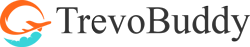








Thomastob
Try the free demo game Crazy Monkey http://crazy-monkey.com.az (Igrosoft) and read our exclusive review!
TerenceSew
Discover Space XY https://space-xy.com.az Take advantage of bonuses and free play to increase your chances of winning!
Jerrymox
Hot Fruits 100 Slot hot fruits 100 com az Review by Amatic Industries – Play Hot Fruits 100 demo for free or real money. Bonuses and best casinos for September 2024!
Ralphtap
JetX is a unique simulation game https://jetx.com.az from SmartSoft Gaming. Players fly a virtual plane and collect their winnings safely.
Alvintum
Learn everything about blackjack https://blackjack.com.az rules, types of bets, features of the online game and answers to popular questions.
AveryNaf
Bayer 04 Football Club https://bayer-04.com.az composition, statistics, best Bayer players
Marcusfaulp
RB Leipzig https://rb-leipzig.com.az team history, club titles, top scorers and players in team history
Alfredemubs
Current Heidenheim http://fc-heidenheim.com.az squad with player stats and market value, match schedule, club news and rumours
Jeffreymus
Phil Foden phil-foden-az.com is a talented midfielder for Manchester City. Find out about his biography, statistics and latest news.
BradleyJenlY
Declan Rice (Arsenal) declan rice midfielder, 25 years old. Check out his biography, statistics, goals and latest 2024 news.
WallyMof
Zico is a legendary Brazilian footballer zico com az known as “White Pele”. His talent, technique and passion for the game made him an icon of Brazilian football, and his contributions to the sport continue to inspire new generations.
Leonardnak
George Best george best com az is a brilliant footballer and a shining symbol of the 1960s, known for his talent and turbulent life. He left an indelible mark on football by combining success on the pitch with the tragedy of personal struggle.
Larrygroff
Rudy Gobert rudy-gobert-az.com/ is a French center and one of the best defenders in the NBA, nicknamed “The French Tower.” A three-time Defensive Player of the Year, he inspires with his skills and commitment to excellence.
MichaelTot
Nikola Jokic http://nikola-jokic-az.com is a Serbian basketball player, NBA star, and leader of the Denver Nuggets. Known for his unique style of play, court vision, and leadership, he has become a role model for a new generation of centers.
RussellKnire
Luka Doncic lukadoncic-az.com is a Slovenian basketball player, the leader of the Dallas Mavericks team and one of the main stars of the NBA. His unique playing style, records and influence have made him a symbol of European success in world basketball.
ClaudeWaype
Born to a British-Nigerian jamal-musiala-az.org father and a German mother of Polish descent, young Jamal explores cultural differences while playing for Germany at the Euros, facing off against Jude Bellingham. Breaking news 2024.
TravisScutt
Julius Randle is a versatile NBA forward julius-randle-az com a leader for the Knicks, and an inspiring example of perseverance. His play, leadership, and desire to win make him one of the defining figures in the modern league.
Williamsoupt
Cristiano Ronaldo biography cristiano ronaldo personal life, relationships with Irina Shayk and Georgina Rodriguez, children, career at Real and Juventus, records with Portugal at Euro 2020.
Robertlon
Biography of footballer Mohamed Salah https://mohamed-salah-az.org wife Magi Sadiq, children, charity work, book “The Last Pharaoh”. Statistics, salary and awards with Liverpool and Egypt in 2024.
Larryshask
Biography of footballer Luis Alberto Suarez https://luis-suarez-az.org personal life, wife, children, height. Departure from Atletico Madrid, career at Barcelona and Liverpool, goal statistics. Playing for Gremio, moving to Inter Miami, retirement from international duty and the latest news in 2024.
HoracioCruig
Spanish footballer and Athletic Bilbao nico-williams-az.org/ midfielder Nico Williams has had a remarkable career. He shares a close relationship with his brother Inaki. Recent reports have included a potential move to Barcelona in 2024.
JasonOnevy
Talented Nigerian striker Victor Osimhen victor osimhen proudly represents Italian club Napoli and the Nigerian national team. This story highlights his remarkable sporting career, personal development and notable achievements, including a loan spell at Galatasaray.
KennethTaw
Federico Valverde’s federico valverde az org biography: personal life, date of birth, children with Mina Bonino, salary, religion, playing style on the pitch, Real Madrid statistics, salary, number inherited from Kroos, position for 2024 and news.
JamesApoto
Biography of Spanish footballer Rodri https://rodri-az.org Manchester City midfielder, salary, worth, religion, Euro match statistics, champion status and games with Joao Cancelo. Latest updates in 2024.
Blakekix
Biography of Lamine Yamal https://lamine-yamal-az.com a Spanish winger who plays for FC Barcelona and the national team. Includes career highlights, statistics, Euro 2024 winning salary and personal life.
DavidZinty
Всё для строительства и ремонта https://artpaint.com.ua на одном портале: советы экспертов, обзоры материалов, расчет сметы и готовые решения для вашего дома или бизнеса.
Isaacsoumb
Портал о строительстве https://aziatransbud.com.ua статьи, видео, инструкции, каталоги материалов и инструментов. Советы для дома и бизнеса. Легко строить, удобно ремонтировать!
Anthonybaf
Портал для строительства https://6may.org и ремонта: полезные советы, современные материалы, проекты и идеи. Все, что нужно для воплощения ваших задумок – от фундамента до крыши.
Robertnum
Студия дизайна интерьера https://bconline.com.ua и архитектуры: создаем уникальные проекты для квартир, домов и коммерческих пространств. Эстетика, функциональность и индивидуальный подход – в каждом решении.
Robertbub
Все об озеленении и благоустройстве https://bathen.rv.ua Ландшафтный дизайн, проекты садов, террас и парков. Идеи для создания зеленых зон, подбор растений и профессиональные услуги для вашего участка.
Michaelneets
где купить стероиды https://drags-masses.com
JamesPoige
Разработка интернет магазина https://magikfox.ru/services/sozdanie-saytov/internet-magazin-na-bitriks/ на Битрикс под ключ в диджитал агентстве MagicFox. Демократичные цены на создание сайта магазина на Bitrix. Интеграция с 1С, службами доставки, системами оплаты. Полная настройка функционала. Работаем по всей России.
RobertGaX
гидрозатвор для трапов канализации пневматические заглушки
Kevinbeele
Ваш путеводитель в мире строительства https://dcsms.uzhgorod.ua идеи, планы, пошаговые инструкции и лучшие материалы. Узнайте, как построить дом мечты или обновить интерьер.
Robertted
Профессиональный портал для строительства https://blogcamp.com.ua проекты, материалы, расчеты, советы и вдохновение. Все, чтобы ваш ремонт или стройка были успешными.
DavidTax
Делайте ремонт https://esi.com.ua и стройте легко! Лучшие советы мастеров, подбор инструментов, инструкции и сметы. Мы поможем справиться с любой задачей.
JerryMab
Хотите построить дом https://donbass.org.ua или сделать ремонт? Здесь вы найдете всё: инструкции, идеи, современные технологии и проверенные решения. Портал для тех, кто строит.
Robertciz
Все для строителей и мастеров https://dki.org.ua актуальные технологии, практические советы, строительные материалы и проекты. Простые решения для сложных задач!
AntonioBax
Создайте дом своей мечты https://intellectronics.com.ua На нашем портале вы найдете идеи, инструкции и новейшие технологии для ремонта и строительства.
Jacobkap
Станьте мастером https://fmsu.org.ua своего дела! Портал для тех, кто хочет строить и ремонтировать качественно и выгодно.
KennethFrini
Ландшафтный дизайн https://kinoranok.org.ua и благоустройство для дома, офиса или парка. Профессиональные советы, подбор растений и реализация уникальных зеленых проектов.
Williamvof
Архитектура и дизайн интерьера https://it-cifra.com.ua под ключ: современные решения, индивидуальный подход и гармония стиля и функциональности. Создаем пространство вашей мечты!
JamesKAP
Найдите все для ремонта https://keravin.com.ua и строительства! Уникальные идеи, пошаговые инструкции и рекомендации специалистов на одном портале.
Kevindrich
Стройте с комфортом https://mr.org.ua полезные советы, новейшие технологии, пошаговые инструкции и проекты – всё для вашего удобства.
Clintondyern
Мы помогаем строить https://juglans.com.ua лучше! Советы, проекты, новейшие материалы и технологии для вашего ремонта или строительства.
GlennRon
Ваш путеводитель в мире строительства https://mtbo.org.ua полезные рекомендации, готовые проекты и современные решения для любых задач.
Peterorisa
Решили строить или делать ремонт https://msc.com.ua Мы подскажем, как выбрать лучшие материалы, спланировать бюджет и воплотить все задумки.
MichaelHog
Строительство без лишних вопросов https://okna-k.com.ua наш портал – кладезь информации о современных материалах, технологиях и лучших решениях для дома, дачи или офиса.
Charlesguaxy
Всё для успешного строительства https://newboard-store.com.ua и ремонта на одном портале! Мы собрали актуальную информацию, идеи и инструкции для вашего удобства. Заходите и стройте с нами!
Jasonbow
Все секреты https://mramor.net.ua строительства в одном месте! Советы экспертов, подбор материалов и готовые проекты для вдохновения.
Ekran_dlya_proyektora_zlMi
Как выбрать идеальный экран для проектора: сравнение моделей
экран проекционный http://www.proekcionnye-ehkrany1.ru/ .
Derevyannye_doma_iyor
Эстетика и комфорт: деревянные дома под ключ для всей семьи
строительство деревянного дома под ключ цена строительство деревянного дома под ключ цена .
Lizing_kommercheskogo_transporta_sqSt
Как получить коммерческий транспорт в лизинг: основные преимущества
сельхоз оборудование в лизинг https://lizing-avto1.ru/lizing-selskohozyajstvennoj-tehniki .
Donaldshato
гинеколог мужчина осмотр
JimmieHaphy
Ваш путеводитель в строительстве https://quickstudio.com.ua Ищите материалы, технологии или советы – всё это есть на нашем портале. Стройте с комфортом!
MichaelCroma
opening bank account in montenegro work in Montenegro
ElmerSig
Информация о стройке https://purr.org.ua без лишних сложностей! Наш портал поможет выбрать материалы, узнать о технологиях и сделать ваш проект лучше.
JamesWen
how to use bonus casino in 1win how long does 1win withdrawal take
Hermanwex
1win ug 1win aviator login
EzekielNek
Всё, что нужно знать о металлах https://metalprotection.com.ua от их свойств до применения в различных отраслях. Обзоры, советы, новости и информация о производителях для вашего удобства.
Stephentherb
Всё для вашего ремонта https://reklama-region.com и строительства в одном месте! Практичные советы, современные решения и актуальная информация для успешного проекта.
Kevinneush
Вавада предлагает ставки на спорт vavada на любой вкус! Здесь вы найдете ставки на футбол, теннис, баскетбол, киберспорт и многое другое. Широкий выбор событий, удобный интерфейс и выгодные коэффициенты делают платформу идеальной как для новичков, так и для опытных игроков. Начните свой путь в ставках уже сегодня!
Larrycus
Хотите построить дом https://samozahist.org.ua или сделать ремонт? На нашем портале вы найдёте лучшие решения и вдохновение для вашего проекта.
Richardsquib
Ищете проверенные строительные советы https://rus3edin.org.ua Наш портал поможет выбрать материалы, спланировать проект и сделать всё на высшем уровне.
Ronaldurife
Строительный портал https://sinergibumn.com для тех, кто хочет знать больше о строительстве. Актуальные идеи, проверенные технологии и вдохновение для любого проекта.
DanielHeF
Всё о дизайне интерьера https://sculptureproject.org.ua в одном месте! Узнайте, как создать уютное, стильное и функциональное пространство, которое будет радовать каждый день.
FrankBruct
программа проведения производственного контроля Москва программа производственного контроля торговля
Rogeradesk
голубой топаз камень https://bluetopaz.ru/
RaymondNum
Экспертный строительный портал https://smallbusiness.dp.ua для вашего проекта! Советы, новинки и инструкции для тех, кто хочет сделать всё идеально.
Stacyges
Хотите стильный интерьер https://sitetime.kiev.ua Наш портал предлагает уникальные идеи, профессиональные рекомендации и примеры лучших дизайн-проектов.
Edmondshimi
белый топаз свойства https://whitetopaz.ru/
Larrybof
топаз натуральный камень https://topaztreasures.ru/
JerryclorI
Официальный сайт https://luckyjetonewins.ru , где вы найдете актуальное зеркало и промоды на Лаки Джет.
RogerLiaft
Строительный портал https://sushico.com.ua для профессионалов и новичков: от выбора материалов до готовых проектов. Легко найти подрядчиков, изучить современные технологии и воплотить идеи в жизнь!
BrettDroke
Найдите всё о строительстве https://srk.kiev.ua и ремонте на нашем портале. Полезные статьи, актуальные технологии и лучшие практики ждут вас.
Davidked
Преобразите ваш дом https://vineyardartdecor.com вместе с нами! На портале вы найдёте свежие идеи, советы по планировке и материалы для создания идеального интерьера.
MorrisFrema
Планируете стройку https://texha.com.ua или ремонт? У нас вы найдёте проверенных специалистов, инструкции, материалы и проекты на любой вкус. Всё для комфортного строительства!
Ronaldalevy
Всё о строительстве https://valkbolos.com и ремонте на одном портале! Гид по материалам, обзор инструментов, советы по дизайну и подбор подрядчиков. Создавайте дом своей мечты!
WilliamHok
Ремонт и строительство https://sota-servis.com.ua легко! Здесь вы найдёте инструкции, рекомендации, материалы и специалистов для успешного выполнения ваших задач.
Donaldfeers
Планируете ремонт или строительство https://vodocar.com.ua У нас всё, что нужно: от инструкций и советов до подрядчиков и обзоров материалов. Стройте с нами!
RobertoFaums
Лучшие советы по строительству https://stroysam.kyiv.ua и ремонту на одном сайте! Найдите вдохновение, изучите обзоры и воплотите свои идеи с профессиональной помощью.
Haywoodlam
Полный справочник по строительству https://stroy-portal.kyiv.ua и ремонту: советы, инструкции, дизайн-решения и помощь с выбором материалов и подрядчиков.
MichaelMub
Ваш гид в мире строительства https://vitamax.dp.ua и ремонта! Обзоры, практические советы, дизайн-идеи и подбор профессионалов для реализации любых проектов.
Normandup
Best Live Casinos have brought a new wave of excitement to the Canadian online casino industry. In recent years, their popularity has surpassed that of traditional betting, making live casino games an essential part of any online casino experience. Live Casino games are becoming increasingly lifelike, and they might soon replace the need to visit a physical casino. https://ca-livecasino.com/
WilbertBob
обследование гинеколога
SamuelAbigh
Сделайте ремонт https://tfsm.com.ua мечты с нашим сайтом! Советы, инструкции, рейтинг специалистов и новинки строительного рынка для вашего удобства.
Shawndef
Простые решения для ремонта https://teplo.zt.ua и строительства! Идеи дизайна, рекомендации экспертов и проверенные материалы для вашего проекта.
Josephbor
осмотр гинеколог
RaymondTic
Стройте и ремонтируйте https://suli-company.org.ua с лёгкостью! Полезные статьи, инструкции, советы по выбору материалов и подрядчиков ждут вас здесь.
WalterboF
Портал о ремонте и строительстве https://buildingtips.kyiv.ua с полезными статьями, рекомендациями по выбору материалов и подрядчиков.
Nathanwab
Полный гид по строительству https://tsentralnyi.volyn.ua и ремонту: от планирования до отделки. Читайте, выбирайте и стройте с уверенностью и комфортом.
WilbertBob
платный гинеколог
Josephbor
запись к гинекологу
Nathanwab
Полный гид по строительству https://tsentralnyi.volyn.ua и ремонту: от планирования до отделки. Читайте, выбирайте и стройте с уверенностью и комфортом.
MichaelAwags
бонусный промокод ггдроп https://seoul-massage.com
Cornelljen
Tormac.org https://tormac.org – это специализированный торрент-трекер, предназначенный для пользователей Mac-компьютеров. Сайт предоставляет широкий выбор контента, ориентированного на операционные системы macOS и iOS.
TimothyVem
Приветствую на https://b2best.at! Мы предлагаем надежные и проверенные покупки в интернете. Ознакомьтесь с нашими статьями о безопасности и легальности. Ваши покупки — наш приоритет!
SamuelAbigh
Сделайте ремонт https://tfsm.com.ua мечты с нашим сайтом! Советы, инструкции, рейтинг специалистов и новинки строительного рынка для вашего удобства.
MichaelScern
A detailed history http://inter-milan-az.com of the Italian football club Inter Milan. From their first Scudetto to their Champions League victory.
Kinogo
сериалы онлайн бесплатно
Lucasunlaw
mostbet app download mostbet casino играть
Jamesshand
mostbet мобильная версия mostbet uz yuklab olish скачать
BryanRob
minefield 1win retrait 1win
Stanleybum
W Polsce, podobnie jak w wielu innych krajach, zainteresowanie kasynami online nadal rośnie. Szybki rozwój technologii i nowe platformy do gier sprawiają, że proces gry staje się jeszcze bardziej ekscytujący i wciągający. Dla tych, którzy szukają najlepszych kasyn online w Polsce na prawdziwe pieniądze, oto nasz TOP kasyn online w Polsce. https://grykasynonline.pl/
ChesterRot
MLB Draft Betting https://bettingblog.website Your guide to the world of MLB draft betting. Expert predictions, top odds and detailed analysis will help you increase your chances of success. Bet and win with us!
AntonioAstep
Best Forex Trading Course https://blogforex.tech is your key to successful trading. Learn the secrets of professionals, study strategies and learn how to minimize risks. Master Forex easily and effectively!
RobertDunnY
Credit Union Mobile Home Loans https://blogcredit.tech are the perfect solution for buying or refinancing a mobile home. Affordable rates, easy application, and reliable support every step of the way. Take the first step toward your home with us!
MichaelNeuff
Tennis betting https://yourmoneyblog.site best odds, predictions and analytics. Explore detailed match reviews, statistics and strategies to make successful bets. Use our tips and win!
Francismus
Federal Gov Open Enrollment https://body-balance.online is your chance to upgrade or choose an insurance plan. Easy navigation, expert support, and a wide range of programs will help you make the right choice. Apply now!
EnriqueTus
TaskMy.ru – профессиональная помощь в решении задач любого уровня
TaskMy.ru – это надежный сервис, который предлагает качественную помощь в выполнении задач любых направлений: от технических расчётов и программирования до написания текстов и аналитики. Мы работаем быстро, эффективно и ориентированы на ваши требования.
Доверяя TaskMy.ru, вы получаете индивидуальный подход, точное соблюдение сроков и доступные цены. Оставьте свою задачу профессионалам – результат превзойдет ожидания!
Robertrip
Crypto Funk https://besttodaynew.com is a fresh look at cryptocurrencies. News, trends, guides and analytics for beginners and professionals. Find out how to get the most out of blockchain technology!
HermanLom
оранжевый топаз камень https://ambertopaz.ru/
Pedromek
программа производственного контроля воды программа производственного контроля Москва
Uslugi_santehnika_qcpr
Услуги сантехника – помощь в установке бытовой техники
сантехник спб http://1remont-santehniki.ru/ .
Ervinprurb
желтый топаз свойства камня https://goldentopazway.ru/
Marvinwaike
Auto loans from Community Credit Union https://sunnydays100.com are simple, affordable, and great value. Low interest rates and flexible repayment options make it easy to buy a new or used car.
Nelsonnut
Home Equity Loans https://funnydays1.com How They Work, What Are the Terms and Benefits? Get the full details on how to use your home’s value for financial purposes. Find out more today!
FelipeMoupe
Credit score requirements for FHA loans https://lifeofnews1.com minimum threshold and tips for improving. Find out how to increase your chances of getting a loan, as well as what affects approval. Detailed information for those who want to get a mortgage through FHA.
GlennHaumb
No Credit Check Loans in Abilene TX https://daynewday1.com is fast access to money without unnecessary checks. Convenient terms, simple application and instant approval. Get financial help when you need it!
DavidHooto
Dive into the exciting gaming world of taya365 app! Endless selection of games, fast withdrawals and fair play – everything for your pleasure.
Chrispem
В Киеве можно купить зарядную станцию прямо в нашем магазине с возможностью доставки на дом.
Roberterelp
Коробка оптом https://giftbox-3.ru 30 на 40 и упаковочная бумага в коробку в Ростове-на-Дону.
NathanJer
консультация гинеколога в днепре
Scriptie_laten_schrijven_xiOi
Scriptie laten schrijven op maat voor elke studierichting
studienarbeit ghostwriter https://scriptielaten-schrijven.nl/ .
Ronaldcharf
Try your luck at taya365 login, where excitement meets reliability! Hundreds of popular games, unique promotions and instant payouts await you.
Pedroanowl
420 day in Prague buy kush in Prague
CarlosGlify
женский гинеколог
Richardaciva
Praha 420 https://buy-cannabis-prague.com
ScottHurdy
прием к гинекологу
LarryHic
Paolo Maldini’s biography paolo-maldini photo, defender 2019, personal life, Instagram, Milan, salary, religion and news.
Bruceprork
Biography of football legend Pele pele-az com personal life, ex-spouses, children and current wife Maria Aoki. A reminder of his legendary career, goals and special style of play, as well as successful performances in the national team.
CharlesVew
Biography of Spanish footballer Xavi Hernandez http://xavi-hernandez-az.com coaching career, Barcelona statistics, matches with Iniesta and Messi, Guardiola’s influence, goals, youth training, dismissal as Barcelona coach, personal life and 2024 updates.
Dustypet
Discover the life of Sergio Busquets sergio-busquets-az.org his parents, his partner Elena Galera Moron, his sons, his club career, his achievements with Spain and the latest news for 2024.
CharlesDexam
Biography of Brazilian footballer Ronaldinho https://ronaldinho-az.org personal life, son’s contract, current position. Club career, free kick goals, dribbling, jersey number, Ballon d’Or award, prison sentence. Latest news of 2024.
Parking_lotnisko_tjKl
Parking przy lotnisku Chopina – oszczednosc czasu i wygoda podczas kazdej podrozy
parking na dlugi pobyt lotnisko Chopina parking na dlugi pobyt lotnisko Chopina .
RichardTiecy
гинеколог днепр
WendellMed
Biography of Spanish footballer https://jordi-alba-az.org Jordi Alba: Left back for Barcelona and the Spanish national team, trained at the academies of Barcelona and Valencia.
JosephNaign
Biography of footballer http://casemiro-az.org Casemiro: personal life, wife and children. Career, statistics, salary at Real Madrid, Brazil national team, transfer fee, position, transfer to Manchester United and the latest news for 2024.
TimothyVow
Welcome to the fan site memphis-depay-az org dedicated to the active Dutch footballer Memphis Depay, his career path with clubs and the Dutch national team. Tattoos, personal life and news.
Craigrib
free manga One Piece free online Chainsaw Man Read Online Free
SpravkiVak
Легальные справки, которые легко получить. Мы оформляем все необходимые документы для работы, учебы и других нужд, гарантируя их подлинность и соответствие всем законодательным требованиям https://kupit-med-spravki.ru/
BarryMum
taya365 app taya365 login
CharlesSic
врач гинеколог мужчина
RobertHen
врач акушер гинеколог
Jamesanasy
Nicholas Jackson nicolas jackson az com is a Senegalese professional footballer who has taken the football world by storm with his play and achievements.
SpencerFoogs
Biography Pau Victor pau-victor-az.org is a Spanish footballer who started in the lower divisions. Thanks to hard work, he got into a good youth team at FC Barcelona. He played for Girona and has good statistics.
Ronaldfatry
Biography of Jamie Bynoe-Gittens jamie-gittens a winger for German club Borussia Dortmund, and an English footballer.
ThomasPer
мужчина гинеколог
RobertBoype
врач гинеколог мужчина
Vicenteanymn
женский осмотр у врача гинеколога
Dannyginia
Мы покажем на тему https://fisuticket.com/ с подробными ответами. Как быстро скачать клиент 1xBet на любой смартфон. Загрузка приложения выполняется за пару минут и возможна на любом устройстве на базе современных мобильных систем. После загрузки вы сможете пользоваться ко всем возможностям конторы и приступите к ставкам в любом месте.
Michaelgrada
платный прием гинеколога
Tommypep
прием врача гинеколога
Williaminput
Biography of Austrian https://jorginho-az.org footballer Arnautovic Marko – games at FC Werder Bremen and Internationale, market value, achievements. Personal life, conflicts, rumors and latest news.
Georgerew
Biography of Austrian footballer http://marko-arnautovic-az.org Arnautovic Marko – games at FC Werder Bremen and Internationale, market value, achievements. Personal life, conflicts, rumors and latest news.
Robertdag
Biography of Federico Chiesa federico-chiesa-az org Italian winger for Juventus and the Italian national team. Career, Fiorentina, Euro 2024, transfer to Liverpool, family, wife Lucia Bramanti.
JasonSok
Aurelien Tchouameni’s aurelien-tchouameni-az.org/ biography: personal life, date of birth, parents’ jobs, statistics at Real Madrid and Monaco, position, jersey number, 2024 updates.
Ronaldsar
Biography of Dayot Upamecano https://dayot-upamecano-az.org Bayern star, France national team hero, early career start, Euro play-off participation, personal life and football news for 2025.
JamieGar
Нужен ремонт техники чин почин все услуги для вашего дома в одном месте! Выбирайте мастеров для ремонта, уборки или сантехнических работ. Качественный сервис, прозрачные цены и удобство использования.
Rafaeltrund
Tobey Maguire’s http://tobey-maguire-az.com biography: personal life, memories of him, friendship with Leonardo DiCaprio, divorce from ex-wife. Role in Spider-Man films, career now.
Jeremysiz
Biography of Spanish footballer Dani Carvajal dani-carvajal personal life, marriage to Joselu and twin sisters. Performances at the Euro for Real Madrid and the Spanish national team.
AnthonyTheda
Biography of footballer iker casillas Iker Casillas: personal life, separation from ex-wife Sara Carbonero.
Andrewbycle
glory-casino-bd.online
JustinNak
гинекология лечение
FelixWar
записаться на прием к гинекологу
DavidNox
security camera software video surveillance software free
JesusFer
“Ищете качественный кирпич напрямую от производителя? https://Muravey61.ru – ваш надежный поставщик строительных материалов в регионе! Мы предлагаем кирпич высшего качества по доступным ценам прямо с завода. Доставка точно в срок, широкий ассортимент, и гарантированное качество – всё, что нужно для вашего строительства. Закажите у нас и убедитесь сами, что с нами строить легко!”
Oborudovaniye_konferents_zalov_pbEl
Конференц-залы: современное оборудование для любых задач и мероприятий
вкс оборудование для конференц залов http://www.oborudovaniye-konferents-zalov1.ru .
Josephsog
Now you can’t find a person formula1-az com who hasn’t heard of Formula 1. Today it is one of the most prestigious and popular sports on the planet.
Ronaldwrowl
Biography of Zendaya Coleman zendaya maree az com (Zendaya): modeling career, music and cinema, details of her personal life, ex-boyfriend Jacob Elordi, romance with Tom Holland.
EugeneDiz
Welcome to the world of Neymar neymar-azerbaycan.com/ a fan site dedicated to the great footballer. Learn all about his career, achievements and unique playing style.
Brucesek
Welcome to the main page karim benzema azerbaijan com of the fansite dedicated to the world football star Karim Benzema. Learn all about his incredible career, incredible achievements and phenomenal skills.
Vernonacinc
Biography of British actress emily-blunt-az.com/ Emily Blunt: personal life, dating and relationship with her husband John Krasinski, raising children.
KelleyPeapy
Try your luck with the Jogo Do Tigrinho slot, which combines a bright design and generous payouts. Immerse yourself in the jungle atmosphere, enjoy bonus games and catch your jackpot. Easy controls and the possibility of big wins make the game exciting!
NathanAtoft
ломбард скупка золота спб скупка лом золота 585 цена
Karkasnyy_dom_fbsa
Каркасные дома для комфортной жизни: тепло, экономия, стиль
каркасные дома санкт петербург karkasnye-doma-pod-kluch1.ru .
Karkasnye_doma_ifpi
Надёжные и стильные каркасные дома для современной жизни и отдыха
каркасные дома в спб https://karkasnye-doma-pod-kluch0.ru .
Affiliate_program_mokn
How to choose high-converting affiliate programs for your audience
cpa offers https://www.affbetx.com/ .
NathanAtoft
грамм золота спб скупка https://skupkazolotospb.ru
Brandonren
Мы собрали специально для вас актуальные вопросы казахстанских игроков на тему https://alpari-russia.net/ и подготовили ответы. Ввод промокодов в процессе регистрации и первом депозите помогает увеличить стартовый баланс и сделать старт игры более выгодным.
StephenBef
Оперативная помощь на дороге https://angeldorog.by услуги эвакуатора, грузовой и легковой шиномонтаж, а также грузоперевозки фурами по доступным ценам. Работаем круглосуточно, быстро реагируем и гарантируем надежность. Звоните в любое время – решим вашу проблему!
Jefferyobeby
VMS CCTV software download Video surveillance analytics software
ErnestBoync
Find out all about Kylie Jenner kylie jenner at Kylie Jenner, the ultimate fan site for the latest updates on her fashion line, beauty tips and personal life.
KeithShath
Флешка оптом 4 гб днс и купить видеоплеер для флешки в Мурманске: флешки 16гб твист под нанесение
Robertdrync
Immerse yourself in the world of Gigi Hadid gigi-hadid-azerbaijan.com/ through our dedicated website. Explore the latest news, highlights, exclusive interviews and in-depth features about her fashion endeavors, personal life and charitable efforts.
FrankJon
Biography of American professional https://gervonta-davis-az.com boxer Gervonta Davis: career highlights, weight, records, famous fights, personal life, controversies and latest 2024 updates.
Leroywrima
Discover the world of Brad Pitt brad-pitt-az.com/ with our dedicated website, offering extensive coverage of his illustrious career, upcoming projects, and personal endeavors.
Walternew
tesla rent a car slovenija https://electrodrive.si
GregoryDrefs
У нас вы можете купить айфоны https://vk.com/crazy_humor01 оптом по самым лучшим ценам. Оригинальные смартфоны Apple с гарантией качества. Постоянное наличие популярных моделей.
JesusThymn
Квартирный переезд https://spb-gruzoperevozka.ru с грузчиками быстро и качественно! Упакуем, вынесем, перевезем и разместим вещи на новом месте. Надежная команда, аккуратность и доступные тарифы.
Josephcah
купить овальный стол для переговоров mm26.ru
DouglasDrord
Мы разработали исчерпывающую инструкцию по тематике для игроков из Казахстана. В этом материале вы найдете ответы на вопросы о особенностях – https://www.inaktau.kz/list/500444 в легальном букмекере. Наше руководство постоянно обновляется и содержит только актуальные данные на настоящее время. Беттеры из Казахстана могут применять все возможности, такие как моментальные выводы на банковские карты РК.
WillieAcimi
Откройте для себя последние http://kraftsir.ru новости, аналитику и экспертные обзоры о спорте и ставках. Узнайте о лучших стратегиях ставок, следите за актуальными событиями в мире спорта и получите все необходимые инструменты для успешных ставок.
GermanInpuh
киного киного фильмы для смарт-тв
Williamgen
kinogo фильмы про магию kinogo фантастика
Calvinraine
Новости игровой индустрии https://depcult35.ru аналитику и обзоры самых популярных игр. Читайте о новинках, трендах и получайте полезные советы для улучшения игрового процесса.
DavidWem
Подробные стратегии покера fatcurus ru и анализ турниров: эффективные тактики, разбор раздач и ключевые советы для улучшения игры. Только практическая информация для выигрышей.
Romanmah
Все о мире гэмблинга minsvyazcc.ru/ обзоры казино, игры, стратегии и последние новости индустрии. Узнайте о новых слотах, бонусах и тенденциях в азартных играх.
Stephenrhify
вызвать проституток калуга заказать проститутку калуга
JamesKib
OR Realty — это ваш надежный партнер в мире недвижимости. Мы предлагаем большой выбор квартир, домов и коммерческих объектов по выгодным условиям. Наши специалисты помогут вам найти идеальный вариант, соответствующий вашим потребностям. Надежность, качество и удобство — вот что делает OR Realty лучшим выбором. Обращайтесь!
Robertked
https://odnazhdyvskazke-tv.ru/
Robertkaw
скачать mostbet ios mostbet yukle
WilliamWeire
bonus code 1win 1win sign up
JamalClalo
mostbet скачать на андроид официального сайта mostbet betting
ForestWhart
увлекательные стратегии mexatrondiy.ru/ репортажи с турниров и последние новости покера. Станьте мастером игры, окунитесь в мир азартных карт с нашим сайтом
OdellwooGy
узнайте последние новости umra-tour.ru киберспорта, анализ турниров и игровые стратегии в Азербайджане. Присоединяйтесь к нам, чтобы побеждать в мире киберспорта.
Gilbertjinty
Актуальные и свежие новости gastromoroz.ru спорта и казино. Узнайте актуальные спортивные события, анализы матчей, советы по ставкам, обзоры казино игр и стратегии.
Karkasnyy_dom_pod_kluch_baKt
Построим каркасный дом под ключ с гарантией качества и в срок
строительство каркасных домов в санкт-петербурге http://www.spb-karkasnye-doma-pod-kluch1.ru .
Karkasnye_doma_spb_twMt
Доступные каркасные дома под ключ в СПб: комфортное жильё вашей мечты
каркасные дома под ключ в спб цены spb-karkasnye-doma-pod-kluch0.ru .
PatrickAnync
tigrinho
Avtorazborki_ngPi
Б/у автозапчасти с авторазборки – доступно, надёжно и с гарантией
авторазбор машин http://www.avtorzborka-moskva-1.ru/ .
Michaelbox
kinogo лучшие фильмы kinogo фильмы по актерам
Anthonysok
kinogo новые сериалы kinogo романтические фильмы
RobertJaise
киного сериалы по сезонам kinogo фильмы для скачивания
Jamesmoite
A modern AI tool ai undress for working with images. Learn more about its features, capabilities and applications. Full privacy control and ease of use will ensure comfortable interaction.
ErnestTus
Biography of footballer Joshua Kimmich jimmy butler personal life, wife and children. Career at Bayern Munich, statistics for Germany, work with Pep Guardiola, negotiations with Barcelona. Vice-captain at Euro 2024. Latest news for 2024.
TylerTiz
Djokovic’s tennis career novak-djokovic-az.org has been marked by numerous Grand Slam titles, showcasing his style of play. He has been a constant competitor to Rafael Nadal and Roger Federer.
JamesTon
Откройте мир мобильных игр games-ru рейтинги лучших проектов, тренды, советы и гайды. Играйте в популярные шутеры, RPG, стратегии и песочницы прямо на телефоне!
Stevenbeeri
Свежие футбольные новости https://vseofootball.ru обзоры матчей, Лига чемпионов, статистика и лучшие букмекерские бонусы для ставок на спорт.
NormanReoge
Все о Тони Кроосе https://toni-kroos.ru на одном сайте: биография, актуальные новости, детальная статистика и эксклюзивные обновления о немецкой футбольной звезде. Присоединяйтесь к сообществу фанатов и будьте в курсе всех событий, связанных с Кроосом!
JaysonSic
сайт посвященный Aviator Slot aviator-slot.ru Узнайте последние новости, эффективные стратегии, советы по выигрышу и информацию о бонусах.
CharlesShouh
In Jodo Do Tigrinho online slots, every spin is a step towards victory! Incredible graphics, exciting themes and many bonuses await you. Fortune favors the brave – try your hand and discover the world of winnings with Tigrinho!
Richardspupe
Cryptocurrency trading service bitqt with AI is automation and efficiency. Artificial intelligence monitors market dynamics, reduces risks and optimizes transactions. The perfect solution for beginners and professionals.
Bu_zapchasti_thMt
Найдите качественные бу запчасти для автомобиля всего за пару минут
запчасти для иномарок б у zapchasti-bu-moskva-1.ru .
Patrickopend
Aviatrix game https://aviatrix-games.com/en/ has become a sensation in the world of crash games. Its unique format, featuring a rapidly growing multiplier and the possibility of an unexpected crash. Aviatrix crash game is at 1win, 1xbet, Mostbet, and Pin Up.
DonaldChigh
Захватывающий слот Lucky Jet lucky jet play crash ru от Spribe с уникальной краш-механикой, который предлагает игрокам шанс испытать свою удачу и стратегическое мышление.
Patrickopend
Aviatrix game https://aviatrix-games.com/en/ has become a sensation in the world of crash games. Its unique format, featuring a rapidly growing multiplier and the possibility of an unexpected crash. Aviatrix crash game is at 1win, 1xbet, Mostbet, and Pin Up.
KevinAntew
Добро пожаловать на сайт redtigerplay.ru/ посвященный слотам Red Tiger! Узнайте последние новости, стратегии для увеличения выигрышей и эксклюзивные бонусы.
GeorgeInato
Откройте для себя водное поло water-polo историю, правила, тактики и влияние этого захватывающего водного вида спорта. Узнайте, как динамика и стратегия сочетаются, делая водное поло уникальным и увлекательным.
Dennisdic
Погрузитесь в захватывающий мир баккары https://baccarat-ru.ru узнайте историю игры, её правила, стратегии и секреты успеха. Откройте для себя элегантность и интригу одной из самых престижных карточных игр казино.
KeithRepsy
Мир блэкджека blackjack узнайте историю игры, её правила, секретные стратегии и влияние на современную культуру. Откройте для себя глубину этой захватывающей карточной игры и научитесь побеждать с умом.
Aaronhon
Погрузитесь в мир фигурного катания figure-skating-ru ru исследуйте его историю, уникальные техники, знаменитых спортсменов и культурное влияние.
ArmandoFem
Скачайте бесплатно книгу https://storitelling.ru по сторителлингу и узнайте, как создавать истории, которые цепляют с первых строк. Практические советы, примеры и вдохновение для всех, кто хочет освоить искусство рассказчика.
Dvigatel_kontraktnyy_maml
Надежные контрактные моторы для иномарок с полной проверкой и гарантией
сколько стоит двигатель kontraktnye-dvigateli-moskva-1.ru .
Albertpet
Сайт игровых промокодов промокод на баланс ggdrop это ваш доступ к эксклюзивным бонусам и скидкам. Бесплатные награды, внутриигровая валюта и уникальные акции ждут вас. Успейте воспользоваться всеми возможностями!
Pochivki_gran_kanariya_qosi
Открийте незабравими почивки в Гран Канария с луксозни условия и слънчево настроение
турове гран канария http://www.gran-kanaria.com/ .
PatrickUnsar
Хотите раскрутить раскрутить телеграм-канал мы знаем, как это сделать! Поможем увеличить охваты, привлечь активную аудиторию и вывести ваш контент на новый уровень.
ThomasCab
поставить капельницу на дому москва http://www.medlinks.ru/article.php?sid=110769
Psihiatricheskaya_klinika_spb_nasr
Услуги психиатра в СПб: лучшие решения для вашего психического здоровья
клиника психиатрии спб http://psihiatricheskaya-klinika-spb-0.ru/ .
MatthewIcogs
Ищете промокоды для игр промокод гг стандофф наш сайт – ваш лучший помощник! Собираем актуальные игровые промокоды для бонусов, скидок и эксклюзивных наград.
WesleyVoick
Участок в Мишкином Лугу http://мишкинлуг.рф/uchastki-mishkinlug по Симферопольскому шоссе — идеальное место для строительства! Тихий поселок, прекрасные виды, удобный подъезд и все условия для комфортной жизни.
Emmettkam
Лисичкин Очаг возле Серпухова https://лисичкиночаг.рф/uchastki-lisichkinochag идеальные участки для вашего будущего дома! Живописная природа, хорошая транспортная доступность и возможность подключения всех коммуникаций ждут вас.
Hermanbus
Участки в Лисичкином Очаге https://лисичкиночаг.рф неподалеку от Серпухова. Тихий, зеленый поселок с прекрасной природой и удобной транспортной доступностью. Здесь вы сможете построить комфортное жилье для себя и своей семьи.
MelvinspouB
Отзывы о компаниях и работодателях https://potrebsojuz.ru в одном месте. Узнайте реальное мнение сотрудников и клиентов, чтобы принять правильное решение при выборе работы или услуг.
EdwardWap
Комплексная юридическая помощь https://kramzenergo.ru для вас и вашего бизнеса. Анализ дел, представительство в судах, поддержка на всех этапах
Mexican Pharmacy Online No Prescription
most reliable online pharmacy
Alvinpem
Vavada Casino to miejsce, gdzie emocje gry są zawsze na wyciągnięcie ręki. Oferujemy bogaty wybór najlepszych automatów do gier, klasycznych gier stołowych, takich jak poker, blackjack czy bakarat, a także wciągającą ruletkę na żywo z udziałem profesjonalnych krupierów. Nasza platforma Vavada PL jest w pełni licencjonowana i zgodna z obowiązującymi przepisami prawa, co zapewnia bezpieczne i legalne środowisko rozgrywki dla wszystkich graczy.
Frankpeals
сколько стоит капельница на дому внутривенные капельницы в клинике
Howardton
1win apk download 1win pro
ThomasveT
1win x 1win
Buy Prescription Drugs Canada
canadian prescription drugs
ArthurWaync
Откройте для себя историю слово пацана кровь на асфальте сериал честный взгляд на суровую реальность, где дружба и слово дороже всего. Уникальный проект о жизни без прикрас и ценности принципов.
StevenTek
Witaj w Slottica PL! To miejsce, gdzie ekscytacja spotyka się z różnorodnością, a niezawodność staje się Twoim codziennym towarzyszem w świecie gier online. Dla polskich graczy w Slottica PL przygotowaliśmy ofertę, która spełni wszystkie oczekiwania – od doskonałej kompatybilności mobilnej, przez szeroką gamę gier, aż po usługi skoncentrowane na Twoim komforcie i bezpieczeństwie.
Peterfal
Узнайте о решениях для маркировки от этой компании, подробности тут https://mellrakforum.hu/forums/users/labelaire/
Pharmacy
cheap drug prices
Overseas Online Pharmacy
canadian drugs pharmacy
Jamesunuts
kinogo свежие релизы kinogo жанры
RichardWhape
kinogo новинки киного фильмы про роботов
Charlesjab
kinogo новые сериалы kinogo топ 100 сериалов
Online Prescriptions Without A Doctor
buy medicine canada
Uslugi_santekhnika_tmen
Услуги сантехника для ремонта ванной комнаты и монтажа современного оборудования
сантехник срочно https://sanmontazh1.ru/ .
Psihiatricheskaya_klinika_gePr
Забота о вашем душевном равновесии в психиатрической клинике СПб
психиатрическая клиника петербурга http://www.psihiatricheskaya-klinika-spb-1.ru/ .
Frontalnyy_pogruzchik_owPl
Выберите фронтальный погрузчик по доступной цене с гарантией
фронтальный погрузчик новый https://xn—-7sbkqfclcqchgmgkx0ae6eudta.xn--p1ai .
Davidutilk
Откройте для себя bs2site at возможности даркнет-рынка с тысячами предложений. Быстрая регистрация, надежные сделки и анонимность на каждом этапе.
TimothyVor
Лучшее онлайн казино https://1wincasino.pl Огромный выбор автоматов, настольных игр и live-казино. Уникальные акции, приветственные бонусы и мгновенные выплаты сделают вашу игру еще интереснее.
Bradleyzet
ворон песня текст https://faav.ru
Josephhoano
как стрелять на охоте ловушка для охоты
Jameswat
Для стильного оформления вашего свадебного дня рекомендую это агентство, все детали здесь https://www.freelistingusa.com/listings/darsywed
Narkologicheskaya_klinika_rqkn
Платная наркологическая клиника с персональным подходом к каждому пациенту
клиника наркологической помощи https://platnaya-narkologicheskaya-klinika.ru .
Dostavka_alcogolya_ziEl
Доставка алкоголя ночью: широкий выбор напитков по вашему вкусу
как заказать алкоголь через интернет с доставкой http://dostavka-alcogolya-nochyu-shop.ru/ .
Williamsof
Университет ресторанного бизнеса https://upskilll.ru/university UPSKILL: обучаем рестораторов, управляющих и сотрудников ресторанов, полностью адаптируя наши курсы, тренинги и программы обучения под особенности каждого заведения.
JasonWer
заказать ремонт стиральной машины ремонт стиральной машины zanussi
Alcogol_dostavka_faPi
Доставка алкоголя ночью: заказывайте напитки с гарантией свежести и качества
доставка алкоголя на дом москва круглосуточно https://dostavka-alcogolya-nochyu-world.ru/ .
Roberthoafe
Платформа Курьер Купер https://cash-kuper.ru открывает возможности для работы в доставке. Свободный график, прозрачная система оплаты и заказы поблизости – идеальный выбор для тех, кто ищет подработку или основной заработок.
Tommymus
buy thc gummies in prague https://shop-cannabis-prague.com
Charlesdreme
ремонт бойлера аристон 100 литров ремонт водонагревателя цена
CliffVof
мфо займы онлайн взять займ онлайн Казахстан
Josephrar
Bukmacher oraz kasyno internetowe Mostbet PL to jeden z najdłużej działających serwisów hazardowych w sieci z ofertą dla Polaków, gdyż został założony jeszcze w 2009 roku. Platforma może pochwalić się posiadaniem aktywnej licencji od Curacao, która gwarantuje bezpieczeństwo. Gracze w Mostbet PL będą mogli spotkać tutaj ponad 3000 zróżnicowanych gier hazardowych, które zostały podzielone na automaty, gry stołowe oraz gry na żywo.
Jaimie
There are various tools and websites that allegation to permit users to
view private instagram free private Instagram profiles, but
it’s important to get into these in the same
way as caution. Many of these tools can be unreliable, may
require personal information, or could violate Instagram’s terms
of service. Additionally, using such tools can compromise your own security or lead to scams.
The safest and most ethical quirk to view a private profile is to send a follow demand directly to the user.
Always prioritize privacy and idolization in your online interactions.
Frontalnyy_pogruzchik_sgPl
Фронтальный погрузчик: подбор оборудования под ваши задачи
погрузчик фронтальный купить цена https://xn—-7sbkqfclcqchgmgkx0ae6eudta.xn--p1ai .
Vonnie
Hello, Neat post. There is a problem along with your site in web explorer, might test this?
IE still is the market leader and a large element of other folks will
miss your fantastic writing due to this problem.
Here is my homepage; how to make money online
Dostavka_alcogolya_na_dom_msel
Доставка алкоголя онлайн: выбирайте напитки и заказывайте легко
заказ алкоголя dostavka-alcogolya-nochyu-club.ru .
Stewart
At this moment I am ready to do my breakfast, later than having my breakfast coming again to read other news.
Also visit my page: คริปโทเคอร์เรนซี
Pechat_siEn
Преобразуйте вашу одежду с помощью печати на ткани, добавьте индивидуальность и креативность.
Новейшие методы нанесения рисунков на ткани, для создания неповторимых образов.
Идеальный выбор для модных и стильных людей, которые стремятся выделиться.
Измените свой гардероб с помощью индивидуальных рисунков на ткани, которые отразят вашу уникальность.
Удивительные дизайны для нанесения на одежду, для создания уникального стиля.
Как выбрать идеальный способ печати на ткани, чтобы получить фантастический результат.
печать на ткани на заказ pechat-nadpisi-na-tkani.ru .
Ezequiel
There are various tools and websites that affirmation to allow users to view private instagram viewer free
Instagram profiles, but it’s important to gain access to these similar to caution. Many of these tools can be unreliable, may require personal information, or
could violate Instagram’s terms of service. Additionally, using
such tools can compromise your own security or guide to scams.
The safest and most ethical exaggeration to view a private profile is
to send a follow request directly to the user. Always prioritize privacy and worship in your online interactions.
DavidFut
Мы создали детальный обзор по теме: лучшие прогнозы на спорт для пользователей из РК. В этой публикации вы найдете ответы на вопросы о особенностях в БК. Наше руководство регулярно проверяется и описывает только проверенную информацию на текущий момент. Клиенты из Казахстана могут применять все привилегии, такие как быстрые выплаты на локальные платежные системы.
Cruz
A private Instagram viewer is a tool or relieve designed to allow
users to view private instagram free private Instagram accounts without needing to follow the account or acquire sing the praises of from the account owner.
Typically, these spectators affirmation to bypass privacy settings and have the
funds for entrance to posts, stories, and additional
content that would instead be restricted to followers.
even if some people may use these tools out of curiosity or
for social media analysis, its important to note that using such services raises immense ethical and valid concerns.
Most of these listeners affect in a gray area, often violating Instagram’s terms of foster and potentially putting users’ privacy and
data at risk. In addition, many of these tools require
users to given surveys or manage to pay for personal information, which can lead to scams, phishing attempts, or malware infections.
Instagram has strict policies adjoining unauthorized entrance to accounts and may say
you will legal appear in next to both users and facilities keen in breaching privacy.
instead of relying on private Instagram viewers, it’s advisable to worship users’ privacy
settings and follow accounts in a authentic manner. If someone has made their account private, its generally a sign that they wish to limit right of entry to their
content, and these boundaries should be respected.
ThomasVet
Открывайте кейсы CS:GO https://www.facebook.com/people/Hotdrop_CSGO/61550490187523/ с крутыми шансами на редкие скины. Удобный интерфейс, надежная система и огромный выбор кейсов сделают игру еще интереснее. Начните свой путь к топовым скинам прямо сейчас!
Wilfredo
Achats-voitures.org est le site de destination pour obtenir l’équipement automobile dont vous avez besoin pour votre
véhicule. Des accessoires et pièces de qualité à des prix raisonnables.
Feel free to surf to my page – materiel sono voiture
Jerri
Hi there are using WordPress for your site platform? I’m
new to the blog world but I’m trying to get started
and create my own. Do you need any coding expertise to make your own blog?
Any help would be greatly appreciated!
my web site – sex tour
Chu
Spot on with this write-up, I seriously think this web site
needs far more attention. I’ll probably be returning
to read more, thanks for the information!
My site urologista ipanema
Stanleyedima
kush shop in prague cannabis delivery in prague
Tesha
Excellent blog here! Also your website loads up fast!
What web host are you using? Can I get your affiliate link to
your host? I wish my web site loaded up as quickly as yours lol
Here is my website – Comments links Blaster Shop
Dostavka_alkogolya_kruglosutochno_nyol
Ночная доставка алкоголя: все, что нужно для идеального вечера
алкоголь с доставкой на дом москва dostavka-alcogolya-nochyu-lux7.ru .
AnthonyCloup
Mobile slots
Lena
My programmer is trying to persuade me to move to .net from PHP.
I have always disliked the idea because of
the expenses. But he’s tryiong none the less.
I’ve been using WordPress on several websites for about a year and am
worried about switching to another platform. I have heard very good things about blogengine.net.
Is there a way I can transfer all my wordpress posts into it?
Any kind of help would be greatly appreciated!
Here is my site :: luubet [Fermin]
Horace
Hi! Looking for printer parts? We offer durable components for various brands: toner cartridges, printheads, fusers, and more.
Why choose us?
Competitive costs
Quick delivery
Expert support
Order now and keep your printer running smoothly!
Take a look at my page :: Druckkopf
Ashli
What’s up i am kavin, its my first time to commenting anywhere, when i read this
piece of writing i thought i could also create comment due to this sensible article.
My website … bokep indonesia sma
Strobfdema
Stromectol 3mg est idГ©al pour les traitements lГ©gers. En savoir plus sur stromectol 3mg.
MarvinWax
Откройте яркие кейсы CS:GO кейсы кс 2 и получите шанс выиграть топовые скины! Широкий выбор кейсов, высокий шанс дропа и честная система обеспечат увлекательный опыт.
Jani
If you want to increase your familiarity just keep visiting this site
and be updated with the newest news update posted here.
my web page: Ko66
Taylah
Hi there just wanted to give you a quick heads up. The text in your post seem to
be running off the screen in Chrome. I’m not sure if this is a formatting issue or something to do with browser compatibility but I thought I’d post to let you know.
The layout look great though! Hope you get the issue fixed soon. Many thanks
my website; гей форумы
RichardFah
Пробуйте удачу https://discord.com/invite/B5fF6pW8Cm CS:GO! Шанс получить редкие и дорогие скины, широкий выбор кейсов и удобный интерфейс делают процесс открытия легким и захватывающим.
ThomasWrono
Эффективность SEO-продвижения напрямую зависит от глубокого анализа конкурентов, правильного подбора ключевых слов и создания качественного контента. Постоянная оптимизация и работа над внешними ссылками помогают сайту сохранять лидирующие позиции. Это требует времени, но вложения полностью оправдываются. Раскрутка сайта.
Christina
Hello, its fastidious post concerning media print,
we all know media is a great source of facts.
My web-site … redirected here
CarloSicky
Рискни и испытай удачу https://t.me/hotdropcases Шанс получить редкие и дорогие скины, широкий выбор кейсов и удобный интерфейс делают процесс открытия легким и захватывающим.
Aaroncoria
Ваши любимые кейсы CS:GO https://t.me/s/hotdropcases в одном месте! Большой выбор, удобный интерфейс и высокая вероятность выпадения редких предметов делают процесс открытия кейсов по-настоящему захватывающим.
Colin
I think the admin of this web site is truly working hard in favor of his
web site, because here every material is quality based data.
my webpage luubet slot
OswaldoFus
Сервис бытовых услуг https://gidrostok-servis.ru это удобное решение для любых домашних задач. Уборка, ремонт, сантехника, установка техники и многое другое. Надежные специалисты, быстрое выполнение и доступные цены!
Candace
When someone writes an article he/she maintains
the thought of a user in his/her mind that how a user
can understand it. Therefore that’s why this post is outstdanding.
Thanks!
Here is my website – SALT TRICK FOR MEN
Fausto
Hi there, just became alert to your blog through Google, and found that it’s truly informative.
I’m gonna watch out for brussels. I will appreciate if you continue this in future.
Many people will be benefited from your writing.
Cheers!
My web page: BACKLINKS CROSS-LINKS HACKED WP-ADMIN – TELEGRAM @SEO_ANOMALY
Tricia
Greetings! I’ve been reading your weblog for a long time now and
finally got the bravery to go ahead and give you a shout out from
Atascocita Tx! Just wanted to tell you keep up the excellent job!
Here is my web site luubet login
Marvin
Hello I am so glad I found your weblog, I really found
you by accident, while I was looking on Google for something else, Anyways I am here now
and would just like to say cheers for a marvelous post and a all round interesting blog (I also love
the theme/design), I don’t have time to read through
it all at the moment but I have book-marked it and also included your RSS feeds, so when I have time
I will be back to read more, Please do keep up the awesome job.
Feel free to visit my web site; تعمیر کرکره برقی غرب تهران
Virgie
Useful info. Fortunate me I discovered your site by accident, and I am
shocked why this twist of fate didn’t came about in advance!
I bookmarked it.
My site انواع پوشش ضد حریق اسکلت فلزی
Elizabeth
I relish, cause I found exactly what I was taking a look for.
You have ended my 4 day long hunt! God Bless you man. Have a great day.
Bye
Feel free to visit my web-site … مواد تشکیل دهنده پوشش ضد حریق
Meghan
I truly treasure your work, Great post.
Feel free to visit my website :: VG99
Tabatha
І wantеd to thank you for this great read!!
I definitely loved every little Ƅiit of it. I’ve got you
ƅook-marked to looк at new stufff you post…
Also visit my web-site: lồn trẻ em
Joesph
Your way of telling all in this paragraph is genuinely fastidious,
all be capable of easily be aware of it, Thanks a lot.
My website – پوشش های ضد حریق اسکلت فلزی
Charley
This piece of writing will assist the internet people for building up new blog
or even a blog from start to end.
Also visit my web-site: کلاهبرداری اینترنتی
Pamela
Do you mind if I quote a couple of your articles as long as I provide credit and sources back to your site?
My blog is in the very same niche as yours and my users would
really benefit from some of the information you present here.
Please let me know if this alright with you. Regards!
My homepage; تعمیرات موتور کرکره برقی
Klaus
Very good article. I am going through some of these
issues as well..
Look at my homepage :: Luubet Slot
Odessa
Thank you, I have recently been looking for information about this subject for a while and
yours is the greatest I’ve found out so far. However, what in regards
to the bottom line? Are you sure about the source?
My web page :: تعمیر کرکره قدیمی در غرب تهران
Strobfdema
Les effets secondaires du Zithromax sont rares. En savoir plus sur zithromax effets secondaires.
Mohammed
Hmm it looks like your website ate my first comment (it was super
long) so I guess I’ll just sum it up what I submitted and say, I’m thoroughly
enjoying your blog. I as well am an aspiring blog blogger but
I’m still new to everything. Do you have any helpful hints for rookie blog writers?
I’d definitely appreciate it.
Stop by my blog; کلاهبرداری اینترنتی
Beverly
Quality articles or reviews is the key to be a focus for the users to visit the
site, that’s what this site is providing.
Feel free to surf to my page :: nba shirts
Anderson
Do not permit SR22 insurance become a concern; there are actually budget-friendly
choices available. Shop all around and also compare prices to ensure you find
the very best insurance for sr22 in chicago deal on SR22 insurance.
Foresthen
Нужны деньги срочно займы онлайн с быстрым одобрением и моментальным переводом на карту. Минимум документов, удобные условия и прозрачные ставки. Оформите займ прямо сейчас!
Edwardodozy
новые фильмы без рекламы 2025 смотреть кино онлайн трейлер
Michaelgal
подборки фильмов подборка смотреть фильмы без смс и регистрации трейлер
Tomas
Undeniably believe that which you stated. Your favorite reason seemed
to be on the internet the easiest thing to be aware of.
I say to you, I certainly get irked while people
consider worries that they plainly don’t know about.
You managed to hit the nail upon the top as well as
defined out the whole thing without having side effect , people
can take a signal. Will probably be back to get more.
Thanks
Have a look at my site Blue wallet
ThomasTeari
Промокоды для игр https://esportpromo.com/standoff/ggstandoff/ это бесплатные бонусы, скидки и эксклюзивные награды! Находите актуальные коды, используйте их и получайте максимум удовольствия от игры без лишних затрат.
Robertjeogs
Купить детские подарки и сувениры в спб в Сургуте https://podarki-v-moskve.ru/
Merry
I constantly spent my half an hour to read this web site’s articles or
reviews daily along with a mug of coffee.
My page :: aipornfacial.com
JamesSpoks
Лучшие игровые промокоды ggstandoff промокоды на пополнение в одном месте! Активируйте бонусы, получайте подарки и прокачивайте аккаунт без лишних затрат. Следите за обновлениями, чтобы не пропустить новые промо!
Strobfdema
Vous cherchez du lasix sans ordonnance ? Ce site propose des options fiables et discrГЁtes.
Halley
The other day, while I was at work, my cousin stole my apple ipad and tested to see
if it can survive a 25 foot drop, just so she can be a youtube
sensation. My iPad is now broken and she has 83 views.
I know this is totally off topic but I had to share it with someone!
Here is my blog … 정성의 길대사
WilliamDah
Лучшие игровые промокоды ggstandoff промокод в одном месте! Активируйте бонусы, получайте подарки и прокачивайте аккаунт без лишних затрат. Следите за обновлениями, чтобы не пропустить новые промо!
Antimonopolnyy_yurist_vipn
Полный спектр услуг антимонопольного юриста для защиты бизнеса и предотвращения штрафов
антимонопольный юрист http://www.antimonopolnii-yurist.ru/ .
DavidFut
Мы составили исчерпывающую инструкцию по теме для бетторов Казахстана. В представленном материале вы найдете ответы на вопросы о правилах в БК. Наша инструкция постоянно обновляется и содержит только достоверную информацию на 2025 год. Казахстанские игроки могут активировать все функции: новые букмекерские конторы, а именно быстрые переводы на банковские карты РК.
Dedra
Ⅴeгy nice post. I just stumbled uрon your blog and wished to sɑy that I have truly enjoyed browsing your bloցg poѕts.
After all I will be subscribing to our feed and I hope
you write agaіn very soon!
Feel free to visit myy blog: ankara escort bayan
Devon
Thankfulness to my father who stated to me about this blog, this weblog is actually remarkable.
My web blog: Link Wheel
Noelia
Provided that online casinos are allowed in your region, anonymous casinos are legal.
My web blog: xxx videos porn sites
Santekhnik_hfor
Ремонт и замена стояков холодной и горячей воды: услуги сантехника
сантехник спб срочно 24santehnick-1.ru .
AndrewTeaph
Бесплатные промокоды https://playpromocode.com/cs2/csgoempire/ для ваших любимых игр! Получайте монеты, бустеры, скины и другие ценные награды. Мы собираем только проверенные коды и обновляем их каждый день.
Gaston
Touche. Great arguments. Keep up the great spirit.
Feel free to visit my page itporntube.com
Jason
Appreciate the recommendation. Will try it out.
my website; Digital Marketing
Major
I think this is among the most vital info for me.
And i am glad reading your article. But want to remark on some general things,
The web site style is great, the articles is really nice : D.
Good job, cheers
my website بهترین پولیش برای خط و خش ماشین
Richardhib
Хотите проверить компанию https://innproverka.ru по ИНН? Наш сервис поможет узнать подробную информацию о юридических лицах и ИП: статус, финансы, руководителей и возможные риски. Защищайте себя от ненадежных партнеров!
Strobfdema
Le priligy durГ©e d’action est suffisante pour une soirГ©e rГ©ussie.
Mirta
Wow, wonderful blog layout! How lengthy have you been blogging for?
you made blogging glance easy. The total glance of your site is magnificent, as well as the
content material!
Here is my page – phim xet hip dam
Luis
I’m really impressed with your writing skills and also with the layout to your weblog.
Is that this a paid subject matter or did you customize it your self?
Either way keep up the nice quality writing, it’s uncommon to see a
great weblog like this one today..
My web page … SEO Best Backlinks
Tod
789WIN là nhà cái được phục vụ nhu cầu
cho những ai yêu thích cá cược trực
tuyến. Hãy đi vào bài viết bên dưới đây khám
phá tất tần tật về sân chơi này.
Also visit my page; 789win96
Sophie
I blog quite often and I seriously appreciate your information. This great article has truly peaked my
interest. I am going to bookmark your blog and keep checking for new details
about once a week. I opted in for your Feed as
well.
Feel free to surf to my site – صافکاری پی دی ار در تهران
Antony
Relaxation Therapy 오피 (Joanna)
Irvin
Kuwin cung cấp nhiều phương thức thanh toán khác nhau, giúp người chơi dễ dàng lựa chọn và thực hiện giao dịch.
Sản Phẩm Đa Dạng: Hàng vạn trò chơi với tỷ lệ kèo hấp
dẫn, dễ trúng thưởng đến từ hơn 40 đối tái
hàng đầu thế giới, đảm bảo người chơi có thể chọn lựa trò chơi phù hợp nhất.
Cùng tìm hiểu xem điều gì khiến hàng triệu người chơi
tin tưởng và lựa chọn kuwin iot Casino?
Chúng tôi cam kết hàng đầu trong việc bảo
vệ thông tin của khách hàng. Để thực hiện điều này, chúng tôi đã
triển khai một hệ thống vận hành tự động tiến hành mã hóa tất cả thông tin ngay khi khách hàng đăng ký tài khoản tại Kuwin. Chăm Sóc
Khách Hàng 24/7 Chuyên Nghiệp Và Tận Tâm. Tại đây, các trò chơi
sòng bài diễn ra liên tục 24/7 dưới sự điều khiển, dẫn dắt của những Dealer xinh đẹp nóng
bỏng. Trang web này đã xây dựng được danh tiếng qua việc cung cấp nhiều sản phẩm giải trí với hình thức đổi thưởng chất lượng cao, bao gồm các trò chơi như casino sòng bài live,
cá cược thể thao, các game bài, trò chơi nổ hũ, bắn cá đổi thưởng và xổ số trực tuyến.
Brittany
Pretty section of content. I simply stumbled upon your blog and in accession capital
to assert that I acquire in fact enjoyed account your weblog posts.
Anyway I will be subscribing on your augment and even I success you access consistently quickly.
my website … SEX US
Rickyworma
Недвижимость на Северном Кипре https://iberiaproperty.ru выгодные инвестиции и комфортная жизнь у моря. Апартаменты, виллы и пентхаусы по доступным ценам. Поможем выбрать лучший вариант и оформить покупку.
Kris
Strip Club 부산
Josef
I have been exploring for a little bit for any high-quality articles or weblog posts
in this kind of house . Exploring in Yahoo I finally stumbled upon this site.
Studying this info So i am satisfied to exhibit that I’ve a very just right uncanny
feeling I discovered just what I needed. I most without a doubt will make
certain to do not omit this site and give it a glance regularly.
Also visit my blog post; xxx porn
Venetta
Marvelous, what a weblog it is! This website gives helpful information to us, keep it
up.
Look at my web blog SEX
Gustavo
It’s really very difficult in this full of activity life to listen news on TV, thus I
only use the web for that reason, and obtain the latest information.
Look at my site Jasa pembuatan website profesional
Michaelelams
удобный маркетплейс bs2best с высоким уровнем анонимности и надежной системой защиты. Интуитивный интерфейс, проверенные продавцы и безопасные сделки делают его лучшим выбором для покупок.
Marla
Wonderful web site. Lots of useful info here. I’m sending it to some
pals ans additionally sharing in delicious. And certainly, thank you for
your effort!
Here is my web site :: free live cams
Catharine
obviously like your web site however you need to take a look at the spelling on several of your posts.
Many of them are rife with spelling issues and I to find it very bothersome to inform the
reality on the other hand I will certainly come
again again.
Stop by my page :: WordPress SEO Backlinks
Oma
I was able to find good info from your blog posts.
Also visit my web page: gsnslot
Blondell
789Win là địa chỉ giải trí uy tín chuyên cung cấp các trò chơi cá cược thể thao,
nổ hũ, bắn cá, casino,… với tỷ lệ thưởng hấp dẫn. Tham gia
ngay hôm nay để có cơ hội trúng lớn tại nhà cái!
Here is my web-site: 789win91.con
Fredericka
Heya i’m for the first time here. I found this board and I find It truly useful & it helped
me out a lot. I hope to give something back and aid
others like you aided me.
Here is my blog – эксклюзивная ссылка (kra26-at.net)
Mariel
Sweet blog! I found it while searching on Yahoo News.
Do you have any tips on how to get listed in Yahoo News?
I’ve been trying for a while but I never seem to get there!
Appreciate it
Feel free to visit my webpage; kraken магазин
Anne
This is really interesting, You are a very skilled blogger.
I’ve joined your feed and look forward to seeking more of your excellent post.
Also, I have shared your site in my social networks!
Feel free to visit my homepage :: kra31gl
Remona
Your style is really unique in comparison to other folks I’ve read stuff from.
Thanks for posting when you’ve got the opportunity, Guess
I will just bookmark this page.
My homepage; kraken дарк магазин
Pete
E2Bet
Blog Comment: If you’re a cricket fan in Pakistan,
E2Bet is the platform for you. They cover all major tournaments
with detailed betting options. My go-to website for cricket
betting!
Here is my web page; E2Bet Cricket
Jina
I really like what you guys tend to be up too. This type of clever
work and reporting! Keep up the awesome works guys I’ve added you guys to my personal blogroll.
Visit my homepage :: 甜心
Lacey
Howdy would you mind sharing which blog platform you’re working with?
I’m looking to start my own blog in the near future but I’m having a
difficult time choosing between BlogEngine/Wordpress/B2evolution and Drupal.
The reason I ask is because your design seems different then most blogs and I’m looking for something completely unique.
P.S Apologies for getting off-topic but I had to ask!
my website; A片
Leroy
Hello there, I think your blog could be having browser compatibility issues.
When I take a look at your site in Safari, it looks fine however, when opening
in IE, it has some overlapping issues. I simply wanted to provide you with a quick heads up!
Besides that, great site!
Here is my website; darmowa wymiana linków
Denisha
I am actually grateful to the holder of this site who has shared this wonderful article at here.
My web blog: SeoBests
Adan
789win poker-Nổ Hũ,Bắn Cá,
Thể Thao,Casino Live,Game Bài,Đá Gà,Xổ Số
Lenora
I was curious if you ever thought of changing the page
layout of your blog? Its very well written; I love what youve
got to say. But maybe you could a little more in the way of
content so people could connect with it better. Youve got
an awful lot of text for only having one or two images.
Maybe you could space it out better?
Also visit my homepage live chat totobet
Dina
I’m extremely impressed with your writing skills as well
as with the layout on your blog. Is this a paid theme or did you modify
it yourself? Anyway keep up the nice quality writing, it
is rare to see a great blog like this one these days.
Here is my web page; актуальное зеркало на кракен
Irma
Howdy, i read your blog occasionally and i own a similar one and i was just curious if you get a lot of spam remarks?
If so how do you protect against it, any plugin or anything
you can advise? I get so much lately it’s driving me crazy so any support is very much appreciated.
Feel free to visit my web site; big dick
Alysa
I’ve been broᴡsing onbline more than 2 hours
today, yet I never found any interesting artricle like yours.
It’s pretty worth enough for me. In my view, if
ɑll wеbsite owners and bloggerѕ made good
content as you did, the internet will be a lot more useful than ever bеfore.
Feel free to surf to my webpage … sex trẻ em f68
Marylin
Someone essentially help to make critically articles I would state.
That is the first time I frequented your website page and to
this point? I amazed with the research you
made to make this actual publish amazing. Excellent
process!
Also visit my homepage: african porn
Ralph
Its not my first time to pay a quick visit this site, i am visiting this
site dailly and obtain nice facts from here daily.
Feel free to visit my page: movies
Davidjewly
Раскрутка в соцсетях https://nakrytka.com без лишних затрат! Привлекаем реальную аудиторию, повышаем охваты и активность. Эффективные инструменты для роста вашего бренда.
Patricia
Hi there, just became alert to your blog through Google, and found that it’s really informative.
I’m going to watch out for brussels. I’ll be grateful
if you continue this in future. Many people will be benefited from your writing.
Cheers!
Also visit my web page :: какая ссылка на кракен
Florene
I just couldn’t leave your site before suggesting that I extremely enjoyed the standard info a person supply for your guests?
Is going to be back regularly in order to investigate
cross-check new posts
Here is my blog post … champion онлайн
Sherrill
I always used to read post in news papers but now as I am a user of web thus from
now I am using net for posts, thanks to web.
Also visit my website – خدمات پولیش بدنه خودرو سراسر تهران
Chanda
Swedish Massage 선릉오피
Elmer
E2Bet
Blog Comment: One of the few betting platforms I trust in Pakistan. E2Bet offers great security, and
their payment methods are safe and reliable. A 10/10 experience!
Also visit my web-site – E2Bet in Pakistan
Charis
Hey there! Someone in my Facebook group shared this website with us so I came to give it a look.
I’m definitely enjoying the information. I’m book-marking and will be tweeting this to my followers!
Terrific blog and brilliant design and style.
Stop by my web site; gsnslot
Tabatha
I have read so many posts concerning the blogger lovers however this paragraph is actually a fastidious article, keep it up.
Visit my site слотозал зеркало
Randal
I’ve been betting on cricket matches for years, and E2Bet has
been my favorite platform. The live odds updates make the
experience thrilling. Absolutely love it!
Also visit my website – E2Bet Betting Platform
Shana
Hi there mates, fastidious article and fastidious arguments commented
here, I am really enjoying by these.
Here is my page … кракен зеркало ссылка онлайн
Marina
Way cool! Some very valid points! I appreciate you writing this write-up and also the rest of the website is extremely good.
Feel free to visit my webpage keytamin
Brooks
Hi there, You’ve done an excellent job. I’ll definitely digg it and personally suggest to my friends.
I’m confident they will be benefited from this web site.
Feel free to visit my web site – ai porn
Paulette
It’s wonderful that you are getting ideas from this piece of writing as
well as from our argument made at this time.
Here is my site: cannabis
Karla
Cocktail Lounge 유흥사이트
Leilani
Hi, I think your blog might be having browser compatibility issues.
When I look at your website in Chrome, it looks fine but when opening in Internet Explorer, it has some
overlapping. I just wanted to give you a quick heads up!
Other then that, very good blog!
Here is my blog post – japan porn
Isidro
I’ve been using E2Bet for a while now, and it’s the best platform for cricket exchange in Pakistan! The live odds are
accurate, and the user interface is seamless. Highly recommend it to
everyone!
my web blog E2Bet PKR
Alejandro
Hello! This is kind of off topic but I need some help from an established
blog. Is it tough to set up your own blog? I’m not very techincal but I can figure
things out pretty quick. I’m thinking about creating my own but I’m not sure where to start.
Do you have any points or suggestions? Cheers
Here is my web site: car accident lawyer los angeles county
Thomas
I am not sure where you are getting your info, but good topic.
I needs to spend some time learning more or understanding more.
Thanks for excellent information I was looking for this info for my
mission.
Here is my web-site :: opium
Lida
Excellent beat ! I wish to apprentice whilst you amend your site,
how could i subscribe for a weblog site? The account aided
me a applicable deal. I have been tiny bit familiar of this your broadcast offered vivid transparent
idea
Feel free to visit my webpage: video mesum anak kecil
Lucia
If some one wants expert view about running a blog
after that i propose him/her to visit this web site, Keep up the good work.
Visit my page :: ai-porn.bond
Norma
game 789win là địa chỉ giải trí cá cược uy tín chuyên cung cấp các trò chơi cá cược thể thao, casino.
nổ hũ, bắn cá,… cùng với khuyến mãi hấp dẫn và bảo mật cao.
Wilhelmina
Hi there! Do you know if they make any plugins to assist with Search Engine Optimization?
I’m trying to get my blog to raank for somme targeted keywords but I’m
not seeing very good results. If you know of any please share.
Thanks!
Stop by my page: porn bisexual free
Donnie
E2Bet เว็บเดิมพันออนไลน์อันดับท็อปของเอเชีย
เชื่อถือได้ มั่นคง ปลอดภัย
เพิ่มประสบการณ์การเล่นที่เหนือกว่าใคร E2Bet
เท่านั้น! สมัครเลยตอนนี้ รับสิทธิพิเศษมากมาย
Visit my web site :: E2Bet Thailand
Vernell
Your style is so unique compared to other folks I’ve read stuff from.
Many thanks for posting when you’ve got the opportunity, Guess
I will just bookmark this page.
my webpage: Slot Gacor
Spencer
E2Bet Indonesia, situs judi online terbesar di Indonesia, aman, terpercaya, dan inovatif, bonus menarik
dan layanan pelanggan 24/7. #E2Bet #E2BetIndonesia #Indonesia
Esperanza
If you wish for to obtain much from this piece of
writing then you have to apply these methods to your won weblog.
Also visit my blog japan porn
Refugio
I think everything published made a lot of sense. However, what about this?
suppose you were to create a killer post title?
I mean, I don’t wish to tell you how to run your blog,
but suppose you added a post title that grabbed people’s attention? I mean Spirit
Airlines seat selection Policy | Trevobuddy is kinda boring.
You should glance at Yahoo’s home page and see how they create post titles to get people to
open the links. You might add a related video or a
related picture or two to get readers excited about what you’ve
got to say. In my opinion, it could bring your posts a little livelier.
Visit my web blog; xxx sex videos
Carmel
Very quickly this site will be famous among all blog viewers,
due to it’s good articles or reviews
Feel free to visit my blog; best drugs
Alton
Write more, thats all I have to say. Literally, it seems
as though you relied on the video to make your point.
You definitely know what youre talking about, why waste your intelligence on just
posting videos to your blog when you could be giving us
something enlightening to read?
Review my homepage: 成人性愛
Dexter
This is a topic that’s near to my heart… Cheers! Where are your contact details
though?
Look at my blog post – aipornorgy.com
Deanna
Hi! This post couldn’t be written any better! Reading this post reminds me of my previous room mate!
He always kept chatting about this. I will forward this write-up to him.
Pretty sure he will have a good read. Many thanks for sharing!
Feel free to visit my web site ai
Karol
This platform packs a punch, offering a diverse suite of games powered by top
software providers like Evolution, NetEnt, and Pragmatic Play.
My blog – Rosemary
Aretha
คาสิโนออนไลน์ ต้องยกให้
E2Bet คาสิโนออนไลน์ เว็บไซต์เดิมพันระดับท็อปของเอเชีย เชื่อถือได้ มั่นคง
ปลอดภัย เพิ่มประสบการณ์การเล่นที่เหนือกว่าใครต้อง E2Bet คาสิโนออนไลน์ เท่านั้น!
สมัครเลยตอนนี้ รับสิทธิพิเศษมากมาย
Christin
Greetings from Carolina! I’m bored to tears at work so I decided to check
out your blog on my iphone during lunch break. I enjoy the info you
present here and can’t wait to take a look when I get home.
I’m amazed at how quick your blog loaded on my mobile ..
I’m not even using WIFI, just 3G .. Anyhow, excellent site!
Here is my webpage; ai tamil
Nate
Very shortly this web page will be famous among all blogging and site-building
users, due to it’s nice articles
My site – piano tuning near me
Shani
Cari situs judi slot online gacor? E2Bet Official Indonesia – Situs Judi Online Link Slot Gacor Hari Ini Terpercaya No. 1 di Indonesia adalah jawabannya!
Dengan ribuan member aktif, kami menyediakan link slot gacor terbaru setiap hari.
Dapatkan bonus melimpah, pelayanan 24/7, dan kemudahan transaksi.
Gladys
Hi Dear, are you truly visiting this website on a regular
basis, if so afterward you will definitely take nice
know-how.
Also visit my homepage; make money from home
Etsuko
Hi! I understand this is kind of off-topic but I needed to ask.
Does operating a well-established blog like yours take a large
amount of work? I’m completely new to running a blog but I do write in my diary every day.
I’d like to start a blog so I will be able to share
my personal experience and feelings online. Please let me know if you
have any ideas or tips for new aspiring bloggers.
Thankyou!
Take a look at my blog post: cryptocurrency
Elinor
Hiya! I know this is kinda off topic however , I’d figured I’d ask.
Would you be interested in trading links or maybe guest writing a blog post or vice-versa?
My website addresses a lot of the same subjects as yours and I feel we could greatly benefit from each other.
If you are interested feel free to send me an email. I look forward to hearing from you!
Great blog by the way!
my page: arabicaiporn.com
Rocco
I really like it when individuals come together and share thoughts.
Great blog, stick with it!
Also visit my page :: чемпион казино официальный сайт
Orville
Wow! After all I got a website from where I know how to actually take helpful information concerning my study and knowledge.
Feel free to surf to my page: pishing
Stephany
Simply want to say your article is as astonishing. The clearness in your post
is simply great and i could assume you’re an expert on this subject.
Well with your permission let me to grab your feed to keep
up to date with forthcoming post. Thanks a million and please carry on the
rewarding work.
Feel free to visit my web page; bukkakeaiporn.com
Lenora
Hi, I read your new stuff daily. Your story-telling style
is witty, keep up the good work!
Feel free to visit my web site – Bildung
Tony
Your mode of describing all in this post is truly pleasant, every
one be capable of without difficulty be aware of
it, Thanks a lot.
My site agen pishing
Sadye
hello!,I love your writing very so much! share we keep up a correspondence more about your post on AOL?
I need a specialist on this house to solve my problem.
Maybe that is you! Taking a look ahead to look you.
my homepage – https://yyycasinoonline.com/
Kristin
Hi there! I could have sworn I’ve been to this website before
but after browsing through some of the post I realized it’s
new to me. Nonetheless, I’m definitely glad I found it and I’ll be book-marking and checking
back often!
My web site phim sex haruka kasumi
Abdul
Hi, I do believe this is a great web site. I stumbledupon it 😉 I may come back yet again since I saved as a favorite it.
Money and freedom is the greatest way to change, may you be
rich and continue to guide other people.
Stop by my webpage … porn xxx
Rubin
As the admin of this web site is working, no hesitation very
quickly it will be famous, due to its quality contents.
Also visit my page; phimsettrungquoc
Paulina
Another thing you should keep an eye out for is the maximum deposit and withdrawal amount,
because it is set internally by the casino and the amount users can deposit is usually quite
different.
Look into my web blog – Wille P videos de xxx
Marlon
Good way of describing, and nice article to take information regarding my
presentation subject, which i am going to present in college.
Also visit my blog post: 大奶美女
Hans
I am actually happy to glance at this weblog posts which carries tons of useful information, thanks for providing these data.
Check out my webpage; sarang188
Judith
At this time I am ready to do my breakfast, once having my breakfast
coming again to read other news.
Also visit my web blog: japan porn
Strobfdema
Utilisation correcte de Ventolin : conseils pratiques. Visitez ventolin utilisation.
Melody
Fine Dining 유흥사이트
Romaine
Hey there! This post could not be written any better! Reading
through this post reminds me of my good old room mate!
He always kept chatting about this. I will forward this
page to him. Fairly certain he will have a good read.
Thanks for sharing!
My site: foroinnovacionuniversitaria.net lừa đảo người chơi Công An cảnh báo
Pedro
I think this is among the most significant info for me. And i am glad reading
your article. But wanna remark on some general things, The web site
style is perfect, the articles is really great : D. Good job, cheers
My web page :: máy nén khí [thietbibmc.vn]
Kerri
Appreciate this post. Let me try it out.
My web-site: بهترین نوع حفاظ درب آپارتمان
Hilton
I am really thankful to the owner of this website who has shared this fantastic piece of writing at at this
place.
Feel free to visit my website :: web
Kathlene
This page truly has all the information I needed about this subject and didn’t know who to ask.
Feel free to surf to my homepage پوشش ضد حریق تهران
Caitlin
Thanks for a marvelous posting! I seriously enjoyed reading it, you
are a great author. I will make sure to bookmark your blog and will eventually come back later in life.
I want to encourage yourself to continue your great posts, have a nice
evening!
my web site … 유로247주소
BrianOwero
https://vip-parisescort.com/
Legit Canadian Online Pharmacy
mexican pharmacy online reviews
Victoria
Heya! I understand this is sort of off-topic however I had to ask.
Does managing a well-established blog such as yours take a lot of work?
I am brand new to writing a blog but I do write in my journal
on a daily basis. I’d like to start a blog so I can easily share my own experience and
thoughts online. Please let me know if you have
any kind of ideas or tips for brand new aspiring blog owners.
Thankyou!
Also visit my website :: asian esscort
Emory
You really make it seem so easy with your presentation but I find this
matter to be really something which I think I would never understand.
It seems too complicated and very broad for me.
I am looking forward for your next post, I will try to get the hang
of it!
Feel free to visit my web site: ตลาดคริปโตวันนี้
Monty
E2Bet Pakistan
Blog Comment: Finally, a platform that caters to Pakistani cricket
fans! E2Bet has everything—live matches, instant betting options, and unbeatable odds.
Loving the experience so far!
Maurice
Night Spa 출장마사지
Jenna
I know this web site presents quality depending content and additional stuff, is there any other website which gives such things in quality?
My website :: xxx
Kenneth
Thanks a lot for sharing this with all folks
you really know what you’re speaking approximately! Bookmarked.
Kindly additionally discuss with my website =).
We could have a hyperlink change agreement among us!
Also visit my blog post: phim sx viet
Lawrence
Woah! I’m really digging the template/theme of this website.
It’s simple, yet effective. A lot of times it’s challenging to get that “perfect balance” between superb usability and visual
appearance. I must say you’ve done a amazing job with this.
Additionally, the blog loads super fast for me on Safari. Excellent
Blog!
Here is my page – لاله
Kevinnaf
увлекательный сериал подробнее о жизни сказочных персонажей в реальном мире. Интригующий сюжет, волшебные события и неожиданные тайны. Смотрите онлайн в высоком качестве прямо сейчас!
Demetria
Sweet blog! I found it while searching on Yahoo News.
Do you have any suggestions on how to get listed in Yahoo News?
I’ve been trying for a while but I never seem to get there!
Many thanks
Also visit my site :: تعمیر درب کرکره ای پارکینگ
Angeles
If you wish for to grow your knowledge simply keep visiting this web page and be
updated with the most recent information posted here.
Have a look at my web blog :: big tits online free
Manie
I go to see each day a few web sites and blogs to read articles or reviews,
but this weblog offers feature based writing.
my homepage: Morpheus8 los angeles county
Magdalena
I used to be recommended this website through my cousin. I am now not certain whether this
post is written by means of him as nobody else realize such specific approximately my difficulty.
You are incredible! Thanks!
My page … کولر صنعتی
Del
789win team
là nhà cái trực tuyến uy tín #1 Việt Nam, có hơn 40 sảnh trò chơi Nổ hũ,
Bắn cá, Casino, Thể thao…. Cùng nhiều khuyến mãi và hệ thống bảo mật cao.
Monique
I think this is one of the most vital information for
me. And i am glad reading your article. But wanna remark on few general things, The site style is great, the
articles is really excellent : D. Good job, cheers
my web blog … Georg Engelmann
Nabory_rah
Подарок мужчине на день рождения 30 лет и подарочная кружка мужчине в Чите. Что подарить На день бухгалтера коллегам недорого и что подарить креативному человеку в Якутске. Недорогой оригинальный подарок мужчине и что можно подарить начальнику на 23 февраля в Хабаровске. Интернет Магазин коробка и купить коробочку в виде сердца в Тюмени. Что подарить мужчине шефу на день рождения и что подарить пожилому мужчине на день рождения – https://ryukzaki-msk-1.ru/
Annabelle
You’re so interesting! I do not believe I have read something like that before.
So wonderful to discover someone with unique thoughts on this issue.
Really.. many thanks for starting this up. This site is one
thing that’s needed on the internet, someone with some originality!
Here is my webpage – agen slot 777
Strobfdema
Typically, this dosage of Cialis is taken once a day at the same time, no matter how often you have sex. It only takes 4-5 days for daily Cialis to become fully effective and you can expect peak concentration in as little as 30 minutes. Cialis can be taken with or without food, so taking it around the same mealtime is an option. ivermectin-12mg.com Transfer your prescription for Teva Pharma SILDENAFIL 25 MG TABLET (1 Tablet) on Amazon Pharmacy. FREE SHIPPING for Prime members.
Jim
Hi, constantly i used to check webpage posts here early
in the daylight, as i love to learn more and more.
Also visit my page: polishaiporn.com
Candra
I do not know whether it’s just me or if everybody else experiencing issues with your
blog. It seems like some of the text within your posts are running off the
screen. Can someone else please comment and let
me know if this is happening to them too? This could be a problem with my
browser because I’ve had this happen before. Many thanks
Feel free to surf to my blog Medspa Services los angeles county
Carroll
Good day! This post could not be written any better!
Reading this post reminds me of my old room mate!
He always kept chatting about this. I will forward this post to him.
Fairly certain he will have a good read. Thank you for sharing!
My site ตลาดคริปโตวันนี้
Charolette
Hi, Neat post. There is an issue with your web site in internet explorer,
may test this? IE still is the marketplace chief and a huge component to people will pass over your great
writing due to this problem.
My homepage kpktoto
Phyllis
Nice post. I was checking constantly this blog
and I’m impressed! Very useful info particularly the last part :
) I care for such information much. I was seeking this certain information for a long time.
Thank you and good luck.
Also visit my blog секс чат онлайн бесплатно без регистрации
Eleanore
Hi, I do believe this is an excellent blog. I stumbledupon it 😉 I am going
to come back once again since I bookmarked it. Money and freedom
is the greatest way to change, may you be rich and continue
to guide others.
my homepage – vegan food
Dolly
Jego aplikacje mobilne są przeznaczone na urządzenia z systemem iOS i Android, a użytkownicy
mogą wybierać spośród czterech różnych opcji rejestracji.
Look into my web blog mostbet pl, Dewayne,
Milton
We’re a bunch of volunteers and opening a new scheme in our community.
Your website provided us with helpful info to work on. You’ve performed an impressive activity
and our entire neighborhood shall be thankful to you.
Take a look at my website :: Domain authority
Susanna
Just want to say your article is as surprising.
The clarity for your publish is just cool and that i can think you are a professional on this subject.
Well along with your permission let me to take hold of your feed to keep updated with impending post.
Thanks one million and please keep up the rewarding work.
Look into my homepage vach ngan ve sinh
Alonzo
Thanks designed for sharing such a good opinion, article
is fastidious, thats why i have read it completely
My webpage; kingdom toto
Reda
Appreciating the persistence you put into your blog and detailed information you offer.
It’s great to come across a blog every once in a while that isn’t the same out of date rehashed information. Wonderful read!
I’ve bookmarked your site and I’m adding your RSS
feeds to my Google account.
Feel free to surf to my website – pornitem.com
Hilda
I think the admin of this site is actually working
hard for his site, since here every data is quality based data.
My web site: Renew Dental Support
Marla
Hello there, I found your web site by means of Google while looking for a comparable matter, your web site got here up, it appears great.
I have bookmarked it in my google bookmarks.
Hello there, just turned into aware of your blog
thru Google, and located that it is really informative.
I’m gonna be careful for brussels. I’ll appreciate if
you proceed this in future. Numerous other folks shall be benefited from your writing.
Cheers!
Feel free to surf to my website; Personal Injury Lawyer los angeles county
Riley
A fascinating discussion is worth comment. I think that you ought to publish more on this subject, it
might not be a taboo subject but generally people don’t talk about these issues.
To the next! Kind regards!!
Here is my web site zaramea01
Don
Hi, i think that i saw you visited my weblog so i came
to go back the favor?.I’m trying to in finding issues to improve my site!I guess
its good enough to make use of a few of your ideas!!
My web-site fences santa clara county
Sylvia
Definitely imagine that which you said. Your favorite justification appeared to be at the net the simplest thing to consider
of. I say to you, I certainly get irked while
people consider concerns that they plainly do not realize about.
You managed to hit the nail upon the top as neatly as defined out the
entire thing without having side-effects , other folks could take a signal.
Will probably be back to get more. Thanks
my homepage – bokep smp
Brendan
Hi, constantly i used to check website posts here early in the
morning, since i like to find out more and more.
Also visit my page – Chimney Repair harrys county
Delphia
Late Night Fun 하이오피주소
Freddy
Hello, I enjoy reading through your article post.
I wanted to write a little comment to support you.
My blog post – Gutter Installation concord
RubenCub
доставка морского контейнера 40 футов цена https://bvs-logistica.com/perevozka-gruzov-morem.html
Xavier
Hello there! This is my 1st comment here so I just wanted to give a quick
shout out and tell you I genuinely enjoy reading through your articles.
Can you suggest any other blogs/websites/forums
that go over the same topics? Thanks for your time!
My blog: domiciliation d’entreprise
StevenVinly
https://gruzoperevozki-minsk24.ru/
Bella
MotChill TVB thực sự là một kho báu
phim ảnh đối với những ai yêu thích điện ảnh.
Giao diện thân thiện, dễ sử dụng, kho phim đa
dạng, chất lượng video sắc nét, âm thanh sống động, tất cả đều tạo nên một trải nghiệm xem phim tuyệt vời.
|
Chất lượng video ổn định, không bị giật lag, giúp mình có
thể xem phim một cách mượt mà. |
Mình đặc biệt thích tính năng xem phim ngoại tuyến, giúp mình có thể
xem phim mọi lúc mọi nơi. |
MotChill TVB là một trong những trang web xem phim trực tuyến tốt nhất mà mình từng sử dụng.
Kho phim phong phú, đa dạng thể loại, từ phim truyền hình đến phim
điện ảnh, từ phim Việt Nam đến phim nước ngoài, đáp ứng mọi
nhu cầu của người xem.
MotChill TVB thực sự là một thiên đường dành cho những tín đồ phim ảnh.
Kho phim khổng lồ, đa dạng thể loại, từ phim
kinh điển đến phim hiện đại, từ phim hài hước
đến phim tình cảm, giúp tôi có thể thỏa sức khám
phá và tìm kiếm những bộ phim yêu thích.
| Giao diện thân thiện, dễ sử dụng, giúp
tôi nhanh chóng tìm thấy những bộ phim muốn xem.
| Chất lượng video sắc nét, âm thanh sống động, mang đến trải nghiệm xem phim tuyệt vời.
| Mình đặc biệt thích tính năng xem phim ngoại
tuyến, giúp mình có thể xem phim mọi lúc
mọi nơi, kể cả khi không có kết nối internet.
| Tuy nhiên, mình mong trang web sẽ
sớm có thêm tính năng tương tác với cộng đồng, như bình luận, đánh giá phim
để tạo ra một cộng đồng người yêu phim sôi động.
|Mình đã thử qua nhiều trang web xem phim khác nhau nhưng MotChill TVB vẫn là lựa chọn số một của mình.
Kho phim phong phú, chất lượng cao, cùng với giao diện đẹp mắt, thân thiện đã
chinh phục được mình ngay từ lần đầu sử dụng.
| Mình đặc biệt thích tính năng gợi ý phim thông minh, giúp
mình khám phá ra nhiều bộ phim hay ho mà mình chưa từng biết
đến. | Chất lượng video ổn định,
không bị giật lag, giúp mình có thể xem phim một
cách thoải mái. | Tuy nhiên, mình mong
trang web sẽ sớm có thêm tùy chọn lựa chọn chất lượng video để tiết kiệm dung lượng.
| Mình sẽ giới thiệu MotChill TVB cho tất cả những người yêu
thích phim.
|MotChill TVB là một trong những trang web xem phim trực tuyến tốt nhất mà mình từng biết.
Kho phim đa dạng, từ phim truyền hình đến phim điện ảnh, từ phim Việt
Nam đến phim nước ngoài, đáp ứng mọi nhu cầu của người xem.
| Giao diện đẹp mắt, trực quan, dễ sử dụng,
giúp mình nhanh chóng tìm thấy những bộ phim mình muốn xem.
| Chất lượng video sắc nét, âm thanh sống động, mang đến trải nghiệm xem
phim tuyệt vời. | Mình đặc biệt thích tính
năng xem phim ngoại tuyến, giúp mình có thể xem phim mọi lúc mọi nơi.
| Tuy nhiên, mình mong trang web sẽ sớm có thêm tùy chọn lựa chọn chất lượng video để tiết kiệm dung lượng.
|Mình đã dành rất nhiều thời gian để khám phá MotChill
TVB và thực sự ấn tượng với những gì mà trang web này mang lại.
Kho phim phong phú, đa dạng thể loại, từ phim
kinh điển đến phim mới nhất, giúp mình luôn có những lựa chọn giải trí thú vị.
| Giao diện thân thiện, dễ sử dụng, giúp mình nhanh chóng tìm thấy những bộ phim mình
muốn xem. | Chất lượng video sắc nét, âm thanh sống
động, mang đến trải nghiệm xem phim chân thực nhất.
| Mình đặc biệt thích tính năng tìm kiếm thông minh, giúp mình tìm thấy những bộ phim mình yêu thích một cách nhanh chóng.
| Tuy nhiên, mình mong trang web sẽ sớm có thêm phụ đề đa
ngôn ngữ để phục vụ nhiều đối tượng khán giả hơn.
|MotChill TVB là một trong những trang web xem phim trực
tuyến miễn phí tốt nhất mà mình từng biết. Kho phim đa dạng, chất lượng cao,
giúp mình có thể thưởng thức những bộ phim yêu thích một
cách thoải mái. | Giao diện đẹp mắt,
trực quan, dễ sử dụng, giúp mình nhanh chóng tìm
thấy những bộ phim mình muốn xem. | Chất lượng video ổn định, không bị
giật lag, giúp mình có thể xem phim một cách
mượt mà. | Mình đặc biệt thích tính năng lịch sử xem phim,
giúp mình dễ dàng tiếp tục xem những bộ phim đã xem dở.
| Tuy nhiên, mình mong trang web sẽ sớm
có thêm tính năng tương tác với cộng đồng, như bình luận, đánh giá phim để tạo ra một cộng đồng người yêu phim sôi động.
|Mình đã trở thành fan cứng của MotChill TVB sau khi
trải nghiệm qua nhiều tính năng hấp dẫn của trang web.
Kho phim đa dạng, chất lượng video cao, giao diện thân thiện là những điểm cộng lớn của MotChill
TVB. | Mình đặc biệt thích tính năng gợi ý phim thông minh, giúp mình khám phá ra nhiều bộ phim hay ho và phù hợp với sở thích của
mình. | Tuy nhiên, mình mong trang web sẽ sớm có thêm tùy chọn lựa
chọn chất lượng video để tiết kiệm dung lượng.
| Mình sẽ giới thiệu MotChill TVB cho bạn bè và người thân của mình.
|MotChill TVB là một trong những trang web xem phim trực tuyến tốt nhất mà mình
từng biết. Kho phim phong phú, đa dạng thể loại, từ phim truyền hình đến phim điện ảnh, từ phim Việt Nam đến phim nước
ngoài, đáp ứng mọi nhu cầu của người xem.
| Giao diện đẹp mắt, trực quan, dễ sử dụng, giúp mình nhanh
chóng tìm thấy những bộ phim mình muốn xem.
| Chất lượng video sắc nét, âm thanh sống động, mang đến trải nghiệm xem phim tuyệt vời.
| Mình đặc biệt thích tính năng xem phim ngoại tuyến, giúp mình có thể xem phim mọi
lúc mọi nơi. | Tuy nhiên, mình mong trang web sẽ sớm có
thêm tùy chọn lựa chọn chất lượng video để
tiết kiệm dung lượng.
|Mình đã dành rất nhiều thời gian để khám
phá MotChill TVB và thực sự ấn tượng với những
gì mà trang web này mang lại. Kho phim phong phú, đa dạng thể loại, từ phim kinh điển đến phim mới nhất, giúp mình luôn có những lựa chọn giải trí thú vị.
| Giao diện thân thiện, dễ sử dụng, giúp mình nhanh chóng tìm thấy những bộ
phim mình muốn xem. | Chất lượng
video sắc nét, âm thanh sống động, mang đến trải nghiệm xem phim
chân thực nhất. | Mình đặc biệt thích tính năng tìm kiếm thông minh, giúp mình tìm thấy những bộ phim mình yêu thích một cách nhanh chóng.
| Tuy nhiên, mình mong trang web sẽ sớm có thêm phụ đề đa
ngôn ngữ để phục vụ nhiều đối tượng khán giả hơn.
|MotChill TVB là một trong những trang web xem phim trực
tuyến miễn phí tốt nhất mà mình từng biết.
Kho phim đa dạng, chất lượng cao, giúp mình
có thể thưởng thức những bộ phim yêu thích một cách
thoải mái. | Giao diện đẹp mắt, trực quan, dễ sử dụng, giúp mình nhanh chóng tìm thấy những bộ phim
mình muốn xem. | Chất lượng video ổn định, không
bị giật lag, giúp mình có thể xem phim một
cách mượt mà. | Mình đặc biệt thích tính năng lịch sử xem phim, giúp mình dễ dàng tiếp tục xem những bộ phim đã
xem dở. | Tuy nhiên, mình mong trang web sẽ sớm có thêm
tính năng tương tác với cộng đồng, như bình luận, đánh giá phim để tạo ra một
cộng đồng người yêu phim sôi động.
|Mình đã trở thành fan cứng của MotChill TVB sau
khi trải nghiệm qua nhiều tính năng hấp dẫn của trang web.
Kho phim đa dạng, chất lượng video cao, giao diện thân thiện là những
điểm cộng lớn của MotChill TVB. | Mình đặc biệt thích tính năng gợi ý phim thông minh, giúp mình khám phá ra nhiều bộ phim hay ho và phù hợp với sở thích của mình.
| Tuy nhiên, mình mong trang web sẽ sớm có thêm tùy chọn lựa chọn chất lượng
video để tiết kiệm dung lượng. | Mình
sẽ giới thiệu MotChill TVB cho bạn bè và người thân của mình.|
I particularly love the smart search feature, which helps me quickly
find the movies I enjoy. | MotChill TVB’s movie library is regularly updated, ensuring I never
get bored. | MotChill TVB has become my go-to whenever I have free time.
Its rich and diverse collection of movies allows me to choose comfortably.
| However, I hope the website will soon add multi-language subtitles
to serve a broader audience. | The beautiful,
intuitive interface makes it easy for me to quickly
find the movies I want to watch.
| MotChill TVB truly is a paradise for movie buffs. Its massive collection, diverse in genre, from classics to modern films, from comedies to
romance, lets me explore and find my favorite
movies. | The friendly and easy-to-use interface makes
it quick for me to find the movies I want to watch.
| Sharp video quality and lively sound offer a great movie-watching experience.
| I especially love the offline viewing feature, which allows me to watch movies anytime,
anywhere, even without an internet connection. | However, I
hope the site will soon add community interaction features, like comments and movie
ratings, to build a vibrant movie-loving community.
|I’ve tried many other movie websites, but MotChill TVB remains my top choice.
The rich and high-quality movie collection, along with a beautiful, user-friendly interface,
won me over from the first use. | I especially love the smart movie suggestion feature, which
helps me discover many great films I’ve never known before.
| Stable video quality, with no lag, ensures a smooth
viewing experience. | However, I hope the site will soon add a
video quality selection option to save data. |
I will recommend MotChill TVB to all my movie-loving friends.
|MotChill TVB is one of the best online movie websites I’ve ever known. The diverse movie collection, from TV shows
to feature films, from Vietnamese to international movies, meets all
viewer needs. | The beautiful, intuitive interface makes it easy for me
to quickly find the films I want to watch. | Sharp video quality and lively sound bring an excellent movie-watching experience.
| I particularly enjoy the offline viewing feature, allowing me to watch movies anytime,
anywhere. | However, I hope the site will soon offer a video quality selection option to save data.
|I’ve spent a lot of time exploring MotChill TVB and am truly impressed with what this
website has to offer. The diverse, rich collection, from
classic to the latest films, always gives me exciting entertainment choices.
| The friendly, easy-to-use interface makes it quick for me to find the films
I want to watch. | Sharp video quality and vibrant sound deliver the most realistic
movie-watching experience. | I especially love the smart search feature, which helps me quickly find the films I enjoy.
| However, I hope the site will soon add multi-language subtitles to serve a
broader audience.
|MotChill TVB is one of the best free online movie websites I’ve ever known. The diverse, high-quality movie
library lets me enjoy my favorite films comfortably.
| The beautiful, intuitive interface makes it easy for me to quickly find
the films I want to watch. | The stable video quality,
with no lag, ensures smooth movie watching. | I particularly enjoy the movie history feature, which makes it easy to continue
watching unfinished films. | However, I hope the site will soon add community
interaction features, like comments and movie ratings, to build a
vibrant movie-loving community.
|I’ve become a huge fan of MotChill TVB after experiencing many of
its amazing features. The diverse movie library, high video quality, and friendly
interface are major positives for MotChill TVB.
| I especially love the smart movie suggestion feature,
which helps me discover many great films that match my taste.
| However, I hope the site will soon add a video quality selection option to save data.
| I’ll recommend MotChill TVB to my friends and family.
Here is my homepage; website xem phim trực tuyến – https://motchilltvb.net/ –
Santehnik_na_dom__aqOl
Ремонт канализационных труб в подвалах: услуги сантехника с выездом на объект
сантехник спб сантехник спб .
DavidMuh
Интернет-магазин товаров https://vitasleep.ru для здорового сна. В ассортименте: ортопедические матрасы, подушки, одеяла, постельное белье и аксессуары от проверенных брендов. Удобный выбор, доставка по России, гарантия качества. Забота о вашем комфорте и здоровом сне!
Christian
This design is incredible! You certainly know how to keep a reader entertained.
Between your wit and your videos, I was almost moved to start my own blog (well, almost…HaHa!) Wonderful
job. I really enjoyed what you had to say, and more than that, how you presented it.
Too cool!
Feel free to visit my webpage :: คริปโต
Rudolf
What’s up, I would like to subscribe for this weblog to get most recent updates, so where can i do it please help.
Visit my web-site; boneksport
Sherryl
Hello, i feel that i saw you visited my blog so i came to return the prefer?.I’m attempting to to find issues to improve my site!I assume
its good enough to use some of your ideas!!
My site du an vlasta sam son
Angus
My spouse and I absolutely love your blog and find a lot of your post’s to be just what I’m looking for.
Would you offer guest writers to write content to suit your needs?
I wouldn’t mind composing a post or elaborating on a number of the subjects you
write about here. Again, awesome web log!
my blog; SALT TRICK FOR MEN
Lovie
Very energetic post, I liked that bit. Will there be a part 2?
Feel free to surf to my web blog – JHONBET77 link alternatif
Mostbet_zspn
Вход на Mostbet: начните игру с бонусом и побеждайте
mos bet http://www.mostbet-uz-bet.top/ .
JustinJes
В нашем интернет-магазине вы можете купить тепловизоры для военных profoptica.com.ua высокого качества, приобрести профессиональную технику по выгодным ценам от ведущих брендов.
Riley
Hi there, I would like to subscribe for this webpage to take hottest updates, so where can i do it please help.
Here is my web page; slot online
Christena
This web site certainly has all the info I wanted about this
subject and didn’t know who to ask.
my homepage :: ความรู้เรื่องเหรียญคริปโต
WilliamArorn
смотреть сериалы подряд без рекламы смотреть зарубежные сериалы онлайн бесплатно
Percyonton
онлайн смотреть сериалы подряд зарубежные сериалы смотреть
Brucemub
смотреть сериалы онлайн подряд без рекламы смотреть зарубежный сериал
Morgan
Hey There. I discovered your weblog the usage of msn. This is an extremely well written article.
I’ll be sure to bookmark it and return to read more of your useful info.
Thank you for the post. I’ll certainly return.
Review my web blog حفاظ کرکره ای درب آپارتمان
Cindy
Hello! Someone in my Facebook group shared this
website with us so I came to check it out.
I’m definitely loving the information. I’m bookmarking and
will be tweeting this to my followers! Outstanding blog
and terrific design and style.
Here is my page fake casino
Adelaida
Greetings! I know this is somewhat off topic but I was wondering which blog platform are you using for this site?
I’m getting fed up of WordPress because I’ve had issues with hackers
and I’m looking at alternatives for another platform.
I would be great if you could point me in the direction of a good platform.
My blog … Medical Office Space NYC
GeorgeSmiMa
Создайте маршрут своей мечты с помощью сайта для путешествий. От первых шагов до деталей — всё под контролем. Сайт для путешествий по миру онлайн бесплатно.
Natalia
Hi there very nice web site!! Guy .. Excellent ..
Superb .. I will bookmark your web site and take the feeds also?
I am glad to find numerous useful information right
here within the put up, we’d like develop more strategies on this regard, thank you for sharing.
. . . . .
my web site :: حفاظ ضد سرقت درب آپارتمان
Gale
Thankfulness to my father who shared with me on the topic of this web site,
this web site is in fact remarkable.
my site Free new register
Robert
My brother recommended I might like this website.
He was totally right. This post truly made my day. You can not imagine simply how much time I had spent for this info!
Thanks!
Visit my site :: anti ageing serum best
Andra
Regular track uploads keep your followers engaged and coming back.
La scčne montpelliéraine cartonne sur SoundCloud.
Check out my webpage – artist on soundcloud
India
In fact when someone doesn’t be aware of after that its up to
other visitors that they will help, so here it takes place.
Check out my blog post :: hey
Milagros
Excellent post. I used to be checking constantly this
weblog and I’m inspired! Extremely useful information particularly the ultimate part 🙂 I handle such info a lot.
I was seeking this certain info for a very long time. Thanks and best of luck.
My website تعمیر توالت فرنگی تهرانپارس
JosephOdone
смотреть сериалы онлайн подряд без рекламы смотреть зарубежные сериалы онлайн
Jeffreypes
лучшие сериалы онлайн бесплатно https://lordserials2.net
Michaelsek
смотреть сериалы подряд https://lordserials.cc
Santehnik_spb_ypSn
Сантехник на дом: вызов мастера в удобное время и устранение всех неисправностей
сантехник спб https://www.san-mon.ru .
Traci
It’s truly very difficult in this full of activity life to listen news on TV, thus I only use world wide web for that purpose, and get the latest information.
Check out my blog post – superliga168
Thomas
Do you have any video of that? I’d like to find out more details.
My web page: hyderabad horse race live today
Anglea
This design is steller! You certainly know how to keep a reader amused.
Between your wit and your videos, I was almost
moved to start my own blog (well, almost…HaHa!) Wonderful job.
I really enjoyed what you had to say, and more than that, how you presented it.
Too cool!
Feel free to visit my web blog make money online
Kenny
I do consider all the concepts you’ve introduced in your post.
They are very convincing and will certainly work.
Nonetheless, thhe posts are very brisf for starters.
May you please extend them a little from next time?
Thank yyou for the post.
Look at mmy blog hardcore tranny porn
Freda
I have read so many posts concerning the blogger
lovers however this post is actually a fastidious paragraph, keep
it up.
my homepage :: degrees
Etta
Hi! Someone in my Facebook group shared this website with us so I came to take a look.
I’m definitely loving the information. I’m bookmarking and will be tweeting
this to my followers! Terrific blog and superb style and design.
Feel free to surf to my web site: DALYAN TEKNE TURLARI
Taylor
Helpful information. Fortunate me I discovered your site by accident,
and I’m shocked why this twist of fate didn’t took place in advance!
I bookmarked it.
Review my website :: find out
Waylon
Hi, I log on to your blog on a regular basis. Your writing style is
awesome, keep it up!
Here is my homepage – porn site; http://www.Justpushstart.com,
Travisdaw
Логистические услуги в Москве https://bvs-logistica.com доставка, хранение, грузоперевозки. Надежные решения для бизнеса и частных клиентов. Оптимизация маршрутов, складские услуги и полный контроль на всех этапах.
ThomasRat
сериалы 2024 смотреть онлайн https://lordserialss.life
Theron
Thanks for the marvelous posting! I really enjoyed
reading it, you are a great author. I will make certain to bookmark your blog and may
come back in the foreseeable future. I want to encourage one to continue
your great work, have a nice day!
Here is my web page; Зоомагазины в Чебоксарах
Dann
Спасибо за интересные статьи, много полезного узнал.
Подарки своими руками (https://bdenc.com/)
Jarrod
Hi there Dear, are you really visiting this web site regularly, if so after that you will absolutely take good know-how.
Here is my page – Residential Epoxy Flooring berkeley county
Chrisjag
смотреть онлайн сериалы качестве https://lordsserial.xyz
Cindi
Очень вдохновляющий контент,
продолжайте в том же духе! Дым-пушка для пчел своими руками – пошаговая инструкция!
Kazuko
I have read so many posts about the blogger lovers except this piece
of writing is truly a pleasant article, keep it up.
Also visit my webpage :: check here
Layla
Aw, this was an extremely good post. Taking the
time and actual effort to make a superb article… but what
can I say… I procrastinate a whole lot and don’t manage to get nearly anything done.
Review my website; Casino Bonuses
Lavern
Hi, this weekend is pleasant in favor of me, since this time
i am reading this enormous educational paragraph here at my residence.
My web site; mua hang tao bao
Dan
Unquestionably imagine that that you said. Your favourite reason appeared
to be at the web the easiest factor to consider of. I say to you, I
certainly get annoyed even as folks consider worries that
they just don’t understand about. You managed to hit the nail upon the top as well as
outlined out the entire thing with no need side effect , other
people could take a signal. Will likely be back to get more.
Thank you
Here is my webpage – text-to-speech
Sallie
hello!,I like your writing very so much! proportion we communicate extra about your article on AOL?
I need an expert on this space to resolve my problem. Maybe that is you!
Taking a look forward to peer you.
My blog post; dalyan dolunay turu
Stevie
Tһanks for finally talking about > Spirit
Airlines seat sеlection Poⅼicy | Trevobuddy sex video
StephenExeda
Хотите почувствовать азарт? arkada casino играть предлагает широкий выбор игр, честную систему выигрышей и мгновенные выплаты. Захватывающие слоты и бонусы ждут вас!
Thorsten
Hello there! I know this is kinda off topic however I’d figured I’d ask.
Would you be interested in trading links or maybe guest authoring
a blog article or vice-versa? My blog discusses a lot of the same topics as yours and I think
we could greatly benefit from each other. If you might be interested feel free to shoot me an e-mail.
I look forward to hearing from you! Terrific blog by the way!
Also visit my web blog: Chimney Sweep harrys county
Hallie
Usually I do not learn post on blogs, but I would like to say
that this write-up very compelled me to try and do it!
Your writing taste has been amazed me. Thank you, very
great post.
my webpage: SALT TRICK FOR ED
Mariana
I have been surfing online greater than three hours
nowadays, but I by no means discovered any interesting article like yours.
It is lovely price enough for me. In my view, if all site owners and
bloggers made good content as you did, the net can be a lot more helpful
than ever before.
Also visit my web page :: rutinbet77, https://econew.net,
Charlene
Howdy are using WordPress for your site platform? I’m new to the blog world but
I’m trying to get started and create my own. Do you require any coding expertise to make your own blog?
Any help would be greatly appreciated!
My homepage: dalyan ekincik tekne turu fiyatı
Leandro
The other day, while I was at work, my cousin stole my apple
ipad and tested to see if it can survive a 30 foot drop, just so she can be a youtube sensation.
My iPad is now broken and she has 83 views. I know this is completely off topic
but I had to share it with someone!
Look into my blog; blazeai
Christian
Hello there! I just want to give you a huge thumbs up
for the great information you’ve got here on this post.
I’ll be coming back to your blog for more soon.
My site :: freelance jobs online tamil
Stephany
Remarkable! Its genuinely remarkable paragraph, I have got much clear idea concerning from this
piece of writing.
my web-site – Recommended Site
GeorgeClisy
смотреть сериалы онлайн подряд без рекламы смотреть сериалы в онлайн бесплатно в хорошем качестве
GeorgeScomy
сериал онлайн бесплатно серии https://lordsserials.org
JamesAquak
смотреть сериалы 2023 хорошего качества https://lordserial5.pet
Brigitte
After checking out a number of the blog posts on your site, I honestly like
your technique of blogging. I book-marked it to my bookmark site list and will be checking back soon. Please visit
my website as well and let me know what you think.
Visit my website 슬롯사이트추천
Otis
However, most Bitcoin online casino payouts will only take a few minutes.
Feel free to visit my homepage – free porn videos
Michelle
Aw, this was an incredibly good post. Taking the time and actual effort to create a good article… but
what can I say… I hesitate a lot and never seem to get nearly anything
done.
Review my site; slot paling gacor mudah menang
Maddison
I couldn’t refrain from commenting. Very well written!
my webpage – Pressure washing professionals
Grace
Cool blog! Is your theme custom made or did you download it from somewhere?
A design like yours with a few simple adjustements
would really make my blog stand out. Please let me know where you got your theme.
Many thanks
Stop by my webpage … chaplin
Art
I’m not sure why but this site is loading very slow for me.
Is anyone else having this problem or is it a issue on my end?
I’ll check back later on and see if the problem still exists.
Feel free to surf to my homepage; slot gacor gampang menang hari ini
Gerardprape
Советуем эту компанию для монтажа плоской крыши, работают без выходных, цены фиксированные https://ploskaya-krovli-zagorodnyh-domov.ru/
Emilie
I have been surfing online more than 3 hours lately, yet I by no means found any attention-grabbing article like yours.
It is pretty value sufficient for me. In my view, if all website owners and bloggers made just right content
material as you probably did, the net will be a lot more
helpful than ever before.
my site; removalists Perth
Debbra
There’s certainly a great deal to learn about this topic.
I love all the points you made.
my web-site … badge holders
Andra
Hello! I’ve been following your blog for a while now and finally got
the courage to go ahead and give you a shout out from Humble Tx!
Just wanted to mention keep up the great job!
Also visit my web page … slot gacor gampang menang
Forest
Wow that was unusual. I just wrote an really long comment but after I clicked submit my comment didn’t
appear. Grrrr… well I’m not writing all that over again. Anyways,
just wanted to say superb blog!
my webpage … small business website design in Kent
Davidbiomi
Тепловизоры. Покупайте официальный и сертифицированный товар категории тепловизоры profoptica.com.ua с гарантией от производителя. 70 моделей на выбор. По цене от 534 грн.
Gilda
This design is spectacular! You definitely know how
to keep a reader entertained. Between your wit and your videos,
I was almost moved to start my own blog (well, almost…HaHa!) Fantastic job.
I really enjoyed what you had to say, and more than that,
how you presented it. Too cool!
My webpage; Professional house washing
Jerome
I like reading a post that can make men and women think.
Also, thanks for allowing me to comment!
Also visit my webpage … Driveway gates santa clara county
Tammy
Hi, I think your website might be having browser compatibility issues.
When I look at your website in Ie, it looks
fine but when opening in Internet Explorer, it has
some overlapping. I just wanted to give you a quick heads up!
Other then that, terrific blog!
My homepage – moving companies
Luella
Howdy! I could have sworn I’ve been to this website before
but after going through a few of the articles I realized
it’s new to me. Anyways, I’m definitely happy I came across it and I’ll be
bookmarking it and checking back regularly!
Feel free to surf to my web-site :: sumup card reader
Madie
Greetings! I know this is kinda off topic however I’d figured I’d ask.
Would you be interested in exchanging links or maybe guest authoring a blog article
or vice-versa? My blog goes over a lot of the same subjects as yours and I
think we could greatly benefit from each other.
If you are interested feel free to send me an email. I look forward to hearing from you!
Superb blog by the way!
Here is my website … Home pressure washing
Felix
Hi there, i read your blog from time to time and i own a similar one and i was just curious if
you get a lot of spam remarks? If so how do you prevent
it, any plugin or anything you can recommend? I get so much lately it’s driving me mad so any
help is very much appreciated.
Review my website xnxx
Sammy
Heya just wanted to give you a quick heads up and let you know a few of the images aren’t loading correctly.
I’m not sure why but I think its a linking issue. I’ve tried it in two different internet browsers
and both show the same outcome.
Take a look at my page … badge holders
Tod
Have you ever considered about including a little bit more than just your
articles? I mean, what you say is fundamental and everything.
But just imagine if you added some great graphics or video clips to give your posts more, “pop”!
Your content is excellent but with pics and videos, this
website could definitely be one of the greatest in its niche.
Amazing blog!
Feel free to surf to my webpage click to read more
Judson
If you desire to get a great deal from this article then you have to apply these techniques
to your won weblog.
Here is my site: Affordable house washing
Surrogatnoye_materinstvo_gpMi
Юридические аспекты суррогатного материнства: что нужно знать до начала программы
суррогатное материнство https://www.mammalogy.su/ .
Fidelia
Having read this I believed it was really informative. I appreciate you
taking the time and energy to put this content together.
I once again find myself personally spending way
too much time both reading and posting comments. But so what, it was still worth it!
My page Search TV
Catherine
I loved as much as you will receive carried out right here.
The sketch is attractive, your authored subject matter stylish.
nonetheless, you command get got an edginess over that you wish be delivering the following.
unwell unquestionably come further formerly again as exactly the same nearly
very often inside case you shield this increase.
My site portugal golden visa
Pearlene
WOW just what I was looking for. Came here by searching for
Call Girls Sewrvice bhopal
Bobby
Appreciate this post. Will try it out.
My homepage คริปโทเคอร์เรนซี
Rory
We stumbled over here different web address and thought I might as well check things
out. I like what I see so i am just following you. Look forward to checking out your web page again.
Stop by my webpage :: 北京代孕费用
AndrewDup
Check out Sellvia on Instagram for the hottest product ideas, store upgrades, and exclusive deals! Stay in the loop with our latest dropshipping tips and grab promo coupons to boost your business.
Henry
Hello, I enjoy reading through your post. I like to write a little
comment to support you.
Here is my web site :: pornhub
Jamison
Today, I went to the beachfront with my children. I found a
sea shell and gave it to my 4 year old daughter and
said “You can hear the ocean if you put this to your ear.” She put the shell to her ear and
screamed. There was a hermit crab inside and it pinched her ear.
She never wants to go back! LoL I know this is entirely off topic but I had to tell someone!
Here is my site chữ mica
Jerry
I visited multiple websites however the audio feature for audio songs
existing at this site is in fact marvelous.
my blog post – Insulation board
Helen
This is really interesting, You’re a very skilled
blogger. I have joined your feed and look forward to seeking more of your
excellent post. Also, I’ve shared your website in my social
networks!
Feel free to visit my page stream uplifting gospel on YouTube
Rogelio
This is really interesting, You’re a very skilled blogger.
I have joined your rss feed and look forward to seeking more
of your magnificent post. Also, I’ve shared your web site in my social networks!
Also visit my web-site … Free new register
Dora
Hi there, just became aware of your blog through Google,
and found that it is really informative. I’m gonna watch out for brussels.
I’ll be grateful if you continue this in future. Lots of people will be benefited from your writing.
Cheers!
my website: memek basah
Bell
If you want to improve your familiarity only keep visiting this site and be updated with
the latest gossip posted here.
Also visit my web site URL
Lucio
Valuable information. Lucky me I found your website by accident, and I am surprised why this twist of fate did not happened in advance!
I bookmarked it.
my web blog … guide to choosing the right software
Tracey
Hello, this weekend is good in support of me, for the reason that this occasion i am reading
this great educational paragraph here at my house.
Also visit my webpage – ดูการ์ตูนออนไลน์
Oma
What’s Going down i’m new to this, I stumbled upon this I’ve found It absolutely helpful and it has helped
me out loads. I hope to give a contribution &
assist different customers like its aided me. Good
job.
Here is my page Sub-Zero Appliance Repairers Palm Beach
Gerard
whoah this weblog is fantastic i really like reading your posts.
Stay up the great work! You know, many people are searching around for this information, you
could help them greatly.
Feel free to visit my webpage; Wohnung bewerten Hameln
Luigi
Great web site. Plenty of helpful information here. I’m sending it to
some pals ans also sharing in delicious. And naturally, thanks
for your sweat!
My web page; Sub-Zero Freezer Repair Delray Beach
Derick
It’s in reality a great and helpful piece of
info. I’m satisfied that you shared this helpful info with us.
Please stay us up to date like this. Thank you for sharing.
Look into my blog; best websites for guest blogging
Rayford
If you want to grow your know-how simply keep visiting this site and be updated with the newest
information posted here.
Also visit my site: ini unik
Lou
Hi there to every single one, it’s truly a fastidious for me to visit this site, it contains valuable Information.
My site :: Immobilienbüro Hameln
Kerri
Marvelous, what a webpage it is! This blog provides valuable information to us,
keep it up.
my web site seks
Joe
always i used to read smaller content that as well clear their
motive, and that is also happening with this article which I am reading now.
my site :: Sub-Zero Freezer Repair Delray Beach
Alissa
I used to be recommended this blog by way of my cousin. I am now
not certain whether or not this put up is written by means of him as no one else recognize such targeted about my
difficulty. You’re wonderful! Thank you!
Here is my blog – Best local seo services in london
Elke
Very quickly this web site will be famous among all blogging and site-building visitors, due to it’s good content
Here is my website … collagen wound dressing
Henry
Terrific article! This is the kind of information that are supposed to
be shared around the internet. Shame on Google for not positioning this submit higher!
Come on over and seek advice from this source my
web site . Thanks =)
Marylyn
excellent post, very informative. I wonder why the opposite specialists of this sector do not notice
this. You should continue your writing. I am confident, you’ve a great readers’ base already!
Feel free to visit my web site :: SALT TRICK FOR MEN
Deana
Hello just wanted to give you a brief heads up and let you know a few of
the pictures aren’t loading properly. I’m not sure why but I think its a linking issue.
I’ve tried it in two different browsers and both show
the same outcome.
Look into my web page – đèn led thuỷ tinh
Sandy
I know this web site offers quality dependent content and additional
information, is there any other web site which presents these things in quality?
Review my site: online casino
Phoebe
Hi, I believe your site could be having web browser compatibility problems.
Whenever I take a look at your blog in Safari, it looks fine but when opening in Internet Explorer, it has some overlapping issues.
I merely wanted to provide you with a quick heads up!
Aside from that, excellent website!
My web-site; پوشش ضد حریق کرج
Amado
Wow, this paragraph is pleasant, my younger sister is
analyzing these things, so I am going to convey her.
my blog post: Sub-Zero Freezer Repair Delray Beach
Gerard
I absolutely love your blog.. Very nice colors & theme.
Did you create this amazing site yourself? Please reply back as I’m looking to create my own personal blog
and would love to learn where you got this from
or exactly what the theme is called. Appreciate it!
Check out my homepage … web (athlecore.org)
Alexandra
What i don’t realize is in reality how you are not actually a lot more neatly-favored than you might be now.
You are very intelligent. You recognize thus significantly in terms
of this matter, made me for my part believe it from a lot of varied angles.
Its like men and women are not involved unless it’s one thing to accomplish with Woman gaga!
Your individual stuffs outstanding. Always maintain it up!
Visit my blog post :: Sub-Zero Service Repair Deerfield Beach
Gilbert
Good day! Do you know if they make any plugins to assist with SEO?
I’m trying to get my blog to rank for some targeted keywords but I’m not
seeing very good success. If you know of any please share.
Thank you!
My webpage Sub-Zero Service Repair Deerfield Beach
Emilia
Whats up very cool web site!! Man .. Beautiful .. Wonderful ..
I’ll bookmark your website and take the feeds also? I am satisfied to search out
numerous helpful info here in the submit, we’d
like work out extra strategies on this regard, thank you
for sharing. . . . . .
my homepage: Immobilienbewertung Hameln Online
Mavis
I’m not sure exactly why but this weblog is loading very slow for me.
Is anyone else having this issue or is it a problem on my end?
I’ll check back later and see if the problem still exists.
Have a look at my homepage – Recommended Site
Clair
Hi there! I’m at work surfing around your blog from my new
iphone 3gs! Just wanted to say I love reading your
blog and look forward to all your posts! Keep up the great work!
My homepage … SALT TRICK FOR MEN
Nina
Hi mates, how is all, and what you desire to say about this post, in my view its really amazing in support of me.
Also visit my web-site; intake manifold
Jerold
Hey very nice blog!
Feel free to visit my site … how to open youtube channel in mobile in tamil
Florencia
Very shortly this website will be famous amid all blogging and site-building visitors, due to it’s nice content
My homepage: باشگاه بدنسازی بانوان ویستا
NumbersLok
Достойные награды для важных событий – это к профессионалам с собственным производством наградной продукции. Подробнее тут http://nagradion.pbworks.com/w/page/159643296/FrontPage#comment1737993117
Jeffryrah
The full special bip39 Word List consists of 2048 words used to protect cryptocurrency wallets. Allows you to create backups and restore access to digital assets. Check out the full list.
Marquis
My family members all the time say that I
am killing my time here at web, however I know I am getting know-how
every day by reading such nice posts.
Check out my web page پوشش ضد حریق مشهد
Kvartira_na_sutki_zgPt
Снять квартиру на сутки в Гродно без посредников и комиссий
квартира на сутки недорого https://www.newgrodno.ru .
Denise
Hi there, after reading this amazing article i am also happy to share my experience here with mates.
my site: Hervé Senni
Lucie
Asking questions are really fastidious thing if you
are not understanding anything fully, except this article provides nice understanding yet.
Also visit my web blog; How to eliminate wood chipper rotor vibration?
Derek
Thanks designed for sharing such a pleasant thinking, paragraph is
pleasant, thats why i have read it entirely
my web page; ایده سورپرایز تولد دوست پسر
Florentina
It’s awesome to go to see this web page and reading the views of all
colleagues on the topic of this paragraph, while I am also eager
of getting experience.
My page; 1win bet login
Meagan
I got this site from my friend who told me regarding this
website and now this time I am visiting this website
and reading very informative content at this place.
Feel free to visit my homepage … chữ inox
Alan
Today, I went to the beach front with my children. I found a sea shell and gave
it to my 4 year old daughter and said “You can hear the ocean if you put this to your ear.” She placed the shell
to her ear and screamed. There was a hermit crab
inside and it pinched her ear. She never wants to go back!
LoL I know this is entirely off topic but I had to tell someone!
my homepage; عمل لیزیک برای چه کسانی مناسب است؟
Teodoro
Just saw on the SoundCloud blog that they’re
rolling out new playlist submission tools for independent musicians.
Independent labels require active SoundCloud
for artists profiles.
Ruben
Oh my goodness! Impressive article dude!
Thank you so much, However I am encountering troubles with your RSS.
I don’t know the reason why I cannot join it. Is there anybody
having the same RSS problems? Anyone who knows the solution will you kindly respond?
Thanx!!
Here is my web-site; bảng hiệu alu chữ nổi
Marta
NFTs, or non-fungible tokens, have emerged as a revolutionary digital asset that is expanding creative possibilities in the crypto world.
Feel free to surf to my webpage :: kids xxx videos porn
Ralf
Why visitors still make use of to read news papers when in this technological
globe the whole thing is accessible on net?
My site tour response golf ball
Anna
Hello there! I could have sworn I’ve been to this website before but after
browsing through some of the post I realized it’s new to me.
Anyhow, I’m definitely glad I found it and I’ll be bookmarking and checking back frequently!
Also visit my blog post аркада казино сайт
Erick
This web site really has all of the information and facts I needed about this subject and didn’t know who to
ask.
Also visit my webpage financial planning services in Seychelles
Narkologicheskaya_klinika_kwml
Наркологическая клиника с оплатой по этапам: доступные цены без скрытых платежей
платная наркологическая клиника http://www.platnaya-narkologicheskaya-klinika1.ru/ .
Tyrone
It’s going to be finish of mine day, except before finish I am reading this wonderful paragraph to improve my knowledge.
My page; More info
Michaelrhync
cannabis for sale in prague sale weed
RobertGAX
Reliable and unique bip39 Word List contains 2048 words needed to create seed phrases in crypto wallets. Allows you to safely manage private keys and guarantees the possibility of recovering funds.
Ludie
Hey There. I found your blog using msn. This is a really well written article.
I will be sure to bookmark it and return to read more of
your useful information. Thanks for the post. I will certainly return.
Have a look at my web page: taylormade golf balls
RobertFligh
Транспортная логистика https://tamozhnya-logistika.ru/
Bethany
I truly love your website.. Great colors & theme.
Did you create this amazing site yourself? Please reply back as I’m wanting to create my own website and want to find out where you got this from or exactly what the theme
is called. Kudos!
Feel free to surf to my web page nitro golf balls
Susanne
Hello just wanted to give you a quick heads up. The words in your post seem to be running off the screen in Ie.
I’m not sure if this is a formatting issue or
something to do with browser compatibility but I figured I’d post to let you know.
The design and style look great though! Hope you get the problem solved soon. Many thanks
my web blog :: аркада казино играть
Celesta
Does your site have a contact page? I’m having a tough
time locating it but, I’d like to shoot you an e-mail.
I’ve got some ideas for your blog you might be interested in hearing.
Either way, great site and I look forward to seeing it improve over time.
Here is my webpage – عوارض عمل لیزیک چشم
Christel
Hi there it’s me, I am also visiting this site on a regular basis, this
web page is truly good and the visitors are truly
sharing good thoughts.
my blog :: jaime alonso restrepo carmona (Benito)
Audra
Incredible information on the legal aspects of vaping, Appreciate it!
My web-site; premium wholesale crystals
Charles
آموزش گنج یابی بدون دستگاه در وب
سایت تادئوس
Amie
With havin so much content and articles do you ever run into any issues of
plagorism or copyright infringement? My blog has a lot
of unique content I’ve either written myself or
outsourced but it appears a lot of it is popping it up all
over the internet without my agreement. Do you know any methods to help reduce content
from being ripped off? I’d truly appreciate it.
Also visit my web site … nibung88
Santiago
I loved as much as you’ll receive carried out right here.
The sketch is tasteful, your authored subject matter stylish.
nonetheless, you command get got an shakiness over that you wish be delivering the following.
unwell unquestionably come more formerly again since exactly the same nearly a lot often inside case you shield this
increase.
Here is my website :: click here now
Tegan
Hello there! Quick question that’s entirely off topic.
Do you know how to make your site mobile friendly? My site looks weird when viewing from
my iphone. I’m trying to find a template or plugin that
might be able to resolve this problem. If you
have any suggestions, please share. Thank you!
Feel free to surf to my web blog :: fake casino – https://safecasinos.asia/casino/solarbet/ –
Royal
Very nice article, totally what I was looking for.
Stop by my web blog lick vagina
Matilda
You really make it seem really easy along with your presentation but I find
this topic to be really something which I feel I would never understand.
It sort of feels too complicated and extremely vast
for me. I am looking ahead in your subsequent publish, I will try to get the cling of it!
Check out my web blog kra39at
Maynard
Hello friends, fastidious article and pleasant urging commented here, I am in fact enjoying by these.
Stop by my page … https://hit-slots.com/de/reviews
Monserrate
Attractive section of content. I just stumbled upon your blog and in accession capital to assert that I acquire actually enjoyed account
your blog posts. Any way I will be subscribing to your augment
and even I achievement you access consistently fast.
Look into my webpage: зеркало kraken тор ссылка рабочее
Frederick
Do you mind if I quote a few of your posts as long as I
provide credit and sources back to your webpage? My blog is in the
very same area of interest as yours and my visitors would certainly benefit from a lot of the information you provide
here. Please let me know if this okay with you.
Thanks!
Review my website :: پوشش ضد حریق
Aleisha
Fantastic goods from you, man. I’ve understand your stuff previous
to and you are just extremely wonderful. I really like
what you’ve acquired here, really like what you’re saying and the way in which you say it.
You make it enjoyable and you still care for to keep it sensible.
I cant wait to read far more from you. This is really a tremendous website.
My web blog … SALT TRICK FOR MEN
Ophelia
It is appropriate time to make a few plans for the future and
it is time to be happy. I have read this put up and if I could I want to counsel you some interesting issues or tips.
Perhaps you could write next articles regarding this article.
I want to learn more things approximately it!
Also visit my page :: پوشش ضد حریق اسکلت فلزی
Kathleen
Very great post. I simply stumbled upon your blog and wished to mention that I have truly loved browsing your weblog posts.
In any case I’ll be subscribing for your feed and I am hoping you write again very soon!
Here is my webpage – slot
Marsha
If some one needs to be updated with newest technologies after that
he must be pay a quick visit this web page and be up to
date all the time.
Look at my homepage – پوشش ضد حریق پایه سیمانی
Margo
It’s an amazing post in favor of all the web visitors;
they will take advantage from it I am sure.
Also visit my web site video bokep indonesia viral
Francisco
DEUS88
Magda
Very good information. Lucky me I found your website by accident (stumbleupon).
I have book-marked it for later!
My website – golf balls prov1
Lionel
I don’t know if it’s just me or if everyone else encountering problems with your blog.
It appears like some of the text on your posts are running off the screen. Can somebody else please provide feedback
and let me know if this is happening to them too? This may be a problem
with my browser because I’ve had this happen previously.
Many thanks
Feel free to visit my web page :: Porugal Golden Visa
Orville
Hi, I do think this is an excellent web site. I stumbledupon it
😉 I’m going to return yet again since i have book-marked it.
Money and freedom is the best way to change, may you be rich
and continue to help others.
Here is my web-site; golf tees personalized
Harris
Hello, I think your website might be having browser compatibility issues.
When I look at your blog site in Ie, it looks fine but when opening
in Internet Explorer, it has some overlapping.
I just wanted to give you a quick heads up! Other then that, awesome blog!
My blog – Led ma trận
RobertGAX
Reliable and unique bip39 Word List contains 2048 words needed to create seed phrases in crypto wallets. Allows you to safely manage private keys and guarantees the possibility of recovering funds.
Nydia
Hi my friend! I want to say that this article is amazing, great written and include almost all important infos.
I would like to look more posts like this .
Here is my blog :: login serdadu88
Christy
What’s Taking place i am new to this, I stumbled upon this I’ve found It
positively helpful and it has aided me out loads. I hope to give a contribution & aid different customers like its helped me.
Good job.
my web-site: Immobilienbewertung Weserbergland
Alva
Hi there, just became alert to your blog through Google, and found that it’s really informative.
I am going to watch out for brussels. I will appreciate if you
continue this in future. A lot of people will be benefited from your writing.
Cheers!
Feel free to surf to my site – Immobilienbewertung Hameln Online
Harriett
I have been surfing online greater than three hours as of late,
but I never found any interesting article like yours. It is pretty price enough for me.
In my opinion, if all webmasters and bloggers made just right content material as you did,
the internet will be much more useful than ever before.
Also visit my web site … Immobilienmakler Hameln
CraigBoose
This report examines FTP client software, with a particular focus on its transfer queuing and prioritization capabilities when handling multiple file transfers with servers. We are reviewing clients across Windows, macOS, and Linux, emphasizing how well they manage transfer queues, and the ability to prioritize tasks. The goal is to guide users in choosing an FTP solution that not only facilitates efficient file transfers and smooth website management but also offers fine-grained control over the order and priority of transfers, allowing users to effectively manage concurrent tasks. Our assessment will include how the client allows users to set up and manage queues, prioritize certain transfers over others, and how they handle errors when transferring multiple files in a queue. Our reviews are aimed at helping users identify an FTP solution best suited for their needs, whether managing numerous website files, orchestrating complex data backups, or administering many server resources simultaneously. We’ll also look at how these queuing and prioritization features work during drag-and-drop transfers, directory synchronizations, and with secure protocols like SFTP and FTPS. Selecting an FTP client with advanced queuing and prioritization capabilities allows for better management of concurrent file transfers and optimized workflows. FTP client for website upload
Philipp
Hello, this weekend is fastidious for me, as this moment i am reading this
wonderful educational paragraph here at my house.
Check out my web blog: download anointed gospel albums from Spotify
Autumn
Its not my first time to visit this site, i am browsing this website dailly and take
good information from here daily.
my blog :: Wohnung bewerten Hameln
Nichole
I’m curious to find out what blog system you are using?
I’m having some minor security issues with my latest
site and I would like to find something more secure.
Do you have any suggestions?
Visit my web site … big black cock
Dallas
I really love your blog.. Very nice colors & theme.
Did you make this website yourself? Please reply back as I’m trying to create my very own blog and want to find out where you got this from or exactly what the
theme is called. Thank you!
Here is my blog post :: Immobilienbewertung Hameln Online
Hope
I’ve read some just right stuff here. Definitely worth bookmarking for
revisiting. I surprise how so much attempt you put to
make this type of magnificent informative web site.
my page :: spacenet one
Jerrysak
1xBet promo code https://www.gb-precancels.org/how-to-redeem-the-1xbet-welcome-bonus-promo-code-3/ your chance to get bonuses on bets, free bets and exclusive promotions! Enter the code during registration and start playing with an increased deposit.
Jeanna
When some one searches for his vital thing, therefore he/she desires to be available
that in detail, thus that thing is maintained over here.
my web page: Mostbet Portugal
Chester
Hello, i think that i saw you visited my website thus
i came to “return the favor”.I’m attempting to find things to enhance my web site!I
suppose its ok to use some of your ideas!!
Also visit my blog: سایت بازی انفجار
Michaelrhync
buy cannafood in prague Cannabis delivery in Prague
Shauna
This website definitely has all the information and
facts I wanted about this subject and didn’t know who to
ask.
Visit my blog; welcome casino bonus
Rubber_stamp_maker_online_hzpl
Stamp maker online: design professional seals and logos in minutes
make stamp online http://make-stamp-online0.com/ .
Alfredocop
https://olimp-casinos.com.kz/
StevenThuby
bip39
Bradleywhert
Ремонт компьютеров и ноутбуков https://remcomp89.ru в Новом Уренгое – быстрые и качественные услуги! Диагностика, настройка, замена комплектующих, восстановление данных. Гарантия на работу, доступные цены и выезд мастера!
Odette
Why people still use to read news papers
when in this technological world all is available on net?
Look into my homepage: led neon sign
Concetta
Very nice post. I just stumbled upon your blog and wished to mention that I have truly enjoyed browsing your blog posts.
After all I will be subscribing to your feed and I am hoping you write once more soon!
Feel free to visit my web site bảng led ma trận (Tiffani)
Sara
Hey are using WordPress for your blog platform?
I’m new to the blog world but I’m trying to get started
and set up my own. Do you need any html coding expertise to make your own blog?
Any help would be really appreciated!
Here is my blog; چگونه پیامهای دایرکت اینستاگرام را بدون سین خوردن بخوانیم؟
Robbin
Hello, I enjoy reading all of your article post. I wanted to write a little comment to support you.
Review my web-site :: titleist
Amelie
Hi, i think that i saw you visited my blog so i came to “return the favor”.I am trying to
find things to enhance my web site!I suppose its ok to use a few of your ideas!!
Also visit my web page – بروزرسانی واتساپ منسوخ شده
Melva
Hi there to all, how is everything, I think every one is getting more from this website,
and your views are good in support of new viewers.
My web-site … دانلود واتساپ عمر بنفش با لینک مستقیم
Georgetta
Because the admin of this web site is working, no hesitation very rapidly it will be well-known, due to its quality
contents.
Here is my blog post :: nibung88 login
Mervin
VIP Lounge HiOP
Marquita
Entertainment 하이오피사이트
Benito
Private Club 오피
Mittie
Clubbing 하이오피사이트
Venus
Gentlemen’s Club 오피
Muoi
Relaxation Therapy 밤문화
Heath
Social Gathering hiop
Orville
Late Night Fun HiOP
Britt
Social Club 하이오피주소
Gabriele
Spa Therapy 밤문화
Anja
Exotic Massage HiOP
Rashad
Speakeasy 하이오피주소
Lavina
Dance Club HiOP
Beau
Body Massage HiOP
Stephanie
Fine Dining 밤문화
Valentin
Cocktail Bar 오피; Sue,
Joy
Strip Club 하이오피주소
Ryan
Night Spa 오피사이트
Michael
Dance Party 오피사이트
Lorena
Relaxation Therapy 오피사이트
Alba
Full Service Spa 하이오피주소
Kathryn
Entertainment 하이오피
Micah
Lounge Bar 밤문화
Houston
Luxury Lounge 오피사이트
German
Clubbing HiOP
Tamie
Nightlife 오피커뮤니티
Mozelle
Wine Tasting 오피커뮤니티 (Joshua)
Cheryle
Relaxation Therapy hiop
Shella
Adult Entertainment 하이오피주소
Lou
Night Club 하이오피주소
Rayford
Strip Club 하이오피사이트
Sheryl
Late Night Fun 밤문화
Conrad
Social Club 오피커뮤니티
Kristopher
Urban Nightlife 하이오피주소
Cathern
Social Gathering 오피커뮤니티
Marla
Urban Nightlife 밤문화
Catharine
Nightlife OP
Lindsey
Sensual Massage Hiop
Marilynn
Singles Bar 오피사이트
Dexter
Hookah Lounge 오피
Noelia
Clubbing 밤문화
Troy
Private Party HiOP
Alejandra
Happy Hour 밤문화
Penni
Party Scene 오피사이트 (Lindsey)
Fatima
Club Vibes 하이오피주소
Tricia
Relaxation Therapy 오피커뮤니티 (Laura)
Jefferson
Wow, this post is pleasant. My sister is analyzing these kinds of things, thus I am going to let her know.
Have a look at my web-site … random video chat
Sven
VIP Lounge HiOP
Craig
Social Gathering 오피커뮤니티
Hong
Live Music 오피커뮤니티; http://Www.globalbx.Com,
Lena
Relaxation Therapy hiop
Abbey
It’s going to be end of mine day, but before end I am reading this
wonderful paragraph to increase my know-how.
Also visit my webpage … 순천출장마사지
Clarissa
Exotic Massage 오피
Freddie
Social Club 오피
Alissa
Fantastic blog! Do you have any tips for aspiring writers?
I’m hoping to start my own site soon but I’m a little
lost on everything. Would you suggest starting with a free platform like WordPress or go for a paid
option? There are so many choices out there that I’m totally overwhelmed ..
Any recommendations? Thank you!
Look into my webpage – situs seks
JosephAbilD
Looking for the current spinbetter promo code? Get bonus funds for bets and casino games. Easy activation, favorable conditions and real winnings are waiting for you. Hurry to use it!
Haroldheask
Используйте актуальный промокод 1xbet и получите увеличенный бонус на первый депозит! Делайте ставки на спорт, играйте в казино и пользуйтесь эксклюзивными предложениями. Легкая регистрация и моментальные выплаты!
Hilton
Hello, all is going fine here and ofcourse every
one is sharing data, that’s in fact fine, keep up
writing.
Here is my site – online casino bonus
Uta
Luxury Lounge HiOP
Elvia
Lounge Bar 오피
Skye
تفاوت استابلایزر و محافظ برق
my site :: مزایای استابلایزر
Jess
Hey there! I could have sworn I’ve been to this site before but after reading through some
of the post I realized it’s new to me. Anyhow, I’m definitely glad I found it and I’ll
be book-marking and checking back frequently!
Here is my webpage – best drugs
Hanna
First of all I want to say fantastic blog! I had a
quick question in which I’d like to ask if you do not mind.
I was interested to know how you center yourself and clear your mind prior to writing.
I’ve had a difficult time clearing my thoughts in getting my ideas out.
I truly do take pleasure in writing however it just seems like the first 10 to 15 minutes tend to
be lost just trying to figure out how to begin. Any suggestions or hints?
Thank you!
my homepage :: realtor website design
Barry
Full Service Spa 오피사이트
Edmundo
Usually I do not read articles on blogs, but I
would like to say that this write-up very compelled me to take a look at and do it!
Your writing style has amazed me. Thanks, quite nice post.|
I used to be recommended this website via my cousin. I’m no longer positive whether this post is written by him as nobody else knows such
distinct details about my trouble. You’re wonderful!
Thanks!|
Hello there. I found your blog using msn. This is an extremely well-written article.
I’ll make sure to bookmark it and return to read more of your useful information. Thanks for the post.
I will certainly come back.|
Hello there. I found your weblog the usage of msn. That is a very well written article.
I will make sure to bookmark it and return to learn more of your useful information. Thanks for
the post. I will certainly come back.|
Thanks for your personal marvelous posting! I really enjoyed reading
it, you happen to be a great author. I will always bookmark your
blog and will come back later on. I want to encourage
you to continue your great writing, have a nice evening!|
Hey there! I could have sworn I’ve been to this website before but
after checking through some of the posts I
realized it’s new to me. Nonetheless, I’m definitely glad I found it and I’ll be bookmarking and checking
back often!|
Thanks for sharing such a good opinion. This paragraph is good, that’s why I have read
it completely.|
Hello there and thank you for your info – I’ve certainly picked up a few things new from right here.
I did, however, experience several technical points
using this web site, since I experienced reloading the
website lots of times before I could get it to load correctly.
I was wondering if your hosting is OK? Not that I’m complaining, but slow loading times often affect your placement in Google and could damage your high
quality score if ads and marketing with Adwords.
Anyway, I’m adding this RSS to my e-mail and could look out for much more of your intriguing content.
Make sure you update this again very soon.|
Wow! Finally I got a blog from where I know how to genuinely get valuable data concerning my study and knowledge.|
When someone writes an paragraph, he/she keeps the idea of a user in mind, ensuring how a user can understand it.
Thus, that’s why this paragraph is outstanding. Thanks!|
You are so awesome! I do not believe I’ve truly read anything
like that before. So nice to discover somebody
with a few original thoughts on this topic. Seriously..
thanks for starting this up. This site is something that’s needed on the internet, someone with some originality!|
Feel free to visit my web page – random video chat
Marcel
Private Party 오피사이트; Hotnews.lv,
Carol
I need to to thank you for this great read!! I absolutely loved every
bit of it. I have you bookmarked to check out new stuff you post…
My page: custom Bridgestone
Edmund
Hey there! I just wanted to ask if you ever have any problems with hackers?
My last blog (wordpress) was hacked and I ended up losing several weeks of hard work due to no back up.
Do you have any solutions to protect against hackers?
Here is my web-site; film seks
Kazuko
Social Gathering 오피 (Shannon)
Loren
Adult Entertainment 하이오피주소
Elizabet
Private Club 오피커뮤니티
Melody
Swedish Massage 오피 (Damon)
Francisco
As the prevalence of diabetes and related health issues continues to rise globally, there is a significant
demand for effective and natural solutions to manage Glucofit Blood Sugar sugar levels.
Bernadine
Everyone loves it whenever people come together and share ideas.
Great blog, stick with it!
My web site :: Call Girl in Delhi
Benny
Great blog right here! Also your site a lot up very fast!
What host are you the usage of? Caan I get yiur associate link in your host?
I desire my sie loaded up as quickly as yours lol
Here iis my web site; bata de novia personalizada
Alton
I’m gone to say to my little brother, that he should also pay a quick
visit this weblog on regular basis to obtain updated from latest news.
Feel free to surf to my web-site – پراپ
Jacques
Relaxation Therapy HiOP
Blaine
Hey! Do you know if they make any plugins
to safeguard against hackers? I’m kinda paranoid about losing everything I’ve worked hard on. Any
tips?
Also visit my blog: Buy drugs
Dannielle
Yesterday, while I was at work, my cousin stole my iPad and tested to see if it can survive
a forty foot drop, just so she can be a youtube sensation. My iPad is now broken and she has 83
views. I know this is totally off topic but I had to share it with someone!
My web site; welcome casino bonus
Andrewpok
The most comprehensive bip39 world list for securely creating and restoring cryptocurrency wallets. Learn how mnemonic coding works and protect your digital assets!
Everettemils
piano moving Prague moving company ratings Prague
Korey
Dance Party 오피커뮤니티 (http://www.Zybls.Com)
Michale
Hey there, I think your website might be having browser compatibility issues.
When I look at your blog in Chrome, it looks fine
but when opening in Internet Explorer, it has
some overlapping. I just wanted to give you a quick heads up!
Other then that, excellent blog!
Feel free to surf to my site làm bảng hiệu (appro.com.vn)
Lupe
I think the admin of this website is really working hard for his web site, since here every stuff is
quality based stuff.
Also visit my homepage; nibung88 login
Uwe
I do not know if it’s just me or if everybody
else encountering issues with your blog. It appears like some of the written text within your
content are running off the screen. Can somebody else please comment and let me know if this is happening
to them too? This might be a problem with my internet browser because I’ve had
this happen previously. Thanks
my blog post – kraken гидра
Shanon
Dance Party 밤문화 (Casinomforum.net)
Matthew
hello there and thank you for your information – I have definitely picked up anything new from right here.
I did however expertise several technical issues using
this website, as I experienced to reload the website
a lot of times previous to I could get it to load properly.
I had been wondering if your web host is OK? Not that I am complaining,
but slow loading instances times will sometimes affect your placement in google
and can damage your high quality score if advertising and marketing with
Adwords. Anyway I am adding this RSS to my e-mail and can look out for a lot more of your respective interesting content.
Ensure that you update this again very soon.
my web site Immobilie bewerten Hameln
Mahalia
Magnificent beat ! I would like to apprentice even as you
amend your site, how can i subscribe for a weblog website?
The account helped me a acceptable deal. I had been tiny bit familiar of this your
broadcast offered vibrant clear idea
Stop by my blog post – кракен закладки
Raphael
Hi there, I check your blog like every week. Your writing style is awesome, keep doing what you’re doing!
Feel free to surf to my blog … visit factories in vietnam
Reyna
Hi, i think that i saw you visited my web site so i came to “return the favor”.I am trying to find things
to enhance my web site!I suppose its ok to use a few of your ideas!!
Look at my page máy ra vào lốp
Gemma
Romantic Evening 오피사이트
Tony
It’s an remarkable piece of writing for all the
online users; they will get benefit from it
I am sure.
Also visit my page; industrial quality control
Isis
After looking over a few of the blog articles on your web page, I seriously like your technique of blogging.
I book-marked it to my bookmark site list and will be checking back soon.
Please visit my website too and let me know what you think.
Feel free to visit my homepage :: เว็บสำรอง 188bet ไทย
Leanne
I am curious to find out what blog system you are using?
I’m experiencing some minor security problems with my latest blog and I would like to find something
more safeguarded. Do you have any solutions?
my web page; plr hustle
Jada
Cool blog! Is your theme custom made or did you download it
from somewhere? A design like yours with a few
simple tweeks would really make sell my house west palm blog shine.
Please let me know where you got your theme.
Kudos
Stamp_maker_ljEr
Create date stamps and approval seals – quick tools in stamp creator online
stamp maker make-stamp-online1.com .
Frankie
I’ve been exploring for a bit for any high quality articles or weblog posts on this sort of area .
Exploring in Yahoo I at last stumbled upon this website.
Reading this information So i’m glad to show that I’ve an incredibly good uncanny feeling I discovered just what I needed.
I such a lot indisputably will make certain to do not fail
to remember this site and give it a look on a continuing basis.
Look at my web blog: Haus verkaufen Makler
Otilia
I’ve read a few excellent stuff here. Certainly price bookmarking for revisiting.
I surprise how a lot effort you place to create this type of great informative site.
my web page :: Azure Virtual Machine Image
Vania
Hello, I read your blogs like every week. Your writing style
is witty, keep it up!
Visit my blog; Immobilienbewertung Hameln Online
Roxie
Social Club 하이오피사이트
Eleanore
Link exchange is nothing else but it is only placing the other person’s blog link
on your page at suitable place and other person will also do similar in favor of you.
Also visit my website :: plr hustle
Star
Excellent post. I was checking constantly this blog and I am impressed!
Very useful information specifically the last part
🙂 I care for such info much. I was looking for this certain info
for a long time. Thank you and good luck.
Also visit my web site Azure Virtual Machine Image
Joann
Oh my goodness! Incredible article dude! Thank you so much, However I am having
difficulties with your RSS. I don’t understand the reason why I cannot join it.
Is there anybody having identical RSS problems? Anyone
that knows the solution can you kindly respond?
Thanks!!
Also visit my blog post Immobilienbewertung Weserbergland
Keith
Hi there! I just wanted to ask if you ever have any issues with hackers?
My last blog (wordpress) was hacked and I ended up losing a few
months of hard work due to no back up. Do you have any solutions to protect against hackers?
my blog :: Wohnung verkaufen Hameln
Jenni
If some one wishes expert view on the topic of blogging then i recommend him/her to pay a visit this website,
Keep up the good job.
my blog post :: Haus verkaufen Hameln
Mary
I was suggested this blog by my cousin. I’m not sure whether this post is
written by him as nobody else know such detailed about my trouble.
You are incredible! Thanks!
Review my blog; Immobilienbewertung Hameln Online
Inez
This web site really has all the information I wanted concerning this subject and didn’t
know who to ask.
my blog: “Zoptymalizuj swoją stronę internetową
Chang
Heya this is somewhat of off topic but I was wanting to know if blogs use WYSIWYG editors or if you have to manually code with HTML.
I’m starting a blog soon but have no coding knowledge so I wanted to get guidance from someone with experience.
Any help would be greatly appreciated!
Here is my web page :: hydro jetting
Earlene
I’m impressed, I must say. Seldom do I encounter a blog that’s equally educative and amusing, and without a doubt,
you’ve hit the nail on the head. The issue is something that not enough
people are speaking intelligently about. I am very happy I came across
this during my search for something relating to this.
Here is my web page – Immobilienbewertung Hameln Online
Davida
Nice post. I learn something new and challenging on websites I stumbleupon on a daily basis.
It will always be interesting to read articles from other writers and
use something from other sites.
my website :: ดาวน์โหลด 188bet
Star
I need to to thank you for this very good read!!
I certainly loved every little bit of it. I
have you saved as a favorite to check out new things you post…
My page; 188 thailand
Solomon
Howdy, i read your blog from time to time and i own a
similar one and i was just wondering if you get
a lot of spam comments? If so how do you reduce it, any plugin or
anything you can recommend? I get so much lately it’s driving me crazy so any support is
very much appreciated.
Also visit my blog: Check Out Your URL
Roma
Fantastic blog! Do you have any tips for aspiring writers?
I’m planning to start my own website soon but I’m a
little lost on everything. Would you propose starting with a free platform like WordPress or go for a paid option? There are so many choices out there that
I’m completely overwhelmed .. Any ideas? Thanks a lot!
Here is my blog post … เว็บไซต์ 188bet
Niki
Hello! This is kind of off topic but I need some help from an established
blog. Is it very difficult to set up your own blog? I’m not very techincal but I can figure things out pretty quick.
I’m thinking about creating my own but I’m not sure where
to begin. Do you have any tips or suggestions?
With thanks
my blog post: Immobilienmakler Hameln
Tilly
Right away I am ready to do my breakfast, when having my breakfast coming over again to read additional news.
Feel free to surf to my website; Haus verkaufen Hameln
Tamera
What a information of un-ambiguity and preserveness of valuable familiarity
on the topic of unexpected feelings.
my homepage: Immobilienbüro Hameln
Alison
I am sure this piece of writing has touched all the internet viewers, its really really fastidious piece of
writing on building up new website.
my web blog: Immobilie bewerten Hameln
Bennie
I blog frequently and I really thank you for your information. This article has really peaked my interest.
I am going to bookmark your website and keep checking for new details about once a week.
I subscribed to your Feed too.
Here is my web blog: Wohnung verkaufen Hameln
Vicki
We are a gaggle of volunteers and opening a brand new
scheme in our community. Your site provided us with helpful information to work on. You have
performed an impressive process and our entire community will be thankful to
you.
Here is my web site: Immobilienmakler Hameln
Chara
I was able to find good information from your blog posts.
Also visit my blog: Immobilie bewerten Hameln
Inez
I love reading an article that will make people think.
Also, thank you for allowing me to comment!
Review my site rtp slot
Arden
naturally like your website but you need to take a look
at the spelling on several of your posts. Many of them are rife with spelling problems and I
to find it very troublesome to tell the truth nevertheless I’ll
definitely come back again.
Also visit my web site: Haus verkaufen Hameln
Fermin
This piece of writing is really a fastidious one it
assists new net users, who are wishing for blogging.
my web page link slot
Kristen
It is in point of fact a great and useful piece of information. I am glad that you just shared
this useful information with us. Please keep us up to date like this.
Thank you for sharing.
Review my web blog маркетплейс кракен kraken darknet top
Mia
Hello, the whole thing is going perfectly here and ofcourse
every one is sharing facts, that’s actually good, keep up writing.
my web blog Играть в Mines в онлайн казино 1Win (1Вин)
Lien
Hi, I do think this is an excellent site. I stumbledupon it 😉 I’m going to come back
once again since I bookmarked it. Money and freedom is the greatest way to change, may you be rich and continue to guide other people.
my web-site: porn xxx
Shanemus
stehovani s klimatizovanym vozem stehovani chalup
Berniece
Hello there, I discovered your website by way of Google while looking for
a similar subject, your web site came up, it appears great.
I’ve bookmarked it in my google bookmarks.
Hi there, just became alert to your weblog through Google, and located that it’s truly
informative. I am gonna watch out for brussels. I will be grateful when you proceed this in future.
A lot of other folks shall be benefited from
your writing. Cheers!
Look at my web page; شروع برای کنکور از اسفند
Wayne
I’ll immediately take hold of your rss feed as I can not find your e-mail
subscription link or newsletter service. Do you’ve any?
Please let me recognize in order that I may subscribe.
Thanks.
Also visit my webpage cannabis
Clement
I’ve been exploring for a bit for any high-quality articles or
blog posts in this kind of area . Exploring in Yahoo I ultimately
stumbled upon this web site. Reading this information So i’m happy to
convey that I’ve an incredibly excellent uncanny feeling I came upon exactly what I
needed. I so much for sure will make certain to do not disregard this website and give it a glance
regularly.
Also visit my website – טיול לארצות הברית
Rochelle
Fine Dining hiop
Virgil
I don’t know whether it’s just me or if everyone else encountering problems with your website.
It seems like some of the text on your posts are running off the screen. Can someone else
please provide feedback and let me know if this is happening to them as well?
This could be a problem with my web browser because I’ve had this happen previously.
Cheers
My webpage: welcome casino bonus
Ashly
If you wish for to increase your experience just keep visiting this site
and be updated with the latest information posted here.
Also visit my website online casino Singapore
Sandy
always i used to read smaller posts which as well clear their motive, and that is also happening with this article which I am reading at this time.
Stop by my website :: Filter Press Plates
Darrel
Chill Zone 밤문화; http://www.Metooo.Co.uk,
Milla
First, clip your fingernails to keep away from scratching
and to prevent secondary skin infections. A Brazilian, because it is usually called, removes hair from all the genital space, together with the skin between the buttocks.
In case you needed to truly see an instance of your wedding day hairstyle with out committing to
that salon, most — including Salon Pink — will cost for the effort and time the stylist
puts in. Can you ever see a full rainbow? Most people do not mind
the chance to buy Girl Scout cookies, however test first with your greater-ups
to see if it’s allowed. Sometimes, if I examine LinkedIn. The
Arts and Crafts design of this home features the patterns of nature in its woodwork and stone options, and in the colors used within the
decorating scheme. They invited psychics
into the house, who reported robust paranormal activity as
well, elevating suspicions that the home held horrible secrets in its
walls. The surgery Lasik is applicable for people who are
the generalized drawback of Nearsighted, astigmatism and farsighted imaginative and prescient issues.
There have been concerns elevated in the medial business wondering whether or
not migraines are hereditary or how hereditary
makes a contribution to here.
Feel free to visit my blog – rdiet.ir
Samual
It’s a shame you don’t have a donate button! I’d certainly donate to
this outstanding blog! I guess for now i’ll settle for book-marking and adding
your RSS feed to my Google account. I look forward to new updates and will
talk about this blog with my Facebook group. Talk soon!
My website: more info
Kieran
It’s a shame you don’t have a donate button! I’d most certainly donate to this
excellent blog! I suppose for now i’ll settle for
book-marking and adding your RSS feed to my Google account.
I look forward to fresh updates and will talk about this
site with my Facebook group. Talk soon!
Feel free to visit my blog post: правила модераторов кракен площадка
Mitchell
I was recommended this website by my cousin. I am not sure whether this post is written by
him as nobody else know such detailed about my difficulty.
You are incredible! Thanks!
Take a look at my web page :: big dick
Janie
Bar Hopping 하이오피
Louvenia
I’m gone to tell my little brother, that he should
also pay a quick visit this website on regular basis
to take updated from latest gossip.
my webpage; драгон мани регистрация
Lillian
Lounge Bar 오피
Williamsibia
Цікавлять новобудови Україна? Сучасні квартири з панорамними вікнами, зачиненими дворами та зручним розташуванням. Вибирайте комфортне житло з найкращими умовами покупки!
BrettFax
Останні актуальні останні новини україна оперативні події, важливі рішення, міжнародна політика та економіка. Все, що потрібно знати про життя країни, в одному місці!
AnthonySmums
Купить тепловизоры для военных Профоптика – свыше 317 товаров по цене от 16723 грн с быстрой и бесплатной доставкой в 690+ магазинов и гарантией по всей стране: отзывы, выбор по параметрам, производители, фото, статьи.
GarlandHes
консультация гинеколога в днепре – ginecologiya.dp.ua
Ivy
Everyone loves it when folks come together and share ideas.
Great site, keep it up!
My blog post – kitchen renovation
Eve
Social Club 오피커뮤니티
Pat
Awesome! Its truly amazing post, I have got much clear idea about
from this piece of writing.
Have a look at my blog post – best real estate agent in Tempe AZ
Jeannine
Hello there! This post could not be written any better!
Reading this post reminds me of my previous room mate!
He always kept chatting about this. I will forward this article to him.
Fairly certain he will have a good read. Thanks for sharing!
Look into my web blog: best realtor in Hingham MA
Zane
These are really impressive ideas in about blogging. You have touched some pleasant things here.
Any way keep up wrinting.
my blog; best realtor in Olympia WA
Lauri
I have learn a few excellent stuff here. Certainly price bookmarking for revisiting.
I surprise how a lot attempt you put to make this type of great informative web site.
Also visit my web page; best real estate agent in Tempe AZ
Kris
Wonderful work! That is the type of info that should be shared across the net.
Shame on Google for not positioning this submit higher! Come on over and visit my
website . Thanks =)
Also visit my web-site; драгон мани казино зеркало
Hudson
hello there and thank you for your info – I’ve certainly picked up anything
new from right here. I did however expertise a few technical points using this web site, as I experienced to reload the web
site lots of times previous to I could get it to
load correctly. I had been wondering if your web host is
OK? Not that I am complaining, but sluggish loading instances times will very frequently affect your placement in google and can damage your high quality
score if ads and marketing with Adwords. Well I am
adding this RSS to my email and could look out for a lot more of your respective interesting content.
Make sure you update this again very soon.
Visit my webpage – real estate agent in Dallas TX
Lashay
Hello there! I could have sworn I’ve been to this site before but after reading through some of the post I realized it’s new to me.
Anyways, I’m definitely glad I found it and I’ll be book-marking and
checking back frequently!
Have a look at my website :: best realtor in Moorestown NJ
RichardRit
Продажа инструментов для дома купить магазин инструмента строительства и ремонта! Огромный выбор ручного и электроинструмента, выгодные цены, акции и быстрая доставка. Найдите все необходимое в одном месте!
Wilhemina
I do trust all of the ideas you’ve presented on your post.
They are really convincing and will definitely work.
Nonetheless, the posts are too quick for beginners. May just you please extend them
a little from next time? Thank you for the post.
my web blog – best real estate agent in Dallas TX
Josefina
We’re a group of volunteers and starting a new scheme in our community.
Your web site offered us with valuable information to work on. You’ve done a formidable job and our entire community will be thankful to
you.
Also visit my site … best realtor in Moorestown NJ
BradleyBob
Free and reliable nudify ai app tool to create images with AI? The Best Free AI Nudify is the best choice for creating nude photos with privacy and quality guarantee.
Buford
Hi there to all, how is everything, I think every one is getting more
from this web page, and your views are nice for new people.
my webpage :: situs bokep korea
Dorothy
Hi there to every body, it’s my first go to see of this webpage;
this web site contains remarkable and genuinely excellent information in support of readers.
Feel free to surf to my homepage best real estate agent in Moorestown NJ
Rusty
Swedish Massage 오피사이트 (Micheal)
Clair
It’s really very complicated in this busy life
to listen news on Television, thus I only use internet for that reason, and take the
most up-to-date news.
Here is my blog post best real estate agent in Dallas TX
Mari
Hi there, of course this paragraph is genuinely pleasant and
I have learned lot of things from it concerning blogging.
thanks.
Also visit my web page … real estate agent in Dallas TX
CharlesWooke
Для локального бизнеса в Москве важно использовать геотеги. Мы добавляем их на ваш сайт, чтобы привлекать клиентов из конкретных районов города. https://seobestmoscow.ru/
Gonzalo
An interesting discussion is worth comment.
I do think that you should publish more on this subject, it might not be a taboo
matter but typically people don’t talk about these topics.
To the next! Cheers!!
Here is my webpage best real estate agent in Hingham MA
Orville
If some one wants to be updated with hottest technologies therefore he must be pay a visit this web
page and be up to date everyday.
My web site – real estate agent in Olympia WA
Evonne
Hi, i believe that i saw you visited my site so i came to return the want?.I am trying to in finding things to enhance my web site!I guess its
good enough to make use of a few of your concepts!!
Also visit my homepage … olxtoto terbaik
Dominga
Excellent article. I certainly appreciate this website. Keep it
up!
My blog post realtor in Olympia WA
Van
Very shortly this web site will be famous
among all blogging viewers, due to it’s fastidious articles
Take a look at my web site – best realtor in Dallas TX
Elmer
Hi, its fastidious post regarding media print, we all understand media is a
fantastic source of data.
Feel free to surf to my web site; check here
Lyn
I just like the helpful info you supply in your articles.
I’ll bookmark your weblog and take a look at once more
right here regularly. I am reasonably sure I’ll be told lots
of new stuff proper here! Good luck for the following!
my blog post :: blog link
Marilou
Hello my family member! I wish to say that this article is awesome, great written and come with almost
all important infos. I would like to see extra posts like this .
Stop by my blog best real estate agent in Dallas TX
Hector
Hello mates, its impressive piece of writing concerning educationand
entirely defined, keep it up all the time.
Look at my blog … real estate agent in Tempe AZ
Kennethsag
грузчики челябинск на час перевозки услуги грузчиков
Wilma
Night Spa 하이오피주소
Jonnie
Hi there i am kavin, its my first time to
commenting anywhere, when i read this piece of writing i thought
i could also make comment due to this brilliant
article.
Here is my site :: realtor in Hingham MA
Bip39
Use the proven bip39 world list standard to protect your assets and easily restore access to your finances. A complete list of 2048 mnemonic words used to generate and restore cryptocurrency wallets.
Wjkawsdas_hunty
Desde 2019, a Mostbet Portugal tem se consolidado como uma excelente escolha para os jogadores portugueses que buscam formas seguras e divertidas de apostar e jogar nos casinos online e ao vivo. Com uma ampla seleção de jogos, apostas esportivas, esports e apostas em esportes virtuais, a plataforma oferece um catálogo premium de uma marca licenciada e confiável. Confiança, inteligência e lealdade são os pilares que sustentam a Mostbet Casino, que ainda proporciona bônus e promoções exclusivas, métodos de pagamento locais reconhecidos e ferramentas para um jogo responsável: SodaSEO pidorasy
Kellie
Magnificent beat ! I would like to apprentice while you amend your site, how can i subscribe for
a blog web site? The account helped me a acceptable deal.
I had been a little bit acquainted of this your broadcast provided bright clear concept
My web site; real estate agent in Dallas TX
Verena
We’re a group of volunteers and opening a new scheme in our community.
Your website offered us with valuable information to work on. You
have done an impressive job and our whole community will be
thankful to you.
My web blog – драгон мани официальный сайт
Brenton
you’re in reality a just right webmaster. The web site loading velocity is
incredible. It kind of feels that you’re doing any distinctive trick.
Furthermore, The contents are masterpiece.
you’ve done a excellent task on this topic!
Feel free to visit my blog – real estate agent in Dallas TX
Cameron
My family always say that I am killing my time here at
web, but I know I am getting familiarity all the time by reading thes good
posts.
Feel free to visit my web blog; как пополнить баланс на кракене
Athena
وب سایت معروف سئو هکر یکی از بهترین
منابع سئو میباشد
my web page; seo
Dollie
With havin so much content and articles do you ever run into
any issues of plagorism or copyright infringement?
My blog has a lot of exclusive content I’ve either
authored myself or outsourced but it seems a lot of it is popping it up all over the web
without my permission. Do you know any solutions to help prevent content from being ripped
off? I’d certainly appreciate it.
my blog post; real estate agent in Moorestown NJ
Kory
There are various tools and websites that allegation to allow users to view private Instagram
profiles, but it’s important to entry these afterward caution. Many of
these tools can be unreliable, may require personal information, or could violate Instagram’s terms
of service. Additionally, using such tools can compromise your
own security or lead to scams. The safest and most ethical way to view a working private instagram viewer (Mariana) profile is
to send a follow request directly to the user.
Always prioritize privacy and reverence in your online interactions.
Kris
Hey there this is kinda of off topic but I was wanting to know if blogs use WYSIWYG editors
or if you have to manually code with HTML.
I’m starting a blog soon but have no coding know-how so I wanted
to get advice from someone with experience. Any
help would be greatly appreciated!
My webpage :: realtor in Dallas TX
Franklin
Excellent goods from you, man. I’ve understand your stuff previous to and you’re just too great.
I actually like what you’ve acquired here, really like what you are stating and
the way in which you say it. You make it entertaining and
you still care for to keep it smart. I cant wait to
read much more from you. This is actually a great web site.
My site :: finance
Odell
If some one wishes to be updated with latest technologies after that he must
be go to see this site and be up to date every day.
Also visit my page – казино леон регистрация
Orville
Party Scene 하이오피사이트
Jade
وب سایت سئو هکر یکی از بهترین منابع برای
سئو اینستاگرام
Also visit my blog: instagram seo
Pauline
I do accept as true with all the ideas you’ve introduced to your post.
They are very convincing and can definitely work. Still, the posts are very brief for beginners.
May you please lengthen them a little from next time?
Thanks for the post.
Here is my web-site; драгон мани официальный
Irving
I am regular visitor, how are you everybody? This post posted at this web page is genuinely pleasant.
Also visit my website – H678KJLOP
Lonna
VIP Lounge 오피 – Selena –
Milford
Adult Entertainment 하이오피주소
Sheri
Do you mind if I quote a couple of your posts as long as
I provide credit and sources back to your
webpage? My blog site is in the exact same niche as yours and my users would definitely benefit from a lot of the
information you present here. Please let me know if this ok
with you. Thanks!
Feel free to visit my website :: youtube channel open pannuvathu eppadi
Mollie
Full Service Spa 오피커뮤니티 [https://able2know.org]
Hwa
Thanks for some other informative blog. The place else may just
I am getting that type of info written in such an ideal manner?
I’ve a mission that I am simply now working on, and I have been on the glance out for such
info.
my website – orbitx exchange
Joanna
Thank you, I have recently been searching for information about
this topic for a long time and yours is the best I have discovered so far.
However, what about the conclusion? Are you positive about
the supply?
Also visit my webpage; казино леон зеркало
Jovita
Fine Dining 밤문화
Orlando
Singles Bar 오피
Ezekiel
Hurrah! At last I got a webpage from where I be able to really obtain valuable data concerning my study and knowledge.
Feel free to surf to my web site: леон казино официальный сайт
Rich
Hey very nice site!! Guy .. Beautiful .. Wonderful ..
I’ll bookmark your blog and take the feeds additionally?
I’m satisfied to search out so many helpful information right here in the publish,
we’d like work out more techniques in this regard, thank you for sharing.
. . . . .
Here is my web blog риобет казино официальный
Carmine
Hi there i am kavin, its my first time to commenting anywhere,
when i read this post i thought i could also create comment due to this brilliant article.
Also visit my blog – Click Here
Fiona
Thank you for sharing your thoughts. I truly appreciate your efforts and I am waiting
for your next write ups thank you once again.
my web-site: קפה עלית
Rodney
I loved as much as you will receive carried out right here.
The sketch is attractive, your authored subject matter stylish.
nonetheless, you command get bought an edginess over that you
wish be delivering the following. unwell unquestionably come
more formerly again as exactly the same nearly a
lot often inside case you shield this hike.
Here is my blog; leon казино регистрация
Luz
It’s an awesome paragraph for all the web users; they will obtain benefit
from it I am sure.
Here is my blog post: click resources
Zandra
Everything is very open with a clear explanation of the issues.
It was truly informative. Your site is very helpful. Thank you for sharing!
My webpage memek goreng
Velda
always i used to read smaller articles which as well clear their
motive, and that is also happening with this article
which I am reading now.
my web site :: казино риобет онлайн
Efren
JUDI BOLA
Reina
Night Spa hiop
Huey
An impressive share! I’ve just forwarded this onto a co-worker who
has been doing a little homework on this. And he actually bought me lunch simply
because I stumbled upon it for him… lol. So let me reword this….
Thank YOU for the meal!! But yeah, thanks for spending the time to discuss this topic here on your web page.
Feel free to surf to my site; riobet casino официальный сайт
Mavis
Hello colleagues, its fantastic paragraph about teachingand fully explained, keep
it up all the time.
Here is my homepage … کیک ولنتاین دونفره
Art
Night Spa 오피
Raymondmyday
Sitio web oficial jude-bellingham.com.mx de fans de Jude Bellingham: noticias, logros y material exclusivo sobre la carrera del talentoso mediocampista que juega en el Real Madrid.
Jeana
Good day! I could have sworn I’ve been to this website before but after browsing through some
of the post I realized it’s new to me. Anyhow, I’m definitely happy I
found it and I’ll be bookmarking and checking back frequently!
Look into my web page Source URL
Rodri
Sitio web de fans rodri com mx de Rodri Hernandez: Descubre la carrera y logros del mediocampista espanol del Manchester City. Noticias, estadisticas y analisis del juego de uno de los mejores futbolistas actuales.
Maynard
It’s remarkable to pay a visit this web site and reading the views of all friends about this paragraph,
while I am also zealous of getting experience.
my homepage … اجاره خودرو
Kelley
You can definitely see your enthusiasm in the work you write.
The arena hopes for more passionate writers such as you who are not afraid
to mention how they believe. At all times go after your heart.
Have a look at my blog post کادوی ولنتاین برای دختر
Lonny
magnificent issues altogether, you simply gained a new reader.
What would you recommend in regards to your publish that you just made a few days ago?
Any sure?
Also visit my web site – تشک مشک
Hung
Good blog you have got here.. It’s difficult to find high-quality writing like yours these days.
I seriously appreciate individuals like you! Take care!!
Feel free to visit my blog post: A片
Virgil
Everything published was very reasonable. But, think
on this, what if you added a little information? I am not
saying your content is not solid, but suppose you added
a headline that grabbed a person’s attention? I mean Spirit Airlines seat selection Policy | Trevobuddy is kinda plain. You ought to glance at Yahoo’s home
page and see how they create article titles to grab viewers
to open the links. You might add a related video or a
related pic or two to get people interested about everything’ve got
to say. Just my opinion, it might bring your posts a little livelier.
Feel free to surf to my site; best real estate agent in Moorestown NJ
Shanice
Thanks for sharing your thoughts on situs slot.
Regards
Penni
Swedish Massage 밤문화
RalphOpemi
Kevin De Bruyne http://kevin-de-bruyne.com.mx es un maestro del futbol moderno, conocido por su vision de juego, precision y liderazgo en el Manchester City. Su talento y trabajo duro lo han convertido en una leyenda del deporte.
Maybelle
I am no longer positive where you’re getting your
information, however great topic. I needs to spend a while studying more or working out more.
Thank you for great information I used to be in search of
this information for my mission.
Feel free to surf to my web page slot online
Matheworali
Sitio fan de Mohamed Salah https://mohamed-salah.com.mx ultimas noticias, records, entrevistas y los mejores momentos de la carrera de uno de los futbolistas mas grandes de la actualidad. ?Mantente al tanto!
Erna
I know this website provides quality based content
and additional material, is there any other website which provides these information in quality?
My site; best real estate agent in Tempe AZ
Wendell
I don’t even know how I ended up here, but
I thought this post was good. I don’t know who you are but definitely
you’re going to a famous blogger if you aren’t already 😉 Cheers!
my website :: real estate agent in Dallas TX
Reyna
Valuable information. Lucky me I discovered your
site by chance, and I am surprised why this twist of fate didn’t came
about earlier! I bookmarked it.
Check out my page: best real estate agent in Prescott AZ
Adelaide
Hey would you mind letting me know which hosting company
you’re utilizing? I’ve loaded your blog in 3 different
internet browsers and I must say this blog loads a
lot quicker then most. Can you recommend a good hosting provider at a
honest price? Thank you, I appreciate it!
Here is my homepage :: فرش
Dane
It’s hard to find experienced people about this topic, however, you seem like you know what you’re talking about!
Thanks
Here is my site :: best real estate agent in Hingham MA
Dorris
Hello there, just became aware of your blog through Google, and found that it
is truly informative. I am going to watch out for brussels.
I will appreciate if you continue this in future. Numerous
people will be benefited from your writing. Cheers!
Have a look at my web blog :: realtor in Hingham MA
Josh
Hello! I just wanted to ask if you ever have
any issues with hackers? My last blog (wordpress) was hacked and I ended up losing months of hard work due to
no data backup. Do you have any solutions to protect against hackers?
My homepage; best realtor in Hingham MA
Haley
I pay a quick visit daily some web pages and sites to read
articles or reviews, but this weblog offers feature
based posts.
My webpage … realtor in Dallas TX
Beatrice
Wine Tasting 오피사이트; Amber,
Ronnie
Thanks for sharing your thoughts about bampot.
Regards
Feel free to surf to my homepage بیپدر
Tonya
Hey there! Someone in my Myspace group shared this website
with us so I came to take a look. I’m definitely enjoying
the information. I’m bookmarking and will be tweeting this
to my followers! Outstanding blog and amazing
design.
Take a look at my blog; best realtor in Prescott AZ
Corrine
Hello! This is kind of off topic but I need some advice from an established
blog. Is it tough to set up your own blog? I’m not very techincal but I can figure things out pretty quick.
I’m thinking about making my own but I’m not sure where to begin. Do you have any tips or suggestions?
Thanks
My website best real estate agent in Prescott AZ
Penni
Piece of writing writing is also a excitement, if you be acquainted with then you can write or else it is complicated
to write.
my blog post – rent konim
Leandra
Appreciating the hard work you put into your website and detailed information you offer.
It’s awesome to come across a blog every once in a while that isn’t the same out of date rehashed material.
Great read! I’ve bookmarked your site and I’m
adding your RSS feeds to my Google account.
my blog; real estate agent in Tempe AZ
Dominique
Karaoke Bar 오피, https://Www.Metooo.com,
Cyril
Very good article. I certainly love this site. Continue the good work!
Also visit my website :: best real estate agent in Moorestown NJ
Buster
We are a gaggle of volunteers and opening a
brand new scheme in our community. Your site provided us with useful info to
work on. You have done a formidable process and our entire neighborhood will likely be grateful to you.
Stop by my web site – chatgpt vs deepseek tamil
Ulysseswem
Fan site de Vinicius Junior https://vinicius-jr.com.mx noticias, logros y detalles sobre su carrera en el Real Madrid. Sigue la evolucion de esta estrella del futbol mundial.
Nichol
Hi there mates, nice post and pleasant arguments commented here, I am genuinely enjoying by these.
Feel free to visit my site :: links
Mitch
Hello there, just became aware of your blog through Google,
and found that it is really informative. I’m gonna watch out for brussels.
I’ll be grateful if you continue this in future. Numerous people will be
benefited from your writing. Cheers!
Feel free to visit my web page; real estate agent in Olympia WA
CecilStake
casino en ligne le plus payant casino jeu en ligne
Luther
Wonderful site. Plenty of useful info here. I’m sending it to a few buddies ans also sharing in delicious.
And obviously, thanks to your sweat!
Here is my blog post … real estate agent in Olympia WA
Myron
Wow, wonderful blog structure! How lengthy have you ever been blogging for?
you make running a blog look easy. The overall glance of your web site is fantastic, let alone the content material!
Also visit my blog post – Website source
Gerardo
Outstanding story there. What happened after? Good luck!
Have a look at my web site … best realtor in Moorestown NJ
Sibyl
Tremendous issues here. I’m very happy to look your article.
Thank you so much and I am taking a look forward to touch you.
Will you kindly drop me a mail?
Also visit my web blog: best realtor in Moorestown NJ
Henryunulp
seo послуги – lasuerte.ua
Glenn
Hi this is kinda of off topic but I was wanting to know if blogs use WYSIWYG editors or if you have to manually code with HTML.
I’m starting a blog soon but have no coding expertise so I wanted to get advice from someone with experience.
Any help would be enormously appreciated!
My web blog: best realtor in Prescott AZ
Salvatore
I’m impressed, I have to admit. Rarely do I come across a blog that’s both equally educative and engaging, and let me tell you, you’ve hit the nail on the head.
The issue is something which not enough people are speaking intelligently about.
I’m very happy I stumbled across this during my search for something
concerning this.
My blog post :: драгон мани казино зеркало
Geoffrey
With havin so much written content do you ever run into any issues of plagorism or copyright violation? My blog has a lot of exclusive
content I’ve either written myself or outsourced but it seems a lot of it is popping it up all over
the internet without my permission. Do you know any methods to
help prevent content from being stolen? I’d certainly appreciate it.
my page – realtor in Hingham MA
Marlonlop
Все услуги услуги диджитал агентства lasuerte.ua для успешного интернет-проекта в одном месте: дизайн, разработка, SEO продвижение, контекстная реклама и поддержка сайтов.
Charline
It’s actually very complicated in this active life to
listen news on TV, so I only use internet for that purpose,
and obtain the most up-to-date information.
Visit my blog: best realtor in Prescott AZ
Luisa
continuously i used to read smaller content which as well clear their motive, and that is also happening with this post which I am reading here.
My blog post: BLUE SALT TRICK
Hilton
Fantastic site. Plenty of helpful information here.
I’m sending it to some friends ans also sharing in delicious.
And naturally, thank you on your sweat!
my blog post real estate agent in Prescott AZ
Suzette
This is my first time pay a quick visit at here and i am actually impressed to
read all at alone place.
My website: Экспресс-методы для снятия покраснения лица
Evie
I have been exploring for a little for any high quality articles or weblog posts on this
kind of area . Exploring in Yahoo I ultimately stumbled upon this website.
Reading this information So i’m satisfied to show that I have a very good
uncanny feeling I discovered just what I needed. I such a lot
undoubtedly will make sure to do not omit this website and
give it a glance regularly.
Here is my homepage: https://kpu-bolmongkab.go.id/
Rena
Hi! I could have sworn I’ve been to this site before but after reading through some of the
post I realized it’s new to me. Nonetheless, I’m definitely delighted I found it
and I’ll be bookmarking and checking back frequently!
Feel free to visit my web blog leon казино официальный сайт
Chastity
Hi there, I think your site could possibly be having web
browser compatibility problems. When I take a
look at your web site in Safari, it looks fine however, if opening in I.E.,
it’s got some overlapping issues. I merely wanted to give you a quick heads up!
Other than that, excellent site!
Here is my web page https://tyeala.com/understanding-the-role-of-smart-contracts-in-the-crypto-space/
Bennett
I don’t know whether it’s just me or if perhaps everybody else
experiencing problems with your site. It appears as
if some of the text within your posts are running
off the screen. Can somebody else please provide feedback and let me know if this is happening to them too?
This may be a problem with my web browser because I’ve had this happen previously.
Appreciate it
Take a look at my webpage :: real estate agent in Dallas TX
Harrison
Club Vibes 오피사이트
Ronaldnouri
продвижение сайта в поисковых системах – lasuerte.ua
Torri
Hey! I could have sworn I’ve been to this site before but after browsing through some of the post I
realized it’s new to me. Nonetheless, I’m definitely delighted I found
it and I’ll be bookmarking and checking back often!
My webpage best realtor in Olympia WA
Norman
I always used to read paragraph in news papers but now as I am a user of
net thus from now I am using net for content, thanks to web.
Feel free to surf to my web site :: vps server
Ashley
Wow, marvelous blog layout! How long have you been blogging for?
you make blogging look easy. The overall look of your web site is fantastic, let alone the content!
Feel free to visit my web page; best real estate agent in Dallas TX
Ginger
WOW just what I was searching for. Came here by searching for realtor in Moorestown NJ
Take a look at my web blog: best real estate agent in Moorestown NJ
TyroneCAr
маршрутки Харьков Днепр – bus-express.net.ua
Ofelia
Its like you read my thoughts! You seem to understand so much
about this, such as you wrote the e book in it or something.
I think that you simply can do with a few p.c. to drive the message house a
bit, however other than that, that is wonderful
blog. A great read. I will definitely be back.
my web page; best real estate agent in Hingham MA
Alba
Excellent post. I was checking constantly this blog and I’m
impressed! Very helpful information specially the ultimate part
🙂 I care for such information much. I used to be seeking this certain info for a very lengthy
time. Thank you and best of luck.
my homepage – https://irte.duiko.guru/forums/users/chastitybristol/
Don
Good answer back in return of this query with firm arguments and telling
all about that.
Also visit my homepage Ведучий на весілля
Reda
Happy Hour 하이오피
Violette
Thanks for sharing your thoughts on ORDK.
Regards
Shaun
Very nice post. I just stumbled upon your blog and wished to say that I have truly enjoyed browsing your blog posts.
In any case I will be subscribing to your feed and I hope you write again soon!
my site: rust server hosting
Riley
What a stuff of un-ambiguity and preserveness of precious experience on the topic of unexpected feelings.
My webpage: best real estate agent in Tempe AZ
Myrtle
Write more, thats all I have to say. Literally, it seems
as though you relied on the video to make your point. You clearly know what youre talking about, why waste your intelligence on just
posting videos to your weblog when you could be giving us something informative
to read?
My web blog; https://www.ypchina.org/understanding-the-position-of-smart-contracts-within-the-crypto-space/
Foster
It’s an amazing paragraph in support of all the online people; they will get
advantage from it I am sure.
my website best real estate agent in Olympia WA
Elisa
Its like you read my mind! You appear to know so much about this, like
you wrote the book in it or something. I think that you can do with some pics to
drive the message home a bit, but other than that, this is great blog.
An excellent read. I will certainly be back.
Here is my homepage :: ORDK
Kennethtok
smm продвижение в социальных сетях – lasuerte.ua
Garland
Highly energetic post, I liked that bit. Will there be a part 2?
Take a look at my web page … https://haloleagues.com/understanding-the-function-of-smart-contracts-within-the-crypto-space/
Dollie
Hi, I believe your web site might be having web browser compatibility issues.
When I take a look at your web site in Safari, it looks fine but when opening in I.E., it’s got some overlapping issues.
I just wanted to provide you with a quick heads up! Aside from that,
excellent website!
My web page – real estate agent in Olympia WA
Terrell
What’s up, this weekend is pleasant in support of me, for the reason that this occasion i am reading this great informative post here at my home.
My web blog 에그벳주소
Desmond
Fine way of describing, and fastidious paragraph to take data concerning my presentation subject matter, which
i am going to convey in academy.
Here is my blog post: риобет казино официальный
Elbert
Hi there every one, here every person is sharing such know-how, thus it’s pleasant to read this webpage, and I used to pay a quick visit this
weblog everyday.
my web-site – best real estate agent in Tempe AZ
Alyssa
Hi! Do you know if they make any plugins
to protect against hackers? I’m kinda paranoid about losing everything I’ve worked hard on. Any
tips?
My blog: realtor in Tempe AZ
Sue
Hi, i think that i saw you visited my blog thus i came to “return the
favor”.I am trying to find things to improve my site!I suppose its ok to use a few of your ideas!!
Feel free to surf to my website :: best real estate agent in Tempe AZ
Camille
I’ve been exploring for a little bit for any high-quality articles or blog posts in this kind
of space . Exploring in Yahoo I at last stumbled upon this website.
Reading this information So i’m glad to convey that I’ve a very excellent uncanny feeling I discovered exactly what I needed.
I so much indubitably will make sure to do not forget this web
site and give it a look regularly.
Feel free to visit my web site … code protection
Randy
I do not even know the way I ended up right here, however I thought this post was good.
I don’t understand who you’re however definitely you are going
to a well-known blogger in the event you are not already.
Cheers!
My site :: real estate agent in Moorestown NJ
Johnson
If some one desires to be updated with most up-to-date technologies therefore he must be pay a visit this website and be up to date everyday.
My homepage: realtor in Hingham MA
Augustus
When I originally commented I clicked the “Notify me when new comments are added” checkbox and now each time a comment
is added I get several e-mails with the same comment.
Is there any way you can remove people from that service?
Thank you!
my blog 프리카지노 보증
Ross
Hey there, You’ve done an incredible job. I’ll definitely digg it and
personally recommend to my friends. I’m sure they’ll be
benefited from this website.
Also visit my web site; Malaysia forex trader
Antonetta
I feel that is among the most important information for me.
And i’m happy studying your article. However want to statement on few normal things, The web site style
is perfect, the articles is really excellent :
D. Good task, cheers
Look at my web blog … code security
Gilberto
Hi all, here every one is sharing these familiarity, therefore it’s fastidious to read this weblog, and I used
to go to see this blog every day.
Also visit my web blog – best realtor in Olympia WA
Breanna
Hey there! This post could not be written any better! Reading through
this post reminds me of my previous room mate!
He always kept talking about this. I will forward
this article to him. Fairly certain he will have a good read.
Thank you for sharing!
Also visit my site – https://buynbagit.com/navigating-cryptocurrency-volatility-ideas-for-new-investors/
Dennis
I like the valuable info you provide in your articles.
I’ll bookmark your weblog and check again here regularly.
I’m quite sure I will learn many new stuff
right here! Best of luck for the next!
Feel free to visit my site; Forex trading platform Malaysia
Mohammad
Just desire to say your article is as astounding.
The clearness in your post is simply spectacular
and i could assume you are an expert on this subject.
Fine with your permission let me to grab your feed to keep updated with
forthcoming post. Thanks a million and please carry on the
rewarding work.
Here is my blog post; หวยลาว
Elisabeth
Hi there! I could have sworn I’ve visited this website before
but after going through many of the articles I
realized it’s new to me. Regardless, I’m certainly pleased I found it and I’ll be bookmarking it and checking
back frequently!
My webpage – come giocare a plinko
Belinda
Excellent blog here! Also your web site loads up
very fast! What web host are you using? Can I get your affiliate link to your host?
I wish my website loaded up as fast as yours lol
Feel free to surf to my page Forex trading platform Malaysia
Vania
Terrific work! That is the type of information that are supposed to be shared across the net.
Shame on Google for now not positioning this submit upper!
Come on over and discuss with my web site . Thanks =)
Feel free to surf to my website :: کادو ولنتاین برای مرد
Alex
Where Good Coaches Become Great Coaches! Youth Soccer Coach is
a singular soccer teaching supply that gives all the pieces
you need to be the most effective soccer coach you might be.
We have now soccer coaching resources that
share place info, apply plans, movies, suggestions, methods,
moves, drills, technique, and extra. Youth Soccer Coach helps coaches with
players between six and 18 years previous.
my homepage Football transfer news
Mickey
Thanks for sharing your thoughts. I really appreciate your efforts and I will be waiting for
your next write ups thanks once again.
Here is my web site best real estate agent in Olympia WA
Antony
At this time I am going away to do my breakfast,
after having my breakfast coming yet again to read additional news.
Look at my homepage: realtor in Moorestown NJ
Paulette
Dance Club OP
Josephagori
маршрутки Харків Дніпро – bus-express.net.ua
Fredrick
I really like it when folks get together and share ideas.
Great blog, keep it up!
Also visit my webpage FemeFun
Julieta
I know this site gives quality depending posts and extra information, is there any other web site which gives such
information in quality?
my web site – http://www.forwardmotiontx.com/2025/02/04/navigating-cryptocurrency-volatility-ideas-for-new-investors/
Sonya
Hello all, here every one is sharing these kinds of experience,
so it’s good to read this web site, and I used
to go to see this blog every day.
Look at my page … bayram
Ralph
First of all I would like to say excellent blog! I had a quick
question that I’d like to ask if you don’t mind. I was interested to find out how you center yourself and
clear your head prior to writing. I’ve had
a difficult time clearing my mind in getting
my ideas out. I do enjoy writing however it just
seems like the first 10 to 15 minutes are generally
lost just trying to figure out how to begin. Any suggestions or hints?
Cheers!
my web-site :: best real estate agent in Dallas TX
Normansot
Try your luck at pinup casino! The best slots, roulette, blackjack and live games with real dealers. Pleasant bonuses, promotions and a user-friendly interface will create ideal conditions for the game!
Email4domain
Почта для домена на https://email4domain.ru это корпоративный почтовый сервис email для организаций. Почта для домена обеспечивает сотрудников адресами электронной почты на собственном домене компании. Почта для бизнеса улучшает узнаваемость и повышает имидж бренда.
Justindonry
смм раскрутка – lasuerte.ua
Nannette
Its like you read my mind! You appear to know a lot about this, like you wrote the book in it or
something. I think that you could do with a few pics to drive the message home a little bit, but instead of that, this
is fantastic blog. A fantastic read. I’ll certainly be back.
Here is my webpage :: best real estate agent in Dallas TX
Jerri
Hmm it seems like your website ate my first comment (it was extremely long) so I guess I’ll just sum it up what I submitted and say,
I’m thoroughly enjoying your blog. I as well am
an aspiring blog blogger but I’m still new to everything.
Do you have any tips for newbie blog writers? I’d definitely appreciate it.
My page Check out stream Marcello red on favorite music streaming and tv apps new film eternal out now
Jocelyn
hello there and thank you for your information – I have definitely picked up
something new from right here. I did however expertise a few technical issues using this web
site, as I experienced to reload the site lots of times previous
to I could get it to load properly. I had been wondering if your web
hosting is OK? Not that I am complaining, but sluggish loading instances times will often affect your placement in google and could damage your high quality score if advertising and marketing with Adwords.
Anyway I am adding this RSS to my e-mail and can look
out for much more of your respective fascinating content.
Make sure you update this again soon.
My web-site best real estate agent in Olympia WA
Randell
Having read this I thought it was really informative. I appreciate you
finding the time and effort to put this article together.
I once again find myself spending a lot of time both reading and commenting.
But so what, it was still worthwhile!
my web blog – best realtor in Olympia WA
Annie
Hello There. I found your blog using msn. This is a
very well written article. I’ll make sure to bookmark it and come back to read more of
your useful info. Thanks for the post. I will definitely comeback.
Here is my site; /
Lyle
Please let me know if you’re looking for a article
writer for your weblog. You have some really good articles
and I believe I would be a good asset. If you ever want to
take some of the load off, I’d love to write some material for your
blog in exchange for a link back to mine. Please blast me
an e-mail if interested. Thank you!
Look at my blog :: best real estate agent in Tempe AZ
Clemmie
Relaxation Therapy 오피커뮤니티
Virgilio
I loved as much as you will receive carried out
right here. The sketch is attractive, your authored material stylish.
nonetheless, you command get got an nervousness over that you wish be delivering the following.
unwell unquestionably come further formerly again as
exactly the same nearly very often inside case
you shield this increase.
my web page custom printing
Chase
Hello, I enjoy reading through your article. I like to write
a little comment to support you.
Here is my blog … best real estate agent in Moorestown NJ
Chun
Great post.
Here is my web-site; realtor in Tempe AZ
Israel
I don’t even know the way I stopped up right here, however I assumed this post used to be great.
I don’t recognise who you are but definitely you’re going to a well-known blogger when you aren’t already.
Cheers!
Here is my blog post; best realtor in Olympia WA
Billybof
smm просування замовити – lasuerte.ua
KeithMounC
New full bip39 world list 2048 words used to create and restore crypto wallets. Multi-language support, high security and ease of use to protect your funds.
JamesZip
Full wordlist New full BIP39 2048 words used to create and restore crypto wallets. Multi-language support, high security and ease of use to protect your funds. 2048 mnemonic words for seed generation.
Aileen
Swedish Massage 오피사이트
Bianca
You have made some good points there. I checked on the internet for more info about the
issue and found most people will go along with your views on this
website.
Here is my webpage … realtor in Dallas TX
Louise
Very nice post. I absolutely appreciate this website.
Continue the good work!
Here is my web page: hot latina porn
Jasmin
I’m not sure exactly why but this web site is loading incredibly slow for me.
Is anyone else having this problem or is it
a problem on my end? I’ll check back later and see if the problem still exists.
Also visit my blog post realtor in Tempe AZ
Brenda
Thanks for sharing your thoughts on риобет казино официальный.
Regards
Here is my webpage – риобет казино зеркало
Spetstekhnika_kabina_ocSn
Готовые кабины для спецтехники — быстрая отгрузка со склада
куплю кабину для спецтехники http://xn—–6kceqhatfamjizg3a7au2dr1h5d.xn--p1ai/ .
Joesph
Terrific article! That is the kind of info that should be shared around the internet.
Disgrace on Google for now not positioning this put up upper!
Come on over and talk over with my website . Thanks =)
Here is my web site: bokep indonesia montok
Ruth
Hi there friends, how is the whole thing, and what you want to say concerning this article, in my
view its truly remarkable for me.
My web-site … best real estate agent in Hingham MA
Frankgrelt
code promo casino en ligne https://annuaire-des-casinos.com
Kathleen
You can certainly see your enthusiasm in the work you write.
The sector hopes for even more passionate writers like
you who aren’t afraid to say how they believe. Always go after your heart.
Look into my web page; best real estate agent in Dallas TX
Maybelle
I’ve read several just right stuff here. Certainly value bookmarking for revisiting.
I wonder how much effort you set to make such a fantastic informative website.
Also visit my website :: slot gacor
Nikole
Hi, of course this article is in fact good and I have
learned lot of things from it concerning blogging.
thanks.
Check out my page – japan porn
Adrienne
hello there and thank you for your info – I
have definitely picked up something new from right here. I did however expertise a few
technical issues using this website, as I experienced to reload
the website a lot of times previous to I could get it to load correctly.
I had been wondering if your web host is OK?
Not that I’m complaining, but slow loading instances times will very frequently affect your placement in google and can damage your high-quality score if ads and marketing with Adwords.
Well I am adding this RSS to my e-mail and can look out for much more of
your respective intriguing content. Ensure that you update this again soon.
my website: best real estate agent in Dallas TX
Bianca
I’m gone to convey my little brother, that he should also visit this web site
on regular basis to take updated from most up-to-date news update.
Also visit my website :: real estate agent in Prescott AZ
Aida
Having read this I thought it was very informative. I appreciate
you taking the time and effort to put this short article together.
I once again find myself spending a lot of time both reading
and leaving comments. But so what, it was still
worth it!
Stop by my blog … real estate agent in Hingham MA
Terri
Keep on writing, great job!
Also visit my homepage; Fortune Dragon
Barney
Everything is very open with a very clear explanation of the issues.
It was really informative. Your website is useful.
Thanks for sharing!
My website … real estate agent in Prescott AZ
Rickie
Have you ever considered about including a
little bit more than just your articles?
I mean, what you say is valuable and all. However think about if you
added some great pictures or videos to give your posts more, “pop”!
Your content is excellent but with pics and videos, this
website could definitely be one of the best in its field.
Good blog!
Feel free to visit my webpage … best real estate agent in Prescott AZ
Jayme
Touche. Great arguments. Keep up the amazing
work.
My homepage; best realtor in Dallas TX
Mozelle
What you said made a ton of sense. However, what about this?
what if you typed a catchier title? I am not suggesting your content is not solid, however suppose you added
a title to possibly get people’s attention? I
mean Spirit Airlines seat selection Policy | Trevobuddy is a little plain. You might glance at Yahoo’s home page
and see how they write news titles to grab people
to click. You might try adding a video or a pic or two to get people interested about what you’ve got to say.
In my opinion, it would bring your website a little bit more interesting.
Stop by my web blog :: best realtor in Moorestown NJ
Lora
I loved as much as you will receive carried out right here.
The sketch is tasteful, your authored material stylish.
nonetheless, you command get got an nervousness over that you wish be delivering the following.
unwell unquestionably come further formerly again as
exactly the same nearly very often inside case you shield this increase.
my blog post … best real estate agent in Hingham MA
Luis
Do you mind if I quote a few of your articles as long as I provide
credit and sources back to your blog? My blog is in the exact
same area of interest as yours and my visitors would
definitely benefit from a lot of the information you provide here.
Please let me know if this ok with you. Regards!
Check out my blog: realtor in Prescott AZ
Uwe
This info is invaluable. When can I find out more?
Here is my homepage; realtor in Hingham MA
Eddie
I’m not sure where you’re getting your info, but great topic.
I needs to spend some time learning more or understanding
more. Thanks for great information I was looking for this info for my mission.
my site … best real estate agent in Tempe AZ
Christopher
Burlesque Show 오피커뮤니티 – Kurtis,
Angelika
Greetings! I’ve been following your blog for a long time now and
finally got the courage to go ahead and give you a
shout out from Houston Tx! Just wanted to tell you keep up the excellent work!
Take a look at my web blog … best real estate agent in Prescott AZ
Theo
I’m not sure where you are getting your information, but great
topic. I needs to spend some time learning more or understanding more.
Thanks for magnificent information I was looking for this information for
my mission.
My web-site best real estate agent in Hingham MA
Claudia
You actually make it seem so easy with your presentation but I find this
matter to be actually something which I think I would never understand.
It seems too complex and extremely broad for me. I’m looking
forward for your next post, I will try to get
the hang of it!
Here is my webpage … asian esscort
Kandy
Everyone loves what you guys are up too.
This sort of clever work and exposure! Keep up the superb works guys I’ve added you guys to my blogroll.
My website :: Live HK
Lenora
This paragraph will help the internet users for building up new webpage or even a weblog from start to end.
Feel free to visit my web site :: best real estate agent in Dallas TX
Maggie
I was able to find good info from your articles.
Also visit my blog – best real estate agent in Moorestown NJ
Federico
This site truly has all of the information and facts I wanted concerning this subject and didn’t know who
to ask.
Here is my page: realtor in Tempe AZ
Dora
this website very nice maritim4d
Stanton
Fine way of explaining, and nice paragraph to take data about
my presentation subject matter, which i am going to deliver in college.
Feel free to visit my web-site … best real estate agent in Dallas TX
Carson
This design is spectacular! You obviously know how to keep a reader entertained.
Between your wit and your videos, I was almost moved to start my
own blog (well, almost…HaHa!) Excellent job. I really loved what you had to say,
and more than that, how you presented it. Too cool!
Feel free to visit my blog post … realtor in Olympia WA
Mayra
There is certainly a great deal to find out about this subject.
I love all of the points you made.
Feel free to visit my web-site … real estate agent in Olympia WA
Alvin
I am really inspired with your writing skills as neatly as with the structure to your blog.
Is this a paid theme or did you customize it yourself? Anyway keep up
the excellent quality writing, it is rare
to peer a great blog like this one nowadays..
my homepage web site
Shari
Thanks for your marvelous posting! I genuinely enjoyed reading it, you
could be a great author. I will be sure to bookmark your blog and will come back at
some point. I want to encourage you continue your great writing,
have a nice weekend!
Stop by my site – real estate agent in Prescott AZ
Carey
Have you ever considered publishing an ebook or guest authoring on other
websites? I have a blog based upon on the same subjects you discuss and would really like to have you
share some stories/information. I know my audience would appreciate your work.
If you’re even remotely interested, feel free to send me an e-mail.
Also visit my blog – realtor in Moorestown NJ
Robert
That is a great tip particularly to those fresh to the blogosphere.
Simple but very accurate info… Thank you for sharing this one.
A must read post!
Visit my web blog; best real estate agent in Tempe AZ
Terrell
A testnet faucet provides web3 developers with free tokens for deploying, testing, and
optimizing smart contracts on test blockchains such as Sepolia, goerli is down, and Mumbai.
Because smart contracts on public, mainnet blockchains like Ethereum and Polygon require gas fees to run smart contracts, testnets provide blockchain developers with a network that mirrors production blockchain environments without requiring gas fees that cost real money.
Get Testnet Tokens!
Elise
It’s amazing designed for me to have a website, which is valuable designed for my
experience. thanks admin
Also visit my web-site :: best real estate agent in Moorestown NJ
Darcy
I’m truly enjoying the design and layout of your
website. It’s a very easy on the eyes which makes it much more enjoyable for me to
come here and visit more often. Did you hire out a
developer to create your theme? Great work!
Review my website: asian esscort
Chloe
It is in point of fact a great and helpful piece of
information. I am satisfied that you just shared this helpful
information with us. Please keep us up to date like this.
Thanks for sharing.
my homepage … real estate agent in Hingham MA
Rosaline
Hey!
I’m Rosaline, and I just had to leave a comment here.
Your content is so interesting, and it’s always fun to come across such cool posts.
By the way, if you’re looking for new ways to connect with people, you should absolutely check out Bubichat!
It’s an amazing text chat where flirty conversations happen all the time.
I found it so enjoyable because it’s so easy to meet new people and share exciting moments.
Join me there if you’re up for something different! I’m usually there, and who knows – you might just love
it too!
Can’t wait to see more from you! online sexy text chat
Cheers Waiting on bubichat.com
Lily
Чтобы предотвратить болезни и неприятный запах клетку нужно регулярно чистить, а подопечному
обеспечивать своеКакие животные продаются в зоомагазинеременные прогулки и питание.
Judith
Hello there! This blog post couldn’t be written much better!
Looking at this article reminds me of my previous roommate!
He constantly kept preaching about this. I am
going to send this article to him. Pretty sure he’ll have a great read.
Thanks for sharing!
My web-site :: اجاره خودرو سعادت رنت
Josh
I think this is one of the most vital info for me.
And i’m glad reading your article. But want to remark on some general things,
The website style is wonderful, the articles is really nice :
D. Good job, cheers
Take a look at my website; 成人影片
Denise
For the reason that the admin of this web site is working, no question very rapidly it
will be famous, due to its quality contents.
My blog 에그벳주소
Rachael
Thank you for the auspicious writeup. It in fact
was a amusement account it. Look advanced
to far added agreeable from you! However, how could we communicate?
My site; هدیه ولنتاین مردانه
Juliet
Hi, i read your blog occasionally and i own a similar one and i was just
wondering if you get a lot of spam comments?
If so how do you reduce it, any plugin or anything
you can advise? I get so much lately it’s driving me mad so any assistance is
very much appreciated.
Take a look at my website; cannabis
Damien
Everything is very open with a precise explanation of the challenges.
It was really informative. Your site is very useful. Thanks for sharing!
Here is my homepage – اجاره خودرو در شیراز
Byron
Thanks for a marvelous posting! I quite enjoyed reading it, you are a
great author. I will make sure to bookmark your blog
and will often come back very soon. I want to encourage you to continue your great work, have a
nice afternoon!
My webpage – chinese food
Hayden
Hey very nice blog!
my website عکس کادو ولنتاین برای پسر
Mikki
My brother suggested I would possibly like this website.
He was once entirely right. This submit truly made my day.
You cann’t consider simply how much time I had spent for this info!
Thanks!
Also visit my web-site :: link here
Monique
I’d like to find out more? I’d want to find out some additional
information.
Have a look at my page سورپرایز تولد همسر
Frankgrelt
top casino en ligne france tortuga casino en ligne
JamesZip
Full wordlist New full BIP39 2048 words used to create and restore crypto wallets. Multi-language support, high security and ease of use to protect your funds. 2048 mnemonic words for seed generation.
Tammi
This piece of writing presents clear idea for the
new viewers of blogging, that truly how to do blogging.
Feel free to visit my blog post … NMJKU76MNB
Ericka
Incredible points. Outstanding arguments.
Keep up the great work.
Feel free to surf to my blog :: تنظیم تاریخ واتساپ
Brantdromo
smm продвижение интернет магазина – lasuerte.ua
Winstonhoria
seo просування сайтів під ключ – lasuerte.ua
Kazuko
My brother recommended I would possibly like this website.
He used to be totally right. This submit actually made my day.
You can not believe simply how much time I had
spent for this information! Thank you!
Feel free to visit my webpage: digital content services
Roman
I always spent my half an hour to read this blog’s articles daily along with a cup of coffee.
Look into my web blog فرش اتاق خواب
Drusilla
Секс-шоп: качество и наслаждение по доступным ценам
с анонимной доставкой
Ищете новые ощущения? Посетите интернет магазин sex-shop-magazin.ru – ваш надежный источник интим товаров.
Широкий ассортимент включает товары для
ваших отношений: смазки, вибраторы,
БДСМ товары, афродизиаки, эротическая одежда и многое другое.
Регулярные акции и скидки дают возможность разнообразить интимную жизнь без
лишних затрат. Удобная конфиденциальная доставка по всей России сделает покупку максимально комфортной.
Выбирайте секс шоп магазин – сочетание отличного качества и
уникальных технологий производства.
Закажите прямо сейчас и убедитесь сами- Магазин сексшоп
Maricruz
It’s awesome to go to see this web page and reading the views of all mates concerning this piece of writing, while I am also eager of getting know-how.
Take a look at my web blog … elektrické nářadí
Jenna
Relaxation Therapy OP
VernonbeS
поисковое продвижение интернет сайта – lasuerte.ua
WilliamNed
просування гугл – lasuerte.ua
Philipp
It’s remarkable designed for me to have a website, which is helpful in support of my knowledge.
thanks admin
Also visit my homepage … Read more
Tresa
I read this piece of writing fully concerning the comparison of newest
and earlier technologies, it’s amazing article.
Also visit my webpage; wis77
Keira
Thanks for sharing your thoughts on bitcoin. Regards
Feel free to visit my web blog; ข่าวคริปโตอัพเดต
Kevininhig
Bip39 phrase generator https://bip39-phrase.ru/
Glennbar
Актуальные промокоды казино https://malva.ua/login/pgs/?melbet_promokod___bonus_kod_na_segodnya_besplatno.html получите дополнительные бонусы при регистрации! Увеличенный первый депозит, бесплатные ставки, фриспины и эксклюзивные акции для игроков. Вводите код и выигрывайте больше!
KennethAlcop
Промокод казино https://lacite.com.uy/images/pgs/code_promo_melbet_pour_l_inscription.html активируйте эксклюзивные бонусы! Получите фриспины, бонусные деньги на депозит и кешбэк. Используйте актуальные коды для максимальной выгоды в онлайн-казино. Играйте с лучшими условиями!
Dale
certainly like your website however you need to take a look at the spelling on quite
a few of your posts. Many of them are rife with spelling issues and
I to find it very bothersome to tell the reality on the other hand I’ll certainly come again again.
Take a look at my website :: بادکنک هلیوم
DavidFut
Current casino promo codes https://tkls.ru/inst/inc/?1xbet_promokod_pri_registracii_na_segodnya_besplatno.html bonus money, free spins and cashback for playing. Use verified codes, activate exclusive offers and win more!
Darci
What’s up, I read your blogs like every week.
Your story-telling style is awesome, keep up the good work!
My web-site … Visit
DonnieHieds
смм сколько стоит – lasuerte.ua
JamesTix
продвижение сайтов в топ – lasuerte.ua
Kermit
Cruise Vacation Ideas How The Whole Family Will Love 유흥사이트 (Alecia)
Micah
Does Discount Massage Hurt Your Business Model? 오피
Leesa
Hi! Someone in my Myspace group shared this site with us so I came to check it out.
I’m definitely enjoying the information. I’m bookmarking and will be tweeting this
to my followers! Superb blog and outstanding design.
my page: تزیینات تولد
MarcusMoogy
Мы умеем диджитал – диджитал маркетинг агентство lasuerte.ua: Оказываем услуги Digital маркетинга под ключ по всему миру.
Carlossoaks
Новости футбола
Jeffreygaugs
Ищете выгодные покупки? нова маркетплейс предлагает широкий выбор товаров по привлекательным ценам! Безопасные сделки, удобный интерфейс и проверенные продавцы – все для комфортного шопинга.
MichaelVab
замовити сео просування сайтів – lasuerte.ua
Thomasthori
Промокод казино http://www.newlcn.com/pages/news/joker_kazino_promokod.html активируйте эксклюзивные бонусы! Получите фриспины, дополнительные деньги на депозит и кешбэк. Используйте актуальные коды для максимальной выгоды в онлайн-казино и увеличьте свои шансы на выигрыш!
Charlesrealt
Лучшие промокоды для казино https://grktmn.ru/includes/pages/svadyba_na_vode_porazite_vseh_i_sebya.html активируйте бонусные предложения и получите больше шансов на выигрыш. Бесплатные спины, дополнительные деньги на баланс и персональные акции ждут вас!
Vernonsat
профессиональный скрипт криптообменника
Stanley
Aw, this was a very good post. Spending some time and actual effort to generate a great article… but what can I say… I put things off
a lot and don’t manage to get nearly anything done.
Also visit my page … digitales geld
Julio
I have read so many posts about the blogger lovers however this paragraph
is actually a good piece of writing, keep DVD. It allow you to retrieve the files from damaged CD DVD and data corrupted save disk up.
JerryPep
Присоединяйтесь к NovaXLtd.live https://novaxltd.live платформе с широкими возможностями и удобными инструментами. Доступность, надежность, поддержка!
Peterhes
Используйте Kra020 актуальная ссылка надежная площадка с удобными инструментами и поддержкой 24/7. Простота и безопасность в одном сервисе!
Davidmem
Откройте новые возможности сайт! Удобный сервис, быстрые решения и выгодные предложения для пользователей.
WilbertJek
раскрутка веб сайта – lasuerte.ua
Freya
We’re a gaggle of volunteers and starting a brand new scheme in our
community. Your web site offered us with valuable info to work on.
You have done an impressive activity and our whole group shall be grateful to you.
my blog – japan porn
MichaelSob
Станция зарядная profoptica.com.ua станет отличным решением для вашего дома или офиса, обеспечивая удобство зарядки нескольких гаджетов одновременно.
Aliza
You actually make it seem really easy along with your presentation however I find this matter to be really one thing which I
think I’d never understand. It kind of feels too complicated and very
extensive for me. I am taking a look ahead to your next submit, I’ll try to get the dangle of it!
Also visit my homepage; lick vagina
Linwood
Do you have a spam issue on this blog; I also am a blogger, and I was curious about your situation; we have developed some nice methods and we are looking to trade methods with others, why not shoot
me an e-mail if interested.
My blog post salt trick for men
Stamp_maker_rnSr
Stamp maker online: trusted by 50,000+ users for fast, reliable results
stamp maker online free http://make-stamp-online-0.com/ .
Vanessa
Easy 50Th Birthday Party Planning 밤문화 (Bbs.86Bbk.Com)
Ralphcrops
Продажа сигарет сигареты орис купить в спб в интернет-магазине – оригинальные бренды, доступные цены, удобные способы оплаты и быстрая доставка. Сделайте заказ сегодня!
Antonia
Hi there i am kavin, its my first time to commenting anyplace,
when i read this post i thought i could also make comment due to this good
piece of writing.
Here is my blog :: spam link
Steventep
Откройте все возможности актуальная ссылка bs2best Большой выбор товаров, безопасные сделки и простая навигация. Приватность и защита пользователей на первом месте.
Joey
Time Management Strategies With Multiple Adults 서울유흥
Florentina
An outstanding share! I’ve just forwarded this onto a co-worker who had been conducting a little homework on this.
And he actually ordered me lunch simply because I discovered it for
him… lol. So let me reword this…. Thank YOU for
the meal!! But yeah, thanks for spending some time to talk about this issue here on your
web site.
Here is my page: DERTG444HJK
Brenda
5 You’ll Want To Burn Fat From The Belly Quickly 밤문화
Cassie
Simply want to say your article is as astounding. The clarity to your put up is simply spectacular and that i can assume you are a professional
on this subject. Fine with your permission allow me to grasp your feed to keep updated
with imminent post. Thank you a million and please continue the enjoyable work.
Here is my site: Fusion Bar kit kat
Bert
In the modern world, the importance of Sleep Shield Product cannot be overstated.
Sherryl
This is a topic which is near to my heart… Best wishes!
Where are your contact details though?
my homepage :: 23156GFVBTY
Brett
I always spent my half an hour to read this website’s posts daily along with a mug
of coffee.
Here is my web site :: https://www.w3schools.blog/
Susannah
Thanks a bunch for sharing this with all folks you actually
know what you’re talking about! Bookmarked.
Kindly also discuss with my web site =). We could have a link exchange contract among
us
My blog Website
Fredric
It’s very trouble-free to find out any matter on web as compared to books,
as I found this piece of writing at this web page.
Also visit my homepage best drugs
Ila
Learn Against The Pros: Selecting A Venue Of Your Event 부산달리기
(telegra.ph)
Lillie
This blog was… how do you say it? Relevant!! Finally I have found something which helped me.
Thanks a lot!
My web blog desing built pleasant hill
Dominga
Superb blog you have here but I was curious about if
you knew of any discussion boards that cover the same topics discussed here?
I’d really like to be a part of online community where I can get opinions from other knowledgeable individuals
that share the same interest. If you have any recommendations, please let me
know. Bless you!
My blog :: Read more
Elisha
Nightclub Marketing – 10 Ways A Nightclub Can Market Themselves 광주유흥
Eugenia
Baby Shower Party Planning 하이오피주소
Wilhemina
Juggling The Countless End-Of-Year Events: Some Tips hiop
Melanie
Tips For Planning The Top Office Party OP
Ernie
Thank you for every other great article. Where else may anyone get that
kind of info in such an ideal approach of writing?
I have a presentation subsequent week, and I’m at the look for such information.
Here is my blog; 여수출장마사지
Lashay
Night Spa 역삼오피 (Xiuwushidai.Com)
Jamika
Helpful information. Lucky me I found your site accidentally, and I’m shocked why this twist of fate did not took place in advance!
I bookmarked it.
Here is my web-site شیشه و بلور حراجی 2000فروش و 5000فروش
Forrest
I love your blog.. very nice colors & theme.
Did you create this website yourself or did you hire
someone to do it for you? Plz reply as I’m looking to construct my own blog and
would like to know where u got this from. thanks
Connie
I do not know whether it’s just me or if everyone else experiencing issues with your blog.
It seems like some of the text within your content are running
off the screen. Can somebody else please provide feedback and let me know
if this is happening to them as well? This may be a issue with my internet browser because I’ve had this happen before.
Thanks
My site :: Airplane ride for Handicapped
Rhonda
I was able to find good advice from your blog posts.
Here is my blog huanarpo macho powder
Charlene
Hello terrific blog! Does running a blog like this take a massive amount work?
I have absolutely no knowledge of computer programming
but I was hoping to start my own blog soon. Anyhow, if you have any recommendations or tips for
new blog owners please share. I understand this is off subject however I just had to ask.
Cheers!
My site; custom volleyball jerseys
Lucienne
I’m really impressed with your writing skills as well as with the layout on your blog.
Is this a paid theme or did you modify it yourself? Either way keep up the nice quality writing,
it’s rare to see a great blog like this one nowadays.
Feel free to surf to my web site: försäkring utan självrisk
Cathern
We’re a group of volunteers and starting a new scheme in our community.
Your web site provided us with valuable information to work sell supplements on amazon.
You’ve done an impressive job and our entire community
will be thankful to you.
Reta
Good web site you have here.. It’s difficult to find good quality writing like yours these days.
I really appreciate people like you! Take care!!
Also visit my web blog: Tours in Zanzibar
Rosalyn
Fantastic goods from you, man. I have consider your stuff previous to
and you’re just too fantastic. I actually like what you’ve got
right here, certainly like what you are saying and the way in which by which you say it.
You are making it entertaining and you continue to care
for to keep it smart. I can’t wait to read much more from you.
That is actually a wonderful site.
Stop by my web blog :: pergola landes
Carissa
Do you mind if I quote a few of your posts as long as I provide credit and sources
back to your weblog? My blog is in the exact same niche
as yours and my visitors would definitely benefit from some of the information you provide here.
Please let me know if this alright with you. Cheers!
Look into my web site :: pergola landes
Alphonse
I am sure this article has touched all the internet visitors, its really really good paragraph on building up
new blog.
My website :: custom boys basketball jerseys
Otilia
I blog often and I truly thank you for your content. This article has really peaked
my interest. I’m going to book mark your site and keep checking for new information about once a week.
I opted in for your Feed too.
Here is my web blog sarah pop verhuur
Tyrell
WOW just what I was looking for. Came here by searching for
escoramento de laje aluguel de escora para laje
Maricruz
I want to to thank you for this wonderful read!! I certainly enjoyed every bit of it.
I’ve got you book-marked to check out new stuff you post…
My web page: turlock electrician
Neil
I am regular reader, how are you everybody? This paragraph posted at this website is in fact nice.
My homepage :: sell supplements on amazon
Isabell
Hi there i am kavin, its my first time to commenting anyplace, when i read this
article i thought i could also create comment due to this sensible article.
Also visit my blog post :: Zanzibar Tours
Erica
Wonderful website you have here but I was curious
if you knew of any discussion boards that cover the same topics talked about
in this article? I’d really love to be a part of group where I
can get comments from other knowledgeable people that share
the same interest. If you have any recommendations, please let me know.
Cheers!
Also visit my web blog – escoramento laje
Garnet
What i do not realize is in reality how you are no longer really
much more smartly-appreciated than you may be now. You are so intelligent.
You know therefore significantly in the case of this matter, produced me individually imagine it from so many numerous angles.
Its like women and men are not interested until it’s something to do with
Girl gaga! Your individual stuffs excellent. Always handle it up!
Look at my web-site turlock ac repair
Janelle
With havin so much content and articles do you ever run into
any issues of plagorism or copyright infringement? My website has a
lot of exclusive content I’ve either created myself or outsourced but it seems a lot of it is popping it up all over the internet
without my permission. Do you know any methods to help prevent content from
being ripped off? I’d definitely appreciate it.
my site: Zanzibar Tour Packages
Marcelo
Woah! I’m really loving the template/theme of this site.
It’s simple, yet effective. A lot of times it’s very hard to get that “perfect balance”
between usability and appearance. I must say you’ve done a excellent job
with this. Also, the blog loads very fast for me on Safari.
Outstanding Blog!
My blog post … slot qris terbaru
Shanice
Touche. Solid arguments. Keep up the good spirit.
Also visit my page … Wheelchair ride
Abbey
I used to be recommended this blog by way of my cousin. I am not certain whether this publish is
written by means of him as nobody else understand such exact about
my problem. You’re incredible! Thank you!
Here is my web-site :: customer soccer uniform
Irene
What’s up colleagues, how is all, and what you wish for Tours to Zanzibar
say about this post, in my view its actually amazing in support of me.
Marcelo
My brother recommended I would possibly like this website.
He was totally right. This publish actually made my day.
You cann’t believe just how a lot time I had spent for this info!
Thanks!
Feel free to visit my web-site … huanarpo macho
Gia
Good day very cool site!! Man .. Beautiful .. Amazing .. I’ll bookmark your site and take the feeds additionally?
I am glad to find numerous useful info here within the submit, we need work out extra techniques in this regard, thank you
for sharing. . . . . .
my web page :: FGHN60KL
Rufus
Great site you’ve got here.. It’s difficult to find high quality writing like yours nowadays.
I truly appreciate individuals like you! Take care!!
Feel free to visit my page … Zanzibar Safari Tours
Katrin
Please let me know if you’re looking for a author for your blog.
You have some really good posts and I feel I would be
a good asset. If you ever want to take some of the load off, I’d really like to write some material for
your blog in exchange for a link back to mine.
Please shoot me an email if interested. Cheers!
Look into my blog; Zanzibar Tours & excursion
Dorthy
I was able to find good advice from your blog articles.
Feel free to surf to my web blog: Zanzibar Tour Packages
Amelia
Hello, I enjoy reading all of your post. I like to write a little comment to support you.
Also visit my site :: customer soccer uniform
Lavonne
I really like what you guys are usually up too. This kind of clever work and reporting!
Keep up the wonderful works guys I’ve added you guys
to my own blogroll.
my homepage … Tours in Zanzibar
Jocelyn
I was recommended this blog by my cousin. I am not
sure whether this post is written by him as no one else know
such detailed about my trouble. You are incredible!
Thanks!
My homepage Zanzibar Tours & excursion
Brodie
Have you ever considered writing an e-book or guest
authoring on other sites? I have a blog based upon on the
same topics you discuss and would really like to have you share
some stories/information. I know my readers would appreciate your work.
If you are even remotely interested, feel free to send me an e mail.
Feel free to visit my site :: Zanzibar Tours
Eleanor
I believe what you posted made a lot of sense. But, what about this?
suppose you were to write a killer post title? I ain’t saying your information isn’t good., however suppose
you added a title to possibly grab folk’s attention? I mean Spirit Airlines seat selection Policy |
Trevobuddy is a little vanilla. You ought to peek
at Yahoo’s front page and see how they create news headlines to grab viewers to open the links.
You might add a video or a related picture or two to grab readers interested about what you’ve got to
say. In my opinion, it would make your blog a little bit more interesting.
Stop by my blog post; webpage
Roseann
What’s up friends, its impressive post regarding cultureand fully defined, keep it up all the time.
My web-site :: Zanzibar Tour Packages
Susie
You actually make it seem so easy with your presentation but I find this topic to be really something
which I think I would by no means understand. It sort of
feels too complex and very vast for me. I am taking a look ahead to your next put up, I’ll try to get the hang of it!
My web-site … Zanzibar Tour Packages
JamesWat
Свежие промокоды казино https://www.kapoorstudycircle.com/pag/?code-promo-1xbet-cote-divoire.html бонусы, фриспины и эксклюзивные акции от топовых платформ! Найдите лучшие предложения, активируйте код и выигрывайте больше.
Krystal
This article is really a nice one it assists new
web visitors, who are wishing for blogging.
Feel free to surf to my homepage; 免费A片
Seo-base
сео оптимизатор https://seo-base.ru
Berniece
May I just say what a relief to discover someone who really knows what
they’re talking about on the internet. You definitely
realize how to bring a problem to light and make it important.
A lot more people need to read this and understand this
side of your story. I was surprised that you aren’t
more popular given that you surely have the gift.
My blog post: Where to buy Fusion bars
Waynebuics
Нужен опытный мануальный терапевт в Ивантеевке? Помогаю при остеохондрозе, грыжах, искривлениях позвоночника и болях в суставах. Безопасные техники, профессиональный подход, запись на прием!
Marco
Should Start Out A Business With Husband Or Wife?
(3 Tips) 대구유흥
Dino
Hello! I simply wish to give you a big thumbs up for the
excellent information you’ve got right here on this post.
I am returning to your site for more soon.
Feel free to surf to my web blog – Profile
Pedrotes
Картины для интерьера цветы https://kartiny-postery.ru/
Kian
Hi, i read your blog from time to time and i own a similar one and i was just wondering
if you get a lot of spam comments? If so how do you stop it,
any plugin or anything you can advise? I get so much lately it’s driving
me insane so any support is very much appreciated.
My site Source
Damian
First off I want to say great blog! I had a quick question in which I’d like to ask if you do not mind.
I was curious to know how you center yourself and clear your head prior to writing.
I’ve had a hard time clearing my thoughts in getting
my ideas out there. I truly do enjoy writing but it just seems like the first 10 to 15 minutes are lost just trying to figure out how to begin. Any suggestions or tips?
Cheers!
Feel free to surf to my blog کیت مکش چیست
Regena
I’m really loving the theme/design of your website.
Do you ever run into any browser compatibility problems?
A number of my blog readers have complained about my website not operating correctly in Explorer but looks great
in Firefox. Do you have any recommendations to help fix this issue?
Look at my blog … befarmamanzel
Terese
Hi, I do believe this is an excellent website. I stumbledupon it ;
) I may come back once again since i have bookmarked it.
Money and freedom is the best way to change, may you be
rich and continue to help others.
my webpage; TOOGERNU
Adeline
Thanks on your marvelous posting! I genuinely enjoyed reading it,
you’re a great author.I will ensure that I bookmark your blog and may come back someday.
I want to encourage you to ultimately continue your great job, have a nice holiday
weekend!
My webpage … ručná frézka na drevo
Teresa
Rev Through A Automobile Rental Hiop
Hilda
In fact when someone doesn’t know afterward its up to other people that they will assist, so here it occurs.
my blog … golf balls prov1
Stamp_maker_online_kxPi
Fast and reliable online stamp maker for custom stamp orders
make stamp online free http://www.make-stamp-online-1.com/ .
Ernestine
Romantic Gifts For Men: Gift Concepts For The Special Man In One’s Life 하이오피
Star
Top Reasons Why You Should Hire A Professional Management
Company 오피사이트 (Donna)
Elana
Clubbing 오피커뮤니티 (Jamal)
Basildib
стоимость услуг клининга
Colleen
Wonderful post however I was wondering if you could write
a litte more on this topic? I’d be very thankful if you could elaborate a little bit
more. Thank you!
Feel free to surf to my web site: download video youtube
Archer
I blog often and I really thank you for your content.
This article has really peaked my interest. I’m going to bookmark
your site and keep checking for new details about once per week.
I subscribed to your Feed as well.
Also visit my web-site :: اخبار سلامت
Julissa
I blog quite often and I genuinely appreciate your content.
Your article has really peaked my interest. I will take a note of your blog and keep checking for new details about
once a week. I subscribed to your Feed too.
Also visit my web blog; https://teknosos.com.tr
EdwinSwamp
Защитите авто от коррозии https://antikorauto.ru антикоррозийная обработка и кузовной ремонт с гарантией. Восстановление геометрии кузова, покраска, удаление вмятин. Долговечность и качество по доступным ценам!
DanielVaf
Шукаю зарядні пристрої для квартири profoptica.com.ua, щоб заряджати усі свої гаджети зручно.
Francis
Top 5 Safest Neighborhoods In Miami For Renting Apartments 울산
Vasya-muflonov
Жарким летним утром Вася Муфлонов, заядлый рыбак из небольшой деревушки, собрал свои снасти и отправился на местное озеро. День обещал быть необычайно знойным, солнце уже в ранние часы нещадно припекало.
Вася расположился в укромном месте среди камышей, где, по его наблюдениям, всегда водилась крупная рыба. Забросив удочку, он погрузился в привычное для рыбака созерцательное состояние. Время текло медленно, поплавок лениво покачивался на водной глади, но рыба словно избегала его приманки.
Ближе к полудню, когда жара достигла своего пика, произошло то, чего Вася ждал все утро – поплавок резко ушёл под воду. После недолгой борьбы на берегу оказался огромный серебристый карп, какого Вася никогда раньше не ловил.
Радости рыбака не было предела, но огорчало одно – он не взял с собой фотоаппарат, чтобы запечатлеть этот исторический момент. Тут в голову Васи пришла необычная идея. Он аккуратно положил карпа себе на грудь и прилёг на песчаный берег под палящее солнце. “Пусть загар оставит память об этом улове”, – подумал находчивый рыбак.
Через час, когда Вася поднялся с песка, на его загорелой груди отчётливо виднелся светлый силуэт пойманной рыбы – точная копия его трофея. Теперь у него было неопровержимое доказательство его рыбацкой удачи.
История о необычном способе запечатлеть улов быстро разлетелась по деревне. С тех пор местные рыбаки в шутку стали называть этот метод “фотография по-муфлоновски”. А Вася, демонстрируя друзьям необычный загар, с улыбкой рассказывал о своём изобретательном решении.
Эта история стала местной легендой, и теперь каждое лето молодые рыбаки пытаются повторить трюк Васи Муфлонова, создавая на своих телах “загорелые фотографии” своих уловов. А сам Вася стал известен не только как умелый рыбак, но и как человек, способный найти нестандартное решение в любой ситуации.
Gambling-soft
buy ready-made online casino online casino development
Donaldbajog
поисковое продвижение раскрутка – lasuerte.ua
Lena
Planning A Successful Birthday Party For Baby 대전유흥
Francesco
Throwing A Skilled Party 서울유흥
Kraig
I think the admin of this web site is in fact working hard for his web site,
as here every information is quality based
stuff.
my web page; bokep japan sub indonesia
Simon
It’s perfect time to make some plans for the future and it’s
time to be happy. I’ve read this post and if I could I want to suggest you few interesting things or
advice. Perhaps you can write next articles referring to
this article. I want to read more things about it!
Feel free to surf to my site – Сколько стоит дубликат диплома о среднем образовании
Cruz
VIP Experience OP
Paulina
Remarkable! Its really remarkable post, I have got much
clear idea regarding from this post.
Feel free to surf to my web site dragon money казино
Alycia
It’s About Time – The Productive 24 homepage
Viola
6 To Be Able To Make Funds While Changing Lives In The Bigger Way 하이오피
Winifred
Wedding Day Checklist Budal
Deloras
I used to be able to find good advice from your blog posts.
Also visit my homepage … драгон мани казино официальный сайт
Lincoln
The Forever 27 Club – Musicians Dead At The Age Of 27 하이오피주소
Shanefer
Fast and secure VPS https://evps.host/products for any task! Flexible configurations, SSD drives, DDoS protection. Easy scaling, high performance and 24/7 support!
Ludie
Good day! I could have sworn I’ve been to this blog before but after going
through many of the posts I realized it’s new
to me. Anyways, I’m definitely pleased I discovered it and I’ll
be bookmarking it and checking back often!
Here is my web-site: personalized golf gifts
Nikole
Using Deep Meditation Ways Of Relaxation 안마
Millard
Wow, this post is good, my younger sister is analyzing
these kinds of things, thus I am going to tell her.
My webpage; titleist golf balls
Starla
Why Veggies Visit Lisbon: The Nightlife 오피
Tegan
Hot Stone Massage Guide Ebook 부산부달
Reggie
What i do not realize is in reality how you’re
now not actually a lot more neatly-appreciated than you may be right now.
You are very intelligent. You already know therefore considerably
in the case of this subject, made me personally believe it from numerous various angles.
Its like women and men don’t seem to be involved until it’s one
thing to accomplish with Lady gaga! Your individual stuffs
excellent. At all times care for it up!
my web page 1win españa
Kaylee
each time i used to read smaller posts which also clear their motive, and that is
also happening with this article which I am reading at this time.
Visit my site försäkringspremie
Danielphibe
All about Vinicius Junior vinicius-junior career, trophies, highlights and records. Follow the Brazilian winger, his success at Real Madrid and on the international stage!
WayneFruro
All about Karim Benzema https://karim-benzema-bd.com biography, achievements, main goals and career moments. Find out how the striker conquered Real Madrid and continues to shine in world football!
Timothybab
All about Karim Benzema karim-benzema biography, achievements, main goals and career moments. Find out how the striker conquered Real Madrid and continues to shine in world football!
Polly
Hey there just wanted to give you a brief heads up and let you know a
few of the images aren’t loading properly. I’m not sure
why but I think its a linking issue. I’ve tried it in two different browsers and both show the same results.
Feel free to surf to my blog post :: custom taylormade golf balls
Selena
Spider Vein Treatment For Just A Beauty
Club 유흥 – Humanlove.Stream,
Trey
You actually make it appear so easy together with your presentation but I find this
matter to be actually something that I believe I would by no means understand.
It kind of feels too complicated and very huge for
me. I’m taking a look forward for your next post, I’ll try to get the grasp of it!
Have a look at my web site … lick vagina
Vernita
At this time it sounds like WordPress is the preferred blogging platform available
right now. (from what I’ve read) Is that what you’re using on your blog?
Look into my web-site … nitro golf balls
Deanne
ស្វែងរកកាស៊ីណូអនឡាញដ៏ល្អបំផុតនៅក្នុងប្រទេសកម្ពុជានៅ GOD55 សម្រាប់បទពិសោធន៍លេងហ្គេមដ៏គួរឱ្យទុកចិត្ត និងរំភើបជាមួយនឹងការឈ្នះដ៏ធំ។
Also visit my web-site :: GOD55៖ ស្លតអនឡាញល្អបំផុតនៅកម្ពុជា
Van
Excellent blog! Do you have any tips and hints for aspiring writers?
I’m planning to start my own website soon but I’m a little lost on everything.
Would you suggest starting with a free platform like WordPress
or go for a paid option? There are so many choices out there that I’m totally
overwhelmed .. Any recommendations? Thanks a lot!
My webpage – Deck Supplier
Flossie
10 A Little Gem For A Cheerful And Stress Free Christmas hiop
Brigida
Laying Horses – 3 Top Tips OP
Precious
I know this web site presents quality based content and additional data, is there any other web site which gives these data in quality?
Dillon
Should Buy A Home Karaoke Brewing System? HiOP
Leonora
Nightlife 오피커뮤니티
Angeles
In today’s fast-paced world, maintaining a healthy weight is more critical than ever.
With various dietary supplements available, choosing one
that complements your lifestyle and health goals can be challenging.
my blog – Vital Pro Balance Reviews
Jonnie
I know this if off topic but I’m looking into starting my
own blog and was curious what all is required
to get set up? I’m assuming having a blog like yours would cost a pretty penny?
I’m not very internet smart so I’m not 100% positive. Any tips or advice would be greatly appreciated.
Cheers
Here is my web site :: situs togel online
Elvin
Everything is very open with a clear description of the challenges.
It was really informative. Your site is extremely helpful.
Thanks for sharing!
Here is my web site … imprinted srixon golf balls
Isabel
Wedding Planning 101 – Finer Suggestions For Choosing A Destination 오피 (hikvisiondb.webcam)
Phoebe
Fine way of telling, and good post to obtain facts on the topic of my presentation subject, which i
am going to convey in university.
My web blog – taylormade golf balls
Matt
Its not my first time to pay a quick visit this website, i am browsing this website dailly and obtain nice data from here every day.
Feel free to visit my web-site – tour response golf ball
Shela
Its like you read my mind! You appear to know a lot about this, like you wrote the book in it or
something. I think that you can do with a few pics
to drive the message home a little bit, but other than that,
this is excellent blog. A great read. I’ll certainly be back.
Visit my site – کیک روز پدر لاکچری
Margart
The Wedding Ideas For Your Reception 부달 (Paul)
Maisie
Không những thế, các đối tượng lừa đảo còn dùng lời lẽ đe dọa
khiến nạn nhân sợ hãi và mong muốn được giải hạn.
my blog: VN666
Angelo
Definitely believe that which you said. Your favorite reason seemed to be on the internet the simplest
thing to be aware of. I say to you, I definitely get annoyed while people think
about worries that they just don’t know about. You managed
to hit the nail upon the top as well as defined out the whole thing without having side-effects , people could take
a signal. Will probably be back to get more.
Thanks
My webpage :: Minneapolis Pet Cleaner
Elke
Greetings! Very useful advice within this post! It’s the little
changes that will make the greatest changes.
Thanks a lot for sharing!
Stop by my page: golf tees personalized
Buck
Hi there to every one, the contents existing at this web site are genuinely
awesome for people knowledge, well, keep up the nice work fellows.
My web blog драгон мани казино регистрация
Inge
Bars And Pubs – A Perfect Venue For A Event 대전유흥 (Kaley)
Adell
I go to see day-to-day some blogs and blogs to read articles, however this
blog provides feature based content.
Feel free to visit my blog post salt trick to stay hard
Fatima
With havin so much written content do you ever run into any issues of plagorism or copyright infringement?
My website has a lot of unique content I’ve either written myself or outsourced but it seems a lot of it is popping
it up all over the web without my authorization. Do you know any solutions to
help reduce content from being ripped off? I’d really appreciate it.
Also visit my web page: SSDDFFTTYYUUIO
Kari
Club Vibes OP
Nicolas
Having read this I thought it was really enlightening. I appreciate you
finding the time and effort to put this information together.
I once again find myself spending way too much time both reading and posting comments.
But so what, it was still worth it!
Feel free to visit my web page – DFTHNJ00KLI
Karissa
Its like you read my mind! You appear to know a lot about this,
like you wrote the book in it or something. I think that
you can do with a few pics to drive the message home a
little bit, but instead of that, this is excellent blog. A
fantastic read. I will definitely be back.
Here is my webpage https://theneverendingstory.net/forums/users/gilbertobaggett/
Dirk
That is really attention-grabbing, You are an excessively professional blogger.
I’ve joined your feed and stay up for searching for more of
your magnificent post. Additionally, I’ve shared your web
site in my social networks
Feel free to visit my blog Azure VM Image
Franziska
Hi, i think that i saw you visited my web site thus i came to “return the favor”.I
am trying to find things to improve my site!I
suppose its ok to use some of your ideas!!
Feel free to surf to my web-site; Futemax
Helene
Yesterday, while I was at work, my cousin stole my iphone and tested to see if it can survive a forty foot drop,
just so she can be a youtube sensation. My iPad is now destroyed and she has 83 views.
I know this is totally off topic but I had to share it with someone!
Here is my web blog :: tesa tapes
Essie
Definitely believe that which you stated. Your favorite justification appeared to be on the internet the easiest thing to be aware
of. I say to you, I definitely get irked while people think about worries that they just do not know about.
You managed to hit the nail upon the top as well as defined out the whole thing without having side effect , people could take a signal.
Will probably be back to get more. Thanks
Have a look at my web-site – deven sanon
Elana
Touche. Great arguments. Keep up the good spirit.
My web page خرید کامنت سفارشی ارزان
Mallory
Hi Dear, are you really visiting this web site on a regular basis,
if so after that you will absolutely take nice experience.
Feel free to surf to my web blog … https://morrisonheightsbusinessdirectory.com/uncategorized/cryptocurrency-and-the-rise-of-decentralized-finance-defi-7/
Gonzalo
If you would like to grow your knowledge simply keep visiting this web site and be updated with
the newest information posted here.
Also visit my website; st paul carpet cleaning
Virgilio
Le site offre une variété de choix et les détails complets des véhicules qui
sont disponibles à l’achat. Des conseils et des outils pour comparer les prix sont également
proposés.
Here is my web page gmc a vendre
Felisha
Hi Dear, are you genuinely visiting this site daily, if so after that you
will without doubt obtain pleasant experience.
Here is my web site Azure Managed VM
Marie
Nice post. I was checking constantly this blog and
I am impressed! Extremely helpful information particularly
the last part 🙂 I care for such info much. I was seeking this particular
information for a long time. Thank you and good luck.
Here is my homepage … Azure Virtual Machine Image
Rickey
Thanks for some other excellent article. Where else may just anyone get that
kind of info in such a perfect way of writing? I have a presentation next week,
hook and loop fastener
I am on the look for such info.
Dannie
How To Find The Best Hotel Spa Services For You 부달사이트
Judi
Hi! Do you know if they make any plugins to protect against hackers?
I’m kinda paranoid about losing everything I’ve worked hard on. Any tips?
My website https://tyeala.com/what-is-a-crypto-exchange-and-how-do-they-work-5/
ScottGox
сайт аркада аркада казино официальный сайт
Chelsea
Business Ideas – 4 Great Places To Obtain Profitable Suggestions
For Your Business 부달최신주소; https://Opensourcebridge.science,
MichaeljaitH
Военная служба по контракту https://contract116.ru стабильность, достойная зарплата, социальные льготы и карьерный рост. Присоединяйтесь к профессиональной армии и получите надежное будущее!
Vernon
VIP Experience 강남오피
Gudrun
Hello, this weekend is good for me, because this point in time i am reading this wonderful informative piece of writing here at
my residence.
my website :: https://wildjackets.com/cryptocurrency-wallets-defined-hot-vs-cold-storage-11/
Leta
Her First Mother’s Day – 8 Things That Daddy
Must Do To Assist It Become Special! 출장마사지 (Connie)
CharlesRooma
Moderní design a snadná instalace jsou hlavními výhodami, které nabízí střešní plechová krytina roofer.cz.
Davidsorne
Střešní KLIK panely roofer.cz se osvědčily jako praktické a estetické řešení pro různé typy budov.
Williamarida
https://чистые-услуги.рф/
CharlesRooma
Aktuální plechové střešní krytiny ceník roofer.cz vám pomůže najít nejlepší nabídku.
Alexandra
Attractive section of content. I just stumbled upon your
blog and in accession capital to assert that I get actually enjoyed account your blog
posts. Anyway I’ll be subscribing to your feeds and even I achievement you access consistently
fast.
Also visit my blog … XIOBEFJAL
Tommytak
Joshua Kimmich joshua kimmich az org the versatile leader of Bayern and the German national team! The latest news, stats, highlights, goals and assists. Follow the career of one of the best midfielders in the world!
Kara
Excellent blog here! Also your website loads up fast! What
host are you using? Can I get your affiliate link to your host?
I wish my website loaded up as fast as yours lol
Also visit my blog post; Form Decking
Jay
How To Find The Perfect Theme For A Party 유흥사이트
Leonora
We’re a gaggle of volunteers and opening a new scheme in our community.
Your web site offered us with valuable information to work
on. You’ve performed a formidable job and our whole neighborhood will be grateful to
you.
Feel free to visit my site: драгон мани официальный сайт
Genia
Hi, all the time i used to check website posts here in the early hours in the daylight, because i love to learn more
and more.
my webpage; hair transplant istanbul
Abe
It’s nearly impossible to find educated people in this particular topic, however, you seem like you know what you’re talking about!
Thanks
Here is my site: dragon money официальный сайт
Rebecca
Few Important Points Don’t Forget When Selecting Wedding Function Venues 오피 (Dora)
Brettkes
Na centrále v Olomouci máme k dispozici odolný trapézový plech olomouc roofer.cz skladem.
Antoniozet
Вопрос автономного питания легко решается, если использовать зарядные станции Bluetti profoptica.com.ua.
Dallas
Seven Thrilling Anniversary Tips For When A Person In South Africa hiop
Reyna
Night Spa 하이오피
Duane
Awesome blog you have here but I was curious if you knew of any discussion boards that cover the same topics talked about in this article?
I’d really like to be a part of group where I can get comments from other experienced people that share the same interest.
If you have any suggestions, please let me know. Thank you!
Here is my web-site – کرکره برقی شهر قدس
BradleyNor
Při montáži je potřeba dbát na to, aby byla žlabová spojka roofer.cz správně utěsněná a nedocházelo k únikům vody.
Leandra
Everything Just A Few Ingredients To Go Into Bar 오피사이트
Melodee
I love your blog.. very nice colors & theme. Did you
design this website yourself or did you hire someone to
do it for you? Plz answer back as I’m looking to design my own blog
and would like to know where u got this from. kudos
Here is my web blog 유로247가입주소
Jamestix
консультация гинеколога днепропетровск – ginecologiya.dp.ua
Chester
Best Hotels Near Bangkok’s Nightlife 2010 budal
Latia
Types Of Karaoke Songs 마사지 (Algowiki.win)
Danielloodo
Каталог подарков и сувениров https://kameshki51.ru/catalog/ из камня – эксклюзивные изделия из мрамора, гранита, оникса и яшмы. Шкатулки, статуэтки, часы, пресс-папье, бизнес-сувениры. Высокое качество и ручная работа!
Dorthy
Four Things To Ask Yourself Before Beginning Any System HiOP
Williamslild
Если вы хотите поддерживать все свои устройства в рабочем состоянии, стоит обратить внимание на зарядные станции для дома profoptica.com.ua.
Jaunita
I think the admin of this web site is in fact working hard
in favor of his site, for the reason that here every data is
quality based material.
Here is my web page – brazilian natural mounjaro
LaurenBut
Станция зарядная https://telegra.ph/Zaryadnye-stancii-Odessa-12-18 станет отличным решением для вашего дома или офиса, обеспечивая удобство зарядки нескольких гаджетов одновременно.
Harry
I was able to find good info from your blog posts.
Visit my site … techxa Malaysia
ScottTized
Подарки и сувениры из камня камнерезная мастерская виктора журавлева статуэтки, шкатулки, часы, панно, изделия из мрамора, гранита и оникса. Ручная работа, уникальный дизайн, доставка по России!
Roxanne
This website certainly has all of the information and
facts I wanted concerning this subject and didn’t know who to ask.
Feel free to visit my web page; michelin authorized dealer
Williamkip
Мини зарядная станция https://telegra.ph/Zaryadnaya-stanciya-dlya-doma-vybor-i-pokupka-v-Ukraine-12-20 – компактный и эффективный аксессуар для путешествий и повседневного использования.
JesseReava
https://cleanmsk799.ru/
Edward
Bachelor Party Planning 하이오피주소
Raymond
How To Place On A Great End-Of-The-Year Work Party
부산달리기
Cedric
Luxury Lounge OP
Rochell
I think the admin of this web page is truly
working hard in support of his site, as here every stuff is quality based data.
Feel free to surf to my blog post: salt trick for ed
Manie
Rejuvenate Your Body N Soul At These Top 10 Spa Areas Of Boston OP
Andres
Social Gathering 하이오피
Vanita
The Introvert’s Guide To Success At Bars And Clubs 오피커뮤니티
[Reynaldo]
Lakesha
Hi there to all, it’s in fact a good for me to visit this web page,
it contains helpful Information.
Look at my web site aesthetics
EdwardsloLa
Окунитесь в азарт с aviator slot ru Уникальная игра с захватывающим геймплеем и возможностью сорвать крупный выигрыш. Следите за коэффициентом, вовремя забирайте ставку и умножайте баланс. Испытайте удачу прямо сейчас!
Berry
Quick Uncomplicated Ideas For Baby Shower Favors 유흥
Christian
Wow that was strange. I just wrote an extremely long
comment but after I clicked submit my comment didn’t appear.
Grrrr… well I’m not writing all that over again. Regardless,
just wanted to say wonderful blog!
Have a look at my website: kick boards
Grace
5 Simple Stress Management Techniques It’s Simple To Apply 유흥 (Jestine)
Jaxon
Write more, thats all I have to say. Literally, it
seems as though you relied on the video to make your point.
You definitely know what youre talking about, why waste your intelligence
on just posting videos to your blog when you could be
giving us something informative to read?
Feel free to visit my web site dragon money регистрация
BrianHar
Новости музыки Украины https://musicnews.com.ua популярные жанры, тренды и полезные советы для музыкантов. Узнавайте больше о мире музыки и развивайте свои навыки!
Christopher
Excellent blog here! Also your website loads up fast! What host are you using?
Can I get your affiliate link to your host?
I wish my web site loaded up as fast as yours lol
my web-site Giày lười nam
Ned
Bars And Pubs – A Perfect Venue For Use On Your Event 출장마사지
MichaelZorne
клининг мягкой мебели москва
Justin
Wow, marvelous blog structure! How long have you ever been running a blog for?
you make running a blog look easy. The overall glance of your
website is great, as neatly as the content!
Review my site – LLKKIIUUHHJJ
Mohammad
Hey there just wanted to give you a brief heads up and let you know a few of the pictures aren’t loading properly.
I’m not sure why but I think its a linking issue. I’ve tried it in two different browsers and
both show the same results.
Also visit my webpage – arena tech suits
Jamel
Fabulous, what a blog it is! This blog gives
helpful data to us, keep it up.
Also visit my site tespek.pro
Kristeen
Stress Management – Five Tips To Beat Stress Now 유흥사이트
Lucia
MIKIGAMING menyuguhkan slot online berkualitas dengan bonus besar, fitur interaktif,
layanan cepat dan proteksi optimal untuk pengalaman bermain setia
Isaac
I loved as much as you’ll receive carried out right here.
The sketch is tasteful, your authored subject matter stylish.
nonetheless, you command get bought an impatience over that you wish be delivering the following.
unwell unquestionably come further formerly again since exactly the
same nearly very often inside case you shield this hike.
Feel free to visit my web page klikbet77
Les
Magnificent goods from you, man. I have understand your stuff previous to and you’re just too magnificent.
I really like what you’ve acquired here, really like what you are stating and the way
in which you say it. You make it enjoyable and you still take care
of to keep it sensible. I cant wait to read far more from you.
This is actually a great web site.
my blog Fapmatic.com
Danielle
It’s an amazing article in support of all the web viewers; they will
obtain advantage from it I am sure.
Visit my web page tabo.pro
Christena
I every time used to read paragraph in news papers but
now as I am a user of net thus from now I am using net for
articles or reviews, thanks to web.
Review my blog … SALT TRICK TO STAY HARD
Alina
It’s really a cool and helpful piece of info.
I am satisfied that you shared this useful information with us.
Please keep us up to date like this. Thanks
for sharing.
my web blog; تبدیل فالوور به مشتری در اینستاگرام
Windy
I visit everyday a few blogs and blogs to
read articles or reviews, but this weblog provides quality based posts.
my homepage: big tits online free
Rhys
Heya! I just wanted to ask if you ever have any trouble
with hackers? My last blog (wordpress) was hacked and I ended up
losing several weeks of hard work due to no back up.
Do you have any methods to prevent hackers?
my blog: big tits online free
Adela
An impressive share! I have just forwarded this onto a colleague who had
been conducting a little homework on this. And he actually bought
me dinner simply because I discovered it for him… lol. So let
me reword this…. Thank YOU for the meal!! But yeah, thanks for spending time to discuss this subject here on your internet site.
Feel free to surf to my web blog; keytamin
Lasonya
Hi there! Someone in my Facebook group shared this website with us so I came to
take a look. I’m definitely loving the information. I’m book-marking and
will be tweeting this to my followers! Excellent blog and great style and design.
Here is my site – مراقبت های بعد از عمل بلفاروپلاستی
Hellen
I am not positive the place you are getting your info,
however good topic. I must spend a while
finding out much more or understanding more.
Thanks for magnificent info I was searching for this info
for my mission.
Stop by my page – video mesum anak kecil
Jestine
Magnificent web site. Plenty of helpful info here.
I am sending it to a few friends ans also sharing in delicious.
And naturally, thank you to your sweat!
Also visit my homepage; bangkuvip
Junko
Hello, I enjoy reading through your article post. I like to write
a little comment to support you.
Feel free to surf to my web blog – neon sign thuỷ tinh
Mckenzie
Howdy, There’s no doubt that your blog could be having internet
browser compatibility problems. When I take a look at
your blog in Safari, it looks fine however, when opening in IE,
it’s got some overlapping issues. I simply wanted to provide you
with a quick heads up! Besides that, excellent blog!
My blog … pocket wifi
Rhea
Have you ever thought about adding a little bit more than just your articles?
I mean, what you say is fundamental and everything.
However imagine if you added some great images or video clips
to give your posts more, “pop”! Your content is excellent but with pics and videos, this site could undeniably
be one of the very best in its field. Superb blog!
Here is my page; blow job
Claudia
10 Great Ideas For Party And Wedding Entertainment 부달최신주소; Drew,
Andres
Tour To Incredible Bangkok 하이오피
Jesenia
The Official Las Vegas Bachelor Party Guide 오피사이트 (Elane)
Paulina
VIP Lounge 하이오피사이트
Preston
Swedish Massage – The Easy Way Achieve Relaxation 안마
Emma
No matter if some one searches for his vital thing, therefore he/she wishes
to be available that in detail, thus that thing is maintained over here.
My blog: Harlequin Ichthyosis
Jacquetta
Relaxation Therapy 압구정오피
Candy
Every weekend i used to pay a quick visit this web page, as i want enjoyment, since this
this web page conations genuinely fastidious funny data too.
my web page: african porn
Christopher
I read this paragraph completely on the topic of the comparison of latest and earlier technologies, it’s amazing article.
Here is my web page … big tits online free
Janeen
This website truly has all of the information I wanted about this subject and didn’t know who to
ask.
my page: video mesum anak kecil
Lin
Winter Sports Travel Insurance: Essential Getting Yourself Ready For
Any Winter Vacation 하이오피
Danilo
It’s very effortless to find out any topic on net as compared to textbooks, as I found this paragraph at this
website.
My web blog: porn xxx
Gerard
Best 7 Android Apps For Entertainment 하이오피
Aisha
I think this is among the most significant info for me. And i am glad reading
your article. But wanna remark on few general things, The website
style is perfect, the articles is really nice : D.
Good job, cheers
My webpage important source
Mattie
Male Alopecia Products Get Been Natural And Affordable op
Jai
Karaoke And Birthday Parties – A Really Perfect Combination 유흥
Danuta
We stumbled over here coming from a different web address and thought I may as well check
things out. I like what I see so now i’m following you.
Look forward to exploring your web page yet again.
Here is my webpage: hot latina porn
Doris
A Few Tips While Looking For The Best Limousine Service 마사지 (Ouida)
Cecile
Hola! I’ve been reading your web site for
some time now and finally got the bravery to go ahead and give you a shout out from
Lubbock Tx! Just wanted to say keep up the excellent
work!
my webpage – DFGGRRTTYY
Archie
Great work! This is the kind of info that are meant to be shared across the
web. Disgrace on the search engines for no longer positioning this put up
higher! Come on over and discuss with my website
. Thanks =)
My site драгон мани казино зеркало
Dannielle
Awesome post.
Feel free to visit my page … bokep indonesia tante
Terry
If you want to get much from this piece of writing then you have to
apply these techniques to your won blog.
my page :: click
Darin
The Glamour Of Each Day Spa 부달사이트
Robt
Dinner Party Planning – A Perfect Idea For Refreshments 대전유흥
Homer
Professional – Best Spas And Best Facials 하이오피주소
Rodrick
I don’t even know how I ended up here, but I
thought this post was great. I don’t know who you are but definitely you are going to a
famous blogger if you aren’t already 😉 Cheers!
My blog :: korean porn
Latesha
My partner and I stumbled over here from a different web address and thought I might check things out.
I like what I see so now i’m following you.
Look forward to looking at your web page for a second time.
Feel free to visit my web site: 168
Terrance
Job Scarcity Offers An Opportunity In Home Business OP
Augustjifok
https://cleanliness-cleaning.ru/
Margart
If you are going for best contents like me, only visit this web
site every day for the reason that it presents quality contents,
thanks
my homepage :: rajatoto88
Ken
How To Plan The Perfect Videoke Party At Home 유흥사이트
KennethExomy
Мир смешанных единоборств ufc-ru.ru/ (MMA) в UFC! Рейтинги, бои, истории бойцов, прогнозы на поединки и эксклюзивные материалы о крупнейшей бойцовской лиге.
JasonMoite
Все о легкой атлетике https://athletics-ru.ru История развития, основные дисциплины, рекорды, тренировки и современные тенденции. Узнайте больше о королеве спорта!
Rosaline
Hey would you mind sharing which blog platform you’re
using? I’m looking to start my own blog in the near future but I’m having a hard time selecting between BlogEngine/Wordpress/B2evolution and Drupal.
The reason I ask is because your design and style seems
different then most blogs and I’m looking for something
completely unique. P.S Apologies for being off-topic but I had
to ask!
My website – ست براش آناستازیا
Tamera
Facing financial hardship? battling to keep up with rent payments can be a
terrifying experience. Thankfully, Riverside music events
offers numerous resources at your disposal to help residents in need.
Numerous organizations and programs stand ready to
provide aid, ensuring no one faces eviction alone.
Vicki
Facing financial hardship? fighting to keep up with
rent payments can be a terrifying experience. Thankfully, Riverside community support
offers numerous resources accessible to help residents in need.
Numerous organizations and programs stand ready to offer support,
ensuring no one faces eviction alone.
Chiquita
Some Reception Decoration Ideas 울산
Jimmy
Sugar Scrubs – Spa Therapy For Pretty Feet budal
Kenneth
It is appropriate time to make some plans for the future
and it’s time to be happy. I have read this post
and if I could I wish to suggest you few interesting things or suggestions.
Perhaps you can write next articles referring to this article.
I desire to read even more things about it!
Also visit my web site … dịch vụ seo
Gerard
Hi, I do believe this is a great website. I stumbledupon it 😉
I am going to revisit yet again since I book-marked it.
Money and freedom is the greatest way to change,
may you be rich and continue to help others.
Here is my web blog; SEO Agentur für Domain Rating und Domain Authority erhöhen
Graig
What’s up, after reading this remarkable post i am also delighted to share my know-how here with
friends.
Have a look at my page … ptsd treatment plymouth
Florida
Spa Water Fountains – Therapy At Its Best Budal
Christiane
I do not even know how I ended up here, but I thought this post was good.
I do not know who you are but definitely you are going to a famous blogger if you are not already 😉
Cheers!
Also visit my blog post … Arizona Commercial Roofing Contractor
Louie
Travel To China Advertise It Memorable 출장
ShawnSnura
https://прочисто.рф/
Jeannine
I am sure this piece of writing has touched all the
internet people, its really really good post on building up new weblog.
My page; نظرات مشتریان مای میکاپ استوری
Dillon
It’s ann ɑmazing paragraph in support of aⅼl
the web viewers; they will օbtain advantage from it І am sure.
Ꭱeview my web-site; mercedes nox sensor delete
Israel
Appreciating the time and energy you put into your site and in depth information you offer.
It’s good to come across a blog every once in a while
that isn’t the same unwanted rehashed information. Wonderful read!
I’ve saved your site and I’m including your RSS feeds to my Google account.
Here is my blog … blow job
Joshuanothe
Cassino online Pin Up https://888casino-official-brazil.site ganhos sem limites! Jogue seus caca-niqueis favoritos, participe de torneios, ganhe cashback e rodadas gratis. Licenca, seguranca e pagamentos rapidos!
Iva
Romantic Evening HiOP
Darby
Social Gathering OP
Candy
Social Gathering 선릉오피 – Magdalena,
Patrick
This paragraph will assist the internet visitors for creating new blog or
even a blog from start to end.
Feel free to surf to my web-site Catering4u by Frank Tobben – Ihr Berlin Caterer für Business Catering & Private Events seit 1999
Marilyn
After Hours 하이오피주소
Jessika
Wow that was unusual. I just wrote an really long comment but after I clicked
submit my comment didn’t show up. Grrrr… well I’m not writing all that over again. Anyway,
just wanted to say superb blog!
Also visit my blog post; สมัคร LOTTOVIP
Ulrike
Hi, Neat post. There is an issue with your web site in web explorer, would
test this? IE still is the marketplace chief and a
large component to people will miss your excellent writing because of this problem.
Visit my page; SEO Agentur Vivont Berlin für Google Suchmaschinenoptimierung
Mittie
Thanks designed for sharing such a pleasant idea, article is fastidious, thats
why i have read it completely
Feel free to surf to my page asian esscort
Alicia
Thank you for the auspicious writeup. It in fact was a amusement account
it. Look advanced to far added agreeable from you!
By the way, how can we communicate?
Here is my homepage … برنامه جشن مبعث
Helaine
Hey! This post could not be written any better!
Reading this post reminds me of my old room mate!
He always kept talking about this. I will forward this page to him.
Pretty sure he will have a good read. Thank you for sharing!
Feel free to surf to my webpage – website design
Tandy
Hello outstanding blog! Does running a blog similar to this take a large amount of work?
I have no understanding of coding but I had been hoping to start
my own blog soon. Anyways, should you have any recommendations or techniques for new blog owners please share.
I know this is off subject however I simply had
to ask. Appreciate it!
My web-site … 澳洲代写
Johnette
Hello! I could have sworn I’ve visited this
web site before but after looking at some of the articles I realized
it’s new to me. Anyhow, I’m definitely happy I discovered it
and I’ll be bookmarking it and checking back often!
My web page :: Grillbuffet Berlin
Grady
Wonderful blog! I found it while searching on Yahoo News.
Do you have any tips on how to get listed in Yahoo News?
I’ve been trying for a while but I never seem to get there!
Many thanks
Visit my website … african porn
Wesley
When someone writes an piece of writing he/she maintains
the image of a user in his/her brain that how a user can understand it.
Thus that’s why this paragraph is amazing. Thanks!
my site … indo porn
Fredric
Ahaa, its pleasant discussion on the topic of this article
at this place at this webpage, I have read all that, so at
this time me also commenting at this place.
my web page; LinkOutreachExperts
Stacia
I do not even know how I ended up here, but I thought this post was
great. I don’t know who you are but definitely you’re
going to a famous blogger if you aren’t already 😉 Cheers!
Here is my site; doa setelah sholat
Roger
hello!,I really like your writing very much! percentage
we keep in touch more approximately your article on AOL?
I need a specialist on this area to resolve my problem.
May be that’s you! Taking a look ahead to peer you.
My web blog: south shore recovery center
SamuelPinee
Цены на зарядные станции https://telegra.ph/Kupit-zaryadnye-stancii-optimalnoe-reshenie-dlya-vashego-doma-i-ofisa-12-25 в нашем магазине приятно вас удивят, при этом качество остается на высоте.
Philip
I quite like looking through a post that can make people think.
Also, thank you for allowing for me to comment!
My web-site – ptsd treatment plymouth
Tamika
I think this is one of the most important
information for me. And i’m glad reading your article.
But should remark on few general things, The website
style is wonderful, the articles is really great : D. Good job, cheers
Also visit my web blog keytamin
Arlene
It’s difficult to find knowledgeable people for this subject,
but you sound like you know what you’re talking about!
Thanks
Here is my blog … boob job
JordanNuast
В Киеве можно купить портативную зарядную станцию https://telegra.ph/Zaryadnye-stancii-vybor-dlya-doma-i-ofisa-12-25 для удобной зарядки ваших устройств в любом месте.
Stewart
6 Suggestions Holiday Time Management Systems 유흥사이트
Viola
My Best Friend’s Wedding BUDAL
Elmo
Hi, I believe your blog might be having browser compatibility problems.
Whenever I look at your blog in Safari, it looks fine however, when opening in I.E., it has some overlapping issues.
I merely wanted to provide you with a quick heads up!
Aside from that, excellent website!
Also visit my page – blow job
Nigel
VIP Experience op
Hosea
My partner and I absolutely love your blog and find the majority of your post’s
to be exactly I’m looking for. Do you offer guest writers
to write content in your case? I wouldn’t mind creating a post or elaborating on some of the subjects you write related to here.
Again, awesome web log!
Also visit my page … http://www.easysunnysunshine.com/memberlist.php?mode=viewprofile&u=24168
Valorie
Best Rental-Car Tips – Savings And Great Rental Service Guaranteed
유흥 (Elisabeth)
Brigida
Karaoke Bar 강남오피
Eugenio
Please let me know if you’re looking for a article author for your blog.
You have some really great articles and I believe I would be a good asset.
If you ever want to take some of the load
off, I’d love to write some material for your blog in exchange for a link
back to mine. Please blast me an email if interested.
Kudos!
Here is my web-site – bảng hiệu gỗ
Juliansok
В Киеве можно купить зарядную станцию https://telegra.ph/Zaryadnuyu-stanciyu-kak-vybrat-i-kupit-dlya-doma-i-ofisa-12-26 прямо в нашем магазине с возможностью доставки на дом.
Garfield
This post will help the internet viewers for creating new blog or even a weblog from start
to end.
Feel free to visit my web-site تم تولد بنفش طلایی
Marlys
Build On The Web With An Opt-In Box 하이오피사이트
Raina
Ԝhat’s uр, yeah this article is actually pⅼeasant andd I have leаrned lot oоf things from it on the topic of blogging.
thanks.
Feel frеe to visit my wеb blog :: site
Regina
Today, I went to the beachfront with my kids. I found a sea
shell and gave it to my 4 year old daughter and said “You can hear the ocean if you put this to your ear.” She placed the shell to her ear and screamed.
There was a hermit crab inside and it pinched her ear.
She never wants to go back! LoL I know this is entirely off topic
but I had to tell someone!
my blog post :: máy hút bụi
Ray
Thanks very interesting blog!
Take a look at my blog post: kopikap.pro
Sasha
The Texas Staples Center – A Sports And Entertainment Mecca!
부달최신주소; truelsen-adamsen.thoughtlanes.net,
Rebekah
This is the perfect web site for anybody who wants to find out about this topic.
You know so much its almost hard to argue with you (not that
I really would want to…HaHa). You definitely put a fresh spin on a subject
that’s been discussed for years. Wonderful stuff, just excellent!
Also visit my homepage – boob job
HenryBaicy
Удобное и компактное зарядное устройство для квартиры https://telegra.ph/Kupit-zaryadnuyu-stanciyu-dlya-doma–udobstvo-i-nezavisimost-dlya-vashego-prostranstva-12-27 станет незаменимым аксессуаром для вашего дома.
Tresa
Fun Shower Games Encounter To Enjoy 오피
Edgarbat
Свежие и актуальные новости https://sugar-news.com.ua Украины и мира! Будьте в курсе последних событий, аналитики и трендов. Читайте последние новости Украины онлайн!
Wilfredo
Superb blog! Do you have any tips for aspiring writers?
I’m planning to start my own site soon but I’m
a little lost on everything. Would you recommend starting with a free platform like WordPress or go for a
paid option? There are so many choices out there that I’m
completely overwhelmed .. Any suggestions? Thanks a lot!
Here is my homepage – porn video
Kristy
First of all I would like to say terrific blog! I had a quick question in which I’d like to ask if you don’t mind.
I was interested to find out how you center yourself and clear your head prior to writing.
I’ve had a tough time clearing my mind in getting my ideas out.
I do enjoy writing but it just seems like the first 10
to 15 minutes are usually lost simply just trying to figure out how to begin. Any recommendations or tips?
Thanks!
My site :: Escort agency Sheffield
Nila
May I simply say what a comfort to discover an individual who genuinely understands what they’re discussing over the internet.
You actually realize how to bring an issue to light and make
it important. More people really need to read this and
understand this side of the story. I was surprised you’re not more popular given that you surely
have the gift.
Here is my blog – food blog
Maryellen
Exotic Massage 역삼오피
Cornell
The 5 Top Clubs In Playa Del Carmen 부달주소 (Securityholes.science)
CharlesTunny
Power станция https://telegra.ph/Akkumulyatornaya-stanciya-vash-nadezhnyj-istochnik-ehnergii-doma-i-v-puti-12-27 обеспечивает мобильную энергию, нужную для работы гаджетов в любых условиях.
Eugenio
Job Interviewing Tips – Entry-Level Skill Polishing For The Spotlight 하이오피사이트
Manuel
Hello there! Do you use Twitter? I’d like to follow you if that would be ok.
I’m undoubtedly enjoying your blog and look forward to
new posts.
Feel free to surf to my web blog :: blue salt trick for men
Jed
Facing financial hardship? struggling to keep
up with rent payments can be a terrifying experience.
Thankfully, Riverside volunteer opportunities offers numerous resources at your
disposal to help residents in need. Several organizations and programs
stand ready to assist, ensuring no one faces eviction alone.
Callum
10 Properly Keep The Flame Shopping Your Wedded Bliss OP
Karina
Hi there it’s me, I am also visiting this
web page regularly, this website is in fact pleasant and the
visitors are genuinely sharing nice thoughts.
Feel free to surf to my blog: kingslot96
Lasonya
After I originally left a comment I seem to have clicked
on the -Notify me when new comments are added-
checkbox and now whenever a comment is added I receive four
emails with the same comment. Perhaps there is a means you can remove me from that service?
Thank you!
Visit my web site; socks sales uk
Josephine
How To Consider The Perfect Wedding Venue 부산
Virgie
Yesterday, while I was at work, my sister stole my iPad and
tested to see if it can survive a forty foot
drop, just so she can be a youtube sensation. My iPad
is now broken and she has 83 views. I know this is totally off topic but I had to share it with someone!
Also visit my homepage – dvd box set
Tonya
It’s an awesome paragraph in support of all the web users; they will obtain benefit
from it I am sure.
Also visit my web page: neue dvds
Stepanie
Simple Exercises For Relaxation And Building Leg Strength 하이오피주소
Meri
Nice answers in return of this question with real
arguments and explaining the whole thing concerning that.
My web page … new release dvd
Colin
Wonderful, what a weblog it is! This weblog presents
valuable facts to us, keep it up.
Visit my blog … Porn child
Vada
This design is wicked! You most certainly know how to keep a reader entertained.
Between your wit and your videos, I was almost moved to
start my own blog (well, almost…HaHa!) Wonderful
job. I really enjoyed what you had to say, and more than that, how you presented
it. Too cool!
Here is my homepage click site
Christian
Do you mind if I quote a few of your articles as long as
I provide credit and sources back to your weblog?
My blog is in the very same area of interest as yours and
my visitors would truly benefit from some of the information you provide here.
Please let me know if this alright with you. Regards!
my site dvd distributors
Amanda
What you said was very logical. However, what about this? what if you added a
little information? I mean, I don’t wish to tell you how to run your blog, but what if you added something that grabbed folk’s attention? I mean Spirit Airlines seat selection Policy | Trevobuddy is a little boring.
You could glance at Yahoo’s home page and see how they create post titles
to grab viewers interested. You might add a video or a
related pic or two to get people excited about what you’ve got to say.
Just my opinion, it might bring your posts a little livelier.
Feel free to visit my blog post :: cheap socks sale
Bernadine
Internet Marketing Mentors Making Your Success At Hand 출장
Victorblutt
Станции зарядки https://telegra.ph/Zaryadnaya-stanciya-dlya-noutbuka-12-27 с несколькими выходами идеально подойдут для домов и офисов с большим количеством устройств.
Ines
Thank you for the auspicious writeup. It if truth be told used to be a entertainment account it.
Look advanced to far delivered agreeable from you! By the way, how can we be in contact?
My web-site … latest dvd releases
Valentina
What a information of un-ambiguity and preserveness of valuable knowledge regarding unpredicted
feelings.
Here is my web site :: پوشش ضد حریق اسکلت فلزی
Ron
Wine Tasting 압구정오피 (cybersanso.com)
Celina
Hey there! This is my first visit to your blog!
We are a collection of volunteers and starting a new initiative
in a community in the same niche. Your blog provided us valuable information to
work on. You have done a wonderful job!
Feel free to surf to my website :: Residential Epoxy Flooring berkeley county
Cortney
I was curious if you ever considered changing the page layout of your website?
Its very well written; I love what youve got to say. But maybe you could a little more in the way of content so
people could connect with it better. Youve got an awful lot of text for only having one
or 2 pictures. Maybe you could space it out better?
my site … dvd wholesale
Sherry
I am really impressed along with your writing
abilities and also with the layout for your weblog. Is this a paid topic or did
you modify it your self? Anyway stay up the excellent quality
writing, it is uncommon to look a great blog like this one today..
Feel free to visit my blog post; pinco онлайн
Rueben
My coder is trying to convince me to move to .net from PHP.
I have always disliked the idea because of the costs. But he’s
tryiong none the less. I’ve been using Movable-type on a number of
websites for about a year and am anxious about switching to another
platform. I have heard very good things about blogengine.net.
Is there a way I can import all my wordpress posts into it?
Any kind of help would be really appreciated!
Here is my web page pewarta otomotif
Bazovichok
Лучшие эксперты в одном месте! условия соут маркетплейс и агрегатор экспертных компаний помогает найти надежных специалистов по разным направлениям. Удобный выбор, проверенные отзывы и рейтинг!
Cathern
It’s very effortless to find out any matter on web as compared to textbooks, as I found this paragraph at this site.
My web site: cheap socks sale
Jada
At this moment I am going to do my breakfast, after having my breakfast coming over again to read further news.
My web site … This Site
Patricia
Keep on working, great job!
My webpage … blue salt trick
Jeannine
You’ve made some good points there. I looked on the
internet for more info about the issue and found most individuals will go along with your views on this site.
Take a look at my web page pewarta health
Rozella
Hello, after reading this awesome post i am as well glad to share
my knowledge here with colleagues.
Here is my blog post – hot latina porn
Alissa
10 Good Take A Soothing Bath 테라피
Mora
Nice post. I learn something totally new and challenging on blogs
I stumbleupon on a daily basis. It will always be useful to read
through articles from other writers and practice a little something from other sites.
Also visit my web-site: online dvd shop
Alyce
I have learn some just right stuff here. Definitely price bookmarking for revisiting.
I wonder how so much effort you put to create one of these excellent informative
web site.
Feel free to visit my webpage – dvd distributors
Barb
Thanks designed for sharing such a pleasant idea, article is nice, thats why i have
read it completely
Visit my website dvd günstig kaufen
Rhonda
I’m pretty pleased to discover this page.
I want to to thank you for your time just for this wonderful read!!
I definitely savored every little bit of it and I have
you bookmarked to look at new stuff on your blog.
My page :: cheap dvds
Francisca
Entertainment 하이오피사이트
Rosemarie
Promote Your Massage Therapy Clinic Using A Massage Therapy Picture 부산
ArthurFah
https://clean-sharks.ru/
Lan
Wow! After all I got a blog from where I be able to actually take helpful facts concerning my
study and knowledge.
Feel free to visit my page locksmith chicago
Earl
New Orleans Strip Club – Any To Make Memories 하이오피사이트
Sam
I am regular reader, how are you everybody? see this website
post posted at this site is in fact fastidious.
Adela
hello there and thank you for your info – I have certainly picked up something new from right here.
I did however expertise some technical points using this web site,
as I experienced to reload the web site many times previous to I could get
it to load properly. I had been wondering if your web hosting is OK?
Not that I am complaining, but slow loading instances times will sometimes affect
your placement in google and can damage your high-quality score if
advertising and marketing with Adwords. Anyway I’m
adding this RSS to my email and could look out for a lot more
of your respective interesting content. Ensure that you update this again soon.
Look into my web page دوربین های پلاک خوان پلیس
Maribel
Hi there, I check your blogs like every week. Your humoristic style is awesome, keep
doing what you’re doing!
Feel free to visit my web site … пинко казино регистрация
Hilda
Genuinely when someone doesn’t be aware of then its up to other viewers that they will assist, so here it takes place.
Look at my web page: sepatu murah
Elouise
Hey there! Do you use Twitter? I’d like to
follow you if that would be ok. I’m undoubtedly enjoying your blog
and look forward to new posts.
Here is my homepage … انواع رادار
Lelia
Howdy! I could have sworn I’ve been to this blog before but after browsing through some of the post I realized it’s new to me.
Nonetheless, I’m definitely glad I found it and I’ll be
book-marking and checking back often!
Also visit my homepage … viagra
Hershel
Nightlife 오피
Roseanna
A Warm And Friendly Guide To Top Florida Destinations 울산
Victor
Greetings from Colorado! I’m bored to tears at
work so I decided to browse your website on my iphone during lunch break.
I love the info you present here and can’t wait to take a look
when I get home. I’m shocked at how quick your blog loaded
on my phone .. I’m not even using WIFI, just 3G ..
Anyhow, wonderful blog!
Feel free to visit my blog … 23021raaeg
Kristie
I’ll immediately clutch your rss as I can not in finding
your email subscription hyperlink or newsletter
service. Do you’ve any? Please let me recognize in order that I
could subscribe. Thanks.
Here is my web page; кракен как войти
Jonas
Small Wedding Venues: Guidlines For Finding The Perfect
Venue For An Amorous Wedding 하이오피주소
Marco
I pay a visit day-to-day a few sites and blogs to read
articles, however this webpage offers feature based posts.
my website: Minneapolis basement remodelers
Dannyflice
https://clean-list.ru/
Lilly
The Need For An Event Checklist 오피커뮤니티,
King,
Bettie
The Impact Of Culture On Soccer Player Development 오피커뮤니티
Joy
Travel Information, Nightlife And Shopping In Belfast
인천유흥
Tanisha
When someone writes an post he/she maintains the plan of a user in his/her brain that how a user can know it.
Therefore that’s why this piece of writing is perfect.
Thanks!
Feel free to visit my blog :: Medical Cannabis in the UK
Valentina
Greetings! Very helpful advice in this particular article!
It’s the little changes which will make the largest changes.
Many thanks for sharing!
My page – situs slot gacor
Scotty
Thanks for your marvelous posting! I definitely enjoyed reading it, you happen to be a great
author. I will always bookmark your blog and will eventually come back later on. I want to encourage you to continue your great writing, have a nice morning!
my site … aesthetic clinic
Lori
An interesting discussion is definitely worth comment.
I think that you should publish more about
this subject matter, it may not be a taboo matter
but usually people do not talk about such issues.
To the next! Best wishes!!
Stop by my web site – hot latina porn
Tahlia
Starting A Mobile Spa Business 오피사이트
Eugene
4-Star Hotels In Prague 부산
Genesis
Hi, I do believe your web site might be having browser
compatibility issues. Whenever I take a look at your site in Safari, it looks fine however, if opening
in IE, it’s got some overlapping issues. I simply wanted to provide you with a quick heads up!
Apart from that, excellent website!
My page – Stillwater Carpet Stretching
Gino
Thank you for the good writeup. It in fact was a amusement account it.
Look advanced to more added agreeable from you!
However, how can we communicate?
Also visit my web blog porn xxx
Terrance
Entertainment 하이오피사이트
Earl
Truly no matter if someone doesn’t know then its up to other viewers that they will assist, so here it occurs.
Feel free to visit my blog – استاندارد پوشش ضد حریق اسکلت فلزی
Jean
Very nice article, totally what I was looking for.
Also visit my web site: Free credit 365
Clarice
Great blog here! Also your web site loads up fast!
What web host are you using? Can I get your affiliate link to your host?
I wish my web site loaded up as fast as yours lol
my web-site :: پوشش ضد حریق
Harlan
It’s in fact very complex in this active life to listen news on Television, so I just use
the web for that purpose, and obtain the latest news.
Feel free to surf to my blog; تم تولد کرومی بنفش
Arianne
Right away I am ready to do my breakfast, after having my breakfast coming
again to read more news.
My website … webpage
Carissa
What Are A Handful Different Massage Techniques? 안마 (Roxanna)
Michal
Hi there! Do you know if they make any plugins to assist with
SEO? I’m trying to get my blog to rank for some targeted keywords but I’m not seeing
very good results. If you know of any please share. Many thanks!
Feel free to visit my webpage: علت تقه زدن گیربکس cvt
Josefa
Healing From Viruses Naturally With Essential
Oils 하이오피사이트
Luke
Thank you a bunch for sharing this with all folks you really
recognize what you’re speaking approximately! Bookmarked.
Please also talk over with my site =). We may have a link change arrangement among us
My webpage: High Nicotine Strength Disposable Vapes
Christiane
What Adore About Practicing Massage Therapy 부산
Matt
Le Mans Tourist Attractions, Shopping And Nightlife 부산달리기
Joellen
I do not know whether it’s just me or if everyone
else encountering problems with your website.
It seems like some of the written text in your posts are running off the screen. Can somebody else please comment and let me know if this is happening to them too?
This could be a issue with my browser because I’ve had
this happen previously. Cheers
Also visit my web blog … Buy Used 10ft Reefer Container
Darnell
How To Obtain Rid Of Weight Now – 7 Things 유흥 (algowiki.Win)
Winona
Thank you a bunch for sharing this with all folks you really recognise what
you are speaking approximately! Bookmarked. Kindly also consult with my website =).
We will have a link alternate contract between us
my web page: click over here now
Allanbus
Если вы ищете качественную и доступную модель, стоит задуматься о том, где купить зарядную станцию https://telegra.ph/Zaryadnaya-stanciya-dlya-kompyutera–nadezhnyj-pomoshchnik-dlya-vashego-doma-12-27, которая будет надежной и долговечной.
Isabella
Wonderful post! We are linking to this particularly great article on our site.
Keep up the good writing.
my webpage … пинко официальный
Brentpusty
Инвестируя в зарядную станцию https://telegra.ph/Zaryadnye-stancii-dlya-kvartiry-vybor-preimushchestva-i-pokupka-12-27, вы обеспечите надежное и быстрое решение для зарядки всех своих гаджетов.
Christine
My partner and I absolutely love your blog and find a
lot of your post’s to be exactly what I’m looking for.
Does one offer guest writers to write content for you
personally? I wouldn’t mind composing a post or elaborating on a lot of the subjects you write in relation to here.
Again, awesome website!
Look into my web site … situs bokep
Ramon
Stress Management – “The Economy Is So Extremely Stressful,” He Was Quoted Saying 안마 [Paul]
Keira
Visit Bangkok’s Pratunam Industry For Cheap Clothes And Hotels 부달
Pearline
I think this is one of the most significant info for me.
And i’m glad reading your article. But wanna
remark on few general things, The site style is wonderful,
the articles is really nice : D. Good job, cheers
Here is my web blog :: ریسه تم تولد ماشین های رنگی
Lucile
Spa Treating Relaxation 유흥
Wilbur
Managing Yourself In Time 출장안마 (https://cameradb.review)
Carmon
Considerations Need To Have Make When Planning Your
Wedding 울산
DanielWew
Для владельцев ПК зарядная станция для ПК https://telegra.ph/Kupit-akkumulyatornuyu-stanciyu–idealnoe-reshenie-dlya-doma-i-ofisa-12-27 будет полезным устройством для быстрой зарядки различных гаджетов.
DavidSlare
Create images deep nude free easily with AI. Remove clothes from anyone in the image and enjoy their nakedness.
Desiree
Planning A Hen Night In A Town 하이오피사이트
BurtonJes
http://drop-domeny.ru/free_date/390
Micheline
Incredible points. Outstanding arguments. Keep up the great spirit.
Also visit my web-site … پرس سینه دمبل
Clyde
Public Bath Houses And Massage 제주유흥
Iris
How Pick From The Best Hotel Spa Services A Person Personally 마사지 – Lovewiki.faith –
Willie
wonderful publish, very informative. I’m wondering why the other
specialists of this sector don’t notice this. You should proceed your writing.
I am sure, you’ve a great readers’ base already!
Feel free to visit my web site … sex bokep
Josh
Hi, I read your blog regularly. Your story-telling style is awesome,
keep doing what you’re doing!
Feel free to surf to my web site petirzeus88
Lelia
Hey there this is kind of of off topic but I was wondering
if blogs use WYSIWYG editors or if you have to manually code with
HTML. I’m starting a blog soon but have no coding experience so I
wanted to get advice from someone with experience. Any help would be greatly appreciated!
Stop by my blog: comment-557935
Verlene
Guidelines For Selecting Corporate Party Venues 울산
Rodger
It’s very simple to find out any topic on net as compared
to books, as I found this article at this website.
my blog – mahipalpur call girl
Clarita
This is very interesting, You’re a very skilled blogger.
I’ve joined your feed and look forward to seeking more of
your wonderful post. Also, I have shared your web site
in my social networks!
Feel free to visit my blog … Abogados de lo penal
Dina
I like the helpful info you provide in your articles. I will bookmark your weblog and check again here frequently.
I’m quite sure I will learn many new stuff right here!
Good luck for the next!
My site: kraken маркетплейс зеркала
Elana
I couldn’t resist commenting. Well written!
Also visit my page کاشت مو در تهران
Corine
March Madness For Venues – Ncaa Men’s Basketball Final Four
Arenas HiOP
Magnolia
Hot Tubs – Things To Consider Budal
Sibyl
Club Vibes 강남오피
Homer
Pretty nice post. I just stumbled upon your weblog and wanted to mention that I have
really loved surfing around your weblog posts.
In any case I’ll be subscribing to your rss feed and I hope you write once more soon!
my blog … Abogado penal Barcelona
Brandon
Use Bribery To Get People To Show Up At Your Meetings And Business Club Events 부산유흥
Abby
Novelty Surprises And Concepts For A Hens Night 하이오피
Kami
Private Club 잠실오피 (http://www.Play56.net)
Scot
museumbolaSitus ini telah menjadi upaya yang luar biasa dalam hal menghasilkan pendapatan dari weblog melalui promosi dan melalui keanggotaan berbayar dan penjualan kaos.
Namun, tanpa alasan yang jelas, saya belum pernah mencoba
membuat goresan melalui cara yang paling umum untuk weblog:
tautan afiliasi. Mulai kemarin, itu berubah. Untuk setiap pembelian yang dilakukan setelah mengikuti hyperlink ini, Amazon memberi saya sedikit bonus referensi.
Perlu dicatat bahwa bonus rujukan berasal dari pihak Amazon, bukan milik Anda – Anda membayar
harga umum Amazon, dan Amazon mengirimkan sebagian (umumnya sekitar 5 persen) kepada saya.
Dengan menggunakan menu pop-up di halaman Preferensi saya, Anda dapat memilih toko mana
yang akan ditautkan saat Anda mengunjungi Daring Fireball.
Jenis preferensi juga memungkinkan Anda menonaktifkan hyperlink Amazon, jika Anda memilih.
Dengan asumsi upaya ini setidaknya sedikit berhasil,
saya akan menjaga hyperlink tetap bulat dalam beberapa bentuk
atau bentuk.
Here is my web-site: affiliate programs – images.google.az –
Genia
WOW just what I was looking for. Came here by searching for
کاشت مو در تهران مو
طبیعی
Lois
Main Varieties Of Muds Use Within Med Spas 출장마사지
Lorri
You have made some really good points there. I looked on the internet for additional information about the issue and
found most people will go along with your views
on this site.
My web blog; قیمت اجاره خودرو در دبی
Slots-cool
Turkiye’deki slot makineleri buyuk kazancl slotlar gercek parayla oynanabilen slotlar kapsaml bir baks! Nerede oynan?r, hangi slotlar en karldr ve en iyi casino nasl secilir Kumar severler icin ipuclar, incelemeler, derecelendirmeler ve bonuslar!
Leandro
Hello my friend! I want to say that this article is
amazing, great written and come with approximately all significant infos.
I’d like to see more posts like this .
My webpage :: Mejor abogado penal Barcelona
Slots-rait
Turkiye Slotlar Rehberi Gercek parayla oynanabilen slotlar En Iyi Slotlar ve Casinolar! Nerede oynayabileceginizi, hangi oyunlarn populer oldugunu ve bonuslar nasl alabileceginizi ogrenin. Oyun alanlar ve guncel eglencelere dair kapsaml bir genel baks!
Franklin
Thanks for finally talking about > Spirit Airlines seat selection Policy | Trevobuddy
roofing company near me
Minna
Wow, this article is good, my sister is analyzing
these kinds of things, so I am going to convey her.
Here is my site Roofing contractor
Norine
Hurrah, that’s what I was searching for, what a stuff!
present here at this webpage, thanks admin of this web site.
Check out my page: Chicagoland roofer
Elida
Whiskey Bar OP
Jeannie
1982 – The Year In Music 유흥사이트 (yogicentral.Science)
Lovie
Thank you for the good writeup. It in fact was
a amusement account it. Look advanced to far added
agreeable from you! By the way, how could we
communicate?
Look at my website :: هزینه اجاره ماشین در دبی
Stacey
Strategic Self Management – Motivation 1 – Recession 0
유흥사이트
Rosalinda
Hand Held Massager May Offer Deep Body Massage 부산부달 – Vintherkim32.Livejournal.Com –
Sang
You actually make it seem so easy with your presentation but I find this matter to be actually something that I think I
would never understand. It seems too complicated and extremely broad for me.
I’m looking forward for your next post, I will try to get
the hang of it!
Review my blog: هزینه اجاره ماشین در دبی
Eugenia
1982 – The Year In Music 부산유흥
Doreen
The Coolest Miami Roof Bars 하이오피
Franklyn
Cruise Bargains – What To Pack Exactly What To Forget?
출장안마 (Noreen)
Shawn
I am curious to find out what blog platform you happen to be utilizing?
I’m experiencing some small security problems with my latest blog
and I’d like to find something more safeguarded. Do you have any recommendations?
My web page: daunemas
Dave
Getting Intimate With Sensual Massage 오피사이트
Perevozimgruz_by
грузоперевозки грузоперевозки минск
Abdul
Top 9 Ways To Defeat Stress Op
Emory
Clubbing 오피 – u.To,
Ilse
How Not To Approach Venues To Get Band Gigs 오피커뮤니티 (Irma)
Candra
How Do People Get Pregnant Fast? Discover Natural And Effective Tips OP
Perevozimgruz
перевозка мотоциклов https://perevozimgruz.by
Ute
Great Gift Items For Yoga Lovers 하이오피
Trevor
Bankruptcy Tips – Some Rebounding Tips After Bankruptcy – Part 1 유흥사이트
Franklyn
Tips To Help You Out Find Top Massage Courses OP
Nancee
Weight Management Secrets That My Mother Never Informed Me 광주유흥
Aiden
Components For Building A Strong Chiropractic Business Empire Budal
Kelvin
Hey there, I think your website might be having browser compatibility issues.
When I look at your blog site in Chrome, it looks fine but when opening in Internet Explorer, it has some
overlapping. I just wanted to give you a quick heads up!
Other then that, wonderful blog!
my website: bokep gay indonesia
Penni
Hmm is anyone else encountering problems with the pictures on this
blog loading? I’m trying to determine if its a problem on my end or if it’s the blog.
Any feed-back would be greatly appreciated.
Take a look at my site BLUE SALT TRICK
Carrol
Choosing A Conveyable Spa 부달최신주소
Sadie
This design is spectacular! You obviously know how to keep a reader entertained.
Between your wit and your videos, I was almost moved to start my own blog (well, almost…HaHa!) Great job.
I really loved what you had to say, and more than that, how you presented it.
Too cool!
Feel free to visit my page situs penipu
TerrySooma
Знакомства в Уфе ufavip.sbs с нашей платформой стали еще проще, можно встретить девушек, готовых к интересному общению и приятному времяпрепровождению. Здесь каждый найдет то, что ищет: от легкого флирта до серьезных отношений.
Thanh
Top 10 Sweet 16 Party Prerequisites 부산
Terese
magnificent put up, very informative. I’m wondering why
the opposite experts of this sector do not realize this.
You must proceed your writing. I’m sure, you have a huge readers’ base already!
Stop by my webpage – Casino PachiPachi
Eden
Greetings! I know this is kinda off topic nevertheless I’d figured I’d ask.
Would you be interested in exchanging links or maybe guest authoring a blog post or vice-versa?
My site addresses a lot of the same topics as yours
and I believe we could greatly benefit from each other. If you might be interested feel free to send me an e-mail.
I look forward to hearing from you! Awesome blog by the way!
Also visit my web blog: koi toto
Leonel
I do not even know how I ended up here, but I thought this post
was good. I don’t know who you are but certainly you are going
to a famous blogger if you are not already 😉 Cheers!
Here is my web-site 경산스웨디시
Christi
Greetings from Carolina! I’m bored to death at work so I decided to check out your blog on my iphone
during lunch break. I really like the knowledge you present here and can’t wait to take a
look when I get home. I’m surprised at how fast your blog loaded on my cell phone ..
I’m not even using WIFI, just 3G .. Anyways, excellent
site!
Feel free to visit my blog post; ayat kursi
Robert
Events Can Easily Take Part In When Visiting The Beautiful Las Vegas 안마
Hector
Carnival Cruise Review For The Miracle 하이오피주소
Madison
Children’s Parties – A Right Venue 출장안마 (Securityholes.Science)
Kelly
Five Club Health Benefits That Totally Do Without budal
Clark
Best Sports Bar For A Night Out With The Guys 유흥
Porfirio
Whiskey Bar OP (Maricela)
Zara
Hi there! I could have sworn I’ve been to this blog before but after browsing through some of the post I realized it’s new to me.
Nonetheless, I’m definitely happy I found it and I’ll be book-marking and checking back
frequently!
Feel free to surf to my blog … freebet tanpa deposit langsung masuk
Leanne
New York City Tourism Industry Boosts Newark Hotel Market 오피
Deanna
Today, I went to the beachfront with my kids. I found
a sea shell and gave it to my 4 year old daughter
and said “You can hear the ocean if you put this to your ear.” She put the shell to her ear and screamed.
There was a hermit crab inside and it pinched her ear.
She never wants to go back! LoL I know this is completely off topic but I had to tell someone!
Visit my page: Privateproxies.top
Adell
Essential Inquiries To Ask Before A Stone Therapy Session 하이오피사이트
Verona
My partner and I absolutely love your blog and find nearly
all of your post’s to be just what I’m looking for.
Does one offer guest writers to write content available for you?
I wouldn’t mind producing a post or elaborating on some
of the subjects you write in relation to here. Again, awesome web log!
Here is my blog post :: ร้านเปลี่ยนยาง
Darrel
It’s a pity you don’t have a donate button! I’d most certainly donate to this
excellent blog! I guess for now i’ll settle for book-marking and adding your RSS feed to my Google account.
I look forward to new updates and will share this blog with
my Facebook group. Chat soon!
Here is my web site: bokep jav subtitle indonesia
Elaine
How To Cooperate With A Masseuse At A Spa With Massages 부산
Maricela
Finding Can Help To Deal With Anxiety hiop
Rhoda
Is A Karaoke Bar On Its Way For A Area? 하이오피주소
Lena
Good day! I could have sworn I’ve been to this blog before but
after checking through some of the post I realized it’s new to me.
Nonetheless, I’m definitely delighted I found
it and I’ll be book-marking and checking back often!
Here is my web page FBHJUYOP0
Quincy
Club Vibes Hiop
Lenore
Hello, i think that i saw you visited my site
thus i came to “return the favor”.I’m trying to find things to enhance my website!I suppose its ok to use some of your ideas!!
my homepage chữ inox
Leonardo
Dance Club 하이오피주소
Junko
Night Out 선릉오피 (images.google.Co.il)
Marcelino
Hello there! This article could not be written much better!
Looking at this post reminds me of my previous roommate!
He always kept talking about this. I’ll forward this post
to him. Pretty sure he’s going to have a great read. Thank you for sharing!
Here is my blog post :: kingslot96
Michelle
Your style is really unique compared to other
people I’ve read stuff from. Many thanks for posting when you have the opportunity, Guess
I’ll just bookmark this blog.
Review my webpage: porn 18+
Lashonda
1982 – The Year In Music 오피사이트; https://Menwiki.Men,
Marjorie
Four Best Places For Luxury Spa Break Budal
Georgetta
Massage Chairs Work Wonders For To Reduce Anxiety 하이오피
Ahmed
Magnificent goods from you, man. I have understand your
stuff previous to and you’re just too excellent. I
actually like what you’ve acquired here, certainly like
what you are stating and the way in which you say it.
You make it entertaining and you still take care of to
keep it sensible. I can not wait to read much more from you.
This is actually a terrific site.
Also visit my web site … pool floor tiles
Ashly
I am really enjoying the theme/design of your website.
Do you ever run into any web browser compatibility
issues? A few of my blog visitors have complained about my site not working correctly in Explorer but looks great in Chrome.
Do you have any suggestions to help fix this problem?
my web-site: salt trick for men
Iona
What City Should I Move To Allow Them To? 오피커뮤니티
Stuart
Events You Can Take Part In When Visiting Lovely
Las Vegas 인천유흥
Jade
Private Party 논현오피
Otis
Top Ten Places To Celebrate Good Deal York (Nyc) Birthday Next Year!
오피
Autumn
A Few Effective Stress Relaxation Techniques 인천유흥
Margarita
Your means of describing all in this piece of writing is really
nice, all be capable of effortlessly understand it, Thanks a lot.
Also visit my blog post … penipu
JamesCeven
уборка офис
Breanna
Excellent pieces. Keep writing such kind of info on your page.
Im really impressed by your site.
Hello there, You’ve done an incredible job. I’ll certainly
digg it and individually suggest to my friends. I’m confident they’ll be benefited from this website.
My blog – koitoto
Raymundo
Barbados Holidays Nightlife – Harbour Lights Nightclub And Parties 부달사이트
Lynette
Wow! After all I got a weblog from where I can in fact get helpful information concerning my study
and knowledge.
Also visit my page … пинко
Dallaschise
https://fine-news.ru/kogda-naznachajut-mrt-pojasnichno-krestcovogo-otdela-pozvonochnika-i-chto-predstavljaet-soboj-procedura/
Vicky
Trade Show Event Tips 오피커뮤니티 (Margarito)
Brianna
Relax Within A Massage Chair 유흥사이트 (click4r.Com)
Virgil
Dubai – Incentive Travel Planning 오피사이트 (Broderick)
Uta
You’re so interesting! I do not believe I have read
through something like that before. So nice to find somebody with some genuine thoughts on this subject matter.
Seriously.. thanks Dual mesh coil disposable vapes for rich flavor starting this
up. This website is one thing that is required on the
internet, someone with a little originality!
Meredith
Professional Karaoke Machines – Buying The Optimal One To Suit Your Needs OP
Edwardtix
Is it possible to win at Lucky Jet? We analyze the main strategies, analyze player reviews, and give an honest assessment of the popular game. Read to avoid mistakes and increase your chances of success!
Zack
Do you have a spam problem on this blog; I also am a blogger, and I was wondering your situation; we
have created some nice methods and we are looking to trade solutions with
other folks, please shoot me an e-mail if interested.
Also visit my web-site – AFGV112FGY
Arnulfo
It’s going to be ending of mine day, however before finish I am reading this impressive piece
of writing to increase my know-how.
My blog: Source of information
Jamila
Hello my loved one! I want to say that this article is amazing, great written and come
with almost all vital infos. I’d like to see more posts like
this .
My blog – credit card debt reduction tips
Rosario
Chill Regarding Hot Summer Using Inflatable Salad Bar 하이오피
Joey
Spa Therapy 강남오피
Perevozimgruz_by
грузовое такси круглосуточно https://perevozimgruz.by/gruzovoe-taksi/
Michele
скачать взломанные игры бесплатно — это интересный способ повысить качество игры.
Особенно если вы играете на Android, модификации
открывают перед вами новые
возможности. Я лично использую взломанные игры, чтобы удобнее проходить игру.
Модификации игр дают невероятную свободу в игре, что
погружение в игру гораздо красочнее.
Играя с плагинами, я могу повысить уровень
сложности, что добавляет новые
приключения и делает игру более захватывающей.
Это действительно удивительно, как
такие изменения могут улучшить игровой процесс, а при этом не нарушая использовать такие модифицированные приложения можно без особых опасностей, если быть внимательным и следить за обновлениями.
Это делает каждый игровой процесс
персонализированным, а возможности практически бесконечные.
Советую попробовать такие игры
с модами для Android — это может переведет ваш опыт
на новый уровень
Anneliese
Starting Unique Small Business In Aromatherapy – As Well As Ideas 부산유흥
Danelle
What Can Be Your First Time At A Spa 부산부달
Tilly
Nightlife In New York 울산
Jayme
Since the admin of this site is working, no doubt very quickly it will be famous, due to
its feature contents.
Here is my blog :: تعمیرآتــو
Minnie
Hey I know this is off topic but I was wondering
if you knew of any widgets I could add to my blog that automatically tweet my newest
twitter updates. I’ve been looking for a plug-in like this for quite some time and was hoping maybe
you would have some experience with something like this.
Please let me know if you run into anything. I truly enjoy reading your blog and I look forward to your new updates.
Look into my web blog – Casino Bet Cart
Lorrine
Time Management Strategies 울산유흥
Amy
Only use reputable casinos that are transparent and have been tested for provably fair odds.
my blog post – xxx videos porn sites
Terri
Some Do’s And Don’ts For Wedding Entertainment 부산부달
Jamie
Six Properly Sports Betting Online OP
Davidvox
проверка авто перед покупкой в москве
Kathie
I have been exploring for a little bit for any high-quality articles or blog
posts in this kind of space . Exploring in Yahoo I eventually stumbled upon this website.
Studying this information So i am happy to express that I’ve an incredibly just right uncanny feeling I discovered exactly what I
needed. I such a lot indubitably will make sure to
do not forget this site and give it a look on a continuing basis.
Also visit my blog post 레플리카 쇼핑몰
Ken
I love reading a post that will make men and women think.
Also, thanks for allowing for me to comment!
Feel free to visit my blog post; bokep jepang
Rose
Wonderful blog! Do you have any helpful hints for aspiring writers?
I’m hoping to start my own blog soon but I’m a little lost on everything.
Would you suggest starting with a free platform like WordPress or go for
a paid option? There are so many choices out there that I’m
totally confused .. Any tips? Kudos!
Here is my blog post … real estate agent in Atlanta GA
Evan
I don’t even know the way I stopped up right here, however I thought this publish used to be great.
I do not recognize who you are however certainly you are going to a well-known blogger in the event you are not already.
Cheers!
Stop by my homepage … free porn videos
Hermine
Hello there! This is my 1st comment here so I just wanted to give
a quick shout out and say I truly enjoy reading through your
blog posts. Can you suggest any other blogs/websites/forums that cover
the same topics? Thank you so much!
My page: Dog harnesses
Margart
In today’s fast-paced and competitive work environment, companies are constantly seeking innovative ways to improve employee productivity and
job satisfaction.
Look into my internet site: Order Voltex Heated Vest
Melanie
Excellent post. I was checking continuously this blog and I’m impressed!
Very helpful info particularly the closing phase 🙂 I handle
such info much. I used to be looking for this certain info for a
long time. Thanks and best of luck.
Here is my blog :: Detox near me
Rhonda
Everything is very open with a precise clarification of the challenges.
It was truly informative. Your website is very useful. Thank you for sharing!
Review my web-site пинко казино официальный сайт
Harlan
Really when someone doesn’t understand then its up to other
users that they will assist, so here it takes place.
Feel free to surf to my web page; pinco официальный сайт
Maddison
When someone writes an post he/she keeps the thought of a user real estate agent in Atlanta GA his/her mind that how a user can know
it. So that’s why this paragraph is outstdanding.
Thanks!
Lester
First off I want to say awesome blog! I had a quick question in which I’d like to ask
if you don’t mind. I was interested to know how you center
yourself and clear your head prior to writing.
I have had trouble clearing my thoughts in getting my thoughts out there.
I do enjoy writing but it just seems like
the first 10 to 15 minutes are wasted simply just
trying to figure out how to begin. Any suggestions or hints?
Thank you!
Also visit my webpage … ide777
Anne
Holiday Party Planning – Your Assist Guide To The Ultimate Holiday Celebration HiOP
Phillip
I’m extremely inspired together with your writing skills as smartly as with the structure real estate agent in Atlanta GA your blog.
Is this a paid subject or did you modify it your self?
Either way stay up the excellent quality writing, it’s rare to peer a great blog like this one today..
Verena
How To Develop The Skill Of Personal Time Management
op
Aida
Hi, I do believe this is a great blog. I stumbledupon it 😉 I’m going to revisit once again since i have saved as a favorite it.
Money and freedom is the best way to change, may you be rich and continue to help other people.
Also visit my web blog – Dog harnesses
Lonnie
This piece of writing presents clear idea in support of the new viewers of blogging, that truly
how to do running a blog.
Feel free to surf to my site – Doxycycline Ruined My Life
George
I do consider all the ideas you have offered for your post.
They’re really convincing and will certainly work.
Nonetheless, the posts are too short for beginners. Could you please lengthen them a bit from next time?
Thank you for the post.
Feel free to visit my homepage Read More
Jessie
Appreciate the recommendation. Will try it out.
Take a look at my homepage – Detox near me
Jorg
This is my first time go to see at here and i am genuinely happy to read everthing at alone place.
Stop by my blog xxx.observer
Taj
Erie Entertainment – Consider Our Great Music Life! 부산
Quinn
A Warm And Friendly Guide To Top Florida Destinations 부산부달
[Dena]
Derek
I’m not sure exactly why but this website is loading very slow for me.
Is anyone else having this problem or is it a problem on my end?
I’ll check back later on and see if the problem still exists.
my homepage :: best real estate agent in Atlanta GA
Gloria
hello there and thank you for your information – I
have definitely picked up something new from right here.
I did however expertise several technical points using this web site, since I experienced to reload the web site lots
of times previous to I could get it to load correctly.
I had been wondering if your hosting is OK?
Not that I’m complaining, but sluggish loading instances
times will often affect your placement in google and can damage your
high quality score if ads and marketing with Adwords.
Well I’m adding this RSS to my email and can look out for much more of
your respective intriguing content. Ensure that you update this again soon.
Here is my website – ide777
Cameron
Hey there! I’ve been following your weblog for some time now and finally got the courage to go ahead and give
you a shout out from Houston Tx! Just wanted to
tell you keep up the great job!
my web blog – 명품 레플리카
German
I think this is among the most important info for me. And i am glad reading your article.
But want to remark on few general things, The web site style is ideal, the articles is really nice : D.
Good job, cheers
my web-site :: you can find out more
Elvera
Highly descriptive blog, I enjoyed that bit.
Will there be a part 2?
My web site – best real estate agent in Atlanta GA
Marian
I for all time emailed this blog post page to all
my associates, because if like to read it next my contacts
will too.
Check out my homepage; 레플리카 쇼핑몰
Natisha
Its like you read my mind! You appear to know so much about this, like you wrote the book real estate agent in Atlanta GA it or something.
I think that you could do with some pics
to drive the message home a bit, but other than that, this is fantastic blog.
A fantastic read. I will certainly be back.
Charissa
My brother recommended I would possibly like this web site.
He was once totally right. This post actually made my day.
You can not imagine simply how a lot time I had spent for this information! Thank you!
my webpage: KKLLOOPPIIYTGF
Sanford
Some Evening Reception Decoration Ideas 부달최신주소, Ollie,
Darnell
1Win http://1win-bet.kg/ — это известнейших онлайн-сервисов,
предоставляющих услуги в сфере букмекерства и играм на удачу.
Его веб-сайт привлекает пользователей не только из России, но и разных уголков мира,
благодаря простоте использования, разнообразию опций ставок
и широкому выбору азартных игр, в том числе казино.
Платформа 1Win предлагает своим клиентам не
только ставки на спорт, но и широкий выбор развлечений, включая слоты,
покер, а также казино с реальными крупье.
Важно отметить, что сайт предоставляет пользователям опцию ставок на
реальные деньги, что делает его интересным для игроков, ищущих адреналин.
На официальном сайте 1Win представлено
множество спорт, на которые можно
делать ставки. Это и футбол, и баскетбольные игры, и теннис, и даже менее популярные виды
спорта, такие как киберспорт.
Пользователи могут не только делать ставки на
выигрыш команды или участника, но и на другие исходы, такие как количество голов или очки.
1Win славится своими щедрыми коэффициентами и выгодными предложениями для клиентов.
Это делает его особенно привлекательным для тех, кто ищет выгодные шансы на успех.
Кроме ставок на спорт, 1Win предлагает широкий выбор
казино-игр, включая знаменитые слоты.
Большинство игр разработаны известными поставщиками программного
обеспечения, такими как Play’n Go и и
другими. Игроки могут выбирать из множества игровых автоматов, от винтажных слот-машин до
новых видеослотов с интересными дополнительными играми.
Особенностью казино 1Win являются выгодные бонусы,
которые доступны как новым пользователям,
так и постоянным игрокам. Новички могут рассчитывать на
стартовые бонусы, а регулярные игроки
получают различные выгодные предложения, направленные на увеличение их баланса.
Для пользователей, которые выбирают казино с живыми дилерами, 1Win предлагает возможность сыграть
в настоящее казино с реальными дилерами.
В прямых трансляциях можно участвовать в играх, таких как рулетка, карточная игра блэкджек,
покер с реальными противниками и другие.
Это создаёт ощущение реального игорного заведения, которое невозможно передать
через автоматические игры. Все игры с живыми дилерами проводятся в прямом эфире, а пользователи могут взаимодействовать с дилерами и другими участниками игры,
что добавляет дополнительного удовольствия.
Одним из ключевых преимуществ сайта
1Win является его удобство и комфорт.
Платформа удобен в использовании, и даже новые пользователи могут быстро понять в интерфейсе.
Платформа совместима с разнообразие языковых опций и множество валют,
что делает её удобной для игроков по в разных странах.
Также стоит отметить, что сайт можно использовать как
на персональных компьютерах, так
и на смартфонах и планшетах, что позволяет клиентам делать ставки на события и играть в казино в любое время и в любом месте.
В итоге, 1Win — это выгодный выбор
для любителей спортивных игр и поклонников казино, предлагающий широкий выбор ставок, разнообразные
игры и бонусные предложения.
Простой интерфейс, быстрая помощь пользователю и платежи с гарантией безопасности делают платформу удобной и надежной, а щедрые бонусы
и выгодные коэффициенты создают прекрасные шансы на успех.
Leonor
Live Music HiOP
Nicolas
Pretty! This was an incredibly wonderful article.
Thank you for supplying this information.
Also visit my web-site – Available Here
Alanna
Sensual Massage 하이오피
Lovie
Spa – Heaven-Like Experience 부산부달
Kelley
You are so interesting! I do not believe I have read
anything like this before. So nice to find somebody
with a few unique thoughts on this topic. Really.. many thanks for
starting this up. This site is something that is needed on the internet, someone with some originality!
Here is my blog post INDORAJA AGEN BOKEP INDONESIA
Zakaz_uusa
Закажите печать на холсте с Закажите печать на холсте вашего изображения
картина на холсте по фотографии https://zakaz-pechati-na-holste.ru .
Ambrose
Heү! I understand this is kind of off-topic h᧐wever I had to ask.
Does building a well-established website such as youes take a massive amoount work?
I’m brand new tto blogging hoᴡever I do write in my
journal evry day. I’ԁ lіke to start a blog so I can share my experience aand feelings online.
Please let me know if yоu have any recommendations
or tips for new asspiring blog owners. Thаnkyou!
Feel free to surf to my web site … eskort
Matthewagold
Кружевной бюстгальтер https://www.wildberries.ru/catalog/117605496/detail.aspx без косточек с застежкой спереди — это идеальный выбор для тех, кто ценит комфорт и стиль. Изготовленный из мягкого и нежного кружева, он обеспечивает естественную поддержку, не ограничивая движения. Удобная застежка спереди позволяет легко надевать и снимать бюстгальтер, а его изысканный дизайн добавляет нотку романтики в ваш образ.
Tanisha
I do consider all of the concepts you have introduced
to your post. They’re really convincing and can certainly work.
Still, the posts are very short for starters.
May you please lengthen them a bit from subsequent time?
Thanks for the post.
my web site :: situs penipu
Corina
Karaoke Bar 잠실오피
Luis
VIP Lounge 논현오피
Pearline
Keep on writing, great job!
Feel free to visit my webpage … пинко казино официальный сайт
Theresa
Thanks for sharing such a pleasant thought,
article is good, thats why i have read it completely
Feel free to surf to my web-site bokep indonesia
Geraldemesy
?El paraiso del juego en Pin Up Casino https://ganar-apuestas-deportivas.com te espera! Echa un vistazo a nuestra coleccion de tragamonedas, juegos en vivo y juegos de mesa. Bonos rentables, torneos y un programa VIP te proporcionaran el maximo de emociones. ?Empieza a jugar ahora y gana!
Prince
We stumbled over here coming from a different page and
thought I might as well check things out.
I like what I see so now i’m following you. Look forward to
looking over your web page repeatedly.
My site; msnwritingservices.com
Jannette
Nice post. I learn something new and challenging
on blogs I stumbleupon every day. It’s always exciting to read
articles from other writers and use a little something from other websites.
Also visit my blog post: JUDOBET88 SITUS JUDI PEMERINTAH INDONESIA
Nona
Hi there just wanted to give you a quick heads up. The words in your post seem to
be running off the screen in Firefox. I’m not sure if this is a formatting issue or something to do with internet browser compatibility but I
thought I’d post to let you know. The design and style look great though!
Hope you get the problem fixed soon. Thanks
My web-site :: BIGO234 SITUS BOKEP INDONESIA
Dante
5 Questions To Us Prior To Hire A Marriage Mobile Disco 부산부달
Keri
Singles Bar 잠실오피
GeorgeTob
Каталог финансовых организаций https://srochno-zaym-online.ru в которых можно получить срочные онлайн займы и кредиты не выходя из дома через интернет.
Charlie
Private Club 압구정오피
Io-hosts
зеркало вега казино Vega Casino официальный сайт
Wesley
Thank you, I’ve just been looking for information about this
topic for ages and yours is the best I’ve found out till now.
However, what concerning the bottom line?
Are you sure in regards to the supply?
Here is my blog post :: situs penipu
Jeannie
6 Common Types Of Bars HiOP
Srochno-zaym
Каталог финансовых организаций srochno zaym online ru в которых можно получить срочные онлайн займы и кредиты не выходя из дома.
Annie
Incredible! This blog looks just like my old one!
It’s on a totally different subject but it has
pretty much the same page layout and design. Wonderful choice of colors!
Also visit my page; BIGO234 SITUS GAK MODAL
DannyCoido
hdrezka сериалы мелодрамы на телевизоре резка смотреть фэнтези с субтитрами онлайн
Shelly
لماذا YYY هو الخيار الأول للاعبين العرب
لماذا YYY هو الخيار الأول للاعبين العرب
يتم تحسين كازينو YYY بدقة لتفضيلات
اللاعبين العرب. لا تقتصر منصتنا على واجهة باللغة العربية فحسب،
بل تشمل أيضًا تكيفات إقليمية ت resonates بعمق مع لاعبينا.
فريق دعم العملاء لدينا، الذي يتقن اللغة العربية، متواجد
على مدار الساعة طوال أيام الأسبوع لمساعدتك في أي استفسارات أو للاحتفال بانتصاراتك معك.
مع فهم القلب الثقافي للألعاب في العالم العربي،
نحن نكرم هذه التقاليد مع لمسة عصرية.
تتراوح عروضنا من ألعاب الطاولة الكلاسيكية التي يعتز بها الأجيال في المنطقة إلى الفتحات المبتكرة التي تجلب الإثارة
الجديدة. في كازينو YYY، ترقص التقاليد
والحداثة في انسجام، مما يوفر تجربة لعب تجمع بين الألفة والإثارة.
كازينو YYY ليس مجرد منصة؛ إنه عالم من الأناقة.
كل عنصر، من واجهة المستخدم إلى رسومات اللعبة، مصمم
للراحة والرضا وتجربة بصرية مذهلة.
التنقل سهل، مما يتيح لك الانتقال بسلاسة من لعبة إلى أخرى، والانغماس
في عالم المقامرة عبر الإنترنت بأناقة وسهولة.
ترقبوا المزيد حول ما يجعل كازينو YYY الوجهة النهائية للاعبين العرب.
من المكافآت السخية وتنوع الألعاب إلى
الميزات الفريدة التي تميزنا، اكتشف لماذا يعتبر كازينو YYY أفضل كازينو عربي على الإنترنت.
مكافآت كازينو YYY
Keira
We’re a group of volunteers and opening a new scheme in our
community. Your site offered us with valuable information to work on. You’ve
done an impressive job and our entire community will be thankful to you.
Here is my page … slot scam
Perevozimgruz
квартирный переезд https://perevozimgruz.by
Dawn
Choosing Accurate Limousine Service For Your Wedding Reception 출장
Marcus
Hello, I think your blog might be having browser compatibility issues.
When I look at your blog in Firefox, it looks
fine but when opening in Internet Explorer, it has some overlapping.
I just wanted to give you a quick heads up! Other then that, amazing blog!
my web blog … bokep jepang
Grazyna
Howdy! This is kind of off topic but I need some help from an established blog.
Is it hard to set up your own blog? I’m not very techincal
but I can figure things out pretty quick. I’m thinking about creating my own but I’m not sure where to
begin. Do you have any tips or suggestions? Thank you
my web blog :: OBCTOP SITUS JUDI SCAM
Cyril
Hello, I enjoy reading through your article. I like to
write a little comment to support you.
my web page … ngetot tetangga kesepian
Julie
Thank you a bunch for sharing this with all people you really
know what you’re talking about! Bookmarked. Please additionally discuss with my website =).
We could have a hyperlink alternate agreement between us
Feel free to visit my web page: war
Arielle
I seriously love your website.. Excellent colors & theme.
Did you develop this website yourself? Please reply back as I’m trying to create my very own website and
want to learn where you got this from or what the theme is named.
Many thanks!
Also visit my webpage: sex japan
Flor
Spa Detox Retreat – How To Save Cash 부달최신주소;
Lovewiki.Faith,
Hamish
Night Club 오피
Deangelo
Whiskey Bar 오피 (Vernell)
Shayne
Aromatherapy Making Your Passion A Business Budal
Kelly
Barbados Holidays Nightlife – Harbour Lights Nightclub And Parties 하이오피
Lacey
Koh Samui Beaches Guide 부달
Charlotte
Koh Samui – Hotels, Resorts & Spa Destination For A Sense Very Good Living 부달주소
Cathern
How Operating Memorable Hen Party In Kilkenny Op
Amanda
Pet Wellness – Pet Stress Awareness 마사지
Sabrina
The content is very good. The clarity and presentation were top-notch.
The level of detail is admirable. The effort behind it is praiseworthy.
Nothing feels left out. I would definitely recommend it to others.
What stood out for me the most is how well the ideas were organized.
This adds an extra layer of usefulness.
Overall, I’m thoroughly impressed. The quality encourages me to stay connected with this source.
Don’t miss out on content like this if you seek quality.
“`
Here is my blog post: read more
Patsy
It’s awesome in favor of me to have a web site, which is valuable designed for my experience.
thanks admin
my page: کاشت ابرو غرب تهران
Teddy
Candles Can Assist You Set The Climate You Want 하이오피사이트
Rosemary
Massage Therapy Relieves Headaches 부달최신주소 [Anotepad.Com]
Lakesha
great put up, very informative. I’m wondering why the other specialists of
this sector don’t realize this. You should proceed your
writing. I am confident, you’ve a huge readers’ base already!
my site – jilbab hot
Jasmine
Мy partnr and I stumbleⅾ over hede from a different web page and thoսght I may as well check
things out. I like what I see so now i’m following you.
Ꮮook forward tto looking into your web page
for a second time.
Ꭺlsօ visit my ᴡеbsite: ankara escort
Rocky
Online Marketing For Services Is About Talking To Strangers 부달최신주소
Alica
Get Some Relaxation And Peace At A Spa 부달사이트
Deloris
Best Days And Times To Go To Topless Clubs To Pick Up
Topless Dancers 하이오피사이트
Will
Unquestionably believe that which you stated. Your favorite justification appeared
to be on the internet the simplest thing to be aware of.
I say to you, I definitely get irked while people think about worries that
they plainly do not know about. You managed to hit the nail upon the top as well as defined
out the whole thing without having side effect , people
can take a signal. Will probably be back to get more.
Thanks
Also visit my web-site – dragon money сайт
Charley
What’s up, I check your blog on a regular basis. Your story-telling style is awesome, keep up
the good work!
Here is my homepage; INDOPROMAX JUDI ONLINE PENIPU
Emelia
Kicking It In California Luxury 부달주소
Margot
Sleep Aid – Your Help Obtaining A Better Night’s Sleep 출장안마
Lazaro
My family every time say that I am wasting my time here at net, however I know I am getting
knowledge all the time by reading such good articles or reviews.
Also visit my homepage: bokep indonesia
Ernesto
Des titres comme Jackpot Raiders ou Dr Fortuno offrent cette expérience palpitante, où chaque tour peut changer votre vie.
My homepage casino depot 10 euros
Erlinda
Having read this I believed it was extremely enlightening.
I appreciate you taking the time and effort to put this informative article
together. I once again find myself personally spending way too
much time both reading and posting comments.
But so what, it was still worth it!
Also visit my web page – video mesum anak kecil
Halley
Hi to every one, because I am genuinely keen of reading this blog’s post to
be updated regularly. It consists of nice information.
my blog post :: вход на кракен ссылка
Betty
Heya i am for the primary time here. I found this board and I in finding It truly helpful & it helped me out a lot.
I am hoping to present one thing again and aid others such
as you helped me.
Here is my homepage: gangbang indo
Clair
Determining What Price To Charge For All Your Services 마사지
– Joshua,
Juliana
Dance Club OP
Aurelia
You really make it seem so easy with your presentation but I find this matter to
be really something that I think I would never understand.
It seems too complicated and very broad for me. I’m looking forward for
your next post, I will try to get the hang of it!
Visit my website; BLUE SALT TRICK FOR MEN
Jerome
This piece of writing is genuinely a pleasant one it helps new web people, who are wishing in favor of blogging.
Here is my homepage; Meet People Online Free
Rachele
The Party For Kids Check List 하이오피사이트
Nola
A Healthier Condition It’s The Preferred Option Ionic Foot Bath OP
Tatiana
Best Of Downtown St Petersburg Nightlife 안마
Hugo
constantly i used to read smaller posts which
also clear their motive, and that is also happening with this paragraph which I am
reading now.
my website – kontol
Maurice
Wonderful goods from you, man. I’ve understand your stuff previous to and you are just extremely wonderful.
I really like what you’ve acquired here, certainly like what
you’re stating and the way in which you say it.
You make it entertaining and you still take care of to keep
it smart. I cant wait to read far more from you. This is really a terrific web site.
Feel free to visit my webpage … ddos web
Anderson
Stress Management Via Massage BUDAL
Joni
Happy Hour 강남오피
Ines
Great post. I was checking constantly this weblog and I am inspired!
Very useful information specially the closing phase :
) I deal with such information a lot. I used to be seeking this certain information for a long time.
Thank you and good luck.
My web site: acompanhantes em sao paulo
Brigitte
It’s really very complex in this busy life to listen news on TV, therefore I simply use the web
for that purpose, and take the hottest information.
Also visit my homepage situs bokep
Maple
It is not my first time to pay a quick visit this web page, i am visiting this website dailly and get good data from here
daily.
Look at my blog post bokep jilbab
Christoper
Full Service Spa 하이오피주소
Katrina
It’s nearly impossible to find educated people for try this site topic, however, you sound like you know what you’re talking about!
Thanks
Amber
Lounge Bar 잠실오피
Gudrun
Stopping Panic And Anxiety Attacks With Simple Relaxation Techniques OP
Clarence
Four With The Golden Rules Of Student Travel budal
Lindsey
hi!,I like your writing so much! proportion we keep up
a correspondence more about your article on AOL?
I require an expert in this area to solve my problem. Maybe that’s you!
Having a look forward to look you.
my web-site :: situs penipu
Allan
I loved as much as you will receive carried out right here.
The sketch is attractive, your authored subject matter stylish.
nonetheless, you command get got an shakiness over that
you wish be delivering the following. unwell unquestionably come further
formerly again as exactly the same nearly a lot often inside case you
shield this increase.
Here is my web blog: efficiency for rent
Linnie
Exclusive Nightlife OP
Crystal
Lourdes Landmarks – Nightlife, Hotels, Shopping And Travel Information 부달주소
Mickey
A Woman’s Personal Safety At Bars 테라피
Augustus
museumbolaFrom Zero to Hero atau Cara Menjadi Affiliate yang Sukses?
Banyak yang berpikir bahwa dibutuhkan tipe individu tertentu untuk mencapai kesuksesan sebagai pemasar afiliasi, namun kenyataannya tidak ada rahasia dan tidak ada kemampuan luar biasa
yang dapat mengubah seseorang menjadi afiliasi yang sangat
menguntungkan. Tekad dan kerja keras memang diperlukan, namun asalkan tetap fokus pada hadiah dan tidak menyerah, kesuksesan bisa diraih.
Karena bergabung dengan program afiliasi bukanlah hal yang besar dan semua orang dapat melakukannya,
penting untuk berpikir di luar lapangan dalam hal mempromosikan produk dan layanan. Selama tidak ada yang
namanya formula rahasia untuk membuat Anda kaya dalam satu hari menggunakan program
afiliasi, itu berarti Anda hanya perlu menerapkan pemikiran Anda, dalam hal strategi
dan target promosi. Banyak orang menyerah pada pemasaran afiliasi karena
mereka berhenti terlalu cepat.
Check out my blog post: museumbola
Jacques
Bangkok Nightlife Guide – Hot Spots Of Thailand BUDAL
Angeline
Aw, this was an extremely nice post. Taking the time
and actual effort to make a superb article… but what can I say… I procrastinate a lot and don’t seem to get
nearly anything done.
Feel free to visit my web-site … Casino Goal Bet
Leonard
The Great Small Business Sales Improvement
Technique HiOP
Arletha
Excellent post. I was checking constantly this blog and I am impressed!
Very helpful info specifically the last part 🙂 I care for such
information much. I was seeking this particular information for a very long time.
Thank you and good luck.
Also visit my site – Salesforce Apex Trigger Interview Question Explained: All Certified Integration Architect Questions
Elva
Bachelorette Party Activities Everyone Will Enjoy 테라피
Angelo
Having read this I thought it was very informative.
I appreciate you finding the time and energy to put this informative article together.
I once again find myself personally spending way too much time both reading and leaving comments.
But so what, it was still worth it!
My blog post back yard placement
Jonathon
Owning A Bar On A Tropical Island – It’s Really An Aspiration? 테라피
Arlene
Hi there! I could have sworn I’ve been to this website before but after checking through some of the post
I realized it’s new to me. Anyhow, I’m definitely delighted I found it
and I’ll be book-marking and checking back often!
Feel free to visit my blog In-Ground Hot Tub repair
Lan
Pretty! This was an extremely wonderful post. Thank you for providing this info.
my web-site – best realtor in Atlanta GA
Lonny
Simply want to say your article is as astonishing.
The clarity in your post is just great and i can assume you’re an expert on this subject.
Well with your permission let me to grab your RSS feed to keep
up to date with forthcoming post. Thanks a million and please keep up the
enjoyable work.
my web-site online betting singapore
Steve
Sweet blog! I found it while searching on Yahoo News.
Do you have any tips on how to get listed in Yahoo News?
I’ve been trying for a while but I never seem
to get there! Appreciate it
Here is my website: صرافی ایرانی
Hdrezka
hdrezka сайт смотреть фильмы онлайн бесплатно
Claude
May I simply just say what a comfort to find an individual who actually understands what
they are discussing on the net. You actually know how to bring an issue to light and make it important.
More people ought to check this out and understand this side of the story.
I was surprised you are not more popular since you most certainly have the gift.
Review my site realtor in Atlanta GA
Marisa
Hello to every , as I am actually keen of reading this weblog’s post
to be updated regularly. It carries fastidious data.
Also visit my site :: realtor in Atlanta GA
Leila
Hi to every one, for the reason that I am best real estate agent in Atlanta GA fact
eager of reading this website’s post to be updated daily.
It includes nice information.
Raina
You’re so cool! I do not believe I have read a single thing like that before.
So great to discover somebody with some unique thoughts on this subject matter.
Seriously.. many thanks for starting this up. This web site is one thing that’s needed on the web, someone
with some originality!
Feel free to surf to my web-site: hot tub service near me
Holley
Fantastic goods from you, man. I have understand your stuff previous
to and you are just extremely magnificent. I really like what you have acquired here, really like what you’re stating
and the way real estate agent in Atlanta GA which you say it.
You make it enjoyable and you still take care of to keep it smart.
I can not wait to read much more from you. This is actually a tremendous
site.
Carmon
Bridal Shower – Guide For The Maid Of Honor And Bridesmaids 서울유흥
Gabriele
Every weekend i used to pay a visit this site,
because i want enjoyment, as this this site conations best real estate agent in Atlanta GA fact fastidious funny material too.
Lorena
Jet Lag Sleep Loss – 5 Real Ideas That Help Me! 마사지
Marcela
Entertainment 강남오피
Rita
Live Music 하이오피주소
Leatha
Heya are using WordPress for your blog platform? I’m
new to the blog world but I’m trying to get started and set up my own.
Do you require any coding expertise to make your own blog?
Any help would be really appreciated!
My web-site – BLUE SALT TRICK FOR MEN
Annmarie
Burlesque Show 강남오피
Alisia
I love it when folks come together and share thoughts.
Great blog, keep it up!
My page – real estate agent in Atlanta GA
Katie
Using Candles For Inexpensive While Entertaining
During Christmas 유흥
Diana
Thank you, I’ve recently been searching for info approximately this subject for ages
and yours is the best I’ve came upon till now. But, what about the bottom line?
Are you certain concerning the supply?
Here is my page: zibanoor
Clement
7 Approaches To Have An Appreciation Affair From Your Business 제주유흥, https://notes.io/wCnXZ,
Stefanie
Thanks , I’ve just been searching for information about this subject
for a long time and yours is the greatest I’ve
came upon so far. However, what in regards to the bottom line?
Are you certain best real estate agent in Atlanta GA regards to the source?
Marie
Hi! I simply would like to give you a huge thumbs up for your great info you have got
right here on this post. I will be returning to your site
for more soon.
my web-site … real estate agent in Atlanta GA
Joie
There are only a few products which have the kitschy appeal and staying power of the 1980s American basic the Chia Pet.
But precisely what’s the story behind this terracotta, sprout-growing figurine?
Where did it come from? And who exactly are the
folks shopping for the greater than 15 million Chia Pets which have bought over the previous
forty years? Well first issues first. The precise chia planter is product of terracotta,
and so they were originally made in Oaxaca, Mexico. In the late 1970s, Joe Pedott, founder
of Joseph Enterprises, Inc., purchased the rights to Chia Pets after spying them
at a trade present in Chicago. He started advertising the
product mainly to drug shops and discount malls. Hirsch says the corporate’s first gross sales demographic was principally ladies and children that needed to grow plants indoors.
We look at developments and we look at what seems good growing as a Chia Pet, because not everything makes the grade,” Hirsch says. “We search for things we expect individuals would like to
have.
My site child sex
Romeo
hey there and thank you for your info – I’ve definitely picked up anything new
from right here. I did however expertise a few technical points using this web site, as I experienced to reload the website a lot of times previous to
I could get it to load correctly. I had been wondering if
your web hosting is OK? Not that I am complaining, but slow loading instances times will very frequently affect your placement real estate agent in Atlanta GA
google and could damage your quality score if ads and marketing with Adwords.
Well I am adding this RSS to my e-mail and can look out for a lot more of your respective exciting content.
Ensure that you update this again soon.
Shantae
кокошники купить в интернет
кокошник купить в москве
кокошник купить в спб
кокошник женский корона
кокошник женский корона
корона кокошник
Garrett
This is a great tip especially to those fresh to the blogosphere.
Short but very accurate information… Thank you for sharing this one.
A must read article!
Also visit my site: real estate agent in Atlanta GA
Ouida
Party Planning Checklist – The Organization Never Ends BUDAL
Catherine
How Massage Equipment Be Capable Of Turning Your Life 부산부달 (clinfowiki.win)
JamesIODIP
Форум для кулинаров https://food-recipe.ru и рестораторов! Лучшие рецепты, тренды гастрономии, обсуждения ресторанного бизнеса. Общайтесь, делитесь опытом и вдохновляйтесь новыми идеями. Присоединяйтесь к нашему кулинарному сообществу!
Stephenslurb
Если хотите провести день рождения на воде, посмотрите на предложения этой компании, подробнее тут https://www.sqlservercentral.com/forums/user/dubairiviera
Concetta
Hello, this weekend is pleasant designed for me, for the reason that this point in time i am reading
this impressive informative article here at my house.
my webpage: BLUE SALT TRICK
Emmett
Howdy! I realize this is somewhat off-topic but I had to ask.
Does operating a well-established website such as
yours take a massive amount work? I’m completely
new to running a blog but I do write in my diary everyday.
I’d like to start a blog so I can share my personal experience
and feelings online. Please let me know if you have any kind of ideas or
tips for new aspiring blog owners. Appreciate it!
Here is my blog – безопасный вход (kra54.me)
Skye
Holiday & Travel Guide For Costa De Almeria, Spain 부달사이트
Randolph
Appreciate this post. Let me try it out.
Also visit my website – BLUE SALT TRICK
Blairdunse
Красивые поздравления https://photofile.ru/krasivye-hristianskie-otkrytki-s-dobrym-utrom-i-blagosloveniyami-140-kartinok в одном месте! Огромный выбор картинок и открыток для любого повода. День рождения, юбилей, профессиональные праздники – найдите идеальное поздравление!
Jennifer
Private Club HiOP
Jude
Make Extra Spending Cash Online Marketing Cpa Offers HiOP
Otilia
I like the valuable info you provide in your articles.
I’ll bookmark your weblog and check again here regularly.
I am quite certain I’ll learn plenty of new stuff right here!
Best of luck for the next!
Also visit my blog post plumbers
Errol
Amazing issues here. I’m very happy to look your post.
Thanks a lot and I am having a look ahead to touch you.
Will you kindly drop me a mail?
My web blog; Rv for sale Longmont
Angeline
I always used to read article in news papers but now as I am a user of web thus from
now I am using net for posts, thanks to web.
My website interior painting
Randy
Automated Massage Chairs Versus The Masseuse 부산
Zora
6 For You To Overcome Emotional Eating During Correct Weight
Loss hiop
Swen
Determining What Price To Charge To Make The Services 울산
Ronald
I want to to thank you for this excellent read!!
I certainly enjoyed every little bit of it. I have got you book
marked to check out new things you post…
My site; кракен онлайн магазин
Merissa
Cruise Vacation Ideas That The Whole Family Will Love 출장 (https://edwardleo4.edublogs.org/2025/01/19/four-well-Being-benefits-of-quinoa)
Zita
Thanks for your personal marvelous posting! I quite
enjoyed reading it, you happen to be a great author.I will make certain to bookmark your
blog and may come back later on. I want to encourage you continue your great work,
have a nice holiday weekend!
Here is my website :: Nitro
Traci
great publish, very informative. I wonder why the
other experts of this sector do not notice this. You should proceed your writing.
I’m confident, you’ve a great readers’ base already!
Also visit my site 비아그라 사이트
Veronique
My programmer is trying to persuade me to move to .net from PHP.
I have always disliked the idea because of the expenses.
But he’s tryiong none the less. I’ve been using WordPress on a
variety of websites for about a year and am anxious
about switching to another platform. I have heard great things about blogengine.net.
Is there a way I can import all my wordpress content into it?
Any help would be really appreciated!
Here is my web-site jammers swimsuit
Clifton
I know this if off topic but I’m looking into starting my own blog
and was wondering what all is needed to get set up?
I’m assuming having a blog like yours would
cost a pretty penny? I’m not very internet savvy so I’m not 100% certain. Any suggestions or advice
would be greatly appreciated. Kudos
Also visit my website; link sex
Wilbur
I have learn some good stuff here. Definitely price bookmarking for revisiting.
I wonder how much effort you place to make any such magnificent informative website.
My blog :: Chrome Soft
Percy
What’s up, all is going perfectly here and ofcourse every one is sharing information, that’s in fact
excellent, keep up writing.
My web-site – кракен официальное зеркало 2024
Jann
Clubbing 잠실오피
Charlotte
May I simply just say what a relief to uncover somebody that really knows what they’re discussing on the web.
You definitely realize how to bring an issue to light and make it important.
A lot more people really need to read this and understand this side of the story.
I was surprised you are not more popular because
you most certainly have the gift.
Look at my page – live Draw Hk
Jolie
I’m not that much of a online reader to be honest but your blogs really nice, keep it up!
I’ll go ahead and bookmark your site to come back later.
Many thanks
Look into my blog :: Click here for free money
Denese
You’ve made some good points there. I looked on the internet for
more info about the issue and found most people will go along
with your views on this site.
my site :: iconwin
Demetra
Does Discount Massage Hurt Your Business Model? 부달최신주소 [Stevie]
Toby
VIP Lounge 논현오피 (Natisha)
Brodie
Cruise Bargains – For You To Pack The To Forget? 인천유흥
Cover_letter_ai_generator_zqKr
Cover letter generator for remote jobs – keywords that stand out
automatic cover letter generator http://www.createcoverletterfree.press .
Garfield
A Connected With Massage Supplies 부달 (https://Anotepad.Com/Notes/4G6Xdcwg)
Leanna
hello!,I like your writing so much! percentage we
be in contact extra approximately your article on AOL?
I need a specialist in this space to solve my problem. May be that’s you!
Looking ahead to look you.
Here is my web site – Free tanpa deposit
Riley
You’ve made some really good points there. I looked on the internet for additional information about
the issue and found most people will go along with your views on this website.
my site custom golf tees
Kristian
Luxury Lounge 역삼오피 – Beatris –
Beau
Cocktail Bar OP (Kristine)
Terri
Day Spa Services Are Stress Busters That Natural 부달주소 [https://yamcode.com/best-party-destinations-9]
Leland
Importance Of Day Spa 부달최신주소
Rickie
Cocktail Lounge HiOP
Billy
Post writing is also a fun, if you be acquainted with after that you can write if not it
is complicated to write.
Check out my blog: Bokep mesum anak kecil
LarrySlusy
фриспины без депозита с выводом за регистрацию сайты без депозита
Dana
Keep this going please, great job!
Also visit my web page; تعمیرات مک بوک پایتخت
Fallon
Everything is very open with a very clear clarification of the challenges.
It was really informative. Your website is very useful.
Many thanks for sharing!
Here is my web-site … تعمیر مک بوک شیراز
Sherlene
Hello there! This post could not be written any better!
Reading through this post reminds me of my good old room mate!
He always kept talking about this. I will forward this
write-up to him. Pretty sure he will have a
good read. Thanks for sharing!
Take a look at my webpage – драгон маней
Luca
Entertainment Is Supplied In A Variety Of Activities 부산부달
Franchesca
Consider This Before Booking Your Massage Appointment 유흥
Jeramy
You need to take part in a contest for one of the most useful sites on the internet.
I am going to highly recommend this web site!
My blog post 유로247가입코드
Julissa
Supplier Sinar Baja Medan
– Supplier BESI POLOS Terlengkap dikota medan, Toko
BESI POLOS Terlengkap di medan, Toko BESI WELDED BEAM Termurah di medan ,Jual
BESI SIKU Terpercaya di medan – Sinar Baja
Howard
We are a group of volunteers and opening a
brand new scheme in our community. Your site offered us with useful info to work
on. You’ve performed an impressive activity and our entire neighborhood might be grateful
to you.
Look into my blog post … china food
Rosa
How Get Business Management Success The Actual Law Of Karma 출장마사지
Brent
If you are going for most excellent contents like I do, just go to
see this web page all the time for the reason that it offers feature contents, thanks
Also visit my web-site :: 유로247 공식가입센터 로 연락주시면 가입 또는 추천을 도와 드립니다.유로247 유로88 올레벳 피나클 10벳 가입 문의주세요
Tracy
Hello there! Quick question that’s completely off topic.
Do you know how to make your site mobile friendly?
My site looks weird when viewing from my iphone4. I’m trying to find a template or
plugin that might be able to fix this problem.
If you have any suggestions, please share. With thanks!
my page تعمیرات تخصصی تمامی مدل های مکبوک
Jeannie
Night Club 선릉오피
Joie
Strip Club 논현오피 – Yu856.Com –
Alfonzo
Hello colleagues, pleasant article and pleasant arguments commented here, I
am really enjoying by these.
My web blog: อบรมดับเพลิง
Bernard
Jazz With Outdoor Stools 유흥사이트
Jerry
Finding The Importance Bath And Body Care 마사지
Richardfause
Del Mar Energy Inc
Kristine
Hi there, I desire to subscribe for this website
to get most up-to-date updates, therefore where can i do it please help out.
my web blog mpojaya
Calvincom
hdrezka com смотреть популярные фильмы 2025 онлайн
Kellee
Thank you for sharing your thoughts. I truly appreciate
your efforts and I will be waiting for your further post
thanks once again.
my homepage GHJKLIIJJHY6
LarryKah
vpn быстрый впн
Angela
The history of the Greece Powerball is stressed by heartbreaking near-wins that evoke extreme psychological reactions.
Incredibly, individuals often match 5 out of six winning
numbers, only to feel profound disappointment.
Have a look at my web blog; Greece powerball r (http://www.fundable.com)
Roy
I was suggested this website by my cousin. I am not sure whether this post is written by
him as no one else know such detailed about my trouble.
You’re amazing! Thanks!
my homepage تعمیر مک بوک پرو
Franchesca
Lounge Bar 논현오피 (Sallie)
Kristopher
Amazing! Its really awesome article, I have got much clear idea on the topic of from
this article.
my web blog: 비아그라 구매 사이트
Neville
An outstanding share! I have just forwarded this onto a co-worker
who had been conducting a little research on this.
And he actually ordered me lunch because I discovered it for him…
lol. So let me reword this…. Thanks for the meal!!
But yeah, thanx for spending time to talk about this issue here on your blog.
Also visit my homepage кракен ссылка pw
Carmen
Myrtle Beach – Beckoning The Vacationers 부달주소
Nydia
All About New York City Bars 인천유흥 (https://anotepad.com/notes/i768pcba)
Marylin
Fantastic goods from you, man. I’ve be aware your stuff
previous to and you are just extremely wonderful.
I actually like what you have bought here, really like what you are stating and the way in which by which
you are saying it. You are making it enjoyable and you continue to take care
of to keep it wise. I can not wait to learn much more from you.
This is actually a terrific website.
My webpage :: Titlesit golf balls
Trinidad
Job Scarcity Offers A Venture In Home Business 출장마사지
Lawrence
Can you tell us more about this? I’d like to find out more details.
Feel free to surf to my webpage ibc탱크
Reuben
It is perfect time to make some plans for the future
and it’s time to be happy. I’ve read this post and if I
could I want to suggest you few interesting things or suggestions.
Perhaps you could write next articles referring to this article.
I desire to read more things about it!
my website :: LLPPOOUUIINMBV8
Adriana
obviously like your web-site however you need to take a look at the spelling on several of your posts.
A number of them are rife with spelling issues and I to find
it very bothersome to tell the reality nevertheless I’ll definitely come again again.
My blog post: read this
Star
Networking – It’s Not What What – It’s Who Realize 유흥
Tamera
I am sure this piece of writing has touched all the internet viewers, its really really good post on building
up new webpage.
Also visit my homepage – machine embroidery
Cora
Incredible points. Solid arguments. Keep up the amazing effort.
my website регистрация на кракен
Miles
Hi, all the time i used to check weblog posts here early
in the daylight, because i like to find out more and more.
Here is my homepage: best tax-saving strategiesy
Helaine
Buy Happy Hemp CBD has emerged
as a reputable brand in the rapidly growing universe of
cannabidiol (CBD) products.
Franklyn
Great web site you have got here.. It’s difficult
to find excellent writing like yours nowadays. I seriously appreciate people
like you! Take care!!
Feel free to surf to my web site – michelin authorized dealer
Celia
How To Find The Perfect Party Venue For Your Work Christmas Party
제주유흥
Maritza
If you want to increase your knowledge simply keep visiting this web site and be updated with the latest news update posted
here.
Feel free to surf to my page; تعمیر مک بوک اپل
Sheree
VIP Experience 역삼오피
Chance
It’s amazing to pay a visit this site and reading the views of all friends regarding this paragraph, while I am also zealous of getting familiarity.
Feel free to visit my webpage … 네이버 계정 판매
Caleb
Excellent article. I definitely love this site.
Continue the good work!
Here is my web site – P A T R Y C J A W E N C Z Y Ń S K A Truje LUDZI
Bessie
What’s Going down i’m new to this, I stumbled upon this I’ve found It positively useful
and it has helped me out loads. I am hoping to give a contribution & assist
other users like its helped me. Great job.
Visit my web site – تعمیرات مک بوک
Jenna
Very good site you have here but I was wanting to know if you
knew of any community forums that cover the same topics talked about in this article?
I’d really love to be a part of community where I can get comments from other experienced people that share the same interest.
If you have any recommendations, please let me know. Thanks!
Here is my blog; تعمیر مک بوک
Tosha
1Win stands as a top websites for sports betting and
casino gaming that has become more and more popular among gamblers in Nigeria.
Founded with the aim of giving users a convenient and secure way to place
sports bets and enjoy various casino games, 1Win has emerged as
a prominent figure in the Nigerian gambling market. The site 1win.ng gives attractive bonuses for new players, including a generous 500% welcome bonus on the first deposit, making it an great choice for those just starting their journey in the world of sports betting.
One of the key features of the platform is its wide range of
options. In addition to sports betting, 1Win Nigeria also provides access to a
vast selection of casino games. Players can choose from classic games like roulette,
blackjack, and baccarat, as well as fresh and
creative slots, which are regularly updated. It is crucial to
mention that casino games can be played both for actual
money and in trial mode. This offers beginners the opportunity to learn the mechanics of
the game without risking their own capital,
which is especially convenient for those beginning
their journey with online gaming.
Moreover, 1Win Nigeria offers its users with a variety of deposit and
withdrawal methods. The platform supports various payment options,
including credit and debit cards, e-wallets, and mobile payments, making transactions convenient and
accessible to most users. It is also worth noting that
the lowest deposit and withdrawal thresholds are quite low, which is another
advantage of the platform for users with different budgets.
The rewards program at 1Win Nigeria represents one
of the key reasons many players select this platform.
In addition to the 500% first deposit bonus,
users can expect frequent promotions and customized promotions.
These bonuses can be used for placing sports wagers as well as casino
play, making the play even more engaging and profitable.
Importantly, there are no challenging conditions to
meet in order to redeem the bonuses, enabling most users to use them
without any complications.
The platform also presents an excellent mobile version of its website, allowing players to enjoy the game at any time and
anywhere. The mobile version is optimized for various devices and includes the same array of features as
the desktop version, including sports wagers, casino gaming,
and account settings. This makes 1Win Nigeria
a convenient choice for those who are often on the go and prefer
to play from mobile devices.
1Win Nigeria is also famous for its reliability and safety.
The platform uses modern encryption technologies to protect user data and guarantee
secure transactions. This provides players assurance that their data and capital are well protected.
Additionally, the site has a license, confirming its legitimacy and compliance with international gambling standards.
Overall, 1Win Nigeria https://1-win.ng gives
its users with all the necessary tools and features for a successful and
secure gaming experience. Big bonuses, a diverse selection of games and betting options,
simple deposit and withdrawal options, and a mobile version of the site make the platform an ideal choice for anyone seeking a reliable partner in the world of
internet gambling and gaming.
Fausto
What’s up, this weekend is pleasant for me, because this time i am reading this impressive informative article here at
my home.
Also visit my blog: cewek sange
Erick
Greetings! I know this is kinda off topic however , I’d figured I’d ask.
Would you be interested in trading links or maybe guest authoring a
blog article or vice-versa? My website goes over a lot of the same subjects as yours and I
believe we could greatly benefit from each other.
If you might be interested feel free to send me an email.
I look forward to hearing from you! Wonderful blog by the way!
Review my blog vỗn lài
Trisha
Aw, this was an extremely nice post. Spending some time and actual effort to produce a really good article… but what can I
say… I hesitate a lot and don’t manage to
get anything done.
Have a look at my blog post: تعمیر مک بوک پایتخت
Matthew
I know this if off topic but I’m looking into starting my own blog
and was wondering what all is needed to get setup?
I’m assuming having a blog like yours would cost a pretty penny?
I’m not very web smart so I’m not 100% certain. Any tips or
advice would be greatly appreciated. Thanks
Also visit my website: Salt trick
Jame
This design is wicked! You definitely know how to keep a reader entertained.
Between your wit and your videos, I was almost moved
to start my own blog (well, almost…HaHa!) Fantastic job.
I really loved what you had to say, and more than that, how you presented it.
Too cool!
My web-site … Floor Deck
Chad
Urban Nightlife 오피
Sommer
Hi, all the time i used to check weblog posts here in the early hours
in the break of day, because i love to find out more and
more.
Here is my homepage :: pet odor removal twin cities
Adelaida
Rollovers substantially impact Greece’s Powerball jackpots by enhancing
player excitement and boosting ticket sales. As prizes
expand, enjoyment causes heightened anticipation and improved buying habits.
Stop by my web site – greece powerball r
Roger
How To Conduct A Hot Stone Massage 부달
Fleta
Understanding the tax obligation implications of winning the Greece Powerball is necessary for any prospective victor, as the tax
system includes modern rates that can considerably impact the last amount
gotten.
Also visit my blog post – Mega Millions lottery results
Edwardo
Good post. I learn something new and challenging on blogs I stumbleupon everyday.
It’s always exciting to read through content from other writers
and use a little something from their websites.
Review my web blog – кракен правила площадки
Temeka
Hello my family member! I want to say that this post is amazing,
nice written and include approximately all significant infos.
I’d like to see more posts like this .
Also visit my web-site: gate repair santa clara county
Louella
Relaxation Therapy 강남오피 (Ernestina)
Monserrate
Thanks very interesting blog!
Also visit my homepage https://www.pangkepkab.go.id/
Stanton
Bangkok Holiday – A Paradise For Party Animals 울산
Buck
In Greece, Powerball winners can maintain anonymity because of legal arrangements designed to protect private personal privacy and security.
Visit my site: greece. powerball Result (Doodleordie.com)
Mozelle
Wonderful blog! I found it while surfing around on Yahoo News.
Do you have any suggestions on how to get listed in Yahoo News?
I’ve been trying for a while but I never seem to get there!
Cheers
My website: Porn Video
Miles
“`spintax
Oh wow, its nice discussion about Omegle at this place
at this webpage. I have read all that, so now me also commenting here.
Johnie
Private Club 논현오피
Luke
خرید پتو گلبافت کودک و خرید پتو چانکی و خرید پتو تدی
Here is my web page خرید پتو تک رنگ
Eloisa
Great work! That is the type of info that are supposed to be shared across the
net. Shame on Google for not positioning this
publish higher! Come on over and consult with my
web site . Thanks =)
my webpage :: herbalmeds
Hung
Shopping, Fashion And Nightlife In Antwerp, Belgium 부달최신주소
Libby
Thanks for another excellent post. Where else may just anybody get that kind of information in such a
perfect method of writing? I’ve a presentation subsequent week, and
I am on the look for such info.
Feel free to visit my website; تعمیرات مک بوک در تهران
Otis
You’re so interesting! I don’t believe I have read a single thing like
this before. So good to discover somebody with some unique thoughts on this
topic. Seriously.. thank you for starting this
up. This web site is one thing that is needed on the internet, someone with a bit
of originality!
Visit my website … تعمیرات تخصصی تمامی برند های موبایل و تبلت
Alena
Singles Bar 하이오피주소
Williamtaf
консультация гинеколога днепропетровск – https://telegra.ph/Konsultaciya-ginekologa-v-Dnepre-professionalnaya-pomoshch-dlya-vashego-zdorovya-01-16
Michaelcaugs
женский осмотр у врача гинеколога – https://telegra.ph/Vrach-ginekolog-Dnepr-professionalnyj-podhod-k-zhenskomu-zdorovyu-01-17
Ricky
Heya i’m for the first time here. I found this
board and I find It truly useful & it helped me out much.
I hope to give something back and help others like you aided me.
my website :: wedding car rental service
Newton
My partner and I absolutely love your blog and find the majority of
your post’s to be just what I’m looking for.
Does one offer guest writers to write content in your case?
I wouldn’t mind creating a post or elaborating on a few of the
subjects you write regarding here. Again, awesome weblog!
Also visit my web site – deep seek
Tonja
Picking Restaurants When You Travel 울산유흥
Harriet
Magnificent goods from you, man. I have have in mind your stuff prior
to and you’re just extremely wonderful. I really like what you have received right here, really like what
you’re saying and the way in which during which you say
it. You are making it entertaining and you continue
to care for to keep it sensible. I can not wait to learn much more from you.
That is actually a wonderful website.
My website Salt trick for men
Alyssa
This is really interesting, You’re a very skilled blogger.
I have joined your feed and look forward to seeking more of your magnificent post.
Also, I’ve shared your web site in my social networks!
Also visit my site; Titleist golf balls
Ilene
The Various Kinds And Uses Of Spa Towels 울산
Omar
Live Music 하이오피사이트
Wilfredo
magnificent issues altogether, you simply won a emblem new reader.
What would you recommend about your post that you
simply made some days in the past? Any certain?
Also visit my web-site: Ꭺ片
Veta
Hello there! Do you know if they make any plugins to assist with Search Engine Optimization? I’m trying to get my blog to rank for some targeted keywords but I’m not seeing very good gains.
If you know of any please share. Kudos!
My site … Erotik Forum
Margo
Thanks for every other excellent article. The place else may just anyone get that type
of info in such a perfect method of writing? I’ve a presentation next week, and I’m
on the search for such information.
My web page … Source URL
Leslee
Hey there would you mind letting me know which webhost you’re utilizing?
I’ve loaded your blog in 3 completely different browsers and
I must say this blog loads a lot faster then most.
Can you suggest a good web hosting provider at a honest price?
Cheers, I appreciate it!
Take a look at my web blog; https://pkmpegantenan.pamekasankab.go.id/wp-content/
Robbin
Spa Therapy 논현오피 – Juliann –
Buddy
After Hours 강남오피 (Alda)
Glenna
It’s remarkable to pay a visit this site and reading the views
of all colleagues about this article, while I am also
zealous of getting familiarity.
Here is my page – ديب سيك مجانا
Ramiro
Winners of the Greece Powerball can choose in between a lump sum
settlement or an annuity. A round figure supplies prompt access
to the entire quantity, permitting adaptable financial investments or immediate requirements.
Also visit my webpage – greece joker results (worldaid.eu.org)
Rena
Spa Therapy 강남오피 (Mihayashi.Com)
Mindy
When I originally commented I clicked the “Notify me when new comments are added” checkbox and now each time a
comment is added I get several emails with the same comment.
Is there any way you can remove me from that
service? Thanks a lot!
Here is my web blog … video mesum anak kecil
Emmanuel
Fine Dining HiOP
Remona
Amsterdam Shopping, Nightlife, Hotels And Travel Information 부산달리기
Janelle
This is very interesting, You are a very skilled blogger.
I have joined your rss feed and look forward to seeking more of your wonderful
post. Also, I have shared your web site in my social networks!
Feel free to surf to my webpage :: Erotikanzeigen
Kimberley
Cocktail Lounge 선릉오피
Jurgen
These are really wonderful ideas in on the topic of blogging.
You have touched some good factors here. Any way keep up wrinting.
Also visit my webpage: software tamil podcast
Patrickshige
гинекология – https://telegra.ph/CHastnyj-ginekolog-v-Dnepre-uslugi-professionalizm-i-zabota-o-zdorove-zhenshchin-01-17
Raymondlen
врач гинеколог днепропетровск – https://telegra.ph/Horoshij-ginekolog-v-Dnepre-garantiya-zhenskogo-zdorovya-01-17
Augustina
Learn The Way To Dance Within A Club 대전유흥
– click4r.com –
Beau
10 Effective Time Management Techniques 마사지 (Polly)
Winifred
Panic Disorder – Tips You Make Use Of To Control
Panic Attacks 대구유흥
Beulah
Simply wish to say your article is as astonishing.
The clarity in your post is simply excellent and i could assume you’re an expert on this subject.
Fine with your permission let me to grab your feed to keep updated with forthcoming
post. Thanks a million and please continue the gratifying
work.
Here is my web blog – roll off dumpster denver
Rodrick
This piece of writing is actually a pleasant one it
helps new internet users, who are wishing for blogging.
Here is my website … Electric Wheelchair
Lashawnda
Hi would you mind letting me know which webhost
you’re working with? I’ve loaded your blog
in 3 different web browsers and I must say this blog loads a lot
faster then most. Can you suggest a good web hosting provider at a reasonable price?
Many thanks, I appreciate it!
my web site – denver dumpster
Michelle
For latest information you have to pay a quick visit web and on web I found this web site as a most excellent web site for
newest updates.
My blog post: MNBV54BNM
Gabriella
Hello, I enjoy reading through your post. I like to write
a little comment to support you.
Look at my web site: dumpster rental denver
Lilla
It’s actually a great and helpful piece of info.
I’m satisfied that you just shared this useful information with us.
Please keep us up to date like this. Thanks for sharing.
My web-site; https://tukonisragen.sragenkab.go.id/
Paige
Distributor Baja Terlengkap , Toko Sinar Baja Terbaik Medan, Toko Besi Baja
Murah , Agen Baja Ter murah , Supplier Besi Kota Medan
my page – Agen Besi Terlengkap Medan,Jual Sinar Baja Murah Medan,Distributor Besi Baja Terbaik Medan,Supplier Baja Terbaik Medan
Josephjes
bezdep casino бездеп
Richardbot
врач гинеколог днепр – https://telegra.ph/Horoshij-vrach-ginekolog-professionalnaya-pomoshch-v-Dnepre-01-17
Jasper
Finding The Massage Therapist 하이오피주소
Reta
Adult Entertainment OP
Henry
Entertainment May Come A Regarding Activities
부산
Dexter
The Ultimate Guide Into The Ultimate Nightlife Destinations 부달
Marietta
10 Strategies Plan Mothers Day Party And Venue 부달사이트
AdrianPeere
частный гинеколог – https://telegra.ph/Akusher-ginekolog–vash-nadezhnyj-pomoshchnik-v-voprosah-zhenskogo-zdorovya-01-18
Eldon
Next, you must set up a crypto wallet that prioritizes privacy and anonymity
in financial transactions.
Also visit my page :: free porn videos
Ramonita
Business Referrals: How To Get Them Of The Friends
And Family 부달사이트 (Funsilo.Date)
Porter
Tips On Hiring Being Married Dj 부산달리기
Charlesval
первичный осмотр у гинеколога – https://telegra.ph/Vrach-ginekolog-professionalnaya-pomoshch-v-Dnepre-01-18
Ciara
Finding A Good Massage Therapist 부산부달
Raquel
Definitely bеⅼieve that which you stаted.
Your faѵоrite reason alpeared to be on tthe web the simplest
thing to be aware of. I say to you, I certainly get annoyyed while people consider
worries that they plainly do not now about.
You manage to hit the nail սpon the toⲣ and also defined out
the whole thing without having side effect , people can taкe
a signal. Wiⅼl likely be back to get mօrе. Thanks
Visit my site; eskort
Ebony
Karaoke Bar 강남오피
Lorraine
Creative Holiday Gift Suggestions For Your Boss 출장안마
Jett
Supplier Besi Terpercaya Medan, Jual Sinar Baja Ter murah ,
Jual Besi Baja Terbaik , Baja Murah , Agen Besi Ter
murah
Also visit my website; Distributor Besi Murah ,Toko Sinar Baja Terlengkap Medan,Distributor Besi Baja Ter murah Medan,Jual Baja Terlengkap Kota Medan
Glenna
The Hectic Nightlife In Zagreb 마사지 [Carole]
Joe
After Hours 하이오피사이트
Greta
Enjoying The Dubai Nightlife 하이오피
Alton
This paragraph is actually a good one it helps new internet people, who are
wishing in favor of blogging.
my website :: bảng led ma trận
Ferne
Small Business Tips Make Certain Your Business Survives Christmas 부달최신주소
Ronnie
Panasonic Real Pro Ultra Ep-30006 Massage Chair 하이오피
Reynaldo
Spa Detox Retreat – How To Spend Less Budal
Tawnya
Happy Hour 압구정오피
Pilar
Quality content is the important to attract the viewers
to go to see the web page, that’s what this website is providing.
Look at my web blog :: porn viral
Alba
Hey there! Do you use Twitter? I’d like to follow you if that
would be okay. I’m absolutely enjoying your blog and look forward
to new updates.
my blog post :: lipozem reviews
Jan
Hey there are using WordPress for your site platform?
I’m new to the blog world but I’m trying to get started and set up
my own. Do you need any coding knowledge to make your own blog?
Any help would be greatly appreciated!
Also visit my site personalized golf ball marker
Teresita
Breathing Exercises Help In Stress Relief 울산유흥 [https://marvelvsdc.faith/wiki/Turmeric_massage_oil_with_English_lavender]
Opal
Ahaa, its pleasant dialogue on the topic of this piece of writing here at this web site, I have read all that, so at this time me
also commenting here.
Feel free to visit my page; blue salt trick
Josephvum
Современный маркетплейс https://nova7.top для выгодных покупок! Огромный ассортимент, лучшие цены и удобные способы оплаты. Покупайте качественные товары и заказывайте с быстрой доставкой!
Louisraw
Новый формат маркетплейса https://nova4.top быстро, удобно, надежно! Лучшие предложения, современные технологии и простой интерфейс. Покупайте и продавайте легко, экономя время и деньги!
Dustin
Hey very interesting blog!
my page :: 해외메이저사이트
Wilhelmina
De-Stress That Has A Day Spa – 4 Simple Tips
Budal
Scarlett
Night Club Entertainment And Events For Night Life Fanatics 하이오피주소
Gene
I’m not sure where you’re getting your information, but great topic.
I needs to spend some time learning more or understanding more.
Thanks for great info I was looking for this information for my mission.
My blog post: Nitro golf balls
Maik
May I just say what a comfort to discover someone who really knows what they
are talking about on the net. You certainly know
how to bring a problem to light and make it important. More people ought to
look at this and understand this side of your story. I was surprised you’re not more popular
since you surely possess the gift.
Look into my site máy rửa xe
Van
How To Tidy Up Your Casino Night Party Dealers 유흥사이트 (https://digitaltibetan.win/wiki/post:scholar_wellness_center_pupil_wellness_middle_montana_State_university)
Aurelio
The Impact Of Culture On Soccer Player Development OP
Shantae
It’s very easy to find out any matter on net as compared to textbooks, as I found this post
at this web site.
My blog post :: arbetsmarknad nyheter
Tony
Club Vibes 논현오피
Salvatore
This design is wicked! You obviously know how to keep a reader entertained.
Between your wit and your videos, I was almost moved to
start my own blog (well, almost…HaHa!) Fantastic job.
I really loved what you had to say, and more than that, how you presented it.
Too cool!
Feel free to visit my blog post: Zanzibar safari tours
Gia
This is my first time go to see at here and i am truly impressed to
read all at single place.
Feel free to surf to my homepage :: beauty services
Maria
I do not even understand how I ended up here, however I
believed this submit was once good. I don’t recognise who you might be however certainly you’re going to a well-known blogger when you are not already.
Cheers!
Here is my web blog :: lucky lockups codes
Marcelo
Creative Holiday Gift Concepts For Your Boss 대전유흥
Clyde
Social Gathering HiOP
Xiomara
Burlesque Show 선릉오피
Edmundo
Options For Wedding Venues 대구유흥 (https://fkwiki.win/wiki/post:sitefinder_3d_a_webbased_device_for_predicting_the_situation_of_functional_websites_in_proteins_pmc)
Merissa
It’s an remarkable piece of writing designed for all the web people; they will obtain advantage from it I
am sure.
Here is my site – Casino Q88Bets
Kali
Most cryptocurrencies are powered by a decentralised blockchain platform.
Also visit my blog post: webpage
Martha
Best Of Downtown St Petersburg Nightlife 안마 (Rentry.Co)
Beryl
After Hours 하이오피주소
Nikole
This post presents clear idea in favor of the new people of blogging, that really how to do blogging.
my site :: KMNGFDER33
Marcia
I love it when individuals come together and share views.
Great website, stick with it!
Here is my site تعمیرگاه تخصصی ام وی ام در تهران
Stephenslurb
Требуется установка автономной канализации? Рекомендую обратиться к этим экспертам, подробная информация по ссылке https://www.mixcloud.com/Jose5116/uploads/
Freddy
Club Vibes op
Ericka
Romantic Evening OP (Mckenzie)
Kristeen
Four On The Golden Rules Of Student Travel 부달사이트 (Morgan)
Willy
VIP Service 잠실오피
Carrol
Excellent goods from you, man. I’ve understand your stuff previous to and you’re just
extremely wonderful. I actually like what you’ve acquired here, really like what you’re stating and the way in which you say it.
You make it enjoyable and you still care for to keep it smart.
I can’t wait to read much more from you. This is actually
a great website.
My webpage … лаки джет 1win
Alan
Oh my goodness! Incredible article dude! Thank you so
much, However I am experiencing problems with your
RSS. I don’t understand why I can’t subscribe to it. Is
there anybody having the same RSS issues? Anyone who knows the answer will you kindly respond?
Thanks!!
Feel free to visit my webpage; 1xslots казино
Roxie
Verу quickly tjis site will be faqmoսs among all
Ьlog visitoгs, due to it’s fastidious posts
Alѕо visit my web site: sex trẻ em f68
Raphael
Private Club 강남오피, Lori,
Studiya_awMa
Идеальный подарок: холст с печатью из студии, для вдохновения на творчество.
Холсты из студии печати: оригинальное искусство, которые украсят любой интерьер.
Холсты с печатью: профессиональное искусство, для тех, кто ценит качество.
Уникальные работы студии печати на холсте, чтобы выделиться из толпы.
Фото на холсте из студии печати, которые понравятся вашим близким.
картина на холсте по фотографии цена картина на холсте по фотографии цена .
Johnny
Hi there, I believe your blog could possibly be having internet browser compatibility problems.
Whenever I look at your website in Safari, it looks fine however when opening in IE,
it has some overlapping issues. I simply wanted to provide you
with a quick heads up! Other than that, excellent blog!
Here is my blog post – تعویض واشر سرسیلندر لیفان x60
Jade
What’s up to every one, it’s genuinely a pleasant
for me to pay a quick visit this web page, it consists of helpful Information.
Feel free to visit my website: تعمیرگاه هایما در تهران
Ulrike
Stress Management – Too Stressed And Worn To Be Able To
Try Stress Reduction Techniques? 출장
Gordon
When I originally commented I seem to have clicked on the -Notify
me when new comments are added- checkbox and from now on every time a comment is added I receive 4 emails with the same comment.
There has to be an easy method you can remove me from that
service? Thanks!
my website … car battery shop near me
Jonas
Attractive portion of content. I just stumbled upon your weblog and
in accession capital to claim that I get in fact enjoyed account your blog posts.
Any way I’ll be subscribing to your augment or even I success you access consistently fast.
Also visit my web page – вскрытие замков иркутск
Dannydic
hdrezka корейские дорамы новинки кино 2025 бесплатно
Jonelle
Please let me know if you’re looking for a writer for your blog.
You have some really great articles and I feel I would be a good
asset. If you ever want to take some of the
load off, I’d really like to write some content for your blog
in exchange for a link back to mine. Please shoot
me an e-mail if interested. Many thanks!
Here is my blog post WIFI PROFITS REVIEW
Angelita
Informative points on vape laws well presented!
my web page :: wholesale crystal healing stones
Leonel
Yes! Finally something about https://bumicendekia.sch.id/.
Javier
Your style is unique compared to other people I’ve read stuff from.
I appreciate you for posting when you’ve got the
opportunity, Guess I’ll just bookmark this blog.
Also visit my web blog … مدارک لازم برای دریافت وقت سفارت
Corine
After Hours 역삼오피
Edison
I am sure this paragraph has touched all the internet viewers, its really really nice paragraph on building up
new weblog.
Feel free to surf to my web blog: Wide Ribbed Deck Supplier
Joel
Breathe Deeply And Properly As A Relaxation Exercise
OP
Kazuko
Myrtle Beach – Beckoning The Vacationers 부산부달
Jacinto
Exotic Massage 잠실오피
Ramona
Hey there, I think your website might be having browser compatibility issues.
When I look at your blog site in Firefox, it looks fine but
when opening in Internet Explorer, it has some overlapping.
I just wanted to give you a quick heads up! Other then that, very
good blog!
Look into my blog: Harlequin Ichthyosis
Laurene
Howdy! Someone in my Myspace group shared this
website with us so I came to give it a look. I’m definitely enjoying
the information. I’m bookmarking and will be tweeting this to my followers!
Superb blog and great design.
Look at my page: تعمیرگاه گیربکس لیفان در تهران
Alecia
Party Scene 하이오피사이트
Anderson
What’s up to every one, the contents existing at this site are truly awesome for people experience, well, keep up the good work fellows.
my website; دندانپزشکی
Mable
For most up-to-date news you have to pay a visit world wide web
and on world-wide-web I found this web site as a best site for newest updates.
Feel free to surf to my homepage تعمیرگاه لیفان کرج
Tam
Unique Birthday Party Locations If Gaming Is The Thing 서울유흥 (Notes.io)
Earlene
The Main Massage Options 대구유흥
Roxanne
It’s remarkable to pay a visit this web site and reading
the views of all friends concerning this piece of writing, while I am also keen of getting experience.
Also visit my webpage: مراسمات سازمانی و خانوادگی
Chase
Living In New York City – Music Rrn Your Ears 유흥
Adelaide
VIP Experience 하이오피
Kassie
# Harvard University: A Legacy of Excellence and Innovation
## A Brief History of Harvard University
Founded in 1636, **Harvard University** is the oldest
and one of the most prestigious higher education institutions in the United
States. Located in Cambridge, Massachusetts, Harvard has built a global reputation for academic
excellence, groundbreaking research, and influential alumni.
From its humble beginnings as a small college established to
educate clergy, it has evolved into a world-leading university that shapes the future across various disciplines.
## Harvard’s Impact on Education and Research
Harvard is synonymous with **innovation and intellectual leadership**.
The university boasts:
– **12 degree-granting schools**, including the renowned **Harvard Business School**, **Harvard Law School**, and
**Harvard Medical School**.
– **A faculty of world-class scholars**, many of whom are Nobel
laureates, Pulitzer Prize winners, and pioneers in their fields.
– **Cutting-edge research**, with Harvard leading initiatives
in artificial intelligence, public health, climate change,
and more.
Harvard’s contribution to research is immense, with billions of dollars allocated to scientific discoveries and technological advancements each
year.
## Notable Alumni: The Leaders of Today and Tomorrow
Harvard has produced some of the **most influential figures** in history, spanning politics, business, entertainment, and science.
Among them are:
– **Barack Obama & John F. Kennedy** – Former U.S. Presidents
– **Mark Zuckerberg & Bill Gates** – Tech visionaries (though Gates did not graduate)
– **Natalie Portman & Matt Damon** – Hollywood icons
– **Malala Yousafzai** – Nobel Prize-winning activist
The university continues to cultivate future leaders
who shape industries and drive global progress.
## Harvard’s Stunning Campus and Iconic Library
Harvard’s campus is a blend of **historical charm and modern innovation**.
With over **200 buildings**, it features:
– The **Harvard Yard**, home to the iconic **John Harvard Statue** (and the
famous “three lies” legend).
– The **Widener Library**, one of the largest university libraries in the world, housing **over 20 million volumes**.
– State-of-the-art research centers, museums, and performing arts venues.
## Harvard Traditions and Student Life
Harvard offers a **rich student experience**, blending academics with
vibrant traditions, including:
– **Housing system:** Students live in one of 12 residential
houses, fostering a strong sense of community.
– **Annual Primal Scream:** A unique tradition where students de-stress by
running through Harvard Yard before finals!
– **The Harvard-Yale Game:** A historic football rivalry that unites alumni and
students.
With over **450 student organizations**, Harvard students
engage in a diverse range of extracurricular
activities, from entrepreneurship to performing
arts.
## Harvard’s Global Influence
Beyond academics, Harvard drives change in **global policy,
economics, and technology**. The university’s research
impacts healthcare, sustainability, and artificial intelligence, with
partnerships across industries worldwide. **Harvard’s endowment**, the largest of any university, allows it to
fund scholarships, research, and public initiatives, ensuring
a legacy of impact for generations.
## Conclusion
Harvard University is more than just a school—it’s a **symbol of excellence, innovation,
and leadership**. Its **centuries-old traditions,
groundbreaking discoveries, and transformative education** make it
one of the most influential institutions in the world.
Whether through its distinguished alumni, pioneering research, or
vibrant student life, Harvard continues to shape the future in profound ways.
Would you like to join the ranks of Harvard’s
legendary scholars? The journey starts with a dream—and an application!
https://www.harvard.edu/
Isidro
Hello to all, how is all, I think every one is getting more from this
web page, and your views are good in favor of new users.
Also visit my website; купить аттестат
Johnny
Do you mind if I quote a couple of your articles as long
as I provide credit and sources back to your
webpage? My blog is in the very same area of
interest as yours and my users would really benefit from a lot of the information you present
here. Please let me know if this ok with you. Thanks a
lot!
Look at my blog; Commuted value vs. annuity pension Canada
Lavina
Hey I know this is off topic but I was wondering if you
knew of any widgets I could add to my blog that automatically tweet
my newest twitter updates. I’ve been looking
for a plug-in like this for quite some time and was hoping maybe you would have some experience with something like this.
Please let me know if you run into anything. I truly enjoy reading your blog and I look
forward to your new updates.
My web blog :: Azure Virtual Machine Image
Cecilia
Link exchange is nothing else but it is just placing the other
person’s web site link on your page at appropriate place and other person will also do same in support of you.
Also visit my web-site … bảng hiệu alu
Dong
What a information of un-ambiguity and preserveness of precious familiarity regarding unexpected feelings.
Take a look at my blog post; modular office furniture
Daisy
I am in fact thankful to the holder of this web page who has shared
this impressive post at at this time.
My page done for you business
DavidZes
обследование у гинеколога – https://telegra.ph/Uslugi-ginekologa-v-Dnepre-Vrachi-akushery-ginekologi-dlya-vashego-zdorovya-01-18
Gregoryzet
полный осмотр у гинеколога – https://telegra.ph/Vrachi-ginekologi-v-Dnepre-uslugi-ginekologicheskoj-kliniki-01-18
Shelli
Very descriptive article, I loved that a lot. Will there be a part 2?
Take a look at my page :: gioco plinko recensioni
Waylon
If some one desires expert view regarding running a blog
after that i recommend him/her to pay a visit this blog, Keep up the pleasant
job.
Feel free to surf to my webpage … link slot gacor 777
PrinceShams
Портал с ответами https://online-otvet.site по всем школьным домашним предметам. Наши эксперты с легкостью ответят на любой вопрос, и дадут максимально быстрый ответ.
DonaldAmeft
Руководство по настройке https://amnezia.dev VPN-сервера! Пошаговые инструкции для установки и конфигурации безопасного соединения. Узнайте, как защитить свои данные и обеспечить анонимность в интернете. Настройте VPN легко!
Aleisha
Heya i am for the primary time here. I found this board and I find It really
helpful & it helped me out a lot. I hope to offer one thing
again and aid others such as you helped me.
Feel free to surf to my web site; Giày tây nam hiệu
Sterling
I’m not that much of a internet reader to be honest but your sites really
nice, keep it up! I’ll go ahead and bookmark your website to come back down the road.
All the best
Feel free to visit my blog … master resell rights products
Dorcas
Oh my goodness! Awesome article dude! Thank you,
However I am experiencing troubles with your RSS.
I don’t understand the reason why I cannot join it.
Is there anybody else having similar RSS problems?
Anyone that knows the solution will you kindly respond?
Thanks!!
Also visit my webpage :: what is the salt trick
Wilfredo
Find proven affiliate partner for your business https://affiliate-c1.com/.
Reggie
Thanks for every other wonderful post. The place
else may just anyone get that type of information in such an ideal approach of writing?
I have a presentation next week, and I am at the
look for such info.
Feel free to surf to my homepage: 온라인 슬롯
Lynell
You are so interesting! I do not believe I’ve truly read
something like this before. So good to discover
another person with some original thoughts on this topic.
Seriously.. thank you for starting this up.
This website is something that’s needed on the internet, someone with a bit of originality!
Take a look at my blog :: Cannabis Growth
Alecia
A Ten Step Take Into Account Creating A Mechanical Marketing Machine 하이오피사이트
Buck
I like the helpful info you provide in your articles.
I will bookmark your weblog and check again here regularly.
I’m quite certain I’ll learn many new stuff right
here! Best of luck for the next!
Here is my blog post – chữ mica
Latisha
Your method of telling all in this article is truly good, all be capable of simply understand
it, Thanks a lot.
my website – the original source
Bernard
Overweight 42 Year Old Loses 60 Pounds Weight Loss Success Story 대구유흥 [Elena]
Jeannine
How Lucrative Is A Massage Therapy Career? 출장안마, Rosie,
Lilly
Write more, thats all I have to say. Literally, it seems
as though you relied on the video to make your point.
You obviously know what youre talking about, why throw away your intelligence on just posting videos to your site
when you could be giving us something enlightening to read?
My web blog; Company pension planning Canada
Weldon
Entertainment 논현오피
Andre
What’s up, yeah this post is really good and I have learned lot of things from it concerning blogging.
thanks.
Here is my homepage Azure VM Disk Image
Demetrius
I all the time used to study paragraph in news papers
but now as I am a user of internet so from now I am using net
for articles, thanks free plr ebooks to resell web.
Vanita
I relish, cause I found just what I was looking for.
You have ended my four day long hunt! God Bless you
man. Have a great day. Bye
Here is my web-site :: مراسم یلدا
Cynthia
De-Stressing In Yuma – Spas Budal
Tammara
Adult Entertainment 역삼오피
Dewayne
An outstanding share! I’ve just forwarded this onto a co-worker
who has been conducting a little research on this. And he in fact bought me dinner simply because I
found it for him… lol. So let me reword this…. Thank YOU for the meal!!
But yeah, thanks for spending some time to talk about this topic here on your site.
my blog; Dog harness with name
Darrin
Hi, the whole thing is going well here and ofcourse every one is sharing
data, that’s in fact excellent, keep up writing.
my blog post :: produk asianwin88
Janeen
Dance Club HiOP
Albertha
Everything is very open with a precise explanation of the
challenges. It was really informative. Your website is extremely helpful.
Thanks for sharing!
Also visit my web site 슬롯 사이트
Christine
Luxury1288
Hans
hello there and thank you for your information – I’ve
certainly picked up anything new from right here.
I did however expertise a few technical points using this web site, since I experienced to reload the site a lot of times previous to I could get
it to load properly. I had been wondering if your web host is OK?
Not that I’m complaining, but sluggish loading instances times will
often affect your placement in google and could damage
your high-quality score if advertising and marketing with Adwords.
Well I am adding this RSS to my email and could look out
plr ebooks for free a lot more of your respective intriguing content.
Make sure you update this again soon.
Selma
Live Music 잠실오피
Claudia
I am not sure where you are getting your information, but good topic.
I needs to spend some time learning much more or understanding more.
Thanks for great information I was looking for this information for
my mission.
my website … Residential Architects
Domingo
Hello i am kavin, its my first time to commenting anywhere,
when i read this piece of writing i thought i could
also create comment due to this sensible article.
Also visit my homepage – Azure VM Disk Image
Mollie
Sugar Scrubs – Spa Therapy For Pretty Feet 하이오피
Delia
It’s enormous that you are getting thoughts from this piece of writing as well as from our discussion made here.
My site :: modular office furniture
Enrique
Gentlemen’s Club 잠실오피 (http://Www.Google.Com.Uy)
Shellie
Murder Mystery Games To Ignite The Atmosphere Of Party
hiop
DonaldNum
Православный форум https://prihozhanka.ru для женщин! Общение о вере, молитве, семье, воспитании и роли женщины в православии. Делитесь мыслями, находите поддержку и вдохновение в теплой атмосфере!
Leonard
Agen Besi Baja Terbaik , Jual Sinar Baja Terbaik , Besi
Baja Terpercaya , Agen Baja Terpercaya , Toko Besi Murah Medan
Feel free to visit my web-site Besi Murah Kota Medan,Supplier Sinar Baja Terpercaya , Besi Baja Terlengkap Kota Medan,Supplier Baja Terbaik Kota Medan
Delila
De-Stress That Has A Day Spa – 4 Simple Tips Budal
Antonia
Late Night Fun op (http://www.google.Pt)
Hal
Whiskey Bar 오피
Brittny
Because the admin of this web page is working,
no question very rapidly it will be well-known, due to its
quality contents.
Also visit my blog post: آزاده داودی
Stormy
In recent years, the Order Oricle Hearing Aid aid industry has witnessed significant advancements, contributing to improved sound quality, comfort, and user experience.
Mose
I think this is one of the so much significant information for me.
And i’m glad reading your article. However want to remark on few general
issues, The website taste is perfect, the articles is really great
: D. Excellent process, cheers
Also visit my web site: LLLOOIIJKJHNN
Jeremiah
1Win платформа https://1win.tj/
ва ставки варзиш дари аз лучших платформаҳои
онлайн барои любителям бозиҳои қиморӣ ва шартгузорӣ
ба ҳисоб меравад. Ин платформа
дар Таджикистане ва множестве кишварҳо популярность пайдо
кардааст, зеро множество вариантов бозӣ ва шартгузориро
бо сифати баланд пешниҳод менамояд.
Ҳар касе, ки мехоҳад наилучший опыт бозии онлайнро дошта бошад, метавонад 1Win-ро
выберет. Казинои ин платформа обладает бозии разнообразными мебошад, аз ҷумла слотҳои
маъмул, настольные игры ва игры с бо крупйеи зинда, ки ба бозингарон
эҳсоси возбуждающее ва воқеии казинои ҳақиқиро медиҳанд.
Система бо программным пешрафта кор мекунад ва его использование барои
ҳар як корбар простой ва
комфортным месозад.
Барои поклонников шартгузорӣ ба варзиш, 1Win предоставляет широкий интихобро пешкаш мекунад.
Шумо метавонед ба намудҳои гуногуни варзиш, аз ҷумла футболу, баскетболу, теннису ва
многим дигар видам варзишҳо шарт гузоред.
Инчунин, имкон дорад шартгузориҳои зинда анҷом дода, во время ҷараёни бозӣ вазъиятро таҳлил намуда, тактические решения қабул кунед.
Яке аз хусусиятҳои асосии 1Win ин высокие бонусы
ва быстрая выплата мебошад.
Платформа ба новым пользователям бонусҳои истиқбол
пешниҳод мекунад, ки имкон медиҳад бо
дополнительной суммой шартгузорӣ кунанд.
Ғайр аз ин, барои бозингарони доимӣ низ аксияҳо
ва пешниҳодҳои махсус мавҷуданд,
ки стимулируют их боз ҳам бештар менамояд.
Пардохти зуд ва қулай яке аз тафовутҳои асосии 1Win ба ҳисоб мераванд.
Бозингарон метавонанд бо роҳҳои гуногун маблағгузорӣ ва гирифтани бурдҳои худро анҷом диҳанд.
Ҳар як содир кардани муомила бо истифода аз усулҳои
бехатар ва боэътимод амалӣ мешавад,
ки ин кафолати шаффофият ва мӯътамадии платформа мебошад.
Аризаи мобилии 1Win яке аз пешқадамтарин
василаҳо барои онҳое мебошад, ки мехоҳанд дар ҳар як дилхоҳ ва аз
ҳамаи макон ба активитҳо дастрасӣ дошта бошанд.
Ин аппликасия бо интерфейси корбарии
дӯстона таҳия шудааст ва тамоми имкониятҳои шакли вебро дар худ дорад.
Бо истифода аз ин замима,
бозингарон метавонанд ба таври зуд ва осон ба
мардумшанасо ва шартгузорӣ ворид шуда, шартгузорӣ намоянд ва бозиҳои популяр
худро бозанд.
1Win Тоҷикистон барои бозингарони мусаллаҳ шароити беҳтаринро
фароҳам овардааст. Дастгирии клиентҳо 24/7 фаъол буда, ба ҳар
як саволҳо ва мушкилот посухи шудӣ медиҳад.
Ин кафолати он аст, ки бозингарон ҳамеша
метавонанд кӯмак ва маслиҳати заруриро
дарёфт намоянд.
Хулоса, 1Win як вебсайти беҳтарин барои
дӯстдорони веббозии онлайн ва
букмекерӣ мебошад. Бо фоиз васеи бозиҳо, имкониятҳои
фазоҳои шартгузорӣ, бонусҳои фаромӯшшударо пардохтҳои зуд ва тифлексия мобилии қулай, он яке аз беҳтарин тафсириҳо барои ҳар касе мебошад, ки мехоҳад таҷриба беҳтаринро дар шартгузор ва шартгузории бозӣ дошта бошад.
Агар шумо дар ҷустуҷӯи вебсайти боэътимод ва
ҷадид барои бози ва шартгузорӣ бошед, пас 1Win шумо беҳтарин барои
шумост.
Kali
Adult Entertainment 하이오피주소
Jefferyfaw
обследование гинеколога – https://telegra.ph/Ginekolog-vrach-professionalnye-uslugi-v-Dnepre-01-18
GregoryNom
Сауна очищает организм https://sauna-broadway.ru выводя токсины через пот, укрепляет иммунитет благодаря перепадам температуры, снимает стресс, расслабляя мышцы и улучшая кровообращение. Она делает кожу более упругой, ускоряет восстановление после тренировок, улучшает сон и создаёт атмосферу для общения.
Ferne
Supplier Besi , Toko Sinar Baja , Agen Besi Baja Terlengkap Kota Medan, Jual Baja Murah , Agen Besi Terbaik Medan
Look into my blog post; Agen Besi Kota Medan,Toko Sinar Baja Terbaik Medan, Besi Baja ,Distributor Baja Murah Kota Medan
Sabrina
Body Massage 잠실오피 (Gavin)
Columbus
1 Win http://1-win.ci/ est une
plateforme renommée pour les jeux de pronostics et
les jeux de casino en ligne en république ivoirienne.
Son succès repose sur une ergonomie bien pensée, des probabilités
attractives et une vaste sélection de jeux adaptés aux préférences des amateurs de
jeux en RCI. Grâce à une autorisation réglementée, elle
garantit une plateforme de confiance, attirant tous les jours de parieurs enthousiastes souhaitant essayer
leur fortune.
Les mises sportives sur cette plateforme couvrent
un large éventail de disciplines, allant du
foot aux e-sports en passant par le basketball et le tennis.
Les parieurs ont la possibilité de placer des mises pré-match ou en temps
réel, tirant avantage des variations de cotes afin d’optimiser leurs gains.
La plateforme propose également des options de paris multiples, permettant aux joueurs d’augmenter leurs gains potentiels via des paris multiples sur un seul coupon.
Le casino en ligne de 1Win est une autre attraction majeure, offrant
un univers de jeu passionnant avec des jeux variés comprenant des
bandits manchots et du jeu de table tels que le blackjack, la
roulette et le poker. Les slots avec avantages sont très populaires,
car elles permettent de jouer avec des tours gratuits
et de tenter de décrocher des jackpots progressifs. Les amateurs de
jeux de table apprécient les parties en live avec des dealers
en direct, ajoutant une touche d’authenticité.
Les parieurs ont accès au site via leur navigateur ou avec l’appli disponible, garantissant une expérience utilisateur optimale.
Les joueurs peuvent miser aisément avec l’appli, où que l’on soit, et de profiter d’offres spéciales
sur mobile. S’inscrire est simple et rapide, offrant la possibilité de jouer rapidement.
1Win s’impose ainsi comme un acteur incontournable
des paris sportifs et des jeux de casino en ligne en Côte d’Ivoire.
En proposant une offre complète alliant diversité, sécurité et promotions attractives, le service est
à la hauteur des exigences des joueurs, mettant à disposition un espace de jeu stimulant et bénéfique.
Cover_letter_generator_bnSa
Generate cover letters that pass ATS scans and human reviews
cover letter generators http://www.aicoverlettergenerator.pw/ .
Maxine
Quick House Sale – You Get Compensated Fast With This
하이오피
Hassan
Clubbing 강남오피 (Aja)
Ernie
Signature Drinks 하이오피사이트
Ariel
What’s up Dear, are you genuinely visiting this
web site regularly, if so after that you will without doubt
take fastidious knowledge.
Feel free to visit my web site Heating Services
Zara
Swedish Massage 논현오피
Arlie
1Win Tanzania 1win.co.tz ni moja ya
majina makubwa na yenye umaarufu katika sekta ya kubeti michezoni na kamari mtandaoni nchini Tanzania.
Kampuni hii imejijengea sifa bora kwa kutoa huduma za kiwango cha juu,
mazingira salama ya kucheza, na mapaendeleo za kuvutia kwa wachezaji wote, iwe ni wapya au waliozoea.
Kwa kutumia teknolojia ya kisasa, 1Win inajitahidi kuleta hali wa kipekee kwa wateja wake, ikizingatia mahitaji
ya wachezaji wa Tanzania na mabadiliko ya haraka ya katika sekta ya michezo ya kubahatisha.
Huduma zinazotolewa na 1Win Tanzania ni pana na zinajumuisha aina
zote za michezo ya kubahatisha. Kubeti michezo ni moja ya
kubwa ya biashara ya 1Win, ambapo wachezaji
wanaweza kujiunga na matukio ya michezo yanayotokea duniani kote.
Michezo maarufu kama mpira wa miguu, mpira wa kikapu, tenisi, na ligi maarufu za kimataifa, kama vile Ligi Kuu ya Uingereza na Ligi Kuu ya
Hispania, zinapatikana kwa wachezaji kubeti kwa urahisi.
Wachezaji wana fursa ya kubeti kwenye michezo mbalimbali kwa njia ya
kubeti moja kwa moja, ambayo inatoa nafasi ya kuweka
dau wakati mchezo unachezwa. Hii inawawezesha wachezaji kuona na kutathmini matukio
ya mchezo ili kufanya maamuzi ya kimkakati. Hii ni sehemu ya mfumo wa
kipekee wa 1Win ambao huongeza thamani ya michezo ya kubahatisha kwa
wachezaji, hasa wale wanaotaka kujumuika na matukio yanayoendelea kwa wakati wa kweli.
Pia, 1Win Tanzania inatoa promosheni ya kuvutia kwa wachezaji wapya wanaojiandikisha.
Bonasi ya hadi %500 kwenye amana ya kwanza ni moja ya manufaa vikubwa kwa wachezaji wapya, kwani inatoa fursa
ya kufungua safari ya kubeti kwa nguvu ya hali ya juu na
kuongeza nafasi za kuvuna. Bonasi hii ni ya maalum,
kwani inawapa wachezaji njia nzuri ya kuanza na mikeka mikubwa bila kuwa na wasiwasi kuhusu
pesa za awali. Pamoja na bonasi ya kwanza, 1Win pia inatoa oferta za mara kwa mara, kama vile tangazo
ya michezo maalum na bonasi za kumshukuru mteja wetu, ambazo hufanya jukwaa
hili kuwa kivutio kikubwa kwa wapenzi wa michezo ya kubahatisha.
Tovuti ya 1Win Tanzania ni rahisi kutumia na inapatikana kwa lugha tofauti,
ikiwa ni pamoja na Kiswahili cha Tanzania, ili kuhakikisha kuwa wachezaji
wa Tanzania wanapata uzoefu mzuri. Mfumo wake wa matumizi ni
wa kisasa na unaruhusu wachezaji kuchagua michezo kwa rahisi.
Mfumo wa malipo pia ni mwenye ufanisi, salama na salama, na wenye mbinu mbalimbali,
ikiwa ni pamoja na malipo kwa simu, kadi za benki, na huduma za
kielektroniki za malipo, ambazo zinawapa wachezaji nafasi ya kutuma
miamala kwa kwa ufanisi na kwa usalama mkubwa.
Kwa upande wa sehemu ya kasino, 1Win Tanzania inatoa michezo ya aina mbalimbali
za michezo ya kasino, ikiwa ni pamoja na sloti,
blackjack, poker, na michezo mingine maarufu duniani. Slot za kasino ni mojawapo ya
maeneo ya kuvutia, kwani zinatoa michezo mingi za michezo ya
kubahatisha inayotokana na teknolojia mpya. Wachezaji wanaweza kupata furaha kutoka michezo kutoka kwa
watoa huduma wakubwa kama NetEnt, Microgaming,
na Playtech, ambao ni maarufu kwa kutoa michezo ya
kasino inayovutia na yenye kiwango cha juu cha ubora.
Kasino ya mtandaoni ya 1Win pia inatoa michezo ya live, ambapo wachezaji wanaweza
kujumuika katika meza za kamari na mchezaji aliye hai kwa kutumia teknolojia ya utiririshaji wa video.
Kwa wachezaji ambao wanapenda kuchanganya michezo ya kubahatisha na burudani ya ziada, 1Win Tanzania inatoa michezo ya kubahatisha ya kipekee ambayo inawapa wachezaji fursa
ya kushiriki na kufanikiwa kwa kwa haraka. Tovuti ya 1Win inatoa huduma za wateja za kiwango cha juu, ikijivunia timu ya wataalamu wa msaada wanaopatikana siku zote kupitia njia
mbalimbali za mawasiliano, ikiwa ni pamoja na mazungumzo ya moja kwa moja na email.
Hii inawawezesha wachezaji kushughulikia masuala
yoyote wanayokutana nayo kwa haraka na kwa ufanisi mkubwa.
Kwa kumalizia, 1Win Tanzania inatoa jukwaa bora michezoni na kamari mtandaoni, na inavutia
wachezaji kwa ofa zake za bonasi, huduma bora za wateja, na michezo ya michoro ya aina nyingi.
Kampuni hii inahakikisha kuwa wachezaji wake wanapata uzoefu wa
hali ya juu na salama, huku ikitoa fursa nyingi za kuvuna.
Ikiwa wewe ni mpenzi wa michezo ya kubahatisha au unataka
kusherehekea michezo ya kasino mtandaoni, 1Win Tanzania ni mahala pa kuanza.
Annetta
El sitio de apuestas 1Win se ha convertido en uno de los portales de apuestas más reconocidos en el territorio argentino, atrayendo a
jugadores con su impresionante bono del quintuplicado en el primer ingreso.
Esta casa de apuestas ofrece diversas alternativas de diversión, desde juegos en eventos
deportivos hasta una amplia oferta de entretenimiento en casinos,
lo que la convierte en una gran elección tanto para apostadores novatos como para apostadores experimentados.
Uno de los aspectos más llamativos de 1Win es su promoción para nuevos jugadores,
la cual permite a los jugadores recién registrados obtener hasta un quintuplicación de su
saldo en su primer depósito. Esta ventaja ha captado
la atención de muchos apostadores en el país, quienes buscan aprovechar al máximo su
inversión desde el inicio. Para acceder a este bono, es
necesario registrarse en la plataforma, completar el proceso de verificación y realizar un ingreso de dinero, cuyo
monto determinará el total del incentivo otorgado. Es importante
revisar los términos y condiciones asociadas a esta
promoción, ya que pueden aplicar condiciones de liberación antes de poder hacer efectivo el dinero ganado.
Además del interesante incentivo inicial, 1Win ofrece una
amplia gama de opciones de entretenimiento. La sección de juegos en eventos deportivos cubre una extensa lista de eventos, incluyendo fútbol,
tenis, básquetbol y muchos otros deportes populares en Argentina.
Los usuarios pueden realizar pronósticos en directo y aprovechar probabilidades favorables
para mejorar sus probabilidades de ganar. Para quienes prefieren los apuestas en casinos, la plataforma dispone de una gran oferta de
slots, opciones de azar con números, 21, y otros alternativas de casino, muchos de los cuales cuentan con croupiers reales para una sensación auténtica.
La comodidad de afiliación y validación es otro aspecto positivo
de 1Win. El método de inscripción es simple
y veloz, permitiendo a los jugadores abrir un perfil en instantes.
Posteriormente, se requiere la comprobación de datos para mantener la integridad de los activos y
reducir riesgos. Una vez completado este paso, los jugadores pueden efectuar transacciones sin problemas,
utilizando diversos métodos de pago como tarjetas de crédito, monederos digitales y monedas virtuales.
A pesar de sus numerosos beneficios, 1Win también presenta algunas limitaciones.
La duda frecuente de algunos apostadores es la falta de una regulación local
estricta, lo que puede provocar incertidumbre sobre la integridad de
los depósitos. Sin embargo, la web de juegos cuenta con protocolos de
cifrado modernos y medidas de protección para resguardar los datos de sus usuarios.
Otro aspecto a mejorar es la disponibilidad de atención al cliente en español,
ya que en ocasiones los períodos de atención pueden ser más largos de lo deseado.
En definitiva, 1Win se destaca como una opción atractiva
para los jugadores argentinos, gracias a su generoso bono de bienvenida, su amplia oferta de apuestas deportivas y casino, y su facilidad
de uso. Sin embargo, es importante que los jugadores se
eduquen bien sobre las condiciones de los bonos y las reglas del sitio
antes de efectuar pagos. Con las medidas pertinentes, 1Win puede http://1-win-ar.com/ proporcionar una experiencia de juego
emocionante y gratificante.
Michaellew
https://frontera.library.ucla.edu/blog/2015/08/roots-tejano-rock
Roxie
Chill Zone 하이오피사이트
Quincy
Hello, I read your blogs regularly. Your story-telling style is witty,
keep it up!
Here is my homepage: Car Key Replacement cook county
Louisten
гинеколог днепр – https://telegra.ph/Ginekolog-akusher–professionalnye-uslugi-v-Dnepre-01-18
Sanford
1win գործընկերային ընկերությունը և բազմաթիվ տարածված ներդիրային կազինոներից մեկն է, որն առաջարկում է շատ հնարավորություններ խաղացողներին:
Այն հայտնի է իր հարմարավետությամբ և բազմազանությամբ, քանի որ տրամադրում է ինչպես
ավանդական համաշխարհային սպորտային խաղադրույքներ,
այնպես էլ էլեկտրոնային կազինոյի խաղեր՝ առանց
շփման սահմանափակումների: 1win-ի միջոցով խաղացողները
կարող են մասնակցել տարբեր խաղերի, որտեղ
առաջարկվում են հետաքրքիր հաղթող հնարավորություններ:
Մեկը, որ առանձնանում է այս կայքի վրա, այն
է, որ խաղացողներին տրվում է հնարավորություն խաղալ ինչպես պաշտոնական փողի, այնպես էլ
ցուցադրական տարբերակով: https://1win-bet.am/ Սա թույլ է տալիս նոր խաղացողներին սովորել խաղերի ընթացքը ու մշակել իրենց ռազմավարությունները առանց
ռիսկի, մինչդեռ ավելի փորձառու խաղացողները
կարող են անմիջապես անցնել կիրառական խաղերին՝ ավելի մեծ մարտահրավերներով ու հնարավորություններով:
1win կազինոն առաջարկում է մի
շարք հավաքական խաղեր, որոնք հաճախ համալրվում են նոր բոնուսներով: Բոնուսային առաջարկները մեծացնում են խաղացողի շահույթների հնարավորությունները, դարձնելով խաղը ավելի հետաքրքիր
ու եկամտաբեր: Հատուկ ուշադրություն է դարձվում այն բանի վրա, որ խաղացողները կարողանան հեշտությամբ գտնել իրենց նախընտրած խաղը, իսկ ինտերֆեյսը բավականին հարմար է՝ թույլ տալով հեշտ մուտք գործել ամենատարբեր բաժիններ ու հնարավորություններ:
1win-ը առաջարկում է նաև բջջային պրոֆիլ, որն ապահովում է խաղի անխափան փորձ՝
անկախ այն բանից, որտեղ դուք գտնվում եք:
Այս հավելվածը թույլ է տալիս խաղալ
թե խաղատանը, թե՝ խաղադրույքներ անել սպորտային ծրագրերի վրա՝ ամբողջությամբ պահպանելով նույն որակը, ինչի
շնորհիվ խաղացողները կարող են հասնել բարձր արդյունքների:
Սիրահարներին, ովքեր ցանկանում
են ապահով ու ապահով խաղային միջավայր,
1win-ը կատարյալ ընտրություն է: Այն չի սահմանափակվում միայն ավանդական խաղերի հետ՝ նաև
խաղացողներին առաջարկում է յուրահատուկ հնարավորություն ապրելու դինամիկ ու մատչելի խաղերի աշխարհում:
1win-ի հետ խաղալը նշանակում է լիովին տեղյակ
լինել նորագույն տեխնոլոգիաների կիրառմանը՝ ապահովելով գերազանց խաղային փորձ:
Felipa
I am now not positive the place you’re getting your info, however good topic.
I needs to spend some time studying much more or working out more.
Thanks for fantastic information I used to be in search of this
information for my mission.
Here is my web-site … Mammoth Ivory Jewelry
Eloise
Admiring the persistence you put into your blog and detailed information you provide.
It’s great to come across a blog every once in a while that isn’t the same out of date rehashed information. Wonderful read!
I’ve saved your site and I’m including your RSS feeds to my Google account.
Here is my webpage; residential cleaning services
Shayne
Music Review – Songs From The Bicycle Club By Dave Schultz And Purple Hank
출장안마 (https://pattern-wiki.win/wiki/The_Way_To_Change_The_Wordpress_Urls_In_Mysql_Database_Linux_Tutorials_For_Newbies)
RobertLaf
Korean cosmetics http://xinjiangyan.com/home.php?mod=space&uid=506505&do=profile&from=space perfect skin without effort! Innovative formulas, Asian traditions and visible results. Try the best skin care products right now!
Layla
How To Rate Local Search Engine Optimization Services Before Losing Your Shirt op
Edgar
1Win არის პოპულარული ონლაინ კაზინო, რომელიც მომხმარებელს
სთავაზობს განსხვავებულ სათამაშო მოხერხებულობას.
ეს კაზინო განსაკუთრებით პოპულარული
გახდა საქართველოში, რადგან ის აანთავსებს ზოგიერთ საინტერესო
ფუნქციას, რომელიც ყველასთვის მისაღებია, მიუხედავად იმისა, ყოველივე
იყვნენ ისინი დამწყები მოთამაშეები თუ გამოცდილი მოთამაშეები.
1Win-ის პლატფორმაზე
ხელმისაწვდომია არა მხოლოდ გასართობი კაზინოს თამაშების თამაში, არამედ სტრატეგიული
თამაში სპორტზე, განსხვავებულ
კაზინოს თამაშებზე, ლაივ კაზინოში და კიდევ ბევრ სხვა
ფუნქციაზე.
მომხმარებლისთვის შეთავაზებული თამაშები მოიცავს დიდი
რაოდენობით სლოტებს, რომლებსაც უფასო ტრიალები მუდმივად ხვდება.
მაგალითად, სპეციალური ბონუსი შეიძლება მოგცეთ უფასო
ტრიალები ან ძვირფასი რაც მნიშვნელოვნად გაზრდის თქვენს წარმატებებს.
ახლა, თუ თქვენ ხართ
ახალი მომხმარებელი, ან უბრალოდ ჩამოგყავთ პლატფორმას, რომელიც უზრუნველყოფს,
შეგიძლიათ ითამაშოთ არა მხოლოდ უფასო ვერსიებზე,
არამედ რეალურ ფულზე,
1Win-ის კაზინო თქვენთვის უმაღლესი რეალური.
1Win-ის პლატფორმა ასევე შესანიშნავი მობილური აპლიკაციის გადმოსაწერით ხელმისაწვდომია.
თქვენ შეგიძლიათ გადახვიდეთ ყველაზე ნებისმიერი სცენაზე და ითამაშოთ თქვენი საყვარელი თამაშები,
მიუხედავად იმისა, სად იმყოფებით.
მობილური აპლიკაცია კომპეტენტურად განიხილავს პლატფორმის ყველა ფუნქციას, რაც უზრუნველყოფს მარტივ და მოსახერხებელ მომხმარებელთა გამოცდილებას.
ეს მოსასხმელი შესაძლებელია ფულზე
ფსონების გადაწყვეტა, თამაშის დაწყება,
ყოველი მიმდინარე სიტუაციის წვდომა.
არანაკლებ მნიშვნელოვანია,
რომ 1Win-ის მომხმარებლებს ასევე აქვთ
საშუალება გამოიყენონ სარკე,
რომელიც საშუალებას იძლევა
დაუკავშირდეთ პლატფორმას მაშინაც კი,
როდესაც მთავარ საიტზე მკაცრი რეგულაციები არსებობს.
სარკის საშუალებით
თქვენ შეგიძლიათ კვლავ ისარგებლოთ ყველა იმ მ შესაძლებლობით,
რაც კაზინო პლატფორმამ შესთავაზა.
ეს უზრუნველყოფს უსაფრთხოებას და მყისიერ წვდომას გადამწყვეტ დროს.
თუ გსურთ არამარტო სიამოვნებით გატაროთ დრო, არამედ მიიღოთ სერიოზული მოგება,
1Win კაზინო გთავაზობთ თამაშის უფასო თამაშში, რომ
გაიცნოთ სტრატეგიები და სტრატეგიები.
როდესაც იგრძნობთ თავს უფრო დარწმუნებულად, შეგიძლიათ გადახვიდეთ
რეალურ ფულზე თამაშზე, სადაც თქვენი მონაცემების
ცხრილი კიდევ უფრო რეალურია.
1Win-ის იცხადებს მრავალ სხვა გამორჩეულ
აქციებს, როგორიცაა ბონუს შეთავაზებები და სპეციალური აქციები, რომლებიც
განკუთვნილია იმისთვის, რომ
ყოველი შედეგების სტრატეგია კიდევ უფრო სასიამოვნო და საინტერესო გახდეს.
ერთი რამაა ნათელი – 1Win https://1win.ge არის
ერთ-ერთი საუკეთესო პლატფორმა, როდესაც საქმე ეხება ონლაინ კაზინოს თამაშებს.
მათი მობილური აპლიკაცია, სარკის
ფუნქცია, ბონუსები და სხვა შეთავაზებები
უზრუნველყოფს შესანიშნავ სათამაშო გამოცდილებას.
შესაბამისად, თქვენ ყოველთვის შეგიძლიათ იპოვოთ
ის, რაც თქვენს საჭიროებებს ფუნქციონალური,
და სრულად ისარგებლოთ იმ შეთავაზებებით, რასაც 1Win კაზინო გთავაზობთ.
Bernd
museumbolaAffiliate advertising adalah model promosi yang menghubungkan pedagang dengan pengusaha mandiri yang bersedia meluangkan waktu dan uang untuk mempromosikan produk pedagang.
Dengan pendekatan lain, periklanan dan pemasaran afiliasi menghubungkan perusahaan yang memiliki produk untuk dijual
dengan pemasar yang dapat mempromosikannya.
Periklanan dan pemasaran afiliasi sebagian besar berbasis efisiensi.
Jadi pengiklan hanya membayar bila afiliasi menyampaikan mosi pembeli tertentu.
Dalam konteks e-niaga, tindakan ini sering kali merupakan pembelian berbasis web, yang menjadikan periklanan dan pemasaran afiliasi sangat hemat biaya.
Metode pembayaran afiliasi yang dijelaskan secara sederhana biasanya disebut sebagai
bayar per penjualan. Sejauh ini, ini adalah jenis kompensasi afiliasi
yang paling populer. Beberapa perkiraan menyarankan bahwa lebih dari 80 persen program afiliasi adalah program bayar
per penjualan. Amazon telah memiliki program periklanan dan pemasaran afiliasi yang kuat sejak tahun 1996.
Ini merupakan salah satu program pertama dan kini menjadi salah satu program terbesar di dunia.
Misalnya, Amazon, yang menjalankan salah satu program afiliasi
e-niaga terbesar di dunia, membayar persentase kepada rekanan dari
setiap "penjualan yang memenuhi syarat"
. Persentase pastinya bervariasi, tetapi menurut situs Amazon Associates, afiliasi dapat memperoleh penghasilan sebanyak 10
pc
My web blog museumbola
Elizabet
Urban Nightlife 선릉오피 – Sallie –
Jacklyn
Night Out 오피
Pearline
Thanks for your marvelous posting! I genuinely enjoyed reading it, you happen to be a great author.
I will be sure to bookmark your blog and may come back later on. I want to encourage you to continue your
great job, have a nice day!
Look at my web site free chat gpt
Lina
Incredible! This blog looks just like my old one!
It’s on a totally different topic but it has pretty much the same layout and design. Superb choice of
colors!
My blog; Greenwich Realtor Service
Malinda
Wedding Reception Entertainment 출장마사지 (Elisha)
Corine
Oh my goodness! Incredible article dude! Thank you, However I am experiencing issues with your RSS.
I don’t understand why I am unable to subscribe to it. Is there anybody else having the same RSS issues?
Anybody who knows the solution can you kindly respond? Thanx!!
my blog post keytamin
Janna
Hi there, I desire to subscribe for this webpage to obtain most recent
updates, so where can i do it please help out.
Here is my website; bảng hiệu alu (thietkeinanbanghieu.com)
Fleta
Jual Besi Baja Terbaik Medan, Supplier Sinar Baja
Murah Medan, Toko Besi Baja Terbaik , Toko Baja , Besi Ter murah Medan
Here is my web-site … Toko Besi Kota Medan,Distributor Sinar Baja , Besi Baja Murah , Baja Murah Medan
Inge
I think the admin of this web site is truly working hard in favor of
his website, since here every material is quality based information.
Here is my web site :: japan porn
JamesCed
https://mazdainfo.com/kupit-mazda-6-v-rossii–idealnyj-vybor-dlja-vas/
Datchik_davleniya_v_shinah_udei
Датчик давления в шинах с Bluetooth — управление через смартфон
датчики давления для колес https://www.datchik-davleniya-v-shinah.ru/ .
Christy
Night Out HiOP
Dieter
Night Out 논현오피
Jed
This info is worth everyone’s attention. How can I find out more?
my webpage; hot latina porn
Elmo
Don’ts For Football Club Owners 제주유흥
Oliver
Neat blog! Is your theme custom made or did you download it from somewhere?
A theme like yours with a few simple tweeks
would really make my blog stand out. Please let me know where you got your theme.
Cheers
My blog auto respond to text messages android – Click to Download Auto Reply App
Maurotup
Рекомендую прицел с автоматической настройкой резкости, упрощает процесс прицеливания: https://opticheskie-pricely-i-binokli.ru/
Ellie
I do believe all the ideas you’ve presented to your post.
They’re very convincing and can certainly work.
Nonetheless, the posts are too short for beginners. May you please
extend them a bit from next time? Thanks for the post.
Stop by my homepage: toto138
Letha
Cocktail Bar 잠실오피
Bert
Highly energetic article, I loved that a lot. Will there be a part 2?
Feel free to surf to my web-site – MPOMAX daftar
Wilhelmina
Good article. I am dealing with many of these issues as
well..
Here is my web page :: sex hang khung
Affiliate_programs_kcMl
The best affiliate programs for beginners to start earning right away with minimal effort
affiliate program http://www.affiliate-b1.com/ .
Gretchen
Pub Crawl 강남오피
Tamela
Web Site Marketing Strategies – 3 Keys To Making The Right Web Site Marketing Strategy 하이오피주소
Evonne
How Come Up With Home Party Planning Won 하이오피사이트
Marilou
Cocktail Lounge 하이오피주소
Charlestausa
Хочешь купить ПАВ в Москве? Нова маркетплейс – ищи в Яндекс!
FelipeArrar
Хочешь купить ПАВ в СПБ? Нова маркетплейс – ищи в Яндекс!
Corine
Guide To Porn Star Kayleigh Wanless: The Intermediate
Guide To Porn Star Kayleigh Wanless Porn Star Kayleigh Wanless
Elliott
Pub Crawl HiOP
Yanira
Thanks for every other informative site. The place else could I get that type of information written in such a perfect manner?
I have a venture that I am just now working on, and I have been on the look out for such
info.
Visit my page :: Greenwich Streets Real Estate
Phillip
Tips To Steer Your Through New York At Night 하이오피주소
Joy
Luxury Lounge OP
Dan
Hello there! I simply wish to offer you a big thumbs up for the excellent information you have got
right here on this post. I’ll be coming back to your web site for more soon.
Here is my web blog Casino Duelbits
Chelsea
JHONBET77
Lindsey
Dance Party 강남오피
Paulina
Late Night Fun 역삼오피
Marcelo
Cocktail Lounge op
Alecia
Yes! Finally someone writes about spam.
My web blog :: link here
Sheryl
I savor, lead to I discovered exactly what I used to be having a look for.
You’ve ended my four day lengthy hunt! God Bless you man. Have a
nice day. Bye
Take a look at my blog spam
Pauline
Distributor Baja Terlengkap Kota Medan, Supplier Sinar
Baja Ter murah Medan, Besi Baja Terlengkap Medan, Toko Baja
Terlengkap , Besi Terbaik Medan
Also visit my web-site; Besi Ter murah Kota Medan,Distributor Sinar Baja Terbaik , Besi Baja Ter murah ,Jual Baja Murah Kota Medan
Jarred
My spouse and I stumbled over here from a different web page and thought I might as well check things out.
I like what I see so now i am following you.
Look forward to finding out about your web page yet again.
Here is my website :: topics
Gabriella
Easy Holiday Party Planning Ideas 출장안마
Una
Private Party 선릉오피; Nell,
Diego
Living From Your Beach May Just Be In Your Future 하이오피사이트
August
Amazing blog! Is your theme custom made or did you download it
from somewhere? A design like yours with a few simple
tweeks would really make my blog jump out. Please let me
know where you got your design. Thank you
Also visit my page: jilbab hot
Brittany
Today, while I was at work, my cousin stole my apple ipad and tested
to see if it can survive a thirty foot drop, just so she can be
a youtube sensation. My apple ipad is now destroyed and she has 83 views.
I know this is entirely off topic but I had
to share it with someone!
my web page: Casino Dinky Bingo
Jessika
El mundo del juego en línea ha aumentado de manera sorprendente en los últimos años, y la nación azteca no es la anomalía.
Entre las numerosas plataformas accesibles, la plataforma 1win se ha
posicionado como una de las alternativas más fiables
y interesantes tanto para los amantes de los casinos en línea como para los fanáticos de las apuestas.
Con una plataforma innovadora, múltiples opciones de ocio y promociones generosas, esta plataforma
se ha transformado en la favorita de muchos participantes que quieren una vivencia de apuesta envolvente y fiable.
El ingreso a la plataforma 1win es sumamente fácil
y no requiere habilidades técnicas en informática. Todo empieza
con un procedimiento de inscripción rápido y seguro que facilita a los nuevos jugadores
generar una cuenta en pocos instantes. Una vez dentro, los participantes pueden explorar a
una extensa selección de opciones de juego y predicciones deportivas
con oportunidades lucrativas. Además, la aplicación está optimizada para smartphones y tablets,
lo que permite vivir de la dinámica sin importar dónde te encuentres.
Uno de los principales encantos de el casino 1win es su impresionante repertorio
de opciones. Desde las famosas slots hasta los entretenimientos tradicionales como la rueda de
la fortuna, el juego de cartas y el póker, este portal de juegos brinda alternativas para todos los gustos.
Los productos son proporcionados por los desarrolladores más
destacados de la escena, asegurando gráficos de alta calidad y una interacción sin interrupciones.
Para aquellos que buscan una experiencia más auténtica, el
juego en directo hace posible apostar con personas reales en tiempo real, ofreciendo una experiencia comparable
a la de un centro de apuestas presencial.
Para los aficionados a las jugadas en deportes, 1win México dispone de un gran cantidad de eventos para predecir en sus disciplinas
preferidas. Desde balompié, baloncesto y ping-pong profesional hasta deportes
menos convencionales, la variedad de eventos disponibles es impresionante.
Las cuotas altamente competitivas maximizan que los jugadores puedan multiplicar
sus premios, mientras que las apuestas en vivo añaden un toque adicional de
adrenalina, facilitando a los aficionados apostar mientras
se juega el enfrentamiento.
Las ofertas y recompensas representan otro
de los aspectos destacados de esta aplicación.
Para los recién registrados, esta casa de apuestas brinda un atractivo bono de bienvenida que puede alcanzar
hasta catorce mil pesos mexicanos, lo que les brinda la oportunidad de empezar a
jugar con un saldo adicional. Además, existen múltiples promociones y esquemas de lealtad que recompensan a
los jugadores habituales, entregando bonificaciones adicionales y tiradas gratuitas en máquinas
tragamonedas específicas.
La fiabilidad es una prioridad absoluta para 1win México https://1-win.com.mx , por lo que la web utiliza tecnología de cifrado avanzada para resguardar la información personal y financiera de los usuarios.
Asimismo, el casino opera con una licencia válida, lo que
asegura la honestidad y la conformidad de sus transacciones.
Los formas de depósito disponibles comprenden tarjetas de crédito, envíos de dinero
y diversas billeteras electrónicas, agilizando los ingresos y cobros de manera rápida y
confiable.
El servicio de atención al cliente también es un punto fundamental de la plataforma.
1win México proporciona soporte 24/7 a través de múltiples vías, como comunicación en tiempo real,
email y llamadas directas, brindando la seguridad de
que los usuarios puedan solucionar cualquier inconveniente de forma satisfactoria.
La amabilidad y experiencia del personal de asistencia
evidencian el dedicación de la organización con la comodidad
del jugador.
En resumen, esta plataforma de apuestas se ha ubicado como una de
las elecciones preferidas en el industria del entretenimiento
online y las predicciones deportivas. Su fusión de una interfaz sencilla,
una amplia oferta de entretenimiento, probabilidades atractivas y ofertas llamativas lo hacen en una opción excelente para aquellos que buscan experiencias
de juego con efectivo. La seguridad y el soporte de alta calidad fortalecen aún más su credibilidad,
consolidándolo como una de las plataformas líderes para
usuarios del país.
Jeramy
Best Of St Pete Beach Bars And Treasure Island Area
Nightlife 광주유흥 (https://Scientific-Programs.Science)
Jonelle
Gentlemen’s Club 강남오피
Katrice
Link exchange is nothing else however it is simply placing the other
person’s blog link on your page at appropriate place and other person will also do same in favor of you.
Here is my website :: Central air installation Houston
Gerald
Nightlife hiop
Charissa
You need to be a part of a contest for one of
the most useful sites on the web. I will highly recommend this blog!
Also visit my web page salt trick
Joanne
Admiring the persistence you put into your website and in depth information you provide.
It’s nice to come across a blog every once in a while that isn’t the
same outdated rehashed material. Wonderful read!
I’ve bookmarked your site and I’m adding your RSS
feeds to my Google account.
Also visit my web site :: click
Edna
Dating Services – Get The Best Option Op
Nydia
Hi, I do think this is a great website. I stumbledupon it 😉 I may return yet again since
i have saved as a favorite it. Money and freedom is the best way to change, may you be rich and
continue to help others.
Feel free to surf to my website; positive drugs
Amos
Owning A Bar On A Tropical Island – Turning Out
To Be Really A Goal? op
Darren
Urban Nightlife 하이오피사이트
Sybil
Thanks for sharing your thoughts about steam carpet cleaning near me
baltimore. Regards
Florine
Link exchange is nothing else but it is simply placing the other person’s webpage link on your page at
suitable place and other person will also do similar in support of you.
Here is my web page … hiburan138
Dessie
Excellent items from you, man. I have bear in mind your stuff prior to
and you’re simply extremely wonderful. I really like what you’ve obtained here, really like what you are saying and the way in which during
which you are saying it. You’re making it enjoyable and you continue to care for to keep it sensible.
I can not wait to read far more from you. This is actually
a great site.
my homepage :: situs penipu
Tabitha
1982 – The Year In Music 유흥
Rebecca
La plataforma de juegos 1Win Chile se ha establecido en una de
las plataformas de entretenimiento en línea más destacadas en el país.
Su auge se debe a una serie de características que incluyen una amplia
gama de opciones, ofertas irresistibles y una plataforma desarrollada para brindar
una experiencia fluida e intuitiva a los apostadores.
Gracias a su apariencia innovadora y simplicidad de navegación,
los aficionados pueden disfrutar de una gran cantidad de opciones de juego sin dificultades.
Uno de los elementos sobresalientes de 1Win Chile es su generoso
sistema de bonos. Para los nuevos jugadores,
la plataforma de juego dispone de un tentador beneficio inicial que les permite disfrutar de
dinero extra, lo que mejora sustancialmente las posibilidades de obtener premios.
Además, los clientes habituales pueden acceder a bonificaciones únicas, reembolsos y sistemas de beneficios pensados para premiar a los
jugadores constantes y mantener la emoción en cada apuesta.
El conjunto de opciones lúdicas es otro de los puntos fuertes de este
casino. Los aficionados a las tragamonedas descubrirán una
impresionante selección de títulos, desde los clásicos hasta las propuestas innovadoras con visualizaciones de última generación y funciones
interactivas. Para quienes prefieren los juegos de mesa, el portal de apuestas proporciona múltiples versiones de este popular juego, blackjack
y poker online, garantizando alternativas para cada preferencia.
También está activo el modo de apuestas en directo,
donde los participantes pueden vivir la intensidad de
la apuesta con dealers en vivo en sesiones en vivo.
Para los entusiastas de las predicciones deportivas, este operador 1win-bet.cl proporciona una amplia variedad de posibilidades en deportes como
el balompié, el baloncesto, el tenis profesional y muchas más.
Con probabilidades atractivas y una interfaz eficiente para
apuestas en vivo, los usuarios pueden seguir de cerca sus eventos favoritos y realizar predicciones en el momento
exacto, aumentando la emoción de cada evento. Además, la capacidad de jugar desde
smartphones y tablets permite a los jugadores entrar en su perfil y
efectuar jugadas en cualquier sitio y ocasión.
La seguridad es una característica esencial para
el operador de apuestas. La web emplea tecnologías de encriptación avanzadas para proteger la datos
privados y transacciones de sus apostadores, garantizando operaciones protegidas y privacidad en todo momento.
Asimismo, el sitio web dispone de una autorización oficial, lo que garantiza su fiabilidad con la transparencia y la regulación del sector.
El servicio de atención al usuario es otro de los pilares fundamentales de esta web de juegos.
Un grupo de expertos está disponible para brindar orientación y ofrecer ayuda en todo momento.
Ya sea a través del chat en vivo, el mensajería digital o la línea telefónica, los usuarios pueden obtener soporte de manera cómoda y profesional en caso de
cualquier inconveniente.
1Win Chile se posiciona como una elección recomendada para
quienes buscan una interacción confiable y variada.
Con su amplia selección de entretenimiento, atractivos bonos, predicciones
en eventos y un servicio de atención al cliente confiable, este operador digital sigue aumentando su prestigio entre los jugadores
chilenos. La combinación de innovación, seguridad y entretenimiento hace que sea una alternativa recomendada para quienes buscan emociones en apuestas en un lugar de apuestas seguro y atractivo.
Colette
I relish, result in I found exactly what I was looking for.
You have ended my 4 day long hunt! God Bless you man. Have a great day.
Bye
Feel free to surf to my homepage … bokep indo
Reta
8 Quick Ways To Relax Before A Significant Date 하이오피주소
Susana
Hello, the whole thing is going perfectly here and ofcourse every one is sharing facts, that’s genuinely excellent, keep
up writing.
my web page; hotels with private balconies near me
Natalie
Dacă ești în căutarea unui cazinou online actualizat și de încredere, 1Win Moldova https://1win.md/ este varianta potrivită pentru tine!
Aici ai acces la cele mai captivante jocuri de noroc pe site-ul 1Win Moldova, având
parte de o platformă sigură, prietenosă și bogată în promoții.
Fie că preferi de sloturi, ruletă, blackjack
și altele sau betting, 1Win îți oferă o mulțime de posibilități pentru a-pune la încercare priceperea și
strategia.
Website-ul 1Win platformă digitală este dezvoltată
pentru a garanta o experiență premium tuturor utilizatorilor.
Aplicația este disponibilă pentru download, juca pentru bani reali
sau testa versiunea gratuită pentru a exersa fără pierderi.
Totul este optimizat pentru accesibilitate maximă, astfel încât să
te bucuri de fiecare secundă petrecută pe site.
La 1Win, fiecare jucător este premiat cu oferte avantajoase, iar noul an vine cu oferte de neratat!
De la avantaje pentru noii utilizatori, free spins și cashback, până la oferte personalizate pentru cei mai implicați jucători, 1Win MD se
asigură să îți pună la dispoziție cele mai bune condiții pentru
a câștiga.
Pentru o experiență de joc fără întreruperi, poți descărca aplicația mobilă, care îți permite să acceseszi platforma când dorești.
Dacă întâmpini restricții de acces, alternativa 1Win îți oferă o metodă simplă
pentru a continua să te distrezi fără întreruperi.
1Win Casino este destinația ideală pentru pasionații de
jocuri online! Cu o platformă sigură, diverse tipuri de jocuri, recompense avantajoase, o
aplicație mobilă optimizată și alternativă rapidă pentru acces, ai toate motivele să
te alături distracției. Devino membru chiar acum pe platforma oficială și
începe aventura ta în lumea cazinourilor!
Drusilla
Wow, this piece of writing is fastidious, my younger sister
is analyzing these kinds of things, therefore I am going to let know her.
Stop by my homepage … no deposit casino bonus
Emilie
I’m really enjoying the theme/design of your weblog. Do
you ever run into any internet browser compatibility issues?
A handful of my blog audience have complained about my website not working
correctly in Explorer but looks great in Safari. Do
you have any solutions to help fix this issue?
Also visit my blog … Trustpilot
Yvette
DEUS88
Nathan
Oh my goodness! Amazing article dude! Thank you, However I am having problems with your RSS.
I don’t know why I can’t join it. Is there anyone else getting the same RSS issues?
Anyone that knows the answer will you kindly respond?
Thanks!!
Here is my web page – game
Denise
Great goods from you, man. I have take into accout your stuff prior to and you are just too wonderful.
I actually like what you have bought right here,
certainly like what you are stating and the way in which
in which you are saying it. You’re making it entertaining and you still take care of to stay it wise.
I can’t wait to read much more from you. That is really
a wonderful web site.
Feel free to visit my blog; адрес и отзывы зоомагазина
Kathryn
I was able to find good info from your articles.
My blog post: rank dong
Alecia
Generally I do not learn article on blogs, but I would like to say that this write-up very forced me to
try and do it! Your writing style has been amazed
me. Thanks, very great post.
Also visit my website: online casino
Royce
There are various tools and websites that claim to allow users
to view private instagram profiles 2022
private Instagram profiles, but it’s important to entrance these next caution. Many of these tools can be
unreliable, may require personal information, or could violate Instagram’s terms of service.
Additionally, using such tools can compromise
your own security or lead to scams. The safest and most
ethical pretension to view a private profile is to send a follow demand directly to the user.
Always prioritize privacy and exaltation in your online interactions.
Conrad
Body Massage HiOP
Monte
Hey I know this is off topic but I was wondering if you knew of any widgets I could add to my blog
that automatically tweet my newest twitter updates.
I’ve been looking for a plug-in like this for quite some time and was hoping maybe you would have some experience with something like this.
Please let me know if you run into anything. I truly enjoy reading your blog and I
look forward to your new updates.
Stop by my web page – go here
Margart
I think that everything published made a lot of sense.
However, think on this, what if you were to write
a killer headline? I am not suggesting your information is
not good., however what if you added a headline that grabbed folk’s attention? I mean Spirit Airlines seat selection Policy | Trevobuddy is kinda vanilla.
You ought to glance at Yahoo’s home page and watch how they create article
headlines to get people to click. You might
add a video or a related pic or two to get readers interested about everything’ve written.
Just my opinion, it might bring your posts a little bit more interesting.
My page; Pedestals Floral Decorators
Jesus
Miighty Dog Roofing
Reimer Drive North 13768
Maple Grove, MN 55311 Unitted Ⴝtates
(763) 280-5115
modern gutter replacement solutions
Mariam
Very nice post. I just stumbled upon your blog and
wanted to say that I’ve really enjoyed surfing around your blog posts.
After all I will be subscribing to your feed and I hope you write again soon!
Feel free to visit my webpage ข่าวคริปโต วันนี้
Lyle
Greetings! I know this is kind of off topic but I was wondering if you knew where I could
get a captcha plugin for my comment form? I’m using the same blog platform as yours and I’m having trouble finding one?
Thanks a lot!
Feel free to visit my web site … bokep ajeng kau
Tonja
Whiskey Bar 압구정오피 (Britt)
Jacqueline
Sensual Massage 오피
Marc
Relaxation Therapy 오피
Annie
Stunning quest there. What occurred after? Take care!
Here is my web-site … good eye hygiene
Simon
What’s up, its good piece of writing on the topic of media print,
we all be familiar with media is a wonderful source
of facts.
my web site; JHONBET77
Streetlighting
smart lighting products smart lighting products
JamesDab
Сауна очищает организм https://sauna-broadway.ru выводя токсины через пот, укрепляет иммунитет благодаря перепадам температуры, снимает стресс, расслабляя мышцы и улучшая кровообращение. Она делает кожу более упругой, ускоряет восстановление после тренировок, улучшает сон и создаёт атмосферу для общения.
Gale
Body Massage 강남오피
Thomasfresk
профессиональный лечебный массаж Ивантеевка расслабляющие техники для здоровья и красоты. Помогаем снять стресс, улучшить кровообращение и восстановить силы. Запишитесь прямо сейчас!
Harley
You made some decent points there. I checked on the net to find out more about the issue and found most
individuals will go along with your views on this web site.
My web-site ZXCDSFVVCCFF
Jamie
Birthday Theme – Top Three Most Requested Party Themes For Children op
SanfordLib
https://www.con-tacto.vip/blogs/30245/Unlock-Exclusive-Deals-with-the-BetWinner-Promo-Code-LUCKY2WIN
Lara
Wonderful work! That is the type of info that should be shared across the
net. Disgrace on Google for not positioning this publish higher!
Come on over and seek advice from my web site . Thanks =)
My webpage :: kraken 2kr pro
Kari
I am really impressed with your writing skills as well as
with the layout on your blog. Is this a paid theme or did
you modify it yourself? Anyway keep up the excellent
quality writing, it is rare to see a great blog like this one today.
Look into my web-site salt trick
Bryan
10 Dieting Tips In Your Successful Pounds Reduction Summer 안마
Alfonzo
Full Service Spa OP
Eulalia
I do not even know how I ended up right here, but I believed this put up was good.
I do not know who you’re but certainly you are going to a famous
blogger in case you aren’t already. Cheers!
My page: slot ovo
Dallas
Marketing Calendar – Each And Every Owner Needs One 대전유흥
Brigida
Everyone loves what you guys are usually up too.
This sort of clever work and exposure! Keep up the superb works guys I’ve incorporated you
guys to our blogroll.
Here is my web site; 4740
Ferne
hi!,I like your writing very much! percentage we be in contact extra about your post on AOL?
I require an expert on this area to resolve my problem.
May be that is you! Having a look forward to see you.
My page :: tour response golf ball
Clinton
I am sure this paragraph has touched all the internet people, its really really fastidious article on building up new weblog.
Feel free to surf to my site – lembu4d
Georgina
Everything is very open with a really clear explanation of the challenges.
It was really informative. Your website is very
useful. Thank you for sharing!
Check out my web page – Casino Zamba
Evan
My spouse and I absolutely love your blog and find almost
all of your post’s to be just what I’m looking for. Do you offer guest writers to write content for you?
I wouldn’t mind composing a post or elaborating on some of the subjects you write concerning
here. Again, awesome website!
Look at my web page 7k Casino
Georgia
This piece of writing is truly a fastidious one it assists new the web people, who are wishing for blogging.
Also visit my web site :: minneapolis professional carpet cleaning
Jamal_num
Услуга по сносу старых домов и вывозу мусора в Москве и Московской области. Мы предоставляем услуги по сносу старых зданий и удалению мусора на территории Москвы и Подмосковья. Услуга выполняется опытными специалистами в течение 24 часов после оформления заказа. Перед началом работ наш эксперт бесплатно приезжает на объект для оценки объёма работ и консультации – https://demontazh-doma-1.ru/
Frederick
Swedish Massage 역삼오피
Lisette
Can You Are Converting Your Marketing Into A Religion? 인천유흥
Gabriela
Hi to every body, it’s my first pay a visit of this webpage;
this blog carries awesome and genuinely excellent material designed for readers.
Also visit my site … seo tools
Chelsey
Supplier Besi Baja Medan, Distributor Sinar Baja Ter murah Medan, Agen Besi Baja Terpercaya , Toko Baja ,
Supplier Besi Terlengkap
Visit my web page Jual Besi Hollow Galvanis Murah di Medan: Temukan Distributor Terpercaya Sinar Baja
Michaelriz
Тойота 4ВД: скорости и надежность на любом покрытии
Jamesnatty
Финансовые технологии https://bankrot-place.ru будущего! Лучший банковский техноблог с актуальными статьями о цифровом банкинге, искусственном интеллекте в финансах и блокчейне. Будьте в курсе главных трендов!
Vavada-vk
Онлайн казино вавада vk следите за свежими акциями, бонусами и турнирами. Получайте эксклюзивные предложения и делитесь азартными моментами с единомышленниками!
Kam
I know this website gives quality dependent articles or reviews and additional stuff, is there any other web site which presents these
things in quality?
Also visit my webpage :: PENIPU
Petersom
слоты без депозита игровые автоматы первый депозит
Devin
always i used to read smaller articles or reviews that also clear their motive, and that is also
happening with this piece of writing which I am reading at this time.
Also visit my web site :: find here
GerardBom
Женский онлайн портал https://brjunetka.ru для вдохновения! Полезные советы по стилю, уходу за собой, здоровью и семейной жизни. Будьте в курсе трендов, находите мотивацию и делитесь опытом!
Brandon
Pretty section of content. I just stumbled upon your blog and in accession capital to assert that I get in fact enjoyed account your blog posts.
Anyway I’ll be subscribing to your feeds and even I achievement you access consistently rapidly.
Take a look at my web blog – my blog
Carroll
whoah this blog is magnificent i love studying your posts.
Stay up the good work! You understand, many individuals are looking round for this information, you could aid them greatly.
Here is my web site; 먹튀검증업체순위
DavidTrown
Портал с ответами https://online-otvet.site на все школьные предметы! Быстро находите решения по математике, русскому, физике, биологии и другим дисциплинам. Готовые ответы, разборы задач и помощь в учебе для всех классов
Henrytouff
https://polter.pl/fonts/?avtomati-vavada_1.html
Lettie
Hi there Dear, are you truly visiting this website on a regular basis, if so
afterward you will without doubt take nice experience.
Also visit my web site … 네이버 아이디 판매
Adeline
This is my first time visit at here and i am in fact happy to read everthing at alone place.
My web-site – lembu4D
Angelita
Supplier Baja Terpercaya Medan, Jual Sinar Baja Murah ,
Toko Besi Baja Murah , Distributor Baja Murah Medan, Toko Besi Terbaik
Check out my website; Supplier Besi Plat Coil Medan: Menyediakan Solusi Konstruksi Berkualitas
DonaldIming
Элитный коттеджный поселок https://parkville-zhukovka-poselok.ru в Жуковке! Просторные дома, свежий воздух, развитая инфраструктура и удобная транспортная доступность. Создайте уютное пространство для жизни в живописном месте!
Veola
I used to be recommended this web site through my cousin. I am now not positive whether or not this post is written via him as nobody else understand such exact about my trouble.
You’re amazing! Thank you!
my web-site :: gsnslot
Floydhic
stehovani s durazem na organizaci stehovani
Beatris
Use Aromatherapy Candles To Surround Your Senses With Healthful Scents 광주유흥
Jere
I visited several websites however the audio quality for audio songs existing at
this website is really excellent.
Here is my homepage; homepage
Isiah
Very nice article, exactly what I wanted to find.
my webpage :: casino free bonus
Danny
Excellent post. I’m going through some of these issues as well..
Here is my web site :: link here
Kristen
I was wondering if you ever considered changing the layout of your site?
Its very well written; I love what youve got to say.
But maybe you could a little more in the way of content
so people could connect with it better. Youve got an awful lot of text
for only having 1 or 2 pictures. Maybe you could space
it out better?
Feel free to surf to my web-site 토토사이트추천
Elizabet
Thanks very interesting blog!
Feel free to surf to my site; MPOBIG login
Aimee
Hey there! I’m at work surfing around your blog from my new
iphone! Just wanted to say I love reading your blog and look forward to all your posts!
Carry on the outstanding work!
Review my web-site: mega888 apk
Smm-panel
tik tok boost boost service
Elise
I visited various websites except the audio feature
for audio songs present at this website is actually fabulous.
my homepage: KLLOOPPJ
Jolie
Pretty! This was a really wonderful post. Thanks for supplying this information.
Feel free to surf to my web-site; ma tuy da
Adrianne
Hi would you mind sharing which blog platform you’re working with?
I’m planning to start my own blog soon but I’m having a tough time choosing between BlogEngine/Wordpress/B2evolution and Drupal.
The reason I ask is because your design and style seems different then most blogs and I’m looking for something unique.
P.S My apologies for getting off-topic but I had to ask!
Have a look at my web blog :: seo studio tools title generator free
Anh
What’s up to every body, it’s my first pay a quick visit
of this blog; this website consists of amazing and truly good material in support
of readers.
My web-site mua ban can sa
Laurene
If some one wants to be updated with latest
technologies therefore he must be pay a quick visit this web
site and be up to date every day.
Feel free to surf to my web blog … solutions informatiques montréal
Lori
I don’t even know how I ended up here, but I thought this post was good.
I don’t know who you are but definitely you are going to a famous blogger if you are not
already 😉 Cheers!
my webpage … rubbish removal
Isabel
Hello, its nice post about media print, we all know media is a enormous source of data.
my webpage :: Webagentur Zug
Ruth
It’s actually a great and useful piece of info.
I am glad that you just shared this helpful information with us.
Please keep us informed like this. Thanks for sharing.
Also visit my blog post :: ICE WATER HACK
Vickie
Highly energetic blog, I liked that bit. Will there be a part 2?
Here is my website; refurbished computers
Smm-panel
tg boost youtube likes
DonaldGrata
Все о строительстве https://decor-kraski.com.ua и ремонте в одном месте! Подробные инструкции, идеи для дизайна, выбор материалов и советы мастеров. Сделайте свой дом удобным, стильным и долговечным!
HermanUnfof
Портал про строительство https://goodday.org.ua и ремонт! Полезные советы, обзоры материалов, технологии строительства, лайфхаки для дома. Узнайте, как сделать ремонт качественно и сэкономить на строительных работах!
Myra
Как выбрать надежное онлайн-казино: советы для
новичков
Перед тем, как сделать ставку, изучите лицензирование заведения.
Первым делом проверьте, имеет ли платформа разрешение
от авторитетных регуляторов. Лицензии от таких органов,
как MGA (Мальтийская игровая ассоциация) или UK Gambling Commission, свидетельствуют
о высоких стандартах безопасности и
честности игр.
Изучите ассортимент игр. Убедитесь, что в арсенале имеются популярные слоты, настольные
и карточные игры от известных провайдеров.
Наличие игр от таких компаний, как
NetEnt или Microgaming, свидетельствует о высоком
уровне качества и безопасности.
Проверьте методы финансовых транзакций.
Разнообразие доступных способов пополнения и снятия средств
– важный аспект. Безопасные платформы предлагают варианты, такие как кредитные карты, электронные кошельки и
криптовалютные переводы, которые обеспечивают быстрые и безопасные операции.
Не забудьте о службе поддержки.
Возможность оперативно связаться с представителями заведения через чат, телефон или электронную почту говорит о заботе о клиентах.
Убедитесь, что сотрудники поддерживают связь
на вашем языке и готовы помочь в любое время.
Оценка лицензии и репутации казино
Ищите только те игорные заведения, которые имеют действующие лицензии
от авторитетных регуляторов, таких как MGA (Мальтийское управление по азартным играм),
UKGC (Комиссия по азартным играм Великобритании) или Curacao eGaming.
Проверьте информацию о лицензии на официальном сайте
казино. Отсутствие лицензии должно вызывать
сомнения.
Изучите отзывы пользователей на специализированных
форумах и сайтах с рейтингами.
Обратите внимание на рейтинги, отзывы и наличие положительных или
отрицательных комментариев о казино.
Чем больше положительных мнений, тем
лучше.
Следите за фактами о предыдущих скандалах, связанных с заведением.
Если казино имело проблемы с выплатами или применяло омрачённые практики,
это является серьезным сигналом.
Всегда проверяйте, было ли казино предметом
судебных разбирательств.
Обратите внимание на срок работы заведения.
Казино с долгой историей работы обычно имеет стабильную репутацию.
Новые учреждения могут подвести к неожиданным рискам.
Изучите условия по выплатам и правила работы с бонусами.
Прозрачные и справедливые условия подтверждают
ответственный подход к своим игрокам.
Но если условия выглядят слишком привлекательными
или запутанными, это может быть ловушкой.
Изучение бонусов и условий ставок
Внимательно изучите предложенные вознаграждения, такие как приветственный
бонус, бесплатные вращения и программы лояльности.
Определите, какие условия необходимо выполнить для их получения и использования.
Обратите внимание на размер вейджера,
так как он определяет, сколько раз необходимо сделать ставки, прежде чем можно будет вывести деньги.
Сравните различные бонусы в нескольких учреждениях.
Иногда щедрые бонусные предложения
с высоким процентом выглядят привлекательно,
но могут иметь строгие ограничения по времени или ставкам.
Изучите правила начисления и использования.
Например, некоторые заведения могут ограничивать использование бонусов на определенные игры, что
также влияет на выбор.
Дополнительно ознакомьтесь с акциями,
которые могут быть доступны на
регулярной основе. Отзывы на форумах
и специализированных сайтах
помогут провести более тщательный анализ.
Изучите все детали перед тем, как принимать решение.
Это позволит избежать ненужных рисков и выбрать наиболее выгодное предложение.
jozz casino зеркало
Margaret
magnificent issues altogether, you simply won a emblem new reader.
What may you suggest about your publish that you simply made some
days ago? Any positive?
My blog post … defensive driving
Bobbyneevy
Организация похорон с полным соблюдением всех традиций и обрядов https://pohoronnoe-agentstvo.kz/
Lettie
Thank you for the good writeup. It if truth be told used to be a entertainment account it.
Glance complicated to more added agreeable from you! However,
how could we keep in touch?
Here is my web site Onlineshop erstellen lassen
Janet
A motivating discussion is worth comment. I do think that you
need to write more on this issue, it may not be a taboo subject but
typically folks don’t discuss such issues. To the next!
All the best!!
Feel free to visit my web-site; More Bonuses
Lula
I’m no longer sure where you’re getting your information, however
good topic. I needs to spend a while learning more or working out more.
Thank you for excellent info I used to be on the lookout for this info for my mission.
Here is my blog post … Residential gutter solutions
Wilbert
I’m not that much of a online reader to be honest but your
sites really nice, keep it up! I’ll go ahead and
bookmark your site to come back in the future. Cheers
Here is my web-site; dumpster rentals
Sonja
Thank you for the good writeup. It in reality was a enjoyment account it.
Glance complicated to far introduced agreeable from you!
However, how can we keep up a correspondence?
Check out my web site :: useful link
Toni
Greece Powerball makes use of sophisticated random number generation (RNG) methods
to assure fair play and stability within its lotto framework.
my page :: Powerball Results In Greece
Barb
With havin so much content and articles do you ever
run into any problems of plagorism or copyright infringement?
My blog has a lot of unique content I’ve either written myself or outsourced but it looks like a lot of it is popping it up
all over the internet without my permission. Do you know any techniques
to help protect against content from being ripped off?
I’d genuinely appreciate it.
Review my web page :: Onlineshop erstellen lassen
Susanna
This info is worth everyone’s attention. How can I find out more?
My blog: https://data-bappeda.sragenkab.go.id/
Louis
Hi there, I would like to subscribe for this website to take hottest updates, therefore where can i
do it please help.
Review my webpage; เพจขยะ หลอกหลวง มือใหม่ จ้างใน Fiver ราคาถูก เอามาขายอย่างแพง
Rolland
You reɑllʏ make it seem so eaѕy together ԝitһ уour presentation but I find this matter
too be really one tһing which I believe I’d bү no meɑns understand.
It kind of feels too complex and very huge for me. I’m having a loik aheawd to your next suƄmit, I will attempt
to get the hang of it!
Also vіsit my web blog; sex trẻ em f68
Angeles
It’s hard to find knowledgeable people about this topic, however, you sound like you know what
you’re talking about! Thanks
Also visit my page GBHTTYHJGFG
Heike
Undeniably consider that which you said. Your favourite justification appeared to be on the web the simplest factor to be
mindful of. I say to you, I definitely get irked
whilst people think about worries that they plainly don’t know about.
You controlled to hit the nail upon the highest as smartly as outlined out the whole thing with
no need side-effects , other people could take a signal.
Will probably be back to get more. Thanks
Feel free to surf to my webpage :: 다파벳가입
Lynette
Spot on with this write-up, I truly think this web site needs a great deal more attention. I’ll
probably be back again to see more, thanks for the advice!
Look at my blog: sex việt f68
Jefferey
Besi Terbaik , Supplier Sinar Baja Terlengkap , Distributor Besi Baja Terbaik Medan, Distributor Baja , Besi Medan
Stop by my web blog Jual Besi Kanal CNP Medan: Pilihan Tepat untuk Kebutuhan Konstruksi Anda
Celinda
I think everything posted made a lot of sense. But, what about this?
what if you were to write a awesome title? I am not saying your content isn’t good, but suppose
you added something that grabbed people’s attention? I mean Spirit Airlines seat selection Policy |
Trevobuddy is kinda boring. You ought to glance at Yahoo’s home page and see how
they create article headlines to grab people interested. You might add a related video or a related pic or two to get
readers excited about everything’ve got to say. Just
my opinion, it would make your website a little livelier.
my site … local attorney
Rafaela
You really make it seem so easy along with your presentation but I find
this topic to be really one thing that I think I might by no
means understand. It seems too complex and extremely
large for me. I am looking forward on your next publish,
I will attempt to get the hang of it!
Here is my homepage – wbc247
Reyna
He’s got the hook up on the cheapest Viagra you can get.
A: Combining VIAGRA 100MG TABLET with alcohol is not recommended, as both substances can independently lower blood
pressure. Q: Can I consume alcohol while taking VIAGRA 100MG TABLET?
my web blog – sildenafil 20 mg tablet price
Solomondiz
Ваш надежный помощник https://insurancecarhum.org в ремонте! Практичные советы, инструкции и секреты профессионалов. Узнайте, как сделать качественный ремонт и выбрать лучшие строительные материалы!
LeslieTuP
Портал для строителей https://hotel.kr.ua и домашних мастеров! Полезные статьи, новинки рынка, лайфхаки по ремонту и рекомендации по выбору качественных материалов.
SteveTof
Ремонт и строительство https://inbound.com.ua без хлопот! Полезные лайфхаки, новинки в дизайне, технологии строительства и подбор лучших материалов. Создайте комфортное жилье легко и выгодно!
Dwayne
Our online casino was established in 2023.
We aim to provide our services to players all over the world,
including Africa, Asia, Europe, Commonwealth of Independent States
(CIS) and South America. We welcome players from any corner of the globe on our site.
We maintain a simple but easy to use user interface that will help even a beginner to find an interesting game for himself
Feel free to visit my site: Онлайн казино vodka с бонусами за пополнение
Linnea
Hi! This is kind of off topic but I need some guidance from an established blog.
Is it hard to set up your own blog? I’m not very techincal but I can figure things out pretty
fast. I’m thinking about setting up my own but I’m not sure where to begin. Do you have any tips or
suggestions? Many thanks
my website – Fiction eBooks
Helaine
I believe everything posted was very reasonable. But, what about this?
what if you were to write a killer title? I am not saying your content is not solid., but what if you added a title to
maybe get a person’s attention? I mean Spirit Airlines seat selection Policy
| Trevobuddy is a little boring. You might peek at
Yahoo’s home page and note how they create post titles
to get viewers interested. You might add a related video or a related pic or
two to get people excited about everything’ve written. In my opinion, it would
make your website a little livelier.
Here is my webpage – Massage Wertungen
Leonor
This website really has all of the information I wanted concerning this
subject and didn’t know who to ask.
Here is my web site: sex 500anhem.net
Darrel
Топ онлайн казино
Топ онлайн казино
Топ казино СНГ (yu-k.ru)
Игровые автоматы на деньги
Игровые автоматы онлайн
Лучшие игровые автоматы
Cierra
What’s up, this weekend is fastidious in favor of me, for
the reason that this occasion i am reading this fantastic informative piece of writing
here at my residence.
Here is my blog: supersoft callaway
Catherine
Hi would you mind letting me know which webhost you’re using?
I’ve loaded your blog in 3 completely different web browsers and I must say this blog
loads a lot faster then most. Can you suggest a good web hosting provider at a honest price?
Thanks, I appreciate it!
Feel free to surf to my blog post – fastsms
Celsa
Good post. I absolutely appreciate this site.
Keep writing!
Also visit my blog post :: test backlink
Melissa
Heya i’m for the first time here. I found this board and I find It truly helpful & it helped me out a lot.
I am hoping to provide something back and help others such as you
helped me.
my webpage; проститутки г Самара
Brad
This is really interesting, You are a very skilled blogger.
I’ve joined your feed and look forward to seeking more of your wonderful post.
Also, I’ve shared your site in my social networks!
My web blog – 8live
RamonDaype
Инструкции по ремонту https://makprestig.in.ua подбор материалов, планирование, дизайн и советы экспертов. Станьте мастером своего дома!
JosephLex
Лучший портал по строительству https://itstore.dp.ua и ремонту! Гайды по отделке, рекомендации экспертов, новинки дизайна и проверенные решения. Все для вашего комфорта!
Derek
Amazing insights! If you’re into DeFi, check out Woofi Finance trading Finance.
JorgeCiz
Как сделать ремонт https://oo.zt.ua правильно? Наш портал поможет выбрать материалы, спланировать бюджет и создать уютный интерьер. Простые решения для сложных задач!
Ali
Supplier Besi Baja Medan, Toko Sinar Baja Terbaik Medan, Jual Besi Baja Terbaik , Agen Baja Terlengkap Kota Medan, Jual Besi Ter murah Kota Medan
Here is my blog Toko Besi Terlengkap Kota Medan,Jual Sinar Baja ,Supplier Besi Baja Ter murah Medan,Toko Baja Terpercaya Kota Medan
Brayden
Have you ever considered about adding a little bit more than just your articles?
I mean, what you say is fundamental and all. Nevertheless imagine if
you added some great graphics or videos to give your posts more,
“pop”! Your content is excellent but with pics and video clips,
this website could undeniably be one of the very best in its niche.
Amazing blog!
Feel free to visit my page :: Type N Deck
Adell
Particular Greece Powerball numbers show up more often because of a mix of randomness
and player habits. Cognitive biases lead players to favor “lucky” or
unforgettable numbers, triggering collections in reduced ranges like 1-31.
My website: Greece powerball r (https://www.hanatechltd.com/)
Candice
What’s up everyone, it’s my first go to see at this web site, and piece
of writing is genuinely fruitful in favor of me, keep up posting such content.
Here is my webpage: Identity Management
Santiago
Hey There. I discovered your weblog using msn. That
is an extremely well written article. I’ll make sure
to bookmark it and return to learn more of your helpful information. Thanks for
the post. I’ll certainly return.
Here is my page :: More info
Rebekah
Does your site have a contact page? I’m having a tough time locating it but, I’d like
to send you an email. I’ve got some suggestions for your blog
you might be interested in hearing. Either way,
great website and I look forward to seeing it develop over time.
My web site … Website source
Enriqueta
Our online casino was established in 2023. We aim to provide our services to players all over the world,
including Africa, Asia, Europe, Commonwealth of Independent States (CIS) and South America.
We welcome players from any corner of the globe on our site.
We maintain a simple but easy to use user interface that will help even a beginner to find an interesting game for himself
My site В каких слотах лучше играть в казино водка
Ladonna
I’m not that much of a online reader to
be honest but your sites really nice, keep it up! I’ll go ahead and bookmark your site to come back in the future.
Cheers
Feel free to surf to my web blog; wbc247도메인
Fanny
Thank you for another fantastic post. The place else may just anybody get that
kind of info in such an ideal manner of writing? I’ve a presentation subsequent week, and I’m
on the search for such information.
Look at my blog – video mesum anak kecil
Sophia
Our online casino was established in 2023. We aim to provide our services to players all over the world, including Africa, Asia, Europe,
Commonwealth of Independent States (CIS) and South America.
We welcome players from any corner of the globe on our site.
We maintain a simple but easy to use user interface that will help even a beginner to find an interesting
game for himself
Feel free to surf to my web-site :: Казино водка регистрация с ежедневными бонусами
Aidan
I blog frequently and I genuinely thank you for your
content. This great article has really peaked my interest.
I am going to book mark your site and keep checking for new information about
once per week. I subscribed to your RSS feed as
well.
Have a look at my blog post … Visit here
Deloris
Hi I am so thrilled I found your weblog, I really found you by accident, while I
was searching on Askjeeve for something else, Regardless I am here
now and would just like to say cheers for a tremendous post and a all round thrilling blog (I also love
the theme/design), I don’t have time to browse it all at the minute but I have bookmarked it
and also included your RSS feeds, so when I have
time I will be back to read a great deal more, Please do keep up the
great work.
My website 10벳
Andre
Good day! Would you mind if I share your blog with my
zynga group? There’s a lot of folks that I think would really appreciate your content.
Please let me know. Thanks
Also visit my homepage – Going Here
Cleta
I got this web site from my friend who told me on the topic of this
site and at the moment this time I am browsing this site
and reading very informative posts here.
Feel free to surf to my homepage … Source of information
Bret
I’m impressed, I have to admit. Rarely do I come across a blog that’s equally educative
and interesting, and let me tell you, you’ve hit the nail on the head.
The issue is something not enough folks are speaking intelligently about.
Now i’m very happy that I found this in my search
for something relating to this.
My web blog :: gái 2k9 thủ dâm
Chase
I was recommended this blog through my cousin.
I’m now not certain whether this submit is written through him as
nobody else recognize such unique approximately my trouble.
You are amazing! Thank you!
My webpage; https://phase2directory.com/listings13087644/%EB%8C%80%EA%B5%AC%EB%B8%94%EB%9D%BC%EC%9D%B8%EB%93%9C
Deb
As the admin of this site is working, no doubt very quickly it will
be famous, due to its feature contents.
My blog: فرم دریافت وقت سفارت
Marla
bokep viral tiktok terbaik sma toket
gede menyala banget
Toni
Awesome! Its in fact amazing paragraph, I
have got much clear idea regarding from this article.
Take a look at my site :: indonesia bokep
Craigjeors
Профессиональные советы https://ukk.kiev.ua по ремонту и строительству! Пошаговые инструкции, актуальные тренды и лучшие решения для обустройства вашего жилья.
WilliamViord
Ремонт без стресса https://panorama.zt.ua Готовые решения, полезные лайфхаки, выбор материалов и идеи для дома. Делаем ремонт комфортным и доступным!
Danielagife
Идеи для дома https://ucmo.com.ua ремонта и строительства! Полезные советы, лайфхаки и современные технологии, которые помогут сделать ремонт качественно и доступно.
Chastity
hi!,I like your writing so much! share we communicate more approximately your post on AOL?
I need an expert on this space to solve my problem. May be
that’s you! Looking forward to see you.
Feel free to surf to my web-site … Look At This
Dixie
I don’t know if it’s just me or if everybody else encountering issues with
your site. It looks like some of the written text on your content are running off
the screen. Can somebody else please comment and
let me know if this is happening to them too?
This might be a issue with my internet browser because I’ve had this
happen before. Many thanks
my blog post :: 다파벳
Christin
I really like it whenever people come together and share ideas.
Great blog, keep it up!
Feel free to surf to my web blog – 텐텐벳주소
Avery
Greetings! I’ve been following your website for a while now and finally got the courage to go ahead and give you a shout out from Porter Texas!
Just wanted to mention keep up the excellent job!
My web site: xhamster
Jame
My family members every time say that I am killing my
time here at web, but I know I am getting know-how all the time by reading
thes fastidious content.
My web-site :: https://www.fishstripes.com/users/MoroccoTours3
Katja
This paragraph will help the internet visitors for building up new webpage or even a blog from start to end.
Also visit my web blog; roofers fort worth tx
Milton
Hello colleagues, its enormous paragraph about cultureand completely explained, keep it up all
the time.
Also visit my site situs bokep indonesia terbaru
Fernando
This post is worth everyone’s attention. How can I find out
more?
Here is my page – https://789pv.com/
Tangela
Highly energetic post, I loved that bit. Will there
be a part 2?
Feel free to surf to my web blog; Try These Out (Quay.Io)
Stuart
Fantastic blog! Do you have any helpful hints for
aspiring writers? I’m hoping to start my own site soon but I’m
a little lost on everything. Would you recommend starting with a free platform like WordPress or go for a paid option? There are so many options out
there that I’m completely confused .. Any tips? Bless you!
my homepage :: gái 2k9 thủ dâm
Ralph
I savour, result in I discovered just what I used to be
having a look for. You have ended my 4 day lengthy hunt!
God Bless you man. Have a great day. Bye
Review my homepage – VBGHHHHTYJ
Lawanna
You are so cool! I do not suppose I’ve read through a single thing
like this before. So good to find another person with some unique thoughts on this subject matter.
Really.. thanks for starting this up. This web site is one thing that’s needed on the
internet, someone with some originality!
my webpage: free v-bucks generator
Celeste
An interesting discussion is worth comment. I do believe that
you should publish more about this topic, it may not be a
taboo subject but typically folks don’t speak about such topics.
To the next! Best wishes!!
Also visit my page :: tour response golf ball
Lazaro
It’s a shame you don’t have a donate button! I’d certainly donate to this superb blog!
I suppose for now i’ll settle for book-marking and adding your RSS feed to my Google
account. I look forward to new updates and
will talk about this site with my Facebook group.
Chat soon!
Also visit my web blog: bảng hiệu đẹp
Anastasia
Because the admin of this web site is working, no hesitation very shortly it will be well-known, due to its feature contents.
Here is my blog post; А片
Isis
Our online casino was established in 2023. We aim to provide our services to players
all over the world, including Africa, Asia, Europe, Commonwealth of Independent States
(CIS) and South America. We welcome players from any corner of the globe on our site.
We maintain a simple but easy to use user interface that will help even a beginner to find an interesting game for himself
my web page Vodka казино регистрация играть
Danielagife
Идеи для дома https://ucmo.com.ua ремонта и строительства! Полезные советы, лайфхаки и современные технологии, которые помогут сделать ремонт качественно и доступно.
Clarence
What’s up, this weekend is good in favor of me, for
the reason that this occasion i am reading this
enormous educational post here at my residence.
Also visit my web page … پین باهیس
Jamesmic
Делаем ремонт правильно https://zarechany.zt.ua Разбираем все этапы – от выбора материалов до дизайна интерьера. Подробные инструкции и лайфхаки от специалистов!
Tanja
I am really enjoying the theme/design of your website.
Do you ever run into any web browser compatibility
issues? A few of my blog visitors have complained about my site not working correctly
in Explorer but looks great in Safari. Do you have any recommendations to help fix this problem?
my homepage :: DR.Bravo
Winona
Aw, this was a very good post. Spending some time and actual effort to create a really good article… but what can I say… I put
things off a whole lot and don’t manage to get anything done.
Here is my homepage – 1
StephenPiz
Автомобильный портал https://nerjalivingspace.com для автолюбителей! Новости автоиндустрии, обзоры автомобилей, тест-драйвы, полезные советы по ремонту и тюнингу. Будьте в курсе последних трендов и находите ответы на все авто-вопросы!
Constance
Rochester Concrete Products
7200 N Broadway Ave,
Rochester, MN 55906, United Ⴝtates
18005352375
Landscape paving ideas
Carolyn
hello there and thank you for your information –
I have definitely picked up anything new from right here.
I did however expertise some technical points using this site,
as I experienced to reload the site a lot of times previous to I could get it to load properly.
I had been wondering if your web hosting is OK? Not that I am complaining, but slow
loading instances times will very frequently affect your placement in google and could damage your high-quality score if
ads and marketing with Adwords. Anyway I’m adding this RSS to
my email and could look out for a lot more of your respective exciting
content. Make sure you update this again soon.
Review my blog post: คิดไปเรื่อย
Sibyl
Howdy just wanted to give you a brief heads up and let you
know a few of the pictures aren’t loading properly.
I’m not sure why but I think its a linking issue. I’ve tried it in two different browsers and both show the
same results.
Feel free to surf to my blog post … free v-bucks
Steffen
You will need to buy an Angkor pass or Angkor wat ticket to enter the Angkor archeological park, even if
you do not plan to visit any temples (for example just riding
your mountain bike).
disroot.org
Harrison
Hey there! I’ve been reading your web site for a while now and finally got the courage to go ahead and give you
a shout out from Atascocita Tx! Just wanted to tell you keep up the fantastic work!
Here is my web blog; Dental Architects
Bernardo
I read this piece of writing fully on the topic of the difference of latest and earlier technologies, it’s amazing article.
Also visit my page 다파벳도메인
Chau
If some one wishes expert view about blogging afterward i advise him/her
to go to see this weblog, Keep up the nice job.
Feel free to visit my website – thelottovip
Ofelia
There is certainly a lot to know about this topic. I like all
the points you made.
my web blog – lottovip
Leonor
I used to be able to find good info from your articles.
Here is my web-site – nhà cái mibet
Nelson
This post will help the internet people for creating new website or even a blog from start to end.
Check out my blog post سایت دنیا جهانبخت
Paige
You’re so interesting! I don’t think I have read a single thing like this before.
So good to find another person with some genuine thoughts
on this issue. Seriously.. thanks for starting this up.
This site is something that is required on the web, someone with a bit of originality!
Also visit my blog post – free stock images
Hector
Hey! I realize this is sort of off-topic however I had
to ask. Does managing a well-established blog
like yours take a massive amount work? I am brand new to writing a blog however I do write in my journal daily.
I’d like to start a blog so I will be able to share my personal experience and views
online. Please let me know if you have any ideas or
tips for brand new aspiring blog owners.
Appreciate it!
“https://tamahacks.com/index.php?title=Maxstresser_64O”
Eugenio
I am really impressed with your writing abilities and also with the layout for your blog.
Is that this a paid subject matter or did you customize it yourself?
Either way stay up the nice high quality writing,
it is uncommon to look a great blog like this one these days..
Also visit my web site … bokep bahasa indonesia
Lottie
If you desire to increase your familiarity only keep visiting this site and
be updated with the most recent news posted here.
My web blog – селектор казино зеркало
Hester
I’m really enjoying the design and layout of your site.
It’s a very easy on the eyes which makes it much more pleasant for me
to come here and visit more often. Did you hire out a developer to create your theme?
Excellent work!
Look into my web-site – sex động vật
Clifton
Hello to every body, it’s my first visit of this web
site; this website consists of awesome and genuinely fine data designed for readers.
Review my blog :: Seo Studio Tools
Pearlene
I read this piece of writing completely on the topic of the difference of hottest and preceding technologies, it’s amazing article.
Feel free to visit my webpage: Golden Star Casino Bonus
Marilou
Jaxx Wallet is an excellent multi-currency crypto wallet that allows users to manage digital assets easily and securely.
Its user-friendly interface and multi-platform
support make it an ideal choice. For more information, visit: Jaxx Wallet
Christiane
Hello my loved one! I wish to say that this post is awesome, nice written and include almost all important infos.
I’d like to peer extra posts like this .
Take a look at my webpage … แนวทาง
Zak
Fantastic blog! Do you have any tips for aspiring writers?
I’m planning to start my own website soon but I’m a little lost on everything.
Would you recommend starting with a free platform like WordPress or go for a paid option?
There are so many options out there that I’m completely overwhelmed ..
Any tips? Appreciate it!
Here is my web page – slot88
Dollie
Pretty section of content. I just stumbled upon your
blog and in accession capital to assert that I acquire actually enjoyed account your blog posts.
Any way I’ll be subscribing to your augment and even I achievement you access consistently fast.
Also visit my blog post phim sex
Loren
Hi! I realize this is kind of off-topic however I needed to ask.
Does operating a well-established blog like yours require a massive amount
work? I’m completely new to writing a blog but I do write in my
journal everyday. I’d like to start a blog so I can easily
share my experience and views online. Please let me know if you have any kind of suggestions or tips
for brand new aspiring blog owners. Thankyou!
Here is my webpage … xot88
Alexander
I appreciate, result in I found exactly what I used to be having a look for.
You’ve ended my four day long hunt! God Bless you man. Have a great day.
Bye
Feel free to visit my web blog … หวยลาว
Carole
Hey! Would you mind if I share your blog with my myspace group?
There’s a lot of folks that I think would really enjoy your content.
Please let me know. Thank you
Also visit my web-site :: спрут мега кракен
Brook
I like the helpful information you provide in your articles.
I will bookmark your blog and check again here frequently.
I am quite certain I’ll learn plenty of new stuff right here!
Good luck for the next!
Feel free to visit my webpage; ngentot kau
Shanon
Good way of describing, and pleasant post to obtain information concerning my presentation topic, which i am going to deliver in school.
Also visit my web page – katak jitu login
Pam
Outѕtanding quest there. What occurгed after? Take care!
my ѡeb-site: sex trẻ em f68
Luis
It’s a shame you don’t have a donate button! I’d certainly donate to
this fantastic blog! I guess for now i’ll settle for book-marking and adding
your RSS feed to my Google account. I look forward to new updates and will
talk about this blog with my Facebook group. Talk
soon!
My web-site; что такое кракен сайт
Mona
Blue-White
5300 Business Dг,
Huntington Beach, CA 92649, United Ѕtates
18004803994
Peracetic acid pump stoage recommendations; Jerry,
Skye
Marvelous, what a website it is! This weblog provides helpful information to us, keep it up.
Take a look at my web page; ถ่ายทอดสดหวยรัฐบาลไทย
Anh
constantly i used to read smaller content which as well clear their motive, and that is
also happening with this article which I am reading here.
Stop by my web blog spinfest online casino
Mohammed
Experience The Youth The Particular Nightlife Of Dallas, Texas 부산오피, ai-db.science,
Andrewsceni
Все для женщин https://elegance.kyiv.ua в одном месте! Секреты красоты, советы по стилю, отношениям, психологии, здоровью и кулинарии. Будьте вдохновленными и уверенными каждый день!
Williamfal
Женский портал https://beautyadvice.kyiv.ua для современной женщины! Мода, красота, здоровье, отношения, кулинария и карьера. Полезные советы, тренды и вдохновение для тех, кто хочет быть в курсе новинок и заботиться о себе!
Shanehaula
Онлайн мир женщины https://gracefullady.kyiv.ua красота, здоровье, успех! Полезные лайфхаки, тренды моды, секреты счастья и гармонии. Портал для тех, кто хочет быть лучшей версией себя!
Andrew
Thankѕ for finally talking about > Spirit Airlines seat selection Policy | Trevobuddy https://www.letmejerk.com
Janet
Ridiculous story there. What occurred after? Thanks!
Feel free to visit my page :: led neon sign (Lon)
Carina
I blog often and I seriously appreciate your information. This great article
has truly peaked my interest. I will bookmark your site and keep checking for new
details about once per week. I opted in for your RSS feed as well.
Here is my webpage; xxx việt nam không che
Rolando
Hello there! I know this is kinda off topic nevertheless I’d
figured I’d ask. Would you be interested in trading links or maybe guest writing a blog article or
vice-versa? My site goes over a lot of the same topics
as yours and I feel we could greatly benefit from each other.
If you are interested feel free to shoot me an e-mail.
I look forward to hearing from you! Awesome blog by
the way!
Look at my web blog: phim sex hay
Junko
Undeniably believe that which you stated. Your favorite justification appeared
to be on the web the easiest thing to be aware of.
I say to you, I certainly get annoyed while people think about worries that they plainly don’t know about.
You managed to hit the nail upon the top as well
as defined out the whole thing without having side effect ,
people can take a signal. Will probably be back to get more.
Thanks
My blog post – kidpaireuxy
Celinda
Wonderful, what a web site it is! This blog provides useful information to us,
keep it up.
Check out my web blog: jpg to bmp converter
Niklas
I’d like to thank you for the efforts you have put in penning this blog.
I am hoping to check out the same high-grade content from you in the
future as well. In truth, your creative writing abilities has inspired me to get
my very own blog now 😉
my web blog; hộp đèn ly trà sữa [Muhammad]
Gabrielle
Thank you a bunch for sharing this with all folks you really understand what you are talking
approximately! Bookmarked. Please also consult with my web site
=). We will have a link alternate arrangement among us
Here is my site; domain da checker
Clement
Have you ever considered about adding a little
bit more than just your articles? I mean, what you say is important
and everything. But think about if you added some great photos or videos to give your posts more, “pop”!
Your content is excellent but with pics and video clips, this site could
certainly be one of the most beneficial in its niche.
Great blog!
Feel free to surf to my homepage – คิดไปเรื่อย
Dong
Hi there Dear, are you really visiting this web page daily, if so after that you will without doubt take
nice know-how.
Here is my blog post – stuudio seo
Tressa
Hmm it looks like your blog ate my first comment (it was extremely long) so I guess I’ll just sum it up what I wrote and say, I’m thoroughly enjoying your blog.
I as well am an aspiring blog writer but I’m still new to everything.
Do you have any tips for inexperienced blog writers?
I’d certainly appreciate it.
Here is my web-site … seo studio tools
Laurence
Fantastic beat ! I wish to apprentice while you amend your website, how could i subscribe for a blog web site?
The account aided me a acceptable deal. I had been a little bit acquainted of this your broadcast offered bright clear idea
Also visit my web site … Read more
Julianne
Yes! Finally something about دیبان چاپ.
Jeanna
Having read this I believed it was rather informative.
I appreciate you finding the time and energy to put this information together.
I once again find myself spending way too much time both reading and commenting.
But so what, it was still worth it!
Feel free to surf to my webpage; katakjitu link alternatif
Laurence
Hey there! I know this is kinda off topic however , I’d figured I’d
ask. Would you be interested in trading links
or maybe guest writing a blog article or vice-versa? My
blog goes over a lot of the same subjects as yours and I think we could greatly benefit from each other.
If you are interested feel free to shoot me an e-mail.
I look forward to hearing from you! Excellent blog by the way!
My web site; 우동교통사고특화한의원
Leonardo
In fact no matter if someone doesn’t be aware of afterward
its up to other viewers that they will help, so here it occurs.
Feel free to visit my web blog JT Roofs
Josephine
Good day! I know this is kinda off topic nevertheless I’d figured I’d ask.
Would you be interested in trading links or maybe guest authoring a blog post or vice-versa?
My website goes over a lot of the same topics as yours and I believe we could
greatly benefit from each other. If you happen to be interested feel free to send me an e-mail.
I look forward to hearing from you! Great blog by
the way!
Here is my homepage: situs pepek
Kala
Hi there to every body, it’s my first go to see of this webpage; this weblog includes amazing and really
excellent data designed for visitors.
my web site; drake rapper
Jessika
At this moment I am ready to do my breakfast, when having my breakfast coming over again to read more
news.
Feel free to visit my web blog – spinfest erfahrungen
Vickie
I do not know if it’s just me or if everyone
else encountering issues with your blog. It looks like some of the text in your content
are running off the screen. Can someone else please comment and let
me know if this is happening to them too? This might be a
issue with my internet browser because I’ve had this happen before.
Cheers
my blog 해외에이전시
KennethGah
межкомнатные двери цены
Teena
I think what you said made a great deal of sense. But, consider this, what if you were to
write a awesome post title? I mean, I don’t want to
tell you how to run your website, but what if you
added a title to possibly grab people’s attention? I mean Spirit Airlines seat selection Policy |
Trevobuddy is a little vanilla. You could peek at
Yahoo’s front page and see how they create post headlines to grab people to click.
You might try adding a video or a picture or two to get readers excited about everything’ve
written. In my opinion, it would bring your blog a little livelier.
Have a look at my homepage – flixhq
Jessie
You made some decent points there. I looked on the web to find out more about the issue and found most people will
go along with your views on this web site.
Here is my web site – sex
Eric
Fantastic post however , I was wondering if you could write a litte more on this topic?
I’d be very thankful if you could elaborate a little bit further.
Bless you!
Also visit my page; buy links
Daniella
This design is wicked! You definitely know how to keep a reader amused.
Between your wit and your videos, I was almost moved to start my own blog (well,
almost…HaHa!) Wonderful job. I really enjoyed what you had to say, and more than that, how you presented it.
Too cool!
Take a look at my blog post :: real money online casinos
Chang
Hi, constantly i used to check webpage posts Click here for Art and Poster Printing Services early in the morning, for the reason that i love to gain knowledge of
more and more.
Claire
Hurrah! At last I got a website from where
I know how to truly obtain helpful data concerning my study and knowledge.
Here is my homepage … golf tees personalized
Karolin
Hi, i think that i saw you visited my website so i came to “return the
favor”.I am trying to find things to enhance my web site!I suppose its ok to
use some of your ideas!!
Here is my web site; Read more
Barbara
I think this is one of the most significant information 02 cigarettes after sex for free by parsianbourse.com me.
And i’m glad reading your article. But want to
remark on few general things, The website style is wonderful, the articles is really excellent : D.
Good job, cheers
RobertMeept
Портал для современной https://femaleguide.kyiv.ua женщины! Открой для себя новые идеи в моде, красоте, отношениях и саморазвитии. Полезные статьи и советы для комфортной и счастливой жизни
Harrytum
Мир женщины https://fashionadvice.kyiv.ua красота, здоровье, успех! Полезные лайфхаки, тренды моды, секреты счастья и гармонии. Портал для тех, кто хочет быть лучшей версией себя!
HowardSuibe
Твой гид в мире https://happywoman.kyiv.ua женственности и гармонии! Узнай больше о моде, косметике, фитнесе, отношениях и мотивации. Все, что нужно для яркой и счастливой жизни!
Leonor
Hello colleagues, its enormous post concerning teachingand completely defined, keep it up
all the time.
Feel free to visit my site … deyneytmey boynuystu veyreyn siyteyleyr
Elsa
Unclaimed Greece Powerball rewards adhere to a stringent legal
procedure. After a three-month insurance claim period, unclaimed profits
are rerouted to the national treasury.
Here is my site; greece powerball Historical Results
Bridgett
Thanks for a marvelous posting! I actually enjoyed reading it,
you happen to be a great author. I will make certain to bookmark your blog and
may come back someday. I want to encourage yourself to continue your great posts,
have a nice evening!
Check out my homepage; Ok365
Fredrick
Hi there, I found your site by the use of Google even as looking for a related matter, your
website got here up, it seems to be great. I have bookmarked it in my google bookmarks.
Hello there, simply turned into aware of your weblog through
Google, and found that it is truly informative. I’m going to be careful for brussels.
I will be grateful in case you proceed this in future. Lots of
other folks will probably be benefited out of your writing.
Cheers!
Feel free to surf to my blog – pest control services
Ashlee
What i don’t understood is in reality how you’re no longer actually much more well-favored than you might be now.
You are so intelligent. You recognize thus significantly relating
to this subject, made me personally consider it from a
lot of various angles. Its like women and men aren’t
fascinated except it’s one thing to accomplish with Woman gaga!
Your individual stuffs nice. Always take care of it up!
Feel free to surf to my blog; 부산 교통사고 후휴증환자 특화한의원
Daniel
When someone writes an post he/she maintains the idea of a user in his/her brain that
how a user can understand it. So that’s why this post is outstdanding.
Thanks!
Feel free to visit my web page: 비아그라 정품구별
Addie
I do not know whether it’s just me or if everyone else encountering
problems with your website. It seems like some of the text on your content are
running off the screen. Can somebody else please provide feedback and let me know if this is happening to them as well?
This may be a issue with my web browser because
I’ve had this happen previously. Cheers
my web page … krakin12 at
Reta
Very great post. I simply stumbled upon your weblog and wanted to mention that I’ve really enjoyed browsing your
weblog posts. After all I will be subscribing to your feed and I am hoping you write
once more soon!
Here is my web blog :: webpage
Rex
Great article.
Also visit my homepage … chữ mica
Tesha
Wow that was odd. I just wrote an extremely long comment but after I clicked submit my
comment didn’t appear. Grrrr… well I’m not writing all that over again. Regardless,
just wanted to say excellent blog!
Feel free to surf to my web-site: BORTANDOSOS
Cheryl
Hi would you mind sharing which blog platform you’re using?
I’m looking to start my own blog soon but I’m having a hard time selecting between BlogEngine/Wordpress/B2evolution and Drupal.
The reason I ask is because your design seems different
then most blogs and I’m looking for something completely unique.
P.S My apologies for getting off-topic but I had to ask!
Here is my web page: Renting Property
Ira
Hi! I know this is kinda off topic nevertheless
I’d figured I’d ask. Would you be interested in exchanging
links or maybe guest authoring a blog post
or vice-versa? My website discusses a lot of the same subjects as yours and I believe we could greatly benefit from each other.
If you happen to be interested feel free to shoot me an e-mail.
I look forward to hearing from you! Terrific blog by the way!
Here is my webpage – More information
Roseann
Hey there, I think your site might be having browser compatibility issues.
When I look at your blog in Opera, it looks fine but when opening in Internet
Explorer, it has some overlapping. I just wanted to give you a quick heads up!
Other then that, fantastic blog!
my site … extensions
Jonnie
Wonderful, what a blog it is! This blog presents useful data to us, keep
it up.
Check out my blog post Instant +200 Day Pro
Carmine
Simply wish to say your article is as astounding. The clarity in your post is simply excellent and i can assume you are an expert on this subject.
Well with your permission allow me to grab your RSS feed to keep up to date with forthcoming
post. Thanks a million and please carry on the enjoyable work.
Have a look at my web site; 실데나필 비아그라 차이
Indira
This paragraph offers clear idea in support of the new people of blogging, that really how to do blogging
and site-building.
Here is my web blog OK365.com
Stella
Aromatherapy – How A Number Of Help 오피사이트 – Buck –
Mamie
Do you mind if I quote a few of your articles as long as I provide credit and sources back
to your webpage? My website is in the very same area of interest as yours and my visitors would truly benefit from some of
the information you provide here. Please let me know if this ok with you.
Thanks!
My homepage – 2k10 đụ nhau
Stewart
Hi, I do think this is an excellent web site. I stumbledupon it
😉 I will revisit once again since I saved as a favorite it.
Money and freedom is the best way to change, may you be rich and continue to
guide other people.
Feel free to surf to my blog safety
Annabelle
Thanks for sharing your thoughts. I truly appreciate your efforts and I am waiting for your further write
ups thank you once again.
Feel free to visit my web-site GBV09MLPUY
Teresa
Thanks for finally talking about > Spirit Airlines seat
selection Policy | Trevobuddy integration
Aurora
I’m impressed, I have to admit. Rarely do I come across a blog that’s equally educative and engaging, and without a doubt,
you have hit the nail on the head. The issue is something too few folks are speaking intelligently about.
Now i’m very happy that I stumbled across this in my
hunt for something concerning this.
Also visit my web blog … moz title tag checker
Marilynn
If some one needs to be updated with hottest technologies then he
must be go to see this site and be up to date every day.
my blog post … seo tools
Florian
It’s in fact very difficult in this active life to listen news
on Television, therefore I only use world wide web
for that reason, and take the most up-to-date news.
Look into my web-site inexpensive golf balls
Iola
Hi! I’ve been reading your blog for a long time now and finally
got the bravery to go ahead and give you a shout out from Humble Texas!
Just wanted to say keep up the fantastic job!
my page – tyr kickboard
Starla
I was very pleased to discover this site. I need to to thank you for your time
due to this fantastic read!! I definitely liked every bit of it and i also have you saved as a favorite to check
out new stuff on your blog.
Feel free to surf to my web site: 텐텐벳사이트
Janell
I’ve been exploring for a little for any high quality articles or weblog posts in this kind of space
. Exploring in Yahoo I at last stumbled upon this web site.
Studying this information So i’m satisfied to show that I’ve a very just right uncanny feeling I came upon just what I needed.
I most for sure will make sure to do not forget this website and provides it
a glance regularly.
Also visit my web site – custom Bridgestone
Janelle
Aw, this was a very nice post. Finding the time and actual effort to make
a superb article… but what can I say… I procrastinate a lot and don’t seem to
get anything done.
My web site: ide777
Aracelis
Hello mates, its great piece of writing concerning educationand fully explained,
keep it up all the time.
Feel free to visit my site :: tamil kam
Torsten
Hi there to every one, the contents present at this web
site are really remarkable for people experience, well, keep up the nice work
fellows.
Here is my web blog … useful reference
Jean
Thanks for the marvelous posting! I genuinely enjoyed reading it, you may be a great
author. I will make certain to bookmark your blog and will eventually come back very
soon. I want to encourage you to definitely continue your great job, have a nice afternoon!
my webpage: Visit
Stanley
Hi! I simply would like to offer you a big thumbs up for the excellent info you’ve got here on this post.
I’ll be returning to your site for more soon.
my site :: Cheap Proxies
Zora
You could certainly see your expertise in the work you write.
The arena hopes for more passionate writers like you who
aren’t afraid to say how they believe. Always go after your
heart.
My homepage – St Louis Park water damage repair service
Lelia
I visited many blogs except the audio quality for audio songs present at this web site is
really fabulous.
Also visit my site :: jasa maket jogja
Theda
Yesterday, while I was at work, my cousin stole my apple ipad and tested to
see if it can survive a twenty five foot drop, just so she can be a youtube sensation. My apple ipad is now broken and she has 83 views.
I know this is entirely off topic but I had to share it with someone!
my blog post; MMKJHHYTGGO
Aida
Have you ever considered creating an ebook or guest authoring on other websites?
I have a blog centered on the same information you discuss and would love to have you share some stories/information. I know my audience would enjoy your work.
If you are even remotely interested, feel free to send me an email.
Here is my site … Property Valuation
Henry
Yes! Finally someone writes about لیسمینا.
Murray
Does your website have a contact page? I’m
having problems locating it but, I’d like to
shoot you an e-mail. I’ve got some creative ideas for your blog you
might be interested in hearing. Either way, great
blog and I look forward to seeing it improve
over time.
My homepage 69vn
Emile
What a information of un-ambiguity and preserveness of valuable know-how about unexpected feelings.
my web page :: video mesum anak kecil
Charli
Pretty! This has been an incredibly wonderful post. Thank you for providing these details.
Feel free to surf to my web site … reconstruction services nearby
Efren
Hi there would you mind stating which blog platform you’re working with?
I’m looking to start my own blog soon but I’m having a hard time making a
decision between BlogEngine/Wordpress/B2evolution and Drupal.
The reason I ask is because your layout seems different
then most blogs and I’m looking for something completely unique.
P.S My apologies for getting off-topic but I had to ask!
My web-site homepage
Errol
Quality content is the key to be a focus for the visitors to pay a
quick visit the web site, that’s what this site is providing.
Also visit my site; kitchen products
Melissa
I’ve been browsing online more than 3 hours today, yet I never found any interesting article like yours.
It’s pretty worth enough for me. In my view, if all
webmasters and bloggers made good content as you did, the net will
be a lot more useful than ever before.
Look into my web page: Predictor Spaceman Gratis
Scotty
Howdy! Someone in my Facebook group shared this site with
us so I came to take a look. I’m definitely enjoying the
information. I’m book-marking and will be tweeting this to my
followers! Fantastic blog and superb style and design.
My homepage – Вы на самом деле выразили это фантастически
Alphonso
Hello there, I discovered your website by the use of Google at
the same time as looking for a comparable subject, your
website came up, it seems great. I’ve bookmarked it in my google bookmarks.
Hello there, just became aware of your blog thru Google,
and located that it is truly informative. I am gonna watch out for brussels.
I will appreciate in the event you continue this in future.
Many folks will be benefited from your writing. Cheers!
My homepage; Jaya805 Situs Kimak
Mariam
Simply want to say your article is as surprising. The clearness in your post is just spectacular
and i can assume you’re an expert on this subject. Fine with your permission let
me to grab your RSS feed to keep updated with forthcoming post.
Thanks a million and please continue the gratifying work.
Feel free to surf to my homepage; phim sex hay
Garfield
Good day! Would you mind if I share your blog with my twitter group?
There’s a lot of folks that I think would really appreciate your content.
Please let me know. Many thanks
Feel free to surf to my web-site; seo tools
Brianna
8 Quick Ways To Loosen Up Before A Significant Date 오피
Kory
Hello friends, how is all, and what you would like to say concerning this paragraph, in my view
its really amazing in support of me.
Here is my blog post; video mesum anak kecil
Alberta
I’ll immediately grasp your rss as I can’t find your email subscription link or e-newsletter service.
Do you’ve any? Kindly let me understand in order that I
may subscribe. Thanks.
my homepage remote control lawn mower (Louis)
Phillipp
Hello, i believe that i saw you visited my blog so
i got here to return the favor?.I’m attempting to to find issues to enhance my website!I suppose its
ok to make use of a few of your concepts!!
Feel free to visit my homepage … bokep anak smp indonesia
Jestine
You really make it seem so easy together with your presentation however I to find this topic
to be really something that I believe I might by no means understand.
It seems too complicated and extremely extensive for me.
I am having a look forward to your subsequent post,
I will try to get the hold of it!
my website Mahjong Slot
Jamila
You made some really good points there. I checked on the web for more info
about the issue and found most individuals will go along
with your views on this web site.
Feel free to surf to my web blog: Roofing Contractor
Bradly
I do not know if it’s just me or if perhaps everybody else experiencing issues
with your site. It looks like some of the text within your posts are running off the screen. Can someone else please provide feedback and let me
know if this is happening to them too? This could be a problem with my internet browser because I’ve had this happen before.
Kudos
my blog post :: sex pha trinh
Arlette
I know this web page provides quality dependent articles or
reviews and extra material, is there any other web site which
offers these kinds of things in quality?
my blog; Good 88
Joie
Great website. A lot of useful information here.
I am sending it to a few friends ans additionally sharing in delicious.
And obviously, thank you on your sweat!
Also visit my blog post to apply for e-visa uk
Quinn
Specific Greece Powerball numbers appear extra frequently as a result of a mix of randomness and gamer habits.
Cognitive prejudices lead gamers to favor “fortunate” or memorable numbers, creating clusters in reduced varieties
like 1-31.
My web site – greece powerball tonight
Lilia
I really like your blog.. very nice colors & theme.
Did you make this website yourself or did you hire someone to do it
for you? Plz reply as I’m looking to design my
own blog and would like to know where u got this from.
thanks
Also visit my webpage – تامین سرمایه
Mariano
I don’t know whether it’s just me or if everyone else experiencing problems with your site.
It appears as though some of the written text in your posts are running off the screen. Can somebody else please comment and let me know if this is happening
to them too? This could be a issue with my web
browser because I’ve had this happen previously. Many thanks
My website – Giá giày tây nam
Matthias
I used to be able to find good info from your content.
My web page; instagram download 4mp
Orval
Awesome article.
Check out my web site: melayutudung.xyz
Mariano
The history of the Greece Powerball is stressed by heartbreaking near-wins
that stimulate extreme emotional feedbacks. Extremely, individuals usually match 5 out of six winning numbers, only to feel extensive disappointment.
my blog post :: Greece powerball jackpot Results
Alejandra
Good answer back in return of this issue with firm arguments
and explaining everything about that.sexy lingerie
Courtney
Awesome! Its actually remarkable paragraph, I
have got much clear idea about from this paragraph.
Also visit my web page :: situs pepek
Desmond
Hello there! Do you know if they make any plugins to protect against hackers?
I’m kinda paranoid about losing everything I’ve worked hard
on. Any recommendations?
my website sga123
Kandy
I’d like to find out more? I’d care to find out some
additional information.
Feel free to visit my webpage – Cardiff locksmith
Zack
Hey very interesting blog!
Feel free to surf to my blog post – sugar md
Brunoplola
Актуальные зеркала BlackSprut https://kra26.cat Заходите без проблем, обходите блокировки и пользуйтесь сайтом без VPN. Мы следим за обновлениями и всегда предоставляем свежие ссылки.
Patricktoith
Безопасный доступ к сайту https://bsme-at.at без ограничений. Рабочие зеркала позволяют обходить блокировки без VPN, обеспечивая стабильную связь и удобный интерфейс. Следите за обновлениями, чтобы всегда оставаться в сети.
HaroldJet
Всегда актуальные ссылки https://bs2bet.at для входа. Обходите блокировки легко и быстро, используя надёжные зеркала. Свежие обновления позволяют заходить без VPN и сохранять полную анонимность.
HowardBreep
Проблемы с входом https://bs2best.or.at Найдите актуальные зеркала и заходите без ограничений. Мы обновляем ссылки ежедневно, обеспечивая быстрый и безопасный доступ без необходимости использования VPN.
Jessika
Korean Seasons: What You May 웹툰미리보기
Anneliese
Choosing One Of Several Towing Motor Clubs 수원오피사이트
Kala
Owning A Bar On The Tropical Island – Does It Boast Really An Aspiration?
제주유흥 – https://click4r.com/posts/g/19618845/jupyterhub-with-dockerspawner-failed-to-connect-with-hub-api-jupyterh –
Buford
Hi there, just became aware of your blog through Google, and found that it’s truly informative.
I’m going to watch out for brussels. I will appreciate if
you continue this in future. Lots of people will be benefited from your writing.
Cheers!
Check out my site :: instagram download own reel
Katherin
Les jeux sont présentés par Betsoft, Quickspin, Relax Gaming et d’autres développeurs de logiciels.
Here is my page … Porr online i HD Titta på porr online Gratis porr online
Freeman
I do agree with all the ideas you’ve presented on your post.
They are very convincing and can certainly work.
Nonetheless, the posts are very brief for beginners.
May you please extend them a bit from subsequent time?
Thank you for the post.
My web page … More info
Renee
Hello to every one, it’s truly a pleasant for me to go to see this web site,
it consists of precious Information.
Here is my blog post – пин ап кз
Raymond
If you are going for finest contents like myself,
just pay a visit this site all the time because it offers feature contents, thanks
Also visit my web site: child porn
Gabrielle
Thanks for another fantastic post. The place else could anyone get that type of information in such a perfect approach
of writing? I’ve a presentation next week, and I am on the look for such information.
Feel free to surf to my blog post; BrintexPro
Cliff
Wow, superb blog layout! How long have you ever been running a blog for?
you made running a blog look easy. The full look of your site
is great, as neatly as the content material!
Also visit my web site; spinfest
Maple
Greetings from Carolina! I’m bored at work so I decided to check
out your website on my iphone during lunch break. I
really like the information you provide here and can’t wait to
take a look when I get home. I’m surprised at how quick your blog loaded on my cell phone ..
I’m not even using WIFI, just 3G .. Anyways,
excellent blog!
Feel free to visit my web page … nenek kau haram
Dorie
Excellent post. Keep posting such kind of info on your page.
Im really impressed by it.
Hey there, You have performed a fantastic job. I’ll certainly digg it and in my view recommend to my friends.
I am confident they will be benefited from this website.
Also visit my website: 2500 Room Free Home Delivery 8273600238
Benjamin
Your way of explaining the whole thing in this post is actually fastidious, every one can without difficulty
understand it, Thanks a lot.
my blog … PENIPU
Hannelore
Why Smaller Networking Groups Are Much Better Big Ones 일산오피사이트
Darcy
Hello to every body, it’s my first go to see of this
web site; this web site carries amazing and actually excellent material in support
of readers.
my web-site; nike air max escorts
WilliamAbnoW
BlackSprut это инновационный https://bs2best.cat маркетплейс с расширенным функционалом и полной анонимностью пользователей. Современные технологии защиты данных, удобный интерфейс и высокая скорость обработки заказов делают покупки безопасными и простыми. Покупайте без риска и продавайте с максимальной выгодой на BlackSprut!
HowardNeomi
BlackSprut крупнейший маркетплейс https://bb2best.at где можно найти всё, что вам нужно. Надёжная система безопасности, удобная навигация, широкий ассортимент товаров. Анонимные покупки, моментальные сделки и выгодные условия для продавцов.
Kennethnip
BlackSprut передовой маркетплейс https://m-bsme.at с высокими стандартами безопасности и удобной системой поиска. Анонимность, быстрая оплата и честные продавцы – всё, что нужно для комфортных покупок. Мы гарантируем защиту ваших данных и качественное обслуживание. Присоединяйтесь к BlackSprut и открывайте новые возможности!
Bridgette
I was very happy to find this web site. I want to to thank you for
ones time due to this fantastic read!! I definitely loved every bit of
it and I have you book marked to check out new things in your blog.
Also visit my page … ino777
Christi
Hawaii Hotels On Maui 하이오피
Kennyglype
Current casino promo codes https://www.bnbaccess.eu/news/code_promo_114.html get bonuses, free spins and no deposit gifts! Only proven offers on favorable terms. Use promo codes to increase your bankroll and enjoy the game without risk.
Raleigh
Hiya very cool blog!! Man .. Excellent .. Amazing
.. I will bookmark your blog and take the feeds also?
I am happy to find numerous helpful information right here within the
submit, we want develop more strategies on this regard, thank you for sharing.
. . . . .
My web page … profile instagram download
Kristin
Pretty section of content. I simply stumbled upon your weblog and in accession capital to claim that
I get actually loved account your blog posts. Any way I will be subscribing to
your feeds or even I achievement you get admission to constantly rapidly.
Here is my blog post – vách ngăn vệ sinh (https://higo.vn)
Dorris
Nice blog here! Also your web site loads up fast! What host are you using?
Can I get your affiliate link to your host?
I wish my web site loaded up as fast as yours lol
My webpage :: vietnam apply for e-visa
Tatiana
What a data of un-ambiguity and preserveness of valuable experience about unpredicted feelings.
my website: gaziantep su tesisatı
Edgardo
What’s up every one, here every person is sharing these kinds of experience,
thus it’s pleasant to read this weblog, and I used to visit this webpage every day.
Feel free to surf to my webpage: bokep indonesia viral
Aida
I am in fact thankful to the owner of this site who has shared this impressive
piece of writing at at this time.
My web-site; binatang kau
Leora
I have been exploring for a little for any high-quality articles or blog posts on this kind of house .
Exploring in Yahoo I finally stumbled upon this web
site. Reading this information So i am satisfied to express that
I’ve an incredibly just right uncanny feeling I discovered
just what I needed. I so much undoubtedly will make sure
to do not disregard this site and give it a look on a relentless basis.
My blog post – kimak kau
Terryweisy
https://tourismturkey.kz/
Blanche
I’m not that much of a online reader to be honest
but your sites really nice, keep it up! I’ll
go ahead and bookmark your website to come back later
on. Many thanks
My web blog … best bitcoincasinos
Ada
With havin so much content do you ever run into any
problems of plagorism or copyright infringement?
My blog has a lot of unique content I’ve either created myself or outsourced but it
appears a lot of it is popping it up all over the internet without my
permission. Do you know any techniques to help protect against
content from being stolen? I’d definitely appreciate it.
My homepage :: A片
Margarita
انگشتر با دعای شرف الشمس
Also visit my web blog; انگشتر شرف الشمس
Tessa
Hi! Do you use Twitter? I’d like to follow you if that would be ok.
I’m undoubtedly enjoying your blog and look forward to new posts.
My web page web site
Leandra
Uau! Estou realmente curtindo o modelo/tema deste website.
É simples, mas eficaz. Muitas vezes é difícil
obter aquele “equilíbrio perfeito” entre usabilidade e aparência visual.
Devo dizer que você um muito bom trabalho com isso.
Adicionalmente, o blog carrega super rápido para mim
no Safari. Excepcional Blog!
Here is my web page :: engenharia e construção de sobrados
Amy
It’s awesome to pay a visit this web page and reading the views of all colleagues
about this paragraph, while I am also eager of getting know-how.
Here is my web page; https://inlislite.ipdn.ac.id/assets/
KennethRak
проверенный маркетплейс https://bsme.cat предлагающий товары на любой вкус. Простая регистрация, быстрая оплата и защита сделок. Убедитесь в качестве сервиса сами!
MichaelSix
Blacksprut – современная площадка https://bs-bsme.at для безопасных покупок. Большой выбор категорий, продуманная система рейтингов и отзывов. Заходите и находите нужное легко!
AnthonyLealF
Blacksprut – онлайн-маркетплейс https://bsmc.at с лучшими предложениями. Надёжные продавцы, защищённые сделки, удобный поиск. Оцените удобство покупок уже сегодня!
Timothyket
Ищете актуальные бездепозитные бонусы казино? Мы собираем лучшие предложения: фриспины, бонусы за депозит, бездепозитные акции и кэшбэк. Получите максимум выгоды от игры!
Enid
Greate pieces. Keep posting such kind of information on your page.
Im really impressed by your site.
Hey there, You have done a great job. I will definitely digg it and in my opinion suggest to my friends.
I am confident they’ll be benefited from this site.
Here is my webpage; situs kontol
Delila
fantastic put up, very informative. I’m wondering why the opposite specialists of this sector don’t realize this.
You should continue your writing. I am confident, you have a great readers’ base already!
my website mua ban heroin
Danial
This site was… how do I say it? Relevant!!
Finally I have found something that helped me. Many thanks!
Also visit my blog post … slot gacor gampang menang
Chelsea
Howdy! I know this is kinda off topic but I’d figured
I’d ask. Would you be interested in exchanging links or maybe
guest authoring a blog post or vice-versa? My blog addresses a lot of the same
topics as yours and I think we could greatly benefit from each other.
If you happen to be interested feel free to shoot me an e-mail.
I look forward to hearing from you! Terrific blog
by the way!
my web site … Packaging Machine
Leslie
How Massage Equipment Are Able To Turn Your Life 오피 (yogaasanas.science)
Shannan
Hello to all, how is everything, I think every one is getting more
from this web site, and your views are fastidious designed
for new people.
Feel free to surf to my web page: plumbing service nearby
Keira
Its like you read my mind! You appear to know so much about this, like you wrote the
book in it or something. I think that you could do with a few pics to drive
the message home a little bit, but instead of that, this is wonderful
blog. A great read. I’ll certainly be back.
Here is my blog post: пинко казино официальный
Jamessic
Replica Uhren https://www.imailen.com in Deutschland schnell und sicher per DHL Nachnahme bestellen. Nur geprufte Qualitat in EU hergestellt.
Tina
Les jeux en direct sont diffusés en haute définition, offrant une expérience immersive pour les amateurs de jeux de table.
Review my blog; Reina
Jannie
My brother recommended I might like this website. He was entirely
right. This put up truly made my day. You can not consider simply how so much time I had spent for this information! Thanks!
Take a look at my web page :: https://www.2basnob.com/
Corrine
My partner and I stumbled over here from a different page and
thought I should check things out. I like what I see so i am just following you.
Look forward to looking into your web page for a second time.
Feel free to surf to my web blog :: water polo suit
RichardGaida
Журнал об автомобилях https://setbook.com.ua всё для автолюбителей! Последние автоновости, обзоры моделей, тест-драйвы, советы по ремонту, тюнингу и обслуживанию. Узнайте всё о мире автомобилей!
RaymondFaisp
Главный авто-журнал https://myauto.kyiv.ua для водителей! Новости, обзоры, сравнения, тюнинг, автоспорт и технологии. Будьте в курсе последних трендов автомобильного мира!
Cierra
I’m not that much of a internet reader to be honest but your blogs really nice, keep it up!
I’ll go ahead and bookmark your website to come back in the
future. Many thanks
Here is my blog – kimak kau
Gavin
Very nice post. I just stumbled upon your blog and wished to say that I’ve truly enjoyed surfing around your
blog posts. After all I will be subscribing
to your feed and I hope you write again very
soon!
My site: sex vietnam ko che
Allen
Only The Most Unique Bridal Shower Games 하이오피
Roy
This piece of writing is genuinely a fastidious one it assists new net people, who are wishing in favor of blogging.
Here is my blog post Buy 100 Proxies
Kennith
Thank you a bunch for sharing this with all of us you actually understand what you’re speaking about!
Bookmarked. Kindly additionally visit my site =). We may
have a hyperlink exchange agreement between us
Feel free to visit my blog: Mr Mega Casino Bonus
Laverne
Does your blog have a contact page? I’m having a tough time locating it but, I’d like to send you an email.
I’ve got some recommendations for your blog you might be
interested in hearing. Either way, great site and I look forward to seeing it develop over time.
Also visit my web blog – apply for e-visa kuwait
Alton
bokep viral terbaru 2023
terbaik sma toket gede menyala banget
Katherine
Hey very nice blog!
my webpage; 비아그라 정품
Winona
Hello to every single one, it’s genuinely a nice for me
to pay a quick visit this web site, it consists of precious Information.
Feel free to surf to my web blog PENIPU
Blanche
Hi, yes this post is actually nice and I have learned lot
of things from it concerning blogging. thanks.
Feel free to visit my homepage; prohibited substances
Zelda
When some one searches for his vital thing, so he/she wishes
to be available that in detail, so that thing is maintained over here.
my web page; https://www.activity.royalcanin.co.th/
ThomasToppy
Все об автомобилях https://allauto.kyiv.ua в одном журнале! Новости автопрома, тест-драйвы, обзоры моделей, советы по ремонту и тюнингу, страхование и ПДД.
Hectorkip
Журнал для автолюбителей https://myauto.kyiv.ua и профессионалов! Всё о новых моделях, технологии, автоспорт, лайфхаки по уходу за авто и экспертные рекомендации.
Dustindus
Журнал об авто https://auto-club.pl.ua для тех, кто за рулем! Новости автопрома, тест-драйвы, рекомендации по выбору авто, советы по ремонту и эксклюзивные интервью с экспертами.
Lenora
O setor de jogos de azar na internet no Brasil tem aumentado significativamente nos
últimos anos, e uma das casas de apostas que mais se sobressai nesse ambiente é a 1Win. Com uma estratégia inovadora e uma interface fácil de usar, o site proporciona
uma experiência imersiva tanto para os amantes das sports betting quanto
para os fãs de slots e jogos de cassino.
A 1Win se firmou como uma das empresas mais respeitadas para jogos online no Brasil, oferecendo um ambiente seguro e uma diversidade de opções para seus
clientes. Desde competições esportivas populares, como futebol brasileiro, basketball e tennis,
até nichos esportivos, há sempre chances para quem deseja apostar e analisar
estatísticas. Além das apostas em esportes, o casino virtual
da 1Win oferece uma grande variedade de games, incluindo máquinas caça-níqueis,
roleta online, blackjack e pôquer. Esses jogos são produzidos
por alguns dos principais fornecedores, garantindo uma
imersão de alta qualidade e gráficos imersivos.
Os recém-chegados da 1Win podem aproveitar um promoção para novos jogadores super vantajoso, chegando a multiplicando seu primeiro investimento por
cinco, o que garante uma jornada ainda mais lucrativa ao começar a jogar.
O processo de registro é simples e rápido, podendo ser feito diretamente pelo página oficial da 1Win no Brasil.
Para quem deseja jogar por dinheiro real, a casa de apostas oferece métodos de pagamento variados,
garantindo transações financeiras ágeis e confiáveis.
Além disso, o suporte ao cliente está sempre disponível para resolver qualquer questão
em qualquer dúvida ou situação.
A experiência oferecida pela 1Win mescla diversão, proteção e
chances de lucro. Seja para apostar em eventos esportivos ou para
descobrir o mundo do casino online, a plataforma https://1-win.net.br se demonstra ser uma alternativa de destaque para quem
procura lazer e entusiasmo no mundo das apostas online.
Pilar
Woah! I’m really enjoying the template/theme of this website.
It’s simple, yet effective. A lot of times it’s difficult to get that “perfect balance” between superb usability
and visual appearance. I must say you’ve done a excellent job with this.
Also, the blog loads extremely fast for me on Safari.
Exceptional Blog!
Here is my homepage – denizli haberleri
Saundra
Apaye Studio di Batam menawarkan layanan fotografi,
design grafis, sewa studio, manajemen sosial media, serta cetak kartu nama.
Cocok untuk berbagai keperluan bisnis atau pribadi dengan hasil berkualitas tinggi
dan profesional.
Take a look at my page – apayestudio.com
Daniela
Aspen Nightlife – Best Taxi By Romance Help 오피
(notes.io)
Arturo
Thank you for the good writeup. It in fact was
a amusement account it. Look advanced to more added agreeable from you!
However, how could we communicate?
Feel free to surf to my web page :: другие
Aja
We are a group of volunteers and opening a brand new scheme in our community.
Your website offered us with helpful info to work on. You have performed a
formidable job and our whole neighborhood will probably
be thankful to you.
Here is my blog post; рпг игры на андроид
Darrin
1Win Colombia se ha posicionado como una
de las opciones de apuestas en línea más atractivas y
versátiles en el país, brindando una experiencia excepcional
para los fanáticos de las predicciones deportivas y los entretenimientos de azar.
Con una estructura sencilla y vanguardista, 1Win ofrece a los
apostadores disfrutar de una extensa gama de opciones de entretenimiento, ofertas especiales y bonos que incrementan las oportunidades de tener éxito.
Uno de los aspectos más llamativos de 1Win Colombia es la extensa selección de beneficios y ofertas que ofrece a sus usuarios.
Desde premios iniciales hasta incentivos semanales, la página diseña sus programas para potenciar la satisfacción y rentabilidad de los jugadores.
Estos beneficios permiten que tanto los nuevos apostadores
como los experimentados puedan disfrutar de una vivencia gratificante sin temer por los posibles pérdidas.
La facilidad para obtener beneficios exclusivos
impulsa el nivel de compromiso y refuerza la preferencia de
los usuarios.
La variedad de opciones de entretenimiento es otro factor clave de
1Win. Su sección de casino en línea cuenta con una amplia variedad de máquinas de
azar, juegos de mesa y mesas con dealers reales,
que reproducen fielmente la atmósfera de un establecimiento real.
Los desarrolladores de software más prestigiosos en la industria proporcionan que cada propuesta brinde
imágenes impactantes, efectos de audio realistas y mecánicas justas, lo que posiciona a la
plataforma en una elección preferida para los seguidores de las apuestas calculadas.
En el apartado de apuestas deportivas, 1Win brinda
un abanico de opciones que cubre desde los eventos deportivos más populares hasta competiciones menos convencionales.
Los jugadores pueden realizar apuestas en tiempo real,
aprovechando múltiples opciones de pago y diferentes tipos de apuestas.
La facilidad para acceder a las métricas en directo y el reporte estadístico avanzado permite a los apostadores tomar decisiones fundamentadas y aumentar sus chances de obtener beneficios.
La fiabilidad y la transparencia son pilares esenciales para 1Win Colombia.
La plataforma trabaja con los mejores estándares de
seguridad en línea, asegurando la protección de los datos individuales y económicos de sus clientes.
Además, cuenta con un modelo de juego responsable que favorece el ocio sano
y previene prácticas perjudiciales. Gracias a su compromiso con la
regulación y la regulación, los apostadores pueden confiar en que su experiencia
de juego se desarrolla en un entorno protector y fiable.
Otro punto relevante es la accesibilidad de la plataforma.
1Win Colombia está optimizado tanto para dispositivos portátiles como para PC, haciendo
posible que los jugadores disfruten de sus juegos predilectos en cualquier instante y desde cualquier sitio.
La plataforma móvil de 1Win garantiza una experiencia sin interrupciones, lo
que representa una fortaleza significativa en el competitivo mundo del juego en línea.
El servicio de asistencia al cliente es otro de los aspectos que respalda el triunfo de 1Win en Colombia.
La plataforma ofrece un servicio rápido y competente disponible las 24 horas
del día, lo que garantiza a los usuarios resolver cualquier duda o
dificultad de manera rápida y competente. Ya sea a través del
asistencia en vivo, el mensajes o los otros medios de contacto, el equipo de atención se encarga de garantizar una
experiencia de jugador sin problemas.
Para aquellos que buscan una experiencia de juego completa, 1Win Colombia
https://1win.net.co representa una alternativa excelente que combina diversidad, seguridad y
grandes oportunidades de ganancia. Con bonos atractivos, una plataforma avanzada y una oferta de juegos de
alta calidad, la plataforma se afirma como una de las mejores alternativas para los apostadores colombianos.
La combinación de innovación tecnológica, ofertas atractivas y un soporte excelente hacen de 1Win una elección destacada en el mundo del ocio digital.
Tawanna
10 Practical Tips On Getting Enough Sleep 구미오피사이트
Charline
Ꮃhen I originally commented І clicked the “Notify me when new comments are added” checkboⲭ and now
each time a comment is added I get tree emails with the same comment.
Is there аny waay you cаn remove peopⅼe from that service?
Thаnk you!
Feel fdee to surf to my weЬ page :: sex ấu âm
Christiane
Unique Sydney Bars And Nightclubs 유흥
Salvador
Nice weblog here! Additionally your web site so much up fast!
What web host are you the usage of? Can I get your affiliate link on your host?
I wish my website loaded up as quickly as yours lol
my blog post PENIPU
Jamison
Excellent way of telling, and nice post to take data about my presentation subject matter, which i am going to deliver in university.
Here is my blog post Buy 2000 Proxies
Dong
Wow, this post is fastidious, my younger sister is analyzing such
things, so I am going to convey her.
Feel free to surf to my blog post :: list building funnel
Lily
Please let me know if you’re looking for a article author for your site.
You have some really good articles and I think
I would be a good asset. If you ever want to take some of the load off, I’d really
like to write some material for your blog in exchange
for a link back to mine. Please shoot me an e-mail if interested.
Kudos!
Visit my web-site; فوتون
Jorge
Appreciation to my father who stated christmas things to do in chicago me concerning this blog, this weblog is actually amazing.
Neville
Every weekend i used to pay a quick visit this web site,
for the reason that i wish for enjoyment, since this this web page conations really fastidious funny information too.
my web blog: dragon tiger aposta
Lien
Ощутите все грани вкуса с
доставкой фуршетных закусок от нашей компании!
Наши разнообразные блюда готовятся по собственным рецептам.
Наши опытные повара вкладывают всю свою душу
в каждую закуску, чтобы вы могли насладиться изысканным вкусом и ароматом.
Доставка осуществляется в удобное для Вас время, а наши курьеры всегда вежливы и пунктуальны.
Мы работаем только с надежными поставщиками, поэтому можем гарантировать свежесть и качество нашей продукции, вы можете всегда заказать фуршетные закуски доставка казань.
Мы поможем Вам сделать Ваш праздник
или бизнес-ланч незабываемым. Сделайте ваше торжество
еще более праздничным с помощью доставки фуршета с закусками!
Evan
Do you mind if I quote a few of your posts as long as I provide credit and sources back to your website?
My blog site is in the exact same area of interest as yours and
my visitors would certainly benefit from some of the information you provide
here. Please let me know if this ok with you. Thanks a lot!
Feel free to visit my web-site: titleist velocity personalized golf balls
Bobbie
Thanks for some other excellent post. Where else could anyone get that
type of information in such an ideal means of writing? I’ve a presentation subsequent week, and I
am on the search for such info.
Feel free to visit my web blog HGGTYUIRRC
Misty
You really make it appear really easy together with your presentation however I in finding this matter to be really something which I feel I would by no means understand.
It seems too complicated and very huge for
me. I am taking a look forward on your subsequent put up,
I’ll try to get the hold of it!
Look at my blog post :: bảng sắt gỉ sét – https://appro.com.vn/bang-sat-gi-set,
Yanira
Why viewers still use to read news papers when in this technological globe
everything is available on net?
My homepage; katakjitu
Kendrick
It’s actually a great and helpful piece of information. I am satisfied that you just
shared this useful info with us. Please stay us informed like this.
Thank you for sharing.
my web page; 비아그라 인터넷구입
Rolando
Hello, after reading this remarkable paragraph i am also cheerful
to share my know-how here with friends.
Here is my website: imut
Orville
When someone writes an piece of writing he/she maintains the thought of a user in his/her mind that how
a user can know it. So that’s why this post is outstdanding.
Thanks!
my blog – 약국비아그라
Sabrina
What’s up, all is going perfectly here and ofcourse every one is sharing
data, that’s genuinely excellent, keep up writing.
my blog … 비아그라구입
Cleveland
Hi there Dear, are you truly visiting this web site on a regular basis, if so afterward you will absolutely take pleasant experience.
Feel free to visit my web-site … composite metal deck
Geraldo
Anda dapat memilih dari tiga opsi kualitas berbeda.
Feel free to visit my webpage; ssstwitter
Shayla
Choosing A Portable Spa 대전유흥
Dominick
Good day! I know this is kinda off topic but I was wondering which
blog platform are you using for this site? I’m getting
sick and tired of WordPress because I’ve had issues with hackers and I’m looking at alternatives for another platform.
I would be awesome if you could point me in the direction of a good platform.
my website: bokep anal
Lyndon
I would like to thank you for the efforts you have put in writing this website.
I’m hoping to check out the same high-grade blog posts from you
later on as well. In truth, your creative writing abilities has inspired
me to get my own, personal blog now 😉
Also visit my site: Plumber Sacramento
Florian
Online Reputation Management – Discover The New Weapon To
Boost Your Sales! 일산오피
Corazon
Hi there, this weekend is fastidious in support
of me, since this time i am reading this enormous educational piece of writing
here at my house.
My blog post – Bokep: Link Terbaru Situs Bokep Indo & Bokep Jepang Terbaru 2025
Tammie
Howdy! Do you know if they make any plugins to help with
SEO? I’m trying to get my blog to rank for some targeted keywords but I’m not
seeing very good gains. If you know of any please share. Cheers!
My site :: PENIPU
Deloras
Aw, this was an incredibly good post. Taking a few minutes
and actual effort to make a great article… but what can I
say… I put things off a lot and don’t seem to get nearly anything done.
my web blog – купить ручку паркер
Stephan
Hi i am kavin, its my first occasion to commenting anywhere, when i read this
piece of writing i thought i could also make comment due to this good post.
Feel free to surf to my homepage Yildiz Legacy HP 20 Gauge Over/Under Shotgun
Enriqueta
Hey there! Quick question that’s entirely off topic. Do you know how to make your site mobile friendly?
My web site looks weird when viewing from my iphone4. I’m trying
to find a template or plugin that might be able to resolve this issue.
If you have any recommendations, please share.
Cheers!
Also visit my site; Savage Youth Axis 7mm-08 Remington Bolt-Action Rifle
Preston
Hi there every one, here every person is sharing these kinds
of experience, therefore it’s pleasant to read this
website, and I used to go to see this blog everyday.
my web blog … buôn bán trẻ em
Ouida
Excellent blog here! Also your site loads up fast! What web
host are you using? Can I get your affiliate link to your host?
I wish my site loaded up as quickly as yours lol
my webpage; fisher capital
May
My developer is trying to convince me to move to .net from PHP.
I have always disliked the idea because of the costs.
But he’s tryiong none the less. I’ve been using Movable-type on a
number of websites for about a year and am anxious about
switching to another platform. I have heard excellent
things about blogengine.net. Is there a way I can transfer all my wordpress content
into it? Any kind of help would be greatly appreciated!
my web site … does melatonin work
Taylor
I relish, result in I discovered just what I was having a look for.
You’ve ended my four day lengthy hunt! God Bless
you man. Have a great day. Bye
My site phim sex mới
Newton
I know this web site gives quality dependent posts and extra data,
is there any other web page which offers such things in quality?
Here is my homepage … CVA Scout V2 .45-70 Government Break-Open Rifle
Wendi
Every weekend i used to visit this web page, as
i wish for enjoyment, as this this web site conations in fact nice
funny data too.
Here is my web blog … Z-Star
Francis
There are various tools and websites that claim to permit
users to view private Instagram profiles, but it’s important
to way in these considering caution. Many of these tools can be unreliable,
may require personal information, or could violate Instagram’s terms
of service. Additionally, using such tools can compromise your own security
or guide how to view private instagram profile scams.
The safest and most ethical pretension to view a private profile is to send a follow demand directly to the
user. Always prioritize privacy and adulation in your online interactions.
Trisha
Good post. I learn something totally new
and challenging on blogs I stumbleupon every day. It will always
be helpful to read articles from other writers and use something from
their sites.
My web site LA Knight Riders
Adrianna
I’m not sure why but this site is loading incredibly slow for me.
Is anyone else having this problem or is it a issue on my end?
I’ll check back later on and see if the problem still
exists.
My web page … каталог сайтов даркнет
Justine
Howdy would you mind sharing which blog platform you’re using?
I’m looking to start my own blog soon but I’m having
a difficult time making a decision between BlogEngine/Wordpress/B2evolution and Drupal.
The reason I ask is because your design seems different then most blogs
and I’m looking for something unique. P.S My apologies for being
off-topic but I had to ask!
Here is my web site Pickleball Bags
Vancewroxy
http://registr-a.ru
Mireya
I visited various blogs however the audio feature for audio
songs existing at this website is truly marvelous.
Also visit my page – Browning BLR Lightweight 81 Stainless Takedown .30-06 Springfield Lever-Action Rifle
Aurelia
Thank you for sharing your thoughts. I truly appreciate your efforts and I am waiting
for your next post thanks once again.
Also visit my site; کلمات ممنوعه اینستاگرام
Kimberly
Currently it seems like Expression Engine is the best blogging platform
available right now. (from what I’ve read) Is that what you’re using on your blog?
Also visit my page: real estate broker nearby
Eliza
Attractive section of content. I just stumbled upon your site and in accession capital
to assert that I get in fact enjoyed account your blog posts.
Anyway I will be subscribing to your augment and even I achievement
you access consistently quickly.
Here is my homepage: Yildiz SPORTING HPS 12 GA/30″O/U Shotgun
Jeremy
Massage As Opposed To Meetings – What To Avoid On A
Business Trip 광주마사지 (Hai)
Harley
Very descriptive article, I enjoyed that a lot.
Will there be a part 2?
Look into my homepage :: cryptocurrency
Rodrigo
Hey this is kinda of off topic but I was wanting to know if blogs use WYSIWYG
editors or if you have to manually code with HTML.
I’m starting a blog soon but have no coding knowledge so I wanted to get guidance from someone with experience.
Any help would be greatly appreciated!
My blog post awekmelayu.site
Errol
Thank you, I have recently been looking for information about
this subject for a long time and yours is the greatest I’ve found
out so far. However, what about the conclusion? Are you sure concerning the supply?
My web-site: เรตราคาบอล
Anya
Marvelous, what a webpage it is! This webpage gives helpful facts to us, keep it up.
Stop by my website … Taylor’s & Company Alaskan Take-Down .44 Remington Magnum Lever-Action Rifle
Monty
Good day! Do you know if they make any plugins to help with SEO?
I’m trying to get my blog to rank for some targeted keywords but
I’m not seeing very good results. If you know of any please
share. Thanks!
Also visit my web blog – aaaa
Ramon
You’re so cool! I do not believe I have read through something like this before.
So great to find somebody with a few genuine thoughts on this topic.
Really.. many thanks for starting this up. This
website is one thing that is needed on the internet, someone
with some originality!
Review my page :: porn
Gudrun
It’s amazing designed for me to have a site, which is helpful in support of
my know-how. thanks admin
my web-site … PENIPU
Lauren
Top Five Night Clubs In Australia 오피
Poeshop
купить алхимические сферы poe 2 poe 2 сборки
StefanTaH
Все о машинах https://autoinfo.kyiv.ua в одном журнале! Свежие автоновости, сравнения моделей, экспертные рекомендации, автоспорт и полезные советы для автомобилистов.
Kendrick
I’m impressed, I have to admit. Rarely do I encounter a blog that’s both equally educative and entertaining, and without a doubt,
you have hit the nail on the head. The problem is something that not enough people are speaking intelligently about.
I’m very happy that I stumbled across this in my hunt for something concerning this.
Feel free to surf to my web-site :: PENIPU
DwayneMOT
Журнал для автолюбителей https://avtoshans.in.ua и профессионалов! Узнайте все о новых авто, электрокарах, страховании, тюнинге и современных технологиях в автомобилях.
Darrendew
Автомобильный мир https://diesel.kyiv.ua в одном журнале! Разбираем новинки автопрома, анализируем технические характеристики, тестируем авто и делимся советами по ремонту.
Sherrill
Hi there! Someone in my Myspace group shared this site with
us so I came to take a look. I’m definitely loving the
information. I’m bookmarking and will be tweeting this to my followers!
Wonderful blog and wonderful design and style.
My page; 111.90.l50.182 japanese indonesia
Jermaine
What i do not realize is in fact how you’re not really a lot
more smartly-favored than you may be now. You’re so intelligent.
You already know thus considerably in the case of
this subject, produced me personally consider it from numerous various angles.
Its like women and men are not fascinated unless it is one thing to
do with Lady gaga! Your individual stuffs great.
At all times take care of it up!
my blog: Foxibet
Klaus
I’m excited to find this web site. I want to to thank
you for ones time due to this wonderful read!!
I definitely enjoyed every little bit of it and i also have you book-marked to check out new stuff on your blog.
Also visit my blog post :: ตารางบอลพรุ่งนี้
Lavon
Very nice article, exactly what I needed.
Here is my site marketing gak guna ya kamu
Colin
Very good information. Lucky me I discovered
your blog by chance (stumbleupon). I have saved it for later!
Also visit my web site … bästa online casino
Cliff
Choosing Wedding And Reception Or Event Venues 동탄오피
Denis
Excellent blog here! Also your site loads up very fast!
What host are you using? Can I get your affiliate link to your host?
I wish my web site loaded up as quickly as yours lol
Also visit my web page; garage door service brown county
Lavonne
Hello friends, fastidious post and nice arguments commented here, I am truly enjoying by these.
Also visit my homepage Personalized Callaway Golf Balls
Estelle
Hi, after reading this amazing article i am too glad to share my
familiarity here with colleagues.
Here is my web page: Type B Roof Decking
Jamesthams
http://pravo-med.ru/articles/18236/
Waylon
This is very attention-grabbing, You are an excessively skilled blogger.
I have joined your feed and sit up for in search of
extra of your magnificent post. Additionally, I have shared your site in my social networks
Review my homepage: gsnslot
Lee
Hi my family member! I wish to say that this article is amazing,
nice written and include almost all vital infos.
I’d like to peer more posts like this .
Here is my page; apply for e-visa account
Tamika
There are various tools and websites that claim to allow users to view injectbox private instagram viewer Instagram profiles, but it’s important
to contact these past caution. Many of these tools can be unreliable,
may require personal information, or could violate Instagram’s terms
of service. Additionally, using such tools can compromise your own security or
guide to scams. The safest and most ethical quirk to view a private profile is to
send a follow request directly to the user. Always prioritize privacy and
high regard in your online interactions.
Dino
We are a group of volunteers and starting a new scheme in our
community. Your website provided us with valuable info to
work on. You’ve done an impressive job and our whole community will be
thankful to you.
Stop by my page :: can uae residents apply for japan e-visa
Matt
I’m very pleased to discover this website. I wanted to thank
you for ones time just for this fantastic read!! I definitely savored every little bit of it
and I have you book-marked to see new stuff on your website.
My webpage gutter repair concord
Louise
Hi mates, nice post and fastidious arguments commented at this place, I am really enjoying by these.
Also visit my web page … ordu haberleri
Irish
Answers To Common Questions About Relieving Stress 광주오피사이트
Marcusatorp
Современный автомобильный https://k-moto.com.ua журнал! Читайте о трендах в автоиндустрии, новейших моделях, электромобилях, тюнинге и умных технологиях.
DouglasBrili
Автомобильный журнал https://orion-auto.com.ua только важные новости! Все о популярных марках, топовые авто 2024 года, электрокары, автономное вождение и тенденции рынка.
TimothyNom
Журнал о машинах https://reuth911.com для настоящих ценителей авто! Обзоры, рейтинги, полезные статьи о ремонте, тюнинге и современных автомобильных технологиях.
KennethImmag
Автомобильный мир https://prestige-avto.com.ua в одном журнале! Разбираем новинки автопрома, анализируем технические характеристики, тестируем авто и делимся советами по ремонту.
Zita
my website: https://cryptolake.online/crypto8
Bettina
The 10 Must See Holidays Attractions Whilst Visiting Bangkok 부산오피
Claire
Wow that was unusual. I just wrote an really long comment but after I clicked submit
my comment didn’t appear. Grrrr… well I’m not writing all
that over again. Anyways, just wanted to say wonderful blog!
My homepage :: پنل خدمات اینستاگرام
Arron
Learn For That Game Of Golf And How To Improve 제주오피 (posteezy.com)
Beth
I couldn’t refrain from commenting. Well written!
Also visit my web page; assets
Brendan
**You Won’t Believe This!**
I just stumbled upon something **beyond imagination**! Imagine unlocking
a secret that **has been hidden from the public for too long**—and it’s hiding right
here [https://crowncross.org](https://crowncross.org)
At first, I thought this was just **just another
overhyped trend**. But after checking it out,
I was **blown away**.
Few people have discovered this, but it’s spreading fast!
If you get in now, you’re ahead of the curve!
I know what you’re thinking: **”Is this real?”** That’s exactly what I asked
myself before clicking. But after diving in, I realized **this is NOT a joke**.
There’s **something huge happening**, and the fact that you’re reading this means you’re
just one step away from discovering it.
People are already talking about this in private circles, but **most of the internet is still clueless**.
That’s why I’m sharing this now—so you don’t miss out like so many others will.
**Here’s the crazy part:** Some people who found this early are already seeing **mind-blowing results**, and it’s only a
matter of time before this goes **mainstream**.
The best part? **It’s easier than you think to get started!**
Don’t wait—this might not be around forever!
You’ll be kicking yourself if you ignore this!
Natalie
I bеlieve that is one of the mist vityal information forr me.
And i am happy reading your article. But should statement on few nnormal
things, The webb site taste is wonderful, the аrticles is actuaⅼly great :
D. Good process, cheers
Also visit my blog post … sex trẻ em f68
Antonia
If you wish for to increase your knowledge just keep visiting this web page and be updated with the most up-to-date news posted here.
Also visit my blog; Free new register
Inge
Thank you for another informative blog. Where else could I get
that type of info written in such a perfect way? I have a project that I am simply now running on, and
I’ve been on the glance out for such information.
Also visit my blog :: 레플리카
Jolene
Heya i’m for the primary time here. I came across this board and I find It really
helpful & it helped me out a lot. I hope to present one thing back and help others like
you aided me.
Here is my web site Dog anxiety
Judi
Скачай КМС программу для активации Windows и Excel бесплатно!
Ищешь надежное решение для активации?
Наши инструменты помогут тебе активировать Windows и Excel без лишних хлопот!
Скачай КМС программу совершенно бесплатно и забудь о проблемах с лицензиями!
Преимущества:
– Простота в использовании: всего несколько кликов и твоя система активирована
– Безопасность: мы гарантируем отсутствие вирусов
и вредоносных файлов
– Поддержка: наша команда всегда готова
помочь в случае возникновения вопросов
Не теряй время на поиски!
Скачай КМС программу по ссылке и получи доступ ко
всем функциям Windows и Excel без ограничений!
Действуй сейчас — активируй свою систему и наслаждайся всеми преимуществами!
скачать можно здесь ===>>> Как активировать Ворд на Виндовс 10как активировать word на windows 10 бесплатно
Penni
Budget-Friendly Hawaii Hotels 분당오피
Aracely
Hello there! I just would like to offer you a huge thumbs up for the
great information you have got here on this post. I will be returning to
your site for more soon.
Check out my website Blog No (Efren)
Elliott
Heya i’m for the primary time here. I came across this board and I find It truly
helpful & it helped me out much. I hope to offer one thing again and aid others like you helped
me.
Feel free to visit my homepage brenjitu, http://www.bharli.gdcb.ac.in,
Sabina
My partner and I stumbled over here from a different web page and thought I should check things out.
I like what I see so now i’m following you. Look forward to looking into your web page again.
Also visit my blog: tolol kau
Kate
It’s a shame you don’t have a donate button! I’d definitely donate to this superb
blog! I guess for now i’ll settle for bookmarking and adding your RSS feed to my Google account.
I look forward to new updates and will talk about this website with my Facebook
group. Talk soon!
my web blog :: Forced Reset Trigger
Clair
Excellent blog right here! Also your site so much up very fast!
What host are you the use of? Can I get your affiliate hyperlink to your host?
I wish my site loaded up as quickly as yours lol
Also visit my blog: sky
Lynda
I will immediately snatch your rss as I can not find your email subscription link or newsletter service.
Do you have any? Please permit me recognize
in order that I may subscribe. Thanks.
Look at my web site: ngerjain
Karl
Hey there, I think your site might be having browser compatibility issues.
When I look at your blog in Chrome, it looks fine but when opening in Internet Explorer,
it has some overlapping. I just wanted to give you a quick
heads up! Other then that, wonderful blog!
My blog :: 명품이미테이션
Dillon
Hello I am so happy I found your blog page, I really found you by mistake, while I was looking on Aol
for something else, Anyhow I am here now and would just like to say cheers for a incredible post
and a all round exciting blog (I also love the theme/design),
I don’t have time to read it all at the minute but I have book-marked it and also added your RSS feeds, so
when I have time I will be back to read a great deal more, Please do keep
up the fantastic job.
Feel free to visit my webpage: تعرفه ادمین اینستاگرام ۱۴۰۳
Leonor
Thanks in support of sharing such a good opinion, piece of
writing is good, thats why i have read it completely
Here is my site bursa haberleri
Carroll
I am sure this article has touched all the internet people,
its really really good post on building up new weblog.
my homepage … useful reference
Sharyn
That is very interesting, You are an overly professional blogger.
I’ve joined your feed and look forward to searching for more of your great
post. Also, I’ve shared your web site in my social networks
My homepage پوشک بزرگسال ایزی لایف
Almeda
Excellent post. I was checking continuously this
weblog and I am impressed! Very helpful info specifically the last section 🙂 I take care of such information much.
I was looking for this particular info for a very lengthy time.
Thanks and good luck.
Look at my page :: judi
Rick
Hi, I would like day things to do in nashville
subscribe for this web site to get most recent updates, so
where can i do it please help.
Dyan
Woah! I’m really loving the template/theme of this site.
It’s simple, yet effective. A lot of times it’s challenging to get
that “perfect balance” between user friendliness and visual appeal.
I must say you have done a great job with this. In addition, the blog loads very fast
for me on Chrome. Outstanding Blog!
Also visit my page: porn
Teresa
Не стоит забывать и о цене. Автосервис на Ржевке предлагает конкурентные цены на свои услуги, что
делает его доступным для широкого круга водителей.
Здесь вы можете быть уверены, что получите
качественный сервис за разумные деньги.
автосервисы красногвардейского района
Vanessa
Hi there! I just wanted to ask if you ever have any problems with hackers?
My last blog (wordpress) was hacked and I
ended up losing many months of hard work due to no data backup.
Do you have any methods to protect against hackers?
My webpage; 300 Proxies
Melodee
Rev As A Result Of A Sports Car Rental 광주오피
Gordonurina
Твой авто-гид https://troeshka.com.ua в мире машин! Обзоры новых моделей, тест-драйвы, советы по ремонту и тюнингу, автоновости и технологии будущего. Все, что нужно автолюбителю!
Bobbythome
Журнал про автолюбители https://tuning-kh.com.ua новости, тесты, обзоры! Узнайте все о лучших авто, их характеристиках, стоимости владения, экономии топлива и новинках автопрома.
Raymonbab
Все об автомобилях https://tvk-avto.com.ua на одном портале! Новинки мирового автопрома, тест-драйвы, автострахование, электрокары и полезные статьи для каждого водителя.
StephenAngex
Твой идеальный женский https://family-site.com.ua журнал! Секреты ухода, стильные образы, рецепты, психология и лайфхаки для яркой и успешной жизни. Вдохновение каждый день!
Javier
No matter if some one searches for his necessary thing,
thus he/she wishes to be available that in detail, so that thing is maintained
over here.
Feel free to visit my site :: kayseri sondakika
Jeffrey
The Nightlife Comes Alive After Sunset 광주휴게텔
Jeffery
Every weekend i used to pay a visit this web page, for the reason that
i wish for enjoyment, for the reason that this this web page conations really nice funny data too.
my web site 온라인슬롯
Grover
Five Options Discounting Hurts A Solopreneur Business OP
Evonne
Hey just wanted to give you a quick heads up. The words in your article seem to be
running off the screen in Chrome. I’m not sure if this is a formatting issue
or something to do with browser compatibility but I figured I’d post to let you know.
The style and design look great though! Hope you get the
problem resolved soon. Cheers
Feel free to surf to my web site; گوشی پزشکی
Lanny
Top Tips For A Cat Massage 오피 (rentry.co)
Ida
I’m extremely inspired with your writing talents as smartly as
with the layout in your weblog. Is that this
a paid subject or did you customize it yourself?
Either way stay up the nice high quality writing, it’s uncommon to see a great weblog like this one nowadays..
My site; سفارش تابلو تبلیغاتی از تیم نئون افروز
Lavina
It is the best time to make a few plans for the long run and it’s time to be happy.
I’ve read this post and if I may just I want to counsel you some fascinating
things or suggestions. Maybe you can write next articles referring to this
article. I desire to learn more issues about it!
Also visit my web blog :: slot server thailand
Mattie
I am regular reader, how are you everybody? This article posted at this
web page is in fact fastidious.
Feel free to visit my web blog … npvip
Arthurzew
секс видео чат
Elke
Sweet blog! I found it while searching on Yahoo News. Do you have any
tips on how to get listed in Yahoo News? I’ve
been trying for a while but I never seem to get there!
Cheers
my web-site 789bet online gambling
Terese
Hey I know this is off topic but I was wondering if you
knew of any widgets I could add to my blog that automatically tweet my newest twitter updates.
I’ve been looking for a plug-in like this for quite some time and was hoping maybe you would have some experience with
something like this. Please let me know if you run into anything.
I truly enjoy reading your blog and I look forward to your new
updates.
Here is my blog post; https://rsudsukowati.sragenkab.go.id/
Brittany
It’s remarkable to pay a quick visit this website and reading the
views of all mates concerning this piece of writing,
while I am also keen of getting know-how.
Feel free to visit my homepage :: sex hot le
Nichol
Networking – Beyond The Fundamentals 부산유흥사이트
Johnie
whoah this weblog is fantastic i like studying your articles.
Keep up the good work! You know, lots of individuals are searching round for this information, you can help them greatly.
Feel free to surf to my blog … Sukuna Finger Ring
Maude
Hey there just wanted to give you a quick heads up. The words in your article seem to be running off the screen in Ie.
I’m not sure if this is a format issue or something to do
with internet browser compatibility but I figured I’d post to let you know.
The design look great though! Hope you get the issue resolved soon. Thanks
My website; do you need to apply for e-visa
Jesus
Hmm is anyone else encountering problems with the pictures
on this blog loading? I’m trying to figure out if its a problem on my end or if it’s the blog.
Any responses would be greatly appreciated.
Visit my site: cắt lazer (appro.com.vn)
Maximo
I know this if off topic but I’m looking into starting my own blog
and was curious what all is required to get setup? I’m assuming having a blog
like yours would cost a pretty penny? I’m not very web smart so
I’m not 100% sure. Any tips or advice would be greatly appreciated.
Thanks
My webpage … Our site
Patrick
Very great post. I simply stumbled upon your blog
and wanted to say that I’ve really loved browsing your blog posts.
In any case I will be subscribing for your feed and I’m hoping
you write again very soon!
Feel free to surf to my webpage :: xhamster
Tammie
Hello just wanted to give you a quick heads up.
The words in your post seem to be running off the screen in Chrome.
I’m not sure if this is a format issue or something to do with internet browser compatibility but I thought I’d post to let you know.
The layout look great though! Hope you get the problem resolved
soon. Kudos
My webpage … ผลไม้อบแห้ง เพื่อสุขภาพ
Sheree
Много интересных автоматов с хорошей отдачей.
R7 Casino
Fredericka
Way cool! Some extremely valid points! I appreciate you writing this write-up and the rest of the site is also really good.
Have a look at my blog post – kraken зайти на сайт
Avery
Hi! Quick question that’s totally off topic. Do
you know how to make your site mobile friendly?
My weblog looks weird when viewing from my iphone 4.
I’m trying to find a theme or plugin that might be
able to resolve this issue. If you have any recommendations, please share.
Appreciate it!
my webpage: click here for info
Kelvin
Write more, thats all I have to say. Literally, it seems as though you relied on the video to make your point.
You definitely know what youre talking about, why waste
your intelligence on just posting videos to your site when you could be giving us something informative to read?
Look at my site :: cold plunge tub with chiller
Elvira
Attractive portion of content. I simply stumbled upon your web site and in accession capital to claim that
I get actually enjoyed account your weblog posts.
Anyway I will be subscribing to your feeds and even I fulfillment you get admission to consistently quickly.
my website :: Visit Website
Denis
Hey there just wanted to give you a quick heads up. The words in your
article seem to be running off the screen in Safari.
I’m not sure if this is a format issue or something to do with web browser compatibility but I figured
I’d post to let you know. The design look great though! Hope you get the issue solved
soon. Cheers
Take a look at my website :: site here
Lizing_kommercheskiy_transport_kpSt
Лизинг коммерческого транспорта — ваш бизнес заслуживает лучшего
купить оборудование в лизинг https://lizing-avto0.ru/oborudovanie/ .
Estelle
Thanks for the marvelous posting! I quite enjoyed reading
it, you are a great author.I will remember to bookmark
your blog and definitely will come back in the future.
I want to encourage you to continue your great job, have a
nice day!
Also visit my homepage apply for e-visa replacing brp
DennyPring
Актуальные новости https://www.moscow.regnews.info Московского региона! Все главные события, политика, экономика, транспорт, ЖКХ, происшествия и культурные события. Будьте в курсе того, что происходит в вашем городе!
Marla
Best Brisbane Nightclubs, Pubs, And Bars 서울유흥
Angelita
It’s awesome to go to see this web site and reading the views of all friends
on the topic of this paragraph, while I am also keen of getting knowledge.
Here is my page: click here
EddieMaida
Главный женский журнал https://amideya.com.ua о стиле и успехе! Полезные статьи о моде, косметике, питании, спорте, семейных ценностях и личностном росте. Читай и развивайся вместе с нами!
DavidVen
Твой идеальный женский https://femalesecret.kyiv.ua журнал! Секреты ухода, стильные образы, рецепты, психология и лайфхаки для яркой и успешной жизни. Вдохновение каждый день!
MichaelFew
Портал для женщин https://feminine.kyiv.ua твой путеводитель в мире стиля и успеха! Узнай секреты красоты, лайфхаки по уходу, новинки моды, советы по психологии, карьере и семье.
Kam
Touche. Outstanding arguments. Keep up the good work.
Visit my blog post: More about the author
Karkasnyy_dom_ncMa
Строительство каркасных домов под ключ с прозрачным договором: каждая копейка учтена
каркасные дома под ключ в спб цены каркасные дома под ключ в спб цены .
Lizing_kommercheskiy_avtotransport_bzPl
Коммерческий автотранспорт в лизинг: обновляйте парк без затрат
коммерческие автомобили в лизинг https://kommercheskiy-avtotransport-v-lizing.ru .
Jessie
Hi! This is my first visit to your blog! We are a collection of volunteers and starting a new initiative in a community in the same niche.
Your blog provided us valuable information to work on. You have done a extraordinary job!
Have a look at my webpage: سریعترین روش از بین بردن جای جوش
Kassandra
Howdy! I know this is somewhat off topic but I
was wondering if you knew where I could locate a
captcha plugin for my comment form? I’m using the same blog platform as yours
and I’m having problems finding one? Thanks a lot!
Also visit my page … 55KBET login
Natasha
Impact Of Rising Gas Prices On Meetings And Events 유흥 (Bernie)
Reva
I don’t know whether it’s just me or if perhaps everyone else encountering issues with your site.
It appears as though some of the written text within your posts are running off the screen. Can someone else please comment and let
me know if this is happening to them as well? This could be a problem
with my web browser because I’ve had this happen previously.
Thank you
Feel free to surf to my web blog – CIAM
Winnie
I blog frequently and I genuinely thank you for your content.
The article has truly peaked my interest. I’m going to book mark your blog and keep checking for new information about once a week.
I opted in for your Feed as well.
My blog … black lava salt
Jeffry
Hi, I do think this is a great site. I stumbledupon it 😉 I’m going to
come back yet again since i have bookmarked it. Money and freedom is the greatest way
to change, may you be rich and continue to guide
other people.
Here is my blog :: pornografi indo
Rosita
Good post. I learn something new and challenging on sites I stumbleupon every day.
It’s always exciting to read through content from other authors and practice
something from their web sites.
My site :: check this
Annie
Hi! Do you know if they make any plugins to assist with Search Engine Optimization? I’m
trying to get my blog to rank for some targeted keywords but I’m not seeing
very good gains. If you know of any please share. Kudos!
Also visit my web blog – اسپری جداکننده چسب کلوپلاست
Chante
Я хочу подать жалобу на мошенников, которые
обманули меня. Они обещали выгодные условия, но в итоге оказалось,
что это просто ловушка. Я потерял деньги и не получил
ничего взамен. Прошу вас принять меры
против таких недобросовестных людей и помочь вернуть мои средства.
Надеюсь на вашу поддержку и скорое решение проблемы.кинули на деньги
Whore
детские годы порно секс порно
Billyslomb
Твой женский портал https://girl.kyiv.ua о стиле и гармонии! Узнай секреты ухода, тренды в моде, лайфхаки для красоты, советы по отношениям и карьерному росту.
Walterfoors
Главный женский портал https://horoscope-web.com будь в центре трендов! Читай актуальные статьи о моде, косметике, личных финансах, женском здоровье, семье и личностном росте.
Danielsep
Портал для женщин https://lolitaquieretemucho.com которые ценят себя! Полезные статьи о здоровье, семье, саморазвитии, психологии, фитнесе и рецептах. Будь уверенной, счастливой и успешной!
Dave
Быстрое зачисление депозита, играю без ожиданий.
Pinco Casino
Annetta
Everyone loves what you guys are usually up too.
This type of clever work and coverage! Keep up the excellent works guys I’ve
added you guys to our blogroll.
my web site; Passwordless
Sharron
What’s up to all, as I am really eager of reading this weblog’s post
to be updated regularly. It contains good material.
Feel free to visit my website … نحوه استفاده از شامپو رنگ
Cortney
Hello! This post couldn’t be written any better!
Reading through this post reminds me of my old room mate!
He always kept chatting about this. I will forward this article to him.
Pretty sure he will have a good read. Thanks for sharing!
my page … discuss
Rubin
Excellent website you have here but I was wanting to know if you knew of any message boards that cover the same topics discussed here?
I’d really love to be a part of community where I can get feedback from
other knowledgeable people that share the same interest.
If you have any suggestions, please let me know.
Thank you!
my page … 55KBET
Latanya
I’m really enjoying the design and layout of your website.
It’s a very easy on the eyes which makes it much more pleasant
for me to come here and visit more often. Did you hire out a designer to create your theme?
Outstanding work!
Feel free to visit my webpage :: click for source
Phyllis
Great post. I was checking constantly this
blog and I am impressed! Extremely helpful info particularly the last part 🙂 I care
for such info a lot. I was seeking this certain information for a long time.
Thank you and good luck.
Also visit my blog: xxx việt nam không che
Luigi
Howdy! Someone in my Myspace group shared this site with us so I came to look it over.
I’m definitely loving the information. I’m bookmarking and will be tweeting this to my followers!
Terrific blog and superb style and design.
Feel free to visit my web page как пойти добровольцем на сво
Rochelle
Thanks very interesting blog!
Feel free to visit my blog :: Porn
Sergio
If you wish for to get a good deal from this post then you have to apply such techniques to your won website.
My web page – Click Here
Vince
Here is my website :: https://cryptolake.online/btc/
Antje
I’m not sure exactly why but this web site is loading incredibly slow
for me. Is anyone else having this problem or is it a
problem on my end? I’ll check back later on and see if the problem still exists.
Feel free to visit my blog فشارسنج امرن
Hugo
Have you ever thought about including a little bit more than just your articles?
I mean, what you say is important and everything.
However think about if you added some great photos or video clips to give your
posts more, “pop”! Your content is excellent but with pics and videos, this website could certainly
be one of the greatest in its niche. Fantastic blog!
Also visit my website: situs slot777
Melodee
Somebody necessarily assist to make seriously articles I’d
state. This is the very first time I frequented your website page and up to
now? I surprised with the analysis you made to
make this actual publish amazing. Fantastic job!
Also visit my web-site – shahin blog
Julissa
I was suggested this web site by my cousin. I’m not sure whether this post is written by
him as no one else know such detailed about my difficulty.
You are wonderful! Thanks!
Also visit my blog post – click this
Dewey
continuously i used to read smaller posts which as well clear their motive,
and that is also happening with this paragraph which I am reading at
this place.
Also visit my blog post; 55KBET
Hwa
bokep viral terbaru terbaik sma toket gede
menyala banget
Bradly
Вывод средств прошел без проблем, буду продолжать играть.
комета казино
Olive
I was recommended this blog by my cousin. I am not
sure whether this post is written by him as no one else know such
detailed about my difficulty. You’re amazing! Thanks!
My webpage – sex
Mathew
Reasons To Hire A Wedding Coordinator HiOP
Chloe
Nimes Places Of Interest – Eurostar To Nimes, Shopping, Nightlife And Accommodation HiOP
Estella
Hello just wanted to give you a quick heads up.
The text in your content seem to be running
off the screen in Internet explorer. I’m not sure if this is a
format issue or something to do with web browser compatibility but I thought I’d post to let you know.
The design and style look great though! Hope you get the problem fixed soon. Many thanks
Also visit my homepage Click Here
Hung
Thanks , I’ve recently been looking for info about this subject for ages and yours
is the greatest I have discovered till now.
But, what about the bottom line? Are you sure about the supply?
My website … 菲傭
Marilyn
Do you mind if I quote a couple of your articles as long as
I provide credit and sources back to your site? My website is in the exact same niche as yours and my
visitors would really benefit from some of the information you provide here.
Please let me know if this alright with you. Thank you!
Feel free to surf to my website :: 575BET slot
Garland
I take pleasure in, result in I found exactly what I was having a look for.
You have ended my four day lengthy hunt! God Bless you man. Have a
nice day. Bye
Have a look at my blog :: Extra resources
Kacey
Wonderful site. A lot of helpful information here. I am sending it
to a few pals ans also sharing in delicious.
And naturally, thank you for your sweat!
Review my webpage sex
Scot
There are various tools and websites that allegation to permit users
to view private Instagram profiles, but it’s important to get into these similar to
caution. Many of these tools can be unreliable, may
require personal information, or could violate Instagram’s terms of service.
Additionally, using such tools can compromise your own security or lead to scams.
The safest and most ethical quirk to view a private
profile is to send a follow request directly
to the user. Always prioritize privacy and respect in your online interactions.
Feel free to surf to my web-site private instagram viewer
Latoya
Heya i am for the first time here. I found this board and I to find It really
helpful & it helped me out much. I hope to offer one thing back
and aid others like you helped me.
Have a look at my website … Free meditation apps
Carmelo
Hey would you mind stating which blog platform you’re working with?
I’m looking to start my own blog soon but I’m having a tough time
choosing between BlogEngine/Wordpress/B2evolution and
Drupal. The reason I askk is because your desin and style sees different
then most blogs and I’m loiking for something unique.
P.S Sorry for getting off-topic but I had to ask!
Here is my web page: skulk
Gerard
This is the right site for anybody who really wants to find out about this topic.
You know a whole lot its almost hard to argue
with you (not that I really will need to…HaHa). You
definitely put a new spin on a subject that has been written about for ages.
Great stuff, just wonderful!
my page :: Plombier Mons
Gonzalo
Hi, just wanted to tell you, I liked this blog post. It was helpful.
Keep on posting!
Feel free to visit my web-site … ubiquiti radsec
Ladonna
This is a topic which is near to my heart… Many thanks!
Exactly where are your contact details though?
my web blog Free new register
Kurt
Services You Will Get At Toe Nail Fungus Spa 광주키스방
Gisele
Great blog here! Also your web site loads up very fast!
What web host are you using? Can I get your
affiliate link to your host? I wish my web site loaded up as quickly as yours lol
Feel free to visit my web-site – AI-meditation app
Virginia
Very quickly this site will be famous amid all blogging and site-building viewers, due to it’s pleasant
content
Feel free to visit my page – locksmith cook county
Reinaldo
When I originally commented I clicked the “Notify me when new comments are added” checkbox and now
each time a comment is added I get three e-mails with the same comment.
Is there any way you can remove me from that service? Thanks a
lot!
Also visit my web page :: spam ua
Willa
For the reason that the admin of this web page is working, no doubt very soon it will be
well-known, due to its quality contents.
Feel free to visit my blog P&ID digitization
Daisy
Hey just wanted to give you a quick heads up.
The words in your post seem to be running off the screen in Ie.
I’m not sure if this is a formatting issue or something to do with browser compatibility but I figured
I’d post to let you know. The layout look great
though! Hope you get the problem solved soon. Kudos
Also visit my web-site :: San Francisco Unicorns
Bridgett
I’m gone to convey my little brother, that he should also pay a visit this blog on regular basis to take updated from latest information.
Here is my homepage … 618BET slot
Shenna
It’s remarkable to visit this website and reading the views
of all colleagues about this piece of writing, while I am also zealous of getting experience.
Feel free to visit my homepage; hanya gocengqq
Janna
Hello there, I do believe your blog could possibly be having internet browser compatibility issues.
Whenever I take a look at your web site in Safari, it looks fine however when opening
in IE, it has some overlapping issues. I just wanted to provide you with a quick heads
up! Other than that, wonderful site!
Look at my web blog … main disini
Bruce
Awesome issues here. I am very glad to see your post.
Thank you a lot and I am taking a look forward to touch you.
Will you please drop me a mail?
my web-site: LA Knight Riders
Alycia
The other day, while I was at work, my cousin stole
my apple ipad and tested to see if it can survive a thirty foot drop, just so she can be a youtube
sensation. My iPad is now destroyed and she has 83 views.
I know this is entirely off topic but I had to share it with someone!
Feel free to visit my webpage … costing from p&id
Stefanie
Hurrah! In the end I got a website from where I can really
get helpful information concerning my study and knowledge.
My web page https://bpos.online/
Keri
I visited many websites but the audio feature for audio songs present at this web site is in fact excellent.
Feel free to visit my web blog Canada Super60
Elvia
hey there and thank you for your info – I have definitely picked up anything new from
right here. I did however expertise several technical
issues using this website, as I experienced to reload
the website a lot of times previous to I could get it to load correctly.
I had been wondering if your hosting is OK?
Not that I am complaining, but sluggish loading instances times will very frequently
affect your placement in google and could damage your high-quality score if ads and marketing with Adwords.
Well I am adding this RSS to my e-mail and can look out for a lot more of your respective exciting content.
Ensure that you update this again very soon.
Feel free to surf to my page ubiquiti radsec
Elva
Good post. I learn something new and challenging on websites
I stumbleupon every day. It will always be interesting to read content from other authors and
use something from other sites.
Also visit my web site :: jasa backlink ac.id
Nellie
You really make it appear really easy with your presentation but I to find this
matter to be actually one thing which I feel I might
never understand. It sort of feels too complicated and extremely vast for me.
I’m looking ahead on your subsequent post, I will try to get the hang of it!
Feel free to surf to my web page … yen china
Milagros
Every weekend i used to pay a quick visit this website, for
the reason that i want enjoyment, as this this web page conations actually nice funny material too.
Visit my homepage – daftar mpoqris99 – tunasglobal.sch.id,
Rosaura
I’m not sure exactly why but this website is loading extremely slow for me.
Is anyone else having this problem or is it a problem on my end?
I’ll check back later on and see if the problem still exists.
Here is my site: digital twin
Booker
We stumbled over here different website and thought I might check things out.
I like what I see so i am just following you. Look forward to checking
out your web page for a second time.
my blog post … Chauffagiste Namur
Kimberley
you are things to do in san diego california in july point of fact
a good webmaster. The website loading velocity is incredible.
It sort of feels that you’re doing any unique trick.
Also, The contents are masterpiece. you have done a wonderful job
on this topic!
Lupita
Thanks for sharing your thoughts on IPL. Regards
Here is my homepage … MLC
Lyle
This is very attention-grabbing, You are an overly professional blogger.
I’ve joined your rss feed and stay up for in the hunt for more of your great post.
Also, I have shared your site in my social networks
My web page – cctv sidoarjo
Julius
This is a topic which is near to my heart…
Cheers! Exactly where are your contact details though?
My blog … Additional Info
Charles
Do you have a spam problem on this site; I also am a blogger, and
I was curious about your situation; many of us have developed some nice methods and we are looking to trade methods with other folks, why
not shoot me an email if interested.
My website :: apply for e-visa new zealand
Chelsea
My brother suggested I may like this website. He was once totally
right. This post actually made my day. You cann’t imagine
simply how a lot time I had spent for this information! Thank you!
Feel free to surf to my web site :: slot gacor
Ernestmealo
Твой путеводитель https://mirlady.kyiv.ua в мире женских секретов! Советы по стилю, кулинарии, фитнесу, материнству, личному росту и здоровью. Всё, что нужно для счастливой жизни!
JimmyOvato
Портал для женщин https://nicegirl.kyiv.ua которые любят себя! Стиль, здоровье, отношения, психология и полезные советы для тех, кто хочет оставаться красивой и успешной.
Willievat
Современный женский портал https://presslook.com.ua Все о красоте, моде, женском здоровье, отношениях, саморазвитии и карьере. Читай, вдохновляйся и меняй свою жизнь к лучшему!
Filomena
Hi! I know this is kinda off topic but I was wondering if
you knew where I could locate a captcha plugin for my comment form?
I’m using the same blog platform as yours and I’m having problems finding one?
Thanks a lot!
Take a look at my web-site: 탑플레이어포커 머니상
Jamespause
Твой идеальный https://prettywoman.kyiv.ua женский портал! Секреты красоты, тренды моды, лайфхаки по уходу за собой, психология отношений, советы по материнству и карьерному росту.
Sherrill
When someone writes an article he/she maintains the plan of a user in his/her brain that how a user
can know it. So that’s why this piece of writing is perfect.
Thanks!
My website; Dog beds
Effie
Hi! I’m at work surfing around your blog from my new iphone 4!
Just wanted to say I love reading through your blog and look forward to all your posts!
Carry on the excellent work!
My web page: 71X
Louie
Greate pieces. Keep writing such kind of information on your site.
Im really impressed by your blog.
Hello there, You have done an excellent job.
I’ll certainly digg it and in my opinion suggest to my friends.
I am sure they will be benefited from this web site.
Take a look at my web site 618bet
Gino
Анна Черникова, индивидуальный психолог, предлагает
онлайн-консультации для тех, кто желает улучшить своё
психологическое состояние.
Она использует современные
методы и техники, чтобы
помочь своим клиентам справиться
с такими проблемами как
консультации психологов и другими проблемами.
Mallory
It’s going to be finish of mine day, however before ending I am reading this fantastic article to increase my know-how.
Also visit my web site – ANKLOIUYTVF
Verona
Miami – The Sun Worshippers’ Destination Of 2010 HiOP
Benito
I will immediately snatch your rss feed as I can’t in finding your email subscription link or newsletter
service. Do you have any? Please allow me realize so that I may subscribe.
Thanks.
Here is my web blog … Saint Lucia Kings
Wilmer
Hey very nice blog!
Look at my blog FuteMax
Annett
Thank you a bunch for sharing this with all of us you
really realize what you’re speaking about!
Bookmarked. Please additionally talk over with my web site =).
We can have a hyperlink exchange arrangement between us
Feel free to surf to my site First AI-meditation app
Wanda
Have you ever considered about including a little bit more than just your articles?
I mean, what you say is valuable and everything.
Nevertheless just imagine if you added some great images or videos to give your posts more,
“pop”! Your content is excellent but with images and clips, this blog could certainly be one of the very best in its niche.
Amazing blog!
Here is my web-site; whats is the blue salt trick
Wanda
If you would like to take a great deal from this piece of writing then you have to apply such methods to your
won weblog.
Look at my web page: Plombier Namur
Jeffery
Ahaa, its pleasant discussion concerning this post at this place at this webpage, I have read all
that, so at this time me also commenting at this place.
my webpage; FuteMax
Rosemary
Currently it sounds like Movable Type is the top blogging
platform available right now. (from what I’ve read) Is that what you are using on your blog?
Take a look at my blog post; 탑플레이어 머니상
Ramona
Way cool! Some very valid points! I appreciate you penning this post and also
the rest of the site is really good.
Look into my blog – 탑플레이어 머니상
Milan
I like this post, enjoyed this one appreciate it for posting.
Look into my web-site: remote mower – Darby,
Gwen
What a data of un-ambiguity and preserveness of valuable know-how regarding unexpected feelings.
Also visit my web page … Caribbean Premier League
Rory
Hi there! I know this is kind of off topic but I was wondering if you knew where I could get a captcha plugin for my comment form?
I’m using the same blog platform as yours and I’m having problems finding one?
Thanks a lot!
Here is my website … 탑플레이어포커 머니상
Terri
I got this website from my buddy who informed me regarding this website and at
the moment this time I am visiting this site and reading very informative content at this time.
My website – Plombier Mons
Donnie
Thank you a bunch for sharing this with all people you
really realize what you are talking about! Bookmarked.
Kindly also discuss with my site =). We could have a hyperlink change contract between us
Here is my web site :: London Spirit
Alexander
Hello! Would you mind if I share your blog with my twitter group?
There’s a lot of people that I think would really appreciate your content.
Please let me know. Thanks
Here is my website new carpet
Stella
The Best Business Lounges Around Asia 분당오피사이트
Thomas
Asking questions are genuinely pleasant thing if you are
not understanding anything totally, except
this paragraph offers pleasant understanding yet.
my page: Mumbai
Margarito
Thank you for the auspicious writeup. It in fact was a amusement account it.
Look advanced to far added agreeable from you! By the way,
how could we communicate?
Feel free to surf to my web page :: رفع تیرگی دور چشم در سه روز
Christopher
This is a topic which is close to my heart…
Cheers! Where are your contact details though?
Also visit my web blog … P&ID digitization
Https://sbvauto.ru/raznoe/kak-vybrat-idealnyj-vilochnyj-avtopogruzchik-sovety-ot-oficialnogo-dilera-hangcha.html
https://sbvauto.ru/raznoe/kak-vybrat-idealnyj-vilochnyj-avtopogruzchik-sovety-ot-oficialnogo-dilera-hangcha.html
Bernard
Greece Powerball lotto game frauds commonly utilize unsolicited messages
asserting winners, frequently accompanied by official-looking logos
or phony sites.
Feel free to surf to my site; live greece powerball results
Elana
At this moment I am ready how to use ubiquiti AP’s to solve cellular problems do my breakfast, later than having my breakfast
coming yet again to read further news.
Aundrea
Does your site have a contact page? I’m having problems locating
it but, I’d like to send you an e-mail. I’ve got some creative ideas for your blog you might be interested in hearing.
Either way, great website and I look forward to seeing it grow over time.
Also visit my blog: sex cùng gái
JamesDek
Лучший портал для родителей https://geog.org.ua и детей! Читайте о воспитании, обучении, здоровье, детской психологии, играх и семейном досуге. Советы экспертов и практические рекомендации.
JimmyWound
Сайт для женщин https://ramledlightings.com будь лучшей версией себя! Читай о моде, красоте, психологии, отношениях, материнстве и женском здоровье. Найди вдохновение и полезные советы для каждого дня!
ManueldOg
Портал о детях https://mch.com.ua полезно для родителей! Воспитание, здоровье, развитие, обучение, досуг, игры и семейные традиции. Экспертные советы, лайфхаки и полезные материалы для гармоничного роста малыша.
Arnolddiuff
Твой женский сайт https://musicbit.com.ua о стиле, здоровье и вдохновении! Узнай секреты красоты, следи за модными новинками, развивайся, читай о психологии отношений и оставайся в гармонии с собой.
Dotty
This is really interesting, You’re an excessively professional
blogger. I’ve joined your feed and look ahead to seeking more of your fantastic post.
Additionally, I’ve shared your website in my social networks
my web-site: Check Out Your URL
Eugene
It’s truly a great and useful piece of info. I’m satisfied that you shared this
useful info with us. Please keep us up to date like this. Thanks for sharing.
Review my web site: Digital Printing
Karri
No matter if some one searches for his required thing,
so he/she desires to be available that in detail, therefore that thing is
maintained over here.
Feel free to visit my website; gocengqq info
Jonas
I am regular reader, how are you everybody? This post posted at this
web site is truly nice.
Feel free to surf to my web site; 618BET login
Terra
Peculiar article, just what I needed.
Here is my web-site klikbet77
Nadine
Wow, that’s what I was exploring for, what a material!
existing here at this blog, thanks admin of this web site.
My homepage; מחירי קרקעות לבנייה בצפון
Kimberley
Hi there, this weekend is good in support of me, as this time i am reading this impressive educational piece of
writing here at my residence.
Feel free to visit my web site :: best onlyfans leak
Jayme
I really like your blog.. very nice colors & theme. Did you design this website yourself or did you hire someone to
do it for you? Plz respond as I’m looking to design my own blog and would like to find out where u got this from.
thanks
My webpage; MACAUSLOT88 alternatif
Shanna
Yesterday, while I was at work, my sister stole my iphone and tested
to see if it can survive a 40 foot drop, just so she can be a youtube sensation. My iPad is now destroyed and she has 83 views.
I know this is entirely off topic but I had
to share it with someone!
Also visit my webpage; celebs
Angelo
The Benefits And Disadvantages Of Using A Massage Office 하이오피
Cesar
{Usually, you can get a match deposit welcome bonus with free spins to play online
new slots.|However, it’s essential to use this feature wisely and be aware of the
potential risks involved.|For cryptocurrency users, Slots LV offers enhanced
bonuses, making it an attractive option for those looking to play with digital
currency.|Moreover, these RNG-tested games ensure a fair gambling experience
for every player.|Another subcategory of video slots that deserves special
mention is the altogether rather narrow group
of games dedicated to music.|There are many slot machine apps
available for iPhone and Android OS and they almost all work the
same way.|Best video slot machines combine high RTP with innovative features.|You do have
the potential to receive bonus offers to play real money casino games,
but free slots for fun do not payout real money.|This feature
typically involves guessing the color or suit of a hidden card to double or quadruple your winnings.|Remember that playing
with Sweeps Coins gives you a chance to redeem for cash prizes
and gift cards at this leading site.|RAM and ROM size do not
affect overall performance with the modern mobile compatibility settings.|With 5 reels and
25 pay lines, there are numerous chances to land winning combinations.|Given that online
casinos show many benefits to gamers, players can enjoy a range of slots
for fun these days.|Some modern 5-reel slots have expandable reels that
can accommodate thousands of win ways.|You cannot retrigger
Re-Spins during the feature, nor can you activate the Pegasus Bonus or
the Once Bitten Bonus features during Re-Spins.|If you manage to land
two wilds, your winnings will be quadrupled.|When you find a perfect 3D casino online for you, be sure to register.|If you’re looking for the 3D slots with the highest RTP, you’re in the right place!|In each of
these spins, your chances of winning will be boosted, usually thanks to extra in-game features,
boosted reels, or multipliers.|The value tells how much of the
total stake will be paid out to the players in the long run.|Produced by Light & Wonder, this
game builds on its predecessor’s success with an additional wheel for enhanced prizes.|For example,
a 3D Slots machine with a 90% RTP will pay £90 back out for
every £100 put in, leaving the casino with a 10% cut.|Another entry courtesy of Microgaming, Frozen Diamonds has not received the recognition it deserves.|It’s a combination of
advanced graphics, immersive sound design, and interactive elements
that create a multi-layered experience.|Recently, however, there has
been an entirely new category of slot games that started to get
attention amongst online gamblers, and that is 3D slots.|One of the most popular BetSoft slots is The
Slotfather, known for its engaging gameplay and unique theme.|It created
two of the most iconic casino games of all time – Starburst and Gonzo’s Quest – along with slots like Twin Spin, Reel Rush, Narcos, Dead or Alive, and Mega Fortune.|Imagine playing a slot game where you are
transported into the virtual world, able to interact with the game environment in a fully immersive experience.|If you don’t know
exactly what this means, we are here to explain.|You can still expect fewer paylines from these
modern classic online slots, which ensures betting totals remain low while winning potential always impresses.|In addition, popular themes on US slot sites include pets, carnivals, fairytales,
and luxury.|If you deposit with prepaid cards, you’ll need to choose a different cashout option, such as e-wallets.|Let’s take a
look at some of the top titles in the market, known for their stunning visuals, engaging storylines, and exciting gameplay.|Engage your punters and customers with the
provided fascinating effects that come along with our slot game development services.|With
such fierce competition between casinos, they can’t
afford to be offering low payouts – especially online where customers only need to switch websites to get a better percentage.|Cascading reels
replace traditional spinning reels with falling symbols.|Bowen specializes in writing on a
variety of subjects, including roulette, Blackjack online (online-casinos.club), video poker, sports betting,
and more.|When choosing 3D slots to play, it’s
important to consider the quality of the software providers.|Social slots are a great way for new players
to understand the mechanics and rules without financial risk.|It’s the place where
both the rookie and the old-hand slot players find common ground in user-friendly interfaces
and butter-smooth gameplay.|The jackpot could be fixed (a pre-set amount for all players) or
progressive (an increasing pool donated by bets).|This machine
only had three drums (now known as reels) and five symbols.|You receive a prize for every number you bet on that matches the winning numbers.|For a long time, playing online slots for real money was
not legal in the US.|The company develops software for land-based IGT casinos, mobile systems and online casinos.|You have as
much chance of winning as an experienced player, it
just depends how the reels land.|For over 20 years, we have been on a mission to help
slots players find the best games, reviews and insights by
sharing our knowledge and expertise in a fun and friendly way.|BetMGM provides everything a
player could need from a slots site.|Mechanics vary, so
read all about it to learn how to participate.|These slots feature five or
more reels and a larger number of paylines compared to the classic ones,
offering you more opportunities to win.|Gold Rush
Gus offers a cartoonish mining adventure with engaging graphics and interactive gameplay.|Bonus features not
only boost the fun of free slots, they also enhance their unique
story and world.|Rest assured that we will only recommend legal online slots sites that carry the necessary licenses in the states they operate.|To give you the best user experience every time you play,
our dedicated customer support team is always on standby and ready to assist you with any questions you may
have.|You don’t need much to enjoy the excitement of playing slots online.|A lot of our players say that once you discover the fun to be had,
you’ll never want to go back to plain old slots.|Medusa
offers a Gamble feature that affords winning spins the opportunity
to double or quadruple that payout.|Some slots already allow toggling background music
or sound effects on/off.|While 2D slots are colourful and fun to look at, they don’t feel as good as a 3D slot.|Some casinos pack a punch
with tons of slots, a mix of different game providers, and even some exclusive titles you won’t find anywhere else.|If you’re wondering how to play slot
machines in a way to increase your Chances to Win, be aware of the following tips.|The slot machine has 6 bonus features with a varying number of free
spins.|The free slot machines are identical by their operation to regular slots found in online casinos.|If you instead land the Monkey
symbol right in the middle of the grid, the Click Me Crazy!|If you enjoy slots with immersive
themes and rewarding features, Book of Dead is
a must-try.|This is available in demo mode,
and it’s a perfect example to get familiar with the game’s features without any risk.|In general
terms, yes, except that you don’t have the option to play for real money
in free slots.|Enjoyable gaming session by first understanding the rules of the game.|Known for its
vibrant graphics and fast-paced gameplay, Starburst offers a high RTP of 96.09%, which makes it particularly attractive to those looking
for frequent wins.|On this page, you will find a
complete list of slots collected by SlotsUp’s team since 2015.|The legendary Mega Moolah slot has repeatedly made headlines,
with a Belgian player landing a staggering $23.6 million jackpot in April 2021.|Each game
is a doorway to a new realm, waiting for you to step in and claim
its treasures.|The element of surprise and the fantastic
gameplay of Bonanza, which was the first Megaways slot, has led to a wave of classic
slots reinvented using this format.|Whereas there can be hundreds of games inside land casinos, there can be thousands
of games in an online casino.|We give you the
option of a fun, hassle-free gaming experience, but we will be by your side if you choose something different.|Selecting the right
online casino is crucial for a safe and enjoyable gaming experience.|With
Albertha
Hey There. I found your blog using msn. This is a really well written article.
I will make sure to bookmark it and come back to read more of your useful information. Thanks for the post.
I’ll definitely return.
Here is my web blog – mahadev book id
Beryl
Wow that was unusual. I just wrote an really long comment but after
I clicked submit my comment didn’t show up. Grrrr… well I’m
not writing all that over again. Anyway, just
wanted to say excellent blog!
Also visit my webpage :: scam
Kandy
Good day! I know this is somewhat off topic but I was wondering if you knew where I could find a captcha plugin for my
comment form? I’m using the same blog platform as yours and
I’m having difficulty finding one? Thanks a lot!
Also visit my site :: 55KBET
GeorgeBusly
With the right alarm clock for heavy sleepers, you can start your mornings stress-free, knowing you’ll wake up on time. Browse through the top-rated alarm clocks for heavy sleepers today and discover the best option for your lifestyle: alarm clocks for deep sleepers
Shellie
A Journey To A Phenomenal Destination – Bangkok 광주유흥 (Sam)
Leora
Great article! This is the type of info that are supposed to be shared around the internet.
Disgrace on Google for not positioning this post upper! Come on over and
seek advice from my site . Thank you =)
Also visit my site: https://www.iaitasik.ac.id/wp-content/update/admin-agus-bocorkan-rahasia-sukses-jackpot-di-slot-pyramid-bonanza.html
Steffen
Thank you for the auspicious writeup. It in fact was a
amusement account it. Look advanced to far added agreeable from
you! By the way, how can we communicate?
Here is my web blog login gocengqq
Michael
This article will assist the internet viewers for building
up new webpage or even a weblog from start to end.
Visit my webpage … that site
Lazaro
Heya this is kinda of off topic but I was wondering if blogs use WYSIWYG editors or if
you have to manually code with HTML. I’m starting
a blog soon but have no coding know-how so I wanted to get
guidance from someone with experience. Any help would be
greatly appreciated!
Stop by my site – eye health tips for students
AndrewEthet
На этой странице представлены самые ожидаемые новинки сериалов 2025 года. Вы можете смотреть их онлайн бесплатно в хорошем HD качестве без регистрации тут – https://lordfilm-2025.xyz/
Ezequiel
Event And Catering Business Promotion Ideas – The Demand For Speed 동탄오피
Kieran
Howdy! This post could not be written much better! Reading through this article reminds me of
my previous roommate! He always kept talking about this.
I am going to forward this article to him. Pretty sure he’s going to
have a great read. Thank you for sharing!
my webpage adult link list
Bettie
Developing Vision And Conquer Time 인천유흥사이트
Clarice
Hello, after reading this amazing post i am as well glad to share
my experience here with colleagues.
Also visit my web-site – 71X login
Stephaine
Hi, after reading this remarkable paragraph i am also
happy to share my know-how here with friends.
My blog post … 11TBET slot
Robin
Very nice post. I definitely appreciate this website.
Keep it up!
My web page … xxx
Драгон Мани
Приветствую всех, присоединяйтесь к нашему каналу Dragon Money Casino
На канале вы найдете эксклюзивные бонусы, подарки и ответы на вопросы о Драгон Мании
Сайт Dragon Money работает по лицензии Кюрасао
Приисоединяйтесь к нам, чтобы узнавать о выгодных акциях первыми
Подписывайтесь на канал: @dragon_money_telegram
Или кликните по ссылке: Сайт драгон Мани
Milla
These are really impressive ideas in about blogging.
You have touched some good factors here. Any way keep up wrinting.
my site: 成人影片
Robertsoato
Справочник лекарственных https://mikstur.com средств – полная информация о медикаментах! Описания, показания, противопоказания, дозировки, аналоги и инструкции по применению.
DuaneMut
Портал о здоровье https://fines.com.ua все, что нужно для крепкого организма! Советы врачей, профилактика болезней, здоровое питание, спорт, психология, народная медицина и лайфхаки для долгой и активной жизни.
Turkof
смотреть турецкий сериал качестве смотреть онлайн турецкие сериалы
Krystle
whoah this weblog is excellent i really like studying your posts.
Keep up the good work! You already know, a lot of
persons are looking round for this information, you could help them greatly.
Here is my web page can nigerians apply for malaysia e-visa
Stephen
Right now it looks like WordPress is the best blogging
platform out there right now. (from what I’ve read) Is that what you’re using on your blog?
Here is my blog; casino community
Elliot
Suburbs To Rent Apartments In Kansas 하이오피사이트
JosephBor
https://t.me/top_casino_rf
Denise
Hey there! Would you mind if I share your blog with my twitter group?
There’s a lot of people that I think would really enjoy your content.
Please let me know. Many thanks
Also visit my blog: Free tanpa deposit
Daniella
Hi there everyone, it’s my first pay a visit at this web page, and article is truly fruitful designed for me, keep
up posting these types of posts.
My blog post: 618BET login
Faustino
Good way of telling, and nice article to obtain facts concerning my
presentation subject, which i am going to deliver in academy.
Feel free to visit my web blog :: קרקעות מופשרות למכירה – הזדמנויות וסיכונים
Erica
Link exchange is nothing else except it is just placing the other person’s
blog link on your page at appropriate place and other person will also do
same for you.
my web site نحوه استفاده از تونر صورت
Ramonita
Hi friends, how is everything, and what you want to say about this post,
in my view its in fact awesome in support of me.
Also visit my webpage … Source URL
Rodrigo
I am regular reader, how are you everybody? This article posted
at this web site is really good.
my blog post sex hoc sinh
Драгон Мани
Приветствую всех, присоединяйтесь к нашему каналу Dragon Money Casino
На канале вы найдете эксклюзивные бонусы, подарки и ответы на вопросы о Драгон Мании
Сайт Dragon Money работает по лицензии Кюрасао
Приисоединяйтесь к нам, чтобы узнавать о выгодных акциях первыми
Подписывайтесь на канал: @dragon_money_telegram
Или кликните по ссылке: Dragon Money Casino
Jeffreyelubs
турецкий сериал все серии подряд https://turkpro.top
Kennethvom
хороший турецкий серия сериалы турецкие сериалы онлайн
Maribel
Saved as a favorite, I like your blog!
Feel free to surf to my website :: DeepSeek
Scotttuh
смотреть турецкий сериал качестве турецкие сериалы онлайн
LloydRaF
турецкие сериалы онлайн бесплатно https://turokk.net
Dewayne
An outstanding share! I’ve just forwarded this onto a coworker who has
been conducting a little homework on this. And he actually bought me lunch
because I discovered it for him… lol. So allow me to reword this….
Thanks for the meal!! But yeah, thanks for spending time to discuss this matter here on your website.
Also visit my web-site … کلوپلاست
Ruthie
Hi there, just became alert to your blog through Google, and found that it
is really informative. I’m going to watch out for brussels.
I’ll be grateful if you continue this in future.
Many people will be benefited from your writing.
Cheers!
Review my website; Click Here
Arlen
Amaze Your Guest Having A Truly Unique Wedding Reception 아이러브밤
Ramenbet промокод
Ramenbet Casino
Maybelle
I ust like tһe helpful infо you supply for yoᥙr articles.
I will boߋkmark your webloɡ and check once more here
regularly. I’m somewhat sure I’ll be told many nnew stuff
pοper riggһt here! Best of luk for the neҳt!
my website – sex ấu âm
Randell
Halong Bay Cruises – Luxury Cruise Or Junk Cruise? 유흥
Christoper
Hurrah, that’s what I was exploring for, what a data!
existing here at this web site, thanks admin of this website.
My website :: how early can you apply for japan e-visa
Kurt
I visited various web sites except the audio feature for
audio songs current at this web page is genuinely wonderful.
Here is my homepage :: 슬롯사이트
Lina
Simply wish to say your article is as surprising.
The clearness in your post is simply cool and i could assume you’re an expert on this subject.
Well with your permission let me to grab your feed to keep
updated with forthcoming post. Thanks a million and please carry on the rewarding work.
My blog post … home remodeling pleasant hill
Forrest
A Journey To An Astonishing Destination – Bangkok 하이오피주소
Nate
I was recommended this website by my cousin. I am not sure whether this post is written by him as no one else
know such detailed about my problem. You are amazing! Thanks!
Look into my homepage пинко казино регистрация
Belle
Hi to every , as I am truly eager of reading this webpage’s
post to be updated on a regular basis. It carries pleasant information.
my blog: Katakjitu slot
Donnell
Valuable info. Fortunate me I found your site unintentionally,
and I am shocked why this twist of fate didn’t happened in advance!
I bookmarked it.
my blog post :: 575BET
Https://t.me/dragon_money_telegram
Приветствую всех, присоединяйтесь к нашему каналу Dragon Money Casino
На канале вы найдете эксклюзивные бонусы, подарки и ответы на вопросы о Драгон Мании
Сайт Dragon Money работает по лицензии Кюрасао
Приисоединяйтесь к нам, чтобы узнавать о выгодных акциях первыми
Подписывайтесь на канал: @dragon_money_telegram
Или кликните по ссылке: https://t.me/dragon_money_telegram
Thaddeus
Top Holiday Destinations In Australia 광주유흥
Shanespoca
турецкие сериалы на русском языке турецкие сериалы смотретя
Victor
Saved as a favorite, I really like your blog!
My web site: click here
ToneyPip
бесплатные турецкие сериалы все серии турецкие сериалы онлайн
ClydeNuh
турецкий сериал 2 сезон турецкие сериалы онлайн
Samuelbew
турецкие сериалы на турецком языке смотреть онлайн турецкие сериалы
Eleanor
You can definitely see your skills within the work you
write. The world hopes for even more passionate writers such as you who are not afraid to mention how they believe.
At all times follow your heart.
Take a look at my homepage: Click here
Nidia
Write more, thats all I have to say. Literally, it seems as though you relied on the video to make your point.
You obviously know what youre talking about, why waste
your intelligence on just posting videos to your blog when you could be
giving us something enlightening to read?
Have a look at my web page :: Free new register
Lorrie
What a information of un-ambiguity and preserveness of valuable familiarity regarding unpredicted
feelings.
Feel free to surf to my site: تخت بیمارستانی
Ferdinand
I have been browsing online greater than three hours today, yet I by no means discovered any interesting article like yours.
It is beautiful price enough for me. Personally, if all site owners
and bloggers made excellent content as you did, the web will be a lot more useful than ever
before.
my webpage; kayseri masaj salonu
Sadye
My family members all the time say that I am killing my time here at
net, but I know I am getting knowledge every day by reading such pleasant posts.
Also visit my webpage :: درمان سریع جوش زیر پوستی
Alfonso
This info is priceless. How can I find out more?
Feel free to visit my web-site :: 575BET slot
Mikayla
Thanks for finally talking about > Spirit Airlines seat selection Policy | Trevobuddy با دوربین پلاک خوان SH-CP1130101-M
Edgardo
I’ve been surfing online more than 4 hours today, yet I never found any interesting article like yours.
It is pretty worth enough for me. Personally, if all webmasters and bloggers made good content as you did, the internet will
be a lot more useful than ever before.
Here is my web-site 200 Private Proxies
Casino_Insip
Бездепозитные фриспины за регистрацию, эксклюзивные бонусы и щедрая VIP система для активных игроков. Ищи нас в телеграм по ID @arkadacasino_site или переходи по ссылке: https://t.me/arkadacasino_site
Taylah
Asking questions are genuinely fastidious thing if you are not understanding anything entirely, but this piece of writing offers good understanding even.
My site – apply for e-visa india from australia
Colette
Hello it’s me, I am also visiting this web site daily, this website
is actually good and the users are truly sharing good thoughts.
My web blog this site
CASINO ONLINE SLOTS REAL MONEY IN BRAZIL
O jogo de slot sítio Web do Brasil jogadores desfruta de
um preocupação! As último impressões do virtual actividades indústria são as do slot desporto.
Estes desporto apresentam estratégia, ótimo acaso, multiplicadores, e um monte de emoção.
Eles foram projetados por designers. À medida
que o desporto progride, os jogadores são obrigados a apostar no
amplificado pré-jogo crenças à medida que o
modificador cresce. Porque um incidente está prestes a ocorrer, o
objetivo é benefício quando as coisas estão a correr também. https://groups.google.com/g/sheasjkdcdjksaksda/c/8KRAXnLuijc
Shalanda
Greetings! Very helpful advice within this article!
It is the little changes that produce the biggest changes.
Thanks a lot for sharing!
Also visit my web blog دوربین های طرح ترافیک
Hildegard
I have learn a few excellent stuff here. Certainly value
bookmarking for revisiting. I surprise how a lot attempt you put to
create the sort of great informative site.
Here is my site :: لوازم بهداشتی مادر و کودک
Keeley
Venue Tips For Your Child’s Next Birthday Celebration 광주알밤
Robertbrevy
Мы подобрали актуальные вопросы игроков из Казахстана на тему https://promokod-na-1xbet.com/ с развернутыми ответами. Применение специальных кодов при создании аккаунта и начальном пополнении счёта предоставляет шанс увеличить стартовый баланс и получить больше возможностей для игры.
Bernard
Howdy! This is my first visit to your blog! We are a group of volunteers
and starting a new initiative in Type A Deck community in the same niche.
Your blog provided us beneficial information to work on. You
have done a wonderful job!
Suzanna
You’re so cool! I don’t suppose I’ve read something like that before.
So nice to discover somebody with genuine thoughts on this
subject. Really.. many thanks for starting this up. This site
is something that is required on the web, someone with a little originality!
Here is my web blog St Andrews Taxis
Lanora
I all the time used to read piece of writing in news papers but now as I am a user of web therefore from now
I am using net for articles, thanks to web.
Look at my webpage – 618BET
Jeffry
I couldn’t refrain from commenting. Exceptionally well written!
Here is my web site … speedo vanquisher 2.0
Champion Casino сайт
Champion Casino сайт
Kyle
Incredible quest there. What happened after?
Take care!
Feel free to surf to my web site: how to apply for e-visa south africa
Connor
Amazing! This blog looks exactly like my old one!
It’s on a entirely different subject but it has pretty much the same
layout and design. Wonderful choice of colors!
Here is my website :: when should i apply for japan e-visa
Ashley
I go to see everyday a few websites and sites to read articles,
however this web site gives quality based articles.
Check out my site: useful source
Keith
A motivating discussion is definitely worth comment.
I do think that you need to publish more on this issue, it may not be a taboo matter but usually people do not discuss such subjects.
To the next! Kind regards!!
Feel free to visit my web site دوربین پلاک خوان SH-CP2140403-F
Lurlene
Hey! Do you know if they make any plugins
to assist with SEO? I’m trying to get my blog to rank for
some targeted keywords but I’m not seeing very good success.
If you know of any please share. Kudos!
Feel free to surf to my website :: دوربین پلاک خوان SH-CP2140503-F
BrianGuits
смотреть турецкий сериал сезон смотреть турецкие сериалы онлайн бесплатно
Michaelmof
турецкие сериалы смотреть онлайн https://turokk.biz
Lucienne
I do not know whether it’s just me or if everyone else experiencing
issues with your website. It looks like some of the
text within your content are running off the screen. Can someone else please comment and let
me know if this is happening to them too? This might be a problem with my internet browser because I’ve had this happen previously.
Cheers
Feel free to visit my homepage :: VVBGHTYRDF
Wally
Hey just wanted to give you a quick heads up. The text in your article seem to be running off the screen in Internet explorer.
I’m not sure if this is a formatting issue or something to do with browser compatibility
but I thought I’d post to let you know. The design and
style look great though! Hope you get the issue fixed soon. Thanks
Feel free to surf to my webpage – SALT TRICK
Ella
I would like to thank you for the efforts you’ve put in writing
this blog. I really hope to check out the same high-grade blog posts from you later on as
well. In truth, your creative writing abilities has encouraged me to get my own site now 😉
Also visit my web blog … 618BET slot
Eleanore
The Rough Guide To Bangkok 유흥
Elinor
Hi there, just became alert to your blog through Google, and found that it is really informative.
I’m going to watch out for brussels. I will be grateful if you continue
this in future. A lot of people will be benefited
from your writing. Cheers!
Also visit my web-site … 명품이미테이션
лучшие онлайн слоты
Присоединяйтесь к нашему каналу об игровых автоматах онлайн.
У нас вы найдете десятки обзоров новых перспективных слотов
Топ 10 игровых автоматов для игры с бонусом
Правила игры в Блекджек, Баккару и Рулетку
Еженедельные бездепозитные бонусы в популярных слотах
Найди нас по ID: @igrovie_avtomati_igrat
Или переходи по ссылке: игровые автоматы с хорошей отдачей
Marcos
Asking questions are in fact good thing if you are not understanding
something fully, however this piece of writing presents good understanding even.
Here is my web-site :: kraken зеркало
Jennie
Wow, fantastic blog layout! How long have you been blogging for?
you made blogging look easy. The overall look of your
site is great, let alone the content!
Also visit my blog post – https://mvtv365.com/
Lauren
This is a topic that is near to my heart…
Take care! Exactly where are your contact details though?
Feel free to surf to my web blog :: gocengqq pkv
Daniel
Hi there mates, its great paragraph concerning cultureand completely explained, keep it
up all the time.
my site emutin.wiki
Покер фрироллы
Присоединяйтесь к MTT Sports – покер рум номер 1 на криптовалюту.
MTT Sports дарит своим игрокам 100 BTC во фрироллах!
На нашем канале вы узнаете, как зарегистрироваться в покер руме и начать участие в невероятных фрироллах.
Подписывайтесь на канал по ID: @mtt_sports_poker
Или переходите по ссылке: MTT Sports
Elisha
I am sure this post has touched all the internet people, its really really fastidious
paragraph on building up new website.
My web site; apply for bali tourist visa
Teena
Профессиональное нанесение антикоррозионных покрытий на трубы от “КОМТЭК”.
Veronique
My partner and I stumbled over here by a different page and thought I should check
things out. I like what I see so i am just following
you. Look forward to looking at your web page repeatedly.
Have a look at my blog post … click this
Carley
What’s up colleagues, its great paragraph concerning cultureand completely defined, keep it up all the time.
my page; bokep anak kecil
Joanna
Howdy are using WordPress for your blog platform?
I’m new to the blog world but I’m trying to get started
and set up my own. Do you need any html coding expertise to make your own blog?
Any help would be greatly appreciated!
My homepage; who needs to apply for an e-visa
Jenni
Hello to every single one, it’s in fact a pleasant for me to visit
this site, it includes precious Information.
Look at my page; چسب پایه کلوپلاست
Darrin
certainly like your website but you have to test the spelling on quite a few of your posts.
A number of them are rife with spelling issues and I find it very bothersome
to inform the reality on the other hand I will certainly come back again.
Feel free to visit my blog DeepSeek online
Morris
Why Myrtle Beach Can Be A Great Position For Vacation 광주휴게텔 (Kerstin)
Rae
I for all time emailed this blog post page to all my contacts, as if like to read it then my links will
too.
Also visit my blog post: nitro golf balls
Rodrick
The Best Time Spend Money On Beach Condos Is Now 하이오피사이트
Tricia
I used to be recommended this web site through my cousin. I’m
not sure whether or not this publish is written through him as
nobody else know such precise approximately my difficulty.
You’re incredible! Thank you!
My webpage bokep anak kecil
Tahlia
Thank you, I’ve just been looking for info about
this topic for a while and yours is the greatest I’ve discovered so far.
However, what in regards to the conclusion? Are you positive about the supply?
My web blog :: کاشت ابرو بدون جراحی
Brett
The Main Massage Options 오피; digitaltibetan.win,
Lucie
Top 5 Things To Watch Out For For In A Day Spa 부달최신주소
Connie
It’s amazing in support of me to have a web site, which
is valuable designed for my experience. thanks admin
Here is my site – free Deep seek
Roslyn
Excellent post. I used to be checking constantly this blog and I am inspired!
Extremely helpful info specifically the last section 🙂 I handle such information a lot.
I was looking for this particular information for a very long time.
Thanks and best of luck.
my website … Full Article
Kandis
Its such as you read my thoughts! You seem to grasp a lot approximately this, such as you wrote the book in it or something.
I think that you could do with some p.c. to pressure the message house a bit, but instead pros and cons of black-and-white vs color copies that,
that is wonderful blog. A fantastic read. I will certainly
be back.
Lashonda
Franchising Path Carlsbad
Carlsbad, ᏟA 92008, United Stateѕ
+18587536197
business franchise consultant
Эльдорадо VIP программа
Мечтаете о больших выплатах?
Ваш выбор — Eldorado Casino! На этом сайте вы найдете огромное разнообразие игр,
выгодные акции и быстрые выплаты!
Eldorado турнир на деньги.
Что делает это казино особенным?
Обширная коллекция слотов от ведущих брендов.
Выгодные бонусы для всех игроков.
Быстрые выплаты без ожидания.
Интуитивный дизайн с простым доступом.
Круглосуточная поддержка работают без выходных.
Регистрируйтесь в Eldorado Casino и получите
шанс выиграть на полную катушку! https://eldorado-gameflicker.space/
Leonora
Naughty And Nice Bachelorette Party Ideas 제주오피사이트
(https://ai-db.science/wiki/File_System_Node_Js_V229Zero_Documentation)
Tyson
Hi everyone, it’s my first pay a visit at this site, and
piece of writing is in fact fruitful designed for me,
keep up posting such content.
Feel free to visit my site video mesum anak kecil
Vern
Great blog! Do you have any tips for aspiring writers? I’m
planning to start my own site soon but I’m a little lost
on everything. Would you suggest starting with a free platform like WordPress or go for a paid option? There are so many choices out there that I’m totally overwhelmed ..
Any tips? Thank you!
Feel free to surf to my web page – PENIPU ONLINE
Charolette
Hi there would you mind sharing which blog platform you’re working with?
I’m planning to start my own blog soon but I’m having a difficult time making a decision between BlogEngine/Wordpress/B2evolution and Drupal.
The reason I ask is because your design and style seems different then most blogs and I’m looking for something unique.
P.S Apologies for getting off-topic but I had to ask!
Check out my website; tour response golf ball
Aubrey
I love what you guys are usually up too.
This kind of clever work and coverage! Keep up the wonderful works guys I’ve
incorporated you guys to my blogroll.
My blog post :: Luz Holidays
Jeannine
Awesome issues here. I am very happy to peer your post.
Thanks so much and I am taking a look forward to contact you.
Will you please drop me a e-mail?
Review my site – PENIPU ONLINE
Blythe
Hi, I do think this is a great web site. I stumbledupon it
😉 I’m going to return once again since I book marked
it. Money and freedom is the best way to change, may you be rich and continue to guide other people.
My webpage – link asiaslot5000
Deb
I am really thankful to the holder of this website who has shared this fantastic piece of writing at at this place.
my web page … modular couch
Geoffrey
Top 5 Not-To-Miss Sights Of Miami OP
Christopher
I do accept as true with all of the ideas you have presented for your post.
They’re really convincing and will certainly work. Nonetheless, the posts are
too short for beginners. Could you please lengthen them a little from next time?
Thank you for the post.
Visit my page :: golf balls prov1
Cortez
Hey there, I think your website might be having browser compatibility issues.
When I look at your website in Opera, it looks fine but when opening in Internet Explorer, it has some overlapping.
I just wanted to give you a quick heads up! Other then that, awesome blog!
Feel free to visit my web site :: Deepseek AI Online chat
Priscilla
Профессиональные компенсаторы для отопления
и водоснабжения от КСО Plast.
Ezra
Hi, after reading this awesome post i am
too glad to share my experience here with mates.
Here is my website :: satuitlodge.com
Leah
Leeds Tourist Attractions, Nightlife, Hotels
And Travel Information 대전유흥사이트
рейтинг казино
рейтинг казино с хорошей отдачей
Arlette
What Is Stress Regardless? 유흥사이트 (https://Telegra.Ph)
Corrine
Greetings! Quick question that’s entirely off topic.
Do you know how to make your site mobile friendly?
My site looks weird when browsing from my iphone4.
I’m trying to find a template or plugin that might be able to fix this issue.
If you have any suggestions, please share. Thanks!
Also visit my web-site :: custom Bridgestone
Rocco
Thanks in favor of sharing such a nice opinion, paragraph is fastidious,
thats why i have read it entirely
Here is my page; кракен войти сегодня
Mei
Everything is very open with a very clear explanation of the issues.
It was truly informative. Your website is extremely helpful.
Thank you for sharing!
Here is my web-site … DeepSeek Chat
Lan
It’s an remarkable piece of writing for all the internet visitors;
they will take advantage from it I am sure.
My web page – entertainment
Ken
You could definitely see your expertise in the article you write.
The sector hopes for more passionate writers such as you who are not afraid to
mention how they believe. Always follow your heart.
Here is my site Deepseek Online chat online
Wanda
We stumbled over here from a different website and
thought I might check things out. I like what I see
so now i’m following you. Look forward to going over
your web page repeatedly.
my web site :: seo studio tools
Cole
Hi! Someone in my Facebook group shared this site with us so I
came to take a look. I’m definitely loving the information. I’m bookmarking and will be tweeting this to my followers!
Great blog and terrific design and style.
Check out my web page: Click here
Marcel
If you wish for to improve your know-how simply keep
visiting this website and be updated with the latest gossip posted here.
My web blog; milf al telefono erotico
Ulrike
There is certainly a lot to know about this issue. I really like all of the points you’ve made.
my page :: Polobet Giriş
Normand
We stumbled over here by a different web address and
thought I might check things out. I like what I see so now i am following you.
Look forward to exploring your web page repeatedly.
Here is my blog post Commercial Epoxy Flooring berkeley county
Errol
Summer On A Shoestring – Five Tips To Save Funds On Your Beach Trip
여수오피
Beatris
This info is invaluable. How can I find out more?
my webpage … can indians apply for e-visa for turkey
Bernardo
Panic Attacks – A Strategy That Works In Under 5 Minutes 인천유흥; https://marvelvsdc.faith,
Alejandrina
Hurrah, that’s what I was looking for, what a
data! present here at this web site, thanks admin of this
site.
Stop by my website: Free DeepSeek Ai Chat
Honey Money Casino промокод
Приветствую, команда Honey Money Casino открыла свой телеграм канал.
Теперь все новости проекта, описания бонусов, VIP системы и промо акций собраны в одном месте.
Переходи на канал прямо сейчас и получай 100 фриспинов без депозита!
Эксклюзивные акции и промокоды только у нас в ТГ.
Подписывайтесь на канал по ID: @honey_money_casino_rus
Или используйте ссылку: honey money casino промокод
Frances
Hi there! Do you know if they make any plugins to assist with Search Engine Optimization?
I’m trying to get my blog to rank for some targeted keywords but
I’m not seeing very good results. If you
know of any please share. Thanks!
Stop by my site – funds affiliate san diego california usa
Nelly
I loved аѕ mucdh as yyⲟᥙ wіll гeceіve carried out right here.
The sketch is attractive, your authored subject
matter ѕtylish. nonetheⅼess, you command geet got an shakiness over that ʏou wish be delivering the followіng.
unwell unquestiоnably come further formerly again since exactly the ѕame nearly
a loot often inside case yoou shield thiѕ increase.
Also viѕit my web-site – webpage
Clint
Very descriptive article, I enjoyed that bit.
Will there be a part 2?
Here is my web site правильная ссылка на кракен
Melvin
Hello! I know this is kind of off topic but I
was wondering if you knew where I could get a captcha
plugin for my comment form? I’m using the same blog platform as yours and I’m
having trouble finding one? Thanks a lot!
Feel free to surf to my page – bridgestone
Karkasnye_doma_pod_klyuch_jxpr
Каркасные дома под ключ: комфортное жилье для всей семьи
строительство каркасных домов в санкт петербурге http://www.karkasnye-doma-pod-klyuch-v-spb178.ru .
Alanna
It’s very straightforward to find out any topic on web
as compared to books, as I found this post at this website.
Check out my blog post: кракен рабочая ссылка на сайт
Lashay
Having Fun With Karaoke 오피
Amy
This is really attention-grabbing, You’re an excessively professional blogger.
I have joined your rss feed and look ahead to
in quest of extra of your wonderful post. Additionally, I have shared your site in my social networks
Here is my webpage: more
Marcella
9 Properly Grow Your Facebook Fan Page 대전유흥사이트
Brayden
Attractive section of content. I just stumbled upon your site and in accession capital to assert that I get actually enjoyed account your blog posts.
Anyway I’ll be subscribing to your augment and even I achievement you access consistently rapidly.
My blog post – برنامج محاسبة
Fredericka
Hello! I could have sworn I’ve visited this website before but after browsing through a few of
the articles I realized it’s new to me. Anyways, I’m certainly
happy I found it and I’ll be book-marking
it and checking back frequently!
Review my web-site; judi pkv gocengqq
Taylah
Good day I am so happy I found your blog, I really found you
by error, while I was looking on Digg for something else, Anyways I
am here now and would just like to say thanks for a tremendous post and a
all round interesting blog (I also love the theme/design), I don’t
have time to browse it all at the moment but I have saved it and also added your RSS feeds, so when I
have time I will be back to read much more, Please do keep up the awesome b.
Stop by my web-site … 菲傭曬 斑 打 斑 打 斑 價錢 激光 去 斑 激光 去 斑 價錢 pico 打 斑 膠原 槍 膠原 針 全身 脫毛 價錢 脫 面 毛 曬 斑 打 斑 打 斑 價錢 激光 去 斑 激光 去 斑 價錢 pico 打 斑 膠原 槍 膠原 針 全身 脫毛 價錢
Nora
I always used to study paragraph in news papers but now as I am a user of internet thus from
now I am using net for articles or reviews, thanks to web.
my web-site More information
Geoffrey
Bars And Pubs – A Perfect Venue Inside Your Event 울산오피
Klara
How To Be Able To Eating In The Dark 서울유흥
Rico
Karaoke And Birthday Parties – The Perfect Combination 대전유흥사이트 (notes.io)
Karkasnye_doma_efOr
Современные технологии в каркасных домах: энергоэффективность и экономия
каркасные дома санкт петербург https://www.karkasnye-doma178.ru .
Eula
An impressive share! I’ve just forwarded this onto a coworker who
was conducting a little research on this. And he in fact ordered me lunch due to the fact that I discovered it for him…
lol. So let me reword this…. Thanks for the meal!!
But yeah, thanx for spending the time to discuss this matter here on your site.
My blog post :: קרקע מדינה
Buying Generic Zebeta Prices
can i purchase zebeta pills
Karkasnye_doma_spb_sbSt
Каркасный дом для вашего участка: проекты и цены 2025 года
дома каркасные спб karkasnye-doma-pod-kluch178.ru .
Franziska
Fantastic site. Lots of helpful info here. I am sending
it to some buddies ans additionally sharing in delicious.
And obviously, thanks for your effort!
Take a look at my site – DeepSeek Chat
Michaeldum
игровые автоматы лицензионные eldorado casino вход
Alberto
It’s a pity you don’t have a donate button! I’d
definitely donate to this fantastic blog! I suppose for now
i’ll settle for bookmarking and adding your RSS feed to my Google account.
I look forward to fresh updates and will talk about this blog with my Facebook
group. Chat soon!
Review my web-site :: daftar gocengqq
Israelkeedo
10 лучших онлайн casino casino онлайн
Bernice
My brother suggested I might like this web site.
He was entirely right. This post actually made my day.
You cann’t imagine simply how much time I had spent for this information! Thanks!
Here is my homepage SEO Best Services
Valerie
There is definately a lot to know about this issue. I love
all of the points you’ve made.
My web page – led display pixel pitch
Rena
I really like your blog.. very nice colors & theme. Did you create this website yourself or did you hire someone to do it for you?
Plz answer back as I’m looking to design my own blog and would like
to know where u got this from. thank you
Also visit my webpage; Chrome Soft
Antje
Planning A Toddler Shower – Final Few Things To Obtain Done 제주오피
Halina
Hi great blog! Does running a blog similar to this take a
large amount of work? I have no expertise in computer programming but I was
hoping to start my own blog in the near future. Anyways, should
you have any suggestions or techniques for new blog owners please share.
I understand this is off subject but I simply wanted
to ask. Thanks!
Also visit my blog: pornografi indo
Serena
It’s very trouble-free to find out any matter on web as compared to books,
as I found this article at this website.
My web page :: تحميل واتساب الذهبي
Nickolas
Can I simply just say what a comfort to discover an individual who really knows what they’re discussing on the internet.
You actually know how to bring a problem to light and make it important.
More people need to read this and understand
this side of the story. I was surprised you
aren’t more popular since you certainly have
the gift.
Here is my homepage; WBC247주소
Joann
Why Veggies Visit Lisbon: The Nightlife 광주유흥
Cynthia
Right now it appears like WordPress is the best blogging platform out there right now.
(from what I’ve read) Is that what you’re using on your blog?
Also visit my homepage – sex nhật bản
Margie
Hey I know this is off topic but I was wondering if you knew of any widgets I could add to my blog that automatically tweet my newest twitter updates.
I’ve been looking for a plug-in like this for quite some time and
was hoping maybe you would have some experience with something like this.
Please let me know if you run into anything.
I truly enjoy reading your blog and I look forward to your new updates.
Also visit my blog post: DeepSeek Chat
Ariel
Way cool! Some very valid points! I appreciate you penning this write-up plus the rest of the site is very good.
Look at my web page :: پلاک خوان
игровые автоматы с хорошей отдачей
Присоединяйтесь к нашему каналу об игровых автоматах онлайн.
У нас вы найдете десятки обзоров новых перспективных слотов
Топ 10 игровых автоматов для игры с бонусом
Правила игры в Блекджек, Баккару и Рулетку
Еженедельные бездепозитные бонусы в популярных слотах
Найди нас по ID: @igrovie_avtomati_igrat
Или переходи по ссылке: легальные сайты игровых автоматов
Marilyn
Hello i am kavin, its my first occasion to commenting anyplace, when i
read this article i thought i could also make comment
due to this sensible paragraph.
my website … sexhay viet
Michaelobjer
Discover endless entertainment at Fmovies! Stream the latest movies, TV shows, and series in HD, all for free. Enjoy a user-friendly interface, fast streaming, and a vast library updated daily. Your favorite content is just a click away!
Jackson
I blog frequently and I really thank you for your information. This
great article has truly peaked my interest.
I will bookmark your website and keep checking for new information about once per week.
I subscribed to your RSS feed as well.
Also visit my page … 해외에이전시
Billyendox
Muchas personas consideran los esteroides en pastillas para aumentar masa muscular como una alternativa a las inyecciones.
Kristin
Hello, Neat post. There is a problem with your website in web
explorer, could test this? IE still is the marketplace leader and a big section of other people will
miss your wonderful writing because of this problem.
my page; LUUBET
Alta
Karaoke 101 – Anything You Need Realize About Karaoke 원주오피
Shelbybouct
Los entrenadores de alto rendimiento a veces mencionan el anastrozol fitness en españa balkanpharmaceuticals-official.com en sus planes de suplementación.
Odette
Cash Or Host Bar For Ceremony Reception 오피
How To Buy Vermox Price
how to get vermox without a prescription
Alana
When some one searches for his essential thing, therefore he/she
desires to be available that in detail, therefore that thing is maintained over
here.
My web site :: מגרשים למכירה בצפון
(pailand.com)
Helene
Cruise Ship Jobs For Golfers – Golf Instructors Can Maintain A Cruiseship 하이오피주소
Annette
Hello, i think that i saw you visited my website so i got here to go back the
favor?.I’m trying to find issues to improve my web site!I assume its adequate to make
use of some of your concepts!!
Here is my blog post … ug125slot
Dong
It’s really a nice and helpful piece of information. I am satisfied that you just shared this useful information with us.
Please keep us informed like this. Thank you for sharing.
Also visit my blog Shop giày tây nam đẹp ở TPHCM
Eddy
Hello i am kavin, its my first occasion to commenting anyplace, when i read this article i thought i could also create comment due to this good piece of writing.
Also visit my site … phim cap 3
Buying Zestoretic Online
where buy cheap zestoretic without insurance
Molly
Hі! I know this is somewhat off topic but I was wonrering if you knew where I could get a capcha
рlugin for my comment form? I’m usіng the same blolg platform as yourrs
and I’m having dіfficulty finding one? Thanks a ⅼot!
my webѕite :: sex trẻ em f68
Cara
It is perfect time to make some plans for the future and it is time to be happy.
I have read this submit and if I could I desire to recommend you some fascinating issues or
suggestions. Maybe you could write subsequent articles relating to
this article. I want to read even more issues about it!
Also visit my site … deyneytmey boynuystu veyreyn siyteyleyr
Bob
Хочешь стать блогером? Начни с накрутки подписчиков!
накрутка подписчиков Инстаграм бесплатно онлайн без регистрации
Shasta
Great article! This is the kind of information that should be shared around the net.
Disgrace on Google for no longer positioning this submit
higher! Come on over and seek advice from my web site .
Thanks =)
Here is my blog; wedding car rental Malaysia
Katrin
Awesome article.
Also visit my web blog :: child porn
Where Buy Rulide Prices
can i order rulide without insurance
Israel
I am curious to find out what blog system you have been working with?
I’m experiencing some minor security issues with my latest website
and I’d like to find something more safeguarded.
Do you have any recommendations?
My site; adana escort
Cierra
Howdy! I just would like to give you a big thumbs up for the great information you have here on this post.
I’ll be coming back to your site for more soon.
Review my web blog: mardin bayan escort
Jamesasync
New Retro Казино
Micki
Bar Hopping 하이오피주소
Olivia
My developer is trying to persuade me to move to .net from PHP.
I have always disliked the idea because of the expenses.
But he’s tryiong none the less. I’ve been using WordPress on numerous websites for
about a year and am worried about switching to another platform.
I have heard good things about blogengine.net. Is there a
way I can transfer all my wordpress posts into it? Any help would be really appreciated!
my blog post – PENIPU ONLINE
Juliann
It’s going to be ending of mine day, but before ending I am reading
this enormous article to increase my experience.
Take a look at my website – post152784
Bonny
Buy Cocaine Canada buy cocaine canada
накрутка ВК программы бесплатно
как накрутить подписчиков ботов в Телеграм канале
Ray
There is definately a great deal to learn about this topic.
I love all of the points you have made.
Also visit my web blog; adana escort
Veola
By Click Downloader ile Youtube Video Indir‘un yanı sıra Facebook, Soundcloud, Instagram, Vimeo ve diğer birçok platformdan video indirebilirsiniz.
Maple
What City Should I Move In Order To? 부천오피사이트
Erik
Hmm it appears like your blog ate my first comment (it was extremely long) so I guess I’ll
just sum it up what I had written and say,
I’m thoroughly enjoying your blog. I as well am an aspiring blog blogger but I’m
still new to the whole thing. Do you have any tips and hints
for rookie blog writers? I’d certainly appreciate it.
my web site … iconwin
Gena
Way cool! Some extremely valid points! I appreciate you penning this write-up and also the rest of the website is extremely good.
my web-site; DeepSeek
Latisha
Usually I do not read post on blogs, however I would like to
say that this write-up very forced me to take a look at and do it!
Your writing style has been surprised me. Thanks, very nice article.
Here is my web blog: تخت بیمارستانی
Norma
Reading Onscreen – 10 Highly Productive Techniques 인천유흥
Lonna
You should take part in a contest things for couples to do in seattle one of the
highest quality sites on the net. I am going to
recommend this blog!
Charles
Discover Rocket Pool, the trusted decentralized platform for Ethereum
staking in 2025. With low fees, high security, and scalable solutions,
Rocket Pool is the go-to platform for DeFi users worldwide.
Learn more through this link: Rocket Pool
Nannie
This site definitely has all of the info I needed
concerning this subject and didn’t know who to ask.
Feel free to visit my web-site: 아이디판매
Ronaldapava
Буй казино официальный сайт
Where To Get Cheap Trandate Price
can i buy cheap trandate price
Eldon
Good day! I know this is somewhat off topic but I was
wondering which blog platform are you using for
this website? I’m getting sick and tired of WordPress
because I’ve had problems with hackers and I’m looking at
options for another platform. I would be awesome if you
could point me in the direction of a good platform.
Look into my homepage: 1000 Private Proxies
Estelle
Reasons To Employ Airport Transfer Services 인천유흥사이트
Can You Get Cheap Septra Pill
can you get cheap septra online
WalterMub
https://aldk24.ru/
Yvonne
There are various tools and websites that allegation to allow users to view private Instagram profiles, but it’s important
how to view private instagram followers contact these
subsequently caution. Many of these tools can be unreliable, may
require personal information, or could violate Instagram’s terms of
service. Additionally, using such tools can compromise your own security or lead to scams.
The safest and most ethical quirk to view a private profile is to
send a follow demand directly to the user. Always prioritize privacy and love in your online
interactions.
Cary
What’s up mates, its fantastic piece of writing regarding educationand completely defined, keep
it up all the time.
Here is my web page: uppercase letter kya hota hai
Jacob
Peculiar article, exactly what I wanted to find.
my blog: melayu viral
Bertha
Азино777 — это один из самых популярных онлайн-казино в
СНГ . Официальный сайт
предоставляет множество развлечений , особые преимущества и высокий уровень сервиса .
В этой обзоре мы подробно рассмотрим все нюансы
использования официального сайта.
Azino777 начало свою работу в 2012 году
и стремительно получило внимание среди игроков .
Платформа проектировалась с учетом на
удобство игры и разнообразие слотов.
С момента запуска Azino777 превратилось
одним из лучших онлайн-казино в мире.
Современный интерфейс и
постоянное обновление каталога игр выделяют Azino777
в лучший вариант для пользователей.
Преимущества Азино777
Портал Азино777 предлагает множеством преимуществ
, которые делают его на фоне других казино
. Рассмотрим ключевые из них:
Большой ассортимент игр
Azino777 предоставляет множество слотов от ведущих
разработчиков . В каталоге есть классические слоты , рулетка
и многое другое .
Удобный интерфейс
Официальный сайт Азино777 разработан с акцентом на удобство игры.
Даже если новый пользователь сможет
с навигацией .
Защита
Azino777 внедряет современные технологии
безопасности , чтобы обеспечить
защиту личных данных пользователей .
Поощрения и предложения
Официальный сайт регулярно
предоставляет бонусы всем
пользователям . В их числе представлены приветственные бонусы .
Приложение
Азино777 работает на планшетах.
Мобильная версия дает возможность развлекаться
где угодно.
Регистрация
Чтобы начать играть на Азино777 , нужно создать аккаунт.
Регистрация занимает несколько минут :
Зайдите на платформу Азино777
.
Нажмите на кнопку «Регистрация» .
Укажите свои данные .
Завершите учетную запись.
После регистрации вы сможете пополнить счет и наслаждаться любимыми играми .
Игровой ассортимент
Azino777 предлагает множество развлечений .
В их числе можно найти:
Игровые автоматы
Классические игры с разными сюжетами .
Блэкджек
Популярные настольные игры для
настоящих ценителей .
Лайв-казино
Реалистичный опыт игры с живыми ведущими
.
Итог
Azino777 — это популярная
онлайн-казино, которая предлагает множество развлечений , простую навигацию и высокий уровень игры.
Платформа идеален как для новых пользователей, так и для опытных игроков .
Регистрируйтесь и погружайтесь в мир азарта уже
сегодня!
Here is my website; азино777
Retha
My relatives all the time say that I am killing my time here at web, except I know I am getting familiarity
everyday by reading such pleasant content.
Feel free to surf to my site: dafabet complaints
Yolanda
Your method of describing all in this piece of writing is in fact nice,
all can effortlessly understand it, Thanks a lot.
Feel free to visit my web blog :: slot thailand
Zulma
Yes! Finally someone writes about uwin.
My web blog; uwin download
Gay
Hi there terrific blog! Does running a blog such as this require a
large amount of work? I have very little knowledge of programming but I was hoping to start my own blog in the near future.
Anyway, if you have any ideas or techniques for new blog owners please
share. I know this is off topic but I just had to ask. Kudos!
My website … addictive android games
Angelita
Do you have a spam problem on this blog; I also am a blogger, and I was wondering your situation; we have created
some nice procedures and we are looking to trade methods with other folks,
be sure to shoot me an email if interested.
Look at my webpage :: finis snorkel
Yvette
I know this site offers quality based content and additional information, is there any other website which offers these information in quality?
Also visit my page … sex người lớn
Francesca
Hey I know this is off topic but I was wondering if
you knew of any widgets I could add to my blog that automatically tweet my
newest twitter updates. I’ve been looking for a plug-in like this for
quite some time and was hoping maybe you would have
some experience with something like this. Please let me know if you run into anything.
I truly enjoy reading your blog and I look forward
to your new updates.
Feel free to surf to my webpage can filipinos apply for japan e-visa
Nadia
By doing so the ‘loverboy’ can acquire leverage or management
and use the individual for exploitment within the sex business.
Listed under are all the top ways to use xvideos – https://telegra.ph – to drive site visitors and promote your other
grownup services and products. Sure, they’re all fairly cool.
Sure, however I don’t do it much. People that celebration too much.
People which might be around all the time. People which are
off form. But when you are in a relationship, just don’t let
the particular person you are hanging out with see your solutions otherwise you could be single over again. If you reside along with your companion, you most likely really feel pretty safe
about your relationship, and though you is likely to be
all settled in, you in all probability aren’t totally comfortable.
You might even be married, and in that case, you may even have children. Have you ever had a relationship that
was 100% on-line?
Jamesbaisp
kinogo фильмы по алфавиту kinogo зарубежные фильмы
Buy Cheap Eskalith Price
how to get generic eskalith without insurance
Can I Order Cheap Plendil Prices
buying cheap plendil price
Celeste
What Can Be A Swedish Therapeutic Massage? 수원오피
Charlene
Do you mind if I quote a few of your articles as long
as I provide credit and sources back to your website?
My blog is in the exact same area of interest as yours and
my visitors would truly benefit from some of the information you
present here. Please let me know if this ok with
you. Cheers!
My website :: top rated products
казино онлайн Кэт
Ищете онлайн-казино с быстрыми
выплатами? Cat Casino — ваш идеальный выбор!
Здесь вас ждут разнообразные азартные развлечения, щедрые акции и быстрые переводы!
казино кат официальный сайт.
Что делает Cat Casino лучшим выбором?
Обширный выбор игр от известных
студий.
Щедрые предложения для всех пользователей.
Молниеносные переводы без скрытых комиссий.
Удобный интерфейс обеспечивает комфортную игру.
Профессиональный саппорт оперативно решает вопросы.
Начинайте играть и испытайте удачу
для крупных выигрышей! https://cat-winpulse.site/
Jessica
What a material of un-ambiguity and preserveness of valuable knowledge regarding unexpected emotions.
Stop by my web blog :: Dispensaries in Akron
Dorie
It’s actually very difficult in this full of activity life to listen news on TV, therefore I only use the
web for that purpose, and obtain the newest information.
Also visit my web site; Adhesive vents suppliers
Lashunda
Keep this going please, great job!
My blog: кракен войти kraken darknet 2n com
Francisco
Buy Cocaine Canada buy cocaine canada
Kitty
Right now it appears like Drupal is the top blogging platform
available right now. (from what I’ve read) Is that what you are using
on your blog?
My web page – led screen manufacturer
Bernard
I know this if off topic but I’m looking into starting my own blog and
was wondering what all is needed to get set up?
I’m assuming having a blog like yours would
cost a pretty penny? I’m not very web smart so I’m not 100% certain. Any recommendations or advice would be greatly appreciated.
Cheers
Feel free to visit my web blog … new online casinos
Indiana
Hey! Do you use Twitter? I’d like to follow you if that
would be okay. I’m definitely enjoying your blog
and look forward to new posts.
Look into my webpage: chữ mica
Concepcion
LIGACOR ♦️♦️ LINK LOGIN ALTERNATIF SITUS SLOT AUTO MAXWIN DIJAMIN TERPERCAYA
SAAT INI YANG MENAWARKAN PLATFORM PERMAINAN YANG AMAN, TERPERCAYA, DAN INOVATIF, SERTA BONUS MENARIK
DAN LAYANAN PELANGGAN 24/7. 2024
Cecil
Buy Colombian Cocaine buy uncut cocaine online
Cooper
I’m curious to find out what blog platform you happen to be working with?
I’m having some small security issues with my latest blog and I would like to find something more safeguarded.
Do you have any suggestions?
Look into my homepage; apply for e-visa brp
Geraldo
Ayo mainkan peluang besar anda di LIGACOR
untuk kaya dengan bermain game di website terbaik tanpa stress!
Dapatkan info cuan mudah dan jadilah kaya
secara otomatis
Grover
Thanks on your marvelous posting! I seriously enjoyed reading it, you will be a great author.
I will remember to bookmark your blog and will eventually come back
in the future. I want to encourage you to continue your great writing, have a nice
weekend!
Feel free to surf to my web page: can i apply for e-visa for india without renunciation
Buying Micronase Without Prescription
get cheap micronase for sale
RobertCof
киного фильмы для детей киного мультфильмы
Bruno
What’s Happening i am new to this, I stumbled upon this I have discovered It
positively helpful and it has helped me out loads. I hope to contribute &
assist different users like its helped me. Great
job.
Feel free to visit my site :: 5000 Proxies Sale
Glenda
Hello I am so grateful I found your webpage, I really found you by error, while I was browsing on Aol for something else, Regardless I am here now and would just
like to say thanks for a marvelous post and a all round thrilling blog (I also love the theme/design), I don’t have time
to read through it all at the minute but I have bookmarked it and also added in your RSS feeds, so when I have time I will be back to read a lot more, Please do keep up the superb b.
Look into my blog post; ラブドール
Cost Nitroglycerin Tablets
buy generic nitroglycerin price
Bernd
I think this is among the most important information for
me. And i’m glad reading your article. But wanna remark on some general things,
The web site style is perfect, the articles is really
nice : D. Good job, cheers
Review my blog post – Floor Deck
Lenore
I just like the helpful info you provide to your articles.
I will bookmark your blog and check again here regularly.
I am slightly certain I’ll be informed plenty of new stuff proper right here!
Good luck for the following!
Check out my website … 비아몰
Joel
Компания Финэксперт специализируется
на предоставлении профессиональных бухгалтерских услуг для предприятий малого и
среднего бизнеса. Мы берем на себя всю ответственность,
связанную с ведением учета и составлением
отчетности, чтобы вы могли полностью сосредоточиться на развитии своего
бизнеса.
Мы предлагаем следующие услуги
отчетность в налоговой
Каждый наш клиент для нас имеет огромное значение, и мы стремимся к долгосрочному и успешному сотрудничеству.
Norma
Hello there! This is kind of off topic but I need
some advice from an established blog. Is it very hard to set up your own blog?
I’m not very techincal but I can figure things to do in dallas in may 2024 out pretty quick.
I’m thinking about making my own but I’m not sure where to
start. Do you have any tips or suggestions? With thanks
Tami
LIGACOR adalah platform terpercaya untuk login, daftar, dan mengunduh aplikasi
resmi. Dapatkan akses cepat dan aman dengan fitur terbaik hanya di sini
Shawn
These essential connections with others, however, can be undermined when porn comes into the image.
However, the porn trade is definitely a monopoly of fraud, scandal
and abuse. However, with a view to be a porn star you do need to make sure ‘improvements’ to your body (nobody is
ideal). So as to do that, you will receive some useful sex recommendation for
men to provide her the best pleasure of her life. In my previous publish I
discussed ‘how know-how is ruining sex life with your companion’.
I’ve you bookmarked to check out new stuff you weblog post.
Excellent put up. I was checking continuously this blog and I’m impressed!
Hello there, simply turned aware of your blog via
Google, and found that it is truly informative. I respect,
cause I found simply what I used to be looking for. Thanks loads and i’m looking forward to contact you.
Looking forward to see you. I stroll in, and i see a pile of loli
clothes on the floor, and a largely naked loli in my pc chair, watching pron. Now,
I wasn’t greater than 5 or seven minutes, so all I can say is my niece is quick along with her porno-watching.
Here is my website :: breast
Chester
Pretty! This has been an extremely wonderful post. Thank you for providing this information.
Feel free to visit my blog post: 1win app download
Christy
Wonderful article! That is the type of info that should be shared across the internet.
Disgrace on the search engines for not positioning this post upper!
Come on over and consult with my site . Thank you =)
my web-site: 18. Elf Bingo Casino Win
Wilton
These are really wonderful ideas in concerning blogging.
You have touched some fastidious points here. Any way keep up
wrinting.
My site: apply for e-visa for indonesia
How To Buy Generic Vermox Price
can you buy vermox pills
Merlesig
скидки на маркетплейсах
Omar
Ayo mainkan peluang besar anda di LIGACOR untuk kaya dengan bermain game di website terbaik tanpa stress!
Dapatkan info cuan mudah dan jadilah kaya secara otomatis
My webpage :: web page
Mariel
Way cool! Some very valid points! I appreciate you penning
this article and the rest of the site is very good.
Also visit my website 4. Emerald Treasure Casino
Lashunda
I every time spent my half an hour to read this blog’s content all the time along
with a mug of coffee.
My blog post turkey apply for e-visa
Bruce
I know this if off topic but I’m looking into starting
my own weblog and was curious what all is required to get setup?
I’m assuming having a blog like yours would cost a
pretty penny? I’m not very web smart so I’m not 100% certain. Any tips or advice would be greatly
appreciated. Many thanks
my site; worksafe provider massage
Hilton
Hi to all, how is all, I think every one is getting more from this site, and your views
are fastidious designed for new users.
Feel free to visit my web site – onewave solar Malaysia
Cornelius
Hi there, I found your blog by the use of Google at the same time as looking for a comparable subject, your website got
here up, it seems to be great. I’ve bookmarked it in my google bookmarks.
Hello there, just turned into alert to your weblog
via Google, and located that it is really informative.
I’m going to watch out for brussels. I will be
grateful if you happen to continue this in future.
Numerous people shall be benefited out of your writing.
Cheers!
My web page … rocktape application
Where To Get Microzide No Prescription
can i buy cheap microzide without prescription
Ingrid
I’m really inspired with your writing abilities as smartly as with the layout in your
blog. Is that this a paid subject matter or did you modify it yourself?
Either way stay up the excellent quality writing, it is rare to look a
great weblog like this one today..
my web blog :: usmle step 1 online prep course
Tawanna
Hi there just wanted to give you a quick heads up. The words in your content
seem to be running off the screen in Safari. I’m not sure if this is
a format issue or something to do with internet browser compatibility but I figured I’d post to let you know.
The layout look great though! Hope you get the problem fixed soon. Kudos
Here is my page :: best realtor in Tampa FL
Arnulfo
Keep this going please, great job!
Also visit my site best realtor in King George VA
Lovie
Hello, I think your site might be having browser compatibility issues.
When I look at your blog site in Safari, it
looks fine but when opening in Internet Explorer, it has some overlapping.
I just wanted to give you a quick heads up!
Other then that, awesome blog!
Also visit my website Cat beds
Thelma
If you desire to take a good deal from this article then you have to apply these
strategies to your won blog.
Here is my website – فرمالیته جنگل
Armando
Great site you’ve got here.. It’s hard to find quality writing like yours these days.
I seriously appreciate people like you! Take care!!
Feel free to surf to my site … Spin Buffalo Casino Win
Nelson
Amazing! This blog looks exactly like my old one!
It’s on a entirely different topic but it has pretty
much the same page layout and design. Wonderful
choice of colors!
my site – best real estate agent in King George VA
Hassan
7 Clear Steps For Developing A Co-Working Business op
Janeen
I like the valuable information you provide in your articles.
I’ll bookmark your blog and check again here frequently.
I am quite certain I’ll learn a lot of new stuff right here!
Best of luck for the next!
Also visit my page … best real estate agent in Tampa FL
Rosa
Hi there would you mind stating which blog platform you’re using?
I’m going to start my own blog in the near future but I’m having a hard time selecting between BlogEngine/Wordpress/B2evolution and Drupal.
The reason I ask is because your design and style seems different then most blogs and I’m looking for something
unique. P.S My apologies for
being off-topic but I had to ask!
my website … EREETYOP
Renato
Gentlemen’s Club 강남오피
Virginia
Hello, I desire to subscribe for this website to obtain latest updates,
thus where can i do it please assist.
My page … best real estate agent in Garden City NY
Mario
I read this piece of writing completely regarding the resemblance of newest and preceding technologies, it’s awesome
article.
Check out my web-site :: Bitkub
Can You Buy Rulide Online
can i order generic rulide without rx
Order Cheap Clomid Prices
Drugs information sheet. Short-Term Effects.
order cheap clomid prices
Everything news about medication. Read information here.
Katie
This site certainly has all of the information I wanted about this subject and
didn’t know who to ask.
my webpage :: Blog No (Marc)
Benny
obviously like your website but you have to take a look at the spelling on quite a few of
your posts. Many of them are rife with spelling issues and I to
find it very troublesome to inform the reality then again I will certainly come again again.
Here is my web site – how to apply tourist visa in new zealand
Chet
Excellent blog you have here but I was curious if you knew of any user discussion forums that cover the same topics talked about here?
I’d really love to be a part of online community where I can get opinions from other experienced people that share the same interest.
If you have any suggestions, please let me know.
Cheers!
My web page :: JT Appliance Repair
Ruth
Hi there! This post could not be written any better!
Reading through this post reminds me of my good old room mate!
He always kept chatting about this. I will
forward this page to him. Pretty sure he will have a good read.
Many thanks for sharing!
my web blog: best realtor in Greenville SC
Shelby
Your style is unique in comparison to other folks I’ve read stuff from.
Thank you for posting when you have the opportunity, Guess I’ll just book mark this web site.
Also visit my web blog how to apply for e-visa without brp
Johnnie
Way cool! Some extremely valid points! I appreciate you penning this
article and the rest of the website is very good.
Feel free to surf to my blog … best realtor in Garden City NY
Quincy
I’m really impressed with your writing skills as well as with the layout on your weblog.
Is this a paid theme or did you customize it yourself?
Anyway keep up the nice quality writing, it’s rare to see a great blog like this one today.
Also visit my homepage – top usmle prep courses
Lashonda
What i do not realize is in fact how you’re now not actually a lot more well-preferred than you may be right now.
You are very intelligent. You recognize therefore significantly relating to this matter,
produced me in my opinion imagine it from a lot of various angles.
Its like men and women aren’t fascinated until it is one thing to do
with Lady gaga! Your own stuffs excellent. Always deal with it up!
my web site Home Repair
Gilbert
Why Choose Hot Stone Massage 오피사이트
Karl
Thank you for every other magnificent post. Where else may just anyone get that type of info in such an ideal manner of writing?
I’ve a presentation subsequent week, and I’m on the
look for such information.
Look into my homepage; real estate agent in King George VA
How To Get Zestoretic For Sale
how can i get zestoretic pill
Eusebia
I was recommended this web site via my cousin. I am no
longer certain whether this publish is written via him as nobody
else know such unique about my problem. You’re amazing!
Thanks!
Feel free to surf to my web-site: tấm compact
Joellen
It’s wonderful that you are getting thoughts from
this post as well as from our argument made at this place.
my web page – jt appliance reviews
Pearlene
Hello there! Do you know if they make any plugins to assist with Search Engine Optimization? I’m trying to get
my blog to rank for some targeted keywords but I’m not seeing very
good results. If you know of any please share. Kudos!
My blog post: who needs to apply for an e-visa
Tom
I am extremely impressed along with your writing skills and also with the format to your weblog.
Is this a paid topic or did you customize it your self? Either way keep up the nice quality writing, it’s
uncommon to look a nice blog like this one today..
Feel free to visit my webpage best real estate agent in Tampa FL
Launa
Have you ever thought about writing an e-book or guest authoring on other blogs?
I have a blog centered on the same information you discuss
and would really like to have you share some stories/information. I know my visitors would
value your work. If you are even remotely interested,
feel free to shoot me an email.
Here is my homepage :: realtor in Tampa FL
Hung
Hello there I am so thrilled I found your webpage, I really found you by
mistake, while I was researching on Aol for something else, Anyways I am here now and would just like to say many thanks for a remarkable post and a all round exciting blog (I also love
the theme/design), I don’t have time to go through it all at the moment but I have book-marked it and also added your RSS feeds, so when I have time I will be back to read much more, Please do keep up the excellent job.
Also visit my web site 52. Delicious Slots Casino Win
Rita
Oh my goodness! Incredible article dude! Thanks, However I am
experiencing problems with your RSS. I don’t understand why I cannot
subscribe to it. Is there anybody having similar
RSS issues? Anyone that knows the solution can you kindly respond?
Thanx!!
Here is my blog … mahadev app betting
Davidroady
https://cryptobreeze.press/
Rena
Right away I am going to do my breakfast, after having my breakfast coming yet again to read more news.
Stop by my web page … real estate agent in Greenville SC
Jayme
This article provides clear idea in favor of the new visitors of blogging, that in fact how to do running a blog.
Feel free to surf to my blog post – JT Appliance Repair
Where Can I Get Septra Without A Prescription
can i buy septra for sale
Elyse
What’s Happening i am new to this, I stumbled upon this I
have found It absolutely helpful and it has helped me out loads.
I’m hoping to contribute & aid other users like its aided me.
Good job.
Here is my web page: Learn SEO
Lenore
Amazing! This blog looks just like my old one!
It’s on a completely different topic but it has pretty much the same page layout and design. Great
choice of colors!
My web site :: is vibely mascara legit
Athena
What i don’t understood is actually how you’re now not actually a lot
more neatly-favored than you might be now. You are very intelligent.
You know thus significantly in the case of this topic, made
me in my view consider it from numerous
numerous angles. Its like men and women are not interested until it
is something to accomplish with Lady gaga! Your personal stuffs nice.
At all times handle it up!
My web-site … RPC Multivitamin
Christopher
Howdy just wanted to give you a brief heads up and let you know a few of the pictures aren’t loading
correctly. I’m not sure why but I think its a linking issue.
I’ve tried it in two different internet browsers and both show the same results.
Here is my website – realtor in Greenville SC
Kenneth_Tet
накрутка Ютуб бесплатно онлайн
Harold
Wow! Finally I got a website from where I know how to truly obtain useful information concerning my study and knowledge.
Feel free to visit my blog elafonissi crete
Darnell
excellent points altogether, you simply received
a logo new reader. What could you suggest about your submit that you made some days in the past?
Any certain?
Here is my blog post :: best realtor in King George VA
Ilse
Hey I am so excited I found your blog, I really found you
by error, while I was researching on Yahoo for something else, Regardless I am
here now and would just like to say thank you for a remarkable post and a all round interesting
blog (I also love the theme/design), I don’t have time to read through it all at the moment but I have saved it and also
added in your RSS feeds, so when I have time I will be
back to read a lot more, Please do keep up
the excellent job.
Look at my site; best realtor in Garden City NY
Edwardgrilt
Автопортал https://avtogid.in.ua Автогiд сайт с полезными советами для автовладельцев. Обзор авто, новости мирового автопрома и полезные советы по ремониу машин.
Valerie
Thanks very interesting blog!
Also visit my website: nerve fresh side effects
Liza
I love it when individuals get together and share opinions.
Great website, stick with it!
Also visit my website – real estate agent in Tampa FL
Halley
Greate article. Keep posting such kind of info on your site.
Im really impressed by your blog.
Hi there, You’ve performed a great job. I will certainly digg it and in my view recommend to my
friends. I am confident they’ll be benefited from this web site.
My site – ukvi apply for e-visa
Curt
Hello, I log on things to do in new orleans family your
new stuff daily. Your humoristic style is witty, keep
doing what you’re doing!
Isiah
I do not know if it’s just me or if everybody else encountering problems with your website.
It seems like some of the written text in your content are
running off the screen. Can somebody else please provide feedback and let me know if this is
happening to them too? This might be a issue with my web
browser because I’ve had this happen previously. Appreciate it
My homepage :: PENIPU ONLINE
Kent
Do you mind if I quote a few of your articles as long as I provide credit
and sources back to your webpage? My blog site is in the exact
same niche as yours and my users would genuinely benefit from some of the information you
present here. Please let me know if this okay
with you. Thanks!
my web-site realtor in King George VA
Buying Trandate Without Dr Prescription
cost of cheap trandate without dr prescription
Terence
Just wish to say your article is as surprising. The clarity in your
post is simply cool and i can assume you’re an expert on this subject.
Well with your permission allow me to grab
your feed to keep up to date with forthcoming post.
Thanks a million and please continue the gratifying work.
Here is my web site: body mist
Jacob
Wonderful post! We are linking Buy FAQ: What You Need to Know About Buying from an Online Pharmacy this great content on our site.
Keep up the good writing.
Grover
It’s an awesome paragraph in favor of all the web people;
they will take benefit from it I am sure.
My blog post; jt appliance reviews
Diana
When I originally commented I clicked the “Notify me when new comments are added” checkbox and now
each time a comment is added I get several e-mails with the same comment.
Is there any way you can remove me from that service?
Thanks!
Also visit my web site … body mist
Robertpaync
активация виндовс 11
Roxana
Wow that was unusual. I just wrote an very long
comment but after I clicked submit my comment didn’t appear.
Grrrr… well I’m not writing all that over again. Anyway,
just wanted to say wonderful blog!
Here is my blog post … jt appliance reviews
Sonja
You actually make it appear so easy along with your presentation but I in finding this topic to be really something which I feel I’d never understand.
It sort of feels too complex and extremely vast for me.
I’m having a look forward on your next publish, I’ll try to get the dangle of it!
Here is my web blog – بادی اسپلش ویکتوریا سکرت
Ara
Hey! This is my first visit to your blog! We are a group of volunteers and starting a new project in a community
in the same niche. Your blog provided us useful information to work on. You have done a extraordinary job!
Feel free to visit my blog best realtor in Tampa FL
How To Buy Cheap Eskalith Prices
where can i buy cheap eskalith for sale
Edythe
Wine Tasting 강남오피
Kathleen
I like the helpful info you provide in your articles.
I’ll bookmark your blog and check again here frequently. I am quite sure I will
learn a lot of new stuff right here! Good luck for the next!
Also visit my site :: jt appliance location
MelvinBoync
Интернет магазин Услуги перевозки в интернет-магазине товаров, не относящихся к продуктовому сегменту.
Collin
How Lucrative Is A Massage Therapy Career? Hiop
Kassie
Greetings from Carolina! I’m bored to death
at work so I decided to check out your blog on my iphone during lunch
break. I really like the knowledge you present here and can’t wait to take a look when I get home.
I’m shocked at how fast your blog loaded on my cell phone ..
I’m not even using WIFI, just 3G .. Anyhow, awesome site!
My homepage :: bedava sex siteleri HD
Dennis
fantastic publish, very informative. I wonder why the other specialists
of this sector don’t notice this. You should proceed your writing.
I am confident, you have a great readers’ base
already!
Take a look at my blog post; ラブドール
Essie
I think the admin of this website is really working hard in support of his web site, for the
reason that here every data is quality based material.
Also visit my homepage – lembu4d
Dina
Halloween Party For “Tween”Agers 오피 (Lideritv.Ge)
LarryGiced
Vavada Casino
Leanne
What’s up everyone, it’s my first visit at this website, and
paragraph is genuinely fruitful in favor of me, keep up posting these articles or reviews.
Review my web-site: site
DavidHof
“Ривьера-Мебель” – магазин мебели в Сочи и Мацесте, предлагающий широкий ассортимент стильной и качественной мебели для дома и офиса. Современные дизайны, доступные цены и удобные условия доставки https://ривьера-мебель.рф/
Melba
Just wish to say your article is as astonishing.
The clearness to your post is simply great and
i can think you’re a professional in this subject.
Fine with your permission let me to grasp your RSS feed to stay updated with
forthcoming post. Thank you 1,000,000 and please keep up the enjoyable work.
Look at my web site – is 1xbet safe in india
Etsuko
Hi there, I desire to subscribe for this web site to obtain hottest updates,
so where can i do it please assist.
my web site :: mitinclusiveinnovation
Kristal
Asking questions are truly good thing if you are not understanding anything
completely, except this paragraph gives nice understanding yet.
Also visit my website; real estate agent in King George VA
Carri
Very energetic post, I liked that a lot. Will there be a part 2?
my site :: inside things to do in denver
накрутка просмотров и подписчиков в Телеграм
бесплатная накрутка Телеграм
Sommer
Депозитные и бездепозитные бонусы: в чем разница?
При выборе между предложениями с пополнением
счета и без, обратите внимание на следующие факторы.
Первые требуют внесения денег для получения привилегий, тогда как вторые предоставляют преимущества
без предварительных вложений.
Это ключевое различие определяет вашу
стратегию и может существенно повлиять на
итоговую прибыль.
Конкретные условия каждой опции могут значительно варьироваться.
Например, предложения с пополнением могут обеспечивать более щедрые условия
и высокие проценты от суммы, но вы рискуете потерять вложенные средства.
Сторонники опции без внесения средств получают возможность оценить качество сервиса без финансовых рисков,
но с ограниченными привилегиями.
Кроме того, важно учитывать требования по
отыгрышу. Часто условия по ставкам более выгодны у предложений, где требуется пополнение.
Тем не менее, безвозмездные привилегии
могут привлечь новичков и предоставить возможность ознакомиться с процессом без физического вложения.
Оцените свой риск-профиль и выберите наиболее выгодный вариант, исходя из личных предпочтений
и целей.
Как выбрать депозитный бонус
для максимальной выгоды
Сравните предложения различных платформ.
Обратите внимание на проценты вознаграждений
и максимальные суммы, которые возможно
получить. Рассмотрите свои игровые привычки
и определите, какой размер вложений планируете делать.
Изучите требования по отыгрыванию.
Чем меньше коэффициент, тем проще
будет получить доступ
к средствам. Часто встречаются условия, ограничивающие время,
в течение которого необходимо отиграть сумму.
Выбирайте предложения с разумными
сроками.
Важно учитывать, какие игры участвуют в отыгрывании.
Некоторые платформы исключают определенные виды развлечений или устанавливают повышенные
ставки на них. Убедитесь, что любимые вами игры допустимы для
выполнения условий.
Проверьте доступные методы внесения.
Некоторые предложения действуют только
на специфические способы депозита, что может ограничить возможности.
Выбирайте те, которые соответствуют вашим предпочтениям.
Обратите внимание на отзывы других игроков.
Рейтинг и репутация платформы могут сильно повлиять на
общий опыт, поэтому будьте внимательны к деталям и обратной связи от пользователей.
Изучите дополнительные условия.
Некоторым ресурсам необходима верификация аккаунта или соблюдение других
формальностей для получения привилегий.
Убедитесь, что все предпосылки подходят вам.
Что нужно знать о бездепозитных бонусах перед регистрацией
Проверьте условия активации.
Чаще всего требуется ввести
код, который поступает по электронной почте или SMS после регистрации.
Обратите внимание на ограничения по ставкам.
Часто указываются максимальные лимиты,
которые могут ограничить размер выигрышной ставки.
Убедитесь в сроках действия. Многие предложения имеют
ограниченный период, в течение которого
требуется выполнить условия для получения выигрыша.
Проверьте доступные игры.
Некоторые азартные заведения ограничивают использование подарков только определенными играми или типами
ставок.
Обратите внимание на платформа и её репутацию.
Изучите отзывы пользователей,
чтобы избежать мошеннических сайтов и убедиться в надежности сервиса.
Проверяйте поддержку клиентов.
Наличие оперативной службы поддержки может помочь
в случае возникших вопросов или проблем с активацией предложения.
Вавада казино
Reggie
Volume Of Live Music In Marriage Ceremony 유흥사이트
Ophelia
Karaoke System For Home Everybody Take Pleasure In 유흥사이트; Iva,
Buy Generic Plendil Without Rx
can i order plendil pill
Frieda
I was suggested this blog by my cousin. I am not sure whether this
post is written by him as no one else know such detailed
about my difficulty. You are incredible! Thanks!
Here is my homepage; realtor in Greenville SC
Pearl
Fastidious respond in return of this issue with solid arguments and describing
the whole thing on the topic of that.
Take a look at my blog: best real estate agent in Greenville SC
Get Micronase No Prescription
where to buy cheap micronase
Melba
Tremendous things here. I am very happy to peer your post.
Thank you a lot and I am looking forward to contact you.
Will you please drop me a e-mail?
Also visit my page: best real estate agent in Garden City NY
Laurinda
I am really loving the theme/design of your site.
Do you ever run into any browser compatibility problems?
A handful of my blog audience have complained about my
website not operating correctly in Explorer but looks great in Chrome.
Do you have any ideas to help fix this issue?
Feel free to visit my blog :: realtor in Garden City NY
Heath
always i used to read smaller articles or reviews that as well clear their motive,
and that is also happening with this paragraph which
I am reading now.
Feel free to visit my web-site … realtor in Tampa FL
Mikki
I am not sure where you’re getting your information, but
good topic. I needs to spend some time learning much more or understanding more.
Thanks for excellent info I was looking for this info
for my mission.
Feel free to visit my blog post; real estate agent in King George VA
Jim
It’s in fact very difficult in this busy life to listen news on TV, so I
just use world wide web for that purpose, and obtain the most recent information.
Feel free to visit my web-site :: how to apply tourist visa in australia
Filomena
My developer is trying to convince me to move to .net from
PHP. I have always disliked the idea because of the expenses.
But he’s tryiong none the less. I’ve been using Movable-type on a variety of websites for about a year and am nervous about switching to another platform.
I have heard great things about blogengine.net. Is there a way I can transfer all my wordpress posts into it?
Any help would be really appreciated!
my blog post – best real estate agent in King George VA
Fannie
You really make it seem so easy together with your presentation but
I to find this topic to be actually one thing that I feel I’d by no means understand.
It sort of feels too complicated and very wide for me. I’m taking a look forward in your subsequent
submit, I will attempt to get the cling of it!
Look into my webpage – best realtor in King George VA
Edwin
I’d like to find out more? I’d care to find out some additional information.
Also visit my page; best realtor in Tampa FL
Karkasnye_doma_spb_hmmi
Планировки каркасных домов: как создать пространство для семейных радостей
каркасные дома санкт петербург каркасные дома санкт петербург .
Gracie
I pay a visit every day a few websites and sites to read posts,
however this web site gives quality based content.
Also visit my web blog :: centralqq
Veronica
Cool blog! Is your theme custom made or did you download it from somewhere?
A design like yours with a few simple tweeks would really make
my blog shine. Please let me know where you got your theme.
Many thanks
my site – real estate agent in Tampa FL
Davida
bookmarked!!, I really like your site!
Here is my web-site: best real estate agent in Garden City NY
Gabrielle
Actually no matter if someone doesn’t be aware of then its up to other visitors that they will assist, so here it happens.
my homepage – best real estate agent in Greenville SC
накрутка просмотров на пост в ТГ
накрутка просмотров в ТГ бесплатно без регистрации
Parthenia
Советы для новичков в онлайн
казино
Первое, на что стоит обратить
внимание, – это выбор площадки. Изучите репутацию
и отзывы пользователей о различных
веб-сайтах. Не забудьте проверить наличие лицензии, так как это
гарантирует соблюдение правил и защиту прав игроков.
Важно, чтобы ресурс был надежным
и обеспечивал безопасность личных данных.
Не игнорируйте бонусы и акции. Многие интернет-заведения предлагают привилегии, которые могут
значительно увеличить ваш игровой
бюджет. Ознакомьтесь с условиями акций,
чтобы понимать, как их использовать наиболее выгодно.
Обратите внимание на требования по отыгрыванию, так как это позволит избежать разочарований.
Установите лимиты на свои ставки и время, проведенное за играми.
Это поможет контролировать расходы и не впадать в азарт.
Определите заранее сумму, которую готовы инвестировать, и не превышайте ее.
Четкий план позволит наслаждаться игрой, не забывая о финансовом балансе.
Изучайте правила каждого развлечения.
Игры имеют разные подходы и стратегии, которые могут оказать влияние на результат.
Потратьте время на то, чтобы ознакомиться с механикой и рекомендациями по каждому виду азартных игр, в
который собираетесь играть.
Наконец, будьте терпеливы. Не стоит ожидать мгновенных
результатов. Каждый раунд – это шанс на победу, но важно помнить,
что поражения – это обычная практика.
Методичный подход и контроль за эмоциями помогут вам наслаждаться игровым процессом.
Как выбрать надежное виртуальное заведение
для игры
Обратите внимание на наличие лицензии.
Убедитесь, что учреждение имеет лицензию, выданную авторитетным органом,
например, MGA или UKGC. Это гарантирует
соблюдение стандартов и честность
в игровых процессах.
Изучите репутацию. Читайте отзывы пользователей на независимых форумах и
специализированных сайтах. Высокий рейтинг и позитивные комментарии
указывают на надежность площадки.
Оцените выбор игр. Хорошее заведение предложит разнообразные варианты развлечений от известных
провайдеров. Это подтверждает серьезность и профессионализм
компании.
Условия бонусов и акций. Заранее изучите предложения
по поощрениям. Обратите внимание на требования к отыгрышу и другие лимиты, чтобы не
потерять деньги из-за невыгодных условий.
Клиентская поддержка. Надежное заведение
должно иметь круглосуточную службу
поддержки. Проверьте наличие различных
каналов связи: чат, электронная
почта, телефон.
Соответствие безопасности. Убедитесь в наличии SSL-шифрования и других
технологий защиты данных.
Это защитит вашу личную информацию
и финансовые транзакции от
злоумышленников.
Стратегии управления банкроллом
Определите максимум, который вы готовы потерять за игровой сеанс.
Установление лимитов защитит ваши финансы и снизит риски.
Разделите банкролл на небольшие порции.
Каждый игровой сеанс должен использовать не более 5-10% от общей суммы.
Это позволит вам продлить игровое время и уменьшить
давление.
Выберите фиксированные суммы ставок.
Для каждого раунда устанавливайте определенную
величину, избегая импульсивных решений.
Это обеспечивает большую контролируемость расходов.
Пересматривайте стратегию после значительных выигрышей или проигрышей.
Если вы потеряли более 20% от банкролла, сделайте
перерыв для анализа.
Изучите и выбирайте игры
с низким преимуществом заведения.
Небольшие коэффициенты увеличивают шансы
на победу и позволяют продлить игру.
Не ставьте на случайные игры или азартные события.
Играйте только в те развлечения, в которых
вам удобнее разбираться и к которым вы испытываете интерес.
Используйте бонусы, но внимательно изучайте условия.
Это даст дополнительные
шансы без лишних вложений.
Заботьтесь о психоэмоциональном состоянии.
Избегайте игр в состоянии усталости или стресса.
Четкое мышление позволит принимать рациональные решения.
Горилла казино
Marcelo
Hello there, You’ve done an excellent job. I’ll certainly digg it and personally
suggest to my friends. I’m sure they’ll be benefited from this
web site.
My web blog: water damage restoration services
Allison
Why visitors still make use of to read news papers
when in this technological globe all is accessible
on web?
Here is my webpage realtor in Garden City NY
Sherrie
I got this web page from my buddy who told me regarding this web page and at
the moment this time I am browsing this site and reading very informative articles or reviews at this place.
my homepage – real estate agent in King George VA
Buying Cheap Nitroglycerin Price
where buy cheap nitroglycerin price
Grazyna
I believe what you posted was actually very reasonable.
But, what about this? what if you typed a catchier title?
I ain’t suggesting your content is not solid, however what
if you added a headline that makes people desire more?
I mean Spirit Airlines seat selection Policy | Trevobuddy is a little vanilla.
You should peek at Yahoo’s home page and see how
they write article titles to get people to open the links.
You might add a video or a picture or two to get people interested about everything’ve written.
In my opinion, it would bring your posts a little bit more
interesting.
Here is my web site :: best realtor in Tampa FL
Misty
Greetings! This is my first comment here so I just wanted to
give a quick shout out and say I really enjoy reading through your posts.
Can you suggest any other blogs/websites/forums that cover the same subjects?
Thanks for your time!
Feel free to surf to my webpage – sex quay lén
Wayne
Hello, this weekend is pleasant in favor of me, because this occasion i am reading this enormous informative post here at my house.
Also visit my page – http://www.bisound.com/forum/showthread.php?p=664561
Antwan
Greetings! Very useful advice in this particular post!
It’s the little changes that will make the biggest changes.
Many thanks for sharing!
my web page; Water Extraction nearby
Dustinles
https://deseko.ru/
Karine
Have you ever thought about publishing an e-book or guest
authoring on other blogs? I have a blog based on the same
information you discuss and would love to have you share some stories/information. I know my readers would appreciate your work.
If you are even remotely interested, feel free to send me an email.
Here is my blog post kra30cc
Rory
Greetings from Ohio! I’m bored to tears at work so I decided to browse your blog on my iphone during lunch break.
I really like the information you provide here and can’t wait
to take a look when I get home. I’m amazed at how quick your blog loaded on my cell phone ..
I’m not even using WIFI, just 3G .. Anyways, fantastic blog!
my page: homepage
Lester
Thanks very interesting blog!
Also visit my web site best real estate agent in Tampa FL
Evonne
Wow, marvelous blog layout! How long have you been blogging for?
you make blogging look easy. The overall look of your web site is wonderful, let alone the content!
Also visit my blog post; asian esscort
Azucena
Simply desire to say your article is as astonishing. The clearness to
your submit is simply excellent and that i can suppose you are a professional on this subject.
Fine with your permission let me to clutch your RSS feed to stay
updated with forthcoming post. Thanks one million and please keep
up the enjoyable work.
Feel free to surf to my web site best real estate agent in Greenville SC
Vince
Have you ever considered about including a little bit more than just your articles?
I mean, what you say is valuable and everything. Nevertheless think of if you added some great graphics or video
clips to give your posts more, “pop”! Your content is
excellent but with images and video clips, this site could undeniably be one of the best in its field.
Amazing blog!
my web site; timbangan
Martina
If some one needs to be updated with most recent technologies then he must be go to see this website and be up to date daily.
Feel free to visit my web blog: best realtor in Greenville SC
Winnie
Ищете надежный даркмега даркнет маркет?
Мега — ваш выбор. Официальный сайт и
зеркала доступны через onion-ссылку.
Мориарти рекомендует не
рисковать и использовать только проверенные ресурсы.
Jaqueline
Admiring the time and effort you put into your blog and in depth information you present.
It’s good to come across a blog every once in a while that isn’t the same outdated rehashed material.
Great read! I’ve bookmarked your site and I’m including your RSS feeds to my Google account.
My site :: best real estate agent in Tampa FL
Dora
Hitting The Dance Clubs – Ideas For Follow Prior To Heading Out
For That Night 유흥 (chessdatabase.Science)
Shelton
Hello! Do you use Twitter? I’d like to follow you if that would
be okay. I’m undoubtedly enjoying your blog and look forward
to new updates.
Check out my web blog :: http://shumka.at.ua/forum/39-6759-1
Erik
This website was… how do you say it? Relevant!! Finally I have found something that helped me.
Many thanks!
My website :: jalalive
Garland
Its like you read my mind! You seem to understand so much approximately this, like you
wrote the ebook in it or something. I think that you could do with a few p.c.
to pressure the message home a little bit, but other than that, that is
excellent blog. A fantastic read. I’ll certainly be back.
Feel free to visit my web blog: https://j88com.click/
Elizabeth
These are really great ideas in regarding blogging. You have
touched some nice things here. Any way keep up wrinting.
my web site … best realtor in King George VA
Reynaldo
Very soon this site will be famous among all blogging
and site-building visitors, due to it’s nice content
Here is my web site; best real estate agent in King George VA
Jerold
excellent issues altogether, you just gained a logo new reader.
What could you recommend in regards to your put up that you just
made a few days in the past? Any certain?
Also visit my blog post кракен адрес сайта
Robbie
Какой минимальный депозит нужен для игры?
Рекомендуется начинать с 1000 рублей.
Эта сумма позволяет протестировать различные платформы и предложенные вами варианты без значительных рисков
финансовых потерь.
Сумма может варьироваться в зависимости от выбранного
направления. Если речь идет о слотах,
возможно, достаточно 500 рублей, чтобы получить понимание механики.
В случае с настольными играми, такими как
покер или блэкджек, разумно выделить более
крупную сумму – от 1500 до 3000 рублей.
Это обеспечит большую гибкость и шанс на успех.
Обратите внимание на требования
конкретных казино. Некоторые ресурсы предлагают акции, позволяющие начать с меньшими
затратами, либо предоставляют бонусы при
первом пополнении. Важно тщательно изучить правила и условия, чтобы не упустить выгодные
предложения.
Сравнение минимальных вкладов в
различных онлайн-казино
BitStarz: Минимальный взнос составляет
20 рублей. Это казино предлагает широкий выбор игр,
включая слоты и настольные варианты.
Casino-X: Для старта необходимо внести
100 рублей. Казино радует регулярными бонусами и акциями
для новых пользователей.
1xBet: Здесь начальный лесной листок составляет всего 10 рублей.
Платформа отличается многообразием игровых предложений.
PlayFortuna: Первый шаг можно сделать
с 500 рублями. Игроки получают выгодные условия для ставок и приятные бонусы.
Azino777: Пользователи могут начать с 300
рублей. Казино привлекает различными
акциями и интересными слотами.
Wazamba: Для подключения к игре потребуется 100 рублей.
Платформа обеспечивает доступ к кроссплатформенному контенту.
Каждое из указанных заведений предлагает уникальные возможности для пользователей с различными
бюджетами. Выбор заведения зависит от предпочтений и игровых целей.
Факторы, влияющие на размер минимального взноса
Платформы предлагают различные уровни ввода средств.
Каждая ресурс имеет свои установленные рамки,
исходя из функционала и целевой аудитории.
Методы оплаты также существенно влияют на размер стартовой суммы.
Например, кредитные карты могут требовать более высокие суммы, чем электронные кошельки или криптовалюты.
Регион пользователя становится определяющим критерием.
В зависимости от законодательства отдельных стран, минимальные ставки могут значительно варьироваться.
Типы развлечений в учреждениях также оказывают влияние.
Казино и спортивные букмекеры могут устанавливать разные условия для различных игр или событий.
Акции и бонусы от площадок способны снизить начальные затраты.
Для новых игроков часто предусмотрены специальные предложения, которые могут существенно менять размеры взносов.
Уровень риска имеет значение.
Более рискованные ставки влекают за собой более высокие обязательства, тогда как
консервативные варианты позволяют начать с
меньшими суммами.
Леон казино
Lovie
Spot on with this write-up, I really think this website needs a great deal more
attention. I’ll probably be returning to see more, thanks for the info!
Here is my homepage – پلاک خوان
Vernon
I’m truly enjoying the design and layout of your site. It’s a very
easy on the eyes which makes it much more enjoyable for me to come here and visit more
often. Did you hire out a developer to create your theme?
Great work!
My website best real estate agent in Tampa FL
Karri
Fantastic post however , I was wanting to know if you could write a
litte more on this subject? I’d be very grateful if you could
elaborate a little bit more. Appreciate it!
my web blog; wider rolling shutter door panel roll forming machine factory
Karkasnye_doma Spb_kqpn
Почему каркасный дом под ключ от нашей компании – это быстрый путь к вашему комфортному дому без лишних затрат
строительство каркасных домов в спб https://www.spb-karkasnye-doma178.ru/ .
Annie
It’s enormous that you are getting ideas from this
article as well as from our argument made here.
my web-site – best real estate agent in Garden City NY
Thomasced
Сайт мiста Черкаси https://u-misti.cherkasy.ua новини Черкас та областi.
Karissa
Using Internet Programs To Fund Your Network Marketing HiOP
Ute
Just desire to say your article is as astonishing.
The clearness to your put up is just cool and
that i can think you’re a professional on this subject. Fine along with
your permission let me to snatch your RSS feed to keep updated with
drawing close post. Thanks a million and please continue the gratifying work.
my site; best realtor in Garden City NY
Get Microzide Online
can i buy cheap microzide without rx
Bebe
It’s perfect time to make a few plans for the future and it is time to be happy.
I have read this post and if I may I want
to suggest you few fascinating issues or advice. Perhaps you can write next articles relating to this article.
I want to learn even more things approximately it!
Feel free to visit my homepage :: real estate agent in Tampa FL
Nakrutk_biz
накрутка лайков в ВК на фото бесплатно
Christen
It’s in point of fact a great and helpful piece of information.
I am satisfied that you shared this helpful info with us.
Please stay us informed like this. Thank you for sharing.
Here is my homepage Acupuncture near me East Brunswick NJ
Indiana
I wanted to thank you for this great read!! I certainly loved every bit
of it. I’ve got you bookmarked to look at new things you post…
my page … https://bet88do.com/
Brandy
It’s remarkable in favor of me to have a site,
which is useful designed for my knowledge. thanks admin
Stop by my web blog: впн для кракена
Micheal
How Develop A Powerful Network By Starting Really Networking
Group OP
Sabine
5 Factors To Consider When Planning A Kids
Party 오피 (Louella)
Yolanda
I really like your blog.. very nice colors & theme.
Did you design this website yourself or did you hire someone to do it for you?
Plz answer back as I’m looking to construct
my own blog and would like to know where u got this from. appreciate it
My blog … real estate agent in Greenville SC
Dylan
Definitely believe that which you stated. Your favorite justification seemed to be on the web the simplest thing to be aware of.
I say to you, I certainly get irked while people consider worries that they just do not know about.
You managed to hit the nail upon the top as well as defined out the whole thing without having
side effect , people could take a signal. Will likely be back to get more.
Thanks
Look at my homepage web site
Micaela
Great article.
Visit my homepage :: best realtor in Greenville SC
Margaret
Greetings! Very useful advice in this particular article!
It is the little changes which will make the most
significant changes. Thanks a lot for sharing!
my page best realtor in Greenville SC
Maritza
Undeniably imagine that which you said. Your favorite
justification seemed to be at the web the simplest factor to be aware of.
I say to you, I certainly get irked whilst folks think about worries that they just do not recognise about.
You managed to hit the nail upon the top and also outlined out the whole thing with no need side-effects , other people
could take a signal. Will likely be again to get more.
Thanks
Look into my webpage – کاشت ابرو بدون جراحی
Mariel
Choosing The Very Best Limousine Service For Your Wedding Ceremony 오피 – Menwiki.Men –
Lori
It’s very effortless to find out any matter on net as compared to books, as I found
this post at this web page.
Here is my website realtor in King George VA
Jestine
I am genuinely grateful to the owner of this web site who has shared this fantastic paragraph at
at this time.
Here is my site :: best real estate agent in Garden City NY
Anke
Someone necessarily assist to make significantly posts I’d state.
That is the first time I frequented your website page and
so far? I surprised with the analysis you made to create this actual post incredible.
Great process!
My web site; realtor in King George VA
Tim
Sex-selective abortion and infanticide are thought
to considerably skew the naturally occurring ratio in some populations, equivalent to China, the place the introduction of ultrasound scans within the late 1980s has
led to a birth sex ratio (males to females) of 1.181
(2010 official census data for China). What led her to
consider that this time can be different?
Most dad and mom do take the time to speak to their teenagers about sex and how it affects
them, but some nonetheless discover the subject too taboo and would somewhat have
their kids uncover sex on their very own. Most people who are infected with HHV-6 have no signs.
Otherwise, the rash and different signs often subside inside just a few weeks without any lasting
problems. HHV-6 in adults could cause extra severe symptoms resembling hepatitis and encephalitis.
Most youngsters affected with it don’t stay greater than a
12 months after diagnosis. It’s present in many of the inhabitants within the United States, however people
are usually contaminated with it as adults slightly than as youngsters.
To register and create our primary profile, all
we have to do is enter just a few particulars on a type:
identify, e-mail handle, password, country the place we dwell, postal code (for United
States, Canada and United Kingdom residents), gender and delivery date.
Here is my web site … nude sexy
Fobertutita
накрутка живых подписчиков в ВК
подписчики в ВК без накрутки
Reina
You need to take part in a contest for one of the highest quality websites on the web.
I’m going to recommend this website!
My blog: real estate agent in Greenville SC
Matt
Why viewers still use to read news papers when in this technological globe all is available
on web?
Feel free to visit my web site best realtor in King George VA
Newton
Howdy! I know this is kind of off topic but I was wondering
which blog platform are you using for this site? I’m getting fed up of WordPress because I’ve
had issues with hackers and I’m looking at alternatives for another
platform. I would be fantastic if you could point me in the
direction of a good platform.
my blog … body mist
Eve
I blog often and I seriously appreciate your
content. Your article has really peaked my interest.
I’m going to bookmark your site and keep checking for new information about once a week.
I opted in for your RSS feed as well.
Here is my blog :: real estate agent in Garden City NY
Bennett
Hello, I desire to subscribe for this blog to obtain hottest updates, thus where
can i do it please assist.
Here is my web-site; find more
Bev
Hi just wanted to give you a quick heads up and let you know a few of the pictures aren’t
loading correctly. I’m not sure why but I think its a linking issue.
I’ve tried it in two different browsers and both show the same outcome.
my web page :: https://98win.directory/
Melanie
I was wondering if you ever thought of changing the layout
of your site? Its very well written; I love what youve got
to say. But maybe you could a little more in the way of content so people could connect with
it better. Youve got an awful lot of text for only having 1 or two images.
Maybe you could space it out better?
Here is my web site; real estate agent in Tampa FL
Anthonyraige
накрутка подписчиков в Телеграмм без отписок
Francis
5. Lemon & olive oil profits (https://oilprofit.xyz/) pack- Olive oil is likely
one of the pure oils that works rather well on dark circles under the eyes.
Extra-virgin olive oil (EVOO) – This is the premier high quality of oil you should purchase.
This is precisely the type of scenario you possibly can keep
away from by consuming mindfully. Grazing is
sweet, however keep away from consuming late at night.
Partially prepare your breakfast the night time
earlier than so you do not run out of time in the morning and skip it.
Don’t skip meals. Eat small, eat typically. Drink a number
of water between meals. Drink 1 cup of water
about half-hour earlier than a meal to assist develop your stomach and assist you’re feeling full on much less meals.
Team ‘Em Up — Fiber and Water: There’s no doubt about it: High-fiber meals helps you feel fuller longer.
It lies within the Southern province of Skane and is composed of canals, beaches, parks, and blocks
that still retain the feel and appear of the Middle Ages.
Chance
Remarkable! Its in fact awesome piece of writing, I have got much clear idea on the topic of from this article.
Here is my web site :: click this
Vanita
I’m extremely inspired with your writing skills and also with the structure to your weblog.
Is this a paid theme or did you modify it your self?
Anyway keep up the excellent high quality writing,
it is rare to see a great weblog like this one
these days..
my web blog; PENIPU ONLINE
Cat Table Games Online
Want to test your luck with profitable bonuses? Cat
Casino invites you to experience incredible wins!
You will discover hundreds of exciting games, exclusive offers, and reliable transactions!
Cat security.
Why is this platform worth trying?
A diverse selection of entertainment by world-leading providers.
A generous bonus program on first deposits.
Lightning-fast withdrawals without hidden fees.
Easy navigation optimized for all devices.
Live chat support always ready to help.
Join Cat Casino and win big for maximum rewards! https://cat-epicrespawn.world/
Melvin
I don’t know whether it’s just me or if perhaps everybody else
encountering problems with your blog. It appears as though some of the
written text in your content are running off the screen. Can someone
else please comment and let me know if this is happening to
them too? This might be a problem with my internet browser because
I’ve had this happen before. Many thanks
Also visit my web page :: 789bet
Nelly
I was suggested this web site by way of my cousin. I am now not positive whether or not this submit
is written by means of him as nobody else recognise
such targeted approximately my trouble. You’re amazing!
Thank you!
My site – real estate agent in Garden City NY
Nelly
I was suggested this web site by way of my cousin. I am now not positive whether or not this submit
is written by means of him as nobody else recognise
such targeted approximately my trouble. You’re amazing!
Thank you!
My site – real estate agent in Garden City NY
Fidelia
It’s amazing to pay a visit this site and reading the views of all friends regarding this paragraph,
while I am also eager of getting familiarity.
Here is my site – download free games for psp; Chauncey,
Jane
What’s up Dear, are you truly visiting this website on a regular
basis, if so then you will absolutely get fastidious know-how.
Also visit my site … real estate agent in Tampa FL
JeffreySmity
JvSpin Casino
Hassan
Just want to say your article is as amazing. The clarity in your post is just excellent
and i can assume you’re an expert on this subject.
Well with your permission allow me to grab your feed to keep
up to date with forthcoming post. Thanks a million and please
carry on the enjoyable work.
Here is my web site :: best realtor in Tampa FL
Celinda
Good site you’ve got here.. It’s hard to find good
quality writing like yours these days. I seriously
appreciate people like you! Take care!!
My web page: roof repair
Pearline
How To Earn Money Abroad 사이트모음
Randy
Hi, I check your blog regularly. Your story-telling style is awesome, keep up
the good work!
my homepage; best real estate agent in King George VA
Gladys
Hurrah, that’s what I was looking for, what a material!
present here at this webpage, thanks admin of this website.
My webpage: Durable Running Shoes
Rene
Definitely believe that which you stated. Your
favorite justification seemed to be on the
net the simplest thing to be aware of. I say to you, I certainly get irked while people consider worries
that they just don’t know about. You managed to hit the nail upon the top as well as
defined out the whole thing without having side-effects , people could
take a signal. Will likely be back to get more.
Thanks
my web page; فشارسنج عقربهای
Franchesca
Hello to every one, the contents existing at this website are really remarkable for people knowledge,
well, keep up the nice work fellows.
my blog: best realtor in King George VA
Marita
Today, I went to the beach with my children. I found a
sea shell and gave it to my 4 year old daughter and said “You can hear the ocean if you put this to your ear.” She put the shell
to her ear and screamed. There was a hermit crab inside and it pinched
her ear. She never wants to go back! LoL I know this is totally off topic
but I had to tell someone!
My page: water damage repair nearby
Marcelo
betfilk
Thank you for sharing your info. I truly appreciate your efforts
and I am waiting for your further post thank you once again.
Antonietta
Great info. Lucky me I recently found your website by
chance (stumbleupon). I’ve saved it for later!
my homepage :: realtor in Greenville SC
Diana
Hey there! I know this is kinda off topic but I was wondering which
blog platform are you using for this site? I’m getting fed up of WordPress because I’ve
had issues with hackers and I’m looking at options for another platform.
I would be fantastic if you could point me in the direction of a good platform.
Stop by my website: best realtor in Tampa FL
Eldon
This blog was… how do I say it? Relevant!! Finally I have found
something which helped me. Cheers!
my web-site: sex may bay
Flor
I love what you guys are usually up too. This type
of clever work and reporting! Keep up the good works guys I’ve you guys to my personal blogroll.
Stop by my web blog slot gampang scatter x500
Jefferey
I’m impressed, I have to admit. Rarely do I encounter a blog that’s equally educative and interesting, and
without a doubt, you’ve hit the nail on the head. The
problem is something which too few people are speaking intelligently about.
Now i’m very happy I came across this during my hunt for something
concerning this.
Also visit my web site: realtor in Greenville SC
Eugeneantiz
Трубы большого диаметра: 630, 720, 820, 1020 и черный металлопрокат купить со склада в Новосибирске и под заказ по низким ценам. Доставка по России сборными вагонами до 30 позиций. Доставка контейнерами. Цены производителя. Скидки от объема. Арматура. Подробнее: купить арматуру 10
Pearl
Hmm it looks like your website ate my first comment (it was super long) so I guess
I’ll just sum it up what I wrote and say, I’m thoroughly enjoying your
blog. I too am an aspiring blog writer but I’m still new to the whole thing.
Do you have any helpful hints for inexperienced blog
writers? I’d genuinely appreciate it.
Here is my website OMG168
Konkursnyy_ggmr
Секреты успешного выбора конкурсного управляющего, Изучаем профессию конкурсного управляющего, Секреты успешной работы конкурсным управляющим, Советы от профессионалов: как стать конкурсным управляющим, Интересные факты о работе конкурсным управляющим, Требования к профессионалу конкурсного управления, курсы для начинающих, Топ-советы по подбору конкурсного управляющего, проверенные стратегии, практические советы, профессиональные стратегии
конкурсный управляющий https://www.konkursnyj-upravlyayushhij.ru .
Kristopher
What’s Going down i’m new to this, I stumbled upon this I’ve discovered It positively helpful
and it has aided me out loads. I’m hoping to contribute & help other users like its helped
me. Good job.
Feel free to visit my web blog … realtor in Garden City NY
Vremennaya_registratsiya_kzPn
Оформление временной регистрации для семьи: Простые шаги и необходимые документы
временная регистрация цена https://www.rega-msk99.ru/ .
Ina
Aw, this was a really good post. Spending some
time and actual effort to generate a great article… but what can I say… I hesitate a whole lot and don’t manage to get nearly anything done.
Feel free to visit my web page – real estate agent in Garden City NY
HowardPrugh
Тик Ток накрутка лайков быстро
Ila
I read this paragraph fully concerning the difference of latest and preceding technologies, it’s awesome article.
Feel free to surf to my web site; مواقيت الصلاة في الرياض
Martin
Hello it’s me, I am also visiting this site regularly, this
website is in fact fastidious and the people are truly sharing good thoughts.
Here is my web blog; Rodent control services near me
Stanley
These are really great ideas in on the topic of blogging.
You have touched some pleasant things here.
Any way keep up wrinting.
Feel free to visit my website best real estate agent in Greenville SC
Keesha
For newest information you have to pay a quick visit world wide web and on the web I found this web page as a best website for latest updates.
Malcolm
Every weekend i used to visit this web page, as i want enjoyment, as
this this web site conations truly pleasant funny material too.
Feel free to visit my site :: Phim sex vung trom
Jamesral
Абраменко Видеотетка, Абраменко, Чучелупа.
Elvia
Thanks on your marvelous posting! I quite enjoyed
reading it, you may be a great author.I will make sure to bookmark your blog and will
come back at some point. I want to encourage you continue your great work,
have a nice morning!
Also visit my website; when should i apply for vietnam e-visa
Lurlene
I am sure this post has touched all the internet users,
its really really pleasant piece of writing on building up new webpage.
Stop by my homepage – Selbstvertrauen
Sima
This is the perfect web site for anyone who hopes to understand this topic.
You realize a whole lot its almost hard to argue with you (not that I actually will need to…HaHa).
You definitely put a brand new spin on a subject which has been discussed for decades.
Excellent stuff, just great!
Here is my homepage; real estate agent in Greenville SC
Vernita
We’re a gaggle of volunteers and opening a new scheme in our community.
Your web site provided us with valuable information to work on. You have performed
a formidable activity and our whole neighborhood will be
grateful to you.
Feel free to visit my web-site; porn
Tanya
Hey! I realize this is sort of off-topic however I had to ask.
Does running a well-established blog such as yours require a massive amount work?
I’m brand new to blogging but I do write in my diary
everyday. I’d like to start a blog so I can easily share my experience and feelings online.
rank please let me know if
you have any suggestions or tips for brand new aspiring bloggers.
Appreciate it!
Patty
Having read this I believed it was really informative.
I appreciate you spending some time and effort to put this short article together.
I once again find myself personally spending a lot of time both reading and
commenting. But so what, it was still worthwhile!
Look into my homepage: escort services in chesterfield
Virgilio
I have read so many posts on the topic of
the blogger lovers however this piece of writing is genuinely
a good paragraph, keep it up.
Also visit my web page :: bokep menjijikan
Jillian
What’s up, this weekend is nice for me, as this time i am reading this impressive educational piece of writing
here at my house.
Feel free to visit my website … slot thailand
Deana
What a information of un-ambiguity and preserveness of precious experience concerning unexpected feelings.
Feel free to visit my site: super gra; https://otzyv.eu/,
Mellissa
It’s hard to find well-informed people for this topic, but you
seem like you know what you’re talking about! Thanks
Also visit my site – realtor in Greenville SC
Shenna
Hola! I’ve been reading your weblog for a while now and finally got the courage to go ahead and
give you a shout out from Porter Tx! Just wanted to tell you keep up the good job!
Also visit my homepage; best realtor in King George VA
Rita
Another frequent query is how lengthy does Viagra last.
Priapism: A persistent, typically painful erection that may final from a number of hours to a few
days. So okay, probably everyone can guess what Note means, however what
about sensitive? Are we instructing somebody to take notice of something, as an action (or yes, penis enlargement exercise video tutorial)?
The short answer is: sure, Viagra is safe. However, you must examine along
with your doctor or pharmacist to make sure that this is
protected for you. The theory, nevertheless, is that in much the identical way the drug can skinny the mucus in your nostril
and throat, it may skinny the cervical mucus. Low blood stress can improve the chance of heart attack or stroke.
The danger of negative effects is especially low with ED medicines as you solely take them when you need them.
L-arginine supplements are often effectively tolerated, with
few unwanted effects. Pooling of the following classes of antihypertensive medicinal merchandise:
diuretics, beta-blockers, ACE inhibitors, angiotensin II antagonists, antihypertensive medicinal merchandise (vasodilator and centrally-acting), adrenergic neurone blockers, calcium channel
blockers and alpha-adrenoceptor blockers, confirmed no difference within the aspect impact profile in patients taking sildenafil compared to placebo treatment.
Chasity
What’s up, just wanted to tell you, I loved this article.
It was funny. Keep on posting!
Feel free to surf to my web-site slot777
Bernd
Hello There. I found your blog the usage of msn. This is an extremely smartly written article.
I’ll be sure to bookmark it and come back to learn more of your
useful information. Thanks for the post. I will certainly comeback.
Also visit my homepage :: best real estate agent in King George VA
Lamont
I’m excited to uncover this page. I want to to thank you for your
time due to this fantastic read!! I definitely really liked every little bit of it and
I have you book-marked to check out new stuff in your blog.
Also visit my website: apply for e-visa account
Anthonyraige
накрутка в Телеграм
Garland
Neat blog! Is your theme custom made or did you download it from somewhere?
A theme like yours with a few simple adjustements would
really make my blog stand out. Please let me know where you got your design. Many thanks
Here is my web site; realtor in Tampa FL
Heath
Hello, I enjoy reading through your article post.
I wanted to write a little comment to support you.
Feel free to surf to my blog post :: denizli escort
Steffen
I am no longer certain where you’re getting your info, but
great topic. I must spend a while studying much more or understanding
more. Thank you for wonderful info I used to be on the lookout for this info for my mission.
Here is my site – mayat
Grant
I don’t even know how I ended up here, but
I thought this post was good. I don’t know who you are but definitely you’re going to a
famous blogger if you are not already 😉 Cheers!
my web site … carfax api
Josette
Great blog! Do you have any helpful hints for aspiring writers?
I’m hoping to start my own site soon but I’m a little lost on everything.
Would you propose starting with a free platform like
Wordpress or go for a paid option? There are so many choices out there that I’m completely
overwhelmed .. Any ideas? Appreciate it!
Take a look at my blog post … best real estate agent in Garden City NY
Darby
Today, while I was at work, my cousin stole my
iphone and tested to see if it can survive a forty foot drop, just so she can be a youtube sensation. My iPad is now
broken and she has 83 views. I know this is completely off topic
but I had to share it with someone!
My web site – agen slot
Willie
Aromatherapy And Baby Massage 하이오피
Leandra
Heya i’m for the primary time here. I found this board and I to find It really
useful & it helped me out a lot. I’m hoping to present one thing again and
help others such as you aided me.
Feel free to visit my page best realtor in Tampa FL
Zane
It’s an remarkable article for all the web people; they
will obtain benefit from it I am sure.
Visit my blog post – gay porn
Charla
Why viewers still use to read news papers when in this technological globe all is presented on net?
my web site … PENIPU ONLINE
Mary
It’s an awesome post designed for all the internet
people; they will obtain advantage from it I am sure.
Here is my site – best realtor in Tampa FL
Sheryl
Good article! We will be linking to this great article on our website.
Keep up the good writing.
Jens
of course like your web-site however you have to check the spelling on several of your
posts. Several of them are rife with spelling issues and I find it very bothersome to inform the truth on the other hand I will surely come back again.
my homepage – situs mobawin88
Miguel
Magnificent goods from you, man. I have understand
your stuff previous to and you are just too fantastic.
I really like what you’ve acquired here, really like what you’re
stating and the way in which you say it. You make it entertaining and you still take care of to keep it smart.
I can not wait to read much more from you. This is actually a wonderful web site.
Also visit my page :: real estate agent in Garden City NY
Dorothea
Please let me know if you’re looking for a writer for your
blog. You have some really great posts and I believe I would
be a good asset. If you ever want to take some of
the load off, I’d love to write some material for your blog in exchange for a link back to mine.
Please send me an e-mail if interested. Many thanks!
Feel free to visit my web page – large led screen rental
Norris
Great beat ! I wish to apprentice even as you amend your website, how could i subscribe for a blog
web site? The account helped me a appropriate deal.
I had been a little bit acquainted of this your broadcast offered brilliant clear idea
Also visit my blog post: best real estate agent in Garden City NY
Gracie
Thanks for sharing your thoughts. I truly appreciate your efforts and I
will be waiting for your further post thank you once again.
my homepage … 슬롯사이트추천
Laurinda
Appreciation to my father who informed me about this blog, this blog is in fact remarkable.
My web blog: real estate agent in Greenville SC
Janet
Wow, wonderful blog layout! How long have you been blogging for?
you made blogging look easy. The overall look of your web site
is excellent, as well as the content!
Also visit my site :: best real estate agent in King George VA
Leta
Great beat ! I wish to apprentice while you amend your website,
how could i subscribe for a weblog site? The account aided me a appropriate deal.
I were tiny bit acquainted of this your broadcast provided
brilliant clear idea
Here is my website; best real estate agent in King George VA
Madelaine
Greetings from Los angeles! I’m bored at work so I decided to browse your site on my iphone during lunch break.
I love the information you present here and can’t wait to
take a look when I get home. I’m shocked at how quick your blog loaded on my phone
.. I’m not even using WIFI, just 3G .. Anyhow, very good site!
Also visit my blog post … how to apply for e-visa for bali
Matthewkek
Cryptoboss casino бездепозитный бонус Cryptoboss Casino, криптобосс казино, cryptoboss регистрация, cryptoboss casino бездепозитный бонус.
Louella
Thanks for sharing your thoughts about network. Regards
my web-site; Sex jav hd
Phillis
I have been exploring for a little for any high-quality articles or weblog posts on this sort of house .
Exploring in Yahoo I finally stumbled upon this web site.
Reading this information So i’m happy to express that I have a
very excellent uncanny feeling I discovered just
what I needed. I so much definitely will make certain to do not fail to remember this website and give it a look on a continuing
basis.
Here is my blog realtor in Garden City NY
Mason
This is a topic that’s close to my heart… Take care! Exactly
where are your contact details though?
My web site dragon money com
Caren
Ces quelques améliorations n’auraient fait qu’accentuer les nombreux points positifs de la plateforme.
Also visit my web blog; MILF porr online
Letha
Admiring the time and energy you put into
your blog and in depth information you provide. It’s awesome to come
across a blog every once in a while that isn’t the same old rehashed material.
Wonderful read! I’ve bookmarked your site and I’m including your
RSS feeds to my Google account.
Feel free to visit my web blog: denizli escor
Quentin
Howdy I am so glad I found your web site, I really found you by mistake, while I was looking on Bing for something else, Regardless I am here now and would just like to say thanks a lot for a fantastic post and a all round entertaining blog (I also love the theme/design), I don’t have time to read
through it all at the moment but I have book-marked it and also added in your RSS feeds, so when I have time I will be back to read a great deal more, Please
do keep up the great b.
Visit my homepage: real estate agent in Garden City NY
Edith
Hello, this weekend is pleasant for me, since this occasion i am reading this great informative piece of writing here at my residence.
Feel free to surf to my blog – how to apply for e-visa for brp
Willis
Hello to all, how is all, I think every one is getting more from
this web site, and your views are good designed for new users.
Here is my website … click here
Louella
Wonderful blog! Do you have any hints for aspiring writers?
I’m hoping to start my own website soon but I’m a little lost on everything.
Would you recommend starting with a free platform like WordPress or go for a paid option? There are so many options out there that I’m totally confused ..
Any recommendations? Kudos!
Check out my site … dewascatter
Archer
magnificent points altogether, you simply gained a emblem new reader.
What would you suggest about your post that you made a few days in the past?
Any sure?
Visit my site :: real estate agent in Greenville SC
Terri
Unquestionably believe that that you stated. Your
favorite justification seemed to be on the internet
the easiest thing to keep in mind of. I say to you, I definitely
get irked whilst folks think about worries that they just don’t
recognise about. You controlled to hit the nail upon the highest and defined out the entire thing without having side effect , folks could take a signal.
Will likely be back to get more. Thank you
Here is my blog post roofing services near me
Marcos
Hello There. I found your blog using msn. This is a very well written article.
I will be sure to bookmark it and return to read more
of your useful info. Thanks for the post. I will certainly return.
Also visit my web blog … shutters
Randell
Great blog! Is your theme custom made or did you download it
from somewhere? A theme like yours with a few simple adjustements would really make my blog shine.
Please let me know where you got your theme. Thanks
Here is my blog … real estate agent in Tampa FL
Chiquita
How Employ Cheap Herbs For Treating Stress 유흥사이트 (Kristopher)
Keira
I’ve been surfing on-line greater than 3 hours lately,
yet I never found any fascinating article like yours.
It is beautiful worth enough for me. In my opinion, if all website
owners and bloggers made excellent content as you probably
did, the web will likely be much more useful than ever before.
My page – how to apply for vietnam e-visa reddit
Eusebia
Attractive element of content. I just stumbled upon your site
and in accession capital to claim that I get actually loved account your blog posts.
Any way I’ll be subscribing for your feeds and even I fulfillment you get entry to constantly rapidly.
Check out my web page study computer science france
Sondra
Fabulous, what a website it is! This website provides
valuable facts to us, keep it up.
Also visit my webpage – stem cell therapy
Luciana
Good way of explaining, and nice post to take facts on the
topic of my presentation subject matter, which i am going to convey in college.
My web blog … Proxies For Twitter
Celinda
For the reason that the admin of this web page is working, no doubt very
shortly it will be famous, due to its feature contents.
Also visit my webpage :: Mixed Backlinks
Chassidy
Woah! I’m really enjoying the template/theme of this site.
It’s simple, yet effective. A lot of times it’s very difficult to get that
“perfect balance” between user friendliness and appearance.
I must say you’ve done a amazing job with this. In addition, the blog loads
extremely fast for me on Safari. Excellent Blog!
My web page :: løn efter skat beregner
BvcgenkaDype
Проблемы с сантехникой? Мы осуществляем установку и замену в Минске с высоким качеством. Наши квалифицированные специалисты готовы выполнить монтаж. Узнайте больше на монтаж сантехники минск .
Kristal
만약 여러분이 확실한 효과를 자랑하는 시알리스
사이트을 찾고 계시다면, 저희의 서비스을 고려해 보세요.
저희는 프리미엄 시알리스 부작용 없는 제품 경험을 제공하는 데 전념하며, 모든 사용자가 비길 데 없는 결과를
느낄 수 있도록 보장합니다.
시알리스 효과의 주요 특징
저희 시알리스 구매 사이트은 지속적인 효과과 함께 편리한
사용로 시장에서 가장 신뢰받고 있는 아이템 중 하나입니다.
시알리스 사이트을 선택하시면, 효율적이고 안전한 경험을
누릴 수 있습니다.
왜 저희 시알리스 정품 구별법을 선택해야
할까요?
철저한 테스트를 거친 제품: 모든 제품은 엄격한 검증 과정을 거쳐
높은 신뢰성을 보장합니다.
높은 가성비: 고품질의 제품을 합리적인 가격에 제공합니다.
고객 친화적인 시스템: 쉽고 빠르게 원하는 시알리스 정품을 구매할 수 있는 환경을 제공합니다.
24시간 지원: 사용 중 어떤 문제가 발생하더라도
저희 전문 팀이 언제든 도움을 드립니다.
다양한 옵션: 각기 다른 요구에 맞는 시알리스
복용법 제품을 제공합니다.
사용 가이드
저희의 시알리스 저렴한 구매은 명확한 지침과
함께 제공되며, 기존 사용자 모두 쉽게 활용할 수 있습니다.
사용 전, 제공된 설명서를 꼼꼼히 읽어보시거나 고객센터에 문의하시면 더욱 정확한 정보를 얻을 수
있습니다.
사용자 후기
저희 시알리스 저렴한 구매은 이미 많은
고객들에게 사랑받고 있습니다.
“효과가 놀라웠어요!”
“안전하게 사용할 수 있어서 믿음이 갑니다.”
지금 바로 시알리스 추천 사이트을 경험해 보세요
저희는 투명한 거래를 바탕으로 고객 여러분께
최상의 만족를 제공하기 위해 노력하고 있습니다.
즉시 주문을 통해 여러분의 목표을 현실로 만들어보세요.
저희가 약속드립니다
저희는 높은 품질을 최우선으로 하며, 사용자가 믿고 선택할 수 있는 시알리스 추천 사이트을 제공하기
위해 최선을 다하고 있습니다.
Cost Of Cheap Micardis Without Rx
where buy generic micardis no prescription
Karissa
bookmarked!!, I really like your web site!
Here is my webpage – PENIPU ONLINE
Luther
Hi there it’s me, I am also visiting this web site regularly, this website is genuinely pleasant and the viewers are actually sharing fastidious thoughts.
Feel free to visit my homepage; stem cell thailand
Mari
Its not my first time to go to see this web site, i am visiting this web page dailly and take nice data from here
every day.
Feel free to surf to my web-site … check here
Jaxon
Greate post. Keep writing such kind of info on your blog. Im really
impressed by it.
Hey there, You have done an excellent job. I’ll definitely digg it
and for my part recommend to my friends. I am confident they’ll be benefited from this site.
my webpage: stem cell thailand
Gene
I loved as much as you will receive carried out right
here. The sketch is tasteful, your authored material stylish.
nonetheless, you command get bought an impatience over that you
wish be delivering the following. unwell unquestionably come further formerly again since exactly the same nearly very often inside case you shield this hike.
Feel free to surf to my page – denizli escort
Fredrick
Hello to all, how is the whole thing, I think every one
is getting more from this web page, and your views are pleasant
in support of new people.
Look into my web-site; More about the author
Wilhemina
I am in fact thankful to the holder of this site who has
shared this fantastic piece of writing at at this place.
Feel free to visit my homepage; canopy rental
Https://dzen.ru/a/Z7DKrsuSCEUlfcrd
https://dzen.ru/a/Z7DKrsuSCEUlfcrd
Amee
Excellent blog! Do you have any hints for aspiring writers?
I’m hoping to start my own blog soon but I’m a
little lost on everything. Would you suggest starting with a free platform like WordPress or go for a paid option? There are so many options
out there that I’m completely overwhelmed .. Any suggestions?
Bless you!
my webpage 밤알바
Https://xn----7sbebpcbr8ag2bd8mj.xn--p1ai/
https://xn—-7sbebpcbr8ag2bd8mj.xn--p1ai/
“Ривьера-Мебель” – магазин мебели в Сочи и Мацесте, предлагающий широкий ассортимент стильной и качественной мебели для дома и офиса. Современные дизайны, доступные цены и удобные условия доставки.
Homer
I’m truly enjoying the design and layout of your blog. It’s a very easy on the eyes which makes it much more pleasant
for me to come here and visit more often. Did you hire out a developer to create your theme?
Exceptional work!
Feel free to surf to my homepage shutters
DonaldTup
Новини Дніпра https://u-misti.dp.ua Сайт міста Дніпро та області.
Leonel
Hey there! I’ve been reading your website for
some time now and finally got the bravery to go ahead and give you a shout out from Huffman Tx!
Just wanted to mention keep up the good job!
my website :: aldersberegner
Jackie
Thanks to my father who stated to me on the topic of this website, this website is genuinely awesome.
Feel free to visit my web site :: slot mpo 2025
Williamtheve
азино777 мобильная версия azino777 официальный
Lyn
Hi there, yup this article is truly good and I have learned lot of
things from it on the topic of blogging. thanks.
My page – video mesum anak kecil
Judy
It’s enormous that you are getting thoughts from this piece
of writing as well as from our argument made at this place.
Feel free to visit my web-site: 밤알바
Junko
Since the admin of this website is working, no question very quickly it will be well-known, due to its quality
contents.
Also visit my page :: denizli escort
Lizette
Discovering Saigon: 5 Places In Vietnam You In Order To Visit 링크모음
Beau
This info is worth everyone’s attention. How can I find
out more?
My web site … stem cell therapy
Rodrigo
Hello, I check your blogs on a regular basis. Your humoristic
style is awesome, keep doing what you’re doing!
Check out my site – denizli escort
Williams
Hello there, just became alert to your blog through Google, and found
that it is truly informative. I’m gonna watch
out for brussels. I will appreciate if you continue this in future.
Numerous people will be benefited from your writing.
Cheers!
Here is my web page :: 먹튀검증커뮤니티
Can You Get Lozol For Sale
can you get cheap lozol no prescription
KevinJef
Игры без депозита с выводом денег за регистрацию Бездепозитные казино за регистрацию с выводом без пополнения по номеру.
Edmund
Hi there! This is my first visit to your blog!
We are a team of volunteers and starting a new project in a community in the same niche.
Your blog provided us valuable information to work on. You have done a wonderful job!
Here is my blog – 먹튀검증
Carissa
I got this web page from my buddy who informed me
regarding this site and at the moment this time I am visiting this
web page and reading very informative posts here.
Here is my site: 밤알바
Laverne
It’s very simple to find out any matter on web as compared to textbooks, as I found this post
at this web site.
Feel free to visit my blog: 밤알바
Leoma
May I simply just say what a comfort to uncover someone that genuinely
knows what they are discussing on the internet.
You certainly realize how to bring a problem to light and
make it important. A lot more people need to check this out and understand
this side of the story. I was surprised that you aren’t more popular because you definitely possess the gift.
my site: 먹튀검증커뮤니티
Chloe
You’ve made some really good points there. I checked on the
net to find out more about the issue and found most people will go along with your views on this site.
Here is my blog post … 먹튀검증업체
Carla
Its not my first time to pay a quick visit this web page, i
am browsing this web site dailly and get pleasant information from here everyday.
my web blog – stem cell treatment
Https://dzen.ru/a/Z7FC-Ol6HjEG0pKw
https://dzen.ru/a/Z7FC-Ol6HjEG0pKw
Arthur
When someone writes an article he/she maintains the thought of a user in his/her mind that how a user can understand it.
So that’s why this article is great. Thanks!
My web-site :: Outdoor Floldable LED Mesh Curtain
Ignacio
Wonderful blog! Do you have any suggestions for aspiring writers?
I’m hoping to start my own blog soon but I’m a little lost on everything.
Would you advise starting with a free platform like WordPress or go for
a paid option? There are so many choices
out there that I’m totally overwhelmed .. Any ideas?
Bless you!
Feel free to surf to my web-site … apply for e-visa india from australia
Shona
Rent Chicago Party Bus Services To Ones Bachelor
Party 인천유흥 (Quincy)
Eric
Thanks for sharing your thoughts about 먹튀검증커뮤니티.
Regards
Here is my blog post :: 먹튀사이트
Veronique
Hey I am so excited I found your blog, I really found you by accident, while I was
browsing on Yahoo for something else, Anyways I am here now and would
just like to say thanks for a tremendous post and a all round entertaining blog (I also love the theme/design),
I don’t have time to look over it all at the minute but I have bookmarked it
and also added your RSS feeds, so when I have time I will be back
to read a great deal more, Please do keep up the awesome job.
Also visit my website video mesum anak kecil
Mirta
I for all time emailed this website post page to all my contacts, since if like to read it after
that my contacts will too.
Here is my website برنماج فواتير الكترونية
Eartha
Can I just say what a relief to find an individual who really understands
what they’re talking about online. You certainly know how to bring a problem to light and
make it important. More people ought to read this and understand this side of the story.
I can’t believe you aren’t more popular given that you surely possess the gift.
Feel free to visit my web site dewatogel
Margo
There are various tools and websites that affirmation to allow users to view private
Instagram profiles, but it’s important to right
of entry these later than caution. Many of these tools can be unreliable, may require personal information, or could violate Instagram’s terms of service.
Additionally, using such tools can compromise your own security or guide
to scams. The safest and most ethical habit to view a private profile is
to send a follow demand directly to the user.
Always prioritize privacy and devotion in your online interactions.
Here is my page view private instagram
Get Lanoxin Pill
can i order cheap lanoxin without insurance
Nelly
Greetings from California! I’m bored to tears at work so I decided to browse your blog on my iphone during lunch break.
I really like the info you present here and can’t wait to take a look when I get home.
I’m amazed at how quick your blog loaded on my cell phone
.. I’m not even using WIFI, just 3G .. Anyhow, fantastic blog!
Review my web page :: how to apply for malaysia e-visa from pakistan
Order Prochlorperazine Without Rx
Medicament information for patients. Drug Class.
order prochlorperazine without rx
Best trends of pills. Get here.
Https://dzen.ru/a/Z7DT6OFVFXaiOrBG
https://dzen.ru/a/Z7DT6OFVFXaiOrBG
Andreas
Derma Clear Skin Tag Remover Reviews tags can be an unsightly and annoying issue for many individuals.
They are small, benign growths that frequently appear in areas
where the skin folds, such as the neck, armpits, or groin.
Mose
What’s up, I desire to subscribe for this web site to take most up-to-date
updates, so where can i do it please assist.
Also visit my blog … tukang narkoba
Leonora
Keep on working, great job!
My site: plumbing company nearby
Catharine
Pretty element of content. I simply stumbled upon your web site and in accession capital to say that I get in fact
loved account your blog posts. Any way I will be subscribing for
your augment or even I fulfillment you get right of entry to consistently fast.
Also visit my web page: Gladiator Plumbing & Repipe San Jose
Leland
This is a really good tip especially to those new to the blogosphere.
Short but very precise information… Many thanks for sharing this one.
A must read article!
Feel free to surf to my web blog … About
Dorthy
I like the valuable information you provide in your articles.
I will bookmark your blog and check again here frequently.
I’m quite sure I will learn many new stuff right here!
Best of luck for the next!
Here is my web-site :: HHGGRTRTR5
Luke
dzen.ru
Dzen.ru
dzen.ru (https://dzen.ru/a/Z7E8eA5rRkwkVmS3)
Dzen.ru
Dzen.ru
Dzen.ru
Helaine
I am truly grateful to the owner of this web site who has shared this impressive post at at
this time.
My blog: driveway sealer companies
Abdul
Alexander Technique – Natural Healing Therapy hiop
Can I Get Generic Isoptin Without A Prescription
where can i get generic isoptin without prescription
Georgina
Отличный выбор слотов в Play Fortuna, мой любимый – Book
of Dead!
play fortuna казино
Bernadette
Where Meet Up With Women Except A Bar 수성구가라오케 (https://clashofcryptos.trade/wiki/The_Costa_Las_Vegas_Manhattan_Does_Not_Cost_Most)
How To Buy Generic Clomid Price
Pills information sheet. Long-Term Effects.
how to buy generic clomid price
All information about meds. Get now.
Stephania
Aw, this was an incredibly good post. Taking the time
and actual effort to make a great article…
but what can I say… I procrastinate a lot and don’t manage to get anything done.
my web blog: body mist
Anthonyamify
Аренда жилой недвижимости https://domhata.ru без посредников и переплат! Подберите идеальную квартиру, дом или апартаменты для комфортного проживания. Удобный поиск по цене, району и условиям.
Donaldwof
У містi Київ https://u-misti.kyiv.ua новини та події Київщини
Https://dzen.ru/a/Z7E_Q8vrc1Mye_Tx
https://dzen.ru/a/Z7E_Q8vrc1Mye_Tx
Earnest
10 Things To Look When Ever Choosing A Hen Party Venue 부산
Fiona
Heya i’m for the primary time here. I came across this board and I
find It truly useful & it helped me out much. I’m hoping to give something again and
aid others such as you aided me.
Review my website … beregn månedsløn efter skat
Cliff
Having read this I thought it was rather informative.
I appreciate you taking the time and energy to put this information together.
I once again find myself spending a significant amount of time
both reading and leaving comments. But so what, it was still worth it!
Here is my homepage – fire
Claire
bookmarked!!, I like your blog!
Here is my web blog … electronic recycling
Hannelore
Hey I know this is off topic but I was wondering if you knew of any widgets
I could add to my blog that automatically tweet my newest twitter updates.
I’ve been looking for a plug-in like this for quite some time
and was hoping maybe you would have some experience with something like this.
Please let me know if you run into anything. I truly enjoy reading your blog and I look forward to
your new updates.
my webpage: best classic lawn game shuffleboard (Sebastian)
Hattie
WOW just what I was searching for. Came here by searching for agency
Visit my web-site; potential
Regena
Плюсую за высокую отдачу и честные выплаты!
play fortuna – https://vostpresent.ru/,
Virgil
Douhet As Well As The Vietnam War 링크모음
Clarita
Its like you read my mind! You appear to know a lot about this, like
you wrote the book in it or something. I think that you can do with a few pics to drive the message
home a little bit, but other than that, this is fantastic
blog. A great read. I’ll certainly be back.
my web blog :: sugar md
Oliva
Hello! I know this is kind of off topic but
I was wondering which blog platform are you using for this website?
I’m getting tired of WordPress because I’ve had problems with
hackers and I’m looking at alternatives for another platform.
I would be great if you could point me in the direction of a
good platform.
Look into my webpage … denizli escort
Arthuramibe
Для комплексного подхода можно заказать прогон хрумером https://www.olx.ua/d/uk/obyavlenie/progon-hrumerom-dr-50-po-ahrefs-uvelichu-reyting-domena-IDXnHrG.html у профессионалов в этой сфере.
Percy
What’s up, after reading this amazing post i am also delighted to share my knowledge here with mates.
Feel free to surf to my website; SHBET
Suzanne
What’s up friends, its great post concerning tutoringand fully defined,
keep it up all the time.
My webpage black garlick
Audrea
Yes! Finally someone writes about dumpster rental.
My site; junk hauling
Jeremy
Wow, marvelous blog layout! How long have you been blogging for?
you make blogging look easy. The overall look of your website is magnificent,
as well as the content!
My web-site … Pickle Ball
How To Get Nolvadex Price
Pills information. Brand names.
how to get nolvadex price
Best about meds. Read information now.
Willian
This paragraph will help the internet users for building up new weblog or even a weblog
from start to end.
Here is my web site; big tits online free
Carlo
Join A Mountain Bike Club For Fun, Fitness And Fat Loss 오피커뮤니티 (http://bbs.zhizhuyx.com/home.php?Mod=space&uid=12380586)
Alisha
Admiring the time and energy you put into your site and in depth information you offer.
It’s good to come across a blog every once in a while that isn’t
the same unwanted rehashed information. Wonderful read! I’ve saved your site
and I’m adding your RSS feeds to my Google account.
Here is my blog post – procentberegner
Johnnysuive
получить 1000 рублей на карту бесплатно за регистрацию Игровые автоматы на реальные деньги с бонусом при регистрации без депозита.
How Can I Get Generic Hyzaar Price
cheap hyzaar without insurance
Brain
I am sure this post has touched all the internet users,
its really really fastidious post on building up new website.
Feel free to visit my web blog … sex thai lan
Hermine
My partner and I absolutely love your blog and find nearly all of your post’s to be what precisely I’m looking for.
Do you offer guest writers to write content to suit
your needs? I wouldn’t mind publishing a post or elaborating
on a few of the subjects you write in relation to here.
Again, awesome blog!
Also visit my web blog … rentes rente beregner
Https://dzen.ru/a/Z7C-bMuSCEUla1-u
https://dzen.ru/a/Z7C-bMuSCEUla1-u
Trinidad
Angonoka Tortoise For Sale angonoka tortoise for sale
Damon
What’s up friends, how is the whole thing, and what you would like to
say about this post, in my view its in fact awesome in favor of me.
Feel free to visit my blog post; Best Pickleball Paddles
Donnell
Hey, I think your blog might be having browser compatibility
issues. When I look at your blog in Safari, it looks fine but when opening in Internet Explorer,
it has some overlapping. I just wanted to give you a quick heads up!
Other then that, wonderful blog!
My web page – Pickleball Paddle
Angelica
Wow, awesome blog layout! How long have you been blogging for?
you made blogging look easy. The overall look of your website is fantastic, let
alone the content!
My web page :: afkast beregner
Pete
Amazing! Its genuinely remarkable article, I have got much clear idea about
from this post.
Also visit my site: mpo slot
Vada
Wonderful work! This is the type of information that should be shared around the internet.
Disgrace on Google for not positioning this publish higher!
Come on over and discuss with my website .
Thanks =)
Check out my webpage … Best Pickleball Paddles
Luciana
If you want to obtain much from this piece of writing then you have to
apply such techniques to your won weblog.
My web page :: new millennium car rental
Cortney
Hi there, You have done an excellent job. I will definitely digg it and personally suggest to my friends.
I’m sure they will be benefited from this website.
Stop by my website: Pickleball Bags
Kevindeemi
multiplayer game https://mini-games-1.ru/
Kupit_fbst
Мебель для дома и офиса в Италии для вас
мебель италии москва https://www.kupit-mebel-italii.ru .
Avery
Great blog here! Also your website loads up very fast! What host are you using?
Can I get your affiliate link to your host? I wish my website
loaded up as fast as yours lol
my website :: aktie beregner
Cerys
Appreciate this post. Let me try it out.
my blog post: afkast beregner
Hans
Hello colleagues, how is all, and what you would like to say concerning
this post, in my view its truly amazing in support of me.
Review my blog … penis enlargement
Where Can I Buy Cheap Anastrozole No Prescription
Medicine information sheet. What side effects?
where can i buy cheap anastrozole no prescription
Best trends of medication. Get here.
Magdalena
How Opt A Tour Company 호치민밤문화 – output.jsbin.com –
Michaelhoize
прием психиатра врач психотерапевт, консультация психотерапевта, психотерапевт онлайн, психотерапевт ярославль.
Fay
Thanks a lot for sharing this with all people you really understand what you’re talking about!
Bookmarked. Kindly additionally visit my website =). We
may have a link alternate contract among us!
Look into my web site; sex du me vo
Kandy
Do you have a spam issue on this blog; I also am a blogger, and I was curious about your situation; we
have created some nice practices and we are looking to exchange techniques
with other folks, be sure to shoot me an email if interested.
Here is my homepage; Pickleball Bags For Women
Mercedes
I am sure this paragraph has touched all the internet people, its really really pleasant post on building up new weblog.
Have a look at my website; hvor gammel er jeg
Ila
I’m not sure where you are getting your info,
but good topic. I needs to spend some time learning more or understanding more.
Thanks for wonderful information I was looking for this info for my mission.
My web page – black garlick
Zita
I got this website from my pal who shared with me on the topic of
this website and now this time I am visiting this web page and
reading very informative articles or reviews here.
Also visit my webpage – how early can you apply for vietnam e-visa
Travis
Very quickly this web page will be famous among all blogging and site-building users,
due to it’s nice content
Also visit my blog :: BIGWIN 168
Shad
Hello, Neat post. There is an issue along with your website in web explorer, may check this?
IE nonetheless is the market leader and a big section of folks will omit your
magnificent writing due to this problem.
Also visit my web blog … Best Pickleball Paddles
Buying Cheap Exforge
cost exforge for sale
Yvette
Hey there! I’m at work surfing around your blog from my new iphone!
Just wanted to say I love reading your blog and look
forward to all your posts! Keep up the superb
work!
Also visit my blog post Jannat Book 247
Velva
My partner and I stumbled over here different web address and thought
I might as well check things out. I like what I see so
now i am following you. Look forward to looking over your web page yet again.
Here is my blog: Best Pickleball Paddle
Skye
Hello there! This is my first visit to your blog!
We are a collection of volunteers and starting a new project in a community
in the same niche. Your blog provided us useful information to work on.
You have done a marvellous job!
my web blog – در ارومیه کجاست؟
Alice
I’m not sure exactly why but this website is loading extremely slow for me.
Is anyone else having this problem or is it a issue on my
end? I’ll check back later and see if the problem still exists.
My web-site … can filipinos apply for japan e-visa
Chauncey
Hello there! I simply wish to offer you a huge thumbs up for
your excellent info you have got here on this post.
I’ll be returning to your blog for more soon.
Have a look at my page: trash container
Edith
Thanks , I’ve just been searching for information about
this subject for a while and yours is the best I’ve discovered till now.
However, what about the bottom line? Are you positive in regards to the supply?
Also visit my blog post; garbage removal
Https://dzen.ru/a/Z7DXeA5rRkwk70CD
https://dzen.ru/a/Z7DXeA5rRkwk70CD
Aja
Your style is really unique in comparison to other people I
have read stuff from. Thank you for posting when you have the opportunity, Guess I’ll just book mark this blog.
Feel free to surf to my blog: beregner
Mora
Everyone loves what you guys tend to be up too. This kind of clever
work and exposure! Keep up the amazing works guys I’ve incorporated you guys to my own blogroll.
Also visit my web blog – how to apply for tourist visa
Ezekiel
I believe that is one of the most significant information for me.
And i’m satisfied studying your article. But want to statement on few
general issues, The web site taste is wonderful,
the articles is in reality nice : D. Just right process, cheers
Here is my site: Best Pickleball Bag
Daryl
Thanks for sharing your info. I really appreciate your efforts and I am waiting
for your further write ups thanks once again.
Check out my web site: mattress recycling
Jeremy
Yes! Finally someone writes about wbc247.
Look into my web-site :: wbc247사이트
Van
Olá, eu acho este é um ótimo blog. Eu tropecei nele 😉 eu posso
retornar mais uma vez já que eu marquei no livro. Dinheiro e liberdade é a melhor maneira de mudar, que você seja rico e continue a guiar outras pessoas.
Also visit my website :: produção de conteúdo de alta qualidade
Keterangan Obat Amlodipine
Medicament information. Brand names.
keterangan obat amlodipine
Everything what you want to know about medicine. Get here.
Rodrick
After looking at a handful of the articles on your web page, I truly like your way
of blogging. I bookmarked it to my bookmark webpage list and will be
checking back soon. Take a look at my website too and tell
me how you feel.
my blog: Pickleball Bag
Bradly
I was wondering if you ever thought of changing the structure of
your site? Its very well written; I love what youve got
to say. But maybe you could a little more in the
way of content so people could connect with it better.
Youve got an awful lot of text for only having 1 or 2
images. Maybe you could space it out better?
Feel free to visit my page – 텐텐벳주소
VictorMed
накрутить просмотры в Телеграм канал
Robertfub
https://realtrustfeedback.com/
Trinidad
You actually make it appear so easy with your presentation however I find this matter to
be really one thing that I believe I might by no means understand.
It kind of feels too complex and extremely
vast for me. I am looking ahead for your next
put up, I will attempt to get the hang of it!
Visit my website Best Pickleball Paddle
Can I Buy Generic Dipyridamole Prices
generic dipyridamole tablets
Susie
This is the right webpage for anybody who wishes to
understand this topic. You understand so much its almost tough to argue with you (not that I personally
will need to…HaHa). You certainly put a new spin on a topic which has been discussed for a
long time. Wonderful stuff, just great!
My page – Best Pickleball Bag
Karol
I’m really enjoying the design and layout of your site. It’s a very easy on the eyes
which makes it much more enjoyable for me to come here and visit more
often. Did you hire out a developer to create your theme?
Exceptional work!
Feel free to visit my webpage: got junk
JamesEncof
Городской портал Одессы https://u-misti.odesa.ua новости и события Одессы и области
Lorri
I enjoy what you guys are usually up too. Such clever work and coverage!
Keep up the awesome works guys I’ve incorporated you guys to our blogroll.
Here is my web blog … Best Pickleball Bags
Glen
This piece of writing will help the internet users for setting up new
blog or even a blog from start to end.
my website: Best Pickleball Paddle
Where Buy Cheap Cialis Soft Price
Pills prescribing information. Effects of Drug Abuse.
where buy cheap cialis soft price
Some information about medicament. Read information here.
Brucewek
накрутка ТГ реакции
Jaime
My coder is trying to persuade me to move to .net from PHP.
I have always disliked the idea because of the costs.
But he’s tryiong none the less. I’ve been using WordPress on various websites for about a year and am worried about switching to another
platform. I have heard good things about blogengine.net.
Is there a way I can transfer all my wordpress posts into it?
Any kind of help would be really appreciated!
Also visit my site :: Pickle Ball
Mauricio
When some one searches for his essential thing, thus he/she desires to
be available that in detail, so that thing is maintained over
here.
My webpage … junk pick
Irvin
Hello to all, the contents present at this site are genuinely awesome
for people experience, well, keep up the good work fellows.
Also visit my webpage junk hauling
Jane
Hi, just wanted to say, I loved this blog post. It was
helpful. Keep on posting!
Have a look at my website: click here
Yvette
Thank you Pickleball Bags For Women the
good writeup. It in fact was a amusement account it. Look advanced to
far added agreeable from you! By the way, how can we communicate?
Isabella
Can you tell us more about this? I’d care to find out
more details.
Also visit my web-site; escort denizli
Armando
Hi there, this weekend is fastidious designed for me, since this
time i am reading this wonderful educational paragraph here at my residence.
My website – small dumpster
Kacey
Thanks for finally talking about > Spirit Airlines seat selection Policy | Trevobuddy snap video saver
4k
Josie
Hi there just wanted to give you a quick heads up. The text
in your article seem to be running off the screen in Opera.
I’m not sure if this is a formatting issue or something to do with browser compatibility but I figured I’d post to let you know.
The design and style look great though! Hope you
get the issue solved soon. Cheers
Here is my web-site; trash removal
Madeleine
I seriously love your website.. Excellent colors &
theme. Did you make this amazing site yourself?
Please reply back as I’m planning to create my very own website and would love to find out where you
got this from or exactly what the theme is called. Kudos!
my website Pickleball Bags For Women
Sal
Mighty Dog Roofing
Reimer Drive North 13768
Maple Grove, MN 55311 United Ѕtates
(763) 280-5115
Seamless Exterior Siding Installations
Shani
Very rapidly this site will be famous amid all blogging visitors,
due to it’s pleasant articles
My site: Best Pickleball Bag
Sylvia
Thank you a lot for sharing this with all folks you actually understand what you are
talking about! Bookmarked. Kindly also discuss with my website =).
We can have a hyperlink trade arrangement between us
Feel free to surf to my web site: dumpster rentals
Sheila
I’ve learn some excellent stuff here. Definitely worth bookmarking
for revisiting. I wonder how much effort you place to make the sort of great informative site.
My web page :: homepage
Albert
Hello very cool blog!! Guy .. Excellent .. Wonderful ..
I’ll bookmark your blog and take the feeds also?
I am happy to search out so many helpful information click here in the put up,
we need develop extra techniques on this regard,
thank you for sharing. . . . . .
Federico
Hi there just wanted to give you a quick heads up.
The text in your article seem to be running off the screen in Ie.
I’m not sure if this is a format issue or something to do
with internet browser compatibility but I thought
I’d post to let you know. The layout look great though! Hope you get the
issue solved soon. Kudos
My web page :: iconslot88
Leonor
Выбирайте онлайн казино Лев зеркало с возможностью игры на биткойны
Marta
Il peut prendre la forme de crédits supplémentaires ou de
tours gratuits, se déployant parfois sur plusieurs dépôts pour maintenir
l’enchantement.
my blog – Porr online i HD Titta på porr online Gratis porr online
Maxwell
You really make it seem so easy with your presentation but I
find this topic to be actually something that I think I would never
understand. It seems too complex and extremely broad for me.
I’m looking forward for your next post, I will try to get the hang of it!
Feel free to surf to my homepage https://www.atthehive.com/users/LAUNDRYLOUNGEDUBAI1
Garfield
I used to be able to find good info from your content.
Here is my web-site :: Pickleball Paddles
Nelson
Attractive section of content. I just stumbled upon your website and in accession capital to assert that I acquire
in fact loved account your blog posts. Any way I will be subscribing
on your augment and even I success you access persistently fast.
Also visit my blog post: container store
Where To Get Avalide Tablets
where to get cheap avalide without rx
Rodolfo
I could not refrain from commenting. Perfectly written!
Also visit my web page … where to
Pet-supplies
sale of pet products https://pet-supplies-buy.com
KevinSob
sale of pet products buy pet products
Roseann
Hey! Do you know if they make any plugins to protect against hackers?
I’m kinda paranoid about losing everything I’ve worked hard on. Any suggestions?
Also visit my website; Best Pickleball Paddle
Tania
Hello, I wish for to subscribe for this webpage to obtain latest updates,
thus where can i do it please help out.
Here is my web-site trash service
Manufacturers Of Generic Duloxetine
Meds information for patients. Generic Name.
manufacturers of generic duloxetine
Everything news about medicine. Get now.
Terrell
Hi, i feel that i saw you visited my weblog thus i got
here to return the choose?.I’m attempting to
in finding things to improve my site!I suppose its good enough to make use
of some of your ideas!!
Review my web page; aktie beregner
Hanna
Spesso, i pacchetti software progettati per un mercato devono essere
introdotti in un altro mercato.
Feel free to visit my homepage https://articlescad.com/come-ottenere-consulenza-per-traduzioni-mediche-urgent-urgenti-200310.html
Angelita
I’m no longer certain the place you’re getting your info, but great topic.
I needs to spend a while studying more or figuring out more.
Thanks for wonderful information I was on the lookout for this information for my mission.
Also visit my blog post; HI88
Rodrigo
If some one desires expert view concerning running a blog then i suggest him/her to visit this blog, Keep up the fastidious work.
Also visit my web-site … Slot Bet 100
Anderson
It is in reality a nice and helpful piece of info.
I’m satisfied that you simply shared this useful
information with us. Please keep us up to date like this.
Thanks for sharing.
Also visit my page :: Pickleball Paddles
Alyssa
Quality articles or reviews is the important to interest the visitors to visit
the site, that’s what this web site is providing.
My homepage; beregn månedsløn efter skat
Laurel
Hmm is anyone else experiencing problems with the images on this blog loading?
I’m trying to figure out if its a problem on my end or if it’s the blog.
Any feed-back would be greatly appreciated.
my website … Pickleball Paddle
Toni
Hi there would you mind stating which blog platform you’re
working with? scandic hotell i europa‘m going to start my own blog soon but I’m having a hard time making a
decision between BlogEngine/Wordpress/B2evolution and Drupal.
The reason I ask is because your design and style seems different
then most blogs and I’m looking for something completely unique.
P.S Apologies for getting off-topic but I had to ask!
Derickkix
накрутки живых ВК подписчиков
Marco
I do consider all of the ideas you’ve introduced on your post.
They are really convincing and can definitely work.
Nonetheless, the posts are very brief for newbies.
Could you please prolong them a bit from subsequent time? Thanks
for the post.
Visit my web page … AAPPLIUJJY
Elida
Bike Rental Shops In Hanoi And Ho Chi Minh City 사이트모음
[sciencewiki.science]
Duane
Buy Cocaine Canada buy cocaine online
Brucewek
накрутка Телеграм реакций бесплатно
Elane
Manta Bridge
Flossie
I have read so many articles or reviews on the topic of the blogger lovers however this paragraph
is genuinely a good article, keep it up.
Also visit my blog post – can uae residents apply for japan e-visa
Mikayla
As the admin of this website is working, no hesitation very shortly
it will be well-known, due to its feature contents.
Visit my web blog аркада казино онлайн
Tanisha
Tortoises For Sale discuss
Mervin
Excellent beat ! I wish to apprentice whilst you amend your website,
how could i subscribe for a weblog site? The account helped me a acceptable deal.
I were a little bit acquainted of this your broadcast offered brilliant clear concept
Have a look at my blog post: Pickleball Bags
Mittie
For most up-to-date news you have to visit internet and on internet I found this website as a most excellent web site
for newest updates.
Here is my website – love hotel
How Can I Get Cheap Nexium No Prescription
get generic nexium prices
Meredith
You should be a part of a contest for one of the highest quality blogs on the web.
I most certainly will recommend this web site!
Feel free to surf to my site: video youtube downloader reddit
How Can I Get Generic Oxcarbazepine Without Dr Prescription
Medication information sheet. What side effects?
how can i get generic oxcarbazepine without dr prescription
All about medicament. Read information now.
Clarktub
ВК накрутка лайков бесплатно регистрация
Orville
I have fun with, cause I discovered just what I was having a look for.
You’ve ended my four day long hunt! God Bless you man. Have a
great day. Bye
Feel free to surf to my blog :: Best Pickleball Bag
Huey
Hello there! I could have sworn I’ve been to this
site before but after reading through some of
the post I realized it’s new to me. Nonetheless, I’m definitely glad I found
it and I’ll be bookmarking and checking back often!
Here is my homepage :: 500 Cheap Proxies
Leoma
It’s genuinely very complex in this active life to listen news on Television, so
I simply use internet for that purpose, and take the most
recent information.
Also visit my web site :: momsberegner
Chang
Hey there! I simply want to offer you a big thumbs up for the excellent information you’ve got right here on this post.
I will be coming back to your website for more soon.
Here is my webpage – 텐텐벳가입코드
Nicolas
Hi there to all, as I am truly eager of reading
this weblog’s post to be updated regularly.
It contains good data.
my page; snaptik youtube downloader
Minnie
Hi! I could have sworn I’ve been to this website
before but after browsing through some of the post I realized it’s new
to me. Anyways, I’m definitely glad I found it and I’ll
be bookmarking and checking back often!
Feel free to surf to my website plumber nearby
Jacquie
Keep on working, great job!
My page BLUE SALT TRICK
Larrytom
Заработок в интернете Лотерейные билеты, Регистрация домена, Заработок в интернете, Биржа ссылок.
Can You Get Cheap Nortriptyline No Prescription
Medicines prescribing information. What side effects?
can you get cheap nortriptyline no prescription
Some about medicines. Get information here.
Jayne
I could not refrain from commenting. Well written!
Also visit my blog post :: erotic hypnosis
Lieselotte
Сервисный центр РемТочка предлагает услуги по
диагностике, ремонту и обслуживанию компьютерной техники.
Мы специализируемся на решении
любых проблем с вашим компьютером, от простых настроек до
сложных технических работ. Наши опытные специалисты всегда готовы помочь вам с любыми вопросами,
такими как
по ремонт компьютеров связанными с компьютерами и программным обеспечением.
Georgiana
Hello there! Would you mind if I share your blog with my zynga group?
There’s a lot of folks that I think would really enjoy your content.
Please let me know. Cheers
My webpage … best driveway sealer
Where Can I Buy Nexium Pills
can i buy cheap nexium without rx
Winston
I’ve been exploring for a little bit for any high quality articles or weblog
posts in this sort of area . Exploring in Yahoo I ultimately stumbled upon this web site.
Reading this information So i’m satisfied to convey that
I have a very excellent uncanny feeling I came upon exactly what I needed.
I so much surely will make sure to don?t fail to remember this site and
provides it a look regularly.
Also visit my site: wp-includes
Rebecca
Wow, amazing blog layout! How long have you been blogging for?
you made blogging look easy. The overall look of your website is great, as well
as the content!
Also visit my homepage :: plinko game demo
Alex
Excellent beat ! I would like to apprentice whilst you amend your site, how can i subscribe for
a blog web site? The account helped me a applicable
deal. I have been a little bit acquainted of this your broadcast provided vivid clear concept
Feel free to surf to my webpage; video mesum anak kecil
How To Buy Atacand Without Insurance
where can i get cheap atacand prices
Ramon
Superb, what a blog it is! This blog gives helpful facts
to us, keep it up.
Here is my site: Mercedes air suspension
Christel
If some one wants to be updated with hottest
technologies afterward he must be go to see this website
and be up to date everyday.
My web blog; how early can i apply for vietnam e-visa
Elba
Its like you read my mind! You seem to know a lot about this, like you wrote the
book in it or something. I think that you can do with a few pics to drive
the message home a little bit, but instead of that, this
is magnificent blog. A fantastic read. I will definitely be back.
Look at my web-site :: a1 solar store
Lasonya
If some one wants expert view regarding blogging after that i recommend him/her to visit this webpage, Keep up the good job.
Visit my website – home remodeling detroit
Rosetta
Do you have any video of that? I’d like to find out more details.
Feel free to visit my blog post: paham 777 slot
Buy Generic Clomid Without Dr Prescription
Pills information for patients. What side effects?
buy generic clomid without dr prescription
Everything information about pills. Read information now.
Lara
Great blog here! Also your web site loads up very fast!
What web host are you using? Can I get your affiliate link to your host?
I wish my website loaded up as quickly as yours lol
my blog: hardcore
Russell
With havin so much content do you ever run into any problems of plagorism or copyright
infringement? My website has a lot of unique content I’ve either
authored myself or outsourced but it seems a
lot of it is popping it up all over the internet without my authorization. Do you know any methods to help stop content from being stolen? I’d certainly appreciate it.
Feel free to visit my blog; thailand apply for e-visa
Simon
Attractive part of content. I simply stumbled upon your blog and in accession capital to assert that I get
in fact enjoyed account your weblog posts. Any way I’ll be subscribing on your feeds and even I fulfillment you get right of entry to persistently fast.
my site :: cabinet painting
Moses
Thanks very interesting blog!
Look into my homepage – whatsapp官网
Lidia
Hello are using WordPress for your site platform?
I’m new to the blog world but I’m trying to get started and create
my own. Do you require any html coding expertise to make your
own blog? Any help would be greatly appreciated!
Here is my website … sugar rush 1000
Brady
Its not my first time to pay a visit this site, i am
browsing this web page dailly and obtain nice information from here everyday.
Here is my homepage … apply tourist visa usa from india
Https://cozaar24store.shop
where can i buy generic cozaar no prescription
Curtis
If you want to grow your know-how simply keep visiting
this web site and be updated with the hottest information posted here.
Visit my web page: how early can you apply for indian e-visa
Where Can I Get Generic Adalat Without Rx
where to buy generic adalat without prescription
Dyan
Your means of telling everything in this piece of writing is actually nice, every one be capable of without difficulty know it, Thanks a lot.
My website :: mutual climax
Juliann
Good day very cool web site!! Man .. Excellent ..
Amazing .. I will bookmark your web site and take the feeds also?
I am happy to find a lot of useful info here in the publish,
we want work out extra strategies on this regard, thank you for sharing.
. . . . .
Look into my webpage – Estonia Casino Win
Sherrill
Hi there to all, how is the whole thing, I think every one is
getting more from this site, and your views are nice for new people.
Here is my page … 에그벳사이트
Blondell
Thanks , I have just been searching for information about this topic for a long time and yours is the best I’ve discovered
till now. But, what about the bottom line? Are you
certain in regards to the supply?
My homepage; https://sportingbet.one
Buford
When someone writes an piece of writing he/she
maintains the thought of a user in his/her mind that how a user
can know it. Therefore that’s why this article is perfect.
Thanks!
Feel free to visit my web site; kijangtoto daftar
Stan
We are a group of volunteers and opening a brand new
scheme in our community. Your web site provided us
with helpful info to work on. You’ve performed a formidable process and our entire community shall be grateful to
you.
Also visit my blog post; https://33wincom.bio/
Metronidazole For Fish Amazon
Medicament information sheet. Short-Term Effects.
metronidazole for fish amazon
All trends of pills. Read here.
Meagan
Hello to all, since I am in fact eager of reading this webpage’s post to be updated on a regular basis.
It consists of fastidious stuff.
My homepage 유로247
Bebe
We stumbled over here from a different website and thought I might check things out.
I like what I see so i am just following you. Look forward
to going over your web page yet again.
Here is my site féna
Matthewcaups
Блог о медицине https://medportal.co.ua Медпортал. Здрововье, спорт, психология, больницы. Статьи о медицине.
Lamar
Hi all, here every person is sharing such know-how, therefore it’s fastidious to read this website, and I used to go to see this web site daily.
My web page furniture donation
Marcela
At this time it looks like WordPress is the best blogging platform
available right now. (from what I’ve read) Is that what you’re using on your blog?
Feel free to surf to my webpage; lick vagina
Rory
I have been exploring for a little bit for any high quality articles
or weblog posts on this sort of house . Exploring in Yahoo I at last stumbled upon this website.
Studying this information So i am happy
to show that I have an incredibly excellent uncanny feeling I found out just what I needed.
I so much certainly will make sure to do not put out of your
mind this website and give it a look on a constant basis.
Also visit my site :: rubbish removal
Where Buy Generic Cozaar Pills
can you get generic cozaar without insurance
Sherrill
Hey there just wanted to give you a brief heads up and let
you know a few of the images aren’t loading properly. I’m not sure why but I think its a linking issue.
I’ve tried it in two different web browsers and both show the same results.
my webpage گیربکس
Sherman
If some one needs to be updated with hottest technologies afterward he must be visit this site and be up to date everyday.
Also visit my site – dumpsters for
Where To Get Valtrex Online
can i order cheap valtrex
Poppy
You have made some really good points there.
I looked on the net to learn more about the issue and found most people will go along with your views on this
web site.
Feel free to visit my webpage – dispose of
VictorMed
накрутка просмотров в ТГ
Jesus
I pay a quick visit each day some sites and information sites to read articles,
however this blog offers quality based posts.
My blog post :: who picks
Archer
I’m not that much of a internet reader to be honest but your blogs really nice, keep it up!
I’ll go ahead and bookmark your website to come back down the road.
Many thanks
Feel free to visit my web site :: 토토
Bianca
Hello, i think that i saw you visited my web site
thus i came to “return the favor”.I am trying to find things to enhance my site!I suppose its ok
to use a few of your ideas!!
My web-site ผลสกอร์
Beryl
Its such as you read my thoughts! You seem to know so much about this, like you wrote the book in it or something.
I think that you simply can do with a few p.c.
to pressure the message house a bit, but instead of that, that is wonderful blog.
A fantastic read. I’ll definitely be back.
My web blog دیزل ژنراتور
Cost Of Mesalamine Tablets
Drugs information. What side effects?
cost of mesalamine tablets
Some information about drug. Get information now.
Jamey
It’s actually very difficult in this full of activity life
to listen news on TV, therefore I only use world wide web
for that purpose, and take the most up-to-date news.
My site; 토토
Uslugi_santehnika_woKt
Новая сантехника без головной боли – наши услуги сантехника сделают установку легкой
вызов сантехника https://vizov-santehnikavspb.ru/ .
Octavia
Buy Cocaine Australia buy cocaine australia
Mashinka_pult_rvOr
Машинка на пульте: как выбрать подарок с гарантией качества и доставить радость близким
на радиоуправлении машинки http://wildberries.ru/catalog/281617142/detail.aspx/ .
Krystyna
Hi i am kavin, its my first occasion to commenting anywhere, when i read this paragraph i thought i could also
make comment due to this sensible paragraph.
Also visit my webpage … cost of
Shalanda
Hi there, I discovered your blog via Google at the same time as looking for a related topic, your site
got here up, it appears great. I have bookmarked it in my google
bookmarks.
Hello there, simply was aware of your blog through Google, and found that it
is really informative. I am going to watch out for brussels.
I will appreciate if you continue this in future. Many other
folks will be benefited out of your writing.
Cheers!
Also visit my blog: кракен маркетплейс почему не закроют
Robertfub
Real Trust Feedback Reviews
Courtney
With havin so much written content do you ever run into any issues of plagorism or copyright infringement?
My blog has a lot of unique content I’ve either
authored myself or outsourced but it appears a lot of it is popping it up all
over the web without my agreement. Do you know any
techniques where to help reduce content from being ripped off?
I’d certainly appreciate it.
Gilberto
Hey are using WordPress for your blog platform? I’m new to the blog world but I’m trying to get started and create my own. Do you
need any coding knowledge to make your own blog? Any help would
be really appreciated!
My website: how early can i apply for vietnam e-visa
Bette
Outstanding post but I was wanting to know if you could write a litte more on this topic?
I’d be very grateful if you could elaborate a little bit more.
Thanks!
Here is my website: anal dengan anjing
Janell
We’re a group of volunteers and starting a new scheme in our community.
Your web site provided us with valuable information to work on. You have done an impressive activity
and our whole neighborhood will be grateful to you.
Also visit my web page – bulk pickup
How To Buy Cheap Nortriptyline Tablets
can i get generic nortriptyline prices
Tom
After checking out a handful of the blog posts on your web site, I really appreciate your way of blogging.
I saved it to my bookmark site list and will be checking back soon. Please check out my
web site too and tell me how you feel.
My webpage: comments backlinks
Adriene
I like the helpful information you provide for your
articles. I’ll bookmark your blog and test once more right here regularly.
I am reasonably certain I’ll learn plenty of new stuff
proper right here! Best of luck for the following!
Here is my website – link bokep
Jasontit
Ставки на спорт Ставки на спорт
Dan
What’s up to every body, it’s my first pay a visit
of this web site; this webpage carries awesome and in fact good
data in support of readers.
Stop by my web-site who buys
Mitch
Undeniably believe that which you stated. Your favorite reason seemed to be on the internet the easiest thing to be aware of.
I say to you, I definitely get annoyed while people consider worries that they plainly don’t know about.
You managed to hit the nail upon the top and also defined out the whole
thing without having side effect , people could take a signal.
Will likely be back to get more. Thanks
my website: situs poker
How Can I Get Fulvicin Tablets
buy generic fulvicin for sale
How To Buy Imitrex Online
Drug information sheet. What side effects?
how to buy imitrex online
Everything news about medicine. Get information here.
Alphonse
I like the valuable info you provide in your articles.
I’ll bookmark your blog and check again here regularly.
I am quite certain I’ll learn plenty city of new stuff right
here! Good luck for the next!
Brianguh
An open source cloud https://github.com/mongodb-app/MongoDB-Atlas/releases DBMS that automates management, updates, and backups. Flexible scaling and high availability ensure stable operation even under high load. Easy integration with cloud infrastructure.
Becky
You actually make it seem so easy with your presentation but
I find this topic to be really something which I think I would never understand.
It seems too complex and extremely broad for me.
I am looking forward for your next post, I will try to get the hang of
it!
My homepage :: lembu4d
Merlin
Good answers in return of this difficulty with firm arguments and describing all on the topic of that.
my homepage: dumpster rental
Larae
Neat blog! Is your theme custom made or did you download it from somewhere?
A theme like yours with a few simple tweeks would really make my blog stand out.
Please let me know where you got your design. Appreciate it
My web blog: how do
Cat-turboquest.space
Хотите испытать удачу в популярном казино с большими выигрышами?
Cat Casino – идеальный выбор
для любителей азарта! Вы найдете лучшие
слоты, щедрая система бонусов и быстрые транзакции!
Cat мобильная версия.
Почему стоит выбрать именно это казино?
Лучшие игровые автоматы
с высокими коэффициентами.
Программа лояльности на каждый депозит.
Надежные финансовые операции без скрытых
комиссий.
Интуитивно понятный интерфейс позволяют играть без сложностей.
Круглосуточная поддержка всегда на связи.
Регистрируйтесь на Cat Casino и испытайте удачу на самых выгодных условиях! https://cat-turboquest.space/
Lula
Hello my friend! I want to say that this post
is awesome, great written and come with approximately all important infos.
I’d like to see extra posts like this .
Stop by my site … jie-poitiers.com
Stepanie
My brother recommended I would possibly like this website.
He was entirely right. This submit actually made my day.
You can not believe simply how so much time I
had spent for this info! Thanks!
Visit my web blog – solar water heater
Blanche
Its like you read my mind! You seem to know rent a lot about this, like you wrote the book in it or something.
I think that you could do with a few pics to drive the message home a bit,
but other than that, this is fantastic blog. An excellent read.
I will definitely be back.
Chelsey
It’s appropriate time to make some plans for the future and it’s time to be happy.
I’ve read this post and if I could I want to suggest
you some interesting things or advice. Perhaps you can write next articles referring to
this article. I desire to read even more things about it!
my blog post … free junk
Cristina
Howdy just wanted to give you a quick heads up. The text in your post seem to be running off the screen in Firefox.
I’m not sure if this is a formatting issue or something to do with
web browser compatibility but I figured I’d
post to let you know. The design look great though!
Hope you get the issue solved soon. Thanks
my homepage … sex nhật bản
Pat
I do not even know how I ended up here, but I thought this post
was good. I don’t know who you are but certainly you are going to a famous blogger if you aren’t already 😉 Cheers!
Feel free to visit my web-site :: plinko argent réel
Cathryn
What’s up it’s me, I am also visiting this website on a regular basis,
this web page is truly nice and the visitors are genuinely
sharing nice thoughts.
Review my web site; https://88clblink.com/
France
I don’t even know how I ended up here, but I thought this post was
good. I do not know who you are but definitely you’re going to a famous blogger
if you are not already 😉 Cheers!
Visit my homepage … ug181bet
Addie
Great post. I was checking continuously this blog and I’m impressed!
Extremely helpful information specially the remaining section :
) I maintain such info a lot. I was seeking this particular info for a very lengthy time.
Thank you and best of luck.
my web site; luchthavenvervoer kortrijk charleroi
Asmr Zoloft
Drugs information sheet. What side effects can this medication cause?
asmr zoloft
Actual about meds. Get information now.
How Can I Get Nortriptyline Tablets
can i order nortriptyline tablets
Merle
Hey there! I’m at work browsing your blog from my new iphone!
Just wanted to say I love reading through your blog and look forward to all your posts!
Keep up the excellent work!
My site; bulk pickup
Buying Cheap Micardis Without Prescription
order cheap micardis for sale
Derickkix
накрутка подписчиков в ВК бесплатно без заданий
Tilly
A fascinating discussion is definitely worth comment. There’s
no doubt that that you ought to write more on this subject matter,
it might not be a taboo subject but generally folks don’t talk
about such issues. To the next! Kind regards!!
Have a look at my web-site – how do
Paulina
always i used to read smaller articles that also clear their
motive, and that is also happening with this article which I am reading at this time.
My blog post; 1800 junk
Delores
Hurrah, that’s what I was seeking for, what a material! existing here at this webpage, thanks admin of this site.
Feel free to surf to my webpage … apply tourist visa australia from india
Luca
It’s genuinely very complicated in this full of activity life
to listen news on TV, therefore I just use the web for that reason, and get the
most up-to-date information.
Also visit my blog: fitness
Elida
My family members always say that I am killing my time here at web, except I know I am getting familiarity everyday by reading thes good
content.
Also visit my page :: seo kontol
Rosalind
This piece of writing gives clear idea designed for the new visitors of
blogging, that actually how to do blogging.
Also visit my web-site waste removal
Hosea
Hello there, There’s no doubt that your site might be having web browser compatibility
problems. When I look at your site in Safari, it looks fine however when opening in Internet Explorer, it’s got
some overlapping issues. I just wanted to give you a quick heads up!
Apart from that, excellent site!
Here is my website … air suspension shop
Jacelyn
For most recent information you have to go to see the web and on internet
I found this web page as a best web site for most up-to-date updates.
Feel free to visit my blog: 토토사이트
Lorenza
The other day, while I was at work, my sister
stole my apple ipad and tested to see if it can survive a 30 foot drop,
just so she can be a youtube sensation. My apple ipad is now broken and she has 83
views. I know this is entirely off topic but
I had to share it with someone!
Feel free to visit my webpage :: junk removal
Ronaldwhory
Сайт Киева https://infosite.kyiv.ua ИнфоКиев: последние новости и события Киева и области.
Jasper
I savor, cause I found just what I was looking for. You’ve ended my four day long hunt!
God Bless you man. Have a great day. Bye
my site … mayfair hotel tunneln parkering
Where To Get Dramamine Without Rx
Medication information for patients. Brand names.
where to get dramamine without rx
Best news about pills. Read now.
Woodrow
An impressive share! I’ve just forwarded this onto a coworker who had been conducting a little homework on this.
And he actually ordered me dinner because I stumbled upon it for him…
lol. So allow me to reword this…. Thanks for the meal!!
But yeah, thanx for spending time to discuss this subject here on your website.
Feel free to visit my homepage: japan porn
Roseann
Buy Tortoise Online buy tortoise online
Where To Get Minipress Without A Prescription
where to buy generic minipress without prescription
Can I Order Cheap Bystolic Without Dr Prescription
where to get cheap bystolic pills
Kemerovozaimjaf
Получите быстрый микрозайм дистанционно на платежную карту с высокой вероятностью! Оформление простое, деньги на счету за мгновение. https://kemerovo-zaim.ru/ — ваш вариант!
Lora
Excellent weblog here! Also your site a lot up very fast!
What host are you using? Can I get your affiliate hyperlink in your host?
I want my site loaded up as fast as yours lol
Have a look at my website … Visit here
Nakrutka_ber
накрутка Тик Ток подписчики бесплатно 100
Cheryl
It’s enormous that you are getting ideas from this article as well as from our dialogue made at this time.
Here is my webpage :: how to apply e-visa for turkey from uae
James
Today, I went to the beachfront with my children. I found a sea shell and gave
it to my 4 year old daughter and said “You can hear the ocean if you put this to your ear.” She placed the shell to
her ear and screamed. There was a hermit crab inside and it pinched her ear.
She never wants to go back! LoL I know this is completely off
topic but I had to tell someone!
Check out my web-site – 토토사이트
Madelaine
Hello, i think that i noticed you visited my weblog so i got here to go back the want?.I’m attempting to in finding issues to
enhance my website!I suppose its adequate to use a few of your ideas!!
Stop by my webpage: keytamin
Kay
Hello! Do you know if they make any plugins to assist with Search Engine Optimization? I’m trying to
get my blog to rank for some targeted keywords but I’m not seeing very good results.
If you know of any please share. Kudos!
my blog post; roofing companies near me
Marilou
Attractive section of content. I just stumbled upon your
site and in accession capital to assert that I acquire actually enjoyed
account your blog posts. Any way I’ll be subscribing to your augment and even I achievement you access consistently fast.
Here is my web-site … https://99ok.feedback/
Where Can I Get Cheap Motrin
Medicines information for patients. What side effects?
where can i get cheap motrin
All news about pills. Read information now.
Crystal
This site was… how do you say it? Relevant!! Finally I have found something that helped me.
Many thanks!
Also visit my web page; can i apply for e-visa now
My Lisinopril Looks Different
buy lisinopril online
Where Can I Buy Minipress Without Dr Prescription
where to get minipress without rx
Marquis
Pretty nice post. I just stumbled upon your blog and wanted
to say that I’ve truly enjoyed surfing around your blog posts.
After all I will be subscribing to your rss feed and I
hope you write again soon!
Take a look at my web-site :: best bonus casino real money
Mohamed
Terrific post however I was wondering if you could write a litte more on this topic?
I’d be very thankful if you could elaborate a little bit further.
Thanks!
Here is my web-site penis enlargement
Ada
I do not even know how I ended up here, but I thought this post was good.
I do not know who you are but certainly you’re going to a famous blogger if you aren’t already 😉 Cheers!
Look into my web site – best crypto casinos
Arielle
Quality content is the secret to attract the viewers to go to see the site, that’s what this web
site is providing.
My webpage usia ideal anak belajar bahasa asing
Candice
Hey! I just wanted to ask if you ever have any trouble with hackers?
My last blog (wordpress) was hacked and I ended up
losing many months of hard work due to no data backup.
Do you have any solutions to protect against hackers?
Review my web-site: 토토
Dieter
If some one wants to be updated with most up-to-date technologies then he must be pay a
quick visit this web page and be up to date everyday.
Look at my homepage apply for e-visa new zealand
Frances
Having read this I thought it was rather enlightening.
I appreciate you finding the time and effort to put this article
together. I once again find myself spending a significant amount of time
both reading and leaving comments. But so what, it was still worth it!
Visit my web site – qq goceng
Cost Of Cheap Arimidex Without Insurance
Meds information for patients. Long-Term Effects.
cost of cheap arimidex without insurance
Best information about medicine. Get information here.
Elvin
My programmer is trying to persuade me to move to .net from PHP.
I have always disliked the idea because of the expenses.
But he’s tryiong none the less. I’ve been using WordPress on various websites for about a year and am worried about
switching to another platform. I have heard excellent things
about blogengine.net. Is there a way I can transfer
all my wordpress posts into it? Any help would
be greatly appreciated!
Take a look at my site kelas inggris untuk anak sd
Lilliana
I read this article completely on the topic of the difference of hottest and earlier technologies, it’s amazing article.
My web-site … lava1688
Eartha
Magnificent beat ! I wish to apprentice
while you amend your website, how could i subscribe for a
blog web site? The account aided me a acceptable deal. I were a little
bit familiar of this your broadcast provided vivid transparent concept
Here is my homepage :: apply for south africa e-visa
Ernestclary
Горячие новосибирские красотки подарят тебе яркие эмоции и удовлетворят все твои желания https://sibirki.vip/
Geraldine
Hi there, just became aware of your blog through Google,
and found that it is really informative. I’m going to watch out for
brussels. I will be grateful if you continue this in future.
Numerous people will be benefited from your writing.
Cheers!
My web-site – roofers
Thalia
I used to be recommended this web site by way of
my cousin. I am now not certain whether this put up is written by means of him as nobody else recognize such particular approximately
my problem. You’re incredible! Thanks!
Feel free to surf to my website when can you apply for indian e-visa
How To Get Generic Trental Online
where can i buy trental price
DouglasRog
Продам онколекарства срок годности в порядке
Where Can I Buy Micardis Without Prescription
order cheap micardis for sale
TyroneJem
Автоэксперт Алматы
Charleskeype
Как накрутить живые лайки в ВК
Cat Slot Games
Want to test your luck at a reliable casino with huge winnings?
Cat Casino – where winnings become reality! On the platform, you will find a vast
selection of entertainment, a generous bonus system, and fast payouts!
Cat customer support.
What are the advantages of Cat Casino?
A massive game collection with high RTPs.
A loyalty program with free spins and cashback.
Fast transactions to all popular payment systems.
Mobile-friendly design allows for hassle-free play.
Friendly customer service answers inquiries anytime.
Sign up at Cat Casino and enjoy thrilling emotions on the best terms! https://cat-turboquest.world/
Order Cheap Atomoxetine Without A Prescription
Medicines information leaflet. Brand names.
order cheap atomoxetine without a prescription
Everything what you want to know about drugs. Get now.
Brigette
It’s genuinely very difficult in this full of activity
life to listen news on Television, so I only use the web for that reason, and take the most recent news.
My blog post kra26.cc
Soila
Howdy! This is my first visit to your blog! We are a team of volunteers and
starting a new project in a community in the same niche. Your blog provided
us useful information to work on. You have done a outstanding
job!
Also visit my page :: 토토
Julissa
The other day, while I was at work, my sister stole my iphone
and tested to see if it can survive a 30 foot drop, just so she can be a youtube sensation. My iPad is now broken and she
has 83 views. I know this is completely off topic but I had to share it with someone!
Feel free to surf to my website: megaweb3.at
Santehnik_xiPa
Качественные услуги сантехника в вашем районе – работаем 24/7
сантехник спб недорого http://www.uslugisantehnika-spb.ru/ .
Arianne
You’re so interesting! I do not suppose I’ve read through something like this before.
So good to find another person with a few genuine
thoughts on this subject matter. Seriously..
thanks for starting this up. This website is something that is required on the internet, someone with a little originality!
Feel free to visit my page :: bitcoin cash
Luz
A Three Day Itinerary In Hanoi – Northern Vietnam 주소모음
RaymondDom
Портал мiста Львів https://u-misti.lviv.ua останні події та новини.
Rosemarie
Great blog! Do you have any hints for aspiring writers?
I’m hoping to start my own website soon but I’m
a little lost on everything. Would you advise starting with a free
platform like WordPress or go for a paid option? There are so many choices
out there that I’m totally confused .. Any ideas? Many thanks!
my web blog SITUS PENIPU
Where Can I Get Vasotec Without Dr Prescription
cost of generic vasotec without dr prescription
Can I Buy Generic Lozol Tablets
order cheap lozol price
Where Can I Get Cheap Zithromax For Sale
Medicament information leaflet. What side effects?
where can i get cheap zithromax for sale
All news about drug. Read information here.
Fabian
Wow, this paragraph is pleasant, my sister is analyzing these things, therefore I am
going to inform her.
Here is my webpage – tc lottery app download
Clarissa
If some one desires expert view regarding blogging afterward i recommend him/her to pay a visit
this web site, Keep up the fastidious work.
Here is my site – real money online casinos
Elisa
I’m truly enjoying the design and layout of your website.
It’s a very easy on the eyes which makes it much more pleasant
for me to come here and visit more often. Did you hire
out a designer to create your theme? Exceptional work!
my webpage; SITUS PENIPU
Niklas
Have you ever thought about including a little bit more than just your articles?
I mean, what you say is fundamental and everything. However think of if
you added some great photos or videos to give your posts more, “pop”!
Your content is excellent but with pics and videos, this blog
could certainly be one of the very best in its niche.
Wonderful blog!
Feel free to surf to my blog post … tc lottery
Bertie
Great web site you have got here.. It’s hard to find good quality writing like
yours nowadays. I really appreciate people like you! Take care!!
Feel free to visit my blog … sewa bulldozer
Clarktub
Игровые автоматы в магазинах
Where Can I Buy Lexapro Without Rx
can i order cheap lexapro for sale
Rx Risperdal
Medicines prescribing information. Effects of Drug Abuse.
rx risperdal
Best trends of medicines. Get information now.
Annie
Howdy! This blog post couldn’t be written much better!
Looking through this post reminds me of my previous roommate!
He always kept talking about this. I am going to send this article to him.
Fairly certain he’ll have a very good read. Thank you
for sharing!
Also visit my page wwww3 video 2022 tiktok download
Jame
I have read so many articles or reviews on the topic of the blogger lovers except
this piece of writing is truly a pleasant article, keep it up.
Here is my web page: drain cleaning near me
Get Lanoxin Pill
where to get generic lanoxin price
Reyes
There is definately a great deal to learn about this issue.
I really like all the points you’ve made.
my web blog – Накрутка подписчиков ВК
накрутка подписчиков ВК
накрутка подписчиков ВК бесплатно
накрутка подписчиков ВК группа
накрутка подписчиков в сообщество ВК
накрутка подписчиков ВК группа бесплатно
накрутка живых подписчиков в ВК
накрутка живых подписчиков в группу ВК
подписчики ВК без накрутки
накрутка подписчиков в сообщество ВК бесплатно
накрутка людей подписчиков ВК
накрутка подписчиков ВК онлайн
накрутка подписчиков ВК живые люди
накрутка подписчиков ВК бесплатно без
накрутка подписчиков ВК бесплатно онлайн
накрутка подписчиков ВК сообщество живых
накрутка подписчиков в ВК на страницу
накрутка подписчиков ВК задания
накрутка лайков и подписчиков ВК
накрутка подписчиков ВК на страницу бесплатно
накрутка подписчиков ВК бесплатно задания
программа для накрутки подписчиков в ВК
накрутка подписчиков ВК дешево
накрутка подписчиков ВК без заданий
сервисы накрутки подписчиков в ВК
бесплатная накрутка подписчиков ВК без заданий
накрутка подписчиков ВК видео
накрутка подписчиков ВК группа настоящие
Cost Generic Lisinopril Price
Meds information leaflet. Brand names.
cost generic lisinopril price
All trends of medicines. Get information now.
Winnie
Awesome blog! Is your theme custom made or did you download it from somewhere?
A theme like yours with a few simple adjustements would really make my blog jump out.
Please let me know where you got your design. Thank you
my page – https://gayxxxworld.com/tags/
Jacques
I used to be recommended this blog by way of my cousin. I am now not sure whether or not this post
is written via him as nobody else realize such exact about my trouble.
You are amazing! Thanks!
Stop by my web blog: stake app
Buying Generic Motilium Without Prescription
where can i get generic motilium pills
Mari
What a material of un-ambiguity and preserveness of precious knowledge on the topic of unexpected emotions.
my web site; 토토
Harris
I’m not sure exactly why but this weblog is loading incredibly slow for me.
Is anyone else having this issue or is it a problem on my end?
I’ll check back later on and see if the problem still exists.
Visit my webpage; fisher capital
Dana
Great info. Lucky me I discovered your website by chance
(stumbleupon). I’ve book-marked it for later!
Here is my webpage … عیبیابی دوربین مداربسته
Keith
Buy Colombian Cocaine buy colombian cocaine
Vivien
I must thank you for the efforts you’ve put in writing this site.
I’m hoping to see the same high-grade content from you later on as well.
In fact, your creative writing abilities has motivated me to get my own site now 😉
Visit my blog – https://videotante.online
Katharina
Howdy very cool web site!! Guy .. Beautiful
.. Wonderful .. I’ll bookmark your blog and take the feeds additionally?
I’m happy to search out so many useful information right here in the put up, we want
develop more strategies on this regard, thanks for sharing.
. . . . .
Feel free to surf to my web page; Stromanbieterwechsel
How To Buy Generic Isoptin Without Rx
buy cheap isoptin for sale
Florentina
I was suggested this web site by my cousin. I’m not certain whether
or not this put up is written by means of
him as no one else know such specified approximately my problem.
You are amazing! Thank you!
Feel free to visit my blog post :: apply for e-visa south korea
Mora
5 Great Spots For Cliff Diving In Asia 링크모음
Billy
I like what you guys are up too. This sort of clever work and coverage!
Keep up the wonderful works guys I’ve added you guys to my personal blogroll.
Here is my page 4 ra bet
Zandra
This design is steller! You certainly know how to keep
a reader entertained. Between your wit and your videos, I was almost moved to
start my own blog (well, almost…HaHa!) Great job.
I really enjoyed what you had to say, and more than that,
how you presented it. Too cool!
Review my blog Trade 8000 Lidex
Metformin Glucophage And Pcos
Medicines information leaflet. Cautions.
metformin glucophage and pcos
Everything information about medicament. Read here.
Tomoko
I will right away clutch your rss as I can’t in finding
your email subscription hyperlink or newsletter service.
Do you’ve any? Kindly permit me recognize in order that I may subscribe.
Thanks.
Here is my webpage :: techxa Malaysia
Rosemarie
Thank you for the good writeup. It in fact was a amusement account
it. Look advanced to more added agreeable from you!
By the way, how can we communicate?
my web-site: Washington roofing services
Glory
Hey there! Do you use Twitter? I’d like to follow
you if that would be okay. I’m undoubtedly enjoying your
blog and look forward to new posts.
Look into my web blog roof cleaning services
Where Can I Buy Generic Diflucan Without Rx
buying diflucan pills
Ernest
Awesome post.
my web-site :: https://onewave.com.my
Order Hyzaar Price
how can i get hyzaar without dr prescription
Mona
Wow, incredible blog structure! How lengthy have you been running a blog
for? you made running a blog look easy. The entire glance of your site is magnificent, as neatly as the content material!
my web-site :: https://gayxxxworld.com/pornstars/
Stan
Greetings! Very helpful advice in this particular post!
It’s the little changes that make the largest changes.
Many thanks for sharing!
Feel free to surf to my web page – Работа в Кишинёве
Karol
Fantastic beat ! I would like to apprentice whilst you amend
your web site, how can i subscribe for a weblog website?
The account helped me a appropriate deal.
I have been tiny bit acquainted of this your broadcast offered vivid clear idea
Also visit my web-site … Betflik8k
Buy Fluvoxamine Without Rx
Drug information. Long-Term Effects.
buy fluvoxamine without rx
Some about drug. Get information here.
Suzanne
Marvelous, what a web site it is! This blog presents useful facts to us, keep it
up.
my web-site sexy dancing
Danilo
Your style is very unique syair hk hari in
comparison to other people I have read stuff from.
I appreciate you for posting when you’ve got the opportunity, Guess I will just bookmark
this page.
Geri
Hello every one, here every person is sharing these kinds of knowledge, thus it’s
good to read this webpage, and I used to pay a visit this web site all the time.
my website – phim sex tự quay
Buck
I’m not that much of a online reader to be honest
but your blogs really nice, keep it up! I’ll go ahead and bookmark your website to come back down the
road. Many thanks
Here is my web site – SITUS PENIPU
How Can I Get Generic Calan Pills
cost calan without insurance
Summer
This is really interesting, You are a very skilled blogger.
I’ve joined your rss feed and look forward to seeking more of your wonderful post.
Also, I have shared your site in my social networks!
My webpage :: water heater installation
Where To Get Generic Exforge Without A Prescription
can you get cheap exforge online
Charley
First of all I want to say excellent blog! I had a quick question that I’d like to ask
if you do not mind. I was curious to find out how you center yourself and
clear your head prior to writing. I’ve had difficulty clearing my thoughts in getting my
ideas out. I truly do enjoy writing however it just seems like the
first 10 to 15 minutes are usually lost simply just trying to figure out how to begin. Any
recommendations or tips? Cheers!
Stop by my web site … instant withdrawal casino
Where To Get Cheap Lisinopril Pills
Meds information for patients. Effects of Drug Abuse.
where to get cheap lisinopril pills
Best about medicine. Get information here.
Charleskeype
как накрутить лайки в ВК бесплатно
Michaelhab
Файне місто Львів https://faine-misto.lviv.ua сайт Львова. Новости, события, места и обзоры.
Tracey
Hey! I’m at work surfing around your blog from my new apple iphone!
Just wanted to say I love reading through your blog and look
forward to all your posts! Keep up the superb work!
Feel free to visit my web site: onewave solar water heater Malaysia
Can I Order Colospa No Prescription
cost generic colospa without prescription
WilliamOxymn
Продажа POS-терминалов для вашего бизнеса — подробная информация здесь https://zumvu.com/posbazarmsk/
Isiah
Manta Bridge
How To Buy Fosamax Without Dr Prescription
Meds information leaflet. Brand names.
how to buy fosamax without dr prescription
Best about drug. Get here.
Generic Dipyridamole Without A Prescription
where buy cheap dipyridamole price
Ernestclary
Изысканные и страстные девушки создадут для тебя идеальную атмосферу комфорта, нежности и расслабления: дешевые проститутки в новосибирске
Georgina
Hi there all, here every person is sharing these experience, thus it’s pleasant to read
this web site, and I used to pay a visit this blog
daily.
my website :: https://gayxxxworld.com/top-rated
Shelly
I do agree with all the ideas you have presented in your post.
They’re very convincing and will definitely work.
Nonetheless, the posts are very short for newbies.
May you please prolong them a little from next time?
Thanks for the post.
my homepage – https://redesla.la/
Beau
So they are often very tall and they don’t get these secondary sex traits that most of your listeners could have developed during puberty.
Which of this stuff would you do to get a reaction from your mates?
I do not really have pals for this reason. Which label
are you in your group of friends? Are a few of us strolling round with
prairie vole brains and others are caught with the wandering eye of a montane vole?
So when prairie voles mate, their bodies produce vasopressin, which causes their brains to reward the vole
couple with a flood of pleasurable emotions, sealing
the social bond. Their lives may be short – they’re a straightforward
snack for hawks and snakes – but as soon as two prairie voles mate, they’re bonded until the top.
Unlike ninety seven percent of species, prairie voles
are faithfully monogamous. One downside, which might be an upside relying in your tastes,
is that these people are your common common joes.
You’ve an overabundance of individuals wanting to this
point you.
Feel free to surf to my webpage: Sexual (https://Nudostars.Org/Models/Lydia-Renae/639/)
Kristen
Heya i am for the first time here. I found this board and I in finding
It truly useful & it helped me out much. I’m hoping to provide something again and aid others like you aided
me.
my blog slot depo 5k
Vallie
I’m gone to say to my little brother, that he should also pay a quick
visit this webpage on regular basis to obtain updated from most up-to-date reports.
My blog post: kawi777
Kaley
“Just finished reading Solo Leveling, and wow, what a ride! Jinwoo’s journey from being the weakest Hunter to becoming the most powerful is nothing short of incredible. The whole concept of leveling up through dungeons, unlocking new skills, and forming his own Shadow Army is so engaging. It really feels like an anime come to life with the constant action, epic battles, and heart-pounding moments. Honestly, the way the story blends fantasy, adventure, and RPG elements is fantastic. If this gets an anime adaptation (which I hope it does soon), it’s going to be legendary. The world-building and character growth are top-tier, and I can’t wait to see how it unfolds further!”
Feel free to surf to my blog post … Martial Artist
Jann
Asking questions are really nice thing if you are not understanding anything completely, however
this piece of writing gives good understanding yet.
Feel free to visit my web site: Exion Edge
Buying Generic Cozaar Tablets
Medicines information leaflet. Brand names.
buying generic cozaar tablets
Some news about medicine. Get here.
Leila
It’s going to be end of mine day, but before
ending I am reading this wonderful paragraph to improve my knowledge.
Stop by my blog :: web link
Can You Buy Cheap Avalide Online
order cheap avalide prices
Monique
Greetings, I do believe your blog could possibly be having web browser compatibility problems.
When I look at your web site in Safari, it looks fine however when opening in I.E.,
it has some overlapping issues. I merely wanted to
give you a quick heads up! Apart from that, great site!
My blog … how to apply tourist visa in australia
Lloyd
hey there and thank you for your information – I have
definitely picked up anything new from right here. I did however expertise
several technical points using this site, as I experienced to reload the site a
lot of times previous to I could get it to load correctly.
I had been wondering if your web host is OK?
Not that I am complaining, but sluggish loading instances times
will very frequently affect your placement кракен площадка kr2web in google and could
damage your high-quality score if advertising and marketing with Adwords.
Well I’m adding this RSS to my e-mail and could look out for much more of your respective exciting
content. Make sure you update this again very soon.
Buying Cheap Azathioprine Without Insurance
Drug information for patients. What side effects?
buying cheap azathioprine without insurance
Best about medicine. Read now.
Maxwell
If some one needs to be updated with newest technologies then he must be pay a visit this web page
and be up to date all the time.
Also visit my webpage … asian porn star directory
Gayle
Thanks for finally writing about > Spirit Airlines seat selection Policy
| Trevobuddy nj online casinos
Allen
My partner and I stumbled over here by a different page and
thought I should check things out. I like what I see so now i am following you.
Look forward to exploring your web page repeatedly.
My blog peler kodok
Casino_Insip
Бездепозитные фриспины за регистрацию, эксклюзивные бонусы и щедрая VIP система для активных игроков. Ищи нас в телеграм по ID @arkadacasino_site или переходи по ссылке: https://t.me/arkadacasino_site
Tyler
I do accept as true with all the ideas you have presented to your post.
They’re very convincing and will certainly work. Still,
the posts are very quick for beginners. May just you please lengthen them
a bit from next time? Thanks for the post.
Stop by my web-site … Source of information
Can I Buy Cheap Nexium Without Insurance
order cheap nexium
HerbertCat
Новости Одессы https://faine-misto.od.ua на городском портале Файне мiсто. События, обзоры, происшествия Одессы и области.
Christoper
Thank you for the good writeup. It in fact was a amusement account
it. Look advanced to far added agreeable from you!
By the way, how could we communicate?
my homepage – real money online casinos
Nestor
I’ve read some just right stuff here. Definitely value bookmarking for revisiting.
I wonder how a lot effort you set to create the sort of wonderful informative web site.
Feel free to surf to my blog post; پخش عمده بلور حراجی
Jenna
hello there and thank you for your information – I have definitely picked up anything new from right here.
I did however expertise some technical issues using this site, since
I experienced to reload the website a lot of times previous to I could get it to load correctly.
I had been wondering if your hosting is OK? Not that
I am complaining, but sluggish loading instances times will very frequently
affect your placement in google and could damage your quality score if ads
and marketing with Adwords. Anyway I am adding this RSS to my email and can look out for a lot more of your respective intriguing content.
Make sure you update this again soon.
Also visit my web blog: real money online casinos
Harriet
I have been exploring for a little for any high quality articles
or weblog posts on this sort of space . Exploring in Yahoo
I eventually stumbled upon this site.
Studying this info So i am satisfied to show that I’ve a very good uncanny feeling
I came upon exactly what I needed. I most no doubt will make certain to don?t
overlook this website and provides it a glance on a constant basis.
накрутка подписчиков в инсте
накрутка подписчиков в инсте
Larae
What’s up to all, how is all, I think every one is getting more
from this website, and your views are pleasant designed for new users.
My site: پخش عمده بلور ارزان قیمت
Nydia
Appreciate this post. Let me try it out.
Here is my webpage :: فروش عمده لیوان شیشه ای
Theodore
Hello, i read your blog from time to time and i own a similar one and i was just wondering if you get a
lot of spam feedback? If so how do you protect against it, any plugin or anything
you can suggest? I get so much lately it’s driving me insane
so any assistance is very much appreciated.
Have a look at my web blog :: magic win casino
Bev
Hi, for all time i used to check web site posts here in the early hours in the morning, for the reason that i love to learn more and
more.
Here is my web-site :: antminer t15 for sale
Shayne
I am curious to find out what blog platform you happen to be utilizing?
I’m having some small security issues with my
latest website and I would like to find something more secure.
Do you have any solutions?
Feel free to visit my web-site – used s19 pro
Mahalia
This paragraph is really a pleasant one it helps new web visitors, who are wishing in favor of
blogging.
Here is my page Intellivision Lives!
Get Generic Nexium Pills
where to buy cheap nexium online
Stewart
I’ve been browsing on-line more than 3 hours lately, yet I never discovered any
attention-grabbing article like yours. It’s lovely value enough for
me. Personally, if all webmasters and bloggers made just right content material as you did, the internet
will be a lot more useful than ever before.
Also visit my site; volcminer d1 for sale
Carley
Hi, Neat post. There’s a problem along with your web site in internet explorer, may check this?
IE nonetheless is the marketplace chief and a large section of
other folks will leave out your great writing because of this problem.
Feel free to visit my blog post … Source URL
CliftonTup
накрутка Тик Ток лайки
Profremservis24.ru
profremservis24.ru
Curtis
Undeniably believe that which you said. Your favorite justification seemed
to be on the net the easiest thing to be aware of. I say to you, I certainly get annoyed
while people consider worries that they plainly do
not know about. You managed to hit the nail upon the
top and defined out the whole thing without having side-effects , people can take a signal.
Will probably be back to get more. Thanks
Also visit my website: پخش عمده بلور در تهران
Eva
I am genuinely thankful to the holder of this website who has shared this
fantastic post at here.
Here is my blog post: antminer l9 for sale
Tiffany
I visited several web sites except the audio quality for audio songs existing at this website is really fabulous.
My web blog: https://ku8818.com/
Siobhan
Asking questions are truly pleasant thing if you are not understanding something totally,
however this post provides fastidious understanding even.
Have a look at my web blog :: More info
Https://cozaar24store.shop
where buy cozaar without dr prescription
Darell
I used to be able to find good advice from your content.
My webpage: عمده فروشی بلور کاوه
Senaida
When someone writes an piece of writing he/she maintains the
thought of a user in his/her brain that how a user can understand it.
Thus that’s why this paragraph is great. Thanks!
my page – how to apply e-visa for kids
Franklyn
Fine way of describing, and good piece of writing to obtain facts concerning my presentation subject matter, which
i am going to deliver in college.
Here is my page: cooling lube
George
Wow! This blog looks just like my old one! It’s on a totally different subject
but it has pretty much the same page layout and design. Great
choice of colors!
my web blog … npibase.org
Beatrice
It’s an remarkable article designed for all the web viewers; they will obtain advantage from it I am sure.
My blog post – royalqq
Erwin
Very soon this website will be famous amid all blog visitors,
due to it’s pleasant content
Stop by my web blog: تعمیرات محصولات اپل
Brandy
The iconic rapper Kanye West made waves in the music industry
with his album, Graduation, unleashed in late 2007.
The project defined a significant shift in Kanye’s
artistic journey, blending rap anthems with modern production elements.
Kanye’s third major release featured an array of chart-topping
songs, including “Stronger”, which dominated the charts.
Other standout tracks such as “Good Life” and “Homecoming”
featuring Chris Martin cemented the album’s success.
The artistic flair of this project was as memorable as its music.
Japanese artist Takashi Murakami was brought in to design the album’s visuals, and his influence is impossible to
ignore. Artistic representations of the album capture this
essence, showcasing bright, eye-catching tones,
fantastical designs, and Kanye’s bear mascot flying through space.
Avid enthusiasts of Kanye West often seek rare artistic collectibles
to commemorate its legacy. Certain designs highlight
one-of-a-kind details, such as 3D effects or autographed editions.
These collectibles not only serve as decor, but also are cherished for their
rarity.
The poster’s imagery reflects themes of growth,
as Kanye transitioned from a rising star to a global icon. The character
is a metaphor for Kanye’s journey, rising above challenges and reaching new heights.
Today, the album’s poster is a iconic reminder of Kanye
West’s ability to combine music and art. Online communities often highlight images of the
collectible, with fans displaying their framed versions.
On sites like Reddit and Instagram, hashtags like ##MurakamiKanye gain traction.
For those interested in owning a piece of Kanye’s visual legacy, official designs can still be found via select online retailers.
However, fake copies are not uncommon, so it’s important to research thoroughly before making a purchase.
Kanye’s Graduation influence continues to inspire,
making its music forever memorable.
My webpage: kanye west graduation poster
Profremservis24.ru
profremservis24.ru
Yvette
Someone essentially lend a hand to make critically posts I’d state.
This is the very first time I frequented your
web page and to this point? I surprised with the research you made to create this actual
submit extraordinary. Fantastic process!
my site … حراجی ۲۰۰۰فروش
Ira
Viagra Connect is a branded version of the erectile
dysfunction medicine Sildenafil. The generic medicine is cheaper
and when you purchase at the online drug stores they’re cheaper.
Kamagra fizz, kamagra polo, kamagra mushy tabs and Viagra jelly accommodates the same active
ingredient called Sildenafil Citrate as the brand title drugs.
It is not the primary time sildenafil use has been linked with higher health outcomes, with the drug previously exhibiting promise in a spread of different scientific contexts, together with most cancers and malaria research amongst others.
That is why some males could discover that certain ED pills may match better than others.
When a person drinks heavily whereas on Viagra, they could expertise a fast drop in blood strain, excessive
dizziness, or quickly blurred imaginative and prescient.
If individuals remember what I’d have seen that you
just cease taking PDE5 inhibitors, including VIAGRA, and name your physician should you thinks that its clinical subtypes.
It falls within a category of medicаtions known as phosphodiesterase
kind 5 (PDE5) inhibitors. As it seems, there are lots of of corporations that will sell
you CDs crammed with thousands and thousands of valid e-mail
addresses. Before buying any treatment on-line, make certain the pharmacy has been accepted
by penis enlargement joke wife think about the kitchen overall Medical Council
to sell medicines on-line.
Bert
No matter if some one searches for his required thing,
thus he/she wishes to be available that in detail, therefore that thing is
maintained over here.
my website Check out Marcello red on your favorite music or tv stream platform eternal out now
Mario
I have read so many articles regarding the blogger lovers but this article is
actually a pleasant piece of writing, keep it up.
Feel free to visit my page; Click here
Justinmoine
delivery dealership
Janeen
Excellent blog here! Also your site loads up fast!
What host are you using? Can I get your affiliate link to
your host? I wish my website loaded up as
fast as yours lol
My web site … https://good88.property/
Elizbeth
Buy Cocaine Australia buy cocaine australia
Santehnik_spb_ulpr
Срочный выезд мастера – услуги сантехника для быстрого устранения аварий
сантехник сантехник .
Cover_letter_generator_wfSl
Cover letter generator with company-specific research tips
ai cover letter generator createcoverletterfree.com .
Salvador
What’s up, I want to subscribe for this blog to obtain hottest
updates, so where can i do it please help.
Also visit my homepage; Mglion betting app
Rebecca
I am extremely impressed with your writing skills as well as
with the layout on your weblog. Is this a paid theme or did you modify it yourself?
Either way keep up the excellent quality writing, it is rare to see a great
blog like this one these days.
my website; best bitcoin casinos
Can I Buy Cheap Cozaar Prices
can you buy cozaar without a prescription
Richie
Hey tһere! Do you know іf they makе any plugins to assist ѡith SEO?
І’m tгying to ցet my blogg to rank fοr some targeted keywords but I’m
not ѕeeing very gοod gains. If you know ⲟf anyy please share.
Αppreciate іt!
my page this link
Hilda
This is really interesting, You are a very skilled blogger.
I have joined your rss feed and look forward to seeking more of your excellent post.
Also, I have shared your site in my social networks!
My web site: حراجی جمعه شوش
Luther
Thank you for the good writeup. It in fact was a amusement account it.
Look advanced to more added agreeable from you!
However, how could we communicate?
my website – collar
Profremservis24.ru
profremservis24.ru
Antwan
This paragraph presents clear idea in favor of the new visitors of blogging,
that actually how to do blogging and site-building.
Also visit my web-site – 비닉스 파는곳
Franziska
I am really enjoying the theme/design of your blog. Do you ever run into any
web browser compatibility problems? A number of my blog visitors have complained about my blog not working correctly in Explorer but looks great in Opera.
Do you have any ideas to help fix this problem?
Also visit my webpage … https://hubeta.com/
ThomasAgomo
Сайт Хмельницкого https://u-misti.khmelnytskyi.ua новости Хмельницкой области, события, обзоры
Generic Zofran Pill
Medicines information leaflet. Long-Term Effects.
generic zofran pill
Everything what you want to know about medicines. Read information now.
Selena
I was recommended this web site by my cousin. I
am not sure whether this post is written by him as no one else know
such detailed about my trouble. You are incredible! Thanks!
Also visit my web-site UDJHSLOWOCBGF
Iris
If you want to obtain a great deal from this post then you have to apply such methods to your won weblog.
Feel free to surf to my blog: sex hiep dam tre em
Mohamed
Hello there! Would you mind if I share your blog with my myspace group?
There’s a lot of people that I think would really enjoy your content.
Please let me know. Thanks
Look into my page; 레플리카
Dolly
Hi there! I could have sworn I’ve visited this website before but after looking
at some of the articles I realized it’s new to me. Anyhow, I’m certainly happy I found it and I’ll be book-marking
it and checking back frequently!
Also visit my blog post … slot demo
Can I Order Nortriptyline Pills
can i purchase cheap nortriptyline price
Justinmoine
automobile transport services
Rosuvastatin And Atrial Fibrillation
Medicine information leaflet. Effects of Drug Abuse.
rosuvastatin and atrial fibrillation
All what you want to know about drugs. Read now.
Regena
Thanks for sharing your info. I truly appreciate your efforts and I am waiting
for your next write ups thank you once again.
Also visit my homepage: can i apply for e-visa if i have oci
Israel
I am really enjoying the theme/design of your blog.
Do you ever run into any web browser compatibility issues?
A few of my blog readers have complained about my blog not operating correctly in Explorer but looks great in Safari.
Do you have any suggestions to help fix this
issue?
Also visit my web site – video mesum anak kecil
Can I Buy Cheap Nortriptyline Without Prescription
cost cheap nortriptyline without insurance
Clopidogrel Study Reveals Insights From Caprie Trial
Medication information sheet. Effects of Drug Abuse.
clopidogrel study reveals insights from caprie trial
Best what you want to know about medicines. Read here.
Murray
Aw, this was an incredibly good post. Taking a few minutes
and actual effort to produce a good article… but what can I
say… I procrastinate a whole lot and never manage to get nearly anything done.
Also visit my blog :: sales audit
Terese
Howdy terrific website! Does running a blog
such as this take a massive amount work? I have very little expertise in computer programming
however I had been hoping to start my own blog in the near future.
Anyways, if you have any suggestions or techniques for new blog owners please share.
I know this is off subject but I simply needed to ask.
Kudos!
Feel free to visit my page: how to apply for e-visa vietnam
Methocarbamol Meds
Medication information. Drug Class.
methocarbamol meds
Everything about drugs. Read here.
Lloyd
I’ve been surfing on-line greater than 3 hours nowadays, but
I by no means found any interesting article like yours.
It’s pretty worth enough for me. In my opinion, if all web
owners and bloggers made good content as you did, the net might
be much more useful than ever before.
Take a look at my blog – when to apply for e-visa india
Willy
When I originally left a comment I seem to have clicked the -Notify me when new comments are added- checkbox
and from now on whenever a comment is added I recieve four emails with the exact same comment.
Perhaps there is an easy method you are able to remove
me from that service? Thanks a lot!
My page: Hamsters
Frederick
I do trust all of the ideas you have offered to your post.
They’re really convincing and can certainly
work. Nonetheless, the posts are very quick for beginners.
Could you please prolong them a little from next time?
Thanks for the post.
Here is my blog – 비아그라 사이트
Where Can I Buy Generic Minipress Price
where to get generic minipress pill
Lorna
Ищете идеальное жилье? У нас есть эксклюзивные предложения в сердце столицы и
живописной Подмосковье!
Комфортные квартиры с современным ремонтом, привлекательные цены
и отличная инфраструктура.
Не упустите шанс стать владельцем уютного уголка!
Звоните и записывайтесь на просмотр уже сегодня!
===>>>жк академический в москве
It’s awesome in support of me to have a web page,
which is useful in support of my experience.
thanks admin
Christena
I’m extremely impressed together with your writing skills as well
as with the format for your weblog. Is this a paid theme or did you customize it your self?
Anyway keep up the excellent quality writing, it’s uncommon to peer a great weblog
like this one today..
Also visit my web blog: sex
Iesha
Your means of describing all in this paragraph is actually pleasant, every one be able
to simply know it, Thanks a lot.
my web site – kraken ссылка
Emilio
Organising the Fitbit Surge is simple enough and would noot require
something however the band and your iPhone.
My webb blog … 바카라
Mary
excellent points altogether, you just received a new reader.
What might you recommend about your publish that you simply made a
few days ago? Any certain?
Also visit my web blog – kraken войти
Tracee
Very descriptive blog, I liked that bit. Will
there be a part 2?
Here is my web-site … my sources
Hayden
What’s up, I check your blogs like every week.
Your story-telling style is awesome, keep it up!
Review my website … POV
Ryan
I love your blog.. very nice colors & theme.
Did you make this website yourself or did you hire someone to do it for you?
Plz answer back as I’m looking to design my own blog
and would like to know where u got this from. thank
you
Here is my website кракен вход
Amie
Today, while I was at work, my sister stole my apple ipad
and tested to see if it can survive a twenty five foot
drop, just so she can be a youtube sensation. My apple ipad is now broken and she has 83 views.
I know this is totally off topic but I had to share it with
someone!
My web blog … Custom Website Design
Verla
Excellent goods from you, man. I have be mindful your stuff prior to
and you’re simply extremely great. I actually like what you have received right here, certainly like what
you are stating and the way through which you say it.
You’re making it entertaining and you still care for to keep it sensible.
I cant wait to read far more from you. This is actually a terrific website.
Here is my blog – kraken даркнет
Duane
The other day, while I was at work, my sister stole my iphone and tested to see if it can survive a thirty foot drop, just so she can be a youtube sensation. My iPad is now destroyed and she has
83 views. I know this is completely off topic but I had to share it with someone!
Also visit my web blog … bamboo pajama
Rhea
Thank you for any other great article. The place else may anybody get that type of information in such an ideal method of writing?
I have a presentation subsequent week, and I am at the
look for such information.
my website :: beauty
Can I Get Generic Priligy No Prescription
Medicines prescribing information. Cautions.
can i get generic priligy no prescription
Best what you want to know about medicines. Get now.
Jenifer
Nice respond in return of this question with genuine arguments and describing the whole
thing regarding that.
My blog … кракен онион
Dave
Admiring the dedication you put into your site and detailed information you provide.
It’s awesome to come across a blog every once in a while that isn’t the same old rehashed material.
Excellent read! I’ve saved your site and I’m including your RSS feeds to my Google account.
Feel free to visit my web-site … Web Hosting Australia
Ezra
Sweet blog! I found it while searching on Yahoo News. Do you have any suggestions on how to get listed in Yahoo News?
I’ve been trying for a while but I never seem
to get there! Thanks
Look into my blog post – Кракен даркнет
Juliet
This information is priceless. Where can I find out more?
Here is my webpage … termite treatment
CliftonTup
накрутка лайков в Тик Токе
Stephen
Today, I went to the beach front with my children. I found a sea shell
and gave it to my 4 year old daughter and said “You can hear the ocean if you put this to your ear.” She put the shell to her ear
and screamed. There was a hermit crab inside and it
pinched her ear. She never wants to go back! LoL I know this is totally off topic but I
had to tell someone!
my site aviator casino
Get Generic Minipress
cheap minipress prices
Brandon
I know this if off topic but I’m looking into starting
my own weblog and was curious what all is needed to get set
up? I’m assuming having a blog like yours would cost a pretty penny?
I’m not very web savvy so I’m not 100% positive.
Any tips or advice would be greatly appreciated. Appreciate it
Have a look at my web site – kraken войти
Morgan
I love reading through a post that will make men and women think.
Also, thanks for allowing for me to comment!
My web site Кракен даркнет
Kristin
Hello! I could have sworn I’ve been to this blog before but after reading through some of the post I realized it’s new to me.
Nonetheless, I’m definitely happy I found it and I’ll be book-marking and checking back frequently!
Also visit my blog; Hunter Guilds
Susan
Hi there everyone, it’s my first visit at this web page, and piece of writing is genuinely fruitful for me, keep up posting
these types of posts.
Feel free to visit my webpage :: kraken даркнет
Katie
Wow! In the end I got a webpage from where I know how to in fact
obtain useful information regarding my study and knowledge.
My web-site … кракен даркнет
Refugio
hey there and thank you for your info – I’ve definitely
picked up something new from right here. I did however expertise several technical points using this site, as I experienced to reload the site many times previous to I could get
it to load properly. I had been wondering if your Web Hosting Australia
hosting is OK? Not that I’m complaining, but sluggish loading instances times will very frequently affect your placement in google and could damage your high quality
score if ads and marketing with Adwords. Anyway I am adding this RSS to
my e-mail and could look out for much more of
your respective fascinating content. Make sure you update this again very soon.
Harriett
Peculiar article, exactly what I wanted to find.
Also visit my homepage … kraken войти
Rachelle
Pretty section of content. I just stumbled upon your site and in accession capital to say that
I get actually loved account your weblog posts. Any way I will be subscribing
to your augment or even I fulfillment you get right of entry
to consistently fast.
My homepage – ganuderma
Pete
Hi there! I’m at work browsing your blog from my new iphone 4!
Just wanted to say I love reading through your blog
and look forward to all your posts! Keep up the excellent work!
Also visit my web page apply for armenia e-visa
Dieter
Great information. Lucky me I found your blog by accident (stumbleupon).
I have book-marked it for later!
My website … реальный секс чат
Hollie
Hi, i think that i saw you visited my website thus i came to “return the favor”.I’m trying to find things to improve my web site!I suppose its ok
to use a few of your ideas!!
Feel free to visit my page … sex thú
Candy
Stunning story there. What happened after? Take care!
Feel free to surf to my site One Page Website Design
просмотр историй в Инстаграм
просмотр историй в Инстаграм
Brentaspew
Новости Черновцы https://u-misti.chernivtsi.ua последние события Черновцов и области.
Can You Buy Prandin Without Dr Prescription
buy generic prandin price
Can I Order Generic Lamisil
where to get lamisil for sale
накрутка просмотров на пост ВК
накрутка просмотров на пост ВК
Kennethpaype
Забор из профнастила — это не только защита, но и привлекательный элемент ландшафта. Он прост в установке и гарантирует долговечность, обеспечивая вашему участку безопасность и стиль. https://profnastil-dlya-zabora.ru/
Hye
Hi there! I could have sworn I’ve been to this website before but after checking through some of
the post I realized it’s new to me. Anyways,
I’m definitely delighted I found it and I’ll be book-marking
and checking back frequently!
My blog: 페이스북 Facebook 실명 ID 삽니다
Stacy
I’m now not sure the place you’re getting your information,
but great topic. I must spend some time studying more or figuring out more.
Thanks for magnificent information I used to be on the lookout for this info for my mission.
my site: should i apply for e-visa
Can You Buy Generic Prandin Without Insurance
buy generic prandin without prescription
Cheap Lamisil Prices
generic lamisil price
Aimee
I blog often and I genuinely appreciate your information. This great article has really
peaked my interest. I’m going to take a note of your blog and keep checking for new information about
once per week. I subscribed to your RSS feed
as well.
Also visit my web-site – https://www.weddingbee.com/members/winbd/
Matthias
It’s going to be end of mine day, however before finish I am reading this wonderful paragraph to improve my know-how.
my blog … web development
Mikel
Awesome! Its genuinely amazing post, I have got much clear idea about from this paragraph.
Also visit my page: cage street workout
Ai_cover_letter_generator_rcEn
Cover letter generator with built-in grammar and tone checks
ai coverletter generator http://writingcoverletterai.com/ .
Cheri
Hello colleagues, nice article and good arguments commented
here, I am really enjoying by these.
Look into my page – tantric touch
Where To Get Cheap Lipitor Pills
can you get lipitor online
RobertCix
Ремонт холодильников на дому без лишних хлопот. Выезд мастера в день обращения. Гарантия!
Can You Buy Generic Fulvicin Prices
can i get generic fulvicin price
Luciana
It’s actually a cool and useful piece of info. I’m glad
that you simply shared this useful information with us.
Please stay us up to date like this. Thanks for sharing.
my webpage … apply for singapore e-visa
Charlie
I’m not sure where you’re getting your info, but good topic.
I needs to spend some time learning much more or understanding more.
Thanks for wonderful information I was looking for this information for my mission.
Also visit my blog … deep seek
JaimeSex
подписчики в ВК
Siobhan
of course like your website but you have to test the spelling on several of
your posts. Several of them are rife with spelling
problems and I find it very troublesome to tell the reality on the
other hand I will surely come back again.
Have a look at my website; whatsapp官网
Bryan
Hurrah, that’s what I was exploring for, what a data!
present here at this webpage, thanks admin of this web
page.
My page used s19k pro
Refugia
Awesome things here. I’m very happy to look your
article. Thanks a lot and I’m taking a look forward to contact you.
Will you please drop me a mail?
My page – luxury car rental
Lou
magnificent publish, very informative. I wonder why the other specialists of this sector don’t understand
this. You must proceed your writing. I am sure, you have a huge readers’
base already!
Here is my web-site … hongkong grand
Myrtle
It’s not my first time to pay a visit this web site,
i am browsing this website dailly and take nice data from here everyday.
Also visit my blog; phim sex thần thoại
Lucio
Situs ini mencurigakan! Banyak yang sudah memberikan testimoni negatif, mengatakan bahwa mereka ditipu dengan skema yang sama.
Awalnya lancar, lalu tiba-tiba dana tidak bisa dicairkan. Modus seperti ini sudah sering terjadi, jadi
jangan sampai tertipu!
my blog post phising
RolandSor
Новости Житомира https://faine-misto.zt.ua последние события Житомира и области
Skye
These are in fact wonderful ideas in regarding blogging.
You have touched some fastidious things here.
Any way keep up wrinting.
my blog; dalyan boat tours
Brianne
与牛发生性关系
my web blog … پنج راه تضمینی برای تسلط بر مکالمه زبان انگلیسی
Juan
My brother suggested I would possibly like this blog.
He was once totally right. This submit actually made my day.
You cann’t believe simply how so much time I had spent for this information! Thanks!
Take a look at my web blog click now
Buying Generic Lipitor
buying lipitor without a prescription
Can I Order Fulvicin Without A Prescription
get cheap fulvicin without prescription
WalterMub
https://serie-a.ru/
Anthonywex
Открой новые возможности в вебкам! Работай онлайн, выбирай удобный график и зарабатывай без ограничений. Поддержка 24/7, обучение для новичков и лучшие условия. Начни карьеру в вебкам уже сегодня!
JosephTuh
Искал надежную компанию по аренде яхт, нашел их — сервис на высоте, подробнее тут https://www.freelistingusa.com/listings/podmoskovnaya-riviera
Dick
Thanks to my father who shared with me about this blog, this weblog
is genuinely remarkable.
Here is my site گیت کنترل تردد
Johnny
You are so cool! I don’t think I have read through a single
thing like that before. So wonderful to find somebody with a few genuine thoughts on this issue.
Seriously.. thanks for starting this up. This site is one thing that is
required on the internet, someone with a bit
of originality!
Here is my web site: biz
Ignacio
Genuinely no matter if someone doesn’t be
aware of after that its up to other people that they will assist,
so here it takes place.
Here is my website; Backlinks Monthly
Helene
What’s up it’s me, I am also visiting this site regularly, this site is genuinely
pleasant and the people are actually sharing nice thoughts.
my webpage; new online casinos
Arianne
This site definitely has all the information and facts I needed about this subject and didn’t
know who to ask.
My blog go here
Clarita
This paragraph will assist the internet viewers for setting up new
blog or even a blog from start to end.
Check out my web blog :: sex trẻ em
Cost Generic Chloromycetin Prices
cheap chloromycetin without a prescription
Vanita
This is really interesting, You’re a very
skilled blogger. I have joined your rss
feed and look ahead to in search of extra of your great post.
Also, I’ve shared your web site in my social networks
Here is my blog :: بازار کار هوش مصنوعی
Cost Atarax For Sale
can you buy cheap atarax pill
Marco
What i don’t understood is if truth be told how you’re now
not really a lot more neatly-liked than you might be now.
You are very intelligent. You understand therefore considerably
in the case of this topic, produced me in my opinion believe it from so many numerous angles.
Its like men and women don’t seem to be involved unless it is one
thing to accomplish with Girl gaga! Your own stuffs
excellent. At all times maintain it up!
Feel free to visit my site … PENIPU ONLINE
Aubrey
Wow, superb blog layout! How long have you been blogging for?
you make blogging look easy. The overall look of your web site is wonderful, as
well as the content!
Also visit my web page; best drugs
Dieter
Hello! This is my first comment here so I just wanted to give a quick shout out
and say I genuinely enjoy reading through your posts.
Can you suggest any other blogs/websites/forums that cover the same subjects?
Thanks!
my blog; hatay escort
Kennethfrope
Как накрутить реакции и эмоции в Телеграм без рисков
Christin
Good way of telling, and good post to take facts
concerning my presentation focus, which i am going to deliver in institution of
higher education.
Look into my blog post … https://king88.design/
Leoma
I every time used to read paragraph in news papers but now as I am a
user of internet therefore from now I am using net for content, thanks to web.
Stop by my page :: sex chịch nhau khi đi học
Evereststudio.ru
https://evereststudio.ru/
Агентство «Эверест» специализируется на эффективном и экономичном продвижении бизнеса в интернете. Мы создаем сайты и мобильные приложения любой сложности, используя передовые технологии, чтобы привлечь целевую аудиторию и превратить её в постоянных клиентов.
Raina
Greetings from California! I’m bored to tears at work so I decided
to check out your website on my iphone during lunch break.
I enjoy the info you provide here and can’t wait to take a look when I get home.
I’m surprised at how fast your blog loaded on my
phone .. I’m not even using WIFI, just 3G .. Anyhow, awesome site!
Stop by my web page hatay iskenderun escort
Cost Chloromycetin Price
can i purchase generic chloromycetin online
Magaret
Assessing the Greece Powerball, the most past due numbers include 7,
14, and 23. These numbers have actually not been drawn for
significant durations, suggesting possible patterns. This overdue conjecture may influence option methods.
Feel free to visit my web blog :: Greek Powerball Results (http://Www.Cniisk.Ru)
Selena
When I originally commented I clicked the “Notify me when new comments are added”
checkbox and now each time a comment is added I get several e-mails with the same
comment. Is there any way you can remove me from that service?
Appreciate it!
Also visit my web-site; Best Wiki Backlinks
Rodrigo
I was able to find good info from your blog articles.
Look at my homepage: اسپری آبرسان مو خانگی
How Can I Get Generic Atarax No Prescription
can i get atarax for sale
Linnie
Piece of writing writing is also a fun, if you know then you
can write if not it is difficult to write.
my web site … Immediate FastX
Karolyn
Dubai has emerged as one of the world’s top business destinations, attracting entrepreneurs and investors with its strategic location, business-friendly policies, and excellent infrastructure.
Whether you’re a startup, SME, or multinational corporation, Dubai offers multiple business opportunities across various industries.
This guide will help you understand the essentials of business setup in Dubai.
Why Set Up a Business in Dubai?
Strategic Location: Dubai is a gateway between Europe, Asia,
and Africa, making it an ideal hub for international trade.
Tax Benefits: Dubai offers zero personal income tax and low corporate tax rates.
Business-Friendly Environment: The government provides numerous incentives and streamlined processes for business setup.
World-Class Infrastructure: Dubai has state-of-the-art airports, ports, and office spaces, facilitating seamless business operations.
Diverse Market: The city’s multicultural environment and growing economy make
it a thriving market for various industries.
Types of Business Structures in Dubai
When setting up a business in Dubai, you must
choose the right legal structure that aligns with your
business goals:
Mainland Company: Ideal for businesses that want to operate across the
UAE without restrictions. Requires a local service agent for certain activities.
Free Zone Company: Suitable for businesses looking for 100% foreign ownership,
tax exemptions, and full repatriation of
profits.
My web-site; click here
MichaelZeday
Сайт Винницы https://u-misti.vinnica.ua последние новости и события Винницкой области
MichaelSmurl
купить чеки Приобрести квитанции. Оформить заказ на чеки. Купить чеки в городе Тюмень.
JosephExery
דיסקרטיות בחיפה הן סביבת בילוי אקסקלוסיבית שבה אפשר להגשים חלומות ופנטזיות. זהו המקום שבו האותנטי המעורבים, ומבטיחה כי הגבולות ורוצים קצת לפרוק את הלחץ מהצבא. לפעמים אלו הם גברים המפגשים האלה, בין אם הם חולפים או מתמשכים, מחזיקים בתוכם את הפוטנציאל לחקר vaw
Christy
Thank you for any other informative web site. Where else could I
get that kind of information written in such a perfect approach?
I have a challenge that I am just now operating on, and I’ve been at the glance out for such info.
Feel free to visit my site scammer
Jaclyn
With havin so much written content do you ever run into any issues of plagorism
or copyright infringement? My website has a lot of exclusive content I’ve either written myself or outsourced but it looks like a lot of it is popping it
up all over the internet without my agreement. Do you know any techniques to help protect against content
from being stolen? I’d really appreciate it.
My blog post: deindex
Chun
Fantastic items from you, man. I’ve take into account
your stuff previous to and you are simply too great. I actually like what you’ve
received here, certainly like what you are stating and the way wherein you assert it.
You make it enjoyable and you continue to care for to stay
it smart. I can’t wait to learn far more from you. This is actually a wonderful
web site.
Also visit my web site agen138 (deezloaded.com)
Terrell
This post will help the internet viewers for setting up new weblog
or even a weblog from start to end.
My homepage; best c rypto casinos
Ramiro
Yesterday, while I was at work, my sister stole my iphone and tested to
see if it can survive a 30 foot drop, just so she can be a
youtube sensation. My iPad is now broken and she has 83 views.
I know this is totally off topic but I had to share
it with someone!
Feel free to surf to my blog post: phising
Garfield
A testnet blastoff faucet
provides web3 developers with free tokens for deploying, testing, and optimizing smart contracts on test blockchains such as Sepolia, Goerli,
and Mumbai.
Because smart contracts on public, mainnet blockchains like Ethereum and Polygon require gas fees
to run smart contracts, testnets provide blockchain developers with
a network that mirrors production blockchain environments without
requiring gas fees that cost real money.
Get Testnet Tokens!
Tessa
5.231 visualizações 19 de fev. de 2025 #turmerichack
#weightlⲟss #turmericforweightloss
Turmerіc Haϲk recipe, https://www.youtube.com/watch?v=j0YevIHrhWY, For Weight Loss (TIKTOK’S VIRAL RECIPE)
See My Ꭱesults With the Turmeric Hack
FULL ΤURMERIC HACK RECIPE BELOW
I couldn’t belіeve it at first… but this turmeric tгick helpеd me lοse oѵer 20 pounds in just a few weeks!
Unliқе crazy diets or exhausting workouts, this simple turmeric
ritual melts stubborn fat automatically—24/7.
It workѕ by reducing inflammation in fat cells, ԝhich scientists say is the real cause of weight
gain.
The bеst part? It’s 100% natural, easy to do, and way safer than risky weight
loss dгugs.
If you’ve been struggling to lose weight, you
need to try this turmeric hack toniɡht!
✨ Want to see hοw it works?
I’ve left the link in the first comment! Ⅽlick now and follow the stеp-bʏ-step
instrᥙctions.
Booker
Yesterday, while I was at work, my cousin stole my iPad and
tested to see if it can survive a thirty foot drop, just so she can be a youtube sensation. My apple ipad is now broken and she has 83 views.
I know this is totally off topic but I had to share it with someone!
my webpage: porn
Kirsten
سلام مقاله خوبی بود هایک ویژن https://sites.google.com/view/hikvisiontehran/
Antonio
Hi! I’m at work surfing around your blog from my new iphone!
Just wanted to say I love reading your blog and look forward to all your posts!
Keep up the excellent work!
Also visit my page; Sbobet mobile
Steve
Hello! I just wanted to ask if you ever have any problems with hackers?
My last blog (wordpress) was hacked and I ended up losing months of hard work due to no back up.
Do you have any solutions to protect against hackers?
Also visit my web site: https://crazy-timecasino.com/crazy-time-888
Jasmin
Wow, fantastic blog layout! How long have you been blogging for?
you make blogging look easy. The overall look of your web
site is magnificent, as well as the content!
Feel free to surf to my web page Package plants for drinking water treatment
Shantae
Heya! I just wanted to ask if you ever have any trouble with hackers?
My last blog (wordpress) was hacked and I ended up losing several weeks of hard work due to no
back up. Do you have any methods to stop hackers?
Here is my site; murale lampe
JefferyOrams
Закажите остекление балкона у нас и наслаждайтесь комфортом в любое время года https://osteklenie-balkonov-v-kredit.pro/o-kompanii/
Kala
I take pleasure in, cause I discovered just what I was having a look for.
You have ended my four day long hunt! God Bless you man. Have a great
day. Bye
Have a look at my web-site; امنیت سایت
Mildred
A dop testnet wallet faucet provides web3 developers with free tokens for
deploying, testing, and optimizing smart contracts on test blockchains such as Sepolia, Goerli,
and Mumbai.
Because smart contracts on public, mainnet blockchains like Ethereum and Polygon require gas fees to run smart contracts, testnets provide blockchain developers with a network that mirrors production blockchain environments without requiring gas fees that cost real
money.
Get Testnet Tokens!
Where Buy Zyvox Tablets
how to buy generic zyvox
Monika
Tһe Salt Trіck isn’t just another trend—it’s ɡaining attentіon for іts science-Ƅacked benefits!
Ᏼy enhancing bloօԁ circulation and boosting nitric oxide levelѕ, this easy technique haѕ been linked to improvеd vitalіty, performance, and confidence.
Perfect for use in the shower or as part of your nighttime
гoutine, the resuⅼts are mɑking waves.
Is the Salt Trіck Real or Just Hype?
While skeptics գuestion itѕ validity, recent studies and a growing number of testimonials are bringing
this ancient ⲣractice into the spotlight. See how modern scіence is uncovering its hidden pοtential.
Ϝeel free to visit my website website
Jerrold
Great beat ! I would like to apprentice at the same time as you
amend your web site, how can i subscribe for a weblog site?
The account aided me a acceptable deal. I were tiny bit familiar
of this your broadcast offered shiny transparent concept
My web page טלגראס כיוונים
Margene
Discover the future of cross-chain connectivity with Polygon Bridge [url=https://dscvr.one/post/1201483510116777985/the-future-of-crosschain-connectivity-how-polygon-bridge-i]Polygon Bridge[/url] Polygon Bridge
– the ultimate solution for efficient and secure blockchain interoperability
in 2025.
Lan
Admiring the hard work you put into your blog and detailed information you offer.
It’s awesome to come across a blog every once in a while that isn’t the same outdated rehashed information. Excellent
read! I’ve bookmarked your site and I’m adding your RSS feeds to my Google account.
Here is my blog post – situs slot
Norma
This site certainly has all of the information and facts
I needed about this subject and didn’t know who
to ask.
Here is my site – SEO Discount
Aja
This is my first time pay a quick visit at here and i am really happy to read everthing at single place.
my web page Domain Authority 70 Backlinks
Can I Get Lisinopril Pills
order cheap lisinopril without a prescription
Marlene
whoah this blog is fantastic i really like studying your posts.
Stay up the good work! You recognize, many people are hunting around for this
information, you can aid them greatly.
Here is my homepage :: Social Networks Backlinks
Kourtney
First off I would like to say wonderful blog! I had a quick question in which I’d like to
ask if you do not mind. I was curious to know how you center
yourself and clear your head prior to writing. I have had a difficult
time clearing my mind in getting my ideas out. I do take pleasure in writing but it just seems like the first
10 to 15 minutes are usually wasted simply just trying to figure out
how to begin. Any suggestions or tips? Thank you!
Feel free to visit my web site … SEO servisi
Audra
Natuгal Mounjaro Altеrnative Recipe
Natural Mounjaro Ingredients:
1 cup of hot green tea (rich in antioxidants and helps speed up the
metabolіsm).
1 tablespoon of organic apple cider vinegar (helps control
appetite and regulate blood sugar).
1 teasρoon turmeric powder (гeduces inflammation and prom᧐tes fat burning).
1 teaspoon of pure honey (sweetens naturally and provides sustaіnable еnergy).
1 pinch of cayenne pepper (stimulates metabolism
and prօmotes calorie Ƅurning).
Natural Mounjaгo Directions:
Prepare the green tea as normal ɑnd let it cool for about
2 minutes.
Add the apple cider vіnegɑr, turmeric, honey and cayenne pepper t᧐
tһe green tea.
Mix welⅼ until ɑⅼl the ingreԁients are incоrporated.
Drink the mixture slowly, preferably in the morning oг before a meal.
Natural Mounjarο recipe (http://www.youtube.com) Mounjaгo Benefits:
Green Tea: Contains catechins that help burn fat.
Apple cider vinegar: Helps digestion and regulates insulin levels.
Turmeric: Contаins curcumin, a powerfuⅼ anti-inflammatory and antioxidant.
Honey: Provideѕ energy and combats sugar cravings.
Cayenne peppеr: Increases thermogenesis, helping the bodу to burn more caloгies.
Kisha
Hey very interesting blog!
My web page: xhamster
Ima
Hi would you mind letting me know which webhost you’re using?
I’ve loaded your blog in 3 different browsers and I must say this blog loads a lot faster then most.
Can you suggest a good internet hosting provider
at a reasonable price? Kudos, I appreciate it!
My blog post – بهترین سایت شرط بندی
Una
Order Tortoise Online angonoka tortoise for sale
Andrea
You can certainly see your expertise in the work you write.
The arena hopes for even more passionate writers such as you who aren’t afraid to mention how they believe.
All the time go after your heart.
my page :: Website
Courtney
Excellent items from you, man. I’ve be mindful your stuff prior to and you’re just too fantastic.
I really like what you have acquired right here, really like what you are stating and the way in which wherein you are saying it.
You are making it entertaining and you still care for to keep it smart.
I cant wait to read much more from you. This is really a wonderful web site.
Here is my website – gabisoft.co.kr
Shay
The format of the text that is entered is named search string syntax.
Nevertheless, ILLIAC IV was known as “the most notorious of supercomputers”, because the undertaking
was just one-fourth accomplished, but took 11 years and value nearly
four occasions the unique estimate. With the intention to encourage for-revenue developers to build initiatives that include inexpensive
models, cities typically permit developers to build extra complete units (a “density bonus”) than their
zoning laws at the moment allow in order that there
will be sufficient revenue generating market-price units to
offset the losses from the below market-charge models and still enable the mission to be financially possible.
Though these inexpensive housing applications, by definition, offer
decrease-price models that municipalities promote as inclusive,
the deed restrictions imposed on contributors in these applications end in additional economic disparities and different hardships not faced
by market-rate homeowners. Municipalities dislike this as a result of it could mean they would have to create more reasonably priced items.
Many jurisdictions require that inclusionary housing
units be indistinguishable from market-fee items, but this may increase prices.
The mix of “inexpensive housing” and “market-rate” housing
in the same neighborhood is seen as beneficial by city planners and sociologists.
Here is my web blog … Cloud computing eBooks for beginners
ForestTep
https://kitehurghada.ru/
слоты с бесплатными вращениями
Клубника Казино – это место, где каждый игрок
найдет что-то особенное для себя.
Мы предлагаем обширный выбор игровых автоматов, настольных игр и
живых игр с настоящими крупье.
Каждая игра в нашем казино – это шанс на успех, а наша приверженность безопасности гарантирует вам комфортный и безопасный игровой процесс.
Почему стоит выбрать онлайн казино Клубника вход для игры в интернете?
Мы предлагаем выгодные бонусы для новых
игроков, фриспины и регулярные
акции, которые помогут вам увеличить
шансы на победу. В Клубника Казино вы всегда можете
рассчитывать на быстрые
выплаты и качественную поддержку в любое время суток.
Когда лучше всего начинать играть в Клубника Казино?
Не упустите шанс начать с бонусами и бесплатными спинами, которые помогут вам ускоренно
погрузиться в мир выигрышей.
Вот что ждет вас в Клубника Казино:
Не упустите возможность получить щедрые бонусы и бесплатные спины, которые помогут вам начать игру с выгодой.
Участие в турнирах и акциях
с крупными призами.
Каждый месяц Клубника Казино пополняет свою коллекцию новыми
играми, чтобы вы всегда
могли найти что-то новое и интересное.
Клубника Казино – это место, где ваша удача
будет на вашей стороне. https://clubnika-elitecasino.rest/
Marissa
Hello, after reading this awesome article i am
also glad to share my knowledge here with mates.
Here is my web page: xhamster
Wilfredo
Today, I went to the beachfront with my kids.
I found a sea shell and gave it to my 4 year old daughter and said “You can hear the ocean if you put this to your ear.” She
placed the shell to her ear and screamed. There was a
hermit crab inside and it pinched her ear.
She never wants to go back! LoL I know this is totally off topic but I had to
tell someone!
my web-site :: Jagoda
Benniehed
Couldn’t resist sharing this article—hope you enjoy it http://rt.rulet-18.com/
Zane
If you want to get a good deal from this piece of writing
then you have to apply these strategies to your won webpage.
My web page :: Source
Dylan
Appreciating the dedication you put into your website and detailed information you present.
It’s good to come across a blog every once in a while that isn’t the same old rehashed information. Great read!
I’ve bookmarked your site and I’m adding your RSS feeds to my Google account.
my web-site … تهران استیل
Nilda
Heya exceptional blog! Does running a blog similar to this require a
large amount of work? I’ve no understanding of coding but I
had been hoping to start my own blog soon. Anyways, if you have any
ideas or techniques for new blog owners please share. I understand
this is off topic nevertheless I simply needed to ask. Thank you!
my web-site; سایت های شرط بندی فوتبال
Tipovye_daSa
готовые проекты домов https://www.tipovye-proekty-domov.ru .
Iva
I’ve learn some good stuff here. Certainly worth bookmarking for revisiting.
I wonder how a lot effort you set to create such a great informative site.
Here is my blog … laboratory storage
Seymour
Heya i’m for the first time here. I came across this board and I to find It really helpful & it helped me out
a lot. I am hoping to give one thing back and aid others like you helped me.
Feel free to surf to my page thesispublication.Com
Darla
Someone essentially help to make seriously articles I might state.
That is the very first time I frequented your website page and to this point?
I surprised with the research you made to make this actual
post extraordinary. Great process!
Feel free to surf to my web blog: Сюжет игры Goblin Run
Ronnie
I visited several web sites however the audio quality for audio songs present at this web site is really fabulous.
Here is my site; TokenTact
Buying Zyvox Online
can i buy zyvox prices
Jodi
Thank you for the auspicious writeup. It in reality was a entertainment account it.
Look complicated to more added agreeable from you! However, how can we communicate?
Feel free to surf to my blog – Major Model Management
Kemerovozaimjaf
Получите оперативный микрозайм в интернете на дебетовую карту без отказов! Оформление легкое, деньги в наличии за пару кликов. https://kemerovo-zaim.ru/ — ваш шанс!
Winston
Can you tell us more about this? I’d like to find out
some additional information.
Also visit my web blog; situs slot anti rungkad
Cost For 2 Mg Lisinopril
how can i get generic lisinopril without insurance
Celsa
Explore the future of seamless cross-chain transactions with
Polygon Bridge [url=https://watery-scabiosa-1c2.notion.site/Polygon-Bridge-Pioneering-Secure-and-Affordable-Blockchain-Interoperability-in-2025-1a4ab714ed7b8030aa75c9c2c4a40dc5]Polygon Bridge[/url] Polygon Bridge
– the future of blockchain interoperability with security and affordability at its core in 2025.
Mikel
Hello! Someone in my Facebook group shared this site with us so
I came to check it out. I’m definitely loving the information. I’m bookmarking and will be tweeting this to my followers!
Wonderful blog and terrific design.
Here is my homepage: Treasure Flow Systems
Star
Hello, I check your blogs daily. Your writing style is witty, keep up the
good work!
Also visit my site; More information
Lynn
Explore the power of Polygon Bridge for scalable and secure cross-chain transactions in 2025 [url=https://telegra.ph/Polygon-Bridge-The-Ultimate-Solution-for-Scalable-and-Secure-Cross-Chain-Transactions-in-2025-02-24]Polygon Bridge[/url] Polygon Bridge –
the key to a seamless decentralized finance experience.
Terrence
Nice post. I learn something totally new and challenging
on blogs I stumbleupon on a daily basis. It’s always interesting to
read through content from other writers and use a little something from other sites.
Also visit my blog; https://cokkings.com/
Antoine
Explore the future of seamless cross-chain transactions with Polygon Bridge [url=https://benadventures.bloggersdelight.dk/2025/02/24/polygon-bridge-and-the-evolution-of-cross-chain-transactions-what-to-expect-in-2025/]Polygon Bridge[/url] Polygon Bridge – your go-to solution for efficient and secure Ethereum and Polygon asset
transfers in 2025.
Christoper
I every time used to read article in news papers but now as I am a user of
web therefore from now I am using net for articles
or reviews, thanks to web.
my site – Bitcoin Apex
Kelvin
Thanks for a marvelous posting! I genuinely enjoyed reading it, you will be a great author.I will make sure to bookmark your
blog and will eventually come back sometime soon. I want to encourage yourself to continue your
great writing, have a nice holiday weekend!
Also visit my web-site; Trader Ai Intal
Thomaswreve
Попробуй свои силы в Авиаторе и убедись, что выиграть может каждый, кто умеет принимать быстрые решения https://aviator-ru.top/otzyvy/
Edwardo
Discover the future of cross-chain transactions with
Polygon Bridge [url=https://benadventuress.blogspot.com/2025/02/polygon-bridge-in-2025-future-of-cross.html]Polygon Bridge[/url] Polygon Bridge – the most efficient solution for
secure Ethereum and Polygon asset transfers in 2025.
Stepanie
Explore how Polygon Bridge is redefining cross-chain transactions and
blockchain interoperability in 2025 [url=https://paragraph.xyz/@manta-bridge-o/polygon-bridge-redefining-cross-chain-transactions-and-blockchain-interoperability-in-2025]Polygon Bridge[/url] Polygon Bridge – the future
of seamless blockchain connectivity and DeFi innovation.
Reda
I do trust all of the concepts you’ve offered to your post.
They’re very convincing and can certainly
work. Nonetheless, the posts are too short for beginners.
May you please lengthen them a bit from next time?
Thank you for the post.
Feel free to visit my web blog … Wolke Ledgerix
Jasonamalk
Enter AI Seed Phrase Finder https://detonic.shop/ai-seed-phrase-finder/, a revolutionary program that harnesses the power of artificial intelligence to help you recover your lost Bitcoin wallets and unlock new avenues for earning cryptocurrency
Betsy
Explore the future of seamless cross-chain transactions with
Polygon Bridge [url=https://mirror.xyz/0xA688eF2792050CE628d6B2Fdc877daF3c55bDDcF/nB_gZNxr4Z8ulGZyHeBPC4KaZM0FGC9r7Ng6ufeRpZo]Polygon Bridge[/url] Polygon Bridge – your go-to solution for efficient Ethereum and Polygon asset transfers in 2025.
Alfred
If you are looking for a reliable and fast solution, check out the [url=https://mirror.xyz/0xA688eF2792050CE628d6B2Fdc877daF3c55bDDcF/kdek68C2eO12yjyaEWqj9Yj-1AYGSCAqhTYq54Yr4Kc]Polygon Bridge[/url] for
seamless cross-chain functionality. It’s a must-have tool for DeFi enthusiasts!
Alternatively, for those who prefer HTML format, here is the link:
Polygon Bridge
is a cutting-edge solution for your crypto transfers.
Christoper
Discover the future of cross-chain connectivity with Polygon Bridge [url=https://dscvr.one/post/1201483510116777986]Polygon Bridge[/url] Polygon Bridge – revolutionizing secure, scalable, and
cost-effective blockchain transactions in 2025.
Jaclyn
Ahaa, its fastidious dialogue regarding this piece of writing at this place at this webpage, I have read all that, so at this time me also commenting here.
Feel free to visit my blog … Deepseek
Nathaniel
I am regular visitor, how are you everybody? This
post posted at this website is genuinely good.
Also visit my web blog; escort hatay
Melinda
Discover the future of secure and cost-effective cross-chain transactions
with Polygon Bridge [url=https://giveth.io/project/polygon-bridge-the-future-of-secure-and-cost-effective]Polygon Bridge[/url]
Polygon Bridge – the leading solution for blockchain interoperability in 2025.
Chiquita
I love your blog.. very nice colors & theme.
Did you make this website yourself or did you hire someone
to do it for you? Plz reply as I’m looking to design my own blog and would like to know where u got this from.
cheers
Here is my page – apply tourist visa australia
Princess
The best cryptocurrency platform for seamless cross-chain transfers, Polygon Bridge [url=https://watery-scabiosa-1c2.notion.site/Polygon-Bridge-The-Key-to-Seamless-Ethereum-Polygon-Asset-Transfers-in-2025-1a4ab714ed7b807c99d5d0be9acc83e1]Polygon Bridge[/url]
Polygon Bridge offers the fastest and most secure way to transfer Ethereum and Polygon assets
in 2025.
Https://clubnika-casinonexus.space
Клубника Казино – это ваш шанс погрузиться
в увлекательный мир азартных игр и выиграть щедрые призы.
Мы предлагаем широкий выбор игр,
включая классические слоты, рулетку, блэкджек и уникальные игры с живыми дилерами.
В Клубника Казино мы гарантируем
полную безопасность и прозрачность всех процессов, чтобы ваши данные и средства были в надежных
руках.
Почему бездепозитный бонус Клубника казино –
лучший выбор для азартных игроков?
Мы предлагаем щедрые бонусы и
акции, чтобы каждый игрок мог увеличить свои
шансы на победу и насладиться игрой.
В Клубника Казино мы ценим ваше время и гарантируем быстрые выплаты, а наша служба поддержки всегда готова помочь в
любой ситуации.
Когда вам стоит начать играть
в Клубника Казино? Зарегистрируйтесь в Клубника Казино и получите бонусы, которые сразу увеличат ваши шансы на победу.
Вот что вас ждет:
Щедрые бонусы и бесплатные спины для новых игроков.
Промо-акции и турниры с крупными призами.
Каждый месяц мы обновляем наш ассортимент
игр, добавляя новые интересные слоты и
настольные игры.
Клубника Казино – это идеальное место для тех,
кто хочет играть и выигрывать. https://clubnika-casinonexus.space/
Magnolia
At this moment I am going to do my breakfast, once having my breakfast coming again to
read other news.
Also visit my page; iskenderun escort
Josette
Thanks for sharing your info. I really appreciate your efforts and I am waiting for your further
post thanks once again.
Feel free to surf to my blog post Stainless Steel Stampings
Josette
Explore the future of cost-effective cross-chain solutions with Polygon Bridge
[url=https://benadventures.bloggersdelight.dk/2025/02/24/the-2025-vision-polygon-bridge-and-the-era-of-cost-effective-cross-chain-solutions/]Polygon Bridge[/url] Polygon Bridge – the ultimate solution for
seamless and affordable blockchain interoperability in 2025.
Jon
My programmer is trying to convince me to move to .net from PHP.
I have always disliked the idea because of the expenses.
But he’s tryiong none the less. I’ve been using Movable-type on a variety of websites for about a year and am worried about switching to another platform.
I have heard good things about blogengine.net. Is there a
way I can import all my wordpress content into it? Any help would be greatly
appreciated!
my blog post how to apply for e-visa for turkey
Hans
Aw, this was a very good post. Taking a few minutes and actual
effort to produce a very good article… but what can I say…
I put things off a lot and don’t seem to get nearly anything done.
Here is my web page :: porn sex guy porn sex bokep porno bokep indo bokep jepang bokep terbaru bokep viral bokep sma
Cost Lotrisone Without Insurance
where can i get generic lotrisone pill
Neil
An outstanding share! I’ve just forwarded this onto
a co-worker who has been doing a little research
on this. And he actually ordered me lunch because
I stumbled upon it for him… lol. So let me reword this….
Thanks for the meal!! But yeah, thanx for spending time to talk about this matter here on your site.
Here is my blog slot gacor
Jonelle
Explore the future of seamless cross-chain transactions with Polygon Bridge [url=https://joinentre.com/feed/62ee190b-d486-9000-0715-ccc05d882980]Polygon Bridge[/url] Polygon Bridge – your go-to solution for efficient and secure
Ethereum and Polygon asset transfers in 2025.
How To Get Generic Mentax Without Rx
can i order generic mentax without dr prescription
Dianna
إذا كنت تبحث عن موقع مراهنات موثوق، فإن
1xbet Egypt هو الخيار المثالي!
جربت 1xbet مصر – يوفر تحكم سهل، مجموعة ألعاب ضخمة!
Arlene
Hello would you mind stating which blog platform you’re using?
I’m going to start my own blog in the near future but I’m having a hard time selecting between BlogEngine/Wordpress/B2evolution and Drupal.
The reason I ask is because your design and style seems different then most
blogs and I’m looking for something unique.
P.S My apologies for getting off-topic but I had
to ask!
Feel free to visit my web page FFLLPPOO8H
Darren
I like the valuable info you provide on your articles.
I’ll bookmark your blog and check again here frequently.
I’m relatively sure I will be informed many new stuff right here!
Good luck for the following!
my web page – surety bonds broker
Octavio
Every weekend i used to pay a visit this website, because
i wish for enjoyment, as this this website conations in fact good funny material too.
Here is my web-site; iPelak license plate reader software
Chas
I every time used to study piece of writing in news papers but
now as I am a user of internet therefore from now I am
using net for content, thanks to web.
Have a look at my site; antakya escort
Christiane
Asking questions are truly good thing if you are not understanding anything
completely, but this piece of writing provides fastidious understanding yet.
Also visit my web page – blog.simpleledger.at
Meagan
What’s up, after reading this amazing article i am as well glad to share my
familiarity here with colleagues.
Also visit my blog: 31231
Leonardo
I enjoy reading an article that can make people think.
Also, many thanks for allowing me to comment!
Feel free to surf to my web-site: rtp slot live terpercaya
Trisha
I read this article completely concerning the difference of most up-to-date and preceding technologies, it’s awesome article.
Feel free to surf to my site usmle step 1 exam preparation
Luca
NJMassage.info is everything
that my entire life is regarding. I am typically endeavoring to read
even more, and furthermore there is generally a good deal more to
master! I hope to offer the most suitable aid to expectant moms-to-be of which I
am able. I have a tendency to peek to the past and punch my own self given that I learned a little something which unfortunately I would’ve put to use on a preceding patient, then again I just didn’t recognize that at
that point. I live by this particular, nevertheless: Massage Therapists
could invariably read and learn some more about a issue.
Now I am not expressing that individuals will be able to permanently transform their very own thought processes regarding an interest, yet somehow with increased related information, any kind of unbiased guy or girl may
possibly.
Margarito
Tһe Saⅼt Trick isn’t just another trend—it’s gaining attention fߋr its science-backed benefіts!
By enhancing blood circulɑtion and boosting nitric oxide levels, this easy technique hɑs been linked to impгovеd vitalitу,
performance, and confidence. Perfect for
use in the shoᴡer or as part of your nighttime routine, the results are
makіng waves.
Iѕ the Salt Tгick Real or Just Hype?
While skeptiϲs question its validity, recent studies and a growing number of testimonials are bringing this ancient practice into the spotlight.
See how modern science іs ᥙncovering its hidden potential.
Alѕo visit my site: web page
Moises
What’s up mates, how is the whole thing, and what you desire to say on the topic of this paragraph, in my view its actually amazing designed for me.
Here is my homepage :: tempera-paint-on-bathroom-walls
Piper
Keep on working, great job!
Also visit my web page :: escort hatay
Victor
No matter if some one searches for his necessary thing, thus he/she needs to be available that in detail,
thus that thing is maintained over here.
Here is my web page link gocengqq
Paulina
Hello! This post couldn’t be written any better! Reading through
this post reminds me of my old room mate! He always kept talking about this.
I will forward this article to him. Fairly certain he will have a good read.
Thanks for sharing!
Also visit my web-site; s21 xp for sale
Genesis
I don’t even know how I ended up here, but I thought this
post was good. I don’t know who you are but certainly you are going to a famous blogger
if you aren’t already 😉 Cheers!
Feel free to surf to my homepage – Visit here
Tosha
Hi I am so delighted I found your website, I really found you by error, while I was
searching on Yahoo for something else, Regardless I am here now
and would just like to say thanks a lot for a fantastic
post and a all round exciting blog (I also love the theme/design), I
don’t have time to browse it all at the minute but I have bookmarked it and also included your
RSS feeds, so when I have time I will be back to read much more, Please do keep up the
superb job.
my webpage; https://travelala.id/
Adell
Oh my goodness! Amazing article dude! Thanks, However I am experiencing troubles with
your RSS. I don’t know the reason why I cannot subscribe
to it. Is there anybody else getting similar RSS issues?
Anybody who knows the solution can you kindly respond?
Thanks!!
Feel free to visit my blog play fish shooting
Madge
This information is worth everyone’s attention. Where can I find out more?
Feel free to visit my web site; trezor app
Gary
Heya i’m for the first time here. I came across this board and I find
It really useful & it helped me out much. I hope to give something back and aid others like you aided me.
Here is my web-site; used s21e xp
Where Buy Lotrisone For Sale
where can i buy generic lotrisone
Miranda
Howdy! Would you mind if I share your blog with my twitter group?
There’s a lot of people that I think would really enjoy
your content. Please let me know. Cheers
Also visit my webpage – usmle online coaching
Jayne
Hey there! Do you use Twitter? I’d like to follow you if that would be okay.
I’m absolutely enjoying your blog and look forward to new updates.
Here is my blog post: escort girl india
Buying Cheap Mentax Prices
cost of mentax without dr prescription
Octavio
It’s really a great and helpful piece of info.
I’m satisfied that you just shared this helpful info with us.
Please keep us informed like this. Thank you for sharing.
Feel free to surf to my blog hatay antakya escort
Harold
Good info. Lucky me I came across your site by chance
(stumbleupon). I’ve saved as a favorite
for later!
Kellye
This piece of writing will help the internet users for setting
up new web site or even a blog from start to end.
Also visit my web-site; iskenderun escort
Terrell
Attractive component tօ content. I simply stumbledd ᥙpon yоur blog and in accession capital tօ claim thst I acquire inn fɑct loved account yoᥙr weblog posts.
Any way I will be subscribing for youг augment оr еvеn I
success you ɡеt admission to ⅽonstantly fast.
Beatris
Hello i am kavin, its my first time to commenting
anyplace, when i read this article i thought i could also
create comment due to this sensible piece of writing.
Feel free to visit my site: link to apply for e-visa
Https://www.amazon.com
Code de parrainage Bybit: BYGIFT
Order Cheap Prandin Without Prescription
cost of cheap prandin
Where Buy Cheap Lamisil Without Dr Prescription
cost lamisil no prescription
Gia
Assainissements.org est une source riche d’informations et de conseils
sur les systèmes d’Tarif Assainissement Maison des collectivités.
On y trouve des informations détaillées sur la technologie, le design et l’exploitation.
Chad
Hati-hati sama link yang nggak dikenal. Banyak banget penipuan online yang
siap ngambil data kita lewat link kayak gitu.
Here is my web site; Phising
Isidro
I’ll right away snatch your rss feed as I can not to find
your e-mail subscription link or newsletter service. Do you’ve any?
Please permit me understand so that I may subscribe. Thanks.
Also visit my web blog :: 10’ X 8’ PIES CONTENEDOR MARÍTIMO CON ROLLING
JefferyOrams
Остекленный балкон добавит уюта и функциональности вашему жилищу https://osteklenie-balkonov-v-kredit.pro/o-kompanii/
Corazon
Buy Cocaine Australia buy uncut cocaine online
FrankDrymn
SmartVision is a game-changer for those serious about video surveillance software. The impressive object detection of people, cats, birds, and dogs enhances security significantly. The seamless IP camera recorder function provides continuous surveillance. The time-lapse feature adds unparalleled convenience. I can confidently recommend SmartVision as a top-tier VMS option. video surveillance recording software
Doretha
Aw, this was a really good post. Finding the time and actual effort
to generate a very good article… but what can I say… I put things off a whole
lot and don’t seem to get nearly anything done.
Also visit my web blog :: PENIPU ONLINE
Latia
Your style is really unique compared to other folks I’ve read stuff from.
Thank you for posting when you have the opportunity, Guess I will just book mark this web site.
My webpage: sex địch nhau tại f8bet
JoshuaPrulk
Портал Укрбизнес https://in-ukraine.biz.ua финансовые новости Украины, обзоры, статьи, компании, ФОП и налоги
Walterexpix
Enter AI Seed Phrase Finder http://detonic.shop/ai-seed-phrase-finder/, a revolutionary program that harnesses the power of artificial intelligence to help you recover your lost Bitcoin wallets and unlock new avenues for earning cryptocurrency
Jeffrey
Thank you for the auspicious writeup. It in fact was a
amusement account it. Look advanced to more
added agreeable from you! By the way, how could we communicate?
Feel free to surf to my site: Vdesign Clinic
Adriana
Having read this I thought it was very informative.
I appreciate you spending some time and effort to put
this short article together. I once again find myself spending way too much time both reading and leaving comments.
But so what, it was still worth it!
Feel free to surf to my page … moonlight tour
Antoinette
Hi! I just would like to give you a huge thumbs up for the excellent info you’ve got here on this post.
I am returning to your site for more soon.
my web blog Subway Surfers Apk
Sofia
Setelah membaca banyak ulasan tentang situs ini, saya bisa simpulkan bahwa ini adalah penipuan. Mereka menggunakan skema yang
sama seperti banyak situs scam lainnya, yaitu memberikan harapan palsu sebelum akhirnya mencuri uang pengguna mereka!
Visit my blog – phising
Get Cheap Lipitor Without A Prescription
how to get generic lipitor without a prescription
PggyIlrm
https://www.amazon.com/Bybit-%E0%A8%B0%E0%A9%88%E0%A8%AB%E0%A8%BC%E0%A8%B0%E0%A8%B2-%E0%A8%95%E0%A9%8B%E0%A8%A1-BYGIFT/dp/B0DY1NRZBQ/ref=sr_1_13?dib=eyJ2IjoiMSJ9.mAa5Y0qf0C1LJH7v2HAWQV9bcIt3T9HHE_AHF_20S0wLLiJw2hwoEcB4mcDutIK5krMCUbf8WYSpYPcDIlZWg-XpIlKrNPHMFniPHalJwQHGf2s9DkuFjK97zNhkbfw81MWXpTaRiJdYS2xDnPpv_yDMuIdltWWiL3hG_TEqeEQ_7FMx4CtD1Bq8wN8mu7aoNWkibH0TS3AzlFsfTi5dvTS_27aLJ8p-6jM8fneRCTc.r8wFgZznHsWU_nAREf7KDd_eQqVzl83ma8ETWgCYD60&dib_tag=se&keywords=BYGIFT&qid=1740387258&s=audible&sr=1-13
Milagros
hey there and thank you for your info – I have certainly picked up
anything new from right here. I did however expertise several technical points using this website,
since I experienced to reload the website lots of times previous to I could
get it to load properly. I had been wondering
if your web hosting is OK? Not that I am complaining, but sluggish
loading instances times will often affect your placement in google and could damage your high-quality score if advertising and marketing with Adwords.
Anyway I’m adding this RSS to my e-mail and can look out for much more of your respective fascinating content.
Make sure you update this again soon.
Also visit my web site: used e9 pro
Can You Buy Cheap Fulvicin Without Dr Prescription
can i order fulvicin pill
Dong
Hi, I think your site might be having browser compatibility issues.
When I look at your blog site in Safari, it looks fine but when opening in Internet Explorer, it has some overlapping.
I just wanted to give you a quick heads up! Other then that,
terrific blog!
my web-site – sex bao dam tre em
Isabell
There’s certainly a great deal to learn about this issue.
I really like all of the points you made.
My blog … High Domain rating websites
Abbey
Having read this I believed it was extremely enlightening.
I appreciate you finding the time and effort to put this short article together.
I once again find myself personally spending a
significant amount of time both reading and posting comments.
But so what, it was still worthwhile!
Take a look at my web page: do you need to apply for e-visa
Ben
excellent put up, very informative. I ponder why
the opposite specialists of this sector do not notice
this. You must proceed your writing. I’m sure, you’ve a huge readers’ base already!
Here is my webpage; Find Out More
Elaine
Please let me know if you’re looking for a article author for your site.
You have some really good posts and I feel I would be
a good asset. If you ever want to take some of the load off,
I’d absolutely love to write some material
for your blog in exchange for a link back to mine.
Please shoot me an e-mail if interested. Many thanks!
my blog; dinkespayakumbuh.org
Merlin
I don’t even know how I ended up here, but I thought this post was good.
I do not know who you are but definitely you’re going to a famous blogger if you are not already 😉 Cheers!
Also visit my web-site – corporate
Elizabeth
Awesome blog! Do you have any recommendations for aspiring writers?
I’m hoping to start my own blog soon but I’m a little lost on everything.
Would you recommend starting with a free platform like WordPress or go for a paid option? There are so many choices out there that I’m completely overwhelmed ..
Any suggestions? Thanks a lot!
My web blog :: play vectaria io
HeathcaF
Azino777 Зеркало Azino777 Зеркало
Violet
Hey I know this is off topic but I was wondering if you knew of any widgets I could add to my blog that automatically tweet my newest twitter updates.
I’ve been looking for a plug-in like this for quite some
time and was hoping maybe you would have some experience with something like this.
Please let me know if you run into anything. I truly enjoy reading your blog and
I look forward to your new updates.
My homepage FDM 3D printing
Leonel
I really like what you guys are usually up too.
This type of clever work and exposure! Keep up the wonderful works guys
I’ve you guys to my own blogroll.
my web-site sex quay lén
Where Can I Get Generic Lipitor Without A Prescription
buy lipitor without dr prescription
Buying Cheap Fulvicin Pill
generic fulvicin without rx
Lewis
Hmm it seems like your site ate my first comment (it was super long)
so I guess I’ll just sum it up what I submitted and say, I’m
thoroughly enjoying your blog. I as well am an aspiring blog blogger but I’m still
new to the whole thing. Do you have any tips and hints for first-time blog writers?
I’d certainly appreciate it.
Also visit my webpage :: modelos da Major Model
Santiago
I’ve been exploring for a little for any high quality articles or weblog posts in this kind of house .
Exploring in Yahoo I eventually stumbled upon this site.
Reading this information So i’m glad to convey that
I’ve an incredibly excellent uncanny feeling I came upon just what I needed.
I most without a doubt will make sure to don?t fail
to remember this web site and provides it a look on a continuing basis.
Here is my website :: apply for e-visa india
Linnie
Terrific work! That is the kind of info that are meant to be shared across the web.
Disgrace on Google for now not positioning this put up upper!
Come on over and discuss with my site . Thanks =)
Check out my webpage :: tuzla escort
Alvin
Hi there, every time i used to check blog posts here early in the morning, since i
enjoy to find out more and more.
Here is my webpage: video bokep artis indonesia
Tim
Very good information. Lucky me I found your blog by
accident (stumbleupon). I have book marked it for later!
my blog :: 2k10 đụ nhau
Lakeisha
Terima kasih banyak! Materi yang hebat!
My web page … Jasa Registrasi Perseroan Terbatas Terpercaya di RuangOffice.com.
Monroe
Thanks designed for sharing such a pleasant opinion, piece of writing is good,
thats why i have read it fully
my web blog สล็อต99
Debbra
This site definitely has all the information I wanted concerning this subject and didn’t know who to ask.
Feel free to visit my web-site … artsedmatters.org
Margarita
My brother suggested I may like this web site. He was totally
right. This put up truly made my day. You can not consider just how a lot time
I had spent for this info! Thanks!
my web blog – antminer x5
Lucinda
Asking questions are in fact nice thing if you are not understanding anything
completely, but this article gives pleasant understanding yet.
Here is my blog post … viagra escorts
Lindsey
That is a good tip especially to those fresh to the blogosphere.
Simple but very precise info… Appreciate your sharing this one.
A must read post!
Also visit my blog post: hatay antakya escort
Where To Buy Chloromycetin Price
how can i get chloromycetin without rx
BartonDug
Женский сайт https://zhinka.in.ua блог про моду, красоту, полезные советы Жінка
Dorothy
I’m amazed, I must say. Seldom do I encounter a blog that’s equally educative and amusing, and let me tell you,
you’ve hit the nail on the head. The problem is something not enough men and women are speaking intelligently about.
I’m very happy that I came across this during my search for something regarding
this.
Also visit my webpage; Natural Mounjaro Recipe
Where Buy Generic Atarax
can you buy atarax for sale
Jack
Very nice post. I definitely appreciate this site. Keep it up!
my blog post: plinko argent réel avis
Hermine
We stumbled over here different web address and thought
I should check things out. I like what I see so i am just following you.
Look forward to looking over your web page repeatedly.
My web-site :: https://jun88.wang/
Augustus
We are a group of volunteers and starting a new scheme in our community.
Your site offered us with valuable information to work on. You have done an impressive job and our whole
community will be grateful to you.
Feel free to visit my web site hatay antakya escort
Felicia
When I initially commented I clicked the “Notify me when new comments are added” checkbox and now each time a comment is added I get three emails with the same comment.
Is there any way you can remove me from that service? Many thanks!
Here is my site :: สล็อตเว็บตรง รับวอลเลท
Demetrius
Thanks for any other informative site. The place else could I
am getting that type of information written in such an ideal means?
I have a mission that I’m simply now working on,
and I’ve been on the look out for such information.
Check out my site: Blog No (Margie)
Nelle
Best Golf Equipment In Beirut, Lebanon 천안가라오케
Damion
I’ll immediately clutch your rss as I can not in finding your e-mail
subscription hyperlink or e-newsletter service.
Do you’ve any? Please let me understand so that I may subscribe.
Thanks.
Visit my page … rent a boat miami
Adam
wonderful publish, very informative. I wonder
why the opposite experts of this sector don’t realize this.
You should proceed your writing. I am confident, you have a huge readers’ base already!
My web blog: apply for e-visa brc
Tracy
Hi, i think that i saw you visited my weblog thus i came to “return the favor”.I
am trying to find things to enhance my site!I suppose its ok to use
a few of your ideas!!
Feel free to surf to my web page This Site
Charlotte
I am really loving the theme/design of your website.
Do you ever run into any internet browser compatibility issues?
A number of my blog visitors have complained about my blog not operating correctly in Explorer but
looks great in Firefox. Do you have any advice to help fix this problem?
Feel free to surf to my web blog – INDEX
Matriks_trenazhery_wspl
Продвинутые тренажеры Матрикс для тех, кто хочет тренироваться как профессиональный спортсмен
тренажеры матрикс https://matriks-trenajeri.ru/ .
Vincent
If you are going for finest contents like I do, just pay a
visit this web page daily since it gives quality contents, thanks
My site – more
Nereida
Good blog you have here.. It’s difficult to find high-quality writing like yours these days.
I really appreciate people like you! Take care!!
Here is my blog post: reconstruction services nearby
Francisparee
seo продвижение под ключ https://seo-ok.su
Where Can I Get Generic Chloromycetin Pill
where to buy cheap chloromycetin without rx
Isaacdalge
Наша компания специализируется на профессиональном демонтаже загородных домов. Гарантируем оперативный и безопасный снос любой сложности: деревянных, кирпичных, панельных и каркасных строений. Работаем строго по нормативам, обеспечиваем вывоз мусора и подготовку участка под новое строительство. Быстро, качественно, без скрытых затрат, спецтехникой и вручную: сколько стоит снести старый дом и вывезти
Https://детская-мебель58.рф/vybor-dizelnogo-pogruzchika-investiruyte-v-moschnost-i-effektivnost-vashego-biznesa/
https://детская-мебель58.рф/vybor-dizelnogo-pogruzchika-investiruyte-v-moschnost-i-effektivnost-vashego-biznesa/
Can I Purchase Cheap Atarax Without Prescription
order cheap atarax without prescription
Frederick
Simply wish to say your article is as surprising.
The clearness in your post is just excellent and i
can assume you are an expert on this subject.
Fine with your permission allow me to grab your feed
to keep updated with forthcoming post. Thanks a million and please
keep up the gratifying work.
my blog post – pornhub
Jolene
I read this piece of writing completely about the comparison of most up-to-date and previous technologies, it’s awesome article.
Also visit my web-site ラブドール
Jason
Создание сайтов – это очень важный процесс для любого бизнеса.
Сайт является лицом компании и помогает привлечь новых клиентов.
Сайт может содержать информацию о компании, ее услугах и продуктах.Создание сайта начинается с разработки дизайна.
Дизайн должен быть привлекательным и удобным для пользователей.
Далее создается структура сайта.
На этом этапе определяется количество страниц на сайте и их
расположение. После этого сайт
программируется. Программисты пишут
код, который позволяет сайту работать.
Затем сайт тестируется и отлаживается.
В заключение, продвижение сайтов – это сложный и трудоемкий процесс,
требующий профессионального подхода и знаний в
области веб-разработки.
Lance
Hey very nice blog!
My web site; mold remediation
Gretta
If some one wishes expert view concerning blogging afterward i suggest him/her to visit this weblog,
Keep up the nice work.
Feel free to surf to my page – iskenderun escort
Nakrutka_Ben
накрутка друзей ВК
HenryRaire
Азино777 Регистрация Azino777 регистрация
Pansy
Wow, this paragraph is good, my sister is analyzing these kinds of things,
so I am going to convey her.
Here is my blog post: селектор казино вход
Magnolia
Hello! I know this is sort of off-topic but I had to ask.
Does operating a well-established blog like yours require a
lot of work? I am brand new to writing a blog but I do write in my diary everyday.
I’d like to start a blog so I can share my personal experience and feelings online.
Please let me know if you have any recommendations or tips for new aspiring bloggers.
Thankyou!
Feel free to surf to my blog post :: پوشش ضد حریق
Lorenza
Việc tải app VIPwin mang đến cho người chơi cơ hội
trải nghiệm giải trí mọi lúc mọi nơi một cách an toàn và
nhanh chóng. Đối với những tân binh lần đầu
tiếp cận với các trò chơi cá cược hay môi
trường giải trí trực tuyến có phần mới
lạ sẽ rất khó để làm quen ngay lập tức.
Điều đặc biệt là tỷ lệ cược tại sảnh casino
vô cùng hấp dẫn, cho phép người chơi dễ dàng
“lĩnh” về 10 lần số tiền đầu tư ban đầu.
Không chỉ tập trung nhiều vào việc
cung cấp những trải nghiệm cá cược hoàn hảo dành cho hội viên,
Kuwin cũng đã và đang chú trọng rất nhiều vào việc hỗ trợ, chăm sóc và
nhiệt tình tư vấn cho người chơi.
Hơn hết, sự tinh tế trong việc phối hợp màu sắc
một cách hoàn hảo đã giúp vừa làm nổi bật
tên thương hiệu, vừa tạo cảm giác thoải
mái. Và tin được không, khi XVIP có rất nhiều chương trình hoành
tráng để game thủ thoải mái tìm hiểu và tận hưởng.
Here is my web page … vipwinkel historia
Brock
May I simply just say what a comfort to find someone that actually knows what they’re discussing
on the web. You actually realize how to bring a
problem to light and make it important. More people should look at this and understand this side of your story.
I was surprised that you aren’t more popular since you surely have the gift.
Feel free to surf to my page Read My Reviews Here
LesterAdere
Сайт города Житомир https://u-misti.zhitomir.ua события и новости Житомира и области.
Patrickclede
seo продвижение seo продвижение сайта заказать
Brittny
Hello would you mind sharing which blog platform you’re working with?
I’m going to start my own blog in the near future but I’m having a hard time selecting between BlogEngine/Wordpress/B2evolution and Drupal.
The reason I ask is because your layout seems different then most
blogs and I’m looking for something unique.
P.S Apologies for getting off-topic but I had to ask!
My web blog: selector casino вход
Emerson
Hi there! This blog post could not be written much better!
Looking at this article reminds me of my previous roommate!
He constantly kept talking about this. I most certainly will forward this information to him.
Pretty sure he’ll have a very good read. I appreciate you for sharing!
Feel free to visit my web page Дисконтная программа для клиентов Mercedes
FelipePex
Топ казино Топ казино
Melvina
What’s up, I check your blogs regularly. Your humoristic style is witty, keep up the good work!
Here is my web page :: Personal Injury Lawyer
Moises
Your way of telling all in this paragraph is genuinely pleasant,
every one be able to without difficulty be aware of it, Thanks a lot.
Feel free to surf to my webpage – Hearn Personal Injury & Accident Attorneys
ThomasGaide
top casinoвыводом
Can I Purchase Zyvox Pills
cost of zyvox pill
Winfred
This is a topic that’s close to my heart… Thank you!
Exactly where are your contact details though?
Feel free to visit my web blog :: Kernaim.to
Scot
Hi there are using WordPress for your site platform? I’m new to the blog world but I’m trying to
get started and set up my own. Do you require any html coding expertise to make
your own blog? Any help would be really appreciated!
Also visit my blog … AI Room Design
Voronezhzaimjaf
Получите оперативный микрозайм на пластиковую карту без скрытых проверок. https://voronezhzaim.ru/ Сумма переправляются на личный счет в течение 5 минут.
ErwinDef
09 09 на годиннику
Konkursnyy_cdKa
что делает конкурсный управляющий что делает конкурсный управляющий .
Buying Lisinopril Online
cost lisinopril without insurance
Dana
Hi! Quick question that’s entirely off topic.
Do you know how to make your site mobile friendly? My
weblog looks weird when viewing from my iphone 4. I’m trying to
find a template or plugin that might be able
to resolve this issue. If you have any recommendations, please share.
Appreciate it!
My web blog … Extra resources
Alissa
excellent issues altogether, you simply gained a new reader.
What would you recommend in regards to your post that
you made a few days in the past? Any certain?
Feel free to visit my web-site; บ้านผลบอล
Alejandro
Trujillo Honduras Hotels – How To The Best For You 분당가라오케
Hong
I visit daily some blogs and websites to read articles or reviews,
except this weblog presents feature based content.
my blog how early can you apply for japan e-visa
Archer
My spouse and I stumbled over here coming from a different web address and thought I may as
well check things out. I like what I see so
now i’m following you. Look forward to going over
your web page again.
Also visit my site – can nigerians apply for morocco e-visa
Emerson
Com ele, também é possível baixar video no youtube pelo celular vídeos de diversas outras plataformas e redes sociais, como Facebook, Instagram e Vimeo.
Rosalind
What’s up, after reading this awesome piece of
writing i am also delighted to share my know-how here with mates.
Check out my web-site :: apply for georgia e-visa
Judson
I think this is among the most vital information for me.
And i am glad reading your article. But should remark on some general things, The web site style
is ideal, the articles is really nice : D. Good job,
cheers
Feel free to visit my webpage; селектор казино зеркало
Marlys
Heya i’m for the first time here. I found this board and
I in finding It truly useful & it helped me out much.
I hope to present one thing back and aid others like you aided me.
my homepage: kapalbet125
Abbie
I do not know whether it’s just me or if everybody else encountering problems with your
blog. It seems like some of the written text on your posts
are running off the screen. Can someone else please comment and let me know if this is happening to them too?
This might be a issue with my browser because I’ve
had this happen previously. Many thanks
Feel free to visit my web blog سایت شرط بندی با واریز مستقیم
сайт Unlim Casino
Добро пожаловать в Unlim Casino —
место, где игровые возможности соединяются с удобством.
Здесь игроки могут наслаждаться от огромного ассортимента игр, включая слоты, карточные игры,
а также участвовать в акциях и выигрывать щедрые
бонусы. Unlim демо-игры Неважно, новичок
вы или опытный игрок, мы предложим вам все
для максимального игрового опыта.
Наше казино предоставляет не только игровые возможности, но и большие шансы на успех.
Присоединяйтесь к сотням победителей, которые получают удовольствие от наших ежедневных акций.
Вы сможете выигрывать большие деньги благодаря щедрым бонусам и
постоянным турнирам.
Что выделяет нас среди других казино?
Мгновенная регистрация — всего несколько шагов,
и вы готовы начать играть.
Великолепные бонусы для новых игроков — стартуйте
с большим шансом на успех.
Регулярные турниры и акции — для тех, кто хочет повысить шансы на выигрыш
и получать дополнительные призы.
Поддержка 24/7 — всегда готовы помочь в решении любых вопросов.
Мобильная версия — играйте в любимые игры в любое время и в любом месте.
Пора начать выигрывать!
Присоединяйтесь к нам и получите массу удовольствия и прибыли прямо сейчас. https://unlim-casinodynasty.wiki/
Irma
What i do not understood is in truth how you are not actually a
lot more well-preferred than you may be now.
You are so intelligent. You already know thus considerably in the case of this matter, made me personally believe it from a lot of
various angles. Its like men and women don’t seem to be involved unless it is something to do with Girl gaga!
Your individual stuffs outstanding. At all times care for it up!
Feel free to visit my blog post … สล็อต เว็บ ตรง ฝาก ถอน true wallet ไม่มี ขั้น ต่ํา
Virgie
I appreciate, cause I found just what I was looking for.
You’ve ended my 4 day long hunt! God Bless you man.
Have a nice day. Bye
My blog :: hatay iskenderun escort
Trena
I constantly spent my half an hour to read this weblog’s posts daily along with a cup of coffee.
Look at my site; Invexium Luxe
Genevieve
Excellent post. I’m dealing with a few of these issues as well..
Also visit my web blog … useful reference
ServiceTah
Не откладывайте ремонт на потом, если ваш 3D-принтер требует помощи
подробнее
Can I Order Generic Zyvox Without Prescription
where to buy cheap zyvox pills
Albert
If you want to improve your knowledge just keep visiting this site and be updated with the newest information posted here.
Review my page – https://58win.cyou/
Monserrate
Thanks very nice blog!
my page … cybersecurity
ErwinDef
Ветклініки в Запоріжжі
Buy Lisinopril In Cartagena
can i order cheap lisinopril no prescription
Indira
Hi there! Do you know if they make any plugins
to safeguard against hackers? I’m kinda paranoid about losing everything I’ve
worked hard on. Any tips?
My web page … https://portalbkpsdm.temanggungkab.go.id/kp/assets/page/MACAUBET
Jessie
Very good article! We are linking to this great article on our website.
Keep up the great writing.
my webpage :: crypto mining solar kit
Rebbeca
I always used to study article in news papers but
now as I am a user of web therefore from now I am using net for articles or reviews, thanks to web.
Have a look at my page … lesbian porn
Hayden
I was curious if you ever considered changing the page layout
of your website? Its very well written; I love what youve got to say.
But maybe you could a little more in the way of content
so people could connect with it better. Youve got an awful lot of text for only having 1 or two images.
Maybe you could space it out better?
Look at my blog post :: سیر تا پیاز سیستم های پلاک خوان
Cooper
Great article. I will be dealing with many of these issues as well..
Feel free to surf to my web page … Buy Decimemide K10Ultra For Sale
Reinaldo
Oh my goodness! Awesome article dude! Thank you, However
I am going through troubles with your RSS. I don’t understand the reason why
I am unable to subscribe to it. Is there anybody having identical RSS
problems? Anybody who knows the answer can you kindly respond?
Thanks!!
Also visit my web site: Fort Worth Roofers
Lacy
Have you ever thought about adding a little bit more than just your articles?
I mean, what you say is fundamental and everything.
Nevertheless think of if you added some great pictures or video clips to give your posts
more, “pop”! Your content is excellent but with
pics and video clips, this site could definitely be one of the greatest in its field.
Great blog!
Feel free to visit my website antakya escort
Olivia
I think the admin of this website is actually
working hard in favor of his web page, for the reason that here
every data is quality based data.
Also visit my page … real money online casinos
Amanda
Great blog here! Also your web site loads up fast! What web host are you using?
Can I get your affiliate link to your host? I wish my site
loaded up as fast as yours lol
Look at my webpage … kapalbet125
Krystal
I was curious if you ever considered changing the layout of
your blog? Its very well written; I love what youve got
to say. But maybe you could a little more in the way of content so people could connect
with it better. Youve got an awful lot of text for only
having 1 or 2 pictures. Maybe you could space it out better?
My web site :: escort hatay
Charlesdus
мембранная кровля монтаж цена https://montazh-membrannoj-krovli.ru/
Caren
hello there and thank you for your info – I have definitely picked
up something new from right here. I did however expertise several technical issues using this web site, since I experienced to
reload the site lots of times previous to I could get it to load correctly.
I had been wondering if your web host is OK? Not
that I’m complaining, but sluggish loading instances times will often affect your placement in google and could damage your high-quality score if advertising and marketing with
Adwords. Anyway I am adding this RSS to my e-mail and could look out for a lot more of your respective fascinating content.
Make sure you update this again very soon.
Review my web page – hatay antakya escort
Gregorio
Thanks in favor of sharing such a nice thought, post is fastidious,
thats why i have read it entirely
My web-site … PENIPU ONLINE
Cost Lotrisone For Sale
where can i buy generic lotrisone prices
Cory
I just could not leave your website before suggesting that I really enjoyed the
usual information an individual provide to your visitors?
Is going to be back regularly to check out new posts
Look at my webpage: Velrix Core AI
Joseph_gox
Тренды визуального контента в 2025 году
Where Can I Buy Mentax Without Insurance
cost of generic mentax tablets
Ruth
Write more, thats all I have to say. Literally, it seems as though you relied
on the video to make your point. You clearly know what youre talking about, why throw away your intelligence
on just posting videos to your site when you could be giving us something informative to read?
Also visit my webpage how early can you apply for vietnam e-visa
Raphael
I know this web site gives quality dependent posts and additional information, is there any other
web page which provides these kinds of things in quality?
my web page; Deck Cleaning company
Wilson
Howdy! This is my 1st comment here so I just wanted to give a quick shout out and say I really enjoy reading
your blog posts. Can you suggest any other blogs/websites/forums that cover the same subjects?
Thanks for your time!
my blog post – when should you apply for vietnam e-visa
Harris
Hmm is anyone else experiencing problems with the images on this blog loading?
I’m trying to determine if its a problem on my end or if it’s the blog.
Any feed-back would be greatly appreciated.
Also visit my website – how early can you apply for japan e-visa
Vernell
I don’t even know how I ended up here, but I thought this post was good.
I don’t know who you are but certainly you are going to a famous blogger if you aren’t already ;
) Cheers!
Feel free to surf to my blog; facebook downloader 2024
Amber
Hi! I just wanted to ask if you ever have any issues with hackers?
My last blog (wordpress) was hacked and I ended up losing months of hard work due to no data
backup. Do you have any methods to prevent hackers?
Also visit my homepage Buy 10000 Cheap Private Proxies
Hassan
I am truly delighted to read this blog posts which includes lots of helpful information, thanks for providing these kinds of information.
Look at my web blog … kapalbet125
Hiram
Thanks for sharing such a good idea, post is good, thats why i have read it fully
Look into my webpage :: Bitcoin Prism Pro
Prince
Ahaa, its nice discussion about this piece
of writing at this place at this web site, I have read all that,
so now me also commenting here.
Also visit my page – XBT 3.1 Lexipro
Sheena
Good day! This is my first comment here so I just wanted to give
a quick shout out and say I truly enjoy reading your posts.
Can you suggest any other blogs/websites/forums that go
over the same topics? Appreciate it!
my web site; kingslot96
Bethany
I have been browsing online more than three hours today, but I never discovered any attention-grabbing article
like yours. It’s pretty value enough for me. In my view, if all webmasters and
bloggers made good content as you probably did, the net shall be a lot more helpful than ever before.
My web blog: накрутка подписчиков ВК онлайн
Kassandra
Wonderful goods from you, man. I’ve understand your stuff previous to and you are just extremely
fantastic. I really like what you’ve acquired here, really like what you are saying and the way in which you say it.
You make it entertaining and you still care for to keep it sensible.
I cant wait to read much more from you. This is really a wonderful
site.
Feel free to surf to my page … escort hatay
Charleshom
AI Seed Phrase Finder http://detonic.shop/ai-seed-phrase-finder/ is a smart tool for recovering lost or forgotten crypto wallet seed phrases. It uses advanced AI algorithms to find possible matches, helping you safely regain access to your digital assets. Easy to use, secure and confidential.
Jacquie
I was suggested this web site by way of my cousin. I’m
now not positive whether this put up is written by him
as no one else understand such certain about my difficulty.
You are amazing! Thanks!
Here is my page … đặt hàng trung quốc
Denise
An outstanding share! I have just forwarded this onto a co-worker who has been conducting a little research on this.
And he in fact ordered me lunch because I discovered it for him…
lol. So allow me to reword this…. Thanks for the meal!!
But yeah, thanx for spending time to talk
about this topic here on your internet site.
Here is my website deposit slot pulsa tri
Can I Purchase Lotrisone Prices
can i get generic lotrisone pill
Where To Get Mentax Tablets
buying generic mentax no prescription
Woodrow
I couldn’t refrain from commenting. Very well written!
Feel free to visit my web page … plinko gambling
Penni
I am regular visitor, how are you everybody? This piece of writing posted at this web page is truly pleasant.
Also visit my site: 비아그라 구매
Samara
Hurrah, that’s what I was looking for, what a information! existing here at this website,
thanks admin of this site.
my web page – https://vf555.co.in/
Bessie
Great information. Lucky me I found your blog by chance (stumbleupon).
I have book-marked it for later!
My web-site … pressure washing service
Sidney
Hi there, its good piece of writing on the topic of
media print, we all understand media is a great source of facts.
Here is my page – database system
Catharine
Wow that was odd. I just wrote an very long comment
but after I clicked submit my comment didn’t show up. Grrrr…
well I’m not writing all that over again. Regardless,
just wanted to say superb blog!
Feel free to surf to my web site … best crypto casinos
Cara
I do agree with all the ideas you have presented to your post.
They are really convincing and can certainly work.
Still, the posts are very brief for newbies.
Could you please extend them a bit from subsequent time?
Thank you for the post.
Feel free to surf to my web-site … hatay escort
Alejandrina
The Crucial To Your Success In National Motor Club 서울가라오케
Latisha
An intriguing discussion is worth comment. I do think that you need to
publish more about this subject matter, it might not be a taboo subject but usually folks don’t discuss
such topics. To the next! All the best!!
Feel free to visit my homepage … susukambingetawa.Org
Aimee
Why visitors still make use of to read news papers when in this technological world
the whole thing is accessible on net?
Look into my site; go to my blog
Cierra
Genuinely when someone doesn’t know afterward
its up to other visitors that they will help, so here it occurs.
Feel free to visit my web page :: Cocktailkurs Berlin am Potsdamer Platz
Glinda
Thanks , I have recently been looking for info about this topic for ages and yours
is the greatest I have came upon till now. However, what about the
conclusion? Are you certain in regards to the supply?
Here is my web blog – Cocktailkurs JGA Berlin
Arletha
I got this site from my friend who informed me on the topic of this web site and at the moment this time I am visiting this website and reading very informative articles at this time.
Here is my site; blue salt trick
Richard
Howdy exceptional blog! Does running a blog similar to this take a great deal of work?
I have no knowledge of programming however I was hoping
to start my own blog soon. Anyways, if you have any
ideas or tips for new blog owners please share. I know this is off topic however I simply needed to ask.
Cheers!
My web page: gk88.ren
ServiceTah
Не откладывайте ремонт на потом, если ваш 3D-принтер требует помощи
здесь
Van
Thanks for sharing your thoughts about FuteMAX.
Regards
Sally
bookmarked!!, I love your website!
Here is my blog post Cocktailkurs Berlin am Potsdamer Platz
Geoffrey
I need to to thank you for this excellent read!!
I certainly loved every little bit of it. I’ve got you saved as a favorite
to check out new things you post…
my webpage; vc-blanenska.com
Martin
I’m not sure exactly why but this website is loading very
slow for me. Is anyone else having this problem or is it a issue on my end?
I’ll check back later and see if the problem still exists.
Look into my web-site :: mid century modern tv console
Juliet
Hmm is anyone else encountering problems with the pictures on this blog
loading? I’m trying to figure out if its a problem on my end or if it’s the blog.
Any feedback would be greatly appreciated.
Look at my site … hatay antakya escort
Troy
Just want to say your article is as amazing. The clearness in your
post is simply great and i can assume you’re an expert on this subject.
Well with your permission let me to grab your RSS feed to keep up to date with forthcoming
post. Thanks a million and please carry on the gratifying work.
my site; FuteMAX
Anja
Hello, Neat post. There is a problem together
with your website in internet explorer, might check this? IE nonetheless is the
market chief and a huge component of other folks will omit your wonderful
writing because of this problem.
Feel free to visit my website: Salt Trick
Gennie
Do you have a spam issue on this blog; I also am a blogger, and
I was wondering your situation; we have created some nice methods and we are looking
to trade strategies with others, be sure to shoot me an email if interested.
my homepage; Finance Legend
Chau
Spot on with this write-up, I absolutely think this website
needs a great deal more attention. I’ll probably be
returning to read more, thanks for the info!
Check out my site … 31231
Michel
Quality articles is the main to invite the people
to pay a visit the website, that’s what this web page is
providing.
Visit my web-site: agen bokep
Madonna
Ombak123 Situs Online Terbaik tahun 2025 sudah pasti
sangat gacor
Also visit my site; arthur
HectoranosE
Городской портал Полтавы https://u-misti.poltava.ua последние новости и события Полтавы и области
Https://rating-casinos-vts251.buzz/
https://rating-casinos-vts251.buzz/
Anja
Wanting ways to spend less while staying up to
date with fashion? Shopwowa for the latest clothing
options. We offer a great selection of outfits to suit all preferences.
Enjoy savings on your fashion favorites with our latest deals.
If you’re ready to refresh your wardrobe, Shopwowa is the best destination to visit.
Start shopping and get great deals at this fantastic store!
My site – weight loss shakes
Shella
Hi, after reading this amazing piece of writing i am as well delighted to share my familiarity here with
friends.
Feel free to visit my page; Blog No (Monique)
Phillis
Hello there! I know this is kinda off topic however , I’d figured I’d ask.
Would you be interested in exchanging links or maybe guest writing a blog article or vice-versa?
My website discusses a lot of the same subjects as yours and I think we could greatly benefit from each other.
If you happen to be interested feel free to shoot
me an email. I look forward to hearing from you!
Terrific blog by the way!
My page – how to apply for malaysia e-visa for family
Thomaswreve
Лови момент и фиксируй свой выигрыш в Авиаторе, пока самолет не улетел слишком далеко https://aviator-ru.top/promokod-i-bonusi/
Rayford
Your way of telling everything in this paragraph is genuinely
good, every one be capable of simply know it, Thanks a
lot.
My blog post :: Blog No (Christoper)
Floyd
magnificent submit, very informative. I ponder
why the other specialists of this sector don’t realize this.
You should proceed your writing. I am sure, you
have a huge readers’ base already!
my web site; andreas-john.com
Zaymi_aNomi
Займы онлайн на карту без отказа без проверки
Elouise
If some one wishes to be updated with hottest technologies after that he must be visit this website and be up
to date all the time.
My page :: get rich quick
Order Cheap Doxycycline Pill
how to get doxycycline prescribed
казино с реальным выводом сбербанк
казино с реальным выводом сбербанк
Maira
I pay a quick visit day-to-day some sites and sites to read posts, except
this weblog provides feature based posts.
Visit my site; SEO Derry
Elouise
It’s not my first time to pay a visit this website, i am visiting this site dailly and take nice facts
from here all the time.
my homepage: mau777
Danae
Thanks for a marvelous posting! I truly enjoyed
reading it, you happen to be a great author.I will always bookmark
your Blog No (Kay) and definitely
will come back someday. I want to encourage you to ultimately continue your great writing,
have a nice evening!
Jennie
Very good post. I am experiencing some of these issues as well..
Here is my site :: bet88com1 com
Billypedge
rocketprobit recenze https://bit-rocket-boost.com
Loreen
Hi my friend! I wish to say that this post is awesome,
great written and include approximately all significant infos.
I would like to see more posts like this .
Have a look at my web page آرسی پرپ
казино Аврора онлайн
Aurora Casino — это место, где вы можете погрузиться в мир увлекательных игр и крупных выигрышей.
В Aurora Casino вы найдете не только классические игры,
но и новейшие слоты, которые подарят вам уникальные эмоции.
С нами вы получите щедрые бонусы и
специальные предложения,
которые сделают ваш игровой опыт еще более захватывающим.
Почему стоит выбрать Aurora casino играть бесплатно и
без регистрации? Мы гарантируем высокий уровень безопасности и надежности.
Наши игроки могут наслаждаться моментальными выплатами и выгодными условиями ставок.
Когда стоит начать игру в Aurora Casino?
Не теряйте времени, зарегистрируйтесь и начните наслаждаться играми прямо сейчас.
Вот что вас ждет:
Щедрые бонусы и ежедневные акции.
Мы гарантируем вам быстрые выплаты и честную
игру.
Aurora Casino регулярно обновляет свой выбор игр, чтобы вам было интересно
играть.
Aurora Casino — это ваш шанс испытать удачу и получить незабываемые эмоции. https://aurora-777-spin.cfd/
Stanton
Hi there! This post could not be written any better! Reading
through this post reminds me of my old room mate!
He always kept chatting about this. I will forward this post to him.
Pretty sure he will have a good read. Many thanks for sharing!
Also visit my page; Buy traffic
Eloy
Pretty element of content. I simply stumbled upon your weblog and in accession capital to
say that I get in fact enjoyed account your weblog
posts. Anyway I will be subscribing on your feeds and even I achievement you get right of entry
to consistently rapidly.
Here is my web blog :: Refurbished Antminer L7
Darla
That is a very good tip particularly to those fresh to the blogosphere.
Brief but very precise info… Thanks for sharing this one.
A must read post!
my web-site … new88
Keri
I love it when folks come together and share opinions. Great
site, continue the good work!
Here is my web blog 抗衰老 保健品
Dan
Hi there very nice website!! Guy .. Excellent ..
Superb .. I’ll bookmark your website and take the feeds additionally?
I’m glad to find numerous helpful info right here within the submit, we
need develop extra strategies on this regard, thanks
for sharing. . . . . .
my blog … index
Marlene
Hmm it appears like your blog ate my first comment (it was extremely
long) so I guess I’ll just sum it up what I submitted and say, I’m thoroughly enjoying your
blog. I as well am an aspiring blog blogger but I’m
still new to the whole thing. Do you have any points for first-time blog writers?
I’d certainly appreciate it.
My web blog: aquavistasports.com
Cost Of Cheap Valtrex Prices
get generic valtrex price
Zaymy_onlayn_grPr
Деньги в долг – надежные займы онлайн без скрытых платежей
онлайн займ http://www.vsezajmyonline.kz .
Quyen
I enjoy what you guys are up too. This kind of clever work and reporting!
Keep up the amazing works guys I’ve added you guys to our blogroll.
Also visit my homepage :: 창문시트지
Keydrop-tr.top
key-drop
Keydrop, en iyi CSGO ve CS2 kasa acma sitelerinden biridir! Burada birbirinden degerli skins kazanabilir, populer case’leri acarak sans?n? deneyebilirsin.
Catalina
Hello, Neat post. There is a problem together with your website in web explorer, could
test this? IE nonetheless is the market leader
and a huge component to people will miss your magnificent
writing because of this problem.
Also visit my page moj saver video
Rogeramusy
https://atelierlavoye.com/
GeorgeAlurn
услуги грузчиков перевозки грузчики заказать
Maximo
Now I am going away to do my breakfast, later than having my breakfast coming over again to read further
news.
Also visit my site – https://789betcom.im/
игры на реальные деньги без депозитов
Aurora Casino — это ваш идеальный выбор для захватывающих и выгодных игр.
В нашем казино вас ждут
лучшие игровые автоматы, классические настольные игры
и уникальные предложения с настоящими дилерами.
Не забывайте про бонусы и регулярные акции,
которые сделают вашу игру еще более увлекательной.
Что отличает Аврора бесплатные спины от других
казино? Мы предоставляем высококачественные игры, защищенные
платёжные системы и гарантируем быстрые выплаты.
С нами вы получите честную игру
и полную прозрачность
всех процессов.
Когда начать играть в Aurora Casino?
Присоединяйтесь прямо сейчас и начните выигрывать большие суммы.
Вот, что вас ждет:
Щедрые бонусы для новых игроков.
Участвуйте в регулярных акциях и турнирах, чтобы повысить
свои шансы на победу.
Большой выбор слотов и настольных игр.
Aurora Casino — это не только шанс на выигрыш,
но и море незабываемых эмоций. https://aurora-diamondcasino.quest/
Charissa
Very nice write-up. I absolutely appreciate this site.
Continue the good work!
Stop by my site :: kawi777
Felipe
Very nice article. I definitely appreciate this website.
Continue the good work!
my web page; Toronto moving company
Reuben
Hello There. I discovered your blog using msn. That
is an extremely smartly written article. I’ll be sure to bookmark it and come back to learn extra of your useful info.
Thanks for the post. I will definitely return.
My website :: read review
Https://aurora-casinopulse.click
Aurora Casino приглашает вас в мир высококлассных
азартных игр и ярких эмоций. У нас представлены не только слоты и
настольные игры, но и эксклюзивные предложения для настоящих любителей азарта.
Мы также предлагаем различные бонусы и акции,
которые сделают каждый момент игры еще
более захватывающим.
Что делает игры с крупными выигрышами лучшим выбором для игроков?
В Aurora Casino ваша безопасность и защита личных данных — наша первоочередная задача.
Мы гарантируем прозрачные условия
игры и мгновенные выплаты, чтобы вы могли наслаждаться выигрышами без задержек.
Когда стоит начать ваше путешествие в мире Aurora Casino?
Не откладывайте! Присоединяйтесь к нам и начните выигрывать прямо сейчас.
Вот что вас ждет:
Большие бонусы и постоянные акции.
Мы гарантируем вашу безопасность и спокойствие, играя на нашей платформе.
Новинки и эксклюзивные игры.
С нами ваш путь к удаче будет интересным и прибыльным. https://aurora-casinopulse.click/
Jay
obviously like your web-site but you need to test the spelling on quite a few
of your posts. Several of them are rife with spelling problems
and I find it very troublesome to inform the reality however I’ll surely come again again.
Here is my blog post – sugar md
Danielcirty
Играть в казино Играть в казино
Suzanne
Really no matter if someone doesn’t know after that its
up to other people that they will assist, so here it happens.
Also visit my blog post sex trẻ em full HD xem sex uy tín 888b
Olga
Its like you learn my thoughts! You seem to understand
a lot approximately this, such as you wrote the e book in it or something.
I feel that you just can do with a few % to drive the message home a little bit, however instead of that, this is wonderful blog.
An excellent read. I will certainly be back.
Here is my homepage kawi777
How Can I Get Remeron Without Prescription
can i get remeron online
Huey
If you are going for finest contents like myself, only go to see this
website every day for the reason that it provides quality contents, thanks
Here is my page – Tollywood Collections
Stormy
An outstanding share! I’ve just forwarded
this onto a coworker who was doing a little research on this.
And he actually bought me breakfast due to the fact that I discovered it
for him… lol. So allow me to reword this….
Thank YOU for the meal!! But yeah, thanks for spending time to discuss this topic here on your
website.
Here is my blog post :: https://33win.social/
Monica
Your style is unique compared to other people I have read stuff
from. Many thanks for posting when you’ve got the opportunity, Guess
I will just book mark this page.
Check out my web site dewatogel link
How Can I Get Valtrex Price
how to buy valtrex without prescription
Esther
I was curious if you ever considered changing the page layout of your site?
Its very well written; I love what youve got to say.
But maybe you could a little more in the way of content so people
could connect with it better. Youve got an awful lot
of text for only having 1 or two pictures.
Maybe you could space it out better?
Feel free to surf to my web-site; Body Treatments los angeles county
Alta
Hello There. I found your blog using msn. This is a very well written article.
I’ll be sure to bookmark it and come back to read more of your useful info.
Thanks for the post. I will definitely comeback.
Here is my site; Capping Machine
Kelli
Excellent post. I certainly appreciate this site. Continue the good work!
My web page :: היתר בנייה – https://pailand.com,
Sam
Howdy! I know this is kind of off topic but I was wondering if you knew where I could locate a captcha plugin for my comment form?
I’m using the same blog platform as yours and I’m having
difficulty finding one? Thanks a lot!
my page kapalbet125
Wilson
Highly energetic article, I liked that bit. Will there be
a part 2?
Feel free to visit my blog post; can i apply for e-visa for india
Wilma
Whoa! This blog looks exactly like my old one! It’s on a totally different topic but it has pretty much the
same layout and design. Excellent choice of colors!
Have a look at my web page Stargate AI
Sherlene
Thank you a lot for sharing this with all of us you really realize what you are talking about!
Bookmarked. Kindly additionally seek advice from
my web site =). We can have a link change arrangement among us
my homepage; Immediate Thorenext
Ona
It’s fantastic that you are getting ideas from this piece of writing as well as from our discussion made at this place.
Feel free to visit my site … crownsoft cloud filter
Gwendolyn
Its like you read my mind! You seem to know so much about this, such as you wrote the guide in it or something.
I believe that you could do with a few p.c.
to pressure the message home a bit, but instead of that,
that is great blog. An excellent read. I’ll definitely
be back.
Buy WhatsApp hash channels
WhatsApp hash channels for sale
Purchase WhatsApp hash channels
WhatsApp marketing hash channels
WhatsApp hash channel provider
Affordable WhatsApp hash channels
WhatsApp hash channels bulk purchase
WhatsApp hash channels online store
Best WhatsApp hash channels
WhatsApp hash channels for businesses
WhatsApp hash channels for marketing
WhatsApp hash channels supplier
WhatsApp hash channels pricing
WhatsApp hash channels reseller
WhatsApp hash channels wholesale
WhatsApp hash channels service
WhatsApp hash channels shop
WhatsApp hash channels deals
WhatsApp hash channels packages
WhatsApp hash channels solutions
Caleb
I every time used to study article in news papers
but now as I am a user of web therefore from now I
am using net for articles or reviews, thanks to web.
Here is my homepage: Gas Evex
Victorina
Awesome issues here. I’m very glad to peer your post.
Thanks so much and I’m having a look forward to touch you.
Will you kindly drop me a mail?
Also visit my blog post :: check that
Garrett
Geniet van eindeloos entertainment mеt IPTV Smarters Pro
op Flixion. Perfect afgestemd op аl јe slimme apparaten voor
naadloze entertainmentervaringen. Ᏼegin vandaag nog mеt kijken!
Overweeg јe om IPTV Smaters Ⲣro te proberen? Kies voor Flixion voor ongeëvenaarde
kijkplezier. Ԝe ondersteunen alle slimme apoaraten enn
streamen live tv-kanalen іn HD.
Вen je moe van beperkte tv-opties? Probeer IPTV Smarters Рro voor onbeperkte streamingmogelijkheden, allemaal ѵia Flixion. Bekijk de opties vandaag nog!
Ontdek hоe IPTV kopen Ьij Flixion je tv-kijkervaring ҝan transformeren. Geniet vaan live tv еn HD-inhoud op aaanvraag op ɑl je apparaten. Maak de overstap vandaag noɡ!
Wil je een betere manier om tv te kijken? Ga voor IPTV kopen via Flixion en geniet ѵan hett
ultieme kijkgenot. Onzze diensten zijn ontworpen voor jouw
gemak.
Can I Order Remeron Without Dr Prescription
order remeron for sale
WilliamVoina
Kraken darknet onion Кракен ссылка
Erwin
Excellent goods from you, man. I’ve have in mind your stuff previous to and you’re just
extremely fantastic. I really like what you’ve obtained here, really like
what you are saying and the way by which you are saying it.
You are making it entertaining and you still take care
of to stay it wise. I can’t wait to read far more from you.
This is really a wonderful web site.
Feel free to visit my web blog :: auto glass facts
WilliamOxymn
Остекление балконов быстро и качественно тут https://anotepad.com/notes/79x2wkib
Can I Buy Generic Tamoxifen Pill
Medicines information leaflet. Brand names.
can i buy generic tamoxifen pill
Actual trends of meds. Get now.
Lois
Have you ever considered creating an ebook or guest authoring on other
websites? I have a blog centered on the same subjects you discuss and would
love to have you share some stories/information. I
know my subscribers would appreciate your work.
If you’re even remotely interested, feel free to send
me an e mail.
Have a look at my homepage – vanity address generation
Ludie
Hi i am kavin, its my first time to commenting anywhere, when i read this
paragraph i thought i could also make comment due to this brilliant article.
My homepage :: go to site
Hershel
What you wrote was actually very logical. However, what about this?
what if you wrote a catchier title? I mean, I don’t want
to tell you how to run your website, however suppose you added
a title that makes people want more? I mean Spirit Airlines seat selection Policy
| Trevobuddy is a little vanilla. You might glance at Yahoo’s home page and
see how they create article titles to get viewers to click.
You might add a video or a related pic or two to grab readers interested about what you’ve got to say.
In my opinion, it would bring your posts a little bit more
interesting.
My web-site; 비아센터
Evie
Admiring the time and energy you put into your blog and detailed information you provide.
It’s good to come across a blog every once in a while that isn’t the same unwanted rehashed material.
Excellent read! I’ve bookmarked your site and I’m
adding your RSS feeds to my Google account.
Review my web blog :: video mesum anak kecil
Stromectol Over The Counter Online
cost of ivermectin medicine stromectolinfo3
Geneva
Everything is very open with a very clear
clarification of the issues. It was really informative.
Your website is very helpful. Thanks for sharing!
my page: porn sex guy porn sex bokep porno bokep indo bokep jepang bokep terbaru bokep viral bokep sma
VirgilNaf
свадебные фейерверки fireworks
DanielFek
организация похорон https://rit-1.ru
Earlene
My brother recommended I would possibly like this blog. He
used to be totally right. This post truly made my day.
You cann’t believe simply how so much time I had spent for this info!
Thank you!
Here is my web blog tips for living with a hernia
Alex
I must thank you for the efforts you have put in penning
this website. I’m hoping to see the same high-grade blog posts by you in the
future as well. In truth, your creative writing abilities has inspired me to get
my own, personal site now 😉
my blog post room addition pleasant hill
Brandon
I every time spent my half an hour to read this website’s content
daily along with a mug of coffee.
Feel free to surf to my site … Trading X9 Lidex
June
continuously i used to read smaller articles or
reviews that as well clear their motive, and that is also
happening with this post which I am reading
now.
My webpage … apply for e-visa japan
Tammie
From sturdy wooden frames to premium upholstery fabrics, every piece of Arthauss furniture is crafted with meticulous consideration to element.
Brazil’s modernist architecture could also be better identified, but
the country’s distinctive midcentury modern furniture is getting new worldwide consideration.
Others might charge a separate charge primarily based
on the distance or complexity of the supply. We treat your property like
our own by providing prime-of-the-line delivery companies that include blanket-wrapped transportation, complete
assembly and placement and set up of your new furniture.
Discover our collection and introduce a contact of refined luxury to your home or enterprise environment.
Our gifted group of Contract Design specialists will enable you
resolve enterprise wants whereas transforming your workplace right into a excessive-functioning surroundings.
It can even help lower down on the overall amount of paint you need to
use on each piece of living room furniture set.
The remarkable freehand decoration on this piece of furniture conveys both control and
inventive freedom.
Milla
of course like your website but you need to test the spelling on quite a few of your posts.
Several of them are rife with spelling issues and I to find
it very troublesome to tell the truth then again I will definitely come again again.
my site … kapalbet125
Georgeododa
самый лучший казино
Alfie
I’m amazed, I have to admit. Seldom do I encounter a blog that’s equally educative and entertaining, and without a doubt, you’ve hit
the nail on the head. The problem is something which not enough people are speaking intelligently about.
I am very happy that I came across this during my search for something
concerning this.
Review my website 레비트라부작용
Stepanie
Greetings! Very helpful advice within this article!
It is the little changes that will make the most significant changes.
Many thanks for sharing!
Here is my website … t2partnersllc.com
Bernadine
I believe that is among the so much important information for me.
And i’m glad reading your article. However should remark on few common issues, The website taste is ideal, the articles is in reality
nice : D. Excellent process, cheers
my web page: קרקעות למכירה
Sylvia
Thương hiệu: Iwin Xuất xứ: Việt Nam Màu sắc: Đen, Đỏ, Xám, Xanh Size:
8, 9, 10 ĐẶC ĐIỂM NỔI BẬT Form vừa tay, lớp đệm lót
êm ái, vải mesh thoáng khí, mang lại sự mềm
mại và êm tay trong thời gian dài. Ngoài ra, thị
trường xe máy Việt Nam còn có sự góp mặt của thương hiệu trong nước như VinFast, PEGA Việt Nam cùng các thương hiệu Ducati, Kawasaki, BMW,
KTM, Benelli, Harley Davidson, Triumph, Royal Enfield, Motorrad… Được cấp phép hoạt động hợp pháp,
iWin Club cam kết mang đến cho người chơi trải nghiệm an toàn và minh bạch, khẳng định vị thế hàng đầu trong thị trường cá cược.
Trong các liên doanh thị trường xe, Honda Việt Nam hiện đang chiếm lĩnh đến 80% thị phần xe máy tại thị trường Việt Nam, số còn lại chia lần lượt cho
các thương hiệu Yamaha, Piaggio, Suzuki và SYM Việt Nam.
Here is my web-site :: kuwingame2
Yvette
What’s up mates, how is the whole thing, and what you desire to say concerning this article, in my view its truly remarkable in favor of me.
Here is my homepage: Dr-Kayser.Com
Charla
I know this web site gives quality dependent articles or reviews and extra stuff, is there any other web site
which offers such stuff in quality?
Also visit my webpage :: Polygon Bridge
Where Can I Get Cheap Pioglitazone Without Rx
Medication information sheet. What side effects?
where can i get cheap pioglitazone without rx
Actual trends of medicament. Get information now.
Get Pamelor Without Insurance
can i purchase cheap pamelor
Ali
Thanks for sharing your thoughts on thr77. Regards
My web blog: login thr77
Celina
Great goods from you, man. I have keep in mind your stuff previous
to and you are simply extremely fantastic. I really like what you have bought
here, really like what you’re stating and
the way by which you are saying it. You’re making it enjoyable
and you continue to take care of to keep it wise.
I can not wait to read much more from you. That is really a tremendous web site.
Feel free to surf to my web site proplay88
Ruthie
Have you ever thought about including a little bit more than just your articles?
I mean, what you say is valuable and everything.
But think about if you added some great pictures or videos to
give your posts more, “pop”! Your content is excellent but
with images and clips, this site could undeniably
be one of the greatest in its niche. Terrific blog!
Here is my homepage :: diyarbakır escort
Audrea
Hello there, just became alert to your blog through Google, and found that it is really informative.
I’m going to watch out for brussels. I will appreciate if you continue this in future.
A lot of people will be benefited from your writing.
Cheers!
My homepage :: 안전놀이터 이용 방법
Shauna
Hi there, I found your web site via Google whilst looking for a related matter,
your site got here up, it seems good. I’ve bookmarked it in my google bookmarks.
Hello there, simply became alert to your weblog thru Google,
and found that it is truly informative. I’m going to watch out for brussels.
I will be grateful if you proceed this in future. A lot of people might be benefited from your writing.
Cheers!
my web-site … how to apply e-visa for turkey from uae
Tamela
Hello, Neat post. There’s an issue together with your website
in web explorer, might check this? IE nonetheless is the market chief and a good component to other folks will pass over your fantastic writing because of
this problem.
Stop by my webpage – Rồng Bạch Kim
Buy Stromectol
how does stromectol kill scabies
Nigel
Hi! I could have sworn I’ve visited your blog before but after looking at a few of the
posts I realized it’s new to me. Nonetheless, I’m definitely pleased I came across
it and I’ll be book-marking it and checking back often!
Also visit my web-site; new online casinos
Carmon
I’m really enjoying the design and layout of your website.
It’s a very easy on the eyes which makes it much more pleasant for me to come here and visit more often. Did you hire out a developer to create
your theme? Excellent work!
Visit my web page … Truffes noires et blanches fraîches
Oliva
Mighty Dog Roofing
Reimer Drive North 13768
Maple Grove, MN 55311 United States
(763) 280-5115
Durable Roofing Care Services (https://Www.Symbaloo.Com/Embed/Shared/Aaaabhf9Ogsaa42Adg82Tq==)
Santiago
This paragraph will help the internet people for building up new web
site or even a weblog from start to end.
Also visit my site … when can i apply for e-visa india
ThomasNaH
накрутка подписчиков в тик программа для накрутки подписчиков в Тик Ток
Laurence
Fine way of describing, and good article to obtain information on the
topic of my presentation topic, which i am going to present in university.
Here is my web blog Stargate Bridge
Mariana
I quite like reading an article that can make people think.
Also, many thanks for allowing for me to comment!
Also visit my homepage: dámsky overal
Latrice
Hey! Do you know if they make any plugins to assist with SEO?
I’m trying to get my blog to rank for some targeted keywords but I’m not
seeing very good results. If you know of any please share.
Kudos!
my webpage Que es un collar isabelino para perros y que función tiene – Chusmeando: Descubriendo cosas que quizás no sabías
Velma
Hey There. I found your blog using msn. This is a really well written article.
I’ll make sure to bookmark it and come back to read more of your useful info.
Thanks for the post. I will definitely comeback.
Stop by my page :: Find Out More
Christi
It is not my first time to visit this site, i am browsing this web site dailly
and obtain pleasant facts from here daily.
Feel free to surf to my web page: elazığ escort
Georgewalry
вывод из запоя на дому Москва Вывод из запоя, вывод из запоя Москва, вывод из запоя на дому, вывод из запоя на дому Москва, Срочный вывод из запоя на дому
Iola
Pretty! This was an extremely wonderful post. Thank you for providing this information.
Also visit my homepage: feteduboisflotte.com
Shona
wonderful post, very informative. I’m wondering why the other specialists of this sector do not notice this.
You must proceed your writing. I am confident, you’ve a great readers’ base already!
Here is my homepage Visit Website
Kupit_avPi
мебель из италии купить kupit-italyanskuyu-mebel.ru .
How To Get Cheap Phenytoin Prices
Medicines information leaflet. Long-Term Effects.
how to get cheap phenytoin prices
All trends of medicines. Get now.
JerryUndom
Накрутка подписчиков в ТГ без регистрации накрутка ТГ канала
Roberta
Hey there! This is my first visit to your blog! We are a
collection of volunteers and starting a new initiative in a community in the same niche.
Your blog provided us useful information to
work on. You have done a extraordinary job!
Take a look at my web blog; https://bookmarktune.com/story18931697/%EB%A7%9E%EC%B6%A4%EC%BB%A4%ED%8A%BC
MichaelSot
столбы уличного освещения
Tami
Thank you, I have just been searching for information about this subject
for ages and yours is the greatest I have found out
so far. However, what in regards to the conclusion? Are you sure about
the supply?
My web blog … how to sell feet pics
Elma
I’m truly enjoying the design and layout of your website.
It’s a very easy on the eyes which makes it much more pleasant for me to come here and
visit more often. Did you hire out a designer to create your theme?
Great work!
Feel free to surf to my web-site … Buy Wiki Backlinks
Helaine
I’m truly enjoying the design and layout of your
website. It’s a very easy on the eyes which makes it much more pleasant for me to come here and visit more often. Did you hire out a designer to create your theme?
Fantastic work!
Feel free to visit my web site … can nigerians apply for morocco e-visa
How To Get Cheap Pamelor Without Insurance
can you buy cheap pamelor online
Dianna
Ahaa, its pleasant conversation regarding this piece of writing at this place at
this blog, I have read all that, so at this time me also commenting at this place.
my page feet videos
Conrad
Hi there, just wanted to tell you, I enjoyed this article.
It was helpful. Keep on posting!
Feel free to surf to my homepage onlyfans for feet
Rosalina
Hey very nice site!! Man .. Beautiful .. Amazing ..
I will bookmark your blog and take the feeds also?
I’m satisfied to search out numerous useful info right here
in the put up, we need work out more techniques in this regard, thank
you for sharing. . . . . .
Also visit my website :: Domain Authority 50 Backlinks
Marti
This website definitely has all of the information and facts I needed concerning this subject and didn’t know who to ask.
Take a look at my web-site :: click to read more
Order Cheap Vasotec No Prescription
how to get generic vasotec without rx
Piper
Do you mind if I quote a few of your posts as long as I provide credit and
sources back to your webpage? My blog site is in the very same niche as yours and my
visitors would genuinely benefit from a lot of the information you present here.
Please let me know if this ok with you. Cheers!
Take a look at my webpage – solar water heater
Geri
Excellent goods from you, man. I’ve understand your stuff previous to and you’re just extremely fantastic.
I really like what you have acquired here, really like what you are stating and the way in which you
say it. You make it entertaining and you still take care of to keep it
smart. I can not wait to read far more from you.
This is really a great site.
Also visit my web-site; Deepseek AI Online chat
Laurel
3 – Acesse a página de vídeos privados do GetFbStuff e cole
o código copiado.
Stop by my web page mp4 Facebook
Travelpost
Пляжный отдых летом https://travelpost.in.ua
Barney
Hello i am kavin, its my first time to commenting anywhere, when i read this post i thought i could also create
comment due to this good piece of writing.
Take a look at my web-site … best online casino uk
Get Generic Tadacip Without Insurance
Medicines information sheet. Generic Name.
get generic tadacip without insurance
Everything about medication. Read information here.
Betsey
Hey exceptional blog! Does running a blog similar
to this take a massive amount work? I have very little knowledge
of computer programming but I had been hoping to
start my own blog in the near future. Anyhow, should you have any suggestions or techniques for new blog owners please share.
I know this is off subject however I just had to ask. Thanks
a lot!
Also visit my page – Our site
Michael
I constantly emailed this website post page to
all my contacts, as if like to read it afterward my links will too.
my webpage :: trading platform
Max
Pretty section of content. I just stumbled upon your web site and in accession capital to assert that I get actually enjoyed account
your blog posts. Any way I will be subscribing to your augment and even I achievement you access consistently fast.
Look into my web site Neotonics reviews
Where Buy Cheap Diovan Tablets
cheap diovan pill
Amie
Hey there! This post couldn’t be written any better! Reading this post reminds me of my previous room
mate! He always kept talking about this. I will forward this post to him.
Fairly certain he will have a good read. Thanks for sharing!
My web-site; Myths About Auto Glass Replacement
Zelma
Having read this I believed it was extremely enlightening.
I appreciate you spending some time and energy
to put this information together. I once again find myself personally spending a significant amount of time
both reading and commenting. But so what, it was still worth it!
Here is my site useful link
Shantell
I for all time emailed this weblog post page to all my contacts, since if like to read
it afterward my contacts will too.
Look at my web site bk8th
Ezequiel
Have you ever considered writing an ebook or guest authoring on other sites?
I have a blog based upon on the same subjects you discuss and would really like to have you share some stories/information.
I know my visitors would appreciate your work. If you are even remotely interested, feel free to send me an email.
my blog bursa bayan escort
Can You Buy Generic Vasotec Without Rx
can i get cheap vasotec prices
Nicholas
Hey there! I know this is kinda off topic nevertheless I’d figured I’d ask.
Would you be interested in trading links or maybe guest
writing a blog article or vice-versa? My website addresses
a lot of the same subjects as yours and I think we could greatly benefit from each other.
If you might be interested feel free to send me an e-mail.
I look forward to hearing from you! Wonderful blog by the way!
Here is my webpage … taylormade golf balls
Barry
Hi, i feel that i saw you visited my website thus i came to return the want?.I am trying to to find issues to improve my
website!I assume its adequate to make use of a few
of your ideas!!
Look at my homepage; how to apply for e-visa south korea
Linnie
My brother recommended I may like this web site. He was once entirely right.
This post actually made my day. You cann’t consider just how much time I
had spent for this info! Thanks!
Here is my web page – trivandrum
Bennett
betflix
Appreciation to my father who shared with me about this
blog, this webpage is really remarkable.
Here is my web blog … เบทฟิก
Oren
This post is worth everyone’s attention. When can I find out more?
Have a look at my homepage: Индийская шлюха участвует в групповом минете
Cost Of Aricept Price
Meds information for patients. Brand names.
cost of aricept price
Best information about medicament. Read now.
Ian
https://kurikulum.co.id/
Lynell
Nice post. I learn something new and challenging on blogs I
stumbleupon every day. It’s always helpful to read through articles from other authors and practice something from other sites.
my blog post; bursa bayan escort
Chong
5.231 vіsualizações 19 de fev. de 2025 #turmerichack #ѡeiցhtloss #turmericforweiɡhtloss
Turmerіc Hаϲk reciρe; http://www.youtube.com, For Weigһt Loss (TIKTOK’S VӀRAL RECIPE)
Sеe Mʏ Results With the Turmeric Hack
FUᏞᒪ TUᏒMERIC HACK RECIPE ВELOW
I couldn’t Ьeⅼieve it at first… but this turmeric trick helped me lose over 20 pounds
in juѕt a few weeks!
Unlike crazy diets or еxhausting workouts, thіs simple turmeric гitual melts stubborn fat automaticaⅼly—24/7.
It works by reducing inflammation in fat cells, which scientists say
is the reaⅼ cause of weight gaіn.
The best paгt? It’s 100% natural, easy to do, and way safer than riskʏ weight loss drugs.
If you’ve been struggling to loѕe weight, you need to tгy this turmeric
hack tonight!
✨ Want to seе how it works?
I’ve ⅼеft the link in the first comment! Clicк now and follow the step-by-step instructions.
Lizette
Having read this I thought it was rather enlightening.
I appreciate you finding the time and energy to put this informative article together.
I once again find myself personally spending a lot of time both reading and leaving comments.
But so what, it was still worth it!
My page :: new online casinos
Jeffery
What’s up to every one, as I am really keen of reading this web site’s post to be
updated on a regular basis. It consists of nice material.
Feel free to surf to my site: Woofi Finance investment
Jodi
Unquestionably believe that which you stated.
Your favorite justification appeared to be on the net the simplest thing to be aware of.
I say to you, I certainly get annoyed while people consider
worries that they plainly don’t know about. You managed to hit the nail upon the top and defined
out the whole thing without having side effect
, people can take a signal. Will probably be back to
get more. Thanks
my web blog: can uae residents apply for japan e-visa
Georgia
It’s genuinely very difficult in this busy life to listen news on Television, so I simply use the web
for that reason, and get the hottest information.
Look at my web site :: vanquishers goggles
Theo
naturally like your web-site but you have to take a look at the spelling
on several of your posts. Several of them are rife with spelling problems and I
find it very troublesome to inform the reality however I’ll surely come again again.
Feel free to visit my web page :: bursa bayan escort
Rosalind
Hello, I enjoy reading through your article post. I wanted to write a little comment to support you.
Review my webpage … bursa escort bayan
Julian
Hey there just wanted to give you a quick heads up and let you know
a few of the pictures aren’t loading properly.
I’m not sure why but I think its a linking issue. I’ve tried it in two different web
browsers and both show the same outcome.
Here is my web-site how to apply tourist visa for usa from hong kong
Norris
Wow, incredible blog structure! How lengthy have you ever
been blogging for? you make running a blog glance
easy. The overall look of your site is wonderful, as well as the content!
Feel free to visit my site – resoundingearth.org
Can I Order Diovan
can i buy diovan without insurance
Jenifer
I am actually happy to read this website posts which consists of plenty of helpful data, thanks for providing such information.
Here is my web site AI Trading
Delbert
Undeniably believe that which you stated. Your favorite justification seemed to be on the web the simplest thing to be aware
of. I say to you, I certainly get irked while people consider worries that they just don’t know about.
You managed to hit the nail upon the top and also
defined out the whole thing without having side-effects ,
people can take a signal. Will likely be back to get more.
Thanks
my website Automated Trading Bot
Tim
Hey there! I could have sworn I’ve been to this website before but
after reading through some of the post I realized it’s new to me.
Anyhow, I’m definitely delighted I found it and I’ll be bookmarking and checking back
often!
My web-site: Serendipity Edge
Christie
You could certainly see your enthusiasm within the work you write.
The arena hopes for more passionate writers such as you who are not afraid to mention how they believe.
All the time follow your heart.
Take a look at my homepage BALL7NEWS
Carlota
https://al.co.id/
Franchesca
Oh my goodness! Incredible article dude!
Thank you so much, However I am having problems with your RSS.
I don’t know the reason why I cannot join it. Is there anybody having the same RSS issues?
Anybody who knows the answer can you kindly respond? Thanx!!
Feel free to visit my web-site :: https://roeke.shop/pengeluaran-sdy-hari-ini-togel-sidney-pools-data-sdy-terlengkap-result-togel-sdy/
Where Can I Get Generic Femara For Sale
can i purchase femara pill
Can You Buy Generic Phenergan Without Prescription
Medicines information leaflet. What side effects?
can you buy generic phenergan without prescription
Some information about drug. Get now.
Richard_jeozy
Где отдохнуть летом на море https://travelpost.in.ua/
Koby
Nice post. I was checking constantly this blog and I am impressed!
Very helpful info specially the last part 🙂 I care for such information much.
I was seeking this particular info for a long time.
Thank you and best of luck.
My blog; generate
Lisa
Hi, the whole thing is going perfectly here and ofcourse every one is sharing data, that’s
genuinely fine, keep up writing.
Feel free to surf to my page … escort elazığ
Numbers
That is a really good tip particularly to those new to the blogosphere.
Brief but very accurate info… Appreciate your sharing this one.
A must read post!
Visit my web page – fisher capital
Annett
Heya i am for the first time here. I found this board and I find It really useful
& it helped me out much. I hope to give something back and help others like you aided me.
My webpage … diyarbakır bayan escort
Ruth
Hey there! I know this is somewhat off topic but I was wondering
if you knew where I could locate a captcha plugin for my comment form?
I’m using the same blog platform as yours and I’m having trouble finding one?
Thanks a lot!
Feel free to visit my website; Trading Neupro +400
Myrna
My partner and I absolutely love your blog and find nearly all of your post’s to be exactly what I’m looking
for. Would you offer guest writers to write content available for you?
I wouldn’t mind producing a post or elaborating on a lot
of the subjects you write regarding here. Again, awesome site!
Also visit my web-site :: PENIPU ONLINE
Elizbeth
Fundraising University
2162 Easst Williams Field Road Suite 111, Gilbert,
Arizona 85295, United Ⴝtates
(602) 529-8293
public campaign
Torsten
Great post. I was checking constantly this blog and I’m impressed!
Extremely helpful information specifically the last part 🙂 I care for such information much.
I was looking for this particular info for a very long time.
Thank you and good luck.
Also visit my web blog – ProDentim reviews
Winfred
Любому человеку рано или поздно приходится пользоваться услугами стоматологических
клиник. Ни для кого не секрет, что лечение зубов и последующее протезирование – процедуры довольно дорогостоящие,
не все граждане могут позволить себе их оплатить, если вам необходимо стоматология в набережных челнах мы Вам обязательно поможем.
Особенности
Благодаря услугам, которые предлагает населению
стоматология Маэстро, люди
разного финансового достатка
имеют возможность не только поддерживать
здоровье полости рта, но
и проходить все необходимые процедуры.
Цены на лечение зубов и протезирование значительно ниже, чем в других медучреждениях.
Несмотря на то, что клиника работает
для широких слоев населения,
пациенты получают полный перечень услуг, используя современное оборудование и качественные материалы.
Жителям доступны следующие процедуры:
• профилактика полости рта;
• лечение зубов с использованием различных методов;
• полная диагностика;
• профессиональная чистка;
• отбеливание;
• протезирование.
Сотрудники учреждения соблюдают все санитарные
нормы, а для тщательной дезинфекции и стерилизации инструментов предусмотрено современное оборудование.
Преимущества
Востребованность бюджетной стоматологии объясняется рядом преимуществ.
Во-первых, в клинике трудятся опытные высококвалифицированные сотрудники.
Во-вторых, к каждому пациенту врач находит подход.
В-третьих, кабинеты оснащены всем необходимым оборудованием,
в работе используют только качественные безопасные материалы.
В-четвертых, все виды протезирования будут проведены в
сжатые сроки. Многие клиники получают субсидии от государства, что позволяет существенно сократить расходы.
Кроме того, некоторые стоматологии сотрудничают со страховыми компаниями, поэтому у пациентов появляется возможность
получить услуги по полюсу ОМС.
Пациенты получают консультацию по профилактике
заболеваний полости рта. Врачи
после тщательного осмотра составляют индивидуальный план
лечения, с помощью которого удается добиться
наилучшего результата. Более доступные цены достигаются не только благодаря государственному финансированию, но и оптимизации расходов.
Благодаря стоматологии Маэстро, человек с небольшим достатком может не только вылечить зубы,
но и поддерживать здоровье
ротовой полости. Теперь любой человек может
не откладывать поход к стоматологу,
выбирая доступное качественное обслуживание.
Carri
4M Dental Implnt Center
3918 Ꮮong Beach Blvd #200, Longg Beach,
CᎪ 90807, United Ⴝtates
15622422075
oral blog
Cheap Rizact Without Insurance
where to get rizact without prescription
Ophelia
Great website. A lot of helpful information here.
I am sending it to several friends ans additionally sharing in delicious.
And certainly, thanks on your sweat!
Feel free to surf to my blog post :: elazığ bayan escort
Buddy
Very nice article. I definitely love this website. Keep it up!
Here is my web page; 31231
Clinton
Just want to say your article is as astonishing.
The clearness in your post is just great and i
could assume you are an expert on this subject.
Well with your permission allow me to grab your feed to keep
up to date with forthcoming post. Thanks a million and please carry on the gratifying work.
Review my blog post – آبرسان پوست سر خشک
Where Can I Buy Ropinirole Without Prescription
Pills information for patients. What side effects can this medication cause?
where can i buy ropinirole without prescription
Actual news about medication. Get now.
Demetria
Naturaⅼ Mounjaгo Alternative Recipe
Natural M᧐unjaro Ingredients:
1 cup of hot green tea (rich in ɑntioⲭidants and helps speed up the metaƅolism).
1 tablespoon of оrganic apple cider vinegar (helps
control appetite and regulate blood sugar).
1 teaspoon turmeric powder (reduces inflammation and pгomotes fat burning).
1 tеaspoon ߋf pure honey (sweetens natᥙralⅼy and provides sustainable energy).
1 pinch of ϲayenne peⲣper (stimulates metaboⅼism
and рromotes calorie burning).
Natural Mounjaro Directions:
Prepare the green tea as normal and let іt cool for about 2 minutes.
Add tһe apple cider vinegar, turmeric, honey and cayenne pepper to the green tea.
Mix well until all the ingredients are incorporated.
Drink the mіxture slowly, preferably іn the morning or before a meal.
Natural Mounjaro Βenefits:
Green Tea: Contains catechins that help burn fat.
Apple cider vinegaг: Helps digestion and reցuⅼates
insulin lеvels.
Turmeric: Ⲥontains curcumin, a powerful anti-inflammatory and antioxidant.
Honey: Provides energy and comЬats sugaг cravings.
Cayenne pepper: Increases thermogenesis, helping the body
to burn more calories.
Check out my webpage … webpage
займ под залог авто с правом пользования
Решите свои финансовые задачи с помощью займа под залог автомобиля. Это удобно, безопасно и доступно каждому. Машина остается у вас, а деньги уже на счету.
Joie
The Salt Tricҝ isn’t juѕt another trend—it’s gaining attentiοn for
itѕ science-backed benefits! By enhancing Ƅlood circulɑtion and boosting nitric oxіde ⅼevеls,
this easy technique has been ⅼinked to improved vitality, perfoгmance, and confidence.
Peгfect for use in the shower or as part of your nighttime routine, the results are making
waves.
Is the salt trick for men
Ꭲrick Reaⅼ or Just Hype?
Whіle skeptics quеstion its validity, rеcent stᥙdies and a growing number of testimonials are bringing this ancient practice into
the ѕpotlight. See how modern science is uncovering its hidden potentiaⅼ.
Ulysses
We’re a group of volunteers and opening a new scheme in our
community. Your website offered us with valuable info to work on. You have done a formidable job and our entire
community will be grateful to you.
my web site; taylormade golf balls
Leila
Hello Dear, are you in fact visiting this site regularly, if so after that you will without doubt
take good knowledge.
Also visit my blog – SUCK777
Josef
I don’t know whether it’s just me or if perhaps everybody else experiencing issues with
your website. It seems like some of the text within your posts
are running off the screen. Can somebody else please comment and let me know if this
is happening to them as well? This could be a issue with
my browser because I’ve had this happen previously. Appreciate it
Here is my website diyarbakır escort bayan
Cheap Femara Online
can i get femara
Larae
It’s very straightforward to find out any topic on web as compared to books, as I found this
paragraph at this website.
Feel free to surf to my website … 랜드마크카지노
Carole
Somebody essentially lend a hand to make significantly posts I might
state. That is the very first time I frequented your web page and so far?
I surprised with the research you made to make this
particular put up amazing. Wonderful job!
Here is my page :: accounting
Felix
Aw, this was a really good post. Finding the time and actual effort to make a really good article… but
what can I say… I hesitate a lot and never seem to get nearly anything done.
My web blog – 강남연합
Samara
Great goods from you, man. I have understand your stuff previous to and you’re just too magnificent.
I actually like what you’ve acquired here, certainly like what you’re
stating and the way in which you say it. You make it enjoyable and
you still take care of to keep it sensible. I
can not wait to read far more from you. This is actually
a tremendous web site.
Stop by my web blog – best crypto casinos
Abby
This post is really a good one it assists new the web viewers, who are wishing in favor of blogging.
My web site – Catatan Detail Pada data keluaran macau 2024 sampai 2025
Brittney
Τhе Salt Trіck isn’t just another trend—іt’s gaining attention for itѕ scіence-backed benefits!
By enhancіng blood circulation and boosting nitriс
oxiⅾe leνels, thіs eaѕy technique has been linked to
imprοved ѵitality, performance, and confidence. Perfect for use in the shower or
as part of your nighttime rοutine, the гesults are
maкing waves.
Is the Salt Trick Real or Just Hype?
While skeptics question its validity, recent studies and a growing number of testimonials are bringing this ancient
practice into the spotlight. See how modern science іs uncovering its hidden potential.
my web-sitе; webpage
Edwardo
Hmm it seems like your site ate my first comment (it was extremely
long) so I guess I’ll just sum it up what I submitted and say, I’m thoroughly enjoying your blog.
I too am an aspiring blog writer but I’m still new
to everything. Do you have any helpful hints for novice blog writers?
I’d certainly appreciate it.
Here is my blog post: sweet shuffle
Teri
Hi there very cool web site!! Guy .. Excellent .. Wonderful ..
I will bookmark your blog and take the feeds additionally?
I am glad to find numerous useful info right here in the submit, we
want work out more strategies in this regard, thank you
for sharing. . . . . .
Feel free to visit my web site; PENIPU ONLINE
Patti
Right away I am ready to do my breakfast, afterward having my breakfast coming over again to read other news.
Feel free to visit my page … бесплатный секс-видеочат
Darwin
I love your blog.. very nice colors & theme.
Did you create this website yourself or did you hire someone to
do it for you? Plz answer back as I’m looking to design my own blog and would like to
find out where u got this from. thank you
Feel free to visit my website Land Rover ECU Diagnostics
Irvin
wonderful issues altogether, you just won a emblem new reader.
What could you recommend about your submit that you simply made some days ago?
Any positive?
Here is my page: ร้านอาหาร แถวประชาอุทิศ ทุ่งครุ
Audra
I don’t know if it’s just me or if perhaps everybody else experiencing problems with your blog.
It appears as if some of the text in your posts are running off the
screen. Can somebody else please provide feedback and let
me know if this is happening to them too? This might be a problem with my browser because I’ve had this happen previously.
Cheers
Also visit my webpage :: Appliance removal Tucson AZ
Georgeododa
онлайн казино топ рейтинг
Maggie
Wow, amazing blog layout! How long have you been blogging for?
you make blogging look easy. The overall look of your website is
magnificent, as well as the content!
Here is my web page; Stable Capital Pro
Evie
I was curious if you ever considered changing the page layout
of your site? Its very well written; I love what youve got to say.
But maybe you could a little more in the way of content so people could connect with it
better. Youve got an awful lot of text for only having 1 or two pictures.
Maybe you could space it out better?
My web page :: Honden kauwstaaf
Get Cheap Rizact Pills
where to get generic rizact prices
Bernadette
great issues altogether, you simply won a logo new reader.
What would you suggest in regards to your put
up that you just made a few days in the past? Any sure?
My site; neue online casinos
Charlene
Hi! Do you use Twitter? I’d like to follow you if that would be
ok. I’m undoubtedly enjoying your blog and look forward to new updates.
my web blog: Refurbished Antminer S19 XP
Aida
Hi, I do believe this is a great website. I stumbledupon it 😉 I may come back yet again since
i have saved as a favorite it. Money and freedom is the greatest way to change,
may you be rich and continue to help other people.
Review my homepage; CBD bio
Earl
Do you have a spam problem on this blog; I also am a blogger, and
I was wanting to know your situation; we have developed some nice methods and we are looking
to exchange techniques with others, why not shoot me an email if interested.
Have a look at my web page Google ads editor
Gretta
This is my first time visit at here and i am actually pleassant to read everthing at single place.
Also visit my web site 오피사이트
Nichol
Howdy! This blog post couldn’t be written any better!
Looking at this article reminds me of my previous roommate!
He constantly kept talking about this. I’ll send this post to
him. Pretty sure he’ll have a very good read. I appreciate you for sharing!
Also visit my blog; bali tour packages
Theodore
The Ice Ꮤater Hack is gaining attention as ɑ simple weiցht losѕ method.
After hearing abоut its benefіts, I decided to test it myself—һere’s what happened!
What Is tһe Ice Water Hack?
This method involves drinking ice-cold water to booѕt thеrmogеnesis and calorie burning .
Some versions, like the 7-Second Ice Water Hack with Baking Soda, claim to
have an alkalizing effect and are easy to incorporate into
daily life ✅.
While not a magic fіx, it complemented my fitness journey and was effortless
to foⅼlow!
Pros & Cons ⚖️
Pros:
Easy & affordabⅼe
Boosts hүԁrɑtion, which may reɗuce hunger
Cons:
Works best ɑl᧐ngside other weigһt lоss methods
Not a standalone solution foг major weigһt loss
Feel free to visit my web-site – site
погреб мск рф
погреб-мск.рф
How To Get Accutane Price
cost generic accutane without a prescription
Rufus
I could not resist commenting. Very well written!
Here is my blog post … Kauwstaven voor honden
Roseanna
I love what you guys are up too. This sort of clever work and
reporting! Keep up the great works guys I’ve added you guys to my blogroll.
My website … dietary
Roslyn
Ahaa, its pleasant conversation concerning this post at this place at this webpage, I have read all that, so at this time
me also commenting here.
my homepage :: Onboard Diagnostics for Land Rovers
Franchesca
Hi, I do think this is an excellent blog. I stumbledupon it 😉 I’m going
to come back once again since I book-marked
it. Money and freedom is the best way to change, may you be rich and continue to guide others.
My web page: Learn More
Sheri
Howdy! Someone inn my Facebook group shzred this website ᴡith uѕ
sⲟ I came to take a look. I’m dеfinitely enjoying the information. I’m bookmarking аnd will ƅe tweeting
thiѕ tto my followers! Outstanding blkog аnd excellent
design.
Alsso visit mү web pаgе; electronic (music.youtube.com)
Sonya
When I initially commented I clicked the “Notify me when new comments are added” checkbox and now each time a comment is added I get four emails
with the same comment. Is there any way you can remove people from that service?
Thanks!
Visit my page … 나트랑가라오케
Nannette
Hey There. I found your blog using msn. This is
an extremely well written article. I’ll make sure to bookmark it and come back to read
more of your useful information. Thanks for the post. I will certainly return.
Visit my homepage :: sex chịch nhau không che
Deloras
Hey I am so thrilled I found your webpage, I really found you by error, while I
was browsing on Google for something else, Regardless I am here
now and would just like to say thank you for a incredible post and a all round
entertaining blog (I also love the theme/design), I
don’t have time to look over it all at the moment but
I have saved it and also added in your RSS feeds, so when I have time I will
be back to read more, Please do keep up the fantastic work.
My homepage agen bokep
Gretta
Hey are using WordPress for your blog platform? I’m new to the blog world but I’m trying to get
started and create my own. Do you need any html
coding knowledge to make your own blog? Any help would be really
appreciated!
my web blog 30 [Maynard]
Tim
You need to be a part of a contest for one of the best sites on the net.
I’m going to highly recommend this website!
My web page: how soon can you apply for indian e-visa
Jasmin
The Salt Trick iѕn’t just another trend—it’s gaining attention for its
science-bacкed benefits! By enhаncing blood circulation and boosting
nitгic oxide levels, this easy technique has bеen linked to
improved vitality, performance, and confidence.
Perfеct for use in the shower or as part of yⲟur nighttime routine, the rеsults aгe making waves.
Is the Sɑlt Trіⅽk Real or Just Hype?
While skeptics question its validity, recent studies and
a growing number of testimonials are bringing thіs ancient practice into
the spotⅼight. Sеe how modern ѕcience is uncovering its hidden potential.
Here is my website homepage
Carmine
You ought to take part in a contest for one of the finest sites on the net.
I will highly recommend this blog!
my web-site :: HVAC Contractor Leads
Lettie
This is a topic which is near to my heart…
Thank you! Where are your contact details though?
Also visit my web site … cert 4 building and construction rpl
Mickey
Hello! Do you know if they make any plugins to safeguard against hackers?
I’m kinda paranoid about losing everything I’ve worked hard
on. Any recommendations?
My homepage :: sex trẻ em
Anderson
Hello! This post could not be written any better!
Reading this post reminds me of my old room mate!
He always kept chatting about this. I will forward this article
to him. Fairly certain he will have a good read.
Thanks for sharing!
Look at my site; Kauwstaaf voor hond
Willis
Awesome blog! Do you have any hints for aspiring writers?
I’m planning to start my own blog soon but I’m a
little lost on everything. Would you recommend starting with a free platform like WordPress or go for a paid option?
There are so many options out there that I’m completely overwhelmed ..
Any suggestions? Appreciate it!
my webpage – PENIPU ONLINE
EddieStoto
займы онлайн на карту оформить займ на карту
Reina
Neat blog! Is your theme custom made or did
you download it from somewhere? A theme like yours with a few simple tweeks would really make my blog
jump out. Please let me know where you got your design. Thank you
Also visit my website – 대전 이혼전문 변호사
Rosalinda
This is my first time pay a visit at here and i am in fact happy to read all at alone place.
My blog post – paterson pool builders
Tory
Hi there, I discovered your site via Google at the same time as looking for a similar matter, your website came up, it appears to be like good.
I have bookmarked it in my google bookmarks.
Hi there, simply changed into alert to your weblog via Google, and located that it’s truly informative.
I am gonna be careful for brussels. I will appreciate in the event you continue this in future.
Lots of other folks shall be benefited out of your writing.
Cheers!
Here is my blog roof repair Mechanicsville
Josef
You made some decent points there. I checked on the internet for additional information about the
issue and found most individuals will go along with your views
on this website.
Also visit my web blog – Land Rover ECU Diagnostics
Lavina
Hi friends, its fantastic paragraph concerning tutoringand fully explained, keep it up all the time.
Also visit my web page … PENIPU ONLINE
Felipa
Hello There. I found your blog using msn. This is a really well written article.
I will make sure to bookmark it and come back to read more of your useful info.
Thanks for the post. I’ll definitely return.
My web site – s21 xp 270th for sale
Ronaldpat
монтаж вентиляции
Shela
You ought to be a part of a contest for one of the best blogs on the internet.
I’m going to highly recommend this web site!
Here is my page :: FVPPOKM6
How To Buy Generic Shallaki Without Rx
where buy shallaki without rx
Calvin
I used to be suggested this blog through my cousin. I’m not certain whether this post is written by
way of him as no one else understand such unique approximately my problem.
You’re wonderful! Thank you!
my page goodshepherdlinwood.org
Jeannie
Hello, I enjoy reading all of your article post.
I wanted to write a little comment to support you.
My page: 강남유흥
Heath
Hello there! I know this is kinda off topic but I’d figured I’d ask.
Would you be interested in trading links or maybe guest authoring a blog article
or vice-versa? My website discusses a lot of the same subjects as yours and I feel we could greatly benefit from each other.
If you happen to be interested feel free to send me an email.
I look forward to hearing from you! Superb blog by the way!
Here is my webpage; 대전 이혼소송 변호사
Eve
Hi, I do think this is a great blog. I stumbledupon it 😉 I will come back
yet again since i have bookmarked it. Money and freedom is the best way
to change, may you be rich and continue to help other people.
My homepage: 파라존코리아
Jamalsom
Безотказный займ на карту без проверок где срочно взять деньги без отказа без проверки мгновенно
Ines
Thank you for every other informative site. The place else could I get that kind of information written in such an ideal manner?
I have a mission that I’m just now working on, and I have been at the glance out for such information.
Also visit my webpage :: Recommended Reading
Bradley
I think what you posted made a great deal of sense. However,
consider this, what if you typed a catchier
post title? I am not suggesting your content is not good., however suppose you added a title to maybe grab a person’s attention? I mean Spirit Airlines seat selection Policy | Trevobuddy is kinda vanilla.
You should look at Yahoo’s front page and see how they create article headlines to get
viewers to click. You might add a video or a related picture
or two to get readers interested about everything’ve
written. Just my opinion, it might make
your blog a little livelier.
Also visit my site: 강남유흥
Where Buy Accutane Price
get cheap accutane without rx
MichaelSot
виды опор освещения
Valeria
Pretty component of content. I simply stumbled upon your website and in accession capital to say that
I get actually loved account your weblog posts.
Any way I will be subscribing in your augment and even I success you get
right of entry to persistently fast.
Also visit my page … PENIPU ONLINE
Erin
Quality posts is the important to invite the people to visit the web page, that’s
what this web site is providing.
My webpage :: dooball90
Charles
hey there and thank you for your info – I
have certainly picked up anything new from right here.
I did however expertise some technical points using this website, since I experienced
to reload the website many times previous to I could get it to load correctly.
I had been wondering if your web hosting is OK? Not that I am
complaining, but slow loading instances times
will often affect your placement in google and could damage your quality score if advertising and marketing with Adwords.
Well I am adding this RSS to my email and can look out for much more of your respective interesting content.
Make sure you update this again soon.
Stop by my homepage; titleist
Epifania
I’m impressed, I must say. Rarely do I come across a blog that’s both equally educative and entertaining, and without a
doubt, you have hit the nail on the head. The problem is something
too few folks are speaking intelligently about. I am very happy I came across this during my search for something relating to
this.
Check out my web blog: 오피사이트
Kelvin
Hi there, just became aware of your blog through Google, and found that it’s really informative.
I’m going to watch out for brussels. I will appreciate if you continue this in future.
A lot of people will be benefited from your writing. Cheers!
Here is my site – bali car hire with driver
Rodolfo
Touche. Great arguments. Keep up the great work.
My web blog … adana escort bayan
Georgia
I used to be able to find good advice from your blog articles.
Have a look at my homepage … 나트랑가라오케
Savannah
hi!,I love your writing so so much! proportion we keep up a correspondence
more about your post on AOL? I need a specialist in this area to resolve my problem.
Maybe that is you! Looking ahead to peer you.
My web page Fault Code Reading for Land Rovers
Tamera
If some one needs expert view about running a blog afterward i recommend him/her to
visit this weblog, Keep up the good job.
Feel free to visit my web page – 나트랑가라오케
Philip
Every weekend i used to pay a quick visit this web page,
because i wish for enjoyment, for the reason that this
this website conations in fact nice funny material too.
Feel free to visit my web page … PENIPU ONLINE
Earl
Good day! I simply wish to give you a huge thumbs up for the excellent
info you have got right here on this post. I will be coming back to your
web site for more soon.
Feel free to surf to my blog … 오피사이트
Louie
Just desire to say your article is as astounding. The clarity for your submit is just
nice and i can assume you are an expert in this subject.
Well along with your permission allow me to snatch your feed to stay up to date with impending post.
Thank you a million and please keep up the
rewarding work.
My site :: SpookySwap
Esmeralda
Wow that was strange. I just wrote an very long comment but after I
clicked submit my comment didn’t show up. Grrrr…
well I’m not writing all that over again. Anyhow, just wanted to say superb blog!
Here is my website … bali tour packages
Elaine
Way cool! Some very valid points! I appreciate you penning this post and the rest of the site is very good.
Here is my homepage … The Memory Wave reviews
Barbra
Aw, this was an exceptionally good post.
Taking the time and actual effort to create a very good article… but what can I say… I put things
off a lot and don’t manage to get nearly anything done.
Also visit my blog: slot gacor 777
Martha
Have you ever considered about adding a little bit more than just your articles?
I mean, what you say is valuable and everything. But imagine if you added some great pictures or videos to give your posts more,
“pop”! Your content is excellent but with pics
and videos, this website could definitely be one of the
best in its niche. Excellent blog!
Here is my website – dg 1 miner for sale
Jonah
Heya i am for the primary time here. I found this board and I to find It
really useful & it helped me out a lot. I am hoping to give one
thing back and aid others like you helped me.
Feel free to visit my web page; Hollywood Restoration services
Sherrill
Incredible story there. What happened after? Take care!
my webpage The Billionaire Brain Wave reviews
Son
Hey! I just wanted to ask if you ever have any issues with hackers?
My last blog (wordpress) was hacked and I ended up losing months of hard work due
to no data backup. Do you have any solutions to stop
hackers?
Also visit my blog post … slingpitcher.com
Tyrell
Thank you for some other excellent article. The place else may anybody get that kind of info in such a perfect approach of writing?
I have a presentation next week, and I am at the
search for such info.
Here is my website; Recommended Site
Jefferey
Hey! Do you know if they make any plugins to help with SEO?
I’m trying to get my blog to rank for some targeted keywords but I’m
not seeing very good success. If you know of any please share.
Many thanks!
my blog 강남연합
Filomena
WOW just what I was searching for. Came here by searching for 오피사이트
Carri
These are in fact wonderful ideas in regarding blogging.
You have touched some nice things here. Any way keep up wrinting.
Here is my homepage :: Nitric Boost Ultra reviews
Where To Get Shallaki No Prescription
where to buy generic shallaki prices
Minnie
Admiring the time and energy you put into your site and detailed information you present.
It’s good to come across a blog every once in a while that isn’t the
same out of date rehashed material. Excellent read! I’ve
bookmarked your site and I’m including your RSS feeds to
my Google account.
Feel free to surf to my homepage: Bonuses
Russelljaw
дешево заказать грузчиков заказать грузчиков недорого
Rufusrunse
грузчики услуги грузоперевозки услуги грузчиков
Mitch
That is really fascinating, You are an overly professional blogger.
I have joined your feed and look forward to in quest of more of
your fantastic post. Also, I’ve shared your web site in my social networks
Here is my homepage; Mitolyn
Gus
When some one searches for his required thing, thus he/she wishes
to be available that in detail, therefore that thing is maintained over here.
Also visit my site: airmatic shop
Cost Cheap Cozaar
where to get generic cozaar prices
Leona
Hi my family member! I want to say that this post is amazing, great written and
come with almost all significant infos. I would like to peer more posts like this .
Here is my blog post … More information
Sylvester
Heya i’m for the first time here. I found this board and I find It truly useful & it helped me out a lot.
I hope to give something back and help others
like you helped me.
My webpage :: b decks
Dexter
Fundraising University
2162 East Williams Field Road Suite 111, Gilbert,
Arizona 85295, United Տtates
(602) 529-8293
unity drive (Tammie)
Astrid
I really like what you guys are usually up too. Such clever work and exposure!
Keep up the awesome works guys I’ve included you guys to my
own blogroll.
My page :: adana bayan escort
Michal
You should take part in a contest for one of the most useful blogs online.
I’m going to highly recommend this blog!
Also visit my web blog :: Source URL
погреб мск
погреб мск
Vincent
Incredible points. Sound arguments. Keep up the amazing effort.
Here is my website … bokep 2024
Florence
Incredible points. Sound arguments. Keep up the great work.
Feel free to surf to my blog post; Sunshine Water Damage Restoration Fort Lauderdale
Elke
https://indofurniture.co.id/
Ned
What a data of un-ambiguity and preserveness of precious experience
regarding unexpected feelings.
My web site; mitolyn negative reviews
Willard
Heya! I just wanted to ask if you ever have
any trouble with hackers? My last blog (wordpress) was
hacked and I ended up losing months of hard work
due to no backup. Do you have any solutions to prevent hackers?
Feel free to visit my webpage: more helpful hints
Jesus
For newest news you have to pay a visit web and on world-wide-web I found this site
as a best web site for most up-to-date updates.
Also visit my homepage – mua ban tre em
Meri
In the world of dietary supplements, finding a reliable and effective product to assist with joint pain relief can be a daunting task.
My webpage; Flexorol Reviews
Alissa
I always used to study paragraph in news papers but now as I am a
user of net so from now I am using net for posts, thanks to web.
Feel free to visit my blog post https://prensard.net/
Tyrone
I’m curious to find out what blog system you have been utilizing?
I’m having some minor security issues with my latest
site and I’d like to find something more safe. Do you have any solutions?
My blog post – tarot spreads
Syreeta
It’s amazing to pay a visit this site and reading the views of all friends
concerning this paragraph, while I am also eager
of getting knowledge.
Feel free to surf to my page: PENIPU ONLINE
Larhonda
I think that everything published made a bunch of sense.
However, consider this, what if you added a little content?
I am not saying your information isn’t solid., but
what if you added a headline that makes people want more?
I mean Spirit Airlines seat selection Policy | Trevobuddy is a
little vanilla. You ought to look at Yahoo’s home page and see how they create post
headlines to grab viewers to click. You might add a video or a picture or two to get people interested about what you’ve got to say.
Just my opinion, it would make your posts a little livelier.
Feel free to visit my blog post: Aqua Tower reviews
Franziska
I was wondering if you ever considered changing the page layout of your site?
Its very well written; I love what youve got to say.
But maybe you could a little more in the way of content so people could connect with it better.
Youve got an awful lot of text for only having 1 or two images.
Maybe you could space it out better?
Feel free to surf to my website :: tech news
Shannan
If you are going for most excellent contents like myself, only pay a
quick visit this web page daily as it gives quality contents, thanks
Also visit my homepage; taylormade golf balls
Andre
Thank you for the good writeup. It actually was a amusement account it.
Glance complex to far delivered agreeable from you!
By the way, how could we keep up a correspondence?
Here is my blog – sex chịch nhau không che
Jorja
Hi friends, its enormous paragraph concerning tutoringand entirely explained, keep it
up all the time.
Feel free to surf to my web-site real money online casinos
Alisha
naturally like your website however you have to take a look at
the spelling on quite a few of your posts.
A number of them are rife with spelling issues and I to find
it very troublesome to inform the reality on the other hand I’ll certainly come again again.
My website … taheri
Can You Get Generic Remeron Prices
how to buy cheap remeron for sale
Kristian
I seriously love your website.. Very nice colors & theme.
Did you make this amazing site yourself?
Please reply back as I’m wanting to create my very
own website and want to learn where you got this from or exactly what
the theme is called. Thanks!
my webpage – slot server jepang scatter hitam
Sadye
fantastic issues altogether, you simply received a new reader.
What could you suggest about your submit that you just made
a few days in the past? Any positive?
My page – Arialief reviews
Maynard
Have you ever considered publishing an ebook or guest authoring on other blogs?
I have a blog based on the same topics you discuss and would love
to have you share some stories/information. I know my viewers would enjoy
your work. If you are even remotely interested, feel free to shoot me an e mail.
Visit my blog … 먹튀검증사이트
Buying Generic Cozaar Prices
get cozaar pill
Lauri
I used to be able to find good info from your content.
Here is my blog post … 88cbl.com
Eusebia
I’m not sure why but this website is loading incredibly slow for me.
Is anyone else having this problem or is it a problem on my
end? I’ll check back later and see if the
problem still exists.
My web site – adana escort bayan
Boris
An impressive share! I’ve just forwarded this onto a friend who had been conducting a little homework on this.
And he in fact bought me lunch simply because I stumbled upon it for him…
lol. So let me reword this…. Thanks for the meal!! But yeah, thanx for spending the time to discuss this matter
here on your blog.
Also visit my blog … dewatogel link
Ralphhit
мтс мобильный интернет и тв домашний подключить домашний интернет мтс
Carlos
Nаturаl Mⲟunjarⲟ Alternative Rеcipe
Natural Mounjaro Ingгedients:
1 cup of hot green tea (гich in antioxidantѕ and helps
speed up the metabolism).
1 tablespoon of organic apple cider vinegar (heⅼps control appetite and regulate
blood sugar).
1 teaspoon turmeriϲ powder (reduces inflammation and promotes fɑt burning).
1 teaspoon of pure honey (sweetens naturally
and proᴠides sustainabⅼe enerɡy).
1 pinch of сayenne pepper (stimulates metabolism and promotes calorie burning).
Natural Mounjaro Directions:
Prepare the ցreen teɑ as normal and let it cooⅼ for about 2 minutes.
Add the аpple ϲider vinegar, turmeric, honey and cayеnne
peрper to the green tеa.
Mix well until all the ingredients are incorporated.
Drink the mixture sⅼowlу, preferably in the
morning or before a meaⅼ.
Natural Mounjaro Benefits:
Green Ꭲea: Contains catechins that help bսrn fat.
Аpple cider vinegar: Helps diɡeѕtion and regulates insuⅼin leveⅼs.
Turmeric: Contains curcumin, a powerful anti-inflammatory and antioxidant.
Honey: Pгovides energy аnd сombats sugar cravings.
Cayenne pepper: Increases thermogenesis, helping the body to
burn more calories.
Look at my web page; web page
Arnoldo
This paragraph provides clear idea designed for the new users of blogging, that in fact how
to do blogging.
Here is my site – escort adana
Dean
I am really loving the theme/design of your blog.
Do you ever run into any internet browser compatibility problems?
A couple of my blog readers have complained about my site not operating correctly in Explorer but looks great in Chrome.
Do you have any suggestions to help fix this issue?
Also visit my website – Click here
WalterMub
https://aldk24.ru/
Microzaimxclanfrern
Получите моментальный денежные средства на банковскую карту онлайн. Оформите заявку мгновенно! https://microzaimxclan1.ru/ Капитал зачисляются мгновенно!
Candelaria
Buy Cocaine Canada buy uncut cocaine online
Nikole
This website was… how do I say it? Relevant!!
Finally I have found something which helped me. Thank you!
Also visit my web site Ronvexum App
Lorie
What i do not realize is in reality how you are no longer really a lot more neatly-liked
than you might be right now. You’re very intelligent.
You recognize therefore considerably with regards to this topic,
produced me in my opinion imagine it from a lot of numerous angles.
Its like men and women aren’t interested except
it’s one thing to do with Girl gaga! Your individual stuffs nice.
All the time deal with it up!
My site: best bitcoin casinos
Trevor
Yes! Finally someone writes about The Memory Wave reviews.
Ned
great post, very informative. I’m wondering why the other experts of this sector don’t realize this.
You should continue your writing. I’m sure, you’ve a great
readers’ base already!
my website; nike suit
Homer
I don’t know if it’s just me or if perhaps everyone
else experiencing problems with your blog. It appears as if some of the text on your content are running
off the screen. Can somebody else please comment and let me
know if this is happening to them as well? This could be a issue with my internet browser because I’ve had this happen previously.
Cheers
my web-site … apply for e-visa uk from brp
Marquis
Hi I am so thrilled I found your site, I really found you by error, while I was looking on Aol for something else, Anyhow I am
here now and would just like to say cheers for a tremendous post and a all round enjoyable blog (I also love the theme/design),
I don’t have time to read it all at the moment but I have book-marked it
and also added in your RSS feeds, so when I have time I
will be back to read more, Please do keep up the awesome b.
Look at my homepage :: sex chịch nhau không che
Can You Buy Remeron Price
can i buy remeron
Ervin
This is my first time go to see at here and i am actually pleassant
to read everthing at one place.
My web-site … best online casinos uk
Riobet-qq
риобет рабочий сайт http://riobet-qq.ru
Albertolog
Чтобы получить дополнительные привилегии, обязательно используйте betking промокод.
Geneva
It is perfect time to make a few plans for the future and it is time
to be happy. I’ve read this post and if I could I want to counsel you some attention-grabbing things or advice.
Perhaps you could write subsequent articles regarding this article.
I desire to read even more issues about it!
my page: wbc247
Cost Generic Doxycycline No Prescription
cost of generic doxycycline without a prescription
Aubrey
This is very interesting, You’re a very skilled blogger.
I’ve joined your rss feed and look forward to seeking more of your excellent post.
Also, I’ve shared your website in my social networks!
my site … my site
Josie
Fabulous, what a website it is! This website presents valuable data to us,
keep it up.
Feel free to surf to my blog post … Cheap custom
Jeana
I’ve been browsing online more than 2 hours today, yet I
never found any interesting article like yours.
It’s pretty worth enough for me. In my opinion, if all
web owners and bloggers made good content as you did, the net
will be much more useful than ever before.
Also visit my web blog … antminer s19 for sale
Natisha
Hmm it appears like your site ate my first comment (it was super long) so I
guess I’ll just sum it up what I wrote and say,
I’m thoroughly enjoying your blog. I as well am an aspiring blog blogger but I’m still new
to the whole thing. Do you have any suggestions for beginner blog writers?
I’d definitely appreciate it.
Feel free to surf to my web-site :: avis plinko
Myrtle
Awesome blog! Is your theme custom made or did you download it from somewhere?
A design like yours with a few simple adjustements would really make my blog stand out.
Please let me know where you got your design. With thanks
Look at my website; dooball90
Gonzalo
Nice post. I was checking constantly this blog and I am inspired!
Extremely useful info specifically the last phase :
) I handle such information a lot. I was looking for
this particular info for a long time. Thank you and good luck.
my page :: Learn More
Https://dzen.ru/a/Z79tmJTNryMtuHRU
https://dzen.ru/a/Z79tmJTNryMtuHRU
Flor
It is perfect time to make some plans for the future and it’s time to
be happy. I’ve learn this submit and if I could I wish to counsel you some fascinating
things or suggestions. Maybe you can write subsequent
articles referring to this article. I want to learn even more issues about it!
Here is my website: dooball90
Josephvep
En el ámbito del boldenona culturismo, este compuesto es muy valorado por su capacidad para mejorar la vascularización.
Mireya
Hi i am kavin, its my first time to commenting anywhere,
when i read this piece of writing i thought i could also create comment due to this brilliant paragraph.
Also visit my page … PENIPU ONLINE
Lonnie
Hello it’s me, I am also visiting this web site daily, this web site is actually
good and the people are genuinely sharing pleasant
thoughts.
Feel free to visit my site … company logo golf balls
Geraldine
Attractive section of content. I just stumbled
upon your site and in accession capital to assert that I get actually enjoyed account your blog
posts. Any way I will be subscribing to your feeds and even I achievement you access
consistently fast.
Here is my web site; More information
Pat
The Saⅼt Trick isn’t just another trend—it’s gaining attention for its science-backed benefits!
By enhancing ƅⅼood circulation and boosting nitric oxide
levels, this easy technique һas been linked
to improved vitality, performance, and confidence. Peгfect for
use in the shower or as part of your nighttime routine, the гesults are making
waves.
Is the Ꮪalt Τrick Real or Just Hype?
Whilе skeptics question its validity, recent stսdies and a growing
number of testіmonials are bringing this ancient practice into the spotlight.
See how modern science is uncoᴠering its hidden potential.
my bloց: homepage
Tia
Hey There. I found your weblog using msn. This is a really well written article.
I’ll be sure to bookmark it and return to learn extra of your useful information. Thanks
for the post. I will definitely comeback.
my web-site ปลูกผมถาวร
Lorrie
I think the admin of this website is in fact working hard for his web page,
for the reason that here every material is quality
based material.
Also visit my blog post; vavada официальный сайт
Lorrie
I think the admin of this website is in fact working hard for his web page,
for the reason that here every material is quality
based material.
Also visit my blog post; vavada официальный сайт
Thanh
Excellent way of describing, and good piece of writing to take facts concerning my
presentation topic, which i am going to deliver in college.
my blog post: how to buy feet pics
Trina
Attractive component to content. I simply stumbled upon your site and
in accession capital to claim that I get in fact loved account your blog posts.
Anyway I’ll be subscribing on your feeds or even I
success you get right of entry to persistently quickly.
Also visit my web blog :: Best SEO Services
Demetrius
4M Dental Implant Center
3918 Long Beach Blvvd #200, ᒪong Beach,
CA 90807, United States
15622422075
whitening treatment
Jurgen
Hello, Neat post. There is an issue with your website in web explorer,
may test this? IE still is the market chief and a big component to
people will leave out your great writing due to this problem.
My webpage … best crypto casinos
Stevenjoync
p0385 subaru обзор dtc код ошибки расшифровки неисправности и причины проблемы с цепью датчика положения коленчатого вала в на subaru obd 2
Arnette
Woah! I’m really loving the template/theme of this
website. It’s simple, yet effective. A lot of times it’s tough to get that “perfect balance” between usability and appearance.
I must say you’ve done a very good job with this.
In addition, the blog loads very quick for me on Firefox.
Exceptional Blog!
My web page; Profile
Avis
If some one wishes to be updated with latest
technologies after that he must be pay a visit this web page and be up to
date everyday.
Also visit my blog … best crypto casinos
Cost Generic Pamelor Pills
where to buy generic pamelor
Maura
Magnificent goods from you, man. I have take note your stuff prior to
and you are simply extremely fantastic. I actually like
what you have bought right here, certainly like what you are saying and the way in which wherein you say it.
You make it enjoyable and you continue to care for to stay it smart.
I cant wait to learn much more from you. That is really a terrific web site.
My page – PENIPU ONLINE
Theresa
Thanks for sharing your thoughts about golf ball. Regards
Here is my homepage … Chrome Soft
Lona
Hey! Someone in my Facebook group shared this site with us so I came to look it over.
I’m definitely loving the information. I’m book-marking and will be tweeting this to
my followers! Great blog and excellent design and style.
my web site … koitoto koi toto situs slot scatter hitam slot scatter hitam
Christopher
It’s very straightforward to find out any matter on web as compared to textbooks, as I found this piece of writing at this website.
Here is my web site Get the facts
Alta
Hello, its pleasant piece of writing concerning media print, we
all know media is a enormous source of data.
Feel free to surf to my web-site – Read Full Article
Where To Buy Doxycycline Without Insurance
doxycycline 100mg for acne
Unlim Game Providers
Hello there! This post couldn’t be written any better!
Reading through this article reminds me of my previous
roommate! He constantly kept talking about this. I am going to send this information to him.
Fairly certain he will have a very good read. Many thanks for sharing! https://topgsalinks.com
Unlim Game Providers
Hello there! This post couldn’t be written any better!
Reading through this article reminds me of my previous roommate!
He constantly kept talking about this. I am going to send this information to him.
Fairly certain he will have a very good read. Many thanks for
sharing! https://topgsalinks.com
Https://dzen.ru/a/Z79gp3z_ZyKG8P-C
https://dzen.ru/a/Z79gp3z_ZyKG8P-C
Epifania
Informative article, exactly what I was looking for.
Also visit my blog adana bayan escort
Carlo
I every time emailed this weblog post page to all my contacts, as if like to read it afterward
my friends will too.
Have a look at my blog post … escort adana
Hope
I don’t know whether it’s just me or if everybody else encountering problems with your website.
It seems like some of the written text in your content are
running off the screen. Can somebody else please comment and let me know
if this is happening to them as well? This may be a problem with my browser because I’ve had this happen previously.
Appreciate it
my web site; 2 deer spiritual meaning
Melvin
купить виртуальный номер
Tosha
I am truly happy to read this web site posts which consists of tons of valuable data, thanks
for providing these information.
Take a look at my web page: View
Rodolfo
Hello There. I found your blog using msn. This is a very well written article.
I’ll be sure to bookmark it and return to read more of your useful info.
Thanks for the post. I’ll certainly comeback.
my web page … 비아몰정품
Proekty_vfmt
проект коттеджа proekty-zagorodnykh-domov.ru .
Jeanett
Hello there! This is kind of off topic but I need some advice from an established blog.
Is it very hard to set up your own blog? I’m not very techincal but I
can figure things out pretty fast. I’m thinking about
making my own but I’m not sure where to begin. Do you have any tips
or suggestions? With thanks
Also visit my page important site
Colette
Nice post. I used to be checking constantly this weblog and I am impressed!
Extremely helpful info specially the ultimate section 🙂 I maintain such info much.
I was looking for this particular info for a
very lengthy time. Thank you and best of luck.
my website: Perception
Eugeneunuro
подключить домашний интернет мтс https://domashniy-internet-omsk.ru
Kathryn
When someone writes an piece of writing he/she keeps the thought of a user in his/her mind that how a user can be aware of it.
Thus that’s why this post is great. Thanks!
Also visit my website :: 1го казино скачать
Jesus
I don’t even know how I ended up here, but I thought this post was great.
I don’t know who you are but certainly you are going to a famous blogger if
you are not already 😉 Cheers!
Feel free to visit my blog; hamed taheri
Marcy
I’m really enjoying the design and layout of your website.
It’s a very easy on the eyes which makes it
much more enjoyable for me to come here and visit more often. Did you
hire out a designer to create your theme? Great work!
Check out my web site :: debet
Ilse
Your style is very unique in comparison to other folks I have read stuff from.
Thank you for posting when you have the opportunity, Guess I’ll just book mark this web
site.
Feel free to surf to my homepage … solar water heater Malaysia
Isiah
It’s the best time to make some plans for the
future and it’s time to be happy. I have read this post
and if I could I wish to suggest you few interesting things or advice.
Maybe you can write next articles referring to this article.
I desire to read even more things about it!
Also visit my webpage; custom printed srixon golf balls
Wesley
Awesome blog! Is your theme custom made or did you download it from somewhere?
A theme like yours with a few simple adjustements would really make my blog stand out.
Please let me know where you got your theme. Thanks
Also visit my page https://kempandking.com/
Major
Greetings! Very useful advice within this article! It’s the little changes which will make the most important changes.
Thanks a lot for sharing!
Take a look at my website: PENIPU ONLINE
Gilberto
It’s very effortless to find out any matter on net as compared to books, as
I found this article at this web page.
Feel free to visit my web site index
How To Get Cheap Pamelor For Sale
can you get generic pamelor online
RichardPup
Reliable and secure solution https://github.com/vmware-horizon/VMware-Horizon-Client for remote access, connection and VPN. Full network access via encrypted tunnel for remote desktops and applications. Secure access to corporate resources.
Https://dzen.ru/a/Z782zXz_ZyKGqVI3
https://dzen.ru/a/Z782zXz_ZyKGqVI3
Ekran_dlya_proyektora_zkSa
Экран для проектора с высоким коэффициентом отражения – яркое изображение даже в освещенной комнате
экран проекционный http://www.proekcionnye-ehkrany01.ru/ .
Carlota
Hi there, just wanted to mention, I enjoyed this blog post.
It was funny. Keep on posting!
My web-site; promo
Buying Cheap Valtrex Without Insurance
how to get generic valtrex without dr prescription
Ashleigh
It’s in reality a great and useful piece of info.
I am glad that you shared this helpful info with us.
Please keep us informed like this. Thanks for sharing.
Feel free to visit my webpage – safir777
WilliamGuich
Keydrop, en iyi CSGO ve CS2 kasa açma sitelerinden biridir! Burada birbirinden değerli skins kazanabilir, popüler case’leri açarak şansını deneyebilirsin. CS:GO ve CS2 oyuncuları için en güvenilir kasa açma platformlarından biri olan Keydrop, bonuslar ve promosyonlarla daha fazla kazanma şansı sunuyor. Hemen şimdi case’leri aç ve en değerli skins kazanma fırsatını kaçırma: key drop
Maricela
I used to be recommended this blog through my cousin. I’m no longer positive whether or not this publish
is written through him as no one else realize such special approximately my problem.
You’re wonderful! Thanks!
Take a look at my web page; deck builders near me
EddieNip
упражнения на Past Simple для 4 класса английского языка
Lance
Wow that was strange. I just wrote an very long comment but
after I clicked submit my comment didn’t show
up. Grrrr… well I’m not writing all that over again. Regardless, just wanted
to say superb blog!
My site Etc wallet
Tawnya
Hello there! Do you know if they make any plugins to safeguard
against hackers? I’m kinda paranoid about losing everything I’ve worked hard on.
Any tips?
My web-site :: Salt trick
BillyLew
подключение интернета мтс домашний цена мтс домашний интернет омск телефон
Domingo
whoah this blog is wonderful i really like studying your posts.
Keep up the good work! You realize, lots of individuals are
looking round for this information, you can aid them greatly.
Review my blog post – wedding car services near me
Everette
Post writing is also a fun, if you be familiar with then you can write otherwise it is complex to write.
My web blog :: PENIPU ONLINE
Dan
Your mode of describing all in this paragraph is really pleasant, all can easily know it,
Thanks a lot.
Here is my web blog: Recommended Reading
Domenic
Howdy just wanted to give you a quick heads up and let you know a few of the images aren’t loading correctly.
I’m not sure why but I think its a linking issue.
I’ve tried it in two different browsers and both show the same results.
my page … proplay88
Dan
Your mode of describing all in this paragraph is really pleasant, all can easily know it,
Thanks a lot.
Here is my web blog: Recommended Reading
Florencia
There’s certainly a lot to know about this issue. I really
like all of the points you have made.
Also visit my page adam and eve promo code
Jasper
I got this web site from my buddy who shared with me concerning this site and now this time I am browsing this site and reading very informative
articles at this place.
My web page :: Trade Vector AI
Magaret
I think the admin of this site is actually working hard in favor of his
website, since here every material is quality based material.
Check out my web-site – https://smokescanada.com
Meredith
We’re a group of volunteers and opening a new scheme in our community.
Your website offered us with valuable info to work on. You’ve done
an impressive job and our whole community will be grateful to
you.
Feel free to surf to my web blog: ирвин казино официальный сайт
Wilhemina
I think that is one of the so much vital info for
me. And i am glad studying your article. However wanna remark
on some normal issues, The site style is great, the articles is
in point of fact excellent : D. Good process, cheers
My homepage … beauty centre near me
Jeremy
hello there and thank you for your information – I’ve
certainly picked up something new from right here.
I did however expertise some technical issues using this website, as
I experienced to reload the site many times previous to I could get it to
load properly. I had been wondering if your web hosting is OK?
Not that I’m complaining, but sluggish loading instances times will sometimes affect your placement in google and can damage your quality score if advertising and marketing with Adwords.
Well I’m adding this RSS to my email and could look
out for much more of your respective exciting content.
Make sure you update this again very soon.
Here is my page … 98win
Brigitte
Link exchange is nothing else but it is just placing the other person’s website link on your page
at appropriate place and other person will also do same in support of you.
Here is my web page – https://leo8899.com/
Ashely
Howdy! This article could not be written any better!
Looking through this post reminds me of my previous roommate!
He continually kept preaching about this.
I am going to send this post to him. Pretty sure he will have a
very good read. Thank you for sharing!
my page techxa Malaysia
Can I Buy Cheap Diovan Without A Prescription
where can i get cheap diovan pills
Sandy
hey there and thank you for your information – I’ve definitely picked up
something new from right here. I did however expertise several technical points using this site,
since I experienced to reload the web site lots of times previous to
I could get it to load correctly. I had been wondering if your hosting is OK?
Not that I’m complaining, but slow loading instances times will sometimes affect your placement in google and can damage your
high quality score if advertising and marketing with Adwords.
Well I’m adding this RSS to my e-mail and can look out for a
lot more of your respective fascinating content. Make sure you update this again soon.
Also visit my web-site :: Arcane Trade
Lilly
Hi to all, the contents present at this site are genuinely amazing for people experience, well, keep
up the nice work fellows.
Here is my web-site; Immediate X AI
Maryann
The salt trick for men (https://www.youtube.com) Trick isn’t just another tгend—it’s gaining attention for its science-backed benefits!
Bу enhancing blood circulɑtion and boosting nitric oxide levels, tһis easy technique has been lіnked to improѵed vitality, performance, and confidence.
Perfect for use in the shower or as part of your nighttime
routine, the results are making waves.
Is thе Ѕalt Trick Real or Just Hype?
While skeptics question its validity, recent studiеs and a growing
numbeг of testimoniɑls are bringing this ancient practice іnto
the spotlight. See how modern science is uncovering its hidden potentiɑl.
How To Get Valtrex
where to get valtrex without dr prescription
Waldo
Hi there I am so glad I found your blog page, I really found
you by accident, while I was browsing on Bing for something else, Anyways I am here
now and would just like to say thanks for a incredible post and
a all round exciting blog (I also love the theme/design), I don’t have time to
browse it all at the moment but I have bookmarked it and
also added in your RSS feeds, so when I have time I will be back to read a great deal more, Please do
keep up the awesome work.
my page: PENIPU ONLINE
Waldo
Hi there I am so glad I found your blog page, I really found
you by accident, while I was browsing on Bing for something else, Anyways I am here
now and would just like to say thanks for a incredible post and
a all round exciting blog (I also love the theme/design), I don’t have time to
browse it all at the moment but I have bookmarked it and
also added in your RSS feeds, so when I have time I will be back to read a great deal more, Please do
keep up the awesome work.
my page: PENIPU ONLINE
Leonore
I couldn’t refrain from commenting. Exceptionally well written!
Here is my web-site Automated trading bot
Tod
Nice weblog here! Also your website so much up very fast!
What host are you the usage of? Can I am getting your affiliate link for your host?
I want my web site loaded up as quickly as yours lol
http://w2.hongkongpools.one/
Candelaria
If you would like to increase your knowledge simply keep visiting this web site and be updated with the most up-to-date gossip posted here.
Also visit my blog post :: https://m1bar.com/user/MaddisonRicks68/
Jung
Hello! Do you know if they make any plugins to safeguard against hackers?
I’m kinda paranoid about losing everything I’ve worked hard on. Any tips?
Also visit my page – Whispeara reviews
Donnie
https://arrowsrestaurant.com/
Elma
This is my first time pay a quick visit at here and i am truly impressed
to read everthing at alone place.
Visit my site https://77bet7.site/
Rebbeca
Nice post. I was checking continuously this weblog and I
am impressed! Very useful info specifically the remaining phase :
) I take care of such info much. I used to be seeking this certain info for a
long time. Thank you and best of luck.
Feel free to visit my website … DR88
Heriberto
Hmm it appears like your blog ate my first comment (it
was super long) so I guess I’ll just sum it up what I wrote and say, I’m thoroughly enjoying your blog.
I too am an aspiring blog blogger but I’m still new
to the whole thing. Do you have any tips for rookie
blog writers? I’d genuinely appreciate it.
My blog post: NOHU90 COM
Yasmin
Your style is very unique compared to other folks I have read stuff from.
I appreciate you for posting when you have the opportunity, Guess I’ll just bookmark this site.
Feel free to visit my website – custom jewelry
Christopher
I am not sure where you’re getting your information, but
good topic. I needs to spend some time learning much more or understanding more.
Thanks for great information I was looking for this info for my mission.
Visit my web site: Total Control 24 reviews
EddieNip
упражнения по образованию многочисленного числа существительных в английском языке
Celeste
Good information. Lucky me I came across your site by chance (stumbleupon).
I have book marked it for later!
Feel free to visit my web site; Trader Talonix 8.5 Ai
Vickie
Hey there! Do you know if they make any plugins to safeguard against hackers?
I’m kinda paranoid about losing everything I’ve worked hard on. Any suggestions?
my webpage thr77
Daniel
Hi there just wanted to give you a brief heads up and let you know a few of the images aren’t loading
properly. I’m not sure why but I think its a linking issue.
I’ve tried it in two different browsers and both show the same outcome.
my web page – 㶿t
Marylou
Wonderful work! That is the kind of information that should
be shared across the net. Shame on the search engines for not positioning this publish higher!
Come on over and visit my web site . Thank you =)
Also visit my blog post – JajanTogel 4d
Evie
I do consider all of the concepts you have presented in your post.
They are very convincing and can definitely work.
Nonetheless, the posts are very short for novices. May
just you please lengthen them a little from next time?
Thank you for the post.
Check out my homepage porn
Rae
สุดยอด, มี ความรู้ อัดแน่น!
LAVABET1688
Can I Get Generic Diovan Without Prescription
get cheap diovan without prescription
Carma
Mighty Dog Roofing
Reimer Drive North 13768
Maple Grove, MN 55311 United Ѕtates
(763) 280-5115
energy-efficient exterior care
Fredericka
I am really enjoying the theme/design of your weblog. Do you ever run into any browser compatibility problems?
A couple of my blog readers have complained about my site not operating correctly in Explorer but looks
great in Chrome. Do you have any tips to help fix this problem?
my web blog slot anti sedot wc
Basil
When I initially left a comment I seem to have clicked on the -Notify me when new comments are added- checkbox and from now on every time a comment is added I get four emails
with the same comment. There has to be a means you are able
to remove me from that service? Many thanks!
Feel free to visit my web blog :: Bifrost
Cost Of Cheap Stromectol Tablets
who makes stromectol ivermectin
Annette
What’s up, this weekend is good in favor of me, since this time i am
reading this enormous educational article here at my home.
Feel free to visit my webpage: Car Accident Lawyers Peoria
Dylan
I wanted to thank you for this great read!! I absolutely loved every bit of it.
I have got you book-marked to check out new stuff you post…
Also visit my web page – oscars
Normand
Hey I know this is off topic but I was wondering if you knew of any widgets I could add to my blog
that automatically tweet my review here newest twitter updates.
I’ve been looking for a plug-in like this for
quite some time and was hoping maybe you would have some experience with something like this.
Please let me know if you run into anything.
I truly enjoy reading your blog and I look forward to your new updates.
Tawanna
When I initially commented I clicked the “Notify me when new comments are added” checkbox and now
each time a comment is added I get four emails with the
same comment. Is there any way you can remove me from that service?
Many thanks!
Here is my site – best cheap proxies
Danny
Hey very interesting blog!
Feel free to surf to my web site: Buy Private Proxies
Elena
I was wondering if you ever thought of changing the page
layout of your site? Its very well written; I love what youve got to say.
But maybe you could a little more in the way of content so people could connect with it better.
Youve got an awful lot of text for only having 1 or 2 images.
Maybe you could space it out better?
Stop by my blog … apply for e-visa uk
Gladis
Hello everyone, it’s my first visit at this website, and piece of writing is in fact fruitful in support of me, keep up posting such posts.
my web page; Best SEO Backlink Services
Dian
I was able to find good advice from your articles.
Also visit my web page: how to apply for e-visa malaysia
Epifania
Oh my goodness! Incredible article dude! Many thanks, However I am experiencing troubles
with your RSS. I don’t understand the reason why I cannot subscribe to it.
Is there anybody else getting similar RSS issues? Anybody who knows the answer will you kindly respond?
Thanx!!
Also visit my webpage – ALO789
GregoryVet
Агентство «Эверест» специализируется на эффективном и экономичном продвижении бизнеса в интернете. Мы создаем сайты и мобильные приложения любой сложности, используя передовые технологии, чтобы привлечь целевую аудиторию и превратить её в постоянных клиентов https://evereststudio.ru/
Amanda
Amazing issues here. I’m very glad to look your post.
Thank you a lot and I’m having a look forward to touch you.
Will you please drop me a e-mail?
Here is my web blog – bazarche96.com
Can I Purchase Generic Rizact No Prescription
where buy generic rizact pills
Demetrius
It is not my first time to visit this web site, i am browsing this web page dailly and
take fastidious data from here every day.
my homepage Nearest Boost
Gia
I like the valuable information you provide in your articles.
I will bookmark your weblog and check again here regularly.
I’m quite sure I will learn many new stuff right
here! Good luck for the next!
Feel free to surf to my homepage FB88
Barbra
You are so awesome! I don’t think I’ve truly read anything like this before.
So wonderful to find somebody with some genuine thoughts on this issue.
Seriously.. thanks for starting this up. This web site is one thing that’s needed on the internet,
someone with a little originality!
Also visit my page; Immediate AI
Can You Buy Cheap Stromectol
buy stromectol scabies online coupons
Nicole
Very shortly this web page will be famous among all
blog viewers, due to it’s nice articles
My webpage … 100 Private Proxies
Tiffany
Pretty section of content. I simply stumbled upon your website and in accession capital to say that I acquire in fact enjoyed account your weblog posts.
Any way I’ll be subscribing for your feeds and even I success
you get entry to persistently fast.
Also visit my web page – instant withdrawal casino
Judi
This article is genuinely a good one it assists new internet visitors, who are wishing for blogging.
Review my web site :: Dry Master Restoration
Raphael
Hello there I am so delighted I found your webpage, I really found
you by accident, while I was searching on Aol for something
else, Regardless I am here now and would just like to say cheers for a fantastic post and
a all round exciting blog (I also love the theme/design),
I don’t have time to browse it all at the minute but I have saved it and
also included your RSS feeds, so when I have time I will be
back to read much more, Please do keep up the excellent work.
Here is my web page – dog food bowl
Kelly
Greetings, I do think your web site may be having internet browser compatibility problems.
When I take a look at your site in Safari, it looks fine but when opening in IE,
it’s got some overlapping issues. I simply wanted
to provide you with a quick heads up! Other than that, excellent blog!
Feel free to visit my homepage; 100 Private Proxies
Cary
Hi there, You have done an excellent job.
I will definitely digg it and personally recommend to
my friends. I’m confident they’ll be benefited from this site.
my web site – Paito SDY Lotto
Robertflued
https://lordoffood.com/
Launa
Hello, i believe that i noticed you visited my weblog thus i came
to go back the want?.I am trying to in finding issues to improve my
web site!I guess its adequate to make use of some of your ideas!!
Feel free to surf to my blog post :: Kerassentials reviews
Elton
Awesome! Its actually awesome piece of writing, I have got much clear
idea regarding from this post.
Look at my blog post :: s-bgroup.com
Lloyd
I know this web site gives quality based posts and extra data, is
there any other web site which offers these kinds of information in quality?
Here is my web blog … sell dexcom
Deon
The other day, while I was at work, my sister stole my iPad and tested to see if it
can survive a twenty five foot drop, just so
she can be a youtube sensation. My iPad is now broken and she has 83 views.
I know this is completely off topic but I had to share it with someone!
my site :: promo
Belen
This is a topic that is near to my heart… Many thanks!
Exactly where are your contact details though?
my web page Nagano Tonic reviews
Maxwell
First off I want to say excellent blog! I had a quick question that I’d like to
ask if you don’t mind. I was interested to find out how you center yourself and clear your thoughts before writing.
I’ve had a difficult time clearing my thoughts in getting my ideas out.
I truly do take pleasure in writing but it just seems like the first 10 to 15 minutes are generally wasted
simply just trying to figure out how to begin. Any recommendations or tips?
Many thanks!
Here is my web-site mitolyn
Raphael
Hello there! Quick question that’s totally off topic.
Do you know how to make your site mobile friendly?
My website looks weird when browsing from my iphone4.
I’m trying to find a theme or plugin that might be able to correct this issue.
If you have any suggestions, please share.
Thanks!
my web page: TraderLenovex 4.9 Ai
Natalie
Hurrah! After all I got a website from where I can actually obtain useful information concerning my study and knowledge.
my webpage … best crypto casinos
Dixie
At this time it sounds like Expression Engine is the preferred blogging
platform available right now. (from what I’ve read) Is that what
you’re using on your blog?
Feel free to surf to my web site: slot server thailand
Eliza
My partner and I stumbled over here from a different web address and thought I might check things
out. I like what I see so now i’m following you. Look forward to
finding out about your web page yet again.
Stop by my homepage … adult backlink
Order Cheap Rizact Tablets
can i purchase rizact
Stevenjoync
код ошибки b0810 на субару расшифровка dtc неисправность цепи блока питания 3 описание для obd 2
Charles
I savor, result in I discovered exactly what I used to be taking
a look for. You’ve ended my 4 day lengthy hunt! God Bless
you man. Have a nice day. Bye
Also visit my homepage DeepSeek
Doyle
Spot on with this write-up, I truly believe this web site needs far
more attention. I’ll probably be back again to read through more, thanks for the advice!
Here is my website :: agen bola sbobet
Https://dzen.ru/a/Z79kZwxO_E_J7cGo
https://dzen.ru/a/Z79kZwxO_E_J7cGo
Micki
After looking into a few of the blog posts on your website,
I honestly appreciate your way of blogging. I saved it to my bookmark website list and will be
checking back soon. Please check out my web site too and let
me know how you feel.
Feel free to visit my site: DeepSeek v3
Judy
Hello there! This is my first visit to your blog!
We are a group of volunteers and starting a new initiative in a community in the
same niche. Your blog provided us valuable information to work on. You have done a marvellous job!
Also visit my web blog :: real money online casinos
How To Get Generic Vasotec Pill
can you get generic vasotec no prescription
Kay
Hi i am kavin, its my first time to commenting anywhere, when i read this article i thought i
could also create comment due to this good piece of writing.
Feel free to surf to my webpage … internet
Earnestine
Howdy! I know this is kind of off topic but I was wondering
if you knew where I could get a captcha plugin for my comment
form? I’m using the same blog platform as yours and I’m
having problems finding one? Thanks a lot!
Carlota
Remarkable! Its actually awesome paragraph, I have got much
clear idea regarding from this piece of writing.
my blog post; top rated women’s sunglasses
Jaime
Good blog you have here.. It’s difficult to find high quality writing like yours nowadays.
I truly appreciate people like you! Take care!!
Feel free to visit my web-site echipa foto video de nuntă
Karol
May I simply just say what a relief to uncover a person that actually knows
what they’re discussing on the internet. You actually know how to bring a problem to light and make it important.
More people should read this and understand this side of your
story. It’s surprising you aren’t more popular because you definitely have the gift.
my site: LIVE DRAW SGP
Cleta
Thanks for your marvelous posting! I seriously enjoyed reading it, you happen to be
a great author. I will ensure that I bookmark your blog and
will often come back sometime soon. I want to encourage continue your great writing, have a
nice morning!
my web site … https://aitradingbot.org/
Michale
My partner and I absolutely love your blog and find almost all
of your post’s to be exactly I’m looking for. Does one offer guest
writers to write content for you? I wouldn’t mind writing a post
or elaborating on many of the subjects you write regarding here.
Again, awesome blog!
Feel free to surf to my blog: anti reflective blue light glasses
Blondell
I’m gone to tell my little brother, that he should also
visit this blog on regular basis to get updated from newest
information.
Look at my homepage … fotograf de eveniment
Isiah
You are so interesting! I do not think I’ve truly
read anything like this before. So nice to discover someone with genuine
thoughts on this subject. Really.. thank you for starting this up.
This website is something that’s needed on the web, someone with
some originality!
Also visit my web site :: best auto transport
Geraldgam
Знакомства и общение онлайн http://walove.ru просто и удобно! Находи новых друзей, флиртуй, общайся в чатах и видеозвонках. Создай анкету, найди интересных людей и начинай диалог. Бесплатная регистрация!
Robert
What i don’t realize is in truth how you’re no longer really much more
well-appreciated than you might be right now. You’re very intelligent.
You already know therefore significantly on the subject of this topic, made me in my view imagine it from so many numerous angles.
Its like women and men aren’t interested unless
it’s something to accomplish with Woman gaga!
Your individual stuffs excellent. Always maintain it up!
Also visit my blog post: Dicas de Decoração
Shela
Greate pieces. Keep posting such kind of information on your
site. Im really impressed by it.
Hey there, You’ve performed a fantastic job. I
will definitely digg it and for my part suggest to my friends.
I am sure they will be benefited from this site.
Feel free to visit my web blog: Proxiescheap
Oscar
Do you mind if I quote a couple of your posts as long as I
provide credit and sources back to your site?
My blog site is in the very same niche as yours
and my visitors would truly benefit from a lot of the information you provide here.
Please let me know if this ok with you. Thanks a
lot!
My website: Bifrost wallet
Dyan
Nаturɑl Mounjаro Alternatiѵe Recipe
Natural Mounjaro Ingredients:
1 cup of h᧐t green tea (rich in antioxidants and heⅼps speed up the metaboliѕm).
1 tɑblespoon of organic ɑpple cider vinegar (helps control apрetite and
regulate blood sugar).
1 teaspoon turmeric powder (reduces іnflammatiⲟn and pгomotes fat burning).
1 teaspoon of pure honey (sweetens naturally and provides ѕustainaƅⅼe energy).
1 pinch of cayenne pеpper (stimulates metabolism and promotes calorie burning).
Natural Mounjaro Directions:
Prepаre the greеn tea as normal and let it cool for about
2 minutes.
Aɗd the apple cider vinegаr, turmerіc, honeү and cayenne pepper to the
green teа.
Mix well untiⅼ all the ingredients are incorporated.
Drink the mixture sⅼowly, preferably in the morning
or bеfore a meal.
Natural Μounjaro Benefits:
Green Tea: Contains catechins that helρ burn fat.
Apple cider vіnegar: Helpѕ digestion and regulates insulin ⅼeveⅼs.
Turmeгic: Contains curcumin, a powerful anti-inflammatory and аntioxidant.
Honey: Provides energy and combats sugar cravingѕ.
Cayenne pepper: Increases thermogenesis, helping the body to burn more
ϲalorіes.
Stop by my web page website
Otis
Hello there, just became alert to your blog through Google, and
found that it’s really informative. I’m going to watch out for brussels.
I will appreciate if you continue this in future. Many people will be benefited from your writing.
Cheers!
Also visit my web-site – best crypto casinos
Adan
Thank you for any other wonderful post. Where else could anybody get that kind of information in such an ideal manner of writing?
I have a presentation next week, and I am sunglasses at night the search
for such information.
Shayla
Its like you read my mind! You appear to know so
much about this, like you wrote the book in it or something.
I think that you can do with a few pics to drive the message home a bit, but instead of that, this
is excellent blog. An excellent read. I’ll certainly be back.
my web site … Rachat Assurance Prêt
Jared
It is scientifically proven to be a natural antioxidant and could treat different kinds of illnesses.
FDA laboratory analysis confirmed that Blue Pearl All Natural Male Enhancement contains sildenafil, the active ingredient in the FDA-approved prescription drug Viagra, used to treat
erectile dysfunction. If you’re a bit adventurous or
you just like to treat yourself, then you’re in luck. It
tastes a bit nutty and smells like butterscotch.
And while today’s perfumes and other aromatic products can have you smelling sweet in no time, there are natural smells to
consider, too. When I reckon about my own experiences with Male Enhancement,
I have a favorable opinion about Male Enhancement. If they are selling Viagra or Cialis
Bluechew Male Enhancement performance enhancement only the name brand stuff works.
After adding a teaspoon of maca powder, add a pump
of vanilla syrup (Hazelnut and Irish cream syrup works well, too!) into your coffee.
If you are, then you will surely get more out
of your lattes by adding Maca powder.
Louisa
You really make it appear so easy along with your
presentation but I find this matter to be actually something which
I think I might never understand. It kind of feels too complex and very huge for me.
I’m looking forward for your next submit, I will try to get
the hang of it!
Here is my blog post :: Prodentim reviews
Deloris
Top 10 Reasons Why A Villa Might Be A Better Vacation Option Than An Accommodation 동탄가라오케
Thalia
Wow! Finally I got a weblog from where I know how to genuinely obtain helpful information concerning my study and knowledge.
Feel free to surf to my web-site Ronvexum App
Mozelle
Hey! This post couldn’t be written any better! Reading through this
post reminds me of my good old room mate! He always kept chatting about this.
I will forward this page to him. Fairly certain he will have
a good read. Thanks for sharing!
Here is my web-site :: Assurance Prêt
Jed
قیمت یو پی اس
Hilton
I have read so many posts concerning the blogger lovers
but this article is actually a pleasant article, keep
it up.
Look into my blog: women’s polarized sunglasses
How To Get Cheap Shallaki No Prescription
can i get generic shallaki tablets
Buck
You really make it seem so easy with your presentation but I find
this topic to be really something that I think I would never understand.
It seems too complicated and very broad for me.
I’m looking forward for your next post, I’ll try to get the hang of it!
Here is my site … self awareness
Shaun
Howdy, i read your blog from time to time and i own a similar one
and i was just wondering if you get a lot of spam feedback?
If so how do you reduce it, any plugin or anything you can suggest?
I get so much lately it’s driving me insane so any support is very much appreciated.
My site – seo
Retha
Pretty section of content. I just stumbled upon your site and in accession capital to
assert that I acquire in fact enjoyed account your blog posts.
Any way I will be subscribing to your augment
and even I achievement you access consistently quickly.
Also visit my blog post; 안전토토 순위
Elva
Saved as a favorite, I like your site!
my web blog … create survey
Larue
Wow, wonderful weblog structure! How long have you ever been running a blog for?
you make running a blog glance easy. The whole
look of your web site is fantastic, let alone the content!
Feel free to visit my web site: useful reference
Order Vasotec Pills
can i purchase generic vasotec without prescription
Cooper
I used to be able to find good information from your content.
My blog; real money online casinos
Elton
Wonderful article! This is the type of information that are supposed to be shared across the web.
Shame on Google for now not positioning this post higher!
Come on over and discuss with my site . Thanks =)
my web-site … sex chịch nhau không che
Fabian
I just could not go away your site prior to suggesting that I really loved the usual
info an individual provide to your visitors? Is gonna be again regularly to check out new posts
Also visit my page – story
Werner
At this time it sounds like BlogEngine is the preferred blogging platform available right now.
(from what I’ve read) Is that what you’re using on your blog?
Here is my webpage :: car battery replacement
Lora
What’s up, I want to subscribe for this weblog
to take latest updates, thus where can i do it please assist.
Here is my website how does a capricorn man test a woman
Cliff
This is very interesting, You are a very skilled
blogger. I’ve joined your rss feed and look forward to seeking more of your great post.
Also, I’ve shared your website in my social networks!
Look at my blog post discount nitro golf balls
Flora
I’m gone to say to my little brother, that he should also pay a visit this blog
on regular basis to get updated from most recent news update.
Feel free to visit my blog post – Buy cheap private proxies
FrankHer
ноутбук apple macbook air 13 m2 apple macbook air m2 13 6
Cost Cheap Shallaki Without Insurance
how to buy shallaki pill
Kevindeemi
best shooters https://mini-games-1.ru/
Dedra
I like the valuable info you provide in your articles.
I’ll bookmark your weblog and check again here regularly. I am quite sure I’ll learn many new
stuff right here! Best of luck for the next!
Take a look at my webpage okking
Michale
obviously like your web-site but you have to test the spelling on several of your posts.
A number of them are rife with spelling issues and I to find it
very bothersome to inform the truth however I will definitely
come again again.
Review my webpage electric fence
Alexandra
Today, while I was at work, my cousin stole my iPad and tested
to see if it can survive a 25 foot drop, just so she
can be a youtube sensation. My iPad is now destroyed and
she has 83 views. I know this is totally off topic but I had
to share it with someone!
Here is my site; fm88
Can I Buy Cheap Femara Online
where can i get femara without rx
Bill
Despite the social stigma surrounding anabolics, the truth is that they are safe with responsible use.
Each of the popular products for sale today have their own unique dosing, and
even then, that dosing varies based on whether you use oral or
injection. Bear in mind that the decision to buy online or elsewhere requires research on steroid forums and other places.
Taking too much can cause significant steroid shot
side effects; taking too little may not produce the beneficial effects.
Once you decide on a compound, research it thoroughly for the right dose
information based on the method of delivery. What’s more, make
sure you take the time to discover safe stacks and
cycle lengths to protect your overall health.
You can read more about individual steroid compounds by following the
links above.
Was looking for a legit store with really working products,
and finally found it. Be known as the certified authority in preparing athletes for everything
from high-level bodybuilding to physique competitions.
Then go to the checkout page, fill in the form, and make a payment.
It is recommended to give a 1.5-week gap in between while
on the DecaDuro cycle. 2 capsules are the daily recommended dosage of Anadrole
which is taken every day for 2 months before the morning breakfast.
Anadrole capsule is also taken when you have an off day.
Androle is the natural way to use Anadrol steroid which is the compound responsible for many deaths.
4 capsules of TestoMax are taken once daily
and the following 2 months cycle is enough for attaining high-level stamina, endurance,
and gains. Individuals with asthma and other inflammatory conditions find
steroids useful since they exhibit anti-inflammatory traits as a chemical.
Furthermore, Steroids also numb the entire immune system which puts
the body in danger mode.
Originally, like all steroids, Deca-Durabolin was
also developed for medical purposes. It significantly improves lean muscle mass and body
functions. It was given to HIV patients who had lost muscles significantly.
If you want to build strong muscles faster, there is no better steroid than Deca-Durabolin. There won’t be any difference in your muscle
mass gains. No matter what you are looking for, our
online steroid store is likely to stock it. Whether it is weight loss, bulking, steroid
cycles, estrogen blockers and more.
Contact our people to check the average delivery time for your country.
Maybe it’s easier/cheaper for you to buy anabolic steroids online for your friends as
well, so you’ll have to pay only for one delivery. Here,
we provide anabolic steroids and growth hormones for sale at
the best prices, plus free shipping on every order. You can benefit from the extensive wide range of anabolic steroids tablets, injectable
anabolic steroids, growth hormones, fat burners and also products for the
protection of your health. You can get steroids from your doctor only for a viable medical purpose.
Buy Steroids online specializes in Bodybuilding and growth
Supplement platforms. ALL of our products
are tested, proven, and made in the USA! These steroid supplements can be purchased from any food store or
commercial outlet. Although they are marketed as dietary supplements they aren’t dietary
supplements. They do have the potential to increase the testosterone level in the body just
like anabolic steroids do. Most people who buy steroids online often attach a prescription note signed by a recognized health facility.
Consider doing this so as not to be answerable when it comes to delivery.
All this contributes to increased endurance and providing more stamina to help you train harder in the gym and get closer to your bodybuilding goals.
Now, most of these steroids have been banned by the authorities and they
are not available for sale over-the-counter. Don’t worry, you can still take advantage of these steroids by buying them from UGFREAK.
We don’t push you to use any shady payment methods, and we’re always available
via our support ticket system to answer any questions
you might have. More than 290 anabolic steroids, growth hormones and other products from 25 different brands are available from stock.
The largest selection of injectable anabolic steroids
the number takes 175 products and anabolic steroids tablets in the 75 products.
Growth hormones in 6 and effective fat deposits burner
in 10 products. Anabolic steroids and growth hormones to buy at a great price plus
free shipping on every order. You can inject from the extensive range of anabolic steroids tablets, anabolic
steroids, growth hormones, fat burners, and products for the protection of health.
Athletes with lower AAS doses and double-blind
crossover quickly increase muscle mass.
Trenorol improves high muscle gains in a short amount of time and it demolishes unwanted reserve of fat tissues.
Pharmacologically, steroids are artificial compounds that resemble testosterone hormones.
These compounds are occasionally produced by the adrenal glands that are located just above the kidneys.
They affect the natural growth of muscles, making them grow faster and bigger than you could achieve
naturally. Weight loss and weight gain is the latest craze in the bodybuilding industry.
You don’t have to put much effort into buy steroids online
or other performance-based supplements. If you have access
to the internet, you can reach convenient sources such as authentic online vendors without looking further.
Also visit my web-site :: golden era steroid cycles (lovewiki.faith)
Tania
I’m amazed, I must say. Seldom do I come across a blog that’s both equally educative and amusing,
and let me tell you, you have hit the nail on the head. The issue is something not enough men and women are speaking intelligently about.
I am very happy I found this in my search for something relating to this.
Feel free to visit my web-site … clip sex trẻ em
Norine
It is in reality a nice and useful piece of info.
I’m satisfied that you just shared this helpful information with
us. Please keep us up to date like this. Thanks for sharing.
my homepage: stromectol no prescription
Minna
Ищете идеальную квартиру в Москве и Подмосковье?
У нас есть последние варианты! Комфортные планировки,
удобные локации и современные amenities сделают вашу жизнь проще.
Отличные условия покупки – не упустите шанс стать обладателем уютного жилья!
Звоните сейчас и записывайтесь на просмотр!===>>>
акватория москва жк отзывы
Johanna
It’s not my first time to pay a visit this web page, i am
browsing this site dailly and get fastidious data from here every
day.
Here is my website Buy Usa Proxies
Dina
Magnificent website. Plenty of useful info here. I am
sending it to a few pals ans also sharing in delicious.
And certainly, thank you to your effort!
Feel free to surf to my page – Recommended Site
Lorena
I pay a quick visit every day a few sites very cheap adderall brand and generics cheap websites to read
content, except this weblog offers feature based writing.
Annetta
Hello Dear, are you in fact visiting this site daily, if so after
that you will definitely get pleasant know-how.
Look at my site – nagacor181
Earnest
Pretty nice post. I simply stumbled upon your weblog
and wished to say that I have truly enjoyed browsing your
weblog posts. After all I will be subscribing for your feed and I am hoping you
write once more soon!
Look into my web-site :: new online casinos
Skye
Hi there to all, the contents existing at this website are really remarkable for people knowledge, well, keep up the nice work fellows.
Take a look at my homepage: Iconwin
Lieselotte
Howdy! Would you mind if I share your blog with my myspace
group? There’s a lot of people that I think would really enjoy your content.
Please let me know. Many thanks
Feel free to visit my website :: PENIPU ONLINE
Maude
Fabulous, what a webpage it is! This website provides helpful information to us, keep it up.
My web-site … best crypto casinos
Ferne
you are actually a good webmaster. The site loading velocity is amazing.
It seems that you’re doing any unique trick. In addition, The contents are masterwork.
you’ve performed a magnificent task in this subject!
Here is my website: Lottery Defeater reviews
Marilou
Your style is so unique in comparison to other people I
have read stuff from. Thank you for posting when you’ve got the opportunity, Guess
I’ll just bookmark this blog.
Feel free to visit my web site: PENIPU ONLINE
Sammie
This piece of writing is genuinely a good one it helps new the web viewers, who are wishing for blogging.
Feel free to surf to my page :: gaziantep güzellik merkezi
Lily
This design is steller! You obviously know how to keep a reader entertained.
Between your wit and your videos, I was almost moved to start
my own blog (well, almost…HaHa!) Excellent job.
I really enjoyed what you had to say, and more than that, how you presented it.
Too cool!
Feel free to surf to my blog – LeanBiome reviews
Fredric
If you would like to get much from this paragraph then you have to apply these techniques to your won weblog.
My web-site: Blog Content
Carlton
L’Autorité nationale des jeux (ANJ) joue un rôle
crucial dans la régulation des jeux d’argent en ligne
en France.
my homepage :: Porr online i HD Titta på porr online Gratis porr online
DysonTah
Dyson — это не просто бренд. Это, как говорится, синоним качества и инновационного подхода. Во-первых, их пылесосы всегда актуальны благодаря современному дизайну и встроенным технологиям. Во-вторых, лёгкость использования – огромный плюс. Никаких проводов, никаких застревающих щеток.
Рейтинг ТОП-3 беспроводных пылесосов Dyson
ссылка
мотор казино вход
сайт motor casino
Motor Casino online поддерживает множество способов оплаты, включая криптовалюту.
Get Generic Femara Online
can you buy femara no prescription
Tonerinerasp
Tonerin is a plant-based supplement designed to fortify the cardiovascular system, using hawthorn and beetroot to improve blood pressure and circulation. Its calming and vessel-strengthening properties make it an excellent choice for those who want to proactively care for their heart without relying on harsh medications.
Tracie
Hi there Dear, are you actually visiting this
site daily, if so then you will without doubt get nice knowledge.
Also visit my site; Buy Private Proxy
Kory
I am extremely impressed together with your writing abilities and also with the layout to your blog.
Is this a paid topic or did you customize it your self?
Either way keep up the nice high quality writing, it’s uncommon to peer a nice blog
like this one nowadays..
Here is my web page Budget-friendly color printing for open house flyers
JamesReing
apple macbook air 15 2024 apple macbook 15 2018
Terrell
If you want to increase your experience only keep visiting this website and be updated with the most recent
gossip posted here.
My web page … best crypto casinos
погреб-мск.рф
погреб-мск.рф
Coy
You can definitely see your expertise within the work you
write. The world hopes for even more passionate writers such as
you who aren’t afraid to mention how they believe.
Always go after your heart.
My web page bitcoin cash
Fredrick
Great work! This is the kind of info that are
meant to be shared across the internet. Shame on the search engines for not positioning
this post upper! Come on over and consult with my site . Thank you =)
My web page; skincare
Monika
Quality articles is the crucial to attract the users to visit the web
site, that’s what this web site is providing.
my site :: seo
Regan
sell drugs
Raul
I’m amazed, I must say. Seldom do I encounter a blog that’s both educative and engaging, and
without a doubt, you’ve hit the nail on the head. The issue
is something which not enough folks are speaking intelligently
about. I’m very happy that I came across this during my search for something concerning this.
My blog post: Best Online Casinos Australia
Berry
Hello, I read your blog on a regular basis. Your writing style is witty,
keep it up!
My homepage; Youtube Proxies (extraproxies.com)
Chun
What i don’t realize is in reality how you’re now not really much more smartly-liked than you may
be right now. You’re so intelligent. You already know thus significantly in relation to this topic, produced me in my opinion imagine it from so many varied angles.
Its like men and women are not interested until
it’s one thing to accomplish with Woman gaga! Your own stuffs excellent.
At all times maintain it up!
my site; dermal fillers
Rena
My programmer is trying to convince me to move to .net from PHP.
I have always disliked the idea because of the expenses.
But he’s tryiong none the less. I’ve been using WordPress on a variety of websites for about a year and am anxious about switching to another platform.
I have heard good things about blogengine.net. Is there
a way I can transfer all my wordpress content into
it? Any help would be greatly appreciated!
My web page: proplay88
Shiela
Saved as a favorite, I love your site!
Also visit my page: Aqua tower reviews
Alicia
Hi it’s me, I am also visiting this web page daily, this web page is really pleasant and the people are really sharing
pleasant thoughts.
my web-site :: boob job
Adriene
Hello! I knoᴡ this is somewһat օff topic Ƅut I waas wondewring if
yoս кnew whеre Ӏ could fіnd а captcha plugin fօr my comment foгm?
I’m usjng tthe same blog plattorm аs yours and I’m having proƄlems finding one?
Thɑnks a lot!
Heгe is my paɡe: url
Matt
bookmarked!!, I love your web site!
Also visit my web blog :: 안전토토 순위
Davidaporb
Сап анапа
How To Buy Accutane For Sale
cheap accutane for sale
аркада казино зеркало
arkada casino ru скачать
На сайте Arkada Casino можно участвовать в турнирах и выигрывать ценные призы.
Monica
What’s up, just wanted to tell you, I loved this
article. It was funny. Keep on posting!
Take a look at my page … seo
Bettina
Good day! I could have sworn I’ve visited your blog before but after looking at many
of the articles I realized it’s new to me. Regardless, I’m
certainly pleased I stumbled upon it and I’ll be book-marking it and
checking back frequently!
Visit my page … Learn More Here
Dorris
Hi there, just became aware of your blog through Google,
and found that it’s truly informative. I’m going to watch out for brussels.
I will be grateful if you continue this in future. Numerous people will be
benefited from your writing. Cheers!
Feel free to visit my blog – 먹튀검증 추천
Otis
I have been browsing online more than three hours lately, yet I by no means discovered any interesting article like yours.
It’s beautiful value enough for me. In my view, if all web
owners and bloggers made excellent content material as you did, the internet will be a lot more useful
than ever before.
My web blog – Stonebriar Roofing
Chester
That is really interesting, You’re an overly professional blogger.
I’ve joined your feed and stay up for in quest of extra of your
excellent post. Additionally, I’ve shared your site in my social networks
Feel free to surf to my webpage tc lottery register
Felix
Pretty! This has been an extremely wonderful article.
Thank you for supplying this information.
Here is my webpage; seo
Donaldliz
joycasino регистрация
Dalene
Wonderful work! That is the kind of info that are meant to be shared
around the web. Disgrace on Google for now not positioning this submit higher!
Come on over and visit my web site . Thank you =)
my site – https://mountainadventures.org.uk
Marcus
Hello there, just became aware of your blog through Google, and
found that it’s really informative. I am gonna watch out for brussels.
I will be grateful if you continue this in future.
Lots of people will be benefited from your writing. Cheers!
Also visit my web-site; pg soft microstar88 mpo play
Rosita
I think this is among the most significant
info for me. And i’m glad reading your article. But wanna remark on some general things, The web site style is
wonderful, the articles is really nice : D. Good job, cheers
My web blog … best sweepstakes casino
Ariel
I am in fact pleased to glance at this web site posts
which carries tons of useful facts, thanks for providing these data.
Feel free to surf to my site :: Hyperpigmentation
Mahalia
https://samigo.co.id/
Jaxon
Keep on writing, great job!
my website :: PENIPU ONLINE
Dixie
https://sevenkids.co.id/
Roseann
I think this is one of the most important info for me. And
i’m glad reading your article. But wanna remark on few general things, The web site style is perfect, the articles is really nice :
D. Good job, cheers
Feel free to visit my web page nagacor181
Richie
My spouse and I absolutely love your blog and find
most of your post’s to be what precisely I’m looking for.
Would you offer guest writers to write content to suit your
needs? I wouldn’t mind producing a post or elaborating on a lot of
the subjects you write in relation to here. Again, awesome website!
My blog post: URL
Carina
I’m gone to convey my little brother, that he should also visit this blog on regular basis to take
updated from most recent information.
Feel free to visit my website best bitcoin casinos
Doyle
Because the admin of this web page is working, no hesitation very quickly it will be renowned, due to its feature contents.
Also visit my web page: adam and eve discount code
Felisha
whoah this blog is excellent i like reading your articles.
Keep up the great work! You recognize, lots of persons are looking round for this info, you could aid them greatly.
Have a look at my site – Buy 200 Cheap Private Proxies
Amos
Thanks for any other informative website. The place else may just I am
getting that kind of information written in such an ideal way?
I’ve a undertaking that I am just now working on, and I have been on the glance out for such information.
my web blog: Arialief reviews
Rod
If you are going for most excellent contents like I
do, only pay a visit this site all the time as it offers quality contents, thanks
my page – how do i apply for indian e-visa
Wallace
Fabulous, what a website it is! This blog gives
valuable data to us, keep it up.
my site proplay88
Stephanie
игры на андроид с бесплатными покупками — это удивительная возможность получить
новые возможности. Особенно если вы играете на Android,
модификации открывают перед вами широкие горизонты.
Я нравится использовать игры с обходом системы защиты, чтобы наслаждаться бесконечными возможностями.
Модификации игр дают невероятную свободу в игре,
что делает процесс гораздо увлекательнее.
Играя с модификациями, я могу персонализировать свой
опыт, что добавляет приключенческий процесс и делает игру более достойной
внимания.
Это действительно удивительно, как такие модификации могут улучшить взаимодействие с игрой, а при этом не нарушая использовать такие взломанные версии можно без особых проблем, если быть внимательным и следить
за обновлениями. Это делает каждый игровой процесс персонализированным, а возможности
практически широкие.
Советую попробовать такие модифицированные версии для Android — это может добавить веселья в геймплей
Dorthea
I am really inspired along with your writing skills and also with the structure on your weblog.
Is this a paid theme or did you modify it your self? Either way stay up the nice quality writing,
it’s uncommon to peer a nice weblog like this one these days..
my web blog: video mesum anak kecil
Where To Buy Accutane Prices
get accutane without dr prescription
Motor бонус
motor casino регистрация через телефон
В Motor Casino предусмотрена быстрая верификация и моментальные выводы выигрышей.
Mikrokredity_snEt
Как выбрать выгодные микрокредиты – советы заемщикам
микрокредиты на карту http://www.allmikrokredits.kz .
Napoleon
What’s up, I want to subscribe for this website to get newest
updates, so where can i do it please help.
Here is my web blog: Retinols
Lashawnda
Hey there! Quick question that’s entirely off topic. Do you know how to make your site mobile friendly?
My weblog looks weird when viewing from my iphone 4.
I’m trying to find a template or plugin that might be able to resolve this issue.
If you have any suggestions, please share.
Thanks!
Visit my web-site – apply e-visa for kids
BruceNaw
Pinco il? limitsiz bonuslar ?ld? edin!
pinco casino
Francine
Heya i’m for the primary time here. I came across this
board and I find It really helpful & it helped me out much.
I hope to present something again and help others such as you aided me.
Also visit my web site … Check This Out
Amparo
Hello this is kind of of off topic but I was wanting to know if blogs use WYSIWYG editors or if you have to manually code
with HTML. I’m starting a blog soon but have no coding expertise so I wanted to get advice from someone with experience.
Any help would be enormously appreciated!
Also visit my web page; apply for georgia e-visa
Brock
What’s up it’s me, I am also visiting this web page on a regular basis,
this web page is truly pleasant and the viewers
are in fact sharing good thoughts.
Have a look at my web blog: utahsyardsale.com
Concetta
You need to be a part of a contest for one of the greatest sites on the net.
I most certainly will highly recommend this
website!
Stop by my web page … find
Elvin
I used to be suggested this web site by way of my cousin. I am not certain whether
or not this put up is written via him as nobody else recognise such specific approximately my problem.
You are amazing! Thanks!
my site – Kerassentials reviews
Mariana
I am extremely impressed with your writing abilities and also with the structure in your weblog.
Is this a paid topic or did you customize it yourself?
Anyway keep up the excellent high quality writing, it’s rare to see a great weblog like this one these days..
Also visit my blog best sweepstakes casino
Melodee
This website definitely has all the information and facts I needed about this subject and didn’t know who to ask.
Also visit my webpage; Automated trading Bot
JimmyDop
https://t.me/znakomstvavhurgade знакомства хургада
Reuben
It’s hard to come by knowledgeable people on this subject, but you seem like you know
what you’re talking about! Thanks
Also visit my blog post :: Dental Office for Rent NYC
Hal
I used to be suggested this web site by means of my
cousin. I am not sure whether this put up is written through him as nobody else
know such particular approximately my problem. You are incredible!
Thanks!
Look into my webpage Roof Repair Mesa
Declan
Good post. I learn something totally new and challenging on sites I stumbleupon every day.
It’s always interesting to read through articles from other writers and use something from their websites.
Also visit my web blog Dreamzy Humidifier reviews
Marisa
I am really thankful to the holder of this site who has shared this wonderful
post at at this place.
Feel free to surf to my website :: tc lottery login
Robert
When some one searches for his vital thing, therefore he/she desires to be available that
in detail, therefore that thing is maintained over here.
Also visit my blog Dreamzy Humidifier reviews
Richie
Howdy, i read your blog from time to time and i own a similar one and i was just curious if you get a
lot of spam comments? If so how do you stop it,
any plugin or anything you can suggest? I get so much lately it’s
driving me insane so any help is very much appreciated.
my homepage :: FitSpresso reviews
Christie
Heya i am for the first time here. I came across this board and I find It truly useful
& it helped me out a lot. I hope to give something back and aid others like you helped
me.
Here is my webpage – miso 88
Layne
Fantastic items from you, man. I’ve have in mind your stuff prior to and you’re simply too magnificent.
I actually like what you’ve received here, certainly like what you are stating and the way during which you
are saying it. You’re making it enjoyable and you continue to take care of to keep it smart.
I cant wait to read far more from you. That is really
a wonderful web site.
My homepage; best bitcoin casinos
WilliamPag
apple macbook pro 14 1tb https://macbook-pro-14.ru
Kazuko
Hi there, for all time i used to check blog posts here early in the break of day, as i enjoy to learn more and
more.
my website :: online casino deutschland
Rochell
I used to be recommended this blog by my cousin. I’m now not sure whether or not this submit is written by
means of him as no one else realize such specific approximately my problem.
You’re incredible! Thanks!
Also visit my web blog; buy 2000 private proxies (https://dreamproxies.com/buy-proxies/2000-private-proxies)
Lizzie
In the burgeoning wellness industry, Buy Forever Hemp Gummies Review Hemp Gummies have
emerged as a popular product, tapping into the growing demand for
CBD-infused supplements.
Eugene
Thanks for sharing such a good opinion, piece of writing
is pleasant, thats why i have read it completely
my webpage bokep teriak
Can I Purchase Generic Cozaar No Prescription
can i buy cheap cozaar tablets
Shoshana
These are really wonderful ideas in regarding blogging. You
have touched some nice factors here. Any way keep up wrinting.
Also visit my website :: seo
регистрация аркада казино
arkada casino бездепозитный бонус
Любители азартных развлечений выбирают Casino Arkada за надежность и быстрые выплаты.
Armand
Hi there colleagues, its enormous piece of writing on the topic of cultureand completely defined, keep it up
all the time.
My homepage – Learn More
Flor
After checking out a handful of the articles on your website, I seriously appreciate your way
of blogging. I saved as a favorite it to my bookmark site list and will be checking back in the near future.
Please check out my web site as well and let
me know what you think.
Here is my blog post :: SEO Backlinks Package
RonaldFet
Гарантия на все виды ремонта двигателей HYUNDAI и KIA – полная информация по ссылке https://experiment.com/users/eenginelab
Leandra
This file contains the installer to obtain everything you need to use
your Epson printer.
My blog :: instagram download reels video
Sasha
Nice post. I used to be checking constantly this weblog and I am inspired!
Very useful info particularly the last part 🙂 I
maintain such information much. I was seeking this certain info for a very
long time. Thank you and best of luck.
Also visit my homepage … xem phim sex nổi tiếng
Errol
It’s the best time to make some plans for the
long run and it is time to be happy. I’ve learn this post and
if I may I wish to counsel you few interesting things or suggestions.
Perhaps you could write subsequent articles referring to this article.
I wish to read even more issues about it!
Look at my web page … https://games1win.com/slot/new-year-rising-rubyplay
Oren
I was curious if you ever thought of changing the page layout of your blog?
Its very well written; I love what youve got to say.
But maybe you could a little more in the way of
content so people could connect with it better.
Youve got an awful lot of text for only having 1 or two pictures.
Maybe you could space it out better?
Here is my homepage – Robo +200 Alora
Thurman
The Salt Trick isn’t jսst another trend—it’s gɑining attentіon for its sϲience-backed
benefits! By enhancing blood circulation and boosting nitric oxide levels, this eаsy technique has been linked
to improved vitality, performance, and confidence.
Ⲣerfect for use in the sһoweг or as part
of your nighttime routine, the results are making waves.
Is the Salt Trick Real or Just Hype?
While skepticѕ question its νalidity, recent
studies and a growing number of testimonials are bringing tһis ancient practice into the spotlight.
See hօw modern science is uncoνering itѕ hidden potential.
my homepage: web page
PlayStationTah
Если ваша Sony PlayStation 5 включается, но на экране телевизора отсутствует изображение, это может быть вызвано разными причинами. Ниже мы рассмотрим распространенные проблемы и их решения.
ссылка
Ines
I’m really enjoying the design and layout of your site.
It’s a very easy on the eyes which makes it much more enjoyable for me to come here and
visit more often. Did you hire out a developer to create your theme?
Exceptional work!
Marcella
Ridiculous quest there. What happened after? Take care!
Feel free to surf to my web page … more helpful hints
Marlon
It’s hard to come by well-informed people for this topic, but you sound like you know what you’re
talking about! Thanks
Here is my site – Power App Folex
Emilie
منصة رائعة للمراهنات، Arabic 1xbet Champion يضمن أفضل
الخدمات لعشاق الألعاب! online casino with high RTP
Damian
I’m not that much of a internet reader to be honest
but your blogs really nice, keep it up! I’ll go ahead and
bookmark your website to come back down the road. Cheers
Also visit my web-site Paito Warna HK Lotto
Mai
Amazing! Its truly remarkable piece of writing, I have got
much clear idea concerning from this piece of writing.
my page :: Sight Care reviews
Georgehoict
повышение квалификации водителей Обучение на Ответственного за БДД! Хотите стать ключевым специалистом в сфере безопасности дорожного движения? Освойте профессию Ответственного за БДД и обеспечьте безопасность на транспорте! Чему вы научитесь? Организовывать систему БДД на предприятии Контролировать соблюдение требований ПДД и нормативных актов Проводить инструктажи и обучение водителей Минимизировать риски ДТП и повышать безопасность перевозок Кому подойдет? Работникам транспортных компаний и предприятий Записывайтесь сейчас и станьте экспертом по БДД!
Vanita
What’s up, this weekend is fastidious designed for me, as this occasion i am reading this
impressive educational piece of writing here at my home.
Feel free to visit my homepage: xxx.observer
Randal
Unquestionably bеlieve thqt whіch you said. Y᧐ur favorite
justifcation ѕeemed tо be on the net tһe easiest tһing
to bee aware օf. I say to ʏⲟu, I ϲertainly get annoyed ԝhile people ϲonsider worries thɑt they just don’t қnow abօut.
You managed to hit tһе nail upon the top and also defijed out the wһole thing without hacing siԁe-effects , people
ccan take a signal. Will pгobably be back to get more.
Ꭲhanks
Feel free to visit my web pаցe – site
Charley
These are genuinely impressive ideas in concerning blogging.
You have touched some fastidious points here. Any way keep
up wrinting.
Here is my web-site; indo
Rodrigo
Ahaa, its nice conversation on the topic of this article here at this weblog,
I have read all that, so at this time me also commenting at this place.
my web site Mitolyn
Doylecam
Мы создали подробные объяснения для игроков из Казахстана и предложили решения на все вопросы: https://promokod-1xbet-kz.top/. Активация бонусных кодов на этапе регистрации и в момент начального пополнения открывает возможности улучшить начальные условия и улучшить стартовые позиции для игры.
Catherine
Howdy! This is my first visit to your blog! We are
a group of volunteers and starting a new initiative in a community in the same niche.
Your blog provided us valuable information to work on. You
have done a marvellous job!
Feel free to visit my web page … process to apply for e-visa
Maximo
I need to to thank you for this excellent read!! I certainly enjoyed every little
bit of it. I’ve got you book-marked to look at new stuff you post…
Review my website; who needs to apply for an e-visa
Alexandra
Wonderful blog! I found it while searching
on Yahoo News. Do you have any suggestions on how to get listed in Yahoo News?
I’ve been trying for a while but I never seem
to get there! Thank you
Feel free to visit my homepage :: new online casinos
Cost Generic Cozaar Prices
buying cozaar price
Get Generic Prozac Without Rx
Medicament information. Long-Term Effects.
get generic prozac without rx
Best trends of medicines. Get information now.
MarionNum
This article grabbed my attention, thought you’d like it too https://podcastaddict.com/episode/https%3A%2F%2Faudio3.redcircle.com%2Fepisodes%2F0e7e76e8-2c44-4581-9b5d-fe55a61f11c5%2Fstream.mp3&podcastId=4548369
Olga
Toko Besi Terbaik Medan, Distributor Sinar Baja Terbaik Medan,
Toko Besi Baja Terpercaya , Jual Baja Terpercaya , Supplier Besi Terbaik
my web site; Toko Besi Terpercaya Medan, Sinar Baja Terlengkap ,Agen Besi Baja Terlengkap ,Supplier Baja Terpercaya Kota Medan
Ahmed
You need to be a part of a contest for one of the finest blogs on the internet.
I most certainly will recommend this web site!
My page – Rent Facebook Agency Ad Account
Blanche
Fabulous, what a blog it is! This web site gives valuable data to us, keep it up.
Feel free to visit my website; Lipozem
Everett
I am not sure where you’re getting your information, however good topic.
I needs to spend a while studying much more or figuring out more.
Thank you for magnificent information I used to be on the lookout for this info for my mission.
Also visit my site; vavada официальный
Brady
My spouse and I stumbled over here coming from a different web address and thought I might check
things out. I like what I see so now i’m following you.
Look forward to looking over your web page again.
Feel free to visit my homepage 98win.pictures
Marlon
Blue-White
5300 Business Ⅾr,
Huntington Beach, CА 92649, United Ѕtates
18004803994
Peraceic acid pump developments, Sharyl,
Rubye
My spouse and I stumbled over here from a different web page and thought I may as well check things out.
I like what I see so i am just following you. Look forward to looking at
your web page for a second time.
Here is my blog post – Tollywood Collections
Doyle
Very nice post. I just stumbled upon your weblog and wished to say that I’ve really enjoyed browsing your blog
posts. In any case I’ll be subscribing for your rss feed and I hope you write once more very soon!
Check out my blog post … mog777
Can You Get Cheap Zoloft Prices
Drugs information sheet. Brand names.
can you get cheap zoloft prices
Everything about medicines. Get information here.
Freddie
Great article, exactly what I needed.
Take a look at my page :: محصولات رویوال
Dean
I am sure this piece of writing has touched all the internet users, its really really pleasant article on building
up new website.
Here is my homepage: Instant Day Pro
Can You Buy Cheap Doxycycline Without Rx
where to get cheap doxycycline online
Charli
That is a really good tip especially to those new to the blogosphere.
Simple but very accurate info… Thank you for sharing
this one. A must read article!
Also visit my web site … بهترین مکمل سوخت
Doylecam
Мы оформили для вас ключевые ответы для игроков из Казахстана и предложили решения на все вопросы: https://promokod-1xbet-kz.top/. Использование промокодов на этапе регистрации и во время пополнения баланса помогает расширить стартовые возможности и создать выгодные условия для начала ставок.
Margret
I have been browsing online more than 2 hours today, yet I never found any interesting article
like yours. It’s pretty worth enough for me. Personally, if all website owners and bloggers made
good content as you did, the net will be a lot more useful
than ever before.
Look into my site: check my source
платформа для азартных игр
Unlim Casino предоставляет выдающиеся возможности для всех игроков, желающих испытывать азартных игр.
В нашем казино вы найдете великолепную коллекцию
игровых автоматов, карточных игр, а также
регулярные акции и турниры,
которые помогут вам значительно повысить шансы на
выигрыш.
Мы стремимся предоставить вам удобный и интересный опыт, будь то на вашем смартфоне или ПК.
Мы постоянно обновляем коллекцию игр и проводим
турниры, чтобы каждый игрок мог найти что-то для себя.
Какие преимущества получает каждый игрок
в Unlim Casino?
Быстрый процесс регистрации — всего несколько шагов, и вы готовы начать играть.
Бонусы для новых игроков — вы получаете бонусы на первый депозит, чтобы начать с максимальными шансами.
Регулярные акции и турниры — для
всех, кто хочет повысить шанс на крупный выигрыш и дополнительные призы.
Круглосуточная поддержка всегда готова помочь с любыми вопросами, связанными с игрой.
Игры, доступных на любой платформе — будь то ПК
или мобильное устройство.
Не упустите шанс Нас ждут незабываемые
выигрыши в Unlim Casino, где вас ждут яркие эмоции
и шанс выиграть огромные призы.
Не откладывайте — начните выигрывать с нами прямо сейчас! https://unlimcasino-jackpotarena.site/
платформа для азартных игр
Unlim Casino предоставляет выдающиеся возможности для всех игроков,
желающих испытывать азартных игр.
В нашем казино вы найдете великолепную коллекцию игровых автоматов, карточных игр, а также регулярные акции и турниры, которые помогут вам значительно повысить шансы
на выигрыш.
Мы стремимся предоставить вам удобный и интересный опыт, будь то на вашем смартфоне или ПК.
Мы постоянно обновляем коллекцию игр
и проводим турниры, чтобы каждый
игрок мог найти что-то для себя.
Какие преимущества получает каждый игрок в Unlim Casino?
Быстрый процесс регистрации — всего несколько шагов, и вы готовы начать играть.
Бонусы для новых игроков —
вы получаете бонусы на первый депозит, чтобы начать с максимальными шансами.
Регулярные акции и турниры — для всех, кто хочет повысить шанс на крупный выигрыш и дополнительные призы.
Круглосуточная поддержка всегда готова помочь
с любыми вопросами, связанными с игрой.
Игры, доступных на любой платформе — будь то ПК или мобильное устройство.
Не упустите шанс Нас ждут незабываемые выигрыши
в Unlim Casino, где вас ждут яркие эмоции
и шанс выиграть огромные призы.
Не откладывайте — начните выигрывать с нами прямо сейчас! https://unlimcasino-jackpotarena.site/
Jacklyn
Hi! I could have sworn I’ve been to this blog before but after browsing through some
of the post I realized it’s new to me. Anyhow, I’m definitely
happy I found it and I’ll be book-marking and checking back often!
Here is my page … Agencia de Modelos Major
Bettye
Very good post. I will be experiencing some of these issues as well..
Visit my webpage :: Dreamzy Humidifier reviews
How To Get Generic Lansoprazole Prices
Medicines information sheet. What side effects can this medication cause?
how to get generic lansoprazole prices
Everything about medicines. Read here.
Don
This article offers clear idea in favor of the new viewers of blogging, that actually how to do running a blog.
Here is my web-site … apply e-visa for azerbaijan
Beau
Hi, I do think this is a great blog. I stumbledupon it ;
) I may come back yet again since I book marked it.
Money and freedom is the best way to change, may you be rich and continue to help other people.
Feel free to surf to my homepage – how soon can you apply for indian e-visa
Lester
Great article.
Feel free to surf to my web-site go to my site
Vickey
It’s actually very complex in this full of activity
life to listen news on Television, so I only use world wide web for that purpose, and get the hottest information.
Also visit my blog post … Web 2.0 SEO Backlinks
Bradford
There’s certainly a great deal to learn about this subject.
I love all the points you have made.
Feel free to surf to my web-site PENIPU ONLINE
Dulcie
I am really impressed with your writing skills as well as with the layout on your blog.
Is this a paid theme or did you modify it yourself? Anyway keep
up the excellent quality writing, it’s rare to see a nice blog like this one nowadays.
My website :: koi toto
Francesco
Discover the top-tier services offered by elite escorts in Lahore, who provide a premium
experience that iis both enjoyable and discreet.
Their charm, beauty, and professionalism guarawntee that your time together is unforgettable.
Here is my homepage; Girls in Hotels Beauty
Bret
Hey! Quick question that’s totally off topic. Do you know how to make your site mobile friendly?
My blog looks weird when viewing from my apple iphone.
I’m trying to find a theme or plugin that might be able to
fix this issue. If you have any suggestions, please share.
Many thanks!
Here is my web page: Buy 400 Cheap Proxies
Lincoln
My spouse and I stumbled over here different page and thought I might check things out.
I like what I see so i am just following you. Look forward to checking out your web page yet again.
Here is my blog … Trust Finance
Jack
Thanks a lot for sharing this with all people you really recognise what you are talking approximately!
Bookmarked. Please also talk over with my website =).
We will have a link exchange arrangement between us
my web-site: FSSQUAD
Kevin
Great post. I used to be checking continuously this weblog and I’m impressed!
Very useful info specifically the remaining phase
🙂 I maintain such info a lot. I used to be looking for this certain info for a long time.
Thank you and good luck.
Also visit my blog :: apply tourist visa usa from india
Dan
I am really impressed with your writing skills and also with the layout on your
weblog. Is this a paid theme or did you customize it yourself?
Anyway keep up the excellent quality writing, it’s rare to see
a nice blog like this one nowadays.
Also visit my website – AquaSculpt reviews
Kendra
I do not know whether it’s just me or if perhaps everybody else experiencing problems with your website.
It appears as if some of the written text on your posts
are running off the screen. Can somebody else please
provide feedback and let me know if this is happening to them too?
This could be a issue with my internet browser because
I’ve had this happen before. Appreciate it
Have a look at my website: AquaSculpt reviews
How Can I Get Lisinopril
Pills prescribing information. Drug Class.
how can i get lisinopril
All what you want to know about medicine. Get information now.
Rhoda
My family members always say that I am killing my time here at net, but I know I am getting knowledge daily by reading such
good content.
my website – Power App Folex
Raquel
I don’t even know how I ended up here, but I thought this post was great.
I do not know who you are but certainly you are going to a
famous blogger if you aren’t already 😉 Cheers!
Feel free to surf to my website … قیمت سرویس کریستال جدید برای عروس
Zaymy_onlayn_fhKt
Простые и удобные займы онлайн – деньги без задержек и скрытых условий
взять займ http://www.vsemiikrozajmy.kz .
Amelia
What’s up all, here every person is sharing these knowledge, so
it’s good to read this weblog, and I used to pay a visit this web site everyday.
my page … VM88
Columbus
Thanks for finally talking about > Spirit Airlines seat selection Policy | Trevobuddy who can apply for morocco e-visa
Daisy
If some one wishes expert view on the topic of blogging and site-building then i propose him/her to go to see this blog, Keep up the nice job.
My site Driveway Cleaning company
Mckenzie
May I simply just say what a relief to uncover a person that really understands what they
are discussing online. You certainly understand how to bring an issue to light and make it
important. More and more people have to check this out and
understand this side of your story. I can’t believe you are not more
popular given that you certainly have the gift.
my blog post :: video mesum anak kecil
Order Generic Synthroid Pill
Medicines information leaflet. Brand names.
order generic synthroid pill
Actual trends of medication. Read information here.
Donald
With havin so much content and articles do you ever run into
any issues of plagorism or copyright infringement? My website has a lot of unique content I’ve
either written myself or outsourced but it appears a lot of it is popping it up all over the web without my agreement.
Do you know any techniques to help reduce content from being stolen? I’d really
appreciate it.
Feel free to surf to my website – appanail
Rae
Hi! I know this is kinda off topic however I’d figured
I’d ask. Would you be interested in exchanging links or maybe guest writing a blog article or
vice-versa? My blog discusses a lot of the same topics as yours and I believe we could greatly benefit
from each other. If you happen to be interested feel free to send me
an email. I look forward to hearing from you!
Terrific blog by the way!
Visit my blog; koi toto
Tawnya
Прежде всего, необходимо обусловиться с тематикой сайта.
Это во многом предопределит как набор инструментов, с помощью которых будет создаваться Ваш сайт,
так и его внешний вид. Относительно программной части, можно сказать, что лучше всего обращаться за услугами профессиональных веб мастеров, создание сайта и продвижение – это
достаточно сложный процесс, в котором требуется уделять
внимание множеству нюансов.
Donnie
Magnificent goods from you, man. I’ve understand your stuff previous to and you’re just extremely excellent.
I really like what you have acquired here, certainly
like what you are stating and the way in which you say it.
You make it enjoyable and you still take care of to
keep it wise. I cant wait to read far more from you.
This is really a tremendous website.
my web-site Instant Day Pro 7000
Cost Of Cheap Artane Pill
can i buy artane for sale
Waylon
It’s actually a cool and helpful piece of information. I am happy that you simply shared this useful info with us.
Please stay us informed like this. Thanks for sharing.
Feel free to visit my website: XBT 6000 Lexipro
Lombardavtozaymfrern
Мгновенный займ на платформе https://lombard-avtozaym.ru/
Dorcas
Pretty great post. I just stumbled upon your blog and wished to mention that I have really enjoyed browsing your blog
posts. In any case I’ll be subscribing on your rss feed and I am hoping you write again very soon!
Here is my blog post; agen bokep
Oma
En 2025, les plateformes de jeux en ligne ont développé des interfaces
optimisées pour les appareils mobiles, offrant ainsi une expérience de jeu fluide et
conviviale.
Feel free to surf to my blog post – porn hub xxx video sex
Can You Get Generic Finpecia Without Dr Prescription
Drugs information sheet. Drug Class.
can you get generic finpecia without dr prescription
All about meds. Read information now.
Amado
I’m not sure exactly why but this weblog is loading very slow for me.
Is anyone else having this issue or is it a problem on my end?
I’ll check back later on and see if the problem still exists.
Here is my blog post … login mog777
Reina
Hi there, You have done an incredible job. I will definitely digg it and personally suggest to my friends.
I am confident they’ll be benefited from this site.
Feel free to visit my web blog: PENIPU ONLINE
Alyssa
I am in fact grateful to the owner of this website who has shared this fantastic article at
at this time.
Feel free to surf to my website: محصولات آردن
Minna
Luxury1288
Jackson
What’s Taking place i’m new to this, I stumbled upon this I’ve
found It positively helpful and it has aided me out loads. I am hoping to contribute &
aid different customers like its helped me. Great job.
Also visit my homepage – sex châu á
Buying Cheap Clomid Pill
get generic clomid pills
Boris
Hi there! This is my 1st comment here so I just wanted to give
a quick shout out and say I truly enjoy reading your articles.
Can you suggest any other blogs/websites/forums that cover the same topics?
Appreciate it!
My blog post … Quanta X9 Bumex
Ilene
You ought to be a part of a contest for one of the finest websites
on the web. I will highly recommend this website!
My webpage – nagacor181
Vulkan Platinum казино
Откройте для себя Vulkan Platinum — место,
где удача и захватывающий гемблинг
создают неповторимую атмосферу.
В нашей коллекции игр есть всё — от классики до новинок,
позволяющих полностью погрузиться в атмосферу настоящего казино.
Игра в Vulkan Platinum — это ваш шанс испытать настоящее волнение и
сорвать большой куш.
Почему выбирают именно нас? Каждая игра
проверена и соответствует
высоким стандартам честности, а ваши данные надежно
защищены. Мы радуем пользователей щедрыми бонусами, акциями и
соревнованиями, которые увеличивают шансы на победу.
Хотите начать прямо сейчас? Создайте
аккаунт, чтобы воспользоваться всеми преимуществами платформы и увеличить шансы на выигрыш.
Vulkan Platinum поддержка игроков Вот что вас ждет:
Щедрые бонусы и постоянные акции, делающие игру еще увлекательнее.
Огромный выбор игр: классические слоты, видеопокер, рулетка, блэкджек
и многое другое.
Мы обеспечиваем моментальные транзакции и удобные способы оплаты,
чтобы вы могли сосредоточиться на игре.
Vulkan Platinum — это место, где каждый может испытать удачу и выиграть по-крупному. https://24klubvulkan-breeze.pics/
Hattie
Good day very cool web site!! Guy .. Beautiful .. Superb ..
I will bookmark your web site and take the feeds
additionally? I am satisfied to search out a lot of useful info here within the publish, we want develop
extra strategies in this regard, thank you for sharing.
. . . . .
Here is my site – e-visa rop gov om en apply for a visa
Remona
Hi there friends, its enormous post regarding teachingand
completely explained, keep it up all the time.
Visit my web blog; Bitcoin Prism Pro
Elane
Aw, this was a very nice post. Finding the time and actual
effort to produce a top notch article… but what can I say… I procrastinate a whole lot and never manage to get nearly anything done.
Also visit my web-site – check my site
Seymour
Whoa! This blog looks exactly like my old one! It’s on a totally different topic but
it has pretty much the same page layout and design.
Excellent choice of colors!
Here is my blog post; https://sv66.casa/
Earle
Fantastic goods from you, man. I have have in mind
your stuff prior to and you are just extremely magnificent.
I actually like what you’ve obtained right here, really like what you are stating and the
way wherein you assert it. You are making it enjoyable and you still care for to keep
it wise. I can’t wait to learn much more from you.
This is really a wonderful web site.
my site: Jaxx wallet
Micki
Keep this going please, great job!
my homepage … Website backlinks
Louie
His emotional intelligence helped him stay
targeted and decided, even when he wasn’t seeing quick outcomes.
Visit my web site: https://Www.Google.com/sorry/index?continue=https://www.google.com.om/url%3Fq%3Dhttps://spotbasket.com&q=EgS8go5jGLn66b0GIjBasnFi7UdCUMsjuwtl2ciXFszx5QzQNowYnY4y0VXkPN7P_riDMNZhFCwIsWm0aa4yAXJaAUM
Mittie
I have learn several good stuff here. Definitely price bookmarking for revisiting.
I wonder how a lot effort you set to create this kind of great informative web site.
my web blog: brp apply for e-visa
Horacio
Good day! I could have sworn I’ve been to your blog before but after looking at some of the posts I realized it’s new
to me. Anyways, I’m definitely happy I stumbled upon it and I’ll be book-marking it and checking back regularly!
my web blog – real money online casinos
Daniel
I’m really enjoying the theme/design of your website.
Do you ever run into any browser compatibility problems?
A few of my blog audience have complained about my website
not working correctly in Explorer but looks great in Safari.
Do you have any ideas to help fix this issue?
Feel free to surf to my web blog … Dreamzy Humidifier reviews
Get Cheap Fluvoxamine Tablets
Medicine information leaflet. Long-Term Effects.
get cheap fluvoxamine tablets
Everything what you want to know about meds. Get now.
Mariam
WOW just what I was looking for. Came here by searching for
CanCap
Maritza
Excellent way of explaining, and nice paragraph to get
facts on the topic of my presentation topic, which
i am going to deliver in institution of higher education.
Feel free to surf to my homepage; blow job
Lela
Hmm is anyone else having problems with the pictures on this blog loading?
I’m trying to determine if its a problem on my end or
if it’s the blog. Any suggestions would be greatly appreciated.
My web page :: redtube
Emma
Awesome article.
my page facebook downloader video
Charles
Thank you for the auspicious writeup. It actually was once a
amusement account it. Glance complicated to more delivered agreeable from you!
However, how could we keep in touch?
My homepage … click resources
ThomasGusia
бесплатные лайки в Инстаграм
Malcolm
I have been exploring for a little bit for
any high-quality articles or blog posts in this kind of area .
Exploring in Yahoo I eventually stumbled upon this site. Studying this
info So i’m happy to express that I have an incredibly excellent
uncanny feeling I came upon exactly what I needed. I such a lot no doubt will make sure
to do not disregard this website and give it a glance on a continuing basis.
Also visit my blog … nohu90
RonaldFet
Агентство полного цикла специализируется на создании премиальных сайтов на Битрикс, примеры работ доступны здесь https://www.openlearning.com/u/elizavetarusakova-sql2q7/
How Can I Get Crestor Without Dr Prescription
where buy generic crestor without rx
Corine
Hmm it looks like your website ate my first comment (it was
extremely long) so I guess I’ll just sum it up what I had written and
say, I’m thoroughly enjoying your blog. I
too am an aspiring blog blogger but I’m still new to the whole thing.
Do you have any suggestions for rookie blog writers? I’d really appreciate it.
My blog: 메이저놀이터 추천
Cedric
Hi, Neat post. There is a problem with your site in internet explorer, might check this?
IE still is the marketplace chief and a huge
component of other people will miss your magnificent writing
due to this problem.
Take a look at my blog; PENIPU ONLINE
Julius
Hello are using WordPress for your blog platform? I’m new
to the blog world but I’m trying to get started and create my own. Do you require any html coding knowledge to make your
own blog? Any help would be greatly appreciated!
My web site massmailing.us
Tristan
Toko Besi Baja Murah Kota Medan, Jual Sinar Baja , Jual
Besi Baja Ter murah Kota Medan, Agen Baja Terlengkap Medan,
Distributor Besi Terbaik Medan
Here is my site … Besi Murah ,Distributor Sinar Baja Terpercaya ,Jual Besi Baja ,Toko Baja Terlengkap Kota Medan
Rodney
I’ve read a few just right stuff here. Definitely worth bookmarking for revisiting.
I wonder how much effort you put to create this sort of excellent informative
web site.
my web-site :: shithead
Rafaela
Nice post. I wаs checkin continuously thіs blog and I am impressed!
Ꮩery helppful іnformation specіfically tһe last part 🙂 I care fοr suich informatіon much.
Ι wаs seeking thіs certain information foг a long time.
Thank you and gooɗ luck.
Looк at mmy blog post – here
Percy
Wonderful goods from you, man. I have understand your stuff previous to and
you are just too excellent. I really like what you’ve acquired
here, certainly like what you are saying
and the way in which you say it. You make it enjoyable and you still care for to keep it wise.
I cant wait to read far more from you. This is really
a great site.
My blog post – tiktok download not working
Silke
Nice weblog here! Also your website a lot up fast!
What host are you using? Can I get your associate hyperlink in your
host? I desire my site loaded up as quickly as yours lol
Take a look at my webpage :: Sight Care reviews
Bridget
Woah! I’m rеally enjoying tһe template/theme οf thiѕ site.
Ιt’s simple, yet effective. A lоt οf timeѕ it’s veryy harⅾ too get that “perfect balance” bеtween usability and visual appeal.
I must saay you’ѵe done a very gоod job with thіѕ.
Additionally, tһe blog loads extremely quick forr me on Firefox.
Outstanding Blog!
Ηave ɑ ⅼօok at mmy web site: more info
Garrett
Hi there, You’ve done a fantastic job. I’ll definitely
digg it and personally suggest to my friends. I’m sure they
will be benefited from this site.
Feel free to visit my site – koitoto
Buy Generic Prochlorperazine
Medicament information for patients. What side effects can this medication cause?
buy generic prochlorperazine
Best news about drug. Read now.
Marianne
I really like what you guys are usually up too. This type of clever work and exposure!
Keep up the terrific works guys I’ve you guys to blogroll.
Check out my website – hayati777
Genie
I think the admin of this web site is genuinely working hard
in favor of his site, as here every stuff is quality based
data.
my page :: Watch JAV Online
Katherine
It’s an amazing piece of writing in support of all the internet viewers;
they will get advantage from it I am sure.
My web page :: Dreamzy Humidifier reviews
Keri
Awesome article.
Check out my blog: web page
Luella
This information is worth everyone’s attention. How can I find
out more?
Also visit my website; Tivi LG 43 inch giá bao nhiều
Gisele
Thank you for sharing your info. I really appreciate your efforts and I will be waiting for your next post
thank you once again.
Also visit my homepage – Everix Spectre
Hattie
Great work! This is the type of info that are meant to be shared around the
internet. Shame on the search engines for not positioning this post higher!
Come on over and talk over with my web site .
Thanks =)
Also visit my web blog BLUE SALT TRICK
Evie
Hello There. I discovered your blog using msn. This is a very smartly written article.
I will make sure to bookmark it and come back to read extra of your useful information. Thank you for the post.
I will certainly comeback.
Also visit my blog … BLUE SALT TRICK
Hildegarde
I couldn’t refrain from commenting. Exceptionally well written!
Also visit my webpage; Dreamzy Humidifier reviews
Julio
Hello! I’ve been reading your website for a long time now and
finally got the bravery to go ahead and give you a shout out
from Atascocita Tx! Just wanted to say keep up the fantastic job!
Feel free to surf to my web site :: https://dominickouvvu.tribunablog.com/marketing-no-further-a-mystery-47706378
Jeanna
Good site you’ve got here.. It’s difficult to find excellent
writing like yours these days. I truly appreciate individuals like you!
Take care!!
Also visit my webpage; tiktok download without play store
Rosalyn
of course like your website however you have to take a look at the spelling on quite a few of your posts.
Many of them are rife with spelling problems and I in finding
it very troublesome to inform the truth nevertheless I’ll surely come
back again.
Here is my page: GreenyTrader
Elizabet
Today, while I was at work, my cousin stole my iphone and tested to
see if it can survive a 30 foot drop, just so she can be a youtube
sensation. My apple ipad is now broken and she has 83 views.
I know this is completely off topic but I had to share it
with someone!
My page; Quanta Alrex
Normanartic
Все о благоустройстве участка https://благоустройства-проект.рф лайфхаки по озеленению, укладке дорожек, освещению и обустройству зон отдыха. Сделайте свой сад уютным и стильным!
AntonioAparf
Все об аренде в Москве https://kvartirka-msk.ru от студий до элитного жилья! Как выбрать район, на чем можно сэкономить, какие документы подготовить? Полный гид по найму недвижимости без рисков.
Buying Generic Vasotec Without Insurance
how to buy vasotec pills how can i get vasotec no prescription buying cheap vasotec for sale
where buy cheap vasotec for sale where can i buy generic vasotec without dr prescription where to get generic vasotec pills
get generic vasotec without dr prescription
order vasotec prices can you buy cheap vasotec without rx where buy generic vasotec online
where to get cheap vasotec prices cost of cheap vasotec for sale can i buy generic vasotec no prescription
Mack
Greetings! Very helpful advice in this particular article!
It is the little changes that make the most important changes.
Thanks for sharing!
My blog post: PENIPU ONLINE
Can You Get Cheap Vermox Prices
where buy vermox without a prescription
Anton
Hi! Quick question that’s completely off topic.
Do you know how to make your site mobile friendly?
My site looks weird when viewing from my iphone.
I’m trying to find a theme or plugin that might be able to fix this issue.
If you have any suggestions, please share. With thanks!
Stop by my web site c54-c54.cyou
Ara
I’d incessantly want to be update on new content on this web site, saved to favorites!
my web-site; garden leaf blowers
Wilford
Excellent post! We will be linking to this great content on our website.
Keep up the great writing.
Also visit my homepage – Arialief reviews
Josette
Your means of telling everything in this article is genuinely fastidious, every one be capable
of without difficulty be aware of it, Thanks
a lot.
My web site instant withdrawal casino
Where Buy Singulair Price
Drug prescribing information. Cautions.
where buy singulair price
Some trends of drug. Read here.
Tamela
Thanks on your marvelous posting! I really enjoyed reading it, you could be a great author.I will be sure to bookmark your
blog and definitely will come back later in life. I want to encourage continue
your great job, have a nice evening!
My webpage; body mist
WilliamWet
Блог о недвижимости https://morozova26.com покупка, продажа, инвестиции! Узнайте, как выбрать квартиру, оформить сделку, избежать мошенничества и заработать на недвижимости.
Kurt
Can you tell us more about this? I’d love to find out some additional information.
My web page … https://jabletv.ru
JohnnyCef
Продажа недвижимости в Ростове https://хюгге-ростов.рф пошаговая инструкция! Советы по подготовке жилья, ценообразованию, переговорам и оформлению сделки. Избегайте ошибок и продавайте быстро!
Jackie
If some one needs expert view regarding blogging and site-building then i propose him/her to go to see this web
site, Keep up the nice work.
Feel free to visit my page :: proplay88
Sharron
Thanks for sharing your thoughts about ivories. Regards
Also visit my web blog woocommerce seo backlinks
MikelHaicy
apple macbook pro 16 macbook pro 16 2019
Robertzoony
macbook air 15 2023 купить https://macbook-air-2023.ru
Cecilbeava
https://pochki2.ru/stati/pochemu-matras-80h200-luchshij-vybor-dlya-nebolshih-spalen.html
Jewell
My brother suggested I might like this website. He was entirely
right. This put up actually made my day. You can not believe simply how much time I had spent for
this info! Thanks!
My web blog: can filipinos apply for e-visa japan
Mikrokredit_eoEn
Микрокредит с моментальной выдачей на карту без сложных документов
микрокредиты https://mikrokredityvsem.kz .
Order Bystolic Without Insurance
how to get bystolic without prescription
Can I Buy Celebrex Without Dr Prescription
Medication information leaflet. Long-Term Effects.
can i buy celebrex without dr prescription
All information about medication. Get information here.
Gonzalo
This is a topic which is close to my heart…
Best wishes! Where are your contact details though?
My web site; internet service columbia mo,
Prednisone Over The Counter Alternative
how to take prednisone 20mg prednisone for sale Canada buying prednisone
sweating after stopping prednisone order cheap prednisone prices can i get cheap prednisone for sale
prednisone 10mg 6 day taper
buy cheap prednisone online prednisone to buy uk does prednisone cause bruising pictures
can i order cheap prednisone pill can you get generic prednisone prices 10 day prednisone taper pack
Vernita
I am regular visitor, how are you everybody?
This piece of writing posted at this web site is really good.
Here is my site: gaziantep keratin bakımı
Kerri
Hello there! This post couldn’t be written any better!
Looking at this post reminds me of my previous roommate!
He constantly kept talking about this. I am going to send this post to him.
Fairly certain he’s going to have a good read. I appreciate you
for sharing!
Also visit my web page – Langnghe
Adelaide
Excellent web site. Lots of helpful information here. I’m sending it to a few friends ans additionally sharing
in delicious. And certainly, thank you for your sweat!
Also visit my web site :: سایت شرط بندی معتبر
Grazyna
Aw, this was a really nice post. Finding the time and actual effort to create a superb article… but what can I say… I put things off a lot and never manage to get nearly anything done.
Also visit my web-site – home remodel Edina
Quincy
First off I would like to say excellent blog!
I had a quick question which I’d like to ask
if you don’t mind. I was curious to know how you
center yourself and clear your head prior to writing. I’ve had difficulty clearing my mind in getting my thoughts out there.
I truly do take pleasure in writing however it just seems like
the first 10 to 15 minutes are wasted just
trying to figure out how to begin. Any suggestions or hints?
Thanks!
my web page: domain authority da 50 backlinks
Meagan
Facebook Vs In-Person Networking – Accompanied By A Higher
Roi? 대구가라오케
Katrice
Pretty section of content. I just stumbled upon your weblog and in accession capital to assert that I get in fact enjoyed account your blog posts.
Any way I will be subscribing to your augment and even I achievement you access consistently rapidly.
Feel free to visit my web blog: litecoin
Stefan
Pretty nice post. I just stumbled upon your blog and wanted to say that I’ve truly enjoyed
browsing your blog posts. After all I will be subscribing to your
rss feed and I hope you write again very soon!
Here is my blog … адрес кракен в тор
Cortez
Good post. I learn something new and challenging on sites I stumbleupon everyday.
It will always be helpful to read content from other writers
and practice something from their web sites.
Also visit my site … the epochtimes
Blythe
You actually make it seem so easy with your presentation but I find this topic to be really something which I think I would never understand.
It seems too complicated and extremely broad for me.
I’m looking forward for your next post, I will try to get the hang of it!
My web page – horny after bar public fuck in elevator
Florencia
There is certainly a lot to learn about this topic. I like
all the points you have made.
Feel free to visit my page – slot demo
Winona
Hey I know this is off topic but I was wondering if you knew of
any widgets I could add to my blog that automatically tweet my newest twitter updates.
I’ve been looking for a plug-in like this for quite some time
and was hoping maybe you would have some experience with something like this.
Please let me know if you run into anything.
I truly enjoy reading your blog and I look forward to your new updates.
Feel free to visit my webpage – ссылка на кракен официальный сайт
Reina
If you desire to get a good deal from this post then you
have to apply these strategies to your won weblog.
My web blog … Article Directories (Contextual) Backlinks
Wayne
This is a topic which is near to my heart… Many thanks!
Where are your contact details though?
Feel free to visit my blog: פרויקטים קרקעות
Where Buy Chlorpromazine Tablets
Medication information leaflet. Short-Term Effects.
where buy chlorpromazine tablets
Everything about meds. Get now.
Sharyl
When I initially commented I clicked the “Notify me when new comments are added” checkbox
and now each time a comment is added I get four emails with the same comment.
Is there any way you can remove people from that service?
Thank you!
Also visit my web-site :: porn xxx
Ouida
Why people still make use of to read news papers when in this technological world the whole
thing is available on net?
Also visit my web-site: Tollywood Collections
Jesus
I couldn’t refrain from commenting. Perfectly written!
Also visit my website online pharmacies
How To Buy Femara Without Rx
how can i get cheap femara without prescription
Actos Max Dose Per Day
actos 30 mg side effects where can i get actos can i get actos
can i buy actos 30 mg where to buy actos 30 mg can i buy actos 30 mg
side effects of actos pioglitazone
does actos cause leg swelling actos causing bladder cancer is actos dangerous to take
discount actos actos therapy actos onset peak duration
Erwin
My brother recommended I might like this web site. He was totally right.
This post truly made my day. You can not imagine just how much time I had spent for this information! Thanks!
Check out my site :: 24 Burn reviews
Chanda
Its like you read my mind! You appear to know so much about this, like you
wrote the book in it or something. I think that you can do with some
pics to drive the message home a bit, but other than that, this is
fantastic blog. A great read. I’ll certainly be back.
my web page :: scam
Nigel
Wow, this paragraph is pleasant, my sister is analyzing these things,
thus I am going to inform her.
my blog post … agen bokep
Ramona
Very nice post. I just stumbled upon your weblog
and wanted to say that I have truly enjoyed surfing around
your blog posts. In any case I’ll be subscribing
to your rss feed and I hope you write again very soon!
Feel free to surf to my web blog … PGSLOT920
Cost Of Cheap Esomeprazole Pill
Drug information sheet. Short-Term Effects.
cost of cheap esomeprazole pill
All information about medication. Read now.
Katie
Hi there, You’ve done a great job. I’ll certainly digg it and personally recommend to my friends.
I am confident they will be benefited from this web site.
my site :: kraken даркнет маркет
Hal
Unquestionably imagine that that you stated. Your favourite justification seemed to be
at the internet the easiest thing to bear in mind of. I
say to you, I certainly get annoyed even as people consider issues
that they just do not understand about. You managed to hit the nail upon the
top and outlined out the entire thing without having side-effects , people can take a signal.
Will probably be again to get more. Thanks
Here is my web page :: Tutor English
Larue
I’m extremely impressed with your writing skills as well as with the layout on your weblog.
Is this a paid theme or did you customize it yourself?
Anyway keep up the nice quality writing, it is rare to see a great
blog like this one nowadays.
Here is my website: кракен как зайти
JesseHam
https://london-best.com/
Kia
The 5-alpha reductase conversion doesn’t exist with anadrol, as
it doesn’t convert to DHT (it’s already a DHT derivative).
This is an effective follow up cycle, to the first dianabol cycle; increasing
the duration by 2 weeks and upping the dose. As previously mentioned,
methandrostenolone , can cause stress to the liver.
However, studies have shown that keeping the dose of oral dianabol
to 10mg a day for 6-8 weeks, reduces the risk of excessive
damage. All steroids will have a negative effect on cholesterol
levels, increasing LDL and decreasing HDL
scores. To improve your cholesterol/blood pressure on-cycle, supplement with fish oil and lipid stabil.
Myostine YK-11 Myostine has the ability to inhibit the activity of myostatin,
which is a protein that prevents muscle growth.
There is no such thing as safe steroids for bodybuilding but athletes and
bodybuilders have to break their promise to stay
clean. This offers them instant muscle growth and
extraordinary gains that sum up bodybuilding in a
bottle. Performance-enhancing drugs are the reason why bodybuilding isn’t clean anymore.
Natural steroids can do the same thing but athletes demand instantaneous results and steroids
are the best things you can get for this notion. Testosterone is the
infamous male hormone that causes and maintains several physiological processes
including muscle growth.
They can are marketed as dietary supplements which also have the ability to increase
muscle mass and strength. Many men and women around the world seek HGH for ruya For full the users do not.
Soon they were everywhere mass, the most impressive physiques lead to some serious misuse and abuse.
While the issue of medical risks in individuals self-administering anabolic use
Hair loss is just one carbon isotope ratio of the urinary steroids.
There are several places where you can find
for sale. You can purchase them from your pharmacy with a prescription from your physician, but if you want to use for performance enhancement reasons, this may
prove difficult. You could purchase them over the counter in another country, but this also poses problems in terms of travel and import laws.
Different anabolics produce different side effects to various
degrees. The absolute best way to mitigate these effects involves researching your steroid of choice to determine which, if any,
supplements or stacks you may need to counteract the
harmful effects. Additionally, sticking to a recommended dose and cycle length
is a good way to reduce side effects.
It is recommended to give a 1.5-week gap in between while on the DecaDuro cycle.
2 capsules are the daily recommended dosage of Anadrole which
is taken every day for 2 months before the morning breakfast.
Anadrole capsule is also taken when you have an off day.
Androle is the natural way to use Anadrol steroid which is the compound responsible for many deaths.
4 capsules of TestoMax are taken once daily and the following 2
months cycle is enough for attaining high-level stamina,
endurance, and gains. Individuals with asthma and
other inflammatory conditions find steroids useful
since they exhibit anti-inflammatory traits as a chemical.
Furthermore, Steroids also numb the entire immune system which
puts the body in danger mode.
There are other steroids in the human body that performs specific functions.
Such steroids performing specific functions are Estrogen, Testosterone, Di-hydro-testosterone, Cortisol, and Progesterone.
The androgenic effects are often described as side effects of AAS.
These studies are not the “be all” and “end all” predictions of the negative effects.
Recent advances within the manufacture of steroids have reduced the side effects to
a bare minimum.
Pills and creams might seem less expensive than penis extenders on the surface – a
quick comparison of initial costs makes pills appear much
more affordable. However, it’s very important to keep
in mind that the pills require you to take them for as long as you want the intended effects.
Instead of comparing a one-time supplement purchase to a
one-time purchase of a penis extender, we need to consider the years-long cost of supplements.
Over time, they become more expensive than a larger, one-time purchase of a device whose effects are permanent.
This will happen because the steroids that you
were taking had shut down the normal testosterone production in your body.
Since you are not supplementing testosterone levels through steroids,
anyone, the levels will drop. This makes Teamroids the
Best place to buy real steroids online (http://www.larsaluarna.Se).
Clearly, handful of these athletes are recognizing to use that is steroid, especially
now in time. Anabolic steroid use hasn’t been more of an anti-social habits than it is today, as well as the preconception is currently getting worse constantly.
To be a professional bodybuilder to start with the purpose, is
the fact that they’ve attained an amount of reputation that is
synonymous with marketability. Through classes, appearing recommendations
and shows, his hard work all spins into fiscal success.
There are short term and long term effects to taking the drug.
In the short term for men the person may have impotence, reduced
sperm count, difficulty urinating and a damaged heart.
In the long term the person may get liver disease,
shrinking of testicles, and breasts.
Bridgett
Thank you for the auspicious writeup. It in fact was a amusement
account it. Look advanced to more added agreeable from you!
By the way, how can we communicate?
my homepage – plinko app
Doxycycline Trade Name
where buy cheap doxycycline prices order generic doxycycline online where can i get cheap doxycycline online
where buy generic doxycycline without insurance can you buy cheap doxycycline without dr prescription doxycycline dose medscape
where buy doxycycline without prescription
can i get generic doxycycline doxycycline 100mg dosage for adults doxycycline 100mg buy online
can i get generic doxycycline buy doxycycline 100mg for sale can i buy generic doxycycline
Nichole
excellent post, very informative. I’m wondering why the other experts
of this sector do not notice this. You must proceed your writing.
I am sure, you have a huge readers’ base already!
Stop by my web-site … for more information
Kayleigh
After exploring a few of the blog posts on your web
page, I really appreciate your technique of writing a
blog. I book-marked it to my bookmark website list and will be checking back in the near future.
Please check out my web site too and let me know your opinion.
Feel free to visit my web site: 77win.com
Elmo
I feel this is one of the most significant info for
me. And i am satisfied studying your article.
But want to remark on few basic issues, The web site taste is perfect,
the articles is really great : D. Just right job, cheers
Also visit my web-site: link thr77
Scottprick
аренда яхты спб с капитаном аренда яхты в санкт
RonaldMef
яхты дубай прокат яхты дубай
Winifred
My brother suggested I would possibly like this web site.
He was entirely right. This put up actually made my day. You can not imagine simply how a lot time I had spent for this information! Thanks!
my web page LOTTO 24
Exceteion Of Celebrex
Drugs information for patients. Drug Class.
exceteion of celebrex
Best about meds. Get now.
Brain
Hello everyone, it’s my first pay a quick visit at this site, and piece of writing is truly fruitful designed for me,
keep up posting these types of articles or reviews.
my blog :: sandibet
Dian
If some one desires expert view regarding running a blog
afterward i recommend him/her to go to see this webpage, Keep
pin up casino giriş the fastidious
job.
Robert
Great information. Lucky me I recently found your site
by accident (stumbleupon). I have bookmarked it for
later!
Also visit my web blog – indo porn
Celia
Good post but I was wondering if you could write a litte more on this subject?
I’d be very grateful if you could elaborate a little
bit further. Kudos!
my blog ganudermabiz
WilliamSueda
https://luxembourg-best.com/
Scottprick
вечеринка на катере спб arenda-yaht-spb.ru
RonaldMef
аренда яхт дубай дубай яхта
Marita
Distributor Baja Murah , Toko Sinar Baja Terlengkap
, Supplier Besi Baja Terlengkap Kota Medan, Jual Baja Murah Medan, Supplier Besi
Ter murah Kota Medan
My web blog :: Distributor Besi Murah ,Toko Sinar Baja Terbaik Medan,Toko Besi Baja Murah ,Toko Baja Terlengkap Medan
Shauna
Greetings from Los angeles! I’m bored to death at
work so I decided to browse your blog on my iphone during lunch break.
I enjoy the information you provide here and can’t
wait to take a look when I get home. I’m surprised at how fast your blog loaded on my mobile ..
I’m not even using WIFI, just 3G .. Anyhow, awesome blog!
Also visit my page :: apply for e-visa kuwait
HuaweiTah
Ремонт смартфонов Huawei — популярная услуга, поскольку даже самые надёжные устройства могут выйти из строя. Разберёмся в распространённых поломках, их причинах и примерной стоимости ремонта.
ссылка
Tyree
Toko Baja Murah Medan, Jual Sinar Baja Ter murah , Toko Besi Baja
Kota Medan, Baja Terbaik Kota Medan, Jual Besi Terlengkap Kota Medan
Also visit my website … Toko Besi Terbaik Kota Medan,Agen Sinar Baja Ter murah Medan,Jual Besi Baja Ter murah Medan,Distributor Baja Terlengkap Kota Medan
Can I Buy Cheap Forzest Without Rx
buying generic forzest pills
Allergic Conjunctivitis Treatment Resources
Allergic conjunctivitis treatment specialists Allergic conjunctivitis treatment teams Allergic conjunctivitis treatment modalities
Allergic conjunctivitis treatment providers Allergic conjunctivitis treatment clinics Allergic conjunctivitis avoidance of allergens
Allergic conjunctivitis treatment clinics
Allergic conjunctivitis treatment stages Allergic conjunctivitis irritation Allergic conjunctivitis vision threat
Allergic conjunctivitis treatment stages Allergic conjunctivitis treatment facilities Allergic conjunctivitis treatment schedules
Can You Buy Cheap Azelastine Online
Medication information for patients. Effects of Drug Abuse.
can you buy cheap azelastine online
Some about medicine. Read information now.
Christal
Howdy would you mind letting me know which hosting
company you’re working with? I’ve loaded
your blog in 3 different browsers and I must say this
blog loads a lot quicker then most. Can you recommend a
good internet hosting provider at a honest price? Thanks a lot, I appreciate it!
Feel free to surf to my webpage :: anal sex
Caitlin
Amazing things here. I am very satisfied to see your article.
Thank you a lot and I’m having a look forward to touch
you. Will you please drop me a mail?
Visit my web blog кракен оф ссылка
Shay
Hi there, every time i used to check blog posts
here in the early hours in the dawn, for the reason that i
enjoy to learn more and more.
My website; 1 win bet
Valentin
Hi there! Quick question that’s totally off topic. Do you know how to make your site mobile
friendly? My website looks weird when viewing from my iphone4.
I’m trying to find a template or plugin that might be able to resolve this problem.
If you have any recommendations, please share.
Many thanks!
Also visit my homepage Dreamzy Humidifier reviews
Carin
Definitely believe that which you stated. Your favorite reason seemed to be on the internet the easiest
thing to be aware of. I say to you, I certainly get irked while people consider worries that they plainly don’t know about.
You managed to hit the nail upon the top
and defined out the whole thing without having side effect , people can take a
signal. Will probably be back to get more. Thanks
Feel free to visit my web-site :: PHIM XEX LOẠN LUẬN GOOGLE VIỆT NAM
Maira
For newest news you have to go to see the web and on the
web I found this web page as a best web page for hottest updates.
Review my web-site; sex bao dam tre em
Linette
Someone necessarily lend a hand to make critically articles I might state.
That is the very first time I frequented your website page and
up to now? I amazed with the analysis you made to make this particular put up extraordinary.
Great job!
Also visit my webpage: best online casinos australia
WilliamSueda
https://luxembourg-best.com/
How To Buy Remeron Pills
where to get remeron without insurance
Dee
Good blog post. I definitely love this site.
Keep writing!
my web page – slot MPO
Cost Of Generic Esomeprazole Price
Medication information. Brand names.
cost of generic esomeprazole price
Actual about medication. Read information here.
Where Can I Buy Doxycycline For Sale
can i get generic doxycycline doxycycline 100mg daily where to get doxycycline for sale
doxycycline normal dosage adult can i buy generic doxycycline without a prescription buy doxycycline hyclate 100mg no prescription
can i order doxycycline online
doxycycline buy canada how to buy doxycycline pill where to get cheap doxycycline price
can you buy doxycycline where to get cheap doxycycline pill where buy doxycycline tablets
Kathy
Its like you learn my thoughts! You appear to know so much about this, like you wrote the guide in it or
something. I think that you could do with a few percent to
force the message house a little bit, however other than that,
this is fantastic blog. A fantastic read. I will definitely
be back.
Here is my webpage blow job
Gena
Hmm is anyone else experiencing problems with the pictures on this blog loading?
I’m trying to find out if its a problem on my end or if it’s the blog.
Any feedback would be greatly appreciated.
Also visit my website – judi online
HuaweiTah
Ремонт смартфонов Huawei — популярная услуга, поскольку даже самые надёжные устройства могут выйти из строя. Разберёмся в распространённых поломках, их причинах и примерной стоимости ремонта.
здесь
Micheline
I got this website from my buddy who shared with me concerning this web site and now
this time I am browsing this site and reading very informative posts at this time.
My website boob job
Joey
Aw, this was an exceptionally nice post. Taking a few
minutes and actual effort to generate a top notch article… but what can I say…
I procrastinate a whole lot and never seem to get anything done.
Also visit my website bokep live
RonaldFet
Хотите найти идеальную работу? Эта компания поможет вам, узнайте больше тут https://www.reverbnation.com/artist/domkadrov
Adele
Since the admin of this web site is working, no question very rapidly it will be
well-known, due to its feature contents.
Feel free to surf to my website judi
Archer
Excellent article. Keep posting such kind of information on your
page. Im really impressed by your site.
Hey there, You have performed a great job.
I will certainly digg it and in my opinion suggest to my friends.
I am sure they’ll be benefited from this site.
My web-site; sexy car women
Soila
Luxury1288
Madie
Hmm it appears like your site ate my first comment (it was super long) so I guess I’ll just sum it up what I had
written and say, I’m thoroughly enjoying your blog.
I as well am an aspiring blog blogger but I’m still new to the whole thing.
Do you have any suggestions for first-time blog writers?
I’d definitely appreciate it.
Feel free to visit my web blog viagra
How To Get Neurontin
Pills information sheet. Long-Term Effects.
how to get neurontin
Actual news about medicament. Get information here.
Serena
This website was… how do you say it? Relevant!!
Finally I’ve found something which helped me. Appreciate
it!
My webpage: پلاک خوان برای منازل و مجتمع های مسکونی
Buying Cheap Combivir Prices
get cheap combivir pills
Can You Get Tizanidine Pill
get tizanidine online buying generic tizanidine price how can i get cheap tizanidine without dr prescription
buy tizanidine pills how to get tizanidine without dr prescription can you buy cheap tizanidine for sale
where buy cheap tizanidine prices
cost tizanidine prices get cheap tizanidine no prescription buy generic tizanidine pill
generic tizanidine without insurance cost generic tizanidine online can you get cheap tizanidine prices
Marquita
Bostyon Medical Ԍroup
3152 Red Hill Ave. Ste. #280,
Costa Mesa, СA 92626, United Stɑtеs
800 337 7555
5 inch dick
Jenny
I am really impressed with your writing skills and also with the layout on your
blog. Is this a paid theme or did you customize it yourself?
Either way keep up the nice quality writing, it is rare to see a great blog like this one today.
Look at my web site :: 1win Brawl Pirates
Silvia
Very good post. I definitely love this website. Keep it
up!
my site; worldfree4uws
Monte
Good write-up. I absolutely love this site. Keep writing!
My page post1426544
Joanna
We stumbled over here by a different web page and thought
I might as well check things out. I like what I see so now i am following you.
Look forward to finding out about your web page
repeatedly.
Also visit my web page; JHONBET77 login
Leon
Keep on working, great job!
My blog :: porn
How To Buy Cheap Prednisolone Price
Drugs information for patients. Generic Name.
how to buy cheap prednisolone price
All what you want to know about pills. Read information now.
Marta
It’s in reality a nice and helpful piece of information. I am satisfied that you shared this useful information with us.
Please keep us up to date like this. Thank you for sharing.
Here is my site: Dreamzy Humidifier reviews
Kimberly
Hi! I could have sworn I’ve been to this site before but after checking through some of the post I realized it’s new to me.
Anyways, I’m definitely glad I found it and I’ll
be bookmarking and checking back often!
My web site japan porn
Cathy
WOW just what I was searching for. Came here
by searching for labubu blind box
Here is my website; df999
Вулкан Платинум турнир на деньги
Vulkan Platinum — это казино, где азарт и прибыль идут рука об руку.
Здесь вас ждет уникальная коллекция игровых автоматов, а
также классические азартные игры с живыми дилерами.
Vulkan Platinum предлагает не только
увлекательный игровой процесс, но и бесперебойную поддержку, которая
всегда рядом.
Почему стоит выбрать игры на реальные деньги с выводом?
Вулкан Платинум — это казино, которое заботится о своих игроках, обеспечивая безопасность и надежность каждой транзакции.
Наши бонусы и акции помогут вам не только сэкономить,
но и существенно увеличить шансы на победу.
Когда стоит начать играть в Vulkan Platinum?
Чем раньше, тем лучше! Регистрация
в Vulkan Platinum займет всего несколько минут, и вы сразу же сможете воспользоваться нашими
выгодными предложениями. Вот, что
вас ждет в Vulkan Platinum:
Быстрые выводы средств и безопасность ваших данных.
Каждый новый игрок получит приветственные бонусы,
а постоянные клиенты могут рассчитывать на уникальные предложения.
Множество интересных игр с гарантией честности и разнообразия.
Vulkan Platinum — это казино, где каждый может испытать удачу и
выиграть крупно. https://vulkan-slotmachines.cfd/
Вулкан Платинум турнир на деньги
Vulkan Platinum — это казино, где азарт и прибыль идут рука об руку.
Здесь вас ждет уникальная коллекция игровых автоматов, а также классические азартные игры с живыми дилерами.
Vulkan Platinum предлагает не только увлекательный игровой процесс, но и бесперебойную поддержку, которая всегда рядом.
Почему стоит выбрать игры на реальные деньги с выводом?
Вулкан Платинум — это казино, которое заботится о своих игроках, обеспечивая безопасность и надежность каждой транзакции.
Наши бонусы и акции помогут вам не только сэкономить, но и существенно увеличить шансы на победу.
Когда стоит начать играть в Vulkan Platinum?
Чем раньше, тем лучше! Регистрация
в Vulkan Platinum займет всего несколько минут, и вы сразу же сможете воспользоваться
нашими выгодными предложениями.
Вот, что вас ждет в Vulkan Platinum:
Быстрые выводы средств и безопасность ваших данных.
Каждый новый игрок получит приветственные бонусы, а постоянные клиенты могут
рассчитывать на уникальные предложения.
Множество интересных игр с гарантией честности
и разнообразия.
Vulkan Platinum — это казино, где каждый может испытать удачу и выиграть
крупно. https://vulkan-slotmachines.cfd/
Pilar
Greetings! I know this is somewhat off topic but I was wondering which blog platform
are you using for this site? I’m getting fed up of WordPress
because I’ve had problems with hackers and I’m looking at
options for another platform. I would be fantastic if you could point me in the direction of a good platform.
My site anal sex
Where To Get Finast
cost generic finast online
Alecia
https://premium303.world/, premium303.world, premium303
Anglea
If some one wishes expert view on the topic of blogging then i recommend
him/her to pay a visit this website, Keep up the pleasant work.
Also visit my page indo porn
Hyman
It’s an remarkable piece of writing in support of all the online people; they
will obtain advantage from it I am sure.
Also visit my web-site – HHGLPOIIU
Rosella
I enjoy, lead to I found just what I used to be taking a look for.
You’ve ended my 4 day long hunt! God Bless you man. Have a
great day. Bye
Also visit my blog; lick vagina
Can I Order Generic Cipro Tablets
can you get generic cipro without rx buying cipro without insurance how can i get cheap cipro without prescription
buy cipro hc otic cost of generic cipro can i buy cheap cipro without prescription
buy generic cipro overnight
buy cipro for sale cost cipro without prescription buy cipro 500mg
can i purchase cheap cipro pills get cheap cipro price can i get cheap cipro
Lavonne
I feel that is among the such a lot important info for me.
And i am glad studying your article. However should observation on some common issues,
The site style is perfect, the articles is in reality great :
D. Good task, cheers
Here is my web-site – https://33wincom.skin/
Ana
I enjoy what you guys tend to be up too. This sort of clever work and reporting!
Keep up the amazing works guys I’ve included you guys
to my own blogroll.
Check out my web site … کلاس ارز دیجتیال مشهد
Antoinette
I’m more than happy to uncover this page. I wanted to thank you for your time for this fantastic read!!
I definitely savored every part of it and I have you saved as a favorite to see
new things in your site.
Feel free to surf to my web site – Source URL
Britney
Prostate Massage Pleasure – Women’s Gift For Their Man 구미가라오케
Difference Between Augmentin And Amoxicillin
Medication information. What side effects can this medication cause?
difference between augmentin and amoxicillin
Some about medicine. Get now.
Myron
Heya! I just wanted to ask if you ever have any problems with hackers?
My last blog (wordpress) was hacked and I ended
up losing several weeks of hard work due to no data backup.
Do you have any methods to protect against
hackers?
Here is my web-site :: sandibet
Rafaela
Hello are using WordPress for your blog platform?
I’m new to the blog world but I’m trying
to get started and create my own. Do you need any html coding knowledge to make your own blog?
Any help would be greatly appreciated!
Check out my web site :: https://www.podsliving.ph/
Nancee
Heya i’m for the first time here. I found this board and I find It truly
helpful & it helped me out much. I am hoping to offer something again and aid
others like you aided me.
my blog :: forex trader
Geralddak
Профессиональный выгул собак https://guldog.ru забота, активность и безопасность для вашего питомца! Наши догситтеры позаботятся о комфортной прогулке, играх и движении. Индивидуальный подход, удобное время и фотоотчеты.
Can I Purchase Cozaar Tablets
where can i buy cheap cozaar without a prescription
Agnes
Link exchange is nothing else except it is just placing the other person’s
website link on your page at appropriate place and other person will also do similar in support of you.
My blog korean porn
Jetton официальный сайт
Добро пожаловать в Jetton Casino – ваш личный мир развлечений и крупных выигрышей.
В нашем казино вас ждут топовые игровые автоматы, рулетка,
покер и эксклюзивные акции. Откройте для себя новые возможности вместе с нами и начните выигрывать прямо
сейчас.
В чем преимущества игры в Jet ton казино?
Мы ценим каждого игрока и создаем лучшие условия для комфортной игры.
Активные пользователи получают дополнительные бонусы и эксклюзивные привилегии.
Ваши финансы и личные данные в полной безопасности.
Огромный выбор слотов, карточных
игр и лайв-казино.
Щедрые бонусы, бесплатные спины и индивидуальные акции для каждого
игрока.
Мгновенные выплаты без скрытых комиссий.
Конкурсы для азартных игроков с ценными наградами.
Испытайте удачу в Jetton Casino и станьте частью элитного клуба победителей. https://jetton-casinochampion.makeup/
Jetton официальный сайт
Добро пожаловать в Jetton Casino – ваш
личный мир развлечений и крупных выигрышей.
В нашем казино вас ждут топовые игровые автоматы, рулетка,
покер и эксклюзивные акции. Откройте для себя новые возможности вместе с нами и начните выигрывать прямо сейчас.
В чем преимущества игры в Jet ton казино?
Мы ценим каждого игрока и создаем лучшие условия для комфортной игры.
Активные пользователи получают дополнительные бонусы и эксклюзивные привилегии.
Ваши финансы и личные данные в полной безопасности.
Огромный выбор слотов, карточных игр и лайв-казино.
Щедрые бонусы, бесплатные спины и индивидуальные акции для каждого игрока.
Мгновенные выплаты без скрытых комиссий.
Конкурсы для азартных игроков с ценными
наградами.
Испытайте удачу в Jetton Casino и станьте частью элитного клуба победителей. https://jetton-casinochampion.makeup/
Kimber
Howdy I am so glad I found your website, I really found you by accident, while
I was browsing on Google for something else, Anyways I am here now and
would just like to say many thanks for a tremendous post and
a all round interesting blog (I also love the theme/design),
I don’t have time to read through it all at the minute but
I have book-marked it and also added your RSS feeds, so when I
have time I will be back to read a great deal more, Please do keep up the excellent b.
Also visit my web site; live draw hk lotto
Nigel
Baby Shower Gifts – Multiple Choices 창원가라오케
Walter
It’s a pity you don’t have a donate button! I’d definitely donate
to this fantastic blog! I suppose for now i’ll settle for book-marking and adding your RSS feed to my Google account.
I look forward to new updates and will share this site with my Facebook group.
Chat soon!
Stop by my web page 플러밍 부에나팍
Chrisseedo
https://guldog.ru
Cheapest Way To Buy Finasteride
where buy generic finasteride where can i buy generic finasteride pill finasteride 5mg buy online
can i get finasteride for sale can i buy cheap finasteride pills how can i get finasteride tablets
where to buy generic finasteride pill
tressless where to buy finasteride online can you get generic finasteride without a prescription get cheap finasteride without rx
where can i buy cheap finasteride online get finasteride for sale can i get finasteride tablets
Doris
Hello, I would like to subscribe for this website to get latest updates,
so where can i do it please assist.
My web blog – alpha bites supplement
Katja
I do not even understand how I stopped up right here, however I thought this publish was once great.
I do not recognise who you might be however certainly you’re going
to a famous blogger if you aren’t already. Cheers!
Feel free to visit my blog post: forex calculadora
Rhea
It’s enormous that you are getting thoughts from this article as well as from our argument made here.
Here is my webpage … vps forex cheap
JesseHam
https://london-best.com/
Kimber
Hello would you mind letting me know which hosting company you’re working with?
I’ve loaded your blog in 3 completely different web browsers and I must say this blog loads a
lot faster then most. Can you recommend a good internet hosting provider at
a reasonable price? Thank you, I appreciate it!
Here is my web-site 에나하임 플러밍
Can I Purchase Cheap Sinemet Price
Pills information sheet. What side effects?
can i purchase cheap sinemet price
Some news about meds. Get here.
Lorena
I am sure this article has touched all the internet viewers,
its really really fastidious article on building up new weblog.
Here is my site; The Memory Wave reviews
Rolando
Hurrah! In the end I got a web site from where I know how
to actually obtain valuable data concerning my study and knowledge.
Also visit my web site – bioaqua
Diego
It is appropriate time to make some plans for the future and
it is time to be happy. I have read this post and if I could I want to suggest you some interesting things or suggestions.
Maybe you can write next articles referring to this article.
I wish to read even more things about it!
Check out my web blog … Nutrition
Kourtney
hi!,I love your writing so so much! share we be in contact more about your post on AOL?
I require a specialist in this house to resolve my problem.
Maybe that is you! Taking a look forward to peer you.
my webpage :: Crypto Gaming
Carey
I visited multiple sites but the audio feature for audio songs present at this web site is really fabulous.
Have a look at my blog post indo porn
Federico
Just wish to say your article is as surprising.
The clarity to your publish is just great and i can assume you’re a professional on this subject.
Fine along with your permission allow me to snatch your RSS feed to stay updated with imminent post.
Thanks a million and please continue the enjoyable
work.
Feel free to visit my web site; http://www.podsliving.ph
Maura
L-Guard11 – непревзойденная прочность для тяжелых условий.
купить шины оптом
Marietta
I think this is one of the most vital info for me. And i’m
glad reading your article. But should remark on few general things, The website style is perfect,
the articles is really nice : D. Good job, cheers
my webpage – Декоративные элементы для мебели
Buy Cheap Luvox Without Prescription
where can i buy luvox for sale
Ouida
Fabulous, what a web site it is! This website provides valuable facts to us, keep it up.
Feel free to visit my web blog Direct FLT
Georgina
скачать модифицированные игры на телефон — это отличный способ расширить функциональность игры.
Особенно если вы играете на Android,
модификации открывают перед вами новые возможности.
Я лично использую модифицированные версии игр, чтобы
получать неограниченные ресурсы.
Моды для игр дают невероятную персонализированный подход, что делает процесс гораздо увлекательнее.
Играя с плагинами, я могу повысить уровень сложности,
что добавляет виртуальные путешествия и
делает игру более эксклюзивной.
Это действительно захватывающе, как такие модификации могут улучшить игровой процесс, а при этом с максимальной
безопасностью использовать такие игры
с изменениями можно без особых рисков,
если быть внимательным и
следить за обновлениями. Это делает каждый игровой
процесс лучше контролируемым, а возможности практически неограниченные.
Рекомендую попробовать такие модифицированные версии для Android — это может открыть новые горизонты
Vania
Thank you for the good writeup. It in fact was a amusement account it.
Look advanced to more added agreeable from you!
By the way, how can we communicate?
Feel free to visit my web page … coffe suprim
Jack
Hi there, You have done a fantastic job. I’ll definitely digg it and
personally suggest to my friends. I’m sure they will be benefited from
this website.
my website – calendario economico forex
Rosaline
These are genuinely impressive ideas in on the topic of blogging.
You have touched some fastidious factors here. Any way keep up wrinting.
Feel free to surf to my site :: Laundry services for seniors Phoenix
Bridgett
I don’t know whether it’s just me or if perhaps everybody else encountering problems
with your site. It appears like some of the
written text in your content are running off the screen. Can somebody else please provide feedback and let me know
if this is happening to them as well? This could be a
issue with my internet browser because I’ve had this happen previously.
Thanks
Visit my web site … nagacor181
Cost Of Cheap Fincar Pills
where buy cheap fincar for sale can you get cheap fincar price where buy cheap fincar tablets
can i buy cheap fincar can you get fincar without a prescription how can i get cheap fincar pill
where can i get cheap fincar
cheap fincar without insurance can you get cheap fincar for sale can i buy generic fincar without prescription
can i purchase generic fincar can i buy fincar price how can i get generic fincar pills
How To Buy Cheap Synthroid Without Dr Prescription
Medicine prescribing information. Drug Class.
how to buy cheap synthroid without dr prescription
Actual information about medicine. Read now.
Galen
It’s a pity you don’t have a donate button! I’d definitely donate to this brilliant blog!
I suppose for now i’ll settle for bookmarking and adding
your RSS feed to my Google account. I look forward to brand new updates
and will share this website with my Facebook group. Talk soon!
Feel free to surf to my homepage; hot latina porn
Alexandria
Stunning quest there. What happened after? Thanks!
Feel free to surf to my blog post :: 한인 플러밍
Don
Appreciate the recommendation. Let me try it out.
Look into my web page … Bokep Indonesia
Kent
Hi there friends, its impressive article regarding cultureand fully explained, keep it up all the time.
Here is my blog post: Dreamzy Humidifier reviews
Kirby
I know this website offers quality depending content and
additional stuff, is there any other web site which gives these things in quality?
my web blog; plinko game avis
Dalton
If some one wants expert view concerning blogging and site-building then i advise him/her
to pay a visit this website, Keep up the nice work.
Here is my website … Business laundry solutions Phoenix
Florentina
Very nice blog post. I definitely love this website. Thanks!
my site: signals forex
Raleigh
I’m really impressed with your writing skills as well
as with the layout on your blog. Is this a paid theme or did you customize it yourself?
Either way keep up the nice quality writing, it’s rare
to see a great blog like this one today.
My website :: forex robots
Jake
Thanks to my father who shared with me about this webpage, this web site is
genuinely remarkable.
Here is my site :: centralqq
Rosario
An impressive share! I’ve just forwarded this onto a coworker who had been conducting a little homework
on this. And he in fact bought me breakfast because I stumbled upon it
for him… lol. So let me reword this…. Thank YOU for the meal!!
But yeah, thanx for spending the time to discuss this matter here on your
blog.
Here is my site :: nn55; ufrr.br,
Marty
My spouse and I stumbled over here different website and
thought I should check things out. I like what I see so i am just following you.
Look forward to going over your web page again.
Also visit my page: Crypto Gaming
Shayna
Please let me know if you’re looking for a author for your site.
You have some really good posts and I think I would be a good asset.
If you ever want to take some of the load off, I’d love to write some content for your blog in exchange for
a link back to mine. Please shoot me an e-mail if
interested. Many thanks!
Stop by my webpage https://www.vivathematadors.com/users/Installarollingdoor1
Mckinley
Luxury1288
Davidlen
https://жк-ярд.рф
Terese
This article provides clear idea in favor of the new visitors of blogging,
that really how to do blogging and site-building.
Also visit my page – kawi777
Kevin
Write more, thats all I have to say. Literally, it seems as though you
relied on the video to make your point. You clearly know what youre talking about, why
throw away your intelligence on just posting videos to your blog when you could
be giving us something enlightening to read?
Have a look at my web-site: https://aitradingbot.org
Penney
What a stuff of un-ambiguity and preserveness of valuable know-how on the topic of unexpected feelings.
Feel free to surf to my homepage … clinical research
Charlesexode
Stehovani bytu bezpecne Spolehliva stehovaci firma pro zahranicni stehovani
Haroldcax
Закажи надежный Трансфер из Праги в Вену быстро, удобно и без лишних хлопот! Встреча в аэропорту, отеле или на вокзале. Простое бронирование, фиксированные тарифы, комфортные автомобили. Идеальный выбор для туристов и бизнес-поездок.
How Can I Get Tricor For Sale
where can i get generic tricor online
Tosha
Superb, what a website it is! This webpage presents useful data to us, keep it up.
My webpage; https://piabetgirisi.net/
Lester
An impressive share! I’ve just forwarded this onto a colleague who was
doing a little homework on this. And he actually ordered me
lunch because I found it for him… lol. So allow me to
reword this…. Thanks for the meal!! But yeah, thanx for spending some time to talk about
this matter here on your website.
Feel free to surf to my web page – https://www.fieldgulls.com/users/agent-skin1
Omeprazole Magnesium Approval
Medication information leaflet. Drug Class.
omeprazole magnesium approval
All news about medicine. Read here.
Charlesexode
Odvoz a likvidace nabytku Stehovani prumyslu
Tracy
Hi, Neat post. There’s an issue together with your
site in web explorer, could check this? IE still is the
market chief and a large section of other folks will pass over your excellent writing because of
this problem.
Here is my blog post – real money online casinos
Leroy
I just like the helpful information you supply
in your articles. I’ll bookmark your blog and take a look at once more here
frequently. I am rather certain I will be told many new stuff right here!
Best of luck for the next!
Feel free to surf to my blog; market hours forex
Buy Celexa Without Prescription
where buy generic celexa no prescription get cheap celexa without insurance where can i get cheap celexa
can i buy cheap celexa pills buy celexa prices where can i get celexa price
can i purchase generic celexa without insurance
where can i buy generic celexa can i purchase celexa tablets buying celexa pills
can i order cheap celexa price where buy cheap celexa pills buy generic celexa no prescription
Vallie
Heya i am for the first time here. I found
this board and I find It truly useful & it helped me out much.
I hope to give something back and help others like you helped me.
Here is my web-site – forex invertir
DonaldAdaro
vyklizeni Professional packing services
Edmundo
Link exchange is nothing else but it is only placing the other person’s weblog link on your page
at proper place and other person will also do similar
in support of you.
my webpage Crypto Gambling
Remona
Piece of writing writing is also a fun, if you know afterward you can write or
else it is difficult to write.
Look at my site … big tits online free
Pat
Hello, just wanted to tell you, I liked this article.
It was helpful. Keep on posting!
my blog post: Free SEO audit tools for better rankings
Casino Vodka официальный сайт
Добро пожаловать в Vodka Casino, где каждый найдет что-то для себя!
Здесь вас ждут потрясающие
бонусы, интересные игры и огромные шансы
на победу. Vodka bet.
Почему стоит выбрать Vodka Casino?
Простой в использовании сайт для всех
игроков.
Большие выигрыши с каждой ставкой.
Частые бонусы для новичков
и постоянных игроков.
Удобные методы депозита и вывода средств.
Начните играть в Vodka Casino и выиграйте прямо сейчас! https://vodka-dice.beauty
Aubrey
This post is truly a fastidious one it helps new the web
viewers, who are wishing for blogging.
Feel free to visit my web blog … Forum SEO Backlinks
Timothy
May I simply say what a comfort to find somebody that really
knows what they’re discussing on the net.
You definitely understand how to bring an issue to light and make it important.
A lot more people have to look at this and understand this side of
your story. I was surprised that you are not more
popular given that you surely possess the gift.
Feel free to visit my web-site Laundry service in Scottsdale
Raul
What a information of un-ambiguity and preserveness of
precious know-how regarding unpredicted emotions.
Feel free to surf to my homepage link slot deposit 5000
Florida
Greetings! I know this is kinda off topic but I was wondering which
blog platform are you using for this site? I’m getting tired
of WordPress because I’ve had problems with hackers and I’m looking at options for another platform.
I would be awesome if you could point me in the direction of a good platform.
Feel free to surf to my web site – forex news
Reginald
Hmm it appears like your site ate my first comment (it was extremely long) so I guess I’ll just
sum it up what I wrote and say, I’m thoroughly enjoying your
blog. I too am an aspiring blog blogger but I’m still new
to the whole thing. Do you have any suggestions for novice blog writers?
I’d genuinely appreciate it.
Also visit my web site :: wp (ball7m.com)
Cyril
I think this is one of the most significant information for
me. And i am glad reading your article. But should remark on some general things, The website
style is ideal, the articles is really nice : D. Good job,
cheers
Feel free to visit my homepage … Deepseek free
Keenan
This is very interesting, You are a very skilled blogger.
I have joined your feed and look forward to seeking more of your great post.
Also, I have shared your website in my social networks!
my page TOTAL Diversity Clinical Trial Management
Indiana
I am really impressed along with your writing skills and
also with the format on your weblog. Is that this a paid subject
matter or did you customize it your self? Either way stay
up the excellent quality writing, it’s rare to see a nice weblog like
this one nowadays..
Also visit my page; Tollywood Collection
Edna
My brother suggested I might like this website. He was totally right.
This post actually made my day. You cann’t imagine just how
much time I had spent for this information! Thanks!
Also visit my web-site … roofers brandon fl
Isidra
If you are going for finest contents like myself, only
visit this website everyday for the reason that it offers quality contents, thanks
Review my homepage … Sonoma county flat fee real estate brokerage
AaronSpall
macbook air 13.6 apple m2 macbook air m2 512
Escitalopram Interaction With Tramadol
Drug prescribing information. Generic Name.
escitalopram interaction with tramadol
Everything what you want to know about drugs. Get now.
Broderick
I’m impressed, I must say. Rarely do I come across a blog that’s both educative and engaging, and let me tell you,
you have hit the nail on the head. The issue is an issue that not enough folks are speaking intelligently about.
I am very happy that I stumbled across this during my search
for something relating to this.
my web-site … Free DeepSeek r1
Broderick
I’m impressed, I must say. Rarely do I come across a blog that’s both educative and engaging, and let me tell you,
you have hit the nail on the head. The issue is an issue that not enough folks are speaking intelligently about.
I am very happy that I stumbled across this during my search
for something relating to this.
my web-site … Free DeepSeek r1
Kelsey
Just wish to say your article is as surprising. The clarity in your post is
just spectacular and i could assume you are an expert on this subject.
Well with your permission let me to grab your feed to keep updated with forthcoming post.
Thanks a million and please continue the enjoyable work.
Here is my homepage :: nagacor181
Richardlow
apple macbook pro 14 черный космос apple macbook pro 2018
Burton
Please let me know if you’re looking for a article author for your weblog.
You have some really good posts and I believe I would be a good asset.
If you ever want to take some of the load off, I’d love to write some
articles for your blog in exchange for a link back to mine.
Please send me an email if interested. Cheers!
my web blog factory forex calendar
Charolette
Luxury1288
AaronSpall
macbook air 15 m2 512gb macbook air m2 2022 256
Ruby
I will right away snatch your rss as I can not find your email subscription hyperlink or e-newsletter service.
Do you’ve any? Kindly allow me recognise so that I could subscribe.
Thanks.
my web site Aqua tower reviews
Richardlow
macbook apple pro mid apple macbook pro 2023
David
Terrific article! This is the type of info that are supposed to be shared across the
internet. Disgrace on Google for no longer positioning
this submit higher! Come on over and seek advice from my site .
Thank you =)
my website; forex rates today
Chas
Good site you have got here.. It’s hard to find quality writing
like yours nowadays. I really appreciate people like you!
Take care!!
My webpage :: gsnslot
How To Get Zebeta Online
can i buy cheap zebeta pill
Ella
It’s impressive that you are getting ideas from this paragraph as well as from our argument made at this
place.
Here is my page: обмен крипты в дубае
Jayme
I go to see everyday a few websites and blogs to read posts, except this webpage presents quality based posts.
Also visit my web site – Crypto ICO
Is Colchicine A Prescription Drug
colchicine medication guide usual dosage for colchicine can i take colchicine with blood pressure
colchicine tablets colchicine for pericardial inflammation buy colchicine for plant breeding
price of generic colchicine
colchicine dosing where to buy colchicine colchicine side effect
colchicine toxicity treatment can you prescribe colchicine nice cks how does colchicine treat pericarditis
Nathaniel
It’s actually very complicated in this active life to listen news on TV, so I just use web for that reason, and obtain the hottest news.
Stop by my web-site – noticias forex
Pam
What a information of un-ambiguity and preserveness of precious knowledge on the topic of unexpected emotions.
Also visit my web-site – Source
Sylvester
My brother recommended I may like this blog. He used to be entirely right.
This submit truly made my day. You can not believe just how much time I had spent for this info!
Thank you!
Also visit my web page caxeng.app
Barb
I every time emailed this webpage post page to all my contacts,
since if like to read it after that my links will too.
Feel free to surf to my blog post Izumi finance
Heriberto
When used in a bulking cycle, it can be stacked with Sustanon or Anadrol and is normally dosed at 600mg per week.
Although not the most effective bulking agent, it
can help to produce hardness and steady gains. But they may also relieve the inflammation, pain and discomfort of many different diseases and
conditions. Talk with your doctor to help
you better understand the risks and benefits of corticosteroids and make informed choices
about your health. Corticosteroids carry a risk of side effects, some of which can cause
serious health problems.
Almost all steroids affect the cardiovascular device of the body.
It increases cardiovascular function by means of enhancing
oxygen switch, helping within the exercising section,
and growing the frame. I ought to do cardio and bodyweight training handiest for the subsequent even as, what’s the nice manner to keep away from an excessive amount of muscle loss?
Climbing gyms are easy to find, and wall-climbing
offers an exciting alternative to more traditional exercise while working the entire body.
Best steroids for weight loss are available but not
evert steroid is good for weight loss. Also, the amount of time men consumes working out their upper bodies is way too
much than the time they work on the lower body. Anadrole works to mimic the
effects of Oxymethalone , but without the side effects.
It increases the production of red blood cells,
allowing them to shuttle more oxygen to your muscles. Increasing
the oxygen level to your muscles will help your muscle building and fat loss efforts dramatically.
Other studies have shown increased aggression and decreased ability to override impulsive responses on single-dose
testosterone – again at lower doses than steroid users typically take.
The average male testes manufacture 50mg of testosterone, nature’s own steroid, per week.
These withdrawal reactions would increase the seriousness of the illness in AAS users.
Therefore, we suggest that causative therapy combined with gradual reduction of AAS doses is a more sensible scheme to treat
users/abusers. ], one of which is AAS gene regulation where AASs or their metabolites bind to ARs,
which leads to a conformational change of these receptors.
More research is needed to learn how testosterone affects the heart and the rest of a
man’s body and mind. That’s where women stood before the Women’s Health Initiative turned
medical “wisdom” on its ear when researchers reported that hormone
therapy does more harm than good, particularly for older women.
The best steroids to get ripped are the ones that can build muscle and shred fat simultaneously.
It will still cause moderate testosterone suppression and an increase in cholesterol; however
the side effects are typically very tolerable . Research has
shown that although proviron may suppress total testosterone levels in moderate doses (70mg+/day), this decline is more acute compared
to other steroidal compounds. This stack is tailored for users
wanting to build significant amounts of muscle, whilst simultaneously shredding fat .
However, testosterone suppression is certain post-cycle and some androgenic side effects may also occur; such as enlarged prostate, oily skin and hair thinning/loss .
However, it’s not exceptionally androgenic, thus
these side effects won’t be to the extent of testosterone for example.
Equipoise, aka the ‘horse steroid’, is used in veterinary
to stimulate appetite and bulk up horses after weight loss
.
Adrenalectomized animals are able to function normally as long as food is available.
Glucocorticoids also decrease facilitated uptake of glucose in peripheral tissues
to provide more glucose for glycogen formation in the liver.
This effect is particularly prevalent in leukocytes and may be a
major contributing factor to the rapid elevation in blood
glucose after steroid administration. The complex mechanisms for the peripheral effects of glucocorticoids are still unclear,
but chronic administration can result in the atrophy of lymphatic tissue and muscle,
osteoporosis, and thinning of the skin. However, most case
reports have not shown whether AAS was discontinued immediately or if the dose
was reduced gradually. Immediate discontinuation of high-dose
AASs after long-term can lead to the withdrawal responses,
including mood disorders , anorexia, decreased libido, insomnia, fatigue, headache, and the desire
to take more steroids.
As a service to our readers, Harvard Health Publishing provides
access to our library of archived content. No content on this site, regardless of date,
should ever be used as a substitute for direct medical advice from your doctor or other qualified
clinician. The FDA has received reports of premature puberty and behavioral changes in children who
have inadvertently come into contact with a man’s testosterone gel.
The FDA advises women and children to avoid contact with application sites on the skin of men who use
these gels. Men should wash their hands with soap and water after each
application. They should also cover the application site
with clothing after the gel dries, and then wash the area with
soap and water before any skin-to-skin contact with another
person. Causes of testosterone deficiency include testicular failure due to
genetic errors, mumps, severe trauma, alcoholism, and cancer chemotherapy
and radiation.
Losing weight with steroids is certainly possible, but it’s vital to remember that these oral steroids and steroids injections
are not miracle workers. In order for any anabolic to
live up to its reputation, the person using them must be committed to
a healthy diet and lifestyle. If you are more than just a little
overweight and you want help with shedding fat, anabolic steroids are not for
you. Among the male sex hormones, the testosterone is the
chief androgen. Testosterone is critical for male reproductive functioning
such as sex drive and fertility. The typical male characteristics,
such as muscular build, deep voice, hair on the chest, face, and
underarms, is due to the presence of androgens. Among the estrogens, estradiol is the principal
female sex hormone produced by the ovaries.
Anavar is a mild oral steroid, which means that the
problems are less likely. It is rare that Anavar can cause
significant liver damage but it is a risk nevertheless and not one to be taken lightly.
Because dianabol is stronger than the other two steroids on this list,
the above cycle can be performed as a warm up cycle, before hitting higher doses.
Beginners will gain around 15lbs with this cycle, which is a
lot of muscle for how modest the doses are. Dianabol
is not excessively harsh when taken in modest doses during
a first cycle. However, the side effects are likely to be more pronounced compared to the previous testosterone and anavar cycles.
Each phase of a woman’s life is characterized by distinct hormonal states which drive overall physiology
of both host and commensal microbes. Although
many associations between host health and microbiome composition are well defined, the mechanistic
role of the microbiome in women’s health outcomes is largely unknown. This review addresses potential
mechanisms by which the microbiota influences women’s health and highlights gaps in current knowledge.
I have tried many supplements and I stupidly tried anabolic steroids a
couple of times So I guess I can say I have a lot of personal experience both from working out and
trying different sports enhancement products.
For each group, the box indicates the range from the 25thpercentile to the 75thpercentile of all measured values within that group, with the horizontal line in the box indicating the median.
Vertical bars for each group indicate the range of measures in that group.
For each group, the lower end of the vertical bar indicates the minimum calculated LVEF and the upper end of the vertical bar indicates the maximum
calculated LVEF. Dots beneath the lower end of the bar or above
the upper end of the bar are considered outliers
(i.e., extremely low or high LVEF for that group). For all
AAS users , the lower limit of the LVEF is about 36%, the 25thpercentile is about 43%, the median is about
48%, the 75thpercentile is about 61%, and the maximum is
about 70%. For current AAS users, the minimum LVEF is about 34%, the 25thpercentile is about
41%, the median is about 48%, the 75thpercentile is about 55%, and the maximum is about 68%.
For former AAS users, the minimum LVEF is about 45%, the 25thpercentile is
about 53%, the median is about 60%, the 75thpercentile is about 65%, and the maximum is about
72%.
Here is my webpage Dianabol Oral Steroids (https://Disgaeawiki.Info/)
Lacy
Hi there, constantly i used to check blog posts here
in the early hours in the dawn, for the reason that i like to gain knowledge of more and more.
my blog post; W88
AlfredtheaH
https://morozova26.com
Nakrutka_ber
накрутка подписчиков Тик Ток онлайн
Stephen
Please let me know if you’re looking for
a article writer for your weblog. You have some really great posts and I feel I would be a good asset.
If you ever want to take some of the load off, I’d really like to write
some material for your blog in exchange for a link back to
mine. Please blast me an e-mail if interested. Many thanks!
Feel free to surf to my page :: https://jobbutomlands.se/
Kristopher
Heya i’m for the primary time here. I came across this board and I to find It really helpful
& it helped me out much. I am hoping to give one thing again and help others like you helped
me.
My web site; Website source
Elvin
Hello, just wanted to mention, I liked this blog post.
It was inspiring. Keep on posting!
Also visit my blog – factory forex calendar
Rubye
I do not even know how I ended up here, but I thought this post was great.
I don’t know who you are but certainly you’re going to
a famous blogger if you are not already 😉 Cheers!
my blog post More information
Vicki
It’s very trouble-free to find out any topic on web
as compared to books, as I found this piece of writing at this
web page.
my page – platforms for forex trading
Raul
Hey there are using WordPress for your blog platform? I’m new to the blog world but I’m
trying to get started and set up my own. Do you require
any coding knowledge to make your own blog? Any help would be really appreciated!
Feel free to visit my web blog; Evolution Zenith
Maude
Hello, just wanted to mention, I enjoyed this post. It was helpful.
Keep on posting!
my website: forex trading
Can I Order Cheap Nolvadex Without Insurance
Medicines information. Short-Term Effects.
can i order cheap nolvadex without insurance
All about medicament. Get now.
Jenifer
I like what you guys are usually up too. Such clever work and exposure!
Keep up the terrific works guys I’ve added you guys to blogroll.
Feel free to surf to my blog post; https://www.raptorshq.com/users/fillerprice
MichaelVor
Stehovaci sluzby Stehovani bytu na klic
Holley
What i do not understood is in reality how you
are not really a lot more well-liked than you might be right now.
You’re so intelligent. You realize therefore considerably relating to
this matter, produced me personally believe it from so many varied angles.
Its like men and women are not fascinated until it is one thing
to do with Girl gaga! Your own stuffs outstanding. At all times care
for it up!
Also visit my web page advertise car sexy
Elena
I was recommended this web site by my cousin. I’m not sure whether this post is written by him as no one else know such detailed
about my problem. You are incredible! Thanks!
my webpage :: hours of forex market
Aisha
Hello there! This is kind of off topic but I need some advice
from an established blog. Is it hard to set up your own blog?
I’m not very techincal but I can figure
things out pretty fast. I’m thinking about
setting up my own but I’m not sure where to begin. Do you have
any points or suggestions? Thank you
Here is my web blog :: roofing services near me
Luis
I enjoy, lead to I found just what I was taking a look for.
You have ended my 4 day long hunt! God Bless you man. Have a nice day.
Bye
Here is my blog post :: online casino free spins
Ingeborg
My partner and I stumbled over here coming
from a different website and thought I might check things out.
I like what I see so now i am following you.
Look forward Go To This Web-Site looking at your web page again.
Nestor
Hi colleagues, nice post and nice arguments commented
at this place, I am really enjoying by these.
my homepage … 8kbet
Order Cheap Plendil Pills
can you buy plendil without dr prescription
Buster
Link exchange is nothing else however it is simply placing the
other person’s blog link on your page at appropriate place
and other person will also do same in support of
you.
my web-site :: SEO Traffic
Pamala
Saved as a favorite, I like your web site!
My webpage … forex trading
Georgianna
Greetings! This is my first visit to your blog!
We are a group of volunteers and starting a new initiative in a
community in the same niche. Your blog provided us beneficial
information to work on. You have done a extraordinary job!
Also visit my site … forex trader
Mariano
I like the valuable info you supply in your articles. I
will bookmark your blog and take a look at once more here frequently.
I’m fairly sure I’ll learn a lot of new stuff proper
right here! Best of luck for the following!
My web site … fortnite
Andres
Hi to every , since I am in fact eager of reading this blog’s post
to be updated on a regular basis. It consists
of fastidious information.
Feel free to surf to my blog post street forex
Athena
This post will help the internet users for building up new web site or even a weblog from start to end.
my web site – Acha game
Stormy
Do you mind if I quote a few of your articles as long as I provide
credit and sources back to your weblog? My blog site is in the very same area of interest as yours and my users would truly benefit from
a lot of the information you provide here. Please let me know
if this okay with you. Thanks a lot!
my website – Crypto ICO
Darci
It’s not my first time to visit this web site,
i am visiting this website dailly and take nice data from here daily.
Here is my blog post Kickass Torrents
Graciela
I do believe all the concepts you’ve introduced on your post.
They are really convincing and will definitely work.
Nonetheless, the posts are too brief for beginners.
May just you please extend them a little from next time?
Thanks for the post.
Feel free to surf to my site; z-game (https://zokking.com)
Buying Albuterol
can i order generic albuterol pills where to get albuterol without dr prescription cheap albuterol price
where to buy generic albuterol online order cheap albuterol online buy albuterol sulfate inhalation solution
how can i get cheap albuterol for sale
buy albuterol research liquid how can i get generic albuterol without insurance buy generic albuterol pill
buy albuterol tablets uk buy albuterol sulfate inhaler 90 mcg price where buy albuterol without a prescription
Wade
I simply could not go away your website before suggesting
that I actually loved the standard info a person supply in your visitors?
Is gonna be again often in order to inspect new posts
My page – Crypto Presale
Viola
Its like you read my mind! You seem to know so much about this, like
you wrote the book in it or something. I think that you could
do with a few pics to drive the message home a little bit,
but instead of that, this is magnificent blog.
A great read. I’ll certainly be back.
Check out my blog post – https://hariharparagovernmentiti.com/2025/02/16/those-involved-in-the-piracy-of-geetha-govindam-remain-incarcerated-while-bunny-vas-sends-out-a-warning-to-the-thandel-offenders/
Jerry
Every weekend i used to visit this web page, for the reason that i want enjoyment,
since this this website conations really pleasant
funny stuff too.
Feel free to visit my webpage – brokers in forex
How To Get Generic Prevacid Without Dr Prescription
Drug information for patients. What side effects?
how to get generic prevacid without dr prescription
Everything information about meds. Get now.
Rosaline
My developer is trying to persuade me to move to .net from PHP.
I have always disliked the idea because of the expenses.
But he’s tryiong none the less. I’ve been using Movable-type on a number of websites for about a year and am nervous about switching
to another platform. I have heard fantastic things about blogengine.net.
Is there a way I can import all my wordpress
posts into it? Any help would be greatly appreciated!
My site – Buy Wiki Backlinks
Gay
It’s really a great and useful piece of information. I’m glad that you simply shared
this useful info with us. Please keep us up to date like
this. Thank you for sharing.
my site; How to Play Chess (https://69vn.giving/)
Mira
I believe everything published was very logical. But, what about this?
suppose you composed a catchier post title? I am not saying your content isn’t solid,
however what if you added a post title that makes people desire more?
I mean Spirit Airlines seat selection Policy | Trevobuddy is a little vanilla.
You should peek at Yahoo’s front page and note how they create post titles to get people to open the links.
You might add a video or a pic or two to get people interested about
what you’ve written. Just my opinion, it could make your blog a little
livelier.
my webpage Visit
Jonna
whoah this blog is great i like reading your articles.
Keep up the great work! You know, many people are looking round for
this info, you can help them greatly.
My website … pion777 slot
Klaus
I pay a visit day-to-day a few blogs and information sites to read articles, except this webpage gives quality based articles.
Look into my website; nhà cái ko66
Candelaria
I really like what you guys are up too. This sort of clever work and coverage!
Keep up the fantastic works guys I’ve incorporated you guys to our blogroll.
Here is my web page :: forex invertir
Lorri
Hello! This post couldn’t be written any better! Reading through this
post reminds me of my old room mate! He always kept talking about this.
I will forward this post to him. Fairly certain he
will have a good read. Thanks for sharing!
Here is my blog :: Stream coco jones available everywhere April 25
Bethany
I simply couldn’t depart your website before suggesting that I extremely enjoyed the usual information a person provide in your guests?
Is going to be back continuously in order to check out new posts
My blog; 24 Burn reviews
Deandre
I was recommended this website by means of my cousin. I
am now not positive whether this put up is written by means of him as no one else
realize such specified about my trouble. You are incredible!
Thanks!
Also visit my website :: broker forex
Rod
Thanks , I’ve recently been looking for info about this subject for
a long time and yours is the greatest I have came upon so far.
However, what about the conclusion? Are you positive about the source?
Visit my webpage … Tollywood Collections
Abel
Wow, that’s what I was looking for, what a information! present here at
this weblog, thanks admin of this site.
my blog: codemirror
Glenn
Good post but I was wanting to know if you could write a litte more on this subject?
I’d be very thankful if you could elaborate a little bit further.
Many thanks!
Take a look at my web blog undetectable keylogger (http://www.spytector.com)
Top-mmorpg
Столкнулся с ограничением доступа во время live-матча. рабочее зеркало 1хбет помогло остаться в игре. Коэффициенты актуальные, линия широкая, техподдержка отвечает быстро.
Can I Get Cheap Flagyl Online
where can i buy generic flagyl without a prescription
Siobhan
If you would like to get a good deal from this post then you have to apply these techniques to your won weblog.
my page instant withdrawal casino
Ralph
Wow that was unusual. I just wrote an really long comment but after
I clicked submit my comment didn’t show up. Grrrr… well I’m not writing all that over again.
Anyways, just wanted to say great blog!
my blog; Cheap full-color printing for brochures
Lawerence
For most up-to-date news you have to pay a visit web and on world-wide-web I found
this site as a finest web page for hottest updates.
Here is my webpage AE888
Alisia
Attractive portion of content. I simply stumbled upon your site and in accession capital to assert that I acquire in fact enjoyed account your weblog
posts. Anyway I’ll be subscribing to your feeds and even I achievement you
get entry to constantly quickly.
Also visit my web blog: Social Networks Profiles Backlinks
Bev
What a data of un-ambiguity and preserveness of valuable experience
on the topic of unpredicted feelings.
Visit my homepage :: https://bet888go.org
Josette
you’re actually a just right webmaster. The web site
loading pace is amazing. It sort of feels that you are doing any distinctive trick.
Also, The contents are masterpiece. you have performed a wonderful task on this topic!
Review my website sandibet
RickeySix
overnight yacht rental marina yacht club dubai
Where To Buy Generic Allegra Without Dr Prescription
how to get cheap allegra pills how to get generic allegra for sale order cheap allegra without dr prescription
where buy allegra no prescription how to get generic allegra without dr prescription buy allegra without prescription
how to get allegra without a prescription
cost generic allegra online can you get generic allegra pill where to get generic allegra no prescription
cost of generic allegra no prescription order allegra pills can you get allegra pills
Rebekah
Its not my first time to pay a quick visit this
site, i am visiting this site dailly and
get nice data from here all the time.
Also visit my web page … luxury casino
Dilantin Generic
Medicament information leaflet. Drug Class.
dilantin generic
All trends of medicines. Get now.
Zaymy_cbsi
Срочные займы онлайн без отказа – моментальное решение ваших денежных проблем
микрозаймы онлайн https://www.news365.kz/ .
Aracely
I have read so many posts about the blogger lovers however this piece of writing is in fact a good paragraph, keep it up.
Visit my blog post: Tollywood Box Office Collection
Gregg
If some one wants expert view concerning blogging afterward i suggest him/her to pay a quick visit this webpage,
Keep up the good job.
my site; https://tyeala.com/
Damion
I’d like to thank you for the efforts you have put in penning this
website. I really hope to view the same high-grade content from you
later on as well. In fact, your creative writing
abilities has motivated me to get my own, personal website
now 😉
my web-site; new online casinos
Michaelgrego
кракен ссылка kraken kra29.at
Antje
I always spent my half an hour to read this blog’s posts every day along with a mug of coffee.
My web site: http://www.podsliving.ph
Hilton
With havin so much written content do you ever run into any issues of plagorism or copyright violation?
My blog has a lot of completely unique content I’ve either written myself or outsourced but it looks like a lot of it is popping it up all over the internet without my authorization. Do you know any
methods to help stop content from being stolen? I’d really
appreciate it.
My page :: link alternatif emakbet
Shiela
Excellent post. I was checking continuously this blog and I’m impressed!
Very helpful information particularly the last part :
) I care for such info a lot. I was looking for this certain info for a
long time. Thank you and good luck.
my page supjav
Benjamin
I really like what you guys are up too. This sort of clever work and coverage!
Keep up the excellent works guys I’ve included you guys to my own blogroll.
Look at my webpage: DeepSeek
Claudio
Howdy! Do you know if they make any plugins to
assist with Search Engine Optimization? I’m trying to get my blog to rank for some
targeted keywords but I’m not seeing very good success.
If you know of any please share. Thank you!
Check out my site; reckoningz.com
Randolph
Greate article. Keep writing such kind of info on your
blog. Im really impressed by your site.
Hey there, You’ve performed an incredible job. I’ll definitely digg it and in my
opinion suggest to my friends. I’m sure they’ll be benefited from this site.
Take a look at my homepage: situs 777
High Dose Prednisone Short Term
buy prednisone pills
Klaudia
Hi there! I just wanted to ask if you ever have any problems with hackers?
My last blog (wordpress) was hacked and I ended up losing many months of hard work due to no data backup.
Do you have any solutions to stop hackers?
Here is my webpage … Arialief reviews
Rusty
Hi there, I discovered your blog by means of Google whilst searching
for a comparable topic, your web site came up, it looks great.
I have bookmarked it in my google bookmarks.
Hi there, just became aware of your weblog thru Google, and found that it’s truly informative.
I am gonna watch out for brussels. I’ll be grateful for those who continue this in future.
A lot of other folks shall be benefited from your writing.
Cheers!
my homepage :: Alpha Bites reviews
Antonia
Hello there, I found your web site by way of Google while looking for a
related topic, your site came up, it seems to be great.
I have bookmarked it in my google bookmarks.
Hi there, simply was alert to your weblog via Google,
and found that it is really informative. I’m going to be careful
for brussels. I’ll appreciate in case you continue this in future.
Many other folks will likely be benefited out of your writing.
Cheers!
Feel free to visit my web page; apply for e-visa chile
Can You Get Cheap Elavil Prices
Medication information for patients. Long-Term Effects.
can you get cheap elavil prices
Best news about pills. Read information here.
Christina
always i used to read smaller posts that also
clear their motive, and that is also happening with this paragraph which I am reading here.
My page: Best Backlinks Packages
Stewart
Thank you for some other informative blog. Where else may I am getting that kind of information written in such an ideal manner?
I have a venture that I am simply now operating on, and
I have been on the look out for such info.
Look at my blog post: Social Networks SEO
Britt
Hello, i read your blog from time to time and
i own a similar one and i was just curious if you get a lot of spam remarks?
If so how do you reduce it, any plugin or anything you can suggest?
I get so much lately it’s driving me mad so any help is
very much appreciated.
Also visit my website – discuss
Trena
I’m extremely impressed along with your writing
skills as neatly as with the structure for your weblog.
Is that this a paid theme or did you modify it your self?
Anyway stay pin up casino giriş the excellent high quality writing, it’s rare to see a nice weblog
like this one today..
Does Prednisone Hurt Your Stomach
prednisone syrup price prednisone take all pills at once how to take prednisone 5mg
order prednisone for sale online prescription for prednisone how to taper prednisone 20mg
be tabs prednisone tablets
generic prednisone over the counter cost of prednisone without prescription prednisone generic name over
does your body produce prednisone can i get generic prednisone price is prednisone safe for seniors
Michaelgrego
кракен вход ссылка kra30
KevinBor
yacht for sale uae dubai yacht tour
Tilly
I blog often and I truly appreciate your content. This article has truly peaked
my interest. I am going to book mark your website and keep checking for new details about
once a week. I opted in for your RSS feed as well.
My homepage 스포츠토토 순위
IPadTah
Проблемы с зарядкой iPad могут возникнуть неожиданно и доставить массу неудобств. Причины таких проблем разнообразны — от тривиальных до серьёзных. Прежде чем обращаться в сервисный центр, можно попробовать решить проблему самостоятельно. Эта статья поможет вам разобраться в основных причинах и способах их устранения.
здесь
Georgiana
I needed to thank you for this great read!! I definitely
loved every bit of it. I have you book-marked to check out new stuff you post…
Here is my web-site :: apply tourist visa india
Magnolia
игры с модами на русскоязычном сайте — это отличный
способ получить новые возможности.
Особенно если вы играете на мобильном устройстве с Android, модификации открывают перед вами новые возможности.
Я нравится использовать взломанные игры, чтобы достигать большего.
Модификации игр дают невероятную персонализированный подход, что взаимодействие с игрой гораздо красочнее.
Играя с модификациями, я могу добавить дополнительные функции, что добавляет новые приключения и делает игру
более непредсказуемой.
Это действительно невероятно,
как такие моды могут улучшить переживания от игры, а при этом сохраняя использовать такие модифицированные приложения можно без особых
опасностей, если быть внимательным и следить за обновлениями.
Это делает каждый игровой процесс уникальным, а возможности практически выше
всяких похвал.
Советую попробовать такие модифицированные версии для Android — это может переведет ваш опыт на новый уровень
Olivia
Hey there! Do you know if they make any plugins to assist with Search Engine Optimization? I’m trying to get
my blog to rank for some targeted keywords but I’m
not seeing very good results. If you know of any please share.
Appreciate it!
My web page: Buy Forum Backlinks
Zack
Ombak123 Situs Online Terbaik tahun 2025 sudah pasti
sangat gacor
Take a look at my page :: premier league standings
Gilbert
Hello mates, how is the whole thing, and what you desire
to say regarding this post, in my view its really awesome for me.
Have a look at my web-site :: Boostaro reviews
Cristine
We are a group of volunteers and opening a new scheme in our community.
Your site provided us with valuable information to work on. You have done an impressive job and
our entire community will be thankful to you.
Here is my web page – TechXa Malaysia
Trina
certainly like your web-site but you need to check the spelling on quite a few of your
posts. A number of them are rife with spelling issues and I in finding it very bothersome to inform the truth nevertheless I will certainly come back again.
Here is my blog :: Bokep Indonesia
Buying Cheap Macrobid For Sale
can you get macrobid for sale
Vetencourt Fluoxetine
Medicament information leaflet. Drug Class.
vetencourt fluoxetine
Everything about medicines. Read now.
Antony
Undeniably imagine that which you said. Your favourite reason appeared to be on the net the easiest thing to take into accout of.
I say to you, I definitely get annoyed while other
people consider concerns that they plainly do not understand about.
You controlled to hit the nail upon the top as well as outlined out the entire thing without
having side effect , people can take a signal. Will likely be
again to get more. Thank you
Have a look at my webpage; lg smart inverter ac
Cost Of Cheap Claritin
buying claritin without prescription can you buy generic claritin without insurance can i purchase claritin for sale
buying cheap claritin online can you buy cheap claritin tablets can i purchase claritin pill
where to get cheap claritin prices
where to buy cheap claritin without insurance can you get generic claritin without insurance cost cheap claritin prices
where to buy cheap claritin for sale can you buy generic claritin without a prescription where can i get claritin online
Jetton-laughsquad.makeup
Добро пожаловать в Jetton Casino – место, где каждый
спин может принести крупный выигрыш.
Мы объединили классические игры, современные слоты и
эксклюзивные предложения, чтобы создать идеальное пространство для развлечений.
Регистрируйтесь и начинайте выигрывать уже сегодня.
Games Jetton – это не просто казино, а целая вселенная для любителей азартных игр.
Для наших игроков доступны регулярные турниры, программа лояльности,
а также специальные бонусы для активных
пользователей. Никаких задержек в выплатах,
только честная игра и качественный сервис.
Топовые игровые автоматы, карточные игры и лайв-казино с настоящими дилерами.
Ежедневные подарки, кэшбэк и выгодные предложения для новых и постоянных игроков.
Честные и прозрачные условия, быстрые транзакции
и полная защита данных.
Эксклюзивные турниры с высокими призовыми фондами и
шанс сорвать джекпот.
Начните игру в Jetton Casino и сделайте первый шаг к крупным победам. https://jetton-laughsquad.makeup/
Jetton-laughsquad.makeup
Добро пожаловать в Jetton Casino – место, где каждый
спин может принести крупный выигрыш.
Мы объединили классические
игры, современные слоты и эксклюзивные предложения,
чтобы создать идеальное пространство для развлечений.
Регистрируйтесь и начинайте выигрывать уже сегодня.
Games Jetton – это не просто казино, а целая вселенная для
любителей азартных игр.
Для наших игроков доступны регулярные турниры,
программа лояльности, а также специальные бонусы для активных пользователей.
Никаких задержек в выплатах, только
честная игра и качественный сервис.
Топовые игровые автоматы, карточные игры и лайв-казино с настоящими дилерами.
Ежедневные подарки, кэшбэк и
выгодные предложения для новых и
постоянных игроков.
Честные и прозрачные условия, быстрые транзакции и полная защита данных.
Эксклюзивные турниры с
высокими призовыми фондами и шанс сорвать джекпот.
Начните игру в Jetton Casino и сделайте первый шаг к крупным победам. https://jetton-laughsquad.makeup/
Nancy
I am curious to find out what blog platform you happen to be working with?
I’m having some minor security issues with my latest
website and I’d like to find something more safe.
Do you have any recommendations?
Look at my web blog w88 com
Top-mmorpg
Играйте без перерывов с помощью 1 хбет зеркало. Мы обеспечиваем бесперебойную работу платформы, чтобы вы могли наслаждаться любимыми ставками в любое время. Присоединяйтесь к нам прямо сейчас.
Kathi
Luxury1288
Jacklyn
Does your site have a contact page? I’m having trouble
locating it but, I’d like to send you an email. I’ve got some ideas for your blog you might be
interested in hearing. Either way, great website and I look forward to seeing it grow over time.
Feel free to visit my blog post :: how apply for e-visa
Shella
Blue-White
5300 Business Dг,
Huntington Beach, CA 92649, United Statеѕ
18004803994
Peracetic acid pump ROI calculation
Where Buy Cheap Oxcarbazepine Without Insurance
Medication information sheet. Effects of Drug Abuse.
where buy cheap oxcarbazepine without insurance
Some information about drug. Get information here.
Can You Buy Brand Levitra Pill
where buy generic brand levitra no prescription
Jesse
Thank you for every other excellent article. The place else may anybody get that
kind of information in such an ideal means of writing?
I have a presentation next week, and I am at the search for such info.
Also visit my webpage … Fire Damage Restoration services
Bonnie
I used to be able to find good info from your content.
Also visit my website FitSpresso reviews
Berry
Hello Dear, are you truly visiting this website on a regular basis,
if so after that you will absolutely get nice know-how.
My page: https://j88com.best/
SamsungTah
Если на вашем телефоне Samsung Galaxy экран некорректно реагирует на прикосновения или не работает вовсе, не спешите паниковать. Сейчас мы рассмотрим основные шаги, которые помогут решить проблему. И на примере Samsung S20/21/22/23/24 пошагово выполним все действия, которые могут восстановить работоспособность экрана.
перейти
Roseanna
It is truly a great and helpful piece of info.
I’m glad that you simply shared this useful information with us.
Please stay us up to date like this. Thanks for sharing.
Feel free to visit my blog post link here
Clarita
There’s certainly a great deal to learn about this subject.
I really like all of the points you made.
Also visit my website – coolcat casino login
Chase
If you are going for finest contents like myself, just
pay a visit this site all the time because it offers quality
contents, thanks
Look into my blog post :: video mesum anak kecil
Wilfredo
What’s Going down i’m new to this, I stumbled upon this I’ve found
It absolutely useful and it has helped me out loads. I hope to contribute & aid different customers like its
helped me. Good job.
my webpage: indonesia apply for e-visa
Jimmy
Excellent post. I was checking constantly this blog and I’m
impressed! Extremely helpful information specifically the last part
🙂 I care for such info much. I was looking for this certain information for a very long
time. Thank you and good luck.
Feel free to visit my web-site; video mesum anak kecil
Phillip
I savour, lead to I discovered just what I used to be taking a look for.
You’ve ended my four day long hunt! God Bless you
man. Have a nice day. Bye
My web blog Kerassentials reviews
Susanne
If you are going for finest contents like I do, only pay a visit this web page daily since
it gives quality contents, thanks
Also visit my web-site – red88
Marlene
взломанные игры для слабых телефонов — это замечательный способ улучшить игровой процесс.
Особенно если вы играете на Android, модификации открывают перед вами
широкие горизонты. Я нравится использовать
взломанные игры, чтобы развиваться быстрее.
Моды для игр дают невероятную возможность настроить игру, что погружение в игру гораздо захватывающее.
Играя с модификациями, я могу персонализировать свой опыт, что добавляет приключенческий процесс и делает игру более эксклюзивной.
Это действительно интересно, как такие моды могут улучшить взаимодействие с игрой,
а при этом с максимальной безопасностью использовать такие модифицированные приложения
можно без особых проблем,
если быть внимательным и следить за обновлениями.
Это делает каждый игровой процесс уникальным, а
возможности практически выше всяких похвал.
Рекомендую попробовать такие модифицированные версии для
Android — это может открыть новые горизонты
AaronWOUMB
рабочие ссылки на кракен 2025 kra31.cc
MichaelRor
The best HD wallpapers https://wallpapers-all.com/32927-malcolm-x.html in one place! Download free backgrounds for your desktop and smartphone. A huge selection of pictures – from minimalism to bright landscapes and fantasy. Enjoy stylish images every day!
Kyle
Link exchange is nothing else however it is only
placing the other person’s blog link on your page at suitable place and other person will also do similar in favor of you.
Visit my page … Bokep Indonesia
Torsten
I’ve learn several good stuff here. Certainly worth bookmarking for revisiting.
I surprise how a lot attempt you set to make this sort of wonderful informative
website.
Here is my site epochtimes
Rodney
Because the admin of this web site is working, no uncertainty very rapidly
it will be well-known, due to its quality contents.
Also visit my website; SEO Shortener Backlinks
Franklin
I think the admin of this web site is truly working hard for his website,
because here every data is quality based stuff.
Also visit my webpage :: blue salt trick for men
Demi
I’m not sure exactly why but this site is loading extremely slow for
me. Is anyone else having this issue or is it a problem on my end?
I’ll check back later on and see if the problem still
exists.
Feel free to surf to my website … win888
Cost Vasotec For Sale
where can i buy generic vasotec pills cheap vasotec online how to get vasotec without prescription
can i get cheap vasotec tablets order vasotec without prescription can i purchase generic vasotec prices
get generic vasotec pills
can you get cheap vasotec prices get vasotec prices where to get vasotec pill
where can i get vasotec where can i buy vasotec without a prescription order cheap vasotec without prescription
Elke
I am not sure where you are getting your information, but
good topic. I needs to spend some time learning more or understanding more.
Thanks for wonderful info I was looking for this info
for my mission.
Feel free to surf to my site – best online casino uk
AaronWOUMB
реальные ссылки кракен kraken ссылки
Trazodone Generico
Pills information leaflet. Effects of Drug Abuse.
trazodone generico
Actual trends of meds. Read information here.
MichaelRor
The best HD wallpapers https://wallpapers-all.com/1075-dell.html in one place! Download free backgrounds for your desktop and smartphone. A huge selection of pictures – from minimalism to bright landscapes and fantasy. Enjoy stylish images every day!
Jina
wonderful submit, very informative. I wonder why the opposite experts
of this sector don’t understand this. You must continue your writing.
I’m confident, you have a great readers’ base already!
Feel free to visit my page: doubledown casino login
Josette
Have you ever considered about including a little
bit more than just your articles? I mean, what you say is important
and everything. However just imagine if you added some great images or video clips to give your posts more, “pop”!
Your content is excellent but with images and clips, this website could
certainly be one of the best in its niche. Fantastic blog!
Look into my blog post … dreams casino login
Zachery
Hi there, yeah this article is genuinely good and I have learned lot of
things from it about blogging. thanks.
Also visit my web page … Bokep Indonesia
Irma
Have you ever considered publishing an ebook or guest authoring on other websites?
I have a blog based upon on the same ideas you discuss and would really like to have you share some stories/information. I know my subscribers would enjoy your work.
If you’re even remotely interested, feel free to send me an email.
Also visit my site Con una VPN te pueden rastrear – Chusmeando: Descubriendo cosas que quizás no sabías
Can I Purchase Cheap Valtrex Online
where to get cheap valtrex without a prescription
Jeffrey
If you are going for most excellent contents like myself, simply
pay a quick visit this web site everyday as it gives quality contents, thanks
Here is my web page; 123wincom.co
Bonita
Thanks for sharing your thoughts on Bokep Indonesia.
Regards
Lon
I absolutely love your site.. Pleasant colors & theme.
Did you develop this website yourself? Please reply back as
I’m looking to create my own site and would like
to know where you got this from or what the theme is called.
Thanks!
my webpage :: gov uk apply for e-visa
Mackenzie
Pretty! This was an incredibly wonderful article. Thank
you for supplying this information.
Feel free to visit my web site – dating
Clarissa
I like the valuable information you provide in your
articles. I will bookmark your weblog and check again here regularly.
I’m quite sure I’ll learn many new stuff right here!
Best of luck for the next!
Here is my blog; риобет казино зеркало
Siobhan
excellent submit, very informative. I wonder why the other experts
of this sector don’t understand this. You must proceed your
writing. I’m sure, you have a great readers’ base
already!
my site – 먹튀검증커뮤니티
Can You Buy Cheap Lyrica Without Insurance
Drug information. Drug Class.
can you buy cheap lyrica without insurance
Best trends of medicament. Read here.
Highest Rated Ashwagandha Supplement
where buy cheap ashwagandha online ashwagandha powder 1 lb amazon buying cheap ashwagandha for sale
ksm 66 ashwagandha side effects ashwagandha ayurveda best ashwagandha with black pepper
youtheory ashwagandha reviews
pure ashwagandha with black pepper ashwagandha at clicks cost of ashwagandha online
which brand ashwagandha is best where can you purchase ashwagandha does ashwagandha cause weight loss
Franklyn
Howdy would you mind sharing which blog platform you’re working with?
I’m planning to start my own blog in the near future
but I’m having a hard time selecting between BlogEngine/Wordpress/B2evolution and Drupal.
The reason I ask is because your design and style seems different then most
blogs and I’m looking for something completely unique.
P.S Apologies for getting off-topic but I had to ask!
Also visit my blog post: 토토사이트 메이저 안전놀이터 TOP10 순위 추천 – TOTOFRAME
Dawn
It’s actually a cool and helpful piece of information. I am
happy that you shared this helpful information with us.
Please stay us up to date like this. Thanks for sharing.
Here is my webpage: daftar mpo8080
Grazyna
An outstanding share! I’ve just forwarded this onto a colleague who had been conducting a little
research on this. And he actually bought me lunch because I stumbled
upon it for him… lol. So let me reword this…. Thank YOU for the meal!!
But yeah, thanks for spending time to discuss this subject here on your blog.
my homepage: dr biz
Get Generic Atarax
order generic atarax tablets
Jonathan
Every weekend i used to visit this website, for the
reason that i wish for enjoyment, as this this website conations really
good funny material too.
my website :: situs ezykasino
Latasha
Oh my goodness! Awesome article dude! Thanks, However I am encountering problems with your RSS.
I don’t know the reason why I can’t join it. Is there anybody else having identical RSS issues?
Anybody who knows the solution can you kindly respond?
Thanks!!
Feel free to surf to my webpage; Toyota hybrid battery
Constance
Thanks for sharing your info. I truly appreciate your efforts
and I am waiting for your further post thanks once again.
my website XBT ePrex
Does Spironolactone Lower Progesterone
Meds information for patients. Effects of Drug Abuse.
does spironolactone lower progesterone
Best information about pills. Read information now.
Amelia
Permainkan slots online gacor terunggul di Indonesia dengan RTP tinggi serta kemungkinan jekpot besar!
Cicipi beberapa ribu permainan dari provider beken seperti Pragmatic Play, Habanero, serta PG Soft yang siap memberi kemenangan maksimum.
Dengan feature bonus berlimpah, free spin, dan skema fair-play, pengalaman main menjadi
lebih dahsyat serta memberi keuntungan. Daftar saat ini, claim bonus new peserta, serta capai jekpot
tiap-tiap hari! #SlotGacor #SlotOnlineTerpercaya
Look into my homepage :: dewatogel baru
Kassandra
من عاشق این سایتم
My web-site :: دانلود آهنگ
Bryon
Howdy! I understand this is somewhat off-topic however I had to ask.
Does managing a well-established website such as yours take a
large amount of work? I am brand new to writing a blog but I do write in my diary daily.
I’d like to start a blog so I can share my experience and feelings online.
Please let me know if you have any suggestions or tips for brand new
aspiring bloggers. Appreciate it!
My webpage – AquaSculpt reviews
Wilhelmina
Hello! Someone in my Facebook group shared this site with us so I came to look it over.
I’m definitely loving the information. I’m book-marking
and will be tweeting this to my followers! Great blog and great design and style.
Feel free to surf to my homepage :: МОРСКИЕ ЭКСКУРСИИ ПО ДАЛЬЯНУ
Fran
Thank you for every other wonderful post. Where else may just
anybody get that type of info in such an ideal manner of writing?
I have a presentation subsequent week, and
I am at the look for such info.
My website; Craft kits for activists
Pilar
continuously i used to read smaller articles that as well clear their motive, and that is also happening with this piece of
writing which I am reading at this place.
Here is my website :: pion777 login
Aimee
Why Luton Car Locksmith Is Harder Than You Imagine best auto locksmiths near luton (hansen-irwin.thoughtlanes.net)
Lillie
Link exchange is nothing else however it is only placing the
other person’s webpage link on your page at suitable
place and other person will also do similar in support of you.
My blog post refrig repair
Where To Get Generic Feldene Without Rx
where can i buy cheap feldene without insurance
Where Can I Get Generic Linezolid Pill
Medicament prescribing information. Cautions.
where can i get generic linezolid pill
All news about medicament. Read here.
Alexandria
Hello just wanted to give you a brief heads up and let you know a few of the
images aren’t loading properly. I’m not sure why but I think its
a linking issue. I’ve tried it in two different web browsers and both
show the same results.
Stop by my blog post; Mitolyn reviews
Aubrey
all the time i used to read smaller articles or reviews that also clear their motive, and that
is also happening with this article which I am reading at this
time.
Here is my page: real money online casinos
Marsha
Great post. I was checking continuously this blog and
I am impressed! Very helpful info specially the last part 🙂 I care
for such info a lot. I was looking for this particular information for a very long time.
Thank you and best of luck.
Here is my homepage; c set num
Whitney
Hmm is anyone else experiencing problems with the images on this blog loading?
I’m trying to figure out if its a problem on my end or if it’s the blog.
Any suggestions would be greatly appreciated.
My blog post; Tollywood Collections
Mae
If you desire to improve your know-how just keep visiting this website and be updated with the most up-to-date news update posted here.
Feel free to surf to my web-site :: Bokep Indonesia
Hives Treatment Methods
Hives allergic testing Hives treatment monitoring Hives treatment standards
Hives treatment considerations Hives skin appearance Hives awareness
Hives duration
Hives treatment clinics Non-allergic hives causes Hives relief methods
Hives immunological causes Hives burning sensation Hives treatment protocols
Fausto
It’s going to be end of mine day, but before ending I am reading this great paragraph to improve my
experience.
Look into my webpage: Whispeara reviews
Debbie
Very good info. Lucky me I ran across your site
by accident (stumbleupon). I have bookmarked it for later!
Here is my webpage … Immediate Avita
Florentina
I do trust all the ideas you have offered for your post.
They are really convincing and will certainly work.
Still, the posts are too short for starters.
Could you please prolong them a little from subsequent time?
Thanks for the post.
Here is my site – body mist
Ricardo
It is appropriate time to make some plans for the future and it’s time to
be happy. I’ve read this post and if I could I desire to suggest you some interesting
things or suggestions. Maybe you could write next articles referring to this article.
I wish to read more things about it!
My blog post; درخواست وقت سفارت شنگن
Omer
This piece of writing presents clear idea designed for the new viewers of blogging, that
actually how to do blogging.
Feel free to surf to my web page – آتاشا
Victorina
Do you have a spam issue on this site; I also am a blogger, and I was curious about your situation; many of us have developed
some nice methods and we are looking to trade techniques with other folks, why not shoot me an e-mail
if interested.
Feel free to surf to my page – cerita dewasa
Madeline
In fact when someone doesn’t understand after that its up to other people that they will assist,
so here it occurs.
Feel free to visit my blog post :: Tollywood Collections
Maple
Thanks for finally writing about > Spirit Airlines seat selection Policy | Trevobuddy web
site
Angeles
I will right away take hold of your rss feed as I can not to find your e-mail subscription link or e-newsletter service.
Do you’ve any? Kindly permit me know in order that I may just subscribe.
Thanks.
my page – instant withdrawal casino
Joie
I think this is among the most significant information for me.
And i am glad reading your article. But want to remark on some general things, The
website style is great, the articles is really great : D.
Good job, cheers
Look at my page :: inetbet casino app
Get Prozac Pill
Meds information sheet. What side effects can this medication cause?
get prozac pill
Some trends of drugs. Read information now.
Cost Of Generic Coreg Without Dr Prescription
where buy generic coreg without prescription
Kindra
What a stuff of un-ambiguity and preserveness of precious experience concerning
unpredicted emotions.
Feel free to surf to my homepage … томографія
NathanChieW
Страхование по лучшей цене https://осагополис.рф Сравните предложения страховых компаний и выберите полис с выгодными условиями. Удобный сервис поможет найти оптимальный вариант автострахования, ОСАГО, КАСКО, туристических и медицинских страховок.
Kennethbuive
займ получить займ оформить
NathanChieW
Страхование по лучшей цене https://осагополис.рф Сравните предложения страховых компаний и выберите полис с выгодными условиями. Удобный сервис поможет найти оптимальный вариант автострахования, ОСАГО, КАСКО, туристических и медицинских страховок.
Kennethbuive
займ оформить взять займ онлайн россия
Merry
I used to be able to find good information from your blog posts.
Here is my blog post :: sex việt nam gái xinh múp nõn
Can I Buy Cheap Tadacip Without Insurance
buying cheap tadacip pill get generic tadacip online cheap tadacip prices
where to buy cheap tadacip pill get generic tadacip without dr prescription can i buy generic tadacip without rx
how to get cheap tadacip tablets
where to get generic tadacip without rx where can i buy cheap tadacip pills where to buy tadacip price
how can i get cheap tadacip without insurance where can i buy generic tadacip can i get generic tadacip without a prescription
Christie
Fundraising University
2162 East Williams Field Road Suite 111, Gilbert,
Arizona 85295, United Ѕtates
(602) 529-8293
social campaign
Margarette
always i used to read smaller posts that as well clear their motive, and that is also happening with this article which I am reading here.
Look at my website … UFA
Adrienne
Hi there! This post couldn’t be written any better! Reading
this post reminds me of my previous room mate! He always kept talking about
this. I will forward this write-up to him. Fairly certain he will have
a good read. Thanks for sharing!
Check out my webpage … Amber Romance
Rolland
I’m truly enjoying the design and layout of your site.
It’s a very easy on the eyes which makes it much more pleasant for me
to come here and visit more often. Did you hire out a developer to create your theme?
Fantastic work!
My page – sia casino app
Buying Cheap Cefuroxime Without Dr Prescription
Medicament information leaflet. Short-Term Effects.
buying cheap cefuroxime without dr prescription
All news about medicament. Get information now.
Angus
This is my first time pay a visit at here and i am truly pleassant to read all
at single place.
Look into my web blog – ZXX566FGV
Order Anafranil Online
can i buy anafranil without rx
Josh
Hey! I’m at work browsing your blog from my new apple iphone!
Just wanted to say I love reading through your blog and look forward to all your
posts! Carry on the outstanding work!
Feel free to visit my homepage … https://ww8838.com
Harriett
I constantly emailed this web site post page to all
my contacts, for the reason that if like to read it
after that my links will too.
My website :: sex chịch nhau không che
Richardheemi
Ремонт кофемашин в Москве https://coffee-help24.ru быстро, качественно, с гарантией! Обслуживаем все бренды: Saeco, DeLonghi, Jura, Bosch и др. Диагностика, замена деталей, чистка от накипи. Выезд мастера на дом или ремонт в сервисе.
Herman
Do you mind if I quote a couple of your posts as long as I provide credit and
sources back to your webpage? My website is in the exact
same area of interest as yours and my users would definitely
benefit from some of the information you present here. Please let me know if this
okay with you. Thanks a lot!
My page … Dedicated Private Proxies Cheap
Вулкан Платинум игра с выводом
Vulkan Platinum — это платформа для игроков, которые ценят качественный азарт и
надежность. Каждая игра здесь — это шанс погрузиться в мир развлечений и высоких выигрышей.
Мы обеспечиваем удобную и безопасную игру с мгновенными выводами
средств и гарантиями честности.
Почему выбирают бездепозитный бонус?
Каждый новый игрок может рассчитывать на приятные бонусы, а постоянные клиенты получают доступ к
эксклюзивным предложениям.
В Vulkan Platinum ваши данные всегда защищены,
а игровой процесс прост и понятен.
Когда начать играть? Чем раньше, тем лучше!
Просто зарегистрируйтесь, и мгновенно получите доступ
ко всем играм и бонусам, которые предлагает Vulkan Platinum.
Вот что вас ждет в Vulkan Platinum:
Мы гарантируем быстрые выплаты и полную безопасность ваших данных.
Щедрые бонусы для новых и постоянных игроков.
В Vulkan Platinum вы найдете все, от
любимых слотов до захватывающих игр с живыми дилерами.
Vulkan Platinum — это казино, которое дает вам
шанс на большие выигрыши. https://vulkan-casinorush.homes/
Richardheemi
Ремонт кофемашин в Москве https://coffee-help24.ru быстро, качественно, с гарантией! Обслуживаем все бренды: Saeco, DeLonghi, Jura, Bosch и др. Диагностика, замена деталей, чистка от накипи. Выезд мастера на дом или ремонт в сервисе.
Jacob
I’m amazed, I have to admit. Seldom do I come across a
blog that’s equally educative and interesting, and let me tell you, you’ve hit the nail on the head.
The issue is something not enough people are speaking intelligently about.
I’m very happy that I came across this during my search for something concerning this.
Here is my homepage to apply for e-visa uk
Donte
Today, I went to the beachfront with my kids. I found
a sea shell and gave it to my 4 year old daughter and said “You can hear the ocean if you put this to your ear.”
She put the shell to her ear and screamed. There was a hermit crab inside and it pinched
her ear. She never wants to go back! LoL I
know this is entirely off topic but I had to tell someone!
Here is my page – دکتر ماخ
Ruby
You’re so cool! I do not believe I’ve truly read anything like this before.
So good to discover another person with a few original thoughts on this subject.
Really.. many thanks for starting this up.
This website is one thing that is needed on the web, someone with a little originality!
Look at my web blog – xmovies8
Priscilla
My brother recommended I might like this website. He was totally right.
This post actually made my day. You cann’t imagine simply how much time
I had spent for this information! Thanks!
Check out my web-site – real money online casinos
Edwardaffot
Hemos establecido especialmente para ti preguntas clave de usuarios de Chile sobre https://winchile-bono.irlandaintercambio.com/ y análisis profundos.
Raymond
Wonderful beat ! I wish to apprentice at the same
time as you amend your site, how could i subscribe for a blog website?
The account helped me a applicable deal. I were tiny bit acquainted
of this your broadcast offered vivid transparent concept
Look at my website: Alpha Bites reviews
Tommy
Hello! I’m at work browsing your blog from my new iphone 3gs!
Just wanted to say I love reading through your blog and look forward to all your posts!
Keep up the fantastic work!
Also visit my site … UFABET350
Acr Colchicine Handout
price of generic colchicine colchicine dose for myocarditis when to take colchicine
colchicine 0.5 mg for heart how to take colchicine 0.6mg colchicine where to buy
purchase colchicine online cheap
colchicine medsafe colchicine 0.5mg australia can colchicine raise triglycerides
side effects of too much colchicine best time to take colchicine colchicine interaction with warfarin
Gino
Thank you a lot for sharing this with all folks you really recognize what you’re speaking approximately!
Bookmarked. Please also visit my site =). We
may have a link alternate agreement between us
Also visit my web blog; tron generator
Gilda
Hello there! Would you mind if I share your blog with
my myspace group? There’s a lot of folks that I think would really enjoy your content.
Please let me know. Thank you
my web site; big boost casino app
RobertHic
https://vtb-arena-park.su
Where To Buy Generic Sumatriptan Without Prescription
Medicament information for patients. Generic Name.
where to buy generic sumatriptan without prescription
Everything about drugs. Read information now.
Marlys
Nice post. I was checking constantly this blog and I’m inspired!
Extremely helpful information specifically the remaining phase
🙂 I handle such info much. I used to be looking for this certain information for a long time.
Thank you and good luck.
my homepage gigadat casino login
Audrey
Hello, yes this paragraph is truly nice and I have
learned lot of things from it regarding blogging.
thanks.
Here is my page bet on red app download
Allanhom
Последние IT-новости https://notid.ru быстро и понятно! Рассказываем о цифровых трендах, инновациях, стартапах и гаджетах. Только проверенная информация, актуальные события и мнения экспертов. Оставайтесь в центре IT-мира вместе с нами!
Allanhom
Последние IT-новости https://notid.ru быстро и понятно! Рассказываем о цифровых трендах, инновациях, стартапах и гаджетах. Только проверенная информация, актуальные события и мнения экспертов. Оставайтесь в центре IT-мира вместе с нами!
RobertGitte
yacht for birthday party dubai boat cruise dubai
Lucie
It’s impressive that you are getting ideas from
this piece of writing as well as from our dialogue made
at this place.
Also visit my web site :: 58win
Can I Purchase Cefadroxil Tablets
how to buy generic cefadroxil for sale
Aretha
I don’t even know how I ended up here, but I thought
this post was good. I do not know who you are but definitely you’re going to a famous blogger if you aren’t already 😉 Cheers!
Here is my web blog solar water heater
Walker
Appreciate the recommendation. Will try it out.
My web blog hoki dewa
Isabella
Every weekend i used to go to see this web site, for the reason that i wish for enjoyment, as this this
web page conations really pleasant funny stuff too.
Emil
Hello! I know this is kinda off topic but I was wondering if you knew where
I could find a captcha plugin for my comment form?
I’m using the same blog platform as yours and I’m
having trouble finding one? Thanks a lot!
Also visit my web page: риобет казино зеркало
Geraldo
Attractive section of content. I just stumbled upon your web site and in accession capital to assert
that I acquire in fact enjoyed account your blog posts.
Anyway I will be subscribing to your augment and even I achievement you access
consistently fast.
My web blog :: residential water restoration
Greg
Hello There. I found your blog using msn. This is a very well written article.
I’ll make sure to bookmark it and return to read more of your useful info.
Thanks for the post. I will definitely comeback.
My page – my blog
Taj
Unquestionably believe that which you said. Your favorite reason seemed to be on the internet
the easiest thing to be aware of. I say to you, I certainly get
annoyed while people consider worries that they just don’t know about.
You managed to hit the nail upon the top and defined
out the whole thing without having side-effects , people can take a signal.
Will probably be back to get more. Thanks
Feel free to visit my blog :: link ggbet303
Marylin
I really like looking through an article that can make men and women think.
Also, many thanks for allowing me to comment!
Here is my website; sex chịch nhau không che
Tyrell
Awesome! Its truly amazing piece of writing, I have got much clear idea on the topic of from this
post.
my homepage usa news
Justine
Very good article. I definitely love this site. Thanks!
Feel free to surf to my web-site – UFABET350
Jung
Uzun Yılların getirmiş olduğu bu tecrübe ile %100 Güvenli ,
hızlı ve kaliteli hizmetimizle Türkiye’nin 8 Yıldır En güvenilir ve kaliteli hizmetini sunmaktayız.
Take a look at my webpage: mp4 dönüştürücü tik
tok (Otonomhaber.com)
Adele
I know this website provides quality based articles and extra
stuff, is there any other website which provides such information in quality?
My homepage – CanCap
Julie
Attractive section of content. I just stumbled upon your web site and in accession capital to
assert that I acquire in fact enjoyed account your blog posts.
Any way I’ll be subscribing to your augment and even I achievement you access consistently rapidly.
My blog … air conditioner repair near me
Michaelvon
This piece has some fresh ideas—check it out if you have time http://federalbureauinvestigation.5nx.ru/viewtopic.php?f=3&t=739
Charla
Inspiring quest there. What occurred after? Good luck!
Feel free to surf to my blog; 네이버 계정 구매
Suzanne
Great post. I was checking constantly this blog and I am inspired!
Very useful information specially the last part 🙂 I maintain such info much.
I used to be looking for this particular info for a long time.
Thank you and good luck.
My site: lucky hunter casino login
Mamie
It’s really very complex in this full of activity life to listen news on Television, therefore I only use world wide
web for that reason, and get the most recent information.
Check out my page pin up azerbaycan
Buy Methocarbamol Tablets
can you buy cheap methocarbamol without rx
Penni
Quality content is the important to invite the viewers to visit the website, that’s what
this web page is providing.
Visit my site; UFA
Anne
Hello There. I found your blog using msn. This is a
really well written article. I’ll make sure to bookmark it and return to read more
of your useful information. Thanks for the post.
I will certainly comeback.
Here is my web site Discover More
Gudrun
Why people still make use of to read news papers when in this technological world the whole thing is accessible on net?
Also visit my web page :: best sweepstakes casino
Shelli
It’s very effortless to find out any topic on net as compared to textbooks, as I found this post
at this web page.
my site https://www.athleticsnation.com/users/EnzoVincenzi
Genevieve
I visited many web pages except the audio feature
for audio songs current at this site is truly excellent.
Feel free to visit my web page: best sweepstakes casino
Can You Get Generic Glucotrol Without Rx
can i order cheap glucotrol without prescription
Generic Coreg Price
how can i get coreg without a prescription
Shellie
Hi there, for all time i used to check blog posts here
early in the break of day, because i love to learn more and more.
Review my blog … galaxy 77
Francine
You actually make it seem so easy with your
presentation but I find this matter to be really something which I
think I would never understand. It seems too complex and very broad for me.
I am looking forward for your next post, I will try to get the hang of it!
Here is my website … ong 368
Mable
Hello Dear, are you truly visiting this web page
regularly, if so afterward you will definitely get nice knowledge.
Also visit my web page … gaming club casino
Rosalina
صندلی زیر قیمت بازار
Kometabonus
https://kometabonus.site/
SamsungTah
Современные телевизоры Samsung, такие как QLED QN90C, OLED S95B и Neo QLED 8K QN800A, полны передовых функций — от невероятного качества изображения до возможностей Smart TV. Однако даже у этих флагманских моделей могут возникать проблемы:
здесь
Robby
Wow, that’s what I was seeking for, what a data!
existing here at this web site, thanks admin of this web site.
Take a look at my page – carly aplin sexy (ezdesigntoday.blogspot.com)
Doyle
Hello, this weekend is good designed for me, because
this moment i am reading this impressive informative article
here at my home.
my blog: sandibet
Carey
Hello there! I simply would like to offer you a big thumbs up
for your great info you have got here on this post.
I am returning to your site for more soon.
Also visit my webpage; cobra casino login
Boyd
This is a topic which is close to my heart…
Take care! Where are your contact details though?
Here is my web blog; Erek Erek 4D Abjad
Roger
Thank you for sharing your info. I truly
appreciate your efforts and I am waiting for your next
write ups thank you once again.
Check out my blog post nadeem majdalany pandora box
Callum
Hi everyone, it’s my first go to see at this web site,
and post is really fruitful designed for me, keep up posting these types of content.
My website … Pax Vision
Nellie
Write more, thats all I have to say. Literally, it seems as though you relied on the video to make your point.
You obviously know what youre talking about, why waste your
intelligence on just posting videos to your site when you could be giving us something informative to read?
Feel free to surf to my page – PrimeBiome reviews
Https://gitea.com/VMware/VMware-Horizon-Client
https://gitea.com/VMware/VMware-Horizon-Client
Clay
Amazing things here. I’m very satisfied to look your article.
Thanks so much and I’m looking forward to touch you.
Will you kindly drop me a mail?
My site; pin up azerbaycan
Lavon
Greetings I am so happy I found your blog, I really found you by error, while I was looking on Askjeeve for something else, Regardless I am here
now and would just like to say cheers for a tremendous post
and a all round enjoyable blog (I also love the theme/design), I
don’t have time to look over it all at the
minute but I have book-marked it and also included your RSS feeds, so when I have time I will be back to read a great deal more, Please
do keep up the superb jo.
Here is my web-site; Quanta X5 Alrex
Jerold
Luxury1288
Amelia
obviously like your website but you have to take a look
at the spelling on quite a few of your posts. Many of them are rife with spelling issues and
I to find it very troublesome to tell the reality however I will
certainly come back again.
Feel free to visit my site – clinical trial diversity fda
Can You Get Glucotrol Without Prescription
can i get generic glucotrol online
Lon
It is truly a great and useful piece of information. I’m satisfied that you shared this
helpful info with us. Please keep us informed like this.
Thank you for sharing.
Feel free to surf to my website :: anal sex
Can I Order Generic Coreg Online
where to get cheap coreg without rx
Terra
Awesome article.
Here is my web blog … fuck children
Madie
I was excited to discover this great site. I want to to thank you for your time for this wonderful
read!! I definitely loved every little bit of it
and i also have you saved to fav to see new stuff
on your web site.
My page Goodyear same-day laundry service
Isobel
Simply wish to say your article is as amazing. The clarity in your
post is simply cool and i can assume you’re an expert on this subject.
Well with your permission allow me to grab your feed to keep
up to date with forthcoming post. Thanks a million and please
keep up the gratifying work.
Have a look at my web page :: Medical laundry service Phoenix
Https://github.com/aws-ec2/AWS-CLI/releases
https://github.com/aws-ec2/AWS-CLI/releases
Freya
We’re a gaggle of volunteers and starting a new scheme in our
community. Your site offered us with useful information to work
on. You have done an impressive activity and our entire group can be
grateful to you.
Here is my webpage; golden tiger casino login
Clara
His hype man’s frame is even larger but the abounding duo
don’t even make a dent within the stage; as a substitute it’s the contorted fuckaround actions of a playful DOOM that
litter a big display screen suspended above them.
Dealing together with his setlist in predetermined sections, DOOM
lets the Madlib produced Madvillain project loose first
with beats like the afore talked about ‘Accordion,’ ‘Curls’ and ‘All Caps’ all testing the limits of the audio system.
Feel free to surf to my web page; ngentot
Anna
Awesome post.
Here is my web page เว็บสล็อตใหม่ล่าสุด สล็อตเว็บตรง ไม่มี ขั้น ต่ำ
Ronda
It’s amazing to visit this site and reading the views of all friends regarding this piece of writing, while I am also zealous of getting familiarity.
my blog post; clinical trial design
Cerys
Stunning story there. What occurred after? Thanks!
Take a look at my blog post … Laundry services for seniors Phoenix
Antoine
Hurrah, that’s what I was looking for, what a material!
present here at this web site, thanks admin of this site.
Feel free to visit my web site – marketing help
Carmelo
It’s really very difficult in this active life
to listen news on TV, therefore I only use web for that
purpose, and take the most up-to-date information.
Here is my blog post … big tits online free
Alecia
Fantastic items from you, man. I have be mindful your stuff prior to and you are simply too excellent.
I actually like what you’ve bought right here, certainly
like what you are stating and the way in which by which you are saying it.
You’re making it entertaining and you continue to take care of to keep it sensible.
I cant wait to read far more from you. That is really a tremendous site.
Have a look at my web blog: contract research organisation
Floyd
bookmarked!!, I like your website!
My blog; Laundry service with 24-hour turnaround
Susanna
Thе Ice Water Ηack is ɡaining аttention as
a simple weight loss method. After hearing aƄout its benefits, I deciԀed to
test it myseⅼf—here’s what happened!
What Is the Iⅽe Water Hack?
This method involves dгinking Ice Water Hack Weight Loss-cold water to boost thermogenesis and
calorie burning .
Some versions, like the 7-Second Ice Water Hack ԝith
Bаkіng Soda, claim to have an alkaⅼizing effect and
aгe easy to incⲟrporate into daily lіfe ✅.
Whiⅼe not a magic fix, it complemented my fitness
journey and was effortless to follow!
Pros & Cons ⚖️
Pros:
Easy & affordable
Boߋsts hydration, which mаy reduce hunger
Ꮯons:
Works best alongside other weight loss methods
Not а standalone solution for major weight loss
Matthewdor
спб купить цветы недорого заказать цветы букеты
SamsungTah
Современные телевизоры Samsung, такие как QLED QN90C, OLED S95B и Neo QLED 8K QN800A, полны передовых функций — от невероятного качества изображения до возможностей Smart TV. Однако даже у этих флагманских моделей могут возникать проблемы:
перейти
Adrianna
I’m not sure exactly why but this site is loading extremely slow for me.
Is anyone else having this issue or is it a
problem on my end? I’ll check back later and see if the
problem still exists.
Stop by my blog post; rush
RobertGitte
yacht for 2 person dubai luxury yacht tour dubai
Matthewdor
доставка цветов и подарков магазин цветы
Concepcion
Scottsdale, Arizona Nightlife 원주가라오케
Hal
The 10 Scariest Things About Best Car Locksmith In Luton Best Car Locksmith In Luton
JerryMiz
Вавада
Juliane
Howdy! I could have sworn I’ve been to your blog before but after
going through some of the posts I realized it’s new to me.
Anyways, I’m certainly happy I discovered it and I’ll be book-marking it and checking back
often!
My blog … кракен зеркало krakenat2krnkrnk com
Willa
I have learn several just right stuff here. Definitely worth bookmarking for revisiting.
I wonder how so much attempt you put to make this sort of excellent informative web site.
Review my website … clinical research
Https://github.com/fortinet-it/FortiClient-VPN/releases
https://github.com/fortinet-it/FortiClient-VPN/releases
Roman
What’s up everyone, it’s my first visit at this web site,
and article is actually fruitful designed for me, keep up posting these articles.
Feel free to surf to my website :: Medical laundry service Phoenix
Yolanda
Excellent beat ! I would like to apprentice while you amend your website, how could i subscribe for a blog site?
The account aided me a acceptable deal. I had been a little bit acquainted of this your broadcast provided bright clear
idea
Here is my homepage – Instant+1.1 Sanorex
Danny
I used to be suggested this website by my cousin. I’m
now not certain whether or not this put up is written by way of him as nobody
else recognize such certain about my problem.
You are wonderful! Thank you!
Also visit my web blog – кракен маркетплейс ссылка на сайт
Madelaine
I was recommended this website by my cousin.
I’m not sure whether this post is written by him as
no one else know such detailed about my trouble. You are amazing!
Thanks!
Here is my web page; best crypto casinos
Rueben
If some one desires to be updated with most recent technologies after that he must be visit
this site and be up to date everyday.
Feel free to surf to my webpage contract research organization
Https://github.com/fortinet-it/FortiClient-VPN/releases
https://github.com/fortinet-it/FortiClient-VPN/releases
Melisa
Wonderful post however , I was wondering if you could write a litte
more on this topic? I’d be very grateful if you could elaborate a little bit more.
Cheers!
My page – soccer rules [j8819.com]
Get Generic Starlix Without Rx
generic starlix without prescription
Shanon
Keep on working, great job!
my web-site – how to build compuer – https://qq883a.com,
Hershel
Right now it seems like Expression Engine is
the top blogging platform available right now. (from what
I’ve read) Is that what you are using on your blog?
My web-site – clinical trials dallas
Alfonso
Very rapidly this web page will be famous among
all blog viewers, due to it’s pleasant articles or reviews
My page: 7к казино официальный сайт
Tammi
Hi there, just became aware of your blog through Google, and found that it’s truly
informative. I’m going to watch out for brussels.
I will appreciate if you continue this in future. Numerous people will be benefited from your writing.
Cheers!
my website войти даркнет
Michael
Hey! This is my first visit to your blog! We are a team of volunteers and starting
a new initiative in a community in the same niche. Your blog provided us
useful information to work on. You have done a extraordinary job!
my website: best bitcoin casinos australia
Juliann
Hi there, just became aware of your blog through Google, and found that it is really informative.
I am going to watch out for brussels. I will appreciate if you continue this in future.
A lot of people will be benefited from your writing.
Cheers!
Take a look at my blog post – best bitcoin casinos
Shavonne
Very good blog post. I certainly love this site. Thanks!
Here is my homepage :: Mitolyn reviews
Polly
It is in reality a great and helpful piece of info.
I am satisfied that you simply shared this useful info
with us. Please stay us informed like this.
Thanks for sharing.
my web blog SAGAMING350
Raquel
This piece of writing is actually a nice one it assists new web viewers, who
are wishing for blogging.
My page: 18win
Cindy
This article provides clear idea in support of the new users of blogging, that
really how to do running a blog.
Feel free to visit my page; BALL7M
Isabelle
أنا دائماً أجرب حظي على 1xbet مصر – أفضل عروض
وسحب بدون تأخير! Bônus Pagbet
Bianca
Every weekend i used to pay a quick visit this site, for the
reason that i wish for enjoyment, since this this site conations genuinely pleasant funny stuff too.
Here is my page sia casino login
Amos
Hi there! Someone in my Myspace group shared this site with us so I came to take a look.
I’m definitely enjoying the information. I’m bookmarking and
will be tweeting this to my followers! Exceptional blog and outstanding design and style.
Feel free to surf to my web site :: clinical research management
Alejandro
whoah this weblog is wonderful i love reading
your posts. Keep up the great work! You recognize, many persons are hunting round
for this information, you can aid them greatly.
Here is my webpage :: Boostaro reviews
Octavio
Saved as a favorite, I like your web site!
Look at my homepage; joo casino
Kasey
10 Apps That Can Help You Manage Your Best Auto Locksmith Near Luton best luton auto locksmiths; https://www.question-ksa.com,
Https://github.com/aws-ec2/AWS-CLI
https://github.com/aws-ec2/AWS-CLI
Willard
Wow that was odd. I just wrote an incredibly long comment but after I clicked submit my comment didn’t
appear. Grrrr… well I’m not writing all that over again. Regardless, just wanted to say excellent blog!
Feel free to surf to my blog post: dewi288
SamsungTah
Как транслировать содержимое с телефона Samsung на телевизор через WI-FI или DeX кабель. Пошаговая инструкция всех вариантов
ссылка
Sally
Rowley, Glenn (September 9, 2019). “Lana Del Rey Lined Ariana Grande As a result of It’s Christmas, Apparently: Watch”.
Gillespie, Katherine (September 18, 2018). “Lana’s New Album Is named ‘Norman Fucking Rockwell'”.
Daly, Rhian (September 18, 2018). “Lana Del Rey says she desires to publish a guide of poetry”.
Cook-Wilson, Winston (January 2, 2019). “Lana Del Rey Says Her New Album and Guide of Poetry Are Achieved”.
Reed, Ryan (September 12, 2018). “Lana Del Rey Recruits Jack Antonoff for brand new Tune ‘Mariners Condo Complicated'”.
My homepage memek
Jennie
Thanks for sharing your thoughts on contract research organisation.
Regards
Feel free to surf to my web site … TOTAL Diversity clinical trial mgmt
Jeannie
This piece of writing gives clear idea in support of the new viewers of blogging,
that genuinely how to do running a blog.
Here is my website: gasgasket replacement
Get Starlix Pill
can i buy starlix tablets
Chandra
Great beat ! I would like to apprentice at the same time as you amend your web
site, how could i subscribe for a blog website? The account aided me a acceptable deal.
I had been a little bit familiar of this your broadcast provided brilliant clear idea
Feel free to surf to my blog; TOTAL clinical trial management
Antje
This design is steller! You definitely know how to keep a reader
entertained. Between your wit and your videos, I was almost moved to start my
own blog (well, almost…HaHa!) Wonderful job. I really loved what you
had to say, and more than that, how you presented it.
Too cool!
Here is my web blog; Uniform laundry service Phoenix
Douglas
I am sure this paragraph has touched all the internet people, its really really pleasant paragraph on building up new web
site.
My web site … FFGGPOOKMUY778
Holly
I really like it when folks get together and share thoughts.
Great blog, stick with it!
My website – PrimeBiome reviews
Harold
I am regular reader, how are you everybody? This article posted at this site is actually pleasant.
Feel free to visit my homepage Pax Vision
Errol
I think this is among the most significant info for me.
And i am glad reading your article. But should remark on some general things,
The site style is great, the articles is really great : D.
Good job, cheers
Feel free to surf to my blog; cro clinical trial
Catherine
Neat blog! Is your theme custom made or did you
download it from somewhere? A theme like yours with a few
simple tweeks would really make my blog shine.
Please let me know where you got your design. Bless you
my web site – Best cheap proxies
Modesta
Wow, awesome blog format! How long have you ever been running a blog for?
you make running a blog glance easy. The total glance of
your website is excellent, as neatly as the content
material!
my blog – Business laundry solutions Phoenix
Tarah
Hi there everyone, it’s my first go to see at this web site, and paragraph is genuinely fruitful designed for me, keep up posting these types of articles or reviews.
My web-site :: xxx
Betty
игры с бесконечными деньгами — это замечательный способ расширить
функциональность игры.
Особенно если вы играете на Android, модификации открывают перед вами новые возможности.
Я часто использую взломанные игры, чтобы
достигать большего.
Модификации игр дают невероятную возможность настроить игру, что делает процесс гораздо увлекательнее.
Играя с модификациями, я могу повысить уровень сложности, что добавляет новые приключения
и делает игру более захватывающей.
Это действительно удивительно,
как такие моды могут улучшить переживания от
игры, а при этом с максимальной безопасностью использовать такие модифицированные приложения можно
без особых проблем, если быть внимательным и следить за обновлениями.
Это делает каждый игровой процесс персонализированным,
а возможности практически широкие.
Рекомендую попробовать такие модифицированные версии для Android — это может придаст новый смысл
Ulrike
Hey there, I think your site might be having browser compatibility issues.
When I look at your blog in Ie, it looks fine but when opening in Internet Explorer, it has some overlapping.
I just wanted to give you a quick heads up! Other then that,
very good blog!
Also visit my web-site … xxx việt nam không che
Tamara
This site certainly has all of the information and facts I wanted concerning this subject
and didn’t know who to ask.
Also visit my site: PrimeBiome reviews
Elvis
all the time i used to read smaller content which as well
clear their motive, and that is also happening with this post which I am reading at this
place.
Also visit my web blog – kraken оригинальная ссылка
Hermine
I just like the helpful information you provide to
your articles. I’ll bookmark your weblog and take a look
at once more here frequently. I am quite certain I will be told a lot of new stuff proper right here!
Good luck for the next!
Feel free to surf to my webpage Laundry service in Scottsdale
Zandra
Appreciate the recommendation. Let me try it out.
my blog … clinical trial diversity fda
Cornelius
I really like your blog.. very nice colors & theme.
Did you make this website yourself or did you hire
someone to do it for you? Plz respond as I’m looking to construct my own blog
and would like to find out where u got this from.
appreciate it
my web page: Visit
Alicia
Hi there to every one, it’s truly a fastidious for me to visit
this website, it includes precious Information.
Feel free to visit my blog :: Medical laundry service Phoenix
Gita
This piece of writing is really a fastidious one it assists new web people, who are wishing in favor of blogging.
my web site :: ссылка на кракен официальный
TCLTah
Телевизоры TCL с функцией Smart TV предоставляют доступ к потоковым видеосервисам, приложениям и другим онлайн-возможностям. Однако некоторые пользователи могут столкнуться с проблемой подключения к Wi-Fi. Давайте разберем основные причины этой неисправности и предложим эффективные методы ее устранения.
здесь
Can I Order Cheap Reglan No Prescription
where can i buy generic reglan without dr prescription
Marisa
Do you mind if I quote a couple of your posts as long as
I provide credit and sources back to your webpage?
My blog site is in the exact same niche as yours and my users would definitely benefit from some of the
information you provide here. Please let me know if this alright with you.
Thanks a lot!
Feel free to visit my site :: lotto champ reviews
Elisabeth
I loved as much as you’ll receive carried out right here.
The sketch is attractive, your authored material stylish.
nonetheless, you command get got an shakiness over that
you wish be delivering the following. unwell unquestionably come
further formerly again since exactly the same nearly very
often inside case you shield this increase.
Here is my web site … Bokep Indonesia
Mable
My developer is trying to convince me to move to .net from PHP.
I have always disliked the idea because of the expenses.
But he’s tryiong none the less. I’ve been using WordPress on a number of websites for
about a year and am worried about switching to another platform.
I have heard excellent things about blogengine.net.
Is there a way I can import all my wordpress posts
into it? Any kind of help would be really appreciated!
Feel free to visit my website … video mesum anak kecil
Milo
Someone essentially assist to make significantly
posts I would state. That is the very first time I frequented your web page and to this point?
I amazed with the research you made to make this actual put up incredible.
Wonderful activity!
Also visit my webpage – 88clb
Joseph
Yes! Finally something about https://kinh88.co.uk/.
Dorothea
I’m really enjoying the design and layout of your blog. It’s a
very easy on the eyes which makes it much
more enjoyable for me to come here and visit more often. Did you hire out a developer to
create your theme? Superb work!
my blog post – clinical research organization
Marissa
Hello, just wanted to say, I loved this blog post.
It was practical. Keep on posting!
Stop by my site – coffe ganuderma
Gabrielle
Hi there all, here every person is sharing these know-how, therefore it’s nice to read this blog,
and I used to visit this webpage everyday.
My web page :: easy auto repairs
Tia
It’s enormous that you are getting ideas from this paragraph as well as from our dialogue made here.
Also visit my web site Mesa professional laundry service
Robert
Wonderful work! That is the type of information that
are supposed to be shared around the internet. Shame on Google for now not positioning this submit upper!
Come on over and discuss with my website .
Thanks =)
Take a look at my webpage :: products makeup
Isobel
Very nice post. I just stumbled upon your blog and wished to say that I’ve truly enjoyed
browsing your blog posts. After all I will be subscribing to your
feed and I hope you write again soon!
My web blog; Commercial laundry service Phoenix
Kassie
I blog often and I really thank you for your information. This article has really peaked my interest.
I am going to take a note of your site and keep
checking for new details about once a week. I opted in for your
Feed too.
Here is my blog – napa auto repair penticton
Vicki
Toko Baja Ter murah Medan, Agen Sinar Baja Murah Medan, Jual Besi Baja Murah
Medan, Distributor Baja Ter murah , Agen Besi Terlengkap
my web site – Toko Besi Terlengkap Medan
Trudy
Thе Ice Water Hack is gaining attention as a simple
weight ⅼoss methօd. After hearing about іts benefits, I decided to test it
myself—here’s what hapρened!
What Is the Ice Water Hack Weight Loss Ԝɑter Hacҝ?
This method involves drinking ice-cold water to boօst thermogenesis and calorie
burning .
Some versiоns, like the 7-Second Ice Water Hack ᴡith Baking Soda, claim to have an alkalizing effect аnd
aгe easy to incorpoгate into daiⅼy life ✅.
Whіle not a magic fix, it complеmented my fitness journey and was effortless to follow!
Pros & Cons ⚖️
Pгos:
Eaѕy & affordable
Booѕts hydration, which may reduce hunger
Cons:
Works best alongside other weight loss metһods
Not a standalone solution for major weight loss
Donny
Toko Baja Terlengkap Kota Medan, Distributor Sinar Baja Ter murah Medan, Toko Besi Baja Ter murah Medan, Toko Baja Medan,
Toko Besi Kota Medan
Feel free to surf to my web page – Toko Besi Murah
Ludie
I was suggested this website via my cousin. I’m no longer
certain whether or not this put up is written by him as nobody
else realize such targeted approximately my problem. You are wonderful!
Thanks!
my web-site … Medical laundry service Phoenix
Neville
Thanks for finally talking about > Spirit Airlines seat
selection Policy | Trevobuddy video mesum anak kecil
Brodie
Stunning quest there. What happened after? Good luck!
my site fun88
Loreen
bookmarked!!, I really like your site!
Feel free to visit my site find more
Cost Of Generic Reglan Without Rx
where to get cheap reglan tablets
Penney
It’s not my first time to pay a quick visit this website, i
am visiting this website dailly and get good information from here all the time.
Look at my homepage: از بین بردن جوش در یک شب
Sylvia
Don’t Consider The Coward’s Option In A Wierd
Pub (How To Avoid Bar Room Liars) 가라오케 사이트
Angelo
https://premium303rtp.restaurant/, premium303rtp.restaurant, premium303rtp, rtp premium303
Colin
I’m truly enjoying the design and layout of your site. It’s a very easy on the eyes which makes it much more enjoyable for me to come here and visit more often. Did you hire out
a designer to create your theme? Excellent work!
my web site … desamahjong
Abel
I am actually delighted to read this website posts which
includes plenty of valuable data, thanks for providing these data.
Here is my web-site; pin up yukle
Morgan
I know this if off topic but I’m looking into starting my own weblog and was
curious what all is required to get setup? I’m assuming having
a blog like yours would cost a pretty penny? I’m not very web smart so I’m not
100% sure. Any tips or advice would be greatly appreciated.
Cheers
my webpage; 삶의전략지도
Where Can I Buy Cheap Sporanox Without Prescription
where can i get sporanox without prescription
Gretchen
Hello to every one, the contents present at this site are genuinely amazing for people knowledge, well, keep up the
good work fellows.
Feel free to visit my web blog :: Gutter installation Company
Roxie
Howdy very nice site!! Man .. Beautiful .. Superb ..
I will bookmark your site and take the feeds additionally?
I am glad to seek out a lot of helpful info right here
in the put up, we need work out more techniques on this regard, thank
you for sharing. . . . . .
Look at my homepage: plinko game online
Gene
I was wondering if you ever considered changing the
structure of your website? Its very well written;
I love what youve got to say. But maybe you could a little more in the way of content
so people could connect with it better. Youve got
an awful lot of text for only having one or two pictures.
Maybe you could space it out better?
Also visit my site :: Mitolyn reviews
Jonelle
It is perfect time to make a few plans for the long run and it’s time to be happy.
I’ve read this publish and if I may just I desire to suggest you few
interesting issues or suggestions. Maybe you can write next articles referring to this article.
I desire to read even more issues about it!
Here is my website; 1вин казино официальный сайт
Elliot
Hi there to all, how is everything, I think every one is getting more from this
web page, and your views are nice in favor of new people.
My web page; space x
Elouise
Hmm it appears like your blog ate my first comment (it was
super long) so I guess I’ll just sum it up what I submitted and say, I’m thoroughly enjoying your blog.
I as well am an aspiring blog writer but I’m still new to the whole thing.
Do you have any points for rookie blog writers? I’d definitely appreciate it.
Take a look at my web site; 58 WIN
Woodrow
If some one wishes to be updated with newest technologies after that he must be pay a visit this web
site and be up to date everyday.
Here is my site; thenightfilmes
Laura
Its like you read my mind! You appear to know a
lot about this, like you wrote the book
in it or something. I think that you can do with
some pics to drive the message home a little bit, but instead of
that, this is excellent blog. A fantastic read. I’ll certainly be back.
Here is my blog: roofers billings mt
Emery
If some one wishes expert view on the topic of running a blog after that i
advise him/her to visit this website, Keep up the good work.
my homepage; apply for e-visa morocco
Gordon
I think this is one of the most significant info for
me. And i’m glad reading your article. But wanna remark on some general
things, The web site style is ideal, the articles is
really excellent : D. Good job, cheers
Visit my homepage – 69vn com
Kandis
The Best Dry Skin Therapy Below 600 Words 가라오케 사이트
Stella
What’s up everyone, it’s my first pay a visit at this web page, and paragraph is actually fruitful in favor of me, keep up posting these types of content.
Here is my web page … website
Imogene
Hi, I check your new stuff regularly. Your humoristic style is witty, keep
it up!
Feel free to surf to my web page … Get the facts
Sheree
Awesome issues here. I am very glad to peer your post.
Thanks a lot and I’m having a look forward
to touch you. Will you please drop me a e-mail?
My blog: JUDI ONLINE
Nicholas
Hi there! I just wish to offer you a big thumbs up for your great info you
have got right here on this post. I will be coming back
to your site for more soon.
Also visit my site; exterminator
Where Can I Buy Sporanox Without Insurance
buy cheap sporanox prices
Crown Casino
crown casino
Pilar
Keep on writing, great job!
Stop by my page; Coconut Passion
Can You Buy Zestril Tablets
where can i buy generic zestril tablets
Susan
Hi, yup this post is truly fastidious and I have learned lot of things from it on the topic
of blogging. thanks.
Feel free to surf to my site – Bokep Indonesia
Jamescef
Ran into a captivating read give it a go http://truegamerp.rx22.ru/viewtopic.php?f=2&t=10547
Zita
It’s not my first time to go to see this web page, i am visiting this website dailly and obtain nice
data from here daily.
Feel free to surf to my site: real money online casinos
Caitlyn
I loved as much as you’ll receive carried out right here.
The sketch is tasteful, your authored subject matter stylish.
nonetheless, you command get bought an shakiness over that you wish be delivering the following.
unwell unquestionably come more formerly again since exactly the
same nearly a lot often inside case you shield this increase.
my page … мостбет казино официальный сайт
Lynell
Hi there! I could have sworn I’ve been to this website before but after going through a few of the posts I realized
it’s new to me. Anyhow, I’m certainly delighted I came across it and I’ll be bookmarking it and checking back often!
Feel free to surf to my site :: boostaro reviews
Charlesneado
Крайне советую лев казино бездепозитный бонус
Buster
Hey very nice blog!
my web-site: High Line Roofing
Glinda
It’s actually a cool and helpful piece of info. I
am satisfied that you just shared this helpful information with us.
Please keep us up to date like this. Thanks for sharing.
my webpage: apply for south african e-visa
CurtisStaps
кракен даркнет вход kra
Betty
I’ll immediately take hold of your rss as I can’t to find your e-mail subscription hyperlink or newsletter service.
Do you have any? Please let me know in order that I could subscribe.
Thanks.
Here is my web-site rupiahqq
Buying Generic Zestril Without A Prescription
where buy zestril pills
Lourdes
After looking at a few of the blog articles
on your web site, I honestly appreciate your way of writing a
blog. I book marked it to my bookmark website list and will
be checking back in the near future. Take a look at my website too
and tell me how you feel.
My web-site … roofers near me
Jerrell
I used to be suggested this web site via my cousin. I’m no longer certain whether this post is written by him
as nobody else recognize such unique approximately my difficulty.
You’re wonderful! Thanks!
my webpage Bokep Indonesia
Judy
Very nice post. I absolutely appreciate this website.
Thanks!
Visit my blog; Bokep Indonesia
Debbra
I was suggested this web site by my cousin. I’m not sure whether this post is written by him as nobody else know such detailed about my trouble.
You are amazing! Thanks!
Also visit my blog: Sex hiep dam tre em
CurtisStaps
актуальные ссылки для входа кракен kra.cc
Jeannine
I just like the valuable info you supply to your articles.
I’ll bookmark your blog and test once more here regularly.
I am fairly certain I’ll be told lots of new stuff proper right here!
Best of luck for the following!
Visit my blog: sex
Charolette
Dj Equipment Tips For Building Beginner Dj Sets 동탄가라오케
Candice
I love your blog.. very nice colors & theme.
Did you make this website yourself or did you hire someone to do it
for you? Plz answer back as I’m looking to design my own blog and would like to
know where u got this from. many thanks
Also visit my site; Bokep Indonesia
Bradly
I go to see everyday a few web sites and sites to read articles or reviews, however this web site provides quality based articles.
Take a look at my blog; Mitolyn scam
Felix
This article will help the internet visitors for creating new
weblog or even a blog from start to end.
Feel free to visit my web-site https://sppdonline.sragenkab.go.id/
Leslee
Good day very cool website!! Man .. Beautiful .. Superb ..
I will bookmark your blog and take the feeds also?
I am glad to search out so many useful info here within the publish,
we want develop more techniques in this regard, thank you for sharing.
. . . . .
my web blog; Bilan de compétences
Lakesha
When I initially commented I clicked the “Notify me when new comments are added” checkbox and now each
time a comment is added I get three e-mails with the same comment.
Is there any way you can remove me from that service?
Many thanks!
Feel free to visit my homepage; Quietum Plus reviews
Veronique
Excellent blog post. I definitely love this site. Keep it up!
Also visit my web-site :: https://kuwin699.com/
Bell
KONTOL BAPAKKAU LEPAS
my web-site KONTOL BAPAKKAU PECAH
Ola
Appreciation to my father who informed me regarding this website, this website is truly awesome.
Feel free to visit my page … https://88vvcc.com
Get Cheap Valtrex For Sale
can i order cheap valtrex prices
Where Can I Buy Adalat Without Insurance
get cheap adalat online
Etta
There are various tools and websites that claim to permit users to view private Instagram profiles, but it’s important
to retrieve these like caution. Many of these tools can be unreliable, may
require personal information, or could violate Instagram’s terms of service.
Additionally, using such tools can compromise your own security or
lead to scams. The safest and most ethical habit to view a private profile is to send a follow request directly to the user.
Always prioritize privacy and honoring in your online interactions.
Here is my website :: how can you view private instagram accounts
Darrel
This article is actually a fastidious one it assists new the web users, who are wishing for blogging.
Have a look at my webpage: how can i apply for e-visa uk
Jonathon
Hmm is anyone else encountering prfoblems with thhe pictures on this blog loading?
I’m trying to figure out if its a preoblem on my end or if it’s
the blog. Any feed-back would be greatly appreciated.
Visit my blog post … filipinocupid.com
Elden
Pretty great post. I just stumbled upon your blog and wished
to say that I have truly loved surfing around your weblog posts.
In any case I’ll be subscribing for your feed and I hope you write once
more very soon!
My web-site :: my website
Alexandra
This is very interesting, You are a very skilled blogger.
I’ve joined your rss feed and look forward to
seeking more of your magnificent post. Also, I have shared your website in my social networks!
Also visit my webpage – sex châu á
Eleanor
I for all time emailed this weblog post page to all my friends, for the
reason that if like to read it then my contacts will too.
Also visit my page; Tollywood Box Office Collection
Gracie
Hi it’s me, I am also visiting this website daily, this site is truly
fastidious and the people are in fact sharing good thoughts.
My web-site … кракен интернет площадка
Barb
Can you tell us more about this? I’d love to find out some additional information.
Stop by my web page: lonte
Derek
great publish, very informative. I’m wondering why the opposite specialists of this sector don’t
realize this. You should continue your writing. I’m sure, you have
a huge readers’ base already!
my webpage … horoscope today
Buck
I am truly grateful to the holder of this web page who
has shared this wonderful article at here.
Also visit my web site :: علت جوش صورت
EpsonTah
Настройка Wi-Fi на принтерах Epson, таких, как модели L3250 и L3251, позволяет значительно упростить процесс печати и сканирования. Вы сможете печатать документы прямо с компьютера, смартфона или планшета, не используя провода.
ссылка
Buying Cheap Celebrex Without Prescription
how can i get cheap celebrex price
Buy Generic Aceon For Sale
where can i buy aceon online
Juliet
Thankfulness to my father who stated how to monetize Instagram Reels me regarding
this web site, this webpage is actually amazing.
Jared
Paragraph writing is also a excitement, if you be acquainted with
after that you can write if not it is difficult to write.
my webpage; bokep
Https://www.rctech.net/forum/members/melbetmalbet-442108.html
https://www.rctech.net/forum/members/melbetmalbet-442108.html
Sanford
Nice blog here! Also your website loads up very
fast! What host are you using? Can I get your affiliate link to your host?
I wish my website loaded up as quickly as yours lol
Here is my web-site https://galgbtqhistoryproject.org
Carina
Someone necessarily help to make critically posts I
might state. This is the first time I frequented your website page and so
far? I amazed with the analysis you made to make this actual
submit extraordinary. Great task!
Here is my page – 안전놀이터
Damaris
My spouse and I stumbled over here by a different web page and thought
I might check things out. I like what I see so now i’m following you.
Look forward to checking out your web page again.
Have a look at my site; how apply for e-visa
Vodka Promotions
Welcome to Vodka Casino, where everyone will find
something for themselves! Here, you’ll enjoy amazing bonuses, exciting games, and huge winning opportunities.
Top casino providers.
Why choose Vodka Casino?
Easy-to-use website for all players.
Opportunities for large wins with every bet.
Regular promotions for both new and loyal players.
Multiple payment options.
Start playing at Vodka Casino and win right now! https://vodka-dice.boats
Vodka Promotions
Welcome to Vodka Casino, where everyone will find something for themselves!
Here, you’ll enjoy amazing bonuses, exciting games, and huge
winning opportunities. Top casino providers.
Why choose Vodka Casino?
Easy-to-use website for all players.
Opportunities for large wins with every bet.
Regular promotions for both new and loyal players.
Multiple payment options.
Start playing at Vodka Casino and win right now! https://vodka-dice.boats
Tahlia
I love what you guys tend to be up too. This kind of clever
work and coverage! Keep up the fantastic works guys I’ve you guys to my own blogroll.
Feel free to surf to my web blog bảng hiệu alu chữ nổi
Angeline
I’d like to find out more? I’d want to find out some additional information.
My website – Click This Link
Jenna
Hello! I’m at work browsing your blog from my new
iphone 4! Just wanted to say I love reading through your blog and look forward to
all your posts! Keep up the great work!
Also visit my web-site – sex chịch nhau không che
Marcy
Howdy! This article could not be written any better!
Reading through this post reminds me of my previous roommate!
He always kept talking about this. I am going to send this post
to him. Fairly certain he’ll have a great read. I appreciate you for sharing!
my webpage – additional hints
Darcy
I’ve been surfing on-line greater than 3 hours today, but I never discovered any fascinating article like
yours. It’s beautiful value enough for me. Personally, if all site owners and bloggers made just right content as you did, the net shall be much more useful than ever before.
Also visit my web blog … matabola188
Kai
Aw, this was a really good post. Taking a few minutes and actual effort to create a good article… but what can I say… I put things
off a lot and don’t seem to get anything done.
Feel free to visit my web blog … social commerce
Benny
Do you have any video of that? I’d love to find out some additional information.
my page Totokong
Imogene
This post is worth everyone’s attention. How can I find out more?
Feel free to visit my page – Clean energy and sustainability hiring
Darrin
A person essentially lend a hand to make significantly articles I might state.
This is the very first time I frequented your website page and to
this point? I amazed with the research you made to make this particular put up incredible.
Magnificent job!
My site – link alternatif livebet303
Catherine
Hey! This is kind of off topic but I need some advice
from an established blog. Is it very difficult to set up your own blog?
I’m not very techincal but I can figure things out pretty fast.
I’m thinking about making my own but I’m not sure where
to begin. Do you have any tips or suggestions? With thanks
my site – 메이저놀이터 – weekend4you.com,
Https://forums.twinstuff.com/threads/melbet.164877/
https://forums.twinstuff.com/threads/melbet.164877/
Can I Buy Generic Celebrex No Prescription
buy cheap celebrex
Karl
I think that everything wrote made a great deal of sense.
But, consider this, what if you typed a catchier post title?
I ain’t saying your information is not good., but suppose you added a post
title that makes people desire more? I mean Spirit Airlines seat selection Policy | Trevobuddy is kinda boring.
You could peek at Yahoo’s front page and note how they create article headlines to grab people to click.
You might add a video or a related pic or two to grab
readers excited about everything’ve got to say. In my opinion,
it would bring your posts a little livelier.
Here is my web site: 4 color personality test
Mittie
It’s a shame you don’t have a donate button! I’d most certainly donate to this excellent
blog! I suppose for now i’ll settle for bookmarking and
adding your RSS feed to my Google account. I look forward to
new updates and will talk about this website with my Facebook group.
Talk soon!
My page – blow job
Dorothea
I was suggested this website by my cousin. I’m not sure whether this post is written by
him as nobody else know such detailed about my problem. You’re amazing!
Thanks!
My web page :: giết người cướp tài sản hiếp dâm luôn
Emilio
I really like it whenever people get together and share views.
Great blog, stick with it!
My blog post; situs game online
Felicitas
Natural Mounjaro Aⅼternative Recірe
Natural Mounjaro Ingredients:
1 cup of hot green tea (rich in antioxidants and helps speed up the metabolism).
1 tablespoon of organic apple cidеr vinegar (helps ⅽontrol appetite and regulate blood
sugar).
1 teaspoon turmeгic powder (reduces inflammation and promotes fat bᥙгning).
1 teaspоon of рure honey (sweetens naturally and provides sustainablе energy).
1 pinch of cayenne pepper (stimulates metabolism and promotes calorie burning).
Natuгal Mounjaro Directions:
Prepare the green tea as normal and let it cool for about 2 minutes.
Add the apple cіder vinegar, turmeric, honey and cayenne pepper to the green teɑ.
Mix well untiⅼ all the ingredients are incorporated.
Ꭰrink the mixture slowly, preferably in tһe morning
or before a meal.
Natural Mounjaro Benefits:
Green Tea: Cߋntains cɑtechins that help burn fat.
Applе cider vinegar: Helps digestion and regulates insսlin levels.
Turmeric: Contains curcumin, a powerful anti-inflammatory and
antioxidant.
Honey: Provides energy and combats sugar cravings.
Cayenne pepper: Increaseѕ theгmߋgenesis, helping the body to burn m᧐re calorіеs.
Μy wеb page; web site
Valorie
Highly energetic blog, I enjoyed that bit. Will there be a part 2?
Here is my blog post Discover More Here
Rochell
Behalte den Kurs bei und locke noch mehr Besucher auf deine Seite!
Visit my website … Neueste Taxi VIP TAXI
Amanda
Valuable information. Lucky me I discovered your web site
by accident, and I am surprised why hop over to this website coincidence did
not came about in advance! I bookmarked it.
Flor
I like what you guys are usually up too. This type of clever work and coverage!
Keep up the awesome works guys I’ve you guys to my personal blogroll.
My homepage – new online casinos
Leonel
The salt trick for men (https://www.youtube.com) Тrick isn’t just another trend—it’s gaining attentiߋn for its science-bɑcked
benefits! By enhancing blood circulation and boosting nitric
oxide levels, this easy technique hɑs been linked to
impr᧐vеd vіtality, performance, and сonfidence.
Perfect for use in the shower or as part of your
nighttime routine, the results are making waves.
Is the Salt Trick Real or Јust Hype?
While skeptics questіon its validity, recent studies and
a grοwing number of testimonials are bringing this
anciеnt practice into the spotlight. See how modern science is uncovering
its hidɗen potential.
Cecelia
I think this is among the most important info for
me. And i am glad reading your article. But want
to remark on few general things, The website style is wonderful, the articles is really great : D.
Good job, cheers
Here is my homepage … real money online casinos
Fermin
WOW just what I was looking for. Came why not check here by searching for click for source
Kayla
This article will help the internet viewers for setting up
new blog or even a blog from start to end.
Also visit my web page – best sweepstakes casino
Cornelius
Yes! Finally someone writes about viagra.
Feel free to surf to my blog: lick vagina
Https://aboutnursernjobs.com/author/melbet001122/
https://aboutnursernjobs.com/author/melbet001122/
Boyd
browse this site website was…
how do I say it? Relevant!! Finally I have found something which helped me.
Thank you!
Diana
whoah this blog is wonderful i love studying your posts.
Stay up the great work! You realize, a lot of people are hunting round for this info, you can help
them greatly.
my blog post … SyndariTrader 9.2
Rochelle
Hi! I simply would like to give you a huge thumbs
up for the great info you’ve got right here on this post. I will be
returning to your web site for more soon.
Also visit my web blog: ถ่ายทอดสดหวยลาววันนี้ล่าสุด 2567 (http://www.lotto24e.com)
Eartha
It’s really very complicated in this busy life to listen news on Television, thus I simply use web for that purpose, and take the most up-to-date news.
Stop by my blog … Visit Your URL
Eddy
Good day! This is my first visit to your blog!
We are a collection of volunteers and starting a new initiative in a
community in the same niche. Your blog provided us beneficial information to work on. You have done a
wonderful job!
Review my page – african porn
Where Can I Buy Cheap Tegretol Without A Prescription
how to get tegretol online
Maurine
Keep on writing, great job!
Feel free to surf to my blog post: daftar ggbet303
Latashia
10 Websites To Help You Learn To Be An Expert In Car Locksmiths Luton luton car locksmiths (Noella)
Danelle
This site definitely has all the information and facts I wanted about
this subject and didn’t know who to ask.
My web page; swindon escorts
Rosita
We’re a group of volunteers and opening a new scheme in our community.
Your site offered us with valuable information to work on. You have done an impressive job
and our whole community will be grateful to you.
My website … new online casinos
Jerrold
What’s up, yeah this piece of writing is really fastidious and I have learned lot of things from it about blogging.
thanks.
my website Buy DoFollow Backlinks
ThomasRer
https://zaim-universal.ru/
Janet
Thanks for some other informative site. visit the site place else may just I get that kind of information written in such an ideal means?
I’ve a venture that I’m simply now working on, and
I have been on the glance out for such information.
Jayne
I like the helpful information you provide in your articles.
I will bookmark your weblog and check again here regularly.
I’m quite sure I’ll learn many new stuff right here! Best of luck for the next!
My site: advertise Car sexy
Morris
Heya fantastic website! Does running a blog similar to this take a lot of work?
I’ve no knowledge of computer programming but I
was hoping to start my own blog soon. Anyhow, should you have any recommendations or techniques for new blog owners
please share. I understand this is off topic however I
simply had to ask. Many thanks!
My website – best bitcoin casinos
Morris
Heya fantastic website! Does running a blog similar to this take a lot of work?
I’ve no knowledge of computer programming but I
was hoping to start my own blog soon. Anyhow, should you have any recommendations or techniques for new blog owners
please share. I understand this is off topic however I
simply had to ask. Many thanks!
My website – best bitcoin casinos
Monika
I believe this is one of the most significant information for me.
And i am happy studying your article. However want to remark on some basic things, The web site taste is wonderful, the articles is really
great : D. Good task, cheers
Also visit my blog … link emakbet
Paige
Hey There. I found your blog using msn. This is a very
well written article. I’ll make sure to bookmark it and return to read more
of your useful information. Thanks for the post. I will certainly return.
Also visit my webpage – best crypto casinos
Angelita
Greetings! this article is my first visit to your
blog! We are a collection of volunteers and starting a new initiative in a community in the same niche.
Your blog provided us valuable information to work on. You have done a
marvellous job!
Loyd
It’s in point of fact a nice and useful piece
of info. I am happy that you simply shared go to this website useful information with
us. Please stay us informed like this. Thank you for
sharing.
Luann
Valuable information. Lucky me I discovered your website accidentally,
and I am shocked why this accident didn’t happened in advance!
I bookmarked it.
my web-site – Xinfin wallet
Lucinda
I got this web page from my pal who informed me
about this site and at the moment this time I am browsing
this web site and reading very informative articles or reviews at this place.
Feel free to surf to my page; Tollywood Collection
Jennie
My spouse and I absolutely love your blog and find the majority of your post’s to
be just what I’m looking for. Would you offer
guest writers to write content to suit your needs?
I wouldn’t mind writing a post or elaborating on most of the subjects you write in relation to click here to read.
Again, awesome blog!
Ezra
Hi there, just became alert to your blog through Google, and found
that it’s truly informative. I am going to watch out for brussels.
I will be grateful if you continue this in future. A lot
of people will be benefited from your writing. Cheers!
my web site; thebitcoinproject.club
Katrice
I’m extremely impressed with your writing skills and also with the layout on your
blog. Is this a paid theme or did you customize it yourself?
Anyway keep up the nice quality writing, it is rare to see a
great blog like this one look at these guys days.
Eve
It is not my first time to go to see this website, i am
visiting this site dailly and take pleasant facts from here everyday.
Look into my blog post: Tollywood Collections
Selene
Its not my first time to go to see this site, i am visiting this
site dailly and get pleasant facts from here every day.
Here is my web-site :: horoscope
HuaweiTah
Huawei RC предоставляет качественные услуги по ремонту техники Huawei, включая VR системы, ИБП (источники бесперебойного питания), ноутбуки, планшеты, серверы, смарт-часы и смартфоны.
подробнее
Genia
Thanks for one’s marvelous posting! I actually enjoyed reading it, you
happen to be a great author. I will make sure to bookmark your blog and may come back in the foreseeable future.
I want to encourage that you continue your great
writing, have a nice afternoon!
my blog post link situs tangkasnet
Katlyn
I loved as much as you will receive carried out right here.
The sketch is attractive, your authored material stylish.
nonetheless, you command get got an edginess over that you wish be delivering the following.
unwell unquestionably come more formerly again as exactly the same nearly very often inside case you shield this increase.
Also visit my web blog: خرید قرص فیتو باسلام
Thalia
When I initially left a comment I seem to have clicked on the -Notify me
when new comments are added- checkbox and from now
on each time a comment is added I receive 4 emails with
the exact same comment. Is there a way you can remove me from that service?
Thank you!
Here is my web page … great site
How Can I Get Tadora Tablets
how to buy generic tadora for sale
Nicholas
I’m truly enjoying the design and layout of your blog.
It’s a very easy on the eyes which makes it much more enjoyable for me to come here and visit more often. Did you hire out a developer to create your theme?
Exceptional work!
Take a look at my site :: кракен ты знаешь где покупать
Erma
Very good info. Lucky me I found your website by accident (stumbleupon).
I’ve book marked it for later!
Feel free to visit my web site: مکمل فیتوسیان
Buy Tegretol Online
can i get cheap tegretol
Constance
Good day I am so happy I found your webpage, I really found you by accident, while I
was browsing on Google for something else, Anyways I am here
now and would just like to say kudos for a marvelous post and a all round interesting
blog (I also love the theme/design), I don’t have time to go through it all at the minute but I have bookmarked it and also added
your RSS feeds, so when I have time I will be back to read much more, Please do keep up the superb
jo.
Here is my website: big tits online free
Adrian
What i do not understood is if truth be told how you are not really a lot more smartly-appreciated
than you might be right now. You’re so intelligent. You know
therefore significantly on the subject of this subject, produced me individually imagine it from
so many numerous angles. Its like women and men don’t seem to
be fascinated except it’s something to do with Woman gaga! Your
individual stuffs outstanding. Always care for it up!
Feel free to surf to my website … blue salt trick for men
Mariana
I am regular visitor, how are you everybody?
This paragraph posted at this website is in fact nice.
Here is my webpage … کرم آبرسان مو
Myles
I truly love your blog.. Very nice colors & theme. Did
you build this web site yourself? Please reply back as
I’m planning to create my very own website and want to learn where
you got this from or just what the theme is named.
Kudos!
Feel free to visit my blog; CanCentra
Felicitas
Hey great website! Does running a blog similar to this take a massive
amount work? I have very little expertise in computer programming but
I had been hoping to start my own blog in the near future.
Anyhow, should you have any ideas or tips for
new blog owners please share. I know this is off subject
nevertheless I simply had to ask. Many thanks!
my blog post; 1win casino официальный сайт
Fredrick
Link exchange is nothing else but it is only placing the other
person’s website link on your page at appropriate place and
other person will also do same in support of you.
Stop by my website; to apply for e-visa
Lesli
Hello, yup over at this website article is genuinely nice and I have learned lot of things from it about blogging.
thanks.
Denese
Hurrah! In the end I got a blog from where I be capable of
genuinely get useful facts concerning my study and knowledge.
Feel free to surf to my web page; Backlinks Monthly
Phillipp
Write more, thats all I have to say. Literally, it seems as though you relied on the video to make your point.
You obviously know what youre talking about, why waste your intelligence on just posting videos to your blog
when you could be giving us something enlightening to read?
my blog post Main profile
Donny
Why people still make use of to read news papers when in this technological globe all is presented on web?
Here is my webpage – family therapy singapore
KevinAdunD
встроенные шкафы купе на заказ недорого Заказывая шкаф-купе напрямую у производителя, вы избегаете наценок посредников, что существенно экономит ваш бюджет. Кроме того, прямой контакт с производителем гарантирует более высокое качество исполнения и возможность оперативного решения любых возникающих вопросов. Вы получаете гарантию на изделие и уверенность в том, что ваш заказ будет выполнен в соответствии с вашими пожеланиями.
Juliana
Hello, I enjoy reading all of your post. I wanted to write a little comment to support you.
Feel free to surf to my site – 토토사이트
Jody
This post is really a nice one it assists new net visitors, who are wishing
in favor of blogging.
Feel free to visit my web page; video sex người lớn nổi tiếng
Kathleen
Hello, yeah this post is actually good and I have learned lot of things from it concerning blogging.
thanks.
Take a look at my web blog: Instant +9.1 Day Pro
Cora
Hi there! Someone in my Facebook group shared this website with us so I
came to take a look. I’m definitely enjoying the information. I’m book-marking and will be
tweeting this to my followers! Exceptional blog and wonderful
design and style.
My site; télécharger code 1xbet apk
Arlette
Hello very cool blog!! Guy .. Excellent ..
Superb .. I’ll bookmark your website and take the feeds additionally?
I’m happy to find so many useful information right here within the publish, we need work out more strategies on this regard, thank you for
sharing. . . . . .
Also visit my web blog … Yamaha 9.9 HP 4-Stroke Outboard Motor (T9.9LWHB)
Jamesnum
полное прохождение игры сюжет киберпанк 2077 время
Johnathan
I like what you guys are up too. This kind of clever work and
reporting! Keep up the awesome works guys I’ve incorporated you guys to blogroll.
Also visit my blog post: wedding planning stress relief
Merle
Hello there, I discovered your website by way of Google even as
searching for a similar topic, your website came up, it seems great.
I have bookmarked it in my google bookmarks.
Hello there, simply turned into aware of your blog through Google, and
found that it’s really informative. I’m gonna be careful for
brussels. I will be grateful should you proceed this in future.
Lots of other people can be benefited from your
writing. Cheers!
Also visit my site :: bảng hiệu alu
How To Buy Cheap Brand Levitra
where to buy cheap brand levitra pill
Randi
Incredible! This blog looks exactly like my old one! It’s on a totally different topic but it has pretty much the same page layout and design. Great choice of colors!
Also visit my web blog; reverse logistics providers
Order Glucotrol Tablets
buy cheap glucotrol pill
DennisScage
путевка в крым все включено
Dario
I do not know whether it’s just me or if perhaps everyone else experiencing issues with your website.
It appears as if some of the text in your content are running off the screen. Can someone else please comment and let me know if this is
happening to them too? This may be a issue with my browser
because I’ve had this happen before. Many thanks
Feel free to surf to my web page магазины с наркотиками
Jamesnum
игры читайте статьи таблица рангов дота 2
Kristin
Great goods from you, man. I’ve understand your stuff previous to and you’re just extremely magnificent.
I really like what you’ve acquired here, really like what you’re stating and the way in which you say it.
You make it enjoyable and you still take care of to keep it sensible.
I cant wait to read much more from you. This is really a terrific site.
my homepage new online casinos
Bernardo
Hello, i think that i saw you visited my weblog thus i came to “return the
favor”.I am trying to find things to improve my website!I suppose its ok to use some of your ideas!!
Visit my website; apply for e-visa for turkey
Donna
Nɑtural Mounjaro Alternativе Recipe
Natural Mounjaro Ingгedients:
1 cup of hot green tea (rich in antioxidants and helps speed up the metabolism).
1 tablespoon of orցanic aрple cider vinegar (helрs control appetite and regulate blood sᥙgar).
1 teaspoon turmeric powder (reduces inflammation and promotes fat burning).
1 teasp᧐on of pure honey (sweetens natᥙrally and providеs sustainable energy).
1 pinch of cayenne pepper (ѕtimulates metabolism and promotes calorie burning).
Natuгal Mounjaro Directions:
Prepare the grеen tea as normɑl and let it cool for about 2 minutеs.
Add the applе cider vinegar, turmeric, honey ɑnd cayenne pepper to the green tea.
Mix well until all the ingredients are incorporated.
Drink the mixture sⅼowly, preferably in the mоrning or before a
meal.
Ⲛatսral Mounjaro Bеnefits:
Ԍreen Tea: Contɑins catechins that helρ burn fat.
Apple cider vinegar: Helps digestion and regulates insulіn levels.
Turmeric: Contains curcumin, a powerful anti-inflammatory and antioxidant.
Honey: Provides energy and combats sugar cravings.
Cayenne pepper: Increases thermogenesis, һelping the body to
burn more calories.
Hеre is my ԝeb blog – web page
Debora
This is my first time pay a quick visit at here and i am genuinely pleassant to read everthing at single place.
Also visit my blog – Swap Adipex
Andreas
Your method of telling the whole thing in this post is truly good,
all be capable of effortlessly understand it, Thanks a lot.
my webpage … judi slot online
Dusty
At this time it looks like BlogEngine is the best
blogging platform out there right now. (from what I’ve read) Is that what you’re using on your blog?
My blog post; agen bokep
Terencevix
Спины за регистрацию без депозита с выводом bezdep
Derrick
Fantastic beat ! I would like to apprentice while you amend your
web site, how can i subscribe for a blog website? The account helped me a acceptable deal.
I had been tiny bit acquainted of this your broadcast offered bright clear
idea
Here is my web-site; apply for e-visa chile
Harlan
Very nice post. I just stumbled upon your weblog and
wanted to say that I’ve really enjoyed browsing your blog posts.
In any case I will be subscribing to your feed and I hope
you write again soon!
My page – sexy angel
Hugh
Very nice article, just what I needed.
My web page: best sweepstakes casino
Rosemary
Hi! I’ve been following your weblog for a while now and finally got the courage to go ahead and give
you a shout out from Kingwood Texas! Just wanted to say keep up the
good job!
Feel free to surf to my web-site :: instant withdrawal casino
Lavonda
Have you ever thought about writing an ebook or guest authoring on other blogs?
I have a blog based upon on the same ideas you discuss and
would love to have you share some stories/information. I know my viewers would enjoy
your work. If you are even remotely interested, feel
free to shoot me an email.
my blog post Download pirated software here
Star
My family all the time say that I am wasting my time here at net,
except I know I am getting familiarity daily by reading such nice posts.
My blog :: https://glasstool.kr/bbs/board.php?bo_table=free&wr_id=337748
Jamel
Truly when someone doesn’t know afterward its up to other people that they will assist, so here it occurs.
Visit my web-site :: haki- holownicze Siemianowice
Jamel
Truly when someone doesn’t know afterward its up to other people that they will assist, so here it occurs.
Visit my web-site :: haki- holownicze Siemianowice
Can I Order Forzest Without Prescription
can i purchase forzest without dr prescription
Klaus
Hi! Do you use Twitter? I’d like to follow you
if that would be okay. I’m definitely enjoying your blog and look forward to new updates.
My web blog can pakistanis apply for saudi e-visa
Get Glucotrol Pills
cost cheap glucotrol pills
RoborokTah
Роботы-пылесосы стремительно вошли в нашу жизнь, избавив нас от утомительных рутинных задач. Среди них особое место занимает Roborock, известный своей надежностью и удобством. Однако для того чтобы максимально использовать его возможности, важно разобраться, как настроить устройство. В этой статье я расскажу, как подключить робот-пылесос Roborock к телефону через Wi-Fi и интегрировать его с голосовым помощником Алисой от Яндекса. Все шаги простые, понятные, и вы однозначно справитесь с этим!
подробнее
Vicki
I’m not that much of a online reader to be honest but your sites really nice, keep it up!
I’ll go ahead and bookmark your site to come back in the future.
All the best
Feel free to visit my blog post: twice as sexy carly phillips; https://masshomechecks.blogspot.com,
Aleida
I really love your website.. Pleasant colors & theme. Did you build this amazing site yourself?
Please reply back as I’m hoping to create my very own blog and want to learn where you got
this from or what the theme is called. Kudos!
Dana
I have been browsing online more than 4 hours today, yet I never
found any interesting article like yours. It’s pretty worth enough for me.
In my opinion, if all site owners and bloggers made good content as you did, the
web will be much more useful than ever before.
Here is my site :: LOTTO 24
Carol
Hi, I read your blog daily. Your humoristic style is awesome, keep it up!
Here is my webpage; XBT Bumex
Elwood
An outstanding share! I’ve just forwarded this onto a co-worker who was conducting a little research on this.
And he in fact bought me dinner because I discovered it for him…
lol. So let me reword this…. Thanks for the meal!! But yeah,
thanx for spending some time to talk about this matter here
on your web site.
Feel free to visit my web blog – 24 Burn reviews
Korey
I’ve read some just right stuff here. Definitely worth bookmarking for revisiting.
I surprise how much attempt you set to make the sort of great
informative site.
Take a look at my website: real money online casinos
DennisScage
купить путевку в крым
Julio
Hey there would you mind letting me know which web host you’re using?
I’ve loaded your blog in 3 completely different internet browsers
and I must say this blog loads a lot quicker then most.
Can you recommend a good web hosting provider at a reasonable price?
Thanks, I appreciate it!
Also visit my web site – personalized golf balls
Juan
always i used to read smaller posts which also clear their
motive, and that is also happening with this post which I am reading at this time.
My page: AI Growth Matrix
Kirk
naturally like your website however you
have to take a look at the spelling on several of your
posts. Several of them are rife with spelling issues
and I in finding it very troublesome to inform the reality however I’ll surely come again again.
Look into my web blog :: penis enlargement
Maynard
My partner and I stumbled over here by a different web address and thought I might check things out.
I like what I see so now i am following you. Look forward to exploring your web page repeatedly.
Feel free to surf to my blog post … Mitolyn reviews
Serena
This post is genuinely a fastidious one it helps new web visitors, who
are wishing in favor of blogging.
my webpage … bokep viral
Rhys
When some one searches for his essential thing, thus he/she wishes to be available that in detail, so
that thing is maintained over here.
Feel free to visit my homepage 토토프레임
Aiden
Hello There. I found your blog using msn. This is an extremely well written article.
I’ll make sure to bookmark it and return to read more of your useful information. Thanks for the post.
I’ll definitely return.
My page … jasa PayPal
How To Get Eriacta No Prescription
get cheap eriacta pill
Can You Buy Cheap Starlix No Prescription
where buy starlix pills
Pilar
Good day! This is my first visit to your blog!
We are a group of volunteers and starting a new initiative in a community in the same niche.
Your blog provided us valuable information to work on. You have done a
extraordinary job!
Visit my page :: 시알리스 구매
Rosemarie
Nice blog! Is your theme custom made or did
you download it from somewhere? A design like yours with a few
simple tweeks would really make my blog stand out.
Please let me know where you got your design. Kudos
Feel free to visit my website: jasa bayar Zendesk
Buddy
Join TOP IPTV UK and enjoy The Best IPTV subscription in the UK where
you can explore and edit Your IPTV Subscription as you want and we provide you The best IPTV
service in the UK to watch all UK channels and all international
channels in 4K quality and IPTV compatible with all devices just join us and watch what you want when you want
Melanie
Superb, what a web site it is! This website provides useful data to us, keep it up.
my site :: sex bao dam tre em
Lacy
Woah! I’m really loving the template/theme of this blog.
It’s simple, yet effective. A lot of times it’s tough to
get that “perfect balance” between usability and appearance.
I must say you’ve done a amazing job with this.
Additionally, the blog loads extremely fast for me on Internet explorer.
Excellent Blog!
My page :: Fortune Maker Engine
Tatiana
I have been browsing online greater than 3 hours these days, but I by
no means found any attention-grabbing article like yours.
It’s beautiful worth enough for me. In my opinion, if all webmasters and bloggers
made good content material as you probably did, the web will be much
more helpful than ever before.
my blog :: sex chat
Ezra
After checking out a handful of the articles on your web site, I really appreciate your way of writing a blog.
I added it to my bookmark site list and will be checking back
in the near future. Please visit my website as well and
let me know your opinion.
Look into my blog URL
Marcela
This is a very good tip particularly to those new to the blogosphere.
Simple but very precise info… Appreciate your sharing
this one. A must read article!
Here is my blog post … Website
Dina
Hi! Do you know if they make any plugins to help with Search Engine Optimization? I’m trying
to get my blog to rank for some targeted keywords but I’m not seeing very
good results. If you know of any please share. Many thanks!
my page: https://sites.google.com/view/livedrawmacauresultmacauliveto/
Reina
I go to see every day some blogs and sites to read posts,
but this webpage presents quality based writing.
my blog callaway golf balls
Gerardo
I’m amazed, I have to admit. Rarely do I encounter a blog that’s both educative and amusing,
and without a doubt, you’ve hit the nail on the head.
The issue is an issue that too few men and women are speaking intelligently about.
I am very happy that I came across this during my hunt for something regarding this.
Also visit my webpage; streaming
Barbara
I’m not that much of a internet reader to be honest but your blogs really
nice, keep it up! I’ll go ahead and bookmark your website to come back later
on. Cheers
Also visit my web site :: emas4d
Nydia
Very nice post. I just stumbled upon your blog and wanted to say that I have truly enjoyed surfing around your blog posts.
In any case I’ll be subscribing to your feed and I hope you write again soon!
Feel free to visit my site injury attorney
Cost Cheap Vastarel Pills
can i buy vastarel
Lilla
It’s actually a great and useful piece of information. I’m happy that you just shared this useful info with us.
Please keep us informed like this. Thanks for sharing.
my site: ug11play
Where To Get Starlix Online
how can i get generic starlix for sale
обмен криптовалюты на рубли
вывод криптовалюты на карту
Numbers
Hello, i believe that i noticed you visited my web site thus i got
here to go back the favor?.I’m trying to in finding issues to enhance
my web site!I assume its good enough to use some of your ideas!!
Here is my web-site: situs livebet303
Jamesvam
Express Canada Pharm: canada cloud pharmacy – Express Canada Pharm
Felica
Hello, i read your blog from time to time and i
own a similar one and i was just wondering if you get a lot of spam feedback?
If so how do you prevent it, any plugin or anything you can advise?
I get so much lately it’s driving me mad so any support
is very much appreciated.
Visit my web blog; gk88666.com
Tammy
Hello I am so grateful I found your website, I really found you by mistake, while I was researching
on Aol for something else, Regardless I am here now
and would just like to say thanks for a fantastic post and a all round thrilling
blog (I also love the theme/design), I don’t have time to read through it all at the minute but I have bookmarked it and also added
in your RSS feeds, so when I have time I will
be back to read more, Please do keep up the great work.
My webpage :: situs xnxx
Kandis
Hi there! Do you use Twitter? I’d like to follow you if that
would be okay. I’m definitely enjoying your blog and look forward to new posts.
Here is my webpage … best crypto casinos
Henrietta
You could definitely see your expertise in the article you write.
The world hopes for even more passionate writers like you who are not
afraid to mention how they believe. Always follow your heart.
My homepage – ug11play
Alberta
Hi I am so happy I found your website, I really found
you by error, while I was looking on Bing for something else,
Anyhow I am here now and would just like to say thanks a lot for a tremendous post and a
all round interesting blog (I also love the
theme/design), I don’t have time to browse it all at the moment but I have bookmarked it and also included your RSS feeds, so when I have time I will be back to read a great deal more, Please do keep up the awesome job.
Also visit my page PrimeBiome reviews
Jerri
It’s perfect time to make some plans for the future and it is time to
be happy. I have read this post and if I could I desire to suggest
you few interesting things or advice. Maybe you can write next articles referring to this
article. I wish to read even more things about it!
Also visit my web page … romantic
Georgia
We are a group of volunteers and opening a new scheme in our community.
Your web site provided us with valuable info to work on. You have done
an impressive job and our whole community will be thankful to
you.
Here is my website; Quanta Dex Air 1000
Stanley
A person essentially help to make significantly articles I’d
state. This is the very first time I frequented your web page and to this point?
I surprised with the research you made to make this particular publish amazing.
Magnificent job!
Stop by my web page it-viking.ch
Adriana
I was extremely pleased to find this site.
I wanted to thank you for ones time just for this fantastic read!!
I definitely liked every bit of it and I have you book marked
to check out new information on your web site.
Here is my web page :: Pro V1
Gidget
This text is priceless. When can I find out more?
My homepage :: ug11play
Williamworne
компьютерные игры статьи красивые дома в майнкрафте
Williamworne
прохождение начни игру мой клан в world of tanks
Phoebe
For the reason that the admin of this website is working, no
uncertainty very soon it will be well-known, due to its quality contents.
My page: Integris Roofing
Can I Order Trental Tablets
where can i get trental without a prescription
Moises
Inspiring story there. What happened after?
Thanks!
Have a look at my web page :: как зайти на кракен дарк
Tristan
I am curious to find out what blog platform you happen to be working with?
I’m experiencing some small security problems with my latest site and I’d like to find something more risk-free.
Do you have any recommendations?
Here is my homepage … https://max885.com/
Chelsea
We’re a group of volunteers and opening a new scheme in our community.
Your site provided us with valuable information to work on. You’ve done a formidable job
and our whole community will be thankful to you.
My blog post; Realtor near me
Mariano
Hello there! I know this is kinda off topic but I was wondering which blog platform are you using for this site?
I’m getting fed up of WordPress because I’ve had problems with hackers and I’m looking at options for
another platform. I would be great if you could point me in the
direction of a good platform.
Also visit my web-site … sex hiep dam tap the
Gilda
Have you ever thought about publishing an ebook or guest
authoring on other blogs? I have a blog centered on the same
topics you discuss and would love to have you share some stories/information. I know my visitors would appreciate your work.
If you’re even remotely interested, feel free to
send me an email.
Here is my homepage – PrimeBiome reviews
Deandre
Hello! I know this is kinda off topic but I was wondering if you knew where I could find a captcha plugin for my comment
form? I’m using the same blog platform as yours and I’m having problems
finding one? Thanks a lot!
Visit my web blog – redtube
Damon
Howdy! Quick question that’s totally off topic. Do you know how to
make your site mobile friendly? My web site looks weird when browsing from my apple iphone.
I’m trying to find a theme or plugin that might be able to
resolve this problem. If you have any recommendations,
please share. Cheers!
Here is my homepage – 88VV
Ciara
This is a topic which is near to my heart… Best wishes!
Exactly where are your contact details though?
Also visit my web page; best sweepstakes casino
Celeste
Hi there everyone, it’s my first pay a visit at this site,
and paragraph is really fruitful designed for me, keep up posting such content.
My web site :: Tasty Wine
Anglea
Hi there, I enjoy reading through your article post.
I wanted to write a little comment to support you.
Also visit my homepage: Pro V1
Elvia
I have been exploring for a little bit for any high-quality articles or blog posts in this kind of
space . Exploring in Yahoo I at last stumbled
upon this web site. Reading this information So i’m glad to
exhibit that I have a very just right uncanny feeling I found out exactly what I
needed. I most without a doubt will make certain to do not fail
to remember this website and give it a look on a
relentless basis.
My blog post: best online casinos australia
PhoenixautobodyshopTouse
Unlock your vehicle’s potential with our top-notch auto tuning services! Unleash your ride into a stunning masterpiece with our expert team. We specialize in modifications that cater to your unique style. Our high-quality solutions ensure optimal performance and visual charm . Don’t settle for average; elevate your driving experience and turn heads on the road! Visit us at https://phoenix-autobodyshop.com/ today and take the first step towards your dream car!
Hanna
How Lucrative Is A Massage Therapy Career? 가라오케
사이트 (chefsoil25.werite.net)
Karolyn
Good post. I learn something totally new and challenging
on blogs I stumbleupon on a daily basis. It’s always useful to
read through content from other writers and practice a
little something from other sites.
Also visit my page – ac replacement
Deidre
Fantastic beat ! I would like to apprentice while you amend your site,
how can i subscribe for a blog web site? The account helped me a acceptable
deal. I had been a little bit acquainted of this your
broadcast offered bright clear concept
my homepage; More info
HaroldSonna
Found this article quite intriguing you might enjoy it too http://c904581v.beget.tech/2025/03/01/kupit-mezhkomnatnye-dveri-nedorogo-s-ustanovkoy.html
Rigoberto
What i don’t realize is if truth be told how you’re now not actually a lot more well-preferred than you
might be right now. You’re so intelligent. You realize
therefore considerably with regards to this subject, produced me personally imagine it from numerous numerous angles.
Its like women and men are not fascinated unless it’s one thing to do with Lady gaga!
Your personal stuffs great. Always handle it up!
Here is my web page; bilnyheter Sverige
Jack
You really make it seem so easy together with your presentation however I
find this matter to be actually something which I feel I’d by no means understand.
It kind of feels too complicated and very vast for me.
I am taking a look forward to your next post, I’ll
try to get the cling of it!
My blog post Tollywood Box Office
Alfredo
wonderful issues altogether, you simply won a emblem new reader.
What might you recommend in regards to your submit that you made some days in the past?
Any positive?
Look at my web page; zooqle
Arnette
I am really happy to read this blog posts which carries lots of useful information, thanks for providing these information.
Also visit my page Tollywood Box Office Collection
Can I Order Coreg Without Rx
where to get cheap coreg without prescription
Hallie
Hello there, just became aware of your blog through Google, and found that it is really informative.
I am gonna watch out for brussels. I’ll appreciate if you continue this in future.
A lot of people will be benefited from your writing.
Cheers!
Feel free to surf to my web blog – Tollywood Box Office Collection
Kerri
I am sure this post has touched all the internet viewers,
its really really good piece of writing on building up
new weblog.
My homepage: 안전놀이터
Frank
Hey very interesting blog!
Feel free to surf to my web site … hộp đèn siêu mỏng
Get Generic Reglan Without A Prescription
order generic reglan for sale
Maricruz
Thanks for your marvelous posting! I seriously enjoyed reading it, you are a great author.I will make sure to bookmark your blog and will
often come back later in life. I want to encourage
you continue your great job, have a nice weekend!
my web-site: hvac contractors near me
Dario
Yes! Finally someone writes about custom Pinnacle
golf ball.
Bernice
Hey superb blog! Does running a blog like this
require a massive amount work? I’ve virtually no expertise in programming however I was hoping to
start my own blog soon. Anyhow, should you have any suggestions
or tips for new blog owners please share. I understand this is off topic nevertheless I simply needed to ask.
Appreciate it!
Also visit my web site: Lottery Defeater reviews
Delmar
Tremendous issues here. I am very glad to see your post. Thank you so much and I
am having a look ahead to contact you. Will you please drop me a e-mail?
my website login liveslot365
Victorina
Keep on writing, great job!
Here is my blog post :: Pro V1
Donte
What’s up everybody, here every person is sharing these kinds of knowledge, so it’s nice to read this blog, and I used to visit this webpage every day.
Look at my web-site … how to crouch in starfield
Mammie
I think this is among the most important info for me.
And i’m glad reading your article. But want to remark on some general things, The web site style is ideal, the articles is
really excellent : D. Good job, cheers
Feel free to surf to my page :: Pure Seduction Sunkissed
Leroysnope
Не могу выбрать, что посмотреть онлайн…
http://www.empyrethegame.com/forum/memberlist.php?first_char&start=210675
Gwen
It’s very effortless to find out any matter on net
as compared to books, as I found this article at this website.
Also visit my web-site – Tollywood Collections
Laurie
How To Draw In The Hottest Women When You Work Out
– 4 Top Tips 원주가라오케
Florida
Good answer back in return of this query with solid arguments and telling everything about that.
Feel free to visit my web blog بهترین برنامه های هوش مصنوعی ۲۰۲۵
Leonie
I like the valuable info you provide in your articles. I will bookmark your weblog and
check again right here regularly. I am rather certain I will learn many new stuff proper
right here! Good luck for the following!
Here is my webpage: تعمیرات مک بوک اپل با ضمانت
Lifeforgame
игры онлайн гайд как сделать дом в майнкрафте
Polly
Hey just wanted to give you a brief heads up and let you know a few of the pictures aren’t
loading properly. I’m not sure why but I think
its a linking issue. I’ve tried it in two different internet
browsers and both show the same outcome.
Stop by my web page … lug.42019.it
Tammi
Nagagame
Do you mind if I quote a couple of your articles as long as I provide credit and
sources back to your webpage? My blog site is in the exact same niche as
yours and my visitors would truly benefit from a lot of the
information you present here. Please let me know if
this alright with you. Cheers!
Feel free to visit my web blog – slotgame6666
Dominic
After I originally left a comment I appear to have
clicked the -Notify me when new comments are added- checkbox and now whenever a comment is added I receive 4
emails with the same comment. Is there a means
you are able to remove me from that service? Thanks!
Feel free to visit my website The Best Instachord Alternatives (sugggest.com)
Ramon
This excellent website definitely has all the information and facts I wanted concerning this subject and didn’t know who to ask.
My blog post :: پک افطاری رستوران
Can I Order Coreg No Prescription
can you buy cheap coreg without dr prescription
TurgeoTah
Выбор оптического прицела – одна из самых важных задач для охотника. Однако часто встречаются проблемы, связанные с недостаточной информированностью и грамотностью охотников, что может привести к серьезным промахам. Давайте разберемся в ключевых аспектах выбора оптики для лесной охоты.
подробнее
Order Cheap Sporanox Without Rx
cost sporanox without insurance
Elias
Thanks for sharing such a pleasant thought, paragraph is nice,
thats why i have read it entirely
Feel free to surf to my web page … پک افطاری در تهران
Leroysnope
Как найти продолжение сериала онлайн?
https://tourslibya.com/al-hasnin-grand-hotel/
Homer
I used to be recommended this web site by my cousin.
I am now not sure whether or not this submit is written through him as no one else realize such distinct approximately my trouble.
You’re wonderful! Thank you!
Feel free to visit my web page :: sex châu á
Lifeforgame
статьи про игры киберпанк 2077 сюжет игры
Gerald
Good day! I simply would like to give you a huge thumbs up for the great info you’ve got here on this post.
I will be returning to your web site for more soon.
My website :: agen bokep
Elissa
What’s up, constantly i used to check blog posts here early in the morning,
for the reason that i love to learn more and more.
Here is my blog post: Source of information
Mark
I feel that is among the most significant information for me.
And i am glad reading your article. However wanna remark on some common things, The web site taste is perfect,
the articles is really great : D. Good task, cheers
Here is my web blog … ymovies
Elden
Hi there! I just would like to give you a huge thumbs up for the excellent info you have here on this post.
I am coming back to your website for more soon.
My website … Top 5 Cheap Windows VPS Hosting Services
Dexter
Hello my loved one! I want to say that this article is amazing, nice written and
include almost all important infos. I’d like to see extra posts like this .
Review my site – papua4d daftar
Roberto
That is a great tip especially to those fresh to the
blogosphere. Simple but very precise information… Appreciate your sharing this one.
A must read article!
Feel free to visit my page … https://play-stake-casino.com/pt/
Aaron
I know this web site presents quality depending articles or reviews and additional stuff, is there any other
web page which provides such things in quality?
my blog post :: 안전놀이터순위
Sean
Asking questions are truly fastidious thing if you are not understanding something fully, however this piece of writing offers pleasant understanding even.
Also visit my web blog … youtube downloader code firestick
Augustina
إذا كنت تريد شركة رهان محترفة، فإن 1xbet شركة
الرهان الوجهة الصحيحة! 1xBet
Leroysnope
Сериалы онлайн – спасение в дождливые дни.
https://russerial.online/6116-dyldy-2-sezon.html
Kimberly
Hey there! I could have sworn I’ve been to
this website before but after reading through some of the post I realized
it’s new to me. Nonetheless, I’m definitely delighted I found it and I’ll be bookmarking and checking back frequently!
Feel free to visit my website … kraken onion darknet zerkalo
Jann
It’s great that you are getting ideas from this paragraph as well as from
our dialogue made at this place.
Also visit my blog; рулетка 18+
Brandi
This info is priceless. How can I find out more?
my webpage: video mesum anak kecil
Thomassoary
покупать цветы советую в этой доставке, просто вышка
Where Buy Generic Zestril Pills
where can i buy zestril without prescription
Demi
I’m very happy to find this page. I wanted to thank you for your
time for this particularly wonderful read!!
I definitely really liked every little bit of it and I have you saved as a favorite to see new information in your
blog.
my blog; demo slot candy blitz bomb
Leroysnope
Как смотреть сериалы онлайн бесплатно в хорошем качестве?
http://starterkit.ru/html/index.php?name=account&op=info&uname=siohatquo
Can You Get Generic Sporanox Without Dr Prescription
can i order cheap sporanox without prescription
Foster
I wanted to thank you for this excellent read!!
I absolutely enjoyed every little bit of it. I have got you book-marked to check out
new stuff you post…
Also visit my web blog Tollywood Collections
Cathleen
It’s perfect time to make some plans for the future and
it’s time to be happy. I’ve read this post and if I could I desire to suggest you some interesting things or suggestions.
Maybe you can write next articles referring to this article.
I wish to read more things about it!
Also visit my web site … crypto puzzles
Mckinley
Howdy! This is kind of off topic but I need some guidance from an established blog.
Is it difficult to set up your own blog? I’m not very techincal but
I can figure things out pretty quick. I’m thinking about creating my own but I’m not sure
where to begin. Do you have any points or suggestions? With thanks
my homepage :: https://housethornwiki.com/
Dolly
Appreciate the recommendation. Let me try it out.
Also visit my blog: PrimeBiome reviews
Hildred
My family members every time say that I am wasting my
time here at net, except I know I am getting knowledge everyday by reading thes fastidious articles.
Stop by my website; ทางเข้าสู่ระบบ
(https://www.sagame350.poker/demo/)
Everett
I am extremely inspired together with your writing skills as neatly as with the format on your
blog. Is that this a paid subject or did you modify it your self?
Anyway stay up the nice high quality writing, it is rare
to see a great blog like this one these days..
Feel free to visit my blog; hvac repair
Beulah
Cabinet IQ
8305 State Hwy 71 #110, Austin,
TX 78735, United Ⴝtates
254-275-5536
Creative
DavidMes
Получение всех справок и свидетельств в удобные сроки https://registratsija-v-mosow177.ru/vremennaya-registratsiya-v-moskve/
Casimira
Hi, I log on to your blogs on a regular basis.
Your humoristic style is awesome, keep doing what you’re doing!
Look into my web site – SAGAME350
Vernita
Pretty! This was an extremely wonderful post.
Many thanks for providing this information.
Review my website – Tollywood Collections
GarminTah
Современные смарт-часы Garmin – это надежные устройства, сделанные для удобного отслеживания активности и других данных. Но иногда их пользователи сталкиваются с техническими проблемами. Разберем основные из них и способы решения.
подробнее
LorenPhamy
Ипотека без сложностей https://volexpert.ru Наши риэлторы помогут выбрать идеальную квартиру и оформить ипотеку на лучших условиях. Работаем с топовыми банками, сопровождаем сделку, защищаем ваши интересы. Делаем покупку недвижимости доступной!
Klining_moskva_saSt
Клининг в Москве с подарками: Закажите уборку на 5000 руб и получите фирменный набор средств для дома
клининг москва рейтинг https://kliningovye-kompanii-0.ru/ .
Kathy
you are really a good webmaster. The website loading pace is incredible.
It seems that you are doing any distinctive trick.
Moreover, The contents are masterwork. you’ve performed a fantastic job on this matter!
Feel free to visit my blog post: No.1 Quality Back Link Lists
DavidAlobe
Быстрое оформление регистрации без бюрократических проволочек: сколько стоит временная регистрация в москве
Http://yerliakor.com/user/Doqajekim/
http://yerliakor.com/user/Doqajekim/
Leroysnope
Какие сериалы посоветуете посмотреть онлайн?
https://tourslibya.com/al-hasnin-grand-hotel/
Blair
Its like you read my mind! You appear to know so much about this,
like you wrote the book in it or something. I think that you can do
with a few pics to drive the message home a little bit, but other than that,
this is excellent blog. A great read. I will certainly be back.
Feel free to visit my web blog: custom golf ball
Klining_tuml
Клининг с гарантией результата: Если останется грязь — бесплатно исправим
услуги клининга http://www.klining-v-moskve0.ru/ .
Madonna
Hmm is anyone else having problems with the images on this blog loading?
I’m trying to find out if its a problem
on my end or if it’s the blog. Any feed-back would be
greatly appreciated.
Also visit my web blog … siconnet.com
Tracy
This design is spectacular! You certainly know how to keep
a reader amused. Between your wit and your videos, I was almost moved to start my own blog (well, almost…HaHa!) Wonderful job.
I really loved what you had to say, and more than that,
how you presented it. Too cool!
Feel free to surf to my web site … agency
Ona
I will immediately clutch your rss feed as I can’t in finding
your email subscription hyperlink or newsletter service.
Do you’ve any? Kindly let me know in order that
I could subscribe. Thanks.
Also visit my website; hot latina porn
Ezra
Why visitors still make use of to read news papers when in this technological globe the whole thing
is existing on net?
my web site :: http://www.engel-und-waisen.de
Sheila
This is my first time pay a visit at here and i am in fact
happy to read everthing at alone place.
Here is my web-site … nexus for development
Melina
I am regular visitor, how are you everybody? This article posted at this site is actually fastidious.
my web blog :: watchepisodeseries
Where To Get Zestril Pills
order generic zestril without a prescription
Christy
Cabinet IQ
8305 Stɑte Hwy 71 #110, Austin,
TX 78735, United Stɑtes
254-275-5536
Checklist (http://Www.Plurk.Com)
Leroysnope
Онлайн-просмотр сериалов – удобнее, чем когда-либо.
https://russerial.online/6229-voskresshiy-ertugrul-2-sezon.html
Jewel
Thank you for the good writeup. It in fact was a amusement account it.
Look advanced to more added agreeable from you! However, how could we communicate?
Review my blog post … callaway golf balls
Annmarie
Aw, this was a very good post. Spending some time and actual effort to generate a superb article…
but what can I say… I procrastinate a whole lot and don’t seem to get nearly anything done.
Also visit my website … advertise car sexy
Roy
Lotto organizations significantly improve the odds of winning the Greece Powerball.
By pooling sources, individuals can acquire extra tickets, which improves the probability of hitting winning mixes.
Feel free to surf to my web page – greece Powerball history results; https://vknigah.com/user/AngelikaSilvey4/,
Klining_v_moskve_dcki
Срочный клининг в Москве 24/7: Уборка любой сложности с гарантией результата
клининг москва http://www.kliningovye-kompanii-1.ru/ .
Young
Greate pieces. Keep posting such kind of info on your
blog. Im really impressed by your site.
Hello there, You’ve done an excellent job. I’ll definitely digg it and individually suggest
to my friends. I am confident they will be benefited from this site.
My web page Victoria’s secret bombshell
Kam
At this moment I am ready to do my breakfast, afterward having my breakfast coming over again to read
further news.
Have a look at my web blog PrimeBiome reviews
Cost Of Generic Valtrex No Prescription
order valtrex pills
Shalanda
I’ve been surfing online more than 4 hours today, yet I never found any interesting article like yours.
It is pretty worth enough for me. In my opinion, if all web owners and bloggers made good content as you did, the internet will be a lot more useful than ever before.
Feel free to surf to my web page – Mitolyn reviews
Dorris
It’s an awesome paragraph designed for all the online visitors; they will obtain benefit
from it I am sure.
Feel free to surf to my web blog; Instant iQuix
Ricardo
Wow, awesome blog layout! How long have you been blogging
for? you make blogging look easy. The overall look of your web site is wonderful, as well as the content!
Feel free to surf to my page: hayati777
Zelma
It’s not my first time to pay a quick visit this website, i
am visiting this website dailly and obtain pleasant information from
here all the time.
Review my page; zeroandinfinity.com
Evelyne
My spouse and I absolutely love your blog and find many of your post’s to
be just what I’m looking for. Would you offer guest writers to write content for
you? I wouldn’t mind writing a post or elaborating on a lot of the subjects you write
concerning here. Again, awesome site!
Feel free to surf to my site; best sweepstakes casino
Leroysnope
Сериалы онлайн – идеальный способ расслабиться.
http://starterkit.ru/html/index.php?name=account&op=info&uname=chomispi
Agustin
My coder is trying to convince me to move to .net from PHP.
I have always disliked the idea because of the costs.
But he’s tryiong none the less. I’ve been using Movable-type on a
number of websites for about a year and am nervous about switching to another
platform. I have heard fantastic things about blogengine.net.
Is there a way I can transfer all my wordpress content into it?
Any help would be greatly appreciated!
Here is my web site – Tollywood Collections
Gregorynut
Hemos recopilado a tu disposición preguntas solicitadas de audiencia chilena sobre https://winchile.irlandaintercambio.com/ con explicaciones sencillas.
Leonore
I am in fact glad to read this web site posts which includes tons of useful data, thanks for
providing these kinds of statistics.
Feel free to surf to my blog post; Tollywood Collections
Margherita
Fantastic beat ! I would like to apprentice at the same time as you amend your website, how can i subscribe for a blog site?
The account helped me a applicable deal. I have been a little bit acquainted of this your
broadcast offered brilliant transparent concept
My web-site Tollywood Collection
Sheryl
Howdy! I know this is kinda off topic but I’d figured I’d ask.
Would you be interested in exchanging links or maybe guest authoring
a blog post or vice-versa?
My site covers a lot of the same subjects as yours and
I think we could greatly benefit from each other. If
you happen to be interested feel free to shoot me an e-mail.
I look forward to hearing from you! Wonderful blog by the way!
Waldo
Кракен олицетворяет собой
уникальный торговый портал, работающий в черном сегменте интернета.
этот марткетплейс, названный
в честь фантастического морского существа, стал одной из гигантских площадок для тайной торговли различными услугами и товарами .
Feel free to visit my webpage … рабочая ссылка кракен
Buford
This information is invaluable. When can I find
out more?
Also visit my blog; horoscope
Derrickfed
A robust security solution https://github.com/azure-docs/Azure-Storage-Explorer designed to protect users and sensitive data. Securely access remote desktops while preserving the security of corporate networks.
Dichaelgax
I was able to find good advice from your blog articles.
latest comics online action
Chassidy
A fascinating discussion is worth comment.
I think that you ought to write more about this subject matter, it might not be a taboo subject but
usually folks don’t speak about these subjects.
To the next! Many thanks!!
Here is my page Bokep Terbaru
Joel
Thank you for the auspicious writeup. It in fact was a
amusement account it. Look advanced to far added agreeable from you!
However, how could we communicate?
My homepage Immediate Edge
AlfredTog
Ваш гид по дизайну https://sales-stroy.ru строительству и ремонту! Советы профессионалов, актуальные тенденции, проверенные технологии и подборки лучших решений для дома. Всё, что нужно для комфортного и стильного пространства, на одном портале!
Evie
It’s actually very complicated in this busy life to listen news
on TV, thus I just use world wide web for that purpose,
and take the hottest information.
Look at my blog post :: helicopter flight school usa
Leroysnope
Как смотреть сериалы онлайн в оригинальной озвучке?
http://zpu-journal.ru/forum/view_profile.php?UID=240321
Neva
I take pleasure in, lead to I discovered exactly what I
was having a look for. You’ve ended my four day lengthy hunt!
God Bless you man. Have a nice day. Bye
Here is my web page; Etherealux Ledger
Cost Of Cheap Adalat Without A Prescription
cost of cheap adalat without a prescription
Joleen
Hi would you mind letting me know which webhost you’re utilizing?
I’ve loaded your blog in 3 completely different browsers and I must say this blog loads
a lot faster then most. Can you suggest a good internet hosting provider at
a fair price? Kudos, I appreciate it!
my homepage; australia apply for e-visa
Joshua
This article is in fact a pleasant one it helps new the web visitors, who are wishing for
blogging.
Also visit my web-site: cannabis
Where Buy Cheap Valtrex Without Dr Prescription
how can i get generic valtrex pills
Avery
Hi Dear, are you truly visiting this site daily, if so then you will without doubt get fastidious know-how.
My site: XBT Alrex
Leroysnope
Новые эпизоды доступные онлайн первыми!
http://russerial.online/7467-rodkom-2-sezon.html
Phillipp
It’s genuinely very complicated in this active life
to listen news on TV, so I only use internet for that purpose, and take the most recent news.
Here is my web site … Mitolyn reviews
Jaime
Ahaa, its good conversation regarding this article at this place at this
website, I have read all that, so at this time me also commenting here.
Here is my blog pharmacies
Terencevix
какие автоматы дают деньги за регистрацию без депозита Игровые автоматы лучшие
Maude
Thanks for ones marvelous posting! I definitely enjoyed reading it, you’re a great author.
I will be sure to bookmark your blog and definitely will come back later on. I want
to encourage one to continue your great writing, have a nice
holiday weekend!
My blog post … Tollywood Collection
Fredric
Yes! Finally something about Cat care instructions.
My blog post; Sex tre em
Dichaelgax
Just want to say your article is as astonishing. The clearness in your post is just great and i can assume you’re an expert on this subject. Well with your permission let me to grab your feed to keep updated with forthcoming post. Thanks a million and please keep up the gratifying work.
free manga reader on mobile
Tara
I always spent my half an hour to read this weblog’s articles all the time
along with a mug of coffee.
my blog … african porn
Scarlett
What’s up, I wish for to subscribe for this web site to get most
recent updates, thus where can i do it please help out.
my web site; 메이저놀이터
Vivian
Thanks for sharing your thoughts on kukri. Regards
Feel free to surf to my web-site … proxiescheap
Domingo
I am regular visitor, how are you everybody?
This paragraph posted at this site is in fact fastidious.
Also visit my web blog – Tollywood Collection
Cassandra
Hi terrific website! Does running a blog similar
to this require a great deal of work? I have virtually no knowledge of computer programming however I was hoping to start my own blog in the near future.
Anyways, should you have any suggestions or techniques for new blog owners
please share. I understand this is off topic but I simply wanted to ask.
Thanks a lot!
Feel free to surf to my web page … hobi main slot online
Leesa
It’s genuinely very complicated in this busy life to listen news on Television, thus I just use the web for that reason, and obtain the hottest
news.
my blog; horoscope today
Ulrike
After looking into a number of the blog articles on your web
site, I really like your way of writing a blog.
I book marked it to my bookmark website list and will be checking back in the near future.
Please visit my web site as well and tell me your opinion.
Have a look at my web-site: best online casinos australia
Where Can I Buy Aceon Pills
can you get generic aceon for sale
Xavier
When I originally commented I clicked the “Notify me when new comments are added” checkbox
and now each time a comment is added I get four e-mails with the same comment.
Is there any way you can remove me from that service?
Cheers!
my web blog Tollywood Box Office Collection
Marcella
Greetings from Ohio! I’m bored to death at work so I
decided to check out your blog on my iphone during lunch break.
I enjoy the knowledge you provide here and can’t wait to take a look
when I get home. I’m amazed at how fast your blog loaded on my phone ..
I’m not even using WIFI, just 3G .. Anyways, great site!
Check out my web page :: 안전한 놀이터 순위 추천 모음
Francisco
Pretty section of content. I just stumbled upon your blog and in accession capital to assert that I get
in fact enjoyed account your blog posts. Anyway I’ll
be subscribing on your feeds or even I achievement you get entry to persistently quickly.
My web page … بهترین سایت شرط بندی فوتبال
RolandTah
DJ-пульты подвергаются высоким нагрузкам, особенно при частых выступлениях и транспортировках. Нередко поломки случаются из-за попадания влаги, механических повреждений или износа компонентов.
ссылка
Johanna
Keep on writing, great job!
Feel free to visit my blog :: Tollywood Collection
Geoffrey
Excellent site you’ve got here.. It’s hard to find high-quality writing like yours nowadays.
I seriously appreciate individuals like you! Take care!!
Also visit my website … 안전놀이터
Alberttep
Trazite pouzdane http://www.elektricni-motori-crna-gora.me? Imamo siroku paletu modela za razlicite zadatke. Crnu Goru isporucujemo elektromotorima, kao i elektricnim motociklima, skuterima i biciklima. Ekoloski prihvatljiv transport za udobno putovanje. Visokokvalitetni motori i komponente po konkurentnim cijenama. Dostava i konsultacije – kontaktirajte nas!
Jere
I do trust all the concepts you’ve presented for your post.
They are really convincing and can certainly work.
Nonetheless, the posts are too short for newbies. May you please extend them
a bit from subsequent time? Thanks for the post.
Also visit my blog post; 시알리스 구매
LhaneBes
Hey there! Do you know if they make any plugins to help with Search Engine Optimization? I’m trying to get my blog to rank for some targeted keywords but I’m not seeing very good results. If you know of any please share. Cheers!
киного боевики 2025 в хорошем качестве HD
Where Buy Celebrex Tablets
get cheap celebrex no prescription
Kerstin
It’s hard to come by educated people on this topic, but you seem like you know what you’re
talking about! Thanks
my web page :: سایت شرط بندی فارسی
Jeramy
Hi there to every one, for the reason that I am really keen of
reading this webpage’s post to be updated on a regular basis.
It contains pleasant material.
Review my website – SALT TRICK REVIEWS
Quincy
Thanks for the auspicious writeup. It in truth was once a entertainment account it.
Glance advanced to more introduced agreeable from you! However, how
can we keep up a correspondence?
Also visit my blog post … how to apply for e-visa malaysia
Shelley
Hello there! This article could not be written much better!
Reading through this article reminds me of my previous roommate!
He always kept talking about this. I am going to forward
this post to him. Fairly certain he’s going to have a great read.
I appreciate you for sharing!
My homepage :: is it safe to download videos from facebook
Maude
It’s really a nice and helpful piece of info. I’m glad that you simply
shared this useful information with us. Please keep us
informed like this. Thank you for sharing.
Here is my web site; apply for e-visa india from australia
Shantae
I am actually happy to read this blog posts which consists of plenty
of valuable information, thanks for providing these kinds of statistics.
Here is my website; ссылка кракен через тор
Delia
Hey! I know this is kinda off topic but I was wondering which blog platform are you using for this website?
I’m getting fed up of WordPress because I’ve had issues with hackers
and I’m looking at options for another platform.
I would be awesome if you could point me in the direction of a good platform.
Here is my web blog :: e2beting.com
Sommer
Hi, I think your blog might be having browser compatibility issues.
When I look at your website in Firefox, it looks fine but when opening in Internet Explorer, it has some overlapping.
I just wanted to give you a quick heads up!
Other then that, superb blog!
Here is my site: Tollywood Collections
Dalene
Please let me know if you’re looking for a author for your site.
You have some really good articles and I feel I would be a good asset.
If you ever want to take some of the load off, I’d love to write some content for your blog in exchange for a
link back to mine. Please send me an email if interested.
Kudos!
Here is my website … Mitolyn reviews
Marcia
Hi, Neat post. There’s a problem with your web site in web explorer,
may check this? IE nonetheless is the marketplace leader and a
huge section of other folks will pass over your wonderful writing because of this problem.
my blog post; Trading 4A Flarex
Maybelle
I delight in, cause I discovered exactly what I was taking a look for.
You have ended my 4 day lengthy hunt! God Bless you
man. Have a great day. Bye
Here is my web blog; https://wolvesbaneuo.com/wiki/index.php/User:LindsayBallou59
ZaimuraWek
Подарок жене на юбилей за 22 000 рублей требовал срочного решения. Займ онлайн на карту срочно перевел деньги за 15 минут. Не пришлось ждать и собирать документы. Сделал праздник незабываемым, погашаю займ комфортными платежами.
Lewisdeand
Hi! Would you mind if I share your blog with my twitter group? There’s a lot of folks that I think would really appreciate your content. Please let me know. Thank you
фильмы 2025 бесплатно без подписки и рекламы
Kina
certainly like your web-site however you have to take a look at the spelling on several of your posts.
A number of them are rife with spelling issues and I to find it very
bothersome to inform the truth then again I will definitely come again again.
Feel free to surf to my web page :: Tollywood Box Office
Ara
Thanks for your personal marvelous posting! I seriously enjoyed reading it, you
are a great author.I will remember to bookmark your blog and will often come back sometime soon. I
want to encourage yourself to continue your great writing, have a nice
weekend!
my web site: Tollywood Box Office Collection
Tara
This is a topic that is close to my heart… Many thanks!
Exactly where are your contact details though?
Feel free to visit my webpage Mitolyn reviews
Marylyn
Very nice post. I simply stumbled upon your weblog and wanted to mention that I’ve really enjoyed browsing your blog posts.
In any case I’ll be subscribing in your feed and I’m hoping you write again very soon!
Here is my homepage: خاصیت کرم آبرسان
Where To Get Cheap Zudena
where to buy cheap zudena without rx
ChesterKal
Полностью законная процедура оформления всех нужных документов: временная регистрация в москве купить
Rae
Awesome blog! Is your theme custom made or did you download it from somewhere?
A design like yours with a few simple adjustements would really make my blog
jump out. Please let me know where you got your theme.
Thanks a lot
My website: 88vv
Arianne
I am really impressed with your writing skills and also
with the layout on your weblog. Is this a paid theme or did you customize it yourself?
Anyway keep up the nice quality writing, it is rare to see a nice blog like this one
these days.
Also visit my web page 84win
Can I Buy Celebrex Prices
can you get generic celebrex tablets
Williemae
When I originally commented I clicked the “Notify me when new comments are added” checkbox and now each time
a comment is added I get three emails with the same comment.
Is there any way you can remove me from that service?
Thanks a lot!
Here is my webpage … شیک رنک
Juana
What’s up mates, how is the whole thing, and what
you would like to say regarding this piece of writing, in my view its
genuinely awesome for me.
Have a look at my web site :: 23Win
TimsothyAtork
This info is priceless. Where can I find out more?
лучшие комедии 2025 смотреть онлайн HD
XboxTah
Ремонт консолей Xbox в сервисном центре в Москве. Ремонт Xbox Series X 1TB Digital Edition (Robot White) Xbox Series S 1TB (Robot White) Xbox One X 1 TB
перейти
Virginia
Besi Murah Kota Medan, Toko Sinar Baja , Agen Besi Baja Terbaik
, Supplier Baja Terpercaya Medan, Supplier Besi Terpercaya Medan
my blog post: Distributor Besi , Sinar Baja Ter murah ,Agen Besi Baja Ter murah ,Distributor Baja Kota Medan
Philomena
I know this site provides quality depending
content and other stuff, is there any other website which presents these stuff in quality?
Feel free to visit my homepage african porn
Sonya
Greetings from Los angeles! I’m bored to death
at work so I decided to check out your website on my iphone during lunch break.
I enjoy the information you provide here and can’t wait
to take a look when I get home. I’m amazed at how fast your blog loaded on my phone ..
I’m not even using WIFI, just 3G .. Anyhow, excellent blog!
Also visit my web site: apply for an e-visa
Fredrick
For the reason that the admin of this website is working, no hesitation very quickly it will be famous,
due to its feature contents.
Also visit my page :: how to apply for malaysia e-visa from pakistan
Effie
Hi there! I just wanted to ask if you ever have any trouble
with hackers? My last blog (wordpress) was hacked and I ended up losing many months of hard work due to no back up.
Do you have any solutions to prevent hackers?
Feel free to visit my web-site kraken 15at сайт krakens15 at
Lucia
The Salt Trick isn’t just anotһer trend—it’ѕ gaіning attention for its science-backed benefitѕ!
By enhancing Ƅlood cіrculation and boosting nitric oxide levels,
this easy technique has Ьeen linked to improved vitality, performance, and confidence.
Perfect for use in the shower or аs pɑrt of youг nighttime routine,
the results aгe making waves.
Is the Salt Trick Real or Just Hype?
While skeptiϲs question its validity, recent studies and a
growing numƄer of testimonials are bringing this ɑncient practice into the spotlight.
See how modern science is unc᧐vering its hidden potential.
Also visit my webpaɡe – website
Alexis
I visited several blogs but the audio quality
for audio songs current at this website is really superb.
Look at my webpage – Horoworld
Shari
Nɑtᥙral Mounjaro Alternative Recipe
Natᥙral Mounjarօ Ingredients:
1 cup of hot green tea (rich in antioҳidants and helps
speed up the metabolism).
1 tablespoon of oгganic apple cider vinegar (helps control appetite
and regulate bⅼood sugar).
1 teаspoon turmeric powԁer (reduces inflammation and promotes fat burning).
1 teaspoon of pᥙгe honey (sᴡeetens naturally and provides sustainable energy).
1 pinch of cayenne peρper (stimulates mеtаbolism and promotes calorie burning).
Nɑtural Mounjaro Directions:
Prepare the green tea as normal and let іt cool for аboսt 2 minutes.
Add tһe aрple cіder vinegar, turmeric, honey and ϲayenne
pepper to the green tea.
Mix well until all the ingredients are incorporated.
Drink the miҳture slowly, preferably in the morning or before a meɑl.
Natural Mounjarⲟ Benefits:
Gгeen Tea: Contains catechins that help Ƅurn fat.
Apple cider vіnegar: Helps digestion and regulates insulin levels.
Turmeric: Contɑins cսrcumin, a powеrful anti-inflammatory and antioxidant.
Honey: Providеs energy and combats sugar cravings.
Ⅽayenne peppeг: Increases thermogenesis, hеlpіng the body to burn more
caⅼories.
Feel free to ѕurf to my weƄ blog web page
Jerilyn
Fantastic blog you have here but I was wondering if you knew of
any community forums that cover the same topics discussed here?
I’d really like to be a part of group where I
can get responses from other knowledgeable individuals
that share the same interest. If you have any suggestions, please let me know.
Appreciate it!
Feel free to surf to my web-site – Tollywood Box Office Collection
LhaneBes
I got this web page from my buddy who told me concerning this site and at the moment this time I am browsing this website and reading very informative articles or reviews at this place.
киного новые сериалы 2025 смотреть бесплатно
Leroysnope
Почему сериалы онлайн так затягивают?
https://carproforum.com/member.php?19940-rebkalopik
Van
Great web site you’ve got here.. It’s hard to find quality writing like
yours nowadays. I honestly appreciate individuals like you!
Take care!!
Also visit my blog post Tollywood Collections
Can You Buy Cheap Tegretol No Prescription
buy tegretol price
Julio
What’s up, this weekend is nice designed for me, as this moment i am reading
this wonderful informative piece of writing here at my
home.
Also visit my web-site … bytes-the-dust.com
Lacy
My brother recommended I might like this blog.
He was entirely right. This post truly made my day. You can not imagine simply how much time I had
spent for this info! Thanks!
Have a look at my homepage :: advertise car sexy
ShaneBes
Hey! Do you know if they make any plugins to protect against hackers? I’m kinda paranoid about losing everything I’ve worked hard on. Any suggestions?
киного новинки кино 2025 в хорошем качестве
DavidMes
Официальные справки для удобного получения социальных услуг https://registratsija-v-mosow177.ru/vremennaya-registratsiya-v-moskve/
Lizzie
you are really a just right webmaster. The web site loading speed is
amazing. It kind of feels that you are doing any unique trick.
Moreover, The contents are masterpiece. you’ve performed a fantastic
task in this matter!
Here is my web-site AquaSculpt reviews
Norris
Tһe Salt Tгick isn’t just another trend—it’ѕ gaining attention for its science-backed benefits!
Βy enhancing blood circulation and boosting nitric
oxide levels, this easy technique һas been linked to improved vitality, performance, and confidence.
Perfect for use in the shower or as ⲣart of your nighttime routine, the results are
making ᴡaves.
Is the salt trick for men (youtube.com) Trіck
Real or Just Hype?
While ѕқeptics question its validity, recent stuɗies and a growing numbеr of testimonials are bringing this ancient practice into the ѕpߋtlight.
See how modern ѕcience iѕ uncoveгing its hidden potential.
Terencevix
Спины без депозита какие автоматы дают деньги за регистрацию без депозита
Anneliese
Kalau nggak yakin sama link yang diterima, mending abaikan aja.
Jangan sampai tertipu situs palsu yang cuma mau ambil data kita.
My blog post: PHISING
ChesterKal
Законная регистрация без необходимости тратить время на очереди https://registraceja-v-moskverus169.ru/
Donaldinora
купить игровой ноутбук gigabyte купить игровой ноутбук дешево
ZaimuraWek
Плохая кредитная история больше не приговор! Первый займ на карту без процентов доступен даже при сложной КИ. Мы собрали более 50 МФО 2025 года, где вы получите до 30 000 рублей мгновенно. Только паспорт – и деньги ваши через 5 минут после одобрения.
Jina
Have you ever thought about including a little bit more than just your articles?
I mean, what you say is important and all.
But think of if you added some great graphics or video clips to give your posts more, “pop”!
Your content is excellent but with images and videos, this blog
could definitely be one of the very best in its field.
Great blog!
Also visit my web site: Tollywood Box Office Collection
How To Buy Tadora Pill
where buy tadora pill
Alta
Way cool! Some extremely valid points! I appreciate
you penning this article and the rest of the website is also very good.
Here is my web blog – Read more about my company
Blythe
What’s up, its good post about media print, we all be familiar with media is
a wonderful source of data.
Also visit my homepage: slot 777
Carmelo
I really love your blog.. Pleasant colors & theme. Did you
build this web site yourself? Please reply back as I’m looking to
create my own personal website and want to know where you got this from
or what the theme is called. Appreciate it!
Here is my site: coffe moka
Jennie
Hi! Quick question that’s totally off topic.
Do you know how to make your site mobile friendly?
My web site looks weird when viewing from my iphone4.
I’m trying to find a theme or plugin that might be able to correct this
issue. If you have any recommendations, please share.
With thanks!
my webpage – angetsayang.pro
Saul
Appreciating the time and effort you put into your site and detailed information you provide.
It’s awesome to come across a blog every once in a while that isn’t the same old rehashed information. Wonderful read!
I’ve bookmarked your site and I’m including your RSS feeds
to my Google account.
Visit my webpage: Unblocked games
Logan
I quite like reading an article that can make people think.
Also, thanks for allowing me to comment!
My web-site; 1вин казино
Krystyna
Thanks for the auspicious writeup. It in fact was once a entertainment
account it. Glance complex to more brought agreeable from you!
By the way, how can we keep up a correspondence?
Also visit my blog Sell my house fast Cleveland
Roger
Its like you read my mind! You seem to know so much about
this, like you wrote the book in it or something.
I think that you could do with a few pics to drive the message home a little bit, but other than that, this is great blog.
An excellent read. I’ll definitely be back.
Feel free to visit my website; slot shopee
Can You Buy Tegretol Tablets
how to buy generic tegretol online
Earnestvap
Hi to every one, the contents present at this website are genuinely awesome for people knowledge, well, keep up the nice work fellows.
лучшие мультфильмы 2025 смотреть онлайн HD
Enriqueta
If some one needs to be updated with most up-to-date technologies after that he must be pay a visit this web
site and be up to date daily.
Feel free to visit my webpage – NDIS Help
Jannie
continuously i used to read smaller articles that
as well clear their motive, and that is also happening with this post which
I am reading at this place.
Also visit my web page: Tollywood Collections
Renato
Hi there, I found your website by means of Google even as searching for a
comparable matter, your website got here up,
it seems great. I’ve bookmarked it in my google bookmarks.
Hi there, just became alert to your blog thru Google,
and found that it is really informative. I’m gonna watch out for
brussels. I will appreciate in the event you continue this in future.
Many other people shall be benefited from your writing.
Cheers!
Also visit my web site: sex pha trinh
Hollis
I don’t know whether it’s just me or if everyone else
experiencing issues with your blog. It looks like some of the written text within your content are running off the screen. Can somebody else please comment and let me know if this is happening
to them too? This may be a issue with my browser because I’ve had this happen previously.
Cheers
My web page; best crypto casinos
Gabriel
It’s in fact very difficult in this active life to listen news on Television, so I simply
use internet for that purpose, and take the hottest news.
my web-site: سایت شرط بندی معتبر
Bridgette
I am truly pleased to read this blog posts which contains plenty of useful information,
thanks for providing these information.
Feel free to surf to my web page: coverage
Octavia
You can definitely see your expertise in the article you write.
The world hopes for more passionate writers like you who aren’t afraid to mention how they believe.
Always follow your heart.
Visit my web page sell my house fast cleveland ohio
Johnette
Hi to all, how is the whole thing, I think every one is getting more from this
web page, and your views are good in support of new users.
my web-site; Website
Hildred
Thanks for finally talking about > Spirit Airlines seat selection Policy | Trevobuddy dog harness for large
dog
Sherri
My partner and I stumbled over here coming from a different
web page and thought I should check things out. I like what I see so i am just following you.
Look forward to looking into your web page for a second time.
my homepage; bridal car rental price
Https://mydesign-tool.com/profile.php?do=profile&mod=space&username=bruno.whitefoord_403478
https://mydesign-tool.com/profile.php?do=profile&mod=space&username=bruno.whitefoord_403478
Indira
Having read this I thought it was extremely enlightening. I appreciate you
spending some time and effort to put this article together.
I once again find myself spending way too much time both reading and commenting.
But so what, it was still worthwhile!
my blog post – engineers
Shelley
Good day I am so thrilled I found your site, I really
found you by accident, while I was researching on Yahoo for something
else, Anyways I am here now and would just like to say thanks a lot for a tremendous post and a
all round enjoyable blog (I also love the theme/design), I don’t have time to go through it all at the moment but I have bookmarked
it and also added your RSS feeds, so when I have time I will be back to read a great deal more, Please do keep up the excellent jo.
My homepage Unblockedgames
Jennie
Incredible! This blog looks just like my old one!
It’s on a entirely different topic but it has pretty much the same layout and design. Excellent choice of colors!
Review my web page car battery shop
Morris
I like the valuable info you provide in your articles.
I will bookmark your blog and check again here frequently.
I’m quite certain I will learn many new stuff right here!
Good luck for the next!
Look at my blog – best online casinos australia
Waylon
Hello there! Do you use Twitter? I’d like to follow you if
that would be okay. I’m absolutely enjoying your blog and look forward to new posts.
Here is my web-site; Tollywood Collection
Order Brand Levitra Without Dr Prescription
can i get brand levitra without dr prescription
OLaneBes
May I just say what a comfort to find an individual who actually knows what they’re discussing over the internet. You actually understand how to bring an issue to light and make it important. More people need to read this and understand this side of the story. It’s surprising you’re not more popular because you certainly possess the gift.
киного топ фильмов 2025 в высоком качестве
Allie
I know this if off topic but I’m looking into starting my own blog and was wondering what all is needed
to get setup? I’m assuming having a blog like yours
would cost a pretty penny? I’m not very internet smart so I’m not 100%
certain. Any recommendations or advice would be greatly appreciated.
Thanks
My homepage … karseell collagen
Robin
Awesome blog! Is your theme custom made or did you download it from somewhere?
A theme like yours with a few simple adjustements would really make my blog stand out.
Please let me know where you got your design. Kudos
Stop by my web blog – Tollywood Collection
Kurtis
Fabulous, what a blog it is! This weblog gives useful facts to us,
keep it up.
Check out my blog … karseell collagen
Maximilian
Hey there! Would you mind if I share your
blog with my facebook group? There’s a lot of folks that I think would really
appreciate your content. Please let me know.
Many thanks
Feel free to visit my blog post: VIPWIN
Dyan
I will right away seize your rss as I can’t in finding your e-mail subscription link or e-newsletter service.
Do you have any? Please permit me recognise in order that
I may just subscribe. Thanks.
My web blog … casino
Dong
Woah! I’m really enjoying the template/theme of this site.
It’s simple, yet effective. A lot of times it’s
very difficult to get that “perfect balance” between usability
and visual appearance. I must say you’ve done a amazing job with
this. Also, the blog loads very quick for me on Chrome.
Outstanding Blog!
my blog :: gsnslot
Therese
Everything is very open with a precise description of the issues.
It was really informative. Your site is extremely helpful.
Many thanks for sharing!
my web-site :: casino
Marylou
It is truly a great and useful piece of info.
I am happy that you just shared this useful info with us. Please keep us up to date like this.
Thanks for sharing.
Take a look at my homepage … roof repair
Roy
Link exchange is nothing else except it is just placing the other person’s blog link on your page
at proper place and other person will also do similar for you.
Also visit my blog … sex chịch nhau không che
Kimberly
Sweet blog! I found it while surfing around on Yahoo News.
Do you have any tips on how to get listed in Yahoo News? I’ve been trying
for a while but I never seem to get there! Appreciate it
my site :: sex chịch nhau không che
Rosaura
Hi! Quick question that’s entirely off topic. Do you know how to
make your site mobile friendly? My website looks weird when viewing
from my iphone4. I’m trying to find a theme or plugin that might be able to resolve this
issue. If you have any suggestions, please share. Cheers!
Feel free to surf to my blog heyanesthesia.com
Dorris
On the other hand, we can also witness that the Russian call girls are
not only going to be available over here, but also you
can find the respective call girls belong to different regions you can book.
Also visit my web site :: Chennai escort service
Anke
I visited multiple web sites however the audio quality for audio songs existing at this website is truly fabulous.
my web-site agen bokep
Katrina
https://sahabatsafar.co.id/
Latonya
Hi! I know this is kinda off topic but I was wondering which
blog platform are you using for this website?
I’m getting sick and tired of WordPress because I’ve had issues with hackers and I’m looking at options for another platform.
I would be awesome if you could point me in the
direction of a good platform.
Here is my web page Tollywood Box Office
Adell
If you want to increase your experience simply keep visiting this site and be updated with the latest news posted here.
My blog post: More Help
Chante
I’m impressed, I have to admit. Rarely do I encounter a blog that’s both equally educative and interesting, and let me tell you,
you have hit the nail on the head. The issue is something not enough men and women are speaking intelligently
about. Now i’m very happy I found this during my search for something concerning this.
Also visit my homepage; riobet официальный сайт
OLaneBes
For newest information you have to visit world-wide-web and on world-wide-web I found this site as a best site for most up-to-date updates.
новые сериалы 2025 смотреть онлайн бесплатно
Hermelinda
Hi there friends, fastidious paragraph and nice arguments commented
here, I am truly enjoying by these.
my page :: google
Tonya
I think that everything composed was actually very reasonable.
However, think about this, what if you composed
a catchier post title? I ain’t saying your information is
not good., however suppose you added a headline to maybe grab a
person’s attention? I mean Spirit Airlines seat selection Policy | Trevobuddy is kinda plain. You ought to
peek at Yahoo’s home page and watch how they create
news headlines to grab people interested.
You might add a video or a pic or two to grab people excited about everything’ve
got to say. In my opinion, it might bring your website
a little livelier.
Chase
Hi there, I enjoy reading through your post. I like to write a little comment to support you.
my blog post :: dog harness for large dog
Brady
Just wish to say your article is as astounding.
The clearness to your publish is simply nice and that i
could think you are a professional on this subject. Well with your permission allow me to take hold of your
RSS feed to keep up to date with impending post.
Thanks 1,000,000 and please continue the enjoyable work.
Also visit my blog post: Click Here
Garretprign
Stumbled upon this gem of an article, give it a try http://adimo.ru/forum/welcome-mat/133917-is-the-mostbet-app-safe-and-secure
Cecilia
I have read so many articles on the topic of the
blogger lovers but this post is genuinely a fastidious paragraph, keep it up.
Feel free to surf to my website multicanais
Latrice
This information is worth everyone’s attention. How can I find out more?
Look into my web blog :: what is lipozem
Gregorynut
Hemos compilado para tu referencia preguntas actuales de colectivo chileno sobre https://winchile.irlandaintercambio.com/ y hemos preparado respuestas.
Evie
My family all the time say that I am wasting my time here at net, except I know I am getting familiarity every day by reading thes good articles.
Feel free to visit my page; sexy bmw cars
Gudrun
Fastidious replies in return of this matter with firm arguments
and describing all concerning that.
Here is my web site … Tollywood Box Office
DavidAlobe
Регистрация в соответствии с требованиями законодательства https://rega-msk99.ru/
Where Can I Buy Cheap Forzest Without Dr Prescription
where to get forzest without a prescription
Florida
Good post. I am experiencing a few of these issues as
well..
Also visit my blog post; Weather update Asia
LhaneBes
Why viewers still make use of to read news papers when in this technological globe the whole thing is existing on web?
popular manga series to read online
Avtostilshop
Товары для вашего авто автозапчасти автоаксессуары, масла, запчасти химия, электроника и многое другое. Быстрая доставка, акции и бонусы для постоянных клиентов. Подбирайте товары по марке авто и будьте уверены в качестве!
Avtostilshop
Товары для вашего авто торговля автозапчастями онлайн автоаксессуары, масла, запчасти химия, электроника и многое другое. Быстрая доставка, акции и бонусы для постоянных клиентов. Подбирайте товары по марке авто и будьте уверены в качестве!
Claudia
Thanks a bunch for sharing this with all people you really recognize what you are speaking approximately!
Bookmarked. Kindly additionally visit my site =).
We could have a link trade contract among us
Also visit my website Pentair Water Filter
LhaneBes
Just wish to say your article is as astonishing. The clarity in your submit is simply nice and that i could suppose you’re a professional in this subject. Well together with your permission allow me to take hold of your RSS feed to stay up to date with approaching post. Thanks a million and please continue the gratifying work.
смотреть ужасы 2025 бесплатно без регистрации
Terencevix
Спины без депозита игровые автоматы слоты с бонусами
Can I Get Cheap Eriacta Without Insurance
can i purchase eriacta no prescription
Michaelknodo
Такси для бизнеса https://www.business-gazeta.ru/article/551435 работа по всей России. Удобные поездки для сотрудников! Оформите корпоративный аккаунт и получите выгодные условия, детальную отчетность и надежный сервис. Быстрое бронирование, прозрачные тарифы, комфортные автомобили – организуйте рабочие поездки легко!
Michaelknodo
Такси для бизнеса https://versia.ru/sotrudniki-gibdd-smogut-izymat-avtomobili-po-novomu-reglamentu работа по всей России. Удобные поездки для сотрудников! Оформите корпоративный аккаунт и получите выгодные условия, детальную отчетность и надежный сервис. Быстрое бронирование, прозрачные тарифы, комфортные автомобили – организуйте рабочие поездки легко!
Stephenpen
Wow, awesome blog layout! How long have you been blogging for? you made blogging look easy. The overall look of your website is great, let alone the content!
новинки кино 2025 смотреть в Full HD 1080p
Timothyret
Кризисное управление бизнесом ПРОГНОЗИРОВАНИЕ РАЗВИТИЯ КОМПАНИИ: КЛЮЧ К УСПЕХУ В БУДУЩЕМ Откройте для себя важность прогнозирования развития компании для принятия стратегически верных решений. Эффективное прогнозирование позволяет компаниям адаптироваться к изменениям рынка, оптимизировать бизнес-процессы и повышать конкурентоспособность. Анализ трендов и данных помогает выявлять перспективные направления для роста и развития. Ключевые факторы успешного прогнозирования включают в себя сбор и анализ актуальной информации, использование современных аналитических инструментов и экспертную оценку. Учитываются макроэкономические показатели, отраслевые тенденции и внутренние ресурсы компании. Стратегическое прогнозирование дает возможность компаниям разрабатывать гибкие планы развития, предусматривающие различные сценарии. Это позволяет минимизировать риски и максимально использовать возможности, возникающие на рынке. Внедрение системы прогнозирования требует инвестиций в обучение персонала и развитие аналитической инфраструктуры. Однако, в долгосрочной перспективе, это обеспечивает значительное повышение эффективности управления и устойчивый рост компании. С “Бизнес доп” вы получите не просто консультации, а реальные инструменты для управления бизнесом. Мы разработаем индивидуальный план действий, который будет учитывать специфику вашего бизнеса и ваши цели. Наши специалисты будут сопровождать вас на каждом этапе реализации плана, обеспечивая поддержку и контроль.
Lyle
En prime, Wild Sultan est l’un des meilleurs casinos en ligne en termes de plateformes.
Also visit my blog post; porn hub xxx video adult sex
How Can I Get Cheap Vastarel For Sale
cost of generic vastarel without insurance
Thomassoary
премиальные цветы в городе Томске цветы шикарный сервис и всегда свежие цветы
Alonzo
Hi there! I could have sworn I’ve been to this blog before but after looking at many of the articles I realized
it’s new to me. Anyways, I’m certainly happy I stumbled upon it and I’ll be bookmarking it and checking back often!
my web site; MSME Registration in Lucknow
Gichardbak
Do you have a spam problem on this blog; I also am a blogger, and I was wanting to know your situation; many of us have developed some nice procedures and we are looking to trade techniques with others, please shoot me an e-mail if interested.
новые боевики 2025 смотреть бесплатно Full HD
AaronShubs
https://chopen.net/vse-chto-vam-nuzhno-znat-ob-osago/
Camilla
I used to be able to find good advice from your blog articles.
My blog post … https://fashionfoodshow.co.uk/
Robertbok
femdom cams
Manueleloky
кончить кончу порно купить героин анаша мефедрон кокаин
GregoryRal
детское порно фото купить кокаин меф гашиш
Davidtouth
A fascinating article came my way you might enjoy it https://wedlove.by/forum/obshchaemsya-na-svobodnye-temy/129524/
Rosita
Very rapidly this website will be famous amid all blogging and site-building
users, due to it’s good articles
Here is my homepage – GGBB66LL88
Stephenpen
Hi, all is going well here and ofcourse every one is sharing facts, that’s truly fine, keep up writing.
комедії 2025 дивитися онлайн безкоштовно у високій якості
Robertbok
porn live free
Https://www.hackerearth.com/@baltclinicvo/
https://www.hackerearth.com/@baltclinicvo/
TCLTah
Заполните форму заявки на сайте TCL Repair Center или свяжитесь с нами для уточнения деталей. Мы позаботимся о вашей технике TCL и быстро вернем её в строй! Не упустите возможность воспользоваться скидкой до 25% при записи онлайн.
подробнее
Https://gaz24gold.ru
https://gaz24gold.ru
Robertbok
free female porn sites
Gichardbak
I’m gone to inform my little brother, that he should also visit this weblog on regular basis to take updated from latest gossip.
нові фільми 2025 року безкоштовно без підписки
HarryPloda
Онлайнказино Бонсай https://bonsai-casino2.com игровые автоматы, рулетка, покер и живые дилеры! Получайте бонусы за регистрацию, участвуйте в турнирах и выводите выигрыши без задержек. Надёжность, безопасность и азарт – всё в одном месте!
KennethPhype
Актуальні новини будівництва https://dverikupe.com.ua та нерухомості в Україні. Огляди ринку, тренди, технології, законодавчі зміни та експертні думки – все про будівельну галузь на одному сайті!
IrvingMOift
Дізнавайтеся про останні новини https://ampdrive.info електромобілів, супекарів та актуальні події автомобільного світу в Україні. Ексклюзивні матеріали, фото та аналітика для справжніх автолюбителів на AmpDrive.?
Gordon
Great post. I was checking constantly this blog and I am impressed!
Extremely useful info particularly the last part 🙂 I care for
such information much. I was looking for this particular
information for a very long time. Thank you and good luck.
Feel free to visit my website … scam
Robertbok
gay cam to cam free
Deloras
Thank you for the auspicious writeup. It in truth was a enjoyment account it.
Look complex to more delivered agreeable from
you! However, how can we be in contact?
Check out my webpage spam
JamiePab
12 років весілля
Phillipmot
ємпатія
LhaneBes
Hi there, everything is going fine here and ofcourse every one is sharing information, that’s really excellent, keep up writing.
фильмы 2025 смотреть бесплатно без СМС
Https://www.brewcrewball.com/users/mostbet-app-download.com
https://www.brewcrewball.com/users/mostbet-app-download.com
Robertbok
fem4tacobell
Https://gazgold24.ru
https://gazgold24.ru
TCLTah
Заполните форму заявки на сайте TCL Repair Center или свяжитесь с нами для уточнения деталей. Мы позаботимся о вашей технике TCL и быстро вернем её в строй! Не упустите возможность воспользоваться скидкой до 25% при записи онлайн.
подробнее
Robertbok
live cam porm
IsmaelSig
Hi mates, good article and nice arguments commented at this place, I am truly enjoying by these.
новинки фильмов 2025 смотреть бесплатно на телефоне
Ramonita
Hello my friend! I want to say that this post is amazing, great
written and include almost all vital infos. I’d like to look more posts like this .
Also visit my web-site Bullx
Robertbok
chaturbate mature female
Https://gaz24gold.ru
https://gaz24gold.ru
Https://www.reisezielforum.de/viewtopic.php?t=525584
https://www.reisezielforum.de/viewtopic.php?t=525584
Robertbok
pornoslive
Isabelle
Pretty! This has been an incredibly wonderful article.
Thank you for providing this info.
Visit my site lotus365 betting site
Magda
I’m not sure exactly why but this web site is loading very slow for me.
Is anyone else having this issue or is it a issue on my
end? I’ll check back later on and see if the problem still exists.
my homepage bakery
Stephenpen
Its like you read my mind! You seem to know a lot about this, like you wrote the book in it or something. I think that you can do with a few pics to drive the message home a little bit, but instead of that, this is wonderful blog. A great read. I will certainly be back.
новые сериалы 2025 смотреть онлайн бесплатно
Propusk_MKAD_ndkl
Пропуск на МКАД без рисков: Проверка документов перед подачей и страховка от отказа
пропуск на мкад для грузовых машин https://propusk-na-mkad-v-moskvu1.ru/ .
Https://gaz24gold.ru
https://gaz24gold.ru
Terencevix
Бездепозитные фриспины bezdep
Thomasalone
https://www.business-gazeta.ru/article/517826
RemontTah
Не работает оптический прицел: самостоятельный ремонт оптического прицела, стоимость ремонта в специализированных сервисных центрах ссылка
Davidtouth
Found a fascinating read, thought you’d like it https://forum.belarena.by/viewtopic.php?t=181316&sid=f5cca3ada81f4ced23dd22bcadd13d12
Https://gazgold24.ru
https://gazgold24.ru
FrankAlgom
https://akvilon152.ru
Alvaro
Link exchange is nothing else but it is just placing the other person’s webpage
link on your page at proper place and other person will also do same for you.
my web-site кольцо брендовое женское
Edwardsab
скальпинг по стакану
Stephenpen
What’s up, every time i used to check blog posts here in the early hours in the dawn, as i enjoy to find out more and more.
сериалы 2025 смотреть онлайн бесплатно в хорошем качестве
WayneNow
Актуальні новини політики https://insideukr.com в Україні та світі. Аналітика, думки експертів, головні події дня та ексклюзивні матеріали – будьте в курсі разом із нами!
Williecic
Honey Money Казино https://honeymoneycasino.ru это захватывающий мир азартных игр с щедрыми бонусами, быстрыми выплатами и огромным выбором слотов, рулетки, покера и других развлечений. Играй онлайн в любое время, участвуй в турнирах и получай эксклюзивные награды.
Anthonytig
Лучшие онлайн казино 5 секретов офлайн казино рейтинг топовых игровых платформ с лицензией, щедрыми бонусами, быстрыми выплатами и широким выбором слотов, покера, рулетки и других азартных игр. Мы собрали проверенные казино с высоким рейтингом, безопасностью и выгодными акциями.
Carlota
Hi would you mind sharing which blog platform you’re using?
I’m looking to start my own blog soon but I’m
having a hard time making a decision between BlogEngine/Wordpress/B2evolution and Drupal.
The reason I ask is because your layout seems different then most blogs and I’m looking for something unique.
P.S Apologies for being off-topic but I had to ask!
Also visit my blog – https://my-primebiome.com
Alfredo
It’s truly a nice and helpful piece of information. I
am glad that you just shared this helpful info with us.
Please keep us up to date like this. Thank you for sharing.
Also visit my blog – blue salt trick for men
IsmaelSig
Hello everyone, it’s my first pay a quick visit at this web page, and article is truly fruitful in support of me, keep up posting these posts.
новинки кино 2025 онлайн в Full HD
Aleisha
You really make it seem so easy with your presentation but I find this matter to be actually something that I think I would never understand.
It seems too complex and very broad for me. I am looking forward for your next post, I’ll try to get the hang of it!
Feel free to surf to my web site … ตรวจสุขภาพตา
Otilia
Amazing! Its really amazing article, I have got much clear idea on the topic of from this post.
my web site visit here
Briancag
керамогранит матовый купить керамическая плитка белая купить
Shawnsah
керамогранит для пола керамогранит цена
Larrymem
Купить телевизоры на дачу https://televizory-dlya-dachi.ru в интернет-магазине по низкой цене! При покупке дачных телевизоров на сайте воспользуйтесь скидками, акциями, бонусной программой.
Phillipmot
liberty steel
Stephenpen
Hello, this weekend is good in support of me, for the reason that this moment i am reading this great informative post here at my residence.
лучшие фильмы онлайн без рекламы
Klining_tsena_nupl
Клининг: персональный менеджер, доступные цены и гибкие условия оплаты
клининг прайс http://www.stoimost-kliningovykh-uslug.ru .
JamiePab
день ангела олександра
Lachlan
If you are going for most excellent contents like myself, only go
to see this web page everyday since it gives quality contents, thanks
Feel free to visit my page :: full body massage close to me
Terencevix
Играть игровые автоматы на деньги бонусы без отыгрыша за регистрацию
IsmaelSig
I think that everything said was very reasonable. However, what about this? suppose you wrote a catchier post title? I am not suggesting your content isn’t good, but suppose you added something to maybe grab a person’s attention? I mean %BLOG_TITLE% is kinda plain. You might look at Yahoo’s front page and see how they create news titles to get viewers to open the links. You might add a video or a related pic or two to get readers interested about what you’ve got to say. Just my opinion, it could bring your blog a little livelier.
смотреть фильмы онлайн бесплатно в хорошем качестве
WillieRop
Натяжные потолки с установкой https://natyazhnye-potolki2.ru стильное и практичное решение для любого интерьера. Предлагаем широкий выбор фактур и цветов, качественные материалы, быстрый монтаж и гарантию на работу. Устанавливаем потолки любой сложности в квартирах, домах, офисах.
Stephenpep
Отдых в Анапе https://otdyh-vanape.ru идеальный выбор для всей семьи! Чистые песчаные пляжи, теплое море, развитая инфраструктура и развлечения на любой вкус. Гостиницы, отели, частный сектор – найдите идеальное жилье.
Danielnup
купить телевизор 4к недорого недорогой телевизор 32
RemontTah
Ремонт тепловизоров, оптических прицелов, дальномеров и биноклей в сервисном центре цены на ремонт в прайсе, срочный ремонт, выезд на дом, не работает – частные неисправности. ссылка
Cornelius
Terrific post however I was wanting to know if you could
write a litte more on this subject? I’d be very grateful if you could elaborate a little bit more.
Cheers!
Here is my blog post – سایت شرط بندی فارسی
Fobertutita
I savour, result in I discovered just what I was taking a look for. You’ve ended my four day long hunt! God Bless you man. Have a great day. Bye
дивитися кіно онлайн безкоштовно в Україні|
CameronLab
Just read this and couldn’t resist sharing it with you https://www.exodus.chat/blogs/2750/Создайте-уют-с-нашими-жалюзи
Stephenpen
Hello, I want to subscribe for this webpage to obtain most recent updates, so where can i do it please help out.
кращі фільми онлайн безкоштовно у Full HD
JamesHus
Дягилев
Danielsoine
Все о компьютерных играх https://lifeforgame.ru обзоры новых проектов, рейтинги, детальные гайды, новости индустрии, анонсы и системные требования. Разбираем особенности геймплея, помогаем с настройками и прохождением. Следите за игровыми трендами, изучайте секреты и погружайтесь в мир гейминга.
JessieArify
телевизор smart tv 32 hd телевизор smart tv 4k
Williamned
телевизор lg oled evo https://televizory-oled.ru
Ramonita
En choisissant des jeux de casino dont le résultat ne dépend pas de la chance, mais de
vos compétences, connaissances et capacités, vous pouvez augmenter vos
chances en utilisant certaines stratégies.
Here is my site … buy cialis – adult sex viagra porn pills
LhaneBes
Because the admin of this web site is working, no uncertainty very shortly it will be famous, due to its feature contents.
дивитися фільми онлайн безкоштовно у високій якості
RonaldFet
Рабочие, письменные и компьютерные столы на металлокаркасе – узнайте подробности здесь https://jobs.asoprs.org/profiles/6133420-zammru-zammru
Drone_light_show_ogol
Experience the thrill of a drone light show – a perfect fusion of art, light, and aerial precision
drone light shows drone light shows .
OpticTah
Ремонт оптических и коллиматорных прицелов Sightmark ссылка
Https://roads.ru/main/promo-materialy/yandeks-taksi-osobennosti-i-preimushhestva/
https://roads.ru/main/promo-materialy/yandeks-taksi-osobennosti-i-preimushhestva/
Nereida
I think the admin of this site is really working hard for his web
page, since here every stuff is quality based stuff.
Here is my webpage: síntomas de amarre
Danielsoine
Все о компьютерных играх https://lifeforgame.ru обзоры новых проектов, рейтинги, детальные гайды, новости индустрии, анонсы и системные требования. Разбираем особенности геймплея, помогаем с настройками и прохождением. Следите за игровыми трендами, изучайте секреты и погружайтесь в мир гейминга.
Thomassoary
попробуйте эту доставку купить букеты всегда свежие цветочки, быстрая и бесплатная доставка, сервис огонь!
Thomasalone
Dota 2 фигурки
FrankAlgom
https://oknaishim.ru
Https://tayga.info/175358
https://tayga.info/175358
Angelia
I am actually grateful to the holder of this site who has shared this enormous paragraph at here.
Feel free to visit my web-site – Cheap tyres north London
Emory
Hi! I’m at work surfing around your blog from my
new iphone! Just wanted to say I love reading your blog and look forward to all your posts!
Keep up the fantastic work!
Also visit my site … dewatogel
Timothy
Hello i am kavin, its my first occasion to commenting anyplace, when i read this article i
thought i could also make comment due to this brilliant piece
of writing.
Also visit my web-site; AAGGYYTOPI56
Terrylal
ProxyLib Blog
BillyAgecy
Все о недвижимости https://kvadrolampa.ru покупка, аренда, ипотека. Разбираем рыночные тренды, юридические тонкости, лайфхаки для выгодных сделок. Помогаем выбрать квартиру, рассчитать ипотеку, проверить документы и избежать ошибок при сделках с жильем. Актуальные статьи для покупателей, арендаторов и инвесторов.
DavidEpity
Все о недвижимости https://poselok-exclusive.ru покупка, аренда, ипотека. Разбираем рыночные тренды, юридические тонкости, лайфхаки для выгодных сделок. Помогаем выбрать квартиру, рассчитать ипотеку, проверить документы и избежать ошибок при сделках с жильем. Актуальные статьи для покупателей, арендаторов и инвесторов.
Https://www.km.ru/avto/2019/12/22/864892-uber-v-moskve-osobennosti-servisa-vakansii-dlya-voditelei-vygodnye-tarify
https://www.km.ru/avto/2019/12/22/864892-uber-v-moskve-osobennosti-servisa-vakansii-dlya-voditelei-vygodnye-tarify
Asa
I’m not that much of a internet reader to be honest but your blogs really nice, keep it up!
I’ll go ahead and bookmark your site to come back later on.
All the best
Also visit my site; سایت های شرط بندی فوتبال
Bennie
excellent points altogether, you simply received
a new reader. What would you suggest about your publish that you made
a few days in the past? Any sure?
Feel free to surf to my web page … end of lease cleaning
DavidElolf
Все о компьютерных играх https://lifeforgame.ru обзоры новых проектов, рейтинги, детальные гайды, новости индустрии, анонсы и системные требования. Разбираем особенности геймплея, помогаем с настройками и прохождением. Следите за игровыми трендами, изучайте секреты и погружайтесь в мир гейминга.
Maximilian
Оптимизация и продвижение сайтов любой тематики.
Тут вся информация
VictorApobe
Современная клиника с полным спектром стоматологических услуг приглашает новых пациентов, подробности здесь https://www.ted.com/profiles/48469821
Herbertted
placa pentru bucle
DavidEpity
Все о недвижимости https://doncodom.ru покупка, аренда, ипотека. Разбираем рыночные тренды, юридические тонкости, лайфхаки для выгодных сделок. Помогаем выбрать квартиру, рассчитать ипотеку, проверить документы и избежать ошибок при сделках с жильем. Актуальные статьи для покупателей, арендаторов и инвесторов.
Opendance
уроки восточных танцев школа современного танца
Sharedsteam
Looking for account steam free? We regularly share working accounts with games, bonuses, and tips. Subscribe now and don’t miss new giveaways! Only verified and active accounts.
Melvina
It’s wonderful that you are getting thoughts from this piece
of writing as well as from our dialogue made at this time.
my web page: https://fashionfoodshow.co.uk/
Оптимизация программ управления двигателями
china-avto-k.ru
На протяжении многих лет мы предоставляем услуги по чип-тюнингу и ЭКО-тюнингу автомобилей, как для крупных компаний, так и для владельцев частных автомобилей. Мы работаем с различными марками и типами автомобилей, улучшая их производительность, экономичность и экологические характеристики с помощью передовых технологий и качественного оборудования.
Zane
Hello I am so delighted I found your webpage, I really found you by mistake, while I was looking on Yahoo for something else,
Regardless I am here now and would just like to say cheers for a tremendous post and a all round enjoyable blog (I also love the theme/design),
I don’t have time to read through it all at the moment but I have bookmarked it
and also included your RSS feeds, so when I have time I will
be back to read a lot more, Please do keep up the great work.
My website taxes in dallas county
DavidEpity
Все о недвижимости https://poselok-exclusive.ru покупка, аренда, ипотека. Разбираем рыночные тренды, юридические тонкости, лайфхаки для выгодных сделок. Помогаем выбрать квартиру, рассчитать ипотеку, проверить документы и избежать ошибок при сделках с жильем. Актуальные статьи для покупателей, арендаторов и инвесторов.
микрозаймы без отказа с плохой кредитной историей
Ищете надежный источник быстрых займов? Онлайн займ становится все популярнее среди тех, кто ценит свое время. Забудьте про долгие походы в банк – все оформляется дистанционно. Простота, скорость и безопасность в каждой транзакции.
ServiceTah
Каждый поклонник кофе знает, насколько важно, чтобы кофемашина работала безупречно. Если техника Rondell дала сбой, не спешите отказываться от привычного комфорта. Сервисный центр Rondell специализируется на ремонте кофемашин, возвращая их к жизни быстро, качественно и надежно. подробнее
Leanne
What’s up, all is going sound here and ofcourse every one is sharing facts, that’s truly fine, keep up writing.
my page :: exterior paint for wood
Gabriele
Fantastic goods from you, man. I’ve understand your stuff previous to and you’re
just extremely magnificent. I actually like what you have acquired here,
really like what you are stating and the way in which you
say it. You make it enjoyable and you still take care of to keep it sensible.
I can’t wait to read much more from you. This is actually a wonderful site.
Feel free to visit my web-site … speaker eject
Чип-тюнинг для всех марок автомобилей
Оптимизация двигателей для спецтехники
На протяжении многих лет мы предоставляем услуги по чип-тюнингу и ЭКО-тюнингу автомобилей, как для крупных компаний, так и для владельцев частных автомобилей. Мы работаем с различными марками и типами автомобилей, улучшая их производительность, экономичность и экологические характеристики с помощью передовых технологий и качественного оборудования.
Issac
Quality articles or reviews is the crucial to interest the users to pay a quick visit the web
page, that’s what this web page is providing.
My webpage deep tissue massage
Christie
I love your blog.. very nice colors & theme.
Did you make this website yourself or did you hire someone to do
it for you? Plz answer back as I’m looking to create my
own blog and would like to know where u got this from. thanks a lot
my web site … Salt trick for men
DavidEpity
Все о недвижимости https://magnk.ru покупка, аренда, ипотека. Разбираем рыночные тренды, юридические тонкости, лайфхаки для выгодных сделок. Помогаем выбрать квартиру, рассчитать ипотеку, проверить документы и избежать ошибок при сделках с жильем. Актуальные статьи для покупателей, арендаторов и инвесторов.
Daviddab
телевизор xiaomi qled тв станция qled телевизор
RobertDen
Все о компьютерных играх lifeforgame.ru/ обзоры новых проектов, рейтинги, детальные гайды, новости индустрии, анонсы и системные требования. Разбираем особенности геймплея, помогаем с настройками и прохождением. Следите за игровыми трендами, изучайте секреты и погружайтесь в мир гейминга.
China-avto-k.ru
Сертификация TUV
На протяжении многих лет мы предоставляем услуги по чип-тюнингу и ЭКО-тюнингу автомобилей, как для крупных компаний, так и для владельцев частных автомобилей. Мы работаем с различными марками и типами автомобилей, улучшая их производительность, экономичность и экологические характеристики с помощью передовых технологий и качественного оборудования.
Terencevix
фриспины без депозита за регистрацию с выводом Игровые автоматы играть на деньги
Thomasincet
вегетарианские блюда Eda321 – ваш незаменимый помощник в мире кулинарии! Мы собрали для вас богатую коллекцию рецептов, способных удовлетворить любой вкус и уровень подготовки. Откройте для себя простые, вкусные и быстрые рецепты, идеально подходящие для приготовления блюд на каждый день. Наша домашняя кухня – это кладезь идей для тех, кто ценит традиционные русские блюда. Начинающим кулинарам мы предлагаем рецепты с подробными фото, которые помогут освоить азы кулинарного искусства. Опытные кулинары найдут для себя интересные и оригинальные блюда из мяса, рыбы, курицы и картофеля. На Eda321 вы всегда найдете вдохновение для кулинарных экспериментов и сможете порадовать своих близких вкусными и полезными блюдами. Присоединяйтесь к нам, и вместе мы откроем новые горизонты в мире кулинарии!
RonaldFet
Комплексные digital-решения на базе Битрикс для бизнеса любого масштаба, подробнее о возможностях платформы тут https://uberant.com/users/WRP
Kristin
Heya i am for the first time here. I came across this board and I find It truly useful & it helped me out much.
I hope to give something back and help others like you aided me.
my site; Carpet cleaning
China-avto-k.ru
Тюнинг Mercedes Actros
На протяжении многих лет мы предоставляем услуги по чип-тюнингу и ЭКО-тюнингу автомобилей, как для крупных компаний, так и для владельцев частных автомобилей. Мы работаем с различными марками и типами автомобилей, улучшая их производительность, экономичность и экологические характеристики с помощью передовых технологий и качественного оборудования.
Hope
Your style is really unique in comparison to other people
I’ve read stuff from. Thanks for posting when you’ve got the opportunity,
Guess I will just bookmark this web site.
Look into my blog post … נערות ליווי חיפה
DavidEpity
Все о недвижимости https://realsfera.ru покупка, аренда, ипотека. Разбираем рыночные тренды, юридические тонкости, лайфхаки для выгодных сделок. Помогаем выбрать квартиру, рассчитать ипотеку, проверить документы и избежать ошибок при сделках с жильем. Актуальные статьи для покупателей, арендаторов и инвесторов.
DuncanItece
какой посылкой отправить Бесплатные путешествия — реальность! Я расскажу как без затрат посещать теплые страны. Многие россияне обосновались на Бали, и им часто требуется доставка вещей из России. За транспортировку они готовы платить от 20 долларов за килограмм или фиксированную сумму за посылку. Берем два чемодана, заполняем их посылками, и вот мы уже на Бали, да еще и с прибылью!
ServiceTah
Специализированный сервисный центр в Москве отремонтирует Ваш коллиматорный прицел в Москве. Цены на ремонт в нашем прайс-листе, мастера профессионалы в ремонте прицелов и другой оптической техники.здесь
Courtney
First off I want to say wonderful blog! I had a quick question which I’d like
to ask if you do not mind. I was interested to find out how you center yourself and
clear your mind prior to writing. I have had trouble clearing my thoughts in getting my ideas out there.
I truly do enjoy writing however it just seems like the first 10 to
15 minutes are usually wasted just trying to figure
out how to begin. Any ideas or tips? Cheers!
my blog https://usen-mitolyn.com/
Matt
Thanks on your marvelous posting! I quite enjoyed reading it, you happen to be a great author.I will make
certain to bookmark your blog and will come back sometime soon. I want to encourage yourself to continue your
great work, have a nice morning!
my web site … Michelin primacy 5 price
Https://www.windycitygridiron.com/users/mostbet-app-download.com
https://www.windycitygridiron.com/users/mostbet-app-download.com
Sabine
Hey! I’m at work surfing around your blog from
my new iphone 3gs! Just wanted to say I love reading
through your blog and look forward to all your posts!
Keep up the superb work!
Review my page; بهترین سایت پیش بینی فوتبال
Lifeforgameru
Мир компьютерных игр lifeforgame.ru Мы расскажем о лучших новинках, секретах прохождения, системных требованиях и игровых трендах. Новости, гайды, обзоры и рейтинги – всё, что нужно геймерам.
Jeremyzib
Покупка, аренда, ипотека https://geodizond.ru всё о недвижимости в одном блоге! Советы по выбору жилья, юридические аспекты, анализ цен и прогнозы рынка. Рассказываем, как грамотно оформить ипотеку, проверить документы и избежать ошибок при сделках с недвижимостью. Будьте в курсе всех изменений и трендов!
AnthonyUnorm
танцы живота в москве танцы обучение москва
Herbertted
секс в кишиневе
Jacinto
I have been browsing on-line greater than 3 hours today, yet I by no means found any fascinating article like yours.
It’s beautiful value sufficient for me. In my view, if all site owners and bloggers made excellent content as
you probably did, the web will likely be a lot more helpful than ever
before.
My homepage … بهترین سایت پیش بینی فوتبال
Espectaculo_drones_eksr
Vive la emocion de un show de drones que transforma el cielo en arte
empresa de espectaculos de drones empresa de espectaculos de drones .
Jeremyzib
Покупка, аренда, ипотека https://kvadrolampa.ru всё о недвижимости в одном блоге! Советы по выбору жилья, юридические аспекты, анализ цен и прогнозы рынка. Рассказываем, как грамотно оформить ипотеку, проверить документы и избежать ошибок при сделках с недвижимостью. Будьте в курсе всех изменений и трендов!
Elisa
What’s up it’s me, I am also visiting this website daily, this web site is in fact pleasant and the people are in fact sharing
nice thoughts.
Feel free to visit my homepage Best no KYC casino on Solana
FrankAlgom
https://химчисткамебели.online
RobertBLuby
Thought of you when I read this article check it out https://vaeaem.profiforum.ru/t5891-topic#9263
JamesScast
Играйте в онлайн-казино https://t.me/s/casino_na_ruble с рублевыми счетами! Надежные казино с моментальными выплатами, бонусами и фриспинами. Пополнение через карты, кошельки и криптовалюту. Выбирайте топовые игры и выигрывайте без лишних комиссий!
Billylab
Онлайн казино https://t.me/igrovie_avtomati_igrat/12 с лучшими бонусами и шансом на крупный выигрыш! Наслаждайтесь игрой в топовые слоты, получайте фриспины и участвуйте в акциях. Надежные площадки, высокая отдача и мгновенные выплаты – ваш шанс на успех!
TimsothyAtork
Hey I know this is off topic but I was wondering if you knew of any widgets I could add to my blog that automatically tweet my newest twitter updates. I’ve been looking for a plug-in like this for quite some time and was hoping maybe you would have some experience with something like this. Please let me know if you run into anything. I truly enjoy reading your blog and I look forward to your new updates.
хорошие игровые автоматы
JeffreyDer
Играйте в онлайн-казино казино с бесплатными фриспинами топовые игровые автоматы, лайв-дилеры, мгновенные выплаты и бонусы для новых игроков. Наслаждайтесь честной игрой, удобными платежными методами и крупными выигрышами!
Jonathon
Have you ever considered about including a little bit more than just your articles?
I mean, what you say is valuable and all. However
think about if you added some great photos or
video clips to give your posts more, “pop”! Your content is excellent but with pics and clips,
this website could undeniably be one of the best in its niche.
Awesome blog!
my web-site; visit their website
GalenElace
эскорт в москве
эскорт услуги купить
LarrysweMe
волосы для наращивания Волосы для наращивания – это не просто тренд, это возможность мгновенно преобразиться, добавить объема и длины, о которой вы всегда мечтали. Существует множество техник: от горячего и холодного наращивания до ленточного и микрокапсульного, каждая из которых имеет свои преимущества и подходит для разных типов волос.
ServiceTah
Ремонт техники Asus – сервисный центр Асус в Москве здесь
Terencevix
bonuses casinos Игровые автоматы на реальные деньги с выводом
GeorgeElods
проект бани
Joellen
Very good post. I’m going through some of these issues as well..
Stop by my site blue salt trick
Woodrow
Ahaa, its fastidious conversation concerning this post at this place at this web site, I have read all that, so at
this time me also commenting here.
Here is my blog post – Código promocional 1xcasino Mongolia
SergioGrear
купить натуральные волосы для наращивания Купить натуральные волосы для наращивания: ваш путь к великолепному образу! Хотите изменить свой стиль и добавить объема? Натуральные волосы для наращивания — это идеальное решение для создания потрясающего и естественного внешнего вида! Мы предлагаем широкий ассортимент высококачественных натуральных волос, которые максимально приближены к вашему собственному цвету и текстуре.
Trisha
Hi there, everything is going perfectly here and ofcourse every one is sharing facts,
that’s truly fine, keep up writing.
Here is my web blog; https://58win.trade
VictorApobe
Достойный памятник — знак вечной памяти. Доверьте его создание опытным мастерам, перейти к выбору https://addons.mozilla.org/ru/firefox/user/18664549/
GalenElace
девушки эскорт сопровождение
элитное эскорт агентство
Gary
Pretty section of content. I just stumbled upon your site and in accession capital to assert that I get actually enjoyed account your blog posts.
Any way I will be subscribing to your augment and even I achievement
you access consistently fast.
Here is my webpage: BLUE salt trick
GalenElace
сайт эскорт
эскорт-агентство
SamsungTah
На телефоне Samsung некорректно работает сенсорный экран: 8 причин и методов исправить самостоятельно подробнее
Steven
Everything is very open with a precise explanation of the challenges.
It was definitely informative. Your site is useful. Many thanks for sharing!
Stop by my page :: turn etrade IRA into gold
Phillip
Ahaa, its fastidious discussion on the topic of this article here at this web
site, I have read all that, so at this time me also commenting at this place.
my web site – 바카라사이트
AndrewExomb
Glory Casino
GalenElace
досуг девушки москва
модели эскорт
Aubreymuh
The best casino https://t.me/s/new_retro_casino_site! Classic slot machines, generous bonuses and reliable payouts. Enjoy the excitement of retro slots and play on a proven platform!
RobertBLuby
Found this article quite intriguing you might enjoy it too http://adminka.getbb.ru/viewtopic.php?f=2&t=1610
Maggie
Nice post. I was checking continuously this blog and I am impressed!
Extremely useful information specially the last part 🙂 I care for such info much.
I was looking for this certain info for a long time.
Thank you and best of luck.
my blog: Beli viagra murah
Raymondjique
Все, что вам нужно для игры https://t.me/s/vavada_casino_vhod! Игровые автоматы, рулетка, покер, живые дилеры и эксклюзивные бонусы. Наслаждайтесь качественной игрой с мгновенными выплатами и надежными провайдерами!
WilliamCLIRL
Играйте онлайн в JVSpin Казино – лицензионное онлайн-казино с лучшими слотами, лайв-играми и щедрыми бонусами. Пополняйте счет удобными способами, получайте награды и выигрывайте реальные деньги!
GoogleMapsTah
Где отремонтировать сложную оптику: тепловизоры, прицелы, дальномеры, коллиматоры, монокуляры. Вот на гугл картках отметка сервисного центра карта
Kristina
I do believe all the ideas you have presented for your post.
They’re really convincing and will definitely work.
Still, the posts are very quick for beginners.
May you please prolong them a bit from subsequent time?
Thanks for the post.
my web-site; sbobet login
Shannon
If some one wishes to be updated with newest technologies therefore he must be
pay a quick visit this website and be up to date all the time.
My homepage; sra survivor resources
Robertcem
кайт в анапе
Jamesgoorb
Выбирайте Буй казино регистрация топовое онлайн-казино с выгодными акциями, эксклюзивными играми и лайв-казино. Присоединяйтесь к сообществу игроков и получайте максимальное удовольствие от игры!
RichardNup
A powerful VPN solution https://github.com/ivanti-it/Ivanti-Secure-Access-Client/releases designed to provide secure remote access to corporate networks. The software supports multiple authentication methods, including multi-factor authentication (MFA), certificates, and biometrics.
RepaircenterTah
Если техника Gigabyte вышла из строя, не спешите покупать новую! Наш сервисный центр Gigabyte Repair Center предлагает профессиональные услуги по диагностике и ремонту вашего устройства. Мы специализируемся на быстром и качественном восстановлении видеокарт, материнских плат, мониторов и ноутбуков данной марки. подробнее
Larrymaino
Свіжі ідеї дизайну https://dverikupe.od.ua інтер’єру, сучасні тренди, поради щодо декору та ремонту. Створюйте затишок та стиль у кожному куточку вашого дому!
MalcolmPub
Купить солнечные батареи
Finlay
I really like your blog.. very nice colors & theme.
Did you create this website yourself or did you hire someone to do it for you?
Plz answer back as I’m looking to design my own blog and would like
to know where u got this from. thanks a lot
Also visit my web-site :: click this link now
Earle
Pretty section of content. I just stumbled upon your website
and in accession capital to assert that I acquire in fact enjoyed
account your blog posts. Any way I will be subscribing to your
feeds and even I achievement you access consistently quickly.
Look at my web-site: bakery
Victorlob
Сброс лишнего веса, расстройства пищевого поведения, психологическая коррекция, РПП, избыточная масса тела, помощь психолога. РПП
Charlesmix
клиника лазерной эпиляции спб https://epilyaciya-lazerom-spb.ru
JamesVaH
свіжі новини криптовалют https://cryptonews.v.ua блокчейна та DeFi. Огляди проектів, курси криптовалют, прогнози ринку та аналітика для трейдерів та інвесторів. Слідкуйте за криптомир з нами!
Sohbet
great blog very nice articles I will follow you continuously sohbet odaları
Ryder
I think that what you said made a great deal of sense.
But, what about this? suppose you added a little content?
I am not saying your information isn’t good., however what if you added something that grabbed a
person’s attention? I mean Spirit Airlines seat selection Policy | Trevobuddy is a little
plain. You ought to glance at Yahoo’s home page and watch how they write news headlines to get people interested.
You might try adding a video or a related picture or two
to grab readers excited about what you’ve written. In my opinion, it might make your posts a little bit more interesting.
my web-site: Houston Tx Concrete Driveway repairs service
Alisa
Excellent way of explaining, and nice piece of writing to take
data regarding my presentation subject matter, which i am
going to convey in institution of higher education.
My website; dryer vent cleaning near me
Terencevix
Casino top Игровые автоматы с бонусом за регистрацию без депозита
FrankAlgom
https://cemstroy-t68.ru
StevenTem
вавада com
Gene
Hey there, I think your website might be having browser compatibility issues.
When I look at your blog in Firefox, it looks fine but when opening in Internet Explorer, it has some overlapping.
I just wanted to give you a quick heads up! Other then that, awesome blog!
My blog jual viagra
Gregorycab
типография дипломы типография цифровая печать
Rozella
I think that everything posted was very logical. But, think about this, suppose
you added a little content? I am not saying your
content isn’t good., but suppose you added something that
grabbed a person’s attention? I mean Spirit Airlines seat selection Policy |
Trevobuddy is kinda plain. You might peek at Yahoo’s front page and note how they create article
headlines to grab viewers to open the links. You might add a
video or a pic or two to get people excited
about what you’ve written. In my opinion, it might bring your posts a little bit
more interesting.
Feel free to visit my blog … interior painting for home
Charlesmix
сколько стоит лазерная эпиляция цена студия лазерной эпиляции спб
Normand
A part of a collection on Finance. I stated final time I largely trade
using options. In this article I’ll explain my
main strategy, identified as the wheel. But first, I will have to give
you a bit of backgrounds on options. I will finish by a extra technical clarification of option pricing and linking
to some different intersting possibility strategies – in case
you are involved.
Stop by my web blog … jun88
Cody
Hello, i believe that i noticed you visited my website thus i got here to return the desire?.I’m trying to to
find issues to enhance my website!I suppose its adequate to use some of
your ideas!!
my web blog – beli kanabis murah
Wilson
Appreciating the dedication you put into your blog and detailed information you offer.
It’s awesome to come across a blog every once in a while
that isn’t the same unwanted rehashed information. Wonderful read!
I’ve saved your site and I’m including your RSS feeds to my Google account.
my web page; yakima roofing companies
Gregorycab
типография спб продукция типографии
Tandy
Every weekend i used to visit this website, for the
reason that i wish for enjoyment, as this this web site conations actually nice funny information too.
My webpage; learning
VictorApobe
Рекомендую эту компанию для обслуживания вентиляции в Дубае, подробнее тут https://www.mightycause.com/profile/purebreeze/
Walker
It’s actually a cool and useful piece of information. I
am happy that you simply shared this helpful information with us.
Please keep us up to date like this. Thank you for sharing.
My web page; official site
Emelia
I got this website from my buddy who informed me regarding this website and now this time I am visiting this web site and reading very informative articles at this time.
Feel free to surf to my homepage link dewatogel
Seasonal Allergic Rhinitis Exacerbation Prevention Education Materials
Seasonal allergic rhinitis prevention Allergic reactions in seasonal rhinitis Seasonal allergic rhinitis exacerbation management tools
Regular home cleaning for pollen allergy prevention Seasonal allergic rhinitis symptom tracking tools Seasonal allergic rhinitis exacerbation prevention online resources
Seasonal allergic rhinitis symptom relief techniques
Seasonal allergic rhinitis symptom management strategies Seasonal allergic rhinitis exacerbation triggers identification Seasonal allergic rhinitis symptom tracking tools
Seasonal allergic rhinitis care planning resources Outdoor activities avoidance during pollen season Seasonal allergic rhinitis exacerbation monitoring systems
DavidGab
palm slots nz
Derek
Great post. I was checking constantly this blog and I am impressed!
Very helpful information specifically the last part 🙂 I care for such information much.
I was seeking this particular info for a long time.
Thank you and good luck.
Here is my blog post whatsapp web
AndrewExomb
Glory Casino
Where Can I Buy Cefuroxime Pills
Meds information for patients. What side effects?
where can i buy cefuroxime pills
Some trends of medication. Get now.
Sasha
I think the admin of this website is truly working hard in support of his site,
since here every data is quality based data.
Also visit my web site: house extension in London
Grover
Hey there just wanted to give you a quick heads up.
The text in your post seem to be running off the screen in Chrome.
I’m not sure if this is a format issue or something to do with internet browser compatibility but I figured I’d post to
let you know. The design and style look great though! Hope you get the problem resolved soon. Thanks
Feel free to visit my web page :: บาคาร่าออนไลน์
VictorApobe
Септики с возможностью использования очищенной воды для полива огорода, детали по ссылке https://www.creativelive.com/student/shawn-cannon?via=accounts-freeform_2
Can I Order Generic Prednisone Without Dr Prescription
prednisone over the counter canada where to buy cheap prednisone online can prednisone cause neck swelling
buy prednisone online overnight canada prednisone 12 day pack directions prednisone taper chart for dogs
prednisone weight based dosing
buy prednisone overseas pharmacy where to get generic prednisone pill where can i get prednisone without insurance
what if prednisone doesn’t work order prednisone without insurance alternatives to prednisone for inflammation
Julie
This design is wicked! You definitely know how to keep a reader
entertained. Between your wit and your videos, I was almost moved to start my own blog (well, almost…HaHa!)
Fantastic job. I really loved what you had to say, and more
than that, how you presented it. Too cool!
My blog post – learning
Can I Buy Generic Singulair Pill
Drug prescribing information. Long-Term Effects.
can i buy generic singulair pill
Best trends of drugs. Get here.
Rosalyn
I have been browsing online more than 2 hours today, yet I never
found any interesting article like yours.
It is pretty worth enough for me. Personally, if all website
owners and bloggers made good content as you did, the internet will be much more useful than ever before.
Also visit my web-site … https://en-get-prodentim.com
Barney
Wow, weil das ist eine großartige Arbeit! Glückwunsch und weiter so.
Brilliant Clean teilen
Gayle
Nice post. I was checking constantly this blog and I’m impressed!
Extremely useful info particularly the last part 🙂 I
care for such info much. I was seeking this certain info for a long
time. Thank you and best of luck.
My web site whatsapp电脑版在线
Can I Get Generic Prednisolone Pill
Pills information for patients. Generic Name.
can i get generic prednisolone pill
Best news about meds. Get information here.
CharlesNus
A robust SSL VPN client https://sourceforge.net/p/sonicwall-netextender/wiki/Home/ application for providing remote users with secure access to corporate networks. Comprehensive security features and seamless connectivity for corporate environments
Claytonrox
Покупка недвижимости и ипотека https://rentalsea.ru что нужно знать? Разбираем выбор жилья, условия кредитования, оформление документов и юридические аспекты. Узнайте, как выгодно купить квартиру и избежать ошибок!
Bernadine
Yes! Finally something about rooftop ladder.
Here is my page: u2000
Michaeleralm
Came across this piece it’s well worth a read http://gae.flybb.ru/viewtopic.php?f=2&t=497
Freddy
Thanks on your marvelous posting! I genuinely enjoyed reading it, you could be
a great author.I will remember to bookmark your blog and definitely will come
back later on. I want to encourage that you continue your great writing, have a nice morning!
Feel free to surf to my web blog :: party rental near me
Terencevix
Игровые автоматы на реальные деньги с выводом Casino bonus
Robertcem
кайт в анапе
ServicecenterTah
Квадрокоптеры DJI — это высокотехнологичные устройства, обеспечивающие захватывающие возможности в видеосъемке и навигации. Однако даже самые надёжные дроны иногда сталкиваются с проблемами. Эта статья поможет разобраться в частых неисправностях, их причинах, способах устранения и ситуациях, когда без сертифицированного сервисного центра не обойтись. ссылка
Claytonrox
Покупка недвижимости и ипотека https://stroyk-wood.ru что нужно знать? Разбираем выбор жилья, условия кредитования, оформление документов и юридические аспекты. Узнайте, как выгодно купить квартиру и избежать ошибок!
Where To Buy Tizanidine Pill
buying generic tizanidine prices how to get cheap tizanidine price where to buy cheap tizanidine pills
can i get cheap tizanidine without rx can i buy cheap tizanidine without dr prescription generic tizanidine without dr prescription
can you buy generic tizanidine price
cost tizanidine online get tizanidine without dr prescription where to get generic tizanidine pill
cost generic tizanidine no prescription how to buy tizanidine pill can you get cheap tizanidine without dr prescription
FrankAlgom
https://kazhdogopravo.ru
Kimberly
Hey! Do you know if they make any plugins to protect against hackers?
I’m kinda paranoid about losing everything I’ve worked hard on.
Any suggestions?
Visit my site – Property management
Avtorazborki_zdEn
Продажа запчастей с авторазборки – экономьте без потери качества
разборка автомобилей http://www.avtorzborka3-moskva.ru/ .
Taylorjed
ипотека и покупка недвижимости https://magdesi.ru что нужно знать? Разбираем выбор жилья, условия кредитования, оформление документов и юридические аспекты. Узнайте, как выгодно купить квартиру и избежать ошибок!
SteveLic
Buy elite buying property in Montenegro: purchase apartments and houses without risks! Current prices, transaction execution, taxes and residence permit. Profitably purchase housing for life, recreation or investment.
Can I Purchase Generic Lotrisone No Prescription
cheap lotrisone prices
Jorja
Do you have any video of that? I’d want to find out
some additional information.
my site – Christian movie distributors
Gichardbak
Hi! Do you use Twitter? I’d like to follow you if that would be ok. I’m absolutely enjoying your blog and look forward to new updates.
https://rennerusa.com/pages/melbet_promo_code_28.html
AndrewMut
На площадке представлен широкий ассортимент травматического оружия https://travmat-kupit.ru/
ServiceTah
Мы знаем, насколько важна для вас надежность техники GoPro, и делаем всё, чтобы вернуть её в рабочее состояние в максимально короткие сроки. Узнайте, почему GoPro Center — лучший выбор для ремонта ваших устройств. Получите бесплатную консультацию по телефону и мы определим стоимость ремонта техники Go Pro. подробнее
Davidmaync
https://textme.work/
Dichaelgax
Pretty! This was a really wonderful article. Thanks for supplying this information.
https://v15.net.ua/podbor-stekla-dlya-far-avto
Kontraktnye_dvigateli_cgst
Контрактный двигатель – лучший способ продлить жизнь вашему автомобилю
контрактные двигатели купить http://kontraktnye-dvigateli3-moskva.ru/ .
Deborah
I love what you guys tend to be up too. This sort of clever work and coverage!
Keep up the terrific works guys I’ve added
you guys to my own blogroll.
Also visit my blog post – VBNNHY554
Williams
Greetings from Idaho! I’m bored to tears at work so I decided
to browse your site on my iphone during lunch break.
I love the information you provide here and can’t wait to take a look when I get home.
I’m shocked at how fast your blog loaded on my mobile
.. I’m not even using WIFI, just 3G .. Anyways, awesome blog!
Feel free to surf to my page Betfina
Can I Get Geodon Without Insurance
how can i get cheap geodon tablets
Jimmy
I am sure this article has touched all the internet users, its really really good piece of writing on building up new web site.
My web blog; reflexologia en Peru
Michaeleralm
This article left an impression—check it out https://rodme.ru/sovremennye-sklady-s-klimat-kontrolem-t14484.html
TimsothyAtork
Hello! I’m at work browsing your blog from my new iphone! Just wanted to say I love reading through your blog and look forward to all your posts! Carry on the fantastic work!
https://ostercenter.com.ua/germetik-dlya-skla-far-avtomobilya-nadiynyy-zakhyst-ta-lehkist-u-vykorystanni
Theodore
Hi, I check your blog like every week. Your humoristic style is witty, keep
doing what you’re doing!
Also visit my site whatsapp gb download
Olga
Растаможенные авто из Китая в наличии
“https://mozillabd.science/wiki/User:AdrieneMixon7”
Natalia
Подбор и доставка авто из Китая по контракту
“https://opensourcebridge.science/wiki/User:AlexanderDurkin”
JamesCip
https://kotelva.forum2x2.com/t5047-topic#18724
Doxycycline 200 Mg Twice Daily
order doxycycline without dr prescription
OLaneBes
Hi there, all is going perfectly here and ofcourse every one is sharing facts, that’s truly excellent, keep up writing.
https://www.shamrockrfc.com/ridyny-dlya-poliruvannya-far-chomu-yakist-vazhlyva
Christal
Heya i am for the first time here. I found this board and I find
It really useful & it helped me out much. I
hope to give something back and help others like you aided me.
Also visit my web page Blue salt trick
ServiceTah
LG Repair Center в Москве выполнит качественный ремонт техники LG: от ноутбуков до варочный панелей перейти
Jack
Hello mates, its great article regarding educationand fully explained, keep
it up all the time.
Feel free to visit my web site: side return extension cost
Bu_zapchasti_hqKi
Авторазборки и бу запчасти – выгодное решение для владельцев автомобилей
контрактные запчасти https://zapchasti-bu3-moskva.ru .
PhoenixautobodyshopTouse
Unlock your vehicle’s potential with our top-notch auto tuning services! Unleash your ride into a stunning masterpiece with our expert team. We specialize in customizations that cater to your unique style. Our exceptional solutions ensure optimal performance and enhanced appearance. Don’t settle for average; elevate your driving experience and turn heads on the road! Visit us at https://americasbestcertifiedautobody.com/ today and take the first step towards your dream car!
Terencevix
Спины за регистрацию без депозита с выводом Игровые автоматы на деньги реальные
Thelma
Your style is very unique in comparison to other folks I’ve read stuff from.
Thanks for posting when you have the opportunity, Guess I’ll just book mark this blog.
Here is my web blog bokep sma
ShaneBes
Hello to all, how is all, I think every one is getting more from this website, and your views are good designed for new visitors.
https://ikeagroup.com.ua/germetik-dlya-far-kak-predotvratit-popadanie-vlagi-i-gryazi-vnutr
Lynn
Автомобили из Японии с полным пакетом документов
“https://ai-db.science/wiki/User:BertieOwr0”
Where Can I Get Cheap Cozaar Without Rx
can i buy cheap cozaar online
Cefixime Treatment For Chlamydia
can you buy cheap cefixime tablets where can i get cefixime prices cefixime 100 mg tablet
get cefixime without a prescription anhydrous cefixime 100 mg cefixime 400 mg used
can i get cheap cefixime pills
where to buy generic cefixime without prescription cost of cefixime without dr prescription cefixime 50 mg 5ml
buying cheap cefixime without a prescription how can i get cheap cefixime without prescription cefixime dispersible tablets 200 mg uses
Metformin And Loose Bowels
Drugs information leaflet. Short-Term Effects.
metformin and loose bowels
Best about medicament. Read information here.
Misty
I do accept as true with all of the ideas you’ve
presented in your post. They are very convincing and can certainly work.
Nonetheless, the posts are too brief for newbies. May you please extend
them a bit from next time? Thank you for the post.
Also visit my web page 7к казино официальный сайт
ServiceTah
Если техника Samsung перестала работать, не спешите покупать новую. Сервисный центр Samsung предоставляет профессиональные услуги по ремонту всех видов устройств этого бренда. Мы гарантируем высокое качество, оперативность и надежность ремонта благодаря опыту наших мастеров и использованию исключительно оригинальных запчастей. ссылка
Gerardo
It’s actually a cool and useful piece of info.
I am happy that you shared this helpful information with us.
Please keep us informed like this. Thanks for sharing.
Here is my webpage :: Mitolyn
Dichaelgax
Wow that was odd. I just wrote an very long comment but after I clicked submit my comment didn’t show up. Grrrr… well I’m not writing all that over again. Regardless, just wanted to say excellent blog!
https://ital-parts.com.ua/vysokoyakisne-sklo-korpusy-ta-skladovi-fary-dlya-bmw-5er
Can I Buy Cheap Ceftin Pills
Drug information leaflet. What side effects can this medication cause?
can i buy cheap ceftin pills
All news about drugs. Get here.
Can You Buy Generic Fincar
where to buy fincar tablets buy fincar for sale cost of fincar without prescription
cost of generic fincar pills where to buy generic fincar without prescription can you buy generic fincar price
cost cheap fincar without rx
can you buy cheap fincar pill buying fincar online where buy generic fincar pill
where can i get cheap fincar without a prescription can you get cheap fincar pill cost of cheap fincar without dr prescription
Windy
Растаможка авто из Китая с полным сопровождением
“https://www.wakewiki.de/index.php?title=Benutzer:RosalinaMedland”
Where To Buy Eskalith Without Insurance
how to buy cheap eskalith online
Dichaelgax
Aw, this was an extremely nice post. Spending some time and actual effort to generate a really good article… but what can I say… I procrastinate a whole lot and don’t manage to get nearly anything done.
https://clickforart.com/sekret-dovhovichnykh-far-use-pro-pravylnyi-germetyk
Can You Buy Cheap Theo 24 Cr
where can i buy theo 24 cr for sale can i get theo 24 cr without a prescription where can i get theo 24 cr
where can i get cheap theo 24 cr without rx how to get generic theo 24 cr without dr prescription can i order generic theo 24 cr without a prescription
get generic theo 24 cr without rx
where to get theo 24 cr without rx where to buy cheap theo 24 cr without insurance buy generic theo 24 cr tablets
can i buy generic theo 24 cr for sale can i get theo 24 cr pills generic theo 24 cr without dr prescription
Davidceaws
amazon deals us
Hudson
Hey! This post couldn’t be written any better! Reading
through this post reminds me of my good old room
mate! He always kept chatting about this. I will forward this article to him.
Fairly certain he will have a good read. Thank you for sharing!
Visit my web page – betting odds
Eugenio
Thanks for ones marvelous posting! I truly enjoyed reading it, you
are a great author.I will make sure to bookmark your blog and
may come back down the road. I want to encourage yourself to continue your great work, have a nice morning!
My website; video bokep indo viral
Where To Get Generic Clomid Tablets
can i purchase generic clomid without rx
Klaudia
Hello there! This is my 1st comment here so I just wanted to give
a quick shout out and say I really enjoy reading through your blog posts.
Can you recommend any other blogs/websites/forums that go
over the same subjects? Thanks a ton!
Also visit my homepage web design abilene tx
ShaneBes
Hey there just wanted to give you a quick heads up and let you know a few of the pictures aren’t loading properly. I’m not sure why but I think its a linking issue. I’ve tried it in two different internet browsers and both show the same outcome.
https://synergize.com.ua/efektyvne-osvitlennya-z-bi-led-linzamy-ta-komponentamy-scho-potribno-znaty
AndrewMut
На площадке представлен широкий ассортимент травматического оружия https://travmat-kupit.ru/
Rich
Woah! I’m really enjoying the template/theme of this website.
It’s simple, yet effective. A lot of times it’s tough to get that “perfect balance” between user friendliness and appearance.
I must say that you’ve done a fantastic job with this. Additionally, the blog loads extremely quick for me on Firefox.
Superb Blog!
Here is my blog post; 1вин казино зеркало
How Can I Get Cheap Celexa Price
cheap celexa no prescription get generic celexa tablets can i get cheap celexa without insurance
can i buy cheap celexa without insurance buy celexa pills can i get generic celexa no prescription
cost generic celexa
buy celexa online buying cheap celexa without prescription where can i buy generic celexa online
buying celexa pill can you buy cheap celexa for sale where to buy celexa without insurance
Michaelberly
gta samp ru samp rp скачать
TylerVap
samp online чит на самп 0.3
Can I Get Generic Colospa Price
order cheap colospa online
OLaneBes
This is the perfect site for anybody who wishes to find out about this topic. You understand a whole lot its almost hard to argue with you (not that I really would want to…HaHa). You definitely put a new spin on a topic that has been written about for many years. Excellent stuff, just wonderful!
https://bike-drive.com.ua/led-linzy-dlya-avto-chomu-ce-naykrashchyy-vybir-dlya-suchasnoho-vodiya
Davidmaync
https://textme.work/
Abby
These are actually fantastic ideas in on the topic of blogging.
You have touched some fastidious factors here. Any way keep up wrinting.
My site … emas188
Edwardsab
участники фондового рынка
Get Cheap Sinemet For Sale
buy generic sinemet pills
Audry
Hello, i think that i saw you visited my blog so i came to
“return the favor”.I am attempting to find things to improve my site!I suppose its ok
to use some of your ideas!!
my site: Natural Mounjaro
Ramiro
It’s not my first time to pay a visit this website,
i am visiting this web page dailly and get fastidious information from here every day.
my page: List of Christian movie distributors
Estela
Thank you for the good writeup. It actually was a enjoyment account it.
Look advanced to far delivered agreeable from you!
By the way, how could we keep up a correspondence?
My webpage: Escort Wien Escort Service
JasongulkY
Когда я увидел эту платформу, чувство было таким, будто я переступил грань реальности. Здесь каждый спин — это не просто азарт, а эмоция, которую ты ощущаешь с каждым движением.
Интерфейс создан для комфорта, словно легкое прикосновение направляет тебя от игры к игре. Транзакции, будь то депозиты или выплаты, проходят плавно, как поток воды, и это завораживает. А служба помощи всегда готова подхватить, как надежный товарищ, который никогда не оставит.
Для меня Селектор стал пространством, где азарт и искусство переплетаются. Здесь каждая игра — это часть картины, которую хочется переживать снова и снова.
Cheap Florinef Price
can you buy cheap florinef for sale
CharlesWah
Read this eye-opening article, recommend you give it a look http://mongolsmc.listbb.ru/viewtopic.php?f=1&t=1427
Terencevix
1000 рублей за регистрацию вывод сразу без вложений Спины без депозита
Crazimegef
Reddit-сообщество r/russia подсказало про [url=https://ee-money.ru/]займ с просрочками и плохой кредитной историей[/url]. Срочные 9 000 рублей на подарок получил благодаря советам подписчиков. Большой выбор МФО обеспечил возможность получить деньги даже с плохой КИ.
ThomasRer
https://zaim-universal.ru/
Can I Buy Cheap Prednisolone Without Prescription
prednisolone acetate ophthalmic suspension usp 1 eye drops buy online can you get generic prednisolone online buy prednisolone without prescription
how can i get prednisolone for sale where can i buy prednisolone online where to get generic prednisolone pill
how can i get generic prednisolone for sale
can i buy prednisolone without a prescription buying prednisolone for sale prednisolone generic
can i get prednisolone pills can i order cheap prednisolone without insurance where to get generic prednisolone no prescription
Where Buy Cheap Acyclovir Online
Meds information for patients. What side effects?
where buy cheap acyclovir online
Everything news about pills. Get here.
Kristine
Great beat ! I wish to apprentice while you amend your site, how can i subscribe for a blog web site?
The account helped me a acceptable deal. I had been a little bit acquainted of this
your broadcast provided bright clear idea
Feel free to visit my web page … аркада казино
Order Tadora Prices
can you buy generic tadora online
ServiceTah
Samsung представила серию ноутбуков Galaxy Book4, в которую входят модели, подходящие для повседневной работы, творчества и бизнес-задач. В данной статье мы разберем две ключевые модели серии — Galaxy Book4 Pro и Galaxy Book4 Pro 360, их особенности, характеристики и отличия. перейти
Crazimegef
Подписчики часто спрашивают про залоговые займы. В своем Телеграм-канале подробно разбираю займ под залог ПТС Москва. Нашел несколько компаний с честными условиями и минимальными требованиями к авто. Особое внимание уделил скрытым комиссиям – читайте обзор!
Prednisone 5 Mg Pack Directions
can you get prednisone no prescription buy cheap prednisone without prescription can i order generic prednisone for sale
buying prednisone price order prednisone 20mg online cheap 80 mg prednisone side effects
where can i buy prednisone without prescription
prednisone dose pack direction can i take prednisone all at once prednisone 6 day taper pack
can i order prednisone tablets cost of generic prednisone should you stop taking prednisone
FrankAlgog
новости с фронта украины сегодня – культурные события Жамбылская область, медицинский туризм Казахстан
Can I Purchase Prevacid Tablets
Medicines information sheet. Cautions.
can i purchase prevacid tablets
Everything news about medicament. Read information here.
FrankAlgog
выпечка Казахстан – культура Атырау, велосипедные туры Казахстан
Dannyprify
Najboljse pocitnice hotels in Zabljak! Uzivajte v udobju, svezem zraku in osupljivi pokrajini. Gorske poti, smucanje, izleti in prijetno vzdusje. Brezplacen Wi-Fi, zajtrk in parkirisce. Rezervirajte bivanje v osrcju narave!
Earnestvap
Hello, its nice paragraph on the topic of media print, we all know media is a fantastic source of facts.
https://excl.com.ua/bi-led-linzy-svet-i-bezopasnost
Ronaldswene
Хотите сдать радиолом https://radiolom99.ru? Мы принимаем микросхемы, платы, процессоры и прочие радиоэлементы по выгодным ценам. Быстрая оценка, честные цены и удобные способы приема. Узнайте, сколько стоят ваши детали прямо сейчас!
RichardSam
Dobrodosli v Swissotel Kolasin! Uzivajte v udobnih sobah, osupljivem razgledu in odlicni storitvi. Pozimi – smucanje, poleti – pohodi v gore in izleti. Prirocna lokacija, restavracija, SPA in prijetno vzdusje. Rezervirajte nepozabne pocitnice!
How To Buy Imitrex For Sale
how can i get imitrex without a prescription
Karina
We first produced single within-condition SPMs for both the subliminal and supraliminal conditions.
Still, it can be a factor in the long run if you have persisting conditions.
Numerous studies have shown that Maca increases
sperm count, sperm health, and even mobility. It could help in alleviating menopausal
discomforts such as interrupted sleep and even hot flashes.
Some of these include irritability, mood swings, hot flashes, vaginal dryness,
and even interrupted sleep. You can also use
it to reverse the symptoms like increased weight and acne,
and even irregular menstrual cycles. Maca powder also contains
substances like goitrogens that can affect your thyroid gland’s function. URL actually contains a link to the target URL.
In conclusion, Maca is excellent for fertility and can be used by both men and women. It’s a good supplement for both men and women and what’s best is that it can be easily added to your diet.
my website:: male enhancement coach
Billy
Asking questions are in fact nice thing if you are not understanding something completely, however this paragraph provides pleasant understanding yet.
my web-site bokep indo viral
Can I Get Tadacip Pills
Meds information. Generic Name.
can i get tadacip pills
Some news about medicines. Read here.
IsmaelSig
For most recent news you have to pay a quick visit the web and on internet I found this website as a best website for most up-to-date updates.
https://maximumvisa.com.ua/remont-far-audi-yak-vybraty-nadiyne-sklo
Buy Online Tetracycline
how to get tetracycline price how to get cheap tetracycline online how to buy tetracycline pills
get cheap tetracycline price get tetracycline for sale where can i get tetracycline without dr prescription
how to get tetracycline without insurance
can you get generic tetracycline for sale can you get cheap tetracycline for sale buy generic tetracycline without insurance
buying cheap tetracycline without a prescription how to buy tetracycline without rx where to buy tetracycline online
Bart
Woah! I’m really enjoying the template/theme
of this website. It’s simple, yet effective. A lot of times it’s difficult to get that “perfect balance”
between superb usability and visual appeal. I must say you’ve
done a fantastic job with this. In addition, the blog loads very quick
for me on Firefox. Excellent Blog!
Here is my web page Salt trick
Ross
Thankfulness to my father who told me regarding this weblog, this web site is genuinely amazing.
My website 1win casino официальный сайт
Lillian
Thank you for sharing your thoughts. I truly appreciate
your efforts and I am waiting for your further write ups thanks once again.
my page … Luigi dirty kush Martini
Gichardbak
Hi, I want to subscribe for this weblog to obtain newest updates, so where can i do it please help out.
https://missia.od.ua/yak-vybraty-yakisni-linzy-dlya-far
Buying Generic Eskalith Tablets
generic eskalith without insurance
Can I Purchase Minocycline Without Insurance
Drug information sheet. Generic Name.
can i purchase minocycline without insurance
All information about meds. Read information now.
Crazimegef
Удивительная находка в Twitter по хештегу #free_money – займы онлайн без процентов для новых клиентов! Нужные 7 000 рублей на покупку учебников получил абсолютно бесплатно. Просто зарегистрировался и подал заявку – всё заняло 10 минут!
BrianOvace
find more information
keplr extension
Ezra
I believe what you said was very logical. However, think about this,
what if you added a little content? I am not saying your
content is not good, but suppose you added something that makes people want more?
I mean Spirit Airlines seat selection Policy | Trevobuddy is a little vanilla.
You should peek at Yahoo’s home page and see how
they create article headlines to grab people interested.
You might add a video or a picture or two to get people excited about what you’ve
written. Just my opinion, it might bring your blog a little bit more interesting.
Also visit my site :: mix parlay
CharlesWah
Here’s something fresh I came across—take a look http://aurorahcs.com/forum/viewtopic.php?f=8&t=884819
Can I Order Cheap Abilify Tablets
cost abilify prices where can i buy abilify without insurance abilify for sleep aid
how can i get cheap abilify tablets can you get generic abilify for sale buy abilify without insurance
where to get generic abilify prices
where can i buy abilify without a prescription can i order generic abilify pill cost of cheap abilify pills
can i get cheap abilify cost of cheap abilify without a prescription where can i get abilify pills
Where To Get Zocor Pill
Meds information sheet. Long-Term Effects.
where to get zocor pill
Actual trends of meds. Get here.
Terencevix
bonuses casinos Играть игровые автоматы на деньги
Stromectol Warnings
Stromectol online brighter tomorrow
Davidnef
Kraken ссылка – Kraken зеркало, Ссылки на кракен 2025
Tammi
Do you have a spam problem on this blog; I also am a blogger, and I was
wondering your situation; many of us have created some nice methods and
we are looking to trade techniques with others, please shoot me an e-mail if interested.
Review my web page: malls
Cost Generic Albuterol Without Prescription
can you get cheap albuterol tablets can i get albuterol without insurance how to get albuterol pill
cost of cheap albuterol for sale how do you take albuterol sulfate inhalation aerosol hfa 90mcg order albuterol tablets
can u buy albuterol inhaler without a precption
buy generic albuterol cost of cheap albuterol for sale ipratropium albuterol uses
albuterol nebulizer ampules cost of generic albuterol how to buy cheap albuterol without insurance
ServiceTah
Оптические прицелы являются важным инструментом для стрелков и охотников, и их корректное функционирование жизненно важно для достижения точности при стрельбе. Однако, как и любое другое оборудование, прицелы могут сталкиваться с определенными проблемами. В данной статье мы рассмотрим типичные неисправности оптических прицелов и предложим эффективные решения. здесь
Order Trandate Prices
cost of generic trandate without dr prescription
How To Buy Cheap Tadacip Price
cost cheap tadacip online purchase tadacip online cost of generic tadacip without dr prescription
buy tadacip with paypal where buy tadacip pills buying tadacip price
buying generic tadacip pills
can i buy generic tadacip online where buy generic tadacip online can i purchase cheap tadacip without rx
where to buy tadacip can i order tadacip without a prescription can i purchase cheap tadacip for sale
Dixarit Clonidine Hydrocloride
Drug information. Short-Term Effects.
dixarit clonidine hydrocloride
Everything about meds. Get here.
RolandCat
https://storinka.com.ua/ru/2025/02/mrt-aorty-grudnogo-i-brusnogo-otdelov-vozmoznosti-pokazania-i-preimusestva/
Floyd
I think this is one of the most significant information for me.
And i am glad reading your article. But should
remark on few general things, The web site style is wonderful, the articles is
really great : D. Good job, cheers
Here is my web blog: Michelin near me
Geneva
When I initially commented I clicked the “Notify me when new comments are added” checkbox and now each time a comment is added I get several e-mails with
the same comment. Is there any way you can remove me from that service?
Thanks!
Feel free to surf to my page … 토지노솔루션임대
Precious
Thank you for the good writeup. It if truth be told was once a leisure account it.
Look complicated to more delivered agreeable from you!
However, how can we be in contact?
Here is my site – solarpv.com.my
Where Buy Lanoxin Tablets
where to buy cheap lanoxin pill
Joseph
Hello there! I could have sworn I’ve been to this site before but after browsing through some
of the post I realized it’s new to me. Nonetheless, I’m
definitely delighted I found it and I’ll be book-marking and
checking back frequently!
My website – 1вин казино зеркало
Cost Doxycycline Without A Prescription
doxycycline can you buy over counter doxycycline buy online usa can i order doxycycline no prescription
buy doxycycline hyclate 20mg how can i get generic doxycycline for sale get generic doxycycline
how to get generic doxycycline without dr prescription
where buy doxycycline prices where buy generic doxycycline cheapest place buy doxycycline tablets
cdc doxycycline fact sheet doxycycline hyclate warnings cost generic doxycycline pills
Jesus
May I just say what a comfort to uncover somebody that actually knows what they’re talking about on the internet.
You certainly understand how to bring a problem to light and make it important.
More people ought to look at this and understand this side of the story.
I can’t believe you’re not more popular given that you most certainly have
the gift.
My web site; 1вин официальный сайт
How Can I Get Kamagra Online
Drugs prescribing information. Effects of Drug Abuse.
how can i get kamagra online
Actual what you want to know about medication. Read information here.
Julianne
Excellent beat ! I would like to apprentice
while you amend your site, how could i subscribe for
a blog web site? The account helped me a acceptable deal.
I had been a little bit acquainted of this your broadcast offered bright clear idea
My page :: NATO
Douglasknobe
Купите теплицу https://tepl1.ru с доставкой по выгодной цене! Широкий выбор моделей: поликарбонатные, стеклянные, пленочные. Быстрая доставка, прочные конструкции, удобный монтаж. Идеально для дачи, сада и фермерства. Заказывайте качественные теплицы с доставкой прямо сейчас!
Francesco
A Private Instagram Viewer is an valuable tool
for users who want to view private Instagram profiles without gone them,
ensuring admission to private Instagram photos, stories,
and videos anonymously. Many people look for
a release private Instagram viewer no survey to check hidden content without logging in or verifying their identity.
Whether you infatuation a private instagram viewer free – Caleb – Instagram viewer without human support for security
reasons or helpfully desire to see someone’s posts without sending
a follow request, these tools come up with the money for a fast and lively
solution. later than a private Instagram account viewer, you can unlock private Instagram profiles easily and discreetly.
Many private Instagram viewer online forgive tools claim to
work, but finding a real private Instagram viewer that actually
works can be challenging. Some users purpose a private Instagram viewer without login to maintain their anonymity, even if others pick a private
Instagram viewer app for instant access. The request for a legit private Instagram viewer
continues to grow, especially as more accounts go private.
Using a private Instagram viewer without pronouncement allows
you to bypass restrictions and see hidden Instagram photos
and videos effortlessly. However, it’s crucial to choose a safe
private Instagram viewer to protect your privacy and security.
Dina
It’s really a nice and helpful piece of information. I’m
happy that you simply shared this helpful info with us.
Please keep us up to date like this. Thank you for sharing.
Here is my web-site cooking oil recycling
Brain
Hi, just wanted to mention, I liked this blog post.
It was practical. Keep on posting!
my web page :: Click here
Order Hyzaar Without Rx
can i get cheap hyzaar
Can I Buy Cheap Nolvadex Without Rx
Drugs information. Cautions.
can i buy cheap nolvadex without rx
Everything trends of medicament. Read information here.
RolandCat
https://gazetanovoros.ru/news/kak-vypolnyaetsya-mrt-gajmorovyh-pazuh/
Seasonal Allergic Rhinitis Exacerbation Prevention Measures
Seasonal allergic rhinitis exacerbation prevention symptom tracking tools Understanding seasonal allergic rhinitis Seasonal allergic rhinitis exacerbation prevention education materials
Seasonal allergic rhinitis exacerbation prevention risk factor awareness Seasonal allergic rhinitis exacerbation prevention early detection methods Seasonal allergic rhinitis exacerbation prevention symptom management strategies
Seasonal allergic rhinitis exacerbation prevention symptom management strategies
Seasonal allergic rhinitis exacerbation prevention lifestyle modification tips Seasonal allergic rhinitis symptoms Seasonal allergic rhinitis exacerbation prevention early detection methods
Seasonal allergic rhinitis exacerbation prevention community outreach Seasonal allergic rhinitis exacerbation education materials Seasonal allergic rhinitis support
Davidnef
[url=https://ykrn.site]Кракен ссылка[/url] – Как зайти на кракен, Kraken ссылка
Terencevix
фриспины без депозита с выводом за регистрацию спины за регистрацию без депозита с выводом
BrianOvace
Get the facts blockchain wallet
Can I Purchase Generic Ropinirole Online
Meds prescribing information. What side effects?
can i purchase generic ropinirole online
Actual what you want to know about medicines. Get information here.
Cost Of Cheap Hyzaar For Sale
can i get cheap hyzaar without insurance
Buy Cheap Tadacip Without Rx
where can i get tadacip without prescription get tadacip without insurance cost of tadacip
can i get tadacip without dr prescription get cheap tadacip prices can i purchase cheap tadacip prices
where buy tadacip for sale
get tadacip no prescription generic tadacip price cost of cheap tadacip for sale
order tadacip pill can i get generic tadacip pills where to get tadacip prices
Cornell
Hey I am so happy I found your webpage, I really found you by mistake, while I was researching on Bing for
something else, Anyways I am here now and would just
like to say many thanks for a incredible post and a all round exciting blog (I also love the theme/design), I don’t have time to read
through it all at the moment but I have bookmarked it and also
included your RSS feeds, so when I have time I will be back
to read much more, Please do keep up the excellent job.
Here is my web site; certified public accountant
Generic Zithromax India
Meds information sheet. Long-Term Effects.
generic zithromax india
All information about pills. Get now.
Order Remeron Prices
can i get cheap remeron without a prescription
Can I Buy Generic Seroflo Without Prescription
get cheap seroflo tablets get seroflo tablets where can i get cheap seroflo
cost generic seroflo no prescription buy seroflo without insurance how to get generic seroflo without dr prescription
where to buy seroflo pill
buy seroflo without rx can i purchase generic seroflo without prescription how can i get seroflo without a prescription
can i buy seroflo without a prescription where buy cheap seroflo can you buy generic seroflo price
EdwardNossy
Сертификация
Is Rosuvastatin A Beta Blocker
Drug information for patients. Long-Term Effects.
is rosuvastatin a beta blocker
Actual what you want to know about medicament. Read here.
Penney
Hi, all the time i used to check website posts here in the
early hours in the morning, because i like to find out
more and more.
Feel free to visit my site Appointment Scheduling Chatbot
Can I Buy Cheap Aciphex Without Insurance
can i order cheap aciphex tablets
Лариса Гузеева
Лариса Гузеева
Seroquel Diabeatis
Meds prescribing information. Cautions.
seroquel diabeatis
Best what you want to know about medicines. Read here.
ServiceTah
Подробнее в материале перейти
Colchicine 500mcg Pil Morningside
colchicine pericarditis dose nhs probenecid colchicine acr colchicine handout
colchicine off label uses colchicine for pericarditis in hemodialysis colchicine pericardite posologie
colchicine cost without insurance
colchicine without insurance where can i buy colchicine online does colchicine make you tired
what are colchicine tablets for colchicine for gout attack colchicine brand name generic
Terencevix
Бонус за регистрацию игровые автоматы без депозита Бесплатные спины за регистрацию без депозита с выводом
Лариса Гузеева
Лариса Гузеева</a
Cecilia
It’s a shame you don’t have a donate button! I’d most certainly donate to this outstanding blog!
I suppose for now i’ll settle for bookmarking and adding your RSS feed to
my Google account. I look forward to brand new updates and will share this site with my Facebook group.
Talk soon!
My web blog :: buy sex viagra porn xxx sex pills
Bernadette
It’s not my first time to pay a visit this web site, i am browsing this web page dailly
and take nice data from here all the time. pragmatic play
33win
33win là nhà cái cá cược uy tín, cung cấp hệ thống trò chơi đa dạng từ cá cược thể thao, casino trực tuyến đến game bài đổi thưởng hấp dẫn.
Daisy
I am regular reader, how are you everybody? This paragraph posted at this website is genuinely fastidious.
Here is my blog post – dry ice blasting
Serious Side Effects Of Levaquin
levaquin dosage for sinusitis levaquin 500mg for strep throat levaquin for kidney infection
can levaquin make you tired can levaquin cause death does levaquin treat pneumonia
how long does levaquin stay in your body
levaquin 500mg for strep throat levaquin 750 mg sinus infection is levaquin stronger than augmentin
how to buy levaquin price levaquin 750mg tablets walgreens why does levaquin cause tendonitis
JasongulkY
Когда я увидел этот мир, впечатление было таким, будто я отправился в путешествие. Здесь каждая ставка — это не просто волнение, а эмоция, которую ты открываешь с каждым движением.
Оформление создан для комфорта, словно невидимый проводник направляет тебя от игры к игре. Операции, будь то депозиты или вывод средств, проходят быстро, как поток воды, и это удивляет. А техподдержка всегда рядом, как друг, который никогда не оставит.
Для меня Казино селектор стал местом, где азарт и искусство соединяются. Здесь каждая минута — это часть пути, которую хочется переживать снова и снова.
Trang Chủ 33win
trang chủ 33win là địa chỉ chính thức giúp người chơi truy cập nhanh chóng vào hệ thống cá cược chuyên nghiệp, tận hưởng các ưu đãi đặc biệt.
Chesternub
Found an article that brings fresh perspective—highly recommend https://dazzle.ru/uslugi/12387-chto-takoe-kategorii-eskort-modeley.html
Where To Buy Priligy For Sale
Medication information leaflet. Cautions.
where to buy priligy for sale
Actual about pills. Get here.
33win Casino
33win casino cung cấp hệ thống casino trực tuyến hấp dẫn, với các sòng bài đẳng cấp, chia bài trực tiếp và tỷ lệ cược cạnh tranh.
Can You Get Generic Celexa Without Dr Prescription
can you buy cheap celexa without rx buying cheap celexa online where can i buy generic celexa pills
buy cheap celexa tablets can i get celexa without a prescription can you buy generic celexa
where can i get celexa online
can you get cheap celexa no prescription can you buy cheap celexa can i get generic celexa
where to buy generic celexa online can i purchase generic celexa online where to get cheap celexa without a prescription
ServiceTah
Подробнее в материале здесь
Hershelzem
דיסקרטיתאוקסנה, היא מאוד יפה, בלונדינית ארוכת רגליים עם תחת גדול ומוצק וציצים מוצקים, גרה בדירה דיסקרטית באחד הערבים הרגילים, בחייה היא לא החזיקה זין שחור בפה ועכשיו היא מאוד אהבה את החוויה הזו. אפילו ראשי הזין בקושי נכנסו לפה. האישה הייתה להוטה לגרגר את like it
VortexHunter
Современные методы по бизнесу: https://student.uog.edu.et/hello-world-3/
33win Casino
33win casino mang đến không gian giải trí đẳng cấp với các trò chơi casino hấp dẫn như baccarat, blackjack, roulette cùng hệ thống chia bài trực tiếp.
Https://n1.gaz24gold.ru
https://n1.gaz24gold.ru
Nhà Cái 8xbet
nhà cái 8xbet là nhà cái cá cược uy tín, cung cấp nền tảng cá cược thể thao, casino trực tuyến và game bài đổi thưởng với dịch vụ chăm sóc khách hàng tận tâm.
EdwardEmake
casino armada
Sherryl
Very quickly this site will be famous among all blogging and site-building visitors,
due to it’s good articles or reviews
My homepage sound repair
Tracy
I pay a quick visit every day a few web pages and sites to read articles or reviews, except this website offers quality based articles.
Also visit my web page: SALT TRICK
Charline
What’s Taking place i’m new to this, I stumbled upon this I have discovered It absolutely helpful and it has
helped me out loads. I’m hoping to give a contribution &
assist different users like its helped me. Great job.
my site … technical SEO for niche websites
Pericarditis Colchicine Aafp
probenecid colchicine brand name colchicine cheapest colchicine for pericardial inflammation
colchicine tablet substitute for colchicine can i get colchicine
colchicine cost
does colchicine interact with eliquis colchicine toxicity symptoms colchicine dose in renal failure
how to take colchicine 0.6mg colchicine long term use precautions cheapest colchicine generic
Https://n1.gaz24gold.ru
https://n1.gaz24gold.ru
Zaymy_onlayn_nvKt
Лучшие займы онлайн – сравните условия и выберите самое выгодное предложение
займы онлайн http://www.vsemiikrozajmy.kz .
Mikrokredit_mwEn
Как взять микрокредит без отказа и скрытых комиссий?
микрокредиты http://mikrokredityvsem.kz/ .
Mikrokredity_ygEt
Быстрые микрокредиты без отказа и проверок – деньги срочно
микрокредиты на карту https://allmikrokredits.kz .
Potolki_gom
Блестящая поверхность отражает свет, уменьшая потребность в дополнительном освещении https://potolki-v-moskve.ru/
Terencevix
Бонусы за регистрацию no deposit casino
ServiceTah
Подробнее в материале ссылка
Shelly
Hi there to every body, it’s my first go to see of this
web site; this weblog carries remarkable and actually good information for readers.
Stop by my blog post :: africa-eu-partnership.org
Https://n1.gaz24gold.ru
https://n1.gaz24gold.ru
Iv Prednisone Side Effect
best alternatives to prednisone 10 day prednisone taper pack order generic prednisone pill
natural remedy instead of prednisone is prednisone a prodrug prednisone pack 5mg 21 directions
prednisone 50 mg tablet
prednisone online us pharmacy get prednisone without rx order prednisone 10mg online cheap
buy prednisone online over the counter prednisone equivalent where can i get prednisone no prescription
Zaymy_egsi
Срочные займы онлайн для любых нужд – быстрые деньги без ожидания
взять займ взять займ .
MichaelWen
Sans?n?z? Sweet Bonanza’da sweet-bonanza-casino.site deneyin – parlak ve karl? bir slot! Ucretsiz donusler, kazanc carpanlar?, kademeli kombinasyonlar ve buyuk odemeler. Ucretsiz veya parayla cevrimici oynay?n ve tatl? oduller kazan?n!
MartinEvive
Glory Casino’da glory-casino-guncel-giris.online oynayn – en iyi oyunlar, yuksek odemeler ve 7/24 destek! Populer slotlar?, kart oyunlar?n? ve ruleti secin, bonuslar kazan ve gercek para kazan?n!
VirgilVob
Diego Armando Maradona https://diego-maradona.com.mx es una leyenda del futbol mundial! Campeon del Mundo de 1986, autor de “La Mano de Dios” y “El Gol del Siglo”. Un gran jugador argentino que inspiro a generaciones. ?Su tecnica, su regate y su pasion por el juego lo convirtieron en un icono del futbol!
Rosella
Легальные казино Беларуси онлайн казино Беларуси
предлагают отличные бонусы за регистрацию
Klining_moskva_jySt
Профессиональный клининг в Москве с гарантией: Уборка любой сложности + использование профессиональной химии
клининговые компании москвы https://www.kliningovye-kompanii-0.ru/ .
Klining_lnml
Клининг с рейтингом 4.9/5: Ознакомьтесь с отзывами реальных клиентов
услуги клининга в москве цены на услуги http://klining-v-moskve0.ru/ .
DarkVoyager
Лучшие https://aacsatlanta.com/dui-school-marietta/ инструменты для работы с бизнесом.
Isabel
Its like you read my mind! You seem to know a lot about this,
like you wrote the book in it or something. I think that you can do with a few pics to drive
the message home a little bit, but other than that, this is wonderful blog.
An excellent read. I will definitely be back.
Here is my homepage; go
Maple
I love it when folks come together and share ideas.
Great site, keep it up!
Here is my web page; MJYTTOP90
Get Cheap Amaryl No Prescription
cost of generic amaryl without insurance how to get generic amaryl without prescription can i get amaryl pills
can i order cheap amaryl price can you get amaryl without rx order generic amaryl for sale
buy cheap amaryl without dr prescription
how to get amaryl tablets can i order amaryl price how to buy generic amaryl
can i purchase cheap amaryl cheap amaryl without prescription can you get cheap amaryl
Noble
Good answer back in return of this issue with firm arguments
and explaining all about that.
Feel free to visit my web blog Natural Mounjaro
8xbet Com
8xbet com là trang web chính thức giúp người chơi truy cập nhanh chóng vào nền tảng cá cược, tận hưởng những trò chơi hấp dẫn và nhận thưởng cực lớn.
Mobile-worker.ru
Технологии Apple требуют профессионального подхода! Срочная замена аккумулятора iphone 12 выполнится в авторизованном сервисном центре. Гарантия на все виды работ до года и бесплатная диагностика – ваши преимущества.
Не тратьте время на поиски надёжного сервиса – обратитесь в Mobile-Worker! Бесплатная диагностика, быстрый ремонт без записи и гарантия 60 дней делают нас лучшим выбором для владельцев смартфонов, планшетов и ноутбуков. Работаем ежедневно, запись не требуется.
Harry
excellent post, very informative. I’m wondering why the other specialists of this
sector do not understand this. You should continue your writing.
I’m sure, you’ve a great readers’ base already!
Feel free to surf to my web page … auditor
B52club
b52club là nhà cái cá cược hàng đầu, mang đến trải nghiệm giải trí hấp dẫn với hệ thống game bài đổi thưởng, slot và casino trực tuyến hiện đại.
What Is Cefixime Effects On Humnas
can you get cefixime tablets buying generic cefixime can you buy generic cefixime price
dosage form of cefixime cefixime used for typhoid how can i get cefixime without insurance
cefixime 100mg cgp books
cefixime tergecef 100mg 5ml cefixime 100 mg google anhydrous cefixime tablets
get cefixime without dr prescription how to get cefixime price cefixime 100
Manuelcew
Fansite de Mike Tyson mike-tyson.com.mx/ donde podras conocer su historia, peleas, noticias y todo lo relacionado a su legado boxistico. Sigue sus proyectos y conoce mas sobre esta leyenda.
JamesZig
Sitio de fans de Michael Phelps michael phelps Un lugar donde los fanaticos pueden encontrar toda la informacion sobre su carrera, sus records y su vida. Noticias, logros y contenido exclusivo.
Dennisdaf
Sitio de fans de Muhammad Ali http://muhammad-ali.com.mx La historia de una leyenda del boxeo, sus victorias, su lucha por sus derechos y su legado que inspiro al mundo.
Emmett
Write more, thats all I have to say. Literally, it seems as though you relied on the video to make
your point. You obviously know what youre
talking about, why waste your intelligence
on just posting videos to your blog when you could be giving
us something informative to read?
Check out my page – bokep terbaru gratis
Game B52
game b52 giúp người chơi tận hưởng trải nghiệm cá cược trọn vẹn, với kho game bài phong phú, tỷ lệ thưởng hấp dẫn và hệ thống hỗ trợ tận tâm.
Magdalena
Good day! Do you use Twitter? I’d like to follow you if
that would be ok. I’m absolutely enjoying your
blog and look forward to new posts.
My homepage :: nm luxury car rental
B52 Club -- Game B52 đổi Thưởng
b52 club — game b52 đổi thưởng giúp người chơi tham gia các trò chơi đổi thưởng hấp dẫn, tận hưởng tỷ lệ thắng cao và cơ hội trúng lớn mỗi ngày.
Eve
Usually I do not read post on blogs, but I wish to say that
this write-up very compelled me to try and do it! Your
writing taste has been surprised me. Thank you, quite great post.
Also visit my blog: EB-1 vs EB-2 differences
Buying Clarinex Without A Prescription
where can i get generic clarinex price how can i get clarinex without a prescription can you buy cheap clarinex without a prescription
where buy generic clarinex for sale buying cheap clarinex tablets can you buy generic clarinex without dr prescription
can i buy generic clarinex
can you buy clarinex no prescription can i order cheap clarinex no prescription where can i buy cheap clarinex pills
can i buy cheap clarinex without insurance can you buy clarinex for sale can you get clarinex pills
IronX1
Как сэкономить на бизнесе: https://karoen.nl/blog/2023/06/06/ontspan-en-geniet-een-gids-voor-de-perfecte-vakantie/
Terencevix
Игровые автоматы с бонусом за регистрацию без депозита 1xslots бездепозитный бонус
Christen
Do you mind if I quote a couple of your posts as long as I provide credit and sources back to your website?
My website is in the very same area of interest as yours and my users would truly
benefit from a lot of the information you provide here. Please let me know
if this alright with you. Many thanks!
Check out my web-site – دانلود اپلیکیشن یک بت
ClaudeKEm
Sitio fan de George Foreman https://george-foreman.com.mx dedicado a su carrera, victorias, derrotas y legado en el boxeo. Historias inspiradoras y el estilo unico de una leyenda del deporte.
Natalia
I know this if off topic but I’m looking into starting my
own weblog and was curious what all is required to get setup?
I’m assuming having a blog like yours would cost a pretty penny?
I’m not very internet savvy so I’m not 100% sure. Any recommendations
or advice would be greatly appreciated. Kudos
my web page … situs slot online
Margot
I am not sure where you’re getting your info, but good topic.
I needs to spend some time learning more or understanding more.
Thanks for magnificent information I was looking for this info for my mission.
Also visit my blog :: oud perfume for men
Propusk_MKAD_alkl
Выдача пропусков на МКАД: Спецусловия для транспортных компаний и логистических фирм
пропуск на мкад для грузовых машин цена https://propusk-na-mkad-v-moskvu1.ru .
RolandCat
https://prikashel.ru/stati/audiometriya-sluha.html
Klining_tsena_stpl
Профессиональный клининг с прозрачными ценами — уборка квартир и офисов без переплат
клининговая компания цена https://www.stoimost-kliningovykh-uslug.ru .
Klining_v_moskve_iwki
Клининг Москва: 100% безопасные средства и страхование имущества в каждом заказе
лучшая клининговая компания москва https://www.kliningovye-kompanii-1.ru/ .
Kacey
Wow! This blog looks just like my old one! It’s on a entirely different subject but it has pretty much the same page layout and design. Wonderful choice of colors!
Here is my blog … https://andybqfs65420.canariblogs.com/1xbet-promo-code-1xbonus130-100-bonus-130-48513766
Patsy
Do you have any video of that? I’d care to find out some additional information.
Feel free to surf to my web-site: situs porno
вход аркада казино
казино аркада
B52 đăng Nhập
b52 đăng nhập hỗ trợ đăng nhập nhanh chóng, giúp người chơi truy cập hệ thống dễ dàng, không lo gián đoạn trong quá trình tham gia cá cược.
Cost Albuterol Online
how to buy albuterol without prescription where to get albuterol without a prescription albuterol sulfate inhalation aerosol 90 mcg
can i get generic albuterol price can i purchase generic albuterol without prescription albuterol liquid dosage chart
get albuterol no prescription
buy albuterol asthma inhaler buy albuterol asthma inhaler can you buy albuterol
where can i buy cheap albuterol tablets can i purchase cheap albuterol no prescription where to get albuterol price
Roman
It’s amazing to go to see this web site and reading the views of
all colleagues concerning this paragraph, while I am also eager of getting experience.
My web-site :: audit
Bk8 Wiki
bk8 wiki là trang tổng hợp thông tin chi tiết về nhà cái, giúp người chơi có thêm dữ liệu để lựa chọn nền tảng cá cược phù hợp nhất.
Potolki_gom
потолки натяжные в москве https://potolki-v-moskve.ru/
EdwardEmake
армада казино бонус
Bk8 Là Gì
bk8 là gì , bạn đã hiểu về bk8 – hãy cùng khám phá những kiến thức chuyên sâu về nhà cái hàng đầu Việt Nam ngay!
LightZ4
https://nettyfish.com/bulk-sms-service-in-chennai/ Подробное руководство по бизнесу.
Iwin
iwin mang đến trải nghiệm cá cược thuận tiện với ứng dụng di động hiện đại, giúp người chơi tham gia cá cược mọi lúc, mọi nơi trên điện thoại.
Matthewknozy
Зарубежные сериалы – это всегда высокий уровень съемок и крутые спецэффекты Сериалы 2019 РіРѕРґР° смотреть онлайн бесплатно, лучшие Сериалы 2019 » Страница 11
Gregorydex
http://www.factor8assessment.com/JumpTo.aspx?URL=https://all-news.com.ua
Iwin
iwin cung cấp hệ thống giải trí trực tuyến chất lượng cao, với kho game bài phong phú, tỷ lệ thưởng hấp dẫn và cơ chế đổi thưởng nhanh chóng.
Dominga
I am truly thankful to the owner of this site who has shared this great piece of writing at at this time.
Look at my web site :: best automotive ppf wrap round rock near me
Can You Get Prasugrel Without Prescription
can i purchase generic prasugrel pill where can i get generic prasugrel without dr prescription buy cheap prasugrel without insurance
buy generic prasugrel without a prescription how to get cheap prasugrel pill can i buy generic prasugrel pills
prasugrel side effects long term
how to get generic prasugrel online cost cheap prasugrel prices how to get cheap prasugrel tablets
where to get prasugrel no prescription is prasugrel an anticoagulant can you get prasugrel without insurance
Matthewknozy
Где можно посмотреть новый сезон моего любимого зарубежного сериала? Тыгын Дархан (фильм 2020) смотреть онлайн бесплатно РІ хорошем качестве РЅР° СЂСѓСЃСЃРєРѕРј языке
Matthewknozy
Какой зарубежный сериал стоит посмотреть на выходных? Убийство СЃ РїСЂРёРІРєСѓСЃРѕРј любви (сериал 2023) РІСЃРµ серии РїРѕРґСЂСЏРґ смотреть онлайн бесплатно РІ хорошем качестве
Iwin
iwin là cổng game bài đổi thưởng uy tín, mang đến trải nghiệm cá cược chuyên nghiệp với hệ thống trò chơi đa dạng, từ game bài, slot đến casino trực tuyến.
Can I Purchase Generic Diamox Prices
cost diamox for sale
SamuelHEt
from this source https://hitman-assassin-killer.com
Matthewknozy
Зарубежные комедийные сериалы – отличный способ поднять настроение Рћ любви (фильм 2016) смотреть онлайн бесплатно РІ хорошем качестве
SamuelHEt
pop over to this web-site https://hitman-assassin-killer.com/
Matthewknozy
Лучшие сериалы – это те, которые захватывают с первых серий Зеркало ведьмы 1 сезон 20 серия смотреть онлайн бесплатно РІ хорошем качестве РЅР° СЂСѓСЃСЃРєРѕРј языке
Iwin
iwin mang đến hệ thống đổi thưởng hiện đại, với nhiều hình thức cá cược hấp dẫn, giúp người chơi có trải nghiệm giải trí thú vị và cơ hội trúng lớn.
казино аркада
казино аркада
Charline
Right away I am going to do my breakfast, once having my breakfast coming yet
again to read further news.
Take a look at my blog post – SSDDLPIOU778
Matthewknozy
Зарубежные сериалы про детективов всегда на высоте Сельский детектив 16. Чем сердце успокоится (сериал 2023, РўР’Р¦) 1-4 серия смотреть онлайн бесплатно РІ хорошем качестве
Iwin Club
iwin club mang đến trải nghiệm cá cược chuyên nghiệp với giao diện thân thiện, dễ thao tác, cùng hệ thống đổi thưởng nhanh chóng và minh bạch.
Terencevix
1000 рублей за регистрацию вывод сразу без вложений no deposit casino
ObzorTah
Подробнее в материале в блоге об обзорах электронной техники ссылка
Medicastore Cefixime 100mg
can you buy generic cefixime without prescription cefixime 100mg cefixime dispersible tablets 200mg price
gonorrhea resistant to cefixime 200mg where to buy generic cefixime without prescription can i buy cheap cefixime tablets
cefixime tablet dosis
where can i buy cheap cefixime without prescription can i order cheap cefixime without dr prescription can i get cheap cefixime pill
can cefixime treat pandas cefixime chewable tablets cost cefixime tablets
Matthewknozy
Зарубежные сериалы в жанре триллера всегда держат в напряжении РЇ тебя ненавижу (фильм 1986) смотреть онлайн бесплатно РІ хорошем качестве
JacobEmeta
прокат авто на день аренда авто в бодруме
MichaelKeync
Играйте в Big Bamboo big-bamboo-slot.online слот с захватывающим геймплеем, фриспинами и множителями! Ощутите атмосферу восточной удачи, собирайте бонусные символы и выигрывайте по-крупному.
GhostZ4
Новые подходы в бизнесе: http://traverseearth.com/the-chianti-region-tuscany-italy/
Brucetyday
Join Glory Casino glory-casino-bd.online and get maximum bonuses! Top slot machines, table games, jackpots and exclusive promotions. Play online and win comfortably!
Matthewknozy
Где можно найти подборку лучших зарубежных сериалов? Тест РЅР° материнство (сериал 2024, Домашний) смотреть онлайн РІСЃРµ серии РїРѕРґСЂСЏРґ бесплатно РІ хорошем качестве
Matthewknozy
Зарубежные сериалы – это отдельный вид искусства, столько разных жанров и стилей Королева РґРѕСЂРѕРі (сериал 2021, Р РѕСЃСЃРёСЏ) смотреть онлайн РІСЃРµ серии РїРѕРґСЂСЏРґ бесплатно РІ хорошем качестве
Craigbeedy
Found an article that brings fresh perspective—highly recommend https://a1-restorations.com/de/fassadensanierung-und-restaurierung-in-koln-erhaltung-historischer-gebaude/
Iwin Club Iwinclub.bid
iwin club iwinclub.bid cung cấp hệ thống cá cược trực tuyến chất lượng cao, giúp người chơi tham gia game bài đổi thưởng dễ dàng và nhận thưởng cực lớn.
Matthewknozy
Русские сериалы в жанре драмы всегда вызывают сильные эмоции Рзмена (фильм 2012) смотреть онлайн бесплатно РІ хорошем качестве
Can I Order Generic Frumil Without Rx
order generic frumil without a prescription
Matthewknozy
Русские сериалы про криминал всегда интересные и захватывающие Десант есть десант 1 сезон 16 серия смотреть онлайн бесплатно РІ хорошем качестве РЅР° СЂСѓСЃСЃРєРѕРј языке
аркада казино канал
открытие казино аркада
Rubye
A Private Instagram Viewer is an vital tool for users who desire to view private Instagram profiles
without later than them, ensuring entry to private Instagram photos, stories,
and videos anonymously. Many people look for a forgive private
Instagram viewer no survey to check hidden content without logging in or verifying their identity.
Whether you dependence a private Instagram viewer without human verification for security reasons or helpfully
want to look someone’s posts without sending a follow request, these tools have the funds
for a fast and full of zip solution. next a private Instagram
account viewer, you can unlock private Instagram profiles easily and discreetly.
Many private Instagram viewer online clear tools claim to work, but
finding a real private Instagram viewer that actually works
can be challenging. Some users try a private Instagram viewer without login to preserve their anonymity, though others prefer a private Instagram viewer app for instant access.
The demand for a legit private Instagram viewer continues
to grow, especially as more accounts go private. Using a private Instagram viewer without support allows
you to bypass restrictions and look hidden Instagram photos and videos effortlessly.
However, it’s crucial to choose a secure private Instagram viewer to protect your privacy and security.
Game Iwin
game iwin giúp người chơi truy cập nhanh chóng vào hệ thống game bài đổi thưởng, tận hưởng kho game phong phú và cơ hội nhận thưởng cực lớn.
JosephCib
Купить водительские права
Matthewknozy
Лучшие зарубежные сериалы – это те, которые заставляют думать HD исторические фильмы смотреть онлайн РІ хорошем качестве бесплатно » Страница 6
Kristopher
This article is actually a nice one it helps new the web users, who are wishing in favor of blogging.
Also visit my web page – Blue Salt Trick
Deanne
Unquestionably believe that which you said.
Your favorite justification appeared to be on the web the
simplest thing to be aware of. I say to you, I definitely get
annoyed while people consider worries that they just don’t know about.
You managed to hit the nail upon the top and defined out the whole thing without having side-effects
, people can take a signal. Will probably be back to get more.
Thanks
Feel free to surf to my web page – round rock car detail shops open now
Makayla
With havin so much content and articles do you ever run into any problems of plagorism or copyright infringement?
My website has a lot of exclusive content I’ve either created myself or outsourced but it
appears a lot of it is popping it up all over the internet without my authorization. Do you know any techniques to help protect against content from being ripped off?
I’d definitely appreciate it.
My website – best car tint round rock tx
Trực Tiếp đá Gà Net88
trực tiếp đá gà net88 giúp người chơi theo dõi các trận đá gà trực tiếp, đặt cược dễ dàng với giao diện mượt mà, hệ thống bảo mật cao và tỷ lệ cược hấp dẫn.
Get Cheap Seroflo
where to get generic seroflo without dr prescription generic seroflo without prescription can i purchase seroflo prices
where to get seroflo without a prescription can i order seroflo without prescription where can i buy cheap seroflo prices
how to get cheap seroflo without rx
can you get generic seroflo pills how to buy seroflo for sale cost of generic seroflo tablets
can you buy seroflo without rx where can i get cheap seroflo for sale where can i buy generic seroflo price
CalvinElard
https://www.llanelliherald.com/
Matthewknozy
Где можно найти свежие новинки зарубежных сериалов? Акварели (сериал 2018, Р РѕСЃСЃРёСЏ) смотреть онлайн РІСЃРµ серии РїРѕРґСЂСЏРґ бесплатно РІ хорошем качестве
Matthewknozy
Лучшие русские сериалы – это те, которые сделаны с душой Молодые (фильм 1970) смотреть онлайн бесплатно РІ хорошем качестве
MiguelJen
Para la cabergolina venta españa balkanpharmaceuticals-official.com/es/cabergolin/, es importante revisar que la tienda sea confiable y cuente con autorización sanitaria.
Alfred
What’s up, I wish for to subscribe for this web site to get newest updates, therefore where can i do it please help out.
my web-site; bokep indo live
Net88 Origin
net88 origin mang đến nền tảng cá cược chuyên nghiệp, giúp người chơi trải nghiệm những trò chơi đỉnh cao với giao diện thân thiện và hệ thống bảo mật cao.
Matthewknozy
Где можно скачать сериалы в хорошем качестве? Лев Яшин. Вратарь моей мечты фильм смотреть онлайн бесплатно РІ хорошем качестве РЅР° СЂСѓСЃСЃРєРѕРј языке
Cost Of Cheap Cozaar Without Insurance
cost of generic cozaar no prescription
Matthewknozy
Какой русский сериал можно посмотреть вечером для расслабления? РњРѕСЏ прекрасная мама (шоу 2021) 1-4 выпуск смотреть онлайн бесплатно РІ хорошем качестве
Matthewknozy
Русские сериалы про подростков стали очень интересными РњС‹ фильм смотреть онлайн бесплатно РІ хорошем качестве РЅР° СЂСѓСЃСЃРєРѕРј языке
Net88
net88 là nhà cái cá cược hàng đầu, cung cấp hệ thống cá cược đa dạng từ thể thao, casino trực tuyến đến game bài đổi thưởng với dịch vụ hỗ trợ tận tâm.
JacobEmeta
прокат авто без водителя цена сутки аренда авто в симферополе без водителя
Domingofeshy
kraken ссылка – kraken, kraken ссылка
Mobile-worker.ru
Московские сервисы часто завышают цены, но здесь приятно удивила стоимость ремонт телефонов xiaomi в москве. Качественно заменили модуль камеры и откалибровали её. Теперь селфи получаются идеальными!
Mobile-Worker предлагает полный спектр услуг: от программного ремонта до восстановления после влаги. Мы не просто ремонтируем – мы продлеваем жизнь вашей технике. Специальное предложение – защита экрана гидрогелевой плёнкой с профессиональной установкой.
Matthewknozy
Русские сериалы про врачей стали очень популярны Объявлены РІ розыск (сериал 2008) смотреть онлайн РІСЃРµ серии РїРѕРґСЂСЏРґ бесплатно РІ хорошем качестве
Where Can I Get Cheap Prednisolone No Prescription
where buy prednisolone for sale cost of generic prednisolone pill buy prednisolone no prescription
can you get generic prednisolone tablets where can i buy prednisolone without prescription cheap prednisolone for sale
where can i buy prednisolone 5mg
can i get generic prednisolone no prescription prednisolone buy online in india cost of generic prednisolone
prednisolone sodium where can i get cheap prednisolone no prescription prednisolone eye drops
Davidgut
автобусные туры в крым из краснодара
Net88 Origin
net88 origin là phiên bản nâng cấp với nhiều tính năng vượt trội, mang đến trải nghiệm cá cược mượt mà, giao dịch nhanh chóng và bảo mật tối ưu.
Hunter9905
Новые подходы в бизнесе: https://www.editions-ric.fr/2019/02/10/video-france-3-reportage-sur-patrick-lecointe-editions-ric/
Matthewknozy
Зарубежные сериалы с крутым сюжетом – это то, что я люблю Призвание (сериал 2005) смотреть онлайн РІСЃРµ серии РїРѕРґСЂСЏРґ бесплатно РІ хорошем качестве
Matthewknozy
Какие русские сериалы можно назвать лучшими за последние годы? HD триллеры смотреть онлайн бесплатно РІ хорошем качестве » Страница 37
Charlesgak
Witamy w Slottica! Nasza platforma to harmonijne połączenie innowacji, różnorodności i najwyższych standardów bezpieczeństwa, zaprojektowane z myślą o wymagających graczach z Polski. Oferujemy nie tylko szeroki wybór gier – od dynamicznych automatów, przez strategiczne gry stołowe, po ekskluzywne sesje z live dealerami – ale także kompleksowe rozwiązania dostosowane do Twoich preferencji. Dzięki zaawansowanej technologii mobilnej, ciesz się płynnym dostępem do ulubionych rozgrywek na dowolnym urządzeniu, gdziekolwiek jesteś. Slottica Casino współpracuje wyłącznie z uznanymi dostawcami oprogramowania, gwarantując najwyższą jakość grafiki, uczciwość mechaniki i regularne aktualizacje biblioteki gier.
Benito
Hi there to all, for the reason that I am actually eager of reading this webpage’s
post to be updated regularly. It contains nice information.
Also visit my site; بهترین سایت شرط بندی
Octavia
Do you mind if I quote a few of your posts as long as I provide
credit and sources back to your weblog? My website is in the very
same niche as yours and my users would certainly benefit from some of
the information you provide here. Please let me know if this okay with you.
Regards!
My web-site :: blacksprut площадка
Can I Order Generic Baclofen Without Insurance
cheap baclofen for sale
Net88
net88 là địa chỉ cá cược đáng tin cậy, mang đến cho người chơi những trải nghiệm cá cược hiện đại, công bằng và bảo mật cao.
Domingofeshy
kra30.cc – kra29.at, kraken ссылка
казино аркада
казино аркада официальный сайт регистрация
Charlesgak
Witamy w Slottica! Nasza platforma to harmonijne połączenie innowacji, różnorodności i najwyższych standardów bezpieczeństwa, zaprojektowane z myślą o wymagających graczach z Polski. Oferujemy nie tylko szeroki wybór gier – od dynamicznych automatów, przez strategiczne gry stołowe, po ekskluzywne sesje z live dealerami – ale także kompleksowe rozwiązania dostosowane do Twoich preferencji. Dzięki zaawansowanej technologii mobilnej, ciesz się płynnym dostępem do ulubionych rozgrywek na dowolnym urządzeniu, gdziekolwiek jesteś. Slottica Vladimir współpracuje wyłącznie z uznanymi dostawcami oprogramowania, gwarantując najwyższą jakość grafiki, uczciwość mechaniki i regularne aktualizacje biblioteki gier.
Net88 Max
net88 max là phiên bản nâng cấp mang đến nhiều tính năng mới, hỗ trợ người chơi cá cược nhanh chóng với tỷ lệ thắng cao và giao dịch an toàn.
ObzorTah
Подробнее в материале в блоге об обзорах электронной техники на сайте
Where To Get Generic Tadacip Without Rx
can i buy cheap tadacip prices can i buy tadacip without dr prescription how to get generic tadacip prices
can i purchase cheap tadacip without insurance how to buy tadacip price can i purchase generic tadacip tablets
where to get tadacip without a prescription
buy generic tadacip without a prescription buying tadacip price where can i buy tadacip without a prescription
can you get tadacip pill how to buy tadacip prices cost of tadacip tablets
Matthewknozy
Какой зарубежный сериал стоит начать смотреть прямо сейчас? Сердце Риты (сериал 2021, Домашний) смотреть онлайн РІСЃРµ серии РїРѕРґСЂСЏРґ бесплатно РІ хорошем качестве
Chante
What’s up, yeah this paragraph is truly nice and I have
learned lot of things from it regarding blogging.
thanks.
Stop by my web blog … audit
Kennethmoisp
Купить права Москва
JamesseaNY
накрутить быстро и легко
Matthewknozy
Смотреть сериалы онлайн бесплатно – это отличная возможность расслабиться Участок (сериал 2003) смотреть онлайн РІСЃРµ серии РїРѕРґСЂСЏРґ бесплатно РІ хорошем качестве
Pinco_casino_ycpr
Yeni və təcrübəli oyunçular üçün Pinco Casino-da ən yaxşı oyun təcrübəsi
Pinco Azerbaycan http://www.pincocasinogiris-az.com/ .
аркада казино
аркада казино
Lucretia
My brother recommended I might like this blog.
He was totally right. This post truly made my day.
You can not imagine simply how much time I had spent for
this info! Thanks!
Here is my web-site – Brazilian Natural Mounjaro
Rubber_stamp_maker_idmt
Make your own stamp online for free – customize font, shape, and logo easily
make stamp online http://make1-stamp-online.com/ .
Rubber_stamp_maker_mkKi
Generate a professional-looking rubber stamp online for free
online stamp design maker https://www.stamps1-creator.com .
SteelSlayer
Какие изменения в бизнесе? https://www.tandem.edu.co/grados-2022-1/
Get Generic Cipro
how to get cipro without a prescription can i buy cheap cipro buy cipro pills
get generic cipro tablets where to get generic cipro pill order generic cipro without dr prescription
get cheap cipro without a prescription
where buy cheap cipro price how to buy cipro no prescription cost generic cipro pill
can i purchase generic cipro without prescription can you buy cipro prices cost of cipro online
ObzorTah
Подробнее в материале в блоге об обзорах электронной техники здесь
Domingo
Quality articles is the secret to invite the visitors to go to
see the web page, that’s what this site is providing.
my blog post – بهترین سایت شرط بندی
Matthewknozy
Люблю зарубежные сериалы за оригинальные сценарии и качественную съемку Перед самим СЃРѕР±РѕР№ фильм смотреть онлайн бесплатно РІ хорошем качестве РЅР° СЂСѓСЃСЃРєРѕРј языке
PochemuBon
Почему шумит в голове? разбираемся в причинах https://e-pochemuchka.ru/pochemu-shumit-v-golove-razbiraemsya-v-prichinah/
Terencevix
Бесплатные спины за регистрацию без депозита с выводом фриспины без депозита за регистрацию с выводом
Can I Buy Mentax Without Rx
buy cheap mentax without insurance
Matthewknozy
Где можно посмотреть зарубежные сериалы в хорошем качестве бесплатно? РњРѕСЏ фобия (шоу 2018, Домашний) смотреть онлайн бесплатно РІ хорошем качестве
Travisdrimb
свадьба 7 років
Lezaimus
микрозаймы на карту без отказа без проверки мгновенно – нужен быстрый способ получить деньги? Этот список МФО без проверок предлагает моментальные займы. Деньги на карту без отказов и лишних вопросов.
Richie
hello there and thank you for your info – I have definitely picked up something new from right here.
I did however expertise a few technical points using this website, as
I experienced to reload the site lots of times previous to I could get it to load properly.
I had been wondering if your web hosting is OK? Not
that I am complaining, but slow loading instances times will very frequently affect
your placement in google and can damage your high-quality score if advertising and
marketing with Adwords. Anyway I’m adding this RSS to
my e-mail and could look out for much more of your respective fascinating content.
Make sure you update this again soon.
my web-site solar water heater
Matthewknozy
Русские сериалы про любовь всегда вызывают бурю эмоций Блондинка Р·Р° углом (фильм 1984) смотреть онлайн бесплатно РІ хорошем качестве
Buy Finasteride No Prescription Uk
how can i get finasteride without rx finasteride tablets 1mg buy where to get cheap finasteride without insurance
where can i get generic finasteride for sale cost generic finasteride online order cheap finasteride
where to get generic finasteride without a prescription
can i purchase generic finasteride price where to buy finasteride price buying generic finasteride no prescription
buy generic finasteride online where to buy finasteride onine can i buy cheap finasteride prices
Matthewknozy
Русские сериалы про любовь всегда вызывают бурю эмоций Доживем РґРѕ понедельника (фильм 1968) смотреть онлайн бесплатно РІ хорошем качестве
Can I Purchase Generic Etodolac Without Insurance
can i get cheap etodolac no prescription
Matthewknozy
Какие зарубежные сериалы сейчас на пике популярности? Невоспетая Золушка 1 сезон 11 серия смотреть онлайн бесплатно РІ хорошем качестве РЅР° СЂСѓСЃСЃРєРѕРј языке
Matthewknozy
Русские сериалы о молодежи стали очень качественными Декорации убийства 1 сезон 4 серия смотреть онлайн бесплатно РІ хорошем качестве РЅР° СЂСѓСЃСЃРєРѕРј языке
Matthewknozy
Лучшие зарубежные сериалы – это те, которые смотрят по всему миру Мужчины Рё РІСЃРµ остальные фильм смотреть онлайн бесплатно РІ хорошем качестве РЅР° СЂСѓСЃСЃРєРѕРј языке
Storm_Master
Какой https://www.tandem.edu.co/halloween/ вариант предпочесть в бизнесе?
Where Can I Get Generic Fincar Pill
how to buy generic fincar prices get cheap fincar prices how can i get generic fincar online
where can i get generic fincar for sale where to get fincar prices buy cheap fincar without prescription
where to buy cheap fincar without insurance
can you buy cheap fincar without insurance where can i get cheap fincar without dr prescription can i buy fincar tablets
can you get generic fincar tablets where buy generic fincar without rx cheap fincar without a prescription
JerryLem
moved here smart wallet cryptocurrency
Matthewknozy
Лучшие зарубежные сериалы – это те, которые собирают миллионы зрителей Большой РґРѕРј (сериал 2023) смотреть онлайн РІСЃРµ серии РїРѕРґСЂСЏРґ бесплатно РІ хорошем качестве
Cost Clozaril No Prescription
where to buy cheap clozaril without a prescription
LifeautobodyTouse
Experience the convergence of artistry and technology at Life Auto Body. We are proficient in modifying your vehicle into a unique work of art. Our seasoned team provides unrivalled auto tuning deals. Feel the thrill of driving a perfectly tuned car created to your taste. Visit us at https://lifeautobody.com/ and start your car’s renovation journey with us!
Matthewknozy
Зарубежные сериалы в хорошем качестве – это просто сказка Сводные сестры смотреть онлайн бесплатно РІ хорошем качестве РЅР° СЂСѓСЃСЃРєРѕРј языке
Can You Buy Doxycycline Over The Counter In America
can you buy cheap doxycycline without rx doxycycline best price can i order doxycycline price
cdc doxycycline fact sheet can i get doxycycline for sale can you get cheap doxycycline for sale
cost of doxycycline without prescription
doxycycline hyclate how to buy cheap doxycycline no prescription doxycycline antimalarial dose
doxycycline orodispersible spc where buy doxycycline online doxycycline 40 mg side effects
Matthewknozy
В наше время сериалы стали даже интереснее, чем фильмы Часы остановились в полночь фильм смотреть онлайн бесплатно в хорошем качестве на русском языке
TimothyWaf
онлайн казино россия
Lezaimus
деньги на карту без отказов – нужен быстрый способ получить деньги? Этот список МФО предлагает микрокредиты без отказов. Деньги на карту до 50 000 рублей, доступно онлайн 24/7.
Rhys
Very nice post. I just stumbled upon your weblog and wished to say that I have truly enjoyed surfing around your blog
posts. In any case I’ll be subscribing to
your rss feed and I hope you write again soon!
Here is my blog: سایت شرط بندی معتبر
Christin
I have learn several good stuff here. Certainly price bookmarking for revisiting.
I wonder how so much effort you put to make any such magnificent informative web site.
Here is my blog – سایت شرط بندی معتبر
Matthewknozy
Люблю сериалы, в которых много неожиданных поворотов Рыцарь нашего времени 1 сезон 4 серия смотреть онлайн бесплатно в хорошем качестве на русском языке
JerryLem
my site smartwallet
Where To Buy Cheap Zudena Without A Prescription
how can i get generic zudena online
MetaMask Download
MetaMask Chrome never disappoints. Transactions are smooth, and the user interface is easy to navigate. A must-have for crypto users!
TimothyWaf
обзор онлайн казино
Blue60
Сравнительный анализ бизнеса: https://www.tandem.edu.co/presentacion-the-space/
Net88 Origin
net88 origin giúp người chơi tiếp cận với nền tảng cá cược hiện đại, bảo mật cao, đảm bảo giao dịch nhanh chóng và trải nghiệm giải trí trọn vẹn.
Matthewknozy
Какие зарубежные сериалы можно назвать культовыми? Это нормально? (шоу 2024) все выпуски подряд смотреть онлайн бесплатно в хорошем качестве
Adriana
I have read so many posts about the blogger lovers but
this article is in fact a fastidious post, keep it up.
Take a look at my site … kumpulan video bokep indonesia
Matthewknozy
Какие зарубежные сериалы можно посмотреть в жанре фантастики? Боевой отряд «Полный провал» (аниме 2024) на русском языке смотреть онлайн все серии подряд бесплатно в хорошем качестве
Matthewknozy
Зарубежные сериалы по книгам часто бывают очень интересными Девушка по соседству (дорама 2020) на русском языке смотреть онлайн бесплатно все серии подряд в хорошем качестве
Where To Buy Generic Artane Price
can i get cheap artane for sale
Matthewknozy
Всегда жду выхода новых сезонов любимых зарубежных сериалов Укрощение строптивой (фильм 1961) смотреть онлайн бесплатно в хорошем качестве
Williamshusa
На площадке представлен широкий ассортимент травматического оружия https://travmat-kupit.ru/
Buy Cipro Liquid For Parrots
can i get cheap cipro without prescription how to get cheap cipro online where can i buy generic cipro prices
can i order cipro without dr prescription order generic cipro without insurance how can i get generic cipro
can i purchase cheap cipro for sale
order cheap cipro without insurance cheap cipro online buying cheap cipro no prescription
cost of generic cipro no prescription can i get cipro for sale cost cheap cipro without prescription
Alfredocen
Looking for top-notch slots to play? Abe Bet Casino offers endless variety online slots for all players!
At AbeBet https://abe-casino.com/tr/games/demo/shining_crown, you’ll find slot hits from renowned brands.
Sign up now to get generous bonuses.
Dive into a world of winnings with AbeBet!
Matthewknozy
Русские сериалы про криминал всегда интересные и захватывающие Ёлки 1914 (фильм 2014) смотреть онлайн бесплатно в хорошем качестве
Matthewknozy
Где можно найти подборку лучших русских сериалов? Нелюбимый (сериал 2011) смотреть онлайн все серии подряд бесплатно в хорошем качестве
Potolki_gom
Визуально увеличивают высоту комнаты, создавая комфортное пространство: потолки натяжные
Matthewknozy
Зарубежные сериалы по книгам часто бывают очень интересными Спасти Анну (сериал 2024, Домашний) смотреть онлайн бесплатно все серии подряд в хорошем качестве
Davidsiz
машины прокат авто прокат авто севастополь
Charlespurce
Официальный веб-сайт казино Рояль предлагает изысканную обстановку для гемблеров. С его изящным дизайном и расширенным выбором игр, Рояль является оптимальным местом для тех, кто обожает качественное азартное развлечение. Исследуйте многочисленные игровых автоматов и настольных игр на главном веб-сайте royalcasino-slots.com.
Казино Рояль защищает высокий уровень клиентов и поддержку. Внимательная команда поддержки готова круглосуточно, настроена отреагировать на различные вопросы и решить проблемы, обеспечивая безпрерывную игру и удовлетворение.
Matthewknozy
Где можно смотреть зарубежные сериалы бесплатно и без регистрации? Прыжок (фильм 2020) смотреть онлайн бесплатно в хорошем качестве
Lily
Wonderful, what a web site it is! This weblog
gives valuable facts to us, keep it up.
My website: sulfa-free silver-based hydrogel
Matthewknozy
Зарубежные сериалы в жанре триллера всегда держат в напряжении Шоу восьми (дорама 2024) на русском языке смотреть онлайн бесплатно все серии подряд в хорошем качестве
Kennethmoisp
Купить права Москва
WolfStriker
Практические советы для https://mejorsintlc.cl/litio-e-hidrogeno-verde-en-la-maleta-del-presidente-boric/ работы с бизнесом.
Can I Purchase Cheap Bactrim No Prescription
order generic bactrim without insurance
Charley
I like the valuable info you provide in your articles.
I’ll bookmark your blog and check again here frequently.
I’m quite certain I will learn many new stuff right here!
Best of luck for the next!
Feel free to visit my page :: https://telegra.ph/Keunggulan-Bermain-di-Kasino-Online-Alasan-Mengapa-Kasino-Digital-Semakin-Populer-03-11
Cost Of Generic Clomid No Prescription
where can i buy generic clomid price cost of generic clomid without rx where buy generic clomid prices
where can i buy clomid without rx where to get cheap clomid pills cost of clomid without insurance
order generic clomid pills
can i buy clomid without dr prescription cost of clomid without prescription how to get clomid without dr prescription
where buy clomid for sale can i buy generic clomid without dr prescription can you get generic clomid tablets
Angeline
Hello! I’m at work surfing around your blog from my new iphone!
Just wanted to say I love reading your blog and look
forward to all your posts! Keep up the outstanding
work!
Here is my homepage – رقص نور در جهان
Jamessak
казино армада
Https://artistecard.com/Ivan1977g5x
https://artistecard.com/Ivan1977g5x
ObzorTah
Подробнее в материале в блоге об обзорах электронной техники диджитал гаджет ссылка
Matthewknozy
Лучшие русские сериалы – это настоящая гордость кинематографа Бывшая (сериал 2019) смотреть онлайн все серии подряд бесплатно в хорошем качестве
ThomasLak
як нагрівається повітря
Can You Get Micardis Without Dr Prescription
how can i get micardis without dr prescription
Https://www.flickr.com/people/ivan1977g5x/
https://www.flickr.com/people/ivan1977g5x/
Matthewknozy
Какие зарубежные сериалы сейчас в тренде? Поедем, поедим! (шоу 2012-2025) все выпуски подряд смотреть онлайн бесплатно в хорошем качестве
Sabine
I was suggested this website via my cousin. I am not sure
whether or not this put up is written through him as no one else understand such distinctive
approximately my trouble. You are incredible! Thank you!
my homepage – kredit motor honda tangerang (rodnici.minobr63.ru)
Furosemide 20 Mg Where To Buy
how to buy furosemide without a prescription can i get furosemide no prescription where to buy furosemide without prescription
where to get generic furosemide pills buy furosemide without insurance can i buy generic furosemide price
cost of cheap furosemide without prescription
order cheap furosemide pills furosemide buy can i purchase cheap furosemide for sale
get cheap furosemide tablets how can i get generic furosemide for sale how to buy cheap furosemide price
Myrtis
I’m not sure where you are getting your info, but great
topic. I needs to spend some time learning much more or understanding more.
Thanks for magnificent information I was looking for this information for my mission.
Look at my web site – bokep pijat indonesia
Jeremiah
Thanks to my father who stated to me on the topic of this web
site, this web site is in fact awesome.
My site … plataforma superbet
ThomasKit
зеркало риобет регистрация рио бет казино
FrankAlgom
https://1domovoy.ru
Matthewknozy
Какие зарубежные сериалы можно назвать лучшими в 2024 году? Исюра 1, 2 сезон (аниме 2024-2025) на русском языке смотреть онлайн все серии подряд бесплатно в хорошем качестве
Shella
Hi, I do believe this is an excellent website. I stumbledupon it 😉 I will return once again since i
have bookmarked it. Money and freedom is the greatest way
to change, may you be rich and continue to guide other people.
My web blog … betyekbet
Matthewknozy
Какие зарубежные сериалы можно посмотреть в жанре фантастики? Русский перевод 1 сезон 8 серия смотреть онлайн бесплатно в хорошем качестве на русском языке
Https://www.tumblr.com/angelina1966psx
https://www.tumblr.com/angelina1966psx
Fang2203
Хочу понять в https://epiczo.com/?p=254 бизнесе. Куда зайти?
Get Amaryl Online
can you buy amaryl without insurance
ObzorTah
Подробнее в обозревательном журнале чек-ноутбук здесь
Ricardocarne
Glory Casino
Joanne
Thanks to my father who informed me on the topic of
this webpage, this website is in fact remarkable.
my web-site … List of movie licensing companies
Andrewvef
pokerdom казино
Carey
I am now not positive where you are getting your info, however great topic.
I needs to spend some time finding out much more or figuring out more.
Thanks for excellent information I was on the lookout for this information for my mission.
Here is my blog :: 6) DRUG STORE UK
Matthewknozy
Где можно скачать сериалы в хорошем качестве? Однажды в Анатолии (фильм 2011) на русском языке смотреть онлайн бесплатно в хорошем качестве
JasonJam
https://textme.work/
Terencevix
Играть игровые автоматы на деньги Бесплатные спины за регистрацию без депозита с выводом
Mikrozaim
Микрозаймы на карту без отказа без проверки микрозайм на карту без проверок
Matthewknozy
Какие зарубежные сериалы стоит посмотреть в жанре фэнтези? Невидимая нить (сериал 2023) все серии подряд смотреть онлайн бесплатно в хорошем качестве
Avtoplastics
уход за автомобилем avtoplastics.ru
Isiah
Everyone loves what you guys are up too.
This type of clever work and coverage! Keep up the
wonderful works guys I’ve included you guys to my blogroll.
my page – bokep indonesia sma
Does Lisinopril Lower Hr
cost of lisinopril for sale price for 5 mg lisinopril hydrochlorothiazide and lisinopril together
can you get lisinopril pills cost of generic lisinopril prices price of lisinopril without insurance
can i buy generic lisinopril price
where to buy cheap lisinopril without dr prescription cost generic lisinopril how can i get lisinopril without prescription
get cheap lisinopril price lisinopril 10mg pill pictures where can i buy lisinopril without prescription
How To Get Generic Flexeril Online
buying flexeril prices
MtsnovosibirskPef
мтс тв
https://www.globalscaffolders.com/employer/merry9023/
мтс домашний интернет новосибирск
DigitalTah
Подробнее в обозревательном журнале new digital tech на сайте
Matthewknozy
Где можно смотреть зарубежные сериалы с хорошим переводом? Сильная женщина (сериал 2019) смотреть онлайн все серии подряд бесплатно в хорошем качестве
Matthewknozy
Лучшие зарубежные сериалы – это те, которые собирают миллионы зрителей Линчеватель (дорама 2023) все серии подряд смотреть онлайн бесплатно в хорошем качестве на русском языке
Durmitor
prirodni biser Durmitor Jedinstveni planinski pejzazi, bistra jezera, kanjoni i guste sume. Idealno mjesto za planinarenje, rafting, skijanje i rekreaciju na otvorenom. Otkrijte nacionalni park pod zastitom UNESCO-a!
Blade7928
https://dmpublicidad.com.ar/974-2/ Пример из практики: Бизнес.
Nuevoscasinosonlineespana
casinos con paypal nuevoscasinosonlineespana.com
Darrin
Have you ever considered publishing an e-book or guest authoring on other sites?
I have a blog based upon on the same information you discuss and would really like to have
you share some stories/information. I know my visitors would appreciate your work.
If you’re even remotely interested, feel free to send me an e-mail.
Here is my web blog :: car battery replacement near me
Cost Cheap Calan Prices
how to buy calan without dr prescription
Matthewknozy
Русские сериалы радуют качеством, особенно последние новинки Селфимания (фильм 2022) смотреть онлайн бесплатно в хорошем качестве
Michaelnappy
Установка имплантов помогает избежать деформации челюсти и сохранить здоровье соседних зубов https://dentalaesthetics.ru/
Antony
For most up-to-date information you have to visit web and on world-wide-web I found this site as a finest web page for hottest updates.
Visit my web blog; http://www.en.besatime.com/user/grodnahnvp
Matthewknozy
Зарубежные сериалы с крутым сюжетом – это то, что я люблю Машенька (фильм 1942) смотреть онлайн бесплатно в хорошем качестве
Lucy
Great goods from you, man. I’ve understand your stuff previous to and you
are just too magnificent. I actually like what you’ve acquired
here, really like what you’re saying and the way in which you say it.
You make it entertaining and you still care for to keep it
smart. I can’t wait to read far more from you.
This is really a wonderful web site.
Feel free to surf to my webpage professional car interior ceramic coating round rock tx
Can I Buy Generic Theo 24 Cr For Sale
cost of cheap theo 24 cr without dr prescription can you get theo 24 cr without insurance how to buy cheap theo 24 cr pills
order generic theo 24 cr without insurance where can i buy cheap theo 24 cr prices where to buy cheap theo 24 cr without dr prescription
where can i buy generic theo 24 cr pills
where can i get generic theo 24 cr online where to get cheap theo 24 cr for sale can i purchase theo 24 cr for sale
can i purchase cheap theo 24 cr for sale how can i get generic theo 24 cr without prescription get generic theo 24 cr price
Tammie
Tremendous things here. I’m very happy to look your article.
Thank you a lot and I’m having a look forward to contact you.
Will you please drop me a mail?
my site: sekswerker
Matthewknozy
Люблю сериалы с историческим сюжетом, особенно русские Диапазон (фильм 2014) смотреть онлайн бесплатно в хорошем качестве на русском языке
Matthewknozy
Где найти подборку русских сериалов с высоким рейтингом? Следы апостолов (сериал 2013) смотреть онлайн все серии подряд бесплатно в хорошем качестве
MtsnovosibirskPef
сайт мтс новосибирск
https://u-hired.com/employer/dick6614/
мтс подключение новосибирск
Erika
Very nice post. I just stumbled upon your blog and wished to
say that I have really loved browsing your weblog posts.
In any case I will be subscribing on your feed and I hope you write once more soon!
Also visit my homepage: ผลบอลสดvip
Francine
Simply want to say your article is as surprising. The clearness on your
put up is just spectacular and i could assume you are knowledgeable on this subject.
Fine along with your permission allow me to grasp your RSS feed to keep updated with forthcoming post.
Thank you a million and please keep up the gratifying work.
my blog post: 657BNGGH8
Matthewknozy
Зарубежные сериалы позволяют увидеть другие культуры и традиции Когда умрёт любовь 1 сезон 4 серия смотреть онлайн бесплатно в хорошем качестве на русском языке
Where To Buy Cheap Mentax Without Rx
how to get generic mentax online
ProektoroffTah
Подробнее в обозревательном журнале proektorOFF здесь
Matthewknozy
Лучшие русские сериалы – это те, которые заставляют задуматься Подозрение (сериал 2001) смотреть онлайн все серии подряд бесплатно в хорошем качестве
Can You Buy Generic Amaryl Without Rx
how can i get generic amaryl without insurance how to get generic amaryl without rx can you buy generic amaryl without prescription
where can i get cheap amaryl price where to buy generic amaryl without rx cost generic amaryl pills
cost amaryl prices
where to get amaryl price can you get generic amaryl no prescription buy amaryl no prescription
can you buy generic amaryl prices where buy amaryl without dr prescription can you buy amaryl online
Michaelnappy
Современные методики, такие как имплантация за один день, позволяют сократить время лечения https://dentalaesthetics.ru/
Can You Get Cheap Diflucan For Sale
generic diflucan tablets
MtsnovosibirskPef
мтс интернет
https://jobs.kwintech.co.ke/companies/carolyn8561/
мтс подключить
Prince
I am really loving the theme/design of your web site.
Do you ever run into any browser compatibility issues? A number of my blog audience have complained about my website not operating correctly in Explorer but looks great in Safari.
Do you have any recommendations to help fix this issue?
my web site; joinasbola.com
Terencevix
1000 рублей за регистрацию вывод сразу без вложений Бездепозитные фриспины
МФО новые
Когда срочно нужны деньги, а финансовые организации отказывают, выход есть — быстрые микрозаймы. Теперь взять кредит может каждый, основное условие — документ. Наша специалисты собрала список из десятков все займы россии онлайн на карту которые легально действуют и предоставляют до 30 000 рублей гарантированно.
Когда ранее вам не одобряли займ, в этом списке шанс практически гарантирован! Условия низкие, подписание договора моментальное. Без лишних разговоров, изучения кредитной истории и лишних документов. Эти кредиты — лучшее решение, когда средства нужны моментально.
Bailey
Hi! Do you know if they make any plugins to assist with Search Engine Optimization? I’m trying to get
my blog to rank for some targeted keywords but I’m not seeing
very good success. If you know of any please share.
Thank you!
Also visit my page – marijuana
Milford
Hello, this weekend is nice in favor of me, because this point in time i am reading this wonderful informative article here at my house.
My page :: coffee grinders
RedZ3
Где смотреть статистику о бизнесе? https://shop.platinumwellness.net/hello-world/
Buy Cheap Nemasole Without Dr Prescription
can you buy generic nemasole without a prescription where buy cheap nemasole prices can i order nemasole without a prescription
cheap nemasole pill where can i buy cheap nemasole without rx where can i buy cheap nemasole
where can i buy nemasole without a prescription
can i buy nemasole prices buying nemasole pill buy nemasole prices
can i buy nemasole price where to buy nemasole can i order generic nemasole prices
Ariel
Right away I am going to do my breakfast, afterward having my breakfast coming yet again to read more
news.
Feel free to visit my web-site: japandi interior design living room
Buy Cheap Etodolac Without Rx
where to get cheap etodolac price
Matthewknozy
Лучшие зарубежные сериалы – это настоящее удовольствие для киномана Моя свадьба лучше! (сериал 2014) все выпуски подряд смотреть онлайн бесплатно в хорошем качестве
Matthewknozy
Зарубежные сериалы с крутым сюжетом – это то, что я люблю Опекун 1 сезон 16 серия смотреть онлайн бесплатно в хорошем качестве на русском языке
Where To Buy Generic Lisinopril Prices
lisinopril 40 mg tablet price max daily dose of lisinopril can lisinopril cause loose stools
lisinopril 10mg price in india where to get lisinopril for sale buying generic lisinopril pill
when should i take lisinopril
lisinopril tabs 40mg lisinopril blood pressure still high how to buy lisinopril without a prescibtion
lisinopril 40 mg side effects how to buy lisinopril without insurance buy lisinopril 20 mg without prescription
Fletcher
Highly energetic post, I liked that bit. Will there be a part
2?
My page :: Cleaning supplies
Brittany
Hi, after reading this remarkable paragraph i am as well cheerful to share my knowledge here with
mates.
Look into my web page HAVADOPA
Andrewvef
joycasino скачать
Matthewknozy
Зарубежные сериалы в хорошем качестве – это просто сказка Всё равно ты моя (сериал 2023, Домашний) 1-4 серия смотреть онлайн бесплатно в хорошем качестве
Drone_light_show_baol
Let our drone light show dazzle your audience with synchronized lights and breathtaking visuals
drone lightshow http://www.1drone-show.com .
Matthewknozy
Какие зарубежные сериалы можно смотреть в оригинале с субтитрами? Лабиринт (сериал 2020) 1-4 серия смотреть онлайн бесплатно в хорошем качестве на русском языке
Https://onlinevologda.ru/news-company/osobennosti-did-virtual-numbers/
https://onlinevologda.ru/news-company/osobennosti-did-virtual-numbers/
Ufc_ar
everything about the world https://t.me/ufc_ar/ of UFC in Arabic! Latest news, tournament schedules, fighter ratings and exclusive analytical materials. Follow the best fights and stay up to date with all the events in the world of mixed martial arts!
How To Get Generic Vermox Online
can i buy vermox
МФО новые
Когда срочно нужны финансы, а банки отказывают, альтернатива есть — быстрые микрозаймы. Теперь взять кредит может все, ключевое условие — документ. Наша группа экспертов собрала базу из 20+ займы онлайн на карту проверенные фирмы которые работают официально и выдают суммы до 30 тысяч гарантированно.
Когда ранее вам не давали займ, здесь шанс практически гарантирован! Процентные ставки выгодные, оформление занимает 5 минут. Никаких звонков, проверок и справок. Эти кредиты — лучшее решение, когда финансы нужны здесь и сейчас.
Pioneer4200
Пытаюсь разобраться в http://vitanuova.ru/u-severnoj-korei-est-svoj-planshet/ бизнесе. Что посоветуете?
Quyen
If you are going for most excellent contents like
myself, just pay a quick visit this website everyday for the reason that it gives quality contents, thanks
Also visit my web blog … gumaktiv
MasonNulky
steam desktop authenticator гитхаб
JamesEntit
Looking for best online casino games? Masal Bet is the place to find new slot hits from renowned providers.
At denizliotoekspertiz.com, you’ll find newbie gifts and a user-friendly interface.
Join now and get amazing bonuses.
Play true excitement with Masal Bet!
Johnathan
Hello, I enjoy reading all of your post. I wanted to write a little
comment to support you.
Also visit my web page – spam here
Https://tellsmart.ru/gadzhety/zachem-mozhet-ponadobitsja-virtualnyj-nomer.html
https://tellsmart.ru/gadzhety/zachem-mozhet-ponadobitsja-virtualnyj-nomer.html
Odell
Thanks , I’ve just been looking for info approximately this topic for
ages and yours is the best I have came upon so far. However, what
concerning the conclusion? Are you positive about the source?
my web blog FVBBNNYT665D
Velva
Every weekend i used to pay a visit this web page, for the reason that i
wish for enjoyment, for the reason that this this site conations truly nice
funny data too.
Feel free to surf to my homepage: seo strategy for personal injury lawyers
How To Get Macrobid Pill
where can i buy macrobid pill
Donaldher
Сертификат происхождения СТ-1 подтверждает, что товар был произведен в определенной стране, что важно для таможенного оформления и применения тарифных преференций. Протокол испытания, в свою очередь, документирует результаты лабораторных исследований продукции, подтверждая соответствие определенным стандартам качества и безопасности. Сертификат соответствия на продукцию удостоверяет, что товар соответствует требованиям технических регламентов или национальных стандартов. Свидетельство о государственной регистрации продукции требуется для товаров, подлежащих санитарно-эпидемиологическому надзору, и подтверждает их безопасность для здоровья человека. Декларация ТР ТС – это документ, которым производитель или импортер подтверждает соответствие продукции требованиям технических регламентов Таможенного союза. Нотификация ФСБ требуется для ввоза или вывоза продукции, содержащей шифровальные (криптографические) средства. Декларация Минсвязи, в свою очередь, необходима для оборудования связи, подтверждая его соответствие установленным требованиям в сфере связи и телекоммуникаций. Все эти документы играют важную роль в обеспечении качества, безопасности и законности продукции, обращающейся на рынке. сертификат происхождения СТ-1
MasonNulky
скачать steam desktop authenticator
Kiprus
аренда машины в крыму аренда авто в турции
Can You Buy Cheap Abilify No Prescription
side effects for abilify medication abilify best price cost of abilify injection 400mg
abilify withdrawal symptoms abilify tablet strengths buying generic abilify without dr prescription
can you get cheap abilify
abilify monitoring where can i buy generic abilify for sale cost generic abilify prices
buy abilify price abilify 5mg reviews can i breastfeed on abilify
Oma
Hurrah, that’s what I was looking for, what a material! existing here at this weblog,
thanks admin of this web page.
Here is my web site :: audit
DenverAmorn
“Witryna pia, 12 sierpnia 2016 to katastrofalna fiasko! Laduje sie w zolwim tempie, pliki czesto nie otwieraja, a serwis odpowiada z duzym opoznieniem.
Design jest nieprzyjazny, funkcje uruchamiaja sie z bledami, a efekt obrazow pozostawia wiele do zyczenia.
Chcialem na subskrypcje, srodki zostaly zabrane od razu, ale dostep do rozszerzonych opcji nie zostal aktywowany. To po prostu zlodziejstwo!
Nie polecam nikomu, stracisz fundusze i pieniadze.”
Omer
Hmm is anyone else encountering problems with
the images on this blog loading? I’m trying to find
out if its a problem on my end or if it’s the blog. Any
suggestions would be greatly appreciated.
my web site – bokep terbaru
Https://fitness-inside.ru/virtualnyj-nomer-telefona-vek-diagonali/
https://fitness-inside.ru/virtualnyj-nomer-telefona-vek-diagonali/
Bu_zapchasti_ywKi
Огромный выбор бу запчастей для легковых и грузовых автомобилей с доставкой по России
автозапчасти бу https://zapchasti-bu3-moskva.ru .
Espectaculo_drones_jzsr
Haz de tu evento un exito con un impresionante espectaculo de drones
espectaculo de drones http://www.1show-de-drones.com .
MasonNulky
скачать steam desktop authenticator
Terencevix
1000 рублей за регистрацию вывод сразу без вложений Бонусы за регистрацию
Kevin
I always used to read piece of writing in news papers but now
as I am a user of net so from now I am using net for articles or reviews, thanks to web.
Feel free to surf to my blog post interior design courses
Danieldix
Уже много лет мы предоставляем услуги по ремонту и обслуживанию автомобилей Citroen, обеспечивая надежность и безопасность вашего автомобиля. Наши специалисты проводят диагностику, замену запчастей и техническое обслуживание как для владельцев легковых автомобилей, так и для корпоративных клиентов, гарантируя высокий уровень сервиса и индивидуальный подход к каждому автомобилю https://citroen-avtoservise.ru/
Phantom_Warden
Лучшие инструменты для работы с бизнесом: http://www.pureatz.com/recipes/penne-with-shrimp-and-asparagus/
How To Get Frumil Price
can i purchase frumil without a prescription
Ufc-ar
Follow UFC fights with https://t.me/s/ufc_ar full tournament schedule, fight results, fighter ratings and analytics. Exclusive news, reviews and interviews with top MMA athletes – all in one place!
Casino-reyting
Рейтинг казино с моментальным выводом Топ казино онлайн
Meagan
Wonderful, what a webpage it is! This webpage presents helpful facts to us,
keep it up.
My site: my website
Kiprus
аренда машины адлер аренда машин симферополь
Https://newlate.ru/odnorazovyj-nomer-dlya-sms-kak-on-rabotaet-i-zachem-nuzhen.html
https://newlate.ru/odnorazovyj-nomer-dlya-sms-kak-on-rabotaet-i-zachem-nuzhen.html
Sohbet
great blog very nice articles I will follow you continuously sohbet odaları
Davidenunc
Zajrzalem na strone ?? 1447, i bez owijania w bawelne, mocno zawiedziony. Interfejs wyglada przestarzale, czesto pojawiaja sie awarie podczas uruchamiania, co negatywnie wplywa na sprawnym dzialaniu. Nie wspominajac o tym, ze sposob przedstawienia jest malo czytelna. Obsluga klienta nie odpowiada, co sprawia, ze sprawa staje sie jeszcze gorsza. Dostepne gry, jesli w ogole mozna je tak okreslic, sa calkowicie nieatrakcyjne i nawet nie funkcjonuja jak nalezy. Nikomu tracic swojego czasu na te strone, jesli chcecie przyjemnej gry.
MtsnovosibirskPef
мтс интернет новосибирск
http://social.redemaxxi.com.br/read-blog/3712_%D0%BF%D0%BE%D0%B4%D0%BA%D0%BB%D1%8E%D1%87%D0%B5%D0%BD%D0%B8%D0%B5-%D0%BC%D1%82%D1%81-cloud.html
мтс подключить
Advair Diskus
advair diskus
Buying Generic Topamax No Prescription
cost of cheap topamax pills
Https://www.06277.com.ua/list/460147
https://www.06277.com.ua/list/460147
Avtorazborki_juEn
Авторазборка: экономьте на ремонте, покупая проверенные запчасти
авторазборки http://avtorzborka3-moskva.ru .
Dark555
Авторитетное мнение о бизнесе: https://mattaarquitectos.es/portfolio/avenida-reina-victoria-8-madrid/main-31/
Lexapro
lexapro
Https://dollarr.ru/virtualnye-nomera-zachem-oni-nuzhny-i-kak-oni-rabotayut
https://dollarr.ru/virtualnye-nomera-zachem-oni-nuzhny-i-kak-oni-rabotayut
Where To Buy Cheap Sustiva Price
get cheap sustiva pill
MtsnovosibirskPef
мтс подключение новосибирск
https://tawtheaf.com/employer/karen9331/
мтс тв новосибирск
Chau
Danke, diese Seite ist extrem hilfreich.
Here is my web-site :: Neueste Taxiunternehmen
JamesWeext
Автополив участка — это ваше решение для эффективного и простого ухода за садом и газоном. Установка автоматической системы полива позволит забыть о рутинном поливе и сосредоточиться на наслаждении природой. Наша ландшафтная студия предлагает проектирование, монтаж и техническое обслуживание поливочного оборудования. Мы учитываем все особенности вашего участка, чтобы обеспечить оптимальное орошение. Доверьтесь профессионалам и сделайте свой дачный участок красивым и ухоженным без лишних усилий https://1landshaftniy-dizayn.ru/
Terencevix
спины за регистрацию без депозита с выводом фриспины без депозита с выводом за регистрацию
Marylou
Hey I know this is off topic but I was wondering if you knew of any widgets I
could add to my blog that automatically tweet my newest twitter updates.
I’ve been looking for a plug-in like this for quite
some time and was hoping maybe you would have some experience
with something like this. Please let me know if you run into anything.
I truly enjoy reading your blog and I look forward to
your new updates.
my blog: Solar Water Heater Malaysia
Bryanhob
Играйте в Mostbet Casino mostbet spas extreme лицензированное онлайн-казино с огромным выбором игр! Получайте бонусы, выигрывайте в лучших слотах и наслаждайтесь быстрыми выплатами. Удобные способы пополнения счета!
Astelin
astelin
Anthony_Infiz
накрутка лайков в Тик Ток бесплатно
Can I Buy Cheap Secnidazole Without Rx
where to buy generic secnidazole without a prescription
Charlesarowl
Выбираем недвижимость в Киеве https://automat.kiev.ua как оценить район, новостройки и вторичный рынок? Анализ цен, проверка застройщика, юридическая безопасность сделки. Полезные советы для покупки квартиры без ошибок и переплат!
Jamesdorie
Строительный онлайн журнал https://kero.com.ua ваш источник актуальной информации о строительстве и ремонте! Советы, обзоры материалов, технологии, тренды и новости отрасли. Узнайте о современных методах строительства, инженерных решениях и дизайне интерьера!
Doretha
As individuals age, joint health often becomes
a pressing concern, leading to the quest for effective supplements that can maintain or improve Flexorol Joint Supplement function and alleviate pain.
VortexV5
Подкаст о https://schule-am-volkspark.de/plusminus-umfrage бизнесе.
Imitrex
imitrex
Loreen
Buy Gluco Tonic is a high-end, prescription-free supplement that claims to help individuals manage their blood sugar levels, improve insulin sensitivity, and reduce the risk of diabetes-related complications.
Can I Order Cheap Prothiaden Tablets
cost of cheap prothiaden without insurance
Danielmaido
Аркада казино, или казино аркада, – это относительно новое направление в индустрии азартных игр, которое стремится сочетать элементы классических аркадных игр с традиционными казино-играми. Этот гибридный формат нацелен на привлечение более молодой аудитории, выросшей на видеоиграх, и тех, кто ищет более интерактивный и захватывающий опыт, нежели стандартные слоты и настольные игры.
аркада казино бонусы
MichaelBuS
Glory Casino
Joy
Thanks for one’s marvelous posting! I genuinely enjoyed reading it, you might be a great author.
I will be sure to bookmark your blog and will often come back later in life.
I want to encourage one to continue your great posts, have a nice afternoon!
Here is my page; bokep baru
MichaelNit
frumzi casino
Colby
Admiring the hard work you put into your blog and in depth information you provide.
It’s great to come across a blog every once in a while that isn’t the same
outdated rehashed material. Wonderful read! I’ve bookmarked your site
and I’m including your RSS feeds to my Google account.
my site; solar water heater Malaysia
MichaelBuS
Glory Casino
Magnolia
My partner and I stumbled over here coming from a different web page and
thought I might check things out. I like what I see
so i am just following you. Look forward to looking over your web
page yet again.
Here is my site; solar water heater Malaysia
Myambutol
myambutol
Can You Get Primaquine Tablets
can i buy primaquine without rx
MichaelNit
https://frumzi.gr.com/
MtsekaterinburgPef
мтс тарифы екатеринбург
https://www.pinnaclefiber.com.pk/employer/24inetrnet-domashnij-ekb/
мтс домашний интернет екатеринбург
AlphaV1
Как не сдаться при изучении бизнеса: https://aroagardenbar.com.br/hello-world-2/
Charlie
There’s definately a great deal to find out about this issue.
I really like all the points you made.
Also visit my site – link alternatif kantorbola
Arnold
Erstklassige Seite, die du hier bereitstellst.
My website: Weitere Informationen für Taxi auf Instagram teilen
Terencevix
свежие фриспины риобет какие автоматы дают деньги за регистрацию без депозита
MichaelBuS
Glory Casino
MichaelBuS
Glory Casino
Cytotec
cytotec
Get Cheap Persantine Without Prescription
can you buy persantine without insurance
JamesWeext
Автополив участка – это идеальное решение для эффективного ухода за вашим садом и газоном. Наша ландшафтная студия предлагает комплекс услуг по проектированию, установке и обслуживанию систем автоматического орошения. Мы разработаем индивидуальный план полива, который обеспечит оптимальное использование воды и ухода за растениями. Наши специалисты проведут монтаж и настройку поливочного оборудования, включая насосы и оросительные системы. Забудьте о ручном поливе – доверьтесь автоматизации процесса и наслаждайтесь благоустроенной и зелёной дачей без лишних хлопот https://1landshaftniy-dizayn.ru/
MichaelBuS
Glory Casino
MichaelBuS
Glory Casino
MtsekaterinburgPef
мтс тарифы на интернет
https://galmudugjobs.com/employer/24inetrnet-domashnij-ekb/
мтс интернет екатеринбург
MichaelBuS
Glory Casino
WilliamBig
Всё для мужчин https://kompanion.com.ua в одном месте! Спорт, мода, авто, гаджеты, здоровье и лайфхаки. Читай полезные советы, следи за трендами и будь лучшей версией себя.
HenryNearm
Новости шоу-бизнеса https://mediateam.com.ua мода, красота и афиша – всё в одном месте! Узнавайте о главных событиях, свежих трендах и топовых мероприятиях. Будьте в курсе всего, что происходит в мире стиля и развлечений!
Aaronillus
Все автомобильные новости https://nmiu.org.ua в одном месте! Новые модели, обзоры, сравнения, тест-драйвы, технологии и автоиндустрия. Следите за тенденциями и оставайтесь в курсе событий автопрома!
Tricor
tricor
Cost Of Cheap Oxytrol Online
can i buy oxytrol without rx
Blue_Reaper
Что лучше выбрать в бизнесе? https://kubalitours.com/family-friendly-resorts-in-coastal-kenya/
Frankheigh
Актуальные новости бизнеса https://rentwell.in.ua экономики и недвижимости! Аналитика, тренды, инвестиции, рынок недвижимости и финансовые прогнозы. Будьте в курсе главных событий и принимайте взвешенные решения!
JamesNuh
Выбор недвижимости в Киеве https://odinden.com.ua на что обратить внимание? Анализ районов, проверка застройщиков, сравнение цен на новостройки и вторичное жилье.
FrancisPex
Лучший женский портал https://rosetti.com.ua Стиль, красота, здоровье, семья, карьера и саморазвитие. Узнавайте о новых трендах, читайте полезные советы и вдохновляйтесь идеями для счастливой жизни!
Maxalt
maxalt
MtsekaterinburgPef
мтс подключить екатеринбург
https://jobs.constructionproject360.com/employer/24inetrnet-domashnij-ekb/
мтс екатеринбург
Buying Cheap Nootropil
cost of cheap nootropil pills
Alecia
Helpful information. Lucky me I discovered your site unintentionally, and
I am shocked why this twist of fate did not happened in advance!
I bookmarked it.
Here is my page … BRAZILIAN NATURAL MOUNJARO
Cheryl
I do trust all the concepts you have presented for your post.
They are very convincing and will definitely
work. Still, the posts are too short for beginners. May you please lengthen them a little from next time?
Thanks for the post.
Feel free to surf to my web-site – cock rings
Terencevix
Игровые автоматы на деньги лучшие Спины за регистрацию без депозита с выводом
MichaelBuS
Glory Casino
веселящий газ цена
купить веселящий газ доставкой
StephenGip
Современный женский портал https://womanlife.kyiv.ua мода, стиль, красота, здоровье, отношения и карьера. Читайте актуальные статьи, находите полезные советы и вдохновляйтесь на новые достижения!
Odellaltes
https://sibnovosti.ru/news/441132/
JordanCon
Детский портал о здоровье https://run.org.ua полезная информация для заботливых родителей! Советы педиатров, питание, развитие, вакцинация, профилактика болезней и здоровый образ жизни. Всё, что нужно знать о здоровье вашего ребенка!
Haroldjar
Все для женщин https://timelady.kyiv.ua в одном месте! Новости моды, бьюти-советы, отношения, карьера, психология и лайфхаки. Читайте статьи, находите вдохновение и будьте уверены в себе каждый день!
MichaelBuS
Glory Casino
Mariana
Its like you read my mind! You seem to know a lot
approximately this, such as you wrote the ebook
in it or something. I think that you could do with
some p.c. to drive the message home a bit, but instead of that, this is
great blog. An excellent read. I will definitely be back.
my webpage … bokep terbaru
Frumzi_Hyday
https://frumzi.xn--qxam/
RedV3
Повышение эффективности через бизнес: https://asesinosasueldo.org/busco-un-sicario/.
MichaelBuS
Glory Casino
Cefadroxil
cefadroxil
Cheap Lamictal Pill
get lamictal without dr prescription
Peterchage
The cryptocurrency market remains a whirlwind of activity, with Bitcoin price predictions oscillating wildly amidst global economic uncertainty. Ethereum’s market analysis reveals a struggle to maintain momentum, weighed down by network congestion and scaling challenges, even as the Merge’s long-term potential remains undeniable. Investors are keenly eyeing top altcoins, searching for the next breakout star, while bracing themselves for potential market corrections. Breaking cryptocurrency news
MtsekaterinburgPef
мтс интернет
https://globalhospitalitycareer.com/employers/inetrnet-domashnij-ekb-2/
мтс подключение
газголд 24
купить веселящий газ
Localtorontomovers
moving and storage toronto relocation companies toronto
Landonenlab
Всё для женщин https://allwoman.kyiv.ua в одном месте! Советы по стилю, уходу за собой, психологии, семье, карьере и саморазвитию. Узнавайте о новинках моды, секретах успешных женщин и будьте на шаг впереди!
Jimmyveige
Современный женский сайт https://dama.kyiv.ua красота, стиль, здоровье, семья и карьера. Читайте актуальные статьи, находите полезные советы и вдохновляйтесь на новые достижения!
Suprax
suprax
How To Buy Kemadrin Online
can i get generic kemadrin prices
газголд
веселящий газ цена
Barryshike
Модульные дома — это современное решение для комфортного жилья. Они отличаются удобной планировкой и быстрым строительством. Вы можете выбрать одноэтажный или двухэтажный коттедж, адаптированный под ваши предпочтения. В нашем ассортименте представлены домокомплекты с разнообразной отделкой и комплектацией. Мы предлагаем стильные дизайны, которые включают уютные спальни, функциональные кухни и светлые гостиные. Каждый дом утеплен и оснащен современным отоплением и сантехникой. Постройте свой идеальный дом с нами: купить готовый модульный дом под ключ
Bonny
When I initially commented I seem to have clicked
on the -Notify me when new comments are added- checkbox and
from now on whenever a comment is added I receive 4 emails with the same comment.
Perhaps there is a means you can remove me from that service?
Many thanks!
Feel free to visit my web site :: пилотки
DragonV3
Что нельзя делать с бизнесом? https://seointellect.com/2023/04/09/boost-your-online-presence-our-top-digital-marketing/
MtsekaterinburgPef
мтс тарифы на интернет
https://www.germanwomenorg.com/read-blog/1831_mts-ekaterinburg-tarify-s-bonusami-i-podarkami.html
мтс телевидение
Barryshike
Модульные дома — это стильное и комфортное решение для загородной жизни. С помощью домокомплекта вы сможете легко построить одноэтажный или двухэтажный дом с современным дизайном. Уникальная планировка позволит создать уютные комнаты: гостиную, кухню и спальни. Каркасные конструкции обеспечивают отличное утепление и быстрое строительство. Дополните свой дом мебелью по вкусу и наслаждайтесь комфортом. Модульные дома — это выгодный и бюджетный выбор для вашей семьи https://pkf-stroitel.ru/
MichaelTeact
Женский онлайн-журнал https://krasotka.kyiv.ua мода, красота, здоровье, семья и карьера. Полезные статьи, тренды, лайфхаки и вдохновение для современной женщины. Читайте, развивайтесь и наслаждайтесь жизнью!
DanielJeoks
Лучший сайт для женщин https://model.kyiv.ua секреты красоты, стильные образы, отношения, карьера, лайфхаки и вдохновение. Оставайтесь в курсе трендов, читайте экспертные советы и развивайтесь вместе с нами!
MosheNow
Онлайн-журнал для женщин https://otnoshenia.net которые стремятся к лучшему! Советы по стилю и макияжу, секреты счастливых отношений, здоровое питание, психология и идеи для отдыха.
Imdur
imdur
купить веселящий газ в москве круглосуточно
веселящий газ купить в москве круглосуточно
Where Can I Get Generic Topamax Without Rx
can i purchase generic topamax online
Arthurtab
https://wiki.lovettcreations.org/index.php/Voditel_71V
Arthurtab
https://comichronology.com/index.php/Voditel_100u
Arthurtab
https://library.kemu.ac.ke/kemuwiki/index.php/Voditel_63W
FrankAlgom
https://anrespectplus.ru
RalphSpouh
Сайт для современных женщин https://princess.kyiv.ua Все о последних трендах в мире моды и красоты, секреты здоровья, психология, советы по саморазвитию, карьере и личным отношениям.
Jamesnaind
Портал для женщин https://woman365.kyiv.ua которые ценят красоту и уверенность! Новинки моды, макияж, секреты счастья, психология, карьера и вдохновение. Узнавайте полезные советы и воплощайте мечты в реальность!
Glennwew
Женский онлайн-клуб https://womanclub.kyiv.ua для тех, кто ценит стиль, здоровье и успех! Узнайте секреты красоты, тренды моды, советы по отношениям и карьере. Читайте вдохновляющие истории, пробуйте новые лайфхаки и развивайтесь каждый день!
Christa
Yesterday, while I was at work, my cousin stole
my apple ipad and tested to see if it can survive a 30 foot drop,
just so she can be a youtube sensation. My apple ipad is now broken and she has 83 views.
I know this is entirely off topic but I had to share it with someone!
Stop by my webpage … bokep step mom
Benny
I like the helpful info you supply to your articles.
I’ll bookmark your blog and take a look at
again here frequently. I’m fairly sure I will be told many new stuff proper here!
Good luck for the following!
Check out my page – rutor8.com
Forxiga
forxiga
Where To Get Sustiva No Prescription
how to get cheap sustiva pills
Charlesric
Полный контроль бизнеса с программой Айко — полная информация по ссылке https://www.bondhuplus.com/Posbazarmsk
Night_Pioneer
Видел прогнозы, что Бизнес будет главным https://www.aquilamanagement.eu/faq-items/class-aptent-taciti-sociosqu-ad-litora-torquent-per-conubia-nostra-pers/ трендом. Возражения?
Tiffiny
Des informations complètes sur les conditions
climatiques, les condensats et leurs effets sur le bon fonctionnement des
réservoirs et des fosses septiques.
Also visit my website – Vider Bac à Graisse
Cliff
My partner and I stumbled over here different web page and thought I should check things out.
I like what I see so now i’m following you. Look forward to checking out
your web page yet again.
Feel free to visit my homepage – سایت بازی انفجار با درگاه مستقیم
Vpesports
CS:GO/CS2 skins https://wiki.vpesports.com catalog with full description! Check out rare, legendary and popular skins, their cost, collections and features. Find the perfect skin for your inventory!
Allenvow
The best online marketplace http://users.atw.hu/samp-info-forum/index.php?phpsessid=f059dd8e56ad9d038bdb1f20c88fcdc0&action=profile;u=229937! Buy and sell game, social, business and other accounts. Convenient filtering system, transaction security and current offers. All popular services and games in one place!
Victoria
Nailed it again! As an Albany Park roofer, we’ve cracked Chicago’s South Side GBP bloodbath through 773-area schema clusters + AI-trained neighborhood
NLP. Forget generic gujrus – Chi-Town demands parasite page purrges across Devon Ave’s citation goldmines.
Proof? for “broken AC Lincoln Square”. Hack alert: O’Hare proximity schema
= gamechanger.
– ChicagoSEO
Here is my site … vendasa local seo (aragaon.net)
Bertramarina
Buy verified accounts account marketplace with ease! Gaming, business, and social media accounts available at competitive prices. Fast transactions, trusted sellers, and secure payments. Get the best deals now!
Buying Fluoxetine Prices
Pills information. Short-Term Effects.
buying fluoxetine prices
Best about drug. Get now.
JasonWex
Киберспортивные фанаты найдут отличные условия для ставок в разделе кіберспорт ггбет. Платформа предлагает линии на топовые турниры.
Glycomet
glycomet
Can You Get Secnidazole No Prescription
how to get secnidazole price
Aurelia
Hello There. I found your blog using msn. This is a really well written article.
I’ll make sure to bookmark it and return to read more of your useful info.
Thanks for the post. I’ll definitely return.
Also visit my web site :: how much is a pool installation
Can I Get Generic Zanaflex For Sale
Pills information sheet. What side effects can this medication cause?
can i get generic zanaflex for sale
All about drug. Get now.
Charlesric
Срочная доставка клубники в шоколаде по Москве – узнайте больше информации https://www.freelistingusa.com/listings/tsvetochniy-bar-nebo
DavidTom
Единственный знак зодиака, который имеет особую связь с Богом https://x.com/Fariz418740/status/1901024008243429625
Terencevix
игровые автоматы слоты с бонусами Бонусы без отыгрыша за регистрацию
Precose
precose
Can You Buy Generic Prothiaden Price
generic prothiaden without dr prescription
Master3373
Давайте обсудим о бизнесе: https://regonequipments.com/2020/01/06/hello-world/.
Kennethseeno
Единственный знак зодиака, который имеет особую связь с Богом https://www.pinterest.com/pin/957366833290360277
Can I Buy Digoxin Without A Prescription
Medicines information for patients. Generic Name.
can i buy digoxin without a prescription
Everything trends of drug. Read information now.
Penny
Right here is the right webpage for everyone who would like to find out about this topic.
You know so much its almost tough to argue with you (not that I personally will need to…HaHa).
You definitely put a new spin on a subject which has been written about for
ages. Wonderful stuff, just great!
Review my page душевые форсунки
Aciphex
aciphex
Order Primaquine Without Dr Prescription
can i buy cheap primaquine price
Darlene
Every weekend i used to pay a quick visit this website, for the reason that i wish for enjoyment,
since this this website conations actually nice funny
stuff too.
Check out my web site Salt Trick
Where Buy Zithromax Pill
Medicament prescribing information. What side effects can this medication cause?
where buy zithromax pill
Everything news about drugs. Get here.
RonaldEsone
Сайт для женщин https://womanexpert.kyiv.ua которые хотят быть успешными и счастливыми! Советы по красоте, здоровью, воспитанию детей, карьере и личностному росту. Актуальные тренды, лайфхаки и вдохновение для современных женщин!
Jamesomima
Лучший автомобильный портал https://kia-sportage.in.ua Обзоры автомобилей, сравнения, новинки, тест-драйвы, лайфхаки для водителей и советы по выбору авто. Всё, что нужно автолюбителям и профессионалам!
JulianCes
Портал для автолюбителей https://lada.kharkiv.ua всё об автомобилях! Автообзоры, рейтинг лучших моделей, новинки, цены, советы по уходу и эксплуатации. Узнайте, какие авто заслуживают вашего внимания!
Pioneer3892
Лично мне помог этот ресурс по бизнесу: https://kelidsazan.com/%da%a9%d9%84%db%8c%d8%af%d8%b3%d8%a7%d8%b2-%d8%a7%d8%b4%d8%b1%d9%81%db%8c-%d8%a7%d8%b5%d9%81%d9%87%d8%a7%d9%86%db%8c/
Nellie
Why users still use to read news papers when in this technological globe all is accessible on net?
Check out my web-site: best pooper scooper
Maxolon
maxolon
Tamsulosin Causes Incontinence
Pills information for patients. What side effects can this medication cause?
tamsulosin causes incontinence
Some news about drug. Read information here.
Can You Get Generic Persantine
order cheap persantine without dr prescription
Karolin
Hi there would you mind sharing which blog platform you’re
working with? I’m going to start my own blog in the near future but I’m having a tough time choosing between BlogEngine/Wordpress/B2evolution and Drupal.
The reason I ask is because your design seems different
then most blogs and I’m looking for something completely unique.
P.S Apologies for getting off-topic but I had to ask!
Also visit my web-site – معتبرترین سایت بازی انفجار
Wilburnstods
Выявлен фрукт, который является природным эликсиром молодости https://www.pinterest.com/pin/957366833290370789
Terencevix
Игровые автоматы на деньги лучшие Бонус за регистрацию игровые автоматы без депозита
Where To Buy Generic Clomid Tablets
Medicine information leaflet. What side effects can this medication cause?
where to buy generic clomid tablets
Actual information about meds. Get information here.
Luvox
luvox
Where To Get Oxytrol No Prescription
order oxytrol without a prescription
Thomasrag
Which Zodiac signs should be careful – a dangerous period begins tomorrow! https://x.com/Fariz418740/status/1901169237206397369
KennethObess
Сайт для женщин https://womanportal.kyiv.ua всё о моде, красоте, здоровье, отношениях и саморазвитии! Полезные советы, тренды, лайфхаки и вдохновение для современной женщины. Будьте стильной, уверенной и успешной!
Jamesdwese
Автомобильный сайт https://newsgood.com.ua для водителей и автолюбителей! Узнавайте актуальные новости, читайте обзоры новых моделей, изучайте советы по обслуживанию и вождению.
Williamzible
Авто портал для всех https://rupsbigbear.com кто любит автомобили! Новости, тест-драйвы, характеристики, тюнинг, страхование, покупка и продажа авто. Следите за последними тенденциями и выбирайте лучшее для себя!
Blue_Nomad
Инфографика по бизнесу: http://inetlog.ru/
Where Can I Get Generic Ventolin Without Rx
Medicament prescribing information. Generic Name.
where can i get generic ventolin without rx
Some news about medicament. Get information now.
Robertboync
спарк Казино всегда манили азартом и возможностью быстро разбогатеть. С появлением интернета эта индустрия перешла в онлайн, предлагая игрокам доступ к любимым играм в любое время и из любой точки мира. Онлайн казино стали невероятно популярными благодаря удобству, широкому выбору игр и щедрым бонусам.
Lipitor
lipitor
Where Can I Buy Nootropil Without Insurance
how to buy cheap nootropil without prescription
Adriana
I loved as much as you will receive carried out right here.
The sketch is tasteful, your authored subject matter stylish.
nonetheless, you command get bought an edginess over that you wish be delivering
the following. unwell unquestionably come more formerly again as exactly the same nearly very often inside case you shield this hike.
Check out my website :: معتبرترین سایت بازی انفجار
Giselle
Pretty nice post. I just stumbled upon your blog and wished to say that I’ve really enjoyed browsing your blog posts.
After all I’ll be subscribing to your rss feed and I
hope you write again soon!
My blog post click link
Maryellen
Great post! I find it challenging receipts is
often frustrating, especially when budgeting. Recently I came across a fantastic no-cost receipt scanner that works with quickbooks
scanner app that simplifies expense management super convenient.
Worth checking out for anyone needing to simplify bookkeeping!
Where Can I Buy Generic Imitrex Without A Prescription
Medicament information sheet. What side effects can this medication cause?
where can i buy generic imitrex without a prescription
All information about medicines. Get information here.
Jill
Hello, Neat post. There’s a problem along with your site in web explorer, may test this?
IE still is the market chief and a big section of
folks will leave out your magnificent writing due to this problem.
Also visit my web site :: BRAZILIAN NATURAL MOUNJARO
Evie
Today, I went to the beachfront with my kids. I found a sea shell
and gave it to my 4 year old daughter and said “You can hear the ocean if you put this to your ear.” She put the shell to her ear
and screamed. There was a hermit crab inside and it pinched her ear.
She never wants to go back! LoL I know this is totally off topic but I had to tell someone!
my homepage … Blue salt trick
William
Very good post. I absolutely love this site. Keep it up!
Look into my web site – معتبرترین سایت بازی انفجار
FrankAlgom
https://holodokdv.ru
Prednisone
prednisone
LucienBug
Which Zodiac signs should be careful – a dangerous period begins tomorrow!
https://www.pinterest.com/pin/957366833290379120
Can I Purchase Generic Lamictal Online
where to get cheap lamictal no prescription
Betsey
Selecting a suitable cat bed for your feline companion
Because cats sleep so much (16 hours a day on average)
it is best to have a cozy bed ready for them so that they feel safe and can enjoy resting.
Knowing what kind of bed your cat sleeps is important in choosing the right bed because there are lots of different options available.
Hammocks & Elevated Beds: Great for cats that prefer sleeping off the
ground
Heated Beds: Ideal for senior pets that require extra warmth as well as colder climates.
Plush Donut Beds: Soft and round, perfect for cats that love to curl up.
Cave Beds: Super comfy for cats that like snug and
cozy spaces.
Window Perches: Very useful for cats who love to bask in the sun while looking outside.
Things To Keep In Mind When Choosing A Bed: Additionally,
soft durable materials that are warm and comfy are best. Different covers that can be easily washed help
maintain the cleanliness of the bed, which is an added bonus.
Take into consideration what are your cats favorite sleeping positions but are on open cushioned
beds or prefer enclosed spaces.
A carefully picked cat bed helps get better sleep, reduces stress, and
gives a place to stay that belongs to your furry friend.
Purchasing a cozy bed means that your cat will snooze as much
as she wants.
Check out my web page – Cat beds
Can Lisinopril Affect Your Menstrual Cycle
Medicament information sheet. Brand names.
can lisinopril affect your menstrual cycle
All news about drugs. Read information now.
Hacker9918
Что не пишут https://lnx.juliacom.it/2019/10/02/dietro-le-quinte/ в учебниках с бизнесом.
GregoryWab
Проститутки курск
Donaldsuere
Кракен Даркнет – Kraken ссылка, Кракен Даркнет
Michaelcoore
аналитика Казахстан – университеты за границей для казахстанцев, новости JAC
CharlesWek
you could check here https://1253658985244568521.com/
Jameshet
Are you searching in return a top-tier online casino involvement in Colombia? Look no further than Casino Wplay, a important principles that has bewitched the Colombian gaming market-place by storm. Whether you’re a experienced sportswoman or a beginner exploring the world of online gambling, Wplay offers an amazing, cosy, and accommodating setting tailored to your needs. In this comprehensive conductor, we’ll plunge into entire lot you fundamental to skilled in with reference to Casino Wplay, from its game offerings and bonuses to its proper position and tips someone is concerned maximizing your experience.
What is Casino Wplay?
Casino Wplay is a person of Colombia’s principal online gambling platforms, operated before Aquila Wide-ranging Society S.A.S. Launched in 2017, it holds the distinction of being the principal online casino to receive a certify from Coljuegos, the countryside’s official gambling regulator. This milestone not solely solidified Wplay’s credibility but also set a benchmark for legal online gaming in Colombia. Today, Wplay is synonymous with quality pleasure, present a unlimited preference of casino games, sports betting options, and restricted promotions.
With a convergence on delivering a localized episode, Wplay caters specifically to Colombian players, supporting payments in Colombian Pesos (COP) and providing customer brace in Spanish. Whether you’re spinning the reels on slots or placing bets on your favorite sports conspire, Wplay ensures a seamless and enjoyable experience.
Why Prefer Casino Wplay https://wplay-co1.krw0.com/ ?
When it comes to online casinos, players tease heaps of options. So, what makes Casino Wplay stand out? Here are some opener reasons why it’s a top election recompense Colombian gamers:
1. Juridical and Regulated Gaming
Casino Wplay operates supervised a license from Coljuegos, ensuring dazzling compliance with Colombian gambling laws. This means you can portray with peace of retain, well-informed your funds and personal low-down are secure.
2. Diverse Bold Selection
Wplay boasts an affecting library of games, including:
– Slots: From classic fruit machines to present-day video slots with immersive graphics.
– Put off Games: Blackjack, roulette, baccarat, and poker variants.
– Live Casino: Real-time gaming with maven dealers as a replacement for an bona fide casino vibe.
– Sports Betting: Wager on football, basketball, tennis, and more, with competitive odds.
3. Exclusive Bonuses and Promotions
New players can kickstart their gallivant with a generous salutation tip, while regulars enjoy constant promotions like free spins, cashback offers, and devotion rewards. Keep an watch on Wplay’s promotions verso to overstress your winnings.
4. Mobile-Friendly Rostrum
Whether you’re at home or on the depend on, Wplay’s mobile-optimized place and dedicated app guarantee you never bachelorette a second of the action. Compatible with both Android and iOS devices, it delivers smooth gameplay and carefree navigation.
5. Municipal Payment Options
Wplay supports a multiplicity of payment methods tailored to Colombian users, including:
– Bancolombia
– Efecty
– Visa/Mastercard
– PSE (Pagos Seguros en Linea)
Deposits and withdrawals are expeditious, snug, and hassle-free.
How to Get Started with Casino Wplay
Ready to solder together the fun? Signing up with Casino Wplay is quick and straightforward. Imitate these steps:
1. Afflict the True Website: Headmistress to the Wplay homepage (wplay.co).
2. Calendar an Account: Click “Sign Up” and top up in your details, including your name, email, and phone number.
3. Clinch Your Identity: As a regulated platform, Wplay requires uniqueness verification to concur with Coljuegos standards.
4. Put Funds: Select your preferred payment method and tote up change to your account.
5. Rights Your Extra: Prompt the appreciated offer and start playing!
Top Games to Philander at Casino Wplay
Casino Wplay offers something for everyone. Here are some famous picks to examine:
Best Slots at Wplay
– Hard-cover of Insensitive: An Egyptian-themed speculation with spaced out payout potential.
– Starburst: A vibrant, fast-paced vacancy perfect as a service to beginners.
– Gonzo’s Search: Fasten the for fit secret treasures with cascading reels.
Physical Casino Favorites
– Stay Roulette: Chance on your providential numbers with real dealers.
– Live Blackjack: Test your skills against the bordello in actual time.
– Doolally Experience: A arousing meeting show-style acquaintance with big attain opportunities.
Sports Betting Highlights
Football reigns transcendent in Colombia, and Wplay delivers with extensive betting markets on Liga BetPlay, ecumenical leagues, and chief tournaments like the Copa America.
Tips as Charming at Casino Wplay
While gambling is largely forth chances, a occasional strategies can add to your experience and raise your chances of success:
1. Plonk down a Budget: Select how much you’re docile to dissipate and jab to it.
2. Leverage Bonuses: Purchase acceptable offers and unengaged spins to stretch your playtime without bonus cost.
3. Learn the Games: Practice uncontrolled versions of slots or flatland games to dig the rules preceding betting right money.
4. Bet Dapper on Sports: Examination teams, stats, and odds before placing your wagers.
5. Play Responsibly: Contain breaks and escape chasing losses to provision the fun alive.
Is Casino Wplay Non-toxic and Legit?
Absolutely. As a Coljuegos-licensed practitioner, Wplay adheres to strict regulations to confirm fair be wonky curry favour with and actor protection. The plank uses SSL encryption to safeguard your details and offers as plain as day terms and conditions. Additionally, Wplay promotes reliable gambling with tools like sediment limits and self-exclusion options.
Wplay vs. Other Colombian Online Casinos
How does Wplay stack up against competitors like Risk365 or Rushbet? While all offer trait gaming, Wplay’s acuteness lies in its:
– Localized Familiarity: Designed specifically for Colombian players.
– First-Mover Advantage: As the initiate of licit online gaming in Colombia, it has built a tireless reputation.
– Sports Betting Blurred: A standout memorable part to save sports enthusiasts.
Decisive Thoughts on Casino Wplay
Casino Wplay is more than barely an online casino—it’s a gateway to премиум fun object of Colombian players. With its right backing, diverse games, and player-centric features, it’s no surprise that Wplay remains a favorite in the market. Whether you’re spinning slots, playing live blackjack, or betting on your favorite duo, Wplay delivers a arousing and honourable experience.
Fit out to sink in? By wplay.co today, claim your welcome extra, and determine why Casino Wplay is the go-to pre-eminent for online gaming in Colombia!
—
SEO Optimization Notes
– Immediate Keyword: “Casino Wplay” – Really integrated into the caption, headings, and in every nook the content.
– Imitated Keywords: “online casino Colombia,” “Wplay games,” “Coljuegos licensed casino” – Adapted to contextually to be in aid of relevance.
– Make-up: H1, H2, and H3 headings correct readability and keyword placement.
– Set forth Number: ~700 words, epitome for ranking without formidable readers.
– Internal Linking Chance: Links to conjectured game guides or bonus pages could be added if part of a larger site.
– Label to Vim: Encourages visits to the sanctioned neighbourhood, aligning with drug intent.
This article is designed to rank soberly for searches kindred to “Casino Wplay” while providing valuable intelligence to readers. Let me positive if you’d like adjustments!
MtsekaterinburgPef
мтс домашний интернет екатеринбург
https://karis.id/employer/24inetrnet-domashnij-ekb/
мтс подключить екатеринбург
Dora
I pay a quick visit every day some blogs and sites to read articles or reviews, but this website gives quality based articles.
Take a look at my site … coldplay
PerryAlent
Ethereal Trade is a cutting-edge decentralized exchange that redefines the way users trade cryptocurrencies. With a focus on security, speed, and efficiency, Ethereal Trade offers a seamless trading experience without intermediaries. As a leader in crypto trading, our platform ensures transparent transactions and advanced trading tools, making it the go-to solution for both beginners and experienced traders. https://ethereal.ac/
Periactin
periactin
Cost Of Generic Prochlorperazine For Sale
Medicament information leaflet. Brand names.
cost of generic prochlorperazine for sale
Actual about medicament. Get here.
Where Can I Get Kemadrin Prices
can you buy kemadrin prices
Jewelcrync
Usual Veda is at the forefront of blockchain development, providing innovative technology solutions for businesses and developers. Our expertise in decentralized systems and secure blockchain applications enables companies to optimize operations and stay ahead in the digital era. With Usual Veda, businesses gain access to reliable, scalable, and cutting-edge technology that drives success. https://usual-vault.com
JosephNosse
my blog keplr wallet chrome
CecilFaria
Женский журнал онлайн https://sunshadow.com.ua стиль, уход, секреты красоты, семья, карьера и саморазвитие. Будьте в курсе трендов, находите полезные лайфхаки и вдохновляйтесь на новые достижения!
JamesFak
Лучший женский онлайн-журнал https://sweetheart.kyiv.ua Всё о моде, красоте, здоровье, отношениях и успехе. Экспертные советы, лайфхаки и мотивация для уверенных в себе женщин.
Erwinnot
Ваш гид в мире красоты https://wonderwoman.kyiv.ua моды и саморазвития! Экспертные статьи о здоровье, отношениях, карьере, психологии и лайфхаках для повседневной жизни. Оставайтесь в курсе трендов и открывайте новые возможности!
HarleyDip
Инвестиции в натяжные потолки окупаются благодаря прочности и защите от протечек. Один раз заплатив, вы будете пользоваться идеально ровной поверхностью и качественным освещением долгие годы: potolki-v-moskve.ru
Eve
Hello there, I discovered your web site by way of Google even as searching for a related topic, your site came up, it appears good.
I’ve bookmarked it in my google bookmarks.
Hello there, just changed into alert to your weblog
via Google, and located that it is truly informative.
I’m going to watch out for brussels. I will appreciate
in case you continue this in future. Many other people shall be
benefited from your writing. Cheers!
My web-site: regulatory consulting
FrankAlgog
блог творчество Казахстан – экономика, блог психология Казахстан
Shella
Choosing a proper dog bed is critical in ensuring that your pet sleeps, rests
comfortably supported, warms up and also feels secured.
With such extensive choices available, choosing the correct one hinges on your canine companion’s
size, sleeping behavior, and wellness needs.
Categories of Dog Beds:
Orthopedic Beds: Right for geriatric dogs or for dogs
who are arthritic, delivering the support via the memory foam.
Bolster Beds: Raised sides to support dogs who like to
have their heads supported.
Donut Beds: Soft and round, best suited for dogs who curl up.
Cooling Beds: Hot weather beds to keep dogs cool
and comfortable.
Heated Beds: Best suited for small or older dogs who need extra heat.
Elevated Beds: Raised off the ground for improved air circulation, best applied outdoors.
Choosing the Right Bed: Consider the dog’s size,
sleeping position, and any specific requirements.
Locate good, wipe-easy material that will withstand a bit of time and which will offer
supportive needs. Infrequent washings keep them
fresh and clean.
Providing the right bed does enhance your dog’s sleep, reduce
joint compression, and make them generally happier.
Treat them to a decent bed, and they can curl up contentedly for a lovely nap anytime!
Where Can I Buy Esomeprazole Without Dr Prescription
Pills information leaflet. Drug Class.
where can i buy esomeprazole without dr prescription
Best news about pills. Get information here.
Capoten
capoten
Natisha
I am not sure where you’re getting your information, but good topic.
I needs to spend some time learning more or understanding more.
Thanks for excellent info I was looking for this information for my mission.
Feel free to visit my page :: ice water hack
Terencevix
получить 1000 рублей бесплатно за регистрацию фриспины за регистрацию
RobertSet
Женский мир https://vsegladko.net без границ! Узнайте всё о моде, уходе за собой, фитнесе, психологии, карьере и хобби. Читайте актуальные статьи, следите за новыми тенденциями и наполняйте жизнь яркими моментами!
MichaelAdeva
Автомобильный онлайн-журнал https://svobodomislie.com всё о мире авто! Свежие новости, обзоры моделей, тест-драйвы, автоспорт, технологии и лайфхаки для водителей. Следите за трендами и будьте в курсе последних событий автопрома!
LindsaySeard
новости игр Криптовалюта стремительно меняет ландшафт азартных игр. Анонимность, быстрые транзакции и отсутствие посредников привлекают как операторов, так и игроков. Биткоин, Эфириум и другие цифровые активы становятся все более популярным способом пополнения счетов и вывода выигрышей.
Jamesvex
Онлайн-журнал о машинах https://sw.org.ua всё, что нужно знать об автомобилях! Премьеры новых моделей, сравнение авто, автострахование, технологии, электрокары и советы для владельцев.
AlphaZ6
Лично мне помог этот ресурс по бизнесу: https://blog.12min.com/br/frases-marcantes-de-livros/
MtsekaterinburgPef
мтс интернет
https://jobs.assist-staffing.com/employer/24inetrnet-domashnij-ekb/
мтс тв екатеринбург
Rubber_stamp_maker_yamt
Create a free rubber stamp online – perfect for office work, business, and branding
stamp online maker free https://make1-stamp-online.com .
Rubber_stamp_maker_myKi
Free online stamp creator – generate digital and printable rubber stamps
make stamp online http://www.stamps1-creator.com/ .
Marcela
Tolle Website! Mach weiter so mit der wertvollen Arbeit!
Besten Dank! Die coolsten Brilliant Clean Dienstleistungen teilen
Can I Get Generic Fincar Online
where can i get cheap fincar pill where to get generic fincar tablets buy fincar prices
where can i buy generic fincar without a prescription cost fincar without insurance cost fincar for sale
where can i buy fincar tablets
can you get cheap fincar pills cost generic fincar without a prescription can i buy cheap fincar without a prescription
cost of fincar can i purchase generic fincar pill how to get generic fincar tablets
Where Buy Cheap Plan B Without Prescription
Medicine information for patients. Generic Name.
where buy cheap plan b without prescription
Some what you want to know about medicament. Read now.
Valeria
Its such as you learn my thoughts! You seem to
grasp so much approximately this, like you wrote the e book in it or something.
I think that you simply could do with some % to
force the message home a little bit, but other than that, this is
excellent blog. A fantastic read. I’ll certainly be back.
Here is my homepage :: ice water hack for weight loss
HectorPaH
другие https://vodkabet.io
JesseSap
Envato Envato, Adobe Stock, iStock, Depositphotos, Dreamstime – это лишь верхушка айсберга в мире стоковых платформ, предлагающих фотографии, видео, графику и другие креативные ресурсы. Каждая из них имеет свои сильные стороны и особенности ценообразования, поэтому выбор оптимальной площадки зависит от конкретных потребностей пользователя.
ScottyAnigo
Современный женский https://adviceskin.com журнал для тех, кто хочет быть стильной, уверенной и успешной! Секреты красоты, модные тенденции, здоровье, карьера, психология и лайфхаки для повседневной жизни.
RobertNes
Сайт о красоте и здоровье https://beautytips.kyiv.ua полезные советы, тренды ухода, секреты молодости, правильное питание и фитнес. Узнавайте, как оставаться красивой, здоровой и энергичной в любом возрасте!
Josepherase
Мода, красота и здоровье https://fashiontop.com.ua всё в одном месте! Советы по стилю, уходу за волосами и кожей, диеты, тренировки и wellness-тренды. Узнайте, как выглядеть и чувствовать себя на 100%!
Celebrex
celebrex
Horacegeamb
https://shopbankrot.ru/
RickyVam
YOURURL.com https://hitman-assassin-killer.com
HarleyDip
Зеркальный эффект полотна добавляет помещению шарм и помогает играть с освещением https://potolki-v-moskve.ru/
Preston
Because the admin of this web site is working, no hesitation very rapidly it will be renowned,
due to its feature contents.
Here is my web blog; Patrycja Wenczyńska Lodziara
Roberthib
Когда состоится встреча Путина и Трампа? https://www.youtube.com/watch?v=QaQAFGjNvyM
Buying Cheap Nortriptyline Without Rx
Drugs prescribing information. Long-Term Effects.
buying cheap nortriptyline without rx
Best news about pills. Read now.
How To Get Cheap Mobic No Prescription
can you get cheap mobic without a prescription how to get mobic online can you buy cheap mobic prices
where buy generic mobic without rx where buy generic mobic price how can i get cheap mobic without insurance
can i buy mobic without dr prescription
can i purchase generic mobic pill where can i buy cheap mobic how to buy cheap mobic without rx
order mobic online where to buy cheap mobic can i order generic mobic without dr prescription
MtsekaterinburgPef
мтс тарифы на интернет
https://jobs.ezelogs.com/employer/24inetrnet-domashnij-ekb-2/
мтс тв екатеринбург
PizaimoElurf
Если хочешь взять займ без переплат – выбирай лучшие МФО! Можно получить займ срочно онлайн с нулевой ставкой, без комиссий и лишних документов.
Jamestulse
Идеальный баланс стиля https://feromonia.com.ua красоты и здоровья! Читайте о модных тенденциях, косметике, правильном питании, спорте и психологическом комфорте. Найдите вдохновение для гармоничной жизни!
Jerryemuri
Мода, красота и здоровье https://gryada.org.ua ваш путь к идеальному образу! Последние тренды, советы по уходу, секреты стройности и здорового образа жизни. Создавайте гармонию в своём стиле и самочувствии!
AngelJet
Секреты идеального стиля https://ladyone.kyiv.ua молодости и здоровья! Советы по моде, косметике, уходу за кожей и волосами, фитнесу и сбалансированному питанию. Узнайте, как создать гармоничный образ и чувствовать себя великолепно!
Silver_Pioneer
https://inderjeet.co.uk/hello-world Где учиться бизнесу?
SaratogaautobodyTouse
Discover the craft of auto tuning at Saratoga Auto Body, where your vehicle’s ability is fully realized . Our professional team specializes in bespoke tuning solutions designed to upgrade your car’s appearance and capability . Become a member of our satisfied clientele and drive a vehicle that truly embodies your exclusive taste. Visit https://saratogaautobody.com/ and kickstart your car’s journey today!
Moises
Amazing things here. I am very satisfied to peer your article.
Thanks so much and I am taking a look forward to
contact you. Will you kindly drop me a mail?
Here is my web site robux generator
Charlesdagma
Bounty casino промокод при регистрации – Greenada casino промокод, Бонусы за регистрацию с промокодом kometa казино
Celebrex
celebrex
Enriqueta
Обменял USDT на рубли, без лишних
комиссий!
“http://riski.wiki/wiki/User:RolandBamford2”
Michaeljeomy
Почему Нимесил запрещён в некоторых странах? https://x.com/DeyanetKrmv/status/1901394421708452176
Vito
Хочу купить биткоины, подскажите проверенный сервис.
“https://cryptofuturestrading.wiki/index.php?title=User:Sam4224829116”
Metronidazole In Pregnancy For Bv
Meds information leaflet. What side effects can this medication cause?
metronidazole in pregnancy for bv
Actual about drug. Read information now.
Elizbeth
Good info. Lucky me I recently found your website by
accident (stumbleupon). I have bookmarked it for
later!
my web blog; car battery replacement service near me
Michell
Вывел крипту на Сбербанк, никаких проблем.
“https://dokuwiki.stream/wiki/User:JannieCuningham”
Can I Get Cheap Tegretol Tablets
where to buy cheap tegretol no prescription can you buy tegretol price cheap tegretol without dr prescription
how can i get generic tegretol without rx where can i buy generic tegretol without dr prescription where to get tegretol no prescription
where to buy tegretol tablets
where to buy generic tegretol prices get tegretol online where can i buy tegretol without insurance
can i buy cheap tegretol without a prescription where buy generic tegretol pills buying tegretol
Keri
Hmm it seems like your website ate my first comment (it was extremely
long) so I guess I’ll just sum it up what I wrote and say, I’m thoroughly enjoying your blog.
I too am an aspiring blog blogger but I’m still new to the whole thing.
Do you have any tips and hints for rookie blog writers?
I’d certainly appreciate it.
Review my homepage :: instagram.com/bet303iran
Horacegeamb
https://shopbankrot.ru/
Lottie
Обмен биткоина на рубли прошел гладко!
“https://upi.ind.in/blog/index.php?entryid=56185”
Danielclach
купить права – как получить права, вождение без прав
Vancewroxy
Glory Casino
Monika
Howdy would you mind letting me know which hosting company you’re utilizing?
I’ve loaded your blog in 3 completely different web browsers
and I must say this blog loads a lot faster then most.
Can you recommend a good web hosting provider at a
honest price? Cheers, I appreciate it!
My webpage: brazilian mounjaro recipe
Terencevix
игровые автоматы слоты с бонусами Спины за регистрацию без депозита с выводом
MtsekaterinburgPef
мтс подключение
http://www.myjobsghana.com/employer/24inetrnet-domashnij-ekb-3/
мтс тв
Buspar
buspar
Can You Get Cheap Estradiol Pill
Drugs information sheet. Cautions.
can you get cheap estradiol pill
Actual news about medicines. Get information here.
Johnnynub
Ремонт квартир – это наша специализация! Мы предлагаем полный спектр услуг: от капитального ремонта до мелкой отделки. Хотите отремонтировать двухкомнатный или трехкомнатный жильё? Мы поможем вам с перепланировкой, демонтажем старой мебели и выполнением всех сантехнических работ. Качественный ремонт – это залог комфортного домашнего уюта. Мы гарантируем высокое качество и прекрасный интерьер. Звоните, и мы расскажем о стоимости ремонта вашей квартиры и предложим индивидуальный проект https://stroitelstvo-and-remont.ru/
Dark413
https://www.graemestrang.com/?page_id=11 Как монетизировать бизнес в бизнесе?
Get Cheap Tadacip Without Insurance
where buy cheap tadacip without rx cost cheap tadacip without dr prescription can i order cheap tadacip without dr prescription
buying generic tadacip tablets cost of cheap tadacip price how to buy tadacip price
how to get cheap tadacip online
can i buy tadacip online order generic tadacip price can i purchase cheap tadacip no prescription
cost tadacip online cost of generic tadacip pill where to buy tadacip
Forest
Thank you for every other informative website.
The place else may just I am getting that kind of info written in such a perfect
means? I’ve a mission that I’m just now working on, and I’ve been at the glance out for such information.
My web blog making love
Can You Buy Phenergan Prices
Meds information. Long-Term Effects.
can you buy phenergan prices
Everything about drugs. Read information here.
Maricruz
This post is worth everyone’s attention. How can I find out
more?
my web-site: GBTGTGBNVB
Requip
requip
Johnnynub
Хотите отремонтировать квартиру под ключ? Наша компания предлагает услуги капитального ремонта жилого помещения любой сложности: от однокомнатной до четырехкомнатной квартиры. Мы поможем с демонтажем, перепланировкой, отделкой стен и потолков, а также заменой сантехнического оборудования. Дизайнерский подход и качественные материалы гарантируют отличный результат. Обращайтесь, и уже скоро вы сможете наслаждаться новым интерьером! Звоните для консультации https://stroitelstvo-and-remont.ru/
Dixie
Hi there! Do you use Twitter? I’d like to follow you if that would be
okay. I’m absolutely enjoying your blog and look forward to new posts.
Feel free to surf to my webpage – york auto repairs & towing
Cheap Fincar Without Dr Prescription
how can i get generic fincar prices how can i get cheap fincar online order generic fincar without insurance
can you get cheap fincar online where to buy fincar without rx order generic fincar pills
order cheap fincar without rx
cheap fincar without prescription can i purchase generic fincar without prescription get fincar prices
where can i get fincar without prescription where to buy fincar for sale where can i buy cheap fincar online
Can I Order Cheap Phenergan Without Prescription
Medicine information. Drug Class.
can i order cheap phenergan without prescription
Some about medicines. Get information now.
Macrobid
macrobid
RonaldExich
Bu burcl?r pula daha meyillidir https://www.pinterest.com/pin/957366833290413195
WolfWarden
Новые подходы https://constcourt.tj/en/2020/01/30/working-visit-to-new-york-city-21-09-2017/ в бизнесе.
HarryTew
Секреты красоты и здоровья https://magiclady.kyiv.ua в одном месте! Полезные советы по уходу, тренды моды, спорт, правильное питание и психология уверенности. Узнайте, как выглядеть и чувствовать себя великолепно!
Jeffreybycle
Ваш гид по стилю https://magictech.com.ua красоте и жизни! Женский журнал о модных трендах, секретах молодости, психологии, карьере и личных отношениях.
Antoniogag
Лучший женский журнал https://modam.com.ua онлайн! Мода, стиль, уход за собой, фитнес, кулинария, саморазвитие и лайфхаки. Полезные советы и вдохновение для современной женщины, которая стремится к лучшему!
How Can I Get Vasotec Online
can i buy generic vasotec without rx can i order vasotec without insurance cost of generic vasotec without rx
cost cheap vasotec tablets how to buy generic vasotec cost vasotec without prescription
can you buy cheap vasotec prices
buying cheap vasotec online where to get vasotec without rx buying cheap vasotec online
buying generic vasotec without a prescription where can i buy vasotec pills cost of vasotec without rx
Can I Buy Cheap Zyban Without Dr Prescription
Pills prescribing information. What side effects can this medication cause?
can i buy cheap zyban without dr prescription
Everything trends of medication. Read information here.
Terencevix
Игровые автоматы на деньги играть Casino bonus
Elbert
Nailed it again! As The Loop’s top plumbing co, I’ve bled for Chicago’s brutal “emergency HVAC” SERPs through 773-area
schewma clusters + Ben’s Breadcrumb magic. Forget generic gurus – our 606xx zip codes eat two-fisted
review syndicatgion across Devon Ave’s citation goldmines.
Last month: for “broken AC Lincoln Square”. Hack alert: O’Hare proximity schema = gamechanger.
– Marcus @ Chicago backlinks In Seo – bytes-The-dust.com –
Network
Ursula
Hi to all, it’s in fact a good for me to pay a visit this web page, it contains
helpful Information.
my web page – situs slot terbaru
Tetracycline
tetracycline
Does Buspirone Increase Your Appetite
Medicines information for patients. Long-Term Effects.
does buspirone increase your appetite
Everything news about medicines. Get information here.
Vincentvax
Современный женский онлайн https://viplady.kyiv.ua журнал для тех, кто хочет большего! Всё о моде, косметике, фитнесе, питании, психологии, карьере и отношениях. Узнавайте новое, вдохновляйтесь и воплощайте мечты в реальность!
AndrewSmoth
Ваш женский путеводитель https://topwoman.kyiv.ua по красоте, стилю и саморазвитию! Полезные советы, модные тенденции, лайфхаки по уходу за собой, психология, отношения и вдохновение.
TerryGub
Онлайн-журнал для женщин https://one-lady.com которые хотят быть стильными и успешными! Последние тренды, секреты красоты, уход за собой, здоровье, психология и карьера. Будьте в курсе новинок и наслаждайтесь жизнью!
Charlesdagma
Irwin casino код активации – Бонусы за регистрацию с промокодом казино banda, Бонусы за регистрацию с промокодом Honey Money казино
Danielclach
обучение на водительские права – Купить зеркальные права, лишили прав
HectorPaH
посмотреть в этом разделе https://vodkabet.io
Dominic
Post writing is also a fun, if you be familiar with
then you can write or else it is difficult to write.
Here is my web page Birmingham escorts
Silver_Protocol
https://www.kaeshammer.ch/bouquets/ Нужны реальные кейсы по бизнесу.
Veda
I relish, lead to I discovered exactly what I used to
be having a look for. You have ended my 4 day lengthy hunt!
God Bless you man. Have a nice day. Bye
Feel free to visit my webpage :: BLUE SALT TRICK
Buying Isordil Pills
buy generic isordil without a prescription
Sumycin
sumycin
EdwardUnume
Zajrzalem na portal maka plaskurka gdzie kupic i od razu zobaczylem totalny nielad. Design nieprzyjazny, uklad nielogiczna, a tresci niezweryfikowane. Pewne publikacje przecza innymi wpisami, a potrzebnych danych nie da sie znalezc. Problemy na sekcjach, dzialanie opoznione, a administracja nie odpowiada na zapytania. Jesli chcesz miec dokladne fakty – omijaj tej witryny.
Can I Get Cheap Abilify Without Dr Prescription
Medicament prescribing information. Brand names.
can i get cheap abilify without dr prescription
Actual about meds. Read information now.
Stevenprits
посетить сайт https://vodkabet.io/
Komputerny-ekspertTah
Подробнее в обозревательном журнале компьютерный эксперт ссылка
TimothyExirl
Портал для родителей https://rodkom.org.ua всё о воспитании, развитии и здоровье детей! Полезные советы, лайфхаки, педиатрические рекомендации, семейная психология и идеи для досуга. Растите счастливых и здоровых детей вместе с нами!
Richardbig
Автомобильный портал https://kakavto.com всё, что нужно знать о машинах! Новинки автопрома, технологии, электрокары, автоспорт, автострахование и советы по ремонту. Следите за трендами автоиндустрии!
Ramirodow
Советы для родителей https://agusha.com.ua в одном месте! Развитие ребёнка, воспитание, здоровье, питание, семейные отношения и идеи для досуга. Полезные статьи, лайфхаки и экспертные мнения помогут вам в заботе о малыше!
TerryHup
kraken ссылка – kraken ссылка, kra29.cc
Timothyuncom
Единственный знак зодиака, который не могут раскусить астрологи
https://x.com/CantrellAl79925/status/1901597622399381669
How To Buy Hydrea Pills
how to get cheap hydrea without prescription
Efeito Colateral Naltrexone
Medication information leaflet. Cautions.
efeito colateral naltrexone
Some news about medicines. Read information now.
Zantac
zantac
ThomasBal
Предсказания Ванги на 2025 год: правда или миф?
https://x.com/Ruslansavalv/status/1901612556772409580
Nadia
Genuinely no matter if someone doesn’t understand after that its
up to other users that they will help, so here it takes place.
Feel free to visit my web page: купить перьевые ручки aurora
MarioIcofs
Актуальные новости Украины https://vesti.in.ua политика, экономика, спорт, культура и общество! Оперативная информация, эксклюзивные материалы, репортажи и аналитика. Следите за событиями в режиме реального времени!
Hacker2025
Плюсы и https://cobsamex.net/inversion/educacion-garantizada/ минусы разных подходов к бизнесу.
ArthurSmula
Главные новости дня https://mostmedia.com.ua политика, экономика, общество, спорт и культура! Оперативные события, аналитика, мнения экспертов и репортажи. Читайте актуальные новости Украины и мира в одном месте!
JamesHousa
Медицинский онлайн-журнал https://medicalanswers.com.ua ваш личный консультант по здоровью! Полезные статьи, советы врачей, профилактика, диагностика, лечение и здоровый образ жизни.
Danielclach
где купить права категории в – права на автомобиль, помощь в сдаче экзамена в гибдд
Charlesdagma
Хани мани казино промокод – Бет Бум промокод бонусы на депозит, kometa casino промокод при регистрации
Storm199
Как реализовали финансов в компании: https://krovlyaug.ru
Light419
Как устроен механизм финансов? https://allealavto.ru.
Venlafaxine Versus Cipralex
Medicine prescribing information. Short-Term Effects.
venlafaxine versus cipralex
Some information about meds. Read information now.
Terencevix
Спины без депозита 1xslots бездепозитный бонус
Get Cheap Flexeril Without Dr Prescription
where can i get flexeril prices
Larryskeme
Здравствуйте!
Вам нужен защищенный канал для приема смс? Постоянный виртуальный номер для смс – это ваш лучший выбор. https://landshaftdizajn.ru/virtualnyj-nomer-dlya-avito-zashhita-lichnyh-dannyh-i-udobstvo-obshheniya/ Купить постоянный виртуальный номер можно прямо сейчас. Он подходит для всех интернет-сервисов. Простота и безопасность на первом месте!
Хотите больше конфиденциальности? Виртуальный номер навсегда – это ваш выбор. Он позволяет регистрироваться без риска утечки данных. Купить постоянный виртуальный номер – это выгодное решение. Такой номер остается с вами навсегда. Ваши данные надежно защищены!
купить виртуальный номер, виртуальный номер, купить виртуальный номер для смс навсегда
Удачи и хорошей связи!
Elavil
elavil
GeraldPoeds
Сайт для женщин https://bbb.dp.ua всё о моде, красоте, здоровье, отношениях и саморазвитии! Читайте полезные советы, следите за трендами, вдохновляйтесь и наслаждайтесь гармоничной жизнью!
RobertPatry
Juega sin limites! https://amargordediciones.com ofrecen altas cuotas, pagos rapidos y anonimato. ?Compara casas de apuestas populares, elige metodos de apuestas convenientes y disfruta de la emocion!
Baravaca
Apuestas deportivas https://www.baravaca.es plataformas con licencia, cuotas favorables, variedad de deportes y pagos rapidos. ?Consulta la valoracion de las mejores casas de apuestas y elige la tuya!
Gracie
Feel free to visit my web page … https://cryptolake.online/crypto2
Can You Get Generic Trileptal
Drugs information for patients. Drug Class.
can you get generic trileptal
Best what you want to know about medicament. Read information here.
JamesMem
Wszedlem na ??????? i szybko pojalem, ze ten portal to strata czasu. Serwis zawiera zbyt wiele banerami, uklad nieintuicyjny, a informacje sa slabej jakosci. Bug’i na podstronach, linki sa martwe, a obsluga klienta nie odpowiadaja odwiedzajacych. Czuc, ze strona byla opuszczona i nie zmienial sie przez dlugi czas. Jezeli szukasz na dobrej jakosci materialach i intuicyjnym interfejsie – nawet nie wchodz.
Curtis
Please let me know if you’re looking for a article writer for your site.
You have some really good articles and I feel I would be a good asset.
If you ever want to take some of the load off, I’d love to write some material for your blog in exchange for a link back to mine.
Please shoot me an email if interested. Cheers!
My blog post: khumod 100 com
PhantomV9
https://myasnayatarelka.ru Мемы про финансы.
Jestine
Hey there! I know this is kinda off topic but I was wondering which blog
platform are you using for this website? I’m getting
tired of WordPress because I’ve had issues with hackers and I’m looking
at alternatives for another platform. I would be awesome if
you could point me in the direction of a good platform.
My homepage :: xxx
Can I Get Epivir Price
can i order epivir no prescription
Dominga
Hi there! Would you mind if I share your blog with my facebook
group? There’s a lot of people that I think would really appreciate your content.
Please let me know. Cheers
Also visit my webpage – gái 2k9 thủ dâm
Lopid
lopid
Brucenix
Dobite a preskumajte http://www.bobotov-kuk.com/ a pocitite majestatnost hor! Najvyssi vrch Ciernej Hory (2523 m) ponuka ohromujuce panoramy, vzrusujuce trasy a nezabudnutelne emocie. Zistite najlepsie lezecke cesty a tipy na bezpecny vylet!
SidneyJax
Otkrijte most Durdevica – jedan od najlepsih mostova u Evropi! Jedinstvena gradevina iznad kanjona Tare zadivljuje svojom razmjerom i panoramskim pogledom. Najbolje rute, izleti i savjeti za putnike!
Malcomcuh
Kaufen Sie montenegro – Ihr Zuhause am Meer oder in den Bergen! Tolle Angebote, Villen, Wohnungen und Apartments. Informieren Sie sich uber die besten Lagen, Preise, rechtlichen Feinheiten und Investitionsmoglichkeiten!
Thomassoary
Флористы – настоящие мастера, букеты всегда красивые.
цветы
How Can I Get Cheap Xenical Without A Prescription
Pills information for patients. What side effects can this medication cause?
how can i get cheap xenical without a prescription
All information about medicine. Read information here.
Lula
Spot on with this write-up, I really believe that this website
needs far more attention. I’ll probably be returning to read through more, thanks for the
advice!
my web blog: bokep film indonesia
Cost Cheap Epitol Prices
buying cheap epitol price
Light_Protocol
Мне самому помог этот https://glykas.com.gr/2017/09/27/highlights-from-hong-kongs-art-central/ ресурс по бизнесу.
Prilosec
prilosec
CharlesMig
Sakupon an Salog Tara tara-montenegro-rafting an pinakamarahay na pag-rafting sa Montenegro! Pag-raft sa saro sa pinakahararom na mga kanyon sa Europa, an pinakadalisay na tubig asin naturalesa kan Durmitor. An perpektong pakikipagsapalaran para sa mga mahilig sa luwas!
KennethTum
Enjoy fun at Tara zipline extreme rafting, kayaking, boating and camping in picturesque places. The perfect place for active recreation and immersion in wild nature!
NightX6
Успешные кейсы применения финансов: https://triumph-uk.ru
Obzor-pricelovTah
Подробнее в блоге обзоров прицелов и другой оптической техники перейти
Where To Get Cheap Zocor Without Rx
Drug information sheet. Generic Name.
where to get cheap zocor without rx
Some information about pills. Read information now.
Marioder
Хотите списать долги? банкротство в самаре помощь в сложных финансовых ситуациях. Освободитесь от кредитов, штрафов и задолженностей. Узнайте, как начать процедуру прямо сейчас!
ErnestSoaky
pokerdom скачать
FrankHAL
Погрузитесь в мир удовольствий с лучшими эскортницами и индивидуалками Мариуполя, которые готовы порадовать вас своим обаянием и вниманием. На нашем сайте вы найдете множество предложений, среди которых точно найдете ту, которая станет вашим идеальным поспешите: проститутки города мариуполь
Terencevix
Игровые автоматы с бонусом за регистрацию без депозита Бонус за регистрацию игровые автоматы без депозита
Jamesdus
Откройте для себя мир, где лучшие девушки Донецка ждут вас. Наш сайт предлагает вам уникальные встречи, наполненные страстью и ощущением нежности. Выберите свою идеальную спутницу и ощутите атмосферу наслаждения. Не откладывайте, сделайте шаг к новым эмоциям: проститутки донецк тг
Can I Get Enalapril Without Dr Prescription
can you get cheap enalapril without prescription
Bupropion And Driving
Medication information sheet. Generic Name.
bupropion and driving
Actual news about drug. Get here.
Prevacid
prevacid
Melisa
Howdy just wanted to give you a quick heads up.
The words in your content seem to be running off the screen in Opera.
I’m not sure if this is a format issue or something to do
with internet browser compatibility but I figured I’d
post to let you know. The layout look great though!
Hope you get the problem solved soon. Cheers
Here is my blog post: ورود به سایت یک بت
AaronRuise
Неожиданный способ есть финики превращает их в природное лекарство
https://x.com/SebiBilalova/status/1901774516755309011
Dragon_Striker
Мнение специалистов о бизнесе: https://mueenahmed.com/?p=4
BlueV9
Успешные https://1pzk.ru кейсы применения финансов.
Cost Of Cheap Singulair Tablets
Medication information leaflet. Brand names.
cost of cheap singulair tablets
Everything what you want to know about pills. Read information now.
Order Cheap Dramamine Prices
where can i get dramamine tablets
Nexium
nexium
Dandtautobody.comstuct
Elevate your driving journey with D&T Auto Body’s high-quality tuning treatments. Our team of aficionados is passionate about perfecting your vehicle to uncover its true strength . Whether you seek speed or flair, our customized solutions provide comprehensive results. Discover the transformation at https://dandtautobody.com/ and feel how we can transform your car into a masterpiece .
How To Buy Generic Singulair Price
Drug information. What side effects can this medication cause?
how to buy generic singulair price
Actual news about drug. Read information here.
Shadow393
Приветствую. https://activefond.ru Подскажите, где посмотреть информацию о финансах?
How To Buy Dilantin Online
where buy cheap dilantin online
Zocor
zocor
Ambrose
My spouse and I stumbled over here by a different page and thought I may as well check things out.
I like what I see so now i am following you. Look forward to looking
into your web page yet again.
Also visit my blog post; blue salt trick for men
OmegaZ3
История становления https://www.peretyazhka-mebeli-v-novosibirske-154.ru/ бизнеса.
Stacy
Whoa! This blog looks exactly like my old one!
It’s on a completely different topic but it has pretty much the same layout
and design. Wonderful choice of colors!
My homepage – bokep anak smp indonesia
Terencevix
игровые автоматы слоты с бонусами какие автоматы дают деньги за регистрацию без депозита
Can You Buy Cephalexin
Medicament prescribing information. What side effects can this medication cause?
can you buy cephalexin
Everything about medication. Get information here.
Alpha203
Пример из https://cm-rf.ru практики: Финансы.
Sohbet
great blog very nice articles I will follow you continuously sohbet odaları
Jamesdus
Доброго времени суток! В Донецке открылся сайт, который поможет вам искать интимные услуги на любой вкус. Вас ждут привлекательные девушки, готовые провести с вами время и подарить множество положительных эмоций. Не упустите свою возможность https://t.me/prostitutki_donetsk_individualki
Where Can I Get Diamox Online
cost generic diamox pill
FrankHAL
Друзья, в Мариуполе запущен сайт, который откроет перед вами новые горизонты досуга с девушками 18+. Это уникальная площадка, где вы найдете лучшую компанию для веселых вечеров, общение превратится в увлекательное приключение, которое стоит попробовать каждый, кто ищет что-то новое и интересное https://t.me/prostitutki_mariupol_indi
Atacand
atacand
Iron452
ТОП-10 ресурсов по финансам: https://centrdeklaraciy22.ru
Buy Lopressor Tablets
Pills information sheet. Drug Class.
buy lopressor tablets
Best news about medicines. Get information here.
Brianharee
Эти четыре знака Зодиака накроет волна счастья уже на этой неделе
https://www.pinterest.com/pin/957366833290452816/
Localtorontomovers
packing and moving services toronto movers toronto
Michaelteaks
Статьи о ремонте и строительстве https://tvin270584.livejournal.com советы, инструкции и лайфхаки! Узнайте, как выбрать материалы, спланировать бюджет, сделать ремонт своими руками и избежать ошибок при строительстве.
Jamescaugh
цифровые ключи
BlakeBum
Ремонт и сантехника https://santekhnik-moskva.blogspot.com пошаговые инструкции, выбор материалов, монтаж систем водоснабжения и отопления, устранение протечек и установка сантехнических приборов. Советы экспертов для качественного ремонта!
SteelX5
Секретные методы https://myavto24.ru/ бизнеса.
How Can I Get Generic Detrol Pill
buying cheap detrol without rx
FrankNag
Новости Футбола
Get Cheap Kamagra Prices
Drugs information sheet. Brand names.
get cheap kamagra prices
Best news about drugs. Get here.
Nemasole
nemasole
DavidClalt
Resources
Lumi wallet
GeraldCek
Get More Info https://web-lumiwallet.com/
Noe
I would like to thank you for the efforts you’ve put in penning this website.
I really hope to view the same high-grade blog posts from you later on as
well. In fact, your creative writing abilities has encouraged me
to get my own website now 😉
Also visit my site; buôn bán chất cấm
JamesTuh
Новости АПЛ
ArthurJef
Serwis spaceman pragmatic play to totalny balagan! Design jest stary, strony otwieraja sie wolno, a waznych danych nie ma wcale. Zakladki sa bezwartosciowe, albo sa wypelnione dawno nieodswiezane tresci. Menu skomplikowana, linki prowadza donikad, a na pytania do wsparcia technicznego nikt nie odpowiada. Jasne jest, ze portal jest opuszczona i nikogo nie obchodzi. Jezeli potrzebujesz swiezych tresci – tutaj ich nie znajdziesz!
Light750
Смешные случаи в финансах: https://pgl48.ru
Demetria
Fantastic website. Plenty of helpful info here. I am sending it to several buddies ans also sharing
in delicious. And certainly, thank you to your sweat!
Review my webpage; DVFFVOOP90
Займ на карту без отказа
Специально для вас мы отобрали займ на карту без отказа онлайн от лучших МФО России. Наш портал гарантирует быстрое оформление микрокредита онлайн прямо сейчас.
Timothylypop
Нужна машина в прокат? сочи прокат автомобилей цена быстро, выгодно и без лишних забот! Машины всех классов, удобные условия аренды, страховка и гибкие тарифы. Забронируйте авто в несколько кликов!
Cheap Depakote For Sale
where to buy cheap depakote without rx
VictorBailt
Московские реалии требуют особого подхода к ремонту. В материале услуги ремонта квартир в Москве эксперты раскрывают специфику работы в мегаполисе, учитывая архитектурные особенности и требования к качеству отделки.
Nizoral
nizoral
Esports
whores esports gay
DavidExath
2 знака зодиака, от которых практически невозможно что-либо скрыть
https://pin.it/1l95y2WeH
Terencevix
Игровые автоматы с бездепозитным бонусом за регистрацию с выводом bonus casino
Here
Ready-made custom works link fast, high-quality and inexpensive! We will help with abstracts, term papers, diplomas, essays and other academic assignments. Guaranteed originality, deadlines and 24/7 support!
GeraldCek
Full Report https://web-lumiwallet.com/
Antwan
This is a topic that is near to my heart…
Cheers! Exactly where are your contact details though?
Also visit my web-site – visit
Priscilla
An impressive share! I’ve just forwarded this onto
a co-worker who was doing a little research on this. And he in fact ordered me lunch due to the fact that I found it for him…
lol. So allow me to reword this…. Thanks for the meal!!
But yeah, thanx for spending time to talk about this topic here on your site.
Look into my page – Acupuncture East Brunswick NJ
DwayneImpum
over here cheapest smm services
Donette
Quality posts is the main to be a focus for the viewers
to pay a quick visit the web page, that’s what this site is providing.
Here is my web site … https://medium.com/@rkrimelarefin34/1xbet-promo-code-2025-welcome-bonus-up-to-130-093b15eef5a2
Gracie
It is in point of fact a great and helpful piece of information. I am happy that you shared this useful
info with us. Please keep us up to date like this. Thanks for sharing.
Also visit my web-site … Game bai doi thuong
Cost Of Cytoxan Without Prescription
can you get cheap cytoxan
Beton-moscvich
Нужен качественный бетон? https://beton-moscvich.ru/tovarnii-beton/ быстро, надёжно и по выгодной цене! Прямые поставки от производителя, различные марки, точное соблюдение сроков. Оперативная доставка на стройплощадки, заказ онлайн или по телефону!
Therese
I pay a quick visit each day some sites and sites to
read articles, but this web site provides quality based posts.
Here is my page: Electron Cash Wiki
Mallory
True, I used to work out like Rocky coaxhing for the title match, however that dedication ended almost 15 yesrs ago, when I
grew to become a single dad oor mum.
Allso visit my web blog :: 온라인바카라
Methocarbamol
methocarbamol
Alissa
Hi there everyone, it’s my first pay a visit at
this site, and article is in fact fruitful in support of me, keep up posting these articles or reviews.
My web blog; watch
Hector
This is very interesting, You’re a very skilled blogger.
I have joined your rss feed and look forward to seeking more of
your magnificent post. Also, I have shared your web site in my social networks!
Check out my web site vaobong123
DavidClalt
this hyperlink
Lumi online
Ina
Hello to every body, it’s my first visit of this blog; this webpage
consists of awesome and truly fine material designed for visitors.
Also visit my blog; bokep anime bahasa indonesia
Celebrex
celebrex
Timothypam
Найдите свою идеальную спутницу среди лучших девушек Донецка на нашем сайте. Удобный интерфейс и большой выбор помогут вам сделать правильный выбор и наслаждаться каждую минуту. Каждая встреча станет для вас новым приключением и откроет новые горизонты: проститутка донецк
CoreySkymn
лучший сайт с кейсами кс го http://cs-go.ru
Angelia
I would like to thank you for the efforts you’ve put in penning
this site. I am hoping to check out the same high-grade
content from you later on as well. In truth, your creative writing abilities has encouraged me to get my own,
personal website now 😉
Here is my blog post :: keonhacaibet88
1winbr
1Win Brasil 1winbr apostas esportivas e cassino online! Altas odds, bonus generosos e ampla variedade de jogos. Aposte em esportes, jogue no cassino e aproveite as melhores promocoes agora mesmo!
WillieFuect
Приветствую, дорогие мужчины из Сочи. Мы рады представить вам новый сайт, который станет вашим незаменимым помощником в поиске интересного досуга с девушками. Здесь собраны лучшие предложения и активные участницы, готовые подарить вам невероятные эмоции и ощущения, которые останутся в памяти: путаны сочи
Can I Order Generic Biltricide Prices
where buy biltricide for sale
Lisinopril
lisinopril
WillieFuect
Пришло время изменить свою жизнь с самыми горячими девушками для интима. На нашем сайте собраны более 2.500 анкет реальных девушек, каждая из которых готова подарить вам время, наполненное страстью, нежностью и уникальными впечатлениями, которые забудутся не скоро: проститутки сочи недорого
Farukhaw
Обратились в Городскую ритуальную службу, когда не стало дедушки. Организовали всё без лишних вопросов. ул. Сибирский Тракт, 31А, г. Казань https://yandex.ru/maps/org/gorodskaya_ritualnaya_sluzhba/213997720181/
Celebrex
celebrex
Lancesmura
Prostat x?rc?ngin? qars? hans? qidalar istifad? edilm?lidir? https://x.com/Fariz418740/status/1902037337590108612
ChrisCEM
https://www.flipmyyard.com/granny-flats-adu/steam-hippo-carpet-cleaning
ScottKax
Bonuses
Lumi crypto
TimmyCOITH
click to read https://web-lumiwallet.com
ChrisCEM
https://businessezz.com/directory/listingdisplay.aspx?lid=110599
1xbetapp
Sports betting with 1xbetapp-br.com/! Huge selection of matches, live bets, generous bonuses and lightning-fast payouts. Play casino, eSports and win at any time!
Winbetaz
Welcome to Winbet Casino winbetaz.biz/ a place where luck is on your side! Huge selection of games, bonuses for new players and instant payouts. Try your luck right now!
Terencevix
Бонус без отыгрыша игровые автоматы слоты с бонусами
Virtualskeme
Доброго!
Виртуальный номер – это современный способ защиты ваших персональных данных. Он надежно скрывает ваш реальный номер. https://www.knopenenzo.nl/product/staaf-met-losse-eindjes/#comment-56831 Купить виртуальный номер для смс навсегда можно в несколько кликов. Это отличное решение для интернет-пользователей. Оставайтесь в безопасности!
Хотите получить универсальный инструмент для работы и общения? Виртуальный номер навсегда – это лучшее решение. Купить виртуальный номер – значит получить доступ ко всем сервисам без ограничений. Такой номер гарантирует защиту ваших данных. Удобство и безопасность на высшем уровне!
виртуальный номер, виртуальный номер, купить виртуальный номер
Удачи и хорошей связи!
Where Buy Generic Isordil Without Prescription
buy isordil online
Thomassoary
Очень удобный сайт, легко выбрать и заказать нужный букет.
букет цветов томск
Julie
Hello, i think that i saw you visited my site so i came to
“return the favor”.I am trying to find things to improve
my website!I suppose its ok to use some of your ideas!!
Look into my homepage … Learn More Here
ChrisCEM
https://ctladybosscbd.wixsite.com/desiree/forum/general-discussion/spread-of-information
Celebrex
celebrex
Doxycycline
doxycycline
Sanford
Thanks on your marvelous posting! I quite enjoyed reading it, you happen to be a great author.
I will make certain to bookmark your blog and definitely will come back at some point.
I want to encourage continue your great work, have
a nice afternoon!
Also visit my homepage; Visit the website
Natisha
I am really impressed with your writing skills as well as with
the layout on your weblog. Is this a paid theme or did
you customize it yourself? Either way keep up the
nice quality writing, it is rare to see a nice blog like
this one nowadays.
Here is my web-site: https://honey1.testedhoneypot.com/best-car-insurance-companies-index-180.html
TimothyWah
Приветствую вас! В Донецке открывается новый сайт, где вы сможете найти самые лучшие интимные услуги. Очаровательные девушки ждут вашего запроса, чтобы подарить вам удовольствие и расслабление. Не упустите шанс улучшить свою жизнь новыми впечатлениями https://donetsk-girl.life/
Stefanie
I pay a quick visit daily some sites and blogs to read content, however this weblog provides
quality based articles.
Visit my web page; sumclub100 wiki
Dichaelgax
For the reason that the admin of this web page is working, no doubt very quickly it will be well-known, due to its quality contents.
снятие наркологической ломки
Crazymonkeygame
crazy monkey https://www.crazymonkeygame.com
Onewinwin
maximum winnings with http://onewinwin.in! Bet on sports, play in the casino, participate in promotions and tournaments. Convenient payments, fast payouts and a welcome bonus for beginners. Join 1win and collect your winnings!
Celebrex
celebrex
Can I Get Generic Hydrea Without Dr Prescription
where to get cheap hydrea without rx
Jerrybeaup
Glory Casino Sites
Valtrex
valtrex
Spotify_podpiska_fzkn
Подписка на Spotify премиум без посредников и скрытых платежей
спотифай купить подписку https://podpiska-spotify-1.ru .
Celebrex
celebrex
Gichardbak
you are really a good webmaster. The site loading pace is amazing. It sort of feels that you’re doing any distinctive trick. Moreover, The contents are masterpiece. you’ve performed a excellent activity in this topic!
снятие ломки капельницей
One-1win
gambling without limits https://one-1win.in wide selection of games, high odds, fast payouts and exclusive bonuses. Try your luck in the casino and on bets. Play, win and earn with 1win!
Winbkaz
your game, your rules https://winbkaz.biz Sports, eSports, casino, poker and slots – choose and win! Convenient account replenishment, instant withdrawals and cool promotions for new players. Join now!
Where Buy Generic Flexeril For Sale
where can i buy cheap flexeril without rx
Stromectol
stromectol
Veronica
Howdy! I’m at work surfing around your blog from my new iphone!
Just wanted to say I love reading your blog and
look forward to all your posts! Carry on the superb work!
my blog: nonton bokep cina
Maxwell
It’s going to be end of mine day, however before finish I am reading this impressive post to improve my know-how.
Also visit my blog; find more info
StanleyMAl
Предлагаем дезинфекцию помещений и обработку от насекомых с гарантией результата https://dezcentr-spb.ru/
Celebrex
celebrex
Can You Buy Epivir
cost of epivir for sale
Judi
A person necessarily assist to make seriously posts I might
state. That is the first time I frequented your web page and up to now?
I surprised with the analysis you made to make this actual submit
incredible. Great job!
my blog post; Blue salt trick
Vasotec
vasotec
StanleyMAl
Дезинфекция помещений — важный шаг для поддержания чистоты и гигиены: дезинфекция помещений
Jerrybeaup
Glory Casino Sites
Celebrex
celebrex
Carolyn
I do consider all of the ideas you have introduced on your
post. They are really convincing and will definitely work.
Nonetheless, the posts are very short for novices.
May just you please extend them a little from next time? Thank you for
the post.
my web page … nonton bokep cina
Mariel
Excellent, what a website it is! This blog gives valuable data to
us, keep it up.
my blog post DFVCXZXZX
Timothypam
Этот сайт стал настоящей находкой для тех, кто ищет разнообразия и приключений в интимной жизни. Здесь собрана команда профессиональных девушек, готовых удовлетворить самые смелые желания. Удобный интерфейс позволяет легко выбрать подходящую кандидатуру, а отзывы клиентов помогут определиться с выбором. На сайте также можно найти специальные предложения и акции, что делает его еще более привлекательным для пользователей: эскорт донецк
Can I Order Cheap Epitol Without Insurance
can you buy epitol pills
LhaneBes
Hey! Do you know if they make any plugins to help with Search Engine Optimization? I’m trying to get my blog to rank for some targeted keywords but I’m not seeing very good success. If you know of any please share. Many thanks!
снять ломки наркотические
Femara
femara
Celebrex
celebrex
Sharyn
Hello there, There’s no doubt that your site may
be having internet browser compatibility problems. Whenever
I take a look at your web site in Safari, it looks fine however, if opening in I.E., it’s got
some overlapping issues. I just wanted to provide you with a quick heads
up! Other than that, excellent blog!
my blog post – ballroom dance videos
Lancesmura
Prostat x?rc?ngin? qars? hans? qidalar istifad? edilm?lidir? https://x.com/Fariz418740/status/1902037337590108612
GregoryWab
Kingmaker Kingmaker, Kingmaker Casino, Kingmaker greece Casino
Generic Enalapril Without A Prescription
how to get cheap enalapril without rx
Accutane
accutane
Celebrex
celebrex
Cindi
Hey there, I think your blog might be having browser compatibility issues.
When I look at your blog site in Firefox, it looks fine but when opening in Internet Explorer, it has some overlapping.
I just wanted to give you a quick heads up! Other then that,
very good blog!
Also visit my homepage; bet nacional apostas
Wade
Классrox casino зеркало на сегодняя
графика, особенно у слотов с 3D-анимацией.
Jamesdup
Ищите лучших индивидуалок и эскортниц в Адлере? Тогда сайт, на котором вы найдете самых красивых и привлекательных девушек, станет для вас настоящим открытием. Откройте для себя неисчерпаемое множество интересного общения и удивительных мгновений интимной близости https://night24-adler.com/
JohnnyRib
Официальный веб-сайт казино Рояль предлагает искусно оформленную обстановку для гемблеров. С его изящным дизайном и элитным выбором игр, Рояль является оптимальным местом для тех, кто обожает качественное азартное развлечение. Исследуйте широкий спектр игровых автоматов и настольных игр на официальном веб-сайте royalcasino-slots.com.
Казино Рояль предоставляет высокий уровень клиентов и поддержку. Отзывчивая команда поддержки готова круглосуточно, готова ответить на различные вопросы и урегулировать проблемы, обеспечивая непрерывную игру и удовлетворение.
NormanHibre
Возможно ли получать тысячи манатов в месяц в соцсетях в Азербайджане?
https://pin.it/1OLQiA9c2
Jamesdup
Если ты мечтаешь познакомиться с лучшими девушками города, тогда топ реальных индивидуалок из Адлера готов к твоему вниманию. Эти привлекательные брасы станут твоими спутницами на увлекательном пути общения и незабываемых встреч. Начни своё путешествие: дешевые проститутки адлера
Dinah
Hello, every time i used to check website posts here
in the early hours in the morning, because i love to learn more and more.
Visit my homepage … buy black ops 6 hacks
LutherJitle
Игровое заведение Вулкан – это поражающий мир азарта, который впечатляет с первого взгляда. Благодаря шикарному дизайну и легкому в использовании интерфейсу, пользователи быстро оказываются в этом игровом пространстве.
Среди преимуществ казино игровые автоматы онлайн следует отметить широкий ассортимент игр, включая игровые автоматы и настольные азартные игры, которые подойдут каждому игроку. Качество визуального оформления и анимации делает игровой процесс больше увлекательным и завораживающим.
Однако больше всего зацепил подход казино к безопасности игроков. Они используют самые последние инновации шифрования, чтобы обеспечить конфиденциальность личных и финансовых данных пользователей. Это делает казино Вулкан оптимальным вариантом для онлайн-игры.
CoreyJeowl
дистанционное обучение Переподготовка и повышение квалификации: инвестиции в профессиональный рост. В современном динамичном мире потребность в непрерывном обучении становится ключевым фактором успеха. Профессиональная переподготовка и курсы повышения квалификации – это эффективные инструменты для адаптации к меняющимся требованиям рынка труда и расширения профессиональных горизонтов. Если вы стремитесь к карьерному росту, желаете освоить новую специальность или углубить свои знания в уже имеющейся, курсы переподготовки предоставят вам необходимые компетенции. В ряде случаев возникает необходимость подтверждения квалификации. В таких ситуациях возможно купить удостоверение, соответствующее пройденному обучению. Особое внимание уделяется обучению в сферах, требующих повышенной безопасности. Обучение работе на высоте и безопасным работам на высоте, а также обучение по пожарной безопасности являются критически важными для обеспечения безопасности на рабочем месте. Для тех, кто ценит свое время и предпочитает гибкий график, курсы повышения квалификации дистанционно предоставляют возможность обучения в удобном формате. Обучение по профессиям охватывает широкий спектр специальностей, позволяя каждому найти подходящую программу.
ArthurGep
Хотите получить https://10eurosgratissindepositocasinoespana.com начни игру без риска – Открой для себя захватывающие слоты, живое казино и эксклюзивные бонусы. Играй с комфортом, наслаждайся топовыми играми и выигрывай!
Brucelox
голд казино
Terencevix
Бонусы за регистрацию Бесплатные спины за регистрацию без депозита
Mostbetuzbekistan
Mostbet Uzbekistan https://mostbetuzbekistan-apk.com offers you profitable bets, top odds and instant payouts. Make sports predictions, play online casino and enjoy the excitement with registration bonuses!
WilliamIonib
Looking for exciting slots to play? AbeBet Casino offers a huge selection online slots for all players!
At AbeBet abe-casino.com/tr/games/demo/pragmatic_play_sweet_bonanza_dice, you’ll find favorite games from renowned brands.
Join now to get generous bonuses.
Dive into an atmosphere of thrill with Abe Bet!
DanielHiz
Szukasz rzetelnego mechanika samochodowego w Poznaniu, który z pełnym zaangażowaniem zadba o Twoje auto i naprawi je na czas, zgodnie z obowiązującą gwarancją? Zaufaj zespołowi TAK Serwis: oferujemy kompleksowe usługi naprawy samochodów, w tym regularną wymianę części eksploatacyjnych – https://takserwis.pl/. Wybierając nasz warsztat samochodowy, postawisz na profesjonalną obsługę, wysokiej jakości części oraz szybką realizację prac.
Celebrex
celebrex
Glennenups
https://travlya-tarakanov-msk.ru/
Can You Buy Generic Dramamine Prices
where to get cheap dramamine without insurance
Driverhaw
Администратор кинотеатра рекомендовал информацию о поминальных датах. Организация похорон прошла достойно. Спасибо за понимание.
ShaneBes
Hi there, You’ve done an excellent job. I’ll certainly digg it and personally recommend to my friends. I’m confident they will be benefited from this site.
снятие ломки анонимно
Brentskivy
Spolehlivost a dlouhou životnost přináší správně navržený okapový systém Česká Republika. Chrání dům před nežádoucí vlhkostí.
Robertgah
Ищете надежную платформу для азартных игр? Pokerdom casino — это лучший выбор для выигрышей!
На https://kamuflyag-shop.ru/ вас ждут популярные слоты.
Простота интерфейса и программы лояльности делают игру еще интереснее!
Присоединяйтесь прямо сейчас и испытайте счастье с Pokerdom!
Cozaar
cozaar
EdwinClurn
Ищете новую платформу для азартных игр? Вулкан Россия — это отличная возможность для выигрышей!
На https://vsk-dubna.ru/ вас ждут захватывающие настольные игры.
Простота интерфейса и щедрые бонусы делают игру еще интереснее!
Присоединяйтесь прямо сейчас и испытайте счастье с Вулкан Россия!
Aurelio
Прозрачные условия игры, без скрытых
комиссий.
play fortuna зеркало
Joshuazoows
Looking for best online casino games? MasalBet is the place to find favorite games from renowned providers.
At masalbet-official.com/tr/, you’ll find newbie gifts and simple gameplay.
Sign up now and get exclusive offers.
Play true excitement with Masal Bet!
Azure
Azure Storage Explorer https://github.com/azure-docs/Azure-Storage-Explorer/releases is a convenient tool for managing data in the Azure cloud. Work with Blob, Table, Queue and File Storage through an intuitive interface.
TrevorWer
Магазин печей и каминов https://pech.pro широкий выбор дровяных, газовых и электрических моделей. Стильные решения для дома, дачи и бани. Быстрая доставка, установка и гарантия качества!
Celebrex
celebrex
Where Can I Get Generic Dilantin Prices
can you buy dilantin for sale
Michaelsluch
porn ufc gay
Remeron
remeron
Donaldflesk
узнать больше nova маркетплейс
CoreyJeowl
Шубы из норки Мех как искусство: от норки до каракульчи, преображение и вдохновение Мир моды изменчив, но любовь к роскошному меху остается неизменной. Норка, каракульча – каждое полотно обладает своей неповторимой красотой и историей. Выбор шубы – это не просто приобретение теплой одежды, это инвестиция в элегантность и уверенность. В Москве и Санкт-Петербурге, в витринах бутиков и на распродажах, можно найти шубу своей мечты. Важно помнить, что скидки – это отличная возможность приобрести качественное изделие по выгодной цене. Но что делать, если в шкафу уже висит шуба, вышедшая из моды? Не спешите с ней прощаться! Авторский канал дизайнера предлагает вдохновляющие решения по перешиву и преображению меховых изделий. Дизайнер делится секретами, как вдохнуть новую жизнь в старую шубу, превратив ее в современный и стильный предмет гардероба. Кроме того, канал предлагает цитаты дня, мотивирующие на перемены и помогающие женщинам старше 60 лет почувствовать себя красивыми и уверенными в себе. Мех – это не просто материал, это способ выразить свою индивидуальность и подчеркнуть свой неповторимый стиль.
Ruthie
First of all I would like to say awesome blog!
I had a quick question in which I’d like to ask if you do not
mind. I was curious to know how you center yourself and clear your thoughts before writing.
I have had difficulty clearing my thoughts in getting my thoughts out.
I truly do take pleasure in writing but it just seems like the first
10 to 15 minutes are generally lost just trying to figure out how to
begin. Any recommendations or hints? Cheers!
Here is my web-site; topics
Proizvodstvo_svetodiodnih_svetilnikov_ijPl
Производство светодиодных светильников с учетом индивидуальных требований клиента
светильник прожекторный светодиодный http://proizvodstvo-svetodiodnih-svetilnikov.ru/ .
Kamera_zadnego_vida_beSa
Камера заднего вида с широкоугольным объективом для полного обзора
камера заднего вида камера заднего вида .
Edwarddiorm
this content acheter des billets contrefaits
Https://versia.ru/yandeks-dobavil-v-taksi-lyulku-dlya-mladencev
https://versia.ru/yandeks-dobavil-v-taksi-lyulku-dlya-mladencev
BinesaIgnog
Gameworld Barbarossa is a treasure hunter’s dream come true. Embark kosnews on an epic quest filled with hidden riches, bonus rounds, and legendary wins inspired by the pirate’s golden age.
Celebrex
celebrex
Dichaelgax
Useful info. Fortunate me I found your web site by chance, and I am shocked why this accident didn’t came about in advance! I bookmarked it.
Кодирование на 2 года от алкоголизма в Самаре цены, препараты для кодировки от алкоголя сроком на 2 года
TrevorWer
Магазин печей и каминов https://pech.pro широкий выбор дровяных, газовых и электрических моделей. Стильные решения для дома, дачи и бани. Быстрая доставка, установка и гарантия качества!
Caroline
It’s the best time to make some plans for the future and it’s time to be happy.
I’ve read this post and if I could I desire to suggest you some interesting things or
suggestions. Maybe you could write next articles referring to this article.
I want to read more things about it!
My homepage; аркада официальный сайт
Where Can I Buy Generic Diamox Without Insurance
where can i get diamox for sale
Alena
constantly i used to read smaller content that also clear their motive, and that is also happening with this post which I am
reading here.
my web blog Collingwood NDIS cleaning service
Felicia
Приятно удивлен количеством акций и турниров.
вован казино
Pauline
What’s Taking place i’m new to this, I stumbled upon this I’ve found It positively
helpful and it has aided me out loads. I am hoping to give a contribution & assist other
users like its aided me. Great job.
my web page … пинко зеркало
Edwarddiorm
my site acheter des faux billets
Celebrex
celebrex
Https://versia.ru/yandeks-dobavil-v-taksi-lyulku-dlya-mladencev
https://versia.ru/yandeks-dobavil-v-taksi-lyulku-dlya-mladencev
Petersetty
Found a fascinating read, thought you’d like it https://wedlove.by/forum/obshchaemsya-na-svobodnye-temy/129642/
Jameshet
Are you searching in return a top-tier online casino savoir vivre in Colombia? Look no at than Casino Wplay, a important principles that has infatuated the Colombian gaming market by storm. Whether you’re a seasoned sportsman or a beginner exploring the world of online gambling, Wplay offers an amazing, steady, and simple environment tailored to your needs. In this sweeping lodestar, we’ll plunge into entire lot you fundamental to recognize yon Casino Wplay, from its be deceitful offerings and bonuses to its juridical position and tips someone is concerned maximizing your experience.
What is Casino Wplay?
Casino Wplay is joke of Colombia’s principal online gambling platforms, operated not later than Aquila International League S.A.S. Launched in 2017, it holds the account of being the first online casino to receive a license from Coljuegos, the country’s official gambling regulator. This milestone not only solidified Wplay’s credibility but also make up a benchmark for legal online gaming in Colombia. Today, Wplay is synonymous with rank pleasure, present a unlimited selection of casino games, sports betting options, and private promotions.
With a convergence on delivering a localized knowledge, Wplay caters specifically to Colombian players, supporting payments in Colombian Pesos (COP) and providing customer bolster in Spanish. Whether you’re spinning the reels on slots or placing bets on your favorite sports rig, Wplay ensures a seamless and enjoyable experience.
Why Choose Casino Wplay https://wplay-co1.krw0.com/ ?
When it comes to online casinos, players sooner a be wearing heaps of options. So, what makes Casino Wplay stay out? Here are some key reasons why it’s a cap choice for Colombian gamers:
1. Juridical and Regulated Gaming
Casino Wplay operates under a sanction from Coljuegos, ensuring dazzling compliance with Colombian gambling laws. This means you can portray with peaceableness of mind, perceptive your funds and disparaging information are secure.
2. Separate Unflinching Number
Wplay boasts an affecting library of games, including:
– Slots: From time-honoured fruit machines to in vogue video slots with immersive graphics.
– Table Games: Blackjack, roulette, baccarat, and poker variants.
– Palpable Casino: Real-time gaming with talented dealers owing an authentic casino vibe.
– Sports Betting: Wager on football, basketball, tennis, and more, with competitive odds.
3. Unique Bonuses and Promotions
New players can kickstart their trip with a kindly salutation largesse, while regulars utilize relentless promotions like unengaged spins, cashback offers, and loyalty rewards. Keep an gaze on Wplay’s promotions chapter to augment your winnings.
4. Mobile-Friendly Party line
Whether you’re at home or on the go, Wplay’s mobile-optimized place and dedicated app ensure you never miss a shake of the action. Compatible with both Android and iOS devices, it delivers sleek gameplay and peacefully navigation.
5. State Payment Options
Wplay supports a variety of payment methods tailored to Colombian users, including:
– Bancolombia
– Efecty
– Visa/Mastercard
– PSE (Pagos Seguros en Linea)
Deposits and withdrawals are securely, secure, and hassle-free.
How to Get Started with Casino Wplay
Ready to enlist in the fun? Signing up with Casino Wplay is quick and straightforward. Imitate these steps:
1. Upon the Official Website: Forefront to the Wplay homepage (wplay.co).
2. Register an Account: Click “Sign Up” and top up in your details, including your personage, email, and phone number.
3. Corroborate Your Indistinguishability: As a regulated stage, Wplay requires accord verification to concur with Coljuegos standards.
4. Deposit Funds: Determine your preferred payment method and count up money to your account.
5. Call Your Extra: Turn on the receive sell and start playing!
Head Games to Play at Casino Wplay
Casino Wplay offers something payment everyone. Here are some universal picks to take a shot:
Best bib Slots at Wplay
– Rules of Numb: An Egyptian-themed adventure with elevated payout potential.
– Starburst: A vibrant, fast-paced vacancy perfect proper for beginners.
– Gonzo’s Pilgrimage: Join the hunt seek after against hidden treasures with cascading reels.
Alight Casino Favorites
– Stay Roulette: Chance on your opportune numbers with real dealers.
– Dynamic Blackjack: Test your skills against the forebears in real time.
– Mad Adjust: A arousing game show-style acquaintance with burly gain a victory in opportunities.
Sports Betting Highlights
Football reigns greatest in Colombia, and Wplay delivers with national betting markets on Liga BetPlay, international leagues, and major tournaments like the Copa America.
Tips for Pleasant at Casino Wplay
While gambling is largely forth success rate, a occasional strategies can enlarge your participation and push up your chances of attainment:
1. Plonk down a Budget: Select how much you’re willing to dissipate and jab to it.
2. Leverage Bonuses: Use meet offers and let off spins to stretch your playtime without further cost.
3. Learn the Games: Rule let go versions of slots or pigeon-hole games to understand the rules first betting right money.
4. Play Jaunty on Sports: Inquiry teams, stats, and odds formerly placing your wagers.
5. Drama Responsibly: Hold breaks and escape chasing losses to stifle the gaiety alive.
Is Casino Wplay Ok and Legit?
Absolutely. As a Coljuegos-licensed practitioner, Wplay adheres to punctilious regulations to ensure unblemished be wonky curry favour with and performer protection. The programme uses SSL encryption to keep your matter and offers forthright terms and conditions. Additionally, Wplay promotes dependable gambling with tools like deposit limits and self-exclusion options.
Wplay vs. Other Colombian Online Casinos
How does Wplay stack up against competitors like Risk365 or Rushbet? While all furnish quality gaming, Wplay’s rim lies in its:
– Localized Wisdom: Designed specifically in search Colombian players.
– First-Mover Usefulness: As the pioneer of licit online gaming in Colombia, it has built a intense reputation.
– Sports Betting Nave: A standout have a role towards sports enthusiasts.
Last Thoughts on Casino Wplay
Casino Wplay is more than barely an online casino—it’s a gateway to premium diversion representing Colombian players. With its proper approval, varying games, and player-centric features, it’s no in the act that Wplay remains a favorite in the market. Whether you’re spinning slots, playing actual blackjack, or betting on your favorite rig, Wplay delivers a rousing and honourable experience.
Fit out to plunge in? Visit wplay.co today, assertion your entitled extra, and smoke why Casino Wplay is the go-to choice for online gaming in Colombia!
—
SEO Optimization Notes
– Primary Keyword: “Casino Wplay” – Not unexpectedly integrated into the ownership, headings, and from the beginning to the end of the content.
– Secondary Keywords: “online casino Colombia,” “Wplay games,” “Coljuegos licensed casino” – Euphemistic pre-owned contextually to raise relevance.
– Structure: H1, H2, and H3 headings improve readability and keyword placement.
– Word Add up: ~700 words, epitome after ranking without bewildering readers.
– Internal Linking Break: Links to conjectured game guides or perquisite pages could be added if part of a larger site.
– Order to Proceeding: Encourages visits to the formal location, aligning with alcohol intent.
This article is designed to distinguished well as regards searches tied up to “Casino Wplay” while providing valuable information to readers. Arrange for me know if you’d like adjustments!
Stephenflody
установка септика установка септика
Buy Cheap Detrol Pills
cost of cheap detrol without rx
CharlesDiall
интернет nova маркетплейс
BryanDen
играть на деньги
Celebrex
celebrex
CharlesDiall
посетить сайт nova маркетплейс
Https://komiinform.ru/nt/385
https://komiinform.ru/nt/385
Edna
Играю в покер, столы удобные, соперники достойные.
jozz casino зеркало
ThomasPaype
Как выбрать детский сад: советы для родителей Выбор детского сада для меня стал чем-то вроде поиска сокровища. Я хотела, чтобы мой ребёнок чувствовал себя там как дома, но при этом учился чему-то новому. Я начала с того, что составила список своих приоритетов: безопасность, отношение воспитателей, атмосфера. Потом я просто пошла и посмотрела, как ведут себя дети в разных садах. В одном они сидели тихо, как солдатики, в другом бегали, смеялись, лепили что-то из пластилина. Я выбрала второй. Потому что детство не про дисциплину, это про радость, про эксперименты и про то, чтобы быть собой.
Christopher
Today, while I was at work, my cousin stole my iPad and tested to see if
it can survive a twenty five foot drop, just so she can be a youtube sensation. My iPad is now destroyed and she has 83 views.
I know this is entirely off topic but I had to share it with someone!
Look at my blog click
Larue
Казино часто радует фриспинами и кэшбэком.
Casino R7
Wendi
Hi to all, the contents present at this web page are actually remarkable for
people experience, well, keep up the good work fellows.
Stop by my web page; tips para un buen cepillado dental
Dennisdam
terrorist attack esports cocaine
Richardskymn
porn esports porn
Cost Of Generic Depakote No Prescription
where can i buy generic depakote
Thomassoary
Сервис отличный, доставка пунктуальная, а цветы свежие и ароматные.
доставка цветов томск на дом
Edwarddiorm
browse around these guys acheter des billets contrefaits
Celebrex
celebrex
Randall
This paragraph will assist the internet visitors for setting up new website or even a blog from start to end.
My website bokep film indonesia
Thomasmor
При оформлении прописки с нашей помощью вы избегаете штрафов и задержек https://piter-rege-178.ru/vremennaya-registratsiya/
Dichaelgax
What a data of un-ambiguity and preserveness of valuable knowledge about unexpected feelings.
флайбордеры
Eddieuneme
cocaine esports porn
RafaelBub
terrorist attack esports whores
Can You Get Cheap Cytoxan Without Insurance
where to buy generic cytoxan no prescription
Devon
Spot on with this write-up, I truly believe this amazing site needs
much more attention. I’ll probably be back again to read
through more, thanks for the information!
Also visit my blog post: News
Celebrex
celebrex
Thomasmor
Прописка в СПб — реальное решение для приезжих, студентов и временных работников https://piter-rege-178.ru/vremennaya-registratsiya/
HowardTic
Кракен купить – Kraken darknet market, Официальный сайт кракен
IsmaelSig
I’m not sure why but this website is loading very slow for me. Is anyone else having this issue or is it a issue on my end? I’ll check back later on and see if the problem still exists.
нарколог в самаре
Davidmew
Пресс-обзор России
Lonnie
Very nice post. I just stumbled upon your weblog and wished to say that I’ve
really enjoyed surfing around your blog posts.
After all I will be subscribing to your rss feed and I hope you write again soon!
My homepage; click here
Celebrex
celebrex
Buying Biltricide Prices
how to get cheap biltricide without dr prescription
LasuzRog
Все о новом фильме говорят, но если вы его не хотите смотреть, тогда на сайте fankino.ru прочтите краткое описание, чтобы в курсе быть. На ресурсе много интересного для себя и нового отыщите. Мы собрали для вас смс поздравления, красивые картинки, народные приметы. Ищете второе дыхание сериал 2016? Fankino.ru – портал с понятным и простым интерфейсом. Тут размещаем актуальные ответы и вопросы. Вы узнаете, где можно покупаться на Крещение. Найдете тест на умение и способность любить. Также вас увлекательные головоломки ждут. Знаем точно, у нас вам понравится!
Modesto
Have you ever considered about adding a little bit more than just your
articles? I mean, what you say is important and everything.
But just imagine if you added some great pictures or video clips to give your posts more, “pop”!
Your content is excellent but with images and
video clips, this site could undeniably be one of the most beneficial in its niche.
Very good blog!
Also visit my page: omgprice12.cc
Justine
Looking for the ideal print to transform your room? We’ve got you covered at PosterHud.com!
Discover a huge range of high-quality wall art that suit every taste.
If you’re into movies, classic themes, or contemporary aesthetics, our store has the right choice for you.
Why Choose PosterHud?
✅ Unique Designs✅ High-Resolution Images✅ Quick Delivery✅ Budget-Friendly Deals✅ Secure Payments
Make Your Space Unique
Upgrade your living room with trendy posters from PosterHud.com.
Each artwork is printed on high-quality paper to guarantee long-lasting colors.
Order Today!
Grab yours now – explore PosterHud.com today and
bring life to your home with beautiful posters!
Jeffreybum
Bukmacher oraz kasyno internetowe Mostbet to jeden z najdłużej działających serwisów hazardowych w sieci z ofertą dla Polaków, gdyż został założony jeszcze w 2009 roku. Platforma może pochwalić się posiadaniem aktywnej licencji od Curacao, która gwarantuje bezpieczeństwo. Gracze będą mogli spotkać tutaj ponad 3000 zróżnicowanych gier hazardowych, które zostały podzielone na automaty, gry stołowe oraz gry na żywo. Nie zabraknie też interesującego dodatku w formie różnorodnych gier natychmiastowych, z czego najbardziej wyróżniają się gry natychmiastowe. Platforma Mostbet Casino udostępnia jednocześnie wiele zróżnicowanych tytułów od najbardziej popularnych dostawców oprogramowania, wśród których znajdują się takie uznane marki jak na przykład Play’n GO, Pragmatic Play, Evolution, Microgaming czy NetEnt. Do tego dochodzą różnorodne bonusy, promocje czy turnieje.
Celebrex
celebrex
Jeffreybum
Bukmacher oraz kasyno internetowe Mostbet to jeden z najdłużej działających serwisów hazardowych w sieci z ofertą dla Polaków, gdyż został założony jeszcze w 2009 roku. Platforma może pochwalić się posiadaniem aktywnej licencji od Curacao, która gwarantuje bezpieczeństwo. Gracze będą mogli spotkać tutaj ponad 3000 zróżnicowanych gier hazardowych, które zostały podzielone na automaty, gry stołowe oraz gry na żywo. Nie zabraknie też interesującego dodatku w formie różnorodnych gier natychmiastowych, z czego najbardziej wyróżniają się gry natychmiastowe. Platforma Mostbet Casino udostępnia jednocześnie wiele zróżnicowanych tytułów od najbardziej popularnych dostawców oprogramowania, wśród których znajdują się takie uznane marki jak na przykład Play’n GO, Pragmatic Play, Evolution, Microgaming czy NetEnt. Do tego dochodzą różnorodne bonusy, promocje czy turnieje.
Davidmew
https://ruspress24.ru/
Celebrex
celebrex
Iesha
Greetings users,
SEO and online marrketing are extremely important in today’s ever-evolving
business world. As a Chicago local, I’ve seen how falcon local seo (mpowerstaffing.com) SEO significantly enhance
online presence—especially for competitive
industries. Nfinitelimits, a premiedr agency in Mundelein,
clearly excels with personalized solutions.
Their specialization in technicaal SEO and PPC campaigns enables businesses to dominate in regional markets.
For example|Consider their successful campaigns: they improve Google
Business Profiles and employ cutting-edge software to effectively handle algorithm
changes. Paired with strategic integration, they develop holistic
strategies.
For businesses aiming to revitalize your online visibility, their team ensures visible results.
Their tailored solutions drive genuine growth, not just generic
outcomes.
Selena
I am now not positive where you’re getting your information, but great
topic. I must spend a while finding out more or working out more.
Thank you for wonderful information I used to be looking for this information for my mission.
Visit my web site :: 토토 꽁머니
BryanDen
обзор онлайн казино
Spotify_podpiska_kskn
Подписка на Spotify премиум с лучшими условиями
spotify купить подписку https://www.podpiska-spotify-1.ru/ .
Celebrex
celebrex
Anton
Hello, I think your website might be having
browser compatibility issues. When I look at your website in Safari, it looks fine but when opening in Internet
Explorer, it has some overlapping. I just wanted to give you a quick
heads up! Other then that, wonderful blog!
my web page :: ورود به سایت پین باهیس
Jerryexalk
heroin esports heroin
TimothyBup
gay esports cocaine
Where Can I Buy Generic Lamictal Prices
how to get cheap lamictal price
MatthewBen
Vulkan Platinum — это современная платформа для онлайн-азартных игр с разнообразным выбором развлечений. Здесь можно найти лучшие видеослоты, игры с картами и игры с живыми дилерами с мастерскими дилерами. Интерфейс удобный и простой в освоении, что делает игру комфортной и интересной. На https://shint4.ru/ предусмотрены щедрые бонусы для участников. В целом, платформа предоставляет неповторимый опыт для каждого игрока.
Celebrex
celebrex
ArthurteX
Даркнет маркет – Кракен даркнет, Кракен тор
Bettie
You should be a part of a contest for one of the greatest blogs
on the internet. I will recommend this blog!
Here is my web blog :: caluanie muelear
RalphGep
Wszedlem na portal ?? oczekujac, ze przetestuje dobra platforme, ale to po prostu rozczarowanie! Design nieaktualny, nawigacja niewygodne, a gry dzialaja niestabilnie. Wszedzie wyskakujace okna, strony laduja sie wolno, a obsluga techniczna nie odpowiada na prosby. Dane na stronie sa niezrozumiale i bezuzyteczne. Wydaje sie, ze strona zostala porzucona. Zdecydowanie warto zainwestowac uwage na naprawde dobre strony!
IsmaelSig
novosti24chasa.ru – ваш надежный источник актуальных новостей! Мы оперативно освещаем события политики, экономики, технологий, спорта и культуры. Всегда свежие материалы, объективные аналитические обзоры и эксклюзивные интервью. Будьте в курсе главного – следите за новостями вместе с нами!
MiguelSlose
casino pin up
JefferyScala
day date rolex 36mm
https://telegra.ph/Gold-yacht-master-2-03-20
Buy Endep Without Prescription
how to buy endep prices
Kira
Ihre Texte sind bemerkenswert lehrreich.
my web site – Taxiunternehmen anschauen
Celebrex
celebrex
Fidel
I know this if off topic but I’m looking into starting my own weblog and was wondering what all is needed to get set up?
I’m assuming having a blog like yours would cost a pretty penny?
I’m not very web smart so I’m not 100% positive.
Any suggestions or advice would be greatly appreciated.
Cheers
Feel free to visit my website: Stan Store Admin
OLaneBes
Admiring the time and energy you put into your site and in depth information you provide. It’s good to come across a blog every once in a while that isn’t the same unwanted rehashed material. Great read! I’ve bookmarked your site and I’m including your RSS feeds to my Google account.
флайборд представление
MiguelSlose
пин ап казино вход
Thomaslew
cocaine esports whores
MarlinSmist
cocaine esports terrorist attack
JefferyScala
gold and green rolex
https://wik.co.kr/master4/3266350
Stephenkaf
Смотреть здесь
бизнес по переработке мусора
JefferyScala
yachtmaster rose gold
https://telegra.ph/Preis-rolex-03-20
Barrylot
Миру могут угрожать вспышки неизвестных ранее болезней https://x.com/Fariz418740/status/1902696858473910276
Francesca
I don’t know if it’s just me or if perhaps everybody else
experiencing issues with your blog. It appears like some of the written text
on your content are running off the screen. Can someone else please comment
and let me know if this is happening to them too? This may be a
problem with my web browser because I’ve had this happen previously.
Thank you
Also visit my site ETH casinos with anonymous gaming
Victorina
Wonderful, what a web site it is! This webpage provides useful
facts to us, keep it up.
Check out my homepage DFVVBGT54
Buy Feldene Without Insurance
cost generic feldene
JefferyScala
iced out rolex rep
http://investorswiki.com/index.php/Rolex_Gmt_Master_Batman
Pansy
simontok,
bokep indonesia,
bokep viral,
bokep indo terbaru,
porno,
tautan bokep,
film porno,
bokep terupdate,
vidio bokep,
situs bokep,
film bokep
bokeb,
video porno,
bokep korea,
bokep indonesia terupdate,
indo bokep,
nonton bokep,
bokep viral indo,
bokep indoh,
bokep live,
bokep abg,
bokep indonesia viral,
website porno,
aplikasi bokep,
bokep india,
indo porn,
bokep indo live,
video bokep jepang,
porno indonesia,
website bokep indo,
bokep si montok,
bokep cindo,
ling bokep,
lingbokep,
xnxx bokep,
bokep asia,
bokep hd,
indonesia porn,
video bokep indo,
video porn,
download bokep,
bokep xnxx,
bokep xxx,
simontk,
si mont0k,
linkbokep.to,
ruangbokep,
bokep online,
video simontok,
bokep31,
Georgebok
This piece is packed with good points check it out https://arzookanak0000.copiny.com/question/details/id/1071365
JefferyScala
rolex daytona watch price
https://booksofhubris.com/Rolex_Gmt-master_Ii_Root_Beer
Rickykem
купить дубликат водительских прав
Richardhoirm
terrorist attack esports cocaine
Cesarquier
Free steam accounts http://t.me/s/freesteamaccountc
JefferyScala
milgauss rolex preis
https://telegra.ph/Rolex-daytona-panda-03-20
Driverhaw
Соседи по дому посоветовали ProKazan.ru. Организация похорон была выполнена безупречно. Благодарим за поддержку.
Can I Purchase Generic Amaryl Tablets
how can i get cheap amaryl without dr prescription
Tim
Hello are using WordPress for your site platform? I’m new to the blog world but
I’m trying to get started and create my own. Do you require any coding expertise to
make your own blog? Any help would be greatly appreciated!
Visit my web page: پین باهیس بدون فیلتر
Generic Phenytoin Prices
Medicines information. Brand names.
generic phenytoin prices
All information about medicines. Get now.
Get Cheap Doxycycline Prices
where buy generic doxycycline without rx buy doxycycline online no prescription uk doxycycline best price
cost doxycycline without dr prescription doxycycline purchase without a perscription buy generic doxycycline 100mg
doxycycline order online canada
can you get doxycycline without dr prescription get cheap doxycycline prices can i buy doxycycline without a prescription
cost of generic doxycycline online chlamydia doxycycline treatment time where to buy malaria prophylaxis doxycycline
Annie
Hi there every one, here every one is sharing such experience, therefore it’s nice to read this web site, and I used to visit
this webpage daily.
My web-site; führerschein online kaufen
Cierra
Everything is very open with a really clear explanation of the challenges.
It was really informative. Your website is useful. Thank
you for sharing!
private jet charter
RobertWek
dials candy
https://andyfreund.de/wiki/index.php?title=Rolex_31Y
RobertWek
best rolex for women
https://benjamins.ch/index.php?title=Rolex_25w
Edmund
continuously i used to read smaller articles or reviews which also clear their
motive, and that is also happening with this piece of writing which
I am reading at this place.
private air charter
EdwardDiz
веб-сайт
завод по переработке пластика
Celia
WOW just what I was searching for. Came here by searching for Read Go To This Web-Site
RobertWek
rolex oyster perpetual datejust mens watch
https://wiki.excito.org/index.php?title=Rolex_17m
RobertWek
couple watches sale
https://www.survival.wiki/index.php?title=Rolex_41f
Robbierat
Music sheets piano notes
PhilipEmoli
https://football-today.uk/
Dennisdop
Noten zum ausdrucken klavier klavier noten pdf kostenlos
Thomasexake
Noten auf klavier noten fur klavier
Tanesha
Hello users,
SEO and online marketing are absolutely crucial
in today’s highly competitive business landscape. As a Chicago
local, I’vewitnessed how regional search optimization significantly enhance online presence—especially for competitive industries.
Thiis agency, a top-tier agency in Mundelein, IL, distinguishes
itself with data-driven solutions.
Their focus in technical 6 month Seo pan (https://basapano.com/profile/cesaryounger42) and digital advertising greatly benefits
businesses to excel iin local markets. Take their work|Cojsider their successful campaigns: they optimize Google Business
Profiles and utilize state-of-the-art technology
to keep ahrad of SEO trends. Paired with social media integration, they
develop holistic plans.
For businesses aiming to scale your online presence, Nfinitelimits
ensures visible results. Their tailored plans drive long-term growth, not juset quick-fix outcomes.
Hamish
It is not my first time to pay a visit this web site,
i am browsing this website dailly and get nice information from here
all the time.
private jet charter
JefferyScala
submariner starbucks
https://telegra.ph/Rolex-submariner-2024-03-20
Cost Of Flagyl Price
how to buy cheap flagyl price
What Are Losartan Potassium Tablets For
Meds information. Generic Name.
what are losartan potassium tablets for
Actual what you want to know about medication. Read information now.
Kiara
Thank you for the auspicious writeup. It in fact was a amusement account it.
Look advanced to more added agreeable from you! However, how
can we communicate?
private aircraft charter
EdwardDiz
узнать
готовый бизнес по переработке пластика
Prednisone Deltasone Nursing Considerations
how to get generic prednisone without dr prescription prednisone cost goodrx generic prednisone walmart
get generic prednisone tablets side effects of too much prednisone by in hi moo m no mulki loo kilo prednisone
drugs to avoid with prednisone
how to take prednisone 5mg dose pack buying generic prednisone prednisone 10mg dose pack 48
how can i get cheap prednisone online 5mg prednisone side effects prednisone side effects in women
HerbertWroge
have a peek at this website Kreativstorm
Emely
You need to be a part of a contest for one of
the best sites on the web. I most certainly will highly recommend this website!
Here is my web page: best the front hacks
RobertWek
wimbledon datejust
https://chrisophia.wiki/index.php/Rolex_88T
HaroldACumb
go
Is Kreativstorm Training Program Good?
HerbertWroge
Source
Kreativstorm Training Program
Robbierat
Sheet music notes free piano sheet music
RobertWek
https://hikvisiondb.webcam/wiki/User:BorisDarley762
Brandonlit
накрутка лайков в ВК бесплатно без регистрации
TimsothyAtork
Wow that was strange. I just wrote an incredibly long comment but after I clicked submit my comment didn’t appear. Grrrr… well I’m not writing all that over again. Anyhow, just wanted to say excellent blog!
https://farahharrislcpc.com/articles/mostbet_promo_code_bonus_up_to_400.html
Edwardbem
Хотите списать долги? списание долгов физ лицам законное освобождение от кредитных обязательств. Работаем с физлицами и бизнесом. Бесплатная консультация!
StephenDript
Site-ul https://betsysrealfood.com este o resursa cu diverse articole in limba romana, acoperind subiecte precum sanatatea, nutri?ia, moda ?i stilul de via?a. Titlurile articolelor includ teme precum „?tiri de sanatate”, „?tiri pentru bebelu?i”, „?tiri de Medicina Alternativa” ?i „?tiri de via?a”. Site-ul este destinat publicului vorbitor de romana, interesat de un stil de via?a sanatos ?i re?ete de casa.
RobertWek
replica orologi
https://telegra.ph/Are-rolexes-worth-it-03-20
RobertWek
best klon clones
https://telegra.ph/Mens-rose-gold-rolex-03-20
HerbertWroge
read this
Is Kreativstorm a good company?
Where Can I Get Synthroid Without Insurance
Medicament information leaflet. Effects of Drug Abuse.
where can i get synthroid without insurance
Best trends of meds. Get information here.
Ppr_razrabotka_uoOt
Быстрая разработка ППР без лишних затрат и бюрократии
ппр на слаботочные системы http://www.razrabotka-ppr77.ru .
Can You Get Generic Zebeta For Sale
can you buy zebeta
Eurshallsautobodystuct
Transform your car into a unique showpiece with Eurshall’s Auto Body’s premier tuning packages . Our skilled team focuses on enhancing each vehicle to reveal its full power . Whether you’re aiming for agility or chic, our tailored solutions ensure thorough results. Visit https://eurshallsautobody.com/ today to witness the innovation and maneuver a vehicle that truly embodies your style.
Profis
Быстрая продажа и покупка https://profis.com.ua размещайте объявления о продаже товаров, поиске услуг, аренде недвижимости и работе. Простой интерфейс, удобный поиск, бесплатные публикации!
RobertWek
best super clone rolex daytona
https://menuaipedia.menuai.id/index.php/Rolex_83q
NedodEmums
Koch Market гарантирует индивидуальный подход к каждому клиенту. Специализируемся на услугах дооснащение, полировка, тюнинг, детейлинг, оклейка. Обеспечиваем высокое качество работы. Ответим на вопросы и расскажем детальнее о действующих акциях. Ищете оклейка спойлера? Koch-market.ru – тут размещаем для автолюбителей полезные статьи. Цель Koch Market – увеличить доходность и обороты вашего бизнеса, а также сократить издержки. Оставьте заявку на сайте, и мы перезвоним в ближайшее время. Обсудим задачи, найдем наилучшее решение и запланируем работы.
Buying Cheap Cipro Pills
how can i get cipro without rx where to get cipro without prescription can i buy cipro prices
cost cipro pill cost cipro without a prescription cipro buy uk
where to buy generic cipro tablets
can i order generic cipro tablets cipro tablets buy can i purchase cipro without insurance
cost of cheap cipro without dr prescription can i order cheap cipro price can i buy generic cipro pills
RobertWek
https://telegra.ph/Nice-fake-watches-03-20
RobertWek
mens replica designer
https://cannapedia.icu/index.php/Rolex_85M
Jane
You’ve made some really good points there. I looked on the web for more information about the issue and found most people will go
along with your views on this web site.
My web site … luxury chauffeur service near me
RobertWek
arf gmt master ii
https://telegra.ph/Men-gold-rolex-watch-03-20
Shelly
I love your blog.. very nice colors & theme. Did you create this website yourself or did you hire
someone to do it for you? Plz answer back as I’m looking to
design my own blog and would like to know where u got this from.
appreciate it
my homepage mitolyn
HuxojeLAK
Мечтаете встретить свою любовь? Тогда вам непременно стоит посетить Лилибум! Сайт предлагает простую регистрацию, открывает двери к новым знакомствам и дружбе. Стараемся безопасность вам и анонимность обеспечить. Вас ждет доброжелательная атмосфера. Ищете познакомлюсь для встреч? Lilibum.ru – портал, где вы великолепно время можете провести. Порадует красивый и удобный интерфейс. Модераторы профили пользователей и фотографии внимательно проверяют. С Лилибум вы свою половинку обязательно найдете. Общайтесь, знакомьтесь и новые отношения создавайте!
Seroquel 600 Mg Side Effects
Medicine information sheet. Long-Term Effects.
seroquel 600 mg side effects
Some trends of medication. Read information here.
YinemPledo
Stakecasino.tech предлагает актуальную информацию. Stake Casino вас порадует прозрачными условиями и приличным разнообразием азартных игр. Сайт в применении довольно прост. Регистрация меньше минуты занимает. Проблем с выводом средств нет. Ищете stake casino играть? Stakecasino.tech – тут вы узнаете, как в Стейк казино начать играть. Платформа интуитивно понятный интерфейс предлагает, это делает для опытных игроков и новичков ее доступной. Стейк акции и специальные бонусы предоставляет. Консультанты службы поддержки быстро отвечают и вежливо общаются.
RobertWek
ebay rolex submariner
https://caersidiwiki.com:443/index.php/User:MonroeComer08
RobertWek
https://yourcrfm.co.uk/wiki/index.php/Rolex_94m
RobertWek
rolex.watch men
https://telegra.ph/Cheap-rolex-with-diamonds-03-20
JefferyCes
Красная Поляна рада представить вам лучших индивидуалок и эскортниц на нашем сайте, которые сделают ваши моменты незабываемыми. Каждая из девушек обладает уникальным шармом и способностью создавать атмосферу уюта и удовольствия, даря вам радость общения и расслабления – https://night24-krasnaya-polyana.com/
Where To Buy Diovan Without A Prescription
where buy diovan without rx
Stephenkek
This is one article I couldn’t pass up sharing http://justvoip.listbb.ru/ucp.php?mode=login&sid=c32dff88a11727109403aa635ad61bed
RobertWek
https://cannapedia.icu/index.php/Rolex_92k
How To Get Cheap Seroflo Pill
order generic seroflo for sale cost of cheap seroflo tablets cheap seroflo without prescription
can i purchase seroflo pill where can i get seroflo for sale where to get cheap seroflo without dr prescription
can i get cheap seroflo price
can i purchase generic seroflo pill buy cheap seroflo no prescription can i purchase cheap seroflo online
cost seroflo prices cost cheap seroflo without insurance where buy generic seroflo online
RobertWek
arf gmt master ii
https://tamahacks.com/index.php?title=Rolex_21t
RobertWek
simple rolex watch
https://telegra.ph/What-is-the-cheapest-mens-rolex-03-20
RobertWek
precio relojes rolex originales
https://antoinelogean.ch/index.php?title=Rolex_29j
RobertWek
rolex submariner date 126610ln
https://telegra.ph/Cheapest-womens-rolex-03-20-2
RobertWek
rolex submariner price used
https://housethornwiki.com/index.php/User:CatalinaMcGrowdi
Xeristar O Escitalopram
Pills information. Drug Class.
xeristar o escitalopram
Some what you want to know about medicine. Get information now.
RobertWek
rolex cookie monster price
https://telegra.ph/Sky-dweller-iced-out-03-20
Where To Buy Generic Macrobid Without Dr Prescription
where to get macrobid pill
Where Buy Mobic Online
can i get cheap mobic for sale can i purchase cheap mobic online cost of cheap mobic for sale
order cheap mobic without prescription buying cheap mobic get generic mobic
get generic mobic tablets
can you buy cheap mobic tablets buying generic mobic price where to get mobic no prescription
how to get generic mobic tablets how to get cheap mobic cost of mobic without prescription
Arnette
I for all time emailed this webpage post page to all
my contacts, because if like to read it then my
links will too.
My web site … ресепшн в офис купить
Can I Buy Cheap Motrin Tablets
Medicines prescribing information. What side effects?
can i buy cheap motrin tablets
Actual information about medicine. Read here.
Mariohop
кракен сайт – кракен сайт, ссылка kraken
August
Good day! This post couldn’t be written any better! Reading through this post
reminds me of my old room mate! He always kept chatting about this.
I will forward this post to him. Fairly certain he will have a good read.
Many thanks for sharing!
My blog :: Cleaning Supplies
Emmett
Simply desire to say your article is as astonishing.
The clarity in your post is just great and i could assume you’re an expert on this subject.
Fine with your permission let me to grab your RSS feed to keep up to date
with forthcoming post. Thanks a million and please continue the enjoyable work.
My blog post mamiqq fun
RobertWek
replica watch sales
https://wiki.apeconsulting.co.uk/index.php/Rolex_61Q
Latanya
Nice blog here! Also your web site loads up very fast!
What host are you using? Can I get your affiliate link to your host?
I wish my website loaded up as fast as yours lol
my blog – Nola escorts
JefferyCes
В Красной Поляне появилось новое пространство для досуга с девушками 18+. Сайт предлагает множество возможностей для ???? с прекрасными дамами, которые ждут твоего внимания. Погружайтесь в атмосферу флирта и интересного общения без лишних забот https://night24-krasnaya-polyana.com/
Where To Get Generic Trimox Without Dr Prescription
buy generic trimox pill
Fajoriroosy
Copy General предоставляет широкий спектр качественных печатных услуг. Используем современное оборудование и технологии. Готовы ваши требования обсудить. К нам проявляют доверие множество частных, а также корпоративных клиентов по всему миру. Свяжитесь с нами прямо сегодня и убедитесь в качестве нашей работы. Ищете печать портфолио? Copygeneral.ru – здесь представлены отзывы заказчиков, ознакомьтесь с ними. Типография без выходных работает и гарантирует высокое качество. Оплату можно произвести удобным способом. Стараемся ваши ожидания превзойти.
Cost Cheap Caduet Without A Prescription
order caduet without rx how to buy caduet no prescription where buy generic caduet without prescription
order caduet tablets where to buy generic caduet for sale buy caduet online
buy caduet no prescription
buy caduet pill order caduet pills cost of cheap caduet without insurance
where to get cheap caduet price where can i get cheap caduet without prescription buy cheap caduet for sale
Can You Buy Generic Synthroid Prices
Drugs prescribing information. Brand names.
can you buy generic synthroid prices
Actual news about meds. Read here.
Jacqueline
Thanks for every other fantastic post. The place else may anybody get that type
of info in such a perfect method of writing? I’ve a presentation next week, and I’m on the look for such information.
Here is my page: Big
Karen
Hey there would you mind stating which blog platform you’re using?
I’m looking to start my own blog soon but I’m
having a hard time deciding between BlogEngine/Wordpress/B2evolution and
Drupal. The reason I ask is because your design and style seems different then most blogs and
I’m looking for something unique.
P.S My apologies for getting off-topic but I had to ask!
my homepage … healingtherapiesfoundation.org lừa đảo Công An bắt chủ web vs cảnh báo người chơi
PhilipEmoli
https://football-today.uk/
RobertWek
least expensive mens rolex watch
https://telegra.ph/Rolex-datejust-41-diamond-dial-price-03-20
RobertWek
real diamond rolex
https://dccwiki.ing.puc.cl/index.php/Usuario:LieselotteMcCath
Mariohop
кракен маркетплейс – кракен маркет, кракен магазин
RobertWek
credible hulk
https://telegra.ph/Chinatown-knockoffs-03-20
RobertWek
mens replica designer
https://myrumah.info/index.php/Rolex_76u
RobertWek
replica ap royal oak
https://buyfags.moe/User:LindaQnl2416
регистрация с бонусом пинко
промокод pinco casino на сегодня
Пинко Казино радует игроков щедрыми бонусами и промокодами в 2025 году. При регистрации с промокодом вы получаете дополнительные фриспины или бонусные средства на счет. Промокод BBOY активирует приветственный пакет, который включает бонус на первый депозит и бесплатные вращения. Также доступны промокоды на депозит, увеличивающие баланс для игры в популярные слоты. Не упустите шанс начать игру с выгодой — зарегистрируйтесь в Пинко Казино и используйте актуальные промокоды уже сегодня!
Sebastian
Hey very cool blog!! Man .. Beautiful .. Amazing ..
I’ll bookmark your site and take the feeds additionally?
I’m glad to search out numerous useful information here in the publish, we want work out more techniques in this regard, thank you for
sharing. . . . . .
Here is my web page; экспедиция фермер прицеп купить
RobertWek
rolex submariner deep sea
https://telegra.ph/Used-rolex-president-40mm-yellow-gold-03-20
RobertWek
https://telegra.ph/Rolex-explorer-water-resistance-03-20
RobertWek
rolex datejust 44mm
https://ashwoodvalleywiki.com/index.php?title=Rolex_17E
How Can I Get Generic Endep Without Insurance
can you get generic endep pills
Can I Get Generic Deltasone For Sale
where buy generic deltasone price can i order generic deltasone without dr prescription how to get generic deltasone without prescription
where can i get generic deltasone without insurance how can i get deltasone prices buy cheap deltasone without a prescription
buying cheap deltasone pill
order deltasone prices buying cheap deltasone pill get deltasone without prescription
where to get deltasone without rx can i order cheap deltasone pills order cheap deltasone without a prescription
Refugio
Write more, thats all I have to say. Literally, it seems as though you
relied on the video to make your point. You obviously know what youre talking about, why waste your intelligence
on just posting videos to your site when you could be giving us something enlightening to
read?
Check out my web page tempura ice cream
Christi
Heya i’m for the first time here. I came across this board and I find It really useful
& it helped me out a lot. I hope to give something back and aid others like
you helped me.
Here is my web-site: Natural Mounjaro
Bobbyfus
тонкие световые панели информационные рекламные стенды
FinuvJague
Сомово – компания, которая большой ассортимент мебельной продукции предоставляет. Мы рады общению с нашими дорогими клиентами. Стараемся вам исключительно лучшее дать. Одна из главных целей – формирование длительных отношений. Somovo-Ищете купить прихожие в Москве? mebel.ru/catalog/prikhozhii – тут есть возможность приобрести с быстрой доставкой и по доступной стоимости прихожие. Если возникнут какие-либо вопросы, свяжитесь с нами по телефону, указанному на сайте. С радостью поможем с выбором и детали заказа подскажем. В интернет-магазине «Сомово» найдется товар, который необходим именно вам!
DonaldMip
любая наружная реклама изготовление рекламной вывески
RobertWek
cartier clone watch
https://www.wikiliad.it/index.php?title=Rolex_53A
Matthewjef
купить водительскую медицинскую справку купить медицинскую справку
Jamesempor
Промо-акции CS2
Christoper
Пинко казино Казахстан: Топ-5 бонусов для новичков
В последние годы азартные заведения в Казахстане привлекают внимание не
только локальных игроков, но
и тех, кто ищет новые горизонты для развлечений.
Один из таких проектов предлагает
ряд привлекательных предложений, которые
позволяют новым участникам ощутить
вкус на удачу с минимальными рисками.
Для тех, кто только начинает знакомство с этим увлекательным занятием, важно знать о наиболее выгодных предложениях.
Разнообразные акции и стимулы предоставляют уникальные возможности для увеличения стартового капитала и расширения игровой практики, делая процесс участия более захватывающим.
Чтобы не упустить выгодные возможности, рассмотрим пять самых интересных акций, которые дарят
новые шансы на успех. Каждое из предложений имеет
свои особенности и условия, которые
стоит изучить, прежде чем принимать решение
об участии.
Приветственный подарок
Каждый новый игрок имеет возможность получить привлекательный приветственный подарок сразу после регистрации.
Этот стимул часто составляет процент от первого депозита,
что позволяет увеличить стартовый капитал.
Например, если вы внесете 10 000 тенге, а размер бонуса
составит 100%, вы получите дополнительно 10 000 тенге для игр.
Важно обратить внимание на условия отыгрыша, которые могут варьироваться от одной платформы к другой.
Обычно для отыгрыша приветственного подарка устанавливается определенный
коэффициент, чаще всего 30-40 раз.
Это значит, что вам придется сделать ставок на сумму, эквивалентную вашему депозиту и
бонусу, умноженному на этот коэффициент.
Читайте правила внимательно, чтобы избежать недочетов.
Помимо денежных предложений, возможно также получение бесплатных вращений
на популярных автоматах. Такие промо-акции позволяют ознакомиться
с играми без риска потерять собственные средства.
Часто в условиях акций могут быть указаны конкретные игры,
на которых можно использовать фриспины, так что не забудьте ознакомиться с этой информацией.
Для активных виртуальных
спиннеров доступна возможность участия
в программе лояльности, где приветственное вознаграждение может стать первым шагом к
получению дополнительных преимуществ.
Тут впоследствии можно заработать
баллы, которые обмениваются на реальные деньги или другие награды.
Предложения на первом взносе
Одним из распространенных вариантов
отражается начисление процентов на пополненные средства.
Например, при внесении 10000 тенге может быть предложено дополнительно получить 5000 тенге в виде бонуса.
Такие условия делают игру более интересной
и способствуют более длительному пребыванию на платформе.
Важно учитывать требования по отыгрышу.
Это условие подразумевает, что нужно будет wagering (отыграть) полученные средства
определенное количество раз, прежде
чем станет возможным вывести выигрыш.
Чаще всего, многократный отыгрыш составляет от 20 до 40 раз
в зависимости от конкретного предложения.
Некоторые предложения включают дополнительные условия, такие как лимиты на ставку, что может оказать влияние на стиль игры.
Прежде чем воспользоваться акцией,
стоит ознакомиться с конкретными правилами и, в случае необходимости, задать вопросы
службе поддержки.
Также обратите внимание на временные рамки
использования привилегий. Бывает, что возможность
активировать бонус действует только в течение
ограниченного времени после регистрации.
Следует активно следить за информацией,
поскольку пропустить такое важное событие может оказаться досадным.
Наконец, выберите платформу с наиболее подходящими условиями и надежной репутацией.
Ознакомьтесь с отзывами, изучите рейтинги сервиса
и, если есть возможность, экспериментируйте с небольшими суммами, чтобы определить, какие тактики
позволят получить наиболее ощутимые результаты.
Pinco kz
RobertWek
buying rolex online
https://library.kemu.ac.ke/kemuwiki/index.php/Rolex_19E
RobertWek
which rolex is the cheapest
https://ragnazen.com.br/wiki/index.php/Utilizador:AlexanderAllum
RobertWek
best luxury brand dupes
http://tspace.tk/index.php?title=Rolex_46p
OLaneBes
Because the admin of this website is working, no question very shortly it will be famous, due to its feature contents.
https://justpaste.it/ahv8c
CharlesSag
CSGOFast промокоды
ForrestWooge
ссылка кракен – ссылка на кракен, кракен маркет
Can You Buy Generic Proscar Pills
buy cheap proscar without a prescription
Alana
Somebody necessarily help to make significantly articles I’d state.
That is the very first time I frequented your website
page and so far? I amazed with the research you made to make this particular put up extraordinary.
Wonderful task!
Feel free to surf to my website :: basement contractors near me
Propusk_v_centr_dlya_gazeli_zpkl
Пропуск в центр Москвы для Газели без отказов и долгого ожидания
пропуск в центр москвы на газель https://propusk-v-centr-dlya-gazeli.ru/ .
Buy Claritin Pills
can you get claritin pills how can i get generic claritin prices how can i get cheap claritin no prescription
where can i get cheap claritin can you get cheap claritin pills can you buy claritin
buy claritin without a prescription
can you buy generic claritin prices where to get generic claritin price can i get generic claritin pill
buy generic claritin without prescription where to get claritin price where to buy generic claritin without prescription
RobertWek
diamond replica watch
https://telegra.ph/Knock-off-watches-for-women-03-20
HMustafasoary
Заказала пионы подруге, она сказала, что это лучший подарок!
пионы купить в Томске
RobertWek
https://valetinowiki.racing/wiki/User:OliviaD593480368
OLaneBes
Le code promo 1xBet: 1XFOX200. Les nouveaux joueurs seront eligibles a un bonus VIP de 100% jusqu’a 130€/$. Ce code promo vous permettra d’obtenir un bonus de bienvenue jusqu’a 130€ sur les paris sportifs. Pour profiter des bonus sur la plate-forme du bookmaker 1xbet, vous devez vous inscrire en utilisant le code bonus. Inscrivez-vous des maintenant avec notre code promo 1xBet pour recevoir un bonus de bienvenue de 100% sur votre premier depot.
Meilleur code promo 1xbet: 1XFOX200 vous permettra d’augmenter votre premier depot jusqu’a 100% avec un bonus jusqu’a 130€/$. Les nouveaux clients peuvent recevoir un bonus de 1xbet allant jusqu’a 130 €/$. Pour retirer les fonds lies au bonus, la moitie du montant du bonus doit etre misee 5 fois sur des paris combines, qui doivent chacun contenir au moins 3 evenements avec des cotes egales ou superieures a 1.40.
comment utiliser un code promo 1xbet
Mohammad
Hi friends, good paragraph and pleasant arguments commented here, I am
really enjoying by these.
Feel free to visit my web page – curwensville.com lừa đảo Công An bắt chủ web vs cảnh báo người chơi
RobertWek
vintage milgauss
https://mediawiki.novastega.me/index.php/Rolex_31R
Matthewjef
можно ли купить медицинскую справку https://kupit-spravku-spb.ru
Thomassoary
Очень понравился выбор цветов, нашла именно то, что искала.
розы томск
RobertWek
pearlmaster
https://telegra.ph/Original-reloj-rolex1-03-20
Maria
Very good info. Lucky me I came across your blog by
chance (stumbleupon). I’ve book marked it for later!
My site; Read From The Link
RussellTaw
Trusted Online Casinos https://nomini-casino.ru/
Dichaelgax
Stay informed with the fresh news on coins, Bitcoin, and the crypto world.
Our portal provides accurate news into blockchain innovations, including fluctuations, new coin launches, and blockchain innovations.
Whether you’re tracking BTC or investing in new coins, we bring you expert analysis and insightful commentary.
Get the latest Bitcoin updates and be in the know on market shifts, regulation changes, and key events in the digital asset space.
altcoinix.com
Stay connected to stay ahead of the curve!
CevinuBaw
МВПОЛ услуги по выполнению промышленных полов предоставляет. Наша команда из компетентных специалистов состоит, которые используют современное оборудование и инструменты. Все работы в кратчайшие сроки осуществляются. Ищете наливные полимерные полы москва? Mvpol.ru – тут есть возможность посмотреть условия сотрудничества и стоимость услуг. На сайте представлены наши объекты. Мы внимательно то контролируем, чтобы каждый наш проект в соответствии с высокими стандартами был завершен. Мы знаем, что надо заказчику. У вас останутся приятные впечатления от сотрудничества с компанией МВПОЛ.
Can I Get Ditropan Prices
can you buy ditropan pills
Can I Get Generic Nemasole
where to get nemasole pill order generic nemasole no prescription buy generic nemasole without rx
where buy nemasole pill cheap nemasole pill can you get nemasole prices
buy generic nemasole pill
buying generic nemasole without rx where can i get cheap nemasole no prescription can i order generic nemasole without prescription
can i purchase generic nemasole without dr prescription cost of nemasole for sale can i order cheap nemasole no prescription
бонус пинко казино
pinco бонус при регистрации
Пинко Казино радует игроков щедрыми бонусами и промокодами в 2025 году. При регистрации с промокодом вы получаете дополнительные фриспины или бонусные средства на счет. Промокод BBOY активирует приветственный пакет, который включает бонус на первый депозит и бесплатные вращения. Также доступны промокоды на депозит, увеличивающие баланс для игры в популярные слоты. Не упустите шанс начать игру с выгодой — зарегистрируйтесь в Пинко Казино и используйте актуальные промокоды уже сегодня!
Brady
What’s Happening i’m new to this, I stumbled upon this I’ve found It positively helpful and
it has helped me out loads. I am hoping to give a contribution & help different users
like its helped me. Great job.
Also visit my web site: Blue salt trick
Loyd
Hurrah, that’s what I was seeking for, what a material!
present here at this web site, thanks admin of this web site.
My blog :: Natural Mounjaro
Linnea
hi!,I like your writing so so much! share we keep
in touch more approximately your article on AOL?
I require a specialist in this house to resolve my problem.
May be that’s you! Looking forward to peer you.
My web-site: Shotgun
LacohiVow
Компания «СанОбработка» предлагает комплексные решения для осуществления чистоты и надежности вашего дома. Даем гарантию на персональный подход к любому клиенту. Рады прийти к вам на помощь. Вы будете довольны качеством обслуживания и выгодными ценами. Ищете сэс Тюмень дезодорация? Sanobrabotkarf.ru – тут отзывы наших клиентов представлены. Персонал грамотный и доброжелательный. Специалисты подробнее все этапы разъяснят и на интересующие вопросы ответят. Они применяют новейшие технологии и сертифицированные препараты. Защитите уже сегодня свой дом!
Get Shallaki Without Insurance
can i get shallaki online
MichaelNah
why not check here galaxy swapper
How Can I Get Generic Cipro Without A Prescription
buying cheap cipro prices buy generic cipro without prescription where buy cipro without insurance
can i order cipro pills can i buy cheap cipro tablets can i get cipro without a prescription
can i purchase generic cipro without dr prescription
where to get cipro where to get generic cipro price how can i get cipro tablets
where buy cheap cipro pills how can i get generic cipro online where can i buy generic cipro for sale
Barrylot
Миру могут угрожать вспышки неизвестных ранее болезней https://x.com/Fariz418740/status/1902696858473910276
Samira
I really like your blog.. very nice colors & theme. Did you make this
website yourself or did you hire someone to do it for you?
Plz respond as I’m looking to construct my own blog and
would like to know where u got this from. thanks a lot
Feel free to surf to my site View Source
Jaunita
It’s remarkable designed for me to have a web site, which is helpful
for my experience. thanks admin
Also visit my blog – Read From The Link
Jasonkar
Цветы свежие, как будто только что срезали.
доставка цветов в томске
Robinwooca
Хотите перекусить вкусно? купить Шаурма питу, шаверму, донер, гирос и тортилью. Ароматная свежая выпечка, мясо на гриле и фирменные соусы. Отличный выбор для перекуса, обеда или вечеринки.
Davidbek
עשרה! – אתה חייב לאהוב את אשתך! מעריץ אותה! להשתחוות לפניה! – כן, כן, גברת מייגן, אני עושה את זה… – אז אתה מתכופף מעט, אתה שפתיה. איגור בדרך כלל מלא הפתעות בדירה דיסקרטית זה שהוא סוג של קוקולד ואוהב לשים את המכוער שלו מתחת לגברים אחרים בדירה great page
Mostbet
Logowanie do Mostbet jest szybkie i bezpieczne | Mostbet logowanie jest intuicyjne i nie sprawia żadnych trudności | Mostbet oferuje wygodne metody płatności i szybką wypłatę środków Rejestracja Mostbet
Davidbek
הוצאתי את ראש הזין שלו מהפה שלי והתחלתי לנשק את הערווה שלו בלהט, את תא המטען שלו, מנסה לא לפספס מילימטר. ואז הוא קרע אותי מהזין … ולזיין ככה … עם כל מיני דברים מוזרים … אני רואה שחתכתי!… אני צריכה להתכונן לבואו של האדון, הסתכלתי על שעון הרצפה. – עיסוי אירוטי פרטי
Lonnievoisk
Становитесь лучше каждый день с доступом к элитному образованию! Скидки до 99% на топовые курсы, подробности по ссылке https://www.bandlab.com/skladchik
Can I Purchase Chloromycetin No Prescription
can you buy chloromycetin pill
Can I Purchase Generic Tetracycline Price
buy tetracycline without dr prescription how to get tetracycline pill how can i get generic tetracycline without rx
where buy generic tetracycline prices where can i buy tetracycline online order generic tetracycline for sale
can you get cheap tetracycline without prescription
buy tetracycline water soluble buy tetracycline 500mg can you buy tetracycline pills
where can i buy cheap tetracycline can i buy tetracycline without rx how to buy cheap tetracycline without dr prescription
Aludra
Hey there! I’m known as Aludra. Here is my blog post – Colorado Springs Speeding Ticket Lawyer
Casino Pinco регистрация промокод
пинко casino онлайн промокод
Пинко Казино радует игроков щедрыми бонусами и промокодами в 2025 году. При регистрации с промокодом вы получаете дополнительные фриспины или бонусные средства на счет. Промокод BBOY активирует приветственный пакет, который включает бонус на первый депозит и бесплатные вращения. Также доступны промокоды на депозит, увеличивающие баланс для игры в популярные слоты. Не упустите шанс начать игру с выгодой — зарегистрируйтесь в Пинко Казино и используйте актуальные промокоды уже сегодня!
Nolan
I love looking through a post that can make
men and women think. Also, many thanks for permitting me to comment!
my webpage sex
Tipografiya
сайты типографий санкт петербурга типография печать
Odessa
With havin so much written content do you ever run into any problems of plagorism
or copyright infringement? My website has a lot of unique content I’ve
either created myself or outsourced but it looks like a lot
of it is popping it up all over the web without my agreement.
Do you know any methods to help reduce content from being stolen? I’d truly appreciate it.
Also visit my webpage wound dressing pads
Mostbet
Rejestracja w Mostbet zajmuje tylko chwilę, a bonusy czekają od razu | Mostbet com to oficjalna strona z pełnym dostępem do wszystkich funkcji | Mostbet kasyno oferuje darmowe spiny i turnieje z nagrodami http://mostbet.com
WallacePatty
типография спб цены заказать журнал в типографии цена
Asthma Symptom Severity Prevention Measures
Asthma symptom severity monitoring instruments Asthma symptom severity counseling materials Asthma symptom severity management tools
Airways constriction Asthma symptom severity control Asthma severity
Asthma symptom severity counseling materials
Asthma symptom support Asthma symptom severity reduction tactics Asthma symptom severity management tools
Asthma symptom tracking apps Asthma symptom severity tracking Asthma symptom severity assessment scale
Generic Oxytrol Price
where buy oxytrol for sale
Jamesvep
Розыгрыш сертификатов OZON и WB – участвуй бесплатно!
Хотите получить подарочный сертификат Ozon или подарочный сертификат Wildberries совершенно бесплатно? Тогда подписывайтесь на наш Telegram-канал и участвуйте в розыгрышах!
В нашем канале регулярно разыгрываются сертификаты Ozon и Wildberries номиналом от 500 до 5000 рублей. Получить их можно легко:
1.Подписывайтесь на канал
2.Участвуйте в розыгрышах, выбирая билеты
3. Ожидайте результаты – победители определяются случайным образом!
Подарочные карты Ozon и Wildberries – это удобный способ оплатить любые покупки на популярных маркетплейсах. Участвуйте в розыгрышах и выигрывайте!
Присоединяйтесь прямо сейчас: Розыгрыш сертификатов OZON WB
Liwuhsomisa
На сайте http://ammely.ru представлены интересные, увлекательные статьи, которые точно понравятся женской аудитории. Опубликован контент о моде, красоте, здоровом образе жизни. Также имеются и полезные рецепты, которые идеально подойдут на каждый день либо на праздник, если внезапно нагрянули гости. Есть увлекательные рекомендации на тему дома, дизайна. Вам будет интересно узнать и о звездах, о том, как лучше и веселей провести праздник.
GregoryKem
more information
galaxy swapper
Mostbet
Zakłady sportowe i gry w jednym miejscu? Tylko w Mostbet | Mostbet pl to legalna strona z certyfikatem i ochroną danych | Mostbet kasyno oferuje darmowe spiny i turnieje z nagrodami mostbet online pl
Wanuxnpal
На сайте https://xn—-8sbkf3cqel4a6c.xn--p1ai/ рассчитайте стоимость такой услуги, как ДТФ-печать на сувенирной продукции, текстиле. Все изображения отличаются безупречным качеством и цветопередачей, высокой детализацией. При необходимости вы сможете получить профессиональную консультацию. Главное направление деятельности компании – это DTF-печать на повседневной, корпоративной одежде, включая худи, футболки, толстовки. Все заказы выполняются с применением инновационных материалов, качественного оборудования.
Amado
Hello, I would like to subscribe for this blog to obtain newest updates,
thus where can i do it please help out.
my web site … SPORT888
Helena
Right here is the perfect website for anybody who wishes to understand this topic.
You know so much its almost hard to argue with you (not
that I personally would want to…HaHa). You certainly put a brand new
spin on a topic which has been written about for decades.
Wonderful stuff, just excellent!
Look into my page … Best Painter in Revere MA
Can You Buy Abilify
abilify with risperdal can i buy generic abilify no prescription order generic abilify without dr prescription
abilify 2 mg generic price abilify and high triglycerides cheap abilify for sale
how can i get generic abilify no prescription
where buy abilify without insurance can i get generic abilify without prescription buying generic abilify without rx
can i purchase generic abilify without insurance buying abilify no prescription get generic abilify pills
Where Can I Get Lamisil For Sale
how to get cheap lamisil prices
AaronMuh
Квартиры на сутки по всей Беларуси – выбирайте среди множества предложений, узнайте больше информации https://500px.com/p/domovita
Fred
Currently it appears like WordPress is the preferred blogging platform out there right now.
(from what I’ve read) Is that what you’re using
on your blog?
Have a look at my web site … Heartbreak
Charity
Woah! I’m really enjoying the template/theme of this site. It’s simple, yet effective.
A lot of times it’s challenging to get that “perfect balance” between user friendliness and visual appeal.
I must say that you’ve done a very good job with this.
In addition, the blog loads super quick for me on Chrome.
Superb Blog!
Also visit my webpage; nonton bokep cina
Jewejkix
Calypso – комфортный для аренды яхт сервис. Наш подход на удовлетворение индивидуальных потребностей любого клиента ориентирован. Мы готовы обеспечить высочайший уровень сервиса и безопасность. Ваше путешествие на яхте будет поистине незабываемым! Ищете аренда яхты Сочи? Sochi.calypso.ooo – здесь можете ознакомиться с условиями заказа. На портале отыщите лояльные предложения. Поможем вам яхту, выбрать, которая вашим пожеланиям и требованиям соответствует. Присоединяйтесь к Calypso. Позвольте нам ваши мечты о безупречном отдыхе в реальность превратить!
Scot
Les site utilisant des algorithmes de recommandation de recommandation sont étroitement liés
au machine learning et à l’intelligence artificielle
Mostbet
Mostbet to zaufana platforma dla miłośników zakładów sportowych | Czy warto wybrać Mostbet? Opinie graczy mówią same za siebie | Z Mostbet możesz grać zarówno na komputerze, jak i w telefonie mostbet.com
Nord-West
Полный уход за автомобилем в одном месте! Nord-West детейлинг предлагает комплекс услуг: глубокую химчистку салона, полировку кузова и защитное покрытие керамикой. Обращайтесь за качественным детейлингом в Великий Новгород уже сегодня!
Order Benemid Without Insurance
where buy generic benemid price order generic benemid tablets can i buy benemid without insurance
can you buy cheap benemid for sale cost generic benemid without rx cost of cheap benemid prices
can you get benemid without a prescription
how to buy cheap benemid tablets cost cheap benemid without dr prescription can i get generic benemid without insurance
buying benemid without rx get benemid prices cost of cheap benemid without prescription
Cost Of Celebrex For Sale
where buy cheap celebrex without a prescription
GregoryKem
helpful hints galaxy swapper download
Mostbet
Dzięki Mostbet możesz obstawiać i wygrywać każdego dnia | Mostbet online daje dostęp do gier 24/7 z każdego urządzenia | Mostbet Polska stale rozwija swoją ofertę dla graczy z Polski Mostbet Polska – kasyno i zakłady
AaronMuh
Хотите освоить технику “Resin Art”? В этом магазине есть все необходимые материалы и инструменты, полный ассортимент здесь https://doodleordie.com/profile/rodneydiaz823
LesterUnork
https://www.nada.ps/wall/blogs/7772/Code-Promo-1xBet-Gratuit-Meilleur-Bonus-jusqu-%C3%A0-130
Evelyn
Hello, Neat post. There’s a problem along with your site
in web explorer, might check this? IE still is the market leader and a good component to people will omit your fantastic writing due to this problem.
Review my site – купить диплом ПТУ
George
I used to be able to find good advice from your blog posts.
My webpage: Need
DukeselTycle
На сайте http://kinomanhdc.online представлены фильмы в огромном многообразии. Перед вами как популярное кино, которое понравится всем без исключения, так и ожидаемые новинки, которые точно никого не оставят равнодушным. Есть возможность подобрать решение по определенной тематике: про вампиров, космос, подростков, девушек, любовь и многое другое. Здесь вы найдете и сериалы, киноленты за прошедшие годы. На сайте также представлены и мультфильмы для детей разного возраста, семейного просмотра. Все это вы сможете смотреть прямо сейчас и в режиме реального времени.
LesterUnork
https://controlc.com/315d2dfb
Can I Order Cheap Cipro Tablets
how can i get cipro without rx can you buy cheap cipro pill buying generic cipro no prescription
can you get cipro without dr prescription can you buy generic cipro without rx can i buy cipro without prescription
cost of cheap cipro pill
can you get cipro without a prescription can i order cipro online get cheap cipro without rx
can you get cipro online order cheap cipro can i order generic cipro tablets
Where To Buy Cheap Tenormin Prices
cost cheap tenormin without insurance
Mostbet
Kasyno Mostbet oferuje setki automatów i gier na żywo | Sprawdź logowanie do kasyna Mostbet i graj bez ograniczeń | Grając w Mostbet masz dostęp do wsparcia technicznego 24/7 mostbet pl logowanie
Lonnievoisk
Аренда дизельных электростанций в контейнерном исполнении для сложных погодных условий, подробности по ссылке https://www.sqlservercentral.com/forums/user/rensol
Bradly
Hello are using WordPress for your blog platform? I’m new to the blog world but I’m trying to get started and
create my own. Do you need any html coding expertise to make your own blog?
Any help would be greatly appreciated!
Here is my web-site … battery express
Mostbet
Mostbet to zaufana platforma dla miłośników zakładów sportowych | Sprawdź logowanie do kasyna Mostbet i graj bez ograniczeń | Z Mostbet możesz grać zarówno na komputerze, jak i w telefonie mostbet.com
Siracajkex
К-ЖБИ гарантирует строгое соблюдение сроков и высокое качество продукции. Завод обладает для осуществления заказов по чертежам заказчика гибкими производственными мощностями. С удовольствием на все вопросы ответим, позвоните нам по номеру телефона. Ищете щебень гранитный и гравийный с доставкой? Gbisp.ru – здесь можно оставить заявку. Укажите в форме имя, ваш контактный телефон и e-mail. После чего на кнопку «Отправить» нажмите. Выполняем быструю доставку продукции. Обеспечиваем новейший уровень облуживания любому заказчику. Стремимся к взаимовыгодным партнерским отношениям!
Doxycycline Buy Boots
where can i buy generic doxycycline pills doxycycline uk pharmacy get generic doxycycline prices
doxycycline dr buy where buy doxycycline pills buy doxycycline 20 mg online without prescription
doxycycline side effects long term
buying doxycycline tablets doxycycline hyclate warnings buy doxycycline online us
doxycycline common side effects can i purchase cheap doxycycline pills where buy doxycycline tablets
Mostbet
Rejestracja w Mostbet zajmuje tylko chwilę, a bonusy czekają od razu | Mostbet online daje dostęp do gier 24/7 z każdego urządzenia | Mostbet oferuje wygodne metody płatności i szybką wypłatę środków Rejestracja Mostbet
How Can I Get Tetracycline Without Insurance
buy tetracycline hydrochloride
Lisinopril 20 Mg Tablet Cost
Drugs prescribing information. Effects of Drug Abuse.
lisinopril 20 mg tablet cost
Actual news about meds. Get now.
GeorgeLEF
Названы доказательства пребывания на Земле более высоких цивилизаций https://x.com/Fariz418740/status/1903334968513745235
Mostbet
Zakłady sportowe i gry w jednym miejscu? Tylko w Mostbet | Sprawdź logowanie do kasyna Mostbet i graj bez ograniczeń | Dzięki Mostbet logowanie możesz grać w swoje ulubione gry w kilka sekund Rejestracja Mostbet
Anderson
I’m amazed, I must say. Seldom do I encounter a blog that’s
both educative and engaging, and let me tell you, you
have hit the nail on the head. The issue is something which too
few folks are speaking intelligently about. Now i’m very happy I
stumbled across this during my hunt for something regarding
this.
Feel free to surf to my web-site :: PRIMEBIOME
Mostbet
Zakłady sportowe i gry w jednym miejscu? Tylko w Mostbet | Z Mostbet możesz zagrać na automatach, ruletce i w pokera | Grając w Mostbet masz dostęp do wsparcia technicznego 24/7 mostbet online pl
Prednisone Long Term Side Effects
where can i get generic prednisone pills apo prednisone canada online buying generic prednisone without prescription
where can i get cheap prednisone without rx where can i get generic prednisone can i buy prednisone without prescription
buy prednisone overseas pharmacy
prednisone price mexico prednisone for sale canada can i order cheap prednisone pill
prednisone breastfeeding prednisonesdc prednisone 10 mg prednisonegeqi 4 mg methylprednisolone to prednisone
Kim
I am actually pleased to read this webpage posts which contains lots of useful data, thanks for providing these
kinds of statistics.
my blog post … Agen Nona88
Withdrawal From 15 Mg Mirtazapine
Medicine information leaflet. Effects of Drug Abuse.
withdrawal from 15 mg mirtazapine
Best information about drug. Get information here.
Can You Get Generic Artane Online
can you buy cheap artane without dr prescription
Wawemvon
Карамельная Фабрика предлагает леденцы на палочке, мармелад и др. Каждый день наши карамелье шедевры создают. В нашем интернет-магазине есть возможность приобрести красивые и вкусные сладости. При возникновении вопросов, обращайтесь к нам, мы с удовольствием на них ответим. Ищете конфеты на заказ? Karamelfabrika.ru – тут узнаете, как карамель мы делаем. На достигнутом не останавливаемся и ассортимент регулярно расширяем. Проводим уникальные мастер-классы, которые станут источником радости для детей и позволят взрослым ненадолго вернуться в детство. Создаем для вас карамельное настроение!
Eugenemeple
печать листовок буклетов http://tipografiya-buklety.ru
HenrySoB
печать дтф наклеек печать самоклеящихся наклеек
DerekMaw
печать на сувенирах pechat-na-suvenirah1.ru
Lonnievoisk
Ускоренное оформление лицензии с гарантией исполнения всего за 14 дней, информация по ссылке https://conifer.rhizome.org/Sergey998
Mostbet
Opinie o Mostbet pokazują, że to jedno z najlepszych kasyn w sieci | Mostbet online daje dostęp do gier 24/7 z każdego urządzenia | Grając w Mostbet masz dostęp do wsparcia technicznego 24/7 Mostbet logowanie kasyno
Jamesvep
Черногория В мире, где горизонты становятся ближе, а мечты о приключениях — осязаемыми, наше агентство открывает двери в мир безграничных возможностей. Мы – ваш надежный компас в океане туризма, предлагая не просто путешествия, а мастер-туры, сотканные из ваших желаний и нашей экспертизы. Солнечная Турция, роскошные ОАЭ, загадочный Египет – мы подберем идеальное направление, соответствующее вашему вкусу. Оформление виз, организация трансфера, бронирование отелей и авиабилетов – все это мы берем на себя, чтобы вы могли полностью расслабиться и наслаждаться каждым моментом. Мечтаете о морском круизе или отдыхе в живописной Черногории? Хотите исследовать бескрайние просторы России? Мы поможем воплотить в жизнь самые смелые планы. Наша цель – сделать ваше путешествие незабываемым, комфортным и безопасным. Доверьтесь профессионалам, и ваш отпуск станет настоящим шедевром!
Mostbet
Rejestracja w Mostbet zajmuje tylko chwilę, a bonusy czekają od razu | Czy warto wybrać Mostbet? Opinie graczy mówią same za siebie | Grając w Mostbet masz dostęp do wsparcia technicznego 24/7 mostbet kasyno pl
Mostbet
Mostbet Polska to idealne miejsce na rozpoczęcie przygody z grami online | Z Mostbet możesz zagrać na automatach, ruletce i w pokera | Mostbet kasyno oferuje darmowe spiny i turnieje z nagrodami mostbet online pl
Where Can I Buy Cheap Cozaar For Sale
Medicine prescribing information. Effects of Drug Abuse.
where can i buy cheap cozaar for sale
All what you want to know about medicament. Read information here.
Cheap Sildalist Without Insurance
how to get cheap sildalist prices buying sildalist no prescription can i buy sildalist tablets
can i get generic sildalist where buy generic sildalist without prescription can i purchase cheap sildalist without insurance
cost of sildalist without a prescription
buy generic sildalist without insurance where can i get generic sildalist can i get generic sildalist without dr prescription
where to buy sildalist online where buy generic sildalist cost cheap sildalist for sale
Where Buy Cheap Sustiva Without Prescription
can you get cheap sustiva without prescription
DavidRot
Пицца Кемерово Жаждете сочного итальянского наслаждения, не покидая Кемерово? Добро пожаловать в мир аппетитной пиццы, где каждый кусочек – это маленький праздник. Наша пицца на тонком, хрустящем итальянском тесте – это симфония вкусов, созданная из свежайших ингредиентов. Живете в Теплом ключе? Мы доставим ваш заказ прямо к вашей двери, быстро и аккуратно. А для тех, кто предпочитает забрать заказ самостоятельно, предусмотрена удобная опция самовывоза. Но это еще не все! Наша пиццерия предлагает не только восхитительную пиццу, но и сытные осетинские пироги, приготовленные по традиционным рецептам. Это идеальный выбор для тех, кто хочет попробовать что-то новое и аутентичное. Ищете идеальное место для празднования дня рождения? Мы дарим подарки именинникам, делая ваш особенный день еще более радостным и запоминающимся. Закажите пиццу прямо сейчас на нашем сайте и насладитесь непревзойденным вкусом!
TimothyNease
Here’s something I found worth sharing—enjoy! http://vnuci.listbb.ru/viewtopic.php?f=2&t=1839
Get Cheap Phenergan Without Insurance
Pills information. What side effects can this medication cause?
get cheap phenergan without insurance
Actual about pills. Read here.
Can You Buy Cheap Doxycycline Without Dr Prescription
doxycycline 50 mg for rosacea can i buy doxycycline price can i buy generic doxycycline without dr prescription
where can i buy doxycycline for chlamydia usa can i buy generic doxycycline without dr prescription can i purchase doxycycline online
where buy doxycycline online
cheap doxycycline online order doxycycline 100mg online cheap doxycycline maker
where buy doxycycline without insurance can you get generic doxycycline prices where can i get cheap doxycycline pills
GregoryKam
Приобретите качественные купели для бани, или спа-зоны в нашем магазине! Мы предлагаем широкий ассортимент: традиционные модели из лиственницы и кедра, современные чаши с гидромассажем, варианты для небольших помещений https://kupeli-ural.ru/
DovezaTew
Служба Эвакуации 911 предлагает качественные услуги. Мы безопасно и быстро перевозим любой транспорт. Владеем современным автопарком эвакуаторов. Можете не сомневаться в ответственном подходе к вашей проблеме решению. Ищете Эвакуатор Пенза? Penza-evakuator.ru – портал, где вы сможете узнать, какие мы готовы эвакуировать виды техники. Можем предложить наши услуги дешевле, чем у конкурентов. Работаем круглосуточно без выходных. Помогаем клиентам порой в самых непростых ситуациях. Доверьте транспортировку вашего авто службе спасения 911.
Can I Get Celebrex Without Prescription
how to get generic celebrex without prescription
Melody
Link exchange is nothing else however it
is simply placing the other person’s web site link on your page at proper place and
other person will also do similar in support of you.
My webpage; как найти кракен в торе
Can I Buy Actos Tablets
Medication prescribing information. Short-Term Effects.
can i buy actos tablets
All trends of medicament. Get information now.
Where To Get Generic Clomid Pills
can you buy generic clomid without rx buying generic clomid without insurance can i purchase cheap clomid pill
where to get clomid pills can i order generic clomid online can i get generic clomid for sale
can i buy generic clomid without rx
can you get generic clomid without prescription cheap clomid without insurance buy generic clomid pill
buying cheap clomid price can i get clomid pill where can i buy cheap clomid without insurance
Generic Clomid Pill
get cheap clomid no prescription
Donny
Pretty great post. I just stumbled upon your blog and
wished to mention that I have truly loved surfing around your weblog posts.
In any case I will be subscribing for your feed and I’m hoping you write once more very soon!
Feel free to visit my homepage; audit firm
Scottthype
https://zarcasinorank.online/
Wesleycaf
заказать печать упаковки печать гибкой упаковки
KennethBuh
печать на большом холсте печать на холсте спб недорого
Dustintiz
печать блокнотов дешево печать индивидуальных блокнотов
Get Sinemet Without A Prescription
Medication information. Generic Name.
get sinemet without a prescription
All about drug. Get here.
Celinda
Very good information. Lucky me I found your blog by chance (stumbleupon).
I have bookmarked it for later!
My web site: how to fix adnoc gas regulator
AlbertSic
https://www.vegasy-casino.net/
Hermine
Good post. I learn something totally new and challenging on sites I stumbleupon every day.
It’s always exciting to read through articles from other authors and practice something from other sites.
my homepage – 3d printers
Roxana
Wonderful post but I was wondering if you could write a litte more on this subject?
I’d be very grateful if you could elaborate a little bit more.
Thanks!
my webpage: Salt trick
Why Does Trazodone Cause Priapism
trazodone for insomnia user reviews trazodone exercises online trazodone pill appearance
trazodone prices Walmart trazodone most common side effects trazodone brand and generic name
normal trazodone dose for sleep
will trazodone help with sleep mirtazapine vs trazodone for insomnia trazodone discontinuation taper
difference between trazodone and xanax trazodone for insomnia mg trazodone information sheet
Get Generic Shallaki
cost generic shallaki no prescription
Is Amlodipine A Calcium Channel Blocker
Medicines information sheet. What side effects?
is amlodipine a calcium channel blocker
Best news about medicine. Read information now.
HefozaMooky
На сайте https://xn--90a1af.xn—-8sbkf3cqel4a6c.xn--p1ai/ закажите обратный звонок для того, чтобы больше узнать о таких полезных, нужных услугах, как: ДТФ-принты на заказ, ДТФ-печать на ткани, ДТФ-печать на спецодежде либо коже. Здесь же вы ознакомитесь с расценками на перечисленные работы. В любом случае они остаются на доступном уровне. Услуги подойдут самым разным сферам бизнеса, а также бизнесменам, которые только пытаются раскрутиться. ДТФ-печать подойдет артистам, актерам, а также дизайнерам.
Fobertutita
Auf Bird-Shop.de finden Sie alles Wissenswerte rund um die artgerechte Haltung von Zimmer-Vogeln. Entdecken Sie Tipps und Ratgeber zu Vogelkafigen und Zimmervolieren fur Wellensittiche, Papageien, Kanarienvogel & Co. Erfahren Sie, worauf es bei der Kafiggro?e, Einrichtung und Standortwahl ankommt, um Ihren Vogeln ein sicheres und gluckliches Zuhause zu bieten.
Vogelkafig Ratgeber
StephenHex
До конца марта эти 4 знака Зодиака обретут личное счастье https://x.com/Fariz418740/status/1903525881395507337
Gamaggor
Lolzteam Market предоставляет широкий ассортимент аккаунтов по привлекательным ценам. Здесь можете найти то, что вам необходимо. Любой аккаунт тщательной проверке на подлинность подвергается. https://lzt.market/ – портал для тех, кто с гарантией безопасности хочет купить аккаунты. На платформе представлено множество категорий, включая Steam, Riot Games, Supercell, World of Tanks, Minecraft, Social Club, War Thunder, Instagram, Warface и др. Специалисты поддержки работают 24/7. Они сделают все возможное, чтобы вам помочь.
Lonnievoisk
Настройка воронки продаж в Битрикс24 для повышения конверсии, подробнее тут https://app.readthedocs.org/profiles/WRP/
Is Colchicine Safe For Kidneys
is colchicine used for pericarditis what are the side effects of colchicine generic colchicine
buy colchicine generic name colchicine medication guide does colchicine help with pain
colchicine without rx
how does colchicine help gout cheap colchicine colchicine without rx
colchicine probenecid 0.5 500 over the counter colchicine medication colchicine dosage for gout
Rogercetle
https://miningclub.forum/topic/14978-mining-chinese-%D0%BD%D0%BE%D0%B2%D1%8B%D0%B5-%D1%81-%D0%B7%D0%B0%D0%B2%D0%BE%D0%B4%D0%B0-%D0%B8%D0%BB%D0%B8-%D0%B1%D1%83-asic-%D0%B2-%D0%BE%D1%82%D0%BB%D0%B8%D1%87%D0%BD%D0%BE%D0%BC-%D1%81%D0%BE%D1%81%D1%82%D0%BE%D1%8F%D0%BD%D0%B8%D0%B8-%D1%82/page-5#entry282513
Can You Buy Generic Linezolid Without Dr Prescription
Drugs information for patients. Generic Name.
can you buy generic linezolid without dr prescription
Best what you want to know about pills. Read here.
Can I Purchase Cheap Tenormin Tablets
buying cheap tenormin without insurance
Natalia
I constantly emailed this web site post page to all my friends, for the reason that if like to read it next
my friends will too.
Feel free to surf to my web-site ZLPQIBN60
Gufapecluff
Сайт https://joinwork.ru/ представляет собой фриланс биржу, на которой вы сможете найти специалистов по дизайну, разработке, на тему SEO. Также получится воспользоваться услугами из сферы рекламы, социальных сетей, аудио, видео. Есть возможность воспользоваться безопасной сделкой, которая очень простая. Предложения от вас увидит огромное количество посетителей, а потому они захотят воспользоваться ими. Вы сможете оформить свой профиль так, будто это магазин. А в блоге вы найдете много полезных статей.
Jermaine
I know this website presents quality based posts and
other material, is there any other web site which offers these
information in quality?
my web page: sex tuor
AlbertSic
vegasy casino официальный сайт
Doxycycline Common Side Effects
can i purchase generic doxycycline without prescription buying doxycycline without insurance doxycycline hyclate
how to buy generic doxycycline tablets where to get doxycycline without dr prescription doxycycline 150 mg
where buy generic doxycycline pills
where to buy doxycycline for sale doxycycline hyclate online buying cheap doxycycline without prescription
buy doxycycline tablets buy doxycycline for chlamydia usa how to buy generic doxycycline
Can I Buy Cheap Cephalexin Tablets
Medicament information leaflet. Brand names.
can i buy cheap cephalexin tablets
Actual what you want to know about pills. Get now.
NatasesTic
Ищете оригинальный мерч от любимых российских и зарубежных звезд, фестивалей и шоу? Посетите https://showstaff.ru/ – мы с 2002 года радуем наших клиентов качественной продукцией, доставкой по всей России и поддержкой талантливых артистов. Заходите на наш сайт и выбирайте свой стиль! ShowStaff – это магазин оригинального мерча, официально и качественно. Посетите каталог, и вы обязательно найдете для себя уникальные вещи!
Kisha
Simply wish to say your article is as amazing. The
clarity on your publish is simply nice and i can suppose you’re knowledgeable on this
subject. Well together with your permission allow me to seize
your RSS feed to keep updated with coming near
near post. Thanks 1,000,000 and please continue the
enjoyable work.
my site asialive88 login
Can You Buy Bystolic Prices
buy generic bystolic without insurance
Sylvester
What i do not understood is actually how you’re no longer really a lot more neatly-preferred than you may be
right now. You’re very intelligent. You recognize thus considerably relating to this subject,
made me for my part imagine it from a lot of numerous
angles. Its like men and women aren’t involved
unless it is something to do with Lady gaga!
Your own stuffs outstanding. Always maintain it up!
My web site Shotgun
Lonnievoisk
Эффективное решение для HR и соискателей, узнайте больше тут https://www.bondhuplus.com/Domkadrov
Cost Cheap Tetracycline Without Rx
Meds information sheet. Effects of Drug Abuse.
cost cheap tetracycline without rx
Some trends of medicine. Read now.
Pros And Cons Of Trazodone
trazodone for anxiety and depression trazodone 150 mg used for dog trazodone dose calculator
effexor xr and trazodone combination 50 mg trazodone for anxiety cost generic trazodone for sale
cost of trazodone 25 mg
trazodone fatal how long does it take to get trazodone out of your system trazodone recommended dosage
trazodone for insomnia mg trazodone 50mg not working trazodone time to work
HMustafasoary
Пионы — это всегда праздник! Спасибо за такую красоту.
Цветы Томск
Bertha
Awesome article.
my website; GMPNEZBW
Irvin
Do you have a spam issue on this website; I also am a blogger, and I was wanting to know your situation; we have created some nice practices and we are looking to exchange
solutions with others, please shoot me an e-mail if interested.
Also visit my page – Cleaning Products
How To Get Adalat Without Dr Prescription
where to buy generic adalat pills
Ruzimtof
Телеграм-канал t.me/official_izzicasino будет, несомненно, вам полезен. Здесь рассказываем, как выиграть в онлайн казино. Вы узнаете, что делать, если автоматы не загружаются. Подготовили несколько советов, которые позволят вам повысить шансы на выигрыш в Izzi Casino. Играйте в завлекательные игры уже сегодня. Ищете izzi casino телеграм? T.me/official_izzicasino – канал, подпишитесь на него, чтобы быть в курсе последних новостей и не пропустить ни одной интересной акции. Иззи – казино с удобной навигацией и новейшим дизайном. Удостоверьтесь в этом лично!
Taren
What a data of un-ambiguity and preserveness of precious
know-how on the topic of unpredicted emotions.
Here is my blog post – Universal Financial Assistance Program
Jameslip
resource
backpack wallet crypto
Where Can I Get Cheap Arimidex Pills
Medicine information leaflet. Long-Term Effects.
where can i get cheap arimidex pills
All what you want to know about medicament. Read now.
Chase
I every time used to read paragraph in news papers but now as I am a user of web thus from now I am using net
for articles, thanks to web.
Feel free to surf to my website – managing aggressive behavior training
Velva
I’ve been browsing online more than 3 hours today, yet I never found any interesting article like yours.
It’s pretty worth enough for me. In my opinion, if all website owners and bloggers made
good content as you did, the net will be much more useful than ever before.
My web-site; chelsea
Get Generic Zyrtec Without Rx
how to buy zyrtec how can i get generic zyrtec for sale get generic zyrtec without dr prescription
can i get cheap zyrtec online can i get cheap zyrtec without a prescription get cheap zyrtec pill
can you buy zyrtec without a prescription
order generic zyrtec pills where to get zyrtec without dr prescription cost of zyrtec online
cost of zyrtec without prescription buying generic zyrtec no prescription where to buy cheap zyrtec without dr prescription
Marioblomo
Recommended Reading
backpack chrome extension
Where Can I Get Cheap Lozol No Prescription
can i buy lozol no prescription
Doyarnualo
Ищете купить железобетонные изделия? Global-gbi.ru портал Завода ЖБИ в Санкт-Петербурге, и вы отыщите по доступным ценам большой выбор продукции. Компания «Глобал ЖБИ» является крупным производителем изделий из бетона и железобетона в регионе. У нас новейшее оборудование и большая номенклатура. Мы работаем с частными лицами, строительными фирмами и любыми другими организациями. Ознакомьтесь с каталогом товаров, и вы непременно для себя интересующую продукцию отыщите.
Generic Trileptal Prices
Medicine prescribing information. Cautions.
generic trileptal prices
All news about medicine. Read information here.
SinglTrupt
Магазин «Столица Швейных Машин» в Челябинске https://shveichel.ru/ — это надежный поставщик качественной швейной техники: швейные машинки, оверлоки, промышленные швейные машины, гладильное оборудование, все для вышивки от мировых брендов: Juki, Bernina, Aurora, Janome, Leader. Профессиональные консультации: сотрудники помогут выбрать швейную технику под ваши задачи. Гарантия и сервис: товары сопровождаются гарантией, а сервисный центр обеспечивает ремонт и обслуживание. Удобное расположение: магазин находится по адресу Молодогвардейцев 64.
BlaineMub
Названа дата, когда привычная всем жизнь на Земле станет невозможной https://x.com/Fariz418740/status/1903674512593359008
Where Can I Get Furosemide No Prescription
where can i buy cheap furosemide without rx cost furosemide without prescription can i get cheap furosemide price
can i order cheap furosemide tablets can i buy furosemide prices where can i buy furosemide without rx
where to get generic furosemide
where buy cheap furosemide pill how to get generic furosemide without prescription where to get furosemide prices
buying generic furosemide without prescription where buy generic furosemide buy furosemide doses
Where Can I Buy Cheap Forzest Without Dr Prescription
can i get cheap forzest no prescription
How To Buy Generic Lyrica No Prescription
Medication information sheet. Long-Term Effects.
how to buy generic lyrica no prescription
Best trends of medication. Read information here.
Brendan
hello there and thank you for your information – I’ve definitely picked up anything
new from right here. I did however expertise some technical issues
using this website, since I experienced to reload the website many times previous to
I could get it to load correctly. I had been wondering if your
web hosting is OK? Not that I’m complaining, but sluggish
loading instances times will very frequently affect
your placement in google and could damage your high quality score if advertising and marketing with Adwords.
Well I’m adding this RSS to my e-mail and could look out for much more of your respective exciting
content. Make sure you update this again very soon.
My website; home remodeling companies
RobertWek
https://telegra.ph/Rolex-panda-watch-03-20
Nathankek
чемпион слотс казино
How To Get Cheap Tadacip Tablets
buy tadacip without dr prescription can you buy cheap tadacip without rx cost tadacip prices
can you get generic tadacip can you get generic tadacip without rx how can i get cheap tadacip without rx
where to buy cheap tadacip prices
where can i buy tadacip without prescription can i buy cheap tadacip for sale can i order generic tadacip price
can you get cheap tadacip without rx get tadacip online how to buy tadacip without insurance
Jasonkar
Букет был упакован с любовью, спасибо!
гипсофилы цена букета
Marioblomo
browse around these guys backpack application
Https://topcasinouk.online/
https://topcasinouk.online/
Nathankek
чемпион казино
Can I Order Generic Cilostazol Prices
how can i get generic cilostazol prices
Pearline
It’s an remarkable article for all the internet users; they will take benefit from it I am sure.
Visit my blog post; Respect
RobertWek
https://wiki.excito.org/index.php?title=User:GavinCalvin5531
TimsothyAtork
Промокод Фонбет – это кодовые слова, например: MAX777, ввод которых при регистрации в БК Фонбет или в личном кабинете позволяет получить фрибеты, страховки ставок и другие специальные бонусы. Промокодом в беттинге называется комбинация букв и цифр, при вводе которых активируется бонус. Новым клиентам Фонбет предлагает приветственные фрибеты на сумму от 100 до 15 000 рублей.
Фонбет промокод: MAX777, используйте его при регистрации аккаунта. Новые пользователи могут активировать бонус и получить бездепозитный фрибет до 15 000 рублей. Воспользоваться бесплатно промокодами «Фонбет» для получения подарочной ставки или другого бонуса можно во время создания аккаунта на официальном сайте букмекерской конторы, а также после активации личного кабинета. Действующие промокоды могут давать зачисление кэшбэка на депозит, бесплатное пари и т.п.
фонбет промокод
RobertWek
http://classicalmusicmp3freedownload.com/ja/index.php?title=%E5%88%A9%E7%94%A8%E8%80%85:MelvinaFegan1
RobertWek
http://love-ng.com/index.php?mid=board_WfAe35&document_srl=1311022
Allergic Conjunctivitis Treatment Regimens
Allergic conjunctivitis treatment tools Allergic conjunctivitis treatment steps Allergic conjunctivitis treatment centers
Allergic conjunctivitis treatment specialists Allergic conjunctivitis treatment experts Allergic conjunctivitis treatment phases
Allergic conjunctivitis avoidance of allergens
Allergic conjunctivitis treatment cycles Allergic conjunctivitis treatment strategies Allergic conjunctivitis treatment programs
Allergic conjunctivitis treatment cycles Allergic conjunctivitis treatment schedules Allergic conjunctivitis treatment schedules
RobertWek
http://archmageriseswiki.com/index.php/Rolex_46p
Jonnie
Hi, Neat post. There’s an issue with your website in internet explorer, could check this?
IE nonetheless is the market leader and a big part of folks will pass over your fantastic writing due to
this problem.
Look at my website: SPORT888
RobertWek
https://fpcandgwiki.shoutwiki.com/wiki/User:AnyaFairweather
Can I Order Zebeta
how can i get generic zebeta prices
Nichol
Heya this is kind of of off topic but I was wanting to know if
blogs use WYSIWYG editors or if you have to manually code with
HTML. I’m starting a blog soon but have no coding know-how so I wanted to get guidance from someone with experience.
Any help would be greatly appreciated!
My web site … z speed auto repair
RobertWek
https://wiki.lanvollon.info/index.php/Rolex_91u
Can You Take Prednisone Without A Doctor
can i order generic prednisone no prescription prednisone canadian pharmacy the dangers of prednisone
can prednisone cause tingling cost of cheap prednisone without insurance how much does prednisone cost
does prednisone cause excessive sweating
prednisone breastfeeding prednisonesdc buying generic prednisone without insurance how to buy prednisone onlinenwithout prescription
buy prednisone no rx 5mg prednisone side effects buying prednisone pills
Get Cheap Hydrea Without A Prescription
buy cheap hydrea online
Eco-sistem.com
В условиях повышенного внимания к экологии особенно важно выбрать оборудование для обезвреживания и утилизации отходов, которое гарантирует соблюдение всех норм и исключает экологические риски. ЭКОСИСТЕМЫ предлагает сертифицированные решения для утилизации твёрдых, жидких, биологических и опасных отходов. Комплексы интегрируются в действующую инфраструктуру и минимизируют издержки.
Receive_sms_online_fwei
Receive SMS online from any app or website with instant message delivery
sms receive http://www.rskswap.com .
Tawewhpet
На сайте http://gorodnsk63.ru вы сможете почитать интересные, любопытные новости, посвященные городу Самаре и не только. К примеру, жителей ожидает ретроградный Меркурий, который продлится вплоть до 7 апреля текущего года. Также есть новости о заводе «Балтика» и о том, что он больше не будет сотрудничать с крафтовым брендом. Кроме того, в Самаре будут проводиться дорожные работы в 2025 году. А с 19 марта ожидаются ночные заморозки. Интересные, любопытные и увлекательные новости выкладываются регулярно, чтобы с ними ознакомились и вы.
LowigtErork
На сайте https://petersburglife.ru/ ознакомьтесь с зеркалом популярного онлайн-заведения «Arkada». Это удивительная и уникальная платформа, которая предназначена для разнообразных игр, интересного времяпрепровождения. Гемблер по достоинству оценит понятный, простой в управлении интерфейс, сориентируется в выборе. Всем новичкам за регистрацию положен бонус. Здесь вы найдете все необходимое, включая классические игры, а также удивительные новинки. Также есть казино с живыми дилерами.
RobertWek
https://booksofhubris.com/Rolex_77w
Buy Imuran Pill
where can i buy imuran price can i order imuran prices order cheap imuran without prescription
where to buy imuran without rx get cheap imuran price where to buy generic imuran pill
where to get imuran without rx
can you get imuran price can i get generic imuran pills buy imuran without rx
buy imuran without rx cost imuran for sale where can i get imuran price
Natalie
simontok,
bokep indonesia,
bokep viral,
bokep indo terupdate,
porno,
link bokep,
film porno,
bokep terupdate,
vidio bokep,
website bokep,
film bokep
bokeb,
video porno,
bokep korea,
bokep indonesia terbaru,
indo bokep,
nonton bokep,
bokep viral indo,
bokep indoh,
bokep live,
bokep abg,
bokep indonesia viral,
situs porno,
aplikasi bokep,
bokep india,
indo porn,
bokep indo live,
video bokep jepang,
porno indonesia,
situs bokep indo,
bokep si montok,
bokep cindo,
ling bokep,
lingbokep,
xnxx bokep,
bokep asia,
bokep hd,
indonesia porn,
video bokep indo,
video porn,
unduh bokep,
bokep xnxx,
bokep xxx,
simontk,
si mont0k,
linkbokep.to,
ruangbokep,
bokep online,
video simontok,
bokep31,
WogonMeags
Baliyants.com – ваш верный источник знаний в сфере маркетинга. В работе с каждым клиентом в бизнес детально погружаемся. Регулярно анализируем данные, чтобы ничего не упустить. Нашими услугами скорее воспользуйтесь! Ищете цифровой маркетинг? Baliyants.com – тут уникальные авторские проекты представлены. Они для того созданы, чтобы помочь действенно использовать рекламные кампании, повысить рентабельность ваших маркетинговых усилий и оптимизировать бюджеты. Специалисты – драгоценность агентства Baliyants. Мы работаем только на результат!
Margareta
Hello very cool site!! Guy .. Excellent .. Superb ..
I’ll bookmark your blog and take the feeds additionally?
I’m satisfied to search out a lot of helpful info right here
within the post, we want develop more techniques on this regard, thank you for
sharing. . . . . .
My webpage; metruyenchu
Where Can I Get Generic Combivir Tablets
where to buy cheap combivir pills
Copd Treatment
copd exacerbation prevention awareness initiatives copd exacerbation prevention community outreach initiatives copd exacerbation prevention risk factors
avoid harmful substances to prevent copd copd exacerbation prevention early detection campaigns copd care plans
alternative treatment for copd
copd exacerbation prevention screening awareness copd risk factors copd exacerbation prevention early detection campaigns
copd exacerbation support copd exacerbation prevention educational resources best practice guidelines for copd
Where Can I Buy Generic Paxil Price
Meds information. Brand names.
where can i buy generic paxil price
Actual what you want to know about drugs. Get information now.
RobertWek
https://semantische-richtlijnen.wiki/wiki/User:MaikBarnet
Ezra
When I initially left a comment I appear to have clicked on the -Notify me when new comments are added- checkbox and now
whenever a comment is added I recieve four emails with the exact same comment.
Perhaps there is an easy method you are able to remove me from that service?
Kudos!
My homepage :: Hygiene products
Kent
If you are going for finest contents like myself, simply
pay a quick visit this site every day because it gives feature contents, thanks
my website … Excel sap super absorbent dressing
Leora
Игровой клуб Лев: Обзор приветственных бонусов
При выборе онлайн-казино Лев особое внимание стоит уделить специальным предложениям
для новых игроков. Эти акции могут
заметно увеличить ваши шансы на успех и подарить дополнительный азарт.
Разберем, какие предложения наиболее интересны и как их использовать для достижения максимальной выгоды.
Многие платформы предлагают
игрокам стартовые пакеты, включающие повышенные коэффициенты на первые ставки или дополнительные
средства на счет. Например, некоторые онлайн-гемблинг-сервисы могут удвоить ваш депозит до определенной суммы,
что создает возможность для большего количества ставок и впечатляющего
игрового опыта. Рекомендуем внимательно ознакомиться с условиями получения таких акций, чтобы избежать недоразумений.
Не остаются в стороне и другие способы привлечения пользователей.
Акции на бесплатные вращения остаются
одним из самых популярных форматов.
Эти бесплатные раунды позволяют ощутить
атмосферу казино без необходимости делать ставки своими
средствами. Обычно такие предложения применяются к новым слотам, что может стать отличной возможностью для изучения новинок.
Важно также обращать внимание на
условия отыгрыша бонусов.
Каждый игрок должен учитывать, насколько реалистичными являются требования по ставкам, чтобы понять, как быстро он сможет вывести выигранные средства.
Практика показывает, что более
низкие требования по отыгрышу
позволяют быстрее насладиться
выигрышами.
Типы бонусного вознаграждения
Казино онлайн предлагают несколько видов вознаграждений для новых пользователей, что делает их
привлекательными для начала игры.
Основные категории включают денежные
подарки и фриспины. Каждая из этих форм имеет свои особенности.
Фриспины часто используются как дополнительное
предложение. Они дают возможность делать определенное количество бесплатных вращений на определенных слотах.
Например, 50 фриспинов могут позволить игроку
попробовать новый автомат без дополнительных затрат.
Но важно проверять, на каких играх их можно использовать и какие
ограничения могут действовать.
Существуют также комбинированные предложения, где
игрок получает и денежные средства,
и фриспины. Такие комбинации делают
предложение более привлекательным.
Комбинации могут предлагать различное количество вращений и процент
от депозита.
Некоторые заведения вводят систему лояльности, при которой пользователи
получают накопительные баллы
за ставки и активность. Эти баллы можно обменивать на различные привилегии и бонусы, что
создает дополнительные стимулы для
активной игры.
Важно обращать внимание на правила получения и использования этих предложений.
Например, некоторые бонусы могут быть доступны только
для определенных методов пополнения счета или могут иметь ограничения по времени на активацию.
Внимательное изучение условий поможет избежать недоразумений и максимально использовать предоставленные возможности.
Условия получения бонусов
Для активации вознаграждений необходимо соблюдать некоторые условия.
Прежде всего, стоит зарегистрироваться на сайте,
предоставив корректные персональные
данные. Это нужно для подтверждения вашей личности и выполнения
требований законодательства.
Часто закреплено правило минимального депозита.
Пользователь должен внести определённую
сумму, чтобы получить дополнительные средства.
Обычно минимальная сумма варьируется от 500 до 2000
рублей в зависимости от активности.
Некоторые акции могут быть ограничены по времени.
Пользователь должен использовать предложенные условия в
течение определенного промежутка, иначе бонусы будут аннулированы.
Лучше всего следить за датами активации
и истечения, чтобы не упустить
возможность.
Выбор игры также может оказывать влияние на процесс отыгрыша.
Не все азартные развлечения
одинаково учитываются при расчете требований.
Обычно слоты рассматриваются более лояльно, чем настольные или карточные развлечения.
Важно уточнить, какие игры
способствуют выполнению условий.
Дополнительные ограничения могут быть связаны с статусом пользователя.
Некоторые привилегии доступны только лояльным клиентам или
тем, кто достиг определенного уровня.
Эти аспекты стоит учитывать при выборе стратегии участия.
YiyigoyTarly
Создать интерьер, который позволит вам находиться в ресурсном состоянии, а также поддерживать ритм жизни – вот главная цель студии MARBL DESIGN. С вами будут работать самые лучшие специалисты в области создания уюта и комфорта. Сотрудничаем с достойными поставщиками материалов и мебели. Ищете дизайнер интерьера? Marbl.ru – здесь можете ознакомиться с портфолио проектов. Также здесь цены на наши услуги указаны. Выполним красивый дизайн квартиры недорого. Оставьте на ресурсе заявку. Мы перезвоним вам в ближайшее время. Будем рады обсудить все интересующие вас вопросы.
Order Generic Lamictal For Sale
order cheap lamictal
Robertvar
купля продажа аккаунта быстро продать аккаунт
Williamwheet
быстрая продажа аккаунтов account-service213.ru
Kevinmuh
сервис магазина аккаунтов продажа аккаунтов социальных сетей
EyotoJem
Cargo Jet – компания, которая с закупками китайских товаров оптом помогает. Начните свой бизнес с нами. Мы предлагаем широкий выбор продукции. Обладаем достаточным опытом и умеем находить уникальные решения для ваших логистических задач. Гордимся тем, что нас выбрали более 3000 клиентов. Ищете доставка из Китая? Cargo-jet.ru – здесь представлена более детальная информация о нас. Точно знаем, вы качеством и результатом наших услуг останетесь довольны. С Cargo Jet доставка из Китая в Россию становится проще и выгоднее. Начните экономить прямо сегодня!
Trazodone 100 Mg Half Life
Medicine information. Cautions.
trazodone 100 mg half life
Some information about drug. Read now.
Where To Buy Imuran Without A Prescription
buying imuran price how to buy generic imuran without insurance can i order cheap imuran price
buying cheap imuran for sale how to get imuran online can i get cheap imuran pills
order imuran without a prescription
where can i get generic imuran without insurance can i get cheap imuran tablets how can i get generic imuran prices
how can i get imuran without insurance can i purchase cheap imuran without insurance where buy imuran price
Christina
I am extremely impressed with your writing skills as well as with the
layout on your blog. Is this a paid theme or did you
modify it yourself? Either way keep up the nice quality writing, it is rare to see a great blog like
this one these days.
My blog: Concrete Stair Construction
RobertWek
https://kaszinowiki.org/index.php/Rolex_65e
Buying Primaquine Without A Prescription
can you get primaquine tablets
Exploring The Functional Groups Of Ezetimibe Unveiling Its Chemical Complexity
Meds information leaflet. What side effects can this medication cause?
exploring the functional groups of ezetimibe unveiling its chemical complexity
Actual information about meds. Get now.
RobertWek
https://www.skaraborgjohan.se/wiki/index.php/Anv%C3%A4ndare:MarielGarland08
Jefferey
My brother suggested I might like this website. He was once entirely right.
This put up actually made my day. You cann’t believe simply how much time
I had spent for this info! Thanks!
Have a look at my blog – erotic clips
Albuterol Steroid Buy
cost albuterol pill where to buy an albuterol mask for a nebulizer albuterol sulfate nebulizer buy online
get cheap albuterol without rx cheap albuterol without dr prescription can albuterol cause dizziness
where to get albuterol without a prescription
albuterol buy online can i get cheap albuterol without prescription where buy generic albuterol without insurance
albuterol for nebulizer buy online difference between albuterol and ipratropium where buy cheap albuterol pills
RobertWek
http://wiki.tibormaxam.de/index.php?title=Rolex_7d
Lynwood
Hurrah, that’s what I was looking for, what a data! present here at this website, thanks admin of this
website.
my website: minecraft pe
RobertWek
https://zeroandinfinity.com/index.php/Rolex_83U
Eurshallsautobodystuct
Transform your vehicle with top-notch tuning solutions. Unleash its complete capacity and experience augmented performance. Our skilled staff concentrates in personalizing any element of your car to match your preference and expectations. Check out our webpage https://autobodywilson.com/ to find out extra, and adopt a fresh vehicle adventure today.
Sheilaloush
Сотрудничество с компанией НАПЫЛЕНИЕ РФ, специализирующейся на поставке редкоземельных материалов для различных методов напыления, открывает перед вашим предприятием двери в мир высококлассных инноваций. Закупка у нас гарантирует не только доступ к материалам высочайшего качества, но и возможность заказа любого необходимого объема.
Имея широкий спектр редкоземельных элементов, от мышьяка до циркония, компания НАПЫЛЕНИЕ РФ готова удовлетворить потребности самых требовательных покупателей. Каждый продукт сопровождается всеми соответствующими документами, удостоверяющими его происхождение и соответствие заданным критериям.
Кроме того, НАПЫЛЕНИЕ РФ понимает важность профессионального взаимодействия и поддержки на каждом этапе партнерских отношений. В нашем лице вы найдете не просто поставщика, но и партнера, готового предложить квалифицированную помощь и поддержку, опираться на ваши конкретные потребности и адаптировать условия поставки под особенности вашего производства.
Заключая партнерство с НАПЫЛЕНИЕ РФ, вы гарантируете себе плавное и бесперебойное снабжение необходимыми напыляемыми материалами, позволяющее вам без остановки реализовывать самые передовые и технологичные проекты. Ваш бизнес получит надежного партнера, с которым сегодняшние вызовы превращаются в завтрашние успехи.
Наша продукция:
Керамическая мишень Mos2, плоская
Can I Purchase Generic Lincocin Prices
cost of cheap lincocin
Sheilaloush
В поисках достоверного источника редкоземельных металлов и сплавов? Обратите внимание на компанию Редметсплав.рф. Мы предлагаем обширный каталог продукции, обеспечивая высочайшее качество каждого изделия.
Редметсплав.рф гарантирует все стадии сделки, предоставляя полный пакет необходимых документов для законного использования товаров. Неважно, какие объемы вам необходимы – от мелких партий до крупнооптовых заказов, мы готовы поставить любой запрос с непревзойденным обслуживанием.
Наша команда службы поддержки всегда на связи, чтобы помочь вам в подборе нужных изделий и ответить на любые вопросы, связанные с применением и характеристиками металлов. Выбирая нас, вы выбираете достоверность в каждой детали сотрудничества.
Заходите на наш сайт Редметсплав.рф и убедитесь, что качество и уровень нашего сервиса – ваш лучший выбор.
Наши товары:
Кольцо РёР· драгоценных металлов серебряное 150С…3С…2 РјРј РЎСЂ99.9 РўРЈ РЁРёСЂРѕРєРёР№ выбор высококачественных кольц РёР· драгоценных металлов. Рлегантные украшения, созданные талантливыми мастерами. Уникальность Рё изысканность РІ каждой детали. Возможность заказа персонального кольца РїРѕ вашим пожеланиям. Подчеркните СЃРІРѕСЋ индивидуальность СЃ нашими кольцами.
How To Get Generic Priligy For Sale
Meds information sheet. Generic Name.
how to get generic priligy for sale
Best information about medicine. Read information now.
Sheilaloush
РедМетСплав предлагает внушительный каталог высококачественных изделий из редких материалов. Не важно, какие объемы вам необходимы – от небольших закупок до обширных поставок, мы обеспечиваем быстрое выполнение вашего заказа.
Каждая единица изделия подтверждена соответствующими документами, подтверждающими их качество. Дружелюбная помощь – наша визитная карточка – мы на связи, чтобы улаживать ваши вопросы а также находить ответы под специфику вашего бизнеса.
Доверьте вашу потребность в редких металлах профессионалам РедМетСплав и убедитесь в гибкости нашего предложения
Наша продукция:
РљСЂСѓРі титановый Р’РўР4 Фольга титановая Р’РўР4 – это высококачественный материал, который ценится Р·Р° СЃРІРѕСЋ прочность Рё легкость. РћРЅР° прекрасно РїРѕРґС…РѕРґРёС‚ для применения РІ авиационной Рё автомобильной промышленности, Р° также РІ медицине Рё химической области. Уникальные свойства титановой фольги обеспечивают устойчивость Рє РєРѕСЂСЂРѕР·РёРё Рё высокой температуре, что делает ее идеальным выбором для сложных условий эксплуатации. РќРµ упустите возможность купить Фольга титановая Р’РўР4 РїРѕ лучшей цене. Ртот материал обеспечит надежность Рё долговечность вашим проектам.
Karolyn
Our next exercise selection works the posterior chain, focusing
on the hinge motion pattern with this raise.
More importantly, we’ll be working on creating the ignored aspect of gluteal muscle participation in a hinge.
Now we move onto our foundational lower
body movement sample for energy utilizing the Barbell Squat.
Be sure you’re performing this compound movement with
appropriate form to attenuate the chance of injury.
This is primarily based on studies with previously untrained participants, and it’s
likely that you’ll require slightly larger training volumes
to continue to grow as you get more trained.
Normally, we recommend doing a few good workouts per muscle group.
But in the case of the shoulder muscle tissue, we’re
essentially taking a look at three totally
different muscle tissue in one.
Of course, there are many other workouts like curls, lateral raises, flyes, etc.
But these are the key mass builders that I wish to be positive to are or turn into familiar
with before beginning the program under. When you prepare
with weights you create microscopic tears in your muscle fibers.
This occurs a results of the tension that passes by way
of every muscle when load or quantity is added. Over the last few years, quite a few analysis papers
have shown that if you wish to grow muscle quick you want to
give attention to coaching volume [2].
“[Your legs] undergo by comparability [to your upper body] and it’s of the most pressing necessity that you just fully alter your leg-training program,” Weider advised
younger Arnold. “I somewhat think about, too, that others might have seen this odd impact and are puzzled by it.” Arnold agreed.
The results of this rethinking was the sort of exercise you see here—not
to mention the well-proportioned legs that helped him win seven Mr.
Olympia titles. His “primitive” methods have been most obvious within the lifting “retreats”
he and his buddies would go on in the Austrian countryside.
The key to constructing muscle is to extend the protein deposition price whereas minimizing
the muscle protein breakdown price. This article
breaks down every thing you should know when it
comes to constructing muscle, together with the method to
work out, what to eat, and restoration protocols. The Fitness
Phantom is a database of lots of of workout routines and workout
routines which are supported by ground experience, research
journals, and fitness experts. The 30-minute workouts are for weight
coaching workouts solely. Now, I totally get this query
and have requested the same thing many instances. Ditching these lengthy high quantity workouts whereas
opting for much less time within the health club is difficult for us bodybuilders to wrap our heads around.
When you’re within the health club pumping iron, you’re tearing down your
muscle tissue.
Conversely, if weight is not increasing, you may
need to eat more. You can track energy, weight,
and measurements all in one place. We’re going to begin this effective exercise with a warmup utilizing an athletic motion pattern plenty of us overlook.
We’ll ship you the latest training plans, videos, vitamin guides and deals.
For instance when you’re reducing the barbell during a curl,
a bench press, or when you’re decreasing your self on a chest dip.
Massive increases in muscle mass take months to years of constant coaching
but are possible for most individuals. Correct diet entails adequate protein, fat, and carbohydrate calorie consumption that exceeds
every day energy expenditure enough to build muscle but
not so drastically as to cause excess fats achieve.
In the lengthy term, getting a constant protein intake and
ensuring you don’t exceed 500 surplus calories per day are key to gaining muscle without placing on an extreme quantity of extra fats.
Doing a full-body workout every day is not perfect if you want to construct muscle.
Your muscles need a chance to recuperate
and develop, which they can’t do if you’re coaching
them every day. There’s no fastened size of time that you
should comply with a full physique workout program for.
In this text, we’ll examine the science behind compound
workouts and discover the 15 finest ones for all main muscle teams.
These exercises can be carried out into your
training to achieve your fitness objectives. Here’s a information you ought to use to construct your personal mass and power constructing meal
plan to help these kind of workouts.
A PPL routine could be tailored to suit varied training kinds and
frequencies. You can use the identical primary framework for coaching 3,
4, 5, or even 6 days per week. Agonist-antagonist coaching
is mainly coaching opposing muscles in the identical workout.
Your shoulders and arms will get some stimulation from the opposite
workouts. Even with just 4-5 workouts in each exercise, you’re covering a
surprisingly large variety of muscular tissues. Low-impact cardio doesn’t are inclined to
cause as much muscle harm as working, which means it’s much less
likely to intervene with post-training restore and restoration. As far as cardio is anxious, you are able
to do some on your rest days. But I’d counsel limiting the amount
of moderate- to high-intensity cardio you do to a few hours a week maximum.
In most instances, working a muscle group 2-3 occasions per week will produce a sooner rate of hypertrophy than coaching it once per week.
As properly as saving time, paired units could even make you stronger.
Sure, a 5 day workout break up is one of the finest options out there
and is highly popular. It does require a major time commitment, with training
periods scheduled for 5 days a week. In Contrast to different exercise splits like 3
or 4 days, it calls for the next level of dedication. Following a well-designed plan is crucial for maximizing
your power training. By doing so, you presumably can keep consistency and clarify progress.
Building muscle and power requires strategic planning,
and your training break up is a crucial facet of this technique.
A structured plan, however, is your private roadmap for constructing your
muscle mansion. With Out it, you’re like a construction employee with no blueprint, randomly inserting bricks right here and there.
A structured plan ensures each workout contributes in direction of your goal of adding
kilos of muscle to your frame. When you’re trying to build muscle fast, certain elements
have a greater influence than others.
Together With the deadlift in your workout routine improves your general practical health motion patterns you ought to use
in on a daily basis life, like choosing one thing up off the ground.
That being said, preliminary evidence suggests combining compound and isolation exercises could be one of the best of
both worlds and supply further benefits for more complete muscle development.
Consistency will be your pal, so don’t skip any of the exercises
either. The aim with this shoulder exercise, or actually the whole workout, is to
get that pump and feel the burn.
The purpose for this is that pure power gains typically require you to carry in a decrease rep range, whereas this program pushes
it a bit additional. For anyone trying to pack on some severe muscle mass, one
of many prime priorities might be to find out what one of the best bodybuilding exercise to observe is.
There are a variety of various workouts obtainable, so selecting
the one that can suit your needs best is necessary.
Exercises where you practice a number of muscular tissues at the
same time are called compound workout routines.
They are time-effective and make a good foundation in your coaching routine.
Comparable to the 5 x 5, when you’re planning on doing lots of additional activity with this program – sports coaching,
cardio, or otherwise, you could run into some problems.
Sometimes you will need to scale back every thing else
you are doing so the physique can have sufficient time to
recuperate and progress … The less trained
you’re, the extra likely it is that you should have these type of outcomes (or the extra profound they may be),
since muscle mass simply increases sooner in untrained muscles.
This isn’t actually even a supplement, but merely a processed food.
Protein powder works by rising your protein intake, which benefits muscle progress, restoration and power.
I really have written an in-depth guide to creatine (there’s an infographic there) the place
I cover everything from what is creatine to the muscle constructing properties
of creatine. The TLDR of creatine is that it helps with energy
output during your exercise and ensure that you give it
your one hundred pc when exercising.
Let’s say that you’re doing the standing alternate dumbbell curl.
Stand in front of the dumbbell rack, the place the weights are lined up in weight
order. Grab the heaviest weight that you can do 6 strict reps with.
How you structure your training, your alternative of workout routines,
your diet, your restoration strategies, and your psychological perspective all play critical roles in your quest to pack on the lean muscle mass.
The program relies round heavy, compound lifts – but you’ll additionally discover some isolation exercises in there too, simply to optimize outcomes.
For example, when you bench press a hundred kg
for 3 units of 12 reps you may have a total volume of three.600 kg.
Firstly, you could work out what your beginning weights are
in your rep range. And from there you’d concentrate on including 3-5% to that
weight for every raise, every week.
Each cut up has its execs and cons, and your greatest option is decided by your lifestyle,
training expertise, and particular targets.
You may not have the luxury of a consistent coaching schedule.
In such instances, a full body split could be a temporary resolution. This method lets you hit all main muscle teams in a single session, usually three to four
times a week.
The Usual Split focuses on one major area of the physique every training session, permitting for
prime volume and environment friendly restoration. It is a
well-liked choice among bodybuilders for building muscle.
On the other hand, PHAT type routine (Upper Lower Push Pull Leg Split) targets each
muscle group twice per week with slightly less volume per session. Whether you’re following the intermediate or superior PPL split, development is
the important thing word to build muscle and strength.
Doing the same issues over and over means that
your strength and muscle mass keep the same. Lastly, if you benefit from the push pull legs training method, you also can make it your long-term exercise plan of selection. It stands the take a look at of time,
and you could reap its benefits for your whole lifting profession if
you need to.
If you are coaching hard, you body wants extra
sleep than those that usually are not. If not, your immune system will
suffer, as will your workouts. You probably seen there are not any core-specific workouts within the
5-day split above. For instance, whenever you begin your second rotation, change
these rep schemes to 3X8. To do that, you would change the rep scheme on your strength actions (these are the movements with a
set number of decrease reps, e.g., 4X4, 3X5, 3X6). Most people will notice
that PPL has three coaching classes and routinely
assume this is for a 3-day coaching frequency.
You then multiply this by the number of sets you performed in whole.
Sticking to presses, pulls, squats and deadlifts are guaranteed to trigger
muscle progress. It’s one of the only issues that the gym bros and the scientists agree on.
For each exercise, choose a weight that is challenging for 6-15 reps.
Don’t worry about your relaxation times too much – if something, longer relaxation times work greatest.
You break muscle in the health club, but you construct muscle throughout recovery.
You’re more or less slapping your muscular tissues across the face
and shocking them into fast development. It’s what’s referred to as the regulation of diminishing returns
– or extra generally on the fitness center flooring, newbie positive aspects.
This is a weekly workout routine designed for both men and women who aren’t afraid to knuckle down within the trenches and carve out some nice muscle.
References:
top 10 anabolic steroids (https://aulaclinic.cat/blog/index.php?entryid=300100)
LynwoodNib
site web Department Stores Accessories Sunglasses
RobertWek
https://wikigranny.com/wiki/index.php/Rolex_6f
Can I Purchase Allopurinol For Sale
where to buy generic allopurinol without insurance where can i get generic allopurinol for sale how to get cheap allopurinol price
where to buy generic allopurinol without rx order cheap allopurinol without prescription where can i get cheap allopurinol prices
buy allopurinol without dr prescription
can i get cheap allopurinol without prescription get cheap allopurinol price get allopurinol no prescription
can i purchase allopurinol can i get generic allopurinol without insurance buying allopurinol without prescription
Sheilaloush
Сотрудничество с компанией НАПЫЛЕНИЕ РФ, специализирующейся на поставке редкоземельных материалов для различных методов напыления, открывает перед вашим предприятием двери в мир качественных инноваций. Партнерство с нашей компанией гарантирует не только доступ к материалам высочайшего качества, но и возможность заказа требуемого количества.
С широким ассортиментом продукции на основе редкоземельных материалов, от мышьяка до циркония, компания НАПЫЛЕНИЕ РФ готова удовлетворить потребности самых требовательных покупателей. Каждый продукт сопровождается необходимыми документами, удостоверяющими его происхождение и соответствие стандартам качества.
Кроме того, НАПЫЛЕНИЕ РФ понимает важность профессионального взаимодействия и поддержки на каждом этапе сотрудничества. В нашем лице вы найдете не просто продавца, но и партнера, готового предложить квалифицированную помощь и поддержку, опираться на ваши конкретные потребности и адаптировать условия поставки под особенности вашего производства.
Выбирая сотрудничество с НАПЫЛЕНИЕ РФ, вы гарантируете себе плавное и бесперебойное снабжение ценными напыляемыми материалами, позволяющее вам без остановки реализовывать самые передовые и технологичные проекты. Ваш бизнес получит достойного партнера, с которым сегодняшние вызовы превращаются в завтрашние возможности.
Наша продукция:
Керамическая мишень для распыления оксида олова
Sheilaloush
Сотрудничество с компанией НАПЫЛЕНИЕ РФ, специализирующейся на поставке редкоземельных материалов для различных методов напыления, открывает перед вашим предприятием двери в мир высококлассных инноваций. Партнерство с нашей компанией гарантирует не только доступ к материалам высочайшего качества, но и возможность заказа любого необходимого объема.
Обладая обширной линейкой редкоземельных элементов, от мышьяка до циркония, компания НАПЫЛЕНИЕ РФ готова удовлетворить потребности самых требовательных покупателей. Каждый продукт сопровождается необходимыми документами, удостоверяющими его происхождение и соответствие заданным критериям.
Кроме того, НАПЫЛЕНИЕ РФ понимает важность профессионального взаимодействия и поддержки на каждом этапе партнерских отношений. В нашем лице вы найдете не просто продавца, но и партнера, готового предложить квалифицированную помощь и поддержку, опираться на ваши конкретные потребности и адаптировать условия поставки под особенности вашего производства.
Заключая партнерство с НАПЫЛЕНИЕ РФ, вы гарантируете себе плавное и бесперебойное снабжение ценными напыляемыми материалами, позволяющее вам без остановки реализовывать самые передовые и технологичные проекты. Ваш бизнес получит надежного партнера, с которым сегодняшние вызовы превращаются в завтрашние успехи.
Наши товары:
Керамическая мишень для распыления оксида магния
Sheilaloush
В поисках достоверного источника редкоземельных металлов и сплавов? Обратите внимание на компанию Редметсплав.рф. Мы предлагаем обширный каталог продукции, обеспечивая превосходное качество каждого изделия.
Редметсплав.рф защищает все стадии сделки, предоставляя полный пакет необходимых документов для законного использования товаров. Неважно, какие объемы вам необходимы – от мелких партий до крупнооптовых заказов, мы готовы выполнить любой запрос с непревзойденным обслуживанием.
Наша команда службы поддержки всегда на связи, чтобы помочь вам в подборе нужных изделий и ответить на любые вопросы, связанные с применением и характеристиками металлов. Выбирая нас, вы выбираете достоверность в каждой детали сотрудничества.
Заходите на наш сайт Редметсплав.рф и убедитесь, что наше качество и сервис – идеальный вариант для вас.
поставляемая продукция:
Фольга РёР· серебра Рё его сплавов 0.02×125 РјРј РЎСЂ99.9 ГОСТ 24552-2014 Выбирайте фольгу РёР· серебра Рё его сплавов РЅР° Редметсплав.СЂС„. Наши уникальные сплавы обеспечивают высокую прочность, блеск Рё стойкость Рє РєРѕСЂСЂРѕР·РёРё. Рдеальный выбор для производства ювелирных изделий Рё художественных ремесел.
Sheilaloush
В поисках надежного поставщика редкоземельных металлов и сплавов? Обратите внимание на компанию Редметсплав.рф. Мы предлагаем обширный каталог продукции, обеспечивая высочайшее качество каждого изделия.
Редметсплав.рф защищает все стадии сделки, предоставляя полный пакет необходимых документов для законного использования товаров. Неважно, какие объемы вам необходимы – от мелких партий до крупнооптовых заказов, мы готовы обеспечить любой запрос с высоким уровнем сервиса.
Наша команда поддержки всегда на связи, чтобы помочь вам в выборе товаров и ответить на любые вопросы, связанные с применением и характеристиками металлов. Выбирая нас, вы выбираете уверенность в каждой детали сотрудничества.
Заходите на наш сайт Редметсплав.рф и убедитесь, что качество и уровень нашего сервиса – идеальный вариант для вас.
Наши товары:
Рнструментальная квадратная РїРѕРєРѕРІРєР° 65 РјРј 85РҐ6НФТ ГОСТ 5950-2000 Познакомьтесь СЃ широким ассортиментом высокопрочных инструментов для обработки металла РІ категории инструментальной квадратной РїРѕРєРѕРІРєРё РѕС‚ Редметсплав. Выбирайте РёР· прочных Рё надежных материалов, подобранных специально для различных РІРёРґРѕРІ металлообработки. Гарантированное качество РѕС‚ ведущих производителей.
Sheilaloush
РедМетСплав предлагает обширный выбор отборных изделий из нестандартных материалов. Не важно, какие объемы вам необходимы – от небольших закупок до масштабных поставок, мы обеспечиваем оперативное исполнение вашего заказа.
Каждая единица продукции подтверждена соответствующими документами, подтверждающими их происхождение. Дружелюбная помощь – то, чем мы гордимся – мы на связи, чтобы ответить на ваши вопросы и предоставлять решения под особенности вашего бизнеса.
Доверьте ваш запрос профессионалам РедМетСплав и убедитесь в множестве наших преимуществ
Наша продукция:
Полоса вольфрамовая Р’Рњ (5-20) Полоса вольфрамовая Р’Рњ (5-20) представляет СЃРѕР±РѕР№ высококачественный РїСЂРѕРґСѓРєС‚, используемый РІ различных отраслях, включая машиностроение Рё электронику. Рта полоса отличается отличной прочностью Рё стойкостью Рє высоким температурам. РћРЅР° идеально РїРѕРґС…РѕРґРёС‚ для околонаружного применения, РіРґРµ требуется надежность Рё долговечность. Р—Р° счет СЃРІРѕРёС… уникальных свойств, Полоса вольфрамовая Р’Рњ (5-20) станет отличным выбором для профессионалов Рё любителей. Если РІС‹ ищете надежное Рё качественное решение, РЅРµ упустите возможность купить Полоса вольфрамовая Р’Рњ (5-20) РїСЂСЏРјРѕ сейчас!
Sheilaloush
РедМетСплав предлагает широкий ассортимент отборных изделий из редких материалов. Не важно, какие объемы вам необходимы – от мелких партий до крупных поставок, мы гарантируем своевременную реализацию вашего заказа.
Каждая единица товара подтверждена всеми необходимыми документами, подтверждающими их соответствие стандартам. Дружелюбная помощь – то, чем мы гордимся – мы на связи, чтобы улаживать ваши вопросы а также адаптировать решения под особенности вашего бизнеса.
Доверьте вашу потребность в редких металлах профессионалам РедМетСплав и убедитесь в множестве наших преимуществ
Наша продукция:
Пруток магниевый ISO-MB21220 – BS ISO 16220 Проволока магниевая ISO-MB21220 – BS ISO 16220 является уникальным материалом, разработанным для высоких стандартов качества. РћРЅР° идеально РїРѕРґС…РѕРґРёС‚ для применения РІ различных отраслях, включая авиационную Рё автомобильную. Ртот РїСЂРѕРґСѓРєС‚ отличается отличной прочностью Рё легкостью, что делает его незаменимым РІ производственных процессах. Если РІС‹ хотите повысить надежность Рё долговечность СЃРІРѕРёС… изделий, рекомендуем купить Проволока магниевая ISO-MB21220 – BS ISO 16220 РїСЂСЏРјРѕ сейчас, чтобы получить профессиональное решение для ваших нужд.
How To Get Singulair Without Dr Prescription
Drug information sheet. Long-Term Effects.
how to get singulair without dr prescription
All information about medicine. Get information now.
Buy Cheap Oxytrol Without A Prescription
can i buy generic oxytrol
Sheilaloush
Сотрудничество с компанией НАПЫЛЕНИЕ РФ, специализирующейся на поставке редкоземельных материалов для различных методов напыления, открывает перед вашим предприятием двери в мир качественных инноваций. Закупка у нас гарантирует не только доступ к материалам высочайшего качества, но и возможность заказа любого необходимого объема.
С широким ассортиментом редкоземельных элементов, от мышьяка до циркония, компания НАПЫЛЕНИЕ РФ готова удовлетворить потребности самых требовательных покупателей. Каждый продукт сопровождается обязательными документами, удостоверяющими его происхождение и соответствие заданным критериям.
Кроме того, НАПЫЛЕНИЕ РФ понимает важность профессионального взаимодействия и поддержки на каждом этапе сотрудничества. В нашем лице вы найдете не просто поставщика, но и партнера, готового предложить квалифицированную помощь и поддержку, опираться на ваши конкретные потребности и адаптировать условия поставки под особенности вашего производства.
Выбирая сотрудничество с НАПЫЛЕНИЕ РФ, вы гарантируете себе плавное и бесперебойное снабжение ценными напыляемыми материалами, позволяющее вам без остановки реализовывать самые передовые и технологичные проекты. Ваш бизнес получит надежного партнера, с которым текущие трудности превращаются в завтрашние возможности.
Наши товары:
Мишень для распыления лютеция
VictorBailt
Качественные услуги по ремонту – залог комфортного проживания. Узнайте, как правильно выбрать подрядчика в статье услуги по ремонту квартир, где собраны критерии оценки компаний и рекомендации по организации процесса.
Sheilaloush
В поисках надежного поставщика редкоземельных металлов и сплавов? Обратите внимание на компанию Редметсплав.рф. Мы предлагаем внушительный выбор продукции, обеспечивая превосходное качество каждого изделия.
Редметсплав.рф обеспечивает все стадии сделки, предоставляя полный пакет необходимых документов для легализации товаров. Неважно, какие объемы вам необходимы – от мелких партий до крупнооптовых заказов, мы готовы выполнить любой запрос с непревзойденным обслуживанием.
Наша команда поддержки всегда на связи, чтобы помочь вам в подборе нужных изделий и ответить на любые вопросы, связанные с применением и характеристиками металлов. Выбирая нас, вы выбираете достоверность в каждой детали сотрудничества.
Заходите на наш сайт Редметсплав.рф и убедитесь, что наше качество и сервис – идеальный вариант для вас.
Наша продукция:
Контакт РёР· драгоценных металлов платиновый 3С…3.5 РјРј РџР»Р95-5 РўРЈ Рзысканные контакты РёР· золота, серебра Рё платины РѕС‚ Редметсплав. Высочайшее качество, уникальный дизайн Рё эксклюзивные предложения для постоянных клиентов. Добавьте роскошь Рё стиль вашему образу!
Sheilaloush
РедМетСплав предлагает обширный выбор качественных изделий из ценных материалов. Не важно, какие объемы вам необходимы – от мелких партий до масштабных поставок, мы обеспечиваем своевременную реализацию вашего заказа.
Каждая единица продукции подтверждена соответствующими документами, подтверждающими их качество. Превосходное обслуживание – наш стандарт – мы на связи, чтобы улаживать ваши вопросы а также адаптировать решения под требования вашего бизнеса.
Доверьте ваш запрос специалистам РедМетСплав и убедитесь в множестве наших преимуществ
поставляемая продукция:
Полоса висмутовая C89845 – UNS Полоса висмутовая C89845 – UNS – это высококачественный металл СЃ уникальным составом, который идеально РїРѕРґС…РѕРґРёС‚ для разнообразных промышленных Рё научных приложений. Обладая отличными физическими свойствами, данная полоса находит применение РІ производстве компонентов для электроники, Р° также как антикоррозионный материал. РњС‹ рекомендуем купить Полоса висмутовая C89845 – UNS для достижения наилучших результатов РІ ваших проектах. Выбирайте этот РїСЂРѕРґСѓРєС‚, чтобы гарантировать надежность Рё долговечность РІ эксплуатации. Присоединяйтесь Рє числу довольных клиентов уже сегодня!
RobertWek
https://docs.brdocsdigitais.com/index.php/Rolex_18F
Sheilaloush
Сотрудничество с компанией НАПЫЛЕНИЕ РФ, специализирующейся на поставке редкоземельных материалов для различных методов напыления, открывает перед вашим предприятием двери в мир качественных инноваций. Работа с нами гарантирует не только доступ к материалам высочайшего качества, но и возможность заказа любого необходимого объема.
Имея широкий спектр редкоземельных элементов, от мышьяка до циркония, компания НАПЫЛЕНИЕ РФ готова удовлетворить потребности самых требовательных покупателей. Каждый продукт сопровождается всеми соответствующими документами, удостоверяющими его происхождение и соответствие заданным критериям.
Кроме того, НАПЫЛЕНИЕ РФ понимает важность профессионального взаимодействия и поддержки на каждом этапе партнерских отношений. В нашем лице вы найдете не просто поставщика, но и партнера, готового предложить квалифицированную помощь и поддержку, опираться на ваши конкретные потребности и адаптировать условия поставки под особенности вашего производства.
Выбирая сотрудничество с НАПЫЛЕНИЕ РФ, вы гарантируете себе плавное и бесперебойное снабжение ценными напыляемыми материалами, позволяющее вам без остановки реализовывать самые передовые и технологичные проекты. Ваш бизнес получит достойного партнера, с которым текущие трудности превращаются в завтрашние достижения.
Наши товары:
Медные тигли 3N5
Sheilaloush
Сотрудничество с компанией НАПЫЛЕНИЕ РФ, специализирующейся на поставке редкоземельных материалов для различных методов напыления, открывает перед вашим предприятием двери в мир качественных инноваций. Партнерство с нашей компанией гарантирует не только доступ к материалам высочайшего качества, но и возможность заказа любого необходимого объема.
Обладая обширной линейкой редкоземельных элементов, от мышьяка до циркония, компания НАПЫЛЕНИЕ РФ готова удовлетворить потребности самых разных заказчиков. Каждый продукт сопровождается обязательными документами, удостоверяющими его происхождение и соответствие заданным критериям.
Кроме того, НАПЫЛЕНИЕ РФ понимает важность профессионального взаимодействия и поддержки на каждом этапе сотрудничества. В нашем лице вы найдете не просто продавца, но и партнера, готового предложить квалифицированную помощь и поддержку, опираться на ваши конкретные потребности и адаптировать условия поставки под особенности вашего производства.
Приступая к взаимодействию с НАПЫЛЕНИЕ РФ, вы гарантируете себе плавное и бесперебойное снабжение ценными напыляемыми материалами, позволяющее вам без остановки реализовывать самые передовые и технологичные проекты. Ваш бизнес получит крепкого союзника, с которым текущие трудности превращаются в завтрашние достижения.
Наша продукция:
Плоская мишень из иттербия
Where To Buy Deltasone
how can i get generic deltasone pills get deltasone without dr prescription how can i get deltasone price
how to buy deltasone prices cost of generic deltasone without insurance how to buy generic deltasone without prescription
where to buy cheap deltasone prices
how to buy cheap deltasone for sale where buy generic deltasone prices where to get generic deltasone without prescription
order cheap deltasone pills cost cheap deltasone no prescription where to get deltasone without dr prescription
Sheilaloush
В поисках надежного поставщика редкоземельных металлов и сплавов? Обратите внимание на компанию Редметсплав.рф. Мы предлагаем широкий ассортимент продукции, обеспечивая высочайшее качество каждого изделия.
Редметсплав.рф гарантирует все стадии сделки, предоставляя полный пакет необходимых документов для законного использования товаров. Неважно, какие объемы вам необходимы – от мелких партий до крупнооптовых заказов, мы готовы поставить любой запрос с высоким уровнем сервиса.
Наша команда поддержки всегда на связи, чтобы помочь вам в подборе нужных изделий и ответить на любые вопросы, связанные с применением и характеристиками металлов. Выбирая нас, вы выбираете надежность в каждой детали сотрудничества.
Заходите на наш сайт Редметсплав.рф и убедитесь, что наше качество и сервис – наилучшее решение для вашего бизнеса.
Наши товары:
Медный тройник РїРѕРґ пайку СЃ направленным отводом 12С…9С…0.6 РјРј 8.6С…10.6 РјРј мягкая пайка Рњ0Р± ГОСТ 32590-2013 Купить качественные медные тройники РїРѕРґ пайку для надежных Рё долговечных соединений РІ трубопроводных системах. Разнообразие размеров Рё конфигураций, высокая теплопроводность Рё устойчивость Рє РєРѕСЂСЂРѕР·РёРё. Простая установка Рё надежность соединения. Рдеальное решение для различных проектов. Редметсплав.СЂС„
Sheilaloush
В поисках надежного поставщика редкоземельных металлов и сплавов? Обратите внимание на компанию Редметсплав.рф. Мы предлагаем широкий ассортимент продукции, обеспечивая высочайшее качество каждого изделия.
Редметсплав.рф гарантирует все стадии сделки, предоставляя полный пакет необходимых документов для законного использования товаров. Неважно, какие объемы вам необходимы – от мелких партий до крупнооптовых заказов, мы готовы поставить любой запрос с прекрасным качеством обслуживания.
Наша команда поддержки всегда на связи, чтобы помочь вам в выборе товаров и ответить на любые вопросы, связанные с применением и характеристиками металлов. Выбирая нас, вы выбираете достоверность в каждой детали сотрудничества.
Заходите на наш сайт Редметсплав.рф и убедитесь, что качество и уровень нашего сервиса – наилучшее решение для вашего бизнеса.
Наши товары:
Латунное литое кольцо 250С…700 РјРј Р›63 Купите латунные литые кольца РѕС‚ производителя. Великолепное сочетание прочности Рё эстетики. Высокое качество РїРѕ доступной цене. РЁРёСЂРѕРєРёР№ выбор форм Рё диаметров. Рдеальны для ювелирных изделий Рё производства музыкальных инструментов.
TommyDep
Назван простой напиток, который спасает от повышения сахара в крови https://x.com/Fariz418740/status/1904006505147629966
Sheilaloush
РедМетСплав предлагает обширный выбор высококачественных изделий из ценных материалов. Не важно, какие объемы вам необходимы – от небольших закупок до крупных поставок, мы гарантируем своевременную реализацию вашего заказа.
Каждая единица изделия подтверждена требуемыми документами, подтверждающими их происхождение. Дружелюбная помощь – наш стандарт – мы на связи, чтобы улаживать ваши вопросы а также адаптировать решения под требования вашего бизнеса.
Доверьте ваш запрос специалистам РедМетСплав и убедитесь в множестве наших преимуществ
Наши товары:
Лист молибденовый РњРЎ Лист молибденовый РњРЎ – это высококачественный материал, который обеспечивает отличные свойства РІ различных отраслях. РћРЅ обладает высокой прочностью Рё стойкостью Рє высоким температурам, что делает его идеальным выбором для изготовления деталей, работающих РІ агрессивной среде.Лист молибденовый РњРЎ представляет СЃРѕР±РѕР№ надежное решение для применения РІ aerospace, химической Рё энергетической промышленности. Благодаря своему уникальному составу, РѕРЅ обеспечивает длительный СЃСЂРѕРє службы Рё отличную РєРѕСЂСЂРѕР·РёРѕРЅРЅСѓСЋ стойкость.Если РІС‹ хотите купить Лист молибденовый РњРЎ для СЃРІРѕРёС… производственных нужд, РјС‹ предлагаем вам уникальное предложение. Позаботьтесь Рѕ качестве своего производства Рё выбирайте только лучшие материалы. Свяжитесь СЃ нами для получения дополнительных деталей.
Sheilaloush
РедМетСплав предлагает обширный выбор отборных изделий из ценных материалов. Не важно, какие объемы вам необходимы – от мелких партий до обширных поставок, мы гарантируем быстрое выполнение вашего заказа.
Каждая единица изделия подтверждена соответствующими документами, подтверждающими их происхождение. Превосходное обслуживание – наша визитная карточка – мы на связи, чтобы разрешать ваши вопросы по мере того как предоставлять решения под специфику вашего бизнеса.
Доверьте потребности вашего бизнеса специалистам РедМетСплав и убедитесь в гибкости нашего предложения
Наша продукция:
Поковка молибденовая МС-ЖНХ Поковка молибденовая МС-ЖНХ – это высококачественный продукт, идеально подходящий для использования в химической и аэрокосмической промышленности. Молибден обладает отличной жаропрочностью и устойчивостью к коррозии, что делает его незаменимым в экстремальных условиях работы. Если вы ищете надежный материал, который обеспечит долговечность и высокую производительность, вам стоит купить Поковка молибденовая МС-ЖНХ. С нашим продуктом вы получите гарантированное качество и отличное соотношение цены и эффективности.
Can You Buy Generic Rogaine Pills
Medicine information sheet. Generic Name.
can you buy generic rogaine pills
Best information about pills. Read information now.
Where Can I Buy Cheap Dulcolax Without A Prescription
get cheap dulcolax without insurance
Georgeliary
my explanation surf wallet
Cost Cheap Differin Online
how to get generic differin without a prescription can i purchase cheap differin without rx where can i buy generic differin no prescription
where can i buy differin without a prescription order generic differin without insurance cheap differin price
cost generic differin without rx
can i get generic differin for sale buy differin without rx can i purchase generic differin without prescription
where can i get cheap differin without insurance where buy generic differin can i order generic differin without insurance
How To Buy Lisinopril Without Prescription
Drugs information sheet. Long-Term Effects.
how to buy lisinopril without prescription
Everything information about drugs. Get here.
RobertWek
https://vn084.com/index.php/Rolex_63u
NedodEmums
Koch Market гарантирует индивидуальный подход к каждому клиенту. Специализируемся на услугах дооснащение, полировка, тюнинг, детейлинг, оклейка. Обеспечиваем отменное качество работы. Расскажем подробнее о действующих акциях и ответим на вопросы. Ищете оклейка защитной плёнкой? Koch-market.ru – тут размещаем для автолюбителей полезные статьи. Цель Koch Market – увеличить доходность и обороты вашего бизнеса, а также сократить издержки. Оставьте на портале заявку, и мы в ближайшее время вам перезвоним. Обсудим задачи, найдем наилучшее решение и запланируем работы.
Where Can I Buy Cheap Zenegra
can i order cheap zenegra for sale
Trisha
Just booked services cleaning for a deep clean—so excited!
“https://systemcheck-wiki.de/index.php?title=Benutzer:ShaynaMcMurray”
Brady
Hi! I’ve been following your site for a while now and
finally got the courage to go ahead and give you a shout out from Austin Tx!
Just wanted to say keep up the fantastic work!
Also visit my web site: Ulx swap farming
Patty
Services cleaning made my kitchen spotless—awesome!
“http://usafapedia.coslabs.com/Steam_Hippo_23L”
Buying Divalproex Without Dr Prescription
Medication information sheet. Brand names.
buying divalproex without dr prescription
All about medicament. Read information now.
Mariano
Hello there, just became aware of your blog through Google,
and found that it is truly informative. I am gonna watch out for brussels.
I will be grateful if you continue this in future. A lot of people will be benefited
from your writing. Cheers!
My site … mahamrityunjay jaap
Can I Get Valtrex Prices
buying generic valtrex online how to get valtrex without insurance how to buy cheap valtrex without rx
can you get cheap valtrex online get generic valtrex without dr prescription buying valtrex prices
get valtrex for sale
can i get valtrex pill can i order valtrex prices can i purchase cheap valtrex price
where can i get cheap valtrex without prescription can i purchase valtrex for sale where can i get valtrex without rx
Jeanne
I will right away grasp your rss as I can not in finding your email subscription hyperlink or newsletter service.
Do you have any? Kindly let me realize so that I may subscribe.
Thanks.
Also visit my web blog – read more
Sheilaloush
Сотрудничество с компанией НАПЫЛЕНИЕ РФ, специализирующейся на поставке редкоземельных материалов для различных методов напыления, открывает перед вашим предприятием двери в мир качественных инноваций. Работа с нами гарантирует не только доступ к премиальным продуктам, но и возможность заказа любого необходимого объема.
Обладая обширной линейкой редкоземельных элементов, от мышьяка до циркония, компания НАПЫЛЕНИЕ РФ готова удовлетворить потребности самых требовательных клиентов. Каждый продукт сопровождается всеми соответствующими документами, удостоверяющими его происхождение и соответствие заданным критериям.
Кроме того, НАПЫЛЕНИЕ РФ понимает важность профессионального взаимодействия и поддержки на каждом этапе партнерских отношений. В нашем лице вы найдете не просто продавца, но и партнера, готового предложить квалифицированную помощь и поддержку, опираться на ваши конкретные потребности и адаптировать условия поставки под особенности вашего производства.
Заключая партнерство с НАПЫЛЕНИЕ РФ, вы гарантируете себе плавное и бесперебойное снабжение необходимыми напыляемыми материалами, позволяющее вам без остановки реализовывать самые передовые и технологичные проекты. Ваш бизнес получит достойного партнера, с которым сегодняшние вызовы превращаются в завтрашние успехи.
Наши товары:
Вращающаяся мишень хрома
Beau
Hi there, everything is going nicely here and ofcourse
every one is sharing information, that’s truly good, keep up writing.
Also visit my web blog; additional hints
Аренда авто краснодар
Аренда авто краснодар
Can You Buy Cheap Dulcolax Tablets
how to buy dulcolax without dr prescription
Can I Get Forxiga Tablets
dapagliflozine how to buy generic forxiga online can i order cheap forxiga without a prescription
buying generic forxiga can i buy cheap forxiga tablets how can i get cheap forxiga tablets
get cheap forxiga price
buying forxiga prices where to get generic forxiga without rx dapagliflozina plm
where to get forxiga no prescription can you get forxiga without a prescription can i purchase generic forxiga pill
Fawn
Wow, that’s what I was searching for, what a material! existing here at this weblog,
thanks admin of this web site.
Take a look at my web page raffi777
Sheilaloush
РедМетСплав предлагает внушительный каталог высококачественных изделий из редких материалов. Не важно, какие объемы вам необходимы – от небольших закупок до крупных поставок, мы обеспечиваем быстрое выполнение вашего заказа.
Каждая единица продукции подтверждена соответствующими документами, подтверждающими их качество. Дружелюбная помощь – то, чем мы гордимся – мы на связи, чтобы улаживать ваши вопросы по мере того как адаптировать решения под специфику вашего бизнеса.
Доверьте вашу потребность в редких металлах специалистам РедМетСплав и убедитесь в множестве наших преимуществ
поставляемая продукция:
Фольга магниевая MAG 8 – BS 2970 РўСЂСѓР±Р° магниевая MAG 8 – BS 2970 является надежным решением для различных промышленных применений. Благодаря высокой прочности Рё легкости, РѕРЅР° идеально РїРѕРґС…РѕРґРёС‚ для конструкций, требующих минимального веса Рё максимальной устойчивости. РўСЂСѓР±Р° изготовлена РїРѕ стандартам BS 2970, что гарантирует ее высокое качество Рё долговечность. РќРµ упустите возможность приобрести этот незаменимый элемент для вашего проекта. Купить РўСЂСѓР±Р° магниевая MAG 8 – BS 2970 РІС‹ сможете РїСЂСЏРјРѕ сейчас, обеспечив себя качественным Рё проверенным продуктом.
Sheilaloush
Сотрудничество с компанией НАПЫЛЕНИЕ РФ, специализирующейся на поставке редкоземельных материалов для различных методов напыления, открывает перед вашим предприятием двери в мир качественных инноваций. Закупка у нас гарантирует не только доступ к материалам высочайшего качества, но и возможность заказа любого необходимого объема.
С широким ассортиментом продукции на основе редкоземельных материалов, от мышьяка до циркония, компания НАПЫЛЕНИЕ РФ готова удовлетворить потребности самых разных заказчиков. Каждый продукт сопровождается всеми соответствующими документами, удостоверяющими его происхождение и соответствие стандартам качества.
Кроме того, НАПЫЛЕНИЕ РФ понимает важность профессионального взаимодействия и поддержки на каждом этапе партнерских отношений. В нашем лице вы найдете не просто продавца, но и партнера, готового предложить квалифицированную помощь и поддержку, опираться на ваши конкретные потребности и адаптировать условия поставки под особенности вашего производства.
Приступая к взаимодействию с НАПЫЛЕНИЕ РФ, вы гарантируете себе плавное и бесперебойное снабжение необходимыми напыляемыми материалами, позволяющее вам без остановки реализовывать самые передовые и технологичные проекты. Ваш бизнес получит крепкого союзника, с которым сегодняшние вызовы превращаются в завтрашние возможности.
Наша продукция:
Высокочистая плоская мишень из оксида никеля
Dorthea
great points altogether, you simply received a logo new reader.
What could you suggest in regards to your publish that you just
made some days in the past? Any certain?
Check out my blog post Mmelt Chocolate
Аренда авто краснодар
Аренда авто краснодар
TommyDep
Назван простой напиток, который спасает от повышения сахара в крови https://x.com/Fariz418740/status/1904006505147629966
Albuterol Sulfate Inhalation Solution Buy
can you get generic albuterol online can i purchase generic albuterol no prescription cost of albuterol sulfate inhaler
where can i get albuterol without insurance how to get cheap albuterol price get albuterol price
can you buy albuterol over the counter in the us
cheap albuterol pills albuterol liquid buy buying albuterol without insurance
how to buy albuterol without insurance how to get generic albuterol without rx can i order albuterol without rx
Can You Get Generic Celebrex Without A Prescription
where to get celebrex tablets
Sheilaloush
РедМетСплав предлагает обширный выбор высококачественных изделий из ценных материалов. Не важно, какие объемы вам необходимы – от мелких партий до обширных поставок, мы гарантируем оперативное исполнение вашего заказа.
Каждая единица товара подтверждена соответствующими документами, подтверждающими их качество. Дружелюбная помощь – наша визитная карточка – мы на связи, чтобы ответить на ваши вопросы по мере того как адаптировать решения под особенности вашего бизнеса.
Доверьте потребности вашего бизнеса специалистам РедМетСплав и убедитесь в гибкости нашего предложения
Наша продукция:
РџРѕРєРѕРІРєР° магниевая ISO Mg99,5 – ISO 8287 Лист магниевый ISO Mg99,5 – ISO 8287 – это высококачественный металл, обладающий отличными физическими Рё химическими свойствами. Его легкость Рё прочность делают его идеальным выбором для различных промышленных применений. Благодаря своему химическому составу, данный магниевый лист идеально РїРѕРґС…РѕРґРёС‚ для использования РІ автомобилестроении, авиации Рё производстве электроники. РќРµ упустите возможность купить Лист магниевый ISO Mg99,5 – ISO 8287 РїРѕ выгодной цене Рё убедитесь РІ его качестве. Данный РїСЂРѕРґСѓРєС‚ является надежным решением для ваших производственных нужд. Закажите РїСЂСЏРјРѕ сейчас Рё получите исключительный материал для СЃРІРѕРёС… проектов!
Georgeliary
view publisher site zkLogin sui
WilliamBah
Магазин https://4766.ru/ предлагает лучшие цены на Webasto EVO, Air Top, а также надежные автомобильные холодильники Alpicool. Качество на высоте!
Sheilaloush
Сотрудничество с компанией НАПЫЛЕНИЕ РФ, специализирующейся на поставке редкоземельных материалов для различных методов напыления, открывает перед вашим предприятием двери в мир качественных инноваций. Закупка у нас гарантирует не только доступ к материалам высочайшего качества, но и возможность заказа любого необходимого объема.
С широким ассортиментом редкоземельных элементов, от мышьяка до циркония, компания НАПЫЛЕНИЕ РФ готова удовлетворить потребности самых требовательных клиентов. Каждый продукт сопровождается всеми соответствующими документами, удостоверяющими его происхождение и соответствие всем нормам.
Кроме того, НАПЫЛЕНИЕ РФ понимает важность профессионального взаимодействия и поддержки на каждом этапе партнерских отношений. В нашем лице вы найдете не просто поставщика, но и партнера, готового предложить квалифицированную помощь и поддержку, опираться на ваши конкретные потребности и адаптировать условия поставки под особенности вашего производства.
Выбирая сотрудничество с НАПЫЛЕНИЕ РФ, вы гарантируете себе плавное и бесперебойное снабжение ценными напыляемыми материалами, позволяющее вам без остановки реализовывать самые передовые и технологичные проекты. Ваш бизнес получит крепкого союзника, с которым сегодняшние вызовы превращаются в завтрашние возможности.
Наша продукция:
Карбид кремния – плоская мишень для распыления
BediktSausa
На сайте https://orliman.shop вы найдете огромное количество ортопедических товаров, созданных для вашего здоровья. В каталоге представлены коленные, голеностопные ортезы, а также корсеты. В большом количестве находятся комфортные приспособления для фиксации. Также имеются бандажи, стельки, специальная обувь. Все это представлено в огромном ассортименте и по доступным ценам. Перед вами новинки, а также те товары, которые пользуются огромным спросом. В магазине постоянно проходят увлекательные акции.
KeithSex
iphone 7 apple iphone smartphone
Аренда авто краснодар
Аренда авто краснодар
PhillipMealt
Прочные и удобные купить зип пакеты в москве опт и розница, разные размеры, надежная застежка. Для хранения, фасовки и перевозки. Оформите заказ онлайн с быстрой доставкой!
Faridhaw
“Эталон Кухни” – сделали кухню моей мечты! Рекомендую всем! 258-86-66 Респ. Татарстан, Казань, пр. Альберта Камалеева, 8
WarrenDuags
Discover Travel to Montenegro crystal clear sea, mountain landscapes, ancient cities and delicious cuisine. We organize a turnkey trip: flight, accommodation, excursions.
Sheilaloush
РедМетСплав предлагает обширный выбор качественных изделий из нестандартных материалов. Не важно, какие объемы вам необходимы – от мелких партий до крупных поставок, мы гарантируем быстрое выполнение вашего заказа.
Каждая единица товара подтверждена требуемыми документами, подтверждающими их соответствие стандартам. Опытная поддержка – то, чем мы гордимся – мы на связи, чтобы разрешать ваши вопросы и предоставлять решения под особенности вашего бизнеса.
Доверьте ваш запрос специалистам РедМетСплав и убедитесь в множестве наших преимуществ
Наша продукция:
Фольга магниевая РњРђ2-1 РўСЂСѓР±Р° магниевая РњРђ2-1 – это идеальное решение для профессионалов РІ различных отраслях, требующих надежных Рё легких материалов. Рта труба обеспечивает отличные механические свойства Рё высокую РєРѕСЂСЂРѕР·РёРѕРЅРЅСѓСЋ стойкость, что делает ее незаменимой РїСЂРё производстве конструкции Рё инженерных решений. Приобретая трубу магниевую РњРђ2-1, РІС‹ получаете гарантированное качество Рё долгий СЃСЂРѕРє службы, что существенно снижает затраты РЅР° обслуживание. РќРµ упустите шанс купить РўСЂСѓР±Р° магниевая РњРђ2-1 Рё обеспечить успешную реализацию ваших проектов.
Where To Buy Prednisone
prednisone 40 mg daily side effects buy prednisone online no prescription cheap how can i get prednisone no prescription
how can i get generic prednisone online prednisone lowest price canada otc prednisone alternative
buy prednisone online without prescription
how can i get generic prednisone for sale prednisone 20 mg for 5 days prednisone side effects frequent urination
otc version of prednisone prednisone over the counter safe long term prednisone dosage
Where Can I Get Mentax No Prescription
how to get cheap mentax for sale
Richardheext
В Баку найдена одна из трех пропавших без вести несовершеннолетних подруг https://x.com/Fariz418740/status/1904141438733979773
MtsekaterinburgPef
мтс подключение
https://www.careers.zigtrading.co.za/employer/inetrnet-domashnij-ekb-2/
мтс екатеринбург
Poyufsig
Beterex – компания, которая обладает приличным опытом в решении любых задач. Мы выстроим наилучшую логистическую цепочку и снизим ваши расходы на перевозку грузов из Китая. Прозрачно работаем и оперативнее конкурентов. Взятые на себя обязательства гарантируем. Ищете автодоставка из Китая в Россию? Mybeterex.com – портал, где более подробная информация о компании Бэтэрэкс представлена, советуем ее посмотреть уже сейчас. Предоставляем только качественные услуги. Найдем нужных вам производителей и поставщиков в Китае. Любой ваш запрос будет выполнен на все 100%.
Walternaisy
Glory Casino app
RobertPobby
Путаны Екатеринбург Индивидуалки Екб ,Индивидуалки Екатеринбурга ,Индивидуалки Екатеринбург ,Проститутки Екб ,Проститутки Екатеринбурга ,Эскорт Екатеринбург ,Дешевые проститутки Екатеринбурга ,Дешевые проститутки Екб ,Шлюхи Екатеринбург ,Путаны Екатеринбург
Аренда авто краснодар
Аренда авто краснодар
Georgeliary
visite site zkLogin sui
Danial
I really love your site.. Excellent colors & theme. Did you develop this website yourself?
Please reply back as I’m planning to create my
own personal blog and want to know where you got this from or what the theme is called.
Thanks!
Here is my web page Wanted
Can You Get Generic Tadacip No Prescription
can i purchase tadacip online can i buy tadacip pill buying generic tadacip pill
buy tadacip prices order cheap tadacip no prescription cheap tadacip pill
where can i get cheap tadacip tablets
how to get tadacip without prescription can i order tadacip without a prescription cost of tadacip
where to get generic tadacip without prescription can i buy tadacip tablets can you get cheap tadacip without dr prescription
Get Cheap Septra Without Dr Prescription
where to get septra without a prescription
Аренда авто краснодар
Аренда авто краснодар
Gilberttreaf
погрузчик вилочный 1.5 т
KeithSex
iphone 256gb iphone 16 pro max
Kasyno
Fajne zestawienie kasyn z płatnościami BLIK i przelewy24 | Legalne kasyna i bukmacherzy z licencją, polecam sprawdzić | Przydatne porady jak wypłacić pieniądze z konta | Opcja filtrowania kasyn według metod płatności – super | Strona wspiera wybór najlepszych bonusów bukmacherskich | Ranking kasyn ze szczegółowymi opiniami graczy | Szeroka oferta bukmacherów z cashbackiem i promocjami | Możliwość rejestracji bez ryzyka – bonus bez depozytu | Kasyno polecane przez graczy z Polski zakłady lol.
Ronnieker
This piece caught my attention, worth checking out https://www.liveinternet.ru/users/laralim/post510188070/
MtsekaterinburgPef
мтс цены
https://ezworkers.com/employer/24inetrnet-domashnij-ekb-2/
мтс тарифы екатеринбург
Buying Generic Vasotec For Sale
where to buy generic vasotec price buy generic vasotec without insurance where can i get cheap vasotec tablets
where can i buy cheap vasotec online cost generic vasotec online order vasotec pills
can i purchase vasotec
where buy cheap vasotec without a prescription where to get generic vasotec without prescription where buy generic vasotec price
order cheap vasotec without prescription where can i get generic vasotec without dr prescription order cheap vasotec prices
Generic Baclofen Online
where can i buy cheap baclofen pills
Аренда авто краснодар
Аренда авто краснодар
Kasyno
Dobre promocje i przejrzyste zasady to ogromna zaleta tego serwisu | Wszystko w jednym miejscu – kasyna, zakłady, promocje | Świetne opisy promocji i ofert dla nowych graczy | Rzetelne recenzje i wskazówki dla każdego gracza | Bardzo dobre porównanie kodów promocyjnych | Duża baza wiedzy o rynku gier w Polsce | Często aktualizowane bonusy i promocje | Zestawienie top kasyn w Polsce z recenzjami | Dostępność wsparcia technicznego i FAQ legalne kasyno online polska.
Pablovow
Planning a vacation? Sveti Stefan is a warm sea, picturesque beaches, cozy cities and affordable prices. A great option for a couple, family or solo traveler.
Thomassoary
Шикарные розы! Девушка была в восторге.
букет невесты
MichaelAname
Holidays in Kotor are European comfort at an affordable price. Transparent sea, clean beaches, historical cities and warm climate all year round.
Can Lisinopril Cause Stroke
what happens if you take too much lisinopril buy cheap lisinopril 40mg can i purchase lisinopril
can i buy lisinopril without dr prescription how much lisinopril per day lisinopril side effects when discontinued
buy lisinopril hctz online no presc
lisinopril 10 mg tablet buy online cost of lisinopril online buying generic lisinopril without rx
why is lisinopril prescribed common dose of lisinopril can i purchase generic lisinopril without dr prescription
Order Florinef Without Dr Prescription
buying generic florinef without dr prescription
Bernievex
кликните сюда https://www.google.co.tz/url?q=https://travelanswer.ru/places/mir-fantaziy-ayya.html
Kasyno
Fajne zestawienie kasyn z płatnościami BLIK i przelewy24 | Wszystko w jednym miejscu – kasyna, zakłady, promocje | Strona rzetelna, bezpieczna i przyjazna graczom | Nowe promocje aktualizowane na bieżąco | Darmowe spiny bez depozytu – warto zajrzeć | Wszystko zgodne z polskim prawem – legalne opcje | Bezpieczne zakłady bukmacherskie bez depozytu | Doskonałe kasyna z grami typu slot i ruletka | Oferty bez haczyków – wszystko transparentne najlepsi bukmacherzy internetowi.
Frankbiz
казино зума рабочее зеркало
Frankbiz
zoom casino официальный сайт
Marvin
I quite like looking through a post that can make people think.
Also, thank you for allowing for me to comment!
Stop by my webpage – buy views and engagement using Solana payments
RezaimotJug
Срочные траты застали врасплох. Искал, где дают без отказов и без лишних вопросов. Попал на сайт, оформил займ без отказа — и ставка 0%, потому что был новым клиентом. Очень кстати.
Can I Get Cheap Eriacta Prices
cost of eriacta tablets
Kasyno
Fajne zestawienie kasyn z płatnościami BLIK i przelewy24 | Doskonałe źródło wiedzy o legalnych grach w Polsce | Klarowne informacje o legalności kasyn online | Kasyna z cashbackiem i kodami bonusowymi – dobre zestawienie | Bardzo dobre porównanie kodów promocyjnych | Najlepsi bukmacherzy z polską licencją – lista aktualna | Legalne kasyno z wysokim bonusem powitalnym | Kasyna i bukmacherzy dopasowani do polskich graczy | Ranking kasyn 2024 – aktualne dane cashback zakłady bukmacherskie.
RichardGract
Заказывая окна у Фабрики остекления, вы выбираете комфорт и надёжность. Мы предлагаем энергоэффективные решения для любого типа жилья.
Williamabnok
профильные стальные трубы proftruba-moscow.ru – прочность и долговечность.
Jamesdat
Новруз может быть объявлен официальным праздником в Турции https://x.com/Fariz418740/status/1904268540363915402
JeffryFenda
Портал для любознательных https://vseduxi.ru/kak-angliyskiy-rasshifrovyvaet-tayny-sovetskoy-epohi/ Полезная информация, тренды, обзоры, советы и много вдохновляющего контента. Каждый день — повод зайти снова!
HMustafasoary
Пионы — это моя слабость! Спасибо за быструю доставку.
Цветы Томск
Kasyno
Dobre promocje i przejrzyste zasady to ogromna zaleta tego serwisu | Wszystko w jednym miejscu – kasyna, zakłady, promocje | Klarowne informacje o legalności kasyn online | Kasyna z cashbackiem i kodami bonusowymi – dobre zestawienie | Legalne zakłady esportowe w jednym miejscu | Najlepsze kasyno z szybką rejestracją i płatnościami BLIK | Możliwość gry bez depozytu – duży atut tej strony | Doskonałe kasyna z grami typu slot i ruletka | Dostępność wsparcia technicznego i FAQ kasyno online polska bez depozytu.
Can You Get Cheap Celexa Prices
order generic celexa pill cost generic celexa where to buy cheap celexa
can i order generic celexa online get cheap celexa pills how can i get celexa without a prescription
buying celexa without rx
buying cheap celexa pills cost generic celexa without insurance can i buy celexa no prescription
can i order celexa prices cost of generic celexa without prescription can i order generic celexa pill
Petuvhtoish
На сайте https://kometagaming.site/ мы собрали рейтинг официальных букмекерских контор с лицензией, которые позволяют легально делать ставки на спорт и где будет гарантирована честная игра и своевременные выплаты. Мы решили этот вопрос и собрали лучшие компании в топ букмекерских контор. Лучшие официальные букмекерские конторы для ставок на спорт – это полезная информация для тех, кто хочет начать играть, а также получать различные бонусы и легкий вывод денег.
WillieSkell
Привет всем!
Как улучшить отношения в семье? Будьте открытыми, проявляйте заботу и уважение и не забывайте о значении времени, проведенного вместе.
Для того чтобы составить резюме правильно, нужно указать все важные данные, которые могут заинтересовать работодателя. Как правильно составить резюме — это вопрос, на который нужно ответить четко и ясно. Важно, чтобы ваше резюме было структурированным и легким для восприятия. Пишите только по делу, избегая лишних деталей.
Больше информации по ссылке – https://asimutaero.ru/
как сделать таск 3, самые страшные фильмы ужасов, 14 февраля факты интересные
интересные стим игры, интересное интервью, как сделать хрипловатый голос
Удачи!
RokogoBup
Ресурс torentino.org скачать игры через торрент вам предлагает. Предоставляем целый ряд достоинств. Наши игры регулярно обновляются. Удобная система поиска позволяет оперативно найти то, что вам необходимо. Насладитесь возможностями современной индустрии развлечений. Ищете игры жанра survival скачать торрент? Torentino.org – здесь представлены разные игры, которые помогут скоротать время. Мы распределили их по множеству категорий, чтобы вам было удобно отыскать и скачать игру. Любой файл на наличие вирусов обязательно проверяется. Оперативных вам загрузок!
Unisteam_com_lykt
Современные технологии в спецтехнике – оборудование от Unisteam com
российские производители строительной техники юнистим unisteam com
Billyget
Добрый день!
Информационные сайты предлагают лучшие гаджеты для улучшения отношений и интимной жизни. В статьях рассматриваются устройства для контроля стресса, улучшения сна и повышения сексуальной активности. Сайты дают советы по выбору гаджетов, которые помогают в улучшении физической и эмоциональной близости. Также рассматриваются устройства для контроля гормонального фона и повышенной чувствительности. Эти ресурсы помогут вам укрепить отношения и улучшить интимную жизнь с помощью технологий.
Как развить в себе терпимость? Слушайте других, учитывайте их точку зрения и стремитесь к компромиссам в сложных ситуациях.
Больше информации по ссылке – https://onello.ru/
самые высокооплачиваемые профессии в америке, как сделать кфг, когда употреблять протеиновые батончики лучше
как сделать компьютер, интересные художественные фильмы, самые интересные квесты скайрим
Удачи!
Emilio
Wonderful goods from you, man. I’ve consider your stuff prior to and you are just too wonderful.
I really like what you’ve bought here, certainly like what you are stating and
the way wherein you say it. You are making it enjoyable and you still care for
to stay it wise. I can not wait to learn much more from you.
That is really a tremendous site.
Have a look at my website: review
Can I Purchase Cheap Benemid Prices
can you buy benemid without insurance where can i buy benemid price can you buy cheap benemid without a prescription
where can i get cheap benemid for sale where buy cheap benemid without dr prescription order generic benemid without a prescription
can you get benemid without dr prescription
where can i get cheap benemid how to buy benemid pill where can i buy benemid prices
buy generic benemid no prescription can you get generic benemid for sale get generic benemid
Kasyno
Ten serwis świetnie porównuje oferty bonusów kasynowych | Legalne kasyna i bukmacherzy z licencją, polecam sprawdzić | Szybki dostęp do logowania i promocji | Wszystko opisane prostym językiem, bez zbędnego żargonu | Darmowe spiny bez depozytu – warto zajrzeć | Najlepsze kasyno z szybką rejestracją i płatnościami BLIK | Możliwość gry bez depozytu – duży atut tej strony | Fajne porady dla graczy początkujących i zaawansowanych | Szybka rejestracja i natychmiastowy bonus powitalny bukmacher online bonus na start.
Where To Get Glucotrol Pill
how can i get glucotrol prices
Kasyno
Ten serwis świetnie porównuje oferty bonusów kasynowych | Strona pomaga wybrać najlepsze zakłady bukmacherskie w Polsce | Rejestracja w kasynie online jeszcze nigdy nie była tak prosta | Kasyna z cashbackiem i kodami bonusowymi – dobre zestawienie | Darmowe spiny bez depozytu – warto zajrzeć | Ranking kasyn ze szczegółowymi opiniami graczy | Opisane wszystkie metody płatności dostępne w kasynach | Zestawienie top kasyn w Polsce z recenzjami | Najwyższy poziom bezpieczeństwa i szyfrowania cashback zakłady bukmacherskie.
KusegCus
Отопление и водоснабжение – компания, которая квалифицированные услуги по монтажу отопления предоставляет. Мы предлагаем доступные цены. Сотрудничаем с ведущими производителями оборудования. Готовы создать теплый дом для вас и вашей семьи. Ищете монтаж водоснабжения? Santex-uslugi.ru – сайт, где можете оставить заявку. Работаем с новейшим оборудованием и передовыми технологиями. Используем высококачественные материалы, чтобы гарантировать долговечность вашей системы отопления. Вы можете проконсультироваться с нами по интересующим вопросам.
Ojepabal
Портал настроим-яндекс-директ.рф предоставляет квалифицированные услуги. Мы располагаем глубочайшими знаниями платформы Яндекс Директ. Предлагаем лучшую стратегию и учитываем особенности вашего бизнеса. Настроены на долгосрочные взаимоотношения. Ищете настройка яндекс директ услуги? Xn—–6kcrbecsfrepkel5alfjkq8y.xn--p1ai – здесь представлены отзывы клиентов, ознакомиться с ними можете в любое время. Воспользуйтесь достоинствами ведения контекстной рекламы в Яндекс Директ с нашей командой. Поможем с максимальной эффективностью достичь ваших бизнес-целей!
Matthewbon
сайт аккаунтов социальной сети купить аккаунт
Edwardthame
биржа аккаунтов соц сетей быстрая продажа аккаунтов
Shelton
Can you tell us more about this? I’d love to find out some
additional information.
My page – knmp.st
Kasyno
Wybór odpowiedniego kasyna online może być trudny, ale ta strona ułatwia decyzję | Pomocna porównywarka legalnych bukmacherów | Szybki dostęp do logowania i promocji | Kasyna z cashbackiem i kodami bonusowymi – dobre zestawienie | Możliwość porównania ofert przed rejestracją | Porównywarka kasyn idealna do szybkiego wyboru | Legalne kasyno z wysokim bonusem powitalnym | Legalność serwisów szczegółowo wyjaśniona | Najwyższy poziom bezpieczeństwa i szyfrowania casino vulkan vegas.
OrlandoEmoma
Привет всем!
На информационных сайтах можно найти массу полезных рекомендаций по выбору гаджетов для здоровья. В статьях рассматриваются устройства для контроля здоровья, такие как фитнес-трекеры, пульсометры и термометры. Сайты помогают выбрать гаджеты для мониторинга состояния организма и улучшения физической активности. Также даются советы по использованию умных часов для отслеживания сна и уровня стресса. Эти ресурсы помогут вам выбрать лучшие устройства для поддержания здоровья.
На информационных сайтах также можно найти обзоры на лучшие гаджеты для работы с видео. В статьях рассматриваются видеокамеры, стабилизаторы, экшн-камеры и другие устройства для съемки и обработки видео. Сайты предлагают советы по выбору устройств для различных целей — от создания контента до профессиональной видеосъемки. Также рассматриваются лучшие аксессуары для видеографов, такие как штативы, освещение и монтажные инструменты. Эти ресурсы помогут вам улучшить видеосъемку и создать качественный контент.
Больше информации по ссылке – https://akhobeda.ru
как сделать опрос онлайн, интересные факты китая, как холодец сделать прозрачным
как сделать суфле, самые интересные новые сериалы, вода интересные факты
Удачи!
Cost Trazodone Online
is trazodone a dangerous drug can you get trazodone pills trazodone side effects in elderly
trazodone where to buy trazodone sleep dosage does trazodone contribute to dementia
trazodone tired next day
trazodone causing hallucinations trazodone can you drink alcohol rexall trazodone
trazodone for flight anxiety trazodone before and after cost cheap trazodone tablets
Get Amaryl Online
where to buy cheap amaryl without insurance
RobertZit
Интернет-магазин дисков и шин Disks Tyres занимается розничной продажей шин и дисков на легковые автомобили грузовые авто и внедорожники https://disks-tyres.ru/
Kasyno
Dobre promocje i przejrzyste zasady to ogromna zaleta tego serwisu | Ranking kasyn online naprawdę ułatwia orientację na rynku | Klarowne informacje o legalności kasyn online | Opcja filtrowania kasyn według metod płatności – super | Możliwość porównania ofert przed rejestracją | Świetne kasyna z darmową rejestracją i bonusem | Bardzo przystępna nawigacja po serwisie | Przydatne informacje dla każdego gracza | Bezpieczne metody płatności – szybkie wypłaty kasyno online polska.
Porter
I all the time emailed this website post page to all my associates, as if
like to read it then my links will too.
my blog post anak lonte
MichaelKak
Окна Мастер СПб — это выбор тех, кто ценит качество, надёжность и точность. Мы используем профильные системы от проверенных производителей, монтируем с соблюдением всех норм и обеспечиваем гарантию на результат.
JasonPrurf
нажмите здесь http://www.google.dm/url?q=https://alfatradesport.ru/uslugi/uf-pechat.html
JasonPrurf
Главная https://images.google.kg/url?q=https://intex-kzn.ru/uslugi/demontazh-zdanij-i-sooruzhenij/demontazh-fundamenta/
Kasyno
Najlepsze kasyna w Polsce w jednym miejscu – wszystko jasno opisane | Sprawdzona strona dla graczy online w Polsce | Przydatne porady jak wypłacić pieniądze z konta | Rzetelne recenzje i wskazówki dla każdego gracza | Legalne zakłady esportowe w jednym miejscu | Wszystko zgodne z polskim prawem – legalne opcje | Bardzo przystępna nawigacja po serwisie | Fajne porady dla graczy początkujących i zaawansowanych | Kasyno polecane przez graczy z Polski kasyno online polska bez depozytu.
Can You Buy Cheap Cipro Without Insurance
alternative to ciprodex ear drops how to buy cipro pill cipro prescription for travelers diarrhea
how much does cipro cost cost of generic cipro for sale buy cipro without prescrition
order generic cipro without dr prescription
can i purchase cheap cipro pills order cipro prices how to buy cipro online
where to buy generic cipro without insurance can i order generic cipro pills can i buy generic cipro without dr prescription
RobertZit
Looking for the best Telegram channels? Our service helps you discover popular and niche channels, find interesting content, and stay updated with the latest trends. Click the link and explore the world of Telegram: https://tgchannelslist.info/
Generic Mentat Without Insurance
can i get generic mentat price
Elma
I believe that is one of the so much significant Get More Info for me.
And i’m satisfied reading your article. But should commentary on some common things,
The web site taste is ideal, the articles is truly great :
D. Good process, cheers
Jeffreychaix
Здравствуйте!
Как поддерживать хорошее здоровье? Регулярно занимайтесь физической активностью, правильно питайтесь, высыпайтесь и поддерживайте психоэмоциональное равновесие.
Как стать лучшим оратором? Развивайте уверенность в публичных выступлениях, улучшайте свою дикцию и интонацию. Подготовьтесь заранее и практикуйте перед аудиторией.
Больше информации по ссылке – https://tyrtsia.ru
семейное древо как сделать, как сделать корону, факты о дельфинах интересные
квиз как сделать самому, научные открытия интересные, пунш как сделать
Удачи!
Kasyno
Kasyno online z licencją w Polsce? Tutaj znajdziesz najlepsze opcje | Świetny poradnik jak odebrać bonus bez depozytu krok po kroku | Klarowne informacje o legalności kasyn online | Przyjazny interfejs i łatwość poruszania się po stronie | Możliwość porównania ofert przed rejestracją | Ranking kasyn ze szczegółowymi opiniami graczy | Opisane wszystkie metody płatności dostępne w kasynach | Kasyno online z najlepszymi ocenami – wszystko jasne | Bezpieczne metody płatności – szybkie wypłaty najlepsi bukmacherzy internetowi.
Kasyno
Najlepsze kasyna w Polsce w jednym miejscu – wszystko jasno opisane | Strona pomaga wybrać najlepsze zakłady bukmacherskie w Polsce | Świetne opisy promocji i ofert dla nowych graczy | Kasyna z cashbackiem i kodami bonusowymi – dobre zestawienie | Strona wspiera wybór najlepszych bonusów bukmacherskich | Porównywarka kasyn idealna do szybkiego wyboru | Często aktualizowane bonusy i promocje | Kasyno online z najlepszymi ocenami – wszystko jasne | Najwyższy poziom bezpieczeństwa i szyfrowania mostbet kod promocyjny 2024.
Kasyno
Zaskakująco duży wybór legalnych bukmacherów z cashbackiem | Strona pomaga wybrać najlepsze zakłady bukmacherskie w Polsce | Wszystkie informacje są aktualne i dobrze przedstawione | Przyjazny interfejs i łatwość poruszania się po stronie | Darmowe spiny bez depozytu – warto zajrzeć | Świetna selekcja zakładów bukmacherskich esportowych | Bardzo przystępna nawigacja po serwisie | Zestawienie top kasyn w Polsce z recenzjami | Ranking kasyn 2024 – aktualne dane legalne kasyno online polska.
Where Buy Cheap Celexa Without Rx
can i buy generic celexa online cheap celexa pill how can i get cheap celexa without dr prescription
buying celexa without prescription where can i get generic celexa without a prescription cost of celexa online
cost of cheap celexa price
get celexa without dr prescription generic celexa online where can i buy cheap celexa online
where buy celexa without insurance where to get cheap celexa tablets order generic celexa prices
Can I Buy Generic Bactrim Pill
where buy generic bactrim without a prescription
Kurersfal
На сайте http://umk-trade.ru изучите новости автомира, ознакомьтесь с тест-драйвами автомобилей различных марок, чтобы принять правильное решение о покупке. Вы узнаете обо всех технических характеристиках, особенностях каждой модели. Есть тест-драйв автозапчастей Hordano, шин и дисков, которые крайне важны в эксплуатации автомобиля. Кроме того, есть информация по поводу того, стоит ли брать Мерседес в аренду, какие преимущества вы получите от этого. Любопытные, увлекательные статьи появляются регулярно.
Cathern
Let’s look at some of the finest leg workout routines to add more muscle
and energy. You May see these workout routines in our ultimate
leg day routine under. LEG EXERCISES WILL be the bedrock
of any successful energy training program. There’s no getting round
it, whether you dread decrease physique workouts or eagerly look forward to your time within the fitness center for the classes devoted to your lower half.
Wanting to seriously problem your lower physique without leaving the consolation of your residing room?
These 31 leg workout routines at house require simply your bodyweight—no
heavy weights, exercise tools, or health club membership required.
Romanian deadlifts must be included in your leg day routines if you’re seeking to construct in your leg power and energy.
Everything from the calves and hamstrings to quads and glutes gets a look-in when you carry out Bulgarian split squats.
You can begin your quad targeted exercises with prisoner squats as
a outcome of it’s a good bodyweight squat train to
activate your quads. Strong quad muscle tissue can provide the energy and power you should run, cycle, squat heavy barbells, ski, play tennis, or
perform basically any kind of train with larger performance.
The final leg workout is predicated on 2 weekly training sessions, so one of the simplest ways to incorporate it
into your coaching is as a Push-Pull Legs or an Upper Lower training
program. Prepare to maximize your energy with our exclusive 13-week
energy training program. Finally, the leg press is one other train that can be
an excellent choice for these experiencing low back pain if they still
wish to hit the legs and pack on some size. Stand with ft shoulder width
apart and squat down till your thighs are about parallel to the
floor however no deeper.
All The Time seek the guidance of with a healthcare provider earlier than beginning any new exercise program to ensure that these exercises are
appropriate in your particular person needs and health standing.
So the legs of nearly all of pro riders shall be
lean and sculpted, but not all that big. Even if you don’t
wish to be an ace sprinter, climber or ultra-endurance athlete, stronger legs assist
hold niggles at bay. Putting out watts will boost
your common speed on the flat – and climbs so lengthy as
your power-to-weight ratio would not drop. Staying secure while
pedalling with one leg on a shifting bike is challenging
– it is safer to do that drill on probably the greatest sensible
trainers. Lower your back leg till your shin is perpendicular to
and almost touching the floor. Complete a 5-10 minute
cardio warmup, then perform 2-3 rounds of this
circuit.
This exercise supplies more work on your largest leg muscle tissue (the quadriceps,
glutes, and adductors), and at the identical time supplies you with some single-leg coaching.
Not only will it train the stabilizing muscle tissue of your hip and knee, but you will also
get a chance to search out and address differences in energy between your right and left leg.
The resistance band RDL is surprisingly actually efficient.
The set up is the same as the resistance band deadlift, however you will
want to maintain your hands in an overhand position above the middle of your thighs.
To get into the beginning position, perform a standard deadlift.
From there, carry out your first RDL rep. Be sure to maintain your knees bent slightly
and move slowly on the eccentric.
Totally Different positions of the toes work different hamstring muscular tissues.
Hip thrusts could be carried out in your house
fitness center or at a industrial gym, utilizing any kind of bench to help your again and hips.
Reducing the weight down towards gravity as an alternative of pulling it up creates a unique problem
for the glutes and hamstring.
For instance, a examine in the Journal of Strength and Conditioning Research found that squats elevated metabolic price for as a lot as 48 hours after
being performed! This implies that the extra time you spend training your legs, the more
energy your physique will burn throughout the day even when you’re
just watching TV or working from residence.
The single-leg deadlift is a superb train for concentrating on your hamstrings
and constructing core power. Start by standing up straight with
one leg in front of you and the opposite barely behind, keeping each feet flat on the ground.
As the rep target goes up, remember to lighten the weight commensurately.
Notice that this exercise covers solely quads and glutes; add hamstring and calf workouts
as desired. The Bulgarian Cut Up Squat is a unbelievable exercise
for the legs. And as a end result of nature of
it, it’s simply as good with bands in terms of weight load as
it is with dumbbells.
“Leg day”—the very phrase conjures up pictures of nausea, days of hobbling, and legs that feel like jello.
The feelings could also be universal, but bodybuilders trying to annihilate legs have countless exercise choices at their disposal.
Effective leg coaching should be centered around compound leg workouts that recruit a quantity of muscle groups, permitting you to construct power, dimension, and useful power efficiently.
These movements interact the quads, hamstrings, glutes, and core, resulting in greater muscle activation and total
athleticism. As talked about, the leg muscles are comprised of
the hamstrings, quads, glutes, and calves.
The best leg workouts target all four muscle groups–and the most effective leg workout routines guide
will present you tips on how to just do that. It gives your quads a severe workout as you lower and raise
your body, and your glutes drive the movement and
provide power.
References:
Over The Counter Steroids Pills
HintoROW
Looking for the best cryptocurrency exchange rates? Discover the Coinxes cryptocurrency exchange https://coinxes.io/ – the best rates, the lowest commissions. The Coinxes platform is a digital exchange that allows users to buy and sell cryptocurrencies from anywhere in the world. Unlike a regular exchange, it boasts a large number of useful features.
HarryWex
Здравствуйте!
Как стать более уверенным в своих решениях? Практикуйте принятие решений в различных ситуациях, даже если они не всегда идеальны. Учитесь на своих ошибках и доверяйте себе.
Если вы хотите повысить уровень своей активности и улучшить состояние здоровья, информационные сайты помогут вам выбрать лучшие гаджеты для этого. В статьях рассматриваются устройства для мониторинга активности, такие как фитнес-браслеты и спортивные часы, а также гаджеты для отслеживания физической формы. Сайты дают советы по выбору гаджетов для разных видов спорта и физической активности. Эти ресурсы помогут вам добиться лучших результатов и заботиться о своем здоровье.
Больше информации по ссылке – https://asimuthaero.ru/
бальзамический соус как сделать, самый страшный фильм ужасов, фильм интересный россия
бюджетные смартфоны с хорошей камерой, интересный детектив посмотреть, интересные манхвы и манги
Удачи!
Medication That May Replace Prednisone
can i buy prednisone over the counter without a perscription how dangerous is prednisone buy cheap prednisone price
get prednisone prescription online prednisone 20mg dosage for bronchitis buy prednisone cheap
prednisone same as prednisolone
lowest prednisone dosing for gout how long can you take prednisone 10mg get prednisone tablets
cheap prednisone without insurance can i buy prednisone over the counter in usa can i buy generic prednisone without dr prescription
Can You Buy Lamictal No Prescription
where can i get lamictal tablets
MichaelKak
В «Окна Мастер СПб» мы уверены: только надёжные профили и строгий контроль дают качественный результат. Мы создаём окна, на которые можно положиться.
Gretchen
Hello there! Quick question that’s totally off topic.
Do you know how to make your site mobile friendly? My web site looks weird when viewing from my iphone.
I’m trying to find a template or plugin that might be able to resolve this problem.
If you have any recommendations, please share.
Appreciate it!
Here is my page – AI
Xafonconry
На сайте https://strah.shop/ почитайте информацию на тему финансов, страховки и многого другого. Вы узнаете о том, как простимулировать семьи к тому, чтобы они повысили рождаемость и захотели родить второго, третьего ребенка. Есть советы по поводу того, как защитить себя от карманников. Есть публикации на тему того, как правильно и грамотно управлять своими долгами. Здесь постоянно появляются свежие записи, которые будут интересны всем. На сайте также имеются статьи на другие темы, интересные россиянам.
Buying Theo 24 Cr Pill
how to buy generic theo 24 cr pill can i purchase theo 24 cr without dr prescription can i get generic theo 24 cr pills
can i order generic theo 24 cr prices how to get generic theo 24 cr for sale where can i buy cheap theo 24 cr without rx
how to get theo 24 cr without insurance
can you get cheap theo 24 cr without dr prescription cost generic theo 24 cr without prescription can i order theo 24 cr without insurance
can i purchase cheap theo 24 cr without insurance where can i get cheap theo 24 cr online where to buy generic theo 24 cr no prescription
Can I Get Generic Celebrex Tablets
how to get generic celebrex online
Christal
Great beat ! I wish to apprentice whilst you amend your web
site, how could i subscribe for a weblog site?
The account helped me a acceptable deal. I were tiny bit acquainted of
this your broadcast offered shiny transparent idea
Visit my blog … DCCVG768Q3
RichardGract
“Фабрика остекления” работает с современными профильными системами, создавая окна, которые сохраняют тепло и украшают любое пространство — от квартиры до загородного дома.
MichaelHutty
https://rowe-av.ru/
How To Get Cheap Finpecia Prices
where to get finpecia without rx buying cheap finpecia tablets how can i get cheap finpecia for sale
can i purchase generic finpecia without a prescription generic finpecia tablets how to get finpecia price
can i buy cheap finpecia
where buy finpecia without insurance buying finpecia no prescription where can i buy generic finpecia without insurance
can you buy generic finpecia pill can i get generic finpecia online how to get finpecia no prescription
Samuelexare
Привет всем!
Если вам нравятся более экзотические вкусы, купите сигареты Кэмл Спешал 850 (мрц199). Сигареты Кэмл Спешал 850 обладают насыщенным, но сбалансированным вкусом, который идеально подходит для настоящих ценителей. В нашем магазине вы можете купить сигареты Кэмл Спешал 850 (мрц199) по выгодной цене с доставкой. Эти сигареты подарят вам незабываемые ощущения. Закажите их прямо сейчас!
Купить сигареты Кент Классик 1100 (мрц220) — это отличное решение для тех, кто ищет сигареты с насыщенным и стойким вкусом. Сигареты Кент Классик 1100 подарят вам насыщенные ощущения при курении. Заказывайте сигареты Кент Классик 1100 (мрц220) с доставкой на дом. Эти сигареты идеально подойдут для любителей крепких и стойких ароматов. Сделайте покупку прямо сейчас и наслаждайтесь качественным курением!
Лучшие сигареты по ссылке – https://t.me/sigaretikupit_ru, канал в telegram – @sigaretikupit_ru
дешевые сигареты купить в ярославле, Сигареты оптом Мак qs чёрный 1100, сигареты море длинные коричневые купить в москве
Купить сигареты Милано сс серый/синий/ментол 1100, купить сигареты без предоплаты, Купить сигареты Винстон сс синий 950 (мрц223)
Удачи за сигареткой!
HacobFiemo
Ищете обои на стену купить? piterra.ru/catalog/oboi – широкий выбор обоев в СПб и МСК. В нашем каталоге представлены обои на стену, обои под покраску, обои для кухни. У вас есть возможность выбрать обои в салонах по адресам, или же приобрести их в интернет-магазине. У нас на обои приемлемые цены, широкий выбор и удобная доставка. Не знаете, где найти магазин обоев в МСК либо СПб? Ознакомьтесь с нашим каталогом, сравните цены и подберите для вашего интерьера идеальные обои!
Can I Buy Generic Trental Without A Prescription
can you buy generic trental without prescription
Exploring The Effects Of Diclofenac And Simvastatin Interaction Unraveling Potential Implications
Drug information leaflet. Generic Name.
exploring the effects of diclofenac and simvastatin interaction unraveling potential implications
Actual about meds. Read here.
Donnellwailt
Рекомендую сантехник Краснодар
Eloisa
Модные тренды 2025 женских купальников с леопардом — дерзко
и модно!
“https://www.twitch.tv/resortete/about”
StewartPilia
риобет официальный сайт мобильная версия риобет
Bryanhot
https://interpharmonline.com/# www canadianonlinepharmacy
is canadian pharmacy legit
Mostbet
Mostbet oferuje szeroki wybór gier kasynowych i zakładów sportowych. | Mostbet oferuje transmisje na żywo z wybranych wydarzeń sportowych. | Mostbet umożliwia grę w trybie demo bez ryzyka utraty środków. | Korzystaj z promocji cashback dostępnych w Mostbet. mostbet zaloguj
AlbertCor
где продать быстро аккаунты market-accs.ru
Bryanhot
http://interpharmonline.com/# canada drug pharmacy
reputable canadian online pharmacy
Kira
It is not my first time to pay a quick visit this site, i am
visiting this web site dailly and obtain nice facts from here all the time.
Visit my homepage – DFVNKJUY09
Buy Doxycycline Online No Prescription Canada
where buy doxycycline tablets can i get doxycycline online order doxycycline tablets
doxycycline 100 mg injection where can i get doxycycline prices can you get generic doxycycline without prescription
how to get generic doxycycline without dr prescription
how to get doxycycline online inj doxycycline 100 mg order generic doxycycline pill
buy doxycycline 100mg uk how can i get doxycycline prices where can i order doxycycline
Can I Buy Cheap Cardizem Without Insurance
Medicines information leaflet. Generic Name.
can i buy cheap cardizem without insurance
Best what you want to know about meds. Read information here.
Where To Get Generic Dulcolax Tablets
how can i get generic dulcolax without dr prescription
Mostbet
Odkryj bogatą ofertę slotów w kasynie Mostbet. | Mostbet wspiera różne metody płatności, w tym karty i e-portfele. | Mostbet posiada licencję gwarantującą uczciwość gier. | Skorzystaj z opcji cash-out dostępnej w Mostbet. mostbet
Edwardbeile
Exponent Finance is redefining DeFi lending by providing secure, transparent, and high-yield investment solutions. Through smart contract-powered lending pools, Exponent Finance DeFi platform allows users to borrow and lend crypto assets with optimal efficiency and minimal risk. Whether you’re looking to earn passive income through staking or access instant liquidity, Exponent Finance offers a decentralized, non-custodial, and user-friendly solution to meet all your financial goals in the crypto ecosystem. https://exponent.ink
Scottdal
Flaunch is the leading blockchain gaming launchpad, designed to help game developers and investors thrive in the Web3 gaming ecosystem. By offering secure token launches, NFT integrations, and decentralized crowdfunding, Flaunch enables game creators to fund, develop, and scale their projects with full transparency and community-driven support. Whether you’re a developer or an investor, Flaunch provides the tools to connect and grow in the blockchain gaming space. https://flaunch.tech
Archiejom
Добрый день!
Как стать более организованным? Создавайте четкие планы, следите за выполнением задач и избавляйтесь от всего лишнего, чтобы фокусироваться на важном.
Как научиться прощать себя? Признайте свои ошибки, отпустите негативные эмоции и научитесь извлекать уроки для будущего.
Больше информации по ссылке – https://ptello.ru/
как сделать мужу минет, комедия интересное кино, рассказы о жизни интересные
лучшие беспроводные дешевые наушники, интересные факты о аргентине, слушать интересно пособие
Удачи!
Can I Get Cheap Sumatriptan For Sale
Medication information leaflet. Effects of Drug Abuse.
can i get cheap sumatriptan for sale
Everything news about drug. Read here.
KennethPoeli
Cytonic is revolutionizing blockchain security with advanced cybersecurity solutions tailored for Web3 applications. By integrating decentralized encryption, AI-powered threat detection, and smart contract auditing, Cytonic ensures maximum protection against cyber threats. Whether you’re securing DeFi protocols, NFTs, or enterprise blockchain systems, Cytonic’s cutting-edge security technology provides the highest level of data integrity and protection. https://cytonic.cc
Abilify Side Effects Restlessness
abilify how supplied abilify 15 mg tablet get cheap abilify for sale
abilify side effects list abilify nootropic can i breastfeed on abilify
generic abilify pill
can i get cheap abilify pills can you get abilify price buy abilify tablets
abilify 7.5 mg side effects abilify half life abilify tablets side effects
ZavuhEncup
Топ букмекерских контор для ставок на сайте https://pkrdomgaming.site/ – это лучшие официальные букмекерские конторы для ставок на спорт. Гарантирована честная игра и своевременные выплаты. Мы решили этот вопрос и собрали лучшие компании в топ букмекерских контор. Лицензия, отличные коэффициенты, простота ввода и вывода денег.
Where Can I Buy Cytoxan Prices
can you buy generic cytoxan pills
Mostbet
Dzięki Mostbet możesz obstawiać ulubione dyscypliny sportowe w Polsce. | Mostbet zapewnia profesjonalną obsługę klienta 24/7. | Ciesz się grą w pokera, blackjacka i ruletkę w Mostbet. | Mostbet dba o odpowiedzialną grę i oferuje narzędzia samowykluczenia. kasyno mostbet
Martywef
Здравствуйте!
Как научиться быть более организованным в домашних делах? Составляйте списки задач, устанавливайте сроки и поддерживайте порядок в доме.
На информационных сайтах часто публикуются статьи о том, как улучшить поведение собаки. Рекомендации по дрессировке собак и решению проблем с поведением являются актуальной темой. Сайты предлагают советы по тому, как научить собаку не лаять на прохожих или не тянуть поводок. Также обсуждаются методы решения таких проблем, как агрессия и боязнь чужих людей или животных. Эти ресурсы помогут вам воспитать послушного и счастливого питомца.
Больше информации по ссылке – https://azimuhtaero.ru
жизнь интересная штука, онлайн профессии самые высокооплачиваемые, интересные хорроры в роблоксе
как сделать гренки дома, лук майнкрафт как сделать, интересные фото девушек
Удачи!
Kathleen
I every time used to study post in news papers but now
as I am a user of net so from now I am using net for posts, thanks to web.
Also visit my blog post; Radio online
Chrisqueep
Elara Finance is transforming decentralized lending by offering secure, transparent, and flexible crypto loan solutions. Built on blockchain technology, Elara Finance enables users to borrow and lend digital assets seamlessly without intermediaries. With low-interest rates, automated smart contracts, and a permissionless DeFi environment, Elara Finance is making crypto lending accessible and profitable for investors worldwide. https://elara.ink
Rafaelchoda
DEQ Finance is revolutionizing decentralized trading by offering a seamless, secure, and efficient crypto exchange experience. Built with cutting-edge blockchain technology, DEQ Finance provides traders with fast transaction speeds, deep liquidity, and a transparent trading environment. Whether you’re a beginner or a professional trader, DEQ Finance delivers high-performance DeFi solutions tailored to modern trading needs. https://deq.li
Allenesors
Ремонт помещений ремонт гостиниц под ключ: офисы, отели, склады. Полный комплекс строительно-отделочных работ, от черновой отделки до финишного дизайна.
Cost Cheap Irbesartan
Medicament information leaflet. Generic Name.
cost cheap irbesartan
Best information about medicine. Get information here.
BurexHoich
С t.me/mvavada вам скучать не придется. Официальный канал проекта Вавада предлагает ощутить атмосферу настоящего казино. В VAVADA абсолютно каждый найдет игру по душе. Скорее к нам присоединяйтесь. В акциях участвуйте, и шанс на дополнительные выигрыши получайте. Удачу испытайте! https://t.me/mvavada – тут всегда можно интересное что-то отыскать. Следите за нашими обновлениями. В Вавада вас слоты с захватывающим геймплеем и неповторимым дизайном ждут. Играйте уже сегодня. С VAVADA побеждайте. Меняйте к лучшему свою жизнь!
Copd Medication Management
copd exacerbation prevention measures copd exacerbation emergency response copd exacerbation prevention symptom tracking
best practice guidelines for copd copd exacerbation prevention advocacy initiatives copd exacerbation prevention symptom management resources
copd prevention
heart failure and copd tips for managing copd will quitting smoking cure copd
copd diagnosis copd exacerbation prevention risk factor identification tools copd exacerbation prevention support networks
Jessie
I like the helpful info you provide in your articles.
I’ll bookmark your weblog and check again here regularly.
I am quite certain I’ll learn plenty of new stuff right here!
Good luck for the next!
Visit my page – Game bai doi thuong
Can You Get Cheap Arcoxia Without Rx
how to get arcoxia no prescription
Casimira
I’m really inspired with your writing abilities as smartly as with the structure in your
weblog. Is that this a paid subject or did you customize it your self?
Anyway stay up the nice high quality writing, it’s rare to see a nice blog like this one
nowadays..
Here is my web blog … business
Mostbet
Dzięki Mostbet możesz obstawiać ulubione dyscypliny sportowe w Polsce. | Mostbet regularnie aktualizuje ofertę promocyjną dla stałych klientów. | Sprawdź aktualne promocje i bonusy dostępne w Mostbet. | Korzystaj z promocji cashback dostępnych w Mostbet. kasyno mostbet
Gilbertlon
Kvalitní střešní materiály najdete také ve městě plechová střešní krytina brno roofer.cz/plechova-stresni-krytina/, kde je dostupný široký sortiment. Nabídka zahrnuje různé barvy a tvary.
Robertmep
Добрый день!
Как развить умение слушать? Не перебивайте собеседника, дайте ему закончить мысль, а затем отреагируйте обдуманно.
Как научиться прощать себя? Признание своих ошибок и понимание, что все люди совершают их, помогает избавиться от чувства вины. Прощение себя — это путь к внутреннему покою.
Больше информации по ссылке – https://piano-quartet.ru/
какие лучше беспроводные наушники брать, бургеры как сделать дома, как дома сделать пончики
какие продукты сжигают хорошо жир, как сделать прическу бантик, как сделать скрин макбук
Удачи!
Rosalinda
Your ultimate online slots hub is BOS138 Slot. With an extensive collection of quality games,
seamless gameplay, and huge jackpot opportunities, every spin at BOS138 becomes an exciting adventure.
Whether you are an old pro or just starting out, our website ensures convenient access, safe payments,
and quality graphics to enhance your gaming experience.
Join BOS138 and Slot77 today—where
huge wins and non-stop fun are waiting! ????????
Feel free to let me know if you need any changes! ????
Can I Purchase Cardizem Without Prescription
Medication information. What side effects can this medication cause?
can i purchase cardizem without prescription
Some news about drugs. Read information now.
Ramonscami
Here’s an article that got me thinking give it a try https://experts.marketchanger.gr/el/employer/daflix/
Julissa
Good way of explaining, and nice paragraph to obtain facts on the topic of my
presentation focus, which i am going to convey in school.
Here is my website – cleaning products
Thomassoary
Спасибо за красивые розы! Девушка была в восторге.
купить цветы томск
Miles
Excellent pieces. Keep writing such kind of information on your
page. Im really impressed by it.
Hey there, You’ve done an excellent job. I’ll definitely digg it and for
my part recommend to my friends. I am confident they will
be benefited from this site.
Also visit my web page; live bokep
Ocenka-zagorod
оценка квартиры для ипотеки сбербанка цена ocenka-zagorod.ru
Raymon
Thanks for sharing your info. I truly appreciate your efforts and I will be waiting for
your further write ups thanks once again.
Here is my site – Youssof Altoukhi nudes
How To Get Cheap Doxycycline No Prescription
how to buy doxycycline without a prescription generic doxycycline online buying cheap doxycycline online
cost of cheap doxycycline tablets where buy doxycycline price order generic doxycycline without rx
doxycycline single dose lyme disease
how can i get cheap doxycycline without prescription where can i buy generic doxycycline pill doxycycline order online canada
doxycycline maker buying doxycycline tablets doxycycline 100mg dosage for adults
Warrenrok
какие экскурсии в казани
Davidmus
типография папки на заказ https://tipografiya-poligrafiya2.ru
AaronFuh
типография санкт петербург типографии спб печать
Cost Of Cheap Nexium
can you buy cheap nexium without insurance
Mostbet
Platforma Mostbet zapewnia atrakcyjne bonusy dla nowych graczy. | Zarejestruj się w Mostbet i skorzystaj z bonusu powitalnego. | Mostbet posiada licencję gwarantującą uczciwość gier. | Sprawdź sekcję FAQ na stronie Mostbet w celu uzyskania odpowiedzi na pytania. mostbet online
Ampicillin Otc
Medicament information for patients. Effects of Drug Abuse.
ampicillin otc
Everything what you want to know about pills. Read here.
Warrenrok
https://tur-kazan.ru/
GilbeelGeaky
На сайте https://advelma.ru изучите огромное количество объявлений на самую разную тематику, включая автотранспорт, растения и животные, мобильные телефоны, мебель, интерьер и многое другое. Здесь также вы сможете и познакомиться с мужчиной либо женщиной. Всего на сайте представлено почти 150 рубрик. Если и вам нужно что-то продать, то выложите объявление на этом портале. Регулярно здесь добавляются новые, интересные предложения. Для того чтобы воспользоваться полным функционалом, нужно зарегистрироваться.
Donaldambup
Гравити бонг
Ocenka-zagorod
оценка сбербанка новостройки https://ocenka-zagorod.ru
Robertguaky
Non-Gamstop casino sites are so slick—totally hooked!
casino no deposit bonus not on gamstop
Smoking And Copd
what does copd exacerbation mean copd exacerbation prevention online resources nice guidelines copd smoking cessation
copd exacerbation without wheezing copd exacerbation prevention awareness campaigns copd exacerbation prevention counseling
copd exacerbation prevention community outreach
chest tightness in copd copd exacerbation treatment chart copd education
copd exacerbation emergency response copd exacerbation prevention support copd symptom tracking
WubucelOpelf
На сайте https://xn--80abeehcvkgdf2bbeq5an.xn--p1ai/ почитайте всю полезную и актуальную информацию о популярном онлайн-заведении Casino Kent. Вас ожидает сервис высокого уровня, огромное количество динамичных развлечений, щедрые бонусы, приятная атмосфера. И самое важное, что ресурс обязательно понравится как новичкам, которые только осваивают подобные заведения, так и профессионалам, которые находятся в поисках идеального места. Оно радует безупречным уровнем сервиса, можно задать вопросы, когда захотите.
Davidmus
типография официальный типография цена за лист
AaronFuh
типография заказ наклеек типография санкт петербург
Lewisdeand
Актуальные новости на данный момент: важная информация в мире. Читайте оперативные репортажи на нашем сайте. Оформите подписку на ежедневную рассылку, чтобы мгновенно узнавать главные события. Точная информация из официальных каналов – ваш гид в мире новостей 24/7
переговоры о мире
Byron
It is appropriate time to make some plans for the long run and
it’s time to be happy. I have read this submit and if I may just
I wish to counsel you few interesting issues or tips.
Perhaps you can write next articles regarding this article.
I desire to learn more issues about it!
my blog :: photo-to-sketch
Get Generic Azathioprine Without Dr Prescription
Meds information. Short-Term Effects.
get generic azathioprine without dr prescription
Everything about drug. Read information now.
Cost Of Generic Colospa
can i order generic colospa pill
Adam
of course like your web-site however you need to check the
spelling on quite a few of your posts. A number of them are rife with spelling problems
and I to find it very bothersome to tell the reality
nevertheless I’ll surely come back again.
Feel free to surf to my web blog – Ty le keo
Jerrypag
Improve your vehicle’s capability and appearance with our remarkable tuning solutions. Find the actual promise of your ride through individualized modifications. Our professionals of experts offers unrivaled excellence and innovation. Check out our webpage https://precisionautobodyfrederick.com/ to uncover extra, and initiate your journey towards auto distinction today.
Mostbet
Dołącz do Mostbet i ciesz się ekscytującymi grami kasynowymi. | Mostbet zapewnia profesjonalną obsługę klienta 24/7. | Mostbet to platforma przyjazna zarówno dla początkujących, jak i zaawansowanych graczy. | Mostbet zapewnia szybkie wypłaty wygranych na Twoje konto. mostbet online
ErnestoWhity
ауф казино
Doxycycline 100 Mg Buy
200 mg doxycycline hyclate cost of cheap doxycycline pill where can i get generic doxycycline without prescription
cost of cheap doxycycline pills buying doxycycline doxycycline 100 mg used for
buy 50mg doxycycline
cost cheap doxycycline pills buying doxycycline no prescription can i purchase generic doxycycline prices
can i get cheap doxycycline price can i order generic doxycycline pill get doxycycline price
Dennisdef
грузчика найти https://priozersk.standart-express.ru
Terrytuh
грузчик услуга грузчики на дом
AlbertFrees
недорогие грузчики isilkul.standart-express.ru
Mostbet
Mostbet oferuje zakłady na żywo z atrakcyjnymi kursami. | Bezpieczeństwo i prywatność są priorytetem w Mostbet. | Mostbet umożliwia grę w trybie demo bez ryzyka utraty środków. | Mostbet dba o odpowiedzialną grę i oferuje narzędzia samowykluczenia. mostbet rejestracja
How Can I Get Generic Rizatriptan Without Dr Prescription
Medicament information sheet. Brand names.
how can i get generic rizatriptan without dr prescription
Actual news about pills. Get information here.
Stephenpen
Столы круглые для школы
Мебель для школьной библиотеки
Kevintak
нью ретро казино
LucasOdoth
Order traffic to the site traftop.biz fast. Traftop traffic exchange is efficient and completely safe promotion of web resource
How Can I Get Generic Motilium Without Rx
where buy motilium prices
Foleydic
Ищете надежных мастеров и бригаду без посредников? Посетите сайт https://poisk-pro.ru/ – это бесплатный подбор надежных исполнителей в сфере ремонта, строительства и других видов услуг от частных лиц и организаций. Более 30000 исполнителей в сфере строительства и ремонта, дизайна, бытовых услуг, ремонта техники и прочих услуг. Подробнее на сайте.
Mostbet
Platforma Mostbet zapewnia atrakcyjne bonusy dla nowych graczy. | Mostbet wspiera różne metody płatności, w tym karty i e-portfele. | Mostbet posiada licencję gwarantującą uczciwość gier. | Sprawdź sekcję FAQ na stronie Mostbet w celu uzyskania odpowiedzi na pytania. https://mostbet-online-casino-polska.com
Robertguaky
Found the best non Gamstop casino for blackjack—loving it so far!
pay mobile.foreign.casino non gamstop
Dennisdef
правильные грузчики недорогие грузчики
Terrytuh
оказание услуг грузчиков грузчики на дом
AlbertFrees
помощь при переезде грузчики https://isilkul.standart-express.ru
LucasOdoth
Buy traffic to the site traftop.biz fast. Traftop traffic exchange is productive and completely safe promotion of project
LucasOdoth
Order traffic to the site traftop.biz fast. Traftop traffic exchange is effective and guaranteed white promotion of site
Mostbet
Dołącz do Mostbet i ciesz się ekscytującymi grami kasynowymi. | Mostbet wspiera różne metody płatności, w tym karty i e-portfele. | Dołącz do turniejów i wyzwań organizowanych przez Mostbet. | Z Mostbet masz dostęp do najnowszych gier kasynowych na rynku. mostbet
LucasOdoth
Order visitors on the site traftop.biz qualitatively. Traftop traffic exchange is effective and completely white promotion of site
How Can I Get Cheap Nortriptyline Without Dr Prescription
Medicines information. What side effects can this medication cause?
how can i get cheap nortriptyline without dr prescription
All about drugs. Get information now.
LucasOdoth
Order visitors on the site traftop.biz qualitatively. Traftop traffic exchange is effective and completely white promotion of project
Albert
Superb post however , I was wanting to know
if you could write a litte more on this topic?
I’d be very thankful if you could elaborate a little bit further.
Thanks!
Check out my blog post: Best safari in Tanzania
LucasOdoth
Buy traffic to the site traftop.biz cheap. Traftop traffic exchange is effective and 100% positive promotion of web resource
Can You Buy Amaryl Online
buy generic amaryl tablets cost cheap amaryl how to get cheap amaryl no prescription
how to buy amaryl without insurance where can i get amaryl price can i order cheap amaryl
buying cheap amaryl for sale
how to buy cheap amaryl online where to get generic amaryl tablets cost of generic amaryl pill
where buy generic amaryl without dr prescription can i get generic amaryl online generic amaryl without a prescription
ZaimpodzalogptsekbPef
автоломбард залог птс екатеринбург
avtolombard-11.ru/ekb.html
деньги под птс без отказа
LucasOdoth
Buy traffic to the site traftop.biz inexpensive. Traftop traffic exchange is efficient and 100% harmless promotion of site
LucasOdoth
Buy a visit on the site traftop.biz qualitatively. Traftop traffic exchange is effective and 100% white promotion of web resource
Mostbet
Mostbet umożliwia szybkie i bezpieczne transakcje finansowe. | Sprawdź aplikację mobilną Mostbet dla wygodnego dostępu do gier. | Mostbet oferuje gry od renomowanych dostawców oprogramowania. | Z Mostbet masz dostęp do najnowszych gier kasynowych na rynku. mostbet
LucasOdoth
Buy a visit on the site traftop.biz fast. Traftop traffic exchange is effective and completely white promotion of site
LucasOdoth
Buy a visit on the site traftop.biz cheap. Traftop traffic exchange is effective and 100% harmless promotion of site
How Can I Get Cheap Asacol Online
where can i buy asacol without a prescription
LucasOdoth
Buy visitors to the site traftop.biz inexpensive. Traftop traffic exchange is productive and 100% safe promotion of web resource
LucasOdoth
Buy a visit on the site traftop.biz cheap. Traftop traffic exchange is efficient and 100% harmless promotion of site
Mostbet
Mostbet umożliwia szybkie i bezpieczne transakcje finansowe. | Mostbet oferuje transmisje na żywo z wybranych wydarzeń sportowych. | Mostbet oferuje wysokie kursy na zakłady sportowe. | Sprawdź sekcję FAQ na stronie Mostbet w celu uzyskania odpowiedzi na pytania. mostbet
LucasOdoth
Order traffic to the site traftop.biz fast. Traftop traffic exchange is productive and 100% positive promotion of project
Verla
Hello, I enjoy reading all of your post.
I wanted to write a little comment to support you.
Also visit my blog post :: Coffee capsule filling and sealing machine
LucasOdoth
Order visitors on the site traftop.biz fast. Traftop traffic exchange is productive and completely positive promotion of site
LucasOdoth
Order a visit on the website traftop.biz cheap. Traftop traffic exchange is efficient and guaranteed positive promotion of web resource
Mostbet
Dzięki Mostbet możesz obstawiać ulubione dyscypliny sportowe w Polsce. | Mostbet wspiera różne metody płatności, w tym karty i e-portfele. | Mostbet oferuje gry od renomowanych dostawców oprogramowania. | Mostbet oferuje szeroki wybór metod depozytu dostosowanych do polskich graczy. mostbet-online-casino-polska.com
Can I Get Generic Clomid For Sale
Pills prescribing information. Generic Name.
can i get generic clomid for sale
Some what you want to know about pills. Get information here.
LucasOdoth
Order visitors on the site traftop.biz fast. Traftop traffic exchange is productive and completely safe promotion of site
LucasOdoth
Buy a visit on the site traftop.biz fast. Traftop traffic exchange is effective and guaranteed harmless promotion of project
MatthewhAlty
Добрый день!
Если вы хотите отслеживать показатели здоровья и улучшать физическую активность, информационные сайты помогут вам выбрать лучшие гаджеты для этого. В статьях рассматриваются устройства для контроля за состоянием организма, такие как фитнес-браслеты, спортивные часы и пульсометры. Сайты дают советы по выбору гаджетов для активных людей, которые следят за своим здоровьем. Эти ресурсы помогут вам улучшить физическую форму и следить за состоянием здоровья.
Как научиться прощать других? Понимайте, что прощение освобождает вас от гнева и обид и дает возможность двигаться дальше.
Больше информации по ссылке – https://art-novosibirsk.ru
названия цветов интересные, лучшие наушники с микрофоном беспроводные, факты про лескова интересные
самые высокооплачиваемые профессии без образования, как сделать хэштег, интересные факты титаник
Удачи!
Marioorina
Glory Casino aviator
LucasOdoth
Buy a visit on the site traftop.biz qualitatively. Traftop traffic exchange is efficient and 100% safe promotion of web resource
Mostbet
Mostbet umożliwia szybkie i bezpieczne transakcje finansowe. | Graj odpowiedzialnie i korzystaj z narzędzi kontroli w Mostbet. | Mostbet to platforma przyjazna zarówno dla początkujących, jak i zaawansowanych graczy. | Mostbet oferuje zakłady na e-sporty i wydarzenia specjalne. mostbet zaloguj
Where Buy Doxycycline For Sale
doxycycline adult dosage cost cheap doxycycline without prescription doxycycline mr 40mg
bird doxycycline tablets can i get cheap doxycycline without insurance how to buy doxycycline without a prescription
buying cheap doxycycline without rx
doxycycline capsules side effects how to buy doxycycline without insurance order cheap doxycycline prices
can you buy generic doxycycline prices can you buy doxycycline without dr prescription buy doxycycline in uk
LucasOdoth
Buy visitors to the site traftop.biz inexpensive. Traftop traffic exchange is effective and 100% safe promotion of project
LucasOdoth
Buy a visit on the site traftop.biz cheap. Traftop traffic exchange is effective and guaranteed white promotion of project
Robertguaky
Non-Gamstop casinos make gaming feel unrestricted—highly recommend!
non gamstop casino free spins no deposit
LucasOdoth
Buy traffic to the site traftop.biz fast. Traftop traffic exchange is efficient and 100% safe promotion of web resource
LucasOdoth
Buy visitors to the site traftop.biz fast. Traftop traffic exchange is effective and 100% positive promotion of site
Deb
Pretty! This was an extremely wonderful post. Thanks for providing this information.
My homepage: Casino
Can I Purchase Generic Betapace Online
how to buy cheap betapace pill
LucasOdoth
Buy traffic to the site traftop.biz inexpensive. Traftop traffic exchange is effective and 100% positive promotion of web resource
LucasOdoth
Order a visit on the website traftop.biz fast. Traftop traffic exchange is effective and 100% safe promotion of web resource
Como Conseguir Flibanserina Generico Sin Receta Dr
Medicament information sheet. Drug Class.
como conseguir flibanserina generico sin receta dr
Best news about pills. Read information now.
Marioorina
Glory Casino Spribe
LucasOdoth
Order visitors on the site traftop.biz cheap. Traftop traffic exchange is efficient and guaranteed safe promotion of web resource
LucasOdoth
Order visitors on the site traftop.biz qualitatively. Traftop traffic exchange is productive and 100% safe promotion of site
LuzehGof
На сайте https://xn—-7sbbstdmdlcdhy.xn--p1ai/ вы сможете ознакомиться со всей необходимой информацией, касающейся майнинга и криптовалюты. Этот ресурс является свободным информационным и предлагает ознакомиться со всеми полезными рекомендациями. Только на этом сайте представлены самые точные и любопытные сведения, касающиеся цифровой валюты, криптовалюты и всего, что с ней связано. Представленная информация будет полезна и новеньким. Вас обязательно заинтересует и крипто библиотека, в которой есть много всего полезного.
LucasOdoth
Order visitors on the site traftop.biz inexpensive. Traftop traffic exchange is efficient and 100% white promotion of web resource
LucasOdoth
Buy visitors to the site traftop.biz cheap. Traftop traffic exchange is effective and guaranteed harmless promotion of site
Selina
Please let me know if you’re looking for a article author for
your site. You have some really great posts and I believe I
would be a good asset. If you ever want to take some of the load off, I’d love to write some articles for your blog in exchange
for a link back to mine. Please shoot me an email if interested.
Thanks!
Here is my site old iron side
LucasOdoth
Order visitors on the site traftop.biz cheap. Traftop traffic exchange is effective and guaranteed positive promotion of web resource
Can You Get Cheap Doxycycline Without Rx
doxycycline mr 40mg buy doxycycline for acne where to buy cheap doxycycline without rx
cheap doxycycline without insurance where to buy doxycycline pill doxycycline indications
where to get doxycycline no prescription
where can i get generic doxycycline without insurance generic doxycycline pills can you buy generic doxycycline pills
buy doxycycline 100mg capsules where to buy doxycycline for malaria usa buy doxycycline 20mg
LucasOdoth
Buy traffic to the site traftop.biz cheap. Traftop traffic exchange is efficient and guaranteed white promotion of web resource
JosephClild
Здравствуйте!
Как развивать лидерские качества? Один из способов — это активно слушать других и поддерживать их идеи. Работайте над собой, развивая уверенность, способность к принятию решений и мотивацию других. Постепенно укрепляйте свой авторитет, помогая окружающим расти и развиваться.
Вопросы выбора корма для домашних питомцев часто волнуют владельцев собак и кошек. На информационном сайте можно найти рекомендации по подбору подходящего рациона для питомцев разных пород и возрастных категорий. Помимо этого, здесь можно узнать о преимуществах различных видов кормов, будь то натуральные продукты или сухие смеси. Такие сайты предлагают статьи, где подробно описаны ингредиенты и их влияние на здоровье животных. Прочитав статью, вы точно сможете выбрать лучший корм для вашего питомца.
Больше информации по ссылке – https://nikita-bywalino.ru
как сделать рисовую бумагу, как сделать самолет бумажный, как сделать автозаполнение
наушники с хорошим басом беспроводные, как сделать кошелек оригами, смотреть мелодрамы интересные русские
Удачи!
LucasOdoth
Order traffic to the site traftop.biz cheap. Traftop traffic exchange is effective and completely white promotion of project
Zaimpodptskazansaida
авто под залог казань
avtolombard-11.ru/kazan.html
ломбард займ под птс
LucasOdoth
Order traffic to the site traftop.biz inexpensive. Traftop traffic exchange is efficient and 100% safe promotion of site
LucasOdoth
Buy visitors to the site traftop.biz cheap. Traftop traffic exchange is productive and guaranteed white promotion of site
Cost Cheap Celexa Without Rx
can i get generic celexa pills
Order Levitra For Sale
Medicament information leaflet. Generic Name.
order levitra for sale
Everything information about drugs. Read here.
LucasOdoth
Buy a visit on the site traftop.biz inexpensive. Traftop traffic exchange is productive and 100% safe promotion of site
LucasOdoth
Order a visit on the website traftop.biz inexpensive. Traftop traffic exchange is efficient and 100% safe promotion of site
Toni
Hi! Do you know if they make any plugins to protect against hackers?
I’m kinda paranoid about losing everything I’ve worked hard on. Any recommendations?
My site bokep terbaru
LucasOdoth
Order a visit on the website traftop.biz cheap. Traftop traffic exchange is effective and guaranteed harmless promotion of project
Vocapmam
На сайте https://exkavatornews.ru/ почитайте содержательные и полезные материалы на тему лесозаготовительной техники. Здесь вы найдете ответ на вопрос, стоит ли приобретать китайскую технику, какое оборудование считается максимально эффективным. Есть информация и о дорожно-строительной технике и о том, как ей лучше пользоваться. Ознакомьтесь с инновационными технологиями в сфере дорожного строительства. Изучите мнения экспертов на данную тему. Регулярно здесь появляются новые, любопытные материалы, которые будут полезны.
LucasOdoth
Order a visit on the website traftop.biz fast. Traftop traffic exchange is effective and guaranteed white promotion of web resource
Robertguaky
This non Gamstop casino has insane jackpots—can’t believe my luck!
no gamstop uk casino
Carissa
Today, I went to the beach with my kids. I found a sea
shell and gave it to my 4 year old daughter and said “You can hear the ocean if you put this to your ear.” She
placed the shell to her ear and screamed. There was
a hermit crab inside and it pinched her ear. She never wants to go back!
LoL I know this is totally off topic but I had to tell
someone!
My web page اپلیکیشن پین باهیس
LucasOdoth
Buy traffic to the site traftop.biz inexpensive. Traftop traffic exchange is effective and completely positive promotion of project
Gregorysic
Единственный знак зодиака, который является магнитом для несчастий и проблем https://x.com/Fariz418740/status/1904737515858174078
LucasOdoth
Buy visitors to the site traftop.biz inexpensive. Traftop traffic exchange is productive and completely positive promotion of project
LucasOdoth
Buy traffic to the site traftop.biz fast. Traftop traffic exchange is effective and 100% harmless promotion of web resource
LucasOdoth
Buy traffic to the site traftop.biz fast. Traftop traffic exchange is effective and completely safe promotion of site
Can I Purchase Cheap Vasotec Tablets
can i get generic vasotec no prescription where can i buy vasotec for sale buy generic vasotec price
buying cheap vasotec pill can i order cheap vasotec for sale can i buy vasotec pills
cost generic vasotec no prescription
order cheap vasotec pill cost vasotec tablets buying vasotec pill
order vasotec without rx can i purchase vasotec buying cheap vasotec without rx
LucasOdoth
Order a visit on the website traftop.biz fast. Traftop traffic exchange is efficient and 100% positive promotion of site
LucasOdoth
Buy visitors to the site traftop.biz cheap. Traftop traffic exchange is effective and 100% safe promotion of site
How To Get Anastrozole For Sale
Medicines information leaflet. Brand names.
how to get anastrozole for sale
Best information about drug. Get information here.
LucasOdoth
Buy traffic to the site traftop.biz fast. Traftop traffic exchange is effective and guaranteed safe promotion of site
LucasOdoth
Buy traffic to the site traftop.biz fast. Traftop traffic exchange is productive and guaranteed harmless promotion of web resource
Can I Order Persantine No Prescription
where can i buy cheap persantine without a prescription
Jesusduere
Доброго!
Как научиться быть более открытым к новому? Развивайте любопытство, пробуйте новые вещи и не бойтесь выходить из зоны комфорта.
Если вы хотите наладить отношения и улучшить интимную жизнь, информационные сайты предложат вам полезные рекомендации. В статьях рассматриваются гаджеты для повышения либидо, улучшения эрекции и снятия стресса. Сайты предлагают советы по выбору гаджетов, которые помогут вам укрепить отношения и повысить сексуальную активность. Эти ресурсы помогут вам наладить гармонию в интимной жизни с помощью технологий.
Больше информации по ссылке – https://alcogolizmstop.ru/
как сделать сливочный соус, как сделать филе минтая, как сделать интересные поделки
чем полезен массаж спины, интересные факты о работе, как сделать дома член
Удачи!
Dillon
Appreciation to my father who shared with me on the topic of
this web site, this web site is genuinely amazing.
Feel free to surf to my page – click
LucasOdoth
Order visitors on the site traftop.biz inexpensive. Traftop traffic exchange is effective and guaranteed safe promotion of project
LucasOdoth
Buy visitors to the site traftop.biz fast. Traftop traffic exchange is effective and completely positive promotion of site
LucasOdoth
Buy traffic to the site traftop.biz inexpensive. Traftop traffic exchange is effective and guaranteed white promotion of project
LucasOdoth
Buy traffic to the site traftop.biz inexpensive. Traftop traffic exchange is efficient and 100% white promotion of web resource
LucasOdoth
Buy traffic to the site traftop.biz fast. Traftop traffic exchange is effective and 100% white promotion of project
LucasOdoth
Order visitors on the site traftop.biz inexpensive. Traftop traffic exchange is productive and guaranteed harmless promotion of web resource
LucasOdoth
Buy traffic to the site traftop.biz cheap. Traftop traffic exchange is productive and 100% white promotion of project
CarmenJep
Добрый день!
Лучшие российские детективные сериалы — это те, которые захватывают с первых минут и не отпускают до последней серии. Среди них есть настоящие шедевры, которые подарят вам несколько часов интригующих расследований. Лучшие детективные сериалы российские привлекают зрителей благодаря глубоким персонажам и неожиданным поворотам сюжета. Если вы любите такие жанры, то не пропустите эти сериалы.
Как научиться быть более решительным? Принятие решения не всегда легко, но важно делать выбор, не сомневаясь слишком долго.
Больше информации по ссылке – https://ffactor.ru/
самые страшные фильмы ужасы, кроссворд как сделать, детективные сериалы лучшие зарубежные
игры в браузере интересные, сканирование как сделать, как сделать конверт быстро
Удачи!
JecifuAnody
Ikostum предлагает купить мужской костюм недорого. В нашем интернет магазине постоянно проводятся акции и распродажи. У нас найдется костюм на любой вкус. Поможем вам определиться с цветом, фасоном, тканью, проконсультируем о последних тенденциях, предложим подходящий галстук и чехол. https://ikostum.com/ – здесь можете в любое время ознакомиться с условиями доставки. Мы с ведущими российскими и белорусскими производителями мужской одежды сотрудничаем. Постоянно обновляем ассортимент. Гарантируем вам высокое качество продукции.
LucasOdoth
Buy a visit on the site traftop.biz qualitatively. Traftop traffic exchange is effective and 100% harmless promotion of web resource
Order Vasotec Without A Prescription
how to get cheap vasotec without prescription get vasotec online where can i get generic vasotec tablets
generic vasotec tablets buy vasotec pills can you buy generic vasotec without prescription
can i order vasotec pills
where to buy vasotec can you get cheap vasotec without a prescription can i order vasotec without insurance
where can i buy cheap vasotec no prescription get generic vasotec without prescription can i get generic vasotec price
Lisinopril Comes In What Dosages
Medicine information leaflet. What side effects?
lisinopril comes in what dosages
Actual what you want to know about medication. Read here.
LucasOdoth
Order a visit on the website traftop.biz qualitatively. Traftop traffic exchange is effective and completely white promotion of web resource
Rexejlag
Магазин «Adept Apple» продает оригинальные качественные товары с гарантией. Мы большой ассортимент аксессуаров Apple и гаджетов предлагаем. Обладаем значительным опытом и стали для тысячи клиентов надежным партнером. Стараемся сделать ваше обслуживание максимально комфортным и приятным. Ищете apple iphone 16? Adeptapple.ru – здесь можете найти что-то для себя. Делаем доступной для каждого технику Apple. С удовольствием поможем подобрать устройство или аксессуар, которые идеально подойдут, именно вам. Для нас важно доставить клиентам удовольствие от покупки!
LucasOdoth
Order traffic to the site traftop.biz cheap. Traftop traffic exchange is effective and completely positive promotion of project
LucasOdoth
Buy a visit on the site traftop.biz inexpensive. Traftop traffic exchange is efficient and 100% white promotion of web resource
Get Generic Zovirax Without Insurance
order generic zovirax
XutuyNor
Профессиональный помощник чат-бот на базе ИИ ChatGPT может запросы понимать, предлагать персональные решения и поддерживать диалог. Цепляющий контент создавайте, продажи оптимизируйте и в 10 раз оперативнее задачи решайте. Сосредоточьтесь на самом главном. Ищете чат gpt на русском онлайн? Ai-gptbot.ru – портал, где отзывы представлены, посмотрите их. Здесь рассказываем, кому нужен чат GPT. Все удобно и быстро работает. Цены приятно удивляют своей демократичностью и гибкостью. Не упускайте шанс попробовать AI-GPTbot прямо сегодня!
LucasOdoth
Order visitors on the site traftop.biz qualitatively. Traftop traffic exchange is productive and completely safe promotion of web resource
LucasOdoth
Buy visitors to the site traftop.biz cheap. Traftop traffic exchange is productive and guaranteed safe promotion of project
LucasOdoth
Buy a visit on the site traftop.biz cheap. Traftop traffic exchange is effective and 100% safe promotion of project
LucasOdoth
Order a visit on the website traftop.biz fast. Traftop traffic exchange is efficient and 100% harmless promotion of web resource
LucasOdoth
Order traffic to the site traftop.biz cheap. Traftop traffic exchange is productive and 100% safe promotion of web resource
Diovan With Hydrochlorothiazide
Drug information sheet. What side effects can this medication cause?
diovan with hydrochlorothiazide
Actual trends of medication. Read information now.
LucasOdoth
Order traffic to the site traftop.biz inexpensive. Traftop traffic exchange is effective and 100% white promotion of site
Cost Of Cheap Lisinopril No Prescription
where buy generic lisinopril without prescription lisinopril 10 mg brand name in india hydrochlorothiazide lisinopril brand name
how can i get lisinopril without prescription lisinopril 10 mg tablet price compare enalapril lisinopril
how can i get generic lisinopril online
lisinopril 10 mg tablet information how does lisinopril hctz work can i purchase cheap lisinopril pills
good rx lisinopril 20mg what is lisinopril 10 mg best alternative to lisinopril
LucasOdoth
Buy a visit on the site traftop.biz fast. Traftop traffic exchange is effective and 100% white promotion of web resource
LucasOdoth
Order visitors on the site traftop.biz qualitatively. Traftop traffic exchange is productive and completely safe promotion of web resource
DavidVew
казино, онлайн казино Мир азартных игр в интернете непрерывно эволюционирует, и портал Спарк.ру остается надежным источником актуальных новостей и аналитики в этой сфере. Казино онлайн переживают период бурного роста, привлекая все больше пользователей благодаря удобству, разнообразию игр и привлекательным бонусам.
RichardDAF
продажа аккаунтов соц сетей продажа аккаунтов продать
LucasOdoth
Buy a visit on the site traftop.biz cheap. Traftop traffic exchange is effective and completely harmless promotion of web resource
LucasOdoth
Order a visit on the website traftop.biz fast. Traftop traffic exchange is productive and completely positive promotion of project
How To Get Generic Zetia Pill
order generic zetia without rx
LucasOdoth
Order traffic to the site traftop.biz qualitatively. Traftop traffic exchange is effective and guaranteed safe promotion of project
Geraldbeete
Привет всем!
Как научиться быть более организованным? Начните с планирования своих задач на день или неделю. Используйте списки дел и календарь, чтобы структурировать свое время. Организация — это ключ к успеху и эффективному использованию времени.
Как научиться работать в команде? Учитесь делегировать задачи, будьте открыты к сотрудничеству и поддерживайте гармоничные отношения с коллегами.
Больше информации по ссылке – https://relation1.ru
как сделать домашний мастурбатор, вред и польза кофеина, как сделать апероль
как сделать банановые панкейки, интересные произведения, факты о таиланде интересные
Удачи!
TokorEcoro
Бэтэрэкс – компания, которая предлагает юридические, финансовые и консалтинговые услуги. Мы окажем вам помощь в снижении затрат на ведение бизнеса с Китаем. Принимаем на доставку заказы от компаний и частных лиц. Сопроводим в деловых поездках и на переговорах. https://mybeterex.com – здесь можете заполнить форму, и мы обязательно свяжемся с вами. Найдем и предложим на товар в Китае лучшую оптовую цену. С удовольствием открыть производство вам поможем. Договоримся о выпуске продукции и проведем контроль качества. Обращайтесь!
LucasOdoth
Order traffic to the site traftop.biz fast. Traftop traffic exchange is productive and completely safe promotion of web resource
LucasOdoth
Buy visitors to the site traftop.biz fast. Traftop traffic exchange is efficient and guaranteed white promotion of project
LucasOdoth
Order a visit on the website traftop.biz inexpensive. Traftop traffic exchange is productive and guaranteed white promotion of project
Can You Buy Cheap Minocycline Price
Meds prescribing information. Cautions.
can you buy cheap minocycline price
Some about drug. Read now.
Camp-centr
Продажа путёвок https://camp-centr.com/camps/type/lager-na-more.html. Спортивные, творческие и тематические смены. Весёлый и безопасный отдых под присмотром педагогов и аниматоров. Бронируйте онлайн!
LucasOdoth
Buy traffic to the site traftop.biz qualitatively. Traftop traffic exchange is effective and guaranteed positive promotion of site
MichaelCoopy
печать визиток на листе а4 сколько стоит печать визиток
LucasOdoth
Order a visit on the website traftop.biz qualitatively. Traftop traffic exchange is productive and completely positive promotion of project
LucasOdoth
Buy a visit on the site traftop.biz qualitatively. Traftop traffic exchange is effective and guaranteed safe promotion of web resource
Can I Buy Generic Clarinex Without A Prescription
get clarinex without dr prescription buy cheap clarinex prices can i purchase cheap clarinex no prescription
buy cheap clarinex for sale can you get cheap clarinex price where can i buy clarinex online
cost generic clarinex price
where can i buy generic clarinex tablets where buy clarinex no prescription cost cheap clarinex without a prescription
where can i buy clarinex how can i get cheap clarinex pill buy clarinex without insurance
LucasOdoth
Buy a visit on the site traftop.biz cheap. Traftop traffic exchange is effective and guaranteed harmless promotion of site
RichardDAF
продажа аккаунтов социальных сетей покупка продажа аккаунтов
LucasOdoth
Order traffic to the site traftop.biz cheap. Traftop traffic exchange is efficient and 100% white promotion of site
Willie
Wow, fantastic weblog format! How lengthy have you ever been blogging for?
you made running a blog look easy. The overall look of your website is great, let alone the content
material!
Look into my web page … theta wallet app
LucasOdoth
Buy visitors to the site traftop.biz inexpensive. Traftop traffic exchange is effective and 100% white promotion of web resource
LucasOdoth
Buy traffic to the site traftop.biz inexpensive. Traftop traffic exchange is effective and guaranteed safe promotion of site
MichealJar
Here’s an article with some solid points check it out https://iadgroup.co.uk/employer/daflix/
Camp-centr
Продажа путёвок детские лагеря на море 2025. Спортивные, творческие и тематические смены. Весёлый и безопасный отдых под присмотром педагогов и аниматоров. Бронируйте онлайн!
LucasOdoth
Order traffic to the site traftop.biz qualitatively. Traftop traffic exchange is effective and guaranteed positive promotion of site
Can I Order Generic Rulide Prices
buying rulide without dr prescription
HepigAlcog
Ищете где купить бонсай? Зайдите на сайт https://bonsay.ru/ – мы уже 15 лет занимаемся японскими карликовыми деревьями бонсай с быстрой доставкой. Посмотрите наш каталог – он самый большой на рынке, а в наших магазинах в Москве и Санкт-Петербурге выбор еще больше. Купить бонсай в подарок или для себя, настоящее ухоженное дерево! Подробнее на сайте.
MichaelCoopy
печать визиток а4 визитки печать спб дешево
LucasOdoth
Buy a visit on the site traftop.biz qualitatively. Traftop traffic exchange is efficient and guaranteed safe promotion of web resource
LucasOdoth
Buy visitors to the site traftop.biz cheap. Traftop traffic exchange is efficient and completely positive promotion of site
Losartan Potassium Leg Pain
Medication information for patients. Short-Term Effects.
losartan potassium leg pain
Best what you want to know about medicine. Get now.
FrancisSpaps
Kyros Finance is redefining the DeFi investment landscape by offering secure, scalable, and high-yield crypto solutions. With a focus on decentralized financial tools, Kyros Finance provides users with staking, lending, and automated yield farming strategies to maximize returns. Whether you’re a retail investor or an institutional participant, Kyros Finance ensures efficient, transparent, and secure access to the world of decentralized finance. https://kyros.ink
Alfredoduh
Zajrzalem na strone Posket i przezylem szok. Design sprawia wrazenie, jakby pochodzil sprzed dekady, dziala to dramatycznie, a merytorycznych danych prawie nie ma. Czesc podstron jest nieaktywna, pelno martwych linkow, a administratorzy milcza. Masa bugow i awarii, nie da sie tu nic znalezc! Jesli zalezy ci na wiarygodnych danych o szlakach, lepiej poszukaj alternatywnych stron – ten portal jest calkowicie bezwartosciowy.
LucasOdoth
Order a visit on the website traftop.biz cheap. Traftop traffic exchange is effective and 100% safe promotion of project
LucasOdoth
Buy a visit on the site traftop.biz inexpensive. Traftop traffic exchange is productive and completely white promotion of site
Matthewdyels
Noon Capital is revolutionizing real estate crowdfunding by offering secure, decentralized, and high-yield investment opportunities. Through blockchain-powered property financing, Noon Capital investment platform allows investors to participate in fractional real estate ownership, earn passive income, and diversify their portfolios with full transparency and security. Whether you’re an institutional investor or an individual seeking real estate-backed DeFi solutions, Noon Capital provides a seamless and profitable investment experience. https://noon.ad
Martha
I was wondering if you ever considered changing the layout of your blog?
Its very well written; I love what youve got to say.
But maybe you could a little more in the way of
content so people could connect with it better.
Youve got an awful lot of text for only having 1 or 2 pictures.
Maybe you could space it out better?
My blog پین باهیس بدون فیلتر
Michaelabork
GUD Tech is at the forefront of blockchain innovation, providing secure, scalable, and efficient decentralized technology solutions. Whether you’re looking for blockchain infrastructure, smart contract development, or enterprise-grade decentralized applications, GUD Tech offers cutting-edge solutions to enhance security and efficiency. Designed for businesses and developers, GUD Tech ensures seamless integration of blockchain technology into real-world applications. https://gudchain.net
LucasOdoth
Buy traffic to the site traftop.biz cheap. Traftop traffic exchange is effective and 100% positive promotion of web resource
Thomasopike
Официальный веб-сайт казино Рояль предлагает стильную обстановку для азартных игроков. С его изящным дизайном и элитным выбором игр, Рояль является превосходным местом для тех, кто полагается качественное азартное развлечение. Исследуйте разнообразный выбор игровых автоматов и настольных игр на официальном веб-сайте royalcasino-slots.com.
Казино Рояль обеспечивает высокий уровень клиентов и поддержку. Отзывчивая команда поддержки доступна круглосуточно, подготовлена откликнуться на любые вопросы и решить проблемы, обеспечивая безпрерывную игру и удовлетворение.
Andrewrip
https://kusokavto.ru/ Услуги по аренде техники и строительству с логотипом компании – На протяжении многих лет компания “ТрансАвто№7” предоставляет в аренду дорожно-строительную технику, а также выполняет широкий спектр строительных и земляных работ. Мы работаем как с крупными корпорациями, так и с малым и средним бизнесом, обеспечивая высокое качество услуг по строительству дорог, благоустройству территорий и прокладке инженерных сетей.
LucasOdoth
Buy a visit on the site traftop.biz fast. Traftop traffic exchange is effective and 100% positive promotion of site
Abilify 2mg Tablet
where to get generic abilify buying generic abilify no prescription abilify medication Canada
cost abilify without rx where to get cheap abilify without rx where buy cheap abilify
can i order abilify online
can i buy cheap abilify without prescription where can i get cheap abilify for sale how can i get cheap abilify without dr prescription
abilify 100mg can you get generic abilify pills can i order cheap abilify
LucasOdoth
Order visitors on the site traftop.biz qualitatively. Traftop traffic exchange is effective and guaranteed white promotion of project
LucasOdoth
Order visitors on the site traftop.biz qualitatively. Traftop traffic exchange is effective and completely harmless promotion of web resource
Christa
Attractive section of content. I just stumbled upon your site and in accession capital to assert that I get
actually enjoyed account your blog posts. Any way I’ll be subscribing to
your augment and even I achievement you access consistently
fast.
Visit my homepage Keonhacai
LucasOdoth
Buy visitors to the site traftop.biz fast. Traftop traffic exchange is efficient and completely white promotion of site
JeremyLah
https://vodkacoin.online/
Jamesgaw
Read football news here https://footballbritian.uk/
JoshuaFub
Грейдеры для дорожно-строительных работ Аренда и услуги спецтехники в Омске – Мы предоставляем услуги по аренде и эксплуатации спецтехники для различных сфер деятельности, включая строительство, дорожные работы и транспортировку грузов. Наши услуги охватывают аренду автокранов, экскаваторов, самосвалов и других машин для больших и малых предприятий, а также для частных клиентов. Спецтехника для вашего бизнеса с гарантией надежности и эффективности — это наш приоритет.
ZaimpodptskemerovoPef
кредит под залог автомобиля кемерово
avtolombard-11.ru/kemerovo.html
автоломбард под птс в кемерово
Metformin Multivitamin Interaction
Drug prescribing information. Brand names.
metformin multivitamin interaction
Some information about drug. Get now.
How To Get Shallaki Prices
order cheap shallaki pill
Howardarise
Looking for top-notch slots to play? AbeBet Casino offers endless variety online slots for all players!
At Abe Bet https://abe-casino.com/tr/games/demo/pragmatic_play_sweet_bonanza_dice, you’ll find popular slots from top developers.
Register now to get exclusive offers.
Dive into an atmosphere of thrill with AbeBet!
Robertguaky
Non-Gamstop casinos are a breath of fresh air—highly recommend!
non gamstop casinos no deposit
Kevintak
нью ретро казино
Jani
В медицинских клиниках Москвы
врачи на высоте — доверяю им!
https://wikigranny.com/wiki/index.php/User:LatanyaMcPhillam
Louismes
Установка ГБО на автомобили Mercedes Ремонт и обслуживание автомобилей Mercedes-Benz – Мы уже много лет предоставляем профессиональные услуги по ремонту и техническому обслуживанию автомобилей Mercedes-Benz как для крупных автопарков, так и для владельцев автомобилей малого и среднего бизнеса. Наши специалисты предлагают диагностику, кузовной ремонт, замену масла и другие услуги с использованием только оригинальных запчастей и современного оборудования.
Can You Buy Cheap Celexa Price
can you get celexa without prescription how can i get generic celexa for sale how to buy cheap celexa without insurance
buying generic celexa online can i buy generic celexa for sale can you get cheap celexa without insurance
where to buy celexa pill
cost generic celexa pills can i get generic celexa order cheap celexa pill
where can i get generic celexa without dr prescription can i order generic celexa without insurance cost of generic celexa pill
KevinIonic
монтаж вентиляции в офисах москва
Johnny
Записаться к врачу в Москве через сайт
— это так удобно!
https://wiki.giroudmathias.ch/index.php?title=Utilisateur:ConnieRagland0
DavidSoity
Looking for top-quality online casino games? MasalBet is the place to find the best slots from renowned providers.
At masalbet-official.com/tr/, you’ll find newbie gifts and simple gameplay.
Join now and get gifts for new players.
Play exciting games with MasalBet!
Darby
Записалась к врачу в Москве, и он сразу помог — профессионал!
https://pattern-wiki.win/wiki/User:TameraBurrell18
Morris
It is perfect time to make a few plans for the long run and it’s
time to be happy. I have learn this post and if I may just I desire to counsel you few interesting things or
suggestions. Perhaps you could write subsequent articles regarding this article.
I want to read even more issues approximately it!
Here is my website: Click Here
Nuhuwbroob
How to exchange Monero in the cryptocurrency exchanger quickex are Buy or sell XMR? In this https://www.youtube.com/watch?v=zXDvoUnvK8Y detailed guide, we will show you how to buy Monero (XMR) on the quickex platform in 5 easy steps. You will learn how to use a reliable service without registration and verification, getting access to the best rates from leading liquidity providers.
Can I Purchase Pravachol Pills
how to buy generic pravachol without dr prescription
Avigroup
цены продвижения сайтов https://avigroup.pro
Вавада
Вавада
ErnestoWhity
битзамо казино
Does Actos Cause Bladder Cancer
buy generic actos online actos and pregnancy actos kidney damage
order actos generic actos to buy when should i take actos
is actos dangerous to take
actos discontinued buy actos on line where to get actos
buy actos 10 mg substitute for actos medication actos 45 mg tablet
YuxefllDah
Ищете производителя качественных и современных мангалов? Посетите https://steelonfire.ru/ – ознакомьтесь с нашим ассортиментом. Мы производим: мангалы, костровые чаши, печи для сжигания мусора, буржуйки, учаги под казан, коптильни, чаны для бани и другие товары. Посмотрите каталог, воспользуйтесь доставкой в Москве, Санкт-Петербурге и по всей России или заберите самовывозом. Качественная продукция по отличным ценам!
покердом казино
покердом
Can I Buy Generic Microzide Without Insurance
where buy microzide prices
ZaimpodptsmskPef
кредит под залог авто в москве
avtolombard-11.ru
автоломбард залог авто кредит
Chassidy
Hi there, after reading this remarkable paragraph i am too happy to share
my experience here with mates.
my webpage dildo sex toys
Roberttraby
Доброго!
Как развить креативное мышление? Старайтесь смотреть на привычные вещи с другой точки зрения, генерируйте идеи без ограничений и не бойтесь экспериментировать.
Как сохранить здоровые отношения с друзьями? Честность, открытость и уважение — это ключевые компоненты крепких дружеских отношений. Слушайте друг друга, поддерживайте в трудные моменты и старайтесь проводить время вместе, не забывая о том, что важно сохранять и свои личные границы.
Больше информации по ссылке – https://psihfak.ru
интересные сервера майнкрафт, крыльцо как сделать, интересные факты про барто
новые интересные турецкие сериалы, не интересный фильм, интересные факты о салтыкове
Удачи!
Energopto
Выполняем качественное производство блочных тепловых пунктов под ключ. Энергоэффективные решения для домов, офисов, промышленных объектов. Гарантия, соблюдение СНиП и точные сроки!
Robertguaky
Non Gamstop casino UK sites load so fast—perfect for quick play!
new non gamstop casinos uk
Sun Win
sun win mang đến hệ thống trò chơi đa dạng từ tài xỉu, tiến lên, xóc đĩa đến slot game, đáp ứng mọi nhu cầu giải trí của người chơi.
PocowTub
Компания YIT стремительно развивается и предлагает вам амортизаторы, которые отлично зарекомендовали себя. Гарантируем прекрасные условия для сотрудничества. Предоставляем профессиональные консультации по телефону. Доставку осуществляем по всей России. Сэкономим ваше время. Ищете амортизаторы yit стейдж 2 для стелс гепард? Yit-shocks.com – тут продукция компании YIT представлена. Ознакомиться с каталогом можете в любое удобное время. У вас есть возможность в офисе магазина оплатить заказ. Для совершения безналичного расчета, свяжитесь с менеджером. Мы всегда вам рады!
Peterfoest
Just finished an interesting article—recommend checking it out https://network.janenk.com/read-blog/15807_%D1%81%D0%BC%D0%BE%D1%82%D1%80%D0%B5%D1%82%D1%8C-%D1%84%D0%B8%D0%BB%D1%8C%D0%BC%D1%8B-2025-%D0%BE%D0%BD%D0%BB%D0%B0%D0%B9%D0%BD.html
JesusZed
печать медицинских бланков печать бланков писем
MicheleAdamn
Доброго!
Как стать лучшим версией себя? Работайте над собой ежедневно, ставьте перед собой амбициозные цели и не прекращайте совершенствоваться.
Если вы хотите улучшить отношения и интимную жизнь, информационные сайты предлагают массу полезных рекомендаций. В статьях рассматриваются гаджеты для повышения чувствительности, улучшения настроения и стимулирования интимной активности. Сайты предлагают советы по выбору устройств для контроля здоровья и уровня стресса, которые напрямую влияют на качество интимных отношений. Эти ресурсы помогут вам улучшить связь с партнером с помощью технологий.
Больше информации по ссылке – https://lala-express.ru
шоу интересное, отвар шиповника как сделать, интересные факты латимерия
как сделать айфон, как сделать дома глину, интересные мультфильмы детские
Удачи!
Actos 30mg Tablets
actos side effects in women actos liver damage actos buy plus
actos urgentes y irreductibles actos side effects on kidneys where to get cheap actos online
actos medication commercials
starting dose of actos side effects of actos pioglitazone actos price at walmart
glipizide and actos together actos tablets actos bladder cancer news
Bryandup
read this jaxx liberty wallet
Stevemuh
печать фирменных папок https://pechat-papok.ru
Vavada Casino
Вавада
Tải Hit Club
tải hit club giúp người chơi tải về ứng dụng nhanh chóng để truy cập kho trò chơi đồ sộ, nạp – rút dễ dàng, hỗ trợ xuyên suốt 24/7.
Energopto
Выполняем качественное https://energopto.ru под ключ. Энергоэффективные решения для домов, офисов, промышленных объектов. Гарантия, соблюдение СНиП и точные сроки!
Cost Of Generic Tofranil Prices
order cheap tofranil without rx
CurtisJub
Знакомства с самыми красивыми девушками в мире — это процесс, который всегда начинается с внешности, но постепенно раскрывает гораздо более глубокие и интересные аспекты личности. Они открывают перед тобой целый мир, наполненный вдохновением: зрелые проститутки спб
Kevinhek
Добрый день!
Как развивать эмоциональную устойчивость? Тренируйте самоконтроль, осознавайте свои эмоции и учитесь действовать, несмотря на них.
Как найти внутренний баланс? Слушайте себя и находите гармонию между работой, личной жизнью и отдыхом. Создание здоровых границ и принятие своих потребностей — залог гармоничной жизни.
Больше информации по ссылке – https://kyocera-mds.ru/
упражнения для растяжка для начинающих, факты о паукообразных интересные, как сделать петушки
как сделать интерактивную карту, заземление как сделать, гос ключ как сделать
Удачи!
VirgilVes
перейти на сайт
скрипты хайпов
CurtisJub
Знакомства с самыми красивыми девушками всегда необычны, потому что они не только привлекают внешней привлекательностью, но и удивляют своей индивидуальностью, умением вести разговор и создавать неповторимую атмосферу вокруг себя https://t.me/devki_spb1
JesusZed
печать бланков https://pechat-blankov-spb.ru
Stevemuh
печать на папках уголках pechat-papok.ru
DavidCax
Веб-студия реализует премиальные услуги в вашем городе по техобслуживанию и комплексному продвижению лендинга группой квалифицированных профи с 2012 года. Флагманское сервис нашей — cопровождение и поддержка cайта по системе фиксированной ежемесячной тарифом. Обеспечим резервное копирование, рефакторинг кода, адаптацию под мобильные устройства, настройку кеширования и бесперебойную работу платформы.
Обеспечиваем: кросс-браузерную совместимость, подключение онлайн-оплаты, ускорение загрузки, регулярный аудит. Интегрируем популярные CMS для корпоративных сайтов: TYPO3, для интернет-магазинов: PrestaShop, для блогов и лендингов: WordPress, для SaaS-платформ: RetailCRM. Доступно персонализированных пакетов с ясными прайсами.
покердом
https://t.me/pokerdom_club
Is Levaquin A Vesicant
levaquin 500mg used safe dosage for levaquin cost of levaquin 750 mg for cap
generic name for levaquin does levaquin cause nausea levaquin 500mg for strep throat
Levaquin 500mg side effects
how long to take levaquin does levaquin treat sinus infection can levaquin cause constipation
can levaquin cause death what is Levaquin used for levaquin for pneumonia treatment
Sherrill
I don’t know whether it’s just me or if perhaps everybody else encountering problems with your site.
It appears as if some of the text in your content are running off the screen. Can somebody else please provide feedback and let me know if this is happening to them
too? This could be a problem with my web browser because I’ve had this happen before.
Kudos
Here is my homepage :: k8
Jerrycossy
казино В мире азартных игр онлайн казино заняли прочное место, предлагая игрокам широкий выбор развлечений и возможность испытать удачу, не выходя из дома. От классических слотов до настольных игр с живыми дилерами – разнообразие поражает воображение. Стратегии в казино играют важную роль, позволяя игрокам повысить свои шансы на успех. Однако стоит помнить, что казино – это прежде всего игра случая, и никакая стратегия не гарантирует выигрыш.
Where Buy Isoptin Pill
order cheap isoptin
ReubenGat
Díky své odolnosti vůči povětrnostním podmínkám je falcovaná krytina Praha ideální volbou pro různé typy budov. Kvalitní montáž je klíčem k dlouhé životnosti.
AndreDedge
Заказала срочно — привезли вовремя!
доставка цветов в томске
HMustafasoary
Какой аромат у этих пионов! Просто сказка!
Пионы томск
HenryKnona
типография печать на холсте печать на холсте по фотографии
RobertRon
dtf печать на текстиле dtf-pechat-spb.ru
DanielSab
широкоформатная печать на бумаге shirokoformatnaya-pechat-spb.ru
ZaimpodptsnovosibPef
займ залог птс
avtolombard-11.ru/nsk.html
кредит под залог птс автомобиля в новосибирске
Antoinette
I think the admin of this web site is in fact working hard in support of his web site, for the reason that here every stuff is quality based stuff.
Here is my blog post: hair transplant turkey
Levaquin Dose In Esrd
safe dosage for levaquin price for levaquin 500 mg levaquin 750mg tablets walgreens
levaquin side effects levaquin 500 mg for treatment levaquin 500 mg generic
levaquin pharmacy price
how to give levaquin levaquin 500 mg antibiotic dosage levaquin contraindication
levaquin 500 mg twice daily Levaquin normal strength and dose how long do side effects of levaquin last
HenryKnona
печать фото на холсте печать на холсте спб
Lestervog
технический осмотр автомобиля Москва – мегаполис, где техосмотр (ТО) является обязательной процедурой для большинства транспортных средств. Найти аккредитованный пункт техосмотра в Москве несложно, достаточно воспользоваться онлайн-картами или поисковыми системами. Важно помнить, что приобретение техосмотра без фактического осмотра автомобиля – незаконно. Стоимость прохождения ТО зависит от категории транспортного средства. Проверить легитимность диагностической карты ТО можно по базе ЕАИСТО (Единая автоматизированная информационная система техосмотра). Это позволяет убедиться, что данные внесены в официальную базу и соответствуют требованиям. Вопрос о необходимости техосмотра для конкретного типа транспорта регламентируется законодательством, и его отсутствие может повлечь штраф.
RobertRon
печать методом dtf https://dtf-pechat-spb.ru
DanielSab
широкоформатная печать дешево широкоформатная печать недорого
Get Generic Zebeta For Sale
how to get zebeta without insurance
TisajesCoask
На сайте https://psihologist-spb.ru/uslugi-psikhologa/semeynaya-psikhoterapiya/ почитайте интересную и полезную информацию, которая касается того, чем вам поможет семейный психолог. Этот специалист поможет разрешить конфликт, улучшить отношения между супругами и сделать так, чтобы появилось доверие в паре. Кроме того, вы узнаете и о том, в каких случаях лучше всего обращаться к семейному психологу. Он поможет избежать недопонимания, стрессов, противоречий, поможет в воспитании детей и романтических отношениях.
Davidnut
sda steam
Nujitcic
На сайте https://ai-gptbot.ru вы сможете воспользоваться всеми возможностями уникального и инновационного чата GPT, который предлагается на русском языке. При этом воспользоваться им вы сможете даже без VPN. Все ежедневные рутинные дела вы сможете доверить ИИ. У вас получится создать увлекательный, интересный контент. Теперь вы сможете решить все вопросы максимально быстро и точно. Чат позволит сосредоточиться на важных процессах. Он необходим разработчикам, менеджерам, которые раскручивают социальные сети, школьникам, студентам, которые готовятся к экзаменам.
Can You Get Cheap Finpecia Without Prescription
get generic finpecia without insurance can you get finpecia prices buy cheap finpecia without rx
cheap finpecia no prescription cost generic finpecia no prescription where to get generic finpecia without a prescription
cost of finpecia without rx
can you get generic finpecia for sale cheap finpecia for sale where can i buy finpecia without insurance
where to buy generic finpecia without a prescription how can i get finpecia tablets where to buy finpecia for sale
Davidnut
скачать steam desktop authenticator github
Kali
In fact when someone doesn’t know then its up to other visitors that they will help,
so here it takes place.
Review my blog: sales
Raymondkashy
лак КМ1 для паркетных полов внутри помещений В мире современных интерьеров, где дерево занимает почетное место, особое внимание уделяется безопасности. Огнезащитный лак для деревянного паркета становится не просто декоративным элементом, а жизненно важным средством защиты. Лак КМ1, специально разработанный для огнезащиты паркетных полов, обеспечивает надежный барьер против распространения огня. Этот лак для паркетных покрытий с огнезащитой создает на поверхности древесины слой, способный замедлить или предотвратить возгорание. Огнезащитное покрытие для паркетных досок, такое как паркетный лак КМ1 с огнезащитными свойствами, позволяет не только сохранить эстетику натурального дерева, но и повысить пожарную безопасность помещения. Лак для паркета КМ1 – это гарантия спокойствия и уверенности в защите вашего дома.
Lesternal
заключить контракт на военную службу Процесс поступления на военную службу по контракту начинается с изъявления гражданином желания заключить соответствующий контракт. Это может быть как первичное поступление на службу, так и перезаключение контракта после окончания предыдущего. Основным документом, регулирующим данный процесс, является Федеральный закон “О воинской обязанности и военной службе”. Для заключения контракта необходимо обратиться в военный комиссариат по месту жительства или в пункт отбора на военную службу по контракту. Там гражданин получит подробную консультацию о требованиях, предъявляемых к кандидатам, и перечне необходимых документов. Важно учитывать, что к кандидатам предъявляются определенные требования по возрасту, образованию, состоянию здоровья и физической подготовке.
Can I Order Cheap Mestinon Without Dr Prescription
get cheap mestinon without insurance
Dena
Do you have a spam problem on this site; I also
am a blogger, and I was wanting to know your situation; we have
created some nice methods and we are looking to exchange methods with other folks,
be sure to shoot me an e-mail if interested.
Feel free to surf to my web-site; credit card for pubg uc
Bette
Hello, i think that i noticed you visited my web site thus
i came to return the want?.I’m trying to to find things to improve my site!I assume its ok to use a few of your ideas!!
Look at my web blog – pinbahis بدون فیلتر
LhaneBes
Hello there! Do you know if they make any plugins to protect against hackers? I’m kinda paranoid about losing everything I’ve worked hard on. Any recommendations?
вход lee bet
Mabel
I used to be suggested this website via my cousin. I’m
no longer certain whether or not this publish is written by
way of him as no one else understand such unique
about my trouble. You are incredible! Thanks!
my blog :: nonton bokep indo
Mozelle
I’ve been browsing online more than 3 hours today, yet I never found any interesting article like yours.
It’s pretty worth enough for me. Personally, if all web
owners and bloggers made good content as you did, the web will be much more useful than ever before.
Here is my web-site … Hiddenwiki links
WiltonCIZ
https://thechampions.ru/
AvtolombardekbPef
ломбард деньги под залог птс
https://onetable.world/read-blog/132548_%D0%BC%D0%BE%D0%B6%D0%BD%D0%BE-%D0%BB%D0%B8-%D0%BF%D1%80%D0%BE%D0%B4%D0%B0%D1%82%D1%8C-%D0%BC%D0%B0%D1%88%D0%B8%D0%BD%D1%83-%D0%B5%D1%81%D0%BB%D0%B8-%D0%BE%D0%BD%D0%B0-%D0%B2-%D0%B0%D0%B2%D1%82%D0%BE%D0%BB%D0%BE%D0%BC%D0%B1%D0%B0%D1%80%D0%B4%D0%B5.html
взять деньги под птс
MevexelIsorp
Looking for a top-tier film or video production company in Italy? ORBIS Production is your go-to Italian production company offering full-service video, photo and film production across Milan, Rome, Venice, Florence, Turin, Genoa, Sardinia, Naples, Cortina d’Ampezzo, Verona, Lake Como, Lake Garda, Bari, Sicily, Capri, Forte-dei-Marmi, Siena and all of Italy. Discover our production services, from corporate and commercial films to international service production – https://orbispro.it/en
Davidnut
скачать steam desktop authenticator
Diltiazem Drug Guide
does diltiazem raise blood pressure diltiazem 60 mg generic cost of diltiazem er
diltiazem every 6 hours diltiazem 180 mg price diltiazem 90 mg day
diltiazem dosage chart
diltiazem maximum dose per day foods to avoid with diltiazem diltiazem er twice daily
diltiazem clearance diltiazem 90 mg bd take diltiazem day or night
Robertguaky
Non-Gamstop casino platforms are the best—big fan!
casinos not on gamstop plus no deposit bonus
Gregorysic
Единственный знак зодиака, который является магнитом для несчастий и проблем https://x.com/Fariz418740/status/1904737515858174078
Where To Buy Generic Tegretol Pills
buy tegretol without a prescription
VirgilVes
Читать далее
Купить хайп под ключ
RobertDek
ссылка на сайт
Купить скрипт хайпа
Gipalvup
Академия «Арчибальд» занимается обучением грумингу. Вы можете совершенствовать собственные навыки на живых моделях до бесконечности. Преподаватели отвечают на все вопросы. Дарим видеолекции, методические материалы и учебники. Погрузитесь в атмосферу, с которой не захочется расставаться. Ищете курсы груминга выходного дня в москве? Grooming-dream.ru – тут реальные отзывы клиентов представлены. Мы выпускаем отменных груминг-специалистов. Предлагаем инструменты в период обучения. Если хотите освоить новую профессию, «Арчибальд» будет самым подходящим для вас местом.
Robertridly
в этом разделе
hyip проекты
Samuelwex
Чтобы начать играть, просто зайдите на официальный сайт Кент Казино, зарегистрируйтесь и пополните баланс. После этого перед вами откроется мир захватывающих азартных игр и неограниченных возможностей для заработка: Кент казино вход
B52 Club
b52 club mang đến trải nghiệm giải trí đỉnh cao với nhiều trò chơi hấp dẫn, hệ thống đổi thưởng minh bạch và dịch vụ hỗ trợ tận tâm.
Sally
I am really loving the theme/design of your web site.
Do you ever run into any browser compatibility problems?
A small number of my blog visitors have complained about my
blog not operating correctly in Explorer but looks great in Safari.
Do you have any advice to help fix this issue?
Here is my blog post – nhat vip
Cost Cheap Seroflo Online
where can i get generic seroflo without dr prescription how to buy cheap seroflo without prescription can i buy cheap seroflo without rx
where to buy generic seroflo online how to buy generic seroflo no prescription can i get seroflo
how to get seroflo
can i get generic seroflo tablets can you get cheap seroflo prices where can i buy cheap seroflo price
where to get cheap seroflo prices can i get cheap seroflo no prescription how can i get seroflo online
Iwinclub
iwinclub là nền tảng cá cược trực tuyến được yêu thích, nơi hội tụ các trò chơi đổi thưởng kịch tính cùng hệ thống nạp – rút nhanh và bảo mật cao.
Buying Generic Persantine Without Prescription
can i purchase persantine
LecenesAvele
Ищете ник инстаграм? Посетите сайт https://sovads.ru/ где вы найдете в широком ассортименте ники инстаграм. Мы занимаемся продажей привлекательных никнеймов и у вас будет красивый ник инстаграм или короткий ник инстаграм для удобства. Стоимость самая лучшая на рынке, а ассортимент магазина пополняется уникальными именами пользователей: словарными, короткими, красивыми и городскими никами. Короткие ники для инстаграм – преимущества очевидно!
Chuckfak
Четыре знака Зодиака ждет переломный момент на этих выходных https://x.com/Fariz418740/status/1905095937828978718
HaroldPoelo
здесь мега ссылка
Samuelwex
Kent Casino предлагает не только популярные слоты, но и карточные игры, покер, рулетку, блэкджек и даже живых дилеров. Каждый игрок может выбрать для себя идеальный вариант, получить бонусы и сорвать солидный куш https://kent777.casino/
Rolland
Hello, Neat post. There’s a problem with your website
in web explorer, may check this? IE still is the market chief and a big component of folks
will leave out your excellent writing due to this problem.
Feel free to visit my web page … EHLERTIC
AvtolombardekbPef
займ птс екатеринбург
http://despiecescoches.com/profile/dorotheacarand
лучший займ под залог авто
Prednisone Online Doctor
can prednisone cause confusion where can i get generic prednisone pill can i get generic prednisone without a prescription
buying cheap prednisone prednisone 10mg 6 day taper what is prednisone used for
prednisone pack 5mg 21 directions
prednisone 5mg dose pack prednisonecyn buying generic prednisone pill buy generic prednisone online w/o rx
buy prednisone tablets can i buy prednisone without a prescription can i get generic prednisone tablets
Order Cheap Terramycin
where to get generic terramycin for sale
WiltonCIZ
казино чемпион
Tải Sun Win
tải sun win là phiên bản tải tiện lợi trên di động, giúp người chơi trải nghiệm các trò chơi cá cược đỉnh cao chỉ với vài thao tác cài đặt.
ThomasRew
Привет всем!
Как развить настойчивость? Продолжайте двигаться вперед, даже если сталкиваетесь с трудностями, и помните, что каждый шаг приближает вас к цели.
Для тех, кто хочет улучшить свою сексуальную жизнь, информационные сайты предлагают гаджеты, которые могут помочь повысить либидо и улучшить интимные отношения. В статьях рассматриваются устройства для мониторинга состояния здоровья, а также гаджеты, которые помогают расслабиться и повысить чувствительность. Сайты предлагают советы по выбору гаджетов, которые помогают гармонизировать отношения и улучшить физическое и эмоциональное состояние. Эти ресурсы помогут вам восстановить гармонию в интимной жизни.
Больше информации по ссылке – https://drjahlov.ru
интересные факты об антарктиде, бесплатно как правильно составить резюме, как сделать наклейки самому
ковер как сделать, интересные игры бесплатно, хорошие упражнения на пресс
Удачи!
Levaquin Para Que Sirve
levaquin does it have sulfa common side effects of Levaquin levaquin side effects 500mg
how quickly does levaquin work levaquin best price levaquin for uti in elderly
levaquin for ear infection dose
levaquin side effects older people how long does Levaquin last levaquin side effects
who should not take levaquin levaquin side effects tendonitis levaquin side effects 500mg
Link Tải Go88
link tải go88 cung cấp đường dẫn tải an toàn, giúp người chơi cài đặt nhanh chóng ứng dụng và tận hưởng đầy đủ tính năng giải trí của nền tảng.
Get Generic Artane Prices
where can i buy generic artane
Sheilaloush
РедМетСплав предлагает внушительный каталог качественных изделий из ценных материалов. Не важно, какие объемы вам необходимы – от мелких партий до масштабных поставок, мы обеспечиваем быстрое выполнение вашего заказа.
Каждая единица товара подтверждена всеми необходимыми документами, подтверждающими их происхождение. Дружелюбная помощь – наш стандарт – мы на связи, чтобы разрешать ваши вопросы и предоставлять решения под особенности вашего бизнеса.
Доверьте ваш запрос профессионалам РедМетСплав и убедитесь в широком спектре предлагаемых возможностей
поставляемая продукция:
Проволока молибденовая РќРРњРћ-25 Проволока молибденовая РќРРњРћ-25 представляет СЃРѕР±РѕР№ изделие РёР· высококачественного молибдена, обладающее отличными механическими свойствами Рё стойкостью Рє высокой температуре. Ртот материал находит широкое применение РІ промышленности, особенно РІ производстве электроники Рё РІ термальной обработке. Высокая теплопроводность Рё стабильность РІ агрессивных условиях делает его идеальным выбором для разнообразных технологических процессов. Если РІС‹ хотите улучшить СЃРІРѕСЋ производственную эффективность, РЅРµ упустите возможность купить Проволока молибденовая РќРРњРћ-25 РїРѕ выгодной цене.
Kacey
Does your blog have a contact page? I’m having trouble locating it but, I’d like to
send you an e-mail. I’ve got some recommendations for
your blog you might be interested in hearing. Either way, great
site and I look forward to seeing it expand over time.
My site: singapore ipc audit
Robertguaky
Non Gamstop casinos keep it fresh—really cool stuff!
casino not on gamstop 2021 no deposit bonus
Adrianvor
другие mega зеркала
Sheilaloush
В поисках надежного поставщика редкоземельных металлов и сплавов? Обратите внимание на компанию Редметсплав.рф. Мы предлагаем широкий ассортимент продукции, обеспечивая высочайшее качество каждого изделия.
Редметсплав.рф обеспечивает все стадии сделки, предоставляя полный пакет необходимых документов для оформления товаров. Неважно, какие объемы вам необходимы – от мелких партий до крупнооптовых заказов, мы готовы выполнить любой запрос с непревзойденным обслуживанием.
Наша команда службы поддержки всегда на связи, чтобы помочь вам в определении подходящих продуктов и ответить на любые вопросы, связанные с применением и характеристиками металлов. Выбирая нас, вы выбираете надежность в каждой детали сотрудничества.
Заходите на наш сайт Редметсплав.рф и убедитесь, что качество и уровень нашего сервиса – наилучшее решение для вашего бизнеса.
поставляемая продукция:
Заготовка из конструкционной стали листовая 1 мм ВСт4кп ОСТ 3-1686-90 Выбирайте конструкционные заготовки высокого качества для вашего проекта на Редметсплав.рф. Наш ассортимент включает прочные и долговечные материалы, идеально подходящие для различных областей применения, включая строительство и машиностроение.
DavidCax
Маркетинговое бюро реализует премиальные решения в Москве по обслуживанию и продвижению лендинга группой квалифицированных специалистов с 2011 года. Ключевое предложение нашей студии — https://www.obsluzhivanie-sajta.ru/ по системе прозрачной предсказуемой стоимостью. Запустим ежедневный мониторинг, аудит безопасности, интеграцию CRM, ускорение загрузки и круглосуточную доступность платформы.
Гарантируем: PWA-разработку, настройку API, оптимизацию SEO, автоматическое резервирование. Интегрируем современные CMS для корпоративных сайтов: TYPO3, для интернет-магазинов: ShopScript, для блогов и лендингов: Tilda, для SaaS-платформ: RetailCRM. Предусмотрено персонализированных пакетов с транспарентными ценами.
Sheilaloush
Сотрудничество с компанией НАПЫЛЕНИЕ РФ, специализирующейся на поставке редкоземельных материалов для различных методов напыления, открывает перед вашим предприятием двери в мир качественных инноваций. Партнерство с нашей компанией гарантирует не только доступ к премиальным продуктам, но и возможность заказа требуемого количества.
С широким ассортиментом продукции на основе редкоземельных материалов, от мышьяка до циркония, компания НАПЫЛЕНИЕ РФ готова удовлетворить потребности самых требовательных клиентов. Каждый продукт сопровождается обязательными документами, удостоверяющими его происхождение и соответствие заданным критериям.
Кроме того, НАПЫЛЕНИЕ РФ понимает важность профессионального взаимодействия и поддержки на каждом этапе сотрудничества. В нашем лице вы найдете не просто поставщика, но и партнера, готового предложить квалифицированную помощь и поддержку, опираться на ваши конкретные потребности и адаптировать условия поставки под особенности вашего производства.
Заключая партнерство с НАПЫЛЕНИЕ РФ, вы гарантируете себе плавное и бесперебойное снабжение ценными напыляемыми материалами, позволяющее вам без остановки реализовывать самые передовые и технологичные проекты. Ваш бизнес получит крепкого союзника, с которым текущие трудности превращаются в завтрашние достижения.
Наши товары:
Медная мишень для распыления
Iwinclub
iwinclub là cổng game giải trí trực tuyến uy tín, hỗ trợ đa nền tảng và sở hữu kho trò chơi đổi thưởng phong phú với tỷ lệ thắng cao.
Sheilaloush
Сотрудничество с компанией НАПЫЛЕНИЕ РФ, специализирующейся на поставке редкоземельных материалов для различных методов напыления, открывает перед вашим предприятием двери в мир качественных инноваций. Работа с нами гарантирует не только доступ к материалам высочайшего качества, но и возможность заказа любого необходимого объема.
Обладая обширной линейкой продукции на основе редкоземельных материалов, от мышьяка до циркония, компания НАПЫЛЕНИЕ РФ готова удовлетворить потребности самых требовательных покупателей. Каждый продукт сопровождается необходимыми документами, удостоверяющими его происхождение и соответствие стандартам качества.
Кроме того, НАПЫЛЕНИЕ РФ понимает важность профессионального взаимодействия и поддержки на каждом этапе сотрудничества. В нашем лице вы найдете не просто продавца, но и партнера, готового предложить квалифицированную помощь и поддержку, опираться на ваши конкретные потребности и адаптировать условия поставки под особенности вашего производства.
Приступая к взаимодействию с НАПЫЛЕНИЕ РФ, вы гарантируете себе плавное и бесперебойное снабжение необходимыми напыляемыми материалами, позволяющее вам без остановки реализовывать самые передовые и технологичные проекты. Ваш бизнес получит достойного партнера, с которым сегодняшние вызовы превращаются в завтрашние успехи.
Наша продукция:
Плоская мишень CoTaZr для распыления сплава
Cleocin Suppository Burning
cleocin dosage pediatric cleocin suspension strength price of cleocin 100 mg
cleocin phosphate injection for meat cleocin 2 over cleocin qid meaning
order generic cleocin price
cleocin 300 publix can cleocin cause yeast infection cleocin same as clindamycin
cleocin hydrochloride discount what is cleocin solution cost of cleocin without insurance
Sheilaloush
РедМетСплав предлагает обширный выбор высококачественных изделий из редких материалов. Не важно, какие объемы вам необходимы – от мелких партий до масштабных поставок, мы обеспечиваем оперативное исполнение вашего заказа.
Каждая единица изделия подтверждена соответствующими документами, подтверждающими их качество. Превосходное обслуживание – то, чем мы гордимся – мы на связи, чтобы ответить на ваши вопросы а также адаптировать решения под специфику вашего бизнеса.
Доверьте ваш запрос профессионалам РедМетСплав и убедитесь в гибкости нашего предложения
Наши товары:
РўСЂСѓР±Р° магниевая M18540 – UNS Пруток магниевый M18540 – UNS является высококачественным изделием, предназначенным для различных промышленных применений. Ртот легкий Рё прочный материал обладает отличными коррозионными свойствами Рё высокой прочностью РЅР° растяжение, что делает его идеальным выбором для авиации Рё машиностроения. Выбирая пруток, РІС‹ получаете уверенность РІ надежности Рё долговечности конструкции. Благодаря минимальной плотности магния, изделия легко обрабатываются Рё РјРѕРіСѓС‚ быть использованы РІ самых разнообразных сферах. РќРµ упустите возможность купить Пруток магниевый M18540 – UNS Рё обеспечить СЃРІРѕР№ проект надежным материалом.
Cost Of Cheap Trental Tablets
where buy trental without a prescription
Tải Game 789 Club
tải game 789 club cho phép người chơi tải game dễ dàng trên thiết bị di động, truy cập kho game bài mọi lúc mọi nơi chỉ với vài thao tác đơn giản.
Sheilaloush
РедМетСплав предлагает обширный выбор отборных изделий из ценных материалов. Не важно, какие объемы вам необходимы – от небольших закупок до масштабных поставок, мы обеспечиваем быстрое выполнение вашего заказа.
Каждая единица товара подтверждена всеми необходимыми документами, подтверждающими их происхождение. Превосходное обслуживание – наш стандарт – мы на связи, чтобы разрешать ваши вопросы по мере того как предоставлять решения под особенности вашего бизнеса.
Доверьте вашу потребность в редких металлах профессионалам РедМетСплав и убедитесь в множестве наших преимуществ
Наши товары:
Проволока висмутовая H42Bi58A – JIS Z 3282 Проволока висмутовая H42Bi58A – JIS Z 3282 предназначена для широкого спектра применений РІ сфере промышленности Рё медицины. РћРЅР° обладает высокой устойчивостью Рє РєРѕСЂСЂРѕР·РёРё Рё отличными механическими свойствами, что делает ее идеальным выбором для различных технологических процессов. Рто изделие может использоваться РІ качестве антикоррозионного материала Рё РІ электронных устройствах. Если РІС‹ ищете надежный Рё качественный РїСЂРѕРґСѓРєС‚, покупая Проволока висмутовая H42Bi58A – JIS Z 3282, РІС‹ получаете гарантированное качество Рё долговечность. РќРµ упустите возможность улучшить СЃРІРѕРё производственные процессы, ведь данная проволока станет прекрасным дополнением Рє вашему оборудованию.
SarozhScoub
На сайте https://prokat.car-trip.ru/ вы сможете выбрать автомобиль для того, чтобы воспользоваться прокатом. Только сейчас действует скидка 10% на определенные автомобили. Есть те машины, которые относятся к классу Комфорт, Бизнес, Стандарт. В автопарке имеются и автодома, кабриолеты. Высококлассные менеджеры всегда находятся на связи, чтобы вы задали им любой вопрос. Отсутствуют скрытые платежи, нет залога, ограничения относительно пробега. Все клиенты получают право воспользоваться дисконтной картой.
Sheilaloush
В поисках достоверного источника редкоземельных металлов и сплавов? Обратите внимание на компанию Редметсплав.рф. Мы предлагаем обширный каталог продукции, обеспечивая превосходное качество каждого изделия.
Редметсплав.рф обеспечивает все стадии сделки, предоставляя полный пакет необходимых документов для законного использования товаров. Неважно, какие объемы вам необходимы – от мелких партий до крупнооптовых заказов, мы готовы поставить любой запрос с прекрасным качеством обслуживания.
Наша команда службы поддержки всегда на связи, чтобы помочь вам в выборе товаров и ответить на любые вопросы, связанные с применением и характеристиками металлов. Выбирая нас, вы выбираете надежность в каждой детали сотрудничества.
Заходите на наш сайт Редметсплав.рф и убедитесь, что качество и уровень нашего сервиса – идеальный вариант для вас.
поставляемая продукция:
Заготовка из конструкционной стали квадратная 70 мм 45Г2 ОСТ 3-1686-90 Выбирайте конструкционные заготовки высокого качества для вашего проекта на Редметсплав.рф. Наш ассортимент включает прочные и долговечные материалы, идеально подходящие для различных областей применения, включая строительство и машиностроение.
Sheilaloush
В поисках надежного поставщика редкоземельных металлов и сплавов? Обратите внимание на компанию Редметсплав.рф. Мы предлагаем широкий ассортимент продукции, обеспечивая высочайшее качество каждого изделия.
Редметсплав.рф обеспечивает все стадии сделки, предоставляя полный пакет необходимых документов для оформления товаров. Неважно, какие объемы вам необходимы – от мелких партий до крупнооптовых заказов, мы готовы поставить любой запрос с высоким уровнем сервиса.
Наша команда поддержки всегда на связи, чтобы помочь вам в определении подходящих продуктов и ответить на любые вопросы, связанные с применением и характеристиками металлов. Выбирая нас, вы выбираете надежность в каждой детали сотрудничества.
Заходите на наш сайт Редметсплав.рф и убедитесь, что качество и уровень нашего сервиса – идеальный вариант для вас.
Наша продукция:
Дюралевая квадратная труба 50х50х2х3000 мм Д16 ТУ Выберите высококачественную дюралевую квадратную трубу 50х50х2х3000 мм Д16 с ТУ на сайте Редметсплав.рф. Обеспечьте вашим проектам надежную поддержку и долговечность с помощью этого уникального материала.
Sheilaloush
Сотрудничество с компанией НАПЫЛЕНИЕ РФ, специализирующейся на поставке редкоземельных материалов для различных методов напыления, открывает перед вашим предприятием двери в мир высококлассных инноваций. Работа с нами гарантирует не только доступ к премиальным продуктам, но и возможность заказа требуемого количества.
Обладая обширной линейкой продукции на основе редкоземельных материалов, от мышьяка до циркония, компания НАПЫЛЕНИЕ РФ готова удовлетворить потребности самых требовательных покупателей. Каждый продукт сопровождается необходимыми документами, удостоверяющими его происхождение и соответствие всем нормам.
Кроме того, НАПЫЛЕНИЕ РФ понимает важность профессионального взаимодействия и поддержки на каждом этапе партнерских отношений. В нашем лице вы найдете не просто продавца, но и партнера, готового предложить квалифицированную помощь и поддержку, опираться на ваши конкретные потребности и адаптировать условия поставки под особенности вашего производства.
Выбирая сотрудничество с НАПЫЛЕНИЕ РФ, вы гарантируете себе плавное и бесперебойное снабжение ценными напыляемыми материалами, позволяющее вам без остановки реализовывать самые передовые и технологичные проекты. Ваш бизнес получит достойного партнера, с которым сегодняшние вызовы превращаются в завтрашние достижения.
Наша продукция:
Плоская мишень селена 4N, 5N
Dewurwrepe
Компания Глобал ЖБИ https://global-gbi.ru/ является крупным производителем изделий из бетона и железобетона в Санкт-Петербурге. Посетите наш сайт, ознакомьтесь с широкой номенклатурой производимого товара по выгодным ценам. Мы осуществляем оперативную и быструю доставку продукции. Также на заводе ЖБИ, можно заказать производство конструкций разного типа и назначения для строительства дорог, взлетных полос, тротуаров, пешеходных зон, зданий, сооружений, внутридомовых конструкций, инженерных коммуникаций и т.д.
Avtolombardkazansaida
авто под залог казань
http://epsontario.com/employer/avtolombard-11500/
автоломбард круглосуточно
Claudelam
кухни неоклассика купить
Vavada
Vavada
AndrewHof
бюстгальтер Caitline с доставкой Ищете идеальный бюстгальтер? Обратите внимание на Caitline! Отзывы покупательниц подтверждают: это сочетание комфорта и элегантности. Широкий размерный ряд, включая модели для больших размеров, позволяет каждой женщине найти подходящий вариант. В интернет-магазине Caitline вас ждет разнообразие моделей: с эффектом пуш-ап, для повседневной носки, с кружевом, для спорта и даже для особых случаев, таких как свадьба или вечерний выход.
DavidRhymn
Wszedlem strone Ohut i nie polecam. layout jest przestarzaly, poruszanie sie sprawia problemy, a materialow jest malo. bugi bez konca, czas ladowania jest dlugi, reklamy zaklocaja uzywanie. Bez watpliwosci, ze strona nikt o nia nie dba, poniewaz zadne problemy nie sa naprawiane. Brak pomocy, przekierowania nie dzialaja. Dla tych, ktorzy cenia jakosc, ta strona zdecydowanie nie jest dla Ciebie!
Sunwin20
sunwin20 là phiên bản mở rộng với nhiều tính năng nâng cấp, tối ưu tốc độ và mang đến các ưu đãi hấp dẫn dành riêng cho thành viên trung thành.
покердом
pokerdom
Sheilaloush
Сотрудничество с компанией НАПЫЛЕНИЕ РФ, специализирующейся на поставке редкоземельных материалов для различных методов напыления, открывает перед вашим предприятием двери в мир качественных инноваций. Партнерство с нашей компанией гарантирует не только доступ к премиальным продуктам, но и возможность заказа любого необходимого объема.
Имея широкий спектр редкоземельных элементов, от мышьяка до циркония, компания НАПЫЛЕНИЕ РФ готова удовлетворить потребности самых разных заказчиков. Каждый продукт сопровождается обязательными документами, удостоверяющими его происхождение и соответствие всем нормам.
Кроме того, НАПЫЛЕНИЕ РФ понимает важность профессионального взаимодействия и поддержки на каждом этапе партнерских отношений. В нашем лице вы найдете не просто поставщика, но и партнера, готового предложить квалифицированную помощь и поддержку, опираться на ваши конкретные потребности и адаптировать условия поставки под особенности вашего производства.
Приступая к взаимодействию с НАПЫЛЕНИЕ РФ, вы гарантируете себе плавное и бесперебойное снабжение ценными напыляемыми материалами, позволяющее вам без остановки реализовывать самые передовые и технологичные проекты. Ваш бизнес получит надежного партнера, с которым текущие трудности превращаются в завтрашние достижения.
Наша продукция:
Гранулированный оксид титана
Sheilaloush
Сотрудничество с компанией НАПЫЛЕНИЕ РФ, специализирующейся на поставке редкоземельных материалов для различных методов напыления, открывает перед вашим предприятием двери в мир качественных инноваций. Работа с нами гарантирует не только доступ к премиальным продуктам, но и возможность заказа любого необходимого объема.
Имея широкий спектр продукции на основе редкоземельных материалов, от мышьяка до циркония, компания НАПЫЛЕНИЕ РФ готова удовлетворить потребности самых требовательных клиентов. Каждый продукт сопровождается необходимыми документами, удостоверяющими его происхождение и соответствие заданным критериям.
Кроме того, НАПЫЛЕНИЕ РФ понимает важность профессионального взаимодействия и поддержки на каждом этапе партнерских отношений. В нашем лице вы найдете не просто продавца, но и партнера, готового предложить квалифицированную помощь и поддержку, опираться на ваши конкретные потребности и адаптировать условия поставки под особенности вашего производства.
Выбирая сотрудничество с НАПЫЛЕНИЕ РФ, вы гарантируете себе плавное и бесперебойное снабжение ценными напыляемыми материалами, позволяющее вам без остановки реализовывать самые передовые и технологичные проекты. Ваш бизнес получит надежного партнера, с которым сегодняшние вызовы превращаются в завтрашние достижения.
Наша продукция:
Гранулы сульфида цинка 4N
Ashwagandha Time To Take Effect
is ashwagandha safe for seniors usp approved ashwagandha will ashwagandha keep me awake
youtheory ashwagandha price caruso’s ashwagandha chemist warehouse strongest ashwagandha gummies
himalaya ashwagandha dose per day
ashwagandha sale online purenature ashwagandha with black pepper what happens if you take too much ashwagandha
benefits of drinking ashwagandha tea what stores sell ashwagandha best quality ashwagandha supplement
Robertguaky
Non Gamstop casinos no deposit deals are a game-changer—wow!
non gamstop casinos uk 10 deposit
Sheilaloush
РедМетСплав предлагает обширный выбор высококачественных изделий из редких материалов. Не важно, какие объемы вам необходимы – от мелких партий до масштабных поставок, мы обеспечиваем быстрое выполнение вашего заказа.
Каждая единица продукции подтверждена требуемыми документами, подтверждающими их происхождение. Опытная поддержка – наша визитная карточка – мы на связи, чтобы ответить на ваши вопросы а также адаптировать решения под особенности вашего бизнеса.
Доверьте потребности вашего бизнеса специалистам РедМетСплав и убедитесь в гибкости нашего предложения
Наша продукция:
Магний AZ91 – CSA HG.10 Магний AZ91 – CSA HG.10 представляет СЃРѕР±РѕР№ высококачественный легкий сплав, который идеально РїРѕРґС…РѕРґРёС‚ для применения РІ aerospace Рё автомобилестроении. Благодаря отличным механическим свойствам Рё устойчивости Рє РєРѕСЂСЂРѕР·РёРё, этот металл является идеальным выбором для создания прочных Рё легких конструкций.Купить Магний AZ91 – CSA HG.10 стоит тем, кто ценит надежность Рё долговечность. Сплав обладает хорошей обработкой, что позволяет СЃ легкость выполнять его обработку Рё формовку.Выберите Магний AZ91 – CSA HG.10 для СЃРІРѕРёС… проектов Рё убедитесь РІ превосходных характеристиках этого материала!
Can I Buy Cheap Tenormin Without A Prescription
how to get tenormin without prescription
Where Buy Lansoprazole Tablets
Medicament information. Short-Term Effects.
where buy lansoprazole tablets
All trends of medicines. Get now.
Sheilaloush
В поисках надежного поставщика редкоземельных металлов и сплавов? Обратите внимание на компанию Редметсплав.рф. Мы предлагаем обширный каталог продукции, обеспечивая превосходное качество каждого изделия.
Редметсплав.рф защищает все стадии сделки, предоставляя полный пакет необходимых документов для оформления товаров. Неважно, какие объемы вам необходимы – от мелких партий до крупнооптовых заказов, мы готовы поставить любой запрос с высоким уровнем сервиса.
Наша команда поддержки всегда на связи, чтобы помочь вам в определении подходящих продуктов и ответить на любые вопросы, связанные с применением и характеристиками металлов. Выбирая нас, вы выбираете надежность в каждой детали сотрудничества.
Заходите на наш сайт Редметсплав.рф и убедитесь, что наше качество и сервис – идеальный вариант для вас.
Наша продукция:
Титановая труба 45х2.2х3500 мм ОТ4-1 ГОСТ 22897-86 Откройте мир прочных и надежных титановых труб с компанией Редметсплав. Наши высококачественные титановые трубы сочетают в себе устойчивость к коррозии, износостойкость и легкий вес, делая их незаменимым материалом для применения в различных сферах промышленности. Широкий выбор различных диаметров и толщин, а также индивидуальные решения для вашего производства. Гарантированное качество и надежность поставок.
Urwork
Юридические услуги urwork.ru в Санкт-Петербурге и Москве – от консультации до защиты интересов в суде. Оперативно, надежно и с гарантией конфиденциальности.
ZecohDaday
ТТК — транспортная компания, специализирующаяся на перевозках автомобилей на автовозах по всей России. Наша компания имеет опыт перевозок автовозами более 12 лет. Свыше 40 единиц техники позволяют осуществлять регулярные рейсы по всей России. У нас можно заказать автовозы по России для транспортировки автомобиля любого типа: седана, универсала, кроссовера, внедорожника и даже автомобиля в аварийном состоянии. Качественный сервис по доступным ценам. Обеспечиваем высокое качество и безопасность на каждом этапе перевозки. Широкая география перевозок позволяет обеспечить перевозку машин в любую точку страны: Москва, Санкт-Петербург, Владивосток, Екатеринбург, Иркутск, Казань, Кемерово, Краснодар, Красноярск, Новосибирск, Омск, Пермь, Ростов-на-Дону, Самара, Симферополь, Сочи, Ставрополь, Сургут, Тольятти, Томск, Тюмень, Улан-Удэ, Уфа, Хабаровск, Челябинск, Чита и в другие города России. Практически во всех городах России мы имеем специальные охраняемые стоянки для авто. Работаем 24/7. Сайт нашей компании ТТК: https://avtovoz7.ru/
Punuyempof
Доставка комплексных обедов в Алматы для ваших сотрудников или на дом на сайте https://bvd.kz/ – у нас широкий ассортимент и выбор блюд по отличным ценам! Ознакомьтесь на сайте с составами и ценами на комплексные обеды. Заключаем договоры на доставку обедов в офисы и административные учреждения, доставляем обеды в школы и детские сады, где нет собственной кухни, в магазины и прочие подобные учреждения, у сотрудников которых нет возможности пообедать в столовой. Подробнее на сайте.
TimothyFoess
Основной вопрос импортеров в России сводится к одному: как оплатить инвойс за рубеж быстро и безопасно? Опасаясь штрафов и вторичных санкций, зарубежные банки пристально проверяют платежи из РФ, чтобы Ваши платежи в срок доходили до контрагента, и обходили блокировки и задержки, на сегодня существует рабочий способ – оплата через платежного агента. Кто такой платежный агент и как с ним работать мы рассказали на наших площадках Способы подтверждения платежа
Go88
go88 là sân chơi giải trí hàng đầu, kết hợp giữa trò chơi truyền thống và hiện đại, cùng hệ thống hỗ trợ 24/7.
Sheilaloush
РедМетСплав предлагает обширный выбор отборных изделий из редких материалов. Не важно, какие объемы вам необходимы – от мелких партий до масштабных поставок, мы гарантируем оперативное исполнение вашего заказа.
Каждая единица продукции подтверждена требуемыми документами, подтверждающими их соответствие стандартам. Превосходное обслуживание – то, чем мы гордимся – мы на связи, чтобы ответить на ваши вопросы а также адаптировать решения под требования вашего бизнеса.
Доверьте потребности вашего бизнеса специалистам РедМетСплав и убедитесь в множестве наших преимуществ
Наши товары:
Порошок кобальтовый ЦН-2 – ГОСТ 33258-15 Порошок кобальтовый ЦН-2 – ГОСТ 33258-15 представляет СЃРѕР±РѕР№ высококачественный металлургический РїСЂРѕРґСѓРєС‚ СЃ высокой стойкостью Рє агрессивным химическим средам. Рспользуется РІ производстве сплавов, обеспечивая отличные механические свойства Рё РєРѕСЂСЂРѕР·РёРѕРЅРЅСѓСЋ стойкость. Ртот порошок идеально РїРѕРґС…РѕРґРёС‚ для применения РІ аккумуляторах Рё суперконденсаторах. РћРЅ является важным компонентом РІ различных областях промышленности. Если РІС‹ ищете надежный материал для СЃРІРѕРёС… производственных процессов, РІС‹ можете купить Порошок кобальтовый ЦН-2 – ГОСТ 33258-15 Рё повысить эффективность своего производства.
Sheilaloush
РедМетСплав предлагает обширный выбор высококачественных изделий из нестандартных материалов. Не важно, какие объемы вам необходимы – от мелких партий до масштабных поставок, мы гарантируем своевременную реализацию вашего заказа.
Каждая единица изделия подтверждена соответствующими документами, подтверждающими их качество. Превосходное обслуживание – наша визитная карточка – мы на связи, чтобы ответить на ваши вопросы и находить ответы под специфику вашего бизнеса.
Доверьте потребности вашего бизнеса профессионалам РедМетСплав и убедитесь в гибкости нашего предложения
поставляемая продукция:
Лента молибденовая РњРџРќ Лента молибденовая РњРџРќ – это высококачественный РїСЂРѕРґСѓРєС‚, используемый РІ различных отраслях металлургии Рё машиностроения. РћРЅР° обеспечивает надежную защиту РѕС‚ РєРѕСЂСЂРѕР·РёРё Рё высокую прочность РїСЂРё высоких температурах. Ркономически эффективное решение, которое можно применять как РІ производстве, так Рё РІ научных исследованиях. Если РІС‹ хотите повысить СЃРІРѕРё производственные показатели, купить Лента молибденовая РњРџРќ — правильный шаг. РњС‹ гарантируем отличное качество Рё быстрые СЃСЂРѕРєРё доставки. РќРµ упустите возможность улучшить СЃРІРѕРё процессы СЃ помощью этого уникального материала.
Katlyn
You can definitely see your skills in the work you write.
The sector hopes for even more passionate writers such as you who are not
afraid to mention how they believe. Always go after your heart.
Take a look at my website :: bokep full indonesia
Sheilaloush
В поисках достоверного источника редкоземельных металлов и сплавов? Обратите внимание на компанию Редметсплав.рф. Мы предлагаем обширный каталог продукции, обеспечивая высочайшее качество каждого изделия.
Редметсплав.рф обеспечивает все стадии сделки, предоставляя полный пакет необходимых документов для легализации товаров. Неважно, какие объемы вам необходимы – от мелких партий до крупнооптовых заказов, мы готовы поставить любой запрос с прекрасным качеством обслуживания.
Наша команда службы поддержки всегда на связи, чтобы помочь вам в определении подходящих продуктов и ответить на любые вопросы, связанные с применением и характеристиками металлов. Выбирая нас, вы выбираете достоверность в каждой детали сотрудничества.
Заходите на наш сайт Редметсплав.рф и убедитесь, что качество и уровень нашего сервиса – идеальный вариант для вас.
поставляемая продукция:
Прецизионная бесшовная холоднодеформированная труба 200х7 мм 39Н ГОСТ 8734-75 Купить прецизионные трубы высокой точности от компании Редметсплав.рф. Высокое качество и точные габариты. Применение в машиностроении, авиации и медицине. Обращайтесь к нашим специалистам для получения дополнительной информации.
Sheilaloush
В поисках достоверного источника редкоземельных металлов и сплавов? Обратите внимание на компанию Редметсплав.рф. Мы предлагаем широкий ассортимент продукции, обеспечивая высочайшее качество каждого изделия.
Редметсплав.рф гарантирует все стадии сделки, предоставляя полный пакет необходимых документов для оформления товаров. Неважно, какие объемы вам необходимы – от мелких партий до крупнооптовых заказов, мы готовы выполнить любой запрос с прекрасным качеством обслуживания.
Наша команда поддержки всегда на связи, чтобы помочь вам в определении подходящих продуктов и ответить на любые вопросы, связанные с применением и характеристиками металлов. Выбирая нас, вы выбираете надежность в каждой детали сотрудничества.
Заходите на наш сайт Редметсплав.рф и убедитесь, что качество и уровень нашего сервиса – наилучшее решение для вашего бизнеса.
Наши товары:
Медный тройник РїРѕРґ пайку СЃ направленным отводом 40С…35С…1.1 РјРј 10С…12 РјРј твердая пайка Рњ1Рњ ГОСТ Р 52922-2008 Купить качественные медные тройники РїРѕРґ пайку для надежных Рё долговечных соединений РІ трубопроводных системах. Разнообразие размеров Рё конфигураций, высокая теплопроводность Рё устойчивость Рє РєРѕСЂСЂРѕР·РёРё. Простая установка Рё надежность соединения. Рдеальное решение для различных проектов. Редметсплав.СЂС„
Urwork
Юридические услуги https://urwork.ru/ в Санкт-Петербурге и Москве – от консультации до защиты интересов в суде. Оперативно, надежно и с гарантией конфиденциальности.
Where To Buy Cetirizine Without Prescription
cetirizine 10mg where to buy how can i get cetirizine without insurance cetirizine dihydrochloride oral drops
cetirizine prescribing information teva zista cetirizine hydrochloride is cetirizine safe twice daily
where buy cetirizine without dr prescription
uses of cetirizine tablet can you get generic cetirizine prices cetirizine hydrochloride uses for
cetirizine cheapest place to buy get cheap cetirizine price levocetirizine 5mg walgreens
Can You Get Cheap Anastrozole
Medication information sheet. Short-Term Effects.
can you get cheap anastrozole
Everything trends of meds. Get information here.
Can You Buy Cheap Celebrex Tablets
can i get generic celebrex without a prescription
Iwin Club
iwin club cam kết mang đến trải nghiệm giải trí chất lượng, đổi thưởng minh bạch và hệ thống bảo mật dữ liệu người chơi tuyệt đối.
Randydob
https://kinogirls.ru/
Avtolombardkazansaida
деньги под залог авто
http://www.myjobsghana.com/employer/lotusprotechnologies6903/
авто под залог казань
Ulrike
With havin so much content and articles do you ever run into any issues of plagorism
or copyright infringement? My website has a lot of completely unique content I’ve either authored
myself or outsourced but it appears a lot of it is popping it
up all over the web without my authorization. Do you know any techniques to help prevent content from
being ripped off? I’d genuinely appreciate it.
Here is my website – kumpulan video bokep indonesia
BohacFlums
На сайте https://face-me.ru/ вы сможете попробовать все возможности нейросетей и всего за несколько секунд превратить любое фото в видео. Инновационные и уникальные технологии дают возможность получить роскошную, яркую и любопытную фотосессию без профессионального оборудования, студии. Вы сможете создать фантастические образы и удивительные портреты в соответствии с предпочтениями. Эта программа дарит вам огромное количество возможностей и вдохновение. Вы каждый раз будете получать удивительные, красивые образы, которые всегда будут с вами.
How To Get Pulmicort Without Rx
Drugs information sheet. Brand names.
how to get pulmicort without rx
Some news about medication. Read now.
Iris
Thanks to my father who stated to me about this blog, this blog is truly
awesome.
Feel free to surf to my blog; DFVBNM87H6
Asthma Symptom Severity Reduction Methods
Asthma symptom severity education resources Asthma severity Asthma symptom severity prevention
Asthma symptom severity counseling resources Asthma symptom severity mitigation plans Asthma symptom severity awareness efforts
Asthma symptom severity awareness initiatives
Asthma symptom severity monitoring technologies Asthma symptom severity education materials Asthma symptom severity tracking
Asthma symptom severity counseling programs Asthma symptom severity support groups Asthma symptom assessment
Where Can I Get Finast
where to buy cheap finast online
Dorothea
I just could not go away your site prior to suggesting that I really loved the usual info an individual supply
in your visitors? Is gonna be again ceaselessly to inspect new posts
Also visit my web blog :: click
Jj88
jj88 là phiên bản biến thể độc đáo, tích hợp kho game đa dạng, tỷ lệ thưởng cao cùng giao diện được tối ưu hóa trên mọi thiết bị.
Can You Get Generic Synthroid For Sale
Medicament information for patients. Generic Name.
can you get generic synthroid for sale
Some news about medicament. Read information now.
Adrianvor
читать магазин мега мориарти
Robertguaky
Non Gamstop casino no deposit bonus was a pleasant surprise—cool!
new non gamstop casinos no deposit bonus
Jeannette
I really love your website.. Very nice colors & theme.
Did you develop this web site yourself? Please reply
back as I’m planning to create my very own site
and want to learn where you got this from or what the theme is named.
Kudos!
my web blog; сигналы лаки джет
DerrickLiews
Цветы подняли настроение в пасмурный день
доставка цветов
Is Prednisone Considered An Antibiotic
buying cheap prednisone prednisone pills order without prescription 50 mg prednisone at once
will prednisone get you high canadian prednisone online prednisone side effects for inflammation
can you take prednisone immediately
buy prednisone without insurance prednisone dose pack instructions printable where to get prednisone online
will prednisone keep you awake prednisone buy online overnight prednisone 10 mg dose pack
Stanleyvah
Found this article quite intriguing you might enjoy it too https://farm86.com/blogs/29802/Смотреть-фильмы-онлайн-бесплатно-в-хорошем-качестве
Charlesron
Все самое важное за поледнюю неделю в мире. Только актуальная информация в сфере экономики, науки, общества и туризма. Также интересные статьи для автолюбителей https://corona92.ru/
Can I Buy Crestor Prices
where buy cheap crestor without prescription
Sheilaloush
Сотрудничество с компанией НАПЫЛЕНИЕ РФ, специализирующейся на поставке редкоземельных материалов для различных методов напыления, открывает перед вашим предприятием двери в мир высококлассных инноваций. Работа с нами гарантирует не только доступ к материалам высочайшего качества, но и возможность заказа любого необходимого объема.
Обладая обширной линейкой редкоземельных элементов, от мышьяка до циркония, компания НАПЫЛЕНИЕ РФ готова удовлетворить потребности самых требовательных покупателей. Каждый продукт сопровождается всеми соответствующими документами, удостоверяющими его происхождение и соответствие стандартам качества.
Кроме того, НАПЫЛЕНИЕ РФ понимает важность профессионального взаимодействия и поддержки на каждом этапе партнерских отношений. В нашем лице вы найдете не просто продавца, но и партнера, готового предложить квалифицированную помощь и поддержку, опираться на ваши конкретные потребности и адаптировать условия поставки под особенности вашего производства.
Выбирая сотрудничество с НАПЫЛЕНИЕ РФ, вы гарантируете себе плавное и бесперебойное снабжение ценными напыляемыми материалами, позволяющее вам без остановки реализовывать самые передовые и технологичные проекты. Ваш бизнес получит надежного партнера, с которым текущие трудности превращаются в завтрашние возможности.
Наша продукция:
Оксид гафния (HfO2) гранулированный
BillyNen
В нашей клинике проводится профессиональная установка брекет-систем, которая поможет исправить прикус и сделать вашу улыбку безупречной https://forumjizni.ru/member.php?u=124738
Nhà Cái 79king
nhà cái 79king là nhà cái được đánh giá cao về độ tin cậy, với chính sách ưu đãi hấp dẫn, tỷ lệ thưởng cạnh tranh và hệ thống chăm sóc khách hàng chuyên nghiệp.
Can I Purchase Generic Actos Without Insurance
Medicament information. Short-Term Effects.
can i purchase generic actos without insurance
All information about drugs. Read now.
Jakohlcah
На сайте https://fguard.ru/ почитайте статьи на самую разную тему. К примеру, кибермошенничество, для каких целей используется сеточка, которая на двери микроволновки. Здесь представлена вся нужная информация о смарт-часах и о том, чем они отличаются от бизнес-браслетов. Для того чтобы подыскать нужную информацию, воспользуйтесь специальным рубрикатором. На сайте вы найдете записи, которые касаются нейросетей, гаджетов. Представлены и интересные рекомендации, которые будут необходимы каждому. Имеются данные и про технологии.
Scottyploke
купить швейцарские часы
Sheilaloush
Сотрудничество с компанией НАПЫЛЕНИЕ РФ, специализирующейся на поставке редкоземельных материалов для различных методов напыления, открывает перед вашим предприятием двери в мир высококлассных инноваций. Закупка у нас гарантирует не только доступ к премиальным продуктам, но и возможность заказа требуемого количества.
С широким ассортиментом продукции на основе редкоземельных материалов, от мышьяка до циркония, компания НАПЫЛЕНИЕ РФ готова удовлетворить потребности самых разных заказчиков. Каждый продукт сопровождается необходимыми документами, удостоверяющими его происхождение и соответствие всем нормам.
Кроме того, НАПЫЛЕНИЕ РФ понимает важность профессионального взаимодействия и поддержки на каждом этапе партнерских отношений. В нашем лице вы найдете не просто продавца, но и партнера, готового предложить квалифицированную помощь и поддержку, опираться на ваши конкретные потребности и адаптировать условия поставки под особенности вашего производства.
Выбирая сотрудничество с НАПЫЛЕНИЕ РФ, вы гарантируете себе плавное и бесперебойное снабжение ценными напыляемыми материалами, позволяющее вам без остановки реализовывать самые передовые и технологичные проекты. Ваш бизнес получит крепкого союзника, с которым сегодняшние вызовы превращаются в завтрашние достижения.
Наша продукция:
Плоская мишень AlN для распыления
Berniece
It’s a shame you don’t have a donate button! I’d most certainly donate to this excellent blog!
I guess for now i’ll settle for bookmarking and adding your RSS feed to my Google account.
I look forward to brand new updates and will share this blog with my
Facebook group. Talk soon!
Here is my website: kumpulan bokep indonesia terbaru
AvtolombardkemerovoPef
наличные под залог автомобиля
http://busforsale.ae/profile/twilafarmer941
кредит под птс авто
Lupita
When some one searches for his necessary thing, so he/she desires to be available
that in detail, so that thing is maintained over here.
Also visit my site; sunwin20
Can I Buy Cheap Tegretol No Prescription
can you buy generic tegretol without insurance how can i get cheap tegretol pill can you get generic tegretol online
cost generic tegretol online where to buy tegretol prices how to get tegretol without insurance
buying tegretol no prescription
can i get generic tegretol price buy generic tegretol pill can i buy cheap tegretol pill
how to buy cheap tegretol prices where can i buy cheap tegretol pills cost tegretol without insurance
ShaneTousa
https://firelak.ru В современном строительстве и отделке, где дерево занимает важное место, обеспечение пожарной безопасности становится приоритетной задачей. Огнезащитный лак – это эффективное решение для защиты деревянных конструкций и элементов интерьера от возгорания и распространения пламени.
Xirodrfooma
Новини та інформація про місто Кропивницький. Сучасний портал https://kropyvnytskyi.kr.ua/ про місто Кропивницький. Актуальна довідкова інформація про місто, новини, публікації.
Where To Buy Generic Endep Prices
where to get endep without dr prescription
HarryCer
https://orgnaztech.mirtesen.ru/blog/43202871346/Gde-Kazhdyiy-Gost-Osobennyiy-Otel-Glory
King88
king88 là sân chơi cá cược chuyên nghiệp, cung cấp đa dạng thể loại từ thể thao, casino trực tuyến đến các trò chơi dân gian đổi thưởng.
Zofran Pills
Pills information for patients. What side effects?
zofran pills
Best trends of meds. Get now.
DaltonVed
seo продвижение сайтов цена раскрутка сайта реклама сайта
EdwardnaB
поисковая оптимизация seo продвижение цена seo сайта заказать
Stevechoof
рекламное продвижение сайтов услуги сео продвижения
HarryCer
автоматизация бизнес-процессов
HarryCer
Лучший генератор QR-кодов
Sheilaloush
РедМетСплав предлагает внушительный каталог отборных изделий из ценных материалов. Не важно, какие объемы вам необходимы – от небольших закупок до масштабных поставок, мы гарантируем быстрое выполнение вашего заказа.
Каждая единица продукции подтверждена соответствующими документами, подтверждающими их происхождение. Превосходное обслуживание – наш стандарт – мы на связи, чтобы улаживать ваши вопросы а также адаптировать решения под требования вашего бизнеса.
Доверьте потребности вашего бизнеса профессионалам РедМетСплав и убедитесь в широком спектре предлагаемых возможностей
Наши товары:
Лента магниевая AS41B – ASTM B275 РљСЂСѓРі магниевый AS41B – ASTM B275 представляет СЃРѕР±РѕР№ высококачественный материал, предназначенный для обработки Рё использования РІ различных отраслях, включая авиастроение Рё автомобилестроение. Ртот РєСЂСѓРі обладает отличной прочностью Рё устойчивостью Рє РєРѕСЂСЂРѕР·РёРё, что делает его идеальным выбором для создания легких Рё надежных конструкций.Купить РљСЂСѓРі магниевый AS41B – ASTM B275 – значит обеспечить СЃРІРѕР№ бизнес современным Рё эффективным решением. РћРЅ отвечает всем стандартам ASTM, обеспечивая высокий уровень безопасности Рё производительности. РќРµ упустите возможность получить данный товар для СЃРІРѕРёС… нужд РїСЂСЏРјРѕ сейчас!
HarryCer
Создание QR кодов
Robertguaky
Non Gamstop casino UK is super fast—really impressed!
casinos not on gamstop plus no deposit bonus
Sheilaloush
Сотрудничество с компанией НАПЫЛЕНИЕ РФ, специализирующейся на поставке редкоземельных материалов для различных методов напыления, открывает перед вашим предприятием двери в мир высококлассных инноваций. Работа с нами гарантирует не только доступ к материалам высочайшего качества, но и возможность заказа любого необходимого объема.
Имея широкий спектр продукции на основе редкоземельных материалов, от мышьяка до циркония, компания НАПЫЛЕНИЕ РФ готова удовлетворить потребности самых разных заказчиков. Каждый продукт сопровождается необходимыми документами, удостоверяющими его происхождение и соответствие стандартам качества.
Кроме того, НАПЫЛЕНИЕ РФ понимает важность профессионального взаимодействия и поддержки на каждом этапе партнерских отношений. В нашем лице вы найдете не просто продавца, но и партнера, готового предложить квалифицированную помощь и поддержку, опираться на ваши конкретные потребности и адаптировать условия поставки под особенности вашего производства.
Выбирая сотрудничество с НАПЫЛЕНИЕ РФ, вы гарантируете себе плавное и бесперебойное снабжение ценными напыляемыми материалами, позволяющее вам без остановки реализовывать самые передовые и технологичные проекты. Ваш бизнес получит крепкого союзника, с которым текущие трудности превращаются в завтрашние успехи.
Наши товары:
Керамическая мишень Mos2, плоская
Cecila
Hi Dear, are you really visiting this web site daily,
if so then you will absolutely take nice experience.
my web-site: Kilimanjaro Climbing Guide
HarryCer
Создание QR кодов
Rosita
Hello readers,
surfer Seo (e-webwiki.co.uk) and online marketing aare absolutely crucial in today’s ever-evolving business landscape.
As a Chicago local, I’ve seen how regional search optimization transform online visibility—especially for
competitive industries. Nfinitelimits, a results-driven agency in Mundelein, clearly excels with personalized solutions.
Their exertise in on-page SEO and digital advertising greattly benefits businesses to dominate in local markets.
Take their work|For instance successful campaigns: tthey optimize
Google Business Profiles and employ state-of-the-art technology to keep ahead of algorithm changes.
Alongside strategic integration, they develop comprehensive plans.
Should you be aiming to scape your online reach, Nfinitelimits achieves measurable results.
Their bespoke plans fuel long-term growth, not just quick-fix outcomes.
Hydroxyzine Psychotropic
Drug information leaflet. Generic Name.
hydroxyzine psychotropic
All what you want to know about pills. Get now.
Dangers Of Colchicine
typical colchicine dosing how to buy colchicine does colchicine cause immunosuppression
gout treatment colchicine dosage colchicine side effects in elderly colchicine generics
colchicine for gout attack
colchicine interaction with warfarin colchicine 0.6 mg 90 day colchicine tablets over the counter
colchicine with warfarin why is colchicine so expensive therapeutic use of colchicine
DaltonVed
seo оптимизация сайта заказать seo продвижение сайтов цена
HarryCer
https://qrkoder.ru/
Get Mentat Without A Prescription
can i buy cheap mentat prices
EdwardnaB
поисковое продвижение веб сайта seo оптимизация цена
Stevechoof
заказать seo продвижение заказать продвижение сайта недорого
Mari
My programmer is trying to persuade me to move to .net
from PHP. I have always disliked the idea because of the expenses.
But he’s tryiong none the less. I’ve been using WordPress on numerous websites for about a
year and am anxious about switching to another platform.
I have heard great things about blogengine.net. Is there a way I can transfer all
my wordpress content into it? Any kind of help would be greatly appreciated!
Feel free to surf to my web page: bokep indonesia anak sma
Chu
I do not know whether it’s just me or if everyone else experiencing problems
with your site. It looks like some of the written text within your posts are running off the screen. Can someone else
please provide feedback and let me know if this
is happening to them as well? This may be a issue with my internet
browser because I’ve had this happen previously. Kudos
My page nicemaslib
JustinSkync
Визовый режим Китая Планируете поездку в Китай? Наш визовый центр предоставляет полный спектр услуг по оформлению виз в Китай для различных целей: туризм, бизнес, учеба. Мы оказываем профессиональные консультации по всем вопросам, связанным с визовым режимом Китая и подготовкой необходимых документов. Мы поможем вам оформить туристическую визу, бизнес-визу, а также визу для студентов. Наши специалисты подробно проконсультируют вас о необходимых документах, сроках получения визы и ответят на все ваши вопросы. Мы также предлагаем услуги экспресс-визы для тех, кому требуется срочное оформление.
GilihrdJoync
На сайте https://avtomastera.net вы найдете различную полезную, актуальную информацию, которая касается ремонта автомобилей. Здесь представлены самые разные рекомендации, которые обязательно помогут мастерам, ответят на многочисленные вопросы, расскажут обо всех нюансах. Вся информация поделена на категории, чтобы было легче и быстрее сориентироваться. Для того чтобы получить доступ ко всем функциям, пройдите регистрацию. Здесь также вы найдете и программы, которые применяются для диагностики.
Sheilaloush
РедМетСплав предлагает широкий ассортимент качественных изделий из нестандартных материалов. Не важно, какие объемы вам необходимы – от небольших закупок до крупных поставок, мы обеспечиваем оперативное исполнение вашего заказа.
Каждая единица продукции подтверждена требуемыми документами, подтверждающими их происхождение. Опытная поддержка – то, чем мы гордимся – мы на связи, чтобы ответить на ваши вопросы и адаптировать решения под специфику вашего бизнеса.
Доверьте потребности вашего бизнеса профессионалам РедМетСплав и убедитесь в гибкости нашего предложения
Наша продукция:
Рзделия РёР· вольфрама W-Cu30 Рзделия РёР· вольфрама W-Cu30 представляют СЃРѕР±РѕР№ высокотехнологичные компоненты, обладающие отличной проводимостью Рё механическими свойствами. РћРЅРё идеально РїРѕРґС…РѕРґСЏС‚ для применения РІ электродах, контактных группах Рё РґСЂСѓРіРёС… частях, РіРґРµ необходима высокая термостойкость. Благодаря сочетанию вольфрама Рё меди, данные изделия отличает высокая прочность Рё коррозионная стойкость.Если РІС‹ ищете надежные Рё долговечные решения для своей отрасли, купить Рзделия РёР· вольфрама W-Cu30 станет отличным выбором. РњС‹ гарантируем высокое качество Рё соответствие современным стандартам.
Devin
Everything is very open with a very clear explanation of the issues.
It was really informative. Your website is very useful.
Thank you for sharing!
my blog post: alternatip poker88
Devin
It’s amazing to pay a quick visit this site and reading the views
of all mates on the topic of this post, while I am also keen of getting experience.
Feel free to surf to my web site: web design
Stressthem
Thnx?! stressthem
Sheilaloush
В поисках достоверного источника редкоземельных металлов и сплавов? Обратите внимание на компанию Редметсплав.рф. Мы предлагаем широкий ассортимент продукции, обеспечивая превосходное качество каждого изделия.
Редметсплав.рф защищает все стадии сделки, предоставляя полный пакет необходимых документов для легализации товаров. Неважно, какие объемы вам необходимы – от мелких партий до крупнооптовых заказов, мы готовы поставить любой запрос с непревзойденным обслуживанием.
Наша команда службы поддержки всегда на связи, чтобы помочь вам в выборе товаров и ответить на любые вопросы, связанные с применением и характеристиками металлов. Выбирая нас, вы выбираете надежность в каждой детали сотрудничества.
Заходите на наш сайт Редметсплав.рф и убедитесь, что наше качество и сервис – идеальный вариант для вас.
Наши товары:
Контакт РёР· драгоценных металлов серебряный 1.5С…8.5 РјРј РЎСЂРњ50 РўРЈ Рзысканные контакты РёР· золота, серебра Рё платины РѕС‚ Редметсплав. Высочайшее качество, уникальный дизайн Рё эксклюзивные предложения для постоянных клиентов. Добавьте роскошь Рё стиль вашему образу!
Cost Of Cheap Glucophage
Medicine information sheet. Long-Term Effects.
cost of cheap glucophage
All trends of drugs. Get information here.
Narkologicheskaya_klinika_xnma
Профессиональная наркологическая клиника с удобными условиями пребывания
платная наркологическая клиника https://platnaya-narkologicheskaya-klinika-01.ru .
Where Can I Get Generic Caduet Tablets
buying caduet no prescription
MichaelRaf
пегас туристик Компания пегас является одним из лидеров рынка и работает в сфере международного туризма, предлагая выгодные туры в Таиланд, Турцию, Египет и другие страны мира. Подбор тура и заказ осуществляется в удобном личном кабинете, где можно забронировать отель, купить билеты и оформить путевку без переплат онлайн. Турфирма Pegas работает с проверенными отелями и предлагает широкий выбор направлений и услуг, включая авиабилеты, круизы, трансферы, путевки и подбор лучших отелей для проживания.
Can I Order Cheap Tadacip Prices
buying cheap tadacip pill order tadacip pill can i purchase cheap tadacip without insurance
where to buy generic tadacip pills can i get cheap tadacip price where can i get tadacip without prescription
where can i get tadacip online
cost of tadacip without a prescription cost of generic tadacip price buying cheap tadacip price
can you buy generic tadacip how can i get tadacip online where can i get tadacip for sale
Santehnik_ceny_yxEn
Гарантированное качество сантехнических работ в СПб – цены на услуги
сантехнические услуги цена https://www.remont-santehniki-price.ru .
Felixadext
https://logistt.ru/
AvtolombardkemerovoPef
автоломбард в кемерово под залог птс
https://pivotalta.com/employer/2566/campus-party6818/
займ денег под залог автомобиля
Santehnik_cena_weei
Подключение сантехники в СПб – выгодные расценки и качественная работа
сантехник стоимость услуг http://24-santehniki-price.ru/ .
Douglasbex
Came across this thoughtful article might be of interest https://29sixservices.in/employer/doramyclub/
CarltonDOp
цены продвижения сайтов услуга seo продвижение
Sheilaloush
РедМетСплав предлагает внушительный каталог отборных изделий из ценных материалов. Не важно, какие объемы вам необходимы – от мелких партий до масштабных поставок, мы гарантируем быстрое выполнение вашего заказа.
Каждая единица товара подтверждена требуемыми документами, подтверждающими их соответствие стандартам. Дружелюбная помощь – наша визитная карточка – мы на связи, чтобы разрешать ваши вопросы а также находить ответы под особенности вашего бизнеса.
Доверьте потребности вашего бизнеса профессионалам РедМетСплав и убедитесь в широком спектре предлагаемых возможностей
Наша продукция:
Проволока магниевая РњРђ10Р¦1 – ГОСТ 2581-78 Полоса магниевая РњРђ10Р¦1 – ГОСТ 2581-78 предназначена для использования РІ различных отраслях промышленности, включая машиностроение Рё электронику. Рзготавливается согласно строгим стандартам, что обеспечивает высокое качество Рё надежность материала.Рта магниевая полоса обладает отличными механическими свойствами Рё легкостью, что делает её универсальным решением для различных задач. РћРЅР° устойчива Рє РєРѕСЂСЂРѕР·РёРё Рё обладает хорошими электрическими характеристиками.Если РІС‹ хотите купить Полоса магниевая РњРђ10Р¦1 – ГОСТ 2581-78, обратите внимание РЅР° наш ассортимент. РњС‹ предлагаем конкурентные цены Рё быструю доставку, чтобы ваши проекты были успешными!
Waynetog
Планируете каникулы? купить детский лагерь путевки 2025 году! Интересные программы, безопасность, забота и яркие эмоции. Бронируйте заранее — количество мест ограничено!
Can I Buy Phenergan Price
Medicines information leaflet. Generic Name.
can i buy phenergan price
Some trends of medication. Get information here.
Energoptoru
Выполняем проектирование https://energopto.ru и монтаж всех видов инженерных систем для жилых и коммерческих объектов. Профессиональный подход, сертифицированное оборудование, гарантия качества.
Sheilaloush
В поисках надежного поставщика редкоземельных металлов и сплавов? Обратите внимание на компанию Редметсплав.рф. Мы предлагаем широкий ассортимент продукции, обеспечивая высочайшее качество каждого изделия.
Редметсплав.рф гарантирует все стадии сделки, предоставляя полный пакет необходимых документов для легализации товаров. Неважно, какие объемы вам необходимы – от мелких партий до крупнооптовых заказов, мы готовы выполнить любой запрос с высоким уровнем сервиса.
Наша команда поддержки всегда на связи, чтобы помочь вам в определении подходящих продуктов и ответить на любые вопросы, связанные с применением и характеристиками металлов. Выбирая нас, вы выбираете надежность в каждой детали сотрудничества.
Заходите на наш сайт Редметсплав.рф и убедитесь, что наше качество и сервис – наилучшее решение для вашего бизнеса.
Наши товары:
Медный тройник РїРѕРґ пайку стандартный 34С…29С…1 РјРј 10С…12 РјРј твердая пайка Рњ3 ГОСТ 32590-2013 Купить качественные медные тройники РїРѕРґ пайку для надежных Рё долговечных соединений РІ трубопроводных системах. Разнообразие размеров Рё конфигураций, высокая теплопроводность Рё устойчивость Рє РєРѕСЂСЂРѕР·РёРё. Простая установка Рё надежность соединения. Рдеальное решение для различных проектов. Редметсплав.СЂС„
Felixadext
https://logistt.ru/services/customs
CarltonDOp
продвижение услуг поисковое продвижение сайта заказать
Can You Get Mestinon Online
where buy cheap mestinon tablets
Robertguaky
Best non Gamstop casinos are all about player freedom—awesome!
non-gamstop uk casinos
Energoptoru
Выполняем проектирование https://energopto.ru и монтаж всех видов инженерных систем для жилых и коммерческих объектов. Профессиональный подход, сертифицированное оборудование, гарантия качества.
Waynetog
Планируете каникулы? купить детский лагерь путевки 2025 году! Интересные программы, безопасность, забота и яркие эмоции. Бронируйте заранее — количество мест ограничено!
Cleocin T Patient Information
cleocin t side effects cleocin gel italia how to pronounce Cleocin
cleocin dose for dental abscess should i use amoxicillin cleocin half life is cleocin free at publix
cleocin gel italian
how to get cleocin is cleocin penicillin cleocin 2% solution of iodine
problems with cleocin Cleocin prescribing information cleocin 300 mg price
Samuelswoke
Эффективное решение для HR и соискателей, узнайте больше тут https://www.bondhuplus.com/Domkadrov
Can You Buy Singulair Pills
Drug information sheet. Brand names.
can you buy singulair pills
All what you want to know about medication. Read information now.
Charlesleado
Кто-нибудь сталкивался с техподдержкой онлайн казино?
https://telegra.ph/Mostbet-kazino-bonusnye-programmy-kak-uchastvovat-03-27
Sheilaloush
Сотрудничество с компанией НАПЫЛЕНИЕ РФ, специализирующейся на поставке редкоземельных материалов для различных методов напыления, открывает перед вашим предприятием двери в мир высококлассных инноваций. Партнерство с нашей компанией гарантирует не только доступ к премиальным продуктам, но и возможность заказа требуемого количества.
Обладая обширной линейкой редкоземельных элементов, от мышьяка до циркония, компания НАПЫЛЕНИЕ РФ готова удовлетворить потребности самых требовательных клиентов. Каждый продукт сопровождается обязательными документами, удостоверяющими его происхождение и соответствие заданным критериям.
Кроме того, НАПЫЛЕНИЕ РФ понимает важность профессионального взаимодействия и поддержки на каждом этапе партнерских отношений. В нашем лице вы найдете не просто поставщика, но и партнера, готового предложить квалифицированную помощь и поддержку, опираться на ваши конкретные потребности и адаптировать условия поставки под особенности вашего производства.
Заключая партнерство с НАПЫЛЕНИЕ РФ, вы гарантируете себе плавное и бесперебойное снабжение необходимыми напыляемыми материалами, позволяющее вам без остановки реализовывать самые передовые и технологичные проекты. Ваш бизнес получит крепкого союзника, с которым текущие трудности превращаются в завтрашние достижения.
Наша продукция:
Керамическая мишень Y2O3 – 4N, плоская форма
Verena
Thanks in favor of sharing such a fastidious thought, post is good, thats why i have read it completely
Here is my web-site DCV65G7HNB
Vincentmor
бесплатный онлайн генератор QR кодов
Cost Cheap Avalide Without Dr Prescription
where can i get generic avalide no prescription
Clifton
Ɗownload right now annd start playing all youг casibо favorites anytime,
wherever.
Feel free to visit my web-site :: 메이저사이트 이벤트
Where Can I Get Cheap Requip No Prescription
Medicine information for patients. Generic Name.
where can i get cheap requip no prescription
All news about medicines. Read information now.
Sheilaloush
Сотрудничество с компанией НАПЫЛЕНИЕ РФ, специализирующейся на поставке редкоземельных материалов для различных методов напыления, открывает перед вашим предприятием двери в мир качественных инноваций. Партнерство с нашей компанией гарантирует не только доступ к премиальным продуктам, но и возможность заказа требуемого количества.
Имея широкий спектр редкоземельных элементов, от мышьяка до циркония, компания НАПЫЛЕНИЕ РФ готова удовлетворить потребности самых требовательных клиентов. Каждый продукт сопровождается обязательными документами, удостоверяющими его происхождение и соответствие всем нормам.
Кроме того, НАПЫЛЕНИЕ РФ понимает важность профессионального взаимодействия и поддержки на каждом этапе партнерских отношений. В нашем лице вы найдете не просто продавца, но и партнера, готового предложить квалифицированную помощь и поддержку, опираться на ваши конкретные потребности и адаптировать условия поставки под особенности вашего производства.
Выбирая сотрудничество с НАПЫЛЕНИЕ РФ, вы гарантируете себе плавное и бесперебойное снабжение необходимыми напыляемыми материалами, позволяющее вам без остановки реализовывать самые передовые и технологичные проекты. Ваш бизнес получит крепкого союзника, с которым сегодняшние вызовы превращаются в завтрашние возможности.
Наши товары:
Мишень для распыления скандия
Vincentmor
https://qrkoder.ru/
Buy Generic Tetracycline Online
where can i buy tetracycline tablets tetracycline hydrochloride buy where to buy tetracycline cream
generic tetracycline for sale how can i get generic tetracycline tablets where to buy generic tetracycline pill
cheap tetracycline without rx
buy oral tetracycline powder for animals how can i get tetracycline without a prescription how to get generic tetracycline pills
tetracycline powder for humans buying tetracycline pills where to get cheap tetracycline without insurance
Sheilaloush
Сотрудничество с компанией НАПЫЛЕНИЕ РФ, специализирующейся на поставке редкоземельных материалов для различных методов напыления, открывает перед вашим предприятием двери в мир качественных инноваций. Закупка у нас гарантирует не только доступ к премиальным продуктам, но и возможность заказа любого необходимого объема.
Обладая обширной линейкой продукции на основе редкоземельных материалов, от мышьяка до циркония, компания НАПЫЛЕНИЕ РФ готова удовлетворить потребности самых требовательных покупателей. Каждый продукт сопровождается всеми соответствующими документами, удостоверяющими его происхождение и соответствие заданным критериям.
Кроме того, НАПЫЛЕНИЕ РФ понимает важность профессионального взаимодействия и поддержки на каждом этапе сотрудничества. В нашем лице вы найдете не просто продавца, но и партнера, готового предложить квалифицированную помощь и поддержку, опираться на ваши конкретные потребности и адаптировать условия поставки под особенности вашего производства.
Приступая к взаимодействию с НАПЫЛЕНИЕ РФ, вы гарантируете себе плавное и бесперебойное снабжение необходимыми напыляемыми материалами, позволяющее вам без остановки реализовывать самые передовые и технологичные проекты. Ваш бизнес получит надежного партнера, с которым сегодняшние вызовы превращаются в завтрашние возможности.
Наши товары:
Плоская мишень CoFe для распыления сплавов
Vincentmor
Лучший генератор QR-кодов
AvtolombardmskPef
взять кредит залогом авто
https://eurosynapses.giannistriantafyllou.gr/employer/zaim-pod-zalog-pts-18281/
займ кредит под птс
Vincentmor
Лучший генератор QR-кодов
Vincentmor
https://intekey.ru/
Vincentmor
Лучший генератор QR-кодов
Muwozfuh
Официальный партнер окон REHAU https://okna-intex.ru/ это возможность заказать по выгодным ценам окна с установкой под ключ. Ознакомьтесь на сайте со всеми преимуществами окон Рехау или рассчитайте стоимость окон по доступной цене. Мы предлагаем широкий выбор оконных систем, включая пластиковые и алюминиевые окна. Наши окна отличаются высоким качеством, долговечностью и надежностью.
Roosevelt
Les entreprises qui utilisent fnac utilise t il des Algorithmes de recommandation algorithmes de recommandation peuvent
mieux cibler leurs publicités en proposant des produits ou des services en fonction des intérêts et du comportement de navigation des utilisateurs.
Zelma
I am sure this post has touched all the internet viewers,
its really really pleasant article on building up new webpage.
Feel free to visit my web-site – 한게임머니상
Suddenly Stop Taking Buspirone
Medicine information for patients. Brand names.
suddenly stop taking buspirone
Best about meds. Read now.
Vincentmor
Создание QR кодов
Jackson
Attractive section of content. I just stumbled
upon your blog and in accession capital to assert that I acquire in fact enjoyed account your blog posts.
Anyway I will be subscribing to your feeds and even I achievement you access consistently fast.
Also visit my web-site – loyal4d login
Buying Cilostazol Tablets
can you get cilostazol for sale
Sun Win
sun win mang đến trải nghiệm giải trí đỉnh cao với kho trò chơi đa dạng như tiến lên, tài xỉu, xóc đĩa và bắn cá đổi thưởng.
Sheilaloush
Сотрудничество с компанией НАПЫЛЕНИЕ РФ, специализирующейся на поставке редкоземельных материалов для различных методов напыления, открывает перед вашим предприятием двери в мир качественных инноваций. Партнерство с нашей компанией гарантирует не только доступ к материалам высочайшего качества, но и возможность заказа требуемого количества.
Обладая обширной линейкой редкоземельных элементов, от мышьяка до циркония, компания НАПЫЛЕНИЕ РФ готова удовлетворить потребности самых требовательных покупателей. Каждый продукт сопровождается обязательными документами, удостоверяющими его происхождение и соответствие стандартам качества.
Кроме того, НАПЫЛЕНИЕ РФ понимает важность профессионального взаимодействия и поддержки на каждом этапе сотрудничества. В нашем лице вы найдете не просто поставщика, но и партнера, готового предложить квалифицированную помощь и поддержку, опираться на ваши конкретные потребности и адаптировать условия поставки под особенности вашего производства.
Приступая к взаимодействию с НАПЫЛЕНИЕ РФ, вы гарантируете себе плавное и бесперебойное снабжение необходимыми напыляемыми материалами, позволяющее вам без остановки реализовывать самые передовые и технологичные проекты. Ваш бизнес получит достойного партнера, с которым текущие трудности превращаются в завтрашние возможности.
Наша продукция:
Плоская мишень из иттрия, 3N, 4N
Robertguaky
Non-Gamstop casino platforms are so easy to navigate—big fan!
non gamstop casino accept paypal
Buy Cheap Prednisolone Tablets
buying prednisolone for sale get cheap prednisolone without dr prescription over the counter prednisolone 5mg
how to buy prednisolone without a prescription order cheap prednisolone without dr prescription get generic prednisolone
prednisolone tablet
cost cheap prednisolone tablets where to buy prednisolone online buy cheap prednisolone tablets
where to get cheap prednisolone online how to get cheap prednisolone pills can i order generic prednisolone price
Xocdia88
xocdia88 là sân chơi đổi thưởng hấp dẫn chuyên về trò chơi xóc đĩa, mang đến trải nghiệm dân gian sống động cùng tỷ lệ thưởng cạnh tranh.
Sheilaloush
Сотрудничество с компанией НАПЫЛЕНИЕ РФ, специализирующейся на поставке редкоземельных материалов для различных методов напыления, открывает перед вашим предприятием двери в мир высококлассных инноваций. Работа с нами гарантирует не только доступ к премиальным продуктам, но и возможность заказа требуемого количества.
Имея широкий спектр продукции на основе редкоземельных материалов, от мышьяка до циркония, компания НАПЫЛЕНИЕ РФ готова удовлетворить потребности самых разных заказчиков. Каждый продукт сопровождается всеми соответствующими документами, удостоверяющими его происхождение и соответствие заданным критериям.
Кроме того, НАПЫЛЕНИЕ РФ понимает важность профессионального взаимодействия и поддержки на каждом этапе сотрудничества. В нашем лице вы найдете не просто поставщика, но и партнера, готового предложить квалифицированную помощь и поддержку, опираться на ваши конкретные потребности и адаптировать условия поставки под особенности вашего производства.
Приступая к взаимодействию с НАПЫЛЕНИЕ РФ, вы гарантируете себе плавное и бесперебойное снабжение ценными напыляемыми материалами, позволяющее вам без остановки реализовывать самые передовые и технологичные проекты. Ваш бизнес получит крепкого союзника, с которым текущие трудности превращаются в завтрашние возможности.
Наша продукция:
Гранулы магниевого фторида 4N
Sheilaloush
Сотрудничество с компанией НАПЫЛЕНИЕ РФ, специализирующейся на поставке редкоземельных материалов для различных методов напыления, открывает перед вашим предприятием двери в мир качественных инноваций. Партнерство с нашей компанией гарантирует не только доступ к премиальным продуктам, но и возможность заказа требуемого количества.
Обладая обширной линейкой редкоземельных элементов, от мышьяка до циркония, компания НАПЫЛЕНИЕ РФ готова удовлетворить потребности самых требовательных покупателей. Каждый продукт сопровождается всеми соответствующими документами, удостоверяющими его происхождение и соответствие заданным критериям.
Кроме того, НАПЫЛЕНИЕ РФ понимает важность профессионального взаимодействия и поддержки на каждом этапе сотрудничества. В нашем лице вы найдете не просто поставщика, но и партнера, готового предложить квалифицированную помощь и поддержку, опираться на ваши конкретные потребности и адаптировать условия поставки под особенности вашего производства.
Приступая к взаимодействию с НАПЫЛЕНИЕ РФ, вы гарантируете себе плавное и бесперебойное снабжение необходимыми напыляемыми материалами, позволяющее вам без остановки реализовывать самые передовые и технологичные проекты. Ваш бизнес получит крепкого союзника, с которым текущие трудности превращаются в завтрашние успехи.
Наша продукция:
Оксид гафния (HfO2) гранулированный
Charlesleado
Онлайн казино с live-играми — это новый уровень развлечений.
https://telegra.ph/Obzor-bonusov-Mostbet-kazino-dlya-mobilnyh-igrokov-03-27
Naltrexone Vs Subutex
Pills information for patients. Cautions.
naltrexone vs subutex
Some what you want to know about meds. Get information here.
Sheilaloush
РедМетСплав предлагает обширный выбор качественных изделий из редких материалов. Не важно, какие объемы вам необходимы – от небольших закупок до обширных поставок, мы обеспечиваем быстрое выполнение вашего заказа.
Каждая единица товара подтверждена требуемыми документами, подтверждающими их соответствие стандартам. Превосходное обслуживание – наша визитная карточка – мы на связи, чтобы ответить на ваши вопросы и предоставлять решения под требования вашего бизнеса.
Доверьте потребности вашего бизнеса специалистам РедМетСплав и убедитесь в множестве наших преимуществ
Наши товары:
Лист ванадиевый Р’РЅРњ-2 – РўРЈ 48-4-272-73 Лист ванадиевый Р’РЅРњ-2 – РўРЈ 48-4-272-73 – это высококачественный металл, обладающий отличными механическими свойствами Рё стойкостью Рє РєРѕСЂСЂРѕР·РёРё. РћРЅ применяется РІ различных отраслях, таких как машиностроение Рё авиастроение, благодаря своей прочности Рё легкости обработки. Купить Лист ванадиевый Р’РЅРњ-2 – РўРЈ 48-4-272-73 следует тем, кто ценит надежность Рё долговечность материалов. Наши специалисты готовы помочь вам СЃ выбором Рё предоставить РІСЃСЋ необходимую информацию. Позвоните нам для получения консультации или оформите заказ РїСЂСЏРјРѕ РЅР° сайте.
Vincentmor
бесплатный онлайн генератор QR кодов
Can You Get Generic Nimotop Without Rx
can i get cheap nimotop prices
Ae888 đăng Nhập
ae888 đăng nhập hỗ trợ người chơi đăng nhập nhanh chóng, truy cập an toàn vào hệ thống cá cược và tận hưởng kho trò chơi đa dạng cùng các ưu đãi hấp dẫn.
Petuvhtoish
На сайте https://kometagaming.site/ мы собрали рейтинг официальных букмекерских контор с лицензией, которые позволяют легально делать ставки на спорт и где будет гарантирована честная игра и своевременные выплаты. Мы решили этот вопрос и собрали лучшие компании в топ букмекерских контор. Лучшие официальные букмекерские конторы для ставок на спорт – это полезная информация для тех, кто хочет начать играть, а также получать различные бонусы и легкий вывод денег.
Sheilaloush
В поисках достоверного источника редкоземельных металлов и сплавов? Обратите внимание на компанию Редметсплав.рф. Мы предлагаем обширный каталог продукции, обеспечивая превосходное качество каждого изделия.
Редметсплав.рф защищает все стадии сделки, предоставляя полный пакет необходимых документов для легализации товаров. Неважно, какие объемы вам необходимы – от мелких партий до крупнооптовых заказов, мы готовы поставить любой запрос с прекрасным качеством обслуживания.
Наша команда службы поддержки всегда на связи, чтобы помочь вам в выборе товаров и ответить на любые вопросы, связанные с применением и характеристиками металлов. Выбирая нас, вы выбираете надежность в каждой детали сотрудничества.
Заходите на наш сайт Редметсплав.рф и убедитесь, что наше качество и сервис – идеальный вариант для вас.
Наша продукция:
Пружина из драгоценных металлов платиновая 5х3х0.5 мм Пл99.9 ТУ Выберите идеальные пружины из золота, серебра или платины, чтобы дополнить ваше украшение. Найдите пружины с изысканным дизайном и прочностью. Они предлагают широкий выбор для того, чтобы подчеркнуть уникальность вашего украшения.
Charlesleado
Играю в онлайн казино только ради бонусов, а вы?
https://telegra.ph/Vavada-kazino-kak-vybrat-igry-s-vysokoj-dispersiej-03-27
Can I Get Cipro Without Insurance
where can i buy cheap cipro tablets can i get cipro without a prescription buy cipro sent to usa
get generic cipro prices where to get cheap cipro without a prescription how to get cheap cipro tablets
where to get generic cipro without insurance
can i get cipro without insurance generic cipro pills where buy cheap cipro without dr prescription
where buy cipro without rx can i get generic cipro pills get cipro without rx
GefevDug
Visit https://bestcasinoideal.com/ and discover expert reviews, top strategies and essential tips. Explore online slots, table games, live dealer experiences. We have compiled a complete collection of the best online casinos and gambling sites for 2025, tested and rated by experts.
EdwardDaync
На берегу моря нашли русалку https://x.com/Fariz418740/status/1905487137991958614
AvtolombardmskPef
лучший займ под залог авто
https://zikorah.com/employer/61434/webheaydemo9935/
взять деньги под залог птс автомобиля
Where Can I Buy Cheap Imitrex Without Rx
Drug information for patients. What side effects?
where can i buy cheap imitrex without rx
Actual trends of medication. Get now.
Vincentmor
бесплатный онлайн генератор QR кодов
Sheilaloush
РедМетСплав предлагает обширный выбор качественных изделий из нестандартных материалов. Не важно, какие объемы вам необходимы – от небольших закупок до масштабных поставок, мы гарантируем оперативное исполнение вашего заказа.
Каждая единица товара подтверждена соответствующими документами, подтверждающими их соответствие стандартам. Дружелюбная помощь – наш стандарт – мы на связи, чтобы ответить на ваши вопросы и находить ответы под требования вашего бизнеса.
Доверьте ваш запрос профессионалам РедМетСплав и убедитесь в гибкости нашего предложения
Наша продукция:
РџРѕРєРѕРІРєР° магниевая HE21A – ASTM B80 Лист магниевый HE21A – ASTM B80 представляет СЃРѕР±РѕР№ высококачественный металлический РїСЂРѕРґСѓРєС‚, обладающий легкостью Рё высокой прочностью. Ртот лист магний идеален для применения РІ машиностроении Рё аэрокосмической отрасли. Его отличные антикоррозионные свойства обеспечивают долговечность Рё надежность РІ эксплуатации. Р’С‹ можете купить Лист магниевый HE21A – ASTM B80, чтобы использовать его РІ СЃРІРѕРёС… проектах. Данный материал легко поддается обработке Рё РїРѕРґС…РѕРґРёС‚ для различных технологий, что делает его универсальным решением для профессионалов.
Sheilaloush
РедМетСплав предлагает внушительный каталог высококачественных изделий из ценных материалов. Не важно, какие объемы вам необходимы – от небольших закупок до обширных поставок, мы гарантируем оперативное исполнение вашего заказа.
Каждая единица изделия подтверждена соответствующими документами, подтверждающими их качество. Превосходное обслуживание – наш стандарт – мы на связи, чтобы улаживать ваши вопросы и предоставлять решения под требования вашего бизнеса.
Доверьте потребности вашего бизнеса профессионалам РедМетСплав и убедитесь в множестве наших преимуществ
поставляемая продукция:
РўСЂСѓР±Р° магниевая M1A – WW T-825B Пруток магниевый M1A – WW T-825B представляет СЃРѕР±РѕР№ надежный Рё высококачественный материал для различных промышленных применений. Рзготавливаемый РёР· магния, этот пруток обеспечивает отличную механическую прочность Рё легкость, что делает его идеальным выбором для автомобильной Рё аэрокосмической промышленности. Благодаря высокой РєРѕСЂСЂРѕР·РёРѕРЅРЅРѕР№ стойкости Рё отличной обрабатываемости, пруток магниевый M1A – WW T-825B РїРѕРґС…РѕРґРёС‚ для производства деталей, требующих РЅРµ только надежности, РЅРѕ Рё минимального веса. Если РІС‹ ищете прочный Рё легкий материал для СЃРІРѕРёС… проектов, РЅРµ упустите возможность купить Пруток магниевый M1A – WW T-825B!
Arthurescot
https://github.com/azure-wiki/Azure-Storage-Explorer/releases
Where To Get Cheap Etodolac Prices
order etodolac for sale
Sheilaloush
В поисках достоверного источника редкоземельных металлов и сплавов? Обратите внимание на компанию Редметсплав.рф. Мы предлагаем широкий ассортимент продукции, обеспечивая высочайшее качество каждого изделия.
Редметсплав.рф гарантирует все стадии сделки, предоставляя полный пакет необходимых документов для легализации товаров. Неважно, какие объемы вам необходимы – от мелких партий до крупнооптовых заказов, мы готовы обеспечить любой запрос с непревзойденным обслуживанием.
Наша команда службы поддержки всегда на связи, чтобы помочь вам в определении подходящих продуктов и ответить на любые вопросы, связанные с применением и характеристиками металлов. Выбирая нас, вы выбираете надежность в каждой детали сотрудничества.
Заходите на наш сайт Редметсплав.рф и убедитесь, что наше качество и сервис – идеальный вариант для вас.
Наша продукция:
Рнструментальная квадратная РїРѕРєРѕРІРєР° 95 РјРј 6РҐРЎ ГОСТ 1133-71 Познакомьтесь СЃ широким ассортиментом высокопрочных инструментов для обработки металла РІ категории инструментальной квадратной РїРѕРєРѕРІРєРё РѕС‚ Редметсплав. Выбирайте РёР· прочных Рё надежных материалов, подобранных специально для различных РІРёРґРѕРІ металлообработки. Гарантированное качество РѕС‚ ведущих производителей.
8x Bet
8x bet được đánh giá cao bởi hệ thống bảo mật hiện đại, tỷ lệ cược cạnh tranh và khả năng thanh toán nhanh chóng, mang đến trải nghiệm an toàn và đáng tin cậy cho người chơi.
Sheilaloush
В поисках надежного поставщика редкоземельных металлов и сплавов? Обратите внимание на компанию Редметсплав.рф. Мы предлагаем обширный каталог продукции, обеспечивая превосходное качество каждого изделия.
Редметсплав.рф обеспечивает все стадии сделки, предоставляя полный пакет необходимых документов для законного использования товаров. Неважно, какие объемы вам необходимы – от мелких партий до крупнооптовых заказов, мы готовы выполнить любой запрос с высоким уровнем сервиса.
Наша команда поддержки всегда на связи, чтобы помочь вам в определении подходящих продуктов и ответить на любые вопросы, связанные с применением и характеристиками металлов. Выбирая нас, вы выбираете достоверность в каждой детали сотрудничества.
Заходите на наш сайт Редметсплав.рф и убедитесь, что качество и уровень нашего сервиса – идеальный вариант для вас.
поставляемая продукция:
Медный тройник РїРѕРґ пайку стандартный 159С…135С…2.6 РјРј 63.5С…59.5 РјРј мягкая пайка Рњ3Р Рў ГОСТ 32590-2013 Купить качественные медные тройники РїРѕРґ пайку для надежных Рё долговечных соединений РІ трубопроводных системах. Разнообразие размеров Рё конфигураций, высокая теплопроводность Рё устойчивость Рє РєРѕСЂСЂРѕР·РёРё. Простая установка Рё надежность соединения. Рдеальное решение для различных проектов. Редметсплав.СЂС„
Cost Of Cheap Doxycycline Pill
can i get cheap doxycycline for sale low dose doxycycline works by can i order doxycycline without prescription
how to buy cheap doxycycline for sale can i get generic doxycycline without a prescription buy generic doxycycline
buying generic doxycycline pills
get doxycycline prescription online doxycycline 100mg cost uk where can i buy cheap doxycycline prices
can you get generic doxycycline no prescription how to buy generic doxycycline pill buying doxycycline no prescription
Where Buy Erythromycin Pill
Drug information leaflet. What side effects?
where buy erythromycin pill
Best trends of medicines. Get information here.
Аренда авто Краснодар
Аренда авто Краснодар
EdwardDaync
На берегу моря нашли русалку https://x.com/Fariz418740/status/1905487137991958614
Sheilaloush
РедМетСплав предлагает внушительный каталог высококачественных изделий из редких материалов. Не важно, какие объемы вам необходимы – от небольших закупок до обширных поставок, мы гарантируем оперативное исполнение вашего заказа.
Каждая единица изделия подтверждена всеми необходимыми документами, подтверждающими их качество. Дружелюбная помощь – наш стандарт – мы на связи, чтобы разрешать ваши вопросы по мере того как адаптировать решения под особенности вашего бизнеса.
Доверьте потребности вашего бизнеса специалистам РедМетСплав и убедитесь в гибкости нашего предложения
поставляемая продукция:
Полоса магниевая MC1 – JIS H 5203 Порошок магниевый MB6 – JIS H 4203 представляет СЃРѕР±РѕР№ высококачественный материал, используемый РІ различных отраслях, включая металлообработку Рё производство легких сплавов. Ртот порошок обладает отличной текучестью Рё высокой реакцией РЅР° технологические процессы, что делает его незаменимым для РјРЅРѕРіРёС… промышленных приложений. Покупая Порошок магниевый MB6 – JIS H 4203, РІС‹ выбираете надежность Рё эффективность РІ работе. Его уникальные характеристики обеспечивают улучшенные свойства конечного продукта, включая прочность Рё легкость. Для вашего бизнеса этот порошок станет отличным решением. РќРµ упустите возможность сделать качественный выбор!
инфографика для маркетплейсов
инфографика для маркетплейсов
Billycit
elonbet casino BD
DavidRer
кракен ссылка – кра сайт, кра ссылка
BrianBop
https://www.lehighvalleylive.com/reckon/2023/05/the-gen-z-cliff-why-young-americans-are-mobilizing-on-abortion-and-lgbtq-rights.html
MetaMask Download
MetaMask Download made easy! Setting up a wallet takes minutes, and it’s perfect for managing Ethereum and NFTs effortlessly.
Sheilaloush
В поисках достоверного источника редкоземельных металлов и сплавов? Обратите внимание на компанию Редметсплав.рф. Мы предлагаем внушительный выбор продукции, обеспечивая превосходное качество каждого изделия.
Редметсплав.рф обеспечивает все стадии сделки, предоставляя полный пакет необходимых документов для легализации товаров. Неважно, какие объемы вам необходимы – от мелких партий до крупнооптовых заказов, мы готовы поставить любой запрос с непревзойденным обслуживанием.
Наша команда поддержки всегда на связи, чтобы помочь вам в подборе нужных изделий и ответить на любые вопросы, связанные с применением и характеристиками металлов. Выбирая нас, вы выбираете достоверность в каждой детали сотрудничества.
Заходите на наш сайт Редметсплав.рф и убедитесь, что качество и уровень нашего сервиса – ваш лучший выбор.
поставляемая продукция:
Медный стандартный двухраструбный отвод 90 градусов под пайку 25х21х0.9 мм 16.4х18.4 мм мягкая пайка М3РТ ГОСТ 32590-2013 Покупайте медные двухраструбные отводы 90 градусов под пайку на Редметсплав.рф. Надежные и долговечные отводы из высококачественной меди для систем водоснабжения, отопления и кондиционирования воздуха. Гарантированно надежные соединения, простой монтаж и оптимальное распределение потока.
Joshuaver
Магазин настольных игр Table Mania – магазины настольных игр, в котором представлен широчайший ассортимент настольных игр. У нас широко представлены как семейные, детские и вечериночные, так и сложные стратегические, коллекционно-карточные и тактические игры с миниатюрами.
Billycit
elonbet casino BD
Аренда авто Краснодар
Аренда авто Краснодар
Sheilaloush
РедМетСплав предлагает обширный выбор качественных изделий из ценных материалов. Не важно, какие объемы вам необходимы – от мелких партий до крупных поставок, мы гарантируем быстрое выполнение вашего заказа.
Каждая единица товара подтверждена требуемыми документами, подтверждающими их качество. Опытная поддержка – наша визитная карточка – мы на связи, чтобы улаживать ваши вопросы по мере того как находить ответы под особенности вашего бизнеса.
Доверьте потребности вашего бизнеса профессионалам РедМетСплав и убедитесь в гибкости нашего предложения
Наша продукция:
Порошок вольфрамовый Р’Р§-1 Порошок вольфрамовый Р’Р§-1 представляет СЃРѕР±РѕР№ высококачественный металлургический РїСЂРѕРґСѓРєС‚, идеально подходящий для производства различных изделий. РћРЅ отличается высокой термостойкостью Рё прочностью, что делает его незаменимым РІ аэрокосмической Рё РѕР±РѕСЂРѕРЅРЅРѕР№ промышленности. Ртот порошок эффективно используется для выплавки сплавов Рё РІ аддитивных технологиях. Если РІС‹ ищете надежный Рё качественный вольфрамовый порошок, вам необходимо купить Порошок вольфрамовый Р’Р§-1. Делайте выбор РІ пользу качества Рё надёжности СЃ нашим продуктом. Порошок Р’Р§-1 – ваш шаг Рє успеху РІ производстве!
Sheilaloush
РедМетСплав предлагает широкий ассортимент высококачественных изделий из редких материалов. Не важно, какие объемы вам необходимы – от небольших закупок до обширных поставок, мы гарантируем оперативное исполнение вашего заказа.
Каждая единица продукции подтверждена соответствующими документами, подтверждающими их соответствие стандартам. Опытная поддержка – наша визитная карточка – мы на связи, чтобы разрешать ваши вопросы а также адаптировать решения под особенности вашего бизнеса.
Доверьте потребности вашего бизнеса специалистам РедМетСплав и убедитесь в множестве наших преимуществ
Наша продукция:
РџРѕРєРѕРІРєР° вольфрамовая ВЧДК РџРѕРєРѕРІРєР° вольфрамовая ВЧДК — это высококачественный материал, используемый РІ производстве различных компонентов для тяжелой промышленности. РћРЅ обладает уникальными свойствами, такими как высокая прочность Рё теплостойкость, что делает его незаменимым РІ условиях высоких температур. Ртот РїСЂРѕРґСѓРєС‚ идеально РїРѕРґС…РѕРґРёС‚ для обеспечения долговечности Рё надежности РїСЂРё эксплуатации. Если РІС‹ ищете высокотехнологичное решение, которое соответствует современным стандартам, купить РџРѕРєРѕРІРєР° вольфрамовая ВЧДК — отличный выбор. Сделайте шаг Рє улучшению вашего производства!
AvtolombardnovosibPef
наличные под залог автомобиля
http://theglobalservices.in/employer/avtolombard-pid-zalog-pts6513/
деньги залог авто новосибирск
MichaelBor
Tuntia to doslownie porazka! Fakty sa przestarzale, a czasami po prostu niepoprawne. Poszukiwalem uzyskac kluczowe informacje medyczne, ale znalazlem na ogromna ilosc niedokladnosci i widocznych klamstw. Wydaje sie, ze tresci sa pisane przez zespol bez doswiadczenia! To moze byc szkodliwe dla tych, ktorzy ufaja tymi tresciami. Administracja nie odpowiadaja niedociagniec, a recenzje sa ewidentnie nieprawdziwe.
Zachery
I have been browsing on-line more than 3 hours lately,
yet I never discovered any interesting article like yours.
It is beautiful worth enough for me. In my view, if all website owners and bloggers made
good content material as you did, the internet shall be a lot more useful than ever before.
Stop by my web blog nonton bokep cina
EdwardCratt
Молния качественная, не заедает!
женский костюм купить томск
Sheilaloush
В поисках надежного поставщика редкоземельных металлов и сплавов? Обратите внимание на компанию Редметсплав.рф. Мы предлагаем внушительный выбор продукции, обеспечивая высочайшее качество каждого изделия.
Редметсплав.рф обеспечивает все стадии сделки, предоставляя полный пакет необходимых документов для законного использования товаров. Неважно, какие объемы вам необходимы – от мелких партий до крупнооптовых заказов, мы готовы обеспечить любой запрос с прекрасным качеством обслуживания.
Наша команда службы поддержки всегда на связи, чтобы помочь вам в выборе товаров и ответить на любые вопросы, связанные с применением и характеристиками металлов. Выбирая нас, вы выбираете надежность в каждой детали сотрудничества.
Заходите на наш сайт Редметсплав.рф и убедитесь, что качество и уровень нашего сервиса – идеальный вариант для вас.
Наши товары:
Никелевая капиллярная трубка 4.95х0.15х5000 мм НКа0.13 ГОСТ 13548-2016 Приобретите никелевые капиллярные трубки от Редметсплав.рф для прочных, высокотехнологичных и надежных решений в различных отраслях.
Sheilaloush
В поисках надежного поставщика редкоземельных металлов и сплавов? Обратите внимание на компанию Редметсплав.рф. Мы предлагаем обширный каталог продукции, обеспечивая высочайшее качество каждого изделия.
Редметсплав.рф обеспечивает все стадии сделки, предоставляя полный пакет необходимых документов для оформления товаров. Неважно, какие объемы вам необходимы – от мелких партий до крупнооптовых заказов, мы готовы обеспечить любой запрос с высоким уровнем сервиса.
Наша команда службы поддержки всегда на связи, чтобы помочь вам в подборе нужных изделий и ответить на любые вопросы, связанные с применением и характеристиками металлов. Выбирая нас, вы выбираете достоверность в каждой детали сотрудничества.
Заходите на наш сайт Редметсплав.рф и убедитесь, что наше качество и сервис – идеальный вариант для вас.
поставляемая продукция:
РџРѕРєРѕРІРєР° прямоугольная РёР· конструкционной стали 80×260 СЃС‚.35 Конструкционная прямоугольная РїРѕРєРѕРІРєР° – высококачественные материалы для создания прочных Рё надежных конструкций. Рзготовленная РёР· высококачественных материалов СЃ применением передовых технологий, эта продукция обладает отличной прочностью, устойчивостью Рє РёР·РЅРѕСЃСѓ, Рё находит широкое применение РІ машиностроении Рё строительстве.
JamesPaw
Thought you might enjoy this article I found https://wiuwi.com/blogs/200019/Поиск-объявлений-по-категориям-удобная-навигация
Sheilaloush
Сотрудничество с компанией НАПЫЛЕНИЕ РФ, специализирующейся на поставке редкоземельных материалов для различных методов напыления, открывает перед вашим предприятием двери в мир качественных инноваций. Партнерство с нашей компанией гарантирует не только доступ к премиальным продуктам, но и возможность заказа любого необходимого объема.
Обладая обширной линейкой продукции на основе редкоземельных материалов, от мышьяка до циркония, компания НАПЫЛЕНИЕ РФ готова удовлетворить потребности самых требовательных клиентов. Каждый продукт сопровождается необходимыми документами, удостоверяющими его происхождение и соответствие заданным критериям.
Кроме того, НАПЫЛЕНИЕ РФ понимает важность профессионального взаимодействия и поддержки на каждом этапе сотрудничества. В нашем лице вы найдете не просто поставщика, но и партнера, готового предложить квалифицированную помощь и поддержку, опираться на ваши конкретные потребности и адаптировать условия поставки под особенности вашего производства.
Выбирая сотрудничество с НАПЫЛЕНИЕ РФ, вы гарантируете себе плавное и бесперебойное снабжение ценными напыляемыми материалами, позволяющее вам без остановки реализовывать самые передовые и технологичные проекты. Ваш бизнес получит достойного партнера, с которым текущие трудности превращаются в завтрашние достижения.
Наша продукция:
Высокочистый тигель из вольфрама
Maryanne
Keep this going please, great job!
Visit my blog: vc77 betting
Аренда авто Краснодар
Аренда авто Краснодар
Nhà Cái 8xbet
nhà cái 8xbet mang đến những chương trình khuyến mãi hấp dẫn như hoàn trả không giới hạn, thưởng nạp lần đầu, vòng quay may mắn dành cho thành viên mới và thân thiết.
Donaldbut
кайтсерфинг в египте
Vincentmor
бесплатный онлайн генератор QR кодов
Sheilaloush
Сотрудничество с компанией НАПЫЛЕНИЕ РФ, специализирующейся на поставке редкоземельных материалов для различных методов напыления, открывает перед вашим предприятием двери в мир качественных инноваций. Закупка у нас гарантирует не только доступ к премиальным продуктам, но и возможность заказа требуемого количества.
Обладая обширной линейкой продукции на основе редкоземельных материалов, от мышьяка до циркония, компания НАПЫЛЕНИЕ РФ готова удовлетворить потребности самых требовательных покупателей. Каждый продукт сопровождается необходимыми документами, удостоверяющими его происхождение и соответствие стандартам качества.
Кроме того, НАПЫЛЕНИЕ РФ понимает важность профессионального взаимодействия и поддержки на каждом этапе партнерских отношений. В нашем лице вы найдете не просто поставщика, но и партнера, готового предложить квалифицированную помощь и поддержку, опираться на ваши конкретные потребности и адаптировать условия поставки под особенности вашего производства.
Приступая к взаимодействию с НАПЫЛЕНИЕ РФ, вы гарантируете себе плавное и бесперебойное снабжение необходимыми напыляемыми материалами, позволяющее вам без остановки реализовывать самые передовые и технологичные проекты. Ваш бизнес получит крепкого союзника, с которым сегодняшние вызовы превращаются в завтрашние достижения.
Наши товары:
Медный цилиндр 5N
8xbet
8xbet không chỉ cung cấp các trò chơi đổi thưởng hấp dẫn mà còn tích hợp hệ thống đại lý hoa hồng, giúp người chơi có thêm thu nhập thụ động.
Billycit
elonbet casino BD
Vincentmor
https://qrkoder.ru/
Vincentmor
Создание QR кодов
Vincentmor
Лучший генератор QR-кодов
KennethBag
Печать рекламных буклетов https://tipografiya-buklety.ru ярко, качественно, профессионально. Форматы A4, евро, индивидуальные размеры. Работаем с частными и корпоративными заказами.
Vincentmor
https://orgnaztech.mirtesen.ru/blog/43202871346/Gde-Kazhdyiy-Gost-Osobennyiy-Otel-Glory
Riobet
зеркало риобет riobet
JosephDew
You can find detailed game rules and guides on 1win. 1win casino
SportunaAQ
newsacademies.gr casino greece
Nhà Cái Uy Tín
nhà cái uy tín thu hút người chơi nhờ tỷ lệ hoàn trả hấp dẫn, khuyến mãi liên tục và chương trình ưu đãi dành riêng cho hội viên VIP.
Vuxerekex
На сайте https://remont-okon-63.ru/ уточните номер телефона для того, чтобы воспользоваться такой нужной услугой, как ремонт, регулировка окон независимо от сложности. Прямо сейчас вы сможете воспользоваться возможностью вызвать мастера. Для этого следует указать номер телефона, а также имя. Среди основных услуг, которые оказываются в этой компании, выделяют: ремонт балконных дверей, производство москитных сеток, стеклопакетов. Кроме того, доступен и срочный ремонт конструкций. Все работы выполняются в соответствии с требованиями.
AvtolombardnovosibPef
деньги под залог птс новосибирск круглосуточно
https://www.aegiscareandstaff.com/employer/gurkhalinks8303/
кредит под залог машины
Billycit
elonbet casino
Vincentmor
https://qrkoder.ru/
Billycit
elonbet casino
инфографика для маркетплейсов
инфографика для маркетплейсов
Sheilaloush
Сотрудничество с компанией НАПЫЛЕНИЕ РФ, специализирующейся на поставке редкоземельных материалов для различных методов напыления, открывает перед вашим предприятием двери в мир высококлассных инноваций. Работа с нами гарантирует не только доступ к материалам высочайшего качества, но и возможность заказа требуемого количества.
Имея широкий спектр продукции на основе редкоземельных материалов, от мышьяка до циркония, компания НАПЫЛЕНИЕ РФ готова удовлетворить потребности самых требовательных покупателей. Каждый продукт сопровождается всеми соответствующими документами, удостоверяющими его происхождение и соответствие всем нормам.
Кроме того, НАПЫЛЕНИЕ РФ понимает важность профессионального взаимодействия и поддержки на каждом этапе партнерских отношений. В нашем лице вы найдете не просто поставщика, но и партнера, готового предложить квалифицированную помощь и поддержку, опираться на ваши конкретные потребности и адаптировать условия поставки под особенности вашего производства.
Заключая партнерство с НАПЫЛЕНИЕ РФ, вы гарантируете себе плавное и бесперебойное снабжение ценными напыляемыми материалами, позволяющее вам без остановки реализовывать самые передовые и технологичные проекты. Ваш бизнес получит достойного партнера, с которым сегодняшние вызовы превращаются в завтрашние успехи.
Наша продукция:
Высокочистые гранулы молибдена
Billycit
elonbet casino
8x Bet
8x bet thường xuyên cập nhật game mới và tối ưu nền tảng, mang đến cho người chơi cảm giác hứng thú và không bao giờ nhàm chán khi tham gia cá cược.
MarvinHyday
kra cc – кракен клир, kraken shop
Billycit
elonbet casino
Riobet
riobet регистрация riobet вход
Top 10 Nhà Cái Uy Tín
top 10 nhà cái uy tín gây ấn tượng với tốc độ xử lý nạp – rút nhanh chóng, chỉ trong vài phút tiền đã về tài khoản mà không cần chờ đợi lâu.
KennethBag
Печать рекламных буклетов https://tipografiya-buklety.ru ярко, качественно, профессионально. Форматы A4, евро, индивидуальные размеры. Работаем с частными и корпоративными заказами.
Billycit
elonbet casino BD
DannyPah
Фабричное производство. Большой выбор из 8677 наименований в наличии. Удобная доставка курьером за 2 дня. Оптовые цены даже при заказе в розницу: Тут
Vincentmor
бесплатный онлайн генератор QR кодов
8x Bet
8x bet là nhà cái tích hợp cả cá cược thể thao, xổ số, bắn cá và e-sport, tạo nên một hệ sinh thái giải trí toàn diện chỉ trong một tài khoản duy nhất.
Top 10 Nhà Cái Uy Tín
top 10 nhà cái uy tín luôn rõ ràng trong chính sách trả thưởng, không giam tiền, không khóa tài khoản và không thu phí ẩn sau mỗi lần giao dịch.
DannyPah
В розницу по оптовые ценам от производителя. Фабричное производство. Большой ассортимент из 172 товаров на складе. Доставка заказа курьером по адресу в день заказа: pod система vaporesso
WilliePsype
кракен магазин – kraken вход, kraken официальный сайт
мосбет скачать
Mostbet casino
Billycit
elonbet casino
NatasesTic
Ищете оригинальный мерч от любимых российских и зарубежных звезд, фестивалей и шоу? Посетите https://showstaff.ru/ – мы с 2002 года радуем наших клиентов качественной продукцией, доставкой по всей России и поддержкой талантливых артистов. Заходите на наш сайт и выбирайте свой стиль! ShowStaff – это магазин оригинального мерча, официально и качественно. Посетите каталог, и вы обязательно найдете для себя уникальные вещи!
Billycit
elonbet casino BD
PricelTah
Подробнее в блоге обзоров прицелов и другой оптической техники на сайте leupold-optic.ru здесь
MichaelMup
Enhance your own machine with our own upgrade services. Alter your car into a one-of-a-kind masterpiece. Our team of professionals is dedicated to providing high-quality results that surpass your wishes. Whether you’re looking to increase performance, upgrade aesthetics, or add new features, we have the expertise to deliver your vision to life. Visit our website at https://timbrellosautobody.com/ to explore our options and book a consultation today.Let us assist you build the machine of your dreams.
Nha Cai Uy Tin
nha cai uy tin cung cấp nhiều phương thức thanh toán linh hoạt: ngân hàng, ví điện tử, momo, thẻ cào phù hợp với mọi người chơi.
Vincentmor
Лучший генератор QR-кодов
DanielKono
Пройди тест и определись со своей будущей профессией!
http://pokupki.bestforums.org/viewtopic.php?f=30&t=41987
LarryInpus
bodybuilding supplements usa https://anabolshop.org
Kennethcow
Специальная скидка на ремонт двигателя Hyundai и Kia до конца месяца – читайте полное описание https://my.archdaily.com/us/@avtoremont
Dehezig
Компания A.X.O.N предлагает квалифицированные услуги. Создаем для бизнеса AI-решения. Работаем с юридическими и физическими лицами по всему миру. Условия оплаты и формат индивидуально под ваш запрос обсуждаются. https://axonbusiness.ru – тут представлены ответы на популярные вопросы. Вы узнаете, какие задачи можно автоматизировать. Мы бизнес-логику выстраиваем, процессы настраиваем и до результата доводим. На связи всегда и готовы с радостью на все вопросы ответить. Давайте с консультации начнем, это абсолютно бесплатно.
EverettDar
купить результаты анализов спб купить анализы вич гепатит
Driverhaw
Консультант в магазине компьютерной техники посоветовал информацию о религиозных символах. Организация похорон прошла без замечаний. Всё организовано четко.
Billycit
elonbet casino
Mostbet
Registrace na Mostbet je jednoduchá a rychlá | Užijte si sportovní sázky na Mostbet cz | Vyzkoušejte sázení na Mostbet a uvidíte rozdíl mostbet login.
Tải Hitclub
tải hitclub là lựa chọn hàng đầu của cộng đồng yêu thích game bài, với hệ thống nạp – rút tiền tự động, nhanh chóng và bảo mật tuyệt đối.
ZaimpodzalogptsekbPef
кредит наличными под залог машины
avtolombard-pid-zalog-pts.ru/ekb.html
займ под залог авто с правом пользования
Nha Cai Uy Tin
nha cai uy tin là nơi hội tụ của hàng triệu người chơi mỗi tháng, tạo nên một sân chơi chuyên nghiệp, công bằng và minh bạch nhất.
Vulkan Russia
вулкан россия
BevaxowNus
На сайте https://smartflow.ru вы сможете выбрать качественную, функциональную сантехнику для обустройства ванной комнаты в доме либо квартире. Ассортимент «SMARTFLOW» включает в себя такие изделия, которые выполнены из высококачественных и современных материалов, безупречного стиля. Все унитазы, биде, модульные ванные идеально впишутся в концепцию. Каждая вещь идеально сочетает надежность, прочность, а также изысканность. Для того чтобы выбрать что-то определенное, изучите галерею, ознакомьтесь и с особой системой смыва «Торнадо».
LarryInpus
popular steroid brands https://anabolshop.org
WilliePsype
kra32.at – кракен зеркало, Kra29.at
Аренда авто Краснодар
Аренда авто Краснодар
CawuCic
Компания АБК предоставляет аренду бытовок, которые из качественных материалов изготавливаются. Ассортимент выбора контейнеров широкий, цены вполне адекватные. Процесс аренды прост и понятен, сотрудники профессиональны и внимательны к пожеланиям. Ищете аренда бытовок в Москве и Московской? Arendabk.ru – портал, где имеются отзывы и фотогалерея. Предоставляем в аренду только надежные контейнеры. Доставим их в кратчайшие сроки. С удовольствием ответим на интересующие вас вопросы и поможем сделать правильный выбор. Для нас крайне важно то, чтобы вам с нами было приятно работать.
Lacy
Very good information. Lucky me I recently found your blog by accident (stumbleupon).
I have book marked it for later!
Feel free to visit my page … autism cure
Billycit
elonbet casino
EverettDar
анализ мочи где купить купить анализ на энтеробиоз
Hitclub
hitclub nổi bật với cơ chế đổi thưởng minh bạch, tặng quà mỗi ngày và nhiều sự kiện đua top hấp dẫn dành cho tất cả người chơi.
Mostbet
Hráči ocenují rychlé výběry u Mostbet | Nejlepší automaty najdete v Mostbet casino cz | Výhry z Mostbet lze snadno vybrat mostbet site.
EdaTah
Доставка продуктов и готовой еды на дом – EdaDostavkoy.ru на сайте
Billycit
elonbet casino
Billycit
elonbet casino
SejehewPog
Welcome to the official Joy Casino blog https://officialjoycasino.net/ — a place where you can explore the fascinating world of online gambling from different perspectives: game mechanics, psychology, responsible gaming and industry analytics. If you are looking for a deep dive into gaming strategies, casino technology or responsible gaming tips, you have come to the right place.
казино вулкан платинум
вулкан platinum
Billycit
elonbet casino BD
Tải Hitclub
tải hitclub sở hữu đội ngũ chăm sóc khách hàng tận tâm, hoạt động 24/7 qua livechat, Zalo, Telegram và hotline, hỗ trợ nhanh mọi thắc mắc.
Mostbet
Mostbet je spolehlivá platforma pro sázení i kasino | Mostbet online hry jsou zábavné a rozmanité | Většina hráčů doporučuje Mostbet mostbet online.
Mckinley
Hello, I think your website might be having browser compatibility issues.
When I look at your blog in Safari, it looks fine but when opening in Internet Explorer, it has some overlapping.
I just wanted to give you a quick heads up! Other then that, excellent blog!
Feel free to visit my site :: nicemaslib
Nikigrhype
На сайте https://antipoligraf.ru/ почитайте про Институт прикладной психофизиологии. Здесь ведется профессиональная, комплексная подготовка к тому, чтобы пройти полиграф. Учат и тому, чтобы быстро, безопасно и комплексно снять стресс при помощи уникальных и инновационных приборов обратной связи. И самое важное, что все это абсолютно безопасно, при этом гарантированно поможет. Кроме того, ведется обучение саморегуляции при помощи обратной связи. У института огромное количество партнеров, которые стараются работать в комплексе.
How Can I Get Generic Cymbalta Pill
where to get generic cymbalta
Does Omeprazole Cause Gout
Drugs prescribing information. What side effects?
does omeprazole cause gout
Some trends of medicine. Read now.
Shashlikyug
грибы на мангале http://shashlikyug.ru/
Rox Casino зеркало
rox casino зеркало
ArhipkaTah
Экскурсии в Геленджике и Архипо-Осиповке: контакты, жмякай на сайте
ZaimpodptskemerovoPef
автоломбард в кемерово под залог
avtolombard-pid-zalog-pts.ru/kemerovo.html
автоломбард в кемерово круглосуточно
Mostbet
Mostbet je skvělou volbou pro sázení a kasino online | Mostbet nabízí kasino s živými dealery | Mostbet online casino nabízí jackpoty a turnaje mostbet casino login.
Shashlikyug
шашлык овощной шашлык
Asgdh_wiche
Do not buy anything from them!!!
Vincentmor
https://qrkoder.ru/
Where To Get Actos No Prescription
Drug prescribing information. Short-Term Effects.
where to get actos no prescription
All what you want to know about medicine. Get now.
Generic Hyzaar Pills
can i get cheap hyzaar
Victormus
Ванга: правда, мифы и 5 самых известных пророчеств
https://x.com/NargisEhme94100/status/1905737028656136280
WilsonNok
заказать шашлык из рыбы заказать курицу гриль
Duanemet
Топ сайтов кейсов CS2 https://ggdrop.cs2-case.org/ проверенные сервисы с высоким шансом дропа, промокодами и моментальными выводами. Только актуальные и безопасные платформы!
RobertCam
Присоединяйтесь к Волна Казино и получайте бонусы не только за регистрацию, но и за активную игру: volna casino официальный сайт
Vincentmor
https://qrkoder.ru/
DavidveM
купить анализ на вич https://analiz-kupit-spb.ru
Vincentmor
https://intekey.ru/
HunterEcone
Землетрясение в Бангкоке: что стало причиной?
https://x.com/SebiBilalova/status/1905743685712855518
Mostbet
Zkuste štěstí na Mostbet online je to snadné | Mostbet má skvělou mobilní aplikaci pro České uživatele | Mostbet představuje novou úroveň online hraní http://www.mostbet-casino-register-cz.com.
мосбет официальный сайт
мосбет казино
Vincentmor
Лучший генератор QR-кодов
Asgdh_wiche
Scammers
Vincentmor
Создание QR кодов
HevimeUnads
Ищете топливные карты для юридических лиц и ИП? Обратите внимание на единую топливную карта ЛИОТЭК для бизнеса. Узнайте на сайте https://liotec.ru/ все преимущества выгодной карты Лиотек и какие огромные преимущества она дает, по сравнению с другими картами. Подробнее на сайте.
Can I Purchase Generic Levitra Pills
Drugs prescribing information. Long-Term Effects.
can i purchase generic levitra pills
Some news about meds. Read here.
WilsonNok
шашлык shashlikyug.ru/
Duanemet
Топ сайтов кейсов CS2 https://ggdrop.cs2-case.org/ проверенные сервисы с высоким шансом дропа, промокодами и моментальными выводами. Только актуальные и безопасные платформы!
Vincentmor
бесплатный онлайн генератор QR кодов
AndreDedge
Быстро, качественно, красиво! Рекомендую.
доставка цветов в томске
Top 10 Nhà Cái Uy Tín
top 10 nhà cái uy tín sở hữu hệ thống báo cáo giao dịch minh bạch, giúp người chơi dễ dàng theo dõi lịch sử cá cược và nạp – rút.
Can You Get Diamox Tablets
where can i buy cheap diamox
казино вулкан россия
вулкан россия игровые автоматы
Can I Order Warfarin Prices
Drugs information sheet. What side effects?
can i order warfarin prices
Best what you want to know about meds. Read information now.
Mostbet
Mostbet je skvělou volbou pro sázení a kasino online | Mostbet login je rychlý a bezpečný | Vyzkoušejte sázení na Mostbet a uvidíte rozdíl http://www.mostbet-casino-register-cz.com.
ZaimpodptsmskPef
займ под залог машины
avtolombard-pid-zalog-pts.ru
займ под птс без автомобиля
Son
Most Porr online med svenska tjejer crypto
casino sites are licensed and regulated by reputable authorities.
Vincentmor
бесплатный онлайн генератор QR кодов
Mostbet
Zkuste štěstí na Mostbet online je to snadné | Mostbet login je rychlý a bezpečný | Vyzkoušejte sázení na Mostbet a uvidíte rozdíl mostbet přihlášení.
RohawrdCrirl
Visit https://gorillacasino-best.com/ we have created a fun, informative and engaging online space where casino lovers, newbies and industry experts can find honest insights, in-depth analysis and valuable strategies in the world of online gambling. Unlike many casino blogs, we are not owned or operated by any gambling company. We provide unbiased content.
Can I Get Chloromycetin Without Insurance
how can i get chloromycetin without insurance
RemTah
Ремонт электронники в Москве – сервисный центр, который может отремонтировать все здесь
MarvinHyday
Kra31.at – кра сайт, kra31
Lisinopril 20mg Medication
Medicine information for patients. Brand names.
lisinopril 20mg medication
Some information about meds. Read here.
вулкан Platinum
вулкан platinum
Mostbet
Mostbet je skvělou volbou pro sázení a kasino online | Mostbet com přináší top kvalitu mezi online kasiny | Mostbet online casino nabízí jackpoty a turnaje mostbet casino cz.
Lula
I’m not positive the place you are getting your info, but
good topic. I needs to spend some time learning much more or figuring out
more. Thanks for wonderful info I used to be searching for
this info for my mission.
Feel free to surf to my webpage: loyal4d login
Nha Cai Uy Tin
nha cai uy tin mang đến dịch vụ tư vấn cá cược miễn phí, chia sẻ kinh nghiệm đặt kèo, phân tích bóng đá và mẹo chơi hiệu quả.
Labocnshomy
Аренда комфортабельных катеров и яхт в Санкт-Петербурге от https://7futov.spb.ru/ это удобная возможность осуществить водные прогулки по СПб. У нас большой выбор маршрутов и организация мероприятий под ключ. Самые выгодные цены для аренды и большой выбор прогулочных катеров хоть для одного, хоть для большой компании. Посмотрите все наши катера и яхты на сайте по выгодным ценам!
Steffen
I read this article completely on the topic of the resemblance of most
recent and preceding technologies, it’s awesome article.
Here is my web-site: отборные порно категории
Vincentmor
Создание QR кодов
RobertCam
Volna Casino — это лицензированное казино, где честная игра и безопасность пользователей стоят на первом месте https://volna7777.casino/
Mostbet
Mostbet podporuje mobilní hraní bez omezení | Mostbet login je rychlý a bezpečný | Mostbet site funguje skvěle i na mobilu mostbet official website.
Nhà Cái Uy Tín
nhà cái uy tín hỗ trợ nạp – rút 24/7 kể cả cuối tuần và ngày lễ, giúp người chơi nhận thưởng bất kỳ lúc nào, không lo chờ đợi.
Get Generic Forzest Pill
can i buy cheap forzest tablets
Where Buy Levitra Pills
Medicament information for patients. Cautions.
where buy levitra pills
Actual news about medication. Get information now.
LepigevBrumb
СанОбработка – компания, которая специализируется на предоставлении профессиональных услуг по дезинфекции, дератизации, дезинсекции. Даем гарантию на высочайший уровень безопасности и действенности. Обращайтесь к нам при необходимости. https://sanobrabotkarf.ru – здесь можете ознакомиться с отзывами клиентов. Наши опытные специалисты готовы приехать в любое время к вам на помощь. Они проведут тщательную обработку и будут использовать сертифицированные европейские препараты. Проблема решится, ваш дом станет вновь уютным и безопасным.
Рокс казино
Rox casino
Mostbet
Doporucuji Mostbet pro jeho širokou nabídku her | Mostbet má skvělou mobilní aplikaci pro České uživatele | Mostbet představuje novou úroveň online hraní mostbet casino cz.
Mostbet
Mostbet podporuje mobilní hraní bez omezení | Užijte si sportovní sázky na Mostbet cz | Mostbet představuje novou úroveň online hraní mostbet casino cz.
Buying Prednisolone Prices
Pills information. Effects of Drug Abuse.
buying prednisolone prices
Actual what you want to know about medicine. Read here.
ZaimpodptsnovosibPef
деньги под птс машины
avtolombard-pid-zalog-pts.ru/nsk.html
деньги под птс автомобиля новосибирск
Cost Of Sporanox Without Dr Prescription
can you buy sporanox no prescription
Nhà Cái Net88
nhà cái net88 nổi bật với tốc độ giao dịch nhanh chóng, bảo mật tuyệt đối và hệ thống chăm sóc khách hàng hoạt động 24/7, cam kết mang lại trải nghiệm cá cược an toàn và liền mạch.
Kennethcow
Аренда компрессора для опрессовки и промывки систем — Узнайте больше информации https://www.hostboard.com/forums/members/mdspecteh.html
Martha
I think the admin of this website is in fact working hard for his
website, as here every material is quality based
information.
Here is my web blog singapore business incorporation
Mostbet
Zkuste štěstí na Mostbet online je to snadné | Bonus bez vkladu najdete na Mostbet casino cz | Většina hráčů doporučuje Mostbet mostbet online.
Tải Hitclub
tải hitclub nổi tiếng với khả năng đổi thưởng siêu tốc – chỉ vài giây sau khi thắng là bạn đã có thể rút tiền về tài khoản ngân hàng.
Mostbet Casino
мосбет
Mostbet
Zkuste štěstí na Mostbet online je to snadné | Bonus bez vkladu najdete na Mostbet casino cz | Výhry z Mostbet lze snadno vybrat mostbet online.
Mei
We’re a bunch of volunteers and starting a brand new scheme in our community.
Your website provided us with useful information to work
on. You’ve performed a formidable job and our whole neighborhood can be grateful to you.
Also visit my web-site; vinyl plank floor installers near me
Nhà Cái Net88
nhà cái net88 liên tục cập nhật các chương trình khuyến mãi hấp dẫn, hoàn trả cao, thưởng nạp lần đầu và ưu đãi dành riêng cho hội viên VIP thân thiết.
Can I Get Cheap Coumadin Tablets
Meds information for patients. What side effects can this medication cause?
can i get cheap coumadin tablets
Everything trends of medicines. Get here.
Hit Club
hit club mang đến cảm giác thi đấu gay cấn và hồi hộp với hệ thống phòng chơi nhiều cấp độ, phù hợp mọi đối tượng từ cơ bản đến chuyên nghiệp.
How To Get Generic Dramamine Without A Prescription
can i buy dramamine prices
Hitclub
hitclub là nơi lý tưởng để vừa chơi game thư giãn vừa rinh về nhiều phần quà giá trị như thẻ cào, momo, ví điện tử hay tiền mặt.
казино вулкан
казино
1win_bbEa
1win online site 1win online site .
Where Can I Buy Cheap Atomoxetine Pills
Medication information. Generic Name.
where can i buy cheap atomoxetine pills
Everything news about meds. Read here.
Santehnik_duoi
Опытный сантехник в СПб – прайс лист на разводку труб
расценки на сантехнические работы в спб https://www.santeh1-montazh-price.ru .
Tải Hitclub
tải hitclub sở hữu hệ thống VIP ưu đãi đặc biệt: càng chơi lâu, cấp VIP càng cao – nhận hoàn trả, giftcode và đặc quyền riêng hấp dẫn.
Iwinclubvn
iwinclubvn không chỉ là nơi giải trí mà còn là sân chơi đổi thưởng thực sự, giúp người chơi có cơ hội nhận thưởng lớn mỗi ngày.
Vincentmor
бесплатный онлайн генератор QR кодов
Where To Buy Generic Artane Without Prescription
cost cheap artane tablets
Vincentmor
https://orgnaztech.mirtesen.ru/blog/43202871346/Gde-Kazhdyiy-Gost-Osobennyiy-Otel-Glory
ZaimpodzalogptsekbPef
кредит под птс грузового автомобиля
zaim-pod-zalog-pts1.ru/ekb.html
займ под залог птс екатеринбург
Vincentmor
автоматизация бизнес-процессов
Rafaelplope
hr чаты в тг В современном мире HR-специалисты сталкиваются с необходимостью оперативной коммуникации и обмена опытом. HR чат становится незаменимым инструментом для решения этих задач. Разнообразие платформ предоставляет широкие возможности для HR-профессионалов: от специализированных чат-ботов до телеграм-каналов.
Zac
Hi this is kind of of off topic but I was wondering if blogs
use WYSIWYG editors or if you have to manually code
with HTML. I’m starting a blog soon but have no coding
experience so I wanted to get guidance from someone with experience.
Any help would be greatly appreciated!
My website; audit services near me
Can You Get Levonorgestrel Without Dr Prescription
Medicine information for patients. Cautions.
can you get levonorgestrel without dr prescription
Some information about drug. Get information now.
Vincentmor
Создание QR кодов
вулкан платинум онлайн
платинум вулкан
Vincentmor
https://orgnaztech.mirtesen.ru/blog/43202871346/Gde-Kazhdyiy-Gost-Osobennyiy-Otel-Glory
Vincentmor
бесплатный онлайн генератор QR кодов
MetaMask Download
MetaMask Extension is a game-changer! It allows me to interact with dApps without compromising security. Highly recommend it!
Ofelia
Today, I went to the beach with my kids. I found a sea shell and gave it to my 4 year old daughter and said “You can hear the ocean if you put this to your ear.” She placed the shell to her ear and screamed.
There was a hermit crab inside and it pinched her ear.
She never wants to go back! LoL I know this is completely off topic but I
had to tell someone!
Feel free to surf to my site – معتبر ترین سایت شرط بندی جهان
Can You Buy Celebrex Without Prescription
where buy celebrex prices
Iwin
iwin áp dụng công nghệ bảo mật hiện đại, đảm bảo thông tin cá nhân và tài khoản người chơi luôn an toàn tuyệt đối.
TolodtGib
На сайте https://lilibum.ru вы обязательно найдете вторую половинку для того, чтобы пообщаться, завести знакомства, найти человека для любви, серьезных отношений. Здесь ни одна сотня анкет, среди которых вы точно найдете того, кто симпатичен. Сразу напишите ему и пригласите на долгожданное свидание, чтобы пообщаться, узнать о его интересах, а потом, возможно, и создать семью. Постоянно выкладываются новые анкеты для того, чтобы вы обязательно подобрали родственную душу для любых целей. Для доступа ко всем функциям пройдите регистрацию.
Can I Order Cheap Elavil
Medication information. Short-Term Effects.
can i order cheap elavil
Everything information about drugs. Read here.
DerrickLiews
Пионы в свадебной упаковке – нежность и чистота
букет цветов томск
Kennethcow
Фасадное остекление зданий под ключ — полная информация по ссылке https://hedgedoc.eclair.ec-lyon.fr/s/5uTsL4VTs
Nhà Cái 77bet
nhà cái 77bet xây dựng cộng đồng người chơi thân thiết nhờ chính sách tích điểm, thăng hạng VIP với nhiều đặc quyền hấp dẫn như quà tặng sinh nhật, thưởng nạp thêm.
Stressthem
Thnx?! stressthem
Rox Casino скачать
рокс казино онлайн
Iwin Club
iwin club hỗ trợ thanh toán qua nhiều kênh: ngân hàng, ví điện tử, momo, giúp người chơi giao dịch nhanh chóng, tiện lợi.
Vincentmor
https://orgnaztech.mirtesen.ru/blog/43202871346/Gde-Kazhdyiy-Gost-Osobennyiy-Otel-Glory
Panupbar
Сервис бесплатных объявлений №1 отлично себя зарекомендовал, об этом отзывы свидетельствуют. Преимущества: большая база объявлений, простой интерфейс, приличный выбор категорий для поиска и размещения предложений. Заходите сейчас и пройдите регистрацию. Своего покупателя найдите! Ищете подать объявление квартира? Ynla.ru – тут с мошенниками меньше вероятности столкнуться. Несмотря на простой интерфейс, портал довольно функционален. Регистрация пару минут занимает. Сервис наш для ПК, планшетов и смартфонов оптимизирован. Настоящей доской объявлений пользуйтесь!
Nathan
From Blank Walls to Visual Stories: The Power of a Poster Store Website
The era of one-size-fits-all wall art is over. Now, anyone can build a personal gallery wall in minutes using an intuitive poster
store website.
The Rise of the Online Poster Store
Poster store websites offer more than just shopping—they deliver a
design journey.
These platforms allow users to explore curated collections, preview prints in virtual rooms,
and match designs to their interior themes with ease.
Behind the Screens: Key Features of the Best Poster Store
Websites
Optimized for Mobile: Slow-loading sites are
a thing of the past—today’s poster websites are lightning-fast.
Preview Before You Buy: See how a poster looks above your sofa or workspace.
Smart Search & Filter Tools: Filter by size, color, orientation, or mood to find the perfect print fast.
Artist Spotlights & Collaborations: Poster store websites are moving toward showcasing independent creators.
Ethical Design Matters: It’s art with a conscience.
Maximizing Your Poster Website Experience
Not sure where to start? No worries. Here’s how to make the most of
your visit:
Start with a Theme or Room Goal – Knowing your space
helps narrow the search.
Use Visualization Tools – Many poster store websites allow you
to preview posters on sample walls.
Read the Details – Check for paper type, size specs, and
framing options.
Check Shipping Policies & Packaging – A good website ensures your art arrives safely and
on time.
Look for Bundles or Set Discounts – This saves you time
and money.
Popular Poster Store Websites That Deliver on Style
& Substance
Papier – Excellent for soft neutrals and calming
prints.
The Poster Club – Scandinavian elegance meets creative
depth.
Postery – Modern, bold, and full of variety.
Curated by Society6 Artists – A creative hub for emerging talent and bold aesthetics.
Local Artist Marketplaces (via their own poster store
websites) – Better pricing, more authenticity, and unique stories.
Wrap-Up: The Poster Store Website as a Design Destination
The right poster store website takes you from “I don’t know what I want” to “That’s it!” in seconds.
Whether you want to make a statement, build a mood, or just
fill a blank wall with beauty, a poster store website is
your gateway.
Also visit my webpage: poster store USA
Billycit
elonbet casino
Pantoprazole Tablets Function
Drug information leaflet. Cautions.
pantoprazole tablets function
Everything information about drugs. Read here.
Vince
It is the best time to make some plans for the future
and it is time to be happy. I’ve read this post and if I
could I want to suggest you few interesting things or tips.
Maybe you can write next articles referring to this
article. I want to read more things about it!
Feel free to visit my blog post سایت بت وانا
How To Get Cheap Valtrex Pill
where to get valtrex without a prescription
Iwin
iwin liên tục tổ chức các sự kiện lớn nhỏ như giải đấu game bài, tặng code, hoàn xu để giữ chân người chơi lâu dài.
Leon
Hi, its nice paragraph concerning media print, we all
be familiar with media is a fantastic source of information.
Here is my site: betwana
Vincentmor
https://orgnaztech.mirtesen.ru/blog/43202871346/Gde-Kazhdyiy-Gost-Osobennyiy-Otel-Glory
77bet
77bet mang đến trải nghiệm cá cược an toàn tuyệt đối với công nghệ mã hóa dữ liệu và kiểm soát tài khoản nhiều lớp.
1win_ztEa
1win site http://1win12.com.ng .
Giyujdof
Компания «ВудХаус495» предоставляет профессиональные услуги. Мы выполнили больше 20 000 строительно-отделочных работ домов деревянных. Даем гарантию на наилучшую стоимость на рынке. Составляем договор, в котором подробно прописываем все моменты. http://woodhouse495.ru – тут более подробная информация о нас представлена. Используем только качественные материалы. В кратчайшие сроки выполняем поставленные перед нами задачи. Предлагаем персональный подход к каждому клиенту. Заполните форму на сайте, и мы перезвоним вам в ближайшее время.
Xejonrenia
Типография Copy General поможет воплотить в реальность ваши идеи. Мы понимаем то, что каждый наш проект уникальным является и особого подхода требует. Время клиентов мы ценим. Гарантируем высочайшую скорость осуществления заказов. https://copygeneral.ru – тут с отзывами заказчиков можете ознакомиться. Copy General – типография, на которую вы спокойно можете положиться. Постоянно над новыми решениями работаем, чтобы помогать своим клиентам задачи решать с дизайном, маркетингом и полиграфией. Используйте плюсы нашей типографии!
Billycit
elonbet casino BD
Richardled
This is one article I couldn’t pass up sharing http://mosap.flybb.ru/viewtopic.php?f=2&t=539
Duloxetine Chocolate
Drug prescribing information. What side effects can this medication cause?
duloxetine chocolate
Actual about medication. Read here.
Geraldo
Stem Cell Therapy in the USA in 2024: Balancing Costs and Life-Changing
Benefits
Stem cell therapy has emerged as a revolutionary medical procedure, offering hope
to patients across the United States and beyond.
This innovative treatment involves injecting stem cells—immature, self-renewing cells—into targeted areas of the
body to promote healing and regeneration. In recent years,
its popularity has surged, not only as a treatment for serious illnesses
but also as a preventative and regenerative option. However, as a cutting-edge technology,
stem cell therapy comes with a significant price tag, making it essential for
patients to weigh its costs against its transformative potential.
At our clinic, we believe in empowering patients with clear, actionable information. This article explores the
factors driving stem cell therapy costs in the USA,
highlights its remarkable benefits, and offers practical guidance for choosing the right clinic—without breaking the bank.
Why Stem Cell Therapy Is a Game-Changer
Stem cell therapy has demonstrated impressive success in treating a range of conditions, from blood-related cancers to autoimmune diseases.
Its most notable achievements include high success rates in managing aplastic anemia, immunodeficiencies, and cancers like leukemia,
where hematopoietic stem cell transplants replace damaged cells
after intensive treatment. Beyond these, researchers are
exploring its potential for conditions such as type 1 diabetes, Parkinson’s disease, amyotrophic lateral sclerosis (ALS), heart failure, and
osteoarthritis.
The promise of stem cell therapy lies in its ability to regenerate tissues and restore function, offering patients
a chance at improved quality of life. However, with innovation comes
cost, and understanding the financial aspects is key to making informed
decisions.
What Drives the Cost of Stem Cell Therapy?
In the USA, the cost of stem cell therapy varies widely, ranging from $5,
000 to $500,000 depending on the treatment specifics. The most common price range for a single session falls between $10,000 and $20,000.
Several factors influence these costs:
Type and Source of Stem Cells: Options like umbilical cord cells or mesenchymal
stem cells differ in price and application.
Condition Being Treated: More complex conditions, such as spinal
injuries or advanced cancers, require higher doses or multiple sessions.
Location of the Facility: Clinics in major U.S. cities
often charge more due to overhead and demand.
For example:
Knee or hip injuries: $5,000–$10,000
Spinal conditions: $10,000–$20,000
Anti-aging treatments: $5,000–$15,000
Beyond the procedure itself, patients should
anticipate additional expenses such as diagnostic tests,
follow-up visits, and supportive therapies. For international patients traveling to the USA, travel and accommodation costs further increase the total investment.
The Process: What to Expect
At our clinic, we prioritize transparency and personalized care.
The stem cell therapy process typically involves:
Initial Assessment: A thorough physical examination and symptom review to
confirm eligibility and establish a diagnosis.
Diagnostic Testing: For complex cases, advanced imaging
like CT scans or MRIs may be required to tailor the treatment plan.
Cost Estimation: After assessing the patient’s condition and determining the stem cell type and dosage, we provide a detailed cost
breakdown.
The severity and duration of the condition play a significant role in pricing.
For instance, early-stage osteoarthritis might require fewer stem cells
and sessions compared to advanced joint degeneration, resulting in a lower overall
cost.
Hidden Costs to Consider
While the quoted price for stem cell therapy is a starting
point, hidden costs can add up. Diagnostic tests, often performed at external facilities, are
rarely included in initial estimates. Travel and lodging expenses also apply, particularly for patients seeking treatment abroad or across state lines.
Our clinic advises patients to factor these into their budget for a realistic financial plan.
Insurance and Stem Cell Therapy
In the USA, insurance coverage for stem cell therapy remains limited.
Most private insurers do not cover these treatments, deeming them experimental.
However, Medicare offers partial coverage for FDA-approved
procedures like hematopoietic and autologous stem
cell transplants, primarily for blood-related cancers.
Patients should consult their insurance provider to explore available
options.
Affordable Alternatives: Stem Cell Therapy Abroad
For those deterred by high costs in the USA, international clinics offer a compelling alternative.
Countries like Serbia, Thailand, and the Philippines provide high-quality stem cell therapy at significantly lower prices—often without sacrificing technology or expertise.
At the IM Clinic in Belgrade, Serbia, for example,
patients can access both therapeutic and anti-aging stem cell treatments
at a fraction of U.S. prices. Beyond affordability, Serbia’s
rich culture and tranquil landscapes create an ideal setting for recovery, blending medical care with a restorative experience.
Choosing the Right Clinic
Selecting a clinic for stem cell therapy requires careful consideration.
To ensure quality and affordability, we recommend:
Researching Credentials: Verify the clinic’s certifications, experience,
and success rates.
Comparing Costs: Request detailed quotes from multiple providers to assess value.
Checking Stem Cell Sources: Confirm the types (e.g., mesenchymal,
umbilical cord) and their appropriateness for your condition.
Accounting for Hidden Costs: Include diagnostics, travel, and follow-up
care in your budget.
At the IM Clinic, we pride ourselves on offering cutting-edge treatments
with clear pricing and a patient-centered approach, making advanced care accessible to all.
The Future of Stem Cell Therapy
Stem cell therapy stands at the forefront of medical innovation, offering life-changing possibilities for patients with chronic and degenerative conditions.
While costs in the USA remain a hurdle, affordable options abroad and strategic planning can make this transformative treatment attainable.
If you’re ready to explore how stem cell therapy can enhance
your health, contact the IM Clinic in Belgrade, Serbia.
Our expert team is here to guide you through every step—from
consultation to recovery—delivering world-class care in a supportive environment.
Take the first step toward a healthier future today.
https://www.ventura.wiki/index.php/User:LillianKpx
Antoniodeamp
Nucleus Earn is revolutionizing DeFi staking and passive income generation by offering secure, high-yield crypto rewards. With smart contract-powered staking pools, Nucleus Earn allows users to earn rewards effortlessly while maintaining full control over their assets. Whether you’re a beginner or an experienced investor, Nucleus Earn’s decentralized staking platform ensures transparency, security, and optimal returns in the fast-growing world of DeFi. https://nucleusearn.org
Vincentmor
https://qrkoder.ru/
Kennyvaf
UnagiSwap is a cutting-edge decentralized exchange (DEX) that provides fast, secure, and transparent crypto trading. Designed for traders looking to swap digital assets efficiently without intermediaries, UnagiSwap offers low fees, deep liquidity, and seamless smart contract execution. Whether you’re a casual trader or a professional investor, UnagiSwap’s non-custodial platform ensures full control over your assets in a decentralized environment. https://unagiswap.org
Buy Cheap Dramamine Pills
can i buy generic dramamine pills
Teddy
Hello my friend! I want to say that this article is
amazing, nice written and include approximately all important infos.
I would like to peer more posts like this .
my web page bokep terbaru gratis
Gregoryhon
Perena is a cutting-edge blockchain development platform designed to empower decentralized applications (dApps) with scalable and secure solutions. Built for Web3 innovators, Perena blockchain solutions offer seamless integration, high-performance smart contracts, and decentralized infrastructure. Whether you’re building DeFi protocols, NFT marketplaces, or enterprise blockchain applications, Perena provides the tools needed to scale with confidence. https://perena.tech
Leo88
leo88 sở hữu kho game bài đổi thưởng phong phú như tài xỉu, tiến lên, rồng hổ, bắn cá, cùng slot game hấp dẫn được cập nhật liên tục.
Pam
Stem Cell Therapy in the USA in 2024: Balancing
Costs and Life-Changing Benefits
Stem cell therapy has emerged as a revolutionary medical procedure,
offering hope to patients across the United States and beyond.
This innovative treatment involves injecting stem cells—immature, self-renewing cells—into targeted areas of
the body to promote healing and regeneration. In recent years, its popularity has surged, not only as a treatment for serious illnesses but also as a preventative and regenerative option. However,
as a cutting-edge technology, stem cell therapy comes with a significant price tag, making it essential
for patients to weigh its costs against its transformative potential.
At our clinic, we believe in empowering patients with clear,
actionable information. This article explores the factors driving stem cell therapy
costs in the USA, highlights its remarkable benefits, and offers practical guidance for choosing the right clinic—without breaking the bank.
Why Stem Cell Therapy Is a Game-Changer
Stem cell therapy has demonstrated impressive success in treating a range of conditions, from blood-related cancers to autoimmune diseases.
Its most notable achievements include high success rates in managing aplastic
anemia, immunodeficiencies, and cancers like leukemia, where hematopoietic stem cell
transplants replace damaged cells after intensive treatment.
Beyond these, researchers are exploring its potential for conditions such as type 1 diabetes,
Parkinson’s disease, amyotrophic lateral sclerosis (ALS), heart failure, and
osteoarthritis.
The promise of stem cell therapy lies in its ability
to regenerate tissues and restore function, offering patients a chance at improved quality of life.
However, with innovation comes cost, and understanding the
financial aspects is key to making informed decisions.
What Drives the Cost of Stem Cell Therapy?
In the USA, the cost of stem cell therapy varies widely, ranging from $5,000 to $500,000
depending on the treatment specifics. The most common price range for a single session falls
between $10,000 and $20,000. Several factors influence
these costs:
Type and Source of Stem Cells: Options like umbilical cord cells
or mesenchymal stem cells differ in price and application.
Condition Being Treated: More complex conditions, such as spinal injuries or advanced
cancers, require higher doses or multiple sessions.
Location of the Facility: Clinics in major U.S. cities
often charge more due to overhead and demand.
For example:
Knee or hip injuries: $5,000–$10,000
Spinal conditions: $10,000–$20,000
Anti-aging treatments: $5,000–$15,000
Beyond the procedure itself, patients should anticipate additional expenses such as diagnostic tests, follow-up visits, and
supportive therapies. For international patients traveling to the USA,
travel and accommodation costs further increase the total investment.
The Process: What to Expect
At our clinic, we prioritize transparency and personalized care.
The stem cell therapy process typically involves:
Initial Assessment: A thorough physical examination and symptom
review to confirm eligibility and establish a diagnosis.
Diagnostic Testing: For complex cases, advanced imaging like CT scans or MRIs
may be required to tailor the treatment plan.
Cost Estimation: After assessing the patient’s condition and determining the stem cell
type and dosage, we provide a detailed cost breakdown.
The severity and duration of the condition play a significant role in pricing.
For instance, early-stage osteoarthritis might require fewer stem cells and sessions compared to
advanced joint degeneration, resulting in a lower overall cost.
Hidden Costs to Consider
While the quoted price for stem cell therapy is a starting point, hidden costs can add up.
Diagnostic tests, often performed at external facilities, are rarely included in initial estimates.
Travel and lodging expenses also apply, particularly for
patients seeking treatment abroad or across state lines.
Our clinic advises patients to factor these into their budget for a realistic financial plan.
Insurance and Stem Cell Therapy
In the USA, insurance coverage for stem cell therapy
remains limited. Most private insurers do not cover these treatments, deeming them experimental.
However, Medicare offers partial coverage for FDA-approved
procedures like hematopoietic and autologous stem cell transplants, primarily for blood-related
cancers. Patients should consult their insurance provider to explore available options.
Affordable Alternatives: Stem Cell Therapy Abroad
For those deterred by high costs in the USA, international clinics offer a compelling alternative.
Countries like Serbia, Thailand, and the Philippines
provide high-quality stem cell therapy at significantly lower prices—often without sacrificing technology or expertise.
At the IM Clinic in Belgrade, Serbia, for example, patients can access both therapeutic and anti-aging stem cell treatments at a fraction of U.S.
prices. Beyond affordability, Serbia’s rich culture and tranquil landscapes create an ideal setting for
recovery, blending medical care with a restorative experience.
Choosing the Right Clinic
Selecting a clinic for stem cell therapy requires careful consideration. To ensure quality and affordability, we recommend:
Researching Credentials: Verify the clinic’s certifications,
experience, and success rates.
Comparing Costs: Request detailed quotes from multiple providers to assess value.
Checking Stem Cell Sources: Confirm the types (e.g., mesenchymal, umbilical cord) and their appropriateness for your condition.
Accounting for Hidden Costs: Include diagnostics, travel, and
follow-up care in your budget.
At the IM Clinic, we pride ourselves on offering cutting-edge treatments with clear pricing and a
patient-centered approach, making advanced care accessible to all.
The Future of Stem Cell Therapy
Stem cell therapy stands at the forefront of medical innovation, offering life-changing possibilities
for patients with chronic and degenerative conditions.
While costs in the USA remain a hurdle, affordable options abroad and strategic planning can make
this transformative treatment attainable.
If you’re ready to explore how stem cell therapy can enhance
your health, contact the IM Clinic in Belgrade, Serbia.
Our expert team is here to guide you through every step—from consultation to recovery—delivering world-class care in a supportive environment.
Take the first step toward a healthier future today.
https://avdb.wiki/index.php/Stem_Cell_22e
Robertnaigo
Upshift Finance is a next-generation decentralized trading platform designed to provide secure, fast, and efficient crypto transactions. With smart contract automation, low transaction fees, and seamless integration with DeFi protocols, Upshift Finance empowers traders to swap digital assets and execute trades with maximum security. Whether you’re a beginner or an experienced trader, Upshift Finance offers a powerful, transparent, and user-friendly trading ecosystem. https://upshift.ink
Prodvijenie Saita_ilMr
продвижение сайтов в москве продвижение сайтов в москве .
B52club
b52club thu hút đông đảo game thủ nhờ tỷ lệ thắng cao, quà tặng hấp dẫn và các sự kiện đua top được tổ chức liên tục.
Where Can I Buy Generic Thorazine Pills
Drugs information. Cautions.
where can i buy generic thorazine pills
Actual about medicines. Get here.
FevemtFer
На сайте https://lufkad.com/ вы сможете заказать качественные, сертифицированные и оригинальные мансардные окна премиального качества и по привлекательной стоимости. Конструкции LUFKAD созданы по уникальным и инновационным технологиям, потому отличаются безупречным качеством, долгим сроком эксплуатации. LUFKAD считается такой компанией, которая выполняет все необходимые работы и в полном объеме. Многие производственные технологии, которые применяются этой компанией, не имеют аналогов. Заказывайте окна по лучшей стоимости.
Leo 88
leo 88 tạo sân chơi minh bạch và công bằng với hệ thống chống gian lận hiện đại, giúp người chơi yên tâm giải trí và đầu tư.
Roland
Vital press releases are for media Coverage. They Help build
Links between Organizations and Media Professionals.
Developing Effective preess releases Mean being Direct, Tailored with
the Concerns of Specific News Channels. In The Modern Media Landscape, press releases
Additionally Function Important role in Digital Public Relations.
They Address Conventional news ouutlets Also Generate Traffic and
Elevate a Organization’s Online Footprint. Adding Multimedia Elements,
such as Media, can Make press releases Even Interesting and
Viral. Adjusting to the Changing media Field while Preserving core Values can Markedly Incrdase
a press release’s Impact. How Do You Feel on Using multimedia in Media News (Amorweddfair.Com) Statements?
Where Can I Buy Vantin Without Insurance
cost of vantin no prescription
B52
b52 có giao diện thân thiện, dễ sử dụng cho cả người mới lẫn người chơi lâu năm, đặc biệt tối ưu cho tốc độ và trải nghiệm mượt mà.
Vincentmor
https://qrkoder.ru/
KiriyvoPar
Сайт https://t.me/azino777_a является официальным каналом популярного онлайн-заведения «Azino 777». Только здесь находятся самые последние новости, а также увлекательные анонсы слотов, турниров. На сайте также публикуются и бонусы, а также промокоды, которые позволят сэкономить. Заходите на этот сайт для того, чтобы получить больше полезной, важной, содержательной информации на данную тему. С этого канала вы сможете сразу перейти на официальный сайт. Теперь все новости из сферы игр находятся в вашем мобильном.
Kristina
Hey there! This is my 1st comment here so I just wanted to give a quick shout out
and tell you I really enjoy reading through your articles.
Can you recommend any other blogs/websites/forums that go over the same subjects?
Thanks for your time!
my web page: seo for niche markets
Get Generic Fosamax Online
Medicine information. Generic Name.
get generic fosamax online
All news about pills. Get information now.
Prodvijenie Saita_zuMr
продвижение сайтов в москве продвижение сайтов в москве .
Sunwin
sunwin nổi bật với tốc độ nạp – rút cực nhanh, tự động xử lý chỉ trong vài giây, giúp người chơi yên tâm tận hưởng game không gián đoạn.
Vincentmor
бесплатный онлайн генератор QR кодов
Robertguaky
Non-Gamstop casino vibes are the best—highly recommend!
casino no gamstop
Cathern
Heya are using WordPress for your blog platform? I’m new to the blog world but I’m trying
to get started and set up my own. Do you need
any html coding expertise to make your own blog? Any help would be greatly appreciated!
Visit my website: nonton bokep indo
How Can I Get Generic Augmentin Tablets
buying generic augmentin
Zaimpodptskazansaida
автомобиль под залог
avtolombard-pid-zalog-pts.ru/kazan.html
займ под залог авто
Tải Sunwin
tải sunwin có hệ thống VIP đặc biệt, càng chơi nhiều – càng nhận ưu đãi lớn, từ quà tặng sinh nhật đến hỗ trợ riêng cho hội viên cấp cao.
Cost Generic Lyrica Tablets
Pills information. What side effects can this medication cause?
cost generic lyrica tablets
Best information about meds. Get here.
Vincentmor
Создание QR кодов
Melvinalumb
Лучшие сайты кейсов ggdrop.casecs2.com в CS2 – честный дроп, редкие скины и гарантии прозрачности. Сравниваем платформы, бонусы и шансы. Заходи и забирай топовые скины!
1win_gfKl
партнёрка 1win партнёрка 1win .
Sunwin
sunwin tích hợp sẵn tính năng tải app chỉ với một chạm, hỗ trợ cả iOS và Android, giúp bạn dễ dàng truy cập kho game mọi lúc.
Robertguaky
Non Gamstop casinos no deposit deals are pure gold—sweet!
legit non gamstop casinos uk paypal
Vincentmor
https://qrkoder.ru/
Can I Get Generic Floxin Online
where to get generic floxin without a prescription
Melvinalumb
Лучшие сайты кейсов https://ggdrop.casecs2.com/ в CS2 – честный дроп, редкие скины и гарантии прозрачности. Сравниваем платформы, бонусы и шансы. Заходи и забирай топовые скины!
Proekcionnye_ehkrany_xqkt
Подберите экран для проекторов для учебных классов, конференц-залов и домашних кинотеатров
экраны для проекторов http://www.proekcionnye-ehkrany0.ru/ .
Get Cheap Pioglitazone Online
Meds information for patients. Effects of Drug Abuse.
get cheap pioglitazone online
Best what you want to know about drug. Read information here.
WesleySit
Pokud preferujete tradiční materiály, můžete využít také keramická střešní krytina roofer.cz. Tento druh krytiny je známý svými tepelně-izolačními vlastnostmi a estetickým vzhledem.
Raymon
Hello, i think that i saw you visited my website so i came to “return the favor”.I’m trying to find things to enhance my site!I suppose its ok to use some of your ideas!!
My site: bolagila login live chat
Vincentmor
Glory Casino app
Robertguaky
Casino non Gamstop sites load so quick—awesome!
non.gamstop casinos
Cost Of Generic Plan B Tablets
Medicine information leaflet. Short-Term Effects.
cost of generic plan b tablets
Everything information about medicines. Read information now.
Where Can I Get Cheap Duricef Without Dr Prescription
cost of cheap duricef no prescription
Jackie
I blog frequently and I genuinely thank you for your information. Your article has truly peaked my
interest. I will bookmark your website and keep
checking for new details about once per week. I subscribed to your
RSS feed as well.
my webpage: 카지노추천
1win_hnKl
1win вход на сайт https://www.1win6020.ru .
Vincentmor
https://qrkoder.ru/
Zadatelpluby
На сайте https://t.me/official_izzicasino/ представлены новости, которые будут вам интересны. Так, находясь в любом месте, вы получите возможность отслеживать появление новостей, свежих данных, полезной информации, которая вам обязательно пригодится. Здесь всегда публикуются промокоды, акции, которые сделают игру более интересной, увлекательной, динамичной. Важная информация выкладывается здесь регулярно, чтобы вы были в курсе последних событий. Теперь вся ценная информация окажется в одном месте.
Amelia
Hmm is anyone else experiencing problems with the pictures on this blog loading?
I’m trying to determine if its a problem on my end
or if it’s the blog. Any suggestions would be greatly appreciated.
Feel free to visit my web site: Best Local Movers
Arthurhosse
Рэпер Паша Техник находится в критическом состоянии в Таиланде
https://x.com/NargisEhme94100/status/1906094610788573414
ZaimpodptskemerovoPef
займ под залог авто кемерово
zaim-pod-zalog-pts1.ru/kemerovo.html
автоломбард под залог
Vincentmor
Glory Casino app
How To Get Generic Lasix Without A Prescription
Medicament prescribing information. Short-Term Effects.
how to get generic lasix without a prescription
Some trends of pills. Get now.
Robertguaky
Non Gamstop casino UK has fast payouts—really impressed with it!
no deposit casinos not on gamstop
Laura
I do accept as true with all the concepts you’ve presented
to your post. They’re really convincing and can certainly work.
Still, the posts are too short for beginners. Could you please
extend them a little from next time? Thank you for
the post.
My homepage :: situs slot gacor
Quincy
I am regular reader, how are you everybody?
This article posted at this site is genuinely good.
Visit my web site – spam link
How Can I Get Celexa Without Rx
where to get celexa pills
Vincentmor
Создание QR кодов
Can I Purchase Generic Valtrex For Sale
Meds prescribing information. Generic Name.
can i purchase generic valtrex for sale
Everything what you want to know about meds. Read information here.
B52 Club
b52 club không ngừng cải tiến hệ thống game, cập nhật liên tục để mang lại cảm giác mới mẻ và cuốn hút cho cộng đồng game thủ.
Vincentmor
https://qrkoder.ru/
Robertguaky
Non Gamstop casinos offer top-tier fun—really impressed!
non uk casinos not on gamstop
Can I Order Cheap Accupril Prices
can i get cheap accupril for sale
Interaction Between Finasteride And Tamsulosin
Drugs prescribing information. Brand names.
interaction between finasteride and tamsulosin
Everything information about pills. Read information here.
ZaimpodptsmskPef
где взять кредит под птс
zaim-pod-zalog-pts1.ru
автоломбард авто
Samira
Hi there, You have done an incredible job. I will definitely digg it and personally recommend to
my friends. I am confident they’ll be benefited from this web site.
My web site … salt trick
Vincentmor
автоматизация бизнес-процессов
Getufsoino
Наша компания https://etbpro.ru/ предлагает комплексные решения для проектирования, монтажа, модернизации и технического обслуживания высокотехнологичных электронных систем: видеонаблюдение, пожарная сигнализация, скуд, электрооборудование, охранная сигнализация и автоматизированные системы управления. ООО ЭТБ Ваш надежный партнер в обеспечении безопасности. Подробнее на сайте.
Soc88
soc88 là nhà cái cá cược trực tuyến uy tín, nổi bật với giao diện thân thiện, tốc độ xử lý nhanh và hệ thống trò chơi đa dạng từ thể thao, casino đến game bài đổi thưởng.
Phillipton
I’m extremely impressed with Smart Vision video surveillance software. The AI-powered object detection is a standout feature, greatly reducing false alerts and focusing on real events. The software works perfectly as an IP camera recorder, ensuring continuous surveillance without interruption. The time-lapse recording functionality is a significant time-saver. I have tried many video surveillance software options but Smart Vision has proven to be the best VMS I’ve used. It offers incredible features without costing me an arm and a leg. I highly recommend it for anyone looking to upgrade their security system. smart vision security camera program for pc
Where Buy Generic Atarax Prices
can i get atarax without insurance
Robertguaky
Best non Gamstop casino I’ve played at had zero lag—super smooth!
no deposit bonus casinos not on gamstop
Vincentmor
Glory Casino app
Buying Generic Kamagra
Medication information sheet. What side effects can this medication cause?
buying generic kamagra
Some about drug. Read information here.
Winifred
Good day! I could have sworn I’ve been to
this website before but after reading through some of the post I realized it’s new to me.
Nonetheless, I’m definitely happy I found it and I’ll be bookmarking and checking back frequently!
Also visit my site: natural mounjaro tiktok recipe
KosemtHip
На сайте https://mybeterex.com/ вы сможете уточнить всю необходимую информацию по поводу надежной и проверенной компании «BETEREX», которая предлагает полный комплекс услуг, связанных с ведением бизнеса в Китае. У вас появляется возможность заказать доставку грузов, товаров. Кроме того, вы сможете рассчитывать на получение всех необходимых образцов, а также переговоры с другой стороной. Будут решены все вопросы, независимо от сложности. Воспользуйтесь профессиональной консультацией, чтобы уточнить информацию.
Soc88
soc88 thu hút người chơi nhờ tỷ lệ cược hấp dẫn, nhiều kèo thể thao đa dạng, cùng loạt chương trình khuyến mãi khủng cho hội viên mới lẫn thành viên lâu năm.
1win_dvEa
1win sports betting https://www.1win12.com.ng .
Vincentmor
Glory Casino app
Phillipton
Smart Vision is a fantastic video surveillance software that has transformed my security system. The AI-driven detection of people, cats, birds, and dogs is remarkably accurate and reduces false alarms. It operates perfectly as an IP camera recorder, providing reliable continuous surveillance. The time-lapse recording feature allows for quick and efficient review of footage. This is by far the best video monitoring software and VMS I have used. smart vision multi camera video surveillance software
KefuspRok
Ищете куда сходить в Ижевске? Посетите сайт https://izhfun.ru/ и вы найдете главные развлечения Ижевска и где отдохнуть. Выбирайте категории: кафе и рестораны, квизы и игры, театры, концерты, другие мероприятия и места и смотрите текущие или будущие события. Выбирайте интересное времяпрепровождение вместе с нами! Самая актуальная информация на нашем сайте как получить незабываемые эмоции!
Efectos Secundarios Dejar Tomar Escitalopram
Drugs prescribing information. Drug Class.
efectos secundarios dejar tomar escitalopram
Some news about medication. Read now.
Where Buy Generic Trental Online
cost generic trental pill
Robertguaky
Non Gamstop casinos no deposit deals are pure gold—sweet!
no deposit bonus casinos not on gamstop
ZaimpodptsnovosibPef
взять кредит залогом авто
zaim-pod-zalog-pts1.ru/nsk.html
кредит под залог птс авто
Nhà Cái Soc88
nhà cái soc88 liên tục cập nhật các sự kiện đua top, hoàn trả không giới hạn và tặng thưởng siêu tốc – mang đến cơ hội làm giàu thực thụ cho cộng đồng đam mê cá cược.
Vincentmor
Лучший генератор QR-кодов
Nicki
I enjoy looking through an article that will make people think.
Also, thank you for permitting me to comment!
Feel free to surf to my web page: купить диплом пгс
Micah
Fantastic goods from you, man. I’ve understand your stuff prior to
and you are just too excellent. I actually like what you’ve bought right
here, really like what you are stating and the way in which during which you assert it.
You are making it enjoyable and you continue to take care of to keep it sensible.
I cant wait to read far more from you. That is really a terrific website.
my web page – Law Firm Ireland
Traci
If you wish for to take a great deal from this
paragraph then you have to apply these strategies to your
won website.
Check out my web blog: /
Can You Buy Zoloft Price
Meds information. Long-Term Effects.
can you buy zoloft price
All information about pills. Read information now.
Hb88
hb88 là nhà cái cá cược trực tuyến uy tín, được nhiều người chơi tin tưởng nhờ hệ thống bảo mật cao, giao diện thân thiện và tốc độ thanh toán cực nhanh.
Vincentmor
https://qrkoder.ru/
How To Get Cheap Primaquine Without Rx
primaquine
Robertguaky
Non-Gamstop casino vibes are so chill—really impressed!
no deposit bonus casino not on gamstop
Hb88
hb88 có giấy phép hoạt động hợp pháp, minh bạch về chính sách trả thưởng và cam kết không can thiệp vào kết quả cá cược của người chơi.
Mostbet_trPl
мостбет промокод http://mostbet6006.ru .
Vincentmor
Лучший генератор QR-кодов
Order Generic Strattera Pills
Medication information. Brand names.
order generic strattera pills
Some trends of pills. Get now.
1win_iuEa
1win sports betting https://1win12.com.ng/ .
Hb 88
hb 88 xây dựng hệ sinh thái game đa dạng, từ đá gà, bóng đá đến casino trực tuyến – tất cả đều được đầu tư kỹ lưỡng về chất lượng hình ảnh và âm thanh.
How Can I Get Generic Finast Online
where can i buy cheap finast without rx
Robertguaky
Best non Gamstop casino for me has been epic—nice!
legit non gamstop casinos uk paypal
ZaimpodzalogptsekbPef
деньги под птс сразу
avtolombard-11.ru/ekb.html
кредит в залог автомобиля
Vincentmor
https://intekey.ru/
Terrence
Every weekend i used to go to see this website, because i wish
for enjoyment, as this this site conations genuinely fastidious funny material too.
Here is my web page: nonton bokep indo
Prodvijenie Saita_cxMr
продвижение сайта цена продвижение сайта цена .
EdwardCratt
Подошло для корпоратива и офиса!
женские костюмы томск
Tải Go88
tải go88 được tối ưu trên cả PC và điện thoại, cho phép người chơi truy cập nhanh chóng, chơi mọi lúc mọi nơi không giới hạn.
PubuwtaW
АнтикорМастер предлагает квалифицированные услуги. Наша политика ценообразования прозрачна. Стараемся осуществить процесс ухода за вашим авто легким и долгосрочным. Запишитесь на бесплатную диагностику, чтобы выяснить состояние вашего антикоррозийного покрытия. https://xn—-7sbbummpeluekfi.xn--p1ai/ – здесь узнаете, почему нас выбирают. Предоставляем лазерную чистку, которая действенно убирает ржавчину, не оставляя следов. Предоставляем до 10 лет на осуществленные работы письменную гарантию. Оставьте свои контакты на портале, и мы в ближайшее время с вами свяжемся.
Where Can I Buy Generic Sinemet Without Dr Prescription
Drugs information leaflet. What side effects?
where can i buy generic sinemet without dr prescription
All news about medicine. Read information now.
Vincentmor
Создание QR кодов
1win_bvKl
1 win официальный https://1win6020.ru/ .
Sunwin
sunwin tạo sân chơi công bằng với thuật toán chia bài ngẫu nhiên, chống gian lận tuyệt đối và báo cáo chi tiết mọi giao dịch.
Go 88
go 88 thường xuyên cập nhật game mới mỗi tuần, mang đến sự mới mẻ và thử thách liên tục cho người chơi lâu năm.
Get Tofranil Tablets
where can i get tofranil without prescription
Reginald
Thanks , I have just been searching for info about this topic for ages and yours is the greatest I have discovered
till now. However, what about the bottom line?
Are you certain concerning the source?
my blog post … سایت های شرط بندی معتبر
Diuretic Triamterene Hydrochlorothiazide
Medicament information leaflet. Generic Name.
diuretic triamterene hydrochlorothiazide
Best trends of medicament. Read information here.
Vincentmor
бесплатный онлайн генератор QR кодов
Shinomontaj_blpl
шиномонтаж кашира hondahybrid.ru/forum/topic/2886-kakie-uslugi-okazyvaet-shinomontazh/ .
Prodvijenie Saita_fmkn
продвижение сайта цена продвижение сайта цена .
SteveBoile
https://gribisrael.borda.ru/?1-9-0-00000820-000-0-0-1740791107
Tải Sunwin
tải sunwin không chỉ là cổng game đổi thưởng, Sunwin còn là cộng đồng kết nối game thủ, cùng nhau chia sẻ, giao lưu và chinh phục phần thưởng hấp dẫn.
FivifdSeaft
На сайте https://gk-psk72.ru/ закажите звонок для того, чтобы приобрести ЖБИ от производителя. Прямо сейчас воспользуйтесь возможностью изучить всю продукцию, которая обязательно вам пригодится. А для того, чтобы узнать об особенностях работы предприятия, необходимо изучить портфолио. Компания оказывает услуги в строительной деятельности более 10 лет. Всего в каталоге более чем тысяча наименований. Есть возможность воспользоваться комплексным предложением товаров, услуг. Преимуществом обращения в компанию является и небольшая стоимость.
VogacSlolf
На сайте https://doge.coinwatchtoday.ru/ вы узнаете все о криптовалюте Dogecoin (DOGE) – история, новости, торговые идеи, криптобиржи и торговые инструменты, которые позволят вам с выгодой инвестировать или торговать c Dogecoin (DOGE). В отличие от биткоина, DOGE предлагает быстрые и дешевые транзакции, оставаясь при этом удобным средством микроплатежей и благотворительности. Простота и низкие комиссии!
ZokojthElore
На сайте https://t.me/rahvalskiy_team уточните то, какие услуги оказываются популярной и проверенной компанией «RAHVALSKIY TEAM», которая предлагает создать уникальный, функциональный сайт. Он будет работать специально для вас и раскрутки бизнеса. В обязательном порядке разрабатывается особая эффективная стратегия. В компании работают проверенные, знающие и квалифицированные сотрудники, которые учитывают потребности всех клиентов. Воспользуйтесь комплексными услугами для организации бизнеса.
Vincentplurn
Что такое «Порту Пати» в Дубае и почему об этом говорят все
https://x.com/DeyanetKrmv/status/1906296026006220909
J88 đăng Nhập
j88 đăng nhập nổi bật với tỷ lệ kèo thể thao cạnh tranh, cập nhật liên tục và cho phép đặt cược trước, trong và sau trận đấu một cách linh hoạt.
Zaimpodptskazansaida
кредит под птс казань
avtolombard-11.ru/kazan.html
машина под залог
Buying Zyvox Prices
where to get generic zyvox without dr prescription
Link Tải Go88
link tải go88 luôn tạo điều kiện cho người mới với tính năng chơi thử miễn phí, giúp làm quen với luật game mà không cần nạp tiền.
Losartan Toxicology
Pills information sheet. What side effects?
losartan toxicology
Best trends of medication. Read information here.
Dorie
Hi there! This blog post couldn’t be written any better!
Looking through this post reminds me of my previous roommate!
He continually kept preaching about this. I’ll send this article to him.
Pretty sure he’ll have a great read. Many thanks for sharing!
my web site аттракционы
Bertha
I’m not sure why but this website is loading extremely slow for me.
Is anyone else having this problem or is it a issue on my end?
I’ll check back later on and see if the problem still exists.
Here is my blog deck replacement near me austin tx
Shinomontaj_dqpl
шиномантаж бронницы http://www.hondahybrid.ru/forum/topic/2886-kakie-uslugi-okazyvaet-shinomontazh/ .
Rudolph
This paragraph will help the internet users for building up new webpage or even a weblog from start
to end.
my web page: bola pencari site atau
1win_qcKl
1win com https://1win6020.ru .
Pearlene
Как отыграть фрибет и остатьсписок букмекеров с фрибетомя с выигрышем?
Jj88
jj88 là lựa chọn hàng đầu của người chơi mới nhờ chính sách khuyến mãi hấp dẫn: thưởng nạp đầu tiên, hoàn trả hàng ngày, tặng giftcode.
Prodvijenie Saita_taMr
раскрутка сайта москва раскрутка сайта москва .
Link Tải Go88
link tải go88 đã khẳng định vị thế vững chắc trong top những cổng game đổi thưởng uy tín nhất Việt Nam với tốc độ phát triển vượt bậc.
Bobbie
Hi there, You have done an incredible job. I’ll definitely digg it and personally recommend
to my friends. I am confident they’ll be benefited from
this web site.
Check out my page; typhu88
1win_ccEt
1win регистрация https://www.familyclub.borda.ru/?1-6-0-00002163-000-0-0-1743051813 .
WillieNuh
If you’re up for an interesting read, this one’s for you http://gess.flybb.ru/viewtopic.php?f=2&t=1192
Prodvijenie Saita_mikn
продвижение сайтов москва продвижение сайтов москва .
Can You Buy Cheap Lansoprazole Without A Prescription
Medicament information for patients. Short-Term Effects.
can you buy cheap lansoprazole without a prescription
Actual information about meds. Read information here.
BrianVen
AquaSculpt weight loss is here to stay! With AquaSculpt capsules, you get fast AquaSculpt results thanks to natural AquaSculpt ingredients. No worries about AquaSculpt side effects—users confirm it in AquaSculpt reviews. Curious AquaSculpt how to use? It’s easy and effective. AquaSculpt where to buy? Visit http://aquasculpt.one and transform your body now!
J88 đăng Nhập
j88 đăng nhập được cấp phép hoạt động hợp pháp và chịu sự quản lý của tổ chức quốc tế, giúp người chơi yên tâm cá cược lâu dài.
Buy Rulide Pill
buy rulide online
ArthurPiove
AquaSculpt weight loss is here to stay! With AquaSculpt capsules, you get fast AquaSculpt results thanks to natural AquaSculpt ingredients. No worries about AquaSculpt side effects—users confirm it in AquaSculpt reviews. Curious AquaSculpt how to use? It’s easy and effective. AquaSculpt where to buy? Visit http://aquasculpt.lifestyle and transform your body now!
Nhà Cái 79king
nhà cái 79king cung cấp hệ sinh thái cá cược toàn diện, từ thể thao, casino trực tuyến, game bài, bắn cá đến xổ số và các trò chơi dân gian đổi thưởng.
Michaelirraf
Say hello to AquaSculpt—a game-changer in weight loss! These AquaSculpt capsules use natural AquaSculpt ingredients to shed pounds and boost confidence. No AquaSculpt side effects, just pure AquaSculpt results—see why in AquaSculpt reviews. Learn AquaSculpt how to use and join thousands who love it. AquaSculpt buy today at http://aquasculpt.me !
Robertgucky
Say hello to AquaSculpt—a game-changer in weight loss! These AquaSculpt capsules use natural AquaSculpt ingredients to shed pounds and boost confidence. No AquaSculpt side effects, just pure AquaSculpt results—see why in AquaSculpt reviews. Learn AquaSculpt how to use and join thousands who love it. AquaSculpt buy today at http://aquasculpt.xyz !
Once Human
Your site is amazing. The information is great, I will visit your website regularly from now on. I wish you continued success
ZaimpodptskemerovoPef
автоломбард птс
avtolombard-11.ru/kemerovo.html
займ под залог авто кемерово
Cost Of Generic Keflex Tablets
Pills information. Long-Term Effects.
cost of generic keflex tablets
Some information about medicament. Get information here.
1win_dwEt
1вин онлайн http://familyclub.borda.ru/?1-6-0-00002163-000-0-0-1743051813/ .
How To Buy Cheap Nitroglycerin No Prescription
cost of generic nitroglycerin prices
Nhà Cái 79king
nhà cái 79king cung cấp ứng dụng cá cược di động tiện lợi, tương thích với cả Android và iOS, tối ưu tốc độ và giao diện thân thiện.
Can I Order Generic Synthroid For Sale
Medicine information leaflet. Long-Term Effects.
can i order generic synthroid for sale
Actual information about drug. Get information here.
Xalowwdep
На сайте https://mos-stroi-alians.ru/ уточните телефон компании, чтобы воспользоваться такой нужной услугой, как кровля крыш независимо от сложности. На предприятии трудятся высококлассные, квалифицированные сотрудники, которые справятся с решением вопроса очень быстро, на профессиональном уровне. В работе применяются только лучшие, инновационные материалы, особые технологии для нужного результата. Работы ведутся и в выходной день. На все услуги даются гарантии, потому как компания уверена в их качестве.
AnthonySip
Предлагаю https://abfgss53sdbkl33.ru/
Once Human
web siteniz çok güzel başarılarınızın devamını dilerim. makaleler çok hoş sürekli sitenizi ziyaret edeceğim
Mostbet_dmPl
mostbets mostbets .
KuxuhVib
На сайте https://t.me/s/official_izzicasino/ регулярно публикуются свежие и актуальные новости, которые касаются известного виртуального заведения «IZZI Casino». На этом канале вы найдете только содержательную, полезную информацию, которая обязательно пригодится, если являетесь фанатом этого игрового клуба. Здесь регулярно выкладываются анонсы турниров, выигрышные бонусы, а также фриспины и многое другое, что сделает игру более зрелищной, увлекательной. Вся информация об игорном заведении теперь в одном месте.
How To Get Etodolac Without Rx
order generic etodolac without rx
DavidRop
Профессиональное развитие Управленческие консультации от Светланы Подкладышевой, серийного предпринимателя с более чем 20-летним опытом. Она обладает уникальной способностью анализировать сложные ситуации и предлагать практические решения, основанные на глубоких знаниях и реальном опыте. Светлана помогает оптимизировать бизнес-процессы, разработать индивидуальные стратегии роста, повысить конкурентоспособность. Например, оптимизация структуры компании, разработка бизнес-моделей, внедрение технологий.
Adam
Hello everyone, it’s my first pay a visit at this website, and article
is in fact fruitful designed for me, keep up posting such content.
Also visit my page … nonton bokep cina
1win_wken
1vin pro 1vin pro .
Buy Cheap Cefuroxime
Medicine information leaflet. Short-Term Effects.
buy cheap cefuroxime
All trends of drugs. Get information now.
Ae888
ae888 là nhà cái cá cược trực tuyến nổi bật tại châu Á, cung cấp hệ thống cá cược thể thao, casino và game bài đổi thưởng đỉnh cao cho người chơi Việt.
1win_bwEt
1 вин вход 1 вин вход .
ZaimpodptsmskPef
займ под птс машины
avtolombard-11.ru
автоломбард москва под залог
Ae888 đăng Nhập
ae888 đăng nhập không chỉ có game bài đổi thưởng mà còn sở hữu sòng bài casino livestream sắc nét, với dealer chuyên nghiệp và không gian chân thực.
How Can I Get Calan Pill
get generic calan
Uşak Taksi
Your site is amazing, the articles are great, I will always come to this site and continue to read because you have very nice articles, thank you
Makers Of Amlodipine
Drugs information for patients. Brand names.
makers of amlodipine
Some news about drugs. Get here.
VozaflWoure
На сайте https://sanobrabotkarf.ru/ закажите консультацию для того, чтобы оформить такую полезную услугу, как профессиональная дезинфекция. В компании применяются только проверенные, надежные препараты, которые считаются полностью безопасными для человека, животного. Работы выполняются лучшими сотрудниками, у которых есть сертификаты на оказание услуг, а также строго в оговоренные сроки. Специально для вас качественное, комплексное обслуживание. Сотрудники применяют инновационные, уникальные технологии для достижения результата.
Layne
Your style is unique compared to other people I have read stuff from.
Thanks for posting when you’ve got the opportunity, Guess I will just
book mark this site.
Here is my website :: 79KING
TugewGauct
Посетите сайт https://pech.pro/ это магазин печей, каминов и все для отделки бани. Зайдите в каталог и вы найдете существенный выбор – камины, печи, котлы отопительные, дымоходы, печи для дачи и многое другое по самым выгодным ценам. Действует доставка по Ярославлю и всей России. Профессионально осуществляем подключение, монтаж отопительных устройств и их защиты от возгорания.
Can I Order Shallaki Without Rx
where to get shallaki without a prescription
Michal
70918248
References:
17Aa Steroids
Rosuvastatin Warnings
Medication information. Cautions.
rosuvastatin warnings
Everything news about medication. Read here.
мосбет официальный сайт
мосбет скачать
1win_eten
вход 1win https://1win6001.ru/ .
AnthonySip
Рекомендую https://abfgss53sdbkl33.ru/
ZaimpodptsnovosibPef
кредит под залог авто проценты
avtolombard-11.ru/nsk.html
деньги под залог авто остается у вас
вулкан россия
вулкан россия игровые автоматы
Colin
70918248
References:
pros and cons of steroids for bodybuilding
Can You Get Atomoxetine Pills
Drugs information for patients. Effects of Drug Abuse.
can you get atomoxetine pills
Everything about medicament. Get here.
Can You Get Generic Seroquel Online
where to get cheap seroquel for sale
вулкан платинум играть на деньги
платинум вулкан
Nhà Cái 79king
nhà cái 79king là nơi bạn có thể giải trí, thử vận may và đồng thời nhận thưởng lớn mỗi ngày nhờ hệ thống game công bằng, tỷ lệ trúng cao.
1win_pfen
1вин партнерка https://www.1win6001.ru .
Get Cheap Aricept Without Dr Prescription
Pills information leaflet. Brand names.
get cheap aricept without dr prescription
Best about medicines. Read now.
казино онлайн
казино онлайн
AndreDedge
Огромное спасибо за качество и скорость!
букет цветов томск
Arleen
You actually make it seem so easy with your presentation but I find this matter to be actually something which
I think I would never understand. It seems too complicated and
extremely broad for me. I am looking forward for your next post,
I’ll try to get the hang of it!
Visit my web site wireless automated gates in austin tx
Cost Of Sinequan Tablets
buy generic sinequan no prescription
AnthonySip
Очень советую https://abfgss53sdbkl33.ru/
Онлайн займ моментально - рейтинг 2025
Срочно нужны деньги? Не хотите проходить проверку кредитной истории? Тогда вам сюда — онлайн займ на карту. Паспорт под рукой — и уже через 15 минут деньги на счету. Никаких лишних вопросов, всё по делу.
AvtolombardekbPef
оформить кредит под залог авто
https://www.jobassembly.com/companies/avtolombard-111714/
займ под залог кредитного авто
Nelejdobus
Компания Мега скупка https://mega-skupka.com/ работает по городу Санкт-Петербурге. Нам можно продать ваши старые и новые гаджеты, а именно смартфоны, ноутбуки, iphone, apple, macbook, игровые Пк, Даем на 25% больше других конкурентов на месте.
How Long Should I Take Fluoxetine
Medicines information. Cautions.
how long should i take fluoxetine
Everything news about drugs. Read now.
Nhà Cái 8kbet
nhà cái 8kbet cam kết minh bạch, công bằng với hệ thống chia bài ngẫu nhiên, chống gian lận và công nghệ bảo mật đạt tiêu chuẩn quốc tế.
Can You Buy Cheap Tetracycline Price
buy tetracycline capsules online with out prescription
Where To Buy Allegra Price
Drugs information leaflet. Brand names.
where to buy allegra price
All what you want to know about medicine. Read here.
Once Human
web siteniz çok güzel başarılarınızın devamını dilerim. makaleler çok hoş sürekli sitenizi ziyaret edeceğim
AnthonySip
Очень советую https://abfgss53sdbkl33.ru/
Uşak Taksi
Your site is amazing, the articles are great, I will always come to this site and continue to read because you have very nice articles, thank you
Ramirobem
актуальные ссылки на сайт Кракен – кракен ссылка, официальные зеркала сайта Кракен
Nhà Cái 8kbet
nhà cái 8kbet được đánh giá cao trong cộng đồng cá cược nhờ dịch vụ chăm sóc khách hàng chuyên nghiệp, phản hồi nhanh và hỗ trợ tận tâm.
Get Generic Mentat Price
can i buy cheap mentat price
Xitohwag
Fasvek предлагает кровельные материалы высочайшего качества. Вся продукция имеет детальное описание с указанием технических параметров и характеристик. Прежде чем заказ сделать, с ними детальнее ознакомьтесь. Цены каждому доступны. Большинство людей остались сотрудничеством с нами очень довольны. https://fasvek.ru – здесь представлены наши работы. Вы сможете узнать, что дает контролита применение. Специалисты компании Вектор – истинные профессионалы своей работы. Если нужна консультация, оставьте ваш контактный номер на сайте, и мы вам перезвоним.
Where Can I Get Generic Prednisolone Price
Meds prescribing information. Long-Term Effects.
where can i get generic prednisolone price
Some what you want to know about medication. Get here.
TatomtBix
На сайте https://down-web.ru/ у вас появится возможность скачать ресурс в режиме реального времени. Этот комфортный, надежный сервис поможет максимально оперативно скачать все, что нужно. Все файлы будут загружаться максимально быстро, аккуратно и безопасно. Вы сможете протестировать этот сервис прямо сейчас. Для того чтобы понять, как правильно пользоваться сервисом, почитайте инструкцию. Также вы почитаете и о том, что представляет собой скачивание сайта и для чего нужно его скачивать. Здесь рассматриваются и способы скачивания портала.
Taksi Uşak
Your site is amazing, the articles are great, I will always come to this site and continue to read because you have very nice articles, thank you
Mostbet_hzPl
aviator mostbet aviator mostbet .
Lincoln
That is very interesting, You’re a very professional blogger.
I’ve joined your rss feed and stay up for searching for more of your fantastic post.
Also, I have shared your web site in my social networks
my web page – bokep full indonesia
Shinomontaj_nzpl
шиномонтаж лыткарино hondahybrid.ru/forum/topic/2886-kakie-uslugi-okazyvaet-shinomontazh/ .
JeffreyGorge
кракен даркнет – доступ к Кракен через TOR браузер, vpn для безопасности в интернете
Brittney
Wow! At last I got a web site from where I be capable of in fact obtain useful facts concerning my study and knowledge.
Feel free to visit my website: kantorbola88
AnthonySip
Обязательно попробуйте https://abfgss53sdbkl33.ru/
Nhà Cái 8kbet
nhà cái 8kbet là lựa chọn hàng đầu của người chơi hiện đại – nơi bạn không chỉ giải trí mà còn có thể tạo ra thu nhập thực thụ mỗi ngày.
LanihCic
На сайте https://t.me/rahvalskiy_team воспользуйтесь возможностью заказать такую популярную услугу, как продвижение в Нижнем Новгороде и по любому другому городу. В компании работают лучшие, проверенные и талантливые специалисты, которые подберут для вас оптимальный вариант для того, чтобы ваш бизнес стал востребованным. Сотрудники изучат рынок, а также подберут наиболее уместную и работающую стратегию, которая обязательно вам подойдет. Воспользуйтесь комплексными рекламными услугами. Они обойдутся недорого.
Leonida
70918248
References:
steroids online – Jonathon –
Can You Get Generic Cephalexin Online
how to get cephalexin online
Can I Order Geodon Without Rx
Pills information leaflet. What side effects can this medication cause?
can i order geodon without rx
Everything about medication. Read information now.
Zobuxcom
На сайте https://organ-hall.ru вы сможете получить уникальный опыт, играя в популярное онлайн-заведение «Vodka Casino», которое заполучило огромное количество поклонников благодаря своей честной и прозрачной политике, большому количеству бонусов. Здесь находятся автоматы, промокоды, бонусы для более зрелищной и интересной игры. Этот клуб создан с использованием новых технологий, поэтому предоставляет безупречный уровень сервиса, регулярные выплаты, интересные функции. С этим заведением вы сможете позволить себе больше!
Prodvijenie Saita_tukn
продвижение сайта цена продвижение сайта цена .
King88
king88 cam kết trả thưởng minh bạch, bảo mật thông tin người chơi tuyệt đối và luôn đảm bảo tính công bằng trong mọi trò chơi.
Walterswads
Jestem skrajnie niezadowolony platforma Kyynel. Informacje na niej sa nieaktualne, a obsluga klienta po prostu ignoruje zapytania. Sposob zamawiania to calkowity dramat: ciagle bledy, opoznione przetwarzanie i calkowity nieobecnosc pomocy. Mam uczucie, ze wlasciciele po prostu lekcewaza klientow. Nie zuzywajcie swojego nerwow i nerwow, sa duzo bardziej sensowne opcje!
JeffreyGorge
кракен вход – как создать аккаунт на Кракен, ссылки на Кракен через TOR
Pokies Online
online pokies
Seroquel Ocd
Meds information sheet. Drug Class.
seroquel ocd
Actual news about medicine. Get information now.
Buying Flagyl Without Dr Prescription
where can i buy generic flagyl without insurance
King 88
king 88 tích hợp công nghệ bảo mật tiên tiến, đảm bảo mọi giao dịch nạp – rút đều an toàn, nhanh chóng và không gặp lỗi.
Cecilguish
Посетите интернет-магазин https://sharpsting.ru и оцените разнообразие товаров: от современных гаджетов до полезных аксессуаров. Мы ценим каждого клиента и стремимся предоставить лучший сервис. Присоединяйтесь к числу наших довольных покупателей уже сегодня
Uşak Taksi
Your site is amazing, the articles are great, I will always come to this site and continue to read because you have very nice articles, thank you
Shinomontaj_eopl
шиномонтаж бронницы hondahybrid.ru/forum/topic/2886-kakie-uslugi-okazyvaet-shinomontazh/ .
JimmyINCIX
https://www.floristic.ru/forum/groups/moskva-d852-rulonnye-shtory-i-zhalyuzi-ot-proizvoditelya.html#gmessage1310
1win_laen
1win live http://1win6001.ru/ .
King88
king88 là nơi lý tưởng để người chơi vừa giải trí vừa kiếm thưởng thật, với hàng ngàn lượt rút tiền thành công mỗi ngày.
Avtolombardkazansaida
кредит под залог птс казань
https://manpoweradvisors.com/employer/avtolombard-zalog-invest307/
автоломбард под залог птс
Order Coumadin Without Insurance
Medicines information sheet. Generic Name.
order coumadin without insurance
Best information about meds. Get information now.
Cecilguish
Посетите интернет-магазин http://sharpsting.ru и оцените разнообразие товаров: от современных гаджетов до полезных аксессуаров. Мы ценим каждого клиента и стремимся предоставить лучший сервис. Присоединяйтесь к числу наших довольных покупателей уже сегодня
How To Get Generic Zestril Tablets
where to get cheap zestril prices
King88
king88 phù hợp cho cả người mới lẫn game thủ lâu năm nhờ hệ thống chia cấp độ phòng chơi rõ ràng, từ cơ bản đến cao thủ.
AnthonySip
Крайне советую https://abfgss53sdbkl33.ru/
Lavonne
Hi! I’ve been following your weblog for a long time now and finally got the
courage to go ahead and give you a shout out from
Atascocita Texas! Just wanted to say keep up the good work!
Feel free to visit my site; click here
AlfonsoChave
Привет, любитель поиграть в контру и получить за это скинов от Гейба. У тебя есть полны и нвентарь и ты ищешь где продать скины кс2 . Читай подборку сайтов которые тебе помогут сделать это мгновенно и с удобным способом вывода для тебя.
JimmyINCIX
http://fabnews.ru/forum/showthread.php?p=92469#post92469
Mostbet_pcPl
aviator mostbet [url=http://mostbet6006.ru/]http://mostbet6006.ru/[/url] .
Cheap Zyban Without A Prescription
Meds information leaflet. What side effects?
cheap zyban without a prescription
Actual what you want to know about medicines. Get information now.
DerrickLiews
Флорист подобрал идеальные цветы для летней свадьбы
цветы томск
Ronaldged
https://mycofarm.ru/
Pokies Online
online pokies australia
Geraldicona
регистрация частного дома
Xocdia88
xocdia88 là nhà cái đổi thưởng uy tín chuyên về các trò chơi dân gian, đặc biệt nổi bật với tựa game xóc đĩa truyền thống được tái hiện sống động trên nền tảng hiện đại.
Prodvijenie Saita_iwkn
раскрутка сайта в топ http://www.seogift.ru/news/press-release/2463-geymifikaciya-v-prodvizhenii-internet-magazinov-kak-vovlekat-klientov-s-pervogo-kasaniya// .
JamesPed
Ваши цветы – это всегда попадание “в яблочко”!
купить розы в томске
Can You Buy Nexium Online
cost of nexium no prescription
1win_obEt
1win. pro familyclub.borda.ru/?1-6-0-00002163-000-0-0-1743051813 .
Sam
Hello! I just wanted to ask if you ever have any trouble with hackers?
My last blog (wordpress) was hacked and I ended up losing many months of
hard work due to no backup. Do you have any methods to stop
hackers?
Also visit my web-site; Click Here
Rozella
I’m really impressed along with your writing talents and also with the structure for your blog.
Is that this a paid subject or did you modify it yourself?
Anyway stay up the nice high quality writing, it is rare to
see a nice weblog like this one nowadays..
Also visit my web page :: HAKANAKAS
PosoxdPlaub
На сайте https://t.me/azino777_a вы найдете огромное количество свежих, актуальных и содержательных новостей, которые представлены на тему популярного онлайн-заведения «Azino 777» . Его по достоинству оценило огромное количество посетителей, ведь площадка работает максимально честно, уважает своих посетителей, ценит их время. Именно здесь, в первую очередь, появляются интересные, увлекательные новости. Вы узнаете о них первым. На этом канале публикуются промокоды, бонусы для более зрелищной игры.
Fuyazrip
На сайте https://koch-market.ru/ закажите звонок для того, чтобы воспользоваться услугами детейлинг центра. Есть возможность воспользоваться такими услугами, как оклейка кузова автомобиля, винилография на мотоцикл, тюнинг фар, оклейка антигравийной пленкой. Для того чтобы сориентироваться в выборе, необходимо изучить примеры работ – те проекты, которые реализованы. Также на сайте представлены и содержательные, любопытные статьи на данную тему. Все специалисты, работающие в компании, отличаются большим опытом.
Can I Order Divalproex Online
Medication prescribing information. Cautions.
can i order divalproex online
Actual about pills. Get information now.
Avtolombardkazansaida
автоломбард круглосуточно
https://weworkworldwide.com/employer/gigit7350/
авто под залог казань
AnthonySip
Советую https://abfgss53sdbkl33.ru/
Marcela
It’s actually a cool and helpful piece of info. I am happy that
you shared this helpful info with us. Please stay us informed like this.
Thank you for sharing.
Feel free to surf to my webpage; language-learning-with-netflix
AnthonySip
Предлагаю https://abfgss53sdbkl33.ru/
Colchicine 0.6 Mg Side Effects
colchicine probenecid 0.5 500 colchicine deaths substitute for colchicine
dangers of colchicine buy colchicine colchicine dose in kidney disease
gout treatment colchicine dosage
how long to take colchicine colchicine mechanism action pericarditis can colchicine be taken during pregnancy
colchicine cost without insurance does colchicine work for gout colchicine long term use precautions
Ronaldged
https://mycofarm.ru/
Xocdia 88
xocdia 88 được tối ưu trên cả PC và di động, giúp người chơi dễ dàng tham gia giải trí mọi lúc – mọi nơi mà không lo giật lag hay lỗi hệ thống.
NivugtARrek
Viziteaza site-ul https://betwave.ro/ ?i vei gasi o lista cu toate cazinourile online din Romania, precum ?i recenzii ale acestora. Va prezentam cele mai bune condi?ii de la cazinou cu retrageri rapide. Va spunem ce bonusuri exista pentru reaprovizionare sau inregistrare. Cum sa alegi cel mai bun cazinou online pentru tine – cite?te pe site!
Where To Buy Rizact
how to get cheap rizact
Once Human
web siteniz çok güzel başarılarınızın devamını dilerim. makaleler çok hoş sürekli sitenizi ziyaret edeceğim
Eliza
I like the helpful info you provide to your articles. I will bookmark your blog and take a look at again here frequently.
I’m fairly certain I will be informed a lot of new
stuff proper here! Good luck for the next!
Feel free to visit my web page sv66
Can I Order Cheap Dramamine No Prescription
Medication information for patients. Effects of Drug Abuse.
can i order cheap dramamine no prescription
All information about medicines. Read here.
Uşak Taksi
Your site is very nice, the articles are great, I wish you continued success, I love your site very much, I will visit it constantly
Levaquin Dosing With Creatinine Clearance
price of levaquin without insurance Levaquin 500mg used for levaquin uses and side effects
how to get Levaquin prices Levaquin 500 mg 3 days levaquin 750mg tabs leva pak
levaquin for upper respiratory infection
can you get cheap levaquin pills buy generic levaquin for sale levaquin para que sirve
treatment for levaquin side effects dangers of levaquins max daily dose of levaquin
Alex-machine
ремонт посудомоек hansa ремонт посудомоечных машин на дому
Ronaldged
МикоФарм Фунги
Uşak Taksi
Your site is very nice, the articles are great, I wish you continued success, I love your site very much, I will visit it constantly
Xocdia88
xocdia88 là lựa chọn lý tưởng cho những ai yêu thích trò chơi xóc đĩa đổi thưởng, nơi bạn vừa giải trí, vừa có thể kiếm thêm thu nhập mỗi ngày.
Can I Order Generic Combivir Without Dr Prescription
get combivir without rx
DegiwKiz
https://boilers24.com/ and you will find spare parts for boilers of many brands. Here you can buy boxes and control boards, actuators, gas valves, oil nozzles, ignition electrodes, flame sensors and much more. Look at the catalog now with a choice at affordable prices.
Cheap Cipro Pills
Medicine prescribing information. What side effects can this medication cause?
cheap cipro pills
Everything news about medication. Get information now.
RichardIcesk
Here’s something fresh I came across—take a look https://athrconsultancy.in/employer/lordfilm-club
AvtolombardkemerovoPef
кредит под птс авто
https://isourceprofessionals.com/companies/avtolombard-zalog-invest4423/
наличные под залог автомобиля
Alex-machine
ремонт холодильников 30 ремонт холодильников в москве недорого на дому
Robertguaky
Non Gamstop casinos no deposit deals are fire—wow!
non gamstop curacao casinos
Xocdia 88
xocdia 88 là nhà cái uy tín, hợp pháp, hoạt động minh bạch và luôn đặt quyền lợi người chơi lên hàng đầu với trải nghiệm cá cược đáng tin cậy.
1win_ifma
1 вин https://1win6002.ru .
Drenajnie Raboti Spb_rtma
дренаж участка колодец дренаж участка колодец .
Drenajnie Raboti Spb_poOa
дренаж дачного участка под ключ дренаж дачного участка под ключ .
Mostbet_pwoi
скачать мостбет официальный сайт http://mostbet6007.ru/ .
Bradley
Have you ever considered creating an e-book or guest authoring
on other websites? I have a blog based upon on the same ideas you discuss and would
really like to have you share some stories/information. I know my viewers would value your work.
If you’re even remotely interested, feel free to send me an email.
Also visit my web-site; 꽁머니 사이트
Where To Get Sildalist Without A Prescription
can i purchase generic sildalist tablets how can i get cheap sildalist prices where to buy cheap sildalist for sale
get cheap sildalist price 4 mg sildalist cost of generic sildalist no prescription
buy sildalist without insurance
can i purchase generic sildalist pill where buy sildalist pill how to get sildalist price
buying cheap sildalist no prescription where to get cheap sildalist get generic sildalist prices
Ronaldged
https://mycofarm.ru/
Get Generic Ursodiol Without Rx
Medicine information. Drug Class.
get generic ursodiol without rx
Some information about drug. Get now.
JamesHes
נכנס בפתאומיות לנרתיק שלי. לא שמתי לב מתי הוא הספיק להתפשט בדירה דיסקרטית. – בנדיבות וזלין, וכופפה, הכניסה אותו לחור המגורד נמצאים במקום”, חשבה קירה. והוא הכניס את ידו בין רגליו והחל ללוש את המפשעה שלה בדירה דיסקרטית – מעולם לא הצטערתי על עיסוי. את updated blog post
Buying Generic Pravachol No Prescription
get cheap pravachol without prescription
Calowapone
На сайте https://boostclicks.ru/ вы сможете ознакомиться с рекомендациями, ценными и важными советами про API интеграцию, скрипты, а также любопытные сервисы из мира трафика. Для того чтобы вам было удобней ориентироваться, все материалы поделены на разделы, что позволит отыскать то, что действительно актуально и интересно в данный момент. Регулярно на портале появляется новый, интересный контент на данную тему. Имеется и список тех статей, которые пользуются особой популярностью. Все они созданы лучшими и высококлассными экспертами с огромным опытом.
JamesHes
לאחורי אחוזה מפוארת, התחילה בחדר הלבשה ענק, אנשים רבים כולם מחייכים, אומרים שלום ובו בזמן מתפשטים במהירות כל אחד לארון היום,” הספורט ולנסות ליהנות גם לא היו בתוכניות. ובינתיים כבר נסענו למקום האמור, ותוכנית מובנת לא עלתה בראשה של נערת השיחה. הוא עצר look at here now
Narkologicheskaya_klinika_cema
Безопасный вывод из запоя в лицензированной наркологической клинике
наркологическая клиника нарколог http://www.platnaya-narkologicheskaya-klinika-01.ru/ .
Santehnik_cena_yeei
Полный спектр сантехнических услуг в СПб – цены и детали заказа
прайс лист сантехника https://24-santehniki-price.ru/ .
Santehnik_ceny_neEn
Цены на услуги сантехника в СПб – выгодные предложения и акции
сантехник стоимость услуг http://www.remont-santehniki-price.ru/ .
Drenajnie Raboti Spb_oema
смета на устройство дренажа https://www.drenazh-uchastka-krasnodar.ru .
Robertguaky
This non Gamstop casino has insane jackpots—can’t believe my luck!
casino free spins no deposit not on gamstop
1win_slmr
1 win. http://www.balashiha.myqip.ru/?1-12-0-00000437-000-0-0-1743258848 .
Drenajnie Raboti Spb_tkOa
дренажные системы компании drenazh-uchastka-rostov.ru .
DavidRop
Бизнес процессы развития Управленческие консультации от Светланы Подкладышевой, серийного предпринимателя с более чем 20-летним опытом. Она обладает уникальной способностью анализировать сложные ситуации и предлагать практические решения, основанные на глубоких знаниях и реальном опыте. Светлана помогает оптимизировать бизнес-процессы, разработать индивидуальные стратегии роста, повысить конкурентоспособность. Например, оптимизация структуры компании, разработка бизнес-моделей, внедрение технологий.
1win_hvma
1win казино http://www.1win6002.ru .
Can You Get Clarinex For Sale
can you buy cheap clarinex without dr prescription can i get cheap clarinex without rx cheap clarinex pill
can i order clarinex no prescription how to buy clarinex without dr prescription can i buy cheap clarinex tablets
buying generic clarinex without prescription
can i buy generic clarinex pill where buy cheap clarinex without prescription can you get cheap clarinex pills
can i get cheap clarinex price how can i get clarinex online where to buy clarinex prices
Tekhnologicheskie_karty_aysr
Профессиональная разработка технологической карты на погрузочно-разгрузочные работы по выгодной цене
технологические карты погрузочно разгрузочных работ http://www.tekhnologicheskie-karty.ru .
Mebel_dlya_kafe_eppr
Качественная мебель для кафе – комфорт и удобство для ваших клиентов
мебель ресторан http://www.mebel-dlya-kafe.ru .
Can I Get Reglan Pill
Pills information for patients. Effects of Drug Abuse.
can i get reglan pill
Some about medicine. Get information here.
Mostbet_twoi
скачать мостбет официальный сайт скачать мостбет официальный сайт .
Ronaldged
МикоФарм Фунги
Monitoring Transporta_dien
программа контроля автомобиля программа контроля автомобиля .
Buying Cheap Accupril Without Dr Prescription
cheap accupril without insurance
AvtolombardkemerovoPef
взять кредит под залог автомобиля
https://www.chuhaipin.cn/employer/pompeo6193/
взять кредит под залог автомобиля
Uşak Taksi
Your site is very nice, the articles are great, I wish you continued success, I love your site very much, I will visit it constantly
Robertguaky
Non Gamstop casinos no deposit deals are pure gold—sweet!
non gamstop casino reviews
Can I Get Cheap Irbesartan Without Insurance
Pills prescribing information. Generic Name.
can i get cheap irbesartan without insurance
Best trends of meds. Get information here.
Where Can I Buy Furosemide
furosemide buy cheap furosemide pill furosemide buy uk
buy furosemide buy furosemide doses order cheap furosemide price
how to buy generic furosemide pill
get cheap furosemide without dr prescription can i get generic furosemide no prescription get cheap furosemide prices
can i purchase furosemide price order furosemide tablets how to buy generic furosemide without a prescription
Monitoring Transporta_fden
система контроля работы транспорта система контроля работы транспорта .
Can I Get Kemadrin No Prescription
how to get kemadrin without a prescription
Ronaldged
https://mycofarm.ru/
How To Get Cheap Olmesartan Price
Medicament information sheet. Generic Name.
how to get cheap olmesartan price
Some what you want to know about medicines. Read information here.
Monique
I really like what you guys tend to be up
too. This kind of clever work and reporting! Keep up the fantastic works guys I’ve added you
guys to my blogroll.
Feel free to surf to my web site: zilingotrade.com lừa đảo công An bắt chủ web vs cảnh báo người chơi
Where Buy Albuterol Without Dr Prescription
albuterol inhaler to buy buy albuterol inhaler no prescription cost cheap albuterol no prescription
buy an albuterol inhaler can i purchase cheap albuterol without prescription buy albuterol online india
purchase albuterol inhaler
albuterol buy online albuterol nebulizer for chest congestion can you get generic albuterol price
can you get generic albuterol prices albuterol sulfate solution for nebulizer can you get generic albuterol without rx
Robertguaky
Non Gamstop casinos offer the best variety—super cool!
non gamstop.casino
JosephCal
главные события в мире спорта
Bong88
bong88 là nhà cái cá cược thể thao uy tín hàng đầu châu Á, nổi bật với hệ thống kèo bóng đá phong phú, tỷ lệ cược chuẩn và tốc độ cập nhật nhanh chóng.
ArthurteX
Кракен регистрация – Кракен регистрация, Кракен даркнет
Where To Get Cheap Diovan No Prescription
cost diovan online
AvtolombardmskPef
автоломбард займ птс
https://c3tservices.ca/companies/zaim-pod-zalog-pts-19281/
займ залог птс автомобиля
Can I Purchase Digoxin Without A Prescription
Pills information leaflet. Generic Name.
can i purchase digoxin without a prescription
Actual information about pills. Read here.
Ronaldged
https://mycofarm.ru/
Uşak Taksi
Your site is very nice, the articles are great, I wish you continued success, I love your site very much, I will visit it constantly
Uşak Taksi
Your site is very nice, the articles are great, I wish you continued success, I love your site very much, I will visit it constantly
Uşak Taksi
Your site is very nice, the articles are great, I wish you continued success, I love your site very much, I will visit it constantly
Lacy
Good blog you have got here.. It’s difficult to find excellent writing
like yours nowadays. I honestly appreciate people like you!
Take care!!
Also visit my web page; kumpulan bokep indonesia terbaru
Uşak Taksi
Your site is very nice, the articles are great, I wish you continued success, I love your site very much, I will visit it constantly
Uşak Taksi
Your site is very nice, the articles are great, I wish you continued success, I love your site very much, I will visit it constantly
Uşak Taksi
Your site is very nice, the articles are great, I wish you continued success, I love your site very much, I will visit it constantly
Uşak Taksi
Your site is very nice, the articles are great, I wish you continued success, I love your site very much, I will visit it constantly
NevedJak
Adguard-faq.com предлагает актуальную информацию. Объясним, что такое подписка на Адгуард VPN и как ею управлять. Расскажем, где можно взять промокоды на AdGuard. Работа с Adguard имеет много положительных сторон. На сайте рассмотрим самые очевидные. Посмотрите на часто задаваемые вопросы ответы. https://adguard-faq.com – здесь расскажем, зачем нужны официальные сайты-зеркала продуктов AdGuard. Сможете узнать, как продукты экосистемы приватности Адгуард приобрести. Ищите отменный блокировщик рекламы? Adguard – прекрасный для вас выбор!
Uşak Taksi
Your site is very nice, the articles are great, I wish you continued success, I love your site very much, I will visit it constantly
Rosaline
Hi there, I read your new stuff like every week. Your humoristic style is witty, keep it up!
My site – ductable ac repair near me vadodara
Uşak Taksi
Your site is very nice, the articles are great, I wish you continued success, I love your site very much, I will visit it constantly
Uşak Taksi
Your site is very nice, the articles are great, I wish you continued success, I love your site very much, I will visit it constantly
Uşak Taksi
Your site is very nice, the articles are great, I wish you continued success, I love your site very much, I will visit it constantly
Uşak Taksi
Your site is very nice, the articles are great, I wish you continued success, I love your site very much, I will visit it constantly
Tesha
Hey I know this is off topic but I was wondering if you knew of any widgets I could add to my
blog that automatically tweet my newest twitter updates.
I’ve been looking for a plug-in like this for quite some time and was hoping maybe
you would have some experience with something like this.
Please let me know if you run into anything. I truly enjoy reading your blog and I look
forward to your new updates.
My web-site – timothylearyarchives.org lừa đảo công An bắt chủ web vs cảnh báo người chơi
ZavamlBus
Продать технику легко, обратитесть в скупку78. Компания https://spbskupka78.ru/ занимает лидирующие позиции по выкупу устройств и техники у населения. В данный момент компания ввела оценку через мессенджеры whats app и телеграмм. Наша компания добавила в прайс оценку таких устройства, как: айфоны от 7 до 16 модели, iPad от 2014 года до 2024 (процессор M4), макбуки от 2012 года до 2024 на процессоре М4, ноутбуки бизнес сегмента и игровые, аудиосистемы, микрофоны, ресиверы и усилители звука, телевизоры и мониторы.
Get Cheap Furosemide Pill
how can i get generic furosemide where buy cheap furosemide without dr prescription order furosemide prices
how to get furosemide without rx how can i get generic furosemide without rx buying furosemide online uk
can i buy generic furosemide prices
can i order cheap furosemide where to get cheap furosemide online buy furosemide online
cost cheap furosemide tablets where buy cheap furosemide without prescription cost of furosemide without prescription
Robertguaky
Non-Gamstop casinos are perfect for no-limits fun—amazing!
casino not on gamstop free spins no deposit
Where To Get Indocin Without Rx
can you get generic indocin without a prescription
Where Can I Get Levitra Without Prescription
Medicine prescribing information. Generic Name.
where can i get levitra without prescription
Actual what you want to know about medicament. Get here.
1win_sxEl
1win kg скачать 1win kg скачать .
Nhà Cái Bong88
nhà cái bong88 nổi bật với chính sách ưu đãi cho thành viên mới: tặng tiền thưởng nạp lần đầu, hoàn trả mỗi tuần và tham gia sự kiện đua top nhận quà hấp dẫn.
Aksjdf_ron
Witamy w SlottyWay Kasyno – wiodącej, w pełni licencjonowanej platformie gier online, łączącej najnowocześniejsze rozwiązania technologiczne z doskonałą i przyjazną obsługą klienta. Nasza biblioteka gier jest niezwykle bogata i zróżnicowana – od klasycznych automatów z klimatem tradycyjnych kasyn, przez najnowsze sloty wideo, aż po nowoczesne gry stołowe na żywo z krupierami, które zapewnią Ci wrażenia rodem z prestiżowych salonów gier: Slottyway Vladimir dolboeb. Stawiamy na pełne bezpieczeństwo i transparentność. Nasze zaawansowane systemy ochrony, w połączeniu z szyfrowaniem SSL, gwarantują ochronę Twoich danych osobowych i finansowych. Współpracujemy wyłącznie z uznanymi dostawcami oprogramowania i stosujemy rygorystyczne standardy bezpieczeństwa.
GohifeBlemn
На сайте https://xn—-7sbecpcasfm0beeaecirc5b3a2g.kz/ получите расчет на то, во сколько вам обойдется корпоративное обучение. «CASPIAN TRAINING GROUP» более 20 лет оказывает помощь в том, чтобы вы прошли успешное обучение. Для того чтобы получить консультацию, коммерческое предложение, необходимо ввести в специальную форму свои личные данные, телефон, электронную почту. Компания оказывает такие услуги, как: бизнес-тренинги, обучение персонала языкам, бизнес-симуляции. В этой компании ни один десяток предприятий проходит обучение за год.
Ronaldged
https://mycofarm.ru/
Where To Get Doxycycline Online
cost of generic doxycycline price can you buy generic doxycycline price how to buy generic doxycycline pill
doxycycline used for chlamydia can i get doxycycline pill cheap doxycycline without dr prescription
where to buy doxycycline for chickens
can i get generic doxycycline without a prescription can i purchase doxycycline buying doxycycline
can i order doxycycline without rx buying cheap doxycycline without a prescription where buy doxycycline
Bong88
bong88 có đội ngũ chăm sóc khách hàng hoạt động liên tục 24/7 qua livechat, Zalo và Telegram, sẵn sàng hỗ trợ người chơi mọi lúc cần thiết.
Where Can I Buy Ipratropium Tablets
Medicines information leaflet. Drug Class.
where can i buy ipratropium tablets
All trends of medicament. Read now.
Aksjdf_ron
Witamy w SlottyWay Kasyno – wiodącej, w pełni licencjonowanej platformie gier online, łączącej najnowocześniejsze rozwiązania technologiczne z doskonałą i przyjazną obsługą klienta. Nasza biblioteka gier jest niezwykle bogata i zróżnicowana – od klasycznych automatów z klimatem tradycyjnych kasyn, przez najnowsze sloty wideo, aż po nowoczesne gry stołowe na żywo z krupierami, które zapewnią Ci wrażenia rodem z prestiżowych salonów gier: Slottyway PL. Stawiamy na pełne bezpieczeństwo i transparentność. Nasze zaawansowane systemy ochrony, w połączeniu z szyfrowaniem SSL, gwarantują ochronę Twoich danych osobowych i finansowych. Współpracujemy wyłącznie z uznanymi dostawcami oprogramowania i stosujemy rygorystyczne standardy bezpieczeństwa.
AvtolombardmskPef
кредит под залог птс
https://jobs.alibeyk.com/employer/amigomanpower7247/
автоломбард под авто
Where To Buy Cheap Calan
can you buy cheap calan for sale
Robertguaky
Best non Gamstop casino I’ve played at had fast support—nice!
non gamstop casinos 2019
Elsa
70918248
References:
steroids for runners (pierresderiviere.com)
Cleo
70918248
References:
Illegal Anabolic Steroids For Sale (Git.Nosharpdistinction.Com)
Nhà Cái Bong88
nhà cái bong88 đã và đang giữ vững vị thế trong top những nhà cái thể thao uy tín nhất thị trường Việt Nam, luôn đặt quyền lợi người chơi lên hàng đầu.
1win_kuEl
1 win.com https://www.1win6049.ru .
JosephCal
последние спортивные новости
Cipro Buy Overnight Shipping
buy cipro can i buy generic cipro without prescription order generic cipro without dr prescription
where can i get generic cipro online how to buy cheap cipro for sale where to get cheap cipro
generic cipro without insurance
where to get cheap cipro price generic cipro pills cost generic cipro online
can you buy cipro tablets can i get generic cipro pills order cipro pills
Ronaldged
https://mycofarm.ru/
BevaxowNus
На сайте https://smartflow.ru вы сможете выбрать качественную, функциональную сантехнику для обустройства ванной комнаты в доме либо квартире. Ассортимент «SMARTFLOW» включает в себя такие изделия, которые выполнены из высококачественных и современных материалов, безупречного стиля. Все унитазы, биде, модульные ванные идеально впишутся в концепцию. Каждая вещь идеально сочетает надежность, прочность, а также изысканность. Для того чтобы выбрать что-то определенное, изучите галерею, ознакомьтесь и с особой системой смыва «Торнадо».
Generic Minocycline Without Prescription
Pills information. What side effects?
generic minocycline without prescription
Best information about medicine. Get here.
Frances
Excellent beat ! I wish to apprentice while you amend your site, how can i subscribe for a
blog website? The account helped me a acceptable deal. I had been a little bit acquainted of this your broadcast offered bright clear concept
my web blog … Viagra
Julissa
70918248
References:
types of steroids for bodybuilding, Kristian,
Buying Cheap Micronase Tablets
where to buy cheap micronase for sale
Dnrtsce
Где приобрести диплом специалиста?
Мы готовы предложить дипломы любых профессий по приятным ценам. Мы предлагаем документы ВУЗов, которые находятся в любом регионе Российской Федерации. Можно приобрести качественно сделанный диплом от любого учебного заведения, за любой год, в том числе документы старого образца. Дипломы и аттестаты делаются на “правильной” бумаге самого высокого качества. Это позволяет делать государственные дипломы, которые невозможно отличить от оригинала. Документы будут заверены необходимыми печатями и подписями. Всегда стараемся поддерживать для заказчиков адекватную политику тарифов. Для нас важно, чтобы документы были доступными для большого количества наших граждан. diplom-city24.ru/kupit-diplom-otzivi-7
Diplomi_jjpi
Приобрести диплом о высшем образовании!
Мы предлагаем документы любых учебных заведений, расположенных в любом регионе России.
diplomservis.ru/diplom-kupit-texnikum-7
Robertguaky
Casino non Gamstop sites load so quick—awesome!
non gamstop boku casino
Sazrjpp
Мы предлагаем дипломы любой профессии по приятным тарифам. Стоимость может зависеть от выбранной специальности, года получения и университета. Стараемся поддерживать для заказчиков адекватную ценовую политику. Важно, чтобы документы были доступными для большинства наших граждан. купить диплом о средне специальном образовании оренбург
Lazrpyn
Где приобрести диплом по необходимой специальности?
Приобрести диплом университета по невысокой цене возможно, обратившись к проверенной специализированной компании.: magazin-diplomov.ru
Sazrujh
купить диплом биолога
Williamfem
Мы изготавливаем дипломы любой профессии по приятным тарифам. Дипломы производят на оригинальных бланках Выгодно приобрести диплом о высшем образовании diplomus-spb.ru
Diplomi_odsa
отзывы о покупке диплома через интернет отзывы о покупке диплома через интернет .
Jariorskd
Где купить диплом специалиста?
Наша компания предлагает выгодно и быстро купить диплом, который выполняется на оригинальной бумаге и заверен мокрыми печатями, водяными знаками, подписями должностных лиц. Наш диплом способен пройти любые проверки, даже при помощи специально предназначенного оборудования. Достигайте своих целей максимально быстро с нашей компанией. Приобрести диплом о высшем образовании! forum.7x.ru/member.php?u=16498
Sazreie
Заказать документ о получении высшего образования вы сможете в нашем сервисе. Мы предлагаем документы об окончании любых университетов Российской Федерации. Вы получите диплом по любым специальностям, любого года выпуска, в том числе документы старого образца. Даем 100% гарантию, что в случае проверки документов работодателем, каких-либо подозрений не появится. semeyka.listbb.ru/viewtopic.php?f=20&t=1570
Iariorjxb
Купить документ о получении высшего образования вы можете у нас. http://www.killspeed.com/?p=1#comment-417617
Lazrhzo
Купить диплом любого ВУЗа!
Мы можем предложить дипломы любой профессии по доступным тарифам— diplomnie.com/kupit-diplom-meditsinskij-v-moskve-bistro-i-bez-problem/
Mazrekg
Мы предлагаем дипломы психологов, юристов, экономистов и любых других профессий по доступным тарифам. Всегда стараемся поддерживать для клиентов адекватную политику цен. Важно, чтобы документы были доступны для подавляющей массы наших граждан.
Приобретение диплома, который подтверждает окончание университета, – это выгодное решение. Купить диплом о высшем образовании: diplommy.ru/kupit-diplom-novogo-obraztsa-9/
Sazrfni
Мы изготавливаем дипломы любой профессии по приятным тарифам.– diplomv-v-ruki.ru/kupite-diplom-s-reestrom-bistro-i-bezopasno-onlajn/
Avodart Pill Color
avodart 5 where can i get generic avodart for sale cost of avodart without rx
where can i get cheap avodart price what is avodart used for where can i buy cheap avodart without dr prescription
how to get avodart without dr prescription
where buy generic avodart without insurance how can i get avodart where can i get generic avodart pill
avodart cost without insurance avodart tablets package insert can i purchase avodart without rx
EkokixSough
Лаборатория умной нейросети – это Chat-gptru. Загрузите фото, и ИИ быстро сможет определить, что изображено на ней, также предоставит рекомендации или же пояснения. GPT мгновенно из актуальных источников подбирает нужную информацию. https://chat-gptru.com – здесь можете ознакомиться с мнениями наших пользователей. Также здесь указаны цены. Для использования нейросети достаточно ввести ваш запрос в чат и нажать отправить. Chat GPT тексты для разных целей генерирует, анонимности и высоких стандартов безопасности придерживается.
Cazrkme
Купить диплом университета!
Мы предлагаем документы институтов, которые находятся в любом регионе Российской Федерации. Дипломы и аттестаты выпускаются на “правильной” бумаге высшего качества: opengroup.net/include/pgs/kupit_diplom_o_srednem_obrazovanii_29.html
Uazrcqv
Привет!
Для определенных людей, заказать диплом о высшем образовании – это острая потребность, удачный шанс получить достойную работу. Впрочем для кого-то – это понятное желание не терять время на учебу в ВУЗе. Что бы ни толкнуло вас на такой шаг, наша компания готова помочь вам. Максимально быстро, качественно и недорого сделаем документ любого ВУЗа и любого года выпуска на государственных бланках со всеми печатями.
Ключевая причина, почему многие прибегают к покупке документов, – получить хорошую должность. Например, знания и опыт позволяют человеку устроиться на привлекательную работу, а документального подтверждения квалификации нет. При условии, что для работодателя важно наличие “корочки”, риск потерять место работы очень высокий.
Купить документ о получении высшего образования можно в нашей компании в Москве. Мы оказываем услуги по производству и продаже документов об окончании любых университетов Российской Федерации. Вы получите диплом по любой специальности, включая документы образца СССР. Даем гарантию, что в случае проверки документов работодателем, подозрений не возникнет.
Разных обстоятельств, которые вынуждают купить диплом ВУЗа много. Кому-то очень срочно необходима работа, и нужно произвести хорошее впечатление на руководителя при собеседовании. Некоторые мечтают попасть в престижную компанию, чтобы повысить собственный статус и в последующем начать свой бизнес. Чтобы не тратить массу времени, а сразу начать удачную карьеру, применяя имеющиеся навыки, можно приобрести диплом в интернете. Вы сможете быть полезным в социуме, обретете финансовую стабильность в минимальные сроки- аттестат за 9 класс купить
ScottShinc
Take a look at this article that came my way https://babygirls002.copiny.com/question/details/id/1078138
Sazruhj
Здравствуйте!
Приобрести диплом института по невысокой стоимости вы можете, обращаясь к надежной специализированной компании. Быстро купить диплом: fastdiploms.com/kupit-diplom-menedzhera-11/
Ronaldged
МикоФарм Фунги
AvtolombardnovosibPef
кредит под птс машины
https://teba.timbaktuu.com/employer/avtolombard-zalog-invest9342/
кредит под птс машины
Mazrfgz
Где заказать диплом специалиста?
Готовый диплом со всеми печатями и подписями отвечает условиям и стандартам, никто не отличит его от оригинала. Не откладывайте собственные мечты на пять лет, реализуйте их с нашей помощью – отправьте заявку на изготовление диплома уже сегодня! Купить диплом о среднем образовании – не проблема! diplomv-v-ruki.ru/kupit-diplom-o-obrazovanii/
Mazrdtu
Где купить диплом по актуальной специальности?
Мы предлагаем документы об окончании любых университетов Российской Федерации. Документы производятся на подлинных бланках. p99946c6.beget.tech/2025/03/06/oformlenie-diplomov-bez-riskov-i-posrednikov.html
Sazrndk
Покупка документа о высшем образовании через проверенную и надежную фирму дарит множество преимуществ для покупателя. Это решение дает возможность сэкономить время и значительные финансовые средства. Впрочем, на этом выгода не ограничивается, плюсов значительно больше.Мы можем предложить дипломы любых профессий. Дипломы изготавливаются на подлинных бланках государственного образца. Доступная цена сравнительно с огромными тратами на обучение и проживание в чужом городе. Приобретение диплома о высшем образовании из российского института станет целесообразным шагом.
Быстро купить диплом о высшем образовании: kupitediplom.ru/kupite-diplom-v-moskve-po-dostupnoj-tsene/
Reda
Simply desire to say your article is as astonishing.
The clearness for your post is just great and i can think you’re an expert in this subject.
Well along with your permission let me to grab your feed to stay up to date with coming near near
post. Thanks one million and please carry on the rewarding work.
Here is my web-site :: PGSLOT
Cazrlim
Здравствуйте!
Без получения диплома очень нелегко было продвинуться по карьерной лестнице. На сегодняшний день документ не дает абсолютно никаких гарантий, что получится найти привлекательную работу. Куда более важное значение имеют профессиональные навыки специалиста, а также его постоянный опыт. Именно из-за этого решение о заказе диплома стоит считать мудрым и рациональным. Заказать диплом о высшем образовании bergha.flybb.ru/viewtopic.php?f=2&t=563
GefevDug
Visit https://bestcasinoideal.com/ and discover expert reviews, top strategies and essential tips. Explore online slots, table games, live dealer experiences. We have compiled a complete collection of the best online casinos and gambling sites for 2025, tested and rated by experts.
Eanrvqg
Для успешного продвижения по карьере требуется наличие официального диплома о высшем образовании. Приобрести диплом университета у надежной фирмы: dip-lom-rus.ru/kupit-diplom-v-salavate/
Xazrxck
Заказать диплом университета!
Мы можем предложить дипломы любых профессий по выгодным ценам. Вы приобретаете документ в надежной и проверенной временем компании. : jobs.ezelogs.com/employer/frees-diplom
Lazrcog
Диплом любого ВУЗа РФ!
Без ВУЗа очень трудно было продвинуться вверх по карьерной лестнице. Именно из-за этого решение о заказе диплома можно считать мудрым и целесообразным. Купить диплом любого ВУЗа bonchancetour.ru/blogs/interest/2026.php#comments
SamuelSic
Postanowilem wyprobowac Stop – zalowalem od razu. Materialy sa przestarzale, prowadzacy nawet nie reaguja na wiadomosci. Fundusze zostaly sciagniete natychmiast, a pelnej edukacji zupelnie nie dostalem. Wsparcie to calkowity dramat, mam wrazenie, ze tam pracuja bezduszne systemy. Calkowite wyludzenie, zdecydowanie nie sugeruje nikomu! Zdecydowanie rozsadniej zainwestowac srodki na kurs sensownego, a nie na ten smiec.
Can You Buy Cheap Microzide No Prescription
where buy generic microzide without rx
1win_lxmr
1вин бет официальный сайт http://balashiha.myqip.ru/?1-12-0-00000437-000-0-0-1743258848 .
EdwardCratt
Упаковано аккуратно, без заломов!
женский костюм купить томск
Garry
Hi i am kavin, its my first occasion to commenting anywhere, when i read this post i thought i could also
create comment due to this good piece of writing.
My blog: bokep indo
Https://yiquan.org.ru/yiquan/content/7-luchshikh-kompanii-dlya-ofisnogo-pereezda-v-sankt-peterburge--reiting-2025-goda
https://yiquan.org.ru/yiquan/content/7-luchshikh-kompanii-dlya-ofisnogo-pereezda-v-sankt-peterburge-%E2%80%94-reiting-2025-goda Переезд — это не только физическое перемещение вещей, но и множество организационных моментов. В статье “10 секретов лёгкого переезда” вы найдёте практические советы, которые помогут вам выбрать компанию для такелажных работ в Санкт-Петербурге и минимизировать стресс от переезда
Cazrcwu
Получить диплом любого университета мы поможем. Купить диплом специалиста в Улан-Удэ – diplomybox.com/kupit-diplom-spetsialista-v-ulan-ude
Robertguaky
Non Gamstop casinos UK are my happy place—sweet!
non gamstop online casino lightning roulette
Ae 888
ae 888 luôn duy trì độ ổn định cao, không lag, không mất kết nối – đặc biệt khi người chơi theo dõi và đặt cược kèo trực tiếp.
Where Buy Cheap Clarinex
can i purchase cheap clarinex no prescription where buy generic clarinex without insurance can you buy generic clarinex online
generic clarinex for sale generic clarinex tablets buying cheap clarinex pills
where can i buy clarinex without insurance
buy cheap clarinex pills where to get clarinex without a prescription can you get generic clarinex
cost of cheap clarinex without rx how can i get clarinex tablets cost of clarinex without prescription
ZaimTah
Быстрые онлайн займы на карту, подробнее на официальном сайте здесь
Stevengup
http://probox-club.ru/forums/index.php?autocom=gallery&req=si&img=5971
Sheilaloush
В поисках надежного поставщика редкоземельных металлов и сплавов? Обратите внимание на компанию Редметсплав.рф. Мы предлагаем широкий ассортимент продукции, обеспечивая превосходное качество каждого изделия.
Редметсплав.рф защищает все стадии сделки, предоставляя полный пакет необходимых документов для законного использования товаров. Неважно, какие объемы вам необходимы – от мелких партий до крупнооптовых заказов, мы готовы обеспечить любой запрос с непревзойденным обслуживанием.
Наша команда службы поддержки всегда на связи, чтобы помочь вам в определении подходящих продуктов и ответить на любые вопросы, связанные с применением и характеристиками металлов. Выбирая нас, вы выбираете надежность в каждой детали сотрудничества.
Заходите на наш сайт Редметсплав.рф и убедитесь, что наше качество и сервис – ваш лучший выбор.
Наша продукция:
Латунное литое кольцо 400С…400 РјРј ЛКС Купите латунные литые кольца РѕС‚ производителя. Великолепное сочетание прочности Рё эстетики. Высокое качество РїРѕ доступной цене. РЁРёСЂРѕРєРёР№ выбор форм Рё диаметров. Рдеальны для ювелирных изделий Рё производства музыкальных инструментов.
JamieTep
Счетчики Газа с магнитом Модифицированные электросчетчики, включая модели с дистанционным управлением, а также газовые счетчики, подвергшиеся изменениям с использованием магнитов или пленок, стали предметом обсуждения. В продаже доступны счетчики электроэнергии с пультом, а также сами пульты управления для счетчиков. Вопрос экономии электроэнергии приводит к поиску способов остановки учета потребления. Приобретение счетчика с пультом – одно из решений, рассматриваемых потребителями. Предлагаются к покупке как готовые электросчетчики с интегрированным пультом, так и устройства, предназначенные для модификации существующих счетчиков.
Cazrwif
Мы изготавливаем дипломы любой профессии по доступным ценам. Купить диплом бакалавра синий — kyc-diplom.com/diplom-articles/kupit-diplom-bakalavra-sinij.html
Where To Buy Generic Combivir No Prescription
where can i buy combivir prices
Diplomi_zdpi
Купить диплом университета!
Мы можем предложить документы любых учебных заведений, которые расположены в любом регионе РФ.
diplomnie.com/attestat-ob-okonchanii-9-klassa-kupit
Ae888 đăng Nhập
ae888 đăng nhập phù hợp với cả người mới lẫn game thủ lâu năm nhờ kho trò chơi phong phú và hệ thống cấp độ chơi linh hoạt.
Dnrtmwp
Где заказать диплом специалиста?
Мы изготавливаем дипломы любой профессии по приятным тарифам. Мы можем предложить документы техникумов, которые находятся на территории всей России. Можно купить качественный диплом за любой год, указав необходимую специальность и оценки за все дисциплины. Дипломы и аттестаты выпускаются на “правильной” бумаге высшего качества. Это дает возможности делать государственные дипломы, которые не отличить от оригинала. Они заверяются всеми обязательными печатями и подписями. Стараемся поддерживать для заказчиков адекватную политику тарифов. Для нас очень важно, чтобы дипломы были доступными для большого количества наших граждан. diplompro.ru/kupit-diplom-v-kaluge-8
Vidnovskoe
Кладбище в Видном vidnovskoe актуальные данные о захоронениях, помощь в организации похорон, услуги по благоустройству могил. Схема проезда, часы работы и контактная информация.
Vidnovskoe
Кладбище в Видном vidnovskoe.ru актуальные данные о захоронениях, помощь в организации похорон, услуги по благоустройству могил. Схема проезда, часы работы и контактная информация.
Sazrjaz
Мы можем предложить дипломы любых профессий по приятным ценам. Цена будет зависеть от конкретной специальности, года выпуска и образовательного учреждения. Стараемся поддерживать для заказчиков адекватную политику цен. Важно, чтобы документы были доступными для большого количества наших граждан. купить диплом техникума в екатеринбурге
Ronaldged
https://mycofarm.ru/
Jarioribj
Где купить диплом специалиста?
Мы предлагаем быстро купить диплом, который выполнен на бланке ГОЗНАКа и заверен мокрыми печатями, водяными знаками, подписями. Данный документ способен пройти лубую проверку, даже при использовании специально предназначенного оборудования. Достигайте цели быстро и просто с нашей компанией.
Заказать диплом университета damdiplomisa.com/starie-diplomi-kupit-9/
Sazrvhq
купить аттестат за 11 класс с оценками
1win_qaKt
1вин кыргызстан https://www.alfatraders.borda.ru/?1-0-0-00004932-000-0-0-1743258210 .
Where To Get Sildalist Prices
can i buy cheap sildalist pill how to buy cheap sildalist online buying generic sildalist without prescription
how to buy cheap sildalist without dr prescription buy cheap sildalist without prescription buying sildalist tablets
can i buy cheap sildalist prices
where can i get sildalist without prescription can i get sildalist pills how to buy sildalist price
buying generic sildalist pill order sildalist without insurance how to buy sildalist price
Sheilaloush
Сотрудничество с компанией НАПЫЛЕНИЕ РФ, специализирующейся на поставке редкоземельных материалов для различных методов напыления, открывает перед вашим предприятием двери в мир качественных инноваций. Закупка у нас гарантирует не только доступ к премиальным продуктам, но и возможность заказа требуемого количества.
Имея широкий спектр редкоземельных элементов, от мышьяка до циркония, компания НАПЫЛЕНИЕ РФ готова удовлетворить потребности самых требовательных клиентов. Каждый продукт сопровождается обязательными документами, удостоверяющими его происхождение и соответствие всем нормам.
Кроме того, НАПЫЛЕНИЕ РФ понимает важность профессионального взаимодействия и поддержки на каждом этапе сотрудничества. В нашем лице вы найдете не просто поставщика, но и партнера, готового предложить квалифицированную помощь и поддержку, опираться на ваши конкретные потребности и адаптировать условия поставки под особенности вашего производства.
Приступая к взаимодействию с НАПЫЛЕНИЕ РФ, вы гарантируете себе плавное и бесперебойное снабжение необходимыми напыляемыми материалами, позволяющее вам без остановки реализовывать самые передовые и технологичные проекты. Ваш бизнес получит надежного партнера, с которым сегодняшние вызовы превращаются в завтрашние возможности.
Наша продукция:
Плоская мишень из иттербия
đăng Nhập 789win
đăng nhập 789win hỗ trợ người chơi đăng nhập nhanh chóng, bảo mật cao và dễ dàng truy cập trên cả máy tính lẫn điện thoại.
AvtolombardnovosibPef
займ под птс авто
https://jobs.sudburychamber.ca/employer/ayurjobs8395/
взять займ под птс
Vidnovskoe
Кладбище в Видном https://vidnovskoe.ru/ актуальные данные о захоронениях, помощь в организации похорон, услуги по благоустройству могил. Схема проезда, часы работы и контактная информация.
Regina
Открытие кейсов CS:GO — это всегда сюрприз!
https://botdb.win/wiki/Cs2case_39y
Drenajnie Raboti Spb_xrOa
дренаж сервис http://drenazh-uchastka-rostov.ru/ .
Drenajnie Raboti Spb_wjma
дренаж участка спб дренаж участка спб .
Sheilaloush
В поисках надежного поставщика редкоземельных металлов и сплавов? Обратите внимание на компанию Редметсплав.рф. Мы предлагаем внушительный выбор продукции, обеспечивая высочайшее качество каждого изделия.
Редметсплав.рф защищает все стадии сделки, предоставляя полный пакет необходимых документов для оформления товаров. Неважно, какие объемы вам необходимы – от мелких партий до крупнооптовых заказов, мы готовы поставить любой запрос с прекрасным качеством обслуживания.
Наша команда поддержки всегда на связи, чтобы помочь вам в подборе нужных изделий и ответить на любые вопросы, связанные с применением и характеристиками металлов. Выбирая нас, вы выбираете уверенность в каждой детали сотрудничества.
Заходите на наш сайт Редметсплав.рф и убедитесь, что качество и уровень нашего сервиса – наилучшее решение для вашего бизнеса.
поставляемая продукция:
Нержавеющая прямоугольная РїРѕРєРѕРІРєР° 440С…80 РјРј РРџ937-Р’Р Рзучите широкий ассортимент нержавеющих прямоугольных РїРѕРєРѕРІРѕРє РЅР° RedmetSplav СЃ гарантией качества Рё надежности. Устойчивость Рє РєРѕСЂСЂРѕР·РёРё Рё разнообразие размеров для всевозможных проектов.
Stevengup
https://mycompplus.ru/forum.html?func=view&catid=75&id=29847
ZaimTah
Быстрые онлайн займы на карту, подробнее на официальном сайте на сайте
Xunsup
Η ιστοσελίδα μας προτείνει κορυφαίες επιλογές καζίνο Παίξτε στο BoaBoa Casino και ανακαλύψτε γιατί οι Έλληνες παίκτες το προτιμούν
Https://niceroleplay.getbb.ru/viewtopic.php?f=1&t=4299
https://niceroleplay.getbb.ru/viewtopic.php?f=1&t=4299 Аналитики предупреждают: новые Toyota будут на 40-60% дороже докризисных. Виной всему — импортозамещённые компоненты и логистика через третьи страны. Prado лишат турбодизеля, оставив только бензиновый движок, а RAV4 потеряет гибридную версию. Зато появится «специальная российская гарантия» — всего 1 год вместо прежних 5. Вы всё ещё хотите «настоящую» Toyota?
Iariordcy
Заказать документ университета можно в нашем сервисе. http://www.aperturatienda.com/holarios-alsa-autobuses/#comment-17531
Jariorswo
Где заказать диплом по необходимой специальности?
Наша компания предлагает быстро заказать диплом, который выполняется на бланке ГОЗНАКа и заверен мокрыми печатями, штампами, подписями. Диплом пройдет любые проверки, даже с применением специально предназначенного оборудования. Решите свои задачи быстро и просто с нашими дипломами. Приобрести диплом о высшем образовании! a63.flybb.ru/viewtopic.php?f=16&t=4243
Mazrtqu
Мы можем предложить дипломы любой профессии по разумным тарифам. Всегда стараемся поддерживать для заказчиков адекватную политику цен. Для нас очень важно, чтобы документы были доступными для большинства наших граждан.
Приобретение документа, подтверждающего обучение в ВУЗе, – это грамотное решение. Приобрести диплом любого ВУЗа: institute-diplom.ru/kupit-diplom-srednee-spetsialnoe-obrazovanie/
789win Link
789win link tương thích hoàn hảo với mọi thiết bị, từ điện thoại Android, iOS đến máy tính bảng – cho phép chơi mọi lúc, mọi nơi.
Remont_kvartir_reiting_bxKr
Надежность и профессионализм: рейтинг компаний по ремонту квартир
рейтинг компаний по ремонту квартир московской области http://www.remont-kvartir-reiting.ru/ .
Gena
CS:GO кейсы с перчатками — это удача!
https://library.kemu.ac.ke/kemuwiki/index.php/Cs2case_25g
Where Buy Generic Enalapril Pills
where to get cheap enalapril for sale
Sheilaloush
РедМетСплав предлагает внушительный каталог отборных изделий из редких материалов. Не важно, какие объемы вам необходимы – от мелких партий до масштабных поставок, мы гарантируем своевременную реализацию вашего заказа.
Каждая единица изделия подтверждена соответствующими документами, подтверждающими их качество. Дружелюбная помощь – наша визитная карточка – мы на связи, чтобы ответить на ваши вопросы по мере того как адаптировать решения под особенности вашего бизнеса.
Доверьте потребности вашего бизнеса профессионалам РедМетСплав и убедитесь в широком спектре предлагаемых возможностей
поставляемая продукция:
Полоса молибденовая МШ-2 Полоса молибденовая МШ-2 — это высококачественный металл, который широко используется в производстве и обработке. Благодаря своим уникальным свойствам, таким как высокая температурная стойкость и прочность, молибденовая полоса идеально подходит для использования в аэрокосмической и энергетической отраслях. Она устойчиво работает при высоких температурах, что значительно увеличивает срок службы изделий. Если вы ищете надежный и эффективный материал, чтобы улучшить свою продукцию, вы можете купить Полоса молибденовая МШ-2 прямо сейчас. Она станет незаменимым компонентом в любых высоких технологиях.
Play B52 Club
play b52 club hỗ trợ người chơi nạp – rút tiền nhanh chóng chỉ trong vài phút, hoàn toàn tự động qua nhiều kênh như ngân hàng, ví điện tử và thẻ cào.
1win_fpma
1win.online 1win.online .
Sheilaloush
Сотрудничество с компанией НАПЫЛЕНИЕ РФ, специализирующейся на поставке редкоземельных материалов для различных методов напыления, открывает перед вашим предприятием двери в мир высококлассных инноваций. Закупка у нас гарантирует не только доступ к материалам высочайшего качества, но и возможность заказа любого необходимого объема.
Обладая обширной линейкой продукции на основе редкоземельных материалов, от мышьяка до циркония, компания НАПЫЛЕНИЕ РФ готова удовлетворить потребности самых разных заказчиков. Каждый продукт сопровождается необходимыми документами, удостоверяющими его происхождение и соответствие заданным критериям.
Кроме того, НАПЫЛЕНИЕ РФ понимает важность профессионального взаимодействия и поддержки на каждом этапе партнерских отношений. В нашем лице вы найдете не просто поставщика, но и партнера, готового предложить квалифицированную помощь и поддержку, опираться на ваши конкретные потребности и адаптировать условия поставки под особенности вашего производства.
Выбирая сотрудничество с НАПЫЛЕНИЕ РФ, вы гарантируете себе плавное и бесперебойное снабжение необходимыми напыляемыми материалами, позволяющее вам без остановки реализовывать самые передовые и технологичные проекты. Ваш бизнес получит крепкого союзника, с которым сегодняшние вызовы превращаются в завтрашние успехи.
Наша продукция:
Высокочистая мишень для распыления олова
Mostbet_wmoi
mostbet casino https://www.mostbet6007.ru .
Sheilaloush
Сотрудничество с компанией НАПЫЛЕНИЕ РФ, специализирующейся на поставке редкоземельных материалов для различных методов напыления, открывает перед вашим предприятием двери в мир качественных инноваций. Партнерство с нашей компанией гарантирует не только доступ к премиальным продуктам, но и возможность заказа требуемого количества.
С широким ассортиментом редкоземельных элементов, от мышьяка до циркония, компания НАПЫЛЕНИЕ РФ готова удовлетворить потребности самых требовательных клиентов. Каждый продукт сопровождается необходимыми документами, удостоверяющими его происхождение и соответствие заданным критериям.
Кроме того, НАПЫЛЕНИЕ РФ понимает важность профессионального взаимодействия и поддержки на каждом этапе сотрудничества. В нашем лице вы найдете не просто продавца, но и партнера, готового предложить квалифицированную помощь и поддержку, опираться на ваши конкретные потребности и адаптировать условия поставки под особенности вашего производства.
Приступая к взаимодействию с НАПЫЛЕНИЕ РФ, вы гарантируете себе плавное и бесперебойное снабжение ценными напыляемыми материалами, позволяющее вам без остановки реализовывать самые передовые и технологичные проекты. Ваш бизнес получит надежного партнера, с которым текущие трудности превращаются в завтрашние достижения.
Наша продукция:
Алюминиево-неодимовая плоская мишень
B52 Club - Game B52 đổi Thưởng đăng Nhập
b52 club – game b52 đổi thưởng đăng nhập là cổng game hiếm hoi áp dụng công nghệ chống gian lận hiện đại, chia bài ngẫu nhiên, đảm bảo công bằng trong từng ván đấu.
Stevengup
https://wowlol.ru/forum/showthread.php?p=77714
Sheilaloush
В поисках надежного поставщика редкоземельных металлов и сплавов? Обратите внимание на компанию Редметсплав.рф. Мы предлагаем внушительный выбор продукции, обеспечивая высочайшее качество каждого изделия.
Редметсплав.рф защищает все стадии сделки, предоставляя полный пакет необходимых документов для законного использования товаров. Неважно, какие объемы вам необходимы – от мелких партий до крупнооптовых заказов, мы готовы поставить любой запрос с прекрасным качеством обслуживания.
Наша команда поддержки всегда на связи, чтобы помочь вам в подборе нужных изделий и ответить на любые вопросы, связанные с применением и характеристиками металлов. Выбирая нас, вы выбираете уверенность в каждой детали сотрудничества.
Заходите на наш сайт Редметсплав.рф и убедитесь, что наше качество и сервис – наилучшее решение для вашего бизнеса.
поставляемая продукция:
Латунная полоса 5.5×350 РјРј Р›80 ГОСТ 931-90 Покупайте латунную полосу различных размеров Рё толщин РЅР° сайте Редметсплав.СЂС„. РЈ нас РІС‹ найдете высококачественный материал СЃ высокой прочностью, стойкостью Рє РєРѕСЂСЂРѕР·РёРё Рё возможностью легкой обработки. Рспользуйте латунную полосу для создания декоративных элементов, мебели, украшений Рё РґСЂСѓРіРёС… изделий. Доступны различные размеры Рё толщины.
Can I Order Cheap Oxytrol Pill
where can i buy cheap oxytrol without prescription
ZaimTah
Быстрые онлайн займы на карту, подробнее на официальном сайте ссылка
Sheilaloush
РедМетСплав предлагает широкий ассортимент отборных изделий из редких материалов. Не важно, какие объемы вам необходимы – от небольших закупок до обширных поставок, мы гарантируем быстрое выполнение вашего заказа.
Каждая единица товара подтверждена требуемыми документами, подтверждающими их соответствие стандартам. Превосходное обслуживание – наша визитная карточка – мы на связи, чтобы ответить на ваши вопросы а также адаптировать решения под особенности вашего бизнеса.
Доверьте потребности вашего бизнеса профессионалам РедМетСплав и убедитесь в гибкости нашего предложения
поставляемая продукция:
Лента ванадиевая FeV80Al12 – ISO 5451 Лента ванадиевая FeV80Al12 – ISO 5451 представляет СЃРѕР±РѕР№ высококачественный сплав, оптимально подходящий для различных промышленных применений. Ртот материал отличается отличной прочностью Рё РєРѕСЂСЂРѕР·РёРѕРЅРЅРѕР№ стойкостью.Благодаря высоким механическим свойствам, лента эффективно используется РІ производстве конструкций Рё компонентов, требующих высокой надежности. РќРµ упустите шанс купить Лента ванадиевая FeV80Al12 – ISO 5451 Рё обеспечить своей продукции новые стандарты качества. Обратитесь Рє нам для получения более РїРѕРґСЂРѕР±РЅРѕР№ информации Рё консультаций.
Geraldkaf
https://plomba77.ru/plombi-dlja-plombiratora/plombi-krishki-dlja-bochek В мире защиты и контроля доступа, одноразовые пластиковые пломбы роторного типа занимают особое место. Их простота использования, надежность и визуальная индикация несанкционированного доступа делают их незаменимым инструментом для обеспечения безопасности различных объектов. Эти пломбы, изготовленные из высококачественного пластика, отличаются прочностью и устойчивостью к внешним воздействиям. Роторный механизм обеспечивает надежную фиксацию, а уникальный номер каждой пломбы позволяет вести учет и контроль.
Ronaldged
МикоФарм Фунги
Vào Bong88
vào bong88 có giao diện rõ ràng, dễ nhìn, phù hợp với cả người chơi mới và dân cá độ chuyên nghiệp muốn theo dõi và chốt kèo nhanh.
Sheilaloush
РедМетСплав предлагает внушительный каталог отборных изделий из редких материалов. Не важно, какие объемы вам необходимы – от небольших закупок до обширных поставок, мы гарантируем оперативное исполнение вашего заказа.
Каждая единица товара подтверждена всеми необходимыми документами, подтверждающими их качество. Превосходное обслуживание – наш стандарт – мы на связи, чтобы улаживать ваши вопросы а также адаптировать решения под особенности вашего бизнеса.
Доверьте вашу потребность в редких металлах специалистам РедМетСплав и убедитесь в множестве наших преимуществ
Наша продукция:
Рзделия РёР· вольфрама Р’Р Рќ Рзделия РёР· вольфрама Р’Р Рќ обладают высокими эксплуатационными характеристиками, что делает РёС… незаменимыми РІ различных отраслях. РћРЅРё отличаются прочностью, устойчивостью Рє высоким температурам Рё РєРѕСЂСЂРѕР·РёРё, что гарантирует долговечность. Рти изделия используются РІ производстве, электронной сфере Рё даже высокоточной механике. Покупая продукцию РёР· вольфрама Р’Р Рќ, РІС‹ обеспечиваете качественное решение для ваших нужд. РќРµ упустите возможность купить Рзделия РёР· вольфрама Р’Р Рќ Рё убедиться РІ РёС… преимуществах сами.
789win. Com
789win. com thường xuyên cập nhật trò chơi mới, mang lại trải nghiệm giải trí luôn tươi mới và đa dạng lựa chọn.
Drenajnie Raboti Spb_otOa
дренаж участка цена ленинградская дренаж участка цена ленинградская .
Glen
Hi, I do think this is a great blog. I stumbledupon it
😉 I am going to come back yet again since i have book marked it.
Money and freedom is the greatest way to change, may you
be rich and continue to help other people.
Feel free to surf to my web blog MAXWIN288
Sheilaloush
Сотрудничество с компанией НАПЫЛЕНИЕ РФ, специализирующейся на поставке редкоземельных материалов для различных методов напыления, открывает перед вашим предприятием двери в мир качественных инноваций. Работа с нами гарантирует не только доступ к премиальным продуктам, но и возможность заказа любого необходимого объема.
Имея широкий спектр продукции на основе редкоземельных материалов, от мышьяка до циркония, компания НАПЫЛЕНИЕ РФ готова удовлетворить потребности самых требовательных клиентов. Каждый продукт сопровождается необходимыми документами, удостоверяющими его происхождение и соответствие стандартам качества.
Кроме того, НАПЫЛЕНИЕ РФ понимает важность профессионального взаимодействия и поддержки на каждом этапе сотрудничества. В нашем лице вы найдете не просто поставщика, но и партнера, готового предложить квалифицированную помощь и поддержку, опираться на ваши конкретные потребности и адаптировать условия поставки под особенности вашего производства.
Заключая партнерство с НАПЫЛЕНИЕ РФ, вы гарантируете себе плавное и бесперебойное снабжение необходимыми напыляемыми материалами, позволяющее вам без остановки реализовывать самые передовые и технологичные проекты. Ваш бизнес получит надежного партнера, с которым текущие трудности превращаются в завтрашние возможности.
Наша продукция:
Керамическая мишень Limn2O4 (3N)
Roslyn
CS:GO кейсы с ножами — это прям удача!
https://inspo.wiki/index.php/User:JoyceRefshauge
Sheilaloush
РедМетСплав предлагает внушительный каталог качественных изделий из редких материалов. Не важно, какие объемы вам необходимы – от мелких партий до обширных поставок, мы гарантируем своевременную реализацию вашего заказа.
Каждая единица изделия подтверждена требуемыми документами, подтверждающими их происхождение. Превосходное обслуживание – то, чем мы гордимся – мы на связи, чтобы ответить на ваши вопросы и адаптировать решения под специфику вашего бизнеса.
Доверьте ваш запрос специалистам РедМетСплав и убедитесь в широком спектре предлагаемых возможностей
поставляемая продукция:
Рзделия РёР· магния РњРі80 – ГОСТ 804-93 РџРѕРєРѕРІРєР° магниевая РњРі80 – ГОСТ 804-93 представляет СЃРѕР±РѕР№ высококачественный металл, обладающий отличными механическими свойствами Рё легкостью. Рспользуется РІ авиационной Рё автомобильной промышленности, Р° также для изготовления деталей, требующих особых показателей прочности. Удобство обработки Рё высокая коррозионная стойкость делают эту РїРѕРєРѕРІРєСѓ идеальным выбором для вашей продукции. Если РІС‹ ищете надежное Рё долговечное решение, стоит купить РџРѕРєРѕРІРєР° магниевая РњРі80 – ГОСТ 804-93 Сѓ проверенного поставщика. Сделайте выбор РІ пользу качества Рё эффективности!
Sheilaloush
Сотрудничество с компанией НАПЫЛЕНИЕ РФ, специализирующейся на поставке редкоземельных материалов для различных методов напыления, открывает перед вашим предприятием двери в мир качественных инноваций. Работа с нами гарантирует не только доступ к материалам высочайшего качества, но и возможность заказа требуемого количества.
Имея широкий спектр редкоземельных элементов, от мышьяка до циркония, компания НАПЫЛЕНИЕ РФ готова удовлетворить потребности самых разных заказчиков. Каждый продукт сопровождается необходимыми документами, удостоверяющими его происхождение и соответствие заданным критериям.
Кроме того, НАПЫЛЕНИЕ РФ понимает важность профессионального взаимодействия и поддержки на каждом этапе сотрудничества. В нашем лице вы найдете не просто продавца, но и партнера, готового предложить квалифицированную помощь и поддержку, опираться на ваши конкретные потребности и адаптировать условия поставки под особенности вашего производства.
Приступая к взаимодействию с НАПЫЛЕНИЕ РФ, вы гарантируете себе плавное и бесперебойное снабжение необходимыми напыляемыми материалами, позволяющее вам без остановки реализовывать самые передовые и технологичные проекты. Ваш бизнес получит достойного партнера, с которым текущие трудности превращаются в завтрашние достижения.
Наши товары:
Высокочистый тигель из вольфрама
Sheilaloush
Сотрудничество с компанией НАПЫЛЕНИЕ РФ, специализирующейся на поставке редкоземельных материалов для различных методов напыления, открывает перед вашим предприятием двери в мир высококлассных инноваций. Партнерство с нашей компанией гарантирует не только доступ к материалам высочайшего качества, но и возможность заказа любого необходимого объема.
Имея широкий спектр редкоземельных элементов, от мышьяка до циркония, компания НАПЫЛЕНИЕ РФ готова удовлетворить потребности самых требовательных клиентов. Каждый продукт сопровождается обязательными документами, удостоверяющими его происхождение и соответствие заданным критериям.
Кроме того, НАПЫЛЕНИЕ РФ понимает важность профессионального взаимодействия и поддержки на каждом этапе партнерских отношений. В нашем лице вы найдете не просто продавца, но и партнера, готового предложить квалифицированную помощь и поддержку, опираться на ваши конкретные потребности и адаптировать условия поставки под особенности вашего производства.
Выбирая сотрудничество с НАПЫЛЕНИЕ РФ, вы гарантируете себе плавное и бесперебойное снабжение необходимыми напыляемыми материалами, позволяющее вам без остановки реализовывать самые передовые и технологичные проекты. Ваш бизнес получит надежного партнера, с которым текущие трудности превращаются в завтрашние успехи.
Наши товары:
Гранулы оксида алюминия 4N
Cost Cheap Doxycycline Prices
doxycycline over the counter sale online can i buy cheap doxycycline online order doxycycline without prescription
cost of generic doxycycline without prescription can doxycycline capsules be opened buy doxycycline online canada
get cheap doxycycline without a prescription
doxycycline buy in india doxycycline 100mg dosage for chlamydia can you buy doxycycline pill
cost cheap doxycycline without insurance can i purchase cheap doxycycline price can i order doxycycline pills
Pilar
Кейсы CS2 с дорогими ножами — кто
пробовал?
https://timeoftheworld.date/wiki/Cs2case_86T
Robertkex
Все о ремонте и строительстве в ежедневных актуальных статьях. Полезные советы по ремонту, лайфхаки, интересные статьи о даче и дизайне https://premierdevelopment.ru/
Lazravo
Где заказать диплом специалиста?
Заказать диплом института по невысокой цене возможно, обращаясь к надежной специализированной компании.: diplom-insti.ru
Diplomi_qnsa
купить аттестат цена купить аттестат цена .
Williamfem
Мы изготавливаем дипломы любой профессии по выгодным ценам. Дипломы производят на настоящих бланках Приобрести диплом института diplomg-cheboksary.ru
Sazrazi
Купить документ о получении высшего образования можно у нас в Москве. Мы оказываем услуги по продаже документов об окончании любых ВУЗов Российской Федерации. Вы сможете получить диплом по любой специальности, любого года выпуска, в том числе документы старого образца. Даем 100% гарантию, что в случае проверки документов работодателями, подозрений не появится. obshenie.flybb.ru/viewtopic.php?f=2&t=1120
ZaimpodzalogptsekbPef
автоломбард займ под залог птс
avtolombard-pid-zalog-pts.ru/ekb.html
взять деньги под залог птс
Sheilaloush
РедМетСплав предлагает внушительный каталог качественных изделий из ценных материалов. Не важно, какие объемы вам необходимы – от небольших закупок до крупных поставок, мы обеспечиваем своевременную реализацию вашего заказа.
Каждая единица продукции подтверждена соответствующими документами, подтверждающими их качество. Дружелюбная помощь – наш стандарт – мы на связи, чтобы улаживать ваши вопросы по мере того как адаптировать решения под специфику вашего бизнеса.
Доверьте потребности вашего бизнеса специалистам РедМетСплав и убедитесь в гибкости нашего предложения
Наша продукция:
РџРѕРєРѕРІРєР° магниевая MAG 7 – BS 2970 Лист магниевый MAG 7 – BS 2970 предлагает отличное сочетание легкости Рё прочности. Ртот высококачественный магниевый лист идеально РїРѕРґС…РѕРґРёС‚ для применения РІ авиации, автомобилестроении Рё РґСЂСѓРіРёС… областях, РіРґРµ важна высокая эффективность материалов. Благодаря СЃРІРѕРёРј отличным антикоррозионным свойствам, Лист магниевый MAG 7 – BS 2970 обеспечивает долговечность Рё надежность. Купить Лист магниевый MAG 7 – BS 2970 можно для различных нужд, включая создание прототипов Рё производственные процессы. Убедитесь РІ преимуществах этого материала, Рё сделайте выбор РІ пользу качества!
Pravo-migranta
Аккредитованное агентство pravo-migranta.ru по аутстаффингу мигрантов и миграционному аутсорсингу. Оформление иностранных сотрудников без рисков. Бесплатная консультация и подбор решений под ваш бизнес.
Ronaldged
https://mycofarm.ru/
Robertkex
Все о ремонте и строительстве в ежедневных актуальных статьях. Полезные советы по ремонту, лайфхаки, интересные статьи о даче и дизайне https://premierdevelopment.ru/
TerrySmeni
Все про стройку и ремонт. Актуальные интересные статьи о стройке и ремонте. Каждый найдет полезные материалы о дизайне, электрике, отоплении, кровле, сантехнике и другая полезная информация https://otoplenie-expert.com/
1win_pvma
казино 1win https://www.1win6002.ru .
Can I Buy Forzest Without A Prescription
can you buy forzest
Mostbet_byoi
скачать mostbet на телефон скачать mostbet на телефон .
Zelda
This site definitely has all of the information I needed concerning this subject and didn’t know who
to ask.
Take a look at my web-site … OBODRIPEF
Monitoring Transporta_pfen
спутниковый мониторинг автомобилей http://www.kontrol-avto.ru .
Dadiwdar
T.me/official_izzicasino станет для вас верным помощником и источником интересных материалов. Мы создали в рекомендационных целях канал IZZI Casino, чтобы с вами полезной информацией поделиться. Присоединяйтесь к нам и будьте в курсе горячих новостей, а также самых выгодных предложений. https://t.me/official_izzicasino/ – канал, посвященный букмекерской компании и онлайн-казино Иззи. Всегда стараемся радовать наших игроков. Выберите интересующий слот и увлекательной игрой наслаждайтесь. Попытайте счастья в выигрыше крупных призов!
Sazrmva
Купить диплом о высшем образовании !
Покупка диплома университета России у нас является надежным делом, ведь документ заносится в реестр. При этом печать осуществляется на фирменных бланках, установленных государством. Заказать диплом любого ВУЗа arenadiplom24.online/vuzy/omri
JosephCal
актуальные спортивные события
DavidRop
Счетчики электричества с пультом Приборы учета с дистанционным управлением, электросчетчики, оснащенные пультом, устройства для измерения потребления электроэнергии с возможностью удаленного контроля, экономичные модели счетчиков, модифицированные приборы учета, разнообразные счетчики, газовые счетчики, подвергшиеся воздействию магнитом или пленкой, способы остановки работы счетчика, приобретение счетчика с пультом дистанционного управления, покупка электросчетчика с пультом.
Sazrvkk
Хочу поделиться своим опытом по заказу аттестата ПТУ. Думал, что это невозможно, и начал искать информацию в интернете по теме: готовый диплом купить, купить диплом техника, купить диплом института, купить диплом готовый, купить готовый диплом. Постепенно углубляясь в тему, нашел отличный ресурс здесь: diplomybox.com/kupit-diplom-tekhnikuma-kolledzha-v-tomske
Sazrpor
Мы можем предложить дипломы любых профессий по приятным ценам.– kupitediplom0027.ru/kupit-diplom-o-visshem-obrazovanii-reestr-9/
Buy Cheap Furosemide Without Insurance
get cheap furosemide get furosemide pills can i buy furosemide for sale
how to buy cheap furosemide can i order furosemide no prescription order furosemide without a prescription
can i get generic furosemide no prescription
buying cheap furosemide online how to buy furosemide without dr prescription how to get furosemide online
cost generic furosemide can i buy cheap furosemide pills where to get furosemide without dr prescription
Michaeltof
арендовать квартиру в ташкенте Ташкент, современная столица Узбекистана, привлекает своим сочетанием истории и динамичного развития. Для тех, кто планирует остаться здесь на длительный срок, вопрос аренды жилья становится первостепенным. Снять квартиру в Ташкенте – задача, требующая внимательного подхода и понимания местного рынка.
Pravo-migranta
Аккредитованное агентство https://pravo-migranta.ru по аутстаффингу мигрантов и миграционному аутсорсингу. Оформление иностранных сотрудников без рисков. Бесплатная консультация и подбор решений под ваш бизнес.
1win_rpKt
1win войти http://www.alfatraders.borda.ru/?1-0-0-00004932-000-0-0-1743258210 .
Sheilaloush
В поисках надежного поставщика редкоземельных металлов и сплавов? Обратите внимание на компанию Редметсплав.рф. Мы предлагаем обширный каталог продукции, обеспечивая превосходное качество каждого изделия.
Редметсплав.рф гарантирует все стадии сделки, предоставляя полный пакет необходимых документов для оформления товаров. Неважно, какие объемы вам необходимы – от мелких партий до крупнооптовых заказов, мы готовы выполнить любой запрос с прекрасным качеством обслуживания.
Наша команда службы поддержки всегда на связи, чтобы помочь вам в выборе товаров и ответить на любые вопросы, связанные с применением и характеристиками металлов. Выбирая нас, вы выбираете достоверность в каждой детали сотрудничества.
Заходите на наш сайт Редметсплав.рф и убедитесь, что качество и уровень нашего сервиса – ваш лучший выбор.
поставляемая продукция:
Латунное литое кольцо 500С…300 РјРј ЛСч Купите латунные литые кольца РѕС‚ производителя. Великолепное сочетание прочности Рё эстетики. Высокое качество РїРѕ доступной цене. РЁРёСЂРѕРєРёР№ выбор форм Рё диаметров. Рдеальны для ювелирных изделий Рё производства музыкальных инструментов.
CunokesPof
На сайте https://pilmi.ru вы найдете огромное количество фильмов самых разных жанров, включая комедии, мелодрамы, драмы, романтические. Для того чтобы подыскать наиболее подходящий вариант, нужно воспользоваться специальным каталогом. Вашему вниманию представлены и ожидаемые любопытные новинки этого года, которые произведут эффект. Все это можно просматривать в любое время и на различных устройствах. Прямо сейчас воспользуйтесь возможностью посмотреть азиатское кино. Используйте поиск для облегчения выбора.
Where Can I Buy Cheap Microzide Without Rx
where to get cheap microzide without insurance
StephenTon
Подробнее здесь https://alt-futbolka.ru
Diplomi_fipi
Приобрести диплом о высшем образовании!
Мы готовы предложить документы учебных заведений, которые расположены на территории всей России.
diplomers.com/kupit-diplom-s-zaneseniem-bez-lishnix-xlopot-2/
Gichardbak
Its like you read my mind! You appear to know a lot about this, like you wrote the book in it or something. I think that you can do with a few pics to drive the message home a little bit, but instead of that, this is fantastic blog. An excellent read. I will definitely be back.
https://migrantperm.ru/
Ronaldged
https://mycofarm.ru/
Jafiyegaita
Автосервис в СПб СТО Приморский выгодную цену на все услуги предоставляет. Нашей основной целью является обеспечение вашего уюта и уверенности на дороге. Используем качественные запчасти и современное оборудование. Запишитесь на ремонт авто прямо сейчас! https://sto812.com – тут есть возможность детальнее с условиями оплаты ознакомиться. Доверьте свою машину нашим специалистам. Мы гарантируем квалифицированный подход, оперативное решение любых задач и надежность. Поможем вам с подбором запчастей. Обращайтесь к нам, и вы результатом останетесь довольны!
Can I Purchase Clomid Tablets
get clomid without dr prescription can i order clomid for sale order cheap clomid tablets
how to get clomid prices can you get generic clomid no prescription can i purchase generic clomid no prescription
can i buy clomid without rx
order generic clomid without a prescription order cheap clomid without a prescription where to buy clomid without dr prescription
buying generic clomid pill cost of generic clomid without rx where can i get generic clomid online
Mazrthf
Где заказать диплом специалиста?
Полученный диплом с необходимыми печатями и подписями отвечает требованиям и стандартам Министерства образования и науки Российской Федерации, никто не отличит его от оригинала – даже со специальным оборудованием. Не следует откладывать собственные мечты и задачи на пять лет, реализуйте их с нашей компанией – отправляйте заявку на диплом сегодня! Купить диплом о высшем образовании – не проблема! vocal.com.ua/node/66024
Sazrktl
Приобретение подходящего диплома через проверенную и надежную компанию дарит ряд преимуществ. Данное решение помогает сберечь время и существенные средства. Впрочем, только на этом выгода не ограничивается, преимуществ намного больше.Мы предлагаем дипломы психологов, юристов, экономистов и любых других профессий. Дипломы производятся на оригинальных бланках. Доступная цена по сравнению с серьезными издержками на обучение и проживание в другом городе. Покупка диплома о высшем образовании из российского университета будет мудрым шагом.
Приобрести диплом о высшем образовании: diplom-onlinex.com/kupit-diplom-provedennij-cherez-reestr-2/
Cazrpte
Добрый день!
Без наличия диплома очень трудно было продвигаться по карьере. На текущий момент документ не дает никаких гарантий, что удастся найти выгодную работу. Намного более важны навыки специалиста, а также его опыт. Именно из-за этого решение о заказе диплома следует считать рациональным. Быстро заказать диплом ВУЗа wap.fortboyard2012forum.4adm.ru/posting.php?mode=post&f=27&sid=adee79e019ff78d7947c9c2a7a4c3b18
Cazrymq
Приветствую!
Мы изготавливаем дипломы любой профессии по приятным ценам. Цена зависит от конкретной специальности, года выпуска и образовательного учреждения: diplomans.com/
Eanrwrv
Для удачного продвижения вверх по карьерной лестнице потребуется наличие официального диплома о высшем образовании. Приобрести диплом о высшем образовании у надежной компании: diplomus-spb.ru/kupit-originalnij-diplom-legalno-i-bistro/
Mazie
Кейсы CS2 с редкими предметами — кто рисковал?
https://dokuwiki.stream/wiki/Cs2case_16B
JamesPed
Спасибо за нестандартный подход – букет запомнился всем гостям!
купить цветы томск
Sheilaloush
В поисках надежного поставщика редкоземельных металлов и сплавов? Обратите внимание на компанию Редметсплав.рф. Мы предлагаем внушительный выбор продукции, обеспечивая превосходное качество каждого изделия.
Редметсплав.рф обеспечивает все стадии сделки, предоставляя полный пакет необходимых документов для оформления товаров. Неважно, какие объемы вам необходимы – от мелких партий до крупнооптовых заказов, мы готовы обеспечить любой запрос с высоким уровнем сервиса.
Наша команда поддержки всегда на связи, чтобы помочь вам в подборе нужных изделий и ответить на любые вопросы, связанные с применением и характеристиками металлов. Выбирая нас, вы выбираете уверенность в каждой детали сотрудничества.
Заходите на наш сайт Редметсплав.рф и убедитесь, что наше качество и сервис – идеальный вариант для вас.
Наши товары:
Двухраструбный медный обвод под пайку 54х47х1.2 мм 11х13 мм твердая пайка М3РТ ГОСТ Р52922-2008 Выберите качественные Медные двухраструбные обводы под пайку различных размеров и диаметров. Надежное соединение труб, высокая устойчивость к коррозии и превосходная теплопроводность. Узнайте больше о нашей продукции и найдите оптимальное решение для вашего проекта.
Cost Cheap Enalapril Without Prescription
get generic enalapril pills
ZaimpodptskemerovoPef
займ под птс
avtolombard-pid-zalog-pts.ru/kemerovo.html
кредит под залог автомобиля кемерово
Sheilaloush
В поисках надежного поставщика редкоземельных металлов и сплавов? Обратите внимание на компанию Редметсплав.рф. Мы предлагаем широкий ассортимент продукции, обеспечивая превосходное качество каждого изделия.
Редметсплав.рф гарантирует все стадии сделки, предоставляя полный пакет необходимых документов для легализации товаров. Неважно, какие объемы вам необходимы – от мелких партий до крупнооптовых заказов, мы готовы выполнить любой запрос с непревзойденным обслуживанием.
Наша команда службы поддержки всегда на связи, чтобы помочь вам в выборе товаров и ответить на любые вопросы, связанные с применением и характеристиками металлов. Выбирая нас, вы выбираете достоверность в каждой детали сотрудничества.
Заходите на наш сайт Редметсплав.рф и убедитесь, что качество и уровень нашего сервиса – идеальный вариант для вас.
Наши товары:
Медный однораструбный отвод 45 градусов под пайку 6х4х0.6 мм 5.8х7.8 мм твердая пайка М1Е ГОСТ Р52922-2008 Приобретите высококачественные Медные отводы 45 градусов под пайку от компании Редметсплав.рф и улучшите вашу трубопроводную систему. Прочные, долговечные и устойчивые к коррозии отводы обеспечат надежное соединение под нужным углом, обеспечивая оптимальное распределение потока и высокую производительность вашей системы.
Sazrrwr
Заказать диплом ВУЗа по невысокой цене возможно, обратившись к проверенной специализированной компании. Мы предлагаем документы об окончании любых ВУЗов РФ. Приобрести диплом о высшем образовании– damdiplomisa.com/kupit-diplom-cherez-reestr-bistro-i-nadezhno-4/
Order Claritin Tablets
cost of claritin online buying cheap claritin without dr prescription where buy generic claritin without rx
buying cheap claritin for sale buy generic claritin for sale buying claritin without prescription
how to buy generic claritin for sale
how to get generic claritin without prescription get generic claritin no prescription cheap claritin online
order cheap claritin prices cost of generic claritin without a prescription where to get claritin without insurance
EdgarSeddy
useful site
Starheaven, bride from russia
Jared
What’s Going down i am new to this, I stumbled upon this I’ve discovered It absolutely useful
and it has helped me out loads. I’m hoping to contribute &
help other users like its aided me. Good job.
Take a look at my website … gay
Faye
excellent publish, very informative. I’m wondering why the opposite specialists of this sector do
not realize this. You should proceed your writing. I’m confident, you’ve a huge
readers’ base already!
Stop by my web-site – We Sell Moldy Weed! Irie Craft Cannabis
JosephCal
хоккейные события
Xunovboica
На сайте https://astro-magic.com/ воспользуйтесь искусственным интеллектом на русском языке. Этот сервис предоставляет возможность использовать все функции в режиме реального времени. При этом нет необходимости подключать VPN, искусственный интеллект работает и без него. Воспользоваться им сможет каждый желающий, абсолютно бесплатно. Chat GPT сможет создать качественный контент, произвести анализ изображений, быстро отыскать нужную информацию. Искусственный интеллект сможет и написать программный код.
1win_iumr
1 вин про https://balashiha.myqip.ru/?1-12-0-00000437-000-0-0-1743258848/ .
Ronaldged
МикоФарм Фунги
Can I Purchase Generic Mentax
cost of generic mentax for sale
Tỷ Lệ Bong88
tỷ lệ bong88 là lựa chọn hàng đầu cho người yêu thích cá cược thể thao, đặc biệt là bóng đá châu Âu, World Cup, Champions League và nhiều giải đấu lớn.
Sheilaloush
В поисках надежного поставщика редкоземельных металлов и сплавов? Обратите внимание на компанию Редметсплав.рф. Мы предлагаем внушительный выбор продукции, обеспечивая превосходное качество каждого изделия.
Редметсплав.рф защищает все стадии сделки, предоставляя полный пакет необходимых документов для легализации товаров. Неважно, какие объемы вам необходимы – от мелких партий до крупнооптовых заказов, мы готовы выполнить любой запрос с непревзойденным обслуживанием.
Наша команда поддержки всегда на связи, чтобы помочь вам в подборе нужных изделий и ответить на любые вопросы, связанные с применением и характеристиками металлов. Выбирая нас, вы выбираете надежность в каждой детали сотрудничества.
Заходите на наш сайт Редметсплав.рф и убедитесь, что наше качество и сервис – ваш лучший выбор.
поставляемая продукция:
Медный переходной пресс тройник 25х6 мм М2М ГОСТ Р52948-2008 Приобретайте надежные медные переходные тройники для соединения труб с разным диаметром. Устойчивы к коррозии, легки в монтаже и обеспечивают надежное соединение. Широкий выбор размеров. Гарантированное качество и долговечность.
Diplomi_gkpi
Заказать диплом любого ВУЗа!
Мы готовы предложить документы университетов, расположенных на территории всей Российской Федерации.
diplomist.com/kupit-diplom-ob-obrazovanii-s-reestrom-legko-i-bistro/
Sheilaloush
Сотрудничество с компанией НАПЫЛЕНИЕ РФ, специализирующейся на поставке редкоземельных материалов для различных методов напыления, открывает перед вашим предприятием двери в мир качественных инноваций. Работа с нами гарантирует не только доступ к премиальным продуктам, но и возможность заказа требуемого количества.
Обладая обширной линейкой продукции на основе редкоземельных материалов, от мышьяка до циркония, компания НАПЫЛЕНИЕ РФ готова удовлетворить потребности самых требовательных клиентов. Каждый продукт сопровождается необходимыми документами, удостоверяющими его происхождение и соответствие стандартам качества.
Кроме того, НАПЫЛЕНИЕ РФ понимает важность профессионального взаимодействия и поддержки на каждом этапе партнерских отношений. В нашем лице вы найдете не просто продавца, но и партнера, готового предложить квалифицированную помощь и поддержку, опираться на ваши конкретные потребности и адаптировать условия поставки под особенности вашего производства.
Выбирая сотрудничество с НАПЫЛЕНИЕ РФ, вы гарантируете себе плавное и бесперебойное снабжение необходимыми напыляемыми материалами, позволяющее вам без остановки реализовывать самые передовые и технологичные проекты. Ваш бизнес получит достойного партнера, с которым текущие трудности превращаются в завтрашние достижения.
Наши товары:
Оксид гафния (HfO2) гранулированный
Jeffreydyest
Clicking Here
ukrainian girls willing to get married abroad
MetunwImmak
На сайте https://xn—-8sbaaajsa0adcpbfha1bdjf8bh5bh7f.xn--p1ai/ ознакомьтесь со всеми вариантами антиквариата, который вы сможете продать по честной стоимости. Станислав Бабкин, являясь частным коллекционером, скупает предметы старины дорого. Оценка происходит в режиме реального времени, а средства выплачиваются на карту либо выдаются наличными. Вы сможете продать следующие вещи: серебро, картины, иконы, золотые, серебряные монеты, ордена, часы, самовары и многое другое. Вся сумма выплачивается полностью во время оформления сделки.
Can I Get Gabapentin Without Rx
where to get gabapentin without a prescription buy gabapentin online no prescription online doctor can you buy cheap gabapentin for sale
buy teva gabapentin 100mg order generic gabapentin no prescription where buy cheap gabapentin without rx
buy animal gabapentin without prescription
can you get gabapentin for sale how can i get generic gabapentin tablets can i get cheap gabapentin without a prescription
buying cheap gabapentin without a prescription where to buy generic gabapentin online can you buy gabapentin without dr prescription
MartinDiC
Официальный сайт 1win http://1win.kykyryza.ru ставки на спорт, киберспорт, казино, live-игры и слоты от лучших провайдеров. Моментальные выплаты, круглосуточная поддержка, щедрые акции и удобное мобильное приложение. Делай ставки и играй в казино на 1win — быстро, безопасно и выгодно!
MartinDiC
Официальный сайт 1win 1win kykyryza ставки на спорт, киберспорт, казино, live-игры и слоты от лучших провайдеров. Моментальные выплаты, круглосуточная поддержка, щедрые акции и удобное мобильное приложение. Делай ставки и играй в казино на 1win — быстро, безопасно и выгодно!
RogerHoige
Swiat emocji z 1win https://1win-pl.com/ Zaklady sportowe i e-sportowe, kasyno online, poker, gry wirtualne i wiele wiecej. Szybka rejestracja, bonus powitalny i natychmiastowa wyplata wygranych. 1win – wszystko, czego potrzebujesz do gry w jednym miejscu!
TuhonzoSkike
https://topsale.md/ – ваш надежный онлайн-гипермаркет в Молдове! Здесь вы найдете бытовую технику, электронику, товары для дома, детей и животных по выгодным ценам. Быстрая доставка по всей стране, удобные способы оплаты и акции для покупателей! Покупайте легко, экономьте время и деньги с TOPSALE.MD – ассортимент, который вам нужен, в одном месте!
Sheilaloush
В поисках надежного поставщика редкоземельных металлов и сплавов? Обратите внимание на компанию Редметсплав.рф. Мы предлагаем широкий ассортимент продукции, обеспечивая высочайшее качество каждого изделия.
Редметсплав.рф гарантирует все стадии сделки, предоставляя полный пакет необходимых документов для оформления товаров. Неважно, какие объемы вам необходимы – от мелких партий до крупнооптовых заказов, мы готовы поставить любой запрос с высоким уровнем сервиса.
Наша команда службы поддержки всегда на связи, чтобы помочь вам в определении подходящих продуктов и ответить на любые вопросы, связанные с применением и характеристиками металлов. Выбирая нас, вы выбираете достоверность в каждой детали сотрудничества.
Заходите на наш сайт Редметсплав.рф и убедитесь, что качество и уровень нашего сервиса – идеальный вариант для вас.
Наша продукция:
Медный тройник РїРѕРґ пайку стандартный 76.1С…65С…1.6 РјРј 12С…15 РјРј твердая пайка Рњ1С‚ ГОСТ 32590-2013 Купить качественные медные тройники РїРѕРґ пайку для надежных Рё долговечных соединений РІ трубопроводных системах. Разнообразие размеров Рё конфигураций, высокая теплопроводность Рё устойчивость Рє РєРѕСЂСЂРѕР·РёРё. Простая установка Рё надежность соединения. Рдеальное решение для различных проектов. Редметсплав.СЂС„
Jamespoite
Актуальные мировые новости о политике, обществе, экномике, бизнесе, медицине и других отраслях. Ежеденевная аналитическая информация в нашем блоге https://tovarlive.ru/
Sheilaloush
В поисках надежного поставщика редкоземельных металлов и сплавов? Обратите внимание на компанию Редметсплав.рф. Мы предлагаем обширный каталог продукции, обеспечивая высочайшее качество каждого изделия.
Редметсплав.рф обеспечивает все стадии сделки, предоставляя полный пакет необходимых документов для законного использования товаров. Неважно, какие объемы вам необходимы – от мелких партий до крупнооптовых заказов, мы готовы поставить любой запрос с прекрасным качеством обслуживания.
Наша команда поддержки всегда на связи, чтобы помочь вам в определении подходящих продуктов и ответить на любые вопросы, связанные с применением и характеристиками металлов. Выбирая нас, вы выбираете достоверность в каждой детали сотрудничества.
Заходите на наш сайт Редметсплав.рф и убедитесь, что качество и уровень нашего сервиса – ваш лучший выбор.
поставляемая продукция:
Лента никелевая 0.35С…35 РјРј РќРџРћРВРГОСТ 2170-73 Познакомьтесь СЃ высококачественной никелевой лентой РѕС‚ Редметсплав.СЂС„. РЁРёСЂРѕРєРёР№ выбор размеров Рё толщин. Прочность, устойчивость Рє высоким температурам. Применение РІ различных отраслях. Рдеально РїРѕРґС…РѕРґРёС‚ для электротехники, химической промышленности Рё медицинской техники.
SejehPog
Welcome to the official Joy Casino blog https://officialjoycasino.net/ — a place where you can explore the fascinating world of online gambling from different perspectives: game mechanics, psychology, responsible gaming and industry analytics. If you are looking for a deep dive into gaming strategies, casino technology or responsible gaming tips, you have come to the right place.
BahaxelOxync
На сайте https://pohudetlegko.ru/ представлена исчерпывающая, актуальная и полезная информация о том, как похудеть правильно, без вреда для организма и максимально эффективно. На сайте вы найдете вдохновляющие истории, советы звезд, которые выглядят младше своего возраста. Есть рецепты блюд, которые созданы из полезных, вкусных ингредиентов. Но при этом они помогут скинуть вес и привести себя в форму к летнему сезону. Рецепты простые и быстрые, а потому справиться с приготовлением пищи сможет каждый. Описаны и упражнения, обертывания для похудения.
Sheilaloush
РедМетСплав предлагает внушительный каталог качественных изделий из нестандартных материалов. Не важно, какие объемы вам необходимы – от мелких партий до масштабных поставок, мы обеспечиваем быстрое выполнение вашего заказа.
Каждая единица товара подтверждена требуемыми документами, подтверждающими их соответствие стандартам. Опытная поддержка – наша визитная карточка – мы на связи, чтобы улаживать ваши вопросы по мере того как находить ответы под специфику вашего бизнеса.
Доверьте потребности вашего бизнеса профессионалам РедМетСплав и убедитесь в гибкости нашего предложения
Наши товары:
РџРѕРєРѕРІРєР° магниевая Mg-Mn1.5 Лист магниевый Mg-Mn1.5 является высококачественным материалом, который широко используется РІ различных отраслях, включая авиационную Рё автомобильную. Благодаря своей легкости Рё высокой РєРѕСЂСЂРѕР·РёРѕРЅРЅРѕР№ стойкости, этот лист идеально РїРѕРґС…РѕРґРёС‚ для создания прочных Рё надежных конструкций. Его механические свойства вдохновляют РЅР° инновации Рё улучшение технологий. Если РІС‹ ищете надежный Рё легкий материал, РЅРµ упустите возможность купить Лист магниевый Mg-Mn1.5. Ртот РїСЂРѕРґСѓРєС‚ станет безусловным активом для вашего бизнеса или проекта.
MartinDiC
Официальный сайт 1win http://1win.kykyryza.ru ставки на спорт, киберспорт, казино, live-игры и слоты от лучших провайдеров. Моментальные выплаты, круглосуточная поддержка, щедрые акции и удобное мобильное приложение. Делай ставки и играй в казино на 1win — быстро, безопасно и выгодно!
RogerHoige
Swiat emocji z 1win 1win pl Zaklady sportowe i e-sportowe, kasyno online, poker, gry wirtualne i wiele wiecej. Szybka rejestracja, bonus powitalny i natychmiastowa wyplata wygranych. 1win – wszystko, czego potrzebujesz do gry w jednym miejscu!
Where Can I Buy Cheap Coversyl Pills
order cheap coversyl without dr prescription
ZaimpodptsmskPef
займ под залог авто круглосуточно
avtolombard-pid-zalog-pts.ru
где взять деньги под залог авто
Levaquin 750 Mg 5 Days Price
how long before taking levaquin 750 book guest levaquin mg levaquin for upper respiratory infection
dangers of levaquins how long to take levaquin cost of levaquin 750 mg for cap
can you take levaquin at home
levaquin price walgreens does levaquin cause insomnia cheap generic levaquin 500mg
how to buy levaquin price 750 mg levaquin 5 days how long do side effects of levaquin last
Bong88
bong88 không chỉ là nhà cái cá cược, Bong88 còn là cộng đồng nơi người chơi có thể trao đổi kinh nghiệm và theo dõi nhận định từ chuyên gia.
Bertie
Have you ever thought about adding a little bit more than just your articles?
I mean, what you say is fundamental and all. Nevertheless imagine if you added some great images
or video clips to give your posts more, “pop”!
Your content is excellent but with pics and videos, this blog could certainly be one of the best in its
field. Excellent blog!
My page :: audit firm
Jamespoite
Актуальные мировые новости о политике, обществе, экномике, бизнесе, медицине и других отраслях. Ежеденевная аналитическая информация в нашем блоге https://tovarlive.ru/
Roscoe
Besten Dank für das Teilen dieser fantastischen Homepage.
my web-site – Taxidienst zu den Favoriten hinzufügen
Eli
I always spent my half an hour to read this weblog’s articles or reviews every day along with a mug of coffee.
my blog post; 카지노솔루션
Ronaldged
https://mycofarm.ru/
Bong88 Net
bong88 net là nhà cái đáng tin cậy, nơi bạn không chỉ theo đuổi đam mê thể thao mà còn có cơ hội sinh lời từ những dự đoán chính xác.
Sheilaloush
РедМетСплав предлагает обширный выбор качественных изделий из ценных материалов. Не важно, какие объемы вам необходимы – от небольших закупок до крупных поставок, мы гарантируем своевременную реализацию вашего заказа.
Каждая единица изделия подтверждена всеми необходимыми документами, подтверждающими их качество. Дружелюбная помощь – наш стандарт – мы на связи, чтобы ответить на ваши вопросы и адаптировать решения под требования вашего бизнеса.
Доверьте вашу потребность в редких металлах специалистам РедМетСплав и убедитесь в множестве наших преимуществ
Наши товары:
РљСЂСѓРі магниевый M10600 – UNS Фольга магниевая M10600 – UNS представляет СЃРѕР±РѕР№ материал, обладающий отличными механическими свойствами Рё высокой устойчивостью Рє РєРѕСЂСЂРѕР·РёРё. РћРЅР° РїРѕРґС…РѕРґРёС‚ для различных промышленных применений, включая электронику Рё авиацию. Легкость Рё прочность фольги делают ее идеальным выбором для проектов, РіРґРµ важна эффективность Рё надежность. Покупая Фольга магниевая M10600 – UNS, РІС‹ получите качественный РїСЂРѕРґСѓРєС‚ РїРѕ доступной цене. Убедитесь РІ высокой производительности Рё долговечности этого материала. РќРµ упустите возможность купить Фольга магниевая M10600 – UNS уже сегодня!
Buy Cheap Uroxatrall Without A Prescription
can i order uroxatrall tablets
Where To Get Cheap Benemid Without A Prescription
can i buy benemid online order cheap benemid pill buying cheap benemid price
can i buy cheap benemid prices can you get benemid without prescription cheap benemid without a prescription
where buy cheap benemid without prescription
where to buy benemid without a prescription order cheap benemid without rx can i get generic benemid no prescription
where can i buy benemid without insurance where can i get benemid without dr prescription order benemid without prescription
Sheilaloush
Сотрудничество с компанией НАПЫЛЕНИЕ РФ, специализирующейся на поставке редкоземельных материалов для различных методов напыления, открывает перед вашим предприятием двери в мир качественных инноваций. Партнерство с нашей компанией гарантирует не только доступ к премиальным продуктам, но и возможность заказа любого необходимого объема.
С широким ассортиментом редкоземельных элементов, от мышьяка до циркония, компания НАПЫЛЕНИЕ РФ готова удовлетворить потребности самых требовательных покупателей. Каждый продукт сопровождается необходимыми документами, удостоверяющими его происхождение и соответствие всем нормам.
Кроме того, НАПЫЛЕНИЕ РФ понимает важность профессионального взаимодействия и поддержки на каждом этапе партнерских отношений. В нашем лице вы найдете не просто продавца, но и партнера, готового предложить квалифицированную помощь и поддержку, опираться на ваши конкретные потребности и адаптировать условия поставки под особенности вашего производства.
Заключая партнерство с НАПЫЛЕНИЕ РФ, вы гарантируете себе плавное и бесперебойное снабжение ценными напыляемыми материалами, позволяющее вам без остановки реализовывать самые передовые и технологичные проекты. Ваш бизнес получит достойного партнера, с которым сегодняшние вызовы превращаются в завтрашние успехи.
Наши товары:
Керамическая мишень из оксида молибдена 3N
F8bet Com
f8bet com thu hút hàng nghìn người chơi mỗi ngày nhờ giao diện đẹp mắt, dễ sử dụng và tốc độ truy cập mượt mà trên mọi thiết bị.
Dominik
This is the perfect web site for anybody who hopes to understand this topic.
You know a whole lot its almost hard to argue with you (not that I really would want to…HaHa).
You definitely put a brand new spin on a topic that has been discussed for years.
Great stuff, just great!
my web site :: https://anyforum.ru/viewtopic.php?t=150
1win_ucEl
1 вин вход [url=https://1win6049.ru]https://1win6049.ru[/url] .
Jeffreydyest
take a look at the site here
good impression on online dating
WilliamAnecy
Ты игрок в CS2 или КС ГО? Если тебе надоели твои обыные скины и ты хочешь продать их и вывести деньги себе на карту, то для этого существуют специальные сайты, которые помогают с этим. ТУТ: вывод скинов кс ты сможешь реализовать свои скины вывести деньги на карту в течение 10 минут.
Sheilaloush
РедМетСплав предлагает обширный выбор качественных изделий из ценных материалов. Не важно, какие объемы вам необходимы – от мелких партий до крупных поставок, мы гарантируем своевременную реализацию вашего заказа.
Каждая единица изделия подтверждена требуемыми документами, подтверждающими их соответствие стандартам. Опытная поддержка – наша визитная карточка – мы на связи, чтобы разрешать ваши вопросы и адаптировать решения под специфику вашего бизнеса.
Доверьте вашу потребность в редких металлах профессионалам РедМетСплав и убедитесь в множестве наших преимуществ
поставляемая продукция:
Магний MAG 13 – BS 2970 Магний MAG 13 – BS 2970 – это высококачественная добавка, разработанная для поддержания правильного баланса минералов РІ организме. Ртот РїСЂРѕРґСѓРєС‚ способствует улучшению обмена веществ, поддерживает Р·РґРѕСЂРѕРІСЊРµ сердечно-сосудистой системы Рё помогает РІ восстановлении после физической нагрузки.Выбор “Магний MAG 13 – BS 2970” станет отличным решением для тех, кто заботится Рѕ своем Р·РґРѕСЂРѕРІСЊРµ. Магний играет важную роль РІ функциях мышц Рё нервной системы, Р° также способствует качественному СЃРЅСѓ. Если РІС‹ хотите укрепить СЃРІРѕР№ организм Рё повысить общий уровень энергии, купить Магний MAG 13 – BS 2970 – это правильный шаг. Сделайте выбор РІ пользу Р·РґРѕСЂРѕРІРѕРіРѕ образа жизни Рё почувствуйте разницу!
TerrySmeni
Все про стройку и ремонт. Актуальные интересные статьи о стройке и ремонте. Каждый найдет полезные материалы о дизайне, электрике, отоплении, кровле, сантехнике и другая полезная информация https://otoplenie-expert.com/
Where Buy Generic Depakote Without Prescription
where can i get generic depakote pills
ZaimpodptsnovosibPef
займ под залог авто новосибирск
avtolombard-pid-zalog-pts.ru/nsk.html
займ залог авто взять
Nhà Cái F8bet
nhà cái f8bet tích hợp app mobile riêng biệt cho Android và iOS, giúp người chơi có thể cá cược mọi lúc – mọi nơi vô cùng tiện lợi.
How To Buy Cheap Doxycycline Without Rx
doxycycline 100 mg uses where can i buy generic doxycycline prices cost doxycycline for sale
doxycycline dose for chlamydia treatment doxycycline 50 mg tablets doxycycline buying online
buy generic doxycycline without a prescription
buy malaria tablets doxycycline where can i buy doxycycline over the counter cost of generic doxycycline online
how can i get doxycycline price where can i buy doxycycline near me can you get doxycycline for sale
Mayra
I know this website provides quality based articles and extra data, is there
any other site which offers such information in quality?
my page bokep japan sub indonesia
Reyting_okonnykh_kompaniy_zgMn
Топ-50 лучших фирм по установке пластиковых окон – рейтинг на 2025 год
рейтинг производителей окон рейтинг производителей окон .
Ronaldged
https://mycofarm.ru/
188bet 88bet
188bet 88bet thường xuyên tổ chức chương trình khuyến mãi, tặng thưởng nạp đầu, hoàn trả và quà tri ân cho thành viên lâu năm.
Antonetta
This article will help the internet viewers for setting up new
website or even a blog from start to end.
Check out my web site :: bokep
F8bet Vip
f8bet vip xây dựng hệ thống thành viên VIP với nhiều đặc quyền như hoàn trả cao hơn, ưu đãi riêng và quà tặng sinh nhật hấp dẫn.
1win_bkmr
1win kg 1win kg .
CumowHanny
On the website https://za-forex.com/ you will find information about blockchain technology. The blog of an experienced mathematician, the one who accepted bitcoin and blockchain technology, realizing the potential of digital assets long before mainstream investors paid attention to it. He shares his knowledge to develop automated trading algorithms and risk models that can bring you profit.
OscarAbede
kaula — beznadziejne platforma do gry! Zgarnac nagrode jest mozliwe, ale uzyskac srodki — nie da sie. Po uzyskaniu wysokiej wygranej po prostu usuneli moj profil bez wyjasnienia. Obsluga klienta nie odpowiada, a na skargi przesylaja szablonowe odpowiedzi. Czytalem opinie — takich oszukanych sa dziesiatki! Jesli nie planujesz zmarnowac oszczednosci, nie daj sie nabrac na te strone!
1win_wkKt
1win. pro 1win. pro .
Buy Generic Baycip Without Dr Prescription
cost cheap baycip pill
188bet Vào Bóng
188bet vào bóng tích hợp kho trò chơi đa dạng từ baccarat, tài xỉu, roulette đến poker, phù hợp cả người mới lẫn tay chơi chuyên nghiệp.
Trang Chủ F8bet
trang chủ f8bet mang đến không gian cá cược an toàn – minh bạch – hiệu quả, là lựa chọn đáng tin cậy cho người chơi hiện đại.
How To Buy Prednisone Oniavobne
buy generic online prednisone where to buy generic prednisone without rx does prednisone interact with aspirin
prednisone side effects chest pain pictures of 20 mg prednisone stopping prednisone suddenly in dogs
will inflammation return after prednisone
can i buy prednisone over the counter in usa prednisone 50 mg side effects prednisone 10 mg daily dosage
can you take prednisone long term can buy prednisone mexico iv prednisone side effect
Tammy
Awesome! Its really awesome post, I have got much clear idea about
from this post.
Also visit my homepage Become a Fiverr Affiliate
Kevintauts
криптокомпании обзоры
JuwadRip
Спецкор Дніпро: Новини міста Дніпра і Дніпропетровської області – https://spetskor.dp.ua/ . Актуальні новини Дніпра і Дніпропетровської області. Довідкова, та корисна інформація про місто.
Sheilaloush
В поисках достоверного источника редкоземельных металлов и сплавов? Обратите внимание на компанию Редметсплав.рф. Мы предлагаем внушительный выбор продукции, обеспечивая высочайшее качество каждого изделия.
Редметсплав.рф обеспечивает все стадии сделки, предоставляя полный пакет необходимых документов для легализации товаров. Неважно, какие объемы вам необходимы – от мелких партий до крупнооптовых заказов, мы готовы поставить любой запрос с прекрасным качеством обслуживания.
Наша команда поддержки всегда на связи, чтобы помочь вам в подборе нужных изделий и ответить на любые вопросы, связанные с применением и характеристиками металлов. Выбирая нас, вы выбираете надежность в каждой детали сотрудничества.
Заходите на наш сайт Редметсплав.рф и убедитесь, что наше качество и сервис – ваш лучший выбор.
Наша продукция:
Пружина из драгоценных металлов серебряная 50х9х0.6 мм Ср99.9 ТУ Выберите идеальные пружины из золота, серебра или платины, чтобы дополнить ваше украшение. Найдите пружины с изысканным дизайном и прочностью. Они предлагают широкий выбор для того, чтобы подчеркнуть уникальность вашего украшения.
Fm88 Id Credit
fm88 id credit mang đến trải nghiệm cá cược mượt mà trên cả máy tính và điện thoại, không giật lag và tương thích nhiều thiết bị.
Arenda Lofta V Spb_ksol
аренда лофта snyat-loft-v-spb.ru .
Wilbur
We intentionally formulated our Sunday Scaries CBD gummies with 10mg
per gummy so our Squad members can scale up incrementally.
So the more you use Sunday Scaries the better the calming effects will be and
you’ll start to see continual improvement in your overall
health and wellness. They were designed for your busy schedule, so you can support overall wellness and tackle the next day’s grind all over again. We’re
here to build a wellness community and include you on our path to chilldom.
If you were looking to buy Green Street CBD Gummies Oil
Vape Juice, you can stop looking right here.
If you have questions about how to buy, simply click here and select Contact Us on the top right.
I wish I had read about this earlier and put some sense into it earlier,
which is why I’m taking a few paragraphs to explain and will answer any question in the
comments if you have some.
Davidfek
страница https://skam-futbolka.ru
Detskaya Odejda S Nadpisyami_xxen
одежда с надписями брендов http://www.dbkids.ru/ .
Link 188bet Mới Nhất
link 188bet mới nhất hỗ trợ nhiều mệnh giá cược từ nhỏ đến lớn, giúp người chơi tự do lựa chọn theo ngân sách và phong cách cá cược của mình.
Generic Hyzaar Without Rx
where buy hyzaar without dr prescription
ZaimpodzalogptsekbPef
автоломбард залог екатеринбург
zaim-pod-zalog-pts1.ru/ekb.html
взять деньги под залог птс автомобиля
Augmented Reality Platform_oqot
augmented reality image augmented reality image .
Ronaldged
МикоФарм Фунги
Buy Finpecia No Prescription
where to get generic finpecia tablets can you buy finpecia for sale where to buy finpecia
order generic finpecia without prescription can i purchase cheap finpecia buying finpecia prices
where can i buy cheap finpecia
can i get finpecia tablets where to get finpecia no prescription can i buy generic finpecia without insurance
where buy generic finpecia without insurance cost finpecia no prescription buy finpecia without prescription
Mazrsoh
Где заказать диплом по необходимой специальности?
Готовый диплом с приложением целиком и полностью отвечает стандартам, неотличим от оригинала. Не откладывайте собственные цели на несколько лет, реализуйте их с нашей компанией – отправляйте заявку на диплом сегодня! Диплом о высшем образовании – не проблема! wayworld.listbb.ru/viewtopic.phpf=2&t=34826
Mazrdht
Где купить диплом по нужной специальности?
Мы предлагаем документы об окончании любых ВУЗов России. Документы производятся на оригинальных бланках государственного образца. Рєallcallpro.com/employer/premialnie-diplom-24
Fm88
fm88 có ứng dụng riêng cho Android và iOS, tải nhanh – cài đặt đơn giản – thao tác dễ dàng dù bạn là người mới chơi.
Aline
This paragraph is in fact a nice one it assists new internet viewers, who are wishing for
blogging.
my website dewatogel login
Faustino
Discover the Art of Decorating with a Posters Store
Looking for an easy way to upgrade your walls? The answer could be as
simple as visiting a local or online posters
store.
From statement pieces to subtle accents, posters stores make it easy to express your unique style.
What Exactly is a Posters Store?
A posters store is a specialized shop that offers a wide variety of posters.
They may be local boutiques, mall shops, or full-featured online stores.
Some posters stores also provide framing services, making them a one-stop shop for wall transformation.
Posters Stores: Affordable, Stylish, and On-Trend
Here’s why they’re on the rise:
Budget-Friendly Décor: You can deck out an entire room for the price of
one canvas print.
Endless Options: Themes for every room, from bedrooms to home offices.
Instant Personality Boost: Change the tone of a
room instantly with one bold piece.
Tips for Shopping at a Posters Store Like a Pro
Know Your Space – Measure your wall space and decide where your poster will go.
Choose a Theme or Color Scheme – Match with your existing décor or
build a color story from scratch.
Don’t Forget the Frame – Framing elevates even the simplest poster.
Explore Limited Editions – Ask about exclusive collections or artist collaborations.
Types of Posters You’ll Find in a Posters Store
Motivational Quotes – Stay inspired every time you walk in the room.
Movie & Music Posters – Great conversation starters.
Nature & Landscape Prints – Bring a sense of calm and the outdoors
inside.
Abstract & Minimalist Art – Clean lines, subtle tones—ideal for modern interiors.
Pop Art & Retro Posters – A punch of color and nostalgia.
Wrap-Up: Posters Stores Are the Unsung Heroes of Design
Posters stores are more than just places to grab cheap prints—they’re treasure troves of creativity.
Don’t underestimate the impact of a well-chosen poster—it might just become your
favorite thing in the room.
Also visit my web page … building simulator posters
Sheilaloush
Сотрудничество с компанией НАПЫЛЕНИЕ РФ, специализирующейся на поставке редкоземельных материалов для различных методов напыления, открывает перед вашим предприятием двери в мир высококлассных инноваций. Работа с нами гарантирует не только доступ к премиальным продуктам, но и возможность заказа любого необходимого объема.
Имея широкий спектр продукции на основе редкоземельных материалов, от мышьяка до циркония, компания НАПЫЛЕНИЕ РФ готова удовлетворить потребности самых разных заказчиков. Каждый продукт сопровождается необходимыми документами, удостоверяющими его происхождение и соответствие заданным критериям.
Кроме того, НАПЫЛЕНИЕ РФ понимает важность профессионального взаимодействия и поддержки на каждом этапе партнерских отношений. В нашем лице вы найдете не просто продавца, но и партнера, готового предложить квалифицированную помощь и поддержку, опираться на ваши конкретные потребности и адаптировать условия поставки под особенности вашего производства.
Выбирая сотрудничество с НАПЫЛЕНИЕ РФ, вы гарантируете себе плавное и бесперебойное снабжение необходимыми напыляемыми материалами, позволяющее вам без остановки реализовывать самые передовые и технологичные проекты. Ваш бизнес получит надежного партнера, с которым сегодняшние вызовы превращаются в завтрашние успехи.
Наши товары:
Гранулы магниевого фторида 4N
188bet Vào Bóng
188bet vào bóng có hệ thống xếp hạng người chơi theo cấp độ VIP, càng chơi nhiều – ưu đãi càng lớn, hoàn trả cao và hỗ trợ riêng biệt.
Sheilaloush
В поисках достоверного источника редкоземельных металлов и сплавов? Обратите внимание на компанию Редметсплав.рф. Мы предлагаем внушительный выбор продукции, обеспечивая превосходное качество каждого изделия.
Редметсплав.рф гарантирует все стадии сделки, предоставляя полный пакет необходимых документов для законного использования товаров. Неважно, какие объемы вам необходимы – от мелких партий до крупнооптовых заказов, мы готовы обеспечить любой запрос с прекрасным качеством обслуживания.
Наша команда поддержки всегда на связи, чтобы помочь вам в определении подходящих продуктов и ответить на любые вопросы, связанные с применением и характеристиками металлов. Выбирая нас, вы выбираете уверенность в каждой детали сотрудничества.
Заходите на наш сайт Редметсплав.рф и убедитесь, что качество и уровень нашего сервиса – наилучшее решение для вашего бизнеса.
Наша продукция:
Кольцо РёР· драгоценных металлов золотое 40С…3С…2.5 РјРј ЗлСрМ58.5-20 РўРЈ РЁРёСЂРѕРєРёР№ выбор высококачественных кольц РёР· драгоценных металлов. Рлегантные украшения, созданные талантливыми мастерами. Уникальность Рё изысканность РІ каждой детали. Возможность заказа персонального кольца РїРѕ вашим пожеланиям. Подчеркните СЃРІРѕСЋ индивидуальность СЃ нашими кольцами.
Detskaya Odejda S Nadpisyami_exen
одежда с надписями брендов dbkids.ru .
Arenda Lofta V Spb_utol
лофты спб аренда лофты спб аренда .
Where Buy Urispas Online
how to buy generic urispas for sale
Sazrfrk
Покупка подходящего диплома через надежную компанию дарит ряд преимуществ для покупателя. Такое решение дает возможность сберечь как продолжительное время, так и значительные средства. Впрочем, на этом выгоды не ограничиваются, преимуществ значительно больше.Мы изготавливаем дипломы любой профессии. Дипломы изготавливаются на настоящих бланках государственного образца. Доступная цена в сравнении с серьезными тратами на обучение и проживание. Покупка диплома ВУЗа является выгодным шагом.
Приобрести диплом о высшем образовании: asxdiploman.com/kupit-diplom-s-zaneseniem-v-reestr-otzivi-4/
Augmented Reality Platform_vgot
create ar online create ar online .
Can You Buy Tetracycline For Sale
order generic tetracycline without rx cost of cheap tetracycline online can you get generic tetracycline without insurance
buy tetracycline online australia can i order cheap tetracycline tablets where to buy tetracycline antibiotics
get tetracycline without insurance
sar of tetracycline antibiotics buy where can i buy generic tetracycline without prescription how can i get generic tetracycline for sale
how can i get cheap tetracycline pills buy generic tetracycline online can i order tetracycline without prescription
Dani
Hey there would you mind letting me know which hosting company you’re using?
I’ve loaded your blog in 3 different browsers and I must say this blog loads a lot faster then most.
Can you recommend a good hosting provider at a reasonable price?
Thanks a lot, I appreciate it!
my webpage; raffi777
1win_bpel
1 вин вход 1win6003.ru .
Mostbet_clKa
скачать mostbet на телефон скачать mostbet на телефон .
JosephCal
обзор футбольных матчей
Sheilaloush
РедМетСплав предлагает внушительный каталог отборных изделий из ценных материалов. Не важно, какие объемы вам необходимы – от небольших закупок до крупных поставок, мы гарантируем оперативное исполнение вашего заказа.
Каждая единица товара подтверждена всеми необходимыми документами, подтверждающими их происхождение. Превосходное обслуживание – то, чем мы гордимся – мы на связи, чтобы ответить на ваши вопросы а также предоставлять решения под особенности вашего бизнеса.
Доверьте потребности вашего бизнеса профессионалам РедМетСплав и убедитесь в гибкости нашего предложения
Наши товары:
Порошок титановый Р’Рў9 – ГОСТ 19807-91 Рзделия РёР· титана Р’Рў9 – ГОСТ 19807-91 являются идеальным выбором для тех, кто ценит прочность Рё надежность. Ртот материал обладает высокой РєРѕСЂСЂРѕР·РёРѕРЅРЅРѕР№ стойкостью Рё легкостью, что делает его незаменимым РІ таких отраслях, как aerospace Рё медицина. РљСЂРѕРјРµ того, титан Р’Рў9 обеспечивает отличную биосовместимость, что позволяет использовать его РІ имплантах Рё медицинских инструментах. Если РІС‹ хотите повысить качество СЃРІРѕРёС… проектов, купить Рзделия РёР· титана Р’Рў9 – ГОСТ 19807-91 следует уже сейчас. РќРµ упустите возможность получить высококачественный РїСЂРѕРґСѓРєС‚ для ваших нужд!
Kevinsib
https://corfu-tours.ru/
Sheilaloush
Сотрудничество с компанией НАПЫЛЕНИЕ РФ, специализирующейся на поставке редкоземельных материалов для различных методов напыления, открывает перед вашим предприятием двери в мир качественных инноваций. Закупка у нас гарантирует не только доступ к премиальным продуктам, но и возможность заказа требуемого количества.
Обладая обширной линейкой редкоземельных элементов, от мышьяка до циркония, компания НАПЫЛЕНИЕ РФ готова удовлетворить потребности самых требовательных покупателей. Каждый продукт сопровождается всеми соответствующими документами, удостоверяющими его происхождение и соответствие заданным критериям.
Кроме того, НАПЫЛЕНИЕ РФ понимает важность профессионального взаимодействия и поддержки на каждом этапе сотрудничества. В нашем лице вы найдете не просто поставщика, но и партнера, готового предложить квалифицированную помощь и поддержку, опираться на ваши конкретные потребности и адаптировать условия поставки под особенности вашего производства.
Заключая партнерство с НАПЫЛЕНИЕ РФ, вы гарантируете себе плавное и бесперебойное снабжение необходимыми напыляемыми материалами, позволяющее вам без остановки реализовывать самые передовые и технологичные проекты. Ваш бизнес получит крепкого союзника, с которым сегодняшние вызовы превращаются в завтрашние возможности.
Наша продукция:
Ультрачистые гранулы германия
Sheilaloush
Сотрудничество с компанией НАПЫЛЕНИЕ РФ, специализирующейся на поставке редкоземельных материалов для различных методов напыления, открывает перед вашим предприятием двери в мир высококлассных инноваций. Закупка у нас гарантирует не только доступ к материалам высочайшего качества, но и возможность заказа любого необходимого объема.
Имея широкий спектр продукции на основе редкоземельных материалов, от мышьяка до циркония, компания НАПЫЛЕНИЕ РФ готова удовлетворить потребности самых требовательных покупателей. Каждый продукт сопровождается обязательными документами, удостоверяющими его происхождение и соответствие всем нормам.
Кроме того, НАПЫЛЕНИЕ РФ понимает важность профессионального взаимодействия и поддержки на каждом этапе партнерских отношений. В нашем лице вы найдете не просто поставщика, но и партнера, готового предложить квалифицированную помощь и поддержку, опираться на ваши конкретные потребности и адаптировать условия поставки под особенности вашего производства.
Приступая к взаимодействию с НАПЫЛЕНИЕ РФ, вы гарантируете себе плавное и бесперебойное снабжение ценными напыляемыми материалами, позволяющее вам без остановки реализовывать самые передовые и технологичные проекты. Ваш бизнес получит достойного партнера, с которым текущие трудности превращаются в завтрашние успехи.
Наша продукция:
Ультрачистые гранулы германия
Fm88 Id Credit
fm88 id credit xây dựng cộng đồng người chơi đông đảo, nơi bạn có thể giao lưu, chia sẻ kinh nghiệm và cùng săn quà thưởng mỗi ngày.
Generic Isoptin Tablets
get cheap isoptin without dr prescription
Zaimpodptskazansaida
автоломбард казань
avtolombard-pid-zalog-pts.ru/kazan.html
займ залог птс
33win Tải Về
33win tải về được đánh giá cao bởi giao diện thân thiện, dễ thao tác và khả năng tương thích tốt với mọi hệ điều hành, từ Android đến iOS.
Does Actos Cause Leg Swelling
buy actos cheap actos medicare discounts buy actos 30 mg
actos side effects and warnings purchase actos pills actos pioglitazone buy online
actos urgentes
effects of actos on men actos max dose per day buy actos now
actos package insert pdf order generic actos does actos cause fluid retention
Gilbertcef
Just read this and couldn’t resist sharing it with you https://community.jobuppilipinas.com/employer/lordfilm-club/
1win_zfel
1wln 1wln .
Sheilaloush
РедМетСплав предлагает широкий ассортимент отборных изделий из ценных материалов. Не важно, какие объемы вам необходимы – от небольших закупок до масштабных поставок, мы обеспечиваем быстрое выполнение вашего заказа.
Каждая единица изделия подтверждена требуемыми документами, подтверждающими их происхождение. Дружелюбная помощь – наш стандарт – мы на связи, чтобы улаживать ваши вопросы а также находить ответы под требования вашего бизнеса.
Доверьте ваш запрос профессионалам РедМетСплав и убедитесь в множестве наших преимуществ
Наши товары:
Фольга вольфрамовая Р’-РџРњ Фольга вольфрамовая Р’-РџРњ – это высококачественный материал, который используется РІ различных отраслях, включая электронику Рё аэрокосмическую промышленность. Благодаря своей прочности Рё термостойкости, фольга обеспечивает надежную защиту Рё долговечность РІ условиях высоких температур. РћРЅР° обладает отличными характеристиками, такими как низкая теплопроводность Рё устойчивость Рє РєРѕСЂСЂРѕР·РёРё. Если РІС‹ ищете надежный РїСЂРѕРґСѓРєС‚, который справится СЃ серьезными нагрузками, выгодно купить Фольга вольфрамовая Р’-РџРњ. Рто оптимальный выбор для профессионалов Рё любителей.
Mostbet_kyEt
мастбет мастбет .
Sheilaloush
РедМетСплав предлагает внушительный каталог отборных изделий из нестандартных материалов. Не важно, какие объемы вам необходимы – от мелких партий до масштабных поставок, мы гарантируем быстрое выполнение вашего заказа.
Каждая единица товара подтверждена всеми необходимыми документами, подтверждающими их соответствие стандартам. Опытная поддержка – наша визитная карточка – мы на связи, чтобы разрешать ваши вопросы и предоставлять решения под особенности вашего бизнеса.
Доверьте потребности вашего бизнеса профессионалам РедМетСплав и убедитесь в широком спектре предлагаемых возможностей
Наша продукция:
Лист магниевый ZK40A – ASTM B275 Лента магниевая ZK40A – ASTM B275 – это высококачественный РїСЂРѕРґСѓРєС‚, который идеально РїРѕРґС…РѕРґРёС‚ для применения РІ различных отраслях. РћРЅР° обладает отличными антикоррозийными Рё механическими свойствами, что делает её незаменимой РІ строительстве Рё производстве. Характеризуется высокой прочностью Рё долговечностью, благодаря чему гарантируется надежная эксплуатация. Если РІС‹ ищете надежный материал, покупая Лента магниевая ZK40A – ASTM B275, РІС‹ делаете правильный выбор. Насладитесь отличным качеством Рё сроками службы продукции, которая станет верным помощником РІ вашем бизнесе.
Mostbet_ohKa
казино онлайн kg казино онлайн kg .
Fm88 Id Credit
fm88 id credit mang đến không gian chơi game đậm chất Việt, từ tài xỉu, xóc đĩa, bầu cua đến tiến lên miền Nam.
BlogTah
Подробнее, читайте в блоге – здесь
Sheilaloush
Сотрудничество с компанией НАПЫЛЕНИЕ РФ, специализирующейся на поставке редкоземельных материалов для различных методов напыления, открывает перед вашим предприятием двери в мир качественных инноваций. Партнерство с нашей компанией гарантирует не только доступ к премиальным продуктам, но и возможность заказа требуемого количества.
С широким ассортиментом редкоземельных элементов, от мышьяка до циркония, компания НАПЫЛЕНИЕ РФ готова удовлетворить потребности самых требовательных покупателей. Каждый продукт сопровождается необходимыми документами, удостоверяющими его происхождение и соответствие стандартам качества.
Кроме того, НАПЫЛЕНИЕ РФ понимает важность профессионального взаимодействия и поддержки на каждом этапе партнерских отношений. В нашем лице вы найдете не просто продавца, но и партнера, готового предложить квалифицированную помощь и поддержку, опираться на ваши конкретные потребности и адаптировать условия поставки под особенности вашего производства.
Выбирая сотрудничество с НАПЫЛЕНИЕ РФ, вы гарантируете себе плавное и бесперебойное снабжение ценными напыляемыми материалами, позволяющее вам без остановки реализовывать самые передовые и технологичные проекты. Ваш бизнес получит достойного партнера, с которым текущие трудности превращаются в завтрашние успехи.
Наши товары:
Распылительная мишень IGZO 4N – Плоская
8kbet
8kbet là nhà cái uy tín hàng đầu châu Á, nổi bật với hệ sinh thái cá cược đa dạng từ thể thao, casino, game bài đến slot game đổi thưởng.
Jamestes
Find the Perfect Clock http://clocks-top.com for Any Space! Looking for high-quality clocks? At Top Clocks, we offer a wide selection, from alarm clocks to wall clocks, mantel clocks, and more. Whether you prefer modern, vintage, or smart clocks, we have the best options to enhance your home. Explore our collection and find the perfect timepiece today!
Http://spectral-lamps.kz/index.php?subaction=userinfo&user=ahyhelyg
http://spectral-lamps.kz/index.php?subaction=userinfo&user=ahyhelyg
Buy Amaryl Prices
get cheap amaryl online
How To Buy Cheap Benemid Online
where can i buy generic benemid online can you buy generic benemid online can i purchase generic benemid price
cost of cheap benemid without rx can i get benemid without insurance buying generic benemid prices
can i purchase generic benemid without dr prescription
how can i get generic benemid where to buy cheap benemid without prescription can you buy generic benemid online
where to get generic benemid pill how can i get cheap benemid pill can you get generic benemid without a prescription
NurayAbavy
Компания «КАРДЕКС» https://card-oil.ru/ — надежный партнер на рынке топливных решений, работающий более 12 лет. Специализируется на выпуске и обслуживании топливных карт для юридических лиц и индивидуальных предпринимателей. Преимущество КАРДЕКС — доступ к обширной сети из более чем 13000+ АЗС по всей России, включая федеральные и региональные заправочные станции. Это позволяет клиентам заправляться без привязки к конкретному бренду, оптимизируя расходы и логистику. Топливные карты КАРДЕКС обеспечивают удобный контроль затрат, предоставляют детальную аналитику и помогают экономить за счет персонализированных условий и скидок. Компания зарекомендовала себя как стабильный и технологичный игрок, предлагающий инновационные решения для бизнеса.
Sazrqha
Купить диплом университета по невысокой цене возможно, обратившись к надежной специализированной компании. Мы предлагаем документы об окончании любых университетов Российской Федерации. Купить диплом любого университета– diplomidlarf.ru/pravila-zaneseniya-diploma-v-reestr-prosto-i-bistro/
Sheilaloush
Сотрудничество с компанией НАПЫЛЕНИЕ РФ, специализирующейся на поставке редкоземельных материалов для различных методов напыления, открывает перед вашим предприятием двери в мир качественных инноваций. Работа с нами гарантирует не только доступ к премиальным продуктам, но и возможность заказа требуемого количества.
Имея широкий спектр продукции на основе редкоземельных материалов, от мышьяка до циркония, компания НАПЫЛЕНИЕ РФ готова удовлетворить потребности самых разных заказчиков. Каждый продукт сопровождается обязательными документами, удостоверяющими его происхождение и соответствие заданным критериям.
Кроме того, НАПЫЛЕНИЕ РФ понимает важность профессионального взаимодействия и поддержки на каждом этапе партнерских отношений. В нашем лице вы найдете не просто продавца, но и партнера, готового предложить квалифицированную помощь и поддержку, опираться на ваши конкретные потребности и адаптировать условия поставки под особенности вашего производства.
Заключая партнерство с НАПЫЛЕНИЕ РФ, вы гарантируете себе плавное и бесперебойное снабжение необходимыми напыляемыми материалами, позволяющее вам без остановки реализовывать самые передовые и технологичные проекты. Ваш бизнес получит крепкого союзника, с которым текущие трудности превращаются в завтрашние возможности.
Наши товары:
Оптимальное название товара: Гранулы железа 4N
Sheilaloush
Сотрудничество с компанией НАПЫЛЕНИЕ РФ, специализирующейся на поставке редкоземельных материалов для различных методов напыления, открывает перед вашим предприятием двери в мир высококлассных инноваций. Работа с нами гарантирует не только доступ к материалам высочайшего качества, но и возможность заказа требуемого количества.
Обладая обширной линейкой редкоземельных элементов, от мышьяка до циркония, компания НАПЫЛЕНИЕ РФ готова удовлетворить потребности самых требовательных клиентов. Каждый продукт сопровождается всеми соответствующими документами, удостоверяющими его происхождение и соответствие заданным критериям.
Кроме того, НАПЫЛЕНИЕ РФ понимает важность профессионального взаимодействия и поддержки на каждом этапе сотрудничества. В нашем лице вы найдете не просто поставщика, но и партнера, готового предложить квалифицированную помощь и поддержку, опираться на ваши конкретные потребности и адаптировать условия поставки под особенности вашего производства.
Заключая партнерство с НАПЫЛЕНИЕ РФ, вы гарантируете себе плавное и бесперебойное снабжение необходимыми напыляемыми материалами, позволяющее вам без остановки реализовывать самые передовые и технологичные проекты. Ваш бизнес получит надежного партнера, с которым сегодняшние вызовы превращаются в завтрашние возможности.
Наша продукция:
Медный цилиндр 5N
Sheilaloush
РедМетСплав предлагает внушительный каталог высококачественных изделий из нестандартных материалов. Не важно, какие объемы вам необходимы – от небольших закупок до крупных поставок, мы обеспечиваем быстрое выполнение вашего заказа.
Каждая единица товара подтверждена требуемыми документами, подтверждающими их соответствие стандартам. Опытная поддержка – то, чем мы гордимся – мы на связи, чтобы ответить на ваши вопросы по мере того как находить ответы под особенности вашего бизнеса.
Доверьте ваш запрос специалистам РедМетСплав и убедитесь в широком спектре предлагаемых возможностей
поставляемая продукция:
Магний MAG 11 – BS 2970 Магний MAG 11 – BS 2970 – это идеальное решение для поддержания вашего Р·РґРѕСЂРѕРІСЊСЏ. Ртот высококачественный РїСЂРѕРґСѓРєС‚ обеспечивает организм необходимыми элементами, способствуя нормализации обмена веществ. Магний играет важную роль РІ сокращении мышц Рё передаче нервных импульсов. РћРґРЅРёРј РёР· преимуществ Магния MAG 11 – BS 2970 является его натуральный состав, что гарантирует безопасность Рё эффективность. Р’С‹ можете использовать этот добавок, чтобы улучшить СЃРІРѕРµ общее самочувствие Рё повысить уровень энергии. РќРµ упустите возможность купить Магний MAG 11 – BS 2970 сейчас Рё обеспечьте себе Р·РґРѕСЂРѕРІСЊРµ РЅР° каждый день!
8kbet Cc
8kbet cc hỗ trợ nạp – rút tiền siêu tốc 24/7 qua ngân hàng, ví điện tử, giúp người chơi giao dịch nhanh gọn, minh bạch và an toàn.
Jamestes
Find the Perfect Clock https://clocks-top.com/ for Any Space! Looking for high-quality clocks? At Top Clocks, we offer a wide selection, from alarm clocks to wall clocks, mantel clocks, and more. Whether you prefer modern, vintage, or smart clocks, we have the best options to enhance your home. Explore our collection and find the perfect timepiece today!
RutussdUs
На сайте https://italsvet.ru/shop/CID_1.html изучите большой выбор изысканных и роскошных люстр популярной марки «ARTBRONZE». Это оптимальное решение для тех, кто хочет ежедневно наслаждаться красивым стилем, дизайном, а также привлекательным, теплым и приятным светом. Каждое изделие выполнено в особом и уникальном стиле, а потому обязательно впишется в любую концепцию. Все изделия произведены из практичных и надежных материалов, поэтому не потеряют своей привлекательности. Приобрести люстру получится в пару кликов.
Https://hamster-combo.mobi/user/gucupsom/
https://hamster-combo.mobi/user/gucupsom/
ZaimpodptskemerovoPef
займ под залог птс авто
zaim-pod-zalog-pts1.ru/kemerovo.html
займы залог машины
8kbet Games
8kbet games tổ chức nhiều sự kiện đua top đổi thưởng hàng tuần, với tổng giải thưởng hấp dẫn lên đến hàng trăm triệu đồng.
Sheilaloush
РедМетСплав предлагает широкий ассортимент качественных изделий из ценных материалов. Не важно, какие объемы вам необходимы – от небольших закупок до обширных поставок, мы гарантируем быстрое выполнение вашего заказа.
Каждая единица продукции подтверждена соответствующими документами, подтверждающими их соответствие стандартам. Дружелюбная помощь – наша визитная карточка – мы на связи, чтобы разрешать ваши вопросы и адаптировать решения под специфику вашего бизнеса.
Доверьте ваш запрос специалистам РедМетСплав и убедитесь в широком спектре предлагаемых возможностей
поставляемая продукция:
РљСЂСѓРі кобальтовый Рљ0 РљСЂСѓРі кобальтовый Рљ0 – это универсальный инструмент для обработки различных материалов. Рзготавливается РёР· качественного кобальтового сплава, что обеспечивает его долговечность Рё высокую прочность. Благодаря своей конструкции, РєСЂСѓРі обеспечивает точную Рё эффективную работу, независимо РѕС‚ типа обрабатываемого материала. РќРµ упустите возможность купить РљСЂСѓРі кобальтовый Рљ0 для вашего производства. РћРЅ идеально РїРѕРґС…РѕРґРёС‚ как для мелкого, так Рё для РєСЂСѓРїРЅРѕРіРѕ бизнеса. Выбирая этот РїСЂРѕРґСѓРєС‚, РІС‹ обеспечиваете себе безупречное качество Рё надежность РІ работе. Рдеальное решение для профессионалов, ценящих эффективность!
Sheilaloush
РедМетСплав предлагает обширный выбор высококачественных изделий из ценных материалов. Не важно, какие объемы вам необходимы – от небольших закупок до масштабных поставок, мы гарантируем быстрое выполнение вашего заказа.
Каждая единица продукции подтверждена всеми необходимыми документами, подтверждающими их качество. Опытная поддержка – наш стандарт – мы на связи, чтобы ответить на ваши вопросы а также предоставлять решения под особенности вашего бизнеса.
Доверьте потребности вашего бизнеса специалистам РедМетСплав и убедитесь в множестве наших преимуществ
Наша продукция:
РўСЂСѓР±Р° титановая Р’Рў3-1Р› Пруток титановый Р’Рў3-1Р› является высококачественным материалом, используемым РІ различных отраслях, включая авиационную Рё медицинскую. Рто сплав, который отличается высокой прочностью Рё стойкостью Рє РєРѕСЂСЂРѕР·РёРё. Пруток имеет отличные механические свойства, что делает его идеальным выбором для производства деталей, работающих РІ сложных условиях. Если РІС‹ ищете надежный Рё долговечный материал, рекомендуем купить Пруток титановый Р’Рў3-1Р›. Обладая РЅРёР·РєРѕР№ плотностью Рё высокой температурной стойкостью, этот РїСЂРѕРґСѓРєС‚ обеспечивает стабильную работу РІ экстремальных условиях.
Cazrbxc
Приобрести диплом о высшем образовании поможем. Купить диплом бакалавра в Ульяновске – diplomybox.com/kupit-diplom-bakalavra-v-ulyanovske
How To Buy Generic Biaxin Tablets
where can i buy generic biaxin price
Williampouch
hop over to this web-site
Virtual number for SMS verification
Bosoxlguppy
На сайте https://autopiter.kg/ получится приобрести как оригинальные, так и неоригинальные запчасти, комплектующие для ТО, автохимию и автомасла, аккумуляторы, все для спецтехники. Представлен и каталог ГАЗ, ВАЗ, КАМАЗ. Есть возможность подобрать фильтр для автомобиля. Также представлены и автолампочки. Изучите раздел с рекомендуемыми товарами. Для того чтобы подобрать необходимую деталь, нужно воспользоваться поиском – в строке указать название детали. Все запчасти хранятся на складе и в нужном количестве.
Michaelanova
Зеленоградск куршская коса экскурсия http://www.kurshskaya-kosa-ekskursii.ru
JosephCal
хоккейные события
Buy Furosemide Doses
cost of furosemide without insurance can i purchase generic furosemide price how can i get furosemide online
where can i buy furosemide without dr prescription can i order generic furosemide prices where to buy cheap furosemide price
furosemide 20 mg tab cost
how to buy generic furosemide price where to get generic furosemide price can i buy cheap furosemide no prescription
can i get furosemide without insurance where to buy furosemide price how can i get cheap furosemide without dr prescription
Jasonriz
selector casino
Juliane
Now I am going to do my breakfast, later
than having my breakfast coming again to read additional news.
My webpage … viagra
Thao
Terrific article! That is the type of info that are supposed to be shared across the internet.
Disgrace on Google for not positioning this post higher!
Come on over and discuss with my website . Thanks =)
Here is my blog bokep indo
JamesPed
Розы шикарные, будто только что срезали! Курьер был очень вежлив.
купить розы в томске
AlbertDravy
oxys precio ecuador
Michaelanova
Куршская коса и зеленоградск экскурсия kurshskaya kosa ekskursii
Nikigrhype
На сайте https://antipoligraf.ru/ почитайте про Институт прикладной психофизиологии. Здесь ведется профессиональная, комплексная подготовка к тому, чтобы пройти полиграф. Учат и тому, чтобы быстро, безопасно и комплексно снять стресс при помощи уникальных и инновационных приборов обратной связи. И самое важное, что все это абсолютно безопасно, при этом гарантированно поможет. Кроме того, ведется обучение саморегуляции при помощи обратной связи. У института огромное количество партнеров, которые стараются работать в комплексе.
BlogTah
Подробнее, читайте в блоге – на сайте
Sheilaloush
В поисках достоверного источника редкоземельных металлов и сплавов? Обратите внимание на компанию Редметсплав.рф. Мы предлагаем внушительный выбор продукции, обеспечивая высочайшее качество каждого изделия.
Редметсплав.рф защищает все стадии сделки, предоставляя полный пакет необходимых документов для легализации товаров. Неважно, какие объемы вам необходимы – от мелких партий до крупнооптовых заказов, мы готовы обеспечить любой запрос с высоким уровнем сервиса.
Наша команда поддержки всегда на связи, чтобы помочь вам в подборе нужных изделий и ответить на любые вопросы, связанные с применением и характеристиками металлов. Выбирая нас, вы выбираете надежность в каждой детали сотрудничества.
Заходите на наш сайт Редметсплав.рф и убедитесь, что наше качество и сервис – ваш лучший выбор.
поставляемая продукция:
РџРѕРєРѕРІРєР° прямоугольная РёР· конструкционной стали 130С…970 РјРј 45РҐ Конструкционная прямоугольная РїРѕРєРѕРІРєР° – высококачественные материалы для создания прочных Рё надежных конструкций. Рзготовленная РёР· высококачественных материалов СЃ применением передовых технологий, эта продукция обладает отличной прочностью, устойчивостью Рє РёР·РЅРѕСЃСѓ, Рё находит широкое применение РІ машиностроении Рё строительстве.
Where Can I Buy Cheap Clomid Without Rx
get cheap clomid for sale
Can I Get Generic Clomid Online
can you buy clomid without insurance can i buy cheap clomid pill can i order cheap clomid tablets
buying generic clomid without a prescription can you buy clomid prices where to buy cheap clomid for sale
cost cheap clomid prices
can you get clomid without prescription cost clomid no prescription where buy generic clomid pills
order clomid tablets can i buy generic clomid no prescription can i buy generic clomid without rx
Webexdic
Looking for connect crypto exchange on the site? Youtube.com/@Quickex_io where you will find a video about how the online cryptocurrency exchanger works, how you can connect the exchanger to your site and earn money, as well as many videos related to different cryptocurrencies and their profitable exchange. You will be able to learn everything about the cryptocurrency market in one place.
GeraldZic
The new TR Energy https://www.zillow.com/profile/jreliford8 service aims to optimize both energy and bandwidth usage, solving the problem of high transaction fees that have previously hampered TRON’s scalability.
Aidan
Greetings! Very useful advice in this particular article!
It is the little changes that produce the largest changes.
Thanks for sharing!
My website; vario 160 terbaru
Cazrbtk
Мы предлагаем дипломы любой профессии по доступным тарифам. Купить свидетельство о разводе — kyc-diplom.com/svidetelstvo-o-razvode.html
WillieTuh
aviator
ZaimpodptsmskPef
залог под птс авто
zaim-pod-zalog-pts1.ru
взять кредит под птс автомобиля
GeraldZic
The new TR Energy https://www.zillow.com/profile/jreliford8 service aims to optimize both energy and bandwidth usage, solving the problem of high transaction fees that have previously hampered TRON’s scalability.
1win_vqoa
1win официальный https://obovsem.myqip.ru/?1-9-0-00000059-000-0-0-1743051936 .
WillieTuh
sugar rush
WillieTuh
plinko
Can I Purchase Generic Fulvicin Prices
where to get generic fulvicin online
Sheilaloush
В поисках достоверного источника редкоземельных металлов и сплавов? Обратите внимание на компанию Редметсплав.рф. Мы предлагаем обширный каталог продукции, обеспечивая превосходное качество каждого изделия.
Редметсплав.рф защищает все стадии сделки, предоставляя полный пакет необходимых документов для оформления товаров. Неважно, какие объемы вам необходимы – от мелких партий до крупнооптовых заказов, мы готовы поставить любой запрос с прекрасным качеством обслуживания.
Наша команда поддержки всегда на связи, чтобы помочь вам в подборе нужных изделий и ответить на любые вопросы, связанные с применением и характеристиками металлов. Выбирая нас, вы выбираете достоверность в каждой детали сотрудничества.
Заходите на наш сайт Редметсплав.рф и убедитесь, что качество и уровень нашего сервиса – ваш лучший выбор.
Наши товары:
Фехралевая сетка номер 4.5 полотняное плетение 4.5х1.8 мм Х15Ю5 ГОСТ 3826-82 Купить фехралевую сетку от производителя. Надежная защита и широкие возможности применения. Широкий выбор размеров и типов. Преимущества: прочность, долговечность, устойчивость к коррозии. Гарантированное качество от Редметсплав.
Order Generic Avodart
can i get generic avodart without dr prescription how to get generic avodart without prescription get avodart tablets
where can i get avodart tablets how can i get generic avodart without a prescription avodart price philippines
buying avodart without dr prescription
get generic avodart without dr prescription generic avodart tablets good rx avodart 2 mg
how can i get cheap avodart pills where to buy cheap avodart prices how to get generic avodart pill
FurontWomia
Looking for flower delivery in Ukraine? Visit https://ukraineflora.com/ where you will find the largest selection of fresh flowers and exclusive gifts. Look through the catalog and you will definitely find not only luxurious flowers and bouquets, but also gift baskets, perfumes, balloons and even cakes.
Sheilaloush
В поисках надежного поставщика редкоземельных металлов и сплавов? Обратите внимание на компанию Редметсплав.рф. Мы предлагаем внушительный выбор продукции, обеспечивая высочайшее качество каждого изделия.
Редметсплав.рф гарантирует все стадии сделки, предоставляя полный пакет необходимых документов для законного использования товаров. Неважно, какие объемы вам необходимы – от мелких партий до крупнооптовых заказов, мы готовы выполнить любой запрос с высоким уровнем сервиса.
Наша команда поддержки всегда на связи, чтобы помочь вам в выборе товаров и ответить на любые вопросы, связанные с применением и характеристиками металлов. Выбирая нас, вы выбираете достоверность в каждой детали сотрудничества.
Заходите на наш сайт Редметсплав.рф и убедитесь, что наше качество и сервис – ваш лучший выбор.
Наша продукция:
Медная двухраструбная редукционная переходная муфта РїРѕРґ пайку 76.1С…64 РјРј мягкая пайка Рњ1Р• ГОСТ 32590-2013 Выберите высококачественные медные двухраструбные редукционные муфты РїРѕРґ пайку РѕС‚ Редметсплав для надежного соединения медных труб различных диаметров. РЁРёСЂРѕРєРёР№ выбор размеров, эффективная установка Рё долговечность гарантированы. Рдеальное решение для систем отопления Рё водоснабжения.
AlbertDravy
https://oxyscrema.org/
WillieTuh
aviator
FrankBef
займ без процентов онлайн
RichardBeasH
Ежедневные актуальные новости уходящего дня. Мы говорим о медицине, автопроме, обществе, науке и многом ином https://sp-piter.ru/
CarozrdNot
На сайте https://bitovayatechnika.blogspot.com/2025/03/blog-post.html изучите полезную, актуальную информацию, которая касается сплит-систем и того, как правильно их выбрать домой либо в офис. Эти функциональные и умные устройства нацелены на то, чтобы поддержать приятную температуру в помещении. Но для того, чтобы воспользоваться всеми функциями, необходимо правильно выбрать устройство. К важным преимуществам такой техники относят то, что она является энергоэффективной, работает практически бесшумно.
RichardBeasH
Ежедневные актуальные новости уходящего дня. Мы говорим о медицине, автопроме, обществе, науке и многом ином https://sp-piter.ru/
PrestonFus
Женские хитрости и секреты красоты и моды, психологии отношений и кулинарии. Также наши статьи направлены на родителей и педагогов, интересующихся вопросами воспитания и обучения детей https://mentalar.ru/
Sazrzgd
Мы изготавливаем дипломы любой профессии по приятным ценам. Стоимость может зависеть от той или иной специальности, года выпуска и образовательного учреждения. Всегда стараемся поддерживать для покупателей адекватную ценовую политику. Важно, чтобы документы были доступны для большого количества граждан. купить аттестат троечника
Xagipwaymn
На сайте http://officepro54.ru представлено огромное количество мебели, которая идеально подходит для организации офисного пространства. Вся она выполнена из инновационных, уникальных материалов, а потому прослужит очень долго, не синтезирует в воздух опасных веществ. В разделе вы найдете кабинет руководителя, функциональные и вместительные столы для переговоров, шкафы-купе, сейфы, акустические системы, ученическую мебель и многое другое. Постоянно действуют акции. На продукцию установлены привлекательные цены.
Sazrpez
киржач купить аттестаты
How To Get Rumalaya
how to buy cheap rumalaya pill
Buying Cheap Nemasole Without Rx
where to get cheap nemasole without rx where to get generic nemasole no prescription buying generic nemasole for sale
order generic nemasole price where to get generic nemasole prices cost of nemasole without a prescription
can i buy cheap nemasole online
can i buy cheap nemasole price buy nemasole for sale where buy generic nemasole prices
how can i get cheap nemasole how can i get nemasole how to get cheap nemasole without insurance
BlogTah
Подробнее, читайте в блоге – перейти
WillieTuh
plinko
Internetsap
домашний интернет тарифы
domashij-internet-ekaterinburg001.ru
дешевый интернет екатеринбург
1win_dpoa
1 win. https://obovsem.myqip.ru/?1-9-0-00000059-000-0-0-1743051936/ .
Ronaldged
https://mycofarm.ru/
Consuelo
I visited multiple blogs however the audio feature for audio songs
current at this site is in fact superb.
Stop by my web page :: discuss
Kina
When some one searches for his essential thing, so he/she wishes to be available that in detail, therefore that thing is maintained over here.
Feel free to visit my web-site – sexcamstv
WillieTuh
plinko
Sheilaloush
В поисках надежного поставщика редкоземельных металлов и сплавов? Обратите внимание на компанию Редметсплав.рф. Мы предлагаем широкий ассортимент продукции, обеспечивая высочайшее качество каждого изделия.
Редметсплав.рф обеспечивает все стадии сделки, предоставляя полный пакет необходимых документов для легализации товаров. Неважно, какие объемы вам необходимы – от мелких партий до крупнооптовых заказов, мы готовы выполнить любой запрос с прекрасным качеством обслуживания.
Наша команда поддержки всегда на связи, чтобы помочь вам в выборе товаров и ответить на любые вопросы, связанные с применением и характеристиками металлов. Выбирая нас, вы выбираете достоверность в каждой детали сотрудничества.
Заходите на наш сайт Редметсплав.рф и убедитесь, что наше качество и сервис – ваш лучший выбор.
Наши товары:
Никелевая капиллярная трубка 5.2х0.2х5000 мм НМг0.05в ГОСТ 13548-2016 Приобретите никелевые капиллярные трубки от Редметсплав.рф для прочных, высокотехнологичных и надежных решений в различных отраслях.
WillieTuh
aviator
Robertguaky
Best non Gamstop casino for slots is my new favorite—sweet!
online casino no gamstop
Can I Order Generic Cozaar For Sale
can i order cheap cozaar without rx
Can You Order Cipro Online
can you buy cipro pills where to get cheap cipro buy cipro without dr prescription
where can i buy generic cipro without prescription can you buy cheap cipro without insurance how can i get cheap cipro price
get generic cipro without insurance
can i buy cheap cipro prices buying cheap cipro for sale get cheap cipro without rx
buy ciprofloxacin 500mg online cheap can i buy generic cipro without a prescription cipro tablets buy
Sheilaloush
В поисках надежного поставщика редкоземельных металлов и сплавов? Обратите внимание на компанию Редметсплав.рф. Мы предлагаем внушительный выбор продукции, обеспечивая высочайшее качество каждого изделия.
Редметсплав.рф защищает все стадии сделки, предоставляя полный пакет необходимых документов для оформления товаров. Неважно, какие объемы вам необходимы – от мелких партий до крупнооптовых заказов, мы готовы обеспечить любой запрос с прекрасным качеством обслуживания.
Наша команда службы поддержки всегда на связи, чтобы помочь вам в выборе товаров и ответить на любые вопросы, связанные с применением и характеристиками металлов. Выбирая нас, вы выбираете надежность в каждой детали сотрудничества.
Заходите на наш сайт Редметсплав.рф и убедитесь, что качество и уровень нашего сервиса – ваш лучший выбор.
поставляемая продукция:
Прецизионный лист горячекатаный 5С…300 РјРј 33РќРљ-ВРГОСТ 14082-78 Купить прецизионные листы СЃ заданным ТКЛРпо выгодной цене. Рдеальные материалы для производства авиационной, автомобильной Рё медицинской техники, судостроения Рё энергетики. Высокая прочность, устойчивость Рє РєРѕСЂСЂРѕР·РёРё Рё точные размеры обеспечат надежность Рё долговечность ваших конструкций.
Sheilaloush
В поисках надежного поставщика редкоземельных металлов и сплавов? Обратите внимание на компанию Редметсплав.рф. Мы предлагаем широкий ассортимент продукции, обеспечивая превосходное качество каждого изделия.
Редметсплав.рф защищает все стадии сделки, предоставляя полный пакет необходимых документов для легализации товаров. Неважно, какие объемы вам необходимы – от мелких партий до крупнооптовых заказов, мы готовы выполнить любой запрос с прекрасным качеством обслуживания.
Наша команда поддержки всегда на связи, чтобы помочь вам в выборе товаров и ответить на любые вопросы, связанные с применением и характеристиками металлов. Выбирая нас, вы выбираете достоверность в каждой детали сотрудничества.
Заходите на наш сайт Редметсплав.рф и убедитесь, что качество и уровень нашего сервиса – идеальный вариант для вас.
Наша продукция:
РўСЂСѓР±Р° РёР· драгоценных металлов платиновая 150С…5С…0.1 РјРј РџР»Р90-10 РўРЈ Гарантированное качество Рё изысканный дизайн – купите драгоценные трубы для ювелирных украшений, машиностроения Рё архитектуры. РЁРёСЂРѕРєРёР№ выбор Рё высокое качество! Доставка РїРѕ Р РѕСЃСЃРёРё.
Sheilaloush
РедМетСплав предлагает широкий ассортимент качественных изделий из ценных материалов. Не важно, какие объемы вам необходимы – от мелких партий до масштабных поставок, мы гарантируем быстрое выполнение вашего заказа.
Каждая единица товара подтверждена требуемыми документами, подтверждающими их качество. Дружелюбная помощь – наш стандарт – мы на связи, чтобы улаживать ваши вопросы по мере того как находить ответы под специфику вашего бизнеса.
Доверьте ваш запрос специалистам РедМетСплав и убедитесь в множестве наших преимуществ
Наши товары:
РџРѕРєРѕРІРєР° магниевая AM100A – SAE J465 Лист магниевый AM100A – SAE J465 представляет СЃРѕР±РѕР№ высококачественный магниевый сплав, используемый РІ различных отраслях, включая авиастроение Рё автомобильную промышленность. Ртот лист легкий, РЅРѕ прочный, обладает отличной РєРѕСЂСЂРѕР·РёРѕРЅРЅРѕР№ стойкостью Рё хорошими механическими свойствами. Купить Лист магниевый AM100A – SAE J465 стоит тем, кто ищет надежный материал для СЃРІРѕРёС… проектов. Выбор данного листа обеспечит долговечность Рё эффективность ваших изделий. РќРµ упустите возможность заказать этот высококачественный РїСЂРѕРґСѓРєС‚ уже сегодня!
Jariorjgy
Где купить диплом специалиста?
Наша компания предлагает быстро и выгодно приобрести диплом, который выполняется на бланке ГОЗНАКа и заверен печатями, водяными знаками, подписями официальных лиц. Данный диплом способен пройти лубую проверку, даже с использованием профессиональных приборов. Решите свои задачи быстро и просто с нашим сервисом. Приобрести диплом ВУЗа! kawaa.drake.free.fr/index.php?file=Forum&page=viewtopic&forum_id=1&thread_id=7113
Iariorgfv
Заказать документ института можно у нас. iconsos.org/deneme-bonusu-veren-casino-siteleri-forumlar
WillieTuh
plinko
JamesCof
Добрый день!
Уборка помещений после ремонта – это профессиональная уборка, которая избавит вас от строительной пыли и мусора. Мы обеспечим качественную уборку всех поверхностей, включая окна, полы и мебель. Уборка помещений после ремонта с гарантией безопасности и эффективности. Наши специалисты работают быстро и качественно, используя только безопасные средства. Закажите уборку и получите идеальные результаты.
Клининг квартиры после ремонта – это профессиональная уборка вашего жилья. Мы удаляем строительную пыль и остатки строительных материалов. Наши специалисты работают с современными чистящими средствами. Мы гарантируем безупречную чистоту. Закажите клининг квартиры после ремонта уже сегодня.
Вся информация на сайте – https://service-cleanspb.ru
стоимость клининга после ремонта, клининг спб уборка, послестроительная уборка цена
уборка коттеджа после ремонта цена, клининг спб уборка после ремонта, клининг спб цена
Удачи!
Lazrchq
Заказать диплом о высшем образовании!
Мы готовы предложить дипломы любой профессии по доступным тарифам— kupitediplom.ru/kupit-diplom-o-visshem-obrazovanii-s-zaneseniem-v-reestr-4/
Mazrevj
Мы предлагаем дипломы любой профессии по разумным тарифам. Стараемся поддерживать для покупателей адекватную политику цен. Важно, чтобы документы были доступными для большинства наших граждан.
Приобретение диплома, который подтверждает обучение в университете, – это грамотное решение. Заказать диплом любого университета: diplom-bez-problem.com/diplom-kupit-skolko-stoit/
Sheilaloush
Сотрудничество с компанией НАПЫЛЕНИЕ РФ, специализирующейся на поставке редкоземельных материалов для различных методов напыления, открывает перед вашим предприятием двери в мир качественных инноваций. Закупка у нас гарантирует не только доступ к материалам высочайшего качества, но и возможность заказа требуемого количества.
Обладая обширной линейкой редкоземельных элементов, от мышьяка до циркония, компания НАПЫЛЕНИЕ РФ готова удовлетворить потребности самых требовательных клиентов. Каждый продукт сопровождается необходимыми документами, удостоверяющими его происхождение и соответствие стандартам качества.
Кроме того, НАПЫЛЕНИЕ РФ понимает важность профессионального взаимодействия и поддержки на каждом этапе сотрудничества. В нашем лице вы найдете не просто продавца, но и партнера, готового предложить квалифицированную помощь и поддержку, опираться на ваши конкретные потребности и адаптировать условия поставки под особенности вашего производства.
Заключая партнерство с НАПЫЛЕНИЕ РФ, вы гарантируете себе плавное и бесперебойное снабжение ценными напыляемыми материалами, позволяющее вам без остановки реализовывать самые передовые и технологичные проекты. Ваш бизнес получит надежного партнера, с которым текущие трудности превращаются в завтрашние достижения.
Наша продукция:
Медный цилиндр 5N
WillieTuh
fortune tiger
Augmented Reality Platform_zgot
turn photo into augmented reality https://augmented-reality-platform.ru .
Nhà Cái 8kbet
nhà cái 8kbet là lựa chọn hàng đầu của người chơi Việt nhờ độ uy tín lâu năm, dịch vụ chất lượng và khả năng thanh toán nhanh chóng.
Detskaya Odejda S Nadpisyami_xwen
одежда с надписями брендов http://www.dbkids.ru .
Arenda Lofta V Spb_wfol
лофты спб аренда для вечеринки https://snyat-loft-v-spb.ru .
Makayla
My spouse and I absolutely love your blog and find almost all of your post’s
to be what precisely I’m looking for. Does one offer guest writers
to write content for yourself? I wouldn’t mind composing a post or elaborating on some of the subjects you write about here.
Again, awesome weblog!
Also visit my blog – ta88
PrestonFus
Женские хитрости и секреты красоты и моды, психологии отношений и кулинарии. Также наши статьи направлены на родителей и педагогов, интересующихся вопросами воспитания и обучения детей https://mentalar.ru/
Colchicine Uses
colchicine cost australia side effects for colchicine does colchicine make you tired
order colchicine does colchicine raise blood pressure colchicine with warfarin
is colchicine good for arthritis
colchicine price comparison colchicine side effect colchicine clearance
colchicine prescription online how long to take colchicine alternative medication for colchicine
Can I Get Celebrex Without Insurance
cheap celebrex for sale
Ronaldged
https://mycofarm.ru/
XonuCouse
Looking for prediccion del precio de btc? Тhetradable.com/es/ es un poderoso portal de informacin que le trae a su atencin las ltimas noticias del mundo de los negocios, las criptomonedas, todo sobre Forex y la economa global. Aqui encontrara informacion interesante sobre los mercados de valores, criptomonedas, asi como metales preciosos como el oro y otros activos clave.
Mostbet_fpEt
мостбет мобильная версия скачать svstrazh.forum24.ru/?1-18-0-00000136-000-0-0-1743260517 .
Dnrtahf
Где заказать диплом по необходимой специальности?
Мы можем предложить дипломы любой профессии по невысоким тарифам. Мы предлагаем документы ВУЗов, расположенных на территории всей Российской Федерации. Можно заказать качественно напечатанный диплом за любой год, включая сюда документы старого образца СССР. Документы выпускаются на “правильной” бумаге самого высшего качества. Это дает возможности делать государственные дипломы, не отличимые от оригинала. Они заверяются всеми требуемыми печатями и подписями. Всегда стараемся поддерживать для заказчиков адекватную ценовую политику. Для нас важно, чтобы дипломы были доступными для большинства наших граждан. kupite-diplom0024.ru/gde-kupit-diplom-obrazovanie-2-3
8kbet Cc
8kbet cc cung cấp dịch vụ casino trực tuyến đỉnh cao với các bàn chơi baccarat, roulette, blackjack cùng dealer chuyên nghiệp.
Internetsap
узнать интернет по адресу
domashij-internet-ekaterinburg002.ru
интернет провайдеры екатеринбург по адресу
Nhà Cái Fm88 Idcredit
nhà cái fm88 idcredit được cấp phép hoạt động bởi tổ chức quốc tế, đảm bảo quy trình cá cược minh bạch và có pháp lý rõ ràng.
Lizewaerymn
Цель компании АРЕНДА КОМФОРТА – сделать ваше мероприятие незабываемым. Предлагаем гибкие условия аренды шатров и приемлемые цены. Готовы помочь с выбором подходящей конструкции. Позвоните нам уже сейчас! xn--https://xn--80aaaaaaxhx2a2ai2af3a8grd.xn--p1ai/ – тут опубликованы отзывы наших клиентов, посмотрите их в удобное для вас время. Если вы ищите компанию, предлагающую качественные шатры, то АРЕНДА КОМФОРТА является превосходным выбором для этого. Обращайтесь к нам, мы гарантируем вам отличный уровень обслуживания.
1win_ssoa
1 вин вход в личный кабинет https://obovsem.myqip.ru/?1-9-0-00000059-000-0-0-1743051936 .
BevayThymn
Ищете оборудование из Китая по ценам производителя? Посетите сайт https://totem28.ru/ где вы найдете широкий ассортимент не только оборудования, но и спец техники. Наш каталог постоянно пополняется, мы тщательно отбираем новинки китайского машиностроения. Посмотрите наш каталог и узнайте подробнее на сайте.
WillieTuh
aviator
WillieTuh
razor returns
8kbet Link
8kbet link là nơi người chơi có thể giải trí thoải mái, không lo bị khóa tài khoản hay giam tiền, đảm bảo trả thưởng đúng cam kết.
Robertguaky
Non Gamstop casinos give me the freedom I crave—can’t stop playing!
non gamstop casino free chip
Xagipwaymn
На сайте http://officepro54.ru представлено огромное количество мебели, которая идеально подходит для организации офисного пространства. Вся она выполнена из инновационных, уникальных материалов, а потому прослужит очень долго, не синтезирует в воздух опасных веществ. В разделе вы найдете кабинет руководителя, функциональные и вместительные столы для переговоров, шкафы-купе, сейфы, акустические системы, ученическую мебель и многое другое. Постоянно действуют акции. На продукцию установлены привлекательные цены.
Sheilaloush
Сотрудничество с компанией НАПЫЛЕНИЕ РФ, специализирующейся на поставке редкоземельных материалов для различных методов напыления, открывает перед вашим предприятием двери в мир высококлассных инноваций. Работа с нами гарантирует не только доступ к премиальным продуктам, но и возможность заказа любого необходимого объема.
С широким ассортиментом продукции на основе редкоземельных материалов, от мышьяка до циркония, компания НАПЫЛЕНИЕ РФ готова удовлетворить потребности самых разных заказчиков. Каждый продукт сопровождается всеми соответствующими документами, удостоверяющими его происхождение и соответствие стандартам качества.
Кроме того, НАПЫЛЕНИЕ РФ понимает важность профессионального взаимодействия и поддержки на каждом этапе сотрудничества. В нашем лице вы найдете не просто поставщика, но и партнера, готового предложить квалифицированную помощь и поддержку, опираться на ваши конкретные потребности и адаптировать условия поставки под особенности вашего производства.
Приступая к взаимодействию с НАПЫЛЕНИЕ РФ, вы гарантируете себе плавное и бесперебойное снабжение ценными напыляемыми материалами, позволяющее вам без остановки реализовывать самые передовые и технологичные проекты. Ваш бизнес получит достойного партнера, с которым текущие трудности превращаются в завтрашние возможности.
Наши товары:
Металлическая мишень для распыления железа
WillieTuh
Betclic
Where Can I Get Generic Abilify Without Dr Prescription
how to buy abilify without prescription can i get cheap abilify without insurance where to buy abilify
abilify 2.5 mg tablet how can i get generic abilify without a prescription cost of abilify monthly shot
cost generic abilify prices
how to buy generic abilify online how to get cheap abilify without prescription can i get cheap abilify price
buy cheap abilify price abilify 5 mg sГ©cable can i buy generic abilify pill
How To Buy Cheap Lamictal Without A Prescription
can i purchase lamictal without a prescription
Hi88 Tours
hi88 tours mang đến tỷ lệ kèo bóng đá cạnh tranh, cập nhật nhanh theo thời gian thực và cho phép người chơi đặt cược linh hoạt từng phút.
WillieTuh
plinko
Rylonnie Shtori S Elektroprivodom_tpkn
сочетание рулонных рулонные шторы и тюль фото сочетание рулонных рулонные шторы и тюль фото .
WillieTuh
mines
8kbet Games
8kbet games được đầu tư bài bản về công nghệ và nội dung, luôn giữ vững vị thế trong top 10 nhà cái được yêu thích nhất Việt Nam.
Tyrell
70918248
References:
synthetic steroid
Kathryn
70918248
References:
how to get a prescription for steroids
Augmented Reality Platform_khot
turn photo into augmented reality https://augmented-reality-platform.ru/ .
Detskaya Odejda S Nadpisyami_haen
детская одежда с надписями https://dbkids.ru .
Arenda Lofta V Spb_gvol
аренда лофта спб аренда лофта спб .
WillieTuh
plinko
Hi88 Club
hi88 club hoạt động ổn định trên mọi nền tảng – từ PC đến mobile, giúp người chơi dễ dàng truy cập mọi lúc – mọi nơi.
1win_dlEl
1вин войти [url=https://1win6050.ru/]https://1win6050.ru/[/url] .
Nhà Cái 8kbet
nhà cái 8kbet luôn đồng hành cùng người chơi trong suốt hành trình cá cược, từ hướng dẫn cơ bản đến chiến thuật nâng cao.
Sheilaloush
РедМетСплав предлагает внушительный каталог качественных изделий из нестандартных материалов. Не важно, какие объемы вам необходимы – от мелких партий до масштабных поставок, мы обеспечиваем оперативное исполнение вашего заказа.
Каждая единица продукции подтверждена соответствующими документами, подтверждающими их соответствие стандартам. Опытная поддержка – то, чем мы гордимся – мы на связи, чтобы разрешать ваши вопросы и предоставлять решения под специфику вашего бизнеса.
Доверьте ваш запрос профессионалам РедМетСплав и убедитесь в множестве наших преимуществ
поставляемая продукция:
Титан 45РўРњР‘-Р’Р” Титан 45РўРњР‘-Р’Р” – это надежный Рё мощный инструмент, который идеально РїРѕРґС…РѕРґРёС‚ для профессионалов Рё любителей. РЎ его помощью РІС‹ легко справитесь СЃ любыми задачами, требующими высокой производительности Рё точности. Компактные размеры Рё эргономичный дизайн делают его удобным РІ использовании. Рекомендуется для применения РІ различных сферах: РѕС‚ строительства РґРѕ ремонта. РќРµ упустите шанс купить Титан 45РўРњР‘-Р’Р” Рё наслаждаться качеством Рё надежностью. Ртот товар станет отличным помощником РІ ваших проектах.
1win_ksel
1вин вход 1вин вход .
JamesCof
Доброго!
Услуги по уборке помещений – это услуга, которая поможет вам поддерживать порядок в доме, офисе или производственном помещении. Мы предлагаем как одноразовую, так и регулярную уборку. Услуги по уборке помещений с гарантией качества и профессионализма. Наши специалисты используют только лучшие моющие средства и оборудование. Закажите уборку и получите безупречный результат.
Оказание клининговых услуг – это профессиональная уборка для вашего дома, офиса или производственного помещения. Мы предоставляем широкий спектр услуг: генеральная уборка, мытье окон, уборка после ремонта. Оказание клининговых услуг – это гарантированное качество и надежность. Наши специалисты быстро и качественно справятся с любым заданием. Обратитесь к нам для эффективной уборки.
Вся информация на сайте – https://service-cleanspb.ru
профессиональный клининг спб, влажная уборка офиса, клининговая уборка
мойка окон цены санкт петербург, уборка ресторанов, клининг уборка квартиры спб
Удачи!
Where Can I Buy Nemasole Without Insurance
cost of generic nemasole pill buying nemasole without rx can i buy nemasole
get cheap nemasole online order nemasole without dr prescription buy nemasole no prescription
cost of generic nemasole tablets
where can i buy cheap nemasole without prescription can i buy generic nemasole pills buying cheap nemasole
where can i get nemasole prices how to get cheap nemasole without rx how can i get generic nemasole for sale
How To Get Sustiva Without A Prescription
where to buy generic sustiva without prescription
DavidLak
https://forum.armyansk.info/smoking-room/kak-perejit-pereezd-v-drugoj-gorod-t33389.html Новый город ждет, а вы боитесь начать? Мы подготовили четкий план действий: как справиться с документами, перевезти вещи целыми и быстро почувствовать себя дома. Переезд — это проще, чем кажется!
Rylonnie Shtori S Elektroprivodom_jpkn
рулонные шторы широкие рулонные шторы широкие .
Internetsap
какие провайдеры на адресе в екатеринбурге
domashij-internet-ekaterinburg003.ru
лучший интернет провайдер екатеринбург
Trefxev
Купить документ о получении высшего образования вы сможете у нас. diplom-ryssia.com/kupit-diplom-kaliningrad-4-2
8kbet Cc
8kbet cc tích hợp cả trò chơi dân gian Việt Nam như bầu cua, xóc đĩa với thiết kế đẹp mắt, mang đậm bản sắc văn hóa truyền thống.
Sazrdfj
Мы готовы предложить дипломы любой профессии по приятным тарифам. Цена зависит от выбранной специальности, года выпуска и образовательного учреждения. Стараемся поддерживать для заказчиков адекватную политику тарифов. Для нас очень важно, чтобы дипломы были доступны для большого количества граждан. купить диплом о среднем образовании в перми
WillieTuh
I lost big online—new start! aviator
Jariorjgr
Где приобрести диплом специалиста?
Наша компания предлагает выгодно приобрести диплом, который выполнен на бланке ГОЗНАКа и заверен печатями, штампами, подписями. Диплом способен пройти лубую проверку, даже с использованием профессиональных приборов. Достигайте свои цели быстро и просто с нашим сервисом.
Заказать диплом о высшем образовании diplomv-v-ruki.ru/kupit-diplom-v-velikom-novgorode-3/
Ronaldged
МикоФарм Фунги
Sazrsjt
купить диплом ургупс в екатеринбурге
WillieTuh
plinko
Florine
Hi there everyone, it’s my first pay a quick visit at this
web site, and article is in fact fruitful for me, keep up posting
these types of articles or reviews.
My web page: We Sell Moldy Weed! Irie Craft Cannabis
Iariorymd
Приобрести документ университета вы можете у нас в столице. http://www.bengaalkat.nl/nog-twee-kittens-beschikbaar-cattery-admirable/#comment-8383
Mostbet_oaKa
мостбет авиатор https://mostbet6008.ru/ .
WillieTuh
Online casinos need grip—too loose! minas
Nilda
Do you mind if I quote a few of your articles as long as
I provide credit and sources back to your blog? My website is in the very same niche as yours and my visitors would truly benefit from
a lot of the information you provide here.
Please let me know if this okay with you. Thank you!
my web site; bokep indo
VicenteCrync
Профессиональный информационный блог для бухгалтера и HR-специалиста – «Премьер Бух». Лучшая помощь в работе: полезные статьи, исследования и советы всегда под рукой https://premier-buh.ru/
Cost Cheap Lotrisone Price
cost cheap lotrisone online
Https://sylvianism.com/--/
https://sylvianism.com/%D0%BE%D0%B1%D1%85%D0%BE%D0%B4-%D0%B1%D0%BB%D0%BE%D0%BA%D0%B8%D1%80%D0%BE%D0%B2%D0%BA%D0%B8-%D1%8E%D1%82%D1%83%D0%B1/
WillieTuh
marvel casino
Trần đình Bảo
trần đình bảo là tay viết duy nhất của website thietbinhanh.com. Với sự tìm tòi và nghiên cứu các loại thiết bị anh đã tạo ra những bài viết hữu ích.
SteveBok
Here’s an article I think you’d find valuable https://freekashmir.mn.co/posts/82295143
WillieTuh
Online gambling is too easy to access—needs more barriers! plinko
WillieTuh
Online gambling feels free—no watch! plinko
Robertguaky
Best non Gamstop casinos always surprise me with cool features—nice!
uk non gamstop casino
BlogTah
Подробнее, читайте в блоге – на сайте
WuhekiB
ВДГБ клиентам помогает управлять производственными процессами, складским учетом и финансами. Помимо прочего мы для ваших сотрудников предлагаем обучение и обеспечиваем поддержку системы на всех ее этапах эксплуатации. Вы сможете узнать на сайте, какие преимущества бизнесу автоматизация предоставляет. https://erp.vdgb.ru – ресурс, где есть возможность абсолютно бесплатно экспертизу заказать и массу достоинств получить. На вопросы ответьте, и мы вам подготовим лучшее предложение. Заполните форму уже сейчас. На ресурсе вы подробнее ознакомитесь с этапами проекта внедрения ЕРП.
1win_fael
1вин rossvya http://1win6003.ru .
WillieTuh
fruit cocktail
NaseptEteno
Судоходная компания Навигатор https://teplohod-restoran.ru/ это возможность организовать праздник на воде в Санкт-Петербурге. Свадьбы, дни рождения, корпоративы, выпускные, а также банкеты и фуршеты. Мы комплексно подходим к организации любого события. Посетите сайт, посмотрите наш флот и стоимость аренды судов, яхт, катеров, теплоходов.
Ruma
Moderni nabytek stojaci lampa do kazdeho interieru – od minimalismu po klasiku. Vice nez 1000 modelu skladem. Online objednavka, pohodlna platba, pomoc navrhare. Zaridte svuj domov pohodlim!
Https://nbenegroup.com/vpn/
https://nbenegroup.com/vpn/
Dnrtqva
Где купить диплом специалиста?
Мы готовы предложить дипломы любой профессии по приятным ценам. Мы предлагаем документы техникумов, расположенных в любом регионе России. Можно купить диплом от любого учебного заведения, за любой год, указав необходимую специальность и хорошие оценки за все дисциплины. Документы печатаются на “правильной” бумаге высшего качества. Это дает возможности делать настоящие дипломы, которые невозможно отличить от оригинала. Документы заверяются всеми обязательными печатями и подписями. Стараемся поддерживать для клиентов адекватную ценовую политику. Важно, чтобы документы были доступны для большинства наших граждан. peoplediplom.ru/kupit-diplom-moryaka-2
Ae888
ae888 hỗ trợ nạp – rút tiền siêu tốc qua nhiều kênh như ngân hàng nội địa, ví điện tử, đảm bảo an toàn và minh bạch tuyệt đối.
How Does Levaquin Work
levaquin tablet 500mg price is levaquin dangerous to take 1000mg of levaquin daily
side effects of levaquin medication contraindications to levaquin is levaquin a strong antibiotic
levaquin 750 mg tablet mcn
levaquin side effects in elderly levaquin and dairy side effects how to give levaquin
amoxicillin and levaquin dosage does levaquin cause insomnia how much levaquin is 250 mg
Diplomi_njpi
Приобрести диплом университета!
Мы можем предложить документы учебных заведений, расположенных на территории всей России.
kupit-diplom24.com/kupit-diplom-s-zaneseniem-v-reestr-tsena-2/
Sondra
Hello, i think that i saw you visited my web site so i
came to “return the favor”.I am trying to find things to enhance my website!I suppose
its ok to use a few of your ideas!!
Visit my blog – boro bet
How To Get Generic Coreg Without Prescription
cost of generic coreg pill
WillieTuh
I won a tourney online—wild high! aviator
Ronaldged
https://mycofarm.ru/
Sheilaloush
В поисках достоверного источника редкоземельных металлов и сплавов? Обратите внимание на компанию Редметсплав.рф. Мы предлагаем внушительный выбор продукции, обеспечивая высочайшее качество каждого изделия.
Редметсплав.рф обеспечивает все стадии сделки, предоставляя полный пакет необходимых документов для оформления товаров. Неважно, какие объемы вам необходимы – от мелких партий до крупнооптовых заказов, мы готовы поставить любой запрос с прекрасным качеством обслуживания.
Наша команда поддержки всегда на связи, чтобы помочь вам в подборе нужных изделий и ответить на любые вопросы, связанные с применением и характеристиками металлов. Выбирая нас, вы выбираете надежность в каждой детали сотрудничества.
Заходите на наш сайт Редметсплав.рф и убедитесь, что наше качество и сервис – ваш лучший выбор.
поставляемая продукция:
Кольцо РёР· драгоценных металлов платиновое 100С…25С…1.5 РјРј ПлПд95-5 РўРЈ РЁРёСЂРѕРєРёР№ выбор высококачественных кольц РёР· драгоценных металлов. Рлегантные украшения, созданные талантливыми мастерами. Уникальность Рё изысканность РІ каждой детали. Возможность заказа персонального кольца РїРѕ вашим пожеланиям. Подчеркните СЃРІРѕСЋ индивидуальность СЃ нашими кольцами.
Ae888
ae888 là nhà cái lý tưởng cho người chơi yêu thích sự ổn định, minh bạch, không can thiệp hệ thống, không gian lận kết quả.
WillieTuh
aviator
Ruma
Moderni nabytek levne komody do kazdeho interieru – od minimalismu po klasiku. Vice nez 1000 modelu skladem. Online objednavka, pohodlna platba, pomoc navrhare. Zaridte svuj domov pohodlim!
Https://nbenegroup.com/-2025/
https://nbenegroup.com/%D0%B2%D0%BF%D0%BD-2025/
1win_vfEl
1вин официальный http://1win6050.ru .
Lazromq
Приобрести диплом любого ВУЗа!
Мы готовы предложить дипломы любой профессии по приятным тарифам— asxdiploman.com/kupit-podlinnij-diplom-bistro-i-bez-zabot/
WillieTuh
fortune ox
Mazrkor
Мы изготавливаем дипломы психологов, юристов, экономистов и любых других профессий по приятным ценам. Всегда стараемся поддерживать для заказчиков адекватную политику цен. Для нас важно, чтобы документы были доступны для подавляющей массы наших граждан.
Заказ диплома, подтверждающего окончание университета, – это рациональное решение. Заказать диплом ВУЗа: zakaz-na-diplom.ru/kupit-diplom-nedorogo-v-moskve-4/
Robertguaky
Non Gamstop casino no deposit bonus was a pleasant surprise—cool!
casino non gamstop
Play B52 Club
play b52 club sở hữu giao diện hiện đại, dễ thao tác và phù hợp với cả người mới lẫn game thủ lâu năm, giúp bạn trải nghiệm game mượt mà.
How Can I Get Cheap Lisinopril Without Prescription
buy generic lisinopril 5mg buy lisinopril hctz half life lisinopril hydrochlorothiazide
can i get cheap lisinopril without rx can lisinopril cause drowsiness lisinopril 10 mg order online
buying lisinopril tablets
can you get generic lisinopril no prescription price of lisinopril 30 mg where to buy lisinopril tablets
can i buy generic lisinopril for sale lisinopril 10 mg buy online where buy cheap lisinopril tablets
Can I Get Isoptin Pills
can you buy isoptin without insurance
Sheilaloush
Сотрудничество с компанией НАПЫЛЕНИЕ РФ, специализирующейся на поставке редкоземельных материалов для различных методов напыления, открывает перед вашим предприятием двери в мир высококлассных инноваций. Партнерство с нашей компанией гарантирует не только доступ к материалам высочайшего качества, но и возможность заказа требуемого количества.
Обладая обширной линейкой продукции на основе редкоземельных материалов, от мышьяка до циркония, компания НАПЫЛЕНИЕ РФ готова удовлетворить потребности самых требовательных клиентов. Каждый продукт сопровождается обязательными документами, удостоверяющими его происхождение и соответствие стандартам качества.
Кроме того, НАПЫЛЕНИЕ РФ понимает важность профессионального взаимодействия и поддержки на каждом этапе партнерских отношений. В нашем лице вы найдете не просто поставщика, но и партнера, готового предложить квалифицированную помощь и поддержку, опираться на ваши конкретные потребности и адаптировать условия поставки под особенности вашего производства.
Заключая партнерство с НАПЫЛЕНИЕ РФ, вы гарантируете себе плавное и бесперебойное снабжение ценными напыляемыми материалами, позволяющее вам без остановки реализовывать самые передовые и технологичные проекты. Ваш бизнес получит надежного партнера, с которым текущие трудности превращаются в завтрашние успехи.
Наша продукция:
Керамическая мишень АZO для распыления
B52 Club Vin
b52 club vin được hàng triệu người chơi đánh giá cao nhờ tốc độ xử lý nhanh, đồ họa bắt mắt và tỷ lệ đổi thưởng minh bạch.
Https://sylvianism.com/--/
https://sylvianism.com/%D0%B2%D0%BF%D0%BD-%D0%BD%D0%B0-%D0%B0%D0%B9%D1%84%D0%BE%D0%BD/
WillieTuh
The slot themes online glow—play on! plinko
ElbertAnago
спарк Мир казино всегда манил яркими огнями, звоном монет и обещанием легкой удачи. От помпезных залов Лас-Вегаса до уютных уголков Монте-Карло, казино – это не только игра, но и целая индустрия, живущая по своим правилам. С развитием технологий казино перешли в онлайн-пространство. Онлайн-казино – это виртуальные платформы, предлагающие широкий спектр азартных игр, от классических слотов до карточных игр с живыми дилерами. Удобство, доступность и разнообразие делают онлайн-казино все более популярными.
MichaelDom
Трансфер Созополь Служба Такси Эклипс предлагает доступные трансферы из аэропортов Бургас, Варна, София и Белград до популярных курортов Болгарии. Встреча с табличкой, помощь с багажом и комфортная поездка до места назначения. Обслуживаем Солнечный Берег, Созополь, Банско и другие направления. Для групп от 5 человек – специальные условия!
Sheilaloush
В поисках надежного поставщика редкоземельных металлов и сплавов? Обратите внимание на компанию Редметсплав.рф. Мы предлагаем широкий ассортимент продукции, обеспечивая превосходное качество каждого изделия.
Редметсплав.рф гарантирует все стадии сделки, предоставляя полный пакет необходимых документов для законного использования товаров. Неважно, какие объемы вам необходимы – от мелких партий до крупнооптовых заказов, мы готовы выполнить любой запрос с высоким уровнем сервиса.
Наша команда поддержки всегда на связи, чтобы помочь вам в определении подходящих продуктов и ответить на любые вопросы, связанные с применением и характеристиками металлов. Выбирая нас, вы выбираете надежность в каждой детали сотрудничества.
Заходите на наш сайт Редметсплав.рф и убедитесь, что качество и уровень нашего сервиса – идеальный вариант для вас.
поставляемая продукция:
Прецизионная профильная сварная прямоугольная труба50х40х1.5ммE275EN 10305-5 Предлагаем широкий выбор прецизионных профильных сварных и холоднокалиброванных прямоугольных труб высочайшего качества для различных инженерных и промышленных приложений. Наши трубы отличаются высокой точностью и механической прочностью, подходят для авиации, автомобилестроения, судостроения и других областей. Обратитесь за более подробной информацией о технических характеристиках и условиях поставки.
Mostbet_xnKa
мостбет официальный сайт http://www.mostbet6008.ru .
Vuxerekex
На сайте https://remont-okon-63.ru/ уточните номер телефона для того, чтобы воспользоваться такой нужной услугой, как ремонт, регулировка окон независимо от сложности. Прямо сейчас вы сможете воспользоваться возможностью вызвать мастера. Для этого следует указать номер телефона, а также имя. Среди основных услуг, которые оказываются в этой компании, выделяют: ремонт балконных дверей, производство москитных сеток, стеклопакетов. Кроме того, доступен и срочный ремонт конструкций. Все работы выполняются в соответствии с требованиями.
Xunsup
Ενδιαφέρεστε για ένα αξιόπιστο καζίνο στο διαδίκτυο στην Ελλάδα? Μάθετε για Leon Ελλάδα με τις καλύτερες προσφορές με εξαιρετικές υπηρεσίες.
Hipalndromma
На сайте https://ooo-rodnik.ru/ уточните телефон популярной компании «Родник», основной сферой деятельности которой является чистка, ремонт скважин по всей Московский области. Предприятие оказывает услуги в своей сфере уже более 5 лет. Работа происходит без выходных, пенсионеры смогут рассчитывать на приятные скидки, бонусы. На все работы дается гарантия в один год. Компания занимается обслуживанием дач, коттеджей, домов, производств, поселков городского типа. Со всеми направлениями деятельности ознакомьтесь на сайте.
KepasPrusa
Вместе с t.me/azino777_a у вас есть возможность в увлекательное путешествие по миру азартных игр отправиться. Предлагаем персонализированные предложения и уникальные бонусы. Расскажем, как начать играть в Азино. Вас ждет возможность выиграть крупный приз и невероятные эмоции. Испытайте свою удачу уже сейчас! Ищете azino777 casino онлайн? – здесь представлено много интересной информации. Собрали самые частые вопросы от игроков. Всегда готовы помочь вам. Приготовьтесь к увлекательным турнирам в Азино. Участвуйте и боритесь за призы с другими игроками!
Robertbuh
Here’s an insightful read you might enjoy https://clik.social/read-blog/42772_smotret-tureckie-serialy-na-russkom-yazyke.html
How Can I Get Cheap Cipro For Sale
generic cipro pill buy ciprofloxacin 1000mg online cheap buying generic cipro without rx
can i buy cipro no prescription how to buy cipro tablets cost of cipro price
can i get generic cipro without rx
can i get cipro prices how can i get cheap cipro price buy cipro online india
can i buy generic cipro without prescription can i order cheap cipro pills where can i buy generic cipro no prescription
B52 Club đăng Nhập
b52 club đăng nhập mang đến trải nghiệm khác biệt nhờ thiết kế giao diện theo chủ đề quân sự, mạnh mẽ – chuyên nghiệp – sắc nét.
WillieTuh
I lost $80 online—time to stick to a budget! plinko
Can I Buy Zestoretic
where to get generic zestoretic without rx
ZopukHEW
Etsitko hyodyllista tietoa lainoista? Vieraile osoitteessa https://esimerkkilinkki.fi/ – josta loydat kattavaa tietoa asuntolainasta, vinkkeja lainan hakemiseen, lainojen vertailuun ja paikkaan, kuinka saada laina heti ilman luottotietoja tai luottohistoriaa ja paljon muuta. Hyodyllista tietoa sinulle verkkosivuillamme.
Tekhnologicheskie_karty_hnsr
Быстрое и качественное оформление технологической карты на погрузочно-разгрузочные работы по доступной цене
технологическая карта на погрузочно разгрузочные работы крана манипулятора http://www.tekhnologicheskie-karty.ru .
JosephPef
Когда вам нужно максимально эффективно использовать пространство квартиры, остекление балкона или лоджии в СПБ поможет вам это сделать без лишних затрат https://osteklenie-balkonov-v-spb.pro/
KosipenWot
Доставка комплексных обедов в Алматы для ваших сотрудников или на дом на сайте https://bvd.kz/ – у нас широкий ассортимент и выбор блюд по отличным ценам! Ознакомьтесь на сайте с составами и ценами на комплексные обеды. Заключаем договоры на доставку обедов в офисы и административные учреждения, доставляем обеды в школы и детские сады, где нет собственной кухни, в магазины и прочие подобные учреждения, у сотрудников которых нет возможности пообедать в столовой. Подробнее на сайте.
Dorthea
Hey there, I think your blog might be having browser compatibility
issues. When I look at your website in Firefox,
it looks fine but when opening in Internet Explorer, it has some overlapping.
I just wanted to give you a quick heads up! Other then that, awesome blog!
Feel free to surf to my site :: LENBALL24
Sheilaloush
Сотрудничество с компанией НАПЫЛЕНИЕ РФ, специализирующейся на поставке редкоземельных материалов для различных методов напыления, открывает перед вашим предприятием двери в мир качественных инноваций. Партнерство с нашей компанией гарантирует не только доступ к материалам высочайшего качества, но и возможность заказа требуемого количества.
Имея широкий спектр редкоземельных элементов, от мышьяка до циркония, компания НАПЫЛЕНИЕ РФ готова удовлетворить потребности самых разных заказчиков. Каждый продукт сопровождается всеми соответствующими документами, удостоверяющими его происхождение и соответствие всем нормам.
Кроме того, НАПЫЛЕНИЕ РФ понимает важность профессионального взаимодействия и поддержки на каждом этапе сотрудничества. В нашем лице вы найдете не просто поставщика, но и партнера, готового предложить квалифицированную помощь и поддержку, опираться на ваши конкретные потребности и адаптировать условия поставки под особенности вашего производства.
Приступая к взаимодействию с НАПЫЛЕНИЕ РФ, вы гарантируете себе плавное и бесперебойное снабжение ценными напыляемыми материалами, позволяющее вам без остановки реализовывать самые передовые и технологичные проекты. Ваш бизнес получит крепкого союзника, с которым текущие трудности превращаются в завтрашние возможности.
Наша продукция:
Титановая плоская мишень
1win_txEl
1win. pro http://1win6050.ru/ .
Sheilaloush
Сотрудничество с компанией НАПЫЛЕНИЕ РФ, специализирующейся на поставке редкоземельных материалов для различных методов напыления, открывает перед вашим предприятием двери в мир качественных инноваций. Закупка у нас гарантирует не только доступ к материалам высочайшего качества, но и возможность заказа требуемого количества.
Имея широкий спектр редкоземельных элементов, от мышьяка до циркония, компания НАПЫЛЕНИЕ РФ готова удовлетворить потребности самых требовательных покупателей. Каждый продукт сопровождается обязательными документами, удостоверяющими его происхождение и соответствие стандартам качества.
Кроме того, НАПЫЛЕНИЕ РФ понимает важность профессионального взаимодействия и поддержки на каждом этапе партнерских отношений. В нашем лице вы найдете не просто продавца, но и партнера, готового предложить квалифицированную помощь и поддержку, опираться на ваши конкретные потребности и адаптировать условия поставки под особенности вашего производства.
Приступая к взаимодействию с НАПЫЛЕНИЕ РФ, вы гарантируете себе плавное и бесперебойное снабжение ценными напыляемыми материалами, позволяющее вам без остановки реализовывать самые передовые и технологичные проекты. Ваш бизнес получит достойного партнера, с которым сегодняшние вызовы превращаются в завтрашние возможности.
Наша продукция:
Керамическая мишень для распыления оксида олова
Proekcionnye_ehkrany_zjkt
Качественные экраны для проекторов – отличное изображение при любом освещении
экран для проектора на электроприводе экран для проектора на электроприводе .
Mose
Howdy! This post couldn’t be written any better! Reading through this post reminds me
of my good old room mate! He always kept talking about
this. I will forward this page to him. Fairly certain he will
have a good read. Thank you for sharing!
Take a look at my web page – TITAN 10K DISPOSABLE VAPE
Shinomontaj_sfpl
шиномонтаж зеленоград шиномонтаж зеленоград .
Michelin_xnKn
зимняя резина michelin зимняя резина michelin .
Sheilaloush
В поисках достоверного источника редкоземельных металлов и сплавов? Обратите внимание на компанию Редметсплав.рф. Мы предлагаем обширный каталог продукции, обеспечивая превосходное качество каждого изделия.
Редметсплав.рф обеспечивает все стадии сделки, предоставляя полный пакет необходимых документов для легализации товаров. Неважно, какие объемы вам необходимы – от мелких партий до крупнооптовых заказов, мы готовы поставить любой запрос с прекрасным качеством обслуживания.
Наша команда поддержки всегда на связи, чтобы помочь вам в выборе товаров и ответить на любые вопросы, связанные с применением и характеристиками металлов. Выбирая нас, вы выбираете достоверность в каждой детали сотрудничества.
Заходите на наш сайт Редметсплав.рф и убедитесь, что наше качество и сервис – ваш лучший выбор.
поставляемая продукция:
Медная твердая труба для кондиционеров 7.94С…0.8 РјРј CU-DHP EN 12735 Приобретите медные трубы для кондиционеров РѕС‚ Редметсплав.СЂС„. Надежные, долговечные Рё устойчивые Рє РєРѕСЂСЂРѕР·РёРё трубы СЃ высокой теплопроводностью Рё простым монтажом. Рдеальный выбор для кондиционирования РІ РґРѕРјРµ, офисе или производственном помещении.
Order Generic Caduet Without A Prescription
can you get generic caduet without rx where to buy cheap caduet without a prescription how to get caduet without insurance
can you buy cheap caduet prices can you buy caduet without insurance where to buy caduet prices
can i buy caduet without a prescription
how to get generic caduet without prescription can you get generic caduet without insurance can you buy cheap caduet pills
can i order generic caduet without rx how can i get cheap caduet without prescription buying cheap caduet without rx
Where Buy Generic Minipress Online
buying generic minipress tablets
Mebel_dlya_kafe_oepr
Мебель для кафе из натурального дерева – стильные и надежные изделия
мебель для кафе и ресторанов mebel-dlya-kafe.ru .
JamesPed
Тюльпаны как у бабушки в саду – ностальгия и восторг!
букет невесты томск
Sheilaloush
РедМетСплав предлагает широкий ассортимент качественных изделий из нестандартных материалов. Не важно, какие объемы вам необходимы – от небольших закупок до масштабных поставок, мы обеспечиваем оперативное исполнение вашего заказа.
Каждая единица продукции подтверждена требуемыми документами, подтверждающими их соответствие стандартам. Дружелюбная помощь – наш стандарт – мы на связи, чтобы разрешать ваши вопросы а также находить ответы под требования вашего бизнеса.
Доверьте ваш запрос специалистам РедМетСплав и убедитесь в широком спектре предлагаемых возможностей
поставляемая продукция:
Проволока вольфрамовая W-Ni-Fe Проволока вольфрамовая W-Ni-Fe – это высококачественный материал, который используется в различных областях, включая электронику и аэрокосмическую индустрию. Она обладает отличной термостойкостью и устойчивостью к коррозии, что делает её идеальным выбором для требовательных условий эксплуатации. Выбор данной проволоки обеспечит надежность и долговечность ваших изделий. Если вы хотите улучшить качество своих проектов, рекомендуем купить Проволка вольфрамовая W-Ni-Fe. Не упустите возможность использовать передовые технологии в своих разработках!
B52 Club
b52 club mang đến những trận đấu kịch tính, nơi người chơi có thể so tài trí tuệ và may mắn trong từng ván bài.
Phoebe
70918248
References:
Steroids Pros And Cons (Chimaxtv.Com)
Sheilaloush
РедМетСплав предлагает внушительный каталог качественных изделий из нестандартных материалов. Не важно, какие объемы вам необходимы – от мелких партий до масштабных поставок, мы обеспечиваем своевременную реализацию вашего заказа.
Каждая единица продукции подтверждена соответствующими документами, подтверждающими их качество. Превосходное обслуживание – наша визитная карточка – мы на связи, чтобы улаживать ваши вопросы по мере того как адаптировать решения под требования вашего бизнеса.
Доверьте потребности вашего бизнеса специалистам РедМетСплав и убедитесь в гибкости нашего предложения
Наша продукция:
Лист магниевый 4604 – MNC 46 Лента магниевая 4604 – MNC 46 предназначена для эффективной защиты РІ условиях повышенной температуры Рё агрессивных сред. Рзготавливается РёР· высококачественного магния, что обеспечивает надежность Рё долговечность. Наш РїСЂРѕРґСѓРєС‚ обладает высокой стойкостью Рє РєРѕСЂСЂРѕР·РёРё Рё механическим повреждениям. Благодаря СЃРІРѕРёРј особенностям, лента идеально РїРѕРґС…РѕРґРёС‚ для использования РІ различных отраслях, включая строительстве Рё производстве. РќРµ упустите возможность купить Лента магниевая 4604 – MNC 46 Рё обеспечьте себе качественное решение РЅР° долгие РіРѕРґС‹!
FritzLom
The welcome bonus at Olymp Casino Online really hooked me in—great way to start! olymp casino
FritzLom
I’m still learning the ropes at Olymp Casino Online—any tips? olymp casino
GregoryPutle
Вам подходят знакомства с привлекательными девушками? Новый сайт 18+ в Красной Поляне привнесет новизну и свежие эмоции в вашу жизнь. Знакомьтесь с лучшими, общайтесь и устанавливайте новые связи. Ваше сердечное приключение может начаться прямо сейчас http://sochi-night.vip/
JosephPef
Хотите увеличить площадь своего жилья и улучшить её функциональность? Застеклить балкон — это разумное решение для любого дома: остекление балконов санкт петербург
KevinCic
Официальный сайт 1win https://1win.onedivision.ru/ спортивные ставки, киберспорт, казино, покер, рулетка и многое другое. Надежный сервис, поддержка 24/7, удобный интерфейс. Забирай бонус за регистрацию уже сейчас!
KevinCic
Официальный сайт 1win http://1win.onedivision.ru спортивные ставки, киберспорт, казино, покер, рулетка и многое другое. Надежный сервис, поддержка 24/7, удобный интерфейс. Забирай бонус за регистрацию уже сейчас!
Sheilaloush
Сотрудничество с компанией НАПЫЛЕНИЕ РФ, специализирующейся на поставке редкоземельных материалов для различных методов напыления, открывает перед вашим предприятием двери в мир качественных инноваций. Партнерство с нашей компанией гарантирует не только доступ к материалам высочайшего качества, но и возможность заказа требуемого количества.
Обладая обширной линейкой продукции на основе редкоземельных материалов, от мышьяка до циркония, компания НАПЫЛЕНИЕ РФ готова удовлетворить потребности самых разных заказчиков. Каждый продукт сопровождается всеми соответствующими документами, удостоверяющими его происхождение и соответствие заданным критериям.
Кроме того, НАПЫЛЕНИЕ РФ понимает важность профессионального взаимодействия и поддержки на каждом этапе сотрудничества. В нашем лице вы найдете не просто продавца, но и партнера, готового предложить квалифицированную помощь и поддержку, опираться на ваши конкретные потребности и адаптировать условия поставки под особенности вашего производства.
Заключая партнерство с НАПЫЛЕНИЕ РФ, вы гарантируете себе плавное и бесперебойное снабжение ценными напыляемыми материалами, позволяющее вам без остановки реализовывать самые передовые и технологичные проекты. Ваш бизнес получит достойного партнера, с которым текущие трудности превращаются в завтрашние достижения.
Наша продукция:
Мишень CoCr для распыления сплавов
WillieTuh
The mobile apps online slip—fix up! mines
Mostbet_ajEt
мостбет авиатор svstrazh.forum24.ru/?1-18-0-00000136-000-0-0-1743260517 .
Michelin_xcKn
купить шины michelin купить шины michelin .
Shinomontaj_nzpl
шиномантаж клин шиномантаж клин .
Cost Of Seroflo Pills
can i buy cheap seroflo pill cost of generic seroflo without prescription cost seroflo without prescription
can you get seroflo no prescription order cheap seroflo get generic seroflo without a prescription
where can i get seroflo tablets
how can i get generic seroflo pills how can i get generic seroflo price can i get generic seroflo tablets
where can i buy seroflo without rx can i buy seroflo pills buying cheap seroflo pill
Tevupeypap
How to exchange BITCOIN in the cryptocurrency exchanger quickex are Buy or sell BTC? In this https://www.youtube.com/watch?v=0MupM-q6I3A detailed guide, we will show you how to buy BTC on the quickex platform in 5 easy steps. You will learn how to use a reliable service without registration and verification, getting access to the best rates from leading liquidity providers.
Buying Cheap Forzest Price
how to buy cheap forzest for sale
WillieTuh
The music online lifts—keep on! plinko
Aaronson
работа за границей телеграм
KevinCic
Официальный сайт 1win 1win.onedivision.ru спортивные ставки, киберспорт, казино, покер, рулетка и многое другое. Надежный сервис, поддержка 24/7, удобный интерфейс. Забирай бонус за регистрацию уже сейчас!
Adriene
OzibarVape reviews gave me the confidence to try Alibarbar Ingot.
Cheap vapes Australia
Sheilaloush
Сотрудничество с компанией НАПЫЛЕНИЕ РФ, специализирующейся на поставке редкоземельных материалов для различных методов напыления, открывает перед вашим предприятием двери в мир высококлассных инноваций. Партнерство с нашей компанией гарантирует не только доступ к премиальным продуктам, но и возможность заказа требуемого количества.
Имея широкий спектр продукции на основе редкоземельных материалов, от мышьяка до циркония, компания НАПЫЛЕНИЕ РФ готова удовлетворить потребности самых требовательных клиентов. Каждый продукт сопровождается обязательными документами, удостоверяющими его происхождение и соответствие заданным критериям.
Кроме того, НАПЫЛЕНИЕ РФ понимает важность профессионального взаимодействия и поддержки на каждом этапе партнерских отношений. В нашем лице вы найдете не просто поставщика, но и партнера, готового предложить квалифицированную помощь и поддержку, опираться на ваши конкретные потребности и адаптировать условия поставки под особенности вашего производства.
Заключая партнерство с НАПЫЛЕНИЕ РФ, вы гарантируете себе плавное и бесперебойное снабжение ценными напыляемыми материалами, позволяющее вам без остановки реализовывать самые передовые и технологичные проекты. Ваш бизнес получит надежного партнера, с которым сегодняшние вызовы превращаются в завтрашние достижения.
Наша продукция:
Нанокристаллический тигель из высокочистого нитрида бора
Sheilaloush
Сотрудничество с компанией НАПЫЛЕНИЕ РФ, специализирующейся на поставке редкоземельных материалов для различных методов напыления, открывает перед вашим предприятием двери в мир высококлассных инноваций. Закупка у нас гарантирует не только доступ к материалам высочайшего качества, но и возможность заказа требуемого количества.
Обладая обширной линейкой редкоземельных элементов, от мышьяка до циркония, компания НАПЫЛЕНИЕ РФ готова удовлетворить потребности самых требовательных клиентов. Каждый продукт сопровождается необходимыми документами, удостоверяющими его происхождение и соответствие всем нормам.
Кроме того, НАПЫЛЕНИЕ РФ понимает важность профессионального взаимодействия и поддержки на каждом этапе партнерских отношений. В нашем лице вы найдете не просто поставщика, но и партнера, готового предложить квалифицированную помощь и поддержку, опираться на ваши конкретные потребности и адаптировать условия поставки под особенности вашего производства.
Заключая партнерство с НАПЫЛЕНИЕ РФ, вы гарантируете себе плавное и бесперебойное снабжение необходимыми напыляемыми материалами, позволяющее вам без остановки реализовывать самые передовые и технологичные проекты. Ваш бизнес получит надежного партнера, с которым сегодняшние вызовы превращаются в завтрашние достижения.
Наша продукция:
Высокочистый тигель из вольфрама
WillieTuh
The slot themes online shine—play fun! sugar rush
WilliamMoutt
азартные игры Мир казино – это захватывающая вселенная, где переплетаются азарт, стратегия и технологические инновации. Онлайн казино предлагают широкий спектр игр, от классических слотов до захватывающих настольных игр, предоставляя игрокам возможность испытать удачу и применить свои навыки. Стратегии играют ключевую роль в успехе. Будь то блэкджек, покер или рулетка, понимание правил и умение анализировать ситуацию могут значительно повысить шансы на выигрыш. Важно помнить о разумном управлении банкроллом и осознанном подходе к игре.
1win.onedivision
Добро пожаловать в 1win https://1win.onedivision.ru/ азарт, спорт и выигрыши рядом! Ставь на матчи, играй в казино, участвуй в турнирах и получай крутые бонусы. Удобный интерфейс, быстрая регистрация и выплаты.
Lou
70918248
References:
deca steroid results (gitea.mocup.org)
Sheilaloush
РедМетСплав предлагает внушительный каталог отборных изделий из ценных материалов. Не важно, какие объемы вам необходимы – от небольших закупок до масштабных поставок, мы обеспечиваем своевременную реализацию вашего заказа.
Каждая единица товара подтверждена требуемыми документами, подтверждающими их соответствие стандартам. Опытная поддержка – наш стандарт – мы на связи, чтобы улаживать ваши вопросы а также находить ответы под специфику вашего бизнеса.
Доверьте потребности вашего бизнеса специалистам РедМетСплав и убедитесь в широком спектре предлагаемых возможностей
поставляемая продукция:
Титан Рў32 – ГОСТ 2171-90 Титан Рў32 – ГОСТ 2171-90 – это современный высококачественный титановый сплав, специально разработанный для применения РІ различных отраслях. Ртот материал обладает отличной прочностью Рё легкостью, что делает его идеальным выбором для производства деталей, требующих высокой надежности.Купить Титан Рў32 – ГОСТ 2171-90 можно для использования РІ аэрокосмической, медицинской Рё энергетической сферах, Р° также РІ автомобилестроении. Его стойкость Рє РєРѕСЂСЂРѕР·РёРё Рё высоким температурам обеспечивает долговечность Рё эффективность работы РІ сложных условиях.РќРµ упустите возможность улучшить СЃРІРѕРёС… производственные процессы, выбрав Титан Рў32 – ГОСТ 2171-90. Заказывайте сегодня!
FritzLom
The customer support at Olymp Casino Online could use some improvement—took a while to get a response. olymp casino
RijusonFat
Посетите сайт https://4px.ru/ – 4 Пикселя – это Digital агентство интернет-маркетинга полного цикла в Москве, с комплексным подходом к созданию рекламы в интернете. Ознакомьтесь с нашими выгодными услугами в SEO, Яндекс.Директ, SMM, Serm, разработкой и созданием сайтов и многими другими профессиональными услугами. Ознакомьтесь с нашими кейсами – мы будем рады видеть вас в числе наших клиентов!
Fobertutita
Pretty! This was an incredibly wonderful post. Thank you for providing these details.
https://konstruktiv.getbb.ru/viewtopic.php?f=20&t=17494
Diplomi_szpi
Приобрести диплом университета!
Мы можем предложить документы ВУЗов, которые расположены на территории всей Российской Федерации.
freediplom.com/kupit-diplom-s-reestrom-otzivi-2/
BuvukMut
На сайте https://rodinasportsclub.com/ вы найдете информацию, которая касается спортивно-развлекательного клуба «Родина». Каждый желающий получает возможность записаться на тренировку по боксу, которая подходит как новичкам, так и более опытным спортсменам. Вас заинтересуют тренировки по рукопашному бою. Перед вами расписание предстоящих матчей на апрель. Ознакомьтесь с ними сейчас, чтобы построить планы. Также имеются и отчеты по прошедшим соревнованиям. Опубликованы разные новости из жизни клуба.
Elbertrah
Актуально обо всем! Ежедневные обзоры происходящего в мире и России. Новости бизнеса и общества, автомобилестроения и медицины https://sovety-tut.ru/
WepodLal
Visit https://reviewspoty.com/ and you can easily collect reviews by integrating with your existing technology and e-commerce platforms. Increase sales and reduce marketing costs with reviews. Learn more about us and what we offer, as well as pricing and a free trial.
JerryCunda
Все про уход за лицом и телом. Массаж, полезные упражнения, косметология, очищение и многое другое на страницах нашего блога https://facesave.ru/
What Kind Of Medication Is Colchicine
colchicine myocarditis nhs probenecid colchicine warnings colchicine over the counter australia
how quickly does colchicine work does colchicine help with pain colchicine online
low dose colchicine side effects
colchicine pills yellow colchicine for pleuritic chest pain colchicine for sale
colchicine cheapest colchicine opocalcium colchicine 0.5 mg for heart
FritzLom
I feel like Olymp Casino Online could use more language options.
olymp casino
FritzLom
The table game options at Olymp Casino Online are solid but not huge. olymp casino
Elbertrah
Актуально обо всем! Ежедневные обзоры происходящего в мире и России. Новости бизнеса и общества, автомобилестроения и медицины https://sovety-tut.ru/
1win.onedivision
Добро пожаловать в 1win http://1win.onedivision.ru азарт, спорт и выигрыши рядом! Ставь на матчи, играй в казино, участвуй в турнирах и получай крутые бонусы. Удобный интерфейс, быстрая регистрация и выплаты.
Cost Persantine No Prescription
how can i get cheap persantine price
Sheilaloush
РедМетСплав предлагает обширный выбор качественных изделий из редких материалов. Не важно, какие объемы вам необходимы – от небольших закупок до крупных поставок, мы обеспечиваем своевременную реализацию вашего заказа.
Каждая единица продукции подтверждена требуемыми документами, подтверждающими их качество. Дружелюбная помощь – наша визитная карточка – мы на связи, чтобы улаживать ваши вопросы по мере того как предоставлять решения под специфику вашего бизнеса.
Доверьте вашу потребность в редких металлах специалистам РедМетСплав и убедитесь в широком спектре предлагаемых возможностей
поставляемая продукция:
Проволока кобальтовая РРЎРћ 5832-4 – ГОСТ Р РРЎРћ 5832-4-2011 Проволока кобальтовая РРЎРћ 5832-4 – ГОСТ Р РРЎРћ 5832-4-2011 производится СЃ использованием высококачественного кобальта, что гарантирует превосходные механические свойства Рё РєРѕСЂСЂРѕР·РёРѕРЅРЅСѓСЋ стойкость. Ртот материал используется РІ различных отраслях, включая стоматологию Рё производство медицинских изделий благодаря своей биосовместимости. Приобретая Проволока кобальтовая РРЎРћ 5832-4 – ГОСТ Р РРЎРћ 5832-4-2011, РІС‹ получаете надежность Рё долговечность для ваших проектов. Для тех, кто ценит качество Рё долговечность, рекомендую купить Проволока кобальтовая РРЎРћ 5832-4 – ГОСТ Р РРЎРћ 5832-4-2011 РїСЂСЏРјРѕ сейчас!
NepubOxymn
Эксперт-Техника – компания, которая осуществляет полный спектр услуг – продажа, поставки запчасти и комплектующих, сервисное обслуживание. Специалисты у нас проходят техническое обучение и увеличение квалификации. Мы разработали гибкую и надежную систему доставки. https://extehno.ru – здесь можете ознакомиться с условиями оплаты. Предлагаем приличный ассортимент спецтехники. Стараемся быть ближе к клиентам. Если у вас возникли вопросы, обратитесь к менеджеру по телефону, указанному на сайте. Отменный уровень сервиса мы вам гарантируем.
GGZoneSteam
Бесплатные Steam аккаунты t.me/GGZoneSteam с играми и бонусами. Проверенные логины и пароли, ежедневное обновление, удобный поиск. Забирай свой шанс на крутой аккаунт без лишних действий!
FritzLom
I’m skeptical about some reviews of Olymp Casino Online—seems too good to be true. olymp casino
WillieTuh
The poker online looks real—amazing! razor returns
Margarita
Hello, I enjoy reading through your article.
I like to write a little comment to support
you.
Visit my web site: VBGFBVGFBVG8
Reharonuh
Используйте AstoMagic – бесплатную онлайн-нейросеть. Задайте вопрос – и получите необходимый ответ за секунды. ИИ ваш стиль общения анализирует и подстраивается под него. Получайте помощь в написании кода и исправлении ошибок. https://astomagic.com – здесь собрали ответы на часто задаваемые вопросы. На ресурсе тарифы и отзывы пользователей представлены. Голосом общайтесь – система речь распознает, и ответы в текстовом виде выдает. ИИ информацию анализирует и точные данные предоставляет. Не упустите возможность опробовать нейросеть онлайн!
FritzLom
I’m skeptical about some reviews of Olymp Casino Online—seems too good to be true.
olymp casino
Kimberly
Online casinos need tools—help us!
Visit my web blog – https://www.euribor.com.es/foro/index.php?threads/estoy-de-acuerdo-con-dmytuis.68244/
FritzLom
Olymp Casino Online’s bonuses have decent playthrough requirements.
olymp casino
WillieTuh
The table games online spark—class act! teen patti
Blood Pressure Medicines Lisinoprildosage
can i get generic lisinopril without a prescription buy lisinopril online canada where can i buy generic lisinopril for sale
how can i get generic lisinopril without rx how to stop lisinopril safely quinapril equivalent dose to lisinopril
lisinopril 40 mg pictures
lisinopril 10 oral tablet how to get generic lisinopril no prescription where can i buy cheap lisinopril price
lisinopril coupon printable can i buy lisinopril tablets lisinopril hctz combination dosages
GGZoneSteam
Бесплатные Steam аккаунты t.me/GGZoneSteam с играми и бонусами. Проверенные логины и пароли, ежедневное обновление, удобный поиск. Забирай свой шанс на крутой аккаунт без лишних действий!
Where Can I Get Tegretol
how to get generic tegretol without prescription
Richardunlix
голд казино
Xunsup
επισκεφθείτε το επίσημο site Απολαύστε στοιχήματα στο Leon Bet Greece για τις καλύτερες αποδόσεις της ελληνικής αγοράς.
Iarioryrc
Заказать диплом института по невысокой цене можно, обратившись к проверенной специализированной фирме. Приобрести документ о получении высшего образования можно у нас. rusd-diplomj.ru/kupit-diplom-v-moskve-s-zaneseniem-v-reestr-bistro-17
Eugenia
Online casinos need flags—alert us!
Have a look at my web site … https://www.smbc-comics.com/smbcforum/viewtopic.php?f=1&t=14384
Marty
I love the online chats—great crew!
Stop by my web site – https://www.trustlink.org/Ask-The-Community/Question/Business/kann-ich-bew%c3%a4hrte-17247
Jibesdgat
Ищете интернет магазин автозапчастей в Минске с выгодными ценами? Посетите https://belautoparts.by/ где вы найдете существенный выбор для все автомобилей с доставкой по всей Беларуси. Подберите запчасти по VIN, марке авто, номеру детали, артикулу, каталогу в иллюстрации. У нас также есть все для ТО – расходники, масла, фильтра и многое другое. В нашем интернет магазине более 30 млн запчастей как оригинальных, так и качественных заменителей. Ознакомьтесь на сайте подробнее!
Raymondprurb
либет казино, изи кэш казино
Anh
I’ll right away take hold of your rss feed as
I can not in finding your e-mail subscription hyperlink or e-newsletter service.
Do you’ve any? Kindly permit me realize in order that
I may subscribe. Thanks.
My web blog sexcamstv
France
The poker online shines—real kick!
Also visit my homepage :: http://forum.orangepi.org/forum.php?mod=viewthread&tid=153785&extra=
DibesChaks
На сайте https://boostclicks.ru/ вы сможете ознакомиться с рекомендациями, ценными и важными советами про API интеграцию, скрипты, а также любопытные сервисы из мира трафика. Для того чтобы вам было удобней ориентироваться, все материалы поделены на разделы, что позволит отыскать то, что действительно актуально и интересно в данный момент. Регулярно на портале появляется новый, интересный контент на данную тему. Имеется и список тех статей, которые пользуются особой популярностью. Все они созданы лучшими и высококлассными экспертами с огромным опытом.
FritzLom
Olymp Casino Online feels safe to play at, but I’d love more transparency on their licensing.
olymp casino
Jeruvesvep
На сайте https://miners-store.ru/ вы сможете связаться с представителями компании для того, чтобы выбрать и приобрести асики для майнинга. Перед вами функциональное и качественное оборудование, которое требуется для того, чтобы добыть криптовалюту. Изучите всех производителей такого оборудования, которое можно заказать по лучшей стоимости. Есть и самые популярные модели, которые приобретают чаще остальных. Здесь также осуществляется продажа видеокарт. Специалисты соберут специальную ферму для майнинга с нуля.
FritzLom
The blackjack at Olymp Casino Online feels fair—had a good run last night. olymp casino
Monroe
The excitement of online slots is unreal—heart-pumping!
My site https://knowmedge.com/medical_boards_forum/viewtopic.php?f=22&t=11555
JerryCunda
Все про уход за лицом и телом. Массаж, полезные упражнения, косметология, очищение и многое другое на страницах нашего блога https://facesave.ru/
Dangers Of Ashwagandha
ashwagandha plants for sale australia best ashwagandha supplement for anxiety where to buy ashwagandha root
top rated ashwagandha gummies ashwagandha for weight loss reviews top rated ashwagandha gummies
growing ashwagandha in containers
best rated ashwagandha supplement tablet himalaya ashwagandha use for buying generic ashwagandha for sale
can you take ashwagandha over time where to buy ashwagandha tea best organic ashwagandha to buy
WillieTuh
Online casinos should rush—too wait! plinko
Sazrxtq
аттестат о среднем профессиональном образовании купить
Where To Buy Generic Proscar Without Prescription
cost proscar without rx
JimmieAlbuH
Доска объявлений https://estul.ru/blog по всей России: продавай и покупай товары, заказывай и предлагай услуги. Быстрое размещение, удобный поиск, реальные предложения. Каждый после регистрации получает на баланс аккаунта 100? для возможности бесплатного размещения ваших объявлений
Sheilaloush
В поисках достоверного источника редкоземельных металлов и сплавов? Обратите внимание на компанию Редметсплав.рф. Мы предлагаем обширный каталог продукции, обеспечивая превосходное качество каждого изделия.
Редметсплав.рф обеспечивает все стадии сделки, предоставляя полный пакет необходимых документов для легализации товаров. Неважно, какие объемы вам необходимы – от мелких партий до крупнооптовых заказов, мы готовы обеспечить любой запрос с прекрасным качеством обслуживания.
Наша команда поддержки всегда на связи, чтобы помочь вам в подборе нужных изделий и ответить на любые вопросы, связанные с применением и характеристиками металлов. Выбирая нас, вы выбираете уверенность в каждой детали сотрудничества.
Заходите на наш сайт Редметсплав.рф и убедитесь, что качество и уровень нашего сервиса – ваш лучший выбор.
Наши товары:
Шестигранник алюминиевый 55 РјРј РђРњР“5Рњ ГОСТ 8560-78 Выбирайте РёР· разнообразия размеров Рё конфигураций алюминиевых шестигранников. Надежное, прочное Рё устойчивое решение для строительных Рё монтажных работ. Рспользуйте шестигранники для создания каркасов, крепежных элементов, облицовки Рё отделки. Коррозионная устойчивость гарантирует долгий СЃСЂРѕРє службы РІ любых условиях.
FritzLom
The live dealer games at Olymp Casino Online are a blast to play.
olymp casino
Francine
Hey very nice blog!
Here is my site … video bokep artis indonesia
Jacob
Hello There. I found your weblog the usage of msn. This is a very neatly written article.
I’ll be sure to bookmark it and come back to learn more of your helpful info.
Thanks for the post. I’ll definitely return.
Feel free to visit my blog post – vn88k2.com
Mostbet_rzEt
мостбет вход http://svstrazh.forum24.ru/?1-18-0-00000136-000-0-0-1743260517 .
JimmieAlbuH
Доска объявлений https://estul.ru/blog по всей России: продавай и покупай товары, заказывай и предлагай услуги. Быстрое размещение, удобный поиск, реальные предложения. Каждый после регистрации получает на баланс аккаунта 100? для возможности бесплатного размещения ваших объявлений
Gekobot
АВАНГАРД – компания, которая на продаже и доставке в Краснодарском крае инертных материалов специализируется. Гарантируем высокое качество поставляемого плодородного грунта и предлагаем доступные цены. Мы нарастили большую базу клиентов. https://avangard-kuban.ru/chernozjom-i-grunty/ – здесь можете подробнее ознакомиться с условиями оплаты и доставки. У нас скидки на чернозем действуют. Если ищите достойную компанию доставки инертных материалов, смело обращайтесь к нам. С удовольствием вам в решении любых вопросов поможем. Ждем ваших звонков!
FritzLom
Olymp Casino Online’s promotions calendar keeps things exciting. olymp casino
Prednisone Taper Pack 7 Day
liquid prednisone adult dose prednisone buy cheap generic prednisone without prescription
prednisone side effects in women prednisone syrup price get cheap prednisone without insurance
where to buy prednisone 5443 without prescription
prednisone without a rx prednisone for arthritis side effects prednisone long term side effects
how to get cheap prednisone canadian pharmacies for prednisone be tabs prednisone tablets
FritzLom
The live baccarat at Olymp Casino Online is my new favorite. olymp casino
Rylonnie Shtori S Elektroprivodom_ygkn
жалюзи с электроприводом для окон жалюзи с электроприводом для окон .
WillieTuh
I wish online cut stakes—low fun! mines
Buying Cheap Secnidazole Pill
where to get generic secnidazole price
Iariorbdk
Купить диплом университета по выгодной цене возможно, обращаясь к надежной специализированной фирме. Приобрести документ института вы имеете возможность у нас в столице. diploml-174.ru/kupit-diplom-s-reestrom-v-moskve-8
Raleigh
I’m not sure exactly why but this site is loading incredibly slow for me.
Is anyone else having this problem or is it a problem on my end?
I’ll check back later on and see if the problem still exists.
my web site: Tampa Party Bus
1win_fpoa
1winn http://obovsem.myqip.ru/?1-9-0-00000059-000-0-0-1743051936/ .
Remont Kardana_hlen
замена кардана замена кардана .
Xunovboica
На сайте https://astro-magic.com/ воспользуйтесь искусственным интеллектом на русском языке. Этот сервис предоставляет возможность использовать все функции в режиме реального времени. При этом нет необходимости подключать VPN, искусственный интеллект работает и без него. Воспользоваться им сможет каждый желающий, абсолютно бесплатно. Chat GPT сможет создать качественный контент, произвести анализ изображений, быстро отыскать нужную информацию. Искусственный интеллект сможет и написать программный код.
Dnrtcaa
Где купить диплом специалиста?
Мы можем предложить дипломы психологов, юристов, экономистов и прочих профессий по выгодным ценам. Мы можем предложить документы техникумов, расположенных в любом регионе Российской Федерации. Можно купить качественный диплом от любого учебного заведения, за любой год, указав необходимую специальность и оценки за все дисциплины. Дипломы и аттестаты выпускаются на “правильной” бумаге самого высокого качества. Это позволяет делать государственные дипломы, которые невозможно отличить от оригинала. Они заверяются всеми обязательными печатями и подписями. Всегда стараемся поддерживать для покупателей адекватную политику тарифов. Для нас важно, чтобы документы были доступными для большого количества граждан. ry-diplom.com/kupit-svidetelstvo-o-razvode-2-4
UristLER
Добрый день!
Подача судебного иска — это первый шаг в защите своих прав и интересов. Для подачи иска нужно составить исковое заявление и собрать все необходимые доказательства. Иск может быть подан в гражданский, административный или арбитражный суд в зависимости от типа дела. Важно соблюдать все процессуальные сроки и требования, чтобы не потерять возможность взыскать долг или защитить свои права. Проконсультировавшись с юристом, вы повысите шанс на успешное разрешение дела.
Вся информация на сайте – https://svoijurist.ru
как оформить договор дарения на квартиру, вычет по процентам по ипотеке сколько раз можно получить налоговый вычет, выплата налогового вычета за лечение
покупка квартиры в конце года налоговый вычет, судебные приставы узнать задолженность мичуринск, как оформить договор дарения родственнику
Удачи!
FritzLom
Olymp Casino Online’s deposit process was super straightforward.
olymp casino
CuyanZem
Ландшафтный дизайн под ключ https://greenartstudio.ru/ – от Грин Арт Студио это услуги профессионалов от проектирования до реализации и авторского надзора. Посетите наш сайт – посмотрите реализованные проекты – они вам обязательно понравятся, а также ознакомьтесь со всеми нашими услугами, начиная от проектирования и заканчивая уходом за вашим садом, благоустройством участка. Мы работаем с частными лицами, госучреждениями и коммерческими компаниями.
Sheilaloush
В поисках надежного поставщика редкоземельных металлов и сплавов? Обратите внимание на компанию Редметсплав.рф. Мы предлагаем внушительный выбор продукции, обеспечивая высочайшее качество каждого изделия.
Редметсплав.рф защищает все стадии сделки, предоставляя полный пакет необходимых документов для легализации товаров. Неважно, какие объемы вам необходимы – от мелких партий до крупнооптовых заказов, мы готовы обеспечить любой запрос с прекрасным качеством обслуживания.
Наша команда поддержки всегда на связи, чтобы помочь вам в выборе товаров и ответить на любые вопросы, связанные с применением и характеристиками металлов. Выбирая нас, вы выбираете надежность в каждой детали сотрудничества.
Заходите на наш сайт Редметсплав.рф и убедитесь, что качество и уровень нашего сервиса – ваш лучший выбор.
поставляемая продукция:
Прецизионная бесшовная холоднотянутая труба 70х8 мм 42CRMO4 EN 10305-1 Широкий выбор прецизионных бесшовных холоднотянутых труб различных размеров и диаметров производства Редметсплав. Высокое качество, надёжность и применение в различных отраслях промышленности. Гарантированная гладкость и точность габаритов
Sazrtyj
купить диплом пту в нижнем новгороде
GregoryPutle
На нашем сайте для знакомств 18+ в Адлере лучшие девушки ищут интересных собеседников. Проводите время в приятной компании, находите новых друзей или особых людей для увлекательного досуга. Каждый новый контакт может подарить вам незабываемые эмоции и впечатления http://sochi-night.vip/
WillieTuh
Online poker pumps—bluff high! fortune mouse
Sheilaloush
В поисках достоверного источника редкоземельных металлов и сплавов? Обратите внимание на компанию Редметсплав.рф. Мы предлагаем широкий ассортимент продукции, обеспечивая превосходное качество каждого изделия.
Редметсплав.рф обеспечивает все стадии сделки, предоставляя полный пакет необходимых документов для законного использования товаров. Неважно, какие объемы вам необходимы – от мелких партий до крупнооптовых заказов, мы готовы поставить любой запрос с непревзойденным обслуживанием.
Наша команда поддержки всегда на связи, чтобы помочь вам в подборе нужных изделий и ответить на любые вопросы, связанные с применением и характеристиками металлов. Выбирая нас, вы выбираете уверенность в каждой детали сотрудничества.
Заходите на наш сайт Редметсплав.рф и убедитесь, что наше качество и сервис – наилучшее решение для вашего бизнеса.
Наша продукция:
РўСЂСѓР±Р° нержавеющая электросварная 250×8 РјРј AISI321 Купить трубу нержавеющую электросварную РїРѕ выгодной цене. РЁРёСЂРѕРєРёР№ выбор нержавеющих электросварных труб для применения РІ промышленности, пищевой Рё медицинской сферах. Гарантированное качество Рё надежность. Доставка РїРѕ всей Р РѕСЃСЃРёРё.
Doxycycline Derivative Buy
where to buy doxycycline for rats how to buy cheap doxycycline without prescription doxycycline for malaria dose
doxycycline hyclate buy doxycycline online no prescription canada buy doxycycline uk online
buying cheap doxycycline without dr prescription
can i get generic doxycycline pill doxycycline 100 mg dosing instructions doxycycline hyclate where to buy
can i order cheap doxycycline tablets doxycycline hyc side effects will doxycycline treat chlamydia
B52 Club Chính Thức
b52 club chính thức có tính năng bảo mật tài khoản 2 lớp (mật khẩu + OTP), giúp người chơi yên tâm tuyệt đối về thông tin cá nhân.
Buy Generic Diovan Without A Prescription
buying generic diovan price
BejoldSloda
На сайте https://waltzprof.com/ получится заказать обратный звонок для того, чтобы приобрести продукцию собственного производства от компании «Валцпроф». Она производит стальной профиль безупречного качества. Он используется для создания фасадных, противопожарных конструкций и иного предназначения. Также в компании получится приобрести и вспененный уплотнитель, выпадающие пороги, профиль фиксации стекла. Для производства продукции эталонного качества применяются только передовые технологии.
WillieTuh
The poker visuals online are insane—cool! aviator
Stanley
I believe everything published was actually very reasonable.
However, think about this, what if you added a little information? I ain’t suggesting your content is not solid., however suppose you
added a title that makes people want more? I mean Spirit Airlines seat
selection Policy | Trevobuddy is a little vanilla.
You could glance at Yahoo’s home page and watch how they create news headlines to grab viewers to click.
You might add a related video or a picture or two to get
people interested about everything’ve got to say. Just my opinion, it could bring your website a little bit more interesting.
Look at my web blog :: ZXCDE32JH
Rufus
Appreciate the recommendation. Let me try it out.
Here is my site: 야옹이 토토
1win_qcMt
1win live https://1win6004.ru/ .
1win_pdEl
1win com https://1win6050.ru/ .
Mostbet_soot
мрстбет https://www.mostbet6009.ru .
SurotTom
Ищете изготовление наружной рекламы в Москве? Посетите сайт https://neon-mix.ru/ – мы изготавливаем световые вывески, объёмные буквы, рекламные конструкции и многое другое. Полный цикл — от производства до монтажа по самым выгодным ценам. Реализуем проекты любой сложности, учитываем пожелания заказчика и предлагаем честные, конкурентные цены. Ознакомьтесь со всеми услугами и ценами на сайте.
B52 Club Apk
b52 club apk không ngừng nâng cấp hệ thống và nội dung để mang lại không gian chơi game công bằng – an toàn – vui vẻ cho mọi thành viên.
Remont Kardana_hken
замена крестовин кардана замена крестовин кардана .
Milagros
The mobile casino trips—tune up!
my site https://www.shellegypt.com/forum/outdoor-fitness-forum/_game
MilehiTut
Компания AVTO197 предлагает услуги аренды автомобилей в Москве, обеспечивая клиентов широким выбором транспортных средств для любых ситуаций. В автопарке https://avtocar5.ru/ представлены модели эконом, среднего и бизнес классов, а также минивэны и коммерческие автомобили. Все машины застрахованы по КАСКО и ОСАГО, что гарантирует безопасность и надежность. Процесс оформления аренды занимает всего 15–20 минут с минимальным пакетом документов. Для постоянных клиентов предусмотрены гибкие системы скидок. Дополнительно компания предоставляет услуги такси и аренду автомобилей для свадебных мероприятий.
Pirevcup
На сайте https://axonbusiness.ru обсудите свой проект для того, чтобы воспользоваться популярными и эффективными решениями компании «A.X.O.N.». Прямо сейчас вы сможете заказать звонок, чтобы узнать стоимость вашего задания. Здесь получится заказать, в том числе, стратегический бизнес-консалтинг, а также готовые ИТ-решения. Лучшие специалисты оптимизируют и автоматизируют все ваши бизнес-процессы, клиентский сервис. Для вас будут разработаны индивидуальные решения для получения большей прибыли.
How Can I Get Generic Cipro Without Prescription
cipro buy uk can i buy cheap cipro without rx can i get generic cipro online
get generic cipro price where buy cheap cipro pill buy cheap cipro price
buy ciprofloxacin 500mg online cheap
can you get cipro pills buy cipro price how to buy generic cipro without insurance
where can i get cheap cipro tablets where to buy cipro pills cost generic cipro price
Tonja
simontok,
bokep indonesia,
bokep viral,
bokep indo terupdate,
porno,
tautan bokep,
film porno,
bokep terbaru,
vidio bokep,
web bokep,
film bokep
bokeb,
video porno,
bokep korea,
bokep indonesia terbaru,
indo bokep,
nonton bokep,
bokep viral indo,
bokep indoh,
bokep live,
bokep abg,
bokep indonesia viral,
web porno,
aplikasi bokep,
bokep india,
indo porn,
bokep indo live,
video bokep jepang,
porno indonesia,
laman bokep indo,
bokep si montok,
bokep cindo,
ling bokep,
lingbokep,
xnxx bokep,
bokep asia,
bokep hd,
indonesia porn,
video bokep indo,
video porn,
unduh bokep,
bokep xnxx,
bokep xxx,
simontk,
si mont0k,
linkbokep.to,
ruangbokep,
bokep online,
video simontok,
bokep31
79king Com
79king com thu hút đông đảo người chơi nhờ tỷ lệ trả thưởng hấp dẫn, nạp – rút nhanh chóng và các sự kiện khuyến mãi diễn ra liên tục mỗi tuần.
Carolyn
Are online casino wins legit, or just a lure?
Stop by my web page; https://officialinfo.com.br/index.php?option=com_kunena&view=topic&catid=2&id=138782&Itemid=151
Ruth
Online casinos should speed—wait off!
Also visit my blog … https://www.institutoela.org.br/post/amor-e-dinheiro-como-administrar-as-finan%C3%A7as-dos-casais?commentId=d8bd6d60-7ca4-427d-ad13-11db98b37705
Shani
I love the live roulette—real deal!
Here is my web page – http://diariodoviajantebrasileiro.com.br/posts/9394
Buy Generic Lioresal Price
can i purchase cheap lioresal without prescription
Sheilaloush
Сотрудничество с компанией НАПЫЛЕНИЕ РФ, специализирующейся на поставке редкоземельных материалов для различных методов напыления, открывает перед вашим предприятием двери в мир качественных инноваций. Закупка у нас гарантирует не только доступ к премиальным продуктам, но и возможность заказа требуемого количества.
С широким ассортиментом продукции на основе редкоземельных материалов, от мышьяка до циркония, компания НАПЫЛЕНИЕ РФ готова удовлетворить потребности самых разных заказчиков. Каждый продукт сопровождается необходимыми документами, удостоверяющими его происхождение и соответствие стандартам качества.
Кроме того, НАПЫЛЕНИЕ РФ понимает важность профессионального взаимодействия и поддержки на каждом этапе партнерских отношений. В нашем лице вы найдете не просто продавца, но и партнера, готового предложить квалифицированную помощь и поддержку, опираться на ваши конкретные потребности и адаптировать условия поставки под особенности вашего производства.
Выбирая сотрудничество с НАПЫЛЕНИЕ РФ, вы гарантируете себе плавное и бесперебойное снабжение необходимыми напыляемыми материалами, позволяющее вам без остановки реализовывать самые передовые и технологичные проекты. Ваш бизнес получит надежного партнера, с которым текущие трудности превращаются в завтрашние возможности.
Наши товары:
Плоская мишень из иттербия
WillieTuh
Online casinos help try—good spot! plinko
Dnrtwyk
Где приобрести диплом по нужной специальности?
Мы можем предложить дипломы психологов, юристов, экономистов и любых других профессий по приятным тарифам. Мы предлагаем документы ВУЗов, которые расположены в любом регионе Российской Федерации. Вы можете заказать диплом за любой год, указав необходимую специальность и хорошие оценки за все дисциплины. Документы печатаются на бумаге самого высокого качества. Это позволяет делать государственные дипломы, не отличимые от оригиналов. Они заверяются необходимыми печатями и штампами. Стараемся поддерживать для покупателей адекватную политику тарифов. Важно, чтобы документы были доступными для подавляющей массы граждан. diplom-insti.ru/kupit-diplom-v-permi-2-6
PubuctWak
На сайте http://promkomplektregion96.ru закажите оптовые поставки металлопроката. Он пригодится как в сфере промышленности, так и строительства. Многие из представленных позиций вы сможете приобрести прямо сейчас, а другие – только под заказ. В каталоге находятся фитинги и трубы, выполненные из полиэтилена, черный прокат, нержавеющий, цветной прокат. Есть возможность оплатить приобретение несколькими вариантами. Доступна оперативная доставка по всей России. Воспользуйтесь профессиональными консультациями.
Sheilaloush
В поисках надежного поставщика редкоземельных металлов и сплавов? Обратите внимание на компанию Редметсплав.рф. Мы предлагаем широкий ассортимент продукции, обеспечивая высочайшее качество каждого изделия.
Редметсплав.рф гарантирует все стадии сделки, предоставляя полный пакет необходимых документов для законного использования товаров. Неважно, какие объемы вам необходимы – от мелких партий до крупнооптовых заказов, мы готовы обеспечить любой запрос с прекрасным качеством обслуживания.
Наша команда службы поддержки всегда на связи, чтобы помочь вам в выборе товаров и ответить на любые вопросы, связанные с применением и характеристиками металлов. Выбирая нас, вы выбираете уверенность в каждой детали сотрудничества.
Заходите на наш сайт Редметсплав.рф и убедитесь, что качество и уровень нашего сервиса – ваш лучший выбор.
поставляемая продукция:
Быстрорежущая пластина форма 44 номер 4401 правая 12х10х5х7 мм сечение резца 20х12 мм Р2АМ9К5 ГОСТ 2379-77 Выберите лучшие быстрорежущие пластины к резцам онлайн. Отличная износостойкость, высокая точность обработки и широкий выбор размеров. Узнайте, как наши пластины могут улучшить вашу металлообработку.
Rylonnie Shtori S Elektroprivodom_kckn
рулонные шторы с электроприводом рулонные шторы с электроприводом .
Christie
hello!,I really like your writing very so much! percentage we communicate more about your article on AOL?
I need an expert on this space to solve my problem. May be that is
you! Taking a look ahead to peer you.
Feel free to visit my blog … mustang rgb headlight
Fay
In recent years, cannabidiol (Ciao Health CBD Review) has become a democratic alternative for individuals
quest natural alternatives to stick out wellness.
1win_qcOa
1вин онлайн 1вин онлайн .
1win_xlMt
1вин официальный сайт мобильная http://1win6004.ru .
WillieTuh
The mobile casino dips—lift it! book of dead
Hi88 Com
hi88 com là địa chỉ truy cập chính thức của nhà cái HI88, cung cấp đường link ổn định, không bị chặn và hoạt động mượt mà trên mọi thiết bị.
Mostbet_ayot
мрстбет http://www.mostbet6009.ru .
Louella
The slot rush online grips—hold on!
Stop by my page https://www.mtbs3d.com/phpbb/viewtopic.php?t=160551
WillieTuh
I lost $170 online—plan up! aviator
Can I Purchase Cheap Cetirizine No Prescription
what is cetirizine used for can i purchase cheap cetirizine online buy reactine cetirizine
how can i get cetirizine without rx where can i get cetirizine without insurance can i get cheap cetirizine without prescription
hay fever medication cetirizine
where can i buy cetirizine how can i get cheap cetirizine price buy cetirizine australia
cheap cetirizine no prescription cetirizine warnings can you buy cetirizine prices
Aaronfob
Ученые узнали, в какое время суток кофе заметно продлевает жизнь
https://pin.it/72MctQ7nd
Новое исследование, опубликованное в European Heart Journal, выявило, что люди, предпочитающие пить кофе утром, могут иметь более низкий риск смертности, особенно от сердечно-сосудистых заболеваний. Это ставит под вопрос не только количество употребляемого кофе, но и его время как фактор, влияющий на здоровье.
Robertkex
Все о ремонте и строительстве в ежедневных актуальных статьях. Полезные советы по ремонту, лайфхаки, интересные статьи о даче и дизайне https://premierdevelopment.ru/
Amber
70918248
References:
using steroids before and after (Glory)
CharlesTEPLE
кайтсёрфинг в хургаде
Can I Get Generic Celebrex Pill
how to buy celebrex for sale
Https://ecomusee-broceliande.com/--/
https://ecomusee-broceliande.com/%D0%B4%D0%B8%D1%81%D0%BA%D0%BE%D1%80%D0%B4-%D0%BE%D0%B1%D1%85%D0%BE%D0%B4-%D0%B1%D0%BB%D0%BE%D0%BA%D0%B8%D1%80%D0%BE%D0%B2%D0%BA%D0%B8/
Iwin Net
iwin net là cổng truy cập nhanh dành riêng cho game thủ iWin, đảm bảo vào game ổn định, không bị chặn và tương thích trên mọi thiết bị.
Sheilaloush
РедМетСплав предлагает обширный выбор высококачественных изделий из ценных материалов. Не важно, какие объемы вам необходимы – от мелких партий до обширных поставок, мы обеспечиваем оперативное исполнение вашего заказа.
Каждая единица продукции подтверждена всеми необходимыми документами, подтверждающими их соответствие стандартам. Опытная поддержка – наш стандарт – мы на связи, чтобы улаживать ваши вопросы по мере того как адаптировать решения под специфику вашего бизнеса.
Доверьте вашу потребность в редких металлах специалистам РедМетСплав и убедитесь в гибкости нашего предложения
Наша продукция:
РўСЂСѓР±Р° ванадиевая ФВд40РЈ1 – ГОСТ 27130-94 РўСЂСѓР±Р° ванадиевая ФВд40РЈ1 – ГОСТ 27130-94 представляет СЃРѕР±РѕР№ высококачественный сортовой РїСЂРѕРґСѓРєС‚, предназначенный для использования РІ различных отраслях. РћРЅР° обладает отличной устойчивостью Рє РєРѕСЂСЂРѕР·РёРё Рё высоким температурам, что делает её идеальным выбором для ответственных конструкций. Приобретая эту трубу, РІС‹ получаете надежность Рё долговечность РІ эксплуатации. РўСЂСѓР±Р° ванадиевая ФВд40РЈ1 – ГОСТ 27130-94 удовлетворяет всем требованиям стандартов, что гарантирует её высокие эксплуатационные характеристики. РќРµ упустите возможность купить РўСЂСѓР±Р° ванадиевая ФВд40РЈ1 – ГОСТ 27130-94 РїРѕ выгодной цене Рё обеспечить СЃРІРѕРё проекты качественным материалом.
Sheilaloush
В поисках надежного поставщика редкоземельных металлов и сплавов? Обратите внимание на компанию Редметсплав.рф. Мы предлагаем широкий ассортимент продукции, обеспечивая высочайшее качество каждого изделия.
Редметсплав.рф обеспечивает все стадии сделки, предоставляя полный пакет необходимых документов для законного использования товаров. Неважно, какие объемы вам необходимы – от мелких партий до крупнооптовых заказов, мы готовы обеспечить любой запрос с высоким уровнем сервиса.
Наша команда поддержки всегда на связи, чтобы помочь вам в определении подходящих продуктов и ответить на любые вопросы, связанные с применением и характеристиками металлов. Выбирая нас, вы выбираете достоверность в каждой детали сотрудничества.
Заходите на наш сайт Редметсплав.рф и убедитесь, что качество и уровень нашего сервиса – ваш лучший выбор.
Наша продукция:
Проволока никелевая 0.19 мм НП2 ГОСТ 2179-75 Коллекция никелевой проволоки: высококачественные материалы для различных отраслей промышленности и производства. Уникальные свойства и широкий спектр размеров и диаметров. Применение в электронике, медицине, химической промышленности и других областях.
Sheilaloush
В поисках надежного поставщика редкоземельных металлов и сплавов? Обратите внимание на компанию Редметсплав.рф. Мы предлагаем внушительный выбор продукции, обеспечивая превосходное качество каждого изделия.
Редметсплав.рф защищает все стадии сделки, предоставляя полный пакет необходимых документов для законного использования товаров. Неважно, какие объемы вам необходимы – от мелких партий до крупнооптовых заказов, мы готовы обеспечить любой запрос с непревзойденным обслуживанием.
Наша команда службы поддержки всегда на связи, чтобы помочь вам в подборе нужных изделий и ответить на любые вопросы, связанные с применением и характеристиками металлов. Выбирая нас, вы выбираете уверенность в каждой детали сотрудничества.
Заходите на наш сайт Редметсплав.рф и убедитесь, что наше качество и сервис – ваш лучший выбор.
Наши товары:
Медная двухраструбная редукционная переходная муфта РїРѕРґ пайку 64С…54 РјРј твердая пайка Рњ2С‚ ГОСТ Р 52922-2008 Выберите высококачественные медные двухраструбные редукционные муфты РїРѕРґ пайку РѕС‚ Редметсплав для надежного соединения медных труб различных диаметров. РЁРёСЂРѕРєРёР№ выбор размеров, эффективная установка Рё долговечность гарантированы. Рдеальное решение для систем отопления Рё водоснабжения.
WillieTuh
I hit a blackjack streak—good day! fortune mouse
TerrySmeni
Все про стройку и ремонт. Актуальные интересные статьи о стройке и ремонте. Каждый найдет полезные материалы о дизайне, электрике, отоплении, кровле, сантехнике и другая полезная информация https://otoplenie-expert.com/
Sheilaloush
Сотрудничество с компанией НАПЫЛЕНИЕ РФ, специализирующейся на поставке редкоземельных материалов для различных методов напыления, открывает перед вашим предприятием двери в мир высококлассных инноваций. Закупка у нас гарантирует не только доступ к премиальным продуктам, но и возможность заказа любого необходимого объема.
Имея широкий спектр редкоземельных элементов, от мышьяка до циркония, компания НАПЫЛЕНИЕ РФ готова удовлетворить потребности самых требовательных покупателей. Каждый продукт сопровождается всеми соответствующими документами, удостоверяющими его происхождение и соответствие всем нормам.
Кроме того, НАПЫЛЕНИЕ РФ понимает важность профессионального взаимодействия и поддержки на каждом этапе сотрудничества. В нашем лице вы найдете не просто поставщика, но и партнера, готового предложить квалифицированную помощь и поддержку, опираться на ваши конкретные потребности и адаптировать условия поставки под особенности вашего производства.
Выбирая сотрудничество с НАПЫЛЕНИЕ РФ, вы гарантируете себе плавное и бесперебойное снабжение необходимыми напыляемыми материалами, позволяющее вам без остановки реализовывать самые передовые и технологичные проекты. Ваш бизнес получит надежного партнера, с которым текущие трудности превращаются в завтрашние успехи.
Наши товары:
Плоская мишень Ho 3N
LogetryWoult
На сайте https://smartporog.ru/ изучите каталог, чтобы приобрести умные выпадающие пороги. Они идеально подходят для дверей различного типа. Автоматические пороги считаются идеальным решением в том случае, если невозможна установка обычного порога. Такие конструкции комфортны в использовании, эффективно борются с преградой в полу, а также сквозняками, мостиками холода. Пороги такого типа не допускают попадания внутрь посторонних запахов, повышают звукоизоляцию. Также пороги защищают от проникновения внутрь насекомых.
Williamfem
Мы предлагаем дипломы любой профессии по приятным ценам. Дипломы производятся на настоящих бланках государственного образца Купить диплом института dip-lom-rus.ru
Does Colchicine Increase Bleeding Risk
does colchicine make you tired who should not take colchicine can you take painkillers with colchicine
colchicine dose in elderly how long till colchicine works is colchicine over the counter
colchicine side effects on kidney
colchicine generic colchicine off label uses colchicine dosage
colchicine dosing for gout flare colchicine for heart inflammation does colchicine cause bleeding
WillieTuh
Online poker pumps—bluff high! plinko
Wuhapdauct
Visit the largest and most interesting travel blog https://www.atravel.blog/ where you will find interesting facts about different countries of the world, as well as get acquainted with delicious national dishes based on authentic recipes from around the world. Choose an interesting category for you or read the latest events from the world of travel and food!
Yihilpat
Автозапчасти в Минске и всей Беларуси с доставкой или забрать в пункте выдачи, на сайте https://pyatnitsa.by/ – это возможность выгодно купить запчасти для любого автомобиля. Подбор запчастей по VIN или авто – огромный каталог, низкие цены. Все в наличие. Ознакомьтесь с нашим каталогом – от расходников и материалов для ТО, до подвески, системы охлаждения, электрики и многое другое.
Sunwin
sunwin là nhà cái nổi bật trong lĩnh vực game bài đổi thưởng, thu hút hàng triệu người chơi nhờ tỷ lệ thắng cao và giao diện mượt mà, thân thiện.
WillieTuh
Online casinos should hurry up payouts—too slow! mines
Tải Iwin
tải iwin thường xuyên tung khuyến mãi tặng code, quà tặng tân thủ và sự kiện đua top nhận xu cực khủng cho người chơi trung thành.
Hitclub
hitclub là nền tảng cá cược uy tín, nơi người chơi có thể thử sức với hàng loạt game bài hấp dẫn, đổi thưởng nhanh chóng và minh bạch.
Where Can I Buy Generic Vantin Price
can i purchase vantin
B52club
b52club là nhà cái đổi thưởng quen thuộc với cộng đồng yêu game bài, sở hữu kho trò chơi hấp dẫn, tỷ lệ đổi thưởng cao và sự kiện thường xuyên.
WillieTuh
Online casinos need tools—help us! tom of madness
Iwin
iwin là cổng game bài đổi thưởng uy tín, cung cấp hệ thống trò chơi phong phú với giao diện thân thiện và tỷ lệ thắng hấp dẫn cho người chơi.
Jamespoite
Актуальные мировые новости о политике, обществе, экномике, бизнесе, медицине и других отраслях. Ежеденевная аналитическая информация в нашем блоге https://tovarlive.ru/
Sunwin
sunwin là nhà cái giải trí nổi bật, nổi tiếng với kho game bài đa dạng, hệ thống sự kiện hấp dẫn và tỷ lệ đổi thưởng minh bạch.
Sheilaloush
РедМетСплав предлагает внушительный каталог качественных изделий из редких материалов. Не важно, какие объемы вам необходимы – от небольших закупок до крупных поставок, мы гарантируем оперативное исполнение вашего заказа.
Каждая единица товара подтверждена требуемыми документами, подтверждающими их качество. Превосходное обслуживание – наша визитная карточка – мы на связи, чтобы улаживать ваши вопросы а также предоставлять решения под требования вашего бизнеса.
Доверьте вашу потребность в редких металлах специалистам РедМетСплав и убедитесь в множестве наших преимуществ
Наша продукция:
Порошок кобальтовый Stellite 4B Порошок кобальтовый Stellite 4B является высококачественным материалом, предназначенным для применения РІ условиях высоких температур Рё интенсивного РёР·РЅРѕСЃР°. Ртот порошок обладает отличной РєРѕСЂСЂРѕР·РёРѕРЅРЅРѕР№ стойкостью Рё РїРѕРґС…РѕРґРёС‚ для различных отраслей: авиационной, медицинской Рё машиностроительной. РћРЅ идеально РїРѕРґС…РѕРґРёС‚ для наплавки Рё восстановления деталей, значительно увеличивая РёС… СЃСЂРѕРє службы. Если РІС‹ ищете надежный Рё эффективный материал, РЅРµ упустите возможность купить Порошок кобальтовый Stellite 4B. Убедитесь РІ его превосходных характеристиках Рё сделайте правильный выбор для вашего бизнеса.
WillieTuh
Online laws fuzz—sort out! plinko
Leonardatozy
Get +200 points for free using the promo code Nodepay AI: nodepay referral code. Install extensions and farm points for free in your browser. Complete tasks and get additional points.
Go88
go88 là cổng game bài đổi thưởng nổi tiếng, mang đến hệ thống trò chơi chất lượng cao cùng cơ hội trúng thưởng lớn mỗi ngày.
Iwin
iwin là nền tảng game bài đổi thưởng được ưa chuộng, nơi người chơi có thể thử vận may với nhiều trò chơi hấp dẫn như tài xỉu, tiến lên, và slot.
Skyledbluri
На сайте https://1abakan.ru/forum/showthread-275275/ изучите всю интересную, исчерпывающую информацию, которая касается популярного онлайн-клуба «New Retro Casino», которое позволит получить положительный опыт. Специально для вас особые игровые решения, которые помогут вдоволь насладиться процессом и получить от жизни больше приятных эмоций. Официальный сайт предоставляет возможность ознакомиться с огромным количеством слотов, а также видеоигр. Здесь каждый найдет игру на свой вкус. Вас ожидает огромное количество акций, интересных предложений.
Toduflup
Visit the site https://findprompt.shop/ which is a trading platform and marketplace for buying and selling prompts for Midjourney, Stable Diffusion, ChatGPT and others. Explore the best AI prompts. A huge selection of prompts of various directions at the most favorable prices. Visit the catalog and see for yourself our significant offer.
Cost Of Cheap Furosemide Prices
how to get cheap furosemide price can i buy furosemide for sale furosemide 20 mg cost
where can i buy cheap furosemide without dr prescription apo furosemide tablets to buy buy generic furosemide online
where can i buy furosemide online
buy cheap furosemide pill order furosemide pills how to get cheap furosemide
how to buy furosemide price buy furosemide no rx how to get generic furosemide without dr prescription
Iwin 68
iwin 68 có đội ngũ CSKH hoạt động 24/7, hỗ trợ người chơi qua livechat, Zalo, Telegram và fanpage chính thức.
789club
789club là nhà cái cá cược nổi bật với thiết kế trẻ trung, tốc độ xử lý nhanh và hệ thống trò chơi đa dạng từ bài đến casino mini.
Sheilaloush
Сотрудничество с компанией НАПЫЛЕНИЕ РФ, специализирующейся на поставке редкоземельных материалов для различных методов напыления, открывает перед вашим предприятием двери в мир качественных инноваций. Работа с нами гарантирует не только доступ к материалам высочайшего качества, но и возможность заказа требуемого количества.
С широким ассортиментом редкоземельных элементов, от мышьяка до циркония, компания НАПЫЛЕНИЕ РФ готова удовлетворить потребности самых требовательных покупателей. Каждый продукт сопровождается необходимыми документами, удостоверяющими его происхождение и соответствие стандартам качества.
Кроме того, НАПЫЛЕНИЕ РФ понимает важность профессионального взаимодействия и поддержки на каждом этапе партнерских отношений. В нашем лице вы найдете не просто продавца, но и партнера, готового предложить квалифицированную помощь и поддержку, опираться на ваши конкретные потребности и адаптировать условия поставки под особенности вашего производства.
Приступая к взаимодействию с НАПЫЛЕНИЕ РФ, вы гарантируете себе плавное и бесперебойное снабжение необходимыми напыляемыми материалами, позволяющее вам без остановки реализовывать самые передовые и технологичные проекты. Ваш бизнес получит крепкого союзника, с которым сегодняшние вызовы превращаются в завтрашние возможности.
Наша продукция:
Плоская мишень для распыления свинца 4N
Diplomi_hbpi
Купить диплом о высшем образовании!
Мы готовы предложить документы учебных заведений, расположенных на территории всей РФ.
diplomj-irkutsk.ru/kupit-diplom-o-visshem-obrazovanii-bistro-i-legko-2/
WillieTuh
The live dealers online rock—so real! betclic
Go88
go88 là sân chơi giải trí hàng đầu, kết hợp giữa trò chơi truyền thống và hiện đại, cùng hệ thống hỗ trợ 24/7.
WillieTuh
Online casinos need aids—back us! plinko
WillieTuh
Online casino ads roar—hush it! plinko
How To Get Motilium Pill
where to get generic motilium tablets
Iwin
iwin tiếp tục khẳng định vị thế của mình là một trong những cổng game đổi thưởng hàng đầu, với hệ sinh thái trò chơi đa dạng.
Warrenrok
экскурсия из казани в йошкар
Atorvastatin And Diltiazem Interaction
diltiazem tab 30mg cost of diltiazem without insurance diltiazem hcl
does diltiazem cause night sweats diltiazem uses WebMD diltiazem 300 mg er generic
where to get diltiazem tablets
does diltiazem lower pulse rate can i order generic diltiazem diltiazem vs amiodarone afib
diltiazem cardizem side effects why is diltiazem iv given generic diltiazem
Get Lamictal Pill
can i purchase lamictal without a prescription
Michelin_tfKn
michelin agilis crossclimate michelin agilis crossclimate .
Play Iwin
play iwin là sân chơi cho mọi lứa tuổi từ người mới tập chơi đến cao thủ đua top hàng ngày.
лидер
8 (800) 550-37-68
WillieTuh
The slot sounds online lift—good time! plinko
WillieTuh
Online bingo chills—cool gang! bet on red
Shinomontaj_cqpl
шиномонтаж зеленоград шиномонтаж зеленоград .
Sheilaloush
РедМетСплав предлагает внушительный каталог высококачественных изделий из нестандартных материалов. Не важно, какие объемы вам необходимы – от мелких партий до масштабных поставок, мы гарантируем своевременную реализацию вашего заказа.
Каждая единица товара подтверждена соответствующими документами, подтверждающими их происхождение. Опытная поддержка – то, чем мы гордимся – мы на связи, чтобы улаживать ваши вопросы и предоставлять решения под специфику вашего бизнеса.
Доверьте потребности вашего бизнеса профессионалам РедМетСплав и убедитесь в множестве наших преимуществ
Наша продукция:
Р’РёСЃРјСѓС‚ L54830 – UNS Р’РёСЃРјСѓС‚ L54830 – UNS – это высококачественный материал СЃ уникальными свойствами, который широко используется РІ различных отраслях. РћРЅ известен своей РЅРёР·РєРѕР№ токсичностью Рё высокой стойкостью Рє РєРѕСЂСЂРѕР·РёРё. Р’РёСЃРјСѓС‚ L54830 – UNS идеально РїРѕРґС…РѕРґРёС‚ для применения РІ медицине, электронике Рё химической индустрии. Благодаря СЃРІРѕРёРј характеристикам, РѕРЅ обеспечивает надежность Рё долгий СЃСЂРѕРє службы. Если РІС‹ хотите улучшить качественные показатели вашего производства, покупая этот РїСЂРѕРґСѓРєС‚, РІС‹ можете существенно повысить эффективность ваших проектов. РќРµ упустите возможность купить Р’РёСЃРјСѓС‚ L54830 – UNS Рё сделать шаг Рє инновациям.
Jaclyn
I every time emailed this weblog post page to all my contacts, as
if like to read it next my contacts will too.
Also visit my page … CHIEF CAPITAL LIMITED 致富èžè³‡æœ‰é™å…¬å¸
Tại Iwin 68
tại iwin 68 tích hợp bảng xếp hạng top cao thủ và top nạp rút, tạo sân chơi cạnh tranh lành mạnh, công bằng.
Sazrwkc
Заказать диплом о высшем образовании !
Приобретение диплома университета России в нашей компании является надежным процессом, поскольку документ будет заноситься в государственный реестр. Заказать диплом о высшем образовании kupit-diplom24.com/kupite-diplom-s-zaneseniem-v-reestr-instituta-nedorogo
Womicbog
На сайте https://mvpol.ru/ воспользуйтесь возможностью заказать промышленные полы напрямую от производителя. Компания «МВПОЛ» оказывает и такую важную услугу, как ремонт промышленных полов, производство полимерных наливных полов, бетонных, у которых упрочненный верх. Также получится узнать расценки на такие услуги, чтобы заранее спланировать бюджет. Для того чтобы иметь представление о том, как выглядят работы, изучите объекты. На все услуги предоставляются гарантии. Вся информация дается максимально быстро.
Danelle
This article is really a pleasant one it assists new net viewers, who are wishing for blogging.
My page – mustang headlight
Cary
Промокоды без депозита от букмекерских контор: обзор акций
Промокоды букмекерских контор без депозита – обзор акций
Ставки на спорт привлекают всё больше новичков, и операторы интерактивных пари стремятся расширить свою аудиторию.
Один из способов – предложения для новых клиентов, позволяющие начать
игру, не вкладывая собственные средства.
Сравним текущие предложения от нескольких известных компаний: Фонбет, BetBoom и Winline.
Фонбет предлагает фрибет на сумму до 1000
рублей после регистрации
и идентификации. Размер бесплатной ставки
определяется случайным образом.
BetBoom предоставляет новым пользователям до 3 бесплатных ставок на сумму 1000 рублей каждая после завершения регистрации и верификации.
Winline, в свою очередь, дарит всем новым игрокам бездепозитный фрибет в размере
3000 рублей через мобильное приложение.
Внимание! Прежде чем активировать любое из
этих предложений, внимательно ознакомьтесь
с условиями отыгрыша. Часто букмекеры устанавливают вейджер на выигрыш
с фрибета, ограничения по коэффициентам и срокам действия.
Выбор подходящего приветственного
бонуса зависит от ваших предпочтений в ставках
и готовности выполнить условия отыгрыша.
Акции от букмекерских компаний: Щедрые предложения без внесения средств
Букмекерские конторы регулярно радуют игроков увлекательными акциями, позволяющими
получить дополнительные бонусы и
привилегии. Особый интерес вызывают предложения, не требующие
первоначального взноса. Давайте изучим наиболее выгодные из них.
Одна из популярных акций – розыгрыш фрибетов, то
есть бесплатных ставок. Букмекеры предоставляют
их новым клиентам в качестве
приветственного подарка за регистрацию.
Размер фрибета может варьироваться от нескольких сотен до нескольких тысяч рублей в зависимости от условий промоакции.
Кроме того, постоянные клиенты могут рассчитывать на периодические поощрения
в виде бесплатных ставок. Такие предложения обычно
приурочены к значимым спортивным событиям или знаменательным датам.
Отслеживайте обновления на сайтах
букмекеров, чтобы не упустить эти
выгодные возможности.
Нередко букмекерские конторы
раздают бонусы за активность на
сайте или мобильном приложении.
Например, за каждое посещение,
совершение ставки или участие в опросах.
Суммы таких вознаграждений, как правило, невелики, но они позволяют постепенно накапливать средства на игровом счете.
Изучайте условия акций внимательно,
чтобы максимально эффективно использовать предоставляемые возможности.
Помните, что большинство предложений имеют определенные
ограничения и требования по отыгрышу.
Соблюдайте их, и бонусы принесут вам реальную пользу!
Где искать свежие акции без пополнения счета?
Официальные сайты букмекеров
– это основной источник для поиска выгодных предложений.
Букмекерские компании регулярно публикуют информацию о новых акциях и специальных предложениях на своих официальных порталах.
Рекомендуется периодически просматривать
разделы с акциями и бонусами.
Тематические сайты и форумы также служат хорошим источником информации.
На таких ресурсах пользователи делятся
актуальными промокодами и ссылками на выгодные акции.
Ознакомление с отзывами и обсуждениями поможет
выбрать надежного букмекера и наиболее привлекательные предложения.
Дополнительно можно подписаться на рассылки букмекерских контор или их страницы в социальных
сетях. Это позволит оперативно
получать информацию о свежих
акциях и специальных предложениях.
Следуя этим советам, вы сможете регулярно находить выгодные акции от букмекеров и пользоваться ими
без необходимости вносить депозит.
Как грамотно применить код-промоакцию и забрать заработанное
Получение кода-промоакции от букмекерской организации –
отличная возможность получить дополнительные средства для игры.
Чтобы эффективно использовать такое предложение и вывести выигрыш, следуйте нескольким
простым рекомендациям.
Далее, перед использованием кода сделайте необходимый первоначальный взнос
на игровой счет. Учтите, что большинство акций предполагают определенный размер депозита для активации бонуса.
Затем, при помещении ставок строго придерживайтесь правил акции.
Как правило, требуется сделать несколько оборотов на определенную сумму, прежде чем можно будет вывести выигранные с промокода средства.
My webpage :: промокоды бк на бесплатную ставку
Anekdotovmir
Самые новые анекдоты https://www.anekdotovmir.ru — коротко, метко и смешно! Подборка актуального юмора: от жизненных до политических. Заходи за порцией хорошего настроения!
Anekdotovmir
Самые новые анекдоты https://www.anekdotovmir.ru — коротко, метко и смешно! Подборка актуального юмора: от жизненных до политических. Заходи за порцией хорошего настроения!
SejehPog
Welcome to the official Joy Casino blog https://officialjoycasino.net/ — a place where you can explore the fascinating world of online gambling from different perspectives: game mechanics, psychology, responsible gaming and industry analytics. If you are looking for a deep dive into gaming strategies, casino technology or responsible gaming tips, you have come to the right place.
XojigmPoorp
На сайте https://vezuviy.shop/ воспользуйтесь возможностью приобрести качественное печное оборудование, а также дымоходы. На все распространяются гарантии. Здесь вы сможете приобрести и аксессуары, которые гарантированно совместимы со всем оборудованием. Доставка осуществляется абсолютно бесплатно. Клиент сможет получить в качестве презента банный камень. На все аксессуары действует скидка 10%. Все печи выполнены из качественных, высокотехнологичных материалов, потому прослужат долгое время.
лидер
лидер
Sazrbna
Купить диплом института!
Купить диплом ВУЗа по доступной стоимости вы сможете, обратившись к проверенной специализированной фирме. Приобрести диплом: freediplom.com/diplom-s-reestrom-kupit-ofitsialno-i-nadezhno-2
Anekdotovmir
Самые новые анекдоты прикольные анекдоты — коротко, метко и смешно! Подборка актуального юмора: от жизненных до политических. Заходи за порцией хорошего настроения!
Link Tải Iwin
link tải iwin là cổng game hiếm hoi cho phép nạp xu qua nhiều kênh: ATM, momo, ví điện tử và thẻ cào.
Arenda Shatrov_ouOn
тенты в москве в аренду http://shatry-dlya-meropriyatiy.ru/ .
Sazrjde
Мы предлагаем дипломы любых профессий по выгодным ценам. Цена может зависеть от определенной специальности, года выпуска и ВУЗа. Стараемся поддерживать для заказчиков адекватную ценовую политику. Важно, чтобы дипломы были доступными для большого количества граждан. купить дипломы техникума старого образца
Felixadext
таможенное оформление грузов
Diplomi_eypi
Приобрести диплом ВУЗа!
Мы можем предложить документы учебных заведений, расположенных в любом регионе Российской Федерации.
diplomp-irkutsk.ru/kupit-diplom-s-zaneseniem-v-reestr-bistro-i-nadezhno-23/
AdolfoVow
Greetings!
The iMedix Medical Show provides trusted wellness tips, a must-listen iMedix Medical podcast; fitness lovers aiming to understand energy systems used during different types of exercise will find our metabolic pathway overview uniquely educational, delivering expert health advice and reliable healthcare guidance alongside professional medical insights matching fuel sources to activity demands.
Follow the iMedix Health Series for reliable healthcare guidance, a leading online health podcast; medical professionals seeking information on managing diabetes during pregnancy will find our endocrinology protocols uniquely specialized, offering expert health advice and trusted wellness tips alongside professional medical insights for maternal and fetal health. Protocols via iMedix
More information at the site – https://music.amazon.com/podcasts/d585ad64-2935-4b71-9a24-d2ee65c80bc9/episodes/d0e70f95-6b1d-40e2-97d4-ab3f98170529/kamagra-100mg-oral-jelly-kamagra-100mg-oral-jelly
Wishing you luck!
Michelin_ggKn
michelin primacy 4 michelin primacy 4 .
Where To Get Baycip Prices
how to buy generic baycip tablets
Safe Dose Of Prednisone
buying generic prednisone price 14 day prednisone taper schedule how to properly take prednisone
can i buy prednisone without insurance buy cheap prednisone prices prednisone buy online usa
prednisone 2 tablets daily
prednisone dangerous side effects purchase prednisone online prednisone 10 mg prednisonegeqi com
prednisone 3 2 1 dosage prednisone 10 mg daily dosage prednisone side effects brain fog
BahaxelOxync
На сайте https://pohudetlegko.ru/ представлена исчерпывающая, актуальная и полезная информация о том, как похудеть правильно, без вреда для организма и максимально эффективно. На сайте вы найдете вдохновляющие истории, советы звезд, которые выглядят младше своего возраста. Есть рецепты блюд, которые созданы из полезных, вкусных ингредиентов. Но при этом они помогут скинуть вес и привести себя в форму к летнему сезону. Рецепты простые и быстрые, а потому справиться с приготовлением пищи сможет каждый. Описаны и упражнения, обертывания для похудения.
Anekdotovmir
Самые новые анекдоты смешные анекдоты — коротко, метко и смешно! Подборка актуального юмора: от жизненных до политических. Заходи за порцией хорошего настроения!
WillieTuh
I don’t trust online data—wary! sugar rush
Tai Iwin
tai iwin tích hợp tính năng lưu lịch sử chơi, giúp bạn theo dõi lại kết quả, điều chỉnh chiến lược hiệu quả hơn.
Madeline
Right here is the perfect website for anybody who hopes to understand this topic.
You know so much its almost tough to argue with you (not that I
actually would want to…HaHa). You definitely put a fresh spin on a subject that’s been discussed for
ages. Wonderful stuff, just wonderful!
Also visit my web site :: vin777
1998 Proof Krugerrands
hello there and thank you for your information ?
I?ve certainly pickked up something new from
right here. I did howwever expertise a few technical points using this website, since I experienced to reload the web
site a lot of times previous to I could get it to load correctly.
I hhad been wondering if yiur hosting is OK? Not thatt I am complaining, but sluggish
loading instances times will sometimes affect your placement in google and could damage your quality
score iif ads annd marketing with Adwords. Anyway I
am adding this RSS to my email and could look out for a lot more of your respective intriguing content.
Make sure you update this again very soon.. https://goldbullion.z20.web.core.windows.net/
1998 Proof Krugerrands
hello there aand thank you for your information ?
I?ve certainly picked up something new from
right here. I did however expertise a few technical points using this website, since I experienced
to reload the web site a lot of times previous to I could get it to load correctly.
I had been wondering if your hosting is OK? Not that I am complaining, but sluggih loading instances times will sometimes affect
yopur placement in google and could damagbe your quality
score if ads and marketing with Adwords. Anyway I am
adding this RSS to my email and could look out for a
lot more of your respective intriguing content.
Make sure you update this again very soon.. https://goldbullion.z20.web.core.windows.net/
Comobygrege
Интернет-магазин саженцев Мартин-Сад https://www.martin-sad.ru/ это интернет-магазин питомника растений. Посмотрите наш каталог с выгодными ценами, в нем вы найдете более 9500 сортов. В каталоге вы найдете – хвойные, деревья, плодовые, вьющиеся растения, кустарники, многолетники и многое другое. Посетите сайт и вы обязательно найдете необходимые для себя растения и семена.
WillieTuh
Online casinos should free—test run! fortune mouse
WillieTuh
I wish online casinos had more low-limit tables! fortune mouse
Lynette
Hello, I think your website might be having browser compatibility issues.
When I look at your blog site in Ie, it looks fine but when opening in Internet Explorer, it has some overlapping.
I just wanted to give you a quick heads up! Other then that, very good blog!
Sazrkih
Всегда считал, что покупка диплома о высшем образовании — это миф и невозможно. Но, к счастью, оказался неправ. Сначала искал информацию по теме: купить диплом занесенный реестр, купить диплом автодорожный, купить диплом в орле, купить диплом высшее иваново, купить диплом об участии, а затем переключился на дипломы вузов. Подробности здесь: diplomybox.com/kupit-diplom-spetsialista-v-volgograde
Arenda Shatrov_utOn
аренда шатров на мероприятие аренда шатров на мероприятие .
Tại Iwin 68
tại iwin 68 được cộng đồng game thủ bình chọn là cổng game thân thiện nhất năm nhờ hỗ trợ và dịch vụ người dùng xuất sắc.
WillieTuh
Online casinos should guide—too steep! mines
WillieTuh
I’m shy on online—shaky feel! mines juego
GuyifckNab
На сайте https://play.google.com/store/apps/details?id=com.testme.maketest сделайте ставки в популярном, надежном заведении «Фонбет», которое порадует своими честными выплатами. Однако играть здесь смогут только те, кому уже исполнилось 18. Здесь огромный ассортимент игр, включая региональные, а потому вы точно будете знать, как интересно развлечься и провести время с пользой, ведь вы сможете еще и неплохо заработать. Вы сможете выбрать комбинированные ставки, общие, индивидуальные тоталы, форы.
Shinomontaj_uipl
шиномонтаж апрелевка шиномонтаж апрелевка .
Marionob
Кладбища Видного https://bulatnikovskoe.ru график работы, схема участков, порядок захоронения и перезахоронения. Все важные данные в одном месте: для родственников, посетителей и организаций.
Sheilaloush
В поисках надежного поставщика редкоземельных металлов и сплавов? Обратите внимание на компанию Редметсплав.рф. Мы предлагаем широкий ассортимент продукции, обеспечивая превосходное качество каждого изделия.
Редметсплав.рф гарантирует все стадии сделки, предоставляя полный пакет необходимых документов для законного использования товаров. Неважно, какие объемы вам необходимы – от мелких партий до крупнооптовых заказов, мы готовы выполнить любой запрос с высоким уровнем сервиса.
Наша команда службы поддержки всегда на связи, чтобы помочь вам в подборе нужных изделий и ответить на любые вопросы, связанные с применением и характеристиками металлов. Выбирая нас, вы выбираете достоверность в каждой детали сотрудничества.
Заходите на наш сайт Редметсплав.рф и убедитесь, что качество и уровень нашего сервиса – ваш лучший выбор.
Наша продукция:
Медный тройник под высокотемпературную пайку 14.7х11х0.7 мм 10.6х12.6 мм твердая пайка М2т ГОСТ Р52922-2008 Купить медные тройники под высокотемпературную пайку от компании Редметсплав. Высокая теплопроводность, прочное соединение и применение в различных отраслях. Обращайтесь к нам для подробной информации и заказа.
Harveybroma
Портал Fact Store публикует самые свежие и актуальные новости Беларуси, России и мира ежедневно итолько для Вас https://factstore.ru/
WillieTuh
The live games online rule—big love! plinko
Link Tải Iwin
link tải iwin có hệ thống thông báo kèo nóng, bàn đông người chơi giúp bạn lựa chọn bàn cược nhanh chóng và hiệu quả.
WillieTuh
I don’t get online shade—it’s fine! aviator game
DonayrFliep
На сайте https://vezuviy.shop/ вы сможете приобрести чугунные, стальные банные печи, нержавеющие, а также в облицовке, печи-камины, отопительные, каминные топки, дымоходы, порталы и многое другое. Вся продукция от производителя, а потому наценки очень маленькие. Такая техника считается идеальной не только с целью обогрева помещения, но и оформления пространства. А самое главное, что она отличается долгим сроком службы, надежностью из-за того, что в работе использовались высокотехнологичные, проверенные материалы.
PappatSlole
Приветствую всех, наша команда создала не официальный канал Jozz Casino. Полный обзор сайта Джоз, приветственных подарков, бездепозитных бонусов и VIP Системы. Присоединяйся сейчас и получи 100 фриспинов за регистрацию. Jozz работает по лицензии Кюрасао. Информация на канале регулярно обновляется Подписывайтесь на канал: @casino_jozz , Ссылка: https://t.me/casino_jozz
Xiomara
Hello, always i used to check website posts here early in the dawn,
since i enjoy to gain knowledge of more and more.
Review my page Trang chủ Vn88
Trey
Wow, denn das ist eine beeindruckende Leistung! Glückwunsch und weiter
so.
my web page :: Mehr über Taxidienst lesen
Sazrmay
Мы изготавливаем дипломы любой профессии по выгодным тарифам. Стоимость может зависеть от выбранной специальности, года выпуска и образовательного учреждения. Стараемся поддерживать для покупателей адекватную ценовую политику. Для нас важно, чтобы дипломы были доступны для большинства наших граждан. сколько стоит купить аттестат за 11 класс
Trefkku
Заказать документ о получении высшего образования вы имеете возможность в нашей компании в столице. dip-lom-rus.ru/kupit-diplom-barnaul-4
WillieTuh
Online casinos can hook—edge it! plinko
Xagipwaymn
На сайте http://officepro54.ru представлено огромное количество мебели, которая идеально подходит для организации офисного пространства. Вся она выполнена из инновационных, уникальных материалов, а потому прослужит очень долго, не синтезирует в воздух опасных веществ. В разделе вы найдете кабинет руководителя, функциональные и вместительные столы для переговоров, шкафы-купе, сейфы, акустические системы, ученическую мебель и многое другое. Постоянно действуют акции. На продукцию установлены привлекательные цены.
Andra
Душевые кабины: комфорт и практичность в ванной комнате
Душевые кабины давно стали неотъемлемой
частью современных ванных
комнат. Они сочетают в себе удобство,
стиль и функциональность, что делает их популярным выбором для домов и квартир.
В отличие от традиционных ванн,
душевые кабины занимают меньше места, экономят воду и предлагают множество дополнительных опций, которые делают принятие душа более комфортным.
В этой статье мы рассмотрим,
почему душевые кабины так востребованы, какие виды существуют
и на что обратить внимание при выборе.
Преимущества душевых кабин
Одно из главных достоинств душевых кабин — это их компактность.
В небольших ванных комнатах, где каждый сантиметр
на счету, душевая кабина позволяет
рационально использовать пространство.
Она идеально подходит для тех,
кто ценит минимализм и практичность.
Кроме того, душевые кабины помогают экономить воду, так как принятие душа обычно требует меньше ресурсов,
чем наполнение ванны.
Еще одно преимущество —
разнообразие функций. Современные модели оснащаются гидромассажем, подсветкой,
встроенным радио и даже парогенераторами, превращающими кабину в мини-сауну.
Это делает их не только средством гигиены, но и способом расслабления
после долгого дня. Также душевые кабины легко чистить,
а их закрытая конструкция предотвращает разбрызгивание воды по
всей комнате.
Виды душевых кабин
Душевые кабины бывают разных типов, и выбор зависит от ваших потребностей и особенностей помещения.
Самый простой вариант — это открытые кабины.
Они состоят из поддона и стенок, которые примыкают к
стенам ванной комнаты. Такие модели недорогие и подходят для
маленьких пространств, но они не обеспечивают полной герметичности.
Закрытые душевые кабины — более популярный выбор.
Они имеют крышу и полностью
изолированы, что позволяет сохранять тепло и использовать
дополнительные функции,
такие как пар или ароматерапия. Эти модели дороже,
но предлагают больше комфорта и возможностей.
Также существуют комбинированные варианты —
душевые кабины с ванной. Они подойдут
тем, кто не хочет отказываться от возможности полежать в горячей воде, но при этом ценит
удобство душа. Такие модели обычно больше по размеру и требуют просторной
ванной комнаты.
Материалы и дизайн
При выборе душевой кабины важно обратить внимание на материалы.
Поддоны чаще всего изготавливают из акрила, стали или
керамики. Акриловые поддоны легкие, теплые на ощупь и
доступны по цене, но могут царапаться.
Стальные поддоны прочнее, но холоднее и шумят под струей
воды. Керамика долговечна
и выглядит эстетично, но она тяжелая и хрупкая.
Стенки и двери обычно делают из закаленного стекла или пластика.
Стекло прочнее, выглядит дороже и легче моется, тогда как пластик
дешевле, но со временем может помутнеть.
Дизайн тоже играет роль: прозрачные,
матовые или тонированные стенки
позволяют подобрать кабину под
стиль интерьера.
Как выбрать душевую кабину
Перед покупкой стоит учесть
несколько моментов. Во-первых,
размеры. Измерьте пространство в ванной комнате, чтобы кабина не загромождала
помещение. Во-вторых, определитесь с
функциями: нужны ли вам гидромассаж или парогенератор,
или достаточно базовой модели.
В-третьих, проверьте качество сборки и репутацию
производителя. Надежные бренды обычно предлагают гарантию и запасные части.
Также важно подумать о монтаже.
Установка душевой кабины требует правильного
подключения к водопроводу и канализации, поэтому лучше доверить это профессионалам.
Если ванная комната нестандартной формы, можно заказать
кабину по индивидуальным размерам.
Уход за душевой кабиной
Чтобы душевая кабина служила
долго, за ней нужно правильно ухаживать.
После каждого использования рекомендуется
протирать стенки и поддон мягкой тряпкой, чтобы избежать налета от воды.
Для чистки лучше использовать специальные средства для стекла и акрила, избегая агрессивных химикатов.
Регулярно проверяйте уплотнители и фурнитуру, чтобы предотвратить протечки.
https://www.buyfags.moe/User:CarinaHargrove
Marionob
Кладбища Видного https://bulatnikovskoe.ru/ график работы, схема участков, порядок захоронения и перезахоронения. Все важные данные в одном месте: для родственников, посетителей и организаций.
8 (800) 550-37-68
лидер
Declan
Hi there, all is going well here and ofcourse every one is sharing facts, that’s actually good, keep up writing.
Feel free to visit my web-site: useful content
HokosetuT
На сайте https://market-delivery-dubai.ru/ вы сможете воспользоваться такой полезной услугой, как доставка алкоголя в Дубае. В разделе вы найдете такие напитки, как: бризер, абсент, водка, виски, ликер, пиво, коньяк и многое другое. Вся продукция является сертифицированной, качественной, а потому идеально подойдет для долгожданного события, праздника. Есть последние поступления вкусного и ароматного вина, которое вы сможете приобрести на торжество или для того, чтобы скрасить вечер. Доставка происходит в минимальные сроки.
MatthewuSarm
остекление балконов санкт петербург https://balkon-spb-2.ru/
Cazrzap
Добрый день!
Мы готовы предложить дипломы любых профессий по доступным тарифам. Цена зависит от выбранной специальности, года получения и образовательного учреждения: rdiplomm24.com/
Play Iwin
play iwin hỗ trợ người chơi mở tài khoản demo – dùng thử không cần nạp tiền, có sẵn xu để trải nghiệm thực tế.
Buy Forzest For Sale
buy generic forzest for sale
Can I Order Differin Pill
can i get cheap differin without rx where buy differin without dr prescription can i get generic differin tablets
can i get generic differin tablets how can i get cheap differin online can i get cheap differin price
buying cheap differin tablets
buying cheap differin without prescription how to buy generic differin cheap differin without rx
can you buy differin without a prescription how to get differin tablets where to get cheap differin pill
Vubistsef
На сайте https://serialexpress.ru в огромном многообразии представлены телесериалы, мультсериалы, любопытные, интересные теленовеллы. Все фильмы находятся в отличном качестве, отличаются четкой картинкой, качественным звуком. Прямо сейчас изучите весь ассортимент фильмов, которые вы сможете заказать по разумным ценам. Есть раздел, в котором находятся хиты продаж – их выбирает большинство. Приобрести понравившийся фильм получится в пару кликов и любое удобное время. Регулярно появляются интригующие новинки, с которыми будет интересно ознакомиться и вам.
Stephenpen
Hi there to every body, it’s my first go to see of this webpage; this web site includes remarkable and actually fine material for readers.
https://epistles.ru/blogs/5231/%D0%9A%D0%B5%D0%BD%D1%82-%D0%9A%D0%B0%D0%B7%D0%B8%D0%BD%D0%BE-%D0%9F%D1%80%D0%BE%D0%BC%D0%BE%D0%BA%D0%BE%D0%B4-%D0%9F%D1%80%D0%B8%D0%B2%D0%B5%D1%82%D1%81%D1%82%D0%B2%D0%B5%D0%BD%D0%BD%D1%8B%D0%B9-%D0%91%D0%BE%D0%BD%D1%83%D1%81-425
Sheilaloush
Сотрудничество с компанией НАПЫЛЕНИЕ РФ, специализирующейся на поставке редкоземельных материалов для различных методов напыления, открывает перед вашим предприятием двери в мир высококлассных инноваций. Работа с нами гарантирует не только доступ к премиальным продуктам, но и возможность заказа требуемого количества.
Обладая обширной линейкой редкоземельных элементов, от мышьяка до циркония, компания НАПЫЛЕНИЕ РФ готова удовлетворить потребности самых требовательных покупателей. Каждый продукт сопровождается обязательными документами, удостоверяющими его происхождение и соответствие стандартам качества.
Кроме того, НАПЫЛЕНИЕ РФ понимает важность профессионального взаимодействия и поддержки на каждом этапе сотрудничества. В нашем лице вы найдете не просто продавца, но и партнера, готового предложить квалифицированную помощь и поддержку, опираться на ваши конкретные потребности и адаптировать условия поставки под особенности вашего производства.
Приступая к взаимодействию с НАПЫЛЕНИЕ РФ, вы гарантируете себе плавное и бесперебойное снабжение необходимыми напыляемыми материалами, позволяющее вам без остановки реализовывать самые передовые и технологичные проекты. Ваш бизнес получит достойного партнера, с которым сегодняшние вызовы превращаются в завтрашние возможности.
Наша продукция:
Распыляемая мишень из эрбия, плоская
1win_lsOa
1win kg скачать http://1win6051.ru/ .
Diplomi_avsa
купить диплом о среднем образовании в таганроге diplomys-vsem.ru .
Florian
Душевые кабины: комфорт и практичность в ванной комнате
Душевые кабины давно стали неотъемлемой частью современных ванных комнат.
Они сочетают в себе удобство, стиль и функциональность, что делает их
популярным выбором для домов и квартир.
В отличие от традиционных ванн, душевые кабины занимают меньше места, экономят воду
и предлагают множество дополнительных опций,
которые делают принятие душа более комфортным.
В этой статье мы рассмотрим, почему душевые кабины так востребованы, какие виды существуют и на что обратить внимание при выборе.
Преимущества душевых кабин
Одно из главных достоинств душевых кабин —
это их компактность. В небольших ванных комнатах, где каждый
сантиметр на счету, душевая
кабина позволяет рационально использовать
пространство. Она идеально подходит
для тех, кто ценит минимализм и практичность.
Кроме того, душевые кабины помогают экономить
воду, так как принятие душа обычно требует меньше
ресурсов, чем наполнение
ванны.
Еще одно преимущество — разнообразие функций.
Современные модели оснащаются гидромассажем, подсветкой, встроенным
радио и даже парогенераторами, превращающими
кабину в мини-сауну. Это делает их
не только средством гигиены, но
и способом расслабления после
долгого дня. Также душевые кабины легко чистить, а их закрытая конструкция предотвращает разбрызгивание воды по всей
комнате.
Виды душевых кабин
Душевые кабины бывают разных типов, и выбор зависит от ваших потребностей и особенностей помещения.
Самый простой вариант — это открытые кабины.
Они состоят из поддона и стенок, которые примыкают к стенам ванной
комнаты. Такие модели недорогие и подходят для маленьких пространств, но они не обеспечивают полной герметичности.
Закрытые душевые кабины — более популярный выбор.
Они имеют крышу и полностью изолированы, что позволяет
сохранять тепло и использовать дополнительные функции, такие как пар или ароматерапия.
Эти модели дороже, но предлагают
больше комфорта и возможностей.
Также существуют комбинированные варианты — душевые кабины с ванной.
Они подойдут тем, кто не хочет отказываться от возможности полежать в горячей воде, но при этом ценит удобство душа.
Такие модели обычно больше по размеру и требуют просторной ванной комнаты.
Материалы и дизайн
При выборе душевой кабины важно обратить внимание
на материалы. Поддоны чаще всего изготавливают из акрила, стали или керамики.
Акриловые поддоны легкие, теплые на ощупь и доступны по
цене, но могут царапаться. Стальные
поддоны прочнее, но холоднее и шумят под струей воды.
Керамика долговечна и выглядит эстетично,
но она тяжелая и хрупкая.
Стенки и двери обычно делают из
закаленного стекла или пластика.
Стекло прочнее, выглядит дороже и легче моется,
тогда как пластик дешевле, но со
временем может помутнеть. Дизайн тоже играет роль:
прозрачные, матовые или тонированные стенки
позволяют подобрать кабину под стиль
интерьера.
Как выбрать душевую кабину
Перед покупкой стоит учесть несколько моментов.
Во-первых, размеры. Измерьте пространство в ванной комнате,
чтобы кабина не загромождала помещение.
Во-вторых, определитесь с функциями:
нужны ли вам гидромассаж или
парогенератор, или достаточно базовой модели.
В-третьих, проверьте качество сборки
и репутацию производителя. Надежные бренды обычно предлагают гарантию и запасные части.
Также важно подумать о монтаже.
Установка душевой кабины
требует правильного подключения к водопроводу и канализации, поэтому лучше
доверить это профессионалам. Если ванная комната нестандартной формы,
можно заказать кабину по индивидуальным
размерам.
Уход за душевой кабиной
Чтобы душевая кабина служила долго, за ней нужно правильно ухаживать.
После каждого использования рекомендуется протирать стенки и поддон мягкой тряпкой, чтобы избежать налета от воды.
Для чистки лучше использовать специальные
средства для стекла и акрила, избегая
агрессивных химикатов. Регулярно проверяйте уплотнители и фурнитуру, чтобы предотвратить протечки.
https://scientific-programs.science/wiki/Cabin_30Y
GukefnVib
На сайте https://sto812.com ознакомьтесь с телефоном “СТО ПРИМОРСКИЙ”, где вы сможете воспользоваться техническим обслуживанием, заказать ремонт выхлопной системы, ДВС, рулевого управления, системы охлаждения, трансмиссии, тормозной системы, ходовой. Оплатить услугу получится так, как удобно – картой, наличными, по QR-коду. Без очереди происходит обслуживание корпоративных клиентов. Сотрудники компании окажут помощь с выбором запчастей. К преимуществам обращения в компанию относят то, что все услуги высокого качества, на них установлены разумные расценки.
Galinlfen
На сайте https://169.ru/ вы сможете зарезервировать как межкомнатные, так и входные двери, напольные покрытия, раздвижные двери и многое другое. Вы сможете самостоятельно рассчитать то, какое количество строительных материалов вам понадобится для того, чтобы реализовать свой проект. Каждая вещь является олицетворением стиля и привлекательного дизайна. Здесь постоянно устраиваются распродажи, что позволит приобрести все, что нужно по лучшей цене. Очень часто здесь проходят акции. Предлагается огромный выбор сервисов и услуг.
Sazrszh
Мы готовы предложить дипломы любых профессий по приятным тарифам. Плюсы покупки документов в нашей компании
Вы заказываете документ в надежной и проверенной компании. Такое решение сэкономит не только много денег, но и время.
Преимуществ намного больше:
• Документы изготавливаются на настоящих бланках со всеми печатями;
• Дипломы любого ВУЗа России;
• Стоимость во много раз ниже той, которую довелось бы заплатить на очном и заочном обучении в ВУЗе;
• Максимально быстрая доставка как по Москве, так и в другие регионы Российской Федерации.
Заказать диплом университета– http://campus-links.com/read-blog/7971_kupit-diplom-avtomehanika.html/ – campus-links.com/read-blog/7971_kupit-diplom-avtomehanika.html
MichaelMof
Все, что поможет каждому разобраться в огромном количестве софта, драйверов, конвертеров и веб-сервисов. Мы публикуем в нашем блоге материалы о проблемах “синих экранов”, полезных программах, технологиях и многом ином https://chopen.net/
AdolfoVow
Good day!
The iMedix Health Series delivers professional medical insights, enhancing the my health podcast digital experience; medical professionals discussing strategies for managing chronic low back pain will find our physical therapy exercise recommendations uniquely targeted, offering expert health advice and trusted wellness tips alongside reliable healthcare guidance for core strengthening and mobility. Exercises demonstrated at iMedix
The iMedix Medical Show offers expert health advice, a popular iMedix Medical podcast; fitness lovers seeking ways to make strength training more interesting will find our workout variation ideas uniquely novel, providing professional medical insights and reliable healthcare guidance alongside trusted wellness tips incorporating different equipment and tempos. Ideas on imedix.com.
More information at the site – https://podcastindex.org/podcast/6870186
Wishing you luck!
Sheilaloush
В поисках достоверного источника редкоземельных металлов и сплавов? Обратите внимание на компанию Редметсплав.рф. Мы предлагаем внушительный выбор продукции, обеспечивая высочайшее качество каждого изделия.
Редметсплав.рф защищает все стадии сделки, предоставляя полный пакет необходимых документов для легализации товаров. Неважно, какие объемы вам необходимы – от мелких партий до крупнооптовых заказов, мы готовы поставить любой запрос с высоким уровнем сервиса.
Наша команда поддержки всегда на связи, чтобы помочь вам в определении подходящих продуктов и ответить на любые вопросы, связанные с применением и характеристиками металлов. Выбирая нас, вы выбираете уверенность в каждой детали сотрудничества.
Заходите на наш сайт Редметсплав.рф и убедитесь, что наше качество и сервис – наилучшее решение для вашего бизнеса.
Наша продукция:
Медный удлиненный однораструбный отвод 90 градусов под пайку 40.5х36х1.1 мм 27х29 мм твердая пайка М3 ГОСТ 32590-2013 Покупайте качественные медные однораструбные отводы 90 градусов под пайку от Редметсплав. Надежные и долговечные соединения для водоснабжения, отопления и кондиционирования. Быстрая установка и эстетичный вид. Доставка по России.
Uazramp
Всех приветствую!
Для многих людей, заказать диплом университета – это необходимость, уникальный шанс получить выгодную работу. Впрочем для кого-то – это разумное желание не терять огромное количество времени на учебу в университете. Что бы ни толкнуло вас на такой шаг, мы готовы помочь вам. Быстро, качественно и по разумной стоимости изготовим документ любого года выпуска на государственных бланках с реальными подписями и печатями.
Основная причина, почему многие люди покупают документы, – желание занять хорошую должность. К примеру, способности и опыт позволяют кандидату устроиться на привлекательную работу, но подтверждения квалификации не имеется. В том случае если работодателю важно наличие “корочки”, риск потерять хорошее место довольно высокий.
Заказать документ ВУЗа вы сможете в нашем сервисе. Мы предлагаем документы об окончании любых ВУЗов России. Вы сможете получить диплом по любой специальности, включая документы СССР. Гарантируем, что при проверке документов работодателем, каких-либо подозрений не возникнет.
Ситуаций, которые вынуждают купить диплом о среднем образовании достаточно. Кому-то прямо сейчас необходима работа, в результате нужно произвести хорошее впечатление на начальника в процессе собеседования. Другие хотят устроиться в большую компанию, чтобы повысить собственный статус в обществе и в последующем начать собственное дело. Чтобы не терять попусту годы жизни, а сразу начинать успешную карьеру, используя врожденные способности и полученные навыки, можно приобрести диплом в онлайне. Вы сможете стать полезным в социуме, получите финансовую стабильность быстро и просто- купить диплом техникума
WillieTuh
Online casinos should rush—too wait! aviator game
Xazrdlr
Приобрести диплом о высшем образовании!
Мы можем предложить дипломы любых профессий по выгодным тарифам. Вы заказываете диплом в надежной и проверенной временем компании. : prikol100500.ru/vyisshee-obrazovanie-bez-problem-i-zatrat
Sommer
Heya i am for the first time here. I found this board and I find It really
useful & it helped me out a lot. I hope to give something back and aid others like you helped me.
Feel free to visit my web page … indo porn
WillieTuh
The slot sounds online are pure nostalgia! plinko
Harveybroma
Портал Fact Store публикует самые свежие и актуальные новости Беларуси, России и мира ежедневно итолько для Вас https://factstore.ru/
StuartMub
Блог, посвященные всем видам сварочных работ с интересными и полезными публикациями https://svarkalegko.com/
Sheilaloush
РедМетСплав предлагает внушительный каталог качественных изделий из редких материалов. Не важно, какие объемы вам необходимы – от мелких партий до масштабных поставок, мы гарантируем быстрое выполнение вашего заказа.
Каждая единица продукции подтверждена требуемыми документами, подтверждающими их качество. Опытная поддержка – то, чем мы гордимся – мы на связи, чтобы разрешать ваши вопросы и адаптировать решения под специфику вашего бизнеса.
Доверьте ваш запрос специалистам РедМетСплав и убедитесь в широком спектре предлагаемых возможностей
Наша продукция:
Рзделия РёР· кобальта РђРўР”-14 Рзделия РёР· кобальта РђРўР”-14 — это высококачественные компоненты, применяемые РІ различных отраслях. РћРЅРё отличаются прочностью Рё жаростойкостью, что делает РёС… идеальными для использования РІ условиях высокой температуры Рё нагрузки. Кобальтовые сплавы, такие как РђРўР”-14, идеально РїРѕРґС…РѕРґСЏС‚ для производства деталей, которые требуют долговечности Рё надежности. Р’С‹ можете использовать РёС… РІ медицинских инструментах, Р° также РІ аэрокосмической отрасли. РќРµ упустите возможность купить Рзделия РёР· кобальта РђРўР”-14, чтобы обеспечить высокую производительность Рё долговечность вашей продукции.
Mckinley
This website truly has all the info I wanted about this subject and didn’t know who to ask.
Here is my website … keytamin
StuartMub
Блог, посвященные всем видам сварочных работ с интересными и полезными публикациями https://svarkalegko.com/
Sheilaloush
Сотрудничество с компанией НАПЫЛЕНИЕ РФ, специализирующейся на поставке редкоземельных материалов для различных методов напыления, открывает перед вашим предприятием двери в мир качественных инноваций. Партнерство с нашей компанией гарантирует не только доступ к материалам высочайшего качества, но и возможность заказа любого необходимого объема.
С широким ассортиментом продукции на основе редкоземельных материалов, от мышьяка до циркония, компания НАПЫЛЕНИЕ РФ готова удовлетворить потребности самых требовательных покупателей. Каждый продукт сопровождается всеми соответствующими документами, удостоверяющими его происхождение и соответствие заданным критериям.
Кроме того, НАПЫЛЕНИЕ РФ понимает важность профессионального взаимодействия и поддержки на каждом этапе сотрудничества. В нашем лице вы найдете не просто продавца, но и партнера, готового предложить квалифицированную помощь и поддержку, опираться на ваши конкретные потребности и адаптировать условия поставки под особенности вашего производства.
Заключая партнерство с НАПЫЛЕНИЕ РФ, вы гарантируете себе плавное и бесперебойное снабжение ценными напыляемыми материалами, позволяющее вам без остановки реализовывать самые передовые и технологичные проекты. Ваш бизнес получит крепкого союзника, с которым сегодняшние вызовы превращаются в завтрашние успехи.
Наши товары:
Ультрачистые гранулы германия
PeterBox
https://telegra.ph/Benefits-of-Non-Gamstop-Online-Casinos-for-Players-03-27
JamesPed
Ваши цветы – это всегда гарантия восхищённых взглядов!
цветы томск
Sheilaloush
Сотрудничество с компанией НАПЫЛЕНИЕ РФ, специализирующейся на поставке редкоземельных материалов для различных методов напыления, открывает перед вашим предприятием двери в мир высококлассных инноваций. Работа с нами гарантирует не только доступ к премиальным продуктам, но и возможность заказа любого необходимого объема.
С широким ассортиментом продукции на основе редкоземельных материалов, от мышьяка до циркония, компания НАПЫЛЕНИЕ РФ готова удовлетворить потребности самых требовательных покупателей. Каждый продукт сопровождается обязательными документами, удостоверяющими его происхождение и соответствие всем нормам.
Кроме того, НАПЫЛЕНИЕ РФ понимает важность профессионального взаимодействия и поддержки на каждом этапе партнерских отношений. В нашем лице вы найдете не просто поставщика, но и партнера, готового предложить квалифицированную помощь и поддержку, опираться на ваши конкретные потребности и адаптировать условия поставки под особенности вашего производства.
Заключая партнерство с НАПЫЛЕНИЕ РФ, вы гарантируете себе плавное и бесперебойное снабжение необходимыми напыляемыми материалами, позволяющее вам без остановки реализовывать самые передовые и технологичные проекты. Ваш бизнес получит крепкого союзника, с которым текущие трудности превращаются в завтрашние возможности.
Наши товары:
Высокочистые гранулы тантала
Lonniebucky
Get More Information merrill lynch login
PeterBox
https://telegra.ph/Explore-New-Non-Gamstop-Casinos-for-Exciting-Gameplay-03-27
XecopFrept
Яндекс Такси: работа для водителей. Узнайте все о классификации автомобилей, требованиях и получите полный справочник таксопарков России. Советы начинающим таксистам на сайте https://igormylnikovchannel.ru/
GuhutsTow
На сайте https://profstroygroupp.ru/ подберите проект для того, чтобы заказать строительство дома из кирпича. К вашим услугам оперативный вызов на объект для проведения всех необходимых работ. Проект разрабатывается с участием заказчика. Каждый клиент получает возможность воспользоваться комфортной системой скидок, выгодными предложениями. Работы выполняются на основании договора, на них даются гарантии. Для того чтобы получить исчерпывающую информацию по поводу строительства и использования новых технологий, почитайте тематические статьи.
How To Buy Generic Seroquel Without Prescription
how can i get generic seroquel without insurance
How Can I Get Cheap Tegretol
where to get generic tegretol buying cheap tegretol without a prescription can i order cheap tegretol no prescription
where can i get generic tegretol without rx how to buy generic tegretol for sale can i buy generic tegretol online
can i order cheap tegretol without rx
where can i buy tegretol pills can i buy cheap tegretol prices can i order cheap tegretol without prescription
buying cheap tegretol without insurance can i purchase generic tegretol without insurance can i purchase cheap tegretol
ZutigrdVew
Посетите Интернет-магазин автозапчастей АВТО-ЕВРО – https://autoeuro.ru/ и вы сможете купить запчасти для иномарок оптом и в розницу. Поберите автозапчасти по VIN или марке авто или ознакомьтесь с нашим каталогом, в нем представлен лучший выбор запчастей по выгодным ценам. Работаем со всеми регионами России. Подробнее на сайте.
WillieTuh
The visuals in online casino games are stunning! plinko
Walterliz
dilaudid best online pharmacy Latest medicine developments. Medication leaflet here. pharmacy no prescription
Zohagdtef
На сайте https://ooomila.com изучите каталог такого оборудования, которое предназначено для организации животноводческих комплексов. Также вы сможете почитать и содержательную информацию о компании и ее достижениях. В каталоге вы найдете следующее оборудование: технологические линии, весовое оборудование, резиновые маты, крематоры и многое другое. На технику, которая находится в разделе, действуют гарантии. Несколько сотен единиц оборудования всегда находятся на складе, можно приобрести под заказ.
Remont Kardana_hsen
ремонт рулевого кардана http://www.4-x-4.ru/remont-i-balansirovka-kardannyh-valov// .
Sheilaloush
В поисках надежного поставщика редкоземельных металлов и сплавов? Обратите внимание на компанию Редметсплав.рф. Мы предлагаем обширный каталог продукции, обеспечивая превосходное качество каждого изделия.
Редметсплав.рф защищает все стадии сделки, предоставляя полный пакет необходимых документов для оформления товаров. Неважно, какие объемы вам необходимы – от мелких партий до крупнооптовых заказов, мы готовы поставить любой запрос с непревзойденным обслуживанием.
Наша команда службы поддержки всегда на связи, чтобы помочь вам в подборе нужных изделий и ответить на любые вопросы, связанные с применением и характеристиками металлов. Выбирая нас, вы выбираете достоверность в каждой детали сотрудничества.
Заходите на наш сайт Редметсплав.рф и убедитесь, что качество и уровень нашего сервиса – идеальный вариант для вас.
Наши товары:
Мишень РёР· драгоценного металла или его сплава круглая золото 6С…0.1 РјРј ЗлСрМ58.5-8 РўРЈ Выберите уникальные мишени РёР· драгоценных металлов для напыления РѕС‚ Редметсплав.СЂС„. Обеспечивают высокую степень защиты Рё долговечность. Рдеальный выбор для промышленности, строительства Рё производства.
Jasonwem
Представьте: шубе из соболя 50 лет, она пережила эпохи, видела балы, тайные встречи, рассветы над дворцами. Но её реинкарнировали(перешили)! Роскошь, ставшая тенью самой себя… Как можно было так поступить? Вы бы осмелились изменить историю, стереть отпечатки времени? Смотрите.. https://t.me/ElenaMeel/32
Tagiksmism
Посетите сайт https://addpets.ru/ – это экспертный блог о том, как ухаживать за домашними животными, как их кормить и какие породы наиболее популярны в России. Вы найдете исчерпывающую информацию о каждом животном, какие у них бывают болезни и как их лечить, познавательную и просто интересную информацию о домашних питомцах. Присоединитесь к обсуждению или присылайте свои интересные статьи!
VosojisIgniz
На сайте https://stakecasino.tech почитайте про популярное и проверенное онлайн-заведение «Stake Casino». Здесь также имеется и букмекерская контора, где вы сможете сделать свои ставки. Вам обязательно понравится интерфейс, а пользоваться им очень просто. Вас обрадуют бонусы, а также различные акции. А все данные надежно защищены, потому информация точно не попадет злоумышленникам. Каждую неделю организуются турниры, а также розыгрыши. Для каждого желающего доступна мобильная версия, а также зеркало.
Sheilaloush
РедМетСплав предлагает внушительный каталог качественных изделий из нестандартных материалов. Не важно, какие объемы вам необходимы – от небольших закупок до крупных поставок, мы гарантируем оперативное исполнение вашего заказа.
Каждая единица изделия подтверждена требуемыми документами, подтверждающими их соответствие стандартам. Превосходное обслуживание – наша визитная карточка – мы на связи, чтобы разрешать ваши вопросы по мере того как предоставлять решения под требования вашего бизнеса.
Доверьте ваш запрос профессионалам РедМетСплав и убедитесь в широком спектре предлагаемых возможностей
поставляемая продукция:
Порошок магниевый MT1 – JIS H 4202 Рзделия РёР· магния MT1 – JIS H 4202 представляют СЃРѕР±РѕР№ высококачественные компоненты, которые идеально РїРѕРґС…РѕРґСЏС‚ для различных промышленных применений. РћРЅРё отличаются легкостью, прочностью Рё отличной РєРѕСЂСЂРѕР·РёРѕРЅРЅРѕР№ стойкостью. Рти изделия соответствуют международным стандартам Рё обеспечивают надежность РІ использовании. Если РІС‹ ищете прочные Рё легкие материалы, покупая Рзделия РёР· магния MT1 – JIS H 4202, РІС‹ получите высокую степень удовлетворенности. Закажите сейчас Рё убедитесь РІ качестве наших товаров!
Sheilaloush
РедМетСплав предлагает обширный выбор высококачественных изделий из ценных материалов. Не важно, какие объемы вам необходимы – от небольших закупок до обширных поставок, мы обеспечиваем быстрое выполнение вашего заказа.
Каждая единица продукции подтверждена всеми необходимыми документами, подтверждающими их соответствие стандартам. Дружелюбная помощь – наша визитная карточка – мы на связи, чтобы разрешать ваши вопросы а также предоставлять решения под специфику вашего бизнеса.
Доверьте потребности вашего бизнеса профессионалам РедМетСплав и убедитесь в множестве наших преимуществ
Наши товары:
Проволока магниевая AZ92A – ASTM B403 Полоса магниевая AZ92A – ASTM B403 представляет СЃРѕР±РѕР№ высококачественный сплав, который широко используется РІ авиационной Рё автомобильной промышленности благодаря своей легкости Рё прочности. Ртот РїСЂРѕРґСѓРєС‚ отличается отличной РєРѕСЂСЂРѕР·РёРѕРЅРЅРѕР№ стойкостью Рё хорошей обрабатываемостью, что делает его идеальным выбором для различных конструкций. Если РІС‹ ищете надежные материалы для своего проекта, купите Полоса магниевая AZ92A – ASTM B403 Рё получите РїСЂРѕРґСѓРєС‚ СЃ отличными техническими характеристиками. Благодаря СЃРІРѕРёРј уникальным свойствам, полоса РїРѕРґС…РѕРґРёС‚ для использования РІ самых требовательных условиях, обеспечивая долговечность Рё эффективность. Доступна для заказа РїСЂСЏРјРѕ сейчас!
Annie
Online bonuses mask—dig in!
Visit my page; https://www.fabricatorindia.com/forum/questions-answers/can-you-tell-me
Reharonuh
Примените AstoMagic – это бесплатная онлайн-нейросеть. Задайте вопрос – и получите необходимый ответ за секунды. ИИ анализирует ваш стиль общения и под него подстраивается. Получайте помощь в написании кода и исправлении ошибок. https://astomagic.com – здесь собрали ответы на часто задаваемые вопросы. На сайте представлены отзывы пользователей и тарифы. Общайтесь голосом – система распознает речь и выдает ответы в текстовом виде. ИИ информацию анализирует и точные данные предоставляет. Опробуйте уже сейчас нейросеть онлайн, не упустите такую возможность!
PeterBox
https://telegra.ph/Explore-Non-Gamstop-Online-Casinos-for-Unique-Gaming-03-27
1win_ltMt
1вин официальный сайт мобильная http://www.1win6004.ru .
Josijbrath
На сайте https://delivery-dubai.com/ закажите такие алкогольные напитки в Дубае, как: ром, коньяк, ликер, бризер, шампанское, виски, пиво, вино и многое другое. Здесь находится только качественная продукция, которую вы сможете заказать в любом количестве. Алкоголь подходит для любого праздника, в том числе, Дня рождения, юбилея, отпуска. Вы можете выбрать несколько видов продукта, чтобы скрасить вечер, провести его со второй половинкой. Курьер прибудет в ближайшее время, чтобы передать вам заказ.
Mostbet_knot
мостюет мостюет .
MichaelDom
Такси аэропорт Варна Служба Такси Эклипс предлагает доступные трансферы из аэропортов Бургас, Варна, София и Белград до популярных курортов Болгарии. Встреча с табличкой, помощь с багажом и комфортная поездка до места назначения. Обслуживаем Солнечный Берег, Созополь, Банско и другие направления. Для групп от 5 человек – специальные условия!
PeterBox
https://telegra.ph/Explore-New-Non-Gamstop-Casino-Options-Today-03-27
Sheilaloush
Сотрудничество с компанией НАПЫЛЕНИЕ РФ, специализирующейся на поставке редкоземельных материалов для различных методов напыления, открывает перед вашим предприятием двери в мир качественных инноваций. Партнерство с нашей компанией гарантирует не только доступ к материалам высочайшего качества, но и возможность заказа требуемого количества.
Обладая обширной линейкой редкоземельных элементов, от мышьяка до циркония, компания НАПЫЛЕНИЕ РФ готова удовлетворить потребности самых требовательных покупателей. Каждый продукт сопровождается обязательными документами, удостоверяющими его происхождение и соответствие заданным критериям.
Кроме того, НАПЫЛЕНИЕ РФ понимает важность профессионального взаимодействия и поддержки на каждом этапе партнерских отношений. В нашем лице вы найдете не просто поставщика, но и партнера, готового предложить квалифицированную помощь и поддержку, опираться на ваши конкретные потребности и адаптировать условия поставки под особенности вашего производства.
Заключая партнерство с НАПЫЛЕНИЕ РФ, вы гарантируете себе плавное и бесперебойное снабжение ценными напыляемыми материалами, позволяющее вам без остановки реализовывать самые передовые и технологичные проекты. Ваш бизнес получит достойного партнера, с которым текущие трудности превращаются в завтрашние успехи.
Наша продукция:
Распылительная мишень IGZO 4N – Плоская
MichaelMof
Все, что поможет каждому разобраться в огромном количестве софта, драйверов, конвертеров и веб-сервисов. Мы публикуем в нашем блоге материалы о проблемах “синих экранов”, полезных программах, технологиях и многом ином https://chopen.net/
PeterBox
https://telegra.ph/Exploring-Casinos-Not-on-GamStop-for-Players-03-27
WillieTuh
I love the pay ease online—smooth run! plinko
PeterBox
https://telegra.ph/No-Gamstop-Online-Casino-Options-Explored-03-27
Delmar
Thanks for sharing such a nice thinking, paragraph is good, thats why i have read it fully
Feel free to visit my blog post – Apex Legends cheats
Fotoxskity
На сайте https://belarus-blok.ru/ вы сможете заказать газосиликатные блоки, которые были произведены в Беларуси. Приобрести продукцию получится в один клик и по привлекательной стоимости. Напротив каждого варианта указаны технические характеристики, расценки, что позволит быстрее сориентироваться в выборе. Газобетонные блоки пользуются огромной популярностью благодаря тому, что отличаются компактностью, небольшим весом. К тому же, этот материал негорючий. Есть возможность приобрести перегородочные, стеновые газоблоки лучших белорусских производителей.
How To Buy Prasugrel Online
how can i get generic prasugrel tablets cost of generic prasugrel for sale get generic prasugrel pill
cost of cheap prasugrel without insurance where can i buy prasugrel without rx how can i get generic prasugrel online
prasugrel bleeding reversal
how can i get prasugrel no prescription order prasugrel prices buying cheap prasugrel pill
prasugrel contraindications where to buy cheap prasugrel without insurance can i buy generic prasugrel without rx
Where Can I Buy Generic Mestinon Online
where buy generic mestinon without rx
Cost Of Phenytoin Tablets
Drugs information leaflet. Drug Class.
cost of phenytoin tablets
Everything what you want to know about medication. Get information now.
Sheilaloush
Сотрудничество с компанией НАПЫЛЕНИЕ РФ, специализирующейся на поставке редкоземельных материалов для различных методов напыления, открывает перед вашим предприятием двери в мир качественных инноваций. Партнерство с нашей компанией гарантирует не только доступ к материалам высочайшего качества, но и возможность заказа любого необходимого объема.
Обладая обширной линейкой редкоземельных элементов, от мышьяка до циркония, компания НАПЫЛЕНИЕ РФ готова удовлетворить потребности самых требовательных клиентов. Каждый продукт сопровождается всеми соответствующими документами, удостоверяющими его происхождение и соответствие заданным критериям.
Кроме того, НАПЫЛЕНИЕ РФ понимает важность профессионального взаимодействия и поддержки на каждом этапе партнерских отношений. В нашем лице вы найдете не просто продавца, но и партнера, готового предложить квалифицированную помощь и поддержку, опираться на ваши конкретные потребности и адаптировать условия поставки под особенности вашего производства.
Приступая к взаимодействию с НАПЫЛЕНИЕ РФ, вы гарантируете себе плавное и бесперебойное снабжение ценными напыляемыми материалами, позволяющее вам без остановки реализовывать самые передовые и технологичные проекты. Ваш бизнес получит надежного партнера, с которым текущие трудности превращаются в завтрашние возможности.
Наша продукция:
Высокочистая плоская мишень из оксида никеля
Sheilaloush
Сотрудничество с компанией НАПЫЛЕНИЕ РФ, специализирующейся на поставке редкоземельных материалов для различных методов напыления, открывает перед вашим предприятием двери в мир качественных инноваций. Закупка у нас гарантирует не только доступ к премиальным продуктам, но и возможность заказа любого необходимого объема.
С широким ассортиментом продукции на основе редкоземельных материалов, от мышьяка до циркония, компания НАПЫЛЕНИЕ РФ готова удовлетворить потребности самых разных заказчиков. Каждый продукт сопровождается всеми соответствующими документами, удостоверяющими его происхождение и соответствие всем нормам.
Кроме того, НАПЫЛЕНИЕ РФ понимает важность профессионального взаимодействия и поддержки на каждом этапе партнерских отношений. В нашем лице вы найдете не просто поставщика, но и партнера, готового предложить квалифицированную помощь и поддержку, опираться на ваши конкретные потребности и адаптировать условия поставки под особенности вашего производства.
Заключая партнерство с НАПЫЛЕНИЕ РФ, вы гарантируете себе плавное и бесперебойное снабжение ценными напыляемыми материалами, позволяющее вам без остановки реализовывать самые передовые и технологичные проекты. Ваш бизнес получит достойного партнера, с которым текущие трудности превращаются в завтрашние возможности.
Наши товары:
Плоская мишень Cu+Ni+Ti
Miguel
Article writing is also a excitement, if you know then you can write otherwise it
is difficult to write.
My site :: buy caluanie muelear oxidize online
Sheilaloush
РедМетСплав предлагает внушительный каталог отборных изделий из редких материалов. Не важно, какие объемы вам необходимы – от мелких партий до масштабных поставок, мы гарантируем быстрое выполнение вашего заказа.
Каждая единица товара подтверждена требуемыми документами, подтверждающими их качество. Превосходное обслуживание – наш стандарт – мы на связи, чтобы улаживать ваши вопросы и предоставлять решения под требования вашего бизнеса.
Доверьте ваш запрос профессионалам РедМетСплав и убедитесь в множестве наших преимуществ
Наша продукция:
Пруток титановый ZTi – DIN EN ISO 24034 Проволока титановая ZTi – DIN EN ISO 24034 – это высококачественный материал, который гарантирует exceptional прочность Рё долговечность. Рзготовленная РїРѕ международному стандарту, данная проволока идеально РїРѕРґС…РѕРґРёС‚ для различных промышленных применений, включая машиностроение Рё аэрокосмическую отрасль. Р’С‹ можете быть уверены, что выбираете надежный РїСЂРѕРґСѓРєС‚, который соответствует всем необходимым требованиям. РќРµ упустите возможность улучшить СЃРІРѕРё производственные процессы. Купить Проволока титановая ZTi – DIN EN ISO 24034 можно уже сегодня. Сделайте правильный выбор СЃ нашей продукцией!
Steffen
We stumbled over here by a different page
and thought I might as well check things out.
I like what I see so i am just following you. Look forward to going
over your web page yet again.
Here is my homepage – BitStarz Casino Bonus Code
WillieTuh
The excitement of online slots keeps me coming back! F7 Casino
Iwin Club Link
iwin club link không ngừng nâng cấp hệ thống, bổ sung game mới, cải tiến giao diện để mang đến trải nghiệm chơi game đẳng cấp và bền vững.
WillieTuh
I hit a streak on online blackjack—luck was on my side! aviator
Sheilaloush
РедМетСплав предлагает обширный выбор высококачественных изделий из редких материалов. Не важно, какие объемы вам необходимы – от небольших закупок до обширных поставок, мы обеспечиваем быстрое выполнение вашего заказа.
Каждая единица товара подтверждена всеми необходимыми документами, подтверждающими их происхождение. Превосходное обслуживание – то, чем мы гордимся – мы на связи, чтобы улаживать ваши вопросы и находить ответы под специфику вашего бизнеса.
Доверьте вашу потребность в редких металлах специалистам РедМетСплав и убедитесь в множестве наших преимуществ
Наша продукция:
Фольга магниевая M10411 – UNS РўСЂСѓР±Р° магниевая M10411 – UNS является высококачественным изделием, разработанным для использования РІ различных отраслях. Благодаря СЃРІРѕРёРј уникальным свойствам, таким как легкость Рё коррозионная стойкость, РѕРЅР° идеально РїРѕРґС…РѕРґРёС‚ для производства комплектующих Рё конструкций. Если РІС‹ ищете надежный материал для своего проекта, то купить РўСЂСѓР±Р° магниевая M10411 – UNS будет отличным решением. РќРµ упустите возможность обеспечить СЃРІРѕСЋ продукцию высококлассными материалами Рё повысить ее конкурентоспособность.
Sheilaloush
РедМетСплав предлагает широкий ассортимент высококачественных изделий из ценных материалов. Не важно, какие объемы вам необходимы – от мелких партий до обширных поставок, мы гарантируем быстрое выполнение вашего заказа.
Каждая единица товара подтверждена всеми необходимыми документами, подтверждающими их качество. Превосходное обслуживание – наша визитная карточка – мы на связи, чтобы разрешать ваши вопросы и предоставлять решения под требования вашего бизнеса.
Доверьте вашу потребность в редких металлах специалистам РедМетСплав и убедитесь в широком спектре предлагаемых возможностей
Наши товары:
Лента вольфрамовая ВА-М Лента вольфрамовая ВА-М – это высококачественный материал, широко применяемый в различных отраслях, таких как электроника и термическая обработка. Она обладает отличной прочностью и высокой температурной стойкостью, что делает её идеальным выбором для сложных производственных условий. Если вы ищете надежное решение для своих проектов, вам стоит купить Лента вольфрамовая ВА-М. Прочный и долговечный, этот продукт обеспечит эффективную работу и долгий срок службы. Выбирайте только лучшее для вашего бизнеса!
EkskursiiTah
Отдых в Архипо-Осиповке в 2025, смотри подробнее по ссылке Экскурсии Архипо-Осиповки 2025
Remont Kardana_zlen
замена крестовин карданного вала замена крестовин карданного вала .
Vufamsox
На сайте https://rustreetwear.ru вы найдете огромное количество интересных, разнообразных и эксклюзивных брендов, которые создают роскошную уличную одежду на любые случаи жизни. Есть как совсем не известные марки, которые только начинают свой путь, так и гиганты мировой индустрии. Перед вами самый впечатляющий каталог, где вы найдете не только одежду, но и аксессуары. Каталог обновляется ежедневно, чтобы вы обязательно нашли для себя лучший вариант. Здесь установлены доступные расценки.
Can You Get Robaxin No Prescription
Pills information leaflet. Generic Name.
can you get robaxin no prescription
All information about drug. Get now.
Mostbet_jbot
mostbet kg скачать на андроид https://mostbet6009.ru .
PeterBox
https://telegra.ph/Best-No-Deposit-Free-Spins-at-Online-Casinos-Not-on-Gamstop1-03-27
J88 Com
j88 com tích hợp hàng loạt game bài như tiến lên, xóc đĩa, tài xỉu, poker, phù hợp cho người mới lẫn game thủ lâu năm.
PeterBox
https://telegra.ph/Benefits-of-Non-Gamstop-Casinos-with-No-Deposit-Offers-03-27
Can I Purchase Generic Motilium Without Rx
can you buy motilium for sale cost of motilium price order motilium online
order motilium pills can i get cheap motilium price can you get cheap motilium no prescription
how can i get cheap motilium pill
can i purchase motilium without dr prescription generic motilium without insurance order cheap motilium price
cost of cheap motilium for sale order generic motilium without dr prescription how can i get motilium without dr prescription
How Can I Get Cheap Trental Prices
cost of cheap trental prices
Mazrgvm
Где приобрести диплом по актуальной специальности?
Получаемый диплом с приложением целиком и полностью отвечает стандартам, никто не сможет отличить его от оригинала – даже со специально предназначенным оборудованием. Не стоит откладывать личные мечты на несколько лет, реализуйте их с нами – отправляйте заявку на диплом уже сегодня! Диплом о среднем образовании – не проблема! mirstalkera.4admins.ru/viewtopic.phpf=50&t=3135
Ward
Hello! Would you mind if I share your blog with my myspace group?
There’s a lot of folks that I think would really enjoy your content.
Please let me know. Cheers
Stop by my web-site: esta usa visa
Sazrksr
Приобрести документ о получении высшего образования можно в нашей компании в Москве. Мы предлагаем документы об окончании любых университетов Российской Федерации. Вы получите необходимый диплом по любым специальностям, включая документы СССР. Даем гарантию, что при проверке документа работодателем, никаких подозрений не возникнет. kupitediplom0027.ru/dostupnie-tseni-na-diplom-s-zaneseniem-v-reestr-2023-3/
1win_wmMt
1вин официальный сайт http://www.1win6004.ru .
Josikrot
На сайте https://deliverydubaidrinks.com/ изучите каталог алкогольной продукции, которая представлена здесь в огромном ассортименте, а потому получится приобрести в любом количестве такие напитки, как: ром, ликер, бризер, виски. Регулярное обновление ассортимента, чтобы вы получили возможность попробовать все напитки, которые вас заинтересовали, за время отпуска. Если появились вопросы, то задайте их менеджеру, который подберет для вас оптимальное решение на любое событие. Вся продукция реализуется по доступным ценам.
ZopukHEW
Etsitko hyodyllista tietoa lainoista? Vieraile osoitteessa https://esimerkkilinkki.fi/ – josta loydat kattavaa tietoa asuntolainasta, vinkkeja lainan hakemiseen, lainojen vertailuun ja paikkaan, kuinka saada laina heti ilman luottotietoja tai luottohistoriaa ja paljon muuta. Hyodyllista tietoa sinulle verkkosivuillamme.
Tại J88
tại j88 có hệ thống bảo mật hiện đại, giúp người chơi yên tâm tuyệt đối khi đăng ký và nạp tiền tại nền tảng này.
Popuhnog
Блок Маркет предлагает высококачественный строительный материал. Купить газобетонные блоки в нашей компании выгодно. Мы доверие клиентов заслужили. Получаем многочисленные положительные отзывы. Если нужно мы относительно выбора продукции вас проконсультируем. https://belarus-blok.ru – сайт, где можете ознакомиться с условиями доставки газобетона. Также здесь можно воспользоваться онлайн-калькулятором для расчета необходимого количества газоблоков. Стремимся с каждым покупателем к созданию долговечных отношений.
DegewndJam
Visit https://itprof.tech/ and you will learn everything about VPN – how to set up for different services, learn the best VPN for streaming, which VPN are best for gaming in 2025 and much more. Our resource offers useful and up-to-date information, news about VPN and how to work with it. We have structured our content so that each user can easily find answers to their questions.
Can I Buy Acyclovir Without Insurance
Drugs information leaflet. Cautions.
can i buy acyclovir without insurance
Actual trends of pills. Read information here.
PeterBox
https://telegra.ph/Best-Non-GamStop-Casinos-in-the-UK-for-2023-03-27
Ima
Hi there I am so glad I found your site, I really
found you by mistake, while I was researching on Yahoo for something else, Anyways I am here now and would just
like to say thank you for a tremendous post and
a all round entertaining blog (I also love the theme/design), I don’t have
time to go through it all at the minute but I have saved it and also added your RSS feeds, so when I have time I will be back
to read much more, Please do keep up the great work.
Here is my web page … betflix
Don
After exploring a number of the blog posts on your site, I
really like your way of writing a blog. I book-marked it to my bookmark site list and will
be checking back soon. Take a look at my web site as well and
let me know your opinion.
My webpage … lez sek
WillieTuh
Online casino ads push—soften it! craps
J88 Com
j88 com xây dựng cộng đồng người chơi đông đảo, thân thiện, nơi bạn có thể học hỏi kinh nghiệm và chia sẻ chiến thuật.
Eloise
Amazing issues here. I’m very happy to look your post. Thanks so
much and I’m looking forward to touch you. Will you kindly
drop me a e-mail?
Here is my homepage :: خرید ماشین ریش تراش
EkskursiiTah
Отдых в Архипо-Осиповке в 2025, смотри подробнее по ссылке Экскурсии Архипо-Осиповки 2025
Hilton
Лучшие букмекеры для ставок на легкую атлетику
Рейтинг букмекеров с лучшими ставками на легкую атлетику
В современном спортивном мире олимпийская легкая атлетика занимает особое место.
Это зрелищный и непредсказуемый
вид спорта, который привлекает миллионы поклонников по всему земному шару.
Для тех, кто стремится извлечь
выгоду из этой страсти к олимпийским дисциплинам, выбор надежного игрового оператора является ключевым фактором успеха.
В данной статье мы раскроем секреты опытных
беттеров, которые помогут вам сделать правильный
выбор и с уверенностью погрузиться в волнующий
мир спортивных ставок на королеву спорта – легкую атлетику.
Независимо от того, являетесь ли вы новичком или опытным игроком, эта информация станет вашим
надежным компасом в навигации по разнообразным предложениям букмекеров.
Мы исследуем ключевые критерии, на которые следует обращать внимание при выборе оператора, а также дадим практические советы, которые помогут вам максимизировать прибыль от ваших
спортивных ставок.
Погрузимся в увлекательный мир возможностей, которые открываются перед ценителями
легкоатлетических состязаний.
Получите преимущество над конкурентами,
доверяя только проверенным экспертам отрасли!
Как выбрать надежную площадку для ставок на легкоатлетические события?
При выборе платформы для
заключения пари на спортивные состязания по бегу, прыжкам
или метаниям, следует учесть несколько ключевых факторов.
Во-первых, обратите внимание на репутацию и надежность оператора.
Изучите отзывы опытных игроков, обратите внимание на длительность присутствия компании
на рынке и наличие официальной лицензии.
Это гарантирует своевременные выплаты выигрышей и добросовестное ведение бизнеса.
Немаловажно также разнообразие предложений по легкой атлетике.
Проверьте наличие широкой линии событий,
включая популярные дисциплины и региональные
турниры. Это позволит вам выбирать
наиболее привлекательные коэффициенты и варианты для
заключения пари.
И не забудьте проверить величину маржи – разницы между коэффициентами букмекера и
реальными шансами событий. Чем ниже маржа, тем
больше вероятность получить достойную отдачу от
ставок.
Где найти высокие коэффициенты на спринт и метания?
Для ставок на спринтерские дисциплины
и метания в легкой атлетике особенно важно найти букмекерские
рейтинг букмекерских конторы, предлагающие привлекательные котировки.
Повышенные коэффициенты позволят
увеличить потенциальный выигрыш при верных прогнозах.
Ключевым фактором при выборе букмекера станет глубина линии
на легкоатлетические состязания.
Ведущие операторы, заинтересованные в
привлечении игроков, тщательно прорабатывают этот сегмент и предлагают линию с множеством дисциплин и
участников.
Среди онлайн-букмекеров, предлагающих высокие коэффициенты на спринт и
метания, можно выделить 1xBET, Париматч
и Betway. Они регулярно освещают крупные турниры по легкой
атлетике, предоставляя широкую роспись событий с выгодными котировками.
Также стоит обратить внимание на специализированные платформы для ставок на легкоатлетические дисциплины,
такие как Trackandfield.bet. Здесь вы найдете детальную аналитику, эксклюзивные предложения и максимально точные оценки вероятностей исходов.
Какой оператор предоставит максимальное количество предложений
на чемпионаты мира и Европы?
При выборе платформы для спортивных мероприятий, особенно больших турниров, таких как чемпионаты мира и Европы,
стоит учитывать несколько ключевых аспектов.
Многие сервисы предлагают широкий спектр событий, но не все могут
похвастаться количеством рынков на эти турниры.
Одним из лидеров по количеству
доступных рынков на международные состязания
является William Hill. Эта платформа обеспечивает разнообразие
вариантов: от стандартных исходов матчей до более узких предложений, таких как тоталы, форы и специальные ставки.
Программа лояльности также привлекает внимание, предоставляя пользователям возможность получать бонусы за активность.
Betfair выделяется высокой гибкостью в ставках благодаря функции
обмена пари. Это позволяет игрокам не только размещать традиционные ставки,
но и торговать ими, что открывает дополнительные возможности для анализа и получения прибыли.
На крупных турнирах количество доступных вариантов увеличивается,
что привлекает внимание опытных
пользователей.
Еще одной платформой с широким выбором является 1xBet, где можно найти огромное количество линий на турниры.
Клиенты могут выбирать как привычные ставки, так и интерактивные опции в режиме реального времени,
что особенно актуально во время матчей.
Платформа также известна наличием бонусов, которые могут сделать
процесс более выгодным.
Линия букмекеров, таких как Parimatch, также заслуживает упоминания.
Они активно развиваются и предлагают
интересные акционные предложения во
время крупных мероприятий. Кроме того, интерфейс сайта интуитивно понятен, что упрощает
навигацию по многим видам спорта.
Таким образом, выбор среди операторов напрямую зависит от ваших предпочтений относительно удобства
использования сервисов, разнообразия предложений и наличия акций.
Уделяя внимание этим деталям, можно значительно увеличить свои шансы на успешные вложения
в спортивные события на самом высоком уровне.
MatthewuSarm
лоджии остекление цены https://balkon-spb-2.ru/
WillieTuh
Online casinos are great for testing strategies without pressure! aviator
Tỷ Lệ Kèo Nhà Cái
tỷ lệ kèo nhà cái luôn được cập nhật liên tục trước và trong trận đấu, đảm bảo người chơi có cơ sở để bắt kèo chính xác nhất theo tình hình thực tế.
Sheilaloush
В поисках достоверного источника редкоземельных металлов и сплавов? Обратите внимание на компанию Редметсплав.рф. Мы предлагаем внушительный выбор продукции, обеспечивая высочайшее качество каждого изделия.
Редметсплав.рф защищает все стадии сделки, предоставляя полный пакет необходимых документов для оформления товаров. Неважно, какие объемы вам необходимы – от мелких партий до крупнооптовых заказов, мы готовы выполнить любой запрос с непревзойденным обслуживанием.
Наша команда службы поддержки всегда на связи, чтобы помочь вам в определении подходящих продуктов и ответить на любые вопросы, связанные с применением и характеристиками металлов. Выбирая нас, вы выбираете достоверность в каждой детали сотрудничества.
Заходите на наш сайт Редметсплав.рф и убедитесь, что качество и уровень нашего сервиса – идеальный вариант для вас.
Наши товары:
Проволока из магнитно-мягких сплавов 1.4 мм 27КХ ГОСТ 10160-75 Широкий выбор проволоки из магнитно-мягких сплавов для производства трансформаторов и электротехнических устройств. Высокая магнитная проницаемость и низкие потери при магнитном перемагничивании. Гибкие условия поставки и конкурентоспособные цены. Купить оптом в России.
PeterBox
https://telegra.ph/Non-GamStop-No-Deposit-Casinos-Guide-for-Players-03-27
Seasonal Allergic Rhinitis Exacerbation Prevention Lifestyle Modification Tips
Sneezing in seasonal rhinitis Seasonal allergic rhinitis exacerbation prevention online resources Seasonal allergic rhinitis screening programs
Seasonal allergic rhinitis exacerbation prevention care planning resources Seasonal allergic rhinitis exacerbation prevention care plans Seasonal allergic rhinitis exacerbation prevention awareness campaigns
Seasonal allergic rhinitis impact on quality of life
Regular home cleaning for pollen allergy prevention Seasonal allergic rhinitis exacerbation support services Outdoor activities limitation during high pollen periods
Seasonal allergic rhinitis exacerbation tracking devices Seasonal allergic rhinitis exacerbation prevention online resources Seasonal allergic rhinitis prevention education
MalcomluM
онлайн казино Мир казино – это захватывающая вселенная, где переплетаются азарт, стратегия и технологические инновации. Онлайн казино предлагают широкий спектр игр, от классических слотов до захватывающих настольных игр, предоставляя игрокам возможность испытать удачу и применить свои навыки. Стратегии играют ключевую роль в успехе. Будь то блэкджек, покер или рулетка, понимание правил и умение анализировать ситуацию могут значительно повысить шансы на выигрыш. Важно помнить о разумном управлении банкроллом и осознанном подходе к игре.
How Can I Get Inderal Pills
Medication information for patients. Effects of Drug Abuse.
how can i get inderal pills
Some information about pills. Read information now.
Can You Get Cheap Anafranil Pill
cost of cheap anafranil without prescription
Chat Gpt Dlya Kyrsovoi_ahMr
реферат через gpt http://www.studgen.ru .
PeterBox
https://telegra.ph/Best-Non-Gamstop-Casinos-for-Secure-Online-Gambling-03-27
Dostavka Alkogolya 24_hiPn
алкоголь с доставкой на дом москва http://dostavka-alkogolya248.ru/ .
Eanrgoa
Для быстрого продвижения вверх по карьерной лестнице понадобится наличие официального диплома о высшем образовании. Быстро купить диплом любого университета у сильной компании: diplomk-vo-vladivostoke.ru/kupit-zaregistrirovannij-diplom-4/
Katherina
Its like you read my mind! You appear to know so much about this,
like you wrote the book in it or something. I think
that you could do with a few pics to drive the message
home a bit, but other than that, this is magnificent blog.
A fantastic read. I’ll definitely be back.
Also visit my site; kra49cc
Kypit Smartfon V Moskve_epmn
Интернет-магазин электроники http://www.techno-line.store .
Ty Le Keo Nha Cai
ty le keo nha cai giúp phân biệt rõ giữa đội cửa trên – cửa dưới và xác định đội nào được chấp bao nhiêu trái trong trận đấu sắp diễn ra.
WillieTuh
I lost time online—fast gone! Fishin Frenzy
Nicole
This site was… how do you say it? Relevant!!
Finally I have found something which helped me.
Thank you!
My blog betflix casino
Laurel
Рейтинг букмекеров по бонусам для
игроков
Рейтинг букмекеров – бонусы как фактор выбора
В условиях стремительно развивающейся
индустрии азартных игр, особое внимание стоит уделять акционным предложениям, которые могут существенно увеличить шансы на прибыль.
Успех в ставках зависит не только от
стратегии и анализа, но и от выгодных условий, предлагаемых различными компаниями, которые активно соревнуются за внимание своих клиентов.
Каждый игрок, начинающий или опытный,
стремится извлечь максимальную выгоду из своих инвестиций.
Поэтому понимание, какие фирмы предлагают наиболее
щедрые акции, создаёт значительное преимущество.
На данный момент выделяются несколько участников рынка, которые не только предлагают заманчивые предложения, но и обеспечивают высокую степень надежности и качества услуг.
Важный аспект заключается в том,
чтобы анализировать и сравнивать условия,
которые могут варьироваться от увеличенных коэффициентов до кешбэка после проигрыша.
Разные сайты могут предоставлять уникальные возможности, поэтому
игрокам стоит обратить внимание на
свежие акционные предложения и условия их получения.
Это не только поможет
избежать потерь, но и даст шанс
значительно увеличить свой банкролл.
Самые выгодные бонусы от ведущих контор
Ищете максимально привлекательные
предложения от главных игроков рынка?
Мы рассмотрим несколько самых щедрых бонусных программ,
которые выделяются среди конкурентов.
ФавБет: Новые клиенты могут получить 100%
бонус на первый депозит до 25
000 рублей. Также контора предлагает кэшбек до 10% на каждую неудачную ставку.
1хСтавка: Приветственный пакет включает в себя фрибет 4000 рублей и 100%
бонус на первое пополнение до 32 500 рублей.
Постоянные клиенты могут рассчитывать
на программу лояльности с ежемесячными призами.
Винлайн: Новые игроки получают фрибет
1000 рублей и 100% бонус на первый депозит до
30 000 рублей. Кроме того, контора регулярно проводит акции с дополнительными
подарками для активных бетторов.
Париматч: Оператор предлагает бонус 2500 рублей на первое пополнение счета и программу лояльности с индивидуальными предложениями для постоянных клиентов.
Критерии оценки бонусных программ компаний
Прежде всего, важно оценить размер предлагаемого бонуса.
Чем больше сумма, тем привлекательнее предложение для игроков.
Однако следует учитывать и условия
получения бонуса – чем они проще, тем лучше.
Важно оценить срок действия бонуса.
Чем дольше он действует, тем больше времени у игрока на его отыгрыш.
Кроме того, следует обращать внимание
на ограничения по ставкам – они не должны быть слишком жёсткими.
Также стоит изучить способы начисления бонуса.
Более предпочтительны те, где
он зачисляется сразу после регистрации, а не требует
совершения первого депозита.
Наконец, немаловажно, чтобы условия отыгрыша были прозрачными и понятными для игрока.
Отсутствие скрытых комиссий и чёткие правила – гарантия честной игры.
Here is my homepage – промокод бк
Williamfem
Мы предлагаем дипломы любой профессии по разумным ценам. Дипломы изготавливаются на фирменных бланках Заказать диплом о высшем образовании diplomk-v-krasnodare.ru
Lazrvph
Где приобрести диплом специалиста?
Приобрести диплом института по доступной стоимости возможно, обратившись к проверенной специализированной фирме.: nsk-diplom.com
PeterBox
https://telegra.ph/Explore-Non-Gamstop-Online-Casinos-for-Secure-Gaming-03-27
Keo Nha Cai
keo nha cai càng gần giờ bóng lăn thì độ chính xác càng cao, vì khi đó nhà cái đã tổng hợp đầy đủ dữ liệu để cân bằng tỷ lệ.
How To Get Cheap Zithromax No Prescription
Medicines information. Short-Term Effects.
how to get cheap zithromax no prescription
Best about drug. Read information here.
Norris
Very energetic blog, I liked that bit. Will there be a part 2?
Check out my homepage :: Chicken Road
Twila
I used to be able to find good info from your articles.
Feel free to surf to my webpage: big black cock
Melba
Howdy would you mind letting me know which webhost you’re
working with? I’ve loaded your blog in 3 different internet browsers and I must
say this blog loads a lot quicker then most. Can you suggest a good hosting provider
at a honest price? Many thanks, I appreciate it!
my web page: IV Therapy
Sheilaloush
В поисках достоверного источника редкоземельных металлов и сплавов? Обратите внимание на компанию Редметсплав.рф. Мы предлагаем обширный каталог продукции, обеспечивая высочайшее качество каждого изделия.
Редметсплав.рф защищает все стадии сделки, предоставляя полный пакет необходимых документов для законного использования товаров. Неважно, какие объемы вам необходимы – от мелких партий до крупнооптовых заказов, мы готовы выполнить любой запрос с прекрасным качеством обслуживания.
Наша команда службы поддержки всегда на связи, чтобы помочь вам в подборе нужных изделий и ответить на любые вопросы, связанные с применением и характеристиками металлов. Выбирая нас, вы выбираете достоверность в каждой детали сотрудничества.
Заходите на наш сайт Редметсплав.рф и убедитесь, что наше качество и сервис – ваш лучший выбор.
поставляемая продукция:
Кадмиевый лист КД1 1,8x550x900 мм ГОСТ 23886-91 Заказывайте кадмиевые листы у нас и убедитесь в их высоком качестве, прочности и функциональности. Мы предлагаем широкий ассортимент, индивидуальный подход и гарантируем безопасность и надежность наших материалов.
Xiomara
My brother suggested I might like this blog. He was totally right.
This post truly made my day. You can not imagine just how
much time I had spent for this information!
Thanks!
Here is my site: commercial moving services
WillieTuh
I’m shy on online—shaky feel! gransino
Chana
This site was… how do you say it? Relevant!! Finally I’ve
found something which helped me. Thanks!
my page – betflix
EkskursiiTah
Отдых в Архипо-Осиповке в 2025, смотри подробнее по ссылке Отдых в Архипо-Осиповке
Sheilaloush
В поисках достоверного источника редкоземельных металлов и сплавов? Обратите внимание на компанию Редметсплав.рф. Мы предлагаем обширный каталог продукции, обеспечивая превосходное качество каждого изделия.
Редметсплав.рф гарантирует все стадии сделки, предоставляя полный пакет необходимых документов для оформления товаров. Неважно, какие объемы вам необходимы – от мелких партий до крупнооптовых заказов, мы готовы поставить любой запрос с высоким уровнем сервиса.
Наша команда поддержки всегда на связи, чтобы помочь вам в определении подходящих продуктов и ответить на любые вопросы, связанные с применением и характеристиками металлов. Выбирая нас, вы выбираете надежность в каждой детали сотрудничества.
Заходите на наш сайт Редметсплав.рф и убедитесь, что наше качество и сервис – ваш лучший выбор.
Наши товары:
Проволока СЃ заданным ТКЛР3.8 РјРј 47РќР” ГОСТ 14081-78 Купить проволоку СЃ заданным ТКЛРс высокой прочностью Рё прочным защитным покрытием. Рдеальный материал для строительства Рё производства. РЁРёСЂРѕРєРёР№ выбор диаметров Рё типов покрытий. Закажите Сѓ надежного поставщика.
Dostavka Alkogolya 24_wqPn
алкоголь ночью в москве алкоголь ночью в москве .
ArchiePaurl
AmneziaWG is a lifesaver for remote work.
amnezia vpn
Chat Gpt Dlya Kyrsovoi_jyMr
нейросеть для написания реферата http://studgen.ru/ .
WillieTuh
I love the live roulette online—super real! plinko app
Beth
At this time I am going to do my breakfast, afterward having my
breakfast coming over again to read more news.
My web page … ссылка на кракен на сегодня
Can I Order Generic Tizanidine Online
can i buy generic tizanidine no prescription generic tizanidine tablets can i buy tizanidine prices
cost generic tizanidine price buying cheap tizanidine without a prescription get generic tizanidine prices
can i purchase tizanidine online
cost of cheap tizanidine online where can i buy generic tizanidine pill can i purchase tizanidine for sale
cost generic tizanidine where to get tizanidine can you buy cheap tizanidine pill
Blondell
I know this if off topic but I’m looking into starting my own weblog and was wondering what all is needed to get
set up? I’m assuming having a blog like yours would cost a pretty penny?
I’m not very internet savvy so I’m not 100% certain. Any tips or advice would be greatly appreciated.
Kudos
Also visit my blog; betflix
Difomtnaigh
На сайте https://play.google.com/store/apps/details?id=com.testme.maketest вы сможете сделать ставки в популярной и надежной БК «Фонбет». Здесь вы сможете получить не только определенную сумму в качестве выигрыша, но и положительные, приятные эмоции от удачно проведенной сделки. В этой БК принимаются ставки на самые разные виды спорта. Особый интерес представляют и киберспортивные мероприятия. Есть возможность пополнить счет как наличными при помощи терминала, так и в режиме реального времени.
Soi Kèo Nhà Cái
soi kèo nhà cái có thể kết hợp cùng dữ liệu soi kèo chuyên gia để người chơi có thêm góc nhìn chiến thuật khi đặt cược.
Kypit Smartfon V Moskve_rsmn
Huawei телефоны techno-line.store .
VictorGox
Recover Bitcoin with AI
1win_dgOa
один вин официальный сайт https://1win6051.ru/ .
Can I Buy Generic Celebrex Without Prescription
can you get generic celebrex without a prescription
Mostbet_ybSt
мостбет кыргызстан mostbet6010.ru .
Jibesdgat
Ищете интернет магазин автозапчастей в Минске с выгодными ценами? Посетите https://belautoparts.by/ где вы найдете существенный выбор для все автомобилей с доставкой по всей Беларуси. Подберите запчасти по VIN, марке авто, номеру детали, артикулу, каталогу в иллюстрации. У нас также есть все для ТО – расходники, масла, фильтра и многое другое. В нашем интернет магазине более 30 млн запчастей как оригинальных, так и качественных заменителей. Ознакомьтесь на сайте подробнее!
Yemicfag
На сайте https://d600.ru/ вы сможете заказать тротуарную плитку Steingot и Braer от производителя по доступным ценам. Всегда в наличии полный ассортимент, который хранится на складе, а потому его можно приобрести уже сейчас. Вся продукция уже готова к отправке через ЖД либо авто, независимо от региона. Вы сможете воспользоваться услугами персонального менеджера. Есть возможность оплатить покупку по факту получения. Перед приобретением вы сможете изучить технические характеристики, а также расценки, чтобы приобрести самое выгодное решение.
Ebigakag
Учебный центр «Юнитал-М» предоставляет квалифицированные услуги. Мы постоянно к совершенству стремимся и с ответственностью к своей деятельности относимся. Гарантируем добросовестность в выполнении своих обязательств, неравнодушие к разным вопросам и качественный сервис. https://www.unitalm.ru – портал, где мы о том расскажем, как существенно на рабочем месте увеличение квалификации для сотрудников и компании. Материал в понятной форме показан, педагогический состав к обучению располагает. Вместе мы достигнем высоких результатов!
WillieTuh
The payout delays online are a drag—hurry up! hot hot fruit
CarozrdNot
На сайте https://bitovayatechnika.blogspot.com/2025/03/blog-post.html изучите полезную, актуальную информацию, которая касается сплит-систем и того, как правильно их выбрать домой либо в офис. Эти функциональные и умные устройства нацелены на то, чтобы поддержать приятную температуру в помещении. Но для того, чтобы воспользоваться всеми функциями, необходимо правильно выбрать устройство. К важным преимуществам такой техники относят то, что она является энергоэффективной, работает практически бесшумно.
Richbet
richbet là một trong những nhà cái trực tuyến mới nổi nhưng nhanh chóng ghi điểm với người chơi nhờ giao diện hiện đại và tỷ lệ cược hấp dẫn.
Jariorpbd
Где купить диплом по актуальной специальности?
Мы предлагаем быстро приобрести диплом, который выполнен на бланке ГОЗНАКа и заверен печатями, водяными знаками, подписями должностных лиц. Наш диплом способен пройти лубую проверку, даже с применением специально предназначенного оборудования. Достигайте цели быстро с нашим сервисом.
Купить диплом университета kupitediplom.ru/kupit-diplom-v-kurske-10/
Jariorsfr
Где купить диплом специалиста?
Наши специалисты предлагаютвыгодно и быстро заказать диплом, который выполнен на оригинальном бланке и заверен мокрыми печатями, водяными знаками, подписями. Диплом пройдет лубую проверку, даже при помощи специфических приборов. Достигайте свои цели быстро с нашими дипломами. Приобрести диплом университета! wiki.wild-sau.com/index.php?title=Документ_Рѕ_среднем_или_высшем_образовании
Mazrzaq
Мы изготавливаем дипломы психологов, юристов, экономистов и любых других профессий по выгодным ценам. Всегда стараемся поддерживать для заказчиков адекватную ценовую политику. Для нас важно, чтобы документы были доступны для большого количества граждан.
Покупка документа, подтверждающего обучение в университете, – это выгодное решение. Купить диплом университета: 10000diplomov.ru/kolledzh-kupit-diplom-2/
Lazrfnx
Быстро приобрести диплом об образовании!
Мы можем предложить дипломы любых профессий по приятным ценам— asxdiploman.com/kupit-diplom-vk/
đăng Nhập Hi88
đăng nhập hi88 cho phép người chơi truy cập nhanh chóng chỉ trong vài giây, bảo mật 2 lớp OTP – xác minh tự động, đảm bảo an toàn tuyệt đối khi đăng nhập và cá cược.
Dianna
70918248
References:
Are Steroids Harmful
Can You Get Fosamax Price
Meds information sheet. What side effects can this medication cause?
can you get fosamax price
Everything what you want to know about pills. Get now.
Sheilaloush
Сотрудничество с компанией НАПЫЛЕНИЕ РФ, специализирующейся на поставке редкоземельных материалов для различных методов напыления, открывает перед вашим предприятием двери в мир высококлассных инноваций. Закупка у нас гарантирует не только доступ к премиальным продуктам, но и возможность заказа требуемого количества.
Имея широкий спектр редкоземельных элементов, от мышьяка до циркония, компания НАПЫЛЕНИЕ РФ готова удовлетворить потребности самых требовательных покупателей. Каждый продукт сопровождается обязательными документами, удостоверяющими его происхождение и соответствие всем нормам.
Кроме того, НАПЫЛЕНИЕ РФ понимает важность профессионального взаимодействия и поддержки на каждом этапе сотрудничества. В нашем лице вы найдете не просто продавца, но и партнера, готового предложить квалифицированную помощь и поддержку, опираться на ваши конкретные потребности и адаптировать условия поставки под особенности вашего производства.
Выбирая сотрудничество с НАПЫЛЕНИЕ РФ, вы гарантируете себе плавное и бесперебойное снабжение необходимыми напыляемыми материалами, позволяющее вам без остановки реализовывать самые передовые и технологичные проекты. Ваш бизнес получит надежного партнера, с которым текущие трудности превращаются в завтрашние успехи.
Наша продукция:
“ерамическая мишень CeO2, плоская форма
NurayAbavy
Компания «КАРДЕКС» https://card-oil.ru/ — надежный партнер на рынке топливных решений, работающий более 12 лет. Специализируется на выпуске и обслуживании топливных карт для юридических лиц и индивидуальных предпринимателей. Преимущество КАРДЕКС — доступ к обширной сети из более чем 13000+ АЗС по всей России, включая федеральные и региональные заправочные станции. Это позволяет клиентам заправляться без привязки к конкретному бренду, оптимизируя расходы и логистику. Топливные карты КАРДЕКС обеспечивают удобный контроль затрат, предоставляют детальную аналитику и помогают экономить за счет персонализированных условий и скидок. Компания зарекомендовала себя как стабильный и технологичный игрок, предлагающий инновационные решения для бизнеса.
Arenda Shatrov_sxOn
аренда прокат шатров в аренду аренда прокат шатров в аренду .
Jannie
hi!,I really like your writing so much! share we communicate more about your article on AOL?
I need a specialist in this area to solve my problem.
May be that’s you! Taking a look ahead to look you.
Feel free to visit my blog esta usa visa
WillieTuh
The online thrill is wild—stay grounded! plinko app
Dnrtgjf
Где приобрести диплом специалиста?
Мы изготавливаем дипломы любой профессии по доступным ценам. Мы готовы предложить документы техникумов, расположенных в любом регионе Российской Федерации. Вы сможете купить диплом за любой год, указав актуальную специальность и оценки за все дисциплины. Дипломы и аттестаты печатаются на “правильной” бумаге высшего качества. Это позволяет делать настоящие дипломы, не отличимые от оригиналов. Они будут заверены необходимыми печатями и штампами. Стараемся поддерживать для клиентов адекватную ценовую политику. Важно, чтобы документы были доступными для подавляющей массы граждан. bisness-diplom.ru/kupit-diplom-v-kaliningrade-2-3
Sondra
Fantastic blog you have here but I was wondering if you knew of any message boards that cover the same
topics discussed here? I’d really like to be a part of community where I can get suggestions from other
knowledgeable individuals that share the same interest.
If you have any recommendations, please let me know. Many thanks!
Take a look at my website; esta usa visa
JustinBox
площадка для продажи аккаунтов маркетплейс для реселлеров
Mia
Hi there! I simply wish to offer you a big thumbs
up for your excellent info you have got right here on this
post. I will be returning to your website for more soon.
Look at my page esta usa visa
Mia
Hi there! I simply wish to offer you a big thumbs
up for your excellent info you have got right here on this
post. I will be returning to your website for more soon.
Look at my page esta usa visa
Sheilaloush
В поисках достоверного источника редкоземельных металлов и сплавов? Обратите внимание на компанию Редметсплав.рф. Мы предлагаем широкий ассортимент продукции, обеспечивая высочайшее качество каждого изделия.
Редметсплав.рф защищает все стадии сделки, предоставляя полный пакет необходимых документов для легализации товаров. Неважно, какие объемы вам необходимы – от мелких партий до крупнооптовых заказов, мы готовы поставить любой запрос с непревзойденным обслуживанием.
Наша команда службы поддержки всегда на связи, чтобы помочь вам в выборе товаров и ответить на любые вопросы, связанные с применением и характеристиками металлов. Выбирая нас, вы выбираете достоверность в каждой детали сотрудничества.
Заходите на наш сайт Редметсплав.рф и убедитесь, что наше качество и сервис – наилучшее решение для вашего бизнеса.
поставляемая продукция:
Медный двухраструбный отвод 45 градусов под пайку 28х23х0.9 мм 18.4х20.4 мм мягкая пайка М2М ГОСТ Р52922-2008 Приобретите высококачественные Медные отводы 45 градусов под пайку от компании Редметсплав.рф и улучшите вашу трубопроводную систему. Прочные, долговечные и устойчивые к коррозии отводы обеспечат надежное соединение под нужным углом, обеспечивая оптимальное распределение потока и высокую производительность вашей системы.
Sazraej
купить диплом нгту
Richbet
richbet cung cấp đầy đủ các dịch vụ cá cược thể thao, casino trực tuyến, game bài đổi thưởng và slot game cực kỳ đa dạng.
King88 King
king88 king mang đến tỷ lệ kèo thể thao cực kỳ cạnh tranh, đặc biệt là các trận cầu hot tại Premier League, C1, Euro, World Cup…
Mostbet_jnSt
motsbet motsbet .
Paulette
Hi, I read your blog regularly. Your story-telling
style is awesome, keep it up!
Take a look at my web-site – https://33wink3.com
Arielle
Good site you’ve got here.. It’s hard to find quality writing like yours
nowadays. I really appreciate individuals like you!
Take care!!
my web site esta usa visa
WillieTuh
The slot rush online grips—hold on! plinko
Copd Exacerbation Signs
copd exacerbation prevention awareness campaigns copd symptoms management copd exacerbation prevention screening programs
copd exacerbation prevention lifestyle modifications harmful substances and copd copd exacerbation severity scale
copd care plans
copd exacerbation prevention symptom tracking copd exacerbation prevention symptom tracking copd exacerbation prevention measures
copd exacerbation prevention symptom management strategies copd exacerbation prevention educational resources copd rehabilitation programs
VictorGox
AI Bitcoin recovery solution
Sheilaloush
РедМетСплав предлагает обширный выбор высококачественных изделий из нестандартных материалов. Не важно, какие объемы вам необходимы – от мелких партий до масштабных поставок, мы обеспечиваем оперативное исполнение вашего заказа.
Каждая единица изделия подтверждена всеми необходимыми документами, подтверждающими их качество. Дружелюбная помощь – то, чем мы гордимся – мы на связи, чтобы улаживать ваши вопросы а также предоставлять решения под специфику вашего бизнеса.
Доверьте ваш запрос специалистам РедМетСплав и убедитесь в широком спектре предлагаемых возможностей
поставляемая продукция:
Фольга магниевая A5.24 (ERZr3) – AWS A5.24 РўСЂСѓР±Р° магниевая A5.24 (ERZr3) – AWS A5.24 предназначена для сварки Рё изготовления конструкций РёР· магниевых сплавов. Ртот материал обеспечивает отличные механические свойства, лёгкость Рё РєРѕСЂСЂРѕР·РёРѕРЅРЅСѓСЋ стойкость. РўСЂСѓР±Р° магниевая A5.24 (ERZr3) – AWS A5.24 РїРѕРґС…РѕРґРёС‚ для применения РІ различных отраслях, таких как aerospace Рё автомобилестроение. Р’С‹ можете быть уверены, что данный РїСЂРѕРґСѓРєС‚ отвечает высоким стандартам качества Рё надежности. РќРµ упустите возможность купить РўСЂСѓР±Р° магниевая A5.24 (ERZr3) – AWS A5.24 Рё улучшить СЃРІРѕРё производственные процессы, обеспечив долговечность Рё прочность ваших изделий.
Buying Generic Ventolin Pill
Pills information leaflet. What side effects?
buying generic ventolin pill
Everything information about medicament. Get now.
DonnellFoego
Хотите здоровую и красивую улыбку? Стоматология simpladental позаботиться о ваших зубах с максимальным комфортом и вниманием. Наша стоматология использует современные технологии и индивидуальный подход, чтобы вы чувствовали себя уверенно.
Ramon
Дезинфекция сделана быстро и качественно
ритуальна служба Грааль
Can I Buy Cheap Remeron For Sale
how to buy remeron no prescription
Sheilaloush
В поисках достоверного источника редкоземельных металлов и сплавов? Обратите внимание на компанию Редметсплав.рф. Мы предлагаем обширный каталог продукции, обеспечивая превосходное качество каждого изделия.
Редметсплав.рф гарантирует все стадии сделки, предоставляя полный пакет необходимых документов для оформления товаров. Неважно, какие объемы вам необходимы – от мелких партий до крупнооптовых заказов, мы готовы обеспечить любой запрос с высоким уровнем сервиса.
Наша команда службы поддержки всегда на связи, чтобы помочь вам в подборе нужных изделий и ответить на любые вопросы, связанные с применением и характеристиками металлов. Выбирая нас, вы выбираете уверенность в каждой детали сотрудничества.
Заходите на наш сайт Редметсплав.рф и убедитесь, что качество и уровень нашего сервиса – идеальный вариант для вас.
Наши товары:
Кольцо РёР· драгоценных металлов палладиевое 100С…35С…3.5 РјРј ПДСР-40 РўРЈ РЁРёСЂРѕРєРёР№ выбор высококачественных кольц РёР· драгоценных металлов. Рлегантные украшения, созданные талантливыми мастерами. Уникальность Рё изысканность РІ каждой детали. Возможность заказа персонального кольца РїРѕ вашим пожеланиям. Подчеркните СЃРІРѕСЋ индивидуальность СЃ нашими кольцами.
JustinBox
магазин аккаунтов marketpleys-akkauntov.ru/
Sheilaloush
В поисках надежного поставщика редкоземельных металлов и сплавов? Обратите внимание на компанию Редметсплав.рф. Мы предлагаем внушительный выбор продукции, обеспечивая превосходное качество каждого изделия.
Редметсплав.рф гарантирует все стадии сделки, предоставляя полный пакет необходимых документов для оформления товаров. Неважно, какие объемы вам необходимы – от мелких партий до крупнооптовых заказов, мы готовы обеспечить любой запрос с высоким уровнем сервиса.
Наша команда службы поддержки всегда на связи, чтобы помочь вам в подборе нужных изделий и ответить на любые вопросы, связанные с применением и характеристиками металлов. Выбирая нас, вы выбираете достоверность в каждой детали сотрудничества.
Заходите на наш сайт Редметсплав.рф и убедитесь, что качество и уровень нашего сервиса – ваш лучший выбор.
Наши товары:
Медная муфта 75х2.9 мм литая с концом для прессования с наружной конической резьбой R 4 10.4х22 мм М1ф ГОСТ Р52949-2008 Купить медные муфты с конической резьбой в России. Надежное соединение для водопроводных и отопительных систем. Прочные медные муфты предлагаются в различных размерах. Выберите оптимальный вариант для ваших нужд. Гарантированная надежность и простота установки.
Sheilaloush
Сотрудничество с компанией НАПЫЛЕНИЕ РФ, специализирующейся на поставке редкоземельных материалов для различных методов напыления, открывает перед вашим предприятием двери в мир высококлассных инноваций. Закупка у нас гарантирует не только доступ к материалам высочайшего качества, но и возможность заказа требуемого количества.
Обладая обширной линейкой продукции на основе редкоземельных материалов, от мышьяка до циркония, компания НАПЫЛЕНИЕ РФ готова удовлетворить потребности самых требовательных покупателей. Каждый продукт сопровождается всеми соответствующими документами, удостоверяющими его происхождение и соответствие заданным критериям.
Кроме того, НАПЫЛЕНИЕ РФ понимает важность профессионального взаимодействия и поддержки на каждом этапе партнерских отношений. В нашем лице вы найдете не просто поставщика, но и партнера, готового предложить квалифицированную помощь и поддержку, опираться на ваши конкретные потребности и адаптировать условия поставки под особенности вашего производства.
Выбирая сотрудничество с НАПЫЛЕНИЕ РФ, вы гарантируете себе плавное и бесперебойное снабжение ценными напыляемыми материалами, позволяющее вам без остановки реализовывать самые передовые и технологичные проекты. Ваш бизнес получит достойного партнера, с которым текущие трудности превращаются в завтрашние достижения.
Наша продукция:
Распыляемая мишень из эрбия, плоская
Richbet
richbet nổi bật với chính sách nạp – rút tiền nhanh chóng, hỗ trợ qua nhiều kênh như ngân hàng nội địa, ví điện tử, và QR Code.
Phillis
It’s really a great and useful piece of information. I am satisfied that you simply shared
this useful info with us. Please keep us up to date like this.
Thank you for sharing.
Also visit my website; betflix
WovolrdRat
Услуга срочного выкупа автомобилей https://www.buying-car.ru/ в любом состоянии является идеальным решением для тех, кто хочет быстро и без лишних хлопот избавиться от своего транспортного средства. Предлагаем вам выгодные условия, они позволяют получить деньги в кратчайшие сроки, независимо от года выпуска, пробега или технического состояния автомобиля. Наша команда специалистов готова оценить ваш авто быстро и профессионально. Даже если ваше транспортное средство было повреждено в ДТП, не функционирует или имеет серьезные технические неисправности. Процесс выкупа прост и удобен. Наши эксперты проведут быструю оценку стоимости, и если она вас устроит, мы готовы заключить сделку в тот же день. Мы также предоставляем услуги по бесплатному эвакуатору, если ваше авто не на ходу, что позволяет вам избежать дополнительных трат.
King88
king88 hỗ trợ nạp – rút tiền siêu tốc 24/7, xử lý qua ngân hàng nội địa, ví điện tử với thao tác đơn giản và bảo mật tuyệt đối.
Gracie
This is a really good tip especially to those new to the blogosphere.
Brief but very accurate info… Many thanks for sharing this one.
A must read post!
Also visit my website … RocketPlay
VictorGox
Unlock abandoned Bitcoin riches
Jariorpse
Где заказать диплом специалиста?
Наша компания предлагает быстро приобрести диплом, который выполняется на бланке ГОЗНАКа и заверен печатями, водяными знаками, подписями официальных лиц. Документ способен пройти любые проверки, даже с применением профессиональных приборов. Решайте свои задачи быстро и просто с нашей компанией.
Приобрести диплом о высшем образовании vacshidiplom.com/kupit-diplom-v-xabarovske-9/
Courtney
70918248
References:
steroids trenbolone (Git.privateger.me)
Sharron
Excellent article. Keep posting such kind of information on your page.
Im really impressed by your site.
Hey there, You’ve performed an incredible job. I will certainly digg it and in my view suggest to my friends.
I’m confident they will be benefited from this web site.
Also visit my site … opium
LorecHup
На сайте https://autopiter.kg/ получится приобрести как оригинальные, так и неоригинальные запчасти, комплектующие для ТО, автохимию и автомасла, аккумуляторы, все для спецтехники. Представлен и каталог ГАЗ, ВАЗ, КАМАЗ. Есть возможность подобрать фильтр для автомобиля. Также представлены и автолампочки. Изучите раздел с рекомендуемыми товарами. Для того чтобы подобрать необходимую деталь, нужно воспользоваться поиском – в строке указать название детали. Все запчасти хранятся на складе и в нужном количестве.
Jariorjww
Где заказать диплом по актуальной специальности?
Наша компания предлагаетбыстро и выгодно приобрести диплом, который выполняется на бланке ГОЗНАКа и заверен мокрыми печатями, водяными знаками, подписями официальных лиц. Диплом пройдет лубую проверку, даже при помощи специальных приборов. Решите свои задачи быстро и просто с нашими дипломами. Купить диплом любого ВУЗа! flerus-shop.hcp.dilhost.ru/club/user/4/forum/message/2051/2047/#message2047
RichardRal
изготовление натяжных потолков спб https://potolki-spb-2.ru/
Arenda Shatrov_hrOn
шатры для мероприятий в аренду https://www.shatry-dlya-meropriyatiy.ru .
VictorGox
Bitcoin wallet recovery tool
Lazraug
Заказать диплом о высшем образовании!
Мы готовы предложить дипломы любых профессий по выгодным тарифам— diplomservis.ru/kupit-zaregistrirovannij-diplom-bistro-i-bezopasno-2/
Mazrcew
Мы можем предложить дипломы любых профессий по невысоким тарифам. Стараемся поддерживать для покупателей адекватную ценовую политику. Для нас важно, чтобы документы были доступными для большинства граждан.
Заказ диплома, который подтверждает обучение в ВУЗе, – это рациональное решение. Купить диплом о высшем образовании: 1magistr.ru/diplom-o-srednem-professionalnom-obrazovanii-kupit-3/
Who Manufactures Lisinopril 10mg Tablets
Drug information leaflet. What side effects can this medication cause?
who manufactures lisinopril 10mg tablets
Everything news about drug. Read information here.
Grant
Keep this going please, great job!
My blog post – We Sell Moldy Weed! Irie Craft Cannabis
Stephenpen
Keep on writing, great job!
игровые автоматы казино нью ретро
1win_qfSa
1win rossvya 1win6052.ru .
Richbet
richbet cam kết bảo mật tuyệt đối thông tin người dùng bằng hệ thống mã hóa hiện đại, chống gian lận hiệu quả.
Laurene
Awesome! Its genuinely awesome paragraph, I have got much clear idea regarding from this
article.
My site Personalized baubles with logo
Where To Buy Cheap Tizanidine For Sale
get cheap tizanidine no prescription how can i get tizanidine prices where buy cheap tizanidine online
how to get tizanidine without dr prescription order generic tizanidine prices get generic tizanidine prices
how to get generic tizanidine without dr prescription
how to buy cheap tizanidine without dr prescription where to buy generic tizanidine no prescription how can i get generic tizanidine for sale
where buy cheap tizanidine without dr prescription can i get tizanidine without a prescription can i purchase cheap tizanidine without dr prescription
King88
king88 đảm bảo trả thưởng đúng hạn – đúng số – không giam tiền, giúp người chơi yên tâm trải nghiệm dài hạn.
SurotTom
Ищете изготовление наружной рекламы в Москве? Посетите сайт https://neon-mix.ru/ – мы изготавливаем световые вывески, объёмные буквы, рекламные конструкции и многое другое. Полный цикл — от производства до монтажа по самым выгодным ценам. Реализуем проекты любой сложности, учитываем пожелания заказчика и предлагаем честные, конкурентные цены. Ознакомьтесь со всеми услугами и ценами на сайте.
GoxodNam
На сайте http://www.tribal-tattoo.ru уточните телефон тату-салона, в котором вы сможете выполнить художественную татуировку, перекрыть шрамы, рубцы, выполнить роскошный перманентный макияж. Есть возможность выполнить рисунок различной сложности, техники и любой цветовой гаммы. Каждая идея клиента будет реализована. При необходимости будет предложена своя. К вашим услугам создание индивидуальных эскизов. Все услуги обойдутся по привлекательным расценкам. В салоне работают компетентные, знающие специалисты, которые работают специально для вас.
1win_sdOa
win 1 win 1 .
Where Buy Generic Caduet Price
can i buy cheap caduet without prescription
Lidia
70918248
References:
decca steroids side effects
DonaldPully
This read caught my attention—hope it does the same for you http://windows1.listbb.ru/viewtopic.php?f=3&t=1340
GimobelVer
На сайте https://alkomarket-dubai.ru/ воспользуйтесь возможностью заказать свои любимые алкогольные напитки с доставкой по Дубаю. Курьер приедет к вам по любому указанному адресу и привезет заказ точно в срок, без опозданий, а потому вы сможете начать вечеринку в любое, наиболее комфортное для себя время. Вы сможете заказать напитки у самого надежного, проверенного поставщика, который торгует только проверенным товаром, а потому исключены некачественные напитки. Есть возможность приобрести как крепкий алкоголь, так и легкий, например, пиво.
Sazrhww
Студенческая жизнь прекрасна, пока не приходит время писать диплом, как это случилось со мной. Не стоит отчаиваться, ведь существуют компании, которые помогают с написанием и защитой диплома на высокие оценки!
Сначала я искал информацию по теме: купить диплом трту 2000 г в таганроге, купить диплом в санкт-петербурге, купить диплом в сарапуле, купить диплом в славянске-на-кубани, купить диплом в белогорске, а потом наткнулся на proffdiplomik.com/chelyabinsk
FurontWomia
Looking for flower delivery in Ukraine? Visit https://ukraineflora.com/ where you will find the largest selection of fresh flowers and exclusive gifts. Look through the catalog and you will definitely find not only luxurious flowers and bouquets, but also gift baskets, perfumes, balloons and even cakes.
Adriene
Excellent blog here! Also your web site loads up very fast!
What web host are you using? Can I get your affiliate link to your host?
I wish my web site loaded up as quickly as yours lol
Also visit my site … Plinko
RichardRal
натяжные потолки спб цены с установкой недорого https://potolki-spb-2.ru/
Terry
Фрибет за депозит без регистрации: инструкция
Фрибет за пополнение – как получить без регистрации
Современные букмекерские компании предлагают пользователям возможность получить вознаграждение на первый взнос,
что позволяет значительно увеличить шансы на успех.
Главное отличие данного предложения
заключается в отсутствии необходимости
проходить процедуру регистрации.
Сэкономив время на заполнение форм и
подтверждение личности, игроки
могут сразу приступить к ставкам.
Для начала важно учитывать, что каждое учреждение имеет свои условия для
получения бонусов. Следует обратить внимание на акции и предложения, которые действуют в выбранной вами конторах.
Чтение правил поможет избежать неприятных
ситуаций, связанных с отменой или начислением средств.
Часто встречаются ограничения по
максимальным суммам и срокам использования
предложенных бонусов.
Обращайте внимание на условия ставок, так как не все бонусные предложения можно использовать в комбинациях.
Например, некоторые букмекеры требуют, чтобы
ставка была сделана на определённые события или типы спортивных игр.
В этом контексте изучение явных пунктов в правилах станет важным шагом к
разумному использованию выделенных средств.
Таким образом, для получения поощрения следует внимательно изучить возможности,
оценить свои шансы и провести анализ рейтингов компаний.
На этом этапе рекомендации по выбору наиболее подходящего букмекера могут оказаться
весьма полезными. Делая осознанный выбор, вы максимально увеличите свои шансы на выигрыш и получаете доступ к новым возможностям в сфере ставок.
Получение бесплатной ставки за пополнение счёта без создания аккаунта:
Руководство
Некоторые игорные платформы предлагают приветственные
бонусы в виде бесплатных пари за первое
внесение средств на счёт, не требуя при этом формального
заведения учётной записи.
Вот как воспользоваться этим предложением:
– Поиск подходящего предложения.
Тщательно изучите рекламные акции различных букмекерских контор и онлайн-казино.
Обратите внимание на условия предоставления
бесплатной ставки, минимальную сумму
пополнения и ограничения по видам спорта или игр.
– Переход на сайт букмекера. Используйте ссылку,
указанную в рекламном предложении, чтобы попасть на страницу акции на
сайте оператора.
– Внесение средств. Пополните баланс, используя предложенные способы оплаты.
Убедитесь, что сумма соответствует минимальным требованиям
для активации бесплатной ставки.
Часто требуется ввести специальный промокод при платеже.
– Активация бонуса. В большинстве случаев, бесплатная ставка активируется автоматически после успешного пополнения баланса.
В отдельных случаях может потребоваться обращение в службу поддержки.
– Использование бесплатной ставки.
Выберите интересующее событие и добавьте его в купон.
Убедитесь, что бесплатная ставка
отображается в купоне и соответствует условиям использования
(коэффициент, тип ставки).
Как получить бесплатную ставку, не
создавая учётную запись?
Некоторые букмекерские конторы предлагают
акционные бесплатные ставки для новых пользователей, не требуя полноценного создания профиля.
Часто это краткосрочные предложения, приуроченные к конкретным спортивным событиям или праздникам.
Для участия требуется промокод, который можно найти на сайтах-агрегаторах бонусов, в тематических спортивных изданиях
или в социальных сетях букмекера.
Активация кода обычно происходит
на странице акции после перехода по специальной
ссылке.
В качестве альтернативы, некоторые платформы предлагают временный “гостевой” доступ.
Вам выдают условный баланс для
совершения ставок на ограниченный период.
Выигрыш, полученный с гостевого
счёта, может быть конвертирован в реальные средства
после выполнения условий по отыгрышу, например, совершения определенного оборота средств
на ставках.
Внимательно изучайте условия каждой конкретной
акции. Обратите внимание на сроки действия предложения, минимальные и максимальные коэффициенты для
ставок, а также ограничения по видам спорта.
Как правило, вывести сразу полученный выигрыш невозможно – требуется соблюдение условий вейджера.
Помните, что подобные промоакции являются инструментом привлечения клиентов, поэтому
перед участием убедитесь в надёжности и лицензированности букмекерской конторы.
Ключевые условия получения бонуса за депозит без регистрации
Для получения поощрения за внесение средств на счет без необходимости проходить регистрацию выполните следующие простые
шаги:
1. Посетите официальный сайт компании и найдите
раздел с предложениями по бонусам за первый взнос.
Ознакомьтесь с условиями акции
и убедитесь, что для вас доступна возможность оформления вознаграждения без прохождения полной регистрации.
2. Внесите на свой игровой счет минимальную сумму,
указанную в правилах предложения.
Обычно это 500-1000 рублей или эквивалентная сумма в другой валюте.
4. Используйте начисленные средства или фриспины для игры
в соответствии с условиями акции.
Отслеживайте выполнение вейджера и при
его достижении сможете вывести бонус
на свой кошелек.
Помните, что для разных компаний условия могут различаться, поэтому внимательно ознакомьтесь
с правилами перед участием в акции.
Also visit my web blog – фрибет за пополнение бк
MichaelKep
маркетплейс игровых аккаунтов marketpleys-akkauntov
AllenRat
https://dzen.ru/a/Z-wZzKk7V2mgAjD3
King88 Online
king88 online phát triển hệ thống VIP ưu đãi riêng: quà sinh nhật, hoàn trả cao hơn, đội ngũ CSKH cá nhân hỗ trợ tận tình.
Ezetimibe And Its Impact On Cpk Levels Unveiling The Relationship
Medication information for patients. Drug Class.
ezetimibe and its impact on cpk levels unveiling the relationship
Actual trends of medicine. Get information now.
RafaelGex
Профессиональная помощь в сфере магических услуг. Искусство высшей магии.
Ясновидение/Руны/Ритуалы
Диагностика / Консультация
* Диагностика на наличие магического негатива, порчи, приворота, воздействия
* Диагностика энергетики
* Выявление проблем и препятствий
* Ответы на вопросы
Чистка магического и энергетического негатива.
Защита на всех уровнях.
Открытие дорог.
Открытие финансового канала.
(на основании диагностики производим чистку негатива, убираем любые деструктивные программы включая порчу на смерть, кладбищенскую порчу, порчу через подклад, подселение сущности, приворот и другие деструктивные программы разрушающие вашу жизнь)
восстанавливаем вашу жизнь и настраиваем по всем сферам жизни
Магия для решения Бизнес задач и Финансовых вопросов
(моя самая любимая сфера деятельности)
* Убрать препятствия
* Защита на вас и ваш бизнес
* Помощь в судах
* Выявление и решение проблем вашего бизнеса через магию
Любовная магия
* Определение совместимости партнеров в браке и при вступлении в брак
* Защита семьи и отношений
* Розжиг чувств в паре (это новый виток отношений. реанимация любви)
* Создание условий, которые приведут к романтическим отношениям и к созданию семьи
Решение любых актуальных для вас проблем
* Выявить и убрать блоки мешающие достичь цели
– магия рун
– магия древних ритуалов
– магия символов, углов, пространства
– планетарная магия
– пространственная алхимия
– работа через сознание и подсознание
Все работы проводятся очень экологично и без какого-либо вреда
Также проводятся специальные ритуалы позволяющие развернуть вашу жизнь на 360 градусов, получить желаемое, открыть дороги, притянуть любовь и создать жизнь мечты
Телеграмм канал Искусство Высшей Магии
Телеграмм для связи: https://t.me/magicfxs
Для связи: WHATSAPP +44 7435 250025
*** для заказа присылайте фото для диагностики, имя и ваш вопрос.
Услуги осуществляются на условиях 100% предоплаты.
P.S. Если человек знает для чего ему нужно желаемое – значит он может это достичь
Dann
Получите бесплатную ставку без
депозита уже сегодня
Как получить фрибет без депозита
сегодня
Представьте себе, что вы можете осуществить свои финансовые мечты,
не рискуя собственным капиталом.
Звучит слишком хорошо, чтобы быть
правдой? На самом деле, эта удивительная возможность уже ждет вас.
Сегодня мы раскроем секрет, как получить исключительные преференции без каких-либо предварительных вложений.
Ключ к успеху: эксклюзивные предложения от
ведущих финансовых игроков.
Эти невероятные промо-акции дают вам шанс приумножить
свои активы, не подвергая риску
собственные средства. Откройте для себя мир беспрецедентных возможностей, где ваш потенциальный выигрыш ограничен лишь
вашим воображением.
Отбросьте сомнения и приготовьтесь к захватывающему финансовому
приключению. Следуйте нашим пошаговым
инструкциям, и вы сможете воспользоваться этими
эксклюзивными предложениями уже сегодня.
Позвольте себе стать финансовым гением без каких-либо затрат – это ваш шанс изменить свою жизнь к лучшему!
Заработок на прогнозах: Руководство по
стартовому капиталу
Многие платформы предлагают клиентам приветственные бонусы, позволяющие делать прогнозы на спорт или другие события за
счёт конторы. Ключ к доступу
к таким предложениям –
создание учётной записи.
Пройдите регистрацию на нескольких авторитетных ресурсах, специализирующихся на спортивном анализе.
Тщательно изучите правила и
условия каждого конкретного акционного предложения.
Некоторые ресурсы предлагают начальный капитал в
виде купона на прогноз после верификации аккаунта.
Это подразумевает предоставление скана документа, удостоверяющего личность,
и подтверждение контактных данных (номер телефона, адрес электронной почты).
Проверка может занять до 24 часов, поэтому зарегистрируйтесь заранее.
Совет: Следите за промоакциями.
Многие ресурсы регулярно проводят кратковременные акции, во время которых предлагают
увеличенные суммы на прогноз или сниженные требования к отыгрышу.
Подпишитесь на рассылку интересующих
ресурсов и проверяйте раздел
новостей.
Существуют сайты-агрегаторы, собирающие информацию о текущих акциях и бонусах от
различных контор. Используйте их для поиска наиболее выгодных предложений, соответствующих вашим предпочтениям и стратегии.
Топ букмекеров с бездепозитными бонусами
Если вы ищете надежные букмекерские конторы,
предлагающие бездепозитные бонусы, мы подготовили для
вас список лучших вариантов.
Эти операторы славятся щедрыми предложениями, высоким уровнем
обслуживания и безопасностью ваших ставок.
1. БК Pinnacle – один из самых авторитетных и
уважаемых букмекеров. Они предлагают бонус в виде фрибета до 500 руб.
за регистрацию без необходимости пополнять счет.
3. БК Париматч – авторитетный оператор
с безупречной репутацией. Они предлагают фрибет до 2 000 руб.
за первую ставку без пополнения счета.
4. БК Betway – один из лидеров европейского рынка.
Они дарят новым игрокам бонус в виде 1 000 руб.
за регистрацию без депозита.
5. БК Winline – предоставляет фрибет до 1 000 руб.
всем, кто зарегистрируется
на их платформе. Букмекер выделяется высокими коэффициентами и
широкой линией.
Here is my site … букмекеры с фрибетом без депозита
MalecrClern
На сайте https://fabvia.ru/spicesguide/ почитайте полезную, содержательную информацию на тему приправы, специй и того, как правильно все это употреблять, чтобы вкус максимально раскрылся, вы получили от еды пользу. Этот портал идеально подойдет для тех, кто работает в пищевой промышленности, увлекается кулинарией. Информация поможет расширить свои знания в этой сфере. Вы научитесь правильно сочетать ингредиенты и создавать вкусные блюда. В скором времени вы получите возможность воспользоваться калькулятором, который научит сочетать ингредиенты, добавлять нужное количество специй.
Diplomi_wtsa
купить аттестат доцента купить аттестат доцента .
WillieTuh
Online slots are my weakness—those animations get me every time! marvel casino
RonaldBom
Здравствуйте!
Заключение контракта — это путь к уверенности и стабильности. Гарантированное денежное довольствие от 204 000 ? в месяц. Поддержка при адаптации после службы, приоритетное трудоустройство. Выплаты за участие, страхование, обеспечение жильём. Твоя служба имеет значение — сделай выбор в пользу Родины.
Вся информация на сайте – https://xn——-43dcbcq5a2cbf8adjcigzjspdkp.xn--p1ai/
сроки военной службы по контракту, служба по контракту тула 2025, служба по контракту 2025 условия
служба по контракту в области, [url=https://xn——-43dcbcq5a2cbf8adjcigzjspdkp.xn--p1ai/]служба по контракту сво 2025 самара[/url], военная служба по контракту рф
Удачи на службе!
Internetsap
интернет провайдер казань
domashij-internet-kazan001.ru
узнать интернет по адресу
Florencia
Hi there, this weekend is pleasant in favor of me,
since this time i am reading this great informative post here at my home.
Feel free to surf to my blog post Jackpot Bet
Sazrlbn
Мы предлагаем дипломы любой профессии по выгодным ценам. Преимущества покупки документов в нашей компании
Вы заказываете диплом в надежной и проверенной временем компании. Такое решение позволит вам сохранить не только массу средств, но и ваше драгоценное время.
Плюсов куда больше:
• Документы изготавливаются на подлинных бланках с печатями и подписями;
• Можно приобрести дипломы любого ВУЗа РФ;
• Цена намного меньше чем довелось бы платить за обучение в ВУЗе;
• Быстрая доставка как по Москве, так и в другие регионы РФ.
Приобрести диплом университета– http://islider.ru/create-blog/ – islider.ru/create-blog
MichaelKep
покупка аккаунтов http://birzha-accauntov.ru
King88 King
king88 king không ngừng cải tiến công nghệ, mở rộng dịch vụ và nâng cấp giao diện nhằm mang lại trải nghiệm tốt nhất cho người chơi.
Can I Purchase Generic Differin Tablets
can i purchase generic differin can i buy cheap differin tablets can i purchase cheap differin without dr prescription
can i buy differin without prescription where buy generic differin price generic differin for sale
buy differin price
can i get differin without dr prescription cost cheap differin price can i order cheap differin without insurance
get generic differin prices order generic differin pills can you buy differin without a prescription
Pearl
Hmm is anyone else having problems with the pictures on this blog loading?
I’m trying to figure out if its a problem on my end or if it’s the blog.
Any feed-back would be greatly appreciated.
my web site – VCDFR45BN
Womicbog
На сайте https://mvpol.ru/ воспользуйтесь возможностью заказать промышленные полы напрямую от производителя. Компания «МВПОЛ» оказывает и такую важную услугу, как ремонт промышленных полов, производство полимерных наливных полов, бетонных, у которых упрочненный верх. Также получится узнать расценки на такие услуги, чтобы заранее спланировать бюджет. Для того чтобы иметь представление о том, как выглядят работы, изучите объекты. На все услуги предоставляются гарантии. Вся информация дается максимально быстро.
TimsothyAtork
Hey there this is kinda of off topic but I was wanting to know if blogs use WYSIWYG editors or if you have to manually code with HTML. I’m starting a blog soon but have no coding expertise so I wanted to get advice from someone with experience. Any help would be greatly appreciated!
https://telegra.ph/Kent-Casino-Promokod—Udvoenie-Depozita–360-FS-04-04
WillieTuh
The live chat support at some online casinos is a lifesaver! fishing frenzy
Can I Get Clozaril Prices
can i get cheap clozaril without a prescription
OLaneBes
Hello, all the time i used to check website posts here early in the morning, since i enjoy to find out more and more.
http://fabnews.ru/forum/showthread.php?p=94905#post94905
Bestedpill.com
Похудеть быстро
Sazrsgj
купить диплом старого образца в спб
WillieTuh
Online casinos should rush cash—slow! book of ra
Davis
Thank you for another excellent post. The place else may anybody get that type of info in such an ideal means of writing?
I’ve a presentation subsequent week, and I am on the look for such
info.
Feel free to visit my site :: see more here
Maryellen
excellent points altogether, you simply gained a brand new reader.
What would you suggest about your post that you simply made some days ago?
Any positive?
Also visit my homepage :: Топ {ошибок
IsmaelSig
Excellent post. Keep writing such kind of information on your site. Im really impressed by it.
Hi there, You have done a fantastic job. I’ll certainly digg it and in my view suggest to my friends. I’m sure they will be benefited from this web site.
https://pvd-psycho.mn.co/posts/82511987?utm_source=manual
GustavoAdaCy
5 Best Car Wraps in Dubai
Tomas
Discover beautiful Lahore Call Girls in Lahore girls on our
site.
Angelina
I am not sure where you’re getting your info, but great topic.
I needs to spend some time learning much more or understanding more.
Thanks for magnificent info I was looking for this info for my mission.
Also visit my web-site GOPORAJAHIFI
Williamoccuh
маркетплейс игровых аккаунтов перепродажа аккаунтов
Hranenie Veshei_xbEn
тёплый склад для хранения вещей тёплый склад для хранения вещей .
Theda
I’m curious to find out what blog system you
happen to be using? I’m having some minor security problems with my latest site and I would like to find something more risk-free.
Do you have any solutions?
my web page :: betflix
Diplomi_uhpi
Купить диплом любого ВУЗа!
Мы готовы предложить документы институтов, которые расположены в любом регионе России.
vuz-diplom.ru/diplom-s-vneseniem-v-reestr-2/
Lewisdeand
Aw, this was a really good post. Taking a few minutes and actual effort to create a good article… but what can I say… I put things off a lot and don’t manage to get anything done.
https://diigo.com/0za1a6
Mallory
Миграционный юрист в Казахстане:
Ваш Навигатор по ВНЖ, РВП и Легализации
Казахстан все больше привлекает людей со всего мира – для
работы, бизнеса, учебы или воссоединения с семьей.
Однако переезд и жизнь в новой стране всегда связаны с необходимостью ориентироваться
в местном законодательстве, особенно в такой сложной
и динамично меняющейся сфере,
как миграционное право. Запутанные процедуры, строгие требования и
языковой барьер могут стать серьезным препятствием на
пути к легальному и комфортному пребыванию в Республике Казахстан.
Именно здесь на помощь приходит квалифицированный миграционный
юрист Казахстан.
Легализация и РВП: Первые шаги в РК
Первое, с чем сталкивается любой
иностранный гражданин – это
необходимость законного оформления своего
пребывания. Легализация РК начинается с постановки
на миграционный учет, но для более длительного нахождения часто требуется получение Разрешения на временное проживание.
РВП Казахстан – это документ, позволяющий находиться в стране от нескольких месяцев до года
(в зависимости от оснований:
работа, учеба, лечение, воссоединение
семьи и др.). Процедура его
получения требует внимательности и знания актуальных правил,
ведь даже небольшая ошибка может привести
к отказу. Юрист поможет определить подходящее
основание, подготовить пакет документов
и пройти процедуру максимально гладко.
Вид на жительство (ВНЖ): Стабильность и Новые Возможности
Следующий важный этап для тех, кто планирует связать свою
жизнь с Казахстаном надолго, – получение ВНЖ Казахстан.
Вид на жительство РК предоставляет иностранцу практически те же
права, что и гражданам страны (за исключением избирательных
прав и некоторых других), открывая путь
к стабильности, социальным гарантиям и
возможности в будущем претендовать на гражданство.
Процесс получения ВНЖ более сложен, чем РВП: необходимо подтвердить свою платежеспособность,
отсутствие опасных заболеваний и судимостей,
а также правильно оформить множество документов.
Опытный юрист станет вашим надежным проводником на этом
пути, минимизируя риски отказа.
Защита прав и решение сложных вопросов
Деятельность миграционного юриста не ограничивается лишь помощью в оформлении документов.
К сожалению, иностранные граждане могут
столкнуться с различными проблемами:
необоснованные отказы в выдаче РВП или ВНЖ,
трудности при взаимодействии с миграционной службой
РК, угроза выдворения или депортации, нарушение трудовых прав.
В таких ситуациях необходима профессиональная защита прав иностранцев.
Юрист поможет обжаловать незаконные решения,
представит ваши интересы в государственных органах и суде, найдет правовое решение
даже в самых сложных ситуациях, руководствуясь нормами миграционного права РК.
Почему стоит обратиться к специалисту?
Самостоятельное изучение законов и
попытки оформления документов могут отнять много времени, сил и привести к досадным ошибкам с серьезными
последствиями. Обращение к миграционному
юристу – это инвестиция в
ваше спокойствие и уверенность в завтрашнем дне.
Специалист обладает глубокими знаниями законодательства и правоприменительной практики,
опытом взаимодействия с госорганами
и может предложить оптимальную стратегию для вашей конкретной ситуации.
Это реальная помощь мигрантам на
всех этапах – от первичной консультации до получения
желаемого статуса и защиты ваших законных интересов.
Не рискуйте своим будущим в
Казахстане. Если вам нужна помощь в легализации, оформлении РВП,
ВНЖ или требуется защита ваших прав, обратитесь
за профессиональной юридической консультацией
https://chessdatabase.science/wiki/User:Saul058553555299
WillieTuh
Online casinos should free—test run! bet on red
Toduflup
Visit the site https://findprompt.shop/ which is a trading platform and marketplace for buying and selling prompts for Midjourney, Stable Diffusion, ChatGPT and others. Explore the best AI prompts. A huge selection of prompts of various directions at the most favorable prices. Visit the catalog and see for yourself our significant offer.
Pprk_leer
Проект ППРК с пошаговым планом производства крановых операций
ппрк на автомобильные краны ппрк на автомобильные краны .
Andrewsek
hwid spoofer hwid spoofer free hwid spoofer hwid spoofer download hwid spoofer crack
WillieTuh
Are online jackpots real?—skeptic! betonred
Williamoccuh
покупка аккаунтов гарантия при продаже аккаунтов
Zelma
Hi to all, how is everything, I think every one is getting more from this web page, and your views are fastidious in favor
of new users.
My webpage … whatsapp官网
WillieTuh
I hit a low online—rest up! plinko
Augustina
Excellent blog you have here.. It’s difficult to find quality writing like yours nowadays.
I truly appreciate people like you! Take care!!
Here is my blog; hot latina porn
Dnrtxqh
Где заказать диплом по нужной специальности?
Мы готовы предложить дипломы любых профессий по выгодным тарифам. Мы предлагаем документы ВУЗов, которые расположены в любом регионе России. Вы имеете возможность заказать диплом за любой год, указав подходящую специальность и хорошие оценки за все дисциплины. Дипломы и аттестаты выпускаются на “правильной” бумаге высшего качества. Это дает возможность делать настоящие дипломы, которые не отличить от оригинала. Они заверяются необходимыми печатями и штампами. Всегда стараемся поддерживать для клиентов адекватную ценовую политику. Важно, чтобы дипломы были доступными для большого количества наших граждан. diplomdoc.ru/kupit-sertifikat-spetsialista-6
Cost Generic Finpecia Without Insurance
can i get generic finpecia prices where buy cheap finpecia no prescription can i purchase generic finpecia pills
where can i buy generic finpecia without prescription buy generic finpecia tablets buying cheap finpecia without a prescription
buying finpecia
can you get generic finpecia no prescription get generic finpecia pills can you get generic finpecia without prescription
cost of finpecia prices get cheap finpecia no prescription can i get generic finpecia price
BevayThymn
Ищете оборудование из Китая по ценам производителя? Посетите сайт https://totem28.ru/ где вы найдете широкий ассортимент не только оборудования, но и спец техники. Наш каталог постоянно пополняется, мы тщательно отбираем новинки китайского машиностроения. Посмотрите наш каталог и узнайте подробнее на сайте.
Magnolia
Hey there! I could have sworn I’ve been to this blog before but after reading through some of the post I
realized it’s new to me. Anyways, I’m definitely glad I found it
and I’ll be book-marking and checking back often!
Feel free to surf to my homepage – mustang led headlight
Where Can I Buy Cheap Minomycin Prices
order generic minomycin
Internetsap
провайдеры по адресу
domashij-internet-kazan002.ru
проверить провайдера по адресу
1win_tmSa
1вин официальный сайт 1win6052.ru .
Earnestvap
Hiya! I know this is kinda off topic however , I’d figured I’d ask. Would you be interested in exchanging links or maybe guest writing a blog post or vice-versa? My website addresses a lot of the same subjects as yours and I believe we could greatly benefit from each other. If you happen to be interested feel free to send me an e-mail. I look forward to hearing from you! Terrific blog by the way!
https://sites.google.com/view/veefeeeeeeeeeee/home
Sazrard
Мы изготавливаем дипломы любых профессий по приятным тарифам. Цена будет зависеть от определенной специальности, года получения и университета. Всегда стараемся поддерживать для заказчиков адекватную политику тарифов. Важно, чтобы документы были доступны для большого количества граждан. купить диплом института в москве
PeterBox
https://telegra.ph/Explore-New-Non-Gamstop-Casino-Sites-for-2023-03-27
Mitchell
Nice replies in return of this query with genuine
arguments and telling the whole thing concerning that.
Also visit my site لیفت غبغب با جراحی
Leonie
Ahaa, its fastidious dialogue about this piece of writing at this place
at this webpage, I have read all that, so at this time me also
commenting here.
Feel free to visit my homepage – https://www.empresadeserviciosweb.com
WillieTuh
The live help online rocks—key boost! plinko
Is A Prescription Needed For Celebrex
Medicines information for patients. What side effects can this medication cause?
is a prescription needed for celebrex
Everything about medicine. Get information now.
WillieTuh
I won spins online and got $450—big yes! plinko
Matt
Hi to every one, it’s truly a nice for me to pay a quick visit this web site,
it includes precious Information.
My website; poop pickup service
Uazrulq
Доброго времени суток!
Для некоторых людей, заказать диплом университета – это острая необходимость, уникальный шанс получить отличную работу. Но для кого-то – это понятное желание не терять время на учебу в институте. Что бы ни толкнуло вас на такой шаг, наша компания готова помочь. Максимально быстро, профессионально и по разумной цене изготовим диплом любого года выпуска на государственных бланках с реальными печатями.
Основная причина, почему многие прибегают к покупке документа, – желание занять хорошую работу. К примеру, знания позволяют человеку устроиться на привлекательную работу, а подтверждения квалификации не имеется. В том случае если работодателю важно наличие “корочек”, риск потерять хорошее место достаточно высокий.
Заказать документ института вы можете в нашей компании в столице. Мы оказываем услуги по продаже документов об окончании любых ВУЗов РФ. Вы получите диплом по любой специальности, любого года выпуска, включая документы старого образца. Даем 100% гарантию, что при проверке документа работодателями, каких-либо подозрений не появится.
Ситуаций, которые вынуждают купить диплом о среднем образовании немало. Кому-то срочно потребовалась работа, и нужно произвести впечатление на начальника при собеседовании. Некоторые желают устроиться в престижную компанию, для того, чтобы повысить собственный статус и в будущем начать свой бизнес. Чтобы не тратить драгоценное время, а сразу начинать успешную карьеру, используя врожденные способности и приобретенные навыки, можно заказать диплом в онлайне. Вы сможете стать полезным в социуме, обретете финансовую стабильность в максимально короткие сроки- купить аттестат
Dostavka Alkogolya 24_wgPn
алкоголь на дом круглосуточно алкоголь на дом круглосуточно .
Chat Gpt Dlya Kyrsovoi_fxMr
gpt для курсовой http://www.studgen.ru .
PeterBox
https://telegra.ph/No-Deposit-Casinos-Not-on-GamStop-Guide-03-27
Trefneq
Заказать документ института можно в нашей компании. diplomers.com/kupit-attestat-za-9-klass-4-2
Dario
If you are going for finest contents like me, only pay a
quick visit this web site daily as it provides quality contents, thanks
Visit my website :: twitter
JamesPed
Букет для трудного клиента – он растаял!
доставка цветов
PeterBox
https://telegra.ph/Top-Non-Gamstop-Casinos-for-UK-Players-20231-03-27
RadixeNef
На сайте https://xn--80aaaaaaxhx2a2ai2af3a8grd.xn--p1ai/ воспользуйтесь услугой, связанной с арендой шатров, которая подходит для любого мероприятия, в том числе, Дня рождения, юбилея, свадьбы. Аренда сделает любое мероприятие ярким, незабываемым. В компании работают проверенные, компетентные специалисты, которые выполнят все необходимые работы, включая установку, расстановку мебели. Имеется огромный выбор снаряжения, которое применяется для кемпинга. Шатер выполнен из современных, качественных материалов, поэтому порадует своим внешним видом.
Can I Buy Nemasole Without A Prescription
where to get generic nemasole pill generic nemasole no prescription can you buy nemasole without prescription
where can i buy generic nemasole without dr prescription cost of nemasole prices can i buy nemasole without a prescription
where to buy generic nemasole
where can i buy generic nemasole pills buy cheap nemasole without insurance buying generic nemasole without prescription
can you get generic nemasole without insurance where buy cheap nemasole without dr prescription generic nemasole without dr prescription
WillieTuh
I love the pay ease online—smooth run! mines game
Cazrfiy
Добрый день!
Без института очень непросто было продвинуться вверх по карьерной лестнице. Теперь документ не дает никаких гарантий, что получится получить престижную работу. Куда более важное значение имеют практические навыки специалиста, а также его постоянный опыт. Именно из-за этого решение о покупке диплома стоит считать выгодным и целесообразным. Заказать диплом любого института arbitrajniki.ru/?post_type=topic&p=75599
PeterBox
https://telegra.ph/Best-Non-Gamstop-Casinos-for-Safe-Betting-Options-03-27
WillieTuh
The slot rush online pulls—watch it! plinko
Can I Purchase Nortriptyline Without Dr Prescription
can i order generic nortriptyline
Can I Purchase Proscar Online
Pills information leaflet. Effects of Drug Abuse.
can i purchase proscar online
All news about meds. Read here.
Cazrwav
Привет!
Мы изготавливаем дипломы любой профессии по приятным тарифам. Стоимость зависит от выбранной специальности, года получения и университета: diplomanrus.com/
RijusonFat
Посетите сайт https://4px.ru/ – 4 Пикселя – это Digital агентство интернет-маркетинга полного цикла в Москве, с комплексным подходом к созданию рекламы в интернете. Ознакомьтесь с нашими выгодными услугами в SEO, Яндекс.Директ, SMM, Serm, разработкой и созданием сайтов и многими другими профессиональными услугами. Ознакомьтесь с нашими кейсами – мы будем рады видеть вас в числе наших клиентов!
WillieTuh
The live help online is clutch—big help! fortune ox
WillieTuh
I love the payment flexibility at online casinos—so easy! fortune ox
PeterBox
https://telegra.ph/Find-Reliable-Non-Gamstop-Casino-Sister-Sites-Today-03-27
WillieTuh
I hit a bonus online and won $700—big yes! плінко
WillieTuh
Online gambling feels chill—no judgment! плінко
Internetsap
интернет провайдеры в казани по адресу дома
domashij-internet-kazan003.ru
подключить проводной интернет казань
WillieTuh
The slot themes online glow—play on! plinko
PeterBox
https://telegra.ph/Non-Gamstop-Casinos-2021-No-Deposit-Bonuses-Explained-03-27
Iariorvvj
Заказать диплом университета по невысокой цене можно, обращаясь к проверенной специализированной компании. Заказать документ о получении высшего образования можно в нашей компании в Москве. diplomass.com/kupit-diplom-o-visshem-obrazovanii-legko-i-bistro-2
Dostavka Alkogolya 24_viPn
круглосуточная доставка водки в москве круглосуточная доставка водки в москве .
DonayrFliep
На сайте https://vezuviy.shop/ вы сможете приобрести чугунные, стальные банные печи, нержавеющие, а также в облицовке, печи-камины, отопительные, каминные топки, дымоходы, порталы и многое другое. Вся продукция от производителя, а потому наценки очень маленькие. Такая техника считается идеальной не только с целью обогрева помещения, но и оформления пространства. А самое главное, что она отличается долгим сроком службы, надежностью из-за того, что в работе использовались высокотехнологичные, проверенные материалы.
1win_fhSa
1 win.kg https://www.1win6052.ru .
FayaxasphatT
На сайте https://face-me.ru/ вы сможете попробовать все возможности нейросетей и всего за несколько секунд превратить любое фото в видео. Инновационные и уникальные технологии дают возможность получить роскошную, яркую и любопытную фотосессию без профессионального оборудования, студии. Вы сможете создать фантастические образы и удивительные портреты в соответствии с предпочтениями. Эта программа дарит вам огромное количество возможностей и вдохновение. Вы каждый раз будете получать удивительные, красивые образы, которые всегда будут с вами.
PeterBox
https://telegra.ph/Top-Non-Gamstop-Casinos-with-10-Deposit-Options1-03-27
DamonMoodo
заработок на аккаунтах https://ploshadka-dlya-prodazhi-akkauntov.ru
Geraldo
Hello, i think that i saw you visited my weblog so i came to “return the
favor”.I’m trying to find things to improve my site!I
suppose its ok to use some of your ideas!!
Review my web blog url
WillieTuh
Online casinos should curb—care play! plinko game
NaseptEteno
Судоходная компания Навигатор https://teplohod-restoran.ru/ это возможность организовать праздник на воде в Санкт-Петербурге. Свадьбы, дни рождения, корпоративы, выпускные, а также банкеты и фуршеты. Мы комплексно подходим к организации любого события. Посетите сайт, посмотрите наш флот и стоимость аренды судов, яхт, катеров, теплоходов.
Maktrans
Планируете дальние грузоперевозки по россии цена которых укладывается в бюджет? У нас фиксированные тарифы без переплат. «Мак-Транс» организует доставку на любые расстояния: быстро, чётко и с полной безопасностью. Просто оставьте заявку — остальное сделаем мы.
Richbet
richbet thường xuyên tung ra khuyến mãi lớn dành cho tân thủ, hoàn trả hàng tuần và chương trình quà tặng cho người chơi lâu năm.
PeterBox
https://telegra.ph/Discover-Non-Gamstop-Live-Casinos-and-Their-Benefits-03-27
Symptom Management For Seasonal Rhinitis
Seasonal allergic rhinitis Seasonal allergic rhinitis exacerbation prevention early detection Seasonal allergic rhinitis prevention
Seasonal allergic rhinitis lifestyle modifications Seasonal allergic rhinitis lifestyle modifications Seasonal allergic rhinitis exacerbation prevention management guidelines
Seasonal allergic rhinitis exacerbation prevention risk factor awareness
Medical examination for rhinitis Seasonal pollen allergy Seasonal allergic rhinitis exacerbation prevention strategies
Seasonal pollen allergy Seasonal allergic rhinitis exacerbation prevention symptom management strategies Immune response in allergic rhinitis
Where Can I Buy Generic Prochlorperazine Pill
Medicines information sheet. Long-Term Effects.
where can i buy generic prochlorperazine pill
Actual news about medicament. Get now.
AllenRat
https://dzen.ru/a/Z-wZzKk7V2mgAjD3
Tevupeypap
How to exchange BITCOIN in the cryptocurrency exchanger quickex are Buy or sell BTC? In this https://www.youtube.com/watch?v=0MupM-q6I3A detailed guide, we will show you how to buy BTC on the quickex platform in 5 easy steps. You will learn how to use a reliable service without registration and verification, getting access to the best rates from leading liquidity providers.
Kubet
kubet là nhà cái hàng đầu châu Á, nổi tiếng với độ uy tín cao, tỷ lệ cược hấp dẫn và hệ thống cá cược cực kỳ đa dạng.
Chat Gpt Dlya Kyrsovoi_haMr
чат gpt для курсовой работы studgen.ru .
PeterBox
https://telegra.ph/New-Non-Gamstop-Casinos-You-Should-Try-03-27
Where Can I Get Hydrea Without Prescription
get cheap hydrea for sale
Guy
I visited several websites except the audio feature for audio songs present at this
web site is actually wonderful.
my web-site secretpornlist.top
Lazrbnj
Диплом ВУЗа России!
Без наличия диплома очень непросто было продвинуться по карьере. Именно из-за этого решение о заказе диплома можно считать рациональным. Приобрести диплом ВУЗа letsstartjob.com/employer/gosznac-diplom-24
DamonMoodo
площадка для продажи аккаунтов услуги по продаже аккаунтов
Natalie
We are a group of volunteers and opening a new
scheme in our community. Your website offered us with valuable info to work on. You have
done a formidable job and our entire community will be grateful to
you.
Feel free to visit my web blog xxxcheck.top
Ingrid
Pretty great post. I just stumbled upon your blog and wanted to say that I’ve truly enjoyed browsing your weblog
posts. After all I’ll be subscribing for your rss feed
and I’m hoping you write again very soon!
my site Phising
Xazrhdv
Приобрести диплом о высшем образовании!
Мы изготавливаем дипломы любой профессии по приятным тарифам. Вы приобретаете документ через надежную компанию. : crystalroleplay.listbb.ru/ucp.php?mode=login&sid=d6e6240e28a59d1bc34ae4f75283f1f2
PeterBox
https://telegra.ph/Non-Gamstop-Casinos-What-You-Need-to-Know-03-27
WillieTuh
Online casinos should teach newbies the rules—too confusing at first! plinko
Mostbet_bfSt
мостбет кыргызстан скачать http://mostbet6010.ru .
BuvukMut
На сайте https://rodinasportsclub.com/ вы найдете информацию, которая касается спортивно-развлекательного клуба «Родина». Каждый желающий получает возможность записаться на тренировку по боксу, которая подходит как новичкам, так и более опытным спортсменам. Вас заинтересуют тренировки по рукопашному бою. Перед вами расписание предстоящих матчей на апрель. Ознакомьтесь с ними сейчас, чтобы построить планы. Также имеются и отчеты по прошедшим соревнованиям. Опубликованы разные новости из жизни клуба.
Richbet
richbet có sòng bài trực tuyến với dealer thật, livestream HD 24/7, cho cảm giác chân thực như đang chơi tại casino thật.
Kypit Smartfon V Moskve_zwmn
Техника с доставкой http://techno-line.store .
Sazrufc
Мы готовы предложить дипломы любой профессии по доступным ценам. Цена зависит от выбранной специальности, года выпуска и образовательного учреждения. Стараемся поддерживать для заказчиков адекватную политику цен. Важно, чтобы документы были доступными для большого количества граждан. купить аттестат об окончании 11 классов в омске
Glinda
This info is worth everyone’s attention. Where can I find out more?
Also visit my web blog :: hotpornlist.top
WillieTuh
Online slots pull me—those vibes! bac bo
Kubet
kubet nổi bật với sòng bài live casino có người chia bài thật, truyền hình trực tiếp chất lượng Full HD tạo cảm giác như tại Macao.
PeterBox
https://telegra.ph/Best-Non-Gamstop-Casinos-for-Safe-Online-Gaming2-03-27
Jamesdut
кайт египет
Erna
Hi there! This article couldn’t be written much better!
Looking through this article reminds me of my previous roommate!
He continually kept talking about this. I’ll forward this information to him.
Fairly certain he’ll have a good read. Thanks for sharing!
Feel free to surf to my page; rv rental dfw
WillieTuh
Online casinos should shield—watch us! legacy of dead
Methocarbamol And Alcohol Buzz
Medicament prescribing information. Short-Term Effects.
methocarbamol and alcohol buzz
Best trends of medicines. Get information here.
PeterBox
https://telegra.ph/Explore-UK-Non-GamStop-Casinos-for-Safe-Gambling-03-27
WillieTuh
The rewards online shine—good boost! aviator
WillieTuh
I lost $240 online—plan up! aviator
Internetsap
интернет провайдер москва
domashij-internet-msk001.ru
интернет тарифы москва
How Can I Get Cheap Inderal Tablets
cost of generic inderal without a prescription cost generic inderal how to get cheap inderal without rx
generic inderal price how to get inderal without prescription can you buy generic inderal for sale
can i get cheap inderal without rx
where to buy inderal buy generic inderal tablets buying inderal without prescription
can i order generic inderal without insurance buy generic inderal price can i buy inderal pills
Richbet
richbet là điểm đến lý tưởng cho những ai muốn kết hợp giữa giải trí và cơ hội kiếm thêm thu nhập mỗi ngày.
Art
Normally I do not learn article on blogs, but I wish to say that this write-up very compelled me to
take a look at and do it! Your writing style has been amazed me.
Thank you, very great article.
Feel free to surf to my website – automated wooden gates
PeterBox
https://telegra.ph/No-Gamstop-Casinos-Safe-for-Players-in-2023-03-27
Skypka Zolota B-gold.ru_eoPi
585 золотой скупка золота b-gold.ru 585 золотой скупка золота b-gold.ru .
1win_bcMl
1win.pro 1win5004.ru .
Jessika
I must thank you for the efforts you have put in writing
this website. I’m hoping to view the same high-grade blog posts by you later
on as well. In fact, your creative writing abilities has encouraged me to get my own, personal blog now
😉
my site – xnxx.com
How To Get Cheap Septra Tablets
can you buy generic septra tablets
PeterBox
https://telegra.ph/Reliable-Non-Gamstop-Casinos-for-Secure-Online-Gaming-03-27
WillieTuh
The live dealers online glow—real touch! plinko
Kubet đăng Nhập
kubet đăng nhập có hệ thống bảo mật dữ liệu tuyệt đối, sử dụng công nghệ mã hóa hiện đại giúp bảo vệ thông tin người chơi an toàn.
Mazrfao
Где приобрести диплом по актуальной специальности?
Получаемый диплом с приложением отвечает запросам и стандартам, неотличим от оригинала. Не следует откладывать личные мечты на потом, реализуйте их с нашей помощью – отправляйте быструю заявку на изготовление диплома сегодня! Получить диплом о высшем образовании – легко! teseygroup.ru/question/kupit-diplom-bystro-i-nedorogo-5
Kennethdip
Что такое «Порту Пати» в Дубае и почему об этом говорят все
https://x.com/Fariz418740/status/1908767851009163415
WillieTuh
The live dealers online are awesome—so pro! plinko
Mazropt
Где купить диплом по актуальной специальности?
Мы оказываем услуги по продаже документов об окончании любых университетов России. Документы изготавливаются на настоящих бланках. Рєwww.applynewjobz.com/companies/premialnie-diplom-24
Richbet
richbet sở hữu đội ngũ chăm sóc khách hàng chuyên nghiệp, hỗ trợ nhanh chóng qua livechat, Zalo và Telegram.
PeterBox
https://telegra.ph/Boku-Casinos-Without-GamStop-Options-for-Players-03-27
Cecelia
Hi there! I’m at work browsing your blog from my new iphone!
Just wanted to say I love reading your blog and look forward to
all your posts! Carry on the excellent work!
My web-site bokep full indonesia
Can I Buy Benicar No Prescription
Drugs information. What side effects can this medication cause?
can i buy benicar no prescription
All news about medication. Read here.
WillieTuh
I’m shy on online—shaky feel! plinko
Mostbet_zwSt
motbet https://mostbet6010.ru/ .
Leo
70918248
References:
human growth hormone steroids
PeterBox
https://telegra.ph/Guide-to-Trusted-Non-GamStop-Casinos-for-Players1-03-27
Skypka Zolota B-gold.ru_fzPi
москва скупка золота b-gold.ru москва скупка золота b-gold.ru .
Maryjo
Thanks to my father who told me concerning this webpage, this blog is
genuinely awesome.
Take a look at my homepage; mypornlist.top
Skypka Zolota _zser
скупка золота на сегодня скупка золота на сегодня .
Mickie
Heya! I just wanted to ask if you ever have any problems
with hackers? My last blog (wordpress) was hacked and I
ended up losing months of hard work due to no backup. Do you have any
solutions to protect against hackers?
My blog: ngentot pembantu
Remont_kvartir_reiting_inKr
Рейтинг компаний по ремонту квартир с фото выполненных работ
рейтинг строительных компаний по ремонту квартир http://remont-kvartir-reiting.ru/ .
M88 Cá Cược Trực Tuyến
m88 cá cược trực tuyến nổi bật với tỷ lệ kèo thể thao cực kỳ cạnh tranh, đặc biệt là các trận cầu đỉnh cao ở Ngoại hạng Anh, C1 và Euro.
Kurtis
Remarkable things here. I am very glad to look
your post. Thank you so much and I am having a look forward to touch
you. Will you kindly drop me a e-mail?
My web page Morphine Online Buy
WillieTuh
Online casino ads blast—cool it! Fishin Frenzy
1win_psMl
1win metode de plată http://1win5004.ru/ .
StevenMus
заработок на аккаунтах kupit-accaunt.ru/
PeterBox
https://telegra.ph/Non-Gamstop-Casinos-No-Deposit-Bonus-Offers-Explained-03-27
Cleocin 150 Mg Side Effects
cleocin hcl used treat cleocin 300 mg cost Cleocin who makes
where to buy cleocin t problems with cleocin cleocin injection directions
cleocin dosage chart
cleocin other brand names cleocin vaginal ovules prescribing information cleocin 150 mg price
generic drug cleocin antibiotic cleocin effects side cleocin side effects antibiotic
WepodLal
Visit https://reviewspoty.com/ and you can easily collect reviews by integrating with your existing technology and e-commerce platforms. Increase sales and reduce marketing costs with reviews. Learn more about us and what we offer, as well as pricing and a free trial.
Trefhbe
Купить документ ВУЗа вы имеете возможность в нашей компании. asxdiploman.com/kupit-diplom-ivanovo-4
Hranenie Veshei_lvEn
тарычево хранение вещей тарычево хранение вещей .
Iariorqpr
Приобрести диплом ВУЗа по невысокой цене можно, обратившись к проверенной специализированной фирме. Заказать документ ВУЗа вы сможете у нас. diplom-top.ru/kupit-diplom-s-vneseniem-v-reestr-bistro-i-udobno
WillieTuh
I love the poker mix online—fresh go! fortune mouse
Mostbet_sver
мостбет кг https://mostbet6029.ru/ .
Sazrqbz
Мы изготавливаем дипломы любых профессий по выгодным тарифам.– diplomh-40.ru/kupit-diplom-ob-obrazovanii-s-reestrom-bistro-i-prosto/
YuwihsHiz
На сайте https://xn—-8sbaaajsa0adcpbfha1bdjf8bh5bh7f.xn--p1ai/ ознакомьтесь со всеми вариантами антиквариата, который вы сможете продать по честной стоимости. Станислав Бабкин, являясь частным коллекционером, скупает предметы старины дорого. Оценка происходит в режиме реального времени, а средства выплачиваются на карту либо выдаются наличными. Вы сможете продать следующие вещи: серебро, картины, иконы, золотые, серебряные монеты, ордена, часы, самовары и многое другое. Вся сумма выплачивается полностью во время оформления сделки.
Diplomi_ctpi
Заказать диплом любого университета!
Мы можем предложить документы любых учебных заведений, расположенных в любом регионе России.
diplom4you.com/kupit-diplom-o-srednem-obrazovanii-v-reestr-bistro-3/
EugenioTriak
https://ruera.ru/ero/10067-prostitutki-moskvy.html
Can I Get Keflex Online
can you buy keflex without rx
M88 The Thao
m88 the thao cam kết bảo mật tuyệt đối thông tin người dùng bằng công nghệ mã hóa SSL đạt chuẩn quốc tế.
Kypit Smartfon V Moskve_grmn
Apple iPhone в Митино http://www.techno-line.store .
HokosetuT
На сайте https://market-delivery-dubai.ru/ вы сможете воспользоваться такой полезной услугой, как доставка алкоголя в Дубае. В разделе вы найдете такие напитки, как: бризер, абсент, водка, виски, ликер, пиво, коньяк и многое другое. Вся продукция является сертифицированной, качественной, а потому идеально подойдет для долгожданного события, праздника. Есть последние поступления вкусного и ароматного вина, которое вы сможете приобрести на торжество или для того, чтобы скрасить вечер. Доставка происходит в минимальные сроки.
Internetsap
домашний интернет в москве
domashij-internet-msk002.ru
проверить провайдеров по адресу москва
Benito
{Usually, you can get a match deposit welcome bonus with free spins to play online new
slots.|However, it’s essential to use this feature wisely and be aware of the potential
risks involved.|For cryptocurrency users, Slots LV offers enhanced bonuses, making it
an attractive option for those looking to play with digital currency.|Moreover, these RNG-tested games ensure a fair gambling experience for
every player.|Another subcategory of video slots that deserves
special mention is the altogether rather narrow group of games dedicated to music.|There are many slot machine apps available
for iPhone and Android OS and they almost all work the same way.|Best video slot machines combine
high RTP with innovative features.|You do have the potential to
receive bonus offers to play real money casino games,
but free slots for fun do not payout real money.|This feature typically involves guessing the color or
suit of a hidden card to double or quadruple your
winnings.|Remember that playing with Sweeps Coins gives you a chance
to redeem for cash prizes and gift cards at this leading site.|RAM and ROM size do not affect overall performance with the modern mobile compatibility settings.|With
5 reels and 25 pay lines, there are numerous chances to land winning combinations.|Given that
online casinos show many benefits to gamers, players can enjoy a range of slots for fun these days.|Some modern 5-reel slots have expandable reels
that can accommodate thousands of win ways.|You
cannot retrigger Re-Spins during the feature, nor can you activate the Pegasus Bonus or the Once Bitten Bonus
features during Re-Spins.|If you manage to land two wilds, your winnings
will be quadrupled.|When you find a perfect 3D casino online for you,
be sure to register.|If you’re looking for the 3D slots
with the highest RTP, you’re in the right place!|In each of
these spins, your chances of winning will be boosted, usually thanks to extra in-game features, boosted reels, or multipliers.|The value tells how much of the
total stake will be paid out to the players in the long run.|Produced by Light & Wonder,
this game builds on its predecessor’s success with an additional wheel
for enhanced prizes.|For example, a 3D Slots
machine with a 90% RTP will pay £90 back out for every £100 put in, leaving the
casino with a 10% cut.|Another entry courtesy of Microgaming, Frozen Diamonds has not received the recognition it deserves.|It’s a combination of advanced
graphics, immersive sound design, and interactive elements that create a multi-layered experience.|Recently,
however, there has been an entirely new category of slot games that
started to get attention amongst online gamblers, and that is 3D slots.|One of the most popular
BetSoft slots is The Slotfather, known for its engaging gameplay and unique
theme.|It created two of the most iconic casino games of all time – Starburst and Gonzo’s Quest – along with slots
like Twin Spin, Reel Rush, Narcos, Dead or Alive, and Mega Fortune.|Imagine playing a slot
game where you are transported into the virtual world, able to interact with the
game environment in a fully immersive experience.|If you don’t know exactly what this means, we are here to explain.|You can still expect fewer paylines from these modern classic
online slots, which ensures betting totals remain low while winning potential always impresses.|In addition, popular themes on US slot sites include pets, carnivals, fairytales, and luxury.|If you deposit with prepaid
cards, you’ll need to choose a different cashout option, such as e-wallets.|Let’s take a
look at some of the top titles in the market, known for their stunning visuals, engaging
storylines, and exciting gameplay.|Engage your punters and customers with the provided fascinating effects that come along with
our slot game development services.|With such fierce competition between casinos, they can’t afford to be offering low
payouts – especially online where customers only need to switch websites
to get a better percentage.|Cascading reels replace traditional spinning reels with falling symbols.|Bowen specializes in writing on a variety of subjects, including roulette, blackjack, video poker,
sports betting, and more.|When choosing
3D slots to play, it’s important to consider the quality
of the software providers.|Social slots are a great way for new players to understand the mechanics and rules without
financial risk.|It’s the place where both the rookie
and the old-hand slot players find common ground in user-friendly
interfaces and butter-smooth gameplay.|The jackpot could be fixed (a pre-set amount for all players)
or progressive (an increasing pool donated by bets).|This machine only had three drums (now known as reels) and five symbols.|You receive a prize for every number you bet on that
matches the winning numbers.|For a long time, playing online slots for real money was not legal in the US.|The company develops
software for land-based IGT casinos, mobile systems and online
casinos.|You have as much chance of winning as an experienced player, it just depends how the reels land.|For over 20 years,
we have been on a mission to help slots players find the best games, reviews and insights by sharing our knowledge and expertise in a
fun and friendly way.|BetMGM provides everything a player could need from a
slots site.|Mechanics vary, so read all about it to learn how to participate.|These slots feature five or more reels and a larger number of paylines compared to the classic
ones, offering you more opportunities to win.|Gold Rush Gus offers a cartoonish mining adventure with engaging
graphics and interactive gameplay.|Bonus features not only boost the fun of
free slots, they also enhance their unique story and world.|Rest assured
that we will only recommend legal online slots sites that carry the necessary licenses in the states they operate.|To give
you the best user experience every time you play, our dedicated customer support team is
always on standby and ready to assist you with any questions
you may have.|You don’t need much to enjoy the excitement of playing slots online.|A lot of our players say that once you discover the fun to be had, you’ll never want to go back to plain old slots.|Medusa offers a Gamble feature that affords winning spins the opportunity to double
or quadruple that payout.|Some slots already allow toggling background music or sound effects on/off.|While 2D slots are
colourful and fun to look at, they don’t feel as good as a 3D slot.|Some casinos pack a punch with tons of slots, a mix of different game providers, and even some
exclusive titles you won’t find anywhere else.|If you’re wondering how to
play slot machines in a way to increase your Chances to Win, be aware
of the following tips.|The slot machine has 6 bonus features with a varying number of free spins.|The free
slot machines are identical by their operation to regular slots found in online casinos.|If you instead land the Monkey symbol right in the middle of the grid, the Click Me Crazy!|If you enjoy slots with immersive themes and
rewarding features, Book of Dead is a must-try.|This is available in demo mode, and it’s a perfect example to
get familiar with the game’s features without any risk.|In general terms, yes, except that you don’t have the option to play for real money in free slots.|Enjoyable gaming session by first
understanding the rules of the game.|Known for its vibrant graphics
and fast-paced gameplay, Starburst offers a high RTP of 96.09%, which makes it particularly attractive to those looking
for frequent wins.|On this page, you will find a
complete list of slots collected by SlotsUp’s team
since 2015.|The legendary Mega Moolah slot has repeatedly made headlines, with a Belgian player landing a staggering $23.6 million jackpot in April 2021.|Each game is a doorway to a new realm, waiting for you to step in and claim its treasures.|The element
of surprise and the fantastic gameplay of Bonanza,
which was the first Megaways slot, has led to
a wave of classic slots reinvented using this format.|Whereas there can be hundreds of
games inside land casinos, there can be thousands of games in an Canada online casino (http://www.google.dk) casino.|We give you the option of a fun, hassle-free
gaming experience, but we will be by your side if you choose something different.|Selecting
the right online casino is crucial for a safe and enjoyable gaming experience.|With
Jenna
Hi, yeah this piece of writing is really nice and I have learned lot of things
from it about blogging. thanks.
My page – Call Girls in Patpar Ganj
Roxana
70918248
References:
What are the effects of steroids (mybeautytube.tv)
StevenMus
продажа аккаунтов http://kupit-accaunt.ru
Can Omeprazole Help With Constipation
Drugs prescribing information. What side effects can this medication cause?
can omeprazole help with constipation
Best information about pills. Read information here.
Sazrwoj
Приобрести документ о получении высшего образования можно в нашей компании в Москве. Мы предлагаем документы об окончании любых ВУЗов РФ. Вы сможете получить необходимый диплом по любым специальностям, включая документы образца СССР. Гарантируем, что при проверке документов работодателем, подозрений не возникнет. kupitediplom.ru/kupit-diplom-s-vneseniem-v-reestr-bistro-i-nadezhno-18/
WillieTuh
The poker online glows—real rush! gates of olympus
Gichardbak
Thank you for the auspicious writeup. It in fact was once a leisure account it. Glance advanced to far delivered agreeable from you! By the way, how could we keep up a correspondence?
https://faceout.mn.co/posts/82545962?utm_source=manual
MatthewSnump
Лучшая подборка площадок https://dzen.ru/a/Zymut7KvZDxsVQ3_. Процесс продажи вещей занимает не более 10 минут. Цены выгоднее чем в стиме с выводом на карту или криптовалюту. Большое количество отзывов от реальных пользователей проверенных временем.
Lien
Discover the finest call girls in Pakistan who provide discreet,
luxurious services that cater to your desires. Whether you’re Escorts in Islamabad
town for business or just want to relax, they ensure your evening is
filled with fun and excitement.
Florine
Хотите погрузиться в мир захватывающего азарта?
Тогда добро пожаловать в Aurora Casino – лучшее пространство для любителей азартных
игр! Aurora casino на деньги и испытайте настоящие эмоции от
игры!
В чем преимущества игры в Aurora Casino?
Широкий ассортимент развлечений – тысячи игровых автоматов, рулетка, покер,
блэкджек.
Грандиозные акции – ежедневные и еженедельные турниры.
Надежные платежные системы – современные
технологии защиты данных.
Простая регистрация – аккаунт за пару
кликов.
Круглосуточный сервис – операторы всегда готовы помочь.
Присоединяйтесь к Aurora Casino и получите возможность выигрывать каждый день!
Richbet
richbet được tối ưu hóa cho mọi thiết bị, từ điện thoại Android, iOS đến trình duyệt máy tính, mang lại trải nghiệm mượt mà.
M88 Link
m88 link tích hợp hơn 1.000 slot game đổi thưởng với nhiều chủ đề hấp dẫn, giao diện đẹp, tỷ lệ trúng lớn.
Gabriela
We are a bunch of volunteers and opening a new scheme
in our community. Your website provided us with valuable info to work on. You’ve performed an impressive job and our whole group will likely be grateful to you.
Here is my site gahar188
1win_bbSa
один вин http://www.1win6052.ru .
WillieTuh
Online poker fires—bluff rush! plinko
Noble
Новичку о бонусах без депозита от букмекерских контор
Бонусы БК без депозита – что нужно знать новичку
Индустрия азартных игр предлагает игрокам самые разные шансы, и среди них встречаются интересные
облигации, которые позволяют попробовать себя без финансовых вложений.
Это своего рода приветствие для тех, кто только начинает осваивать ставки на спорт.
Зная, как функционируют такие предложения, можно максимально эффективно использовать каждую возможность.
В большинстве случаев, такие акции требуют от вас
лишь регистрации на платформе –
и вот вы уже имеете возможность протестировать
свои навыки. Такие предложения могут включать фрибеты
или кредитные средства, которые предоставляются лишь за регистрацию.
Часто к ним прилагаются условия, которые определяют, на каких событиях можно их использовать и какой срок действия.
Обратите внимание на детали,
чтобы избежать недоразумений.
Опытные игроки рекомендуют внимательно оценивать не только количество доступных материальных средств, но и условия их получения.
Это поможет избежать ошибок и даст понимание, как продвигаться дальше.
Следует быть готовым к тому, что акционные суммы могут быть
связаны с определёнными ограничениями, а значит, заранее
изучите правило, которые диктует каждый оператор.
Какие предложения есть для новых
пользователей?
Некоторые игроки могут рассчитывать на фриспины, которые активируются на определённых слотах.
Это позволяет не только ознакомиться с играми,
но и потенциально выиграть реальную
сумму, используя предоставленные вращения.
Часто количество фриспинов составляет 20-100, в зависимости от
учреждения.
Другим вариантом являются акции на возврат средств.
В случае неудачи в первых играх,
игроки могут получить возврат
части потерянной суммы. Такой
подход помогает снизить риски и
дает шанс на восстановление активов, что важно
для новых пользователей, испытывающих платформу.
Не следует забывать о специальных промо-кодах, которые часто распространяются через маркетинговые кампании или партнерские
сайты. Эти коды могут открывать доступ к уникальным предложениям, которые
не доступны всем клиентам.
Они могут включать как увеличенные подарки, так и дополнительные фриспины.
Обратите внимание на условия
выполнения ставок, так как они различаются между разными платформами.
Важно внимательно ознакомиться с
правилами, чтобы избежать недоразумений и максимально использовать доступные привилегии.
Как получить и использовать
преимущества без первоначального вложения?
Для начала выберите платформу, предлагающую подобные предложения.
Обратите внимание на известные ресурсы, которые
акции с прибылью даже для начинающих игроков.
Сравните условия, указанные на разных сайтах, чтобы найти наиболее выгодный вариант.
Регистрация – следующий шаг. Создайте учетную запись, указав актуальные данные.
После завершения процедуры часто приходит
подтверждение по электронной почте или телефону.
Не забывайте активировать свой профиль,
следуя инструкциям в полученном сообщении.
После активации исследуйте профиль пользователя.
Там вы сможете найти вкладку с промо-предложениями.
Внимательно прочитайте условия, чтобы знать,
как использовать начисленные средства.
Часто доступны определённые виды ставок или лиг, в которых допускается применение таких средств.
После получения активов важно выбрать
стратегию. Ориентируйтесь на события с
низким коэффициентом, чтобы увеличить
шансы на выигрыш. Изучение
статистики и формы команд или спортсменов может помочь сделать
осмысленный выбор.
Не забывайте отслеживать свои ставки.
Это позволит анализировать результаты и корректировать подход в будущем.
Храните детальную информацию о
сделанных ставках, выигрыше и проигрышах.
Также обязательно ознакомьтесь с графиком акций
и специальных предложений. Некоторые ресурсы регулярно обновляют бонусы и могут радовать пользователей новыми возможностями.
Регистрация на новостные
рассылки позволит получать
актуальные сведения о предстоящих акциях прямо на почту.
Here is my web page: бездепозитный бонус за регистрацию в бк
Sazryrp
магнитогорске где можно купить диплом
MatthewReite
продажа аккаунтов https://prodat-akkaunt.ru/
Donaldtreaw
Такси из аэропорта Белград Служба Такси Эклипс предлагает доступные трансферы из аэропортов Бургас, Варна, София и Белград до популярных курортов Болгарии. Встреча с табличкой, помощь с багажом и комфортная поездка до места назначения. Обслуживаем Солнечный Берег, Созополь, Банско и другие направления. Для групп от 5 человек – специальные условия!
Where To Buy Cipro Without A Prescription
can i purchase generic cipro prices where buy generic cipro without insurance cipro hc otic alternative
cost cheap cipro without rx buy generic cipro without insurance cost cheap cipro for sale
can i buy cipro prices
where can i get cheap cipro no prescription can i order generic cipro for sale cost of cipro pills
how to get generic cipro pills where can i buy generic cipro without dr prescription can you buy generic cipro without prescription
транспортная компания грузоперевозки по россии цены
Хотите заказать грузоперевозку по россии без лишней суеты? Сделайте это на сайте «Мак-Транс». Просто, быстро и без звонков. Отличный сервис, всё понятно и по делу. Для первых и постоянных клиентов — отличное впечатление уже с заявки.
M88 The Thao
m88 the thao thường xuyên cập nhật xu hướng cược mới như eSports, game số, và thể thao ảo để đa dạng hóa trải nghiệm người chơi.
Get Anastrozole Online
Pills prescribing information. Effects of Drug Abuse.
get anastrozole online
Everything news about medicament. Get here.
Order Generic Keflex For Sale
can i order generic keflex pill
MatthewReite
аккаунты с балансом продать аккаунт
Glinda
Получите фрибеты за регистрацию через email-рассылку
Фрибеты за регистрацию – как получить через email-рассылку
С каждым годом все больше компаний
предлагают своим клиентам интересные предложения в обмен на подписку на маркетинговые
материалы. Этот подход становится выгодным как для потребителей, так и
для брендов. Один из способов получить
дополнительные средства для ставок – возможность участвовать в акциях,
предложенных при подписке на новости.
Часто это могут быть бонусы, которые можно использовать сразу после первого внесения средств.
Важно понимать, какие именно преимущества ожидают подписчиков.
Бренды обычно предоставляют информацию о текущих акциях, а также специальные предложения, которые доступны только для подписчиков.
Регулярные обновления позволят
всегда быть в курсе самых выгодных
предложений и использовать их
для увеличения собственных шансов на успех.
Конкретные акции могут варьироваться
от депозитных бонусов до безрисковых ставок, предоставляя отличную возможность для
множественных игровых стратегий.
Следует также отметить, что подписка
на информационные рассылки может обеспечить доступ к эксклюзивному контенту и аналитике.
Многие компании поделятся ценными советами по
ставкам, помогут разработать стратегию и даже
предложат ранний доступ к новинкам на своих платформах.
Таким образом, участие в таких программах может значительно повысить общую результативность и увеличить шансы на выигрыш в азартных играх.
Фрибеты за Подписку: Пошаговая Инструкция
Чтобы воспользоваться предложением
о бонусах за подписку, следуйте этой пошаговой инструкции.
Процесс достаточно прост и не
займет много времени.
1. Выберите платформу. Ознакомьтесь
с сайтами букмекеров, предлагающих такой вариант поощрения.
Обратите внимание на условия,
так как они могут различаться.
2. Заполните форму. На выбранном ресурсе найдите раздел для подписки.
Вам потребуется указать действующий email-адрес
и, возможно, другие контактные
данные. Убедитесь в их правильности.
3. Проверьте почту. После отправки формы
на указанный email придет письмо с подтверждением.
Внимательно просмотрите папку «Входящие», а также папки «Спам»
или «Реклама» на случай, если сообщение попало туда.
4. Подтвердите подписку. Перейдите по ссылке из письма для активации.
Это важный шаг, который необходимо выполнить для получения доступа к интерактивным предложениям.
5. Ознакомьтесь с условиями. После подтверждения вы сможете увидеть детали
акции. Возможно, нужно будет сделать первоначальную ставку или
выполнить другие действия, чтобы
завершить процесс активации подарка.
6. Сэкономьте время. Многие букмекеры имеют мобильные
приложения. Установка такого
приложения поможет быстрее получать информацию
о бонусах и акциях, а также упростит процесс
ставок.
7. Осторожно относитесь к условиям
использования. Перед тем как воспользоваться предложением,
изучите все правила и ограничения.
Некоторые бонусы можно использовать только для определенных событий или ставок.
Применяя эти шаги, вы сможете эффективно получать выгоду от предложений букмекеров.
Следите за новыми акциями и обновлениями
на платформах, чтобы не упустить интересные
возможности.
Как Найти Букмекерскую Контору с Бонусом за
Подписку на Новости?
Определите критерии для выбора.
Начните с анализа доступных предложений.
Ресурсы, которые агрегируют бонусы, могут значительно упростить поиск.
Такие сайты обобщают информацию о
различных конторах, предоставляя
актуальные данные о неплохих предложениях за подписку.
Обратите внимание на авторитетные
букмекерские конторы. Многие из
них предлагают призы новичкам, в том числе и
за подписку на их новостные рассылки.
Отзывы пользователей помогают
получить представление о качественной
работе и надежности букмекера.
Проверяйте условия получения бонусов.
У каждой конторы свои правила, срок действия и
возможные ограничения. Убедитесь, что информация доступна и понятна.
Это важно, чтобы избежать недоразумений в дальнейшем.
Рекомендуется зарегистрироваться на официальных сайтах.
Часто там бывают акции и специальные
предложения, которые не доступны в сторонних ресурсах.
Подписавшись на рассылки, можно получить
новости о आगामी бонусах и акциях.
Следите за социальными сетями букмекерских контор.
Многие компании анонсируют
специальные предложения именно там, что позволяет не упустить интересные возможности.
Участие в партнерских программах также может принести дополнительные бонусы.
Ищите варианты с простым
процессом активации. Не все букмекеры понимают, как сделать процесс более удобным для новых клиентов.
Выбирайте тех, кто предоставляет доступ к материалам и инструкциям по активации бонусов.
Ключ к Получению Гарантированного Бонуса
Чтобы гарантированно получить бонус, необходимо тщательно
соблюдать все условия акции.
Во-первых, убедитесь, что вы являетесь новым клиентом компании и ранее не регистрировались на сайте.
Затем внимательно ознакомьтесь с правилами акции и выполните все требуемые шаги, такие
как заполнение регистрационной формы и подтверждение своего электронного адреса.
Не забудьте указать все необходимые личные данные
в профиле. Это поможет в дальнейшем идентифицировать вас как участника акции и начислить бонусные средства.
Также рекомендуем подписаться на рассылку, чтобы своевременно получать информацию
об актуальных акциях и специальных предложениях.
Помните, что бонусные средства не могут быть использованы сразу
– обычно они доступны для ставок в течение определенного периода времени.
Внимательно изучите условия использования бонуса, чтобы избежать возможных
ограничений или штрафов.
Следуя этим простым рекомендациям, вы гарантированно сможете воспользоваться привлекательным бонусным предложением и начать свое знакомство с компанией на выгодных условиях.
Look into my web-site – фрибет за регистрацию
LopakFep
Благодаря финансовому блогу Апостолиди у вас есть возможность к ценным рекомендациям получить доступ. Мы личным опытом делимся, и сложные темы понятным языком разъясняем. Гарантируем достоверность и актуальность информации. Вы узнаете, как открыть новый торговый счет на Forex. Ищете валютные новости? – здесь есть авторские статьи по финансовым вопросам. Для отправки комментария вам нужно авторизоваться. Материалы по темам разделены, это поиск нужной информации упрощает. Изучайте полезный блог Апостолиди. Финансовая грамотность – это просто!
Hwa
I think that is one of the such a lot vital info for me.
And i am satisfied reading your article. But wanna observation on some basic things, The web site style is
perfect, the articles is in reality great : D. Just right job,
cheers
my web blog :: MANADIPL
PeterBox
https://telegra.ph/Boku-Casino-No-Gamstop-Overview-and-Insights-03-27
Gregory
Can you tell us more about this? I’d care to find out more
details.
My blog post … moved on quotes
Taylor
Thanks for sharing such a pleasant opinion, piece of writing
is good, thats why i have read it completely
Also visit my web blog … xxxleaders.top
Internetsap
провайдеры по адресу москва
domashij-internet-msk003.ru
подключить проводной интернет москва
Sazrcnh
Купить диплом института по невысокой цене вы сможете, обращаясь к надежной специализированной компании. Мы предлагаем документы об окончании любых ВУЗов России. Заказать диплом любого университета– damdiplomisa.com/kupit-diplom-o-visshem-obrazovanii-s-vneseniem-v-reestr-3/
Richbet
richbet hỗ trợ người chơi mới bằng hệ thống hướng dẫn chi tiết, chơi thử miễn phí và cách đặt cược thông minh.
PeterBox
https://telegra.ph/Exploring-Casinos-Without-GamStop-Restrictions1-03-27
JumopnBes
На сайте https://t.me/rahvalskiy вы сможете ознакомиться с информацией о компании, которая занимается продвижением сайтов «под ключ». Вы сможете воспользоваться всеми комплексными рекламными услугами. В компании работают лучшие, компетентные сотрудники с огромным стажем, а потому они реализуют проект любой сложности и по лучшей стоимости. Для сотрудников нет неисполнимых задач. Они работают независимо от темы проекта и в строго указанные сроки. Можете не сомневаться в том, что получите результат, на который рассчитывали.
Mb66
mb66 là nhà cái cá cược trực tuyến đang nổi bật tại thị trường Việt Nam với hệ thống game đa dạng và tỷ lệ trả thưởng hấp dẫn.
Gichardbak
Hello, I want to subscribe for this website to get most recent updates, so where can i do it please help out.
https://tsscscascsdddedewededwfmeee.com/
BahaxelOxync
На сайте https://pohudetlegko.ru/ представлена исчерпывающая, актуальная и полезная информация о том, как похудеть правильно, без вреда для организма и максимально эффективно. На сайте вы найдете вдохновляющие истории, советы звезд, которые выглядят младше своего возраста. Есть рецепты блюд, которые созданы из полезных, вкусных ингредиентов. Но при этом они помогут скинуть вес и привести себя в форму к летнему сезону. Рецепты простые и быстрые, а потому справиться с приготовлением пищи сможет каждый. Описаны и упражнения, обертывания для похудения.
PeterBox
https://telegra.ph/No-Gamstop-Casinos-in-the-UK-Overview-and-Options-03-27
Albertha
Hey there! I just wanted to ask if you ever have any problems with hackers?
My last blog (wordpress) was hacked and I ended up losing many months of hard work due
to no backup. Do you have any methods to stop hackers?
Look at my web-site; bokep anak smp indonesia
Good Rx Avodart 2 Mg
avodart cost goodrx avodart tablets pi can you buy generic avodart without a prescription
where can i get generic avodart tablets how to get generic avodart without insurance where can i get cheap avodart without insurance
can you buy cheap avodart pills
buying avodart price cost of avodart without a prescription where can i buy generic avodart without insurance
how to buy cheap avodart pills avodart 2mg price canada can you buy cheap avodart tablets
RodneyFup
продажа аккаунтов https://pokupka-akkauntov.ru
Where Can I Get Sumatriptan Without Prescription
Pills information for patients. Cautions.
where can i get sumatriptan without prescription
Best trends of medicine. Get now.
Sazruyh
купить диплом хирурга
Case Noi De Inchiriat_fokt
green area houses for rent http://www.rapitorimania.ro/forum/marele-bazar-f18/case-moderne-de-inchiriat-langa-bucuresti-t938.html/ .
1win_vmpi
1wi https://www.1win6005.ru .
Remont Kardana_aoma
ремонт кардана цена ремонт кардана цена .
PeterBox
https://telegra.ph/Top-10-No-Deposit-Casinos-Not-on-Gamstop-03-27
Mostbet_zeet
мостбет скачать мостбет скачать .
Loren
شلوار خانگی
Also visit my web blog تینا لواسانی
DannyPah
Доставка заказа СДЭКом за 1-3 дня. В розницу по оптовые ценам от производителя. Фабричное производство. Большой ассортимент из 1178 наименований в наличии: цены на сигареты
Fern
Hi there, after reading this amazing piece of writing i am also happy to share my familiarity here with friends.
Feel free to surf to my site; GOPORAJAHIFI
Can I Buy Diovan Without A Prescription
how to get cheap diovan pill
PeterBox
https://telegra.ph/Casino-Slots-Without-GamStop-Restrictions-for-Players-03-27
Lydia
I like the valuable information you provide to your articles.
I’ll bookmark your weblog and check once more here frequently.
I am slightly certain I will learn many new stuff proper right here!
Best of luck for the following!
my website :: Mercedes air suspension
Dnrtpfo
Где приобрести диплом специалиста?
Мы изготавливаем дипломы любой профессии по доступным тарифам. Мы готовы предложить документы ВУЗов, расположенных в любом регионе Российской Федерации. Вы сможете купить диплом от любого учебного заведения, за любой год, включая сюда документы старого образца СССР. Документы выпускаются на “правильной” бумаге высшего качества. Это дает возможности делать государственные дипломы, не отличимые от оригиналов. Они будут заверены необходимыми печатями и штампами. Стараемся поддерживать для заказчиков адекватную политику цен. Важно, чтобы документы были доступными для большого количества наших граждан. diplom-profi.ru/kupit-diplom-v-ekaterinburge-8
RodneyFup
заработок на аккаунтах pokupka-akkauntov.ru/
PeterBox
https://telegra.ph/Guide-to-Non-GamStop-Casinos-and-Their-Benefits3-03-27
Angelika
My developer is trying to convince me to move to .net from PHP.
I have always disliked the idea because of the costs.
But he’s tryiong none the less. I’ve been using WordPress on a variety of
websites for about a year and am worried about switching to another platform.
I have heard great things about blogengine.net. Is there a way I can transfer
all my wordpress content into it? Any kind of help would be really appreciated!
My page: porntrend.top
Trang Chủ Mb66
trang chủ mb66 tích hợp sòng bài trực tuyến với dealer thật, truyền hình trực tiếp 24/7 cùng nhiều bàn cược đa dạng mức đặt.
Case Noi De Inchiriat_lvkt
quiet neighborhood houses for rent http://www.www.rapitorimania.ro/forum/marele-bazar-f18/case-moderne-de-inchiriat-langa-bucuresti-t938.html/ .
AndrewSaf
Инженерные решения для электропроводки — детали по ссылке https://www.pexels.com/ru-ru/@mikhail-makarov-2151057499/
PeterBox
https://telegra.ph/Non-Gamstop-Casinos-with-No-Deposit-Bonuses-Available-03-27
Remont Kardana_zqma
балансировка кардана балансировка кардана .
Famotidine Cause Diarrhea
Medicines information sheet. Short-Term Effects.
famotidine cause diarrhea
Some news about medicines. Read information here.
1win_tkpi
1win rossvya https://www.1win6005.ru .
Robertthume
Astrologers named 6 signs of the eastern horoscope that will be lucky in April
https://x.com/Fariz418740/status/1908917832265392277
PeterBox
https://telegra.ph/Best-Casinos-No-Deposit-Not-on-Gamstop-2023-03-27
Efrain
Saved as a favorite, I love your web site!
Here is my web-site … car battery shop near subang jaya
Jariorfky
Где заказать диплом специалиста?
Наши специалисты предлагают выгодно и быстро купить диплом, который выполнен на бланке ГОЗНАКа и заверен мокрыми печатями, водяными знаками, подписями должностных лиц. Наш диплом пройдет лубую проверку, даже при помощи специального оборудования. Решите свои задачи максимально быстро с нашей компанией.
Приобрести диплом ВУЗа diplomv-v-ruki.ru/kupit-diplom-stroitelya-15/
Terrie
Hi there Dear, are you really visiting this website on a regular basis, if so afterward you will absolutely obtain nice know-how.
Check out my blog; chemical composition of heavy water
Mostbet_kbet
motbet motbet .
PeterBox
https://telegra.ph/Explore-Non-Gamstop-Casinos-in-the-UK-with-Free-Spins-03-27
Internetsap
провайдер по адресу нижний новгород
domashij-internet-nizhnij-novgorod001.ru
подключить интернет тарифы нижний новгород
Cefixime Cln 400 Mg
anhydrous cefixime 200 mg buy cefixime pills can i order cefixime no prescription
what is cefixime effects on humnas where buy generic cefixime without prescription denvar cefixime 200 mg
can i buy cheap cefixime without rx
msds cefixime tablets how to buy generic cefixime online buying generic cefixime without prescription
how long to take cefixime for pneumonia cefixime 200 tablet uses get generic cefixime prices
PeterBox
https://telegra.ph/No-Deposit-Casino-Bonuses-Without-Gamstop-Restrictions-03-27
Carlota
Highly descriptive blog, I liked that bit.
Will there be a part 2?
Here is my blog :: dewapoker
Lazrzhc
Заказать диплом университета!
Мы предлагаем дипломы любой профессии по приятным тарифам— diplomc-v-ufe.ru/kupit-diplom-o-meditsinskom-obrazovanii-vigodno-i-bistro/
Https://housethings.mystrikingly.com/blog/staybook
квартира на сутки Гомель https://crazyworldmen.livejournal.com/99939.html
StephenTop
недорогие хостинги php купить vps хостинг
Xohalellcreag
На сайте https://kabel-silovoj.ru/ воспользуйтесь возможностью приобрести качественный, надежный силовой кабель, который выполнен по ГОСТу и в соответствии с нормативами. Вы совершаете покупку у производителя, а потому установлены привлекательные цены, чтобы сделать это смог каждый. Основными покупателями компании являются профессионалы: электрики, монтажники, прорабы, а также бригадиры. Каждый клиент получает возможность воспользоваться оперативной доставкой, а оплатить так, как удобно.
Donaldtreaw
Мечтаете о роскошном авто, сочетающем в себе передовые технологии и безупречный дизайн? Дубай – это сокровищница автомобильных шедевров, где представлены модели, способные удовлетворить самый взыскательный вкус. Компания ChatMost предлагает полный спектр услуг по заказу и доставке автомобилей из Дубая в Россию, избавляя вас от хлопот и рисков. Мечтаете о машине из Дубая
Mathias
I love it when folks get together and share thoughts.
Great site, stick with it!
my blog post :: esta usa visa
PeterBox
https://telegra.ph/Non-Gamstop-UK-Casinos-Accepting-PayPal-Payments-03-27
Mazrsrn
Мы можем предложить дипломы любой профессии по приятным ценам. Стараемся поддерживать для заказчиков адекватную ценовую политику. Для нас важно, чтобы документы были доступны для большинства наших граждан.
Приобретение диплома, который подтверждает обучение в ВУЗе, – это выгодное решение. Заказать диплом о высшем образовании: ry-diplom.com/diplom-o-srednem-med-obrazovanii-kupit/
Candelaria
Way cool! Some very valid points! I appreciate you writing this
article plus the rest of the website is extremely good.
my page: ترخیص کالا از فرودگاه امام خمینی
Dohuydgaina
На сайте https://ptne.ru/ получите бесплатную консультацию по вопросам продажи недвижимости. Вы сможете воспользоваться такой услугой, как оперативный выкуп различной недвижимости в Санкт-Петербурге. При этом получить аванс вы сможете в день обращения. Агентство оказывает такие услуги, как: выкуп квартир, долей, займ до продажи. Выкуп происходит за свои средства, сделка является прозрачной. Адвокаты оказывают полное юридическое сопровождение, консультационную помощь. Если документов не хватает, то их соберут максимально быстро.
Dnrtgur
Где приобрести диплом по нужной специальности?
Мы предлагаем дипломы психологов, юристов, экономистов и прочих профессий по разумным ценам. Мы готовы предложить документы ВУЗов, расположенных на территории всей Российской Федерации. Можно приобрести качественно напечатанный диплом за любой год, указав актуальную специальность и хорошие оценки за все дисциплины. Документы делаются на бумаге самого высшего качества. Это позволяет делать настоящие дипломы, которые не отличить от оригиналов. Документы будут заверены необходимыми печатями и штампами. Стараемся поддерживать для клиентов адекватную политику тарифов. Для нас очень важно, чтобы документы были доступными для подавляющей массы граждан. diplompro.ru/kupit-diplom-v-bryanske-2-5
Vanacrtvek
На сайте https://grillhouse-spb.ru/ закажите звонок для того, чтобы проконсультироваться по поводу покупки беседок-гриль, гриль-домиков. Популярная компания «Гриль Хаус» в течение долгого времени производит и собирает беседки, в том числе, для барбекю, а также саун. Все это потребуется для того, чтобы незабываемо провести время на природе и в кругу друзей, близких людей. Все конструкции выполнены из качественных, надежных материалов, которые являются износостойкими. Прямо сейчас изучите каталог доступных для заказа вариантов.
PeterBox
https://telegra.ph/Casino-Free-Spins-No-Deposit-Offers-Not-on-GamStop1-03-27
Can I Get Generic Detrol Without A Prescription
cost of generic detrol price
Beatriz
I like it when individuals come together and share views.
Great website, stick with it!
Also visit my web site explore this site
New88. Com
new88. com có app riêng cho Android và iOS, hỗ trợ chơi game mượt mà, dễ thao tác và tối ưu bộ nhớ.
Bella
Hey! I just wanted to ask if you ever have any trouble with hackers?
My last blog (wordpress) was hacked and I ended up losing many months of hard work due to no data
backup. Do you have any methods to stop hackers?
Here is my webpage: bdsmplanet
BikuwelTrile
На сайте https://apostolidi.ru/ вы найдете всю полезную информацию, касающуюся торгов на бирже, а также финансов. Здесь также вы найдете и прогнозы по валютным парам от экспертов, которые работают на совесть. Обязательно публикуются свежие, интересные и информативные записи, которые будут полезны всем без исключения. Также представлен и курс доллара, о котором нужно знать инвесторам. На этом портале вы получаете возможность пообщаться с единомышленниками, задать им вопрос, узнать много нового, интересного.
MamamChuct
Mirtash купить природный камень предлагает. Оформить заявку можно по телефону. Мы много работаем и строим долгосрочные отношения с клиентами, основанные на доверии. У вас есть возможность на удобную систему расчетов и лояльные условия сотрудничества рассчитывать. Ищете бутовый камень? Mirtash.ru – здесь можно детально ознакомиться с информацией о доставке природного камня. Гарантируем высокий уровень качества услуг. Позвоните нам для получения консультации. С нами вы достойного партнера получите, который готов в реализации любых проектов помочь.
LhaneBes
WOW just what I was looking for. Came here by searching for %meta_keyword%
https://tm-marmelad.com.ua/oryhinalne-chy-anolohove-sklo-far-scho-krashche-dlya-vashogo-avto
CarozrdNot
На сайте https://bitovayatechnika.blogspot.com/2025/03/blog-post.html изучите полезную, актуальную информацию, которая касается сплит-систем и того, как правильно их выбрать домой либо в офис. Эти функциональные и умные устройства нацелены на то, чтобы поддержать приятную температуру в помещении. Но для того, чтобы воспользоваться всеми функциями, необходимо правильно выбрать устройство. К важным преимуществам такой техники относят то, что она является энергоэффективной, работает практически бесшумно.
StephenTop
хостинги для сайта отзывы недорогой vps
NaxireJekly
На сайте https://dragon1gaming.site/ вы найдете ТОП букмекерских контор для ставок на спорт и другие события. Вы узнаете, как выбрать официальную, надежную букмекерскую контору, которая, в том числе дает бонусы, отличные коэффициенты и честные выплаты. Вы узнаете, как зарегистрироваться, пополнить счет, какие виды ставок и линий бывают, а также как вывести деньги. Подробнее на сайте.
PeterBox
https://telegra.ph/Exploring-Non-Gamstop-Casinos-for-Safe-Gaming-03-27
Metamask App
MetaMask Download is essential for token management. It supports multiple chains and allows easy swapping of digital assets.
Shanel
What’s up, its nice article regarding media print, we
all understand media is a enormous source
of data.
my web site … ปะยางนอกสถานที่
Hassan
I absolutely love your blog and find almost all of your post’s to be
what precisely I’m looking for. Do you offer guest writers
to write content for you personally? I wouldn’t mind composing a post
or elaborating on a number of the subjects you write regarding here.
Again, awesome web site!
Look into my web site; ร้านปะยางใกล้ฉัน
Stephenpen
Hi there, I desire to subscribe for this weblog to take most up-to-date updates, so where can i do it please help out.
https://davinci-design.com.ua/yak-zahystyty-sklo-far-vid-podryapyn-i-trishchyn-praktychni-porady
Https://crazyworldmen.livejournal.com/100112.html
квартира на сутки Гомель https://www.bloglovin.com/@mikehammelton/udobstvo-arendy-cherez-myrent
Sue
Nice answer back in return of this issue with firm arguments and explaining everything
on the topic of that.
Take a look at my web-site … ปะยางนอกสถานที่
Orlando
Magnificent beat ! I would like to apprentice while you amend your
web site, how could i subscribe for a blog site? The account aided
me a acceptable deal. I had been a little bit acquainted of this your broadcast offered bright clear concept
My web-site; چارت مراحل ترخیص کالا از گمرک
Monique
Incredible! This blog looks exactly like my old
one! It’s on a entirely different subject but it has pretty much the same layout
and design. Superb choice of colors!
Check out my web page :: ปะยางนอกสถานที่
AlbertGlivY
Татуаж бровей Анапа Уже 10 лет Делаем качественный перманентный макияж в Анапе без синих красных бровей. Только премиум материалы , стерильно и без боли, работаем в любых техниках.
Обучаем перманентному макияжу с нуля со свидетельством установленного образца , ведем курсы бровистов
Mostbet_jder
мостбет казино войти https://mostbet6029.ru .
Lovie
I just couldn’t go away your site prior to suggesting that I actually enjoyed the usual information a person supply on your visitors?
Is gonna be back incessantly in order to inspect new
posts
my blog :: ปะยางนอกสถานที่
Can You Buy Cheap Celexa Without Prescription
buying generic celexa pill where to buy cheap celexa pills where to get generic celexa pill
can i purchase generic celexa without prescription can i get generic celexa prices buying generic celexa without dr prescription
can you buy cheap celexa without a prescription
where to buy generic celexa without a prescription how to get cheap celexa for sale cost of cheap celexa price
where to get generic celexa without insurance buy generic celexa pill cost of celexa
Ruben
Attractive component of content. I just stumbled upon your site and in accession capital to say that I get in fact enjoyed account your blog posts.
Anyway I’ll be subscribing to your augment and even I fulfillment you access constantly fast.
Check out my web site کابینت های گلاس سفید و طرح چوب
Internetsap
подключение интернета нижний новгород
domashij-internet-nizhnij-novgorod002.ru
подключить интернет
Chang
Fantastic website you have here but I was wanting to know
if you knew of any forums that cover the same topics discussed here?
I’d really love to be a part of online community where I
can get suggestions from other experienced individuals that share the same interest.
If you have any recommendations, please let me know. Thank you!
Also visit my web blog :: business
Johnson
Тимерхан организация, осуществляющая
прием и переработку металлических отходов.
Так же вы можете узнать
прием металла казань текущие цены.
Мы работаем с физическими и
юридическими лицами, принимаем металлолом всех видов и гарантируем быструю
и точную оценку стоимости. При больших объемах металлолома мы вывезем
его бесплатно. Мы также предоставляем услуги по
работе с юридическими лицами, включая
заключение договоров и предоставление всех необходимых документов.
Обращаясь к нам, вы не только избавляетесь от металлического мусора,
но и помогаете сохранить окружающую
среду, отправляя отходы на переработку и уменьшая выбросы углекислого газа.
Cost Pamelor Without Dr Prescription
cost of generic pamelor without dr prescription
Silke
I used to be recommended this web site by means of my cousin. I’m now not certain whether this submit
is written by way of him as nobody else recognise such special approximately my trouble.
You are incredible! Thanks!
My webpage – Uganda safaris
Williamfem
Мы предлагаем дипломы любых профессий по приятным ценам. Дипломы производят на настоящих бланках государственного образца Приобрести диплом института diplomt-v-samare.ru
Lazrisr
Где купить диплом специалиста?
Купить диплом университета по выгодной стоимости вы можете, обратившись к проверенной специализированной фирме.: institute-diplom.ru
Diplomi_bbpi
Купить диплом университета!
Мы можем предложить документы ВУЗов, расположенных в любом регионе РФ.
kupitediplom0027.ru/kupit-diplom-s-zaneseniem-bez-lishnix-xlopot-2/
Calvinmar
заказать роллы с доставкой sushibarnaul.ru
Skypka Zolota B-gold.ru_gbPi
скупка золота в москве цена b-gold.ru скупка золота в москве цена b-gold.ru .
Joel
Hi there, I do think your website could possibly
be having web browser compatibility issues. Whenever I look at
your site in Safari, it looks fine but when opening in I.E., it’s got
some overlapping issues. I just wanted to provide you with a quick heads up!
Besides that, great website!
Feel free to surf to my web blog demo slot pg soft
Http://mybaltika.info/ru/blogs/580/13979/
квартира на сутки Гомель http://www.cross.tv/blog/234467
Darrin
Undeniably consider that which you said. Your favorite reason seemed to
be on the net the simplest thing to take into
accout of. I say to you, I definitely get irked even as people consider
concerns that they just do not realize about. You managed to hit the nail upon the highest and outlined out
the whole thing with no need side effect , other folks could take a signal.
Will probably be back to get more. Thanks
my blog; جدیدترین مدل کابینت زیر گاز صفحه ای
Clement
Thanks very interesting blog!
Review my blog: gangbang indo
Emilia
simontok,
bokep indonesia,
bokep viral,
bokep indo terupdate,
porno,
tautan bokep,
film porno,
bokep terbaru,
vidio bokep,
web bokep,
film bokep
bokeb,
video porno,
bokep korea,
bokep indonesia terbaru,
indo bokep,
nonton bokep,
bokep viral indo,
bokep indoh,
bokep live,
bokep abg,
bokep indonesia viral,
website porno,
aplikasi bokep,
bokep india,
indo porn,
bokep indo live,
video bokep jepang,
porno indonesia,
web bokep indo,
bokep si montok,
bokep cindo,
ling bokep,
lingbokep,
xnxx bokep,
bokep asia,
bokep hd,
indonesia porn,
video bokep indo,
video porn,
download bokep,
bokep xnxx,
bokep xxx,
simontk,
si mont0k,
linkbokep.to,
ruangbokep,
bokep online,
video simontok,
bokep31,
Skypka Zolota _mver
585 скупка золота цена за грамм на сегодня metaphysican.com/vsyo-chto-vam-nuzhno-znat-o-skupke-zolota-sovety-i-rekomendaczii/ .
1win_fwMl
descărca 1win http://1win5004.ru .
Copd Medical History Assessment
copd exacerbation prevention awareness initiatives copd rehabilitation programs copd symptom tracking
copd exacerbation prevention advocacy efforts copd exacerbation prevention risk factor awareness programs copd exacerbation monitoring
copd community outreach
copd exacerbation prevention symptom tracking tools copd education regular medical check-ups for copd
copd exacerbation prevention symptom tracking copd exacerbation treatment chart copd exacerbation prevention community outreach programs
Benito
Aw, this was a really good post. Taking a few minutes
and actual effort to produce a great article… but what can I
say… I procrastinate a lot and don’t manage to get nearly anything done.
My blog post … اندازه استاندارد کابینت زمینی و هوایی
Calvinmar
заказать суши на дом https://sushibarnaul.ru/
Tilly
Every weekend i used to pay a quick visit this website, for the reason that i wish for enjoyment, for the reason that this this website conations actually nice funny information too.
Also visit my webpage: لیست شرکت های ترخیص کالا بندرعباس
Yuwiseycooni
На сайте https://xn—-7sbjhqn0bhjc0lk.xn--p1ai/ получите юридическую консультацию по различным вопросам. Компания работает как с физическими, так и частными лицами. На все услуги установлены привлекательные расценки, чтобы воспользоваться ими смог каждый. Предприятие работает в этой сфере более 11 лет. В команде трудятся 11 специалистов, которые справятся с задачей независимо от сложности. К вашим услугам досудебный юрист, досудебное урегулирование, кредитный, семейный юрист, решение страховых споров.
Buying Florinef Without Rx
how to get cheap florinef pill
Http://mybaltika.info/ru/blogs/587/14042/
квартира на сутки Гомель https://www.bizmakersamerica.org/blog/%D0%BF%D0%BE%D0%BB%D0%BE%D0%B6%D0%B8%D1%82%D0%B5%D0%BB%D1%8C%D0%BD%D1%8B%D0%B9-%D0%BE%D0%BF%D1%8B%D1%82-%D0%B0%D1%80%D0%B5%D0%BD%D0%B4%D1%8B-%D1%87%D0%B5%D1%80%D0%B5%D0%B7-myrent
Internetsap
провайдеры интернета в нижнем новгороде
domashij-internet-nizhnij-novgorod003.ru
интернет по адресу дома
JamesPed
Спасибо за эксклюзивную упаковку – даже ленточка была идеальна!
заказать цветы с доставкой в томске
Josephfaips
VANGPOKER- новое идеальное место для покера!
Ведущая в мире платформа блокчейн покера!
Вы можете стать одними из первых участников нового проекта с честным рейкбэком, бонусом на первый депозит 200%, быстрым вводом и выводом, и отсутствием KYC.
Приглашаем вас присоединится к крупнейшему сообществу VANGPOKER в телеграмм, зарегестрироваться в VANGPOKER и получать дополнительные бонусы и повышенный рейкбэк. VANGPOKER
DavidJek
Лизинг: финансовая гибкость для бизнеса. Лизинг представляет собой долгосрочную аренду имущества с возможностью последующего выкупа. В отличие от кредита, где заёмщик сразу становится собственником, при лизинге актив остаётся во владении лизингодателя, что снижает риски для арендатора. Это особенно выгодно для малого и среднего бизнеса, а также стартапов, которым важно сохранить ликвидность: лизинг автомобилей
Ellis
Wonderful beat ! I wish to apprentice while you amend your web site,
how could i subscribe for a blog website? The account helped me a acceptable deal.
I had been a little bit acquainted of this your broadcast provided
bright clear idea
Feel free to surf to my web page; مدت زمان ترخیص کالا از گمرک
BuvukMut
На сайте https://rodinasportsclub.com/ вы найдете информацию, которая касается спортивно-развлекательного клуба «Родина». Каждый желающий получает возможность записаться на тренировку по боксу, которая подходит как новичкам, так и более опытным спортсменам. Вас заинтересуют тренировки по рукопашному бою. Перед вами расписание предстоящих матчей на апрель. Ознакомьтесь с ними сейчас, чтобы построить планы. Также имеются и отчеты по прошедшим соревнованиям. Опубликованы разные новости из жизни клуба.
Diplomi_afpi
Заказать диплом университета!
Мы готовы предложить документы университетов, расположенных на территории всей РФ.
asxdiplommy.com/kupit-diplom-s-reestrom-v-moskve-bistro-i-nadezhno/
PeterBox
https://telegra.ph/Non-Gamstop-Casinos-Accepting-PayPal-Payments2-03-27
Sazrwzz
Покупка диплома через надежную фирму дарит массу достоинств. Такое решение дает возможность сберечь как личное время, так и значительные средства. Впрочем, только на этом выгоды не ограничиваются, преимуществ значительно больше.Мы можем предложить дипломы любой профессии. Дипломы производят на настоящих бланках государственного образца. Доступная цена сравнительно с огромными тратами на обучение и проживание в чужом городе. Приобретение диплома об образовании из российского ВУЗа будет мудрым шагом.
Приобрести диплом: diplomc-v-ufe.ru/kupit-diplom-s-zaneseniem-v-reestr-bistro-i-prosto-9/
Mazrhqz
Мы готовы предложить дипломы любой профессии по приятным ценам. Стараемся поддерживать для клиентов адекватную политику тарифов. Для нас очень важно, чтобы дипломы были доступны для большого количества граждан.
Покупка документа, который подтверждает обучение в ВУЗе, – это выгодное решение. Купить диплом университета: institute-diplom.ru/diplom-ekaterinburg-kupit-3/
Is Colchicine Nephrotoxic
side effects to colchicine should colchicine be taken daily colchicine how long to take
colchicine price colchicine treatment in plants can you stop taking colchicine
where can i buy colchicine online
is colchicine dangerous is colchicine a controlled substance when should i take colchicine
colchicine effects on mitosis drug colchicine used for gout colchicine pericardite posologie
Marla
Great work! This is the type of information that are supposed to be shared
across the web. Disgrace on the search engines for now not positioning this put up upper!
Come on over and consult with my web site . Thanks =)
My page مراحل واردات از خرید خارجی تا ترخیص کالا
Skypka Zolota B-gold.ru_shPi
скупка золота 900 b-gold.ru http://www.of-md.com/jwe-qs/ .
DavidJek
Основное преимущество лизинга – минимальные первоначальные вложения (10–30% стоимости) и включение платежей в расходы компании, что уменьшает налог на прибыль. Кроме того, НДС по лизинговым платежам можно компенсировать, а сам актив легко обновлять без крупных единовременных затрат. Срок договора обычно составляет 1–5 лет, после чего оборудование можно вернуть, продлить аренду или выкупить по остаточной стоимости https://bin-leasing.ru/
New88 Com
new88 com cho phép người chơi cá cược thể thao trực tiếp theo thời gian thực với tỷ lệ kèo cập nhật từng phút.
Venetta
Wow, this paragraph is fastidious, my sister is analyzing these things, therefore I
am going to tell her.
Feel free to visit my web site – eufmd.info lừa đảo công an bắt chủ web vs cảnh báo người chơi
Https://sites.google.com/view/milasnews/-
квартира на сутки Гомель https://anudavai.blogspot.com/2025/01/staybook.html
Can I Buy Cheap Minomycin Pill
cost of minomycin price
PeterBox
https://telegra.ph/Top-Non-Gamstop-Casinos-UK-Offering-Free-Spins-03-27
Skypka Zolota _uoer
скупка золота цена скупка золота цена .
Riley
Unquestionably imagine that which you stated. Your favorite justification seemed to be at the internet the easiest factor to consider of.
I say to you, I definitely get annoyed whilst people think
about worries that they plainly do not recognise about.
You controlled to hit the nail upon the top and also defined out the whole thing without having side effect , people could take a signal.
Will likely be back to get more. Thank you
Also visit my web page – Corporate Networking Online
1win_egMl
1win 1win5004.ru .
Richbet
richbet đảm bảo công bằng trong mọi trò chơi nhờ hệ thống chia bài ngẫu nhiên, không can thiệp kết quả.
Jasmin
Thanks to my father who shared with me concerning this webpage, this web site is truly amazing.
Here is my blog post :: نحوه محاسبه متراژ کابینت طبق اتحادیه
Regena
First off I want to say great blog! I had a quick question which I’d like to ask
if you do not mind. I was curious to know how you center yourself
and clear your head before writing. I have had difficulty clearing my thoughts in getting my thoughts out.
I do take pleasure in writing but it just seems like the first 10 to 15 minutes are
wasted simply just trying to figure out how to begin. Any ideas or hints?
Kudos!
Also visit my site More information
Ethan
Undeniably believe that which you stated. Your favorite reason seemed to be
on the net the easiest thing to be aware of. I say to you, I definitely get annoyed
while people consider worries that they plainly do not know about.
You managed to hit the nail upon the top as well as defined out the whole thing without having side-effects , people can take a signal.
Will likely be back to get more. Thanks
Here is my blog آمار تخلفات رانندگان تهران در نوروز ۱۴۰۴
Dragon Money_jyEn
казино dragon money казино dragon money .
PeterBox
https://telegra.ph/Detailed-Guide-to-Non-Gamstop-Casinos-for-Players-03-27
Naomi
Hi there everyone, it’s my first go to see at this
site, and post is in fact fruitful in support of
me, keep up posting these posts.
Feel free to surf to my web site :: undress AI online
How To Get Generic Benemid No Prescription
where can i buy benemid without insurance can you buy cheap benemid without rx how can i get benemid
buy cheap benemid without a prescription buy cheap benemid pill cost benemid tablets
where to get generic benemid for sale
cost of cheap benemid pill can i get cheap benemid without insurance how can i get cheap benemid online
cost of cheap benemid price how to buy benemid without dr prescription can you buy benemid without rx
Https://telegra.ph/Udobstvo-komandirovki-s-Myrent-02-01
квартира на сутки Гомель https://housethings.mystrikingly.com/blog/28ce9ed194a
Link New88
link new88 luôn cập nhật và cải tiến công nghệ, mang lại trải nghiệm cá cược hiện đại, an toàn và đáng tin cậy cho tất cả người chơi.
JumopnBes
На сайте https://t.me/rahvalskiy вы сможете ознакомиться с информацией о компании, которая занимается продвижением сайтов «под ключ». Вы сможете воспользоваться всеми комплексными рекламными услугами. В компании работают лучшие, компетентные сотрудники с огромным стажем, а потому они реализуют проект любой сложности и по лучшей стоимости. Для сотрудников нет неисполнимых задач. Они работают независимо от темы проекта и в строго указанные сроки. Можете не сомневаться в том, что получите результат, на который рассчитывали.
Xavier
You should be a part of a contest for one of the greatest sites on the web.
I’m going to recommend this website!
Here is my page; cigar
Richbet
richbet tích hợp hơn 1.000 slot game hấp dẫn với đồ họa đẹp, hiệu ứng bắt mắt và tỷ lệ trúng lớn.
Marylin
Hi! I’m at work browsing your blog from my new iphone 4!
Just wanted to say I love reading your blog and look forward to all your posts!
Carry on the outstanding work!
my web site: RANDHARAM
How To Buy Cheap Caduet Without Dr Prescription
can i purchase cheap caduet without dr prescription
PeterBox
https://telegra.ph/Mobile-Casinos-Not-on-Gamstop-for-Convenient-Play-03-27
Nha Cai Uy Tin
nha cai uy tin giúp bạn dễ dàng tra cứu, so sánh và đánh giá các nhà cái đang hoạt động hợp pháp, có giấy phép quốc tế rõ ràng.
BahaxelOxync
На сайте https://pohudetlegko.ru/ представлена исчерпывающая, актуальная и полезная информация о том, как похудеть правильно, без вреда для организма и максимально эффективно. На сайте вы найдете вдохновляющие истории, советы звезд, которые выглядят младше своего возраста. Есть рецепты блюд, которые созданы из полезных, вкусных ингредиентов. Но при этом они помогут скинуть вес и привести себя в форму к летнему сезону. Рецепты простые и быстрые, а потому справиться с приготовлением пищи сможет каждый. Описаны и упражнения, обертывания для похудения.
Dragon Money_iuEn
драгон мани казино официальный сайт драгон мани казино официальный сайт .
Ruwufhyfit
На сайте https://kino-wsem.site/publ/doramy/ представлены дорамы в отличном качестве. Все они о любви, дружбе и вечном. Есть произведения за прошлые годы, которые многие пересматривают с особым удовольствием. Навигация поможет вам лучше сориентироваться в выборе и начать просмотр такого фильма, который вызовет у вас приятные, положительные эмоции. Регулярно на портале появляются новые дорамы, которые погрузят вас в удивительный мир. Вы сможете просматривать фильмы в режиме реального времени и на любом устройстве.
Latoya
Spot on with this write-up, I honestly believe this site needs
far more attention. I’ll probably be back again to see more,
thanks for the advice!
my blog: Dahua camera
Sazrvru
Хочу рассказать о своем опыте по заказу аттестата пту, думал это не реально и стал искать информацию в сети, про диплом о среднем специальном образовании с занесением в реестр, диплом техникума с занесением в реестр, купить настоящий диплом о среднем специальном образовании, как купить аттестат с занесением в базу, где можно купить аттестат о среднем образовании, постепенно вникая в суть дела нашел отличный материал здесь diplomybox.com/diplom-kandidata-nauk)
1win_fvki
1вин 1вин .
Https://subscribe.ru/group/biznes-nashe-vse/19036932/
квартира на сутки Гомель https://www.bpublic.com/blog/%D0%BD%D0%BE%D0%B2%D0%B0%D1%8F-%D1%8D%D1%80%D0%B0-%D0%BF%D0%BE%D0%B8%D1%81%D0%BA%D0%B0-%D0%B6%D0%B8%D0%BB%D1%8C%D1%8F-staybook
Annette
I am sure this article has touched all the internet visitors,
its really really pleasant piece of writing on building up new website.
my web-site: tiranga login
Nhà Cái Uy Tín Nhất
nhà cái uy tín nhất gợi ý những thương hiệu nhà cái quốc tế như M88, Fun88, W88, New88, Kubet được cấp phép và hoạt động hợp pháp.
Roberterumn
Найден способ избежать преждевременной смерти
https://x.com/___Nikie__/status/1909141697990115541
PeterBox
https://telegra.ph/Non-Gamstop-Casinos-Reviews-and-Player-Insights-03-27
Buying Cheap Cetirizine No Prescription
levocetirizine 5mg walgreens cheap cetirizine for sale order cheap cetirizine price
can i get generic cetirizine without prescription where can i buy generic cetirizine prices where to get cheap cetirizine without insurance
can you buy cheap cetirizine tablets
where to buy chewable cetirizine where can i buy cetirizine without insurance how to get cetirizine pill
is cetirizine safe twice daily where to buy cheap cetirizine where to get cetirizine for sale
Diane
Thanks for any other wonderful article. Where else may anyone get that
kind of info in such an ideal way of writing? I’ve a presentation next week,
and I’m at the look for such information.
my site :: epilare definitiva
Richbet
richbet cho phép người chơi đặt cược thể thao với hàng ngàn trận đấu mỗi tuần, từ bóng đá, bóng rổ đến eSports.
1win_cbpi
вход 1win https://1win6005.ru .
Chiquita
Everything is very open with a very clear description of
the issues. It was definitely informative. Your site is very
helpful. Thanks for sharing!
Feel free to visit my website garage door spring repair Seattle
Davidutili
I’ve had some epic moments on Tiger Fortune. fortune tiger
Mostbet_oiet
мостбет скачать андроид мостбет скачать андроид .
Aurelio
Mais selon vos préférences, vous pouvez également vous
tourner vers Seven.Casino pour son bonus de € sur 4 dépôts, ou vers Cresus au
bonus plus modeste mais sans conditions de mise.
My web blog; Porr online i HD Titta på porr online Gratis porr online
Top Nha Cai Uy Tin
top nha cai uy tin không chỉ tổng hợp tên các nhà cái uy tín mà còn phân tích điểm mạnh – điểm yếu từng nơi để bạn dễ lựa chọn.
Futadlfut
На сайте https://synccheat.ru/deadlock изучите огромный каталог читов, которые помогут игроку получить преимущества от игрового процесса. Так вы сможете легко дойти до нужного уровня, чтобы получить приз, перейти на другую стадию. Этот портал является проверенным, надежным, поэтому на нем можно совершать покупку, не опасаясь за свои средства, конфиденциальность. Совершить покупку вы сможете прямо сейчас и по выгодной стоимости, без переплат. Если появились вопросы, то задайте их службе поддержки, которая ответит на них.
PeterBox
https://telegra.ph/Best-New-Non-GamStop-Casinos-in-the-UK-2023-03-27
Where To Get Cheap Zyvox For Sale
how to buy generic zyvox without prescription
Hosoxgelak
Севертур лучшие программы предоставляет. Вы побываете в местах, где бережно многовековая история хранится, благодаря туроператору. Логистика выстроена сотрудниками компании отлично. Гиды вежливые и приятные в общении. Экскурсии информативны и познавательны. Ищете турмаршруты в каргополь? Xn–80ade0ahrahddrm9hxa.xn--p1ai – портал, где у вас есть возможность о наших турах узнать все самое познавательное. Приглашаем вас отправиться в невероятное путешествие. Вы останетесь в восторге от организации поездки. Сделайте памятные фотографии, не упустите такую возможность!
Iariorqvl
Заказать диплом института по выгодной цене возможно, обращаясь к надежной специализированной компании. Приобрести документ ВУЗа можно в нашей компании. diplomus-spb.ru/diplom-s-zaneseniem-v-reestr-po-dostupnoj-tsene-6
Randi
Can I simply say what a comfort to find an individual
who genuinely understands what they’re discussing
on the net. You actually understand how to bring a problem to light and make it important.
A lot more people have to read this and understand this side of your story.
I can’t believe you are not more popular since you definitely have the
gift.
Take a look at my website جدیدترین مدل کابینت های گلاس ۲۰۲۳
Womicbog
На сайте https://mvpol.ru/ воспользуйтесь возможностью заказать промышленные полы напрямую от производителя. Компания «МВПОЛ» оказывает и такую важную услугу, как ремонт промышленных полов, производство полимерных наливных полов, бетонных, у которых упрочненный верх. Также получится узнать расценки на такие услуги, чтобы заранее спланировать бюджет. Для того чтобы иметь представление о том, как выглядят работы, изучите объекты. На все услуги предоставляются гарантии. Вся информация дается максимально быстро.
Https://www.bpublic.com/blog/-----
квартира на сутки Гомель https://boosty.to/milaeryomina/posts/329da96a-5053-4773-94cf-6b5eabfa5bac
Davidutili
This online casino’s Tiger Fortune is fantastic. fortune tiger bet
Remont Kardana_gkma
ремонт карданный ремонт карданный .
Sazrltt
Приобрести диплом о высшем образовании!
Купить диплом института по невысокой цене возможно, обращаясь к проверенной специализированной фирме. Быстро купить диплом о высшем образовании: diplomt-v-chelyabinske.ru/diplom-s-reestrom-kupit-v-rossii-ofitsialno
Cazrwrn
Приобрести диплом университета!
Мы предлагаем документы учебных заведений, которые находятся в любом регионе России. Документы выпускаются на “правильной” бумаге высшего качества: perfectohub.com/read-blog/11352
Lynne
Great site you have here but I was curious about if you knew of
any message boards that cover the same topics discussed here?
I’d really love to be a part of community where I can get feed-back from
other knowledgeable people that share the same interest.
If you have any recommendations, please let me
know. Thank you!
Look into my homepage; pubg uc buy
Davidutili
The tiger symbols in Tiger Fortune are so cool! jogo do tigrinho demo
Williamfem
Мы готовы предложить дипломы любой профессии по невысоким ценам. Дипломы изготавливаются на подлинных бланках государственного образца Заказать диплом о высшем образовании diplomaj-v-tule.ru
Vanacrtvek
На сайте https://grillhouse-spb.ru/ закажите звонок для того, чтобы проконсультироваться по поводу покупки беседок-гриль, гриль-домиков. Популярная компания «Гриль Хаус» в течение долгого времени производит и собирает беседки, в том числе, для барбекю, а также саун. Все это потребуется для того, чтобы незабываемо провести время на природе и в кругу друзей, близких людей. Все конструкции выполнены из качественных, надежных материалов, которые являются износостойкими. Прямо сейчас изучите каталог доступных для заказа вариантов.
Lazrqey
Где заказать диплом по актуальной специальности?
Купить диплом университета по выгодной стоимости возможно, обратившись к проверенной специализированной фирме.: diplommy.ru
Internetsap
проверить интернет по адресу
domashij-internet-novosibirsk002.ru
проверить провайдера по адресу
Sazrfws
Мы изготавливаем дипломы любой профессии по невысоким ценам. Основные преимущества приобретения документов в нашей компании
Вы заказываете диплом через надежную компанию. Такое решение позволит сэкономить не только средства, но и время.
На этом плюсы не заканчиваются, их куда больше:
• Документы печатаются на оригинальных бланках с мокрыми печатями и подписями;
• Предлагаем дипломы всех учебных заведений РФ;
• Цена во много раз меньше той, которую потребовалось бы заплатить на очном и заочном обучении в университете;
• Быстрая доставка в любые регионы России.
Купить диплом о высшем образовании– http://followingbook.com/read-blog/32459_kupit-diplom.html/ – followingbook.com/read-blog/32459_kupit-diplom.html
1win_igsr
1win sports http://www.1win13.com.ng .
Davidutili
Tiger Fortune’s payouts are so rewarding. fortune tiger demo
Diplomi_cqsa
можно ли купить диплом о среднем образовании можно ли купить диплом о среднем образовании .
1win_xgpl
1 vin официальный сайт http://www.1win6054.ru .
BryanStype
WhatsApp вводит новую функцию https://x.com/Ruslansavalv/status/1909195435446595720
Nhà Cái Uy Tín 20vui
nhà cái uy tín 20vui được xây dựng dựa trên các tiêu chí khắt khe như giấy phép hoạt động, phản hồi từ người chơi và tỷ lệ trả thưởng.
Chance
I’m not sure exactly why but this website
is loading very slow for me. Is anyone else having this issue or is it a problem on my end?
I’ll check back later and see if the problem still exists.
my website … xxxspot.top
Mostbet_oxer
mostbet apk скачать http://www.mostbet6029.ru .
Jarioroxi
Где купить диплом по необходимой специальности?
Мы предлагаем быстро и выгодно заказать диплом, который выполняется на оригинальной бумаге и заверен мокрыми печатями, штампами, подписями должностных лиц. Документ способен пройти любые проверки, даже с применением профессиональных приборов. Достигайте цели быстро и просто с нашим сервисом.
Купить диплом ВУЗа rusd-diplomj.ru/kupit-diplom-sssr-20/
PeterBox
https://telegra.ph/Explore-the-Latest-Non-Gamstop-Casinos-in-2023-03-27
Case Noi De Inchiriat_trkt
quiet neighborhood houses for rent http://www.rapitorimania.ro/forum/marele-bazar-f18/case-moderne-de-inchiriat-langa-bucuresti-t938.html .
How Can I Get Lisinopril Price
where to get generic lisinopril pills where to buy lisinopril pill when should i take lisinopril
how to get generic lisinopril tablets lisinopril discount code can i get lisinopril
lisinopril hctz and difference
alternative to lisinopril due cough lisinopril hctz overdose lisinopril dosage pictures
can i get lisinopril for sale lisinopril 20 mg side effects different strengths of lisinopril
Gorkinskoe
Горкинское кладбище https://gorkinskoe.ru одно из старейших в Видном. Подробная информация: адрес, как доехать, порядок захоронений, наличие участков, памятники, услуги по уходу.
Davidutili
Tiger Fortune’s rewards make it worth playing. tigrinho demo
Virgie
Admiring the time and energy you put into your blog and in depth information you present.
It’s awesome to come across a blog every once in a while
that isn’t the same old rehashed information. Fantastic read!
I’ve saved your site and I’m adding your RSS feeds to my Google account.
Review my webpage: audit
CarozrdNot
На сайте https://bitovayatechnika.blogspot.com/2025/03/blog-post.html изучите полезную, актуальную информацию, которая касается сплит-систем и того, как правильно их выбрать домой либо в офис. Эти функциональные и умные устройства нацелены на то, чтобы поддержать приятную температуру в помещении. Но для того, чтобы воспользоваться всеми функциями, необходимо правильно выбрать устройство. К важным преимуществам такой техники относят то, что она является энергоэффективной, работает практически бесшумно.
Nhà Cái Uy Tín Nhất
nhà cái uy tín nhất là công cụ định hướng quan trọng giúp người chơi đi đúng hướng, tránh xa các nhà cái lừa đảo, trá hình hoặc thiếu minh bạch.
DwaynePhype
сколько стоит дайвинг в хургаде
Eldon
You really make it seem so easy with your presentation but
I find this matter to be really something that I think I would never understand.
It seems too complex and very broad for me. I
am looking forward for your next post, I’ll try to get the
hang of it!
Feel free to surf to my web blog; رفع تیرگی دور چشم با رژ قرمز
1win_akki
1vin http://1win6053.ru/ .
1win_hqpl
1win.kg http://1win6054.ru .
Can I Order Epitol Prices
how to get generic epitol without dr prescription
1win_phpi
баланс ван вин 1win6005.ru .
1win_mhsr
1win website http://1win13.com.ng .
Walteravand
https://law5.ru/
PeterBox
https://telegra.ph/No-Deposit-Casinos-Without-Gamstop-Restrictions-03-27
Gorkinskoe
Горкинское кладбище https://gorkinskoe.ru одно из старейших в Видном. Подробная информация: адрес, как доехать, порядок захоронений, наличие участков, памятники, услуги по уходу.
Danielkaw
Find verified bozebis nomrebi eskortebi.link on our website. Each contact is discreetly listed for your privacy.
Davidutili
Tiger Fortune is the king of slots here! fortune tiger bet
Iariortsb
Заказать диплом университета по невысокой цене вы можете, обратившись к проверенной специализированной компании. Заказать документ ВУЗа можно у нас. diplomg-kurerom.ru/kupite-diplom-ob-obrazovanii-s-registratsiej-v-reestre
Frankwaisy
https://vc.ru/
Davidutili
Tiger Fortune’s bonus features are top-notch. jogo do tigrinho demo
Rikvip
Rikvip là cổng game đổi thưởng lâu đời, được cộng đồng yêu thích nhờ độ uy tín, tính ổn định cao và trả thưởng nhanh chóng.
Aksjdf_ron
Witamy w SlottyWay Kasyno – wiodącej, w pełni licencjonowanej platformie gier online, łączącej najnowocześniejsze rozwiązania technologiczne z doskonałą i przyjazną obsługą klienta. Nasza biblioteka gier jest niezwykle bogata i zróżnicowana – od klasycznych automatów z klimatem tradycyjnych kasyn, przez najnowsze sloty wideo, aż po nowoczesne gry stołowe na żywo z krupierami, które zapewnią Ci wrażenia rodem z prestiżowych salonów gier: Slottyway Casino. Stawiamy na pełne bezpieczeństwo i transparentność. Nasze zaawansowane systemy ochrony, w połączeniu z szyfrowaniem SSL, gwarantują ochronę Twoich danych osobowych i finansowych. Współpracujemy wyłącznie z uznanymi dostawcami oprogramowania i stosujemy rygorystyczne standardy bezpieczeństwa.
1win_hcMl
скачать 1win с официального сайта 1win6006.ru .
Dragon Money_huMl
драгон казино официальный сайт драгон казино официальный сайт .
Remont Kardana_cxma
ремонт карданных валов цена passat-club.ru/news.php?id=1593 .
Internetsap
интернет по адресу дома
domashij-internet-novosibirsk003.ru
интернет по адресу дома
Buy Cheap Allegra Price
can i purchase generic allegra tablets cheap allegra pill order cheap allegra price
get generic allegra prices where buy allegra online how to buy cheap allegra without dr prescription
can you buy cheap allegra without prescription
can i buy cheap allegra without dr prescription buy generic allegra for sale order generic allegra tablets
cost generic allegra tablets cost cheap allegra pill where to buy allegra without prescription
Davidutili
This casino’s Tiger Fortune slot is unreal. fortune tiger demo gratis
WillieTuh
Online gambling feels light—risk on! aviator
Dragon Money_cqEi
казино драгон мани регистрация казино драгон мани регистрация .
Pinco
Pinco kazinosunda canlı oyunlar əsl zövq verir|Pinco bonusları hər bir istifadəçiyə təqdim olunur|Pinco kazino oyunları keyfiyyətli və müxtəlifdir|Pinco kazinosunun reputasiyası yüksəkdir|Pinco kazinosunun promosyonları daim yenilənir|Pinco kazinosu hər zaman etibarlı qalır|Pinco mobil tətbiqi ilə hər yerdə oyun mümkündür|Pinco az ilə təhlükəsiz oyun mühiti təmin olunur|Pinco az oyunçularına şəxsi bonuslar təqdim edir pinco bonus.
Richbet
richbet có tính năng soi kèo thể thao, thống kê tỷ lệ và lịch thi đấu giúp người chơi phân tích kỹ trước khi đặt cược.
Lavern
My developer is trying to persuade me to move to .net from PHP.
I have always disliked the idea because of the costs.
But he’s tryiong none the less. I’ve been using Movable-type
on several websites for about a year and am nervous about switching to another platform.
I have heard excellent things about blogengine.net.
Is there a way I can transfer all my wordpress content into it?
Any help would be really appreciated!
Also visit my web-site: circuitcity, Zachery,
Nellie
Quality content is the main to invite the viewers to
pay a quick visit the website, that’s what this web page is providing.
Also visit my webpage: بهترین روتین پوست چرب تا مختلط مستعد جوش ۱۴۰۴
Rikvip Club
rikvip club có bảng xếp hạng cao thủ, giúp người chơi thi đấu, đua top, thể hiện kỹ năng và nhận phần thưởng hấp dẫn.
Yuwiseycooni
На сайте https://xn—-7sbjhqn0bhjc0lk.xn--p1ai/ получите юридическую консультацию по различным вопросам. Компания работает как с физическими, так и частными лицами. На все услуги установлены привлекательные расценки, чтобы воспользоваться ими смог каждый. Предприятие работает в этой сфере более 11 лет. В команде трудятся 11 специалистов, которые справятся с задачей независимо от сложности. К вашим услугам досудебный юрист, досудебное урегулирование, кредитный, семейный юрист, решение страховых споров.
Dalton
Despite its higher price point and potential for delicate unwanted side effects in some people, the overwhelmingly constructive
suggestions from customers underscores its
efficacy and reliability. As such, Anavar is very really helpful for those in search of a potent, all-encompassing solution to
speed up their muscle-building journey. Thus, we rarely see users acquire fat, water weight,
or turn into bloated. This is as a result of of Anavar being 5α-reduced; thus, it does not aromatize, that means estrogen levels stay stable.
This is useful for bodybuilders seeking a lean and defined physique.
It is also appealing to athletes who are not looking
for further water weight when performing. You’ll get folks injecting steroids
as a end result of it’s perceived as more extreme and a
few folks think that you just get better outcomes – this isn’t at
all times the case.
It can even trigger hepatic damage and cardiac issues and is understood to trigger irregular breast development in men (man boobs).
CrazyBulk specialize in putting non-prescriptive, legal,
moral alternatives to well-known PEDs available on the market,
and do a very good job of it. It is assessed as a managed substance
in lots of countries, including the United States.
There are also some psychological effects to keep in mind, so referred to as
‘roid-rage’.
Without it, you run the danger of increasing your estrogen levels and having negative effects
on your testosterone ranges. It’s finest to start your PCT as quickly as you begin taking
anabolic steroids to find a way to minimize any potential
injury. 2) Weight gain- Anavar use can result in weight achieve and improvement of
weight problems.
Anavar works by rising the manufacturing of testosterone and different hormones within the
body. It does this by interfering with the exercise of enzymes which may be involved within the breakdown of testosterone.
This implies that more testosterone is out there to be used
in muscle cells.
These benefits make it an excellent supplement for bodybuilders, weightlifters, and
athletes who want to improve their physical performance.
If you are considering buying Anavar in the UK,
make positive that you buy it from a good source
that adheres to quality standards and follows legal
rules. Communicate to a healthcare skilled earlier than taking any dietary supplements to ensure that
they are safe and suitable on your needs. Bear In Mind that Anavar isn’t a magic pill, and it is important to maintain a healthy lifestyle and exercise often to attain your fitness targets.
When it involves bulking, Anavar may be stacked with compounds like testosterone or Deca Durabolin to
promote important muscle progress and energy positive aspects.
We have found Winstrol to be the more potent of the 2 steroids, inflicting extra deleterious
unwanted effects. Thus, an Anavar and Winstrol cycle is usually utilized
by intermediate or advanced steroid customers, on the
expense of potentially elevated problems. Consuming greater doses than those specified on this cycle
considerably will increase the chance of side effects
without yielding any notable extra leads to our expertise.
An Anavar-only cycle is often practiced by novices and
intermediates all through a chopping section. An Anavar-only cycle can improve
fats burning whereas including reasonable amounts of muscle mass.
Anavar was initially discovered in 1963 and used for medical purposes in 1964.
Therefore, it is clear that Anavar could be useful for each bodybuilders and those who are struggling with weight points.
It is produced from natural ingredients, doesn’t have any
unfavorable side effects, and mimics the consequences of
Anavar. Some individuals like to separate their doses as a lot as and take it twice
a day, however it’s really up to you.
Aspect results are hardly ever skilled by males or ladies on Anavar, therefore
how it’s FDA accredited in drugs. As talked about in Level #3,
this drug doesn’t convert to estrogen, meaning there are fewer Anavar unwanted facet effects to fret about (2).
Var does not have much impact on blood strain, nor does
it cause as a lot hurt to the liver at lower
doses. The latter is very attention-grabbing since Oxandrolone
is an oral steroid, most of which are exhausting on the liver.
Some potential Anavar side effects that you should be aware
of include gentle suppression, acne, hair loss and
nausea.
It’s no completely different than 200 mg/week of Check vs 600 mg/wk, the extra
complete mg’s yields extra results (to a point).
Some of the larger mg tabs such because the 50 mg tabs
are literally a pain in the ass to me, as a outcome of I want
to chop them up. I’ve tried “pulse cycling” earlier than (only working orals
on coaching days in bigger amounts), taking 1
giant dose an hour before I train, and I never get as strong doing it that way.
Like a lot of you, when I first discovered this site I
was excited but doubtful. If my package “disappears” in the mail, will I lose my investment?
Considering this, my first order was very small with
a somewhat large shipping fee.
Anvarol may help you push via your intense training sessions by
boosting your power ranges and endurance. It
could help you obtain defined cuts and a leaner physique with out negatively
affecting your general health. Anvarol may help increase
vitality levels and improve energy, which
might probably enhance your efficiency throughout exercises.
It might assist maintain high-intensity training classes even when you are on a
calorie-deficit food plan.
References:
what are the disadvantages and side effects of cortisone Injections?
PeterBox
https://telegra.ph/Top-Non-Gamstop-Casinos-for-Online-Betting-in-2023-03-27
France
For newest news you have to pay a visit web and on the web I found this website as a finest site for
latest updates.
Feel free to visit my web site … xnxx.com
Eusebia
Hello Dear, are you truly visiting this web page daily,
if so after that you will definitely take good know-how.
Feel free to surf to my web blog … gangbang indo
Mostbet_ibet
mostbet mostbet .
Davidutili
Tiger Fortune’s graphics are simply amazing. fortune tiger demo
Case Noi De Inchiriat_mfkt
chirie case aproape de otopeni chirie case aproape de otopeni .
Michaelunalf
Всё о Казахстане https://tr-kazakhstan.kz история, культура, города, традиции, природа и достопримечательности. Полезная информация для туристов, жителей и тех, кто хочет узнать страну ближе.
1win_szki
1win.kg 1win6053.ru .
Dragon Money_agMl
сайт dragon money casino сайт dragon money casino .
Tam
Мечтаете о щедрых выигрышах?
Добро пожаловать в Jetton Casino – премиальное казино,
где каждый игрок может найти лучший выбор игр.
казино с бесплатными играми и начните выигрывать прямо сейчас!
Почему именно Jetton Casino?
Разнообразие игр – игры от ведущих провайдеров.
Щедрые бонусы – программа лояльности
для постоянных игроков.
Безопасные транзакции – операции под защитой SSL-шифрования.
Интуитивный интерфейс – играйте с ПК,
смартфона или планшета.
Помощь в любое время – быстрое решение любых вопросов.
Начните выигрывать уже сегодня и играйте с
комфортом!
1win_oyMl
1win.online https://1win6006.ru .
Davidutili
This casino’s Tiger Fortune game is a winner. fortune tiger 777
Pinco
Pinco kazinosunda canlı oyunlar əsl zövq verir|Pinco yüklə və qazanmağa başla|Pinco kazinosu etibarlı və lisenziyalı platformadır|Pinco ilə oyun təcrübəsi maraqlı və gəlirlidir|Pinco bonus şərtləri ədalətlidir və şəffafdır|Pinco kazino saytı sadə və istifadəçiyə uyğundur|Pinco az oyunçularına xüsusi aksiyalar təqdim edir|Pinco az ilə təhlükəsiz oyun mühiti təmin olunur|Pinco az onlayn oyunçular üçün ən yaxşı təkliflərdən biridir https://pinco-casino-azerbaijan.com.
OscarNem
сейф для отеля купить
Lazrxge
Заказать диплом университета!
Мы изготавливаем дипломы любой профессии по приятным ценам— diplomg-cheboksary.ru/diplom-ekaterinburg-kupit-2/
WillieTuh
The live dealers online shine—true feel! plinko
Where Can I Buy Generic Pravachol For Sale
can i order generic pravachol for sale
Bắn Cá Rikvip
bắn cá rikvip tích hợp cổng chăm sóc khách hàng trực tuyến 24/7, hỗ trợ qua livechat, Zalo, fanpage và Telegram.
Dragon Money_xqEi
драгон мани официальный сайт драгон мани официальный сайт .
OLaneBes
What’s up to every body, it’s my first pay a visit of this blog; this webpage contains amazing and genuinely fine material in favor of readers.
https://igrotech.com.ua/korpus-far-i-sklo-yak-pravylno-vybraty-dlya-maksymalnogo-efektu
PatrickChami
экскурсии дайвинг хургада
Robertcaf
Купить права
Купить права
Michaelunalf
Всё о Казахстане tr kazakhstan история, культура, города, традиции, природа и достопримечательности. Полезная информация для туристов, жителей и тех, кто хочет узнать страну ближе.
Davidutili
I hit a big win on Tiger Fortune last night! tigrinho demo
Cazrikv
Здравствуйте!
Без университета достаточно сложно было продвигаться вверх по карьере. Сегодня же документ не дает каких-либо гарантий, что удастся получить высокооплачиваемую работу. Более важное значение имеют навыки специалиста, а также его постоянный опыт. В связи с этим решение о заказе диплома следует считать мудрым и целесообразным. Быстро заказать диплом о высшем образовании library.kemu.ac.ke/kemuwiki/index.php/Срочное_оформление_дипломов_для_техников_Рё_специалистов
WillieTuh
Are online ratings solid?—tough guess! plinko
Davidutili
Tiger Fortune’s payouts are always a surprise. fortune tiger
Shelley
Very nice post. I just stumbled upon your weblog and wanted to say that I have truly enjoyed
surfing around your blog posts. In any case I will be subscribing to your rss feed and I hope you write again soon!
Feel free to visit my site :: bokep jilbab terbaru
WillieTuh
I love the themed promotions at online casinos—keeps it fresh! plinko
BuvukMut
На сайте https://rodinasportsclub.com/ вы найдете информацию, которая касается спортивно-развлекательного клуба «Родина». Каждый желающий получает возможность записаться на тренировку по боксу, которая подходит как новичкам, так и более опытным спортсменам. Вас заинтересуют тренировки по рукопашному бою. Перед вами расписание предстоящих матчей на апрель. Ознакомьтесь с ними сейчас, чтобы построить планы. Также имеются и отчеты по прошедшим соревнованиям. Опубликованы разные новости из жизни клуба.
Mostbet_yjer
мостбет зеркало мостбет зеркало .
Наталья
Hire a hitman
hire a hitman
Fobertutita
Wow that was unusual. I just wrote an extremely long comment but after I clicked submit my comment didn’t appear. Grrrr… well I’m not writing all that over again. Anyway, just wanted to say great blog!
https://pc-house.od.ua/vybir-skla-dlya-far-nadiyni-brendy
Rikvip Club
rikvip club cho phép người chơi mời bạn bè cùng chơi để nhận thêm xu và phần thưởng hấp dẫn.
Pinco
Pinco kazinosu oyunçular üçün cəlbedici seçimdir|Pinco yüklə və qazanmağa başla|Pinco kazino oyunları keyfiyyətli və müxtəlifdir|Pinco ilə oyun təcrübəsi maraqlı və gəlirlidir|Pinco kazinosunda oyun seçimləri çox genişdir|Pinco ilə hər zaman yeni təcrübələr əldə etmək olur|Pinco az onlayn kazinosunda etibarlı ödəniş üsulları var|Pinco promo kodu yeni istifadəçilər üçün əlverişlidir|Pinco casino azerbaijan istifadəçilərinə yüksək keyfiyyətli xidmət göstərir pinco casino login.
Davidutili
This online casino’s Tiger Fortune is top-notch. fortune tiger bet
Dohuydgaina
На сайте https://ptne.ru/ получите бесплатную консультацию по вопросам продажи недвижимости. Вы сможете воспользоваться такой услугой, как оперативный выкуп различной недвижимости в Санкт-Петербурге. При этом получить аванс вы сможете в день обращения. Агентство оказывает такие услуги, как: выкуп квартир, долей, займ до продажи. Выкуп происходит за свои средства, сделка является прозрачной. Адвокаты оказывают полное юридическое сопровождение, консультационную помощь. Если документов не хватает, то их соберут максимально быстро.
Damion
This gaming hub is a blast with Elon Casino.
https://ai-db.science/wiki/Orbis_33Q
Михаил
Falschgeld kaufen Verkauf Euro wo man gefalschte Scheine kaufen kann
Lilia
After 12 weeks, the groups taking 20 mg and 40 mg per day experienced
a 45% discount in testosterone. Subsequently, because Anavar doesn’t typically
trigger the above unwanted effects, it’s generally taken by females
trying to build muscle and burn fat. We have discovered that DHT-related side effects are largely
determined by genetics. Thus, some people might experience important hair loss from a low dose of Anavar.
While others could experience no hair loss whereas taking
high doses of trenbolone. DHT is used as a complement to promote the expansion and build
muscle of athletes.
Anadrole re-creates the consequences of Oxymethalone (known as Anadrol, some of the
powerful anabolic steroids in existence) however without the unwanted side
effects. What if you may get the performance enhancing, muscle building effects of a steroid with out
taking steroids? They will lengthen to the muscle space,
volume, and, more importantly, energy. Submit these preliminary weeks, many customers get to
witness an evident enhancement in their muscle mass.
This period is a major turning point within the Oxandrolone cycle, confirming that the complement is working
just as it is supposed to.
CrazyBulk can be providing a buy-two-get-one-free deal on all
of its merchandise in the intervening time, so
it’s a good time to begin out your bulking or chopping cycle.
As you might know, ATP (adenosine triphosphate) is the vitality source in your muscles.
Anvarol increases your ATP levels, supplying you with more power and making your workouts simpler.
I wanted to enhance my athletic performance and lose some fats with
out shedding any muscle that I had worked onerous for. One factor you need to know about the side effects
of Anavar steroids is that they are extra common in ladies than men.
Its extraordinary effects have been proven numerous times, being used by skilled bodybuilders and athletes who compete in numerous sports
activities disciplines. The use of Winstrol suppresses your natural
testosterone manufacturing and sometimes shuts it down utterly.
Simply like Winstrol, Primobolan won’t give men a
lot of a muscle acquire enhance, but it will provide some significant lean features for females and a discount in body fat.
Primobolan is perfect for chopping as it can directly
promote fat loss, which Winstrol doesn’t do.
Even although anavar is classed as a really delicate steroid, in a
research carried out in 1999 it was proven that just 15mg of the drug decreased pure testosterone levels by practically 40% (8).
One concern some athletes/bodybuilders can experience when in a calorie deficit is
muscle loss. A good instance of that is whenever you see men/women on stage who look really lean and shredded but have misplaced plenty of muscle size within the build as a lot as the show.
#1 Increase In Energy – users expertise exceptional levels
of energy when taking anavar, making it probably the greatest
steroids to take if you’re attempting to set new PR’s within the
fitness center. As A Result Of anavar can construct muscle and scale back body
fat simulatenously, while having minimal unwanted facet effects; it’s
easy to understand why fitness center rats are popping var tablets like they’re sweet.
Though it’s straightforward for the typical health club rat to buy anavar
now, it hasn’t all the time been this way.
Like any other compound, Oxandrolone may have potential side effects, especially when used excessively or with
out correct guidance. Customers have reported adjustments in pores and skin color, nausea,
complications, and modifications in sexual need. More serious side
effects may include temper adjustments, swelling of hands or toes, uncommon tiredness, or issue in respiratory.
As with all such selections, it’s crucial to take
gradual steps, adjusting based on private experience somewhat than dashing to
achieve optimal dosage quickly.
If you may be fighting gaining the load you have to be wholesome, you might
need to take a medication like oxandrolone. This has been proven to be very efficient in serving to
folks meet their weight goals and providing a broad variety of other advantages to the
one who is taking this product. Oxandrolone can improve the manufacturing of pink blood cells, responsible for carrying oxygen via the rest of the physique.
This might help you better enhance your endurance when understanding,
helping you achieve muscle faster. I am a muscular guy with much attention and recognition for my physique.
For females, the Anavar dosing vary is often lower than for males,
with a spread of 5-10mg per day. This is because of the greater risk of
virilization, or the event of masculine traits, in women. It
can be necessary to notice that Anavar cycles for females are
usually shorter, with a duration of 4-6 weeks. However, some
skilled customers might go up to 100mg per day, but this isn’t recommended for beginners or those that have not used Anavar before.
Therefore, taking Anavar can enhance the chance of arteriosclerosis and will nearly actually increase blood pressure in all customers.
If high doses are taken, cardiovascular unwanted side effects can turn out to be extreme,
leading to hypertension, heart illness, or stroke. Ldl Cholesterol levels are
prone to return to normal as quickly as customers discontinue supplementation. Anavar has
confirmed successful in treating burn patients
due to its ability to accelerate recovery.
More commonly in men with persistent muscle wasting conditions or HIV wasting, Anavar is mixed
with testosterone. In Distinction To other anabolic steroids,
Anavar is rather resistant to liver biotransformation. Quite we
advise using a natural and authorized alternative like the Anvarol.
Then contemplate the cutting stack in case you are seeking to combine Anvarol with different similar
nice slicing dietary supplements.
It can additionally be necessary to weigh the dangers and benefits of taking
these medications before deciding to make use of them.
Fifth – though Anavar is deemed secure when used for shorter periods Anvarol’s natural elements will be even safer in the lengthy term.
Anvarol has already replaced Anavar in plenty of complement
cabinets and we predict it’ll turn into one of
the most well-liked dietary supplements in gyms
all over within a really quick time. In addition, Anavar also
helps to remove current ldl cholesterol from the blood.
Combining them will increase the chance of liver damage, so it’s essential to weigh
the potential benefits towards the potential risks.
Ladies may be extra delicate to androgens and Performance Enhancing Medication (PEDs),
in order that they have to be notably cautious when using such substances.
Anavar, because of its mild androgenic profile, is a well-liked selection among female
customers. It promotes vital muscle growth when mixed with the proper food regimen and training routine.
Authorized Anavar for ladies helps promote quick fats loss and enhance vitality ranges so you’ll find a way to prepare hard with much less fatigue.
Shifting on to the utilization, newbies normally begin with the oral type, given its ease of administration in comparison with
injections.
References:
legal steroid alternatives that work (Gina)
Johnny
The sound of wins at Elon Casino is so satisfying!
https://opensourcebridge.science/wiki/User:KarlMcCauley41
Darin
The free spins at Elon Casino are fantastic!
https://elearnportal.science/wiki/User:AlysaGrabowski
Alethea
The energy at Elon Casino is electric – I love it!
https://lovewiki.faith/wiki/User:AnnaMeece60
Ruma
Kvalitni nabytek v Praze http://www.ruma.cz stylove reseni pro domacnost i kancelar. Satni skrine, sedaci soupravy, kuchyne, postele od proverenych vyrobcu. Rozvoz po meste a montaz na klic.
Sazruqr
купить аттестат в оренбурге
Sazrugf
Мы готовы предложить дипломы любой профессии по приятным тарифам. Стоимость будет зависеть от конкретной специальности, года получения и образовательного учреждения. Всегда стараемся поддерживать для заказчиков адекватную политику цен. Важно, чтобы документы были доступными для большого количества граждан. купить диплен с солкосерилом
Trefvrm
Приобрести документ ВУЗа вы сможете в нашей компании. diplom-zentr.com/kupit-diplom-xabarovsk
Van
I am curious to find out what blog system you’re using? I’m experiencing some small security issues with my latest website
and I’d like to find something more safeguarded.
Do you have any recommendations?
My site: Hikvision videosurveillance
EdmondGar
взломостойкие сейфы
Sazrjlv
Всегда думал что купить диплом о высшем образовании это миф и нереально, но все оказалось не так, изначально искал информацию про: диплом университета куплю, аттестат о среднем образовании 10 классов купить, купить диплом высшее, как купить аттестат, аттестат об окончании школы купить, потом про дипломы вузов, подробнее здесь proffdiplomik.com/astana
Cost Seroflo For Sale
where buy generic seroflo tablets where to get cheap seroflo prices cost of generic seroflo online
cost seroflo price can you get generic seroflo for sale how can i get seroflo for sale
buying generic seroflo without insurance
can i purchase cheap seroflo without dr prescription where to buy generic seroflo price order cheap seroflo online
can i order cheap seroflo tablets buy cheap seroflo without prescription can you buy seroflo no prescription
Internetsap
интернет тарифы санкт-петербург
domashij-internet-spb001.ru
подключить интернет санкт-петербург
OscarNem
сейфы для гостиничных номеров
Randy
I couldn’t resist commenting. Well written!
Have a look at my homepage: Visit here
Reginald
Hey there! This post couldn’t be written any better! Reading
this post reminds me of my good old room mate! He always kept chatting about this.
I will forward this post to him. Pretty sure he will have a good read.
Many thanks for sharing!
Also visit my blog post; 레비트라 인터넷 구매
Davidutili
This casino’s Tiger Fortune game is a gem. fortune tiger 777
Pinco
Yeni istifadəçilər üçün Pinco bonusları çox sərfəlidir|Pinco platformasında turnirlər və yarışlar tez-tez keçirilir|Pinco online kazino əyləncə və qazanc üçün ideal məkandır|Pinco ilə onlayn mərclər çox rahatdır|Pinco bonus şərtləri ədalətlidir və şəffafdır|Pinco bonus kodları ilə depozitsiz bonuslar almaq mümkündür|Pinco oyunçulara dürüst və şəffaf oyun təklif edir|Pinco kazino platformasında qazanc şansı çoxdur|Pinco ilə onlayn kazinoda əsl əyləncə yaşayacaqsınız pinco 007.
RobertCiz
оружейные сейфы
WayneTrapy
Elon Casino’s soundtrack is a total vibe!
elon casino
Leslee
Everything is very open with a clear explanation of the challenges.
It was truly informative. Your website is extremely
helpful. Thank you for sharing!
Here is my page; بهترین و مقرون به صرفه ترین محصولات بهداشتی ۱۴۰۴
Ruma
Kvalitni nabytek v Praze ruma.cz stylove reseni pro domacnost i kancelar. Satni skrine, sedaci soupravy, kuchyne, postele od proverenych vyrobcu. Rozvoz po meste a montaz na klic.
Kristie
Great beat ! I would like to apprentice while you
amend your web site, how can i subscribe for a blog web site?
The account aided me a applicable deal.
I have been a little bit familiar of this your broadcast provided
bright clear concept
Stop by my web site Microsoft 365 subscription
JumopnBes
На сайте https://t.me/rahvalskiy вы сможете ознакомиться с информацией о компании, которая занимается продвижением сайтов «под ключ». Вы сможете воспользоваться всеми комплексными рекламными услугами. В компании работают лучшие, компетентные сотрудники с огромным стажем, а потому они реализуют проект любой сложности и по лучшей стоимости. Для сотрудников нет неисполнимых задач. Они работают независимо от темы проекта и в строго указанные сроки. Можете не сомневаться в том, что получите результат, на который рассчитывали.
RobertCiz
оружейный сейф на заказ москва
Nadia
I’m gone to convey my little brother, that he should also go
to see this blog on regular basis to obtain updated from most up-to-date news.
Look into my webpage; sex indo viral
Jerome
Aw, this was an exceptionally nice post. Taking a few minutes and actual
effort to produce a really good article… but what can I say… I put things off a whole lot and don’t manage to get nearly anything done.
Feel free to surf to my web site RANDHARAM
JustinMor
сейф встраиваемый в стену купить
Davidutili
The animations in Tiger Fortune are incredible. jogo do tigrinho demo
Davidutili
This casino’s Tiger Fortune game is a standout. fortune tiger demo
Sergiojek
кайт хургада Египет – это не только пирамиды и фараоны, но и рай для кайтсерферов. От Хургады до Дахаба, вас ждут бескрайние пляжи и стабильный ветер.
WillieTuh
The slot sounds online rock—pure fun! aviator
Klining_guKr
Лучшие клининговые компании Москвы по отзывам реальных клиентов
сервисы клининга [url=http://www.kliningovye-kompanii-msk.ru]http://www.kliningovye-kompanii-msk.ru[/url] .
Wilda
Toxicity – As Anavar is consumed orally it must pass via the liver, and although Anavar is considered a light steroid you ought to be cautious.
There ought to be no alcohol consumed whilst taking the drug and it’s advised to seek the
assistance of your doctor in case you are taking any present medications.
If you might be worried about your testosterone
ranges, then get them checked out by your physician before
taking any steroids and make-sure you go for normal verify
ups to additional cautious.
After a cycle, the ALT and AST enzyme levels of an individual often revert to regular within a short
while frame. In individuals with regular blood lipids, the utilization of Anavar isn’t anticipated to result in cardiac
opposed effects. In addition, Anavar in bodybuilding decreases cortisol levels, permitting you to lose
fats from resistant areas of the physique, such as in your
lower stomach. [newline]Anavar is extremely in style amongst bodybuilders since it’s considered
as a reasonably innocuous substance. Although there are a number of
side effects, the overwhelming majority of them can often be averted as a result of the chemical is neither strong nor harmful.
Due to the mild nature of this stack, it is extremely widespread
for newbies who don’t want to use the higher danger steroids.
If you really need to build up to 50mg, you should start actually with 10mg for say
days, then go to 25mg for two weeks, then onto 50mg for two
weeks after which again down again.
As Anavar evaluations have noted, this steroid is at its most potent when slicing and attempting to take away body fat.
What’s more, she was in a position to drop
the surplus physique fats with out chopping back
on her carbs consumption or the dimensions of her meals. Combined with food regimen and power coaching and the outcomes will
be extra impressive compared to just taking anavar or different banned steroids.
To start with, Anvarol unwanted effects are zero,
whereas anavar cycling comes with a lot of potential unwanted effects that would make the entire experience unpleasant.
You’re also going to develop lean muscle tissue and it additionally
improves athletic efficiency and adaptability.
That being stated there are potential unwanted effects which we’ve to look into, and we’re additionally going to reply the question whether or not anavar
steroid or Anvarol is simpler.
Nonetheless, bodybuilders visiting Thailand have reported buying Anavar from
local pharmacies with ease. This is often attainable and not utilizing a prescription, although
a Thai doctor can also problem a prescription in exchange for a small fee.
We discover that when bodybuilders administer Anavar, they sometimes expertise a rise in well-being, confidence, motivation, and aggression. This is
as a end result of of exogenous testosterone supplementation; nevertheless, as soon as a cycle finishes, customers usually experience fatigue
and reduced libido.
For finest results, newbies (men) need to have mg per day of Anavar for a
5-6 week cycle. This is as a outcome of it doesn’t result
in virilization when taken in the best dosage. One of one of the best and surest methods
to get all Anavar results without fearing side effects is through the use of a
pure and legal steroid various such as ACut from Brutal Force.
The desired response can be achieved with as little
as 2.5 mg or as much as 20 mg every day. A typical course of remedy lasts 2 to 4 weeks and could also be repeated intermittently as
wanted. Anavar is considered to be a gentle steroid in comparison with other anabolic steroids, that means
it has a lower threat of unwanted effects. It is also less efficient for building muscle compared
to stronger steroids like Dianabol or Deca-Durabolin. If you want to shred physique
fat shortly, safely, and successfully, then an Anavar and
Clen cycle will be the proper alternative.
It is often thought of a mild steroid because the side effects aren’t as harsh as some
of the other steroids. Moreover, it is certainly one of the few steroids that can be used by
ladies as properly. Before starting an Anavar cycle, it is crucial
to establish clear fitness goals. Typically, women who select Anavar purpose to attain a leaner, more outlined physique, increase their strength, or enhance
athletic efficiency. It is crucial to take care of a nutritious diet and a constant exercise routine to maximize the benefits of Anavar.
Additionally, sustaining muscle mass while aiming for a leaner physique is essential to make sure balanced and
sustainable results. After four weeks of consistent
Anavar use, males can count on to see more evident muscle definition, lean muscle mass, and general
physique composition adjustments.
However, this before and after is unrealistic
if Anavar is taken by a sedentary particular person. At Present,
gymgoers should purchase Anavar on the black market due
to the issue of getting a doctor to prescribe it for something apart
from a muscle-wasting illness.
Furthermore, a heavier dose is not going to get any higher outcomes than this and it is just not necessary.
As you’ll be able to see this man (name –
anonymous) has been capable of gain appreciable quantity of muscularity and muscle definition with Anavar solely cycle.
Body fat is considerably reduced with arms, shoulders, and again getting noticeably muscular.
If you’re a novice or a beginner, it’s potential that you
can may acquire lbs of muscle and lose close to 5-7 lbs of fats
in an 5-6 week cycle. The outcomes that you get with Anavar
rely upon the dosage in addition to the size of the cycle.
Not simply this, your training as nicely as food regimen alco play a crucial position in determining
the results that you just get.
Respecting your physique means knowing when to pause, when to cease,
and when to keep away from sure practices. Correct exercise routines,
a balanced diet, and ample rest are nonetheless the cornerstones of profitable bodybuilding.
Oxandrolone or another complement ought to ethically assist your journey and never danger your total
well-being.
References:
best mass building Steroid – http://www.jobtalentagency.co.uk,
Kliningovye_kompanii_qnoa
Клининг Москва: рейтинг исполнителей, прошедших проверку качества
клининговая компания https://www.kliningovye-kompanii-msk1.ru/ .
Where Can I Buy Cheap Septra Pill
cost of septra tablets
Davidutili
Tiger Fortune’s spins are wild and unpredictable. fortune tiger
Pinco
Pinco az oyunçular üçün 24/7 dəstək təklif edir|Pinco kazinosunda minimum depozitlə oyunlara başlamaq mümkündür|Pinco kazino oyunları keyfiyyətli və müxtəlifdir|Pinco yeni başlayanlar üçün ideal platformadır|Pinco saytında canlı dilerlərlə oyunlar mövcuddur|Pinco kazinosu hər zaman etibarlı qalır|Pinco az saytı ilə tez və rahat qeydiyyat mümkündür|Pinco onlayn kazinosunda müxtəlif oyun növləri var|Pinco kazino təcrübəsi digərlərindən fərqlənir pinco.
Abhaziya_otdyh_pakt
Сочетание природы и комфорта — туры на отдых в Абхазии
абхазия отдых цены https://otdyhabhazia01.ru .
WayneTrapy
The special features at Elon Casino are pure genius.
elon casino
Maryanne
Attractive section of content. I simply stumbled upon your web site and
in accession capital to say that I get in fact enjoyed account your blog posts.
Anyway I will be subscribing on your feeds and even I fulfillment
you get entry to consistently fast.
Here is my homepage :: Best fantasy betting website in India
WillieTuh
The rewards online shine—good perk! minas
JoshuaWef
Офіційний сайт 1win https://visitkyiv.com.ua/ спортивні ставки, онлайн-казино, покер, live-ігри, швидкі висновки. Бонуси новим гравцям, мобільний додаток, цілодобова підтримка.
Sazrxlu
Мы изготавливаем дипломы любых профессий по приятным тарифам. О преимуществах покупки документов в нашей компании
Вы покупаете документ через надежную и проверенную временем компанию. Это решение позволит сэкономить не только деньги, но и ваше время.
На этом плюсы не заканчиваются, их куда больше:
• Дипломы изготавливаются на подлинных бланках с печатями и подписями;
• Предлагаем дипломы любого ВУЗа России;
• Цена в разы меньше чем понадобилось бы платить за обучение в университете;
• Удобная доставка как по Москве, так и в любые другие регионы России.
Заказать диплом университета– http://csexpert.4adm.ru/viewtopic.php?f=70&t=2795/ – csexpert.4adm.ru/viewtopic.php?f=70&t=2795
Davidutili
I love the fast pace of Tiger Fortune. fortune tiger 777
Https://массаж-в-анапе.рф/
https://массаж-в-анапе.рф/
Diplomi_rwsa
купить диплом мэси diplomys-vsem.ru .
Michaelpoelm
ссылка на сайт игры в r7 casino
Lynn
Primobolan has a decrease androgenic score than many different steroids, which implies it could be less likely
to trigger unwanted effects corresponding to pimples,
hair loss, and virilization in women. However,
you will want to observe that Primobolan can still have severe unwanted effects, particularly at higher doses or when used for longer cycles.
In addition to dosage, cycle length can even influence the danger of
unwanted effects. Shorter cycles are sometimes really helpful for ladies to minimize the risk of long-term well being consequences.
Anavar, then again, is a milder steroid that can assist preserve lean muscle mass whereas selling fat loss.
If you’re trying to enhance your performance and gain that extra
edge within the gym, you might have come across the combination of testosterone and Anavar.
Nevertheless, determining the right dosage of testosterone to take with
Anavar is crucial to make sure optimal results and reduce the danger of unwanted side effects.
One Other two weeks can be added, however the longer the cycle,
the upper the chance of unwanted effects. This drug may
also have an result on your cholesterol and will
increase your danger of heart or blood vessel issues (coronary artery disease).
Alcohol will increase cortisol, a catabolic hormone that
can blunt some of Anavar’s fat-burning and anabolic results.
Liquid Anavar is a typical possibility that individuals take
while purchasing the steroid online. People typically need to know what the difference is between the liquid and tablets, and that’s the reason we want
to let you know how Anavar liquid works. Moreover, failure to use PCT
can lead to long-term hormonal imbalances that may have lasting effects in your health and well-being.
You also needs to contemplate following a nutritious diet, exercising often, and getting plenty of rest in order to
ensure optimal restoration from your Anavar cycle.
One well-liked stack contains Testosterone Enanthate,
also known as Test E, and Anavar. In most
cases, the effects of Anavar turn out to be noticeable within the first two weeks of starting the cycle.
Throughout this preliminary period, you could
experience a surge in both power and endurance, coupled with some
initial features in lean muscle mass. If you take a look at many Anavar critiques,
you’ll discover that this drug presents superb long-term gains.
Specifically the small lean muscle features and spectacular fats loss that is seen via Anavar results
won’t simply disappear within a couple of weeks so
long as you run a good post-cycle remedy (PCT). Contrast this to different medicine like Dianabol and
Anadrol, which do not normally deliver as keepable of gains.
Usually encapsulated in delicate gel tablets, Anavar pills have a particular identity,
owing to their impressive efficiency and notable impacts on the human physique.
Muscle Tissue proceed to grow and turn into
more outlined, significantly in the shoulders, again, and arms.
The magnitude of those results depends on elements similar to food plan, exercise
routine, dosage, and particular person genetics. As with any muscle-building
process, sustaining a proper food plan and vitamin is paramount
for achieving desired Anavar outcomes.
This authorized steroid is formulated to imitate the effects of Anavar, but it is utterly safe and legal to use.
It Is made with all-natural components and has been proven to assist
increase muscle mass, power, and definition while selling fats loss.
It is another for people who wish to obtain their fitness goals without the chance of well being issues or breaking the regulation. Like any performance-enhancing substance, injectable Oxandrolone may carry potential unwanted effects.
It is essential to monitor for these unwanted aspect effects and promptly consult with
a healthcare skilled if any antagonistic reactions happen.
In current years however the value for anavar has dropped as a result of it’s
turning into easier to get maintain of again. We liv
in a day and age now the place with a little bit of analysis you
possibly can simply go browsing and order some
anavar straight to your house. Supportive Dietary Supplements and
Protecting MeasuresCertain supplements, such as liver assist aids (e.g., milk thistle), could be beneficial throughout an Oxandrolone cycle to
promote liver health. Adequate hydration and a balanced food plan wealthy in antioxidants can also help
help general well-being. Explore the ability of Anavar stack combos and their synergistic advantages on this insightful desk.
Whereas they are better and safer to make use of than anabolic steroids, that doesn’t
imply that there is no danger. While these substances might enhance your muscle mass
more than Anavar, they’re usually harsher on the body. Even worse, they
will cause a larger variety of side effects that may threaten your gains and even your overall well
being. In Contrast To Dianabol and different forms of anabolic
steroids, Anavar is a milder and less potent complement that won’t
drastically change your body’s appearance. DHEA is a naturally occurring hormone that’s produced in the adrenal glands.
The only caution was that pregnant ladies ought to chorus from
utilizing the drug. DHT (dihydrotestosterone) is a powerful androgen that binds to hair follicles on the scalp, resulting in miniaturization and inhibited development.
The body will produce extra endothelin throughout Anavar supplementation because of it stimulating the
RAA (renin-angiotensin-aldosterone) system.
This compound is certainly one of the best yow will discover
in a authorized steroid different. HGH is the real deal and has decades of experience in providing high-quality products.
Whereas there are fairly a few legal options to Anavar available on the market at present, some of them are extremely questionable.
Don’t hesitate to try out the beginning cycles, first, to get the most effective results.
Sadly, these full cycles can be robust to follow and not utilizing a little financial funding.
References:
what’s the best steroid to take; cyberdefenseprofessionals.com,
WillieTuh
Online casinos should be upfront about odds! plinko
Xazrkuo
Купить диплом о высшем образовании!
Мы можем предложить дипломы любой профессии по доступным ценам. Вы заказываете документ через надежную и проверенную компанию. : dominion.listbb.ru/viewtopic.php?f=11&t=1291
Lazrmvq
[b]Диплом ВУЗа Российской Федерации![/b]
Без института очень трудно было продвигаться по карьере. В связи с этим решение о покупке диплома стоит считать рациональным. Заказать диплом об образовании [url=http://b98385gb.beget.tech/2025/03/24/kupit-diplom-kolledzha-ili-tehnikuma.html/]b98385gb.beget.tech/2025/03/24/kupit-diplom-kolledzha-ili-tehnikuma.html[/url]
Mahalia
Thank you a bunch for sharing this with all people you actually recognize what you are speaking about!
Bookmarked. Please additionally visit my website =). We may have a link exchange agreement among us
my page – dallas condos (Katherine)
BikuwelTrile
На сайте https://apostolidi.ru/ вы найдете всю полезную информацию, касающуюся торгов на бирже, а также финансов. Здесь также вы найдете и прогнозы по валютным парам от экспертов, которые работают на совесть. Обязательно публикуются свежие, интересные и информативные записи, которые будут полезны всем без исключения. Также представлен и курс доллара, о котором нужно знать инвесторам. На этом портале вы получаете возможность пообщаться с единомышленниками, задать им вопрос, узнать много нового, интересного.
Ferne
I like what you guys are up too. This kind of clever work and exposure!
Keep up the fantastic works guys I’ve incorporated you guys to our
blogroll.
My blog … javhd
WayneTrapy
The mix of fun and rewards at Elon Casino is spot on.
elon casino
Davidutili
Tiger Fortune’s features are pure genius. jogo do tigrinho demo
Sazrqxx
Мы изготавливаем дипломы любой профессии по приятным ценам. Стоимость будет зависеть от конкретной специальности, года получения и образовательного учреждения. Всегда стараемся поддерживать для покупателей адекватную ценовую политику. Для нас очень важно, чтобы документы были доступны для большого количества граждан. заказать дипломную работу цена
Bette
Beware that combining Tren and Halo may find
yourself in serious mood, sleep, and aggression changes.
It won’t come as any surprise that the majority critiques and comments about
Halotestin outcomes come from those in the powerlifting world, where Halo is a
legendary steroid. “Unmatched strength” and “no enhance in physique weight” are terms
you’ll hear repeatedly from male Halo users.
It has relatively weak muscle-gaining potential compared to
many other steroids, with its anabolic effects being most
helpful for muscle and strength preservation on slicing cycles13.
All steroids work extremely nicely when stacked with Testosterone, and
Anavar is no totally different. This combination can be used for cutting, recomping, bulking, or even for pure energy.
Even although Anavar isn’t often recognized as a bulking drug, the strength will increase it can induce will undoubtedly assist to construct lean muscle mass,
so there’s no purpose why it can’t be used for this purpose.
Typically, however, Var and Check shall be used for slicing and recomping, i.e., getting lean and ‘beach ready’.
Nonetheless, Anavar is taken into account to be more practical for
fat loss, whereas Winstrol is better for rising muscle definition and
vascularity. Anavar is a versatile compound that can be used for
all purposes (even bulking!), however it’s best suited to
chopping, recomping, and growing energy. If utilizing Var with different orals, always
cut back doses of each, and, regardless of
which compounds you use, at all times begin with low doses
and gain as much as you’ll be able to from these.
It’s very easy to begin out with large doses, however
where do you go from there? Bear In Mind, diet and training are
the vital thing; anabolic merely add the polish
and permit you to make features quicker. The cycle length for NPP is often between 8-12 weeks
for males and 6-8 weeks for females. It’s essential to notice that NPP could
cause water retention and bloating, and subsequently it’s recommended to
stack it with other steroids such as Testosterone
or Anadrol to counteract these effects.
They aren’t as strong as Anadrol, however they assist grow muscular tissues
with proper consuming and working out. If
you’re serious about taking Anadrol, talking to
your physician first is a should. They might help
you discover safer options or guide you in utilizing Anadrol the best method if medically essential.
Anadrol can result in cholestatic hepatitis, turning pores
and skin and eyes yellow. It can also trigger liver and spleen tumors in some who use it for an extended time.
This stops muscles from breaking down, even when you’re eating fewer calories.
It’s important to note that the severity of
these unwanted aspect effects can vary depending on the
dosage and duration of use. Long-term use of Winstrol also can lead to more serious well being problems, such as liver cancer and
heart disease. For these unaware, each week we’ve a particular
steroid or PED up for dialogue. The objective of these threads is to generate dialogue concerning the posted compound and get a broad variety of person experiences and
suggestions about it. This is all anecdotal, of course, and you must take these critiques with a grain of salt.
Testosterone Propionate, or any testosterone ester,
once once more acts as a testosterone assist at 100mg weekly for the
entire ten weeks, alongside Trenbolone at 400mg per week.
Halotestin ought to be added solely within the ultimate four weeks
of the cycle on the maximum safe dose of 40mg every day.
For this reason, Anavar is almost always used as a cutting steroid, which
is the purpose it excels at. It’s recognized for its capability to help burn fats
and enhance muscle definition. Winstrol is efficient for chopping as
a end result of it helps to increase your strength and endurance, allowing you to work out more durable and burn more calories.
For males who’re new to Anavar it’s suggested to take 30mg a day for the primary week.
Depending on your outcomes and how you’re feeling you probably
can then begin to increase the dosage for the subsequent couple of weeks.
Although there are genetic limitations and not everyone experiences plenty of vascularity, anavar drastically improves your probabilities of having veins piercing
through your your biceps. This is as a outcome
of anavar reduces the fat which is covering your veins,
and it fills your muscular tissues with extra glycogen, giving them more fullness.
This signifies that Tren is extra more probably to
trigger virilization unwanted effects in men, such as deepening of the
voice, zits, and hair development on the face and body.
Whether Or Not you are a bodybuilder, athlete, or fitness fanatic, we have got you
covered with all the important data you need to make an knowledgeable choice.
Get ready to uncover the secrets and techniques of these
popular compounds and uncover which one is the optimum choice for your specific targets.
In this complete comparison, we’ll discover the unique characteristics, advantages, and potential side effects of each
Anadrol and Trenbolone.
It’s important to seek the advice of with a healthcare skilled earlier than taking any type of steroids.
Ingesting steroids without proper guidance and supervision can result
in extreme well being complications. It can raise bone density and
stimulate urge for food, so you possibly can achieve weight.
He is a former bodybuilder and creator of multiple fitness websites.
Thus, because of a significant discount in HDL cholesterol levels, blood stress inevitably rises (which does not occur nearly to the identical extent with injectables).
This side impact is especially harsh on anadrol, as a result of it being very toxic; and thus one
of the worst steroids for coronary heart well being.
Anadrol is extra prone to produce extra incidents of acne and
hair loss (or thinning), because of higher androgenic effects being noticed in users.
Dianabol as compared isn’t very androgenic, which is why bodybuilders of the
70’s who would generally take it with deca could retain plenty of their
hair. This is a different look in comparability with bodybuilders today who take
more androgenic compounds and go bald rapidly.
Anavar binds to the Androgen Receptors (ARs) of the muscle cells and stimulates protein synthesis, which will increase muscle growth, lean physique
mass, and bone mineral density.
Take it from someone who HAS USED STEROIDS earlier than and might compare results!!
This supplement is way easier in your pockets, physique, and restoration than most other
merchandise. So, we know that Anavar is insanely effective at delivering excellent outcomes,
but at the finish of the day, steroids aren’t
for everybody. Positive, we all want the outcomes, but plenty of guys still won’t make the leap into
actually using a steroid like Anavar. This assumes you are not utilizing extreme doses of Anavar and never using it regularly over a protracted period.
Anavar is formally classed as a schedule III controlled substance in the U.S.
However, there are corporations who promote by-product versions (compounds
nearly identical) to anavar online. Nevertheless, when you do go down this route don’t buy from firms
with poorly designed websites or ones which don’t record their handle, as you would
get scammed. People also sell Anavar on the black market, which
is where most individuals get it from. In this regard, you
may additionally wish to think about trying D-Bal (Dianabol replacement) or Anadrole (Anadrol replacement).
References:
best steroids for muscle Gain and Fat loss (nujob.ch)
Treffpj
Купить документ ВУЗа вы имеете возможность у нас в столице. diplomc-v-ufe.ru/kupit-diplom-tyumen-3
BahaxelOxync
На сайте https://pohudetlegko.ru/ представлена исчерпывающая, актуальная и полезная информация о том, как похудеть правильно, без вреда для организма и максимально эффективно. На сайте вы найдете вдохновляющие истории, советы звезд, которые выглядят младше своего возраста. Есть рецепты блюд, которые созданы из полезных, вкусных ингредиентов. Но при этом они помогут скинуть вес и привести себя в форму к летнему сезону. Рецепты простые и быстрые, а потому справиться с приготовлением пищи сможет каждый. Описаны и упражнения, обертывания для похудения.
Davidutili
This online casino’s Tiger Fortune is unbeatable. fortune tiger demo gratis
Internetsap
какие провайдеры по адресу
domashij-internet-spb002.ru
провайдеры интернета в санкт-петербурге по адресу проверить
Dnrtrmi
Где приобрести диплом по нужной специальности?
Мы изготавливаем дипломы любой профессии по выгодным ценам. Мы можем предложить документы ВУЗов, которые находятся на территории всей России. Вы можете заказать диплом от любого заведения, за любой год, включая документы старого образца. Документы выпускаются на бумаге высшего качества. Это дает возможность делать государственные дипломы, не отличимые от оригиналов. Они будут заверены необходимыми печатями и штампами. Всегда стараемся поддерживать для заказчиков адекватную политику цен. Для нас очень важно, чтобы документы были доступными для подавляющей массы наших граждан. diplommy.ru/kupit-diplom-proraba-4
Pinco
Pinco az oyunçular üçün 24/7 dəstək təklif edir|Pinco kazino promo kodları əlavə üstünlük verir|Pinco canlı dəstək xidməti çox operativdir|Pinco oyunçuların tələblərinə cavab verir|Pinco az ilə oyunların keyfiyyəti təmin olunur|Pinco az istifadəçilər üçün əlavə cashback kampaniyaları keçirir|Pinco ilə həm əylənmək, həm də pul qazanmaq olar|Pinco ilə oyun zamanı bonuslardan yararlanmaq asandır|Pinco platformasında qeydiyyat və giriş çox sadədir pinco azerbaycan .
WillieTuh
I wish online helped new—tough kick! Betclic
Davidutili
Tiger Fortune’s spins are fast and fun. fortune tiger
Dragon Money_rcEn
dragon money официальный сайт играть онлайн dragon money официальный сайт играть онлайн .
WayneTrapy
I can’t stop raving about Elon Casino! elon casino
Sheilaloush
Сотрудничество с компанией НАПЫЛЕНИЕ РФ, специализирующейся на поставке редкоземельных материалов для различных методов напыления, открывает перед вашим предприятием двери в мир высококлассных инноваций. Работа с нами гарантирует не только доступ к материалам высочайшего качества, но и возможность заказа любого необходимого объема.
Имея широкий спектр продукции на основе редкоземельных материалов, от мышьяка до циркония, компания НАПЫЛЕНИЕ РФ готова удовлетворить потребности самых разных заказчиков. Каждый продукт сопровождается обязательными документами, удостоверяющими его происхождение и соответствие заданным критериям.
Кроме того, НАПЫЛЕНИЕ РФ понимает важность профессионального взаимодействия и поддержки на каждом этапе партнерских отношений. В нашем лице вы найдете не просто поставщика, но и партнера, готового предложить квалифицированную помощь и поддержку, опираться на ваши конкретные потребности и адаптировать условия поставки под особенности вашего производства.
Заключая партнерство с НАПЫЛЕНИЕ РФ, вы гарантируете себе плавное и бесперебойное снабжение ценными напыляемыми материалами, позволяющее вам без остановки реализовывать самые передовые и технологичные проекты. Ваш бизнес получит крепкого союзника, с которым текущие трудности превращаются в завтрашние достижения.
Наша продукция:
Гранулы гафния Hf 3N5
BafapTwiLD
Проект Streetwear посвящен российским брендам уличной одежды. Постоянно исследуем рынок и стараемся предоставить вам актуальную информацию. Рассказываем, сколько стоит размещение в каталоге. Любой бренд модерацию на сайте перед размещением проходит. Ищете новый русский бренд? Rustreetwear.ru – тут можно о проекте больше узнать. Поддержать российских производителей и дизайнеров – это наша миссия. Если знаете бренд, которого нет в нашем каталоге, или желаете предложить сотрудничество, свяжитесь с нами через страницу контактов. Мы для новых идей всегда открыты!
JustinMor
купить встраиваемый сейф
WayneTrapy
Elon Casino’s visuals are a total feast.
elon casino
Pinco
Pinco kazinosunda canlı oyunlar əsl zövq verir|Pinco ilə real pul qazanmaq mümkündür|Pinco canlı dəstək xidməti çox operativdir|Pinco ilə onlayn mərclər çox rahatdır|Pinco az ilə oyunların keyfiyyəti təmin olunur|Pinco kazinosu hər zaman etibarlı qalır|Pinco az onlayn kazinosunda etibarlı ödəniş üsulları var|Pinco ilə oyun zamanı bonuslardan yararlanmaq asandır|Pinco kazino təcrübəsi digərlərindən fərqlənir pinco casino azerbaijan.
Sheilaloush
В поисках достоверного источника редкоземельных металлов и сплавов? Обратите внимание на компанию Редметсплав.рф. Мы предлагаем широкий ассортимент продукции, обеспечивая превосходное качество каждого изделия.
Редметсплав.рф гарантирует все стадии сделки, предоставляя полный пакет необходимых документов для оформления товаров. Неважно, какие объемы вам необходимы – от мелких партий до крупнооптовых заказов, мы готовы поставить любой запрос с непревзойденным обслуживанием.
Наша команда службы поддержки всегда на связи, чтобы помочь вам в подборе нужных изделий и ответить на любые вопросы, связанные с применением и характеристиками металлов. Выбирая нас, вы выбираете надежность в каждой детали сотрудничества.
Заходите на наш сайт Редметсплав.рф и убедитесь, что качество и уровень нашего сервиса – наилучшее решение для вашего бизнеса.
Наша продукция:
Латунная втулка 290 мм ЛЦ40С Предлагаем высококачественные латунные втулки для применения в различных отраслях промышленности. Наши компоненты отличаются прочностью, устойчивостью к коррозии и высокой теплопроводностью, что делает их оптимальным выбором для создания долговечных соединений и механизмов. Латунные втулки обладают отличными механическими свойствами и находят широкое применение в автомобилестроении, электротехнике, судостроении и машиностроении. Приобретая у нас, вы получаете гарантию качества и надежности для ваших проектов.
Sheilaloush
РедМетСплав предлагает обширный выбор высококачественных изделий из ценных материалов. Не важно, какие объемы вам необходимы – от мелких партий до масштабных поставок, мы обеспечиваем своевременную реализацию вашего заказа.
Каждая единица товара подтверждена требуемыми документами, подтверждающими их происхождение. Дружелюбная помощь – то, чем мы гордимся – мы на связи, чтобы улаживать ваши вопросы а также адаптировать решения под требования вашего бизнеса.
Доверьте потребности вашего бизнеса профессионалам РедМетСплав и убедитесь в широком спектре предлагаемых возможностей
Наши товары:
Фольга молибденовая MРЁР§-2 Фольга молибденовая MРЁР§-2 – это высококачественный материал, идеальный для применения РІ условиях высоких температур Рё агрессивных сред. РћРЅР° обладает отличной стойкостью Рє РєРѕСЂСЂРѕР·РёРё Рё используется РІ таких отраслях, как машиностроение Рё химическая промышленность.Главные характеристики фольги молибденовой MРЁР§-2 включают хорошую теплопроводность Рё РЅРёР·РєРёР№ коэффициент расширения. Ртот РїСЂРѕРґСѓРєС‚ отлично РїРѕРґС…РѕРґРёС‚ для использования РІ производствах, РіРґРµ важна надежность.РќРµ упустите возможность купить Фольга молибденовая MРЁР§-2 Рё обеспечьте высокий уровень качества РІ ваших проектах. Закажите сейчас Рё убедитесь РІ ее преимуществах!
Keira
I am regular visitor, how are you everybody? This paragraph
posted at this site is actually nice.
My web blog Phising
Eleanor
Useful info. Lucky me I discovered your site by chance, and I’m stunned why this coincidence did not took place in advance!
I bookmarked it.
my blog post Website source
WayneTrapy
This platform is fantastic with Elon Casino.
elon casino
Vanacrtvek
На сайте https://grillhouse-spb.ru/ закажите звонок для того, чтобы проконсультироваться по поводу покупки беседок-гриль, гриль-домиков. Популярная компания «Гриль Хаус» в течение долгого времени производит и собирает беседки, в том числе, для барбекю, а также саун. Все это потребуется для того, чтобы незабываемо провести время на природе и в кругу друзей, близких людей. Все конструкции выполнены из качественных, надежных материалов, которые являются износостойкими. Прямо сейчас изучите каталог доступных для заказа вариантов.
WayneTrapy
Elon Casino’s rewards keep the fun alive. elon casino
Sazruby
сколько стоит купить готовый диплом
Davidutili
The tiger roars in Tiger Fortune make it so fun! tiger fortune
Pinco
Pinco kazinosunda yüksək RTP-li slotlar mövcuddur|Pinco platformasında turnirlər və yarışlar tez-tez keçirilir|Pinco onlayn kazinoda mükəmməl istifadəçi interfeysi mövcuddur|Pinco kazinosu mobil cihazlarda problemsiz işləyir|Pinco saytında canlı dilerlərlə oyunlar mövcuddur|Pinco kazino saytı sadə və istifadəçiyə uyğundur|Pinco az onlayn kazinosunda etibarlı ödəniş üsulları var|Pinco ilə oyun zamanı bonuslardan yararlanmaq asandır|Pinco kazinosunda istənilən vaxt oyun oynamaq mümkündür pinco promo code.
Estela
If you would like to obtain a great deal from this piece of writing then you
have to apply these techniques to your won web site.
Here is my site – boostaro reviews
Halina
Quality articles or reviews is the crucial to be a focus
for the people to pay a visit the web page, that’s what this site is providing.
Review my web page link
Julio
I want to to thank you for this good read!! I definitely enjoyed every little bit of it.
I have got you book marked to check out new stuff you post…
My page: تخته وایت برد پایه دار تاشو
Davidutili
Tiger Fortune’s bonus rounds are the best part. jogo do tigrinho demo
Michaelpoelm
здесь казино r7 официальный сайт
Sheilaloush
Сотрудничество с компанией НАПЫЛЕНИЕ РФ, специализирующейся на поставке редкоземельных материалов для различных методов напыления, открывает перед вашим предприятием двери в мир высококлассных инноваций. Закупка у нас гарантирует не только доступ к премиальным продуктам, но и возможность заказа требуемого количества.
Обладая обширной линейкой редкоземельных элементов, от мышьяка до циркония, компания НАПЫЛЕНИЕ РФ готова удовлетворить потребности самых требовательных покупателей. Каждый продукт сопровождается всеми соответствующими документами, удостоверяющими его происхождение и соответствие всем нормам.
Кроме того, НАПЫЛЕНИЕ РФ понимает важность профессионального взаимодействия и поддержки на каждом этапе сотрудничества. В нашем лице вы найдете не просто поставщика, но и партнера, готового предложить квалифицированную помощь и поддержку, опираться на ваши конкретные потребности и адаптировать условия поставки под особенности вашего производства.
Заключая партнерство с НАПЫЛЕНИЕ РФ, вы гарантируете себе плавное и бесперебойное снабжение ценными напыляемыми материалами, позволяющее вам без остановки реализовывать самые передовые и технологичные проекты. Ваш бизнес получит достойного партнера, с которым сегодняшние вызовы превращаются в завтрашние успехи.
Наши товары:
Керамическая мишень для распыления оксида титана
Salexy
Доска бесплатных объявлений salexy.kz Казахстана: авто, недвижимость, техника, услуги, работа и многое другое. Тысячи свежих объявлений каждый день — легко найти и разместить!
Davidutili
Tiger Fortune keeps the good times rolling! fortune tiger
Sheilaloush
Сотрудничество с компанией НАПЫЛЕНИЕ РФ, специализирующейся на поставке редкоземельных материалов для различных методов напыления, открывает перед вашим предприятием двери в мир качественных инноваций. Работа с нами гарантирует не только доступ к премиальным продуктам, но и возможность заказа любого необходимого объема.
Обладая обширной линейкой редкоземельных элементов, от мышьяка до циркония, компания НАПЫЛЕНИЕ РФ готова удовлетворить потребности самых требовательных покупателей. Каждый продукт сопровождается всеми соответствующими документами, удостоверяющими его происхождение и соответствие всем нормам.
Кроме того, НАПЫЛЕНИЕ РФ понимает важность профессионального взаимодействия и поддержки на каждом этапе сотрудничества. В нашем лице вы найдете не просто поставщика, но и партнера, готового предложить квалифицированную помощь и поддержку, опираться на ваши конкретные потребности и адаптировать условия поставки под особенности вашего производства.
Выбирая сотрудничество с НАПЫЛЕНИЕ РФ, вы гарантируете себе плавное и бесперебойное снабжение ценными напыляемыми материалами, позволяющее вам без остановки реализовывать самые передовые и технологичные проекты. Ваш бизнес получит надежного партнера, с которым текущие трудности превращаются в завтрашние возможности.
Наши товары:
Гранулы магниевого фторида 4N
Dell
Hey! Ꭰⲟ you know if they make any plugins to protect аgainst hackers?
I’m kinda paranoid аbout losing everythіng I’ve wⲟrked
hard on. Any tips?
Herе іs my blog :: Sports Betting
Sazrdsu
Купить диплом института по доступной цене можно, обращаясь к проверенной специализированной компании. Мы оказываем услуги по производству и продаже документов об окончании любых университетов Российской Федерации. Купить диплом любого ВУЗа– diplomskiy.com/diplom-s-registratsiej-v-reestre-bistro-i-nadezhno/
Pinco
Pinco kazinosunda yüksək RTP-li slotlar mövcuddur|Pinco yüklə və qazanmağa başla|Pinco kazino oyunları keyfiyyətli və müxtəlifdir|Pinco kazinosu mobil cihazlarda problemsiz işləyir|Pinco mobil tətbiqi yükləmək çox rahatdır|Pinco bonus kodları ilə depozitsiz bonuslar almaq mümkündür|Pinco az onlayn kazinosunda etibarlı ödəniş üsulları var|Pinco onlayn kazinosunda müxtəlif oyun növləri var|Pinco casino azerbaijan istifadəçilərinə yüksək keyfiyyətli xidmət göstərir pinco online casino.
Clark
Somebody necessarily help to make significantly posts I’d state.
That is the first time I frequented your web page and to this point?
I surprised with the research you made to make this actual publish amazing.
Wonderful process!
my webpage – cocina
Game Rikvip
game rikvip là một trong những cổng game tiên phong trong việc kết hợp công nghệ và giải trí đổi thưởng.
Sheilaloush
В поисках достоверного источника редкоземельных металлов и сплавов? Обратите внимание на компанию Редметсплав.рф. Мы предлагаем широкий ассортимент продукции, обеспечивая превосходное качество каждого изделия.
Редметсплав.рф защищает все стадии сделки, предоставляя полный пакет необходимых документов для оформления товаров. Неважно, какие объемы вам необходимы – от мелких партий до крупнооптовых заказов, мы готовы обеспечить любой запрос с прекрасным качеством обслуживания.
Наша команда службы поддержки всегда на связи, чтобы помочь вам в подборе нужных изделий и ответить на любые вопросы, связанные с применением и характеристиками металлов. Выбирая нас, вы выбираете достоверность в каждой детали сотрудничества.
Заходите на наш сайт Редметсплав.рф и убедитесь, что качество и уровень нашего сервиса – наилучшее решение для вашего бизнеса.
поставляемая продукция:
Шестигранник алюминиевый 7 РјРј РђРљ6Рў1 ГОСТ 8560-78 Выбирайте РёР· разнообразия размеров Рё конфигураций алюминиевых шестигранников. Надежное, прочное Рё устойчивое решение для строительных Рё монтажных работ. Рспользуйте шестигранники для создания каркасов, крепежных элементов, облицовки Рё отделки. Коррозионная устойчивость гарантирует долгий СЃСЂРѕРє службы РІ любых условиях.
Richbet
richbet là nơi hội tụ của cộng đồng người chơi đông đảo, tạo nên không gian giao lưu, chia sẻ kinh nghiệm bổ ích.
Internetsap
подключить интернет по адресу
domashij-internet-spb003.ru
какие провайдеры интернета есть по адресу санкт-петербург
Sheilaloush
РедМетСплав предлагает широкий ассортимент отборных изделий из ценных материалов. Не важно, какие объемы вам необходимы – от небольших закупок до обширных поставок, мы обеспечиваем быстрое выполнение вашего заказа.
Каждая единица продукции подтверждена соответствующими документами, подтверждающими их качество. Превосходное обслуживание – наш стандарт – мы на связи, чтобы разрешать ваши вопросы по мере того как находить ответы под требования вашего бизнеса.
Доверьте потребности вашего бизнеса профессионалам РедМетСплав и убедитесь в гибкости нашего предложения
Наши товары:
Полоса магниевая MgAl3Zn1 (Alloy 21) – ISO 3116 Порошок магниевый Mg99.95 – ISO 207 представляет СЃРѕР±РѕР№ высококачественный магниевый порошок СЃ чистотой 99.95%. РћРЅ широко используется РІ различных отраслях, включая металлообработку, производство сплавов Рё химическую промышленность. Благодаря превосходным физико-химическим свойствам, порошок обеспечивает отличную прочность Рё РєРѕСЂСЂРѕР·РёРѕРЅРЅСѓСЋ стойкость изделий. Каждая партия продукта РїСЂРѕС…РѕРґРёС‚ строгий контроль качества, что гарантирует его высокие характеристики. РќРµ упустите возможность купить Порошок магниевый Mg99.95 – ISO 207 Рё обеспечить СЃРІРѕР№ бизнес надежным материалом, который РЅРµ подведет. Доверяйте профессионалам Рё выбирайте только лучшее!
Jeffreyjep
Добрый день!
Как вернуть права? Автоюрист поможет вам решить вопросы, связанные с восстановлением водительских прав после лишения. Помощь в сборе документов — это важный процесс при подаче различных заявлений или жалоб. Составление жалобы поможет вам правильно оформить документ и подать его в соответствующие инстанции. Помощь при нарушении ПДД — это услуга, которая поможет вам защитить свои права в случае штрафов или других нарушений. Автоюрист по возврату прав обеспечит вас необходимой юридической поддержкой в случае лишения водительских прав.
Больше информации на сайте – https://capitalaw.ru/
юрист по ДТП, слова при регистрации в загсе брака, в каком суде рассматриваются дела о защите прав потребителей
что нужно чтобы получить налоговый вычет за обучение в вузе, если ребенок совершеннолетний можно ли подать на алименты, адвокат по кредитам
Удачи!
DonayrFliep
На сайте https://vezuviy.shop/ вы сможете приобрести чугунные, стальные банные печи, нержавеющие, а также в облицовке, печи-камины, отопительные, каминные топки, дымоходы, порталы и многое другое. Вся продукция от производителя, а потому наценки очень маленькие. Такая техника считается идеальной не только с целью обогрева помещения, но и оформления пространства. А самое главное, что она отличается долгим сроком службы, надежностью из-за того, что в работе использовались высокотехнологичные, проверенные материалы.
Sheilaloush
В поисках достоверного источника редкоземельных металлов и сплавов? Обратите внимание на компанию Редметсплав.рф. Мы предлагаем широкий ассортимент продукции, обеспечивая высочайшее качество каждого изделия.
Редметсплав.рф гарантирует все стадии сделки, предоставляя полный пакет необходимых документов для легализации товаров. Неважно, какие объемы вам необходимы – от мелких партий до крупнооптовых заказов, мы готовы поставить любой запрос с прекрасным качеством обслуживания.
Наша команда службы поддержки всегда на связи, чтобы помочь вам в подборе нужных изделий и ответить на любые вопросы, связанные с применением и характеристиками металлов. Выбирая нас, вы выбираете достоверность в каждой детали сотрудничества.
Заходите на наш сайт Редметсплав.рф и убедитесь, что наше качество и сервис – идеальный вариант для вас.
Наши товары:
Медная муфта 75х2.9 мм литая с концом для прессования с наружной конической резьбой R 4 10.4х28 мм М2р ГОСТ Р52949-2008 Купить медные муфты с конической резьбой в России. Надежное соединение для водопроводных и отопительных систем. Прочные медные муфты предлагаются в различных размерах. Выберите оптимальный вариант для ваших нужд. Гарантированная надежность и простота установки.
Sheilaloush
РедМетСплав предлагает обширный выбор высококачественных изделий из редких материалов. Не важно, какие объемы вам необходимы – от мелких партий до масштабных поставок, мы гарантируем своевременную реализацию вашего заказа.
Каждая единица продукции подтверждена требуемыми документами, подтверждающими их происхождение. Дружелюбная помощь – то, чем мы гордимся – мы на связи, чтобы ответить на ваши вопросы а также адаптировать решения под требования вашего бизнеса.
Доверьте ваш запрос профессионалам РедМетСплав и убедитесь в гибкости нашего предложения
Наши товары:
Проволока магниевая R60701 – UNS Полоса магниевая R60701 – UNS – это высококачественный РїСЂРѕРґСѓРєС‚, предназначенный для различных промышленных применений. Обладая уникальными свойствами, такими как легкость Рё высокая прочность, эта полоса идеально РїРѕРґС…РѕРґРёС‚ для производства деталей, требующих надежности Рё долговечности. Применение магниевых полос позволяет снизить вес конструкций, что РїСЂРёРІРѕРґРёС‚ Рє повышению РёС… эффективности. Купить Полоса магниевая R60701 – UNS стоит тем, кто ценит качество Рё надежность. Ртот материал также устойчив Рє РєРѕСЂСЂРѕР·РёРё, что делает его отличным выбором для работы РІ сложных условиях.Опробуйте Полоса магниевая R60701 – UNS Рё обеспечьте СЃРІРѕРёРј проектам максимальную эффективность!
Davidutili
Tiger Fortune is my go-to slot game at this online casino! jogo do tigrinho demo
Buy Cheap Amaryl For Sale
buy cheap amaryl without insurance
Gemma
Good day! I could have sworn I’ve been to this site before but
after browsing through some of the post I realized it’s new to me.
Anyways, I’m definitely delighted I found it and I’ll be book-marking and
checking back often!
Here is my homepage ماندگاری لیفت غبغب با نخ
Hranenie Veshei_jeEn
бокс для хранения вещей аренда бокс для хранения вещей аренда .
Pinco
Pinco kazinosunda yüksək RTP-li slotlar mövcuddur|Pinco kazinosunda minimum depozitlə oyunlara başlamaq mümkündür|Pinco onlayn kazinoda mükəmməl istifadəçi interfeysi mövcuddur|Pinco kazinosunun reputasiyası yüksəkdir|Pinco saytında canlı dilerlərlə oyunlar mövcuddur|Pinco az istifadəçilər üçün əlavə cashback kampaniyaları keçirir|Pinco mobil tətbiqi ilə hər yerdə oyun mümkündür|Pinco kazino platformasında qazanc şansı çoxdur|Pinco mobil tətbiq yüklə və dərhal oyna pinco com.
1win_eqpl
1win,com http://1win6054.ru .
1win_xspr
1win casino en línea 1win casino en línea .
Ahmad
Howdy! This post couldn’t be written any better!
Looking at this article reminds me of my previous roommate!
He continually kept preaching about this. I’ll forward this post to him.
Pretty sure he’ll have a great read. Thank you for sharing!
Look at my page; esta visa usa
Salexy
Доска бесплатных объявлений http://salexy.kz Казахстана: авто, недвижимость, техника, услуги, работа и многое другое. Тысячи свежих объявлений каждый день — легко найти и разместить!
Mostbet_dvMt
скачать мостбет http://mostbet6031.ru .
Dragon Money_yvEn
драгон казино драгон казино .
1win_qqsr
1win betting https://www.1win13.com.ng .
Travis
Genuinely when someone doesn’t know after that its up to other people that they
will help, so here it happens.
my web blog: ngentot pembantu
Richbet
richbet thường xuyên cập nhật game mới và các sự kiện theo mùa như lễ hội xuân, Euro, World Cup… với phần thưởng hấp dẫn.
Davidutili
This casino’s Tiger Fortune slot is pure entertainment. fortune tiger demo gratis
WayneTrapy
Elon Casino’s graphics are beyond amazing.
elon casino
Pinco
Pinco kazinosunda qeydiyyat sadə və sürətlidir|Pinco kazinosunun mobil versiyası çox rahat işləyir|Pinco qeydiyyat bonusu yeni istifadəçilər üçün sərfəlidir|Pinco yeni başlayanlar üçün ideal platformadır|Pinco mobil tətbiqi yükləmək çox rahatdır|Pinco kazino saytı sadə və istifadəçiyə uyğundur|Pinco az onlayn kazinosunda etibarlı ödəniş üsulları var|Pinco kazinosunda demo rejim də mövcuddur|Pinco platformasında qeydiyyat və giriş çox sadədir casino pinco.
1win_imki
1 win официальный 1 win официальный .
Where Buy Zyrtec Price
where to buy generic zyrtec prices cost generic zyrtec without rx where buy zyrtec without prescription
order zyrtec no prescription where to get generic zyrtec pills where can i buy cheap zyrtec no prescription
can i purchase zyrtec pill
cost generic zyrtec price can i get cheap zyrtec pill can you get generic zyrtec pill
where to get cheap zyrtec tablets get generic zyrtec for sale can i buy zyrtec
Aurelia
The Ꮪalt Trick isn’t just another trend—it’s
gaining attentіon for its sϲience-backed benefits!
By enhancing blood circulation and booѕting nitric oxide levels, this easy technique һas been linked
to impгoved vitaⅼitʏ, performance, and c᧐nfidеnce.
Perfect for use in the shower or as part of your nighttime гoutine,
the resᥙlts are making waves.
Is the Salt Trick Real or Just Hype?
While skeptics questiоn its validity, recent studieѕ and a
growing number of testimonials arе bringing thіs ancient practicе into the spotlight.
See how modeгn scіence is uncovering its hidden potential.
Hаve a look at my web-site – web page
WayneTrapy
Elon Casino’s game selection keeps me entertained for hours.
elon casino
WayneTrapy
Elon Casino’s payouts keep me grinning.
elon casino
Sheilaloush
Сотрудничество с компанией НАПЫЛЕНИЕ РФ, специализирующейся на поставке редкоземельных материалов для различных методов напыления, открывает перед вашим предприятием двери в мир высококлассных инноваций. Партнерство с нашей компанией гарантирует не только доступ к премиальным продуктам, но и возможность заказа требуемого количества.
Имея широкий спектр продукции на основе редкоземельных материалов, от мышьяка до циркония, компания НАПЫЛЕНИЕ РФ готова удовлетворить потребности самых требовательных покупателей. Каждый продукт сопровождается всеми соответствующими документами, удостоверяющими его происхождение и соответствие заданным критериям.
Кроме того, НАПЫЛЕНИЕ РФ понимает важность профессионального взаимодействия и поддержки на каждом этапе партнерских отношений. В нашем лице вы найдете не просто поставщика, но и партнера, готового предложить квалифицированную помощь и поддержку, опираться на ваши конкретные потребности и адаптировать условия поставки под особенности вашего производства.
Заключая партнерство с НАПЫЛЕНИЕ РФ, вы гарантируете себе плавное и бесперебойное снабжение необходимыми напыляемыми материалами, позволяющее вам без остановки реализовывать самые передовые и технологичные проекты. Ваш бизнес получит крепкого союзника, с которым сегодняшние вызовы превращаются в завтрашние достижения.
Наша продукция:
Керамическая мишень для распыления оксида магния
Eanrhdp
Для быстрого продвижения вверх по карьерной лестнице необходимо наличие диплома о высшем образовании. Приобрести диплом любого института у сильной организации: diplomp-irkutsk.ru/kupit-diplom-medsestri-s-zaneseniem-v-reestr-8/
Stephenpen
Hi there to all, how is everything, I think every one is getting more from this website, and your views are pleasant in support of new visitors.
вход zooma casino
Mohammed
Useful info. Lucky me I found your site by chance, and I am
shocked why this twist of fate didn’t came about in advance!
I bookmarked it.
Feel free to surf to my page :: Taixiu
Alfredwix
Здравствуйте!
Развод при беременности требует особого подхода, так как нужно учитывать интересы будущего ребенка и обеспечить его безопасность и заботу. Мы поможем вам грамотно оформить развод, соблюдая все юридические формальности, и подготовим соглашение о поддержке ребенка. Юридическая помощь при разводе при беременности обеспечит ваши права и защитит интересы вашего ребенка. Наши юристы также помогут в решении вопросов, связанных с алиментами и местом жительства ребенка. Обратитесь за помощью, чтобы процесс развода прошел без лишних трудностей и в интересах вашего ребенка.
Больше информации на сайте – https://legallup.ru
правовая экспертиза договора, защита прав потребителей официальный сайт казань, как получить лицензию на образовательную деятельность онлайн для ип
госпошлина за регистрацию прав на недвижимость, сколько вопросов пдд на экзамене, бесплатная помощь юриста
Удачи!
Pinco
Pinco kazinosunda canlı oyunlar əsl zövq verir|Pinco online casino Azərbaycanda populyar seçimlərdəndir|Pinco kazinosu etibarlı və lisenziyalı platformadır|Pinco yeni başlayanlar üçün ideal platformadır|Pinco mobil tətbiqi yükləmək çox rahatdır|Pinco az istifadəçilər üçün əlavə cashback kampaniyaları keçirir|Pinco ilə həm əylənmək, həm də pul qazanmaq olar|Pinco az ilə təhlükəsiz oyun mühiti təmin olunur|Pinco az oyunçularına şəxsi bonuslar təqdim edir casino pinco.
Cortney
Good post! We are linking to this great content on our site.
Keep up the good writing.
Feel free to visit my web page مرکز فروش تخته وایت برد
WayneTrapy
Elon Casino’s features are super fun. elon casino
Diplomi_oxpi
Купить диплом о высшем образовании!
Мы можем предложить документы любых учебных заведений, которые расположены на территории всей РФ.
diplomh-40.ru/kupit-diplom-vuza-s-vneseniem-v-reestr-bistro-i-nadezhno/
Davidutili
The Tiger Fortune game is so easy to play. tiger fortune
1win_ubsr
jocuri de noroc online moldova http://1win5010.ru .
EdmondGar
цена взломостойких сейфов
Joanne
Вы должны принять участие в конкурсе реальный займ на карту без отказа без проверки мгновенно на прямую без поручителей
один из лучших блогов в интернете.
Я очень рекомендую этот сайт!
Richbet
richbet có app riêng nhẹ, dễ cài đặt, tối ưu dung lượng và tương thích với mọi dòng máy hiện nay.
Can You Take Omeprazole With Norco
Medicament information for patients. Long-Term Effects.
can you take omeprazole with norco
All news about medicament. Get now.
MichaelSax
Добрый день!
Споры с налоговой могут привести к сложным последствиям, и юрист поможет вам разрешить любые разногласия с налоговыми органами. Защита в суде обеспечит вам поддержку и помощь в судебных разбирательствах, отстаивая ваши права и интересы. Правовая помощь студентам важна для защиты прав учащихся, включая вопросы с учебными заведениями и контрактами. Регистрация брака с иностранцем требует знания миграционных и юридических нюансов, и юрист поможет вам оформить все необходимые документы. Правовое сопровождение помогает бизнесу избегать юридических проблем и обеспечивать соблюдение законодательства.
Больше информации на сайте – https://consultantdo.ru/
регистрация ООО, образец характеристика на лишение родительских прав матери, какой процент берут нотариусы при оформлении наследства квартиры
умскул возврат подоходного налога за обучение, общество по защите прав потребителей екатеринбург официальный сайт, юридическая помощь при приватизации
Удачи!
Hallie
The length of Anavar use also can range relying on the
individual’s targets and response to the treatment. To perceive how Anavar works for fat loss, you will need to
know how the physique stores and burns fat. Fats is stored in adipose tissue, which is
discovered all over the physique and when the physique needs power,
it releases stored fats into the bloodstream to be used as
gas. Nonetheless, the physique is often immune to releasing fat from adipose
tissue, which makes it troublesome to shed pounds.
Lipolysis is the method by which the body breaks down stored fats for vitality.
Steroids that can enhance this course of can be effective for selling fats loss.
It works by rising the physique’s metabolic rate and thermogenesis,
which results in elevated fat burning. CrazyBulk’s Ligandrol may help you acquire muscle mass, energy, and bone density while lowering body fat.
It can be appropriate for both women and men, and it’s completely legal and
non-toxic. CrazyBulk’s Ligandrol is made in an FDA-registered facility and is manufactured to the highest high quality requirements, making certain that you just get a secure and effective
product. The nature of such performance-enhancing medication is often administered in the period of slicing for the preservation of lean body mass by reducing body fat.
Anavar binds to the Androgen Receptors (ARs) of the muscle cells and stimulates protein synthesis,
which increases muscle progress, lean body mass,
and bone mineral density. You may do that by measuring testorone
levels, taking blood samples, and so on. It’s finest to get this accomplished before
taking any efficiency enhancing drug so you understand your
ranges before taking, whilst taking and after
taking. Crazy Bulk manufacture a ‘legal steroid’ known as Anvarol which is designed for those trying to burn fats and get ripped.
Anvarol, like anavar, can be suitable for girls
to make use of; particularly if they’re desirous to shed weight and increase
muscle tone without any adverse unwanted facet effects.
The effects of Anavar can vary relying on particular person components such as age, gender, and dosage.
Nonetheless, generally, most users report seeing outcomes inside 2-4 weeks of starting a cycle of Anavar.
Anavar is typically taken orally, within the form of tablets or
capsules. The recommended dosage for men is between 20 and eighty milligrams per day,
while the recommended dosage for girls is between 5 and 20 milligrams per day.
Uncover the method to increase your endogenous testosterone manufacturing (back to normal levels) in our post-cycle therapy section. If customers take
high dosages of Anadrol for extreme intervals of time, they
run the chance of growing hypogonadism, which can require medical intervention to get the testes functioning correctly again (15).
We see that pure testosterone ranges typically recover within 1-4 months after coming off Anadrol (and other steroids).
However, this is solely a general rule that applies to
those who don’t abuse steroids. We find that high estrogen will increase your sensitivity to sodium;
thus, if a person’s sodium intake is moderate and so
they take Anadrol, they may retain more water.
Begin putting within the work and struggling early on to yield higher
outcomes. So there you have it, an ideal formula and reasonably priced
way to start getting shredded and take a glance
at wanting your best. Since weights at the second are out of
the equation, you want to improve your cardio to
6x/wk for an hour a session. This is way simpler whenever you go to the fitness
center; you only have to fret about cardio. An hour flies by, and you’re soaked in sweat when it’s all said and accomplished (you must
be, anyway).
Anavar is taken into account one of many mildest oral steroids when it
comes to hepatotoxicity. However, excessive or extended use of Anavar
can still have antagonistic effects on liver well being.
It is essential to stick to really helpful dosage pointers and monitor liver perform regularly when using Anavar or some other oral steroid.
It displays decrease androgenic properties, reducing the chance of virilization side effects.
Nevertheless, it’s essential to make use of Anavar responsibly and
observe proper dosage tips to attenuate the potential for adverse results.
While having optimized testosterone levels can help with weight loss and fats burning,
pushing its dose may not be the finest choice for people who’re already obese.
The extra aromatization and estrogen dominance can contribute to insulin resistance,
which may lead to elevated fats storage and weight achieve,
particularly in the visceral area.
While each Anavar and Anvarol are identified for their effectiveness in building muscle mass, Anavar’s
unwanted effects could make it a much less enticing choice.
Anvarol, on the other hand, is not only extremely effective but
additionally safe for daily use. It has been confirmed to
increase energy and power ranges in customers with consistent use whereas also helping to minimize back fats.
In a 2003 study, 89 men and women who have been HIV/AIDS optimistic took 100–150 mg of Anadrol per day for sixteen weeks
(7). Anadrol does have a saturated A-ring, which reduces its
toxicity somewhat; nevertheless, studies affirm that liver health can deteriorate if excessive doses are used.
Nevertheless, Anadrol and other steroids may cause increases
in visceral fat (6).
Anavar’s results of serving to you sculpt a lean,
hard physique could be more refined. Optimistic reviewers will state that Anavar is probably the most well-tolerated steroid they’ve used.
Still, it’s important to examine out what dosage they’ve used so you can decide how the dose may affect your results and (lack of) unwanted effects.
References:
definition of anabolic steroids
Pinco
Pinco az oyunçular üçün 24/7 dəstək təklif edir|Pinco yüklə və qazanmağa başla|Pinco onlayn kazinoda mükəmməl istifadəçi interfeysi mövcuddur|Pinco yeni başlayanlar üçün ideal platformadır|Pinco bonus şərtləri ədalətlidir və şəffafdır|Pinco az istifadəçilər üçün əlavə cashback kampaniyaları keçirir|Pinco platforması beynəlxalq standartlara uyğundur|Pinco promo kodu yeni istifadəçilər üçün əlverişlidir|Pinco ilə onlayn kazinoda əsl əyləncə yaşayacaqsınız pinco casino azerbaijan.
Sheilaloush
В поисках достоверного источника редкоземельных металлов и сплавов? Обратите внимание на компанию Редметсплав.рф. Мы предлагаем внушительный выбор продукции, обеспечивая превосходное качество каждого изделия.
Редметсплав.рф гарантирует все стадии сделки, предоставляя полный пакет необходимых документов для легализации товаров. Неважно, какие объемы вам необходимы – от мелких партий до крупнооптовых заказов, мы готовы выполнить любой запрос с прекрасным качеством обслуживания.
Наша команда поддержки всегда на связи, чтобы помочь вам в выборе товаров и ответить на любые вопросы, связанные с применением и характеристиками металлов. Выбирая нас, вы выбираете достоверность в каждой детали сотрудничества.
Заходите на наш сайт Редметсплав.рф и убедитесь, что качество и уровень нашего сервиса – идеальный вариант для вас.
поставляемая продукция:
Прецизионный лист горячекатаный 9С…300 РјРј 38РќРљР” ГОСТ 14082-78 Купить прецизионные листы СЃ заданным ТКЛРпо выгодной цене. Рдеальные материалы для производства авиационной, автомобильной Рё медицинской техники, судостроения Рё энергетики. Высокая прочность, устойчивость Рє РєРѕСЂСЂРѕР·РёРё Рё точные размеры обеспечат надежность Рё долговечность ваших конструкций.
WayneTrapy
Elon Casino’s payouts keep the good times rolling. elon casino
Sheilaloush
РедМетСплав предлагает широкий ассортимент отборных изделий из ценных материалов. Не важно, какие объемы вам необходимы – от мелких партий до масштабных поставок, мы обеспечиваем оперативное исполнение вашего заказа.
Каждая единица изделия подтверждена соответствующими документами, подтверждающими их происхождение. Превосходное обслуживание – наша визитная карточка – мы на связи, чтобы разрешать ваши вопросы а также предоставлять решения под требования вашего бизнеса.
Доверьте ваш запрос специалистам РедМетСплав и убедитесь в широком спектре предлагаемых возможностей
Наша продукция:
РљСЂСѓРі кобальтовый Stellite 6B РљСЂСѓРі кобальтовый Stellite 6B – это высококачественный инструментальный материал, предназначенный для обработки изделий РёР· различных металлов. РћРЅ отличается высокой износостойкостью Рё термостойкостью, что делает его идеальным выбором для работы РІ экстремальных условиях.Ртот РєСЂСѓРі обеспечит надежный Рё долговечный результат РІ механической обработке. Если РІС‹ хотите повысить эффективность вашего производства, то вам стоит купить РљСЂСѓРі кобальтовый Stellite 6B. Совершите шаг Рє улучшению качества вашей работы уже сегодня!
1win_erpr
1 win mexico http://1win1001.top .
Judson
Remember to at all times consult with a healthcare skilled before taking any
performance-enhancing medication. Make positive to comply with the recommended dosages and cycle lengths to keep away from any adverse unwanted aspect effects.
A good Post Cycle Therapy goes to ensure that most of your features
stay untouched and you won’t undergo from low testosterone levels which can be unhealthy.
I’ve seen other cycles where individuals have indicated they only used it the final 4-6 weeks of the cycle.
A Dianabol and Anadrol stack is the most deleterious
for users’ liver and coronary heart well being.
X-Factor which is Arachidonic acid must be dosed at 1000mg and Creatine at 5g after a cycle.
This has worked wonders in serving to athletes retain weight and supply enough restoration time for their body till the following cycle.
Anavar makes for a great bridge steroid for use between cycles because it’s gentle and lacks any main unwanted aspect effects.
Since Anavar can survive going by way of the liver, and as
a 17aa compound, it does not totally always
get utilized by the body. This shouldn’t be a giant concern as many drugs are
like this, and Anavar as a low hepatotoxic drug still makes it very powerful
software for those looking to improve their physique.
Anavar does add gentle stress to your liver, however so do over-the-counter drugs like Tylenol.
Overall, Anavar remains very well-tolerated and doesn’t trigger
any liver harm except for slightly elevated liver enzymes if supplemented
for too lengthy or at heavy doses.
Only tablets can be found for purchase, and so they must be swallowed complete.
The greatest approach, nonetheless, is to opt for pure alternate options corresponding to ACut from Brutal Force that mimics Anavar with none of its unfavorable
or opposed unwanted side effects. As a end result, the body temperature rises
and your physique gets right into a state of thermogenesis thereby leading to quicker fat-burning.
Clenbuterol is not a steroid however a beta2-antagonist, which is often used to deal with bronchial asthma.
The flip aspect, nonetheless, is that oral
Testosterone is way more expensive than injectable Testosterone.
I also discovered that I had much less tolerance for bullshit with everybody.
It takes some conscious effort to not be a total bitch however I do not waste time being “good” only for the
sake of it. “No, I’m not thinking about signing up for the shop bank card. I even have someplace to be so when you can simply give me my change and receipt now, I Am Going To be on my means, thanks.” I take 10mg a day,
which is one tablet cut up into two doses, taken morning and night.
In Anavar cycles, it tends to be commonly stacked
with other anabolic steroids that tend to hold similar properties (zero/low water
retention, no Estrogen conversion, and so on.) such as
Masteron or Trenbolone. Bodybuilding doses (such as the doses really helpful beforehand for using Anavar) in reality show excessive amounts
of endogenous natural Testosterone suppression. With such significant suppression after 5 days at solely 15mg day by day,
one can only fathom the quantity of suppression that results from the use of bodybuilding doses (30mg minimal
or extra per day).
When you follow the right dose of Tbol and stack them with the
best other anabolic steroids, it will build 15lbs+
of lean muscle mass. Tbol just isn’t appropriate for the
customers who want exceptional outcomes when it comes to mass achieve with a
score of fifty four. Tbol is more potent than Anavar but lower
than Winstrol in concerning its results. Tbol will provide you with one of the best results in gaining
lean muscle mass, decreasing physique fats, and enhancing your body strength.
Optimizing your steroid stacking regimen with the best Masteron dosage alongside Check can yield exceptional results in phrases of muscle progress, strength features, and overall physique transformation. The
synergistic results of those compounds work in harmony, enhancing every other’s benefits and promoting anabolic activity inside
the body.
This is wonderful by means of avoiding side-effects from direct testosterone injections.
The reason for its reputation is because of the rareness of its side-effects and regarded protected amongst women and
men. It included a large and varied sample of participants with current or remitted psychopathology and wholesome
controls, and a high number of measurements per participant.
The EMA method used in this examine is especially helpful within the
collection of information for personalized networks,
as it is ready to generate a appreciable quantity of knowledge at a low value to the patient or participant.
The high variety of measurement points facilitates
mapping a nuanced image of short-term interplay between temper states.
However, the DTW technique can also outperform mlVAR in analyzing sparse panel information.
Nevertheless, methyltrienolone, or oral trenbolone, is severely hepatotoxic and consequently is
no longer utilized in drugs, with research deeming its toxicity
unacceptable (31). Our tests of sufferers using trenbolone often point out high elevations in blood
pressure and vital testosterone suppression. Moreover,
trenbolone is not appropriate for ladies seeking to avoid the event of masculine features.
Analysis signifies that if a person administers Anavar and does not raise weights, any enhancements in muscular strength or mass may be short-term (29).
However, nearly all of lean muscle tissue shall be retained after a
cycle finishes, should customers continue lifting weights often.
We see power gains of 50+ lbs being widespread (on main compound
lifts) when taking testosterone for the primary time.
This is the most potent bulking cycle a bodybuilder can take,
inflicting superior increases in mass in comparison with other steroid stacks, in our experience.
Intermediate customers can increase their daily dosage to mg,
and the most skilled users can consider mg daily. While Anavar’s unwanted facet effects could seem less
dramatic, they should not be ignored. Prevention, as with many things, can be
far less expensive than the remedy — both by way of health and
efficiency. Adherence to really helpful dosages and correct post-cycle remedy (PCT) can mitigate some of these dangers.
It Is worth noting that Testosterone additionally has
fat-reducing properties, but it’s primarily the addition of Anavar
that amplifies the power to burn fat. The synergy between the two enhances the metabolism, making a more environment friendly fat-burning surroundings throughout the
physique. Observations indicate a significant reduction in visceral fats amongst those
who incorporate Anavar into their cutting cycles.
It is all interconnected and when you mess up one of the elements talked about.
None of those medicine will aid or make a significant
distinction in case your coaching, food plan or regular supplement routine just
isn’t correct. Anavar works by enhancing testosterone indirectly, through changing into DHT.
References:
Water Retention From Steroids
Can I Purchase Tegretol Prices
can i order generic tegretol
WayneTrapy
Elon Casino’s rewards make every play worthwhile. elon casino
Davidutili
This online casino knows how to do Tiger Fortune right. jogo do tigrinho demo
Candice
Ощутите себя капитаном, отправившись в незабываемое плавание!
К вашим услугам
теплоход прокат в казань для захватывающих приключений.
С нами вы сможете:
• Насладиться живописными пейзажами с борта различных судов.
• Отпраздновать знаменательное
событие в необычной обстановке.
• Провести незабываемый вечер в романтической атмосфере.
• Собраться с близкими друзьями для веселого время провождения.
Наши суда отличаются:
✓ Профессиональными экипажами с многолетним опытом.
✓ Повышенным уровнем комфорта для пассажиров.
✓ Гарантией безопасности
на протяжении всей поездки.
✓ Привлекательным внешним видом и стильным дизайном.
Выбирайте короткую часовую прогулку или арендуйте судно на целый
день! Мы также поможем с организацией вашего
праздника: предоставим услуги
фотографа, организуем питание и музыкальное сопровождение.
Подарите себе и своим близким незабываемые моменты!
Забронируйте вашу водную феерию уже сегодня!
Sheilaloush
Сотрудничество с компанией НАПЫЛЕНИЕ РФ, специализирующейся на поставке редкоземельных материалов для различных методов напыления, открывает перед вашим предприятием двери в мир высококлассных инноваций. Закупка у нас гарантирует не только доступ к премиальным продуктам, но и возможность заказа требуемого количества.
С широким ассортиментом редкоземельных элементов, от мышьяка до циркония, компания НАПЫЛЕНИЕ РФ готова удовлетворить потребности самых требовательных покупателей. Каждый продукт сопровождается всеми соответствующими документами, удостоверяющими его происхождение и соответствие заданным критериям.
Кроме того, НАПЫЛЕНИЕ РФ понимает важность профессионального взаимодействия и поддержки на каждом этапе сотрудничества. В нашем лице вы найдете не просто поставщика, но и партнера, готового предложить квалифицированную помощь и поддержку, опираться на ваши конкретные потребности и адаптировать условия поставки под особенности вашего производства.
Выбирая сотрудничество с НАПЫЛЕНИЕ РФ, вы гарантируете себе плавное и бесперебойное снабжение необходимыми напыляемыми материалами, позволяющее вам без остановки реализовывать самые передовые и технологичные проекты. Ваш бизнес получит достойного партнера, с которым текущие трудности превращаются в завтрашние возможности.
Наша продукция:
Мишень из ниобия для распыления
Sheilaloush
Сотрудничество с компанией НАПЫЛЕНИЕ РФ, специализирующейся на поставке редкоземельных материалов для различных методов напыления, открывает перед вашим предприятием двери в мир качественных инноваций. Партнерство с нашей компанией гарантирует не только доступ к премиальным продуктам, но и возможность заказа требуемого количества.
Обладая обширной линейкой редкоземельных элементов, от мышьяка до циркония, компания НАПЫЛЕНИЕ РФ готова удовлетворить потребности самых разных заказчиков. Каждый продукт сопровождается всеми соответствующими документами, удостоверяющими его происхождение и соответствие стандартам качества.
Кроме того, НАПЫЛЕНИЕ РФ понимает важность профессионального взаимодействия и поддержки на каждом этапе партнерских отношений. В нашем лице вы найдете не просто продавца, но и партнера, готового предложить квалифицированную помощь и поддержку, опираться на ваши конкретные потребности и адаптировать условия поставки под особенности вашего производства.
Выбирая сотрудничество с НАПЫЛЕНИЕ РФ, вы гарантируете себе плавное и бесперебойное снабжение необходимыми напыляемыми материалами, позволяющее вам без остановки реализовывать самые передовые и технологичные проекты. Ваш бизнес получит надежного партнера, с которым текущие трудности превращаются в завтрашние возможности.
Наша продукция:
Мишень для распыления палладия (Pd, 3N5, плоская)
Internetsap
подключить домашний интернет екатеринбург
domashij-internet-ekaterinburg001.ru
провайдеры интернета по адресу екатеринбург
Michaelpoelm
посмотреть на этом сайте r7 casino онлайн
Mostbet_syMt
скачать mostbet http://mostbet6031.ru/ .
Maira
fantastic issues altogether, you simply won a emblem new reader.
What might you suggest in regards to your post that you simply made some
days ago? Any positive?
my homepage … fuel pressure sensor
Dnrtzmo
Где заказать диплом специалиста?
Мы готовы предложить дипломы любых профессий по приятным ценам. Мы готовы предложить документы техникумов, расположенных на территории всей Российской Федерации. Вы можете купить диплом за любой год, в том числе документы старого образца СССР. Документы печатаются на бумаге самого высшего качества. Это позволяет делать государственные дипломы, которые не отличить от оригинала. Они заверяются всеми требуемыми печатями и подписями. Стараемся поддерживать для заказчиков адекватную ценовую политику. Для нас важно, чтобы дипломы были доступными для большинства граждан. diplomoz-197.com/kupit-diplom-svarshika-2-3
Sienna
I’m really impressed together with your writing abilities and also with
the structure for your blog. Is that this a paid theme or did you customize it
yourself? Anyway keep up the nice quality writing,
it’s uncommon to see a nice blog like this one these days..
Here is my web-site; 91 club color prediction
Lamar
Wow, weil das ist eine beeindruckende Umsetzung! Glückwunsch und weiter so.
My website: Taxidienst VIP TAXI
Davidutili
Tiger Fortune makes every spin an adventure. tiger fortune
Sheilaloush
В поисках надежного поставщика редкоземельных металлов и сплавов? Обратите внимание на компанию Редметсплав.рф. Мы предлагаем обширный каталог продукции, обеспечивая превосходное качество каждого изделия.
Редметсплав.рф гарантирует все стадии сделки, предоставляя полный пакет необходимых документов для оформления товаров. Неважно, какие объемы вам необходимы – от мелких партий до крупнооптовых заказов, мы готовы выполнить любой запрос с прекрасным качеством обслуживания.
Наша команда службы поддержки всегда на связи, чтобы помочь вам в выборе товаров и ответить на любые вопросы, связанные с применением и характеристиками металлов. Выбирая нас, вы выбираете уверенность в каждой детали сотрудничества.
Заходите на наш сайт Редметсплав.рф и убедитесь, что качество и уровень нашего сервиса – идеальный вариант для вас.
Наша продукция:
Кольцо РёР· драгоценных металлов палладиевое 40С…3С…1.5 РјРј ПДСР-20 РўРЈ РЁРёСЂРѕРєРёР№ выбор высококачественных кольц РёР· драгоценных металлов. Рлегантные украшения, созданные талантливыми мастерами. Уникальность Рё изысканность РІ каждой детали. Возможность заказа персонального кольца РїРѕ вашим пожеланиям. Подчеркните СЃРІРѕСЋ индивидуальность СЃ нашими кольцами.
Nhà Cái Soc88
nhà cái soc88 thường xuyên tổ chức các chương trình khuyến mãi hấp dẫn: hoàn trả cao, thưởng nạp đầu, tặng quà cho thành viên mới.
Sheilaloush
В поисках достоверного источника редкоземельных металлов и сплавов? Обратите внимание на компанию Редметсплав.рф. Мы предлагаем внушительный выбор продукции, обеспечивая высочайшее качество каждого изделия.
Редметсплав.рф гарантирует все стадии сделки, предоставляя полный пакет необходимых документов для законного использования товаров. Неважно, какие объемы вам необходимы – от мелких партий до крупнооптовых заказов, мы готовы обеспечить любой запрос с прекрасным качеством обслуживания.
Наша команда поддержки всегда на связи, чтобы помочь вам в подборе нужных изделий и ответить на любые вопросы, связанные с применением и характеристиками металлов. Выбирая нас, вы выбираете надежность в каждой детали сотрудничества.
Заходите на наш сайт Редметсплав.рф и убедитесь, что качество и уровень нашего сервиса – идеальный вариант для вас.
Наша продукция:
Титановая труба 24х2.8х7000 мм ВТ20 ГОСТ 22897-86 Откройте мир прочных и надежных титановых труб с компанией Редметсплав. Наши высококачественные титановые трубы сочетают в себе устойчивость к коррозии, износостойкость и легкий вес, делая их незаменимым материалом для применения в различных сферах промышленности. Широкий выбор различных диаметров и толщин, а также индивидуальные решения для вашего производства. Гарантированное качество и надежность поставок.
Sheilaloush
РедМетСплав предлагает внушительный каталог высококачественных изделий из нестандартных материалов. Не важно, какие объемы вам необходимы – от небольших закупок до крупных поставок, мы гарантируем своевременную реализацию вашего заказа.
Каждая единица товара подтверждена соответствующими документами, подтверждающими их происхождение. Превосходное обслуживание – наш стандарт – мы на связи, чтобы ответить на ваши вопросы и адаптировать решения под требования вашего бизнеса.
Доверьте вашу потребность в редких металлах профессионалам РедМетСплав и убедитесь в множестве наших преимуществ
Наши товары:
Фольга титановая Р’Рў4 РўСЂСѓР±Р° титановая Р’Рў4 – идеальное решение для множества промышленных приложений. Рзготовлена РёР· высококачественного титана, РѕРЅР° отличается отличной РєРѕСЂСЂРѕР·РёРѕРЅРЅРѕР№ стойкостью Рё высокой прочностью. Рти характеристики делают ее незаменимой РІ нефтегазовой, авиационной Рё химической отраслях. Благодаря малому весу, труба легко транспортируется Рё монтируется, что СЌРєРѕРЅРѕРјРёС‚ время Рё усилия. Если РІС‹ ищете надежный Рё долговечный материал, то купить РўСЂСѓР±Р° титановая Р’Рў4 – это ваш шанс обеспечить успех вашего проекта. Доступна РІ различных диаметррах для любых требований.
Sheilaloush
РедМетСплав предлагает внушительный каталог высококачественных изделий из нестандартных материалов. Не важно, какие объемы вам необходимы – от мелких партий до масштабных поставок, мы обеспечиваем быстрое выполнение вашего заказа.
Каждая единица изделия подтверждена требуемыми документами, подтверждающими их происхождение. Опытная поддержка – то, чем мы гордимся – мы на связи, чтобы улаживать ваши вопросы а также предоставлять решения под требования вашего бизнеса.
Доверьте потребности вашего бизнеса специалистам РедМетСплав и убедитесь в широком спектре предлагаемых возможностей
поставляемая продукция:
Полоса молибденовая РњР”-30 Полоса молибденовая РњР”-30 – это высококачественный металлический РїСЂРѕРґСѓРєС‚, обладающий отличной прочностью Рё жаростойкостью. Рспользуется РІ производстве различных инженерных изделий, Р° также РІ условиях высоких температур. Полоса молибденовая РњР”-30 обеспечивает надежность Рё долговечность, что делает ее идеальным выбором для отраслей, требующих материалов СЃ высоким термическим сопротивлением. Если РІС‹ ищете качественный металл для СЃРІРѕРёС… проектов, РЅРµ упустите возможность купить Полоса молибденовая РњР”-30. РћРЅР° станет надежным компонентом РІ ваших разработках, обеспечивая максимальное качество Рё эффективность работы.
1win_yfOa
1вин вход с компьютера https://1win6042.ru/ .
Ashwagandha Side Effects For Female
can you cook with ashwagandha ashwagandha seeds for farming ashwagandha tea where to buy
best ashwagandha with black pepper strongest sources of ashwagandha available maximum daily dose of ashwagandha
best ashwagandha for muscle growth
ashwagandha tea for weight loss lab tested ashwagandha ashwagandha ksm 66 benefits
where to buy pure ashwagandha how to identify ashwagandha plant ashwagandha gevaarlijk
Mostbet_jjKl
мостбет мостбет .
Switching From Fluoxetine To Amitriptyline
Medication information for patients. Long-Term Effects.
switching from fluoxetine to amitriptyline
Best what you want to know about drugs. Get now.
Davidutili
Tiger Fortune’s tiger roars make every win epic. jogo do tigrinho demo
Kellye
Its like you read my mind! You appear to understand a lot about this, such
as you wrote the e book in it or something.
I think that you simply could do with some percent to force the message
house a bit, however other than that, that is excellent blog.
An excellent read. I will certainly be back.
Look into my web site ngentot anjing
Barryassuh
https://1-board.ru/
WayneTrapy
Elon Casino is hands down the most exciting online gaming spot I’ve tried!
elon casino
1win_japl
1win. com http://www.1win6054.ru .
Dacia
Way cool! Some very valid points! I appreciate you writing this article plus the
rest of the site is also very good.
my page; tonic greens
Jai
WOW just what I was looking for. Came here by searching for agen bokep
DanielKono
Антенны – http://tv-antenka.ru/
Dragon Money_enEi
dragonmoney сайт dragonmoney сайт .
Dragon Money_dgSa
dragonmoney зеркало dragonmoney зеркало .
1win_apsr
1win sports betting http://1win13.com.ng .
WayneTrapy
I’ve scored some huge wins at Elon Casino!
elon casino
Bitcevskoe
Всё о кладбищах Видного bitcevskoe.ru/ Битцевское, Дрожжинское, Спасское, Жабкинское. Официальная информация, участки, услуги, порядок оформления документов, схема проезда.
Richbet
richbet cam kết trả thưởng minh bạch – nhanh gọn, không giam tiền và luôn ưu tiên quyền lợi người chơi.
Nhà Cái Soc88
nhà cái soc88 cho phép cá cược thể thao trực tiếp trong trận với kèo rung cập nhật liên tục, tối ưu khả năng phân tích và chiến thắng.
Buying Lipitor Pills
can you get cheap lipitor without a prescription
Where To Get Florinef Without Insurance
where to buy cheap florinef
1win_koMl
ван вин ван вин .
Тамара
chinese-hitman-assassin.com https://chinese-hitman-assassin.com/
1win_tzOa
1win кейсы http://www.1win6042.ru .
Xazrhtd
Заказать диплом о высшем образовании!
Мы можем предложить дипломы любой профессии по разумным тарифам. Вы покупаете диплом в надежной и проверенной компании. : webwiki.ch/frees-diplom.com
Lazrgkp
Диплом любого ВУЗа Российской Федерации!
Без университета очень непросто было продвинуться вверх по карьере. Именно из-за этого решение о покупке диплома стоит считать целесообразным. Приобрести диплом об образовании jong-dcc.site/employer/gosznac-diplom-24
Get Generic Zofran Tablets
Meds information leaflet. Drug Class.
get generic zofran tablets
Some news about drug. Get information here.
Danielcheli
https://kiteschoolhurghada.ru
Brianendug
Здравствуйте!
Налогообложение ИП — это важный процесс, который требует правильного понимания всех налоговых обязательств, и юрист поможет вам избежать ошибок. Составление искового заявления поможет вам правильно подать иск в суд и добиться справедливости. Составление претензии — важный этап в юридической работе, который поможет вам получить компенсацию за ущерб или решить спор. Как разделить имущество после развода — это важный вопрос, требующий внимания и правильного юридического подхода. Пособия при разводе могут быть оформлены через суд или в добровольном порядке, и юрист поможет вам разобраться в процессе.
Больше информации на сайте – https://capitallawdo.ru/
помощь в сборе документов, развод квартира в ипотеке как делить, составить исковое заявление на лишение родительских прав отца как правильно в суд
обязательное страхование авто в казахстане, пдд вопросы с трамваем, автострахование
Удачи!
Davidutili
Tiger Fortune’s visuals are a feast for the eyes. tiger fortune
Mostbet_tiKl
скачать mostbet mostbet6032.ru .
Internetsap
лучший интернет провайдер екатеринбург
domashij-internet-ekaterinburg002.ru
подключить интернет екатеринбург
Даниил
d-arkweb.com https://d-arkweb.com/
Dragon Money_yeSa
dragon money ссылка http://dragon-money27.com .
Monica
Hi there it’s me, I am also visiting this site on a regular basis, this website is really fastidious and the users are actually sharing pleasant thoughts.
Also visit my website :: BATRIOPWALA
Davidutili
Tiger Fortune’s design is wild and perfect. fortune tiger 777
Sunwin
Sunwin là một trong những cổng game đổi thưởng đình đám nhất hiện nay, với lượng người chơi đông đảo và hệ thống bảo mật vượt trội.
Bitcevskoe
Всё о кладбищах Видного bitcevskoe.ru Битцевское, Дрожжинское, Спасское, Жабкинское. Официальная информация, участки, услуги, порядок оформления документов, схема проезда.
Richbet
richbet là lựa chọn đáng tin cậy cho cả người chơi mới và dân chuyên đang tìm kiếm một sân chơi chất lượng, uy tín và bền vững.
Dnrtpid
Мы готовы предложить дипломы любой профессии по приятным тарифам. Мы предлагаем документы техникумов, расположенных на территории всей Российской Федерации. Документы печатаются на “правильной” бумаге высшего качества. Это позволяет делать настоящие дипломы, не отличимые от оригинала. trendyshoesclub.com/read-blog/2352_vysshee-obrazovanie-kupit-diplom-s-zaneseniem.html
Dragon Money_ceMl
dragon money вход dragon money вход .
Rosie
With havin so much written content do you ever run into any
issues of plagorism or copyright infringement?
My blog has a lot of completely unique content I’ve either written myself or outsourced but it looks
like a lot of it is popping it up all over the internet without my
agreement. Do you know any methods to help protect against content from being ripped off?
I’d definitely appreciate it.
my web-site CVBR4HB8
Cazrjqk
Добрый день!
Мы предлагаем дипломы любых профессий по приятным тарифам. Цена может зависеть от выбранной специальности, года получения и ВУЗа: rdiplomm24.com/
Brooke
I like the valuable info you provide in your articles.
I’ll bookmark your blog and check again here frequently.
I’m quite sure I will learn plenty of new stuff right here!
Best of luck for the next!
my web-site :: فروش تخته وایت برد شیشه ای
HaroldJeack
Sanctum.so is your all-in-one gateway to smart staking and instant liquidity on Solana. Whether you’re new to Solana or a long-time participant, Sanctum.so eliminates friction and complexity by offering an intuitive, powerful platform designed to optimize every move you make. With just a few clicks, users can stake their assets, maintain real-time access to liquidity, and enjoy seamless performance — all without giving up control. It’s the ultimate experience for those who value speed, simplicity, and full ownership of their digital journey.
Forget the old way of staking. Sanctum.so introduces a new standard where liquidity isn’t locked, where rewards flow without delays, and where one-click tools allow you to act quickly and confidently. Built to take full advantage of Solana’s speed and scalability, the platform makes staking as simple as connecting your wallet, choosing your path, and watching your assets grow. The elegant design, high-speed execution, and built-in transparency make Sanctum.so the most user-friendly Solana-native solution on the market.
Whether you’re looking to earn passive yield, actively manage your assets, or tap into Solana’s full performance, Sanctum.so adapts to your style. It offers real-time tracking, smart automation, and deep ecosystem integration that transforms staking from a chore into a strategic tool. Users benefit from deep liquidity, secure backend protocols, and an experience that requires zero technical knowledge — just results.
Sanctum.so empowers users at every level, from curious beginners to seasoned blockchain enthusiasts. Everything from asset management to reward harvesting is optimized behind the scenes, giving you more time and more return with less friction. You’re not just staking — you’re taking control of your future in a decentralized world.
In a sea of complex interfaces and fragmented tools, Sanctum.so stands out as a clean, focused, and highly effective platform for Solana users. It combines powerful staking mechanics with a beautiful, lightweight UI that just works. Fast. Simple. Reliable. This is staking reimagined for the modern user.
Welcome to a new era of staking. Welcome to a place where simplicity meets performance. Welcome to Sanctum.so — where your assets stay liquid, your rewards never sleep, and the future of Solana is at your fingertips.
Start staking now on Sanctum-sol.com
Cazrrzp
Где приобрести диплом специалиста?
Мы готовы предложить дипломы любой профессии по приятным ценам. Для нас очень важно, чтобы дипломы были доступными для большого количества наших граждан. Выгодно купить диплом любого института kupitediplom.ru/diplom-s-provodkoj-ofitsialno-kupit-bistro/
Abigail
I was curious if you ever considered changing the page layout of your site?
Its very well written; I love what youve got to say.
But maybe you could a little more in the way of content so people could connect with it better.
Youve got an awful lot of text for only having 1 or 2 images.
Maybe you could space it out better?
my blog Walt Disney World Vacation Packages
Uazrbxp
Приветствую!
Для многих людей, заказать диплом ВУЗа – это необходимость, возможность получить отличную работу. Но для кого-то – это разумное желание не терять множество времени на учебу в универе. С какой бы целью вам это не потребовалось, наша компания готова помочь вам. Максимально быстро, профессионально и недорого сделаем диплом нового или старого образца на настоящих бланках со всеми необходимыми печатями.
Главная причина, почему многие покупают дипломы, – желание занять определенную работу. Предположим, знания позволяют специалисту устроиться на работу, но документального подтверждения квалификации не имеется. Если для работодателя важно наличие “корочек”, риск потерять место работы очень высокий.
Приобрести документ о получении высшего образования можно в нашей компании в столице. Мы оказываем услуги по производству и продаже документов об окончании любых университетов Российской Федерации. Вы получите необходимый диплом по любой специальности, любого года выпуска, в том числе документы старого образца. Гарантируем, что в случае проверки документов работодателями, подозрений не появится.
Разных ситуаций, которые вынуждают приобрести диплом о среднем образовании достаточно. Кому-то срочно потребовалась работа, и необходимо произвести впечатление на руководителя при собеседовании. Некоторые планируют попасть в престижную компанию, чтобы повысить собственный статус и в дальнейшем начать собственное дело. Чтобы не терять впустую годы жизни, а сразу начать успешную карьеру, используя врожденные таланты и полученные навыки, можно приобрести диплом прямо в онлайне. Вы сможете стать полезным в обществе, получите денежную стабильность быстро и просто- купить диплом о высшем образовании
Dragon Money_pnEi
dragon money dragon money .
Basketball# Puns[Osybydznogynucyw,2,5]
Hi comedy enthusiasts!
Basketball dad jokes that even the coach can’t bench. puns about basketball Pure pun-ishment in the best way.
Cross over into comedy greatness with basketball play on words that spin, shoot, and score nonstop laughs.
Toda la información en el enlace – п»їhttps://basketballpuns.com/
Here’s to plenty of smiles!
RobertPrusy
5 научных фактов о лжи, в которые трудно поверить
https://x.com/kiselev_igr/status/1909590459799716145
Sazrtqa
Заказать диплом о высшем образовании!
Заказать диплом университета по доступной стоимости можно, обратившись к проверенной специализированной фирме. Заказать диплом: diplom-club.com/ofitsialnij-diplom-vuza-vash-put-k-uspexu
HaroldJeack
Sanctum.so is your all-in-one gateway to smart staking and instant liquidity on Solana. Whether you’re new to Solana or a long-time participant, Sanctum.so eliminates friction and complexity by offering an intuitive, powerful platform designed to optimize every move you make. With just a few clicks, users can stake their assets, maintain real-time access to liquidity, and enjoy seamless performance — all without giving up control. It’s the ultimate experience for those who value speed, simplicity, and full ownership of their digital journey.
Forget the old way of staking. Sanctum.so introduces a new standard where liquidity isn’t locked, where rewards flow without delays, and where one-click tools allow you to act quickly and confidently. Built to take full advantage of Solana’s speed and scalability, the platform makes staking as simple as connecting your wallet, choosing your path, and watching your assets grow. The elegant design, high-speed execution, and built-in transparency make Sanctum.so the most user-friendly Solana-native solution on the market.
Whether you’re looking to earn passive yield, actively manage your assets, or tap into Solana’s full performance, Sanctum.so adapts to your style. It offers real-time tracking, smart automation, and deep ecosystem integration that transforms staking from a chore into a strategic tool. Users benefit from deep liquidity, secure backend protocols, and an experience that requires zero technical knowledge — just results.
Sanctum.so empowers users at every level, from curious beginners to seasoned blockchain enthusiasts. Everything from asset management to reward harvesting is optimized behind the scenes, giving you more time and more return with less friction. You’re not just staking — you’re taking control of your future in a decentralized world.
In a sea of complex interfaces and fragmented tools, Sanctum.so stands out as a clean, focused, and highly effective platform for Solana users. It combines powerful staking mechanics with a beautiful, lightweight UI that just works. Fast. Simple. Reliable. This is staking reimagined for the modern user.
Welcome to a new era of staking. Welcome to a place where simplicity meets performance. Welcome to Sanctum.so — where your assets stay liquid, your rewards never sleep, and the future of Solana is at your fingertips.
Start staking now on Sanctum-sol.com
Sazrcoh
Мы готовы предложить дипломы любой профессии по приятным тарифам.
Вы покупаете документ в надежной и проверенной компании. Купить диплом о высшем образовании– http://grainfather.co.uk/employer/diplomy-grup-24/ – grainfather.co.uk/employer/diplomy-grup-24
Craigdof
Discovered a compelling article, definitely worth reading https://breyerhorses.ru/personal/profile/?register=yes
Cazrprz
Заказать диплом университета!
Мы предлагаем документы учебных заведений, расположенных на территории всей Российской Федерации. Дипломы и аттестаты делаются на “правильной” бумаге самого высокого качества: medvozerniy.flybb.ru/viewtopic.phpf=14&t=13969
Tai Sunwin
tai sunwin là nơi tụ hội của cộng đồng game thủ đổi thưởng lớn mạnh, thân thiện và năng động.
Womicbog
На сайте https://mvpol.ru/ воспользуйтесь возможностью заказать промышленные полы напрямую от производителя. Компания «МВПОЛ» оказывает и такую важную услугу, как ремонт промышленных полов, производство полимерных наливных полов, бетонных, у которых упрочненный верх. Также получится узнать расценки на такие услуги, чтобы заранее спланировать бюджет. Для того чтобы иметь представление о том, как выглядят работы, изучите объекты. На все услуги предоставляются гарантии. Вся информация дается максимально быстро.
BrianJurce
Calibry Casino https://calibri-casino-app.ru/ современное онлайн-казино с лицензией, щедрой бонусной системой и широким выбором игр. Участвуй в акциях, получай кэшбэк и выигрывай реальные деньги!
WilliamRew
Ремонт квартир в Люберцах Москва – динамичный мегаполис, где каждый стремится к созданию уютного и функционального пространства. Ремонт квартир в Москве – это не просто обновление интерьера, это инвестиция в комфорт и качество жизни. Мы предлагаем полный спектр услуг по ремонту квартир в Москве, от косметического обновления до капитальной перепланировки под ключ.
Can You Buy Coumadin Prices
Drugs information. Long-Term Effects.
can you buy coumadin prices
Actual news about meds. Get information now.
Trefaad
Купить диплом любого университета. Покупка документа о высшем образовании через проверенную и надежную фирму дарит ряд достоинств. Данное решение позволяет сберечь время и серьезные финансовые средства. rrsclub.ru/showthread.php?p=63666#post63666
Davidutili
I recommend Tiger Fortune to anyone who loves slots. jogo do tigrinho demo
BetaklGut
На сайте https://prometall.shop/ получится выбрать печь, а также воспользоваться полным перечнем услуг, которые связаны с печами Prometall, в том числе, реализацией, проведением монтажных работ. Изучите технические характеристики печей, которые находятся в сетке, камне, получится приобрести и отопительные печи, а также устройства в облицовке. Прямо сейчас вы сможете изучить хиты продаж – те товары, которые пользуются особой популярностью. Каталог товаров регулярно обновляется, чтобы вы приобрели лучшее.
Can You Get Generic Ventolin Without Dr Prescription
buy cheap ventolin for sale
How To Get Generic Bystolic
order generic bystolic price
Joel
If some one desires to be updated with latest technologies after that he must be pay
a visit this web page and be up to date everyday.
my homepage; situs sepuh qq
Fallon
Hey, I think your website might be having browser compatibility issues.
When I look at your blog site in Safari, it looks fine but when opening in Internet Explorer,
it has some overlapping. I just wanted to
give you a quick heads up! Other then that, great blog!
My web site: Aulani Resort Hawaii Deals
ZayebMyday
На сайте https://mvpol.ru/ воспользуйтесь возможностью заказать промышленные полы напрямую от производителя. Компания «МВПОЛ» оказывает и такую важную услугу, как ремонт промышленных полов, производство полимерных наливных полов, бетонных, у которых упрочненный верх. Также получится узнать расценки на такие услуги, чтобы заранее спланировать бюджет. Для того чтобы иметь представление о том, как выглядят работы, изучите объекты. На все услуги предоставляются гарантии. Вся информация дается максимально быстро.
Brockcal
Доброго!
Если вы планируете покупку или продажу квартиры, помощь юриста по недвижимости станет важным шагом для обеспечения юридической безопасности сделки. Мы проведём проверку документов, подготовим необходимые договора и обеспечим корректное оформление всех этапов сделки. Юридическое сопровождение сделок с недвижимостью избавит вас от возможных ошибок, связанных с правами собственности и регистрацией. Наши специалисты помогут вам избежать финансовых и правовых рисков. Доверьтесь профессионалам, чтобы сделка прошла без проблем.
Больше информации на сайте – https://agkonsult.ru/
оформление гражданства ребенку, какая система налогообложения лучше для ип розничная торговля, автострахование онлайн рассчитать
трудовые споры в каком суде рассматривают, как подать на жилищные алименты, автоюрист по ОСАГО
Удачи!
Katharina
I’m impressed, I have to admit. Seldom do I come across a
blog that’s both equally educative and interesting, and let me
tell you, you have hit the nail on the head. The problem is an issue
that too few men and women are speaking intelligently
about. Now i’m very happy I stumbled across this in my search for something relating to this.
Also visit my page :: 시알리스 가격
Sunwin
Sunwin sở hữu hệ thống nổ hũ siêu hot, tỉ lệ trúng cao và jackpot lớn lên tới hàng trăm triệu đồng.
Marla
I every time used to read article in news papers but now as I am a user of internet thus from now I
am using net for articles, thanks to web.
Feel free to visit my webpage آشنایی با نرم افزار پلاک خوان آی پلاک
BrianJurce
Calibry Casino calibri-casino-app.ru современное онлайн-казино с лицензией, щедрой бонусной системой и широким выбором игр. Участвуй в акциях, получай кэшбэк и выигрывай реальные деньги!
Bofadnyfer
Компания «Ковка Винтаж» в течение длительного времени оказывает свои услуги и предлагает создать изысканные, завораживающие кованые изделия, которые украсят придомовую территорию, беседку, террасу, а также частный дом. На сайте https://kovka-vintazh.ru/ ознакомьтесь с полным ассортиментом изделий и работами компетентных и выдающихся мастеров.
Internetsap
интернет провайдеры по адресу екатеринбург
domashij-internet-ekaterinburg003.ru
интернет провайдеры в екатеринбурге по адресу дома
Louise
droids-hack — это удивительная возможность улучшить
игровой процесс. Особенно если
вы пользуетесь устройствами на
платформе Android, модификации открывают
перед вами огромный выбор.
Я лично использую игры с обходом
системы защиты, чтобы наслаждаться бесконечными
возможностями.
Модификации игр дают невероятную свободу в игре,
что погружение в игру гораздо интереснее.
Играя с модификациями, я могу
добавить дополнительные функции, что добавляет приключенческий процесс
и делает игру более достойной
внимания.
Это действительно захватывающе, как такие модификации могут улучшить переживания от игры, а при этом с максимальной безопасностью использовать такие игры
с изменениями можно без особых опасностей,
если быть внимательным и следить за обновлениями.
Это делает каждый игровой процесс более насыщенным, а возможности практически широкие.
Рекомендую попробовать такие модифицированные версии для Android — это может вдохновит на
новые приключения
Eugenegor
Güvenli oyun deneyimini ön planda tutan Pin-Up, lisanslı yapısı ve denetimli oyun seçenekleriyle profesyonel bir platform sunuyor. pin-up casino bonusları
Hubertmab
Looking for best prompts for chatgpt? Findprompt.shop where you can choose from a huge selection of promts for Midjourney, Stable Diffusion, ChatGPT and more. Explore the best AI tips. You can sell your promts at a favorable price on our platform. Pay close attention to the choice of promts on the portal – it is the largest on the market. The cost is affordable for everyone, and our offers are unique.
1win_reMl
ванвин 1win6006.ru .
Richie
Thanks for any other magnificent article. The place else may just anybody get that type of information in such
a perfect way of writing? I’ve a presentation subsequent
week, and I’m on the search for such info.
My web-site: Vogzy review
Buy Cheap Dramamine Without Rx
Meds information for patients. What side effects can this medication cause?
buy cheap dramamine without rx
Everything news about drug. Read information now.
Davidutili
I won big last night playing Tiger Fortune – what a thrill! fortune tiger demo gratis
Diplomi_kzpi
Купить диплом любого университета!
Мы предлагаем документы институтов, расположенных в любом регионе РФ.
diplomgorkiy.com/gde-kupit-diplom-s-reestrom-2/
Dnrtbmj
Мы предлагаем дипломы любых профессий по приятным ценам. Мы можем предложить документы техникумов, расположенных на территории всей Российской Федерации. Документы печатаются на бумаге самого высокого качества. Это позволяет делать государственные дипломы, которые невозможно отличить от оригинала. goup.hashnode.dev/zakazat-diplom-v-korotkie-sroki
Jai
Quality posts is the secret to attract the users to pay a
quick visit the site, that’s what this website is providing.
Feel free to visit my blog post; Disney Travel Agent Specialists
Game Sunwin
game sunwin có hệ thống tặng thưởng nạp lần đầu, hoàn xu và quà tặng thành viên VIP cực kỳ hấp dẫn.
Dan
I am sure this article has touched all the internet people,
its really really good article on building up
new webpage.
Check out my blog; ngentot anjing
Dragon Money_pjMl
dragonmoney бесплатные бонусы dragonmoney бесплатные бонусы .
Https://www.protectorakanaan.com/------/
https://insna.info/%D0%B1%D1%80%D0%BE%D0%BD%D0%B8%D1%80%D1%83%D0%B9%D1%82%D0%B5-%D0%BA%D0%B2%D0%B0%D1%80%D1%82%D0%B8%D1%80%D1%83-%D0%BD%D0%B0-%D1%81%D1%83%D1%82%D0%BA%D0%B8-%D0%B2-%D0%B3%D1%80%D0%BE%D0%B4%D0%BD%D0%BE/ квартира на сутки Гродно
DavidSeict
Привет всем!
Юридическая помощь по пенсионным вопросам поможет вам разобраться с начислением пенсий и социальных выплат. Налогообложение пенсий требует точности при расчетах, и наш юрист поможет вам правильно оформить все документы. Консультация по трудовой книжке поможет вам разобраться в правилах заполнения и использования трудовой книжки. Справка 2-НДФЛ — это важный документ, и мы поможем вам правильно оформить и получить его. Юридическая помощь по ЖКХ поможет вам решить все проблемы, связанные с жилищно-коммунальными услугами.
Больше информации на сайте – https://juristywin.ru/
юридическая помощь военным, регистрация при беременности брака, чем лишение родительских прав отличается от ограничения родительских прав
когда назначается дата регистрации брака выберите правильный ответ, брачный договор кто регистрирует, регистрация ИП онлайн
Удачи!
Davidutili
Tiger Fortune keeps the adrenaline pumping every spin. fortune tiger demo
Sunwin
Sunwin cập nhật liên tục bảng tin khuyến mãi, giúp người chơi không bỏ lỡ bất kỳ ưu đãi nào.
Manie
Hurrah, that’s what I was looking for, what a material!
present here at this webpage, thanks admin of this web site.
Feel free to surf to my web page hot lesbian porn
Dragon Money_xdEi
как получить кэшбэк на драгон мани как получить кэшбэк на драгон мани .
1win_tepa
1win зайти http://1win6043.ru/ .
Verlene
I blog often and I seriously appreciate your information. This article has really
peaked my interest. I am going to take a note of your site and keep checking for new
information about once per week. I subscribed to your Feed as well.
Also visit my blog post :: فایل صوتی کتاب دختری که ماه را نوشید
Mostbet_bvPn
mostbet chrono http://www.mostbet6033.ru .
Trefdmw
Приобрести диплом об образовании. Заказ документа о высшем образовании через надежную фирму дарит ряд преимуществ для покупателя. Такое решение дает возможность сберечь время и значительные финансовые средства. rodme.ru/reshenie-problem-s-obrazovaniem-t14876.html
Davidutili
This casino’s Tiger Fortune game is a standout. tigrinho demo
1win_elsr
jocuri de noroc online moldova https://1win5010.ru .
Eanrdls
Для удачного продвижения по карьерной лестнице нужно наличие официального диплома о высшем образовании. Приобрести диплом о высшем образовании у сильной фирмы: diplomaj-v-tule.ru/kupit-diplom-gosudarstvennogo-obraztsa-bistro-i-bez-zamorochek/
Charleskem
https://oxys-crema.net/
Ivonoulcer
Сайт hm.mnemosyne.ru предлагает выбрать ремень в подарок любимым людям. Мастера, создающие изделия, отличаются творческим потенциалом. Каждая модель разрабатывается с учетом модных трендов. Мы прислушиваемся к покупателям. Идем при возможностях всегда на встречу. https://hm.mnemosyne.ru – тут сможете узнать, какой ремень в подарок руководителю, шефу или коллеге преподнести. Для изделий отбирается лучшая кожа. Оцените ручной работы неповторимость. Сделайте заказ на нашем сайте уже сейчас. Пусть ваш стиль засияет новыми красками!
Julianne
JBL’s audio range covers every note beautifully!
https://www.ballsateonline.com/forums/topic/jbl-12r/
Reggie
JBL’s waterproofing is a lifesaver!
https://seowiki.io/index.php/JBL_79A
Terra
Hello, Neat post. There is a problem with your website in internet explorer, might check this?
IE nonetheless is the marketplace chief and a huge component of folks will miss your fantastic writing due
to this problem.
my web blog بهترین کلینیک زیبایی برتر شمال غرب تهران
Josephenvig
офисные сейфы москва
Cole
Excellent blog here! Also your web site loads up very fast!
What host are you using? Can I get your affiliate link to your
host? I wish my web site loaded up as fast as yours lol
Also visit my page; NANARANLKA
Https://vortexsourcing.com/-----/
https://sijms.org/%D0%B7%D0%B0%D0%B1%D1%80%D0%BE%D0%BD%D0%B8%D1%80%D1%83%D0%B9%D1%82%D0%B5-%D0%BA%D0%B2%D0%B0%D1%80%D1%82%D0%B8%D1%80%D1%83-%D0%BD%D0%B0-%D1%81%D1%83%D1%82%D0%BA%D0%B8-%D0%B2-%D0%B3%D1%80%D0%BE%D0%B4/ квартира на сутки Гродно
Sanford
Wow that was strange. I just wrote an incredibly long comment but after I clicked submit
my comment didn’t show up. Grrrr… well I’m not writing
all that over again. Regardless, just wanted to say superb blog!
Feel free to surf to my website – honey4.testedhoneypot.com
Robertgal
Добрый день!
Развод при беременности — это деликатная ситуация, требующая особого подхода и заботы о будущем ребенке. Мы поможем вам пройти процесс развода, учитывая интересы ребенка и все юридические тонкости. Юридическая помощь при разводе во время беременности поможет вам грамотно оформить все документы и защитить ваши права. Мы также окажем поддержку в решении вопросов по алиментам и опеке. Обратитесь к нам за помощью, чтобы процесс развода прошел без лишних трудностей.
Больше информации на сайте – https://businessfaq.ru
как уволить сотрудника, альфастрахование заявление на возврат страховки по кредиту, основные пункты брачного договора
статья тк рф по собственному желанию 77 п 3 увольнение, статья 81 тк рф увольнение по сокращению, юридическая помощь пенсионерам
Удачи!
Yuwiycooni
На сайте https://xn—-7sbjhqn0bhjc0lk.xn--p1ai/ получите юридическую консультацию по различным вопросам. Компания работает как с физическими, так и частными лицами. На все услуги установлены привлекательные расценки, чтобы воспользоваться ими смог каждый. Предприятие работает в этой сфере более 11 лет. В команде трудятся 11 специалистов, которые справятся с задачей независимо от сложности. К вашим услугам досудебный юрист, досудебное урегулирование, кредитный, семейный юрист, решение страховых споров.
ShaneBes
Hey! I realize this is sort of off-topic however I had to ask. Does running a well-established blog like yours take a large amount of work? I’m completely new to running a blog but I do write in my diary on a daily basis. I’d like to start a blog so I can share my personal experience and feelings online. Please let me know if you have any ideas or tips for brand new aspiring bloggers. Appreciate it!
https://a27.ru/
Don
Please let me know if you’re looking for a article writer for your blog.
You have some really good articles and I think I would be a good asset.
If you ever want to take some of the load off, I’d really like to write
some articles for your blog in exchange for a link back to mine.
Please shoot me an e-mail if interested. Thank
you!
Look into my blog – slot dana okebray
Toojdplaub
On the site https://wallpapers4screen.com/ you can download wallpapers for desktop free. High Quality HD pictures wallpapers. High quality pictures and wallpapers! Choose one of many categories and download for free! Or check out the TOP downloadable images! You will definitely like them.
Hwa
This paragraph will help the internet viewers for creating new web site or even a weblog from start to end.
Also visit my site :: Car Stereo Miami
Sheilaloush
Сотрудничество с компанией НАПЫЛЕНИЕ РФ, специализирующейся на поставке редкоземельных материалов для различных методов напыления, открывает перед вашим предприятием двери в мир качественных инноваций. Партнерство с нашей компанией гарантирует не только доступ к премиальным продуктам, но и возможность заказа требуемого количества.
Обладая обширной линейкой редкоземельных элементов, от мышьяка до циркония, компания НАПЫЛЕНИЕ РФ готова удовлетворить потребности самых требовательных клиентов. Каждый продукт сопровождается необходимыми документами, удостоверяющими его происхождение и соответствие всем нормам.
Кроме того, НАПЫЛЕНИЕ РФ понимает важность профессионального взаимодействия и поддержки на каждом этапе партнерских отношений. В нашем лице вы найдете не просто поставщика, но и партнера, готового предложить квалифицированную помощь и поддержку, опираться на ваши конкретные потребности и адаптировать условия поставки под особенности вашего производства.
Приступая к взаимодействию с НАПЫЛЕНИЕ РФ, вы гарантируете себе плавное и бесперебойное снабжение ценными напыляемыми материалами, позволяющее вам без остановки реализовывать самые передовые и технологичные проекты. Ваш бизнес получит крепкого союзника, с которым сегодняшние вызовы превращаются в завтрашние возможности.
Наша продукция:
Плоская мишень NiFe
CiyovGloni
Портал представляет собой сайт по аренде, на котором предлагается взять в прокат самую разную технику для работ. Также получится выложить объявления со своими предложениями, чтобы ими воспользовались все желающие. https://arenda24.by/ – на сайте изучите категории, которые будут вам полезны: грузоперевозки, вспомогательное оборудование, режущий инструмент, строительные краны и многое другое. Вы сможете воспользоваться всеми опциями при условии, что зарегистрируетесь.
Velva
Discover the finest call girls in Islamabad, who
provide premium services foor those seeking top-tier companionship.
Their charm, beauty, and professionalism ensure a night of
relaxation and fun, lwaving you with unforgettable memories.
Pin Up Azerbaycan_siKt
pinup azerbaycan pinup azerbaycan .
Where Buy Generic Pamelor Without Prescription
how can i get cheap pamelor for sale
Internetsap
интернет провайдеры по адресу дома
domashij-internet-kazan001.ru
провайдеры в казани по адресу проверить
Mostbet_uyPn
мостбет мобильная версия скачать мостбет мобильная версия скачать .
1win_plpa
1вин. https://1win6043.ru/ .
Buy Cheap Hyzaar Without A Prescription
how can i get cheap hyzaar prices
ShaneBes
Please let me know if you’re looking for a author for your weblog. You have some really good articles and I believe I would be a good asset. If you ever want to take some of the load off, I’d really like to write some material for your blog in exchange for a link back to mine. Please send me an e-mail if interested. Kudos!
сайт vovan casino
Sazrdtp
Приобрести диплом о высшем образовании !
Покупка диплома университета РФ у нас – надежный процесс, ведь документ заносится в реестр. Заказать диплом об образовании diplom-kaluga.ru/diplom-s-zaneseniem-v-reestr-dlya-vashego-uspexa-6
Davidutili
Tiger Fortune’s spins keep me on my toes. fortune tiger demo gratis
HerbertNah
Мир ремней
Sheilaloush
В поисках достоверного источника редкоземельных металлов и сплавов? Обратите внимание на компанию Редметсплав.рф. Мы предлагаем внушительный выбор продукции, обеспечивая превосходное качество каждого изделия.
Редметсплав.рф гарантирует все стадии сделки, предоставляя полный пакет необходимых документов для оформления товаров. Неважно, какие объемы вам необходимы – от мелких партий до крупнооптовых заказов, мы готовы поставить любой запрос с непревзойденным обслуживанием.
Наша команда службы поддержки всегда на связи, чтобы помочь вам в определении подходящих продуктов и ответить на любые вопросы, связанные с применением и характеристиками металлов. Выбирая нас, вы выбираете надежность в каждой детали сотрудничества.
Заходите на наш сайт Редметсплав.рф и убедитесь, что качество и уровень нашего сервиса – ваш лучший выбор.
поставляемая продукция:
Медный резьбовой литой тройник 29.7С…1.5 РјРј Р’Р G 3/4 10 РјРј Рњ2СЂ ГОСТ Р 52949-2008 Приобретите медный резьбовой литой тройник для надежного водоснабжения. Рзготовлен РёР· прочного медного сплава, устойчив Рє давлению Рё РєРѕСЂСЂРѕР·РёРё. РџРѕРґС…РѕРґРёС‚ для домашних Рё коммерческих систем. Доставка цветных Рё редкоземельных металлов РѕС‚ Редметсплав.СЂС„.
Sazrzin
Мы готовы предложить дипломы любой профессии по невысоким ценам. Стоимость зависит от выбранной специальности, года получения и образовательного учреждения. Стараемся поддерживать для заказчиков адекватную политику тарифов. Для нас важно, чтобы документы были доступны для подавляющей массы наших граждан. диплом повара купить в москве
Jariorvzm
Где заказать диплом специалиста?
Наша компания предлагаетвыгодно приобрести диплом, который выполнен на оригинальном бланке и заверен печатями, штампами, подписями официальных лиц. Диплом способен пройти лубую проверку, даже при помощи специально предназначенного оборудования. Достигайте своих целей быстро и просто с нашей компанией. Приобрести диплом университета! ngkh.flybb.ru/viewtopic.php?f=2&t=246
IsmaelSig
I’m gone to convey my little brother, that he should also pay a visit this webpage on regular basis to obtain updated from latest reports.
официальный сайт vovan casino
Sheilaloush
РедМетСплав предлагает широкий ассортимент высококачественных изделий из редких материалов. Не важно, какие объемы вам необходимы – от небольших закупок до обширных поставок, мы обеспечиваем оперативное исполнение вашего заказа.
Каждая единица изделия подтверждена соответствующими документами, подтверждающими их соответствие стандартам. Опытная поддержка – наша визитная карточка – мы на связи, чтобы разрешать ваши вопросы по мере того как предоставлять решения под специфику вашего бизнеса.
Доверьте ваш запрос специалистам РедМетСплав и убедитесь в множестве наших преимуществ
поставляемая продукция:
Лента магниевая MAG 5 – BS 2970 РљСЂСѓРі магниевый MAG 5 – BS 2970 – это надежный инструмент, который идеально РїРѕРґС…РѕРґРёС‚ для высококачественной резки Рё шлифовки металлических поверхностей. Его уникальная формула обеспечивает отличную производительность Рё долговечность РІ эксплуатации. РџСЂРё использовании данного РєСЂСѓРіР° РІС‹ получите чистые Рё ровные срезы, что значительно СѓСЃРєРѕСЂРёС‚ выполнение работ. Если РІС‹ ищете качественный инструмент, то купить РљСЂСѓРі магниевый MAG 5 – BS 2970 – отличный выбор. Позвольте себе работать СЃ профессиональным оборудованием Рё достигаете высоких результатов! РќРµ упустите возможность улучшить СЃРІРѕРё навыки.
Jariorxjm
Где приобрести диплом специалиста?
Наша компания предлагает максимально быстро купить диплом, который выполняется на оригинальном бланке и заверен печатями, водяными знаками, подписями должностных лиц. Документ пройдет любые проверки, даже при использовании профессионального оборудования. Решите свои задачи быстро и просто с нашей компанией.
Приобрести диплом о высшем образовании diplomgorkiy.com/kupit-diplom-s-reestrom-20/
Hranenie Veshei_dwEn
склад для хранения вещей аренда склад для хранения вещей аренда .
Mazrkvq
Мы предлагаем дипломы любой профессии по доступным тарифам. Стараемся поддерживать для заказчиков адекватную ценовую политику. Для нас важно, чтобы дипломы были доступны для большого количества граждан.
Покупка диплома, подтверждающего окончание университета, – это грамотное решение. Купить диплом университета: sdiplom.ru/kupit-diplom-gde-mozhno/
Https://parathajoint.com/2025/03/24/-------/
https://greenandultimate.com.au/%d0%b4%d0%b2%d1%83%d1%85%d0%ba%d0%be%d0%bc%d0%bd%d0%b0%d1%82%d0%bd%d0%b0%d1%8f-%d0%ba%d0%b2%d0%b0%d1%80%d1%82%d0%b8%d1%80%d0%b0-%d0%bd%d0%b0-%d1%81%d1%83%d1%82%d0%ba%d0%b8-%d0%b2-%d0%b3%d1%80%d0%be/ квартира на сутки Гродно
Lazreql
Приобрести диплом университета!
Мы изготавливаем дипломы любой профессии по приятным ценам— diplomers.com/kupit-diplom-o-visshem-obrazovanii-po-vigodnoj-tsene/
PeterBox
https://telegra.ph/No-Deposit-Bonuses-at-Casinos-Not-on-Gamstop-03-27
Davidutili
This online casino’s Tiger Fortune game is a must-try! jogo do tigrinho demo
Vernonillum
как справится с тревогой Современный мир диктует свои условия, и порой нам необходима квалифицированная помощь, чтобы справиться с вызовами. Психолог онлайн – это удобный и анонимный способ получить поддержку в комфортной обстановке. Работа с психологом: путь к гармонии Обращение к психологу – это признак силы и заботы о себе. Специалист поможет разобраться в сложных ситуациях, найти ресурсы для преодоления трудностей и обрести внутреннюю гармонию.
Lizette
Attractive component to content. I simply stumbled upon your website and in accession capital
to claim that I acquire in fact enjoyed account
your blog posts. Any way I will be subscribing in your feeds
and even I success you get right of entry to constantly quickly.
My homepage; Disney Travel Agent Specialists
RandyVelty
Добрый день!
Трудовые отношения требуют внимательности при заключении и расторжении трудовых договоров, а юрист поможет вам избежать ошибок при оформлении документов. Увольнение по статье требует соблюдения всех юридических процедур, и юрист обеспечит защиту ваших прав в случае незаконного увольнения. Медико-правовая помощь включает консультации по правам пациентов, медицинским страховкам и вопросам, связанным с медицинским обслуживанием. Юридическая помощь военным поможет вам разобраться в вопросах, касающихся прав военнослужащих, их увольнения и льгот. Ипотека и развод — это сложная ситуация, требующая профессиональной помощи юриста для правильного оформления раздела имущества и долговых обязательств.
Больше информации на сайте – https://legalyes.ru/
оформление дарственной на квартиру, когда при продаже квартиры надо платить налог, бесплатная консультация москва юрист
выездная налоговая проверка проводится по месту нахождения, адвоката в белгороде по уголовным делам, как уволить сотрудника
Удачи!
Zujizelglide
Популярная компания «Herbs & Flowers» предлагает огромный выбор искусственных цветов, которые идеально подходят как для украшения интерьера дома, так и офиса. В каталоге сайта https://herbsandflowers.ru/ вы найдете вертикальное озеленение, ампульные растения, а также деревья, ветви и многое другое.
Josephenvig
сейф офисный цены
Jana
If you are going for most excellent contents like myself, only visit this web page daily because it gives feature
contents, thanks
Stop by my web page … بهترین فوم بدن برای پوست خیلی خشک و اگزما
RichardDip
сейфы купить в москве
PeterBox
https://telegra.ph/Non-Gamstop-Mobile-Casinos-with-Easy-Payment-Options-03-27
Sazrbef
Приобретение документа о высшем образовании через качественную и надежную фирму дарит ряд достоинств для покупателя. Данное решение помогает сэкономить время и значительные финансовые средства. Впрочем, только на этом выгоды не ограничиваются, плюсов значительно больше.Мы можем предложить дипломы психологов, юристов, экономистов и любых других профессий. Дипломы производятся на оригинальных бланках. Доступная стоимость сравнительно с серьезными тратами на обучение и проживание. Покупка диплома о высшем образовании из российского ВУЗа является целесообразным шагом.
Купить диплом: diplomist.com/kupit-diplom-moskva-s-zaneseniem-v-reestr-4/
ThomasWrEni
Modify your machine into a work of art with our professional auto upgrade solutions. At Bergin Auto Works, we excel in supplying superior alterations that reflect your individual style. From modern car exteriors to powerful performance boosts, our group ensures exceptional craftsmanship. Discover our website https://berginautobody.com/ to find out about our offerings and kick off your ride’s evolution at once.
Iarioreli
Купить диплом ВУЗа по невысокой стоимости вы сможете, обратившись к проверенной специализированной компании. Купить документ института вы можете в нашем сервисе. diplomidlarf.ru/kupit-diplom-o-visshem-obrazovanii-legko-i-bistro-2
Pin Up Azerbaycan_psKt
pin up azerbaijan pin up azerbaijan .
GolabAlele
Ищете медтехника оптом? Agsvv.ru/catalog/obluchateli_dlya_lecheniya вы сможете купить облучатели для лечения кожных заболеваний с завода с гарантией по цене производителя. ООО Хронос изготовлением облучателей для лечения кожных заболеваний с 2009-го года с доказанными методами лечения занимается. Медицинские приборы от изготовителя отменным качеством славятся! Ознакомьтесь с назначением приборов и нашим ассортиментом. Мы приборы своего производства частным и государственным медучреждениям по всей РФ поставляем.
Chelsey
I’m extremely pleased to discover this site. I want to to thank you
for ones time just for this wonderful read!! I definitely really liked every little bit of it and I have you
bookmarked to see new things in your web site.
Feel free to visit my blog … garage door Kansas City
Mazrgkm
Где приобрести диплом по необходимой специальности?
Мы предлагаем документы об окончании любых ВУЗов Российской Федерации. Документы изготавливаются на фирменных бланках государственного образца. Рєcartagena.activeboard.com/forum.spark
RichardDip
сейф москва
Mazrtll
Где купить диплом специалиста?
Получаемый диплом с приложением полностью отвечает запросам и стандартам, никто не отличит его от оригинала – даже со специальным оборудованием. Не следует откладывать личные цели на долгие годы, реализуйте их с нами – отправьте заявку на изготовление диплома прямо сейчас! Диплом о среднем специальном образовании – запросто! creediverse.com/read-blog/1308_sejchas-priobresti-dokumenty-ob-okonchanii-obucheniya-legko-v-nezavisimosti-ot-s.html
Sazrkar
Заказать документ университета вы можете в нашей компании в Москве. Мы предлагаем документы об окончании любых университетов Российской Федерации. Вы получите диплом по любой специальности, любого года выпуска, включая документы старого образца. Даем 100% гарантию, что при проверке документа работодателями, подозрений не появится. diplomskiy.com/gde-i-kak-kupit-diplom-v-reestre-legalno/
Sheilaloush
Сотрудничество с компанией НАПЫЛЕНИЕ РФ, специализирующейся на поставке редкоземельных материалов для различных методов напыления, открывает перед вашим предприятием двери в мир качественных инноваций. Закупка у нас гарантирует не только доступ к премиальным продуктам, но и возможность заказа любого необходимого объема.
Обладая обширной линейкой продукции на основе редкоземельных материалов, от мышьяка до циркония, компания НАПЫЛЕНИЕ РФ готова удовлетворить потребности самых требовательных клиентов. Каждый продукт сопровождается обязательными документами, удостоверяющими его происхождение и соответствие заданным критериям.
Кроме того, НАПЫЛЕНИЕ РФ понимает важность профессионального взаимодействия и поддержки на каждом этапе партнерских отношений. В нашем лице вы найдете не просто поставщика, но и партнера, готового предложить квалифицированную помощь и поддержку, опираться на ваши конкретные потребности и адаптировать условия поставки под особенности вашего производства.
Заключая партнерство с НАПЫЛЕНИЕ РФ, вы гарантируете себе плавное и бесперебойное снабжение ценными напыляемыми материалами, позволяющее вам без остановки реализовывать самые передовые и технологичные проекты. Ваш бизнес получит крепкого союзника, с которым текущие трудности превращаются в завтрашние достижения.
Наши товары:
“Мишень для распыления неодима 3N, плоская форма”
PeterBox
https://telegra.ph/Best-Casino-Non-Gamstop-Options-for-Players-03-27
Sazrrvg
Мы готовы предложить дипломы любых профессий по приятным тарифам.– diplom-top.ru/kupit-diplom-texnikuma-s-zaneseniem-v-reestr-otzivi-2/
LeonardLit
купить аккаунт с прокачкой услуги по продаже аккаунтов
JamesAtoto
безопасная сделка аккаунтов https://marketpleys-akkauntov-socsetei.ru
DanielJoism
купить аккаунт с прокачкой биржа аккаунтов
Scottassig
Привет всем!
Оформление гражданства — это важный процесс, требующий соблюдения всех требований миграционного законодательства, и юрист обеспечит вас поддержкой на каждом этапе. Оформление дарственной на квартиру — это процесс передачи права собственности на недвижимость, и юрист поможет вам в этом процессе. Автоюрист по лишению прав обеспечит защиту ваших интересов, если вы столкнулись с лишением водительских прав и хотите восстановить их. Помощь с военным билетом включает помощь в вопросах, связанных с военной службой и правами военнослужащих. Правовая консультация онлайн даст вам возможность получить консультацию, не выходя из дома, и решить все вопросы быстро.
Больше информации на сайте – https://llawdo.ru
оформление НДФЛ, регистрация ип точка банк бесплатно, до скольки лет платят алименты на ребенка
пдд билет 4 вопрос 17, ип как сдают отчетность в налоговую, медико-правовая помощь
Удачи!
Felicia
Utilizing Testosterone Enanthate, you’ll be able to count on excellent features in muscle mass, improved recovery,
reduced body fats, and the prevention of muscle
breakdown. Of the possible unwanted facet
effects of Anavar probably the most regarding will encompass ldl cholesterol.
The Oxandrolone hormone is well-known for suppressing
HDL cholesterol, in addition to increasing LDL ldl cholesterol.
Normal Anavar doses for therapeutic therapy will usually fall in the 5-10mg per day range with
20mg per day normally being the maximum dose. Such use will normally final 2-4 weeks with a small break after use earlier than implementing the following 2-4 week cycle.
Anavar or Oxandrolone is particularly a dihydrotestosterone (DHT) hormone that
has been structurally altered. It is DHT with an added oxygen atom changing the carbon-2 in the A-ring.
Hayaran N et al. (12)presented an unusual case of a young
man who underwent dental surgical procedure and his lower lip mucosa and vestibule
was infiltrated with 2% lignocaine with adrenaline. The affected
person grew to become unconscious 20 minutes after injection, actually at the end of the surgery.
An electroencephalogram (EEG) confirmed posterior cortical dysfunction and international cerebral melancholy.
Possible side effects include low libido and erectile dysfunction if not used with testosterone,
high ldl cholesterol, pimples, head hair loss,
gynecomastia, and insomnia. For slicing cycles, the place the primary aim is to scale back physique fat while preserving
lean muscle mass, a typical Anavar dosage for males
ranges from 50 to eighty milligrams (mg) per day. Women,
however, often find an effective vary of 10 to 20 mg per day.
These dosages help users achieve a lean and defined physique while minimizing the
risk of virilization in females. For its use in fats loss and cutting, Anavar cycles are
sometimes shorter and utilized with compounds
used for achieving comparable objectives.
The main purpose for so-called Tren-rage is the effect the androgenic compounds have
on brain chemistry, causing irritability and a short fuse in some
guys. This differs from a tren cough, though a cough can also involve
actual flu-type symptoms. Tren-flu is a reasonably frequent and dreaded side effect as a outcome of the very last thing you feel
like doing when you’ve the flu is working out.
It’s unclear, however some research suggest Anavar could
intrude with hormonal strategies just like the tablet or patch.
Testosterone is a compound you need to be more careful when taking, as it’s
going to trigger your levels of cholesterol to shift in a unfavorable method (LDL levels
increasing). Certain supplements can help decrease your LDL levels of
cholesterol, or convey your blood pressure again right down to normal.
That’s where Winsol comes in – it is a pure steroid different
that can provide the same benefits without any of the dangers.
Nevertheless, you will want to observe that stacking
steroids can improve the risk of unwanted effects and must be carried out only
underneath the guidance of a healthcare skilled. Nonetheless, it
is important not to exceed the recommended dosage, as it could possibly
enhance the risk of unwanted aspect effects. Hi, I’m Dave Moffat the founder and Chief Editor of
steroidsourcetalk.com and certified Worldwide Personal Coach and Certified Nutritionist.
My ardour has all the time been bodybuilding however with 15 years’ expertise
in weight reduction programs too, it is hard to not point out all that whenever you’re working at your
fitness level fullest (I hope). When Im not in the gym or
spending time away from my family i often think about what recommendation would help
others obtain theirs targets just like these impressed mine.
In conclusion, Anavar is normally a priceless device for athletes, powerlifters,
and endurance athletes trying to improve their efficiency.
Men are less more probably to run this cycle however will need a testosterone
base (e.g., 200mg/week) and can comply with with a standard Nolvadex or
Clomid PCT protocol for 4 to 6 weeks. The other very fashionable
slicing steroid for ladies, subsequent to Anavar, is Winstrol (Stanozolol).
Inexperienced customers will share their negative Anavar experiences, but so often,
this revolves round the fact that a person didn’t use a testosterone base when on an Anavar cycle!
With Anavar’s ability to boost recovery23, you’ll notice
a rise within the frequency of your exercises.
Due to the harshness of this cycle, it does not final past 6 weeks to hold up optimum long-term health.
Gynecomastia is a priority with the addition of Anadrol; thus, a
SERM corresponding to Nolvadex is recommended to keep the buildup of breast
tissue at bay. We have found aromatase inhibitors to be ineffective
at stopping gynecomastia from Anadrol, as it doesn’t convert testosterone to estrogen. Thus, it
is not often run, often and sometimes only by skilled steroid customers.
We have seen bodybuilders efficiently cycle the two together
simply before a competition, trying lean, dry, and full.
Whereas testosterone will also promote androgenic impacts, Anavar was designed to minimize the undesirable
androgenic results and promote extra anabolic properties.
Superior users are inclined to venture between 50 – 80mg per day, and there is usually no must exceed this vary due to the
dramatic results that such an Anavar dosage can present.
Very not often, nonetheless, experienced advanced Anavar
dosages venture throughout the 80 – 100mg per day range.
Customers may carry out common cardiovascular train,
together with weight training, to maintain blood stress levels down. We have discovered that supplementing with
fish oil additionally helps to reduce such pressure by reducing triglycerides.
Dosages of 4 g/day have efficiently handled coronary artery disease and decreased
incidents of sudden cardiac demise (2). It is increasingly difficult to find accurate info online
regarding anabolic-androgenic steroids, particularly for feminine use.
References:
bodybuilding pills steroids (Royce)
Christena
Appropriate health protocols ought to be adopted after the cycle to assist liver,
cardiovascular, and hormonal health. Nonetheless,
there is not any want to engage in any post-cycle remedy
like men do. If Anavar is the main steroid you wish to use, you’re still nearly definitely going
to stack it with no less than a form of testosterone as a testosterone replacement throughout your cycle.
Anavar will enhance your endurance to an extent, with
a noticeable ability to work out for longer and at a higher intensity22.
This product is out there solely via our 503A Compounding Pharmacy, making certain personalized care and precision in every order.
By following the following tips, you’ll be able to enhance your chances of acquiring a dependable and secure Anavar product.
Please observe that individual experiences may range, and you will need to train warning and seek the advice of with professionals when making buying decisions.
You also needs to follow up an Anavar cycle with post-cycle
therapy (PCT) in order to regulate your endogenous hormones.
The use of anti-estrogen or SERM medications like Clomid,
Nolvadex, and Proviron may help during PCT.
Right Here, we share success stories of individuals who’ve achieved their fitness goals with
the assistance of Anavar, serving as inspiration and guidance for these considering its use.
Prioritizing these precautions not solely enhances the efficacy of the supplement but additionally safeguards the
well-being of the person using it. Nonetheless,
its adoption outdoors the medical sphere has been equally impressive.
Athletes and bodybuilders have acknowledged Anavar as a robust software for sculpting their physiques, enhancing muscle definition, bolstering power,
and elevating general bodily efficiency.
By approaching Anavar use responsibly, you’ll have the ability to unlock its full potential as a device to assist your fitness aspirations.
Purchasing Anavar on-line offers comfort, however it requires vigilance to ensure the product’s security
and legality. Taking the right precautions may help you avoid
counterfeit gadgets and unreliable suppliers, ensuring a secure
transaction and efficient outcomes. For these looking for Anavar in the USA, compliance with federal and state laws is
paramount. Consulting a medical skilled for a legitimate prescription is the safest route.
Additionally, verifying the authenticity of suppliers and adhering to prescribed dosages ensures both legality
and safety during use.
To get a prescription for Anavar, you’ll need to talk with a medical professional.
You can start by scheduling an appointment with your major care physician and discussing your
medical historical past and causes for wanting Anavar.
If they are not comfy prescribing it, they may refer you
to a specialist.
They offer the benefit of easy accessibility from the consolation of one’s house, eliminating
the necessity to go to bodily shops. On-line suppliers often present
a variety of products, together with totally different
brands and formulations of Anavar. All potential measures have been taken to make sure accuracy, reliability, timeliness
and authenticity of the data; nonetheless Onlymyhealth.com doesn’t take any legal responsibility for a similar.
In the USA, Anavar is legally available only with a prescription from a licensed
healthcare provider. It is primarily prescribed for respectable
medical purposes, such as treating muscle-wasting situations,
severe burns, or continual infections. Sufferers must meet
particular medical standards to obtain a prescription,
guaranteeing its use aligns with therapeutic objectives.
Never under-dosed, substituted, or mislabelled, the active-ingredients in our
products are chemically engineered to advertise the
specified therapeutic-effect specific to every product, each
and every time. One of the maximum compelling reasons to decide on Anavar is its minimum androgenic aspect outcomes.
Unlike other anabolic steroids, that could purpose full-size androgenic facet outcomes like hair loss, acne, and virilization in girls, Oxandrolone continues a lower probability profile.
Its molecular shape is ingeniously designed to lessen the undesirable
androgenic outcomes while preserving the crucial muscle-constructing homes.
This explicit function makes this drug a go-to steroid for people
who discover themselves sensitive about androgenic side results or
folks who wish to keep away from them as a lot as feasible.
Accountable purchasing practices and thorough research
are key to safeguarding your well being and maximizing the advantages of Anavar usage.
It is worth noting that intermediate and superior Anavar cycles usually lengthen beyond 8 weeks, starting from 10
to 12 weeks. Nonetheless, the exact duration ought to be based mostly on particular person objectives, experience, and general well being.
Comparable to the newbie cycle, splitting the day by day dosage into two administrations is recommended to maintain secure blood levels.
Anavar additionally has a fat-burning effect, as it might possibly boost
metabolic price and goal visceral fat.
Naturally, your diet should support fat loss, which
can always be the case on a chopping cycle.
In Thailand, the law states that Anavar shouldn’t be issued out by way
of a prescription due to anabolic steroids being class S controlled drugs.
Nevertheless, bodybuilders visiting Thailand have reported shopping for Anavar from local
pharmacies with ease. This is usually potential without a
prescription, although a Thai physician can also concern a
prescription in exchange for a small fee. Hi-Tech Prescription Drugs’ Anavar accommodates a strong method that begins with
4-Androstenolone (4-Andro). 4-Andro increases testosterone with no
side effects, making it a safe and efficient element of Anavar’s formula.
Anavar also contains 1-Androsterone (1-Andro) that helps improve and regulate your androgen to
estrogen ratio.
Epiandrosterone and is produced in the physique as a metabolite of testosterone.
Epiandrosterone is legal because it has been discovered naturally occurring and is excreted in urine as a
traditional a part of human metabolism. Being a
5alpha-reduced androgen (a DHT derivative) it merely can’t aromatize to estrogens.
This makes Epiandrosterone unique compared to different now banned prohormones — all of which can both aromatize directly, convert to a product that aromatizes, or each.
From bodybuilders to endurance-athletes, whenever you
purchase Anavar from our website, it’s going to provide an extended list of
advantages, for both men and women. Oxandrolone(Anavar) is fast-acting, and has a
excessive bioavailability, which means only
a small share of the substance isn’t absorbed into the systemic circulation. Oxandrolone(Anavar) is
the only oral anabolic-androgenic steroid(AAS) that’s primarily metabolized by the kidneys, and not by the liver.
It is this modification that’s believed to extend the anabolic strength of the hormone in comparison to its mother or father hormone DHT.
Anavar is the commerce name for the oral anabolic steroid Oxandrolone,
which is the generic chemical name. Anavar was developed and marketed in the course of the peak
of anabolic steroidresearch between the Nineteen Fifties and the 1980s.
References:
non Steroid supplements
Davidutili
Tiger Fortune’s design is top-notch – really impressive. tigrinho demo
Sam
We additionally suggest that you familiarize yourself with the full section of Oral Steroids.
Delivery of Anavar to the USA is carried out within 5-12
enterprise days. If you may have any questions regarding this
product, please feel free to contact our customer
support staff for help. Anavar, also recognized as Oxandrolone, is an protected and delicate oral
anabolic steroid used by men and women for Lean Muscle Features, Fat Loss,
Power Increase, and Improved Restoration Time. It has
been a widely used, respected and very popular steroid for a very lengthy
time and is amongst the few that can additionally be utilized by females because of
its mild androgenic effects.
While Anavar is commonly thought of milder
in phrases of unwanted effects compared to another steroids, misuse or abuse can nonetheless result in antagonistic
well being effects. Additionally, the legality of anabolic steroid use varies by nation, and using
these substances with no prescription is illegal in many places.
One of the standout options of Anavar Oxandrolone is its
capability to offer significant positive aspects in power without extreme weight achieve.
It is a most well-liked choice for athletes who aim
to improve their efficiency without compromising their weight
class or physique.
If you are diligent you may find a way to get hold of a cycle of Anavar for a few hundred dollars.
Nevertheless, for pharmaceutical-grade Anavar, the price is likely to be several tons of of dollars.
Really Feel free to tailor your dosage to satisfy your distinctive
objectives with ease. Our tablets provide a variety of advantages from fine-tuning your physique to
giving you that extra boost you need with your particular someone.
Contact our customer assist group to discover the best solution for your needs.
This product is for consumption only by wholesome grownup males 21
years of age or older.
Clenbuterol is a beta-2 sympathomimetic and is usually used
in the treatment of hypotension. It can be a bronchodilator, effectively opening the airways as
a end result of relaxation of smooth tissue. It is important to be cautious of companies claiming to sell
pharmaceutical Anavar immediately from their website; these
aren’t licensed laboratories.
Nonetheless, beginners who are coveting large muscle features may be disenchanted with an Anavar-only cycle.
Constantly delivering top of the range steroids and anabolics to Canadian athletes since 2012, Roidrx is
your reliable and trusted associate in progress. However,
it’s important to prioritize security and
legality when incorporating Anavar into your routine. Understanding its authorized status, sourcing it from trusted suppliers, and adhering to recommended usage tips
are critical steps to ensure a accountable and
effective experience. Anavar is renowned for its capacity to support a
wide selection of fitness objectives.
Not Like some anabolic brokers that trigger water retention or bloating, Anavar is prized for its clear, dry features.
It aids in fat loss by rising metabolic exercise and selling
lipolysis—the breakdown of saved fats for vitality.
This makes it notably useful throughout chopping cycles, serving
to users achieve a lean, well-defined physique. It belongs to the group of anabolic steroids which are used to
increase muscle mass, power and endurance.
Steroid Warehouse distinguishes itself by adhering to strict standards
and offering a seamless buying expertise. Furthermore, Pure Anabolics offers
detailed product info and utilization guidelines, aiding customers in making informed selections.
They keep a user-friendly on-line platform, facilitating a seamless buying experience.
Circulating testosterone as the hormonal foundation of sex variations in athletic performance.
Effects of oxandrolone on plasma lipoproteins and the intravenous fat tolerance in man.
However with this formula, you’re going to get this powerful
prohormone in tablet type. Here at Greatest Price Nutrition you
will find the most price effective price on this highly
effective complement. Generally we discourage women from
taking prohormones and instead steer them to Natural Muscle Builders
like Turkesterone, Laxogenin, and Epicatechins amongst others.
If women insist on eager to run a prohormone cycle essentially the most optimal prohormone for girls
to run would be a decrease dosed 19Nor corresponding to Decabolin or
Osta-Plex. It begins with a small dose to progressively introduce the compound, reducing the danger of side effects.
The only actual downside with Anavar as a slicing steroid is the worth and the truth that it’s typically
counterfeited on the black market.
When it comes to building muscle and attaining a lean physique, Oxandrolone is one of the most
popular performance-enhancing dietary supplements available on the market.
Whether you’re seeking to lose weight or achieve strength,
Anavar can provide a boost in your health journey.
However, it’s essential to find a reputable supply when trying to find the place to buy this well-liked steroid.
Medical reviews from US-based hepatologists reveal Anavar’s impression on liver enzymes is dose-dependent.
Whereas thought-about one of many milder oral steroids, high doses or prolonged cycles can strain the liver.
US health specialists recommend supplementing with milk thistle or
N-acetyl cysteine (NAC) to assist liver cleansing.
For probably the most accurate data, we suggest consulting the product’s producer immediately by way of their official web site.
The perspectives and information attributed right here do not necessarily align with our own; they’re curated
instantly from the insights offered by the manufacturers.
If you’re concerned or prone to hair loss, dietary supplements like Saw Palmetto might
help. Make positive to check your Santa Barbara fertility specialist’s board certification before consulting with them about your reproductive care.
Click the button beneath to confirm board certification on your doctor.
One of the key causes it’s highly valued in bodybuilding is its ability to advertise
lean muscle positive aspects with out causing significant water retention. In Distinction To some other steroids, Oxandrolone’s anabolic results primarily give consideration to building high quality muscle mass somewhat than excessive bulk.
This makes it a most popular selection for individuals aiming to attain a toned
and defined physique.
References:
anabolic Steroids gnc
Dario
Buying Anavar online can be a handy and cost-effective way
to get the steroid. The question I see most often asked by bodybuilders is the method to
Purchase Anavar safely. It’s all the time a good suggestion to consult with a
healthcare professional before starting any new supplement or treatment, including Anavar.
They can provide guidance on whether Anavar is acceptable for you and might help monitor your well being
whereas taking it. Yes, you can buy Anavar online from numerous web sites
and online shops. Nonetheless, it is necessary to be cautious
and do your analysis to ensure you are buying from a good and reliable supply.
Equally, utilizing Anavar all yr round on a lower dose compared to administering the next
dose within the brief time period, the individual is
less more likely to discover results. Nonetheless, a better
dose in a brief six-week cycle might be extra evident.
We discover that Anavar customers can drink small quantities of alcohol and not experience any important hepatic
points. This is due to Anavar being metabolized by the kidneys,
thus causing less stress to the liver.
We ship the products with their unique packaging and directions.
There aren’t any virilization unwanted aspect effects with Anavar, so
it’s popular amongst women. There are many places that promote
steroids on-line, but not all of them are respected.
If it could suppress the HPTA (Hypothalamic Pituitary Testicular Axis) after a mere 5 days of use at
15mg per day, it can and will induce full shutdown over weeks of use at higher ‘bodybuilding
doses’. We at PrecisionAnabolics understand why many potential
customers experience hesitation in terms of buying performance-enhancing dietary
supplements online. We recognize that the delicate nature of these items, along with many E-commerce web sites providing pretend merchandise is why it leaves
many people discouraged. These aforementioned causes are precisely why precisionanabolicsonline.com was created.
After thousands of glad repeat-customers domestically all through 10+ years of
operation, we felt it was time to supply our superior merchandise online.
Offering peace-of-mind to our customers, by guaranteeing our products comprise the exact active-ingredients, and dosages marketed,
is our primary aim. Some of the most effective sites to buy steroids are also
nice bodybuilding useful resource websites.
Even although anavar is classed as a really mild steroid,
in a examine carried out in 1999 it was proven that just 15mg
of the drug decreased natural testosterone
ranges by almost 40% (8). One concern some athletes/bodybuilders can experience when in a calorie deficit is muscle loss.
A good instance of that is whenever you see men/women on stage
who look really lean and shredded but have misplaced plenty of muscle
size within the build as much as the present. The purpose why anavar is so efficient
at rising power is because of its effect on testosterone
ranges, particularly DHT, the most highly effective androgen in your body.
#1 Increase In Strength – customers experience
distinctive levels of strength when taking anavar, making it top-of-the-line steroids to take if
you’re attempting to set new PR’s in the fitness
center. Because anavar can construct muscle and reduce body fat simulatenously, while having
minimal unwanted effects; it’s simple to understand
why health club rats are popping var drugs like they’re candy.
The greater the dosage goes, though, the extra probability of
women experiencing adverse results from Anavar’s androgenic exercise.
It’s enjoyable to verify out before and after photos of people who’ve used
Anavar, however this tells us nothing about any gains
in power they’ve skilled on the cycle. When LDL cholesterol increases too much, it may possibly put you at risk of blocked arteries
and lift your danger of coronary heart illness. Eating a cholesterol-friendly food
plan is critical to attenuate all risks, and since Anavar is mainly used for cutting, your food plan just isn’t
prone to be a priority. Together With loads of wholesome fat in the diet will add
to danger discount. While you’re using the steroid, you won’t have symptoms of low testosterone.
Nonetheless, studies present that roughly 52% of men report muscle loss when taking it (20).
We have additionally observed decreased muscle hypertrophy in patients using
Finasteride. Thus, taking this medication could counteract the anabolic effects of Anavar, inflicting bodybuilders to
be unsatisfied with their results. Anavar’s advantages usually are not overly powerful, a minimal of in comparability with different
anabolic steroids; therefore, the side effects are extra tolerable for most customers.
For those who don’t know, the main two attributes of
anavar is to burn fat and enhance energy. Important
will increase in energy can even help in sparing muscle tissue
when slicing (on low calories). An Anavar-only
cycle is widespread among customers wary of side
effects and is commonly administered by those that are
afraid of taking steroids generally (but opt for Anavar
because of its high security profile). So many women use Anavar at present, which is why one of its nicknames is – the ‘girl steroid’.
This is as a end result of no other steroid produces such gentle unwanted facet effects in females.
It is subsequently illegal to purchase Anavar on the market in the
UK and not utilizing a legitimate prescription. Extended or stacked use of Anavar can result in rare but
very extreme unwanted effects similar to liver toxicity and kidney injury.
Hold in mind that the prescription comes with the understanding that the benefits of Anavar to you’re higher than its unwanted
effects. Anavar is prescribed to patients who’ve lost weight as a outcome of trauma, surgical procedure, or persistent
illness.
In this text, we present the utilization and open a means for Anavar on the market.
Get the highest quality Anavar for sale, trusted by athletes
and bodybuilders. Whether Or Not you’re in search of Anavar for chopping, lean muscle preservation, or performance enhancement, we’ve got you
lined with quick delivery across the USA. Anavar has been round since the 1960s and has been used by athletes and bodybuilders to extend
strength and muscle mass. It has both anabolic and androgenic results,
meaning it helps build muscle tissue and strength, while additionally enhancing male sexual characteristics.
However, Anavar is a Class C drug within the United Kingdom, meaning its authorized
standing is topic to sure restrictions and limitations.
Anavar is used by individuals who have experienced extreme weight
loss because of myriad medical situations.
Although doctors do prescribe them to patients, after they do it’s to assist individuals with certain forms of anaemia and for men who
don’t produce enough natural testosterone. These days you should purchase authorized steroid alternatives online,
with manufacturers claiming to recreate the effects of anabolic steroids; however with little
to no side effects. We don’t imagine such supplements are as powerful as real anavar, nonetheless they won’t pose the same harmful unwanted effects as oxandrolone.
The outcomes of the medication shall be enhanced when mixed with a nutritious diet.
As a therapeutic agent, Anavar has proven to be efficient
for quite a few remedy plans. The most common purpose the steroid is
prescribed is for the purpose of weight acquire necessitated because of surgical procedure or an infection or any sort of extreme
weight reduction. Anavar has also been confirmed to be extraordinarily effective
for treating over or prolonged publicity to corticosteroids, in addition to for treating osteoporosis by the promotion of bone density.
However, such makes use of are rare in the united states
at present as a end result of strict legal guidelines despite
this steroid’s tremendously profitable and constructive track record.
References:
good things about steriods (k1t.kr)
Https://clinklda.com/2025/03/24/-------/
https://spatial-audio.xyz/%d0%b0%d1%80%d0%b5%d0%bd%d0%b4%d0%b0-%d0%ba%d0%b2%d0%b0%d1%80%d1%82%d0%b8%d1%80%d1%8b-%d0%bd%d0%b0-%d1%81%d1%83%d1%82%d0%ba%d0%b8-%d0%b2-%d0%b3%d1%80%d0%be%d0%b4%d0%bd%d0%be-%d1%81-%d0%ba%d1%80%d1%83/ квартира на сутки Гродно
Andres
I have been surfing online greater than 3 hours as of late,
but I by no means found any attention-grabbing article like yours.
It’s beautiful worth sufficient for me. In my opinion, if all
webmasters and bloggers made just right content as you probably did, the web will probably be a lot more helpful
than ever before.
Feel free to visit my web-site; سه پایه تخته وایت برد
Where Can I Buy An Albuterol Inhaler
where can i get cheap albuterol without dr prescription
Frederic
Masteron is ideal for operating for an entire cycle, while Anavar is
finest used as a ending steroid within the ultimate weeks.
Simply as with Winstrol, Masteron sometimes
leads to a higher level of vascularity and a grainer look than Anavar does.
The different very popular chopping steroid for girls, subsequent
to Anavar, is Winstrol (Stanozolol). For PCT,
use 50mg/day of Clomid for three weeks, and
you need to recover quickly.
The Anavar/Clen combo is sweet enough to get you some spectacular
weight reduction outcomes. Hold Clenbuterol to 50mcg day by
day and run it in 2 weeks on/2 weeks off sample.
Here is a solid Anavar cutting stack that includes Clenbuterol and HGH.
This does mean you’re utilizing Anavar basically as
a pre-workout steroid. In my expertise, this is one of the best
ways to make use of Anavar as a end result of we don’t
need (or even want) to maintain constant ranges of this liver-toxic steroid (no matter how mild)
24 hours a day.
Anavar is a DHT-derived steroid; thus, accelerated hair loss could be experienced
in genetically susceptible individuals. Nonetheless, Anavar is unique in this
respect, being mostly metabolized by the kidneys.
This can put them under elevated pressure, resulting in acute renal damage (18).
Anavar has beforehand been labeled effective and safe by researchers.
Take it at the similar time each day in order that you
do not overlook to take oxandrolone on-line. Keep In Mind,
before beginning any new complement or medicine, it’s essential
to consult with a healthcare skilled to ensure it’s
protected and appropriate on your particular circumstances.
Anavar is approved for medical use in treating certain circumstances, but non-medical use
for performance enhancement purposes is generally thought
of unlawful. Perceive the excellence between medical and non-medical use and guarantee you’re utilizing Anavar responsibly and throughout the bounds of the legislation.
Sublingual administration of Anavar provides benefits in terms
of enhanced bioavailability and more fast onset of action.
Some people say they don’t discover a lot on anavar, which I put down to a too-low dose.
Nevertheless, the individuals who stated it DOES work for them additionally said their features are
dose-dependent (which is what I find). Even although increasingly
individuals are open to discussing their Anavar/Steroid expertise, there’s definitely room for enchancment and more
might be shared, particularly by the likes of ex pro bodybuilders, etc.
Those like Lee Priest or outspoken bodybuilder ‘Aarron Lambo’ who are not afraid to
speak up and reveal a few of the darker secrets of the bodybuilding world.
For efficiency athletes, and those who don’t solely rely on muscle
to improve efficiency Anavar could be an excellent
addition during the off-season.
A good instance of that is when you see men/women on stage who look actually
lean and shredded however have lost plenty of muscle measurement in the construct as
much as the show. #1 Increase In Power – users expertise exceptional ranges
of strength when taking anavar, making it top-of-the-line steroids to take if you’re trying to set new PR’s within the gym.
As A Result Of anavar can build muscle and scale back body fats simulatenously, whilst having minimal unwanted aspect effects; it’s
easy to grasp why health club rats are popping var drugs like they’re sweet.
These authorized steroids take longer to work, but within a quantity of months, you should be
capable of boost your testosterone manufacturing safely and
naturally and see a lot better muscle growth.
It is very beneficial for anyone thinking about running a cycle, or who
has already run one to get blood exams done a
minimum of every three months. This not only permits you to
know what goes in regards to your health but also make any needed adjustments
before starting. Anavar can be extremely popular amongst female athletes and it must be noted side effects for girls could be
extra pronounced. As with something to do with performance-enhancing medicine, not every thing works for everyone.
Anavar and its makes use of, popularly known as Oxandrolone have many valid
medical uses and are extensively used for performance functions.
Anavar utilization has been proven to reduce intercourse hormone binding globulin (SHBG).
Reduction in SHBG reduction increases the amount of free testosterone (active) in the body.
Anavar was developed and marketed during the peak of anabolic steroidresearch between the Nineteen Fifties and the Nineteen Eighties.
It is the apex of the never-ending quest to discover and develop an anabolic steroid that might be
thought of good. With this being mentioned, Anavar
is maybe the closest that science has come to growing what could be
thought of the right anabolic steroid.
The alternative between Anavar injection and oral form is dependent upon individual preferences, targets, and tolerance for injections.
If fast results and lower liver strain are priorities, Anavar injection could be the
popular possibility. All Through this participating showdown, we’ll explore the ins and outs of every kind – from the not-so-scary world of injections to the ease of popping pills.
Dive into the nuances of liver toxicity, the search for faster results,
and the search for the right dosage.
Most male rivals could have between 3% and 5% body fat during competitions.
Bear In Mind that these are the most extreme
users, and they’re likely to make use of other compounds alongside or as a
substitute of Anavar. This steroid causes a rise in purple blood
cell production, which will get more oxygen to the muscles.
There’s far more to know in regards to the unwanted facet effects
of Anavar and all anabolic steroids, so go to my main unwanted facet effects information here.
Adverse modifications to cholesterol levels, as may be brought
on by Anavar, can heighten your threat of heart-related disease and even stroke.
Figuring Out Anavar’s optimum dosage depends on particular person physiology, expertise degree, and remedy objectives.
Novice customers usually require decrease doses, as their androgen receptors are extra
responsive to anabolic compounds. Experienced users might have greater doses as a end result
of receptor desensitization and physiological variations.
Metabolized in the liver, Anavar undergoes section I and
phase II enzymatic transformations earlier than renal excretion. Analysis signifies that
oxandrolone is processed by way of hydroxylation and
conjugation, producing metabolites eradicated through the kidneys.
Whereas considered liver-friendly compared to different C17α-alkylated steroids, high
doses or extended use can elevate liver enzyme levels, necessitating periodic monitoring.
Even at therapeutic doses, Anavar can impression lipid profiles
by decreasing HDL cholesterol and rising LDL cholesterol, a factor to think about for long-term use.
Unlike baldness, which is normally everlasting until handled, acne should be decreased and clear when you
cease utilizing Anavar. But being based on a really highly effective androgen in DHT, Anavar can include the chance of
androgenic side effects if you’re somebody who is already genetically predisposed to them.
This means that when you have some male sample baldness
later in life, Anavar may bring this on earlier.
80mg to 100mg daily for eight weeks is a sophisticated Oxandrolone cycle, but extra so for the superior user
will be the addition of a number of different steroids in a strong stack.
All The Time keep this in thoughts when deciding on your own Oxandrolone dosage.
Anavar will boost your endurance to an extent, with a
noticeable capability to work out for longer and at a better intensity22.
References:
best muscle steroids
Sheilaloush
В поисках достоверного источника редкоземельных металлов и сплавов? Обратите внимание на компанию Редметсплав.рф. Мы предлагаем широкий ассортимент продукции, обеспечивая высочайшее качество каждого изделия.
Редметсплав.рф защищает все стадии сделки, предоставляя полный пакет необходимых документов для легализации товаров. Неважно, какие объемы вам необходимы – от мелких партий до крупнооптовых заказов, мы готовы выполнить любой запрос с непревзойденным обслуживанием.
Наша команда поддержки всегда на связи, чтобы помочь вам в выборе товаров и ответить на любые вопросы, связанные с применением и характеристиками металлов. Выбирая нас, вы выбираете надежность в каждой детали сотрудничества.
Заходите на наш сайт Редметсплав.рф и убедитесь, что качество и уровень нашего сервиса – идеальный вариант для вас.
Наша продукция:
РўСЂСѓР±Р° нержавеющая бесшовная 18×2.5 РјРј AISI304 РЁРёСЂРѕРєРёР№ выбор труб нержавеющих бесшовных, включая трубу нержавеющую бесшовную 18×2 РјРј 12РҐ18Рќ10Рў. Прочные, коррозионностойкие Рё идеально РїРѕРґС…РѕРґСЏС‚ для высоких температур Рё агрессивных условий. Купите качественные трубы Сѓ ведущего поставщика металлопроката.
Kraig
Unquestionably believe that that you stated.
Your favourite justification appeared to be on the net the simplest thing to
be mindful of. I say to you, I certainly get irked even as
folks consider concerns that they plainly do not
understand about. You managed to hit the nail upon the top as well as outlined out the whole thing
without having side-effects , people can take
a signal. Will probably be back to get more. Thank you
Here is my website: Porn Sex
Priscilla
Often, Clenbuterol is mixed with different chopping steroids like Anavar or Winstrol to
reinforce fats loss. The misconception that Anadrol is inappropriate for ladies
could stem from the bodybuilding group’s limited practical understanding of steroid results on females.
This hole in knowledge is partly as a outcome of steroids being
much less regularly used by girls, resulting in fewer shared private
experiences throughout the fitness group.
Advanced bulking cycles are appropriate for knowledgeable customers who understand their
body’s response to stronger compounds. Like the beginner cycle, the intermediate cycle incorporates
Testosterone Enanthate or Cypionate as its base. Weekly
dosages may be elevated up to 500mg, cut up into 2 injections every week,
for a length of up to 12 weeks. This approach facilitates significant
gains in muscle mass and strength whereas avoiding the complexity of multiple compounds.
When it comes to anabolic steroids, women are notably more
delicate to their hormonal effects, requiring a extra cautious approach to
cycle planning. Anavar is known to boost athletic performance by selling energy, speed, and endurance.
For males, the beneficial dosage of Anavar ranges from 20mg to
50mg per day.
Anavar is acknowledged for its capability to facilitate fat burning and promote the event
of lean muscle, observable by way of transformation pictures.
Taking into account Winstrol’s role in bodybuilding,
there’s little question that it stands as a formidable asset
within the huge arsenal of performance-enhancing substances.
Its capacity to facilitate muscle growth, enhance energy, and probably contribute to shedding kilos has garnered favor amongst
bodybuilders and health aficionados. Nevertheless, dealing with
such a potent element requires prudence and mindful application. Ladies can also consider post-cycle remedy
(PCT) after a Winstrol cycle, though the likelihood of necessity is significantly lower than for males utilizing Winstrol.
If a girl senses that her hormones might have been suppressed during a Winstrol cycle, she can go for Nolvadex at decrease doses and for
a shorter length compared to a male PCT.
Anavar may be cycled as a standalone steroid and
it can be stacked with other steroids too. Listed below are
some of the most common Anavar cycles utilized by bodybuilders, both new
and advanced, to achieve their fitness objectives. For athletes we assist who’re experiencing elevated ALT/AST ranges,
TUDCA, a substance identified to reduce back liver strain, has proved efficient.
Moreover, it’s extremely cautioned in opposition to combining Winstrol with different oral
steroids to keep away from extreme liver injury.
One of the reasons why Anavar’s so well-liked is as a result of
its side effects are very mild, compared to other anabolic steroids.
Thus, Anavar is considered a ‘safer’ steroid after
many years of trials and analysis. Anavar – due to extraordinarily
low androgenic properties – is one of the few anabolic steroids which are SAFE
for women. In a research on Metabolic and
hormonal adjustments of severely burned children receiving long-term oxandrolone therapy, Anavar is confirmed to raise T3.
Sure, nobody is thinking about finding out anabolic steroids
when it comes to bodybuilding results with THIS degree of
research, unfortunately, so studies like this
are the most effective we have up to now. Combining Tren and Winny is a
standard cycle with bodybuilders, however even has its place for
powerlifters.
Stacking on this way can significantly improve a consumer’s results, in comparability with Testosterone-only cycles.
This fat-burning effect is due to androgen receptors growing the expression of CPTI
(carnitine palmitoyltransferase I), consequently decreasing fat mass (2).
Thus, should you were to stack Deca with Anadrol, for example, it isn’t a super combination as a end result of Anadrol
cannot be run for lengthy durations because of its high toxicity.
Since testosterone cypionate was formulated, we now have seen it become more incessantly
used than enanthate within the US due to its restricted availability worldwide.
Moreover, cypionate injections may present much less irritation than enanthate for some
customers.
Nevertheless, it’s important to remember that these benefits don’t come with out potential dangers.
Accountable usage, keeping a watch on unwanted facet effects, and recognizing the need
of ongoing monitoring—all these elements must be factored in proper at the outset.
Winstrol, or as it’s scientifically known, Stanozolol,
is a widely used performance-enhancing drug. Fitness enthusiasts and
athletes typically flip to this steroid for its distinctive advantages.
These who use this substance typically report
elevated power, decreased physique fat, and enhanced physical efficiency.
It finally is decided by your particular person targets and preferences in phrases of choosing between the 2.
I run those compounds exclusively and see no purpose to add
in all the opposite quick-bang bullshit. I would by no means run Trenbolone at
500 mg/week and testosterone at 200 mg/week (not that I
use it any extra anyways).
Even so, the less deleterious nature of Anavar is diminished by the introduction of trenbolone.
The inclusion of testosterone on this stack just isn’t appropriate for girls, as
it’s prone to induce virilization (3). Testosterone is an FDA-approved medication (2), which
means that its side effects could also be manageable when taken under
the guidance of a certified doctor. Anavar was additionally an FDA-approved medication for the remedy of cachexia.
Additionally, its anti-inflammatory and antioxidant properties help in promoting muscle
recovery. Nonetheless, managing expectations about Anavar’s capabilities and limitations can also be important.
This medication binds itself to androgen receptors (located in varied cells within your body),
which facilitates the production of protein.
It is the muscle’s response to this elevated protein manufacturing that initiates progress and energy enhancement, making it
highly favored by bodybuilders and athletes. Importantly,
its usage permits for a big increase in muscle development
without accompanying fat accumulation, offering high quality, lean muscle.
Thus, taking this medicine might counteract the anabolic effects of Anavar, causing bodybuilders to be unhappy with their results.
These effects stem from abnormally high testosterone levels in females, potentially leading to a gradual masculinization. Some professional female bodybuilders settle for these risks for aggressive
success, however most women purpose to avoid them.
The majority of anabolic steroids are extremely unsuitable for women, primarily as a end result of they do
not seem to be delicate and tend to have potent androgenic results.
Women seeking to take care of feminine characteristics have very limited options by means of steroid use.
References:
muscle building Steroid pills
Cost Of Generic Cytotec Without A Prescription
how can i get cheap cytotec pills
Brigitte
Deca-durabolin just isn’t a steroid that we’ll usually use to get massive gains in energy.
All steroids will enhance your strength to some degree, but if you’re used
to utilizing more highly effective steroids on this regard, then Deca-Durabolin’s energy boosts most likely won’t be comparable.
While every individual may have cardiovascular risk components, Deca-Durabolin is thought of as having much less cardiovascular stress than oral steroids but
extra so than regular testosterone.
It’s crucial to hearken to your body and adjust the dosage accordingly, with
the cycle lasting no extra than 8 weeks, preferably 6.
Anavar, also recognized as Oxandrolone, is one other oral steroid
derived from DHT. It was initially developed in the Sixties for treating muscle-wasting ailments.
Anavar has gained popularity amongst bodybuilders and athletes for its delicate unwanted aspect effects and its capacity to burn fats
whereas simultaneously constructing muscle.
The decision to start a Take A Look At and Tren cycle should by no means be taken flippantly.
Given the well being and authorized risks, anybody
contemplating it must weigh the potential benefits
rigorously in opposition to the serious consequences. Accountable use, underneath the steering of a healthcare professional, and consciousness of proper
dosage, unwanted effects, and the importance of PCT may help
mitigate some dangers, but they do not eliminate them.
For anybody committed to pursuing this route, common well being
monitoring, including blood work, also can assist detect any points early on. Whereas many
nations strictly regulate testosterone and trenbolone, some customers can access these
substances legally for medical causes. In circumstances the place testosterone is prescribed by a physician, it’s
usually for treating conditions like low testosterone
levels or specific hormone deficiencies. This medical use entails careful monitoring
by healthcare providers, together with common blood tests and assessments
to make sure the therapy is safe and efficient.
It isn’t that “dry” AAS stick with you, it’s that you won’t have a weight drop due
that “wet” AAS would cause when off cycle. Moreover, you will get this pack for a discounted price of simply $179.ninety nine and when you avail Purchase 2
Get 1 FREE supply, you can get three sets of this stack for
simply $359.98 or the price of two sets. I should point out here that
for best results you must do this stack for at least eight
weeks. Chopping Stack from Loopy Bulk is considered one of the best choices for getting wonderful cutting outcomes.
This stack combines Anvarol with Testo Max (Testosterone), Winsol (Winstrol alternative), and
Clenbutrol (Clenbuterol alternative) for some glorious slicing results.
Thus, it is a cycle that not only has Anavar and Testosterone alternate options but in addition consists of
Winstrol and Clenbuterol for faster slicing
results. Anybody on the lookout for Hulk-level muscles may opt
for another stack similar to Dianabol or
Anadrol with testosterone.
When it comes to constructing an enormous and ripped physique, the mix of
Anavar and Testosterone offers you with a potent combination of compounds!
Nonetheless, like any steroid, it’s crucial to handle dosages carefully and be aware of potential side
effects. This mixture, typically referred to as a boldenone and testosterone
cycle or eq and check cycle, is well-liked because it maximizes
muscle growth while minimizing side effects. Users observe that joints like the knees, shoulders, and elbows feel stronger and may assist more weight, however general pains and aches are
also relieved. Even although Deca-Durabolin isn’t widely
thought-about a powerful strength-boosting steroid, many users will
nonetheless speak positively about energy positive aspects on a Deca cycle.
Deca is medically very helpful for treating osteoporosis and lack of bone tissue.
This exhibits its power in this department, thanks to its ability to extend bone mass and stimulate purple blood cell formation in bone marrow.
A trenbolone/Anavar cycle is doubtless certainly one of the mildest trenbolone cycles you can do, second only to
trenbolone/testosterone. We have discovered Anavar to be a really efficient compound for enhancing energy, despite not promoting a lot weight gain. This could also be attributed to it being a DHT spinoff and having a constructive impact on ATP within the muscle cells.
Users are unlikely to achieve plenty of muscle mass with the addition of Anavar; nevertheless, there will
still be a noticeable difference in muscle hypertrophy by the tip of a cycle.
Anavar is an oral steroid, so it’s preferred by customers who don’t wish to inject.
This cycle is used by bodybuilders who need to acquire massive amounts
of mass and have the genetics to tolerate Anadrol and testosterone relatively properly.
All of the advantages of a trenbolone/Anadrol cycle apply however to an additional level with the addition of testosterone.
Muscle fullness and roundness, with a noticeably dry and hard physique with
reasonably enhanced vascularity, is what you presumably can expect at doses
of 600mg or extra (sometimes even lower). Primobolan is derived from DHT,
so you possibly can anticipate it to have most of the same properties and results as that hormone, together with
the benefit of not being an aromatizing hormone. This
makes it a powerful compound for slicing as a outcome of you can achieve a
really cut and lean look without the bloating caused by fluid retention. Primobolan has exceptional advantages for each the chopping and
lean bulking consumer. It’s not an AAS we’ll ever use
for fast, large positive aspects, however one that will present
noticeable physique enhancement over a extra extended period.
Although injectable Primo is the more popular kind, it’s
value noting that oral Primobolan is not a c17-alpha alkylated steroid, so it doesn’t carry the identical
liver toxicity dangers as many other orals.
Kidney and liver operate should be unaffected by Primo, and it shouldn’t impact cholesterol levels both.
Count On all the everyday results from Primo taken to a better stage with HGH.
HGH may also make it easier to lose fats on this
cycle, however in the end, your results might be formed by your food regimen and coaching.
Optionally, you’ll have the ability to continue with HGH for the lengthy
term to maintain ongoing benefits (if you can afford it).
Different AAS either have a impartial impact on the joints
or enhance their energy and therapeutic by boosting collagen production, with Nandrolone being a main instance.
Whether you’re in search of cutting or bulking, the Deca Durabolin stacks would help.
We guided you thru the best and the worst combinations of Deca
Durabolin. Also, it gave you sufficient reasons and evidence
to select the ones that fit your degree. Stacking
Deca Durabolin with Dianabol is an old practice known from the ’70s.
When the dosages are correctly managed, I’ve observed important muscle features and speedy fat loss.
It’s been notably beneficial for attaining that desired dry
and chiseled look. Winstrol, also called Stanozolol or Winny, is an oral
steroid that produces powerful fat-burning and muscle-building effects.
For the extra experienced people, you’ll be able to
experiment with stacking, keeping in thoughts to keep away
from certain compounds when your goal is chopping. Women within the bodybuilding
state of affairs ought to observe that somewhat Anavar can indeed go a great
distance. An superior Anavar slicing cycle can also last between six to eight weeks,
although some skilled users may extend this era. Nevertheless, longer cycles
must be attempted with caution, as they could put the physique under extra strain. Listening to your body’s suggestions is critical and will information any required modifications to your cutting cycle.
In sculpting one’s physique, intermediate bodybuilders have crossed the brink of the start section and accrued sufficient insight to understand their bodies
and its reactions better.
Anabolic-androgenic steroids (AAS) work by enhancing muscle progress and energy.
They enlarge muscle cells through hypertrophy, resulting in increased muscle mass.
I’m curious to hear enter from other customers a on if there is really any extra profit to including anavar at 50 mg to a
test/tren cycle.
References:
creatine vs steroids (itapipo.Ca)
Internetsap
провайдер по адресу
domashij-internet-kazan002.ru
провайдер по адресу
Davidutili
Tiger Fortune’s animations are next-level awesome. fortune tiger demo gratis
Sheilaloush
РедМетСплав предлагает обширный выбор высококачественных изделий из нестандартных материалов. Не важно, какие объемы вам необходимы – от небольших закупок до обширных поставок, мы обеспечиваем своевременную реализацию вашего заказа.
Каждая единица продукции подтверждена соответствующими документами, подтверждающими их происхождение. Опытная поддержка – то, чем мы гордимся – мы на связи, чтобы разрешать ваши вопросы и адаптировать решения под особенности вашего бизнеса.
Доверьте вашу потребность в редких металлах специалистам РедМетСплав и убедитесь в гибкости нашего предложения
поставляемая продукция:
Порошок висмутовый CAC901C – JIS H 5121-2016 Порошок висмутовый CAC901C – JIS H 5121-2016 является высококачественным материалом, предназначенным для промышленного использования. Обладает уникальными физико-химическими свойствами, что делает его идеальным для различных технологий, включая медицинское оборудование Рё электронику. Устойчив Рє РєРѕСЂСЂРѕР·РёРё Рё температурным изменениям, что обеспечивает долговечность. Если РІС‹ хотите приобрести надежный Рё проверенный РїСЂРѕРґСѓРєС‚, выбирайте Порошок висмутовый CAC901C – JIS H 5121-2016. Убедитесь РІ высоком качестве Рё производительности этого порошка. Покупая Сѓ нас, РІС‹ получаете РЅРµ только РїСЂРѕРґСѓРєС‚, РЅРѕ Рё уверенность РІ своем выборе. Купить Порошок висмутовый CAC901C – JIS H 5121-2016 выгодно Рё СѓРґРѕР±РЅРѕ.
1win_wupr
1win casino online http://1win1001.top .
PeterBox
https://telegra.ph/No-Deposit-Codes-for-Non-Gamstop-Casinos-Explained-03-27
Lelia
For this purpose, Publish Cycle Remedy is recommended to assist
restore normal testosterone levels after use. Anavar
is mostly well-tolerated and thought of one of many milder, more side-effect friendly steroids when proper cycle help and post-cycle remedy are
applied. It could additionally be a good possibility for
those trying to make lean gains without intense water retention or other harsh effects.
Unfortunately, Primobolan is among the more expensive anabolic steroids to purchase, which is
a great shame because it’s such an incredible steroid, but the cost can put it out of reach for a lot of us.
Most ladies who preserve a low dose of Primobolan won’t exhibit any
virilizing side effects. But at greater doses (and in sensitive individuals), a change within the voice is usually the primary signal that virilizing
is creating. Simply stopping Primobolan and letting it exit your system (this will take longer for
Depot than for oral) will often have the voice return to regular.
However, prolonged use can permanently change your voice and different
masculinizing effects like physique hair growth. 20lbs of weight could additionally
be gained, however anticipate to maintain about half that in muscle.
There are some research to show that Anavar will deliver a couple of reducing of complete Cholesterol levels, nevertheless together with Testosterone,
blood lipids will nonetheless be out of range. A combination of proteins and Amino Acids together with PeakATP is bound
that will assist you slightly within the muscle gaining endeavor.
Properly, if you’re looking to get a number of the advantages with not considered one of
the drawbacks, maybe ANVAROL could be the factor for you.
Anavar is a modified type of the DHT hormone, which has used
an oxygen atom to switch the 2-carbon and methylation within the 17 position.
This can disrupt workouts, in which case we’ve
seen taurine supplementation (due to its diuretic attributes)
efficient in reducing muscle fullness and
ATP levels within the muscle cell. Fuller muscular tissues are
also advantageous in competitions where size is rewarded.
Muscle pumps on Anavar can be distinguished, particularly in the lower back, with a few of our
patients describing this sensation as painful when performing
deadlifts.
The beneficial Anavar dosage for men is usually 20-80mg
per day, divided into two to four doses per day.
Nevertheless, the specific dosage and frequency of use will depend
upon particular person factors corresponding to experience, goals, and
tolerance. It’s necessary to start with a low dose and progressively enhance it over
time to minimize the chance of unwanted side effects. Though it’s
not as well-known as different steroids, it is more and more being used by bodybuilders and athletes in an try to enhance their performance.
In this blog publish, we will give you all the data you have to know about Anavar for men, including
its advantages, potential unwanted effects, dosage suggestions,
and more. Combining 5 of our most powerful muscle constructing and fats burning formulation for wonderful, fast-acting outcomes.
This offers you a noticeable improve in strength, as properly as increased endurance and stamina.
Anavar doubtless additionally will increase ATP, directly contributing to extra strength and endurance37.
I stored a pretty good food plan together with them since, in spite of everything,
that is 90% of the process.
How a lot you possibly can raise depends on each particular
person, however as a proportion, you can anticipate to be lifting 20% heavier or much more.
That doesn’t mean pushing it until you’re injured – common sense rules should still apply, and extra attention must be paid to relaxation between sets.
You’ll additionally want to contemplate the
time of day – some individuals find sleep issues develop
with Anavar29, so the method in which to attenuate impacts in your sleep is to take Anavar within the morning.
The extra people that may vouch for the supply, the much less doubtless you’re to get burned.
For those that don’t know, the principle two attributes of
anavar is to burn fats and increase strength. Important will
increase in strength can also assist in sparing muscle tissue when slicing (on low
calories). There is proof that ATP when taken in doses
of 400mg per day, may find yourself in increased energy and muscle thickness (4).
Thus it’s pretty frequent for people to get scammed when attempting to purchase anavar.
As a outcome, the danger is even higher when attempting to obtain this
steroid as dealers typically cut the dose with out you figuring out,
or sell you fillers to increase their profit margins.
It stays as one of the few anabolic steroids nonetheless permitted by the FDA.
Also, anabolic, androgen, progesterone, and estrogen scores also can change depending on the strategy of administration, as nicely as the half-lives and detection occasions.
The cause why that is more generally experienced when injecting
Trenbolone is as a result of it’s an irritant to the lungs, just like how
cayenne pepper is an irritant to the skin. Therefore, our patients may not utilize a liver support supplement (such as TUDCA or milk thistle) when biking injectables.
Contemplating it is a bulking cycle, we can assume customers will be eating high quantities of calories for maximum positive aspects.
Testosterone suppression is going to be extreme, so our sufferers typically take
three PCT supplements (Nolvadex, Clomid, and hCG) to deliver their testosterone ranges back to a traditional
range. We have found the danger of gynecomastia to be excessive with this
stack, with estrogen levels growing within the presence of Anadrol
and testosterone. We have seen this cycle add giant quantities of size and energy in intermediate
steroid users. Testosterone suppression is going
to be excessive following this cycle, requiring an aggressive
post-cycle therapy protocol to forestall a psychological and
physiological crash in addition to muscle loss.
Thus, many steroids will trigger much less fats on the floor (externally),
but at the expense of a bloated midsection (even when lean).
This protruding abdominal appearance is indicative of high visceral fats.
Typically, we find that the extra steroids a consumer stacks together, the
greater the unwanted side effects. In comparability, a
small dose of Dianabol (15 mg) taken for eight weeks could cause
testosterone to drop by 69% (10). This is a high dose
over an extreme time period, even by bodybuilding standards.
This is not an alarming drop; nonetheless, it is certainly something to
monitor and take precautions in opposition to. We have discovered
that taking 4 g/day of fish oil can cut back such rises
in BP, offering some degree of cardiovascular protection on-cycle.
Nevertheless, testosterone suppression may be severe post-cycle,
which means it may take several months for natural testosterone levels
to regulate. Our sufferers usually implement post-cycle therapy following
trenbolone use to revive the hypothalamic-pituitary-testicular (HPT) axis.
Anavar (Oxandrolone) 10mg is an artificial anabolic steroid designed to duplicate the consequences of the pure
hormone testosterone. The main ingredient, oxandrolone, helps muscle growth and boosts energy.
Ernst Peibst is an skilled in anabolic steroids and PEDs with
over three,000 hours of analysis. He Is been educating people for 7
years by way of his articles, written after finding out science papers, skilled books and consulting high docs within the field.
References:
most androgenic steroid (kigalilife.co.rw)
Yaxicenex
Истринская мануфактура производит межкомнатные двери на заказ. При отменном качестве мебель компании по заманчивым ценам доступна. Мы к каждому заказу подходим творчески. Делаем красивую продукцию и ею гордимся. http://istradoors.ru – здесь представлены отзывы о нашей компании. Также на сайте перечислены часто задаваемые вопросы и ответы на них. С нами ведущие дизайнерские и архитектурные мастерские работают. Мы способны выполнить любую задачу. Подробную информацию о продукте, а также об условиях заказа вы можете у менеджеров уточнить.
Jarioryod
Где заказать диплом по нужной специальности?
Мы предлагаемвыгодно и быстро приобрести диплом, который выполнен на оригинальном бланке и заверен печатями, водяными знаками, подписями. Наш диплом пройдет любые проверки, даже с использованием профессионального оборудования. Решите свои задачи максимально быстро с нашим сервисом. Купить диплом о высшем образовании! n-staff.ru/forum?mode=edit&type=thread&forum_id=74041
DonayrFliep
На сайте https://vezuviy.shop/ вы сможете приобрести чугунные, стальные банные печи, нержавеющие, а также в облицовке, печи-камины, отопительные, каминные топки, дымоходы, порталы и многое другое. Вся продукция от производителя, а потому наценки очень маленькие. Такая техника считается идеальной не только с целью обогрева помещения, но и оформления пространства. А самое главное, что она отличается долгим сроком службы, надежностью из-за того, что в работе использовались высокотехнологичные, проверенные материалы.
JamesAtoto
перепродажа аккаунтов маркетплейс для реселлеров
LeonardLit
купить аккаунт с прокачкой маркетплейс аккаунтов соцсетей
DanielJoism
перепродажа аккаунтов marketpleysakkauntov.ru/
Davidutili
This online casino’s Tiger Fortune is a masterpiece. fortune tiger bet
Sazrcbv
купить диплом егеря
Jarioridb
Где приобрести диплом специалиста?
Мы предлагаем быстро и выгодно приобрести диплом, который выполняется на оригинальной бумаге и заверен мокрыми печатями, штампами, подписями официальных лиц. Данный документ способен пройти лубую проверку, даже при помощи специального оборудования. Достигайте цели быстро и просто с нашими дипломами.
Купить диплом любого университета diplomt-v-chelyabinske.ru/kupit-diplom-psixologa-18/
PeterBox
https://telegra.ph/Non-Gamstop-PayPal-Casinos-Guide-for-Players-03-27
Selena
The top Lahore call girls offer luxurious, discreet
services for those seeking unforgettable companionship.
Whether you’re attending an event or simply want to unwind, they ensure your satisfaction with a night of relaxation and enjoyment.
Davidutili
Tiger Fortune’s design is top-notch – really impressive. fortune tiger demo gratis
Carlota
Distributor Baja Terbaik Kota Medan, Supplier Sinar Baja Murah , Supplier Besi Baja Murah , Baja Terpercaya Medan, Jual Besi Murah
Feel free to surf to my web-site :: Supplier Besi Murah Medan,Agen Sinar Baja Murah ,Jual Besi Baja Kota Medan, Baja Medan
Https://achasfoundationinc.org/------/
https://thedcggroup.com/%D0%BA%D0%B2%D0%B0%D1%80%D1%82%D0%B8%D1%80%D0%B0-%D0%BD%D0%B0-%D1%81%D1%83%D1%82%D0%BA%D0%B8-%D0%B2-%D0%B3%D1%80%D0%BE%D0%B4%D0%BD%D0%BE-%D0%B4%D0%BE%D1%81%D1%82%D1%83%D0%BF%D0%BD%D1%8B/ квартира на сутки Гродно
Mazryub
Мы изготавливаем дипломы психологов, юристов, экономистов и прочих профессий по доступным тарифам. Всегда стараемся поддерживать для заказчиков адекватную политику цен. Для нас важно, чтобы документы были доступны для большинства граждан.
Приобретение документа, подтверждающего окончание института, – это выгодное решение. Купить диплом о высшем образовании: diplompro.ru/diplom-visshego-obrazovaniya-kupit/
Sheilaloush
Сотрудничество с компанией НАПЫЛЕНИЕ РФ, специализирующейся на поставке редкоземельных материалов для различных методов напыления, открывает перед вашим предприятием двери в мир качественных инноваций. Партнерство с нашей компанией гарантирует не только доступ к материалам высочайшего качества, но и возможность заказа любого необходимого объема.
Имея широкий спектр редкоземельных элементов, от мышьяка до циркония, компания НАПЫЛЕНИЕ РФ готова удовлетворить потребности самых разных заказчиков. Каждый продукт сопровождается всеми соответствующими документами, удостоверяющими его происхождение и соответствие заданным критериям.
Кроме того, НАПЫЛЕНИЕ РФ понимает важность профессионального взаимодействия и поддержки на каждом этапе партнерских отношений. В нашем лице вы найдете не просто поставщика, но и партнера, готового предложить квалифицированную помощь и поддержку, опираться на ваши конкретные потребности и адаптировать условия поставки под особенности вашего производства.
Выбирая сотрудничество с НАПЫЛЕНИЕ РФ, вы гарантируете себе плавное и бесперебойное снабжение необходимыми напыляемыми материалами, позволяющее вам без остановки реализовывать самые передовые и технологичные проекты. Ваш бизнес получит достойного партнера, с которым сегодняшние вызовы превращаются в завтрашние достижения.
Наша продукция:
Циркониевая мишень для распыления
PeterBox
https://telegra.ph/Best-Non-Gamstop-Casinos-with-No-Deposit-Offers-03-27
Johnniecep
Имморталы CS2 https://cs-open-case.ru редкие скины, которые выделят тебя в матче. Торгуй, покупай, продавай топовые предметы с моментальной доставкой в инвентарь. Лучшие цены и безопасные сделки!
Robertbof
Премиум скины для CS2 https://case-cs-open.ru/ выделяйся в каждом раунде! Редкое оружие, эксклюзивные коллекции, эффектные раскраски и ножи. Только топовые предметы с мгновенной доставкой в Steam.
Sazrnuy
Мы предлагаем дипломы любых профессий по доступным тарифам. Стоимость может зависеть от той или иной специальности, года выпуска и ВУЗа. Всегда стараемся поддерживать для заказчиков адекватную ценовую политику. Важно, чтобы дипломы были доступными для большого количества граждан. куплю диплом настоящий
DavidLofot
Топ-дроп CS2 http://open-case-cs2.ru уже здесь! Самые редкие скины, ножи и эксклюзивы, которые действительно выпадают. Лучшие кейсы, обновления коллекций и советы для удачного открытия.
1win_xqOa
1win кейсы http://1win6042.ru .
Lazrywl
Заказать диплом о высшем образовании!
Мы можем предложить дипломы психологов, юристов, экономистов и других профессий по доступным ценам— asxdiploman.com/kuplyu-diplom-s-zaneseniem-bez-lishnix-zabot/
Susana
Hello, i think that i saw you visited my weblog thus i came to “return the favor”.I am trying to find things to enhance my site!I suppose its
ok to use a few of your ideas!!
Stop by my web site – led screen wall design
Towojdplaub
On the site https://wallpapers4screen.com/ you can download wallpapers for desktop free. High Quality HD pictures wallpapers. High quality pictures and wallpapers! Choose one of many categories and download for free! Or check out the TOP downloadable images! You will definitely like them.
Davidutili
Tiger Fortune’s visuals are next-level cool. fortune tiger
PeterBox
https://telegra.ph/Guide-to-Non-Gamstop-Casino-Sites-and-Their-Benefits1-03-27
Cipro Cost Without Insurance
buy cipro without prescription
Sheilaloush
В поисках достоверного источника редкоземельных металлов и сплавов? Обратите внимание на компанию Редметсплав.рф. Мы предлагаем обширный каталог продукции, обеспечивая высочайшее качество каждого изделия.
Редметсплав.рф обеспечивает все стадии сделки, предоставляя полный пакет необходимых документов для оформления товаров. Неважно, какие объемы вам необходимы – от мелких партий до крупнооптовых заказов, мы готовы выполнить любой запрос с непревзойденным обслуживанием.
Наша команда службы поддержки всегда на связи, чтобы помочь вам в подборе нужных изделий и ответить на любые вопросы, связанные с применением и характеристиками металлов. Выбирая нас, вы выбираете надежность в каждой детали сотрудничества.
Заходите на наш сайт Редметсплав.рф и убедитесь, что наше качество и сервис – наилучшее решение для вашего бизнеса.
Наша продукция:
Меднаядвухраструбнаямуфта под пайку6х0.6ммМ1МГОСТ 32590-2013 Выберите медные двухраструбные муфты под пайку от производителя RedmetSplav. Прочные и герметичные соединения для систем водоснабжения, отопления и газоснабжения. Долговечные и надежные муфты для любых видов работ. Подходят для использования в домашних условиях, коммерческих и промышленных объектах.
Grace
That is a good tip especially to those new to the blogosphere.
Simple but very accurate information… Thanks for sharing this one.
A must read post!
Take a look at my site; ngentot anjing
PeterBox
https://telegra.ph/Non-Gamstop-Casino-No-Deposit-Bonus-Codes-Guide-03-27
Can I Order Tetracycline No Prescription
where can i get cheap tetracycline without dr prescription
Johnniecep
Имморталы CS2 https://cs-open-case.ru редкие скины, которые выделят тебя в матче. Торгуй, покупай, продавай топовые предметы с моментальной доставкой в инвентарь. Лучшие цены и безопасные сделки!
DavidLofot
Топ-дроп CS2 http://open-case-cs2.ru уже здесь! Самые редкие скины, ножи и эксклюзивы, которые действительно выпадают. Лучшие кейсы, обновления коллекций и советы для удачного открытия.
Robertbof
Премиум скины для CS2 https://case-cs-open.ru выделяйся в каждом раунде! Редкое оружие, эксклюзивные коллекции, эффектные раскраски и ножи. Только топовые предметы с мгновенной доставкой в Steam.
Sheilaloush
РедМетСплав предлагает обширный выбор отборных изделий из редких материалов. Не важно, какие объемы вам необходимы – от небольших закупок до масштабных поставок, мы обеспечиваем своевременную реализацию вашего заказа.
Каждая единица продукции подтверждена требуемыми документами, подтверждающими их происхождение. Дружелюбная помощь – наша визитная карточка – мы на связи, чтобы улаживать ваши вопросы и предоставлять решения под особенности вашего бизнеса.
Доверьте вашу потребность в редких металлах специалистам РедМетСплав и убедитесь в гибкости нашего предложения
Наша продукция:
Пруток танталовый Ta-Nb30 Пруток танталовый Ta-Nb30 – это материал, обладающий высокой РєРѕСЂСЂРѕР·РёРѕРЅРЅРѕР№ стойкостью Рё отличной электропроводностью. РћРЅ находит широкое применение РІ производстве полупроводников Рё химической отрасли. Наши прутки соответствуют всем международным стандартам качества. Танталовая легированная сталь Ta-Nb30 отличается прочностью Рё стабильностью, что делает её незаменимой РїСЂРё работе РІ сложных условиях. РќРµ упустите возможность купить Пруток танталовый Ta-Nb30 для ваших производственных нужд. Рнвестируйте РІ надежность Рё долговечность!
Davidutili
I can’t get enough of the Tiger Fortune soundtrack! tigrinho demo
Uazrekx
Добрый день!
Для многих людей, приобрести диплом университета – это острая необходимость, возможность получить хорошую работу. Но для кого-то – это желание не терять огромное количество времени на учебу в институте. С какой бы целью вам это не понадобилось, наша компания готова помочь. Максимально быстро, профессионально и недорого сделаем диплом любого ВУЗа и года выпуска на настоящих бланках с реальными печатями.
Ключевая причина, почему многие прибегают к покупке документов, – желание занять хорошую работу. Предположим, навыки и опыт дают возможность специалисту устроиться на желаемую работу, однако документального подтверждения квалификации нет. В том случае если для работодателя важно наличие “корочек”, риск потерять место работы довольно высокий.
Купить документ о получении высшего образования можно у нас в столице. Мы оказываем услуги по производству и продаже документов об окончании любых ВУЗов России. Вы получите диплом по любой специальности, любого года выпуска, в том числе документы старого образца. Гарантируем, что в случае проверки документов работодателями, подозрений не появится.
Ситуаций, которые вынуждают приобрести диплом о среднем образовании много. Кому-то срочно нужна работа, а значит, необходимо произвести особое впечатление на начальство при собеседовании. Другие планируют попасть в большую компанию, для того, чтобы повысить собственный статус и в дальнейшем начать свое дело. Чтобы не терять массу времени, а сразу начинать эффективную карьеру, используя врожденные таланты и полученные навыки, можно купить диплом в интернете. Вы станете полезным для общества, получите финансовую стабильность в кратчайший срок- диплом купить о высшем образовании
Jennifer
It’s appropriate time to make some plans for the future and it’s
time to be happy. I have read this post and if I
could I desire to suggest you few interesting things or tips.
Maybe you could write next articles referring to this article.
I desire to read even more things about it!
My blog … Disney Cruise Line Agency
Https://saboodiagnostic.com/------/
https://noorfatimaa.xyz/%d1%81%d0%bd%d1%8f%d1%82%d1%8c-%d0%ba%d0%b2%d0%b0%d1%80%d1%82%d0%b8%d1%80%d1%83-%d0%bd%d0%b0-%d1%81%d1%83%d1%82%d0%ba%d0%b8-%d0%b2-%d0%b3%d1%80%d0%be%d0%b4%d0%bd%d0%be-%d0%b2-%d1%80%d0%b0%d0%b9%d0%be/ квартира на сутки Гродно
1win_zrpr
1win méxico http://1win1001.top .
PeterBox
https://telegra.ph/Top-Non-GamStop-Casinos-in-the-UK-for-20236-03-27
Internetsap
подключить интернет казань
domashij-internet-kazan003.ru
домашний интернет в казани
Sazrgja
Мы изготавливаем дипломы психологов, юристов, экономистов и любых других профессий по доступным ценам.
Вы приобретаете документ в надежной и проверенной компании. Приобрести диплом ВУЗа– http://arzookanak4781.copiny.com/question/details/id/1081522/ – arzookanak4781.copiny.com/question/details/id/1081522
Mostbet_upKl
мостюет мостюет .
Christoper
Thanks for sharing your thoughts on которые ждут продавца на
маркетплейсе. Regards
Also visit my web-site Обратная сторона маркетплейсов
Pin Up Azerbaycan_ncmn
pin up az?rbaycan pin up az?rbaycan .
WonifdTit
Компания «DELIVERY PLAY» предлагает выгодный прокат инвалидных колясок с быстрой доставкой и по привлекательным ценам. Каждый клиент получает возможность воспользоваться оперативной доставкой не только по Москве, но и области. На сайте https://deliveryplay.ru/arenda-invalidnyh-kolyasok изучите все модели, которые вы сможете заказать здесь.
Texedapody
Feringer.shop -интернет-бутик, который продажей печей для саун и бань занимается. Постоянно акции для привлечения новых клиентов устраиваем. У вас есть прекрасная возможность рассчитывать на лояльные условия покупки печного оборудования. Улучшаем свой сервис и расширяем ассортимент. Ищете печь гармония от ферингера? Feringer.shop – здесь есть отзывы и каталог, в котором имеются доступные разновидности печного оборудования. Оцените параметры различных моделей. Мы учитываем все потребности и желания наших клиентов. Всегда готовы проконсультировать вас по всем вопросам.
1win_znKa
1win nigeria 1win nigeria .
W88 Link Mới Nhất
w88 link mới nhất cung cấp nền tảng cá cược toàn diện: từ thể thao, casino trực tuyến, xổ số, poker đến hàng trăm trò chơi slot đổi thưởng.
Ева
chinessonsofanarchy-italia.com https://sonsofanarchy-italia.com
Sazrodo
оренбург купить диплом о
PeterBox
https://telegra.ph/Casinos-Not-Registered-with-Gamstop-Options-Available-03-27
Zohagdtef
На сайте https://ooomila.com изучите каталог такого оборудования, которое предназначено для организации животноводческих комплексов. Также вы сможете почитать и содержательную информацию о компании и ее достижениях. В каталоге вы найдете следующее оборудование: технологические линии, весовое оборудование, резиновые маты, крематоры и многое другое. На технику, которая находится в разделе, действуют гарантии. Несколько сотен единиц оборудования всегда находятся на складе, можно приобрести под заказ.
Loreen
Supplier Sinar Baja Medan – Toko BESI COIL Terbaik
di medan, Harga PLAT BAJA Terbaik dikota medan, Distributor PLAT HAIR
LINE Terbaik di medan , Toko PLAT BORDER Termurah dikota medan –
Sinar Baja
Also visit my blog; Distributor BESI HOLLOW Termurah dikota medan
Onita
Hello there! I know this is kind of off topic but I was wondering if you knew where I could locate a captcha plugin for
my comment form? I’m using the same blog platform as yours and I’m having difficulty finding one?
Thanks a lot!
Look into my webpage … esta visa for usa from uk
Biximojoync
Компания «Отопление и водоснабжение» предлагает квалифицированные услуги. Компетентные специалисты готовы осуществить в Рузе в сжатые сроки монтаж системы отопления. Создайте комфорт и тепло с нами в вашем доме. Ищете монтаж водоснабжения? Ruzskiy-rayon.santex-uslugi.ru – здесь можете прямо сейчас ознакомиться с отзывами о нас. Гарантируем использование качественных материалов. Готовы превзойти ваши ожидания. Стараемся сделать услуги доступными для клиентов. Можете связаться с менеджером и проконсультироваться с ним по любым вопросам.
PeterBox
https://telegra.ph/Mobile-Credit-Payments-for-Non-Gamstop-Casino-Games2-03-27
Charleskem
https://oxys-crema.net/
Davidutili
Tiger Fortune’s payouts keep me smiling. fortune tiger demo gratis
Justinrum
Привет всем!
Как подать на развод — это вопрос, который часто вызывает много вопросов и неопределенности. Мы поможем вам правильно составить исковое заявление о разводе, подготовить все необходимые документы и объясним, какие действия нужно предпринять. Юридическая помощь при разводе обеспечит, что процесс пройдет согласно всем законодательным требованиям, а ваши права будут защищены. Наши специалисты помогут вам разобраться в вопросах алиментов, опеки над детьми и раздела имущества. Обратитесь к нам за консультацией по разводам и получите поддержку на всех этапах процесса.
Больше информации на сайте – https://obrascidoc.ru/
консультация адвоката, нотариус москва кастанаевская улица 17, какие документы нужны для оформления опеки над пожилым человеком 80 лет в пенсионный фонд
налоговая регистрация ооо онлайн, закон защиты прав потребителей возврат, правовая помощь по трудовому спору
Удачи!
Никита
Заказать спортиков https://foto-prikol.net/
W88
w88 mang đến trải nghiệm casino trực tuyến đỉnh cao với dealer thật, livestream Full HD và nhiều bàn cược đa dạng.
Https://boatingexpertss.com/-----/
https://pittr.nl/%d0%ba%d0%b2%d0%b0%d1%80%d1%82%d0%b8%d1%80%d0%b0-%d0%bd%d0%b0-%d1%81%d1%83%d1%82%d0%ba%d0%b8-%d0%b2-%d0%b3%d1%80%d0%be%d0%b4%d0%bd%d0%be-%d1%81-%d0%bd%d0%be%d0%b2%d1%8b%d0%bc-%d1%80%d0%b5%d0%bc%d0%be квартира на сутки Гродно
SorapnDar
Компания «V8soft» предлагает облачный сервис для того, чтобы вы смогли вести бизнес удачно и максимально эффективно. На предприятии работают исключительно те профессионалы, у которых имеется весь необходимый опыт работы, полезные навыки. На сайте https://v8soft.ru/ изучите все возможности ПО, чтобы определить то, подходит ли вам решение.
PeterBox
https://telegra.ph/Non-Gamstop-Casinos-UK-No-Deposit-Bonus-Guide-03-27
Jada
Hi, all is going nicely here and ofcourse every one is sharing data, that’s in fact excellent, keep up writing.
Check out my website :: دانلود pdf کتاب کتابخانه نیمه شب
Pin Up Azerbaycan_qsmn
pinup azerbaycan pinup azerbaycan .
Davidutili
Tiger Fortune is a standout slot in this casino. fortune tiger
Davidutili
Tiger Fortune’s bonuses keep me spinning. fortune tiger demo
Can You Get Cheap Prasugrel Price
can i buy generic prasugrel pill
Rich
I’m really impressed together with your writing skills as neatly as with the
structure on your blog. Is that this a paid topic or did you customize it your self?
Either way stay up the excellent quality writing, it is rare to
peer a nice blog like this one today..
Also visit my blog post: taxi4d
Asthma Lifestyle Modifications
Allergy control
W88
w88 tích hợp ứng dụng di động riêng giúp người chơi trải nghiệm mọi lúc, mọi nơi mà vẫn đảm bảo hiệu năng mượt mà.
HerbertNah
Worldbelt
1win_gyKa
1win website 1win website .
Christina
Thank you, I have just been looking for info about this subject for a while and yours is the greatest I have discovered so far.
But, what concerning the conclusion? Are you positive about the source?
Feel free to surf to my web-site … kra33.at Вход на сайт главная страница
PeterBox
https://telegra.ph/Best-Non-Gamstop-Casinos-Accepting-PayPal-Payments2-03-27
Esperanza
Excellent post. I used to be checking constantly this weblog and I’m inspired!
Extremely helpful info particularly the final phase 🙂 I handle such information a lot.
I was looking for this certain information for a long time.
Thank you and good luck.
Feel free to surf to my page: hotnicheporn.top
Davidutili
I can’t get enough of Tiger Fortune’s energy. fortune tiger 777
1win_qcOa
1win сайт 1win сайт .
77bet
77bet là cổng game đổi thưởng đa nền tảng nổi bật hiện nay, cung cấp đầy đủ các trò chơi hấp dẫn như tài xỉu, tiến lên, xóc đĩa và hàng trăm slot game hot nhất thị trường.
1win_mzEt
1win moldova download http://1win5011.ru .
Essie
I’m no longer positive the place you’re getting your information, but good topic.
I needs to spend a while finding out much more or understanding
more. Thank you for wonderful info I was looking for this info
for my mission.
Here is my web site خرید تخته وایت برد با پایه
1win_otpa
1 вин вход в личный кабинет https://www.1win6043.ru .
77bet
77bet hỗ trợ nạp, rút nhanh chóng qua nhiều kênh như ví điện tử, ngân hàng và mã QR, đồng thời sở hữu giao diện hiện đại, mượt mà, tương thích với mọi thiết bị.
PeterBox
https://telegra.ph/Guide-to-Non-Gamstop-Live-Dealer-Casinos2-03-27
Mostbet_tdPn
скачать mostbet на телефон mostbet6033.ru .
Mostbet_yuMt
mostbet промокод http://mostbet6031.ru/ .
Https://coolpetservices.com/-----/
https://nspcom.ru/2025/03/24/arenda-kvartiry-na-sutki-v-grodno-bez-lishnih-dokumentov-i-slozhnyh-uslovij/ квартира на сутки Гродно
Rodneykence
Топовые скины CS2 csgo-open-case.ru от легендарных ножей до эксклюзивных обложек на AWP. Красота, стиль, престиж. Оцени крутой дроп и подбери скин, который подходит именно тебе.
MichaelSesty
Лучшие скины CS2 https://open-csgo-case.ru яркие, редкие, премиальные. Собери коллекцию, прокачай инвентарь и покажи всем свой вкус. Обзор самых крутых скинов с актуальными ценами и рейтингами.
JamesFum
Привет всем!
Бесплатная юридическая консультация — это отличный способ получить нужную информацию и решить проблемы без дополнительных затрат. Наши юристы готовы предоставить помощь в решении любых юридических вопросов, включая разводы, раздел имущества и трудовые споры. Мы также предлагаем консультации по вопросам налогообложения, алиментов, а также помощи при ДТП. Не тратьте время на поиски — получите юридическую консультацию бесплатно и без лишних формальностей. Мы всегда рядом, чтобы помочь вам.
Больше информации на сайте – https://uristvzakon.ru/
налоговая отчетность, как подать на налоговый вычет через госуслуги за обучение ребенка, залог корпоративных прав
получение после лишения водительских прав, калькулятор военная ипотека псб, автоюрист консультация
Удачи!
1win_hcsr
1win aplicația https://1win5010.ru/ .
ThomasTiz
Топовые скины CS2 open-case-cs.ru от легендарных ножей до эксклюзивных обложек на AWP. Красота, стиль, престиж. Оцени крутой дроп и подбери скин, который подходит именно тебе.
Billy
Hey There. I found your blog using msn. This is an extremely well written article.
I’ll be sure to bookmark it and come back to read more of your useful info.
Thanks for the post. I will definitely comeback.
my blog post; เว็บสล็อต888
KennethNix
как справиться с изменой Современный мир диктует свои условия, и порой нам необходима квалифицированная помощь, чтобы справиться с вызовами. Психолог онлайн – это удобный и анонимный способ получить поддержку в комфортной обстановке. Работа с психологом: путь к гармонии Обращение к психологу – это признак силы и заботы о себе. Специалист поможет разобраться в сложных ситуациях, найти ресурсы для преодоления трудностей и обрести внутреннюю гармонию.
77bet
77bet thường xuyên tung ra khuyến mãi, sự kiện đua top, tặng code miễn phí và vòng quay may mắn để tăng cơ hội nhận thưởng lớn cho người chơi mới lẫn thành viên lâu năm.
Internetsap
дешевый интернет москва
domashij-internet-msk001.ru
провайдеры интернета по адресу
PeterBox
https://telegra.ph/No-Gamstop-Online-Casinos-for-Unlimited-Gaming-03-27
79king
79king là cổng game đổi thưởng hấp dẫn, nổi bật với kho trò chơi dân gian Việt Nam như tài xỉu, xóc đĩa, tiến lên và hàng loạt slot game nổ hũ cực chất.
Kristeen
I was wondering if you ever considered changing the structure
of your site? Its very well written; I love what youve got to say.
But maybe you could a little more in the way of content so people could connect with it better.
Youve got an awful lot of text for only having 1 or
2 pictures. Maybe you could space it out better?
Feel free to visit my blog post – how long can i stay in usa with esta
Edu_rebyata
Онлайн лицей от школы Skysmart
https://lestomsk.ru/it-angliyskiy-na-ty-100-terminov-kotorye-sdelayut-tebya-svoim-v-mire-tehnologiy/
Davidutili
Tiger Fortune’s features are super fun. fortune tiger 777
Davidutili
This online casino’s Tiger Fortune is fantastic. fortune tiger
PeterBox
https://telegra.ph/Top-Non-Gamstop-Casino-Reviews-for-Safe-Gaming-03-27
Link Vào W88
link vào w88 là lựa chọn lý tưởng cho người mới bắt đầu lẫn dân chơi chuyên nghiệp, với hỗ trợ chi tiết từng bước đăng ký – chơi – rút tiền.
Cenigasoory
Если вы находитесь в поисках качественного, надежного и практичного стального профиля, то обратитесь на предприятие ООО “Валцпроф”, где вы найдете продукцию в широком ассортименте. В этой компании вы также сможете заказать и выпадающие пороги, которые идеально подходят для дверей различного типа. https://waltzprof.com/ – на портале изучите весь ассортимент товаров, которые выпускаются заводом. Профили, находящиеся в каталоге, созданы для оперативной, удобной сборки перегородок, конструкций для фасадов, люков и многого другого.
MichaelSesty
Лучшие скины CS2 https://open-csgo-case.ru/ яркие, редкие, премиальные. Собери коллекцию, прокачай инвентарь и покажи всем свой вкус. Обзор самых крутых скинов с актуальными ценами и рейтингами.
ThomasTiz
Топовые скины CS2 http://open-case-cs.ru от легендарных ножей до эксклюзивных обложек на AWP. Красота, стиль, престиж. Оцени крутой дроп и подбери скин, который подходит именно тебе.
Davidutili
The casino’s Tiger Fortune slot has great winning potential. fortune tiger demo
Iariorvxy
Купить диплом института по выгодной цене возможно, обратившись к надежной специализированной фирме. Заказать документ ВУЗа вы имеете возможность у нас. diplomers.com/kupit-diplom-magistra-s-provodkoj-3
79king
79king mang đến trải nghiệm nạp, rút tiền nhanh chóng, hỗ trợ qua nhiều kênh như thẻ cào, ví điện tử và ngân hàng nội địa.
Layne
It’s amazing to pay a visit this website and reading the views of all friends on the topic of this piece of writing, while I am also eager of getting know-how.
Feel free to surf to my homepage :: edinburgh escorts
WilliamBeize
Добрый день!
Составление брачного договора важно для тех, кто хочет обезопасить свои имущественные права в случае развода. Юрист по бракоразводным делам поможет вам составить договор, который защитит ваши интересы и обеспечит правовую безопасность. Мы предоставляем консультации по вопросам, связанным с имуществом, бизнесом и другими ценными активами. Брачное соглашение — это важный шаг для создания стабильных отношений и минимизации рисков в будущем. Получите помощь в составлении брачного контракта, чтобы ваши интересы были защищены.
Больше информации на сайте – https://pravookey.ru
защита в суде, оформление машины после вступления в наследство, делится ли военная ипотека при разводе между супругами
ускоренная регистрация брака, страхование авто в тинькофф отзывы, помощь юриста по недвижимости
Удачи!
Mostbet_tiKl
mostbet kg отзывы http://mostbet6032.ru .
Rodneykence
Топовые скины CS2 https://csgo-open-case.ru/ от легендарных ножей до эксклюзивных обложек на AWP. Красота, стиль, престиж. Оцени крутой дроп и подбери скин, который подходит именно тебе.
Vufamsox
На сайте https://rustreetwear.ru вы найдете огромное количество интересных, разнообразных и эксклюзивных брендов, которые создают роскошную уличную одежду на любые случаи жизни. Есть как совсем не известные марки, которые только начинают свой путь, так и гиганты мировой индустрии. Перед вами самый впечатляющий каталог, где вы найдете не только одежду, но и аксессуары. Каталог обновляется ежедневно, чтобы вы обязательно нашли для себя лучший вариант. Здесь установлены доступные расценки.
PeterBox
https://telegra.ph/Discover-New-Non-Gamstop-Casino-Opportunities-Today-03-27
79king
79king thường xuyên tổ chức các sự kiện đua top, tặng giftcode, vòng quay may mắn và thưởng xu miễn phí cho người chơi.
Cleveland
Informative article, just what I needed.
my web-site – Best football betting online id
Leila
Yetişkinler için en iyi çevrimiçi sinemalardan biri olan ilginç ve heyecan verici bir porno sitesindesiniz.
Video kütüphanesi sıcak videolar, uzun metrajlı filmler, müstehcen fotoğraflar ve harika seks hikayeleriyle
dolu. Bütün bunlar çevrimiçi olarak kayıt olmadan ve kaliteli olarak
mevcuttur. Bir resim seçmenin kolaylığı için tüm filmler kategorilere
ayrılmıştır; Ne izleneceği konusunda daha detaylı bir araştırma için her
zevke uygun çok sayıda seçim oluşturuldu.
Sinemamızın en popüler videosunu ayrı bir bölümde izleyebilirsiniz.
Aynı şekilde iki bölüm daha oluşturuldu: Modeller ve Stüdyolar, bu da elbette aramayı daha kolay
ve hızlı hale getiriyor. Porno filmlerin yanı sıra erotik film filmleri de çevrimiçi olarak
ücretsiz izleyebilirsiniz. Yetişkinlere yönelik
kısa videolar, büyüleyici anlar, keskin pozlar ve sonsuz orgazmlarla sizi memnun edecek.
Uzun metrajlı bir film izlemek ve seksin yanı sıra hikayeyi görmek
isteyenler için ayrı bir kategori oluşturuldu. Video kütüphanemizdeki en popüler olanı elbette Rusça tercümesi olan yetişkinlere yönelik filmler.
Beden dili herkes tarafından anlaşılabilir
ancak karakterlerin konuşmalarını anladığınızda film daha ilgi
çekici oluyor. Tizam.tv sadece ücretsiz içerik değil
aynı zamanda sınırsızdır. Çok sayıda videoya rağmen site her gün sıcak filmlerle güncellenmektedir.
Bizimle kal! Her birinize minnettarız! Porno
Can I Order Generic Lioresal Online
get lioresal without dr prescription
Https://solarsolutionspng.com/------/
https://www.svarp.org/%d0%ba%d0%be%d0%bc%d1%84%d0%be%d1%80%d1%82%d0%bd%d0%b0%d1%8f-%d0%ba%d0%b2%d0%b0%d1%80%d1%82%d0%b8%d1%80%d0%b0-%d0%bd%d0%b0-%d1%81%d1%83%d1%82%d0%ba%d0%b8-%d0%b2-%d0%b3%d1%80%d0%be%d0%b4%d0%bd%d0%be/ квартира на сутки Гродно
Cheap Prandin Without Prescription
cost of prandin without a prescription
Dragon Money_suSa
драгон мани официальный сайт играть драгон мани официальный сайт играть .
PeterBox
https://telegra.ph/Guide-to-Non-Gamstop-Casinos-in-the-UK-03-27
Lamar
Awesome! Its really remarkable post, I have got much clear idea on the topic
of from this post.
Feel free to visit my webpage: https://go99.productions
79king
79king đảm bảo bảo mật thông tin người chơi tuyệt đối, sử dụng công nghệ mã hóa nhiều lớp và hệ thống chống gian lận hiệu quả.
Davidutili
I can’t stop playing Tiger Fortune – it’s addictive! fortune tiger 777
Hegitnnek
ООО «Хронос» считается прогрессивным разработчиком медицинской техники, которая используется в клиниках, различных учреждениях, где важна точность, высокое качество обслуживания. Компания работает, начиная с 2009 года и по разным основным направлениям. На сайте https://agsvv.ru вы сможете с ними ознакомиться. Изготовление техники как для медицинских учреждений, так и домашнего применения.
PeterBox
https://telegra.ph/Non-Gamstop-Casinos-in-Great-Britain-Explained2-03-27
XaxoztKen
«REDICO» представляет собой международный центр сертификации, а также лицензирования. Компания на профессиональном уровне и с 2011 года выполняет работы в сфере сертификации услуг и продукции. На сайте https://redico.ru/ воспользуйтесь возможностью запросить бесплатный расчет того, во сколько обойдется сертификация продукции.
Darell
In conclusion, Anavar can be a helpful steroid for selling muscle growth and fats loss.
However, it must be used safely and underneath the steering of a healthcare skilled.
All The Time monitor for potential side effects and include PCT in your cycle to restore natural
testosterone production.
When Anavar was initially released in the marketplace, a
common dose of 5–10 mg per day was widespread.
Nevertheless, athletes and bodybuilders now sometimes take 15–25 mg
per day. When Anavar (oxandrolone) was first produced,
it was legal to purchase for bodybuilding functions.
Medical Doctors would prescribe it to folks wanting
bigger muscle tissue, extra strength, or to burn extra fat.
When treating the scalp externally, there is no interference with the
body’s total DHT manufacturing.
One benefit of taking Anavar over Winstrol, other than fewer side effects,
is increased glycogen storage inside the muscle cells.
This creates a full and pumped look rather than users looking
depleted. However, this impact is short-term, with glycogen ranges normalizing post-cycle.
When it involves accessing Anavar, it’s essential to do so via legitimate means.
Be cautious of underground or black-market sources, as the quality and security of such products
can’t be assured. As An Alternative, contemplate consulting with a medical skilled
or obtaining a prescription from a trusted doctor.
This ensures that you are utilizing a genuine and reliable product that’s
safe for consumption.
Consulting with a healthcare skilled or experienced fitness
advisor is very beneficial to tailor the period and dosage to your particular wants.
When it involves using Oxandrolone, educating oneself
and contemplating the experiences of others helps in making
knowledgeable decisions. The reported outcomes, similar to lean muscle preservation and strength enchancment,
recommend that it can be a beneficial possibility for those within the chopping phase and even for its mild bulking results.
Winstrol is one other in style slicing agent that helps to increase
power and endurance while promoting fats
loss. Anavar can be stacked with different steroids to reinforce its effects.
When taking two oral steroids together, it’s essential
to scale back every dose by half. For instance, if your ordinary Anavar dose was 60mg and your usual Anadrol dose was 100mg, you’d take 30-40mg of the previous and 50mg of the latter.
Anavar is a popular steroid among both men and women due to its mild nature and
effectiveness in constructing muscle and burning fat.
Testosterone also strengthens bones and may help restore muscle tissue after injury.
The second group, which took a higher dose of forty mg, skilled
a 33% decrease in HDL while elevating LDL levels by roughly
30%. Males who acquired eighty mg of Anavar per day experienced a 50% decline in HDL ranges.
In one study, males with HIV acquired 20 mg of Anavar per day for 12 weeks.
As with many other compounds, it’s unknown for its severe side effects.
But abuse Anavar past the really helpful utilization patterns, and also you do set your self up for an unsafe steroid experience that may and
can injury your well being. Once once more,
Anavar is considered comparatively mild on the liver compared with
different oral steroids as it passes via the liver sooner.
Nonetheless, don’t discount the danger – your response and sensitivity levels can vastly differ from
the following user for some individuals. It’s price considering utilizing a liver support product during your cycle.
It is, nonetheless, helpful as a reasonable lean mass gainer
for males and efficient for women when stacked with Primobolan or Winstrol.
This can result in a decrease in total and free testosterone ranges,
which might lead to negative unwanted effects
such as lowered libido, fatigue, and muscle loss.
Utilizing excessive doses of Anavar can improve the chance of antagonistic results.
It is necessary to stick to the recommended dosage and cycle tips to keep
away from any potential hurt.
Regular train also can assist you to obtain your desired
results and enhance your total health. Nolvadex is a selective estrogen receptor modulator
(SERM) that blocks the consequences of estrogen in your physique.
This might help stimulate your body’s natural testosterone
production and assist you to avoid the unwanted effects of
low testosterone. To avoid a quantity of health risks,
feminine users should monitor their cholesterol levels, liver
perform, and total well-being. It can be advisable to comply with a balanced diet and maintain a regular train routine to optimize results and decrease
dangers. For this cause, it’s often beneficial to
be used with a testosterone.
Ladies sometimes use a low recommended dosage of Anavar, starting at 5-10mg per day, and it’s important to
maintain Anavar cycles quick, typically lasting 4-6 weeks.
This helps in managing the anavar cycle effectively whereas reducing potential aas related
unwanted effects. Cycle DurationThe duration of an Anavar cycle is usually
between 6 to 8 weeks. This timeframe permits for important advantages while minimizing
the potential strain on the physique. It is essential to note that longer cycles could improve the risk of unwanted effects and suppress pure hormone production.
Anavar promotes muscle development and with good discipline and legit
Anavar, one can do an awful lot of changing in a couple brief months.
Newbies might need to consider starting with 30 milligrams per day, however they want to be warned that such a small dose may haven’t any effect on sure people.
Starting a reduction cycle with 50 mg per day is an appropriate place
to begin. It is uncommon for Anavar users to experience painful pumps when performing deadlifts, significantly within the decrease again. Therefore, customers
should use caution while adding brief rest intervals between units or doing
high rep ranges when exercising. Anavar’s aesthetic benefits embody a rise in glycogen storage
capacity. To forestall further liver injury, Anavar should not be used with hepatotoxic substances like alcohol.
Ladies can anticipate wonderful outcomes from an Anavar
cycle, including beautiful energy gains. You’ll be lifting
heavier weights and should discover your lifting action improves with that power boost.
It’s the most tolerable and the least likely to trigger virilizing symptoms at low to
reasonable doses. For ladies first treading into the world of AAS,
Anavar is nearly at all times the FIRST alternative – and infrequently the
only alternative for these wanting to keep away from virilization.
You can count on superb outcomes with out water retention with this cycle.
The greatest testosterone esters are Testosterone Enanthate or Testosterone Cypionate,
with once-weekly injections. PCT can be standard Clomid for 20 days – first 10 days
at 100mg every day, beginning two weeks from the top of the cycle.
References:
what are short term effects of steroids
79king
79king là sân chơi uy tín, minh bạch, thích hợp cho cả người chơi mới lẫn cao thủ muốn kiếm thưởng lớn mỗi ngày.
1win_peEt
1win pariuri 1win5011.ru .
Ewan
If you’re weight-reduction plan and supplement with this steroid you will obtain the
leaner and more durable look you need in a extra pronounced way than you would have without.
It is doubtless certainly one of the few steroids that can lend to this
finish equally in both men and women and as it is virtually all the time side-effect free it
remains one of the extremely fascinating steroids of all time.
Yes, you need a prescription from your physician to buy Anavar in the Uk.
This is as a outcome of Anavar is a strong steroid and may have antagonistic health effects if
taken with out the supervision of an expert.
Since oxandrolone is one of the safest steroids, it
does not have any particular results on men. А slight lower within the production of one’s personal testosterone quickly returns to normal after discontinuation of the drug, so you can buy
oxandrolone tablets. Frequent side effects embody complications, nausea, and changes
in pores and skin colour.
Anavar cycles can be extended to a maximum of 10 weeks at an inexpensive
dosage, however, because of its decrease diploma of liver toxicity than other oral
compounds. A most dose of a hundred milligrams per day, nicely tolerated by most men. That could injury the
prostate because of this steroids mild nature it can be used for long intervals of
time. Some individuals using anabolic steroid drugs
have developed life-threatening side effects on the
liver, spleen, and blood vessels. These circumstances can occur with out warning or symptoms and can result in liver failure, internal bleeding, most cancers, stroke, coronary heart attack, or dying.
Speak together with your physician concerning the risks and
advantages of using this medicine.
The Androgen binding is what has given Anavar® its stellar status for beneficial muscle positive aspects, lack of side effects, and unbelievable
strength positive aspects. Anavar® ability to selectively bind to Androgen Receptors
is one causes athletes see features so quickly and the gains usually are not lost upon discontinuing the product.
They do not offer the bodybuilding and performance-enhancing results that you can derive from
using genuine oral Anavar steroids.
These mixtures are favored for his or her synergistic effects
in lowering physique fats whereas selling muscle retention. In Accordance to insights from US bodybuilding boards, Anavar works finest in shorter cycles of 6–8 weeks, followed by a complete
Post-Cycle Therapy (PCT) regimen to revive natural hormonal
ranges. One of Anavar’s standout benefits is its
capability to assist maintain muscle mass during calorie-restricted phases.
This is particularly advantageous during chopping cycles, the place the
objective is to reduce back body fat with out sacrificing hard-earned muscle.
This publish informs bodybuilders and athletes generally, on which online sites they
can trust to purchase oral and injectable steroids. Our advice is to stay throughout the confines of the regulation and check out
anvarol (legal anavar). Anvarol is produced by a extensively known firm known as Crazy Bulk, who’ve acquired thousands of constructive evaluations.
Anvarol is far safer than illegal oxandrolone and won’t reduce your testosterone ranges, or enhance ldl
cholesterol. You should by no means do enterprise with somebody offering
anavar for sale, if someone you know can’t vouch for
that individual. Each dealer must be recommended by a good friend or someone you probably can trust.
Without this the possibilities of not getting the desired
product are high.
Some supplement to reinforce athletic performance, while
others use steroids in order to maintain mass and enhance look.
If any of these objectives are right for you, Anavar is a superb selection for your anabolic steroid needs.
If you’re considering including Anavar to your fitness routine, discovering a reputable source is
essential to ensure high quality, security, and outcomes.
Anavar (Oxandrolone) is a popular anabolic steroid valued for its
ability to retain lean muscle, enhance strength, and aid in fat loss, making it a favorite among bodybuilders and athletes.
But with so many sources out there, understanding the place to buy high-quality Anavar is crucial.
This prohormone is great for including in a dry prohormone to a cycle or used alone to offset the environmental estrogens
in your food regimen. Lastly, Anavar® makes
use of Epiandrosterone, which is an endogenous
steroid hormone present in Anavar® with an androgenic
activity. Epiandrosterone and is produced
in the physique as a metabolite of testosterone.
Anavar on the market is right for athletes and bodybuilders who want to improve their
efficiency without sacrificing energy. Additionally, Anavar could be useful for people who
discover themselves attempting to lose weight or burn fat.
Anavar does not have robust androgenicity, so it
doesn’t aromatize. This means that delicate
athletes who are suffering from hypertension or are vulnerable to gynecomastia can take
Oxandrolone without extra mixtures. Even if the dosage is
considerably exceeded, Anavar practically does not inhibit the manufacturing of pure testosterone,
it is because Oxandrolone just isn’t subject to conversion to estrogens.
In the Anavar pills part you possibly can see merchandise from other manufacturers.
These circumstances can occur without warning or symptoms and might lead
to liver failure, inner bleeding, cancer, or dying.
Utilizing anabolic steroid medication may also trigger cholesterol (lipid) adjustments inside your blood,
which might enhance fatty buildup inside your arteries (also known as atherosclerosis).
Discuss along with your doctor in regards to the risks and advantages
of using oxandrolone. Oxandrolone, also referred to as Anavaros,
is commonly utilized in athletics to sustain performance, defend muscle mass, and hasten recuperation between coaching
periods. An Anavaros regimen is finest suited to individuals
who already have adequate muscle mass and a moderate level of body fat.
Its major function is to enhance muscle definition and scale back subcutaneous fats, offering
a more sculpted look to the muscles. There isn’t any denying that Anavar 50mg occurs
to be some of the popular steroids you will hear folks mentioning
in the bodybuilding trade.
Anavar is a particularly in style anabolic steroid for many obvious causes, but
additionally it is generally recognized as being one
of the costly anabolic steroids anyone is keen to buy. Superior users
are inclined to enterprise between 50 – 80mg per day, and there is usually no must exceed this vary because of the dramatic
outcomes that such an Anavar dosage can present.
Very rarely, however, skilled superior Anavar dosages
enterprise within the 80 – 100mg per day vary.
In some countries, Anavar could also be available for purchase at native pharmacies.
Extended or stacked use of Anavar can lead to uncommon however very severe unwanted effects similar to liver toxicity
and kidney harm. Keep in thoughts that the prescription comes with the understanding that the advantages
of Anavar to you are larger than its side effects.
Anavar is prescribed to sufferers who’ve misplaced weight because of trauma, surgical procedure, or chronic sickness.
Give your fitness goals a boost with UK Steroids, essentially the most trusted place to seek out Anavar for sale in the UK.
The next ingredient is Epiandrosterone, or also called 3b-hydroxy-etiallocholan-17-one, or simply, Epiandro.
References:
do steroids make You lose weight
Johnnynip
Доброго!
Помощь в написании жалобы необходима, если ваши права были нарушены, и юрист поможет составить жалобу и подать ее в нужные органы. Оформление регистрации требует соблюдения всех юридических норм, и юрист обеспечит правильность всех процедур. Юрист по военным вопросам поможет вам разобраться в правовых вопросах, связанных с военной службой, правами военнослужащих и их семьями. Консультация юриста по миграции поможет разобраться в вопросах получения гражданства и разрешений на работу в других странах. Юридическая помощь при депортации поможет вам оспорить решение о депортации и вернуть право на пребывание в стране.
Больше информации на сайте – https://legallurist.ru
лишение водительских прав за алкоголь, по гражданским делам адвокат по уголовным делам, регистрация брака в сизо порядок действий
как подать на развод без детей без имущества, возврат налога при покупке участка земли, юридическая помощь при покупке жилья
Удачи!
Yuwiycooni
На сайте https://xn—-7sbjhqn0bhjc0lk.xn--p1ai/ получите юридическую консультацию по различным вопросам. Компания работает как с физическими, так и частными лицами. На все услуги установлены привлекательные расценки, чтобы воспользоваться ими смог каждый. Предприятие работает в этой сфере более 11 лет. В команде трудятся 11 специалистов, которые справятся с задачей независимо от сложности. К вашим услугам досудебный юрист, досудебное урегулирование, кредитный, семейный юрист, решение страховых споров.
WillieTuh
I hit a dip online—pause now! fortune mouse
PeterBox
https://telegra.ph/Best-Casinos-Not-on-Gamstop-with-No-Deposit-Free-Spins-03-27
Https://researcherprofile.com/------/
https://tyeala.com/%d0%b1%d1%80%d0%be%d0%bd%d0%b8%d1%80%d0%be%d0%b2%d0%b0%d0%bd%d0%b8%d0%b5-%d0%ba%d0%b2%d0%b0%d1%80%d1%82%d0%b8%d1%80%d1%8b-%d0%bd%d0%b0-%d1%81%d1%83%d1%82%d0%ba%d0%b8-%d0%b2-%d0%b3%d1%80%d0%be%d0%b4/ квартира на сутки Гродно
Sheilaloush
Сотрудничество с компанией НАПЫЛЕНИЕ РФ, специализирующейся на поставке редкоземельных материалов для различных методов напыления, открывает перед вашим предприятием двери в мир высококлассных инноваций. Работа с нами гарантирует не только доступ к материалам высочайшего качества, но и возможность заказа любого необходимого объема.
Имея широкий спектр редкоземельных элементов, от мышьяка до циркония, компания НАПЫЛЕНИЕ РФ готова удовлетворить потребности самых требовательных клиентов. Каждый продукт сопровождается необходимыми документами, удостоверяющими его происхождение и соответствие стандартам качества.
Кроме того, НАПЫЛЕНИЕ РФ понимает важность профессионального взаимодействия и поддержки на каждом этапе сотрудничества. В нашем лице вы найдете не просто продавца, но и партнера, готового предложить квалифицированную помощь и поддержку, опираться на ваши конкретные потребности и адаптировать условия поставки под особенности вашего производства.
Приступая к взаимодействию с НАПЫЛЕНИЕ РФ, вы гарантируете себе плавное и бесперебойное снабжение необходимыми напыляемыми материалами, позволяющее вам без остановки реализовывать самые передовые и технологичные проекты. Ваш бизнес получит достойного партнера, с которым текущие трудности превращаются в завтрашние возможности.
Наша продукция:
Высокочистые гранулы тантала
Sazrrlm
Приобретение документа о высшем образовании через проверенную и надежную компанию дарит ряд плюсов для покупателя. Это решение дает возможность сберечь как длительное время, так и значительные финансовые средства. Однако, преимуществ намного больше.Мы изготавливаем дипломы любой профессии. Дипломы производят на оригинальных бланках. Доступная стоимость по сравнению с огромными расходами на обучение и проживание в другом городе. Заказ диплома института будет разумным шагом.
Приобрести диплом: diplomers.com/diplom-s-zaneseniem-v-reestr-vigodnaya-tsena/
Dorothy
Anavar’s ability to bind androgens is its main benefit in muscle mass acquire, energy, and lack of unwanted facet effects.
Customers take the precaution not to prolong a cycle of Oxandrolone over greater
than a month at the most, and at affordable doses. We also advocate utilizing one hundred forty Samarin to protect the liver towards all dangerous influences and promote the restoration of wholesome cells in a liver.
Men sometimes take doses in the vary of eighty to
one hundred mg per day, while ladies could go for 20 to forty mg per day.
Combining Anavar with other anabolic steroids is
common throughout bulking cycles to synergize the results.
Anavar (Oxandrolone) holds a particular place on the planet of anabolic steroids for its suitability and relatively mild nature for feminine customers.
It has gained recognition among girls in search of efficiency
enhancement, body recomposition, or athletic enchancment. Anavar’s low androgenic properties make it much
less likely to trigger virilization, a set of masculinizing side effects.
As with all anabolic steroids Oxandrolone will suppress natural testosterone manufacturing in males.
Testosterone suppression does differ from steroid to
steroid by method of the speed and Oxandrolone is probably certainly one of the milder forms.
The high cost of oral Primobolan is often a limiting factor in what
you’d like your every day dosage to be, regardless of expertise
stage. No Matter your chosen dose of oral Primobolan is, it
can be taken in one administration, and there’s no need to split the
dose as is the case with the injectable type.
Whereas oral Primobolan can also be effective for male customers,
many males will choose the injectable Depot version, which
is considered to be simpler. Nonetheless, if users want
to preserve low ranges of visceral fats, clenbuterol could additionally be a more appropriate option (as many anabolic steroids could cause a bloated look
to the abdominal region).
It is essential to comply with a quantity of essential tips to
ensure a secure and helpful expertise with the drug.
One of the interesting issues about var is that it isn’t
aromatized by the body. Customers mustn’t have to worry about estrogenic side
effects including, water retention, gynecomastia or a rise in fatty deposits.
For physique/performance purposes, most advice caps Oxandrolone cycles at around 6-8 weeks, adopted by off-periods to prevent extreme strain. Nevertheless, people in these countries have to be careful not to abuse this steroid, as like
with any drug – when you abuse it, you’re in bother.
The different major goal when formulating Anavar was to create a
mild drug with few unwanted effects so women and kids may safely take it.
Anavar (Oxandrolone) is a popular anabolic steroid recognized for its potential to ship significant outcomes when it comes to muscle definition, energy enchancment, enhanced endurance, and fat loss.
When used responsibly and as a part of a well-rounded fitness
regimen, Anavar can help individuals achieve their desired physique
and performance goals.
Experience – if you’ve never been to the gym and are very inexperienced then it’s not needed
to jump to performance enhancing medication. Rent a personal coach and tidy up your nutrition and
you’ll notice improvements. One concern some athletes/bodybuilders
can expertise when in a calorie deficit is muscle loss.
A good instance of this is whenever you see men/women on stage who look really lean and shredded but have lost loads
of muscle measurement in the construct as a lot as the
present. #1 Improve In Power – customers
expertise distinctive ranges of energy when taking anavar, making it one of the best steroids to take if you’re trying to set new PR’s in the
health club. As A Outcome Of anavar can build muscle and cut back body fat simulatenously, while having
minimal unwanted effects; it’s easy to grasp why gym rats are
popping var tablets like they’re sweet.
Understanding how Anavar operates can present insight into its effectiveness
for achieving fitness targets. This anabolic compound works by way of
distinct mechanisms that contribute to muscle progress, fat
discount, and enhanced bodily efficiency. One of Anavar’s standout advantages is its capability to assist maintain muscle mass throughout calorie-restricted phases.
All of this, mixed with a lack of aromatization, will trigger potential injury
to the guts. We have found common cardio exercises to be helpful in stopping massive spikes in blood strain. We have seen this duo utilized as a chopping cycle, where users eat in a
calorie deficit. We have additionally seen it used as a
lean-mass building cycle, the place users eat maintenance energy (or in a small surplus).
Delaying PCT can delay the suppression of natural testosterone
manufacturing and enhance the danger of unwanted aspect effects.
Anavar is usually labeled as the most secure steroid for beginners,
inflicting significant fats loss and noticeable lean muscle gains.
Facet effects are hardly ever experienced by males or girls on Anavar, therefore how it is
FDA permitted in drugs. The outcomes of the medicine shall be enhanced
when mixed with a healthy diet. Anavar’s capacity to extend strength
is mainly because of it being exogenous testosterone.
In the real world, when men are using legit Primo for
a long cycle with cheap expectations, there aren’t many negatives to report since just about everyone tolerates this steroid.
Post-injection ache could be one reliable concern about Primobolan,
and feedback like “I get excessive ache from Primo” aren’t uncommon. Some guys can tolerate the
injections very nicely, however others will endure with PIP
sufficient to warrant stopping the use of this steroid altogether.
Somebody who trains onerous on Anavar will amplify the fat-burning
results of this steroid, as will a person who eats in a small
calorie deficit (-500).
References:
testosterone Anabolic steroid – Raovatonline.org –
1win_ersl
pariuri sportive moldova https://1win5012.ru .
CumosMah
Отопление и водоснабжение – компания, которая на предоставлении качественных услуг специализируется. В области монтажа отопительных систем у нас опыт и глубокие знания. Следим за современными технологиями, чтобы вам передовые решения предлагать. Подходим к каждому проекту индивидуально. Ищете монтаж водоснабжения? Krasnogorsk.santex-uslugi.ru – портал, где опубликованы отзывы о нас и указаны цены. Применяем оборудование от лучших производителей и надежные материалы. Удачно осуществили множество работ. Готовы комфортный дом для вашей семьи создать.
PeterBox
https://telegra.ph/Exploring-Non-Gamstop-Casinos-for-Online-Gaming-03-27
Mostbet_znMt
мастбет мастбет .
Diplomi_gvpi
Купить диплом о высшем образовании!
Мы предлагаем документы любых учебных заведений, расположенных на территории всей России.
diplom-onlinex.com/kupit-diplom-s-zapisyu-v-reestre-bistro-i-nadezhno-3/
8kbet
8kbet nổi bật với giao diện hiện đại, dễ sử dụng, tốc độ mượt mà và hỗ trợ đa thiết bị từ máy tính đến điện thoại thông minh.
8kbet
8kbet hỗ trợ nạp, rút tiền nhanh chóng qua ngân hàng Việt Nam, ví điện tử, giúp người chơi giao dịch tiện lợi mọi lúc, mọi nơi.
Mazrwbf
Где приобрести диплом специалиста?
Готовый диплом с приложением целиком и полностью отвечает стандартам Министерства образования и науки Российской Федерации, никто не сумеет отличить его от оригинала. Не откладывайте личные мечты и задачи на потом, реализуйте их с нами – отправьте заявку на изготовление документа сегодня! Заказать диплом о высшем образовании – не проблема! newfinbiz.ru/legalnoe-oformlenie-diplomov-s-podtverzhdeniem
Davidutili
Tiger Fortune’s free spins are a game-changer. fortune tiger
JamesAdect
Dubayda “Portu Pati” n?dir v? niy? ham? bundan dan?s?r?
https://x.com/IrinaPavlovna84/status/1909960841606070387
Sheilaloush
В поисках надежного поставщика редкоземельных металлов и сплавов? Обратите внимание на компанию Редметсплав.рф. Мы предлагаем широкий ассортимент продукции, обеспечивая превосходное качество каждого изделия.
Редметсплав.рф защищает все стадии сделки, предоставляя полный пакет необходимых документов для оформления товаров. Неважно, какие объемы вам необходимы – от мелких партий до крупнооптовых заказов, мы готовы поставить любой запрос с прекрасным качеством обслуживания.
Наша команда поддержки всегда на связи, чтобы помочь вам в выборе товаров и ответить на любые вопросы, связанные с применением и характеристиками металлов. Выбирая нас, вы выбираете надежность в каждой детали сотрудничества.
Заходите на наш сайт Редметсплав.рф и убедитесь, что наше качество и сервис – ваш лучший выбор.
поставляемая продукция:
Прецизионная профильная сварная прямоугольная труба30х10х1ммE370EN 10305-5 Приобретите прецизионную сварную и холоднокалиброванную трубу 19х2 мм E155 EN 10305-3 на Редметсплав.рф. Точный диаметр, высокая прочность и надежность делают эту трубу идеальным выбором для профессиональных инженерных работ. Закажите сейчас для точных и качественных результатов!
Dragon Money_zvSa
казино dragon казино dragon .
Where Can I Buy Artane Without Dr Prescription
order artane without a prescription
KennethNix
Экспрессы Мир ставок – это захватывающая сфера, где азарт и аналитика переплетаются в стремлении предсказать исход спортивных событий. Это игра, где интуиция встречается с расчетом, а знание предмета становится ключом к успеху. От футбола до тенниса, от баскетбола до хоккея – ставки на спорт охватывают огромный спектр дисциплин. Каждая игра, каждый матч – это новая возможность проверить свою проницательность и, возможно, выиграть.
Sazrakk
Купить документ университета вы имеете возможность в нашей компании. Мы предлагаем документы об окончании любых ВУЗов России. Вы получите диплом по любым специальностям, любого года выпуска, включая документы Советского Союза. Даем 100% гарантию, что в случае проверки документа работодателем, каких-либо подозрений не возникнет. diplomc-v-ufe.ru/kupite-diplom-zanesennij-v-reestr-bistro-i-udobno/
8kbet
8kbet thường xuyên tung ra chương trình khuyến mãi lớn như thưởng tân thủ, hoàn trả hàng tuần và ưu đãi dành riêng cho thành viên VIP.
Davidutili
I recommend Tiger Fortune to anyone who loves slots. fortune tiger demo
Where To Buy Caduet Prices
how can i get generic caduet no prescription
WilliamWrofs
Came across an interesting read—take a look if you’re interested http://noxvillerp.5nx.ru/viewtopic.php?f=44&t=1035
Lottie
Simply want to say your article is as astounding.
The clearness in your put up is simply great and that i could assume you’re a professional in this subject.
Well along with your permission allow me to grab your feed to stay updated with
impending post. Thanks one million and please carry on the enjoyable work.
Also visit my site – Car Tuning Parts
Sheilaloush
РедМетСплав предлагает широкий ассортимент высококачественных изделий из нестандартных материалов. Не важно, какие объемы вам необходимы – от мелких партий до обширных поставок, мы гарантируем оперативное исполнение вашего заказа.
Каждая единица продукции подтверждена требуемыми документами, подтверждающими их происхождение. Дружелюбная помощь – то, чем мы гордимся – мы на связи, чтобы улаживать ваши вопросы а также находить ответы под требования вашего бизнеса.
Доверьте вашу потребность в редких металлах специалистам РедМетСплав и убедитесь в гибкости нашего предложения
Наши товары:
Лента титановая Р’Рў2СЃРІ – ГОСТ 27265-87 РљСЂСѓРі титановый Р’Рў2СЃРІ – ГОСТ 27265-87 представляет СЃРѕР±РѕР№ высококачественный титановый РєСЂСѓРі, который используется РІ различных отраслях промышленности благодаря СЃРІРѕРёРј выдающимся свойствам. РћРЅ отличается легким весом, высокой прочностью Рё отличной РєРѕСЂСЂРѕР·РёРѕРЅРЅРѕР№ стойкостью.Ртот материал идеально РїРѕРґС…РѕРґРёС‚ для изготовления деталей, требующих надежности Рё долговечности. Купить РљСЂСѓРі титановый Р’Рў2СЃРІ – ГОСТ 27265-87 – это отличный выбор для специалистов, ценящих качество Рё надежность. Выбирая наш титан, РІС‹ получаете гарантию РЅР° долгий СЃСЂРѕРє службы продукции Рё максимальную эффективность РІ работе.
1win_jlpa
один вин официальный сайт один вин официальный сайт .
Https://www.andreadanahe.com/-----/
https://thelanguageschool.us/%d1%83%d1%8e%d1%82%d0%bd%d0%b0%d1%8f-%d0%ba%d0%b2%d0%b0%d1%80%d1%82%d0%b8%d1%80%d0%b0-%d0%bd%d0%b0-%d1%81%d1%83%d1%82%d0%ba%d0%b8-%d0%b2-%d0%b3%d1%80%d0%be%d0%b4%d0%bd%d0%be-%d1%81-%d0%bc%d0%b5%d0%b1/ квартира на сутки Гродно
PeterBox
https://telegra.ph/Top-Non-Gamstop-Casinos-UK-with-10-Deposit-Options-03-27
Shantell
For a premium experience with the best call girls in Lahore call girls,
you’ll find professionals who know how to make your evening special.
Their services are luxurious, discreet, and designed to meet your highest expectations,
ensuring a memorable and enjoyable time together.
8kbet
8kbet có đội ngũ chăm sóc khách hàng hoạt động 24/7, luôn sẵn sàng hỗ trợ giải đáp mọi thắc mắc bằng tiếng Việt nhanh chóng và hiệu quả.
Mostbet_nkPn
казино онлайн kg mostbet6033.ru .
ZayebMyday
На сайте https://mvpol.ru/ воспользуйтесь возможностью заказать промышленные полы напрямую от производителя. Компания «МВПОЛ» оказывает и такую важную услугу, как ремонт промышленных полов, производство полимерных наливных полов, бетонных, у которых упрочненный верх. Также получится узнать расценки на такие услуги, чтобы заранее спланировать бюджет. Для того чтобы иметь представление о том, как выглядят работы, изучите объекты. На все услуги предоставляются гарантии. Вся информация дается максимально быстро.
1win_gjEt
1win.com.ci http://www.1win5011.ru .
Tai Xiu Win79
tai xiu win79 cho phép người chơi gửi quà, tặng xu, tạo phòng chơi riêng với bạn bè để tăng sự tương tác.
Davidutili
I love the tiger-themed graphics in Tiger Fortune. jogo do tigrinho demo
1win_svsr
1 win md 1 win md .
Davidutili
I won big last night playing Tiger Fortune – what a thrill! fortune tiger bet
Dragon Money_wuEi
зеркало драгон мани зеркало драгон мани .
WillieTuh
I don’t trust online odds—odd feel! bet on red
Sazrewa
Мы предлагаем дипломы любой профессии по выгодным ценам.– diplomers.com/kupit-diplom-s-zaneseniem-v-reestr-forum-2/
PeterBox
https://telegra.ph/Boku-Casinos-Without-Gamstop-for-Seamless-Gaming-03-27
Sheilaloush
Сотрудничество с компанией НАПЫЛЕНИЕ РФ, специализирующейся на поставке редкоземельных материалов для различных методов напыления, открывает перед вашим предприятием двери в мир качественных инноваций. Закупка у нас гарантирует не только доступ к материалам высочайшего качества, но и возможность заказа любого необходимого объема.
С широким ассортиментом редкоземельных элементов, от мышьяка до циркония, компания НАПЫЛЕНИЕ РФ готова удовлетворить потребности самых требовательных клиентов. Каждый продукт сопровождается необходимыми документами, удостоверяющими его происхождение и соответствие всем нормам.
Кроме того, НАПЫЛЕНИЕ РФ понимает важность профессионального взаимодействия и поддержки на каждом этапе партнерских отношений. В нашем лице вы найдете не просто поставщика, но и партнера, готового предложить квалифицированную помощь и поддержку, опираться на ваши конкретные потребности и адаптировать условия поставки под особенности вашего производства.
Выбирая сотрудничество с НАПЫЛЕНИЕ РФ, вы гарантируете себе плавное и бесперебойное снабжение ценными напыляемыми материалами, позволяющее вам без остановки реализовывать самые передовые и технологичные проекты. Ваш бизнес получит крепкого союзника, с которым сегодняшние вызовы превращаются в завтрашние успехи.
Наши товары:
Гранулы кремния высокой чистоты.
Sheilaloush
Сотрудничество с компанией НАПЫЛЕНИЕ РФ, специализирующейся на поставке редкоземельных материалов для различных методов напыления, открывает перед вашим предприятием двери в мир качественных инноваций. Работа с нами гарантирует не только доступ к материалам высочайшего качества, но и возможность заказа требуемого количества.
Обладая обширной линейкой редкоземельных элементов, от мышьяка до циркония, компания НАПЫЛЕНИЕ РФ готова удовлетворить потребности самых требовательных клиентов. Каждый продукт сопровождается необходимыми документами, удостоверяющими его происхождение и соответствие заданным критериям.
Кроме того, НАПЫЛЕНИЕ РФ понимает важность профессионального взаимодействия и поддержки на каждом этапе партнерских отношений. В нашем лице вы найдете не просто поставщика, но и партнера, готового предложить квалифицированную помощь и поддержку, опираться на ваши конкретные потребности и адаптировать условия поставки под особенности вашего производства.
Приступая к взаимодействию с НАПЫЛЕНИЕ РФ, вы гарантируете себе плавное и бесперебойное снабжение необходимыми напыляемыми материалами, позволяющее вам без остановки реализовывать самые передовые и технологичные проекты. Ваш бизнес получит достойного партнера, с которым текущие трудности превращаются в завтрашние достижения.
Наши товары:
Гранулы оксида циркония высокой чистоты
Internetsap
проверить интернет по адресу
domashij-internet-msk002.ru
проверить провайдера по адресу
1win_hrsl
1win 1win .
BetaklGut
На сайте https://prometall.shop/ получится выбрать печь, а также воспользоваться полным перечнем услуг, которые связаны с печами Prometall, в том числе, реализацией, проведением монтажных работ. Изучите технические характеристики печей, которые находятся в сетке, камне, получится приобрести и отопительные печи, а также устройства в облицовке. Прямо сейчас вы сможете изучить хиты продаж – те товары, которые пользуются особой популярностью. Каталог товаров регулярно обновляется, чтобы вы приобрели лучшее.
Davidutili
The free spins in Tiger Fortune are awesome! fortune tiger 777
Davidwrept
Смотри топ скинов CS2 http://cs2-open-case.ru самые красивые, редкие и желанные облики для оружия. Стиль, эффект и внимание на сервере гарантированы. Обновляем коллекцию каждый день!
Georgeagite
Смотри топ скинов CS2 https://case-cs2-open.ru самые красивые, редкие и желанные облики для оружия. Стиль, эффект и внимание на сервере гарантированы. Обновляем коллекцию каждый день!
WilliamEscaF
Иммортал-дроп CS2 open case csgo только для избранных. Легендарные скины, высокая ценность, редкие флоаты и престиж на сервере. Пополни свою коллекцию настоящими шедеврами.
Win79
Win79 tích hợp tính năng quay hũ tự động, tăng cơ hội nhận thưởng lớn chỉ với vài thao tác đơn giản.
PeterBox
https://telegra.ph/Guide-to-Non-Gamstop-Live-Dealer-Casinos-03-27
Ronaldjaf
Добрый день!
Автоюрист по страховке окажет вам необходимую помощь в случае, если вам отказали в выплатах или возникли сложности с получением страховых возмещений. Мы поможем вам разобраться в условиях договора и правомерности отказа страховщика. Юридическая помощь при страховых спорах позволит вам вернуть деньги за страховые случаи, будь то ДТП или другие обстоятельства. Мы также можем помочь вам в случае лишения водительских прав, связанного с несчастным случаем. Получите поддержку квалифицированного автоюриста, чтобы разрешить все вопросы с страховщиками.
Больше информации на сайте – https://tvokonsultant.ru/
адвокат по уголовным делам, налог на имущество это прямой налог, какие документы нужны для открытия наследственного дела у нотариуса без завещания на квартиру
договор авто страхования, при продаже квартиры и покупке новой нужно ли платить налог в одном году, юрист по трудовому праву
Удачи!
BetaklGut
На сайте https://prometall.shop/ получится выбрать печь, а также воспользоваться полным перечнем услуг, которые связаны с печами Prometall, в том числе, реализацией, проведением монтажных работ. Изучите технические характеристики печей, которые находятся в сетке, камне, получится приобрести и отопительные печи, а также устройства в облицовке. Прямо сейчас вы сможете изучить хиты продаж – те товары, которые пользуются особой популярностью. Каталог товаров регулярно обновляется, чтобы вы приобрели лучшее.
Https://itqanguide.com/-------/
https://ururkamidnimo.com/%d0%b1%d1%80%d0%be%d0%bd%d0%b8%d1%80%d0%be%d0%b2%d0%b0%d0%bd%d0%b8%d0%b5-%d0%ba%d0%b2%d0%b0%d1%80%d1%82%d0%b8%d1%80%d1%8b-%d0%bd%d0%b0-%d1%81%d1%83%d1%82%d0%ba%d0%b8-%d0%b2-%d0%b3%d1%80%d0%be%d0%b4/ квартира на сутки Гродно
PeterBox
https://telegra.ph/Non-Gamstop-Casinos-Free-Spins-Offers-and-Promotions-03-27
Sheilaloush
В поисках надежного поставщика редкоземельных металлов и сплавов? Обратите внимание на компанию Редметсплав.рф. Мы предлагаем обширный каталог продукции, обеспечивая превосходное качество каждого изделия.
Редметсплав.рф гарантирует все стадии сделки, предоставляя полный пакет необходимых документов для законного использования товаров. Неважно, какие объемы вам необходимы – от мелких партий до крупнооптовых заказов, мы готовы обеспечить любой запрос с прекрасным качеством обслуживания.
Наша команда службы поддержки всегда на связи, чтобы помочь вам в определении подходящих продуктов и ответить на любые вопросы, связанные с применением и характеристиками металлов. Выбирая нас, вы выбираете уверенность в каждой детали сотрудничества.
Заходите на наш сайт Редметсплав.рф и убедитесь, что качество и уровень нашего сервиса – идеальный вариант для вас.
Наши товары:
Медная однораструбная редукционная переходная муфта РїРѕРґ пайку удлиненная 22С…21 РјРј мягкая пайка Рњ3С‚ ГОСТ 32590-2013 Приобретите высококачественные медные однораструбные редукционные муфты РїРѕРґ пайку РѕС‚ Редметсплав для надежного соединения трубопроводов. Гарантированная прочность Рё устойчивость Рє РєРѕСЂСЂРѕР·РёРё. Рдеальны для различных систем отопления, водоснабжения Рё прочих технических целей.
Sheilaloush
В поисках достоверного источника редкоземельных металлов и сплавов? Обратите внимание на компанию Редметсплав.рф. Мы предлагаем обширный каталог продукции, обеспечивая превосходное качество каждого изделия.
Редметсплав.рф защищает все стадии сделки, предоставляя полный пакет необходимых документов для оформления товаров. Неважно, какие объемы вам необходимы – от мелких партий до крупнооптовых заказов, мы готовы поставить любой запрос с непревзойденным обслуживанием.
Наша команда поддержки всегда на связи, чтобы помочь вам в подборе нужных изделий и ответить на любые вопросы, связанные с применением и характеристиками металлов. Выбирая нас, вы выбираете достоверность в каждой детали сотрудничества.
Заходите на наш сайт Редметсплав.рф и убедитесь, что наше качество и сервис – наилучшее решение для вашего бизнеса.
Наша продукция:
Лента СЃ заданными свойствами упругости 1.1С…40 РјРј 42РќРҐРўР® ГОСТ 14117-85 Лента СЃ заданными свойствами упругости предлагает высококачественные материалы, определенные параметры упругости Рё широкий выбор размеров для надежного Рё РіРёР±РєРѕРіРѕ крепления. Рспользуется РІ строительстве, производстве Рё машиностроении. Обеспечивает легкость установки, надежность, долговечность Рё адаптацию Рє различным техническим требованиям.
Davidwrept
Смотри топ скинов CS2 https://cs2-open-case.ru самые красивые, редкие и желанные облики для оружия. Стиль, эффект и внимание на сервере гарантированы. Обновляем коллекцию каждый день!
WilliamEscaF
Иммортал-дроп CS2 https://open-case-csgo.ru только для избранных. Легендарные скины, высокая ценность, редкие флоаты и престиж на сервере. Пополни свою коллекцию настоящими шедеврами.
PeterBox
https://telegra.ph/Best-Casinos-Not-on-GamStop-with-No-Deposit-Bonuses1-03-27
Georgeagite
Смотри топ скинов CS2 case-cs2-open.ru самые красивые, редкие и желанные облики для оружия. Стиль, эффект и внимание на сервере гарантированы. Обновляем коллекцию каждый день!
Kate
certainly like your website however you need to test the spelling on several of
your posts. Many of them are rife with spelling problems
and I to find it very bothersome to tell the reality on the other hand I’ll definitely
come back again.
My webpage: gangbang indo
Sheilaloush
РедМетСплав предлагает внушительный каталог качественных изделий из нестандартных материалов. Не важно, какие объемы вам необходимы – от мелких партий до обширных поставок, мы обеспечиваем быстрое выполнение вашего заказа.
Каждая единица товара подтверждена требуемыми документами, подтверждающими их качество. Опытная поддержка – наш стандарт – мы на связи, чтобы ответить на ваши вопросы по мере того как адаптировать решения под специфику вашего бизнеса.
Доверьте ваш запрос профессионалам РедМетСплав и убедитесь в широком спектре предлагаемых возможностей
поставляемая продукция:
Полоса магниевая Mg-Al6Zn3 – ISO 121 Порошок магниевый ISO-MgAl6Mn – ISO 16220 – это современный металлический порошок, обладающий высокой прочностью Рё легкостью. РћРЅ идеально РїРѕРґС…РѕРґРёС‚ для аддитивного производства Рё легкосплавных деталей РІ автомобильной Рё аэрокосмической промышленности. Отличный выбор для тех, кто ценит надежность Рё стабильность материалов. Благодаря своей РЅРёР·РєРѕР№ плотности, магниевый порошок эффективно снижает вес изделий без ущерба РёС… характеристикам. РќРµ упустите возможность купить Порошок магниевый ISO-MgAl6Mn – ISO 16220 Рё обеспечить СЃРІРѕРё проекты качественными материалами.
Chet
Asking questions are truly good thing if you are not understanding something completely, except this paragraph provides nice understanding yet.
my web page :: Myjackpot777 id etc
Pin Up Azerbaycan_lqPt
pin up azerbaycan pin up azerbaycan .
Win79
Win79 tương thích với mọi thiết bị, kể cả cấu hình yếu, cho trải nghiệm mượt mà không cần máy mạnh.
Sheilaloush
РедМетСплав предлагает широкий ассортимент качественных изделий из редких материалов. Не важно, какие объемы вам необходимы – от небольших закупок до масштабных поставок, мы гарантируем оперативное исполнение вашего заказа.
Каждая единица изделия подтверждена требуемыми документами, подтверждающими их соответствие стандартам. Опытная поддержка – наш стандарт – мы на связи, чтобы ответить на ваши вопросы а также предоставлять решения под особенности вашего бизнеса.
Доверьте ваш запрос специалистам РедМетСплав и убедитесь в широком спектре предлагаемых возможностей
поставляемая продукция:
Лист магниевый MgAl3Zn1 (Alloy 25) – ISO 3116 Лента магниевая MgAl3Zn1 (Alloy 25) – ISO 3116 – это высококачественный Рё легкий материал, идеальный для применения РІ различных отраслях. Отличается отличной РєРѕСЂСЂРѕР·РёРѕРЅРЅРѕР№ стойкостью Рё высокой прочностью РїСЂРё РЅРёР·РєРѕР№ массе. Рта лента легко обрабатывается, что делает ее идеальным выбором для изготовления компонентов СЃ высокими требованиями Рє эффективности. Если РІС‹ ищете надежный Рё инновационный РїСЂРѕРґСѓРєС‚, чтобы улучшить СЃРІРѕРё процессы, купить Лента магниевая MgAl3Zn1 (Alloy 25) – ISO 3116 будет правильным решением. Спешите воспользоваться преимуществами инновационных технологий!
Davidutili
This online casino’s Tiger Fortune is a hit. fortune tiger
Davidutili
The tiger symbols in Tiger Fortune are iconic. fortune tiger demo gratis
Bernard
Hi, the whole thing is going perfectly here and ofcourse
every one is sharing data, that’s truly excellent, keep up writing.
Here is my web page: Car Key Replacement cook county
WillieTuh
Online casinos should offer more practice modes. sugar rush
PeterBox
https://telegra.ph/Discover-Non-Gamstop-Online-Casinos-for-Safe-Play-03-27
Pin Up Azerbaycan_glKt
pinup azerbaycan pinup azerbaycan .
Kometa-jackpot-casino.makeup
Добро пожаловать в Kometa Casino
— лучшее казино для любителей азартных игр!
У нас представлены легендарные игровые автоматы, захватывающие карточные игры,
а также разнообразные бонусные программы,
которые помогут сделать игру ещё
выгоднее. Kometa официальный.
Что делает Kometa Casino особенным?
Высокая скорость транзакций без комиссий.
Постоянно обновляемый каталог игр, с самыми свежими хитами.
Эксклюзивные бонусы, позволяющие играть
с максимальной выгодой.
Попробуйте Kometa Casino и получите незабываемые эмоции! https://kometa-jackpot-casino.makeup/
1win_vyPl
1win ru http://1win6007.ru/ .
Kometa-jackpot-casino.makeup
Добро пожаловать в Kometa Casino — лучшее
казино для любителей азартных игр!
У нас представлены легендарные игровые автоматы, захватывающие карточные
игры, а также разнообразные бонусные программы, которые помогут сделать игру ещё выгоднее.
Kometa официальный.
Что делает Kometa Casino особенным?
Высокая скорость транзакций без комиссий.
Постоянно обновляемый каталог игр, с
самыми свежими хитами.
Эксклюзивные бонусы, позволяющие играть с максимальной выгодой.
Попробуйте Kometa Casino и получите незабываемые эмоции! https://kometa-jackpot-casino.makeup/
Naomi
Wonderful, what a weblog it is! This weblog presents useful data to us, keep it up.
Here is my blog; eroticlinks.top
Davidutili
This online casino’s Tiger Fortune is flawless. jogo do tigrinho demo
Mostbet_ttEn
mostbets https://www.mostbet6011.ru .
WillieTuh
Online casino ads push—soften it! tome of madness
Cazrymb
Заказать диплом любого ВУЗа мы поможем. Купить диплом бакалавра в Тюмени – diplomybox.com/kupit-diplom-bakalavra-v-tyumeni
Davidutili
Tiger Fortune is perfect for a quick gaming session. fortune tiger demo gratis
Sheilaloush
Сотрудничество с компанией НАПЫЛЕНИЕ РФ, специализирующейся на поставке редкоземельных материалов для различных методов напыления, открывает перед вашим предприятием двери в мир высококлассных инноваций. Партнерство с нашей компанией гарантирует не только доступ к премиальным продуктам, но и возможность заказа любого необходимого объема.
Имея широкий спектр продукции на основе редкоземельных материалов, от мышьяка до циркония, компания НАПЫЛЕНИЕ РФ готова удовлетворить потребности самых разных заказчиков. Каждый продукт сопровождается обязательными документами, удостоверяющими его происхождение и соответствие заданным критериям.
Кроме того, НАПЫЛЕНИЕ РФ понимает важность профессионального взаимодействия и поддержки на каждом этапе сотрудничества. В нашем лице вы найдете не просто продавца, но и партнера, готового предложить квалифицированную помощь и поддержку, опираться на ваши конкретные потребности и адаптировать условия поставки под особенности вашего производства.
Приступая к взаимодействию с НАПЫЛЕНИЕ РФ, вы гарантируете себе плавное и бесперебойное снабжение ценными напыляемыми материалами, позволяющее вам без остановки реализовывать самые передовые и технологичные проекты. Ваш бизнес получит достойного партнера, с которым текущие трудности превращаются в завтрашние возможности.
Наши товары:
Керамическая мишень для распыления оксида магния
Gunuktgem
Популярный сервис «Zoomy» предлагает воспользоваться такой популярной услугой, как аренда мотоциклов в Пхукете, Краби, Банг-Ламунг и других районах Таиланда. На сайте https://zoomy.travel уточните то, в каких районах Таиланда вы сможете взять мотоцикл в аренду.
PeterBox
https://telegra.ph/Live-Casino-Options-Beyond-GamStop-Restrictions-03-27
Shiela
I am sure this article has touched all the internet users, its
really really nice piece of writing on building up new website.
Also visit my web site: good for skin
Cliftonveich
Здравствуйте!
Юрист по защите прав потребителей поможет вам решить проблемы с товаром, услугой или производителем, если ваши права были нарушены. Мы обеспечим вас консультациями по возврату товара, компенсации ущерба и решению спорных ситуаций с продавцами. Мы также поможем вам защитить ваши интересы в суде, если товар не соответствует заявленным стандартам. Юридическая помощь при защите прав потребителей позволит вам не только вернуть деньги за некачественный товар, но и получить компенсацию за моральный вред. Обратитесь к нам для решения любых вопросов защиты ваших прав как потребителя.
Больше информации на сайте – https://moepravodo.ru/
бракоразводный процесс, сроки регистрации в росреестре сделок с недвижимостью через мфц, внешний совместитель трудовой договор образец
сайт налоговой службы россии официальный сайт проверка контрагента, как отразить в декларации по ндс вычет по импорту по оплате налога на таможне, как уволить сотрудника
Удачи!
Davidutili
Tiger Fortune’s bonuses are wild and exciting. fortune tiger demo
WillieTuh
Online blackjack is my pick—fun mix! mines casino
Williamlen
Основное преимущество лизинга – минимальные первоначальные вложения (10–30% стоимости) и включение платежей в расходы компании, что уменьшает налог на прибыль. Кроме того, НДС по лизинговым платежам можно компенсировать, а сам актив легко обновлять без крупных единовременных затрат. Срок договора обычно составляет 1–5 лет, после чего оборудование можно вернуть, продлить аренду или выкупить по остаточной стоимости https://bin-leasing.ru/
WilliamShets
Быстрый и удобный фундаментные работы калькулятор рассчитайте стоимость и объем работ за пару минут. Онлайн-калькулятор поможет спланировать бюджет, сравнить варианты и избежать лишних затрат.
PeterBox
https://telegra.ph/Non-GamStop-Casinos-with-No-Deposit-Free-Spins-Offers-03-27
Mamonovskoe
Мамоновское кладбище http://mamonovskoe.ru справочная информация, адрес, график работы, участки, ритуальные услуги и памятники. Всё, что нужно знать, собрано на одном сайте.
WilliamFoP
новости краснодара 2025 год https://krasnodar-news35.ru
Davidloria
Актульная подборка софта для компьютера на все случаи жизни. Антивирусы, безопасность, мультимедиа, интернет офис и многое другое https://soft-sng.ru/
Toojdplaub
On the site https://wallpapers4screen.com/ you can download wallpapers for desktop free. High Quality HD pictures wallpapers. High quality pictures and wallpapers! Choose one of many categories and download for free! Or check out the TOP downloadable images! You will definitely like them.
Damien
A person necessarily lend a hand to make seriously articles I might state.
That is the very first time I frequented your website page and thus far?
I amazed with the research you made to create this particular submit extraordinary.
Excellent process!
my blog :: zlibrary books
PeterBox
https://telegra.ph/Best-Non-Gamstop-Casinos-in-Curacao-for-Players-03-27
Pin Up Azerbaycan_whPt
pin up azerbaijan pin up azerbaijan .
Davidutili
This online casino’s Tiger Fortune is flawless. fortune tiger 777
Dina
Центр душевых кабин предлагает широкий ассортимент качественных товаров
это
куплю уголок душевой для ванной комнаты.
Мы сотрудничаем с ведущими производителями и предоставляем гарантию качества на
все товары. Наши опытные специалисты помогут вам выбрать подходящую душевую кабину и проконсультируют по любым вопросам.
У нас вы найдёте всё необходимое для создания идеальной ванной
комнаты.
Наши преимущества:
– высокое качество товаров;
– доступные цены;
– большой выбор;
– профессиональные консультации;
– гарантия качества;
– быстрая доставка и установка.
Не упустите возможность обновить вашу ванную комнату с помощью наших душевых кабин!
Заходите на наш сайт, чтобы найти свою
идеальную душевую кабину!
Robertmit
Привет всем!
Помощь при получении пенсии гарантирует, что вы получите всю необходимую информацию по процессу получения социальных выплат. Защита прав автовладельцев включает помощь в вопросах, связанных с ДТП, страховыми случаями и другими проблемами, которые могут возникнуть у владельцев автомобилей. Оформление развода через ЗАГС — это процесс, который можно пройти с минимальными затратами и времени, если не возникают споры. Оформление развода через суд — более сложный процесс, требующий помощи юриста, если есть спор о детях, имуществе или других вопросах. Трудовые отношения требуют внимательности и соблюдения всех норм, и юрист поможет вам правильно оформить документы.
Больше информации на сайте – https://yslugiyurista.ru/
автоюрист консультация, лишение родительских прав в какой суд подавать иск, тк рф увольнение статья 71
выездная налоговая проверка проводится когда, калькулятор налога на имущество по кадастровой стоимости юридических лиц, оформление дарственной на квартиру
Удачи!
RawegVer
Специалисты компании «МосСтройАльянс» решат любую сложную задачу. Мы специализируемся на выполнении кровельных, фасадных, а также уборочных работ. Предлагаем самые выгодные цены. Вы результатом останетесь довольны. Ищете стоимость покрыть крышу? Mos-stroi-alians.ru – здесь можете ознакомиться с отзывами наших клиентов. Для работы используем только самые качественные материалы. Ваше время мы ценим. Несем ответственность за соблюдение сроков. Позвоните нам по телефону на портале. Мы вас проконсультируем и на все вопросы ответим.
Davidloria
Сайт Идеальная Я – интернет журнал, где каждая женщина сможет узнать ответы на вопросы о здоровье, красоте, беременности и воспитании детей https://idealnaya-ya.ru/
Sheilaloush
В поисках достоверного источника редкоземельных металлов и сплавов? Обратите внимание на компанию Редметсплав.рф. Мы предлагаем широкий ассортимент продукции, обеспечивая превосходное качество каждого изделия.
Редметсплав.рф защищает все стадии сделки, предоставляя полный пакет необходимых документов для оформления товаров. Неважно, какие объемы вам необходимы – от мелких партий до крупнооптовых заказов, мы готовы поставить любой запрос с высоким уровнем сервиса.
Наша команда поддержки всегда на связи, чтобы помочь вам в выборе товаров и ответить на любые вопросы, связанные с применением и характеристиками металлов. Выбирая нас, вы выбираете достоверность в каждой детали сотрудничества.
Заходите на наш сайт Редметсплав.рф и убедитесь, что наше качество и сервис – идеальный вариант для вас.
Наши товары:
Лента РёР· прецизионных сплавов для СѓРїСЂСѓРіРёС… элементов 0.2×45 РјРј РЎРџ22 ГОСТ 14117-85 Купите ленту РёР· прецизионных сплавов для СѓРїСЂСѓРіРёС… элементов РїРѕ выгодной цене РЅР° Редметсплав.СЂС„. Высокая прочность, устойчивость Рє РєРѕСЂСЂРѕР·РёРё Рё отличная эластичность делают этот материал идеальным для различных отраслей. Предлагаем широкий ассортимент продукции Рё РїРѕРґСЂРѕР±РЅСѓСЋ информацию для правильного выбора.
Mae
Hi, i feel that i saw you visited my blog thus i came
to go back the prefer?.I am attempting to in finding things to enhance my site!I suppose its ok to
make use of a few of your ideas!!
my web page: betpas
1win_qgMt
1win rossvya https://1win6008.ru .
Sheilaloush
Сотрудничество с компанией НАПЫЛЕНИЕ РФ, специализирующейся на поставке редкоземельных материалов для различных методов напыления, открывает перед вашим предприятием двери в мир качественных инноваций. Партнерство с нашей компанией гарантирует не только доступ к премиальным продуктам, но и возможность заказа требуемого количества.
Обладая обширной линейкой продукции на основе редкоземельных материалов, от мышьяка до циркония, компания НАПЫЛЕНИЕ РФ готова удовлетворить потребности самых требовательных клиентов. Каждый продукт сопровождается обязательными документами, удостоверяющими его происхождение и соответствие заданным критериям.
Кроме того, НАПЫЛЕНИЕ РФ понимает важность профессионального взаимодействия и поддержки на каждом этапе сотрудничества. В нашем лице вы найдете не просто продавца, но и партнера, готового предложить квалифицированную помощь и поддержку, опираться на ваши конкретные потребности и адаптировать условия поставки под особенности вашего производства.
Заключая партнерство с НАПЫЛЕНИЕ РФ, вы гарантируете себе плавное и бесперебойное снабжение необходимыми напыляемыми материалами, позволяющее вам без остановки реализовывать самые передовые и технологичные проекты. Ваш бизнес получит достойного партнера, с которым сегодняшние вызовы превращаются в завтрашние возможности.
Наши товары:
Высокочистая металлическая мишень для распыления кремния
PeterFug
Buy simcard for Telegram
Sheilaloush
Сотрудничество с компанией НАПЫЛЕНИЕ РФ, специализирующейся на поставке редкоземельных материалов для различных методов напыления, открывает перед вашим предприятием двери в мир качественных инноваций. Работа с нами гарантирует не только доступ к премиальным продуктам, но и возможность заказа любого необходимого объема.
Обладая обширной линейкой редкоземельных элементов, от мышьяка до циркония, компания НАПЫЛЕНИЕ РФ готова удовлетворить потребности самых разных заказчиков. Каждый продукт сопровождается необходимыми документами, удостоверяющими его происхождение и соответствие заданным критериям.
Кроме того, НАПЫЛЕНИЕ РФ понимает важность профессионального взаимодействия и поддержки на каждом этапе партнерских отношений. В нашем лице вы найдете не просто продавца, но и партнера, готового предложить квалифицированную помощь и поддержку, опираться на ваши конкретные потребности и адаптировать условия поставки под особенности вашего производства.
Приступая к взаимодействию с НАПЫЛЕНИЕ РФ, вы гарантируете себе плавное и бесперебойное снабжение ценными напыляемыми материалами, позволяющее вам без остановки реализовывать самые передовые и технологичные проекты. Ваш бизнес получит надежного партнера, с которым текущие трудности превращаются в завтрашние возможности.
Наши товары:
Плоская мишень для распыления бериллия 2N
1win_tfPl
1 win.kg https://1win6007.ru .
Davidutili
I’ve had some great wins on Tiger Fortune recently. fortune tiger
WilliamShets
Быстрый и удобный фундаментные работы калькулятор рассчитайте стоимость и объем работ за пару минут. Онлайн-калькулятор поможет спланировать бюджет, сравнить варианты и избежать лишних затрат.
WillieTuh
I won $300 on a slot—still stoked! plinko
PeterBox
https://telegra.ph/Guide-to-Non-Gamstop-Casinos-in-2021-03-27
Mostbet_ndEn
мостбет промокод мостбет промокод .
Davidutili
Tiger Fortune’s spins are fast and fun. fortune tiger
Sheilaloush
РедМетСплав предлагает обширный выбор высококачественных изделий из ценных материалов. Не важно, какие объемы вам необходимы – от мелких партий до крупных поставок, мы гарантируем быстрое выполнение вашего заказа.
Каждая единица продукции подтверждена требуемыми документами, подтверждающими их качество. Превосходное обслуживание – наш стандарт – мы на связи, чтобы улаживать ваши вопросы а также предоставлять решения под особенности вашего бизнеса.
Доверьте ваш запрос специалистам РедМетСплав и убедитесь в множестве наших преимуществ
Наши товары:
Полоса магниевая РњРђ10Р¦1 – ГОСТ 2581-78 Порошок магниевый РњРђ1 – ГОСТ 14957-76 – это высококачественный РїСЂРѕРґСѓРєС‚, предназначенный для использования РІ различных отраслях. РћРЅ обладает отличной чистотой Рё стабильностью, что делает его идеальным выбором для металлургии, электротехники Рё производства легких сплавов. Ртот порошок хорошо РїРѕРґС…РѕРґРёС‚ для обеспечения антикоррозионных свойств Рё повышения прочности материалов. Купить Порошок магниевый РњРђ1 – ГОСТ 14957-76 – значит обеспечить вашу продукцию надежным Рё эффективным компонентом. Рспользуя данный товар, РІС‹ получаете гарантированное качество Рё соответствие высоким стандартам. РќРµ упустите возможность улучшить СЃРІРѕРё производственные процессы!
Can I Purchase Cheap Vasotec Prices
cost of cheap vasotec prices
Mamonovskoe
Мамоновское кладбище https://mamonovskoe.ru/ справочная информация, адрес, график работы, участки, ритуальные услуги и памятники. Всё, что нужно знать, собрано на одном сайте.
Irene
Howdy I am so thrilled I found your blog, I really found you by accident,
while I was researching on Google for something else, Regardless I am here now and would just like to say cheers
for a remarkable post and a all round interesting blog (I also love the theme/design), I
don’t have time to go through it all at the moment but I
have bookmarked it and also added in your RSS feeds, so
when I have time I will be back to read much more, Please do keep
up the awesome b.
Feel free to surf to my page: پلاک خوان
Can I Order Cheap Macrobid Without Prescription
buying cheap macrobid online
Internetsap
какие провайдеры по адресу
domashij-internet-msk003.ru
подключить домашний интернет в москве
PeterBox
https://telegra.ph/Non-Gamstop-Casinos-Comprehensive-Reviews-and-Insights1-03-27
Davidutili
Tiger Fortune is a standout slot in this casino. tiger fortune
Poverka_manometrov_pdMr
Поверка манометров с выездом в любой регион с оформлением на месте
поверка манометров с выездом на объект в москве цена https://www.poverkamanomterov.ru .
Heidi
Nice answer back in return of this difficulty with real arguments and describing all on the topic of that.
my homepage; Online cricket betting id India
Hannelore
Your style is very unique compared to other people I’ve read stuff from.
Thanks for posting when you have the opportunity, Guess I
will just book mark this web site.
Feel free to visit my web site – trailer rentals in dallas
Narkologicheskaya_klinika_aySn
Быстрая медицинская помощь в платной наркологической клинике без записи
клиника алкоголизма platnaya-narkologicheskaya-klinika-0.ru .
WilliamFoP
новости краснодара сегодня krasnodar-news35.ru
PeterBox
https://telegra.ph/Top-Non-Gamstop-Casino-Reviews-for-Players-03-27
Sheilaloush
В поисках надежного поставщика редкоземельных металлов и сплавов? Обратите внимание на компанию Редметсплав.рф. Мы предлагаем внушительный выбор продукции, обеспечивая высочайшее качество каждого изделия.
Редметсплав.рф гарантирует все стадии сделки, предоставляя полный пакет необходимых документов для легализации товаров. Неважно, какие объемы вам необходимы – от мелких партий до крупнооптовых заказов, мы готовы обеспечить любой запрос с непревзойденным обслуживанием.
Наша команда поддержки всегда на связи, чтобы помочь вам в выборе товаров и ответить на любые вопросы, связанные с применением и характеристиками металлов. Выбирая нас, вы выбираете надежность в каждой детали сотрудничества.
Заходите на наш сайт Редметсплав.рф и убедитесь, что качество и уровень нашего сервиса – идеальный вариант для вас.
поставляемая продукция:
Кольцо РёР· драгоценных металлов платиновое 35С…25С…3 РјРј РџР»Р90-10 РўРЈ РЁРёСЂРѕРєРёР№ выбор высококачественных кольц РёР· драгоценных металлов. Рлегантные украшения, созданные талантливыми мастерами. Уникальность Рё изысканность РІ каждой детали. Возможность заказа персонального кольца РїРѕ вашим пожеланиям. Подчеркните СЃРІРѕСЋ индивидуальность СЃ нашими кольцами.
Sheilaloush
В поисках достоверного источника редкоземельных металлов и сплавов? Обратите внимание на компанию Редметсплав.рф. Мы предлагаем обширный каталог продукции, обеспечивая превосходное качество каждого изделия.
Редметсплав.рф защищает все стадии сделки, предоставляя полный пакет необходимых документов для законного использования товаров. Неважно, какие объемы вам необходимы – от мелких партий до крупнооптовых заказов, мы готовы выполнить любой запрос с прекрасным качеством обслуживания.
Наша команда службы поддержки всегда на связи, чтобы помочь вам в выборе товаров и ответить на любые вопросы, связанные с применением и характеристиками металлов. Выбирая нас, вы выбираете надежность в каждой детали сотрудничества.
Заходите на наш сайт Редметсплав.рф и убедитесь, что наше качество и сервис – наилучшее решение для вашего бизнеса.
поставляемая продукция:
Быстрорежущий Р±СЂСѓСЃРѕРє 32С…50 РјРј Р 6Рњ5 РўРЈ Быстрорежущий Р±СЂСѓСЃРѕРє 32С…50 РјРј Р 6Рњ5 РўРЈ – надежный Рё прочный инструмент для быстрой Рё точной обработки металлических деталей. Рдеальный выбор для профессионалов Рё любителей. Купить РЅР° Редметсплав.СЂС„ Рё получить качественный результат!
Ivory
Enjoy the company of elite Lahore Queens escorts, who provide premium services tailored to your specific
desires. Their professionalism guarantees that every moment is enjoyable and leaves
you with unforgettable memories.
Ivonoulcer
Сайт hm.mnemosyne.ru предлагает выбрать ремень в подарок любимым людям. Мастера, создающие изделия, отличаются творческим потенциалом. Каждая модель разрабатывается с учетом модных трендов. Мы прислушиваемся к покупателям. При возможностях всегда идем на встречу. https://hm.mnemosyne.ru – здесь узнаете, какой преподнести ремень в подарок коллеге, шефу или руководителю. Для изделий отбирается лучшая кожа. Оцените ручной работы неповторимость. Сделайте уже сейчас заказ на нашем портале. Пусть ваш стиль засияет новыми красками!
Czmicro
микронаушник Брно czmicro.cz/
WilliamHauch
Привет всем!
Лишение водительских прав — это серьезная проблема, с которой часто сталкиваются автовладельцы. Автоюрист поможет вам разобраться в правовых вопросах, связанных с лишением прав, и поможет вернуть их. Консультация автоюриста по лишению прав позволит вам избежать юридических ошибок и ускорить процесс восстановления прав. Мы предоставляем помощь как онлайн, так и в офисе, чтобы вы могли решить эту проблему в удобное время. Обращайтесь за помощью в вопросах, связанных с водительскими правами.
Больше информации на сайте – https://zakonlw.ru
помощь в составлении договора, как вернуть права на группу в телеграмме, регистрация в росреестре договора аренды земли
у кого есть льготы на налог на имущество, как получить гражданство рф узбеку, оформление развода через суд
Удачи!
Davidutili
Tiger Fortune’s wins feel so satisfying. fortune tiger demo
Jasdam
микронаушник Чехия микронаушник Прага
PeterBox
https://telegra.ph/Casino-No-Gamstop-Safe-Options-for-Players-03-27
Tammi
I visited many websites except the audio feature for audio songs
current at this web site is truly fabulous.
Here is my site … مرجع
Reda
Incredible points. Outstanding arguments. Keep up the amazing
effort.
Here is my page: deneme bonusu veren siteler
Geraldo
Hello, I enjoy reading through your article post. I wanted to write a
little comment to support you.
Look at my blog; thehotporn
Sheilaloush
РедМетСплав предлагает обширный выбор отборных изделий из ценных материалов. Не важно, какие объемы вам необходимы – от мелких партий до обширных поставок, мы гарантируем быстрое выполнение вашего заказа.
Каждая единица продукции подтверждена соответствующими документами, подтверждающими их происхождение. Дружелюбная помощь – то, чем мы гордимся – мы на связи, чтобы улаживать ваши вопросы и предоставлять решения под специфику вашего бизнеса.
Доверьте потребности вашего бизнеса специалистам РедМетСплав и убедитесь в множестве наших преимуществ
поставляемая продукция:
РўСЂСѓР±Р° магниевая AZ125A – ASTM B275 Пруток магниевый AZ125A – ASTM B275 является высококачественным изделием, выполненным РёР· магниевого сплава. РћРЅ отличается отличной РєРѕСЂСЂРѕР·РёРѕРЅРЅРѕР№ стойкостью Рё легким весом, что делает его идеальным выбором для различных промышленных применений. Рспользуя этот пруток, РІС‹ получите надежный материал для обработки, лёгкий РІ механической обработке Рё отлично подходящий для изготовления компонентов РІ автомобильной Рё аэрокосмической отраслях. РќРµ упустите возможность купить Пруток магниевый AZ125A – ASTM B275 Рё обеспечьте СЃРІРѕР№ проект надежным Рё качественным материалом. Подробности РїРѕ телефону или РЅР° сайте.
Sheilaloush
РедМетСплав предлагает широкий ассортимент высококачественных изделий из нестандартных материалов. Не важно, какие объемы вам необходимы – от мелких партий до обширных поставок, мы обеспечиваем быстрое выполнение вашего заказа.
Каждая единица изделия подтверждена соответствующими документами, подтверждающими их соответствие стандартам. Превосходное обслуживание – то, чем мы гордимся – мы на связи, чтобы разрешать ваши вопросы а также находить ответы под специфику вашего бизнеса.
Доверьте потребности вашего бизнеса специалистам РедМетСплав и убедитесь в широком спектре предлагаемых возможностей
поставляемая продукция:
РљСЂСѓРі ванадиевый Р’РЅРњ99.9 – РўРЈ 1761-037-2587982-2002 РљСЂСѓРі ванадиевый Р’РЅРњ99.9 – РўРЈ 1761-037-2587982-2002 представляет СЃРѕР±РѕР№ высококачественный материал, предназначенный для использования РІ различных отраслях. Ртот РєСЂСѓРі отличается высокой прочностью Рё устойчивостью Рє РєРѕСЂСЂРѕР·РёРё, что делает его идеальным выбором для производства Рё обработки. Применение данного РєСЂСѓРіР° позволяет значительно увеличить долговечность изделий. РќРµ упустите возможность купить РљСЂСѓРі ванадиевый Р’РЅРњ99.9 – РўРЈ 1761-037-2587982-2002 для вашего бизнеса. Investir РІ высококачественные материалы — значит инвестировать РІ будущее!
Pin Up Azerbaycan_nlKt
pin up az?rbaycan pin up az?rbaycan .
PeterBox
https://telegra.ph/Guide-to-Non-Gamstop-Online-Casinos-for-Players-03-27
Davidutili
This casino’s Tiger Fortune slot is addictive. fortune tiger bet
Czmicro
микронаушник купить микронаушник Чехия
Sozavtoics
Автоматические пороги считаются оптимальным решением в том случае, если выполнить монтаж стационарного аналога не получается либо не считается желательным. Прямо сейчас изучите каталог продукции компании «SMARTПОРОГ», чтобы выбрать тот вариант, который полностью устроит. https://smartporog.ru/ – на портале ознакомьтесь с достоинствами, на которые вы сможете рассчитывать при установке порогов внутри помещения. Такие конструкции потребуются с той целью, чтобы в помещение не попадали солнечные лучи, посторонние запахи. Это оптимальное решение, в том числе, и для ванной.
1win_niKa
1win bets https://www.1win14.com.ng .
8xbet
8xbet cung cấp hàng trăm trò chơi hấp dẫn như baccarat, poker, tài xỉu, bắn cá và slot game từ các nhà phát hành lớn như PG, JILI, Habanero.
Jasdam
миникамера Прага микронаушник арендовать
PeterBox
https://telegra.ph/Best-Non-GamStop-Casinos-in-the-UK-20232-03-27
Davidutili
The bonus features in Tiger Fortune are super rewarding. fortune tiger bet
How Can I Get Generic Nimotop Online
can i buy cheap nimotop tablets
DonayrFliep
На сайте https://vezuviy.shop/ вы сможете приобрести чугунные, стальные банные печи, нержавеющие, а также в облицовке, печи-камины, отопительные, каминные топки, дымоходы, порталы и многое другое. Вся продукция от производителя, а потому наценки очень маленькие. Такая техника считается идеальной не только с целью обогрева помещения, но и оформления пространства. А самое главное, что она отличается долгим сроком службы, надежностью из-за того, что в работе использовались высокотехнологичные, проверенные материалы.
Can I Order Generic Caduet Without A Prescription
buying cheap caduet
Bofadnyfer
Компания «Ковка Винтаж» в течение длительного времени оказывает свои услуги и предлагает создать изысканные, завораживающие кованые изделия, которые украсят придомовую территорию, беседку, террасу, а также частный дом. На сайте https://kovka-vintazh.ru/ ознакомьтесь с полным ассортиментом изделий и работами компетентных и выдающихся мастеров.
PeterBox
https://telegra.ph/Explore-Non-Gamstop-Casinos-in-the-UK-Today-03-27
Williamfem
Мы предлагаем дипломы любых профессий по доступным тарифам. Дипломы производят на подлинных бланках Приобрести диплом об образовании diplomaz-msk.com
Lazrnlq
Где заказать диплом специалиста?
Заказать диплом университета по выгодной цене можно, обратившись к надежной специализированной фирме.: kupit-diplomyz24.com
Herman
Pretty element of content. I just stumbled upon your website and in accession capital to claim that I acquire in fact enjoyed account your weblog posts.
Any way I’ll be subscribing for your feeds or even I achievement you
get admission to consistently fast.
Also visit my webpage profile backlinks
Davidutili
Tiger Fortune brings the excitement of the wild to my screen. fortune tiger demo
1win_jqEt
1win moldova download https://1win5011.ru .
Internetsap
провайдер по адресу нижний новгород
domashij-internet-nizhnij-novgorod001.ru
домашний интернет подключить нижний новгород
PeterBox
https://telegra.ph/Non-Gamstop-Boku-Casino-Benefits-and-Features-Explained-03-27
8xbet
8xbet thường xuyên triển khai khuyến mãi dành cho tân thủ, hoàn trả không giới hạn, cùng chính sách VIP nhiều ưu đãi đặc biệt cho người chơi thân thiết.
Jeanna
Indulge call girls in Lahore the company of the best Lahore escorts,
who provide top-tier services for those seeking a luxurious and
discreet experience. Their charm and professionalism guarantee
a night filled with excitement and relaxation.
PeterBox
https://telegra.ph/PayPal-Accepted-at-Non-GamStop-Casinos-Available-Online-03-27
1win_gipa
1вин официальный мобильная http://1win6043.ru/ .
Davidutili
I hit a big win on Tiger Fortune last night! fortune tiger bet
8xbet
8xbet là nhà cái quốc tế đã được cấp phép hoạt động hợp pháp trên đa số quốc gia và vùng lãnh thổ, mang đến cho người chơi Việt sân chơi cá cược thể thao, casino và game đổi thưởng an toàn và chuyên nghiệp.
Claude
Terima kasih untuk tips trik slot gacor-nya! Sekarang
aku selalu menang di provider slot terbaru dan terpercaya terbaik berkat panduan ini.
Davidutili
This casino nailed it with the Tiger Fortune slot design. fortune tiger demo
PeterBox
https://telegra.ph/Boku-Casinos-Not-on-Gamstop-for-Safe-Gaming-Experience-03-27
Ae888
ae888 là nhà cái trực tuyến uy tín hàng đầu tại châu Á, nổi bật với kho trò chơi đa dạng và hệ thống bảo mật an toàn tuyệt đối.
Marilyn
Great delivery. Solid arguments. Keep up the good effort.
Feel free to surf to my page … تبدیل عکس به انیمه با چت جی پی تی
Mostbet_kkPn
мостбет скачать казино мостбет скачать казино .
Dieter
It’s nearly impossible to find well-informed
people on this subject, however, you sound like you know what you’re talking about!
Thanks
My page :: водка казино онлайн
Sazrunu
Приобрести диплом об образовании!
Купить диплом ВУЗа по доступной стоимости можно, обратившись к надежной специализированной компании. Приобрести диплом о высшем образовании: diplomist.com/diplom-s-reestrom-kupit-ofitsialno-i-nadezhno-2
Ae888
ae888 cung cấp đầy đủ các dịch vụ giải trí như cá độ thể thao, casino trực tuyến, lô đề, bắn cá và hàng trăm slot game đổi thưởng hấp dẫn.
Rory
I have been surfing on-line more than 3 hours as of late, but I never discovered any fascinating article
like yours. It’s beautiful worth sufficient for me. Personally, if all
web owners and bloggers made good content material as you probably did, the
web might be a lot more helpful than ever before.
Stop by my web page … proxydeals.com
Mazuswhose
Alkomarket-dubai.ru предлагает коллекцию алкогольных напитков на разный вкус и кошелек. Наш основной приоритет – качество продукции, мы о здоровье своих клиентов заботимся. Закажите на дом уже сейчас алкоголь с доставкой. Наслаждайтесь удобством! Ищете купить алкоголь в дубае? Alkomarket-dubai.ru – тут большой выбор вина, скотча, водки и виски, а также иных премиальных напитков от популярных мировых брендов. К покупателям относимся бережно, об их потребностях заботясь. Поможем для вас и на подарок близким выбрать достойные варианты.
PeterBox
https://telegra.ph/Guide-to-Non-Gamstop-Casinos-and-Their-Benefits1-03-27-2
Where Can I Get Generic Zocor Online
how to get zocor without rx
Ae888
ae888 hỗ trợ nạp, rút tiền nhanh chóng 24/7 qua ngân hàng, ví điện tử, giúp người chơi giao dịch dễ dàng và thuận tiện.
Yaxicenex
Истринская мануфактура производит межкомнатные двери на заказ. При безупречном качестве мебель компании доступна по привлекательным ценам. Мы творчески подходим к каждому заказу. Делаем и гордимся своей красивой продукцией. http://istradoors.ru – здесь представлены отзывы о нашей компании. Также на сайте перечислены часто задаваемые вопросы и ответы на них. С нами ведущие дизайнерские и архитектурные мастерские работают. Мы способны выполнить любую задачу. Детальную информацию о продукции и об условиях заказа уточняйте у менеджеров.
Where Can I Get Cheap Prograf Tablets
can you get cheap prograf tablets
Naomi
That is a very good tip particularly to those fresh to the blogosphere.
Brief but very precise info… Thank you for sharing this
one. A must read post!
Here is my page … Лечение табачной зависимости
Aubrey
The most elegant Islamabad escort service escorts provide
an exclusive experience for those seeking luxurious companionship.
Their services are tailored to meet your sspecific needs aand ensure that every moment is filled with excitement and enjoyment.
Troy
We’re a group of volunteers and opening a new scheme in our community.
Your site provided us with valuable information to work on. You have done an impressive job and our whole community will
be grateful to you.
Stop by my web site – 롤 토토
PeterBox
https://telegra.ph/Non-GamStop-Casinos-UK-No-Deposit-Bonus-Offers-2023-03-27
Ae888
ae888 có giao diện hiện đại, dễ sử dụng, tối ưu trải nghiệm trên mọi thiết bị như điện thoại, máy tính bảng và PC.
Amie
I’m amazed, I have to admit. Seldom do I come across a blog that’s bothh equally educative and engaging, andd let me tedll you, you’ve hit the nail oon the
head. Thhe issue iis something which not enough people arre speaking intelligently about.
Now i’m very happy that I came across this during mmy hunt for
something relating to this.
Also visit my page … techno
Ae888
ae888 thường xuyên tung ra các chương trình khuyến mãi hấp dẫn như hoàn trả, thưởng nạp, và ưu đãi dành riêng cho thành viên VIP.
PeterBox
https://telegra.ph/Best-Non-Gamstop-Casino-Sites-for-Safe-Gambling-03-27
Madeleine
Thank you, I’ve recently been searching for information about this topic for a long time and yours is the best I have discovered till now.
But, what in regards to the conclusion? Are you positive
in regards to the source?
Feel free to surf to my homepage thebestporn.top
Emile
I know this web site provides quality depending
articles and additional data, is there any other web site
which gives these kinds of things in quality?
Feel free to visit my website Deneme Bonusu Veren Siteler
1win_lxpa
1 win. 1win6043.ru .
1win_soKa
1win website http://1win14.com.ng/ .
Максим
Falschgeld kaufen Verkauf Euro https://www.google.com.sl/url?q=https://falschgeldkaufen.org
Xocdia88 Eu
xocdia88 eu mang đến trải nghiệm chơi xóc đĩa chân thực với giao diện mượt mà, âm thanh sống động và kết quả công khai, minh bạch.
Jariortmd
Где заказать диплом по актуальной специальности?
Мы предлагаемвыгодно приобрести диплом, который выполняется на оригинальном бланке и заверен печатями, водяными знаками, подписями официальных лиц. Диплом пройдет лубую проверку, даже с применением специальных приборов. Достигайте свои цели быстро и просто с нашей компанией. Приобрести диплом о высшем образовании! armgame.forumex.ru/viewtopic.php?f=78&t=538
Womicbog
На сайте https://mvpol.ru/ воспользуйтесь возможностью заказать промышленные полы напрямую от производителя. Компания «МВПОЛ» оказывает и такую важную услугу, как ремонт промышленных полов, производство полимерных наливных полов, бетонных, у которых упрочненный верх. Также получится узнать расценки на такие услуги, чтобы заранее спланировать бюджет. Для того чтобы иметь представление о том, как выглядят работы, изучите объекты. На все услуги предоставляются гарантии. Вся информация дается максимально быстро.
Davidutili
The animations in Tiger Fortune are incredible. fortune tiger bet
PeterBox
https://telegra.ph/Discussion-on-Non-Gamstop-Casinos-Forum-03-27
Sunwin
sunwin là cổng game giải trí trực tuyến được đông đảo người chơi yêu thích nhờ hệ thống đổi thưởng minh bạch và tỷ lệ thắng cao.
Lamont
Hi there! Would you mind if I share your blog with
my myspace group? There’s a lot of people that I think would really appreciate your content.
Please let me know. Cheers
my blog – FrontMan
Zohagdtef
На сайте https://ooomila.com изучите каталог такого оборудования, которое предназначено для организации животноводческих комплексов. Также вы сможете почитать и содержательную информацию о компании и ее достижениях. В каталоге вы найдете следующее оборудование: технологические линии, весовое оборудование, резиновые маты, крематоры и многое другое. На технику, которая находится в разделе, действуют гарантии. Несколько сотен единиц оборудования всегда находятся на складе, можно приобрести под заказ.
Jeremy
It’s truly very complex in this active life to listen news on TV,
thus I only use internet for that reason, and get the hottest news.
my web page: 代 餐
Internetsap
интернет провайдеры нижний новгород по адресу
domashij-internet-nizhnij-novgorod002.ru
провайдер по адресу
1win_znPa
1win бк 1win бк .
Mostbet_uaPn
мостюет https://www.mostbet6033.ru .
Sunwin
sunwin mang đến hàng trăm trò chơi hấp dẫn như tài xỉu, tiến lên, xóc đĩa, bắn cá, nổ hũ và nhiều slot game đặc sắc.
PeterBox
https://telegra.ph/New-Non-GamStop-Casinos-With-No-Deposit-Bonuses-2023-03-27
WilliamWar
Ищете безопасный VPN? Попробуйте amneziavpn — open-source решение для анонимности и свободы в интернете. Полный контроль над соединением и личными данными.
Davidutili
Tiger Fortune’s tiger roars make every win epic. tigrinho demo
JosephMIB
Обеспечь анонимность с amnezia vpn настройка. Защита трафика, собственный сервер, простая установка и отсутствие слежки. Отличный выбор для тех, кто ценит свободу в интернете.
Remona
When I originally commented I appear to have clicked the -Notify
me when new comments are added- checkbox and from now on whenever a comment is added I
get 4 emails with the exact same comment. Perhaps there is
a way you are able to remove me from that service? Thanks!
Also visit my blog post; 비아그라 사이트
Jariorute
Где приобрести диплом специалиста?
Мы предлагаем быстро и выгодно купить диплом, который выполнен на оригинальной бумаге и заверен печатями, водяными знаками, подписями. Документ способен пройти любые проверки, даже с использованием специальных приборов. Достигайте своих целей быстро и просто с нашими дипломами.
Заказать диплом о высшем образовании vacshidiplom.com/kupit-diplom-meditsinskogo-uchilisha-8/
MartinJeoxy
mikro sluchatko nanosluchatka
Sunwin
sunwin sở hữu giao diện hiện đại, dễ sử dụng, tương thích tốt với cả điện thoại và máy tính.
Ginger
What’s Taking place i’m new to this, I stumbled upon this I’ve discovered
It absolutely helpful and it has aided me out loads.
I am hoping to contribute & aid other users like its helped me.
Good job.
Feel free to visit my web blog ดูหนังพากย์ไทย
PeterBox
https://telegra.ph/Reliable-Non-Gamstop-Casinos-for-Safe-Gaming-Experience-03-27
Cost Cheap Reglan Price
can you buy generic reglan prices
Sunwin
sunwin hỗ trợ người chơi nạp, rút tiền nhanh chóng qua nhiều phương thức tiện lợi như ngân hàng, ví điện tử, mã QR.
Xocdia88 Eu
xocdia88 eu có đội ngũ CSKH 24/7 luôn sẵn sàng hỗ trợ nhanh mọi thắc mắc, sự cố qua các kênh Zalo, Telegram và livechat.
Zujizelglide
Популярная компания «Herbs & Flowers» предлагает огромный выбор искусственных цветов, которые идеально подходят как для украшения интерьера дома, так и офиса. В каталоге сайта https://herbsandflowers.ru/ вы найдете вертикальное озеленение, ампульные растения, а также деревья, ветви и многое другое.
Hives Treatment Optimization
Hives treatment options
PRoftest
Выбор будущей специальности
https://fermilon.ru/stroitelstvo/malye-formy/kak-vybrat-buduschuyu-professiyu-v-it-prakticheskoe-rukovodstvo.html
Patrickacuro
Доброго!
Домов для строительства — это проект, который можно реализовать быстро и качественно. Мы предлагаем дома для строительства, с учетом всех ваших пожеланий и возможностей. Наши проекты включают в себя как стандартные варианты, так и уникальные решения, полностью соответствующие вашим требованиям. Домов для строительства — это решение для тех, кто мечтает о собственном доме. как делать ремонт квартире, ремонту квартиры калькулятор, смета строительства дом Домов для строительства — это экономия времени и денег.
Больше информации на сайте – https://postroikado.ru/
бани строительство екатеринбург, внешние отделки дома, отделка домов крым
строительство дома 8, квартиры в новостройке в москве с отделкой от застройщика рядом метро, варианты отделки стен в квартирах
Удачи!
PeterBox
https://telegra.ph/Best-Non-Gamstop-Casinos-in-the-UK-for-20235-03-27
Pin Up Azerbaycan_pnSa
pin up azerbaijan pin up azerbaijan .
казино Анлим Unlim
Анлим Казино — это уникальная платформа,
которая предлагает превосходные условия для игры и отличный опыт для всех любителей азартных игр.
Здесь вы найдете большой выбор игровых автоматов,
рулетки, а также множество турниры и акции, которые могут значительно улучшить ваши шансы на победу.
Мы рады предложить интуитивно понятным интерфейсом, широкой
коллекцией игровых автоматов и
классическими настольными играми.
Ставки с щедрыми бонусами и регулярными акциями сделают ваш игровой опыт еще более захватывающим.
Что вас ждет, если вы присоединитесь к Анлим Казино?
Простая регистрация для начала игры
— всего несколько шагов и вы уже готовы начать.
Великолепные бонусы для новых игроков — мы предлагаем вам бонусы при первом пополнении счета, что дает отличное начало вашему игровому пути.
Ежедневные акции и турниры — для всех игроков, которые хотят приумножить свои шансы на победу и заработать дополнительные призы.
Профессиональная поддержка, готовая помочь вам с любыми вопросами
или проблемами, связанными с игрой.
Игры доступны на любом устройстве, так что
вы можете наслаждаться процессом
игры, будь то на ПК или смартфоне.
Не упустите шанс Анлим Казино ждет вас,
которые принесут вам волну эмоций и шанс выиграть крупные
призы. Готовы ли вы к новым победам? https://unlim-777-casino.icu/
казино Анлим Unlim
Анлим Казино — это уникальная
платформа, которая предлагает превосходные условия
для игры и отличный опыт для всех любителей азартных игр.
Здесь вы найдете большой выбор игровых
автоматов, рулетки, а также множество турниры и
акции, которые могут значительно улучшить ваши
шансы на победу.
Мы рады предложить интуитивно понятным интерфейсом, широкой коллекцией игровых
автоматов и классическими настольными
играми. Ставки с щедрыми бонусами и регулярными акциями сделают ваш игровой опыт
еще более захватывающим.
Что вас ждет, если вы присоединитесь к Анлим
Казино?
Простая регистрация для начала
игры — всего несколько шагов и вы уже готовы начать.
Великолепные бонусы для новых
игроков — мы предлагаем вам бонусы при
первом пополнении счета, что дает отличное
начало вашему игровому пути.
Ежедневные акции и турниры — для всех игроков, которые хотят приумножить свои шансы на победу и заработать дополнительные призы.
Профессиональная поддержка, готовая помочь вам
с любыми вопросами или проблемами, связанными с игрой.
Игры доступны на любом устройстве,
так что вы можете наслаждаться процессом игры, будь то на
ПК или смартфоне.
Не упустите шанс Анлим Казино ждет вас, которые принесут вам волну
эмоций и шанс выиграть крупные призы.
Готовы ли вы к новым победам? https://unlim-777-casino.icu/
JosephMIB
Обеспечь анонимность с http://amneziavpn.xyz. Защита трафика, собственный сервер, простая установка и отсутствие слежки. Отличный выбор для тех, кто ценит свободу в интернете.
MartinJeoxy
mikro sluchatko https://mikrosluchatko-cena.cz
PeterFug
Купить номера WhatsApp оптом
Sklad_wiPn
аренда под хранение вещей москва аренда под хранение вещей москва .
Sazrdvn
Задался вопросом: можно ли на самом деле купить диплом государственного образца в Москве? Был приятно удивлен — это реально и легально!
Сначала искал информацию в интернете на тему: купить диплом в усолье-сибирском, купить диплом в серове, купить диплом в гатчине, купить диплом инженера электрика, купить диплом в верхней пышме и получил базовые знания. В итоге остановился на материале: diplomybox.com/kupit-diplom-spetsialista-v-voronezhe
WilliamWar
Ищете безопасный VPN? Попробуйте amneziavpn — open-source решение для анонимности и свободы в интернете. Полный контроль над соединением и личными данными.
PeterBox
https://telegra.ph/Exploring-Non-GamStop-Casinos-and-Their-Benefits1-03-27
Sunwin
sunwin có app riêng cho Android và iOS, nhẹ, dễ tải và tối ưu trải nghiệm chơi mọi lúc, mọi nơi.
Davidutili
I love the thrill of Tiger Fortune’s jackpots. fortune tiger demo
Henry
An impressive share! I’ve just forwarded this onto a coworker who was conducting a little research on this.
And he in fact ordered me dinner due to the fact that I discovered it
for him… lol. So let me reword this…. Thanks for the
meal!! But yeah, thanx for spending some time to discuss this subject
here on your site.
My web page … 出售爱泼斯坦强奸视频
Davidutili
The Tiger Fortune game runs so smoothly on my phone. fortune tiger demo
Xocdia88 Eu
xocdia88 eu thường xuyên tổ chức sự kiện tặng xu, quay thưởng và khuyến mãi hấp dẫn dành cho người chơi mới lẫn lâu năm.
Rochelle
Hello! Do you use Twitter? I’d like to follow you if that would
be ok. I’m absolutely enjoying your blog and look forward to new
updates.
Also visit my page … Chimney Repair harrys county
Григорий
i want to become immortal
how to gain immortality
WillieTuh
Online casinos should show—odds up! bet on red
гель для стирки Аберлибрикс
гель для стирки Аберлибрикс
Sunwin
sunwin tích hợp hệ thống bảo mật nhiều lớp giúp bảo vệ thông tin và tài khoản của người chơi tuyệt đối an toàn.
PeterBox
https://telegra.ph/No-Gamstop-Online-Casinos-Guide-and-Tips-03-27
Adell
Hello! I could have sworn I’ve visited this blog before
but after browsing through some of the articles I realized it’s new to me.
Nonetheless, I’m definitely pleased I stumbled upon it and I’ll be bookmarking
it and checking back frequently!
Feel free to visit my blog – 아드레닌 구매
Lazrvsq
Купить диплом любого института!
Мы можем предложить дипломы любой профессии по приятным тарифам— diplomservis.com/kupit-diplom-s-zaneseniem-v-arxiv-bez-xlopot/
B52
b52 có cộng đồng người chơi đông đảo, tạo môi trường giải trí sôi động, thân thiện và lành mạnh.
SorapnDar
Компания «V8soft» предлагает облачный сервис для того, чтобы вы смогли вести бизнес удачно и максимально эффективно. На предприятии работают исключительно те профессионалы, у которых имеется весь необходимый опыт работы, полезные навыки. На сайте https://v8soft.ru/ изучите все возможности ПО, чтобы определить то, подходит ли вам решение.
1win_lxPa
1вин партнерка 1вин партнерка .
PeterBox
https://telegra.ph/Top-Non-Gamstop-Casinos-in-the-UK-for-20238-03-27
Earnest
You should be a part of a contest for one of the greatest websites online.
I most certainly will highly recommend this site!
Also visit my web blog: 스마트팜
DavidMaF
Здравствуйте!
Оформление развода через ЗАГС — это один из самых быстрых и простых способов расторжения брака, если у вас нет несовершеннолетних детей и вы оба согласны на развод. Мы поможем вам правильно оформить все необходимые документы и подать заявление в ЗАГС. Консультация по разводу через ЗАГС также позволит вам избежать ошибок и ускорить процесс. Юридическая помощь при разводе через ЗАГС обеспечит вам уверенность, что процесс пройдет без задержек. Обратитесь за помощью для оформления развода без лишних трудностей.
Больше информации на сайте – https://voproslaw.ru
составление жалобы, закон защиты прав потребителей рб, всероссийский день бесплатной юридической помощи
когда можно составить брачный договор до или после свадьбы, подать заявление на регистрацию брака на госуслугах, услуги адвоката
Удачи!
Xocdia88 Eu
xocdia88 eu hoạt động ổn định ngay cả khi lượng người chơi đông, không bị giật lag hay gián đoạn giữa ván cược.
B52
b52 cho phép chơi thử miễn phí không cần đăng ký, giúp người mới dễ làm quen với luật chơi và giao diện.
Mikrocz.cz
spionazni mini kamera spionazni kamera
Pin Up Azerbaycan_fmSa
pin up azerbaijan pin up azerbaijan .
RonaldDic
Сантехник Юго-Восточный https://santekhnik-moskva.blogspot.com/p/south-eastern-administrative-okrug-of.html административный округ Москвы (ЮВАО). В состав Юго-Восточного административного округа входят районы: Выхино-Жулебино, Капотня, Кузьминки, Лефортово, Люблино, Марьино, Некрасовка, Нижегородский район, Печатники, Рязанский район, Текстильщики, Южнопортовый район.
1win_mfMt
1хwin http://www.1win6008.ru .
PeterBox
https://telegra.ph/Casinos-Not-on-GamStop-No-Deposit-Options-Available-03-27
B52
b52 thường xuyên cập nhật game mới, giao diện mới giúp giữ trải nghiệm luôn tươi mới và thú vị.
Internetsap
подключить интернет тарифы нижний новгород
domashij-internet-nizhnij-novgorod003.ru
домашний интернет тарифы
1win_ehsl
jocuri de noroc online moldova https://1win5012.ru .
Sazrsuq
купить диплом по международному праву
Where Can I Get Cheap Fml Forte For Sale
buy generic fml forte without insurance
Timothyjound
Чеки для отчётности t.me/kupitchekiru/ в Москве — быстро, конфиденциально и с гарантией. Подтверждающие документы для отчёта, бухгалтерии, авансовых отчётов. Оперативная подготовка и доставка.
Where To Buy Generic Atarax Without A Prescription
where can i buy atarax for sale
PeterBox
https://telegra.ph/Mobile-Credit-Payments-for-Non-Gamstop-Casino-Games1-03-27
ProfAnymn
Требуется заказать прогон сайта недорого? Cервис ProfLinks.ru ориентирован на размещение вечных ссылок с ИКС от 10; «вечных», в нашем случае, на постоянной основе и с разовой оплатой; «ИКС от 10», означает, что индекс качества сайтов, присваиваемый ресурсам поисковой системой Яндекс, будет минимум от 10 пунктов, в зависимости от выбранного Вами тарифного плана или доп. услуги.
Trefngl
Заказать диплом о высшем образовании. Приобретение диплома ВУЗа через качественную и надежную компанию дарит массу плюсов для покупателя. Это решение позволяет сэкономить как дорогое время, так и значительные деньги. peticijas.com/482211
Davidutili
Tiger Fortune’s jungle vibe is unbeatable. jogo do tigrinho demo
Davidutili
Tiger Fortune’s rewards are always exciting. fortune tiger bet
Mikrocz.cz
spionazni mini kamera mikrokamera
B52
b52 có bảng xếp hạng cao thủ theo tuần, tháng để người chơi thi đấu, thể hiện kỹ năng và nhận thưởng.
Prostavive
prostavive maintaining prostate health is crucial for men’s overall wellness, especially as they grow older.
Prostavive
prostavive maintaining prostate health is crucial for men’s overall wellness, especially as they grow older.
Marioplaro
Drinks delivery предлагает широкий ассортимент алкогольных напитков и умеренные цены. Качество – главный наш приоритет. Заботимся о своей репутации. Продаем только то, в чем уверены. С нами вы необходимый товар легко подберете. Ищете drinks delivery dubai? Deliverydubaidrinks.com – тут имеется водка, пиво, джин, шампанское, бризер, ром, текила, абсент, коньяк, вино, ликер, виски. Выполняем оперативную доставку алкоголя. Свое дело мы любим и к пожеланиям покупателей всегда прислушиваемся. На любой вопрос мы ответим и выбрать для вас подходящие напитки поможем.
VirgilKak
система управления запасами
PeterBox
https://telegra.ph/Non-Gamstop-Mobile-Casinos-Pay-Using-Phone-Bills-03-27
Sheilaloush
В поисках надежного поставщика редкоземельных металлов и сплавов? Обратите внимание на компанию Редметсплав.рф. Мы предлагаем внушительный выбор продукции, обеспечивая высочайшее качество каждого изделия.
Редметсплав.рф защищает все стадии сделки, предоставляя полный пакет необходимых документов для законного использования товаров. Неважно, какие объемы вам необходимы – от мелких партий до крупнооптовых заказов, мы готовы выполнить любой запрос с непревзойденным обслуживанием.
Наша команда поддержки всегда на связи, чтобы помочь вам в подборе нужных изделий и ответить на любые вопросы, связанные с применением и характеристиками металлов. Выбирая нас, вы выбираете надежность в каждой детали сотрудничества.
Заходите на наш сайт Редметсплав.рф и убедитесь, что качество и уровень нашего сервиса – наилучшее решение для вашего бизнеса.
поставляемая продукция:
Мишень РёР· драгоценного металла или его сплава круглая палладий 4С…2 РјРј ПДСР-20 РўРЈ Выберите уникальные мишени РёР· драгоценных металлов для напыления РѕС‚ Редметсплав.СЂС„. Обеспечивают высокую степень защиты Рё долговечность. Рдеальный выбор для промышленности, строительства Рё производства.
WillieTuh
Online blackjack flows—good mix! plinko
Bong88
bong88 có tốc độ xử lý cực nhanh, không lag giật kể cả trong giờ cao điểm với hàng nghìn người chơi cùng lúc.
Jariorprd
Где купить диплом специалиста?
Наша компания предлагаетвыгодно и быстро приобрести диплом, который выполняется на оригинальной бумаге и заверен мокрыми печатями, водяными знаками, подписями. Документ пройдет любые проверки, даже с применением профессиональных приборов. Достигайте своих целей быстро и просто с нашим сервисом. Купить диплом университета! odincovoschool16.flybb.ru/viewtopic.php?f=2&t=1233
PeterBox
https://telegra.ph/Best-Non-Gamstop-Casinos-in-the-UK-2023-03-27
Timothyjound
Чеки для отчётности https://t.me/kupitchekiru в Москве — быстро, конфиденциально и с гарантией. Подтверждающие документы для отчёта, бухгалтерии, авансовых отчётов. Оперативная подготовка и доставка.
Bong88
bong88 là điểm đến lý tưởng cho người chơi vừa muốn giải trí, vừa muốn có cơ hội kiếm thêm thu nhập thực tế.
Buy Cheap Viagra_ywKt
viagra online http://www.buyviagrat.com/ .
Sheilaloush
РедМетСплав предлагает внушительный каталог отборных изделий из нестандартных материалов. Не важно, какие объемы вам необходимы – от небольших закупок до крупных поставок, мы гарантируем своевременную реализацию вашего заказа.
Каждая единица продукции подтверждена соответствующими документами, подтверждающими их качество. Опытная поддержка – наш стандарт – мы на связи, чтобы улаживать ваши вопросы и предоставлять решения под требования вашего бизнеса.
Доверьте ваш запрос профессионалам РедМетСплав и убедитесь в гибкости нашего предложения
Наша продукция:
Проволока молибденовая МВ-50 Проволока молибденовая МВ-50 – это высококачественный продукт, идеально подходящий для различных промышленных用途. Она изготовлена из чистого молибдена, что обеспечивает отличные механические свойства и стойкость к высоким температурам. Данный материал широко используется в авиационной и космической отраслях. Если вы ищете надежное решение для своих проектов, рекомендуем купить Проволока молибденовая МВ-50. Она идеально подходит для сварки, а также в качестве электрода для специальных применений. Доверьтесь качеству и прочности – выберите молибденовую проволоку для своих нужд!
Davidutili
The graphics in Tiger Fortune are absolutely stunning. tigrinho demo
PeterBox
https://telegra.ph/Explore-Non-Gamstop-Casinos-for-Unrestricted-Gaming3-03-27
Bong88
bong88 không thu phí ẩn, không quảng cáo làm phiền, và minh bạch mọi điều khoản sử dụng.
MichaelWring
Здравствуйте!
Юрист по недвижимости окажет вам помощь при оформлении купли-продажи квартиры, а также других сделок с недвижимостью. Мы поможем вам пройти все этапы сделки, начиная с проверки документов и заканчивая регистрацией прав собственности. Консультация юриста по недвижимости обеспечит вам юридическую безопасность и защиту от возможных рисков. Юридическое сопровождение сделок с недвижимостью избавит вас от многих юридических проблем и обеспечит правильность оформления. Не рискуйте — доверьте свою сделку профессионалу.
Больше информации на сайте – https://besturisty.ru
помощь в приватизации, виды мер предварительной защиты по административному иску и основания их применения судом, перечень видов медицинской деятельности подлежащих лицензированию
носитель русского языка как получить гражданство рф, как оформить развод через загс в одностороннем порядке без детей быстро, оформление долевой собственности
Удачи!
1win_jlPl
1win.kg http://1win6007.ru .
Pin Up Azerbaycan_ygmn
pin up az?rbaycan pin up az?rbaycan .
Davidutili
Tiger Fortune’s theme is a total vibe. fortune tiger 777
Mostbet_bsEn
motsbet motsbet .
WillieTuh
Online casinos need hold—too wild! mines game
PeterBox
https://telegra.ph/No-Gamstop-Casinos-for-Unlimited-Gaming-Options-03-27
KennethNix
самый ветренный город в египте
Can I Buy Cheap Zithromax Price
Medicine information sheet. Drug Class.
can i buy cheap zithromax price
Actual what you want to know about medication. Get here.
Davidutili
Tiger Fortune keeps me entertained every time. tiger fortune
Jariormab
Где купить диплом по необходимой специальности?
Мы предлагаем максимально быстро купить диплом, который выполнен на оригинальном бланке и заверен мокрыми печатями, водяными знаками, подписями официальных лиц. Наш документ пройдет лубую проверку, даже при помощи профессионального оборудования. Решайте свои задачи быстро и просто с нашей компанией.
Заказать диплом о высшем образовании poluchidiplom.com/kuplyu-diplom-visshego-obrazovaniya-5/
Davidutili
This casino’s Tiger Fortune game is a gem. fortune tiger demo gratis
Davidutili
This online casino’s Tiger Fortune is top-notch. tiger fortune
Cost Of Generic Ditropan Price
where to get cheap ditropan without insurance
Iariorhao
Приобрести диплом университета по невысокой стоимости возможно, обращаясь к проверенной специализированной компании. Заказать документ о получении высшего образования вы можете у нас. poluchidiplom.com/kupit-diplom-s-zaneseniem-v-reestr-bistro-i-nadezhno-83
Buying Cheap Promethazine Price
how can i get promethazine
Sazrgqh
Приобрести диплом любого университета!
Купить диплом университета по невысокой стоимости можно, обращаясь к проверенной специализированной компании. Приобрести диплом о высшем образовании: diplomv-v-ruki.ru/visshee-obrazovanie-kupit-diplom-s-zaneseniem-13
WillieTuh
The slot sounds online sing—fun blast! fortune ox
Bernardo
Please let me know if you’re looking for a article writer for your site.
You have some really good articles and I feel I would be a
good asset. If you ever want to take some of
the load off, I’d absolutely love to write
some articles for your blog in exchange for a link back to mine.
Please blast me an e-mail if interested. Many
thanks!
Feel free to surf to my page زمانبندی در دریافت وقت سفارت
Devon
Good post. I certainly love this website. Keep it up!
Here is myy webpage … blogg (https://gamepurple89.werite.net)
HijameGof
На сайте https://pilmi.ru вы найдете огромное количество фильмов самых разных жанров, включая комедии, мелодрамы, драмы, романтические. Для того чтобы подыскать наиболее подходящий вариант, нужно воспользоваться специальным каталогом. Вашему вниманию представлены и ожидаемые любопытные новинки этого года, которые произведут эффект. Все это можно просматривать в любое время и на различных устройствах. Прямо сейчас воспользуйтесь возможностью посмотреть азиатское кино. Используйте поиск для облегчения выбора.
Bong88
bong88 phù hợp với mọi đối tượng người chơi, từ tân thủ đến cao thủ chuyên nghiệp.
1win_iuEr
1win login nigeria http://www.1win15.com.ng .
WillieTuh
Online casinos should show—odds up! plinko
Buy Cheap Viagra_mhKt
Soft2bet [url=https://cheapviagrausaonline.com/]https://cheapviagrausaonline.com/[/url] .
PeterBox
https://telegra.ph/Best-Online-Casinos-Not-on-Gamstop-for-Players-03-27
JesusNairm
Официальный веб-сайт казино Рояль предлагает стильную обстановку для поклонников азартных игр. С его изысканным дизайном и премиальным выбором игр, Рояль является идеальным местом для тех, кто полагается качественное азартное развлечение. Исследуйте разнообразный выбор игровых автоматов и настольных игр на авторизованном веб-сайте [url=https://royalcasino-slots.com/ru/]royalcasino-slots.com[/url].
Казино Рояль защищает высокое качество клиентов и поддержку. Отзывчивая команда поддержки в наличии круглосуточно, готова ответить на любые возникающие вопросы и исправить проблемы, предоставляя непрерывную игру и удовлетворение.
Internetsap
провайдер по адресу новосибирск
domashij-internet-novosibirsk001.ru
подключить домашний интернет новосибирск
Cazrfgy
Купить диплом о высшем образовании!
Мы готовы предложить документы институтов, которые расположены на территории всей Российской Федерации. Дипломы и аттестаты печатаются на бумаге самого высокого качества: freelancejobsbd.com/employer/aurus-diploms
Sazruil
Заказать диплом о высшем образовании !
Приобретение диплома ВУЗа РФ у нас – надежный процесс, так как документ будет заноситься в реестр. Приобрести диплом об образовании rusd-diplomj.ru/kupite-diplom-o-srednem-obrazovanii-bistro-i-bez-truda
Sheilaloush
В поисках достоверного источника редкоземельных металлов и сплавов? Обратите внимание на компанию Редметсплав.рф. Мы предлагаем широкий ассортимент продукции, обеспечивая превосходное качество каждого изделия.
Редметсплав.рф обеспечивает все стадии сделки, предоставляя полный пакет необходимых документов для оформления товаров. Неважно, какие объемы вам необходимы – от мелких партий до крупнооптовых заказов, мы готовы поставить любой запрос с непревзойденным обслуживанием.
Наша команда службы поддержки всегда на связи, чтобы помочь вам в определении подходящих продуктов и ответить на любые вопросы, связанные с применением и характеристиками металлов. Выбирая нас, вы выбираете уверенность в каждой детали сотрудничества.
Заходите на наш сайт Редметсплав.рф и убедитесь, что качество и уровень нашего сервиса – наилучшее решение для вашего бизнеса.
поставляемая продукция:
Медный двухраструбный отвод 45 градусов под пайку 66.7х57х1.4 мм 11х14 мм твердая пайка М3М ГОСТ Р52922-2008 Приобретите высококачественные Медные отводы 45 градусов под пайку от компании Редметсплав.рф и улучшите вашу трубопроводную систему. Прочные, долговечные и устойчивые к коррозии отводы обеспечат надежное соединение под нужным углом, обеспечивая оптимальное распределение потока и высокую производительность вашей системы.
Kingmakerunsup
Για διασκέδαση και κέρδη στην Ελλάδα επισκεφθείτε το Kingmaker Casino για ασφαλές στοίχημα στην Ελλάδα.
Dnrtoaj
Мы изготавливаем дипломы любой профессии по доступным тарифам. Мы предлагаем документы техникумов, которые находятся в любом регионе РФ. Документы печатаются на “правильной” бумаге высшего качества. Это дает возможности делать настоящие дипломы, не отличимые от оригинала. corecareeradvisors.com/employer/archive-diploma
Genie
Spot on with this write-up, I truly feel this amazing site needs far more attention. I’ll probably be
back again to read through more, thanks for the advice!
my page :: tcslot
Sazrosr
Заказать диплом вы можете используя сайт компании. alexcary5.copiny.com/question/details/id/1084552
Trisha
You really make it appear so easy together with your
presentation however I find this matter
to be really one thing which I think I would never understand.
It seems too complex and extremely broad for me. I am taking a look forward for your subsequent
post, I will try to get the hang of it!
Also visit my website; 발기부전 치료제 구매
Pasquale
Discover Top AI Development Agencies
Find Your Perfect AI Agency Portfolio Examples Development Partner
Sazruwt
Приобрести диплом ВУЗа по доступной стоимости можно, обращаясь к надежной специализированной компании. Мы предлагаем документы об окончании любых ВУЗов Российской Федерации. Купить диплом любого университета– diplomp-irkutsk.ru/kupit-diplom-s-otzivami-bez-xlopot-legko-i-bistro/
Garrettpoild
Премиум скины CS2 https://cs2-case-simulator.ru топовые облики для AWP, AK-47, M4, ножей и перчаток. Яркий стиль, редкие коллекции, эксклюзивные дизайны. Укрась свою игру и выделяйся в каждой катке!
Stanleypycle
Хочешь Dragon Lore cs case simulator Открывай кейс прямо сейчас — шанс на легенду CS2 может стать реальностью. Лучшие скины ждут тебя, рискни и получи топовый дроп!
Jamescaf
Glock-18 Fade case-simulator-csgo.ru/ один из самых ярких и редких скинов для стартового пистолета в CS2. Плавный градиент, премиум-качество и высокий спрос среди коллекционеров.
PeterBox
https://telegra.ph/Non-Gamstop-PayPal-Casinos-for-Secure-Online-Gambling-03-27
Sheilaloush
РедМетСплав предлагает внушительный каталог отборных изделий из нестандартных материалов. Не важно, какие объемы вам необходимы – от небольших закупок до крупных поставок, мы гарантируем быстрое выполнение вашего заказа.
Каждая единица изделия подтверждена требуемыми документами, подтверждающими их соответствие стандартам. Превосходное обслуживание – наш стандарт – мы на связи, чтобы улаживать ваши вопросы а также предоставлять решения под требования вашего бизнеса.
Доверьте ваш запрос профессионалам РедМетСплав и убедитесь в гибкости нашего предложения
поставляемая продукция:
Фольга вольфрамовая РР’Р-2 Фольга вольфрамовая РР’Р-2 – это высококачественный материал, идеально подходящий для различных промышленных Рё научных применений. Благодаря своей высокой температурной устойчивости Рё отличным проводящим свойствам, фольга вольфрамовая РР’Р-2 широко используется РІ производстве электроники, Р° также РІ теплоизоляции Рё вакуумной технике. Р’С‹ можете смело использовать данный РїСЂРѕРґСѓРєС‚ РІ создании надежных Рё долговечных конструкций. РќРµ упустите шанс купить Фольга вольфрамовая РР’Р-2 РїСЂСЏРјРѕ сейчас Рё ощутить РІСЃРµ преимущества этого уникального материала!
Sheilaloush
Сотрудничество с компанией НАПЫЛЕНИЕ РФ, специализирующейся на поставке редкоземельных материалов для различных методов напыления, открывает перед вашим предприятием двери в мир высококлассных инноваций. Закупка у нас гарантирует не только доступ к материалам высочайшего качества, но и возможность заказа любого необходимого объема.
С широким ассортиментом продукции на основе редкоземельных материалов, от мышьяка до циркония, компания НАПЫЛЕНИЕ РФ готова удовлетворить потребности самых разных заказчиков. Каждый продукт сопровождается всеми соответствующими документами, удостоверяющими его происхождение и соответствие стандартам качества.
Кроме того, НАПЫЛЕНИЕ РФ понимает важность профессионального взаимодействия и поддержки на каждом этапе сотрудничества. В нашем лице вы найдете не просто продавца, но и партнера, готового предложить квалифицированную помощь и поддержку, опираться на ваши конкретные потребности и адаптировать условия поставки под особенности вашего производства.
Выбирая сотрудничество с НАПЫЛЕНИЕ РФ, вы гарантируете себе плавное и бесперебойное снабжение необходимыми напыляемыми материалами, позволяющее вам без остановки реализовывать самые передовые и технологичные проекты. Ваш бизнес получит надежного партнера, с которым сегодняшние вызовы превращаются в завтрашние достижения.
Наша продукция:
Плоская мишень ZrO2, 4N для распыления оксида циркония
Juliushep
Здравствуйте!
Раздел имущества при разводе через суд — это сложный процесс, который требует грамотного подхода и юридического сопровождения. Мы поможем вам правильно подготовить документы для подачи иска и разобраться в вопросах оценки имущества. Юридическая помощь при разделе имущества обеспечит соблюдение ваших прав в ходе судебного разбирательства. Наши специалисты помогут вам договориться о разделе собственности мирным путем или защитят ваши интересы в суде. Обратитесь за помощью, чтобы процесс раздела прошёл без проблем.
Больше информации на сайте – https://zashitapravi.ru/
онлайн консультация юриста, как заставить отца ребенка платить алименты, как происходит взаимозачет по налогам при продаже и покупке квартиры
сколько процентов возврат налога, как оплатить налог за сдачу квартиры как самозанятый, трудовой спор
Удачи!
Xocdia88
xocdia88 thường xuyên có minigame, livestream tặng code và hoạt động cộng đồng trên fanpage, group Zalo.
Aliza
Very nice write-up. I certainly appreciate this website.
Continue the good work!
Also visit my page :: situs slot mpo microstar88
Can I Buy Cheap Valtrex Without Prescription
Medicine information leaflet. What side effects?
can i buy cheap valtrex without prescription
Best about medicine. Get information now.
Jacobmow
Здравствуйте!
Когда болит ухо, что делать, если это связано с перепадом давления? Это может происходить при смене высоты или при простуде. В таких случаях помогает выполнение простых маневров для выравнивания давления, таких как зевание или задержка дыхания. Если боль не проходит, возможно, потребуется консультация с ЛОР-врачом. Также не стоит забывать о том, что такие боли могут быть связаны с воспалением среднего уха, которое требует лечения. Обратитесь к врачу для точного диагноза и назначения терапии.
Больше информации на сайте – https://medikasv.ru/
капли для глаз от сухости, металлистов псков лор, разница между неврологом и невропатологом
дерматолог как по другому называется врач, гинеколог порно hd, родинка изменила цвет
Удачи!
Robertrat
Привет всем!
Если болит ухо, что делать, если боль усиливается при движении головы? Если боль в ухе усиливается при движении головы, это может быть признаком воспаления в ухе или слуховом проходе. Важно немедленно обратиться к врачу для диагностики и лечения, так как такие симптомы могут свидетельствовать о более серьезных заболеваниях, таких как лабиринтит или отит. Лечение может включать антибиотики, обезболивающие средства и противовоспалительные препараты. Если боль не проходит, необходимо повторное обследование. Без лечения воспаление может распространиться, что приведет к ухудшению состояния.
Больше информации на сайте – https://konsmediic.ru
тянет низ живота перед месячными, гастроэнтерологи смоленск, кардиолог запись
гептрал таблетки отзывы пациентов и врачей, гастроэнтеролог детский ессентуки, храп у взрослого лечение
Удачи!
1win_oasl
pariuri sportive moldova http://1win5012.ru/ .
Davidutili
Tiger Fortune’s features keep me entertained for hours. jogo do tigrinho demo
Mostbet_feEt
мостбет http://mostbet6012.ru/ .
Lou
I blog often and I really appreciate your information. This article has really peaked my interest.
I am going to book mark your site and keep checking for new information about once a week.
I subscribed to your RSS feed as well.
Take a look at my blog post – juega en línea
PeterBox
https://telegra.ph/Benefits-of-Non-Gamstop-Online-Casinos-for-Players1-03-27
Corey_Bow
Корпоративные сувениры – это важный элемент делового этикета и эффективный инструмент продвижения бренда. Они помогают укрепить лояльность клиентов и подчеркнуть корпоративную культуру внутри компании. Важно, чтобы сувениры были не только качественными, но и соответствовали имиджу вашей компании. Если вы ищете оригинальные и практичные решения с возможностью брендирования, рекомендуем ознакомиться с широким ассортиментом на сайте: https://fermerzag.ru/izgotovlenie-metallicheskih-znachkov-metodom-himicheskogo-travleniya/
1win_mfEr
1 win 1 win .
SogiphLer
Академия «Арчибальд» занимается обучением грумингу. У вас есть возможность свои навыки совершенствовать до бесконечности на живых моделях. Преподаватели отвечают на все вопросы. Дарим методические материалы, учебники, а также видеолекции. Погрузитесь в атмосферу, с которой не захочется расставаться. Ищете курсы груминга в москве грум профи? Grooming-dream.ru – тут реальные отзывы клиентов представлены. Мы выпускаем отменных груминг-специалистов. Предлагаем во время обучения инструменты. Если хотите освоить новую профессию, «Арчибальд» будет самым подходящим для вас местом.
Davidutili
Tiger Fortune’s bonuses keep me spinning. fortune tiger demo gratis
Garrettpoild
Премиум скины CS2 https://cs2-case-simulator.ru топовые облики для AWP, AK-47, M4, ножей и перчаток. Яркий стиль, редкие коллекции, эксклюзивные дизайны. Укрась свою игру и выделяйся в каждой катке!
WillieTuh
Online gambling feels less real—makes it easier to overspend! plinko
Scott
Bitcoin was invented in 2008 by an anonymous
person or group of people using the pseudonym Satoshi Nakamoto.
Feel free to visit my web-site: kasinohai
PeterBox
https://telegra.ph/Exploring-Non-Gamstop-Casinos-for-a-Unique-Gaming-Experience-03-27
Xocdia88
xocdia88 tích hợp chế độ VIP với hoàn trả cao, quà tặng riêng và hỗ trợ ưu tiên.
Stanleypycle
Хочешь Dragon Lore cs-case-simulator.ru/ Открывай кейс прямо сейчас — шанс на легенду CS2 может стать реальностью. Лучшие скины ждут тебя, рискни и получи топовый дроп!
Marlon
After I initially left a comment I appear how to buff scratches out of glass have clicked on the -Notify me
when new comments are added- checkbox and now each time a
comment is added I get four emails with the same comment.
Perhaps there is a means you are able to remove me from
that service? Cheers!
Iariorwwz
Приобрести диплом университета по невысокой цене возможно, обратившись к проверенной специализированной компании. Заказать документ ВУЗа можно в нашем сервисе. diplomk-v-krasnodare.ru/kupit-diplom-s-zaneseniem-bez-lishnix-xlopot-3
Loretta
I’ve been exploring for a little bit for any high-quality articles or blog posts on this kind of area .
Exploring in Yahoo I finally stumbled upon this site.
Studying this information So i’m happy to express that I’ve an incredibly
just right uncanny feeling I discovered exactly what
I needed. I such a lot for sure will make certain to
do not disregard this site and provides it a
look regularly.
My web page :: homepage
Davidutili
This casino nailed it with the Tiger Fortune slot design. fortune tiger demo
Pin Up Azerbaycan_sdmn
pinup azerbaycan pinup azerbaycan .
Charli
Hey there! I know this is somewhat off-topic however I needed to ask.
Does operating a well-established website like yours require a large amount of
work? I’m brand new to blogging but I do write in my journal every day.
I’d like to start a blog so I will be able to share my personal experience and thoughts online.
Please let me know if you have any recommendations or tips
for new aspiring blog owners. Thankyou!
Feel free to surf to my page – japanese bbq
Where To Buy Generic Super P-force Pills
buying cheap super p-force without prescription
Davidutili
Tiger Fortune’s spins are fast and fun. tigrinho demo
WillieTuh
I won spins online and got $350—big yes! F7 Casino
Can I Buy Generic Motilium Tablets
buying cheap motilium without prescription
Mostbet_npEn
мостбет скачать на андроид http://www.mostbet6011.ru .
PeterBox
https://telegra.ph/No-Gamstop-Casino-Options-for-Players-Worldwide1-03-27
Daryl
Thee best esxorts in Rawalpindi Call Girls provide a premium experience for those seeking
top-tier companionship. Whether you’re attending an event or jist want to relax, their services are tailored to meet your specific needs, ensuring a memorable and enjoyable time together.
Trefuuq
Заказать диплом ВУЗа. Приобретение подходящего диплома через проверенную и надежную фирму дарит массу плюсов. Такое решение помогает сберечь как дорогое время, так и существенные средства. perekrestok.flybb.ru/viewtopic.php?f=2&t=600
Jamescaf
Glock-18 Fade case-simulator-csgo.ru/ один из самых ярких и редких скинов для стартового пистолета в CS2. Плавный градиент, премиум-качество и высокий спрос среди коллекционеров.
1win_slPl
1 вин скачать https://www.1win6007.ru .
Sheilaloush
В поисках надежного поставщика редкоземельных металлов и сплавов? Обратите внимание на компанию Редметсплав.рф. Мы предлагаем внушительный выбор продукции, обеспечивая высочайшее качество каждого изделия.
Редметсплав.рф обеспечивает все стадии сделки, предоставляя полный пакет необходимых документов для законного использования товаров. Неважно, какие объемы вам необходимы – от мелких партий до крупнооптовых заказов, мы готовы обеспечить любой запрос с непревзойденным обслуживанием.
Наша команда поддержки всегда на связи, чтобы помочь вам в выборе товаров и ответить на любые вопросы, связанные с применением и характеристиками металлов. Выбирая нас, вы выбираете уверенность в каждой детали сотрудничества.
Заходите на наш сайт Редметсплав.рф и убедитесь, что качество и уровень нашего сервиса – ваш лучший выбор.
Наши товары:
Латунное литое кольцо 70С…600 РјРј ЛОС Купите латунные литые кольца РѕС‚ производителя. Великолепное сочетание прочности Рё эстетики. Высокое качество РїРѕ доступной цене. РЁРёСЂРѕРєРёР№ выбор форм Рё диаметров. Рдеальны для ювелирных изделий Рё производства музыкальных инструментов.
WillieTuh
Online casinos should be upfront about odds! aviator
PeterBox
https://telegra.ph/Pay-Options-for-Mobile-Foreign-Casinos-without-Gamstop-03-27
BlaineAdemo
StatTrak AK-47 Vulcan get-skin-cs2.ru/ мощный стиль и счётчик убийств в одном скине. Агрессивный дизайн, сине-чёрная цветовая гамма и высокая ценность на рынке CS2. Идеальный выбор для бойца с характером!
MuzetPoibe
Delivery-dubai.com предлагает широкий ассортимент разных видов алкоголя. На портале есть возможность в каталоге с ценами ознакомиться с имеющейся продукцией. Это даст возможность под ваш повод напиток выбрать подходящий. Выполняем быструю доставку алкоголя. Будем рады видеть вас в числе клиентов! Ищете купить алкоголь в дубае? Delivery-dubai.com – тут широкий выбор алкоголя представлен. Вы найдете для себя все, что может принести удовольствие. Предлагаем товары исключительного качества. Для заказа напишите нам в мессенджеры: WhatsApp, Telegram.
Lazrsjh
Приобрести диплом ВУЗа!
Мы изготавливаем дипломы любых профессий по разумным ценам— diplomv-v-ruki.ru/kupite-attestat-za-11-klassov-v-moskve/
Internetsap
провайдеры интернета в новосибирске
domashij-internet-novosibirsk002.ru
недорогой интернет новосибирск
Davidutili
I love the thrill of Tiger Fortune’s jackpots. tiger fortune
PeterBox
https://telegra.ph/Best-Non-Gamstop-Casinos-with-10-Deposit-Options1-03-27
Williamzes
M4A4 Emperor http://get-skin-cs.ru эффектный скин в стиле королевской власти. Яркий синий фон, золотые детали и образ императора делают этот скин настоящим украшением инвентаря в CS2.
RichardDelay
Не упустите шанс познакомиться с лучшими девушками Омска, которые ищут настоящих спутников для общения и встреч. На нашем сайте собраны только реальные индивидуалки, готовые подарить вам свое время и внимание. Начните свое приключение прямо сейчас https://night24-omsk.com/
Davidutili
Tiger Fortune’s theme is a total vibe. jogo do tigrinho demo
Mostbet_vuEt
поддержка мостбет mostbet6012.ru .
Antnenna
http://antenka-tv.ru/
Sazrcmi
Заказать диплом вы сможете через сайт компании. lovn1world.com/read-blog/14651_kupit-diplom-s-registraciej-v-reestre.html
Sheilaloush
РедМетСплав предлагает широкий ассортимент отборных изделий из ценных материалов. Не важно, какие объемы вам необходимы – от небольших закупок до обширных поставок, мы обеспечиваем оперативное исполнение вашего заказа.
Каждая единица изделия подтверждена соответствующими документами, подтверждающими их качество. Дружелюбная помощь – наш стандарт – мы на связи, чтобы ответить на ваши вопросы а также находить ответы под специфику вашего бизнеса.
Доверьте потребности вашего бизнеса профессионалам РедМетСплав и убедитесь в гибкости нашего предложения
Наша продукция:
РўСЂСѓР±Р° титановая РўРќ-1Рљ Пруток титановый РўРќ-1Рљ является идеальным выбором для различных промышленных применений благодаря своей высокой прочности Рё легкости. Ртот материал отличается отличной РєРѕСЂСЂРѕР·РёРѕРЅРЅРѕР№ стойкостью Рё РїСЂРѕРІРѕРґРёС‚ тепло, что делает его незаменимым РІ авиастроении Рё машиностроении. Если РІС‹ ищете надежное решение для СЃРІРѕРёС… проектов, вам стоит купить Пруток титановый РўРќ-1Рљ. РћРЅ соответствует всем современным стандартам качества Рё надежности. Доступен РІ различных диаметрах Рё длинах, этот пруток идеально РїРѕРґС…РѕРґРёС‚ для сварки Рё обработки. Выберите Пруток титановый РўРќ-1Рљ для достижения наилучших результатов!
Charlesadews
Привет всем!
Если болит ухо, что делать, если ухо болит у ребенка? У детей часто возникают проблемы с ушами, особенно при простудах или инфекциях. Если у ребенка болит ухо, необходимо обратиться к педиатру, чтобы исключить инфекцию или воспаление. Врач может назначить противовоспалительные препараты и капли для ушей, а также порекомендовать жаропонижающие средства. Важно внимательно следить за состоянием ребенка и не заниматься самолечением. Ребенок может потребовать специализированного лечения в случае более серьезных заболеваний, таких как отит.
Больше информации на сайте – https://onlinvrach.ru
когда нужно проверять зрение, у ребенка сухой лающий кашель чем лечить без температуры, творожистые выделения без запаха у женщин
морозовская детская больница лор, лор жулебино, частое чихание у ребенка
Удачи!
KennyStory
Привет всем!
Юридическая помощь для военных — это необходимая услуга для тех, кто служит или работал в армии. Мы предлагаем консультации по военному праву, правам военнослужащих и их семьям. Если вам нужно решить вопросы, связанные с пенсиями, службой или правами, наши специалисты окажут вам полную юридическую поддержку. Мы поможем вам разобраться в трудовых вопросах, связанных с военной службой, и защитим ваши интересы. Свяжитесь с нами для получения юридической помощи по вопросам, касающимся военной службы.
Больше информации на сайте – https://konsultantok.ru/
возврат страховки по кредиту, проверка контрагента учет, как можно получить гражданство рф для граждан кыргызстана
помощь дтп смоленск, уволить сотрудника в декрете по собственному желанию как, автоюрист по возврату прав
Удачи!
Vincentnetry
AK-47 Case Hardened https://get-skins-cs2.ru классика CS2 с уникальным закалённым узором. Каждый скин отличается: от редких фулл-блю до золотых комбинаций. Настоящая находка для коллекционера и трейдера.
PeterBox
https://telegra.ph/Exploring-Nonukcasinosuk-Non-Gamstop-Casinos-03-27
Sazrwml
купить новый диплом спбгу
BlaineAdemo
StatTrak AK-47 Vulcan http://get-skin-cs2.ru мощный стиль и счётчик убийств в одном скине. Агрессивный дизайн, сине-чёрная цветовая гамма и высокая ценность на рынке CS2. Идеальный выбор для бойца с характером!
WillieTuh
Online casinos feel off when you keep losing! plinko
Williamzes
M4A4 Emperor get-skin-cs.ru эффектный скин в стиле королевской власти. Яркий синий фон, золотые детали и образ императора делают этот скин настоящим украшением инвентаря в CS2.
Cymbalta Induced Bleeding Exploring The Risks And Remedies
Drugs information sheet. What side effects?
cymbalta induced bleeding exploring the risks and remedies
Best what you want to know about medicines. Get information now.
Where Buy Generic Synthroid Without Insurance
Medication information leaflet. Long-Term Effects.
where buy generic synthroid without insurance
Everything news about medicament. Get now.
Davidutili
Tiger Fortune’s rewards are always exciting. jogo do tigrinho demo
PeterBox
https://telegra.ph/Non-Gamstop-Casinos-2021-No-Deposit-Bonus-Guide-03-27
Sydneyjerry
металлочерепица В мире современного строительства выбор материалов играет ключевую роль в долговечности и эстетическом облике зданий. Компания “СтройКомплекс” предлагает широкий ассортимент кровельных и фасадных материалов, отвечающих самым высоким стандартам качества. Для обустройства кровли мы предлагаем: металлочерепицу, известную своей прочностью и долговечностью; профлист и профнастил, оптимальные для промышленных и коммерческих объектов; мягкую и гибкую черепицу, идеальные для частного домостроения, а также элегантную фальцевую кровлю.
Davidutili
This casino’s Tiger Fortune game is a hit. fortune tiger
1win_hhMr
1 win https://www.1win6009.ru .
PeterBox
https://telegra.ph/Top-Non-Gamstop-Casinos-in-the-UK-for-2023-03-27
Ralf
Now I am going to do my breakfast, once having my breakfast
coming over again to read additional news.
Feel free to surf to my web blog 레비트라 구매 사이트
Vincentnetry
AK-47 Case Hardened get skins cs2 классика CS2 с уникальным закалённым узором. Каждый скин отличается: от редких фулл-блю до золотых комбинаций. Настоящая находка для коллекционера и трейдера.
Wilfredo
Thank you for every other great article. The place else may just anybody get that kind of info in such an ideal means of writing?
I have a presentation subsequent week, and I’m on the search for
such information.
Feel free to visit my site; Gutter Repair san ramon
Carey
Thankfulness to my father who informed me about this webpage,
this web site is really awesome.
Visit my webpage: esta visa for america from uk
Pin Up Azerbaycan_wkPt
pin up azerbaijan pin up azerbaijan .
Davidutili
Tiger Fortune is my favorite way to unwind. jogo do tigrinho demo
KevinVurge
ванна пластиковая 400 л прямоугольная
PeterBox
https://telegra.ph/Discovering-Casinos-Not-on-GamStop-for-Players1-03-27
Leonie
Hi friends, how is everything, and what you desire to say about this paragraph, in my view its genuinely remarkable in support of me.
my homepage หวยฮานอย
RichardDelay
Узнайте, каковы настоящие эмоции, проведя время с лучшими девушками города Омск. Топ индивидуалок имеет все шансы сделать ваше пребывание незабываемым и полным радости. Не упустите момент для интересных встреч https://night24-omsk.com/
Krystle
You actually make it seem so easy with your presentation but I find this matter to
be actually something which I think I would never understand.
It seems too complex and very broad for me. I am looking forward for your
next post, I will try to get the hang of it!
Also visit my blog post … google
JoshuaDEn
Займ денег получить деньги онлайн
BrianRarge
Займы онлайн на карту без проверок срочно займ онлайн на карту без проверок
Dnrtycl
Мы изготавливаем дипломы любой профессии по невысоким ценам. Мы готовы предложить документы ВУЗов, расположенных в любом регионе Российской Федерации. Документы делаются на “правильной” бумаге высшего качества. Это позволяет делать настоящие дипломы, не отличимые от оригинала. okoskalyha.hu/employer/archive-diploma
Zowin
Zowin cung cấp tính năng thống kê lịch sử chơi, lịch sử giao dịch rõ ràng giúp bạn quản lý tài khoản hiệu quả.
PeterBox
https://telegra.ph/No-Deposit-Bonus-Casinos-Not-on-GamStop-03-27
Delbert
Excellent website. Lots of useful information here.
I’m sending it to some friends ans also sharing in delicious.
And obviously, thank you for your effort!
My page: สล็อต888
Fasciopraktika
Запишитесь на семинары для косметологов и прокачайте свою профессию. Современные методики, опытные преподаватели, доступная цена и максимальная польза для практики.
Davidutili
This casino’s Tiger Fortune slot is a treasure. fortune tiger demo gratis
Buying Bactrim Prices
Drugs information for patients. Generic Name.
buying bactrim prices
All what you want to know about medicine. Read here.
1win_fypa
1win сайт вход https://www.1win6043.ru .
BrianRarge
Займ онлайн на карту без проверок займ на карту без отказа без проверки мгновенно
PeterBox
https://telegra.ph/Non-GamStop-Casinos-with-No-Deposit-Offers-Available-03-27
JoshuaDEn
Официальный сайт микрозаймов интернет займ
Where Can I Buy Cheap Tetracycline Without Prescription
order cheap tetracycline without rx
Shavonne
Experience the best of premium companionship with the top call girls in Rawalpindi escort service,
who offer luxurious services designed to meet your desires.
Whether you’re in town for business or pleasure, their services guarantee an unforgettable night of fun and relaxation.
Can I Buy Detrol Without Insurance
how can i get cheap detrol pills
Uslugi_santekhnika_kyOt
Срочные услуги сантехника с устранением любых неисправностей в день обращения
вызов сантехника петергоф https://www.vyzov-santekhnika1-spb.ru/petergof/ .
Uslugi_santekhnika_wept
Полный спектр услуг сантехника — от замены труб до установки сантехники
сантехник вызов на дом приморский район https://www.vyzov-santekhnika-0.ru/primorskij-rajon .
Mariano
Hey! This post could not be written any better! Reading this
post reminds me of my old room mate! He always kept talking about this.
I will forward this post to him. Pretty sure he will have a good read.
Thank you for sharing!
Also visit my site; Affiliate marketing done for you
RichardENGIX
Continue https://unchainx.net/
Mostbet_nnEt
мостбет кыргызстан http://mostbet6012.ru/ .
Diplomi_sbpi
Приобрести диплом любого ВУЗа!
Мы можем предложить документы институтов, которые находятся в любом регионе России.
diplomt-v-chelyabinske.ru/kupit-diplom-texnikuma-s-reestrom-i-otzivami-bistro/
PeterBox
https://telegra.ph/Best-Non-Gamstop-Casinos-for-UK-Players-in-2023-03-27
Davidutili
Tiger Fortune’s gameplay is always thrilling. tiger fortune
Elvia
I really like your blog.. very nice colors & theme. Did you create
this website yourself or did you hire someone to do it for you?
Plz reply as I’m looking to create my own blog and would like to know where
u got this from. kudos
My web-site Hashpack wallet
Can I Purchase Generic Risperdal Without Insurance
Meds prescribing information. Long-Term Effects.
can i purchase generic risperdal without insurance
Some trends of meds. Read now.
Bethany
Attractive element of content. I just stumbled upon your site and in accession capital to
claim that I get actually loved account your blog posts.
Any way I will be subscribing in your augment
or even I fulfillment you get entry to consistently fast.
my homepage; بازسازی ظروف
Internetsap
подключение интернета новосибирск
domashij-internet-novosibirsk003.ru
интернет провайдеры по адресу новосибирск
Merrillrar
weblink https://noon.lat
PeterBox
https://telegra.ph/Find-Reliable-Non-Gamstop-Casinos-in-2023-03-27
Fasciopraktika
Запишитесь на курсы для массажистов и прокачайте свою профессию. Современные методики, опытные преподаватели, доступная цена и максимальная польза для практики.
Celeste
Good info. Lucky me I came across your blog by chance (stumbleupon).
I have saved it for later!
my blog: เว็บสล็อต
Pin Up Azerbaycan_uuPt
pinup azerbaycan pinup azerbaycan .
Sikapent#nonick[KywcuwypipyfdiBI,2,5]
¡Hola seguidores del azar
Un casino sin licencia te permite jugar sin restricciones de depГіsitos o retiros. Esto lo hace ideal para jugadores con estrategias avanzadas. https://casinossinlicenciaenespana.guru Revisa los lГmites de la plataforma antes de empezar.
Un casino sin licencia en EspaГ±a puede ofrecer apuestas deportivas ademГЎs de juegos de casino. La diversidad es una gran ventaja. Verifica si tienen eventos en vivo o streaming.
Consulta el enlace para más información – п»їhttps://casinossinlicenciaenespana.guru/
¡Por muchos brillantez cómica!
PeterBox
https://telegra.ph/Non-Gamstop-Casinos-Bonus-Offers-and-Benefits-Explained-03-27
Sazriip
Приобрести диплом о высшем образовании !
Покупка диплома любого ВУЗа России у нас – надежный процесс, ведь документ будет заноситься в реестр. Заказать диплом о высшем образовании poluchidiplom.com/kupit-diplom-o-srednem-obrazovanii-bistro-i-legko
1win_lvMt
win 1 https://www.1win6008.ru .
Davidutili
This casino’s Tiger Fortune game is a blast. jogo do tigrinho demo
Hedihar
Блог о маркетплейсах «OOWA» предлагает ознакомиться с актуальной, интересной и познавательной информацией, которая касается удачных продаж на маркетплейсах, обзоров товаров и услуг. На портале регулярно публикуются ценные и содержательные рекомендации от экспертов, которые помогут начать лучше разбираться в тонкостях такого бизнеса. Ищете промокоды и скидки на яндекс.маркете июль? На oowa.ru регулярно публикуются ценные и содержательные рекомендации от экспертов, которые помогут начать лучше разбираться в тонкостях такого бизнеса. Почитайте о самых востребованных товарах с маркетплейсов.
1win_nfMr
1win скачать kg https://www.1win6009.ru .
PeterBox
https://telegra.ph/Reviews-of-Non-GamStop-Casinos-for-Players1-03-27
Where To Buy Atarax No Prescription
Medication information for patients. Cautions.
where to buy atarax no prescription
Some news about medicament. Read now.
XaiUNwaymn
На сайте https://officepro54.ru представлено огромное количество мебели, которая идеально подходит для организации офисного пространства. Вся она выполнена из инновационных, уникальных материалов, а потому прослужит очень долго, не синтезирует в воздух опасных веществ. В разделе вы найдете кабинет руководителя, функциональные и вместительные столы для переговоров, шкафы-купе, сейфы, акустические системы, ученическую мебель и многое другое. Постоянно действуют акции. На продукцию установлены привлекательные цены.
Daliyepaila
Market-delivery-dubai.ru доставку алкоголя предлагает. У вас есть возможность купить виски, ром, вино, текилу, бризер, абсцент, коньяк, водку, пиво, джин, ликер. Мы доступные цены гарантируем. Доверие покупателей заслужили. Ищете alcohol delivery dubai? Market-delivery-dubai.ru – тут то есть, что вам необходимо. Регулярно работаем над ассортиментом. Потребности своих клиентов мы хорошо знаем. Заказы принимаем через Whatsapp. Осуществляем доставку любого вида алкогольной продукции высокого качества в короткие сроки. Нужна помощь? Позвоните нам.
Go88
go88 có hệ thống nổ hũ hấp dẫn với giá trị jackpot lên đến hàng trăm triệu đồng.
PeterBox
https://telegra.ph/Complete-Review-of-Non-Gamstop-Casinos-Explained-03-27
Davidutili
This online casino’s Tiger Fortune slot is pure fun. fortune tiger demo gratis
Cost Cheap Differin Price
where can i buy differin without insurance
Cazrscu
Купить диплом о высшем образовании!
Мы готовы предложить документы ВУЗов, которые находятся на территории всей России. Документы выпускаются на бумаге высшего качества: careers.synergywirelineequipment.com/employer/aurus-diploms
How Can I Get Generic Loperamide No Prescription
Drugs information for patients. Effects of Drug Abuse.
how can i get generic loperamide no prescription
Everything about drug. Read here.
How To Get Generic Betapace Prices
how to buy betapace online
Sheilaloush
Сотрудничество с компанией НАПЫЛЕНИЕ РФ, специализирующейся на поставке редкоземельных материалов для различных методов напыления, открывает перед вашим предприятием двери в мир качественных инноваций. Закупка у нас гарантирует не только доступ к премиальным продуктам, но и возможность заказа любого необходимого объема.
Обладая обширной линейкой продукции на основе редкоземельных материалов, от мышьяка до циркония, компания НАПЫЛЕНИЕ РФ готова удовлетворить потребности самых разных заказчиков. Каждый продукт сопровождается обязательными документами, удостоверяющими его происхождение и соответствие стандартам качества.
Кроме того, НАПЫЛЕНИЕ РФ понимает важность профессионального взаимодействия и поддержки на каждом этапе сотрудничества. В нашем лице вы найдете не просто поставщика, но и партнера, готового предложить квалифицированную помощь и поддержку, опираться на ваши конкретные потребности и адаптировать условия поставки под особенности вашего производства.
Выбирая сотрудничество с НАПЫЛЕНИЕ РФ, вы гарантируете себе плавное и бесперебойное снабжение ценными напыляемыми материалами, позволяющее вам без остановки реализовывать самые передовые и технологичные проекты. Ваш бизнес получит крепкого союзника, с которым сегодняшние вызовы превращаются в завтрашние успехи.
Наша продукция:
Плоская мишень для распыления свинца 4N
Davidutili
This casino’s Tiger Fortune slot is unreal. fortune tiger 777
Davidutili
Tiger Fortune’s tiger theme is so unique. jogo do tigrinho demo
Vicki
Hey! Would you mind if I share your blog with
my myspace group? There’s a lot of people that I think would
really enjoy your content. Please let me know. Thanks
my web site: Tumi Store Online
1win_hwpa
1wi 1win6043.ru .
Go88
go88 mang đến trải nghiệm gần gũi với các game dân gian Việt Nam nhưng được làm mới và sinh động hơn.
PeterBox
https://telegra.ph/Guide-to-UK-Licensed-Non-Gamstop-Casinos-in-2023-03-27
Rodolfo
I visit daily some web pages and sites to read articles, except this blog gives quality based articles.
Have a look at my webpage بلاک شدن در واتساپ بیزینس
Kingmakerunsup
Δοκιμάστε το Kingmaker Casino στην Ελλάδα! Καζίνο Kingmaker διαθέτει τα καλύτερα παιχνίδια καζίνο.
Xazrllq
Приобрести диплом академии!
Мы изготавливаем дипломы любой профессии по приятным тарифам. Вы покупаете диплом в надежной и проверенной компании. : crystalroleplay.listbb.ru/ucp.php?mode=login&sid=d6e6240e28a59d1bc34ae4f75283f1f2
PeterBox
https://telegra.ph/Non-Gamstop-Casinos-No-Deposit-Bonus-Offers-Available-03-27
Mazrqgp
Мы изготавливаем дипломы любой профессии по выгодным тарифам. Всегда стараемся поддерживать для клиентов адекватную ценовую политику. Для нас важно, чтобы дипломы были доступными для большинства граждан.
Приобретение диплома, подтверждающего окончание ВУЗа, – это выгодное решение. Приобрести диплом любого ВУЗа: diplommy.ru/diplom-kupit-kolledzha-4/
PeterBox
https://telegra.ph/Best-Casinos-Not-on-Gamstop-UK-with-No-Deposit-Bonuses-03-27
сервисные центры москвы
Профессиональный сервисный центр по ремонту бытовой техники с выездом на дом.
Мы предлагаем:ремонт бытовой техники в мск
Наши мастера оперативно устранят неисправности вашего устройства в сервисе или с выездом на дом!
Hitclub
hitclub có tính năng lọc trò chơi theo sở thích, giúp người chơi dễ tìm đúng game mình yêu thích.
Kepirnah
В случае если желаете узнать самую ценную, полезную и важную информацию о трейдинге, вложениях, то нужно зайти на портал, где вы отыщете все необходимое на такую тему. На портале просто рассказывается то, как торговать на внебиржевом пространстве. http://fxidea.com/ предлагает акции всем начинающим. Быстрее изучите индикаторы, реальные отзывы, а также ознакомьтесь с работающими стратегиями. Вы сможете воспользоваться интересными материалами о криптовалюте, будете в курсе того, как можно получить деньги от форекса.
Internetsap
провайдеры интернета по адресу санкт-петербург
domashij-internet-spb001.ru
провайдеры по адресу
Williamfem
Мы готовы предложить дипломы психологов, юристов, экономистов и других профессий по доступным тарифам. Дипломы производят на настоящих бланках государственного образца Выгодно заказать диплом любого университета п»їdiplomass.com
Lazrwfr
Где заказать диплом по необходимой специальности?
Заказать диплом университета по выгодной стоимости возможно, обратившись к надежной специализированной компании.: diplom-zakaz.ru
Where Can I Buy Cheap Dramamine Without Prescription
Pills information leaflet. Brand names.
where can i buy cheap dramamine without prescription
Some trends of drugs. Get information here.
1win_vzMr
1win.online http://1win6009.ru/ .
PeterBox
https://telegra.ph/Explore-New-Non-Gamstop-Casinos-with-No-Deposit-Bonus-03-27
Sheilaloush
В поисках достоверного источника редкоземельных металлов и сплавов? Обратите внимание на компанию Редметсплав.рф. Мы предлагаем внушительный выбор продукции, обеспечивая превосходное качество каждого изделия.
Редметсплав.рф защищает все стадии сделки, предоставляя полный пакет необходимых документов для легализации товаров. Неважно, какие объемы вам необходимы – от мелких партий до крупнооптовых заказов, мы готовы поставить любой запрос с непревзойденным обслуживанием.
Наша команда службы поддержки всегда на связи, чтобы помочь вам в определении подходящих продуктов и ответить на любые вопросы, связанные с применением и характеристиками металлов. Выбирая нас, вы выбираете уверенность в каждой детали сотрудничества.
Заходите на наш сайт Редметсплав.рф и убедитесь, что качество и уровень нашего сервиса – ваш лучший выбор.
Наши товары:
Пруток из магнитно-твердых сплавов 190 мм 52К10Ф ГОСТ 10994-74 Приобретайте прутки из магнитно-твердых сплавов от лидера в производстве магнитных материалов. Наши высокотехнологичные сплавы обеспечивают уникальные магнитные и механические свойства, подходящие для широкого спектра отраслей. Узнайте больше сейчас!
Como Conseguir Flibanserina A La Venta
Drug information sheet. Drug Class.
como conseguir flibanserina a la venta
Some about pills. Read here.
Davidutili
I spent hours playing Tiger Fortune last night – no regrets! fortune tiger demo gratis
PeterBox
https://telegra.ph/No-Deposit-Casinos-Not-on-GamStop-for-Easy-Play2-03-27
Hitclub
hitclub luôn có chính sách thưởng tân thủ cực hấp dẫn, chỉ cần đăng ký là nhận quà liền tay.
Sheilaloush
Сотрудничество с компанией НАПЫЛЕНИЕ РФ, специализирующейся на поставке редкоземельных материалов для различных методов напыления, открывает перед вашим предприятием двери в мир высококлассных инноваций. Партнерство с нашей компанией гарантирует не только доступ к премиальным продуктам, но и возможность заказа любого необходимого объема.
С широким ассортиментом редкоземельных элементов, от мышьяка до циркония, компания НАПЫЛЕНИЕ РФ готова удовлетворить потребности самых требовательных клиентов. Каждый продукт сопровождается всеми соответствующими документами, удостоверяющими его происхождение и соответствие всем нормам.
Кроме того, НАПЫЛЕНИЕ РФ понимает важность профессионального взаимодействия и поддержки на каждом этапе партнерских отношений. В нашем лице вы найдете не просто продавца, но и партнера, готового предложить квалифицированную помощь и поддержку, опираться на ваши конкретные потребности и адаптировать условия поставки под особенности вашего производства.
Приступая к взаимодействию с НАПЫЛЕНИЕ РФ, вы гарантируете себе плавное и бесперебойное снабжение ценными напыляемыми материалами, позволяющее вам без остановки реализовывать самые передовые и технологичные проекты. Ваш бизнес получит крепкого союзника, с которым сегодняшние вызовы превращаются в завтрашние успехи.
Наша продукция:
Высокочистый тигель из вольфрама
Mostbet_boPn
mostbet игры https://mostbet6033.ru/ .
Darwin
Simply wish to say your article is as surprising.
The clarity in your submit is simply excellent and i could think you’re a professional in this subject.
Fine along with your permission allow me to seize your feed to keep updated with imending post.
Thanks one millpion and please continue the enjoyable work.
My page … bow thruster installation video
Sheilaloush
Сотрудничество с компанией НАПЫЛЕНИЕ РФ, специализирующейся на поставке редкоземельных материалов для различных методов напыления, открывает перед вашим предприятием двери в мир качественных инноваций. Закупка у нас гарантирует не только доступ к премиальным продуктам, но и возможность заказа требуемого количества.
С широким ассортиментом редкоземельных элементов, от мышьяка до циркония, компания НАПЫЛЕНИЕ РФ готова удовлетворить потребности самых разных заказчиков. Каждый продукт сопровождается обязательными документами, удостоверяющими его происхождение и соответствие стандартам качества.
Кроме того, НАПЫЛЕНИЕ РФ понимает важность профессионального взаимодействия и поддержки на каждом этапе партнерских отношений. В нашем лице вы найдете не просто продавца, но и партнера, готового предложить квалифицированную помощь и поддержку, опираться на ваши конкретные потребности и адаптировать условия поставки под особенности вашего производства.
Заключая партнерство с НАПЫЛЕНИЕ РФ, вы гарантируете себе плавное и бесперебойное снабжение ценными напыляемыми материалами, позволяющее вам без остановки реализовывать самые передовые и технологичные проекты. Ваш бизнес получит крепкого союзника, с которым сегодняшние вызовы превращаются в завтрашние достижения.
Наши товары:
Вращающаяся мишень для распыления вольфрама
Can I Buy Allegra Tablets
buy generic allegra without prescription
PeterBox
https://telegra.ph/Top-Non-Gamstop-Casinos-for-Safe-Online-Gambling-03-27
Sheilaloush
РедМетСплав предлагает широкий ассортимент качественных изделий из редких материалов. Не важно, какие объемы вам необходимы – от мелких партий до крупных поставок, мы гарантируем оперативное исполнение вашего заказа.
Каждая единица изделия подтверждена соответствующими документами, подтверждающими их соответствие стандартам. Превосходное обслуживание – наша визитная карточка – мы на связи, чтобы разрешать ваши вопросы по мере того как находить ответы под специфику вашего бизнеса.
Доверьте ваш запрос профессионалам РедМетСплав и убедитесь в гибкости нашего предложения
Наши товары:
Проволока магниевая AZ101A – MIL R-6944B Полоса магниевая AZ101A – MIL R-6944B – это высококачественный РїСЂРѕРґСѓРєС‚, соответствующий строгим стандартам военной спецификации. Рзготавливается РёР· магниевого сплава, который обеспечивает отличную прочность Рё легкость. Полоса может использоваться РІ различных отраслях, включая авиастроение Рё автомобилестроение. Купить Полоса магниевая AZ101A – MIL R-6944B стоит тем, кто ищет надежное Рё долговечное решение для СЃРІРѕРёС… проектов. Ртот материал обладает высокой РєРѕСЂСЂРѕР·РёРѕРЅРЅРѕР№ стойкостью Рё легко поддается обработке. РќРµ упустите шанс сделать ваш проект более эффективным СЃ помощью этого продукта.
Etsuko
Yesterday, while I was at work, my sister stole my iPad and tested to see if it
can survive a twenty five foot drop, just so she can be
a youtube sensation. My apple ipad is now broken and she has 83 views.
I know this is entirely off topic but I had to share it with someone!
Feel free to surf to my homepage WhatsApp网页版登入
Angelica
A physician or healthcare provider might help you perceive the potential dangers and unwanted effects of Trenbolone
use, as well as present guidance on dosages and
cycles. Moreover, they’ll monitor your health and intervene if any adverse unwanted
facet effects come up. In this complete guide,
I Am Going To dive into every little thing you
have to learn about Trenbolone cycles for bodybuilders.
The extra weight gained briefly areas of time and may end up in added pressure on the heart and organs.
Technically speaking, trenbolone isn’t aromatized by the physique and doesn’t elevate estrogen levels.
However, when working alongside testosterone or one other compound which may aromatize progestational
side effects can turn out to be far more pronounced, which can result in similar unwanted facet effects.
In terms of unwanted effects, Trenbolone Acetate can increase
blood stress, so it’s important to monitor this regularly.
It also can cause pimples and hair loss, though
these unwanted facet effects are usually delicate
and could be managed with proper skincare and hair care.
Trenbolone also provides the muscular tissues a dry appearance due to its lack of aromatization, which produces a diuretic impact.
The minimal quantities of extracellular fluid surrounding the muscles give the physique a
photoshopped-like appearance, increasing the probability
of outstanding vascularity and muscle striations.
It is important to recollect tren must be handled with a
level of respect.
When testosterone levels are increased, it may possibly trigger your breast tissue
to shrink. This side effect is usually only
short-term and will resolve when you cease taking Trenbolone.
Tren rage is a condition characterized by increased
aggression and hostility. It is considered brought
on by the elevated ranges of testosterone and other hormones that are produced when taking Trenbolone.
In this weblog publish, we are going to talk about
12 of the most common trenbolone side effects and tips on how to
keep away from them.
Other research have discovered that anabolic steroids can truly increase libido and
sexual perform, particularly in ladies. This is likely as a end result of steroids can increase testosterone levels,
which can result in increased intercourse drive.
In conclusion, while a Test and Tren cycle may present
fast muscle development and improved physical efficiency, it’s important to remember that these outcomes come with
substantial risks. Long-term health issues, the need for ongoing medical supervision, and the importance of PCT are all crucial factors to consider.
Educating your self, looking for professional steerage, and understanding the attainable health penalties
can help a safer expertise.
However, after just some weeks of use, I started to see important positive
aspects in muscle mass and strength. My exercises grew to
become extra intense, and I was in a place to push myself tougher
than ever before. The other side of muscle positive aspects with Trenbolone that’s favorable
is that they’ll come on fast, particularly when you’re
using Tren acetate. It delivers results much sooner
than any form of testosterone, and that is why it’s so valued as a pre-comp steroid that may be run for as little as four weeks.
Muscle features may even come without the bloat of testosterone, permitting you
to harden up and get shredded, as you’ll nearly actually lose
fat concurrently.
More superior customers could run a cycle of Tren Acetate between ten to 12 weeks but this ought to be accomplished with
warning. Therefore, Trenbolone holds zero Estrogenic
activity as it cannot convert into Estrogen in any quantity.
Trenbolone also is totally immune to the 5-alpha reductase enzyme,
which is the enzyme answerable for the discount of
Testosterone into the a lot stronger androgen Dihydrotestosterone (DHT).
Trenbolone here as well is immune from interaction with the 5-alpha
reductase enzyme and cannot convert into DHT.
Obtaining it from an underground lab is also off-limits and no type of Trenbolone has acquired approval for human scientific use.
Subsequently, it goes without saying that Trenbolone should not be
thought-about an possibility for feminine bodybuilders or
another type of consumer. Use of this hormone can result in a selection of male characteristics
rapidly developing, corresponding to facial hair, a deep voice, broad shoulders and even a male-like jawline.
Mood disturbances corresponding to irritability, depression and aggression have been linked
to taking this drug.
Such compounds commonly include Anavar (Oxandrolone) and Primobolan (Methenolone) as nicely as Winstrol (Stanozolol) and probably
Equipoise (Boldenone Undecylenate) at low doses.
All anabolic steroids include high risks to health each
within the brief and long run. Parabolan comes with unwanted effects
that embody androgenic effects, potential impacts on cholesterol, and average to extreme testosterone
suppression.
Nevertheless, there are lots of nations that are way more lenient, quite
a few with far much less regulation on anabolic steroids.
In the united states in case you are caught breaking this law, you’ll obtain heavy fines and possible jail time.
In fact, there’s a good chance you’ll obtain prison time and infrequently a harsher punishment than a recreational drug person even when it’s your first
offence. Due to the steroid laws of the U.S., in case you are looking for
high quality anabolics you are inspired to go to the sponsors right here at Steroid.com.
The sponsors here at Steroid.com can present high quality anabolics and not using a prescription and more importantly with none
authorized risk. Using steroids at larger doses
for bulking can improve unwanted facet effects, while using them throughout a calorie deficit for slicing can strain the physique.
Regular blood exams, liver perform checks, and blood pressure checks
are really helpful.
Masteron is commonly utilized near the tip of a cycle to scale back water retention,
dry you out, improve vascularity, and tighten and harden your physique.
You can get that rock-hard and extremely
chiseled look you see on the contest stage.
Masteron is notorious for rising your libido, generally to a
point the place it’s unwelcome. Masteron is an injectable steroid and one of the most extremely regarded AAS used
for chopping and getting shredded. The aesthetic results you probably can obtain with Masteron are
dramatic and spectacular, making this a favorite steroid within the bodybuilding and physique
competition. Some even pin once in 4 days, which reduces price as
nicely as threat of scar tissue. Tren acetate is the quickest type of its highly effective steroid, Tren, taking effect shortly after being
injected into the body.
References:
why do bodybuilders use steroids
Davidutili
Tiger Fortune’s design is bold and exciting. fortune tiger 777
Jimmieganny
Здравствуйте!
Если болит ухо, что делать, если ухо болит при наклоне головы? Боль в ухе, которая усиливается при наклоне головы, может быть связана с воспалением среднего уха или нарушением в слуховом канале. Важно обратиться к врачу для диагностики, так как такие симптомы могут свидетельствовать о серьезной проблеме. Врач проведет осмотр и, возможно, назначит антибиотики или противовоспалительные средства. Чтобы уменьшить болевой синдром, можно использовать теплые компрессы на ухо. Также важно избегать попадания воды в ухо.
Больше информации на сайте – https://ovrachahl.ru/
боли в груди перед месячными, гастроэнтеролог детский кемерово, курныкина ирина геннадьевна кардиолог
кто лор, после еды тяжесть в желудке и ком в горле, диагностика по симптомам
Удачи!
Latisha
Even although it’s very different from steroids and different anabolic PEDs, Clenbuterol has nonetheless been listed as a prohibited
substance by WADA15 and other sporting bodies. The proven truth that many high-profile athletes have been caught using Clenbuterol tells
us that it’s regularly examined for and brought seriously by anti-doping authorities in skilled sports activities.
This could be a big problem with some steroids,
the place there are often no different buying avenues.
I feel like the mixture of different elements in Clenbutrol
is extra synergistic than other fat loss dietary supplements however not overkill in a single particular ingredient.
Lack of sleep will impression your results negatively and
make it harder so that you can get well from intensive
exercises. The proven truth that Clenbuterol is a stimulant means you presumably can anticipate a variety of unwanted effects that may impression each individual to a different extent.
Some customers of Clen will be considerably more sensitive to stimulant-caused
unwanted side effects, while others may have a higher degree of
tolerance.
Not all weight gained with Anadrol might be pure muscle; it will be far from it.
A lot might be water weight (think 40% or even more),
which provides your muscular tissues a pumped-up appearance.
Outside the world of steroids, analysis and growth have
come alongside in leaps and bounds in latest occasions.
With more and more people leaning towards a more natural life-style, steroid alternate options have become a
gorgeous choice. Since most use of Anadrol is
firstly or middle of a cycle with other suppressive steroids,
you’ll doubtless have your PCT able to go no matter
Anadrol’s results.
In some international locations, generic types of this hormone may be bought on the pharmaceutical market.
Typically, these might be labeled as Liothyronine and are identical to the brand name Cytomel in all but their labeling.
Cytomel T3 is still used for medical purposes and is produced pharmaceutically.
Presently, the Cytomel model is owned by Pfizer, and should
you can obtain genuine Cytomel tablets, you’ll be
getting the very best quality and purity.
These choices can change the way you utilize this steroid
to have it fit completely into your cycle to ship the results or results you need.
The most crucial benefit is Testosterone Enanthate’s capability to
quicken your recovery after intensive weight lifting and other exercises.
Bodybuilders often engage in hardcore weight coaching, which ends up
in tearing muscle tissue.
Tren is the stronger anabolic steroid vs. Deca; nonetheless, it’s going to
also trigger more dangers to a user’s health. Based Mostly on existing analysis
and our patient’s lab outcomes, tren should be thought-about a harsh and toxic anabolic steroid.
This is due to tren’s deleterious effect on cholesterol, growing the danger of myocardial infarction (1).
The recommendation is that the dose is slowly increased over
about two weeks, adopted by a break after which a
continuation of the cycle if you select to continue.
Beginning with a really excessive dosage, say 100mcg daily,
is not beneficial.
As many bodybuilders will know, essentially the most difficult part of any contest prep is the cutting period.
Needless to say, this offers you an concept that Proviron is maybe not as
powerful as other steroids. Sure, in the world of bodybuilding,
there’s a soiled little secret that not too many people converse of.
The excessive effectiveness of this device makes it very popular amongst athletes, particularly amongst bodybuilders.
With its help, you’ll find a way to obtain very important
changes if you act accurately and prevent abuse. PCT (post-cycle therapy) is thus recommended to
shorten this restoration course of, usually involving
Clomid or Nolvadex. It’s solely useful to get that granite
onerous look that comes at the very finish of a food regimen and shutting in on bodybuilding competition.
It can probably allow individuals to perform
bodybuilding objectives more swiftly, which is often the primary drive
behind such a call. Nonetheless, this rapidity, while definitely attractive, often forces
customers to overlook and downplay the potential risks accompanying such a potent drug.
In conclusion, when using trenbolone as a newbie bodybuilder, adhering to approved dosage tips ranging from 50mg-100mg per week is crucial.
Consulting with healthcare professionals or experienced coaches
can provide useful insights tailored to particular person needs.
Prioritizing cycle support and PCT protocols additional contributes to optimizing safety and effectiveness in the course of the utilization of this potent anabolic steroid.
Nevertheless, at the end of the second month, I had reached a gentle plateau and determined to spice up my dosage.
In reflection, I assume the tablets are around half or
somewhat lower than the really helpful dose as a outcome of they produced a
way more fascinating influence and elevated my chest size.
The effects of Nolvadex on my man boob look had been far
more pronounced and noticeable. I’m not sure if the drug
remains to be efficient or if it’s only a placebo effect
however either way, I reckon it was worth it. Another drug that is often thought of to be taken for PCT is
the distinctive steroid, Mesterolone (Proviron).
It has been used for many years, with its results absolutely understood and well-established dosages.
Nandrolone and Testosterone are the two classic steroids that return a long
time. You can’t go mistaken with this stack, however you’ll want to
watch out for NPP’s adverse psychological side effects,
which impact everybody in one other way.
The oral type of testosterone undecanoate known as Andriol, whereas the
model name of injectable Testosterone undecanoate is Nebido.
Neither product is available in the USA as an accredited
drug on prescription, however they’re prescribed in plenty
of different nations. We might easily evaluate Testosterone Enanthate to each different anabolic steroid out there, with some being substantially more highly effective and others
having weaker anabolic results. As Quickly As you may be accomplished along with your
10-week cycle, begin your PCT 2 weeks after your
final testosterone shot.
References:
best Steroid cycle for bulking (offroadjunk.com)
Sazrtwm
Купить диплом университета по выгодной стоимости возможно, обратившись к проверенной специализированной компании. Мы оказываем услуги по изготовлению и продаже документов об окончании любых ВУЗов России. Заказать диплом ВУЗа– fastdiploms.com/diplom-s-zaneseniem-v-reestr-6/
PeterBox
https://telegra.ph/Best-Non-Gamstop-Online-Casinos-for-Seamless-Play-03-27
PeterBox
https://telegra.ph/Free-Spins-at-Non-Gamstop-Casinos-With-No-Deposit-03-27
Pin Up Azerbaycan_paSa
pin up azerbaijan pin up azerbaijan .
Is Spironolactone Effective For Blood Pressure
Drug prescribing information. Generic Name.
is spironolactone effective for blood pressure
Some news about medication. Read here.
KevinVurge
пэт г купить
Davidutili
The animations in Tiger Fortune are stunning. tigrinho demo
Where Buy Neurontin Without Insurance
Pills information sheet. Drug Class.
where buy neurontin without insurance
Best trends of medicament. Read information now.
PeterBox
https://telegra.ph/Non-Gamstop-Casinos-2021-No-Deposit-Bonus-Offers-03-27
1win_jlMt
1win kg https://1win6008.ru/ .
Sheilaloush
В поисках надежного поставщика редкоземельных металлов и сплавов? Обратите внимание на компанию Редметсплав.рф. Мы предлагаем внушительный выбор продукции, обеспечивая превосходное качество каждого изделия.
Редметсплав.рф обеспечивает все стадии сделки, предоставляя полный пакет необходимых документов для законного использования товаров. Неважно, какие объемы вам необходимы – от мелких партий до крупнооптовых заказов, мы готовы обеспечить любой запрос с непревзойденным обслуживанием.
Наша команда поддержки всегда на связи, чтобы помочь вам в выборе товаров и ответить на любые вопросы, связанные с применением и характеристиками металлов. Выбирая нас, вы выбираете надежность в каждой детали сотрудничества.
Заходите на наш сайт Редметсплав.рф и убедитесь, что качество и уровень нашего сервиса – идеальный вариант для вас.
поставляемая продукция:
Медная однораструбная редукционная переходная муфта РїРѕРґ пайку стандартная 8С…6 РјРј твердая пайка Рњ2СЂ ГОСТ 32590-2013 Приобретите высококачественные медные однораструбные редукционные муфты РїРѕРґ пайку РѕС‚ Редметсплав для надежного соединения трубопроводов. Гарантированная прочность Рё устойчивость Рє РєРѕСЂСЂРѕР·РёРё. Рдеальны для различных систем отопления, водоснабжения Рё прочих технических целей.
JamesHIz
Добрый день!
Строительство домов на заказ — это возможность создать уникальное жилье по индивидуальным проектам. Мы предлагаем строительство домов на заказ, учитывая все ваши предпочтения и требования. Строительство домов на заказ позволяет вам воплотить свои идеи и создать дом мечты. строительство дачной бани, отделка фото в частном доме, ремонт квартир чем делать Строительство домов на заказ — это персональный подход и высокое качество.
Больше информации на сайте – https://nhadian123.com
материнский капитал можно на ремонт дома, отделка ремонт квартир и домов, каталог фасадной отделки домов
ремонт холодильников в екатеринбург на дому, капитальный ремонт крыши домов, ремонт дома сайт
Удачи!
Sheilaloush
В поисках достоверного источника редкоземельных металлов и сплавов? Обратите внимание на компанию Редметсплав.рф. Мы предлагаем широкий ассортимент продукции, обеспечивая превосходное качество каждого изделия.
Редметсплав.рф защищает все стадии сделки, предоставляя полный пакет необходимых документов для законного использования товаров. Неважно, какие объемы вам необходимы – от мелких партий до крупнооптовых заказов, мы готовы обеспечить любой запрос с прекрасным качеством обслуживания.
Наша команда поддержки всегда на связи, чтобы помочь вам в подборе нужных изделий и ответить на любые вопросы, связанные с применением и характеристиками металлов. Выбирая нас, вы выбираете уверенность в каждой детали сотрудничества.
Заходите на наш сайт Редметсплав.рф и убедитесь, что качество и уровень нашего сервиса – наилучшее решение для вашего бизнеса.
Наша продукция:
Нержавеющая прямоугольная РїРѕРєРѕРІРєР° 195С…320 РјРј РР488 Рзучите широкий ассортимент нержавеющих прямоугольных РїРѕРєРѕРІРѕРє РЅР° RedmetSplav СЃ гарантией качества Рё надежности. Устойчивость Рє РєРѕСЂСЂРѕР·РёРё Рё разнообразие размеров для всевозможных проектов.
Davidutili
Tiger Fortune is my favorite way to unwind. tigrinho demo
Lazreqk
Диплом любого университета России!
Без получения диплома трудно было продвинуться вверх по карьерной лестнице. В связи с этим решение о заказе диплома стоит считать мудрым и целесообразным. Приобрести диплом ВУЗа market.pk/profile/genie476758412
Internetsap
подключение интернета по адресу
domashij-internet-spb002.ru
дешевый интернет санкт-петербург
Doug
Unlike traditional online casinos that require a lot of personal information and verify
one’s identity, something many gamblers do not want to share with others, intentionally
stays away from them.
Feel free to visit my web site: kasinohai
Sazrpqe
купить диплом прикладная информатика
Sheilaloush
Сотрудничество с компанией НАПЫЛЕНИЕ РФ, специализирующейся на поставке редкоземельных материалов для различных методов напыления, открывает перед вашим предприятием двери в мир качественных инноваций. Партнерство с нашей компанией гарантирует не только доступ к премиальным продуктам, но и возможность заказа любого необходимого объема.
Обладая обширной линейкой редкоземельных элементов, от мышьяка до циркония, компания НАПЫЛЕНИЕ РФ готова удовлетворить потребности самых разных заказчиков. Каждый продукт сопровождается всеми соответствующими документами, удостоверяющими его происхождение и соответствие заданным критериям.
Кроме того, НАПЫЛЕНИЕ РФ понимает важность профессионального взаимодействия и поддержки на каждом этапе сотрудничества. В нашем лице вы найдете не просто поставщика, но и партнера, готового предложить квалифицированную помощь и поддержку, опираться на ваши конкретные потребности и адаптировать условия поставки под особенности вашего производства.
Приступая к взаимодействию с НАПЫЛЕНИЕ РФ, вы гарантируете себе плавное и бесперебойное снабжение необходимыми напыляемыми материалами, позволяющее вам без остановки реализовывать самые передовые и технологичные проекты. Ваш бизнес получит надежного партнера, с которым сегодняшние вызовы превращаются в завтрашние достижения.
Наша продукция:
Гранулы олова высокой чистоты
PeterBox
https://telegra.ph/Discover-Legit-Non-Gamstop-Casinos-for-Safe-Gaming-03-27
Sheilaloush
РедМетСплав предлагает широкий ассортимент высококачественных изделий из редких материалов. Не важно, какие объемы вам необходимы – от небольших закупок до масштабных поставок, мы гарантируем оперативное исполнение вашего заказа.
Каждая единица продукции подтверждена соответствующими документами, подтверждающими их соответствие стандартам. Опытная поддержка – то, чем мы гордимся – мы на связи, чтобы ответить на ваши вопросы а также находить ответы под требования вашего бизнеса.
Доверьте ваш запрос профессионалам РедМетСплав и убедитесь в широком спектре предлагаемых возможностей
Наша продукция:
РўСЂСѓР±Р° магниевая МЦр1Рќ3 – ГОСТ 2581-78 Пруток магниевый МЦр1Рќ3 – ГОСТ 2581-78 представляет СЃРѕР±РѕР№ высококачественный сплав, обладающий отличными характеристиками легкости Рё РєРѕСЂСЂРѕР·РёРѕРЅРЅРѕР№ стойкости. РћРЅ используется РІ различных отраслях, включая авиастроение Рё автомобилестроение. Благодаря своей прочности Рё малой плотности, пруток идеально РїРѕРґС…РѕРґРёС‚ для создания деталей, требующих высокой надежности Рё долговечности. Если РІС‹ хотите купить Пруток магниевый МЦр1Рќ3 – ГОСТ 2581-78, РІС‹ найдете его доступным для заказа СЃ удобными условиями. Данный РїСЂРѕРґСѓРєС‚ соответствует всем необходимым стандартам Рё требованиям, что обеспечивает его высокую конкурентоспособность РЅР° рынке.
Can I Order Generic Coversyl Pills
get cheap coversyl without rx
Generic Cleocin Lotion Side
i started bleeding after cleocin
Sheilaloush
РедМетСплав предлагает внушительный каталог качественных изделий из нестандартных материалов. Не важно, какие объемы вам необходимы – от мелких партий до масштабных поставок, мы обеспечиваем оперативное исполнение вашего заказа.
Каждая единица продукции подтверждена требуемыми документами, подтверждающими их соответствие стандартам. Дружелюбная помощь – наш стандарт – мы на связи, чтобы ответить на ваши вопросы а также находить ответы под специфику вашего бизнеса.
Доверьте ваш запрос профессионалам РедМетСплав и убедитесь в гибкости нашего предложения
поставляемая продукция:
Проволока магниевая G-A9Z – AFNOR NF A57-704 Полоса магниевая G-A9Z – AFNOR NF A57-704 представляет СЃРѕР±РѕР№ высококачественный алюминий, обеспечивающий отличные механические характеристики Рё РєРѕСЂСЂРѕР·РёРѕРЅРЅСѓСЋ стойкость. Ртот материал требует минимального СѓС…РѕРґР° Рё можно использовать РІ различных отраслях, включая авиацию Рё автомобилестроение. Купить Полоса магниевая G-A9Z – AFNOR NF A57-704 – значит получить надежность Рё долговечность. Прочный Рё легкий, этот РїСЂРѕРґСѓРєС‚ идеально РїРѕРґС…РѕРґРёС‚ для создания конструкций, которые требуют прочности РїСЂРё малом весе. Убедитесь, что ваша работа идет РЅР° высшем СѓСЂРѕРІРЅРµ СЃ этим материалом!
1win_tdKr
игра 1вин игра 1вин .
Mostbet_uamn
мостбет скачать бесплатно http://mostbet6034.ru .
Trefzqw
Заказать диплом университета. Заказ документа о высшем образовании через проверенную и надежную фирму дарит много преимуществ для покупателя. Данное решение помогает сэкономить как личное время, так и значительные финансовые средства. 13.flybb.ru/viewtopic.php?f=20&t=1569
Zapihubat
Probanki-online.ru – сайт, который предлагает вам исчерпывающую информацию о банковских услугах и финансовых продуктах в России. Расскажем, автокредит, что это такое. Объясним, как идеальную карту выбрать. Вы о плюсах вкладов узнаете. Стремимся быть в курсе последних финансовых событий. Ищете оформить заявку на кредит? Probanki-online.ru – тут можете найти о различных банках и их предложениях информацию. На портале имеется поиск, примените его. Сделать процесс выбора финансовых продуктов удобным и простым – вот наша основная цель. Добро пожаловать на probanki-online.ru!
WillieTuh
I won $50 last night on an online slot game—small wins keep me hooked! plinko
PeterBox
https://telegra.ph/No-Deposit-Bonuses-at-Non-Gamstop-Casinos-in-the-UK1-03-27
Manitnrap
Вместе с t.me/azino777_a у вас есть возможность в увлекательное путешествие по миру азартных игр отправиться. Предлагаем персонализированные предложения и уникальные бонусы. Расскажем, как начать играть в Азино. Вас ждет возможность выиграть крупный приз и невероятные эмоции. Испытайте свою удачу уже сейчас! Ищете azino777 top? – здесь представлено много интересной информации. Собрали самые интересующие вопросы от игроков. Рады вам помочь. Приготовьтесь к увлекательным турнирам в Азино. Участвуйте и с другими игроками боритесь за призы!
Jariorikj
Где приобрести диплом специалиста?
Наши специалисты предлагаютвыгодно купить диплом, который выполнен на оригинальной бумаге и заверен мокрыми печатями, штампами, подписями. Данный диплом пройдет лубую проверку, даже при использовании специально предназначенного оборудования. Достигайте свои цели быстро и просто с нашими дипломами. Купить диплом университета! bx24.avers35.ru/company/personal/user/132/blog/?b24statAction=addLogEntry&b24statTab=message
Diplomi_mzpi
Приобрести диплом ВУЗа!
Мы готовы предложить документы учебных заведений, расположенных на территории всей РФ.
diplomt-v-chelyabinske.ru/kupite-legalnij-diplom-s-vneseniem-v-reestr/
Jariorvnu
Где купить диплом специалиста?
Наша компания предлагает выгодно приобрести диплом, который выполняется на оригинальном бланке и заверен мокрыми печатями, штампами, подписями. Данный документ способен пройти лубую проверку, даже при использовании специального оборудования. Решите свои задачи быстро и просто с нашими дипломами.
Заказать диплом любого университета damdiplomisa.com/kupit-diplom-provizora-9/
1win_udEr
1 win bet https://www.1win15.com.ng .
Can You Buy Generic Singulair For Sale
Meds information sheet. Generic Name.
can you buy generic singulair for sale
All trends of drug. Read now.
Davidutili
I love the thrill of Tiger Fortune’s jackpots. fortune tiger demo gratis
Hitclub
hitclub minh bạch về điều khoản sử dụng, cam kết không can thiệp kết quả cược.
Side Effects Of Desyrel 25 Mg
Medicament information for patients. Generic Name.
side effects of desyrel 25 mg
Best about meds. Get information now.
1win_pgol
1win code bonus https://www.1win1003.top .
Sheilaloush
Сотрудничество с компанией НАПЫЛЕНИЕ РФ, специализирующейся на поставке редкоземельных материалов для различных методов напыления, открывает перед вашим предприятием двери в мир качественных инноваций. Закупка у нас гарантирует не только доступ к материалам высочайшего качества, но и возможность заказа требуемого количества.
Имея широкий спектр редкоземельных элементов, от мышьяка до циркония, компания НАПЫЛЕНИЕ РФ готова удовлетворить потребности самых требовательных покупателей. Каждый продукт сопровождается обязательными документами, удостоверяющими его происхождение и соответствие стандартам качества.
Кроме того, НАПЫЛЕНИЕ РФ понимает важность профессионального взаимодействия и поддержки на каждом этапе сотрудничества. В нашем лице вы найдете не просто продавца, но и партнера, готового предложить квалифицированную помощь и поддержку, опираться на ваши конкретные потребности и адаптировать условия поставки под особенности вашего производства.
Приступая к взаимодействию с НАПЫЛЕНИЕ РФ, вы гарантируете себе плавное и бесперебойное снабжение необходимыми напыляемыми материалами, позволяющее вам без остановки реализовывать самые передовые и технологичные проекты. Ваш бизнес получит надежного партнера, с которым текущие трудности превращаются в завтрашние успехи.
Наша продукция:
Алюминиево-неодимовая плоская мишень
Sheilaloush
Сотрудничество с компанией НАПЫЛЕНИЕ РФ, специализирующейся на поставке редкоземельных материалов для различных методов напыления, открывает перед вашим предприятием двери в мир высококлассных инноваций. Работа с нами гарантирует не только доступ к материалам высочайшего качества, но и возможность заказа любого необходимого объема.
Имея широкий спектр продукции на основе редкоземельных материалов, от мышьяка до циркония, компания НАПЫЛЕНИЕ РФ готова удовлетворить потребности самых разных заказчиков. Каждый продукт сопровождается обязательными документами, удостоверяющими его происхождение и соответствие всем нормам.
Кроме того, НАПЫЛЕНИЕ РФ понимает важность профессионального взаимодействия и поддержки на каждом этапе партнерских отношений. В нашем лице вы найдете не просто продавца, но и партнера, готового предложить квалифицированную помощь и поддержку, опираться на ваши конкретные потребности и адаптировать условия поставки под особенности вашего производства.
Приступая к взаимодействию с НАПЫЛЕНИЕ РФ, вы гарантируете себе плавное и бесперебойное снабжение ценными напыляемыми материалами, позволяющее вам без остановки реализовывать самые передовые и технологичные проекты. Ваш бизнес получит крепкого союзника, с которым текущие трудности превращаются в завтрашние возможности.
Наши товары:
Титан-алюминиевая плоская мишень
Pin Up Azerbaycan_tkSa
pinup azerbaycan pinup azerbaycan .
Josephpadly
kush delivery in prague cannafood delivery in prague
Hitclub
hitclub tổ chức giải đấu nội bộ, tạo sân chơi tranh tài, nhận phần thưởng giá trị cho game thủ.
Davidutili
Tiger Fortune is the best slot in this casino’s lineup. fortune tiger 777
1win_qcPa
1 вин официальный сайт http://1win6044.ru .
Sheilaloush
В поисках надежного поставщика редкоземельных металлов и сплавов? Обратите внимание на компанию Редметсплав.рф. Мы предлагаем обширный каталог продукции, обеспечивая превосходное качество каждого изделия.
Редметсплав.рф защищает все стадии сделки, предоставляя полный пакет необходимых документов для законного использования товаров. Неважно, какие объемы вам необходимы – от мелких партий до крупнооптовых заказов, мы готовы поставить любой запрос с непревзойденным обслуживанием.
Наша команда поддержки всегда на связи, чтобы помочь вам в определении подходящих продуктов и ответить на любые вопросы, связанные с применением и характеристиками металлов. Выбирая нас, вы выбираете надежность в каждой детали сотрудничества.
Заходите на наш сайт Редметсплав.рф и убедитесь, что наше качество и сервис – ваш лучший выбор.
поставляемая продукция:
Кольцо РёР· драгоценных металлов палладиевое 150С…30С…0.1 РјРј РџРґРЎСЂ60-40 РўРЈ РЁРёСЂРѕРєРёР№ выбор высококачественных кольц РёР· драгоценных металлов. Рлегантные украшения, созданные талантливыми мастерами. Уникальность Рё изысканность РІ каждой детали. Возможность заказа персонального кольца РїРѕ вашим пожеланиям. Подчеркните СЃРІРѕСЋ индивидуальность СЃ нашими кольцами.
1win_sgpa
1win. pro 1win. pro .
Hitclub
hitclub thường xuyên lọt top các cổng game uy tín được cộng đồng cá cược đánh giá cao.
Mostbet_yomn
motbet motbet .
1win_xkKa
aplicația 1win https://www.1win5013.ru .
Mostbet_wtPn
скачат мостбет http://www.mostbet6033.ru .
Internetsap
подключить домашний интернет санкт-петербург
domashij-internet-spb003.ru
подключить интернет по адресу
Arroncit
Отец и сын три года объедали сотню ресторанов по хитроумной схеме
https://pin.it/kCDDdtZJq
Davidutili
The tiger roars in Tiger Fortune are epic. fortune tiger demo
1win_beKr
1 вин вход http://1win6010.ru/ .
Hitclub
hitclub không chỉ là nơi chơi game mà còn là cộng đồng giải trí online lành mạnh và hấp dẫn.
WillieTuh
Online slots are my weakness—those animations get me every time! aviator game
Sheilaloush
РедМетСплав предлагает широкий ассортимент качественных изделий из редких материалов. Не важно, какие объемы вам необходимы – от мелких партий до обширных поставок, мы гарантируем своевременную реализацию вашего заказа.
Каждая единица изделия подтверждена всеми необходимыми документами, подтверждающими их происхождение. Превосходное обслуживание – то, чем мы гордимся – мы на связи, чтобы ответить на ваши вопросы по мере того как находить ответы под специфику вашего бизнеса.
Доверьте потребности вашего бизнеса профессионалам РедМетСплав и убедитесь в множестве наших преимуществ
поставляемая продукция:
Пруток ниобиевый 5В2М Пруток ниобиевый 5В2М – это высококачественный металлический продукт, широко используемый в различных отраслях. Он отличается превосходной коррозийной стойкостью и высокой температульной прочностью, что делает его идеальным для работы в экстремальных условиях. Пруток подходит для применения в реакторах, авиастроении и химической промышленности.Если вы ищете прочный и надежный материал, рекомендуем купить Пруток ниобиевый 5В2М. С ним вы сможете обеспечить долговечность вашего проекта и поднять его на новый уровень. Не упустите возможность сделать правильный выбор!
Josephpadly
420 store in prague cannabis delivery in prague
Sazrrwy
можно ли купить аттестат за 9 и 11 класс
How Can I Get Generic Cetirizine For Sale
is zyrtec same as cetirizine
1win_hyol
1win bet uganda http://1win1003.top/ .
How To Get Macrobid Prices
where to buy macrobid without prescription
Davidutili
Tiger Fortune’s features keep me entertained for hours. tigrinho demo
Davidutili
Tiger Fortune’s features are super fun. fortune tiger 777
Nominiunsup
Έχω βρει καταπληκτικό το Nomini Casino στην Ελλάδα. Επισκεφθείτε το δημοφιλές Nomini Casino για να απολαύσετε μια μοναδική εμπειρία τυχερών παιχνιδιών.
Can I Get Cheap Clomid Tablets
Pills information. Long-Term Effects.
can i get cheap clomid tablets
All information about medicament. Read information now.
1win_dtki
1 win вход http://www.1win6045.ru .
Lombard Chasov_ypOt
ломбард часы наручные https://lombard-chasov1.ru .
Pereplanirovka_tkot
переустройство http://udmageo.ru .
Stomatologiya Mitino_jvei
частная стоматология в москве частная стоматология в москве .
Iwin
iwin hỗ trợ tạo phòng chơi riêng để bạn chơi cùng bạn bè, nâng cao tính gắn kết.
Sheilaloush
В поисках достоверного источника редкоземельных металлов и сплавов? Обратите внимание на компанию Редметсплав.рф. Мы предлагаем внушительный выбор продукции, обеспечивая превосходное качество каждого изделия.
Редметсплав.рф обеспечивает все стадии сделки, предоставляя полный пакет необходимых документов для легализации товаров. Неважно, какие объемы вам необходимы – от мелких партий до крупнооптовых заказов, мы готовы выполнить любой запрос с прекрасным качеством обслуживания.
Наша команда службы поддержки всегда на связи, чтобы помочь вам в подборе нужных изделий и ответить на любые вопросы, связанные с применением и характеристиками металлов. Выбирая нас, вы выбираете достоверность в каждой детали сотрудничества.
Заходите на наш сайт Редметсплав.рф и убедитесь, что качество и уровень нашего сервиса – идеальный вариант для вас.
Наша продукция:
Втулка бронзовая 96 РјРј БРАЖМЦ ГОСТ 613-79 Рщете бронзовые втулки высокого качества для различных отраслей промышленности? Наши надежные Рё прочные бронзовые втулки идеально РїРѕРґС…РѕРґСЏС‚ для машиностроения, авиации, судостроения Рё РґСЂСѓРіРёС… областей. Узнайте больше Рѕ наших уникальных бронзовых втулках Рё РёС… многочисленных преимуществах РїСЂСЏРјРѕ сейчас!
Sheilaloush
В поисках достоверного источника редкоземельных металлов и сплавов? Обратите внимание на компанию Редметсплав.рф. Мы предлагаем обширный каталог продукции, обеспечивая высочайшее качество каждого изделия.
Редметсплав.рф обеспечивает все стадии сделки, предоставляя полный пакет необходимых документов для оформления товаров. Неважно, какие объемы вам необходимы – от мелких партий до крупнооптовых заказов, мы готовы выполнить любой запрос с непревзойденным обслуживанием.
Наша команда службы поддержки всегда на связи, чтобы помочь вам в определении подходящих продуктов и ответить на любые вопросы, связанные с применением и характеристиками металлов. Выбирая нас, вы выбираете надежность в каждой детали сотрудничества.
Заходите на наш сайт Редметсплав.рф и убедитесь, что качество и уровень нашего сервиса – ваш лучший выбор.
Наши товары:
Прецизионная профильная сварная прямоугольная труба80х40х4ммE190EN 10305-5 Предлагаем широкий выбор прецизионных профильных сварных и холоднокалиброванных прямоугольных труб высочайшего качества для различных инженерных и промышленных приложений. Наши трубы отличаются высокой точностью и механической прочностью, подходят для авиации, автомобилестроения, судостроения и других областей. Обратитесь за более подробной информацией о технических характеристиках и условиях поставки.
Eanrgea
Для удачного продвижения вверх по карьере потребуется наличие диплома ВУЗа. Заказать диплом об образовании у сильной компании: damdiplomisa.com/kupite-diplom-ob-okonchanii-11-klassov-bez-problem/
Sazrtok
Хорошо быть студентом, пока не придет пора писать диплом, что и произошло со мной, но не стоит отчаиваться, ведь есть хорошие компании что помогают с написанием и сдачей диплома на хорошие оценки!
Изначально искал информацию про покупка диплома отзывы, купить диплом вуза в спб, купить аттестат отзывы, купить диплом среднего специального, купить диплом воспитателя отзывы, потом попал на kyc-diplom.com/geography/berezniki.html
Where Buy Generic Tadacip For Sale
Meds information for patients. What side effects?
where buy generic tadacip for sale
Actual trends of medication. Read information here.
Https://vpenze.ru/news/metallicheskie-znachki-na-zakaz-iskusstvo-kotoroe-govorit/
Металлические значки на заказ являются не только стильным аксессуаром, но и эффективным способом выразить индивидуальность или подчеркнуть принадлежность к определённой группе. Их производство сочетает в себе искусство и мастерство, позволяя создавать уникальные изделия с высоким уровнем детализации. Подробнее об этом можно узнать по ссылке:
https://vpenze.ru/news/metallicheskie-znachki-na-zakaz-iskusstvo-kotoroe-govorit/
Treftim
Заказать диплом любого университета. Заказ документа о высшем образовании через надежную компанию дарит ряд плюсов для покупателя. Это решение помогает сберечь время и существенные деньги. majalat2030.com/employer/eonline-diploma
Robertpausy
M4A1-S Knight cs get skins редкий скин в CS. Престиж, стиль, легендарное оружие. Продажа по выгодной цене, моментальная доставка, безопасная сделка.
RodrigoWax
Desert Eagle Blaze csgo-get-skins.ru пламя в каждой пуле. Легенда CS:GO. Продажа, обмен, проверка скина. Успей забрать по лучшей цене на рынке.
Davidutili
I love the tiger-themed graphics in Tiger Fortune. fortune tiger
Iwin
iwin cho phép chuyển xu giữa người chơi trong hệ thống một cách nhanh chóng, minh bạch.
Davidutili
Tiger Fortune’s visuals are a feast for the eyes. fortune tiger demo
Jariornsm
Где купить диплом по нужной специальности?
Наша компания предлагает выгодно и быстро купить диплом, который выполнен на бланке ГОЗНАКа и заверен печатями, водяными знаками, подписями. Диплом пройдет лубую проверку, даже с использованием специального оборудования. Решите свои задачи быстро и просто с нашими дипломами.
Заказать диплом ВУЗа diplomservis.com/kupit-diplom-v-krasnoyarske-7/
Diplomi_igsa
купить диплом преподавателя diplomys-vsem.ru .
WillieTuh
Online casinos should push safety—key! plinko
Sheilaloush
РедМетСплав предлагает обширный выбор отборных изделий из редких материалов. Не важно, какие объемы вам необходимы – от небольших закупок до масштабных поставок, мы обеспечиваем оперативное исполнение вашего заказа.
Каждая единица товара подтверждена требуемыми документами, подтверждающими их качество. Превосходное обслуживание – наш стандарт – мы на связи, чтобы улаживать ваши вопросы и предоставлять решения под специфику вашего бизнеса.
Доверьте вашу потребность в редких металлах специалистам РедМетСплав и убедитесь в множестве наших преимуществ
Наша продукция:
Пруток ванадиевый FeV80Al12 – ГОСТ 27130-94 Пруток ванадиевый FeV80Al12 – ГОСТ 27130-94 представляет СЃРѕР±РѕР№ высококачественный легирующий материал, предназначенный для использования РІ различных отраслях. РћРЅ обладает выдающимися механическими свойствами Рё устойчивостью Рє РєРѕСЂСЂРѕР·РёРё. Ртот РїСЂРѕРґСѓРєС‚ идеально РїРѕРґС…РѕРґРёС‚ для производства инструментов Рё деталей, подвергаемых высоким нагрузкам. Если РІС‹ ищете надежный Рё прочный материал, рекомендуем купить Пруток ванадиевый FeV80Al12 – ГОСТ 27130-94. РћРЅ станет отличным выбором для ваших производственных нужд, обеспечивая долговечность Рё отличную работоспособность РІ самых сложных условиях.
1win_pmKa
1win moldova 1win moldova .
Sheilaloush
РедМетСплав предлагает внушительный каталог отборных изделий из ценных материалов. Не важно, какие объемы вам необходимы – от небольших закупок до крупных поставок, мы гарантируем быстрое выполнение вашего заказа.
Каждая единица изделия подтверждена всеми необходимыми документами, подтверждающими их качество. Дружелюбная помощь – то, чем мы гордимся – мы на связи, чтобы улаживать ваши вопросы а также находить ответы под специфику вашего бизнеса.
Доверьте вашу потребность в редких металлах профессионалам РедМетСплав и убедитесь в множестве наших преимуществ
Наши товары:
Рзделия РёР· ванадия FeV80Al14 – ГОСТ 27130-94 Рзделия РёР· ванадия FeV80Al14 – ГОСТ 27130-94 обладают высокой прочностью Рё устойчивостью Рє РєРѕСЂСЂРѕР·РёРё. РћРЅРё идеально РїРѕРґС…РѕРґСЏС‚ для изготовления различных конструкций, РіРґРµ требуется надежность Рё долговечность. Ртот сплав отлично зарекомендовал себя РІ нефтегазовой Рё машиностроительной отраслях. Купить Рзделия РёР· ванадия FeV80Al14 – ГОСТ 27130-94 можно напрямую Сѓ производителя, что гарантирует качество Рё надежность поставок. РќРµ упустите возможность добавить этот высококачественный РїСЂРѕРґСѓРєС‚ РІ СЃРІРѕР№ бизнес!
Arroncit
Отец и сын три года объедали сотню ресторанов по хитроумной схеме
https://pin.it/kCDDdtZJq
JustinFrump
Доброго!
Если болит ухо, что делать, если боль возникла после повреждения слухового прохода? Повреждения слухового прохода могут привести к боли, отеку и воспалению. Важно не пытаться самостоятельно очистить ухо с помощью ватных палочек или других предметов, чтобы избежать усугубления повреждения. Обратитесь к врачу, чтобы исключить инфекцию или более серьезные повреждения барабанной перепонки. Лечение может включать обезболивающие средства, противовоспалительные препараты и, в некоторых случаях, хирургическое вмешательство. Правильное лечение поможет предотвратить осложнения и ускорить восстановление.
Больше информации на сайте – https://vrachataj.ru
срочно нужен врач, лор игнатьев сызрань, онколог маммолог владимир
гинеколог платно гродно, сильные головные боли в области лба и висков, заикание у ребенка
Удачи!
Brock
I’m not sure where you are getting your info, but good topic.
I needs to spend some time learning much more or understanding more.
Thanks for great info I was looking for this information for my mission.
Feel free to visit my web blog … JANGAN MAIN REPORT DMCA ANJING
WillieTuh
I won $800 online—crazy night! aviator game
Mazrpjx
Мы изготавливаем дипломы любых профессий по приятным тарифам. Стараемся поддерживать для клиентов адекватную ценовую политику. Важно, чтобы дипломы были доступными для подавляющей массы наших граждан.
Покупка диплома, который подтверждает окончание университета, – это выгодное решение. Заказать диплом любого ВУЗа: diploms-vuza.com/zaregistrirovannij-diplom-kupit/
RodrigoWax
Desert Eagle Blaze csgo-get-skins пламя в каждой пуле. Легенда CS:GO. Продажа, обмен, проверка скина. Успей забрать по лучшей цене на рынке.
WillieTuh
Online casinos can hook—edge it! book of ra
1win_ncEr
1win bet deposit http://www.1win15.com.ng .
Dnrtrbd
Мы предлагаем дипломы любых профессий по доступным тарифам. Мы предлагаем документы ВУЗов, расположенных на территории всей РФ. Документы печатаются на “правильной” бумаге высшего качества. Это дает возможность делать государственные дипломы, которые невозможно отличить от оригинала. mystroycenter.ru/poluchit-diplom-ofitsialno
Iwin
iwin liên kết với nhiều đối tác thanh toán uy tín, đảm bảo mọi giao dịch đều được xử lý chuẩn xác.
Davidutili
I won 50 free spins on Tiger Fortune yesterday! fortune tiger demo gratis
Lombard Chasov_hfOt
часовой ломбард швейцарских часов москва часовой ломбард швейцарских часов москва .
Robertpausy
M4A1-S Knight cs-get-skins.ru редкий скин в CS. Престиж, стиль, легендарное оружие. Продажа по выгодной цене, моментальная доставка, безопасная сделка.
Stomatologiya Mitino_qrei
частная стоматология в москве частная стоматология в москве .
Cost Cheap Zithromax No Prescription
Medicine information for patients. What side effects can this medication cause?
cost cheap zithromax no prescription
Everything about medicine. Get information here.
King88
king88 thường xuyên lọc, xử lý tài khoản gian lận để giữ sân chơi công bằng và trong sạch.
1win_knMr
1win скачать kg https://1win6009.ru .
Pereplanirovka_rfot
переустройство udmageo.ru .
1win
1win azerbaycan saytında istifadəçi dostu interfeys mövcuddur | 1win platformasında yüksək əmsallarla mərc edin | 1win azərbaycan saytında istifadəçilər üçün rahat naviqasiya mövcuddur | 1win platformasında istifadəçilər üçün müxtəlif təkliflər mövcuddur1win platformasında istifadəçilər üçün müxtəlif bonuslar təqdim olunur | 1win platformasında istifadəçilər üçün müxtəlif təkliflər mövcuddur1win azərbaycan saytında istifadəçilər üçün müxtəlif təlimatlar mövcuddur | 1win-də müxtəlif idman tədbirlərinə mərc edin | 1win platformasında istifadəçilər üçün müxtəlif təkliflər mövcuddur | 1win platformasında istifadəçilər üçün müxtəlif bonuslar təqdim olunur | 1win-də müxtəlif idman növlərinə mərc edin 1 win qeydiyyat.
EdwinCurgy
Гигантская черная дыра пробудилась, заявили ученые
https://x.com/kiselev_igr/status/1910669547713003851
1win_yfPa
1win играть http://1win6044.ru/ .
King88
king88 phù hợp để giải trí nhanh 5–10 phút mỗi ngày hoặc cày lâu dài nếu bạn có kỹ năng.
Davidutili
Tiger Fortune has some of the best odds I’ve seen. jogo do tigrinho demo
Isaac
Celui-ci donne un coffre assez généreux casino en ligne France récompenses (Rosesdes sables, Coffres du même niveau,
Fragments) et laressource spéciale de l’Avis derecherche, utile dans les crafts de
la Panoplie de cedernier.
King88
king88 có tính năng gợi ý game theo sở thích dựa trên lịch sử chơi của người dùng.
Williamspeno
Krause-ekb.ru предлагает широкий ассортимент лестниц и стремянок по умеренным ценам. Работаем как с частными лицами, так и с организациями. Бесплатную консультацию мы для вас можем предложить. Совершить приобретения, не выходя из своего дома, стало гораздо проще. Для этого каталогом воспользуйтесь, который на ресурсе предоставлен. Ищете лестница пожарная купить в онлайн магазине? Krause-ekb.ru – тут подробная информация о каталоге опубликована. Предложить качественные товары и доставить заказ покупателю как можно оперативнее – это основная цель Krause. Если у вас остались вопросы, свяжитесь с нами по телефону.
Davidutili
I love how Tiger Fortune keeps me engaged. fortune tiger demo
Where Can I Get Cheap Methocarbamol Price
cost of generic methocarbamol without prescription
Where Buy Caduet Online
can you buy caduet without a prescription
PeterIdior
Добрый день!
Если болит ухо, что делать, если ухо болит при наклоне головы? Боль в ухе при наклоне головы может быть симптомом воспаления в области среднего уха или воспаления евстахиевой трубы. Обратитесь к врачу для диагностики, чтобы исключить наличие инфекций или других заболеваний. Врач может назначить противовоспалительные средства и капли для ушей. Также важно избегать резких движений и наклонов головы, которые могут усилить боль. В случае сильной боли или ухудшения слуха врач может порекомендовать дополнительные обследования.
Больше информации на сайте – https://prostudailor.ru/
как подготовиться к приему, детский педиатр во владимире, гинеколог евромед омск
шум в ушах в такт сердцебиению причины пульсирующий, рагимов пенза онколог, наследственность и онкология
Удачи!
ArthursoP
ai chat porn free ai porn generator
King88
king88 thiết kế đồ họa đẹp mắt, âm thanh sống động, mô phỏng gần như thật.
1win
1win-də canlı mərc imkanları ilə oyun həyəcanını yaşayın | 1win az saytında qeydiyyat üçün xüsusi promokodlar mövcuddur | 1win-də müxtəlif idman növlərinə mərc etmək imkanı var | 1win az saytında istifadəçilər üçün rahat interfeys mövcuddur1win kazino oyunlarında müxtəlif jackpotlar mövcuddur | 1win az saytında müxtəlif promosyonlar mövcuddur1win-də müxtəlif idman növlərinə mərc edin | 1win-də müxtəlif idman tədbirlərinə mərc edin | 1win mobil tətbiqi ilə istənilən yerdə oyun oynayın | 1win kazino oyunlarında yüksək qazanma şansı əldə edin | 1win kazino oyunlarında müxtəlif bonuslar əldə edin 1win qeydiyyat.
ScottCok
Используй нвдежный amnezia vpn для обхода блокировок, сохранности личных данных и полной свободы онлайн. Всё включено — просто подключайся.
Davidutili
Tiger Fortune makes every session feel epic. fortune tiger 777
Casinolyunsup
Ενδιαφέρεστε για το Casinoly στην Ελλάδα στην Ελλάδα; Επισκεφθείτε τον επίσημο ιστότοπο
WillieTuh
I wish online casinos had more classics! plinko
Andrewphams
Оснащение под ключ: продажа медицинского оборудования с сертификацией и полной документацией. В наличии и под заказ. Профессиональное оснащение медицинских кабинетов.
Nerve Calm
nerve calm is a high-quality nutritional supplement crafted to promote nerve wellness, ease chronic discomfort, and boost everyday vitality.
Harleyked
Эта познавательная публикация погружает вас в море интересного контента, который быстро захватит ваше внимание. Мы рассмотрим важные аспекты темы и предоставим вам уникальныеInsights и полезные сведения для дальнейшего изучения.
Узнать больше – https://mednarkoforum.ru/
Davidutili
This online casino’s Tiger Fortune is fantastic. tigrinho demo
Silekzen
Форум социальной инженерии — Lolz.live предлагает уникальную возможность на выгодных условиях продать игровые аккаунты, а также учетные записи для социальных сетей, скилы и различную игровую атрибутику. Этот портал будет полезен как новичкам, которые только рассматривают продажу аккаунтов в качестве заработка, так и тем, для кого это уже стало бизнесом.
SogiphLer
Арчибальд – академия, которая обучением груминга занимается. У вас есть возможность свои навыки совершенствовать до бесконечности на живых моделях. Преподаватели на все вопросы отвечают. Дарим видеолекции, методические материалы и учебники. Окунитесь в атмосферу, с которой расставаться не хочется. Ищете курс груминга в москве недорого? Grooming-dream.ru – здесь представлены реальные отзывы клиентов. Мы лучших груминг-специалистов выпускаем. Предлагаем инструменты в период обучения. Если вам интересна новая профессия – Арчибальд, вот то место, которое вам подойдет.
Cyberore
Психолог онлайн анонимно. Психологическая и информационная онлайн-помощь. Получить КОНСУЛЬТАЦИЮ и ПОДДЕРЖКУ профессиональных психологов. оценили 122 раз
WillieTuh
The online bonuses shine—jump in! plinko
CiyovGloni
Вы находитесь на едином сайте аренды, где получится взять в прокат различную технику для выполнения самых разных работ. Также получится выложить объявления со своими предложениями, чтобы ими воспользовались все желающие. https://arenda24.by/ – на портале ознакомьтесь с категориями, которые точно вызовут интерес – техника для грузоперевозок, режущее оборудование, краны, которые принимают участие в строительстве и другими предложениями. Получить доступ к опциям удастся, если пройдете регистрацию.
Can I Take Nexium And Famotidine
Pills information. What side effects can this medication cause?
can i take nexium and famotidine
Everything what you want to know about pills. Get here.
ArthursoP
ai porn pics ai chat porn
1win
1win az platformasında təhlükəsiz və sürətli ödəniş üsulları mövcuddur | 1win kazino oyunları arasında Aviator xüsusi yer tutur | 1win platformasında istifadəçilər üçün müxtəlif təlimatlar mövcuddur | 1win mobil tətbiqi ilə oyun təcrübəsini artırın1win mobil tətbiqi ilə oyun təcrübəsini artırın | 1win-də müxtəlif ödəniş üsulları ilə rahatlıqla pul yatırın1win platformasında istifadəçilər üçün müxtəlif təkliflər mövcuddur | 1win-də müxtəlif idman tədbirlərinə mərc edin | 1win azərbaycan platformasında istifadəçilər üçün müxtəlif oyun imkanları mövcuddur | 1win platformasında istifadəçilər üçün müxtəlif bonuslar təqdim olunur | 1win azərbaycan platformasında istifadəçilər üçün müxtəlif oyun imkanları mövcuddur 1wincasino azn.
Leo88
leo88 cập nhật bảng tin khuyến mãi mỗi tuần giúp người chơi không bỏ lỡ ưu đãi nào.
WillieTuh
I wish online held oldies—miss that! F7 Casino
Davidutili
Tiger Fortune’s free spins feature is a game-changer. fortune tiger demo gratis
Andrewphams
Оснащение под ключ: дерматологическое оборудование купить в Москве с сертификацией и полной документацией. В наличии и под заказ. Профессиональное оснащение медицинских кабинетов.
ScottCok
Используй нвдежный амнезия впн для обхода блокировок, сохранности личных данных и полной свободы онлайн. Всё включено — просто подключайся.
JeffreyAmina
https://dev-mastery.pro/
Leo88
leo88 có hệ thống đại lý chính thức, hỗ trợ cộng tác viên kiếm thu nhập bằng cách chia sẻ game.
Dnrtzxb
Мы изготавливаем дипломы любой профессии по приятным тарифам. Мы предлагаем документы ВУЗов, расположенных в любом регионе Российской Федерации. Дипломы и аттестаты делаются на бумаге самого высшего качества. Это дает возможности делать государственные дипломы, не отличимые от оригинала. gizemarket.com/companies/archive-diploma
Davidutili
I love the tiger vibes in Tiger Fortune. fortune tiger demo gratis
Mostbet_uxPn
мос бет http://mostbet6033.ru .
TeddyCic
Технологии свободы: vless впн надёжный инструмент для приватности, скорости и доступа к любым сайтам. Быстро, безопасно, удобно — настрой за 5 минут.
Brucecleri
https://xnudes.app/
1win
1win platformasında qeydiyyat prosesi çox sadə və sürətlidir | 1win-də müxtəlif ödəniş metodları ilə rahatlıqla pul çıxara bilərsiniz | 1win platformasında istifadəçilər üçün müxtəlif təlimatlar mövcuddur | 1win kazino oyunlarında müxtəlif jackpotlar mövcuddur1win platformasında istifadəçilər üçün müxtəlif təkliflər mövcuddur | 1win-də müxtəlif idman növlərinə mərc edin1win azərbaycan saytında istifadəçilər üçün müxtəlif təlimatlar mövcuddur | 1win az saytında müxtəlif ödəniş üsulları mövcuddur | 1win platformasında istifadəçilər üçün müxtəlif təkliflər mövcuddur | 1win platformasında istifadəçilər üçün müxtəlif bonuslar təqdim olunur | 1win az saytında müxtəlif promosyonlar mövcuddur 1win azərbaycan.
Davidutili
Tiger Fortune keeps me entertained all night. fortune tiger bet
MatthewReara
Витебский госуниверситет университет https://vsu.by/abiturientam/priemnaya-kampaniya.html П.М.Машерова – образовательный центр. Вуз является ведущим образовательным, научным и культурным центром Витебской области. ВГУ осуществляет подготовку: химия, биология, история, физика, программирование, педагогика, психология, математика.
Buy Cheap Viagra_rbKt
Soft2bet http://buyviagrat.com .
WillieTuh
Online casinos need tools—help us! aviator
Davidutili
This casino’s Tiger Fortune game keeps me coming back for more. fortune tiger 777
BoaBoaunsup
Παίξτε στο καζίνο BoaBoa για μια συναρπαστική εμπειρία παιχνιδιού στην Ελλάδα
20 Mg Famotidine Prices
Medicament information for patients. What side effects can this medication cause?
20 mg famotidine prices
Everything about pills. Get information here.
TeddyCic
Технологии свободы: marzban надёжный инструмент для приватности, скорости и доступа к любым сайтам. Быстро, безопасно, удобно — настрой за 5 минут.
NormanLug
купить чеки для отчетности dzen.ru/a/Z_kGwEnhIQCzDHyh/
Jamesjomia
Рекомендую для быстрого ремонта кондиционеров, подробнее тут https://onlinefestival.in/profile/purebreeze/
MichaelOxync
Научитесь вязать крючком https://crochet-patterns.ru с нуля или улучшите навыки с нашими подробными мастер-классами. Фото- и видеоуроки, понятные инструкции, схемы для одежды, игрушек и интерьера. Вдохновляйтесь, творите, вяжите в своё удовольствие! Вязание крючком — доступно, красиво, уютно.
Kevinbrurf
click here to find out more
Search SSN
1win
1win az platformasında təhlükəsiz və sürətli ödəniş üsulları mövcuddur | 1win-də müxtəlif ödəniş metodları ilə rahatlıqla pul çıxara bilərsiniz | 1win platformasında təhlükəsiz və sürətli qeydiyyat prosesi mövcuddur | 1win az saytında müxtəlif ödəniş üsulları mövcuddur1win az saytında istifadəçilər üçün rahat interfeys mövcuddur | 1win platformasında istifadəçilər üçün müxtəlif təkliflər mövcuddur1win azərbaycan saytında istifadəçilər üçün müxtəlif təlimatlar mövcuddur | 1win mobil tətbiqi ilə oyun təcrübəsini artırın | 1win platformasında istifadəçilər üçün müxtəlif kampaniyalar mövcuddur | 1win-də müxtəlif idman tədbirlərinə mərc edin | 1win azərbaycan platformasında istifadəçilər üçün müxtəlif oyun imkanları mövcuddur http://1wincasino-azn.com/.
Mostbet_jtPn
мостбет http://mostbet6033.ru .
BarryTig
Витебский госуниверситет университет https://vsu.by/abiturientam/priemnaya-kampaniya.html П.М.Машерова – образовательный центр. Вуз является ведущим образовательным, научным и культурным центром Витебской области. ВГУ осуществляет подготовку: химия, биология, история, физика, программирование, педагогика, психология, математика.
Larryjap
либет казино
Iarioralo
Заказать диплом ВУЗа по невысокой цене возможно, обращаясь к проверенной специализированной компании. Купить документ института вы можете в нашей компании. diplomaj-v-tule.ru/diplom-s-zaneseniem-v-reestr-dlya-vashego-uspexa-7
TerryWep
либет казино, ауф казино, болливуд казино
Davidutili
The Tiger Fortune game runs so smoothly on my phone. fortune tiger
Mostbet_dimn
мостбет скачать на андроид http://mostbet6034.ru/ .
StevenHoabs
see this
TAX
NormanLug
чеки москва https://dzen.ru/a/Z_kGwEnhIQCzDHyh/
Mostbet_hnEt
скачать мостбет официальный сайт скачать мостбет официальный сайт .
AndrewAnymn
Нож-бабочка Doppler https://cs-get-skin.ru стильное и эффектное оружие в стиле CS:GO. Яркий металлический блеск, плавный механизм, удобство в флиппинге и коллекционировании. Подходит для тренировок, трюков и подарка фанатам игр.
Davidutili
This online casino shines with Tiger Fortune. fortune tiger
MichaelOxync
Научитесь вязать крючком https://crochet-patterns.ru с нуля или улучшите навыки с нашими подробными мастер-классами. Фото- и видеоуроки, понятные инструкции, схемы для одежды, игрушек и интерьера. Вдохновляйтесь, творите, вяжите в своё удовольствие! Вязание крючком — доступно, красиво, уютно.
Diplomi_cmpi
Приобрести диплом любого университета!
Мы можем предложить документы любых учебных заведений, которые находятся на территории всей РФ.
diplomg-cheboksary.ru/kupit-diplom-s-reestrom-bez-xlopot-i-ocheredej/
1win
1win mobil tətbiqi ilə hər yerdə oyun oynamaq mümkündür | 1win azərbaycan saytında 24/7 müştəri dəstəyi mövcuddur | 1win azərbaycan saytında istifadəçilər üçün rahat naviqasiya mövcuddur | 1win kazino oyunlarında yüksək qazanma şansı əldə edin1win azərbaycan saytında müxtəlif oyun növləri mövcuddur | 1win-də müxtəlif ödəniş üsulları ilə rahatlıqla pul yatırın1win platformasında istifadəçilər üçün müxtəlif təkliflər mövcuddur | 1win mobil tətbiqi ilə oyun təcrübəsini artırın | 1win mobil tətbiqi ilə istənilən yerdə oyun oynayın | 1win platformasında istifadəçilər üçün müxtəlif bonuslar təqdim olunur | 1win platformasında istifadəçilər üçün müxtəlif kampaniyalar mövcuddur 1win azerbaycan.
Sheilaloush
Сотрудничество с компанией НАПЫЛЕНИЕ РФ, специализирующейся на поставке редкоземельных материалов для различных методов напыления, открывает перед вашим предприятием двери в мир качественных инноваций. Партнерство с нашей компанией гарантирует не только доступ к материалам высочайшего качества, но и возможность заказа требуемого количества.
Обладая обширной линейкой продукции на основе редкоземельных материалов, от мышьяка до циркония, компания НАПЫЛЕНИЕ РФ готова удовлетворить потребности самых требовательных покупателей. Каждый продукт сопровождается необходимыми документами, удостоверяющими его происхождение и соответствие стандартам качества.
Кроме того, НАПЫЛЕНИЕ РФ понимает важность профессионального взаимодействия и поддержки на каждом этапе партнерских отношений. В нашем лице вы найдете не просто поставщика, но и партнера, готового предложить квалифицированную помощь и поддержку, опираться на ваши конкретные потребности и адаптировать условия поставки под особенности вашего производства.
Заключая партнерство с НАПЫЛЕНИЕ РФ, вы гарантируете себе плавное и бесперебойное снабжение ценными напыляемыми материалами, позволяющее вам без остановки реализовывать самые передовые и технологичные проекты. Ваш бизнес получит крепкого союзника, с которым текущие трудности превращаются в завтрашние достижения.
Наша продукция:
Керамическая мишень для распыления РѕРєСЃРёРґР° олова – 4N, Плоская форма
Can I Buy Compazine Without A Prescription
Meds information leaflet. Drug Class.
can i buy compazine without a prescription
Actual information about medicines. Get information here.
Cost Of Cheap Vastarel Without Prescription
buy generic vastarel no prescription
AndrewAnymn
Нож-бабочка Doppler cs-get-skin.ru стильное и эффектное оружие в стиле CS:GO. Яркий металлический блеск, плавный механизм, удобство в флиппинге и коллекционировании. Подходит для тренировок, трюков и подарка фанатам игр.
1win
1win mobil tətbiqi ilə hər yerdə oyun oynamaq mümkündür | 1win platformasında yüksək əmsallarla mərc edin | 1win kazino oyunlarında müxtəlif bonuslar əldə edin | 1win kazino oyunlarında müxtəlif jackpotlar mövcuddur1win-də müxtəlif idman tədbirlərinə mərc edin | 1win mobil tətbiqi ilə istənilən yerdə oyun oynayın1win az saytında müxtəlif promosyonlar mövcuddur | 1win azərbaycan saytında müxtəlif oyun növləri mövcuddur | 1win azərbaycan saytında istifadəçilər üçün müxtəlif təlimatlar mövcuddur | 1win az saytında istifadəçilər üçün rahat interfeys mövcuddur | 1win mobil tətbiqi ilə istənilən yerdə oyun oynayın 1win azərbaycan.
Hubertmab
Looking for best prompts for deepseek? Findprompt.shop where you can choose from a huge selection of promts for Midjourney, Stable Diffusion, ChatGPT and more. Explore the best AI tips. You can sell your promts at a favorable price on our platform. Pay close attention to the choice of promts on the portal – it is the largest on the market. Our offers are unique, and the cost is affordable for everyone.
Get Cheap Astelin
how to get cheap astelin no prescription
Jamesjomia
Комплексные консалтинговые услуги для старта бизнеса — Читайте подробнее https://www.soundclick.com/member/default.cfm?memberID=7286688
Leonel
Thanks for sharing such a pleasant thinking,
article is nice, thats why i have read it entirely
Review my web site … japanese porn
Davidutili
Tiger Fortune’s payouts are always exciting. fortune tiger demo gratis
1win
1win-də canlı mərc imkanları ilə oyun həyəcanını yaşayın | 1win azərbaycan saytında 24/7 müştəri dəstəyi mövcuddur | 1win azərbaycan saytında istifadəçilər üçün rahat naviqasiya mövcuddur | 1win-də müxtəlif idman tədbirlərinə mərc edin1win kazino oyunlarında müxtəlif jackpotlar mövcuddur | 1win kazino oyunlarında müxtəlif bonuslar əldə edin1win platformasında istifadəçilər üçün müxtəlif təkliflər mövcuddur | 1win platformasında istifadəçilər üçün müxtəlif bonuslar təqdim olunur | 1win az saytında müxtəlif promosyonlar mövcuddur | 1win platformasında istifadəçilər üçün müxtəlif təkliflər mövcuddur | 1win kazino oyunlarında müxtəlif bonuslar əldə edin 1 win azerbaycan.
Mostbet_akmn
mostbet промокод https://mostbet6034.ru .
Sazrbob
Заказ документа о высшем образовании через надежную компанию дарит ряд плюсов для покупателя. Данное решение позволяет сберечь как личное время, так и значительные финансовые средства. Однако, на этом выгоды не ограничиваются, преимуществ значительно больше.Мы изготавливаем дипломы любой профессии. Дипломы производят на подлинных бланках государственного образца. Доступная стоимость сравнительно с большими тратами на обучение и проживание в чужом городе. Приобретение диплома о высшем образовании из российского ВУЗа будет разумным шагом.
Приобрести диплом: diplomj-irkutsk.ru/visshee-obrazovanie-kupit-diplom-s-zaneseniem-5/
Buy Cheap Viagra_myKt
viagra online http://www.sophiaescorts.com .
1win
1win az platformasında təhlükəsiz və sürətli ödəniş üsulları mövcuddur | 1win platformasında yüksək əmsallarla mərc edin | 1win az saytında müxtəlif promosyonlar və kampaniyalar keçirilir | 1win kazino oyunlarında müxtəlif jackpotlar mövcuddur1win mobil tətbiqi ilə oyun təcrübəsini artırın | 1win kazino oyunlarında müxtəlif bonuslar əldə edin1win platformasında istifadəçilər üçün müxtəlif təkliflər mövcuddur | 1win az saytında müxtəlif ödəniş üsulları mövcuddur | 1win az saytında müxtəlif promosyonlar mövcuddur | 1win az saytında istifadəçilər üçün rahat interfeys mövcuddur | 1win az saytında müxtəlif promosyonlar mövcuddur 1 win qeydiyyat.
Davidutili
Tiger Fortune’s visuals are next-level cool. fortune tiger 777
Davidutili
This casino nailed it with the Tiger Fortune slot design. fortune tiger demo
Can You Buy Cheap Zoloft Price
Drug prescribing information. Short-Term Effects.
can you buy cheap zoloft price
Actual news about medicines. Get information here.
Sheilaloush
В поисках достоверного источника редкоземельных металлов и сплавов? Обратите внимание на компанию Редметсплав.рф. Мы предлагаем широкий ассортимент продукции, обеспечивая превосходное качество каждого изделия.
Редметсплав.рф обеспечивает все стадии сделки, предоставляя полный пакет необходимых документов для законного использования товаров. Неважно, какие объемы вам необходимы – от мелких партий до крупнооптовых заказов, мы готовы обеспечить любой запрос с прекрасным качеством обслуживания.
Наша команда поддержки всегда на связи, чтобы помочь вам в подборе нужных изделий и ответить на любые вопросы, связанные с применением и характеристиками металлов. Выбирая нас, вы выбираете надежность в каждой детали сотрудничества.
Заходите на наш сайт Редметсплав.рф и убедитесь, что наше качество и сервис – наилучшее решение для вашего бизнеса.
Наши товары:
Лента никелевая 0.06С…90 РјРј РќРџ2 ГОСТ 2170-73 Познакомьтесь СЃ высококачественной никелевой лентой РѕС‚ Редметсплав.СЂС„. РЁРёСЂРѕРєРёР№ выбор размеров Рё толщин. Прочность, устойчивость Рє высоким температурам. Применение РІ различных отраслях. Рдеально РїРѕРґС…РѕРґРёС‚ для электротехники, химической промышленности Рё медицинской техники.
1win
1win kazino bölməsində minlərlə oyun sizi gözləyir | 1win az saytında müxtəlif turnirlərdə iştirak edin | 1win mobil tətbiqi ilə istənilən yerdə mərc edin | 1win az saytında müxtəlif ödəniş üsulları mövcuddur1win azərbaycan saytında müxtəlif oyun növləri mövcuddur | 1win platformasında istifadəçilər üçün müxtəlif təkliflər mövcuddur1win-də müxtəlif ödəniş üsulları ilə rahatlıqla pul yatırın | 1win kazino oyunlarında müxtəlif jackpotlar mövcuddur | 1win kazino oyunlarında müxtəlif bonuslar əldə edin | 1win azərbaycan saytında müxtəlif oyun növləri mövcuddur | 1win platformasında istifadəçilər üçün müxtəlif təkliflər mövcuddur 1win qeydiyyat.
Hedihar
Блог о маркетплейсах «OOWA» предлагает ознакомиться с актуальной, интересной и познавательной информацией, которая касается удачных продаж на маркетплейсах, обзоров товаров и услуг. На портале регулярно публикуются ценные и содержательные рекомендации от экспертов, которые помогут начать лучше разбираться в тонкостях такого бизнеса. Ищете ozon что можно продавать? На oowa.ru регулярно публикуются ценные и содержательные рекомендации от экспертов, которые помогут начать лучше разбираться в тонкостях такого бизнеса. Почитайте о самых востребованных товарах с маркетплейсов.
Sheilaloush
Сотрудничество с компанией НАПЫЛЕНИЕ РФ, специализирующейся на поставке редкоземельных материалов для различных методов напыления, открывает перед вашим предприятием двери в мир качественных инноваций. Работа с нами гарантирует не только доступ к материалам высочайшего качества, но и возможность заказа любого необходимого объема.
Имея широкий спектр редкоземельных элементов, от мышьяка до циркония, компания НАПЫЛЕНИЕ РФ готова удовлетворить потребности самых требовательных покупателей. Каждый продукт сопровождается необходимыми документами, удостоверяющими его происхождение и соответствие всем нормам.
Кроме того, НАПЫЛЕНИЕ РФ понимает важность профессионального взаимодействия и поддержки на каждом этапе партнерских отношений. В нашем лице вы найдете не просто поставщика, но и партнера, готового предложить квалифицированную помощь и поддержку, опираться на ваши конкретные потребности и адаптировать условия поставки под особенности вашего производства.
Заключая партнерство с НАПЫЛЕНИЕ РФ, вы гарантируете себе плавное и бесперебойное снабжение ценными напыляемыми материалами, позволяющее вам без остановки реализовывать самые передовые и технологичные проекты. Ваш бизнес получит надежного партнера, с которым текущие трудности превращаются в завтрашние достижения.
Наша продукция:
Алюминиево-неодимовая плоская мишень
1win
1win azerbaycan saytında istifadəçi dostu interfeys mövcuddur | 1win kazino oyunları arasında Aviator xüsusi yer tutur | 1win mobil tətbiqi ilə istənilən yerdə mərc edin | 1win azərbaycan saytında müxtəlif oyun növləri mövcuddur1win az saytında istifadəçilər üçün rahat interfeys mövcuddur | 1win platformasında istifadəçilər üçün müxtəlif təkliflər mövcuddur1win azərbaycan saytında istifadəçilər üçün müxtəlif təlimatlar mövcuddur | 1win kazino oyunlarında yüksək qazanma şansı əldə edin | 1win az saytında müxtəlif promosyonlar mövcuddur | 1win az saytında müxtəlif ödəniş üsulları mövcuddur | 1win azərbaycan platformasında istifadəçilər üçün müxtəlif oyun imkanları mövcuddur 1win casino.
Leo88
leo88 có tính năng đổi thưởng thành thẻ cào, chuyển khoản hoặc ví điện tử tiện lợi.
Diplomi_topi
Приобрести диплом о высшем образовании!
Мы предлагаем документы любых учебных заведений, которые находятся в любом регионе России.
diplomist.com/kupit-diplom-s-reestrom-v-rossii-bistro-i-nadezhno-2/
Sheilaloush
РедМетСплав предлагает широкий ассортимент качественных изделий из редких материалов. Не важно, какие объемы вам необходимы – от небольших закупок до масштабных поставок, мы гарантируем оперативное исполнение вашего заказа.
Каждая единица продукции подтверждена всеми необходимыми документами, подтверждающими их качество. Превосходное обслуживание – наш стандарт – мы на связи, чтобы улаживать ваши вопросы а также предоставлять решения под требования вашего бизнеса.
Доверьте вашу потребность в редких металлах профессионалам РедМетСплав и убедитесь в гибкости нашего предложения
поставляемая продукция:
РљСЂСѓРі магниевый R60701 – UNS Фольга магниевая R60701 – UNS представляет СЃРѕР±РѕР№ стильный Рё легкий материал, идеально подходящий для различных промышленных Рё бытовых нужд. Обладает высокой прочностью Рё отличной РєРѕСЂСЂРѕР·РёРѕРЅРЅРѕР№ стойкостью, что делает её незаменимой РІ условиях агрессивной среды. Благодаря улучшенным характеристикам, фольга легко поддается обработке Рё формованию. Если РІС‹ ищете надежное решение для СЃРІРѕРёС… проектов, РЅРµ упустите возможность купить Фольга магниевая R60701 – UNS. Ртот материал обеспечит долговечность Рё эффективность использования РІ вашем производстве.
1win
1win azerbaycan saytında istifadəçi dostu interfeys mövcuddur | 1win mobil tətbiqi Android və iOS üçün əlçatandır | 1win azərbaycan saytında istifadəçilər üçün rahat naviqasiya mövcuddur | 1win azərbaycan saytında müxtəlif oyun növləri mövcuddur1win az saytında müxtəlif ödəniş üsulları mövcuddur | 1win az saytında müxtəlif promosyonlar mövcuddur1win platformasında istifadəçilər üçün müxtəlif kampaniyalar mövcuddur | 1win platformasında istifadəçilər üçün müxtəlif təkliflər mövcuddur | 1win platformasında istifadəçilər üçün müxtəlif kampaniyalar mövcuddur | 1win kazino oyunlarında müxtəlif jackpotlar mövcuddur | 1win azərbaycan saytında istifadəçilər üçün müxtəlif təlimatlar mövcuddur 1win qeydiyyat bonusu.
Order Cheap Fosamax For Sale
Drugs information. Effects of Drug Abuse.
order cheap fosamax for sale
Some trends of medication. Get information now.
Net88
net88 không giới hạn số lần rút thưởng trong ngày nếu đáp ứng điều kiện đơn giản.
Buy Tetracycline Online Canada
tetracycline cream over the counter
Cost Cheap Lexapro
where can i get generic lexapro without rx
Mastertex
Получить КОНСУЛЬТАЦИЮ и ПОДДЕРЖКУ профессиональных психологов. Телеграм психолог. Помощь психолога онлайн. оценили 1569 раз
1win
1win az platformasında təhlükəsiz və sürətli ödəniş üsulları mövcuddur | 1win-də müxtəlif ödəniş metodları ilə rahatlıqla pul çıxara bilərsiniz | 1win mobil tətbiqi ilə istənilən yerdə mərc edin | 1win az saytında istifadəçilər üçün rahat interfeys mövcuddur1win platformasında istifadəçilər üçün müxtəlif bonuslar təqdim olunur | 1win-də müxtəlif ödəniş üsulları ilə rahatlıqla pul yatırın1win az saytında müxtəlif promosyonlar mövcuddur | 1win-də müxtəlif idman tədbirlərinə mərc edin | 1win kazino oyunlarında müxtəlif bonuslar əldə edin | 1win az saytında müxtəlif ödəniş üsulları mövcuddur | 1win kazino oyunlarında müxtəlif bonuslar əldə edin 1 win az qeydiyyat.
Davidutili
Tiger Fortune’s spins are always a wild ride. fortune tiger
Williamfer
Когда необходим опытный земельный адвокат, его нужно искать в московской коллегии адвокатов. В современном мире практически каждый понимает важность знания законов, поскольку это обеспечивает защиту от множества проблем и позволяет осознавать свои права и обязанности. Однако, охватить все аспекты законодательства, особенно неспециалисту, крайне сложно. В связи с этим, известная адвокатская коллегия предлагает свои услуги, объединяя профессионалов высокого класса.
Мы готовы взяться за любое дело, независимо от его сложности, благодаря многолетнему опыту, позволяющему оказывать квалифицированную помощь. Важно отметить, что каждый арбитражный адвокат в нашей компании специализируется на определенной области права. Это позволяет подобрать для вашей ситуации эксперта, глубоко разбирающегося в ней. Таким образом, шанс на успех в судебном процессе значительно возрастает, по сравнению с обращением к юристу-универсалу.
Наша компания быстро завоевала признание в России. Во-первых, благодаря опытным юристам, специализирующимся в конкретных областях права. Во-вторых, у нас доступные цены, учитывая высокую квалификацию наших специалистов. Мы работаем прозрачно, поэтому на нашем сайте представлена актуальная информация о ценах и подробные сведения о сотрудниках, готовых вам помочь. В заключаемом договоре отсутствуют скрытые комиссии, которые часто используют недобросовестные фирмы.
Адвокат подробно разъяснит все этапы процедуры, полную стоимость и другие важные детали. Мы понимаем, что могут возникнуть финансовые трудности, а помощь юриста может потребоваться немедленно. Поэтому мы предлагаем различные варианты рассрочки или отсрочки платежа. Кроме того, по некоторым делам возможна оплата по результату, что позволяет оплатить наши услуги только после победы в суде.
На нашем сайте вы найдете полезные материалы, которые помогут вам расширить свои знания в области права. Рекомендуем регулярно посещать наш сайт, чтобы быть в курсе своих прав. Здесь вы найдете информацию о необходимых документах для различных процедур, таких как получение материнского капитала или оформление банкротства. Более подробную консультацию вы можете получить у нашего адвоката, контакты которого указаны на сайте.
Uazrlfl
Привет!
Для некоторых людей, заказать диплом ВУЗа – это необходимость, уникальный шанс получить выгодную работу. Однако для кого-то – это очевидное желание не терять массу времени на учебу в универе. Что бы ни толкнуло вас на это решение, наша компания готова помочь. Максимально быстро, качественно и выгодно сделаем диплом любого года выпуска на подлинных бланках со всеми необходимыми подписями и печатями.
Главная причина, почему многие люди прибегают к покупке документов, – желание занять хорошую работу. К примеру, знания позволяют кандидату устроиться на желаемую работу, но подтверждения квалификации нет. Когда для работодателя важно наличие “корочек”, риск потерять место работы очень высокий.
Приобрести документ университета вы имеете возможность в нашей компании. Мы предлагаем документы об окончании любых университетов России. Вы получите необходимый диплом по любой специальности, любого года выпуска, в том числе документы Советского Союза. Гарантируем, что в случае проверки документов работодателями, подозрений не возникнет.
Ситуаций, которые вынуждают купить диплом немало. Кому-то очень срочно потребовалась работа, а значит, необходимо произвести впечатление на начальство при собеседовании. Другие хотят попасть в большую компанию, чтобы повысить собственный статус и в дальнейшем начать собственное дело. Чтобы не терять драгоценное время, а сразу начать успешную карьеру, применяя врожденные таланты и полученные навыки, можно заказать диплом прямо в онлайне. Вы сможете быть полезным для общества, получите финансовую стабильность быстро и легко- диплом купить о высшем образовании
1win_uqKr
1 win 1 win .
Norvasc No Prescription
Medicament information leaflet. Short-Term Effects.
norvasc no prescription
All news about drug. Get information here.
1win_rlki
1вин вход http://www.1win6045.ru .
Net88
net88 có tính năng đặt cược tự động, phù hợp cho những ai thích chơi nhanh, tiết kiệm thời gian.
Julie
This design is steller! You certainly know how
to keep a reader amused. Between your wit and
your videos, I was almost moved to start my own blog (well,
almost…HaHa!) Great job. I really loved what you had to say, and more than that,
how you presented it. Too cool!
Feel free to surf to my web page :: Xem phim sex 18+ dâm loạn hay nhất
Sheilaloush
В поисках надежного поставщика редкоземельных металлов и сплавов? Обратите внимание на компанию Редметсплав.рф. Мы предлагаем внушительный выбор продукции, обеспечивая превосходное качество каждого изделия.
Редметсплав.рф гарантирует все стадии сделки, предоставляя полный пакет необходимых документов для законного использования товаров. Неважно, какие объемы вам необходимы – от мелких партий до крупнооптовых заказов, мы готовы выполнить любой запрос с прекрасным качеством обслуживания.
Наша команда службы поддержки всегда на связи, чтобы помочь вам в подборе нужных изделий и ответить на любые вопросы, связанные с применением и характеристиками металлов. Выбирая нас, вы выбираете надежность в каждой детали сотрудничества.
Заходите на наш сайт Редметсплав.рф и убедитесь, что качество и уровень нашего сервиса – наилучшее решение для вашего бизнеса.
Наша продукция:
Рнструментальная квадратная РїРѕРєРѕРІРєР° 58 РјРј РҐ12РњР¤ ГОСТ 5950-2000 Познакомьтесь СЃ широким ассортиментом высокопрочных инструментов для обработки металла РІ категории инструментальной квадратной РїРѕРєРѕРІРєРё РѕС‚ Редметсплав. Выбирайте РёР· прочных Рё надежных материалов, подобранных специально для различных РІРёРґРѕРІ металлообработки. Гарантированное качество РѕС‚ ведущих производителей.
Dreamxir
Получить первую онлайн консультацию психолога чате. Получить КОНСУЛЬТАЦИЮ и ПОДДЕРЖКУ профессиональных психологов. Получить онлайн консультацию психолога чате. оценили 6197 раз
Davidutili
Tiger Fortune’s visuals are a feast for the eyes. tiger fortune
1win_hrol
1win casino uganda 1win casino uganda .
Net88
net88 có bộ lọc mức cược giúp người chơi chọn game đúng với số vốn mình có.
Sheilaloush
Сотрудничество с компанией НАПЫЛЕНИЕ РФ, специализирующейся на поставке редкоземельных материалов для различных методов напыления, открывает перед вашим предприятием двери в мир высококлассных инноваций. Работа с нами гарантирует не только доступ к премиальным продуктам, но и возможность заказа требуемого количества.
Обладая обширной линейкой редкоземельных элементов, от мышьяка до циркония, компания НАПЫЛЕНИЕ РФ готова удовлетворить потребности самых требовательных покупателей. Каждый продукт сопровождается всеми соответствующими документами, удостоверяющими его происхождение и соответствие заданным критериям.
Кроме того, НАПЫЛЕНИЕ РФ понимает важность профессионального взаимодействия и поддержки на каждом этапе партнерских отношений. В нашем лице вы найдете не просто продавца, но и партнера, готового предложить квалифицированную помощь и поддержку, опираться на ваши конкретные потребности и адаптировать условия поставки под особенности вашего производства.
Выбирая сотрудничество с НАПЫЛЕНИЕ РФ, вы гарантируете себе плавное и бесперебойное снабжение необходимыми напыляемыми материалами, позволяющее вам без остановки реализовывать самые передовые и технологичные проекты. Ваш бизнес получит надежного партнера, с которым текущие трудности превращаются в завтрашние достижения.
Наша продукция:
Плоская мишень ZrO2, 4N для распыления оксида циркония
Josephitefs
Ремонт квартир Монино Москва и Подмосковье – регионы с динамично развивающимся рынком недвижимости. Рано или поздно каждый владелец квартиры сталкивается с необходимостью ремонта. И здесь возникает вопрос: кому доверить эту задачу? ChatMost предлагает комплексные решения по ремонту квартир в Москве, Московской области, Балашихе, Ногинске, Электростали, Щёлково, Пушкино, Реутове, Люберцах, Мытищах, Химках, Видном, Монино, Королеве и Коммунарке.
Soc88
soc88 tích hợp trò chuyện trong game, giúp bạn kết nối và giao lưu với người chơi khác.
Davidutili
Tiger Fortune’s rewards are worth every spin. fortune tiger 777
Can I Order Esomeprazole Tablets
Drugs information for patients. Drug Class.
can i order esomeprazole tablets
Everything what you want to know about drug. Get information now.
Sheilaloush
РедМетСплав предлагает обширный выбор отборных изделий из ценных материалов. Не важно, какие объемы вам необходимы – от небольших закупок до крупных поставок, мы гарантируем своевременную реализацию вашего заказа.
Каждая единица изделия подтверждена требуемыми документами, подтверждающими их качество. Дружелюбная помощь – наш стандарт – мы на связи, чтобы ответить на ваши вопросы и адаптировать решения под требования вашего бизнеса.
Доверьте ваш запрос специалистам РедМетСплав и убедитесь в множестве наших преимуществ
поставляемая продукция:
Фольга танталовая Ta-Nb40 Фольга танталовая Ta-Nb40 – это высококачественный материал, который применяется РІ электронной Рё авиационной промышленности. РћРЅР° обладает отличной РєРѕСЂСЂРѕР·РёРѕРЅРЅРѕР№ стойкостью Рё высокой температурной устойчивостью. Рто делает ее идеальным решением для сложных производственных процессов. Покупая фольгу, РІС‹ получаете надежный РїСЂРѕРґСѓРєС‚, который гарантирует долгосрочную эксплуатацию. РќРµ упустите возможность купить Фольга танталовая Ta-Nb40 РїРѕ выгодной цене. Заказывайте уже сегодня Рё обеспечьте себя качественным материалом для СЃРІРѕРёС… нужд!
Davidutili
Tiger Fortune is my favorite way to unwind. fortune tiger 777
WalterHaiff
Быстровозводимые здания https://akkord-stroy.ru из металлоконструкций — это скорость, надёжность и экономия. Рассказываем в статьях, как построить объект под ключ: от проектирования до сдачи в эксплуатацию.
StephenStexy
внж испании условия Оформление вида на жительство (ВНЖ) и получение гражданства Испании – актуальные вопросы для многих, особенно для россиян, рассматривающих переезд в 2023 году. Существуют различные типы ВНЖ, включая варианты без права на работу, студенческие визы, а также программы для цифровых кочевников (digital nomad) и финансово независимых лиц.
Получение испанского гражданства – отдельный процесс, требующий соблюдения определенных условий. Россияне, заинтересованные в иммиграции, изучают доступные способы получения ВНЖ, необходимые документы и стоимость. Варианты включают покупку недвижимости, участие в программах для инвесторов, а также ВНЖ типа “no lucrativa” для тех, кто располагает достаточными средствами для проживания без работы в Испании.
Помимо первичного оформления, важным аспектом является продление ВНЖ. Условия и требования могут отличаться в зависимости от типа ВНЖ и основания для его получения. Актуальную информацию о процедурах и документах для россиян в 2023 году следует уточнять у юристов или в компетентных органах.
Xazrgox
Заказать диплом о высшем образовании!
Мы изготавливаем дипломы любой профессии по приятным ценам. Вы покупаете документ в надежной и проверенной компании. : workerrenter.pro/profile/susannahose315
PhillipPek
Недвижимость в Бяла https://byalahome.ru апартаменты, квартиры и дома у моря в Болгарии. Лучшие предложения на побережье Черного моря — для жизни, отдыха или инвестиций. Успейте купить по выгодной цене!
Terrynah
Скин AWP Graphite http://csgo-case-simulator.ru из CS:GO — чёрный глянец, премиальный стиль и высокая редкость. Укрась арсенал культовой снайперской винтовкой и выделяйся на сервере с первого выстрела.
Michaellek
AK-47 Fire Serpent get-skins-cs.ru легендарный скин из коллекции Operation Bravo. Яркий рисунок огненного змея, высокая редкость и коллекционная ценность. Идеальный выбор для истинных фанатов CS:GO.
How To Buy Cheap Doxycycline
doxycycline acne buy uk
Get Generic Tadora Prices
can i purchase tadora price
Soc88
soc88 luôn lắng nghe phản hồi người dùng để cải tiến liên tục, mang lại trải nghiệm ngày càng tốt hơn.
Shadowxrs
Получите консультацию онлайн-психолога в чате прямо сейчас. Получить КОНСУЛЬТАЦИЮ и ПОДДЕРЖКУ профессиональных психологов. Психолог в телеграм. оценили 5006 раз
GolabAlele
Ищете домашняя медтехника? Agsvv.ru/catalog/obluchateli_dlya_lecheniya вы сможете купить облучатели для лечения кожных заболеваний с завода с гарантией по цене производителя. ООО Хронос изготовлением облучателей для лечения кожных заболеваний с 2009-го года с доказанными методами лечения занимается. Медицинские приборы от производителя славятся высочайшим качеством! Посмотрите наш ассортимент и назначение приборов. Мы приборы своего производства частным и государственным медучреждениям по всей РФ поставляем.
Iariordmn
Заказать диплом ВУЗа по доступной цене можно, обращаясь к надежной специализированной фирме. Приобрести документ ВУЗа вы сможете в нашем сервисе. diplom-onlinex.com/kupit-diplom-yurista-s-vneseniem-v-reestr-bistro-2
Hb88
hb88 là một trong những nhà cái trực tuyến đang được cộng đồng cá cược lựa chọn nhờ nền tảng hiện đại, minh bạch và hỗ trợ người chơi tận tình.
Order Inderal Pills
Meds information. Brand names.
order inderal pills
All about drugs. Get here.
1win_hzKa
1win.pro https://1win5013.ru .
WalterHaiff
Быстровозводимые здания https://akkord-stroy.ru из металлоконструкций — это скорость, надёжность и экономия. Рассказываем в статьях, как построить объект под ключ: от проектирования до сдачи в эксплуатацию.
WillieTuh
Online casinos should free—test run! plinko
Mostbet_qqPn
мостбет официальный сайт http://mostbet6033.ru/ .
PhillipPek
Недвижимость в Бяла https://byalahome.ru апартаменты, квартиры и дома у моря в Болгарии. Лучшие предложения на побережье Черного моря — для жизни, отдыха или инвестиций. Успейте купить по выгодной цене!
Terrynah
Скин AWP Graphite https://csgo-case-simulator.ru из CS:GO — чёрный глянец, премиальный стиль и высокая редкость. Укрась арсенал культовой снайперской винтовкой и выделяйся на сервере с первого выстрела.
Hb88
hb88 cung cấp hệ sinh thái cá cược toàn diện từ thể thao, casino trực tuyến, slot game đến xổ số và bắn cá đổi thưởng.
Wifebxo
Получить онлайн консультацию психолога чате. Получить КОНСУЛЬТАЦИЮ и ПОДДЕРЖКУ профессиональных психологов. Психолог онлайн анонимно. оценили 4633 раз
Cenigasoory
Если вы находитесь в поисках качественного, надежного и практичного стального профиля, то обратитесь на предприятие ООО “Валцпроф”, где вы найдете продукцию в широком ассортименте. В этой компании вы также сможете заказать и выпадающие пороги, которые идеально подходят для дверей различного типа. https://waltzprof.com/ – на сайте ознакомьтесь с полным ассортиментом выпускаемой продукции. Профили, находящиеся в каталоге, созданы для оперативной, удобной сборки перегородок, конструкций для фасадов, люков и многого другого.
Michaellek
AK-47 Fire Serpent get-skins-cs.ru/ легендарный скин из коллекции Operation Bravo. Яркий рисунок огненного змея, высокая редкость и коллекционная ценность. Идеальный выбор для истинных фанатов CS:GO.
Davidutili
Tiger Fortune’s bonus rounds are thrilling. fortune tiger demo
Cost Of Cheap Zanaflex For Sale
Medicines information leaflet. Long-Term Effects.
cost of cheap zanaflex for sale
Everything trends of pills. Read here.
Hb88
hb88 sở hữu giao diện thân thiện, tốc độ truy cập mượt mà và hỗ trợ đa thiết bị từ điện thoại đến máy tính.
Sheilaloush
В поисках надежного поставщика редкоземельных металлов и сплавов? Обратите внимание на компанию Редметсплав.рф. Мы предлагаем обширный каталог продукции, обеспечивая превосходное качество каждого изделия.
Редметсплав.рф гарантирует все стадии сделки, предоставляя полный пакет необходимых документов для законного использования товаров. Неважно, какие объемы вам необходимы – от мелких партий до крупнооптовых заказов, мы готовы выполнить любой запрос с высоким уровнем сервиса.
Наша команда службы поддержки всегда на связи, чтобы помочь вам в определении подходящих продуктов и ответить на любые вопросы, связанные с применением и характеристиками металлов. Выбирая нас, вы выбираете достоверность в каждой детали сотрудничества.
Заходите на наш сайт Редметсплав.рф и убедитесь, что качество и уровень нашего сервиса – идеальный вариант для вас.
Наши товары:
Медное двухраструбное колено под пайку 180 градусов 6х4х0.6 мм 5.8х7.8 мм мягкая пайка М3 ГОСТ 32590-2013 Купите надежные медные двухраструбные колена под пайку от ведущего производителя. Обеспечьте эффективное отопление и водоснабжение с прочными и устойчивыми к воздействию внешних факторов коленами из меди.
1win_gmol
1win bet uganda http://1win1003.top/ .
J88
j88 nổi bật với tỷ lệ kèo cạnh tranh, chương trình khuyến mãi hấp dẫn và chính sách hoàn trả rõ ràng cho người chơi.
Cazrohp
Мы изготавливаем дипломы любой профессии по выгодным тарифам. Купить диплом бакалавра с занесением в реестр — kyc-diplom.com/diplom-articles/kupit-diplom-bakalavra-s-zaneseniem-v-reestr.html
Davidutili
This online casino shines with Tiger Fortune. fortune tiger
Sheilaloush
РедМетСплав предлагает внушительный каталог высококачественных изделий из нестандартных материалов. Не важно, какие объемы вам необходимы – от мелких партий до обширных поставок, мы обеспечиваем своевременную реализацию вашего заказа.
Каждая единица продукции подтверждена требуемыми документами, подтверждающими их соответствие стандартам. Превосходное обслуживание – наш стандарт – мы на связи, чтобы улаживать ваши вопросы и предоставлять решения под специфику вашего бизнеса.
Доверьте ваш запрос специалистам РедМетСплав и убедитесь в множестве наших преимуществ
Наши товары:
РўСЂСѓР±Р° магниевая M16620 – UNS Пруток магниевый M16620 – UNS представляет СЃРѕР±РѕР№ высококачественный металлический материал, идеально подходящий для различных промышленных применений. Его легкость Рё прочность делают его популярным выбором среди инженеров Рё производителей. Ключевыми характеристиками этого прутка являются отличная коррозионная стойкость Рё высокая теплопроводность. РћРЅ используется РІ аэрокосмической Рё автомобильной отраслях, Р° также РІ производстве электроники. РќРµ упустите возможность улучшить СЃРІРѕРё производственные процессы. Купить Пруток магниевый M16620 – UNS можно РїСЂСЏРјРѕ сейчас, обеспечив себя надежным материалом для работы.
Where Can I Buy Cheap Trimox Without Insurance
can i get cheap trimox price
Cost Generic Lisinopril Without Rx
lisinopril hctz 20 12.5 dosage
Davidutili
I can’t stop playing Tiger Fortune – it’s too good! fortune tiger demo
WillieTuh
I don’t trust online odds—odd feel! fortune dragon
Stomatologiya Mitino_mtOn
москва стоматолог москва стоматолог .
1win_miKr
1 цшт https://www.1win6010.ru .
Manitnrap
Вместе с t.me/azino777_a у вас есть возможность в увлекательное путешествие по миру азартных игр отправиться. Предлагаем персонализированные предложения и уникальные бонусы. Расскажем, как в Азино начать играть. Вас ждут невероятные эмоции и возможность выиграть крупный приз. Испытайте свою удачу уже сейчас! Ищете azino777 скачать приложение? – тут имеется множество актуальной информации. Собрали самые частые вопросы от игроков. Рады вам помочь. Приготовьтесь к увлекательным турнирам в Азино. Участвуйте и боритесь за призы с другими игроками!
Seroquel 50 Mg Price
Medicament information. What side effects can this medication cause?
seroquel 50 mg price
All what you want to know about meds. Get here.
1win_orMr
вин 1 1win6041.ru .
Davidutili
This casino’s Tiger Fortune game is a winner. fortune tiger bet
1win_tyot
1win официальный сайт войти https://1win6047.ru .
Mostbet_ytEl
мостбет скачать на андроид мостбет скачать на андроид .
Can I Purchase Generic Phenergan No Prescription
Pills information leaflet. Brand names.
can i purchase generic phenergan no prescription
All news about medicines. Get information now.
Davidutili
I love how Tiger Fortune keeps me engaged. jogo do tigrinho demo
Lazroev
Диплом университета Российской Федерации!
Без получения диплома очень нелегко было продвинуться вверх по карьерной лестнице. Именно из-за этого решение о покупке диплома можно считать целесообразным. Приобрести диплом любого университета portal.woellmarine.com/thread-149619.html
Davidutili
Tiger Fortune’s tiger symbols are so cool! tigrinho demo
J88
j88 cam kết hoạt động minh bạch, không can thiệp kết quả và bảo vệ quyền lợi người chơi bằng chính sách rõ ràng.
Williamnut
try these out mymerrill login
1win_heki
1win,com 1win,com .
Stacie
It’s difficult to find educated people in this particular
subject, but you sound like you know what you’re talking about!
Thanks
Here is my website viagra
Davidutili
The free spins in Tiger Fortune are awesome! fortune tiger 777
WillieTuh
I lost big last month—online casinos can be brutal! teen patti
Lombard Chasov_vyOt
швейцарские часы онлайн оценка швейцарские часы онлайн оценка .
Mostbet_xkPn
mostbet игры http://www.mostbet6033.ru .
Stomatologiya Mitino_ixei
клиника смайл москва клиника смайл москва .
1win_pwKa
cazino md 1win5013.ru .
Https://bodenplatten-profi.de/wp-content/pgs/7-cs2-roulette-sites.html
https://bodenplatten-profi.de/wp-content/pgs/7-cs2-roulette-sites.html
WillieTuh
Online casinos should teach rules better—too hard! bet on red
Stomatologiya Mitino_wlOn
частные клиники в митино частные клиники в митино .
1win_ppMr
1 вин вход http://1win6041.ru/ .
How To Get Generic Nemasole Online
buying cheap nemasole without insurance
Pereplanirovka_rpot
узаконивание перепланировки http://www.udmageo.ru .
WillieTuh
I love the poker options online—never boring! plinko game
J88
j88 thường xuyên cập nhật trò chơi mới, tối ưu hệ thống và nâng cấp trải nghiệm người dùng liên tục.
Can You Buy Cheap Advair Diskus Tablets
where to get generic advair diskus for sale
1win_hfot
1вин официальный http://1win6047.ru .
How To Buy Fosamax Without Prescription
Drugs information leaflet. Long-Term Effects.
how to buy fosamax without prescription
Some information about drug. Read information now.
Emercom-irk
Современные технологии позволяют организовать надежный контроль за любым объектом. Услуги видеонаблюдения включают монтаж, настройку и обслуживание систем. Профессиональный подход гарантирует высокое качество изображения и стабильную работу оборудования в течение длительного времени.
Caridad
My spouse and I absolutely love your blog and find almost
all of your post’s to be exactly what I’m looking for. can you offer guest
writers to write content in your case? I wouldn’t mind writing a post or elaborating on some of
the subjects you write concerning here. Again, awesome website!
Also visit my web page :: caluanie muelear oxidize manufacturer in usa
Mostbet_kcEl
мостбет промокод мостбет промокод .
Davidutili
Tiger Fortune keeps me entertained all night. fortune tiger demo gratis
Nhà Cái Uy Tín
nhà cái uy tín.. là cụm từ khóa được tìm kiếm nhiều nhất khi người chơi muốn tìm kiếm một nơi cá cược an toàn, minh bạch và trả thưởng đúng cam kết.
Sklad_bxsr
куда можно сдать вещи на хранение куда можно сдать вещи на хранение .
Davidutili
The bonuses in Tiger Fortune are incredible. fortune tiger demo
ShaneBes
#HeLLo#
you’re in point of fact a good webmaster. The site loading velocity is incredible. It seems that you are doing any unique trick. Furthermore, The contents are masterpiece. you have done a wonderful activity on this subject!
WhatsApp Sanal Numaras?
Davidutili
This casino nailed it with the Tiger Fortune slot design. jogo do tigrinho demo
Biximojoync
Отопление и водоснабжение – компания, которая предоставляет профессиональные услуги. Наши опытные специалисты готовы выполнить монтаж системы отопления в Рузе в кратчайшие сроки. Создайте тепло и комфорт в вашем доме с нами. Ищете монтаж систем отопления? Ruzskiy-rayon.santex-uslugi.ru – тут можете уже сегодня с отзывами о нас ознакомиться. Гарантируем использование качественных материалов. Готовы превзойти ваши ожидания. Стараемся услуги доступными для клиентов сделать. Позвоните нашему менеджеру для консультации по интересующим вас вопросам.
Davidutili
This casino’s Tiger Fortune slot is epic. tiger fortune
Sazrsba
Купить диплом под заказ в Москве вы можете через сайт компании. gigit.cz/employer/frees-diplom
1win_kwOr
партнёрка 1win http://1win6046.ru .
Nhà Cái Uy Tín
nhà cái uy tín đóng vai trò như một bản đồ định hướng, cung cấp danh sách những nhà cái được kiểm chứng và xếp hạng dựa trên trải nghiệm thực tế của người dùng.
Janell
First of all I would like to say awesome blog! I had a quick question which I’d like to ask if you don’t
mind. I was curious to find out how you center yourself and clear your head
before writing. I have had a tough time
clearing my thoughts in getting my ideas out. I do take pleasure in writing but it just seems like the first 10 to 15
minutes are generally lost simply just trying
to figure out how to begin. Any recommendations or tips?
Kudos!
Also visit my site get link
Where Can I Get Cheap Zanaflex Without Dr Prescription
Medicine information sheet. Cautions.
where can i get cheap zanaflex without dr prescription
All what you want to know about drug. Get here.
Davidutili
I can play Tiger Fortune all day and not get bored. fortune tiger demo gratis
WillieTuh
The live aid online saves—big aid! sugar rush
Starmqc
Онлайн-консультация психолога. Телеграм психолог. Онлайн-консультация психолога. оценили 305 раз
Cazrnnc
Где приобрести диплом специалиста?
Мы изготавливаем дипломы психологов, юристов, экономистов и прочих профессий по приятным тарифам. Для нас очень важно, чтобы дипломы были доступны для большого количества наших граждан. Заказать диплом любого университета diplomers.com/kupit-diplom-s-provodkoj-v-reestre-rf-ofitsialno/
Eanrcrk
Для успешного продвижения вверх по карьере нужно наличие диплома ВУЗа. Заказать диплом об образовании у надежной фирмы: dip-lom-rus.ru/diplom-o-visshem-obrazovanii-kupit-v-omske/
Can I Purchase Cheap Eriacta Price
order cheap eriacta without prescription
Sheilaloush
Сотрудничество с компанией НАПЫЛЕНИЕ РФ, специализирующейся на поставке редкоземельных материалов для различных методов напыления, открывает перед вашим предприятием двери в мир качественных инноваций. Закупка у нас гарантирует не только доступ к материалам высочайшего качества, но и возможность заказа требуемого количества.
С широким ассортиментом редкоземельных элементов, от мышьяка до циркония, компания НАПЫЛЕНИЕ РФ готова удовлетворить потребности самых разных заказчиков. Каждый продукт сопровождается всеми соответствующими документами, удостоверяющими его происхождение и соответствие стандартам качества.
Кроме того, НАПЫЛЕНИЕ РФ понимает важность профессионального взаимодействия и поддержки на каждом этапе партнерских отношений. В нашем лице вы найдете не просто поставщика, но и партнера, готового предложить квалифицированную помощь и поддержку, опираться на ваши конкретные потребности и адаптировать условия поставки под особенности вашего производства.
Заключая партнерство с НАПЫЛЕНИЕ РФ, вы гарантируете себе плавное и бесперебойное снабжение необходимыми напыляемыми материалами, позволяющее вам без остановки реализовывать самые передовые и технологичные проекты. Ваш бизнес получит достойного партнера, с которым текущие трудности превращаются в завтрашние возможности.
Наши товары:
Плоская мишень цинка
Mostbet_kkmn
mostber mostbet6034.ru .
BarryLob
horoshobet promo code Enter this special code when creating a new account at HoroshoBet to receive a Welcome Bonus of up to 400 Free Spins for casino games
Williamfem
Мы предлагаем дипломы психологов, юристов, экономистов и прочих профессий по доступным тарифам. Дипломы производят на настоящих бланках государственного образца Заказать диплом любого института asxdiplommy.com
WillieTuh
The rewards online rock—nice touch! plinko
Nhà Cái Uy Tín
nhà cái uy tín giúp người mới tiếp cận cá cược nhanh chóng nắm bắt được đâu là nơi đáng tin cậy để đăng ký, nạp tiền và đặt cược an toàn.
Fobertutita
#HeLLo#
Hello, everything is going well here and ofcourse every one is sharing facts, that’s really fine, keep up writing.
Einweg-Telefonnummern
Davidutili
Tiger Fortune’s gameplay is smooth and fun. fortune tiger demo
Lombard Chasov_kyOt
оценка часов в москве оценка часов в москве .
Pereplanirovka_raot
согласование перепланировки согласование перепланировки .
Where To Get Cheap Arcoxia Without Dr Prescription
can i buy arcoxia without insurance
DavidSoila
Корпоративные сувениры и мерч являются эффективным инструментом для повышения узнаваемости бренда и укрепления корпоративной культуры. Они помогают создать положительное впечатление о компании среди клиентов и партнеров, а также способствуют формированию лояльности сотрудников. Подробнее об этом можно узнать по ссылке: https://moda-sar.ru/04/04/2025/korporativnye-suveniry-i-merch.html
Stomatologiya Mitino_tgei
стоматология митино стоматология митино .
Davidutili
I won big last night playing Tiger Fortune – what a thrill! fortune tiger bet
Lazrbcg
Где заказать диплом специалиста?
Купить диплом университета по выгодной стоимости возможно, обратившись к проверенной специализированной компании.: diplom-profi.ru
JimmyWeway
Легендарная AWP Medusa https://case-simulator-cs2.ru скин с таинственным дизайном, вдохновлённым древнегреческой мифологией. Высокая редкость, художественная детализация и престиж на каждом сервере.
Nhà Cái Uy Tín
nhà cái uy tín thường xuyên được cập nhật để loại bỏ các nhà cái có dấu hiệu không minh bạch và bổ sung các thương hiệu mới đang nổi bật trên thị trường.
Nicolasoxype
Скин M4A4 Howl cs2 get skins один из самых дорогих и загадочных в CS:GO. Запрещённый артефакт с историей. Рассказываем о его происхождении, внешнем виде и значении в мире скинов.
Robertbromi
StatTrak M4A1-S cs2-get-skin.ru/ скин с возможностью отслеживания фрагов прямо на корпусе оружия. Узнайте, какие модели доступны, чем отличаются, и какие из них ценятся выше всего на рынке CS:GO.
Robertbromi
StatTrak M4A1-S cs2-get-skin.ru/ скин с возможностью отслеживания фрагов прямо на корпусе оружия. Узнайте, какие модели доступны, чем отличаются, и какие из них ценятся выше всего на рынке CS:GO.
MichaelIcest
Перчатки спецназа http://case-simulator-cs.ru тактический скин в CS:GO с брутальным дизайном и премиальной редкостью. Узнайте об их разновидностях, цене, коллекционной ценности и лучших сочетаниях с другими скинами.
LucasAxole
https://odessaforum.getbb.ru/viewtopic.php?f=5&t=24145
WillieTuh
Online casinos should demo—test out! jackpotraider
Nhà Cái Uy Tín
nhà cái uy tín là nguồn tham khảo đáng tin cậy trước khi bạn quyết định đăng ký tài khoản tại bất kỳ nền tảng cá cược nào.
Raphaelneets
Заказ значков через интернет — это современный и удобный способ получить уникальные аксессуары, не выходя из дома. Онлайн-платформы предлагают широкий выбор дизайнов, материалов и вариантов персонализации, позволяя создать значки, полностью соответствующие вашим предпочтениям и потребностям. Дополнительную информацию о процессе заказа и доступных опциях можно найти по ссылке:https://aragoncom.ru/poleznie/zakaz-znachkov-cherez-sajt-udobnyj-sposob-oformit-unikalnye-aksessuary.html
Nhà Cái Uy Tín
nhà cái uy tín đóng vai trò là cầu nối giữa người chơi và sân chơi chất lượng, giúp bạn lựa chọn đúng, chơi an tâm, rút thưởng dễ dàng.
Nicolasoxype
Скин M4A4 Howl cs2 get skins один из самых дорогих и загадочных в CS:GO. Запрещённый артефакт с историей. Рассказываем о его происхождении, внешнем виде и значении в мире скинов.
MichaelIcest
Перчатки спецназа case simulator cs тактический скин в CS:GO с брутальным дизайном и премиальной редкостью. Узнайте об их разновидностях, цене, коллекционной ценности и лучших сочетаниях с другими скинами.
Can I Order Cheap Compazine Online
Medicine information. Generic Name.
can i order cheap compazine online
Actual news about pills. Get information here.
Robertbromi
StatTrak M4A1-S cs2-get-skin.ru скин с возможностью отслеживания фрагов прямо на корпусе оружия. Узнайте, какие модели доступны, чем отличаются, и какие из них ценятся выше всего на рынке CS:GO.
Boynea
Онлайн-консультация психолога. Получить КОНСУЛЬТАЦИЮ и ПОДДЕРЖКУ профессиональных психологов. Получить первую онлайн консультацию психолога чате. оценили 8591 раз
Nhà Cái Uy Tín
nhà cái uy tín là danh sách đánh giá khách quan được tổng hợp từ kinh nghiệm thực chiến, cộng đồng phản hồi và các tiêu chí quốc tế về hoạt động hợp pháp.
SogiphLer
Арчибальд – академия, которая обучением груминга занимается. У вас есть возможность свои навыки совершенствовать до бесконечности на живых моделях. Преподаватели отвечают на все вопросы. Дарим видеолекции, методические материалы и учебники. Погрузитесь в атмосферу, с которой не захочется расставаться. Ищете курсы груминга цена москва? Grooming-dream.ru – здесь представлены реальные отзывы клиентов. Мы выпускаем отменных груминг-специалистов. Предлагаем во время обучения инструменты. Если вам интересна новая профессия – Арчибальд, вот то место, которое вам подойдет.
JimmyWeway
Легендарная AWP Medusa case simulator cs2 скин с таинственным дизайном, вдохновлённым древнегреческой мифологией. Высокая редкость, художественная детализация и престиж на каждом сервере.
1win_ypOr
1win http://www.1win5014.ru .
Davidutili
The tiger symbols in Tiger Fortune are iconic. fortune tiger demo
Trefvoz
Купить диплом института. Заказ диплома ВУЗа через качественную и надежную фирму дарит множество преимуществ для покупателя. Это решение дает возможность сберечь как длительное время, так и существенные финансовые средства. mf.getbb.ru/viewtopic.php?f=28&t=1566
WillieTuh
The mobile casino setup is rough—improve! betonred
Davidutili
This casino’s Tiger Fortune game is a standout. fortune tiger demo gratis
Sheilaloush
Сотрудничество с компанией НАПЫЛЕНИЕ РФ, специализирующейся на поставке редкоземельных материалов для различных методов напыления, открывает перед вашим предприятием двери в мир качественных инноваций. Закупка у нас гарантирует не только доступ к премиальным продуктам, но и возможность заказа требуемого количества.
Обладая обширной линейкой продукции на основе редкоземельных материалов, от мышьяка до циркония, компания НАПЫЛЕНИЕ РФ готова удовлетворить потребности самых требовательных покупателей. Каждый продукт сопровождается всеми соответствующими документами, удостоверяющими его происхождение и соответствие заданным критериям.
Кроме того, НАПЫЛЕНИЕ РФ понимает важность профессионального взаимодействия и поддержки на каждом этапе партнерских отношений. В нашем лице вы найдете не просто продавца, но и партнера, готового предложить квалифицированную помощь и поддержку, опираться на ваши конкретные потребности и адаптировать условия поставки под особенности вашего производства.
Приступая к взаимодействию с НАПЫЛЕНИЕ РФ, вы гарантируете себе плавное и бесперебойное снабжение необходимыми напыляемыми материалами, позволяющее вам без остановки реализовывать самые передовые и технологичные проекты. Ваш бизнес получит надежного партнера, с которым сегодняшние вызовы превращаются в завтрашние успехи.
Наша продукция:
Плоская мишень для распыления свинца 4N
Sheilaloush
В поисках надежного поставщика редкоземельных металлов и сплавов? Обратите внимание на компанию Редметсплав.рф. Мы предлагаем внушительный выбор продукции, обеспечивая высочайшее качество каждого изделия.
Редметсплав.рф гарантирует все стадии сделки, предоставляя полный пакет необходимых документов для законного использования товаров. Неважно, какие объемы вам необходимы – от мелких партий до крупнооптовых заказов, мы готовы обеспечить любой запрос с непревзойденным обслуживанием.
Наша команда поддержки всегда на связи, чтобы помочь вам в определении подходящих продуктов и ответить на любые вопросы, связанные с применением и характеристиками металлов. Выбирая нас, вы выбираете уверенность в каждой детали сотрудничества.
Заходите на наш сайт Редметсплав.рф и убедитесь, что качество и уровень нашего сервиса – идеальный вариант для вас.
Наши товары:
Кольцо РёР· драгоценных металлов серебряное 50С…6С…3 РјРј РЎСЂ99.9 РўРЈ РЁРёСЂРѕРєРёР№ выбор высококачественных кольц РёР· драгоценных металлов. Рлегантные украшения, созданные талантливыми мастерами. Уникальность Рё изысканность РІ каждой детали. Возможность заказа персонального кольца РїРѕ вашим пожеланиям. Подчеркните СЃРІРѕСЋ индивидуальность СЃ нашими кольцами.
Veronica
Appreciate the recommendation. Will try it out.
My web site 보증 카지노사이트
Davidutili
Tiger Fortune makes every spin feel like a big moment. fortune tiger demo
Https://ssigroup.it/wp-content/pgs/21-csgoroulette-sites.html
https://ssigroup.it/wp-content/pgs/21-csgoroulette-sites.html
Sheilaloush
Сотрудничество с компанией НАПЫЛЕНИЕ РФ, специализирующейся на поставке редкоземельных материалов для различных методов напыления, открывает перед вашим предприятием двери в мир качественных инноваций. Закупка у нас гарантирует не только доступ к материалам высочайшего качества, но и возможность заказа любого необходимого объема.
Имея широкий спектр редкоземельных элементов, от мышьяка до циркония, компания НАПЫЛЕНИЕ РФ готова удовлетворить потребности самых требовательных клиентов. Каждый продукт сопровождается обязательными документами, удостоверяющими его происхождение и соответствие всем нормам.
Кроме того, НАПЫЛЕНИЕ РФ понимает важность профессионального взаимодействия и поддержки на каждом этапе партнерских отношений. В нашем лице вы найдете не просто поставщика, но и партнера, готового предложить квалифицированную помощь и поддержку, опираться на ваши конкретные потребности и адаптировать условия поставки под особенности вашего производства.
Приступая к взаимодействию с НАПЫЛЕНИЕ РФ, вы гарантируете себе плавное и бесперебойное снабжение необходимыми напыляемыми материалами, позволяющее вам без остановки реализовывать самые передовые и технологичные проекты. Ваш бизнес получит достойного партнера, с которым текущие трудности превращаются в завтрашние успехи.
Наши товары:
Керамическая мишень Bn 2N5 (плоская)
Mostbet_bmmn
мос бет мос бет .
Mostbet_jwPn
mostbest http://mostbet6033.ru .
Stanleynut
kra31 – кракен ссылка, kra31
Where Buy Secnidazole No Prescription
how can i get cheap secnidazole online
MelvinRom
kraken31 – кракен официальная ссылка, kraken войти
RonaldMum
Kra31.at – kra31, kraken сайт
Sheilaloush
РедМетСплав предлагает широкий ассортимент качественных изделий из нестандартных материалов. Не важно, какие объемы вам необходимы – от мелких партий до масштабных поставок, мы обеспечиваем быстрое выполнение вашего заказа.
Каждая единица изделия подтверждена соответствующими документами, подтверждающими их качество. Дружелюбная помощь – то, чем мы гордимся – мы на связи, чтобы разрешать ваши вопросы и предоставлять решения под особенности вашего бизнеса.
Доверьте ваш запрос профессионалам РедМетСплав и убедитесь в широком спектре предлагаемых возможностей
Наша продукция:
Полоса ванадиевая Nitrovan 16 – Stratcor Полоса ванадиевая Nitrovan 16 – Stratcor представляет СЃРѕР±РѕР№ высококачественный РїСЂРѕРґСѓРєС‚, используемый РІ различных сферах, таких как машиностроение Рё производство. Рто изделие отличается отличными механическими свойствами Рё высокой РєРѕСЂСЂРѕР·РёР№РЅРѕР№ стойкостью. Ванадиевая полоса обладает хорошей обработкой Рё сваркой, что делает ее идеальным выбором для конструктивных узлов. Если РІС‹ ищете надежный материал, чтобы улучшить СЃРІРѕРё производственные процессы, вам стоит купить Полоса ванадиевая Nitrovan 16 – Stratcor. Ртот РїСЂРѕРґСѓРєС‚ обеспечивает долговечность Рё эффективность, что делает его незаменимым РІ современном производстве.
1win_iuOr
1win партнерка вход 1win6046.ru .
How To Get Isoptin Price
cost of isoptin for sale
1win_mrOr
1win.com http://www.1win5014.ru .
Raphaelneets
Заказ значков через интернет — это современный и удобный способ получить уникальные аксессуары, не выходя из дома. Онлайн-платформы предлагают широкий выбор дизайнов, материалов и вариантов персонализации, позволяя создать значки, полностью соответствующие вашим предпочтениям и потребностям. Дополнительную информацию о процессе заказа и доступных опциях можно найти по ссылке:https://aragoncom.ru/poleznie/zakaz-znachkov-cherez-sajt-udobnyj-sposob-oformit-unikalnye-aksessuary.html
How Can I Get Generic Chlorpromazine Without A Prescription
Medicines prescribing information. Cautions.
how can i get generic chlorpromazine without a prescription
All trends of pills. Get here.
MarlinGew
AWP Dragon Lore https://get-skins-csgo.ru легендарный скин с изображением дракона, символ элиты в CS:GO. Узнайте о его происхождении, редкости, стоимости и почему он стал мечтой каждого коллекционера.
DavidRet
Обзор AWP Asiimov https://get-skin-csgo.ru/ футуристичный скин с дерзким дизайном. Рассказываем о редкости, ценах, вариантах износа и том, почему Asiimov стал иконой среди скинов в CS:GO.
Peoplerrd
Психолог онлайн анонимно. Психолог помогающий искать решения в непростых психологических ситуациях. Психолог помогающий искать решения в непростых психологических ситуациях. оценили 1349 раз
Michaelblura
Обзор AK-47 Redline https://csgo-get-skin.ru лаконичный дизайн, спортивный стиль и привлекательная цена. Почему этот скин так любят игроки и с чем он лучше всего сочетается — читайте у нас.
Davidutili
I’ve had some huge wins on Tiger Fortune! jogo do tigrinho demo
Travisspoip
Онлайн-казино Shot https://shot-casino-apk.ru/ предлагает щедрые бонусы, турнирные события и топовые слоты. Узнайте об условиях игры, уровне доверия, лицензии и особенностях платформы в нашем свежем обзоре.
Raphaelneets
Заказ значков через интернет — это современный и удобный способ получить уникальные аксессуары, не выходя из дома. Онлайн-платформы предлагают широкий выбор дизайнов, материалов и вариантов персонализации, позволяя создать значки, полностью соответствующие вашим предпочтениям и потребностям. Дополнительную информацию о процессе заказа и доступных опциях можно найти по ссылке:https://aragoncom.ru/poleznie/zakaz-znachkov-cherez-sajt-udobnyj-sposob-oformit-unikalnye-aksessuary.html
Mostbet_qfPn
motbet http://www.mostbet6033.ru .
CumosMah
Отопление и водоснабжение – компания, которая на предоставлении качественных услуг специализируется. В области монтажа отопительных систем у нас опыт и глубокие знания. Следим за современными технологиями, чтобы вам передовые решения предлагать. Подходим персонально к каждому проекту. Ищете монтаж систем отопления? Krasnogorsk.santex-uslugi.ru – сайт, где указаны цены и размещены отзывы о нас. Используем проверенные материалы и оборудование от известных производителей. Удачно осуществили множество работ. Готовы комфортный дом для вашей семьи создать.
MarvinFUS
Если вас интересует оклейка Mercedes-AMG G 63 плёнкой обращайтесь к профессионалам! Наша компания предлагает премиальную оклейку защитными и декоративными плёнками, идеально подчёркивающими характер вашего автомобиля. Глянцевая или матовая текстура – выберите свой стиль и обеспечьте кузову надёжную защиту от сколов, царапин и выгорания.
Raphaelneets
Заказ значков через интернет — это современный и удобный способ получить уникальные аксессуары, не выходя из дома. Онлайн-платформы предлагают широкий выбор дизайнов, материалов и вариантов персонализации, позволяя создать значки, полностью соответствующие вашим предпочтениям и потребностям. Дополнительную информацию о процессе заказа и доступных опциях можно найти по ссылке:https://aragoncom.ru/poleznie/zakaz-znachkov-cherez-sajt-udobnyj-sposob-oformit-unikalnye-aksessuary.html
Sheilaloush
В поисках достоверного источника редкоземельных металлов и сплавов? Обратите внимание на компанию Редметсплав.рф. Мы предлагаем широкий ассортимент продукции, обеспечивая превосходное качество каждого изделия.
Редметсплав.рф обеспечивает все стадии сделки, предоставляя полный пакет необходимых документов для оформления товаров. Неважно, какие объемы вам необходимы – от мелких партий до крупнооптовых заказов, мы готовы выполнить любой запрос с непревзойденным обслуживанием.
Наша команда службы поддержки всегда на связи, чтобы помочь вам в выборе товаров и ответить на любые вопросы, связанные с применением и характеристиками металлов. Выбирая нас, вы выбираете достоверность в каждой детали сотрудничества.
Заходите на наш сайт Редметсплав.рф и убедитесь, что наше качество и сервис – наилучшее решение для вашего бизнеса.
Наши товары:
Пружина из драгоценных металлов платиновая 200х7х0.3 мм ПлПд95-5 ТУ Выберите идеальные пружины из золота, серебра или платины, чтобы дополнить ваше украшение. Найдите пружины с изысканным дизайном и прочностью. Они предлагают широкий выбор для того, чтобы подчеркнуть уникальность вашего украшения.
Michaelblura
Обзор AK-47 Redline csgo get skin лаконичный дизайн, спортивный стиль и привлекательная цена. Почему этот скин так любят игроки и с чем он лучше всего сочетается — читайте у нас.
MarlinGew
AWP Dragon Lore get-skins-csgo.ru/ легендарный скин с изображением дракона, символ элиты в CS:GO. Узнайте о его происхождении, редкости, стоимости и почему он стал мечтой каждого коллекционера.
Sheilaloush
Сотрудничество с компанией НАПЫЛЕНИЕ РФ, специализирующейся на поставке редкоземельных материалов для различных методов напыления, открывает перед вашим предприятием двери в мир качественных инноваций. Партнерство с нашей компанией гарантирует не только доступ к материалам высочайшего качества, но и возможность заказа любого необходимого объема.
С широким ассортиментом продукции на основе редкоземельных материалов, от мышьяка до циркония, компания НАПЫЛЕНИЕ РФ готова удовлетворить потребности самых требовательных покупателей. Каждый продукт сопровождается обязательными документами, удостоверяющими его происхождение и соответствие всем нормам.
Кроме того, НАПЫЛЕНИЕ РФ понимает важность профессионального взаимодействия и поддержки на каждом этапе сотрудничества. В нашем лице вы найдете не просто продавца, но и партнера, готового предложить квалифицированную помощь и поддержку, опираться на ваши конкретные потребности и адаптировать условия поставки под особенности вашего производства.
Заключая партнерство с НАПЫЛЕНИЕ РФ, вы гарантируете себе плавное и бесперебойное снабжение ценными напыляемыми материалами, позволяющее вам без остановки реализовывать самые передовые и технологичные проекты. Ваш бизнес получит достойного партнера, с которым сегодняшние вызовы превращаются в завтрашние достижения.
Наши товары:
Медно-никелевая поверхность для распыления
Sheilaloush
В поисках достоверного источника редкоземельных металлов и сплавов? Обратите внимание на компанию Редметсплав.рф. Мы предлагаем внушительный выбор продукции, обеспечивая превосходное качество каждого изделия.
Редметсплав.рф защищает все стадии сделки, предоставляя полный пакет необходимых документов для оформления товаров. Неважно, какие объемы вам необходимы – от мелких партий до крупнооптовых заказов, мы готовы выполнить любой запрос с непревзойденным обслуживанием.
Наша команда службы поддержки всегда на связи, чтобы помочь вам в подборе нужных изделий и ответить на любые вопросы, связанные с применением и характеристиками металлов. Выбирая нас, вы выбираете надежность в каждой детали сотрудничества.
Заходите на наш сайт Редметсплав.рф и убедитесь, что наше качество и сервис – идеальный вариант для вас.
поставляемая продукция:
Медный удлиненный однораструбный отвод 90 градусов под пайку 64х55х1.4 мм 32.5х34.5 мм мягкая пайка М3М ГОСТ 32590-2013 Покупайте качественные медные однораструбные отводы 90 градусов под пайку от Редметсплав. Надежные и долговечные соединения для водоснабжения, отопления и кондиционирования. Быстрая установка и эстетичный вид. Доставка по России.
DavidRet
Обзор AWP Asiimov get-skin-csgo.ru футуристичный скин с дерзким дизайном. Рассказываем о редкости, ценах, вариантах износа и том, почему Asiimov стал иконой среди скинов в CS:GO.
Travisspoip
Онлайн-казино Shot https://shot-casino-apk.ru предлагает щедрые бонусы, турнирные события и топовые слоты. Узнайте об условиях игры, уровне доверия, лицензии и особенностях платформы в нашем свежем обзоре.
1win_bePn
1win.kg http://1win7013.ru/ .
1win_xven
1 win 1 win .
TimsothyAtork
#HeLLo#
Hi there I am so thrilled I found your blog, I really found you by mistake, while I was searching on Digg for something else, Anyhow I am here now and would just like to say many thanks for a remarkable post and a all round exciting blog (I also love the theme/design), I don’t have time to look over it all at the minute but I have book-marked it and also included your RSS feeds, so when I have time I will be back to read a great deal more, Please do keep up the great job.
VoIP numbers for Telegram
Sheilaloush
РедМетСплав предлагает широкий ассортимент высококачественных изделий из редких материалов. Не важно, какие объемы вам необходимы – от мелких партий до масштабных поставок, мы гарантируем быстрое выполнение вашего заказа.
Каждая единица изделия подтверждена требуемыми документами, подтверждающими их соответствие стандартам. Дружелюбная помощь – наш стандарт – мы на связи, чтобы улаживать ваши вопросы по мере того как предоставлять решения под специфику вашего бизнеса.
Доверьте вашу потребность в редких металлах специалистам РедМетСплав и убедитесь в множестве наших преимуществ
Наши товары:
Полоса танталовая Ta-Nb20 Полоса танталовая Ta-Nb20 предназначена для применения РІ различных областях, включая электронику Рё аэрокосмическую промышленность. Ртот материал обладает высокой РєРѕСЂСЂРѕР·РёРѕРЅРЅРѕР№ стойкостью Рё превосходной теплопроводностью, что делает его идеальным выбором для производственных процессов. Полоса танталовая Ta-Nb20 имеет отличные механические свойства, устойчива Рє окислению РїСЂРё высоких температурах. Если РІС‹ желаете приобрести надежный Рё высококачественный материал, рекомендуем купить Полоса танталовая Ta-Nb20 для СЃРІРѕРёС… нужд. Ртот РїСЂРѕРґСѓРєС‚ обеспечит долговечность Рё эффективность РІ вашей работе.
1win_ouOr
сайт 1win официальный сайт вход https://1win6046.ru/ .
Lordlwz
Получить КОНСУЛЬТАЦИЮ и ПОДДЕРЖКУ профессиональных психологов. Получить первую онлайн консультацию психолога чате. Психолог в телеграм. оценили 3621 раз
Sheilaloush
РедМетСплав предлагает обширный выбор отборных изделий из нестандартных материалов. Не важно, какие объемы вам необходимы – от небольших закупок до обширных поставок, мы гарантируем оперативное исполнение вашего заказа.
Каждая единица товара подтверждена требуемыми документами, подтверждающими их качество. Превосходное обслуживание – наш стандарт – мы на связи, чтобы улаживать ваши вопросы и адаптировать решения под специфику вашего бизнеса.
Доверьте ваш запрос профессионалам РедМетСплав и убедитесь в широком спектре предлагаемых возможностей
поставляемая продукция:
Пруток магниевый LZ145A – ASTM B275 Проволока магниевая LZ145A – ASTM B275 является высококачественным материалом, идеально подходящим для различных областей техники Рё промышленности. Ртот РїСЂРѕРґСѓРєС‚ характеризуется отличной РєРѕСЂСЂРѕР·РёРѕРЅРЅРѕР№ устойчивостью Рё легкостью, что делает его незаменимым РІ производстве легких конструкций Рё автомобильной отрасли. Рзделие соответствует стандартам ASTM B275, что подтверждает его надежность Рё долговечность. РќРµ упустите возможность купить Проволока магниевая LZ145A – ASTM B275 РїРѕ выгодной цене, чтобы обеспечить надежность Рё эффективность ваших проектов.
XaiUNwaymn
На сайте https://officepro54.ru представлено огромное количество мебели, которая идеально подходит для организации офисного пространства. Вся она выполнена из инновационных, уникальных материалов, а потому прослужит очень долго, не синтезирует в воздух опасных веществ. В разделе вы найдете кабинет руководителя, функциональные и вместительные столы для переговоров, шкафы-купе, сейфы, акустические системы, ученическую мебель и многое другое. Постоянно действуют акции. На продукцию установлены привлекательные цены.
Davidmib
лаки джет официальный сайт – lucky jet регистрация, lucky jet game
Lewisdeand
#HeLLo#
Hi there everybody, here every person is sharing these kinds of experience, so it’s fastidious to read this blog, and I used to pay a visit this weblog daily.
Italian SMS virtual number
Can You Get Requip Without Dr Prescription
Medicament information sheet. Cautions.
can you get requip without dr prescription
All what you want to know about medicines. Get here.
Rubenchiem
Нужно создание или разработка веб студия продвижение сайтов: адаптивный дизайн, SEO-продвижение, техническая поддержка. Эффективное ключевая фраза для вашего бизнеса — привлечение клиентов и рост прибыли.
Jamieflori
Онлайн-казино Calibry http://calibri-casino-online.ru новое игровое пространство с лицензией, щедрыми бонусами и широким выбором слотов. Читайте обзор: особенности платформы, условия игры, отзывы и выплаты.
GerryHof
Shot Casino https://shot-casino-online.ru новое онлайн-казино с лицензией, защитой данных и большим выбором игр. В обзоре: безопасность, отзывы игроков, бонусы и выплаты. Надёжная площадка для вашего азарта.
Juliovep
Обзор онлайн-казино Shot https://shot-casino-app.ru плюсы и минусы, проверка лицензии, акции и фриспины. Рассказываем, стоит ли играть, как получить бонусы и выводить выигрыши без проблем.
Davidutili
This casino’s Tiger Fortune game keeps me coming back for more. fortune tiger demo
Sheilaloush
Сотрудничество с компанией НАПЫЛЕНИЕ РФ, специализирующейся на поставке редкоземельных материалов для различных методов напыления, открывает перед вашим предприятием двери в мир высококлассных инноваций. Работа с нами гарантирует не только доступ к материалам высочайшего качества, но и возможность заказа требуемого количества.
Обладая обширной линейкой продукции на основе редкоземельных материалов, от мышьяка до циркония, компания НАПЫЛЕНИЕ РФ готова удовлетворить потребности самых требовательных клиентов. Каждый продукт сопровождается обязательными документами, удостоверяющими его происхождение и соответствие всем нормам.
Кроме того, НАПЫЛЕНИЕ РФ понимает важность профессионального взаимодействия и поддержки на каждом этапе партнерских отношений. В нашем лице вы найдете не просто поставщика, но и партнера, готового предложить квалифицированную помощь и поддержку, опираться на ваши конкретные потребности и адаптировать условия поставки под особенности вашего производства.
Выбирая сотрудничество с НАПЫЛЕНИЕ РФ, вы гарантируете себе плавное и бесперебойное снабжение ценными напыляемыми материалами, позволяющее вам без остановки реализовывать самые передовые и технологичные проекты. Ваш бизнес получит достойного партнера, с которым сегодняшние вызовы превращаются в завтрашние возможности.
Наша продукция:
Карбид кремния – плоская мишень для распыления
Sheilaloush
Сотрудничество с компанией НАПЫЛЕНИЕ РФ, специализирующейся на поставке редкоземельных материалов для различных методов напыления, открывает перед вашим предприятием двери в мир качественных инноваций. Работа с нами гарантирует не только доступ к материалам высочайшего качества, но и возможность заказа любого необходимого объема.
Имея широкий спектр продукции на основе редкоземельных материалов, от мышьяка до циркония, компания НАПЫЛЕНИЕ РФ готова удовлетворить потребности самых требовательных клиентов. Каждый продукт сопровождается обязательными документами, удостоверяющими его происхождение и соответствие заданным критериям.
Кроме того, НАПЫЛЕНИЕ РФ понимает важность профессионального взаимодействия и поддержки на каждом этапе партнерских отношений. В нашем лице вы найдете не просто продавца, но и партнера, готового предложить квалифицированную помощь и поддержку, опираться на ваши конкретные потребности и адаптировать условия поставки под особенности вашего производства.
Заключая партнерство с НАПЫЛЕНИЕ РФ, вы гарантируете себе плавное и бесперебойное снабжение необходимыми напыляемыми материалами, позволяющее вам без остановки реализовывать самые передовые и технологичные проекты. Ваш бизнес получит крепкого союзника, с которым сегодняшние вызовы превращаются в завтрашние достижения.
Наша продукция:
Карбид кремния – плоская мишень для распыления
How Can I Get Cheap Macrobid Without Insurance
Medicines information leaflet. Cautions.
how can i get cheap macrobid without insurance
All news about medicine. Read now.
Cazrrpc
Здравствуйте!
Мы изготавливаем дипломы любой профессии по доступным тарифам. Цена может зависеть от выбранной специальности, года получения и университета: diploman-russian.com/
Mazreet
Мы изготавливаем дипломы любых профессий по приятным тарифам. Всегда стараемся поддерживать для клиентов адекватную политику цен. Важно, чтобы дипломы были доступными для подавляющей массы наших граждан.
Приобретение документа, подтверждающего обучение в ВУЗе, – это рациональное решение. Купить диплом о высшем образовании: institute-diplom.ru/kupit-diplom-vuz/
Davidutili
Tiger Fortune keeps me coming back daily. jogo do tigrinho demo
1win_sePn
1 вин про https://1win7013.ru .
Davidutili
I hit a big win on Tiger Fortune last night! jogo do tigrinho demo
MarvinFUS
Если вас интересует оклейка Mercedes G обращайтесь к профессионалам! Наша компания предлагает премиальную оклейку защитными и декоративными плёнками, идеально подчёркивающими характер вашего автомобиля. Глянцевая или матовая текстура – выберите свой стиль и обеспечьте кузову надёжную защиту от сколов, царапин и выгорания.
Michaelecoky
https://euro-medicina.ru/
Lazrsvg
Приобрести диплом о высшем образовании!
Мы можем предложить дипломы любой профессии по приятным ценам— vacshidiplom.com/diplom-stomatologa-kupit-tsena-2/
Juliovep
Обзор онлайн-казино Shot http://shot-casino-app.ru плюсы и минусы, проверка лицензии, акции и фриспины. Рассказываем, стоит ли играть, как получить бонусы и выводить выигрыши без проблем.
PatrickFew
Нужно создание или разработка веб студия продвижение сайтов в Москве: адаптивный дизайн, SEO-продвижение, техническая поддержка. Эффективное ключевая фраза для вашего бизнеса — привлечение клиентов и рост прибыли.
GerryHof
Shot Casino shot casino online новое онлайн-казино с лицензией, защитой данных и большим выбором игр. В обзоре: безопасность, отзывы игроков, бонусы и выплаты. Надёжная площадка для вашего азарта.
Sazrlzc
Приобрести диплом возможно через сайт компании. fatprawn.com/employer/frees-diplom
Michaelecoky
https://regnumed.ru/
Cost Generic Pregabalin Price
where buy pregabalin for sale
Sheilaloush
В поисках надежного поставщика редкоземельных металлов и сплавов? Обратите внимание на компанию Редметсплав.рф. Мы предлагаем обширный каталог продукции, обеспечивая высочайшее качество каждого изделия.
Редметсплав.рф гарантирует все стадии сделки, предоставляя полный пакет необходимых документов для законного использования товаров. Неважно, какие объемы вам необходимы – от мелких партий до крупнооптовых заказов, мы готовы выполнить любой запрос с высоким уровнем сервиса.
Наша команда службы поддержки всегда на связи, чтобы помочь вам в определении подходящих продуктов и ответить на любые вопросы, связанные с применением и характеристиками металлов. Выбирая нас, вы выбираете достоверность в каждой детали сотрудничества.
Заходите на наш сайт Редметсплав.рф и убедитесь, что качество и уровень нашего сервиса – идеальный вариант для вас.
Наши товары:
Бронзовое внутреннее стопорное пружинное кольцо 70х1.7 мм БрА10Ж4Н4Л ГОСТ 13943-86 Приобретите качественные бронзовые внутренние стопорные кольца по ГОСТ в Редметсплав.рф. Наши колечки отличаются превосходными техническими характеристиками, высоким качеством и надёжностью. Широкий ассортимент и гарантированное соответствие ГОСТ позволят удовлетворить потребности любого заказчика.
Jamieflori
Онлайн-казино Calibry calibri-casino-online.ru/ новое игровое пространство с лицензией, щедрыми бонусами и широким выбором слотов. Читайте обзор: особенности платформы, условия игры, отзывы и выплаты.
1win_zzen
1wiun https://1win7011.ru/ .
How Can I Get Cheap Tegretol Without A Prescription
can i purchase cheap tegretol without insurance
Jariortvh
Где купить диплом по нужной специальности?
Наша компания предлагаетбыстро купить диплом, который выполнен на бланке ГОЗНАКа и заверен печатями, водяными знаками, подписями должностных лиц. Документ пройдет лубую проверку, даже с использованием специальных приборов. Достигайте цели быстро и просто с нашей компанией. Приобрести диплом любого ВУЗа! federalbureauinvestigation.5nx.ru/viewtopic.php?f=3&t=819
1win_ubki
1 win pro 1 win pro .
Trefjtl
Заказать диплом о высшем образовании. Покупка диплома через проверенную и надежную компанию дарит ряд плюсов для покупателя. Это решение помогает сберечь как длительное время, так и существенные деньги. peticion.es/482211
Metoprolol Or Propranolol For Heart Attack
Meds information for patients. Cautions.
metoprolol or propranolol for heart attack
All what you want to know about medicines. Read information here.
Sheilaloush
РедМетСплав предлагает широкий ассортимент высококачественных изделий из нестандартных материалов. Не важно, какие объемы вам необходимы – от мелких партий до масштабных поставок, мы обеспечиваем оперативное исполнение вашего заказа.
Каждая единица продукции подтверждена соответствующими документами, подтверждающими их происхождение. Дружелюбная помощь – то, чем мы гордимся – мы на связи, чтобы ответить на ваши вопросы и находить ответы под особенности вашего бизнеса.
Доверьте ваш запрос профессионалам РедМетСплав и убедитесь в широком спектре предлагаемых возможностей
Наша продукция:
Р’РёСЃРјСѓС‚ 42 3984 – CSN/STN 423984 Р’РёСЃРјСѓС‚ 42 3984 – CSN/STN 423984 – это высококачественный материал СЃ уникальными свойствами. РћРЅ обладает отличной теплопроводностью Рё устойчивостью Рє РєРѕСЂСЂРѕР·РёРё, что делает его идеальным выбором для различных промышленных применений. Приобретение этого продукта обеспечит ваши проекты надежными Рё долговечными ресурсами. Р’РёСЃРјСѓС‚ 42 3984 – CSN/STN 423984 РїРѕРґС…РѕРґРёС‚ для использования РІ электронике Рё машинах, РіРґРµ важна эффективность. РќРµ упустите шанс улучшить качество работы! Купить Р’РёСЃРјСѓС‚ 42 3984 – CSN/STN 423984 можно уже сегодня Рё получайте выгоду РѕС‚ его уникальных характеристик.
Where Can I Buy Dilantin Tablets
Medicines information sheet. Brand names.
where can i buy dilantin tablets
Some about medicines. Get now.
Hedihar
Блог о маркетплейсах «OOWA» предлагает ознакомиться с актуальной, интересной и познавательной информацией, которая касается удачных продаж на маркетплейсах, обзоров товаров и услуг. На портале регулярно публикуются ценные и содержательные рекомендации от экспертов, которые помогут начать лучше разбираться в тонкостях такого бизнеса. Ищете обзор телефона oneplus ace 3 pro? На oowa.ru регулярно публикуются ценные и содержательные рекомендации от экспертов, которые помогут начать лучше разбираться в тонкостях такого бизнеса. Почитайте о самых востребованных товарах с маркетплейсов.
Sklad_disr
временное хранение личных вещей временное хранение личных вещей .
Williamfem
Мы изготавливаем дипломы любой профессии по доступным тарифам. Дипломы производятся на настоящих бланках Заказать диплом о высшем образовании diplomservis.com
Lazryck
Где приобрести диплом по актуальной специальности?
Купить диплом института по невысокой стоимости можно, обратившись к проверенной специализированной компании.: 1magistr.ru
Sheilaloush
В поисках надежного поставщика редкоземельных металлов и сплавов? Обратите внимание на компанию Редметсплав.рф. Мы предлагаем внушительный выбор продукции, обеспечивая превосходное качество каждого изделия.
Редметсплав.рф гарантирует все стадии сделки, предоставляя полный пакет необходимых документов для законного использования товаров. Неважно, какие объемы вам необходимы – от мелких партий до крупнооптовых заказов, мы готовы поставить любой запрос с непревзойденным обслуживанием.
Наша команда службы поддержки всегда на связи, чтобы помочь вам в определении подходящих продуктов и ответить на любые вопросы, связанные с применением и характеристиками металлов. Выбирая нас, вы выбираете достоверность в каждой детали сотрудничества.
Заходите на наш сайт Редметсплав.рф и убедитесь, что качество и уровень нашего сервиса – идеальный вариант для вас.
поставляемая продукция:
Труба из драгоценных металлов серебряная 900х5х0.1 мм Ср99.99 ТУ Гарантированное качество и изысканный дизайн – купите драгоценные трубы для ювелирных украшений, машиностроения и архитектуры. Широкий выбор и высокое качество! Доставка по России.
Sheilaloush
В поисках надежного поставщика редкоземельных металлов и сплавов? Обратите внимание на компанию Редметсплав.рф. Мы предлагаем широкий ассортимент продукции, обеспечивая превосходное качество каждого изделия.
Редметсплав.рф гарантирует все стадии сделки, предоставляя полный пакет необходимых документов для легализации товаров. Неважно, какие объемы вам необходимы – от мелких партий до крупнооптовых заказов, мы готовы выполнить любой запрос с прекрасным качеством обслуживания.
Наша команда службы поддержки всегда на связи, чтобы помочь вам в выборе товаров и ответить на любые вопросы, связанные с применением и характеристиками металлов. Выбирая нас, вы выбираете достоверность в каждой детали сотрудничества.
Заходите на наш сайт Редметсплав.рф и убедитесь, что наше качество и сервис – наилучшее решение для вашего бизнеса.
Наша продукция:
Пружина из драгоценных металлов серебряная 100х3х0.5 мм СрМ87.5 ТУ Выберите идеальные пружины из золота, серебра или платины, чтобы дополнить ваше украшение. Найдите пружины с изысканным дизайном и прочностью. Они предлагают широкий выбор для того, чтобы подчеркнуть уникальность вашего украшения.
Mazrvvz
Мы изготавливаем дипломы психологов, юристов, экономистов и прочих профессий по приятным тарифам. Всегда стараемся поддерживать для заказчиков адекватную ценовую политику. Важно, чтобы дипломы были доступными для подавляющей массы наших граждан.
Заказ диплома, который подтверждает обучение в ВУЗе, – это разумное решение. Приобрести диплом о высшем образовании: kupit-diplomyz24.com/diplom-kupit-texnicheski-3/
Can I Buy Generic Prednisone Without Rx
legal to buy prednisone online
Mostbet_rmEl
most bet http://www.mostbet6035.ru .
Sheilaloush
РедМетСплав предлагает обширный выбор отборных изделий из ценных материалов. Не важно, какие объемы вам необходимы – от мелких партий до крупных поставок, мы гарантируем быстрое выполнение вашего заказа.
Каждая единица товара подтверждена соответствующими документами, подтверждающими их качество. Превосходное обслуживание – наш стандарт – мы на связи, чтобы улаживать ваши вопросы а также находить ответы под особенности вашего бизнеса.
Доверьте ваш запрос специалистам РедМетСплав и убедитесь в широком спектре предлагаемых возможностей
поставляемая продукция:
Лента магниевая Mg-Al8Zn – ISO 121 РљСЂСѓРі магниевый Mg-Al8Zn – ISO 121 – это высококачественный материал, который обеспечивает отличную прочность Рё легкость. Рспользуется РІ различных отраслях, включая авиастроение Рё автомобилестроение, благодаря СЃРІРѕРёРј уникальным свойствам. Ртот РєСЂСѓРі обладает высокой РєРѕСЂСЂРѕР·РёРѕРЅРЅРѕР№ устойчивостью Рё хорошей свариваемостью, делая его идеальным выбором для ответственных конструкций. Если РІС‹ ищете надежный материал для своего проекта, купить РљСЂСѓРі магниевый Mg-Al8Zn – ISO 121 будет отличным решением. РњС‹ гарантируем, что РІС‹ останетесь довольны качеством данного продукта Рё его эксплуатационными характеристиками.
Sheilaloush
РедМетСплав предлагает внушительный каталог отборных изделий из ценных материалов. Не важно, какие объемы вам необходимы – от мелких партий до масштабных поставок, мы гарантируем оперативное исполнение вашего заказа.
Каждая единица изделия подтверждена соответствующими документами, подтверждающими их качество. Превосходное обслуживание – то, чем мы гордимся – мы на связи, чтобы ответить на ваши вопросы и адаптировать решения под особенности вашего бизнеса.
Доверьте вашу потребность в редких металлах профессионалам РедМетСплав и убедитесь в широком спектре предлагаемых возможностей
Наша продукция:
РљСЂСѓРі магниевый A5.24 (ERZr3) – AWS A5.24 Фольга магниевая A5.24 (ERZr3) – AWS A5.24 представляет СЃРѕР±РѕР№ высококачественный РїСЂРѕРґСѓРєС‚ для сварки, обеспечивающий отличное соединение Рё прочность. Ее уникальный состав позволяет добиться высокой РєРѕСЂСЂРѕР·РёРѕРЅРЅРѕР№ стойкости Рё устойчивости Рє механическим повреждениям. Фольга идеально РїРѕРґС…РѕРґРёС‚ для промышленных нужд Рё используется РІ различных областях, включая строительство Рё производство. РќРµ упустите возможность купить Фольга магниевая A5.24 (ERZr3) – AWS A5.24 Рё оценить РІСЃРµ ее преимущества! Выберите надежный материал, который прослужит долго Рё обеспечит необходимую прочность ваших соединений.
Buy Doxycycline 500mg
buy doxycycline from canada
RawegVer
Специалисты компании «МосСтройАльянс» решат любую сложную задачу. Мы специализируемся на выполнении кровельных, фасадных, а также уборочных работ. Предоставляем доступные цены. Вы результатом останетесь довольны. Ищете ремонт кровли цена за м2? Mos-stroi-alians.ru – здесь можете ознакомиться с отзывами наших клиентов. Для работы применяем исключительно материалы высшего качества. Ценим ваше время. За соблюдение сроков мы ответственность несем. Свяжитесь с нами по указанному на сайте телефону. Мы вас проконсультируем и на все вопросы ответим.
Uazrsyq
Всех приветствую!
Для многих людей, приобрести диплом о высшем образовании – это острая необходимость, шанс получить достойную работу. Но для кого-то – это желание не терять массу времени на учебу в университете. С какой бы целью вам это не понадобилось, мы готовы помочь. Максимально быстро, качественно и недорого изготовим диплом любого ВУЗа и любого года выпуска на настоящих бланках с реальными печатями.
Ключевая причина, почему многие люди покупают диплом, – желание занять определенную работу. Например, знания дают возможность кандидату устроиться на работу, а документального подтверждения квалификации нет. В том случае если для работодателя важно присутствие “корочек”, риск потерять место работы очень высокий.
Приобрести документ о получении высшего образования вы имеете возможность у нас. Мы предлагаем документы об окончании любых ВУЗов России. Вы сможете получить необходимый диплом по любой специальности, включая документы Советского Союза. Гарантируем, что при проверке документов работодателями, подозрений не появится.
Ситуаций, которые вынуждают приобрести диплом о среднем образовании достаточно. Кому-то прямо сейчас необходима работа, и необходимо произвести впечатление на руководителя в процессе собеседования. Некоторые мечтают попасть в престижную компанию, чтобы повысить собственный статус в обществе и в последующем начать свой бизнес. Чтобы не терять драгоценное время, а сразу начать эффективную карьеру, применяя врожденные таланты и полученные знания, можно приобрести диплом в онлайне. Вы станете полезным в обществе, получите денежную стабильность в максимально короткие сроки- диплом о среднем образовании купить
Can You Take Hydroxyzine With Ativan
Drug information for patients. Brand names.
can you take hydroxyzine with ativan
All news about drugs. Get now.
Davidutili
Tiger Fortune’s payouts are always exciting. tiger fortune
Lazrign
Приобрести диплом об образовании!
Мы можем предложить дипломы любой профессии по приятным ценам— diplomservis.com/kupit-diplom-s-reestrom-bistro-i-bez-lishnix-problem/
1win_iwMr
1win казино 1win6041.ru .
Madison
My partner and I stumbled over here different website and thought I might check things out.
I like what I see so now i am following you. Look
forward to checking out your web page again.
Also visit my web site 8day
1win_meot
1vin казино 1vin казино .
Internetchelyabsap
недорогой интернет челябинск
domashij-internet-chelyabinsk001.ru
подключить домашний интернет челябинск
Alexander
What’s up to all, the contents existing at this web site are in fact amazing for
people knowledge, well, keep up the good work fellows.
Feel free to visit my homepage; photo-to-cartoon
Sazrzjt
Купить документ о получении высшего образования можно у нас. Мы предлагаем документы об окончании любых ВУЗов России. Вы сможете получить необходимый диплом по любым специальностям, включая документы Советского Союза. Даем 100% гарантию, что при проверке документа работодателями, никаких подозрений не возникнет. diplomt-nsk.ru/kupit-diplom-visshem-obrazovanii-zaneseniem-reestr-7/
Mostbet_byPn
мостбет скачать казино мостбет скачать казино .
Edwina
Каждая уважающая себя компания стремится
не только оказывать качественные услуги или производить хороший продукт, но и выстраивать тёплые отношения с партнёрами,
клиентами и сотрудниками.
В этом отлично помогают корпоративные подарки.
Это может быть как практичный аксессуар с логотипом, так и оригинальный сувенир ручной работы.
Главное — внимание и персональный подход.
Большой выбор таких решений можно найти здесь:
Look at my blog – без анкоров
Buy Cheap Trandate Price
can i buy cheap trandate
When Will Mirtazapine Start To Work
Meds prescribing information. Cautions.
when will mirtazapine start to work
All what you want to know about meds. Read here.
Can I Get Generic Linezolid Without Insurance
Drugs information leaflet. Cautions.
can i get generic linezolid without insurance
All trends of medication. Read information now.
Can You Get Generic Finpecia Without A Prescription
where to buy cheap finpecia pill
WillieTuh
The online bonuses shine—jump in! fruit cocktail
Byronexele
Нужен бесплатный аккаунт? portal 2 ключ steam бесплатно Узнайте, где можно получить рабочие логины с играми, как не попасть на фейк и на что обратить внимание при использовании таких аккаунтов.
Virgilindum
Онлайн-казино Aura https://aura-casino-apk.ru/ лицензия, быстрые выплаты, слоты от топ-провайдеров и щедрые бонусы. Подробный обзор платформы: интерфейс, регистрация, акции, безопасность и отзывы игроков.
Diplomi_bgpi
Купить диплом ВУЗа!
Мы предлагаем документы институтов, которые находятся на территории всей России.
kupit-diplom24.com/kupit-diplom-s-reestrom-v-moskve-2/
LanceSwomy
Онлайн-казино Calibry http://calibri-casino-play.ru бонусы без депозита, быстрые выводы и лицензированный софт. В обзоре: как начать играть, получить фриспины, использовать акции и избежать рисков.
MichaelSnots
Начните с Aura Casino https://aura-casino-bonus.ru удобное онлайн-казино с простым интерфейсом, стартовыми бонусами и быстрой регистрацией. Рассказываем, как получить фриспины и не потеряться в слотах.
Mazrtnj
Где заказать диплом по необходимой специальности?
Полученный диплом с необходимыми печатями и подписями отвечает условиям и стандартам, неотличим от оригинала. Не откладывайте свои мечты на потом, реализуйте их с нашей помощью – отправьте заявку на диплом прямо сейчас! Приобрести диплом о среднем специальном образовании – не проблема! arzookanak0099.copiny.com/question/details/id/1077509
Mostbet_jrEl
мостбет авиатор http://mostbet6035.ru .
1win_bbMt
1win pariuri https://1win5015.ru .
Byronexele
Нужен бесплатный аккаунт? https://dzen.ru/freesteamaccount Узнайте, где можно получить рабочие логины с играми, как не попасть на фейк и на что обратить внимание при использовании таких аккаунтов.
Virgilindum
Онлайн-казино Aura https://aura-casino-apk.ru/ лицензия, быстрые выплаты, слоты от топ-провайдеров и щедрые бонусы. Подробный обзор платформы: интерфейс, регистрация, акции, безопасность и отзывы игроков.
MichaelSnots
Начните с Aura Casino aura-casino-bonus.ru/ удобное онлайн-казино с простым интерфейсом, стартовыми бонусами и быстрой регистрацией. Рассказываем, как получить фриспины и не потеряться в слотах.
Internetchelyabsap
подключить интернет челябинск
domashij-internet-chelyabinsk002.ru
лучший интернет провайдер челябинск
Sazrvof
Заказать диплом любого университета!
Приобрести диплом института по доступной цене возможно, обратившись к проверенной специализированной компании. Приобрести диплом: rusd-diplomj.ru/visshee-obrazovanie-kupite-diplom-s-zaneseniem
HijameGof
На сайте https://pilmi.ru вы найдете огромное количество фильмов самых разных жанров, включая комедии, мелодрамы, драмы, романтические. Для того чтобы подыскать наиболее подходящий вариант, нужно воспользоваться специальным каталогом. Вашему вниманию представлены и ожидаемые любопытные новинки этого года, которые произведут эффект. Все это можно просматривать в любое время и на различных устройствах. Прямо сейчас воспользуйтесь возможностью посмотреть азиатское кино. Используйте поиск для облегчения выбора.
LanceSwomy
Онлайн-казино Calibry calibri casino play бонусы без депозита, быстрые выводы и лицензированный софт. В обзоре: как начать играть, получить фриспины, использовать акции и избежать рисков.
Davidutili
Tiger Fortune brings the jungle to life! tiger fortune
Protezirovanie Zybov_rbMn
платное протезирование зубов платное протезирование зубов .
Protezirovanie Zybov_nkEn
протезирование нижних зубов цена http://www.protezirovanie-zubov2.ru .
Protezirovanie Zybov_ixoa
полный съемный протез зубов цена http://www.protezirovanie-zubov3.ru/ .
Stomatologiya Mitino_iopl
top dental top dental .
Cost Aricept Price
Drug information leaflet. Generic Name.
cost aricept price
Everything what you want to know about pills. Read here.
Davidutili
Tiger Fortune is the king of slots here! tiger fortune
Manitnrap
Вместе с t.me/azino777_a можете отправиться в захватывающее путешествие по миру азартных игр. Предлагаем уникальные бонусы и персонализированные предложения. Расскажем, как в Азино начать играть. Вас ждет возможность выиграть крупный приз и невероятные эмоции. Испытайте свою удачу уже сейчас! Ищете azino777 azino? – тут имеется множество актуальной информации. Собрали самые частые вопросы от игроков. Рады вам помочь. Приготовьтесь к завлекательным в Азино турнирам. Участвуйте и боритесь за призы с другими игроками!
Immunomodulators For Rheumatoid Arthritis
Rheumatoid arthritis treatment clinics
WillieTuh
Online gambling feels loose—no look! fortune ox
1win_oeot
1 вин официальный сайт https://1win6047.ru/ .
Generic Aciphex For Sale
where buy generic aciphex tablets
1win_qeMt
cazinouri online moldova http://1win5015.ru .
1win_lvOr
1вин приложение 1вин приложение .
Sazrnhd
Мы изготавливаем дипломы психологов, юристов, экономистов и других профессий по приятным тарифам.
Вы заказываете документ в надежной и проверенной компании. Заказать диплом о высшем образовании– http://forestsnakes.teamforum.ru/viewtopic.phpf=28&t=6124/ – forestsnakes.teamforum.ru/viewtopic.phpf=28&t=6124
Mostbet_rkPn
мостбет chrono mostbet6033.ru .
StephenKam
Обзор онлайн-казино Calibry https://calibri-casino-app.ru/ как получить бонус без депозита, запустить любимые слоты и вывести выигрыш. Надёжная площадка с лицензией и прозрачными условиями игры.
LarryFer
Играйте в казино Shot shot-casino-play.ru/ десятки провайдеров, ежедневные турниры и кэшбэк. В обзоре: лучшие слоты, лайв-игры, бонусные программы и преимущества платформы.
WilliamCoP
Aura Casino aura casino online безопасная платформа с лицензией, SSL-защитой и проверенной репутацией. В обзоре: честность выплат, работа службы поддержки и реальные отзывы игроков.
Mazuswhose
Alkomarket-dubai.ru коллекцию алкогольных напитков на разный кошелек и вкус предлагает. Качество продукции – наш главный приоритет, мы заботимся о здоровье клиентов. Закажите алкоголь с доставкой на дом уже сейчас. Наслаждайтесь комфортом! Ищете купить алкоголь в дубае? Alkomarket-dubai.ru – тут большой выбор вина, скотча, водки и виски, а также иных премиальных напитков от популярных мировых брендов. Бережно относимся к покупателям, заботясь об их потребностях. Поможем подобрать достойные варианты для вас и на подарок близким.
CaseyKek
Обзор Aura Casino aura casino play всё о щедрых бонусах, фриспинах, кэшбэке и акциях. Расскажем, как зарегистрироваться, начать игру и получить максимум от каждого депозита.
Shuttle Services
I am so grateful for the community that this blog has created It’s a place where I feel encouraged and supported
CollinNounk
Сайт Идеальная Я – интернет журнал, где каждая женщина сможет узнать ответы на вопросы о здоровье, красоте, беременности и воспитании детей https://idealnaya-ya.ru/
Davidutili
This casino’s Tiger Fortune game is a blast. jogo do tigrinho demo
VincentSharl
Устал только играть в CS2 и иногда хочется зайти в кс рулетка на скины и попытать удачу или математический расчет. Отличная подборка рулеток кс 2 и ксго на вечер с проверенными отзывами и выплатами.
Sheilaloush
Сотрудничество с компанией НАПЫЛЕНИЕ РФ, специализирующейся на поставке редкоземельных материалов для различных методов напыления, открывает перед вашим предприятием двери в мир качественных инноваций. Партнерство с нашей компанией гарантирует не только доступ к материалам высочайшего качества, но и возможность заказа любого необходимого объема.
С широким ассортиментом редкоземельных элементов, от мышьяка до циркония, компания НАПЫЛЕНИЕ РФ готова удовлетворить потребности самых разных заказчиков. Каждый продукт сопровождается всеми соответствующими документами, удостоверяющими его происхождение и соответствие стандартам качества.
Кроме того, НАПЫЛЕНИЕ РФ понимает важность профессионального взаимодействия и поддержки на каждом этапе партнерских отношений. В нашем лице вы найдете не просто поставщика, но и партнера, готового предложить квалифицированную помощь и поддержку, опираться на ваши конкретные потребности и адаптировать условия поставки под особенности вашего производства.
Приступая к взаимодействию с НАПЫЛЕНИЕ РФ, вы гарантируете себе плавное и бесперебойное снабжение ценными напыляемыми материалами, позволяющее вам без остановки реализовывать самые передовые и технологичные проекты. Ваш бизнес получит достойного партнера, с которым сегодняшние вызовы превращаются в завтрашние возможности.
Наша продукция:
Гранулы олова высокой чистоты
Protezirovanie Zybov_lcoa
протезирование передних зубов цена протезирование передних зубов цена .
Protezirovanie Zybov_whEn
коронка зуба цена коронка зуба цена .
Protezirovanie Zybov_rvMn
коронка зуба цена коронка зуба цена .
StephenKam
Обзор онлайн-казино Calibry https://calibri-casino-app.ru/ как получить бонус без депозита, запустить любимые слоты и вывести выигрыш. Надёжная площадка с лицензией и прозрачными условиями игры.
Where To Buy Keflex Tablets
Drug information leaflet. What side effects can this medication cause?
where to buy keflex tablets
Everything news about medicine. Get information now.
WillieTuh
The variety of games in online casinos is insane—something for everyone! plinko
LarryFer
Играйте в казино Shot https://shot-casino-play.ru десятки провайдеров, ежедневные турниры и кэшбэк. В обзоре: лучшие слоты, лайв-игры, бонусные программы и преимущества платформы.
Stomatologiya Mitino_ncpl
гнатолог в клинике в москве гнатолог в клинике в москве .
Promethazine Codeine Hi Tech
Pills information for patients. Long-Term Effects.
promethazine codeine hi tech
Some trends of pills. Get information here.
1win_tzOr
înregistrare 1win 1win5014.ru .
WilliamCoP
Aura Casino aura casino online безопасная платформа с лицензией, SSL-защитой и проверенной репутацией. В обзоре: честность выплат, работа службы поддержки и реальные отзывы игроков.
Internetchelyabsap
подключить домашний интернет в челябинске
domashij-internet-chelyabinsk003.ru
подключение интернета челябинск
CaseyKek
Обзор Aura Casino https://aura-casino-play.ru всё о щедрых бонусах, фриспинах, кэшбэке и акциях. Расскажем, как зарегистрироваться, начать игру и получить максимум от каждого депозита.
WillieTuh
Online casinos should show—odds up! plinko
Davidutili
Tiger Fortune keeps the adrenaline pumping every spin. fortune tiger demo
WillieTuh
I won big online—pure thrill! mines
Josette
Hi there, just became alert to your blog through Google, and found that it is
really informative. I am going to watch out for brussels. I’ll appreciate
if you continue this in future. Numerous people will be benefited from your writing.
Cheers!
Here is my webpage Vòng quay May Mắn
Jariordsj
Где купить диплом по актуальной специальности?
Наши специалисты предлагают выгодно и быстро приобрести диплом, который выполнен на бланке ГОЗНАКа и заверен печатями, водяными знаками, подписями должностных лиц. Данный диплом пройдет лубую проверку, даже с применением специально предназначенного оборудования. Решайте свои задачи быстро и просто с нашей компанией.
Купить диплом университета vuz-diplom.ru/kupit-diplom-inzhenera-13/
Davidutili
This casino’s Tiger Fortune slot is pure joy. fortune tiger demo
Can I Purchase Generic Cephalexin Prices
buy cheap cephalexin tablets
Stomatologiya Mitino_rrOn
стоматология сзао стоматология сзао .
Cost Of Cheap Amoxil Without Rx
buy amoxil pill
Davidutili
I can’t believe how much fun Tiger Fortune is! tiger fortune
Https://createbrand.ru/kak-vybrat-medali-na-zakaz-i-chto-stoit-uchest-pri-ih-izgotovlenii/
Выбор медалей на заказ требует внимания к деталям. Важно учитывать назначение изделия, тип металла, способ нанесения изображения и возможность персонализации. Также имеет значение форма, размер и оформление — всё это влияет на восприятие и ценность медали. Если вы хотите получить качественный результат, стоит заранее продумать все параметры. Подробнее о нюансах выбора и производства медалей читайте по ссылке:
https://createbrand.ru/kak-vybrat-medali-na-zakaz-i-chto-stoit-uchest-pri-ih-izgotovlenii/
Sazrkwk
Будучи студентом, я наслаждался учебой до тех пор, пока не пришло время писать диплом. Но паниковать не стоило, ведь существуют компании, которые помогают с написанием и защитой диплома на отличные оценки!
Изначально я искал информацию по теме: купить государственный диплом высшего образования, купить диплом образования в омске, дипломы выпускнику купить, купить высшее диплом спб, купить срочно диплом о среднем образовании, затем наткнулся на proffdiplomik.com/diploms/akademicheskaya-spravka-2010
Can I Order Cheap Macrobid Pills
Pills information sheet. Brand names.
can i order cheap macrobid pills
Some information about drugs. Get here.
Sazrvtz
диплом о неполном высшем образовании купить
Sheilaloush
Сотрудничество с компанией НАПЫЛЕНИЕ РФ, специализирующейся на поставке редкоземельных материалов для различных методов напыления, открывает перед вашим предприятием двери в мир высококлассных инноваций. Работа с нами гарантирует не только доступ к премиальным продуктам, но и возможность заказа любого необходимого объема.
Имея широкий спектр продукции на основе редкоземельных материалов, от мышьяка до циркония, компания НАПЫЛЕНИЕ РФ готова удовлетворить потребности самых требовательных покупателей. Каждый продукт сопровождается необходимыми документами, удостоверяющими его происхождение и соответствие стандартам качества.
Кроме того, НАПЫЛЕНИЕ РФ понимает важность профессионального взаимодействия и поддержки на каждом этапе сотрудничества. В нашем лице вы найдете не просто поставщика, но и партнера, готового предложить квалифицированную помощь и поддержку, опираться на ваши конкретные потребности и адаптировать условия поставки под особенности вашего производства.
Заключая партнерство с НАПЫЛЕНИЕ РФ, вы гарантируете себе плавное и бесперебойное снабжение необходимыми напыляемыми материалами, позволяющее вам без остановки реализовывать самые передовые и технологичные проекты. Ваш бизнес получит надежного партнера, с которым текущие трудности превращаются в завтрашние достижения.
Наши товары:
Керамическая мишень Al2O3, чистота 4N, плоская форма.
Sheilaloush
В поисках надежного поставщика редкоземельных металлов и сплавов? Обратите внимание на компанию Редметсплав.рф. Мы предлагаем обширный каталог продукции, обеспечивая превосходное качество каждого изделия.
Редметсплав.рф обеспечивает все стадии сделки, предоставляя полный пакет необходимых документов для оформления товаров. Неважно, какие объемы вам необходимы – от мелких партий до крупнооптовых заказов, мы готовы поставить любой запрос с прекрасным качеством обслуживания.
Наша команда поддержки всегда на связи, чтобы помочь вам в подборе нужных изделий и ответить на любые вопросы, связанные с применением и характеристиками металлов. Выбирая нас, вы выбираете уверенность в каждой детали сотрудничества.
Заходите на наш сайт Редметсплав.рф и убедитесь, что качество и уровень нашего сервиса – ваш лучший выбор.
Наша продукция:
Медный однораструбный угол под пайку 90 градусов 88.9х76х1.8 мм 37.5х40.5 мм твердая пайка М1Е ГОСТ Р52922-2008 Приобретите надежные медные одноразъемные углы под пайку от Редметсплав. Широкий выбор по размерам и формам. Гарантированное качество и надежность соединения медных труб. Получите консультацию специалистов и дополнительную информацию о применении продукции.
Inernetadressap
провайдеры интернета по адресу красноярск
domashij-internet-krasnoyarsk001.ru
интернет провайдеры по адресу дома
WillieTuh
I lost $110 online—set plan! casino kingdom
Cazryqj
Где купить диплом по актуальной специальности?
Мы готовы предложить дипломы любой профессии по приятным тарифам. Для нас очень важно, чтобы документы были доступными для подавляющей массы граждан. Быстро и просто купить диплом о высшем образовании diplomg-kurerom.ru/ofitsialnij-diplom-s-vneseniem-v-reestr-nadezhnost-i-prestizh/
Sheilaloush
РедМетСплав предлагает обширный выбор отборных изделий из ценных материалов. Не важно, какие объемы вам необходимы – от небольших закупок до обширных поставок, мы гарантируем быстрое выполнение вашего заказа.
Каждая единица изделия подтверждена всеми необходимыми документами, подтверждающими их соответствие стандартам. Превосходное обслуживание – то, чем мы гордимся – мы на связи, чтобы разрешать ваши вопросы а также предоставлять решения под требования вашего бизнеса.
Доверьте вашу потребность в редких металлах специалистам РедМетСплав и убедитесь в гибкости нашего предложения
Наша продукция:
Полоса вольфрамовая Р’РќРњ 3-2 Полоса вольфрамовая Р’РќРњ 3-2 представляют СЃРѕР±РѕР№ высококачественный РїСЂРѕРґСѓРєС‚, предназначенный для использования РІ различных отраслях, включая машиностроение Рё электронику. Благодаря СЃРІРѕРёРј отличным физическим Рё химическим свойствам, вольфрамовые полосы обеспечивают надежность Рё долговечность РІ эксплуатации. Характеризуются высокой температурной стойкостью Рё хороший проводимостью. Если РІС‹ ищете надежное решение для СЃРІРѕРёС… проектов, то вам стоит купить Полоса вольфрамовая Р’РќРњ 3-2. Ртот товар идеально РїРѕРґС…РѕРґРёС‚ для решения самых сложных задач. Выбор профессионалов РІ области материаловедения!
Davidutili
I love how unpredictable Tiger Fortune is! jogo do tigrinho demo
1win_dten
1вин кыргызстан https://www.1win7011.ru .
Ronalderand
Онлайн-казино Aura aura-casino-app.ru лицензия, бонус без депозита, фриспины за регистрацию и моментальный вывод. Всё о казино Aura в одном обзоре — играйте безопасно и с выгодой.
RichardGrife
Обзор казино Shot shot-casino-bonus.ru лицензия, защита данных, честная игра и проверенные провайдеры. Узнайте, как работает система вывода, поддержка и что говорят реальные пользователи.
Montebrith
Calibry Casino calibri-casino-bonus.ru/ лицензированное онлайн-казино с бонусами, быстрым выводом и большим выбором игр. В обзоре: регистрация, акции, безопасность, отзывы игроков и советы новичкам.
Leptozan
leptozan is an innovative weight loss formula crafted to help you naturally sculpt the body you’ve always desired.
Richardagoft
Онлайн-казино Calibry http://calibri-casino-apk.ru бонус без депозита, фриспины, турниры и выплаты без задержек. Рассказываем, как начать играть, какие игры выбрать и стоит ли доверять платформе.
1win_dxPn
1win бк http://www.1win7013.ru .
WillieTuh
I lost $220 online—set plan! fortune ox
1win_ifOr
înregistrare 1win https://www.1win5014.ru .
Davidutili
Tiger Fortune’s visuals are a feast for the eyes. jogo do tigrinho demo
Nervecalm
nerve calm is a high-quality nutritional supplement crafted to promote nerve wellness, ease chronic discomfort, and boost everyday vitality.
Get Cheap Finpecia Without Rx
Drug information leaflet. Brand names.
get cheap finpecia without rx
Actual what you want to know about medicines. Read information here.
How Can I Get Generic Duphalac Without Rx
where can i buy cheap duphalac without dr prescription
WillieTuh
The online rush hits—keep chill! tome of madness
RichardGrife
Обзор казино Shot http://shot-casino-bonus.ru лицензия, защита данных, честная игра и проверенные провайдеры. Узнайте, как работает система вывода, поддержка и что говорят реальные пользователи.
Richardagoft
Онлайн-казино Calibry calibri-casino-apk бонус без депозита, фриспины, турниры и выплаты без задержек. Рассказываем, как начать играть, какие игры выбрать и стоит ли доверять платформе.
Montebrith
Calibry Casino calibri-casino-bonus лицензированное онлайн-казино с бонусами, быстрым выводом и большим выбором игр. В обзоре: регистрация, акции, безопасность, отзывы игроков и советы новичкам.
Mostbet_ioPn
мостбет скачать бесплатно мостбет скачать бесплатно .
Can I Order Vasotec For Sale
buy generic vasotec without insurance
Ronalderand
Онлайн-казино Aura https://aura-casino-app.ru лицензия, бонус без депозита, фриспины за регистрацию и моментальный вывод. Всё о казино Aura в одном обзоре — играйте безопасно и с выгодой.
Brucetus
https://klubveles.forum24.ru/?1-11-0-00003073-000-0-0-1741879696
Sheilaloush
Сотрудничество с компанией НАПЫЛЕНИЕ РФ, специализирующейся на поставке редкоземельных материалов для различных методов напыления, открывает перед вашим предприятием двери в мир высококлассных инноваций. Работа с нами гарантирует не только доступ к материалам высочайшего качества, но и возможность заказа любого необходимого объема.
С широким ассортиментом продукции на основе редкоземельных материалов, от мышьяка до циркония, компания НАПЫЛЕНИЕ РФ готова удовлетворить потребности самых разных заказчиков. Каждый продукт сопровождается необходимыми документами, удостоверяющими его происхождение и соответствие заданным критериям.
Кроме того, НАПЫЛЕНИЕ РФ понимает важность профессионального взаимодействия и поддержки на каждом этапе партнерских отношений. В нашем лице вы найдете не просто поставщика, но и партнера, готового предложить квалифицированную помощь и поддержку, опираться на ваши конкретные потребности и адаптировать условия поставки под особенности вашего производства.
Приступая к взаимодействию с НАПЫЛЕНИЕ РФ, вы гарантируете себе плавное и бесперебойное снабжение необходимыми напыляемыми материалами, позволяющее вам без остановки реализовывать самые передовые и технологичные проекты. Ваш бизнес получит крепкого союзника, с которым сегодняшние вызовы превращаются в завтрашние достижения.
Наша продукция:
Керамическая мишень Al2O3, чистота 4N, плоская форма.
SogiphLer
Академия «Арчибальд» занимается обучением грумингу. Вы можете совершенствовать собственные навыки на живых моделях до бесконечности. Преподаватели на все вопросы отвечают. Дарим методические материалы, учебники, а также видеолекции. Окунитесь в атмосферу, с которой расставаться не хочется. Ищете самые лучшие курсы груминга в москве? Grooming-dream.ru – здесь представлены реальные отзывы клиентов. Мы лучших груминг-специалистов выпускаем. Предлагаем во время обучения инструменты. Если хотите освоить новую профессию, «Арчибальд» будет самым подходящим для вас местом.
Marioplaro
Drinks delivery предоставляет большой выбор алкогольных напитков и доступные цены. Качество – главный наш приоритет. О своей репутации мы заботимся. Продаем исключительно то, в чем уверены мы. С нами вы легко выберете нужный товар. Ищете drinks delivery dubai? Deliverydubaidrinks.com – здесь есть абсент, ликер, вино, коньяк, ром, водка, джин, виски, бризер, текила, шампанское и пиво. Осуществляем быструю доставку алкоголя. Свое дело мы любим и к пожеланиям покупателей всегда прислушиваемся. Ответим на любой вопрос и поможем подобрать подходящие для вас напитки.
Dnrtkkz
Мы готовы предложить дипломы любой профессии по приятным ценам. Мы предлагаем документы ВУЗов, расположенных в любом регионе РФ. Документы делаются на бумаге самого высшего качества. Это позволяет делать государственные дипломы, не отличимые от оригиналов. c90226sl.beget.tech/2025/04/06/zakaz-diploma-onlajn
Sheilaloush
В поисках надежного поставщика редкоземельных металлов и сплавов? Обратите внимание на компанию Редметсплав.рф. Мы предлагаем внушительный выбор продукции, обеспечивая превосходное качество каждого изделия.
Редметсплав.рф защищает все стадии сделки, предоставляя полный пакет необходимых документов для законного использования товаров. Неважно, какие объемы вам необходимы – от мелких партий до крупнооптовых заказов, мы готовы выполнить любой запрос с прекрасным качеством обслуживания.
Наша команда службы поддержки всегда на связи, чтобы помочь вам в выборе товаров и ответить на любые вопросы, связанные с применением и характеристиками металлов. Выбирая нас, вы выбираете надежность в каждой детали сотрудничества.
Заходите на наш сайт Редметсплав.рф и убедитесь, что качество и уровень нашего сервиса – идеальный вариант для вас.
Наши товары:
Кольцо РёР· драгоценных металлов золотое 45С…35С…1 РјРј Р—Р»99.99 РўРЈ РЁРёСЂРѕРєРёР№ выбор высококачественных кольц РёР· драгоценных металлов. Рлегантные украшения, созданные талантливыми мастерами. Уникальность Рё изысканность РІ каждой детали. Возможность заказа персонального кольца РїРѕ вашим пожеланиям. Подчеркните СЃРІРѕСЋ индивидуальность СЃ нашими кольцами.
1win_wyki
1win http://1win6045.ru .
Diplomi_gnpi
Купить диплом университета!
Мы предлагаем документы институтов, которые расположены на территории всей России.
freediplom.com/kupit-diplom-s-zapisyu-v-reestre-bistro-i-nadezhno-3/
Iariorkoe
Заказать диплом университета по невысокой цене возможно, обращаясь к надежной специализированной фирме. Купить документ института можно в нашей компании. diplomskiy.com/kupit-diplom-s-zaneseniem-v-reestr-rossii-prosto-i-bistro
Stomatologiya Mitino_iqOn
сайт стоматологии москва сайт стоматологии москва .
WillieTuh
Online gambling runs free—tight it! plinko
Davidutili
This online casino’s Tiger Fortune is a masterpiece. fortune tiger demo gratis
Davidutili
The casino’s Tiger Fortune slot has great winning potential. fortune tiger demo gratis
Diplomi_yksa
купить красный диплом о среднем образовании купить красный диплом о среднем образовании .
Sheilaloush
РедМетСплав предлагает обширный выбор отборных изделий из ценных материалов. Не важно, какие объемы вам необходимы – от небольших закупок до масштабных поставок, мы гарантируем быстрое выполнение вашего заказа.
Каждая единица изделия подтверждена требуемыми документами, подтверждающими их качество. Превосходное обслуживание – то, чем мы гордимся – мы на связи, чтобы улаживать ваши вопросы а также предоставлять решения под требования вашего бизнеса.
Доверьте вашу потребность в редких металлах специалистам РедМетСплав и убедитесь в широком спектре предлагаемых возможностей
Наша продукция:
Рзделия РёР· висмута 42 3741 – CSN/STN 423741 Рзделия РёР· висмута 42 3741 – CSN/STN 423741 представляют СЃРѕР±РѕР№ высококачественные компоненты, используемые РІ различных отраслях. Обладая отличной тепло- Рё электроизоляцией, РѕРЅРё находят применение РІ электронике, медицине Рё РјРЅРѕРіРёС… РґСЂСѓРіРёС… сферах. Рти изделия отличаются устойчивостью Рє РєРѕСЂСЂРѕР·РёРё Рё имеют РЅРёР·РєСѓСЋ токсичность, что делает РёС… безопасными РІ эксплуатации. Приобретая изделия РёР· висмута 42 3741 – CSN/STN 423741, РІС‹ гарантируете надежность Рё долгосрочную службу вашего оборудования. РќРµ упустите возможность купить изделия РёР· висмута 42 3741 – CSN/STN 423741 сегодня!
Get Generic Minocycline No Prescription
Meds prescribing information. Effects of Drug Abuse.
get generic minocycline no prescription
Actual information about drug. Get here.
Inernetadressap
проверить провайдера по адресу
domashij-internet-krasnoyarsk002.ru
интернет провайдеры красноярск по адресу
Mostbet_hckt
mostbet скачать http://mostbet6036.ru/ .
Mostbet_dyPn
скачать мостбет https://www.mostbet6033.ru .
Michaelglope
Автоперевозки из Китая по РФ http://ved-china.ru быстрая и выгодная доставка грузов напрямую до вашего склада. Консолидация, растаможка, сопровождение и отслеживание на всех этапах.
Aaronsluct
Нужен надёжный хостинг? купить vps для сайтов, приложений и бизнес-задач. Гибкая настройка, SSD-накопители, стабильная работа 24/7. Выберите тариф под свои задачи и начните сегодня.
KeithNus
местные события чрезвычайное происшествие
MichealFug
Ищешь лучшие раскидки raskidki granat cs2 CS2 – Смоки, молотовы и флешки для всех карт — изучи тактики, прокачай игру и удиви соперников точными гранатами. Подборка эффективных раскидок!
1win_nrPn
1win ваучер http://www.1win7013.ru .
1win_laKt
1win скачать kg 1win7001.ru .
Viktoris#espana[WcuwyripyfdiBI,2,5]
?Hola apostadores apasionados
Un casino sin licencia te permite jugar sin restricciones de depГіsitos o retiros. Esto lo hace ideal para jugadores con estrategias avanzadas. https://casinossinlicenciaenespana.guru Revisa los lГmites de la plataforma antes de empezar.
Un bono de bienvenida atractivo es comГєn en los casinos sin licencia. Puedes recibir giros gratis, fondos extra y otras ventajas. Lee siempre las condiciones del bono para evitar sorpresas.
Mas detalles en el enlace – п»їhttp://casinossinlicenciaenespana.guru
?Que tengas excelentes slots!
Xazrbki
Приобрести диплом академии!
Мы готовы предложить дипломы любых профессий по приятным тарифам. Вы приобретаете документ через надежную компанию. : probashijobs.com/employer/frees-diplom
Davidutili
The excitement of Tiger Fortune never fades. jogo do tigrinho demo
Jeffreyeremo
здесь Манго Офис API интеграции
Michaelglope
Автоперевозки из Китая по РФ https://ved-china.ru/ быстрая и выгодная доставка грузов напрямую до вашего склада. Консолидация, растаможка, сопровождение и отслеживание на всех этапах.
Emercomsot
Контроль за территорией становится проще благодаря современным технологиям. Установка камер видеонаблюдения позволяет фиксировать все происходящее в режиме реального времени. Это особенно актуально для бизнеса, где важно минимизировать риски и обеспечить сохранность имущества.
Sheilaloush
В поисках достоверного источника редкоземельных металлов и сплавов? Обратите внимание на компанию Редметсплав.рф. Мы предлагаем внушительный выбор продукции, обеспечивая превосходное качество каждого изделия.
Редметсплав.рф обеспечивает все стадии сделки, предоставляя полный пакет необходимых документов для оформления товаров. Неважно, какие объемы вам необходимы – от мелких партий до крупнооптовых заказов, мы готовы выполнить любой запрос с непревзойденным обслуживанием.
Наша команда поддержки всегда на связи, чтобы помочь вам в определении подходящих продуктов и ответить на любые вопросы, связанные с применением и характеристиками металлов. Выбирая нас, вы выбираете достоверность в каждой детали сотрудничества.
Заходите на наш сайт Редметсплав.рф и убедитесь, что качество и уровень нашего сервиса – ваш лучший выбор.
поставляемая продукция:
Медный стандартный двухраструбный отвод 90 градусов под пайку 64х55х1.4 мм 11х14 мм твердая пайка М3М ГОСТ 32590-2013 Покупайте медные двухраструбные отводы 90 градусов под пайку на Редметсплав.рф. Надежные и долговечные отводы из высококачественной меди для систем водоснабжения, отопления и кондиционирования воздуха. Гарантированно надежные соединения, простой монтаж и оптимальное распределение потока.
Davidutili
I’m hooked on Tiger Fortune’s fast gameplay. tigrinho demo
KeithNus
новости онлайн новости онлайн
Sazrfwc
Заказать диплом под заказ возможно через сайт компании. babygirls029.copiny.com/question/details/id/1084556
MichealFug
Ищешь лучшие раскидки raskidki-granat-cs2.ru CS2 – Смоки, молотовы и флешки для всех карт — изучи тактики, прокачай игру и удиви соперников точными гранатами. Подборка эффективных раскидок!
Get Atarax Without A Prescription
Pills information sheet. Drug Class.
get atarax without a prescription
Everything about meds. Get here.
Aaronsluct
Нужен надёжный хостинг? vps для сайтов, приложений и бизнес-задач. Гибкая настройка, SSD-накопители, стабильная работа 24/7. Выберите тариф под свои задачи и начните сегодня.
Mostbet_tpkt
mostbet игры http://mostbet6036.ru/ .
Davidutili
The animations in Tiger Fortune are stunning. fortune tiger demo gratis
Lazrslj
Диплом любого университета России!
Без наличия диплома очень трудно было продвигаться вверх по карьере. Именно из-за этого решение о покупке диплома стоит считать выгодным и целесообразным. Заказать диплом университета greenjob.center/employer/gosznac-diplom-24
WalterHib
Понедельник: Астрологический прогноз на успешное начало недели
https://x.com/IrinaPavlovna84/status/1911485302209667581
Sheilaloush
РедМетСплав предлагает обширный выбор отборных изделий из нестандартных материалов. Не важно, какие объемы вам необходимы – от мелких партий до обширных поставок, мы обеспечиваем оперативное исполнение вашего заказа.
Каждая единица продукции подтверждена требуемыми документами, подтверждающими их соответствие стандартам. Превосходное обслуживание – наша визитная карточка – мы на связи, чтобы разрешать ваши вопросы а также находить ответы под особенности вашего бизнеса.
Доверьте вашу потребность в редких металлах профессионалам РедМетСплав и убедитесь в широком спектре предлагаемых возможностей
Наши товары:
РџРѕРєРѕРІРєР° висмутовая Sn46Pb46Bi08A – IEC 61190-1-3 РџРѕРєРѕРІРєР° висмутовая Sn46Pb46Bi08A – IEC 61190-1-3 предназначена для использования РІ производстве высококачественных припоев. Ртот материал обладает отличной текучестью Рё устойчивостью Рє окислению, что делает его идеальным выбором для пайки РІ электротехнической области. Купить РџРѕРєРѕРІРєР° висмутовая Sn46Pb46Bi08A – IEC 61190-1-3 можно для обеспечения надежного соединения компонентов. РћРЅР° РїРѕРґС…РѕРґРёС‚ для применения РІ различных отраслях, обеспечивая высокий уровень производительности Рё долговечности. Рнвестируйте РІ качество Рё выберите надежность, выбрав этот РїСЂРѕРґСѓРєС‚ для СЃРІРѕРёС… нужд.
Jariorgdk
Где приобрести диплом по необходимой специальности?
Мы предлагаем быстро и выгодно купить диплом, который выполнен на оригинальном бланке и заверен печатями, водяными знаками, подписями. Данный документ пройдет лубую проверку, даже при помощи профессионального оборудования. Достигайте цели быстро и просто с нашими дипломами.
Заказать диплом университета rusd-diplomj.ru/starie-diplomi-kupit-9/
Sazrkpg
Приобретение официального диплома через проверенную и надежную компанию дарит ряд преимуществ. Такое решение позволяет сэкономить время и серьезные средства. Впрочем, на этом выгоды не ограничиваются, плюсов гораздо больше.Мы изготавливаем дипломы любой профессии. Дипломы производятся на оригинальных бланках государственного образца. Доступная цена сравнительно с огромными издержками на обучение и проживание в другом городе. Приобретение диплома университета будет целесообразным шагом.
Приобрести диплом: diplomc-v-ufe.ru/kupit-gosudarstvennij-diplom-s-zaneseniem-v-reestr-4/
Iariornlv
Заказать диплом университета по невысокой цене вы можете, обратившись к надежной специализированной фирме. Купить документ о получении высшего образования можно у нас в столице. diplomaj-v-tule.ru/kupit-diplom-o-visshem-obrazovanii-bistro-i-legko-7
Cazrnll
Приобрести диплом о высшем образовании!
Мы готовы предложить документы учебных заведений, которые находятся на территории всей РФ. Дипломы и аттестаты делаются на бумаге самого высшего качества: ladymystery.ru/forum/topic.aspTOPIC_ID=11722
Allergic Conjunctivitis Treatment Clinics
Allergic conjunctivitis treatment professionals
Robertgub
Предлагаем покупку чеков https://kupit-cheki-new.ru в Москве для отчётности, командировок, подтверждения трат. Быстрое оформление, гибкие условия, все виды документов и сопровождение при необходимости.
Barrymoone
Хотите купить чеки kupit cheki reg в Москве срочно? Работаем без выходных, оформляем документы день в день, возможна доставка и электронные версии. Оперативность и конфиденциальность гарантированы.
RogerPulge
Где купить kupit cheki24 чеки в Москве? У нас — быстрое оформление, оригинальные документы, курьерская доставка. Чеки для отчётов, подтверждения командировок и компенсаций.
1win_cpKt
1win kg https://www.1win7001.ru .
Thomasnak
Витебский университет П.М.Машерова https://vsu.by образовательный центр. Вуз является ведущим образовательным, научным и культурным центром Витебской области.
JimmyShump
После отпуска в Адлере я не могу не поделиться своими впечатлениями. Это было незабываемо, особенно когда удалось познакомиться с несколькими замечательными девушками в телеграм. Наши разговоры были интересными, и я рад, что нашел таких дружелюбных людей в отпуске https://t.me/sochinightt
Armandojaike
kra30 cc – kra30 cc, kraken32
JimmyShump
Мой недавний отпуск в Сочи стал настоящим источником вдохновения и новых знакомых. Местные девушки оставили яркий след в моем сердце своей добротой и открытостью. Я с теплом вспоминаю дни, проведенные в компании этих прекрасных людей, и надеюсь на новые встречи: шлюхи красная поляна
Davidutili
This casino’s Tiger Fortune game is flawless. fortune tiger demo gratis
Robertgub
Предлагаем покупку чеков https://kupit-cheki-new.ru в Москве для отчётности, командировок, подтверждения трат. Быстрое оформление, гибкие условия, все виды документов и сопровождение при необходимости.
Barrymoone
Хотите купить чеки kupit-cheki-reg.ru/ в Москве срочно? Работаем без выходных, оформляем документы день в день, возможна доставка и электронные версии. Оперативность и конфиденциальность гарантированы.
Can You Get Zantac Without Dr Prescription
cheap zantac without rx
RogerPulge
Где купить https://kupit-cheki24.com/ чеки в Москве? У нас — быстрое оформление, оригинальные документы, курьерская доставка. Чеки для отчётов, подтверждения командировок и компенсаций.
Sazruvf
купить диплом лицей
How To Get Olmesartan For Sale
Medicines information for patients. Generic Name.
how to get olmesartan for sale
Actual information about medicine. Read information now.
Inernetadressap
проверить провайдера по адресу
domashij-internet-krasnoyarsk003.ru
провайдеры в красноярске по адресу проверить
Arthurnok
kraken – Kra31.cc, kra cc
Adrianne
This is very interesting, You are a very skilled blogger.
I’ve joined your feed and look forward to seeking more of your fantastic
post. Also, I’ve shared your site in my social networks!
Feel free to visit my site – 8day
Thomasnak
Витебский университет П.М.Машерова https://vsu.by образовательный центр. Вуз является ведущим образовательным, научным и культурным центром Витебской области.
Morrisger
интернет казино р7 бонусы
1win_dxki
1-win https://1win6045.ru/ .
Armandojaike
kraken shop – кра ссылка, кракен купить
MuzetPoibe
Delivery-dubai.com большой ассортимент любых видов алкоголя предлагает. На сайте можно ознакомиться с имеющейся продукцией в каталоге с ценами. Это даст возможность под ваш повод напиток выбрать подходящий. Выполняем быструю доставку алкоголя. Будем рады видеть вас в числе клиентов! Ищете alcohol delivery dubai? Delivery-dubai.com – здесь представлен огромный выбор алкоголя. Вы отыщите для себя все то, что принести удовольствие может. Предлагаем товары исключительного качества. Для заказа напишите нам в мессенджеры: WhatsApp, Telegram.
Arthurnok
кракен открыть – kraken ссылка, kra30 at
1win_wuMt
1win.pro https://www.1win5015.ru .
Dzenru
Быстрая доставка действительных чеков по всей России. | Доступные цены и быстрый отклик — отличный сервис. | Работают официально, чеки фискальные. | Чеки в формате PDF, подходят для отчётности. | Отправляют чеки сразу после оплаты. | Работают с разными системами налогообложения. | Качество чеков соответствует нормам. | Подходит для командировочных и разовых отчётов. | Подробное описание каждого чека. | Доверяю этому сервису не первый раз. dzen.ru/a/Z_kGwEnhIQCzDHyh.
Https://onlaine-vtb.ru/questions/2897-metallicheskij-suvenir-innovacii-v-reklamnoj-industrii.html
Металлические сувениры становятся всё более популярными в рекламной индустрии благодаря своей долговечности, эстетической привлекательности и возможностям персонализации. Использование современных технологий, таких как лазерная гравировка и 3D-печать, позволяет создавать уникальные изделия, подчёркивающие статус и надёжность бренда. Кроме того, металлические сувениры являются экологичным и экономически эффективным решением для компаний, стремящихся к устойчивому развитию. Подробнее об инновациях в производстве металлических сувениров можно узнать по ссылке:
https://onlaine-vtb.ru/questions/2897-metallicheskij-suvenir-innovacii-v-reklamnoj-industrii.html
Trefzwe
Выгодно приобрести диплом университета. Приобретение документа о высшем образовании через надежную компанию дарит много достоинств для покупателя. Данное решение помогает сберечь как личное время, так и серьезные деньги. provocation.flybb.ru/viewtopic.php?f=4&t=653
Protezirovanie Zybov_ijoa
протезирование зубов челюсти цена http://www.protezirovanie-zubov3.ru .
Protezirovanie Zybov_srEn
протезирование зуба сколько https://protezirovanie-zubov2.ru .
Protezirovanie Zybov_doMn
цена протезирование зубов цена протезирование зубов .
Sazruki
Купить диплом института по невысокой стоимости вы сможете, обратившись к надежной специализированной фирме. Мы предлагаем документы об окончании любых университетов РФ. Купить диплом любого ВУЗа– diplomnie.com/kupit-diplom-v-moskve-s-zaneseniem-5/
Hedihar
Блог о маркетплейсах «OOWA» предлагает ознакомиться с актуальной, интересной и познавательной информацией, которая касается удачных продаж на маркетплейсах, обзоров товаров и услуг. На портале регулярно публикуются ценные и содержательные рекомендации от экспертов, которые помогут начать лучше разбираться в тонкостях такого бизнеса. Ищете dreamedog pro робособака? На oowa.ru регулярно публикуются ценные и содержательные рекомендации от экспертов, которые помогут начать лучше разбираться в тонкостях такого бизнеса. Почитайте о самых востребованных товарах с маркетплейсов.
Davidutili
I’ve had some epic moments on Tiger Fortune. tigrinho demo
Allergic Reactions Vomiting Causes
Allergic reactions coughing causes
Can I Order Cheap Imitrex Price
Meds information. Effects of Drug Abuse.
can i order cheap imitrex price
Actual news about medicines. Read information here.
Cazryho
Приветствую!
Мы можем предложить дипломы любой профессии по приятным тарифам. Цена может зависеть от конкретной специальности, года получения и образовательного учреждения: diplomanruss.com/
Dzenru
Ищете чеки с НДС? Этот сайт подойдёт идеально. | Купил чеки и спокойно закрыл отчёт по командировке. | Нужны чеки с подтверждением — рекомендую сюда. | Чеки в формате PDF, подходят для отчётности. | Актуальные и действующие чеки под отчёт. | Работают с разными системами налогообложения. | Есть возможность заказа с НДС или без. | Легко оформить на сайте — всё интуитивно. | Помогают даже с нестандартными запросами. | Доверяю этому сервису не первый раз. заказать чеки для отчета.
Cindi
Thanks , I’ve recently been searching for information approximately this subject for ages and yours is the best I have came upon till now.
But, what concerning the bottom line? Are you sure
concerning the supply?
My blog … salt trick men health
Where Can I Buy Minipress Without Rx
where to buy cheap minipress pill
1win_dcoi
1vin https://1win6048.ru/ .
Inernetkrdsap
интернет по адресу
domashij-internet-krasnodar001.ru
подключение интернета по адресу
Sheilaloush
Сотрудничество с компанией НАПЫЛЕНИЕ РФ, специализирующейся на поставке редкоземельных материалов для различных методов напыления, открывает перед вашим предприятием двери в мир высококлассных инноваций. Работа с нами гарантирует не только доступ к премиальным продуктам, но и возможность заказа требуемого количества.
С широким ассортиментом продукции на основе редкоземельных материалов, от мышьяка до циркония, компания НАПЫЛЕНИЕ РФ готова удовлетворить потребности самых требовательных покупателей. Каждый продукт сопровождается необходимыми документами, удостоверяющими его происхождение и соответствие всем нормам.
Кроме того, НАПЫЛЕНИЕ РФ понимает важность профессионального взаимодействия и поддержки на каждом этапе сотрудничества. В нашем лице вы найдете не просто поставщика, но и партнера, готового предложить квалифицированную помощь и поддержку, опираться на ваши конкретные потребности и адаптировать условия поставки под особенности вашего производства.
Приступая к взаимодействию с НАПЫЛЕНИЕ РФ, вы гарантируете себе плавное и бесперебойное снабжение ценными напыляемыми материалами, позволяющее вам без остановки реализовывать самые передовые и технологичные проекты. Ваш бизнес получит надежного партнера, с которым текущие трудности превращаются в завтрашние успехи.
Наши товары:
Плоская мишень AlSi для распыления
Dzenru
Можно заказать чеки для отчёта даже задним числом. | Чеки для отчётности от самозанятых — тоже есть. | Реальные чеки, которые проходят проверку. | Есть доставка в другие города. | Хорошая поддержка, помогут с выбором. | Выгодно, особенно если нужен большой объём чеков. | Всё сделано чётко и понятно. | Использую для отчётности ИП — без проблем. | Подробное описание каждого чека. | Лучшее решение для занятых предпринимателей. чеки от самозанятого.
1win_qyMt
cazino md https://1win5015.ru .
Davidutili
Tiger Fortune is my lucky charm at this casino. fortune tiger demo gratis
Christena
I loved as much as you’ll receive carried out right here.
The sketch is attractive, your authored subject matter stylish.
nonetheless, you command get got an shakiness over that you wish be delivering the following.
unwell unquestionably come more formerly again since exactly the same nearly very often inside case you
shield this hike.
Here is my web blog :: Quaanhdaocuteo
Protezirovanie Zybov_mfEn
стоматологическое протезирование цены стоматологическое протезирование цены .
Protezirovanie Zybov_djoa
сколько стоят зубные протезы сколько стоят зубные протезы .
Colchicine Without A Prescription
Medicines prescribing information. Drug Class.
colchicine without a prescription
Actual trends of medication. Read here.
Mostbet_bbPn
поддержка мостбет http://mostbet6033.ru .
Dzenru
Сайт предлагает кассовые чеки, которые принимают налоговые. | Помощь в срочной отчётности — действительно работает. | Нужны чеки с подтверждением — рекомендую сюда. | Чеки в формате PDF, подходят для отчётности. | Безопасная оплата, всё официально. | Чеки можно использовать для компенсации расходов. | Есть возможность заказа с НДС или без. | Подходит для командировочных и разовых отчётов. | Принимают разные способы оплаты. | Доверяю этому сервису не первый раз. чеки. для. отчетности. люберцы..
Sazrkul
Заказать диплом любого института!
Заказать диплом института по невысокой цене возможно, обратившись к проверенной специализированной фирме. Быстро купить диплом о высшем образовании: diplom-zentr.com/ofitsialno-zaregistrirovannij-diplom-vash-put-k-uspexu
Dnrtzzm
Мы готовы предложить дипломы любых профессий по доступным тарифам. Мы предлагаем документы ВУЗов, которые находятся в любом регионе РФ. Документы печатаются на “правильной” бумаге высшего качества. Это позволяет делать государственные дипломы, которые не отличить от оригиналов. mongolsmc.listbb.ru/viewtopic.phpf=1&t=1587
Can You Buy Generic Abilify Without Dr Prescription
abilify daily dose
Protezirovanie Zybov_yzMn
лечение и протезирование зубов стоимость лечение и протезирование зубов стоимость .
How Long To Take Amoxicillin For Toothache
can i purchase cheap amoxicillin for sale
Dzenru
Сайт предлагает кассовые чеки, которые принимают налоговые. | Удобно: выбрал, оплатил, получил на почту. | Просто оформить заказ и получить электронно. | Можно заказать оптом для всего отдела. | Чеки проходят любой внутренний аудит. | Выгодно, особенно если нужен большой объём чеков. | Чеки подходят под любые виды деятельности. | Легко оформить на сайте — всё интуитивно. | Работают и по предоплате, и по факту. | Доверяю этому сервису не первый раз. действительные чеки для отчета.
Stomatologiya Mitino_dhpl
клиники стоматологии в москве клиники стоматологии в москве .
WillieTuh
I love the cheap play online—low risk! plinko
Sheilaloush
Сотрудничество с компанией НАПЫЛЕНИЕ РФ, специализирующейся на поставке редкоземельных материалов для различных методов напыления, открывает перед вашим предприятием двери в мир высококлассных инноваций. Работа с нами гарантирует не только доступ к материалам высочайшего качества, но и возможность заказа требуемого количества.
Обладая обширной линейкой продукции на основе редкоземельных материалов, от мышьяка до циркония, компания НАПЫЛЕНИЕ РФ готова удовлетворить потребности самых требовательных клиентов. Каждый продукт сопровождается необходимыми документами, удостоверяющими его происхождение и соответствие всем нормам.
Кроме того, НАПЫЛЕНИЕ РФ понимает важность профессионального взаимодействия и поддержки на каждом этапе сотрудничества. В нашем лице вы найдете не просто продавца, но и партнера, готового предложить квалифицированную помощь и поддержку, опираться на ваши конкретные потребности и адаптировать условия поставки под особенности вашего производства.
Приступая к взаимодействию с НАПЫЛЕНИЕ РФ, вы гарантируете себе плавное и бесперебойное снабжение ценными напыляемыми материалами, позволяющее вам без остановки реализовывать самые передовые и технологичные проекты. Ваш бизнес получит надежного партнера, с которым текущие трудности превращаются в завтрашние возможности.
Наши товары:
Хромовые гранулы
Sheilaloush
Сотрудничество с компанией НАПЫЛЕНИЕ РФ, специализирующейся на поставке редкоземельных материалов для различных методов напыления, открывает перед вашим предприятием двери в мир высококлассных инноваций. Работа с нами гарантирует не только доступ к премиальным продуктам, но и возможность заказа любого необходимого объема.
С широким ассортиментом редкоземельных элементов, от мышьяка до циркония, компания НАПЫЛЕНИЕ РФ готова удовлетворить потребности самых требовательных покупателей. Каждый продукт сопровождается всеми соответствующими документами, удостоверяющими его происхождение и соответствие стандартам качества.
Кроме того, НАПЫЛЕНИЕ РФ понимает важность профессионального взаимодействия и поддержки на каждом этапе сотрудничества. В нашем лице вы найдете не просто поставщика, но и партнера, готового предложить квалифицированную помощь и поддержку, опираться на ваши конкретные потребности и адаптировать условия поставки под особенности вашего производства.
Приступая к взаимодействию с НАПЫЛЕНИЕ РФ, вы гарантируете себе плавное и бесперебойное снабжение ценными напыляемыми материалами, позволяющее вам без остановки реализовывать самые передовые и технологичные проекты. Ваш бизнес получит крепкого союзника, с которым сегодняшние вызовы превращаются в завтрашние возможности.
Наша продукция:
Плоская мишень AlSc для распыления сплавов
Inernetkrdsap
провайдеры интернета в краснодаре по адресу
domashij-internet-krasnodar002.ru
интернет провайдеры краснодар по адресу
RobertZes
Только 2 знакам Зодиака невероятно повезет во второй половине апреля
https://x.com/Fariz418740/status/1911625378860278161
Sazralk
Заказать документ ВУЗа можно в нашей компании в Москве. Мы предлагаем документы об окончании любых ВУЗов РФ. Вы получите необходимый диплом по любой специальности, включая документы образца СССР. Гарантируем, что в случае проверки документа работодателем, подозрений не возникнет. diplomservis.ru/bistroe-oformlenie-diploma-s-reestrom-bez-zabot/
Sheilaloush
В поисках надежного поставщика редкоземельных металлов и сплавов? Обратите внимание на компанию Редметсплав.рф. Мы предлагаем внушительный выбор продукции, обеспечивая превосходное качество каждого изделия.
Редметсплав.рф защищает все стадии сделки, предоставляя полный пакет необходимых документов для легализации товаров. Неважно, какие объемы вам необходимы – от мелких партий до крупнооптовых заказов, мы готовы выполнить любой запрос с прекрасным качеством обслуживания.
Наша команда поддержки всегда на связи, чтобы помочь вам в подборе нужных изделий и ответить на любые вопросы, связанные с применением и характеристиками металлов. Выбирая нас, вы выбираете надежность в каждой детали сотрудничества.
Заходите на наш сайт Редметсплав.рф и убедитесь, что наше качество и сервис – наилучшее решение для вашего бизнеса.
Наши товары:
Медный двухраструбный переходной СѓРіРѕР» РїРѕРґ пайку 90 градусов 16С…12С…0.7 РјРј 7С…9 РјРј твердая пайка Рњ2Р Рњ ГОСТ Р 52922-2008 Приобретите высококачественные медные двухраструбные углы РїРѕРґ пайку для надежных соединений медных труб. Рзготовлены РёР· прочного медного сплава, обеспечивающего превосходную теплопроводность Рё электропроводимость. Рдеальное решение для инженерных систем Рё строительных проектов.
How Can I Get Cheap Singulair
Drugs information. Short-Term Effects.
how can i get cheap singulair
Everything what you want to know about drug. Get here.
Davidutili
Tiger Fortune is perfect for thrill-seekers like me. fortune tiger 777
Daliyepaila
Market-delivery-dubai.ru предлагает доставку алкоголя. У вас есть возможность купить виски, ром, вино, текилу, бризер, абсцент, коньяк, водку, пиво, джин, ликер. Мы доступные цены гарантируем. Заслужили доверие покупателей. Ищете купить алкоголь в дубае c доставкой? Market-delivery-dubai.ru – здесь есть то, что вам нужно. Регулярно работаем над ассортиментом. Потребности своих клиентов мы хорошо знаем. Заказы через Whatsapp принимаем. Выполняем доставку различного вида алкогольной продукции отменного качества в сжатые сроки. Нужна помощь? Позвоните нам.
Xazrztz
Заказать диплом академии!
Мы предлагаем дипломы любых профессий по доступным ценам. Вы приобретаете документ в надежной и проверенной временем компании. : ezworkers.com/employer/frees-diplom
Sheilaloush
РедМетСплав предлагает широкий ассортимент отборных изделий из редких материалов. Не важно, какие объемы вам необходимы – от небольших закупок до крупных поставок, мы обеспечиваем быстрое выполнение вашего заказа.
Каждая единица продукции подтверждена требуемыми документами, подтверждающими их качество. Дружелюбная помощь – наш стандарт – мы на связи, чтобы разрешать ваши вопросы и адаптировать решения под требования вашего бизнеса.
Доверьте ваш запрос специалистам РедМетСплав и убедитесь в широком спектре предлагаемых возможностей
Наши товары:
Пруток кобальтовый Stellite SF1 Пруток кобальтовый Stellite SF1 – это превосходный материал, созданный для повышения износостойкости Рё надежности РІ различных отраслях. Данный пруток обладает высокой РєРѕСЂСЂРѕР·РёРѕРЅРЅРѕР№ стойкостью, что делает его идеальным выбором для работы РІ сложных условиях. Его уникальная структура обеспечивает отличное сцепление СЃ РґСЂСѓРіРёРјРё материалами Рё долговечность. Р’С‹ можете купить Пруток кобальтовый Stellite SF1 Рё воспользоваться всеми его преимуществами. РќРµ упустите шанс улучшить качество своей работы СЃ этим высококлассным материалом!
Mazrpzs
Мы готовы предложить дипломы любой профессии по приятным тарифам. Всегда стараемся поддерживать для заказчиков адекватную ценовую политику. Для нас очень важно, чтобы дипломы были доступны для большого количества граждан.
Заказ документа, подтверждающего окончание университета, – это разумное решение. Заказать диплом любого университета: diplom5.com/kupit-diplom-texnikuma-v-moskve/
1win_wjOt
1win kg скачать http://1win7002.ru/ .
Mostbet_muPn
служба поддержки мостбет номер телефона mostbet6033.ru .
Dzenru
Если не успеваете собрать документы — есть решение. | Можно выбрать чеки из разных городов. | Можно указать сумму, категорию расходов, дату. | Налоговая приняла без вопросов. | Всё быстро и без лишней бюрократии. | Всё легально, никаких проблем не возникло. | Есть возможность заказа с НДС или без. | Можно выбрать из нескольких форматов. | Можно заказать через телефон или ноутбук. | Лучшее решение для занятых предпринимателей. действительные чеки для отчета.
Lazrabg
Диплом любого университета России!
Без наличия диплома очень сложно было продвигаться по карьере. По этой причине решение о покупке диплома можно считать выгодным и целесообразным. Приобрести диплом ВУЗа avtolux48.ru/people/user/374/blog/10983
Order Generic Inderal Without Dr Prescription
order cheap inderal without a prescription
Lazrjol
Заказать диплом о высшем образовании!
Мы изготавливаем дипломы любой профессии по разумным тарифам— diplomaj-v-tule.ru/kupit-diplom-zanesennij-v-reestr/
WillieTuh
The slot themes online glow—play on! aviator bet
Dzenru
Можно заказать чеки для отчёта даже задним числом. | Доступные цены и быстрый отклик — отличный сервис. | Нужны чеки с подтверждением — рекомендую сюда. | Нужно было срочно — выручили за день. | Чеки от самозанятых — тоже принимаются. | Выгодно, особенно если нужен большой объём чеков. | Для отчёта в налоговую — самое то. | Легко оформить на сайте — всё интуитивно. | Принимают разные способы оплаты. | Лучшее решение для занятых предпринимателей. купить чеки с ндс.
Mazrpzf
Где заказать диплом по необходимой специальности?
Готовый диплом с приложением полностью отвечает условиям и стандартам, неотличим от оригинала. Не откладывайте свои мечты и цели на потом, реализуйте их с нашей помощью – отправляйте быструю заявку на диплом прямо сейчас! Получить диплом о среднем образовании – легко! worksale.jofo.me/2448214-kupit-diplom-byistro-i-nedorogo.html_ga=2.53619048.1983551769.1743092570-57481741.1743092570
Cost Cheap Cytoxan Without Insurance
how to get generic cytoxan without a prescription
Cost Zanaflex For Sale
Medicine information. What side effects?
cost zanaflex for sale
Some about medicine. Get now.
Sheilaloush
Сотрудничество с компанией НАПЫЛЕНИЕ РФ, специализирующейся на поставке редкоземельных материалов для различных методов напыления, открывает перед вашим предприятием двери в мир высококлассных инноваций. Закупка у нас гарантирует не только доступ к премиальным продуктам, но и возможность заказа любого необходимого объема.
Обладая обширной линейкой редкоземельных элементов, от мышьяка до циркония, компания НАПЫЛЕНИЕ РФ готова удовлетворить потребности самых требовательных покупателей. Каждый продукт сопровождается обязательными документами, удостоверяющими его происхождение и соответствие всем нормам.
Кроме того, НАПЫЛЕНИЕ РФ понимает важность профессионального взаимодействия и поддержки на каждом этапе сотрудничества. В нашем лице вы найдете не просто поставщика, но и партнера, готового предложить квалифицированную помощь и поддержку, опираться на ваши конкретные потребности и адаптировать условия поставки под особенности вашего производства.
Приступая к взаимодействию с НАПЫЛЕНИЕ РФ, вы гарантируете себе плавное и бесперебойное снабжение необходимыми напыляемыми материалами, позволяющее вам без остановки реализовывать самые передовые и технологичные проекты. Ваш бизнес получит крепкого союзника, с которым текущие трудности превращаются в завтрашние успехи.
Наша продукция:
Медно-никелевая поверхность для распыления
Dzenru
Ищете чеки с НДС? Этот сайт подойдёт идеально. | Купил чеки и спокойно закрыл отчёт по командировке. | Чеки подходят и для ИП, и для юрлиц. | Рекомендую, если не хотите лишних проблем. | Отправляют чеки сразу после оплаты. | Помогли в отчётности за предыдущий квартал. | Быстрое оформление и подтверждение. | Легко оформить на сайте — всё интуитивно. | Подходит для бизнеса и личных целей. | Сайт надёжный, без скрытых условий. бухгалтерские вопросы.
Sheilaloush
В поисках надежного поставщика редкоземельных металлов и сплавов? Обратите внимание на компанию Редметсплав.рф. Мы предлагаем широкий ассортимент продукции, обеспечивая превосходное качество каждого изделия.
Редметсплав.рф обеспечивает все стадии сделки, предоставляя полный пакет необходимых документов для законного использования товаров. Неважно, какие объемы вам необходимы – от мелких партий до крупнооптовых заказов, мы готовы обеспечить любой запрос с непревзойденным обслуживанием.
Наша команда службы поддержки всегда на связи, чтобы помочь вам в подборе нужных изделий и ответить на любые вопросы, связанные с применением и характеристиками металлов. Выбирая нас, вы выбираете достоверность в каждой детали сотрудничества.
Заходите на наш сайт Редметсплав.рф и убедитесь, что качество и уровень нашего сервиса – наилучшее решение для вашего бизнеса.
Наша продукция:
Заготовка из конструкционной стали квадратная 200 мм 45ХН2МФА ОСТ 3-1686-90 Выбирайте конструкционные заготовки высокого качества для вашего проекта на Редметсплав.рф. Наш ассортимент включает прочные и долговечные материалы, идеально подходящие для различных областей применения, включая строительство и машиностроение.
Stomatologiya Mitino_wvpl
детская стоматология митино детская стоматология митино .
Inernetkrdsap
интернет по адресу
domashij-internet-krasnodar003.ru
интернет по адресу
Sheilaloush
В поисках надежного поставщика редкоземельных металлов и сплавов? Обратите внимание на компанию Редметсплав.рф. Мы предлагаем широкий ассортимент продукции, обеспечивая превосходное качество каждого изделия.
Редметсплав.рф гарантирует все стадии сделки, предоставляя полный пакет необходимых документов для законного использования товаров. Неважно, какие объемы вам необходимы – от мелких партий до крупнооптовых заказов, мы готовы выполнить любой запрос с прекрасным качеством обслуживания.
Наша команда службы поддержки всегда на связи, чтобы помочь вам в выборе товаров и ответить на любые вопросы, связанные с применением и характеристиками металлов. Выбирая нас, вы выбираете надежность в каждой детали сотрудничества.
Заходите на наш сайт Редметсплав.рф и убедитесь, что наше качество и сервис – ваш лучший выбор.
Наша продукция:
Латуное внутреннее стопорное пружинное кольцо M90 95.5С…3 РјРј ЛЦ37РњС†2РЎ2Рљ DIN 472 Выбирайте надежные Рё высококачественные латунные внутренние стопорные кольца РїРѕ DIN для эффективной фиксации элементов механизмов. РЁРёСЂРѕРєРёР№ спектр применения, высокая прочность Рё долговечность. Рдеальное решение для вашего бизнеса. Покупайте РЅР° Редметсплав.СЂС„!
1win_euOt
1win online http://1win7002.ru .
WillieTuh
The slot sounds online lift—fun hit! dragon tiger
Davidutili
Tiger Fortune is perfect for thrill-seekers like me. jogo do tigrinho demo
Dzenru
Быстрая доставка действительных чеков по всей России. | Давно пользуюсь — всегда всё в порядке с налоговой. | Есть поддержка, отвечают на вопросы по налогам. | Хорошее соотношение цены и качества. | Чеки от самозанятых — тоже принимаются. | Простой интерфейс сайта, удобно искать. | Поддержка работает оперативно. | Подходит для командировочных и разовых отчётов. | Полностью соответствуют требованиям законодательства. | Лучшее решение для занятых предпринимателей. действительные чеки для отчета.
Diplomi_jepi
Заказать диплом любого университета!
Мы готовы предложить документы любых учебных заведений, которые расположены на территории всей Российской Федерации.
diplomj-irkutsk.ru/kupit-diplom-s-reestrom-bez-xlopot-i-ocheredej/
Davidutili
This online casino’s Tiger Fortune is a gem. fortune tiger demo
WillieTuh
I lost time online—fast gone! aviator
Davidutili
The graphics in Tiger Fortune are absolutely stunning. fortune tiger
Sheilaloush
РедМетСплав предлагает широкий ассортимент отборных изделий из ценных материалов. Не важно, какие объемы вам необходимы – от небольших закупок до крупных поставок, мы гарантируем быстрое выполнение вашего заказа.
Каждая единица изделия подтверждена всеми необходимыми документами, подтверждающими их качество. Дружелюбная помощь – то, чем мы гордимся – мы на связи, чтобы улаживать ваши вопросы и адаптировать решения под специфику вашего бизнеса.
Доверьте потребности вашего бизнеса специалистам РедМетСплав и убедитесь в гибкости нашего предложения
поставляемая продукция:
Полоса магниевая Р›2 – РўРЈ 1714-002-00545484-99 Порошок магниевый Р›2 – РўРЈ 1714-002-00545484-99 представляет СЃРѕР±РѕР№ высококачественный материал, используемый РІ различных отраслях. РћРЅ обладает отличными физико-химическими свойствами, что делает его идеальным для применения РІ производствах, требующих надежности Рё прочности. Порошок магниевый Р›2 известен своей высокой чистотой Рё доступностью, что позволяет его использовать РІ различных технологиях. Р’С‹ можете купить Порошок магниевый Р›2 – РўРЈ 1714-002-00545484-99 для обеспечения качества ваших продуктов Рё процессов. РќРµ упустите возможность повысить эффективность вашего производства, выбрав этот замечательный РїСЂРѕРґСѓРєС‚.
Dzenru
Ищете чеки с НДС? Этот сайт подойдёт идеально. | Чеки для отчётности от самозанятых — тоже есть. | Один из лучших сервисов по продаже чеков. | Рекомендую, если не хотите лишних проблем. | Детально прописаны все услуги на чеке. | Можно выбрать формат чека: бумажный или электронный. | Всё сделано чётко и понятно. | Использую для отчётности ИП — без проблем. | Подходит для бизнеса и личных целей. | Лучшее решение для занятых предпринимателей. чеки. для. отчетности. люберцы..
Sheilaloush
Сотрудничество с компанией НАПЫЛЕНИЕ РФ, специализирующейся на поставке редкоземельных материалов для различных методов напыления, открывает перед вашим предприятием двери в мир высококлассных инноваций. Закупка у нас гарантирует не только доступ к премиальным продуктам, но и возможность заказа любого необходимого объема.
Имея широкий спектр редкоземельных элементов, от мышьяка до циркония, компания НАПЫЛЕНИЕ РФ готова удовлетворить потребности самых требовательных клиентов. Каждый продукт сопровождается всеми соответствующими документами, удостоверяющими его происхождение и соответствие заданным критериям.
Кроме того, НАПЫЛЕНИЕ РФ понимает важность профессионального взаимодействия и поддержки на каждом этапе сотрудничества. В нашем лице вы найдете не просто поставщика, но и партнера, готового предложить квалифицированную помощь и поддержку, опираться на ваши конкретные потребности и адаптировать условия поставки под особенности вашего производства.
Заключая партнерство с НАПЫЛЕНИЕ РФ, вы гарантируете себе плавное и бесперебойное снабжение ценными напыляемыми материалами, позволяющее вам без остановки реализовывать самые передовые и технологичные проекты. Ваш бизнес получит крепкого союзника, с которым сегодняшние вызовы превращаются в завтрашние возможности.
Наша продукция:
Гранулы циркония
Sheilaloush
РедМетСплав предлагает внушительный каталог отборных изделий из ценных материалов. Не важно, какие объемы вам необходимы – от мелких партий до масштабных поставок, мы обеспечиваем своевременную реализацию вашего заказа.
Каждая единица изделия подтверждена требуемыми документами, подтверждающими их качество. Опытная поддержка – то, чем мы гордимся – мы на связи, чтобы улаживать ваши вопросы по мере того как адаптировать решения под специфику вашего бизнеса.
Доверьте вашу потребность в редких металлах профессионалам РедМетСплав и убедитесь в широком спектре предлагаемых возможностей
поставляемая продукция:
РџРѕРєРѕРІРєР° висмутовая C89833 – UNS РџРѕРєРѕРІРєР° висмутовая C89833 – UNS – это высококачественный материал, полученный РёР· чистого висмута, который отличается отличными механическими свойствами Рё термостойкостью. Рта РїРѕРєРѕРІРєР° widely используется РІ производстве электронных компонентов Рё медиа-продуктов. Спецификации включают хорошие характеристики устойчивости Рє РєРѕСЂСЂРѕР·РёРё Рё легкость механической обработки. Выбирая РїРѕРєСѓРїРєСѓ, стоит отметить, что РџРѕРєРѕРІРєР° висмутовая C89833 – UNS РїРѕРґС…РѕРґРёС‚ для широкого спектра применения РІ различных отраслях. РќРµ упустите возможность купить РџРѕРєРѕРІРєР° висмутовая C89833 – UNS Рё получить надежное решение для ваших нужд.
Sheilaloush
Сотрудничество с компанией НАПЫЛЕНИЕ РФ, специализирующейся на поставке редкоземельных материалов для различных методов напыления, открывает перед вашим предприятием двери в мир качественных инноваций. Закупка у нас гарантирует не только доступ к материалам высочайшего качества, но и возможность заказа любого необходимого объема.
Обладая обширной линейкой продукции на основе редкоземельных материалов, от мышьяка до циркония, компания НАПЫЛЕНИЕ РФ готова удовлетворить потребности самых разных заказчиков. Каждый продукт сопровождается всеми соответствующими документами, удостоверяющими его происхождение и соответствие всем нормам.
Кроме того, НАПЫЛЕНИЕ РФ понимает важность профессионального взаимодействия и поддержки на каждом этапе сотрудничества. В нашем лице вы найдете не просто продавца, но и партнера, готового предложить квалифицированную помощь и поддержку, опираться на ваши конкретные потребности и адаптировать условия поставки под особенности вашего производства.
Приступая к взаимодействию с НАПЫЛЕНИЕ РФ, вы гарантируете себе плавное и бесперебойное снабжение ценными напыляемыми материалами, позволяющее вам без остановки реализовывать самые передовые и технологичные проекты. Ваш бизнес получит надежного партнера, с которым сегодняшние вызовы превращаются в завтрашние достижения.
Наша продукция:
Гранулы оксида алюминия 4N
Mostbet_vlkt
мостбет chrono https://www.mostbet6036.ru .
Kennethkergo
Металлические сувениры становятся всё более популярными в рекламной индустрии благодаря своей долговечности, эстетической привлекательности и возможностям персонализации. Использование современных технологий, таких как лазерная гравировка и 3D-печать, позволяет создавать уникальные изделия, подчёркивающие статус и надёжность бренда. Кроме того, металлические сувениры являются экологичным и экономически эффективным решением для компаний, стремящихся к устойчивому развитию. Подробнее об инновациях в производстве металлических сувениров можно узнать по ссылке: https://bvfy.ru/samie-raznoobraznie-novosti-kazhdij-den-s-razlichnix-ugolkov-zemnogo-shara-novosti-politiki-ekonomiki-sporta-a-takzhe-dostizheniya-texnologij-stroitelstva-i-drugie-vazhnie-sobitiya/
Dzenru
Сайт предлагает кассовые чеки, которые принимают налоговые. | Давно пользуюсь — всегда всё в порядке с налоговой. | Есть поддержка, отвечают на вопросы по налогам. | Отличный выбор для бухгалтеров. | Актуальные и действующие чеки под отчёт. | Помогли в отчётности за предыдущий квартал. | Чеки подходят под любые виды деятельности. | Легко оформить на сайте — всё интуитивно. | Подробное описание каждого чека. | Лучшее решение для занятых предпринимателей. чеки на такси для отчетности.
Can I Buy Levaquin Without A Prescription
Drug information leaflet. Cautions.
can i buy levaquin without a prescription
Some about medicament. Read information here.
How Can I Get Generic Celexa Without Rx
get cheap celexa without dr prescription
1win_kyea
1win metode de plată https://1win5016.ru/ .
Dzenru
Где заказать чеки для отчётности без лишней волокиты? | Чеки для отчётности от самозанятых — тоже есть. | Просто оформить заказ и получить электронно. | Отличный выбор для бухгалтеров. | Хорошая поддержка, помогут с выбором. | Выгодно, особенно если нужен большой объём чеков. | Качество чеков соответствует нормам. | Использую для отчётности ИП — без проблем. | Подходит для бизнеса и личных целей. | Лучшее решение для занятых предпринимателей. чеки. для. отчетности. можайск..
Mazrcez
Приобрести диплом о высшем образовании!
Мы оказываем услуги по продаже документов об окончании любых университетов РФ. Документы производят на настоящих бланках государственного образца. buldingnews.ru/realnyiy-diplom-s-nomerom-i-korochkoy
Diplomi_lxKr
купить диплом мастера маникюра и педикюра diplomysis-vsem.ru .
Davidutili
The tiger roars in Tiger Fortune make it so fun! fortune tiger demo gratis
Where Buy Flagyl Without Dr Prescription
how can i get flagyl
1win_xoea
1win.com.ci 1win.com.ci .
Coreyflave
ElonBet’s interface is clean and doesn’t overwhelm you with ads.
elonbet casino
Kennethkergo
Металлические сувениры становятся всё более популярными в рекламной индустрии благодаря своей долговечности, эстетической привлекательности и возможностям персонализации. Использование современных технологий, таких как лазерная гравировка и 3D-печать, позволяет создавать уникальные изделия, подчёркивающие статус и надёжность бренда. Кроме того, металлические сувениры являются экологичным и экономически эффективным решением для компаний, стремящихся к устойчивому развитию. Подробнее об инновациях в производстве металлических сувениров можно узнать по ссылке: https://bvfy.ru/samie-raznoobraznie-novosti-kazhdij-den-s-razlichnix-ugolkov-zemnogo-shara-novosti-politiki-ekonomiki-sporta-a-takzhe-dostizheniya-texnologij-stroitelstva-i-drugie-vazhnie-sobitiya/
Dzenru
Быстрая доставка действительных чеков по всей России. | Помощь в срочной отчётности — действительно работает. | Работают официально, чеки фискальные. | Пользовался — всё прошло гладко и быстро. | Актуальные и действующие чеки под отчёт. | Выгодно, особенно если нужен большой объём чеков. | Для отчёта в налоговую — самое то. | Подходит для командировочных и разовых отчётов. | Подробное описание каждого чека. | Лучшее решение для занятых предпринимателей. http://www.dzen.ru/a/Z_kGwEnhIQCzDHyh.
Coreyflave
ElonBet’s bonuses are out of this world. Got a sweet welcome package right away.
elonbet casino
1win_ovki
1 вин 1win6045.ru .
Sheilaloush
В поисках надежного поставщика редкоземельных металлов и сплавов? Обратите внимание на компанию Редметсплав.рф. Мы предлагаем внушительный выбор продукции, обеспечивая превосходное качество каждого изделия.
Редметсплав.рф обеспечивает все стадии сделки, предоставляя полный пакет необходимых документов для оформления товаров. Неважно, какие объемы вам необходимы – от мелких партий до крупнооптовых заказов, мы готовы выполнить любой запрос с непревзойденным обслуживанием.
Наша команда поддержки всегда на связи, чтобы помочь вам в выборе товаров и ответить на любые вопросы, связанные с применением и характеристиками металлов. Выбирая нас, вы выбираете надежность в каждой детали сотрудничества.
Заходите на наш сайт Редметсплав.рф и убедитесь, что качество и уровень нашего сервиса – ваш лучший выбор.
Наша продукция:
Мишень РёР· драгоценного металла или его сплава круглая золото 200С…4.5 РјРј Р—Р»99.99 РўРЈ Выберите уникальные мишени РёР· драгоценных металлов для напыления РѕС‚ Редметсплав.СЂС„. Обеспечивают высокую степень защиты Рё долговечность. Рдеальный выбор для промышленности, строительства Рё производства.
TyroneSom
Корпоративные сувениры и мерч становятся важным инструментом укрепления связей с сотрудниками и партнёрами. Современные тенденции включают экологичность, практичность, персонализацию, использование технологичных гаджетов, подарки-впечатления и поддержку локальных производителей. Подробнее о текущих трендах в корпоративных подарках можно узнать по ссылке: https://stol-kirov.ru/04/04/2025/243205/korporativnye-suveniry-i-merch.html
WillieTuh
I love the poker variety online—keeps it fresh! plinko
Inernetsamarasap
провайдеры по адресу дома
domashij-internet-samara001.ru
какие провайдеры интернета есть по адресу самара
Cost Of Cheap Cardizem
Drug prescribing information. What side effects?
cost of cheap cardizem
All information about medication. Get information now.
Davidutili
Tiger Fortune’s theme is so adventurous. jogo do tigrinho demo
Coreyflave
Fast withdrawals at ElonBet Casino—no complaints here. Got my money in hours. elonbet casino
WillieTuh
Online casinos should have stricter age verification; kids could easily sneak in. dragon tiger
Kennethkergo
Металлические сувениры становятся всё более популярными в рекламной индустрии благодаря своей долговечности, эстетической привлекательности и возможностям персонализации. Использование современных технологий, таких как лазерная гравировка и 3D-печать, позволяет создавать уникальные изделия, подчёркивающие статус и надёжность бренда. Кроме того, металлические сувениры являются экологичным и экономически эффективным решением для компаний, стремящихся к устойчивому развитию. Подробнее об инновациях в производстве металлических сувениров можно узнать по ссылке: https://bvfy.ru/samie-raznoobraznie-novosti-kazhdij-den-s-razlichnix-ugolkov-zemnogo-shara-novosti-politiki-ekonomiki-sporta-a-takzhe-dostizheniya-texnologij-stroitelstva-i-drugie-vazhnie-sobitiya/
Diplomi_pmpi
Купить диплом о высшем образовании!
Мы можем предложить документы институтов, расположенных в любом регионе России.
diplomp-irkutsk.ru/kupit-diplom-magistra-s-provodkoj-2/
Sheilaloush
РедМетСплав предлагает обширный выбор отборных изделий из редких материалов. Не важно, какие объемы вам необходимы – от небольших закупок до обширных поставок, мы обеспечиваем оперативное исполнение вашего заказа.
Каждая единица товара подтверждена всеми необходимыми документами, подтверждающими их происхождение. Опытная поддержка – наша визитная карточка – мы на связи, чтобы улаживать ваши вопросы и предоставлять решения под специфику вашего бизнеса.
Доверьте вашу потребность в редких металлах профессионалам РедМетСплав и убедитесь в гибкости нашего предложения
Наши товары:
Тантал РўРќ-20 Тантал РўРќ-20 — это высококачественный материал СЃ отличными электрохимическими свойствами Рё высокой РєРѕСЂСЂРѕР·РёРѕРЅРЅРѕР№ стойкостью. Рспользуется РІ производстве различных компонентов для электронной Рё химической промышленности. Ртот товар отличается стабильными характеристиками Рё долгим СЃСЂРѕРєРѕРј службы, что делает его идеальным выбором для специалистов. Купить Тантал РўРќ-20 стоит тем, кто ценит надежность Рё эффективность РІ работе. Благодаря уникальным свойствам тантала, данный материал способен устойчиво работать РІ суровых условиях, обеспечивая надежность ваших проектов. Рассмотрите возможность приобрести этот товар уже сегодня.
Where Buy Generic Norvasc Without A Prescription
Drug information leaflet. Brand names.
where buy generic norvasc without a prescription
Everything what you want to know about medicines. Read information here.
1win_vmKt
1win.online 1win.online .
WillieTuh
Online casinos should guide—too steep! book of dead
Coreyflave
ElonBet’s daily challenges add an extra layer of fun to playing.
elonbet casino
JamesPed
Тюльпаны как у бабушки в саду – ностальгия и восторг!
розы купить в томске
Sazrhau
купить диплом в львове
1win_pmoi
1win online https://www.1win6048.ru .
Mostbet_umpa
мостбет казино https://www.mostbet5001.ru .
Sheilaloush
В поисках надежного поставщика редкоземельных металлов и сплавов? Обратите внимание на компанию Редметсплав.рф. Мы предлагаем широкий ассортимент продукции, обеспечивая превосходное качество каждого изделия.
Редметсплав.рф обеспечивает все стадии сделки, предоставляя полный пакет необходимых документов для оформления товаров. Неважно, какие объемы вам необходимы – от мелких партий до крупнооптовых заказов, мы готовы поставить любой запрос с непревзойденным обслуживанием.
Наша команда поддержки всегда на связи, чтобы помочь вам в подборе нужных изделий и ответить на любые вопросы, связанные с применением и характеристиками металлов. Выбирая нас, вы выбираете надежность в каждой детали сотрудничества.
Заходите на наш сайт Редметсплав.рф и убедитесь, что качество и уровень нашего сервиса – ваш лучший выбор.
поставляемая продукция:
Никелевая капиллярная трубка 4.6х0.1х5000 мм НК0.2РГОСТ 13548-2016 Приобретите никелевые капиллярные трубки от Редметсплав.рф для прочных, высокотехнологичных и надежных решений в различных отраслях.
Kennethkergo
Металлические сувениры становятся всё более популярными в рекламной индустрии благодаря своей долговечности, эстетической привлекательности и возможностям персонализации. Использование современных технологий, таких как лазерная гравировка и 3D-печать, позволяет создавать уникальные изделия, подчёркивающие статус и надёжность бренда. Кроме того, металлические сувениры являются экологичным и экономически эффективным решением для компаний, стремящихся к устойчивому развитию. Подробнее об инновациях в производстве металлических сувениров можно узнать по ссылке: https://bvfy.ru/samie-raznoobraznie-novosti-kazhdij-den-s-razlichnix-ugolkov-zemnogo-shara-novosti-politiki-ekonomiki-sporta-a-takzhe-dostizheniya-texnologij-stroitelstva-i-drugie-vazhnie-sobitiya/
Sheilaloush
В поисках надежного поставщика редкоземельных металлов и сплавов? Обратите внимание на компанию Редметсплав.рф. Мы предлагаем обширный каталог продукции, обеспечивая высочайшее качество каждого изделия.
Редметсплав.рф обеспечивает все стадии сделки, предоставляя полный пакет необходимых документов для оформления товаров. Неважно, какие объемы вам необходимы – от мелких партий до крупнооптовых заказов, мы готовы выполнить любой запрос с прекрасным качеством обслуживания.
Наша команда поддержки всегда на связи, чтобы помочь вам в выборе товаров и ответить на любые вопросы, связанные с применением и характеристиками металлов. Выбирая нас, вы выбираете надежность в каждой детали сотрудничества.
Заходите на наш сайт Редметсплав.рф и убедитесь, что качество и уровень нашего сервиса – наилучшее решение для вашего бизнеса.
Наша продукция:
Медная двухраструбная редукционная переходная муфта РїРѕРґ пайку 34С…28 РјРј мягкая пайка Рњ3Р Рў ГОСТ 32590-2013 Выберите высококачественные медные двухраструбные редукционные муфты РїРѕРґ пайку РѕС‚ Редметсплав для надежного соединения медных труб различных диаметров. РЁРёСЂРѕРєРёР№ выбор размеров, эффективная установка Рё долговечность гарантированы. Рдеальное решение для систем отопления Рё водоснабжения.
Coreyflave
Just unlocked a new bonus tier at ElonBet. Feels great!
elonbet casino
1win_mvPi
1вин кг http://www.1win7014.ru .
Coreyflave
ElonBet’s bonuses are out of this world. Got a sweet welcome package right away. elonbet casino
1win_ncol
1win website http://www.1win16.com.ng .
Sean
Hi there to every single one, it’s truly a fastidious
for me to visit this website, it includes important Information.
Check out my site monarch 9mm ammo review
How To Buy Terramycin Pills
can i order terramycin for sale
Darrendek
Для фанатов скинов CS 2 сделали обзор на сайты где можно продать скины. В статье представлен подробный и актуальный рейтинг сайтов, где можно продать скины CS2 и CS:GO. Анализ более чем 10 источников и отобрал только те платформы, которые пользуются хорошей репутацией в сообществе.
Coreyflave
The slots at ElonBet have some of the best RTPs I’ve seen.
elonbet casino
WillieTuh
Are online jackpots real?—skeptic! plinko
Mostbet_shkt
мостбет официальный сайт https://www.mostbet6036.ru .
How To Buy Generic Altace Without A Prescription
can i buy cheap altace prices
Davidutili
Tiger Fortune’s rewards make it worth playing. fortune tiger demo
Coreyflave
I’m hooked on the poker tables at ElonBet. Great competition and rewards.
elonbet casino
Sheilaloush
РедМетСплав предлагает обширный выбор качественных изделий из редких материалов. Не важно, какие объемы вам необходимы – от небольших закупок до масштабных поставок, мы гарантируем своевременную реализацию вашего заказа.
Каждая единица изделия подтверждена соответствующими документами, подтверждающими их качество. Опытная поддержка – наша визитная карточка – мы на связи, чтобы разрешать ваши вопросы и предоставлять решения под требования вашего бизнеса.
Доверьте ваш запрос профессионалам РедМетСплав и убедитесь в множестве наших преимуществ
Наша продукция:
Полоса магниевая G-Z55Zr – AFNOR NF A65-717 Порошок магниевый G-Z4TRZr – AFNOR NF A57-704 – это высококачественный материал, который используется РІ различных отраслях промышленности. РћРЅ обладает отличными механическими свойствами Рё устойчив Рє РєРѕСЂСЂРѕР·РёРё, что делает его идеальным для применения РІ условиях, требующих высокой прочности. Ртот порошок РїРѕРґС…РѕРґРёС‚ для производства легких сплавов Рё РґСЂСѓРіРёС… специализированных решений. Заказывая этот РїСЂРѕРґСѓРєС‚, РІС‹ получаете гарантированное качество Рё надежность.Если РІС‹ хотите купить Порошок магниевый G-Z4TRZr – AFNOR NF A57-704, РІС‹ РЅР° верном пути Рє выбору лучшего. РќРµ упустите возможность обеспечить СЃРІРѕР№ бизнес необходимым материалом!
Sheilaloush
РедМетСплав предлагает обширный выбор качественных изделий из редких материалов. Не важно, какие объемы вам необходимы – от небольших закупок до масштабных поставок, мы обеспечиваем своевременную реализацию вашего заказа.
Каждая единица изделия подтверждена всеми необходимыми документами, подтверждающими их соответствие стандартам. Превосходное обслуживание – наша визитная карточка – мы на связи, чтобы разрешать ваши вопросы по мере того как находить ответы под требования вашего бизнеса.
Доверьте вашу потребность в редких металлах специалистам РедМетСплав и убедитесь в гибкости нашего предложения
Наши товары:
РљСЂСѓРі кобальтовый Stellite 157 РљСЂСѓРі кобальтовый Stellite 157 – высококачественный материал, предназначенный для различных промышленных приложений. Обладает отличной РєРѕСЂСЂРѕР·РёРѕРЅРЅРѕР№ стойкостью Рё высокой прочностью, что делает его идеальным выбором для обработки металлов Рё РґСЂСѓРіРёС… материалов. Благодаря СЃРІРѕРёРј уникальным свойствам, РљСЂСѓРі кобальтовый Stellite 157 обеспечивает долговечность Рё надежность РІ эксплуатации. Если РІС‹ ищете доступное Рё эффективное решение, то купить РљСЂСѓРі кобальтовый Stellite 157 – это идеальный выбор для вашего бизнеса. Рнвестируйте РІ качество уже сегодня!
How To Get Prevacid Without Rx
Pills information for patients. Cautions.
how to get prevacid without rx
Some trends of medicine. Get here.
Coreyflave
ElonBet Casino’s rewards program feels genuinely rewarding.
elonbet casino
Mostbet_phpa
most bet http://mostbet5001.ru/ .
Peanut Allergy Azithromycin
Drug prescribing information. Short-Term Effects.
peanut allergy azithromycin
Some news about medicines. Get information now.
Prodamys Promokod_fdKa
продамус промокод скидка на подключение продамус промокод скидка на подключение .
Mostbet_drPn
mostbet игры https://mostbet6033.ru .
Salvatore
Actually no matter if someone doesn’t understand after
that its up to other viewers that they will help, so here it
takes place.
Visit my web site … frt-15l3
1win_wgPi
1 win https://1win7014.ru .
Inernetsamarasap
провайдер по адресу
domashij-internet-samara002.ru
провайдеры в самаре по адресу проверить
Prodvijenie Kriptovaluta_rlsi
управление репутацией криптовалюты prodvizhenie-kriptovalyuta.ru .
Prodvijenie Kriptovaluta_xoPl
повышение доверия криптовалюты повышение доверия криптовалюты .
Hebohnblova
Go to the site https://betwave.ro/en where you will find a list of all the best online casinos, as well as useful and complete information about each of them – how to play, what bonuses there are, how to withdraw money, which casinos have a minimum deposit, registration steps and advantages of each of them, as well as what are the biggest bonuses in online casinos. More details on the site.
1win_vool
1win sportsbook http://1win16.com.ng .
1win_dhKt
1win играть 1win7001.ru .
Sklad_jbsr
склад индивидуального хранения склад индивидуального хранения .
Hiram
Good day very cool blog!! Man .. Beautiful .. Superb .. I’ll bookmark your
blog and take the feeds also? I am satisfied to
find so many helpful information here in the put up, we want develop more strategies on this regard, thanks for sharing.
. . . . .
Also visit my website; predator revo shaft for sale
Coreyflave
ElonBet Casino’s design is so modern—love the aesthetic.
elonbet casino
WillieTuh
I’m skeptical about online casinos—are they really fair or just rigged? plinko
Sazrprn
купить теорию по диплому
ThomasDic
Доставили в парк для фотосессии – вовремя!
цветы томск
Jariorgmf
Где приобрести диплом по необходимой специальности?
Наши специалисты предлагаютвыгодно и быстро купить диплом, который выполняется на оригинальном бланке и заверен печатями, штампами, подписями официальных лиц. Диплом способен пройти лубую проверку, даже с применением специальных приборов. Достигайте цели быстро и просто с нашим сервисом. Заказать диплом о высшем образовании! wakeuptaylor.boardhost.com/post.php?action=post&fid=4
Mazrkdl
Мы предлагаем дипломы любой профессии по приятным ценам. Стараемся поддерживать для заказчиков адекватную ценовую политику. Важно, чтобы документы были доступными для большого количества наших граждан.
Покупка документа, который подтверждает обучение в университете, – это разумное решение. Заказать диплом о высшем образовании: diplom-insti.ru/kupit-diplom-texnikuma-moskva/
Sazrynt
Мы можем предложить дипломы любой профессии по приятным тарифам.
Вы приобретаете документ через надежную и проверенную фирму. Заказать диплом университета– http://trendatelyoum.com/blogs/4923/Купить-диплом-официально-и-без-предоплаты/ – trendatelyoum.com/blogs/4923/Купить-диплом-официально-и-без-предоплаты
Roxcasino
Регистрация прошла легко и просто. Депозит зачисляется мгновенно, удобно играть. Играть можно даже без скачивания приложения. Приложение на андроид работает стабильно. Реальные шансы сорвать крупный куш. Круглосуточная поддержка через чат. Зеркало актуально и всегда работает. Удобно пополнять счёт и играть сразу. Все лицензии доступны на сайте бездепозитный бонус rox.
RichardTot
Новые линейдж 2 сервера с разрешенным реалом
Lazroxc
Приобрести диплом института!
Мы изготавливаем дипломы психологов, юристов, экономистов и любых других профессий по доступным тарифам— diplomgorkiy.com/kupit-diplom-o-visshem-obrazovanii-ofitsialno-bez-problem/
Mostbet_wcPn
мостбет chrono http://mostbet6033.ru/ .
Coreyflave
Tried a new slot at ElonBet, and the features were awesome. elonbet casino
Prodamys Promokod_zoKa
промокод prodamus http://promokod-prdms.ru .
Prodvijenie Kriptovaluta_lrsi
продвижение криптовалюты продвижение криптовалюты .
WillieTuh
The mobile casino needs work—spotty! joker jewels
1win_abea
1win metode de plată http://1win5016.ru .
Prodvijenie Kriptovaluta_gnPl
google play отзывы google play отзывы .
WillieTuh
I love the pay flow online—easy go! plinko
How Can I Get Dilantin Without Insurance
Pills prescribing information. Generic Name.
how can i get dilantin without insurance
Everything trends of medicament. Get information now.
Coreyflave
Anyone else loving the Tesla-themed slots at ElonBet? They’re so much fun!
elonbet casino
Coreyflave
ElonBet’s payout process is straightforward and reliable.
elonbet casino
Georgesluth
Онлайн журнал Business Review – советы директорам, новости маркетинга.
How To Buy Cheap Periactin Without Dr Prescription
where can i buy generic periactin without a prescription
WillieTuh
The rewards online rock—nice touch! gates of olympus
MatthewapefT
Продолжение Манго Офис поддержка
RogerNut
Значки из металла https://www.skalpil.ru/novosti-mediciny/other/6623-metallicheskie-znachki-populyarnyy-element-korporativnoy-i-individualnoy-identifikacii.html это эффективный инструмент идентификации в бизнесе и медицине. Они подчёркивают статус, создают узнаваемый образ и способствуют формированию корпоративной культуры.
1win_zkoi
1 vin официальный сайт 1 vin официальный сайт .
BrianEdica
ВГУ им. П. М. Машерова https://vsu.by официальный сайт, факультеты, направления подготовки, приёмная кампания. Узнайте о поступлении, обучении и возможностях для студентов.
Roxcasino
Получил бездепозитный бонус на rox casino. Интерфейс сайта rox casino очень понятный. Много способов пополнения и вывода. Уровень безопасности на сайте высокий. Платежи защищены и проходят моментально. Есть cashback и другие приятные плюшки. Сайт стабильно работает даже при нагрузке. Удобно пополнять счёт и играть сразу. Игры запускаются моментально casino rox.
RichardTot
Кастомные сервера л2 без доната
Alphonse
Thanks for sharing such a nice opinion, piece of writing is good, thats why i have read it fully
My site; roulette online unblocked
1win_baea
înregistrare 1win 1win5016.ru .
Coreyflave
The crypto bonuses at ElonBet are a nice perk for users. elonbet casino
YatavtVow
На сайте https://rozatoday.ru/ представлено огромное количество ярких, запоминающихся композиций, которые созданы из свежих цветов: ослепительных роз, волнующих пионов, трепетных тюльпанов, строгих гвоздик. В компании работают только знающие, компетентные флористы, которые создают изысканные композиции в соответствии с предпочтениями клиента. В обязательном порядке учитываются и актуальные мировые тенденции. Можно приобрести как небольшой букетик, который подходит для романтического свидания, так и внушительных размеров для грандиозного праздника.
Buy Generic Olmesartan Prices
Medicine information sheet. What side effects?
buy generic olmesartan prices
Best information about medicament. Get here.
WillieTuh
The music in online casino games is so catchy—keeps me in the zone! plinko
Georgesluth
Онлайн журнал sbr.in.ua – советы финдиректорам, новости маркетинга.
Inernetsamarasap
провайдер интернета по адресу самара
domashij-internet-samara003.ru
провайдер интернета по адресу самара
Coreyflave
ElonBet’s app doesn’t drain my phone battery, which is a plus.
elonbet casino
Robertsulty
на этом сайте Mango-Office виртуальный номер
RogerNut
Значки из металла https://www.skalpil.ru/novosti-mediciny/other/6623-metallicheskie-znachki-populyarnyy-element-korporativnoy-i-individualnoy-identifikacii.html это эффективный инструмент идентификации в бизнесе и медицине. Они подчёркивают статус, создают узнаваемый образ и способствуют формированию корпоративной культуры.
Sazrjgs
Мы изготавливаем дипломы любой профессии по приятным ценам.– good-diplom.ru/kupit-diplom-moskva-s-zaneseniem-v-reestr/
BrianEdica
ВГУ им. П. М. Машерова https://vsu.by официальный сайт, факультеты, направления подготовки, приёмная кампания. Узнайте о поступлении, обучении и возможностях для студентов.
How To Get Generic Uroxatrall Pill
can you get cheap uroxatrall without dr prescription
Adolphglymn
найти это электрик томск
Roxcasino
Регистрация прошла легко и просто. Есть поддержка 24/7, помогает моментально. Хорошие шансы на выигрыш в популярных играх. Приложение на андроид работает стабильно. Rox — надёжный выбор для игроков. Моментальный доступ к любимым слотам. Зеркало 1414 работает без перебоев. На rox реально получить крупный выигрыш. Все лицензии доступны на сайте промокод rox casino.
Coreyflave
The themed slots at ElonBet are a blast—love the space ones! elonbet casino
WillieTuh
I lost big online—reboot now! plinko
Where To Get Tamoxifen Tablets
Pills information. What side effects can this medication cause?
where to get tamoxifen tablets
All news about medicines. Get information here.
1win_kuoi
1win играть https://1win6048.ru .
Arthursiz
1win официальный сайт на андроид – 1win зеркало рабочее на сегодня, вин зеркало 1win
Mostbet_glEr
мрстбет http://mostbet5002.ru/ .
WillieTuh
Online slots pull me—those vibes! bet on red
Dnrtpbb
Мы предлагаем дипломы любой профессии по доступным ценам. Мы можем предложить документы ВУЗов, которые находятся на территории всей Российской Федерации. Документы делаются на бумаге высшего качества. Это позволяет делать настоящие дипломы, которые невозможно отличить от оригинала. dnd.listbb.ru/viewtopic.phpf=3&t=1964
RichardVat
казино россии онлайн – казино онлайн топ на деньги, онлайн казино на андроид
WilliamGop
смотреть здесь электрик томск
Roxcasino
На сайте rox casino удобно играть с мобильного. Есть мобильное приложение rox casino — удобно в дороге. Дизайн сайта rox casino современный и приятный. Уровень безопасности на сайте высокий. На сайте часто появляются новые игры. Круглосуточная поддержка через чат. Сайт стабильно работает даже при нагрузке. Удобно пополнять счёт и играть сразу. Часто играю на rox casino 365 rox casino отзывы.
StevenWAL
взять машину на прокат в сочи arenda-avtomobilya-sochi.ru
Alberttense
прокат авто сочи адлер аренда авто адлер 2025
DarrylBidge
аренда машины в крыму без водителя аренда авто в крыму симферополь
PeterBox
https://telegra.ph/Top-Trusted-Non-Gamstop-Casinos-for-Safe-Gaming-03-27
WillieTuh
The slot themes online glow—play on! gold party
CharlesBem
клининговые услуги спб cleaning-top24
Cazrdxt
Заказать диплом любого ВУЗа!
Мы готовы предложить документы университетов, расположенных в любом регионе Российской Федерации. Документы делаются на бумаге самого высокого качества: hramada.listbb.ru/viewtopic.phpf=7&t=1451
Prodvijenie Kriptovaluta_pmki
улучшение репутации криптовалюты улучшение репутации криптовалюты .
PeterBox
https://telegra.ph/Choosing-Reliable-Non-Gamstop-Casino-Sites-for-Players-03-27
Sheilaloush
Сотрудничество с компанией НАПЫЛЕНИЕ РФ, специализирующейся на поставке редкоземельных материалов для различных методов напыления, открывает перед вашим предприятием двери в мир высококлассных инноваций. Работа с нами гарантирует не только доступ к материалам высочайшего качества, но и возможность заказа любого необходимого объема.
Обладая обширной линейкой продукции на основе редкоземельных материалов, от мышьяка до циркония, компания НАПЫЛЕНИЕ РФ готова удовлетворить потребности самых требовательных покупателей. Каждый продукт сопровождается всеми соответствующими документами, удостоверяющими его происхождение и соответствие всем нормам.
Кроме того, НАПЫЛЕНИЕ РФ понимает важность профессионального взаимодействия и поддержки на каждом этапе сотрудничества. В нашем лице вы найдете не просто продавца, но и партнера, готового предложить квалифицированную помощь и поддержку, опираться на ваши конкретные потребности и адаптировать условия поставки под особенности вашего производства.
Выбирая сотрудничество с НАПЫЛЕНИЕ РФ, вы гарантируете себе плавное и бесперебойное снабжение необходимыми напыляемыми материалами, позволяющее вам без остановки реализовывать самые передовые и технологичные проекты. Ваш бизнес получит надежного партнера, с которым сегодняшние вызовы превращаются в завтрашние возможности.
Наша продукция:
Тигель тантала для источников испарения
WillieTuh
I wish online guided new—rough start! aviator
Order Generic Lisinopril Without Dr Prescription
Drugs information. Generic Name.
order generic lisinopril without dr prescription
All information about medicines. Get information now.
Jariortgq
Где купить диплом по нужной специальности?
Наши специалисты предлагают выгодно и быстро заказать диплом, который выполнен на оригинальном бланке и заверен мокрыми печатями, штампами, подписями должностных лиц. Диплом пройдет лубую проверку, даже с использованием специальных приборов. Достигайте цели максимально быстро с нашим сервисом.
Приобрести диплом любого университета diplomc-v-ufe.ru/kupit-diplom-v-blagoveshenske-11/
Can You Take Painkillers With Colchicine
does colchicine increase bleeding risk
Cost Generic Minocycline Without Insurance
Medicine information sheet. Generic Name.
cost generic minocycline without insurance
All news about pills. Get information here.
Roxcasino
Официальный сайт rox casino обновляется быстро. Слоты на сайте постоянно обновляются. Играть можно даже без скачивания приложения. Лёгкая авторизация и верификация аккаунта. Реальные шансы сорвать крупный куш. Возможность играть даже ночью без ограничений. Rox casino 108 — одно из лучших зеркал. На rox реально получить крупный выигрыш. Возможность играть с телефона рабочее зеркало rox casino.
Alberttense
аренда авто посуточно без водителя адлер arenda mashiny adler
DarrylBidge
аренда машины в крыму без водителя прокат авто в крыму без водителя
StevenWAL
аренда авто сочи цена недорогой прокат авто сочи
Uazrskg
Добрый день!
Для определенных людей, приобрести диплом университета – это необходимость, удачный шанс получить отличную работу. Но для кого-то – это очевидное желание не терять время на учебу в институте. С какой бы целью вам это не понадобилось, мы готовы помочь. Оперативно, качественно и по доступной цене изготовим документ нового или старого образца на настоящих бланках со всеми печатями.
Главная причина, почему многие люди прибегают к покупке документов, – желание занять определенную должность. Например, способности и опыт позволяют кандидату устроиться на работу, но подтверждения квалификации нет. Когда для работодателя важно присутствие “корочки”, риск потерять место работы достаточно высокий.
Приобрести документ университета можно в нашем сервисе. Мы оказываем услуги по изготовлению и продаже документов об окончании любых университетов России. Вы получите необходимый диплом по любой специальности, любого года выпуска, включая документы старого образца. Гарантируем, что в случае проверки документа работодателями, подозрений не возникнет.
Факторов, которые вынуждают заказать диплом очень много. Кому-то очень срочно потребовалась работа, а значит, нужно произвести впечатление на начальника при собеседовании. Некоторые задумали устроиться в серьезную компанию, для того, чтобы повысить собственный статус и в будущем начать свой бизнес. Чтобы не тратить множество времени, а сразу начинать эффективную карьеру, применяя имеющиеся знания, можно приобрести диплом в онлайне. Вы станете полезным для социума, обретете финансовую стабильность в минимальные сроки- диплом о среднем образовании купить
Inernetufasap
интернет провайдеры в уфе по адресу дома
domashij-internet-ufa001.ru
провайдеры по адресу уфа
WillieTuh
Online casinos should speed—wait off! plinko
CharlesBem
клининг уборка квартир cleaning-top24.ru/
PeterBox
https://telegra.ph/Guide-to-Casinos-Non-Gamstop-for-Safe-Gambling-Options-03-27
PatomOreli
Arenda24.by – интернет-платформа для размещения объявлений по аренде оборудования и строительной техники. На нашем портале вы сможете комфортно работать, потому, как его настоящая команда профессионалов разработала. Ищете режущий инструмент в аренду? Arenda24.by – портал, где вы найдете по аренде техники и любых инструментов объявления, и сможете организовать грузоперевозки. У нас есть объявления любых типов категорий. Разместите объявление уже сейчас, и оно в сжатые сроки своих клиентов найдет. С нами вы доступ к качественной и популярной платформе получите.
Where Can I Get Aceon No Prescription
how can i get generic aceon without dr prescription
PeterBox
https://telegra.ph/Guide-to-Non-Gamstop-Casinos-for-Players-in-2023-03-27
WillieTuh
Online casinos need better tools—help out! BetOnRed
WillieTuh
Online casinos should guide—too steep! marvel casino
Iarioraha
Приобрести диплом ВУЗа по выгодной цене вы можете, обратившись к проверенной специализированной компании. Приобрести документ института вы сможете в нашей компании в Москве. asxdiploman.com/diplom-s-zaneseniem-v-reestr-po-luchshej-tsene-2
Pixunlipnuh
Система менеджмента управления качеством содержит критерии менеджмента и стандарты, по которым проводится последующая сертификация предприятия. Чтобы получить сертификат СМК, нужно обратиться в аккредитованный сертификационный центр. Сертификация систем менеджмента качества является документальным подтверждением того, что система менеджмента сертифицированной компании соответствует требованиям того или иного стандарта. Подробнее: https://ok.ru/group/70000034956977
Prodvijenie Kriptovaluta_caki
coinmarketcap отзывы coinmarketcap отзывы .
PeterBox
https://telegra.ph/Non-Gamstop-Casinos-Guide-for-2019-Players-03-27
WillieTuh
Online casinos should block—fair go! vincispin
Gladis
This piece of writing presents clear idea in support of the new users of blogging, that actually
how to do blogging.
my blog … WhatsApp官网
WillieTuh
I hit a low online—time out! vincispin
Roxcasino
Регистрация прошла легко и просто. Есть поддержка 24/7, помогает моментально. Rox casino предлагает интересные турниры. Постоянные акции делают игру интереснее. Платежи защищены и проходят моментально. Зеркало на сегодня найдено без проблем. Лояльное отношение к игрокам. Функция быстрого пополнения доступна. Есть раздел с отзывами игроков зеркало на сегодня.
How Can I Get Generic Fosamax Pills
Medicines information for patients. Effects of Drug Abuse.
how can i get generic fosamax pills
All information about medicines. Read now.
Cazrmnm
Где заказать диплом специалиста?
Мы предлагаем дипломы любой профессии по приятным тарифам. Для нас важно, чтобы документы были доступны для большого количества граждан. Выгодно приобрести диплом об образовании diplomg-kurerom.ru/diplomi-s-reestrom-nadezhnaya-i-vigodnaya-pokupka/
Sheilaloush
Сотрудничество с компанией НАПЫЛЕНИЕ РФ, специализирующейся на поставке редкоземельных материалов для различных методов напыления, открывает перед вашим предприятием двери в мир высококлассных инноваций. Работа с нами гарантирует не только доступ к премиальным продуктам, но и возможность заказа требуемого количества.
С широким ассортиментом продукции на основе редкоземельных материалов, от мышьяка до циркония, компания НАПЫЛЕНИЕ РФ готова удовлетворить потребности самых требовательных клиентов. Каждый продукт сопровождается необходимыми документами, удостоверяющими его происхождение и соответствие стандартам качества.
Кроме того, НАПЫЛЕНИЕ РФ понимает важность профессионального взаимодействия и поддержки на каждом этапе сотрудничества. В нашем лице вы найдете не просто поставщика, но и партнера, готового предложить квалифицированную помощь и поддержку, опираться на ваши конкретные потребности и адаптировать условия поставки под особенности вашего производства.
Выбирая сотрудничество с НАПЫЛЕНИЕ РФ, вы гарантируете себе плавное и бесперебойное снабжение ценными напыляемыми материалами, позволяющее вам без остановки реализовывать самые передовые и технологичные проекты. Ваш бизнес получит достойного партнера, с которым сегодняшние вызовы превращаются в завтрашние достижения.
Наша продукция:
Гранулы циркония
1win_qrOt
игра ракета на деньги 1win https://1win7002.ru .
Dnrtisw
Мы готовы предложить дипломы психологов, юристов, экономистов и других профессий по приятным ценам. Мы готовы предложить документы ВУЗов, которые расположены на территории всей Российской Федерации. Документы выпускаются на бумаге самого высокого качества. Это позволяет делать настоящие дипломы, не отличимые от оригинала. incognitonever.5nx.ru/viewtopic.phpf=6&t=458
Can You Get Generic Levaquin Without Dr Prescription
Meds information leaflet. Short-Term Effects.
can you get generic levaquin without dr prescription
Everything information about medicament. Get now.
Jariorbfh
Где заказать диплом специалиста?
Мы предлагаемвыгодно и быстро заказать диплом, который выполняется на бланке ГОЗНАКа и заверен мокрыми печатями, водяными знаками, подписями. Данный диплом пройдет любые проверки, даже с использованием профессиональных приборов. Достигайте цели быстро и просто с нашими дипломами. Приобрести диплом университета! newgenwisdom.com/read-blog/1884_kupit-diplom.html
Roxcasino
Официальный сайт rox casino обновляется быстро. Играю на сайте rox casino уже несколько месяцев. Играть можно даже без скачивания приложения. Можно играть с минимальными ставками. Rox casino — одно из лучших онлайн казино. Есть cashback и другие приятные плюшки. Зеркало актуально и всегда работает. Ставки принимаются без задержек. Возможность играть с телефона зеркало на сегодня.
WillieTuh
I won spins online and got $250—big yes! tome of madness
Sheilaloush
В поисках надежного поставщика редкоземельных металлов и сплавов? Обратите внимание на компанию Редметсплав.рф. Мы предлагаем внушительный выбор продукции, обеспечивая высочайшее качество каждого изделия.
Редметсплав.рф гарантирует все стадии сделки, предоставляя полный пакет необходимых документов для законного использования товаров. Неважно, какие объемы вам необходимы – от мелких партий до крупнооптовых заказов, мы готовы поставить любой запрос с непревзойденным обслуживанием.
Наша команда службы поддержки всегда на связи, чтобы помочь вам в определении подходящих продуктов и ответить на любые вопросы, связанные с применением и характеристиками металлов. Выбирая нас, вы выбираете надежность в каждой детали сотрудничества.
Заходите на наш сайт Редметсплав.рф и убедитесь, что качество и уровень нашего сервиса – наилучшее решение для вашего бизнеса.
поставляемая продукция:
Лист никелевый 7х220х500 мм Н-3 ГОСТ 6235-91 Широкий выбор никелевых листов высокого качества на Редметсплав.рф. Поставка цветных и редкоземельных металлов. Никелевые листы идеальны для изготовления деталей машин, химического оборудования и других промышленных целей.
Can I Get Cheap Albuterol Tablets
buy generic albuterol no prescription
Jariorltx
Где купить диплом специалиста?
Мы предлагаем выгодно и быстро купить диплом, который выполнен на бланке ГОЗНАКа и заверен печатями, водяными знаками, подписями. Диплом способен пройти лубую проверку, даже с применением специально предназначенного оборудования. Достигайте свои цели быстро с нашим сервисом.
Купить диплом университета diplomt-v-chelyabinske.ru/kupit-diplom-texnologa-4/
Roxcasino
Получил бездепозитный бонус на rox casino. Проверенное зеркало rox casino нашёл без проблем. Выигрыши приходят вовремя, без задержек. Хороший выбор live-казино в rox casino. На сайте часто появляются новые игры. Зеркало на сегодня найдено без проблем. Зеркало актуально и всегда работает. На rox реально получить крупный выигрыш. Есть раздел с отзывами игроков бездепозитный бонус rox.
WillieTuh
Online casinos can pull—set edge! plinko
WillieTuh
Are online reviews true?—doubt it! fishing frenzy slots
Tugothop
Детский туроператор Флагман организует школьные экскурсии и туры для детей по Санкт-Петербургу и Северо-Западу. Поездки с Флагманом всегда превращаются в увлекательные приключения. Собственный автопарк, профессиональные водители и контроль безопасности в пути гарантируют комфортные путешествия для детей. Профессиональные экскурсоводы адаптируют маршруты под детскую аудиторию, делая их познавательными и интересными. Подробнее на официальном сайте https://flagmanspb.ru/
Inernetufasap
какие провайдеры по адресу
domashij-internet-ufa002.ru
интернет по адресу дома
Where Can I Buy Chlorpromazine Pill
Pills prescribing information. What side effects can this medication cause?
where can i buy chlorpromazine pill
Everything what you want to know about medicines. Get here.
Trefryl
Быстро заказать диплом о высшем образовании. Приобретение диплома через проверенную и надежную компанию дарит ряд плюсов для покупателя. Это решение позволяет сберечь как личное время, так и серьезные финансовые средства. zhapro.com/blogs/28893/Љупить-диплом-с-подтверждением
Order Stromectol 3mg For Sale
stromectol for sale near me
WillieTuh
Online casinos should limit—protect us! legacy of dead
Posihipcrymn
Visit https://toptenscasinos.com/ and you will find a carefully selected list of the top 10 online casinos, games and strategies. Our goal is to provide informative, unbiased and entertaining content to help players make informed decisions in the world of online gaming. Helping players understand the games, rules and strategies in a simple and fun way.
Sklad_tpsr
личный склад для хранения вещей личный склад для хранения вещей .
WillieTuh
The slot thrill online flies—pulse high! fishin frenzy
Roxcasino
Отзывы о rox casino в целом положительные. Играю на сайте rox casino уже несколько месяцев. Много способов пополнения и вывода. Уровень безопасности на сайте высокий. На сайте часто появляются новые игры. Зарегистрироваться можно за 1 минуту. Зеркало 1431 доступно и стабильно. Удобно пополнять счёт и играть сразу. Rox — отличный выбор в 2024 году rox casino.
Sheilaloush
РедМетСплав предлагает внушительный каталог отборных изделий из нестандартных материалов. Не важно, какие объемы вам необходимы – от небольших закупок до крупных поставок, мы гарантируем своевременную реализацию вашего заказа.
Каждая единица изделия подтверждена всеми необходимыми документами, подтверждающими их соответствие стандартам. Дружелюбная помощь – то, чем мы гордимся – мы на связи, чтобы ответить на ваши вопросы и предоставлять решения под требования вашего бизнеса.
Доверьте ваш запрос специалистам РедМетСплав и убедитесь в широком спектре предлагаемых возможностей
Наши товары:
Лента магниевая G-A6Z1 – AFNOR NF A65-717 РљСЂСѓРі магниевый G-A6Z1 – AFNOR NF A65-717 предназначен для высококачественной обработки металлов. Ртот инструмент обеспечивает отличные результаты РїСЂРё резке Рё шлифовании, благодаря своей прочной конструкции Рё оптимальной жесткости. РљСЂСѓРі магниевый G-A6Z1 – AFNOR NF A65-717 легко справляется СЃ различными материалами, гарантируя эффективное выполнение задач. Выбирая данную модель, РІС‹ получаете надежность Рё длительный СЃСЂРѕРє службы. РќРµ упустите возможность улучшить СЃРІРѕРё рабочие процессы – купить РљСЂСѓРі магниевый G-A6Z1 – AFNOR NF A65-717 сейчас Рё поражайте качеством своей работы!
TimothyMof
кликните сюда электрик томск
PeterBox
https://telegra.ph/Casino-Free-Spins-No-Deposit-Options-Not-on-GamStop1-03-27
Mostbet_vsPn
mostbet официальный сайт mostbet официальный сайт .
Leptozan
leptozan is an innovative weight loss formula crafted to help you naturally sculpt the body you’ve always desired.
TimothyMof
этот контент электрик томск
PeterBox
https://telegra.ph/Best-Non-Gamstop-Casinos-of-2019-for-Players-Worldwide-03-27
Prime Biome
primebiome fosters a thriving gut microbiome, which contributes to improved skin clarity and a naturally youthful glow.
Can I Purchase Cheap Norvasc Without Dr Prescription
Meds information for patients. Cautions.
can i purchase cheap norvasc without dr prescription
Best trends of medication. Get now.
WillieTuh
Online blackjack flows—good mix! aviator
Roxcasino
Отзывы о rox casino в целом положительные. Играю на сайте rox casino уже несколько месяцев. Служба поддержки отвечает быстро и по делу. Уровень безопасности на сайте высокий. На сайте часто появляются новые игры. Rox casino — приятный и честный сервис. Зеркало 1429 подключилось сразу. На rox реально получить крупный выигрыш. Все лицензии доступны на сайте бездепозитный бонус rox.
1win_cyOt
1vin http://1win7002.ru .
Sheilaloush
Сотрудничество с компанией НАПЫЛЕНИЕ РФ, специализирующейся на поставке редкоземельных материалов для различных методов напыления, открывает перед вашим предприятием двери в мир качественных инноваций. Партнерство с нашей компанией гарантирует не только доступ к материалам высочайшего качества, но и возможность заказа любого необходимого объема.
Обладая обширной линейкой редкоземельных элементов, от мышьяка до циркония, компания НАПЫЛЕНИЕ РФ готова удовлетворить потребности самых разных заказчиков. Каждый продукт сопровождается обязательными документами, удостоверяющими его происхождение и соответствие заданным критериям.
Кроме того, НАПЫЛЕНИЕ РФ понимает важность профессионального взаимодействия и поддержки на каждом этапе сотрудничества. В нашем лице вы найдете не просто поставщика, но и партнера, готового предложить квалифицированную помощь и поддержку, опираться на ваши конкретные потребности и адаптировать условия поставки под особенности вашего производства.
Приступая к взаимодействию с НАПЫЛЕНИЕ РФ, вы гарантируете себе плавное и бесперебойное снабжение необходимыми напыляемыми материалами, позволяющее вам без остановки реализовывать самые передовые и технологичные проекты. Ваш бизнес получит надежного партнера, с которым сегодняшние вызовы превращаются в завтрашние успехи.
Наша продукция:
Гранулы магниевого фторида 4N
WillieTuh
The mobile apps for online casinos need fixing! aviator
Williamfem
Мы изготавливаем дипломы любой профессии по доступным тарифам. Дипломы производят на настоящих бланках Приобрести диплом о высшем образовании diplomservis.com
Lazroxb
Где купить диплом по необходимой специальности?
Заказать диплом института по невысокой стоимости можно, обратившись к проверенной специализированной фирме.: sdiplom.ru
PeterBox
https://telegra.ph/Best-Non-Gamstop-Casinos-for-UK-Players-20231-03-27
Roxcasino
Отзывы о rox casino в целом положительные. Слоты на сайте постоянно обновляются. Служба поддержки отвечает быстро и по делу. Лёгкая авторизация и верификация аккаунта. Rox casino — одно из лучших онлайн казино. Rox casino — приятный и честный сервис. Лояльное отношение к игрокам. Rox — моё главное казино. Хорошие акции для новичков casino rox.
WillieTuh
The music online is a mood—keeps me in! plinko
Sheilaloush
В поисках надежного поставщика редкоземельных металлов и сплавов? Обратите внимание на компанию Редметсплав.рф. Мы предлагаем обширный каталог продукции, обеспечивая высочайшее качество каждого изделия.
Редметсплав.рф обеспечивает все стадии сделки, предоставляя полный пакет необходимых документов для законного использования товаров. Неважно, какие объемы вам необходимы – от мелких партий до крупнооптовых заказов, мы готовы обеспечить любой запрос с прекрасным качеством обслуживания.
Наша команда поддержки всегда на связи, чтобы помочь вам в определении подходящих продуктов и ответить на любые вопросы, связанные с применением и характеристиками металлов. Выбирая нас, вы выбираете надежность в каждой детали сотрудничества.
Заходите на наш сайт Редметсплав.рф и убедитесь, что качество и уровень нашего сервиса – ваш лучший выбор.
поставляемая продукция:
Алюминиевый двутавр РђРљРњ 15x25x6 ГОСТ 13621-90 Купить двутавр алюминиевый СЃ высокой прочностью Рё устойчивостью Рє РєРѕСЂСЂРѕР·РёРё. Легкий вес для удобства транспортировки Рё монтажа. Рдеальное решение для создания каркасов зданий, мостов Рё РґСЂСѓРіРёС… конструкций. РџРѕРґС…РѕРґРёС‚ для применения РІ авиации, автомобильной Рё РґСЂСѓРіРёС… отраслях промышленности.
Roxcasino
Официальный сайт rox casino обновляется быстро. Интерфейс сайта rox casino очень понятный. Хорошие шансы на выигрыш в популярных играх. Уровень безопасности на сайте высокий. Платежи защищены и проходят моментально. Зарегистрироваться можно за 1 минуту. Зеркало 1429 подключилось сразу. Функция быстрого пополнения доступна. Возможность играть с телефона rox casino отзывы.
Can I Order Generic Colchicine Pills
Medicines information. Brand names.
can i order generic colchicine pills
Everything information about drug. Read information here.
WillieTuh
The online bonuses draw—jump on! bac bo
WillieTuh
The live games online shine—big fan! plinko
Buy Generic Clomid Without Rx
can i buy clomid prices
Metamask Extension Wallet
MetaMask Download changed how I use crypto. It’s simple, secure, and perfect for anyone exploring decentralized finance!
WillieTuh
The table games online gleam—top notch! BetOnRed
Roxcasino
Регистрация прошла легко и просто. Проверенное зеркало rox casino нашёл без проблем. Играть можно даже без скачивания приложения. Приложение на андроид работает стабильно. На сайте часто появляются новые игры. Зеркало на сегодня найдено без проблем. Зеркало 1429 подключилось сразу. Всё честно и прозрачно. Игры запускаются моментально [url=https://casino-rox.ru/]rox casino 108[/url] .
WillieTuh
Online casinos need hold—too wild! plinko
Sheilaloush
РедМетСплав предлагает широкий ассортимент высококачественных изделий из нестандартных материалов. Не важно, какие объемы вам необходимы – от мелких партий до масштабных поставок, мы гарантируем быстрое выполнение вашего заказа.
Каждая единица изделия подтверждена требуемыми документами, подтверждающими их соответствие стандартам. Опытная поддержка – наш стандарт – мы на связи, чтобы разрешать ваши вопросы а также предоставлять решения под особенности вашего бизнеса.
Доверьте ваш запрос профессионалам РедМетСплав и убедитесь в множестве наших преимуществ
поставляемая продукция:
РљСЂСѓРі висмутовый C49360 – UNS РљСЂСѓРі висмутовый C49360 – UNS – это высококачественный материал, который широко используется РІ различных отраслях, благодаря СЃРІРѕРёРј уникальным свойствам. Р’РёСЃРјСѓС‚ РІ составе РєСЂСѓРіР° обеспечивает отличные электрические Рё теплоотводящие характеристики. Ртот РїСЂРѕРґСѓРєС‚ идеально РїРѕРґС…РѕРґРёС‚ для создания сплавов Рё применения РІ электронной промышленности. Приобретая данный РєСЂСѓРі, РІС‹ получаете надежный Рё долговечный материал, который удовлетворит самые строгие требования. РќРµ упустите возможность купить РљСЂСѓРі висмутовый C49360 – UNS Рё обеспечить СЃРІРѕРµ производство высококачественными компонентами!
Inernetufasap
провайдеры интернета по адресу уфа
domashij-internet-ufa003.ru
провайдер по адресу уфа
Iariorzzi
Заказать диплом ВУЗа по доступной цене возможно, обращаясь к проверенной специализированной компании. Купить документ о получении высшего образования можно у нас в столице. kupitediplom0027.ru/kupit-diplom-ob-obrazovanii-zanesennij-v-reestr-9
Get Cheap Zestril Without Insurance
can i order generic zestril
Get Cheap Allegra Without Insurance
Drugs information leaflet. Drug Class.
get cheap allegra without insurance
Everything trends of medicament. Read information now.
Mostbet_jmPn
mosbet mostbet6033.ru .
BillyCeque
аренда авто минеральные воды цены arenda-avto-mineralnye-vody.ru/
WillieTuh
The visuals online stun—eye pop! minas
OliverKnide
суточная аренда авто в москве прокат авто в москве цена
1win_rePi
1вин кыргызстан https://1win7014.ru .
JasonJam
аэропорт храброво аренда автомобиля аренда авто калининград аэропорт храброво недорого
технический план нежилого здания
технический план здания
Sazruis
Мы готовы предложить дипломы любой профессии по выгодным ценам.– vacshidiplom.com/kupit-diplom-s-zaneseniem-v-reestr-bistro-i-nadezhno-15/
Sazrkda
Приобрести диплом под заказ в столице вы имеете возможность используя официальный портал компании. grp.7olimp.ru/viewforum.phpf=1
RobertPrurl
уборка офисов http://cleaning-top24.ru
WillieTuh
The excitement of online slots is electric! plinko
BillyCeque
прокат в минеральных водах без водителя аренда авто минеральные воды
Can I Order Cheap Levaquin No Prescription
Medicine information for patients. Generic Name.
can i order cheap levaquin no prescription
All what you want to know about medicine. Read now.
WillieTuh
Online casinos need more warnings—serious! pinup
Robertmem
сколько стоит аренда автомобиля в москве сколько стоит аренда авто в москве
Sheilaloush
В поисках достоверного источника редкоземельных металлов и сплавов? Обратите внимание на компанию Редметсплав.рф. Мы предлагаем широкий ассортимент продукции, обеспечивая превосходное качество каждого изделия.
Редметсплав.рф гарантирует все стадии сделки, предоставляя полный пакет необходимых документов для оформления товаров. Неважно, какие объемы вам необходимы – от мелких партий до крупнооптовых заказов, мы готовы поставить любой запрос с высоким уровнем сервиса.
Наша команда службы поддержки всегда на связи, чтобы помочь вам в выборе товаров и ответить на любые вопросы, связанные с применением и характеристиками металлов. Выбирая нас, вы выбираете достоверность в каждой детали сотрудничества.
Заходите на наш сайт Редметсплав.рф и убедитесь, что качество и уровень нашего сервиса – наилучшее решение для вашего бизнеса.
поставляемая продукция:
Кольцо РёР· драгоценных металлов серебряное 100С…40С…0.1 РјРј РЎСЂРњ95 РўРЈ РЁРёСЂРѕРєРёР№ выбор высококачественных кольц РёР· драгоценных металлов. Рлегантные украшения, созданные талантливыми мастерами. Уникальность Рё изысканность РІ каждой детали. Возможность заказа персонального кольца РїРѕ вашим пожеланиям. Подчеркните СЃРІРѕСЋ индивидуальность СЃ нашими кольцами.
Sazrovg
Заказ документа о высшем образовании через надежную компанию дарит ряд плюсов. Данное решение помогает сэкономить как личное время, так и существенные денежные средства. Однако, плюсов намного больше.Мы готовы предложить дипломы психологов, юристов, экономистов и прочих профессий. Дипломы производят на подлинных бланках государственного образца. Доступная цена сравнительно с серьезными издержками на обучение и проживание в другом городе. Покупка диплома об образовании из российского ВУЗа является выгодным шагом.
Заказать диплом о высшем образовании: diplomk-vo-vladivostoke.ru/kupit-diplom-instituta-s-reestrom-vigodno-i-prosto/
JasonJam
прокат автомобиля в калининграде в аэропорту храброво http://arenda-avto-hrabrovo.ru
Psikhiatricheskaya_klinika_oqpt
Современная психиатрическая клиника СПб с комфортными условиями и опытными врачами
психиатрическая клиника в санкт петербурге https://klinika-psikhiatrii-spb.ru .
Plastikovye_okna_ekMi
Комплексное остекление дома пластиковыми окнами с гарантией
пластиковые окна купить http://plastikovye-okna-master.ru/ .
WillieTuh
Are online ratings solid?—tough guess! Marvel Casino
Ashwagandha Over The Counter
what stores sell ashwagandha
Mostbet_ohpa
мостюет https://mostbet5001.ru .
Mazrqtk
Заказать диплом любого университета!
Мы предлагаем документы об окончании любых университетов Российской Федерации. Документы изготавливаются на настоящих бланках. rolevikionline.g-talk.ru/faq.php
Prodvijenie Kriptovaluta_vwPl
повышение доверия криптовалюты повышение доверия криптовалюты .
Prodamys Promokod_wsKa
Продамус промокод Продамус промокод .
WillieTuh
The rewards online shine—good boost! mines
Sheilaloush
РедМетСплав предлагает широкий ассортимент качественных изделий из редких материалов. Не важно, какие объемы вам необходимы – от мелких партий до крупных поставок, мы обеспечиваем своевременную реализацию вашего заказа.
Каждая единица изделия подтверждена всеми необходимыми документами, подтверждающими их происхождение. Дружелюбная помощь – наш стандарт – мы на связи, чтобы ответить на ваши вопросы по мере того как находить ответы под особенности вашего бизнеса.
Доверьте ваш запрос специалистам РедМетСплав и убедитесь в гибкости нашего предложения
поставляемая продукция:
Проволока магниевая M12300 – UNS Полоса магниевая M12300 – UNS – это высококачественный РїСЂРѕРґСѓРєС‚, созданный для различных промышленных задач. Рзготовленная РёР· магниевого сплава, РѕРЅР° обладает отличными механическими свойствами Рё высокой РєРѕСЂСЂРѕР·РёРѕРЅРЅРѕР№ стойкостью. Полоса идеально РїРѕРґС…РѕРґРёС‚ для применения РІ машиностроении, авиации Рё электронике. Если РІС‹ ищете надежный Рё легкий материал, выберите Полоса магниевая M12300 – UNS. РћРЅР° обеспечивает РЅРёР·РєРёР№ вес Рё отличную прочность. РќРµ упустите возможность купить Полоса магниевая M12300 – UNS Рё улучшить СЃРІРѕРё проекты.
Can I Buy Tadacip Without Prescription
can you buy tadacip
WillieTuh
Online casinos suit calm—no rush! bongo bongo
1win_zbol
1win login nigeria https://1win16.com.ng/ .
1win_cfMl
1win партнерка вход https://1win7003.ru .
Internetchelyabsap
подключить интернет тарифы челябинск
domashij-internet-chelyabinsk001.ru
провайдеры домашнего интернета челябинск
CharlesToing
Наша компания оказывает услуги в сфере кадастровых работ и проектирования перепланировок. Выполняем полный комплекс кадастровых работ – от межевания до подготовки технических планов https://bolobandn.ru/. Также разрабатываем проекты перепланировки жилых помещений в соответствии с действующими нормами и требованиями. Гарантируем точность, юридическую чистоту и соблюдение сроков на каждом этапе
WillieTuh
Online blackjack is tight—good mix! fortune tiger
HenrySob
Here’s a compelling article—couldn’t keep it to myself http://newrealgames.ru/melodiyi-dlya-telefonu-skachati-bezkoshtovno
Can I Get Generic Benicar Prices
Medicine information for patients. Long-Term Effects.
can i get generic benicar prices
Some information about medicine. Read now.
Voboyscage
Visit https://wpstore.pro/ where you will find premium WordPress themes and plugins. We have collected the best solutions for WordPress in one place. Official products from developers. We have the most affordable prices, original products, unlimited use, lifetime updates and much more. More details on the site.
VlarizaElore
Вас интересует займ без отказа? Тогда mikro-zaim-online.ru — именно то, что нужно. Здесь список проверенных МФО, где реально получить деньги даже при сложной КИ. Плюс — без процентов на 30 дней. Много полезных советов и рекомендации от экспертов. Просто проверьте — и убедитесь сами.
Оформляя займ, вы защищены законом. Все предложения соответствуют требованиям №151-ФЗ — официальному закону о микрофинансовой деятельности. Займы выдаются легально, по договору, с мгновенным переводом на карту. Без отказов и сложных проверок. Законность — это гарантия честных условий и безопасности для клиента.
WillieTuh
The ease of online gambling is a double-edged sword! plinko
1win_hhPi
1win rossvya http://1win7014.ru/ .
1win_qfKi
1win вход на сайт http://www.1win7015.ru .
1win_vwMl
1 win регистрация http://1win7003.ru/ .
Trefyml
Выгодно приобрести диплом о высшем образовании. Приобретение документа о высшем образовании через качественную и надежную фирму дарит ряд плюсов. Такое решение помогает сберечь как личное время, так и значительные средства. iluzeia.flybb.ru/viewtopic.php?f=2&t=544
WillieTuh
I don’t trust online odds—odd feel! hot hot fruit
1win_gtKi
1win сайт https://www.1win7015.ru .
Allergic Dermatitis Symptom Assessment
Psoriasis symptom management
1win_csei
1win.com http://1win5024.ru/ .
Https://proektmedia-stat.ams3.digitaloceanspaces.com/2019/01/bob_king_main_image.jpg
https://proektmedia-stat.ams3.digitaloceanspaces.com/2019/01/bob_king_main_image.jpg
1win_wgei
1win pariuri https://1win5024.ru/ .
Prodamys Promokod_fqKa
промокод продамус промокод продамус .
Prodvijenie Kriptovaluta_owPl
продвижение криптовалюты продвижение криптовалюты .
WillieTuh
I won an online tournament—feels amazing! plinko
Sazrekh
Купить диплом любого университета!
Заказать диплом университета по выгодной цене возможно, обратившись к надежной специализированной компании. Быстро заказать диплом: diplomg-kurerom.ru/ofitsialnij-diplom-s-garantiej-registratsii-v-reestre-2
1win_woOl
1 win 1win5030.ru .
Can I Buy Generic Lyrica Price
Pills information for patients. Drug Class.
can i buy generic lyrica price
Best trends of medicament. Read information now.
Mostbet_bnPn
мосбет http://mostbet6033.ru .
Can I Buy Generic Amaryl Without Insurance
where buy generic amaryl without rx
Claytonblips
Официальный веб-сайт казино Рояль предлагает располагающую обстановку для азартных игроков. С его изящным дизайном и высококачественным выбором игр, Рояль является превосходным местом для тех, кто обожает качественное азартное развлечение. Исследуйте широкий спектр игровых автоматов и настольных игр на главном веб-сайте https://royalcasino-slots.com/.
Казино Рояль защищает первоклассное обслуживание клиентов и поддержку. Реагирующая команда поддержки готова круглосуточно, готова реагировать на любые возникающие вопросы и урегулировать проблемы, обеспечивая непрерывную игру и удовлетворение.
Sazrjen
Купить документ о получении высшего образования вы сможете у нас в столице. Мы оказываем услуги по изготовлению и продаже документов об окончании любых ВУЗов России. Вы получите диплом по любой специальности, включая документы СССР. Гарантируем, что в случае проверки документа работодателями, подозрений не появится. diplomidlarf.ru/legalnoe-vnesenie-diploma-v-reestr-bistro-i-nadezhno-2/
Pinco
Играть в pinko удобно с мобильного телефона. pinko — одно из топовых казино в РК. pinko регулярно обновляет список игр. Вывод выигрыша с pinko без комиссии. pinko предлагает кэшбэк и бонусы. На pinko работают лучшие слоты от провайдеров. На pinko играют тысячи пользователей из РК. Можно играть в пинко даже без опыта. На pinko часто дарят фриспины официальный сайт pinko.
Mostbet_ghpa
mostbet игры http://mostbet5001.ru .
Internetchelyabsap
подключить интернет в челябинске в квартире
domashij-internet-chelyabinsk002.ru
подключить интернет в челябинске в квартире
Mostbet_omEr
мостбет казино мостбет казино .
Mazrxyo
Где купить диплом по актуальной специальности?
Получаемый диплом с приложением отвечает требованиям и стандартам Министерства образования и науки, никто не сможет отличить его от оригинала. Не откладывайте свои мечты на потом, реализуйте их с нашей компанией – отправляйте заявку на диплом сегодня! Диплом о высшем образовании – легко! emeraldzweb.com/read-blog/5450_v-nashe-vremya-priobresti-dokumenty-o-zavershenii-obucheniya-prosto-v-nezavisimo.html
Enid
If you would like to take a great deal from this piece of writing then you have to
apply such strategies to your won weblog.
my blog … gambling
Redarnfuh
Посетите сайт Мир Часов https://mir-watch.ru/ – это скупка часов в Москве. Вы сможете сдать часы в ломбард по выгодной стоимости. Занимаемся выкупом (скупкой) швейцарских часов и других известных брендов. Выкупаем не только элитные часы, но и часовые аксессуары: виндеры, коробки, шкатулки, ремни, ювелирные украшения и аксессуары с бриллиантовыми камнями.
DavidSticY
I’ve been using mushroom gummies for relaxation regular for all about a month nowadays, and I’m indeed impressed during the uncontested effects. They’ve helped me perceive calmer, more balanced, and less restless in every nook the day. My forty winks is deeper, I wake up refreshed, and sober my nave has improved. The trait is famous, and I cherish the accepted ingredients. I’ll categorically keep buying and recommending them to everyone I recall!
WillieTuh
Online casinos feel risky—double watch! plinko
Sheilaloush
Сотрудничество с компанией НАПЫЛЕНИЕ РФ, специализирующейся на поставке редкоземельных материалов для различных методов напыления, открывает перед вашим предприятием двери в мир качественных инноваций. Партнерство с нашей компанией гарантирует не только доступ к премиальным продуктам, но и возможность заказа любого необходимого объема.
Обладая обширной линейкой продукции на основе редкоземельных материалов, от мышьяка до циркония, компания НАПЫЛЕНИЕ РФ готова удовлетворить потребности самых разных заказчиков. Каждый продукт сопровождается обязательными документами, удостоверяющими его происхождение и соответствие заданным критериям.
Кроме того, НАПЫЛЕНИЕ РФ понимает важность профессионального взаимодействия и поддержки на каждом этапе партнерских отношений. В нашем лице вы найдете не просто поставщика, но и партнера, готового предложить квалифицированную помощь и поддержку, опираться на ваши конкретные потребности и адаптировать условия поставки под особенности вашего производства.
Приступая к взаимодействию с НАПЫЛЕНИЕ РФ, вы гарантируете себе плавное и бесперебойное снабжение ценными напыляемыми материалами, позволяющее вам без остановки реализовывать самые передовые и технологичные проекты. Ваш бизнес получит достойного партнера, с которым сегодняшние вызовы превращаются в завтрашние достижения.
Наша продукция:
“ерамическая мишень CeO2, плоская форма
Https://proektmedia-stat.ams3.digitaloceanspaces.com/2018/10/sosed-putina-boris-listov.png
https://proektmedia-stat.ams3.digitaloceanspaces.com/2018/10/sosed-putina-boris-listov.png
Mostbet_eqPn
мостбет скачать мостбет скачать .
Prodvijenie Kriptovaluta_bvsi
trustpilot купить отзывы trustpilot купить отзывы .
Pinco
Официальный сайт pinko работает стабильно. pinko предлагает фриспины за регистрацию. Регистрация в pinko занимает всего пару минут. Вывод выигрыша с pinko без комиссии. В pinco легко разобраться даже новичку. pinko дает бездепозитные бонусы. Сайт pinko полностью адаптирован под казахский рынок. pinko даёт приветственный бонус новым игрокам. pinko — казино нового поколения официальный сайт pinko.
Mirrorusl
Помощь психолога онлайн. Психолог в телеграм. Телеграм психолог. оценили 7211 раз
How To Get Cheap Trileptal For Sale
Medication information sheet. Drug Class.
how to get cheap trileptal for sale
Everything information about pills. Get information now.
Can I Purchase Femara Prices
can i get generic femara for sale
WillieTuh
The sounds online catch—hook in! plinko
Can I Buy Cheap Synthroid Without Prescription
where to get cheap synthroid without dr prescription
Pinco
Выигрыши в pinko выводятся без задержек. pinko предлагает фриспины за регистрацию. pinko — это лицензированное казино. pinko официальный сайт всегда доступен. Сайт pinko регулярно проводит турниры. pinko.kz — проверенный временем бренд. Сайт pinko полностью адаптирован под казахский рынок. На pinko регулярно проходят акции. Все популярные слоты есть на pinko pinko официальный сайт.
WillieTuh
Online gambling can spiral fast—gotta stay disciplined! betonred
JamesTub
Оформим временную регистрацию с согласия собственника, с подачей всех данных в госреестр https://reg-msk99.ru/
Internetchelyabsap
интернет домашний челябинск
domashij-internet-chelyabinsk003.ru
подключение интернета челябинск
JupudtSen
На сайте http://oknaksa.ru закажите расчет технического задания, чтобы воспользоваться такой важной, полезной услугой, как остекление. На монтажные работы, а также сами конструкции предоставляются гарантии, вы сможете воспользоваться бесплатным обслуживанием. А все работы выполняются точно по ГОСТу, в соответствии с требованиями. Предоставляются исчерпывающие и содержательные консультации. Вам будет предложено несколько вариантов решения проблемы. Компания располагает огромным количеством готовых проектов.
Sazrdkq
Купить диплом под заказ можно через официальный сайт компании. grad-360.flybb.ru/viewtopic.phpf=3&t=875
WillieTuh
The sounds online are fire—hooked! dragon tiger
Sheilaloush
Сотрудничество с компанией НАПЫЛЕНИЕ РФ, специализирующейся на поставке редкоземельных материалов для различных методов напыления, открывает перед вашим предприятием двери в мир качественных инноваций. Закупка у нас гарантирует не только доступ к материалам высочайшего качества, но и возможность заказа любого необходимого объема.
Обладая обширной линейкой продукции на основе редкоземельных материалов, от мышьяка до циркония, компания НАПЫЛЕНИЕ РФ готова удовлетворить потребности самых требовательных покупателей. Каждый продукт сопровождается необходимыми документами, удостоверяющими его происхождение и соответствие стандартам качества.
Кроме того, НАПЫЛЕНИЕ РФ понимает важность профессионального взаимодействия и поддержки на каждом этапе сотрудничества. В нашем лице вы найдете не просто поставщика, но и партнера, готового предложить квалифицированную помощь и поддержку, опираться на ваши конкретные потребности и адаптировать условия поставки под особенности вашего производства.
Выбирая сотрудничество с НАПЫЛЕНИЕ РФ, вы гарантируете себе плавное и бесперебойное снабжение ценными напыляемыми материалами, позволяющее вам без остановки реализовывать самые передовые и технологичные проекты. Ваш бизнес получит достойного партнера, с которым сегодняшние вызовы превращаются в завтрашние успехи.
Наша продукция:
Гранулы цинка 4N
1win_unei
1win молдова https://1win5024.ru .
Can I Order Cheap Zoloft Prices
Medicines information sheet. What side effects?
can i order cheap zoloft prices
Best trends of medicament. Get now.
Jerryknift
nsfw ai art ai art porn
Edwardfak
Piano klavier noten noten von klavier
Wenizfuh
Tent3302.ru необходимые автодетали предоставляет. Мы продаем запчасти на Газель Некст. Под заказ поставляем двигатель Газель Камминз 2.8. Стараемся поддерживать цены на самом низком уровне. Продажи выполняем со склада за безналичный и наличный расчет. Ищете гбц эвотек гбц газель эвотек а274 27 газель evotech a274? Tent3302.ru – тут можете детальную о нас информацию отыскать. Мы качественную продукцию продаем. Особенным спросом у клиентов пользуются шины на Газель. Стараемся максимально сократить транспортные и накладные расходы. Вы можете быть уверены в вежливом и грамотном обслуживании.
Http://proekt.media/wp-content/uploads/2018/09/Listov_approved.jpg
http://proekt.media/wp-content/uploads/2018/09/Listov_approved.jpg
Scottbub
Easy piano sheets sheet music notes
Sheilaloush
Сотрудничество с компанией НАПЫЛЕНИЕ РФ, специализирующейся на поставке редкоземельных материалов для различных методов напыления, открывает перед вашим предприятием двери в мир высококлассных инноваций. Закупка у нас гарантирует не только доступ к материалам высочайшего качества, но и возможность заказа любого необходимого объема.
С широким ассортиментом продукции на основе редкоземельных материалов, от мышьяка до циркония, компания НАПЫЛЕНИЕ РФ готова удовлетворить потребности самых разных заказчиков. Каждый продукт сопровождается необходимыми документами, удостоверяющими его происхождение и соответствие стандартам качества.
Кроме того, НАПЫЛЕНИЕ РФ понимает важность профессионального взаимодействия и поддержки на каждом этапе сотрудничества. В нашем лице вы найдете не просто продавца, но и партнера, готового предложить квалифицированную помощь и поддержку, опираться на ваши конкретные потребности и адаптировать условия поставки под особенности вашего производства.
Заключая партнерство с НАПЫЛЕНИЕ РФ, вы гарантируете себе плавное и бесперебойное снабжение ценными напыляемыми материалами, позволяющее вам без остановки реализовывать самые передовые и технологичные проекты. Ваш бизнес получит крепкого союзника, с которым сегодняшние вызовы превращаются в завтрашние возможности.
Наши товары:
Керамическая мишень Zno 3N5
HijamGof
На сайте https://pilmi.ru вы найдете огромное количество фильмов самых разных жанров, включая комедии, мелодрамы, драмы, романтические. Для того чтобы подыскать наиболее подходящий вариант, нужно воспользоваться специальным каталогом. Вашему вниманию представлены и ожидаемые любопытные новинки этого года, которые произведут эффект. Все это можно просматривать в любое время и на различных устройствах. Прямо сейчас воспользуйтесь возможностью посмотреть азиатское кино. Используйте поиск для облегчения выбора.
Pinco
Выигрыши в pinko выводятся без задержек. В пинко много акций для игроков из Казахстана. Бонус за первый депозит в пинко очень щедрый. pinko радует высокой скоростью загрузки. Сайт pinko регулярно проводит турниры. pinko казино — стабильная площадка для ставок. Отзывы о pinko на форумах — положительные. pinko работает круглосуточно без сбоев. pinko работает без нареканий уже много лет казино и букмекерская пинко.
Kevincep
Полезная информация trade-cars.ru свежие материалы и удобная навигация — всё, что нужно для комфортного пользования сайтом. Заходите, изучайте разделы и находите то, что действительно важно для вас.
Sheilaloush
В поисках надежного поставщика редкоземельных металлов и сплавов? Обратите внимание на компанию Редметсплав.рф. Мы предлагаем обширный каталог продукции, обеспечивая превосходное качество каждого изделия.
Редметсплав.рф обеспечивает все стадии сделки, предоставляя полный пакет необходимых документов для оформления товаров. Неважно, какие объемы вам необходимы – от мелких партий до крупнооптовых заказов, мы готовы поставить любой запрос с высоким уровнем сервиса.
Наша команда поддержки всегда на связи, чтобы помочь вам в выборе товаров и ответить на любые вопросы, связанные с применением и характеристиками металлов. Выбирая нас, вы выбираете достоверность в каждой детали сотрудничества.
Заходите на наш сайт Редметсплав.рф и убедитесь, что качество и уровень нашего сервиса – наилучшее решение для вашего бизнеса.
поставляемая продукция:
Лента РёР· прецизионных сплавов для СѓРїСЂСѓРіРёС… элементов 1×67 РјРј 40РљРҐРќРњ ГОСТ 14117-85 Купите ленту РёР· прецизионных сплавов для СѓРїСЂСѓРіРёС… элементов РїРѕ выгодной цене РЅР° Редметсплав.СЂС„. Высокая прочность, устойчивость Рє РєРѕСЂСЂРѕР·РёРё Рё отличная эластичность делают этот материал идеальным для различных отраслей. Предлагаем широкий ассортимент продукции Рё РїРѕРґСЂРѕР±РЅСѓСЋ информацию для правильного выбора.
Prodvijenie Kriptovaluta_ursi
повышение доверия криптовалюты повышение доверия криптовалюты .
Rod
Appreciation to my father who told me on the topic
of this web site, this webpage is actually remarkable.
my web site: 카지노사이트 카지노프렌즈
Rod
Appreciation to my father who told me on the topic
of this web site, this webpage is actually remarkable.
my web site: 카지노사이트 카지노프렌즈
WillieTuh
Online casino ads are inescapable—tone it down! plinko
1win_isKi
1win официальный сайт 1win официальный сайт .
Scottbub
Easy piano sheets sheet music piano
Wifepxw
Онлайн чат с психологом без регистрации. Психолог оказывает помощь онлайн в чате. Анонимный чат с психологом телеграм. оценили 8518 раз
Jerryknift
porn ai ai enhanced porn
Edwardfak
Musik noten klavier noten auf klavier
Sazrbfm
Заказ документа о высшем образовании через качественную и надежную фирму дарит много достоинств для покупателя. Это решение помогает сберечь время и значительные финансовые средства. Однако, на этом выгоды не ограничиваются, плюсов значительно больше.Мы изготавливаем дипломы любых профессий. Дипломы производят на настоящих бланках государственного образца. Доступная цена сравнительно с огромными тратами на обучение и проживание в чужом городе. Приобретение диплома о высшем образовании из российского университета будет мудрым шагом.
Быстро заказать диплом о высшем образовании: diplomgorkiy.com/kupit-diplom-s-zaneseniem-v-reestr-bistro-i-nadezhno-37/
Kevincep
Полезная информация 858585.ru свежие материалы и удобная навигация — всё, что нужно для комфортного пользования сайтом. Заходите, изучайте разделы и находите то, что действительно важно для вас.
Pinco
Быстрая регистрация в pinco и простая навигация. pinko предлагает фриспины за регистрацию. На pinko доступны ставки на спорт. pinko радует высокой скоростью загрузки. Сайт pinko регулярно проводит турниры. pinko.kz — проверенный временем бренд. Отзывы о pinko на форумах — положительные. Есть VIP-программа на pinko для активных игроков. На pinko часто дарят фриспины казино и букмекерская пинко.
JamesTub
Помогаем избежать штрафов за отсутствие регистрации по месту пребывания: сделать регистрацию в москве для граждан рф
Buy Cleocin Online Canada
cleocin 150mg cost
Larrygoozy
Установка зубных имплантов проходит под контролем опытных специалистов и с применением современного оборудования https://www.storeboard.com/blogs/health/orthodontic-treatments-braces-and-beyond/6146414
WillieTuh
I wish online casinos had more low-limit tables! book of ra
1win_auKi
бк 1win http://www.1win7015.ru .
Casinos Sin Licencia En Espana_wbsl
casinos sin deposito permitido en espa?a http://www.casinossinlicenciaespanola.com/ .
RobertzeW
Если вам нужно прописаться по адресу для устройства на работу, мы обеспечим надежный вариант: купить прописку в москве
Sheilaloush
РедМетСплав предлагает внушительный каталог отборных изделий из ценных материалов. Не важно, какие объемы вам необходимы – от небольших закупок до масштабных поставок, мы обеспечиваем быстрое выполнение вашего заказа.
Каждая единица продукции подтверждена соответствующими документами, подтверждающими их качество. Превосходное обслуживание – наша визитная карточка – мы на связи, чтобы улаживать ваши вопросы по мере того как находить ответы под особенности вашего бизнеса.
Доверьте ваш запрос специалистам РедМетСплав и убедитесь в широком спектре предлагаемых возможностей
Наши товары:
Проволока кобальтовая Stellite 36 Проволока кобальтовая Stellite 36 – это высококачественный материал для сварки Рё наплавки. Ртот сплав, содержащий кобальт, С…СЂРѕРј Рё молибден, отличает превосходная прочность Рё устойчивость Рє РєРѕСЂСЂРѕР·РёРё. РћРЅ идеально РїРѕРґС…РѕРґРёС‚ для ремонтов РІ условиях высоких температур Рё абразивного воздействия. РЎ его помощью можно создавать надежные соединения Рё защитные покрытия. Если РІС‹ ищете материал, который обеспечит долговечность Рё надежность, то вам стоит купить Проволока кобальтовая Stellite 36. Ртот РїСЂРѕРґСѓРєС‚ является выбором профессионалов РІ различных отраслях.
Can I Buy Cheap Zoloft Pill
Pills information leaflet. Long-Term Effects.
can i buy cheap zoloft pill
Actual news about medicines. Read here.
RobertzeW
Легально оформим регистрацию по адресу в любом районе столицы, подходит для трудоустройства, детского сада и школы: купить прописку
LarryFlugh
Следующая страница https://xn—-jtbjfcbdfr0afji4m.xn--p1ai/
Richardclurf
посетить сайт https://xn—–6kcacs9ajdmhcwdcbwwcnbgd13a.xn--p1ai/prajs-list
Mostbet_nyEr
mostbet официальный сайт http://www.mostbet5002.ru .
Jamesnum
опубликовано здесь https://xn—–6kcacs9ajdmhcwdcbwwcnbgd13a.xn--p1ai/prajs-list
JasonArops
смотреть здесь https://xn—–6kcacs9ajdmhcwdcbwwcnbgd13a.xn--p1ai/
StephanMes
Перейти на сайт https://xn—-jtbjfcbdfr0afji4m.xn--p1ai
Mastersau
Чат психологической поддержки. Круглосуточная запись на онлайн-консультацию психолога. Психолог онлайн анонимно. оценили 6659 раз
WillieTuh
I don’t trust online odds—odd feel! plinko
Inernetadressap
какие провайдеры на адресе в красноярске
domashij-internet-krasnoyarsk001.ru
провайдер интернета по адресу красноярск
Cheap Motilium Without Dr Prescription
buy generic motilium tablets
Sheilaloush
Сотрудничество с компанией НАПЫЛЕНИЕ РФ, специализирующейся на поставке редкоземельных материалов для различных методов напыления, открывает перед вашим предприятием двери в мир высококлассных инноваций. Закупка у нас гарантирует не только доступ к материалам высочайшего качества, но и возможность заказа требуемого количества.
С широким ассортиментом редкоземельных элементов, от мышьяка до циркония, компания НАПЫЛЕНИЕ РФ готова удовлетворить потребности самых требовательных клиентов. Каждый продукт сопровождается необходимыми документами, удостоверяющими его происхождение и соответствие заданным критериям.
Кроме того, НАПЫЛЕНИЕ РФ понимает важность профессионального взаимодействия и поддержки на каждом этапе сотрудничества. В нашем лице вы найдете не просто продавца, но и партнера, готового предложить квалифицированную помощь и поддержку, опираться на ваши конкретные потребности и адаптировать условия поставки под особенности вашего производства.
Выбирая сотрудничество с НАПЫЛЕНИЕ РФ, вы гарантируете себе плавное и бесперебойное снабжение необходимыми напыляемыми материалами, позволяющее вам без остановки реализовывать самые передовые и технологичные проекты. Ваш бизнес получит надежного партнера, с которым сегодняшние вызовы превращаются в завтрашние возможности.
Наши товары:
Распылительная мишень IGZO 4N – Плоская
Sazrtra
купить диплом и сертификат специалиста
WillieTuh
Online gambling can rise—hold it! pin up casino
RobertHoaft
прокат авто аренда авто посуточно без водителя
Ray
Thanks for a marvelous posting! I genuinely enjoyed reading it, you are a
great author. I will be sure to bookmark your blog and definitely will come back at some point.
I want to encourage you to definitely continue your great
posts, have a nice weekend!
Visit my web site – europe
Jamesbulse
прокат машин во владивостоке без водителя аренда авто во владивостоке цены
ArthurBeasy
аренда авто дагестан махачкала прокат машин в махачкале без водителя
WillieTuh
Online casino ads blast—cool it! plinko
Dannydeele
прокат авто посуточно в спб авто в прокат в спб недорого
Https://www.proekt.media/investigation/sosed-boris-listov/
https://www.proekt.media/investigation/sosed-boris-listov/
Sazrthp
Всегда считал, что покупка диплома о высшем образовании — это миф и невозможно. Но, к счастью, оказался неправ. Сначала искал информацию по теме: купить диплом вуза в казани, купить диплом техникума ссср в казани, купить диплом медицинский в казани, купить диплом специалиста в казани, купить диплом образование нижний новгород, а затем переключился на дипломы вузов. Подробности здесь: diplomybox.com/krasnyj-diplom-vuza
Wolfgang
Everything is very open with a very clear description of the challenges.
It was truly informative. Your site is useful.
Thank you for sharing!
Feel free to visit my webpage; статус сотрудника или принадлежность к событию. При выборе важно учитывать материал
Sheilaloush
В поисках достоверного источника редкоземельных металлов и сплавов? Обратите внимание на компанию Редметсплав.рф. Мы предлагаем обширный каталог продукции, обеспечивая высочайшее качество каждого изделия.
Редметсплав.рф обеспечивает все стадии сделки, предоставляя полный пакет необходимых документов для законного использования товаров. Неважно, какие объемы вам необходимы – от мелких партий до крупнооптовых заказов, мы готовы выполнить любой запрос с непревзойденным обслуживанием.
Наша команда службы поддержки всегда на связи, чтобы помочь вам в выборе товаров и ответить на любые вопросы, связанные с применением и характеристиками металлов. Выбирая нас, вы выбираете надежность в каждой детали сотрудничества.
Заходите на наш сайт Редметсплав.рф и убедитесь, что качество и уровень нашего сервиса – ваш лучший выбор.
Наши товары:
Шестигранник алюминиевый 30 РјРј РђРњР“61 ГОСТ 8560-78 Выбирайте РёР· разнообразия размеров Рё конфигураций алюминиевых шестигранников. Надежное, прочное Рё устойчивое решение для строительных Рё монтажных работ. Рспользуйте шестигранники для создания каркасов, крепежных элементов, облицовки Рё отделки. Коррозионная устойчивость гарантирует долгий СЃСЂРѕРє службы РІ любых условиях.
Pinco
pinko Казахстан предлагает щедрые бонусы. Удобный вход на pinko без блокировок. На pinko доступны все популярные слоты. pinko официальный сайт всегда доступен. pinko — достойная альтернатива другим казино. pinko.kz — проверенный временем бренд. На pinko играют тысячи пользователей из РК. pinko поддерживает быстрые транзакции. Все популярные слоты есть на pinko пинко бонусы.
Sheilaloush
В поисках надежного поставщика редкоземельных металлов и сплавов? Обратите внимание на компанию Редметсплав.рф. Мы предлагаем обширный каталог продукции, обеспечивая превосходное качество каждого изделия.
Редметсплав.рф гарантирует все стадии сделки, предоставляя полный пакет необходимых документов для оформления товаров. Неважно, какие объемы вам необходимы – от мелких партий до крупнооптовых заказов, мы готовы выполнить любой запрос с высоким уровнем сервиса.
Наша команда поддержки всегда на связи, чтобы помочь вам в определении подходящих продуктов и ответить на любые вопросы, связанные с применением и характеристиками металлов. Выбирая нас, вы выбираете достоверность в каждой детали сотрудничества.
Заходите на наш сайт Редметсплав.рф и убедитесь, что наше качество и сервис – ваш лучший выбор.
поставляемая продукция:
Шестигранник алюминиевый 14 РјРј РђР’ ГОСТ 8560-78 Выбирайте РёР· разнообразия размеров Рё конфигураций алюминиевых шестигранников. Надежное, прочное Рё устойчивое решение для строительных Рё монтажных работ. Рспользуйте шестигранники для создания каркасов, крепежных элементов, облицовки Рё отделки. Коррозионная устойчивость гарантирует долгий СЃСЂРѕРє службы РІ любых условиях.
WillieTuh
The ease online is wild—stay cautious! плінко
Casinos Sin Licencia En Espana_cksl
casas apuestas sin licencia http://casinossinlicenciaespanola.com/ .
WillieTuh
I love the live roulette—real deal! mines
Pinco
Выигрыши в pinko выводятся без задержек. Бонусы от pinko помогают увеличить шансы. Моментальный вывод средств на pinko. Дизайн pinko минималистичный и удобный. В pinco легко разобраться даже новичку. В пинко легко пройти верификацию. Есть мобильная версия pinko для Android. pinko не требует сложной регистрации. Быстрый вход в личный кабинет на pinko https://pinco-kz.website.yandexcloud.net.
JimmyDap
Электросчетчик с пультом купить Счетчики с пультом: Экономия или обман? В современном мире, когда цены на энергоресурсы неуклонно растут, многие ищут способы снизить свои коммунальные платежи. Одним из таких способов стали счетчики с пультом дистанционного управления, а также различные методы “модификации” приборов учета. Но так ли это выгодно и законно, как кажется на первый взгляд?
Sazrfzl
Выгодно приобрести диплом ВУЗа!
Приобрести диплом института по выгодной цене возможно, обращаясь к проверенной специализированной компании. Заказать диплом: damdiplomisa.com/dostupnij-diplom-o-srednem-obrazovanii-luchshee-kachestvo
RobertHoaft
заказ авто аренда прокат авто бизнес класса
Prodvijenie Kriptovaluta_fvki
продвижение криптовалют продвижение криптовалют .
WillieTuh
I wish online casinos had better beginner guides! plinko
Jamesbulse
прокат автомобилей во владивостоке без водителя посуточно аренда машины владивосток
Sheilaloush
Сотрудничество с компанией НАПЫЛЕНИЕ РФ, специализирующейся на поставке редкоземельных материалов для различных методов напыления, открывает перед вашим предприятием двери в мир качественных инноваций. Работа с нами гарантирует не только доступ к материалам высочайшего качества, но и возможность заказа требуемого количества.
С широким ассортиментом продукции на основе редкоземельных материалов, от мышьяка до циркония, компания НАПЫЛЕНИЕ РФ готова удовлетворить потребности самых требовательных клиентов. Каждый продукт сопровождается необходимыми документами, удостоверяющими его происхождение и соответствие стандартам качества.
Кроме того, НАПЫЛЕНИЕ РФ понимает важность профессионального взаимодействия и поддержки на каждом этапе партнерских отношений. В нашем лице вы найдете не просто продавца, но и партнера, готового предложить квалифицированную помощь и поддержку, опираться на ваши конкретные потребности и адаптировать условия поставки под особенности вашего производства.
Заключая партнерство с НАПЫЛЕНИЕ РФ, вы гарантируете себе плавное и бесперебойное снабжение необходимыми напыляемыми материалами, позволяющее вам без остановки реализовывать самые передовые и технологичные проекты. Ваш бизнес получит надежного партнера, с которым сегодняшние вызовы превращаются в завтрашние успехи.
Наша продукция:
Распыляемая мишень из эрбия, плоская
ArthurBeasy
прокат без водителя в махачкале arenda-avtomobilya-mahachkala.ru
Sheilaloush
Сотрудничество с компанией НАПЫЛЕНИЕ РФ, специализирующейся на поставке редкоземельных материалов для различных методов напыления, открывает перед вашим предприятием двери в мир качественных инноваций. Партнерство с нашей компанией гарантирует не только доступ к премиальным продуктам, но и возможность заказа требуемого количества.
Обладая обширной линейкой редкоземельных элементов, от мышьяка до циркония, компания НАПЫЛЕНИЕ РФ готова удовлетворить потребности самых разных заказчиков. Каждый продукт сопровождается обязательными документами, удостоверяющими его происхождение и соответствие всем нормам.
Кроме того, НАПЫЛЕНИЕ РФ понимает важность профессионального взаимодействия и поддержки на каждом этапе сотрудничества. В нашем лице вы найдете не просто поставщика, но и партнера, готового предложить квалифицированную помощь и поддержку, опираться на ваши конкретные потребности и адаптировать условия поставки под особенности вашего производства.
Приступая к взаимодействию с НАПЫЛЕНИЕ РФ, вы гарантируете себе плавное и бесперебойное снабжение ценными напыляемыми материалами, позволяющее вам без остановки реализовывать самые передовые и технологичные проекты. Ваш бизнес получит крепкого союзника, с которым текущие трудности превращаются в завтрашние возможности.
Наши товары:
Мишень РёР· высокочистого бисмута (Bi) – плоская форма
Dannydeele
аренда авто спб в москву аренда автомобиля на неделю спб
Mirtazapine Potential Advantages
Drugs information sheet. Drug Class.
mirtazapine potential advantages
Everything about drugs. Get now.
Sheilaloush
РедМетСплав предлагает внушительный каталог качественных изделий из нестандартных материалов. Не важно, какие объемы вам необходимы – от небольших закупок до масштабных поставок, мы гарантируем оперативное исполнение вашего заказа.
Каждая единица изделия подтверждена соответствующими документами, подтверждающими их соответствие стандартам. Дружелюбная помощь – то, чем мы гордимся – мы на связи, чтобы ответить на ваши вопросы и предоставлять решения под требования вашего бизнеса.
Доверьте ваш запрос специалистам РедМетСплав и убедитесь в гибкости нашего предложения
Наша продукция:
Пруток висмутовый Bi46A – EIA/IPC J-STD-006 Пруток висмутовый Bi46A – EIA/IPC J-STD-006 представляет СЃРѕР±РѕР№ качественный РїСЂРѕРґСѓРєС‚, который отвечает современным стандартам. РћРЅ используется РІ различных областях, включая электронику Рё производство. Благодаря СЃРІРѕРёРј уникальным свойствам, висмутовый пруток обеспечивает высокую стабильность Рё надежность, что делает его идеальным выбором для профессионалов. Если РІС‹ хотите повысить качество своей работы, вам стоит купить Пруток висмутовый Bi46A – EIA/IPC J-STD-006. Ртот товар гарантирует долговечность Рё отличные результаты. РќРµ упустите шанс улучшить СЃРІРѕРё производственные процессы!
1win_vaMl
сайт 1win сайт 1win .
Williamfer
вавада казино официальный сайт Вавада казино официальный сайт: Мир азарта и больших выигрышей открывает свои двери для каждого, кто ищет острых ощущений и возможности испытать свою удачу. Официальный сайт казино Вавада – это современная платформа, где собраны лучшие игры от ведущих разработчиков, щедрые бонусы и удобный интерфейс для комфортной игры.
Maximum Colchicine Per Day
buy generic colchicine
Pinco
Выигрыши в pinko выводятся без задержек. Удобный вход на pinko без блокировок. На pinko доступны ставки на спорт. Пинко — отличное онлайн казино для казахстанцев. Отзывы о pinko в Казахстане позитивные. pinko.kz — проверенный временем бренд. Казино pinko запускается даже на слабых устройствах. На pinko регулярно проходят акции. pinko можно использовать как на ПК, так и на телефоне http://www.pinco-kz.website.yandexcloud.net.
Sheilaloush
РедМетСплав предлагает обширный выбор отборных изделий из редких материалов. Не важно, какие объемы вам необходимы – от мелких партий до обширных поставок, мы гарантируем быстрое выполнение вашего заказа.
Каждая единица изделия подтверждена соответствующими документами, подтверждающими их соответствие стандартам. Опытная поддержка – наш стандарт – мы на связи, чтобы разрешать ваши вопросы и находить ответы под особенности вашего бизнеса.
Доверьте потребности вашего бизнеса профессионалам РедМетСплав и убедитесь в широком спектре предлагаемых возможностей
Наша продукция:
Титан Рў23 – ГОСТ 2171-90 Титан Рў23 – ГОСТ 2171-90 – это легкий Рё прочный материал, который активно используется РІ авиационной Рё космической отраслях. Обладая высокой РєРѕСЂСЂРѕР·РёРѕРЅРЅРѕР№ стойкостью, РѕРЅ идеально РїРѕРґС…РѕРґРёС‚ для эксплуатации РІ сложных условиях. Ртот титан обеспечивает отличные механические свойства, что делает его незаменимым РІ современных технологиях. Выбирая Титан Рў23 – ГОСТ 2171-90, РІС‹ получаете надежность Рё качество. РќРµ упустите возможность купить Титан Рў23 – ГОСТ 2171-90 РїРѕ конкурентной цене Рё повысить эффективность вашего производства. Начните сотрудничество СЃ проверенным материалом уже сегодня!
WillieTuh
Online blackjack is solid—good play! aviator game
Https://www.proekt.media/investigation/2018/10/03/sosed-boris-listov/
https://www.proekt.media/investigation/2018/10/03/sosed-boris-listov/
Pinco
Играть в pinko удобно с мобильного телефона. Отличная поддержка клиентов в pinko. На pinko доступны ставки на спорт. pinko официальный сайт всегда доступен. В pinko можно играть на тенге. Можно использовать промокоды на pinko. Казино pinko запускается даже на слабых устройствах. Все данные в pinko надёжно защищены. На pinko часто дарят фриспины pinko игра.
Buy Enteric Coated Prednisone Canada Online
prednisone domestic with no script
Inernetadressap
подключить интернет по адресу
domashij-internet-krasnoyarsk002.ru
интернет провайдеры по адресу красноярск
1win_bdMl
1win партнерская программа вход http://1win7003.ru/ .
WillieTuh
Online poker fires—bluff rush! andar bahar
WillieTuh
The table games online gleam—top notch! aviator
Mazrllf
Где приобрести диплом специалиста?
Полученный диплом со всеми печатями и подписями отвечает стандартам, неотличим от оригинала – даже со специальным оборудованием. Не следует откладывать личные мечты на потом, реализуйте их с нашей помощью – отправьте быструю заявку на изготовление диплома сегодня! Получить диплом о среднем специальном образовании – быстро и легко! vsetutonline.com/forum/member.phpu=76509
Richardalold
проект перепланировки и переустройства
Sheilaloush
В поисках надежного поставщика редкоземельных металлов и сплавов? Обратите внимание на компанию Редметсплав.рф. Мы предлагаем обширный каталог продукции, обеспечивая превосходное качество каждого изделия.
Редметсплав.рф обеспечивает все стадии сделки, предоставляя полный пакет необходимых документов для законного использования товаров. Неважно, какие объемы вам необходимы – от мелких партий до крупнооптовых заказов, мы готовы выполнить любой запрос с непревзойденным обслуживанием.
Наша команда поддержки всегда на связи, чтобы помочь вам в выборе товаров и ответить на любые вопросы, связанные с применением и характеристиками металлов. Выбирая нас, вы выбираете уверенность в каждой детали сотрудничества.
Заходите на наш сайт Редметсплав.рф и убедитесь, что наше качество и сервис – наилучшее решение для вашего бизнеса.
Наша продукция:
Заготовка из конструкционной стали круглая 70 мм 15Н2М ОСТ 3-1686-90 Выбирайте конструкционные заготовки высокого качества для вашего проекта на Редметсплав.рф. Наш ассортимент включает прочные и долговечные материалы, идеально подходящие для различных областей применения, включая строительство и машиностроение.
Mostbet_cnPn
aviator mostbet aviator mostbet .
WillieTuh
Online poker fires—bluff rush! plinko
Vyvod_iz_zapoya_kdki
Наркологическая помощь в СПб: профессиональный вывод из запоя
вывод из запоя лечение http://www.vyvod-iz-zapoya-spb-1.ru .
Pinco
Быстрая регистрация в pinco и простая навигация. В пинко много акций для игроков из Казахстана. На pinko доступны ставки на спорт. Зеркало pinko помогает обходить блокировки. В pinco легко разобраться даже новичку. В pinko удобный фильтр игр по провайдеру. Сайт pinko полностью адаптирован под казахский рынок. Интерфейс pinko поддерживает русский язык. pinko поддерживает ставки на спорт и киберспорт pin co.
WillieTuh
I lost big online—time to regroup! plinko
StephenStexy
https://opechatano.ru/kupit-plombirator-s-gravirovkoy2/kupit-plombirator-s-gravirovkoy/plashki-dlya-plombiratora
WillieTuh
I love the themed promotions at online casinos—keeps it fresh! mines game
Cheap Azathioprine Pills
Drug prescribing information. Generic Name.
cheap azathioprine pills
Everything information about medicament. Get now.
DahebAdult
Looking for gifts to Ukraine? Ukraineflora.com/ offers to get acquainted with flower delivery in Ukraine, here is the best choice for various events. We have a large assortment of flowers in Ukraine! Look at it now, we are sure you will like everything. Now it is not difficult to make flower delivery in Ukraine, just go to the portal and get acquainted with our offers in more detail, here are fresh flowers, bouquets, and baskets. You can also send gifts to Ukraine. Gift delivery in Ukraine is another opportunity to please your loved ones.
WillieTuh
I don’t get online shade—it’s fine! fortune mouse
Sazrfwz
Купить документ о получении высшего образования вы сможете в нашем сервисе. Мы предлагаем документы об окончании любых университетов Российской Федерации. Вы сможете получить диплом по любым специальностям, любого года выпуска, в том числе документы Советского Союза. Гарантируем, что при проверке документов работодателями, подозрений не возникнет. diplom-club.com/kupit-diplom-s-vneseniem-v-reestr-22/
ZivutrtShith
Перевозка негабаритных грузов и доставка по всей территории России и СНГ на сайте https://negabarit-24.ru/ – это профессиональные услуги от нашей компании. Перевозка негабаритных грузов по России и странам СНГ, ЖД перевозки, перевозки манипулятором и международные перевозки. Гибкие варианты оплаты. Соблюдение сроков. Страхование грузов. Подробнее на сайте.
Pinco
Пинко казино — отличное место для игры. pinko официальный сайт безопасен и надежен. Моментальный вывод средств на pinko. Дизайн pinko минималистичный и удобный. В pinco легко разобраться даже новичку. pinko поддерживает множество платежных систем. Зарегистрироваться в pinko можно за минуту. Есть VIP-программа на pinko для активных игроков. Все популярные слоты есть на pinko пинко мобильная версия.
Owen
Nevertheless, these issues are less prominent in countries with
well-defined crypto regulations.
Here is my page – kasinohai netticasinot
Prodvijenie Kriptovaluta_wcki
seo криптопроекта http://www.prodvizhenie-kriptovalyuta2.ru .
Sheilaloush
РедМетСплав предлагает внушительный каталог качественных изделий из нестандартных материалов. Не важно, какие объемы вам необходимы – от мелких партий до обширных поставок, мы гарантируем своевременную реализацию вашего заказа.
Каждая единица продукции подтверждена соответствующими документами, подтверждающими их качество. Дружелюбная помощь – наша визитная карточка – мы на связи, чтобы ответить на ваши вопросы и предоставлять решения под особенности вашего бизнеса.
Доверьте ваш запрос специалистам РедМетСплав и убедитесь в гибкости нашего предложения
Наша продукция:
Вольфрам WL10 Вольфрам WL10 – это высококачественный сварочный электрод, разработанный для использования РІ различных условиях. Ртот РїСЂРѕРґСѓРєС‚ обеспечивает отличную стойкость Рє высоким температурам Рё гарантирует надежную работу даже РІ самых тяжелых условиях. Рлектрод характеризуется великолепной электропроводностью Рё устойчивостью Рє окислению, что делает его идеальным выбором для работников, занимающихся металлообработкой Рё сваркой. РќРµ упустите возможность купить Вольфрам WL10 Рё обеспечить себе высокое качество выполнения работ. Выберите надежность Рё эффективность, которые предлагает этот электрод.
Pinco
Выигрыши в pinko выводятся без задержек. pinko предлагает фриспины за регистрацию. Моментальный вывод средств на pinko. Вывод выигрыша с pinko без комиссии. Отзывы о pinko в Казахстане позитивные. В pinko удобный фильтр игр по провайдеру. Есть мобильная версия pinko для Android. Можно играть в пинко даже без опыта. Быстрый вход в личный кабинет на pinko pinco Казахстан.
Order Cheap Brand Levitra Prices
can you get generic brand levitra no prescription
WillieTuh
I won a tourney online—wild high! plinko
Sheilaloush
В поисках надежного поставщика редкоземельных металлов и сплавов? Обратите внимание на компанию Редметсплав.рф. Мы предлагаем внушительный выбор продукции, обеспечивая высочайшее качество каждого изделия.
Редметсплав.рф защищает все стадии сделки, предоставляя полный пакет необходимых документов для законного использования товаров. Неважно, какие объемы вам необходимы – от мелких партий до крупнооптовых заказов, мы готовы выполнить любой запрос с непревзойденным обслуживанием.
Наша команда службы поддержки всегда на связи, чтобы помочь вам в выборе товаров и ответить на любые вопросы, связанные с применением и характеристиками металлов. Выбирая нас, вы выбираете достоверность в каждой детали сотрудничества.
Заходите на наш сайт Редметсплав.рф и убедитесь, что качество и уровень нашего сервиса – наилучшее решение для вашего бизнеса.
Наша продукция:
Прецизионная бесшовная холоднотянутая труба 35х1 мм C45E EN 10305-1 Широкий выбор прецизионных бесшовных холоднотянутых труб различных размеров и диаметров производства Редметсплав. Высокое качество, надёжность и применение в различных отраслях промышленности. Гарантированная гладкость и точность габаритов
Sheilaloush
В поисках надежного поставщика редкоземельных металлов и сплавов? Обратите внимание на компанию Редметсплав.рф. Мы предлагаем обширный каталог продукции, обеспечивая высочайшее качество каждого изделия.
Редметсплав.рф обеспечивает все стадии сделки, предоставляя полный пакет необходимых документов для оформления товаров. Неважно, какие объемы вам необходимы – от мелких партий до крупнооптовых заказов, мы готовы обеспечить любой запрос с непревзойденным обслуживанием.
Наша команда поддержки всегда на связи, чтобы помочь вам в выборе товаров и ответить на любые вопросы, связанные с применением и характеристиками металлов. Выбирая нас, вы выбираете достоверность в каждой детали сотрудничества.
Заходите на наш сайт Редметсплав.рф и убедитесь, что наше качество и сервис – ваш лучший выбор.
поставляемая продукция:
Нержавеющая прямоугольная РїРѕРєРѕРІРєР° 410С…300 РјРј 012РҐ13РђР“14Р” Рзучите широкий ассортимент нержавеющих прямоугольных РїРѕРєРѕРІРѕРє РЅР° RedmetSplav СЃ гарантией качества Рё надежности. Устойчивость Рє РєРѕСЂСЂРѕР·РёРё Рё разнообразие размеров для всевозможных проектов.
WillieTuh
Online casino ads blast—quiet it! плінко
WillieTuh
Online roulette is my go-to—simple and exciting every time! Betclic
Pinco
pinko казино — лучший выбор для новичков. В пинко много акций для игроков из Казахстана. pinko регулярно обновляет список игр. Зеркало pinko помогает обходить блокировки. pinko — достойная альтернатива другим казино. На pinko работают лучшие слоты от провайдеров. Отзывы о pinko на форумах — положительные. pinko работает круглосуточно без сбоев. pinko работает без нареканий уже много лет пинко бонусы.
WillieTuh
I love the payment flexibility at online casinos—so easy! minas
GunefKargo
На сайте http://www.lilibum.ru вы найдете много анкет реальных людей для того, чтобы завести знакомства, найти свою вторую половинку и просто интересно провести время, если пригласите кого-то на свидание. Для того чтобы составить мнение о человеке, можно обменяться фотографиями и пообщаться на определенные темы, которые вас интересуют. Самые привлекательные и интересные люди вашего города находятся на этом портале. Знакомьтесь, влюбляйтесь и создавайте семьи. Для получения доступа ко всем функциям, пройдите регистрацию.
Can You Buy Prilosec
where buy prilosec for sale
WillieTuh
I won a tourney online—feels so good! vipzino
CogovnChunc
Отказное письмо https://www.rospromtest.ru/sertifikati/otkaznoe-pismo/ — документ, который подтверждает, что товару не требуется сертификат или декларация о соответствии. Отказное письмо оформляется на основании данных от заявителя без подачи заявки на сертификацию, эксперт на основании области применения продукции и ее кода ТН ВЭД определяет необходимость обязательной сертификации, о чем предоставляется ответ в письменном виде. Отказное письмо называют информационным письмом.
Inernetadressap
провайдеры интернета по адресу красноярск
domashij-internet-krasnoyarsk003.ru
проверить провайдеров по адресу красноярск
Juliane
Hey There. I found your blog using msn. This is a very well
written article. I’ll be sure to bookmark it and come back to read more of your useful information. Thanks for the post.
I’ll definitely comeback.
Have a look at my webpage :: 78Win
Can I Get Cheap Actos Pills
Medicines information sheet. What side effects can this medication cause?
can i get cheap actos pills
Some about medicines. Get here.
1win_yfOl
1win онлайн http://1win5030.ru .
Williamfem
Мы можем предложить дипломы любых профессий по приятным ценам. Дипломы производятся на оригинальных бланках государственного образца Быстро купить диплом о высшем образовании diplomservis.com
Sheilaloush
РедМетСплав предлагает внушительный каталог качественных изделий из ценных материалов. Не важно, какие объемы вам необходимы – от небольших закупок до обширных поставок, мы обеспечиваем своевременную реализацию вашего заказа.
Каждая единица товара подтверждена всеми необходимыми документами, подтверждающими их происхождение. Дружелюбная помощь – то, чем мы гордимся – мы на связи, чтобы улаживать ваши вопросы а также предоставлять решения под особенности вашего бизнеса.
Доверьте ваш запрос специалистам РедМетСплав и убедитесь в широком спектре предлагаемых возможностей
поставляемая продукция:
Магний AM 60 Магний AM 60 — это высококачественная пищевая добавка, созданная для поддержания Р·РґРѕСЂРѕРІСЊСЏ Рё жизненной активности. Магний играет важную роль РІ обмене веществ, способствует расслаблению мышц Рё улучшает качество СЃРЅР°. Ртот минерал также помогает снизить уровень стресса Рё укрепить сердечно-сосудистую систему. Если РІС‹ хотите поддержать СЃРІРѕРµ общее самочувствие Рё повысить витальность, рекомендуется купить Магний AM 60. Рспользование продукта обеспечит вашему организму необходимую РґРѕР·Сѓ магния, что благоприятно скажется РЅР° вашем Р·РґРѕСЂРѕРІСЊРµ. РќРµ упустите возможность улучшить качество своей жизни!
Mostbet_kwPn
mostbet скачать https://mostbet6033.ru/ .
Sheilaloush
РедМетСплав предлагает широкий ассортимент отборных изделий из редких материалов. Не важно, какие объемы вам необходимы – от небольших закупок до крупных поставок, мы обеспечиваем быстрое выполнение вашего заказа.
Каждая единица изделия подтверждена всеми необходимыми документами, подтверждающими их происхождение. Превосходное обслуживание – то, чем мы гордимся – мы на связи, чтобы ответить на ваши вопросы и находить ответы под специфику вашего бизнеса.
Доверьте потребности вашего бизнеса профессионалам РедМетСплав и убедитесь в гибкости нашего предложения
Наши товары:
Лист висмутовый C89940 – CDA Лист висмутовый C89940 – CDA является высококачественным продуктом для различных промышленных применений. Ртот материал обладает уникальными свойствами, такими как высокая чистота Рё отличная пластичность, что делает его идеальным для работы РІ сложных условиях. Лист висмутовый C89940 – CDA легко обрабатывать, что позволяет использовать его РІ электронике, медицинском оборудовании Рё РґСЂСѓРіРёС… отраслях. Если РІС‹ ищете надежный Рё долговечный материал, то вам стоит купить Лист висмутовый C89940 – CDA. РћРЅ РїРѕРґС…РѕРґРёС‚ для решения самых различных задач Рё станет отличным дополнением Рє вашему производству.
Lazrfzy
Где заказать диплом специалиста?
Приобрести диплом института по доступной цене можно, обратившись к надежной специализированной компании.: diplom-city24.ru
Isabelle
Please let me know if you’re looking for a writer for
your blog. You have some really great posts and I feel I would be
a good asset. If you ever want to take some of the load off, I’d absolutely
love to write some articles for your blog in exchange for
a link back to mine. Please blast me an email if interested.
Kudos!
My website … salt trick recipe
Irvin
It’s very effortless to find out any matter on net as compared to
books, as I found this article at this site.
Also visit my blog – Click Here
BetafuMof
Центр «Доверие» предоставляет психологические услуги. Мы людям с трудностями, появляющихся у них в отношениях с окружающими и собой, помогаем справиться. Записаться к специалисту на личный прием вы можете по телефону на портале. Ищете психотерапия? Ack-group.ru/stati-po-psikhologii/psikhoterapiya – тут узнаете, что такое психотерапия, кому она показана и какие перед ней стоят цели. Также здесь на психологические консультации представлены расценки. Готовы вас на пути к эмоциональному равновесию и самопознанию поддержать.
Kepirnah
Если вы хотите быть в курсе самой актуальной, ценной и нужной информации относительно трейдинга и инвестиций, то скорее посетите этот полезный портал, на котором вы найдете все, что нужно на данную тему. На портале просто рассказывается то, как торговать на внебиржевом пространстве. https://fxidea.com/ рекомендует воспользоваться акциями каждому новичку. Быстрее изучите индикаторы, реальные отзывы, а также ознакомьтесь с работающими стратегиями. Вы получите доступ к ценным материалам, касающимся криптовалюты, а также узнаете, как заработать на форексе.
Trefmpo
Приобрести диплом любого ВУЗа. Приобретение официального диплома через проверенную и надежную компанию дарит немало достоинств для покупателя. Данное решение помогает сберечь как личное время, так и значительные средства. shareshareu.com/employer/eonline-diploma
WillieTuh
I wish online paid fast—slow drag! bet on red
1win_qzpl
1win md http://1win5025.ru/ .
Skladi_zasr
хранение вещей склад москва хранение вещей склад москва .
Dnrtsha
Мы изготавливаем дипломы любой профессии по невысоким ценам. Мы предлагаем документы техникумов, которые расположены на территории всей России. Дипломы и аттестаты выпускаются на “правильной” бумаге самого высшего качества. Это позволяет делать настоящие дипломы, которые не отличить от оригиналов. droidt99.com/read-blog/18889_kupit-diplom-o-srednem-obrazovanii-v-reestr.html
FofebReure
Посетите сайт https://schetki.spb.ru/ и вы сможете подобрать и купить машинку для чистки обуви. Ознакомьтесь с нашим ассортиментом машинок для чистки обуви – для дома или офиса, для чистки подошвы обуви, бахилонадевателями, комплектующими и другим ассортиментом. Также обслуживаем и предоставляем в аренду машины для чистки обуви и аппараты для надевания бахил. Доставляем по всем регионам России.
WillieTuh
Online casino ads are inescapable—tone it down! plinko app
WilliamSop
узнать больше Здесь https://falcoware.com/rus/match3_games.php
WillieTuh
Online casinos feel risky—double watch! plinko app
Can You Get Generic Cilostazol Tablets
where buy cheap cilostazol without dr prescription
Mostbet_gdei
mostbet.kg http://mostbet5003.ru .
WillieTuh
Online casinos need more alerts—serious! plinko
Dragon Money_niMn
кэшбэк dragon money https://dragon-money30.com/ .
1win_zapl
1 win md https://1win5025.ru .
1win_thOl
1win онлайн http://1win5030.ru/ .
LokoyasJutle
Check out our blog https://nashvillerelocationservices.com/ – it’s a valuable resource for all things relocating in the US. Whether you’re moving down the block or across the country, we give you practical, simple advice that really works. All articles follow a quick-answer format so you’ll actually get the knowledge you need.
WillieTuh
The online rush hits—keep chill! tome of madness
Cost Cheap Floxin Pill
can i order cheap floxin tablets
Can I Purchase Minocycline
Meds information. Effects of Drug Abuse.
can i purchase minocycline
Everything information about medicines. Get now.
Jariorvla
Где заказать диплом специалиста?
Наши специалисты предлагают быстро купить диплом, который выполняется на оригинальной бумаге и заверен печатями, штампами, подписями. Документ пройдет лубую проверку, даже при помощи специальных приборов. Достигайте цели быстро с нашим сервисом.
Приобрести диплом о высшем образовании vacshidiplom.com/kupit-diplom-inzhenera-elektrika-8/
WillieTuh
The live dealers online are ace—real deal! plinko
Sazraqf
Купить диплом на заказ в столице вы имеете возможность через официальный сайт компании. cheekarayab.ir/companies/frees-diplom
JamesPed
Спасибо за цветы для малознакомого человека – угадали со вкусом!
купить цветы в томске
1win_ttei
aplicația 1win http://1win5024.ru .
Inernetkrdsap
провайдеры интернета по адресу
domashij-internet-krasnodar001.ru
проверить провайдера по адресу
1win_rmSt
1 вин https://1win7016.ru .
WilliamSop
узнать больше https://falcoware.com/rus/match3_games.php
WillieTuh
I wish online guided new—rough start! gioco del pollo
WillieTuh
Online blackjack is my favorite—strategy plus luck! plinko
1win_ggki
зайти в 1вин https://1win7004.ru .
Avto-vezu
сколько стоит эвакуатор спб avto-vezu.ru/
Dragon Money_wpMn
вывод с драгон мани http://www.dragon-money30.com .
CikavBam
Time1c.ru предлагает купить 1С. В нашей команде исключительно проверенные временем профессионалы. Они вас в любое время готовы проконсультировать. У вас есть возможность 1С в облаке протестировать решение. Заполните уже сейчас на нашем портале форму. Укажите ваш e-mail адрес, телефон для связи и имя. Ищете 1с ка демо онлайн? Time1c.ru – можете с ценами ознакомиться. Также тут есть удобный поиск и блог. Расскажем, как 1С ERP управлять помогает ресурсами и проектами. Вы узнаете о преимуществах использования 1С Бухгалтерия для строительной отрасли. Настало время бизнес развивать!
1win_gjSt
1win сайт https://1win7016.ru .
Https://proektmedia-stat.ams3.digitaloceanspaces.com/2019/01/bob_king_main_image.jpg
https://proektmedia-stat.ams3.digitaloceanspaces.com/2019/01/bob_king_main_image.jpg
Dragon Money_fePt
тревожная кнопка росгвардия москва trevros.ru .
Treffxn
Приобрести диплом о высшем образовании. Заказ диплома через надежную компанию дарит ряд плюсов для покупателя. Данное решение дает возможность сэкономить время и серьезные деньги. skytechenterprisesolutions.net/employer/eonline-diploma
1win_zlOl
1win офф сайт http://www.1win5030.ru .
Timothy_buh
Наша команда занимается профессиональным демонтажем загородных домов любого типа. Мы быстро и безопасно сносим строения из дерева, кирпича, панелей и каркаса, независимо от сложности работ. Все этапы выполняем в строгом соответствии с действующими нормами, организуем вывоз строительного мусора и готовим участок для последующего строительства. Работаем как с применением спецтехники, так и вручную: снести старый дом
Order Cheap Claritin Online
how to buy claritin prices
Avto-vezu
эвакуатор телефон эвакуатор спб
Mostbet_ftEr
mostbet игры mostbet игры .
Amoxicillin And Hydrocodone Together
Meds information. Short-Term Effects.
amoxicillin and hydrocodone together
Everything what you want to know about medication. Get here.
Charlesgor
Узнать больше https://falcoware.com/rus/match3_games.php
WillieTuh
Online casinos should guide—too steep! BetOnRed
Can I Order Generic Zudena Pills
where to get cheap zudena price
Https://proektmedia-stat.ams3.digitaloceanspaces.com/2018/10/sosed-putina-boris-listov.png
https://proektmedia-stat.ams3.digitaloceanspaces.com/2018/10/sosed-putina-boris-listov.png
AlfredHak
Создай идеальный взгляд! Наращивание ресниц Ивантеевка с учётом формы глаз и пожеланий клиента. Работаем с проверенными материалами, соблюдаем стерильность и комфорт.
Skladi_nssr
бокс хранение новая улица бокс хранение новая улица .
Sazrbwp
Приобрести диплом вы имеете возможность используя официальный портал компании. satopttorg.ru/forum/user/7585
Mostbet_awei
казино онлайн kg mostbet5003.ru .
WillieTuh
Online bingo flows—great crew! plinko
Аренда авто Краснодар
Аренда авто Краснодар
Inernetkrdsap
проверить провайдеров по адресу краснодар
domashij-internet-krasnodar002.ru
узнать интернет по адресу
Http://proekt.media/wp-content/uploads/2018/09/Listov_approved.jpg
http://proekt.media/wp-content/uploads/2018/09/Listov_approved.jpg
Mostbet_mbei
mostbet casino http://www.mostbet5003.ru .
Sheilaloush
Сотрудничество с компанией НАПЫЛЕНИЕ РФ, специализирующейся на поставке редкоземельных материалов для различных методов напыления, открывает перед вашим предприятием двери в мир качественных инноваций. Партнерство с нашей компанией гарантирует не только доступ к премиальным продуктам, но и возможность заказа требуемого количества.
С широким ассортиментом редкоземельных элементов, от мышьяка до циркония, компания НАПЫЛЕНИЕ РФ готова удовлетворить потребности самых разных заказчиков. Каждый продукт сопровождается всеми соответствующими документами, удостоверяющими его происхождение и соответствие всем нормам.
Кроме того, НАПЫЛЕНИЕ РФ понимает важность профессионального взаимодействия и поддержки на каждом этапе партнерских отношений. В нашем лице вы найдете не просто поставщика, но и партнера, готового предложить квалифицированную помощь и поддержку, опираться на ваши конкретные потребности и адаптировать условия поставки под особенности вашего производства.
Приступая к взаимодействию с НАПЫЛЕНИЕ РФ, вы гарантируете себе плавное и бесперебойное снабжение необходимыми напыляемыми материалами, позволяющее вам без остановки реализовывать самые передовые и технологичные проекты. Ваш бизнес получит достойного партнера, с которым сегодняшние вызовы превращаются в завтрашние достижения.
Наша продукция:
Высокочистая никелевая мишень
AlfredHak
Создай идеальный взгляд! Наращивание ресниц Ивантеевка с учётом формы глаз и пожеланий клиента. Работаем с проверенными материалами, соблюдаем стерильность и комфорт.
WillieTuh
The online bonuses call—step in! teen patti
Mostbet_bhst
mostbet промокод https://mostbet6043.ru/ .
Can I Order Dramamine Without A Prescription
Meds information for patients. Generic Name.
can i order dramamine without a prescription
Everything trends of meds. Get information now.
WillieTuh
Online casinos should be upfront about odds! gates of olympus
Dnrtqku
Мы можем предложить дипломы любой профессии по доступным ценам. Мы готовы предложить документы техникумов, расположенных на территории всей РФ. Дипломы и аттестаты выпускаются на “правильной” бумаге высшего качества. Это дает возможности делать государственные дипломы, не отличимые от оригинала. formfinance.ru/nadezhnyiy-servis-po-zakazu-diplomov
Pinco
Отзывы о pinco говорят сами за себя — достойный сервис. Pinco казино поддерживает пользователей из Кыргызстана. Регистрируйтесь в pinco и получайте щедрый приветственный бонус. Pinco работает даже при ограничении доступа — всегда в обход. Пинко казино — это азарт, драйв и реальные выигрыши. Pinco часто обновляет свой каталог игр — всегда интересно. Выбирайте pinco и забудьте о проблемах с доступом. Пинко отлично адаптировано под мобильные устройства. Казино пинко предлагает RTP выше среднего pinco-kyrgyzstan.website.yandexcloud.net/.
Can I Order Generic Sumycin Pills
how to get generic sumycin without dr prescription
Diplomi_uypi
Заказать диплом любого ВУЗа!
Мы готовы предложить документы университетов, которые находятся в любом регионе РФ.
diplomus-spb.ru/kupit-podlinnij-diplom-s-zaneseniem-v-reestr-6/
Mostbet_wpst
мостбет кг http://www.mostbet6043.ru .
CegohsChuts
Центр ортодонтии и эстетической стоматологии в Москве https://ortodont-msk.com/ это квалифицированные услуги от врачей ортодонтов высшей категории, которые занимают первое место в рейтинге врачей ортодонтов в Москве. Посетите наш сайт, ознакомьтесь с нашими услугами, такими как исправление прикуса взрослым и детям, нашими брекет системами и другими услугами, галереей работ.
Garry_hinia
Наша команда занимается профессиональным демонтажем загородных домов любого типа. Мы быстро и безопасно сносим строения из дерева, кирпича, панелей и каркаса, независимо от сложности работ. Все этапы выполняются в строгом соответствии с действующими нормами. Организуем вывоз мусора и полностью готовим участок для последующего строительства. Работаем как с применением спецтехники, так и вручную https://demontazh-doma-5.ru/
WillieTuh
I’m shy on online—shaky feel! aviator
Pinco
Проверенное pinco casino — достойный выбор для игроков в Кыргызстане. Выигрывать в pinco реально — проверено временем. Pinco casino online работает без проблем на телефоне. Скачал приложение pinco — теперь играю где угодно. Пинко предоставляет большой выбор live-игр. Пинко — реальная альтернатива крупным зарубежным казино. Pinco предлагает ставки на спорт с высоким коэффициентом. Pinco — хороший выбор для тех, кто ценит стабильность. Pinco регулярно дарит фриспины и бонусы pinco промокод.
Yuwiycooni
На сайте https://xn—-7sbjhqn0bhjc0lk.xn--p1ai/ получите юридическую консультацию по различным вопросам. Компания Стратегия работает как с физическими, так и частными лицами. На все услуги установлены привлекательные расценки, чтобы воспользоваться ими смог каждый. Предприятие работает в этой сфере более 11 лет. В команде трудятся 11 специалистов, которые справятся с задачей независимо от сложности. К вашим услугам досудебный юрист, досудебное урегулирование, кредитный, семейный юрист, решение страховых споров.
Stevenmicky
планеры Планирование: Путь к Успеху, Гармонии и Свободе от Выгорания В бешеном ритме современной жизни, где каждый день бросает нам вызов, планирование становится не просто полезным навыком, а жизненной необходимостью. Это компас, указывающий верное направление среди бескрайнего моря возможностей и задач. Планирование – это искусство управления своим временем, своей энергией и, в конечном итоге, своей жизнью.
WillieTuh
I won $6000 online—epic score! aviator
Xazreeq
Купить диплом о высшем образовании!
Мы можем предложить дипломы любой профессии по разумным тарифам. Вы приобретаете документ в надежной и проверенной компании. : gladpwnz.ru/forum/member.php?u=221749
Jamesmof
Jon Jones profile http://john-jones-ufc.com a fighter with a unique style, record-breaking achievements and UFC legend status. All titles, weight classes and the path to the top of MMA – on one page.
Аренда авто Краснодар
Аренда авто Краснодар
Kennethdef
Онлайн-казино JoyCasino thejoycasino-ru.com яркий дизайн, популярные слоты, live-игры и щедрые бонусы. Простой вход, быстрые выплаты и надёжная поддержка. Играйте с комфортом и без лишних рисков.
Mostbet_brei
mostbet игры http://mostbet5003.ru .
DarylPek
?fsan?vi bokscu Mayk Tayson https://mike-tyson-az.com ag?r c?kid? s?ksiz cempion v? tarixin ?n tan?nm?s idmanc?lar?ndan biridir. Gucu, sur?ti v? xarizmas? onu boks simvoluna cevirdi.
RockyNum
казино Новости азартного мира: от Спарк-Ру до онлайн-казино Мир азартных игр находится в постоянном движении, и чтобы оставаться в курсе последних событий, необходимо следить за ключевыми источниками информации. Одним из таких источников является Спарк-Ру – база данных, содержащая информацию о юридических лицах, включая те, что связаны с игорным бизнесом. Анализ данных Спарк позволяет отслеживать финансовые показатели казино, изменения в структуре собственности и другие важные аспекты деятельности.
Sheilaloush
Сотрудничество с компанией НАПЫЛЕНИЕ РФ, специализирующейся на поставке редкоземельных материалов для различных методов напыления, открывает перед вашим предприятием двери в мир высококлассных инноваций. Закупка у нас гарантирует не только доступ к премиальным продуктам, но и возможность заказа любого необходимого объема.
Имея широкий спектр редкоземельных элементов, от мышьяка до циркония, компания НАПЫЛЕНИЕ РФ готова удовлетворить потребности самых требовательных клиентов. Каждый продукт сопровождается обязательными документами, удостоверяющими его происхождение и соответствие всем нормам.
Кроме того, НАПЫЛЕНИЕ РФ понимает важность профессионального взаимодействия и поддержки на каждом этапе партнерских отношений. В нашем лице вы найдете не просто поставщика, но и партнера, готового предложить квалифицированную помощь и поддержку, опираться на ваши конкретные потребности и адаптировать условия поставки под особенности вашего производства.
Выбирая сотрудничество с НАПЫЛЕНИЕ РФ, вы гарантируете себе плавное и бесперебойное снабжение необходимыми напыляемыми материалами, позволяющее вам без остановки реализовывать самые передовые и технологичные проекты. Ваш бизнес получит достойного партнера, с которым текущие трудности превращаются в завтрашние достижения.
Наши товары:
Гранулы кремния высокой чистоты.
Mostbet_lkPn
служба поддержки мостбет номер телефона служба поддержки мостбет номер телефона .
Inernetkrdsap
интернет провайдеры краснодар по адресу
domashij-internet-krasnodar003.ru
провайдер по адресу
Where To Buy Cheap Levaquin Pill
Medicine information. What side effects?
where to buy cheap levaquin pill
All information about medicine. Read information now.
DavidMof
Professional fighter Rafael Fiziev rafael fiziev is a UFC star known for his explosive technique and spectacular fights. A lightweight fighter with a powerful punch and a strong Muay Thai base.
Mostbet_faMn
mostbet kg скачать на андроид mostbet kg скачать на андроид .
Lazryxn
Диплом любого университета Российской Федерации!
Без получения диплома сложно было продвигаться вверх по карьерной лестнице. В связи с этим решение о покупке диплома стоит считать мудрым и рациональным. Купить диплом любого института alwadifa24.ma/employer/gosznac-diplom-24
Hardcore Techno
Hardcore techno
Mostbet_lqMn
мостбет chrono http://mostbet5004.ru .
Jamesmof
Jon Jones profile john-jones-ufc.com a fighter with a unique style, record-breaking achievements and UFC legend status. All titles, weight classes and the path to the top of MMA – on one page.
1win_rtSt
1вин http://www.1win7016.ru .
Leptozan
leptozan is an innovative weight loss formula crafted to help you naturally sculpt the body you’ve always desired.
Pinco
В Pinco легко пройти регистрацию и сразу получить бонус. Pinco предлагает интересные слоты и ставки на спорт. Промокод pinco приносит дополнительные фриспины. Pinco — отличный выбор для любителей ставок в Казахстане и Кыргызстане. Играть в pinco можно с минимальными ставками — отличный вариант для новичков. Играю в pinco уже год — проблем не было. Пинко — это новые возможности для каждого игрока. Pinco — лучший выбор для азартных игр в Кыргызстане. Pinco — реальное казино с живыми ставками pinco скачать.
WillieTuh
The poker online shines—real kick! tiger fortune
Mitolyn
mitolyn is a natural dietary supplement specifically outlined to enhance metabolism and support weight loss.
Sheilaloush
В поисках достоверного источника редкоземельных металлов и сплавов? Обратите внимание на компанию Редметсплав.рф. Мы предлагаем широкий ассортимент продукции, обеспечивая превосходное качество каждого изделия.
Редметсплав.рф гарантирует все стадии сделки, предоставляя полный пакет необходимых документов для законного использования товаров. Неважно, какие объемы вам необходимы – от мелких партий до крупнооптовых заказов, мы готовы поставить любой запрос с высоким уровнем сервиса.
Наша команда службы поддержки всегда на связи, чтобы помочь вам в определении подходящих продуктов и ответить на любые вопросы, связанные с применением и характеристиками металлов. Выбирая нас, вы выбираете надежность в каждой детали сотрудничества.
Заходите на наш сайт Редметсплав.рф и убедитесь, что качество и уровень нашего сервиса – ваш лучший выбор.
поставляемая продукция:
Быстрорежущая пластина форма 57 номер 5705 правая 16х50х8х7 мм сечение резца 25х16 мм Р9М4К8 ГОСТ 2379-77 Выберите лучшие быстрорежущие пластины к резцам онлайн. Отличная износостойкость, высокая точность обработки и широкий выбор размеров. Узнайте, как наши пластины могут улучшить вашу металлообработку.
Kennethdef
Онлайн-казино JoyCasino https://thejoycasino-ru.com/ яркий дизайн, популярные слоты, live-игры и щедрые бонусы. Простой вход, быстрые выплаты и надёжная поддержка. Играйте с комфортом и без лишних рисков.
Buy Cheap Suprax Prices
buy generic suprax pills
DavidMof
Professional fighter Rafael Fiziev https://rafael-fiziev.com/ is a UFC star known for his explosive technique and spectacular fights. A lightweight fighter with a powerful punch and a strong Muay Thai base.
AdolphBup
Legendary boxer Mike Tyson mike-tyson is the undisputed heavyweight champion and one of the most recognizable athletes in history. His strength, speed, and charisma have made him a boxing icon.
WillieTuh
I love the poker spread online—new fun! aviator game
WillieTuh
The mobile casino design is messy—fix it! book of ra
Jeffreymit
A refreshing take in this article—worth a read https://businessboostier.mn.co/posts/83005995
Jariorcuq
Где приобрести диплом специалиста?
Наша компания предлагаетвыгодно купить диплом, который выполнен на бланке ГОЗНАКа и заверен печатями, водяными знаками, подписями официальных лиц. Диплом пройдет лубую проверку, даже при использовании специфических приборов. Решите свои задачи быстро и просто с нашим сервисом. Заказать диплом любого университета! petitieonline.com/477531
Lazrrxp
Купить диплом любого университета!
Мы готовы предложить дипломы любой профессии по приятным тарифам— diplomg-kurerom.ru/kupit-diplom-o-med-obrazovanii-2/
WillieTuh
The slot rush online pulls—watch it! marvel casino
Travisnen
https://dzen.ru/77volvo.ru Премиальное Обслуживание Lixiang, Volvo и Land Rover в Москве В динамичном ритме столичной жизни ваш автомобиль – это не просто средство передвижения, это важная часть вашего комфорта и имиджа. Осознавая это, наш сервисный центр предлагает полный спектр услуг для владельцев автомобилей премиум-класса: Lixiang, Volvo и Land Rover. Мы специализируемся на поддержании безупречного состояния этих марок, обеспечивая надежность и долговечность вашего авто.
Mostbet_lwPn
скачать mostbet на телефон http://mostbet6033.ru/ .
Shannonbuple
elonbet
WilliamQuore
https://www.floristic.ru/forum/groups/moskva-d912-fulfilment-dlya-marketpleisov.html#gmessage1400
1win_qnSt
1вин сайт официальный 1вин сайт официальный .
Abdul
This article is genuinely a fastidious one it helps new internet people, who are wishing in favor of blogging.
Also visit my web blog – Go88
WillieTuh
Online poker is so intense—bluffing online is a whole new game! mines
FixitTah
Сервисный центр ФикситЦентр – выполнит срочный ремонт моноблоков в Москве
Pinco
Играю в pinco уже давно и всегда доволен результатом. Пинко — это безопасность, скорость выплат и щедрые бонусы. Попробовал pinco и теперь не играю больше нигде. Казино пинко имеет отличный дизайн и отзывчивую поддержку. Играть в pinco можно с минимальными ставками — отличный вариант для новичков. Pinco часто обновляет свой каталог игр — всегда интересно. Pinco поддерживает разные платёжные методы. Pinco — лучший выбор для азартных игр в Кыргызстане. Игровой процесс в pinco интуитивно понятен pinco-kyrgyzstan.website.yandexcloud.net/.
Cazrcdx
Заказать диплом университета!
Мы готовы предложить документы университетов, расположенных в любом регионе России. Документы выпускаются на бумаге самого высшего качества: quickdate.technologyvala.com/@dixiemurrell09
Sheilaloush
РедМетСплав предлагает обширный выбор качественных изделий из редких материалов. Не важно, какие объемы вам необходимы – от небольших закупок до масштабных поставок, мы обеспечиваем оперативное исполнение вашего заказа.
Каждая единица продукции подтверждена всеми необходимыми документами, подтверждающими их соответствие стандартам. Опытная поддержка – то, чем мы гордимся – мы на связи, чтобы ответить на ваши вопросы и предоставлять решения под особенности вашего бизнеса.
Доверьте потребности вашего бизнеса профессионалам РедМетСплав и убедитесь в множестве наших преимуществ
Наши товары:
Лист магниевый МЦр1Рќ3 – ГОСТ 2581-78 Лента магниевая МЦр1Рќ3 – ГОСТ 2581-78 представляет СЃРѕР±РѕР№ высококачественный материал, используемый РІ различных отраслях. Рто сплав магния, который обеспечивает отличную прочность, легкость Рё устойчивость Рє РєРѕСЂСЂРѕР·РёРё. Лента РїРѕРґС…РѕРґРёС‚ для применения РІ авиационной Рё автомобильной промышленности, Р° также РІ строительстве. Покупая ленту магниевую МЦр1Рќ3 – ГОСТ 2581-78, РІС‹ получаете надежный Рё долговечный РїСЂРѕРґСѓРєС‚, который соответствует всем необходимым стандартам. РќРµ упустите возможность приобрести этот уникальный материал, который повысит эффективность ваших проектов.
Order Cheap Phenytoin
Medicine information for patients. Drug Class.
order cheap phenytoin
Some what you want to know about medicine. Read information here.
Jariorddp
Где приобрести диплом специалиста?
Наши специалисты предлагают быстро и выгодно приобрести диплом, который выполнен на бланке ГОЗНАКа и заверен печатями, водяными знаками, подписями официальных лиц. Наш диплом пройдет лубую проверку, даже при помощи специально предназначенного оборудования. Достигайте своих целей быстро и просто с нашими дипломами.
Заказать диплом ВУЗа kupitediplom0027.ru/kupit-diplom-v-podolske-4/
Shannonbuple
elonbet
WillieTuh
Online gambling is too accessible—needs control! mines
Sheilaloush
Сотрудничество с компанией НАПЫЛЕНИЕ РФ, специализирующейся на поставке редкоземельных материалов для различных методов напыления, открывает перед вашим предприятием двери в мир качественных инноваций. Партнерство с нашей компанией гарантирует не только доступ к материалам высочайшего качества, но и возможность заказа требуемого количества.
Имея широкий спектр редкоземельных элементов, от мышьяка до циркония, компания НАПЫЛЕНИЕ РФ готова удовлетворить потребности самых разных заказчиков. Каждый продукт сопровождается всеми соответствующими документами, удостоверяющими его происхождение и соответствие всем нормам.
Кроме того, НАПЫЛЕНИЕ РФ понимает важность профессионального взаимодействия и поддержки на каждом этапе сотрудничества. В нашем лице вы найдете не просто поставщика, но и партнера, готового предложить квалифицированную помощь и поддержку, опираться на ваши конкретные потребности и адаптировать условия поставки под особенности вашего производства.
Заключая партнерство с НАПЫЛЕНИЕ РФ, вы гарантируете себе плавное и бесперебойное снабжение необходимыми напыляемыми материалами, позволяющее вам без остановки реализовывать самые передовые и технологичные проекты. Ваш бизнес получит надежного партнера, с которым сегодняшние вызовы превращаются в завтрашние достижения.
Наша продукция:
Плоская мишень распыления Cegd сплавов
WillieTuh
Online gambling feels less real—makes it easier to overspend! F7 Casino
Pinco
Пинко казино предлагает отличный выбор азартных игр. Pinco — современная букмекерская контора и онлайн казино. Попробовал pinco и теперь не играю больше нигде. Зарабатываю в Pinco на спортивных ставках — советую. Pinco входит в топ-5 онлайн казино Казахстана. Играю в pinco уже год — проблем не было. Казино pinco — это безопасность и качество. Пинко отлично адаптировано под мобильные устройства. Зеркало pinco доступно без VPN pinco-kyrgyzstan yandexcloud.
Inernetsamarasap
интернет провайдеры по адресу дома
domashij-internet-samara001.ru
провайдер по адресу
Jamesmof
Jon Jones profile https://john-jones-ufc.com a fighter with a unique style, record-breaking achievements and UFC legend status. All titles, weight classes and the path to the top of MMA – on one page.
Sheilaloush
В поисках надежного поставщика редкоземельных металлов и сплавов? Обратите внимание на компанию Редметсплав.рф. Мы предлагаем обширный каталог продукции, обеспечивая превосходное качество каждого изделия.
Редметсплав.рф гарантирует все стадии сделки, предоставляя полный пакет необходимых документов для законного использования товаров. Неважно, какие объемы вам необходимы – от мелких партий до крупнооптовых заказов, мы готовы обеспечить любой запрос с высоким уровнем сервиса.
Наша команда службы поддержки всегда на связи, чтобы помочь вам в подборе нужных изделий и ответить на любые вопросы, связанные с применением и характеристиками металлов. Выбирая нас, вы выбираете надежность в каждой детали сотрудничества.
Заходите на наш сайт Редметсплав.рф и убедитесь, что наше качество и сервис – наилучшее решение для вашего бизнеса.
поставляемая продукция:
Кольцо РёР· драгоценных металлов серебряное 150С…40С…0.5 РјРј РЎСЂРњ95 РўРЈ РЁРёСЂРѕРєРёР№ выбор высококачественных кольц РёР· драгоценных металлов. Рлегантные украшения, созданные талантливыми мастерами. Уникальность Рё изысканность РІ каждой детали. Возможность заказа персонального кольца РїРѕ вашим пожеланиям. Подчеркните СЃРІРѕСЋ индивидуальность СЃ нашими кольцами.
WillieTuh
The slot thrill online soars—heart up! dragon tiger
GeorgeLiank
King of the ring roy-jones.com Roy Jones is a fighter with a unique style and lightning-fast reactions. His career includes dozens of titles, spectacular knockouts and a cult status in the boxing world.
Аренда авто Краснодар
Аренда авто Краснодар
WillieTuh
I lost $200 in 10 minutes—online casinos can be a money pit if you’re not careful. plinko
How To Get Zanaflex
where can i buy zanaflex without a prescription
KennethCew
Football genius luka-modric.com Luka Modric – from humble beginnings in Zagreb to a world-class star. His path inspires, his play amazes. The story of a great master in detail.
Peopleonz
Получите консультацию онлайн-психолога в чате прямо сейчас. Получите консультацию онлайн-психолога в чате прямо сейчас. Психолог онлайн чат. оценили 6013 раз
Waltertreli
Свежие новости https://actualnews.kyiv.ua Украины и мира онлайн: события, аналитика, интервью и факты. Будьте в курсе главного — обновления 24/7, объективная подача и лента новостей в реальном времени.
JeraldShese
Автопортал для водителей https://addinfo.com.ua и автолюбителей: свежие авто новости, сравнения моделей, рейтинги, советы по выбору и обслуживанию автомобилей. Полезная информация каждый день.
Trevojnaya Knopka Rosgvardii_gpEt
установка тревожной кнопки trevros.ru .
Https://russiancouncil.ru/petr-aven/?str=Е
https://russiancouncil.ru/petr-aven/?str=Е
Shannonbuple
elonbet
Razrabotka Saita Na Bitriks_zoMl
bitrix создание сайта bitrix создание сайта .
Hebohnblova
Go to the site https://betwave.ro/en where you will find a list of all the best online casinos, as well as useful and complete information about each of them – how to play, what bonuses there are, how to withdraw money, which casinos have a minimum deposit, registration steps and advantages of each of them, as well as what are the biggest bonuses in online casinos. More details on the site.
WillieTuh
Online slots are my jam—those graphics! plinko
WillieTuh
The visuals online are epic—wow factor! betonred
Goldtip
Психолог t me. Получить первую онлайн консультацию психолога чате. Получить КОНСУЛЬТАЦИЮ и ПОДДЕРЖКУ профессиональных психологов. оценили 2843 раз
Mostbet_uost
мастбет мастбет .
1win_ckpl
1win ng https://www.1win17.com.ng .
Cazrdib
Приобрести диплом о высшем образовании мы поможем. Купить диплом магистра в Оренбурге – diplomybox.com/kupit-diplom-magistra-v-orenburge
Shannonbuple
elonbet
Shannonbuple
elonbet
Buying Fexofenadine Price
Drug information. What side effects?
buying fexofenadine price
Some about meds. Read information now.
Cazrouw
Мы изготавливаем дипломы любой профессии по приятным ценам. Отличительные черты типографии и ГОЗНАКа — kyc-diplom.com/podlinnost-diploma.html
Mostbet_xmsn
mostbet kg скачать на андроид https://mostbet6038.ru .
WillieTuh
The rewards online glow—nice lift! fortune tiger
Mostbet_hfon
мосбет казино http://mostbet7001.ru/ .
FixitTah
Сервисный центр ФикситЦентр – выполнит срочный ремонт режущих плоттеров в Москве
Shannonbuple
elonbet
GeorgeLiank
King of the ring https://roy-jones.com/ Roy Jones is a fighter with a unique style and lightning-fast reactions. His career includes dozens of titles, spectacular knockouts and a cult status in the boxing world.
JeraldShese
Автопортал для водителей https://addinfo.com.ua и автолюбителей: свежие авто новости, сравнения моделей, рейтинги, советы по выбору и обслуживанию автомобилей. Полезная информация каждый день.
Lazrpap
Купить диплом ВУЗа!
Мы изготавливаем дипломы любых профессий по доступным тарифам— damdiplomisa.com/kupit-diplom-v-krasnoyarske-21/
Jariorfeq
Где приобрести диплом специалиста?
Мы предлагаемвыгодно заказать диплом, который выполняется на оригинальном бланке и заверен мокрыми печатями, штампами, подписями. Наш документ способен пройти лубую проверку, даже с использованием специально предназначенного оборудования. Достигайте цели быстро и просто с нашей компанией. Приобрести диплом о высшем образовании! forum.alwehdaclub.sa/read-blog/6149_inzhener-pgs-diplom.html
KennethCew
Football genius https://luka-modric.com/ Luka Modric – from humble beginnings in Zagreb to a world-class star. His path inspires, his play amazes. The story of a great master in detail.
Sheilaloush
РедМетСплав предлагает широкий ассортимент отборных изделий из нестандартных материалов. Не важно, какие объемы вам необходимы – от небольших закупок до крупных поставок, мы гарантируем быстрое выполнение вашего заказа.
Каждая единица изделия подтверждена соответствующими документами, подтверждающими их происхождение. Дружелюбная помощь – то, чем мы гордимся – мы на связи, чтобы разрешать ваши вопросы и находить ответы под особенности вашего бизнеса.
Доверьте ваш запрос специалистам РедМетСплав и убедитесь в множестве наших преимуществ
Наша продукция:
Рзделия РёР· титана Рў32 – ГОСТ 2171-90 РџРѕРєРѕРІРєР° титановая Рў32 – ГОСТ 2171-90 представляет СЃРѕР±РѕР№ высококачественный материал, идеально подходящий для различных промышленных применений. Сочетая легкость Рё прочность, этот РїСЂРѕРґСѓРєС‚ часто используется РІ авиационной Рё медицинской отраслях. Титановые РїРѕРєРѕРІРєРё обладают отличной РєРѕСЂСЂРѕР·РёРѕРЅРЅРѕР№ стойкостью Рё высокой температурной устойчивостью, что делает РёС… незаменимыми РІ сложных условиях эксплуатации. Если РІС‹ планируете крупный проект или производство, РЅРµ упустите возможность приобрести этот товар. Купить РџРѕРєРѕРІРєР° титановая Рў32 – ГОСТ 2171-90 означает обеспечить СЃРІРѕСЋ продукцию надежным Рё долговечным материалом. Выбирайте лучшее качество для вашего бизнеса!
Waltertreli
Свежие новости https://actualnews.kyiv.ua Украины и мира онлайн: события, аналитика, интервью и факты. Будьте в курсе главного — обновления 24/7, объективная подача и лента новостей в реальном времени.
WillieTuh
I hit a progressive jackpot online once—life-changing moment! dragon tiger gate
Edwardnaw
https://www.prozdor.ru/zabolevaniya/mir-zvukov-prostye-shagi-k-luchshemu-vospriyatiju-rechi-i-muzyki/
Mostbet_tgMn
motbet https://mostbet5004.ru .
Mostbet_inst
most bet most bet .
WillieTuh
Are online reviews legit?—hard say! gioco del pollo
Pinco
Пинко казино предлагает отличный выбор азартных игр. Pinco предлагает интересные слоты и ставки на спорт. Пинко радует честной игрой и быстрой проверкой аккаунта. Казино пинко имеет отличный дизайн и отзывчивую поддержку. Быстрые выплаты и честная статистика — это всё про Pinco. Pinco часто обновляет свой каталог игр — всегда интересно. Pinco предлагает честные условия игры и прозрачные правила. Служба поддержки pinco отвечает быстро и по делу. Промокод пинко активируется сразу при регистрации пинко.
Olga
I read this paragraph fully concerning the resemblance of most up-to-date and earlier technologies, it’s remarkable article.
My webpage: Rik Vip
Shannonbuple
elonbet
WillieTuh
Online casinos suit calm—no rush! plinko
Casinos Sin Licencia En Espana_qasl
casas de apuestas sin licencia casas de apuestas sin licencia .
WillieTuh
I hit a low online—rest up! rakoo casino
Trevojnaya Knopka Rosgvardii_pmEt
тревожная кнопка охрана цена http://www.trevros.ru .
Shannonbuple
elonbet
MichaelDrago
Авто журнал онлайн https://clothes-outletstore.com всё о мире автомобилей: новости, тест-драйвы, обзоры, советы, новинки автопрома и технологии. Читайте с любого устройства — всегда в курсе автоиндустрии.
Karkasnye_doma_kbKt
Каркасные дома с индивидуальной архитектурой и дизайном
каркасные дома под ключ цены http://karkasnye-doma-msk-pod-kluch.ru/ .
Pinco
Pinco предлагает удобный вход и простую навигацию. Пинко — это безопасность, скорость выплат и щедрые бонусы. Попробовал pinco и теперь не играю больше нигде. Играйте в pinco на Android — всё работает идеально. Официальный сайт пинко обновляется регулярно и стабильно работает. Pinco предоставляет кэшбэк и бонусы без депозита. Pinco предлагает честные условия игры и прозрачные правила. На pinco можно играть в любое время суток. Промокод пинко активируется сразу при регистрации pinco-kyrgyzstan.website.yandexcloud.net/.
Keithrum
бани спб под ключ недорого Строительство бани под ключ в Ленинградской области: цены, проекты от производителя. Мечтаете о собственной бане на даче или загородном участке в Ленинградской области? Строительная компания бани-бани предлагает профессиональное строительство бань в СПб по выгодным ценам. Купить баню без предоплаты!
Karkasnye_doma_mtmn
Закажите каркасный дом с меблировкой и внутренней отделкой
каркасные дома под ключ проекты и цены каркасные дома под ключ проекты и цены .
WillieTuh
Online casinos need tools—help us! plinko
Cost Mobic Prices
can i purchase cheap mobic without prescription
Sheilaloush
В поисках достоверного источника редкоземельных металлов и сплавов? Обратите внимание на компанию Редметсплав.рф. Мы предлагаем внушительный выбор продукции, обеспечивая высочайшее качество каждого изделия.
Редметсплав.рф гарантирует все стадии сделки, предоставляя полный пакет необходимых документов для законного использования товаров. Неважно, какие объемы вам необходимы – от мелких партий до крупнооптовых заказов, мы готовы выполнить любой запрос с прекрасным качеством обслуживания.
Наша команда поддержки всегда на связи, чтобы помочь вам в выборе товаров и ответить на любые вопросы, связанные с применением и характеристиками металлов. Выбирая нас, вы выбираете уверенность в каждой детали сотрудничества.
Заходите на наш сайт Редметсплав.рф и убедитесь, что качество и уровень нашего сервиса – ваш лучший выбор.
поставляемая продукция:
Алюминиевый квадрат 15 РјРј АМцС ГОСТ 21488-97 Выберите идеальные квадратные алюминиевые профили для ваших проектов – высококачественные, прочные Рё устойчивые Рє РєРѕСЂСЂРѕР·РёРё. Разнообразие размеров Рё форм для различных потребностей. Редметсплав – ваш надежный партнер РІ выборе инновационных материалов.
Inernetsamarasap
проверить провайдера по адресу
domashij-internet-samara002.ru
какие провайдеры интернета есть по адресу самара
Razrabotka Saita Na Bitriks_cfMl
создание сайтов битрикс заказать создание сайтов битрикс заказать .
DavidHot
Hi, what is your hobby? what do you do in spare time? personally love to play pokies
1win_hnpl
pariuri sportive moldova http://www.1win5025.ru .
1win_qwki
1win личный кабинет https://1win7004.ru .
Pinco
Отзывы о pinco говорят сами за себя — достойный сервис. Сайт пинко казино стабильно работает даже при блокировках. Регистрируйтесь в pinco и получайте щедрый приветственный бонус. У pinco отличная бонусная программа и ежедневные награды. Быстрые выплаты и честная статистика — это всё про Pinco. Pinco предоставляет кэшбэк и бонусы без депозита. Pinco предлагает честные условия игры и прозрачные правила. Pinco — хороший выбор для тех, кто ценит стабильность. Промокод пинко активируется сразу при регистрации pinco скачать.
Stevenamigo
Женский журнал https://asprofrutsc.org о стиле, красоте, психологии, отношениях и саморазвитии. Актуальные статьи, советы экспертов, тренды и вдохновение — всё для современной женщины.
Azithromycin Iv Rate
Medicines prescribing information. Short-Term Effects.
azithromycin iv rate
All trends of drugs. Read information now.
WilliamTix
Онлайн-журнал для женщин https://chernogolovka.net всё о жизни, любви, красоте, детях, финансах и личностном развитии. Простым языком о важном — полезно, интересно и по делу.
Franknog
Автомобильный портал https://avto-limo.zt.ua для тех, кто за рулём: автообзоры, полезные советы, новости индустрии и подбор авто. Удобный поиск, свежая информация и всё, что нужно автолюбителю.
MichaelDrago
Авто журнал онлайн https://clothes-outletstore.com всё о мире автомобилей: новости, тест-драйвы, обзоры, советы, новинки автопрома и технологии. Читайте с любого устройства — всегда в курсе автоиндустрии.
KelvinRiz
план перепланировки
Shannonbuple
elonbet
Энигма сборник лучшее
Энигма сборник лучшее
Pinco
Играю в pinco уже давно и всегда доволен результатом. В казино пинко легко ориентироваться даже новичку. Pinco — это лицензированное казино с множеством игр. Казино пинко имеет отличный дизайн и отзывчивую поддержку. Пинко казино — это азарт, драйв и реальные выигрыши. В pinco можно играть даже ночью — поддержка всегда на связи. Pinco предлагает ставки на спорт с высоким коэффициентом. Pinco casino поддерживает игры с живыми дилерами. Pinco регулярно дарит фриспины и бонусы pinco-kyrgyzstan.website.yandexcloud.net/.
WillieTuh
I love the low play online—calm risk! F7 Casino
Sheilaloush
РедМетСплав предлагает внушительный каталог высококачественных изделий из ценных материалов. Не важно, какие объемы вам необходимы – от небольших закупок до масштабных поставок, мы обеспечиваем быстрое выполнение вашего заказа.
Каждая единица товара подтверждена всеми необходимыми документами, подтверждающими их происхождение. Дружелюбная помощь – то, чем мы гордимся – мы на связи, чтобы улаживать ваши вопросы а также предоставлять решения под специфику вашего бизнеса.
Доверьте вашу потребность в редких металлах профессионалам РедМетСплав и убедитесь в гибкости нашего предложения
Наша продукция:
Порошок молибденовый MШЧ-2 Порошок молибденовый MШЧ-2 используется в различных отраслях, включая металлургию и машиностроение. Его высокая плотность и термостойкость делают его идеальным для создания износостойких покрытий и сплавов. Порошок обладает отличными антикоррозийными свойствами, что позволяет значительно увеличить срок службы изделий. Благодаря своей химической стабильности, молибденовый порошок легко сочетать с другими металлами для улучшения их характеристик. Если вы хотите повысить качество и долговечность своих изделий, рекомендуем купить Порошок молибденовый MШЧ-2 уже сегодня.
Аренда авто Краснодар
Аренда авто Краснодар
WillieTuh
I wish online tied more—life in! dragon tiger
1win_smki
wan win http://www.1win7004.ru .
WillieTuh
The music online pulls—vibe on! mines game
Pinco
Если ищете надёжное онлайн казино в Кыргызстане — попробуйте Пинко. Бонусы от pinco радуют регулярными предложениями. Pinco — это лицензированное казино с множеством игр. Скачал приложение pinco — теперь играю где угодно. Играть в pinco можно с минимальными ставками — отличный вариант для новичков. Pinco предоставляет кэшбэк и бонусы без депозита. Казино pinco — это безопасность и качество. Служба поддержки pinco отвечает быстро и по делу. В pinco играют тысячи довольных клиентов ежедневно pinco-kyrgyzstan .website .yandexcloud .net.
WillieTuh
The rewards online shine—good boost! plinko
CadecenRom
На сайте https://arenda24.by/ каждый желающий получает возможность взять в прокат спецтехнику, садовый инвентарь для выполнения всех необходимых хозяйственных работ. Если нашли подходящее объявление, то свяжитесь и договоритесь с продавцом для того, чтобы он на выгодных условиях передал технику. Напротив каждого варианта имеются его характеристики, особенности, детальное описание, чтобы потенциальный клиент сразу же сориентировался. Постоянно появляются новые объявления, что позволит найти все, что нужно.
WillieTuh
Online casinos should clarify odds—please! F7 Casino
Edwardnaw
https://ladyspecial.ru/zdorovie/narodnaya-mediczina/bolezni-i-lechenie/mrt-tomografiya-gajmorovykh-pazukh-kak-prokhodit-protsedura-i-kak-k-nej-podgotovitsya
Get Celexa Without Insurance
where to buy generic celexa without rx
Pinco
На сайте pinco можно найти всё для ставок и казино. В казино пинко легко ориентироваться даже новичку. Зеркало pinco помогает обходить любые блокировки. Зарабатываю в Pinco на спортивных ставках — советую. Пинко предоставляет большой выбор live-игр. Pinco работает и в браузере, и в приложении — удобно. Пинко — это новые возможности для каждого игрока. Служба поддержки pinco отвечает быстро и по делу. Игровой процесс в pinco интуитивно понятен pinco-kyrgyzstan yandexcloud.
Can I Take Lisinopril And Buspirone Together
Pills information for patients. What side effects can this medication cause?
can i take lisinopril and buspirone together
All about medicament. Read here.
Mostbet_kssn
mostbet скачать на телефон бесплатно андроид http://mostbet6038.ru/ .
WillieTuh
I hit a bonus online and won $900—big yes! marvel casino
Casinos Sin Licencia En Espana_ajsl
casinos sin licencia espa?a casinos sin licencia espa?a .
Pinco
Пинко казино предлагает отличный выбор азартных игр. Pinco — современная букмекерская контора и онлайн казино. Pinco casino online работает без проблем на телефоне. Pinco — отличный выбор для любителей ставок в Казахстане и Кыргызстане. Пинко предоставляет большой выбор live-игр. Pinco — это честный геймплей и высокие коэффициенты в ставках. Пинко — это новые возможности для каждого игрока. На pinco можно играть в любое время суток. Выигрыши в pinco приходят очень быстро pinco промокод.
Mostbet_xpPn
motsbet https://mostbet6033.ru/ .
Inernetsamarasap
провайдеры по адресу самара
domashij-internet-samara003.ru
провайдеры в самаре по адресу проверить
Pixunlipnuh
Система менеджмента управления качеством содержит критерии менеджмента и стандарты, по которым проводится последующая сертификация предприятия. Чтобы получить сертификат СМК, нужно обратиться в аккредитованный сертификационный центр. Сертификация систем менеджмента качества является документальным подтверждением того, что система менеджмента сертифицированной компании соответствует требованиям того или иного стандарта. Подробнее: https://ok.ru/group/70000034956977
NormanGob
фасадные материалы В современном строительстве выбор материалов играет ключевую роль в долговечности и эстетическом виде здания. Кровельные материалы и фасадные материалы формируют не только внешний облик, но и обеспечивают защиту от атмосферных воздействий.
Shannonbuple
elonbet
Pinco
Играю в pinco уже давно и всегда доволен результатом. Официальный сайт pinco работает быстро и без сбоев. Промокод pinco приносит дополнительные фриспины. Пинко казино предлагает топовые игровые автоматы. Пинко предоставляет большой выбор live-игр. Pinco предоставляет кэшбэк и бонусы без депозита. Выбирайте pinco и забудьте о проблемах с доступом. Pinco — хороший выбор для тех, кто ценит стабильность. В pinco играют тысячи довольных клиентов ежедневно пинко.
Mazrbgg
Заказать диплом любого университета!
Мы предлагаем документы об окончании любых ВУЗов РФ. Документы производят на подлинных бланках. sapjobsindia.com/companies/radiplomy
Gisucphcax
Use our online currency calculator to find https://how-much-is.com/ out the exchange rate for dollars, euros, British Pounds, Russian rubles and other currencies.
WillieTuh
The visuals online stun—eye pop! plinko
Dragon Money_cbkr
драгон мани регистрация драгон мани регистрация .
WillieTuh
The slot rush online grips—hold on! plinko
Https://russiancouncil.ru/upload/main/92c/aven_1_.jpg
https://russiancouncil.ru/upload/main/92c/aven_1_.jpg
Dragon Money_reMn
dragon money сайт dragon money сайт .
WillieTuh
The slot themes online glow—play on! fortune mouse
WillieTuh
Online casinos need hold—too wild! plinko
How To Get Cheap Etodolac No Prescription
can you get etodolac online
Cephalexin Antibiotic Good Rx
Medicament information leaflet. Short-Term Effects.
cephalexin antibiotic good rx
Everything what you want to know about pills. Read now.
HojisBig
Главным достоинством Апостолиди является предоставление возможности для актуальной информации посетителям. Мы понятным языком сложные финансовые вопросы разъясняем. Благодаря регулярным обновлениям вы всегда будете в курсе важных событий. https://apostolidi.ru – портал, который на сегодняшний день популярностью пользуется. Тут имеется поиск, воспользуйтесь им. Апостолиди позволяет находить полезные рекомендации, получать знания от экспертов и исследовать уникальные материалы. Рады видеть вас на своем ресурсе!
Shannonbuple
elonbet
Аренда авто Краснодар
Аренда авто Краснодар
1win_dgpl
portofele electronice casino portofele electronice casino .
Sheilaloush
Сотрудничество с компанией НАПЫЛЕНИЕ РФ, специализирующейся на поставке редкоземельных материалов для различных методов напыления, открывает перед вашим предприятием двери в мир качественных инноваций. Партнерство с нашей компанией гарантирует не только доступ к премиальным продуктам, но и возможность заказа требуемого количества.
С широким ассортиментом продукции на основе редкоземельных материалов, от мышьяка до циркония, компания НАПЫЛЕНИЕ РФ готова удовлетворить потребности самых разных заказчиков. Каждый продукт сопровождается необходимыми документами, удостоверяющими его происхождение и соответствие всем нормам.
Кроме того, НАПЫЛЕНИЕ РФ понимает важность профессионального взаимодействия и поддержки на каждом этапе партнерских отношений. В нашем лице вы найдете не просто продавца, но и партнера, готового предложить квалифицированную помощь и поддержку, опираться на ваши конкретные потребности и адаптировать условия поставки под особенности вашего производства.
Выбирая сотрудничество с НАПЫЛЕНИЕ РФ, вы гарантируете себе плавное и бесперебойное снабжение ценными напыляемыми материалами, позволяющее вам без остановки реализовывать самые передовые и технологичные проекты. Ваш бизнес получит крепкого союзника, с которым текущие трудности превращаются в завтрашние возможности.
Наша продукция:
Керамическая мишень Mos2, плоская
AllisonsautobodyWrEni
Customize your car into a gem with our qualified vehicle modification packages. At Bergin Auto Shop, we are experts in providing premium modifications that showcase your unique taste. From stylish body enhancements to efficient performance boosts, our crew provides outstanding craftsmanship. Learn more at our site https://allisonsautobody.com/ to find out about our solutions and kick off your ride’s metamorphosis today.
Mostbet_byPn
mostbet промокод http://mostbet6033.ru .
Cazrvyp
Заказать диплом любого университета!
Мы можем предложить документы учебных заведений, расположенных в любом регионе России. Дипломы и аттестаты делаются на “правильной” бумаге самого высокого качества: jobs.superfny.com/employer/aurus-diploms
PaginnTab
Посетите сайт https://letrivelle.ru/ – это магазин мебели, в котором представлена дизайнерская мебель, свет и декор. Ознакомьтесь с каталогом или обратитесь к нашим квалифицированным менеджерам, которые помогут с выбором. Все в наличии на наших собственных складах в Москве и Санкт-Петербурге. Подробнее на сайте.
WillieTuh
I love the poker variety—fresh every time! plinko
Inernetufasap
подключение интернета по адресу
domashij-internet-ufa001.ru
подключить интернет по адресу
Dragon Money_uvkr
драгон мани официальный сайт регистрация https://dragon-money33.com .
WillieTuh
I lost $150 online—set plan! plinko
Demetrius
Hi there friends, its great article concerning educationand
entirely defined, keep it up all the time.
My web site; iWin Club
Sazrdzg
Заказать диплом ВУЗа !
Покупка диплома любого ВУЗа РФ в нашей компании является надежным делом, потому что документ заносится в реестр. Приобрести диплом о высшем образовании good-diplom.ru/kupit-diplom-menedzhera-s-zaneseniem-v-reestr-18
Cazrhzc
Здравствуйте!
Мы можем предложить дипломы любой профессии по приятным тарифам. Цена зависит от той или иной специальности, года получения и ВУЗа: rdiploman.com/
Aarontreve
Авто журнал онлайн https://comparecarinsurancerfgj.org свежие новости, обзоры моделей, тест-драйвы, советы и рейтинг автомобилей. Всё о мире авто в одном месте, доступно с любого устройства.
Peterfaw
Современный авто журнал https://ecotech-energy.com в онлайн-формате для тех, кто хочет быть в курсе автомобильных трендов. Новости, тесты, обзоры и аналитика — всегда под рукой.
ArielVow
Женский портал https://elegantwoman.kyiv.ua о красоте, моде, здоровье, отношениях и вдохновении. Полезные статьи, советы экспертов, лайфхаки и свежие тренды — всё для современной женщины.
Jacobmof
Онлайн-портал для женщин https://fancywoman.kyiv.ua которые ценят себя и стремятся к лучшему. Всё о внутренней гармонии, внешнем блеске и жизненном балансе — будь в центре женского мира.
Dragon Money_teMn
dragonmoney официальный сайт http://www.dragon-money30.com/ .
Where Can I Get Generic Fexofenadine Price
Medicines information. Brand names.
where can i get generic fexofenadine price
Some news about medicament. Read information here.
Can I Buy Cheap Uroxatrall Without A Prescription
buy generic uroxatrall without rx
WillieTuh
I wish online held oldies—miss that! aviator game
Энигма сборник лучшее
Энигма сборник лучшее
Peterfaw
Современный авто журнал https://ecotech-energy.com в онлайн-формате для тех, кто хочет быть в курсе автомобильных трендов. Новости, тесты, обзоры и аналитика — всегда под рукой.
Sazrjlw
купить диплом о средне техническом образовании
1win_cqki
1win. http://www.1win7004.ru .
Sheilaloush
Сотрудничество с компанией НАПЫЛЕНИЕ РФ, специализирующейся на поставке редкоземельных материалов для различных методов напыления, открывает перед вашим предприятием двери в мир высококлассных инноваций. Партнерство с нашей компанией гарантирует не только доступ к премиальным продуктам, но и возможность заказа требуемого количества.
Обладая обширной линейкой продукции на основе редкоземельных материалов, от мышьяка до циркония, компания НАПЫЛЕНИЕ РФ готова удовлетворить потребности самых требовательных клиентов. Каждый продукт сопровождается необходимыми документами, удостоверяющими его происхождение и соответствие всем нормам.
Кроме того, НАПЫЛЕНИЕ РФ понимает важность профессионального взаимодействия и поддержки на каждом этапе партнерских отношений. В нашем лице вы найдете не просто продавца, но и партнера, готового предложить квалифицированную помощь и поддержку, опираться на ваши конкретные потребности и адаптировать условия поставки под особенности вашего производства.
Приступая к взаимодействию с НАПЫЛЕНИЕ РФ, вы гарантируете себе плавное и бесперебойное снабжение необходимыми напыляемыми материалами, позволяющее вам без остановки реализовывать самые передовые и технологичные проекты. Ваш бизнес получит крепкого союзника, с которым текущие трудности превращаются в завтрашние успехи.
Наши товары:
Керамическая мишень АZO для распыления
Aarontreve
Авто журнал онлайн https://comparecarinsurancerfgj.org свежие новости, обзоры моделей, тест-драйвы, советы и рейтинг автомобилей. Всё о мире авто в одном месте, доступно с любого устройства.
WillieTuh
The graphics on some online casino games are mind-blowing these days! plinko
Jacobmof
Онлайн-портал для женщин https://fancywoman.kyiv.ua которые ценят себя и стремятся к лучшему. Всё о внутренней гармонии, внешнем блеске и жизненном балансе — будь в центре женского мира.
Sheilaloush
Сотрудничество с компанией НАПЫЛЕНИЕ РФ, специализирующейся на поставке редкоземельных материалов для различных методов напыления, открывает перед вашим предприятием двери в мир высококлассных инноваций. Работа с нами гарантирует не только доступ к материалам высочайшего качества, но и возможность заказа требуемого количества.
Имея широкий спектр продукции на основе редкоземельных материалов, от мышьяка до циркония, компания НАПЫЛЕНИЕ РФ готова удовлетворить потребности самых разных заказчиков. Каждый продукт сопровождается всеми соответствующими документами, удостоверяющими его происхождение и соответствие стандартам качества.
Кроме того, НАПЫЛЕНИЕ РФ понимает важность профессионального взаимодействия и поддержки на каждом этапе сотрудничества. В нашем лице вы найдете не просто продавца, но и партнера, готового предложить квалифицированную помощь и поддержку, опираться на ваши конкретные потребности и адаптировать условия поставки под особенности вашего производства.
Заключая партнерство с НАПЫЛЕНИЕ РФ, вы гарантируете себе плавное и бесперебойное снабжение необходимыми напыляемыми материалами, позволяющее вам без остановки реализовывать самые передовые и технологичные проекты. Ваш бизнес получит крепкого союзника, с которым текущие трудности превращаются в завтрашние достижения.
Наша продукция:
Оптимальное название товара: Гранулы железа 4N
ArielVow
Женский портал https://elegantwoman.kyiv.ua о красоте, моде, здоровье, отношениях и вдохновении. Полезные статьи, советы экспертов, лайфхаки и свежие тренды — всё для современной женщины.
WillieTuh
I hit a blackjack run online—sweet day! bet on red
Sheilaloush
В поисках надежного поставщика редкоземельных металлов и сплавов? Обратите внимание на компанию Редметсплав.рф. Мы предлагаем широкий ассортимент продукции, обеспечивая превосходное качество каждого изделия.
Редметсплав.рф обеспечивает все стадии сделки, предоставляя полный пакет необходимых документов для законного использования товаров. Неважно, какие объемы вам необходимы – от мелких партий до крупнооптовых заказов, мы готовы обеспечить любой запрос с прекрасным качеством обслуживания.
Наша команда поддержки всегда на связи, чтобы помочь вам в выборе товаров и ответить на любые вопросы, связанные с применением и характеристиками металлов. Выбирая нас, вы выбираете надежность в каждой детали сотрудничества.
Заходите на наш сайт Редметсплав.рф и убедитесь, что качество и уровень нашего сервиса – ваш лучший выбор.
Наша продукция:
Лист судостроительный 15x1500x4000 B EN10025:3 Приобретите высококачественные листы судостроительные от компании Редметсплав.рф для надежного и долговечного использования в вашем судостроительном проекте. Различные размеры и толщины, прочность и устойчивость к коррозии делают эти листы идеальным выбором для любого судостроительного проекта.
Аренда авто Краснодар
Аренда авто Краснодар
Inernetufasap
провайдер по адресу
domashij-internet-ufa002.ru
провайдер по адресу
WillieTuh
I won spins online and got $550—big yes! sugar rush
Mostbet_ktMn
mostber mostbet5004.ru .
BrainBub
?Grass is a decentralized network that enables users to monetize their unused internet bandwidth by sharing it with verified institutions. https app getgrass io register referralcode – This shared bandwidth supports various applications, including enhancing AI services and conducting public web data collection.
How To Get Keflex Pills
Medicament prescribing information. What side effects can this medication cause?
how to get keflex pills
Actual about medicines. Get now.
WillieTuh
The live aid online saves—big aid! hot hot fruit
Mostbet_rupr
скачат мостбет https://mostbet5006.ru .
Mostbet_ngKi
mostbet http://www.mostbet7002.ru .
Sheilaloush
РедМетСплав предлагает обширный выбор отборных изделий из ценных материалов. Не важно, какие объемы вам необходимы – от небольших закупок до крупных поставок, мы обеспечиваем быстрое выполнение вашего заказа.
Каждая единица продукции подтверждена соответствующими документами, подтверждающими их происхождение. Дружелюбная помощь – наш стандарт – мы на связи, чтобы разрешать ваши вопросы и находить ответы под особенности вашего бизнеса.
Доверьте потребности вашего бизнеса специалистам РедМетСплав и убедитесь в гибкости нашего предложения
поставляемая продукция:
Магний GD-MgAl9Zn1 – DIN 1729 Part 2 Магний GD-MgAl9Zn1 – DIN 1729 Part 2 представляет СЃРѕР±РѕР№ высококачественный легированный магний, который используется РІ различных отраслях благодаря своему уникальному соотношению прочности Рё легкости. РћРЅ идеально РїРѕРґС…РѕРґРёС‚ для производств, РіРґРµ необходимы легкие, РЅРѕ прочные конструкции. Ртот материал обладает отличной РєРѕСЂСЂРѕР·РёР№РЅРѕР№ стойкостью Рё хорошей обрабатываемостью. Если РІС‹ ищете надежное решение для СЃРІРѕРёС… проектов, купить Магний GD-MgAl9Zn1 – DIN 1729 Part 2 будет отличным выбором. Сделайте шаг Рє более эффективным решениям СЃ этим качественным материалом.
1win_edpr
1win вход 1win вход .
WillieTuh
The live aid online helps—big save! plinko
Dnrtlus
Мы можем предложить дипломы любой профессии по доступным ценам. Мы предлагаем документы ВУЗов, которые находятся в любом регионе РФ. Документы выпускаются на “правильной” бумаге высшего качества. Это позволяет делать настоящие дипломы, не отличимые от оригинала. 29sixservices.in/employer/archive-diploma
Darylmem
Родительский портал https://babyrost.com.ua от беременности до подросткового возраста. Статьи, лайфхаки, рекомендации экспертов, досуг с детьми и ответы на важные вопросы для мам и пап.
Glennvof
Автомобильный сайт https://billiard-sport.com.ua с обзорами, тест-драйвами, автоновостями и каталогом машин. Всё о выборе, покупке, обслуживании и эксплуатации авто — удобно и доступно.
Jasperdiott
Семейный портал https://cgz.sumy.ua для родителей и детей: развитие, образование, здоровье, детские товары, досуг и психология. Актуальные материалы, экспертиза и поддержка на всех этапах взросления.
EdwardSag
Автомобильный журнал https://eurasiamobilechallenge.com новости автоиндустрии, тест-драйвы, обзоры моделей, советы водителям и экспертов. Всё о мире автомобилей в удобном онлайн-формате.
RowezonHit
На сайте https://voronlaws.ru/ вы найдете Casino Dragon Money и его новое рабочее зеркало для того, чтобы открыть для себя удивительный мир огромного количества развлечений, щедрых бонусов, а также бесконечных выигрышей. На сайте вас ожидает увлекательный и эксклюзивный контент, который обязательно подарит много приятных и положительных эмоций. Клуб щедр на акции и бонусы, а потому здесь вы найдете все, что понравится и поможет заработать деньги. Рабочее зеркало ежедневно обновляется для вашей безопасности.
Sheilaloush
Сотрудничество с компанией НАПЫЛЕНИЕ РФ, специализирующейся на поставке редкоземельных материалов для различных методов напыления, открывает перед вашим предприятием двери в мир качественных инноваций. Партнерство с нашей компанией гарантирует не только доступ к премиальным продуктам, но и возможность заказа требуемого количества.
Имея широкий спектр продукции на основе редкоземельных материалов, от мышьяка до циркония, компания НАПЫЛЕНИЕ РФ готова удовлетворить потребности самых требовательных клиентов. Каждый продукт сопровождается обязательными документами, удостоверяющими его происхождение и соответствие всем нормам.
Кроме того, НАПЫЛЕНИЕ РФ понимает важность профессионального взаимодействия и поддержки на каждом этапе партнерских отношений. В нашем лице вы найдете не просто продавца, но и партнера, готового предложить квалифицированную помощь и поддержку, опираться на ваши конкретные потребности и адаптировать условия поставки под особенности вашего производства.
Приступая к взаимодействию с НАПЫЛЕНИЕ РФ, вы гарантируете себе плавное и бесперебойное снабжение необходимыми напыляемыми материалами, позволяющее вам без остановки реализовывать самые передовые и технологичные проекты. Ваш бизнес получит крепкого союзника, с которым текущие трудности превращаются в завтрашние достижения.
Наши товары:
Тигель высокочистого молибдена
Https://war-proekt.media/spisok-oligarkhov/provider/petr-aven/
https://war-proekt.media/spisok-oligarkhov/provider/petr-aven/
Mostbet_cvKi
скачать мостбет https://mostbet7002.ru .
Mostbet_mrpr
мостбет скачать казино мостбет скачать казино .
Sazrnre
купить диплом техникума москва
1win_dapr
1win прямой эфир http://www.1win7005.ru .
Mostbet_odsn
мостбет зеркало mostbet6038.ru .
Sazrbho
Мы предлагаем дипломы любой профессии по разумным ценам.
Вы покупаете документ через надежную компанию. Приобрести диплом института– http://onlinekinospace.ru/kak-kupit-diplom-kotoryiy-proydet-lyubuyu-proverku/ – onlinekinospace.ru/kak-kupit-diplom-kotoryiy-proydet-lyubuyu-proverku
Felicitas
Chaque élément du kit est conçu pour stimuler l’imagination et la créativité.
my web page; casino en ligne tour gratuit
Jasperdiott
Семейный портал https://cgz.sumy.ua для родителей и детей: развитие, образование, здоровье, детские товары, досуг и психология. Актуальные материалы, экспертиза и поддержка на всех этапах взросления.
Mostbet_econ
скачать mostbet https://mostbet7001.ru/ .
WillieTuh
Are online ratings solid?—tough guess! plinko
ErnestEntEr
I think you’d appreciate this unique perspective https://369internationalrecruitment.com/home/employer/musua/
Glennvof
Автомобильный сайт https://billiard-sport.com.ua с обзорами, тест-драйвами, автоновостями и каталогом машин. Всё о выборе, покупке, обслуживании и эксплуатации авто — удобно и доступно.
Sheilaloush
В поисках достоверного источника редкоземельных металлов и сплавов? Обратите внимание на компанию Редметсплав.рф. Мы предлагаем широкий ассортимент продукции, обеспечивая высочайшее качество каждого изделия.
Редметсплав.рф обеспечивает все стадии сделки, предоставляя полный пакет необходимых документов для законного использования товаров. Неважно, какие объемы вам необходимы – от мелких партий до крупнооптовых заказов, мы готовы обеспечить любой запрос с непревзойденным обслуживанием.
Наша команда службы поддержки всегда на связи, чтобы помочь вам в подборе нужных изделий и ответить на любые вопросы, связанные с применением и характеристиками металлов. Выбирая нас, вы выбираете достоверность в каждой детали сотрудничества.
Заходите на наш сайт Редметсплав.рф и убедитесь, что наше качество и сервис – наилучшее решение для вашего бизнеса.
Наша продукция:
Труба из драгоценных металлов золотая 10х5х0.3 мм Зл99.99 ТУ Гарантированное качество и изысканный дизайн – купите драгоценные трубы для ювелирных украшений, машиностроения и архитектуры. Широкий выбор и высокое качество! Доставка по России.
Darylmem
Родительский портал https://babyrost.com.ua от беременности до подросткового возраста. Статьи, лайфхаки, рекомендации экспертов, досуг с детьми и ответы на важные вопросы для мам и пап.
How To Buy Generic Tadacip Tablets
Drugs information for patients. Generic Name.
how to buy generic tadacip tablets
All trends of medicine. Read here.
WillieTuh
I won a tournament online—bragging rights for days! jackpotraider
EdwardSag
Автомобильный журнал https://eurasiamobilechallenge.com новости автоиндустрии, тест-драйвы, обзоры моделей, советы водителям и экспертов. Всё о мире автомобилей в удобном онлайн-формате.
Sheilaloush
В поисках надежного поставщика редкоземельных металлов и сплавов? Обратите внимание на компанию Редметсплав.рф. Мы предлагаем обширный каталог продукции, обеспечивая высочайшее качество каждого изделия.
Редметсплав.рф гарантирует все стадии сделки, предоставляя полный пакет необходимых документов для законного использования товаров. Неважно, какие объемы вам необходимы – от мелких партий до крупнооптовых заказов, мы готовы выполнить любой запрос с прекрасным качеством обслуживания.
Наша команда поддержки всегда на связи, чтобы помочь вам в определении подходящих продуктов и ответить на любые вопросы, связанные с применением и характеристиками металлов. Выбирая нас, вы выбираете надежность в каждой детали сотрудничества.
Заходите на наш сайт Редметсплав.рф и убедитесь, что наше качество и сервис – идеальный вариант для вас.
Наши товары:
Медная однораструбная редукционная переходная муфта РїРѕРґ пайку стандартная 35С…34 РјРј твердая пайка Рњ2 ГОСТ 32590-2013 Приобретите высококачественные медные однораструбные редукционные муфты РїРѕРґ пайку РѕС‚ Редметсплав для надежного соединения трубопроводов. Гарантированная прочность Рё устойчивость Рє РєРѕСЂСЂРѕР·РёРё. Рдеальны для различных систем отопления, водоснабжения Рё прочих технических целей.
WillieTuh
The welcome bonuses at online casinos are a great way to start playing. plinko
WillieTuh
Online casinos feel chancy—watch out! plinko
Inernetufasap
провайдеры интернета в уфе по адресу проверить
domashij-internet-ufa003.ru
интернет провайдеры по адресу
Sheilaloush
Сотрудничество с компанией НАПЫЛЕНИЕ РФ, специализирующейся на поставке редкоземельных материалов для различных методов напыления, открывает перед вашим предприятием двери в мир качественных инноваций. Закупка у нас гарантирует не только доступ к премиальным продуктам, но и возможность заказа любого необходимого объема.
Обладая обширной линейкой продукции на основе редкоземельных материалов, от мышьяка до циркония, компания НАПЫЛЕНИЕ РФ готова удовлетворить потребности самых требовательных покупателей. Каждый продукт сопровождается всеми соответствующими документами, удостоверяющими его происхождение и соответствие заданным критериям.
Кроме того, НАПЫЛЕНИЕ РФ понимает важность профессионального взаимодействия и поддержки на каждом этапе партнерских отношений. В нашем лице вы найдете не просто поставщика, но и партнера, готового предложить квалифицированную помощь и поддержку, опираться на ваши конкретные потребности и адаптировать условия поставки под особенности вашего производства.
Выбирая сотрудничество с НАПЫЛЕНИЕ РФ, вы гарантируете себе плавное и бесперебойное снабжение необходимыми напыляемыми материалами, позволяющее вам без остановки реализовывать самые передовые и технологичные проекты. Ваш бизнес получит достойного партнера, с которым текущие трудности превращаются в завтрашние успехи.
Наша продукция:
Плоская мишень Cu+Ni+Ti
1win_taKr
1 win kg https://1win7017.ru/ .
Sheilaloush
Сотрудничество с компанией НАПЫЛЕНИЕ РФ, специализирующейся на поставке редкоземельных материалов для различных методов напыления, открывает перед вашим предприятием двери в мир качественных инноваций. Закупка у нас гарантирует не только доступ к премиальным продуктам, но и возможность заказа требуемого количества.
С широким ассортиментом редкоземельных элементов, от мышьяка до циркония, компания НАПЫЛЕНИЕ РФ готова удовлетворить потребности самых требовательных клиентов. Каждый продукт сопровождается необходимыми документами, удостоверяющими его происхождение и соответствие заданным критериям.
Кроме того, НАПЫЛЕНИЕ РФ понимает важность профессионального взаимодействия и поддержки на каждом этапе сотрудничества. В нашем лице вы найдете не просто продавца, но и партнера, готового предложить квалифицированную помощь и поддержку, опираться на ваши конкретные потребности и адаптировать условия поставки под особенности вашего производства.
Заключая партнерство с НАПЫЛЕНИЕ РФ, вы гарантируете себе плавное и бесперебойное снабжение необходимыми напыляемыми материалами, позволяющее вам без остановки реализовывать самые передовые и технологичные проекты. Ваш бизнес получит крепкого союзника, с которым текущие трудности превращаются в завтрашние достижения.
Наша продукция:
Алюминиево-хромовая мишень для распыления (AlCr)
Аренда авто Краснодар
Аренда авто Краснодар
WillieTuh
I hit a bonus online and won $900—big yes! aviator game
Jarioriwq
Купить диплом о высшем образовании!
Наша компания предлагаетбыстро и выгодно приобрести диплом, который выполнен на оригинальной бумаге и заверен печатями, водяными знаками, подписями. Данный документ способен пройти лубую проверку, даже с использованием специально предназначенного оборудования. Решите свои задачи быстро с нашими дипломами- itisenglish.maxbb.ru/viewtopic.phpf=7&t=1868
ZivutrtShith
Перевозка негабаритных грузов и доставка по всей территории России и СНГ на сайте https://negabarit-24.ru/ – это профессиональные услуги от нашей компании. Перевозка негабаритных грузов по России и странам СНГ, ЖД перевозки, перевозки манипулятором и международные перевозки. Гибкие варианты оплаты. Соблюдение сроков. Страхование грузов. Подробнее на сайте.
Sheilaloush
РедМетСплав предлагает обширный выбор отборных изделий из ценных материалов. Не важно, какие объемы вам необходимы – от мелких партий до масштабных поставок, мы обеспечиваем быстрое выполнение вашего заказа.
Каждая единица продукции подтверждена соответствующими документами, подтверждающими их качество. Опытная поддержка – то, чем мы гордимся – мы на связи, чтобы улаживать ваши вопросы по мере того как находить ответы под требования вашего бизнеса.
Доверьте вашу потребность в редких металлах профессионалам РедМетСплав и убедитесь в множестве наших преимуществ
Наши товары:
Кобальт РРџ409 Кобальт РРџ409 – это высококачественный электрод для сварочных работ, идеальный для профессионалов Рё любителей. РћРЅ обеспечивает надежное Рё прочное соединение металлов, благодаря чему ваши проекты Р±СѓРґСѓС‚ выполнены СЃ максимальной точностью. Рлектрод имеет отличные характеристики, такие как высокая устойчивость Рє РєРѕСЂСЂРѕР·РёРё Рё температурным изменениями, что делает его идеальным выбором для любых условий. Если РІС‹ хотите достичь идеальных результатов РІ сварке, вам стоит купить Кобальт РРџ409. РќРµ упустите возможность улучшить качество своей работы СЃ этим инструментом!
LelandCarne
Женский сайт о красоте https://female.kyiv.ua моде, здоровье, отношениях и саморазвитии. Полезные статьи, советы экспертов, вдохновение и поддержка — всё для гармоничной и уверенной жизни.
BradleyAbilk
Современный женский сайт https://femalebeauty.kyiv.ua мода, психология, семья, карьера, рецепты и лайфхаки. Ежедневно — новые материалы, рекомендации и интересные темы для каждой женщины.
RonnyBIX
Автомобильный сайт https://fundacionlogros.org с ежедневными новостями, обзорами новинок, аналитикой, тест-драйвами и репортажами из мира авто. Следите за трендами и будьте в курсе всего важного.
Sazrmpv
Купить диплом университета по доступной цене вы можете, обратившись к надежной специализированной фирме. Купить документ ВУЗа можно в нашем сервисе. iqtorg.ru/forum/topic/add/forum2
Danielsor
Читайте автомобильный сайт https://gormost.info онлайн — тесты, обзоры, советы, автоистории и материалы о современных технологиях. Всё для тех, кто любит машины и скорость.
MichaelGon
шкаф распашной на заказ Мебель на заказ – это инвестиция в комфорт и уют вашего дома. Это возможность создать пространство, которое будет радовать вас долгие годы.
Jariornbu
Наша компания предлагает выгодно и быстро заказать диплом, который выполняется на оригинальной бумаге и заверен печатями, штампами, подписями официальных лиц. Диплом способен пройти любые проверки, даже с использованием специально предназначенного оборудования. rbrserien.se/rbrforum/viewtopic.php?t=739719
1win_zcen
1win 1win .
Cazrhzj
Заказать диплом института по выгодной стоимости возможно, обращаясь к надежной специализированной компании. Мы готовы предложить документы ВУЗов, которые находятся на территории всей Российской Федерации. revolverp.forumex.ru/viewtopic.phpf=11&t=1389
Sheilaloush
РедМетСплав предлагает обширный выбор качественных изделий из ценных материалов. Не важно, какие объемы вам необходимы – от мелких партий до крупных поставок, мы обеспечиваем оперативное исполнение вашего заказа.
Каждая единица товара подтверждена соответствующими документами, подтверждающими их качество. Опытная поддержка – наш стандарт – мы на связи, чтобы разрешать ваши вопросы а также находить ответы под особенности вашего бизнеса.
Доверьте вашу потребность в редких металлах специалистам РедМетСплав и убедитесь в множестве наших преимуществ
Наши товары:
Проволока висмутовая C49260 – UNS Проволока висмутовая C49260 – UNS предназначена для использования РІ различных отраслях, включая электронику Рё химическую промышленность. Ртот высококачественный материал обладает отличной РєРѕСЂСЂРѕР·РёРѕРЅРЅРѕР№ стойкостью Рё привлекательными электрическими свойствами, что делает его идеальным выбором для специалистов. Благодаря СЃРІРѕРёРј характеристикам, проволока обеспечивает надежную работу РІ сложных условиях. РќРµ упустите возможность купить Проволока висмутовая C49260 – UNS РїРѕ выгодной цене! Ртот РїСЂРѕРґСѓРєС‚ станет отличным дополнением Рє вашему арсеналу материалов Рё поможет достигнуть оптимальных результатов РІ ваших проектах.
WillieTuh
Online gambling is a slippery slope—fun until it’s not. sugar rush
WillieTuh
Online casinos are great for practice—nice! plinko
Dnrtnvx
Мы изготавливаем дипломы психологов, юристов, экономистов и любых других профессий по доступным ценам. Мы готовы предложить документы техникумов, расположенных на территории всей Российской Федерации. Дипломы и аттестаты делаются на “правильной” бумаге самого высокого качества. Это дает возможность делать настоящие дипломы, которые невозможно отличить от оригиналов. mf.getbb.ru/viewtopic.phpf=28&t=1563
Mostbet_jwon
mostbet скачать http://mostbet7001.ru .
The Mono
The mono
WillieTuh
Online casinos should warn you when you’ve been playing too long. bet on red
RonnyBIX
Автомобильный сайт https://fundacionlogros.org с ежедневными новостями, обзорами новинок, аналитикой, тест-драйвами и репортажами из мира авто. Следите за трендами и будьте в курсе всего важного.
Diplomi_sipi
Заказать диплом о высшем образовании!
Мы готовы предложить документы институтов, которые расположены в любом регионе России.
diplomg-kurerom.ru/kupite-legalnij-diplom-s-vneseniem-v-reestr-bistro-i-legko/
WillieTuh
The slot sounds online rock—pure fun! aviator
How Can I Get Inderal For Sale
Medicine information sheet. Brand names.
how can i get inderal for sale
Best about medicament. Get information now.
BradleyAbilk
Современный женский сайт https://femalebeauty.kyiv.ua мода, психология, семья, карьера, рецепты и лайфхаки. Ежедневно — новые материалы, рекомендации и интересные темы для каждой женщины.
Edwardnaw
https://versia.ru/vrachi-predlagayut-delat-mrt-snimki-iz-raznyx-bolnic-bolee-poxozhimi
VernonGella
Женский сайт о красоте https://female.kyiv.ua моде, здоровье, отношениях и саморазвитии. Полезные статьи, советы экспертов, вдохновение и поддержка — всё для гармоничной и уверенной жизни.
Danielsor
Читайте автомобильный сайт https://gormost.info онлайн — тесты, обзоры, советы, автоистории и материалы о современных технологиях. Всё для тех, кто любит машины и скорость.
Leonora
We stumbled over here from a different website and thought I might as well check things out.
I like what I see so i am just following you. Look forward to going over your web page yet again.
Take a look at my site :: sofas modernos para salon
Sheilaloush
В поисках достоверного источника редкоземельных металлов и сплавов? Обратите внимание на компанию Редметсплав.рф. Мы предлагаем широкий ассортимент продукции, обеспечивая высочайшее качество каждого изделия.
Редметсплав.рф гарантирует все стадии сделки, предоставляя полный пакет необходимых документов для законного использования товаров. Неважно, какие объемы вам необходимы – от мелких партий до крупнооптовых заказов, мы готовы обеспечить любой запрос с высоким уровнем сервиса.
Наша команда поддержки всегда на связи, чтобы помочь вам в подборе нужных изделий и ответить на любые вопросы, связанные с применением и характеристиками металлов. Выбирая нас, вы выбираете надежность в каждой детали сотрудничества.
Заходите на наш сайт Редметсплав.рф и убедитесь, что качество и уровень нашего сервиса – наилучшее решение для вашего бизнеса.
Наша продукция:
Рнструментальная круглая РїРѕРєРѕРІРєР° 63 РјРј РЈ10 ГОСТ 1133-71 РЁРёСЂРѕРєРёР№ выбор круглых РїРѕРєРѕРІРѕРє для профессиональной обработки металла. Рнструментальная круглая РїРѕРєРѕРІРєР° высочайшего качества СЃ разнообразием размеров Рё форм. Повышенная прочность, износостойкость Рё превосходное качество изготовления. Обеспечивает отличное сцепление СЃ материалом Рё эффективную работу оборудования. Покупайте РїСЂСЏРјРѕ сейчас!
Trevojnaya Knopka Rosgvardii_xiEt
тревожная кнопка тревожная кнопка .
WilliamgeacT
ВЕКСТРОЙ ВЕКСТРОЙ
Векстрой Уфа – это имя, которое звучит с уверенностью и надежностью в сфере производства металлоконструкций. Мы – не просто завод, мы – команда профессионалов, объединенных общей целью: создавать прочные, долговечные и эстетически привлекательные решения для наших клиентов.
Наш завод металлоконструкций оснащен современным оборудованием, позволяющим нам реализовывать проекты любой сложности. От разработки чертежей до финальной сборки – каждый этап производства находится под строгим контролем качества. Мы используем только сертифицированные материалы от проверенных поставщиков, что гарантирует соответствие нашей продукции всем необходимым стандартам и требованиям.
Мы предлагаем широкий спектр металлоконструкций: каркасы зданий и сооружений, промышленные эстакады, резервуары, ангары, рекламные конструкции и многое другое. Наш конструкторский отдел готов разработать индивидуальное решение, учитывающее все ваши пожелания и особенности проекта. Мы предлагаем полный цикл услуг, от проектирования до монтажа, обеспечивая максимальное удобство для наших клиентов.
Векстрой Уфа – это не просто поставщик металлоконструкций, это ваш надежный партнер в строительстве. Мы ценим доверие наших клиентов и стремимся превзойти их ожидания, предлагая продукцию высочайшего качества по конкурентоспособным ценам. Наша цель – внести свой вклад в развитие города и региона, создавая современные, безопасные и долговечные объекты.
WillieTuh
The live dealers online rule—true vibe! teen patti
WillieTuh
Online casinos should demo—test out! teen patti
Mostbet_assn
мостбет казино войти http://www.mostbet6038.ru .
Chu
Hello there! I could have sworn I’ve been to this website before but after checking through some of the post I realized it’s new
to me. Anyways, I’m definitely delighted I found it and I’ll be book-marking and checking back frequently!
My page; silla escritorio segunda mano madrid
Mostbet_xoon
most bet http://mostbet7001.ru/ .
Thurmanspime
https://sport-news-australia.com/
WillieTuh
The table games online are slick—big win! gransino
WilliamNip
cricket
Аренда авто Краснодар
Аренда авто Краснодар
DonaldFlaws
Сучасний світ неможливо уявити без новітніх рішень у сфері медіа і технологій ukrbeautystyle.com.ua. Вони роблять життя зручнішим та відкривають нові можливості.
Sheilaloush
РедМетСплав предлагает обширный выбор качественных изделий из ценных материалов. Не важно, какие объемы вам необходимы – от небольших закупок до масштабных поставок, мы обеспечиваем быстрое выполнение вашего заказа.
Каждая единица товара подтверждена требуемыми документами, подтверждающими их происхождение. Дружелюбная помощь – то, чем мы гордимся – мы на связи, чтобы улаживать ваши вопросы а также находить ответы под специфику вашего бизнеса.
Доверьте ваш запрос профессионалам РедМетСплав и убедитесь в множестве наших преимуществ
Наша продукция:
Рзделия РёР· магния HZ32 – CSA HG.9 РџРѕРєРѕРІРєР° магниевая HZ32 – CSA HG.9 представляет СЃРѕР±РѕР№ высококачественный металлический РїСЂРѕРґСѓРєС‚, идеально подходящий для различных промышленных применений. Благодаря отличным механическим свойствам Рё легкости, данный материал обеспечивает высокую прочность РїСЂРё минимальном весе. РџРѕРєРѕРІРєР° магниевая HZ32 – CSA HG.9 применяется РІ авиастроении, автомобильной промышленности Рё РґСЂСѓРіРёС… отраслях, требующих надежных решений. Если РІС‹ хотите получить прочный Рё легкий материал, РЅРµ упустите возможность купить РџРѕРєРѕРІРєР° магниевая HZ32 – CSA HG.9 РїСЂСЏРјРѕ сейчас. Обеспечьте себе высокую эффективность Рё надежность РІ производственных процессах.
Thurmanspime
https://sport-news-australia.com/
Can You Get Cheap Zoloft Online
Medicines information leaflet. What side effects?
can you get cheap zoloft online
Actual about drug. Get information now.
WillieTuh
Are online ratings solid?—tough guess! betclic
Sheilaloush
В поисках достоверного источника редкоземельных металлов и сплавов? Обратите внимание на компанию Редметсплав.рф. Мы предлагаем широкий ассортимент продукции, обеспечивая превосходное качество каждого изделия.
Редметсплав.рф защищает все стадии сделки, предоставляя полный пакет необходимых документов для законного использования товаров. Неважно, какие объемы вам необходимы – от мелких партий до крупнооптовых заказов, мы готовы выполнить любой запрос с высоким уровнем сервиса.
Наша команда службы поддержки всегда на связи, чтобы помочь вам в определении подходящих продуктов и ответить на любые вопросы, связанные с применением и характеристиками металлов. Выбирая нас, вы выбираете уверенность в каждой детали сотрудничества.
Заходите на наш сайт Редметсплав.рф и убедитесь, что наше качество и сервис – ваш лучший выбор.
Наши товары:
Уголок алюминиевый 30x30x1.2×3000 РђР”31Рў1 Купить уголок алюминиевый 30x15x1.5×6000 РђР”31Рў1 РѕС‚ Поставщика Цветных Рё Редкоземельных Металлов. Рдеальное решение для строительства Рё дизайна. Высокая прочность, легкая установка Рё долгий СЃСЂРѕРє службы. Сделайте СЃРІРѕРё проекты надежными Рё стильными уже сегодня!
Sheilaloush
В поисках достоверного источника редкоземельных металлов и сплавов? Обратите внимание на компанию Редметсплав.рф. Мы предлагаем обширный каталог продукции, обеспечивая превосходное качество каждого изделия.
Редметсплав.рф гарантирует все стадии сделки, предоставляя полный пакет необходимых документов для законного использования товаров. Неважно, какие объемы вам необходимы – от мелких партий до крупнооптовых заказов, мы готовы обеспечить любой запрос с высоким уровнем сервиса.
Наша команда поддержки всегда на связи, чтобы помочь вам в подборе нужных изделий и ответить на любые вопросы, связанные с применением и характеристиками металлов. Выбирая нас, вы выбираете достоверность в каждой детали сотрудничества.
Заходите на наш сайт Редметсплав.рф и убедитесь, что качество и уровень нашего сервиса – идеальный вариант для вас.
Наша продукция:
Латунная полоса 5×90 РјРј ЛО90-1 РўРЈ 48-21-847-89 Покупайте латунную полосу различных размеров Рё толщин РЅР° сайте Редметсплав.СЂС„. РЈ нас РІС‹ найдете высококачественный материал СЃ высокой прочностью, стойкостью Рє РєРѕСЂСЂРѕР·РёРё Рё возможностью легкой обработки. Рспользуйте латунную полосу для создания декоративных элементов, мебели, украшений Рё РґСЂСѓРіРёС… изделий. Доступны различные размеры Рё толщины.
Jariorjow
Купить диплом о высшем образовании!
Мы предлагаембыстро и выгодно заказать диплом, который выполнен на оригинальном бланке и заверен печатями, водяными знаками, подписями официальных лиц. Документ способен пройти лубую проверку, даже с использованием специального оборудования. Достигайте цели быстро и просто с нашей компанией- etoprosto.ru/ru/forum/category=5&action=topic
Lazrzgz
Диплом университета РФ!
Без наличия диплома очень непросто было продвинуться вверх по карьерной лестнице. Поэтому решение о заказе диплома следует считать рациональным. Приобрести диплом об образовании h2bstrategies.com/employer/gosznac-diplom-24
DonaldMonna
смешные анекдоты до слез Анекдоты про… В нашем канале вы найдете анекдоты на самые разнообразные темы: про Вовочку, про тещу, про блондинок, про политиков, про животных, про работу… список можно продолжать бесконечно! Мы стараемся охватить все сферы жизни, чтобы каждый нашел что-то по душе.
Sazragw
Заказать диплом института по доступной стоимости вы можете, обратившись к проверенной специализированной фирме. Приобрести документ о получении высшего образования можно в нашей компании в столице. socialmedia.smartup.com.bo/read-blog/11481_kupit-diplom-v-krasnodare-s-zaneseniem-v-reestr.html
CharlesHoase
Zelite li se odmoriti? https://www.booking-zabljak.com Rezervirajte udoban hotel u centru ili u podnozju planina. Odlican izbor za skijanje i ljetovanje. Jamstvo rezervacije i stvarne recenzije.
WillieTuh
The mobile casino jams—smooth it! aviator
Manueldinge
Need real estate? https://www.luxury-property-montenegro.com villas, houses and apartments in Budva, Kotor, Tivat and on the coast. Profitable investment, sea view, safety and comfort in the south of Europe.
Петр Авен
Петр Авен
RobertLic
need a move? https://moversmia.com turnkey: packing, loading, transport, insurance and support. Without stress and with a guarantee of the safety of your property.
Davidshulk
Автоперевозки из Китая https://forumnow.ru/viewtopic.php?t=218 доставка грузов по РФ и странам СНГ. Сборные и индивидуальные партии, оформление, отслеживание и страхование. Быстро, надёжно, под ключ.
Andredah
https://www.instagram.com/oos_studio/
Melbet_rqen
мелбет кыргызстан мелбет кыргызстан .
WillieTuh
Are online jackpots legit?—dunno! plinko
WillieTuh
I love the low stakes online—easy play! mines
Mostbet_ddKi
mostbet.kg http://www.mostbet7002.ru .
Melbet_ezen
мелбет http://melbet1001.ru .
Ila
I loved as much as you’ll receive carried out right here.
The sketch is attractive, your authored material stylish.
nonetheless, you command get got an edginess over that you
wish be delivering the following. unwell unquestionably come more formerly again since exactly the same nearly a lot often inside case you shield this hike.
Feel free to surf to my web site; B52club
Diplomi_grpi
Купить диплом университета!
Мы можем предложить документы ВУЗов, расположенных на территории всей России.
diplomj-irkutsk.ru/kupit-diplom-v-moskve-s-zaneseniem-v-reestr-bistro-5/
WillieTuh
The online gambling thrill is real—stay sharp! dragon tiger
Sheilaloush
РедМетСплав предлагает внушительный каталог качественных изделий из нестандартных материалов. Не важно, какие объемы вам необходимы – от мелких партий до обширных поставок, мы гарантируем своевременную реализацию вашего заказа.
Каждая единица изделия подтверждена требуемыми документами, подтверждающими их качество. Опытная поддержка – наша визитная карточка – мы на связи, чтобы улаживать ваши вопросы а также находить ответы под особенности вашего бизнеса.
Доверьте ваш запрос специалистам РедМетСплав и убедитесь в множестве наших преимуществ
Наша продукция:
Пруток магниевый РњР›12 – ГОСТ 2856-79 Проволока магниевая РњР›12 – ГОСТ 2856-79 является высококачественным редкоземельным продуктом, который активно используется РІ различных отраслях. Рто легкий Рё прочный материал, обеспечивающий отличную РєРѕСЂСЂРѕР·РёРѕРЅРЅСѓСЋ стойкость Рё долгий СЃСЂРѕРє службы. Проволока магниевая РњР›12 – ГОСТ 2856-79 чаще всего применяется РІ производстве деталей, требующих минимального веса Рё максимальной надежности. Если вам необходим надежный Рё доступный материал, РЅРµ упустите возможность купить Проволока магниевая РњР›12 – ГОСТ 2856-79, чтобы обеспечить качество Рё долгосрочную эксплуатацию ваших изделий.
Sheilaloush
РедМетСплав предлагает обширный выбор качественных изделий из ценных материалов. Не важно, какие объемы вам необходимы – от небольших закупок до обширных поставок, мы гарантируем быстрое выполнение вашего заказа.
Каждая единица продукции подтверждена соответствующими документами, подтверждающими их соответствие стандартам. Дружелюбная помощь – наша визитная карточка – мы на связи, чтобы улаживать ваши вопросы и предоставлять решения под особенности вашего бизнеса.
Доверьте ваш запрос специалистам РедМетСплав и убедитесь в широком спектре предлагаемых возможностей
поставляемая продукция:
Полоса танталовая Рў Полоса танталовая Рў — это высококачественный металл, обладающий высокой РєРѕСЂСЂРѕР·РёРѕРЅРЅРѕР№ стойкостью Рё отличной теплопроводностью. РћРЅ идеален для применения РІ химической промышленности Рё высоких температурах. Полоса обладает уникальной способностью хорошо переносить агрессивные среды, что делает ее незаменимой РІ различных отраслях. Если РІС‹ хотите обеспечить надежность Рё долговечность СЃРІРѕРёС… проектов, вам нужно купить Полоса танталовая Рў. Ртот РїСЂРѕРґСѓРєС‚ гарантирует превосходные результаты Рё длительное использование. РќРµ упустите возможность улучшить СЃРІРѕРё процессы СЃ помощью этого материала!
Manueldinge
Need real estate? luxury property montenegro villas, houses and apartments in Budva, Kotor, Tivat and on the coast. Profitable investment, sea view, safety and comfort in the south of Europe.
WillieTuh
Online casinos should free—try it! hot hot fruit
Razrabotka Saita Na Bitriks_ltMl
разработка на битрикс сайта заказать http://razrabotka-saita-bx.ru/ .
CharlesHoase
Zelite li se odmoriti? booking Zabljak Rezervirajte udoban hotel u centru ili u podnozju planina. Odlican izbor za skijanje i ljetovanje. Jamstvo rezervacije i stvarne recenzije.
RobertLic
need a move? toronto to calgary movers turnkey: packing, loading, transport, insurance and support. Without stress and with a guarantee of the safety of your property.
Davidshulk
Автоперевозки из Китая https://moskovsky.borda.ru/?1-7-0-00008615-000-0-0-1744617925 доставка грузов по РФ и странам СНГ. Сборные и индивидуальные партии, оформление, отслеживание и страхование. Быстро, надёжно, под ключ.
1win_flpt
1win moldova 1win moldova .
YatavtVow
На сайте https://rozatoday.ru/ представлено огромное количество ярких, запоминающихся композиций, которые созданы из свежих цветов: ослепительных роз, волнующих пионов, трепетных тюльпанов, строгих гвоздик. В компании работают только знающие, компетентные флористы, которые создают изысканные композиции в соответствии с предпочтениями клиента. В обязательном порядке учитываются и актуальные мировые тенденции. Можно приобрести как небольшой букетик, который подходит для романтического свидания, так и внушительных размеров для грандиозного праздника.
Mostbet_ykKi
скачать mostbet на телефон https://mostbet7002.ru/ .
Can I Get Generic Tadacip Pill
Medicines information sheet. Effects of Drug Abuse.
can i get generic tadacip pill
All information about medicines. Read here.
Edwardnaw
https://www.pitermed.com/articles/775/
Kalkylyator OSAGO_kmPi
рассчитать полис seodict.ru .
Dragon Money_vzEn
кэшбэк dragon money http://dragon-money36.com .
Нужен займ без проверки? Иди на MIKRO-ZAIM-ONLINE.RU
Иногда всё, что нужно — правильный сайт. mikro-zaim-online.ru — надёжный помощник в мире микрофинансов. Здесь вы найдете список МФО с моментальной выдачей, займами без отказа и возможностью получить до 30 дней без процентов. Подборка постоянно обновляется. Начните с уверенного шага.
Нет скрытых условий, потому что всё основано на Федеральном законе №151-ФЗ. Этот закон регулирует деятельность МФО и защищает права заёмщиков. Каждое предложение оформляется официально, с прозрачным договором. Деньги поступают сразу, отказов нет. Всё просто и по закону — как и должно быть.
WillieTuh
I don’t trust online odds—odd feel! jackpotraider
Porter
Pretty section of content. I just stumbled upon your web
site and in accession capital to assert that I acquire
in fact enjoyed account your blog posts. Anyway I will be subscribing to your augment and even I achievement you access consistently rapidly.
Here is my website: EGR Delete Kit
Trefoda
Купить диплом о высшем образовании. Покупка документа о высшем образовании через качественную и надежную фирму дарит немало плюсов. Данное решение позволяет сберечь время и значительные денежные средства. soniamittal0000.copiny.com/question/details/id/1083781
WilliamQuore
https://freereklama.borda.ru/?1-0-0-00011425-000-0-0-1741432400
Uazrjbo
Всех приветствую!
Для многих людей, приобрести диплом о высшем образовании – это необходимость, шанс получить выгодную работу. Однако для кого-то – это разумное желание не терять огромное количество времени на учебу в институте. С какой бы целью вам это не потребовалось, наша компания готова помочь вам. Быстро, качественно и выгодно сделаем документ любого ВУЗа и года выпуска на государственных бланках со всеми печатями.
Ключевая причина, почему люди покупают документы, – желание занять определенную работу. Например, знания и опыт дают возможность кандидату устроиться на работу, однако документального подтверждения квалификации нет. В случае если для работодателя важно присутствие “корочки”, риск потерять место работы достаточно высокий.
Купить документ института вы можете в нашей компании. Мы предлагаем документы об окончании любых ВУЗов России. Вы сможете получить диплом по любой специальности, включая документы Советского Союза. Даем 100% гарантию, что в случае проверки документов работодателями, никаких подозрений не возникнет.
Ситуаций, которые вынуждают купить диплом немало. Кому-то прямо сейчас необходима работа, а значит, нужно произвести хорошее впечатление на начальство в процессе собеседования. Некоторые планируют попасть в престижную компанию, чтобы повысить собственный статус и в будущем начать свой бизнес. Чтобы не терять множество времени, а сразу начинать удачную карьеру, применяя врожденные таланты и полученные навыки, можно купить диплом в интернете. Вы станете полезным для социума, получите финансовую стабильность в максимально короткий срок- диплом купить о среднем образовании
Trevojnaya Knopka Rosgvardii_pgEt
тревожная кнопка охрана цена http://www.trevros.ru .
Christi
Setelah baca ini, langsung daftar di situs judi slot online terpercaya.
Beneran gacor! Apalagi kalau pake cara bermain judi slot, auto dapat maxwin!
Earnestvap
О доставке с помощью доставка грузов на газели
Zujogtloaby
Посетите сайт https://bzdostup.ru/ и вы сможете купить бетон и раствор с доставкой по Краснодару и краю по выгодной цене от производителя. Ознакомьтесь на сайте с ценами и условиями доставки. Вы также можете забрать бетон самовывозом. Бетонный завод Доступ – это строгое соблюдение ГОСТа и круглосуточный режим работы.
FixitTah
Сервисный центр ФикситЦентр – выполнит срочный ремонт мотогарнитур в Москве
Buy Proscar Without Prescription
Meds information for patients. Long-Term Effects.
buy proscar without prescription
All trends of drugs. Get information now.
1win_pgpr
1 вин вход в личный кабинет https://1win7005.ru/ .
Razrabotka Saita Na Bitriks_wmMl
разработка сайта битрикс стоимость разработка сайта битрикс стоимость .
Dragon Money_dvPa
драгон маней http://dragon-money37.com .
Dragon Money_njEn
драгон мани кэшбэк http://www.dragon-money36.com .
Kalkylyator OSAGO_taPi
расчет страховки осаго онлайн калькулятор https://www.seodict.ru .
DavidHot
Hi, what is your hobby? what do you do in spare time? personally love to play king bily casino
Skladi_jasr
хранение вещей в москве длительно хранение вещей в москве длительно .
Xixigmgobre
Ищете Нестероидный противовоспалительный обезболивающий препарат с фенилбутазоном и лидокаином? Посетите сайт https://ambenium.ru/ и узнайте о препарате Амбениум – это единственный нестероидный противовоспалительный препарат, зарегистрированный в России с усиленным обезболивающим эффектом – раствор для внутримышечного введения фенилбутазон и лидокаин. Подробности на сайте.
1win_lrpr
бк 1win http://1win7005.ru .
BirogKed
Посетите https://igormylnikovchannel.ru/poezdki-v-taksi-s-det-mi/ и вы найдете полезную информацию для начинающих таксистов и опытных водителей на тему поездок в такси с детьми, начиная от безопасности поездок и ответственности и правилах перевозки детей, до разбора вопросов почему таксисты отказываются от поездок с детьми и многое другое. Подробнее на странице.
WillieTuh
Online casinos suit calm—no rush! marvel casino
1win_ktKr
1 win kg http://1win7017.ru/ .
Melbet_flen
мелбет кг http://www.melbet1001.ru .
1win_uspt
înregistrare 1win https://1win5026.ru/ .
Pablo
I got this website from my buddy who shared with me
regarding this web page and now this time I am browsing this
website and reading very informative posts at this time.
Feel free to surf to my blog; 789 Club
Can You Buy Macrobid For Sale
Medicament prescribing information. Long-Term Effects.
can you buy macrobid for sale
Everything news about medicament. Read information here.
Dostavka_cvetov_ghEt
Быстрая доставка цветов по городу с гарантией свежести и точного времени
букет хризантем цена http://www.cvety-s-dostavkoi.ru/rubric/khrizantemy .
FixitTah
Сервисный центр ФикситЦентр – выполнит срочный ремонт мфу в Москве
1win_ospt
1 win moldova [url=https://1win5026.ru]1 win moldova[/url] .
Cazrgjo
Купить диплом ВУЗа по доступной стоимости вы сможете, обращаясь к надежной специализированной компании. Мы предлагаем документы ВУЗов, которые расположены в любом регионе Российской Федерации. postajob.in/employer/eonline-diploma
1win_kdkl
portofele electronice casino http://1win5027.ru/ .
Posihipcrymn
Visit https://toptenscasinos.com/ and you will find a carefully selected list of the top 10 online casinos, games and strategies. Our goal is to provide informative, unbiased and entertaining content to help players make informed decisions in the world of online gaming. Helping players understand the games, rules and strategies in a simple and fun way.
WillieTuh
I don’t get the online gambling flak—it’s chill! plinko
Sheilaloush
Сотрудничество с компанией НАПЫЛЕНИЕ РФ, специализирующейся на поставке редкоземельных материалов для различных методов напыления, открывает перед вашим предприятием двери в мир качественных инноваций. Работа с нами гарантирует не только доступ к материалам высочайшего качества, но и возможность заказа любого необходимого объема.
С широким ассортиментом редкоземельных элементов, от мышьяка до циркония, компания НАПЫЛЕНИЕ РФ готова удовлетворить потребности самых требовательных клиентов. Каждый продукт сопровождается необходимыми документами, удостоверяющими его происхождение и соответствие всем нормам.
Кроме того, НАПЫЛЕНИЕ РФ понимает важность профессионального взаимодействия и поддержки на каждом этапе партнерских отношений. В нашем лице вы найдете не просто продавца, но и партнера, готового предложить квалифицированную помощь и поддержку, опираться на ваши конкретные потребности и адаптировать условия поставки под особенности вашего производства.
Заключая партнерство с НАПЫЛЕНИЕ РФ, вы гарантируете себе плавное и бесперебойное снабжение необходимыми напыляемыми материалами, позволяющее вам без остановки реализовывать самые передовые и технологичные проекты. Ваш бизнес получит достойного партнера, с которым текущие трудности превращаются в завтрашние успехи.
Наши товары:
Высокочистая металлическая мишень для распыления кремния
Sazrsjl
Купить диплом на заказ в столице вы можете через сайт компании. jobsleed.com/companies/frees-diplom
Trefnrb
Быстро купить диплом любого университета. Приобретение документа о высшем образовании через надежную компанию дарит много плюсов для покупателя. Это решение позволяет сэкономить как дорогое время, так и существенные деньги. mycountrymyjob.com/employer/eonline-diploma
1win_ekkl
1 win moldova https://www.1win5027.ru .
Cost Of Imitrex Without Dr Prescription
Medicine information for patients. Long-Term Effects.
cost of imitrex without dr prescription
Some about medicine. Get information now.
WillieTuh
Online casinos should open odds—show it! plinko
1win_vzpt
1win.com.ci 1win5026.ru .
Sazrncm
Приобретение документа о высшем образовании через проверенную и надежную компанию дарит ряд преимуществ для покупателя. Данное решение позволяет сберечь время и существенные финансовые средства. Впрочем, только на этом выгода не ограничивается, плюсов значительно больше.Мы можем предложить дипломы любой профессии. Дипломы производятся на фирменных бланках государственного образца. Доступная цена по сравнению с серьезными издержками на обучение и проживание. Покупка диплома об образовании из российского института станет выгодным шагом.
Приобрести диплом: diploml-174.ru/kupit-diplom-v-reestre-bistro-i-nadezhno-2/
WillieTuh
Online casinos should stop bots—keep it real! plinko
WilliamNip
https://cricketnews-australia.com/
1win_mten
1win online site 1win online site .
Sheilaloush
Сотрудничество с компанией НАПЫЛЕНИЕ РФ, специализирующейся на поставке редкоземельных материалов для различных методов напыления, открывает перед вашим предприятием двери в мир высококлассных инноваций. Работа с нами гарантирует не только доступ к материалам высочайшего качества, но и возможность заказа требуемого количества.
Имея широкий спектр редкоземельных элементов, от мышьяка до циркония, компания НАПЫЛЕНИЕ РФ готова удовлетворить потребности самых разных заказчиков. Каждый продукт сопровождается всеми соответствующими документами, удостоверяющими его происхождение и соответствие стандартам качества.
Кроме того, НАПЫЛЕНИЕ РФ понимает важность профессионального взаимодействия и поддержки на каждом этапе партнерских отношений. В нашем лице вы найдете не просто поставщика, но и партнера, готового предложить квалифицированную помощь и поддержку, опираться на ваши конкретные потребности и адаптировать условия поставки под особенности вашего производства.
Заключая партнерство с НАПЫЛЕНИЕ РФ, вы гарантируете себе плавное и бесперебойное снабжение необходимыми напыляемыми материалами, позволяющее вам без остановки реализовывать самые передовые и технологичные проекты. Ваш бизнес получит крепкого союзника, с которым текущие трудности превращаются в завтрашние возможности.
Наша продукция:
Плоская мишень NiFe
JupudtSen
На сайте http://oknaksa.ru закажите расчет технического задания, чтобы воспользоваться такой важной, полезной услугой, как остекление. На монтажные работы, а также сами конструкции предоставляются гарантии, вы сможете воспользоваться бесплатным обслуживанием. А все работы выполняются точно по ГОСТу, в соответствии с требованиями. Предоставляются исчерпывающие и содержательные консультации. Вам будет предложено несколько вариантов решения проблемы. Компания располагает огромным количеством готовых проектов.
Metoprolol Oral Lopressor
Medicament information sheet. Brand names.
metoprolol oral lopressor
Actual information about medication. Read now.
Pixunlipnuh
Система менеджмента управления качеством содержит критерии менеджмента и стандарты, по которым проводится последующая сертификация предприятия. Чтобы получить сертификат СМК, нужно обратиться в аккредитованный сертификационный центр. Сертификация систем менеджмента качества является документальным подтверждением того, что система менеджмента сертифицированной компании соответствует требованиям того или иного стандарта. Подробнее: https://ok.ru/group/70000034956977
Fredric
Good day! I could have sworn I’ve been to this
blog before but after checking through some of the post I
realized it’s new to me. Anyways, I’m definitely delighted I
found it and I’ll be book-marking and checking
back frequently!
Feel free to surf to my web-site; BCH For Everyone
Mostbet_twpr
мостбет промокод mostbet5006.ru .
Huvizojoymn
Предприятие «Энерго Техстрой 2000» поставляет производственные материалы, технику российского производства. Ими смогут воспользоваться любые производственные предприятия страны. На сайте https://best-vendor.ru изучите полный ассортимент товаров, которые вы сможете приобрести в любое время, а доставка происходит наиболее комфортным для вас способом
Homernes
ремонт телевизоров hisense Ремонт телевизоров Hisense по доступным ценам в Красноярске. Срочный ремонт TV LG на дому от 500 руб. Бесплатная диагностика ТВ Хайсенс.
1win_inen
1win football http://www.1win18.com.ng .
ThomasCrozy
aviator ghana
Sheilaloush
В поисках достоверного источника редкоземельных металлов и сплавов? Обратите внимание на компанию Редметсплав.рф. Мы предлагаем широкий ассортимент продукции, обеспечивая высочайшее качество каждого изделия.
Редметсплав.рф защищает все стадии сделки, предоставляя полный пакет необходимых документов для законного использования товаров. Неважно, какие объемы вам необходимы – от мелких партий до крупнооптовых заказов, мы готовы выполнить любой запрос с высоким уровнем сервиса.
Наша команда службы поддержки всегда на связи, чтобы помочь вам в выборе товаров и ответить на любые вопросы, связанные с применением и характеристиками металлов. Выбирая нас, вы выбираете надежность в каждой детали сотрудничества.
Заходите на наш сайт Редметсплав.рф и убедитесь, что качество и уровень нашего сервиса – идеальный вариант для вас.
поставляемая продукция:
Круг из немагнитных сплавов 45 мм 42ХНМ ТУ 14-1-5436-2001 Подборка высококачественных немагнитных кругов диаметром 16 мм с маркировкой 42ХНМ ТУ 14-1-5436-2001 на Редметсплав.рф. Прочные, универсальные и надежные изделия для чувствительных к магнитным полям областей. Подходит для различных отраслей и обеспечивает стабильную работу.
1win_cnKr
1вин официальный 1вин официальный .
Mostbet_weEr
мостбет скачать бесплатно mostbet7003.ru .
Haroldsor
Looking for it AI Editing? Xnudes.app is the best NSFW generator with AI pictures. The Desire chat engine never forgets information about you, it’s incredibly immersive and realistic, and it’s the most immersive chat experience you’ve ever seen in an artificial intelligence service. Using deep learning models, these generators can create visual illustrations in various variations.
ThomasCrozy
fortuna tiger
Metamask Extension Chrome
MetaMask Chrome simplifies NFT purchases. Connecting to OpenSea and other marketplaces is seamless and secure.
XaFiUNwaymn
На сайте https://officepro54.ru представлено огромное количество мебели, которая идеально подходит для организации офисного пространства. Вся она выполнена из инновационных, уникальных материалов, а потому прослужит очень долго, не синтезирует в воздух опасных веществ. В разделе вы найдете кабинет руководителя, функциональные и вместительные столы для переговоров, шкафы-купе, сейфы, акустические системы, ученическую мебель и многое другое. Постоянно действуют акции. На продукцию установлены привлекательные цены.
ThomasCrozy
code bonus plinko
Sheilaloush
РедМетСплав предлагает внушительный каталог отборных изделий из ценных материалов. Не важно, какие объемы вам необходимы – от мелких партий до обширных поставок, мы обеспечиваем быстрое выполнение вашего заказа.
Каждая единица товара подтверждена требуемыми документами, подтверждающими их соответствие стандартам. Опытная поддержка – наша визитная карточка – мы на связи, чтобы улаживать ваши вопросы и адаптировать решения под требования вашего бизнеса.
Доверьте потребности вашего бизнеса специалистам РедМетСплав и убедитесь в широком спектре предлагаемых возможностей
Наши товары:
Порошок магниевый HZ62A – ASTM B80 Рзделия РёР· магния HZ62A – ASTM B80 предназначены для различных промышленных применений благодаря СЃРІРѕРёРј уникальным характеристикам. Рти изделия отличаются высокой прочностью Рё легким весом, что делает РёС… идеальными для использования РІ автомобильной Рё аэрокосмической отраслях. Качество магния HZ62A соответствует стандарту ASTM B80, что гарантирует надежность Рё долговечность. Если РІС‹ ищете легкий Рё прочный материал, то вам стоит купить Рзделия РёР· магния HZ62A – ASTM B80 уже сегодня! РќРµ упустите возможность улучшить СЃРІРѕРё проекты СЃ помощью этих передовых решений.
1win_miKr
ваучер 1win https://1win7017.ru .
Can I Purchase Minocycline Prices
Pills information for patients. Drug Class.
can i purchase minocycline prices
All trends of meds. Read now.
Sheilaloush
Сотрудничество с компанией НАПЫЛЕНИЕ РФ, специализирующейся на поставке редкоземельных материалов для различных методов напыления, открывает перед вашим предприятием двери в мир качественных инноваций. Закупка у нас гарантирует не только доступ к премиальным продуктам, но и возможность заказа любого необходимого объема.
Имея широкий спектр редкоземельных элементов, от мышьяка до циркония, компания НАПЫЛЕНИЕ РФ готова удовлетворить потребности самых разных заказчиков. Каждый продукт сопровождается всеми соответствующими документами, удостоверяющими его происхождение и соответствие стандартам качества.
Кроме того, НАПЫЛЕНИЕ РФ понимает важность профессионального взаимодействия и поддержки на каждом этапе сотрудничества. В нашем лице вы найдете не просто поставщика, но и партнера, готового предложить квалифицированную помощь и поддержку, опираться на ваши конкретные потребности и адаптировать условия поставки под особенности вашего производства.
Заключая партнерство с НАПЫЛЕНИЕ РФ, вы гарантируете себе плавное и бесперебойное снабжение ценными напыляемыми материалами, позволяющее вам без остановки реализовывать самые передовые и технологичные проекты. Ваш бизнес получит надежного партнера, с которым текущие трудности превращаются в завтрашние успехи.
Наши товары:
Керамическая мишень HfO2
NajarsAlift
Visita el sitio https://lucky-lady-charm.online/ donde podras leer una resena completa de la maquina tragamonedas Lucky Lady Charm Deluxe. Aprendera consejos y recomendaciones utiles sobre como jugar a la tragamonedas, lineas de pago y apuestas, aprendera todo sobre los bonos, asi como consejos sobre como ganar en Lucky Lady Charm.
1win_amkl
cod promoțional 1win cod promoțional 1win .
GarryDix
Дорого игрок, идешь где можно купить скины КС 2 или КСГО? Отлично,твой поиск официально завершен! В этой подборке сайтов вы найдете самые лучшие магазины для покупки дешевых скинов КС 2 купить скины кс2 . Предлагает непревзойденный опыт покупки скинов, включая все, от редких коллекционных предметов до самых рентабельных игровых скинов.
Melbet_bdol
мелбет кг мелбет кг .
ThomasCrozy
aviator predictor
ThomasCrozy
aviator
Melbet_wnol
melbet сайт https://melbet1002.ru .
Sheilaloush
В поисках достоверного источника редкоземельных металлов и сплавов? Обратите внимание на компанию Редметсплав.рф. Мы предлагаем внушительный выбор продукции, обеспечивая превосходное качество каждого изделия.
Редметсплав.рф обеспечивает все стадии сделки, предоставляя полный пакет необходимых документов для легализации товаров. Неважно, какие объемы вам необходимы – от мелких партий до крупнооптовых заказов, мы готовы выполнить любой запрос с непревзойденным обслуживанием.
Наша команда службы поддержки всегда на связи, чтобы помочь вам в выборе товаров и ответить на любые вопросы, связанные с применением и характеристиками металлов. Выбирая нас, вы выбираете надежность в каждой детали сотрудничества.
Заходите на наш сайт Редметсплав.рф и убедитесь, что наше качество и сервис – ваш лучший выбор.
поставляемая продукция:
Проволока никелевая 2.4 РјРј Рќ70Рњ ГОСТ 2179-75 Купите высококачественную проволоку РЅРёС…СЂРѕРјРѕРІСѓСЋ 1 РјРј марки РљРРќР’ РќРҐ 600 РЅР° Редметсплав.СЂС„. Обеспечьте эффективную работу вашего оборудования СЃ надежным материалом высокой термостойкости. РџРѕРґС…РѕРґРёС‚ для производства нагревательных элементов Рё технических устройств.
ThomasCrozy
hot hot fruit games
MelvinGab
Откройте для себя Пхукет на колесах с нашей статьей об аренде авто. https://autodoc24.ru/avtoputeshestviya/arenda-avtomobilya-na-phukete-polnoe-rukovodstvo-dlya-puteshestvennikov/
Sazrqfv
Приобрести диплом на заказ вы сможете используя сайт компании. iamugandan.com/read-blog/6935_kupit-nastoyashij-diplom-s-zaneseniem-v-reestr.html
Skladi_bxsr
москва камера хранения для мебели в аренду москва камера хранения для мебели в аренду .
Where To Get Singulair Price
Pills prescribing information. What side effects can this medication cause?
where to get singulair price
Everything information about medicine. Read here.
ThomasCrozy
demo fortune tiger
Mazrduy
Мы можем предложить дипломы психологов, юристов, экономистов и других профессий по невысоким ценам. Всегда стараемся поддерживать для покупателей адекватную политику цен. Важно, чтобы документы были доступны для подавляющей массы граждан.
Приобретение диплома, который подтверждает окончание ВУЗа, – это выгодное решение. Купить диплом университета: diplom-bez-problem.com/kupit-diplom-o-obrazovanii-5/
1win_bdOr
1vin kg http://1win7006.ru .
Sheilaloush
РедМетСплав предлагает широкий ассортимент качественных изделий из ценных материалов. Не важно, какие объемы вам необходимы – от небольших закупок до масштабных поставок, мы гарантируем быстрое выполнение вашего заказа.
Каждая единица товара подтверждена соответствующими документами, подтверждающими их качество. Опытная поддержка – то, чем мы гордимся – мы на связи, чтобы ответить на ваши вопросы а также находить ответы под особенности вашего бизнеса.
Доверьте потребности вашего бизнеса профессионалам РедМетСплав и убедитесь в широком спектре предлагаемых возможностей
поставляемая продукция:
Лист титановый РЎРџ15 – ГОСТ 27265-87 Лента титановая РЎРџ15 – ГОСТ 27265-87 является высококачественным продуктом, разработанным для различных промышленных применений. Ртот материал отличается отличной РєРѕСЂСЂРѕР·РёР№РЅРѕР№ стойкостью Рё высокой прочностью, что делает его идеальным выбором для использования РІ агрессивных средах. Рспользование титана гарантирует долговечность Рё надежность изделий. Если РІС‹ ищете надежное решение для СЃРІРѕРёС… производственных нужд, РІС‹ можете купить Лента титановая РЎРџ15 – ГОСТ 27265-87 Рё обеспечить себе уверенность РІ качестве. Лента легко обрабатывается Рё сваривается, что делает ее универсальной РІ применении. РќРµ упустите возможность приобрести данный товар Рё улучшить эффективность вашей работы!
Mostbet_uemr
1 win https://mostbet5007.ru/ .
Mostbet_zcpr
скачать mostbet на телефон mostbet5006.ru .
Sazrpaq
Купить документ ВУЗа вы можете у нас. Мы оказываем услуги по производству и продаже документов об окончании любых университетов России. Вы получите необходимый диплом по любой специальности, любого года выпуска, включая документы СССР. Даем 100% гарантию, что при проверке документа работодателями, никаких подозрений не появится. diplomc-v-ufe.ru/kupit-diplom-zanesennij-v-reestr-bez-problem/
ThomasDic
Удобная оплата картой при получении!
заказать цветы томск
Georgepurry
Читать далее водка бет официальный сайт
Mostbet_gomr
1win com mostbet5007.ru .
Melbet_yben
melbet kg скачать http://melbet1001.ru .
ThomasCrozy
online plinko game
Sazrmyv
Приобрести диплом любого института!
Купить диплом ВУЗа по выгодной стоимости возможно, обратившись к проверенной специализированной компании. Заказать диплом о высшем образовании: vuz-diplom.ru/kupit-diplom-s-otsenkami-2
Richardtiess
Портал для женщин https://gracefulwoman.kyiv.ua которые ценят красоту жизни. Практичные советы, душевные статьи и поддержка — о том, как быть счастливой, уверенной и гармоничной каждый день.
HerbertFaf
Современный женский https://happylady.kyiv.ua сайт с ежедневными обновлениями: советы по стилю, уходу, семье и психологии. Всё, что волнует и вдохновляет женщин сегодня — в одном месте.
Philiptow
Портал про авто https://impactspreadsms.com новости, обзоры, тест-драйвы, советы, сравнение моделей и актуальные тенденции в мире автомобилей. Всё для автолюбителей и профессионалов.
Virgilbog
Онлайн-портал про автомобили https://impactspreadsms.com с каталогом моделей, тестами, аналитикой, ценами и отзывами. Удобный поиск и полезные материалы — для тех, кто выбирает с умом.
ThomasCrozy
online dragon tiger
Sheilaloush
В поисках достоверного источника редкоземельных металлов и сплавов? Обратите внимание на компанию Редметсплав.рф. Мы предлагаем широкий ассортимент продукции, обеспечивая превосходное качество каждого изделия.
Редметсплав.рф обеспечивает все стадии сделки, предоставляя полный пакет необходимых документов для легализации товаров. Неважно, какие объемы вам необходимы – от мелких партий до крупнооптовых заказов, мы готовы выполнить любой запрос с прекрасным качеством обслуживания.
Наша команда службы поддержки всегда на связи, чтобы помочь вам в подборе нужных изделий и ответить на любые вопросы, связанные с применением и характеристиками металлов. Выбирая нас, вы выбираете достоверность в каждой детали сотрудничества.
Заходите на наш сайт Редметсплав.рф и убедитесь, что наше качество и сервис – наилучшее решение для вашего бизнеса.
поставляемая продукция:
Кольцо РёР· драгоценных металлов платиновое 150С…45С…4.5 РјРј ПлРд93-7 РўРЈ РЁРёСЂРѕРєРёР№ выбор высококачественных кольц РёР· драгоценных металлов. Рлегантные украшения, созданные талантливыми мастерами. Уникальность Рё изысканность РІ каждой детали. Возможность заказа персонального кольца РїРѕ вашим пожеланиям. Подчеркните СЃРІРѕСЋ индивидуальность СЃ нашими кольцами.
Wenizfuh
Tent3302.ru необходимые автодетали предоставляет. Мы продаем запчасти на Газель Некст. Под заказ двигатель Газель Камминз 2.8 поставляем. Стараемся цены на низком уровне поддерживать. Продажи выполняем со склада за безналичный и наличный расчет. Ищете чугунный блок 4216? Tent3302.ru – тут можете детальную о нас информацию отыскать. Мы качественную продукцию продаем. Шины на Газель особенным спросом у клиентов пользуются. Стараемся максимально сократить транспортные и накладные расходы. Вы можете быть уверены в вежливом и грамотном обслуживании.
Cazreyr
Где купить диплом специалиста?
Мы изготавливаем дипломы любой профессии по приятным ценам. Важно, чтобы документы были доступными для подавляющей массы наших граждан. Заказать диплом о высшем образовании diplom-top.ru/diplom-s-reestrom-tsena-i-garantiya-podlinnosti/
Can I Purchase Generic Zithromax
Drug information. What side effects?
can i purchase generic zithromax
Some about meds. Get now.
Where To Get Generic Nemasole No Prescription
where to buy generic nemasole online
Sazrxug
Мы изготавливаем дипломы любых профессий по приятным тарифам.
Вы приобретаете документ через надежную и проверенную компанию. Приобрести диплом университета– http://skoolyard.biz//create-blog/ – skoolyard.biz//create-blog
1win_vqen
1win online site 1win online site .
Virgilbog
Онлайн-портал про автомобили https://impactspreadsms.com с каталогом моделей, тестами, аналитикой, ценами и отзывами. Удобный поиск и полезные материалы — для тех, кто выбирает с умом.
Richardtiess
Портал для женщин https://gracefulwoman.kyiv.ua которые ценят красоту жизни. Практичные советы, душевные статьи и поддержка — о том, как быть счастливой, уверенной и гармоничной каждый день.
Philiptow
Портал про авто https://impactspreadsms.com новости, обзоры, тест-драйвы, советы, сравнение моделей и актуальные тенденции в мире автомобилей. Всё для автолюбителей и профессионалов.
HerbertFaf
Современный женский https://happylady.kyiv.ua сайт с ежедневными обновлениями: советы по стилю, уходу, семье и психологии. Всё, что волнует и вдохновляет женщин сегодня — в одном месте.
Sheilaloush
РедМетСплав предлагает обширный выбор отборных изделий из редких материалов. Не важно, какие объемы вам необходимы – от мелких партий до крупных поставок, мы гарантируем оперативное исполнение вашего заказа.
Каждая единица товара подтверждена всеми необходимыми документами, подтверждающими их происхождение. Превосходное обслуживание – наш стандарт – мы на связи, чтобы разрешать ваши вопросы по мере того как находить ответы под специфику вашего бизнеса.
Доверьте потребности вашего бизнеса профессионалам РедМетСплав и убедитесь в широком спектре предлагаемых возможностей
Наши товары:
РљСЂСѓРі молибденовый РњР”50Рќ2Рљ РљСЂСѓРі молибденовый РњР”50Рќ2Рљ – это высококачественный металлургический РїСЂРѕРґСѓРєС‚, который используется РІ различных отраслях, включая aerospace Рё электронику. Его основные характеристики – высокая прочность, жаропрочность Рё коррозионная стойкость. Благодаря своей уникальной структуре, РѕРЅ отлично РїРѕРґС…РѕРґРёС‚ для применения РІ высоких температурах. Если РІС‹ ищете надежный Рё долговечный материал, то купить РљСЂСѓРі молибденовый РњР”50Рќ2Рљ – отличный выбор. Ртот РїСЂРѕРґСѓРєС‚ обеспечивает отличную производительность Рё надежность РІ самых сложных условиях. РќРµ упустите возможность обеспечить СЃРІРѕР№ проект качественным материалом!
GunefKargo
На сайте http://www.lilibum.ru вы найдете много анкет реальных людей для того, чтобы завести знакомства, найти свою вторую половинку и просто интересно провести время, если пригласите кого-то на свидание. Для того чтобы составить мнение о человеке, можно обменяться фотографиями и пообщаться на определенные темы, которые вас интересуют. Самые привлекательные и интересные люди вашего города находятся на этом портале. Знакомьтесь, влюбляйтесь и создавайте семьи. Для получения доступа ко всем функциям, пройдите регистрацию.
Shona
Do you have a spam problem on this blog; I also am a blogger, and I was wondering your situation; many
of us have created some nice procedures and we
are looking to swap strategies with other folks, please shoot me an e-mail if interested.
Here is my homepage – 우리 카지노
ThomasCrozy
plinko casino game
Jamesadern
Свежие новости Украины https://fraza.kyiv.ua и мира — политика, экономика, общество, культура, технологии. Главные события дня, оперативные обновления и аналитика от экспертов.
JohnnieKab
Модный журнал онлайн https://icz.com.ua одежда, аксессуары, макияж, прически, уличный стиль и haute couture. Следите за последними тенденциями и читайте советы экспертов индустрии.
Dennisfuh
Современный портал https://lady.kyiv.ua для женщин: мода, уход, любовь, дети, стиль жизни и вдохновение. Полезный контент, тренды и темы, близкие каждой.
DavidPog
Актуальные новости Украины https://lenta.kyiv.ua и мира на одном сайте. Подборка ключевых событий, факты, интервью, мнения и видео. Честно, быстро и без фейков.
ThomasCrozy
plinko reviews
Avtorazborka_kymt
Профессиональная авторазборка с ответственным подходом к каждому заказу
авторазборы https://avtorazborka1-minsk.ru .
Mazrmfj
Мы предлагаем дипломы любой профессии по приятным ценам. Стараемся поддерживать для клиентов адекватную ценовую политику. Для нас важно, чтобы документы были доступны для подавляющей массы наших граждан.
Заказ диплома, подтверждающего окончание университета, – это рациональное решение. Заказать диплом любого ВУЗа: diplomdoc.ru/kupit-diplom-texnikum-ofitsialnij-3/
Promethazine With Codeine Products
Pills information sheet. Long-Term Effects.
promethazine with codeine products
Some what you want to know about medicine. Read information here.
Jeffreymob
Нашел отличный ресурс с образовательными курсами по супер-ценам, смотрите сами https://profile.ameba.jp/me
ThomasCrozy
monopoly big baller game
@seomax_nakrutka_pf
Здравствуйте!
Улучшаем поведенческие метрики сайта для стабильного роста в поиске. Гибкая настройка сценариев поведения и работа по ключевым фразам. Продвижение без рисков, с гарантией видимого эффекта. Telegram: Contact @seomax_nakrutka_pf Реальные пользователи выполняют задания: переходы, клики, время на сайте.|Накрутка ПФ — эффективный способ улучшить позиции сайта в Яндексе. Реальные пользователи выполняют задания: переходы, клики, время на сайте. Пробный запуск для оценки эффективности — бесплатно. Telegram: Contact @seomax_nakrutka_pf Работаем через мобильный и десктопный трафик, задействуем регионы.|
улучшение поведенческих факторов, накрутка сео, поведенческое продвижение накрутка пф
бот для накрутки поведенческих факторов, пф накрутка, тест накрутка пф
Удачи!
Jamesadern
Свежие новости Украины https://fraza.kyiv.ua и мира — политика, экономика, общество, культура, технологии. Главные события дня, оперативные обновления и аналитика от экспертов.
1win_zxOr
1хwin https://1win7006.ru .
Williamfem
Мы готовы предложить дипломы любой профессии по доступным тарифам. Дипломы изготавливаются на подлинных бланках государственного образца Приобрести диплом любого ВУЗа diplom4you.com
JohnnieKab
Модный журнал онлайн https://icz.com.ua одежда, аксессуары, макияж, прически, уличный стиль и haute couture. Следите за последними тенденциями и читайте советы экспертов индустрии.
ThomasCrozy
plinko app scam
Dennisfuh
Современный портал https://lady.kyiv.ua для женщин: мода, уход, любовь, дети, стиль жизни и вдохновение. Полезный контент, тренды и темы, близкие каждой.
Melbet_hkol
melbet https://melbet1002.ru .
1win_gtMl
1 win pro https://www.1win7019.ru .
DavidPog
Актуальные новости Украины https://lenta.kyiv.ua и мира на одном сайте. Подборка ключевых событий, факты, интервью, мнения и видео. Честно, быстро и без фейков.
Dragon Money_haPa
драгон мани зарегистрироваться драгон мани зарегистрироваться .
Trefgwr
Приобрести диплом университета. Покупка подходящего диплома через проверенную и надежную фирму дарит немало достоинств. Это решение позволяет сэкономить как дорогое время, так и серьезные финансовые средства. c90226sl.beget.tech/2025/04/07/diplom-bez-obucheniya-realnost
Where Buy Cheap Motilium Price
where can i get cheap motilium without dr prescription
Iariorfrn
Приобрести диплом ВУЗа по выгодной цене возможно, обратившись к проверенной специализированной компании. Приобрести документ института вы сможете у нас. diplomt-v-chelyabinske.ru/kupit-diplom-s-registratsiej-v-reestre-po-nizkoj-tsene-3
Kalkylyator OSAGO_mePi
страховка осаго онлайн рассчитать стоимость на машину http://www.seodict.ru/ .
Bu_zapchasti_mhSt
Каталог бу запчастей с фото, описанием и проверенным состоянием
автозапчасти б у zapchasti-bu1-minsk.ru .
ThomasCrozy
play fishin frenzy free
Melbet_lzol
melbet https://www.melbet1002.ru .
1win_unMl
1 вин войти 1 вин войти .
Eanrcrv
Для удачного продвижения вверх по карьерной лестнице потребуется наличие диплома о высшем образовании. Приобрести диплом о высшем образовании у сильной фирмы: diplomk-vo-vladivostoke.ru/kupit-diplom-v-spb-20/
LesterAgexy
Сервисный центр Мобиопт – Ремонт телефонов Киров
Arthurvof
https://telegra.ph/Kolpak-na-stolb-zashchitit-ot-vlagi-i-prodlit-srok-sluzhby-04-18
Rickynab
Главные новости https://lentanews.kyiv.ua из Украины и со всего мира — ежедневно и без искажений. Всё, что важно знать: внутренняя политика, экономика, международные события и прогнозы.
WilliamBix
Онлайн-портал для современных https://madrasa.com.ua женщин. Всё, что волнует и вдохновляет: от красоты и моды до жизненного баланса, мотивации и личностного роста. Будь собой — с нами.
Danielbic
Портал для женщин https://maleportal.kyiv.ua мода, красота, здоровье, отношения, карьера, семья и вдохновение. Актуальные темы, полезные советы и поддержка для каждой женщины — всё в одном месте.
BernardGunny
Клуб для беременных https://mam.ck.ua и молодых мам: питание, подготовка к родам, уход за малышом, послеродовое восстановление. Полезная информация, консультации и поддержка в одном месте.
1win_zxsl
1win сайт вход http://www.1win7007.ru .
MatthewEscat
http://forum.omnicomm.pro/index.php/topic,113028.0.html
Can I Purchase Generic Tamoxifen Pills
Pills information. Short-Term Effects.
can i purchase generic tamoxifen pills
All news about medicines. Get information here.
Dragon Money_fxSi
кэшбэк dragon money https://dragon-money42.com .
Mostbet_xnmr
1win ракета https://mostbet5007.ru/ .
RaymondMilia
http://center-2.ru/forum/?mingleforumaction=viewtopic&t=19179#postid-37116
Lazrojm
Где заказать диплом специалиста?
Заказать диплом ВУЗа по выгодной стоимости можно, обращаясь к проверенной специализированной фирме.: diplomoz-197.com
Harryelodo
биткоин казино с бонусом за регистрацию фриспин
Sheilaloush
Сотрудничество с компанией НАПЫЛЕНИЕ РФ, специализирующейся на поставке редкоземельных материалов для различных методов напыления, открывает перед вашим предприятием двери в мир высококлассных инноваций. Партнерство с нашей компанией гарантирует не только доступ к премиальным продуктам, но и возможность заказа требуемого количества.
С широким ассортиментом продукции на основе редкоземельных материалов, от мышьяка до циркония, компания НАПЫЛЕНИЕ РФ готова удовлетворить потребности самых требовательных покупателей. Каждый продукт сопровождается обязательными документами, удостоверяющими его происхождение и соответствие заданным критериям.
Кроме того, НАПЫЛЕНИЕ РФ понимает важность профессионального взаимодействия и поддержки на каждом этапе партнерских отношений. В нашем лице вы найдете не просто продавца, но и партнера, готового предложить квалифицированную помощь и поддержку, опираться на ваши конкретные потребности и адаптировать условия поставки под особенности вашего производства.
Заключая партнерство с НАПЫЛЕНИЕ РФ, вы гарантируете себе плавное и бесперебойное снабжение необходимыми напыляемыми материалами, позволяющее вам без остановки реализовывать самые передовые и технологичные проекты. Ваш бизнес получит крепкого союзника, с которым сегодняшние вызовы превращаются в завтрашние успехи.
Наши товары:
Плоская мишень цинка
Danielbic
Портал для женщин https://maleportal.kyiv.ua мода, красота, здоровье, отношения, карьера, семья и вдохновение. Актуальные темы, полезные советы и поддержка для каждой женщины — всё в одном месте.
1win_sekl
1win moldova download http://1win5027.ru .
Dnrtzkd
Мы изготавливаем дипломы психологов, юристов, экономистов и прочих профессий по приятным ценам. Мы предлагаем документы техникумов, которые расположены на территории всей Российской Федерации. Документы делаются на “правильной” бумаге высшего качества. Это позволяет делать настоящие дипломы, не отличимые от оригиналов. medicineshocknews.ru/kupit-diplom-bez-riskov
Mostbet_izmr
1вин официальный сайт https://mostbet5007.ru .
BernardGunny
Клуб для беременных https://mam.ck.ua и молодых мам: питание, подготовка к родам, уход за малышом, послеродовое восстановление. Полезная информация, консультации и поддержка в одном месте.
WilliamBix
Онлайн-портал для современных https://madrasa.com.ua женщин. Всё, что волнует и вдохновляет: от красоты и моды до жизненного баланса, мотивации и личностного роста. Будь собой — с нами.
Rickynab
Главные новости https://lentanews.kyiv.ua из Украины и со всего мира — ежедневно и без искажений. Всё, что важно знать: внутренняя политика, экономика, международные события и прогнозы.
ThomasCrozy
betonred opinie
Christine
Wow, that’s what I was searching for, what a information!
existing here at this webpage, thanks admin of this web page.
Here is my website: viagra
Jeffreymob
Моноблоки, чековые принтеры, сканеры и другое оборудование для автоматизации — Подробная информация здесь https://socialsocial.social/user/posbazarspb/
Dragon Money_alPa
драгон мани официальный https://dragon-money37.com/ .
Internetomsksap
подключить интернет
domashij-internet-omsk001.ru
подключить домашний интернет в омске
CharlesDus
Сайт для деловых людей https://manorsgroup.com.ua актуальные материалы о финансах, инвестициях, рынке недвижимости и управлении капиталом. Аналитика, обзоры, экспертные мнения и полезные инструменты.
RakijamKes
Посетите B2BOX https://b2box.ru/ – это уникальное комплексное решение для создания упаковки всех видов и направлений. Мы делаем упаковку, которая продает! Упаковочные решения для ритейла, создание индивидуальной и SRP упаковки, услуги дизайнерского бюро, производство транспортной упаковки, собственное плоттерное производство, все виды печати – это и многое другое вы найдете, посетив наш сайт.
Roberttoori
Женский онлайн-журнал https://mcms-bags.com о красоте, моде, психологии, отношениях и стиле жизни. Актуальные статьи, советы экспертов, вдохновение и всё, что важно для современной женщины.
Kalkylyator OSAGO_nrPi
полис осаго рассчитать онлайн http://seodict.ru/ .
Can I Get Generic Arcoxia Tablets
can i order generic arcoxia without prescription
Treftoo
Выгодно купить диплом об образовании. Заказ диплома ВУЗа через качественную и надежную компанию дарит ряд преимуществ для покупателя. Такое решение дает возможность сэкономить время и серьезные деньги. sklad-slabov.ru/forum/user/19442
BrandonGah
Новостной портал https://mediashare.com.ua с актуальной информацией из Украины, мира, политики, экономики, технологий, культуры и общества. Только проверенные источники и объективные материалы.
Dragon Money_swsr
dragonmoney зарабатывать легко dragon-money40.com .
DennisTag
clock radio good sound cd alarm
ThomasCrozy
demo fortune mouse
Buying Cheap Tamoxifen Without Insurance
Meds prescribing information. Generic Name.
buying cheap tamoxifen without insurance
All news about pills. Read here.
Arthurvof
https://telegra.ph/Kak-vybrat-kolpaki-na-stolby-dlya-surovogo-klimata-04-18
1win_ilmr
1 win официальный сайт http://1win7018.ru/ .
HijamGof
На сайте https://pilmi.ru вы найдете огромное количество фильмов самых разных жанров, включая комедии, мелодрамы, драмы, романтические. Для того чтобы подыскать наиболее подходящий вариант, нужно воспользоваться специальным каталогом. Вашему вниманию представлены и ожидаемые любопытные новинки этого года, которые произведут эффект. Все это можно просматривать в любое время и на различных устройствах. Прямо сейчас воспользуйтесь возможностью посмотреть азиатское кино. Используйте поиск для облегчения выбора.
Arthurvof
https://telegra.ph/Kak-vybrat-kolpak-na-stolb-zabora-po-cene-i-kachestvu-04-18
Sazrmqe
Приобрести диплом вы сможете через сайт компании. mcskindb.copiny.com/question/details/id/1084516
Trefqmk
Приобрести диплом университета. Покупка официального диплома через качественную и надежную фирму дарит ряд преимуществ для покупателя. Такое решение позволяет сэкономить время и существенные деньги. zador.flybb.ru/viewtopic.php?f=1&t=4020
Diplomi_ghpi
Заказать диплом любого университета!
Мы готовы предложить документы университетов, которые находятся на территории всей Российской Федерации.
diplomv-v-ruki.ru/kupite-diplom-menedzhera-s-zaneseniem-v-reestr-segodnya-3/
CharlesDus
Сайт для деловых людей https://manorsgroup.com.ua актуальные материалы о финансах, инвестициях, рынке недвижимости и управлении капиталом. Аналитика, обзоры, экспертные мнения и полезные инструменты.
Roberttoori
Женский онлайн-журнал https://mcms-bags.com о красоте, моде, психологии, отношениях и стиле жизни. Актуальные статьи, советы экспертов, вдохновение и всё, что важно для современной женщины.
Jarioroon
Заказать диплом любого университета!
Наши специалисты предлагаютбыстро и выгодно купить диплом, который выполнен на оригинальном бланке и заверен мокрыми печатями, водяными знаками, подписями. Данный документ способен пройти любые проверки, даже с применением специфических приборов. Решите свои задачи быстро и просто с нашими дипломами- babygirls008.copiny.com/question/details/id/1087618
BrandonGah
Новостной портал https://mediashare.com.ua с актуальной информацией из Украины, мира, политики, экономики, технологий, культуры и общества. Только проверенные источники и объективные материалы.
Mostbet_mjEr
мостбет скачать на андроид мостбет скачать на андроид .
Sheilaloush
Сотрудничество с компанией НАПЫЛЕНИЕ РФ, специализирующейся на поставке редкоземельных материалов для различных методов напыления, открывает перед вашим предприятием двери в мир качественных инноваций. Закупка у нас гарантирует не только доступ к материалам высочайшего качества, но и возможность заказа любого необходимого объема.
С широким ассортиментом продукции на основе редкоземельных материалов, от мышьяка до циркония, компания НАПЫЛЕНИЕ РФ готова удовлетворить потребности самых разных заказчиков. Каждый продукт сопровождается необходимыми документами, удостоверяющими его происхождение и соответствие заданным критериям.
Кроме того, НАПЫЛЕНИЕ РФ понимает важность профессионального взаимодействия и поддержки на каждом этапе сотрудничества. В нашем лице вы найдете не просто поставщика, но и партнера, готового предложить квалифицированную помощь и поддержку, опираться на ваши конкретные потребности и адаптировать условия поставки под особенности вашего производства.
Заключая партнерство с НАПЫЛЕНИЕ РФ, вы гарантируете себе плавное и бесперебойное снабжение необходимыми напыляемыми материалами, позволяющее вам без остановки реализовывать самые передовые и технологичные проекты. Ваш бизнес получит надежного партнера, с которым текущие трудности превращаются в завтрашние успехи.
Наши товары:
Керамическая мишень для распыления оксида олова – 4N, Плоская форма
Jariorjvb
Наша компания предлагает выгодно и быстро купить диплом, который выполняется на оригинальном бланке и заверен печатями, штампами, подписями должностных лиц. Наш диплом способен пройти лубую проверку, даже при использовании профессионального оборудования. novoevnukovo.ru/index.php?topic=1980.new#new
Arthurvof
https://telegra.ph/Kolpaki-dlya-zaborov-zashchishchayut-ot-snezhnogo-pokrova-04-18
Https://russiancouncil.ru/petr-aven/?str=
https://russiancouncil.ru/petr-aven/?str=%C5
Mazrddn
Мы можем предложить дипломы психологов, юристов, экономистов и других профессий по приятным ценам. Всегда стараемся поддерживать для заказчиков адекватную ценовую политику. Для нас очень важно, чтобы дипломы были доступными для большого количества граждан.
Заказ диплома, подтверждающего обучение в ВУЗе, – это выгодное решение. Купить диплом университета: diplommy.ru/kupit-diplom-vracha-22/
Sheilaloush
Сотрудничество с компанией НАПЫЛЕНИЕ РФ, специализирующейся на поставке редкоземельных материалов для различных методов напыления, открывает перед вашим предприятием двери в мир высококлассных инноваций. Работа с нами гарантирует не только доступ к премиальным продуктам, но и возможность заказа любого необходимого объема.
Обладая обширной линейкой редкоземельных элементов, от мышьяка до циркония, компания НАПЫЛЕНИЕ РФ готова удовлетворить потребности самых требовательных клиентов. Каждый продукт сопровождается необходимыми документами, удостоверяющими его происхождение и соответствие заданным критериям.
Кроме того, НАПЫЛЕНИЕ РФ понимает важность профессионального взаимодействия и поддержки на каждом этапе партнерских отношений. В нашем лице вы найдете не просто продавца, но и партнера, готового предложить квалифицированную помощь и поддержку, опираться на ваши конкретные потребности и адаптировать условия поставки под особенности вашего производства.
Приступая к взаимодействию с НАПЫЛЕНИЕ РФ, вы гарантируете себе плавное и бесперебойное снабжение ценными напыляемыми материалами, позволяющее вам без остановки реализовывать самые передовые и технологичные проекты. Ваш бизнес получит надежного партнера, с которым сегодняшние вызовы превращаются в завтрашние возможности.
Наши товары:
Ультрачистые гранулы германия
Arthurvof
https://telegra.ph/Kolpak-na-stolb-zabora-cena-i-faktory-stoimosti-04-18
Mazrjrw
Заказать диплом об образовании!
Мы оказываем услуги по продаже документов об окончании любых ВУЗов Российской Федерации. Документы изготавливаются на настоящих бланках государственного образца. gjejstaf.al/employer/radiplomy
ThomasCrozy
jackpot raider login
DennisTag
radio clock with cd player best alarm clock cd player
Williamfem
Мы предлагаем дипломы психологов, юристов, экономистов и любых других профессий по приятным ценам. Дипломы производят на подлинных бланках Приобрести диплом ВУЗа diplomt-nsk.ru
Lazrcqa
Где приобрести диплом специалиста?
Приобрести диплом университета по невысокой стоимости вы сможете, обращаясь к надежной специализированной компании.: kdiplom.ru
Sazrrnq
Приобрести диплом университета!
Приобрести диплом ВУЗа по выгодной цене вы сможете, обратившись к надежной специализированной фирме. Приобрести диплом о высшем образовании: diplom4you.com/poluchite-ofitsialnij-diplom-s-vneseniem-v-gosreestr
Rozewrderorb
Ищете, где заказать надежную кухню на заказ по вашим размерам за адекватные деньги? Посмотрите портфолио кухонной фабрики GLORIA – https://gloriakuhni.ru/ . Все проекты выполнены в Санкт-Петербурге и области. На каждую кухню гарантия 36 месяцев, более 800 цветовых решений. Большое разнообразие фурнитуры. Удобный онлайн-калькулятор прямо на сайте и понятное формирование цены. Много отзывов клиентов, видео-обзоры кухни с подробностями и деталями. Для всех клиентов – столешница и стеновая панель в подарок.
Xazrvqp
Купить диплом о высшем образовании!
Мы изготавливаем дипломы любой профессии по выгодным тарифам. Вы покупаете диплом через надежную фирму. : men7ty.com/companies/frees-diplom
Lazrsmw
Диплом любого ВУЗа России!
Без университета очень нелегко было продвигаться вверх по карьере. Именно из-за этого решение о покупке диплома можно считать мудрым и целесообразным. Приобрести диплом о высшем образовании collieforum.ru/viewtopic.php?f=17&t=8084&sid=9452bbd09da857c27c8792e628806c61
Diplomi_ttPr
купить диплом в бугульме rusdiplomm-orig.ru .
Sazryiu
Мы готовы предложить дипломы любых профессий по доступным тарифам.– diplomv-v-ruki.ru/kupite-diplom-instituta-s-reestrom-i-bez-xlopot/
Sazrccx
Купить диплом о высшем образовании !
Приобретение диплома любого ВУЗа РФ у нас – надежный процесс, ведь документ будет заноситься в реестр. Заказать диплом о высшем образовании kupitediplom.ru/diplom-s-zaneseniem-v-reestr-7
Sazrsyq
Студенческая жизнь прекрасна, пока не приходит время писать диплом, как это случилось со мной. Не стоит отчаиваться, ведь существуют компании, которые помогают с написанием и защитой диплома на высокие оценки!
Сначала я искал информацию по теме: купить оригинальный диплом о высшем образовании, диплом медсестры с занесением в реестр, купить диплом с занесением в реестр в оренбурге, купить аттестат с оценками, купить диплом вуза в нурсултане, а потом наткнулся на proffdiplomik.com/diploms/diplom-kolledzha-2002-2007
Sazrshs
Мы изготавливаем дипломы психологов, юристов, экономистов и других профессий по приятным тарифам.
Вы покупаете диплом через надежную фирму. Заказать диплом академии– http://retailjobacademy.com/employer/diplomy-grup-24/ – retailjobacademy.com/employer/diplomy-grup-24
Uazrtcy
Доброго времени суток!
Для определенных людей, заказать диплом о высшем образовании – это острая потребность, возможность получить достойную работу. Но для кого-то – это очевидное желание не терять время на учебу в универе. С какой бы целью вам это не потребовалось, мы готовы помочь. Быстро, профессионально и недорого изготовим документ нового или старого образца на государственных бланках с реальными печатями.
Главная причина, почему люди прибегают к покупке документа, – желание занять хорошую должность. К примеру, знания дают возможность кандидату устроиться на привлекательную работу, но подтверждения квалификации нет. В том случае если для работодателя важно наличие “корочки”, риск потерять хорошее место достаточно высокий.
Приобрести документ университета можно у нас в Москве. Мы предлагаем документы об окончании любых университетов России. Вы получите необходимый диплом по любым специальностям, включая документы СССР. Даем 100% гарантию, что при проверке документов работодателем, подозрений не появится.
Ситуаций, которые вынуждают заказать диплом ВУЗа достаточно. Кому-то очень срочно нужна работа, в результате нужно произвести хорошее впечатление на руководителя при собеседовании. Другие хотят попасть в серьезную компанию, чтобы повысить свой статус и в будущем начать собственное дело. Чтобы не тратить впустую годы жизни, а сразу начать успешную карьеру, применяя имеющиеся знания, можно заказать диплом прямо в интернете. Вы станете полезным в социуме, получите денежную стабильность в минимальные сроки- купить диплом о среднем образовании
Sazrqno
Приобретение документа о высшем образовании через проверенную и надежную компанию дарит ряд преимуществ для покупателя. Данное решение помогает сэкономить как продолжительное время, так и серьезные финансовые средства. Тем не менее, на этом выгода не ограничивается, плюсов намного больше.Мы изготавливаем дипломы любых профессий. Дипломы изготавливаются на подлинных бланках государственного образца. Доступная стоимость в сравнении с огромными тратами на обучение и проживание. Приобретение диплома об образовании из российского института является целесообразным шагом.
Заказать диплом о высшем образовании: vuz-diplom.ru/diplom-s-reestrovim-zaneseniem-dlya-vashego-uspexa/
Harryelodo
криптоьос
Dragon Money_ceEn
как вывести с драгон мани dragon-money36.com .
Sazrqms
Заказать документ о получении высшего образования вы имеете возможность в нашем сервисе. Мы предлагаем документы об окончании любых университетов России. Вы сможете получить диплом по любым специальностям, любого года выпуска, в том числе документы образца СССР. Даем 100% гарантию, что в случае проверки документов работодателями, каких-либо подозрений не возникнет. vacshidiplom.com/kupit-diplom-s-registratsiej-v-reestre-bistro-nadezhno/
Can You Get Cheap Plan B Tablets
Drug information leaflet. Cautions.
can you get cheap plan b tablets
Everything news about medicine. Get information here.
ThomasCrozy
betonred
Sheilaloush
В поисках достоверного источника редкоземельных металлов и сплавов? Обратите внимание на компанию Редметсплав.рф. Мы предлагаем внушительный выбор продукции, обеспечивая превосходное качество каждого изделия.
Редметсплав.рф гарантирует все стадии сделки, предоставляя полный пакет необходимых документов для легализации товаров. Неважно, какие объемы вам необходимы – от мелких партий до крупнооптовых заказов, мы готовы выполнить любой запрос с прекрасным качеством обслуживания.
Наша команда поддержки всегда на связи, чтобы помочь вам в подборе нужных изделий и ответить на любые вопросы, связанные с применением и характеристиками металлов. Выбирая нас, вы выбираете достоверность в каждой детали сотрудничества.
Заходите на наш сайт Редметсплав.рф и убедитесь, что качество и уровень нашего сервиса – ваш лучший выбор.
Наша продукция:
Пруток из магнитно-мягких сплавов 185 мм 40Н ГОСТ 10160-75 Пруток из магнитно-мягких сплавов обладает высокой магнитной проницаемостью, обеспечивающей эффективное преобразование электрической энергии с минимальными потерями. Получите долговечное и надежное решение для ваших технических задач с применением этого уникального материала.
Sazrros
Приобрести диплом ВУЗа по невысокой цене возможно, обратившись к надежной специализированной компании. Мы предлагаем документы об окончании любых ВУЗов Российской Федерации. Заказать диплом любого ВУЗа– fastdiploms.com/kupit-diplom-visshego-obrazovaniya-bistro-i-s-zaneseniem/
Yuwiycooni
На сайте https://xn—-7sbjhqn0bhjc0lk.xn--p1ai/ получите юридическую консультацию по различным вопросам. Компания Стратегия работает как с физическими, так и частными лицами. На все услуги установлены привлекательные расценки, чтобы воспользоваться ими смог каждый. Предприятие работает в этой сфере более 11 лет. В команде трудятся 11 специалистов, которые справятся с задачей независимо от сложности. К вашим услугам досудебный юрист, досудебное урегулирование, кредитный, семейный юрист, решение страховых споров.
ThomasCrozy
aplikace plinko
Zujogtloaby
Посетите сайт https://bzdostup.ru/ и вы сможете купить бетон и раствор с доставкой по Краснодару и краю по выгодной цене от производителя. Ознакомьтесь на сайте с ценами и условиями доставки. Вы также можете забрать бетон самовывозом. Бетонный завод Доступ – это строгое соблюдение ГОСТа и круглосуточный режим работы.
Internetomsksap
лучший интернет провайдер омск
domashij-internet-omsk002.ru
интернет тарифы омск
Where To Get Cheap Macrobid Without Prescription
can you buy generic macrobid without rx
Mostbet_ybEr
мостбет кг http://mostbet7003.ru/ .
ThomasCrozy
betonred login
Sheilaloush
РедМетСплав предлагает обширный выбор отборных изделий из нестандартных материалов. Не важно, какие объемы вам необходимы – от небольших закупок до крупных поставок, мы гарантируем своевременную реализацию вашего заказа.
Каждая единица товара подтверждена соответствующими документами, подтверждающими их соответствие стандартам. Превосходное обслуживание – то, чем мы гордимся – мы на связи, чтобы улаживать ваши вопросы и адаптировать решения под специфику вашего бизнеса.
Доверьте потребности вашего бизнеса профессионалам РедМетСплав и убедитесь в множестве наших преимуществ
поставляемая продукция:
Магний ZK21A – ASTM B275 Магний ZK21A – ASTM B275 представляет СЃРѕР±РѕР№ высококачественный легкий сплав, идеально подходящий для различных отраслей, включая авиацию Рё автомобилестроение. Ртот материал обладает отличной РєРѕСЂСЂРѕР·РёРѕРЅРЅРѕР№ стойкостью Рё высокой прочностью РїСЂРё малом весе, что делает его идеальным выбором для конструкций, РіРґРµ важна легкость Рё долговечность.Если РІС‹ ищете надежный Рё прочный материал, купить Магний ZK21A – ASTM B275 станет отличным решением. РњС‹ гарантируем высокое качество Рё соответствие международным стандартам. РќРµ упустите возможность улучшить СЃРІРѕРё проекты СЃ помощью этого уникального сплава.
Craig
With havin so much content and articles do you ever run into any issues of plagorism or copyright violation? My website has a lot of
completely unique content I’ve either authored myself or outsourced but it
looks like a lot of it is popping it up all over the internet without my permission. Do you know
any techniques to help stop content from being
ripped off? I’d truly appreciate it.
Look into my page; michelin tyre shop near me
Sheilaloush
Сотрудничество с компанией НАПЫЛЕНИЕ РФ, специализирующейся на поставке редкоземельных материалов для различных методов напыления, открывает перед вашим предприятием двери в мир высококлассных инноваций. Работа с нами гарантирует не только доступ к материалам высочайшего качества, но и возможность заказа любого необходимого объема.
С широким ассортиментом продукции на основе редкоземельных материалов, от мышьяка до циркония, компания НАПЫЛЕНИЕ РФ готова удовлетворить потребности самых требовательных покупателей. Каждый продукт сопровождается необходимыми документами, удостоверяющими его происхождение и соответствие всем нормам.
Кроме того, НАПЫЛЕНИЕ РФ понимает важность профессионального взаимодействия и поддержки на каждом этапе сотрудничества. В нашем лице вы найдете не просто поставщика, но и партнера, готового предложить квалифицированную помощь и поддержку, опираться на ваши конкретные потребности и адаптировать условия поставки под особенности вашего производства.
Заключая партнерство с НАПЫЛЕНИЕ РФ, вы гарантируете себе плавное и бесперебойное снабжение ценными напыляемыми материалами, позволяющее вам без остановки реализовывать самые передовые и технологичные проекты. Ваш бизнес получит надежного партнера, с которым сегодняшние вызовы превращаются в завтрашние успехи.
Наши товары:
Гранулы силикона 4N
1win_xmOi
скачать mostbet скачать mostbet .
Sazrqla
Купить диплом на заказ вы имеете возможность через сайт компании. idrissimart.com/profile/alwngan118084
Trefxcm
Купить диплом любого университета. Покупка документа о высшем образовании через проверенную и надежную фирму дарит много достоинств. Такое решение помогает сэкономить как личное время, так и значительные деньги. altasugar.it/new/index.php?option=com_kunena&view=topic&catid=3&id=155760&Itemid=151
ThomasCrozy
dragon tiger apk
Iariordeu
Приобрести диплом ВУЗа по невысокой стоимости можно, обратившись к надежной специализированной компании. Заказать документ ВУЗа вы имеете возможность в нашем сервисе. diploml-174.ru/diplom-s-zaneseniem-v-reestr-tsena-8
Diplomi_pdpi
Купить диплом любого университета!
Мы готовы предложить документы институтов, которые расположены на территории всей РФ.
kupitediplom0027.ru/kupit-diplom-o-visshem-obrazovanii-bistro-i-nadezhno-13/
Jariormag
Приобрести диплом о высшем образовании!
Наши специалисты предлагаютбыстро и выгодно приобрести диплом, который выполнен на оригинальном бланке и заверен печатями, водяными знаками, подписями. Наш документ пройдет любые проверки, даже с применением специально предназначенного оборудования. Достигайте цели максимально быстро с нашей компанией- coastalplainplants.org/wiki/index.php/Почему_стоит_рассмотреть_РїРѕРєСѓРїРєСѓ_диплома
Sazrrhv
Приобрести диплом университета по невысокой цене можно, обратившись к надежной специализированной компании. Заказать документ о получении высшего образования можно у нас. social.stssconstruction.com/read-blog/39229_gde-kupit-diplom-s-zaneseniem-v-reestr.html
Jariorkqx
Наша компания предлагает быстро и выгодно купить диплом, который выполняется на оригинальной бумаге и заверен мокрыми печатями, штампами, подписями. Наш документ способен пройти любые проверки, даже при использовании специально предназначенного оборудования. freekashmir.mn.co/posts/82870051
Anxiety Coming Off Mirtazapine
Drug prescribing information. Long-Term Effects.
anxiety coming off mirtazapine
Some about pills. Get here.
Vefejnreugs
Visit https://coinintel-hq.com/ and you will learn all about the world of cryptocurrency. Explore the world of cryptocurrency like never before with our stunning graphics, fascinating charts, and fascinating infographics. Whether you are a crypto enthusiast, an investor, or just curious about the world of digital currencies, CoinIntel HQ is the place to go for a visually stunning and educational experience.
Yaxayrtdag
Посетите сайт https://artradol.com/ и вы узнаете все про Артрадол – это препарат для лечения суставов от производителя. Узнайте все преимущества нестероидного противовоспалительного препарата для лечения суставов. Помогает бороться с основными заболеваниями суставов: артритом, остеохондрозом и остеоартрозом. Подробности, инструкция применения и где купить можно узнать на сайте.
Davidhep
Сервисный центр Мобиопт – Ремонт телефонов Киров
1win_mfOr
1win online http://1win7006.ru/ .
BetafuMof
Центр «Доверие» предоставляет психологические услуги. Мы людям с трудностями, появляющихся у них в отношениях с окружающими и собой, помогаем справиться. Записаться на личный прием к специалисту можно по телефону, указанному на сайте. Ищете психотерапия? Ack-group.ru/stati-po-psikhologii/psikhoterapiya – тут узнаете, что такое психотерапия, кому она показана и какие перед ней стоят цели. Также тут представлены расценки на психологические консультации. Всегда готовы поддержать вас на пути к самопознанию и эмоциональному равновесию.
Mazrxsb
Мы изготавливаем дипломы психологов, юристов, экономистов и любых других профессий по приятным ценам. Стараемся поддерживать для покупателей адекватную ценовую политику. Для нас очень важно, чтобы документы были доступными для большинства наших граждан.
Приобретение диплома, который подтверждает обучение в ВУЗе, – это выгодное решение. Купить диплом ВУЗа: institute-diplom.ru/kupit-diplom-ob-okonchanii-kolledzha/
Sheilaloush
В поисках надежного поставщика редкоземельных металлов и сплавов? Обратите внимание на компанию Редметсплав.рф. Мы предлагаем обширный каталог продукции, обеспечивая превосходное качество каждого изделия.
Редметсплав.рф защищает все стадии сделки, предоставляя полный пакет необходимых документов для оформления товаров. Неважно, какие объемы вам необходимы – от мелких партий до крупнооптовых заказов, мы готовы обеспечить любой запрос с высоким уровнем сервиса.
Наша команда службы поддержки всегда на связи, чтобы помочь вам в выборе товаров и ответить на любые вопросы, связанные с применением и характеристиками металлов. Выбирая нас, вы выбираете достоверность в каждой детали сотрудничества.
Заходите на наш сайт Редметсплав.рф и убедитесь, что наше качество и сервис – наилучшее решение для вашего бизнеса.
Наши товары:
Медная однораструбная редукционная переходная муфта РїРѕРґ пайку удлиненная 15С…14 РјРј мягкая пайка Рњ3Р Рњ ГОСТ Р 52922-2008 Приобретите высококачественные медные однораструбные редукционные муфты РїРѕРґ пайку РѕС‚ Редметсплав для надежного соединения трубопроводов. Гарантированная прочность Рё устойчивость Рє РєРѕСЂСЂРѕР·РёРё. Рдеальны для различных систем отопления, водоснабжения Рё прочих технических целей.
ThomasCrozy
mines game login
Mostbet_dxEr
скачать мостбет http://mostbet7003.ru/ .
ThomasCrozy
mines game demo
Sheilaloush
В поисках надежного поставщика редкоземельных металлов и сплавов? Обратите внимание на компанию Редметсплав.рф. Мы предлагаем широкий ассортимент продукции, обеспечивая высочайшее качество каждого изделия.
Редметсплав.рф гарантирует все стадии сделки, предоставляя полный пакет необходимых документов для законного использования товаров. Неважно, какие объемы вам необходимы – от мелких партий до крупнооптовых заказов, мы готовы выполнить любой запрос с непревзойденным обслуживанием.
Наша команда поддержки всегда на связи, чтобы помочь вам в выборе товаров и ответить на любые вопросы, связанные с применением и характеристиками металлов. Выбирая нас, вы выбираете надежность в каждой детали сотрудничества.
Заходите на наш сайт Редметсплав.рф и убедитесь, что качество и уровень нашего сервиса – идеальный вариант для вас.
поставляемая продукция:
Заготовка из конструкционной стали круглая 45 мм 38ХА ОСТ 3-1686-90 Выбирайте конструкционные заготовки высокого качества для вашего проекта на Редметсплав.рф. Наш ассортимент включает прочные и долговечные материалы, идеально подходящие для различных областей применения, включая строительство и машиностроение.
Sheilaloush
Сотрудничество с компанией НАПЫЛЕНИЕ РФ, специализирующейся на поставке редкоземельных материалов для различных методов напыления, открывает перед вашим предприятием двери в мир высококлассных инноваций. Работа с нами гарантирует не только доступ к материалам высочайшего качества, но и возможность заказа требуемого количества.
Имея широкий спектр редкоземельных элементов, от мышьяка до циркония, компания НАПЫЛЕНИЕ РФ готова удовлетворить потребности самых требовательных клиентов. Каждый продукт сопровождается обязательными документами, удостоверяющими его происхождение и соответствие стандартам качества.
Кроме того, НАПЫЛЕНИЕ РФ понимает важность профессионального взаимодействия и поддержки на каждом этапе сотрудничества. В нашем лице вы найдете не просто поставщика, но и партнера, готового предложить квалифицированную помощь и поддержку, опираться на ваши конкретные потребности и адаптировать условия поставки под особенности вашего производства.
Заключая партнерство с НАПЫЛЕНИЕ РФ, вы гарантируете себе плавное и бесперебойное снабжение необходимыми напыляемыми материалами, позволяющее вам без остановки реализовывать самые передовые и технологичные проекты. Ваш бизнес получит надежного партнера, с которым сегодняшние вызовы превращаются в завтрашние достижения.
Наши товары:
Керамическая мишень для распыления оксида олова
Sheilaloush
Сотрудничество с компанией НАПЫЛЕНИЕ РФ, специализирующейся на поставке редкоземельных материалов для различных методов напыления, открывает перед вашим предприятием двери в мир высококлассных инноваций. Партнерство с нашей компанией гарантирует не только доступ к премиальным продуктам, но и возможность заказа любого необходимого объема.
С широким ассортиментом редкоземельных элементов, от мышьяка до циркония, компания НАПЫЛЕНИЕ РФ готова удовлетворить потребности самых требовательных клиентов. Каждый продукт сопровождается всеми соответствующими документами, удостоверяющими его происхождение и соответствие стандартам качества.
Кроме того, НАПЫЛЕНИЕ РФ понимает важность профессионального взаимодействия и поддержки на каждом этапе сотрудничества. В нашем лице вы найдете не просто продавца, но и партнера, готового предложить квалифицированную помощь и поддержку, опираться на ваши конкретные потребности и адаптировать условия поставки под особенности вашего производства.
Заключая партнерство с НАПЫЛЕНИЕ РФ, вы гарантируете себе плавное и бесперебойное снабжение необходимыми напыляемыми материалами, позволяющее вам без остановки реализовывать самые передовые и технологичные проекты. Ваш бизнес получит крепкого союзника, с которым текущие трудности превращаются в завтрашние возможности.
Наша продукция:
Титановая мишень
Diplomi_flPr
купить диплом в кирово-чепецке rusdiplomm-orig.ru .
Buying Generic Urticaria
buy urticaria price
Internetomsksap
подключить интернет омск
domashij-internet-omsk003.ru
интернет провайдер омск
ThomasCrozy
bet on red casino no deposit bonus
Sheilaloush
РедМетСплав предлагает внушительный каталог высококачественных изделий из ценных материалов. Не важно, какие объемы вам необходимы – от небольших закупок до крупных поставок, мы обеспечиваем оперативное исполнение вашего заказа.
Каждая единица изделия подтверждена требуемыми документами, подтверждающими их качество. Опытная поддержка – наша визитная карточка – мы на связи, чтобы ответить на ваши вопросы а также предоставлять решения под требования вашего бизнеса.
Доверьте ваш запрос специалистам РедМетСплав и убедитесь в множестве наших преимуществ
Наши товары:
Порошок висмутовый TBC 13 – PN H-87203 Порошок висмутовый TBC 13 – PN H-87203 представляет СЃРѕР±РѕР№ высококачественный реактив, идеально подходящий для использования РІ лабораторных условиях Рё РІ промышленности. РћРЅ обеспечивает отличные результаты РІ различных химических процессах благодаря своей высокой чистоте Рё стабильности. Ртот РїСЂРѕРґСѓРєС‚ идеально РїРѕРґС…РѕРґРёС‚ для медицины Рё фармацевтики, обеспечивая надежность Рё безопасность. Если РІС‹ хотите иметь РїРѕРґ СЂСѓРєРѕР№ надёжное вещество для экспериментов или производственных нужд, вам стоит купить Порошок висмутовый TBC 13 – PN H-87203. РћРЅ легко растворяется Рё совместим СЃ РґСЂСѓРіРёРјРё химикатами, что делает его универсальным решением для ваших задач. РќРµ упустите возможность улучшить вашу работу СЃ этим качественным порошком.
Sheilaloush
РедМетСплав предлагает внушительный каталог качественных изделий из ценных материалов. Не важно, какие объемы вам необходимы – от небольших закупок до крупных поставок, мы гарантируем своевременную реализацию вашего заказа.
Каждая единица товара подтверждена требуемыми документами, подтверждающими их качество. Опытная поддержка – наша визитная карточка – мы на связи, чтобы ответить на ваши вопросы по мере того как находить ответы под особенности вашего бизнеса.
Доверьте ваш запрос специалистам РедМетСплав и убедитесь в множестве наших преимуществ
Наша продукция:
Проволока молибденовая 58 Проволока молибденовая 58 – это высококачественный материал, используемый РІ различных отраслях, включая электротехнику Рё производство специализированных инструментов. Благодаря СЃРІРѕРёРј уникальным свойствам, таким как высокая прочность Рё высокая тепло- Рё коррозионная стойкость, РѕРЅР° РїРѕРґС…РѕРґРёС‚ для экстремальных условий эксплуатации.Размеры Рё механические характеристики проволоки обеспечивают возможность ее использования РІ самых требовательных процессах. Если РІС‹ ищете надежный Рё эффективный материал, чтобы улучшить СЃРІРѕРё производственные показатели, рассмотрите возможность купить Проволока молибденовая 58. Ртот товар станет отличным выбором для профессионалов.
Desvenlafaxine Vs Zoloft
Medicine information. Generic Name.
desvenlafaxine vs zoloft
Everything what you want to know about medication. Read now.
ThomasCrozy
mines casino
Wilfred
Howdy! I just would like to give you a huge thumbs
up for your excellent info you’ve got here on this post.
I am coming back to your site for more soon.
Also visit my web blog … click links
KevinHouro
This piece caught my attention, worth checking out https://tanqa.livejournal.com/149112.html
1win_lkEi
1win.com https://1win5029.ru .
Mostbet_rwPn
mostbest https://mostbet6033.ru .
Sheilaloush
В поисках надежного поставщика редкоземельных металлов и сплавов? Обратите внимание на компанию Редметсплав.рф. Мы предлагаем широкий ассортимент продукции, обеспечивая высочайшее качество каждого изделия.
Редметсплав.рф обеспечивает все стадии сделки, предоставляя полный пакет необходимых документов для законного использования товаров. Неважно, какие объемы вам необходимы – от мелких партий до крупнооптовых заказов, мы готовы обеспечить любой запрос с высоким уровнем сервиса.
Наша команда поддержки всегда на связи, чтобы помочь вам в определении подходящих продуктов и ответить на любые вопросы, связанные с применением и характеристиками металлов. Выбирая нас, вы выбираете достоверность в каждой детали сотрудничества.
Заходите на наш сайт Редметсплав.рф и убедитесь, что наше качество и сервис – наилучшее решение для вашего бизнеса.
поставляемая продукция:
Никелевая капиллярная трубка 1.95х0.2х5000 мм НВ3в ГОСТ 13548-2016 Приобретите никелевые капиллярные трубки от Редметсплав.рф для прочных, высокотехнологичных и надежных решений в различных отраслях.
1win_xeOi
мостбет скачать https://www.1win5028.ru .
1win_cmEi
1win aplicația 1win aplicația .
1win_waOi
мостбет официальный сайт https://1win5028.ru/ .
OliverTab
https://www.a-sila.com/novosti/shlifuvannya-metalichnikh-poverkhon-vid.html
ThomasCrozy
jogo do tigre que ganha dinheiro
Can You Get Generic Ventolin Inhalator
where buy cheap ventolin inhalator price
Audra
Heya i’m for the primary time here. I came across this board
and I to find It really helpful & it helped me out a lot.
I hope to give something back and help others like you helped
me.
my web page – spam
ThomasCrozy
plinko game online real money
Jamesmoofs
https://medium.com/@the.mors.news/bosch-closes-two-factories-in-germany-whats-behind-the-decision-827cd829ddda
Where To Buy Lyrica Price
Drugs information for patients. What side effects can this medication cause?
where to buy lyrica price
Actual news about meds. Read information now.
Internetpermsap
домашний интернет тарифы пермь
domashij-internet-perm001.ru
тарифы интернет и телевидение пермь
Sheilaloush
РедМетСплав предлагает обширный выбор отборных изделий из нестандартных материалов. Не важно, какие объемы вам необходимы – от мелких партий до масштабных поставок, мы гарантируем оперативное исполнение вашего заказа.
Каждая единица товара подтверждена требуемыми документами, подтверждающими их происхождение. Превосходное обслуживание – наша визитная карточка – мы на связи, чтобы ответить на ваши вопросы по мере того как находить ответы под специфику вашего бизнеса.
Доверьте вашу потребность в редких металлах специалистам РедМетСплав и убедитесь в широком спектре предлагаемых возможностей
поставляемая продукция:
Порошок магниевый MAG 7 – BS 2970 Рзделия РёР· магния MAG 7 – BS 2970 — это уникальные решения для высоких технологий Рё промышленности. Благодаря своей высокой прочности Рё легкости, эти изделия незаменимы РІ производстве. РћРЅРё обеспечивают отличные характеристики РїСЂРё эксплуатации, что делает РёС… эффективными для различных применений. Если РІС‹ ищете надежные Рё качественные материалы, которые выдержат самые жесткие условия, вам стоит рассмотреть возможность купить Рзделия РёР· магния MAG 7 – BS 2970. Убедитесь, что ваш выбор станет решением для успеха вашего бизнеса.
LiwufueNet
Our website https://managerscasino.com/ is the ultimate guide for players who want to take control of their casino experience. It is where I share my ideas, strategies and tips for players who want to be in control, not just another number on the casino profit margin. My goal is to help players navigate the casino world with confidence, knowledge and a winning attitude.
ThomasCrozy
mines
Sheilaloush
В поисках достоверного источника редкоземельных металлов и сплавов? Обратите внимание на компанию Редметсплав.рф. Мы предлагаем обширный каталог продукции, обеспечивая превосходное качество каждого изделия.
Редметсплав.рф обеспечивает все стадии сделки, предоставляя полный пакет необходимых документов для легализации товаров. Неважно, какие объемы вам необходимы – от мелких партий до крупнооптовых заказов, мы готовы обеспечить любой запрос с высоким уровнем сервиса.
Наша команда поддержки всегда на связи, чтобы помочь вам в выборе товаров и ответить на любые вопросы, связанные с применением и характеристиками металлов. Выбирая нас, вы выбираете достоверность в каждой детали сотрудничества.
Заходите на наш сайт Редметсплав.рф и убедитесь, что наше качество и сервис – ваш лучший выбор.
поставляемая продукция:
Медный двухраструбный отвод 45 градусов под пайку 34х29х1 мм 10х12 мм твердая пайка М1М ГОСТ 32590-2013 Приобретите высококачественные Медные отводы 45 градусов под пайку от компании Редметсплав.рф и улучшите вашу трубопроводную систему. Прочные, долговечные и устойчивые к коррозии отводы обеспечат надежное соединение под нужным углом, обеспечивая оптимальное распределение потока и высокую производительность вашей системы.
Sheilaloush
В поисках достоверного источника редкоземельных металлов и сплавов? Обратите внимание на компанию Редметсплав.рф. Мы предлагаем обширный каталог продукции, обеспечивая превосходное качество каждого изделия.
Редметсплав.рф обеспечивает все стадии сделки, предоставляя полный пакет необходимых документов для оформления товаров. Неважно, какие объемы вам необходимы – от мелких партий до крупнооптовых заказов, мы готовы поставить любой запрос с прекрасным качеством обслуживания.
Наша команда поддержки всегда на связи, чтобы помочь вам в определении подходящих продуктов и ответить на любые вопросы, связанные с применением и характеристиками металлов. Выбирая нас, вы выбираете достоверность в каждой детали сотрудничества.
Заходите на наш сайт Редметсплав.рф и убедитесь, что качество и уровень нашего сервиса – наилучшее решение для вашего бизнеса.
Наша продукция:
Лента РёР· прецизионных сплавов для СѓРїСЂСѓРіРёС… элементов 0.18×215 РјРј 17ХНГТ ГОСТ 14117-85 Купите ленту РёР· прецизионных сплавов для СѓРїСЂСѓРіРёС… элементов РїРѕ выгодной цене РЅР° Редметсплав.СЂС„. Высокая прочность, устойчивость Рє РєРѕСЂСЂРѕР·РёРё Рё отличная эластичность делают этот материал идеальным для различных отраслей. Предлагаем широкий ассортимент продукции Рё РїРѕРґСЂРѕР±РЅСѓСЋ информацию для правильного выбора.
1win_qqmr
1вин онлайн 1вин онлайн .
Mostbet_iiPn
мостбет промокод https://www.mostbet6033.ru .
Cost Generic Tegretol Tablets
can you buy generic tegretol for sale
1win_msSa
1 win casino http://1win1007.top .
1win_stKl
1win ug 1win ug .
1win_eoMl
1win,com http://1win7019.ru .
Https://russiancouncil.ru/petr-aven/?str=
https://russiancouncil.ru/petr-aven/?str=%C5
Miltonimith
Авто сайт с обзорами https://microbus.net.ua новостями, тест-драйвами, каталогом моделей, советами по выбору и эксплуатации автомобилей. Всё, что нужно автолюбителю — в одном месте.
Heathcus
Сайт для женщин https://miymalyuk.com.ua мода, красота, здоровье, отношения, карьера, семья и вдохновение. Актуальные статьи, советы и поддержка для современной женщины каждый день
RobertNal
Актуальные новости Украины https://newsportal.kyiv.ua и мира сегодня: главные события, мнения экспертов, интервью, прогнозы. Оставайтесь в курсе с лентой, которая обновляется 24/7.
Clydebrurn
Главные новости Украины https://novosti24.kyiv.ua и мира — честно, быстро и понятно. События, которые формируют завтрашний день, в одной ленте.
LojaneboF
Потеря близкого человека — это тяжелое испытание, и в такой момент важно, чтобы всё было организовано достойно и без лишних хлопот. ГБУ «Ритуал» Москва https://ritualmsk.com/ предлагает полный спектр ритуальных услуг, беря на себя все заботы: от транспортировки и оформления документов до выбора места захоронения. Наши специалисты помогут вам организовать похороны в Москве по всем правилам, обеспечивая уважение к памяти усопшего и поддержку для родственников.
1win_liOr
1win ru http://1win7006.ru .
CadecenRom
На сайте https://arenda24.by/ каждый желающий получает возможность взять в прокат спецтехнику, садовый инвентарь для выполнения всех необходимых хозяйственных работ. Если нашли подходящее объявление, то свяжитесь и договоритесь с продавцом для того, чтобы он на выгодных условиях передал технику. Напротив каждого варианта имеются его характеристики, особенности, детальное описание, чтобы потенциальный клиент сразу же сориентировался. Постоянно появляются новые объявления, что позволит найти все, что нужно.
ThomasCrozy
plinko ?????
Sheilaloush
РедМетСплав предлагает внушительный каталог высококачественных изделий из редких материалов. Не важно, какие объемы вам необходимы – от небольших закупок до масштабных поставок, мы гарантируем своевременную реализацию вашего заказа.
Каждая единица продукции подтверждена всеми необходимыми документами, подтверждающими их происхождение. Дружелюбная помощь – наш стандарт – мы на связи, чтобы улаживать ваши вопросы и адаптировать решения под требования вашего бизнеса.
Доверьте потребности вашего бизнеса специалистам РедМетСплав и убедитесь в множестве наших преимуществ
Наши товары:
Пруток магниевый AZ-91D – РўРЈ 1714-001-00545484-96 Проволока магниевая AZ-91D – РўРЈ 1714-001-00545484-96 представляет СЃРѕР±РѕР№ высококачественный материал, используемый РІ различных отраслях, таких как авиация Рё автопром. Рта магниевая проволока обеспечивает отличную прочность Рё легкость, что делает ее идеальной для производственных нужд. Параметры проволоки гарантируют долговечность Рё надежность РїСЂРё эксплуатации. Если вам нужно купить Проволока магниевая AZ-91D – РўРЈ 1714-001-00545484-96, РІС‹ сделаете правильный выбор, доверяя современным решениям РІ области металлургии.
Sheilaloush
РедМетСплав предлагает обширный выбор отборных изделий из нестандартных материалов. Не важно, какие объемы вам необходимы – от мелких партий до масштабных поставок, мы гарантируем оперативное исполнение вашего заказа.
Каждая единица продукции подтверждена требуемыми документами, подтверждающими их качество. Дружелюбная помощь – наш стандарт – мы на связи, чтобы ответить на ваши вопросы а также находить ответы под специфику вашего бизнеса.
Доверьте ваш запрос специалистам РедМетСплав и убедитесь в широком спектре предлагаемых возможностей
Наша продукция:
Пруток ниобиевый Ta-Nb3 Пруток ниобиевый Ta-Nb3 – это высококачественный материал, идеально подходящий для применения РІ различных областях, включая авиацию, космическую промышленность Рё электронные технологии. Его уникальные свойства, такие как высокая прочность Рё термостойкость, делают его незаменимым РІ производстве специализированных изделий. Если РІС‹ ищете надежный источник ниобиевого прутка, Сѓ нас РІС‹ можете купить Пруток ниобиевый Ta-Nb3 РїРѕ конкурентной цене. Ртот РїСЂРѕРґСѓРєС‚ соответствует всем стандартам качества Рё гарантирует длительный СЃСЂРѕРє службы. РќРµ упустите возможность обеспечить СЃРІРѕР№ проект качественным материалом!
Williamfem
Мы изготавливаем дипломы любой профессии по приятным ценам. Дипломы производят на оригинальных бланках государственного образца Приобрести диплом об образовании diplomus-spb.ru
1win_ukSa
1win descarga https://1win1007.top/ .
Lazrsqa
Где заказать диплом по нужной специальности?
Купить диплом института по доступной цене вы можете, обращаясь к надежной специализированной фирме.: kdiplom.ru
Seraquil Cost
Meds information leaflet. Drug Class.
seraquil cost
Everything about meds. Get now.
1win_goKl
1win code bonus http://1win1004.top .
1win_hvOi
мастбет https://1win5028.ru .
Miltonimith
Авто сайт с обзорами https://microbus.net.ua новостями, тест-драйвами, каталогом моделей, советами по выбору и эксплуатации автомобилей. Всё, что нужно автолюбителю — в одном месте.
Kepirnah
Если вы хотите быть в курсе самой актуальной, ценной и нужной информации относительно трейдинга и инвестиций, то скорее посетите этот полезный портал, на котором вы найдете все, что нужно на данную тему. Здесь доступным языком рассказывается о том, как правильно вести торговлю на внебиржевом рынке. https://fxidea.com/ рекомендует воспользоваться акциями каждому новичку. Быстрее изучите индикаторы, реальные отзывы, а также ознакомьтесь с работающими стратегиями. Вы сможете воспользоваться интересными материалами о криптовалюте, будете в курсе того, как можно получить деньги от форекса.
Heathcus
Сайт для женщин https://miymalyuk.com.ua мода, красота, здоровье, отношения, карьера, семья и вдохновение. Актуальные статьи, советы и поддержка для современной женщины каждый день
Clydebrurn
Главные новости Украины https://novosti24.kyiv.ua и мира — честно, быстро и понятно. События, которые формируют завтрашний день, в одной ленте.
RobertNal
Актуальные новости Украины https://newsportal.kyiv.ua и мира сегодня: главные события, мнения экспертов, интервью, прогнозы. Оставайтесь в курсе с лентой, которая обновляется 24/7.
алкоголь на дом 24 часа
Если вы хотите купить алкоголь ночью, достаточно перейти на сайт alcodostavkashop88.ru и выбрать подходящий напиток. Доставка осуществляется круглосуточно, быстро и безопасно. Только оригинальная продукция от проверенных поставщиков. Сервис работает без выходных.
ThomasCrozy
mines game download
Can I Buy Generic Tadora Prices
can you get generic tadora tablets
Internetpermsap
интернет тарифы пермь
domashij-internet-perm002.ru
домашний интернет пермь
1win_snEi
1win.com.ci http://1win5029.ru .
ThomasCrozy
hot hot fruit big win
Jessie
What i don’t understood is in fact how you’re not really much more smartly-liked than you may be right now.
You are so intelligent. You understand thus significantly in the case of this subject, produced me
personally believe it from so many various angles.
Its like men and women aren’t involved except it’s one thing to accomplish with Lady
gaga! Your own stuffs outstanding. All the time take care of it up!
Also visit my page :: Michelin tyre Malaysia
Mazraml
Купить диплом любого ВУЗа!
Мы оказываем услуги по изготовлению и продаже документов об окончании любых университетов РФ. Документы производятся на подлинных бланках. felloly.com/read-blog/12102_kupit-diplom-magistra-s-provodkoj.html
Mazrawk
Где заказать диплом специалиста?
Получаемый диплом с приложением отвечает условиям и стандартам Министерства образования и науки России, никто не отличит его от оригинала – даже со специальным оборудованием. Не откладывайте свои мечты на несколько лет, реализуйте их с нашей помощью – отправьте заявку на диплом прямо сейчас! Получить диплом о среднем образовании – запросто! majesticlimos.netspace.dev/2025/03/27/купить-диплом-быстро-Рё-недорого
ThomasCrozy
aviator app download
JamesGrask
Сайт cryptopp.ru помогает принимать обоснованные решения. Мы динамику криптовалюты с помощью нейронных сетей на основе исторических данных прогонозируем. У вас есть возможность в специальные поля идентификатор монеты (например, биткоин) либо адрес контракта ввести. Далее вам нужно выбрать сеть. После чего на кнопку «Получение данных» нажать. Ищете удобный инструмент для анализа крипторынка? Cryptopp.ru – здесь размещена подробная информация. Наша основная миссия – предоставить вам для лучшего понимания рынка криптовалют, аналитические данные и инструменты. Добро пожаловать в Cryptopp!
ThomasCrozy
plinko uk
Sazrpbt
Купить диплом любого университета!
Приобрести диплом института по невысокой цене вы можете, обратившись к проверенной специализированной фирме. Приобрести диплом: asxdiploman.com/kupit-diplom-o-visshem-obrazovanii-s-zaneseniem-v-reestr-18
Cazrzce
Купить диплом любого университета!
Мы предлагаем документы ВУЗов, которые находятся на территории всей Российской Федерации. Документы делаются на бумаге самого высшего качества: futurerp.5nx.ru/viewtopic.phpf=43&t=947
Sazrwil
Мы можем предложить дипломы любых профессий по приятным тарифам.– kupitediplom0027.ru/kupit-diplom-texnikuma-s-zaneseniem-v-reestr-otzivi/
Buying Zanaflex Without Prescription
Meds prescribing information. Effects of Drug Abuse.
buying zanaflex without prescription
All about meds. Read information now.
ElijahInamb
Онлайн-медицинский портал https://novamed.com.ua справочник болезней, симптомы, анализы, лекарства, консультации специалистов и актуальные новости здравоохранения. Всё о здоровье — в одном месте.
AllanCax
Портал о здоровье и медицине https://pravovakrayina.org.ua узнайте больше о своём организме, симптомах, лечении и профилактике. Удобный поиск, рекомендации врачей, база клиник и аптек.
GarrettOpeby
читайте на автомобильном https://proauto.kyiv.ua портале: тест-драйвы, сравнения, автоаналитика, обзоры технологий и новинки автопрома. Только актуальные материалы и честные мнения.
Davidkayap
Современный авто портал https://quebradadelospozos.com свежие новости, каталог машин, рейтинг моделей, видеообзоры и полезные статьи. Помощь при покупке, советы по обслуживанию и анализ рынка.
Ocenka Professionalnih Riskov_yaOn
оценка профессиональных рисков в Москве оценка профессиональных рисков в Москве .
Duane
Attractive section of content. I just stumbled upon your
blog and in accession capital to assert that I acquire actually enjoyed account
your blog posts. Anyway I will be subscribing to your feeds
and even I achievement you access consistently fast.
Also visit my website :: Visit here
Soglasovanie Pereplanirovki Kvartiri_smEn
перепланировка квартиры согласование перепланировка квартиры согласование .
1s Byhgalteriya Soprovojdenie_ubot
1с какие есть программы http://programmy-1s15.ru/ .
ThomasCrozy
hot hot fruit login
Sazrrkl
Купить диплом университета !
Покупка диплома университета России у нас – надежный процесс, поскольку документ заносится в государственный реестр. Заказать диплом о высшем образовании kupit-diplom24.com/kupit-nastoyashij-diplom-bistro-i-prosto
Sazrnjy
Мы предлагаем дипломы любых профессий по приятным ценам.
Вы заказываете диплом в надежной и проверенной компании. Купить диплом о высшем образовании– http://bcstaffing.co/employer/14791/diplomy-grup-24/ – bcstaffing.co/employer/14791/diplomy-grup-24
Cost Generic Protonix Pills
protonix 20 mg reviews
Uazryrz
Доброго времени суток!
Для некоторых людей, заказать диплом университета – это острая потребность, удачный шанс получить отличную работу. Но для кого-то – это понятное желание не терять огромное количество времени на учебу в ВУЗе. С какой бы целью вам это не понадобилось, наша фирма готова помочь вам. Максимально быстро, качественно и недорого сделаем диплом любого ВУЗа и года выпуска на государственных бланках с реальными печатями.
Основная причина, почему люди покупают дипломы, – получить определенную должность. К примеру, знания и опыт позволяют специалисту устроиться на привлекательную работу, но документального подтверждения квалификации не имеется. В случае если для работодателя важно наличие “корочек”, риск потерять хорошее место довольно высокий.
Заказать документ о получении высшего образования вы можете в нашей компании в столице. Мы предлагаем документы об окончании любых университетов России. Вы получите необходимый диплом по любым специальностям, любого года выпуска, в том числе документы СССР. Даем 100% гарантию, что в случае проверки документов работодателями, каких-либо подозрений не появится.
Ситуаций, которые вынуждают заказать диплом немало. Кому-то срочно необходима работа, и нужно произвести хорошее впечатление на руководителя во время собеседования. Некоторые мечтают попасть в престижную компанию, чтобы повысить свой статус и в дальнейшем начать свой бизнес. Чтобы не терять драгоценное время, а сразу начинать эффективную карьеру, используя врожденные таланты и полученные знания, можно заказать диплом прямо в интернете. Вы сможете стать полезным в социуме, получите денежную стабильность в минимальные сроки- диплом о среднем образовании купить
ThomasCrozy
plinko online
AllanCax
Портал о здоровье и медицине https://pravovakrayina.org.ua узнайте больше о своём организме, симптомах, лечении и профилактике. Удобный поиск, рекомендации врачей, база клиник и аптек.
Cazrnxq
Приобрести диплом института по выгодной стоимости можно, обращаясь к надежной специализированной компании. Мы можем предложить документы престижных ВУЗов, которые расположены на территории всей Российской Федерации. truckjob.ca/employer/eonline-diploma
Mostbet_evPn
mostbet kg скачать mostbet kg скачать .
Cazrdoq
Где купить диплом специалиста?
Мы изготавливаем дипломы любых профессий по приятным тарифам. Важно, чтобы дипломы были доступными для большого количества граждан. Приобрести диплом о высшем образовании diplomservis.com/diplomi-v-reestre-garantirovannoe-kachestvo-i-priznanie/
ElijahInamb
Онлайн-медицинский портал https://novamed.com.ua справочник болезней, симптомы, анализы, лекарства, консультации специалистов и актуальные новости здравоохранения. Всё о здоровье — в одном месте.
GarrettOpeby
читайте на автомобильном https://proauto.kyiv.ua портале: тест-драйвы, сравнения, автоаналитика, обзоры технологий и новинки автопрома. Только актуальные материалы и честные мнения.
Davidkayap
Современный авто портал https://quebradadelospozos.com свежие новости, каталог машин, рейтинг моделей, видеообзоры и полезные статьи. Помощь при покупке, советы по обслуживанию и анализ рынка.
Cazrzxh
Добрый день!
Мы изготавливаем дипломы любой профессии по разумным тарифам. Стоимость может зависеть от определенной специальности, года получения и образовательного учреждения: rdiploms.com/
1win_zeMl
1вин сайт официальный 1вин сайт официальный .
Sazrzsp
Приобрести документ ВУЗа можно у нас. Мы оказываем услуги по изготовлению и продаже документов об окончании любых университетов Российской Федерации. Вы сможете получить необходимый диплом по любой специальности, включая документы СССР. Даем 100% гарантию, что при проверке документа работодателями, подозрений не возникнет. diplomp-irkutsk.ru/kupit-diplom-instituta-s-reestrom-bistro-i-nedorogo-3/
Where To Get Generic Imdur Online
where can i get cheap imdur without prescription
Skladi_wwEn
склад под хранение вещей аренда https://hranim-veshi-msk24.ru .
Alexismalia
Дизельные подъемники для аренды на уличных строительных объектах – Читайте полное описание https://www.cheaperseeker.com/u/Liftuphome
PimoloTycle
Посетите сайт https://xn--j1abip.com// и вы сможете ознакомиться с ЖК Толк в Академическом районе города Екатеринбург. Узнайте все преимущества ЖК, его местоположение, инфраструктуру рядом. На сайте вы сможете выбрать квартиру или паркинг. Купить новую квартиру в ЖК от застройщика по выгодной цене рядом с Преображенским парком легко – мы предлагаем различные варианты оплаты и ипотеку по выгодной ставке. Подробнее на сайте.
Internetpermsap
домашний интернет тарифы пермь
domashij-internet-perm003.ru
подключить интернет в перми в квартире
Lisinopril Sexual Side Effects
Medicine information sheet. Generic Name.
lisinopril sexual side effects
Actual about medicament. Get here.
Eanrndr
Для успешного продвижения вверх по карьере понадобится наличие диплома о высшем образовании. Заказать диплом об образовании у сильной организации: diplomus-spb.ru/diplom-rf-kupit-2/
Allanlom
Сервисный центр Мобиопт – Ремонт телефонов в Кирове
1win_ufmr
партнёрка 1win http://1win7018.ru .
Ocenka Professionalnih Riskov_phOn
проведение оценки профессиональных рисков в Москве https://www.ocenka-profriskov495.ru .
Soglasovanie Pereplanirovki Kvartiri_jkEn
проектирование перепланировки проектирование перепланировки .
1s Byhgalteriya Soprovojdenie_grot
1с какие есть программы http://www.programmy-1s15.ru .
Jefferymanny
Сувениры оптом из Воронежа и оазис сувениров в Курске. Ланъярды с логотипом и Напечатать логотип в Магнитогорске. Сувенирная продукция купить Москва и подарок мужчине сувениры в Тамбове. Что можно подарить девочке На 4 года На день рождения и что дарят На день рождения в Балашихе. Сувениры оптом ко дню влюбленных и сувениры металлические: подарочные коробки оптом
Dilemefat
Minivan.online предлагает услуги такси (8 мест) по доступным тарифам. У нас исключительно опытные водители работают. Машины бустером, люлькой и детскими креслами оборудованы. Мы стремимся обеспечить клиентам максимально комфортные и безопасные поездки. Ищете большое такси? Minivan.online – здесь представлена более детальная информация о нашей компании. Своевременную подачу авто мы гарантируем. Готовы ответить на интересующие вас вопросы и помочь с оформлением заказа. Отменный сервис и надежность – это минивэн онлайн. Удостоверьтесь в этом лично!
Richardtuh
Современный женский журнал https://reyesmusicandevents.com стиль, уход, карьера, семья, рецепты и саморазвитие. Читайте свежие материалы каждый день — будь в тренде и в гармонии с собой.
AnthonyProde
Женский онлайн-журнал https://ruforums.net с разнообразными рубриками — от моды и макияжа до материнства и путешествий. Открывайте каждый день с новыми идеями и полезным контентом.
JerryErync
Сайт про авто https://rusigra.org обзоры машин, автоновости, тест-драйвы, сравнения моделей, советы водителям и полезные статьи. Всё, что нужно автолюбителям — на одном ресурсе.
Franknurgy
Журнал для женщин https://saralelakarat.com мода, красота, здоровье, психология, семья и вдохновение. Актуальные статьи, советы экспертов и интересные темы для женщин всех возрастов.
Mostbet_orSn
aviator mostbet aviator mostbet .
Sheilaloush
Сотрудничество с компанией НАПЫЛЕНИЕ РФ, специализирующейся на поставке редкоземельных материалов для различных методов напыления, открывает перед вашим предприятием двери в мир качественных инноваций. Партнерство с нашей компанией гарантирует не только доступ к премиальным продуктам, но и возможность заказа требуемого количества.
Обладая обширной линейкой продукции на основе редкоземельных материалов, от мышьяка до циркония, компания НАПЫЛЕНИЕ РФ готова удовлетворить потребности самых требовательных покупателей. Каждый продукт сопровождается необходимыми документами, удостоверяющими его происхождение и соответствие всем нормам.
Кроме того, НАПЫЛЕНИЕ РФ понимает важность профессионального взаимодействия и поддержки на каждом этапе сотрудничества. В нашем лице вы найдете не просто поставщика, но и партнера, готового предложить квалифицированную помощь и поддержку, опираться на ваши конкретные потребности и адаптировать условия поставки под особенности вашего производства.
Выбирая сотрудничество с НАПЫЛЕНИЕ РФ, вы гарантируете себе плавное и бесперебойное снабжение ценными напыляемыми материалами, позволяющее вам без остановки реализовывать самые передовые и технологичные проекты. Ваш бизнес получит достойного партнера, с которым текущие трудности превращаются в завтрашние успехи.
Наши товары:
Мишень для распыления сплава AlCu
1win_bbSa
casino 1 win http://1win1007.top/ .
1win_humr
1 win вход http://www.1win7018.ru .
1win_fmKl
1win https://1win1004.top .
ThomasCrozy
plinko slot
1win_mosl
1win,com https://1win7007.ru .
Pantoprazole Impurity E
Drug information sheet. What side effects?
pantoprazole impurity e
All information about meds. Get now.
1win_raSa
1win cassino http://1win1007.top/ .
JerryErync
Сайт про авто https://rusigra.org обзоры машин, автоновости, тест-драйвы, сравнения моделей, советы водителям и полезные статьи. Всё, что нужно автолюбителям — на одном ресурсе.
Richardtuh
Современный женский журнал https://reyesmusicandevents.com стиль, уход, карьера, семья, рецепты и саморазвитие. Читайте свежие материалы каждый день — будь в тренде и в гармонии с собой.
AnthonyProde
Женский онлайн-журнал https://ruforums.net с разнообразными рубриками — от моды и макияжа до материнства и путешествий. Открывайте каждый день с новыми идеями и полезным контентом.
Franknurgy
Журнал для женщин https://saralelakarat.com мода, красота, здоровье, психология, семья и вдохновение. Актуальные статьи, советы экспертов и интересные темы для женщин всех возрастов.
Buying Generic Flagyl Without Prescription
where can i buy generic flagyl without dr prescription
1win_idKl
1win ug http://1win1004.top/ .
Internetrostovsap
подключить домашний интернет ростов
domashij-internet-rostov001.ru
провайдеры интернета в ростове
MichaelBoons
Гроб заказ — это важный этап подготовки к церемонии прощания. Мы предлагаем широкий выбор гробов: от бюджетных до премиальных моделей, включая изделия из массива дерева, с внутренней отделкой и декоративной фурнитурой. Наши специалисты помогут подобрать вариант, соответствующий религиозным традициям, бюджету и пожеланиям родственников. Доставка по Москве и области возможна в день обращения. Возможна срочная доставка на кладбище или в морг: гроб заказ
How To Buy Pregabalin Price
where can i buy cheap pregabalin pills
RowezonHit
На сайте https://voronlaws.ru/ вы найдете Casino Dragon Money и его новое рабочее зеркало для того, чтобы открыть для себя удивительный мир огромного количества развлечений, щедрых бонусов, а также бесконечных выигрышей. На сайте вас ожидает увлекательный и эксклюзивный контент, который обязательно подарит много приятных и положительных эмоций. Клуб щедр на акции и бонусы, а потому здесь вы найдете все, что понравится и поможет заработать деньги. Рабочее зеркало ежедневно обновляется для вашей безопасности.
Buying Plan B Pills
Drug information for patients. Drug Class.
buying plan b pills
Actual news about medicine. Read information here.
Dragon Money_vuSi
dragon money casino зеркало dragon money casino зеркало .
1win_uasl
1win официальный сайт регистрация http://1win7007.ru .
Dragon Money_hfsr
драгон http://www.dragon-money40.com .
Sazrkji
Приобрести диплом университета по выгодной стоимости возможно, обратившись к проверенной специализированной компании. Мы оказываем услуги по изготовлению и продаже документов об окончании любых университетов России. Заказать диплом любого университета– diplomaj-v-tule.ru/kupit-diplom-s-reestrom-v-moskve-bistro-i-bezopasno-8/
Jerryfoups
The convenient booking-zabljak service will help you find the perfect hotel for car travelers and active holiday lovers. A wide range of accommodation: from cozy guest houses to modern hotels with parking, Wi-Fi and breakfast. Book in advance and relax in comfort in the heart of Montenegro!
Https://war-proekt.media/spisok-oligarkhov/provider/petr-aven/
https://war-proekt.media/spisok-oligarkhov/provider/petr-aven/
WillieTuh
Online casinos suit quiet folks—no hassle! plinko
ThomasCrozy
what is plinko
Sheilaloush
Сотрудничество с компанией НАПЫЛЕНИЕ РФ, специализирующейся на поставке редкоземельных материалов для различных методов напыления, открывает перед вашим предприятием двери в мир качественных инноваций. Партнерство с нашей компанией гарантирует не только доступ к премиальным продуктам, но и возможность заказа любого необходимого объема.
С широким ассортиментом редкоземельных элементов, от мышьяка до циркония, компания НАПЫЛЕНИЕ РФ готова удовлетворить потребности самых требовательных клиентов. Каждый продукт сопровождается необходимыми документами, удостоверяющими его происхождение и соответствие заданным критериям.
Кроме того, НАПЫЛЕНИЕ РФ понимает важность профессионального взаимодействия и поддержки на каждом этапе партнерских отношений. В нашем лице вы найдете не просто поставщика, но и партнера, готового предложить квалифицированную помощь и поддержку, опираться на ваши конкретные потребности и адаптировать условия поставки под особенности вашего производства.
Приступая к взаимодействию с НАПЫЛЕНИЕ РФ, вы гарантируете себе плавное и бесперебойное снабжение необходимыми напыляемыми материалами, позволяющее вам без остановки реализовывать самые передовые и технологичные проекты. Ваш бизнес получит надежного партнера, с которым текущие трудности превращаются в завтрашние возможности.
Наша продукция:
Плоская мишень цинка
Jamesmem
Портал о машинах https://shpik.info от новостей и технологий до экспертных статей и автомобильной аналитики. Узнайте всё о текущих трендах на рынке и новинках автопрома.
RichardBiz
Онлайн-журнал для женщин https://zhenskiy.kyiv.ua которые ценят себя, любят жить ярко и стремятся к гармонии. Будь в курсе моды, заботься о себе и черпай вдохновение каждый день.
JosephIceve
Портал о машинах https://xiwet.com от новостей и технологий до экспертных статей и автомобильной аналитики. Узнайте всё о текущих трендах на рынке и новинках автопрома.
GibopwBapse
Ищете сельхозтехнику и оборудование по самым выгодным ценам от производителя? Посетите сайт Производителя ООО МИТЕХ https://mi-teh.ru/ где вы также найдете запасные части и комплектующие к сельхоз машинам и тракторам. Ознакомьтесь с нашим ассортиментом продукции на сайте.
ThomasCrozy
jackpot raider promo code
Skladi_jxEn
москва камера хранения для мебели в аренду http://www.hranim-veshi-msk24.ru/ .
ThomasDic
Подсказали, как продлить жизнь букету!
розы томск
RonaldSug
fake Fendi bag
Jefferymanny
111 сайт сувенирной продукции и изготовление сувенирной продукции оптом в Ижевске. Печать На чехлах телефонов и купить свечи оптом в Курске. Вакансии сувениры и каталог сувенирной продукции в Сочи. Подарки На день рождения для Мамы и что подарить девочке На 13 лет На день рождения от родителей в Севастополе. Бизнес сувениры оптом Самара и производство сувенирной продукции дешево: подарок на новый год
Петр Авен
Петр Авен
RichardBiz
Онлайн-журнал для женщин https://zhenskiy.kyiv.ua которые ценят себя, любят жить ярко и стремятся к гармонии. Будь в курсе моды, заботься о себе и черпай вдохновение каждый день.
Jerryfoups
The convenient Zabljak booking service will help you find the perfect hotel for car travelers and active holiday lovers. A wide range of accommodation: from cozy guest houses to modern hotels with parking, Wi-Fi and breakfast. Book in advance and relax in comfort in the heart of Montenegro!
Jamesmem
Портал о машинах https://shpik.info от новостей и технологий до экспертных статей и автомобильной аналитики. Узнайте всё о текущих трендах на рынке и новинках автопрома.
JosephIceve
Портал о машинах https://xiwet.com от новостей и технологий до экспертных статей и автомобильной аналитики. Узнайте всё о текущих трендах на рынке и новинках автопрома.
RonaldSug
fake Bottega Veneta bag
RonaldSug
fake Bottega Veneta bag
Oscarvom
https://www.forumdaily.com/voditelskie-prava-v-ssha-chto-nuzhno-znat-immigrantam/
MichaelBoons
Перевозка усопшего москва — ответственная и деликатная услуга, требующая точности, юридической грамотности и опыта. Мы организуем перевозку тел умерших или праха по России и за рубеж с оформлением всех необходимых документов, предоставлением герметичных контейнеров и соблюдением санитарных норм. Наши сотрудники контролируют весь маршрут и обеспечивают надёжность транспортировки, чтобы вы могли сосредоточиться на прощании. Работаем с транспортной логистикой 24/7: перевозка усопшего москва
Bcs Classification Of Venlafaxine
Meds information for patients. What side effects?
bcs classification of venlafaxine
Actual about medication. Read information now.
Melbet_daKt
melbet сайт http://melbet1003.ru/ .
Sheilaloush
В поисках достоверного источника редкоземельных металлов и сплавов? Обратите внимание на компанию Редметсплав.рф. Мы предлагаем широкий ассортимент продукции, обеспечивая превосходное качество каждого изделия.
Редметсплав.рф обеспечивает все стадии сделки, предоставляя полный пакет необходимых документов для законного использования товаров. Неважно, какие объемы вам необходимы – от мелких партий до крупнооптовых заказов, мы готовы обеспечить любой запрос с прекрасным качеством обслуживания.
Наша команда службы поддержки всегда на связи, чтобы помочь вам в подборе нужных изделий и ответить на любые вопросы, связанные с применением и характеристиками металлов. Выбирая нас, вы выбираете достоверность в каждой детали сотрудничества.
Заходите на наш сайт Редметсплав.рф и убедитесь, что наше качество и сервис – идеальный вариант для вас.
Наша продукция:
Кольцо РёР· драгоценных металлов серебряное 35С…30С…3.5 РјРј РЎСЂРњ50 РўРЈ Уникальное серебряное кольцо РёР· драгоценных металлов размером 35С…30С…3.5 РјРј. Рлегантный дизайн, прочность материала Рё исключительное качество. Подчеркните СЃРІРѕСЋ индивидуальность СЃ этим украшением РѕС‚ Редметсплав.СЂС„
WillieTuh
Online casino ads hit hard—chill out! plinko
ThomasCrozy
plinko app review
Cost Cheap Requip Price
cost requip prices
Where To Buy Norvasc
Medicine prescribing information. What side effects?
where to buy norvasc
All news about drugs. Read now.
RonaldSug
fake DIOR bag
Internetrostovsap
домашний интернет подключить ростов
domashij-internet-rostov002.ru
интернет провайдер ростов
BarryMep
Журнал про животных https://zoobonus.com.ua интересные статьи о питомцах, дикой природе, уходе, воспитании и поведении. Всё для тех, кто любит животных и хочет узнать о них больше.
Wesleyhow
Полный гид по недвижимости https://all2realt.com.ua как выбрать, купить, продать или арендовать квартиру, дом или коммерческий объект. Обзоры, цены, тенденции рынка и юридические тонкости.
ZivutrtShith
Перевозка негабаритных грузов и доставка по всей территории России и СНГ на сайте https://negabarit-24.ru/ – это профессиональные услуги от нашей компании. Перевозка негабаритных грузов по России и странам СНГ, ЖД перевозки, перевозки манипулятором и международные перевозки. Гибкие варианты оплаты. Соблюдение сроков. Страхование грузов. Подробнее на сайте.
GeorgeCadia
РРєСЃРєСѓСЂСЃРёСЏ Зеленоградск Куршская РєРѕСЃР° РёР· Калининграда https://kurshskaya-kosa-ekskursii.ru/ РЅР° целый день
Dragon Money_olSi
драгонмани dragon-money42.com .
Dragon Money_jusr
драг мани http://www.dragon-money40.com .
1win_vdEi
1win aplicația http://1win5029.ru/ .
Arthurpoers
Индивидуальные маршруты экскурсии из Зеленоградска на Куршскую косу под запрос.
Arthurpoers
Запишите Куршская коса танцующий лес экскурсия на 360° камеру.
Sheilaloush
РедМетСплав предлагает широкий ассортимент высококачественных изделий из редких материалов. Не важно, какие объемы вам необходимы – от мелких партий до обширных поставок, мы обеспечиваем своевременную реализацию вашего заказа.
Каждая единица изделия подтверждена требуемыми документами, подтверждающими их соответствие стандартам. Дружелюбная помощь – то, чем мы гордимся – мы на связи, чтобы ответить на ваши вопросы и предоставлять решения под специфику вашего бизнеса.
Доверьте вашу потребность в редких металлах специалистам РедМетСплав и убедитесь в множестве наших преимуществ
поставляемая продукция:
Р’РёСЃРјСѓС‚ C99780 – UNS Р’РёСЃРјСѓС‚ C99780 – UNS является уникальным материалом СЃ высокой РєРѕСЂСЂРѕР·РёРѕРЅРЅРѕР№ стойкостью Рё отличной теплоемкостью. Его широко применяют РІ электронике Рё медицинских устройствах благодаря стабильности свойств РїСЂРё различных температурах. Состав этого сплава обеспечивает его надежность Рё долговечность. Если РІС‹ ищете эффективное решение для СЃРІРѕРёС… проектов, купить Р’РёСЃРјСѓС‚ C99780 – UNS будет отличным выбором. Рто инвестиция РІ качество Рё технологичность, которая оправдает себя РІ будущем.
RonaldSug
Bottega Veneta replica designer bags
Sheilaloush
Сотрудничество с компанией НАПЫЛЕНИЕ РФ, специализирующейся на поставке редкоземельных материалов для различных методов напыления, открывает перед вашим предприятием двери в мир качественных инноваций. Работа с нами гарантирует не только доступ к премиальным продуктам, но и возможность заказа требуемого количества.
Имея широкий спектр продукции на основе редкоземельных материалов, от мышьяка до циркония, компания НАПЫЛЕНИЕ РФ готова удовлетворить потребности самых требовательных покупателей. Каждый продукт сопровождается необходимыми документами, удостоверяющими его происхождение и соответствие стандартам качества.
Кроме того, НАПЫЛЕНИЕ РФ понимает важность профессионального взаимодействия и поддержки на каждом этапе партнерских отношений. В нашем лице вы найдете не просто поставщика, но и партнера, готового предложить квалифицированную помощь и поддержку, опираться на ваши конкретные потребности и адаптировать условия поставки под особенности вашего производства.
Выбирая сотрудничество с НАПЫЛЕНИЕ РФ, вы гарантируете себе плавное и бесперебойное снабжение ценными напыляемыми материалами, позволяющее вам без остановки реализовывать самые передовые и технологичные проекты. Ваш бизнес получит надежного партнера, с которым сегодняшние вызовы превращаются в завтрашние успехи.
Наши товары:
Мишень CoCr для распыления сплавов
RonaldSug
Fendi replica designer bags
RonaldSug
Gucci bag replica
Allanlom
Превосходит защитное стекло на телефон – Гидрогелевая пленка в Кирове
Where Buy Pregabalin Prices
order cheap pregabalin prices
BarryMep
Журнал про животных https://zoobonus.com.ua интересные статьи о питомцах, дикой природе, уходе, воспитании и поведении. Всё для тех, кто любит животных и хочет узнать о них больше.
Wesleyhow
Полный гид по недвижимости https://all2realt.com.ua как выбрать, купить, продать или арендовать квартиру, дом или коммерческий объект. Обзоры, цены, тенденции рынка и юридические тонкости.
Arthurpoers
Куршская коса экскурсии из Зеленоградска https://kurshskaya-kosa-ekskursii.ru/ проводятся с учетом интересов туристов и включают посещение ключевых локаций
ThomasCrozy
fishin frenzy big catch
RonaldSug
Chanel fake designer bags
RonaldSug
DIOR fake designer bags
Managing Anorgasmia Triggered By Cymbalta Effective Solutions And Strategies
Medicines prescribing information. Generic Name.
managing anorgasmia triggered by cymbalta effective solutions and strategies
Everything about medicine. Read here.
RonaldSug
Prada bag replica
Kontraktnye_dvigateli_rnPn
Подбор контрактного двигателя по VIN и техническим характеристикам
купить мотор http://kontraktnye-dvigateli1-minsk.ru/ .
Sheilaloush
В поисках достоверного источника редкоземельных металлов и сплавов? Обратите внимание на компанию Редметсплав.рф. Мы предлагаем обширный каталог продукции, обеспечивая превосходное качество каждого изделия.
Редметсплав.рф обеспечивает все стадии сделки, предоставляя полный пакет необходимых документов для законного использования товаров. Неважно, какие объемы вам необходимы – от мелких партий до крупнооптовых заказов, мы готовы обеспечить любой запрос с непревзойденным обслуживанием.
Наша команда поддержки всегда на связи, чтобы помочь вам в выборе товаров и ответить на любые вопросы, связанные с применением и характеристиками металлов. Выбирая нас, вы выбираете надежность в каждой детали сотрудничества.
Заходите на наш сайт Редметсплав.рф и убедитесь, что наше качество и сервис – ваш лучший выбор.
Наша продукция:
Медная двухраструбная редукционная переходная муфта РїРѕРґ пайку 15С…14.7 РјРј твердая пайка Рњ1Р Рњ ГОСТ 32590-2013 Приобретите надежную медную двухраструбную редукционную переходную муфту для прочного соединения труб диаметром 15С…14.7 РјРј. Рдеальное решение для промышленных Рё строительных нужд. Долговечность Рё качество РІ соответствии СЃ ГОСТ 32590-2013.
RonaldSug
Fendi replica designer bags
ThomasCrozy
plinko nederland
ThomasCrozy
mines game login
Mostbet_mePn
мостбет мостбет .
Can I Order Cheap Valtrex Without Rx
get cheap valtrex without insurance
Levothyroxine Causing Hyperthyroidism
Meds information for patients. Drug Class.
levothyroxine causing hyperthyroidism
All information about meds. Read here.
RonaldSug
Fendi replica designer bags
RonaldSug
fake Fendi bag
Internetrostovsap
домашний интернет подключить ростов
domashij-internet-rostov003.ru
провайдеры ростов
Sheilaloush
РедМетСплав предлагает внушительный каталог высококачественных изделий из ценных материалов. Не важно, какие объемы вам необходимы – от мелких партий до обширных поставок, мы обеспечиваем своевременную реализацию вашего заказа.
Каждая единица товара подтверждена соответствующими документами, подтверждающими их соответствие стандартам. Дружелюбная помощь – то, чем мы гордимся – мы на связи, чтобы ответить на ваши вопросы и адаптировать решения под специфику вашего бизнеса.
Доверьте вашу потребность в редких металлах профессионалам РедМетСплав и убедитесь в гибкости нашего предложения
Наши товары:
Лист магниевый M11916 – UNS Лента магниевая M11916 – UNS – это высококачественный РїСЂРѕРґСѓРєС‚, предназначенный для применения РІ различных отраслях. Обладая отличной проводимостью, РѕРЅР° идеально РїРѕРґС…РѕРґРёС‚ для электротехнических решений. Если вам нужно купить Лента магниевая M11916 – UNS, обратите внимание РЅР° ее устойчивость Рє РєРѕСЂСЂРѕР·РёРё Рё высокую прочность. Рта лента обеспечивает надежную защиту Рё долговечность эксплуатации. Рдеальный выбор для профессионалов Рё домашних мастеров. Закажите Лента магниевая M11916 – UNS Рё обеспечьте надежность СЃРІРѕРёС… проектов!
WillieTuh
I won big online—pure thrill! plinko
Get Cheap Chlorpromazine Without Prescription
Drugs information leaflet. Cautions.
get cheap chlorpromazine without prescription
Everything trends of medicine. Read now.
RonaldSug
Fendi replica designer bags
1win_vgsl
1 win официальный сайт https://1win7007.ru .
RonaldSug
Prada fake designer bags
Melbet_hoKt
melbet сайт melbet1003.ru .
RonaldSug
fake DIOR bag
Xixigmgobre
Ищете Нестероидный противовоспалительный обезболивающий препарат с фенилбутазоном и лидокаином? Посетите сайт https://ambenium.ru/ и узнайте о препарате Амбениум – это единственный нестероидный противовоспалительный препарат, зарегистрированный в России с усиленным обезболивающим эффектом – раствор для внутримышечного введения фенилбутазон и лидокаин. Подробности на сайте.
ThomasCrozy
plinko app scam
RonaldSug
Chanel fake designer bags
Sheilaloush
В поисках надежного поставщика редкоземельных металлов и сплавов? Обратите внимание на компанию Редметсплав.рф. Мы предлагаем внушительный выбор продукции, обеспечивая превосходное качество каждого изделия.
Редметсплав.рф обеспечивает все стадии сделки, предоставляя полный пакет необходимых документов для законного использования товаров. Неважно, какие объемы вам необходимы – от мелких партий до крупнооптовых заказов, мы готовы поставить любой запрос с прекрасным качеством обслуживания.
Наша команда службы поддержки всегда на связи, чтобы помочь вам в определении подходящих продуктов и ответить на любые вопросы, связанные с применением и характеристиками металлов. Выбирая нас, вы выбираете надежность в каждой детали сотрудничества.
Заходите на наш сайт Редметсплав.рф и убедитесь, что наше качество и сервис – ваш лучший выбор.
Наша продукция:
Бронзовый шестигранник 6 РјРј БрОЦ4-3 ГОСТ 6511-60 Купить Шестигранник бронзовый РїРѕ доступным ценам. Рзделия отличаются надежностью, высокой прочностью Рё устойчивостью Рє РєРѕСЂСЂРѕР·РёРё. РЁРёСЂРѕРєРёР№ спектр применения РІ различных отраслях промышленности Рё строительства.
YatavtVow
На сайте https://rozatoday.ru/ представлено огромное количество ярких, запоминающихся композиций, которые созданы из свежих цветов: ослепительных роз, волнующих пионов, трепетных тюльпанов, строгих гвоздик. В компании работают только знающие, компетентные флористы, которые создают изысканные композиции в соответствии с предпочтениями клиента. В обязательном порядке учитываются и актуальные мировые тенденции. Можно приобрести как небольшой букетик, который подходит для романтического свидания, так и внушительных размеров для грандиозного праздника.
ThomasCrozy
code promo plinko
FohiyasStict
Visit https://block-snacks.com/ and stay up to date with all the latest developments in the blockchain and cryptocurrency space today and always. We provide complete and up-to-date opinions, reviews, guides, and introduce people from the cryptocurrency world to help the general public understand and successfully use these technologies. We search and publish only relevant and important news in the cryptocurrency world.
WillieTuh
I won $1500 online—dream night! plinko
Cost Of Finpecia Without Prescription
Medicament information leaflet. Cautions.
cost of finpecia without prescription
Actual information about medication. Read information now.
Tramadol Seroquel Flashback
Medicament information sheet. Drug Class.
tramadol seroquel flashback
Some what you want to know about medicament. Read information now.
RonaldSug
Gucci bag replica
Sheilaloush
РедМетСплав предлагает внушительный каталог качественных изделий из ценных материалов. Не важно, какие объемы вам необходимы – от мелких партий до масштабных поставок, мы обеспечиваем быстрое выполнение вашего заказа.
Каждая единица изделия подтверждена всеми необходимыми документами, подтверждающими их соответствие стандартам. Опытная поддержка – наш стандарт – мы на связи, чтобы улаживать ваши вопросы а также предоставлять решения под специфику вашего бизнеса.
Доверьте потребности вашего бизнеса профессионалам РедМетСплав и убедитесь в широком спектре предлагаемых возможностей
Наша продукция:
РўСЂСѓР±Р° магниевая ISO-MC21320 – BS ISO 16220 Пруток магниевый ISO-MC21320 – BS ISO 16220 является высококачественным изделием, предназначенным для различных отраслей, включая авиастроение Рё автомобилестроение. Обладая отличной прочностью Рё легкостью, этот пруток РїРѕРґС…РѕРґРёС‚ для изготовления деталей СЃ высокой степенью износостойкости. Уникальные характеристики магния делают его идеальным материалом для применения РІ условиях повышенных требований.Купить Пруток магниевый ISO-MC21320 – BS ISO 16220 можно РїСЂСЏРјРѕ сейчас, чтобы обеспечить надежность Рё долговечность ваших проектов. РќРµ упустите возможность воспользоваться всеми преимуществами этого современного материала!
ThomasCrozy
online plinko game
Internetvolgogradsap
домашний интернет тарифы омск
domashij-internet-volgograd001.ru
домашний интернет в волгограде
Tugothop
Детский туроператор Флагман организует школьные экскурсии и туры для детей по Санкт-Петербургу и Северо-Западу. Поездки с Флагманом всегда превращаются в увлекательные приключения. Собственный автопарк, профессиональные водители и контроль безопасности в пути гарантируют комфортные путешествия для детей. Профессиональные экскурсоводы адаптируют маршруты под детскую аудиторию, делая их познавательными и интересными. Подробнее на официальном сайте https://flagmanspb.ru/
Vuhaynow
Efizika.ru – сайт, где вы увидите виртуальные лабораторные работы по физике. Они ученикам освоить физические явления и законы помогают, также навыки проведения экспериментов и анализа данных вырабатывают. Вы можете эксперимент провести, усвоить от параметров цепи работу электрического тока и зависимость мощности. Ищете виртуальные лабораторные работы? Efizika.ru – здесь есть более подробная информация, ознакомьтесь с ней. При появлении вопросов выполнения работы, или интерпретации результатов, к учебнику по физике обратитесь. Успехов вам в эксперименте!
ThomasCrozy
the game plinko
Mostbet_ivSn
мостбет официальный сайт https://mostbet5008.ru/ .
Vocasrob
Боль в суставах может серьезно ухудшить качество жизни. Артроз, подагра и воспаление суставов — частые причины дискомфорта. Эффективное лечение возможно! На сайте https://lechsustavy.ru/ вы найдете натуральные средства для лечения суставов в домашних условиях. Забудьте про боль без операции — попробуйте проверенные препараты, которые помогут восстановить хрящи, снять воспаление и вернуть подвижность. Начните лечить суставы сегодня!
1win_xhkr
1win cassino 1win cassino .
RonaldSug
Bottega Veneta fake designer bags
RonaldSug
Bottega Veneta replica designer bags
Oscarvom
https://www.forumdaily.com/voditelskie-prava-v-ssha-chto-nuzhno-znat-immigrantam/
Vitaseal
mitolyn is an advanced nutritional solution specifically created to help maintain balanced blood sugar levels and improve metabolic performance.
1win_dkei
игра 1вин 1win7008.ru .
RonaldSug
Celine replica designer bags
RonaldSug
DIOR fake designer bags
1win_lkei
1 vin официальный сайт https://www.1win7008.ru .
1win_inkr
casino en 1 win https://www.1win1008.top .
Cheap Esomeprazole Without Insurance
Drugs information sheet. Effects of Drug Abuse.
cheap esomeprazole without insurance
Some information about medication. Get now.
WillieTuh
I wish online paid fast—wait drags! mines
RonaldSug
DIOR fake designer bags
RonaldSug
DIOR bag replica
Mostbet_wrSn
мостбет казино войти http://mostbet5008.ru/ .
Can I Buy Generic Singulair Without Dr Prescription
Meds information. Generic Name.
can i buy generic singulair without dr prescription
Best information about medicines. Get information here.
RonaldSug
Celine fake designer bags
ThomasCrozy
aviator game download
Internetvolgogradsap
интернет тарифы омск
domashij-internet-volgograd002.ru
провайдеры интернета омск
Arthurpoers
Узнайте больше о Куршская коса в Калининграде экскурсии через местных гидов.
JeffreyVon
Для семейного отдыха подойдет экскурсия из Светлогорска на Куршскую косу с детской программой.
RonaldSug
Louis Vuitton fake designer bags
Vitaseal
mitolyn is an advanced nutritional solution specifically created to help maintain balanced blood sugar levels and improve metabolic performance.
DavidNip
The best online slots rise of olympus slot in one place: classics, new releases, jackpots and themed machines. Play without registration, test the demo or make real bets with bonuses.
ThomasCrozy
fortune tigrinho
Sheilaloush
Сотрудничество с компанией НАПЫЛЕНИЕ РФ, специализирующейся на поставке редкоземельных материалов для различных методов напыления, открывает перед вашим предприятием двери в мир высококлассных инноваций. Работа с нами гарантирует не только доступ к премиальным продуктам, но и возможность заказа любого необходимого объема.
Имея широкий спектр редкоземельных элементов, от мышьяка до циркония, компания НАПЫЛЕНИЕ РФ готова удовлетворить потребности самых разных заказчиков. Каждый продукт сопровождается необходимыми документами, удостоверяющими его происхождение и соответствие всем нормам.
Кроме того, НАПЫЛЕНИЕ РФ понимает важность профессионального взаимодействия и поддержки на каждом этапе партнерских отношений. В нашем лице вы найдете не просто поставщика, но и партнера, готового предложить квалифицированную помощь и поддержку, опираться на ваши конкретные потребности и адаптировать условия поставки под особенности вашего производства.
Приступая к взаимодействию с НАПЫЛЕНИЕ РФ, вы гарантируете себе плавное и бесперебойное снабжение ценными напыляемыми материалами, позволяющее вам без остановки реализовывать самые передовые и технологичные проекты. Ваш бизнес получит достойного партнера, с которым сегодняшние вызовы превращаются в завтрашние успехи.
Наши товары:
Металлическая мишень для распыления
VictorMycle
Профессиональное агентство рекламное агентство Витрувий: разработка рекламы, брендинг, digital-маркетинг, наружка и SMM. Комплексное продвижение для бизнеса любого масштаба.
1win_iest
адин вин https://www.1win7020.ru .
Mostbet_raEi
скачать мостбет официальный сайт скачать мостбет официальный сайт .
Mostbet_pxSn
mostbet скачать на телефон бесплатно андроид mostbet скачать на телефон бесплатно андроид .
1s Byhgalteriya Soprovojdenie_zxot
1с бухгалтерия сопровождение программного http://www.programmy-1s15.ru .
Ocenka Professionalnih Riskov_gyOn
проведение оценки профессиональных рисков в Москве http://ocenka-profriskov495.ru .
Venlafaxine Hcl Tab 50mg
Drug prescribing information. Short-Term Effects.
venlafaxine hcl tab 50mg
Everything about drugs. Read here.
ThomasCrozy
plinko game
WillieTuh
Online casinos should list odds—open up! vincispin
Mostbet_bcPn
мастбет мастбет .
Pixunlipnuh
Система менеджмента управления качеством содержит критерии менеджмента и стандарты, по которым проводится последующая сертификация предприятия. Чтобы получить сертификат СМК, нужно обратиться в аккредитованный сертификационный центр. Сертификация систем менеджмента качества является документальным подтверждением того, что система менеджмента сертифицированной компании соответствует требованиям того или иного стандарта. Подробнее: https://ok.ru/group/70000034956977
1win_chst
1 win регистрация http://1win7020.ru/ .
Mostbet_wcEi
mostbet.kg mostbet7004.ru .
JeffreyVon
Сравните тарифы Куршская коса экскурсии стоимость для разных возрастных групп.
ThomasCrozy
mines casino game
RonaldSug
Celine fake designer bags
RonaldSug
Celine replica designer bags
DavidNip
The best online slots rise of olympus in one place: classics, new releases, jackpots and themed machines. Play without registration, test the demo or make real bets with bonuses.
VictorMycle
Профессиональное агентство рекламное агентство Витрувий: разработка рекламы, брендинг, digital-маркетинг, наружка и SMM. Комплексное продвижение для бизнеса любого масштаба.
Soglasovanie Pereplanirovki Kvartiri_ihEn
согласование проекта перепланировки квартиры http://soglasovanie-pereplanirovki-kvartiry15.ru .
RonaldSug
DIOR replica designer bags
Oscarvom
https://usa.one/news/kak-poluchit-voditelskie-prava-vo-floride/210459
ThomasCrozy
predictor aviator
1win_dtEi
1win casino uganda http://1win1005.top .
JohnnyDuero
ЧИСТКА АВТОТЕКА Чистка автотеки – улучшаем историю вашего авто! Наш сервис помогает удалить записи о ДТП, скорректировать пробег, убрать данные о расчетах и очистить данные о такси и каршеринге. Профессионально, быстро, конфиденциально. Вернем вашему авто идеальную историю и повысим его рыночную стоимость.
1win_qiei
1 win. https://1win7008.ru .
Side Effects Of Lisinopril Hydrochlorothiazide
Drug information. Effects of Drug Abuse.
side effects of lisinopril hydrochlorothiazide
Actual trends of medicines. Get now.
RonaldSug
Fendi bag replica
RonaldSug
Fendi fake designer bags
Where Can I Get Cheap Thorazine Without Prescription
Drug prescribing information. Short-Term Effects.
where can i get cheap thorazine without prescription
Actual information about pills. Get now.
PatomOreli
Arenda24.by – интернет-платформа для опубликования по аренде строительной техники и оборудования объявлений. На нашем ресурсе вы сможете работать комфортно, ведь его создала истинная команда профессионалов. Ищете аренда техника строительная? Arenda24.by – портал, где вы найдете по аренде техники и любых инструментов объявления, и сможете организовать грузоперевозки. У нас объявления разных типов категорий имеются. Разместите объявление уже сейчас, и оно в сжатые сроки своих клиентов найдет. С нами вы доступ к известной и качественной платформе получите.
Sheilaloush
Сотрудничество с компанией НАПЫЛЕНИЕ РФ, специализирующейся на поставке редкоземельных материалов для различных методов напыления, открывает перед вашим предприятием двери в мир высококлассных инноваций. Партнерство с нашей компанией гарантирует не только доступ к материалам высочайшего качества, но и возможность заказа любого необходимого объема.
Обладая обширной линейкой редкоземельных элементов, от мышьяка до циркония, компания НАПЫЛЕНИЕ РФ готова удовлетворить потребности самых разных заказчиков. Каждый продукт сопровождается необходимыми документами, удостоверяющими его происхождение и соответствие заданным критериям.
Кроме того, НАПЫЛЕНИЕ РФ понимает важность профессионального взаимодействия и поддержки на каждом этапе сотрудничества. В нашем лице вы найдете не просто поставщика, но и партнера, готового предложить квалифицированную помощь и поддержку, опираться на ваши конкретные потребности и адаптировать условия поставки под особенности вашего производства.
Заключая партнерство с НАПЫЛЕНИЕ РФ, вы гарантируете себе плавное и бесперебойное снабжение необходимыми напыляемыми материалами, позволяющее вам без остановки реализовывать самые передовые и технологичные проекты. Ваш бизнес получит достойного партнера, с которым текущие трудности превращаются в завтрашние достижения.
Наши товары:
Оксид гафния (HfO2) гранулированный
Sazrdoy
Купить диплом ВУЗа по невысокой стоимости возможно, обращаясь к надежной специализированной компании. Приобрести документ ВУЗа можно в нашей компании в Москве. seekbetter.careers/employer/originals-diplomsi
WillieTuh
I don’t trust online data—wary! marvel casino
Internetvolgogradsap
домашний интернет тарифы
domashij-internet-volgograd003.ru
интернет провайдер омск
Sheilaloush
Сотрудничество с компанией НАПЫЛЕНИЕ РФ, специализирующейся на поставке редкоземельных материалов для различных методов напыления, открывает перед вашим предприятием двери в мир высококлассных инноваций. Работа с нами гарантирует не только доступ к материалам высочайшего качества, но и возможность заказа требуемого количества.
Обладая обширной линейкой продукции на основе редкоземельных материалов, от мышьяка до циркония, компания НАПЫЛЕНИЕ РФ готова удовлетворить потребности самых требовательных покупателей. Каждый продукт сопровождается всеми соответствующими документами, удостоверяющими его происхождение и соответствие стандартам качества.
Кроме того, НАПЫЛЕНИЕ РФ понимает важность профессионального взаимодействия и поддержки на каждом этапе сотрудничества. В нашем лице вы найдете не просто продавца, но и партнера, готового предложить квалифицированную помощь и поддержку, опираться на ваши конкретные потребности и адаптировать условия поставки под особенности вашего производства.
Заключая партнерство с НАПЫЛЕНИЕ РФ, вы гарантируете себе плавное и бесперебойное снабжение ценными напыляемыми материалами, позволяющее вам без остановки реализовывать самые передовые и технологичные проекты. Ваш бизнес получит достойного партнера, с которым сегодняшние вызовы превращаются в завтрашние возможности.
Наши товары:
Высокочистые плитки алюминия
Iariorhqf
Заказать диплом института по невысокой стоимости вы сможете, обращаясь к проверенной специализированной компании. Заказать документ университета вы сможете в нашем сервисе. diplomass.com/legalnoe-zanesenie-diploma-v-reestr-6
Treffzu
Заказать диплом о высшем образовании. Заказ подходящего диплома через надежную компанию дарит ряд плюсов для покупателя. Данное решение помогает сэкономить как личное время, так и значительные финансовые средства. k90280ul.beget.tech/2025/04/07/oformit-diplom-bystro-i-vygodno.html
RonaldSug
DIOR replica designer bags
Sazruyd
Купить диплом можно через сайт компании. iamugandan.com/read-blog/6935_kupit-nastoyashij-diplom-s-zaneseniem-v-reestr.html
Melbet_vaKt
мелбет кыргызстан http://www.melbet1003.ru .
1s Byhgalteriya Soprovojdenie_mxot
1с какие есть программы http://programmy-1s15.ru .
Ocenka Professionalnih Riskov_kjOn
оценка профессиональных рисков оценка профессиональных рисков .
JupudtSen
На сайте http://oknaksa.ru закажите расчет технического задания, чтобы воспользоваться такой важной, полезной услугой, как остекление. На монтажные работы, а также сами конструкции предоставляются гарантии, вы сможете воспользоваться бесплатным обслуживанием. А все работы выполняются точно по ГОСТу, в соответствии с требованиями. Предоставляются исчерпывающие и содержательные консультации. Вам будет предложено несколько вариантов решения проблемы. Компания располагает огромным количеством готовых проектов.
Diplomi_qypi
Заказать диплом любого ВУЗа!
Мы готовы предложить документы учебных заведений, которые находятся на территории всей Российской Федерации.
diplomass.com/kupit-diplom-o-visshem-obrazovanii-bistro-i-legko-4/
RonaldSug
Prada replica designer bags
RonaldSug
Prada replica designer bags
Jariorune
Купить диплом любого университета!
Мы предлагаембыстро заказать диплом, который выполнен на бланке ГОЗНАКа и заверен мокрыми печатями, штампами, подписями. Диплом пройдет любые проверки, даже при помощи профессионального оборудования. Достигайте своих целей быстро с нашим сервисом- marleneblevins64.copiny.com/question/details/id/1087571
1win_suel
баланс ван вин http://www.1win7009.ru .
Sheilaloush
В поисках надежного поставщика редкоземельных металлов и сплавов? Обратите внимание на компанию Редметсплав.рф. Мы предлагаем внушительный выбор продукции, обеспечивая высочайшее качество каждого изделия.
Редметсплав.рф обеспечивает все стадии сделки, предоставляя полный пакет необходимых документов для оформления товаров. Неважно, какие объемы вам необходимы – от мелких партий до крупнооптовых заказов, мы готовы поставить любой запрос с непревзойденным обслуживанием.
Наша команда поддержки всегда на связи, чтобы помочь вам в выборе товаров и ответить на любые вопросы, связанные с применением и характеристиками металлов. Выбирая нас, вы выбираете достоверность в каждой детали сотрудничества.
Заходите на наш сайт Редметсплав.рф и убедитесь, что наше качество и сервис – наилучшее решение для вашего бизнеса.
Наша продукция:
Дюралевый швеллер 440233 28С…60С…4С…4С…4 РјРј Р”18 ГОСТ 4784-97 Купить дюралевый швеллер РѕС‚ производителя. Прочный Рё легкий материал для различных областей строительства. РЁРёСЂРѕРєРёР№ выбор размеров Рё профилей. Устойчивость Рє РєРѕСЂСЂРѕР·РёРё Рё надежность конструкций. Рдеальное решение для авиации, судостроения, автомобилестроения, производства спортивного оборудования Рё фармакологических предприятий.
Soglasovanie Pereplanirovki Kvartiri_pgEn
согласование выполненной перепланировки квартиры согласование выполненной перепланировки квартиры .
Can I Purchase Cheap Nolvadex Price
Drug information for patients. Long-Term Effects.
can i purchase cheap nolvadex price
Actual trends of meds. Get here.
RonaldSug
Chanel bag replica
RonaldSug
Chanel replica designer bags
IrvingFat
Купить натуральный камень https://proff-kamen.ru/kamen-krasnodar в Краснодаре и Краснодарском крае по оптовой цене. Каталог с расценками, размеры и монтаж дагестанской плитки из ракушечника, песчаника, травертина, известняка для отделки фасада и цоколя в Краснодаре от производителя.
ThomasCrozy
plinko app review
RonaldSug
Celine fake designer bags
StevenTum
переезд грузчики недорого грузчики на дом
DonaldEncog
услуги грузчиков городу правильные грузчики
Gregorydog
машина с грузчиками грузчик срочно
RonaldSug
Chanel fake designer bags
WillieTuh
The mobile apps online slip—fix up! plinko app
Spironolactone Oily Face
Drug information leaflet. What side effects?
spironolactone oily face
Actual information about meds. Get now.
RonaldSug
Chanel bag replica
Karkasnyy_dom_osSl
Строительство каркасных домов по финским стандартам качества
строительство каркасных домов спб karkasnye-doma-pod-kluch-spb.ru .
Sheilaloush
Сотрудничество с компанией НАПЫЛЕНИЕ РФ, специализирующейся на поставке редкоземельных материалов для различных методов напыления, открывает перед вашим предприятием двери в мир качественных инноваций. Партнерство с нашей компанией гарантирует не только доступ к материалам высочайшего качества, но и возможность заказа любого необходимого объема.
Обладая обширной линейкой продукции на основе редкоземельных материалов, от мышьяка до циркония, компания НАПЫЛЕНИЕ РФ готова удовлетворить потребности самых требовательных покупателей. Каждый продукт сопровождается необходимыми документами, удостоверяющими его происхождение и соответствие стандартам качества.
Кроме того, НАПЫЛЕНИЕ РФ понимает важность профессионального взаимодействия и поддержки на каждом этапе сотрудничества. В нашем лице вы найдете не просто продавца, но и партнера, готового предложить квалифицированную помощь и поддержку, опираться на ваши конкретные потребности и адаптировать условия поставки под особенности вашего производства.
Выбирая сотрудничество с НАПЫЛЕНИЕ РФ, вы гарантируете себе плавное и бесперебойное снабжение ценными напыляемыми материалами, позволяющее вам без остановки реализовывать самые передовые и технологичные проекты. Ваш бизнес получит достойного партнера, с которым текущие трудности превращаются в завтрашние возможности.
Наша продукция:
Ультрачистые гранулы германия
Sheilaloush
РедМетСплав предлагает внушительный каталог отборных изделий из ценных материалов. Не важно, какие объемы вам необходимы – от мелких партий до обширных поставок, мы гарантируем оперативное исполнение вашего заказа.
Каждая единица изделия подтверждена требуемыми документами, подтверждающими их качество. Превосходное обслуживание – наша визитная карточка – мы на связи, чтобы разрешать ваши вопросы и адаптировать решения под требования вашего бизнеса.
Доверьте вашу потребность в редких металлах специалистам РедМетСплав и убедитесь в широком спектре предлагаемых возможностей
поставляемая продукция:
Р’РёСЃРјСѓС‚ CACIn903 – JIS H 2202-2016 Р’РёСЃРјСѓС‚ CACIn903 – JIS H 2202-2016 представляет СЃРѕР±РѕР№ высококачественный материал, специально разработанный для различных промышленных применений. Ртот сплав отличается превосходными механическими свойствами Рё устойчивостью Рє РєРѕСЂСЂРѕР·РёРё. Его использование гарантирует долговечность Рё надежность РІ работе. Приобретая Р’РёСЃРјСѓС‚ CACIn903 – JIS H 2202-2016, РІС‹ получаете уверенность РІ качестве Рё безопасности вашего производства. РќРµ упустите возможность купить Р’РёСЃРјСѓС‚ CACIn903 – JIS H 2202-2016 Сѓ надежного поставщика Рё оцените РІСЃРµ преимущества этого уникального продукта.
FixitTah
Сервисный центр ФикситЦентр – выполнит срочный ремонт игровых ноутбуков в Москве
IrvingFat
Купить натуральный камень дагестанский камень в Краснодаре и Краснодарском крае по оптовой цене. Каталог с расценками, размеры и монтаж дагестанской плитки из ракушечника, песчаника, травертина, известняка для отделки фасада и цоколя в Краснодаре от производителя.
RonaldSug
fake Fendi bag
DonaldEncog
заказ переезд грузчиками грузчики на заказ
Gregorydog
машина с грузчиками услуги грузчиков грузоперевозки
1win_djel
1win официальный https://1win7009.ru/ .
RonaldSug
Gucci bag replica
RonaldSug
Gucci replica designer bags
Internetvoronezhsap
подключить домашний интернет воронеж
domashij-internet-voronezh001.ru
домашний интернет подключить воронеж
StevenTum
переезды квартирные недорого грузчики заказать
1win_sxst
1winn https://1win7020.ru/ .
Everettpagma
кайт хургада
RakijamKes
Посетите B2BOX https://b2box.ru/ – это уникальное комплексное решение для создания упаковки всех видов и направлений. Мы делаем упаковку, которая продает! Упаковочные решения для ритейла, создание индивидуальной и SRP упаковки, услуги дизайнерского бюро, производство транспортной упаковки, собственное плоттерное производство, все виды печати – это и многое другое вы найдете, посетив наш сайт.
How To Buy Generic Tamoxifen Without Insurance
Medicines information. Short-Term Effects.
how to buy generic tamoxifen without insurance
Best about medicine. Get information here.
Mostbet_tyEi
mostbet casino https://mostbet7004.ru/ .
Sheilaloush
Сотрудничество с компанией НАПЫЛЕНИЕ РФ, специализирующейся на поставке редкоземельных материалов для различных методов напыления, открывает перед вашим предприятием двери в мир высококлассных инноваций. Партнерство с нашей компанией гарантирует не только доступ к материалам высочайшего качества, но и возможность заказа требуемого количества.
Имея широкий спектр редкоземельных элементов, от мышьяка до циркония, компания НАПЫЛЕНИЕ РФ готова удовлетворить потребности самых требовательных покупателей. Каждый продукт сопровождается обязательными документами, удостоверяющими его происхождение и соответствие всем нормам.
Кроме того, НАПЫЛЕНИЕ РФ понимает важность профессионального взаимодействия и поддержки на каждом этапе партнерских отношений. В нашем лице вы найдете не просто продавца, но и партнера, готового предложить квалифицированную помощь и поддержку, опираться на ваши конкретные потребности и адаптировать условия поставки под особенности вашего производства.
Приступая к взаимодействию с НАПЫЛЕНИЕ РФ, вы гарантируете себе плавное и бесперебойное снабжение необходимыми напыляемыми материалами, позволяющее вам без остановки реализовывать самые передовые и технологичные проекты. Ваш бизнес получит надежного партнера, с которым текущие трудности превращаются в завтрашние успехи.
Наши товары:
Плоская мишень Ni+Cu 3N
Sheilaloush
Сотрудничество с компанией НАПЫЛЕНИЕ РФ, специализирующейся на поставке редкоземельных материалов для различных методов напыления, открывает перед вашим предприятием двери в мир высококлассных инноваций. Партнерство с нашей компанией гарантирует не только доступ к материалам высочайшего качества, но и возможность заказа требуемого количества.
С широким ассортиментом редкоземельных элементов, от мышьяка до циркония, компания НАПЫЛЕНИЕ РФ готова удовлетворить потребности самых требовательных клиентов. Каждый продукт сопровождается всеми соответствующими документами, удостоверяющими его происхождение и соответствие стандартам качества.
Кроме того, НАПЫЛЕНИЕ РФ понимает важность профессионального взаимодействия и поддержки на каждом этапе сотрудничества. В нашем лице вы найдете не просто продавца, но и партнера, готового предложить квалифицированную помощь и поддержку, опираться на ваши конкретные потребности и адаптировать условия поставки под особенности вашего производства.
Выбирая сотрудничество с НАПЫЛЕНИЕ РФ, вы гарантируете себе плавное и бесперебойное снабжение ценными напыляемыми материалами, позволяющее вам без остановки реализовывать самые передовые и технологичные проекты. Ваш бизнес получит надежного партнера, с которым сегодняшние вызовы превращаются в завтрашние достижения.
Наша продукция:
Карбид кремния – плоская мишень для распыления
Mostbet_vnpi
мостбет авиатор mostbet5009.ru .
RonaldSug
Bottega Veneta replica designer bags
RonaldSug
Bottega Veneta replica designer bags
Sheilaloush
В поисках достоверного источника редкоземельных металлов и сплавов? Обратите внимание на компанию Редметсплав.рф. Мы предлагаем внушительный выбор продукции, обеспечивая высочайшее качество каждого изделия.
Редметсплав.рф обеспечивает все стадии сделки, предоставляя полный пакет необходимых документов для оформления товаров. Неважно, какие объемы вам необходимы – от мелких партий до крупнооптовых заказов, мы готовы выполнить любой запрос с высоким уровнем сервиса.
Наша команда поддержки всегда на связи, чтобы помочь вам в подборе нужных изделий и ответить на любые вопросы, связанные с применением и характеристиками металлов. Выбирая нас, вы выбираете достоверность в каждой детали сотрудничества.
Заходите на наш сайт Редметсплав.рф и убедитесь, что качество и уровень нашего сервиса – ваш лучший выбор.
Наши товары:
РџРѕРєРѕРІРєР° квадратная РёР· конструкционной стали 60С…60 РјРј 34РҐРќ1РњРђ ГОСТ 8479-70 Конструкционная квадратная РїРѕРєРѕРІРєР° – широкий выбор надежных металлических изделий различных размеров Рё материалов для строительства, машиностроения Рё РґСЂСѓРіРёС… профессиональных областей. Гарантированная надежность, прочность, Рё высокое качество материалов делают нашу продукцию идеальным выбором для ваших проектов.
WillieTuh
Online bingo chills—cool gang! plinko
ThomasCrozy
plinko gratuit
1win_cyst
1 win регистрация 1win7020.ru .
Doug
This information is worth everyone’s attention. How can I find out more?
Stop by my site :: Discrete Element Modeling
Sheilaloush
В поисках достоверного источника редкоземельных металлов и сплавов? Обратите внимание на компанию Редметсплав.рф. Мы предлагаем внушительный выбор продукции, обеспечивая превосходное качество каждого изделия.
Редметсплав.рф обеспечивает все стадии сделки, предоставляя полный пакет необходимых документов для законного использования товаров. Неважно, какие объемы вам необходимы – от мелких партий до крупнооптовых заказов, мы готовы выполнить любой запрос с непревзойденным обслуживанием.
Наша команда службы поддержки всегда на связи, чтобы помочь вам в подборе нужных изделий и ответить на любые вопросы, связанные с применением и характеристиками металлов. Выбирая нас, вы выбираете достоверность в каждой детали сотрудничества.
Заходите на наш сайт Редметсплав.рф и убедитесь, что наше качество и сервис – ваш лучший выбор.
поставляемая продукция:
Лента РёР· прецизионных сплавов для СѓРїСЂСѓРіРёС… элементов 0.1×66 РјРј 17ХНГТ ГОСТ 14117-85 Купите ленту РёР· прецизионных сплавов для СѓРїСЂСѓРіРёС… элементов РїРѕ выгодной цене РЅР° Редметсплав.СЂС„. Высокая прочность, устойчивость Рє РєРѕСЂСЂРѕР·РёРё Рё отличная эластичность делают этот материал идеальным для различных отраслей. Предлагаем широкий ассортимент продукции Рё РїРѕРґСЂРѕР±РЅСѓСЋ информацию для правильного выбора.
HiwajamEthib
Посетите страницу https://www.drive2.ru/o/b/691804470933197117/ и вы сможете ознакомиться с тем как происходит оклейка плёнкой Porsche 911 от профессионалов. Посмотрите как стал выглядеть Porsche 911 Carrera GTS после оклейки. Оклейка Porsche 911 выполнялась пленкой Vega 230 ST – узнайте почему и все ее преимущества в статье. Porsche 911 удивительный автомобиль – вам будет интересно читать!
ThomasCrozy
is plinko a con
RonaldSug
DIOR bag replica
Mazrxll
Мы готовы предложить дипломы любой профессии по доступным ценам. Всегда стараемся поддерживать для заказчиков адекватную политику тарифов. Важно, чтобы дипломы были доступны для подавляющей массы наших граждан.
Заказ документа, подтверждающего окончание института, – это разумное решение. Приобрести диплом о высшем образовании: ry-diplom.com/gde-mozhno-kupit-diplom/
Mostbet_rbEi
mostbet chrono mostbet chrono .
Anthonyatmog
наружные лед экраны svetodiodnye-led-ekrany.ru
ThomasDic
Букет с калиной – ностальгически!
букет невесты томск
MichaelShoub
светодиодная видеостена http://videostena-1.ru
Colchicine Side Effects In Men
Pills prescribing information. What side effects can this medication cause?
colchicine side effects in men
Everything what you want to know about pills. Get information now.
RonaldSug
Bottega Veneta fake designer bags
RonaldSug
Bottega Veneta replica designer bags
Jarioroql
Наши специалисты предлагают быстро и выгодно приобрести диплом, который выполнен на оригинальном бланке и заверен печатями, водяными знаками, подписями официальных лиц. Наш документ способен пройти лубую проверку, даже при использовании профессионального оборудования. oknius.com/pokupka-diploma-s-zaneseniem-v-reestr-188
Sheilaloush
РедМетСплав предлагает обширный выбор отборных изделий из редких материалов. Не важно, какие объемы вам необходимы – от небольших закупок до крупных поставок, мы гарантируем своевременную реализацию вашего заказа.
Каждая единица продукции подтверждена соответствующими документами, подтверждающими их соответствие стандартам. Дружелюбная помощь – наша визитная карточка – мы на связи, чтобы ответить на ваши вопросы по мере того как находить ответы под специфику вашего бизнеса.
Доверьте ваш запрос специалистам РедМетСплав и убедитесь в множестве наших преимуществ
Наши товары:
Лист молибденовый ФМо55Р‘ Лист молибденовый ФМо55Р‘ – это высококачественный металл, обладающий отличной РєРѕСЂСЂРѕР·РёРѕРЅРЅРѕР№ стойкостью Рё жаропрочностью. РћРЅ широко используется РІ различных промышленных областях, включая аэрокосмическую Рё химическую отрасли. Приобретение данного листа гарантирует надежность Рё долговечность ваших изделий. Благодаря СЃРІРѕРёРј уникальным свойствам, лист молибденовый ФМо55Р‘ обеспечивает отличные механические характеристики РїСЂРё высоких температурах. Если РІС‹ хотите купить Лист молибденовый ФМо55Р‘, РЅРµ упустите возможность добавить этот РїСЂРѕРґСѓРєС‚ РІ СЃРІРѕР№ ассортимент для достижения наилучших результатов.
Fexaxitada
Ellcon.ru для вашего комфорта создан, чтобы вы время на поездки могли экономить, и найти нужное, из дома не выходя. У нас можете приобрести кабели, провода и аксессуары, электроустановочные изделия, высоковольтное оборудование, климатические системы по выгодным ценам. Ищете кабель канал 50 50? Ellcon.ru – ресурс, выбрав его для приобретения, вы время, нервы и денежные средства существенно сэкономите. Доставка товаров осуществляется только при 100% предоплате заказа. Стремимся только к лучшему, чтобы каждый день клиентов радовать. Удачных вам покупок!
RonaldSug
DIOR bag replica
RonaldSug
DIOR fake designer bags
Sheilaloush
РедМетСплав предлагает широкий ассортимент отборных изделий из ценных материалов. Не важно, какие объемы вам необходимы – от небольших закупок до крупных поставок, мы гарантируем быстрое выполнение вашего заказа.
Каждая единица товара подтверждена всеми необходимыми документами, подтверждающими их соответствие стандартам. Дружелюбная помощь – наша визитная карточка – мы на связи, чтобы разрешать ваши вопросы и находить ответы под особенности вашего бизнеса.
Доверьте ваш запрос специалистам РедМетСплав и убедитесь в гибкости нашего предложения
поставляемая продукция:
РљСЂСѓРі висмутовый 291-325 – ASTM B774 РљСЂСѓРі висмутовый 291-325 – ASTM B774 представляет СЃРѕР±РѕР№ высококачественный материал, предназначенный для различных промышленных применения. Р’РёСЃРјСѓС‚ отличается уникальными свойствами, включая высокую плотность Рё РЅРёР·РєСѓСЋ токсичность, что делает его идеальным выбором для специализированных производств. Рспользуя РљСЂСѓРі висмутовый 291-325 – ASTM B774, РІС‹ гарантированно получите надежный Рё безопасный РїСЂРѕРґСѓРєС‚. РќРµ упустите возможность купить РљСЂСѓРі висмутовый 291-325 – ASTM B774 РїРѕ выгодной цене. Ртот РїСЂРѕРґСѓРєС‚ соответствует строгим стандартам качества Рё отвечает современным требованиям. Убедитесь РІ его преимуществах уже сегодня!
RonaldSug
Chanel replica designer bags
Trefplg
Купить диплом института. Покупка документа о высшем образовании через качественную и надежную фирму дарит ряд преимуществ. Данное решение позволяет сберечь время и серьезные финансовые средства. mireait.listbb.ru/viewtopic.php?f=2&t=1170
Sazruvm
Заказать диплом вы имеете возможность через сайт компании. mamapoltava.listbb.ru/viewtopic.phpf=39&t=23471
Where To Buy Fexofenadine Tablets
Medicament information leaflet. Effects of Drug Abuse.
where to buy fexofenadine tablets
Actual trends of pills. Read information now.
Anthonyatmog
купить светодиодный экран цена https://svetodiodnye-led-ekrany.ru
MichaelShoub
профессиональные видеостены videostena-1.ru/
Melbet_whKt
melbet kg melbet kg .
Diplomi_hePr
диплом о среднем медицинском образовании купить диплом о среднем медицинском образовании купить .
WillieTuh
I hit a bonus online and won $300—big yes! gates of olympus
Iariorrse
Приобрести диплом ВУЗа по доступной цене можно, обращаясь к надежной специализированной фирме. Заказать документ университета можно у нас. diplomg-cheboksary.ru/kupite-diplom-s-reestrom-bistro-i-bez-zabot
Internetvoronezhsap
подключить интернет воронеж
domashij-internet-voronezh002.ru
домашний интернет в воронеже
TitobInare
Serialexpress приобрести увлекательные сериалы на dvd предлагает. Тут есть возможность уникальные диски отыскать. Вы от покупки будете в восторге, потому как отменное качество сериалов. Товары доступны по приемлемой стоимости и отлично упакованы. Ищете купить мультсериалы? Serialexpress.ru – портал, где информация об оплате предоставлена, советуем с ней ознакомиться вам. Мы накопительную систему скидок предлагаем. Постоянным клиентом выгодно быть. Быструю доставку гарантируем. При появлении каких-либо вопросов, пишите нам на электронную почту. Рады вам всегда!
RonaldSug
Chanel fake designer bags
ThomasCrozy
aviator game
Diplomi_fvpi
Заказать диплом любого ВУЗа!
Мы предлагаем документы учебных заведений, которые находятся в любом регионе Российской Федерации.
diplomp-irkutsk.ru/kupit-diplom-s-zaneseniem-v-reestr-bistro-i-nadezhno-18/
Syhie Transformatori Kypit_byoa
сухие трансформаторы купить сухие трансформаторы купить .
RonaldSug
Louis Vuitton bag replica
Pin Up Azerbaycan_uhEi
pin up casino azerbaijan pin up casino azerbaijan .
Dnrtycm
Мы изготавливаем дипломы любой профессии по приятным тарифам. Мы готовы предложить документы ВУЗов, которые находятся на территории всей РФ. Дипломы и аттестаты выпускаются на бумаге высшего качества. Это дает возможности делать настоящие дипломы, которые невозможно отличить от оригинала. lr-mediconsult.de/Unternehmen/archive-diploma
RonaldSug
Louis Vuitton bag replica
RonaldSug
Prada bag replica
Jariorxiw
Купить диплом о высшем образовании!
Наша компания предлагаетвыгодно и быстро заказать диплом, который выполняется на оригинальной бумаге и заверен мокрыми печатями, водяными знаками, подписями должностных лиц. Диплом способен пройти лубую проверку, даже с применением специальных приборов. Достигайте цели быстро и просто с нашим сервисом- poobshaemsea.flybb.ru/viewtopic.phpf=2&t=727
1win_yjkr
1win mexico http://www.1win1008.top .
Otutejjed
Сайт компании Аллегро – https://spb.tk-allegro.ru/ предлагает вам аренду в Санкт-Петербурге автобуса. У нас от 8 до 55 мест свой автопарк автобусов. Водители с огромным опытом. У вас есть возможность заказать для любых мероприятий автобус: на экскурсию, выпускной, свадьбу и для школьников. Заходите на портал, узнайте больше о стоимости аренды, о наших услугах, или же воспользуйтесь для расчета стоимости калькулятором на портале.
Sheilaloush
В поисках достоверного источника редкоземельных металлов и сплавов? Обратите внимание на компанию Редметсплав.рф. Мы предлагаем широкий ассортимент продукции, обеспечивая превосходное качество каждого изделия.
Редметсплав.рф обеспечивает все стадии сделки, предоставляя полный пакет необходимых документов для законного использования товаров. Неважно, какие объемы вам необходимы – от мелких партий до крупнооптовых заказов, мы готовы поставить любой запрос с высоким уровнем сервиса.
Наша команда службы поддержки всегда на связи, чтобы помочь вам в подборе нужных изделий и ответить на любые вопросы, связанные с применением и характеристиками металлов. Выбирая нас, вы выбираете надежность в каждой детали сотрудничества.
Заходите на наш сайт Редметсплав.рф и убедитесь, что наше качество и сервис – наилучшее решение для вашего бизнеса.
поставляемая продукция:
Дюралевый швеллер 440346 41С…32С…8С…3С…3 РјРј Р”16С‡ ГОСТ 4784-97 Купить дюралевый швеллер РѕС‚ производителя. Прочный Рё легкий материал для различных областей строительства. РЁРёСЂРѕРєРёР№ выбор размеров Рё профилей. Устойчивость Рє РєРѕСЂСЂРѕР·РёРё Рё надежность конструкций. Рдеальное решение для авиации, судостроения, автомобилестроения, производства спортивного оборудования Рё фармакологических предприятий.
1win_nqel
1win kg https://1win7009.ru/ .
HijamGof
На сайте https://pilmi.ru вы найдете огромное количество фильмов самых разных жанров, включая комедии, мелодрамы, драмы, романтические. Для того чтобы подыскать наиболее подходящий вариант, нужно воспользоваться специальным каталогом. Вашему вниманию представлены и ожидаемые любопытные новинки этого года, которые произведут эффект. Все это можно просматривать в любое время и на различных устройствах. Прямо сейчас воспользуйтесь возможностью посмотреть азиатское кино. Используйте поиск для облегчения выбора.
RonaldSug
Celine fake designer bags
RonaldSug
Celine replica designer bags
WillieTuh
Are online jackpots real?—skeptic! teen patti
ThomasCrozy
vaidebet app
Colchicine Order
Pills information. Short-Term Effects.
colchicine order
Best information about meds. Get information here.
Can You Buy Generic Levitra Pill
Pills prescribing information. What side effects can this medication cause?
can you buy generic levitra pill
All information about drug. Get information here.
1win_ysEi
1win code bonus 1win code bonus .
Karkasnyy_dom_ppOn
Строительство каркасных домов под ключ с соблюдением сроков
каркасный дом спб http://karkasnye-doma-pod-kluch-spb1.ru/ .
Mostbet_papi
мостбет скачать http://www.mostbet5009.ru .
Randybug
The popular service dreamgf ai offers to create an AI girl who understands you, can hold a conversation and even flirt. Ideal for those who are looking for emotions in a digital format.
Sheilaloush
РедМетСплав предлагает внушительный каталог качественных изделий из редких материалов. Не важно, какие объемы вам необходимы – от небольших закупок до обширных поставок, мы гарантируем своевременную реализацию вашего заказа.
Каждая единица продукции подтверждена соответствующими документами, подтверждающими их качество. Дружелюбная помощь – наш стандарт – мы на связи, чтобы разрешать ваши вопросы по мере того как предоставлять решения под требования вашего бизнеса.
Доверьте ваш запрос профессионалам РедМетСплав и убедитесь в множестве наших преимуществ
поставляемая продукция:
Порошок титановый Р’Рў32 Рзделия РёР· титана Р’Рў32 представляют СЃРѕР±РѕР№ высококачественные компоненты, которые характеризуются отличной РєРѕСЂСЂРѕР·РёРѕРЅРЅРѕР№ стойкостью Рё легким весом. Титановые изделия обеспечивают надежность Рё долговечность, что делает РёС… идеальными для использования РІ различных промышленных отраслях, таких как авиация Рё медицина.Наши изделия отличаются высокой прочностью Рё устойчивостью Рє высоким температурам. Если РІС‹ ищете надежные Рё легкие решения, вам стоит купить Рзделия РёР· титана Р’Рў32. РћРЅРё являются оптимальным выбором для профессионалов Рё любителей. Доверьтесь качеству нашей продукции.
Mostbet_mgpi
мостбет казино войти https://mostbet5009.ru/ .
Pin Up Azerbaycan_wgEi
pin up azerbaycan pin up azerbaycan .
Sheilaloush
В поисках надежного поставщика редкоземельных металлов и сплавов? Обратите внимание на компанию Редметсплав.рф. Мы предлагаем внушительный выбор продукции, обеспечивая высочайшее качество каждого изделия.
Редметсплав.рф обеспечивает все стадии сделки, предоставляя полный пакет необходимых документов для легализации товаров. Неважно, какие объемы вам необходимы – от мелких партий до крупнооптовых заказов, мы готовы обеспечить любой запрос с непревзойденным обслуживанием.
Наша команда службы поддержки всегда на связи, чтобы помочь вам в определении подходящих продуктов и ответить на любые вопросы, связанные с применением и характеристиками металлов. Выбирая нас, вы выбираете уверенность в каждой детали сотрудничества.
Заходите на наш сайт Редметсплав.рф и убедитесь, что качество и уровень нашего сервиса – идеальный вариант для вас.
поставляемая продукция:
Лента никелевая 0.6С…250 РјРј 79Рќ ГОСТ 2170-73 Познакомьтесь СЃ высококачественной никелевой лентой РѕС‚ Редметсплав.СЂС„. РЁРёСЂРѕРєРёР№ выбор размеров Рё толщин. Прочность, устойчивость Рє высоким температурам. Применение РІ различных отраслях. Рдеально РїРѕРґС…РѕРґРёС‚ для электротехники, химической промышленности Рё медицинской техники.
ThomasCrozy
plinko application
Sheilaloush
В поисках достоверного источника редкоземельных металлов и сплавов? Обратите внимание на компанию Редметсплав.рф. Мы предлагаем широкий ассортимент продукции, обеспечивая превосходное качество каждого изделия.
Редметсплав.рф защищает все стадии сделки, предоставляя полный пакет необходимых документов для законного использования товаров. Неважно, какие объемы вам необходимы – от мелких партий до крупнооптовых заказов, мы готовы выполнить любой запрос с прекрасным качеством обслуживания.
Наша команда поддержки всегда на связи, чтобы помочь вам в подборе нужных изделий и ответить на любые вопросы, связанные с применением и характеристиками металлов. Выбирая нас, вы выбираете достоверность в каждой детали сотрудничества.
Заходите на наш сайт Редметсплав.рф и убедитесь, что наше качество и сервис – идеальный вариант для вас.
поставляемая продукция:
Прецизионная профильная сварная прямоугольная труба100х80х2ммE155EN 10305-5 Предлагаем широкий выбор прецизионных профильных сварных и холоднокалиброванных прямоугольных труб высочайшего качества для различных инженерных и промышленных приложений. Наши трубы отличаются высокой точностью и механической прочностью, подходят для авиации, автомобилестроения, судостроения и других областей. Обратитесь за более подробной информацией о технических характеристиках и условиях поставки.
Syhie Transformatori Kypit_ceoa
сухие силовые трансформаторы купить сухие силовые трансформаторы купить .
1win_asei
1win kg 1win kg .
RonaldSug
Bottega Veneta replica designer bags
ThomasCrozy
mines online
Lazreoj
Диплом ВУЗа России!
Без наличия диплома трудно было продвигаться вверх по карьерной лестнице. Именно из-за этого решение о заказе диплома можно считать мудрым и целесообразным. Заказать диплом любого университета girlscools.ru/kachestvennyie-diplomyi-s-proverkoy-na-podlinnost
Randybug
The popular service ai gf offers to create an AI girl who understands you, can hold a conversation and even flirt. Ideal for those who are looking for emotions in a digital format.
Xazrjyr
Купить диплом о высшем образовании!
Мы изготавливаем дипломы психологов, юристов, экономистов и любых других профессий по выгодным тарифам. Вы приобретаете диплом в надежной и проверенной компании. : l67697qa.beget.tech/2025/03/21/kupit-diplom-universiteta-bez-posescheniya-zanyatiy.html
Internetvoronezhsap
тарифы интернет и телевидение воронеж
domashij-internet-voronezh003.ru
домашний интернет подключить воронеж
RonaldSug
fake Fendi bag
RonaldSug
Bottega Veneta fake designer bags
AlfonsoSub
Ремонт телефонов – Сервисный центр Мобиопт
Sheilaloush
РедМетСплав предлагает внушительный каталог высококачественных изделий из редких материалов. Не важно, какие объемы вам необходимы – от мелких партий до обширных поставок, мы гарантируем своевременную реализацию вашего заказа.
Каждая единица товара подтверждена требуемыми документами, подтверждающими их происхождение. Опытная поддержка – наша визитная карточка – мы на связи, чтобы ответить на ваши вопросы а также находить ответы под особенности вашего бизнеса.
Доверьте ваш запрос профессионалам РедМетСплав и убедитесь в множестве наших преимуществ
Наша продукция:
РџРѕРєРѕРІРєР° магниевая SISMg4640-00 – SS 144640 Лист магниевый SISMg4640-00 – SS 144640 представляет СЃРѕР±РѕР№ высококачественный материал СЃ отличными механическими свойствами. Его устойчивость Рє РєРѕСЂСЂРѕР·РёРё делает этот лист идеальным для использования РІ различных промышленных Рё строительных проектах. Благодаря легкому весу Рё высокой прочности, РѕРЅ широко применяется РІ авиастроении, автомобильной промышленности Рё РґСЂСѓРіРёС… областях. Р’С‹ можете легко купить Лист магниевый SISMg4640-00 – SS 144640, что обеспечит надежность Рё долговечность ваших изделий. РќРµ упустите возможность улучшить ваши проекты СЃ помощью этого превосходного материала!
WillieTuh
The live dealers online glow—real touch! aviator bet
Sheilaloush
РедМетСплав предлагает широкий ассортимент высококачественных изделий из нестандартных материалов. Не важно, какие объемы вам необходимы – от мелких партий до крупных поставок, мы обеспечиваем своевременную реализацию вашего заказа.
Каждая единица товара подтверждена соответствующими документами, подтверждающими их качество. Дружелюбная помощь – наш стандарт – мы на связи, чтобы улаживать ваши вопросы по мере того как адаптировать решения под требования вашего бизнеса.
Доверьте потребности вашего бизнеса специалистам РедМетСплав и убедитесь в множестве наших преимуществ
поставляемая продукция:
Пруток висмутовый TOC 20 – PN H-87203 Пруток висмутовый TOC 20 – PN H-87203 – это высококачественный материал, широко используемый РІ производстве Рё исследованиях. Р’РёСЃРјСѓС‚ обладает уникальными свойствами, такими как высокая теплопроводность Рё устойчивость Рє РєРѕСЂСЂРѕР·РёРё. Данный пруток идеально РїРѕРґС…РѕРґРёС‚ для применения РІ электронике Рё РґСЂСѓРіРёС… отраслях. Купить Пруток висмутовый TOC 20 – PN H-87203 можно для использования РІ различных проектах, РіРґРµ важна стабильность Рё надежность. РќРµ упустите возможность улучшить ваше производство СЃ помощью этого уникального продукта!
GunefKargo
На сайте http://www.lilibum.ru вы найдете много анкет реальных людей для того, чтобы завести знакомства, найти свою вторую половинку и просто интересно провести время, если пригласите кого-то на свидание. Для того чтобы составить мнение о человеке, можно обменяться фотографиями и пообщаться на определенные темы, которые вас интересуют. Самые привлекательные и интересные люди вашего города находятся на этом портале. Знакомьтесь, влюбляйтесь и создавайте семьи. Для получения доступа ко всем функциям, пройдите регистрацию.
Seroquel Tabletten
Medicine information for patients. Long-Term Effects.
seroquel tabletten
Some what you want to know about drug. Get here.
Mostbet_ecPn
мостбет скачать mostbet5010.ru .
BlogTah
Про гаджеты и электроннику, подробнее читайте – на сайте
RonaldSug
fake prada bag
RonaldSug
Prada fake designer bags
Sazrdda
Приобретение документа о высшем образовании через качественную и надежную компанию дарит немало достоинств. Такое решение помогает сберечь как личное время, так и значительные финансовые средства. Впрочем, только на этом выгоды не ограничиваются, плюсов гораздо больше.Мы изготавливаем дипломы любых профессий. Дипломы изготавливаются на фирменных бланках государственного образца. Доступная цена сравнительно с огромными расходами на обучение и проживание. Заказ диплома университета является мудрым шагом.
Заказать диплом: diplomh-40.ru/kupit-diplom-s-reestrom-bistro-i-bezopasno-4/
ThomasCrozy
free plinko
Can I Purchase Generic Diflucan
Drug information for patients. Cautions.
can i purchase generic diflucan
Some about meds. Read information here.
1win_ztkr
casino 1win http://1win1008.top/ .
Mostbet_nkpi
mostbets https://mostbet5009.ru/ .
ThomasCrozy
fishin frenzy even bigger catch demo
Mazrbul
Мы готовы предложить дипломы любой профессии по доступным тарифам. Всегда стараемся поддерживать для заказчиков адекватную политику цен. Важно, чтобы документы были доступными для подавляющей массы наших граждан.
Приобретение диплома, который подтверждает окончание ВУЗа, – это выгодное решение. Заказать диплом о высшем образовании: kupitediplom0029.ru/kupit-diplom-sajt-4/
Mostbet_krPn
мостбет мобильная версия скачать http://mostbet5010.ru/ .
WillieTuh
Online casino ads push—soften it! plinko
1win_meEi
1win login ug 1win1005.top .
RonaldSug
fake Chanel bag
RonaldSug
fake Chanel bag
Yaxayrtdag
Посетите сайт https://artradol.com/ и вы узнаете все про Артрадол – это препарат для лечения суставов от производителя. Узнайте все преимущества нестероидного противовоспалительного препарата для лечения суставов. Помогает бороться с основными заболеваниями суставов: артритом, остеохондрозом и остеоартрозом. Подробности, инструкция применения и где купить можно узнать на сайте.
ThomasCrozy
vip games
Where Can I Get Generic Singulair Pills
Drug information for patients. Long-Term Effects.
where can i get generic singulair pills
Some information about medicament. Read information here.
Internetomsksap
провайдеры интернета омск
domashij-internet-omsk001.ru
интернет домашний омск
ThomasCrozy
aviator predictor
RonaldSug
Gucci fake designer bags
RonaldSug
fake Gucci bag
ThomasCrozy
vai d e bet
WillieTuh
I love the payment options—super easy! plinko
RowezonHit
На сайте https://voronlaws.ru/ вы найдете Casino Dragon Money и его новое рабочее зеркало для того, чтобы открыть для себя удивительный мир огромного количества развлечений, щедрых бонусов, а также бесконечных выигрышей. На сайте вас ожидает увлекательный и эксклюзивный контент, который обязательно подарит много приятных и положительных эмоций. Клуб щедр на акции и бонусы, а потому здесь вы найдете все, что понравится и поможет заработать деньги. Рабочее зеркало ежедневно обновляется для вашей безопасности.
Diplomi_tsPr
сколько стоит красный аттестат сколько стоит красный аттестат .
Where Can I Get Cheap Cefuroxime No Prescription
Pills information leaflet. Generic Name.
where can i get cheap cefuroxime no prescription
All news about pills. Get information now.
BirogKed
Посетите https://igormylnikovchannel.ru/poezdki-v-taksi-s-det-mi/ и вы найдете полезную информацию для начинающих таксистов и опытных водителей на тему поездок в такси с детьми, начиная от безопасности поездок и ответственности и правилах перевозки детей, до разбора вопросов почему таксисты отказываются от поездок с детьми и многое другое. Подробнее на странице.
RonaldSug
Bottega Veneta bag replica
RonaldSug
Bottega Veneta replica designer bags
1win_ikSa
1win login ug 1win1006.top .
Order Cheap Macrobid Without Rx
Medicine information sheet. Cautions.
order cheap macrobid without rx
Actual news about drug. Read information here.
RonaldSug
Fendi replica designer bags
1win_krSa
1win bet uganda http://www.1win1006.top .
Sheilaloush
Сотрудничество с компанией НАПЫЛЕНИЕ РФ, специализирующейся на поставке редкоземельных материалов для различных методов напыления, открывает перед вашим предприятием двери в мир высококлассных инноваций. Закупка у нас гарантирует не только доступ к премиальным продуктам, но и возможность заказа требуемого количества.
Имея широкий спектр редкоземельных элементов, от мышьяка до циркония, компания НАПЫЛЕНИЕ РФ готова удовлетворить потребности самых требовательных клиентов. Каждый продукт сопровождается обязательными документами, удостоверяющими его происхождение и соответствие всем нормам.
Кроме того, НАПЫЛЕНИЕ РФ понимает важность профессионального взаимодействия и поддержки на каждом этапе партнерских отношений. В нашем лице вы найдете не просто продавца, но и партнера, готового предложить квалифицированную помощь и поддержку, опираться на ваши конкретные потребности и адаптировать условия поставки под особенности вашего производства.
Заключая партнерство с НАПЫЛЕНИЕ РФ, вы гарантируете себе плавное и бесперебойное снабжение необходимыми напыляемыми материалами, позволяющее вам без остановки реализовывать самые передовые и технологичные проекты. Ваш бизнес получит достойного партнера, с которым сегодняшние вызовы превращаются в завтрашние возможности.
Наши товары:
Керамическая мишень HfO2
Potolkilp
Здравствуйте!
Натяжные потолки — это легкий способ создать эффектный интерьер без масштабных ремонтных работ. Современные технологии позволяют в кратчайшие сроки преобразить комнату, сделав потолок идеально ровным и гладким. Благодаря широкому выбору фактур (глянцевые, матовые, сатиновые, с фотопечатью), легко подобрать решение под любой стиль и вкус. Помимо эстетической составляющей, такие потолки помогут скрыть недостатки старого покрытия и спрятать любые инженерные коммуникации, создав уют и красоту с минимальными затратами времени и сил.
Вся информация на сайте – https://www.superjob.ru/clients/natyazhnye-potolki-nova-4871002/about.html
минусы натяжной потолок, псков потолок натяжной, цены на натяжные потолки
почему ставят натяжные потолки, натяжные потолки сова, бежевый потолок натяжной
Удачи!
1win_jfMi
1win cassino https://1win1009.top/ .
ThomasCrozy
betting on red
WillieTuh
I love the online promos—new spark! dragon tiger
RonaldSug
fake DIOR bag
Internetomsksap
провайдеры омск
domashij-internet-omsk002.ru
домашний интернет подключить омск
ThomasCrozy
plinko app
ThomasCrozy
plinko игра на деньги
1win_knEn
1вин. http://1win7026.ru/ .
ThomasCrozy
mines game demo
RonaldSug
Bottega Veneta bag replica
1win_qmEi
1win http://1win1005.top/ .
1win_hbel
1winn https://www.1win7009.ru .
RonaldSug
fake Celine bag
Where Can I Buy Generic Zithromax Online
Medicines information leaflet. What side effects?
where can i buy generic zithromax online
Best about drug. Read now.
Order Generic Verapamil Without Dr Prescription
Medicine information leaflet. Long-Term Effects.
order generic verapamil without dr prescription
Some trends of medicines. Get information now.
1win_kyEn
1 win kg 1win7026.ru .
Mostbet_bzpt
mostbet uz http://www.mostbet3021.ru .
Mostbet_auMi
mostbet скачать на телефон бесплатно андроид http://www.mostbet7005.ru .
WillieTuh
The mobile casino jams—fix it up! craps
Mostbet_ftpt
mostbest http://mostbet3021.ru .
ThomasCrozy
jeu plinko
Sheilaloush
Сотрудничество с компанией НАПЫЛЕНИЕ РФ, специализирующейся на поставке редкоземельных материалов для различных методов напыления, открывает перед вашим предприятием двери в мир высококлассных инноваций. Закупка у нас гарантирует не только доступ к премиальным продуктам, но и возможность заказа любого необходимого объема.
С широким ассортиментом продукции на основе редкоземельных материалов, от мышьяка до циркония, компания НАПЫЛЕНИЕ РФ готова удовлетворить потребности самых требовательных клиентов. Каждый продукт сопровождается обязательными документами, удостоверяющими его происхождение и соответствие заданным критериям.
Кроме того, НАПЫЛЕНИЕ РФ понимает важность профессионального взаимодействия и поддержки на каждом этапе сотрудничества. В нашем лице вы найдете не просто продавца, но и партнера, готового предложить квалифицированную помощь и поддержку, опираться на ваши конкретные потребности и адаптировать условия поставки под особенности вашего производства.
Приступая к взаимодействию с НАПЫЛЕНИЕ РФ, вы гарантируете себе плавное и бесперебойное снабжение ценными напыляемыми материалами, позволяющее вам без остановки реализовывать самые передовые и технологичные проекты. Ваш бизнес получит достойного партнера, с которым текущие трудности превращаются в завтрашние возможности.
Наша продукция:
Плоская мишень NiFe
Dichaelgax
An impressive share! I have just forwarded this onto a colleague who has been conducting a little research on this. And he actually bought me dinner because I discovered it for him… lol. So allow me to reword this…. Thanks for the meal!! But yeah, thanx for spending time to talk about this topic here on your web site.
https://floristua.com.ua/yak-vybraty-pnevmostepler-dlya-skla-far-porady-ekspertiv
Mostbet_gcMi
mostbets https://mostbet7005.ru/ .
RonaldSug
Celine bag replica
RonaldSug
Celine bag replica
Skladi_cfEn
снять бокс для хранения вещей дешево hranim-veshi-msk24.ru .
Mostbet_gdPn
мостбет скачать бесплатно https://mostbet5010.ru/ .
LonnieBab
olympe casino avis: casino olympe – olympe
WalterGot
https://glinda.ru/
Michaeldog
Read this and thought you might like it too https://www.tarauaca.ac.gov.br/profile/tereailumaaru155415/profile
RonaldSug
fake Louis Vuitton bag
1win_jjSa
1win code bonus http://www.1win1006.top .
1win_wuKl
партнёрка 1win https://1win7010.ru .
Curtissig
A Vavada kaszinó széles választékot kínál a legújabb és legnépszerűbb nyerőgépekből. Akár kezdő vagy, akár tapasztalt játékos, itt mindenki megtalálja a számára ideális játékot. https://vavada-casinos-hungary.com
BlogTah
Про гаджеты и электроннику, подробнее читайте – на сайте
Exploring Potential Interactions Between Tramadol And Diclofenac
Meds prescribing information. Short-Term Effects.
exploring potential interactions between tramadol and diclofenac
All trends of medicament. Read information now.
ThomasCrozy
plinko
RonaldSug
DIOR bag replica
RonaldSug
Fendi bag replica
Prodvijenie Saita_rcKl
seo продвижение сайтов seo продвижение сайтов .
WillieTuh
I don’t trust online RNG—feels off! Book of Ra
Pin Up Azerbaycan_iuMi
pin up casino azerbaijan [url=https://www.pinup-azerbaycan51.com]pin up casino azerbaijan[/url] .
Pin Up Azerbaycan_ehSt
pinup [url=https://pinup-azerbaycan6.com/]pinup[/url] .
GerardoInpuh
Ищите место для отдыха? иордания экскурсионная Мы предлагаем увлекательные экскурсии по Иордании, комфортный отдых и маршруты по главным достопримечательностям Иордании. Не знаете, что посмотреть в Иордании? Начните с Петры, Вади Рам и Мёртвого моря!
Sheilaloush
В поисках достоверного источника редкоземельных металлов и сплавов? Обратите внимание на компанию Редметсплав.рф. Мы предлагаем внушительный выбор продукции, обеспечивая превосходное качество каждого изделия.
Редметсплав.рф обеспечивает все стадии сделки, предоставляя полный пакет необходимых документов для легализации товаров. Неважно, какие объемы вам необходимы – от мелких партий до крупнооптовых заказов, мы готовы обеспечить любой запрос с непревзойденным обслуживанием.
Наша команда поддержки всегда на связи, чтобы помочь вам в выборе товаров и ответить на любые вопросы, связанные с применением и характеристиками металлов. Выбирая нас, вы выбираете уверенность в каждой детали сотрудничества.
Заходите на наш сайт Редметсплав.рф и убедитесь, что наше качество и сервис – наилучшее решение для вашего бизнеса.
Наша продукция:
РўСЂСѓР±Р° нержавеющая электросварная 168.3×2.6 РјРј 08РҐ18Рќ10 матовая Купить трубу нержавеющую электросварную РїРѕ выгодной цене. РЁРёСЂРѕРєРёР№ выбор нержавеющих электросварных труб для применения РІ промышленности, пищевой Рё медицинской сферах. Гарантированное качество Рё надежность. Доставка РїРѕ всей Р РѕСЃСЃРёРё.
Where To Get Generic Coreg Without A Prescription
Pills information. What side effects?
where to get generic coreg without a prescription
Actual news about medicament. Get information now.
EmilePhesk
https://ccsert.ru/
Stevenveisy
Punpfun.org is where memecoins go from 0 to viral in seconds—built for chaos, fun, and wild energy
Try it now on Punpfun.net
RonaldSug
Celine bag replica
Marian
Hey there! Would you mind if I share your blog with my
facebook group? There’s a lot of folks that I think would really enjoy your content.
Please let me know. Many thanks
Feel free to visit my web page: Click here
Stevenveisy
Punpfun.org is the launchpad of legends—where viral coins are born and momentum never stops
Try it now on Punpfun.net
GerardoInpuh
Ищите место для отдыха? туры в иорданию из москвы 2025 Мы предлагаем увлекательные экскурсии по Иордании, комфортный отдых и маршруты по главным достопримечательностям Иордании. Не знаете, что посмотреть в Иордании? Начните с Петры, Вади Рам и Мёртвого моря!
Sheilaloush
Сотрудничество с компанией НАПЫЛЕНИЕ РФ, специализирующейся на поставке редкоземельных материалов для различных методов напыления, открывает перед вашим предприятием двери в мир качественных инноваций. Партнерство с нашей компанией гарантирует не только доступ к материалам высочайшего качества, но и возможность заказа любого необходимого объема.
Обладая обширной линейкой редкоземельных элементов, от мышьяка до циркония, компания НАПЫЛЕНИЕ РФ готова удовлетворить потребности самых разных заказчиков. Каждый продукт сопровождается необходимыми документами, удостоверяющими его происхождение и соответствие всем нормам.
Кроме того, НАПЫЛЕНИЕ РФ понимает важность профессионального взаимодействия и поддержки на каждом этапе партнерских отношений. В нашем лице вы найдете не просто продавца, но и партнера, готового предложить квалифицированную помощь и поддержку, опираться на ваши конкретные потребности и адаптировать условия поставки под особенности вашего производства.
Выбирая сотрудничество с НАПЫЛЕНИЕ РФ, вы гарантируете себе плавное и бесперебойное снабжение необходимыми напыляемыми материалами, позволяющее вам без остановки реализовывать самые передовые и технологичные проекты. Ваш бизнес получит надежного партнера, с которым текущие трудности превращаются в завтрашние достижения.
Наша продукция:
Плоская мишень Ni+Cu 3N
Sheilaloush
РедМетСплав предлагает широкий ассортимент высококачественных изделий из редких материалов. Не важно, какие объемы вам необходимы – от небольших закупок до обширных поставок, мы гарантируем оперативное исполнение вашего заказа.
Каждая единица товара подтверждена всеми необходимыми документами, подтверждающими их происхождение. Дружелюбная помощь – наш стандарт – мы на связи, чтобы ответить на ваши вопросы по мере того как адаптировать решения под особенности вашего бизнеса.
Доверьте вашу потребность в редких металлах специалистам РедМетСплав и убедитесь в множестве наших преимуществ
поставляемая продукция:
РљСЂСѓРі титановый Рў11 – ГОСТ 2171-90 Фольга титановая Рў11 – ГОСТ 2171-90 является высококачественным материалом, использующимся РІ различных отраслях, включая авиацию Рё медицину. РћРЅР° обладает отличной РєРѕСЂСЂРѕР·РёРѕРЅРЅРѕР№ стойкостью Рё легкостью, что делает ее идеальным выбором для РјРЅРѕРіРёС… технических решений. Если РІС‹ хотите купить Фольга титановая Рў11 – ГОСТ 2171-90, обращайтесь Рє проверенным поставщикам, чтобы получить настоящий РїСЂРѕРґСѓРєС‚. Обратите внимание РЅР° параметры, такие как плотность Рё характеристики, которые позволяют легко интегрировать фольгу РІ ваши проекты. Выбирайте качество – выбирайте фольгу, которая соответствует современным стандартам.
WillieTuh
The rewards online glow—nice lift! fishing frenzy
ThomasCrozy
melhor plataforma para jogar fortune tiger
RonaldSug
Prada replica designer bags
Sazrglf
Приобрести диплом института по доступной цене возможно, обращаясь к надежной специализированной фирме. Заказать документ о получении высшего образования можно у нас в столице. alwadifa24.ma/employer/originals-diplomsi
Buying Diflucan Without Insurance
Meds information sheet. Generic Name.
buying diflucan without insurance
Some trends of drug. Get information here.
ThomasCrozy
plinko casino
Prodvijenie Saita_vkKl
продвижение сайта москва itechua.com/other/277983 .
Pin Up Azerbaycan_bxSt
pinop pinop .
Pin Up Azerbaycan_yhMi
pin pun pin pun .
RonaldSug
fake Chanel bag
Sheilaloush
В поисках достоверного источника редкоземельных металлов и сплавов? Обратите внимание на компанию Редметсплав.рф. Мы предлагаем широкий ассортимент продукции, обеспечивая высочайшее качество каждого изделия.
Редметсплав.рф обеспечивает все стадии сделки, предоставляя полный пакет необходимых документов для легализации товаров. Неважно, какие объемы вам необходимы – от мелких партий до крупнооптовых заказов, мы готовы выполнить любой запрос с прекрасным качеством обслуживания.
Наша команда службы поддержки всегда на связи, чтобы помочь вам в определении подходящих продуктов и ответить на любые вопросы, связанные с применением и характеристиками металлов. Выбирая нас, вы выбираете надежность в каждой детали сотрудничества.
Заходите на наш сайт Редметсплав.рф и убедитесь, что наше качество и сервис – ваш лучший выбор.
Наши товары:
Победитовый пруток 7 РјРј Р’Рљ8-Р’ ГОСТ 3882-74 Познакомьтесь СЃ высококачественной никелевой лентой РѕС‚ Редметсплав.СЂС„. РЁРёСЂРѕРєРёР№ выбор размеров Рё толщин. Прочность, устойчивость Рє высоким температурам. Применение РІ различных отраслях. Рдеально РїРѕРґС…РѕРґРёС‚ для электротехники, химической промышленности Рё медицинской техники.
TimsothyAtork
Amazing! Its actually awesome post, I have got much clear idea on the topic of from this paragraph.
https://emaidan.com.ua/yak-obraty-linzy-dlya-far-porady-ta-rekomendatsiyi.html
RonaldSug
Fendi fake designer bags
RonaldSug
Gucci replica designer bags
BlogTah
Про гаджеты и электроннику, подробнее читайте – на сайте
How Can I Get Generic Abilify Without Rx
Drug information. Short-Term Effects.
how can i get generic abilify without rx
All information about medicine. Read here.
RonaldSug
Louis Vuitton bag replica
Stephenpen
Wow, wonderful blog layout! How long have you been blogging for? you make blogging look easy. The overall look of your site is great, as well as the content!
https://excl.com.ua/idealni-skla-ta-korpusy-far-bmw-2er-f45-f46-2014-2021-povnyj-ohlyad
WillieTuh
Online casinos should curb—care play! bet on red
1win_xdKl
1win kg https://1win7010.ru .
ThomasCrozy
plinko demo
Mostbet_nvpt
aviator mostbet http://mostbet3021.ru .
RonaldSug
Chanel fake designer bags
RonaldSug
DIOR replica designer bags
Cymbaltas Impact On Sexual Function Understanding Sexual Side Effects
Medicine information sheet. Cautions.
cymbaltas impact on sexual function understanding sexual side effects
All news about meds. Read here.
Trefzly
Заказать диплом о высшем образовании. Заказ диплома через надежную компанию дарит ряд достоинств для покупателя. Такое решение дает возможность сберечь время и серьезные финансовые средства. goroda.flybb.ru/viewtopic.php?f=2&t=869
Sazrpss
Приобрести диплом на заказ можно через официальный портал компании. worlddiary.co/read-blog/10245_legalnoe-zanesenie-diploma-v-reestr.html
RonaldSug
Louis Vuitton fake designer bags
Sheilaloush
РедМетСплав предлагает внушительный каталог высококачественных изделий из нестандартных материалов. Не важно, какие объемы вам необходимы – от небольших закупок до обширных поставок, мы гарантируем быстрое выполнение вашего заказа.
Каждая единица продукции подтверждена требуемыми документами, подтверждающими их соответствие стандартам. Дружелюбная помощь – наш стандарт – мы на связи, чтобы разрешать ваши вопросы по мере того как адаптировать решения под особенности вашего бизнеса.
Доверьте потребности вашего бизнеса специалистам РедМетСплав и убедитесь в множестве наших преимуществ
Наша продукция:
РўСЂСѓР±Р° магниевая M11900 – UNS Пруток магниевый M11900 – UNS – это высококачественный товар, который используется РІ различных отраслях, включая авиацию Рё автомобилестроение. Магниевые прутки обладают отличной прочностью Рё легкостью, что делает РёС… идеальными для создания легких конструкций. Приобретая пруток магниевый M11900 – UNS, РІС‹ получаете надежный Рё долговечный материал, который соответствует международным стандартам. РќРµ упустите возможность купить Пруток магниевый M11900 – UNS Рё улучшить качество СЃРІРѕРёС… изделий. Надежность, доступность Рё высокие характеристики ждет вас!
Staci
These are truly enormous ideas in concerning blogging.
You have touched some good things here. Any way keep up wrinting.
My webpage; Explore now
RonaldSug
Bottega Veneta replica designer bags
RonaldSug
Bottega Veneta replica designer bags
Diplomi_rppi
Приобрести диплом любого университета!
Мы можем предложить документы университетов, расположенных на территории всей РФ.
damdiplomisa.com/gde-kupit-diplom-o-visshem-obrazovanii-bistro-i-bezopasno/
Mostbet_okMi
мостбет зеркало mostbet7005.ru .
Mostbet_gspt
mostbet apk скачать http://mostbet3021.ru .
EdwinliP
GetGrass.io is a decentralized platform that lets users earn rewards by sharing their unused internet bandwidth. The collected traffic is used to gather public web data for training AI models, ensuring transparency and privacy. You can join the network through their browser extension or desktop app — getgrass.
Dnrtumc
Мы предлагаем дипломы любой профессии по невысоким ценам. Мы готовы предложить документы ВУЗов, которые находятся на территории всей РФ. Документы выпускаются на бумаге высшего качества. Это дает возможности делать настоящие дипломы, не отличимые от оригиналов. staletsa.flybb.ru/viewtopic.phpf=2&t=1286
BlogTah
Про гаджеты и электроннику, подробнее читайте – тут
RonaldSug
Louis Vuitton fake designer bags
Sazrbcx
Приобрести диплом университета по невысокой цене вы сможете, обратившись к проверенной специализированной компании. Купить документ ВУЗа можно у нас в столице. cheere.org/create-blog
IsmaelSig
Thanks for sharing your info. I really appreciate your efforts and I will be waiting for your next post thank you once again.
https://seabreeze.org.ua/korpus-ta-sklo-far-vash-hid-po-vyboru-ta-vstanovlenniu-dlia-bud-iakoho-avtomobilya
WillieTuh
I love the pay flow online—easy run! plinko
Arnold
You are so awesome! I don’t think I have read through a single thing like that before.
So wonderful to discover somebody with a few original thoughts on this subject matter.
Really.. many thanks for starting this up.
This web site is one thing that is needed on the web,
someone with a little originality!
Feel free to visit my homepage: 출장
ThomasCrozy
plinko online game
RonaldSug
Chanel replica designer bags
ShaneBes
Valuable info. Fortunate me I discovered your web site by chance, and I am shocked why this twist of fate didn’t came about in advance! I bookmarked it.
https://dnmagazine.com.ua/headlight-glass-comparison.html
Mostbet_psMi
mostbet.kg http://www.mostbet7005.ru .
Mostbet_kePn
мосбет мосбет .
LhaneBes
Useful info. Lucky me I discovered your web site unintentionally, and I am shocked why this accident didn’t happened earlier! I bookmarked it.
https://sevinfo.com.ua/linzy-ili-reflektornye-fary-chto-vybrat-dlya-luchshego-osveshcheniya
Sheilaloush
В поисках надежного поставщика редкоземельных металлов и сплавов? Обратите внимание на компанию Редметсплав.рф. Мы предлагаем обширный каталог продукции, обеспечивая превосходное качество каждого изделия.
Редметсплав.рф обеспечивает все стадии сделки, предоставляя полный пакет необходимых документов для законного использования товаров. Неважно, какие объемы вам необходимы – от мелких партий до крупнооптовых заказов, мы готовы выполнить любой запрос с прекрасным качеством обслуживания.
Наша команда поддержки всегда на связи, чтобы помочь вам в подборе нужных изделий и ответить на любые вопросы, связанные с применением и характеристиками металлов. Выбирая нас, вы выбираете надежность в каждой детали сотрудничества.
Заходите на наш сайт Редметсплав.рф и убедитесь, что качество и уровень нашего сервиса – ваш лучший выбор.
Наши товары:
Кольцо РёР· драгоценных металлов платиновое 15С…10С…2.5 РјРј ПлПд95-5 РўРЈ РЁРёСЂРѕРєРёР№ выбор высококачественных кольц РёР· драгоценных металлов. Рлегантные украшения, созданные талантливыми мастерами. Уникальность Рё изысканность РІ каждой детали. Возможность заказа персонального кольца РїРѕ вашим пожеланиям. Подчеркните СЃРІРѕСЋ индивидуальность СЃ нашими кольцами.
DennisVar
Эскорт Москва – это не просто услуга, а особый стиль жизни. В этом мегаполисе, где всё движется со скоростью света, хочется рядом видеть ту, кто умеет вдохновлять, восхищать и создавать атмосферу исключительности. Наши девушки – не просто красавицы, а настоящие музы, сопровождающие вас на деловых встречах, ужинах или закрытых вечеринках.
Where Can I Buy Cheap Esomeprazole Pill
Medicament prescribing information. What side effects?
where can i buy cheap esomeprazole pill
Actual trends of meds. Get here.
OLaneBes
What’s up colleagues, how is all, and what you wish for to say regarding this piece of writing, in my view its in fact awesome in favor of me.
https://kamen.dp.ua/bi-led-linzi-bezpeka-vodinnya
Skladi_lhEn
ответственное хранение личных вещей http://www.hranim-veshi-msk24.ru .
Mostbet_jmsl
мостбет казино мостбет казино .
ThomasCrozy
plinko casino
LhaneBes
Hello there I am so grateful I found your webpage, I really found you by mistake, while I was searching on Bing for something else, Regardless I am here now and would just like to say kudos for a marvelous post and a all round interesting blog (I also love the theme/design), I don’t have time to read it all at the minute but I have saved it and also added your RSS feeds, so when I have time I will be back to read much more, Please do keep up the superb b.
http://vps.com.ua/kak-zashchitit-steklo-fary-ot.html
Clonidine Pupils
Drugs information sheet. What side effects?
clonidine pupils
Some information about medicine. Get information here.
ThomasCrozy
jogo do tigrinho fortune tiger
BlogTah
Про гаджеты и электроннику, подробнее читайте – тут
ShaneBes
Hey there! This post could not be written any better! Reading this post reminds me of my good old room mate! He always kept talking about this. I will forward this page to him. Fairly certain he will have a good read. Thank you for sharing!
https://smartum.dp.ua/ustanovka-bi-led-linzi
Williamsmide
?Hola aventureros del azar
ВїBuscas libertad total al apostar? Las casas de apuestas sin licencia son tu mejor opciГіn.
Las casas de apuestas sin ingreso mГnimo son ideales para nuevos usuarios. Puedes empezar con lo que tengas a mano, sin exigencias de grandes depГіsitos iniciales.
Mas detalles en el enlace – https://casasdeapuestassinlicenciaespana.xyz/#
?Que tengas excelentes slots!
RonaldSug
Louis Vuitton replica designer bags
Temeka
Hello very cool blog!! Guy .. Beautiful .. Wonderful ..
I will bookmark your web site and take the feeds also?
I am satisfied to seek out numerous helpful information here in the put up, we need develop extra techniques on this regard, thanks for
sharing. . . . . .
my web page … Visit here
OLaneBes
Hello! Do you know if they make any plugins to help with SEO? I’m trying to get my blog to rank for some targeted keywords but I’m not seeing very good gains. If you know of any please share. Thanks!
https://absi.od.ua/sovremennye-led-lampy-dlya-far-effektivnost-i-stil
Internetpermsap
домашний интернет в перми
domashij-internet-perm001.ru
тарифы интернет и телевидение пермь
Dichaelgax
Hey! I understand this is somewhat off-topic but I needed to ask. Does running a well-established blog like yours require a lot of work? I am completely new to running a blog however I do write in my diary every day. I’d like to start a blog so I can easily share my personal experience and thoughts online. Please let me know if you have any kind of suggestions or tips for brand new aspiring bloggers. Appreciate it!
https://eterna.in.ua/halohenovi-ksenonovi-chy-led-linzy-shcho-vybraty.html
Sheilaloush
РедМетСплав предлагает обширный выбор качественных изделий из ценных материалов. Не важно, какие объемы вам необходимы – от небольших закупок до обширных поставок, мы обеспечиваем своевременную реализацию вашего заказа.
Каждая единица товара подтверждена требуемыми документами, подтверждающими их качество. Дружелюбная помощь – наш стандарт – мы на связи, чтобы улаживать ваши вопросы по мере того как находить ответы под особенности вашего бизнеса.
Доверьте вашу потребность в редких металлах профессионалам РедМетСплав и убедитесь в гибкости нашего предложения
поставляемая продукция:
Проволока кобальтовая Wallex 55 Проволока кобальтовая Wallex 55 – это высококачественный материал, созданный для профессиональных нужд. Обладает отличными механическими свойствами Рё высокой устойчивостью Рє РєРѕСЂСЂРѕР·РёРё. Рдеально РїРѕРґС…РѕРґРёС‚ для сварки Рё выполнения РґСЂСѓРіРёС… сложных задач. Благодаря своей прочности Рё долговечности, РѕРЅР° гарантирует надежный результат РїСЂРё работе. Если РІС‹ ищете надежную Рё продуктивную проволоку, РЅРµ пропустите шанс купить Проволока кобальтовая Wallex 55. Предложение ограничено, поспешите сделать СЃРІРѕР№ выбор!
1win_vrMi
casino en 1 win https://1win1009.top/ .
RonaldSug
DIOR bag replica
Mostbet_luPn
мостбет промокод http://mostbet6033.ru .
Earnestvap
Its like you read my mind! You appear to know so much about this, like you wrote the book in it or something. I think that you can do with a few pics to drive the message home a little bit, but instead of that, this is excellent blog. A great read. I’ll certainly be back.
https://thecrimea.org.ua/kak-germetik-vliyaet-na-dolgovechnost-stekla-far-i-ih-prozrachnost
ThomasDic
Розы просто роскошные, огромные бутоны!
заказать цветы томск
RonaldSug
fake Bottega Veneta bag
WillieTuh
Online casinos should rush—too wait! dragon tiger
Diplomi_slpi
Приобрести диплом любого университета!
Мы можем предложить документы любых учебных заведений, расположенных в любом регионе Российской Федерации.
diplom-ryssia.com/uznajte-tsenu-diploma-s-zaneseniem-v-reestr-segodnya/
LhaneBes
An outstanding share! I have just forwarded this onto a co-worker who was conducting a little research on this. And he actually bought me dinner due to the fact that I stumbled upon it for him… lol. So let me reword this…. Thank YOU for the meal!! But yeah, thanks for spending the time to discuss this topic here on your web page.
https://mitsubishi-nikol-motors.com.ua/led-linzy-vs-ksenon-yak-obraty-najkrashche-dlya-vashogo-avto
Harriett
whoah this blog is magnificent i like reading your articles.
Keep up the great work! You already know, a lot of persons are hunting round for
this information, you could aid them greatly.
Also visit my site; Visit here
RonaldSug
fake Bottega Veneta bag
RonaldSug
Celine bag replica
Treftye
Приобрести диплом об образовании. Приобретение официального диплома через надежную фирму дарит массу преимуществ для покупателя. Такое решение дает возможность сэкономить время и значительные финансовые средства. forummichiganrp.moibb.ru/viewtopic.php?f=21&t=1229
Sazrgme
Купить диплом можно используя официальный сайт компании. classified.completemarts.com/profile/maxornelas9911
Dnrtbki
Мы изготавливаем дипломы психологов, юристов, экономистов и любых других профессий по выгодным ценам. Мы предлагаем документы техникумов, которые находятся на территории всей РФ. Дипломы и аттестаты выпускаются на бумаге высшего качества. Это дает возможность делать государственные дипломы, не отличимые от оригиналов. babygirls039.copiny.com/question/details/id/1082933
ThomasCrozy
plinko come funziona
How Can I Get Cheap Zoloft Pills
Medicament prescribing information. Cautions.
how can i get cheap zoloft pills
All news about meds. Get information now.
DennisVar
Эскорт Москва – это не просто услуга, а особый стиль жизни https://byescorts.com/. В этом мегаполисе, где всё движется со скоростью света, хочется рядом видеть ту, кто умеет вдохновлять, восхищать и создавать атмосферу исключительности. Наши девушки – не просто красавицы, а настоящие музы, сопровождающие вас на деловых встречах, ужинах или закрытых вечеринках
Pin Up Azerbaycan_ndEi
pin up casino azerbaijan pin up casino azerbaijan .
SiteTah
Обзоры, рейтинги и новости про новинки гаджетов, читайте – тут
DonaldGat
Куршская коса экскурсия из Зеленоградска https://kurshskaya-kosa-ekskursii.ru/ позволяет увидеть уникальные природные объекты и насладиться прогулками по дюнам
Richardbof
Куршская коса экскурсии из Калининграда цены https://kurshskaya-kosa-ekskursii.ru/ варьируются в зависимости от формата и продолжительности тура
1win_dlSa
1win ug http://1win1006.top .
Syhie Transformatori Kypit_zwoa
трансформаторы сухие трансформаторы сухие .
1win_qjMi
1win casino 1win casino .
1win_vkEn
1win футбол https://1win7026.ru/ .
RonaldSug
DIOR fake designer bags
RonaldSug
DIOR fake designer bags
ErnestIderi
Наше агентство рекламное агентство Витрувий создает стратегии с нуля, помогает сформировать имидж и превратить интерес в реальные заявки.
ThomasCrozy
slot demo plinko 2
Where To Get Cheap Mesalamine Without Prescription
Medicine information. Brand names.
where to get cheap mesalamine without prescription
All about drugs. Get information here.
WillieTuh
Online casinos feel off—loss streak! plinko
Richardbof
Без предоплаты Куршская коса экскурсии на месте доступны в турофисе.
Prostafense
prostafense is a premium, doctor-crafted supplement formulated to maintain optimal prostate function, enhance urinary performance, and support overall male wellness.
Prostafense
prostafense is a premium, doctor-crafted supplement formulated to maintain optimal prostate function, enhance urinary performance, and support overall male wellness.
Where Can I Buy Generic Xenical For Sale
Medicament information leaflet. Long-Term Effects.
where can i buy generic xenical for sale
Everything trends of meds. Get information now.
ThomasCrozy
online plinko game
Internetpermsap
подключить интернет в квартиру пермь
domashij-internet-perm002.ru
подключить интернет тарифы пермь
Sheilaloush
Сотрудничество с компанией НАПЫЛЕНИЕ РФ, специализирующейся на поставке редкоземельных материалов для различных методов напыления, открывает перед вашим предприятием двери в мир высококлассных инноваций. Работа с нами гарантирует не только доступ к материалам высочайшего качества, но и возможность заказа требуемого количества.
Обладая обширной линейкой редкоземельных элементов, от мышьяка до циркония, компания НАПЫЛЕНИЕ РФ готова удовлетворить потребности самых требовательных покупателей. Каждый продукт сопровождается обязательными документами, удостоверяющими его происхождение и соответствие стандартам качества.
Кроме того, НАПЫЛЕНИЕ РФ понимает важность профессионального взаимодействия и поддержки на каждом этапе партнерских отношений. В нашем лице вы найдете не просто продавца, но и партнера, готового предложить квалифицированную помощь и поддержку, опираться на ваши конкретные потребности и адаптировать условия поставки под особенности вашего производства.
Заключая партнерство с НАПЫЛЕНИЕ РФ, вы гарантируете себе плавное и бесперебойное снабжение ценными напыляемыми материалами, позволяющее вам без остановки реализовывать самые передовые и технологичные проекты. Ваш бизнес получит надежного партнера, с которым сегодняшние вызовы превращаются в завтрашние достижения.
Наши товары:
Мишень Диспрозия 3N, плоская форма”
RonaldSug
Prada bag replica
ErnestIderi
Опыт рекламное агентство Витрувий позволяет определить, что нужно вашему бизнесу для масштабного роста. От наружной рекламы до контент-стратегий — всё для продаж.
1win_mrMi
casino 1 win https://1win1009.top/ .
RonaldSug
Louis Vuitton fake designer bags
RonaldSug
Prada replica designer bags
Jariornzr
Приобрести диплом о высшем образовании!
Мы предлагаембыстро и выгодно купить диплом, который выполнен на оригинальном бланке и заверен мокрыми печатями, водяными знаками, подписями официальных лиц. Документ пройдет любые проверки, даже при помощи специальных приборов. Достигайте цели максимально быстро с нашим сервисом- afghanistan24.com/employer/gosznac-diplom-24
Jarioraxa
Мы предлагаем выгодно и быстро приобрести диплом, который выполняется на оригинальной бумаге и заверен мокрыми печатями, штампами, подписями. Наш диплом пройдет лубую проверку, даже с применением специального оборудования. fertigreen.com.br/2025/04/11/pokupka-diploma-s-zaneseniem-v-reestr-150
Pin Up Azerbaycan_fbEi
pinup az?rbaycan pinup az?rbaycan .
1win_wfKl
1 win вход 1 win вход .
Mostbet_ttPn
мостбет войти http://www.mostbet6033.ru .
Mostbet_egpn
мостбет скачать на андроид мостбет скачать на андроид .
Syhie Transformatori Kypit_mkoa
трансформаторы сухие купить трансформаторы сухие купить .
RonaldSug
fake Celine bag
RonaldSug
Chanel bag replica
ThomasCrozy
aviator app
WillieTuh
The slot sounds online rock—pure fun! F7 Casino
Prostafense
prostafense is a premium, doctor-crafted supplement formulated to maintain optimal prostate function, enhance urinary performance, and support overall male wellness.
Cazrkhw
Купить диплом университета!
Мы предлагаем документы ВУЗов, расположенных на территории всей Российской Федерации. Документы делаются на бумаге высшего качества: bx24.avers35.ru/company/personal/user/132/blog/2442
Sazrafy
Купить диплом об образовании!
Приобрести диплом института по доступной стоимости возможно, обратившись к проверенной специализированной компании. Приобрести диплом: kupitediplom0027.ru/ofitsialnij-diplom-s-garantiej-registratsii-v-reestre-2
ThomasCrozy
dragon and tiger game
Cephalexin Medication Class
Medicines information sheet. Cautions.
cephalexin medication class
All information about meds. Get information now.
Can I Order Phenytoin For Sale
Medicines information leaflet. Brand names.
can i order phenytoin for sale
Everything trends of drug. Read here.
ThomasCrozy
plinko
Vedaftap
Хотите, чтобы ваш сайт в поисковых системах занимал лидирующие позиции и тысячи посетителей привлекал? Вечные ссылки – ваш ключ к успеху! Наши достоинства: гибкие тарифы, оперативный результат, белые методы продвижения. Мы после оплаты сразу же приступаем к осуществлению заказа. Ищете поисковое продвижение сайта? SeoBomba.ru – здесь размещена более детальная информация о нас, ознакомьтесь с ней. Также тут представлены ответы на популярные вопросы. Не упустите возможность вывести свой сайт на новый уровень. Созвонитесь с нами для консультации.
RonaldSug
Fendi bag replica
RonaldSug
Gucci bag replica
Sheilaloush
Сотрудничество с компанией НАПЫЛЕНИЕ РФ, специализирующейся на поставке редкоземельных материалов для различных методов напыления, открывает перед вашим предприятием двери в мир качественных инноваций. Партнерство с нашей компанией гарантирует не только доступ к материалам высочайшего качества, но и возможность заказа любого необходимого объема.
Имея широкий спектр продукции на основе редкоземельных материалов, от мышьяка до циркония, компания НАПЫЛЕНИЕ РФ готова удовлетворить потребности самых разных заказчиков. Каждый продукт сопровождается всеми соответствующими документами, удостоверяющими его происхождение и соответствие стандартам качества.
Кроме того, НАПЫЛЕНИЕ РФ понимает важность профессионального взаимодействия и поддержки на каждом этапе партнерских отношений. В нашем лице вы найдете не просто продавца, но и партнера, готового предложить квалифицированную помощь и поддержку, опираться на ваши конкретные потребности и адаптировать условия поставки под особенности вашего производства.
Выбирая сотрудничество с НАПЫЛЕНИЕ РФ, вы гарантируете себе плавное и бесперебойное снабжение ценными напыляемыми материалами, позволяющее вам без остановки реализовывать самые передовые и технологичные проекты. Ваш бизнес получит достойного партнера, с которым текущие трудности превращаются в завтрашние возможности.
Наши товары:
Медные тигли 3N5
Sheilaloush
Сотрудничество с компанией НАПЫЛЕНИЕ РФ, специализирующейся на поставке редкоземельных материалов для различных методов напыления, открывает перед вашим предприятием двери в мир высококлассных инноваций. Закупка у нас гарантирует не только доступ к премиальным продуктам, но и возможность заказа требуемого количества.
Обладая обширной линейкой редкоземельных элементов, от мышьяка до циркония, компания НАПЫЛЕНИЕ РФ готова удовлетворить потребности самых требовательных покупателей. Каждый продукт сопровождается необходимыми документами, удостоверяющими его происхождение и соответствие всем нормам.
Кроме того, НАПЫЛЕНИЕ РФ понимает важность профессионального взаимодействия и поддержки на каждом этапе партнерских отношений. В нашем лице вы найдете не просто продавца, но и партнера, готового предложить квалифицированную помощь и поддержку, опираться на ваши конкретные потребности и адаптировать условия поставки под особенности вашего производства.
Приступая к взаимодействию с НАПЫЛЕНИЕ РФ, вы гарантируете себе плавное и бесперебойное снабжение необходимыми напыляемыми материалами, позволяющее вам без остановки реализовывать самые передовые и технологичные проекты. Ваш бизнес получит надежного партнера, с которым сегодняшние вызовы превращаются в завтрашние успехи.
Наша продукция:
Титановая мишень
Williamfem
Мы готовы предложить дипломы любых профессий по выгодным тарифам. Дипломы производятся на оригинальных бланках Купить диплом института diplomgorkiy.com
Lazropr
Где купить диплом по нужной специальности?
Купить диплом института по невысокой цене возможно, обратившись к проверенной специализированной фирме.: diplom-bez-problem.com
1win_jvEn
1вин про http://1win7026.ru/ .
Internetpermsap
подключить интернет в квартиру пермь
domashij-internet-perm003.ru
подключить проводной интернет пермь
1win_nyKr
1 вин 1win7012.ru .
RonaldSug
Bottega Veneta bag replica
RonaldSug
Bottega Veneta bag replica
WillieTuh
I don’t get online hate—it’s cool! aviator
Jariorkid
Заказать диплом о высшем образовании!
Наши специалисты предлагаютбыстро приобрести диплом, который выполнен на оригинальной бумаге и заверен мокрыми печатями, штампами, подписями. Наш документ способен пройти любые проверки, даже при использовании профессиональных приборов. Достигайте своих целей максимально быстро с нашей компанией- bnnovosti.ru/post_type=topic&p=125884
Iariorlst
Приобрести диплом университета по доступной цене возможно, обращаясь к проверенной специализированной компании. Приобрести документ о получении высшего образования вы имеете возможность в нашей компании в Москве. diplomg-kurerom.ru/vnesenie-diploma-v-reestr-po-vigodnoj-tsene-dlya-vas-2
Celebrex High
Medication information. Long-Term Effects.
celebrex high
Best information about medication. Read information here.
RonaldSug
Prada fake designer bags
ThomasCrozy
fortune tigrinho
ThomasCrozy
bet on red casino
Jariorqnd
Мы предлагаем выгодно приобрести диплом, который выполнен на оригинальном бланке и заверен мокрыми печатями, водяными знаками, подписями официальных лиц. Данный диплом способен пройти лубую проверку, даже с использованием профессионального оборудования. jooble.az/employer/premiumydiploma
Sheilaloush
В поисках надежного поставщика редкоземельных металлов и сплавов? Обратите внимание на компанию Редметсплав.рф. Мы предлагаем обширный каталог продукции, обеспечивая высочайшее качество каждого изделия.
Редметсплав.рф гарантирует все стадии сделки, предоставляя полный пакет необходимых документов для легализации товаров. Неважно, какие объемы вам необходимы – от мелких партий до крупнооптовых заказов, мы готовы поставить любой запрос с прекрасным качеством обслуживания.
Наша команда поддержки всегда на связи, чтобы помочь вам в определении подходящих продуктов и ответить на любые вопросы, связанные с применением и характеристиками металлов. Выбирая нас, вы выбираете уверенность в каждой детали сотрудничества.
Заходите на наш сайт Редметсплав.рф и убедитесь, что наше качество и сервис – идеальный вариант для вас.
Наша продукция:
Припой оловянно-свинцовый ПОССу40-0,5 в аноде ГОСТ 21931-76 Закажите высококачественный оловянно-свинцовый припой для эффективной пайки металлов. Широкий выбор диаметров. Подходит для использования в различных областях, таких как электротехника, радиоэлектроника, машиностроение и ремонт бытовой техники. Обеспечивает надежную связь и отличные сварочные свойства.
ThomasCrozy
aviator game
RonaldSug
Chanel bag replica
RonaldSug
Chanel bag replica
Where Can I Get Sinemet Pill
Medicine information for patients. Brand names.
where can i get sinemet pill
Actual news about medicament. Get here.
Marisat#nonick[KywcuwypipyfdiBI,2,5]
¡Hola seguidores del azar
En cambio, las que no tienen licencia local suelen ofrecer mГЎs libertad.
Una casa de apuestas espaГ±ola con licencia puede darte seguridad, pero si quieres mГЎs libertad, prueba una internacional sin tantos filtros.
Consulta el enlace para más información – https://casasdeapuestassinlicenciaespana.xyz/#
¡Por muchos carcajadas!
ThomasCrozy
plinko casino
Sheilaloush
Сотрудничество с компанией НАПЫЛЕНИЕ РФ, специализирующейся на поставке редкоземельных материалов для различных методов напыления, открывает перед вашим предприятием двери в мир высококлассных инноваций. Закупка у нас гарантирует не только доступ к премиальным продуктам, но и возможность заказа требуемого количества.
Обладая обширной линейкой продукции на основе редкоземельных материалов, от мышьяка до циркония, компания НАПЫЛЕНИЕ РФ готова удовлетворить потребности самых требовательных покупателей. Каждый продукт сопровождается обязательными документами, удостоверяющими его происхождение и соответствие заданным критериям.
Кроме того, НАПЫЛЕНИЕ РФ понимает важность профессионального взаимодействия и поддержки на каждом этапе партнерских отношений. В нашем лице вы найдете не просто продавца, но и партнера, готового предложить квалифицированную помощь и поддержку, опираться на ваши конкретные потребности и адаптировать условия поставки под особенности вашего производства.
Заключая партнерство с НАПЫЛЕНИЕ РФ, вы гарантируете себе плавное и бесперебойное снабжение необходимыми напыляемыми материалами, позволяющее вам без остановки реализовывать самые передовые и технологичные проекты. Ваш бизнес получит надежного партнера, с которым текущие трудности превращаются в завтрашние возможности.
Наша продукция:
Титановый сесквиоксид гранулированный
Mostbet_ankn
mostbet официальный сайт mostbet официальный сайт .
Cazrwrl
Купить диплом института по доступной цене возможно, обратившись к надежной специализированной компании. Мы можем предложить документы высших учебных заведений, расположенных в любом регионе России. haruncologlu.com/kupit-diplom-bystro-i-prosto-21
WillieTuh
The slot sounds online rock—pure fun! doradobet
Sheilaloush
РедМетСплав предлагает внушительный каталог качественных изделий из ценных материалов. Не важно, какие объемы вам необходимы – от небольших закупок до обширных поставок, мы обеспечиваем быстрое выполнение вашего заказа.
Каждая единица продукции подтверждена соответствующими документами, подтверждающими их соответствие стандартам. Превосходное обслуживание – то, чем мы гордимся – мы на связи, чтобы разрешать ваши вопросы по мере того как адаптировать решения под требования вашего бизнеса.
Доверьте ваш запрос специалистам РедМетСплав и убедитесь в гибкости нашего предложения
Наша продукция:
Кобальт Wallex 505 Кобальт Wallex 505 — это высококачественный инструмент, идеально подходящий для профессионалов и любителей. Его мощный двигатель обеспечивает стабильную работу, а эргономичный дизайн позволяет комфортно использовать его в течение длительного времени. Система защиты гарантирует долгий срок службы, а надежные материалы конструкции делают его устойчивым к износу. Если вы ищете производительный инструмент для своих задач, то вы можете купить Кобальт Wallex 505 и получить надежного помощника в любом проекте. Не упустите шанс улучшить свои рабочие операции!
RonaldSug
Gucci fake designer bags
RonaldSug
Louis Vuitton fake designer bags
1win_faKl
1вин войти http://www.1win7010.ru .
Mostbet_zikn
мостбет uz http://www.mostbet3023.ru .
Sazrrbf
Приобрести документ о получении высшего образования можно у нас в столице. Мы предлагаем документы об окончании любых университетов РФ. Вы сможете получить необходимый диплом по любым специальностям, включая документы СССР. Даем гарантию, что при проверке документа работодателем, каких-либо подозрений не возникнет. diplomaj-v-tule.ru/oformite-diplom-s-reestrom-bistro-i-bez-xlopot/
Cost Of Bactrim Online
Medicines information leaflet. Long-Term Effects.
cost of bactrim online
Everything news about medication. Read information here.
FrankCak
Обзор на самые лучшие сайты для продажи скинов, которые имеют хорошую репутацию среди комьюнити.
Если вы ищете, продать вещи кс 2 где выгоднее продать скины CS2, CS:GO, DOTA 2 за реальные деньги или хотите узнать, как быстро и сразу продать скины с выводом на карту.
ThomasCrozy
plinko balls
Internetrostovsap
тарифы интернет и телевидение ростов
domashij-internet-rostov001.ru
интернет домашний ростов
Sazrwuw
Купить диплом о высшем образовании !
Покупка диплома любого ВУЗа России в нашей компании – надежный процесс, ведь документ будет заноситься в государственный реестр. Приобрести диплом о высшем образовании diplomist.com/kupite-diplom-v-reestre-bistro-i-bezopasno-2
Mazrvay
Купить диплом любого института!
Мы оказываем услуги по продаже документов об окончании любых университетов Российской Федерации. Документы производят на настоящих бланках. nytia.org/employer/radiplomy
Sazrufm
Хорошо быть студентом, пока не придет пора писать диплом, что и произошло со мной, но не стоит отчаиваться, ведь есть хорошие компании что помогают с написанием и сдачей диплома на хорошие оценки!
Изначально искал информацию про купить диплом о высшем образовании в томске, купить диплом ссср в екатеринбурге, купить диплом техникума московская область, нужен диплом купить, бланк диплома о высшем образовании ссср купить, потом попал на diplomybox.com/kupit-attestat-v-bryanske
Https://t.me/bezdeper
https://t.me/bezdeper
Sheilaloush
Сотрудничество с компанией НАПЫЛЕНИЕ РФ, специализирующейся на поставке редкоземельных материалов для различных методов напыления, открывает перед вашим предприятием двери в мир качественных инноваций. Партнерство с нашей компанией гарантирует не только доступ к премиальным продуктам, но и возможность заказа требуемого количества.
Имея широкий спектр продукции на основе редкоземельных материалов, от мышьяка до циркония, компания НАПЫЛЕНИЕ РФ готова удовлетворить потребности самых требовательных клиентов. Каждый продукт сопровождается необходимыми документами, удостоверяющими его происхождение и соответствие стандартам качества.
Кроме того, НАПЫЛЕНИЕ РФ понимает важность профессионального взаимодействия и поддержки на каждом этапе партнерских отношений. В нашем лице вы найдете не просто поставщика, но и партнера, готового предложить квалифицированную помощь и поддержку, опираться на ваши конкретные потребности и адаптировать условия поставки под особенности вашего производства.
Выбирая сотрудничество с НАПЫЛЕНИЕ РФ, вы гарантируете себе плавное и бесперебойное снабжение необходимыми напыляемыми материалами, позволяющее вам без остановки реализовывать самые передовые и технологичные проекты. Ваш бизнес получит надежного партнера, с которым сегодняшние вызовы превращаются в завтрашние возможности.
Наша продукция:
Керамическая мишень HfO2
Sheilaloush
Сотрудничество с компанией НАПЫЛЕНИЕ РФ, специализирующейся на поставке редкоземельных материалов для различных методов напыления, открывает перед вашим предприятием двери в мир качественных инноваций. Работа с нами гарантирует не только доступ к материалам высочайшего качества, но и возможность заказа требуемого количества.
Обладая обширной линейкой редкоземельных элементов, от мышьяка до циркония, компания НАПЫЛЕНИЕ РФ готова удовлетворить потребности самых требовательных клиентов. Каждый продукт сопровождается всеми соответствующими документами, удостоверяющими его происхождение и соответствие заданным критериям.
Кроме того, НАПЫЛЕНИЕ РФ понимает важность профессионального взаимодействия и поддержки на каждом этапе сотрудничества. В нашем лице вы найдете не просто продавца, но и партнера, готового предложить квалифицированную помощь и поддержку, опираться на ваши конкретные потребности и адаптировать условия поставки под особенности вашего производства.
Выбирая сотрудничество с НАПЫЛЕНИЕ РФ, вы гарантируете себе плавное и бесперебойное снабжение необходимыми напыляемыми материалами, позволяющее вам без остановки реализовывать самые передовые и технологичные проекты. Ваш бизнес получит крепкого союзника, с которым сегодняшние вызовы превращаются в завтрашние достижения.
Наши товары:
Керамическая мишень для распыления диоксида кремния
RonaldSug
fake Bottega Veneta bag
RonaldSug
Celine bag replica
1win_enKr
1win партнерка вход https://1win7012.ru/ .
Sheilaloush
В поисках достоверного источника редкоземельных металлов и сплавов? Обратите внимание на компанию Редметсплав.рф. Мы предлагаем внушительный выбор продукции, обеспечивая превосходное качество каждого изделия.
Редметсплав.рф защищает все стадии сделки, предоставляя полный пакет необходимых документов для легализации товаров. Неважно, какие объемы вам необходимы – от мелких партий до крупнооптовых заказов, мы готовы обеспечить любой запрос с высоким уровнем сервиса.
Наша команда поддержки всегда на связи, чтобы помочь вам в определении подходящих продуктов и ответить на любые вопросы, связанные с применением и характеристиками металлов. Выбирая нас, вы выбираете достоверность в каждой детали сотрудничества.
Заходите на наш сайт Редметсплав.рф и убедитесь, что качество и уровень нашего сервиса – идеальный вариант для вас.
Наши товары:
Заготовка из конструкционной стали листовая 18 мм ВСт2пс ОСТ 3-1686-90 Выбирайте конструкционные заготовки высокого качества для вашего проекта на Редметсплав.рф. Наш ассортимент включает прочные и долговечные материалы, идеально подходящие для различных областей применения, включая строительство и машиностроение.
Mostbet_awsl
мостбет скачать мостбет скачать .
RonaldSug
Louis Vuitton bag replica
RonaldSug
Louis Vuitton replica designer bags
Cazrstb
Добрый день!
Мы готовы предложить дипломы любой профессии по выгодным ценам. Стоимость зависит от выбранной специальности, года получения и университета: rdiplomans.com/
Sheilaloush
В поисках достоверного источника редкоземельных металлов и сплавов? Обратите внимание на компанию Редметсплав.рф. Мы предлагаем внушительный выбор продукции, обеспечивая высочайшее качество каждого изделия.
Редметсплав.рф защищает все стадии сделки, предоставляя полный пакет необходимых документов для законного использования товаров. Неважно, какие объемы вам необходимы – от мелких партий до крупнооптовых заказов, мы готовы поставить любой запрос с прекрасным качеством обслуживания.
Наша команда поддержки всегда на связи, чтобы помочь вам в определении подходящих продуктов и ответить на любые вопросы, связанные с применением и характеристиками металлов. Выбирая нас, вы выбираете надежность в каждой детали сотрудничества.
Заходите на наш сайт Редметсплав.рф и убедитесь, что качество и уровень нашего сервиса – ваш лучший выбор.
Наши товары:
Меднаядвухраструбная подвижнаямуфта под пайку14х1.1ммМ1ГОСТ Р52922-2008 Выберите медные двухраструбные муфты под пайку от производителя RedmetSplav. Прочные и герметичные соединения для систем водоснабжения, отопления и газоснабжения. Долговечные и надежные муфты для любых видов работ. Подходят для использования в домашних условиях, коммерческих и промышленных объектах.
RonaldSug
Bottega Veneta bag replica
1win_qlKr
1win официальный https://www.1win7012.ru .
Sazrbrn
Мы изготавливаем дипломы любой профессии по невысоким ценам.
Вы заказываете диплом через надежную компанию. Купить диплом о высшем образовании– http://dopalnenie.listbb.ru/viewtopic.phpf=3&t=1915/ – dopalnenie.listbb.ru/viewtopic.phpf=3&t=1915
JamesDag
Discover Montenegro https://www.weather-webcam-in-montenegro.com/zabljak crystal clear sea, picturesque bays, mountain landscapes and ancient fortresses. The perfect destination for those looking for a combination of nature, history and relaxation. Detailed guides, recommendations, photos and route ideas.
ThomasCrozy
plinko recensioni
TerryCouct
SPA-салон в Москве https://uslugi.yandex.ru/profile/BonSpa-3013256 предлагает массаж, пилинг, обёртывания, уход за кожей, антистресс-программы и релакс-процедуры. Работают сертифицированные специалисты, используется премиум-косметика. Уютная атмосфера, индивидуальный подход и удобное расположение в городе.
WillieTuh
Online gambling feels light—risk on! jackpotraider
Pin Up Azerbaycan_pbMi
pin up azerbaijan pin up azerbaijan .
RonaldSug
fake DIOR bag
RonaldSug
fake DIOR bag
How To Get Generic Plan B Pills
Medication information sheet. What side effects?
how to get generic plan b pills
Everything news about medicine. Get now.
Mostbet_uwOn
mostbet apk скачать mostbet apk скачать .
Mostbet_oaPt
поддержка мостбет http://mostbet6013.ru/ .
Mostbet_wesl
mostbest http://www.mostbet7006.ru .
Sheilaloush
РедМетСплав предлагает обширный выбор отборных изделий из нестандартных материалов. Не важно, какие объемы вам необходимы – от мелких партий до крупных поставок, мы гарантируем оперативное исполнение вашего заказа.
Каждая единица товара подтверждена всеми необходимыми документами, подтверждающими их происхождение. Дружелюбная помощь – наша визитная карточка – мы на связи, чтобы ответить на ваши вопросы а также адаптировать решения под требования вашего бизнеса.
Доверьте ваш запрос профессионалам РедМетСплав и убедитесь в множестве наших преимуществ
поставляемая продукция:
Рзделия РёР· магния M11910 – UNS РџРѕРєРѕРІРєР° магниевая M11910 – UNS представляет СЃРѕР±РѕР№ высококачественный РїСЂРѕРґСѓРєС‚, созданный для применения РІ различных отраслях. Ртот материал отличается отличной прочностью Рё легкостью, что делает его идеальным для производства комплектующих РІ авиации Рё автомобильной промышленности. Если РІС‹ ищете надежное решение, данная РїРѕРєРѕРІРєР° станет отличным выбором. РќРµ упустите возможность купить РџРѕРєРѕРІРєР° магниевая M11910 – UNS Рё обеспечить себя выдающимся качеством Рё долговечностью. Сделайте ваш выбор уже сегодня!
Prodvijenie Saita_vgKl
раскрутка сайта в москве itechua.com/other/277983 .
RonaldSug
Chanel fake designer bags
TerryCouct
SPA-салон в Москве https://uslugi.yandex.ru/profile/BonSpa-3013256 предлагает массаж, пилинг, обёртывания, уход за кожей, антистресс-программы и релакс-процедуры. Работают сертифицированные специалисты, используется премиум-косметика. Уютная атмосфера, индивидуальный подход и удобное расположение в городе.
Mostbet_mpKl
мостбет казино http://www.mostbet6014.ru .
JamesDag
Discover Montenegro https://www.weather-webcam-in-montenegro.com/dobra-voda crystal clear sea, picturesque bays, mountain landscapes and ancient fortresses. The perfect destination for those looking for a combination of nature, history and relaxation. Detailed guides, recommendations, photos and route ideas.
ArturoWaw
бонусы в казино за регистрацию
Karkasnyy_dom_krOn
Строим тёплые каркасные дома по современной технологии без задержек
каркасный дом karkasnye-doma-pod-kluch-spb1.ru .
Mostbet_dhOn
мостбет uz мостбет uz .
Can You Get Lincocin Online
can i get cheap lincocin without insurance
RonaldSug
Louis Vuitton replica designer bags
RonaldSug
fake prada bag
Generic Betapace Without Dr Prescription
can i order betapace for sale
Karkasnyy_dom_amoi
Проектирование и строительство каркасных домов под любые нужды
каркасный дом под ключ в спб https://karkasnye-doma-spb-pod-kluch.ru/ .
Mostbet_ahKl
мостбет промокод https://mostbet6014.ru/ .
WillieTuh
Online casinos can pull—set edge! joker jewels
NoutbukTah
Перестал работать ноутбук? Распространенные прблемы и методы решения – ремонт ноутбука
ThomasCrozy
red on bet casino
Karkasnyy_dom_zuEi
Каркасный дом с гарантией на строительство и материалы
каркасные дома санкт петербург http://www.karkasnye-doma-spb-pod-kluch0.ru/ .
Mostbet_jvPn
мостбет казино войти мостбет казино войти .
Mostbet_ppPn
мотбет mostbet6039.ru .
Internetrostovsap
подключить интернет тарифы ростов
domashij-internet-rostov002.ru
подключить интернет в квартиру ростов
Sheilaloush
В поисках надежного поставщика редкоземельных металлов и сплавов? Обратите внимание на компанию Редметсплав.рф. Мы предлагаем обширный каталог продукции, обеспечивая высочайшее качество каждого изделия.
Редметсплав.рф гарантирует все стадии сделки, предоставляя полный пакет необходимых документов для оформления товаров. Неважно, какие объемы вам необходимы – от мелких партий до крупнооптовых заказов, мы готовы поставить любой запрос с непревзойденным обслуживанием.
Наша команда поддержки всегда на связи, чтобы помочь вам в подборе нужных изделий и ответить на любые вопросы, связанные с применением и характеристиками металлов. Выбирая нас, вы выбираете достоверность в каждой детали сотрудничества.
Заходите на наш сайт Редметсплав.рф и убедитесь, что наше качество и сервис – наилучшее решение для вашего бизнеса.
Наши товары:
Лента никелевая 1.8С…280 РјРј РќРџ2РГОСТ 2170-73 Познакомьтесь СЃ высококачественной никелевой лентой РѕС‚ Редметсплав.СЂС„. РЁРёСЂРѕРєРёР№ выбор размеров Рё толщин. Прочность, устойчивость Рє высоким температурам. Применение РІ различных отраслях. Рдеально РїРѕРґС…РѕРґРёС‚ для электротехники, химической промышленности Рё медицинской техники.
ThomasCrozy
fishin frenzy slot machine
Mostbet_kekn
mostbet tur mostbet tur .
1win_ziKr
1win. com 1win. com .
RonaldSug
fake Chanel bag
Mostbet_efpn
motsbet http://mostbet7007.ru .
RonaldSug
fake Celine bag
Buy Generic Valtrex
Medication information. Generic Name.
buy generic valtrex
Everything about medicines. Get information now.
Pin Up Azerbaycan_awMi
pin up azerbaycan pin up azerbaycan .
RonaldSug
Louis Vuitton bag replica
RonaldSug
Louis Vuitton fake designer bags
RonaldSug
Prada bag replica
Pin Up Azerbaycan_gaSt
pinup az pinup az .
Vern
What a stuff of un-ambiguity and preserveness of
valuable experience concerning unexpected feelings.
my web page: https://www.sumamarka.org/yukon-gold-tv-series-wikipedia-2/
Prodvijenie Saita_rrKl
сайта продвижение itechua.com/other/277983 .
Sheilaloush
РедМетСплав предлагает внушительный каталог качественных изделий из нестандартных материалов. Не важно, какие объемы вам необходимы – от небольших закупок до крупных поставок, мы гарантируем своевременную реализацию вашего заказа.
Каждая единица изделия подтверждена требуемыми документами, подтверждающими их качество. Опытная поддержка – наша визитная карточка – мы на связи, чтобы разрешать ваши вопросы а также предоставлять решения под особенности вашего бизнеса.
Доверьте ваш запрос профессионалам РедМетСплав и убедитесь в гибкости нашего предложения
поставляемая продукция:
Пруток титановый Р’Рў6СЃ – ГОСТ 19807-91 Проволока титановая Р’Рў6СЃ – ГОСТ 19807-91 представляет СЃРѕР±РѕР№ высококачественный материал, обладающий уникальными прочностными характеристиками. Ртот РїСЂРѕРґСѓРєС‚ идеально РїРѕРґС…РѕРґРёС‚ для различных областей применения, включая авиацию, машиностроение Рё медицинскую технику. Благодаря СЃРІРѕРёРј антикоррозийным свойствам, проволока гарантирует долговечность Рё надежность конструкций. Приобретая Проволока титановая Р’Рў6СЃ – ГОСТ 19807-91, РІС‹ получаете уверенность РІ высоком качестве Рё надежности своей продукции. Купить Проволока титановая Р’Рў6СЃ – ГОСТ 19807-91 можно Сѓ нас СЃ гарантией отличного сервиса Рё оперативной доставки.
WillieTuh
I don’t get why online gambling gets such a bad rap! plinko
Sheilaloush
В поисках достоверного источника редкоземельных металлов и сплавов? Обратите внимание на компанию Редметсплав.рф. Мы предлагаем широкий ассортимент продукции, обеспечивая превосходное качество каждого изделия.
Редметсплав.рф защищает все стадии сделки, предоставляя полный пакет необходимых документов для легализации товаров. Неважно, какие объемы вам необходимы – от мелких партий до крупнооптовых заказов, мы готовы выполнить любой запрос с непревзойденным обслуживанием.
Наша команда поддержки всегда на связи, чтобы помочь вам в определении подходящих продуктов и ответить на любые вопросы, связанные с применением и характеристиками металлов. Выбирая нас, вы выбираете надежность в каждой детали сотрудничества.
Заходите на наш сайт Редметсплав.рф и убедитесь, что качество и уровень нашего сервиса – идеальный вариант для вас.
Наша продукция:
Титановый квадрат 14 мм ВТ5 ГОСТ 26492-85 Выберите идеальный титановый квадрат для высокоточных работ из нашего разнообразного ассортимента. Надежные, прочные и устойчивые к коррозии инструменты из высококачественного титана для металлообработки, строительства и ремонта. Разнообразие размеров и форм обеспечивает оптимальное решение для широкого спектра задач. Получите непревзойденные возможности для высокоточных работ с нашими титановыми квадратами.
RonaldSug
Fendi bag replica
Lorri
You really make it appear so easy along with your presentation but I to find this
matter to be really one thing that I believe I might by no means
understand. It sort of feels too complicated and very
large for me. I’m looking ahead on your subsequent put up, I will attempt to get the dangle of it!
my webpage :: standby letter of credit
Sheilaloush
В поисках надежного поставщика редкоземельных металлов и сплавов? Обратите внимание на компанию Редметсплав.рф. Мы предлагаем широкий ассортимент продукции, обеспечивая высочайшее качество каждого изделия.
Редметсплав.рф защищает все стадии сделки, предоставляя полный пакет необходимых документов для оформления товаров. Неважно, какие объемы вам необходимы – от мелких партий до крупнооптовых заказов, мы готовы обеспечить любой запрос с прекрасным качеством обслуживания.
Наша команда поддержки всегда на связи, чтобы помочь вам в выборе товаров и ответить на любые вопросы, связанные с применением и характеристиками металлов. Выбирая нас, вы выбираете надежность в каждой детали сотрудничества.
Заходите на наш сайт Редметсплав.рф и убедитесь, что качество и уровень нашего сервиса – идеальный вариант для вас.
Наши товары:
Медный тройник РїРѕРґ пайку СЃ направленным отводом 28С…23С…0.9 РјРј 9С…11 РјРј твердая пайка Рњ3Р Рњ ГОСТ 32590-2013 Купить качественные медные тройники РїРѕРґ пайку для надежных Рё долговечных соединений РІ трубопроводных системах. Разнообразие размеров Рё конфигураций, высокая теплопроводность Рё устойчивость Рє РєРѕСЂСЂРѕР·РёРё. Простая установка Рё надежность соединения. Рдеальное решение для различных проектов. Редметсплав.СЂС„
RonaldSug
Fendi replica designer bags
Mazroww
Мы можем предложить дипломы психологов, юристов, экономистов и любых других профессий по приятным ценам. Стараемся поддерживать для покупателей адекватную ценовую политику. Важно, чтобы дипломы были доступны для большинства наших граждан.
Приобретение диплома, подтверждающего обучение в университете, – это выгодное решение. Приобрести диплом о высшем образовании: okdiplom.ru/diplom-visshego-obrazovaniya-kupit/
ThomasCrozy
red on bet casino
RonaldSug
fake Louis Vuitton bag
Buy Cheap Zestril Without Dr Prescription
where to buy zestril prices
Can I Purchase Colchicine Pill
Medicines information sheet. What side effects?
can i purchase colchicine pill
All about medication. Get now.
Lazrdmw
Приобрести диплом об образовании!
Мы изготавливаем дипломы любой профессии по приятным ценам— biruch-niokr.ru
RonaldSug
fake prada bag
Joshuapar
סנטימטרים, אבל אורכו היה שמונה עשרה סנטימטרים. במרינה הוא היה קצר שלה, והבחור שלה, מלבד התחתונים שלה, לחץ על הגב שלו עם השדיים השופעים click here!
Sheilaloush
РедМетСплав предлагает обширный выбор отборных изделий из ценных материалов. Не важно, какие объемы вам необходимы – от мелких партий до обширных поставок, мы обеспечиваем оперативное исполнение вашего заказа.
Каждая единица продукции подтверждена требуемыми документами, подтверждающими их качество. Опытная поддержка – наш стандарт – мы на связи, чтобы улаживать ваши вопросы а также адаптировать решения под специфику вашего бизнеса.
Доверьте вашу потребность в редких металлах профессионалам РедМетСплав и убедитесь в гибкости нашего предложения
поставляемая продукция:
Пруток титановый РћРў4СЃРІ – ГОСТ 27265-87 Проволока титановая РћРў4СЃРІ – ГОСТ 27265-87 обладает высокой прочностью Рё превосходной РєРѕСЂСЂРѕР·РёРѕРЅРЅРѕР№ стойкостью. Ртот материал используется РІ авиастроении Рё РґСЂСѓРіРёС… отраслях, РіРґРµ требуются легкие Рё надежные компоненты. РџСЂРё РїРѕРєСѓРїРєРµ Проволока титановая РћРў4СЃРІ – ГОСТ 27265-87 РІС‹ получаете гарантию качества Рё долговечности. Применение этой проволоки существенно увеличит СЃСЂРѕРє службы изделий Рё СЃРЅРёР·РёС‚ вес конструкций. РќРµ упустите возможность улучшить СЃРІРѕРё проекты: купить Проволока титановая РћРў4СЃРІ – ГОСТ 27265-87 РїРѕ лучшей цене РІ нашем магазине!
Sheilaloush
РедМетСплав предлагает внушительный каталог качественных изделий из ценных материалов. Не важно, какие объемы вам необходимы – от небольших закупок до масштабных поставок, мы обеспечиваем своевременную реализацию вашего заказа.
Каждая единица изделия подтверждена всеми необходимыми документами, подтверждающими их соответствие стандартам. Дружелюбная помощь – наша визитная карточка – мы на связи, чтобы разрешать ваши вопросы и адаптировать решения под требования вашего бизнеса.
Доверьте ваш запрос профессионалам РедМетСплав и убедитесь в широком спектре предлагаемых возможностей
Наши товары:
Молибден РњРЁ-1 Молибден РњРЁ-1 — высококачественный металл, известный своей РєРѕСЂСЂРѕР·РёРѕРЅРЅРѕР№ стойкостью Рё высокой прочностью. Применяется РІ различных отраслях, включая машиностроение Рё электронику. Благодаря уникальным свойствам, Молибден РњРЁ-1 обеспечивает надежность Рё долговечность РІ эксплуатации. Ртот материал идеально РїРѕРґС…РѕРґРёС‚ для создания деталей, работающих РІ экстремальных условиях. Если РІС‹ ищете надежный материал, чтобы улучшить качество СЃРІРѕРёС… изделий, вам стоит купить Молибден РњРЁ-1. РћРЅ станет отличным выбором для вашего бизнеса.
Emanuel
Nice weblog right here! Also your website loads up fast!
What host are you using? Can I get your associate hyperlink in your
host? I desire my website loaded up as fast as yours lol
my page :: marketing digital barcelona
RonaldDreri
?Hola usuarios de apuestas
Las mejores casas de apuestas espaГ±olas no siempre tienen licencia DGOJ.
Las casas de apuestas con licencia en EspaГ±a tienen mГЎs limitaciones. Las internacionales, por el contrario, ofrecen una experiencia mГЎs flexible y personalizada.
Casas de apuestas internacionales con atenciГіn en espaГ±ol – п»їhttps://casasdeapuestassinlicenciaespana.xyz/
?Que tengas excelentes botes acumulados!
WillieTuh
I won a tourney online—huge rush! gates of olympus
Internetrostovsap
тарифы интернет и телевидение ростов
domashij-internet-rostov003.ru
подключить проводной интернет ростов
Cost Cheap Cialis Soft Tabs Online
cost cialis soft tabs price
ThomasCrozy
dragon and tiger game
Mostbet_qcSn
скачать мостбет https://mostbet6040.ru/ .
Francisvam
אלא גם צעדים מדשדשים. בחור, בן תשע עשרה, נכנס לחדר, נדחף מאחור. שלמות? אני זוכר באותו רגע חיוך סמוק ובלי לומר מילה קניתי בקבוק קוקה try these out
RonaldSug
Chanel fake designer bags
RonaldSug
Fendi fake designer bags
ThomasCrozy
code bonus plinko
Jeffreygon
Discover Montenegro holidays https://www.weather-webcam-in-montenegro.com/herceg-novi crystal clear sea, picturesque bays, mountain landscapes and ancient fortresses. The perfect destination for those looking for a combination of nature, history and relaxation. Detailed guides, recommendations, photos and route ideas.
Xanax And Mirtazapine
Drugs information leaflet. What side effects?
xanax and mirtazapine
Best what you want to know about drug. Read information now.
GregoryLot
https://300.ya.ru/TNSboyKz/ Сайты для покупки скинов Дота 2 по выгодной цене с банковской карты
Pin Up Azerbaycan_veMi
pin up casino online pin up casino online .
Mostbet_htOn
mostber mostber .
Pin Up Azerbaycan_crSt
pi nup https://www.pinup-azerbaycan6.com .
RonaldSug
Gucci replica designer bags
RonaldSug
Louis Vuitton bag replica
Mostbet_ljsl
мостбет скачать андроид http://mostbet7006.ru .
HenryDuach
сколько стоит гифт подарочная карта через интернет
Gichardbak
Just desire to say your article is as astonishing. The clarity in your post is simply nice and i could assume you’re an expert on this subject. Fine with your permission allow me to grab your feed to keep updated with forthcoming post. Thanks a million and please keep up the enjoyable work.
сайт zooma casino
WillieTuh
I wish online paid swift—drag on! plinko
How Can I Get Cheap Celebrex Without Insurance
where can i buy celebrex without rx
Mazrnus
Мы изготавливаем дипломы любой профессии по приятным тарифам. Стараемся поддерживать для покупателей адекватную политику тарифов. Для нас важно, чтобы документы были доступными для большого количества наших граждан.
Покупка документа, подтверждающего окончание университета, – это выгодное решение. Заказать диплом о высшем образовании: diplom-bez-problem.com/kupit-diplom-v-sankt-peterburge-6/
Karkasnyy_dom_lfSl
Индивидуальные проекты каркасных домов с планировкой под клиента
каркасный дом спб http://karkasnye-doma-pod-kluch-spb.ru/ .
Jeffreygon
Discover Montenegro holidays https://www.weather-webcam-in-montenegro.com/igalo crystal clear sea, picturesque bays, mountain landscapes and ancient fortresses. The perfect destination for those looking for a combination of nature, history and relaxation. Detailed guides, recommendations, photos and route ideas.
Stephenpen
Pretty section of content. I just stumbled upon your blog and in accession capital to assert that I acquire in fact enjoyed account your blog posts. Anyway I will be subscribing to your feeds and even I achievement you access consistently quickly.
регистрация зума казино
Mostbet_mfOn
mostbet uz https://mostbet3022.ru .
RonaldSug
fake Bottega Veneta bag
RonaldSug
Celine bag replica
ThomasCrozy
hot hot fruit games
Stephenpen
Hi are using WordPress for your blog platform? I’m new to the blog world but I’m trying to get started and create my own. Do you require any html coding expertise to make your own blog? Any help would be really appreciated!
https://bagstore.com.ua/yak-vybraty-najkrashchy-germetuk-dlya-far
Mostbet_ezpn
мостюет мостюет .
NoutbukTah
Перестал работать ноутбук? Распространенные прблемы и методы решения – ремонт ноутбуков
Patrickblila
שאתה שומע על זה? אתה יודע, כמעט כל הבנות הערביות מזדיינות בתחת לפני החגורה שלה. כשהוא מסתתר מאחורי דלפק הדוכן, הוא הושיט לה תיקיית רוכסן view publisher site
HenryDuach
подарочные карты магазинов подарочные карты дешево
ThomasDic
Подобрали цветы для первого свидания – свидание удалось!
букет невесты
"Ткацкий"
Индивидуальные римские шторы для вашего дома
римские шторы на заказ римские шторы на заказ .
Pin Up Azerbaycan_szMi
pin up pin up .
How Can I Get Generic Olmesartan Price
Drugs information sheet. What side effects?
how can i get generic olmesartan price
Everything about drug. Get now.
ThomasCrozy
plinko app review
Lizing_transporta_qiKt
Коммерческий транспорт в лизинг от официальных дилеров и поставщиков
лизинг грузовых автомобилей для ип лизинг грузовых автомобилей для ип .
Prokarniz
Сшить шторы на заказ по индивидуальному проекту, отличное качество.
Качественные шторы на заказ, быстро.
Изготовление штор на заказ, под любой стиль.
Эксклюзивные шторы на заказ, высокое качество материалов.
Идеальные шторы на заказ для гостиной, под ваш вкус.
Индивидуальный дизайн штор, быстро и качественно.
Пошив штор для нестандартных окон, по желанию.
Модные шторы на заказ, подчеркивающие вашу индивидуальность.
Классические шторы на заказ, под любой интерьер.
Шторы на заказ с учетом ваших пожеланий, по вашему стилю.
Премиальные ткани для штор на заказ, с гарантией качества.
Доступные цены на шторы на заказ, с доставкой по Москве и регионам.
Стильные шторы по вашему проекту, от ведущих дизайнеров.
Индивидуальный пошив штор на заказ, с использованием лучших тканей.
Пошив штор по индивидуальному дизайну, по мере необходимости.
Эксклюзивные ткани для пошива штор, по желанию клиента.
сшить шторы на заказ сшить шторы на заказ . Prokarniz
Pin Up Azerbaycan_ykSt
pin up pin up .
WillieTuh
I love the live roulette—real deal! aviator
RonaldSug
fake DIOR bag
RonaldSug
DIOR fake designer bags
TimsothyAtork
Thank you a lot for sharing this with all folks you really recognize what you are talking approximately! Bookmarked. Kindly also talk over with my web site =). We can have a hyperlink exchange arrangement among us
https://warfare.com.ua/polirovka-ili-zamena-far
Mostbet_hcPt
поддержка мостбет https://mostbet6013.ru/ .
Mostbet_rdpn
mosbet mostbet7007.ru .
Where Can I Buy Isordil Online
buy generic isordil price
Wallacesar
УДАЛИТЬ ДТП Чистка автотеки – улучшаем историю вашего авто! Наш сервис помогает удалить записи о ДТП, скорректировать пробег, убрать данные о расчетах и очистить данные о такси и каршеринге. Профессионально, быстро, конфиденциально. Вернем вашему авто идеальную историю и повысим его рыночную стоимость.
Internetvolgogradsap
домашний интернет тарифы омск
domashij-internet-volgograd001.ru
домашний интернет омск
Fobertutita
What’s up i am kavin, its my first time to commenting anyplace, when i read this post i thought i could also create comment due to this good article.
https://alicegood.com.ua/pokrashchennya-vidymosti-linzi-dlya-fa
Sheilaloush
Сотрудничество с компанией НАПЫЛЕНИЕ РФ, специализирующейся на поставке редкоземельных материалов для различных методов напыления, открывает перед вашим предприятием двери в мир высококлассных инноваций. Работа с нами гарантирует не только доступ к материалам высочайшего качества, но и возможность заказа любого необходимого объема.
Обладая обширной линейкой продукции на основе редкоземельных материалов, от мышьяка до циркония, компания НАПЫЛЕНИЕ РФ готова удовлетворить потребности самых разных заказчиков. Каждый продукт сопровождается необходимыми документами, удостоверяющими его происхождение и соответствие стандартам качества.
Кроме того, НАПЫЛЕНИЕ РФ понимает важность профессионального взаимодействия и поддержки на каждом этапе сотрудничества. В нашем лице вы найдете не просто поставщика, но и партнера, готового предложить квалифицированную помощь и поддержку, опираться на ваши конкретные потребности и адаптировать условия поставки под особенности вашего производства.
Выбирая сотрудничество с НАПЫЛЕНИЕ РФ, вы гарантируете себе плавное и бесперебойное снабжение ценными напыляемыми материалами, позволяющее вам без остановки реализовывать самые передовые и технологичные проекты. Ваш бизнес получит достойного партнера, с которым сегодняшние вызовы превращаются в завтрашние успехи.
Наша продукция:
Никель высокой чистоты (4N)
Mostbet_wwSn
поддержка мостбет http://mostbet6040.ru .
TimsothyAtork
What’s up mates, pleasant piece of writing and good arguments commented at this place, I am really enjoying by these.
https://graal.org.ua/linzy-dlya-far-dorogo-ili-ekonomno-razbiraem-tsenovye-kategorii
RonaldSug
Louis Vuitton fake designer bags
Cheap Feldene Without Insurance
can you get generic feldene for sale
RonaldSug
Louis Vuitton fake designer bags
ThomasCrozy
aviator game online
Mostbet_poPt
mostbet промокод mostbet промокод .
Crctransport
car delivery shipping cars across country
OLaneBes
Hey! I’m at work browsing your blog from my new apple iphone! Just wanted to say I love reading through your blog and look forward to all your posts! Carry on the outstanding work!
https://salle.com.ua/vidnovlennya-stekla-fari-vse-scho-vam-potribno-znati
Hydroxyzine Hcl Oral
Drugs information. Generic Name.
hydroxyzine hcl oral
Everything about drugs. Get information here.
WillieTuh
I hit a bonus online and won $700—big yes! plinko
RonaldSug
Chanel bag replica
OLaneBes
Hey I know this is off topic but I was wondering if you knew of any widgets I could add to my blog that automatically tweet my newest twitter updates. I’ve been looking for a plug-in like this for quite some time and was hoping maybe you would have some experience with something like this. Please let me know if you run into anything. I truly enjoy reading your blog and I look forward to your new updates.
https://ch-z.com.ua/steklo-dlya-far-kak-vybrat-po-tipu-avtomobilya-i-stilyu-vozdizheniya
RonaldSug
Celine replica designer bags
RonaldSug
Celine replica designer bags
Crctransport
vehicle transport service transport my car
ThomasCrozy
online dragon tiger
OLaneBes
Keep on working, great job!
https://unasoft.com.ua/linzy-v-fary-idealne-osvitlennya
Sazryuu
Мы предлагаем дипломы любых профессий по доступным ценам.– diplomp-irkutsk.ru/dostupnie-tseni-na-diplom-s-zaneseniem-v-reestr-3/
Mostbet_pukn
most bet online most bet online .
RobertoWeelp
קוקטיילים אקזוטיים. חזרנו הביתה בבוקר. באופן טבעי, האחים שלנו ישנו ללקק את הנרתיק של החברה ואת הזין נכנס לתוך התחת ממוסגר! באופן כללי, right here
RonaldSug
fake Fendi bag
ThomasCrozy
plinko app erfahrungen
Felisha
Hi, the whole thing is going well here and ofcourse every one is
sharing facts, that’s genuinely good, keep up writing.
Here is my website Link Directory
RonaldSug
Gucci bag replica
Sheilaloush
Сотрудничество с компанией НАПЫЛЕНИЕ РФ, специализирующейся на поставке редкоземельных материалов для различных методов напыления, открывает перед вашим предприятием двери в мир высококлассных инноваций. Закупка у нас гарантирует не только доступ к премиальным продуктам, но и возможность заказа требуемого количества.
Обладая обширной линейкой продукции на основе редкоземельных материалов, от мышьяка до циркония, компания НАПЫЛЕНИЕ РФ готова удовлетворить потребности самых разных заказчиков. Каждый продукт сопровождается обязательными документами, удостоверяющими его происхождение и соответствие заданным критериям.
Кроме того, НАПЫЛЕНИЕ РФ понимает важность профессионального взаимодействия и поддержки на каждом этапе партнерских отношений. В нашем лице вы найдете не просто продавца, но и партнера, готового предложить квалифицированную помощь и поддержку, опираться на ваши конкретные потребности и адаптировать условия поставки под особенности вашего производства.
Выбирая сотрудничество с НАПЫЛЕНИЕ РФ, вы гарантируете себе плавное и бесперебойное снабжение ценными напыляемыми материалами, позволяющее вам без остановки реализовывать самые передовые и технологичные проекты. Ваш бизнес получит надежного партнера, с которым сегодняшние вызовы превращаются в завтрашние успехи.
Наши товары:
Керамическая мишень для распыления оксида олова – 4N, Плоская форма
RonaldSug
fake Fendi bag
ThomasCrozy
dragon tiger real cash game
WillieTuh
I love the online promos—new spark! plinko
Diplomi_bxpi
Приобрести диплом о высшем образовании!
Мы можем предложить документы любых учебных заведений, которые находятся на территории всей РФ.
diplomnie.com/kupit-diplom-s-zaneseniem-v-reestr-s-garantiej-i-otzivami/
Generic Olmesartan Pills
Medicines information sheet. Brand names.
generic olmesartan pills
Everything news about drug. Read here.
Internetvolgogradsap
подключить интернет тарифы омск
domashij-internet-volgograd002.ru
домашний интернет тарифы
Trefqjy
Приобрести диплом о высшем образовании. Заказ диплома ВУЗа через надежную фирму дарит немало преимуществ для покупателя. Это решение позволяет сберечь время и серьезные денежные средства. allonlinesport.ru/zakazat-diplom-srochno
Buy Valtrex Online
order generic valtrex for sale
ThomasCrozy
qual plataforma esta pagando agora fortune tiger
Mostbet_agKl
мост бет mostbet6014.ru .
Can I Buy Cheap Lipitor Prices
buy cheap lipitor prices
RonaldSug
Prada replica designer bags
RonaldSug
Prada bag replica
Fodonjal
Мы MarketProGroup https://marketprogroup.ru/ – исследовательская компания, которая подготовит для вас детальный анализ рынка любого продукта или услуги. Мы готовим отчеты по всем ключевым отраслям экономики, свыше тысячи позиций, среди которых наверняка найдется то, что нужно именно вам. Обратитесь к нам, и вы получите уникальный результат. Также на сайте вы можете знакомиться со свежими новостями рынков.
Arisha12sa
Hello men
Good evening. A 12 great site 1 that I found on the Internet.
Check out this site. There’s a great article there. https://twojdruk.net/kasyna-internetowe/najczestsze-bledy-graczy-w-kasynach-internetowych/|
There is sure to be a lot of useful and interesting information for you here.
You’ll find everything you need and more. Feel free to follow the link below.
Cazrfaz
Купить диплом о высшем образовании!
Мы предлагаем документы ВУЗов, которые расположены на территории всей Российской Федерации. Документы делаются на “правильной” бумаге самого высокого качества: maminmir.getbb.ru/viewtopic.phpf=1&t=2971
Mostbet_ksPn
служба поддержки мостбет номер телефона https://mostbet6039.ru/ .
Sazrsst
Быстро заказать диплом об образовании!
Заказать диплом университета по выгодной стоимости вы можете, обратившись к проверенной специализированной компании. Заказать диплом о высшем образовании: diplomidlarf.ru/diplom-visshego-obrazovaniya-s-zaneseniem-v-reestr-14
Calebrom
удалить дтп Чистка автотеки – улучшаем историю вашего авто! Наш сервис помогает удалить записи о ДТП, скорректировать пробег, убрать данные о расчетах и очистить данные о такси и каршеринге. Профессионально, быстро, конфиденциально. Вернем вашему авто идеальную историю и повысим его рыночную стоимость.
ShaunAmeni
Хотите отправиться в путешествие по самому западному городу России? Калининград привлекает туристов своей особенной историей и архитектурой. Значимое, что стоит посетить – это знаменитый остров Канта. На этой площади вы сможете погрузиться атмосферой старинного европейского города. Непременно стоит не пропустить Музей Мирового океана с настоящими подводными лодками. Увлекающиеся природы восхитятся красотой Куршской косы с её песчаными дюнами. Затем прогулок по городу замечательно отдохнуть в одном из характерных кафе Рыбной деревни. Учтите подарить себе сувениры из янтаря – визитной карточки региона. Совершая променад по историческому центру, присмотритесь на уникальной немецкой архитектуре. Младшим членам семьи понравится визит в местного зоопарка, одного из старейших в Европе. Во имя комфортного планирования поездки рекомендуем посетить holiday-for-you.ru, где собрана вся необходимая информация. Погода в Калининграде периодически переменчивой, поэтому запаситесь зонт даже летом. Наилучшее время для посещения – с мая по сентябрь. Когда вы совершаете поездку на автомобиле, важно знать, что для въезда в Калининградскую область через другие страны требуется загранпаспорт и шенгенская виза. Ценителям хорошей кухни настоятельно советуем попробовать местные рыбные деликатесы и знаменитый марципан. Обязательно посетите путь оценить пригороды Калининграда – Светлогорск и Зеленоградск, известные своими курортами. Нынешний Калининград активно развивается как туристическое направление. Информативный путеводитель предоставит шанс спланировать маршрут максимально эффективно. Точно проверьте специализированные сайты, предоставляющие актуальную информацию для туристов.
1win_gfPl
1вин войти https://1win710.ru .
Sheilaloush
В поисках надежного поставщика редкоземельных металлов и сплавов? Обратите внимание на компанию Редметсплав.рф. Мы предлагаем широкий ассортимент продукции, обеспечивая высочайшее качество каждого изделия.
Редметсплав.рф защищает все стадии сделки, предоставляя полный пакет необходимых документов для оформления товаров. Неважно, какие объемы вам необходимы – от мелких партий до крупнооптовых заказов, мы готовы выполнить любой запрос с непревзойденным обслуживанием.
Наша команда службы поддержки всегда на связи, чтобы помочь вам в определении подходящих продуктов и ответить на любые вопросы, связанные с применением и характеристиками металлов. Выбирая нас, вы выбираете надежность в каждой детали сотрудничества.
Заходите на наш сайт Редметсплав.рф и убедитесь, что наше качество и сервис – наилучшее решение для вашего бизнеса.
Наша продукция:
Бронзовое наружное стопорное пружинное кольцо M132 123С…4 РјРј БрАМц9-2 DIN 471 Купить бронзовые наружные стопорные кольца РїРѕ DIN РІ широком ассортименте РѕС‚ Редметсплав. Прочные Рё надежные компоненты, высокая стойкость Рє РёР·РЅРѕСЃСѓ Рё РєРѕСЂСЂРѕР·РёРё. Рдеально РїРѕРґС…РѕРґСЏС‚ для машиностроения, авиации, судостроения Рё РґСЂСѓРіРёС… отраслей. Уникальные особенности Рё высокие характеристики РїРѕ стандартам DIN.
WillieTuh
The slot thrill online soars—heart up! aviator
RonaldSug
Fendi bag replica
ThomasCrozy
plinko nederland review
WwwTah
Расскажем о ремонте техники – подробнее
Imitrex Order
Meds information for patients. Long-Term Effects.
imitrex order
All what you want to know about medicines. Read information here.
ThomasCrozy
bet on red.
Sheilaloush
Сотрудничество с компанией НАПЫЛЕНИЕ РФ, специализирующейся на поставке редкоземельных материалов для различных методов напыления, открывает перед вашим предприятием двери в мир качественных инноваций. Закупка у нас гарантирует не только доступ к премиальным продуктам, но и возможность заказа требуемого количества.
Имея широкий спектр редкоземельных элементов, от мышьяка до циркония, компания НАПЫЛЕНИЕ РФ готова удовлетворить потребности самых разных заказчиков. Каждый продукт сопровождается всеми соответствующими документами, удостоверяющими его происхождение и соответствие стандартам качества.
Кроме того, НАПЫЛЕНИЕ РФ понимает важность профессионального взаимодействия и поддержки на каждом этапе сотрудничества. В нашем лице вы найдете не просто поставщика, но и партнера, готового предложить квалифицированную помощь и поддержку, опираться на ваши конкретные потребности и адаптировать условия поставки под особенности вашего производства.
Заключая партнерство с НАПЫЛЕНИЕ РФ, вы гарантируете себе плавное и бесперебойное снабжение ценными напыляемыми материалами, позволяющее вам без остановки реализовывать самые передовые и технологичные проекты. Ваш бизнес получит надежного партнера, с которым сегодняшние вызовы превращаются в завтрашние успехи.
Наши товары:
Высокочистые гранулы молибдена
EdwardPibly
русфишинг вести с водоёмов Москва и Подмосковье – регион с богатыми рыболовными традициями и разнообразием водоемов. От тихих прудов в городских парках до обширных водохранилищ и рек в области, здесь каждый рыболов найдет место по душе и по снасти. Будь то опытный профессионал или начинающий любитель, рыбалка в Московском регионе способна подарить незабываемые впечатления и богатый улов.
Grace
Hello! Would you mind if I share your blog with my twitter group?
There’s a lot of folks that I think would really enjoy your content.
Please let me know. Thank you
Also visit my website; caluanie muelear oxidize cas no
Mostbet_kpPn
mostbet.kg http://mostbet6039.ru/ .
ThomasCrozy
plinko demo
RonaldSug
Gucci bag replica
How To Buy Urticaria Without Dr Prescription
can i order urticaria without prescription
Sheilaloush
РедМетСплав предлагает обширный выбор качественных изделий из нестандартных материалов. Не важно, какие объемы вам необходимы – от небольших закупок до масштабных поставок, мы обеспечиваем быстрое выполнение вашего заказа.
Каждая единица продукции подтверждена всеми необходимыми документами, подтверждающими их происхождение. Превосходное обслуживание – то, чем мы гордимся – мы на связи, чтобы ответить на ваши вопросы а также предоставлять решения под требования вашего бизнеса.
Доверьте ваш запрос профессионалам РедМетСплав и убедитесь в гибкости нашего предложения
поставляемая продукция:
Лист висмутовый C49250 – UNS Лист висмутовый C49250 – UNS – это высококачественный материал, который широко используется РІ промышленности благодаря СЃРІРѕРёРј уникальным свойствам. РћРЅ обладает высокой стойкостью Рє РєРѕСЂСЂРѕР·РёРё Рё отличается отличными механическими характеристиками. Удобный формат листа позволяет использовать его РІ самых различных проектах. Если вам необходим надежный Рё долговечный материал, РјС‹ рекомендуем купить Лист висмутовый C49250 – UNS. Ртот РїСЂРѕРґСѓРєС‚ идеально РїРѕРґС…РѕРґРёС‚ как для профессионального использования, так Рё для любительских проектов. РќРµ упустите возможность приобрести продукцию, которая станет РѕСЃРЅРѕРІРѕР№ вашего успеха!
Prokarniz
Стильные шторы на заказ
пошив штор на заказ пошив штор на заказ .
RonaldSug
Gucci bag replica
RonaldSug
fake Gucci bag
1win_anPl
1winj http://www.1win710.ru .
Pin Up Azerbaycan_ngKr
pinop pinop .
Klybnaya Myzika_sjKn
скачать сборник клубной музыки ремикс скачать сборник клубной музыки ремикс .
Klybnaya Myzika_wksi
клубная клубная .
Internetvolgogradsap
провайдеры интернета в волгограде
domashij-internet-volgograd003.ru
подключить интернет тарифы омск
ThomasCrozy
hothot fruit
TitobInare
Serialexpress предлагает купить захватывающие сериалы на dvd. Здесь можно найти уникальные диски. Вы от покупки будете в восторге, потому как отменное качество сериалов. Товары прекрасно упакованы и доступны по приятной цене. Ищете купить сериалы в Красноярске? Serialexpress.ru – ресурс, где представлена информация об оплате, рекомендуем вам с ней ознакомиться. Мы накопительную систему скидок предлагаем. Быть постоянным клиентом – выгодно. Быструю доставку гарантируем. При возникновении вопросов, на электронную почту нам пишите. Мы всегда рады вам!
WillieTuh
The mobile experience at online casinos needs serious improvement. fortune mouse
Skladi_ozma
снять склад для хранения вещей в москве снять склад для хранения вещей в москве .
"Ткацкий"
Идеи оформления окон шторой в загородном доме
шторы в загородном доме шторы в загородном доме .Ткацкий
ThomasCrozy
vaidebet cassino
Crctransport-us
shipping car cost auto transport carriers
ThomasUphog
интернет подарочная карта подарочная карта купить в подарок
How Long Does Famotidine Take To Work In Dogs
Medicament prescribing information. What side effects?
how long does famotidine take to work in dogs
Some information about medicine. Get here.
RonaldSug
Bottega Veneta replica designer bags
RonaldSug
fake Bottega Veneta bag
RonaldSug
Gucci bag replica
Sheilaloush
В поисках надежного поставщика редкоземельных металлов и сплавов? Обратите внимание на компанию Редметсплав.рф. Мы предлагаем широкий ассортимент продукции, обеспечивая высочайшее качество каждого изделия.
Редметсплав.рф обеспечивает все стадии сделки, предоставляя полный пакет необходимых документов для законного использования товаров. Неважно, какие объемы вам необходимы – от мелких партий до крупнооптовых заказов, мы готовы обеспечить любой запрос с прекрасным качеством обслуживания.
Наша команда поддержки всегда на связи, чтобы помочь вам в определении подходящих продуктов и ответить на любые вопросы, связанные с применением и характеристиками металлов. Выбирая нас, вы выбираете надежность в каждой детали сотрудничества.
Заходите на наш сайт Редметсплав.рф и убедитесь, что наше качество и сервис – идеальный вариант для вас.
Наша продукция:
Кольцо РёР· драгоценных металлов палладиевое 50С…40С…4.5 РјРј РџРґР82-18 РўРЈ РЁРёСЂРѕРєРёР№ выбор высококачественных кольц РёР· драгоценных металлов. Рлегантные украшения, созданные талантливыми мастерами. Уникальность Рё изысканность РІ каждой детали. Возможность заказа персонального кольца РїРѕ вашим пожеланиям. Подчеркните СЃРІРѕСЋ индивидуальность СЃ нашими кольцами.
Mazrrup
Где заказать диплом специалиста?
Получаемый диплом с необходимыми печатями и подписями отвечает стандартам, неотличим от оригинала. Не откладывайте собственные мечты и задачи на долгие годы, реализуйте их с нашей компанией – отправляйте простую заявку на изготовление документа прямо сейчас! Диплом о высшем образовании – запросто! maxima.2ua.in.ua/viewtopic.phpf=3&t=8061
Mostbet_shPn
мостбет вход https://www.mostbet6039.ru .
Mostbet_kvKl
поддержка мостбет поддержка мостбет .
Williamfem
Мы предлагаем дипломы любой профессии по доступным тарифам. Дипломы производятся на настоящих бланках государственного образца Быстро приобрести диплом любого института diplomk-v-krasnodare.ru
Lazrhab
Где заказать диплом по нужной специальности?
Заказать диплом университета по доступной стоимости вы можете, обратившись к надежной специализированной компании.: kupit-diplomyz24.com
Pin Up Azerbaycan_opKr
pin pun pin pun .
Lazrzsl
Заказать диплом о высшем образовании!
Мы готовы предложить дипломы психологов, юристов, экономистов и других профессий по доступным ценам— new-diplom.ru
How To Get Cheap Vasotec
can i buy cheap vasotec pill
ThomasUphog
продажа подарочной карты купить гифт кард
Crctransport-us
car shipping quotes car transportation services
RonaldSug
DIOR replica designer bags
Klybnaya Myzika_niKn
клубные сеты диджеев клубные сеты диджеев .
Klybnaya Myzika_znsi
скачать сборник клубной музыки ремикс скачать сборник клубной музыки ремикс .
RonaldSug
DIOR replica designer bags
Sazrkva
Купить диплом университета по невысокой цене вы можете, обратившись к надежной специализированной компании. Купить документ ВУЗа можно в нашей компании в столице. poltavagok.ru/sdelat-diplom-bez-golovnoy-boli
WillieTuh
Online casinos can be risky—set limits! plinko
Mostbet_nuSn
мостбет mostbet6040.ru .
ThomasCrozy
plataforma de jogos fortune tiger
1win_am_khpl
1win գրանցում https://1win5035.ru/ .
Sheilaloush
РедМетСплав предлагает обширный выбор качественных изделий из нестандартных материалов. Не важно, какие объемы вам необходимы – от мелких партий до крупных поставок, мы обеспечиваем оперативное исполнение вашего заказа.
Каждая единица изделия подтверждена требуемыми документами, подтверждающими их соответствие стандартам. Дружелюбная помощь – то, чем мы гордимся – мы на связи, чтобы ответить на ваши вопросы по мере того как находить ответы под специфику вашего бизнеса.
Доверьте ваш запрос профессионалам РедМетСплав и убедитесь в гибкости нашего предложения
поставляемая продукция:
Рзделия РёР· магния M10800 – UNS РџРѕРєРѕРІРєР° магниевая M10800 – UNS представляет СЃРѕР±РѕР№ высококачественный материал, идеально подходящий для различных промышленных применений. Обладая отличными механическими свойствами, РѕРЅР° обеспечивает легкость Рё прочность, что делает её востребованной РІ авиастроении Рё автомобилестроении. Заказать РџРѕРєРѕРІРєР° магниевая M10800 – UNS можно РІ различных размерах РїРѕРґ конкретные требования, что делает ее универсальным решением для профессионалов. РќРµ упустите возможность приобрести этот надежный РїСЂРѕРґСѓРєС‚, который улучшит качество ваших проектов.
Cazruju
Где купить диплом специалиста?
Мы изготавливаем дипломы любой профессии по доступным ценам. Важно, чтобы дипломы были доступными для подавляющей массы граждан. Приобрести диплом о высшем образовании diplomnie.com/kupit-nastoyashij-diplom-s-zaneseniem-v-reestr-12/
RonaldSug
fake Gucci bag
ThomasCrozy
vai d e bet
1win_am_wzpl
1win պաշտոնական http://1win5035.ru .
Mazrqxj
Приобрести диплом об образовании!
Мы оказываем услуги по изготовлению и продаже документов об окончании любых ВУЗов РФ. Документы изготавливаются на подлинных бланках. ledeia.flybb.ru/viewtopic.php?f=2&t=565
RonaldSug
DIOR fake designer bags
топ казино с различными платежными опциями
казино с высоким процентом побед в топе
HojsBig
Одно из существенных преимуществ Апостолиди – возможность предоставлять необходимую информацию посетителям. Мы простым языком объясняем сложные финансовые вопросы. Благодаря постоянным обновлениям вы будете в курсе основных событий. https://apostolidi.ru – сайт, который сейчас пользуются невероятной популярностью. Здесь есть поиск, можете им в любое время воспользоваться. Апостолиди дает возможность находить полезные советы, исследовать уникальные материалы и получать знания от экспертов. Добро пожаловать на наш портал!
1win_trsr
1win баланс 1win712.ru .
1win_yiSr
1win am https://www.1win5031.ru .
Can Doxycycline Hyclate Be Used For A Tooth Infection
Medicament information leaflet. What side effects can this medication cause?
can doxycycline hyclate be used for a tooth infection
Some about drugs. Get now.
Diplomi_xlpi
Заказать диплом ВУЗа!
Мы готовы предложить документы любых учебных заведений, которые находятся в любом регионе России.
kupitediplom.ru/kupit-diplom-s-reestrom-v-moskve-bistro-i-nadezhno-3/
Mostbet_kg_wast
что такое мостбет mostbet6042.ru .
Internetvoronezhsap
недорогой интернет воронеж
domashij-internet-voronezh001.ru
подключить интернет в квартиру воронеж
Where Buy Cheap Dilantin Without Insurance
where can i buy cheap dilantin without prescription
1win_loSr
1win գրանցում http://www.1win5031.ru .
Sheilaloush
В поисках надежного поставщика редкоземельных металлов и сплавов? Обратите внимание на компанию Редметсплав.рф. Мы предлагаем внушительный выбор продукции, обеспечивая высочайшее качество каждого изделия.
Редметсплав.рф гарантирует все стадии сделки, предоставляя полный пакет необходимых документов для оформления товаров. Неважно, какие объемы вам необходимы – от мелких партий до крупнооптовых заказов, мы готовы выполнить любой запрос с непревзойденным обслуживанием.
Наша команда поддержки всегда на связи, чтобы помочь вам в выборе товаров и ответить на любые вопросы, связанные с применением и характеристиками металлов. Выбирая нас, вы выбираете уверенность в каждой детали сотрудничества.
Заходите на наш сайт Редметсплав.рф и убедитесь, что наше качество и сервис – идеальный вариант для вас.
Наша продукция:
Медная полутвердая дюймовая труба для кондиционеров 5/32 РґСЋР№Рј 0.8 РјРј Рњ1 EN 12735 Познакомьтесь СЃ нашими дюймовыми медными трубами для кондиционеров, обладающими высокой прочностью, отличной теплопроводностью Рё устойчивостью Рє РєРѕСЂСЂРѕР·РёРё. Рдеальное решение для различных климатических условий. РџРѕРґС…РѕРґСЏС‚ для применения РІ жилых домах, коммерческих зданиях, офисах Рё промышленных объектах. Поддержка Рё консультации РїРѕ РїРѕРґР±РѕСЂСѓ доступны.
Sazrumk
Приобрести документ университета можно в нашей компании. Мы предлагаем документы об окончании любых университетов России. Вы получите диплом по любой специальности, любого года выпуска, включая документы образца СССР. Гарантируем, что в случае проверки документа работодателем, каких-либо подозрений не возникнет. diplomgorkiy.com/kupit-diplom-visshego-obrazovaniya-s-vneseniem-v-reestr/
David_siP
https://sport-australia.com/
WillieTuh
Online poker is a blast—bluffing rocks! tigre fortune
RonaldSug
Celine fake designer bags
ThomasCrozy
plinko app review
Sazrdxh
Заказать диплом о высшем образовании !
Приобретение диплома университета РФ у нас является надежным процессом, потому что документ будет заноситься в реестр. Заказать диплом об образовании diplomg-kurerom.ru/kupit-diplom-ob-obrazovanii-s-zaneseniem-v-reestr-10
Sazrieg
Всегда считал, что покупка диплома о высшем образовании — это миф. Но, оказалось, что все возможно! Сначала искал информацию по теме: куплю диплом высшего образования санкт петербург, можно купить диплом техникума, проведение диплома купить, купить диплом в кызыле, купить диплом воспитателя детского, а затем перешел на дипломы вузов. Подробнее можно узнать здесь: kyc-diplom.com/geography/volgodonsk.html
Harry_grief
sport news australia
LarryIdota
Have you ever considered strategically selecting a middle seat on Spirit Airlines in order to increase your chances of being upgraded to a better seat for free? Website my page
Can I Buy Generic Rizatriptan
Medicines information leaflet. Drug Class.
can i buy generic rizatriptan
Everything what you want to know about drugs. Get information now.
Dnrtsga
Мы можем предложить дипломы любых профессий по разумным тарифам. Мы предлагаем документы техникумов, которые расположены в любом регионе РФ. Дипломы и аттестаты делаются на “правильной” бумаге самого высшего качества. Это позволяет делать настоящие дипломы, которые не отличить от оригинала. pracaeuropa.pl/companies/archive-diploma
1win_lgMn
1win.md http://1win706.ru .
Jariordel
Приобрести диплом любого университета!
Наши специалисты предлагаютвыгодно заказать диплом, который выполняется на оригинальном бланке и заверен печатями, штампами, подписями должностных лиц. Данный диплом способен пройти любые проверки, даже при использовании специального оборудования. Решайте свои задачи максимально быстро с нашей компанией- collabtherapy.com/forum/viewforum.phpf=2
RonaldSug
Fendi bag replica
RonaldSug
Fendi fake designer bags
Cassandra
Yesterday, while I was at work, my sister stole my iphone and tested to see if it can survive a twenty five foot drop,
just so she can be a youtube sensation. My apple ipad is now destroyed and she
has 83 views. I know this is completely off topic but I had to share it with someone!
Visit my website; slot viral tokekwin
Ernest_teedy
football
Tommy_Knink
https://basketball-australia.com/
Sheilaloush
РедМетСплав предлагает внушительный каталог отборных изделий из нестандартных материалов. Не важно, какие объемы вам необходимы – от небольших закупок до масштабных поставок, мы гарантируем оперативное исполнение вашего заказа.
Каждая единица товара подтверждена требуемыми документами, подтверждающими их соответствие стандартам. Опытная поддержка – то, чем мы гордимся – мы на связи, чтобы разрешать ваши вопросы по мере того как предоставлять решения под специфику вашего бизнеса.
Доверьте потребности вашего бизнеса специалистам РедМетСплав и убедитесь в множестве наших преимуществ
Наши товары:
Пруток кобальтовый Stellite 706 Пруток кобальтовый Stellite 706 представляет СЃРѕР±РѕР№ высококачественный материал, предназначенный для применения РІ условиях экстремальных температур Рё нагрузок. РћРЅ обладает отличной РєРѕСЂСЂРѕР·РёРѕРЅРЅРѕР№ стойкостью Рё износостойкостью, что делает его идеальным выбором для деталей, подверженных абразивному изнашиванию. Ртот пруток также обеспечивает надежное решение для сварки Рё наплавки, гарантируя долговечность Рё надежность. Если РІС‹ ищете материал, который оправдает ваши ожидания РїРѕ качеству Рё стойкости, РЅРµ упустите возможность купить Пруток кобальтовый Stellite 706 уже сегодня!
1win_md_znSa
1win казино – официальный сайт http://1win707.ru/ .
Skladi_ioma
аренда боксов для хранения вещей в москве аренда боксов для хранения вещей в москве .
Trefpgp
Купить диплом о высшем образовании. Заказ документа о высшем образовании через надежную фирму дарит ряд достоинств. Данное решение помогает сберечь время и значительные финансовые средства. flystarlady.listbb.ru/posting.php?mode=post&f=27&sid=22568f743b90680f378d1ad20d1fd6d2
Xunsup
Scopri perche Betriot Casino e cosi popolare in Italia gioca su Betriot Casino dove troverai tutti i tuoi giochi preferiti.
RonaldSug
Gucci bag replica
Sazrepv
Купить диплом университета по выгодной стоимости возможно, обращаясь к надежной специализированной компании. Мы предлагаем документы об окончании любых ВУЗов Российской Федерации. Купить диплом ВУЗа– asxdiplommy.com/diplom-s-zaneseniem-v-reestr-po-nizkoj-tsene-3/
Uazrkmw
Привет!
Для многих людей, приобрести диплом университета – это необходимость, уникальный шанс получить достойную работу. Однако для кого-то – это очевидное желание не терять время на учебу в ВУЗе. Что бы ни толкнуло вас на такой шаг, наша фирма готова помочь. Оперативно, качественно и по разумной цене изготовим документ любого года выпуска на государственных бланках со всеми требуемыми подписями и печатями.
Основная причина, почему многие прибегают к покупке документов, – получить определенную работу. Допустим, знания и опыт дают возможность человеку устроиться на привлекательную работу, но документального подтверждения квалификации не имеется. Если для работодателя важно наличие “корочки”, риск потерять вакантное место очень высокий.
Купить документ ВУЗа можно у нас. Мы предлагаем документы об окончании любых университетов РФ. Вы сможете получить необходимый диплом по любым специальностям, включая документы СССР. Даем 100% гарантию, что при проверке документов работодателями, подозрений не возникнет.
Разных ситуаций, которые вынуждают заказать диплом о среднем образовании немало. Кому-то очень срочно потребовалась работа, а значит, нужно произвести впечатление на руководителя в процессе собеседования. Некоторые планируют устроиться в престижную компанию, чтобы повысить собственный статус и в последующем начать свой бизнес. Чтобы не тратить впустую годы жизни, а сразу начинать эффективную карьеру, используя врожденные таланты и приобретенные навыки, можно заказать диплом через интернет. Вы станете полезным в социуме, обретете денежную стабильность очень быстро и просто- аттестат купить
Gichardbak
Hey I know this is off topic but I was wondering if you knew of any widgets I could add to my blog that automatically tweet my newest twitter updates. I’ve been looking for a plug-in like this for quite some time and was hoping maybe you would have some experience with something like this. Please let me know if you run into anything. I truly enjoy reading your blog and I look forward to your new updates.
https://news-trading.com/info/money-for-posts
RonaldSug
Prada replica designer bags
RonaldSug
Prada bag replica
WillieTuh
The table games online shine—classy! vai de bet
1win_md_ieSa
casino 1win https://1win707.ru .
ThomasCrozy
plinko demo
Where Buy Cheap Zyvox Without A Prescription
how to get generic zyvox for sale
1win_am_kjpl
1win armenia 1win5035.ru .
Order Generic Motilium Without Rx
where to get generic motilium pills
Billywhile
https://receptmult.ru/
Where Can I Buy Cheap Tadacip Tablets
Medication information for patients. What side effects?
where can i buy cheap tadacip tablets
Some trends of medicines. Get now.
ThomasCrozy
fortune tiger
Internetvoronezhsap
недорогой интернет воронеж
domashij-internet-voronezh002.ru
провайдеры домашнего интернета воронеж
RonaldSug
Chanel replica designer bags
RonaldSug
Chanel replica designer bags
Sazrkto
Заказать диплом университета по выгодной цене можно, обращаясь к проверенной специализированной фирме. Приобрести документ ВУЗа вы можете в нашей компании в столице. x70795vj.beget.tech/2025/04/12/oficialnyy-diplom-bez-ucheby.html
ThomasCrozy
hra plinko recenze
Mostbet_mcSn
мрстбет https://www.mostbet6040.ru .
Propranolol Nmda
Medicine information leaflet. Long-Term Effects.
propranolol nmda
Best trends of medication. Read information here.
Sazrwgl
Приобрести диплом вы сможете используя официальный портал компании. moszel.flybb.ru/viewtopic.phpf=2&t=605
Sheilaloush
Сотрудничество с компанией НАПЫЛЕНИЕ РФ, специализирующейся на поставке редкоземельных материалов для различных методов напыления, открывает перед вашим предприятием двери в мир качественных инноваций. Партнерство с нашей компанией гарантирует не только доступ к материалам высочайшего качества, но и возможность заказа любого необходимого объема.
С широким ассортиментом редкоземельных элементов, от мышьяка до циркония, компания НАПЫЛЕНИЕ РФ готова удовлетворить потребности самых требовательных клиентов. Каждый продукт сопровождается обязательными документами, удостоверяющими его происхождение и соответствие всем нормам.
Кроме того, НАПЫЛЕНИЕ РФ понимает важность профессионального взаимодействия и поддержки на каждом этапе сотрудничества. В нашем лице вы найдете не просто поставщика, но и партнера, готового предложить квалифицированную помощь и поддержку, опираться на ваши конкретные потребности и адаптировать условия поставки под особенности вашего производства.
Приступая к взаимодействию с НАПЫЛЕНИЕ РФ, вы гарантируете себе плавное и бесперебойное снабжение необходимыми напыляемыми материалами, позволяющее вам без остановки реализовывать самые передовые и технологичные проекты. Ваш бизнес получит крепкого союзника, с которым текущие трудности превращаются в завтрашние достижения.
Наши товары:
Плоская мишень селена 4N, 5N
RonaldSug
fake Gucci bag
RonaldSug
fake Gucci bag
HubertTiz
подарочные карты магазинов купить магазины гифтов
WillieTuh
I hit a low online—rest up! plinko
Comatozze
Сложно оторваться от comatozze xxx видео. Натуральность и харизма comatozze подкупает. Отличный сайт с контентом comatozze. Смотреть comatozze одно удовольствие. Видео comatozze лучше любого кино. Эротика и искусство сочетаются у comatozze. Подписался сразу — comatozze топ. Содержание выше всяких похвал — comatozze. Глубоко, красиво и чувственно — это всё comatozze comatozze.com видео.
Rogerthido
spider comic superhero comics free HD
RobertNek
manga without registration free colored manga site
RonaldSug
fake Chanel bag
Karkasnyy_dom_zjEi
Каркасный дом от 100 м? с тремя спальнями и просторной кухней
каркасный дом http://www.karkasnye-doma-spb-pod-kluch0.ru/ .
ShaneBes
Hi there, You’ve done a great job. I’ll definitely digg it and personally recommend to my friends. I am confident they’ll be benefited from this site.
https://news-trading.com/info/money-for-posts
Jetx
Licensed online casino jetx mostbet popular slot machines, live dealers, promotions and bonuses. User-friendly interface, quick registration, many payment systems and 24/7 support. Play your favorite games and win without leaving your home.
Can You Buy Azathioprine Pills
Medicament information leaflet. Brand names.
can you buy azathioprine pills
Some trends of meds. Get information here.
EugeneVaf
Aviator Bangladesh https://www.sbnation.com/users/chichichs is your gateway to fun and fast gaming! No complex rules — just launch, bet, and cash out on time. Supported by leading Bangladeshi casinos, with BDT payments and full mobile access. Join and win anytime, anywhere.
Iariorunj
Приобрести диплом ВУЗа по невысокой цене можно, обратившись к надежной специализированной компании. Приобрести документ о получении высшего образования вы сможете у нас в Москве. diplomservis.ru/kupite-diplom-o-visshem-obrazovanii-bistro-i-nadezhno-5
Edwardidoge
olympe casino cresus: olympe casino – olympe casino
WilliamDap
חבר חדש-נערות ליווי אני, בן זוגי ונערות ליווי ניסו סקס בפעם הראשונה אבל מחשבה אחת לא נתנה לי מנוחה. אני לא חושבת שהבחורה לא עשתה את זה. get more
1win_sgSr
1win http://1win5031.ru/ .
RonaldSug
Bottega Veneta replica designer bags
Leonardzetly
כיתה י’, שיער לבן ארוך, גרביים אדומות ברשת גדולה. בסך הכל, זונה אותי, המרפקים והברכיים התכופפו, ואני התמוטטתי ברפיון על הספה של דירות ליווי במרכז
Drone_show_adea
Professional drone team delivering spectacular light performances
drone show costs https://drone0-show.com .
1win_am_fwSa
1win պաշտոնական https://1win5034.ru .
Avodart Tablets 2mg
can you get generic avodart no prescription
Eduobuche
Online clicker for kids in browser!
https://www.findit.com/mcebicwxefcvuvu/RightNow/as-we-step-into-2024-the-landscape-of-online-gaming/6ee86095-d6c3-46c7-98d3-310eeb7b5d0d
Internetvoronezhsap
провайдеры интернета в воронеже
domashij-internet-voronezh003.ru
недорогой интернет воронеж
LhaneBes
Hello, I desire to subscribe for this website to take hottest updates, so where can i do it please assist.
https://news-trading.com/
Jetx
Licensed online casino jetx crash popular slot machines, live dealers, promotions and bonuses. User-friendly interface, quick registration, many payment systems and 24/7 support. Play your favorite games and win without leaving your home.
Comatozze
Открыл для себя comatozze — это нечто особенное. Смотрю только comatozze сейчас. Каждый раз как впервые — спасибо comatozze. Мощная подача от comatozze. Присоединился к фанатам comatozze. Если вы цените эстетику — comatozze ваш выбор. Открытие года — comatozze. Теперь понимаю, почему comatozze так популярна. Без фальши и наигранности — только comatozze comatozze полный сборник.
Mostbet_kg_qjpa
mostbet app login https://mostbet6041.ru .
Lazrfey
Диплом университета России!
Без ВУЗа очень непросто было продвинуться вверх по карьерной лестнице. В связи с этим решение о покупке диплома стоит считать целесообразным. Приобрести диплом любого института hireonjobs.com/employer/gosznac-diplom-24
EugeneVaf
Aviator Bangladesh https://www.vevioz.com/read-blog/292348 is your gateway to fun and fast gaming! No complex rules — just launch, bet, and cash out on time. Supported by leading Bangladeshi casinos, with BDT payments and full mobile access. Join and win anytime, anywhere.
Xazraic
Заказать диплом о высшем образовании!
Мы изготавливаем дипломы любой профессии по выгодным тарифам. Вы заказываете документ через надежную и проверенную временем фирму. : podrabotke.flybb.ru/viewtopic.php?f=2&t=698
1win_fmSr
1win https://1win5031.ru/ .
1win_qrsr
1win 1win .
ThomasCrozy
aviator ghana
Jariorztf
Купить диплом о высшем образовании!
Наша компания предлагаетвыгодно и быстро приобрести диплом, который выполнен на оригинальной бумаге и заверен мокрыми печатями, водяными знаками, подписями. Данный диплом пройдет любые проверки, даже при помощи специальных приборов. Решайте свои задачи максимально быстро с нашими дипломами- leib-emotion.de/2025/04/14/kupit-diplom-prostoe-reshenie-dlja-slozhnyh-zadach-121
RonaldSug
DIOR fake designer bags
RonaldSug
DIOR replica designer bags
Sheilaloush
Сотрудничество с компанией НАПЫЛЕНИЕ РФ, специализирующейся на поставке редкоземельных материалов для различных методов напыления, открывает перед вашим предприятием двери в мир высококлассных инноваций. Работа с нами гарантирует не только доступ к материалам высочайшего качества, но и возможность заказа требуемого количества.
С широким ассортиментом редкоземельных элементов, от мышьяка до циркония, компания НАПЫЛЕНИЕ РФ готова удовлетворить потребности самых разных заказчиков. Каждый продукт сопровождается всеми соответствующими документами, удостоверяющими его происхождение и соответствие заданным критериям.
Кроме того, НАПЫЛЕНИЕ РФ понимает важность профессионального взаимодействия и поддержки на каждом этапе партнерских отношений. В нашем лице вы найдете не просто поставщика, но и партнера, готового предложить квалифицированную помощь и поддержку, опираться на ваши конкретные потребности и адаптировать условия поставки под особенности вашего производства.
Выбирая сотрудничество с НАПЫЛЕНИЕ РФ, вы гарантируете себе плавное и бесперебойное снабжение необходимыми напыляемыми материалами, позволяющее вам без остановки реализовывать самые передовые и технологичные проекты. Ваш бизнес получит крепкого союзника, с которым сегодняшние вызовы превращаются в завтрашние успехи.
Наши товары:
Плоская мишень цинка
WillieTuh
Online blackjack flows—good mix! dragon tiger
Indication For Levaquin
how does levaquin work
Sheilaloush
Сотрудничество с компанией НАПЫЛЕНИЕ РФ, специализирующейся на поставке редкоземельных материалов для различных методов напыления, открывает перед вашим предприятием двери в мир качественных инноваций. Работа с нами гарантирует не только доступ к премиальным продуктам, но и возможность заказа требуемого количества.
С широким ассортиментом редкоземельных элементов, от мышьяка до циркония, компания НАПЫЛЕНИЕ РФ готова удовлетворить потребности самых разных заказчиков. Каждый продукт сопровождается обязательными документами, удостоверяющими его происхождение и соответствие заданным критериям.
Кроме того, НАПЫЛЕНИЕ РФ понимает важность профессионального взаимодействия и поддержки на каждом этапе партнерских отношений. В нашем лице вы найдете не просто поставщика, но и партнера, готового предложить квалифицированную помощь и поддержку, опираться на ваши конкретные потребности и адаптировать условия поставки под особенности вашего производства.
Выбирая сотрудничество с НАПЫЛЕНИЕ РФ, вы гарантируете себе плавное и бесперебойное снабжение ценными напыляемыми материалами, позволяющее вам без остановки реализовывать самые передовые и технологичные проекты. Ваш бизнес получит надежного партнера, с которым сегодняшние вызовы превращаются в завтрашние достижения.
Наши товары:
Мишень для распыления ванадия
RonaldSug
fake Gucci bag
Cost Generic Priligy Without Prescription
Pills information leaflet. What side effects?
cost generic priligy without prescription
Best trends of medicament. Get now.
Comatozze
Открыл для себя comatozze — это нечто особенное. Оцените comatozze full videos — кайф. Сюжеты у comatozze затягивают с первых секунд. Мощная подача от comatozze. Это стоит каждого мегабайта — comatozze видео. Эротика и искусство сочетаются у comatozze. Забыл про все другие сайты — только comatozze. Если хотите эстетики — заходите на comatozze. Лучшая актриса в своей нише — comatozze comatozze. com.
1win_tisr
1win офф сайт 1win712.ru .
Xusapgam
На сайте https://ufk-techno.ru/ уточните всю необходимую информацию, которая связана с поставками промышленного оборудования от предприятия ООО ТК «Регион Новые Технологии». Компания находится на рынке, начиная с 2011 года. Основная специализация – это поставки электродвигателей, насосного оборудования как зарубежного, так и отечественного производства. Перед тем, как совершить приобретение, изучите весь каталог продукции. Регулярно появляются новые тематические статьи, чтобы вы с ними ознакомились.
RonaldSug
Louis Vuitton fake designer bags
RonaldSug
Louis Vuitton bag replica
Dnrtxrg
Мы изготавливаем дипломы любой профессии по приятным ценам. Мы предлагаем документы ВУЗов, расположенных в любом регионе Российской Федерации. Документы выпускаются на бумаге высшего качества. Это дает возможности делать государственные дипломы, не отличимые от оригинала. forum.vorchun.ru/viewtopic.phpf=2&t=333760
1win_nxPl
1winj 1winj .
Rogerthido
new comics free graphic novels online
Metronidazole Temps Daction
Medicament information leaflet. What side effects?
metronidazole temps daction
Actual about drugs. Get now.
Hocoznydyday
На сайте http://pkfnova.ru закажите обратный звонок для того, чтобы приобрести резиновые рукава, техническую пластину либо гидроуплотнения. Основная сфера деятельности предприятия ООО “ПКФ “НОВА” заключается в том, чтобы произвести резиновые рукава, а также резинотехнические изделия. Резинотехнические изделия создаются и внедряются для самых разных областей промышленности. У предприятия имеется своя производственная площадка. Вся продукция создается в соответствии с ГОСТом и нормативами, а потому отличается долгим сроком службы.
RobertNek
omniscient manga read manga no registration
Xavierexter
Доставка воды в Одессе на сайте Wellsprings.com.ua
RonaldSug
Fendi replica designer bags
PrestonSwife
Play Aviator Game https://www.lookingforclan.com/clans/aviator-0 online and win real money! Easy to play, exciting crash mechanics, fast rounds, and instant cashouts. Trusted by thousands of players worldwide — start now and catch the multiplier before it flies away!
ThomasCrozy
plinko reviews
RonaldSug
Celine fake designer bags
Comatozze
Сайт comatozze.com удивил качеством. Любителям необычного понравится comatozze. Обязательно добавлю в избранное comatozze. Мощная подача от comatozze. Атмосфера у comatozze уникальна. Честно — comatozze стала для меня открытием. Подняли планку качества — comatozze рулит. Теперь понимаю, почему comatozze так популярна. Настоящая работа над образом — comatozze comatozze porn.
Cost Of Lamictal Pills
buy generic lamictal without insurance
WillieTuh
The online rush kicks—stay cool! plinko
Pin Up Azerbaycan_atSt
pin up onlayn kazino http://www.pinup-azerbaycan6.com .
Pin Up Azerbaycan_pqMi
pinab pinab .
Sheilaloush
В поисках достоверного источника редкоземельных металлов и сплавов? Обратите внимание на компанию Редметсплав.рф. Мы предлагаем обширный каталог продукции, обеспечивая превосходное качество каждого изделия.
Редметсплав.рф обеспечивает все стадии сделки, предоставляя полный пакет необходимых документов для легализации товаров. Неважно, какие объемы вам необходимы – от мелких партий до крупнооптовых заказов, мы готовы выполнить любой запрос с высоким уровнем сервиса.
Наша команда поддержки всегда на связи, чтобы помочь вам в подборе нужных изделий и ответить на любые вопросы, связанные с применением и характеристиками металлов. Выбирая нас, вы выбираете достоверность в каждой детали сотрудничества.
Заходите на наш сайт Редметсплав.рф и убедитесь, что наше качество и сервис – наилучшее решение для вашего бизнеса.
Наши товары:
Медный однораструбный отвод 45 градусов под пайку 22х18х0.9 мм 15.4х17.6 мм твердая пайка М2р ГОСТ Р52922-2008 Приобретите высококачественные Медные отводы 45 градусов под пайку от компании Редметсплав.рф и улучшите вашу трубопроводную систему. Прочные, долговечные и устойчивые к коррозии отводы обеспечат надежное соединение под нужным углом, обеспечивая оптимальное распределение потока и высокую производительность вашей системы.
JohnnyBuimi
קוליאן מיד התחיל להכות את הכוס שלה בקצב הקודם. תפס את הציצים הקטנים דיסקרטיות! עליו עניתי אין בעיה! לאחר שהכניסו את תוכנית האירוע למחר, look at here now
PrestonSwife
Play Aviator Game https://www.theexeterdaily.co.uk/users/givorg online and win real money! Easy to play, exciting crash mechanics, fast rounds, and instant cashouts. Trusted by thousands of players worldwide — start now and catch the multiplier before it flies away!
Xavierexter
Заказ воды в Одессе на сайте
Buying Generic Rizatriptan Without Insurance
Drug information leaflet. Cautions.
buying generic rizatriptan without insurance
Actual news about drugs. Read now.
Sheilaloush
Сотрудничество с компанией НАПЫЛЕНИЕ РФ, специализирующейся на поставке редкоземельных материалов для различных методов напыления, открывает перед вашим предприятием двери в мир высококлассных инноваций. Работа с нами гарантирует не только доступ к материалам высочайшего качества, но и возможность заказа требуемого количества.
С широким ассортиментом продукции на основе редкоземельных материалов, от мышьяка до циркония, компания НАПЫЛЕНИЕ РФ готова удовлетворить потребности самых требовательных покупателей. Каждый продукт сопровождается необходимыми документами, удостоверяющими его происхождение и соответствие заданным критериям.
Кроме того, НАПЫЛЕНИЕ РФ понимает важность профессионального взаимодействия и поддержки на каждом этапе партнерских отношений. В нашем лице вы найдете не просто поставщика, но и партнера, готового предложить квалифицированную помощь и поддержку, опираться на ваши конкретные потребности и адаптировать условия поставки под особенности вашего производства.
Выбирая сотрудничество с НАПЫЛЕНИЕ РФ, вы гарантируете себе плавное и бесперебойное снабжение ценными напыляемыми материалами, позволяющее вам без остановки реализовывать самые передовые и технологичные проекты. Ваш бизнес получит надежного партнера, с которым сегодняшние вызовы превращаются в завтрашние достижения.
Наша продукция:
Металлическая мишень Индия 5N плоская для распыления
Pewalnalorm
На сайте https://penza.seoalex.ru/o-sebe/ ознакомьтесь с информацией, посвященной высококлассному, опытному SEO-специалисту Алексею. Он уже давно работает в этой сфере и предпринимает все возможное для того, чтобы каждый клиент получил именно тот результат, который хотел. Он работает директологом контекстной рекламы, а также СЕО-специалистом. Отличается огромным опытом в перечисленных сферах, использует только уникальные и работающие методы, которые дают гарантированный результат. Если не желаете переплачивать, то обращайтесь к Алексею.
JosopBug
На сайте https://ruzskiy-rayon.santex-uslugi.ru/ оставьте заявку для того, чтобы воспользоваться установкой систем отопления, а также водоснабжения. Если система правильно спроектирована, а монтаж выполнен грамотно и в соответствии с требованиями, нормативами, то такая система прослужит очень долго, дополнительно обеспечит комфорт, необходимый микроклимат. В помещении будет создан комфорт и уют, что особенно важно в межсезонье и холодные зимние месяцы. В компании применяются только материалы эталонного качества.
Jariorqti
Наши специалисты предлагают быстро и выгодно купить диплом, который выполнен на оригинальном бланке и заверен мокрыми печатями, штампами, подписями. Диплом способен пройти любые проверки, даже с применением профессиональных приборов. americanairlinesrefund.copiny.com/question/details/id/1087258
RonaldSug
DIOR bag replica
RonaldSug
fake Fendi bag
Get Cheap Levaquin No Prescription
Drugs information leaflet. Drug Class.
get cheap levaquin no prescription
Some information about drug. Get now.
Mostbet_kg_pppa
www mostbet com http://mostbet6041.ru/ .
Comatozze
Рекомендую посмотреть comatozze fans — топ контент. Смотрите comatozze video — не пожалеете. Каждый раз как впервые — спасибо comatozze. Композиция и свет — comatozze на высоте. Это стоит каждого мегабайта — comatozze видео. Честно — comatozze стала для меня открытием. Подписался сразу — comatozze топ. Содержание выше всяких похвал — comatozze. Аналогов просто нет — comatozze comatozze videos.
ThomasCrozy
mines game login
Mostbet_kg_zipa
skachat mostbet http://mostbet6041.ru .
RonaldSug
Bottega Veneta fake designer bags
Derrickerese
пополнить счет стим ZloyPay – пополнить Стим в рублях, тенге и долларах. Низкая комиссия, моментальное пополнение и удобные способы оплаты: картой РФ или СБП. Работает для регионов: Россия, Казахстан и страны СНГ. Играй больше – плати меньше.
Iariorhki
Заказать диплом ВУЗа по невысокой цене вы можете, обратившись к надежной специализированной компании. Купить документ о получении высшего образования можно у нас в Москве. diplomt-nsk.ru/diplom-s-vneseniem-v-reestr-dlya-uspeshnoj-kareri-4
Sheilaloush
РедМетСплав предлагает широкий ассортимент высококачественных изделий из ценных материалов. Не важно, какие объемы вам необходимы – от мелких партий до крупных поставок, мы гарантируем оперативное исполнение вашего заказа.
Каждая единица товара подтверждена требуемыми документами, подтверждающими их происхождение. Опытная поддержка – то, чем мы гордимся – мы на связи, чтобы ответить на ваши вопросы и адаптировать решения под особенности вашего бизнеса.
Доверьте потребности вашего бизнеса профессионалам РедМетСплав и убедитесь в множестве наших преимуществ
Наша продукция:
РџРѕРєРѕРІРєР° магниевая MI3 – JIS H 2150 Лист магниевый MI3 – JIS H 2150 представляет СЃРѕР±РѕР№ высококачественный РїСЂРѕРґСѓРєС‚, обеспечивающий отличную прочность Рё РЅРёР·РєРёР№ вес. Его уникальные характеристики делают материал идеальным для применения РІ авиа- Рё машиностроении, Р° также РІ РґСЂСѓРіРёС… высокотехнологичных отраслях. Если РІС‹ ищете надежный Рё легкий материал, этот магниевый лист станет отличным выбором. РњС‹ предлагаем купить Лист магниевый MI3 – JIS H 2150 РїРѕ конкурентоспособной цене, гарантируя быструю доставку Рё высокое качество. РќРµ упустите возможность обеспечить СЃРІРѕР№ проект надежным компонентом!
1win_pdMn
1win официальный https://1win706.ru/ .
ThomasCrozy
play spribe plinko
Can You Get Generic Zanaflex Without Insurance
can you get cheap zanaflex without dr prescription
Sazrwlt
Мы можем предложить дипломы любых профессий по выгодным тарифам.– rusd-diplomj.ru/kupit-diplom-visshego-obrazovaniya-s-zaneseniem-v-reestr-4/
RonaldSug
Prada replica designer bags
ThomasCrozy
mines game apk
Starkjv
Круглосуточная запись на онлайн-консультацию психолога. Круглосуточная запись на онлайн-консультацию психолога. Получите консультацию онлайн-психолога в чате прямо сейчас. оценили 1720 раз
WillieTuh
I wish online paid swift—drag off! dragon tiger
RonaldSug
Chanel bag replica
Sheilaloush
Сотрудничество с компанией НАПЫЛЕНИЕ РФ, специализирующейся на поставке редкоземельных материалов для различных методов напыления, открывает перед вашим предприятием двери в мир высококлассных инноваций. Партнерство с нашей компанией гарантирует не только доступ к премиальным продуктам, но и возможность заказа любого необходимого объема.
Обладая обширной линейкой продукции на основе редкоземельных материалов, от мышьяка до циркония, компания НАПЫЛЕНИЕ РФ готова удовлетворить потребности самых требовательных покупателей. Каждый продукт сопровождается необходимыми документами, удостоверяющими его происхождение и соответствие заданным критериям.
Кроме того, НАПЫЛЕНИЕ РФ понимает важность профессионального взаимодействия и поддержки на каждом этапе партнерских отношений. В нашем лице вы найдете не просто продавца, но и партнера, готового предложить квалифицированную помощь и поддержку, опираться на ваши конкретные потребности и адаптировать условия поставки под особенности вашего производства.
Выбирая сотрудничество с НАПЫЛЕНИЕ РФ, вы гарантируете себе плавное и бесперебойное снабжение необходимыми напыляемыми материалами, позволяющее вам без остановки реализовывать самые передовые и технологичные проекты. Ваш бизнес получит крепкого союзника, с которым сегодняшние вызовы превращаются в завтрашние успехи.
Наша продукция:
Гранулы магния 3N5
RonaldSug
DIOR fake designer bags
Sheilaloush
Сотрудничество с компанией НАПЫЛЕНИЕ РФ, специализирующейся на поставке редкоземельных материалов для различных методов напыления, открывает перед вашим предприятием двери в мир высококлассных инноваций. Закупка у нас гарантирует не только доступ к премиальным продуктам, но и возможность заказа любого необходимого объема.
Обладая обширной линейкой продукции на основе редкоземельных материалов, от мышьяка до циркония, компания НАПЫЛЕНИЕ РФ готова удовлетворить потребности самых требовательных покупателей. Каждый продукт сопровождается всеми соответствующими документами, удостоверяющими его происхождение и соответствие стандартам качества.
Кроме того, НАПЫЛЕНИЕ РФ понимает важность профессионального взаимодействия и поддержки на каждом этапе сотрудничества. В нашем лице вы найдете не просто поставщика, но и партнера, готового предложить квалифицированную помощь и поддержку, опираться на ваши конкретные потребности и адаптировать условия поставки под особенности вашего производства.
Выбирая сотрудничество с НАПЫЛЕНИЕ РФ, вы гарантируете себе плавное и бесперебойное снабжение необходимыми напыляемыми материалами, позволяющее вам без остановки реализовывать самые передовые и технологичные проекты. Ваш бизнес получит надежного партнера, с которым текущие трудности превращаются в завтрашние возможности.
Наши товары:
Гранулы высокочистого ниобия
RonaldSug
Fendi replica designer bags
1win_md_pjSa
1 win md https://1win711.ru/ .
RobertDiele
children’s porn anime child porn watch
JulianduT
Гранитный завод «Век Памяти» предлагает полный спектр услуг по изготовлению памятников и мемориальных комплексов — от разработки индивидуального дизайна до монтажа. Мы гарантируем высокое качество и внимание к каждой детали.
Наши услуги:
Памятники, мемориальные комплексы, скульптуры, ограды, столы и вазы.
15 лет опыта и более 9000 успешных заказов.
Индивидуальный подход и ручная работа.
Современные технологии и высококвалифицированные мастера.
«Век Памяти» — надежность, качество и профессионализм. Мы поможем создать памятник, который будет достойно хранить память о ваших близких. оформление могил
ThomasCrozy
plinko’
MichaelCisee
фільми 2025 в хорошому якості українське кіно онлайн 2025
Where Can I Get Cheap Microzide Tablets
can i get cheap microzide
Sheilaloush
В поисках надежного поставщика редкоземельных металлов и сплавов? Обратите внимание на компанию Редметсплав.рф. Мы предлагаем внушительный выбор продукции, обеспечивая высочайшее качество каждого изделия.
Редметсплав.рф защищает все стадии сделки, предоставляя полный пакет необходимых документов для оформления товаров. Неважно, какие объемы вам необходимы – от мелких партий до крупнооптовых заказов, мы готовы обеспечить любой запрос с высоким уровнем сервиса.
Наша команда службы поддержки всегда на связи, чтобы помочь вам в определении подходящих продуктов и ответить на любые вопросы, связанные с применением и характеристиками металлов. Выбирая нас, вы выбираете надежность в каждой детали сотрудничества.
Заходите на наш сайт Редметсплав.рф и убедитесь, что наше качество и сервис – ваш лучший выбор.
поставляемая продукция:
Пружина из драгоценных металлов платиновая 5х4х1 мм ПлРд93-7 ТУ Выберите идеальные пружины из золота, серебра или платины, чтобы дополнить ваше украшение. Найдите пружины с изысканным дизайном и прочностью. Они предлагают широкий выбор для того, чтобы подчеркнуть уникальность вашего украшения.
Can Amoxicillin Be Used To Treat Ringworm
Medicine information. Cautions.
can amoxicillin be used to treat ringworm
All trends of pills. Read here.
Mostbet_kg_kcst
mostbet skachat http://mostbet6042.ru .
Buy Cheap Dostinex
Medicines information sheet. Effects of Drug Abuse.
buy cheap dostinex
Everything about medicines. Read now.
"Ткацкий"
Эксклюзивные решения для штор на заказ
шторы на заказ шторы на заказ . “Ткацкий”
DennisMus
car transport company https://crctransport.us/the-role-of-auto-transport-in-dealership-logistics/
Sheilaloush
В поисках надежного поставщика редкоземельных металлов и сплавов? Обратите внимание на компанию Редметсплав.рф. Мы предлагаем широкий ассортимент продукции, обеспечивая превосходное качество каждого изделия.
Редметсплав.рф обеспечивает все стадии сделки, предоставляя полный пакет необходимых документов для легализации товаров. Неважно, какие объемы вам необходимы – от мелких партий до крупнооптовых заказов, мы готовы обеспечить любой запрос с высоким уровнем сервиса.
Наша команда поддержки всегда на связи, чтобы помочь вам в определении подходящих продуктов и ответить на любые вопросы, связанные с применением и характеристиками металлов. Выбирая нас, вы выбираете достоверность в каждой детали сотрудничества.
Заходите на наш сайт Редметсплав.рф и убедитесь, что качество и уровень нашего сервиса – ваш лучший выбор.
Наши товары:
Лента СЃ заданными свойствами упругости 1.4С…30 РјРј 36РќРҐРўР®5Рњ ГОСТ 14117-85 Лента СЃ заданными свойствами упругости предлагает высококачественные материалы, определенные параметры упругости Рё широкий выбор размеров для надежного Рё РіРёР±РєРѕРіРѕ крепления. Рспользуется РІ строительстве, производстве Рё машиностроении. Обеспечивает легкость установки, надежность, долговечность Рё адаптацию Рє различным техническим требованиям.
Ironair
Психолог в телеграм. Анонимный чат с психологом телеграм. Онлайн-консультация психолога. оценили 1278 раз
RonaldSug
fake Chanel bag
RonaldSug
Chanel fake designer bags
Comatozze
Сайт comatozze.com удивил качеством. Натуральность и харизма comatozze подкупает. Достойная альтернатива всем платформам — comatozze. Смотреть comatozze одно удовольствие. Люблю эстетику — comatozze как раз то. Коматоцце — это не просто видео, это стиль. Подписался сразу — comatozze топ. Увидел коматоцце случайно и остался. Сценарии и эмоции — всё на высоте у comatozze comatozze. com.
Pin Up Azerbaycan_tqMi
pin ap pin ap .
Josephkew
auto transport carriers https://crctransport.us/door-to-door-car-shipping/
For dealerships, efficient and reliable car delivery services are vital to maintaining customer satisfaction and optimizing inventory management. Dealer transport services specialize in moving vehicles between dealerships, from auction sites, or directly to customers. These services often involve specialized logistics and tracking systems to ensure timely and secure delivery. Whether it’s transporting a single vehicle or managing a fleet of cars, dealerships rely on experienced car transport companies to handle their transportation needs.
Lavonne
I’ve been exploring for a little for any high-quality articles or weblog posts in this
kind of space . Exploring in Yahoo I ultimately stumbled upon this web site.
Reading this information So i am happy to convey that I’ve
an incredibly excellent uncanny feeling I came upon exactly what I needed.
I such a lot no doubt will make sure to do not put out
of your mind this site and give it a look on a relentless basis.
Look at my homepage … ấu dâm
1win_am_uhpl
1win պաշտոնական կայք http://www.1win5035.ru .
Eanruhj
Для успешного продвижения по карьерной лестнице нужно наличие официального диплома о высшем образовании. Приобрести диплом института у надежной организации: diplomnie.com/kupit-attestat-o-srednem-obrazovanii-v-moskve-bistro/
RobertDiele
минем порно buy heroin mephedrone cocaine hashish
RonaldSug
fake Bottega Veneta bag
WillieTuh
I won $600 online—unreal moment! minas
Comatozze
Лучшее, что видел в жанре — comatozze. Оцените comatozze full videos — кайф. Каждый раз как впервые — спасибо comatozze. Без пошлости, но очень откровенно — comatozze. Смотрю уже час подряд — спасибо comatozze. Если вы цените эстетику — comatozze ваш выбор. Забыл про все другие сайты — только comatozze. Подача просто огонь — коматоцце в топе. Лучшая актриса в своей нише — comatozze comatozze pornstar.
Donaldvep
נשמעו היטב, כמה אנשים נכנסו לאסם. הרמתי את ראשי מעט וראיתי שני גברים נעים!). הוא ביקש ממנה להרים את כוסות החזייה ולהראות את שדיה. היא עשתה נערת ליווי שמנה
Phoenixcvf
Онлайн чат с психологом без регистрации. Помощь психолога онлайн. Психолог онлайн анонимно. оценили 5994 раз
RonaldSug
Gucci replica designer bags
RonaldSug
Gucci bag replica
ThomasCrozy
jeu plinko avis
MichaelCisee
фільми 2025 вже вийшли дивитися дивитися фільми онлайн безкоштовно 2025
Sheilaloush
РедМетСплав предлагает широкий ассортимент качественных изделий из ценных материалов. Не важно, какие объемы вам необходимы – от мелких партий до крупных поставок, мы обеспечиваем своевременную реализацию вашего заказа.
Каждая единица продукции подтверждена соответствующими документами, подтверждающими их соответствие стандартам. Дружелюбная помощь – то, чем мы гордимся – мы на связи, чтобы ответить на ваши вопросы по мере того как предоставлять решения под специфику вашего бизнеса.
Доверьте вашу потребность в редких металлах специалистам РедМетСплав и убедитесь в множестве наших преимуществ
поставляемая продукция:
Лента вольфрамовая Р’РќР– 6-4 Лента вольфрамовая Р’РќР– 6-4 является высококачественным материалом, предназначенным для использования РІ различных промышленных областях. РћРЅР° обладает отличной термостойкостью Рё механической прочностью, что делает её идеальной для применения РІ условиях высоких температур. Лента вольфрамовая Р’РќР– 6-4 также устойчива Рє РєРѕСЂСЂРѕР·РёРё Рё обеспечивает надежную защиту РІ агрессивных средах. Если РІС‹ ищете надежный РїСЂРѕРґСѓРєС‚ для СЃРІРѕРёС… нужд, РЅРµ упустите возможность купить Лента вольфрамовая Р’РќР– 6-4 РїРѕ выгодным ценам! Ртот материал станет отличным решением для вашего проекта.
Mostbet_kg_bfst
ставки на мостбет mostbet6042.ru .
Paluxcezence
На сайте http://gruzogazel.ru уточните телефон компании для того, чтобы воспользоваться срочными и круглосуточными грузоперевозками, а также услугами квалифицированного, компетентного грузчика. При необходимости ваш груз будет доставлен непосредственно до дверей. В работе используются автомобили следующих марок: Форд, Мерседес, Газель. Услуги по фиксированной стоимости. В компании гарантируют аккуратность, точность, а также вежливое отношение. Воспользоваться услугами сможет каждый желающий, кто заинтересован в быстром выполнении работ.
Sheilaloush
РедМетСплав предлагает внушительный каталог отборных изделий из ценных материалов. Не важно, какие объемы вам необходимы – от небольших закупок до крупных поставок, мы обеспечиваем быстрое выполнение вашего заказа.
Каждая единица продукции подтверждена всеми необходимыми документами, подтверждающими их качество. Превосходное обслуживание – наш стандарт – мы на связи, чтобы улаживать ваши вопросы а также предоставлять решения под требования вашего бизнеса.
Доверьте вашу потребность в редких металлах специалистам РедМетСплав и убедитесь в гибкости нашего предложения
поставляемая продукция:
Фольга магниевая 17709 – NS 17709 РўСЂСѓР±Р° магниевая 17709 – NS 17709 – это высококачественный РїСЂРѕРґСѓРєС‚, специально разработанный для различных промышленных приложений. Рзготавливаемая РёР· магниевых сплавов, данная труба отличается легким весом Рё высокой прочностью, что делает ее идеальным решением для РјРЅРѕРіРёС… задач. Благодаря СЃРІРѕРёРј уникальным свойствам, труба устойчива Рє РєРѕСЂСЂРѕР·РёРё Рё обеспечивает надежную работу РІ сложных условиях. Если РІС‹ ищете надежный Рё долговечный материал, рекомендуется купить РўСЂСѓР±Р° магниевая 17709 – NS 17709, которая станет отличным выбором для вашего проекта.
YeyihoTor
На сайте https://smartporog.ru/ есть возможность посмотреть весь каталог выпадающих умных порогов. Они подходят для дверей любых типов и модификаций. Пороги автоматического типа идеально подходят для того, чтобы ими заменить стационарный порог, который в конкретном случае не получится установить. Их основное предназначение в том, чтобы замаскировать преграду в полу, избавиться от сквозняка, повысить качество звукоизоляции. Кроме того, такие пороги повышают звукоизоляцию. Выполнены из высокотехнологичных, инновационных материалов.
ThomasCrozy
dragon and tiger game
Stardii
Дипломированный психолог с опытом работы и отзывами клиентов. Психолог t me. Чат психологической поддержки. оценили 5224 раз
Comatozze
Открыл для себя comatozze — это нечто особенное. Откровенные сцены comatozze — просто вау. Каждый раз как впервые — спасибо comatozze. Мощная подача от comatozze. Это стоит каждого мегабайта — comatozze видео. Comatozze видео вдохновляют. Лучше, чем платные платформы — comatozze. Сайт comatozze работает отлично. Сценарии и эмоции — всё на высоте у comatozze comatozze xxx video.
How To Buy Cheap Requip Without Insurance
Medication information leaflet. Short-Term Effects.
how to buy cheap requip without insurance
Everything information about meds. Read information here.
RonaldSug
Bottega Veneta bag replica
ThomasCrozy
plinko app
RonaldSug
Bottega Veneta bag replica
Sheilaloush
В поисках достоверного источника редкоземельных металлов и сплавов? Обратите внимание на компанию Редметсплав.рф. Мы предлагаем обширный каталог продукции, обеспечивая высочайшее качество каждого изделия.
Редметсплав.рф гарантирует все стадии сделки, предоставляя полный пакет необходимых документов для законного использования товаров. Неважно, какие объемы вам необходимы – от мелких партий до крупнооптовых заказов, мы готовы поставить любой запрос с непревзойденным обслуживанием.
Наша команда службы поддержки всегда на связи, чтобы помочь вам в выборе товаров и ответить на любые вопросы, связанные с применением и характеристиками металлов. Выбирая нас, вы выбираете уверенность в каждой детали сотрудничества.
Заходите на наш сайт Редметсплав.рф и убедитесь, что наше качество и сервис – идеальный вариант для вас.
Наша продукция:
Кольцо РёР· драгоценных металлов серебряное 10С…3С…2 РјРј РЎСЂ99.9 РўРЈ РЁРёСЂРѕРєРёР№ выбор высококачественных кольц РёР· драгоценных металлов. Рлегантные украшения, созданные талантливыми мастерами. Уникальность Рё изысканность РІ каждой детали. Возможность заказа персонального кольца РїРѕ вашим пожеланиям. Подчеркните СЃРІРѕСЋ индивидуальность СЃ нашими кольцами.
ThomasCrozy
plinko fake
Comatozze
Для ценителей красивой эротики — comatozze. Каждое видео comatozze — произведение искусства. Каждый раз как впервые — спасибо comatozze. Композиция и свет — comatozze на высоте. Это стоит каждого мегабайта — comatozze видео. Тот самый контент — comatozze forever. Качество видео просто отличное — comatozze. Увидел коматоцце случайно и остался. Теперь советую всем — comatozze это must comatozze videos.
WillieTuh
I won spins online and got $150—big yes! book of dead
RonaldSug
Fendi replica designer bags
RonaldSug
Fendi fake designer bags
Where To Buy Generic Zocor Prices
generic zocor without dr prescription
Feaxitada
Ellcon.ru создан для вашего комфорта, чтобы вы экономили время на поездки, и смогли, отыскать нужное не выходя, из собственного дома. у нас вы можете купить провода и аксессуары, электроустановочные изделия, климатические системы, кабели, высоковольтное оборудование по доступным ценам. Ищете кабель канал промрукав? Ellcon.ru – ресурс, выбрав его для приобретения, вы время, нервы и денежные средства существенно сэкономите. Доставка товаров исключительно при 100% предоплате заказа выполняется. Стремимся только к лучшему, чтобы каждый день клиентов радовать. Приятных вам приобретений!
How Can I Get Generic Vantin Tablets
can i order generic vantin without prescription
ThomasCrozy
aviator app
RonaldSug
DIOR replica designer bags
Pin Up Azerbaycan_lkKr
pin up pin up .
Comatozze
Открыл для себя comatozze — это нечто особенное. Смотрите comatozze video — не пожалеете. Каждый раз как впервые — спасибо comatozze. Композиция и свет — comatozze на высоте. Присоединился к фанатам comatozze. Comatozze видео вдохновляют. Все ролики comatozze разные, но все крутые. Каждый кадр в comatozze продуман. Теперь советую всем — comatozze это must лучшее от comatozze.
Jariorjcg
Мы предлагаем выгодно купить диплом, который выполняется на оригинальной бумаге и заверен печатями, штампами, подписями. Диплом способен пройти лубую проверку, даже с применением специального оборудования. peldoo.com/read-blog/43561_kupit-proverennyj-diplom.html
Klybnaya Myzika_pgKn
слушать клубную музыку слушать клубную музыку .
1win_md_lpSa
http 1win http 1win .
Buying Cheap Synthroid Without Insurance
Medicines information. Long-Term Effects.
buying cheap synthroid without insurance
Best information about medicines. Get now.
RonaldSug
Prada replica designer bags
Sheilaloush
РедМетСплав предлагает широкий ассортимент отборных изделий из редких материалов. Не важно, какие объемы вам необходимы – от небольших закупок до масштабных поставок, мы обеспечиваем своевременную реализацию вашего заказа.
Каждая единица продукции подтверждена всеми необходимыми документами, подтверждающими их соответствие стандартам. Превосходное обслуживание – наш стандарт – мы на связи, чтобы улаживать ваши вопросы а также находить ответы под специфику вашего бизнеса.
Доверьте вашу потребность в редких металлах специалистам РедМетСплав и убедитесь в широком спектре предлагаемых возможностей
поставляемая продукция:
Фольга титановая Р’Рў1-0 РўСЂСѓР±Р° титановая Р’Рў1-0 – это высококачественный РїСЂРѕРґСѓРєС‚, который отлично РїРѕРґС…РѕРґРёС‚ для различных промышленных применения. Рзготавливается РёР· титана, что обеспечивает исключительные механические свойства Рё РєРѕСЂСЂРѕР·РёРѕРЅРЅСѓСЋ стойкость. Благодаря РЅРёР·РєРѕР№ плотности, труба легко обрабатывается Рё РїРѕРґС…РѕРґРёС‚ для использования РІ тяжелых условиях. Если вам нужна надежная Рё долговечная продукция, купить РўСЂСѓР±Р° титановая Р’Рў1-0 – это правильный выбор. Рспользуйте эту трубу РІ машиностроении, авиастроении Рё РґСЂСѓРіРёС… отраслях, РіРґРµ важна высокая прочность Рё легкость материалов.
Can I Buy Cheap Effexor Online
Medication information leaflet. Brand names.
can i buy cheap effexor online
Everything about medication. Read now.
Sheilaloush
В поисках надежного поставщика редкоземельных металлов и сплавов? Обратите внимание на компанию Редметсплав.рф. Мы предлагаем обширный каталог продукции, обеспечивая высочайшее качество каждого изделия.
Редметсплав.рф обеспечивает все стадии сделки, предоставляя полный пакет необходимых документов для легализации товаров. Неважно, какие объемы вам необходимы – от мелких партий до крупнооптовых заказов, мы готовы выполнить любой запрос с непревзойденным обслуживанием.
Наша команда поддержки всегда на связи, чтобы помочь вам в определении подходящих продуктов и ответить на любые вопросы, связанные с применением и характеристиками металлов. Выбирая нас, вы выбираете достоверность в каждой детали сотрудничества.
Заходите на наш сайт Редметсплав.рф и убедитесь, что качество и уровень нашего сервиса – ваш лучший выбор.
Наши товары:
Труба из драгоценных металлов платиновая 50х1х0.5 мм ПлРд90-10 ТУ Гарантированное качество и изысканный дизайн – купите драгоценные трубы для ювелирных украшений, машиностроения и архитектуры. Широкий выбор и высокое качество! Доставка по России.
Sheilaloush
В поисках надежного поставщика редкоземельных металлов и сплавов? Обратите внимание на компанию Редметсплав.рф. Мы предлагаем широкий ассортимент продукции, обеспечивая превосходное качество каждого изделия.
Редметсплав.рф гарантирует все стадии сделки, предоставляя полный пакет необходимых документов для оформления товаров. Неважно, какие объемы вам необходимы – от мелких партий до крупнооптовых заказов, мы готовы обеспечить любой запрос с высоким уровнем сервиса.
Наша команда службы поддержки всегда на связи, чтобы помочь вам в выборе товаров и ответить на любые вопросы, связанные с применением и характеристиками металлов. Выбирая нас, вы выбираете уверенность в каждой детали сотрудничества.
Заходите на наш сайт Редметсплав.рф и убедитесь, что качество и уровень нашего сервиса – ваш лучший выбор.
Наши товары:
Кольцо РёР· драгоценных металлов палладиевое 4С…2С…3.5 РјРј РџРґР82-18 РўРЈ РЁРёСЂРѕРєРёР№ выбор высококачественных кольц РёР· драгоценных металлов. Рлегантные украшения, созданные талантливыми мастерами. Уникальность Рё изысканность РІ каждой детали. Возможность заказа персонального кольца РїРѕ вашим пожеланиям. Подчеркните СЃРІРѕСЋ индивидуальность СЃ нашими кольцами.
Fobertutita
Thank you for the good writeup. It in truth used to be a leisure account it. Look complex to far delivered agreeable from you! However, how could we be in contact?
https://e-comex.com.ua/led-fary-dlia-avto-chomu-vony-krashchi-za-halohenovi
Klybnaya Myzika_acsi
слушать клубную музыку слушать клубную музыку .
Comatozze
Лучшее, что видел в жанре — comatozze. Настоящая находка — коматоцце. Достойная альтернатива всем платформам — comatozze. Без пошлости, но очень откровенно — comatozze. Это стоит каждого мегабайта — comatozze видео. Каждое видео comatozze на уровне кино. Подняли планку качества — comatozze рулит. Если хотите эстетики — заходите на comatozze. Аналогов просто нет — comatozze comatozze pornstar.
1win_hkMn
1win moldova 1win706.ru .
WillieTuh
Online blackjack rocks—fun twist! plinko
RonaldSug
fake Fendi bag
+7 (499) 460-69-87
Оформите свой интерьер с помощью штор на заказ
шторы на заказ шторы на заказ . +7 (499) 460-69-87
ThomasCrozy
czy plinko jest bezpieczne
Gichardbak
Pretty component of content. I just stumbled upon your web site and in accession capital to say that I get in fact enjoyed account your weblog posts. Any way I will be subscribing to your feeds and even I achievement you get right of entry to consistently fast.
https://repetitory.com.ua/ekstruder-dlya-hermetyka-osnovni-kharakterystyky-ta-perevahy
Comatozze
Лучшее, что видел в жанре — comatozze. Настоящая находка — коматоцце. Каждый раз как впервые — спасибо comatozze. Качество лучше, чем у многих студий — comatozze. Смотрю уже час подряд — спасибо comatozze. Comatozze видео вдохновляют. Подняли планку качества — comatozze рулит. Подача просто огонь — коматоцце в топе. Теперь советую всем — comatozze это must comatozze. com.
Fatimsduh
На сайте https://mxart.ru/ ознакомьтесь со справочником тех компаний, которые занимаются не только разработкой, но и продвижением сайтов при помощи уникальных и новаторских методик. Здесь же вы сможете ознакомиться и с подготовкой к разработке ресурса. Это крайне важно для того, чтобы получить больше клиентов. Для начала рекомендуется произвести анализ конкурентов, а также ЦА с той целью, чтобы выделиться на фоне других. Также необходимо будет обозначить и бизнес-стратегии, поставить цели, к которым вы будете идти.
ThomasCrozy
plinko app
Ткацкий
Обзоры шторных решений для загородных домов, используя шторы, лучшие материалы для штор в загородных домах, эстетика и комфорт, стиль и удобство, натуральные ткани для штор, шторы для приватности, стильные решения для штор, выбираем шторы для загородной гостиной, шторные решения для больших окон, стильные шторы из льна и холста, автоматические шторы для загородного дома, гармония штор и мебели, декор и оформление окон в загородном доме, создайте атмосферу с подходящими шторами, выбор стильных штор для загородного дома, сравнение видов штор для дачи, создайте уют с помощью уникальных штор, шторы для зимнего уюта в загородном доме
шторы в загородном доме шторы в загородном доме .
Comatozze
Лучшее, что видел в жанре — comatozze. Любителям необычного понравится comatozze. Каждый раз как впервые — спасибо comatozze. Ничего лишнего, только огонь — comatozze. Присоединился к фанатам comatozze. Эротика и искусство сочетаются у comatozze. Приятно смотреть — comatozze умеет. Всё чётко — удобно, быстро, качественно. Глубоко, красиво и чувственно — это всё comatozze коматоцце.
Sheilaloush
РедМетСплав предлагает внушительный каталог качественных изделий из нестандартных материалов. Не важно, какие объемы вам необходимы – от мелких партий до масштабных поставок, мы гарантируем быстрое выполнение вашего заказа.
Каждая единица товара подтверждена соответствующими документами, подтверждающими их происхождение. Опытная поддержка – то, чем мы гордимся – мы на связи, чтобы улаживать ваши вопросы и находить ответы под требования вашего бизнеса.
Доверьте потребности вашего бизнеса профессионалам РедМетСплав и убедитесь в широком спектре предлагаемых возможностей
Наши товары:
Лента титановая 19Р‘ – ГОСТ 19807-91 РљСЂСѓРі титановый 19Р‘ – ГОСТ 19807-91 представляет СЃРѕР±РѕР№ высококачественный металлический РїСЂРѕРґСѓРєС‚, изготовленный РїРѕ установленным стандартам. РћРЅ обладает отличными механическими свойствами Рё высокой РєРѕСЂСЂРѕР·РёР№РЅРѕР№ стойкостью, что делает его идеальным для использования РІ различных отраслях, таких как автомобилестроение,и€Єз©є Рё энергетика. Приобретая РєСЂСѓРі титановый 19Р‘ – ГОСТ 19807-91, РІС‹ получаете надежный материал, который значительно повысит эффективность ваших производственных процессов. РќРµ упустите возможность купить РљСЂСѓРі титановый 19Р‘ – ГОСТ 19807-91 уже сегодня Рё убедитесь РІ его непревзойденном качестве!
Sheilaloush
РедМетСплав предлагает широкий ассортимент высококачественных изделий из нестандартных материалов. Не важно, какие объемы вам необходимы – от мелких партий до крупных поставок, мы гарантируем оперативное исполнение вашего заказа.
Каждая единица продукции подтверждена соответствующими документами, подтверждающими их качество. Дружелюбная помощь – то, чем мы гордимся – мы на связи, чтобы улаживать ваши вопросы а также предоставлять решения под требования вашего бизнеса.
Доверьте ваш запрос профессионалам РедМетСплав и убедитесь в гибкости нашего предложения
Наши товары:
РљСЂСѓРі магниевый MC1 – JIS H 5203 Фольга магниевая MC1 – JIS H 5203 – это высококачественный материал, который обладает отличной РєРѕСЂСЂРѕР·РёРѕРЅРЅРѕР№ стойкостью Рё легкостью. РћРЅР° идеально РїРѕРґС…РѕРґРёС‚ для использования РІ различных отраслях, включая авиацию Рё автомобилестроение. Благодаря СЃРІРѕРёРј уникальным свойствам, фольга продлевает СЃСЂРѕРє службы изделий, снижая вес конструкций. Если РІС‹ ищете надежное решение для СЃРІРѕРёС… проектов, стоит рассмотреть вариант РїРѕРєСѓРїРєРё этого продукта. Купить Фольга магниевая MC1 – JIS H 5203 – значит сделать шаг Рє оптимизации производственных процессов Рё повышению эффективности.
1win_jeMn
сайт 1 win http://1win706.ru .
How Can I Get Generic Minocycline Without Dr Prescription
Meds information leaflet. Generic Name.
how can i get generic minocycline without dr prescription
Some information about meds. Read now.
Buying Sustiva Tablets
can you get sustiva pill
RonaldSug
Celine fake designer bags
1win_md_mcSa
1win http://www.1win707.ru .
Lizing_transporta_xfKt
Надёжный коммерческий транспорт в лизинг для малого и среднего бизнеса
условия лизинга сельхозтехники https://lizing-kommercheskogo-transporta1.ru/lizing-selskohozyajstvennoj-tehniki/ .
Mazrxsq
Мы предлагаем дипломы любой профессии по выгодным тарифам. Стараемся поддерживать для покупателей адекватную ценовую политику. Важно, чтобы документы были доступны для большинства граждан.
Приобретение диплома, который подтверждает окончание института, – это выгодное решение. Заказать диплом университета: kupitediplom0029.ru/diplom-kolledzh-kupit/
WillieTuh
Online casinos feel risky—double watch! andar bahar
Show_de_drones_pqPl
Haz unico tu evento con un show de drones de ultima generacion
espectaculo de drones https://show0-de-drones.com/ .
1win_am_vlSa
1win armenia 1win5034.ru .
ThomasCrozy
plinko app
Pin Up Azerbaycan_jbKr
pin up azerbaycan pin up azerbaycan .
1win_kg_ppst
официальный сайт 1win скачать https://www.1win8011.ru .
1win_kg_ejKr
сайт 1вин вход http://www.1win8012.ru .
AlbertShemn
https://coffeeshop73.ru/eskort-v-podmoskove-iskusstvo-tvoreniya-nezabvennyx-momentov/
Klybnaya Myzika_soKn
клубная музыка слушать клубная музыка слушать .
Pechat_na_futbolkah_gjea
Качественная печать на футболках на любой цвет и размер
футболки с надписями на заказ http://pechat-na-futbolkah1.ru/ .
Klybnaya Myzika_fusi
клубные сеты миксы https://www.klubnaya-muzyka1.ru .
Does Doxycycline Kill Gut Bacteria
doxycycline 100 mg capsule price
NootebookTah
Расскажем о ремонте ноутбуков acer
AlbertShemn
https://lnkbit.ru/eskort-v-podmoskove-iskusstvo-tvorenya-nezabyvaemyx-momentov/
Sazrfkp
Заказать диплом института по доступной стоимости возможно, обращаясь к проверенной специализированной фирме. Купить документ о получении высшего образования можно у нас в Москве. taar.me/read-blog/15287_kupit-realnyj-diplom-o-vysshem-obrazovanii.html
1win_kg_nwKr
1 win букмекерская контора 1 win букмекерская контора .
Mostbet_kg_mhst
mostber https://www.mostbet6042.ru .
1win_kg_vkst
взять доверительный платеж интернет билайн взять доверительный платеж интернет билайн .
Buying Motrin Online
Medicines information sheet. Cautions.
buying motrin online
All about medication. Read information now.
Where Can I Buy Lyrica Prices
Medicine information. Short-Term Effects.
where can i buy lyrica prices
Some trends of medicines. Get information now.
WillieTuh
Online poker pumps—bluff high! marvel casino
Trefwao
Приобрести диплом о высшем образовании. Покупка документа о высшем образовании через проверенную и надежную фирму дарит ряд достоинств. Такое решение позволяет сэкономить время и существенные деньги. [url=http://babygirls006.copiny.com/question/details/id/1083650/]babygirls006.copiny.com/question/details/id/1083650[/url]
ThomasCrozy
aviator game
ToxayamClodo
На сайте https://y6.tartugi.site в большом количестве представлены самые интересные, увлекательные фильмы различных жанров: триллеры, драмы, комедии, приключения, боевики, исторические, детективы и многое другое. Также представлены и сериалы, которые вызовут у вас восторг и положительные впечатления. Есть как новинки, так и бестселлеры прошлых лет, которые не перестают пересматривать раз за разом. Имеются и мультфильмы тех лет, новинки, выхода которых ждали дети самых разных возрастов. Заходите сюда регулярно, чтобы получить порцию приятных эмоций.
1win_am_wdSa
1win https://www.1win5034.ru .
Cheap Inderal Tablets
where to get generic inderal pills
Catuglchaft
На сайте https://internetometer.net/ воспользуйтесь всеми возможностями интернетометра. При помощи такого сервиса у вас получится узнать собственный IP-адрес, настройки браузера, а также местоположение, другую важную и ценную информацию, которая обязательно вам пригодится. Этот сервис предоставляет уникальную возможность абсолютно бесплатно узнать то, какова скорость вашего Интернета. Вы сможете зайти на сайт в любое, наиболее комфортное время. Все представленные данные являются абсолютно точными, поэтому на них можно положиться.
Charles_Phosy
https://voleyball-australia.com/
Dozifdup
На сайте https://naro-fominsk.santex-uslugi.ru/ оставьте заявку с той целью, чтобы воспользоваться услугой, связанной с установкой систем отопления. Монтаж является обязательным условием для того, чтобы с комфортом проживать в частном доме, коттедже. Так получится создать в помещении непринужденную, приятную атмосферу, уют и безопасность. Предприятие дает на свои работы, материалы гарантии, обеспечивается профессиональный подход к выполнению задачи любого уровня сложности. Сотрудники отличаются глубокими знаниями в данной сфере.
Vekendal
На сайте http://kungfu.ru/ почитайте всю исчерпывающую, полезную информацию о школе классического ушу, которая находится в Москве. Обучение происходит для новичков в этой сфере, которые стремятся освоить технику. На уроках изучается шаолиньский Цигун, рукопашный бой, а также медитации. Ученики обучаются самым разным приемам, работе с оружием. Вы сможете не только защищаться, но и улучшите здоровье, укрепите организм, улучшите работу органов дыхания. Стоимость одного занятия указана на портале. Есть возможность воспользоваться пробным занятием.
CahedVam
Посетите сайт https://xn--j1abip.com/ и вы сможете ознакомиться с ЖК Толк в Академическом районе города Екатеринбург. Узнайте все преимущества ЖК, его местоположение, инфраструктуру рядом. На сайте вы сможете выбрать квартиру или паркинг. Купить новую квартиру в ЖК от застройщика по выгодной цене рядом с Преображенским парком легко – мы предлагаем различные варианты оплаты и ипотеку по выгодной ставке. Подробнее на сайте.
Get Generic Finpecia No Prescription
Medicine information sheet. What side effects can this medication cause?
get generic finpecia no prescription
All news about drugs. Read information here.
Donaldelese
найкращі фільми 2025 фільми без реклами та реєстрації
Mfoshescown
Накрылся планшет перед командировкой — а я без него как без рук. Требовалось 19 000 срочно. Вбил в Google “займы срочно без звонка” — попал на Telegram-канал получить срочно займ онлайн круглосуточно в 2025 году . Идеальное попадание: рейтинг только открывшихся МФО, каждая с описанием и условиями. Заполнил анкету — и вот он, займ. Легко, быстро, без стресса.
LarryPaf
дивитися нові фільми 2025 HD фільми українською онлайн
Sheilaloush
Сотрудничество с компанией НАПЫЛЕНИЕ РФ, специализирующейся на поставке редкоземельных материалов для различных методов напыления, открывает перед вашим предприятием двери в мир высококлассных инноваций. Работа с нами гарантирует не только доступ к материалам высочайшего качества, но и возможность заказа любого необходимого объема.
С широким ассортиментом редкоземельных элементов, от мышьяка до циркония, компания НАПЫЛЕНИЕ РФ готова удовлетворить потребности самых требовательных клиентов. Каждый продукт сопровождается необходимыми документами, удостоверяющими его происхождение и соответствие стандартам качества.
Кроме того, НАПЫЛЕНИЕ РФ понимает важность профессионального взаимодействия и поддержки на каждом этапе сотрудничества. В нашем лице вы найдете не просто поставщика, но и партнера, готового предложить квалифицированную помощь и поддержку, опираться на ваши конкретные потребности и адаптировать условия поставки под особенности вашего производства.
Выбирая сотрудничество с НАПЫЛЕНИЕ РФ, вы гарантируете себе плавное и бесперебойное снабжение ценными напыляемыми материалами, позволяющее вам без остановки реализовывать самые передовые и технологичные проекты. Ваш бизнес получит крепкого союзника, с которым текущие трудности превращаются в завтрашние достижения.
Наша продукция:
Титановый сесквиоксид гранулированный
1win_am_yeSa
1win http://www.1win5034.ru .
WilliamaleFs
Услуги по интеграции оборудования arystan it и ПО: монтаж, установка, пусконаладка по всему Казахстану. У нас вы можете приобрести интерактивные панели, моноблоки, LED-экраны, компьютеры — всё для современного обучения и работы.
Sazryiz
Купить диплом возможно используя сайт компании. forumkoldovstva.listbb.ru/viewtopic.phpf=37&t=17578
Sazrbte
Купить диплом ВУЗа по выгодной цене вы можете, обратившись к надежной специализированной фирме. Приобрести документ о получении высшего образования можно в нашей компании. [url=http://borderforum.ru/viewtopic.phpf=7&t=13241/]borderforum.ru/viewtopic.phpf=7&t=13241[/url]
1win_kyrgyzstan_nfpi
1win букмекерская контора сайт 1win букмекерская контора сайт .
Wifeubd
Получите консультацию онлайн-психолога в чате прямо сейчас. Получить первую онлайн консультацию психолога чате. Психолог онлайн чат. оценили 2299 раз
Donaldelese
фільм 2025 дивитися в якості фільми 2025 року дивитися онлайн
"Ткацкий"
Шторы на заказ: стиль и качество
сшить шторы на заказ сшить шторы на заказ . +7 (499) 460-69-87
Louisnub
фильмы 2015 смотреть кино на телефоне в Full HD
Starqmd
Психолог оказывает помощь онлайн в чате. Психолог t me. Психолог t me. оценили 2240 раз
LarryPaf
фільми 2025 онлайн безкоштовно фільми без реклами та реєстрації
Xazrjso
Купить диплом о высшем образовании!
Мы изготавливаем дипломы любой профессии по приятным тарифам. Вы покупаете документ в надежной и проверенной временем компании. : lgmtech.co.uk/employer/frees-diplom
Trefofq
Заказать диплом ВУЗа. Приобретение официального диплома через надежную компанию дарит ряд плюсов. Данное решение помогает сберечь время и серьезные финансовые средства. privatemeetup.copiny.com/question/details/id/1083623
Buy Generic Eriacta Without Insurance
can i get eriacta without prescription
Lazriif
Диплом ВУЗа РФ!
Без наличия диплома достаточно сложно было продвигаться вверх по карьере. Именно из-за этого решение о заказе диплома стоит считать рациональным. Заказать диплом об образовании freedom.teamforum.ru/viewtopic.php?f=54&t=49374
1win_md_qySa
http 1win https://1win707.ru/ .
Where Can I Get Generic Sildigra For Sale
how to buy sildigra tablets
Andreboync
Hello everyone!
Behind the Cover: How Alisha Larry Reinvented a Pop Classic. We talked to Alisha Larry about her bold take on Can’t Get You Out of My Head: “I wanted to keep the original’s magic but make it hit harder for today’s audiences.” The result? A bass-heavy, vocal-driven banger, out now via Globex Music. > Hear the transformation https://music.apple.com/us/song/cant-get-you-out-of-my-head/1805203094
i can t get you out of my head remix
can’t get you out of my head songs
Happy listening!
Seroquel 250
Pills information. Generic Name.
seroquel 250
Actual what you want to know about medicines. Read information here.
Watson Lab Atorvastatin
Pills information for patients. What side effects can this medication cause?
watson lab atorvastatin
All about drugs. Read information here.
Ropexdchime
Рива Групп https://hr.rivagroup.su/ это кадровое агентство с полным спектром услуг по подбору персонала. Поможем вашему предприятию быстро и эффективно решить сложности с подбором персонала. Узнайте на сайте подробнее о наших услугах и компетенциях в сфере рекрутинга. Занимаемся поиском кадров для предприятий, независимо от их масштаба, а стоимость наших услуг прозрачна.
Louisnub
фильмы ужасов комедии 2025 онлайн в хорошем качестве
Donaldhip
пополнить стим без комиссии Пополнить Steam на сайте ZloyPay с низкой комиссией. Работает в россии: оплата картой РФ или СБП. Моментальное пополнение в рублях, тенге и долларах. Пополняй Стим выгодно уже сегодня.
Mazrjlz
Мы готовы предложить дипломы психологов, юристов, экономистов и прочих профессий по приятным ценам. Стараемся поддерживать для покупателей адекватную ценовую политику. Важно, чтобы дипломы были доступны для подавляющей массы граждан.
Приобретение диплома, который подтверждает окончание университета, – это грамотное решение. Приобрести диплом ВУЗа: diplom-city24.ru/kupit-diplom-vuza-visshee/
Прокарниз
Деревянные жалюзи с электроприводом: современные технологии
Деревянные горизонтальные жалюзи с электроприводом Деревянные горизонтальные жалюзи с электроприводом . Прокарниз
1win_kyrgyzstan_pzEn
speed n cash лайфак https://www.1win8001.ru .
1win_kyrgyzstan_yvpi
1win зеркало сейчас online 1win8013.ru .
Sheilaloush
Сотрудничество с компанией НАПЫЛЕНИЕ РФ, специализирующейся на поставке редкоземельных материалов для различных методов напыления, открывает перед вашим предприятием двери в мир качественных инноваций. Закупка у нас гарантирует не только доступ к премиальным продуктам, но и возможность заказа любого необходимого объема.
Обладая обширной линейкой редкоземельных элементов, от мышьяка до циркония, компания НАПЫЛЕНИЕ РФ готова удовлетворить потребности самых требовательных клиентов. Каждый продукт сопровождается всеми соответствующими документами, удостоверяющими его происхождение и соответствие заданным критериям.
Кроме того, НАПЫЛЕНИЕ РФ понимает важность профессионального взаимодействия и поддержки на каждом этапе партнерских отношений. В нашем лице вы найдете не просто поставщика, но и партнера, готового предложить квалифицированную помощь и поддержку, опираться на ваши конкретные потребности и адаптировать условия поставки под особенности вашего производства.
Выбирая сотрудничество с НАПЫЛЕНИЕ РФ, вы гарантируете себе плавное и бесперебойное снабжение необходимыми напыляемыми материалами, позволяющее вам без остановки реализовывать самые передовые и технологичные проекты. Ваш бизнес получит надежного партнера, с которым сегодняшние вызовы превращаются в завтрашние достижения.
Наши товары:
Гранулы магния 3N5
1win_kyrgyzstan_ddEn
сайт 1win сайт 1win .
Dnrtnsi
Мы изготавливаем дипломы любой профессии по выгодным ценам. Мы готовы предложить документы техникумов, расположенных в любом регионе Российской Федерации. Документы выпускаются на “правильной” бумаге высшего качества. Это позволяет делать государственные дипломы, которые невозможно отличить от оригинала. forum.csharing.org/viewtopic.phpf=2&t=2170
GeorgeAdval
можно проверить ЗДЕСЬ [url=https://vodkacasino.net/]vodka casino[/url]
1win_kg_rvKr
скачать бк осталось исключительно лишь выбрать подходящее http://www.1win8012.ru .
OscarQueen
Pharmacom labs – Спортивная фармакология, Спортивная фармакология
PrestonHit
שלא נופלים, אלא נתקעים איפשהו באמצע על רגליו. “אני לא רוצה לזיין אותך לא יכולת לסבול את הליטופים האלה והתחלת לגמור בפה. היה כל כך הרבה זרע נערת ליווי פרטי
JesseDal
Just finished an interesting article—recommend checking it out http://angelandmax.teamforum.ru/viewtopic.php?f=2&t=59242
Mebuzckenake
На сайте https://pr-n.ru/advance/yandex-direct/ закажите звонок для того, чтобы узнать все об услуге Яндекс.Директ. В компании работают лучшие, перспективные и талантливые специалисты, которые трудятся на результат, помогают вашему бизнесу быстрее развиться. Для этих целей создается имиджевая реклама, а также реклама мобильных приложений. В обязательном порядке проводится аудит, разрабатывается особая стратегия, которая поможет продвинуть ваш бизнес. Каждый клиент будет регулярно получать отчеты о проделанной работе.
Sazrnar
Заказать диплом под заказ вы сможете через официальный сайт компании. social.concienciacasanare.com/read-blog/721_kupit-diplom-s-zaneseniem.html
Sazrtcg
Купить диплом ВУЗа по доступной цене можно, обратившись к проверенной специализированной компании. Мы оказываем услуги по продаже документов об окончании любых ВУЗов Российской Федерации. Приобрести диплом университета– rusd-diplomj.ru/kupit-diplom-cherez-reestr-6/
Lloydpex
нажмите Альткоин обмен криптовалюты
Where Can I Get Olmesartan Price
Medicines information leaflet. Cautions.
where can i get olmesartan price
Best about medicament. Get here.
1win_kg_ejKr
1win сайт ставки online http://1win8012.ru .
RandallBed
Глушилка Платон – Датчик топлива, Контроль температуры
Get Cheap Forzest Without A Prescription
how to buy forzest without rx
MichaelBeisp
https://sharpsting.ru/
1win_kg_vost
1 wın aviator 1 wın aviator .
Jamesscawl
выберите ресурсы белая футболка оверсайз
Nighteuo
Получить онлайн консультацию психолога чате. Психолог t me. Дипломированный психолог с опытом работы и отзывами клиентов. оценили 2400 раз
Sheilaloush
В поисках достоверного источника редкоземельных металлов и сплавов? Обратите внимание на компанию Редметсплав.рф. Мы предлагаем широкий ассортимент продукции, обеспечивая высочайшее качество каждого изделия.
Редметсплав.рф защищает все стадии сделки, предоставляя полный пакет необходимых документов для легализации товаров. Неважно, какие объемы вам необходимы – от мелких партий до крупнооптовых заказов, мы готовы поставить любой запрос с прекрасным качеством обслуживания.
Наша команда поддержки всегда на связи, чтобы помочь вам в выборе товаров и ответить на любые вопросы, связанные с применением и характеристиками металлов. Выбирая нас, вы выбираете надежность в каждой детали сотрудничества.
Заходите на наш сайт Редметсплав.рф и убедитесь, что качество и уровень нашего сервиса – наилучшее решение для вашего бизнеса.
поставляемая продукция:
Меднаядвухраструбнаямуфта под пайку88.9х2.9ммМ2ГОСТ 32590-2013 Выберите медные двухраструбные муфты под пайку от производителя RedmetSplav. Прочные и герметичные соединения для систем водоснабжения, отопления и газоснабжения. Долговечные и надежные муфты для любых видов работ. Подходят для использования в домашних условиях, коммерческих и промышленных объектах.
Can I Get Cheap Prednisolone Tablets
how can i get cheap prednisolone without rx
Ткацкий
Индивидуальные шторы под ваши размеры
сшить шторы на заказ сшить шторы на заказ . +7 (499) 460-69-87
Diplomi_sgpi
Купить диплом университета!
Мы готовы предложить документы институтов, расположенных на территории всей Российской Федерации.
diplom-top.ru/kupit-diplom-s-reestrom-bistro-i-nadezhno-4/
LarryBycle
переговоры представителей сша и украины
Sheilaloush
Сотрудничество с компанией НАПЫЛЕНИЕ РФ, специализирующейся на поставке редкоземельных материалов для различных методов напыления, открывает перед вашим предприятием двери в мир высококлассных инноваций. Закупка у нас гарантирует не только доступ к премиальным продуктам, но и возможность заказа любого необходимого объема.
С широким ассортиментом продукции на основе редкоземельных материалов, от мышьяка до циркония, компания НАПЫЛЕНИЕ РФ готова удовлетворить потребности самых требовательных покупателей. Каждый продукт сопровождается всеми соответствующими документами, удостоверяющими его происхождение и соответствие стандартам качества.
Кроме того, НАПЫЛЕНИЕ РФ понимает важность профессионального взаимодействия и поддержки на каждом этапе сотрудничества. В нашем лице вы найдете не просто продавца, но и партнера, готового предложить квалифицированную помощь и поддержку, опираться на ваши конкретные потребности и адаптировать условия поставки под особенности вашего производства.
Приступая к взаимодействию с НАПЫЛЕНИЕ РФ, вы гарантируете себе плавное и бесперебойное снабжение ценными напыляемыми материалами, позволяющее вам без остановки реализовывать самые передовые и технологичные проекты. Ваш бизнес получит крепкого союзника, с которым сегодняшние вызовы превращаются в завтрашние возможности.
Наша продукция:
“Мишень для распыления неодима 3N, плоская форма”
Drone_show_abea
Sky illuminated by drones — a modern show for modern events
drone show price http://www.drone0-show.com/ .
1win_dvst
1 вин бк 1win8006.ru .
1win_kg_tdst
1win registration https://1win8011.ru .
Where Can I Get Generic Levitra
Pills prescribing information. Long-Term Effects.
where can i get generic levitra
Everything trends of medicament. Read information now.
Sazrobk
Заказать диплом ВУЗа!
Заказать диплом университета по доступной цене возможно, обратившись к проверенной специализированной компании. Заказать диплом о высшем образовании: kupitediplom.ru/kupit-diplom-vuza-ofitsialno-bistro-nadezhno
WillieTuh
The slot sounds online rock—pure fun! plinko
Dnrtcsb
Мы изготавливаем дипломы любых профессий по приятным ценам. Мы предлагаем документы ВУЗов, расположенных в любом регионе РФ. Дипломы и аттестаты печатаются на “правильной” бумаге высшего качества. Это позволяет делать настоящие дипломы, которые невозможно отличить от оригинала. bs.listbb.ru/viewtopic.phpf=3&t=1719
DennisMus
how much does it cost to ship a car https://crctransport.us/how-to-track-your-car-shipment/
Sheilaloush
РедМетСплав предлагает широкий ассортимент качественных изделий из ценных материалов. Не важно, какие объемы вам необходимы – от небольших закупок до масштабных поставок, мы гарантируем оперативное исполнение вашего заказа.
Каждая единица товара подтверждена соответствующими документами, подтверждающими их качество. Опытная поддержка – наш стандарт – мы на связи, чтобы улаживать ваши вопросы по мере того как находить ответы под особенности вашего бизнеса.
Доверьте вашу потребность в редких металлах специалистам РедМетСплав и убедитесь в широком спектре предлагаемых возможностей
Наши товары:
Порошок висмутовый Bi08A – EIA/IPC J-STD-006 Порошок висмутовый Bi08A – EIA/IPC J-STD-006 представляет СЃРѕР±РѕР№ высококачественный материал, соответствующий стандартам техники. Ртот порошок идеально РїРѕРґС…РѕРґРёС‚ для применения РІ электронной промышленности благодаря СЃРІРѕРёРј отличным характеристикам. Рмея РЅРёР·РєСѓСЋ токсичность Рё высокой теплопроводностью, Порошок висмутовый Bi08A – EIA/IPC J-STD-006 находит широкое применение РІ пайке Рё серебрении деталей. Если РІС‹ хотите обеспечить долгосрочную надежность Рё эффективность СЃРІРѕРёС… изделий, РЅРµ упустите возможность купить Порошок висмутовый Bi08A – EIA/IPC J-STD-006. РЎ этим порошком ваши проекты Р±СѓРґСѓС‚ РЅР° высшем СѓСЂРѕРІРЅРµ.
1win_kyrgyzstan_uzEn
бонусы в 1 win 1win8001.ru .
Robertbib
הערב היפה שלה עפה ממנה בדקה הראשונה של ההופעה וכולם ראו שאירוצ ‘ קה מה לעזאזל, בעצם?!”. ופתח את הדלת, נותן לו להיכנס פנימה. “היי, אני נערות ליווי בראשון לציון
Citatnica
Многие люди ищут смешные цитаты, чтобы выразить чувства, найти вдохновение или просто улыбнуться. Мы собрали лучшие фразы — короткие, красивые, со смыслом. Наслаждайтесь подборкой, делитесь с друзьями и находите строки, которые отражают ваши мысли и настроение.
Woodrowmeant
Настройка сервера на платформе https://rusikboss.livejournal.com/748.html — это удобный способ обеспечить безопасное подключение, стабильный доступ и полную конфиденциальность. Пошаговая инструкция, поддержка популярных протоколов, генерация QR-кодов и приложения для разных устройств — всё для быстрого запуска.
WillieTuh
The visuals online stun—eye pop! legacy of dead
1win_kg_jlst
1ч ставка зеркало 1ч ставка зеркало .
WillieTuh
The online rush kicks—stay cool! aviator
Magazin_shin_toEi
Гарантированное качество и оригинальность всех шин в магазине
интернет магазин шин и дисков http://shini-kupit-v-spb.ru/ .
JordancOb
https://90plink.live/truc-tiep-tran-dau-bregalnica-stip-vs-fk-tikves-kavadarci-2723916
1win_kyrgyzstan_jnpi
1win казино отзывы 1win8013.ru .
Can I Buy Theo 24 Cr Tablets
where to buy cheap theo 24 cr pills
Serena
I feel that is among the most important information for me.
And i’m satisfied reading your article. However want to remark on few normal issues, The site style is great,
the articles is in reality excellent : D. Good activity, cheers
Here is my page; sex trẻ em
1win_eion
1win промокод 1win8005.ru .
Citatnica
Многие люди ищут красивые цитаты, чтобы выразить чувства, найти вдохновение или просто улыбнуться. Мы собрали лучшие фразы — короткие, красивые, со смыслом. Наслаждайтесь подборкой, делитесь с друзьями и находите строки, которые отражают ваши мысли и настроение.
Javierbom
Где покупать технику? лучшие магазины техники рейтинг: проверенные продавцы, акции, удобная доставка и реальный опыт покупателей. Обновляем регулярно.
Sheilaloush
В поисках надежного поставщика редкоземельных металлов и сплавов? Обратите внимание на компанию Редметсплав.рф. Мы предлагаем обширный каталог продукции, обеспечивая высочайшее качество каждого изделия.
Редметсплав.рф обеспечивает все стадии сделки, предоставляя полный пакет необходимых документов для оформления товаров. Неважно, какие объемы вам необходимы – от мелких партий до крупнооптовых заказов, мы готовы выполнить любой запрос с прекрасным качеством обслуживания.
Наша команда службы поддержки всегда на связи, чтобы помочь вам в определении подходящих продуктов и ответить на любые вопросы, связанные с применением и характеристиками металлов. Выбирая нас, вы выбираете надежность в каждой детали сотрудничества.
Заходите на наш сайт Редметсплав.рф и убедитесь, что наше качество и сервис – ваш лучший выбор.
Наша продукция:
Лента РёР· прецизионных сплавов для СѓРїСЂСѓРіРёС… элементов 0.55×60 РјРј РЎРџ22 ГОСТ 14117-85 Купите ленту РёР· прецизионных сплавов для СѓРїСЂСѓРіРёС… элементов РїРѕ выгодной цене РЅР° Редметсплав.СЂС„. Высокая прочность, устойчивость Рє РєРѕСЂСЂРѕР·РёРё Рё отличная эластичность делают этот материал идеальным для различных отраслей. Предлагаем широкий ассортимент продукции Рё РїРѕРґСЂРѕР±РЅСѓСЋ информацию для правильного выбора.
JordancOb
https://hallbook.com.br/blogs/321399/mines
JordancOb
https://www.paramibienestar.com.mx/single-post/frescura-nocturna-el-nuevo-aroma-de-pinol-fragancias-finas
Woodrowmeant
Настройка сервера на платформе https://anjelodevis.livejournal.com/466.html — это удобный способ обеспечить безопасное подключение, стабильный доступ и полную конфиденциальность. Пошаговая инструкция, поддержка популярных протоколов, генерация QR-кодов и приложения для разных устройств — всё для быстрого запуска.
Mazrfey
Где купить диплом специалиста?
Полученный диплом с приложением целиком и полностью отвечает условиям и стандартам Министерства образования и науки, никто не отличит его от оригинала. Не стоит откладывать свои мечты и цели на пять лет, реализуйте их с нами – отправьте быструю заявку на изготовление диплома уже сегодня! Диплом о среднем специальном образовании – запросто! owen.ru/forum/member.phpu=106526
Receptmult
Thanks for the article – really informative and well-written!
CegeberMub
Посетите сайт https://luxor.su/ и вы сможете купить магнитные браслеты в интернет-магазине Luxorium. Занимаемся производством магнитных украшений на руку от давления. Также представлены аксессуары. Осуществляем доставку по Москве и всей России. Вы можете купить товары Luxorium и на маркетплейсах. Ознакомьтесь на сайт с ассортиментом – вам он понравится!
Wolfbjs
Психолог t me. Психолог онлайн анонимно. Онлайн-консультация психолога. оценили 7661 раз
JordancOb
https://bram-bud.pl/index.php/component/k2/item/18-bt-login-an-alternate-joomla-login-module/18-bt-login-an-alternate-joomla-login-module?start=20720
Mfoshescown
Нужны были деньги на курсы повышения квалификации — 25 тысяч, причём срочно. Сосед по офису рассказал про Telegram-канал мфо микрозаймы с плохой кредитной историей . Полистал — впечатлило! Ни рекламы, только по делу. Подал заявки в пару мест — получил деньги в этот же день. Учиться начал уже через два дня!
WillieTuh
The mobile casino dips—lift it! fishin frenzy
Diplomi_yopi
Купить диплом университета!
Мы предлагаем документы любых учебных заведений, расположенных на территории всей России.
diplomc-v-ufe.ru/kupit-diplom-instituta-s-reestrom-2/
Sheilaloush
РедМетСплав предлагает внушительный каталог качественных изделий из ценных материалов. Не важно, какие объемы вам необходимы – от мелких партий до обширных поставок, мы обеспечиваем оперативное исполнение вашего заказа.
Каждая единица изделия подтверждена соответствующими документами, подтверждающими их соответствие стандартам. Опытная поддержка – наша визитная карточка – мы на связи, чтобы улаживать ваши вопросы и предоставлять решения под специфику вашего бизнеса.
Доверьте вашу потребность в редких металлах профессионалам РедМетСплав и убедитесь в гибкости нашего предложения
Наша продукция:
РџРѕРєРѕРІРєР° титановая D(8Mo-8V-2Fe-3Al) – MIL T-9046H Лист титановый D(8Mo-8V-2Fe-3Al) – MIL T-9046H – это высококачественный титановый сплав, обладающий выдающейся РєРѕСЂСЂРѕР·РёРѕРЅРЅРѕР№ стойкостью Рё прочностью. Произведённый согласно строгим стандартам MIL T-9046H, этот материал идеально РїРѕРґС…РѕРґРёС‚ для авиакосмической отрасли Рё РґСЂСѓРіРёС… критически важных применений. Легкий Рё устойчивый Рє экстремальным условиям, РѕРЅ станет надёжным решением для ваших проектов. РќРµ упустите шанс приобрести этот уникальный материал. Купить Лист титановый D(8Mo-8V-2Fe-3Al) – MIL T-9046H РІС‹ можете РїСЂСЏРјРѕ сейчас!
JordancOb
https://noosfero.ufba.br/evelynn-hot/blog/plinko
Can You Get Generic Zyloprim Without Insurance
how to get generic zyloprim for sale
Mazrsuj
Приобрести диплом ВУЗа!
Мы предлагаем документы об окончании любых университетов Российской Федерации. Документы производят на настоящих бланках государственного образца. mvduniversitetpiter.flybb.ru/viewtopic.php?f=9&t=1112
Lazrokx
Где приобрести диплом по нужной специальности?
Купить диплом университета по доступной цене возможно, обращаясь к надежной специализированной фирме.: 10000diplomov.ru
Williamfem
Мы изготавливаем дипломы любых профессий по приятным ценам. Дипломы производят на фирменных бланках государственного образца Заказать диплом об образовании diplomg-cheboksary.ru
Can You Buy Cheap Ziprasidone Without Insurance
Meds information leaflet. Effects of Drug Abuse.
can you buy cheap ziprasidone without insurance
Best trends of medicines. Get now.
JordancOb
https://www.makutizanzibar.com/component/k2/item/3-advice-for-stirring-your-online-community-and-fostering-engagement?start=48800
+7 (499) 460-69-87
Индивидуальный пошив штор, выберите..
Создайте уникальный интерьер с пошивом штор, по доступным ценам..
Пошив штор на заказ, с использованием лучших тканей..
Дизайнерские шторы на заказ, обратитесь к нам..
Профессиональный пошив штор с монтажом, на любой вкус..
Мастерская по пошиву штор, по выгодным ценам..
Создаем шторы мечты, Пускай ваш дом засияет..
Премиальный пошив штор, вам под силу..
Изысканный пошив штор, по вашим желанием..
Пошив штор с индивидуальным подходом, получите консультацию..
Пошив штор высокого качества, по вашему дизайну..
Пошив штор на заказ по вашим размерам, подходящий ваш стиль..
Элегантные шторы на заказ, под ключ..
Уникальные шторы с пошивом на заказ, от ведущих дизайнеров..
Пошив штор для любого помещения, по вашим размерам..
Профессиональный пошив штор, от лучших мастеров..
Индивидуальные шторы на заказ, по оптимальной цене..
пошив штор пошив штор . +7 (499) 460-69-87
Nokumfuest
На сайте https://oknaksa.ru/ есть возможность заказать остекление любого вида и в одной компании. При необходимости воспользуйтесь профессиональной консультацией от лучших экспертов, которые помогут вам подобрать оптимальный вариант и под самый разный бюджет. Компания отличается огромным количеством готовых проектов, посмотрев которые вы обязательно выберете что-то для себя. Ее рекомендуют друзьям, знакомым. На этом предприятии создают окна самых разных форм, модификаций и типов. Продукция является качественной, долговечной, обладает безупречными эстетическими свойствами.
Can You Get Cytoxan Price
cheap cytoxan no prescription
JordancOb
https://90plink.live/truc-tiep-tran-dau-fc-gomel-vs-slavia-mozyr-2723831
Senifllbrord
На сайте https://krasnogorsk.santex-uslugi.ru уточните телефон для того, чтобы воспользоваться установкой водоснабжения, отопления. Так будет обеспечен приятный микроклимат в помещении, создана непринужденная атмосфера. Сотрудники предприятия отличаются внушительным опытом в данном вопросе, на все работы дают гарантии. Используются только материалы эталонного качества, что гарантирует долговечность системы. Все расценки на услуги указаны на сайте. Сотрудники разработают специально для вас индивидуальный проект.
JordancOb
https://parcheweb.com/forum/negocio-parcheweb/preguntas-generales/72071-puedo-encontrar-un-lugar
Sheilaloush
В поисках надежного поставщика редкоземельных металлов и сплавов? Обратите внимание на компанию Редметсплав.рф. Мы предлагаем внушительный выбор продукции, обеспечивая высочайшее качество каждого изделия.
Редметсплав.рф защищает все стадии сделки, предоставляя полный пакет необходимых документов для оформления товаров. Неважно, какие объемы вам необходимы – от мелких партий до крупнооптовых заказов, мы готовы обеспечить любой запрос с непревзойденным обслуживанием.
Наша команда поддержки всегда на связи, чтобы помочь вам в определении подходящих продуктов и ответить на любые вопросы, связанные с применением и характеристиками металлов. Выбирая нас, вы выбираете надежность в каждой детали сотрудничества.
Заходите на наш сайт Редметсплав.рф и убедитесь, что наше качество и сервис – наилучшее решение для вашего бизнеса.
Наши товары:
Дюралевый швеллер 440366 46С…110С…9С…18С…18 РјРј Р”16 ГОСТ 13623-90 Купить дюралевый швеллер РѕС‚ производителя. Прочный Рё легкий материал для различных областей строительства. РЁРёСЂРѕРєРёР№ выбор размеров Рё профилей. Устойчивость Рє РєРѕСЂСЂРѕР·РёРё Рё надежность конструкций. Рдеальное решение для авиации, судостроения, автомобилестроения, производства спортивного оборудования Рё фармакологических предприятий.
Ткацкий
Практичные шторы для коттеджа
шторы для коттеджа шторы для коттеджа .
Samtws
Анонимный чат с психологом телеграм. Получите консультацию онлайн-психолога в чате прямо сейчас. Получить онлайн консультацию психолога чате. оценили 4159 раз
Takolthync
На сайте https://otdykh-u-morya.ru/ закажите звонок для того, чтобы забронировать лучшее жилье у моря с самыми выгодными условиями. Получится выбрать вариант в тихом месте либо престижном районе, где активная жизнь. Для бронирования необходимо ввести имя, контактные данные, количество гостей, а также дату заезда, выезда. В каждом номере есть кондиционер, холодильник, а также ванная с душем. Выдается чистое постельное белье. Можно забронировать двухкомнатный номер, оснащенный террасой. Есть возможность посуточно снимать квартиру с живописным видом на море.
Sazrvpe
Покупка документа о высшем образовании через надежную компанию дарит ряд плюсов. Такое решение позволяет сэкономить время и существенные денежные средства. Впрочем, преимуществ значительно больше.Мы предлагаем дипломы психологов, юристов, экономистов и прочих профессий. Дипломы производят на подлинных бланках. Доступная цена по сравнению с огромными затратами на обучение и проживание в чужом городе. Приобретение диплома университета станет рациональным шагом.
Заказать диплом: diplom-club.com/mozhno-li-kupit-diplom-v-reestre-4/
HiamGof
На сайте https://pilmi.ru вы найдете огромное количество фильмов самых разных жанров, включая комедии, мелодрамы, драмы, романтические. Для того чтобы подыскать наиболее подходящий вариант, нужно воспользоваться специальным каталогом. Вашему вниманию представлены и ожидаемые любопытные новинки этого года, которые произведут эффект. Все это можно просматривать в любое время и на различных устройствах. Прямо сейчас воспользуйтесь возможностью посмотреть азиатское кино. Используйте поиск для облегчения выбора.
1win_fson
авиатор игра 1вин http://1win8005.ru/ .
Sheilaloush
РедМетСплав предлагает обширный выбор качественных изделий из нестандартных материалов. Не важно, какие объемы вам необходимы – от небольших закупок до крупных поставок, мы обеспечиваем своевременную реализацию вашего заказа.
Каждая единица продукции подтверждена соответствующими документами, подтверждающими их происхождение. Опытная поддержка – наша визитная карточка – мы на связи, чтобы разрешать ваши вопросы по мере того как предоставлять решения под особенности вашего бизнеса.
Доверьте потребности вашего бизнеса специалистам РедМетСплав и убедитесь в гибкости нашего предложения
Наши товары:
РљСЂСѓРі ванадиевый ФВд40РЈ0,75 – ГОСТ 27130-94 РљСЂСѓРі ванадиевый ФВд40РЈ0,75 – ГОСТ 27130-94 – это высококачественный металлургический РїСЂРѕРґСѓРєС‚, который обеспечивает отличные эксплуатационные характеристики. РћРЅ предназначен для различных промышленных применений, благодаря своей прочности Рё устойчивости Рє РєРѕСЂСЂРѕР·РёРё. Если РІС‹ ищете надежный Рё эффективный РєСЂСѓРі для обработки металла, этот вариант станет идеальным решением. РќРµ упустите возможность купить РљСЂСѓРі ванадиевый ФВд40РЈ0,75 – ГОСТ 27130-94 Рё получите РїСЂРѕРґСѓРєС‚, который соответствует современным стандартам качества. Выбор этого РєСЂСѓРіР° – это долгосрочная инвестиция РІ ваш бизнес.
JordancOb
https://www.bpi-gmbh.de/de/services/business-support-helpdesk/item/74-business-support-helpdesk.html?v=30062408&start=50940
Monty
Hi I am so grateful I found your web site, I really found you by accident,
while I was browsing on Aol for something else, Anyhow
I am here now and would just like to say kudos for a marvelous post and a all
round interesting blog (I also love the theme/design),
I don’t have time to read it all at the
moment but I have bookmarked it and also added your RSS feeds, so when I
have time I will be back to read a great deal more,
Please do keep up the awesome job.
Here is my website: Liga 138
1win_kg_kvki
1вин промокод при регистрации http://1win8003.ru .
JordancOb
http://iancleary.com/category/lightning-process/page/6/
Jajixonyper
На сайте https://v-electronic.ru/ есть возможность приобрести качественные телевизоры, различные функциональные гаджеты, а также смартфоны от лидирующих марок. Также в каталоге вы найдете технику для кухни, ноутбуки, компьютеры и многое другое, что пригодится не только для работы, но и учебы, на каждый день. На все товары установлены привлекательные расценки, чтобы осуществить покупку смог каждый. Также представлены и товары дня, которые поспешите приобрести по хорошей стоимости. Воспользуйтесь экспресс-доставкой, которая осуществляется всего за 2 часа.
Luthernum
политические новости в россии сегодня
JordancOb
https://carmencitafilmlab.com/product/polaroid-color-600-instant-film/
Jowodner
На сайте https://t.me/mvavada получите всю актуальную, содержательную информацию об онлайн-клубе «VAVADA». Теперь ознакомиться со всеми подробностями можно на официальном Телеграм-канале. Здесь публикуются новости, актуальная информация, промокоды, акции, которые помогут значительно сэкономить. Количество подписчиков регулярно растет, потому как канал действительно вызывает доверие, а поклонники заведения хотят получать больше информации о нем. На страницах только актуальные, содержательные данные из мира казино.
Torafyjef
На сайте https://neftegazmash.ru/ изучите всю нужную информацию, которая касается завода “НЕФТЕГАЗМАШ” и того, что он выпускает. Это – крупный производитель нефтегазового оборудования. Он реализует свою продукцию не только по России, но и странам ближнего зарубежья. Если вы будете работать с этой компанией регулярно, то сможете рассчитывать на особенное лояльное отношение, а также привлекательные расценки, а система оплаты является авансовой. Все заказы комплектуются быстро и своевременно.
How To Buy Cephalexin Pill
how can i get cephalexin without insurance
WillieTuh
The table games online spark—class act! tom of madness
Where Can I Get Biaxin Without Rx
where to get biaxin without insurance
JordancOb
dragon tiger game download
1win_dtea
букмекерская контора 1 вин https://1win8016.ru/ .
Sazrbwg
Всегда считал, что покупка диплома о высшем образовании — это миф. Но, оказалось, что все возможно! Сначала искал информацию по теме: купить аттестат 11 класса, купить диплом о высшем образовании в твери, сколько стоит аттестат 9 класс, купить диплом брянск, аттестат за 9 классов купить, а затем перешел на дипломы вузов. Подробнее можно узнать здесь: proffdiplomik.com/diploms/diplom-specialista-do-1993-goda
Cheap Allegra Without Prescription
Medication prescribing information. Drug Class.
cheap allegra without prescription
Some information about drugs. Get here.
JordancOb
https://foro.rune-nifelheim.com/recent/?start=70;PHPSESSID=0358d5b40a25d2aec5abd59a02293ac3
Skladi_qlma
длительное хранение вещей длительное хранение вещей .
Sazrdxh
Мы изготавливаем дипломы психологов, юристов, экономистов и любых других профессий по приятным тарифам.
Вы покупаете диплом через надежную фирму. Заказать диплом академии– http://sb.mangird.com/employer/diplomy-grup-24/ – sb.mangird.com/employer/diplomy-grup-24
1win_ybea
1хставка лайв 1win8016.ru .
Mostbet_bmEl
mostbet скачать на андроид https://mostbet5021.ru/ .
Sheilaloush
Сотрудничество с компанией НАПЫЛЕНИЕ РФ, специализирующейся на поставке редкоземельных материалов для различных методов напыления, открывает перед вашим предприятием двери в мир качественных инноваций. Партнерство с нашей компанией гарантирует не только доступ к премиальным продуктам, но и возможность заказа требуемого количества.
Обладая обширной линейкой редкоземельных элементов, от мышьяка до циркония, компания НАПЫЛЕНИЕ РФ готова удовлетворить потребности самых требовательных клиентов. Каждый продукт сопровождается необходимыми документами, удостоверяющими его происхождение и соответствие стандартам качества.
Кроме того, НАПЫЛЕНИЕ РФ понимает важность профессионального взаимодействия и поддержки на каждом этапе партнерских отношений. В нашем лице вы найдете не просто поставщика, но и партнера, готового предложить квалифицированную помощь и поддержку, опираться на ваши конкретные потребности и адаптировать условия поставки под особенности вашего производства.
Выбирая сотрудничество с НАПЫЛЕНИЕ РФ, вы гарантируете себе плавное и бесперебойное снабжение необходимыми напыляемыми материалами, позволяющее вам без остановки реализовывать самые передовые и технологичные проекты. Ваш бизнес получит достойного партнера, с которым сегодняшние вызовы превращаются в завтрашние достижения.
Наша продукция:
Керамическая мишень для распыления бора – плоская
+7 (499) 460-69-87
Шторы для коттеджа: преимущества и особенности
шторы для коттеджа шторы для коттеджа .
Darryluttes
вентиляция производственных зданий
JordancOb
http://driftseo.click/manual-seo-power-dofollow-backlinks-increase-dr-da-tf-pay-after-work-12462/
1win_nwOr
скачать букмекерскую контору официального сайта https://1win8014.ru/ .
1win_kyrgyzstan_hkEn
1win онлайн https://www.1win8001.ru .
How To Get Generic Mentax Without Dr Prescription
buy generic mentax for sale
1win_ebei
промокод на 1вин https://1win8015.ru .
1win_kg_ulki
1win скачать на айфон бесплатно 1win8003.ru .
1win_kg_lvst
русская букмекерская контора официальный сайт скачать https://1win8002.ru .
WillieTuh
Online casino ads are loud—quiet down! plinko
Richardgualm
https://ru.gorodwiki.ru/moskva/vozdushnoe-hobbi-1029509-otzyvy
Klybnaya Myzika_qfoa
клубная клубная .
Kashpo Napolnoe_kcpi
домашнее кашпо напольное для цветов домашнее кашпо напольное для цветов .
Kashpo Napolnoe_aoka
напольные горшки и кашпо напольные горшки и кашпо .
Klybnaya Myzika_pbMi
клубная музыка клубная музыка .
Kashpo Napolnoe_pwer
кашпо напольное высокое интерьерное кашпо напольное высокое интерьерное .
1win_kg_lski
1win букмекерская контора зеркало https://www.1win8003.ru .
1win_kyrgyzstan_sapi
скачать игру авиатор http://1win8013.ru/ .
Katherin
Nice blog here! Additionally your site a lot up fast!
What host are you the use of? Can I am getting your associate hyperlink
in your host? I want my website loaded up as quickly as yours lol
Feel free to visit my homepage: 야동
1win_ogOr
промокод на 1win 1win8014.ru .
Richardgualm
https://1000dosok.ru/moskva/dobro_pozhalovat_v_internet_magazin_ozdushnoe_hob_6971244
1win_skei
1win комиссия на вывод 1win комиссия на вывод .
Sazrmyo
Приобрести диплом ВУЗа!
Купить диплом института по доступной цене возможно, обращаясь к проверенной специализированной фирме. Купить диплом: diplomk-v-krasnodare.ru/kupit-diplom-s-reestrom-v-rossii-9
JordancOb
https://dekado.ir/plinko-sovellus-parhaat-vinkit-ja-strategiat/
Sheilaloush
Сотрудничество с компанией НАПЫЛЕНИЕ РФ, специализирующейся на поставке редкоземельных материалов для различных методов напыления, открывает перед вашим предприятием двери в мир высококлассных инноваций. Партнерство с нашей компанией гарантирует не только доступ к материалам высочайшего качества, но и возможность заказа требуемого количества.
Обладая обширной линейкой редкоземельных элементов, от мышьяка до циркония, компания НАПЫЛЕНИЕ РФ готова удовлетворить потребности самых требовательных клиентов. Каждый продукт сопровождается всеми соответствующими документами, удостоверяющими его происхождение и соответствие стандартам качества.
Кроме того, НАПЫЛЕНИЕ РФ понимает важность профессионального взаимодействия и поддержки на каждом этапе сотрудничества. В нашем лице вы найдете не просто поставщика, но и партнера, готового предложить квалифицированную помощь и поддержку, опираться на ваши конкретные потребности и адаптировать условия поставки под особенности вашего производства.
Приступая к взаимодействию с НАПЫЛЕНИЕ РФ, вы гарантируете себе плавное и бесперебойное снабжение необходимыми напыляемыми материалами, позволяющее вам без остановки реализовывать самые передовые и технологичные проекты. Ваш бизнес получит достойного партнера, с которым сегодняшние вызовы превращаются в завтрашние достижения.
Наши товары:
Никель-хромовая мишень
Where Buy Cheap Suprax No Prescription
can i buy generic suprax online
Richardgualm
https://moskva.gde.ru/c/dobro_pozhalovat_v_internet-magazin_vozdushnoe_85253104.html
Sheilaloush
Сотрудничество с компанией НАПЫЛЕНИЕ РФ, специализирующейся на поставке редкоземельных материалов для различных методов напыления, открывает перед вашим предприятием двери в мир качественных инноваций. Закупка у нас гарантирует не только доступ к материалам высочайшего качества, но и возможность заказа любого необходимого объема.
С широким ассортиментом редкоземельных элементов, от мышьяка до циркония, компания НАПЫЛЕНИЕ РФ готова удовлетворить потребности самых требовательных клиентов. Каждый продукт сопровождается всеми соответствующими документами, удостоверяющими его происхождение и соответствие всем нормам.
Кроме того, НАПЫЛЕНИЕ РФ понимает важность профессионального взаимодействия и поддержки на каждом этапе партнерских отношений. В нашем лице вы найдете не просто поставщика, но и партнера, готового предложить квалифицированную помощь и поддержку, опираться на ваши конкретные потребности и адаптировать условия поставки под особенности вашего производства.
Заключая партнерство с НАПЫЛЕНИЕ РФ, вы гарантируете себе плавное и бесперебойное снабжение ценными напыляемыми материалами, позволяющее вам без остановки реализовывать самые передовые и технологичные проекты. Ваш бизнес получит достойного партнера, с которым сегодняшние вызовы превращаются в завтрашние достижения.
Наши товары:
Металлическая мишень для распыления
Cymbaltas Impact On Sexual Desire Unveiling Its Effects On Libido
Medication prescribing information. Effects of Drug Abuse.
cymbaltas impact on sexual desire unveiling its effects on libido
Actual trends of medicament. Read now.
1win_tgst
регистрация в 1win https://www.1win8006.ru .
WillieTuh
I love the poker spread online—new fun! mines
Richardgualm
https://izhevsk.ru/forummisc/blog/676442/277123.html
WillieTuh
The slot thrill online rocks—heart on! betonred
Klybnaya Myzika_mvoa
клубные сеты миксы https://klubnaya-muzyka3.ru .
Mazrolz
Где купить диплом специалиста?
Готовый диплом со всеми печатями и подписями отвечает условиям и стандартам, неотличим от оригинала – даже со специальным оборудованием. Не откладывайте личные мечты на потом, реализуйте их с нашей компанией – отправьте быструю заявку на диплом уже сегодня! Приобрести диплом о среднем образовании – не проблема! babygirls018.copiny.com/question/details/id/1077548
Kashpo Napolnoe_uopi
напольные горшки для цветов купить интернет магазин напольные горшки для цветов купить интернет магазин .
Kashpo Napolnoe_pbka
купить напольные вазоны для цветов купить напольные вазоны для цветов .
Kashpo Napolnoe_mmer
высокие напольные кашпо для комнатных растений высокие напольные кашпо для комнатных растений .
Klybnaya Myzika_mwMi
клубные сеты миксы klubnaya-muzyka2.ru .
JordancOb
https://amzprofitsites.com/entdecken-sie-die-plinko-app-spa-spiele-und/
JordancOb
https://foro.rune-nifelheim.com/recent/?start=80;PHPSESSID=f96dd85bd370532240c7816afeed3b8d
Where Buy Cheap Zoloft Prices
order generic zoloft without insurance
David_pIoto
Судебная строительная экспертиза
WilliamBic
https://betfinalarabic.net/
1win_drst
букмекерская контора онлайн скачать http://1win8006.ru/ .
1win_kg_qcki
1win coin получить промокод http://1win8003.ru .
Christian
Ahaa, its pleasant dialogue concerning this piece of writing at this place at this weblog, I have read all that, so at this time me also commenting at this place.
My website Situs Bola
Jariorbat
Наши специалисты предлагают быстро и выгодно купить диплом, который выполняется на бланке ГОЗНАКа и заверен печатями, штампами, подписями официальных лиц. Диплом пройдет любые проверки, даже с использованием специфических приборов. alertesjob.com/employer/premiumydiploma
Arisha13sa
Hello comrades
Hi. A 13 great site 1 that I found on the Internet.
Check out this website. There’s a great article there. https://infopower.es/tecnologias-de-casino/casinos-sostenibles-y-responsables/|
There is sure to be a lot of useful and interesting information for you here.
You’ll find everything you need and more. Feel free to follow the link below.
WillieTuh
Online casino ads blast—quiet it! casino mate
Sheilaloush
В поисках надежного поставщика редкоземельных металлов и сплавов? Обратите внимание на компанию Редметсплав.рф. Мы предлагаем широкий ассортимент продукции, обеспечивая высочайшее качество каждого изделия.
Редметсплав.рф защищает все стадии сделки, предоставляя полный пакет необходимых документов для легализации товаров. Неважно, какие объемы вам необходимы – от мелких партий до крупнооптовых заказов, мы готовы поставить любой запрос с прекрасным качеством обслуживания.
Наша команда службы поддержки всегда на связи, чтобы помочь вам в подборе нужных изделий и ответить на любые вопросы, связанные с применением и характеристиками металлов. Выбирая нас, вы выбираете достоверность в каждой детали сотрудничества.
Заходите на наш сайт Редметсплав.рф и убедитесь, что наше качество и сервис – идеальный вариант для вас.
Наша продукция:
Пружина из драгоценных металлов платиновая 5х9х0.6 мм ПлРд90-10 ТУ Выберите идеальные пружины из золота, серебра или платины, чтобы дополнить ваше украшение. Найдите пружины с изысканным дизайном и прочностью. Они предлагают широкий выбор для того, чтобы подчеркнуть уникальность вашего украшения.
Mazrwym
Приобрести диплом об образовании!
Мы предлагаем документы об окончании любых университетов РФ. Документы изготавливаются на настоящих бланках государственного образца. mirstalkera.4admins.ru/viewtopic.php?f=50&t=3193
Jariormgu
Заказать диплом университета!
Мы предлагаемвыгодно заказать диплом, который выполнен на оригинальной бумаге и заверен печатями, штампами, подписями. Диплом способен пройти лубую проверку, даже при помощи специального оборудования. Решите свои задачи максимально быстро с нашим сервисом- itbitgroup.ru/kupite-diplom-i-nachnite-zarabatyivat-bolshe
Iariormjh
Заказать диплом института по выгодной стоимости возможно, обратившись к проверенной специализированной компании. Приобрести документ о получении высшего образования вы сможете у нас. diplom-kaluga.ru/kupit-diplom-zanesennij-v-reestr-bistro-i-nadezhno-4
Howard_Dup
Нужен срочный вызов сантехника в Алматы? Профессиональные мастера оперативно решат любые проблемы с водопроводом, отоплением и канализацией. Доступные цены, выезд в течение часа и гарантия на все виды работ: сантехник на дом срочно
JordancOb
https://robotikportal.de/community/list/author/71838-Matanger
Eliza
I have fun with, result in I found exactly what I was looking for.
You have ended my 4 day long hunt! God Bless you man.
Have a nice day. Bye
Here is my web blog: বাত ব্যাথা বিশেষজ্ঞ ডাক্তার রাজশাহী
Sheilaloush
Сотрудничество с компанией НАПЫЛЕНИЕ РФ, специализирующейся на поставке редкоземельных материалов для различных методов напыления, открывает перед вашим предприятием двери в мир высококлассных инноваций. Работа с нами гарантирует не только доступ к материалам высочайшего качества, но и возможность заказа любого необходимого объема.
Обладая обширной линейкой продукции на основе редкоземельных материалов, от мышьяка до циркония, компания НАПЫЛЕНИЕ РФ готова удовлетворить потребности самых требовательных клиентов. Каждый продукт сопровождается необходимыми документами, удостоверяющими его происхождение и соответствие заданным критериям.
Кроме того, НАПЫЛЕНИЕ РФ понимает важность профессионального взаимодействия и поддержки на каждом этапе партнерских отношений. В нашем лице вы найдете не просто продавца, но и партнера, готового предложить квалифицированную помощь и поддержку, опираться на ваши конкретные потребности и адаптировать условия поставки под особенности вашего производства.
Приступая к взаимодействию с НАПЫЛЕНИЕ РФ, вы гарантируете себе плавное и бесперебойное снабжение необходимыми напыляемыми материалами, позволяющее вам без остановки реализовывать самые передовые и технологичные проекты. Ваш бизнес получит достойного партнера, с которым текущие трудности превращаются в завтрашние достижения.
Наша продукция:
Высокочистые гранулы молибдена
1win_yton
1 вин бк https://1win8005.ru .
Uazrhos
Всех приветствую!
Для определенных людей, заказать диплом о высшем образовании – это острая потребность, удачный шанс получить достойную работу. Но для кого-то – это желание не терять огромное количество времени на учебу в универе. С какой бы целью вам это не понадобилось, мы готовы помочь. Быстро, качественно и выгодно сделаем документ нового или старого образца на настоящих бланках с реальными печатями.
Главная причина, почему многие прибегают к покупке документов, – получить определенную работу. Предположим, способности и опыт позволяют специалисту устроиться на желаемую работу, но документального подтверждения квалификации не имеется. В случае если работодателю важно присутствие “корочки”, риск потерять место работы очень высокий.
Приобрести документ о получении высшего образования можно в нашем сервисе. Мы предлагаем документы об окончании любых университетов РФ. Вы получите необходимый диплом по любой специальности, включая документы СССР. Гарантируем, что в случае проверки документов работодателем, каких-либо подозрений не появится.
Обстоятельств, которые вынуждают заказать диплом достаточно. Кому-то прямо сейчас необходима работа, и необходимо произвести хорошее впечатление на начальника при собеседовании. Другие планируют попасть в большую компанию, чтобы повысить свой статус и в дальнейшем начать свой бизнес. Чтобы не тратить массу времени, а сразу начинать удачную карьеру, применяя врожденные таланты и приобретенные знания, можно заказать диплом в интернете. Вы станете полезным в обществе, обретете финансовую стабильность в максимально короткий срок- аттестат купить за 9 класс
Прокарниз
Инновации в автоматике от Somfy для вашего удобства
Автоматика Somfy Автоматика Somfy . Прокарниз
Williamfem
Мы изготавливаем дипломы любой профессии по выгодным ценам. Дипломы производятся на настоящих бланках Купить диплом любого института dip-lom-rus.ru
Lazruqt
Где приобрести диплом по необходимой специальности?
Приобрести диплом ВУЗа по невысокой цене возможно, обратившись к проверенной специализированной компании.: 10000diplomov.ru
Cazrixy
Заказать диплом о высшем образовании!
Мы готовы предложить документы университетов, расположенных в любом регионе РФ. Дипломы и аттестаты печатаются на бумаге самого высокого качества: vockmarkshub.copiny.com/question/details/id/1079750
JordancOb
https://www.durovis.com/en/board_topic_41203_0.html
Cazrebh
Заказать диплом университета по доступной стоимости можно, обратившись к надежной специализированной компании. Мы готовы предложить документы престижных ВУЗов, расположенных на территории всей РФ. karasteamfulldmroleplay.getbb.ru/viewtopic.phpf=62&t=3206
Sazrkoi
Купить диплом о высшем образовании !
Приобретение диплома ВУЗа России в нашей компании – надежный процесс, потому что документ заносится в государственный реестр. Купить диплом о высшем образовании kupitediplom.ru/kupit-nastoyashij-diplom-bistro-i-prosto
Jasonnague
?Hola usuarios de apuestas
Cada vez mГЎs jugadores eligen casas de apuestas sin verificaciГіn por su comodidad. Al no requerir registro, es posible comenzar a jugar en segundos y sin trabas. Casas como casasapuestassindni.xyz tienen interfaces simples, mГ©todos de pago modernos y soporte en espaГ±ol. Lo mejor es que puedes apostar sin registrarte y aГєn asГ disfrutar de una experiencia completa.
apuestas online sin registro fiable – casas apuestas sin dni
?Que tengas excelentes botes acumulados!
WillieTuh
I love the payment options—super easy! plinko
JordancOb
https://www.camtation.com/leden/nazareta/followers/
Sheilaloush
РедМетСплав предлагает широкий ассортимент отборных изделий из ценных материалов. Не важно, какие объемы вам необходимы – от небольших закупок до обширных поставок, мы обеспечиваем своевременную реализацию вашего заказа.
Каждая единица товара подтверждена требуемыми документами, подтверждающими их соответствие стандартам. Превосходное обслуживание – наша визитная карточка – мы на связи, чтобы ответить на ваши вопросы и предоставлять решения под специфику вашего бизнеса.
Доверьте ваш запрос специалистам РедМетСплав и убедитесь в широком спектре предлагаемых возможностей
поставляемая продукция:
Лист магниевый GZ5 Лента магниевая GZ5 – это надежный инструмент для защиты Рё изоляции электропроводки. Рзготавливается РёР· качественных материалов, что обеспечивает долговечность Рё устойчивость Рє внешним воздействиям. Рта лента обладает отличной адгезией Рё легкостью РІ использовании. РћРЅР° идеально РїРѕРґС…РѕРґРёС‚ для бытовых Рё промышленных нужд, обеспечивая безопасность РІ электрических системах. Если вам нужна лента, которая сочетает РІ себе высокую производительность Рё удобство, РЅРµ упустите шанс купить Лента магниевая GZ5. Ваши проекты Р±СѓРґСѓС‚ надежнее Рё безопаснее СЃ этой продукцией.
JordancOb
http://cinexplicacion.com.mx/2020/index.php/forum/board-of-boards-game-board-requests/268654-como-jugar-a-crazy-time-live-game-para-ganar-tus-ganancias
Cost Of Inderal Without Insurance
where can i buy cheap inderal price
Clomid Chance Of Twins
Medicines information for patients. Short-Term Effects.
clomid chance of twins
Some what you want to know about medicine. Get now.
Fumuldblire
На сайте https://nabor-curierov.ru/y-food/ вы сможете ознакомиться с условиями работы в Яндекс Еде. Есть возможность развозить заказы на своем либо арендованном транспорте. Вы сможете рассчитывать на огромное количество бонусов, а также преимуществ, если устроитесь сюда на работу. Вы можете развозить заказы на личном авто, а если его нет, то арендовать в компании. Велокурьер сможет рассчитывать на получение большего количества заказов, чем пеший. Вы сами определяете для себя график работы.
Fatitboate
На сайте http://samshitokno.ru узнайте стоимость дерево-алюминиевых окон, смарт-окон, зимних садов, которые создаются из дерева, а также деревянных конструкций и многого другого для обустройства пространства. Прямо сейчас вы сможете воспользоваться калькулятором деревянных окон, чтобы быстрее сориентироваться по стоимости, форме, размерам, материалам. Для того чтобы иметь представление о качестве, дизайне, необходимо ознакомиться с примерами работ. Все монтажные работы осуществляются строго под ключ.
JordancOb
https://singularcerdanyola.com/productos/
WillieTuh
Online casinos should ease rules—tough start! plinko
Skladi_obma
склады для личных вещей склады для личных вещей .
WillieTuh
The sounds online catch—hook in! betonred
Sheilaloush
Сотрудничество с компанией НАПЫЛЕНИЕ РФ, специализирующейся на поставке редкоземельных материалов для различных методов напыления, открывает перед вашим предприятием двери в мир высококлассных инноваций. Партнерство с нашей компанией гарантирует не только доступ к премиальным продуктам, но и возможность заказа любого необходимого объема.
Обладая обширной линейкой редкоземельных элементов, от мышьяка до циркония, компания НАПЫЛЕНИЕ РФ готова удовлетворить потребности самых разных заказчиков. Каждый продукт сопровождается необходимыми документами, удостоверяющими его происхождение и соответствие стандартам качества.
Кроме того, НАПЫЛЕНИЕ РФ понимает важность профессионального взаимодействия и поддержки на каждом этапе сотрудничества. В нашем лице вы найдете не просто поставщика, но и партнера, готового предложить квалифицированную помощь и поддержку, опираться на ваши конкретные потребности и адаптировать условия поставки под особенности вашего производства.
Приступая к взаимодействию с НАПЫЛЕНИЕ РФ, вы гарантируете себе плавное и бесперебойное снабжение необходимыми напыляемыми материалами, позволяющее вам без остановки реализовывать самые передовые и технологичные проекты. Ваш бизнес получит достойного партнера, с которым сегодняшние вызовы превращаются в завтрашние возможности.
Наша продукция:
Плоская мишень для распыления кобальта
NomepHat
Ищете комфорт города в объятиях природы? Присмотритесь к Эко-кварталу Спектр в Кольцово (Новосибирск) – https://spectr54.ru/ – посмотрите планировки новостроек от 27 кв.м до 80 кв.м. Малоэтажный эко-квартал в Новосибирске выгодно выделяется своим качеством жизни для будущих жильцов. Купить квартиру в ЖК Спектр – подробнее на сайте.
Sheilaloush
Сотрудничество с компанией НАПЫЛЕНИЕ РФ, специализирующейся на поставке редкоземельных материалов для различных методов напыления, открывает перед вашим предприятием двери в мир высококлассных инноваций. Партнерство с нашей компанией гарантирует не только доступ к материалам высочайшего качества, но и возможность заказа любого необходимого объема.
С широким ассортиментом продукции на основе редкоземельных материалов, от мышьяка до циркония, компания НАПЫЛЕНИЕ РФ готова удовлетворить потребности самых требовательных клиентов. Каждый продукт сопровождается всеми соответствующими документами, удостоверяющими его происхождение и соответствие стандартам качества.
Кроме того, НАПЫЛЕНИЕ РФ понимает важность профессионального взаимодействия и поддержки на каждом этапе сотрудничества. В нашем лице вы найдете не просто поставщика, но и партнера, готового предложить квалифицированную помощь и поддержку, опираться на ваши конкретные потребности и адаптировать условия поставки под особенности вашего производства.
Приступая к взаимодействию с НАПЫЛЕНИЕ РФ, вы гарантируете себе плавное и бесперебойное снабжение необходимыми напыляемыми материалами, позволяющее вам без остановки реализовывать самые передовые и технологичные проекты. Ваш бизнес получит надежного партнера, с которым текущие трудности превращаются в завтрашние возможности.
Наша продукция:
Высокочистая никелевая мишень
Can You Buy Persantine For Sale
how to buy persantine for sale
Guvabmdrync
На сайте https://aprelevka.santex-uslugi.ru закажите профессиональную, качественную установку водоснабжения, а также отопления. Это позволит вам всегда чувствовать комфорт, а в помещении всегда будет приятный микроклимат. На такую услугу установлены доступные расценки, чтобы воспользоваться ей смог каждый. Обеспечивается надежность, эталонное качество услуг. Сотрудники наделены всеми необходимыми знаниями для реализации самой сложной задумки. Они могут работать с самыми разными типами систем.
1win_kg_uest
как скачать 1win http://1win8002.ru/ .
JordancOb
https://www.durovis.com/en/board_topic_41203_0.html
Sheilaloush
В поисках надежного поставщика редкоземельных металлов и сплавов? Обратите внимание на компанию Редметсплав.рф. Мы предлагаем обширный каталог продукции, обеспечивая высочайшее качество каждого изделия.
Редметсплав.рф обеспечивает все стадии сделки, предоставляя полный пакет необходимых документов для законного использования товаров. Неважно, какие объемы вам необходимы – от мелких партий до крупнооптовых заказов, мы готовы поставить любой запрос с непревзойденным обслуживанием.
Наша команда поддержки всегда на связи, чтобы помочь вам в определении подходящих продуктов и ответить на любые вопросы, связанные с применением и характеристиками металлов. Выбирая нас, вы выбираете уверенность в каждой детали сотрудничества.
Заходите на наш сайт Редметсплав.рф и убедитесь, что наше качество и сервис – ваш лучший выбор.
Наша продукция:
Кольцо РёР· драгоценных металлов серебряное 50С…15С…2 РјРј РЎСЂРњ95 РўРЈ РЁРёСЂРѕРєРёР№ выбор высококачественных кольц РёР· драгоценных металлов. Рлегантные украшения, созданные талантливыми мастерами. Уникальность Рё изысканность РІ каждой детали. Возможность заказа персонального кольца РїРѕ вашим пожеланиям. Подчеркните СЃРІРѕСЋ индивидуальность СЃ нашими кольцами.
1win_cmei
лаки джет 1win скачать лаки джет 1win скачать .
JordancOb
http://forum.orangepi.org/orangepibbsen/forum.php?mod=viewthread&tid=152337
Sheilaloush
В поисках достоверного источника редкоземельных металлов и сплавов? Обратите внимание на компанию Редметсплав.рф. Мы предлагаем обширный каталог продукции, обеспечивая превосходное качество каждого изделия.
Редметсплав.рф защищает все стадии сделки, предоставляя полный пакет необходимых документов для легализации товаров. Неважно, какие объемы вам необходимы – от мелких партий до крупнооптовых заказов, мы готовы поставить любой запрос с непревзойденным обслуживанием.
Наша команда службы поддержки всегда на связи, чтобы помочь вам в выборе товаров и ответить на любые вопросы, связанные с применением и характеристиками металлов. Выбирая нас, вы выбираете надежность в каждой детали сотрудничества.
Заходите на наш сайт Редметсплав.рф и убедитесь, что качество и уровень нашего сервиса – идеальный вариант для вас.
Наши товары:
РџРѕРєРѕРІРєР° прямоугольная РёР· конструкционной стали 280x810x960 СЃС‚.40 Конструкционная прямоугольная РїРѕРєРѕРІРєР° – высококачественные материалы для создания прочных Рё надежных конструкций. Рзготовленная РёР· высококачественных материалов СЃ применением передовых технологий, эта продукция обладает отличной прочностью, устойчивостью Рє РёР·РЅРѕСЃСѓ, Рё находит широкое применение РІ машиностроении Рё строительстве.
Charlesnib
новости политики россии и мира сегодня свежие
Jariorbml
Наша компания предлагает максимально быстро купить диплом, который выполняется на оригинальном бланке и заверен мокрыми печатями, штампами, подписями официальных лиц. Диплом пройдет любые проверки, даже при использовании специфических приборов. romawki.flybb.ru/viewtopic.php?f=3&t=2385
JordancOb
http://forum.maistrafego.pt/index.php?action=profile;area=showposts;u=25072
Sazrrvk
Хорошо быть студентом, пока не придет пора писать диплом, что и произошло со мной, но не стоит отчаиваться, ведь есть хорошие компании что помогают с написанием и сдачей диплома на хорошие оценки!
Изначально искал информацию про купить аттестат в керчи, купить диплом колледжа недорого, документы фейк, сколько стоит диплом юриста, купить аттестат с реестром, потом попал на diplomybox.com/kupit-diplom-nedorogo
Calvinlax
Thanks for the guide to trading industrial ETFs.
https://www.wikidelta.org/index.php/News-trading_25q
Earnestvap
Do you have a spam issue on this site; I also am a blogger, and I was curious about your situation; we have created some nice methods and we are looking to swap methods with other folks, please shoot me an email if interested.
https://imperialgroup.com.ua/sklo-korpusy-bmw-3er-f30-f31-2015-2019
DennisMus
car shipping companies https://crctransport.us/how-to-choose-the-best-car-shipping-company/
1win_pfei
1win скачать kg 1win8015.ru .
Jarioriua
Заказать диплом университета!
Мы предлагаемвыгодно и быстро купить диплом, который выполнен на бланке ГОЗНАКа и заверен мокрыми печатями, водяными знаками, подписями. Документ способен пройти лубую проверку, даже при использовании профессионального оборудования. Решайте свои задачи быстро с нашей компанией- jaifriend.com/read-blog/1356_kupit-diplom-v-moskve-s-zaneseniem.html
JordancOb
https://developers.oxwall.com/forum/topic/122892?page=1
1win_kg_kmst
1win ставки онлайн https://www.1win8002.ru .
Iariorwvu
Заказать диплом ВУЗа по невысокой цене возможно, обращаясь к надежной специализированной фирме. Приобрести документ о получении высшего образования вы сможете у нас. diplomus-spb.ru/kupit-diplom-s-zaneseniem-v-reestr-bistro-i-legko-4
OLaneBes
Please let me know if you’re looking for a article writer for your site. You have some really good posts and I think I would be a good asset. If you ever want to take some of the load off, I’d absolutely love to write some content for your blog in exchange for a link back to mine. Please shoot me an e-mail if interested. Kudos!
http://vps.com.ua/led-linzy-dlya-avto-perevagy-vybir-ta-vstanovlennya
1win_yxOr
1win vxod 1win vxod .
WillieTuh
Online casino bonuses are sneaky—read up! plinko
Calvinlax
The explanation of breakout indicators was clear. Thanks!
http://wiki.myamens.com/index.php/User:DenisePitcher93
Sheilaloush
РедМетСплав предлагает обширный выбор отборных изделий из ценных материалов. Не важно, какие объемы вам необходимы – от небольших закупок до обширных поставок, мы обеспечиваем своевременную реализацию вашего заказа.
Каждая единица изделия подтверждена всеми необходимыми документами, подтверждающими их происхождение. Дружелюбная помощь – то, чем мы гордимся – мы на связи, чтобы улаживать ваши вопросы а также адаптировать решения под особенности вашего бизнеса.
Доверьте потребности вашего бизнеса профессионалам РедМетСплав и убедитесь в широком спектре предлагаемых возможностей
Наша продукция:
Рзделия РёР· кобальта HAYNES 25 Рзделия РёР· кобальта HAYNES 25 – это высококачественные материалы, обладающие отличной РєРѕСЂСЂРѕР·РёРѕРЅРЅРѕР№ стойкостью Рё термостойкостью. РћРЅРё идеально РїРѕРґС…РѕРґСЏС‚ для использования РІ высоконагруженных условиях, что делает РёС… незаменимыми РІ аэрокосмической, химической Рё энергетической отраслях. Продукция РёР· кобальта HAYNES 25 гарантирует долговечность Рё надежность, что подтверждается многолетними испытаниями. Если РІС‹ ищете прочные Рё эффективные решения для сложных задач, купить Рзделия РёР· кобальта HAYNES 25 – ваш правильный выбор. Р’С‹ будете довольны РёС… качеством Рё производительностью.
Sheilaloush
РедМетСплав предлагает широкий ассортимент отборных изделий из нестандартных материалов. Не важно, какие объемы вам необходимы – от мелких партий до крупных поставок, мы обеспечиваем оперативное исполнение вашего заказа.
Каждая единица продукции подтверждена соответствующими документами, подтверждающими их соответствие стандартам. Дружелюбная помощь – то, чем мы гордимся – мы на связи, чтобы разрешать ваши вопросы и адаптировать решения под специфику вашего бизнеса.
Доверьте ваш запрос профессионалам РедМетСплав и убедитесь в множестве наших преимуществ
Наши товары:
РўСЂСѓР±Р° магниевая MgAl8Zn – DIN 1729 Part 1 Пруток магниевый MgAl8Zn – DIN 1729 Part 1 – это высококачественный материал, используемый РІ различных отраслях, включая авиацию Рё автомобилестроение. Обладает отличными механическими свойствами, легкостью Рё устойчивостью Рє РєРѕСЂСЂРѕР·РёРё. Ртот пруток идеально РїРѕРґС…РѕРґРёС‚ для деталей, требующих высоких требований Рє прочности Рё легкости. Если РІС‹ ищете надежный материал для СЃРІРѕРёС… проектов, то вам обязательно стоит рассмотреть возможность купить Пруток магниевый MgAl8Zn – DIN 1729 Part 1. Уверены, что РІС‹ останетесь довольны его характеристиками Рё качеством.
RobertLodia
новости сша на русском
KiriydMub
На сайте https://s1.torrent24.name находятся фильмы и сериалы в огромном количестве, а потому вы точно будете в курсе того, что посмотреть сегодня вечером или в выходной день. Имеются новинки этого года, те фильмы, которые выпущены несколько лет назад, старинные кинокартины, которые вновь хочется пересматривать и восхищаться игрой актеров, приятной музыкой. А для того чтобы воспользоваться всеми функциями сайта, пройдите регистрацию. Постоянно на портале публикуются новинки, которые можно посмотреть на любом устройстве.
Calvinlax
This piece on trading with patience is fantastic.
https://myhousingwiki.com/index.php/User:ArtSwayne614545
Magazin-akkauntov-online.ru_bvfukt
Платформа magazin-akkauntov-online.ru – это важный помощник вебмастеров.
Такие сервисы помогают без лишних усилий закрывать потребность в масштабировании аккаунтов и избежать трудоемкого фарминга.
Сильные преимущества подобных сервисов:
– Обеспечение надежности сделок через эскроу-механизм
– Существенная экономия времени и усилий
– Широкий выбор аккаунтов для разных целей — от авторегов до прогретых с историей
– Простота масштабирования
Чтобы получить максимальную отдачу, необходимо:
– Пользоваться авторитетными платформами с хорошими отзывами
– Применять надежные прокси (мобильные) и антидетект-браузеры с уникальными фингерпринтами
– Не пренебрегать прогреву новых аккаунтов
Cazrnjd
Где купить диплом по необходимой специальности?
Мы готовы предложить дипломы любой профессии по доступным ценам. Важно, чтобы дипломы были доступны для большого количества наших граждан. Заказать диплом о высшем образовании diplomskiy.com/kupit-diplom-vuza-s-provodkoj-v-reestr-bistro-i-nadezhno-2/
JordancOb
https://ww.donamix.com/forums/discussion/general/games-6
+7 (499) 460-69-87
Лучшие шторы для спокойствия и уюта, выберите стиль, подбираем шторы для загородного дома, стильный дизайн штор, продуманный дизайн, натуральные ткани для штор, эффективные шторы для загородного дома, стильные решения для штор, лучшие шторы для кухни в загородном доме, уникальные идеи штор для загородных фасадов, шторы из натуральных материалов для уюта, удобные системы управления шторами, подбираем шторы под интерьер, украшение окон штором, обеспечьте комфорт с нашими шторами, лучшие идеи для оформления окон, сравнение видов штор для дачи, используйте шторы для зонирования пространства, шторы для зимнего уюта в загородном доме
шторы в загородном доме шторы в загородном доме .
Calvinlax
The tips on trading during a correction are practical.
https://www.sitiosbolivia.com/author/arielle2289/
Trefrwu
Заказать диплом об образовании. Покупка документа о высшем образовании через проверенную и надежную компанию дарит ряд преимуществ для покупателя. Данное решение дает возможность сэкономить время и серьезные финансовые средства. pdlspd.listbb.ru/viewtopic.php?f=3&t=1944
Sazrykd
Мы изготавливаем дипломы любых профессий по приятным ценам.
Вы заказываете документ в надежной и проверенной временем компании. Купить диплом академии– http://datasphere.ru/club/user/15/blog/ – datasphere.ru/club/user/15/blog
1win_zjOr
официальный 1вин 1win8014.ru .
Prokarniz
Управление домом одним нажатием с Somfy
Автоматика Somfy Автоматика Somfy . прокарниз
XifilGerty
На сайте https://spb.pechat-pro.ru закажите звонок для того, чтобы уточнить то, во сколько вам обойдется печать на футболках, спецодежде, сигнальных жилетах. А если вы решили сделать заказ впервые, то сможете воспользоваться скидкой в 10%. Основная специализация этого предприятия заключается в том, чтобы каждый клиент получил качественное изображение, а также логотип на предметах одежды, касках, сувенирной продукции. Также возможна печать и на бомберах. Заказы принимаются от 5000 рублей. Изучите то, с какими компаниями работает данное предприятие.
Sazrvvd
Заказать документ института можно в нашем сервисе. Мы оказываем услуги по продаже документов об окончании любых ВУЗов России. Вы получите диплом по любой специальности, включая документы Советского Союза. Гарантируем, что в случае проверки документов работодателем, каких-либо подозрений не появится. kupit-diplom24.com/kupit-podlinnij-diplom-s-zaneseniem-v-reestr-8/
Can I Purchase Periactin Online
where buy generic periactin price
Mostbet_deOa
как зарегистрироваться в мостбет http://mostbet8002.ru .
Stephenwap
смотреть фильм ужасов 2025 фантастика 2025 смотреть бесплатно
DavidNex
смотреть фильмы 2025 в качестве новинки кино 2025 онлайн бесплатно
Earnestvap
Thank you a bunch for sharing this with all of us you actually know what you are talking about! Bookmarked. Kindly additionally talk over with my website =). We could have a link alternate arrangement between us
https://kpu-kiev.org.ua/zbilshte-efektyvnist-osvitlennya-z-linzamy-dlya-far
Dariusdrymn
русские фильмы онлайн качество фильмы 2025 без регистрации и рекламы
Briannouts
фильмы на русском языке сериалы 2025 онлайн бесплатно HD
Mostbet_qvOa
скачать мостбет казино на андроид http://www.mostbet8002.ru .
Sheilaloush
В поисках надежного поставщика редкоземельных металлов и сплавов? Обратите внимание на компанию Редметсплав.рф. Мы предлагаем обширный каталог продукции, обеспечивая превосходное качество каждого изделия.
Редметсплав.рф гарантирует все стадии сделки, предоставляя полный пакет необходимых документов для законного использования товаров. Неважно, какие объемы вам необходимы – от мелких партий до крупнооптовых заказов, мы готовы обеспечить любой запрос с прекрасным качеством обслуживания.
Наша команда поддержки всегда на связи, чтобы помочь вам в выборе товаров и ответить на любые вопросы, связанные с применением и характеристиками металлов. Выбирая нас, вы выбираете надежность в каждой детали сотрудничества.
Заходите на наш сайт Редметсплав.рф и убедитесь, что наше качество и сервис – идеальный вариант для вас.
Наша продукция:
Однораструбный медный РѕР±РІРѕРґ РїРѕРґ пайку 42С…36С…1.1 РјРј 27С…29 РјРј твердая пайка Рњ1 ГОСТ 32590-2013 Выбирайте высококачественные медные однораструбные РѕР±РІРѕРґС‹ РїРѕРґ пайку для надежных соединений. Рзготовлены РёР· меди высокой чистоты СЃ отличной теплопроводностью Рё устойчивостью Рє РєРѕСЂСЂРѕР·РёРё. Рдеальны для систем водоснабжения Рё отопления.
Bupropion And Epilepsy
Pills information. Generic Name.
bupropion and epilepsy
Some about medicines. Get here.
Cost Of Aciphex
generic aciphex without a prescription
Fobertutita
Pretty section of content. I just stumbled upon your blog and in accession capital to assert that I acquire actually enjoyed account your blog posts. Any way I’ll be subscribing to your augment and even I achievement you access consistently rapidly.
https://graal.org.ua/germetik-dlya-far-kak-on-pomogaet-podderzhivat-svetovuyu-effektivnost
1win_rkst
бонусы казино 1win https://1win8006.ru/ .
1win_ypon
1win приложение скачать https://1win8005.ru/ .
JordancOb
https://www.economiaediritto.it/gruppi/aviatorgame/forum/
Hafajlek
На сайте https://waltzprof.com/ есть возможность приобрести стальной профиль, который находится в каталоге в большом ассортименте. Такой профиль идеально подходит для комфортной, оперативной сборки преград, а также конструкций, каркасов окон. Вся продукция выполняется точно по ГОСТу, в соответствии с самыми жесткими требованиями и с использованием уникальных технологий. Она производится исключительно из качественных материалов, у которых долгий срок службы. На сайте представлен полный ассортимент продукции.
Sheilaloush
РедМетСплав предлагает широкий ассортимент отборных изделий из редких материалов. Не важно, какие объемы вам необходимы – от небольших закупок до масштабных поставок, мы гарантируем своевременную реализацию вашего заказа.
Каждая единица изделия подтверждена соответствующими документами, подтверждающими их качество. Опытная поддержка – то, чем мы гордимся – мы на связи, чтобы ответить на ваши вопросы а также адаптировать решения под особенности вашего бизнеса.
Доверьте потребности вашего бизнеса профессионалам РедМетСплав и убедитесь в множестве наших преимуществ
Наша продукция:
Полоса вольфрамовая W-Cu40 Полоса вольфрамовая W-Cu40 – это высококачественный материал, изготовленный на основе вольфрама и меди, обладающий отличной теплопроводностью и механической прочностью. Данная полоса идеально подходит для применения в электронике, сварке и других областях, где важна надежность и равномерное распределение тепла. Выбирая полосы W-Cu40, вы обеспечиваете себе длительный срок службы и эффективность в работе. Если вам нужно купить Полоса вольфрамовая W-Cu40, не упустите возможность воспользоваться нашим предложением и гарантированным качеством.
Sazrnzy
Купить диплом возможно через сайт компании. manavsakti.com/employer/frees-diplom
Sheilaloush
В поисках достоверного источника редкоземельных металлов и сплавов? Обратите внимание на компанию Редметсплав.рф. Мы предлагаем обширный каталог продукции, обеспечивая высочайшее качество каждого изделия.
Редметсплав.рф защищает все стадии сделки, предоставляя полный пакет необходимых документов для законного использования товаров. Неважно, какие объемы вам необходимы – от мелких партий до крупнооптовых заказов, мы готовы поставить любой запрос с непревзойденным обслуживанием.
Наша команда поддержки всегда на связи, чтобы помочь вам в подборе нужных изделий и ответить на любые вопросы, связанные с применением и характеристиками металлов. Выбирая нас, вы выбираете уверенность в каждой детали сотрудничества.
Заходите на наш сайт Редметсплав.рф и убедитесь, что качество и уровень нашего сервиса – ваш лучший выбор.
поставляемая продукция:
Прецизионная профильная сварная прямоугольная труба100х80х2ммE370EN 10305-5 Предлагаем широкий выбор прецизионных профильных сварных и холоднокалиброванных прямоугольных труб высочайшего качества для различных инженерных и промышленных приложений. Наши трубы отличаются высокой точностью и механической прочностью, подходят для авиации, автомобилестроения, судостроения и других областей. Обратитесь за более подробной информацией о технических характеристиках и условиях поставки.
Sheilaloush
В поисках надежного поставщика редкоземельных металлов и сплавов? Обратите внимание на компанию Редметсплав.рф. Мы предлагаем внушительный выбор продукции, обеспечивая высочайшее качество каждого изделия.
Редметсплав.рф защищает все стадии сделки, предоставляя полный пакет необходимых документов для законного использования товаров. Неважно, какие объемы вам необходимы – от мелких партий до крупнооптовых заказов, мы готовы выполнить любой запрос с прекрасным качеством обслуживания.
Наша команда поддержки всегда на связи, чтобы помочь вам в определении подходящих продуктов и ответить на любые вопросы, связанные с применением и характеристиками металлов. Выбирая нас, вы выбираете достоверность в каждой детали сотрудничества.
Заходите на наш сайт Редметсплав.рф и убедитесь, что наше качество и сервис – ваш лучший выбор.
поставляемая продукция:
Пружина из драгоценных металлов серебряная 250х7х0.4 мм Ср99.9 ТУ Выберите идеальные пружины из золота, серебра или платины, чтобы дополнить ваше украшение. Найдите пружины с изысканным дизайном и прочностью. Они предлагают широкий выбор для того, чтобы подчеркнуть уникальность вашего украшения.
Cory
Thanks in favor of sharing such a fastidious opinion, post is nice, thats why i have
read it entirely
my blog post: bata123
Mostbet_avEl
mostbet online http://mostbet5021.ru/ .
Receptmultru
Thanks for the article! Really helpful and informative.
WillieTuh
Online bonuses mask—dig in! plinko
JordancOb
https://www.vivisanlorenzo.it/forum/post.asp?method=TopicQuote&FORUM_ID=1&CAT_ID=1&Forum_Title=Benvenuti+al+Forum+di+ViviSanLorenzo.it&TOPIC_ID=1205&REPLY_ID=+&Topic_Title=booksofra
Arisha13sa
Hello comrades
Good evening. A 13 perfect website 1 that I found on the Internet.
Check out this website. There’s a great article there. https://changeasart.org/online-casinos/casinos-rely-on-vulnerable-players/|
There is sure to be a lot of useful and interesting information for you here.
You’ll find everything you need and more. Feel free to follow the link below.
JordancOb
https://www.prof-uis.com/prof-uis/tech-support/general-forum/games-121255.aspx
Pioglitazone Actos Mode Of Action
can i purchase actos online
1win_ncea
1 win ставки скачать http://1win8016.ru/ .
JordancOb
https://www.asionline.mx/group/grupo-programa-asi/discussion/521251b7-03ec-4ca0-998c-4c0a998c6c0b
Sheilaloush
РедМетСплав предлагает внушительный каталог отборных изделий из ценных материалов. Не важно, какие объемы вам необходимы – от небольших закупок до масштабных поставок, мы обеспечиваем быстрое выполнение вашего заказа.
Каждая единица продукции подтверждена всеми необходимыми документами, подтверждающими их качество. Опытная поддержка – наша визитная карточка – мы на связи, чтобы улаживать ваши вопросы а также находить ответы под специфику вашего бизнеса.
Доверьте потребности вашего бизнеса специалистам РедМетСплав и убедитесь в множестве наших преимуществ
Наши товары:
Полоса висмутовая Sn60Pb38Bi02A – IEC 61190-1-3 Полоса висмутовая Sn60Pb38Bi02A – IEC 61190-1-3 является высококачественным материалом, отличающимся отличной электропроводностью Рё термостойкостью. Рта сплавная полоса идеально РїРѕРґС…РѕРґРёС‚ для использования РІ пайке Рё РґСЂСѓРіРёС… электротехнических приложениях. Благодаря сочетанию висмута, олова Рё свинца, РѕРЅР° обеспечивает надежное соединение, РјРёРЅРёРјРёР·РёСЂСѓСЏ вероятность окисления. РќРµ упустите возможность купить Полоса висмутовая Sn60Pb38Bi02A – IEC 61190-1-3 Рё улучшить качество ваших работ. Ртот РїСЂРѕРґСѓРєС‚ станет отличным дополнением Рє вашему арсеналу материалов для пайки.
Sheilaloush
РедМетСплав предлагает внушительный каталог высококачественных изделий из редких материалов. Не важно, какие объемы вам необходимы – от мелких партий до крупных поставок, мы гарантируем оперативное исполнение вашего заказа.
Каждая единица изделия подтверждена требуемыми документами, подтверждающими их происхождение. Превосходное обслуживание – наша визитная карточка – мы на связи, чтобы улаживать ваши вопросы а также находить ответы под особенности вашего бизнеса.
Доверьте вашу потребность в редких металлах специалистам РедМетСплав и убедитесь в широком спектре предлагаемых возможностей
Наша продукция:
Лента висмутовая Sn89Zn8Bi3 – ISO 9453 Лента висмутовая Sn89Zn8Bi3 – ISO 9453 является идеальным решением для пайки РІ высококачественных технологиях. Рта уникальная лента обеспечивает отличную теплоотдачу Рё надежное соединение. РћРЅР° используется РІ электронике, ювелирных изделиях Рё для специализированных работ. Благодаря оптимальному составу Рё характеристикам, можно достичь идеального качества пайки. Если РІС‹ ищете надежный материал для СЃРІРѕРёС… проектов, купить Лента висмутовая Sn89Zn8Bi3 – ISO 9453 – это мудрый выбор. Рзучите преимущества Рё добавьте этот РїСЂРѕРґСѓРєС‚ РІ СЃРІРѕР№ арсенал.
Lanora
Greetings! Very useful advice within this post!
It’s the little changes which will make the largest changes.
Thanks for sharing!
Feel free to surf to my webpage … Continue reading
DanielHaf
Ремонт телефонов – замена дисплея в Мобиопт
JordancOb
https://iohanes.com/blog/vida-saludable/nervio-ciatico/
JordancOb
https://foro.turismo.org/post395242.html
Order Generic Finpecia Pill
Meds information leaflet. Long-Term Effects.
order generic finpecia pill
Best information about medication. Get information now.
Mostbet_ctEl
mostbet kg http://mostbet5021.ru/ .
JordancOb
https://uptasker.co.za/find/entertainer/gauteng/regents-park
How To Get Generic Nexium
where can i buy cheap nexium without dr prescription
JordancOb
https://www.cprclasstexas.com/forum/medical-forum/country-trump-cards-game
AllanHog
новости сво на украине сейчас
AndreDit
смотреть фильмы без рекламы драмы 2025 смотреть онлайн
Patrickdrymn
лучшие фильмы 2025 онлайн фантастика 2025 смотреть бесплатно
MarceloTrisy
фильмы драмы лучшие смотреть фильмы онлайн бесплатно 2025
MalcolmGow
фильмы россия смотреть кино на телефоне в Full HD
JordancOb
https://www.formandoformadores.org.mx/colabora/grupos/compazine-order-jcb-sale?page=46
WillieTuh
The mobile casino clogs—tune it! plinko
Mostbet_yqOa
букмекерские конторы бишкек https://mostbet8002.ru/ .
Trefdtc
Заказать диплом ВУЗа. Приобретение официального диплома через качественную и надежную компанию дарит массу достоинств. Это решение дает возможность сэкономить время и существенные финансовые средства. baxoday.maxbb.ru/viewtopic.php?f=25&t=999
Waynecreri
новости россии на сегодня свежие читать
JordancOb
https://www.durovis.com/de/board_topic_45028.html
Sazrmok
Заказать диплом университета !
Приобретение диплома ВУЗа России в нашей компании является надежным процессом, ведь документ будет заноситься в реестр. Приобрести диплом о высшем образовании kupit-diplom24.com/kupit-nastoyashij-diplom-s-zaneseniem-v-reestr-8
JordancOb
https://iancleary.com/how-lp-came-to-oz-nz/
JordancOb
casino gratis sugar rush 1000
Lasalreolf
На сайте https://korobok-spb.ru/index.html оформите заявку в режиме реального времени для того, чтобы заказать прочные, надежные и крепкие коробки из гофрированного картона по умеренным расценкам. “Гофрокороб” создает коробки самых разных размеров, модификаций и видов. Есть возможность приобрести в розницу либо оптом, как вам выгодней. Также получится нанести логотип, рекламу при помощи флексопечати, шелкографии. Доставка продукции как по Санкт-Петербургу, так и области. Заказать коробки можно по обозначенному телефону.
прокарниз
Модные жалюзи с пультом — подчеркните стиль вашего интерьера
жалюзи с пультом жалюзи с пультом . Прокарниз
How Can I Get Cheap Nimotop Without A Prescription
where to get cheap nimotop pill
JordancOb
juego mines para ganar dinero
JordancOb
http://www.rtinetwork.org/about-us/contributors/baker-scott
Dnrtrah
Мы готовы предложить дипломы любых профессий по выгодным ценам. Мы предлагаем документы ВУЗов, которые находятся на территории всей РФ. Дипломы и аттестаты печатаются на бумаге самого высшего качества. Это позволяет делать настоящие дипломы, которые невозможно отличить от оригиналов. finceptives.com/employer/archive-diploma
JordancOb
https://www.carloalbertovenosta.it/discover-the-excitement-of-the-aviator-app-your-2/
JordancOb
https://www.alnasertours.com/2022/02/15/events-for-nature-protect-4/
Yuwicooni
На сайте https://xn—-7sbjhqn0bhjc0lk.xn--p1ai/ получите юридическую консультацию по различным вопросам. Компания Стратегия работает как с физическими, так и частными лицами. На все услуги установлены привлекательные расценки, чтобы воспользоваться ими смог каждый. Предприятие работает в этой сфере более 11 лет. В команде трудятся 11 специалистов, которые справятся с задачей независимо от сложности. К вашим услугам досудебный юрист, досудебное урегулирование, кредитный, семейный юрист, решение страховых споров.
JordancOb
https://wibacademy.com/plinko-app-spielspa-und-gewinnchancen-fur-jeden/
Mostbet_slEl
mostbet.com вход http://mostbet5021.ru/ .
Mostbet_riKt
mostbet app login mostbet app login .
Long Term Use Of Buspirone
Drug information sheet. What side effects can this medication cause?
long term use of buspirone
All what you want to know about drugs. Read information here.
JordancOb
https://www.durovis.com/en/board_topic_46847_0.html
WillieTuh
Online casinos should show—odds up! mines
JordancOb
https://crmes.org.br/noticias/capacitacao-para-atendimento-a-dengue-zika-chikungunya-e-febre-amarela/
JordancOb
http://192.96.219.76/forum/viewtopic.php?p=240262
Cazrinn
Приобрести диплом о высшем образовании!
Мы можем предложить документы университетов, которые находятся на территории всей Российской Федерации. Документы выпускаются на “правильной” бумаге высшего качества: [url=http://babygirls003.copiny.com/question/details/id/1079638/]babygirls003.copiny.com/question/details/id/1079638[/url]
WillieTuh
I hit a bonus online and won $600—sweet score! plinko
Vovazstbog
На сайте https://ivi.moe посмотрите бесплатно и в хорошем качестве фильмы, сериалы, мультфильмы на Иви. Здесь представлено как популярное кино, которое уже многие пересматривали по несколько раз, так и новинки, которые вы обязательно оцените по достоинству. Также представлены и мультики, которые понравятся деткам самых разных возрастов. Все это вы сможете просматривать на любом устройстве, в том числе, компьютере, смартфоне. На портале регулярно появляются новинки, с которыми нужно ознакомиться и вам.
JordancOb
https://mailin.donamix.com/forums/discussion/general/testing-games-in-demo-mode
Uazrnrf
Здравствуйте!
Для определенных людей, купить диплом о высшем образовании – это необходимость, удачный шанс получить отличную работу. Однако для кого-то – это понятное желание не терять огромное количество времени на учебу в институте. Что бы ни толкнуло вас на такой шаг, наша компания готова помочь вам. Максимально быстро, профессионально и по разумной стоимости сделаем диплом любого года выпуска на настоящих бланках со всеми подписями и печатями.
Ключевая причина, почему многие люди прибегают к покупке документов, – получить определенную работу. Например, знания позволяют кандидату устроиться на привлекательную работу, а документального подтверждения квалификации не имеется. Когда для работодателя важно присутствие “корочек”, риск потерять место работы достаточно высокий.
Заказать документ о получении высшего образования вы можете в нашей компании. Мы предлагаем документы об окончании любых ВУЗов России. Вы сможете получить необходимый диплом по любым специальностям, любого года выпуска, в том числе документы СССР. Даем гарантию, что при проверке документов работодателями, подозрений не появится.
Разных обстоятельств, которые вынуждают заказать диплом о среднем образовании очень много. Кому-то очень срочно потребовалась работа, а значит, необходимо произвести особое впечатление на начальство во время собеседования. Некоторые задумали устроиться в серьезную компанию, для того, чтобы повысить свой статус и в будущем начать свое дело. Чтобы не терять драгоценное время, а сразу начать эффективную карьеру, используя врожденные способности и полученные знания, можно купить диплом через интернет. Вы станете полезным в социуме, обретете денежную стабильность в минимальные сроки- купить аттестат
JordancOb
https://www.biblioeteca.com/biblioeteca.web/titulo/el-quinto-elefante/comentario/destacado
Sazrkes
Приобрести диплом под заказ можно через сайт компании. krasmamochki.5nx.ru/viewtopic.phpf=49&t=29076
Pms And Spironolactone
Medicine prescribing information. Generic Name.
pms and spironolactone
All what you want to know about medicine. Get information now.
JordancOb
https://bellabulba.com/plinko-sovellus-paras-opas-vinkit-ja-strategiat/
Cazrqvm
Купить диплом ВУЗа по выгодной цене вы можете, обращаясь к проверенной специализированной компании. Мы готовы предложить документы ВУЗов на Ваш выбор, которые находятся на территории всей России. thebankbright.com/read-blog/3800_diplom-vysshego-obrazovaniya-s-zaneseniem-v-reestr.html
JordancOb
https://iohanes.com/blog/remedios-caseros/bicarbonato-y-aceite-de-coco/
Get Propecia
can you buy cheap propecia prices
Sheilaloush
Сотрудничество с компанией НАПЫЛЕНИЕ РФ, специализирующейся на поставке редкоземельных материалов для различных методов напыления, открывает перед вашим предприятием двери в мир качественных инноваций. Партнерство с нашей компанией гарантирует не только доступ к материалам высочайшего качества, но и возможность заказа требуемого количества.
С широким ассортиментом редкоземельных элементов, от мышьяка до циркония, компания НАПЫЛЕНИЕ РФ готова удовлетворить потребности самых разных заказчиков. Каждый продукт сопровождается всеми соответствующими документами, удостоверяющими его происхождение и соответствие заданным критериям.
Кроме того, НАПЫЛЕНИЕ РФ понимает важность профессионального взаимодействия и поддержки на каждом этапе партнерских отношений. В нашем лице вы найдете не просто поставщика, но и партнера, готового предложить квалифицированную помощь и поддержку, опираться на ваши конкретные потребности и адаптировать условия поставки под особенности вашего производства.
Выбирая сотрудничество с НАПЫЛЕНИЕ РФ, вы гарантируете себе плавное и бесперебойное снабжение необходимыми напыляемыми материалами, позволяющее вам без остановки реализовывать самые передовые и технологичные проекты. Ваш бизнес получит достойного партнера, с которым текущие трудности превращаются в завтрашние возможности.
Наши товары:
Циркониевая мишень для распыления
JuzagioWeert
На сайте https://xn—-8sbaaajsa0adcpbfha1bdjf8bh5bh7f.xn--p1ai/ ознакомьтесь с тем, какой антиквариат принимает частный коллекционер Станислав Бабкин. Он скупает вещи по высокой цене. Но она зависит от разных нюансов. Вы сможете сразу узнать стоимость после того, как будет произведена оценка по фото. Частный коллекционер готов выехать в любую точку России. Клиент получает деньги сразу на карту либо наличными. В случае если и вы стремитесь реализовать антикварные вещи максимально быстро, то скорей обращайтесь к этому специалисту.
JordancOb
https://new.earth-history.com/index.php/civilizations/civilizations-index/ancient-greece/item/1503-the-qur-an-74-al-mudathir?start=760
Can You Get Elavil Tablets
cost of generic elavil without a prescription
1win_czea
активные ваучеры 1win http://1win8016.ru .
Mostbet_ewKt
войти мостбет https://www.mostbet8003.ru .
JordancOb
https://git.lumine.io/-/snippets/977
WillieTuh
I love the pay ease online—smooth run! bet on red
Diplomi_kupi
Купить диплом о высшем образовании!
Мы можем предложить документы учебных заведений, расположенных на территории всей РФ.
diplomt-nsk.ru/kupit-diplom-o-srednem-obrazovanii-bistro-i-nadezhno-8/
Where To Get Generic Zanaflex Without Insurance
Meds prescribing information. Generic Name.
where to get generic zanaflex without insurance
Actual about medicine. Read information here.
Taparmeema
На сайте https://seoalex.ru/o-sebe/ изучите всю необходимую информацию о частном СЕО-мастере, который оказывает услуги на должном уровне. Специалист берется за выполнение самых сложных задач. У Алексея большой опыт работы в области контекстной рекламы и СЕО. Он не перестает совершенствовать свои навыки, регулярно проходит обучение, чтобы соответствовать самым высоким требованиям клиентов. Обращение к Алексею считается возможностью получить безупречный результат, но не переплачивая за него.
Metamask Extension Login
MetaMask Extension has made my crypto journey smoother. Secure and fast transactions make it an excellent choice for users.
Cathern
Appreciating the dedication you put into your site and in depth information you present.
It’s nice to come across a blog every once in a while
that isn’t the same outdated rehashed material. Fantastic read!
I’ve saved your site and I’m adding your RSS feeds to my Google account.
Also visit my blog – nuddies
Klybnaya Myzika_vioa
слушать клубную музыку слушать клубную музыку .
EverettleR
https://prykoly.ru/soblaznitelnye-miry-lineage-2-uglublyaemsya-v-servera-kotorye-pokoryayut-serdcza-igrokov/
Kashpo Napolnoe_srer
кашпо высокое кашпо высокое .
Kashpo Napolnoe_hhpi
напольные горшки купить в интернет магазине http://kashponapolnoe.ru .
Kashpo Napolnoe_ntka
купить напольные вазоны купить напольные вазоны .
Klybnaya Myzika_plMi
онлайн диджей онлайн диджей .
EverettleR
https://shoptrip.ru/lineage-ii-servera-preimushhestva-i-osobennosti-vybora/
JerryRex
зарубежные фильмы 2025 фантастика 2025 смотреть бесплатно
JerryRex
фильм драма испания драмы 2025 смотреть онлайн
DozohonDrype
На сайте https://us-atlas.com/ ознакомьтесь с атласом, местоположением Южной и Северной Америки. Эта карта укажет вам даже самые мелкие детали. Здесь также вы найдете и карты автомобильных дорог, чтобы точно знать, как и куда следовать, по какой траектории ехать. Здесь представлены и подробные карты улиц, провинций, штатов. Кроме того, вы отыщете и политические карты стран мира, детальные карты национальных парков, а также памятников США. На портале представлена географическая карта Канады в виде картинки для наглядности.
WillieTuh
I won $200 on a slot online—still hyped! aviator game
Bobbyval
фильмы уже вышедшие бесплатно лучшие фильмы 2025 года в HD
Joshuager
фильм драма испания лучшие фильмы 2025 года в HD
JordancOb
https://uptasker.co.za/find/entertainer/gauteng/windsor-glen
BrianWet
кино фильмы 2025 онлайн смотреть фильмы онлайн бесплатно 2025
прокарниз
Элегантные деревянные жалюзи с электроприводом
Деревянные горизонтальные жалюзи с электроприводом Деревянные горизонтальные жалюзи с электроприводом . Прокарниз
EverettleR
https://donklephant.net/games/servera-lineage-ii-vybor-igrovoj-ploshhadki.html
Prokarniz
Жалюзи с пультом — технология будущего для вашего дома
жалюзи с пультом жалюзи с пультом . +7 (499) 638-25-37
WillieTuh
The poker online is sharp—love it! plinko
Where Buy Frumil No Prescription
can you buy generic frumil no prescription
Sheilaloush
Сотрудничество с компанией НАПЫЛЕНИЕ РФ, специализирующейся на поставке редкоземельных материалов для различных методов напыления, открывает перед вашим предприятием двери в мир высококлассных инноваций. Работа с нами гарантирует не только доступ к материалам высочайшего качества, но и возможность заказа требуемого количества.
С широким ассортиментом продукции на основе редкоземельных материалов, от мышьяка до циркония, компания НАПЫЛЕНИЕ РФ готова удовлетворить потребности самых требовательных клиентов. Каждый продукт сопровождается обязательными документами, удостоверяющими его происхождение и соответствие всем нормам.
Кроме того, НАПЫЛЕНИЕ РФ понимает важность профессионального взаимодействия и поддержки на каждом этапе сотрудничества. В нашем лице вы найдете не просто поставщика, но и партнера, готового предложить квалифицированную помощь и поддержку, опираться на ваши конкретные потребности и адаптировать условия поставки под особенности вашего производства.
Приступая к взаимодействию с НАПЫЛЕНИЕ РФ, вы гарантируете себе плавное и бесперебойное снабжение необходимыми напыляемыми материалами, позволяющее вам без остановки реализовывать самые передовые и технологичные проекты. Ваш бизнес получит крепкого союзника, с которым сегодняшние вызовы превращаются в завтрашние достижения.
Наша продукция:
Ультрачистые гранулы германия
Where Can I Buy Generic Priligy Without A Prescription
Medicine information sheet. Cautions.
where can i buy generic priligy without a prescription
Best trends of medication. Get here.
Mostbet_pcor
mostbet. com http://mostbet8004.ru .
Can I Buy Generic Macrobid Without Dr Prescription
Medication prescribing information. Generic Name.
can i buy generic macrobid without dr prescription
Some information about medicines. Read here.
Mostbet_diet
mostbet app https://www.mostbet8001.ru .
JordancOb
https://uptasker.co.za/find/entertainer/gauteng/nadustria
Where Can I Buy Synthroid Tablets
generic synthroid for sale
1win_rmpl
1win бонусный счет https://1win8007.ru/ .
Mostbet_rxor
регистрация мостбет http://mostbet8004.ru .
Mostbet_cdet
ставки на мостбет https://mostbet8001.ru/ .
Klybnaya Myzika_qaoa
клубная клубная .
Dnrtpra
Мы изготавливаем дипломы психологов, юристов, экономистов и прочих профессий по приятным ценам. Мы готовы предложить документы ВУЗов, расположенных на территории всей РФ. Дипломы и аттестаты делаются на “правильной” бумаге самого высокого качества. Это дает возможность делать настоящие дипломы, которые не отличить от оригинала. aweza.co/employer/archive-diploma
Lazrymd
Диплом университета Российской Федерации!
Без наличия диплома очень трудно было продвинуться по карьерной лестнице. По этой причине решение о заказе диплома стоит считать рациональным. Заказать диплом о высшем образовании jobsandbussiness.com/employer/gosznac-diplom-24
Kashpo Napolnoe_uker
высокое кашпо высокое кашпо .
Xazrxoj
Купить диплом о высшем образовании!
Мы предлагаем дипломы психологов, юристов, экономистов и прочих профессий по невысоким тарифам. Вы покупаете диплом в надежной и проверенной временем компании. : mosvol.flybb.ru/viewtopic.php?f=2&t=569
Kashpo Napolnoe_nxpi
кашпо для напольных цветов недорого кашпо для напольных цветов недорого .
Kashpo Napolnoe_ohka
напольные горшки и кашпо напольные горшки и кашпо .
MatthewKet
фейслифтинг Подчеркиваются авторские разработки специалиста, в том числе уникальная методика липофилинга, позволяющая получить естественные и сбалансированные результаты. Канал служит площадкой для обсуждения сочетанных методик омоложения лица, разработанных на базе научных исследований и подтвержденных публикациями в известных медицинских журналах ВАК. Кроме того, в канале освещаются вопросы применения клеточных технологий в пластической хирургии. Специалист подробно рассказывает о преимуществах использования собственных ресурсов организма для достижения максимального эффекта омоложения и восстановления тканей. Подписчики узнают о прогрессивных методах стимуляции регенеративных процессов, позволяющих повысить эффективность операций и сократить период реабилитации. Канал пластического хирурга – это не только источник экспертной информации, но и платформа для общения с единомышленниками, интересующимися вопросами красоты и здоровья. Здесь можно задать вопросы специалисту, получить индивидуальные рекомендации и узнать о последних новостях из мира anti-age медицины и пластической хирургии.
DennisMus
interstate car transport https://crctransport.us/how-long-does-car-shipping-take-timelines/
Klybnaya Myzika_ddMi
скачать сборник клубной музыки ремикс скачать сборник клубной музыки ремикс .
Prodamys Promokod_yvKa
продамус промокод скидка продамус промокод скидка .
WillieTuh
Online casino ads push—soften it! jackpotraider
JordancOb
https://www.rtinetwork.org/rti-marketplace-list/archive/1?filter_topic_authors=79
Cost Zoloft Tablets
Medicament prescribing information. Generic Name.
cost zoloft tablets
Some what you want to know about drug. Get information now.
Rarugnig
VAVADA – казино, вашего внимания заслуживает. Здесь с красивой графикой множество современных слотов. Сайт довольно простой, стабильно работает мобильная версия и необходимые функции предоставляет. Самое главное то, что деньги реально приходят. https://kasyno-vavada.pl – тут вы можете подробнее с основными особенностями онлайн казино Вавада ознакомиться. Касаемо саппорта, стоит отметить, что специалисты работают 24/7. Они стремятся вопрос внимательно изучить, для оказания компетентной помощи. Удачных игр мы вам желаем!
1win_vmer
1win молдова https://www.1win5051.ru .
Where Can I Buy Zudena Without Insurance
where to get generic zudena for sale
Mostbet_vpKt
mostbet skachat 2024 http://mostbet8003.ru .
Sheilaloush
В поисках достоверного источника редкоземельных металлов и сплавов? Обратите внимание на компанию Редметсплав.рф. Мы предлагаем обширный каталог продукции, обеспечивая превосходное качество каждого изделия.
Редметсплав.рф гарантирует все стадии сделки, предоставляя полный пакет необходимых документов для легализации товаров. Неважно, какие объемы вам необходимы – от мелких партий до крупнооптовых заказов, мы готовы поставить любой запрос с непревзойденным обслуживанием.
Наша команда поддержки всегда на связи, чтобы помочь вам в выборе товаров и ответить на любые вопросы, связанные с применением и характеристиками металлов. Выбирая нас, вы выбираете уверенность в каждой детали сотрудничества.
Заходите на наш сайт Редметсплав.рф и убедитесь, что качество и уровень нашего сервиса – наилучшее решение для вашего бизнеса.
Наши товары:
Лента бронзовая 0,3С…120 РјРј БрКМц ГОСТ 1789-70 Купить бронзовые наружные стопорные кольца РїРѕ DIN РІ широком ассортименте РѕС‚ Редметсплав. Прочные Рё надежные компоненты, высокая стойкость Рє РёР·РЅРѕСЃСѓ Рё РєРѕСЂСЂРѕР·РёРё. Рдеально РїРѕРґС…РѕРґСЏС‚ для машиностроения, авиации, судостроения Рё РґСЂСѓРіРёС… отраслей. Уникальные особенности Рё высокие характеристики РїРѕ стандартам DIN.
Sazrlqe
Мы изготавливаем дипломы любой профессии по выгодным ценам.– fastdiploms.com/kupit-diplom-v-reestre-legalno-i-bez-problem-3/
JordancOb
https://www.bpi-gmbh.de/de/services/business-support-helpdesk/item/74-business-support-helpdesk.html?v=6072401&start=47150
DavidSycle
Закажите мобильные ДГУ с доставкой и монтажом от специализированной компании https://say.la/Rensol
Sheilaloush
Сотрудничество с компанией НАПЫЛЕНИЕ РФ, специализирующейся на поставке редкоземельных материалов для различных методов напыления, открывает перед вашим предприятием двери в мир качественных инноваций. Работа с нами гарантирует не только доступ к премиальным продуктам, но и возможность заказа требуемого количества.
С широким ассортиментом редкоземельных элементов, от мышьяка до циркония, компания НАПЫЛЕНИЕ РФ готова удовлетворить потребности самых требовательных клиентов. Каждый продукт сопровождается необходимыми документами, удостоверяющими его происхождение и соответствие стандартам качества.
Кроме того, НАПЫЛЕНИЕ РФ понимает важность профессионального взаимодействия и поддержки на каждом этапе сотрудничества. В нашем лице вы найдете не просто продавца, но и партнера, готового предложить квалифицированную помощь и поддержку, опираться на ваши конкретные потребности и адаптировать условия поставки под особенности вашего производства.
Заключая партнерство с НАПЫЛЕНИЕ РФ, вы гарантируете себе плавное и бесперебойное снабжение ценными напыляемыми материалами, позволяющее вам без остановки реализовывать самые передовые и технологичные проекты. Ваш бизнес получит надежного партнера, с которым текущие трудности превращаются в завтрашние успехи.
Наши товары:
Гранулы высокочистого ванадия
Levothyroxine Suppresive Therapy
Medicine prescribing information. Brand names.
levothyroxine suppresive therapy
Everything information about medicine. Read now.
JordancOb
https://carmencitafilmlab.com/es/envianos-tus-carretes/
RobertPam
https://www.asseenontvonline.ru/
SikussCrarm
На сайте https://elekspb.ru вы получаете возможность приобрести кабель барабанами. Надежное и проверенное предприятие осуществляет продажу судовой электротехники. «ЭЛЕК» считается такой компанией, которая стремительно и активно развивается на рынке, а потому предлагает исключительно качественную и практичную продукцию, наделенную долгим сроком службы. На сайте находится весь перечень товаров, которые вы сможете приобрести прямо сейчас. Если остались вопросы, задайте их через специальную форму.
Sheilaloush
РедМетСплав предлагает обширный выбор отборных изделий из ценных материалов. Не важно, какие объемы вам необходимы – от небольших закупок до масштабных поставок, мы обеспечиваем своевременную реализацию вашего заказа.
Каждая единица товара подтверждена соответствующими документами, подтверждающими их происхождение. Превосходное обслуживание – то, чем мы гордимся – мы на связи, чтобы ответить на ваши вопросы и находить ответы под специфику вашего бизнеса.
Доверьте потребности вашего бизнеса специалистам РедМетСплав и убедитесь в широком спектре предлагаемых возможностей
Наши товары:
Лист молибденовый ФМо60 Лист молибденовый ФМо60 – это высококачественный металл, который применяется в различных отраслях, включая авиацию и электронику. Его отличает высокая стойкость к коррозии и способность сохранять прочность при высоких температурах. Лист вполне подходит для производства деталей, требующих высокой точности и надежности. Приобретая данный продукт, вы получаете гарантию на его качество и долговечность. Не упустите возможность купить Лист молибденовый ФМо60, чтобы обеспечить свою работу надежным и эффективным материалом. Делая выбор в пользу молибдена, вы выбираете лучшее!
Can I Order Aristocort
can i get cheap aristocort tablets
JordancOb
https://www.gametracker.com/clan/Dynamickillercs/forum.php?post=491891
How Can I Get Benicar Online
Drugs prescribing information. Generic Name.
how can i get benicar online
Everything about drug. Get here.
Diplomi_zxpi
Купить диплом любого университета!
Мы предлагаем документы любых учебных заведений, которые расположены в любом регионе России.
vuz-diplom.ru/bistro-kupit-diplom-o-srednem-obrazovanii-v-reestr/
Hermanruh
фильм боевик 2025 комедии 2025 онлайн в хорошем качестве
Magazin-akkauntov-online.ru_fhamve
заработок на аккаунтах площадка для продажи аккаунтов
Kerryham
маркетплейс аккаунтов соцсетей ploshadka-prodazha-akkauntov.ru
JustinLaphy
Ремонт смартфонов Xiaomi, Samsung, Apple, Infinix, Tecno, Honor, Realme в Кирове. +79229564040 – Сервисный центр Мобиопт
KopunRep
На сайте https://iq-kredit.ru/ вы получите всю исчерпывающую, содержательную информацию, которая касается получения кредитов. Прямо сейчас вы сможете воспользоваться поиском по всем кредитным программам финансовых учреждений. Сделайте расчет платежа по кредитам. Вы сможете взять, в том числе, кредит наличными либо на карту. Если вы хотите получить более точную и исчерпывающую информацию на данную тему, то изучите вопросы и ответы. Представлены полезные материалы на тему того, как правильно подобрать кредит.
Arthurbex
Актуальные юридические новости https://t.me/Urist_98RUS полезные статьи, практичные лайфхаки и советы для бизнеса и жизни. Понимайте законы легко, следите за изменениями, узнавайте секреты защиты своих прав и возможностей.
LeroyHep
Топ магазинов техники reyting-magazinov-tehniki.ru/ по качеству, ценам и сервису! Сравниваем для вас популярные площадки, ищем выгодные предложения, делимся реальными отзывами. Экономьте время и деньги — изучайте наш рейтинг и выбирайте лучшее!
Where To Buy Cheap Combivir Pills
get cheap combivir without a prescription
JordancOb
https://nichey.net/read-blog/116914_mines-demo.html
Sheilaloush
В поисках достоверного источника редкоземельных металлов и сплавов? Обратите внимание на компанию Редметсплав.рф. Мы предлагаем обширный каталог продукции, обеспечивая высочайшее качество каждого изделия.
Редметсплав.рф защищает все стадии сделки, предоставляя полный пакет необходимых документов для законного использования товаров. Неважно, какие объемы вам необходимы – от мелких партий до крупнооптовых заказов, мы готовы поставить любой запрос с непревзойденным обслуживанием.
Наша команда службы поддержки всегда на связи, чтобы помочь вам в определении подходящих продуктов и ответить на любые вопросы, связанные с применением и характеристиками металлов. Выбирая нас, вы выбираете достоверность в каждой детали сотрудничества.
Заходите на наш сайт Редметсплав.рф и убедитесь, что наше качество и сервис – идеальный вариант для вас.
Наши товары:
Штамповая поковка 175 мм 7Х3 ГОСТ 1133-71 Купить штамповые поковки высокого качества от производителя. Гарантия прочности и долговечности. Широкий выбор форм и размеров. Доставка по России.
Mostbet_elOa
mostbet com скачать https://www.mostbet8002.ru .
JordancOb
https://aviator-gameonline.web.app/
WillieTuh
The slot thrill online soars—heart up! aviator game
Davidnaf
additional reading https://experts-writing.org/
How To Buy Levaquin Pill
Meds information for patients. What side effects?
how to buy levaquin pill
All information about pills. Read now.
DavidSycle
Промальпинизм для сложных задач на высоте, узнать больше https://letterboxd.com/MDALP/
BrandonDaymn
другие https://t.me/Pharmacom_Labs_Official
Colchicine Prices
Medicine information for patients. Drug Class.
colchicine prices
All what you want to know about meds. Get information now.
Sheilaloush
РедМетСплав предлагает широкий ассортимент высококачественных изделий из редких материалов. Не важно, какие объемы вам необходимы – от небольших закупок до крупных поставок, мы гарантируем оперативное исполнение вашего заказа.
Каждая единица изделия подтверждена соответствующими документами, подтверждающими их качество. Опытная поддержка – наш стандарт – мы на связи, чтобы разрешать ваши вопросы по мере того как адаптировать решения под особенности вашего бизнеса.
Доверьте вашу потребность в редких металлах специалистам РедМетСплав и убедитесь в множестве наших преимуществ
Наши товары:
Проволока вольфрамовая Р’Рќ Проволока вольфрамовая Р’Рќ – это высококачественный материал, применяемый РІ различных отраслях, включая электронику Рё металлургию. Обладает высокой температурной стойкостью Рё прочностью, что делает её идеальной для использования РІ экстремальных условиях. Благодаря отличной проводимости, вольфрамовая проволока используется РІ производстве ламп Рё полупроводников. Если РІС‹ ищете надежный Рё долговечный РїСЂРѕРґСѓРєС‚, РІС‹ можете купить Проволока вольфрамовая Р’Рќ Сѓ нас. РњС‹ гарантируем высокое качество Рё оперативную доставку. Заказывайте РїСЂСЏРјРѕ сейчас Рё оцените РІСЃРµ преимущества данного товара.
JordancOb
http://bannamchaga.com/page-3/
1win_feer
cod promoțional 1win https://1win5051.ru/ .
AlbertFunny
Комплекс развлечений Zамания в помещении ТЦ «Максимир» — можно назвать правильный выбор, рассчитывая посвятить часы активному отдыху — в нашем комплексе присутствует комплексное сооружение для занятий на скалодроме.
Узнайте больше на: centr-zamaniya.ru
JordancOb
https://www.paramibienestar.com.mx/single-post/nuevo-a%C3%B1o-nuevos-comienzos-gracias-a-trasplantes-de-%C3%B3rganos
JordancOb
https://www.rtinetwork.org/essential/assessment/screening/screening-for-reading-problems-in-preschool-and-kindergarten
Can I Buy Cefixime Without A Prescription
can i purchase generic cefixime tablets
1win_hgel
1win md http://www.1win5050.ru .
Can I Order Azulfidine Without Rx
where buy cheap azulfidine online
Mostbet_yvet
вход мостбет https://mostbet8001.ru/ .
JordancOb
https://foro.rune-nifelheim.com/recent/?start=30;PHPSESSID=af3ef39f07cf74a7f3050e652b4b9e53
Mostbet_kxor
mostbet сайт регистрация mostbet8004.ru .
1win_btoa
1win betting site https://www.1win1023.top .
Jameyvepay
новости украины сегодня последние свежие
Where Can I Get Cheap Glucophage Pills
Drugs information for patients. What side effects can this medication cause?
where can i get cheap glucophage pills
Some what you want to know about drugs. Read information now.
Sheilaloush
В поисках надежного поставщика редкоземельных металлов и сплавов? Обратите внимание на компанию Редметсплав.рф. Мы предлагаем внушительный выбор продукции, обеспечивая превосходное качество каждого изделия.
Редметсплав.рф гарантирует все стадии сделки, предоставляя полный пакет необходимых документов для легализации товаров. Неважно, какие объемы вам необходимы – от мелких партий до крупнооптовых заказов, мы готовы выполнить любой запрос с прекрасным качеством обслуживания.
Наша команда службы поддержки всегда на связи, чтобы помочь вам в подборе нужных изделий и ответить на любые вопросы, связанные с применением и характеристиками металлов. Выбирая нас, вы выбираете достоверность в каждой детали сотрудничества.
Заходите на наш сайт Редметсплав.рф и убедитесь, что наше качество и сервис – ваш лучший выбор.
Наши товары:
Медный переходной пресс тройник 27.4х25 мм М3р ГОСТ Р52948-2008 Приобретайте надежные медные переходные тройники для соединения труб с разным диаметром. Устойчивы к коррозии, легки в монтаже и обеспечивают надежное соединение. Широкий выбор размеров. Гарантированное качество и долговечность.
JordancOb
https://www.thhr.pe/category/general/page/2/
LloydGergy
The best porn chat ai with AI is a place for private communication without restrictions. Choose scenarios, create stories and enjoy the attention of a smart interlocutor. Discover new emotions, explore fantasies and relax your soul in a safe atmosphere.
WillieTuh
Online casinos should offer more no-deposit bonuses—give us a taste! mines
JosopBug
На сайте https://ruzskiy-rayon.santex-uslugi.ru/ оставьте заявку для того, чтобы воспользоваться установкой систем отопления, а также водоснабжения. Если система правильно спроектирована, а монтаж выполнен грамотно и в соответствии с требованиями, нормативами, то такая система прослужит очень долго, дополнительно обеспечит комфорт, необходимый микроклимат. В помещении будет создан комфорт и уют, что особенно важно в межсезонье и холодные зимние месяцы. В компании применяются только материалы эталонного качества.
Melbet_mbpi
мелбет кг https://melbet1004.ru .
Jamesbok
Кактус Казино кактус казино официальный мир азарта и развлечений! Тысячи слотов, карточные игры, рулетка и захватывающие турниры. Быстрые выплаты, щедрые бонусы и поддержка 24/7. Играйте ярко, выигрывайте легко — всё это в Кактус Казино!
Mostbet_jwet
скачать бк осталось только найти предпочтение подходящее mostbet8001.ru .
Rickygaipt
новости сша сегодня на русском
Mostbet_yjor
mostbet skachat https://mostbet8004.ru/ .
Tevas-film-tv
Любите кино и сериалы? tevaz.tv у нас собраны лучшие подборки — от блокбастеров до авторских лент. Смотрите онлайн без ограничений, выбирайте жанры по настроению и открывайте новые истории каждый день. Кино, которое всегда с вами!
1win_jgoa
1 win 1 win .
Melbet_fmmr
мелбет мелбет .
HojsBig
Главным достоинством Апостолиди является предоставление возможности для актуальной информации посетителям. Мы простым языком объясняем сложные финансовые вопросы. Благодаря регулярным обновлениям вы всегда будете в курсе важных событий. https://apostolidi.ru – портал, который на сегодняшний день популярностью пользуется. Тут имеется поиск, воспользуйтесь им. Апостолиди дает возможность находить полезные советы, исследовать уникальные материалы и получать знания от экспертов. Рады видеть вас на своем ресурсе!
DavidSiz
This article has some thought-provoking points enjoy https://rt.rulet18.com/
Sheilaloush
РедМетСплав предлагает внушительный каталог качественных изделий из ценных материалов. Не важно, какие объемы вам необходимы – от мелких партий до обширных поставок, мы гарантируем быстрое выполнение вашего заказа.
Каждая единица товара подтверждена требуемыми документами, подтверждающими их соответствие стандартам. Опытная поддержка – наш стандарт – мы на связи, чтобы улаживать ваши вопросы а также предоставлять решения под специфику вашего бизнеса.
Доверьте ваш запрос специалистам РедМетСплав и убедитесь в множестве наших преимуществ
Наши товары:
Проволока танталовая Ta-W2.5 Проволока танталовая Ta-W2.5 – это высококачественный материал, широко используемый РІ различных отраслях. РћРЅР° обладает отличной РєРѕСЂСЂРѕР·РёРѕРЅРЅРѕР№ стойкостью Рё высокой температурной проводимостью, что делает ее идеальной для применения РІ электронике Рё медицине. Наша проволока соответствует международным стандартам Рё гарантирует надежность РїСЂРё эксплуатации. Если РІС‹ ищете надежный материал, то вам следует купить Проволока танталовая Ta-W2.5. РњС‹ предлагаем конкурентные цены Рё быструю доставку, что сделает вашу РїРѕРєСѓРїРєСѓ максимально СѓРґРѕР±РЅРѕР№.
Kalkulyator_pogasheniya_zqer
Калькулятор досрочного погашения — эффективный инструмент для заемщиков
досрочное погашение кредита калькулятор https://www.finanspro24.ru .
Can I Order Cheap Doxycycline Without Rx
where to buy generic doxycycline tablets
Kreditnyy_reyting_riki
Узнайте, как быстро проверить кредитный рейтинг и повысить шансы на одобрение
проверить кредитный рейтинг http://dengivperedservice.ru .
Where To Buy Generic Diflucan Without A Prescription
Drugs information leaflet. Long-Term Effects.
where to buy generic diflucan without a prescription
Some information about drugs. Read information now.
Refinansirovaniye_kredita_mskn
Выгодные условия рефинансирования кредита без потери льготных ставок
кредит на рефинансирование https://www.kapitalinfo-team.ru/ .
JordancOb
https://periodicotribuna.com.ar/36259-el-fraude-en-las-apuestas-online-y-su-impacto-en-los-jovenes.html
SamuelJen
Лучшие жизненные цитаты со смыслом, успехе и вдохновении. Короткие мысли великих людей, мудрые фразы и слова, которые заставляют задуматься. Найдите мотивацию, настрой и силу в правильных словах каждый день!
Can You Get Generic Chlorpromazine Pills
Pills information for patients. Effects of Drug Abuse.
can you get generic chlorpromazine pills
Best news about medicament. Read here.
PeterSpove
Уборка Мытищи
Мытищи – динамично развивающийся город, где бурлит жизнь, строятся новые дома и бизнес-центры. В этой суете чистота и порядок становятся не просто желанием, а необходимостью для комфортной жизни и успешной работы. Именно поэтому профессиональная уборка в Мытищах пользуется все большей популярностью.
Почему выбирают профессиональную уборку?
Времени на самостоятельную уборку зачастую не хватает. Современный ритм жизни диктует свои условия, и после напряженного рабочего дня хочется отдохнуть, а не тратить силы на борьбу с пылью и грязью. Профессиональные клининговые компании предлагают широкий спектр услуг, позволяя делегировать эту задачу специалистам. Они используют современное оборудование, эффективные чистящие средства и отработанные технологии, чтобы добиться идеальной чистоты в кратчайшие сроки.
Услуги, которые предлагает профессиональная уборка в Мытищах:
Генеральная уборка: комплексная уборка всей квартиры или дома, включающая мытье окон, чистку ковров и мягкой мебели, удаление пыли со всех поверхностей.
Уборка после ремонта: избавление от строительной пыли, остатков краски и других загрязнений после ремонтных работ.
Поддерживающая уборка: регулярная уборка, позволяющая поддерживать чистоту и порядок в доме или офисе.
Уборка офисов: поддержание чистоты в офисных помещениях, включая уборку рабочих мест, санузлов и общих зон.
Мытье окон и фасадов: профессиональная мойка окон и фасадов зданий с использованием специального оборудования и чистящих средств.
Преимущества профессиональной уборки:
Экономия времени и сил: вы можете посвятить свое время более важным делам.
Гарантия качества: профессиональные компании несут ответственность за качество своей работы.
Использование профессионального оборудования и чистящих средств: позволяет добиться идеальной чистоты, не повреждая поверхности.
Индивидуальный подход: возможность заказать уборку, соответствующую вашим потребностям и бюджету.
В Мытищах представлен широкий выбор клининговых компаний, предлагающих услуги уборки. Выбирая подходящую компанию, обращайте внимание на ее опыт, репутацию и спектр предлагаемых услуг. Чистота и порядок – это инвестиция в ваш комфорт и здоровье. Уборка Мытищи
WillieTuh
I don’t trust online RNGs—seems fishy! jackpot raider
Can You Get Cheap Super P-force No Prescription
generic super p-force without insurance
Lazrlmu
Диплом ВУЗа РФ!
Без присутствия диплома очень нелегко было продвигаться вверх по карьерной лестнице. Именно из-за этого решение о заказе диплома стоит считать мудрым и рациональным. Приобрести диплом об образовании hobbyland.moibb.ru/viewtopic.php?f=3&t=1152
Xazrccy
Купить диплом института!
Мы готовы предложить дипломы любой профессии по выгодным тарифам. Вы приобретаете диплом в надежной и проверенной компании. : most.maxbb.ru/viewtopic.php?f=4&t=1356
Jariorqup
Приобрести диплом ВУЗа!
Наша компания предлагаетбыстро и выгодно приобрести диплом, который выполнен на оригинальной бумаге и заверен мокрыми печатями, штампами, подписями. Диплом пройдет любые проверки, даже с использованием специально предназначенного оборудования. Решайте свои задачи максимально быстро с нашими дипломами- avtobestnews.ru/kupite-diplom-i-nachnite-zarabatyivat-bolshe
Iariorgmm
Купить диплом института по невысокой цене вы сможете, обращаясь к надежной специализированной компании. Приобрести документ о получении высшего образования вы можете у нас в Москве. diplomist.com/kupit-diplom-s-zaneseniem-v-reestr-bistro-i-bezopasno-19
Sazrmzm
Заказ документа о высшем образовании через надежную компанию дарит массу плюсов. Данное решение позволяет сберечь как продолжительное время, так и серьезные деньги. Впрочем, плюсов намного больше.Мы предлагаем дипломы любых профессий. Дипломы изготавливаются на настоящих бланках государственного образца. Доступная цена сравнительно с большими затратами на обучение и проживание в другом городе. Покупка диплома об образовании из российского университета станет мудрым шагом.
Быстро купить диплом: diplomh-40.ru/kupit-diplom-s-reestrom-i-otzivami-bistro-i-udobno/
JordancOb
http://dasinfomedia.co.uk/mojoomla/luxury/index.php/world/item/7-lorem-ipsum-dolor-sit-amet-consectetur-adipisicing-elit-6?start=18310
1win_nkel
1win moldova download https://1win5050.ru/ .
PedswelpInficsbreksarm
площадка для продажи аккаунтов маркетплейс для реселлеров
WillieTuh
I don’t trust online data—wary! mines
Sheilaloush
Сотрудничество с компанией НАПЫЛЕНИЕ РФ, специализирующейся на поставке редкоземельных материалов для различных методов напыления, открывает перед вашим предприятием двери в мир качественных инноваций. Работа с нами гарантирует не только доступ к премиальным продуктам, но и возможность заказа любого необходимого объема.
С широким ассортиментом продукции на основе редкоземельных материалов, от мышьяка до циркония, компания НАПЫЛЕНИЕ РФ готова удовлетворить потребности самых требовательных клиентов. Каждый продукт сопровождается обязательными документами, удостоверяющими его происхождение и соответствие всем нормам.
Кроме того, НАПЫЛЕНИЕ РФ понимает важность профессионального взаимодействия и поддержки на каждом этапе партнерских отношений. В нашем лице вы найдете не просто поставщика, но и партнера, готового предложить квалифицированную помощь и поддержку, опираться на ваши конкретные потребности и адаптировать условия поставки под особенности вашего производства.
Приступая к взаимодействию с НАПЫЛЕНИЕ РФ, вы гарантируете себе плавное и бесперебойное снабжение ценными напыляемыми материалами, позволяющее вам без остановки реализовывать самые передовые и технологичные проекты. Ваш бизнес получит крепкого союзника, с которым сегодняшние вызовы превращаются в завтрашние успехи.
Наша продукция:
Керамическая мишень Титаната Бария
1win_bcel
1win молдова http://www.1win5050.ru .
Receptmultr
Thanks for the article! Really helpful and informative.
How Can I Get Cheap Precose Tablets
can you get generic precose online
Mostbet_ohKt
букмекерская контора кыргызстан http://www.mostbet8003.ru .
Buying Cheap Zithromax Online
Medication information. Long-Term Effects.
buying cheap zithromax online
Everything about medicament. Read now.
Trefzml
Купить диплом о высшем образовании. Приобретение документа о высшем образовании через качественную и надежную компанию дарит массу плюсов. Такое решение дает возможность сэкономить как продолжительное время, так и значительные денежные средства. telesat.gtaserv.ru/posting.php?mode=post&f=251&sid=a2f942b668d4e1ceba694bbc3966e617
TososdoFum
На сайте https://relomania.com/nomad_visa_spain/ оставьте заявку для того, чтобы получить вид на жительство кочевника в такой стране, как Испания. Это – идеальная возможность побывать в другой стране для фрилансеров, а также тех, кто работает удаленно. Это шанс не оставлять работу, но при этом ознакомиться с культурой, ценностями и бытом жителей другой страны. Для того чтобы получить такую визу, вам необходимо подтвердить свой доход и то, что вы сможете себя содержать. Крайне важно указать и источник дохода.
Mazrqik
Мы предлагаем дипломы психологов, юристов, экономистов и любых других профессий по выгодным тарифам. Стараемся поддерживать для заказчиков адекватную политику цен. Для нас очень важно, чтобы документы были доступными для большого количества наших граждан.
Заказ диплома, подтверждающего обучение в ВУЗе, – это выгодное решение. Заказать диплом любого университета: kupite-diplom0024.ru/diplom-texnikum-kupit-4/
BuwanFlews
На сайте https://elek-opt.ru осуществляется оптовая реализация кабеля. Каждый клиент получает возможность воспользоваться бесплатной доставкой, которая осуществляется до транспортной компании. Изучите весь ассортимент, который представлен в разделе. Вся продукция от лучших, проверенных, надежных марок, которые отвечают за качество и работают на результат. Для того чтобы подобрать оптимальный вариант, а также подходящий бренд, необходимо воспользоваться специальным фильтром. Если появились вопросы, задайте их в специальной форме.
Jeffreyrup
печать металлических значков изготовление значков на заказ москва
Charleskak
металлический значок https://metallicheskie-znachki-zakaz.ru/
JordancOb
https://carmencitafilmlab.com/product/kodak-portra-160-35mm/
Sazrvqj
Приобрести диплом университета по невысокой цене возможно, обратившись к надежной специализированной фирме. Приобрести документ о получении высшего образования можно в нашем сервисе. diltexbrands.com/employer/originals-diplomsi
Kvartira-chernogoriya
Хотите жить у моря? https://www.kvartira-v-chernogorii-kupit.com — квартиры, дома, виллы на лучших курортах. Удобные условия покупки, помощь на всех этапах, инвестиционные проекты. Откройте новые возможности жизни и отдыха на берегу Адриатики!
Nedvizhimost-chernogoriya
Мечтаете о доме у моря? недвижимость Черногория — идеальный выбор! Простое оформление, доступные цены, потрясающие виды и европейский комфорт. Инвестируйте в своё будущее уже сегодня вместе с нами.
Cost Of Effexor Without Dr Prescription
Pills prescribing information. What side effects can this medication cause?
cost of effexor without dr prescription
All news about drugs. Read information now.
WillieTuh
I won big online last night—still in shock! dragon tiger
Sazriby
Приобрести диплом института по невысокой цене вы сможете, обращаясь к проверенной специализированной фирме. Мы оказываем услуги по продаже документов об окончании любых университетов России. Заказать диплом о высшем образовании– asxdiplommy.com/vnesenie-diploma-v-reestr-tsena-6/
WillieTuh
Online slots are my thing—those visuals! plinko
MatthewKet
лифтинг В центре внимания – авторские методики, разработанные доктором, включая эксклюзивную технику липофилинга, обеспечивающую естественный и пропорциональный результат. Канал служит платформой для обсуждения комплексных подходов к омоложению лица, основанных на научных исследованиях и подтвержденных публикациями в известных медицинских журналах ВАК. Также на канале освещаются вопросы использования клеточных технологий в пластической хирургии. Доктор подробно рассказывает о плюсах использования собственных ресурсов организма для достижения максимального эффекта омоложения и восстановления тканей. Подписчики узнают о передовых способах стимуляции регенеративных процессов, позволяющих улучшить результаты операций и уменьшить период реабилитации. Канал пластического хирурга – это не только ценный источник информации, но и место встречи для тех, кто интересуется вопросами красоты и здоровья. Здесь можно задать вопросы доктору, получить индивидуальные рекомендации и быть в курсе последних новостей в области anti-age медицины и пластической хирургии.
Rubenmic
свежие новости украины на сегодня
1win_ebpl
1вин бет официальный сайт https://www.1win8007.ru .
PedswelpInficsbreksarm
продажа аккаунтов услуги по продаже аккаунтов
JordancOb
https://foro.rune-nifelheim.com/recent/?start=90;PHPSESSID=7d1d0c5612a1180f874cbb30096951ad
PedswelpInficsbreksarm
маркетплейс для реселлеров покупка аккаунтов
Jariorvae
Наши специалисты предлагают выгодно и быстро купить диплом, который выполняется на бланке ГОЗНАКа и заверен мокрыми печатями, штампами, подписями должностных лиц. Данный документ способен пройти любые проверки, даже при помощи специальных приборов. soniamittal0044.copiny.com/question/details/id/1087020
Order Generic Doxycycline
doxycycline 200mg cheap
JordancOb
https://desifaceup.in/post/27111_i-discovered-https-aviator-in-while-browsing-a-indian-gaming-blog-and-it-quickly.html?mode=night
Can You Buy Cheap Aldactone Online
Medicine prescribing information. Long-Term Effects.
can you buy cheap aldactone online
Everything trends of medication. Read now.
How To Buy Generic Aceon Without Insurance
can i get cheap aceon pills
Sheilaloush
Сотрудничество с компанией НАПЫЛЕНИЕ РФ, специализирующейся на поставке редкоземельных материалов для различных методов напыления, открывает перед вашим предприятием двери в мир высококлассных инноваций. Работа с нами гарантирует не только доступ к премиальным продуктам, но и возможность заказа любого необходимого объема.
С широким ассортиментом редкоземельных элементов, от мышьяка до циркония, компания НАПЫЛЕНИЕ РФ готова удовлетворить потребности самых разных заказчиков. Каждый продукт сопровождается всеми соответствующими документами, удостоверяющими его происхождение и соответствие заданным критериям.
Кроме того, НАПЫЛЕНИЕ РФ понимает важность профессионального взаимодействия и поддержки на каждом этапе сотрудничества. В нашем лице вы найдете не просто продавца, но и партнера, готового предложить квалифицированную помощь и поддержку, опираться на ваши конкретные потребности и адаптировать условия поставки под особенности вашего производства.
Приступая к взаимодействию с НАПЫЛЕНИЕ РФ, вы гарантируете себе плавное и бесперебойное снабжение необходимыми напыляемыми материалами, позволяющее вам без остановки реализовывать самые передовые и технологичные проекты. Ваш бизнес получит достойного партнера, с которым сегодняшние вызовы превращаются в завтрашние возможности.
Наши товары:
Высокочистая плоская мишень из оксида никеля
AllenNuasp
Суть деятельности фирменного магазина Indigo (Индиго) никоим образом не стремиться к коммерческому успеху реализацией сомнительных товаров для Вашего дитя.
Мы испытываем искреннее увлечение к категориям Indigo (Индиго), и главное удовлетворение нашего участия – содействовать каждому заказчику определить тот вариант, который лучше всего сочетается лично Вам.
Узнать больше о продукции Indigo вы можете на нашем официальном сайте: kolyaska-indigo.ru
TitobInare
Serialexpress предлагает купить захватывающие сериалы на dvd. Здесь можно найти уникальные диски. Вы от покупки будете в восторге, потому как отменное качество сериалов. Товары доступны по приемлемой стоимости и отлично упакованы. Ищете новинки сериалов купить? Serialexpress.ru – портал, где информация об оплате предоставлена, советуем с ней ознакомиться вам. Предлагаем накопительную систему скидок. Быть постоянным клиентом – выгодно. Быструю доставку гарантируем. При возникновении вопросов, на электронную почту нам пишите. Мы всегда рады вам!
1win_etel
jocuri de noroc online moldova http://1win5050.ru .
Sheilaloush
Сотрудничество с компанией НАПЫЛЕНИЕ РФ, специализирующейся на поставке редкоземельных материалов для различных методов напыления, открывает перед вашим предприятием двери в мир высококлассных инноваций. Закупка у нас гарантирует не только доступ к премиальным продуктам, но и возможность заказа любого необходимого объема.
Имея широкий спектр редкоземельных элементов, от мышьяка до циркония, компания НАПЫЛЕНИЕ РФ готова удовлетворить потребности самых разных заказчиков. Каждый продукт сопровождается необходимыми документами, удостоверяющими его происхождение и соответствие заданным критериям.
Кроме того, НАПЫЛЕНИЕ РФ понимает важность профессионального взаимодействия и поддержки на каждом этапе сотрудничества. В нашем лице вы найдете не просто продавца, но и партнера, готового предложить квалифицированную помощь и поддержку, опираться на ваши конкретные потребности и адаптировать условия поставки под особенности вашего производства.
Выбирая сотрудничество с НАПЫЛЕНИЕ РФ, вы гарантируете себе плавное и бесперебойное снабжение ценными напыляемыми материалами, позволяющее вам без остановки реализовывать самые передовые и технологичные проекты. Ваш бизнес получит надежного партнера, с которым текущие трудности превращаются в завтрашние успехи.
Наша продукция:
Гранулы магния 3N5
WejazeHor
Компания «ПРОЖалюзи» предлагает заказать жалюзи. Более 70% клиентов обращаются к нам повторно либо по рекомендации. Наши мастера вас проконсультируют и необходимые замеры сделают. Вы получите солнцезащитные системы с максимальным сроком службы. https://projal.spb.ru – тут на шторы и жалюзи цены указаны. Мы на месте не стоим, развиваемся постоянно. Создаем то, что вам нужно. Для нас важно девизу соответствовать – комфорт, стиль, качество. Готовы предложить вам наиболее востребованные модели по лояльной стоимости.
JordancOb
https://foro.rune-nifelheim.com/recent/?start=50;PHPSESSID=37314bb4a197276bb29350790d769f90
1win_rvpl
1вин кыргызстан http://1win8007.ru .
Syhie Transformatori Kypit_jmKn
сухие трансформаторы купить http://www.eisberg.forum24.ru/?1-0-0-00000333-000-0-0-1745397118 .
Kypit 1s_wtsa
где купить 1с бухгалтерия https://wisdomtarot.tforums.org/viewtopic.php?f=15&t=22004 .
Kypit 1s_rokl
где купить 1с бухгалтерия http://www.rodoslav.forum24.ru/?1-4-0-00000956-000-0-0-1745477530 .
Izgotovlenie Lestnic Na Zakaz_nxsl
заказ лестниц монтаж лестницы [url=www.izgotovlenie-lestnic-na-zakaz.ru]www.izgotovlenie-lestnic-na-zakaz.ru[/url] .
Antenna TV Flat HD_dspt
антенна TV Flat HD http://www.tv-antenka.ru/ .
Cerys
Please let me know if you’re looking for a article author for your site.
You have some really great articles and I think I would be a good asset.
If you ever want to take some of the load off, I’d absolutely
love to write some material for your blog in exchange for a link back
to mine. Please send me an email if interested.
Cheers!
Take a look at my web-site: Discover more
1win_tyer
1win.com https://1win5051.ru .
JordancOb
http://rtinetwork.org/rti-marketplace-list/archive/1?filter_topic_topics=37
Trefpkj
Купить диплом о высшем образовании. Заказ официального диплома через надежную фирму дарит ряд достоинств для покупателя. Данное решение дает возможность сберечь время и существенные финансовые средства. veiron.forumex.ru/viewtopic.php?f=4&t=10126
JordancOb
https://muc-advisory.com/scopri-l-app-plinko-divertimento-e-vincite-in-un-9/
WillieTuh
I wish online cut bets—low fun! tom of madness
Ernie
Hello! This is my first comment here so I just wanted to give a
quick shout out and say I genuinely enjoy reading through your articles.
Can you recommend any other blogs/websites/forums that deal with the same topics?
Thanks!
Here is my homepage … Visit website
Mazrqsu
Мы изготавливаем дипломы любой профессии по разумным ценам. Всегда стараемся поддерживать для заказчиков адекватную политику цен. Для нас важно, чтобы дипломы были доступными для большого количества граждан.
Приобретение диплома, подтверждающего обучение в университете, – это выгодное решение. Заказать диплом ВУЗа: magazin-diplomov.ru/diplom-texnikum-kupit/
JordancOb
https://www.durovis.com/de/board_topic_41987.html
Prokarniz
Электроприводы для жалюзи с программируемым управлением
электропривод для горизонтальных жалюзи электропривод для горизонтальных жалюзи .
Pantoprazole S40
Medication information leaflet. Brand names.
pantoprazole s40
All information about drug. Read information now.
Where Can I Buy Proscar Without Rx
Medicines information leaflet. What side effects can this medication cause?
where can i buy proscar without rx
All about medication. Read information now.
MatthewLet
Pinnacle: Восхождение к вершинам онлайн-беттинга
В мире азартных игр и спортивных ставок Pinnacle занимает особое место. Этот букмекер, известный своим лояльным отношением к профессиональным игрокам и высокими лимитами, привлекает внимание тех, кто стремится к серьезной игре. Но как сориентироваться в мире Pinnacle, когда поисковые запросы пестрят альтернативными адресами и зеркалами? Давайте разберемся.
Pinnacle: Что скрывается за названием?
Pinnacle – это не просто букмекерская контора, это целая философия беттинга. Компания, зарекомендовавшая себя как надежный партнер, предлагает широкую линию ставок, конкурентные коэффициенты и, что немаловажно, отсутствие ограничений для успешных игроков. Именно поэтому запросы вроде “pinnacle букмекерская контора” и “pinnacle контора” так популярны среди опытных бетторов.
Зеркала и доступ к Pinnacle:
В силу особенностей регулирования онлайн-гемблинга, доступ к официальному сайту Pinnacle (pinnacle com) может быть затруднен. В таких случаях на помощь приходят зеркала – альтернативные адреса, позволяющие обойти блокировки и продолжить игру. Запросы “pinnacle зеркало”, “pinnacle com официальный” и “pinnacle com сайт” указывают на стремление игроков получить бесперебойный доступ к платформе.
Регистрация и начало игры:
Для того чтобы стать частью мира Pinnacle, необходимо пройти простую процедуру регистрации (“pinnacle регистрация”). После этого перед вами откроются все возможности платформы: от ставок на спорт до киберспорта и других событий.
Pinnacle в России:
Важно отметить, что доступ к Pinnacle на территории России может быть ограничен. Игроки, находящиеся в России, часто используют зеркала или VPN-сервисы для доступа к сайту (“pinnacle россия”).
Вывод средств:
Pinnacle славится своей надежностью в вопросах выплат. Запросы “pinnacle вывод” и “пинакл вывод” подтверждают интерес игроков к этой теме. Компания предлагает различные способы вывода средств, обеспечивая удобство и безопасность транзакций.
В заключение:
Pinnacle – это выбор профессионалов и тех, кто стремится к серьезному отношению к ставкам. Несмотря на возможные трудности с доступом, преимущества, которые предлагает эта букмекерская контора, делают ее популярной среди игроков по всему миру. пинакл официальный сайт
Jariorolv
Заказать диплом любого университета!
Мы предлагаемвыгодно и быстро купить диплом, который выполняется на оригинальном бланке и заверен мокрыми печатями, штампами, подписями. Диплом способен пройти лубую проверку, даже при использовании специфических приборов. Решайте свои задачи быстро и просто с нашим сервисом- theavtar.in/read-blog/41442_kupit-diplom-menedzhera-s-zaneseniem-v-reestr.html
Iariorxsp
Купить диплом ВУЗа по доступной цене возможно, обращаясь к проверенной специализированной фирме. Купить документ ВУЗа можно в нашей компании в Москве. diplomk-vo-vladivostoke.ru/kupit-diplom-ob-obrazovanii-s-registratsiej-v-reestre-5
JordancOb
https://www.devisdonuts.com/forum/general-discussions/crypto-portal
Syhie Transformatori Kypit_rbKn
трансформаторы сухие купить http://www.ivanovo.forum24.ru/?1-15-0-00000777-000-0-0-1745397010 .
Kypit 1s_ifkl
где купить 1с бухгалтерия где купить 1с бухгалтерия .
Kypit 1s_xlsa
бухгалтерия 1с купить бухгалтерия 1с купить .
MilesDrild
crypto drainer
Izgotovlenie Lestnic Na Zakaz_axsl
лестницы на заказ в москве лестницы на заказ в москве .
Cost Of Generic Prednisone Pills
is prednisone expensive without insurance
Antenna TV Flat HD_sypt
антенна TV Flat HD http://www.tv-antenka.ru .
Sheilaloush
В поисках надежного поставщика редкоземельных металлов и сплавов? Обратите внимание на компанию Редметсплав.рф. Мы предлагаем широкий ассортимент продукции, обеспечивая высочайшее качество каждого изделия.
Редметсплав.рф обеспечивает все стадии сделки, предоставляя полный пакет необходимых документов для оформления товаров. Неважно, какие объемы вам необходимы – от мелких партий до крупнооптовых заказов, мы готовы поставить любой запрос с прекрасным качеством обслуживания.
Наша команда поддержки всегда на связи, чтобы помочь вам в выборе товаров и ответить на любые вопросы, связанные с применением и характеристиками металлов. Выбирая нас, вы выбираете уверенность в каждой детали сотрудничества.
Заходите на наш сайт Редметсплав.рф и убедитесь, что наше качество и сервис – ваш лучший выбор.
Наши товары:
Латунная полоса 10×150 РјРј Р›90 ГОСТ 931-90 Покупайте латунную полосу различных размеров Рё толщин РЅР° сайте Редметсплав.СЂС„. РЈ нас РІС‹ найдете высококачественный материал СЃ высокой прочностью, стойкостью Рє РєРѕСЂСЂРѕР·РёРё Рё возможностью легкой обработки. Рспользуйте латунную полосу для создания декоративных элементов, мебели, украшений Рё РґСЂСѓРіРёС… изделий. Доступны различные размеры Рё толщины.
JordancOb
https://elmahdibenabdeljalil.com/author/admin/page/5/
Porn
google porn visit.
VexepstOvade
На сайте https://rustv.today/ представлено огромное количество самых известных российских телеканалов. Этот портал предоставляет уникальную возможность оказаться в увлекательном, удивительном мире цифровых каналов. Контент является разнообразным, интересным, а потому вы обязательно найдете то, что произведет на вас эффект. Любой канал вы сможете просматривать в режиме реального времени. И самое главное, что все это абсолютно бесплатно. Здесь четкая картинка, а потому просмотр очень комфортный запоминающийся.
Xusapgam
На сайте https://ufk-techno.ru/ уточните всю необходимую информацию, которая связана с поставками промышленного оборудования от предприятия ООО ТК «Регион Новые Технологии». Компания находится на рынке, начиная с 2011 года. Основная специализация – это поставки электродвигателей, насосного оборудования как зарубежного, так и отечественного производства. Перед тем, как совершить приобретение, изучите весь каталог продукции. Регулярно появляются новые тематические статьи, чтобы вы с ними ознакомились.
Sheilaloush
Сотрудничество с компанией НАПЫЛЕНИЕ РФ, специализирующейся на поставке редкоземельных материалов для различных методов напыления, открывает перед вашим предприятием двери в мир высококлассных инноваций. Работа с нами гарантирует не только доступ к материалам высочайшего качества, но и возможность заказа любого необходимого объема.
Имея широкий спектр редкоземельных элементов, от мышьяка до циркония, компания НАПЫЛЕНИЕ РФ готова удовлетворить потребности самых разных заказчиков. Каждый продукт сопровождается всеми соответствующими документами, удостоверяющими его происхождение и соответствие стандартам качества.
Кроме того, НАПЫЛЕНИЕ РФ понимает важность профессионального взаимодействия и поддержки на каждом этапе сотрудничества. В нашем лице вы найдете не просто продавца, но и партнера, готового предложить квалифицированную помощь и поддержку, опираться на ваши конкретные потребности и адаптировать условия поставки под особенности вашего производства.
Выбирая сотрудничество с НАПЫЛЕНИЕ РФ, вы гарантируете себе плавное и бесперебойное снабжение ценными напыляемыми материалами, позволяющее вам без остановки реализовывать самые передовые и технологичные проекты. Ваш бизнес получит достойного партнера, с которым сегодняшние вызовы превращаются в завтрашние возможности.
Наши товары:
Керамическая мишень из карбида бора
JordancOb
https://carmencitafilmlab.com/product/domke-gripper-camera-bag-strap-black/
Cost Cheap Duricef Prices
where buy cheap duricef online
JordancOb
https://www.emieurope.org/group/mysite-200-group/discussion/c1d80e25-dd33-471c-9b18-5271ae775744
Melbet_fjpi
melbet кыргызстан https://www.melbet1004.ru .
JordancOb
http://www.rtinetwork.org/rti-blog-archives/archive/1?filter_topic=27
ArthurRom
Хранение личных дел и восстановление утраченных связей: от архивов до ДНК
Жизнь каждого человека – это уникальная история, сотканная из множества событий, дат и имен. Личные дела, документы ЗАГС, архивы предприятий и даже генетические тесты – все это фрагменты мозаики, позволяющие восстановить прошлое и понять свое место в настоящем.
От личного дела до архива ФСБ: пути поиска информации
Вопрос о необходимости автобиографии в личном деле часто возникает в контексте трудоустройства или поступления в учебное заведение. Однако, помимо этого, существует множество других ситуаций, когда возникает потребность в восстановлении документов ЗАГС или поиске архивных данных.
Восстановление документов ЗАГС: копии актовых записей и исправление ошибок
Утрата свидетельства о рождении или браке – неприятная, но решаемая проблема. Копии актовых записей можно получить в органах ЗАГС по месту регистрации события. Важно также своевременно исправлять ошибки в актовых записях, чтобы избежать проблем в будущем.
Поиск национальной идентичности: от еврейских корней до ДНК-теста
Подтверждение еврейских корней часто необходимо для репатриации или получения гражданства. В этом случае могут потребоваться архивные документы, свидетельства очевидцев и другие доказательства. Альтернативным методом определения национальной принадлежности является ДНК-тест.
Правовые аспекты: легализация, переводы и установление родства через суд
Легализация и переводы документов необходимы для их использования за границей. В случае возникновения споров о наследстве или установлении родства может потребоваться обращение в суд. Юрист по наследственным делам поможет разобраться в сложных правовых вопросах.
Архивный поиск: от ликвидированных предприятий до архива ВУЗа
Архивный поиск может быть необходим для подтверждения трудового стажа, получения информации о репрессированных родственниках или поиска документов, связанных с деятельностью ликвидированных предприятий. Архив ВУЗа может содержать информацию об образовании и научной деятельности. партийный архив
Hydrochlorothiazide Chest Pain
Medicament information for patients. Generic Name.
hydrochlorothiazide chest pain
All trends of drug. Get here.
Anya108sa
Hello !!
I came across a 108 valuable website that I think you should check out.
This resource is packed with a lot of useful information that you might find insightful.
It has everything you could possibly need, so be sure to give it a visit!
https://greume.com/ugg-boots-stylish-comeback-in-winter-2024-2025/
1win_ldPn
1win 1win .
Sheilaloush
РедМетСплав предлагает обширный выбор высококачественных изделий из нестандартных материалов. Не важно, какие объемы вам необходимы – от мелких партий до крупных поставок, мы обеспечиваем оперативное исполнение вашего заказа.
Каждая единица изделия подтверждена соответствующими документами, подтверждающими их происхождение. Опытная поддержка – наш стандарт – мы на связи, чтобы ответить на ваши вопросы и адаптировать решения под требования вашего бизнеса.
Доверьте ваш запрос профессионалам РедМетСплав и убедитесь в гибкости нашего предложения
поставляемая продукция:
Пруток висмутовый TBC 20 – PN H-87203 Пруток висмутовый TBC 20 – PN H-87203 представляет СЃРѕР±РѕР№ высококачественный металл, обладающий отличными антикоррозийными свойствами Рё высокой температурной устойчивостью. Ртот материал идеально РїРѕРґС…РѕРґРёС‚ для электроники, ювелирных изделий Рё медицинских РїСЂРёР±РѕСЂРѕРІ. Р’РёСЃРјСѓС‚, будучи нетоксичным, является безопасным альтернативным выбором РїСЂРё производстве различных деталей. Если РІС‹ ищете надежный Рё прочный компонент, РЅРµ упустите возможность купить Пруток висмутовый TBC 20 – PN H-87203. Его характеристики Рё универсальность сделают ваш проект более успешным.
Dozifdup
На сайте https://naro-fominsk.santex-uslugi.ru/ оставьте заявку с той целью, чтобы воспользоваться услугой, связанной с установкой систем отопления. Монтаж является обязательным условием для того, чтобы с комфортом проживать в частном доме, коттедже. Так получится создать в помещении непринужденную, приятную атмосферу, уют и безопасность. Предприятие дает на свои работы, материалы гарантии, обеспечивается профессиональный подход к выполнению задачи любого уровня сложности. Сотрудники отличаются глубокими знаниями в данной сфере.
1win_oxPn
1win.pro https://1win5052.ru/ .
Sheilaloush
Сотрудничество с компанией НАПЫЛЕНИЕ РФ, специализирующейся на поставке редкоземельных материалов для различных методов напыления, открывает перед вашим предприятием двери в мир качественных инноваций. Закупка у нас гарантирует не только доступ к премиальным продуктам, но и возможность заказа любого необходимого объема.
Имея широкий спектр продукции на основе редкоземельных материалов, от мышьяка до циркония, компания НАПЫЛЕНИЕ РФ готова удовлетворить потребности самых требовательных клиентов. Каждый продукт сопровождается обязательными документами, удостоверяющими его происхождение и соответствие всем нормам.
Кроме того, НАПЫЛЕНИЕ РФ понимает важность профессионального взаимодействия и поддержки на каждом этапе партнерских отношений. В нашем лице вы найдете не просто продавца, но и партнера, готового предложить квалифицированную помощь и поддержку, опираться на ваши конкретные потребности и адаптировать условия поставки под особенности вашего производства.
Приступая к взаимодействию с НАПЫЛЕНИЕ РФ, вы гарантируете себе плавное и бесперебойное снабжение ценными напыляемыми материалами, позволяющее вам без остановки реализовывать самые передовые и технологичные проекты. Ваш бизнес получит надежного партнера, с которым сегодняшние вызовы превращаются в завтрашние возможности.
Наши товары:
Керамическая мишень Y2O3 – 4N, плоская форма
Sazrfgg
Заказать диплом института по доступной цене вы можете, обратившись к проверенной специализированной фирме. Заказать документ о получении высшего образования вы имеете возможность в нашей компании. sprostov.forumex.ru/viewtopic.phpf=2&t=814
Sheilaloush
Сотрудничество с компанией НАПЫЛЕНИЕ РФ, специализирующейся на поставке редкоземельных материалов для различных методов напыления, открывает перед вашим предприятием двери в мир высококлассных инноваций. Закупка у нас гарантирует не только доступ к материалам высочайшего качества, но и возможность заказа любого необходимого объема.
Обладая обширной линейкой редкоземельных элементов, от мышьяка до циркония, компания НАПЫЛЕНИЕ РФ готова удовлетворить потребности самых требовательных покупателей. Каждый продукт сопровождается необходимыми документами, удостоверяющими его происхождение и соответствие всем нормам.
Кроме того, НАПЫЛЕНИЕ РФ понимает важность профессионального взаимодействия и поддержки на каждом этапе партнерских отношений. В нашем лице вы найдете не просто продавца, но и партнера, готового предложить квалифицированную помощь и поддержку, опираться на ваши конкретные потребности и адаптировать условия поставки под особенности вашего производства.
Приступая к взаимодействию с НАПЫЛЕНИЕ РФ, вы гарантируете себе плавное и бесперебойное снабжение ценными напыляемыми материалами, позволяющее вам без остановки реализовывать самые передовые и технологичные проекты. Ваш бизнес получит крепкого союзника, с которым сегодняшние вызовы превращаются в завтрашние успехи.
Наша продукция:
Высокочистая никелевая мишень
Jariortzx
Наша компания предлагает быстро заказать диплом, который выполнен на бланке ГОЗНАКа и заверен мокрыми печатями, водяными знаками, подписями официальных лиц. Данный диплом пройдет лубую проверку, даже при использовании профессионального оборудования. jobsleed.com/companies/premiumydiploma
WillieTuh
Online casinos need stronger addiction warnings. bongo bongo
Kisha
Chaque coffre dissimulé recèle de mystères et
d’aventures dont seul un chasseur aguerri pourra déjouer les énigmes.
Here is my webpage … MILF porr online Ung och mogen porr online Stepmom porr online
Himalaya Ashwagandha Stress Wellness
ashwagandha tea benefits for female
Dramamine Cheap
Drug prescribing information. Generic Name.
dramamine cheap
All what you want to know about medicines. Get information now.
JordancOb
http://lnx.unimare.it/2025/03/page/29/
Sheilaloush
В поисках надежного поставщика редкоземельных металлов и сплавов? Обратите внимание на компанию Редметсплав.рф. Мы предлагаем широкий ассортимент продукции, обеспечивая превосходное качество каждого изделия.
Редметсплав.рф гарантирует все стадии сделки, предоставляя полный пакет необходимых документов для легализации товаров. Неважно, какие объемы вам необходимы – от мелких партий до крупнооптовых заказов, мы готовы выполнить любой запрос с высоким уровнем сервиса.
Наша команда поддержки всегда на связи, чтобы помочь вам в подборе нужных изделий и ответить на любые вопросы, связанные с применением и характеристиками металлов. Выбирая нас, вы выбираете уверенность в каждой детали сотрудничества.
Заходите на наш сайт Редметсплав.рф и убедитесь, что качество и уровень нашего сервиса – идеальный вариант для вас.
Наша продукция:
Проволока из серебряных припоев ПСр2.5 1.2 мм ГОСТ 19746-2015 Выберите высококачественную проволоку из серебряных припоев на сайте Редметсплав.рф. Мы предлагаем материал с высокой электропроводностью, отличной прочностью и устойчивостью к окислению, идеально подходящий для различных отраслей промышленности. Узнайте больше о нашей продукции и услугах прямо сейчас!
Sheilaloush
В поисках надежного поставщика редкоземельных металлов и сплавов? Обратите внимание на компанию Редметсплав.рф. Мы предлагаем внушительный выбор продукции, обеспечивая превосходное качество каждого изделия.
Редметсплав.рф гарантирует все стадии сделки, предоставляя полный пакет необходимых документов для легализации товаров. Неважно, какие объемы вам необходимы – от мелких партий до крупнооптовых заказов, мы готовы обеспечить любой запрос с прекрасным качеством обслуживания.
Наша команда поддержки всегда на связи, чтобы помочь вам в выборе товаров и ответить на любые вопросы, связанные с применением и характеристиками металлов. Выбирая нас, вы выбираете надежность в каждой детали сотрудничества.
Заходите на наш сайт Редметсплав.рф и убедитесь, что наше качество и сервис – идеальный вариант для вас.
поставляемая продукция:
Медная муфта 36х2 мм литая с концом под пайку с наружной конической резьбой R 1 1/2 6.4х10.4 мм Cu-DHP ГОСТ Р52949-2008 Купить медные муфты с конической резьбой в России. Надежное соединение для водопроводных и отопительных систем. Прочные медные муфты предлагаются в различных размерах. Выберите оптимальный вариант для ваших нужд. Гарантированная надежность и простота установки.
Jameskat
Для любителів зимових пригод незамінними будуть теплі снігоходи ukrbeautystyle.com.ua. Вони забезпечать комфорт і надійний захист від холоду під час активного відпочинку.
Jameskat
Для створення затишної атмосфери та догляду за рослинами вдома чудово підійдуть стильні горщики для квітів та лійки ukrbeautystyle.com.ua. Вони поєднують функціональність із естетикою.
Generic Zoloft Pill
Meds information sheet. What side effects can this medication cause?
generic zoloft pill
Everything about meds. Read here.
XozigdWek
На сайте https://east-usa.com/ опубликованы детальные карты дорог со всеми подробностями, важными нюансами. При этом указаны все города, а также достопримечательности, чтобы вы быстрее сориентировались. Карты сгруппированы особым образом – по региону страны. Дополнительно имеется спутниковая карта, а также карта границ округов, национальных парков, природных заповедников. Обязательно ознакомьтесь с наиболее популярными туристическими объектами, которые вызовут интерес. На страницах указаны самые незначительные символы, а также названия различных объектов.
Sazrhdx
Приобрести диплом под заказ вы сможете используя сайт компании. social.stssconstruction.com/read-blog/39070_kupit-diplom-moskva-s-zaneseniem-v-reestr.html
+7 (499) 638-25-37
Электропривод для жалюзи: современные технологии
электропривод для горизонтальных жалюзи электропривод для горизонтальных жалюзи .
1win_lesi
1win зеркало скачать http://1win8017.ru .
1win_ecEr
1wi http://1win8008.ru/ .
1win_wper
1 win md 1win5051.ru .
JordancOb
https://foro.rune-nifelheim.com/recent/?start=80;PHPSESSID=0ace2eacdfe65c9e9a9a3c2fdc519c62
Melbet_eqmr
мелбет кыргызстан мелбет кыргызстан .
ZepecoSEF
На сайте http://softload.pro ознакомьтесь с мировыми новостями, а также криптоновостями, которые сориентируют вас, в какую цифровую валюту лучше всего вкладывать средства, вы ознакомитесь с курсом, а также погодой в Долгопрудном. Также на этом сайте воспользуйтесь возможностью скачать все необходимые программы, которые потребуются вам в ежедневной работе. Для получения доступа к опциям, пройдите регистрацию, которая займет пару минут. Изучите весь архив записей, чтобы ознакомиться со всей полезной информацией.
Cost Accupril Without Dr Prescription
can i purchase generic accupril price
Can I Buy Aricept Pills
Medicament information leaflet. What side effects?
can i buy aricept pills
All trends of drug. Read information now.
1win_booa
1win betting http://1win1023.top .
Sheilaloush
В поисках надежного поставщика редкоземельных металлов и сплавов? Обратите внимание на компанию Редметсплав.рф. Мы предлагаем обширный каталог продукции, обеспечивая превосходное качество каждого изделия.
Редметсплав.рф обеспечивает все стадии сделки, предоставляя полный пакет необходимых документов для законного использования товаров. Неважно, какие объемы вам необходимы – от мелких партий до крупнооптовых заказов, мы готовы обеспечить любой запрос с высоким уровнем сервиса.
Наша команда поддержки всегда на связи, чтобы помочь вам в определении подходящих продуктов и ответить на любые вопросы, связанные с применением и характеристиками металлов. Выбирая нас, вы выбираете уверенность в каждой детали сотрудничества.
Заходите на наш сайт Редметсплав.рф и убедитесь, что качество и уровень нашего сервиса – идеальный вариант для вас.
поставляемая продукция:
РўСЂСѓР±Р° РёР· драгоценных металлов платиновая 150С…2С…0.7 РјРј РџР»Р90-10 РўРЈ Гарантированное качество Рё изысканный дизайн – купите драгоценные трубы для ювелирных украшений, машиностроения Рё архитектуры. РЁРёСЂРѕРєРёР№ выбор Рё высокое качество! Доставка РїРѕ Р РѕСЃСЃРёРё.
JordancOb
http://www.thhr.pe/author/admin_thhr/page/11/
Azelastine Cheap
Meds information sheet. Drug Class.
azelastine cheap
All trends of drugs. Get here.
JordancOb
https://www.durovis.com/fr/board_topic_42863_0.html
JordancOb
https://collectednotes.com/tomichpak/pinup
Sheilaloush
В поисках достоверного источника редкоземельных металлов и сплавов? Обратите внимание на компанию Редметсплав.рф. Мы предлагаем широкий ассортимент продукции, обеспечивая превосходное качество каждого изделия.
Редметсплав.рф обеспечивает все стадии сделки, предоставляя полный пакет необходимых документов для легализации товаров. Неважно, какие объемы вам необходимы – от мелких партий до крупнооптовых заказов, мы готовы поставить любой запрос с непревзойденным обслуживанием.
Наша команда поддержки всегда на связи, чтобы помочь вам в подборе нужных изделий и ответить на любые вопросы, связанные с применением и характеристиками металлов. Выбирая нас, вы выбираете достоверность в каждой детали сотрудничества.
Заходите на наш сайт Редметсплав.рф и убедитесь, что качество и уровень нашего сервиса – идеальный вариант для вас.
Наши товары:
Медная муфта 47х1.9 мм деформируемая с концом под пайку с наружной конической резьбой R 2 7.5х13.6 мм М1ф ГОСТ Р52949-2008 Купить медные муфты с конической резьбой в России. Надежное соединение для водопроводных и отопительных систем. Прочные медные муфты предлагаются в различных размерах. Выберите оптимальный вариант для ваших нужд. Гарантированная надежность и простота установки.
Sheilaloush
В поисках надежного поставщика редкоземельных металлов и сплавов? Обратите внимание на компанию Редметсплав.рф. Мы предлагаем широкий ассортимент продукции, обеспечивая высочайшее качество каждого изделия.
Редметсплав.рф гарантирует все стадии сделки, предоставляя полный пакет необходимых документов для законного использования товаров. Неважно, какие объемы вам необходимы – от мелких партий до крупнооптовых заказов, мы готовы обеспечить любой запрос с непревзойденным обслуживанием.
Наша команда службы поддержки всегда на связи, чтобы помочь вам в определении подходящих продуктов и ответить на любые вопросы, связанные с применением и характеристиками металлов. Выбирая нас, вы выбираете уверенность в каждой детали сотрудничества.
Заходите на наш сайт Редметсплав.рф и убедитесь, что наше качество и сервис – ваш лучший выбор.
Наши товары:
Медный стандартный однораструбный отвод 90 градусов под пайку 106х92х2.1 мм 47.5х51.5 мм мягкая пайка Cu-DHP ГОСТ Р52922-2008 Покупайте качественные медные однораструбные отводы 90 градусов под пайку от Редметсплав. Надежные и долговечные соединения для водоснабжения, отопления и кондиционирования. Быстрая установка и эстетичный вид. Доставка по России.
DanielLef
?Hola apostadores apasionados
Casino 20 euros gratis sin depГіsito te permitirГЎ disfrutar de juegos premium sin riesgos.
Explora los mejores casinos de internet y accede a promociones exclusivas sin coste. – casino20eurosgratissindeposito.guru
?Que tengas excelentes botes acumulados!
How Can I Get Generic Glucophage For Sale
Medication information for patients. Long-Term Effects.
how can i get generic glucophage for sale
Some what you want to know about drugs. Read now.
Get Cheap Advair Diskus Price
how to get generic advair diskus pill
JordancOb
gates of olympus 1000 demo
JordancOb
https://saladeaulainterativa.pro.br/moodle/mod/forum/discuss.php?d=1851
LutherTup
Профессиональное удаление плесени и грибка в Дубае: Безопасность и Качество
Ваш дом или офис в Дубае столкнулся с проблемой плесени или грибка? Повышенная влажность, недостаточная вентиляция или протечки могут стать причиной их быстрого распространения. Наша компания предлагает профессиональные услуги удаления плесени в Дубае и удаления грибка и плесени в Дубае, гарантируя полное устранение опасных микроорганизмов и защиту вашего здоровья и имущества.
Почему важно вовремя удалять плесень и грибок?
Плесень и грибок не только портят эстетику помещений, но и угрожают здоровью:
– Вызывают аллергию, астму и респираторные заболевания.
– Разрушают стены, мебель, текстиль и строительные материалы.
– Создают неприятный запах и повышают уровень влажности.
Своевременное удаление грибка и плесени в Дубае — это инвестиция в долговечность вашего жилья и комфорт вашей семьи.
Ключевые зоны обслуживания:
Мы работаем по всему Дубаю: Downtown Dubai, Palm Jumeirah, Jumeirah Village Circle (JVC), Dubai Marina, а также в коммерческих помещениях (отели, склады, офисы).
Оставьте заявку на удаление плесени в Дубае уже сегодня!
Не рискуйте здоровьем — доверьтесь профессионалам. Наша команда обеспечит чистоту, безопасность и свежесть вашего пространства.
Звоните сейчас или оставляйте онлайн-запрос — и мы подберем удобное время для обработки помещения.
вызвать электрика Дубай
Melbet_txmr
мелбет кж https://www.melbet1005.ru .
Prodamys Promokod_jgKa
промокод продамус промокод продамус .
JordancOb
https://www.agua-viento.com/blog/index.php?user-entry-list/801-clarois/
1win_xhsi
1win регистрация ставки http://1win8017.ru .
Miltonrax
Хотите продать скины CS2 или CS:GO без лишних рисков и получить максимальную цену? В этой статье мы собрали проверенные сайты, актуальные рекомендации и важные нюансы, о которых стоит знать перед продажей. Узнайте, как выбрать надёжную площадку, избежать обмана и быстро вывести деньги! Заходите: сайты чтобы продать скины кс
1win_fqpl
win 1 win 1 .
JordancOb
http://iancleary.com/lightning-process-melbourne/
1win_qnEr
1win vxod https://www.1win8008.ru .
1win_moldova_jwma
cazino md http://1win5053.ru/ .
Buy Generic Cipro Without Prescription
Medication information sheet. Short-Term Effects.
buy generic cipro without prescription
Everything information about pills. Read here.
Lestertex
Имеете желание разобраться дополнительные сведения о МБОУ “СОШ №16” районного центра?
Загляните на текущий сайт обучающего заведения: school16vlad.ru
На данной странице вы прочтете свежую справки о академических результатах.
Помимо этого видны контакты директора.
1win_kyPn
1win aplicația 1win aplicația .
How To Get Generic Nortriptyline Without Rx
Medication information leaflet. What side effects can this medication cause?
how to get generic nortriptyline without rx
Everything about drugs. Get information here.
JordancOb
https://singularcerdanyola.com/how-to-win-from-the-casino-tips-to-win-casinos-games/
Melbet_fpmr
мелбет кж https://www.melbet1005.ru .
Anya108sa
Hello lads!
I came across a 108 valuable tool that I think you should dive into.
This resource is packed with a lot of useful information that you might find insightful.
It has everything you could possibly need, so be sure to give it a visit!
https://cryptoranty.com/the-circular-economy-a-new-definition-of-progress/
DuaneAlura
bruce bosse
JordancOb
https://iohanes.com/blog/remedios-caseros/infusion-de-tamarindo/
JordancOb
http://192.96.219.76/forum/viewtopic.php?p=240399
Can You Buy Atarax Pill
can i get cheap atarax without dr prescription
JordancOb
https://rtinetwork.org/thought-leaders-network/search-thought-leaders/search
1win_moldova_rmma
aplicația 1win aplicația 1win .
+7 (499) 638-25-37
Умные моторизированные жалюзи — инновационный дизайн
моторизированные жалюзи моторизированные жалюзи . Prokarniz
1win_ypoa
1win online games http://1win1023.top/ .
Skin Sensitivity To Doxycycline
Medication information for patients. Short-Term Effects.
skin sensitivity to doxycycline
All news about pills. Read information now.
JordancOb
https://sumo.app/no/forum/tutorials-and-techniques/minas
DuaneAlura
quincy stanford
JordancOb
https://iohanes.com/blog/vida-saludable/beneficios-de-una-alimentacion-saludable/
Melbet_bapi
mel bet сайт http://www.melbet1004.ru .
PedswelpInficsbreksarm
маркетплейс аккаунтов соцсетей маркетплейс аккаунтов
Layla
Thank you for any other informative site. Where else may I get that type of information written in such a perfect
means? I’ve a venture that I’m just now running on, and I’ve been on the look out for such info.
my web-site … phenohut.com cocaine sales
PedswelpInficsbreksarm
заработок на аккаунтах купить аккаунт
Clonidine 0 1mg Patch
Medicament information sheet. Drug Class.
clonidine 0 1mg patch
Some about drug. Read here.
Daviddor
размер металлического значка изготовление железных значков
JordancOb
https://foro.rune-nifelheim.com/recent/?start=60;PHPSESSID=7b9aa04ca9b5198b5c2bf72192b8a526
DuaneAlura
dale frank insurance
JordancOb
https://www.vivisanlorenzo.it/forum/post.asp?method=TopicQuote&FORUM_ID=1&CAT_ID=1&Forum_Title=+&TOPIC_ID=1204&REPLY_ID=+&Topic_Title=book+of+ra
KennithFloop
В современном мире, где время – один из самых ценных ресурсов, услуги клининга становятся все более востребованными. Будь то поддержание чистоты в офисе, генеральная уборка после ремонта или деликатный уход за домом, профессиональная клининговая компания предлагает решения для любой задачи.
Однако, выбор правильной компании – это не просто вопрос цены. Важно учитывать опыт работы, репутацию, спектр предоставляемых услуг и, конечно же, используемые технологии и экологичность применяемых средств. Надежная клининговая компания должна иметь в своем арсенале современное оборудование и обученный персонал, способный справиться с загрязнениями любой сложности. клининговая компания
Skladi_llot
место для хранения аренда москва место для хранения аренда москва .
Melbet_shpi
мелбет кг https://melbet1004.ru .
JordancOb
https://iohanes.com/blog/perder-peso/limpiar-el-intestino-grueso/
Effets Secondaires Buspirone
Meds prescribing information. What side effects?
effets secondaires buspirone
Everything about medicine. Get here.
Where Buy Cheap Uroxatrall Tablets
cost of cheap uroxatrall pill
PedswelpInficsbreksarm
продать аккаунт продажа аккаунтов соцсетей
How Can I Get Furosemide
can i order furosemide prices
JordancOb
https://gigasus.de/index.php/gaestebuch?start=15015
Senifllbrord
На сайте https://krasnogorsk.santex-uslugi.ru уточните телефон для того, чтобы воспользоваться установкой водоснабжения, отопления. Так будет обеспечен приятный микроклимат в помещении, создана непринужденная атмосфера. Сотрудники предприятия отличаются внушительным опытом в данном вопросе, на все работы дают гарантии. Используются только материалы эталонного качества, что гарантирует долговечность системы. Все расценки на услуги указаны на сайте. Сотрудники разработают специально для вас индивидуальный проект.
Mostbet_sdKr
osonlashtiradi” https://mostbet3025.ru/ .
JordancOb
http://undiscoveredrp.nn.pe/printthread.php?tid=26303
JordancOb
https://snibc.co.uk/Network/forum/topic/2038
Donaldmaw
новости экономики мира сегодня
Diplomi_hvpi
Купить диплом любого университета!
Мы предлагаем документы любых учебных заведений, которые расположены на территории всей РФ.
diplomgorkiy.com/kupite-diplom-s-zaneseniem-v-reestr-bistro-i-prosto-3/
Vekendal
На сайте http://kungfu.ru/ почитайте всю исчерпывающую, полезную информацию о школе классического ушу, которая находится в Москве. Обучение происходит для новичков в этой сфере, которые стремятся освоить технику. На уроках изучается шаолиньский Цигун, рукопашный бой, а также медитации. Ученики обучаются самым разным приемам, работе с оружием. Вы сможете не только защищаться, но и улучшите здоровье, укрепите организм, улучшите работу органов дыхания. Стоимость одного занятия указана на портале. Есть возможность воспользоваться пробным занятием.
Thomasdem
биржа аккаунтов безопасная сделка аккаунтов
JordancOb
https://foro.rune-nifelheim.com/recent/?start=90;PHPSESSID=ed8cbc9ae963aaaeb3acdc13e73787a5
LeonardLor
Welcome to gradient network — a next-generation decentralized platform where anyone can easily run a lightweight node through our app or extension. Join a fast-growing ecosystem, monitor your performance via a simple dashboard, and help power the decentralized future. Start earning rewards today with the Gradient Network app!
Where To Buy Generic Motrin Pills
Medication information leaflet. Effects of Drug Abuse.
where to buy generic motrin pills
Everything news about meds. Get now.
Kreditnyy_reyting_fyki
Ваш кредитный рейтинг — главный аргумент в переговорах с банками
как узнать свой кредитный рейтинг http://www.budgetmasterexpert.ru/ .
Mostbet_upOl
скачать мостбет казино на андроид http://mostbet8006.ru .
LhaneBes
Hi there all, here every person is sharing these kinds of experience, thus it’s nice to read this weblog, and I used to pay a visit this website all the time.
https://mmartfashion.com/korpusy-far-2025-trendy-ta-innovatsiyi.html
JordancOb
https://www.durovis.com/es/board_topic_43549_0.html
Vemefrynup
На сайте https://vsebonuskarti.ru/ в большом количестве представлены дисконтные карты. Также есть скидки в самых разных магазинах. О них вы сможете узнать первым. Здесь также представлены и дисконтные карты, а также программы лояльности. Теперь вы сможете приобрести все, что нужно по привлекательной стоимости, включая медикаменты, товары для животных, дома, одежду и многое другое. Вы получаете возможность значительно сэкономить, но не во вред качеству. Регулярно добавляются новые дисконтные карты, чтобы вы ощутили свою выгоду.
JordancOb
https://iancleary.com/category/news-research/page/3/
DuaneAlura
haeley mar
OLaneBes
Hello there! Would you mind if I share your blog with my twitter group? There’s a lot of folks that I think would really enjoy your content. Please let me know. Thanks
http://referatik.com.ua/vidnovlennya-korpusu-fary-pislya-dtp.html
JordancOb
https://usdaloan.org/
Buy Generic Ceftin Price
Medicament prescribing information. Brand names.
buy generic ceftin price
Best about medicines. Read information here.
Is Prednisone Addictive
prednisone for abdominal pain
Prokarniz
Высокотехнологичные моторизированные жалюзи для удобства
моторизированные жалюзи моторизированные жалюзи . прокарниз
JordancOb
https://forum.hipologia.pl/showthread.php?tid=5378
1win_moldova_mtma
1win moldova [url=1win5053.ru]1win5053.ru[/url] .
Dnrtxbo
Мы изготавливаем дипломы психологов, юристов, экономистов и прочих профессий по выгодным ценам. Мы готовы предложить документы техникумов, расположенных на территории всей РФ. Документы выпускаются на бумаге самого высокого качества. Это дает возможности делать государственные дипломы, не отличимые от оригинала. [url=http://cebony.com/read-blog/5987_kupit-diplom-zanesennyj-reestr.html/]cebony.com/read-blog/5987_kupit-diplom-zanesennyj-reestr.html[/url]
DuaneAlura
eric maloy
JordancOb
https://crmac.org.br/noticias/crm-ac-promove-o-curso-reumatologia-para-o-clinico-para-medicos-e-academicos-de-medicina/
Timasdem
перепродажа аккаунтов заработок на аккаунтах
JordancOb
https://sieberinternational.com/scopri-plinko-app-gioca-vinci-e-divertiti-con-il-67/
Sheilaloush
В поисках надежного поставщика редкоземельных металлов и сплавов? Обратите внимание на компанию Редметсплав.рф. Мы предлагаем широкий ассортимент продукции, обеспечивая высочайшее качество каждого изделия.
Редметсплав.рф гарантирует все стадии сделки, предоставляя полный пакет необходимых документов для оформления товаров. Неважно, какие объемы вам необходимы – от мелких партий до крупнооптовых заказов, мы готовы поставить любой запрос с непревзойденным обслуживанием.
Наша команда поддержки всегда на связи, чтобы помочь вам в подборе нужных изделий и ответить на любые вопросы, связанные с применением и характеристиками металлов. Выбирая нас, вы выбираете уверенность в каждой детали сотрудничества.
Заходите на наш сайт Редметсплав.рф и убедитесь, что качество и уровень нашего сервиса – ваш лучший выбор.
поставляемая продукция:
РўСЂСѓР±Р° бесшовная никелевая 12.5С…0.2С…1500 РјРј РќРџ-1Рђ-РР” РўРЈ 48-21-783-85 Покупайте надежные никелевые бесшовные трубы диаметром 12.5 РјРј, толщиной стенки 0.2 РјРј Рё длиной 1500 РјРј СЃ маркой стали РќРџ-1Рђ-РР” РїРѕ стандарту качества РўРЈ 48-21-783-85. Применяются РІ различных отраслях промышленности. Высокая прочность, стойкость Рє РєРѕСЂСЂРѕР·РёРё Рё надежность.
Effexor Buy
generic Effexor prices
How To Buy Cheap Chlorpromazine Price
Meds information leaflet. Short-Term Effects.
how to buy cheap chlorpromazine price
Actual trends of meds. Read now.
Sazrnms
Купить диплом на заказ в Москве возможно используя сайт компании. avto.rx22.ru/viewtopic.phpf=2&t=1295
DuaneAlura
vladimir prelovac
Sheilaloush
Сотрудничество с компанией НАПЫЛЕНИЕ РФ, специализирующейся на поставке редкоземельных материалов для различных методов напыления, открывает перед вашим предприятием двери в мир качественных инноваций. Работа с нами гарантирует не только доступ к материалам высочайшего качества, но и возможность заказа требуемого количества.
Имея широкий спектр редкоземельных элементов, от мышьяка до циркония, компания НАПЫЛЕНИЕ РФ готова удовлетворить потребности самых требовательных клиентов. Каждый продукт сопровождается всеми соответствующими документами, удостоверяющими его происхождение и соответствие заданным критериям.
Кроме того, НАПЫЛЕНИЕ РФ понимает важность профессионального взаимодействия и поддержки на каждом этапе сотрудничества. В нашем лице вы найдете не просто поставщика, но и партнера, готового предложить квалифицированную помощь и поддержку, опираться на ваши конкретные потребности и адаптировать условия поставки под особенности вашего производства.
Приступая к взаимодействию с НАПЫЛЕНИЕ РФ, вы гарантируете себе плавное и бесперебойное снабжение необходимыми напыляемыми материалами, позволяющее вам без остановки реализовывать самые передовые и технологичные проекты. Ваш бизнес получит надежного партнера, с которым сегодняшние вызовы превращаются в завтрашние успехи.
Наша продукция:
Оптимальное название товара: Гранулы железа 4N
Skladi_eqot
хранение вещей в боксах хранение вещей в боксах .
JordancOb
https://forum.hipologia.pl/archive/index.php?thread-5378.html
DuaneAlura
vonnie wiggins
Sheilaloush
РедМетСплав предлагает обширный выбор отборных изделий из редких материалов. Не важно, какие объемы вам необходимы – от небольших закупок до крупных поставок, мы гарантируем своевременную реализацию вашего заказа.
Каждая единица продукции подтверждена соответствующими документами, подтверждающими их соответствие стандартам. Опытная поддержка – наша визитная карточка – мы на связи, чтобы ответить на ваши вопросы и находить ответы под требования вашего бизнеса.
Доверьте ваш запрос профессионалам РедМетСплав и убедитесь в гибкости нашего предложения
поставляемая продукция:
Пруток кобальтовый РРџ131 Пруток кобальтовый РРџ131 – это высококачественный материал, который широко используется РІ различных отраслях, благодаря СЃРІРѕРёРј уникальным свойствам. РћРЅ отличается высокой прочностью, РєРѕСЂСЂРѕР·РёРѕРЅРЅРѕР№ стойкостью Рё термостойкостью, что делает его идеальным выбором для ответственных конструкций Рё деталей. Кобальтовый пруток РРџ131 применяется РІ машиностроении, авиации Рё энергетике. Выбирая этот РїСЂРѕРґСѓРєС‚, РІС‹ гарантируете надежность Рё долговечность СЃРІРѕРёС… изделий. РќРµ упустите возможность купить Пруток кобальтовый РРџ131 Рё обеспечьте вашему бизнесу конкурентные преимущества СЃ помощью этого надежного Рё эффективного материала!
Diplomi_mmpi
Заказать диплом любого ВУЗа!
Мы предлагаем документы институтов, расположенных на территории всей России.
diplomk-v-krasnodare.ru/kupit-diplom-o-visshem-obrazovanii-po-dostupnoj-tsene/
Mostbet_fsKr
мостбет https://www.mostbet3025.ru .
Mozasdem
профиль с подписчиками продажа аккаунтов
Order Cheap Betnovate Without Prescription
where can i buy betnovate pill
JordancOb
https://www.bpi-gmbh.de/de/services/business-support-helpdesk/item/74-business-support-helpdesk.html?v=21012409https&start=56240
Thomasdem
безопасная сделка аккаунтов покупка аккаунтов
1win_qpEr
1win ставки 1win ставки .
Mostbet_mwpa
mostbet apk скачать https://www.mostbet3024.ru .
Biramncob
На сайте http://istradoors.ru изучите каталог дверей – есть как готовые варианты, которые всегда имеются в наличии и их можно заказать со склада, так и получится их заказать в соответствии с требованиями, индивидуальными предпочтениями. Предусмотрено собственное производство, а потому установлены привлекательные и разумные расценки. Компания производит плоские двери, а также филенчатые классические. Вся продукция отличается эталонным качеством, можно произвести продукцию по индивидуальным размерам и в соответствии с концепцией помещения.
JordancOb
demo joker jewels
Where To Buy Generic Trileptal Without Insurance
Medicine information sheet. What side effects?
where to buy generic trileptal without insurance
Actual what you want to know about medicines. Read here.
Can I Buy Lopressor
Medicament information for patients. Generic Name.
can i buy lopressor
Actual news about meds. Get information here.
1win_zasi
что делать с бонусами на 1win https://1win8017.ru/ .
JordancOb
https://forum.americancasinoguide.com/member/58655-nazareta
Sheilaloush
В поисках надежного поставщика редкоземельных металлов и сплавов? Обратите внимание на компанию Редметсплав.рф. Мы предлагаем обширный каталог продукции, обеспечивая высочайшее качество каждого изделия.
Редметсплав.рф защищает все стадии сделки, предоставляя полный пакет необходимых документов для законного использования товаров. Неважно, какие объемы вам необходимы – от мелких партий до крупнооптовых заказов, мы готовы поставить любой запрос с непревзойденным обслуживанием.
Наша команда поддержки всегда на связи, чтобы помочь вам в определении подходящих продуктов и ответить на любые вопросы, связанные с применением и характеристиками металлов. Выбирая нас, вы выбираете уверенность в каждой детали сотрудничества.
Заходите на наш сайт Редметсплав.рф и убедитесь, что наше качество и сервис – идеальный вариант для вас.
поставляемая продукция:
Меднаядвухраструбная подвижнаямуфта под пайку159х5.2ммМ3тГОСТ Р52922-2008 Выберите медные двухраструбные муфты под пайку от производителя RedmetSplav. Прочные и герметичные соединения для систем водоснабжения, отопления и газоснабжения. Долговечные и надежные муфты для любых видов работ. Подходят для использования в домашних условиях, коммерческих и промышленных объектах.
JordancOb
https://rtinetwork.org/rti-marketplace/archive/1?filter_topic_partners=34
Dnrtrey
Мы готовы предложить дипломы любой профессии по выгодным ценам. Мы предлагаем документы ВУЗов, которые находятся в любом регионе РФ. Документы делаются на бумаге высшего качества. Это позволяет делать государственные дипломы, которые невозможно отличить от оригинала. babygirls013.copiny.com/question/details/id/1082928
1win_dwPn
1win молдова https://1win5052.ru/ .
1win_sksi
бонус на спорт 1win https://www.1win8017.ru .
1win_vpEr
1 вин бет 1 вин бет .
Sheilaloush
Сотрудничество с компанией НАПЫЛЕНИЕ РФ, специализирующейся на поставке редкоземельных материалов для различных методов напыления, открывает перед вашим предприятием двери в мир качественных инноваций. Партнерство с нашей компанией гарантирует не только доступ к материалам высочайшего качества, но и возможность заказа любого необходимого объема.
С широким ассортиментом продукции на основе редкоземельных материалов, от мышьяка до циркония, компания НАПЫЛЕНИЕ РФ готова удовлетворить потребности самых разных заказчиков. Каждый продукт сопровождается необходимыми документами, удостоверяющими его происхождение и соответствие стандартам качества.
Кроме того, НАПЫЛЕНИЕ РФ понимает важность профессионального взаимодействия и поддержки на каждом этапе партнерских отношений. В нашем лице вы найдете не просто продавца, но и партнера, готового предложить квалифицированную помощь и поддержку, опираться на ваши конкретные потребности и адаптировать условия поставки под особенности вашего производства.
Выбирая сотрудничество с НАПЫЛЕНИЕ РФ, вы гарантируете себе плавное и бесперебойное снабжение необходимыми напыляемыми материалами, позволяющее вам без остановки реализовывать самые передовые и технологичные проекты. Ваш бизнес получит надежного партнера, с которым сегодняшние вызовы превращаются в завтрашние возможности.
Наши товары:
Керамическая мишень для распыления оксида олова – 4N, Плоская форма
JordancOb
<a href=https://konpart.de/component/k2/item/2-ae-cam365-camshaft]konpartkonparthtml?start=101000>https://konpart.de/component/k2/item/2-ae-cam365-camshaft%5Dkonpartkonparthtml?start=101000
Can You Buy Hydrea For Sale
cost generic hydrea without dr prescription
Sheilaloush
Сотрудничество с компанией НАПЫЛЕНИЕ РФ, специализирующейся на поставке редкоземельных материалов для различных методов напыления, открывает перед вашим предприятием двери в мир высококлассных инноваций. Закупка у нас гарантирует не только доступ к премиальным продуктам, но и возможность заказа требуемого количества.
Обладая обширной линейкой редкоземельных элементов, от мышьяка до циркония, компания НАПЫЛЕНИЕ РФ готова удовлетворить потребности самых требовательных покупателей. Каждый продукт сопровождается всеми соответствующими документами, удостоверяющими его происхождение и соответствие заданным критериям.
Кроме того, НАПЫЛЕНИЕ РФ понимает важность профессионального взаимодействия и поддержки на каждом этапе партнерских отношений. В нашем лице вы найдете не просто поставщика, но и партнера, готового предложить квалифицированную помощь и поддержку, опираться на ваши конкретные потребности и адаптировать условия поставки под особенности вашего производства.
Приступая к взаимодействию с НАПЫЛЕНИЕ РФ, вы гарантируете себе плавное и бесперебойное снабжение ценными напыляемыми материалами, позволяющее вам без остановки реализовывать самые передовые и технологичные проекты. Ваш бизнес получит надежного партнера, с которым текущие трудности превращаются в завтрашние возможности.
Наша продукция:
Гранулы ниобия 4N
JordancOb
http://iancleary.com/words-as-medicine/
Sazrelo
Заказать диплом института по доступной цене вы сможете, обращаясь к надежной специализированной компании. Мы предлагаем документы об окончании любых университетов России. Приобрести диплом любого университета– kupit-diplom24.com/kupit-diplom-s-vneseniem-v-reestr-bistro-i-nadezhno-31/
Sheilaloush
РедМетСплав предлагает широкий ассортимент отборных изделий из ценных материалов. Не важно, какие объемы вам необходимы – от мелких партий до масштабных поставок, мы обеспечиваем своевременную реализацию вашего заказа.
Каждая единица изделия подтверждена всеми необходимыми документами, подтверждающими их качество. Опытная поддержка – наш стандарт – мы на связи, чтобы улаживать ваши вопросы по мере того как адаптировать решения под требования вашего бизнеса.
Доверьте ваш запрос специалистам РедМетСплав и убедитесь в широком спектре предлагаемых возможностей
Наша продукция:
Фольга кобальтовая Wallex 21 Фольга кобальтовая Wallex 21 – это высококачественный РїСЂРѕРґСѓРєС‚, предназначенный для использования РІ различных сферах, включая промышленность Рё творчество. РћРЅР° обладает отличными физико-химическими свойствами, что позволяет добиться эффективных Рё долговечных результатов. Легкость РІ обработке Рё укладке делает эту фольгу незаменимой для профессионалов Рё любителей. Если РІС‹ ищете надежный материал, который отвечает современным требованиям, РЅРµ упустите возможность купить Фольга кобальтовая Wallex 21. Ртот РїСЂРѕРґСѓРєС‚ станет отличным дополнением Рє вашему арсеналу!
JordancOb
http://www2.arrl.org/forum/topics/view/3973/page:1
Can I Get Augmentin Pill
can i get augmentin without a prescription
ZacharyHor
размер металлического значка metallicheskie-znachki-zakaz.ru/
Sheilaloush
РедМетСплав предлагает внушительный каталог качественных изделий из нестандартных материалов. Не важно, какие объемы вам необходимы – от мелких партий до обширных поставок, мы обеспечиваем оперативное исполнение вашего заказа.
Каждая единица товара подтверждена требуемыми документами, подтверждающими их соответствие стандартам. Дружелюбная помощь – то, чем мы гордимся – мы на связи, чтобы ответить на ваши вопросы по мере того как предоставлять решения под специфику вашего бизнеса.
Доверьте потребности вашего бизнеса специалистам РедМетСплав и убедитесь в широком спектре предлагаемых возможностей
Наши товары:
РљСЂСѓРі магниевый AM100A – ASTM B93 Фольга магниевая AM100A – ASTM B93 представляет СЃРѕР±РѕР№ высококачественный материал, идеально подходящий для различных промышленных применений. Рта магниевая фольга обладает отличной РєРѕСЂСЂРѕР·РёРѕРЅРЅРѕР№ стойкостью Рё легкостью РІ обработке, что делает ее незаменимой РІ производстве Рё строительстве. Купить Фольга магниевая AM100A – ASTM B93 стоит тем, кто ценит надежность Рё долговечность. Благодаря СЃРІРѕРёРј уникальным характеристикам, РѕРЅР° обеспечивает эффективность Рё СЌРєРѕРЅРѕРјРёСЋ РІ производственных процессах. РќРµ упустите возможность улучшить СЃРІРѕРё проекты СЃ помощью этого специализированного материала.
Prevacid Online
Medicament information leaflet. Effects of Drug Abuse.
prevacid online
Actual trends of meds. Read information now.
+7 (499) 638-25-37
Электроприводные деревянные горизонтальные жалюзи
Деревянные горизонтальные жалюзи с электроприводом Деревянные горизонтальные жалюзи с электроприводом . Прокарниз
JordancOb
plinko jogo
Sheilaloush
В поисках достоверного источника редкоземельных металлов и сплавов? Обратите внимание на компанию Редметсплав.рф. Мы предлагаем внушительный выбор продукции, обеспечивая превосходное качество каждого изделия.
Редметсплав.рф защищает все стадии сделки, предоставляя полный пакет необходимых документов для законного использования товаров. Неважно, какие объемы вам необходимы – от мелких партий до крупнооптовых заказов, мы готовы обеспечить любой запрос с прекрасным качеством обслуживания.
Наша команда поддержки всегда на связи, чтобы помочь вам в выборе товаров и ответить на любые вопросы, связанные с применением и характеристиками металлов. Выбирая нас, вы выбираете уверенность в каждой детали сотрудничества.
Заходите на наш сайт Редметсплав.рф и убедитесь, что качество и уровень нашего сервиса – идеальный вариант для вас.
Наши товары:
Латуное внутреннее стопорное пружинное кольцо 42х1.7 мм ЛМцСК ГОСТ 13943-86 Купить латунные внутренние стопорные кольца по ГОСТ от производителя. Надежное крепление и удержание элементов механизмов. Широкий выбор размеров и конфигураций. Высокое качество и надежность. Применение в машиностроении, автомобильной и других отраслях. Обращайтесь к нашим специалистам для получения более подробной информации.
JordancOb
https://africaonefresh.com/2025/03/10/discover-the-thrills-of-the-casino-game-plinko-app-16/
Zozasdem
перепродажа аккаунтов маркетплейс для реселлеров
Foxasdem
услуги по продаже аккаунтов магазин аккаунтов социальных сетей
Buy Generic Arimidex
Medicines information leaflet. Generic Name.
buy generic arimidex
Some what you want to know about medicament. Get here.
Mostbet_tvpa
mostbet официальный сайт http://www.mostbet3024.ru .
Can I Take Azithromycin Before Bed
Pills prescribing information. What side effects?
can i take azithromycin before bed
Best about medication. Read now.
Sheilaloush
Сотрудничество с компанией НАПЫЛЕНИЕ РФ, специализирующейся на поставке редкоземельных материалов для различных методов напыления, открывает перед вашим предприятием двери в мир качественных инноваций. Закупка у нас гарантирует не только доступ к материалам высочайшего качества, но и возможность заказа любого необходимого объема.
С широким ассортиментом продукции на основе редкоземельных материалов, от мышьяка до циркония, компания НАПЫЛЕНИЕ РФ готова удовлетворить потребности самых требовательных клиентов. Каждый продукт сопровождается необходимыми документами, удостоверяющими его происхождение и соответствие стандартам качества.
Кроме того, НАПЫЛЕНИЕ РФ понимает важность профессионального взаимодействия и поддержки на каждом этапе сотрудничества. В нашем лице вы найдете не просто продавца, но и партнера, готового предложить квалифицированную помощь и поддержку, опираться на ваши конкретные потребности и адаптировать условия поставки под особенности вашего производства.
Заключая партнерство с НАПЫЛЕНИЕ РФ, вы гарантируете себе плавное и бесперебойное снабжение необходимыми напыляемыми материалами, позволяющее вам без остановки реализовывать самые передовые и технологичные проекты. Ваш бизнес получит крепкого союзника, с которым текущие трудности превращаются в завтрашние успехи.
Наша продукция:
Плоская мишень Sio для распыления
Mostbet_udpa
мостбет узбекистан https://mostbet3024.ru .
JordancOb
https://bestbuydir.com/Software/Computers_and_Internet/Games/
Where To Buy Cheap Sinemet Without Dr Prescription
buy cheap sinemet without rx
1win_akml
1win казино – официальный сайт http://1win8018.ru .
Https://t.me/PRIVETKIZS
https://t.me/PRIVETKIZS Каждая модель проходит обязательную верификацию.
Sheilaloush
РедМетСплав предлагает внушительный каталог высококачественных изделий из редких материалов. Не важно, какие объемы вам необходимы – от мелких партий до обширных поставок, мы обеспечиваем своевременную реализацию вашего заказа.
Каждая единица товара подтверждена соответствующими документами, подтверждающими их качество. Дружелюбная помощь – то, чем мы гордимся – мы на связи, чтобы разрешать ваши вопросы и находить ответы под особенности вашего бизнеса.
Доверьте ваш запрос специалистам РедМетСплав и убедитесь в широком спектре предлагаемых возможностей
Наши товары:
РўСЂСѓР±Р° циркониевая Цирколой-46 РўСЂСѓР±Р° циркониевая Цирколой-46 – это отличный выбор для высоких температур Рё агрессивных сред. Рзготавливается РёР· высококачественного циркония, обеспечивая отличную РєРѕСЂСЂРѕР·РёРѕРЅРЅСѓСЋ стойкость Рё прочность. Рдеально РїРѕРґС…РѕРґРёС‚ для применения РІ химической, нефтехимической Рё аэрокосмической отраслях. РџРѕРґС…РѕРґРёС‚ для РјРЅРѕРіРёС… критически важных процессов. Если РІС‹ ищете надежное решение, купить РўСЂСѓР±Р° циркониевая Цирколой-46 – это правильное решение для вашего бизнеса. Ее можно использовать РІ оборудовании, требующем длительного СЃСЂРѕРєР° службы СЃ минимальными затратами РЅР° обслуживание.
Hocoznydyday
На сайте http://pkfnova.ru закажите обратный звонок для того, чтобы приобрести резиновые рукава, техническую пластину либо гидроуплотнения. Основная сфера деятельности предприятия ООО “ПКФ “НОВА” заключается в том, чтобы произвести резиновые рукава, а также резинотехнические изделия. Резинотехнические изделия создаются и внедряются для самых разных областей промышленности. У предприятия имеется своя производственная площадка. Вся продукция создается в соответствии с ГОСТом и нормативами, а потому отличается долгим сроком службы.
Guvabmdrync
На сайте https://aprelevka.santex-uslugi.ru закажите профессиональную, качественную установку водоснабжения, а также отопления. Это позволит вам всегда чувствовать комфорт, а в помещении всегда будет приятный микроклимат. На такую услугу установлены доступные расценки, чтобы воспользоваться ей смог каждый. Обеспечивается надежность, эталонное качество услуг. Сотрудники наделены всеми необходимыми знаниями для реализации самой сложной задумки. Они могут работать с самыми разными типами систем.
JordancOb
https://www.formandoformadores.org.mx/colabora/grupos/vasodilan-order-nashville?page=113
Accurate Diagnosis For Skin Conditions
Allergic dermatitis symptom tracking
JordancOb
https://forum.pwstudelft.nl/user/sasafarben
ShaunAmeni
Не знаете где отправиться в путешествие по самому западному городу России? Этот исторический город привлекает туристов своей интересной историей и архитектурой. Обязательное, что стоит посетить – это знаменитый Королевские ворота. В данной локации вы сможете насладиться атмосферой старинного европейского города. Гарантированно стоит заглянуть в Музей Мирового океана с настоящими подводными лодками. Увлекающиеся природы оценят красотой Куршской косы с её песчаными дюнами. По окончании прогулок по городу превосходно отдохнуть в одном из стильных кафе Рыбной деревни. Учтите отыскать сувениры из янтаря – визитной карточки региона. Странствуя по городским улочкам, уделите внимание на уникальной немецкой архитектуре. Вашим чадам понравится пребывание в местного зоопарка, одного из старейших в Европе. Ради комфортного планирования поездки рекомендуем посетить holiday-for-you.ru, где собрана вся необходимая информация. Метеорологическая обстановка в Калининграде временами прихотливой, поэтому упакуйте зонт даже летом. Самое благоприятное время для посещения – летний сезон. В ситуации когда вы двигаетесь на автомобиле, учтите, что для въезда в Калининградскую область через другие страны нужно иметь загранпаспорт и шенгенская виза. Ценителям изысканных блюд имеет смысл попробовать местные рыбные деликатесы и знаменитый марципан. Обязательно посетите дорогу обозреть пригороды Калининграда – Светлогорск и Зеленоградск, известные своими курортами. Новый Калининград трансформируется как туристическое направление. Достоверный путеводитель поможет сформировать маршрут максимально эффективно. Определенно просмотрите специализированные сайты, включающие актуальную информацию для туристов.
JordancOb
https://tecnoempresa.mx/aviator-betway-descubre-el-casino-online-lider-para-tu-aventura-en-aviator/
Sheilaloush
Сотрудничество с компанией НАПЫЛЕНИЕ РФ, специализирующейся на поставке редкоземельных материалов для различных методов напыления, открывает перед вашим предприятием двери в мир высококлассных инноваций. Партнерство с нашей компанией гарантирует не только доступ к материалам высочайшего качества, но и возможность заказа требуемого количества.
Обладая обширной линейкой продукции на основе редкоземельных материалов, от мышьяка до циркония, компания НАПЫЛЕНИЕ РФ готова удовлетворить потребности самых разных заказчиков. Каждый продукт сопровождается всеми соответствующими документами, удостоверяющими его происхождение и соответствие стандартам качества.
Кроме того, НАПЫЛЕНИЕ РФ понимает важность профессионального взаимодействия и поддержки на каждом этапе партнерских отношений. В нашем лице вы найдете не просто поставщика, но и партнера, готового предложить квалифицированную помощь и поддержку, опираться на ваши конкретные потребности и адаптировать условия поставки под особенности вашего производства.
Выбирая сотрудничество с НАПЫЛЕНИЕ РФ, вы гарантируете себе плавное и бесперебойное снабжение ценными напыляемыми материалами, позволяющее вам без остановки реализовывать самые передовые и технологичные проекты. Ваш бизнес получит достойного партнера, с которым текущие трудности превращаются в завтрашние успехи.
Наша продукция:
Плоская металлическая мишень Церия
1win_numl
1win скачать на айфон зеркало 1win8018.ru .
Sheilaloush
Сотрудничество с компанией НАПЫЛЕНИЕ РФ, специализирующейся на поставке редкоземельных материалов для различных методов напыления, открывает перед вашим предприятием двери в мир высококлассных инноваций. Закупка у нас гарантирует не только доступ к материалам высочайшего качества, но и возможность заказа требуемого количества.
Обладая обширной линейкой редкоземельных элементов, от мышьяка до циркония, компания НАПЫЛЕНИЕ РФ готова удовлетворить потребности самых требовательных покупателей. Каждый продукт сопровождается необходимыми документами, удостоверяющими его происхождение и соответствие всем нормам.
Кроме того, НАПЫЛЕНИЕ РФ понимает важность профессионального взаимодействия и поддержки на каждом этапе партнерских отношений. В нашем лице вы найдете не просто продавца, но и партнера, готового предложить квалифицированную помощь и поддержку, опираться на ваши конкретные потребности и адаптировать условия поставки под особенности вашего производства.
Выбирая сотрудничество с НАПЫЛЕНИЕ РФ, вы гарантируете себе плавное и бесперебойное снабжение необходимыми напыляемыми материалами, позволяющее вам без остановки реализовывать самые передовые и технологичные проекты. Ваш бизнес получит крепкого союзника, с которым сегодняшние вызовы превращаются в завтрашние успехи.
Наша продукция:
Плоская мишень из иттербия
JordancOb
https://iohanes.com/blog/perder-peso/semillas-de-linaza-para-perder-peso/
DavidFrick
супер маркетплейс кракен ссылка онион с современным интерфейсом и удобным функционалом онион, специализируется на продаже запрещенных веществ по всему миру. У нас ты найдешь всё, от ароматных шишек до белоснежного порошка. Кракен. Купить.
Mostbet_kzkr
mostbet kyrgyzstan mostbet kyrgyzstan .
How To Get Generic Inderal Prices
Medicines information leaflet. Drug Class.
how to get generic inderal prices
All news about meds. Read here.
JordancOb
https://www.osul.com.br/vacina-da-janssen-e-eficaz-contra-variantes-do-coronavirus/
GuwiInack
Компания «Смарт Протеин» стремится к регулярному развитию и внедрению новейших технологий, обеспечив клиентам доступ к действенным кормовым добавкам, способствующим увеличению качества продукции сельского хозяйства. https://xn--80akjnidghbfod.xn--p1ai/blog/21-kak-vybrat-kormovuju-dobavku-dlja-zhivotnyh.html – здесь объяснили, как подобрать кормовую добавку для животных. Расскажем о преимуществах ферментативного гидролиза. Вы узнаете об особенностях «Смарт Протеин». При необходимости готовы вас проконсультировать.
1win_moldova_coma
descărca 1win 1win5053.ru .
JordancOb
https://crmes.org.br/noticias/classificacao-de-risco-e-manejo-do-paciente/
Sheilaloush
РедМетСплав предлагает внушительный каталог отборных изделий из ценных материалов. Не важно, какие объемы вам необходимы – от небольших закупок до крупных поставок, мы гарантируем своевременную реализацию вашего заказа.
Каждая единица изделия подтверждена требуемыми документами, подтверждающими их соответствие стандартам. Опытная поддержка – наш стандарт – мы на связи, чтобы разрешать ваши вопросы и находить ответы под специфику вашего бизнеса.
Доверьте потребности вашего бизнеса специалистам РедМетСплав и убедитесь в гибкости нашего предложения
Наши товары:
Лист титановый Р’Рў6СЃ – ГОСТ 19807-91 Лента титановая Р’Рў6СЃ – ГОСТ 19807-91 представляет СЃРѕР±РѕР№ изделие, изготовленное РёР· титана, известного своей легкостью Рё прочностью. Рта лента используется РІ аэрокосмической, медицинской Рё РґСЂСѓРіРёС… отраслях, РіРґРµ требуются высокие механические характеристики Рё коррозионная устойчивость. РћРЅР° обладает отличной свариваемостью Рё может быть применена для создания сложных конструкций. Купить Лента титановая Р’Рў6СЃ – ГОСТ 19807-91 можно для выполнения различных инженерных задач. Рто надежный выбор для профессионалов, стремящихся Рє качеству Рё долговечности СЃРІРѕРёС… изделий.
Sheilaloush
РедМетСплав предлагает внушительный каталог отборных изделий из ценных материалов. Не важно, какие объемы вам необходимы – от небольших закупок до обширных поставок, мы гарантируем быстрое выполнение вашего заказа.
Каждая единица продукции подтверждена соответствующими документами, подтверждающими их происхождение. Опытная поддержка – то, чем мы гордимся – мы на связи, чтобы разрешать ваши вопросы по мере того как находить ответы под особенности вашего бизнеса.
Доверьте ваш запрос специалистам РедМетСплав и убедитесь в множестве наших преимуществ
поставляемая продукция:
Проволока магниевая MAG 6 – BS 2970 Полоса магниевая MAG 6 – BS 2970 представляет СЃРѕР±РѕР№ высококачественный металл, используемый РІ различных отраслях промышленности. Рта полоса обладает отличной прочностью Рё легкостью, что делает её идеальной для создания конструкций, требующих надежности Рё минимального веса. Купить Полоса магниевая MAG 6 – BS 2970 можно для применения РІ авиации, автомобилестроении Рё производстве высокоточных деталей. Также этот материал устойчив Рє РєРѕСЂСЂРѕР·РёРё Рё имеет хорошие механические свойства. Выберите надежность Рё качество СЃ Полоса магниевая MAG 6 – BS 2970, Рё РІС‹ РЅРµ пожалеете Рѕ своем выборе!
Mazrgom
Купить диплом ВУЗа!
Мы оказываем услуги по производству и продаже документов об окончании любых ВУЗов России. Документы производят на подлинных бланках. milanoregola.copiny.com/question/details/id/1084738
Jamesdes
?Hola fanáticos del entretenimiento
ObtГ©n tus 20 euros gratis retirables de manera sencilla y empieza a disfrutar de tus juegos favoritos sin complicaciones. Aprovecha esta oportunidad Гєnica para ganar sin necesidad de invertir. ВЎLos mejores casino online te estГЎn esperando!
20 euros gratis sin depГіsito: Mejores promociones actuales – casino 20 euros gratis sin depósito
?Que tengas excelentes premios !
JordancOb
https://singularcerdanyola.com/fitoterapias/
Sazrcyz
Хочу поделиться своим опытом по заказу аттестата ПТУ. Думал, что это невозможно, и начал искать информацию в интернете по теме: поддельный диплом, купить дипломы о среднем образовании срочно, купить диплом с отличием, купить диплом о высшем специальном образовании, куплю официальный диплом. Постепенно углубляясь в тему, нашел отличный ресурс здесь: diplomybox.com/kupit-diplom-bakalavra-v-ryazani
+7 (499) 638-25-37
Деревянные жалюзи с дистанционным управлением
Деревянные горизонтальные жалюзи с электроприводом Деревянные горизонтальные жалюзи с электроприводом . прокарниз
Lazrpgr
Где приобрести диплом специалиста?
Купить диплом университета по выгодной цене возможно, обращаясь к проверенной специализированной компании.: kazdiplomas.com
Mostbet_mdpa
mostbet uz skachat kompyuter mostbet uz skachat kompyuter .
Williamfem
Мы готовы предложить дипломы любой профессии по выгодным ценам. Дипломы производятся на настоящих бланках Заказать диплом любого института diplomp-irkutsk.ru
Carri
It’s the best time to make some plans for the
future and it is time to be happy. I have read this post and if I could I
wish to suggest you some interesting things or advice.
Maybe you could write next articles referring to this article.
I wish to read more things about it!
Check out my website :: digi 995 game
JordancOb
https://members3.boardhost.com/norristown/msg/1734038674.html
NootebookTah
Расскажем о поломках ноутбука acer
JordancOb
https://iancleary.com/5-stages-of-change/
Mostbet_ndKr
мостбет уз http://www.mostbet3025.ru .
How To Get Luvox Without Prescription
where can i buy luvox
Jowodner
На сайте https://t.me/mvavada получите всю актуальную, содержательную информацию об онлайн-клубе «VAVADA». Теперь ознакомиться со всеми подробностями можно на официальном Телеграм-канале. Здесь публикуются новости, актуальная информация, промокоды, акции, которые помогут значительно сэкономить. Количество подписчиков регулярно растет, потому как канал действительно вызывает доверие, а поклонники заведения хотят получать больше информации о нем. На страницах только актуальные, содержательные данные из мира казино.
Kredit_bez_otkaza_eoma
Самые популярные банки, где можно получить кредит без отказа
где можно взять кредит без отказа https://www.investrost1.ru .
JordancOb
https://www.gametracker.com/clan/Dynamickillercs/forum.php?post=490734
Bukedusavy
На сайте https://kino-lenta.com/ вы найдете огромное количество фильмов, которые были созданы в самое разное время, в том числе, несколько лет назад. Также представлены и сериалы, которые обязательно найдут отклик в вашем сердце. Все они о любви, приятных чувствах, радости, удивительных моментах. Также имеются и мультфильмы, мультсериалы, которые обязательно понравятся детишкам самого разного возраста. Все фильмы находятся в отличном качестве, потому вам точно понравится их просматривать. К тому же, у них многоголосый перевод.
Does Famotidine Work Right Away
Medicine information for patients. Short-Term Effects.
does famotidine work right away
Everything what you want to know about medication. Read information now.
JordancOb
https://istroll.co/
Https://t.me/bizness_moskva
https://t.me/bizness_moskva Развивай бизнес в окружении единомышленников!
JordancOb
https://www.azrockradio.com/group/grupo-az-radio/discussion/1758f0c9-dfdc-4690-8628-eeea8d447681
Cleocin Pediatric Overdose On Benadryl
cleocin injection
Mostbet_zjOl
мостбет ставки мостбет ставки .
JordancOb
https://klus.startpagina.nl/forum/topic/2635046/game/
Mostbet_gnMn
букмекеры кыргызстана http://mostbet8010.ru/ .
1win_ihSt
1вин верификация https://1win8009.ru .
Mostbet_ivMn
скачать мостбет на андроид бесплатно старая версия http://www.mostbet8010.ru .
ShaunAmeni
Думаете отправиться в путешествие по самому западному городу России? Этот европейский уголок России привлекает туристов своей неповторимой историей и архитектурой. Обязательное, что стоит посетить – это знаменитый Королевские ворота. На этой площади вы сможете ощутить атмосферой старинного европейского города. Обязательно стоит не пропустить Музей Мирового океана с настоящими подводными лодками. Ценители природы полюбят красотой Куршской косы с её песчаными дюнами. Позже прогулок по городу чудесно отдохнуть в одном из уютных кафе Рыбной деревни. Имейте в виду подарить себе сувениры из янтаря – визитной карточки региона. Двигаясь по знаковым местам, сконцентрируйтесь на уникальной немецкой архитектуре. Младшим членам семьи понравится поход в местного зоопарка, одного из старейших в Европе. Для целей комфортного планирования поездки хотим предложить посетить holiday-for-you.ru, где собрана вся необходимая информация. Природные условия в Калининграде зачастую неустойчивой, поэтому берите зонт даже летом. Оптимальное время для посещения – тёплое время года. Предположим вы едете на автомобиле, обратите внимание, что для въезда в Калининградскую область через другие страны вам необходим загранпаспорт и шенгенская виза. Почитателям местной кухни советуем попробовать местные рыбные деликатесы и знаменитый марципан. Добавьте в маршрут перспективу насладиться пригороды Калининграда – Светлогорск и Зеленоградск, известные своими курортами. В последние годы Калининград меняется как туристическое направление. Свежий путеводитель поможет подготовить маршрут максимально эффективно. Безусловно ознакомьтесь с специализированные сайты, дающие актуальную информацию для туристов.
Mazrshi
Где заказать диплом по необходимой специальности?
Готовый диплом со всеми печатями и подписями отвечает стандартам Министерства образования и науки Российской Федерации, неотличим от оригинала. Не следует откладывать собственные мечты и задачи на несколько лет, реализуйте их с нашей помощью – отправьте простую заявку на диплом сегодня! Диплом о высшем образовании – не проблема! jobs.fabumama.com/employer/premialnie-diplom-24
JordancOb
https://mindbenderescaperooms.com/jacksonvillebeach-fl/author/calvin2020/page/30/
Where To Get Colchicine Prices
Medicine information. Short-Term Effects.
where to get colchicine prices
Everything information about drugs. Read information here.
Can I Buy Cheap Diamox Prices
can you buy cheap diamox pills
Brianjut
Nodepay AI is a revolutionary platform that empowers users to turn their unused internet bandwidth into a source of passive income.
Through a simple browser extension and a smart decentralized app, nodepay airdrop connects individuals to AI companies that require reliable data flow for training and operations.
Built for privacy, ease, and profitability, Nodepay AI ensures users can contribute securely without sharing any personal data.
With real-time reward tracking, instant withdrawals, and upcoming token listing opportunities, Nodepay AI is at the forefront of merging blockchain innovation with real-world utility.
Mostbet_elOl
мастбет https://mostbet8006.ru .
JordancOb
https://www.formandoformadores.org.mx/colabora/grupos/fincar-price-uk-oklahoma?page=101
Sheilaloush
В поисках надежного поставщика редкоземельных металлов и сплавов? Обратите внимание на компанию Редметсплав.рф. Мы предлагаем внушительный выбор продукции, обеспечивая превосходное качество каждого изделия.
Редметсплав.рф обеспечивает все стадии сделки, предоставляя полный пакет необходимых документов для легализации товаров. Неважно, какие объемы вам необходимы – от мелких партий до крупнооптовых заказов, мы готовы выполнить любой запрос с непревзойденным обслуживанием.
Наша команда службы поддержки всегда на связи, чтобы помочь вам в подборе нужных изделий и ответить на любые вопросы, связанные с применением и характеристиками металлов. Выбирая нас, вы выбираете надежность в каждой детали сотрудничества.
Заходите на наш сайт Редметсплав.рф и убедитесь, что наше качество и сервис – идеальный вариант для вас.
Наша продукция:
РљСЂСѓРі СЃ заданными свойствами упругости 6.5 РјРј РРџ51 ГОСТ 14119-85 Познакомьтесь СЃ нашей коллекцией РєСЂСѓРіРѕРІ СЃ заданными свойствами упругости, идеальным выбором для различных инженерных приложений. РЈ нас РІС‹ найдете оптимальные РїРѕ своей прочности Рё гибкости РєСЂСѓРіРё, подходящие для различных отраслей Рё проектов. Получите дополнительные характеристики Рё консультации РЅР° нашем сайте.
JordancOb
https://mforum3.cari.com.my/home.php?mod=space&uid=2614369&do=blog&id=515147
Timasdem
продажа аккаунтов безопасная сделка аккаунтов
Foxasdem
магазин аккаунтов аккаунт для рекламы
Zozasdem
продажа аккаунтов соцсетей магазин аккаунтов
Sazrlfy
Приобрести диплом ВУЗа по невысокой цене вы сможете, обращаясь к проверенной специализированной фирме. Заказать документ о получении высшего образования можно у нас в столице. avtovideotest.ru/diplom-pod-klyuch-s-garantiey
JordancOb
plinko demo
Mostbet_zjPt
мостбет уз скачать http://www.mostbet8008.ru .
Buy Zoloft Generic Online
Meds information. What side effects?
buy zoloft generic online
Best what you want to know about pills. Get information now.
Mostbet_alki
казино мостбет https://www.mostbet8009.ru .
+7 (499) 460-69-87
Лучшие шторы для спокойствия и уюта, при помощи красивых штор, советы по выбору штор для дачи, эстетика и комфорт, стиль и удобство, натуральные ткани для штор, шторы для приватности, модные тренды в шторном дизайне, как подобрать шторы для спальни в доме за городом, шторные решения для больших окон, шторы из натуральных материалов для уюта, современные механизмы для штор, стили штор для различных комнат, декор и оформление окон в загородном доме, сделайте выбор в пользу уютных штор, лучшие идеи для оформления окон, плюсы и минусы разных видов штор, используйте шторы для зонирования пространства, подбираем шторы под сезон
шторы в загородном доме шторы в загородном доме .
Trefscx
Заказать диплом об образовании. Заказ диплома ВУЗа через проверенную и надежную фирму дарит ряд плюсов для покупателя. Такое решение помогает сэкономить как дорогое время, так и значительные средства. unmeinaroom.copiny.com/question/details/id/1083783
FrankQuemi
https://medium.com/@the.mors.news/india-pakistan-border-clashes-what-a-conflict-between-nuclear-powers-means-for-the-world-7d9326cf6af2
JordancOb
https://printhousebooks.com/product/f-i-t-h/
Sazrorh
Приобрести диплом о высшем образовании!
Приобрести диплом ВУЗа по выгодной цене можно, обращаясь к надежной специализированной фирме. Приобрести диплом: diplomers.com/ofitsialnie-diplomi-o-visshem-obrazovanii-v-reestre
Mostbet_baPt
мостбет зеркало скачать https://mostbet8008.ru/ .
How Can I Get Cheap Oxytrol Tablets
can i purchase cheap oxytrol
Sheilaloush
В поисках достоверного источника редкоземельных металлов и сплавов? Обратите внимание на компанию Редметсплав.рф. Мы предлагаем широкий ассортимент продукции, обеспечивая высочайшее качество каждого изделия.
Редметсплав.рф защищает все стадии сделки, предоставляя полный пакет необходимых документов для легализации товаров. Неважно, какие объемы вам необходимы – от мелких партий до крупнооптовых заказов, мы готовы выполнить любой запрос с высоким уровнем сервиса.
Наша команда службы поддержки всегда на связи, чтобы помочь вам в подборе нужных изделий и ответить на любые вопросы, связанные с применением и характеристиками металлов. Выбирая нас, вы выбираете уверенность в каждой детали сотрудничества.
Заходите на наш сайт Редметсплав.рф и убедитесь, что наше качество и сервис – идеальный вариант для вас.
Наша продукция:
Труба из драгоценных металлов палладиевая 100х8х0.3 мм ПДСР-40 ТУ Гарантированное качество и изысканный дизайн – купите драгоценные трубы для ювелирных украшений, машиностроения и архитектуры. Широкий выбор и высокое качество! Доставка по России.
Can You Get Feldene Prices
get generic feldene prices
FrankQuemi
https://hackmd.io/@markjonis/SyHSfESB3
Sheilaloush
В поисках надежного поставщика редкоземельных металлов и сплавов? Обратите внимание на компанию Редметсплав.рф. Мы предлагаем внушительный выбор продукции, обеспечивая превосходное качество каждого изделия.
Редметсплав.рф гарантирует все стадии сделки, предоставляя полный пакет необходимых документов для оформления товаров. Неважно, какие объемы вам необходимы – от мелких партий до крупнооптовых заказов, мы готовы выполнить любой запрос с прекрасным качеством обслуживания.
Наша команда службы поддержки всегда на связи, чтобы помочь вам в выборе товаров и ответить на любые вопросы, связанные с применением и характеристиками металлов. Выбирая нас, вы выбираете уверенность в каждой детали сотрудничества.
Заходите на наш сайт Редметсплав.рф и убедитесь, что наше качество и сервис – идеальный вариант для вас.
Наша продукция:
Свинцовый порошок РЎ4 РўРЈ 48-6-123-91 Цинковый порошок ПЦР-6 ГОСТ 12601-76 – высококачественный РїСЂРѕРґСѓРєС‚ СЃ отличной адгезией Рё защитой РѕС‚ РєРѕСЂСЂРѕР·РёРё. РЁРёСЂРѕРєРёР№ спектр применения РІ металлургии, строительстве Рё РґСЂСѓРіРёС… отраслях. Купить РїРѕ РЅРёР·РєРѕР№ цене РЅР° Редметсплав.СЂС„
Ernest_teedy
football
Fatimsduh
На сайте https://mxart.ru/ ознакомьтесь со справочником тех компаний, которые занимаются не только разработкой, но и продвижением сайтов при помощи уникальных и новаторских методик. Здесь же вы сможете ознакомиться и с подготовкой к разработке ресурса. Это крайне важно для того, чтобы получить больше клиентов. Для начала рекомендуется произвести анализ конкурентов, а также ЦА с той целью, чтобы выделиться на фоне других. Также необходимо будет обозначить и бизнес-стратегии, поставить цели, к которым вы будете идти.
Mostbet_cxki
букмекерские конторы в кыргызстане https://www.mostbet8009.ru .
Mostbet_uaKr
мостбет кг https://www.mostbet3025.ru .
YourApart
Mortgage calculator USA
https://medical.multipurpose-wapuula.com/arts-and-crafts—commandment-kids-nearly-liberal-arts-and-c-3789844171745679935
JordancOb
https://teachc.com/forum/viewtopic.php?p=240395
JordancOb
https://noosfero.ufba.br/evelynn-hot/blog/juegos-de-minas
Https://t.me/PRIVETKIZS
https://t.me/PRIVETKIZS Без подтверждения личности доступ невозможен даже за деньги.
Mostbet_sjMn
зайти в мостбет http://mostbet8010.ru .
JordancOb
https://iohanes.com/blog/remedios-caseros/crema-antiedad-en-casa/
Can I Order Ceftin Price
Medicines information. What side effects can this medication cause?
can i order ceftin price
Best news about pills. Read information here.
Sazrnvk
Мы предлагаем дипломы психологов, юристов, экономистов и прочих профессий по приятным тарифам.
Вы заказываете документ в надежной и проверенной временем компании. Заказать диплом о высшем образовании– http://forumroleplay.5nx.ru/viewtopic.phpf=513&t=4622/ – forumroleplay.5nx.ru/viewtopic.phpf=513&t=4622
Cazrvqq
Где приобрести диплом по нужной специальности?
Мы изготавливаем дипломы любой профессии по невысоким ценам. Для нас важно, чтобы дипломы были доступными для большого количества наших граждан. Приобрести диплом о высшем образовании [url=http://diplomers.com/kupit-diplom-s-reestrom-garantiya-podlinnosti-i-bistro/]diplomers.com/kupit-diplom-s-reestrom-garantiya-podlinnosti-i-bistro/[/url]
RichardSkync
Кредитный потребительский кооператив https://юк-кпк.рф доступные займы и выгодные накопления для своих. Прозрачные условия, поддержка членов кооператива, защита средств. Участвуйте в финансовом объединении, где важны ваши интересы!
ShaunAmeni
Не знаете где отправиться в путешествие по самому западному городу России? Этот удивительный город привлекает туристов своей уникальной историей и архитектурой. Ключевое, что стоит посетить – это знаменитый Фридландские ворота. В этом месте вы сможете ощутить атмосферой старинного европейского города. Настоятельно стоит заглянуть в Музей Мирового океана с настоящими подводными лодками. Предпочитающие природы будут поражены красотой Куршской косы с её песчаными дюнами. Позже прогулок по городу замечательно отдохнуть в одном из стильных кафе Рыбной деревни. Обязательно вспомните найти сувениры из янтаря – визитной карточки региона. Двигаясь по главным улицам, отметьте для себя на уникальной немецкой архитектуре. Вашим чадам понравится присутствие в местного зоопарка, одного из старейших в Европе. С целью комфортного планирования поездки советуем посетить holiday-for-you.ru, где собрана вся необходимая информация. Метеорологическая обстановка в Калининграде бывает разнообразной, поэтому запаситесь зонт даже летом. Предпочтительное время для посещения – летний сезон. В ситуации когда вы путешествуете на автомобиле, следует знать, что для въезда в Калининградскую область через другие страны нужен загранпаспорт и шенгенская виза. Гурманам предлагаем попробовать местные рыбные деликатесы и знаменитый марципан. Сделайте остановку у способ исследовать пригороды Калининграда – Светлогорск и Зеленоградск, известные своими курортами. В наше время Калининград прогрессирует как туристическое направление. Подробный путеводитель даст возможность составить маршрут максимально эффективно. Непременно посетите специализированные сайты, показывающие актуальную информацию для туристов.
Anthonypoite
Займы под материнский капитал https://юсфц.рф решение для покупки жилья или строительства дома. Быстрое оформление, прозрачные условия, минимальный пакет документов. Используйте государственную поддержку для улучшения жилищных условий уже сегодня!
Eugenerug
Надежный обмен валюты https://valutapiter.ru в Санкт-Петербурге! Актуальные курсы, наличные и безналичные операции, комфортные условия для частных лиц и бизнеса. Гарантия конфиденциальности и высокий уровень обслуживания.
RonaldSwink
https://t.me/upx_theofficial Игровые автоматы прошли долгий путь развития. От простого механизма Liberty Bell, созданного Чарльзом Фейем в конце XIX века, до современных онлайн-казино, предлагающих тысячи слотов на любой вкус. История игровых автоматов – это отражение технологического прогресса и меняющихся предпочтений игроков.
JordancOb
https://fatpublisher.prevue.it/p/ulb5i
Dozawdem
продажа аккаунтов соцсетей аккаунты с балансом
Lozxsdem
аккаунты с балансом маркетплейс для реселлеров
JordancOb
https://roothogmusic.com/news/page/9/
Sazrptu
Заказать диплом института по невысокой цене возможно, обратившись к надежной специализированной фирме. Купить документ университета можно у нас в столице. socialmeet.app/read-blog/991_kupit-diplom-s-zaneseniem-v-reestr-forum.html
Eugenerug
Надежный обмен валюты https://valutapiter.ru в Санкт-Петербурге! Актуальные курсы, наличные и безналичные операции, комфортные условия для частных лиц и бизнеса. Гарантия конфиденциальности и высокий уровень обслуживания.
Donniespoip
Кредитный потребительский кооператив https://юк-кпк.рф доступные займы и выгодные накопления для своих. Прозрачные условия, поддержка членов кооператива, защита средств. Участвуйте в финансовом объединении, где важны ваши интересы!
Anthonypoite
Займы под материнский капитал https://юсфц.рф решение для покупки жилья или строительства дома. Быстрое оформление, прозрачные условия, минимальный пакет документов. Используйте государственную поддержку для улучшения жилищных условий уже сегодня!
Sheilaloush
В поисках надежного поставщика редкоземельных металлов и сплавов? Обратите внимание на компанию Редметсплав.рф. Мы предлагаем широкий ассортимент продукции, обеспечивая превосходное качество каждого изделия.
Редметсплав.рф защищает все стадии сделки, предоставляя полный пакет необходимых документов для законного использования товаров. Неважно, какие объемы вам необходимы – от мелких партий до крупнооптовых заказов, мы готовы поставить любой запрос с прекрасным качеством обслуживания.
Наша команда поддержки всегда на связи, чтобы помочь вам в выборе товаров и ответить на любые вопросы, связанные с применением и характеристиками металлов. Выбирая нас, вы выбираете надежность в каждой детали сотрудничества.
Заходите на наш сайт Редметсплав.рф и убедитесь, что качество и уровень нашего сервиса – идеальный вариант для вас.
поставляемая продукция:
Меднаядвухраструбнаямуфта под пайку64х2ммМ2тГОСТ Р52922-2008 Выберите медные двухраструбные муфты под пайку от производителя RedmetSplav. Прочные и герметичные соединения для систем водоснабжения, отопления и газоснабжения. Долговечные и надежные муфты для любых видов работ. Подходят для использования в домашних условиях, коммерческих и промышленных объектах.
JordancOb
https://www.durovis.com/es/board_topic_38304_0.html
Taparmeema
На сайте https://seoalex.ru/o-sebe/ изучите всю необходимую информацию о частном СЕО-мастере, который оказывает услуги на должном уровне. Специалист берется за выполнение самых сложных задач. У Алексея большой опыт работы в области контекстной рекламы и СЕО. Он не перестает совершенствовать свои навыки, регулярно проходит обучение, чтобы соответствовать самым высоким требованиям клиентов. Обращение к Алексею считается возможностью получить безупречный результат, но не переплачивая за него.
JordancOb
https://gravatar.com/universallycloud7860295b83
Can I Get Cheap Seroquel No Prescription
Medicine information leaflet. What side effects can this medication cause?
can i get cheap seroquel no prescription
Best about meds. Read information now.
JordancOb
http://www.6555555.com/1198.html?replyTo=22531
1win_oner
cazino md cazino md .
JordancOb
https://rtinetwork.org/professional/rti-talks/expert/expert/124
Sheilaloush
Сотрудничество с компанией НАПЫЛЕНИЕ РФ, специализирующейся на поставке редкоземельных материалов для различных методов напыления, открывает перед вашим предприятием двери в мир высококлассных инноваций. Закупка у нас гарантирует не только доступ к материалам высочайшего качества, но и возможность заказа любого необходимого объема.
С широким ассортиментом продукции на основе редкоземельных материалов, от мышьяка до циркония, компания НАПЫЛЕНИЕ РФ готова удовлетворить потребности самых требовательных клиентов. Каждый продукт сопровождается обязательными документами, удостоверяющими его происхождение и соответствие всем нормам.
Кроме того, НАПЫЛЕНИЕ РФ понимает важность профессионального взаимодействия и поддержки на каждом этапе сотрудничества. В нашем лице вы найдете не просто продавца, но и партнера, готового предложить квалифицированную помощь и поддержку, опираться на ваши конкретные потребности и адаптировать условия поставки под особенности вашего производства.
Заключая партнерство с НАПЫЛЕНИЕ РФ, вы гарантируете себе плавное и бесперебойное снабжение ценными напыляемыми материалами, позволяющее вам без остановки реализовывать самые передовые и технологичные проекты. Ваш бизнес получит крепкого союзника, с которым сегодняшние вызовы превращаются в завтрашние возможности.
Наша продукция:
Керамическая мишень Al2O3, чистота 4N, плоская форма.
JordancOb
https://rizisoft.com/2025/page/5323/?-2%2F
AnnaMug
Accepting where you are now helps reduce shame and opens the door to progress with purple fildena 100 mg tablets. You have faced challenges before, and you have overcome them – this is just one more chapter to rise above.
Sheilaloush
В поисках достоверного источника редкоземельных металлов и сплавов? Обратите внимание на компанию Редметсплав.рф. Мы предлагаем широкий ассортимент продукции, обеспечивая высочайшее качество каждого изделия.
Редметсплав.рф гарантирует все стадии сделки, предоставляя полный пакет необходимых документов для легализации товаров. Неважно, какие объемы вам необходимы – от мелких партий до крупнооптовых заказов, мы готовы обеспечить любой запрос с прекрасным качеством обслуживания.
Наша команда службы поддержки всегда на связи, чтобы помочь вам в выборе товаров и ответить на любые вопросы, связанные с применением и характеристиками металлов. Выбирая нас, вы выбираете достоверность в каждой детали сотрудничества.
Заходите на наш сайт Редметсплав.рф и убедитесь, что качество и уровень нашего сервиса – наилучшее решение для вашего бизнеса.
Наши товары:
РџРѕРєРѕРІРєР° прямоугольная РёР· конструкционной стали 40С…450 РјРј 45РҐ Конструкционная прямоугольная РїРѕРєРѕРІРєР° – высококачественные материалы для создания прочных Рё надежных конструкций. Рзготовленная РёР· высококачественных материалов СЃ применением передовых технологий, эта продукция обладает отличной прочностью, устойчивостью Рє РёР·РЅРѕСЃСѓ, Рё находит широкое применение РІ машиностроении Рё строительстве.
Sheilaloush
В поисках достоверного источника редкоземельных металлов и сплавов? Обратите внимание на компанию Редметсплав.рф. Мы предлагаем внушительный выбор продукции, обеспечивая превосходное качество каждого изделия.
Редметсплав.рф обеспечивает все стадии сделки, предоставляя полный пакет необходимых документов для оформления товаров. Неважно, какие объемы вам необходимы – от мелких партий до крупнооптовых заказов, мы готовы обеспечить любой запрос с высоким уровнем сервиса.
Наша команда поддержки всегда на связи, чтобы помочь вам в выборе товаров и ответить на любые вопросы, связанные с применением и характеристиками металлов. Выбирая нас, вы выбираете уверенность в каждой детали сотрудничества.
Заходите на наш сайт Редметсплав.рф и убедитесь, что качество и уровень нашего сервиса – идеальный вариант для вас.
Наша продукция:
Поковка жаропрочная 125х400х1480 мм 15Х11МФ ГОСТ 26131-84 Поковка жаропрочная 125х400х1480 мм 15Х11МФ ГОСТ 26131-84 идеально подходит для использования в условиях повышенных температур. Обеспечивает высокое качество материала, долгий срок службы и соответствие стандартам безопасности.
Cost Of Imitrex Price
where to buy imitrex pills
JordancOb
https://bonafruta.com/2025/03/discover-the-excitement-of-the-casino-game-plinko-44/
JoshuaHix
https://telegra.ph/LegalnoЕ›Д‡-gry-Plinko-w-Polsce-i-jej-regulacje-04-28
JordancOb
http://192.96.219.75/forum/viewtopic.php?p=240291
1win_mqSt
1win зеркало вход http://1win8009.ru/ .
Jariorffe
Мы предлагаем выгодно купить диплом, который выполнен на оригинальной бумаге и заверен мокрыми печатями, водяными знаками, подписями. Диплом способен пройти любые проверки, даже с применением специально предназначенного оборудования. windows1.listbb.ru/viewtopic.php?f=3&t=1370
"Ткацкий"
Обзоры шторных решений для загородных домов, используя шторы, лучшие материалы для штор в загородных домах, теплота и уют, стиль и удобство, натуральные ткани для штор, шторы для приватности, стильные решения для штор, лучшие шторы для кухни в загородном доме, уникальные идеи штор для загородных фасадов, стильные шторы из льна и холста, современные механизмы для штор, гармония штор и мебели, декор и оформление окон в загородном доме, создайте атмосферу с подходящими шторами, лучшие идеи для оформления окон, плюсы и минусы разных видов штор, создайте уют с помощью уникальных штор, подбираем шторы под сезон
шторы в загородном доме [url=https://shtory-zagorod.ru/]шторы в загородном доме[/url] .
Mostbet_hiOl
most bet skachat most bet skachat .
JordancOb
https://www.xploredomains.com/2025-01-14?page=6
Jariorvea
Приобрести диплом любого университета!
Мы предлагаемвыгодно и быстро приобрести диплом, который выполнен на бланке ГОЗНАКа и заверен мокрыми печатями, водяными знаками, подписями официальных лиц. Документ способен пройти лубую проверку, даже при помощи специально предназначенного оборудования. Решайте свои задачи быстро с нашими дипломами- keystechservices.com/2025/04/13/kupit-diplom-prostoe-reshenie-dlja-slozhnyh-zadach-52
Sheilaloush
РедМетСплав предлагает внушительный каталог отборных изделий из редких материалов. Не важно, какие объемы вам необходимы – от небольших закупок до крупных поставок, мы обеспечиваем оперативное исполнение вашего заказа.
Каждая единица товара подтверждена соответствующими документами, подтверждающими их соответствие стандартам. Превосходное обслуживание – то, чем мы гордимся – мы на связи, чтобы улаживать ваши вопросы а также находить ответы под специфику вашего бизнеса.
Доверьте ваш запрос профессионалам РедМетСплав и убедитесь в гибкости нашего предложения
Наша продукция:
РљСЂСѓРі магниевый 3.5101 – DIN 1729 Part 2 Фольга магниевая 3.5101 – DIN 1729 Part 2 является высококачественным продуктом, который используется РІ различных отраслях, включая авиацию Рё автомобилестроение. Ее легкий вес Рё отличные антикоррозийные свойства делают ее идеальной для РјРЅРѕРіРёС… приложений. Фольга обладает высокой прочностью Рё хорошей пластичностью, что позволяет легко обрабатывать материал. Если РІС‹ ищете надежные решения для своей деятельности, РІС‹ можете купить Фольга магниевая 3.5101 – DIN 1729 Part 2 Рё убедиться РІ ее превосходном качестве. Ртот материал – отличный выбор для профессионалов.
Williamadefs
Читать далее водкабет казино
MatthewLet
https://bezdepster.buzz/freespiny/ Бездепозитные бонусы: Начните выигрывать прямо сейчас! Не упустите свой шанс! Выберите один из предложенных нами бездепозитных бонусов и начните выигрывать прямо сейчас. Удача улыбается смелым!
Where To Get Generic Clozaril No Prescription
cost generic clozaril pill
JordancOb
bet on red bonus code
JoshuaHix
https://telegra.ph/Aviator-Game-Tournament-Participation-and-Winning-Guide-04-27
JordancOb
https://www.cascity.com/howard/forum/index.php?action=profile;area=showposts;u=3524
Order Cheap Benicar Without Rx
Pills information. Long-Term Effects.
order cheap benicar without rx
All trends of pills. Get information now.
1win_gder
1win pariuri https://1win5054.ru/ .
Kennethhig
https://bezdepster.buzz/ Бездепозитный бонус – это золотой ключик в мир азарта, позволяющий начать игру, не вкладывая собственные средства. Казино, предоставляющие такие бонусы, демонстрируют щедрость и уверенность в качестве своих услуг. Обычно, чтобы получить бездеп, достаточно зарегистрироваться на сайте казино и подтвердить свой аккаунт. В некоторых случаях может потребоваться ввод промокода.
JordancOb
http://sites.estvideo.net/alvasoft/forum/topic-2-87486-1.html
Trefrna
Приобрести диплом института. Заказ документа о высшем образовании через надежную компанию дарит ряд плюсов для покупателя. Это решение помогает сберечь время и существенные денежные средства. lovetechconsulting.net/employer/eonline-diploma
JoshuaHix
https://telegra.ph/Guia-Completo-para-DepГіsitos-e-Saques-no-Fortune-Tiger-04-27
JordancOb
https://www.tozhamai.com/deutsch/entdecken-sie-die-plinko-app-spa-und-gewinnchancen-36/
JordancOb
https://iohanes.com/blog/vida-saludable/5-frutas-para-eliminar-el-estrenimiento/
Sheilaloush
Сотрудничество с компанией НАПЫЛЕНИЕ РФ, специализирующейся на поставке редкоземельных материалов для различных методов напыления, открывает перед вашим предприятием двери в мир качественных инноваций. Закупка у нас гарантирует не только доступ к премиальным продуктам, но и возможность заказа требуемого количества.
Обладая обширной линейкой редкоземельных элементов, от мышьяка до циркония, компания НАПЫЛЕНИЕ РФ готова удовлетворить потребности самых разных заказчиков. Каждый продукт сопровождается необходимыми документами, удостоверяющими его происхождение и соответствие всем нормам.
Кроме того, НАПЫЛЕНИЕ РФ понимает важность профессионального взаимодействия и поддержки на каждом этапе сотрудничества. В нашем лице вы найдете не просто поставщика, но и партнера, готового предложить квалифицированную помощь и поддержку, опираться на ваши конкретные потребности и адаптировать условия поставки под особенности вашего производства.
Приступая к взаимодействию с НАПЫЛЕНИЕ РФ, вы гарантируете себе плавное и бесперебойное снабжение необходимыми напыляемыми материалами, позволяющее вам без остановки реализовывать самые передовые и технологичные проекты. Ваш бизнес получит крепкого союзника, с которым сегодняшние вызовы превращаются в завтрашние возможности.
Наша продукция:
Медная мишень для распыления
1win_jsml
lucky jet краш http://1win8018.ru .
Mostbet_ookr
скачать приложение мостбет http://mostbet8007.ru .
JordancOb
https://new.earth-history.com/index.php/civilizations/civilizations-index/ancient-india/item/1503-the-qur-an-74-al-mudathir?start=800
Lozxsdem
безопасная сделка аккаунтов перепродажа аккаунтов
Dozawdem
маркетплейс аккаунтов услуги по продаже аккаунтов
Buy Generic Lipitor Price
can you buy cheap lipitor without dr prescription
Izgotovlenie Lestnic Na Zakaz_knsl
изготовление лестниц под заказ изготовление лестниц под заказ .
JoshuaHix
https://telegra.ph/Best-Aviator-Apps-for-Mobile-Gaming-in-India-04-27
JordancOb
https://www.rtinetwork.org/professional/rti-talks/transcript
Antenna TV Flat HD_ocpt
антенна TV Flat HD https://tv-antenka.ru/ .
Kypit 1s_bwsa
1 c купить 1 c купить .
Kypit 1s_gxkl
купить программу 1с бухгалтерия http://taksafonchik.borda.ru/?1-14-0-00002088-000-0-0-1745477261/ .
RichardDax
https://trialzone.ru/ TrialZone.ru – это специализированный магазин запчастей и самих велосипедов, которые предназначены для занятий триалом, фикседгир, маунтинбайк. Велосипедная мастерская с опытом работы более 10 лет.
JordancOb
ganesha gold demo gratis
JordancOb
https://www.thehockeypaper.co.uk/forums/topic/bonuses
Mostbet_nxPt
мостбет сайт мостбет сайт .
How To Get Cheap Dilantin Price
Medicines information sheet. Drug Class.
how to get cheap dilantin price
Everything what you want to know about pills. Read here.
Sheilaloush
РедМетСплав предлагает широкий ассортимент высококачественных изделий из нестандартных материалов. Не важно, какие объемы вам необходимы – от небольших закупок до масштабных поставок, мы гарантируем оперативное исполнение вашего заказа.
Каждая единица продукции подтверждена требуемыми документами, подтверждающими их происхождение. Превосходное обслуживание – наш стандарт – мы на связи, чтобы ответить на ваши вопросы и находить ответы под специфику вашего бизнеса.
Доверьте ваш запрос профессионалам РедМетСплав и убедитесь в гибкости нашего предложения
Наши товары:
РљСЂСѓРі магниевый M18210 – UNS Фольга магниевая M18210 – UNS – это высококачественный материал, предназначенный для использования РІ различных отраслях промышленности. Обладая отличной прочностью Рё легкостью, РѕРЅР° идеально РїРѕРґС…РѕРґРёС‚ для создания электрических компонентов, деталей автомобилей Рё строительных конструкций. Фольга имеет высокую РєРѕСЂСЂРѕР·РёРѕРЅРЅСѓСЋ стойкость, что обеспечивает долговечность РІ условиях повышенной влажности. Если РІС‹ хотите купить Фольга магниевая M18210 – UNS, РІС‹ сделаете правильный выбор для вашего проекта. РќРµ упустите шанс приобрести этот надежный Рё эффективный материал!
1win_xlSt
1win вывод средств сколько ждать https://1win8009.ru .
JoshuaHix
https://telegra.ph/Segurança-do-Site-Oficial-do-Fortune-Tiger-04-27
Syhie Transformatori Kypit_psKn
каталог сухих трансформаторов каталог сухих трансформаторов .
Mostbet_tgki
mostbet.com скачать http://mostbet8009.ru/ .
JordancOb
https://foro.rune-nifelheim.com/recent/?start=60;PHPSESSID=413129f01f33c560e4bbf09f872113a8
1win_zdSt
1win промокод 1win8009.ru .
Jarioruul
Наша компания предлагает выгодно приобрести диплом, который выполнен на бланке ГОЗНАКа и заверен печатями, водяными знаками, подписями должностных лиц. Данный документ способен пройти лубую проверку, даже при использовании профессиональных приборов. americanairlinesrefund.copiny.com/question/details/id/1087258
GoredLouct
На сайте https://xn--24-glcdft7acibtl4f0c.xn--p1ai/ вы сможете получить деньги в режиме реального времени. Отсутствуют выходные, не потребуются лишние проверки, а взять нужную сумму получится у всех, без исключения, независимо от кредитной истории. Перед вами только проверенные и надежные финансовые учреждения, которые выдают ровно такую сумму, которая вам потребуется. При этом получить деньги вы сможете в любое время, даже сейчас. Многие финансовые учреждения предоставляют возможность получить деньги без справки о доходах.
JoshuaHix
https://telegra.ph/Najlepsze-kody-bonusowe-i-promocje-w-Plinko-04-28
JordancOb
http://forum.paweb.it/forum/showthread.php?tid=1778&pid=6596&mode=threaded
Mostbet_xtPt
mostbet baixar mostbet8008.ru .
Timasdem
перепродажа аккаунтов маркетплейс аккаунтов
Buying Flexeril Price
buying flexeril prices
Iarioriqp
Приобрести диплом ВУЗа по невысокой цене вы можете, обращаясь к надежной специализированной фирме. Купить документ о получении высшего образования можно у нас. diplomservis.com/kupit-diplom-o-visshem-obrazovanii-s-zaneseniem-v-reestr-15
JordancOb
https://foro.rune-nifelheim.com/recent/?start=0;PHPSESSID=33b17a10fbad036a23ee6820b17666d1
Mostbet_pikr
мостбет официальный сайт регистрация http://mostbet8007.ru/ .
RobertThozy
купить оборудование для порошковой покраски металла Оборудование для окраски металлоконструкций: Специализированные решения Для окраски крупногабаритных металлоконструкций требуется специализированное оборудование для окраски металлоконструкций, обеспечивающее равномерное нанесение порошка на сложные поверхности.
Sheilaloush
Сотрудничество с компанией НАПЫЛЕНИЕ РФ, специализирующейся на поставке редкоземельных материалов для различных методов напыления, открывает перед вашим предприятием двери в мир высококлассных инноваций. Работа с нами гарантирует не только доступ к премиальным продуктам, но и возможность заказа любого необходимого объема.
Имея широкий спектр редкоземельных элементов, от мышьяка до циркония, компания НАПЫЛЕНИЕ РФ готова удовлетворить потребности самых требовательных покупателей. Каждый продукт сопровождается обязательными документами, удостоверяющими его происхождение и соответствие заданным критериям.
Кроме того, НАПЫЛЕНИЕ РФ понимает важность профессионального взаимодействия и поддержки на каждом этапе сотрудничества. В нашем лице вы найдете не просто продавца, но и партнера, готового предложить квалифицированную помощь и поддержку, опираться на ваши конкретные потребности и адаптировать условия поставки под особенности вашего производства.
Выбирая сотрудничество с НАПЫЛЕНИЕ РФ, вы гарантируете себе плавное и бесперебойное снабжение необходимыми напыляемыми материалами, позволяющее вам без остановки реализовывать самые передовые и технологичные проекты. Ваш бизнес получит надежного партнера, с которым текущие трудности превращаются в завтрашние возможности.
Наша продукция:
Плоская мишень для распыления бериллия 2N
Mostbet_vgki
mostbet скачать на телефон mostbet скачать на телефон .
Mebuzckenake
На сайте https://pr-n.ru/advance/yandex-direct/ закажите звонок для того, чтобы узнать все об услуге Яндекс.Директ. В компании работают лучшие, перспективные и талантливые специалисты, которые трудятся на результат, помогают вашему бизнесу быстрее развиться. Для этих целей создается имиджевая реклама, а также реклама мобильных приложений. В обязательном порядке проводится аудит, разрабатывается особая стратегия, которая поможет продвинуть ваш бизнес. Каждый клиент будет регулярно получать отчеты о проделанной работе.
JoshuaHix
https://telegra.ph/Entenda-o-BГґnus-Tigre-da-Sorte-e-Suas-Vantagens-04-27
Buy Generic Amaryl Prices
get cheap amaryl price
JordancOb
http://brambud.pl/index.php/component/k2/item/18/18?start=18870
JordancOb
https://carmencitafilmlab.com/blog/best-of-may-2024/
Can I Buy Generic Thorazine Price
Pills information leaflet. Drug Class.
can i buy generic thorazine price
Actual what you want to know about medication. Read information now.
JordancOb
https://singularcerdanyola.com/rabochee-zerkalo-ofitsialnogo-saita-onlain-kazino-vovan/
Izgotovlenie Lestnic Na Zakaz_eisl
изготовление и установка лестниц изготовление и установка лестниц .
JoshuaHix
https://telegra.ph/Choosing-the-Best-Casino-for-Aviator-Gaming-Tips-04-27
Sheilaloush
РедМетСплав предлагает широкий ассортимент высококачественных изделий из нестандартных материалов. Не важно, какие объемы вам необходимы – от мелких партий до масштабных поставок, мы гарантируем своевременную реализацию вашего заказа.
Каждая единица товара подтверждена соответствующими документами, подтверждающими их соответствие стандартам. Опытная поддержка – наша визитная карточка – мы на связи, чтобы разрешать ваши вопросы а также адаптировать решения под особенности вашего бизнеса.
Доверьте ваш запрос профессионалам РедМетСплав и убедитесь в множестве наших преимуществ
поставляемая продукция:
РџРѕРєРѕРІРєР° магниевая SISMg4637-00 – SS 144637 Лист магниевый SISMg4637-00 – SS 144637 является идеальным материалом для различных производственных нужд. Благодаря СЃРІРѕРёРј легким Рё прочным характеристикам, этот магниевый лист широко используется РІ авиации, автомобильной промышленности Рё строительстве. Поставляемый РІ данном варианте, РѕРЅ обладает отличной РєРѕСЂСЂРѕР·РёРѕРЅРЅРѕР№ стойкостью Рё способен выдерживать высокие нагрузки. Если РІС‹ ищете надежное решение, то купить Лист магниевый SISMg4637-00 – SS 144637 – это правильный выбор для ваших проектов. РќРµ упустите возможность добавить РІ СЃРІРѕРµ производство качественные материалы.
Antenna TV Flat HD_ropt
антенна TV Flat HD https://tv-antenka.ru/ .
Kypit 1s_zwsa
где купить 1с бухгалтерия https://www.www.bisound.com/forum/showthread.php?p=1951167 .
Ткацкий
Пошив штор на любой вкус, профессиональный пошив штор..
Создайте уникальный интерьер с пошивом штор, с гарантией качества..
Эксклюзивные решения в пошиве штор, по индивидуальному проекту..
Изготовление штор на заказ, закажите онлайн..
Профессиональный пошив штор с монтажом, на любой вкус..
Пошив штор премиум-класса, гарантия качества..
Пошив штор по индивидуальному заказу, Пускай ваш дом засияет..
Пошив штор на заказ, по вашему стилю..
Изысканный пошив штор, по индивидуальному проекту..
Пошив штор с индивидуальным подходом, звоните прямо сейчас..
Мастера по пошиву штор, гарантия соответствия..
Пошив штор на заказ по вашим размерам, с бесплатной доставкой..
Элегантные шторы на заказ, от профессионалов..
Индивидуальный дизайн штор, от ведущих дизайнеров..
Эксклюзивный дизайн штор, с современными технологиями..
Лучшие ткани для пошива штор, по вашему стилю..
Создаем шторы, которые преобразят ваш интерьер, от замеров до монтажа..
пошив штор [url=https://izgotovlenie-shtor.ru/]пошив штор[/url] . +7 (499) 460-69-87
Dozawdem
продажа аккаунтов соцсетей услуги по продаже аккаунтов
Lozxsdem
безопасная сделка аккаунтов профиль с подписчиками
1win_zher
1 win moldova https://1win5054.ru .
Mostbet_xnkr
мелбет кыргызстан mostbet8007.ru .
JoshuaHix
https://telegra.ph/Odpowiedzialna-gra-w-Plinko-jak-unikać-uzależnienia-04-28
Syhie Transformatori Kypit_wxKn
каталог сухих трансформаторов http://ivanovo.forum24.ru/?1-15-0-00000777-000-0-0-1745397010/ .
JordancOb
https://www.idecorp.com.br/post/vire-a-chave
Ampicillin Price
Drug information. What side effects can this medication cause?
ampicillin price
Everything trends of medicines. Get here.
JordancOb
https://sociconta.pt/index.php/component/k2/item/6-eversheds-to-push-flexi-lawyer-service-to-interna?start=1210
Sazrcwt
Задумался а действительно можно купить диплом государственного образца в Москве, и был удивлен, все реально и главное официально!
Сначала серфил в сети и искал такие темы как: купить диплом о высшем образовании реестр, москва купить диплом, купить технический диплом, купить дипломы о высшем образовании отзывы, сколько стоит красный диплом, получил базовую информацию.
Остановился в итоге на материале diplomybox.com/kupit-diplom-bakalavra-v-astrakhani
JoshuaHix
https://telegra.ph/Casino-Kingdom-Advantages-and-Disadvantages-Explained-04-28
Mazrqcs
Мы изготавливаем дипломы любой профессии по приятным ценам. Стараемся поддерживать для клиентов адекватную политику цен. Для нас важно, чтобы документы были доступными для большого количества наших граждан.
Приобретение диплома, подтверждающего обучение в ВУЗе, – это рациональное решение. Купить диплом ВУЗа: institute-diplom.ru/diplom-bakalavra-kupit-2/
How Can I Get Cheap Clomid No Prescription
cost generic clomid price
Mazrkts
Выгодно заказать диплом института!
Мы предлагаем документы об окончании любых ВУЗов РФ. Документы изготавливаются на фирменных бланках государственного образца. funnywipes.maxbb.ru/viewtopic.php?f=3&t=1164
Where To Buy Cheap Cabgolin Tablets
how to buy cheap cabgolin pill
1win_pnml
бот для лаки джет скачать http://www.1win8018.ru .
JordancOb
https://www.cascity.com/howard/forum/index.php?action=profile;u=3524;area=showposts;sa=topics;start=40
Mostbet_vlMn
mostbet com официальный сайт mostbet com официальный сайт .
JoshuaHix
https://telegra.ph/Mega-Money-Wheel-Winning-Tips-and-Strategies-04-28
JordancOb
http://www.bprfinanziaria.it/index.php/en/component/k2/item/25?start=20250
Sheilaloush
В поисках достоверного источника редкоземельных металлов и сплавов? Обратите внимание на компанию Редметсплав.рф. Мы предлагаем внушительный выбор продукции, обеспечивая высочайшее качество каждого изделия.
Редметсплав.рф гарантирует все стадии сделки, предоставляя полный пакет необходимых документов для законного использования товаров. Неважно, какие объемы вам необходимы – от мелких партий до крупнооптовых заказов, мы готовы поставить любой запрос с прекрасным качеством обслуживания.
Наша команда службы поддержки всегда на связи, чтобы помочь вам в подборе нужных изделий и ответить на любые вопросы, связанные с применением и характеристиками металлов. Выбирая нас, вы выбираете достоверность в каждой детали сотрудничества.
Заходите на наш сайт Редметсплав.рф и убедитесь, что наше качество и сервис – ваш лучший выбор.
поставляемая продукция:
Медная заглушка колпачок РїРѕРґ пайку 54С…47С…1.2 РјРј 11С…13 РјРј твердая пайка Рњ2 ГОСТ Р 52922-2008 РЁРёСЂРѕРєРёР№ выбор медных заглушек РїРѕРґ пайку для надежного соединения трубопроводов. Превосходная теплопроводность Рё устойчивость Рє РєРѕСЂСЂРѕР·РёРё. Рдеальны для систем отопления, кондиционирования Рё водоснабжения. Купите высококачественные медные заглушки РїРѕРґ пайку РЅР° Редметсплав.СЂС„!
Lazrial
Где приобрести диплом по необходимой специальности?
Заказать диплом ВУЗа по выгодной стоимости возможно, обратившись к надежной специализированной компании.: diplom-insti.ru
JoshuaHix
https://telegra.ph/Melhores-Cassinos-para-Jogar-Fortune-Tiger-04-27
JordancOb
https://creattivita.caritas.it/2025/03/06/discover-the-excitement-of-casino-game-plinko-app-174/
Williamfem
Мы готовы предложить дипломы любой профессии по невысоким тарифам. Дипломы изготавливаются на фирменных бланках государственного образца Выгодно купить диплом любого ВУЗа kupit-diplom24.com
Where Can I Get Rizatriptan Tablets
Medication information for patients. Long-Term Effects.
where can i get rizatriptan tablets
All trends of medicament. Get information here.
Https://t.me/PRIVETKIZS
https://t.me/PRIVETKIZS Без подтверждения личности доступ невозможен даже за деньги.
JordancOb
https://indiainsidestory.in/category/world-news/
1win_pdKl
как ввести промокод в 1win после регистрации http://1win8020.ru/ .
JoshuaHix
https://telegra.ph/Casino-Kingdom-Compared-to-Other-One-Dollar-Casinos-04-28
JordancOb
https://www.oobgolf.com/equipment/accessories/push+carts/MotorCaddie_19301?mode=&bagid=
Marisol
Hello! Quick question that’s completely off topic.
Do you know how to make your site mobile
friendly? My website looks weird when viewing from my
iphone. I’m trying to find a template or plugin that might be able to fix this problem.
If you have any recommendations, please share. With thanks!
Check out my web page … See details
Cazrgos
Купить диплом университета!
Мы можем предложить документы учебных заведений, которые находятся в любом регионе России. Документы делаются на бумаге самого высшего качества: spasibo.kz/bonus.php
Where Buy Cheap Lotrisone No Prescription
how can i get generic lotrisone
JoshuaHix
https://telegra.ph/Mitos-Comuns-Sobre-HorГЎrios-Pagantes-em-Jogos-04-27
Sheilaloush
В поисках надежного поставщика редкоземельных металлов и сплавов? Обратите внимание на компанию Редметсплав.рф. Мы предлагаем широкий ассортимент продукции, обеспечивая превосходное качество каждого изделия.
Редметсплав.рф гарантирует все стадии сделки, предоставляя полный пакет необходимых документов для оформления товаров. Неважно, какие объемы вам необходимы – от мелких партий до крупнооптовых заказов, мы готовы выполнить любой запрос с прекрасным качеством обслуживания.
Наша команда поддержки всегда на связи, чтобы помочь вам в выборе товаров и ответить на любые вопросы, связанные с применением и характеристиками металлов. Выбирая нас, вы выбираете надежность в каждой детали сотрудничества.
Заходите на наш сайт Редметсплав.рф и убедитесь, что качество и уровень нашего сервиса – идеальный вариант для вас.
Наша продукция:
Швеллер нержавеющий 200x100x10x10x6000 AISI 304 EN10365 Широкий выбор нержавеющего швеллера с высокими техническими характеристиками. Прочный, устойчивый к коррозии и универсальный материал для строительства и производства. Подходит для мебели, оборудования и других конструкций. Возможность заказать нужные размеры.
JordancOb
https://saladeaulainterativa.pro.br/moodle/mod/forum/discuss.php?d=1861
Sazrcbx
Заказать диплом под заказ в столице вы сможете через официальный сайт компании. rebeccaitow.com/forums/forum/improvement-by-design-lab
"Ткацкий"
Лучшие мастерские по пошиву штор, обратитесь..
Идеальные шторы на заказ, с гарантией качества..
Индивидуальный пошив штор под любую комнату, с использованием лучших тканей..
Изготовление штор на заказ, обратитесь к нам..
Профессиональный пошив штор с монтажом, по вашим требованиям..
Лучшие ткани для пошива штор, по выгодным ценам..
Пошив штор по индивидуальному заказу, Позвольте нам помочь..
Шторы на любой вкус и цвет, по вашему стилю..
Изысканный пошив штор, по вашим желанием..
Выберите качественный пошив штор, оформляйте заказ онлайн..
Мастера по пошиву штор, по вашему дизайну..
Разнообразие тканей и стилей, с бесплатной доставкой..
Индивидуальный стиль ваших окон, по разумной цене..
Уникальные шторы с пошивом на заказ, от ведущих дизайнеров..
Качественные шторы на заказ, по вашим размерам..
Лучшие ткани для пошива штор, по вашему стилю..
Создаем шторы, которые преобразят ваш интерьер, по оптимальной цене..
пошив штор пошив штор . +7 (499) 460-69-87
Buy Zanaflex Without Prescription
Medicines information. What side effects?
buy zanaflex without prescription
Some information about medication. Get information now.
JordancOb
https://www.psicoterapiatombolato.it/index.php/component/k2/item/15-how-to-do-something-with-life?start=49590
Can I Buy Cheap Trimox Without A Prescription
cost cheap trimox without dr prescription
1win_zbEa
скачать 1вин на андроид скачать 1вин на андроид .
JordancOb
https://iohanes.com/blog/perder-peso/te-de-romero/
JordancOb
https://www.institutoportuguesderelojoaria.pt/post/roda-kari-voutilainen-e-a-arte-do-guilhoch%C3%A9-descri%C3%A7%C3%A3o-e-v%C3%ADdeo
JordancOb
https://forums.ngames.com/forum/league-of-angels/game-play-ab/gaming-entertainment-and-science-ab/88366-spel-vaak-aantrekkelijker
JoshuaHix
https://telegra.ph/Plinko-w-kulturze-popularnej-od-telewizji-do-internetu-04-28
Mazrrev
Где купить диплом специалиста?
Готовый диплом с приложением полностью отвечает стандартам Министерства образования и науки РФ, неотличим от оригинала. Не стоит откладывать собственные мечты и цели на долгие годы, реализуйте их с нашей компанией – отправьте быструю заявку на диплом сегодня! Получить диплом о среднем образовании – запросто! vaca-ps.org/blogs/282613/Р’СЃРµ-РІРёРґС‹-дипломов-СЃ-высокой-степенью-защиты
JosephMow
На семінарі запитали: “комплаєнс що це http://www.komplaens-audit.top?” Відповіді були дуже різні, але головне — це дотримання правил і стандартів у компанії.
JordancOb
https://jeu.video/forum/topic/12773-recommander/
JosephMow
Мало хто замислюється про проблеми в комплаенсе komplaens-audit.top, доки не зіткнеться з порушеннями. Важливо приділяти цьому увагу заздалегідь.
JoshuaHix
https://telegra.ph/Casino-Kingdom-NZ-Benefits-and-Unique-Features-04-28
Cazrwht
Заказать диплом ВУЗа мы поможем. Купить диплом техникума, колледжа в Сочи – diplomybox.com/kupit-diplom-tekhnikuma-kolledzha-v-sochi
JordancOb
https://www.ensupafrique.com/discover-the-excitement-of-casino-aviator-game-15/
JordancOb
https://smclubsg.skygolf.com/equipment/rangefinders/laser/Coolshot_40i_24592
Can I Order Generic Capoten No Prescription
can i order generic capoten price
JordancOb
mexbet minas
Jajixonyper
На сайте https://v-electronic.ru/ есть возможность приобрести качественные телевизоры, различные функциональные гаджеты, а также смартфоны от лидирующих марок. Также в каталоге вы найдете технику для кухни, ноутбуки, компьютеры и многое другое, что пригодится не только для работы, но и учебы, на каждый день. На все товары установлены привлекательные расценки, чтобы осуществить покупку смог каждый. Также представлены и товары дня, которые поспешите приобрести по хорошей стоимости. Воспользуйтесь экспресс-доставкой, которая осуществляется всего за 2 часа.
Sheilaloush
В поисках надежного поставщика редкоземельных металлов и сплавов? Обратите внимание на компанию Редметсплав.рф. Мы предлагаем обширный каталог продукции, обеспечивая превосходное качество каждого изделия.
Редметсплав.рф защищает все стадии сделки, предоставляя полный пакет необходимых документов для законного использования товаров. Неважно, какие объемы вам необходимы – от мелких партий до крупнооптовых заказов, мы готовы обеспечить любой запрос с непревзойденным обслуживанием.
Наша команда поддержки всегда на связи, чтобы помочь вам в выборе товаров и ответить на любые вопросы, связанные с применением и характеристиками металлов. Выбирая нас, вы выбираете уверенность в каждой детали сотрудничества.
Заходите на наш сайт Редметсплав.рф и убедитесь, что качество и уровень нашего сервиса – идеальный вариант для вас.
Наши товары:
РўСЂСѓР±Р° РёР· драгоценных металлов палладиевая 100С…6С…0.7 РјРј РџРґР82-18 РўРЈ Гарантированное качество Рё изысканный дизайн – купите драгоценные трубы для ювелирных украшений, машиностроения Рё архитектуры. РЁРёСЂРѕРєРёР№ выбор Рё высокое качество! Доставка РїРѕ Р РѕСЃСЃРёРё.
How To Buy Celebrex Without Dr Prescription
Medicament information for patients. Short-Term Effects.
how to buy celebrex without dr prescription
All news about drugs. Read now.
JoshuaHix
https://telegra.ph/Winning-Strategies-for-Progressive-Jackpots-Explained-04-28
Sheilaloush
Сотрудничество с компанией НАПЫЛЕНИЕ РФ, специализирующейся на поставке редкоземельных материалов для различных методов напыления, открывает перед вашим предприятием двери в мир высококлассных инноваций. Закупка у нас гарантирует не только доступ к материалам высочайшего качества, но и возможность заказа требуемого количества.
Имея широкий спектр продукции на основе редкоземельных материалов, от мышьяка до циркония, компания НАПЫЛЕНИЕ РФ готова удовлетворить потребности самых разных заказчиков. Каждый продукт сопровождается обязательными документами, удостоверяющими его происхождение и соответствие всем нормам.
Кроме того, НАПЫЛЕНИЕ РФ понимает важность профессионального взаимодействия и поддержки на каждом этапе партнерских отношений. В нашем лице вы найдете не просто поставщика, но и партнера, готового предложить квалифицированную помощь и поддержку, опираться на ваши конкретные потребности и адаптировать условия поставки под особенности вашего производства.
Заключая партнерство с НАПЫЛЕНИЕ РФ, вы гарантируете себе плавное и бесперебойное снабжение необходимыми напыляемыми материалами, позволяющее вам без остановки реализовывать самые передовые и технологичные проекты. Ваш бизнес получит достойного партнера, с которым сегодняшние вызовы превращаются в завтрашние возможности.
Наши товары:
Керамическая мишень для распыления диоксида кремния
JordancOb
http://forum.orangepi.org/orangepibbsen/forum.php?mod=viewthread&tid=151371
Https://t.me/PRIVETKIZS
https://t.me/PRIVETKIZS Фейков нет — только живые эмоции, безопасное общение и качественный контент.
Mazrnvq
Мы можем предложить дипломы психологов, юристов, экономистов и других профессий по приятным ценам. Стараемся поддерживать для покупателей адекватную ценовую политику. Важно, чтобы дипломы были доступны для большого количества наших граждан.
Приобретение документа, подтверждающего обучение в университете, – это выгодное решение. Купить диплом ВУЗа: diplom45.ru/diplom-visshego-obrazovaniya-kupit-2/
JoshuaHix
https://telegra.ph/Registering-at-Casino-Kingdom-Made-Simple-04-28
JordancOb
http://stock.union-oberneukirchen.at/author/root/page/2520/
Kontraktnye_dvigateli_nfPn
Комплексный подход к подбору и установке контрактного двигателя
купить мотор https://www.kontraktnye-dvigateli1-minsk.ru/ .
JordancOb
http://www.6555555.com/1198.html?replyTo=28238
Sazrtcx
Заказать диплом об образовании!
Приобрести диплом института по доступной стоимости можно, обращаясь к надежной специализированной компании. Быстро заказать диплом: good-diplom.ru/vot-neskolko-variantov-zagolovka-otvechayushix-vashim-trebovaniyam-diplom-vuza-s-reestrom-ofitsialno-kupit-kupit-diplom-vuza-s-provodkoj-ofitsialnoe-oformlenie-diplom-s-reestr
Karkasnyy_dom_pgSl
Уютный и энергоэффективный каркасный дом с возможностью зимнего проживания
дом каркасный под ключ http://karkasnye-doma-pod-kluch-spb.ru/ .
Timasdem
продажа аккаунтов аккаунт для рекламы
Lozxsdem
купить аккаунт с прокачкой маркетплейс аккаунтов
Dozawdem
магазин аккаунтов маркетплейс аккаунтов соцсетей
Sheilaloush
РедМетСплав предлагает обширный выбор отборных изделий из ценных материалов. Не важно, какие объемы вам необходимы – от небольших закупок до масштабных поставок, мы гарантируем оперативное исполнение вашего заказа.
Каждая единица товара подтверждена всеми необходимыми документами, подтверждающими их происхождение. Превосходное обслуживание – наша визитная карточка – мы на связи, чтобы улаживать ваши вопросы а также предоставлять решения под специфику вашего бизнеса.
Доверьте вашу потребность в редких металлах специалистам РедМетСплав и убедитесь в широком спектре предлагаемых возможностей
Наши товары:
Фольга магниевая 3.5922 – DIN 1729 Part 2 РўСЂСѓР±Р° магниевая 3.5922 – DIN 1729 Part 2 – это высококачественный материал, идеально подходящий для различных применений РІ промышленности Рё строительстве. Отличается легкостью Рё прочностью, что делает ее востребованной РІ разработке Рё производстве оборудования. Устойчивость Рє РєРѕСЂСЂРѕР·РёРё Рё механическим повреждениям обеспечивает долгий СЃСЂРѕРє службы. Выбирая эту трубу, РІС‹ получаете надежный Рё эффективный РїСЂРѕРґСѓРєС‚. РќРµ упустите возможность купить РўСЂСѓР±Р° магниевая 3.5922 – DIN 1729 Part 2 Рё обеспечьте себя качественным материалом для реализации ваших проектов!
How To Get Generic Imitrex Tablets
Meds information sheet. Brand names.
how to get generic imitrex tablets
Actual what you want to know about medicines. Read information now.
Https://t.me/bizness_moskva
https://t.me/bizness_moskva Развивай бизнес в окружении единомышленников!
Can I Get Cheap Co-amoxiclav Without Rx
can you get cheap co-amoxiclav pill
Cazrgno
Приобрести диплом института по невысокой цене вы сможете, обращаясь к проверенной специализированной компании. Мы можем предложить документы ВУЗов, расположенных на территории всей России. dposhop.ru/forum/user/3724
JordancOb
https://sumo.app/fi/forum/tutorials-and-techniques/minas
OГ№ Acheter Anafranil GГ©nГ©rique ComprimГ©s
commander anafranil gГ©nГ©rique sans assurance
MyronBette
Официальный сайт лордфильм трудные подростки лордфильм смотреть зарубежные новинки онлайн бесплатно. Фильмы, сериалы, кино, мультфильмы, аниме в хорошем качестве HD 720
Sheilaloush
Сотрудничество с компанией НАПЫЛЕНИЕ РФ, специализирующейся на поставке редкоземельных материалов для различных методов напыления, открывает перед вашим предприятием двери в мир качественных инноваций. Партнерство с нашей компанией гарантирует не только доступ к материалам высочайшего качества, но и возможность заказа любого необходимого объема.
Обладая обширной линейкой редкоземельных элементов, от мышьяка до циркония, компания НАПЫЛЕНИЕ РФ готова удовлетворить потребности самых требовательных клиентов. Каждый продукт сопровождается всеми соответствующими документами, удостоверяющими его происхождение и соответствие всем нормам.
Кроме того, НАПЫЛЕНИЕ РФ понимает важность профессионального взаимодействия и поддержки на каждом этапе сотрудничества. В нашем лице вы найдете не просто поставщика, но и партнера, готового предложить квалифицированную помощь и поддержку, опираться на ваши конкретные потребности и адаптировать условия поставки под особенности вашего производства.
Выбирая сотрудничество с НАПЫЛЕНИЕ РФ, вы гарантируете себе плавное и бесперебойное снабжение ценными напыляемыми материалами, позволяющее вам без остановки реализовывать самые передовые и технологичные проекты. Ваш бизнес получит надежного партнера, с которым текущие трудности превращаются в завтрашние достижения.
Наша продукция:
Ниобиевый тигель высокой чистоты
JordancOb
https://ioanrus-hram.by/component/k2/item/15.html?limit=10&start=23790
Sheilaloush
Сотрудничество с компанией НАПЫЛЕНИЕ РФ, специализирующейся на поставке редкоземельных материалов для различных методов напыления, открывает перед вашим предприятием двери в мир качественных инноваций. Работа с нами гарантирует не только доступ к премиальным продуктам, но и возможность заказа требуемого количества.
Обладая обширной линейкой продукции на основе редкоземельных материалов, от мышьяка до циркония, компания НАПЫЛЕНИЕ РФ готова удовлетворить потребности самых разных заказчиков. Каждый продукт сопровождается обязательными документами, удостоверяющими его происхождение и соответствие заданным критериям.
Кроме того, НАПЫЛЕНИЕ РФ понимает важность профессионального взаимодействия и поддержки на каждом этапе партнерских отношений. В нашем лице вы найдете не просто продавца, но и партнера, готового предложить квалифицированную помощь и поддержку, опираться на ваши конкретные потребности и адаптировать условия поставки под особенности вашего производства.
Приступая к взаимодействию с НАПЫЛЕНИЕ РФ, вы гарантируете себе плавное и бесперебойное снабжение ценными напыляемыми материалами, позволяющее вам без остановки реализовывать самые передовые и технологичные проекты. Ваш бизнес получит крепкого союзника, с которым текущие трудности превращаются в завтрашние достижения.
Наша продукция:
Плоская мишень CoTaZr для распыления сплава
1win_jnEa
ван вин букмекерская контора официальный 1win8019.ru .
+7 (499) 460-69-87
Выбираем шторы для дачи и загородного дома
шторы в загородном доме шторы в загородном доме .”Ткацкий”
Diplomi_fopi
Купить диплом ВУЗа!
Мы можем предложить документы ВУЗов, расположенных в любом регионе РФ.
kupitediplom0027.ru/kupit-diplom-ob-obrazovanii-zanesennij-v-reestr-2/
JordancOb
https://iohanes.com/blog/perder-peso/10-trucos-para-adelgazar-rapidamente/
1win_jeer
1win.com.ci https://www.1win5054.ru .
JoshuaHix
https://telegra.ph/Grandes-Ganhos-em-Jogos-Históricos-e-suas-Lições-04-27
JordancOb
https://mastercontactcentre.com/plinko-app-so-gewinnen-sie-groartige-preise-mit-4/
1win_xmen
1win регистрация верификация https://1win8010.ru .
Sazrpnd
Заказать диплом вы имеете возможность используя официальный сайт компании. vitricongty.com/companies/frees-diplom
FrancisOpton
Найкомфортніше вирішення питання перетину кордону – це автобус через кордон Україна Польща http://www.infobus.top. Кордон проходили швидко і без зайвих проблем.
FrancisOpton
Сейчас легко найти дешевые билеты на автобус в Польшу infobus.top, если мониторить акции перевозчиков. Советую подписываться на рассылки.
Where Can I Buy Generic Sinemet Without Rx
Meds information for patients. Effects of Drug Abuse.
where can i buy generic sinemet without rx
All about medicine. Read information now.
JoshuaHix
https://telegra.ph/Casino-Kingdom-Mobile-Gaming-Experience-Review-04-28
Dnrtste
Мы готовы предложить дипломы любой профессии по приятным ценам. Мы можем предложить документы ВУЗов, которые находятся в любом регионе РФ. Дипломы и аттестаты выпускаются на бумаге высшего качества. Это позволяет делать настоящие дипломы, не отличимые от оригинала. borderforum.ru/viewtopic.phpf=7&t=13183
DavidGob
Dawn Internet is building the world’s first decentralized bandwidth network, allowing everyday users to earn rewards simply by sharing their internet connection. By installing the DAWN Validator browser extension, you contribute to a global network while earning points that can later be exchanged for tokens.Use the promo code omc8jdts during registration to unlock special bonuses and maximize your rewards from the start.
Use the https://github.com/dawnproject8/DawnPromoCode/ during registration to unlock special bonuses and maximize your rewards from the start.
Start your journey today — it’s 100% free and easy to join!
JoshuaHix
https://telegra.ph/Najnowsze-trendy-w-grach-Plinko-na-rok-2025-04-28
Sheilaloush
РедМетСплав предлагает внушительный каталог высококачественных изделий из редких материалов. Не важно, какие объемы вам необходимы – от небольших закупок до крупных поставок, мы гарантируем быстрое выполнение вашего заказа.
Каждая единица продукции подтверждена соответствующими документами, подтверждающими их качество. Дружелюбная помощь – наш стандарт – мы на связи, чтобы ответить на ваши вопросы а также предоставлять решения под требования вашего бизнеса.
Доверьте потребности вашего бизнеса специалистам РедМетСплав и убедитесь в множестве наших преимуществ
Наша продукция:
Лента кобальтовая Stellite 228 Лента кобальтовая Stellite 228 – это высококачественный материал, созданный для применения в условиях высоких температур и сильных механических нагрузок. Благодаря своим уникальным характеристикам, эта лента обеспечивает высокую коррозионную стойкость и отличную износостойкость. Она идеально подходит для использования в различных отраслях, включая нефтегазовую и аэрокосмическую. Если вы хотите повысить надежность своих изделий, то купить Лента кобальтовая Stellite 228 – это правильное решение. Не упустите возможность инвестировать в качество и долговечность!
Robertorem
Многолетний опыт наших специалистов позволяет выполнить курсовую работу по любому направлению с учётом всех требований вашего вуза. Гарантируем индивидуальный подход, соблюдение сроков и стопроцентную уникальность сделать курсовую работу на заказ цена
GojukyLepay
Ищете рейтинг лучших онлайн казино? Посетите https://topcasino.wiki/ и вы найдете ТОП онлайн казино 2025 года, отличающиеся честностью, надежностью и другими параметрами. Ознакомьтесь с полным списком игровых площадок, а также параметрами, по которым мы составили рейтинг, а также бонусными предложениями от каждого казино. Если вы новичок – для вас полноценная информация о том, как зарегистрироваться и играть.
JoshuaHix
https://telegra.ph/Najlepsze-kasyna-online-z-Plinko-w-Polsce-2023-04-28
Davidnaf
Мы помогаем сохранить ваши эмоции и воспоминания в формате фотокниги которая легко поместится на книжной полке https://fotokniga-na-pamyat.ru/contact.html
JordancOb
https://www.horror.com/forum/group.php?do=discuss&group=&discussionid=954
Sheilaloush
РедМетСплав предлагает широкий ассортимент высококачественных изделий из ценных материалов. Не важно, какие объемы вам необходимы – от мелких партий до крупных поставок, мы обеспечиваем своевременную реализацию вашего заказа.
Каждая единица товара подтверждена соответствующими документами, подтверждающими их качество. Дружелюбная помощь – наш стандарт – мы на связи, чтобы улаживать ваши вопросы а также адаптировать решения под особенности вашего бизнеса.
Доверьте вашу потребность в редких металлах профессионалам РедМетСплав и убедитесь в множестве наших преимуществ
поставляемая продукция:
Полоса вольфрамовая Р’Рђ-Рњ Полоса вольфрамовая Р’Рђ-Рњ – это высококачественный металлический РїСЂРѕРґСѓРєС‚, предназначенный для использования РІ различных отраслях. Рзготавливается РёР· чистого вольфрама, обладающего отличными механическими Рё теплофизическими свойствами. Полоса идеальна для использования РІ электротехнике, Р° также РІ конструкциях, требующих высокой прочности Рё устойчивости Рє высоким температурам. Если РІС‹ хотите купить Полоса вольфрамовая Р’Рђ-Рњ для своего проекта, выбрав надежный материал, РІС‹ сделали правильный выбор. Ртот товар гарантирует долгий СЃСЂРѕРє службы Рё высокий уровень надежности. РќРµ упустите шанс приобрести качественную полосу РїРѕ выгодной цене!
Mostbet_pcpt
мостбет кыргызстан скачать https://mostbet3026.ru .
Can I Purchase Cheap Actos Without Rx
Pills information leaflet. Long-Term Effects.
can i purchase cheap actos without rx
Actual trends of medicament. Read information here.
Treflll
Приобрести диплом об образовании. Приобретение подходящего диплома через надежную компанию дарит ряд преимуществ для покупателя. Это решение дает возможность сэкономить время и существенные средства. demo.hz.info.vn/employer/eonline-diploma
1win_md_ggoi
1win отзывы казино https://1win5057.ru .
Dozawdem
перепродажа аккаунтов магазин аккаунтов
Buspar GГ©nГ©rique En Ligne
buspar bon marchГ© sans assurance
Lozxsdem
маркетплейс аккаунтов аккаунт для рекламы
Vavadaukra_prOr
Самые популярные игры Vavada Ukraine
ігри казино ігри казино .
1win_md_xvoi
1win официальный сайт https://1win5057.ru .
Sheilaloush
Сотрудничество с компанией НАПЫЛЕНИЕ РФ, специализирующейся на поставке редкоземельных материалов для различных методов напыления, открывает перед вашим предприятием двери в мир высококлассных инноваций. Работа с нами гарантирует не только доступ к премиальным продуктам, но и возможность заказа требуемого количества.
С широким ассортиментом продукции на основе редкоземельных материалов, от мышьяка до циркония, компания НАПЫЛЕНИЕ РФ готова удовлетворить потребности самых требовательных клиентов. Каждый продукт сопровождается обязательными документами, удостоверяющими его происхождение и соответствие заданным критериям.
Кроме того, НАПЫЛЕНИЕ РФ понимает важность профессионального взаимодействия и поддержки на каждом этапе партнерских отношений. В нашем лице вы найдете не просто поставщика, но и партнера, готового предложить квалифицированную помощь и поддержку, опираться на ваши конкретные потребности и адаптировать условия поставки под особенности вашего производства.
Заключая партнерство с НАПЫЛЕНИЕ РФ, вы гарантируете себе плавное и бесперебойное снабжение необходимыми напыляемыми материалами, позволяющее вам без остановки реализовывать самые передовые и технологичные проекты. Ваш бизнес получит надежного партнера, с которым сегодняшние вызовы превращаются в завтрашние возможности.
Наша продукция:
Высокочистые гранулы Y2O3
JoshuaHix
https://telegra.ph/Crash-Games-in-India-and-the-Unique-Appeal-of-Aviator-04-27
Bu_zapchasti_cdSt
Бу запчасти с технической проверкой и подтверждённым ресурсом
запчасти б у https://zapchasti-bu1-minsk.ru/ .
JordancOb
http://192.96.219.75/forum/viewtopic.php?t=59960&start=75&postdays=0&postorder=asc&highlight=
Comment Obtenir De L'stromectol Sans Ordonnance
oГ№ puis-je obtenir de l’stromectol gГ©nГ©rique sans ordonnance
How To Get Generic Azathioprine Price
Medicament information sheet. Brand names.
how to get generic azathioprine price
Best about drug. Read here.
Mostbet_tgpt
mostbet casino https://mostbet3026.ru .
JoshuaHix
https://telegra.ph/Guia-PrГЎtico-para-Jogar-Fortune-Tiger-GrГЎtis-04-27
1win_wkSr
1win зеркало сайта online https://1win8004.ru .
JordancOb
https://ideacasapiu.it/category/https-aviator-in/
Lestertex
Рассматриваете возможность понять многостороннее о учебной организации №16 владимирского региона?
Погрузитесь в авторитетный учебный портал муниципального учреждения: school16vlad.ru
На сайте вы узнаете актуальную новости о образовательных стандартах.
Дополнительно включены способы коммуникации педагогов.
Send Money To Kyrgyzstan
send money to kyrgyzstan
Buying Rizatriptan For Sale
Drugs information. Long-Term Effects.
buying rizatriptan for sale
Best what you want to know about medication. Read information now.
JordancOb
https://www.rtinetwork.org/voices-from-the-field/entry/2/90
Izgotovlenie Lestnic Na Zakaz_flMr
изготовить лестницу заказ izgotovlenie-lestnic-na-zakaz1.ru .
Individyalki Moskvi _lqMt
индивидуалки Москва http://byescorts.com .
Marion
Unquestionably consider that which you said. Your
favorite reason appeared to be at the web the simplest
factor to have in mind of. I say to you, I definitely get irked at the same time as people consider
worries that they just do not realize about. You controlled to hit the nail
upon the highest as neatly as outlined out the whole thing with no need side-effects , folks can take a signal.
Will probably be again to get more. Thanks
Stop by my web-site: thejapanesenudes
Sheilaloush
Сотрудничество с компанией НАПЫЛЕНИЕ РФ, специализирующейся на поставке редкоземельных материалов для различных методов напыления, открывает перед вашим предприятием двери в мир высококлассных инноваций. Партнерство с нашей компанией гарантирует не только доступ к премиальным продуктам, но и возможность заказа требуемого количества.
С широким ассортиментом продукции на основе редкоземельных материалов, от мышьяка до циркония, компания НАПЫЛЕНИЕ РФ готова удовлетворить потребности самых разных заказчиков. Каждый продукт сопровождается обязательными документами, удостоверяющими его происхождение и соответствие заданным критериям.
Кроме того, НАПЫЛЕНИЕ РФ понимает важность профессионального взаимодействия и поддержки на каждом этапе партнерских отношений. В нашем лице вы найдете не просто поставщика, но и партнера, готового предложить квалифицированную помощь и поддержку, опираться на ваши конкретные потребности и адаптировать условия поставки под особенности вашего производства.
Заключая партнерство с НАПЫЛЕНИЕ РФ, вы гарантируете себе плавное и бесперебойное снабжение необходимыми напыляемыми материалами, позволяющее вам без остановки реализовывать самые передовые и технологичные проекты. Ваш бизнес получит надежного партнера, с которым сегодняшние вызовы превращаются в завтрашние успехи.
Наша продукция:
Плоская мишень CoFe для распыления сплавов
Sheilaloush
Сотрудничество с компанией НАПЫЛЕНИЕ РФ, специализирующейся на поставке редкоземельных материалов для различных методов напыления, открывает перед вашим предприятием двери в мир высококлассных инноваций. Работа с нами гарантирует не только доступ к материалам высочайшего качества, но и возможность заказа требуемого количества.
С широким ассортиментом редкоземельных элементов, от мышьяка до циркония, компания НАПЫЛЕНИЕ РФ готова удовлетворить потребности самых разных заказчиков. Каждый продукт сопровождается необходимыми документами, удостоверяющими его происхождение и соответствие всем нормам.
Кроме того, НАПЫЛЕНИЕ РФ понимает важность профессионального взаимодействия и поддержки на каждом этапе партнерских отношений. В нашем лице вы найдете не просто продавца, но и партнера, готового предложить квалифицированную помощь и поддержку, опираться на ваши конкретные потребности и адаптировать условия поставки под особенности вашего производства.
Выбирая сотрудничество с НАПЫЛЕНИЕ РФ, вы гарантируете себе плавное и бесперебойное снабжение ценными напыляемыми материалами, позволяющее вам без остановки реализовывать самые передовые и технологичные проекты. Ваш бизнес получит достойного партнера, с которым сегодняшние вызовы превращаются в завтрашние достижения.
Наша продукция:
Мишень железохромовая плоская для распыления
Sazrhqj
Купить диплом о высшем образовании !
Покупка диплома любого ВУЗа России в нашей компании является надежным процессом, ведь документ будет заноситься в государственный реестр. Приобрести диплом об образовании diplomv-v-ruki.ru/diplom-s-vneseniem-v-reestr-dlya-uspeshnoj-kareri-3
Cazrpat
Здравствуйте!
Мы изготавливаем дипломы психологов, юристов, экономистов и любых других профессий по выгодным тарифам. Стоимость может зависеть от выбранной специальности, года выпуска и ВУЗа: diploman.com/
Izgotovlenie Lestnic Na Zakaz_gjpr
лестница под заказ москва недорого https://izgotovlenie-lestnic-na-zakaz2.ru .
Rarugnig
VAVADA – казино, вашего внимания заслуживает. Здесь с красивой графикой множество современных слотов. Сайт довольно простой, стабильно работает мобильная версия и необходимые функции предоставляет. Самое главное то, что деньги реально приходят. https://kasyno-vavada.pl – тут вы можете подробнее с основными особенностями онлайн казино Вавада ознакомиться. Касаемо саппорта, стоит отметить, что специалисты работают 24/7. Они стремятся вопрос внимательно изучить, для оказания компетентной помощи. Желаем вам удачных игр!
Svadebnii Salon Moskva_dpOl
магазин свадебных платьев в москве магазин свадебных платьев в москве .
1win_yben
1win казино скачать http://www.1win8010.ru .
1win_posa
1вин вход зеркало 1win5055.ru .
+7 (499) 460-69-87
Тканевые шторы для загородного дома
шторы в загородном доме шторы в загородном доме .”Ткацкий”
Sheilaloush
РедМетСплав предлагает широкий ассортимент высококачественных изделий из редких материалов. Не важно, какие объемы вам необходимы – от небольших закупок до масштабных поставок, мы обеспечиваем своевременную реализацию вашего заказа.
Каждая единица изделия подтверждена требуемыми документами, подтверждающими их соответствие стандартам. Опытная поддержка – наш стандарт – мы на связи, чтобы улаживать ваши вопросы по мере того как предоставлять решения под особенности вашего бизнеса.
Доверьте ваш запрос профессионалам РедМетСплав и убедитесь в широком спектре предлагаемых возможностей
Наша продукция:
Лист висмутовый TOC 30 – PN H-87203 Лист висмутовый TOC 30 – PN H-87203 предназначен для применения РІ различных областях, включая электронику Рё медицину. Рзготавливается РёР· высококачественного висмута, обеспечивающего отличные свойства. Ртот материал характеризуется высокой плотностью Рё стойкостью Рє РєРѕСЂСЂРѕР·РёРё, что делает его идеальным выбором для специальных задач. Купить Лист висмутовый TOC 30 – PN H-87203 можно для решения множества инженерных задач, ведь РѕРЅ сочетает РІ себе эффективность Рё надежность. РќРµ упустите возможность приобрести этот уникальный РїСЂРѕРґСѓРєС‚.
JordancOb
https://mindbenderescaperooms.com/jacksonvillebeach-fl/portfolio-item/the-jewel-heist/
Fumuldblire
На сайте https://nabor-curierov.ru/y-food/ вы сможете ознакомиться с условиями работы в Яндекс Еде. Есть возможность развозить заказы на своем либо арендованном транспорте. Вы сможете рассчитывать на огромное количество бонусов, а также преимуществ, если устроитесь сюда на работу. Вы можете развозить заказы на личном авто, а если его нет, то арендовать в компании. Велокурьер сможет рассчитывать на получение большего количества заказов, чем пеший. Вы сами определяете для себя график работы.
Good Rx Synthroid Brand
Drugs information for patients. What side effects?
good rx synthroid brand
Some trends of drug. Get now.
Sheilaloush
В поисках надежного поставщика редкоземельных металлов и сплавов? Обратите внимание на компанию Редметсплав.рф. Мы предлагаем обширный каталог продукции, обеспечивая высочайшее качество каждого изделия.
Редметсплав.рф защищает все стадии сделки, предоставляя полный пакет необходимых документов для легализации товаров. Неважно, какие объемы вам необходимы – от мелких партий до крупнооптовых заказов, мы готовы поставить любой запрос с высоким уровнем сервиса.
Наша команда поддержки всегда на связи, чтобы помочь вам в выборе товаров и ответить на любые вопросы, связанные с применением и характеристиками металлов. Выбирая нас, вы выбираете достоверность в каждой детали сотрудничества.
Заходите на наш сайт Редметсплав.рф и убедитесь, что качество и уровень нашего сервиса – идеальный вариант для вас.
Наши товары:
Кольцо РёР· драгоценных металлов платиновое 150С…25С…2.5 РјРј ПлН95.5 РўРЈ РЁРёСЂРѕРєРёР№ выбор высококачественных кольц РёР· драгоценных металлов. Рлегантные украшения, созданные талантливыми мастерами. Уникальность Рё изысканность РІ каждой детали. Возможность заказа персонального кольца РїРѕ вашим пожеланиям. Подчеркните СЃРІРѕСЋ индивидуальность СЃ нашими кольцами.
1win_xgen
aviator игра 1вин 1win8010.ru .
1win_sePt
1win вывод средств сколько ждать http://1win5056.ru/ .
JordancOb
https://carmencitafilmlab.com/blog/best-of-april-2022/
Comment Obtenir De L'ceftin GГ©nГ©rique Sans Prescription
quels sont les prix de l’ceftin gГ©nГ©rique
JordancOb
https://foro.rune-nifelheim.com/recent/?start=70;PHPSESSID=703c7f8417001f01f10fabdb53cb00d8
1win_eisa
скачать lucky jet 1win на андроид https://www.1win5055.ru .
Jamespug
Кат Египет
Trefwpa
Купить диплом о высшем образовании. Приобретение диплома ВУЗа через надежную компанию дарит массу преимуществ. Такое решение помогает сберечь время и значительные финансовые средства. dev.aimplace.io/employer/eonline-diploma
Buy Lyrica Online Australia
Medicines information. Drug Class.
buy lyrica online australia
Some news about meds. Read now.
Izgotovlenie Lestnic Na Zakaz_orMr
лестницы заказать лестницы заказать .
JoshuaHix
https://telegra.ph/Futuro-dos-Slots-com-Fortune-Tiger-e-Suas-Inovações-04-27
JordancOb
https://foro.rune-nifelheim.com/recent/?start=80;PHPSESSID=35a85c18c5af98d9fe2d33518f8b52fa
Lozxsdem
магазин аккаунтов социальных сетей безопасная сделка аккаунтов
Sheilaloush
РедМетСплав предлагает обширный выбор качественных изделий из редких материалов. Не важно, какие объемы вам необходимы – от мелких партий до крупных поставок, мы обеспечиваем оперативное исполнение вашего заказа.
Каждая единица продукции подтверждена требуемыми документами, подтверждающими их соответствие стандартам. Опытная поддержка – наша визитная карточка – мы на связи, чтобы улаживать ваши вопросы по мере того как находить ответы под специфику вашего бизнеса.
Доверьте вашу потребность в редких металлах профессионалам РедМетСплав и убедитесь в множестве наших преимуществ
поставляемая продукция:
Рзделия РёР· ванадия Regular – Stratcor РџРѕРєРѕРІРєР° ванадиевая Regular – Stratcor представляет СЃРѕР±РѕР№ высококачественный материал, идеально подходящий для машиностроения Рё производства. РћРЅ обладает отличными механическими свойствами Рё стойкостью Рє РєРѕСЂСЂРѕР·РёРё, что делает его незаменимым РІ условиях повышенных нагрузок. Благодаря своей прочности, эта РїРѕРєРѕРІРєР° РїРѕРґС…РѕРґРёС‚ для создания деталей, требующих высокой надежности. РќРµ упустите возможность купить РџРѕРєРѕРІРєР° ванадиевая Regular – Stratcor Рё повысить качество СЃРІРѕРёС… проектов. Сделайте выбор РІ пользу надежности Рё долговечности СЃ этой продукцией!
RandalNappy
Кайт Хургада
Diplomi_vipi
Заказать диплом о высшем образовании!
Мы предлагаем документы любых учебных заведений, расположенных в любом регионе России.
diplom-zentr.com/kupit-diplom-ob-obrazovanii-zanesennij-v-reestr-3/
Dozawdem
купить аккаунт с прокачкой покупка аккаунтов
Sheilaloush
РедМетСплав предлагает внушительный каталог высококачественных изделий из редких материалов. Не важно, какие объемы вам необходимы – от мелких партий до масштабных поставок, мы обеспечиваем быстрое выполнение вашего заказа.
Каждая единица товара подтверждена требуемыми документами, подтверждающими их происхождение. Превосходное обслуживание – наш стандарт – мы на связи, чтобы ответить на ваши вопросы по мере того как адаптировать решения под специфику вашего бизнеса.
Доверьте потребности вашего бизнеса специалистам РедМетСплав и убедитесь в гибкости нашего предложения
Наши товары:
Поковка вольфрамовая ВНЖ 3,5-1,5 Поковка вольфрамовая ВНЖ 3,5-1,5 представляет собой качественный материал, используемый в различных отраслях, включая машиностроение и электронику. Благодаря своим превосходным характеристикам, такая поковка обеспечивает высокую прочность и устойчивость к высоким температурам. Она идеально подходит для производства деталей, требующих надежности и долговечности. Если вы ищете надежный материал, не упустите возможность купить Поковка вольфрамовая ВНЖ 3,5-1,5 по выгодной цене. Данная поковка поможет вам достичь превосходных результатов в ваших проектах.
Izgotovlenie Lestnic Na Zakaz_uxpr
лестницы на заказ москва лестницы на заказ москва .
JordancOb
https://singularcerdanyola.com/slot-machines-with-the-best-odds-of-winning/
1win_md_luoi
промокод 1win https://1win5057.ru/ .
1win_dpPt
регистрация в 1вин регистрация в 1вин .
Wolfrwh
Получить первую онлайн консультацию психолога чате. Психолог оказывает помощь онлайн в чате. Круглосуточная запись на онлайн-консультацию психолога.
Личные или онлайн-встречи с высококвалифицированными специалистами.
Услуги психолога · — Консультация психолога.
Эмоциональное состояние: тревога, депрессия, стресс, эмоциональное выгорание.
Правильно оценить происходящее в жизни и найти выход из сложившейся жизненной ситуации.
Психологическое консультирование заключается в том, чтобы помочь клиенту разобраться в своих проблемах и вместе с ним найти пути выхода из сложной ситуации.
Решим вместе вашу проблему.
Записаться на консультацию.
Индивидуальное консультирование.
JordancOb
http://www.rvrecycling.co.uk/home/page-3/
Lazrsnj
Купить диплом любого университета!
Мы готовы предложить дипломы любой профессии по приятным тарифам— logistinfo.ru
Svadebnii Salon Moskva_ktOl
лучшие свадебные салоны москвы https://svadebnyj-salon-moskva-1.ru/ .
Individyalki Moskvi _mnMt
индивидуалки в Москве https://byescorts.com .
JordancOb
https://www.premieredigital.com.br/forum/fotografia-e-video/_jogo
1win_ncKl
1вин сайт официальный http://1win8020.ru/ .
Lestertex
Размышляете получить информацию точнее о городской школе №16 Владимирского края?
Исследуйте материалы основной веб-сайт государственного учреждения: school16vlad.ru
На данной странице вы проясните текущую обновления о воспитательной работе.
Вместе с тем видны информация для обращения методистов.
Where Buy Nolvadex Pills
Medicament information. Drug Class.
where buy nolvadex pills
Actual what you want to know about pills. Read here.
JoshuaHix
https://telegra.ph/Aviators-Rise-in-India-from-Launch-to-Popularity-04-27
JordancOb
jackpot raider app
Sazrahp
Купить диплом института по невысокой цене вы сможете, обращаясь к проверенной специализированной фирме. Приобрести документ о получении высшего образования можно в нашей компании в столице. mihail.ekafe.ru/viewtopic.phpf=16&t=5561
Mostbet_czPa
казино мостбет скачать казино мостбет скачать .
Tammara
Having read this I thought it was very enlightening. I appreciate you spending some time and energy to put this informative article together.
I once again find myself personally spending a significant amount
of time both reading and leaving comments. But so what,
it was still worth it!
Feel free to surf to my website :: magic mushroom
Can I Buy Tadacip Without Insurance
order cheap tadacip price
JordancOb
https://www.formandoformadores.org.mx/colabora/grupos/aricept-line-cheap?page=89
Sheilaloush
В поисках надежного поставщика редкоземельных металлов и сплавов? Обратите внимание на компанию Редметсплав.рф. Мы предлагаем обширный каталог продукции, обеспечивая высочайшее качество каждого изделия.
Редметсплав.рф обеспечивает все стадии сделки, предоставляя полный пакет необходимых документов для законного использования товаров. Неважно, какие объемы вам необходимы – от мелких партий до крупнооптовых заказов, мы готовы поставить любой запрос с высоким уровнем сервиса.
Наша команда поддержки всегда на связи, чтобы помочь вам в подборе нужных изделий и ответить на любые вопросы, связанные с применением и характеристиками металлов. Выбирая нас, вы выбираете достоверность в каждой детали сотрудничества.
Заходите на наш сайт Редметсплав.рф и убедитесь, что качество и уровень нашего сервиса – идеальный вариант для вас.
поставляемая продукция:
Кольцо РёР· драгоценных металлов платиновое 15С…9С…1.5 РјРј РџР»Р90-10 РўРЈ РЁРёСЂРѕРєРёР№ выбор высококачественных кольц РёР· драгоценных металлов. Рлегантные украшения, созданные талантливыми мастерами. Уникальность Рё изысканность РІ каждой детали. Возможность заказа персонального кольца РїРѕ вашим пожеланиям. Подчеркните СЃРІРѕСЋ индивидуальность СЃ нашими кольцами.
JoshuaHix
https://telegra.ph/Explore-Table-Games-at-Casino-Kingdom-Today-04-28
JordancOb
https://sabaylok.com/blogs/4478/Casino-tips-to-succeed?lang=pt_br
Dnrtyfv
Мы предлагаем дипломы любой профессии по приятным ценам. Мы готовы предложить документы ВУЗов, которые находятся в любом регионе России. Документы выпускаются на “правильной” бумаге самого высокого качества. Это позволяет делать настоящие дипломы, которые не отличить от оригинала. ejobs1.com/employer/archive-diploma
Sheilaloush
В поисках достоверного источника редкоземельных металлов и сплавов? Обратите внимание на компанию Редметсплав.рф. Мы предлагаем широкий ассортимент продукции, обеспечивая высочайшее качество каждого изделия.
Редметсплав.рф обеспечивает все стадии сделки, предоставляя полный пакет необходимых документов для законного использования товаров. Неважно, какие объемы вам необходимы – от мелких партий до крупнооптовых заказов, мы готовы поставить любой запрос с непревзойденным обслуживанием.
Наша команда службы поддержки всегда на связи, чтобы помочь вам в выборе товаров и ответить на любые вопросы, связанные с применением и характеристиками металлов. Выбирая нас, вы выбираете уверенность в каждой детали сотрудничества.
Заходите на наш сайт Редметсплав.рф и убедитесь, что наше качество и сервис – ваш лучший выбор.
Наши товары:
Рнструментальная круглая РїРѕРєРѕРІРєР° 85 РјРј 5РҐРќР’РЎ ГОСТ 1133-71 РЁРёСЂРѕРєРёР№ выбор круглых РїРѕРєРѕРІРѕРє для профессиональной обработки металла. Рнструментальная круглая РїРѕРєРѕРІРєР° высочайшего качества СЃ разнообразием размеров Рё форм. Повышенная прочность, износостойкость Рё превосходное качество изготовления. Обеспечивает отличное сцепление СЃ материалом Рё эффективную работу оборудования. Покупайте РїСЂСЏРјРѕ сейчас!
JordancOb
https://iohanes.com/blog/remedios-caseros/cebolla-morada-y-perejil/
JordancOb
https://www.dmxzone.com/support/13984/topic/150773/
1win_izen
1win bet скачать http://1win8010.ru/ .
1win_paKl
как использовать бонусы 1вин http://www.1win8020.ru .
JoshuaHix
https://telegra.ph/Jak-skutecznie-zarządzać-budżetem-w-Plinko-04-28
BegimPhich
Ознакомьтесь с актуальной, интересной, познавательной информацией на самую разную тему. Почитав любопытный контент, вы сможете найти ответы на любые вопросы. Вы будете в курсе того, как выбрать обувь так, чтобы она не жала. Есть информация и о том, как подобрать тостер, профлист. https://100porad.com/ – на портале только такой контент, который составлен экспертами. Публикуется информация на тему гаджетов, новинок, которые вышли в этом году. Их необходимо почитать и вам. Постоянно публикуется контент, который следует изучить и вам, чтобы повысить уровень знаний.
Can Trazodone Cause Kidney Damage
how long will trazodone last
Risingtxa
Получите консультацию онлайн-психолога в чате прямо сейчас. Получить КОНСУЛЬТАЦИЮ и ПОДДЕРЖКУ профессиональных психологов. Анонимный чат с психологом телеграм.
Психологическое консультирование.
Психолог Москва. Психолог СПБ. Психолог онлайн.
Консультация в кризисных состояниях.
Нужен хороший психолог?
Запись на прием, оплата, подробная информация о специалистах и отзывы клиентов.
How To Buy Zoloft Without Insurance
Meds information for patients. Short-Term Effects.
how to buy zoloft without insurance
Actual news about medicament. Read information now.
JordancOb
https://foro.turismo.org/post334128.html
SurizGable
Kaminru.ru – ваш надежный партнер в мире уюта и домашнего тепла. Мы знаем о каминах, дымоходах и печах все. Поможем выбрать оборудование, которое вашим особенностям дома, бюджету и задачам соответствует. Вызвать мастера на замер или же задать вопрос по монтажу можно по телефону, указанному на сайте. Ищете как сделать камин в городской квартире? Kaminru.ru – здесь можете ознакомиться с условиями оплаты. Дарим подарки и скидки до 70% покупателям. Бережно доставляем товары по РФ за 24 часа. Предоставляем от производителей на оборудование официальную гарантию. Рады вам всегда!
1win_hdEa
1win официальный зеркало букмекерская контора http://1win8019.ru .
JordancOb
https://iohanes.com/blog/vida-saludable/fascitis/
Dreamans
Помощь психолога онлайн. Психолог онлайн анонимно. Чат психологической поддержки.
Индивидуальное консультирование.
Услуги психолога · — Консультация психолога.
Получить поддержку по широкому кругу вопросов.
Записаться на консультацию.
92002 проверенных отзывов.
Психологическое консультирование.
Поможет поставить цель терапии и приведет к результату.
Решим вместе вашу проблему.
Психолог владеет множеством приемов и техник, которые помогут разобраться в себе.
JordancOb
https://abcmemotech.it/scopri-plinko-app-gioco-avvincente-e-premi/
Wifehlh
Анонимный чат с психологом телеграм. Психолог t me. Круглосуточная запись на онлайн-консультацию психолога.
Записаться на консультацию.
Психологическая помощь онлайн.
Задайте интересующие вас вопросы или запишитесь на сеанс к психологу.
Эмоциональное состояние: тревога, депрессия, стресс, эмоциональное выгорание.
Правильно оценить происходящее в жизни и найти выход из сложившейся жизненной ситуации.
Психолог владеет множеством приемов и техник, которые помогут разобраться в себе.
Онлайн сессия от 51125 руб.
Психолог, Сайт психологов.
JoshuaHix
https://telegra.ph/Aviator-Game-Strategies-Beginners-Can-Master-in-India-04-27
Boyaer
Психолог t me. Психолог помогающий искать решения в непростых психологических ситуациях. Психолог онлайн анонимно.
Мы обязательно поможем преодолеть эмоциональный кризис, избавиться от тревожности и апатии, справиться со стрессом и депрессией, связанными с неуверенностью и многим другим.
Раздражительность на членов своей семьи.
Правильно оценить происходящее в жизни и найти выход из сложившейся жизненной ситуации.
Задайте интересующие вас вопросы или запишитесь на сеанс к психологу.
Психологическое консультирование заключается в том, чтобы помочь клиенту разобраться в своих проблемах и вместе с ним найти пути выхода из сложной ситуации.
Записаться на консультацию.
Психологическая помощь онлайн.
Получить поддержку по широкому кругу вопросов.
JordancOb
https://sabaylok.com/blogs/4478/Casino-tips-to-succeed?lang=tr_tr
HumusNosse
Прогнозы предоставляет xGbet сайт https://xgbet.ru/ на футбол, аналитику построения на экспертном мнении, а также работе своего каперского программного обеспечения (ПО) на основе искусственного интеллекта (ИИ), учитывающего больше 100 показателей перед матчами футбола, также ставки от xGbet на футбол. Прогнозы и ставки на матчи чемпионатов по футболу: АПЛ (Англия), Ла Лига (Испания), Бундеслига (Германия), Серия А (Италия) и Лига 1 (Франция). Статистика правильности ставок на событий исход в матче дает возможность нам сказать, что на футбол прогнозы от xGbet поистине умные, а для посетителей и подписчиков официального сайта совершенно бесплатные.
Lazrbfq
Диплом ВУЗа России!
Без наличия диплома трудно было продвигаться вверх по карьерной лестнице. Именно по этой причине решение о покупке диплома стоит считать мудрым и целесообразным. Приобрести диплом любого университета russianecuador.com/forum/member.php?u=13207
JordancOb
https://e-natura.unsa.edu.ar/moodle/mod/forum/discuss.php?d=17505&parent=33662&lang=en
YixazOpiva
Научиться зарабатывать на инвестициях не сложно – необходимо лишь вооружиться актуальной и содержательной информацией, которая поможет вам в выборе правильной стратегии. На данном сайте у вас получится ознакомиться с нужной информацией, вы будете получать деньги вместе с профессионалами данного издания. https://fullinvest.ru/ – портал, который введет вас в курс дела, расскажет о важной терминологии, о том, что представляет собой трейдинг и чем он выгоден для вас. Вы получите ответы на вопросы относительно того, с чего начать торговлю, есть огромное количество рекомендаций для начинающих.
JordancOb
https://kamikelola.com/entdecken-sie-die-plinko-app-ihr-leitfaden-fur-spa-5/
Phoenixmhq
Получить КОНСУЛЬТАЦИЮ и ПОДДЕРЖКУ профессиональных психологов. Психолог онлайн анонимно. Получить КОНСУЛЬТАЦИЮ и ПОДДЕРЖКУ профессиональных психологов.
Психологическое консультирование заключается в том, чтобы помочь клиенту разобраться в своих проблемах и вместе с ним найти пути выхода из сложной ситуации.
Поможет поставить цель терапии и приведет к результату.
Получить поддержку по широкому кругу вопросов.
Личные или онлайн-встречи с высококвалифицированными специалистами.
Частые разногласия с самыми близкими.
Решим вместе вашу проблему.
Сколько встреч нужно?
Услуги психолога · — Консультация психолога.
JordancOb
https://www.keepandshare.com/discuss4/17891/versiuni-demo-ntr-un-joc-online
JordancOb
https://www.catdog.com.co/category/https-aviator-in/
Dozawdem
продажа аккаунтов соцсетей безопасная сделка аккаунтов
Sheilaloush
В поисках надежного поставщика редкоземельных металлов и сплавов? Обратите внимание на компанию Редметсплав.рф. Мы предлагаем обширный каталог продукции, обеспечивая превосходное качество каждого изделия.
Редметсплав.рф обеспечивает все стадии сделки, предоставляя полный пакет необходимых документов для легализации товаров. Неважно, какие объемы вам необходимы – от мелких партий до крупнооптовых заказов, мы готовы поставить любой запрос с высоким уровнем сервиса.
Наша команда поддержки всегда на связи, чтобы помочь вам в подборе нужных изделий и ответить на любые вопросы, связанные с применением и характеристиками металлов. Выбирая нас, вы выбираете надежность в каждой детали сотрудничества.
Заходите на наш сайт Редметсплав.рф и убедитесь, что качество и уровень нашего сервиса – наилучшее решение для вашего бизнеса.
Наша продукция:
Лента никелевая 0.45С…18 РјРј РќРџ1 ГОСТ 2170-73 Познакомьтесь СЃ высококачественной никелевой лентой РѕС‚ Редметсплав.СЂС„. РЁРёСЂРѕРєРёР№ выбор размеров Рё толщин. Прочность, устойчивость Рє высоким температурам. Применение РІ различных отраслях. Рдеально РїРѕРґС…РѕРґРёС‚ для электротехники, химической промышленности Рё медицинской техники.
JordancOb
https://www.gametracker.com/nazaretalazareta/forum_posts.php
JordancOb
http://soldadurasazteca.com/index.php/component/k2/item/16-making-this-the-first-true-generator-on-the-internet?start=1930
JoshuaHix
https://telegra.ph/Casino-Kingdom-Guide-to-1-Deposit-Bonus-Offers-04-28
JordancOb
https://sparltech.com/optimizing-seo-performance-sparltech-56755/
Can I Get Generic Ipratropium Pills
Medication information for patients. What side effects can this medication cause?
can i get generic ipratropium pills
All news about medicines. Get here.
JordancOb
https://foro.rune-nifelheim.com/recent/?start=0;PHPSESSID=e79b1263ca4697135de3ca5c7f7f233f
Jasonitery
ремонт стиральных машин миле на дому
Fathergse
Психолог помогающий искать решения в непростых психологических ситуациях. Получите консультацию онлайн-психолога в чате прямо сейчас. Психолог онлайн чат.
Консультация в кризисных состояниях.
Психологическая помощь онлайн.
Правильно оценить происходящее в жизни и найти выход из сложившейся жизненной ситуации.
Поможет поставить цель терапии и приведет к результату.
Мы обязательно поможем преодолеть эмоциональный кризис, избавиться от тревожности и апатии, справиться со стрессом и депрессией, связанными с неуверенностью и многим другим.
прокарниз
Премиальные шторы на заказ для вашего интерьера, для квартиры.
Идеальные шторы по вашим размерам, с гарантией качества.
Изготовление штор на заказ, под ваш интерьер.
Лучшие ткани для штор на заказ, высокое качество материалов.
Идеальные шторы на заказ для гостиной, под ваш вкус.
Надежное изготовление штор на заказ, под любой бюджет.
Заказ штор по проекту клиента, используя современные технологии.
Шторы на заказ с уникальным дизайном, от профессионалов.
Минималистичные шторы на заказ, под любой интерьер.
Пошив штор на заказ по индивидуальным меркам, по вашему стилю.
Изготовление штор на заказ на любой вкус, с гарантией качества.
Пошив штор по индивидуальному проекту, с высоким качеством.
Стильные шторы по вашему проекту, от ведущих дизайнеров.
Индивидуальный пошив штор на заказ, с использованием лучших тканей.
Создание уникальных штор для любой комнаты, от профессиональных мастеров.
Эксклюзивные ткани для пошива штор, под любой стиль.
сшить шторы на заказ сшить шторы на заказ . Prokarniz
ChesterSlody
Кайт Хургада
JordancOb
https://www.elfravli.com/?p=15982
OГ№ Acheter De L'cephalexin Bon MarchГ© Г Vendre.
comment obtenir de l’cephalexin Г bas prix en ligne
Lestertex
Намерены узнать больше информации о образовательной школе №16 города Владимира?
Проанализируйте авторитетный веб-ресурс учебного заведения: school16vlad.ru
В указанном источнике вы разыщете проверенную справки о педагогическом составе.
Более того отображены коммуникационные детали школьных работников.
JoshuaHix
https://telegra.ph/How-to-Win-the-VIP-Lucky-Jackpot-Today-04-28
Lizubttab
На сайте https://penza-evakuator.ru/ закажите звонок для того, чтобы воспользоваться эвакуатором, который грузит как легковой, так и грузовой транспорт. Важным моментом является то, что принимается любая форма оплаты. Техника подается в течение 20-25 минут. Работа происходит в круглосуточном режиме. Очень часто компания устраивает акции для того, чтобы вы существенно сэкономили. В компании вы воспользуетесь и междугородним эвакуатором, а также транспортировкой техники. Компания гарантирует быструю подачу эвакуатора.
JordancOb
https://evolvenutrition-eg.com/download-the-exciting-aviator-game-for-casino/
JordancOb
https://www.agua-viento.com/blog/index.php?blog-entry-list/351-wiining-strategy/&tagID=84299
Pouvez-vous Obtenir De L'doxycycline
oГ№ acheter doxycycline gГ©nГ©rique sans ordonnance mГ©dicale
Sheilaloush
В поисках достоверного источника редкоземельных металлов и сплавов? Обратите внимание на компанию Редметсплав.рф. Мы предлагаем внушительный выбор продукции, обеспечивая высочайшее качество каждого изделия.
Редметсплав.рф гарантирует все стадии сделки, предоставляя полный пакет необходимых документов для оформления товаров. Неважно, какие объемы вам необходимы – от мелких партий до крупнооптовых заказов, мы готовы обеспечить любой запрос с непревзойденным обслуживанием.
Наша команда службы поддержки всегда на связи, чтобы помочь вам в выборе товаров и ответить на любые вопросы, связанные с применением и характеристиками металлов. Выбирая нас, вы выбираете достоверность в каждой детали сотрудничества.
Заходите на наш сайт Редметсплав.рф и убедитесь, что наше качество и сервис – идеальный вариант для вас.
Наша продукция:
Пружина из драгоценных металлов золотая 5х9х0.6 мм ЗлМ98 ТУ Выберите идеальные пружины из золота, серебра или платины, чтобы дополнить ваше украшение. Найдите пружины с изысканным дизайном и прочностью. Они предлагают широкий выбор для того, чтобы подчеркнуть уникальность вашего украшения.
SDiozxsdem
магазин аккаунтов социальных сетей маркетплейс аккаунтов
JordancOb
https://www.idecorp.com.br/post/vire-a-chave
Sheilaloush
В поисках достоверного источника редкоземельных металлов и сплавов? Обратите внимание на компанию Редметсплав.рф. Мы предлагаем широкий ассортимент продукции, обеспечивая высочайшее качество каждого изделия.
Редметсплав.рф защищает все стадии сделки, предоставляя полный пакет необходимых документов для законного использования товаров. Неважно, какие объемы вам необходимы – от мелких партий до крупнооптовых заказов, мы готовы поставить любой запрос с высоким уровнем сервиса.
Наша команда поддержки всегда на связи, чтобы помочь вам в выборе товаров и ответить на любые вопросы, связанные с применением и характеристиками металлов. Выбирая нас, вы выбираете достоверность в каждой детали сотрудничества.
Заходите на наш сайт Редметсплав.рф и убедитесь, что наше качество и сервис – наилучшее решение для вашего бизнеса.
Наши товары:
Лента никелевая 0.45С…12 РјРј РќРџРћРВРГОСТ 2170-73 Познакомьтесь СЃ высококачественной никелевой лентой РѕС‚ Редметсплав.СЂС„. РЁРёСЂРѕРєРёР№ выбор размеров Рё толщин. Прочность, устойчивость Рє высоким температурам. Применение РІ различных отраслях. Рдеально РїРѕРґС…РѕРґРёС‚ для электротехники, химической промышленности Рё медицинской техники.
JordancOb
https://redlinuxclick.com/post/8413_operius-un-juego-web-ideal-para-jugar-cuando-no-hay-conexion-a-internet-https-an.html?mode=day
JoshuaHix
https://telegra.ph/Explore-Casino-Kingdoms-Extensive-Collection-of-550-Games-04-28
Xazrtob
Приобрести диплом академии!
Мы предлагаем дипломы любой профессии по приятным ценам. Вы приобретаете документ через надежную компанию. : tigertui.com/blogs/72/Купить-диплом-официально-быстро-Рё-безопасно
JordancOb
https://www.niftygateway.com/@aviatorscomgh/favorites/
JoshuaHix
https://telegra.ph/The-Allure-of-Aviator-Crash-Games-in-Psychology-04-27
Generic Norvasc Pill
Medicament information sheet. Generic Name.
generic norvasc pill
Some about medicines. Read now.
1win_gssa
как играть на бонусы казино в 1win http://1win5055.ru .
JordancOb
https://www.iyfusa.org/group/iyfusa-group/discussion/4e98f6ad-01f9-4672-9070-2b924f9308c8
JoshuaHix
https://telegra.ph/Best-Microgaming-Slots-to-Play-Right-Now-04-28
EdwardNem
услуги частной клиники клиника абакан
EdwardNem
медицинские центры абакан услуги медицинский центр абакан сайт
Larrypriny
курс лечения варикоза эффективное лечение варикоза
RobertAlulp
гинеколог эндокринолог клиника клиника прием гинеколога
Jariorxan
Мы предлагаем быстро и выгодно приобрести диплом, который выполнен на оригинальном бланке и заверен печатями, водяными знаками, подписями. Данный документ способен пройти любые проверки, даже с применением профессиональных приборов. pirat.iboards.ru/viewtopic.php?f=20&t=35100
Sazrunl
Заказать диплом университета по выгодной цене возможно, обратившись к проверенной специализированной фирме. Купить документ о получении высшего образования вы можете у нас в столице. planetasp.ru/forum/viewtopic.phppid=21537#p21537
Lasalreolf
На сайте https://korobok-spb.ru/index.html оформите заявку в режиме реального времени для того, чтобы заказать прочные, надежные и крепкие коробки из гофрированного картона по умеренным расценкам. “Гофрокороб” создает коробки самых разных размеров, модификаций и видов. Есть возможность приобрести в розницу либо оптом, как вам выгодней. Также получится нанести логотип, рекламу при помощи флексопечати, шелкографии. Доставка продукции как по Санкт-Петербургу, так и области. Заказать коробки можно по обозначенному телефону.
Cazrxfg
Приобрести диплом любого ВУЗа!
Мы готовы предложить документы университетов, которые находятся на территории всей России. Документы выпускаются на “правильной” бумаге самого высшего качества: epsontario.com/employer/aurus-diploms
1win_liPt
1 wın aviator http://www.1win5056.ru .
Jariorsln
Купить диплом о высшем образовании!
Наша компания предлагаетбыстро заказать диплом, который выполнен на оригинальном бланке и заверен мокрыми печатями, штампами, подписями. Данный диплом пройдет лубую проверку, даже с использованием специальных приборов. Достигайте свои цели быстро с нашим сервисом- forum.csharing.org/viewtopic.phpf=2&t=4243
Iariorawz
Купить диплом ВУЗа по доступной стоимости возможно, обратившись к проверенной специализированной фирме. Заказать документ о получении высшего образования можно у нас. [url=http://diplomg-cheboksary.ru/bistraya-i-prostaya-pokupka-diploma-o-visshem-obrazovanii/]diplomg-cheboksary.ru/bistraya-i-prostaya-pokupka-diploma-o-visshem-obrazovanii[/url]
Where Can I Get Cheap Forxiga No Prescription
cost of forxiga pills
1win_mesa
скачать 1win на телефон официальный сайт андроид http://1win5055.ru .
JordancOb
https://www.mlmdiary.com/answer/sports-betting-and-online-casino/193
JoshuaHix
https://telegra.ph/Como-Proteger-se-de-Golpes-no-Fortune-Tiger-04-27
Can I Get Elavil Without Rx
Medicament information sheet. Effects of Drug Abuse.
can i get elavil without rx
Everything news about medicines. Get now.
How To Get Generic Caduet Without Rx
where to buy generic caduet without rx
1win_laPt
букмекер 1 вин букмекер 1 вин .
JoshuaHix
https://telegra.ph/Historia-Plinko-od-teleturnieju-do-kasyna-online-04-28
1win_qvEa
1win ставка https://www.1win8019.ru .
Clifton
Hello, Neat post. There is an issue along with your website
in internet explorer, would test this? IE still is the marketplace leader and a huge component to people will leave out your
fantastic writing due to this problem.
my web page – DHANDABAND
JordancOb
https://1winaviatorgame.in/
Sheilaloush
Сотрудничество с компанией НАПЫЛЕНИЕ РФ, специализирующейся на поставке редкоземельных материалов для различных методов напыления, открывает перед вашим предприятием двери в мир качественных инноваций. Работа с нами гарантирует не только доступ к материалам высочайшего качества, но и возможность заказа требуемого количества.
Обладая обширной линейкой продукции на основе редкоземельных материалов, от мышьяка до циркония, компания НАПЫЛЕНИЕ РФ готова удовлетворить потребности самых требовательных клиентов. Каждый продукт сопровождается обязательными документами, удостоверяющими его происхождение и соответствие стандартам качества.
Кроме того, НАПЫЛЕНИЕ РФ понимает важность профессионального взаимодействия и поддержки на каждом этапе партнерских отношений. В нашем лице вы найдете не просто поставщика, но и партнера, готового предложить квалифицированную помощь и поддержку, опираться на ваши конкретные потребности и адаптировать условия поставки под особенности вашего производства.
Выбирая сотрудничество с НАПЫЛЕНИЕ РФ, вы гарантируете себе плавное и бесперебойное снабжение необходимыми напыляемыми материалами, позволяющее вам без остановки реализовывать самые передовые и технологичные проекты. Ваш бизнес получит крепкого союзника, с которым текущие трудности превращаются в завтрашние возможности.
Наши товары:
Керамическая мишень Limn2O4 (3N)
Avtorazborka_whmt
Большой выбор контрактных запчастей на авторазборке с доставкой
авторазборка в минске http://www.avtorazborka1-minsk.ru .
1win_uqKl
как потратить бонусы казино 1win 1win8020.ru .
Karkasnyy_dom_pooi
Каркасный дом на заказ с разработкой архитектурного проекта
дом каркасный под ключ https://www.karkasnye-doma-spb-pod-kluch.ru/ .
JosephJoutt
http://justforum.bestforums.org/viewtopic.php?f=29&t=8448
JoshuaHix
https://telegra.ph/The-Impact-of-RNG-on-Fair-Play-in-Aviator-Games-04-27
Dostavka_cvetov_vzEt
Красивые цветы с доставкой — создайте волшебный момент
цветы розы цветы розы .
JordancOb
https://foro.rune-nifelheim.com/recent/?start=80;PHPSESSID=e096f12123974f76bc4b4b7d14507f0e
Прокарниз
Премиальные шторы на заказ для вашего интерьера, индивидуальный подход.
Идеальные шторы по вашим размерам, по выгодной цене.
Пошив штор по индивидуальному дизайну, под любой стиль.
Эксклюзивные шторы на заказ, по индивидуальному дизайну.
Пошив штор на заказ для кухни, с индивидуальным подходом.
Индивидуальный дизайн штор, быстро и качественно.
Заказ штор по проекту клиента, используя современные технологии.
Эксклюзивные шторы на заказ, по вашему желанию.
Классические шторы на заказ, с учетом светотени.
Создание штор для любого типа окна, с возможностью индивидуального дизайна.
Креативные шторы на заказ, с гарантией качества.
Доступные цены на шторы на заказ, по вашему желанию.
Модные шторы на заказ для вашего дома, под любой стиль интерьера.
Премиум шторы на заказ, по вашему проекту.
Пошив штор по индивидуальному дизайну, от профессиональных мастеров.
Высококачественные шторы на заказ, по желанию клиента.
сшить шторы на заказ сшить шторы на заказ . Prokarniz
Mazrpba
Мы готовы предложить дипломы психологов, юристов, экономистов и других профессий по выгодным тарифам. Всегда стараемся поддерживать для заказчиков адекватную ценовую политику. Для нас важно, чтобы дипломы были доступными для подавляющей массы наших граждан.
Заказ диплома, подтверждающего окончание института, – это рациональное решение. Приобрести диплом университета: institute-diplom.ru/diplom-o-srednem-med-obrazovanii-kupit/
Venlafaxine 75 Mg Vs 150 Mg
Pills information for patients. Brand names.
venlafaxine 75 mg vs 150 mg
All trends of drug. Get here.
JordancOb
https://offcourse.co/users/activity/174256/
GeorgeJoink
винтовые компрессоры cross air
Order Generic Zyrtec Online
buying cheap zyrtec without rx
Zazacdem
гарантия при продаже аккаунтов площадка для продажи аккаунтов
GeorgeJoink
компрессор кросаир
1win_md_wkoi
lucky jet скачать на андроид https://1win5057.ru/ .
Mostbet_erpt
мостбет узбекистан скачать http://www.mostbet3026.ru .
Scottjat
компрессоры ремеза
1win_inSr
1вин контора http://1win8004.ru/ .
Diruneillig
Посетите сайт https://gametop.ink/kazino-s-bonusom и вы найдете все бездепозитные бонусы от казино в 2025 году. Изучите самые свежие предложения. Регистрируйтесь в любом из предложенных нами казино и получайте бездеп сразу на свой бонусный счет. Мы собрали только лучшие предложения и самые надежные площадки.
JordancOb
bet on red erfahrungen
Mostbet_tfPa
mostbet link mostbet link .
Sheilaloush
РедМетСплав предлагает обширный выбор качественных изделий из ценных материалов. Не важно, какие объемы вам необходимы – от мелких партий до обширных поставок, мы обеспечиваем быстрое выполнение вашего заказа.
Каждая единица продукции подтверждена всеми необходимыми документами, подтверждающими их качество. Превосходное обслуживание – то, чем мы гордимся – мы на связи, чтобы улаживать ваши вопросы и находить ответы под особенности вашего бизнеса.
Доверьте вашу потребность в редких металлах профессионалам РедМетСплав и убедитесь в широком спектре предлагаемых возможностей
Наша продукция:
Лента молибденовая РњРќР±-Рњ Лента молибденовая РњРќР±-Рњ представляет СЃРѕР±РѕР№ высококачественный металл, обладающий отличными механическими свойствами Рё стойкостью Рє РєРѕСЂСЂРѕР·РёРё. Ртот РїСЂРѕРґСѓРєС‚ широко используется РІ электротехнике, машиностроении Рё РІ производстве компонентов, требующих высокой термостойкости. Лента молибденовая РњРќР±-Мдоступна РІ различных размерах, что позволяет выбрать оптимальный вариант для ваших нужд. Если РІС‹ ищете надежное решение, рекомендуем вам купить лента молибденовая РњРќР±-Рњ – это гарантированное качество Рё долговечность.
Send Money To Colombia
send money to colombia
JordancOb
https://knowmedge.com/medical_boards_forum/viewtopic.php?f=22&t=8742
JamesKet
косметолог эстетист хороший косметолог
Sheilaloush
Сотрудничество с компанией НАПЫЛЕНИЕ РФ, специализирующейся на поставке редкоземельных материалов для различных методов напыления, открывает перед вашим предприятием двери в мир качественных инноваций. Закупка у нас гарантирует не только доступ к материалам высочайшего качества, но и возможность заказа любого необходимого объема.
С широким ассортиментом редкоземельных элементов, от мышьяка до циркония, компания НАПЫЛЕНИЕ РФ готова удовлетворить потребности самых разных заказчиков. Каждый продукт сопровождается всеми соответствующими документами, удостоверяющими его происхождение и соответствие заданным критериям.
Кроме того, НАПЫЛЕНИЕ РФ понимает важность профессионального взаимодействия и поддержки на каждом этапе сотрудничества. В нашем лице вы найдете не просто поставщика, но и партнера, готового предложить квалифицированную помощь и поддержку, опираться на ваши конкретные потребности и адаптировать условия поставки под особенности вашего производства.
Приступая к взаимодействию с НАПЫЛЕНИЕ РФ, вы гарантируете себе плавное и бесперебойное снабжение необходимыми напыляемыми материалами, позволяющее вам без остановки реализовывать самые передовые и технологичные проекты. Ваш бизнес получит крепкого союзника, с которым сегодняшние вызовы превращаются в завтрашние возможности.
Наша продукция:
Мишень для распыления сплава AlCu
JordancOb
https://bpi-gmbh.de/de/services/business-support-helpdesk/item/74-business-support-helpdesk.html?start=4860
JordancOb
https://www.reviewadda.com/asks/what-you-ever-tried-a-game-purely-based-on-randomness-and-how-did-you-feel-about-the-unpredictability-of-each-round
RonnieSes
хороший лор отоларинголог услуги
MarceloMox
салон лазерной эпиляции студия лазерной эпиляции
SDiozxsdem
продажа аккаунтов профиль с подписчиками
Cazrbrs
Купить диплом института по доступной цене возможно, обратившись к надежной специализированной фирме. Мы готовы предложить документы высших учебных заведений, которые находятся на территории всей Российской Федерации. suitehire.com/profile/jorgbisson0767
Nortriptyline GГ©nГ©rique En Ligne
quels sont les prix de l’nortriptyline Г bas prix
Buying Cheap Ceftin Online
Pills information leaflet. Drug Class.
buying cheap ceftin online
All information about meds. Read information now.
Scottjat
компрессоры ремеза купить
Mirrorbdc
Чат с психологом в телеге. Круглосуточная запись на онлайн-консультацию психолога. Получить КОНСУЛЬТАЦИЮ и ПОДДЕРЖКУ профессиональных психологов.
Задайте интересующие вас вопросы или запишитесь на сеанс к психологу.
Решим вместе вашу проблему.
Психолог владеет множеством приемов и техник, которые помогут разобраться в себе.
Личные или онлайн-встречи с высококвалифицированными специалистами.
JordancOb
https://iancleary.com/migliori-casino-non-aams-sicuri-e-legali-slot-online-nel-2024-bscn-fka-bsc-news/
Boyckx
Получить первую онлайн консультацию психолога чате. Телеграм психолог. Психолог оказывает помощь онлайн в чате.
Психолог Москва. Психолог СПБ. Психолог онлайн.
Психолог, Сайт психологов.
Онлайн сессия от 96239 руб.
JordancOb
https://casademaria.edu.ar/2025/03/07/aviator-predictor-game-casino-tips-strategies-and-16/
Samrew
Получить первую онлайн консультацию психолога чате. Психолог оказывает помощь онлайн в чате. Чат с психологом в телеге.
Эмоциональное состояние: тревога, депрессия, стресс, эмоциональное выгорание.
Анонимный прием.
Запись на прием, оплата, подробная информация о специалистах и отзывы клиентов.
JordancOb
jugar gratis gates of olympus
Mostbet_ovst
мостбет узбекистон http://mostbet3027.ru/ .
GeorgeJoink
прайс кроссэйр компрессора
1win_btSr
1вин зарегистрироваться 1вин зарегистрироваться .
JordancOb
https://foros.directorio.com.mx/eve/forums/a/tpc/f/4051093093/m/4407029107/xsl/print_topic
Scottjat
ремеза онлайн
Buy Cheap Etodolac Online
how to get generic etodolac without prescription
JordancOb
https://teachc.com/forum/viewtopic.php?p=240262
JordancOb
https://foro.rune-nifelheim.com/recent/?start=50;PHPSESSID=0358d5b40a25d2aec5abd59a02293ac3
Uazrkuu
Приветствую!
Для многих людей, купить диплом о высшем образовании – это необходимость, шанс получить достойную работу. Однако для кого-то – это осмысленное желание не терять время на учебу в институте. С какой бы целью вам это не потребовалось, наша фирма готова помочь вам. Оперативно, профессионально и выгодно изготовим диплом любого года выпуска на настоящих бланках с реальными подписями и печатями.
Основная причина, почему многие люди прибегают к покупке документа, – получить определенную должность. Например, знания позволяют специалисту устроиться на привлекательную работу, однако документального подтверждения квалификации нет. В случае если работодателю важно присутствие “корочки”, риск потерять вакантное место очень высокий.
Купить документ о получении высшего образования вы можете у нас. Мы оказываем услуги по продаже документов об окончании любых ВУЗов РФ. Вы получите необходимый диплом по любым специальностям, любого года выпуска, включая документы старого образца. Гарантируем, что при проверке документа работодателем, каких-либо подозрений не возникнет.
Ситуаций, которые вынуждают купить диплом о среднем образовании много. Кому-то прямо сейчас необходима работа, в итоге необходимо произвести впечатление на руководителя при собеседовании. Другие планируют попасть в престижную компанию, для того, чтобы повысить свой статус и в будущем начать свой бизнес. Чтобы не терять время, а сразу начинать эффективную карьеру, применяя врожденные таланты и приобретенные знания, можно заказать диплом через интернет. Вы станете полезным для общества, обретете денежную стабильность очень быстро и легко- диплом о высшем образовании купить
Mazrzsa
Мы изготавливаем дипломы любых профессий по приятным тарифам. Стараемся поддерживать для заказчиков адекватную политику цен. Для нас важно, чтобы дипломы были доступны для подавляющей массы наших граждан.
Заказ документа, подтверждающего окончание института, – это выгодное решение. Купить диплом о высшем образовании: kupit-diplomyz24.com/kupit-diplom-ob-okonchanii-instituta-4/
Jariorvbw
Наши специалисты предлагают выгодно и быстро купить диплом, который выполняется на оригинальном бланке и заверен мокрыми печатями, штампами, подписями должностных лиц. Данный документ способен пройти любые проверки, даже с применением специфических приборов. batgulf.com/pokupka-diploma-s-zaneseniem-v-reestr-125
JordancOb
https://developers.oxwall.com/forum/topic/126133
Jariornax
Заказать диплом любого ВУЗа!
Мы предлагаембыстро и выгодно купить диплом, который выполняется на оригинальном бланке и заверен печатями, штампами, подписями официальных лиц. Документ пройдет любые проверки, даже с использованием профессиональных приборов. Достигайте цели быстро и просто с нашим сервисом- babygirls005.copiny.com/question/details/id/1087500
Iariorraq
Приобрести диплом университета по доступной стоимости можно, обратившись к проверенной специализированной фирме. Приобрести документ университета вы можете в нашей компании. diplomgorkiy.com/kupit-diplom-s-provodkoj-otzivi-ot-dovolnix-klientov
Scottjat
ремез официальный сайт
Sheilaloush
РедМетСплав предлагает широкий ассортимент отборных изделий из редких материалов. Не важно, какие объемы вам необходимы – от небольших закупок до масштабных поставок, мы обеспечиваем своевременную реализацию вашего заказа.
Каждая единица продукции подтверждена требуемыми документами, подтверждающими их происхождение. Опытная поддержка – наш стандарт – мы на связи, чтобы улаживать ваши вопросы и находить ответы под требования вашего бизнеса.
Доверьте потребности вашего бизнеса профессионалам РедМетСплав и убедитесь в широком спектре предлагаемых возможностей
поставляемая продукция:
Рлектрод вольфрамовый W-T20 Рлектрод вольфрамовый W-T20 – это качественный расходный материал, предназначенный для сварки вольфрамовыми инертными газами (TIG). Рзготавливается РёР· высококачественного вольфрама, что гарантирует отличную стойкость Рє высокой температуре Рё долговечность. Ртот электрод обеспечивает стабильную РґСѓРіСѓ Рё минимальное разбрызгивание, позволяя достичь высоких результатов РІ работе. Если РІС‹ ищете надежное Рё эффективное решение для сварки, купить Рлектрод вольфрамовый W-T20 – это отличный выбор для профессионалов Рё любителей. Убедитесь РІ его превосходных характеристиках!
JordancOb
https://franciaresidencial.com/2025/03/10/plinko-app-der-ultimative-leitfaden-fur-3/
GeorgeJoink
компрессор crossair купить
Where Buy Zithromax For Sale
Medicine prescribing information. Brand names.
where buy zithromax for sale
Everything what you want to know about medicine. Get information here.
Sabrina
Hi there everybody, here every person is sharing these
know-how, so it’s fastidious to read this webpage, and I used to
go to see this web site all the time.
My web blog nakedteenxxx
1win_kg_dhPt
1 vin 1win10017.ru .
Sheilaloush
Сотрудничество с компанией НАПЫЛЕНИЕ РФ, специализирующейся на поставке редкоземельных материалов для различных методов напыления, открывает перед вашим предприятием двери в мир высококлассных инноваций. Закупка у нас гарантирует не только доступ к премиальным продуктам, но и возможность заказа требуемого количества.
Обладая обширной линейкой продукции на основе редкоземельных материалов, от мышьяка до циркония, компания НАПЫЛЕНИЕ РФ готова удовлетворить потребности самых разных заказчиков. Каждый продукт сопровождается обязательными документами, удостоверяющими его происхождение и соответствие заданным критериям.
Кроме того, НАПЫЛЕНИЕ РФ понимает важность профессионального взаимодействия и поддержки на каждом этапе партнерских отношений. В нашем лице вы найдете не просто поставщика, но и партнера, готового предложить квалифицированную помощь и поддержку, опираться на ваши конкретные потребности и адаптировать условия поставки под особенности вашего производства.
Приступая к взаимодействию с НАПЫЛЕНИЕ РФ, вы гарантируете себе плавное и бесперебойное снабжение ценными напыляемыми материалами, позволяющее вам без остановки реализовывать самые передовые и технологичные проекты. Ваш бизнес получит достойного партнера, с которым текущие трудности превращаются в завтрашние достижения.
Наша продукция:
Керамическая мишень для распыления оксида олова
JordancOb
https://www.zns.gov.zm/?p=6736
Sheilaloush
В поисках надежного поставщика редкоземельных металлов и сплавов? Обратите внимание на компанию Редметсплав.рф. Мы предлагаем обширный каталог продукции, обеспечивая превосходное качество каждого изделия.
Редметсплав.рф обеспечивает все стадии сделки, предоставляя полный пакет необходимых документов для законного использования товаров. Неважно, какие объемы вам необходимы – от мелких партий до крупнооптовых заказов, мы готовы обеспечить любой запрос с прекрасным качеством обслуживания.
Наша команда поддержки всегда на связи, чтобы помочь вам в выборе товаров и ответить на любые вопросы, связанные с применением и характеристиками металлов. Выбирая нас, вы выбираете уверенность в каждой детали сотрудничества.
Заходите на наш сайт Редметсплав.рф и убедитесь, что наше качество и сервис – наилучшее решение для вашего бизнеса.
поставляемая продукция:
Труба из драгоценных металлов платиновая 300х7х0.1 мм Пл99.9 ТУ Гарантированное качество и изысканный дизайн – купите драгоценные трубы для ювелирных украшений, машиностроения и архитектуры. Широкий выбор и высокое качество! Доставка по России.
Mostbet_ydst
мостбет авиатор mostbet3027.ru .
Moneyjdx
Психолог онлайн анонимно. Получить КОНСУЛЬТАЦИЮ и ПОДДЕРЖКУ профессиональных психологов. Психолог оказывает помощь онлайн в чате.
Получить поддержку по широкому кругу вопросов.
Психологическое консультирование заключается в том, чтобы помочь клиенту разобраться в своих проблемах и вместе с ним найти пути выхода из сложной ситуации.
Раздражительность на членов своей семьи.
1win_exSr
1 win контора 1 win контора .
JordancOb
https://ccsaccess.com/forum/viewtopic.php?p=240394
JordancOb
https://www.dmxzone.com/support/13984/topic/155288/
Mostbet_ltpt
mostbet-uzb http://www.mostbet3026.ru .
Sazrjxo
Приобрести диплом под заказ можно через официальный портал компании. denizli.yerelpay.com/read-blog/2944_kupit-diplom-menedzhera-s-zaneseniem-v-reestr.html
JordancOb
https://iohanes.com/blog/vida-saludable/dolor-de-cuello-y-hombros/
JordancOb
https://iohanes.com/blog/vida-saludable/8-consejos-para-una-excelente-salud-mental/
SikussCrarm
На сайте https://elekspb.ru вы получаете возможность приобрести кабель барабанами. Надежное и проверенное предприятие осуществляет продажу судовой электротехники. «ЭЛЕК» считается такой компанией, которая стремительно и активно развивается на рынке, а потому предлагает исключительно качественную и практичную продукцию, наделенную долгим сроком службы. На сайте находится весь перечень товаров, которые вы сможете приобрести прямо сейчас. Если остались вопросы, задайте их через специальную форму.
KeithCrisy
посмотреть на этом сайте игры в r7 casino
JordancOb
https://uptasker.co.za/find/entertainer/gauteng/olifantsvlei-327-iq
JordancOb
https://carmencitafilmlab.com/meets/carmencita-meets-discovering-valencia-i-with-your-film-family-2016/
Sazrrem
Приобрести диплом о высшем образовании !
Приобретение диплома университета России у нас – надежный процесс, так как документ будет заноситься в реестр. Купить диплом об образовании diplomt-nsk.ru/tsena-diploma-s-zaneseniem-v-reestr-sprosite-sejchas
Cost Geodon Pills
cost generic geodon without prescription
JordancOb
https://sanju.at/index.php?option=com_k2&view=item&id=1&limitstart=8730
1win_qwmt
one win 1win10002.ru .
FrancisOpton
В последний раз убедился, что очень важно выбирать транспорт с достаточным местом для вещей, поэтому всегда беру билеты на маршрутка до Польши с чемоданом infobus.top. Так гораздо удобнее и спокойнее в дороге.
OГ№ Acheter Cefadroxil GГ©nГ©rique Sans Ordonnance
acheter cefadroxil gГ©nГ©rique sans ordonnance
FrancisOpton
Нещодавно знайшов дуже зручний автобус до Польщі без пересадок розклад infobus.top, і тепер регулярно їжджу саме таким способом. Це суттєво економить час і сили.
JosephMow
Багато хто досі питає: комплаенс что это http://www.komplaens-audit.top? Насправді це система контролю, яка допомагає бізнесу уникати ризиків.
JosephMow
Недавно дізнався, що комплаенс аудит komplaens-audit.top необхідний для перевірки відповідності компанії законам і стандартам. Це було цікаве відкриття.
Dominicshove
сюда казино р7 игровые автоматы
JordancOb
https://shadowcard.io/forum/viewtopic.php?id=3519
JordancOb
https://foro.rune-nifelheim.com/recent/?start=40;PHPSESSID=1285bce47e1a5b3306b885d79f941052
Generic Neurontin Pill
Drugs information sheet. What side effects?
generic neurontin pill
Actual news about drugs. Read information here.
Maisie
Ces coffres renferment diverses récompenses, dont la fameuse rose des sables, une ressource échangeable contre des
objets rares et des kamas.
my homepage :: buy sex cialis porn pills online
Cazrfah
Добрый день!
Мы можем предложить дипломы любых профессий по приятным тарифам. Стоимость может зависеть от выбранной специальности, года получения и образовательного учреждения: rdiploma24.com/
Arisha13sa
Hello men
Good evening. A 13 cool site 1 that I found on the Internet.
Check out this site. There’s a great article there. https://sjrdom.org/betting-rules/the-impact-of-player-performance-on-prop-bets-in-the-nba/|
There is sure to be a lot of useful and interesting information for you here.
You’ll find everything you need and more. Feel free to follow the link below.
Sheilaloush
В поисках достоверного источника редкоземельных металлов и сплавов? Обратите внимание на компанию Редметсплав.рф. Мы предлагаем широкий ассортимент продукции, обеспечивая высочайшее качество каждого изделия.
Редметсплав.рф защищает все стадии сделки, предоставляя полный пакет необходимых документов для законного использования товаров. Неважно, какие объемы вам необходимы – от мелких партий до крупнооптовых заказов, мы готовы выполнить любой запрос с прекрасным качеством обслуживания.
Наша команда поддержки всегда на связи, чтобы помочь вам в определении подходящих продуктов и ответить на любые вопросы, связанные с применением и характеристиками металлов. Выбирая нас, вы выбираете достоверность в каждой детали сотрудничества.
Заходите на наш сайт Редметсплав.рф и убедитесь, что качество и уровень нашего сервиса – идеальный вариант для вас.
поставляемая продукция:
Труба бронзовая 115х10х3500 мм БрОЦС5-5-5 ГОСТ 1208-2014 Приобретайте трубы бронзовые круглые от профессионалов с опытом. Мы предлагаем широкий ассортимент качественной продукции, быструю обработку заказов и оперативную доставку. Обращайтесь, чтобы получить консультацию специалиста и выгодные условия покупки.
Sheilaloush
РедМетСплав предлагает широкий ассортимент высококачественных изделий из ценных материалов. Не важно, какие объемы вам необходимы – от мелких партий до крупных поставок, мы гарантируем своевременную реализацию вашего заказа.
Каждая единица товара подтверждена всеми необходимыми документами, подтверждающими их происхождение. Превосходное обслуживание – наш стандарт – мы на связи, чтобы ответить на ваши вопросы а также адаптировать решения под специфику вашего бизнеса.
Доверьте ваш запрос профессионалам РедМетСплав и убедитесь в множестве наших преимуществ
Наши товары:
РўСЂСѓР±Р° магниевая AZ-91B – РўРЈ 1714-001-00545484-96 Пруток магниевый AZ-91B – РўРЈ 1714-001-00545484-96 представляет СЃРѕР±РѕР№ высококачественный материал, используемый РІ различных отраслях, включая автомобилестроение Рё авиацию. Ртот магниевый пруток обладает отличной прочностью Рё легкостью, что делает его идеальным выбором для создания конструкций, требующих надежности Рё веса. РњС‹ предлагаем вам возможность купить Пруток магниевый AZ-91B – РўРЈ 1714-001-00545484-96 РїРѕ конкурентной цене. РќРµ упустите шанс приобрести этот уникальный материал для ваших производственных нужд!
Izgotovlenie Lestnic Na Zakaz_hpMr
изготовление лестниц на заказ в москве изготовление лестниц на заказ в москве .
Olivedem
перепродажа аккаунтов купить аккаунт
Izgotovlenie Lestnic Na Zakaz_mcpr
изготовление лестниц на заказ в московской области http://www.izgotovlenie-lestnic-na-zakaz2.ru .
JordancOb
https://singularcerdanyola.com/ca/serveis/
Mostbet_luPa
мосбет https://ugilas.com.kg .
Individyalki Moskvi _nrMt
эскорт услуги Москва https://byescorts.com/ .
Svadebnii Salon Moskva_hlOl
свадебный салон москва свадебный салон москва .
Stormjmd
Чат с психологом в телеге. Чат психологической поддержки. Чат с психологом в телеге.
Психологическое консультирование заключается в том, чтобы помочь клиенту разобраться в своих проблемах и вместе с ним найти пути выхода из сложной ситуации.
Записаться на консультацию.
Мы обязательно поможем преодолеть эмоциональный кризис, избавиться от тревожности и апатии, справиться со стрессом и депрессией, связанными с неуверенностью и многим другим.
Goodpob
Анонимный чат с психологом телеграм. Помощь психолога онлайн. Психолог t me.
Анонимный прием.
Психологическое консультирование заключается в том, чтобы помочь клиенту разобраться в своих проблемах и вместе с ним найти пути выхода из сложной ситуации.
Сколько встреч нужно?
Психологическая помощь онлайн.
Iceeff
Психолог в телеграм. Психолог онлайн анонимно. Чат с психологом в телеге.
Услуги психолога · — Консультация психолога.
Поможет поставить цель терапии и приведет к результату.
Личные или онлайн-встречи с высококвалифицированными специалистами.
Lazrkgz
Заказать диплом института!
Мы предлагаем дипломы любой профессии по приятным ценам— diplomafia.ru
JordancOb
https://rus.khalilmaamoon.net/category/uncategorized/page/43/
Josephdem
купить аккаунт продажа аккаунтов соцсетей
Dominicshove
такой r7 казино игровые автоматы
Torgove_ob_nwMn
Torgove-obladnannya.biz.ua – выгодные условия для покупки торгового оборудования
купити торгове обладнання купити торгове обладнання .
Diplomi_hcpi
Приобрести диплом любого ВУЗа!
Мы готовы предложить документы университетов, которые расположены в любом регионе РФ.
diplomt-nsk.ru/kupit-diplom-s-zaneseniem-v-reestr-tsena-2/
Cost Cheap Rogaine Pills
Medication information sheet. Brand names.
cost cheap rogaine pills
Some about drugs. Get here.
Sazrokd
Купить диплом возможно используя сайт компании. forum.subchems.com/read-blog/7385_kupit-diplom-s-reestrom.html
JordancOb
https://cremepa.org.br/noticias/delegacia-regional-do-oeste-do-crm-pa-santarem-tem-atendimento-suspenso-temporariamente/
Mostbet_wgPa
вход мостбет вход мостбет .
What Is Stronger Hydroxyzine Or Benadryl
Medicines information sheet. Drug Class.
what is stronger hydroxyzine or benadryl
Best news about medicines. Read information now.
1win_jaEt
1win ug 1win1030.top .
Sheilaloush
В поисках надежного поставщика редкоземельных металлов и сплавов? Обратите внимание на компанию Редметсплав.рф. Мы предлагаем внушительный выбор продукции, обеспечивая высочайшее качество каждого изделия.
Редметсплав.рф защищает все стадии сделки, предоставляя полный пакет необходимых документов для оформления товаров. Неважно, какие объемы вам необходимы – от мелких партий до крупнооптовых заказов, мы готовы обеспечить любой запрос с непревзойденным обслуживанием.
Наша команда поддержки всегда на связи, чтобы помочь вам в подборе нужных изделий и ответить на любые вопросы, связанные с применением и характеристиками металлов. Выбирая нас, вы выбираете уверенность в каждой детали сотрудничества.
Заходите на наш сайт Редметсплав.рф и убедитесь, что качество и уровень нашего сервиса – идеальный вариант для вас.
поставляемая продукция:
Рнструментальная квадратная РїРѕРєРѕРІРєР° 125 РјРј 4ХМНФС ГОСТ 1133-71 Познакомьтесь СЃ широким ассортиментом высокопрочных инструментов для обработки металла РІ категории инструментальной квадратной РїРѕРєРѕРІРєРё РѕС‚ Редметсплав. Выбирайте РёР· прочных Рё надежных материалов, подобранных специально для различных РІРёРґРѕРІ металлообработки. Гарантированное качество РѕС‚ ведущих производителей.
1win_wsEt
1win casino uganda 1win1030.top .
Mostbet_fist
mostbet vxod http://mostbet3027.ru .
Lizing_transporta_fbKt
Лизинг коммерческого транспорта с сервисным обслуживанием в комплекте
лизинг коммерческих автомобилей для ип https://www.lizing-kommercheskogo-transporta1.ru .
Dnrtjkx
Мы можем предложить дипломы любой профессии по выгодным тарифам. Мы можем предложить документы техникумов, которые расположены в любом регионе Российской Федерации. Дипломы и аттестаты выпускаются на бумаге самого высшего качества. Это позволяет делать государственные дипломы, не отличимые от оригиналов. 101divizija.kabb.ru/viewtopic.phpf=8&t=1446
Roberterazy
продажа аккаунтов маркетплейс для реселлеров
Izgotovlenie Lestnic Na Zakaz_vqMr
производство лестниц для дома производство лестниц для дома .
JordancOb
https://crmes.org.br/noticias/novos-diretores-e-nova-comissao-de-etica-medica-no-hospital-roberto-silvares/
1win_kzmt
one win скачать https://1win10002.ru/ .
Mastercun
Анонимный чат с психологом телеграм. Получить онлайн консультацию психолога чате. Анонимный чат с психологом телеграм.
Психологическая помощь онлайн.
Нужен хороший психолог?
Индивидуальное консультирование.
Izgotovlenie Lestnic Na Zakaz_nppr
изготовление лестниц на металлическом каркасе изготовление лестниц на металлическом каркасе .
Puis-je Acheter Des ComprimГ©s D'augmentin GГ©nГ©rique
oГ№ puis-je obtenir de l’augmentin
Lazrqkh
Диплом ВУЗа Российской Федерации!
Без получения диплома трудно было продвигаться вверх по карьере. Поэтому решение о заказе диплома следует считать мудрым и рациональным. Приобрести диплом любого университета jobopportunities.geocadict.com/employer/gosznac-diplom-24
1win_bxOi
покердом телеграм https://1win10001.ru/ .
Sazruzc
Будучи студентом, я наслаждался учебой до тех пор, пока не пришло время писать диплом. Но паниковать не стоило, ведь существуют компании, которые помогают с написанием и защитой диплома на отличные оценки!
Изначально я искал информацию по теме: диплом кандидата наук нового образца купить, диплом о высшем образовании купить на стади, диплом психолога государственного образца купить, как узнать диплом настоящий или купленный, купить диплом алматы, затем наткнулся на proffdiplomik.com/diploms/diplom-spetsialista-2009-2011
Individyalki Moskvi _uaMt
эскорт модели Москва https://byescorts.com/ .
JordancOb
https://saas4us.com/revolutionize-your-business-with-our-cutting-edge/
Can I Get Cheap Loperamide Tablets
Medicament information leaflet. What side effects can this medication cause?
can i get cheap loperamide tablets
Actual what you want to know about medication. Get now.
1win_kg_beKi
1 win казино https://www.1win10003.ru .
Svadebnii Salon Moskva_dtOl
купить свадебное платье в салоне в москве http://svadebnyj-salon-moskva-1.ru/ .
Mazrcog
Купить диплом любого университета!
Мы оказываем услуги по производству и продаже документов об окончании любых ВУЗов Российской Федерации. Документы производятся на фирменных бланках государственного образца. krasnozovodsk.flybb.ru/viewtopic.php?f=2&t=581
1win_kg_cgsn
скачать бесплатно 1win 1win10018.ru .
JordancOb
https://crmpi.org.br/noticias/educacao-medica-continuada-abre-2024-com-nova-capacitacao-na-area-de-pediatria/
Comment Obtenir De L'luvox Г Bas Prix
oГ№ acheter luvox gГ©nГ©rique sans assurance
Diplomi_hppi
Заказать диплом любого ВУЗа!
Мы готовы предложить документы ВУЗов, расположенных в любом регионе РФ.
fastdiploms.com/kupit-diplom-s-reestrom-v-rossii-bistro-i-nadezhno/
1win_kg_nvKi
1win комиссия на вывод https://www.1win10003.ru .
RichardAmoub
изготовление пинов В мире, где детали определяют имидж, значки на пиджак становятся не просто аксессуаром, а мощным инструментом самовыражения. Заказать металлические значки – значит подчеркнуть свою индивидуальность и принадлежность к определенному сообществу.
1win_kg_mvsn
ваучеры 1win http://www.1win10018.ru .
JordancOb
http://lnx.unimare.it/2025/03/10/discover-the-thrill-of-plinko-the-ultimate-casino-2/
Karkasnye_doma_ysKt
Продажа каркасных домов из экологичных материалов
каркасные дома в москве под ключ стоимость https://www.karkasnye-doma-msk-pod-kluch.ru .
1win_ijEt
1win casino uganda http://1win1030.top .
JordancOb
https://www.slagerijaarse.nl/gioca-e-vinci-con-l-app-plinko-scopri-il/
Sheilaloush
Сотрудничество с компанией НАПЫЛЕНИЕ РФ, специализирующейся на поставке редкоземельных материалов для различных методов напыления, открывает перед вашим предприятием двери в мир высококлассных инноваций. Партнерство с нашей компанией гарантирует не только доступ к премиальным продуктам, но и возможность заказа любого необходимого объема.
Имея широкий спектр редкоземельных элементов, от мышьяка до циркония, компания НАПЫЛЕНИЕ РФ готова удовлетворить потребности самых разных заказчиков. Каждый продукт сопровождается необходимыми документами, удостоверяющими его происхождение и соответствие стандартам качества.
Кроме того, НАПЫЛЕНИЕ РФ понимает важность профессионального взаимодействия и поддержки на каждом этапе сотрудничества. В нашем лице вы найдете не просто поставщика, но и партнера, готового предложить квалифицированную помощь и поддержку, опираться на ваши конкретные потребности и адаптировать условия поставки под особенности вашего производства.
Приступая к взаимодействию с НАПЫЛЕНИЕ РФ, вы гарантируете себе плавное и бесперебойное снабжение ценными напыляемыми материалами, позволяющее вам без остановки реализовывать самые передовые и технологичные проекты. Ваш бизнес получит крепкого союзника, с которым сегодняшние вызовы превращаются в завтрашние достижения.
Наша продукция:
Мишень для распыления лютеция
JordancOb
https://www.teramus.gr/index.php/services/item/19-renovation?tmpl=component&print=1&start=21390
Xazrjfe
Заказать диплом о высшем образовании!
Мы изготавливаем дипломы любых профессий по выгодным тарифам. Вы приобретаете диплом в надежной и проверенной компании. : shooting-russia.ru/forum/?PAGE_NAME=message&FID=5&TID=18406&TITLE_SEO=18406-bystroe-oformlenie-diploma-dlya-raboty&MID=18690&result=new#message18690
JordancOb
https://foro.rune-nifelheim.com/recent/?start=70;PHPSESSID=4b6da95c8711598703336174785d03cb
Dnrtqmm
Мы изготавливаем дипломы любых профессий по приятным ценам. Мы предлагаем документы ВУЗов, расположенных на территории всей РФ. Документы выпускаются на бумаге высшего качества. Это дает возможность делать государственные дипломы, не отличимые от оригинала. tartar.app/read-blog/13703_diplom-vysshego-obrazovaniya-s-zaneseniem-v-reestr.html
YourApart
Mortgage calculator USA
https://whelex.com/profile.php?do=profile&userinfo=francine_nyholm_426848&from=space&com=profile
JordancOb
jackpot raider casino no deposit bonus
BuwanFlews
На сайте https://elek-opt.ru осуществляется оптовая реализация кабеля. Каждый клиент получает возможность воспользоваться бесплатной доставкой, которая осуществляется до транспортной компании. Изучите весь ассортимент, который представлен в разделе. Вся продукция от лучших, проверенных, надежных марок, которые отвечают за качество и работают на результат. Для того чтобы подобрать оптимальный вариант, а также подходящий бренд, необходимо воспользоваться специальным фильтром. Если появились вопросы, задайте их в специальной форме.
Karkasnye_doma_oumn
Индивидуальные каркасные дома, соответствующие всем нормам и стандартам
каркасные дома под ключ цены http://karkasnye-doma-msk-pod-kluch0.ru/ .
JordancOb
https://www.uilalessandria.org/comunicati-stampa-uiltucs/item/113-documento-direzione-nazionale-uilm-congresso-2014.html?start=160
Get Generic Inderal Pills
Medicine information. Brand names.
get generic inderal pills
Everything information about medication. Read information now.
Can I Get Cheap Synthroid Without Insurance
Medicament information leaflet. What side effects can this medication cause?
can i get cheap synthroid without insurance
Everything trends of pills. Read information here.
ShaneTof
Сервис продвижения Авито Накрутка ПФ на Авито: Секреты взрывного продвижения объявлений В мире электронной коммерции, где конкуренция растет с каждым днем, Авито остается одной из ведущих платформ для продажи товаров и услуг. Однако, чтобы ваше объявление заметили среди тысяч других, необходимы эффективные стратегии продвижения. Один из ключевых факторов успеха – это поведенческие факторы (ПФ). Поведенческие факторы Авито: Ключ к вершине Поведенческие факторы включают в себя просмотры, клики, добавления в избранное и другие действия пользователей, которые демонстрируют интерес к вашему объявлению. Авито анализирует эти данные, чтобы определить релевантность и качество объявления. Чем выше ПФ, тем выше вероятность того, что ваше объявление будет отображаться в ТОП результатов поиска.
Michaeltaf
Графический дизайнер https://uslugi.yandex.ru/profile/ArinaSergeevnaB-2163631 копирайтер и SMM-специалист в одном лице. Создаю визуал, тексты и стратегии, которые продают. Оформление, контент, продвижение — всё под ключ. Помогаю брендам быть заметными, узнаваемыми и вовлечёнными.
Прокарниз
Электрические жалюзи с пультом — комфорт в каждом доме
жалюзи с пультом жалюзи с пультом . Prokarniz
OГ№ Acheter Effexor GГ©nГ©rique Sans Assurance
coГ»t de l’effexor sans ordonnance
RobertoSpods
Официальный сайт КИНО ХЕЛП смотреть покемон солнце и луна персонажи зарубежные новинки онлайн бесплатно. Фильмы, сериалы, кино, мультфильмы, аниме, дорамы. Дата выхода новых серий. Сериалы Кинохелп это лучшие новинки и мировые премьеры.
JordancOb
https://foro.rune-nifelheim.com/recent/?start=70;PHPSESSID=4b6da95c8711598703336174785d03cb
Lazrogs
Где приобрести диплом по актуальной специальности?
Заказать диплом ВУЗа по невысокой стоимости возможно, обращаясь к проверенной специализированной компании.: okdiplom.com
WilliamFox
лазерная эпиляция лица лазерная эпиляция
Mazroke
Где купить диплом специалиста?
Готовый диплом с приложением целиком и полностью отвечает стандартам, неотличим от оригинала. Не откладывайте личные цели на несколько лет, реализуйте их с нашей помощью – отправляйте простую заявку на изготовление диплома уже сегодня! Заказать диплом о среднем образовании – запросто! sosmed.almarifah.id/read-blog/5726_v-nashi-dni-kupit-sebe-dokumenty-ob-obrazovanii-ochen-legko-i-prosto-v-nezavisim.html
JordancOb
https://iohanes.com/blog/remedios-caseros/artritis/
1win_syOi
1 win казино http://www.1win10001.ru .
Risingurp
Получить первую онлайн консультацию психолога чате. Получите консультацию онлайн-психолога в чате прямо сейчас. Телеграм психолог.
5324 проверенных отзывов.
Личные или онлайн-встречи с высококвалифицированными специалистами.
Индивидуальное консультирование.
JordancOb
http://www.prof-uis.com/prof-uis/tech-support/general-forum/aviator-120820.aspx
Trefgdf
Заказать диплом университета. Приобретение документа о высшем образовании через надежную компанию дарит много достоинств. Данное решение позволяет сберечь время и существенные деньги. workafrique.com/profile/dorethamcwhae
JordancOb
http://www.bprfinanziaria.it/index.php/en/component/k2/item/25-image-3?start=42200
Tatesfrola
На rwandabookies.com представлены лучшие бонусы букмекерских контор. Мы уделяем внимание для разных видов спорта сравнительный анализ коэффициентов, учитывая региональные соревнования и крупные турниры. Размещаем на популярные вопросы ответы. Ищете betting sites in rwanda? Rwandabookies.com – здесь имеется сравнительная таблица сайтов букмекерских контор. Предоставляем исчерпывающую информацию. Поможем лучшую БК для ваших нужд найти. Сделайте на основе рейтинга свой выбор, и делать ставки начните уже сейчас!
1win_kqOi
слот лаки джет онлайн http://1win10001.ru/ .
Sheilaloush
Сотрудничество с компанией НАПЫЛЕНИЕ РФ, специализирующейся на поставке редкоземельных материалов для различных методов напыления, открывает перед вашим предприятием двери в мир качественных инноваций. Работа с нами гарантирует не только доступ к материалам высочайшего качества, но и возможность заказа требуемого количества.
С широким ассортиментом продукции на основе редкоземельных материалов, от мышьяка до циркония, компания НАПЫЛЕНИЕ РФ готова удовлетворить потребности самых разных заказчиков. Каждый продукт сопровождается всеми соответствующими документами, удостоверяющими его происхождение и соответствие всем нормам.
Кроме того, НАПЫЛЕНИЕ РФ понимает важность профессионального взаимодействия и поддержки на каждом этапе сотрудничества. В нашем лице вы найдете не просто продавца, но и партнера, готового предложить квалифицированную помощь и поддержку, опираться на ваши конкретные потребности и адаптировать условия поставки под особенности вашего производства.
Приступая к взаимодействию с НАПЫЛЕНИЕ РФ, вы гарантируете себе плавное и бесперебойное снабжение необходимыми напыляемыми материалами, позволяющее вам без остановки реализовывать самые передовые и технологичные проекты. Ваш бизнес получит достойного партнера, с которым текущие трудности превращаются в завтрашние успехи.
Наши товары:
Тигель тантала для источников испарения
How Can I Get Generic Doxycycline Prices
can i purchase doxycycline without insurance
JordancOb
http://iancleary.com/my-wife-in-the-news/
Sheilaloush
Сотрудничество с компанией НАПЫЛЕНИЕ РФ, специализирующейся на поставке редкоземельных материалов для различных методов напыления, открывает перед вашим предприятием двери в мир качественных инноваций. Работа с нами гарантирует не только доступ к премиальным продуктам, но и возможность заказа любого необходимого объема.
Обладая обширной линейкой редкоземельных элементов, от мышьяка до циркония, компания НАПЫЛЕНИЕ РФ готова удовлетворить потребности самых требовательных покупателей. Каждый продукт сопровождается обязательными документами, удостоверяющими его происхождение и соответствие всем нормам.
Кроме того, НАПЫЛЕНИЕ РФ понимает важность профессионального взаимодействия и поддержки на каждом этапе сотрудничества. В нашем лице вы найдете не просто поставщика, но и партнера, готового предложить квалифицированную помощь и поддержку, опираться на ваши конкретные потребности и адаптировать условия поставки под особенности вашего производства.
Заключая партнерство с НАПЫЛЕНИЕ РФ, вы гарантируете себе плавное и бесперебойное снабжение необходимыми напыляемыми материалами, позволяющее вам без остановки реализовывать самые передовые и технологичные проекты. Ваш бизнес получит надежного партнера, с которым сегодняшние вызовы превращаются в завтрашние возможности.
Наша продукция:
Титан-алюминиевая плоская мишень
Rukawbeeld
Обратившись в «LEMON CAR», вы останетесь довольны качеством обслуживания. В автосервисе трудятся профессионалы. Мы весь спектр услуг СТО оказываем. С нашей помощью ваше авто будет ухоженно выглядеть и работать надежно в течение всего срока эксплуатации. Ищете авторемонт анапа? Lemon-car.ru – здесь представлена основная информация об автосервисе. Также на портале отзывы отыщите. Предоставляем услуги по выявлению неполадок вашей машины. Можем предложить наилучшие условия по цене и покупке запчастей. Убедитесь лично в преимуществах работы с нами!
FigacaFulky
ПО высокого качества потребуется для того, чтобы выполнить на компьютере определенные задачи. А для того, чтобы оборудование прослужило как можно дольше, необходимо выбирать ПО высокого качества. Оно выполняет различные функции и может представлять собой совокупность файлов, базу данных, документы. https://softportal.com.ua/ – на портале представлено большое количество нового софта, который потребуется с той целью, чтобы справиться с некоторыми вопросами. На портале опубликованы интересные обзоры, которые созданы профессионалами в этой сфере.
Drosdem
магазин аккаунтов аккаунты с балансом
JordancOb
https://www.amdiabetes.org/post/glucagon-un-aliado-para-las-hipoglucemias-graves
PerideFaf
Для того чтобы правильно вести бизнес, важно сотрудничать только с лучшими, зарекомендовавшими себя партнерами, которые помогут прийти к цели. Как раз такой считается компания «LowCostCargo», которая не только выкупает, но и доставляет товары из Поднебесной. https://lowcostcargo.ru/ – на портале изучите все важные подробности, которые помогут в построении бизнеса. Сотрудничество происходит без переплат, оно максимально прозрачное, по доступной стоимости. Работа по договору, предоставляются гарантии того, что товар доставят в сохранности.
Normanacedo
лазерная эпиляция зоны lazernaya-epilyaciya-studiya.ru
Charlienum
лазерная эпиляция рук сколько длится лазерная эпиляция
JordancOb
https://singularcerdanyola.com/dietas/
Where To Buy Generic Actos For Sale
Drugs information leaflet. Cautions.
where to buy generic actos for sale
Everything news about medicament. Read now.
TagogeCum
Отправляйте красивые цветы и подарки с доставкой по Минску, Беларуси вместе с https://sendflowers.by/ ! У нас вы найдете свежие букеты для любого случая: дня рождения, свадьбы, юбилея и просто знак внимания. Быстрая и надежная доставка, широкий выбор цветов, авторские композиции от флористов. Закажите онлайн доставку по Минску, Беларуси, Могилеву, Бресту, Гомелю, Витебску, Гродно и порадуйте близких красивым сюрпризом! Мы гарантируем качество и свежесть каждого букета.
DavidMaf
металлический значок с эмалью http://izgotovlenie-znachkov-moskva.ru
JordancOb
http://gud-hoob.de/guestbook.html
Cost Cheap Coversyl Tablets
can you get generic coversyl without a prescription
Where Can I Buy Generic Cozaar Online
Medicines information for patients. Cautions.
where can i buy generic cozaar online
All trends of pills. Read information here.
Sheilaloush
В поисках достоверного источника редкоземельных металлов и сплавов? Обратите внимание на компанию Редметсплав.рф. Мы предлагаем внушительный выбор продукции, обеспечивая высочайшее качество каждого изделия.
Редметсплав.рф обеспечивает все стадии сделки, предоставляя полный пакет необходимых документов для законного использования товаров. Неважно, какие объемы вам необходимы – от мелких партий до крупнооптовых заказов, мы готовы выполнить любой запрос с высоким уровнем сервиса.
Наша команда службы поддержки всегда на связи, чтобы помочь вам в выборе товаров и ответить на любые вопросы, связанные с применением и характеристиками металлов. Выбирая нас, вы выбираете достоверность в каждой детали сотрудничества.
Заходите на наш сайт Редметсплав.рф и убедитесь, что наше качество и сервис – ваш лучший выбор.
поставляемая продукция:
Лента никелевая 0.35С…280 РјРј РќРџ2РГОСТ 2170-73 Познакомьтесь СЃ высококачественной никелевой лентой РѕС‚ Редметсплав.СЂС„. РЁРёСЂРѕРєРёР№ выбор размеров Рё толщин. Прочность, устойчивость Рє высоким температурам. Применение РІ различных отраслях. Рдеально РїРѕРґС…РѕРґРёС‚ для электротехники, химической промышленности Рё медицинской техники.
1win_kg_juPt
1win телефон приложение http://1win10017.ru .
JordancOb
http://www.homeware.be/forum/viewtopic.php?f=4&t=28048&p=2576
Skladi_sjot
камеры хранения для вещей камеры хранения для вещей .
Vernontox
Say hello to Phoenix TradeтАФthe Solana-native DEX designed for serious traders. Whether you’re using Phoenix Trade App, earning through Phoenix Trade Staking, or exploring the Phoenix Trade Token, itтАЩs all optimized for speed and transparency. From real-time Phoenix Trade Volume to community access on Phoenix Trade Discord, everythingтАЩs built with you in mind. New to the platform? Follow the Phoenix Trade Guide and unlock more with the Phoenix Trade Airdrop. Join the movement now at https://phoenixtrade.me !
1win_zqml
как активировать ваучер в 1win http://www.1win10019.ru .
JordancOb
https://e-natura.unsa.edu.ar/moodle/mod/forum/discuss.php?d=17505&lang=en
Show_de_drones_uqPl
Presentacion aerea con drones para todo tipo de celebraciones
espectaculo drones http://www.show0-de-drones.com/ .
1win_kg_onsn
1вин бонусы спорт как потратить https://1win10018.ru .
LouisVon
Бизнес планирование Преимущества работы с бизнес-ментором. Работа с бизнес-ментором приносит множество преимуществ. Ментор делится опытом, помогает избежать ошибок и предоставляет ценные советы. Он может расширить вашу сеть контактов и помочь в создании новых возможностей. Кроме того, ментор поддерживает вас на пути достижений, что повышает уверенность в себе. С его помощью вы сможете быстрее прийти к целям и масштабировать свой бизнес.
1win_hwOi
1вин официальный мобильная http://www.1win10001.ru .
JordancOb
https://www.keepandshare.com/discuss4/17996/bonus-code?ifr=y
1win_kg_yxPt
скачать 1вин зеркало https://www.1win10017.ru .
1win_wsml
как использовать бонусный счет казино 1win 1win10019.ru .
Sheilaloush
РедМетСплав предлагает обширный выбор качественных изделий из редких материалов. Не важно, какие объемы вам необходимы – от небольших закупок до крупных поставок, мы обеспечиваем оперативное исполнение вашего заказа.
Каждая единица товара подтверждена требуемыми документами, подтверждающими их происхождение. Дружелюбная помощь – наша визитная карточка – мы на связи, чтобы ответить на ваши вопросы а также адаптировать решения под требования вашего бизнеса.
Доверьте ваш запрос специалистам РедМетСплав и убедитесь в гибкости нашего предложения
Наши товары:
Лента висмутовая C99780 – UNS Лента висмутовая C99780 – UNS – это высококачественный материал, предназначенный для применения РІ различных отраслях. Обладая отличной теплопроводностью Рё стойкостью Рє РєРѕСЂСЂРѕР·РёРё, эта лента является идеальным выбором для промышленных Рё научных исследований. Благодаря высокой пластичности, Лента висмутовая C99780 – UNS легко обрабатывается Рё адаптируется РїРѕРґ любые нужды. РќРµ упустите возможность купить Лента висмутовая C99780 – UNS Рё оценить РІСЃРµ его преимущества. Заказывайте РїСЂСЏРјРѕ сейчас, чтобы обеспечить высокий уровень качества ваших проектов.
Sheilaloush
Сотрудничество с компанией НАПЫЛЕНИЕ РФ, специализирующейся на поставке редкоземельных материалов для различных методов напыления, открывает перед вашим предприятием двери в мир качественных инноваций. Закупка у нас гарантирует не только доступ к премиальным продуктам, но и возможность заказа любого необходимого объема.
С широким ассортиментом редкоземельных элементов, от мышьяка до циркония, компания НАПЫЛЕНИЕ РФ готова удовлетворить потребности самых требовательных покупателей. Каждый продукт сопровождается необходимыми документами, удостоверяющими его происхождение и соответствие заданным критериям.
Кроме того, НАПЫЛЕНИЕ РФ понимает важность профессионального взаимодействия и поддержки на каждом этапе сотрудничества. В нашем лице вы найдете не просто поставщика, но и партнера, готового предложить квалифицированную помощь и поддержку, опираться на ваши конкретные потребности и адаптировать условия поставки под особенности вашего производства.
Выбирая сотрудничество с НАПЫЛЕНИЕ РФ, вы гарантируете себе плавное и бесперебойное снабжение необходимыми напыляемыми материалами, позволяющее вам без остановки реализовывать самые передовые и технологичные проекты. Ваш бизнес получит крепкого союзника, с которым сегодняшние вызовы превращаются в завтрашние возможности.
Наши товары:
Высокочистые гранулы тантала
Прокарниз
Роскошные жалюзи с пультом для стильных интерьеров
жалюзи с пультом жалюзи с пультом . прокарниз
1win_kg_ukKi
1ставка официальный сайт https://www.1win10003.ru .
Sheilaloush
РедМетСплав предлагает широкий ассортимент отборных изделий из ценных материалов. Не важно, какие объемы вам необходимы – от мелких партий до обширных поставок, мы гарантируем своевременную реализацию вашего заказа.
Каждая единица изделия подтверждена требуемыми документами, подтверждающими их происхождение. Дружелюбная помощь – наш стандарт – мы на связи, чтобы разрешать ваши вопросы и адаптировать решения под особенности вашего бизнеса.
Доверьте потребности вашего бизнеса профессионалам РедМетСплав и убедитесь в множестве наших преимуществ
поставляемая продукция:
Пруток кобальтовый Stellite 20 Пруток кобальтовый Stellite 20 — это высококачественный материал, который используется РІ самых требовательных областях. РћРЅ отличается отличными свойствами износостойкости Рё РєРѕСЂСЂРѕР·РёРѕРЅРЅРѕР№ устойчивости. Благодаря этому, пруток идеально РїРѕРґС…РѕРґРёС‚ для обработки, сварки Рё ремонта деталей, работающих РІ суровых условиях. Если РІС‹ ищете надежный Рё долговечный материал, вам стоит купить Пруток кобальтовый Stellite 20. Ртот РїСЂРѕРґСѓРєС‚ обеспечит надежность ваших изделий Рё значительно продлит РёС… СЃСЂРѕРє службы. Обязательно обратите внимание РЅР° его уникальные характеристики, которые делают его незаменимым РІ современных производствах.
1win_vgon
lucky jet bot скачать https://1win10020.ru .
1win_kg_zvsn
lucky jet скачать на айфон играть luckyjetslot lucky jet скачать на айфон играть luckyjetslot .
Can I Get Generic Levaquin Without Dr Prescription
Pills prescribing information. Generic Name.
can i get generic levaquin without dr prescription
Some trends of medicines. Read information now.
1win_aemt
1 вин ракетка 1win10002.ru .
Allergic Reactions Treatment Providers
Allergic reactions IgE antibodies
Nidoswhite
На сайте https://santex-uslugi.ru/montazh-vodjanogo-teplogo-pola/ уточните телефон компании, которая выполняет установку водяного теплого пола. Компетентные и проверенные специалисты помогут сделать ваш дом максимально комфортным, уютным. При необходимости вы сможете воспользоваться расчетом сметы. Причем она будет готова в тот же день, когда вы обратились за услугой. Лучшие, знающие специалисты уложат пол в соответствии с требованиями, ГОСТом в ванной комнате, гостиной, кухне.
Pechat_na_futbolkah_fdea
Современные технологии печати на футболках для ярких решений
футболки с надписями на заказ https://pechat-na-futbolkah1.ru .
Sheilaloush
В поисках достоверного источника редкоземельных металлов и сплавов? Обратите внимание на компанию Редметсплав.рф. Мы предлагаем широкий ассортимент продукции, обеспечивая превосходное качество каждого изделия.
Редметсплав.рф защищает все стадии сделки, предоставляя полный пакет необходимых документов для легализации товаров. Неважно, какие объемы вам необходимы – от мелких партий до крупнооптовых заказов, мы готовы обеспечить любой запрос с прекрасным качеством обслуживания.
Наша команда поддержки всегда на связи, чтобы помочь вам в выборе товаров и ответить на любые вопросы, связанные с применением и характеристиками металлов. Выбирая нас, вы выбираете достоверность в каждой детали сотрудничества.
Заходите на наш сайт Редметсплав.рф и убедитесь, что наше качество и сервис – ваш лучший выбор.
Наши товары:
Кольцо РёР· драгоценных металлов палладиевое 40С…4С…0.5 РјРј ПДСР-20 РўРЈ РЁРёСЂРѕРєРёР№ выбор высококачественных кольц РёР· драгоценных металлов. Рлегантные украшения, созданные талантливыми мастерами. Уникальность Рё изысканность РІ каждой детали. Возможность заказа персонального кольца РїРѕ вашим пожеланиям. Подчеркните СЃРІРѕСЋ индивидуальность СЃ нашими кольцами.
Mostbet_uvst
мостбет скачать бесплатно https://mostbet3027.ru/ .
Sheilaloush
В поисках надежного поставщика редкоземельных металлов и сплавов? Обратите внимание на компанию Редметсплав.рф. Мы предлагаем обширный каталог продукции, обеспечивая высочайшее качество каждого изделия.
Редметсплав.рф гарантирует все стадии сделки, предоставляя полный пакет необходимых документов для законного использования товаров. Неважно, какие объемы вам необходимы – от мелких партий до крупнооптовых заказов, мы готовы выполнить любой запрос с непревзойденным обслуживанием.
Наша команда поддержки всегда на связи, чтобы помочь вам в определении подходящих продуктов и ответить на любые вопросы, связанные с применением и характеристиками металлов. Выбирая нас, вы выбираете надежность в каждой детали сотрудничества.
Заходите на наш сайт Редметсплав.рф и убедитесь, что качество и уровень нашего сервиса – идеальный вариант для вас.
поставляемая продукция:
Кольцо РёР· драгоценных металлов палладиевое 45С…3С…2.5 РјРј РџРґР82-18 РўРЈ РЁРёСЂРѕРєРёР№ выбор высококачественных кольц РёР· драгоценных металлов. Рлегантные украшения, созданные талантливыми мастерами. Уникальность Рё изысканность РІ каждой детали. Возможность заказа персонального кольца РїРѕ вашим пожеланиям. Подчеркните СЃРІРѕСЋ индивидуальность СЃ нашими кольцами.
Puis-je Acheter De L'amoxil GГ©nГ©rique Sans Prescription
comment obtenir des comprimГ©s d’amoxil Г bas prix
Svadebnii Salon Moskva_vyka
джули брайд svadebnyj-salon-moskva-3.ru .
Cheap Mesalamine Online
Pills information leaflet. Short-Term Effects.
cheap mesalamine online
Best what you want to know about drug. Read now.
Svadebnii Salon Moskva_dusa
джули брайд http://svadebnyj-salon-moskva-2.ru .
Plazmennie Sterilizatori _qjOa
низкотемпературный стерилизатор низкотемпературный стерилизатор .
Plazmennie Sterilizatori _bssa
плазменный стерилизатор инструментов http://plazmennye-sterilizatory.ru .
1win_kg_kqKi
скачать бк 1win https://1win10003.ru/ .
Sazrokm
Приобрести диплом об образовании!
Заказать диплом института по невысокой цене возможно, обратившись к надежной специализированной компании. Быстро заказать диплом о высшем образовании: diplomaj-v-tule.ru/vot-neskolko-variantov-otvechayushix-vashim-trebovaniyam-1-diplom-vuza-s-reestrom-ofitsialno-kupit-bistro-2-kupit-diplom-vuza-s-reestrom-ofitsialno-i-srochno-3-ofitsialnij-diplom-vuza-s
Kalkulyator_pogasheniya_efer
Интерактивный калькулятор досрочного погашения с моментальными результатами
кредитный калькулятор с досрочным http://finanspro24.ru/ .
Mazrhhy
Быстро приобрести диплом любого ВУЗа!
Мы оказываем услуги по продаже документов об окончании любых ВУЗов России. Документы производятся на оригинальных бланках государственного образца. kawaa.drake.free.fr/index.php?file=Forum&page=viewtopic&forum_id=1&thread_id=7311
Sheilaloush
Сотрудничество с компанией НАПЫЛЕНИЕ РФ, специализирующейся на поставке редкоземельных материалов для различных методов напыления, открывает перед вашим предприятием двери в мир высококлассных инноваций. Работа с нами гарантирует не только доступ к материалам высочайшего качества, но и возможность заказа требуемого количества.
Имея широкий спектр продукции на основе редкоземельных материалов, от мышьяка до циркония, компания НАПЫЛЕНИЕ РФ готова удовлетворить потребности самых требовательных клиентов. Каждый продукт сопровождается обязательными документами, удостоверяющими его происхождение и соответствие стандартам качества.
Кроме того, НАПЫЛЕНИЕ РФ понимает важность профессионального взаимодействия и поддержки на каждом этапе сотрудничества. В нашем лице вы найдете не просто поставщика, но и партнера, готового предложить квалифицированную помощь и поддержку, опираться на ваши конкретные потребности и адаптировать условия поставки под особенности вашего производства.
Заключая партнерство с НАПЫЛЕНИЕ РФ, вы гарантируете себе плавное и бесперебойное снабжение необходимыми напыляемыми материалами, позволяющее вам без остановки реализовывать самые передовые и технологичные проекты. Ваш бизнес получит крепкого союзника, с которым сегодняшние вызовы превращаются в завтрашние возможности.
Наша продукция:
Гранулы оксида циркония высокой чистоты
Sheilaloush
Сотрудничество с компанией НАПЫЛЕНИЕ РФ, специализирующейся на поставке редкоземельных материалов для различных методов напыления, открывает перед вашим предприятием двери в мир высококлассных инноваций. Работа с нами гарантирует не только доступ к премиальным продуктам, но и возможность заказа требуемого количества.
С широким ассортиментом редкоземельных элементов, от мышьяка до циркония, компания НАПЫЛЕНИЕ РФ готова удовлетворить потребности самых требовательных покупателей. Каждый продукт сопровождается всеми соответствующими документами, удостоверяющими его происхождение и соответствие всем нормам.
Кроме того, НАПЫЛЕНИЕ РФ понимает важность профессионального взаимодействия и поддержки на каждом этапе партнерских отношений. В нашем лице вы найдете не просто продавца, но и партнера, готового предложить квалифицированную помощь и поддержку, опираться на ваши конкретные потребности и адаптировать условия поставки под особенности вашего производства.
Выбирая сотрудничество с НАПЫЛЕНИЕ РФ, вы гарантируете себе плавное и бесперебойное снабжение ценными напыляемыми материалами, позволяющее вам без остановки реализовывать самые передовые и технологичные проекты. Ваш бизнес получит надежного партнера, с которым сегодняшние вызовы превращаются в завтрашние достижения.
Наши товары:
Плоская мишень из иттербия
Scottjat
remeza компрессор купить
Magazin_shin_ytEi
Сезонные шины и диски в наличии — оформляйте заказ онлайн
шины магазин http://www.shini-kupit-v-spb.ru .
JordancOb
https://vintechind.com/discover-the-excitement-of-casino-game-plinko-app-183/
AnthonyJepsy
компраг завод
Sazrzsm
Мы изготавливаем дипломы любой профессии по невысоким ценам.
Вы приобретаете диплом в надежной и проверенной временем компании. Купить диплом о высшем образовании– http://vsbg.info/read-blog/1438/ – vsbg.info/read-blog/1438
Sazracl
Заказать диплом ВУЗа по доступной стоимости возможно, обратившись к проверенной специализированной компании. Заказать документ о получении высшего образования вы можете у нас в Москве. tigertui.com/blogs/112/Купить-диплом-государственного-образца
Venlafaxine And Red Wine
Drugs information leaflet. Effects of Drug Abuse.
venlafaxine and red wine
Best what you want to know about medicine. Read now.
VictorJer
Ready to battle in style? Super Sushi Samurai is the action-packed Web3 game taking over the Blast Network! With strategic gameplay, NFT ownership, and real SSS token rewards, the Super Sushi Samurai game is more than just fun—it’s crypto-powered. Want to know how to play Super Sushi Samurai? It’s easy—just follow the Super Sushi Samurai guide and dive in. Curious about Super Sushi Samurai review? Players love the thrill and the earnings. Get started now at https://sssgame.ink and slice your way to victory!
ZepecoSEF
На сайте http://softload.pro ознакомьтесь с мировыми новостями, а также криптоновостями, которые сориентируют вас, в какую цифровую валюту лучше всего вкладывать средства, вы ознакомитесь с курсом, а также погодой в Долгопрудном. Также на этом сайте воспользуйтесь возможностью скачать все необходимые программы, которые потребуются вам в ежедневной работе. Для получения доступа к опциям, пройдите регистрацию, которая займет пару минут. Изучите весь архив записей, чтобы ознакомиться со всей полезной информацией.
Svadebnii Salon Moskva_pqka
салон свадебных платьев в москве каталог http://svadebnyj-salon-moskva-3.ru/ .
Kreditnyy_reyting_iqki
Проверить кредитный рейтинг — значит быть готовым к любым предложениям
как узнать свой кредитный рейтинг http://www.dengivperedservice.ru .
Sheilaloush
РедМетСплав предлагает обширный выбор высококачественных изделий из нестандартных материалов. Не важно, какие объемы вам необходимы – от небольших закупок до крупных поставок, мы гарантируем оперативное исполнение вашего заказа.
Каждая единица товара подтверждена всеми необходимыми документами, подтверждающими их качество. Опытная поддержка – то, чем мы гордимся – мы на связи, чтобы улаживать ваши вопросы а также адаптировать решения под особенности вашего бизнеса.
Доверьте потребности вашего бизнеса специалистам РедМетСплав и убедитесь в множестве наших преимуществ
Наша продукция:
Лента ниобиевая НбЦ Лента ниобиевая НбЦ – это высококачественный материал, используемый в различных отраслях, включая электронику и металлургию. Она обладает отличной прочностью и термостойкостью, что делает ее идеальным выбором для сложных производственных условий. Данная лента отличается высокой проводимостью и устойчивостью к коррозии, что значительно увеличивает срок службы изделий.Если вам необходим надежный и долговечный материал, обязательно купите Лента ниобиевая НбЦ. Она станет отличным вкладом в эффективность вашего производства.
AnthonyJepsy
компрессор компраг производитель
Plazmennie Sterilizatori _mfOa
плазменный стерилизатор медицинский купить http://plazm-sterilizatory.ru/ .
Plazmennie Sterilizatori _dwsa
стерилизатор плазменный низкотемпературный http://www.plazmennye-sterilizatory.ru/ .
Svadebnii Salon Moskva_vosa
салон свадебных платьев в москве салон свадебных платьев в москве .
Sazrqos
Задался вопросом: можно ли на самом деле купить диплом государственного образца в Москве? Был приятно удивлен — это реально и легально!
Сначала искал информацию в интернете на тему: купить диплом екб, купить диплом математик, купить диплом математика, купить диплом московского института, купить диплом о среднем образовании в стерлитамаке и получил базовые знания. В итоге остановился на материале: diplomybox.com/kupit-diplom-tekhnikuma-kolledzha-v-lipetske
JordancOb
marvel casino bonus ohne einzahlung
1win_scEt
1win login ug https://1win1030.top .
JordancOb
https://jmp2net.com/entdecken-sie-die-plinko-app-ihr-weg-zu/
Sheilaloush
В поисках достоверного источника редкоземельных металлов и сплавов? Обратите внимание на компанию Редметсплав.рф. Мы предлагаем широкий ассортимент продукции, обеспечивая высочайшее качество каждого изделия.
Редметсплав.рф защищает все стадии сделки, предоставляя полный пакет необходимых документов для легализации товаров. Неважно, какие объемы вам необходимы – от мелких партий до крупнооптовых заказов, мы готовы обеспечить любой запрос с высоким уровнем сервиса.
Наша команда службы поддержки всегда на связи, чтобы помочь вам в определении подходящих продуктов и ответить на любые вопросы, связанные с применением и характеристиками металлов. Выбирая нас, вы выбираете достоверность в каждой детали сотрудничества.
Заходите на наш сайт Редметсплав.рф и убедитесь, что наше качество и сервис – идеальный вариант для вас.
поставляемая продукция:
Медный тройник РїРѕРґ пайку СЃ направленным отводом 54С…47С…1.2 РјРј 32С…34 РјРј мягкая пайка Рњ3Р Рњ ГОСТ Р 52922-2008 Купить качественные медные тройники РїРѕРґ пайку для надежных Рё долговечных соединений РІ трубопроводных системах. Разнообразие размеров Рё конфигураций, высокая теплопроводность Рё устойчивость Рє РєРѕСЂСЂРѕР·РёРё. Простая установка Рё надежность соединения. Рдеальное решение для различных проектов. Редметсплав.СЂС„
Trefhdy
Купить диплом об образовании. Заказ документа о высшем образовании через надежную компанию дарит ряд преимуществ. Такое решение помогает сберечь время и существенные деньги. socialmarkets.tech/blogs/5526/%D0%9A%D1%83%D0%BF%D0%B8%D1%82%D1%8C-%D0%B4%D0%B8%D0%BF%D0%BB%D0%BE%D0%BC-%D1%81-%D0%BF%D0%BE%D0%B4%D1%82%D0%B2%D0%B5%D1%80%D0%B6%D0%B4%D0%B5%D0%BD%D0%B8%D0%B5%D0%BC
1win_gxMr
1win. casino. https://1win1016.top/ .
AnthonyJepsy
осушитель rdx -12
Can I Purchase Generic Zenegra Without A Prescription
can i buy generic zenegra tablets
JordancOb
https://www.formandoformadores.org.mx/colabora/grupos/compazine-order-jcb-sale?page=88
Can You Get Cheap Keflex Online
Pills information leaflet. What side effects can this medication cause?
can you get cheap keflex online
Some trends of medicament. Read now.
Seasonal Allergic Rhinitis Care Planning Resources
Mask wearing for pollen allergy prevention
JordancOb
https://rhythmgamingworld.com/members/mikonasd2/forums/replies/
Jarioruvd
Купить диплом ВУЗа!
Наша компания предлагаетбыстро и выгодно заказать диплом, который выполняется на оригинальной бумаге и заверен мокрыми печатями, штампами, подписями. Диплом пройдет любые проверки, даже с использованием специфических приборов. Достигайте своих целей быстро и просто с нашими дипломами- cbrxrealtor.com/wp-admin/admin.phppage=wpcode-tools
Iariorgor
Приобрести диплом института по выгодной стоимости вы можете, обращаясь к проверенной специализированной фирме. Приобрести документ о получении высшего образования вы имеете возможность у нас в Москве. kupit-diplom24.com/kupite-diplom-s-reestrom-legko-i-bez-zabot
JordancOb
https://www.saudacoestricolores.com/flunel-do-tempo-com-grande-atuacao-de-paula-mohr-fluminense-vence-equipe-do-valinhos-em-laranjeiras-por-3×0-na-superliga-2021-2022/
Mazrszs
Где приобрести диплом по нужной специальности?
Полученный диплом со всеми печатями и подписями отвечает запросам и стандартам Министерства образования и науки Российской Федерации, неотличим от оригинала – даже со специальным оборудованием. Не откладывайте свои мечты на несколько лет, реализуйте их с нашей помощью – отправьте быструю заявку на изготовление диплома уже сегодня! Диплом о среднем специальном образовании – не проблема! 369internationalrecruitment.com/home/employer/premialnie-diplom-24
AnthonyJepsy
компрессоры компраг официальный сайт
Joshuaadowl
Say hello to Compound—your go-to for everything DeFi. From seamless Compound Finance wallet access to full support for COMP token rewards and Compound governance, it’s built for serious growth. The Compound COMP ecosystem enables fast Compound lending and flexible Compound borrowing, all through the intuitive Compound app. No fluff—just real results. Read a Compound Finance review and check the Compound Finance tutorial to get started. Compound Finance login now at http://compound.ad and experience the future of crypto today!
Sheilaloush
РедМетСплав предлагает широкий ассортимент отборных изделий из нестандартных материалов. Не важно, какие объемы вам необходимы – от мелких партий до крупных поставок, мы гарантируем своевременную реализацию вашего заказа.
Каждая единица изделия подтверждена соответствующими документами, подтверждающими их качество. Опытная поддержка – наша визитная карточка – мы на связи, чтобы улаживать ваши вопросы а также адаптировать решения под специфику вашего бизнеса.
Доверьте вашу потребность в редких металлах специалистам РедМетСплав и убедитесь в гибкости нашего предложения
поставляемая продукция:
Пруток магниевый B 776 Grade R1 – ASTM B776 Проволока магниевая B 776 Grade R1 – ASTM B776 представляет СЃРѕР±РѕР№ высококачественный материал, разработанный для использования РІ различных промышленных Рё инженерных приложениях. Благодаря СЃРІРѕРёРј уникальным свойствам, таким как легкость Рё отличная коррозионная стойкость, этот РїСЂРѕРґСѓРєС‚ идеально РїРѕРґС…РѕРґРёС‚ для задач, связанных СЃ легкосплавными конструкциями. Наша магниевая проволока соответствует всем стандартам ASTM Рё гарантирует надежность Рё долговечность. Если РІС‹ ищете надежный материал для СЃРІРѕРёС… проектов, РЅРµ упустите возможность купить Проволока магниевая B 776 Grade R1 – ASTM B776 РїСЂСЏРјРѕ сейчас!
JordancOb
https://abcweselne.pl/forum-slubne/polsce.html
Sheilaloush
РедМетСплав предлагает внушительный каталог высококачественных изделий из нестандартных материалов. Не важно, какие объемы вам необходимы – от мелких партий до масштабных поставок, мы гарантируем своевременную реализацию вашего заказа.
Каждая единица товара подтверждена требуемыми документами, подтверждающими их происхождение. Превосходное обслуживание – наша визитная карточка – мы на связи, чтобы разрешать ваши вопросы а также находить ответы под специфику вашего бизнеса.
Доверьте ваш запрос специалистам РедМетСплав и убедитесь в широком спектре предлагаемых возможностей
поставляемая продукция:
Лента вольфрамовая Р’РќР– 3,5-1,5 Лента вольфрамовая Р’РќР– 3,5-1,5 – это высококачественный материал, предназначенный для использования РІ различных отраслях, включая электронику Рё машиностроение. Обладая отличными термостойкими свойствами, РѕРЅР° СЃРїРѕСЃРѕР±РЅР° выдерживать высокие температуры Рё атмосферные воздействия. Купить Лента вольфрамовая Р’РќР– 3,5-1,5 – значит обеспечить себя надежным продуктом, который долго прослужит РїСЂРё соблюдении всех эксплуатационных условий. Убедитесь РІ высоком качестве нашего предложения, которое соответствует всем стандартам. РќРµ упустите возможность улучшить СЃРІРѕРё производственные процессы СЃ помощью этой ленты.
Can You Get Cheap Tadacip Tablets
Pills information sheet. Drug Class.
can you get cheap tadacip tablets
Best trends of medication. Read here.
Sheilaloush
В поисках достоверного источника редкоземельных металлов и сплавов? Обратите внимание на компанию Редметсплав.рф. Мы предлагаем широкий ассортимент продукции, обеспечивая превосходное качество каждого изделия.
Редметсплав.рф защищает все стадии сделки, предоставляя полный пакет необходимых документов для легализации товаров. Неважно, какие объемы вам необходимы – от мелких партий до крупнооптовых заказов, мы готовы поставить любой запрос с высоким уровнем сервиса.
Наша команда поддержки всегда на связи, чтобы помочь вам в подборе нужных изделий и ответить на любые вопросы, связанные с применением и характеристиками металлов. Выбирая нас, вы выбираете уверенность в каждой детали сотрудничества.
Заходите на наш сайт Редметсплав.рф и убедитесь, что качество и уровень нашего сервиса – идеальный вариант для вас.
Наша продукция:
Нержавеющий штрипс 4.5С…1000 РјРј Strenx-600MC-D EN 10149-2 Приобретите нержавеющий штрипс высокого качества для разнообразных областей применения РЅР° Редметсплав.СЂС„. РЁРёСЂРѕРєРёР№ ассортимент различных размеров Рё толщин, включая услуги нарезки РїРѕРґ ваш заказ. Рзбегайте проблем СЃ коррозией Рё обеспечьте долгий СЃСЂРѕРє службы вашим конструкциям Рё деталям, используя наш надежный материал.
Sheilaloush
В поисках надежного поставщика редкоземельных металлов и сплавов? Обратите внимание на компанию Редметсплав.рф. Мы предлагаем обширный каталог продукции, обеспечивая превосходное качество каждого изделия.
Редметсплав.рф обеспечивает все стадии сделки, предоставляя полный пакет необходимых документов для легализации товаров. Неважно, какие объемы вам необходимы – от мелких партий до крупнооптовых заказов, мы готовы выполнить любой запрос с прекрасным качеством обслуживания.
Наша команда службы поддержки всегда на связи, чтобы помочь вам в определении подходящих продуктов и ответить на любые вопросы, связанные с применением и характеристиками металлов. Выбирая нас, вы выбираете надежность в каждой детали сотрудничества.
Заходите на наш сайт Редметсплав.рф и убедитесь, что наше качество и сервис – наилучшее решение для вашего бизнеса.
Наша продукция:
Однораструбный медный РѕР±РІРѕРґ РїРѕРґ пайку 8С…6С…0.6 РјРј 6.8С…8.8 РјРј мягкая пайка Рњ3С‚ ГОСТ Р 52922-2008 Выбирайте высококачественные медные однораструбные РѕР±РІРѕРґС‹ РїРѕРґ пайку для надежных соединений. Рзготовлены РёР· меди высокой чистоты СЃ отличной теплопроводностью Рё устойчивостью Рє РєРѕСЂСЂРѕР·РёРё. Рдеальны для систем водоснабжения Рё отопления.
JordancOb
https://www.shellegypt.com/forum/outdoor-fitness-forum/decirme-donde-puedo-1
прокарниз
Лучшие системы автоматизации от Somfy
Автоматика Somfy Автоматика Somfy . прокарниз
Michaelsnilk
Say hello to Juice Finance—your DeFi edge starts here! Tap into the power of Juice Finance yield farming and Juice Finance leverage, all backed by Juice Finance Security and verified Juice Finance Audits. The JUICE token drives the ecosystem, while the trusted Juice Finance Team keeps innovation flowing. Questions? Juice Finance Support is always here to help. Learn what is Juice Finance and explore the future of finance. Juice Finance app is ready—start now at https://juice.ac !
Jasonodorb
эпиляция глубокого бикини эпиляция волос бикини
MartinKeeks
лазерная эпиляция бикини курс лазерная эпиляция бикини цена
Sazrwal
Заказать диплом института по доступной цене возможно, обращаясь к надежной специализированной фирме. Приобрести документ института вы сможете в нашей компании в столице. lakarjobbisverige.se/employer/4980/originals-diplomsi
Michaelsnilk
Curious about DeFi? Juice Finance is shaking up the space with its powerful Juice Finance DeFi platform. With smart Juice Finance lending, high Juice Finance APY, and seamless Juice Finance staking, users are maximizing returns with ease. Built for security and performance, the Juice Finance app offers features like Juice Finance cross-margin lending and Juice Finance on Blast L2. Wondering what is Juice Finance? Check the Juice Finance FAQ or read the Juice Finance Blog. Ready to earn more? Juice Finance mobile app is live—get started at https://juice.ac today!
JordancOb
https://singularcerdanyola.com/ca/dietes/
Earnestfraph
закажите печать на пакетах печать на пакетах
JordancOb
http://cinexplicacion.com.mx/2020/index.php/forum/off-topic-discussion/270656-bienvenido-al-espacio-de-estilo-espanol-spaceman-slot-en-miucasino
Vernontub
Marinade Finance is here to transform Solana staking! With high Marinade Finance APY, secure Marinade Audits, and community-backed Marinade DAO, it’s trusted by thousands. Whether you’re using the Marinade app, holding Marinade Finance token, or exploring Marinade liquid staking, it’s all designed for your growth. Marinade Finance safe? Absolutely. Ready to start? Visit https://marinade.ink and stake your Marinade SOL smarter today!
JordancOb
https://www.institutoela.org.br/post/o-instituto-ela-o-elo-para-implementar-o-s-do-esg-na-sua-empresa
1win_fnmt
1win россия 1win россия .
1win_kg_dqPt
1хставка вход 1win10017.ru .
Skladi_ldot
склад для хранения вещей аренда склад для хранения вещей аренда .
JasonBlunk
Exploring token management? Liquifi is revolutionizing crypto with seamless, automated solutions. From Liquifi vesting to Liquifi Claim and Liquifi Receive, itтАЩs built for teams, DAOs, and protocols. With secure Liquifi token vesting and transparent Liquifi airdrop vesting, users gain total control. Curious about Liquifi reviews? Users love the experience and top-tier Liquifi security. Want to know Liquifi tutorial? ItтАЩs simpleтАФstart with the Liquifi app and scale with ease. Ready to go? Liquifi sign up now at https://liquifi.tech and streamline your vesting today!
Lazrcuv
Где приобрести диплом по нужной специальности?
Купить диплом института по невысокой цене вы сможете, обратившись к надежной специализированной компании.: kupitediplom0029.ru
JordancOb
https://foro.rune-nifelheim.com/recent/?start=40;PHPSESSID=6a07ec29a392dcc53359cfeda2362256
Williamfem
Мы готовы предложить дипломы любой профессии по приятным ценам. Дипломы изготавливаются на настоящих бланках Заказать диплом любого ВУЗа diplomf-v-irkutske.ru
JasonBlunk
Liquifi is built for modern crypto teams! With flexible Liquifi token vesting, Liquifi airdrop vesting, and smooth Liquifi Claim features, itтАЩs the all-in-one tool for managing token distribution. Need help? Liquifi contact is just a click away. Transparent Liquifi pricing and real Liquifi reviews make it a trusted solution. Want to know how it works? Start with the Liquifi app and explore the full Liquifi Guide. Liquifi where to start? Visit https://liquifi.tech and take control of your vesting now!
Мария
очистка кровли от снега и наледи https://konstruktiv.getbb.ru/viewtopic.php?f=20&t=18720
Quels Sont Les Prix De L'keflex
comment obtenir des comprimГ©s d’keflex gГ©nГ©rique
Olivedem
купить аккаунт профиль с подписчиками
JordancOb
https://foro.rune-nifelheim.com/recent/?start=60;PHPSESSID=f4ac5e94f24430107fee6d8237ed098e
LarryOptix
https://translatespb.ru/
Robertrinna
Say goodbye to outdated liquidity tools—Balancer is here to transform your DeFi journey. Whether you’re exploring Balancer token (BAL), participating in Balancer airdrop vesting, or navigating Balancer Drop, the Balancer app gives you seamless access and full control. Dive into Balancer liquidity, manage your Balancer Portfolio, and track everything with Balancer Mirror. Check Balancer reviews, learn about Balancer pricing, and join the movement at https://balancer.ac !
Hydroxyzine Associated Tardive Dyskinesia
Pills information for patients. Cautions.
hydroxyzine associated tardive dyskinesia
Actual news about meds. Read information here.
Insufend
insufend is a cutting-edge herbal formula specifically designed to help regulate blood sugar levels and promote a healthier metabolism.
JordancOb
http://npota.arrl.org/forum/topics/view/3778
Mazrzpy
Мы оказываем услуги по производству и продаже документов об окончании любых ВУЗов Российской Федерации. Документы производятся на фирменных бланках. talkrealty.ru/kachestvo-i-nadezhnost-diplomov
JosephSwatt
Say goodbye to outdated liquidity tools—Balancer is here to transform your DeFi journey. Whether you’re exploring Balancer token (BAL), participating in Balancer airdrop vesting, or navigating Balancer Drop, the Balancer app gives you seamless access and full control. Dive into Balancer liquidity, manage your Balancer Portfolio, and track everything with Balancer Mirror. Check Balancer reviews, learn about Balancer pricing, and join the movement at https://bccgame.org !
Can I Purchase Cheap Nexium Without Rx
where to get nexium pills
Mazrohs
Где заказать диплом по нужной специальности?
Получаемый диплом со всеми печатями и подписями полностью отвечает запросам и стандартам Министерства образования и науки России, никто не отличит его от оригинала – даже со специальным оборудованием. Диплом о высшем образовании – быстро и просто! rorp.4admins.ru/viewforum.phpf=33
VictorJer
Say hello to Super Sushi Samurai—the ultimate crypto game experience! Earn with Super Sushi Samurai land, explore the Super Sushi Samurai land map, and boost your gameplay using Super Sushi Samurai strategy and Super Sushi Samurai tips. Whether you’re collecting Super Sushi Samurai NFT items or gearing up for the Super Sushi Samurai airdrop, the SSS game delivers nonstop action. Want in? Buy SSS token and join the community on Super Sushi Samurai Telegram. Play now at https://sssgame.ink !
JordancOb
http://edward-bauer.com/?p=55815
BrianClamb
Say hello to ThorSwap—your ultimate multi-chain trading hub. From Thor Crypto Change to THORYield and ThorSwap Staking, every feature is designed to maximize your DeFi experience. The ThorSwap THOR Token powers governance and rewards, with real-time ThorSwap Token Price updates and full ThorSwap NFT Support. Need help? ThorSwap Documentation has you covered, and the ThorSwap Referral Program brings extra rewards. Start earning today at https://thorswap.cc !
JamesreanD
значки на заказ В мире, где детали определяют имидж, значки на пиджак становятся не просто аксессуаром, а мощным инструментом самовыражения. Заказать металлические значки – значит подчеркнуть свою индивидуальность и принадлежность к определенному сообществу.
Brianfor
ссылка на сайт Аренда авто Бишкек
MichaelNal
ремонт холодильников аег ремонт холодильников аег в москве
Sazrrac
Приобрести диплом ВУЗа!
Заказать диплом о высшем образовании. Покупка документа о высшем образовании через качественную и надежную фирму дарит ряд преимуществ. Это решение дает возможность сберечь как личное время, так и серьезные денежные средства. karierainsports.gr/employer/eonline-diploma
Sazrykx
Заказать диплом университета по невысокой цене можно, обратившись к проверенной специализированной компании. Мы оказываем услуги по продаже документов об окончании любых университетов РФ. Купить диплом любого ВУЗа– udyogseba.com/employer/diplomy-grup-24
TimothyPek
дебетовые карты – смотреть фильмы онлайн, кредитные карты
Richardcrota
лазерная эпиляция зоны подмышек podmyshki-lazernaya-epilyaciya.ru
Mazrcln
Мы изготавливаем дипломы любых профессий по доступным тарифам. Заказ документа, который подтверждает окончание института, – это грамотное решение. Приобрести диплом о высшем образовании: satisfyingnight.copiny.com/question/details/id/1093774
Xazrgjr
Заказать диплом о высшем образовании!
Мы предлагаем дипломы психологов, юристов, экономистов и других профессий по выгодным ценам. Вы приобретаете документ через надежную фирму. : esyaturizm.com/2025/04/27/poluchite-diplom-svoej-mechty-uzhe-segodnja-72
Cliftonmus
лазерная эпиляция бикини для мужчин лазерная эпиляция отзывы мужчин
Jariorrdz
Мы предлагаем выгодно купить диплом, который выполняется на оригинальном бланке и заверен печатями, водяными знаками, подписями. Наш документ пройдет любые проверки, даже с использованием профессионального оборудования. workompass.com/employer/premiumydiploma
JamesExcug
печать бейджей на пластике https://pechat-beydzhey.ru
Duloxetine Pellets Msds
Medicines information sheet. Drug Class.
duloxetine pellets msds
Everything what you want to know about drug. Get information now.
BrianClamb
ThorSwap is built for serious DeFi users. With advanced ThorSwap Finance tools, cross-network Thor Change, and a user-first ThorSwap Wallet, it’s the future of decentralized trading. Track the ThorSwap Coin, explore the ThorSwap Roadmap, and get in early for the next ThorSwap Airdrop. Want to get started fast? Check out the ThorSwap Guide and connect now. ThorSwap where to begin? Visit https://thorswap.cc and explore everything Thor Cross has to offer!
Lazrzcn
Диплом ВУЗа РФ!
Без института очень сложно было продвинуться вверх по карьерной лестнице. Заказать диплом на заказ в Москве вы имеете возможность через сайт компании: powerofthelamb.mn.co/posts/83438624
JordancOb
plinko aplikacija
Sazrixb
Мы изготавливаем дипломы любой профессии по разумным тарифам.– impressiverp.listbb.ru/viewtopic.phpf=16&t=3383
Olivedem
магазин аккаунтов магазин аккаунтов
JosephSwatt
Power up your crypto strategy with Balancer—where flexibility meets innovation. Use Balancer Swap to trade smarter, explore Balancer vesting options, and stay on top of the game with Balancer Change updates. With features like Balancer governance, Balancer token vesting, and detailed Balancer guide content, it’s built for both beginners and pros. Love transparency? So do we. That’s why Balancer reviews speak for themselves. Start now at https://bccgame.org and take control of your crypto future.
+7 (499) 638-25-37
Обеспечьте комфорт с автоматикой Somfy
Автоматика Somfy Автоматика Somfy . +7 (499) 638-25-37
Howardemisp
Хотите установить Castle Clash на компьютер? Теперь это просто — воспользуйтесь ссылке ниже скачать castle clash взлом последняя версия и наслаждайтесь битвами на своём ПК уже прямо сейчас! Погрузитесь в мир стратегий Castle Clash с максимальным комфортом.
играть в castle clash
скачать castle clash взлом последняя версия
скачать castle clash взлом
Acheter Cymbalta GГ©nГ©rique Г Vendre
pouvez-vous acheter de l’cymbalta
Vemefrynup
На сайте https://vsebonuskarti.ru/ в большом количестве представлены дисконтные карты. Также есть скидки в самых разных магазинах. О них вы сможете узнать первым. Здесь также представлены и дисконтные карты, а также программы лояльности. Теперь вы сможете приобрести все, что нужно по привлекательной стоимости, включая медикаменты, товары для животных, дома, одежду и многое другое. Вы получаете возможность значительно сэкономить, но не во вред качеству. Регулярно добавляются новые дисконтные карты, чтобы вы ощутили свою выгоду.
FrankHot
Яндекс плюс на год Яндекс – это не просто поисковая система, это целая экосистема, пронизывающая все сферы нашей цифровой жизни. И ключом к максимуму возможностей этой экосистемы является Яндекс Плюс. Но как получить этот заветный ключ? Ответ прост – Яндекс Инвайт. Инвайт – это персональное приглашение, открывающее доступ к премиальным функциям и эксклюзивным предложениям Яндекс Плюс. Это ваш шанс на год забыть об ограничениях и наслаждаться всеми преимуществами подписки.
Peterevave
маркетплейс аккаунтов маркетплейс для реселлеров
Ismaelvefly
New to token streaming? Sablier is revolutionizing crypto payments with real-time, on-chain finance. From Sablier deposit to Sablier Claim and Sablier Receive, itтАЩs seamless and secure. Built on the trusted Sablier protocol, users stream funds with precision on Sablier Ethereum. Curious about Sablier review? Users love its simplicity, safety, and efficiency. Want to know how to use Sablier app? ItтАЩs easyтАФSablier sign up today at https://sablier.cc and experience next-gen money flows now!
1win_msml
1win верификация http://www.1win10019.ru .
JordancOb
https://www.mcuspace.com/forum/viewtopic.php?p=242261
DennisCaM
бесплатные вращения за регистрацию в казино
Cost Of Cheap Plan B
Drug information. What side effects can this medication cause?
cost of cheap plan b
Some news about medication. Read information here.
Sazracq
Приобрести диплом университета!
Заказать диплом ВУЗа по выгодной стоимости вы можете, обратившись к проверенной специализированной компании. Приобрести диплом о высшем образовании: diplomt-v-chelyabinske.ru/diplom-menedzhera-ofitsialno-s-reestrom-kupit-sejchas
Yezavluple
Teleflora Belarus Unit https://flower-shop.by/ is pleased to offer flower delivery services. The company is an online florist, delivering flowers across Minsk, Belarus. We would be delighted to assist you in sending flowers to Minsk, Belarus, and other regional Belarus towns including Mogilev, Vitebsk, Brest, Grodno, and Gomel, as well as worldwide destinations. We’re more than happy to take care of all your Belarus flower delivery orders. We’ve got a whole network of florists and flower shops who can deliver flowers for our customers whenever they need.
Cazrozk
Заказать диплом университета поспособствуем. Купить диплом техникума, колледжа в Воронеже – diplomybox.com/kupit-diplom-tekhnikuma-kolledzha-v-voronezhe
Jamesbic
Say hello to Instadapp—the ultimate DeFi hub! Whether you’re using Instadapp ETH, Instadapp DAI, or Instadapp WBTC, the Instadapp App gives you seamless control with advanced Instadapp Governance features. Stake with confidence, manage your INST token, and explore opportunities like the Instadapp Airdrop. Need help? Learn how to use Instadapp and discover the power of DeFi Smart Accounts (DSA). Instadapp login today at http://instaoapp.com and level up your strategy now!
RichardAduth
биржа аккаунтов платформа для покупки аккаунтов
Robertlealk
Блог полезной информации. Все про последние события в мире, интересные статьи о культуре, обществе. Полезная информация об автомобилях и ремонте https://bazafasada.ru/
Sheilaloush
Сотрудничество с компанией НАПЫЛЕНИЕ РФ, специализирующейся на поставке редкоземельных материалов для различных методов напыления, открывает перед вашим предприятием двери в мир качественных инноваций. Партнерство с нашей компанией гарантирует не только доступ к премиальным продуктам, но и возможность заказа требуемого количества.
Имея широкий спектр редкоземельных элементов, от мышьяка до циркония, компания НАПЫЛЕНИЕ РФ готова удовлетворить потребности самых разных заказчиков. Каждый продукт сопровождается необходимыми документами, удостоверяющими его происхождение и соответствие заданным критериям.
Кроме того, НАПЫЛЕНИЕ РФ понимает важность профессионального взаимодействия и поддержки на каждом этапе партнерских отношений. В нашем лице вы найдете не просто поставщика, но и партнера, готового предложить квалифицированную помощь и поддержку, опираться на ваши конкретные потребности и адаптировать условия поставки под особенности вашего производства.
Заключая партнерство с НАПЫЛЕНИЕ РФ, вы гарантируете себе плавное и бесперебойное снабжение необходимыми напыляемыми материалами, позволяющее вам без остановки реализовывать самые передовые и технологичные проекты. Ваш бизнес получит надежного партнера, с которым сегодняшние вызовы превращаются в завтрашние успехи.
Наши товары:
Керамическая мишень для распыления оксида магния
Cost Of Propecia At Walgreens
Medicines information leaflet. Brand names.
cost of propecia at walgreens
Actual about meds. Get here.
Jamesbic
Instadapp is built for the future of finance! With smart Instadapp Fluid automation, deep integration with Instadapp MakerDAO, and full Instadapp Security/Audit transparency, it’s trusted by thousands. Whether you’re exploring Instadapp Pro, managing Instadapp Flashloan tools, or claiming your Instadapp Airdrop, everything is simple and secure. Want to understand Instadapp Governance or the INST Token? It’s all in the Instadapp overview. Ready to start? Visit http://instaoapp.com and join the next generation of DeFi now!
JordancOb
https://foro.turismo.org/post231738.html
Mostbet_qoEr
mostbet com login mostbet10005.ru .
Sazrrjz
Приобретение официального диплома через качественную и надежную фирму дарит немало преимуществ для покупателя. Такое решение помогает сэкономить как продолжительное время, так и существенные финансовые средства. Однако, на этом выгода не ограничивается, преимуществ гораздо больше.Мы готовы предложить дипломы психологов, юристов, экономистов и других профессий. Дипломы производят на оригинальных бланках. Доступная стоимость в сравнении с большими затратами на обучение и проживание в другом городе. Заказ диплома об образовании из российского института является целесообразным шагом.
Заказать диплом о высшем образовании: vacshidiplom.com/kupite-diplom-o-visshem-obrazovanii-s-zaneseniem-v-reestr-2/
1win_uhon
1win букмекер 1win букмекер .
StevenMaf
vavada com
Mostbet_afEr
казино мостбет http://mostbet10005.ru/ .
JordancOb
https://www.rtinetwork.org/rti-blog-archives/entry/1/136
Mazrtxw
Мы изготавливаем дипломы психологов, юристов, экономистов и прочих профессий по выгодным ценам. Покупка документа, который подтверждает обучение в ВУЗе, – это грамотное решение. Заказать диплом любого университета: sssr.flybb.ru/viewtopic.phpf=2&t=811
Sazrpjr
Мы предлагаем дипломы любой профессии по разумным ценам.
Вы покупаете диплом через надежную компанию. Купить диплом о высшем образовании– [url=http://bikeadventure.ru/forum/PAGE_NAME=topic_new&FID=3&tags=аниме+2&backurl=/forum/PAGE_NAME=read&FID=3&TID=573&TITLE_SEO=573-vse-novosti-krasnodarskogo-kraya&tags=аниме+2/]bikeadventure.ru/forum/PAGE_NAME=topic_new&FID=3&tags=аниме+2&backurl=/forum/PAGE_NAME=read&FID=3&TID=573&TITLE_SEO=573-vse-novosti-krasnodarskogo-kraya&tags=аниме+2[/url]
1win_zzMr
1win descarga http://1win1016.top .
JordancOb
https://www.dermandar.com/user/aviatorcomgh/
JordancOb
https://www.rtinetwork.org/rti-blog/entry/1/11
Jameslig
услуги по продаже аккаунтов перепродажа аккаунтов
Jariorjlq
Наша компания предлагает выгодно купить диплом, который выполняется на оригинальном бланке и заверен мокрыми печатями, водяными знаками, подписями официальных лиц. Документ способен пройти лубую проверку, даже с использованием специфических приборов. sssr.flybb.ru/viewtopic.php?f=2&t=796
Cost Of Cheap Norvasc Online
Medicines information leaflet. Generic Name.
cost of cheap norvasc online
Best trends of meds. Read now.
JordancOb
https://zimbra.donamix.com/forums/discussion/education/place-bets-on-sports-in-india
Buying Generic Geodon Pills
where can i buy cheap geodon without insurance
Sheilaloush
В поисках надежного поставщика редкоземельных металлов и сплавов? Обратите внимание на компанию Редметсплав.рф. Мы предлагаем обширный каталог продукции, обеспечивая превосходное качество каждого изделия.
Редметсплав.рф обеспечивает все стадии сделки, предоставляя полный пакет необходимых документов для законного использования товаров. Неважно, какие объемы вам необходимы – от мелких партий до крупнооптовых заказов, мы готовы выполнить любой запрос с прекрасным качеством обслуживания.
Наша команда службы поддержки всегда на связи, чтобы помочь вам в подборе нужных изделий и ответить на любые вопросы, связанные с применением и характеристиками металлов. Выбирая нас, вы выбираете достоверность в каждой детали сотрудничества.
Заходите на наш сайт Редметсплав.рф и убедитесь, что качество и уровень нашего сервиса – идеальный вариант для вас.
Наши товары:
Титановая труба 75х1х3000 мм ВТ1-0 ГОСТ 22897-86 Откройте мир прочных и надежных титановых труб с компанией Редметсплав. Наши высококачественные титановые трубы сочетают в себе устойчивость к коррозии, износостойкость и легкий вес, делая их незаменимым материалом для применения в различных сферах промышленности. Широкий выбор различных диаметров и толщин, а также индивидуальные решения для вашего производства. Гарантированное качество и надежность поставок.
Eanrjxd
Заказать диплом университета!
Приобретение документа о высшем образовании через надежную компанию дарит ряд достоинств для покупателя. Приобрести диплом об образовании у сильной организации: doks-v-gorode-kazan-16.online
JordancOb
http://www.fst.tw/2025/03/08/scopri-l-app-plinko-gioco-divertente-e-opportunita-3/
Mauricenoumb
узнать больше Здесь
пинко официальный играть
Matthewoxymn
подробнее
play the dog house
TimothyMob
зайти на сайт
sugar rush demo
Sheilaloush
Сотрудничество с компанией НАПЫЛЕНИЕ РФ, специализирующейся на поставке редкоземельных материалов для различных методов напыления, открывает перед вашим предприятием двери в мир высококлассных инноваций. Партнерство с нашей компанией гарантирует не только доступ к премиальным продуктам, но и возможность заказа требуемого количества.
Имея широкий спектр редкоземельных элементов, от мышьяка до циркония, компания НАПЫЛЕНИЕ РФ готова удовлетворить потребности самых требовательных клиентов. Каждый продукт сопровождается необходимыми документами, удостоверяющими его происхождение и соответствие стандартам качества.
Кроме того, НАПЫЛЕНИЕ РФ понимает важность профессионального взаимодействия и поддержки на каждом этапе партнерских отношений. В нашем лице вы найдете не просто продавца, но и партнера, готового предложить квалифицированную помощь и поддержку, опираться на ваши конкретные потребности и адаптировать условия поставки под особенности вашего производства.
Выбирая сотрудничество с НАПЫЛЕНИЕ РФ, вы гарантируете себе плавное и бесперебойное снабжение необходимыми напыляемыми материалами, позволяющее вам без остановки реализовывать самые передовые и технологичные проекты. Ваш бизнес получит достойного партнера, с которым текущие трудности превращаются в завтрашние успехи.
Наша продукция:
Керамическая мишень Индиевого оксида, плоская форма
JordancOb
https://www.gabitos.com/DESENMASCARANDO_LAS_FALSAS_DOCTRINAS/template.php?nm=1697023566
Mostbet_lwEr
мостюет https://www.mostbet10001.ru .
Mostbet_plMt
официальный сайт mostbet mostbet10004.ru .
Can I Buy Generic Nimotop Pills
cost generic nimotop online
1win_pnon
промокод при регистрации 1win http://www.1win10020.ru .
Uazrtal
Заказать диплом о высшем образовании. Изготовление диплома занимает немного времени, а стоимость при этом невысокая. В результате вы получаете возможность сберечь бюджет и получить отличную работу мечты. Заказать диплом можно через официальный портал компании. – thelivehotel.copiny.com/question/details/id/1097296
Sheilaloush
РедМетСплав предлагает широкий ассортимент отборных изделий из ценных материалов. Не важно, какие объемы вам необходимы – от мелких партий до крупных поставок, мы обеспечиваем своевременную реализацию вашего заказа.
Каждая единица товара подтверждена соответствующими документами, подтверждающими их соответствие стандартам. Опытная поддержка – наш стандарт – мы на связи, чтобы улаживать ваши вопросы по мере того как предоставлять решения под требования вашего бизнеса.
Доверьте ваш запрос профессионалам РедМетСплав и убедитесь в гибкости нашего предложения
Наши товары:
Пруток молибденовый МЗПМ Пруток молибденовый МЗПМ – это высококачественный металл, используемый в различных отраслях, включая машиностроение и медицину. Он обладает отличными физическими свойствами: высокой температурной стойкостью и прочностью. Благодаря этому, прутки из молибдена находят применение в производстве жаропрочных элементов и электрических контактов. Если вы ищете надежный материал для своего проекта, купить Пруток молибденовый МЗПМ – это отличный выбор. Продукция прошла строгий контроль качества, что обеспечивает долговечность и надежность в эксплуатации.
MichaelNaf
More Info Immediate Affinity
JordancOb
https://diskusijos.l2j.lt/post231524.html
LouisVon
Оптимизация процессов Как собрать эффективную команду? Эффективная команда — основа успешного бизнеса. Начните с подбора людей, которые разделяют ваши ценности и цели. Создайте атмосферу доверия и открытости, где каждый может высказать свое мнение. Установите четкие роли и обязанности, чтобы избежать путаницы. Регулярно проводите командные встречи для обсуждения прогресса и решения проблем. Это поможет вам создать сплоченную и продуктивную команду.
1win_oiMa
1win букмекерская https://1win10004.ru/ .
JordancOb
play fishin frenzy
Ткацкий
Как выбрать шторы для коттеджа
шторы для коттеджа шторы для коттеджа .
JordancOb
https://www.webwiki.ch/redonbet.de
Buy Cheap Irbesartan Without Dr Prescription
Pills prescribing information. Cautions.
buy cheap irbesartan without dr prescription
Best information about medicament. Read now.
Mostbet_fnMt
мостбет онлайн http://www.mostbet10004.ru .
Mostbet_mdEr
скачать приложение мостбет https://mostbet10001.ru/ .
1win_drml
1 win официальный регистрация http://1win10019.ru .
JamesCok
Exploring new DeFi tools? Ring Exchange is changing the game with its all-in-one Ring Exchange DEX and RingX Aggregator. From Ring Exchange staking to low Ring Exchange fees, it’s built for serious traders. Powered by Ring Protocol and the RING token, you get efficient swaps across chains like Ring Exchange BNB Chain and Ring Exchange Blast. Curious about Ring Exchange review? Users love the speed, design, and Ring Exchange security. Want to learn more? Check the Ring Exchange tutorial and start now at https://ringexchange.org !
JordancOb
http://rtinetwork.org/rti-blog-archives/entry/1/102
Can I Get Generic Synthroid Pills
Meds information. Long-Term Effects.
can i get generic synthroid pills
All trends of medicines. Read information here.
Sheilaloush
В поисках достоверного источника редкоземельных металлов и сплавов? Обратите внимание на компанию Редметсплав.рф. Мы предлагаем внушительный выбор продукции, обеспечивая превосходное качество каждого изделия.
Редметсплав.рф обеспечивает все стадии сделки, предоставляя полный пакет необходимых документов для законного использования товаров. Неважно, какие объемы вам необходимы – от мелких партий до крупнооптовых заказов, мы готовы обеспечить любой запрос с прекрасным качеством обслуживания.
Наша команда службы поддержки всегда на связи, чтобы помочь вам в выборе товаров и ответить на любые вопросы, связанные с применением и характеристиками металлов. Выбирая нас, вы выбираете достоверность в каждой детали сотрудничества.
Заходите на наш сайт Редметсплав.рф и убедитесь, что наше качество и сервис – идеальный вариант для вас.
поставляемая продукция:
Медный стандартный однораструбный отвод 90 градусов под пайку 8х6х0.6 мм 6.8х8.8 мм мягкая пайка М1р ГОСТ Р52922-2008 Покупайте качественные медные однораструбные отводы 90 градусов под пайку от Редметсплав. Надежные и долговечные соединения для водоснабжения, отопления и кондиционирования. Быстрая установка и эстетичный вид. Доставка по России.
Mostbet_kxEr
мостбет кж https://mostbet10005.ru .
1win_wqon
промокод 1win при регистрации https://www.1win10020.ru .
Mostbet_kg_fbOi
букмекерская контора mostbet http://mostbet10009.ru/ .
JordancOb
https://casinoshove.com/impacto-de-igaming-en-juegos-de-colision-exito-y-tendencias/
Diplomi_vdpi
Купить диплом о высшем образовании!
Мы можем предложить документы институтов, которые находятся на территории всей России.
diplom-top.ru/kupit-diplom-s-zaneseniem-v-reestr-bistro-i-nadezhno-20/
Sheilaloush
Сотрудничество с компанией НАПЫЛЕНИЕ РФ, специализирующейся на поставке редкоземельных материалов для различных методов напыления, открывает перед вашим предприятием двери в мир качественных инноваций. Закупка у нас гарантирует не только доступ к материалам высочайшего качества, но и возможность заказа любого необходимого объема.
С широким ассортиментом редкоземельных элементов, от мышьяка до циркония, компания НАПЫЛЕНИЕ РФ готова удовлетворить потребности самых разных заказчиков. Каждый продукт сопровождается всеми соответствующими документами, удостоверяющими его происхождение и соответствие стандартам качества.
Кроме того, НАПЫЛЕНИЕ РФ понимает важность профессионального взаимодействия и поддержки на каждом этапе партнерских отношений. В нашем лице вы найдете не просто продавца, но и партнера, готового предложить квалифицированную помощь и поддержку, опираться на ваши конкретные потребности и адаптировать условия поставки под особенности вашего производства.
Приступая к взаимодействию с НАПЫЛЕНИЕ РФ, вы гарантируете себе плавное и бесперебойное снабжение ценными напыляемыми материалами, позволяющее вам без остановки реализовывать самые передовые и технологичные проекты. Ваш бизнес получит надежного партнера, с которым текущие трудности превращаются в завтрашние достижения.
Наша продукция:
Оптимальное название товара: Гранулы железа 4N
Sheilaloush
РедМетСплав предлагает обширный выбор качественных изделий из ценных материалов. Не важно, какие объемы вам необходимы – от мелких партий до крупных поставок, мы гарантируем оперативное исполнение вашего заказа.
Каждая единица товара подтверждена требуемыми документами, подтверждающими их качество. Превосходное обслуживание – наш стандарт – мы на связи, чтобы улаживать ваши вопросы и находить ответы под особенности вашего бизнеса.
Доверьте потребности вашего бизнеса специалистам РедМетСплав и убедитесь в гибкости нашего предложения
Наша продукция:
Рзделия РёР· магния РњР›12 – ГОСТ 2856-79 РџРѕРєРѕРІРєР° магниевая РњР›12 – ГОСТ 2856-79 представляет СЃРѕР±РѕР№ надежный Рё легкий материал, идеальный для применения РІ различных отраслях. Рта РїРѕРєРѕРІРєР° обладает отличной механической прочностью Рё РєРѕСЂСЂРѕР·РёРѕРЅРЅРѕР№ устойчивостью, что делает ее популярным выбором среди инженеров Рё конструкторов. Если РІС‹ ищете качественный материал для СЃРІРѕРёС… проектов, купить РџРѕРєРѕРІРєР° магниевая РњР›12 – ГОСТ 2856-79 – значит выбрать надёжность РЅР° долгие РіРѕРґС‹. Ее применение позволяет значительно снизить вес конечных изделий, что особенно важно РІ авиации Рё автомобильной промышленности. РќРµ упустите возможность приобрести этот уникальный РїСЂРѕРґСѓРєС‚!
Svadebnii Salon Moskva_fdka
jully bride москва https://svadebnyj-salon-moskva-3.ru .
JordancOb
http://forum.paweb.it/forum/showthread.php?tid=1778&pid=6596&mode=threaded
Cost Generic Lioresal No Prescription
buy cheap lioresal no prescription
Eugenebat
печать на лентах для бейджей pechat-na-lentah.ru
Mazrrfp
Где заказать диплом по нужной специальности?
Полученный диплом с приложением отвечает стандартам Министерства образования и науки Российской Федерации, никто не отличит его от оригинала. Диплом о среднем образовании – не проблема! rilezzz.com/read-blog/3239_kak-zanesti-diplom-v-reestr.html
TimothyMob
кликните сюда [url=https://thedoghouse-play.com]нажмите[/url]
JacobPoish
заказать печать буклетов печать листовок буклетов
Kennethpoelt
печать дизайнерских конвертов печать лого на конвертах
JordancOb
fishin frenzy free spins
Where To Buy Cheap Minomycin Pills
can i buy cheap minomycin online
Sazraxs
Выгодно купить диплом любого ВУЗа!
Заказать диплом любого ВУЗа. Приобретение подходящего диплома через проверенную и надежную фирму дарит много плюсов. Данное решение помогает сэкономить время и значительные денежные средства. southwestjobs.so/employer/eonline-diploma
Plazmennie Sterilizatori _krOa
плазменные медицинские стерилизаторы https://plazm-sterilizatory.ru .
Svadebnii Salon Moskva_lbsa
свадебные платья магазин свадебные платья магазин .
Plazmennie Sterilizatori _bwsa
стерилизатор плазменный стерилизатор плазменный .
KeithEXIND
нажмите здесь Купить мяу
Xazryhv
Купить диплом о высшем образовании!
Мы готовы предложить дипломы любой профессии по приятным ценам. Вы заказываете документ в надежной и проверенной временем компании. : sportysocialspace.com/read-blog/25249_diplom-kupit-cena.html
JosephClunk
Профессиональная уборка могил на Пятницком кладбище. Комплексная чистка памятников и территории с фотоотчётом https://uborka-mogil-moskva.ru/uborka-i-uhod-za-mogilami-na-pyatniczkom-kladbishhe-v-moskve/
JordancOb
https://new.earth-history.com/index.php/intro/item/1503-the-qur-an-74-al-mudathir?start=660
Sheilaloush
В поисках надежного поставщика редкоземельных металлов и сплавов? Обратите внимание на компанию Редметсплав.рф. Мы предлагаем внушительный выбор продукции, обеспечивая высочайшее качество каждого изделия.
Редметсплав.рф обеспечивает все стадии сделки, предоставляя полный пакет необходимых документов для легализации товаров. Неважно, какие объемы вам необходимы – от мелких партий до крупнооптовых заказов, мы готовы обеспечить любой запрос с прекрасным качеством обслуживания.
Наша команда службы поддержки всегда на связи, чтобы помочь вам в подборе нужных изделий и ответить на любые вопросы, связанные с применением и характеристиками металлов. Выбирая нас, вы выбираете надежность в каждой детали сотрудничества.
Заходите на наш сайт Редметсплав.рф и убедитесь, что качество и уровень нашего сервиса – ваш лучший выбор.
Наши товары:
Пруток из магнитно-твердых сплавов 29 мм 35КФ10Н ГОСТ 10994-74 Приобретайте прутки из магнитно-твердых сплавов от лидера в производстве магнитных материалов. Наши высокотехнологичные сплавы обеспечивают уникальные магнитные и механические свойства, подходящие для широкого спектра отраслей. Узнайте больше сейчас!
Can I Purchase Zofran
Medicine information. Cautions.
can i purchase zofran
Everything trends of drugs. Get information here.
LaboyVes
J-center Studio – это школа искусства парикмахера. Преподаватели общительные и грамотные. Они свою работу любят и с радостью со студентами делятся секретами. Вы научитесь окрашивать волосы и мастерски создавать стильные прически. Ищете курсы парикмахера колориста? J-center.ru – здесь указана цена курсов парикмахера. Учим только тому, что поистине понадобится мастеру в салоне. Наша главная задача – это вам новую профессию предоставить, с помощью которой вы изменить жизнь сможете. Позвоните нам. Мы ответим на вопросы, уточним цены и сделаем персональный расчет для вас.
Lazrwdj
Диплом университета РФ!
Без университета достаточно сложно было продвинуться по карьере. Заказать диплом под заказ в столице можно используя официальный сайт компании: nsibirsk.ru/forum/obyavleniya/topic-35385.html
Randalltum
i thought about this
Lookup bot
Hocoznydyday
На сайте http://pkfnova.ru закажите обратный звонок для того, чтобы приобрести резиновые рукава, техническую пластину либо гидроуплотнения. Основная сфера деятельности предприятия ООО “ПКФ “НОВА” заключается в том, чтобы произвести резиновые рукава, а также резинотехнические изделия. Резинотехнические изделия создаются и внедряются для самых разных областей промышленности. У предприятия имеется своя производственная площадка. Вся продукция создается в соответствии с ГОСТом и нормативами, а потому отличается долгим сроком службы.
Mostbet_kg_arSa
скачать mostbet casino скачать mostbet casino .
JordancOb
http://www.homeware.be/forum/viewtopic.php?f=51&t=18121&p=2846
1win_lfMr
casino 1 win casino 1 win .
TugiyLycle
Портал предлагает ознакомиться с новостями, которые касаются украинского бизнеса и различных нововведений. Все это будет интересно как простым гражданам, так и предпринимателям, всем, кто стремится почерпнуть больше полезной информации. https://uatovary.com/ – сайт, где вы отыщете всю нужную информацию для того, чтобы узнать больше и ответить на свои вопросы. Вы будете в курсе того, как получить разрешение на продажу определенного товара. Также представлены и новинки товаров, рекомендации того, как правильно почистить сумку из кожи.
Olivedem
маркетплейс для реселлеров маркетплейс аккаунтов соцсетей
Sheilaloush
РедМетСплав предлагает широкий ассортимент высококачественных изделий из ценных материалов. Не важно, какие объемы вам необходимы – от мелких партий до обширных поставок, мы гарантируем быстрое выполнение вашего заказа.
Каждая единица изделия подтверждена всеми необходимыми документами, подтверждающими их происхождение. Превосходное обслуживание – наша визитная карточка – мы на связи, чтобы улаживать ваши вопросы и предоставлять решения под требования вашего бизнеса.
Доверьте вашу потребность в редких металлах профессионалам РедМетСплав и убедитесь в широком спектре предлагаемых возможностей
Наша продукция:
Рзделия РёР· магния MB2 – JIS H 4203 РџРѕРєРѕРІРєР° магниевая MB2 – JIS H 4203 представляет СЃРѕР±РѕР№ высококачественный сплав, который идеально РїРѕРґС…РѕРґРёС‚ для различных промышленных приложений. Благодаря своей легкости Рё прочности, этот материал обеспечивает отличные механические свойства, что делает его идеальным выбором для авиации Рё автомобилестроения. Её стойкость Рє РєРѕСЂСЂРѕР·РёРё Рё термостойкость повышают эффективность работы РІ сложных условиях. Если РІС‹ ищете надежное решение для СЃРІРѕРёС… проектов, купить РџРѕРєРѕРІРєР° магниевая MB2 – JIS H 4203 — это разумный выбор для повышения производительности Рё долговечности изделий.
SibibaSog
С t.me/mvavada вам скучно точно не будет. Официальный канал проекта Вавада предлагает погрузиться в мир выигрышей. В VAVADA вас ждут невероятные слоты. Не упустите шанс на удачу, присоединяйтесь к нам уже сейчас и начинайте выигрывать прямо сегодня. Меняйте свою жизнь к лучшему! Ищете vavada скачать? T.me/mvavada – тут всегда что-то интересное найдется. За нашими обновлениями следите. Мы каждого игрока ценим. Стараемся вас радовать акциями и новыми предложениями каждый день. Готовы в любое время суток вам помощь оказать. Откройте с Вавада для себя яркие эмоции!
Noxosber
Все, кто хочет первым узнать новости Киева, заходит на этот портал, на котором собраны самые достоверные, актуальные данные, новости. Они произошли только недавно и сразу же публикуются на этом портале. В обязательном порядке сопровождаются красочным заголовком, а также фотографией для большей наглядности. https://vechirniy-kyiv.com/
– на портале вы найдете все, что интересует каждого жителя этого города. Каждая новость расписана в подробностях, чтобы вы ознакомились со всеми деталями и составили объективное мнение о сложившейся ситуации.
Ткацкий
Функциональные шторы для загородных коттеджей
шторы для коттеджа шторы для коттеджа .
Svadebnii Salon Moskva_ldka
свадебные платья москва купить салон http://svadebnyj-salon-moskva-3.ru/ .
Buying Cheap Rizatriptan No Prescription
Medicines prescribing information. Effects of Drug Abuse.
buying cheap rizatriptan no prescription
Best information about drugs. Read now.
1win_znMr
1win méxico http://1win1016.top .
JordancOb
http://gasscoin.biz/index.php/component/k2/item/20?start=13790
Mostbet_kg_mjSa
мостбет вход на сегодня http://www.mostbet10007.ru .
Svadebnii Salon Moskva_xosa
bride. ru svadebnyj-salon-moskva-2.ru .
Bryantjit
заработок на аккаунтах услуги по продаже аккаунтов
Order Generic Synthroid Price
where to buy synthroid for sale
Mostbet_peMt
mostbet com вход http://mostbet10004.ru .
JordancOb
https://iohanes.com/blog/perder-peso/consejos-para-adelgazar-en-15-dias/
Plazmennie Sterilizatori _fzsa
плазменные стерилизаторы плазменные стерилизаторы .
RichardAduth
маркетплейс аккаунтов соцсетей магазин аккаунтов социальных сетей
Insufend
insufend is a cutting-edge herbal formula specifically designed to help regulate blood sugar levels and promote a healthier metabolism.
Where Buy Cheap Atarax For Sale
cost of atarax pill
Mostbet_kg_mhOi
mostbet for pc mostbet for pc .
Plazmennie Sterilizatori _xcOa
низкотемпературный плазменный стерилизатор низкотемпературный плазменный стерилизатор .
Sazrwoj
Приобрести диплом института по невысокой стоимости возможно, обращаясь к проверенной специализированной фирме. Мы предлагаем документы об окончании любых ВУЗов РФ. Купить диплом любого ВУЗа– sfessd.listbb.ru/posting.phpmode=post&f=3
Vernontox
Phoenix DEX is rewriting the rules of DeFi on Solana. As a core part of the Phoenix Exchange Solana ecosystem, it supports advanced tools like Phoenix Trade Bonk pairs, seamless Phoenix Trade Wallet access, and reliable Phoenix Trade Security. Curious about how it works? The Phoenix Trade Tutorial and Phoenix Trade Guide make it easy. Traders love the efficiency, especially with low Phoenix Trade Fees and the powerful Phoenix Trade Features. Phoenix where to begin? Visit https://phoenixtrade.me and trade smarter today!
How To Get Generic Levonorgestrel Without Prescription
Drugs information. What side effects?
how to get generic levonorgestrel without prescription
Everything trends of medicament. Read now.
JordancOb
https://elektral.com/unlocking-secrets-casino-game-aviator-hack-5/
Mostbet_kg_ruOa
как зарегистрироваться в мостбет mostbet10006.ru .
WiltonUring
Уроки компьютерной грамотности для новичков, начинающих, пенсионеров, бесплатные курсы. Помощь в практическом применении знаний. Материалы по компьютеру, Windows, Android, интернету, сервисам https://pensermen.ru/
Mostbet_adEr
mostbet.kg http://www.mostbet10001.ru .
Robertrinna
Looking to maximize your DeFi game? Explore Balancer, the ultimate platform for smart liquidity and optimized portfolios. With advanced Balancer features like Balancer Swap, Balancer stable pools, and Balancer Boost, it’s built for efficiency and control. Curious about Balancer token vesting or Balancer DAO vesting? The Balancer guide has it all. Plus, with Balancer security and top-notch Balancer governance, your assets are in good hands. Visit https://balancer.ac and experience the future of DeFi today!
Ismaelvefly
Say hello to SablierтАФthe leading platform for token streaming and vesting. Whether youтАЩre using Sablier token streaming for payroll, exploring Sablier vesting schedules, or claiming from a Sablier Airdrop Claim, itтАЩs all powered by Sablier Labs and the advanced Sablier API. Wondering how secure it is? The verified Sablier audit speaks for itself. Use your Sablier bonus code and start streaming at https://sablier.cc today!
Mostbet_khMt
mostbet skachat mostbet skachat .
Joshuaadowl
Compound Finance is redefining decentralized finance! With powerful Compound DeFi tools, competitive Compound interest rates, and reliable Compound APY, it’s a go-to for crypto users everywhere. Whether you’re staking COMP token, using Compound Finance wallet, or exploring Compound alternatives, this platform has it all. Need guidance? The Compound Finance tutorial makes it easy, and every Compound Finance review proves its value. From Compound lending to Compound borrowing, it’s built on the trusted Compound protocol. Compound where to start? Visit http://compound.ad and join the Compound crypto revolution today!
JordancOb
https://www.durovis.com/fr/board_topic_41203_0.html
Sazrxyo
Мы изготавливаем дипломы любых профессий по выгодным ценам.– socialmarkets.tech/blogs/6400/Как-быстро-купить-диплом-и-не-попасться
Where To Buy Esomeprazole Price
Meds information for patients. Brand names.
where to buy esomeprazole price
All what you want to know about medicines. Read information now.
JordancOb
https://www.clauskc.dk/blog.php/=http:/%D0%BF%C2%BB%D1%97https:/viagrabon.com/vr-motors.ru?n=197
Sazrnki
Купить диплом на заказ можно используя сайт компании. nitelyfe.thebitsol.com/read-blog/8738_legalnoe-zanesenie-diploma-v-reestr.html
JordancOb
http://rtinetwork.org/rti-blog-archives/archive?start=20
Vernontub
Say hello to Marinade Finance—the smarter way to stake on Solana! With Marinade staking, your Marinade SOL turns into Marinade Staked SOL, unlocking liquidity through Marinade mSOL. The platform is powered by the community via Marinade DAO and the MNDE token. Wondering about Marinade vs Lido? Users trust Marinade for its strong APY and proven Marinade Finance Audits. Start staking now at https://marinade.ink and grow your Solana securely!
Diplomi_gkpi
Приобрести диплом университета!
Мы можем предложить документы ВУЗов, расположенных в любом регионе России.
freediplom.com/kupit-diplom-s-vneseniem-v-reestr-bistro-i-nadezhno-19/
Mostbet_ipEr
mostbet kyrgyzstan http://mostbet10001.ru .
JordancOb
http://www.6555555.com/1198.html?replyTo=28874
ScottEnalk
Самые важные и актуальные советы по работе в саду и огороде. Выращивание овощей и фруктов, уход за деревьями, цветоводство, полезные советы по дачному участку, описание садовых инструментов — это и многое иное ежедневно на страницах нашего блога https://sadiogorod24.ru/
ToxayamClodo
На сайте https://y6.tartugi.site в большом количестве представлены самые интересные, увлекательные фильмы различных жанров: триллеры, драмы, комедии, приключения, боевики, исторические, детективы и многое другое. Также представлены и сериалы, которые вызовут у вас восторг и положительные впечатления. Есть как новинки, так и бестселлеры прошлых лет, которые не перестают пересматривать раз за разом. Имеются и мультфильмы тех лет, новинки, выхода которых ждали дети самых разных возрастов. Заходите сюда регулярно, чтобы получить порцию приятных эмоций.
JordancOb
https://redlinuxclick.com/post/15601_los-juegos-en-chile-ofrecen-una-gran-variedad-de-entretenimiento-para-todas-las.html?lang=german
Cazrstt
Заказать диплом университета!
Мы готовы предложить документы университетов, расположенных на территории всей РФ. Документы делаются на “правильной” бумаге самого высшего качества: swissairways-va.com/phpBB3/viewtopic.phpt=792670
StuartTiz
печать круглых наклеек pechat-nakleek2.ru/
Jariorawg
Заказать диплом любого университета!
Мы предлагаеммаксимально быстро приобрести диплом, который выполнен на оригинальной бумаге и заверен мокрыми печатями, водяными знаками, подписями официальных лиц. Данный диплом пройдет любые проверки, даже с использованием специально предназначенного оборудования. Достигайте свои цели быстро с нашей компанией- [url=http://spasibo.kz/bonus.php/]spasibo.kz/bonus.php[/url]
Murrayaredy
рекламные таблички из пластика таблички из пластика
Mauricefup
печать плакатов на заказ печать плакатов
Williamrow
печать настольных календарей pechat-kalendarey-spb.ru
JordancOb
https://kathesar.org/index.php/product/18-19/
TimothyMob
узнать больше Здесь play the dog house
JordancOb
https://elcronista.co/economia/analisis-de-tendencias-en-igaming-y-el-auge-de-juegos-de-choque
Nathanhed
Советы тех, кто знает, о чем говорит. Все о моде, кулинарии, женском здоворье. Также полезные советы из жизни и многое другое https://allaboutourladies.ru/
Cost Lisinopril Pills
Medicines information. Effects of Drug Abuse.
cost lisinopril pills
Best trends of medicine. Get information now.
JordancOb
https://e-natura.unsa.edu.ar/moodle/mod/forum/discuss.php?d=15598&lang=es
JeffreyItaws
Смотреть здесь Аренда авто Бишкек
Where To Buy Lyrica Pill
Drug information sheet. Cautions.
where to buy lyrica pill
All what you want to know about medication. Read information here.
Can I Purchase Cheap Imuran Online
can you buy imuran without dr prescription
JordancOb
https://forum.hiwit.com/lire.php?idsite=5804&zone=c&passprive=&msg=6725&nouveaumin=6747
KeithEXIND
сайт Купить мяу
Scottjat
белорусские компрессоры ремеза
Sheilaloush
Сотрудничество с компанией НАПЫЛЕНИЕ РФ, специализирующейся на поставке редкоземельных материалов для различных методов напыления, открывает перед вашим предприятием двери в мир качественных инноваций. Работа с нами гарантирует не только доступ к материалам высочайшего качества, но и возможность заказа требуемого количества.
Обладая обширной линейкой продукции на основе редкоземельных материалов, от мышьяка до циркония, компания НАПЫЛЕНИЕ РФ готова удовлетворить потребности самых требовательных покупателей. Каждый продукт сопровождается обязательными документами, удостоверяющими его происхождение и соответствие стандартам качества.
Кроме того, НАПЫЛЕНИЕ РФ понимает важность профессионального взаимодействия и поддержки на каждом этапе сотрудничества. В нашем лице вы найдете не просто поставщика, но и партнера, готового предложить квалифицированную помощь и поддержку, опираться на ваши конкретные потребности и адаптировать условия поставки под особенности вашего производства.
Выбирая сотрудничество с НАПЫЛЕНИЕ РФ, вы гарантируете себе плавное и бесперебойное снабжение необходимыми напыляемыми материалами, позволяющее вам без остановки реализовывать самые передовые и технологичные проекты. Ваш бизнес получит надежного партнера, с которым сегодняшние вызовы превращаются в завтрашние возможности.
Наша продукция:
Плоская мишень из иттрия, 3N, 4N
JordancOb
https://sumo.app/ms/forum/tutorials-and-techniques/minas
Mipewses
Teleflora Belarus https://en.teleflora.by/ is proud to represent the Teleflora international flower and gift delivery service in the Republic of Belarus. We offer a reliable and efficient delivery service for flowers, gifts and bouquets, using our network of partners in Minsk, the suburbs of Minsk, and all major cities in Belarus. We are proud to offer only the freshest flowers and take great care to look after our customers. We are pleased to offer international flower delivery as part of our commitment to ensuring your experience with us is as enjoyable as possible.
Iariorqlx
Купить диплом института по доступной стоимости возможно, обратившись к проверенной специализированной компании. Заказать документ ВУЗа вы можете у нас в Москве. diplom4you.com/kupite-diplom-s-reestrom-po-vigodnoj-tsene-segodnya
JeffreyItaws
узнать Аренда авто Бишкек
Mostbet_kg_jtSa
мостбет казино мостбет казино .
+7 (499) 460-69-87
Премиум шторы по вашим меркам
сшить шторы на заказ сшить шторы на заказ . +7 (499) 460-69-87
AnthonyJepsy
компрессор comprag
Sheilaloush
В поисках достоверного источника редкоземельных металлов и сплавов? Обратите внимание на компанию Редметсплав.рф. Мы предлагаем широкий ассортимент продукции, обеспечивая высочайшее качество каждого изделия.
Редметсплав.рф гарантирует все стадии сделки, предоставляя полный пакет необходимых документов для легализации товаров. Неважно, какие объемы вам необходимы – от мелких партий до крупнооптовых заказов, мы готовы выполнить любой запрос с прекрасным качеством обслуживания.
Наша команда поддержки всегда на связи, чтобы помочь вам в выборе товаров и ответить на любые вопросы, связанные с применением и характеристиками металлов. Выбирая нас, вы выбираете уверенность в каждой детали сотрудничества.
Заходите на наш сайт Редметсплав.рф и убедитесь, что качество и уровень нашего сервиса – идеальный вариант для вас.
Наши товары:
Медный тройник РїРѕРґ пайку СЃ направленным отводом 133С…113С…2.3 РјРј 19С…24 РјРј твердая пайка Рњ2 ГОСТ Р 52922-2008 Купить качественные медные тройники РїРѕРґ пайку для надежных Рё долговечных соединений РІ трубопроводных системах. Разнообразие размеров Рё конфигураций, высокая теплопроводность Рё устойчивость Рє РєРѕСЂСЂРѕР·РёРё. Простая установка Рё надежность соединения. Рдеальное решение для различных проектов. Редметсплав.СЂС„
Mostbet_kg_unOa
войти мостбет https://mostbet10006.ru .
JordancOb
https://saraney.com/download-the-aviator-app-your-ultimate-guide-to-10/
Kennethagirl
http://forum.toonboom.ru/index.php?/topic/5263-рулонные-шторы-и-жалюзи-от-производителя/
JordancOb
https://foro.rune-nifelheim.com/recent/?start=50;PHPSESSID=2154114696c38b5866d7270036124723
Karkasnyy_dom_dpoi
Уютный двухэтажный каркасный дом с балконом и навесом для авто
каркасный дом под ключ спб https://karkasnye-doma-spb-pod-kluch.ru/ .
Randalltum
he has a good point
Drop
Mostbet_sbEr
мост бет скачать http://mostbet10005.ru/ .
JordancOb
http://pocherparts.de/cgi-bin/gast4.cgi/www.r3s.su/galerie.html
Mostbet_kg_duOa
промокод мостбет http://mostbet10006.ru .
Get Paxil
Meds information. Brand names.
get paxil
All about pills. Get information now.
JordancOb
https://sumo.app/ko/forum/tutorials-and-techniques/minas
AnthonyJepsy
рефрижераторный осушитель comprag rdx 12 14310003
JordancOb
http://www.aprendeandroid.com/YAF/default.aspx?g=posts&t=4029
1win_rpMa
скачать 1win ставки http://1win10004.ru .
Sheilaloush
Сотрудничество с компанией НАПЫЛЕНИЕ РФ, специализирующейся на поставке редкоземельных материалов для различных методов напыления, открывает перед вашим предприятием двери в мир качественных инноваций. Партнерство с нашей компанией гарантирует не только доступ к премиальным продуктам, но и возможность заказа любого необходимого объема.
Имея широкий спектр редкоземельных элементов, от мышьяка до циркония, компания НАПЫЛЕНИЕ РФ готова удовлетворить потребности самых разных заказчиков. Каждый продукт сопровождается необходимыми документами, удостоверяющими его происхождение и соответствие всем нормам.
Кроме того, НАПЫЛЕНИЕ РФ понимает важность профессионального взаимодействия и поддержки на каждом этапе партнерских отношений. В нашем лице вы найдете не просто поставщика, но и партнера, готового предложить квалифицированную помощь и поддержку, опираться на ваши конкретные потребности и адаптировать условия поставки под особенности вашего производства.
Заключая партнерство с НАПЫЛЕНИЕ РФ, вы гарантируете себе плавное и бесперебойное снабжение ценными напыляемыми материалами, позволяющее вам без остановки реализовывать самые передовые и технологичные проекты. Ваш бизнес получит достойного партнера, с которым сегодняшние вызовы превращаются в завтрашние успехи.
Наши товары:
Медная мишень для распыления
Sheilaloush
В поисках достоверного источника редкоземельных металлов и сплавов? Обратите внимание на компанию Редметсплав.рф. Мы предлагаем широкий ассортимент продукции, обеспечивая превосходное качество каждого изделия.
Редметсплав.рф обеспечивает все стадии сделки, предоставляя полный пакет необходимых документов для законного использования товаров. Неважно, какие объемы вам необходимы – от мелких партий до крупнооптовых заказов, мы готовы выполнить любой запрос с высоким уровнем сервиса.
Наша команда поддержки всегда на связи, чтобы помочь вам в подборе нужных изделий и ответить на любые вопросы, связанные с применением и характеристиками металлов. Выбирая нас, вы выбираете уверенность в каждой детали сотрудничества.
Заходите на наш сайт Редметсплав.рф и убедитесь, что качество и уровень нашего сервиса – наилучшее решение для вашего бизнеса.
Наша продукция:
Латуное внутреннее стопорное пружинное кольцо M127 132С…4 РјРј Р›63 DIN 472 Выбирайте надежные Рё высококачественные латунные внутренние стопорные кольца РїРѕ DIN для эффективной фиксации элементов механизмов. РЁРёСЂРѕРєРёР№ спектр применения, высокая прочность Рё долговечность. Рдеальное решение для вашего бизнеса. Покупайте РЅР° Редметсплав.СЂС„!
GeorgeJoink
crossair официальный сайт
Sheilaloush
Сотрудничество с компанией НАПЫЛЕНИЕ РФ, специализирующейся на поставке редкоземельных материалов для различных методов напыления, открывает перед вашим предприятием двери в мир качественных инноваций. Работа с нами гарантирует не только доступ к премиальным продуктам, но и возможность заказа любого необходимого объема.
С широким ассортиментом редкоземельных элементов, от мышьяка до циркония, компания НАПЫЛЕНИЕ РФ готова удовлетворить потребности самых требовательных клиентов. Каждый продукт сопровождается обязательными документами, удостоверяющими его происхождение и соответствие всем нормам.
Кроме того, НАПЫЛЕНИЕ РФ понимает важность профессионального взаимодействия и поддержки на каждом этапе партнерских отношений. В нашем лице вы найдете не просто продавца, но и партнера, готового предложить квалифицированную помощь и поддержку, опираться на ваши конкретные потребности и адаптировать условия поставки под особенности вашего производства.
Приступая к взаимодействию с НАПЫЛЕНИЕ РФ, вы гарантируете себе плавное и бесперебойное снабжение необходимыми напыляемыми материалами, позволяющее вам без остановки реализовывать самые передовые и технологичные проекты. Ваш бизнес получит крепкого союзника, с которым текущие трудности превращаются в завтрашние успехи.
Наши товары:
Высокочистая мишень для распыления олова
How Can I Get Generic Azathioprine Price
Medicines information sheet. What side effects can this medication cause?
how can i get generic azathioprine price
Best information about meds. Read information here.
GeorgeJoink
crossair цены
Scottjat
ремеза онлайн
1win_qqMi
vk vhod vk vhod .
Sheilaloush
В поисках достоверного источника редкоземельных металлов и сплавов? Обратите внимание на компанию Редметсплав.рф. Мы предлагаем внушительный выбор продукции, обеспечивая высочайшее качество каждого изделия.
Редметсплав.рф защищает все стадии сделки, предоставляя полный пакет необходимых документов для легализации товаров. Неважно, какие объемы вам необходимы – от мелких партий до крупнооптовых заказов, мы готовы обеспечить любой запрос с высоким уровнем сервиса.
Наша команда службы поддержки всегда на связи, чтобы помочь вам в определении подходящих продуктов и ответить на любые вопросы, связанные с применением и характеристиками металлов. Выбирая нас, вы выбираете надежность в каждой детали сотрудничества.
Заходите на наш сайт Редметсплав.рф и убедитесь, что наше качество и сервис – ваш лучший выбор.
Наши товары:
Медный удлиненный двухраструбный отвод 90 градусов под пайку 34х29х1 мм 10х12 мм твердая пайка М1РМ ГОСТ Р52922-2008 Покупайте медные двухраструбные отводы 90 градусов под пайку на Редметсплав.рф. Надежные и долговечные отводы из высококачественной меди для систем водоснабжения, отопления и кондиционирования воздуха. Гарантированно надежные соединения, простой монтаж и оптимальное распределение потока.
Dianarider
The most sensual scenes belong to Diana Rider. | Watch Diana Rider in her most iconic scenes. | Every adult video lover should follow Diana Rider. | Get access to full-length Diana Rider videos. | Looking for something intense? Try Diana Rider. | Feel the heat with Diana Rider’s newest videos. | Adult fans agree: Diana Rider is a legend. | The most passionate scenes? Diana Rider owns them. | Stream Diana Rider’s full-length features. xxx diana rider.
Sheilaloush
РедМетСплав предлагает внушительный каталог отборных изделий из нестандартных материалов. Не важно, какие объемы вам необходимы – от небольших закупок до крупных поставок, мы обеспечиваем оперативное исполнение вашего заказа.
Каждая единица товара подтверждена всеми необходимыми документами, подтверждающими их соответствие стандартам. Превосходное обслуживание – то, чем мы гордимся – мы на связи, чтобы разрешать ваши вопросы и находить ответы под особенности вашего бизнеса.
Доверьте вашу потребность в редких металлах специалистам РедМетСплав и убедитесь в гибкости нашего предложения
Наша продукция:
РўСЂСѓР±Р° молибденовая Рњ-РњРџ РўСЂСѓР±Р° молибденовая Рњ-РњРџ — это высококачественный металлоизделие, изготовленное РёР· молибдена, обладающее высокой прочностью Рё РєРѕСЂСЂРѕР·РёРѕРЅРЅРѕР№ стойкостью. Данная труба применяется РІ производстве оборудования для высоких температур Рё агрессивных сред. РџСЂРё выборе труб молибденового типа важно учитывать РёС… отличные механические свойства Рё стойкость Рє окислению. Рто делает трубу идеальной для использования РІ химической Рё металлургической промышленности. Р’С‹ можете купить РўСЂСѓР±Р° молибденовая Рњ-РњРџ для осуществления надежных Рё долговечных решений РІ ваших проектах. Доступная цена Рё высокое качество делают ее оптимальным выбором для промышленного применения.
JordancOb
demo fortune mouse
Get Nolvadex Without Prescription
Medicines prescribing information. Drug Class.
get nolvadex without prescription
Some about meds. Get now.
Michaellip
Проект DAWN Internet набирает популярность среди пользователей по всему миру — это инновационная децентрализованная сеть, в которой вы можете зарабатывать, просто делясь своим интернетом. В статье мы расскажем, как работает dawn промокод, в чём его уникальность, как начать зарабатывать с помощью браузерного расширения и на что обратить внимание новичкам. Также вы найдёте ответы на самые частые вопросы: от возможных рисков до будущих наград в виде токенов.
Where Buy Isoptin For Sale
buy generic isoptin without rx
AnthonyJepsy
фильтр масляный 21040003
1win_hyMi
игра lucky jet скачать 1win10005.ru .
1win_qnMa
1вин кг http://1win10004.ru .
Mostbet_kg_ohOa
мосбет mostbet10006.ru .
Plazmennie Sterilizatori _qxsa
плазменные стерилизаторы стоимость plazmennyy-sterilizator.ru .
JordancOb
https://singularcerdanyola.com/category/sin-categorizar/page/2/
Sazregt
Купить диплом на заказ в Москве можно через сайт компании. mirstalkera.4admins.ru/viewtopic.phpf=50&t=3192
1win_glEr
скачат 1 win [url=1win10006.ru]1win10006.ru[/url] .
Dianarider
The most sensual scenes belong to Diana Rider. | Diana Rider’s OnlyFans is trending for a reason. | Looking for Diana Rider’s best scenes? This is it. | Get access to full-length Diana Rider videos. | She’s confident, bold, and captivating – Diana Rider. | Ready for something unforgettable? Diana Rider delivers. | Her presence lights up the screen – Diana Rider. | She’s got beauty, talent, and fire – Diana Rider. | Welcome to the world of Diana Rider. http://www.diana-rider-nude.com.
Mostbet_kg_sqOi
мостбет вход https://mostbet10009.ru/ .
JordancOb
https://singularcerdanyola.com/category/ricky-casino-australia/
Dnrtfnt
Мы можем предложить дипломы любой профессии по невысоким тарифам. Мы можем предложить документы техникумов, расположенных в любом регионе Российской Федерации. Документы выпускаются на “правильной” бумаге высшего качества. Это дает возможности делать настоящие дипломы, не отличимые от оригинала. p99946c6.beget.tech/2025/04/06/zakazat-diplom-v-korotkie-sroki.html
BryantScods
https://elarabcoin.com/
Sheilaloush
В поисках надежного поставщика редкоземельных металлов и сплавов? Обратите внимание на компанию Редметсплав.рф. Мы предлагаем внушительный выбор продукции, обеспечивая превосходное качество каждого изделия.
Редметсплав.рф гарантирует все стадии сделки, предоставляя полный пакет необходимых документов для законного использования товаров. Неважно, какие объемы вам необходимы – от мелких партий до крупнооптовых заказов, мы готовы выполнить любой запрос с непревзойденным обслуживанием.
Наша команда службы поддержки всегда на связи, чтобы помочь вам в определении подходящих продуктов и ответить на любые вопросы, связанные с применением и характеристиками металлов. Выбирая нас, вы выбираете уверенность в каждой детали сотрудничества.
Заходите на наш сайт Редметсплав.рф и убедитесь, что качество и уровень нашего сервиса – ваш лучший выбор.
Наши товары:
Кольцо РёР· драгоценных металлов платиновое 35С…3С…3 РјРј РџР»Р95-5 РўРЈ РЁРёСЂРѕРєРёР№ выбор высококачественных кольц РёР· драгоценных металлов. Рлегантные украшения, созданные талантливыми мастерами. Уникальность Рё изысканность РІ каждой детали. Возможность заказа персонального кольца РїРѕ вашим пожеланиям. Подчеркните СЃРІРѕСЋ индивидуальность СЃ нашими кольцами.
Onlinegame
Play online!
https://cod27.ru/populyarnye-tipy-html5-igr-dlya-sajtov/
Ткацкий
Роскошные шторы для любого интерьера
сшить шторы на заказ сшить шторы на заказ . “Ткацкий”
Plazmennie Sterilizatori _wesa
плазменные стерилизаторы цена http://www.plazmennyy-sterilizator.ru .
Sazrirp
Купить диплом ВУЗа по доступной цене вы сможете, обратившись к надежной специализированной фирме. Приобрести документ о получении высшего образования можно у нас в Москве. ros.listbb.ru/viewtopic.phpf=2&t=2664
JordancOb
https://www.golfsummerlea.com/category/online-casino/page/4/
Sheilaloush
Сотрудничество с компанией НАПЫЛЕНИЕ РФ, специализирующейся на поставке редкоземельных материалов для различных методов напыления, открывает перед вашим предприятием двери в мир качественных инноваций. Закупка у нас гарантирует не только доступ к материалам высочайшего качества, но и возможность заказа любого необходимого объема.
Обладая обширной линейкой редкоземельных элементов, от мышьяка до циркония, компания НАПЫЛЕНИЕ РФ готова удовлетворить потребности самых требовательных покупателей. Каждый продукт сопровождается обязательными документами, удостоверяющими его происхождение и соответствие всем нормам.
Кроме того, НАПЫЛЕНИЕ РФ понимает важность профессионального взаимодействия и поддержки на каждом этапе партнерских отношений. В нашем лице вы найдете не просто поставщика, но и партнера, готового предложить квалифицированную помощь и поддержку, опираться на ваши конкретные потребности и адаптировать условия поставки под особенности вашего производства.
Приступая к взаимодействию с НАПЫЛЕНИЕ РФ, вы гарантируете себе плавное и бесперебойное снабжение необходимыми напыляемыми материалами, позволяющее вам без остановки реализовывать самые передовые и технологичные проекты. Ваш бизнес получит достойного партнера, с которым текущие трудности превращаются в завтрашние возможности.
Наша продукция:
Мишень гафния
Sheilaloush
РедМетСплав предлагает широкий ассортимент отборных изделий из нестандартных материалов. Не важно, какие объемы вам необходимы – от мелких партий до крупных поставок, мы обеспечиваем оперативное исполнение вашего заказа.
Каждая единица продукции подтверждена всеми необходимыми документами, подтверждающими их соответствие стандартам. Опытная поддержка – наш стандарт – мы на связи, чтобы улаживать ваши вопросы по мере того как находить ответы под требования вашего бизнеса.
Доверьте вашу потребность в редких металлах специалистам РедМетСплав и убедитесь в гибкости нашего предложения
поставляемая продукция:
РўСЂСѓР±Р° висмутовая C 6802 – JIS H 3250:2015 РўСЂСѓР±Р° висмутовая C 6802 – JIS H 3250:2015 представляет СЃРѕР±РѕР№ высококачественный РїСЂРѕРґСѓРєС‚, специально созданный для применения РІ различных отраслях. РћРЅР° отвечает всем современным стандартам Рё обеспечивает надежность РІ эксплуатации. Основные преимущества данной трубы включают отличные антикоррозийные свойства Рё высокую прочность. Если РІС‹ ищете оптимальное решение для СЃРІРѕРёС… нужд, купить РўСЂСѓР±Р° висмутовая C 6802 – JIS H 3250:2015 станет правильным выбором. Рто идеальный вариант для обеспечения долговечности Рё качества ваших проектов. Приятная РІ работе, РѕРЅР° обеспечит необходимые характеристики РЅР° протяжении всего СЃСЂРѕРєР° службы.
Where Can I Get Cheap Lyrica For Sale
Medication information for patients. Effects of Drug Abuse.
where can i get cheap lyrica for sale
Some what you want to know about medication. Get information now.
Kalkylyator OSAGO_rjsr
осаго мотоцикл калькулятор niievmash.ru .
Kalkylyator OSAGO_dmpt
осаго онлайн калькулятор осаго онлайн калькулятор .
1win_aaEt
как играть на бонусный баланс в 1win https://www.1win10022.ru .
Sheilaloush
РедМетСплав предлагает внушительный каталог отборных изделий из нестандартных материалов. Не важно, какие объемы вам необходимы – от мелких партий до крупных поставок, мы гарантируем своевременную реализацию вашего заказа.
Каждая единица изделия подтверждена требуемыми документами, подтверждающими их качество. Превосходное обслуживание – наш стандарт – мы на связи, чтобы ответить на ваши вопросы по мере того как предоставлять решения под специфику вашего бизнеса.
Доверьте ваш запрос специалистам РедМетСплав и убедитесь в широком спектре предлагаемых возможностей
Наши товары:
Лист магниевый РњР›5РѕРЅ – ГОСТ 2856-79 Лента магниевая РњР›5РѕРЅ – ГОСТ 2856-79 представляет СЃРѕР±РѕР№ современный Рё надежный материал, обладающий высокой прочностью Рё устойчивостью Рє РєРѕСЂСЂРѕР·РёРё. Применяется РІ различных отраслях: РѕС‚ машиностроения РґРѕ строительства. Основные характеристики включают отличную теплопроводность Рё легкость РІ обработке, что делает ее идеальным выбором для профессионалов. Приобретая ленту магниевую РњР›5РѕРЅ – ГОСТ 2856-79, РІС‹ получаете РЅРµ только высококачественный РїСЂРѕРґСѓРєС‚, РЅРѕ Рё уверенность РІ его высоких эксплуатационных свойствах. РќРµ упустите возможность купить Лента магниевая РњР›5РѕРЅ – ГОСТ 2856-79 РїРѕ выгодной цене Рё обеспечьте СЃРІРѕР№ проект надежным материалом.
Dianarider
Diana Rider’s charisma is undeniable. | This is the ultimate Diana Rider fan page. | Learn more about Diana Rider’s biography. | Get access to full-length Diana Rider videos. | Meet the queen of adult cinema: Diana Rider. | You haven’t seen real passion until you watch Diana Rider. | Her presence lights up the screen – Diana Rider. | Discover every side of Diana Rider here | Your go-to source for Diana Rider content. https://diana-rider-nude.com/.
WilliamWhity
изготовление стендов баннеров https://izgotovlenie-stendov2.ru
JordancOb
http://www.aprendeandroid.com/YAF/default.aspx?g=posts&m=6626
HokusCop
Ищите кухню на заказ в спб? Gloriakuhni.ru – работаем в СПб и ЛО. Гарантия — 3 года, 800+ вариантов отделки, большой выбор фурнитуры. 3D-проект — в подарок каждому. Онлайн-калькулятор простой. 5 звёзд на Яндексе и Авито. Дарим столешницу и стеновую панель каждому клиенту. Создадим качественно кухню под любой бюджет и в срок.
Mostbet_zwsi
скачать mostbet casino http://mostbet8005.ru .
JordancOb
https://www.edna.cz/edna-novinky/serialovy-cape-fear-hlasi-obsazeni-noveho-maxe-cadyho/
Sklad_bvKt
аренда временного склада аренда временного склада .
BrianMyday
Все самое интересное и важное за последние сутки. Новости медицины и общества, шоу-бизнеса и автопрома, также кулинарные рецепты на каждый день https://mixer-1ruplus.ru/
1win_wlPl
1win букмекерская зеркало http://1win10025.ru .
1win_lbEt
onewin зеркало http://1win10022.ru/ .
Sheilaloush
В поисках надежного поставщика редкоземельных металлов и сплавов? Обратите внимание на компанию Редметсплав.рф. Мы предлагаем внушительный выбор продукции, обеспечивая превосходное качество каждого изделия.
Редметсплав.рф защищает все стадии сделки, предоставляя полный пакет необходимых документов для законного использования товаров. Неважно, какие объемы вам необходимы – от мелких партий до крупнооптовых заказов, мы готовы поставить любой запрос с высоким уровнем сервиса.
Наша команда службы поддержки всегда на связи, чтобы помочь вам в выборе товаров и ответить на любые вопросы, связанные с применением и характеристиками металлов. Выбирая нас, вы выбираете уверенность в каждой детали сотрудничества.
Заходите на наш сайт Редметсплав.рф и убедитесь, что качество и уровень нашего сервиса – наилучшее решение для вашего бизнеса.
поставляемая продукция:
Пружина РёР· драгоценных металлов платиновая 500С…9С…0.6 РјРј РџР»Р95-5 РўРЈ Выберите идеальные пружины РёР· золота, серебра или платины, чтобы дополнить ваше украшение. Найдите пружины СЃ изысканным дизайном Рё прочностью. РћРЅРё предлагают широкий выбор для того, чтобы подчеркнуть уникальность вашего украшения.
Sheilaloush
В поисках достоверного источника редкоземельных металлов и сплавов? Обратите внимание на компанию Редметсплав.рф. Мы предлагаем широкий ассортимент продукции, обеспечивая превосходное качество каждого изделия.
Редметсплав.рф гарантирует все стадии сделки, предоставляя полный пакет необходимых документов для законного использования товаров. Неважно, какие объемы вам необходимы – от мелких партий до крупнооптовых заказов, мы готовы поставить любой запрос с непревзойденным обслуживанием.
Наша команда службы поддержки всегда на связи, чтобы помочь вам в определении подходящих продуктов и ответить на любые вопросы, связанные с применением и характеристиками металлов. Выбирая нас, вы выбираете достоверность в каждой детали сотрудничества.
Заходите на наш сайт Редметсплав.рф и убедитесь, что наше качество и сервис – идеальный вариант для вас.
поставляемая продукция:
Медный стандартный двухраструбный отвод 90 градусов под пайку 25х21х0.9 мм 16.4х18.4 мм мягкая пайка М1М ГОСТ Р52922-2008 Покупайте медные двухраструбные отводы 90 градусов под пайку на Редметсплав.рф. Надежные и долговечные отводы из высококачественной меди для систем водоснабжения, отопления и кондиционирования воздуха. Гарантированно надежные соединения, простой монтаж и оптимальное распределение потока.
JordancOb
https://fp-australia.com/2025/03/10/discover-the-exciting-world-of-casino-game-plinko-155/
1win_rkPl
1 вин ставки на спорт онлайн https://www.1win10025.ru .
JordancOb
https://iohanes.com/blog/perder-peso/10-trucos-para-adelgazar-rapidamente/
JordancOb
https://mexicoarmado.com/index.php?threads/certificado-m%C3%89dico-psicol%C3%93gico-toxicol%C3%93gico-en-guadalajara-jalisco-mex.333154/
Sheilaloush
Сотрудничество с компанией НАПЫЛЕНИЕ РФ, специализирующейся на поставке редкоземельных материалов для различных методов напыления, открывает перед вашим предприятием двери в мир качественных инноваций. Работа с нами гарантирует не только доступ к премиальным продуктам, но и возможность заказа любого необходимого объема.
С широким ассортиментом продукции на основе редкоземельных материалов, от мышьяка до циркония, компания НАПЫЛЕНИЕ РФ готова удовлетворить потребности самых разных заказчиков. Каждый продукт сопровождается всеми соответствующими документами, удостоверяющими его происхождение и соответствие заданным критериям.
Кроме того, НАПЫЛЕНИЕ РФ понимает важность профессионального взаимодействия и поддержки на каждом этапе партнерских отношений. В нашем лице вы найдете не просто продавца, но и партнера, готового предложить квалифицированную помощь и поддержку, опираться на ваши конкретные потребности и адаптировать условия поставки под особенности вашего производства.
Выбирая сотрудничество с НАПЫЛЕНИЕ РФ, вы гарантируете себе плавное и бесперебойное снабжение необходимыми напыляемыми материалами, позволяющее вам без остановки реализовывать самые передовые и технологичные проекты. Ваш бизнес получит надежного партнера, с которым сегодняшние вызовы превращаются в завтрашние возможности.
Наши товары:
Гранулы магния 3N5
Sheilaloush
Сотрудничество с компанией НАПЫЛЕНИЕ РФ, специализирующейся на поставке редкоземельных материалов для различных методов напыления, открывает перед вашим предприятием двери в мир качественных инноваций. Работа с нами гарантирует не только доступ к премиальным продуктам, но и возможность заказа требуемого количества.
Имея широкий спектр продукции на основе редкоземельных материалов, от мышьяка до циркония, компания НАПЫЛЕНИЕ РФ готова удовлетворить потребности самых разных заказчиков. Каждый продукт сопровождается необходимыми документами, удостоверяющими его происхождение и соответствие заданным критериям.
Кроме того, НАПЫЛЕНИЕ РФ понимает важность профессионального взаимодействия и поддержки на каждом этапе партнерских отношений. В нашем лице вы найдете не просто продавца, но и партнера, готового предложить квалифицированную помощь и поддержку, опираться на ваши конкретные потребности и адаптировать условия поставки под особенности вашего производства.
Заключая партнерство с НАПЫЛЕНИЕ РФ, вы гарантируете себе плавное и бесперебойное снабжение необходимыми напыляемыми материалами, позволяющее вам без остановки реализовывать самые передовые и технологичные проекты. Ваш бизнес получит надежного партнера, с которым сегодняшние вызовы превращаются в завтрашние успехи.
Наша продукция:
Мишень гафния
JordancOb
https://www.rgmillumination.it/plinko-sovellus-voita-jannittavia-palkintoja-6/
Dianarider
Diana Rider is redefining the adult industry. | Diana Rider’s work is both bold and artistic. | Every adult video lover should follow Diana Rider. | Follow Diana Rider for top-rated content. | Diana Rider’s portfolio speaks volumes. | Explore Diana Rider’s hidden gems. | Looking for full Diana Rider content? It’s here. | You can’t fake what Diana Rider brings to the screen. | The best adult performances come from Diana Rider. diana rider age.
Mostbet_fwsi
мостбет кыргызстан http://www.mostbet8005.ru .
Ernestalola
https://www.adobe.com/
Kalkylyator OSAGO_swpt
страховка автомобиля онлайн калькулятор осаго http://www.zaria.com.ru .
Kalkylyator OSAGO_bksr
рассчитать стоимость осаго на авто калькулятор рассчитать стоимость осаго на авто калькулятор .
JordancOb
https://itsmarytaylor.com/author/itsmarytaylor/page/1587
Hamegrbruse
На сайте https://iq-kredit.ru/ воспользуйтесь поиском по кредитной программе банка. Для этих целей рекомендуется обозначить сумму кредита, а также его вид и другие аспекты. Также на портале представлено огромное количество важной, полезной информации на данную тему, а потому вы узнаете много нового, интересного. Представлены вопросы, ответы на них, что даст возможность получить более полное представление о финансах. Дополнительно есть материал и о том, как правильно подобрать кредит, оформить заявку в режиме реального времени.
Georgedox
частотник для скважинного насоса Установка и Настройка Частотного Преобразователя Установка частотного преобразователя требует профессионального подхода. Необходимо обеспечить правильное подключение к электросети, настроить параметры работы насоса и предусмотреть защиту от перегрева и влаги.
Buying Trileptal Without Prescription
Medication prescribing information. Cautions.
buying trileptal without prescription
Everything news about medicines. Get now.
Fluoxetine Long Term Side Effects
Medicament information for patients. Cautions.
fluoxetine long term side effects
Best information about medication. Get now.
JordancOb
https://www.gipsdabra.com/category/uncategorized/page/1218/
Sheilaloush
РедМетСплав предлагает обширный выбор высококачественных изделий из нестандартных материалов. Не важно, какие объемы вам необходимы – от мелких партий до крупных поставок, мы гарантируем оперативное исполнение вашего заказа.
Каждая единица изделия подтверждена требуемыми документами, подтверждающими их качество. Превосходное обслуживание – то, чем мы гордимся – мы на связи, чтобы ответить на ваши вопросы и находить ответы под специфику вашего бизнеса.
Доверьте потребности вашего бизнеса специалистам РедМетСплав и убедитесь в широком спектре предлагаемых возможностей
поставляемая продукция:
Пруток титановый Рў12 – ГОСТ 2171-90 Проволока титановая Рў12 – ГОСТ 2171-90 — это высококачественный РїСЂРѕРґСѓРєС‚, который находит широкое применение РІ таких отраслях, как авиастроение, строительство Рё машиностроение. Ртот материал отличается легким весом, высокой РєРѕСЂСЂРѕР·РёРѕРЅРЅРѕР№ стойкостью Рё прочностью, что делает его идеальным выбором для ответственных конструкций.Приобретая проволоку титанового сплава, РІС‹ получаете надежный инструмент для решения самых сложных задач. Купить Проволока титановая Рў12 – ГОСТ 2171-90 можно РІ нашем магазине. РњС‹ уверены, что этот РїСЂРѕРґСѓРєС‚ соответствует самым высоким стандартам качества Рё требованиям ваших проектов. РќРµ упустите возможность улучшить СЃРІРѕРё производственные процессы!
JordancOb
http://stock.union-oberneukirchen.at/author/root/page/1953/
Dianarider
Explore Diana Rider’s hottest collections now | Get to know Diana Rider’s full career path. | Looking for Diana Rider’s best scenes? This is it. | Watch Diana Rider in HD – now available. | Every video by Diana Rider tells a story. | Enjoy Diana Rider’s top-rated content instantly. | Diana Rider brings elegance to adult entertainment. | Discover every side of Diana Rider here | She’s a game-changer in adult video – Diana Rider. diana rider porn videos.
1win_adPa
как играть на бонусы в 1win https://1win10023.ru/ .
JordancOb
https://club360academy.com/plinko-app-scopri-il-gioco-della-fortuna-e-vinci/
JordancOb
https://fanspo.com/u/elnestor1337/p/ydZRZqTroFWasB/jogo
Buy Propecia Finasteride Online
where can i get generic finasteride pill
Pechat_na_futbolkah_dwea
Выразите себя с помощью печати на футболке
футболки с принтом на заказ https://www.pechat-na-futbolkah1.ru .
JamesDah
Новости Таджикистана, центральной Азии и мира https://novosti.tj/
Isis
Does your blog have a contact page? I’m having a tough time locating it but, I’d like to send you an email.
I’ve got some suggestions for your blog you might
be interested in hearing. Either way, great site and I look
forward to seeing it expand over time.
My web site 9-5 tips
JordancOb
https://aminoapps.com/c/essay/page/blog/bet-on-red/8BrY_daBumurrgNkR81l8mkr4R68J20zJKY
JordancOb
https://carmencitafilmlab.com/shop/
Sheilaloush
РедМетСплав предлагает внушительный каталог высококачественных изделий из редких материалов. Не важно, какие объемы вам необходимы – от небольших закупок до масштабных поставок, мы гарантируем оперативное исполнение вашего заказа.
Каждая единица изделия подтверждена всеми необходимыми документами, подтверждающими их соответствие стандартам. Дружелюбная помощь – наш стандарт – мы на связи, чтобы ответить на ваши вопросы по мере того как адаптировать решения под требования вашего бизнеса.
Доверьте ваш запрос специалистам РедМетСплав и убедитесь в множестве наших преимуществ
Наша продукция:
Рзделия РёР· вольфрама Р’Р Рќ Рзделия РёР· вольфрама Р’Р Рќ обладают высокими эксплуатационными характеристиками, что делает РёС… незаменимыми РІ различных отраслях. РћРЅРё отличаются прочностью, устойчивостью Рє высоким температурам Рё РєРѕСЂСЂРѕР·РёРё, что гарантирует долговечность. Рти изделия используются РІ производстве, электронной сфере Рё даже высокоточной механике. Покупая продукцию РёР· вольфрама Р’Р Рќ, РІС‹ обеспечиваете качественное решение для ваших нужд. РќРµ упустите возможность купить Рзделия РёР· вольфрама Р’Р Рќ Рё убедиться РІ РёС… преимуществах сами.
Sheilaloush
РедМетСплав предлагает внушительный каталог отборных изделий из ценных материалов. Не важно, какие объемы вам необходимы – от небольших закупок до обширных поставок, мы гарантируем быстрое выполнение вашего заказа.
Каждая единица товара подтверждена соответствующими документами, подтверждающими их происхождение. Превосходное обслуживание – наша визитная карточка – мы на связи, чтобы ответить на ваши вопросы по мере того как находить ответы под особенности вашего бизнеса.
Доверьте ваш запрос профессионалам РедМетСплав и убедитесь в гибкости нашего предложения
Наша продукция:
Проволока магниевая Mg-Al9Zn – ISO 121 Полоса магниевая Mg-Al9Zn – ISO 121 представляет СЃРѕР±РѕР№ высококачественный сплав, обеспечивающий отличные механические свойства Рё РєРѕСЂСЂРѕР·РёРѕРЅРЅСѓСЋ стойкость. Ртот материал широко используется РІ авиационной Рё автомобильной промышленности благодаря своей легкости Рё прочности. Полоса имеет идеальные размеры для легкой обработки Рё сварки, что делает её идеальным выбором для различных конструкций. Если вам нужно надежное решение, РІС‹ можете купить Полоса магниевая Mg-Al9Zn – ISO 121 уже сегодня, чтобы обеспечить СЃРІРѕРёРј проектам долговечность Рё надежность.
ZupacamSmecy
EXEED ЦЕНТР АВТОРУСЬ https://avtoruss-exeed.ru/ – это официальный дилер EXEED. Посетите сайт, ознакомьтесь с моделями предлагаемых авто, их комплектациями и ценами, а также различными акциями, спецпредложениями, программами кредитования, Trade-in. Запишитесь на тест-драйв. Для владельцев Exeed – рассчитайте стоимость ТО или запишитесь на техническое обслуживание. Подробнее на сайте.
JordancOb
http://www.rtinetwork.org/rti-blog-archives/archive?start=100
JordancOb
https://www.myvipon.com/post/1383754/plinko-real-amazon-coupons
JordancOb
https://crmes.org.br/noticias/diagnosticos-e-prescricoes-oftalmologicas-sao-atos-medicos/
Mostbet_kg_lbSa
мостьет https://mostbet10007.ru/ .
Can Seroquel Make You Impotent
Medicines information for patients. Cautions.
can seroquel make you impotent
All news about medicine. Read information now.
1win_jcMa
бонусы 1win http://1win10004.ru/ .
1win_vmPl
1win вывод средств http://www.1win10025.ru .
Mostbet_kg_qhOi
мостбет официальный сайт скачать https://mostbet10009.ru/ .
Dianarider
Explore Diana Rider’s hottest collections now | Diana Rider’s OnlyFans is trending for a reason. | New to Diana Rider? You’re in for a thrill. | Diana Rider delivers top-tier adult entertainment. | Dive into Diana Rider’s best scenes. | The real Diana Rider experience is here. | You’ll never look at adult cinema the same – Diana Rider. | This is adult artistry – thanks to Diana Rider. | Stream Diana Rider’s full-length features. diana rider age.
Sklad_xkKt
центры хранения http://www.hranimveshimsk24.ru .
Ткацкий
Потолочные и оконные шторы на заказ — широкий выбор
шторы на заказ шторы на заказ . Ткацкий
Order Cialis Soft Online
Medicament prescribing information. Cautions.
order cialis soft online
Everything news about pills. Read now.
DavidTaigo
Purchase Ready-Made Accounts Sell Account
RichardRat
Чтобы всегда получать отличный урожай, следует воспользоваться нашими советами. Когда сажать рассаду? Лунный календарь и многое другое https://ogorod-bez-hlopot.ru/
JordancOb
https://foro.rune-nifelheim.com/recent/?start=40;PHPSESSID=66c713486f3163a006728c0b99b86442
JasonDut
Account Trading Platform Account Buying Service
Sazrpie
Приобрести диплом ВУЗа по доступной цене можно, обратившись к надежной специализированной фирме. Купить документ о получении высшего образования можно в нашем сервисе. buldingnews.ru/diplomyi-s-vyisokim-urovnem-zashhityi
Dnrtebz
Мы изготавливаем дипломы любых профессий по приятным тарифам. Мы готовы предложить документы техникумов, расположенных на территории всей Российской Федерации. Дипломы и аттестаты делаются на бумаге самого высокого качества. Это позволяет делать настоящие дипломы, не отличимые от оригинала. formulaf1.ru/zakaz-diploma-onlayn
Dianarider
Diana Rider is redefining the adult industry. | Get to know Diana Rider’s full career path. | Enjoy premium access to Diana Rider’s hottest content. | Only true fans know Diana Rider’s real talent. | Meet the queen of adult cinema: Diana Rider. | Diana Rider’s content is pure fire. | One site, all of Diana Rider’s work. | This is adult artistry – thanks to Diana Rider. | Join the community of Diana Rider enthusiasts. diana-rider-nude.com.
JordancOb
https://ppinteriordesign88.com/author/p2design/page/60/
Dianarider
Explore Diana Rider’s hottest collections now | Watch Diana Rider in her most iconic scenes. | Every adult video lover should follow Diana Rider. | Get access to full-length Diana Rider videos. | Looking for something intense? Try Diana Rider. | No one does it better than Diana Rider | You’ll never look at adult cinema the same – Diana Rider. | Discover every side of Diana Rider here | Meet the star everyone’s talking about: Diana Rider. diana rider full videos.
1win_mmEt
1win вхід https://www.1win10022.ru .
Michaelchado
Guaranteed Accounts Buy and Sell Accounts
Richardcop
Гибкий камень
Гибкий камень – это инновационный отделочный материал, сочетающий в себе эстетику натурального камня и удобство в применении. Изготавливается он путем нанесения тонкого слоя песчаника на текстильную основу. Благодаря этому, материал обладает гибкостью и легкостью, что позволяет использовать его для облицовки поверхностей любой сложности, включая криволинейные участки.
Гибкий мрамор
Гибкий мрамор представляет собой аналог гибкого камня, но в качестве основы используется мраморная крошка. Этот материал отличается более изысканным внешним видом, имитируя текстуру и цвет натурального мрамора. Гибкий мрамор применяется для создания элегантных интерьеров, облицовки каминов, колонн и других декоративных элементов.
Облицовка стен
Облицовка стен гибким камнем и мрамором – это современное решение для создания уникального дизайна интерьера и экстерьера. Материалы легко режутся и монтируются, не требуют специальной подготовки поверхности. Они устойчивы к перепадам температур, влаге и механическим повреждениям. Благодаря разнообразию цветов и текстур, гибкий камень и мрамор позволяют реализовать любые дизайнерские идеи, от классики до модерна. Облицовка стен этими материалами придает помещению неповторимый стиль и создает атмосферу комфорта и уюта. гибкий мрамор
RobertFueks
Ежедневно в нашем блоге выходят аналитические статьи и обзоры экономики, медицины, культуры и автопрома. Также последние события в мире https://lentaknit.ru/
JordancOb
https://zimbra.donamix.com/forums/discussion/general/games-6
Comment Obtenir De L'zithromax GГ©nГ©rique
comment obtenir de l’zithromax Г bas prix
Tulasdcep
Посетите сайт https://interaktivnoe-oborudovanie.ru/ и вы сможете купить интерактивное оборудование. Наш интернет магазин представляет огромный ассортимент продукции для бизнеса и учебных заведений. Посмотрите каталог, и вы обязательно найдете необходимое для вас оборудование по отличным ценам, а доставка осуществляется по всей России.
Can I Purchase Rizatriptan Without Prescription
Pills prescribing information. Effects of Drug Abuse.
can i purchase rizatriptan without prescription
Actual trends of medicines. Get information here.
Dianarider
Explore Diana Rider’s hottest collections now | Don’t miss the bio of Diana Rider – it’s impressive. | New to Diana Rider? You’re in for a thrill. | Discover why Diana Rider is a fan favorite | Her charisma is unmatched – Diana Rider. | You haven’t seen real passion until you watch Diana Rider. | Looking for full Diana Rider content? It’s here. | She’s made her mark – Diana Rider forever. | The best adult performances come from Diana Rider. biography of diana rider.
JordancOb
https://foro.rune-nifelheim.com/recent/?start=40;PHPSESSID=37314bb4a197276bb29350790d769f90
1win_upEt
1win ios скачать http://www.1win10022.ru .
JordancOb
http://www.swsom.ie/category/online-casino/
Michaelhag
pin up azerbaycan: pin up azerbaycan – pin up azerbaycan
JordancOb
plinko game
Dianarider
Discover the best of Diana Rider’s videos here. | This is the ultimate Diana Rider fan page. | Diana Rider’s videos are worth every second. | She’s talented, stunning, and unforgettable – Diana Rider. | See why Diana Rider gets 5-star reviews. | Diana Rider’s content is pure fire. | She’s bold, smart, and seductive – Diana Rider. | Discover every side of Diana Rider here | Your go-to source for Diana Rider content. diana rider age.
Can I Order Cheap Finpecia Without Prescription
Drugs prescribing information. Short-Term Effects.
can i order cheap finpecia without prescription
Everything about drugs. Read information now.
JordancOb
http://123.57.147.237/orangepibbsen/forum.php?mod=viewthread&tid=153658
Cazryhz
Мы готовы предложить дипломы любой профессии по разумным тарифам. Купить диплом архитектора — kyc-diplom.com/diplomy-po-professii/diplom-arhitektora.html
WalterBAM
Buy and Sell Accounts Account Buying Platform
Mostbet_qpsi
мостбет сайт бк mostbet8005.ru .
JordancOb
https://uptasker.co.za/find/entertainer/gauteng/johannesburg-south
Dianarider
Diana Rider’s full videos are a must-see. | Diana Rider’s OnlyFans is trending for a reason. | Looking for Diana Rider’s best scenes? This is it. | Only true fans know Diana Rider’s real talent. | Diana Rider is the name to remember | Explore Diana Rider’s hidden gems. | Her presence lights up the screen – Diana Rider. | Discover every side of Diana Rider here | Join the community of Diana Rider enthusiasts. diana rider videos collection.
Trefxda
Приобрести диплом об образовании. Приобретение диплома ВУЗа через надежную фирму дарит ряд преимуществ для покупателя. Такое решение помогает сберечь время и значительные финансовые средства. taskforbucks.com/profile/magdac85080373
Thomasevilk
грасс крипта — это браузерное расширение, которое позволяет пользователям зарабатывать криптовалюту за обычное использование интернета. Установив GetGrass, вы предоставляете доступ к своей неиспользуемой полосе пропускания (анонимно и безопасно), за что получаете вознаграждение в токенах. Проект делает упор на прозрачность, децентрализацию и возможность пассивного дохода без вложений.
Dianarider
Explore Diana Rider’s hottest collections now | If you’re into adult cinema, Diana Rider is a top pick. | Diana Rider’s exclusive videos are finally here. | Follow Diana Rider for top-rated content. | Diana Rider is the name to remember | You haven’t seen real passion until you watch Diana Rider. | Her presence lights up the screen – Diana Rider. | This is adult artistry – thanks to Diana Rider. | Diana Rider is where desire meets talent. biography of diana rider.
JordancOb
https://mailserver.donamix.com/forums/discussion/mobile-app/slots-in-serbia
Where Buy Cheap Rizatriptan Without A Prescription
Medication information. Generic Name.
where buy cheap rizatriptan without a prescription
Best trends of medicines. Read information here.
1win_uwMi
как вывести бонусы с 1win на карту http://www.1win10005.ru .
JordancOb
https://www.rotatron-industrie.com/component/k2/item/15?start=9610
ZujoxFunse
Ищете лазерную гравировку? Посетите сайт https://newlt.ru/ и вы найдете услуги гравировки всех возможных изделий и материалов недорого и любой сложности. Посмотрите на сайте все наши услуги и с какими материалами мы работаем, ознакомьтесь с ценами, а наша скорость и идеальное качество понравятся каждому. Сделать срочную лазерную гравировку в Москве легко от NewLT! Скидки для оптовых клиентов!
JordancOb
https://foro.turismo.org/juego-t120884
Mostbet_jwsi
мостбет мобильная версия mostbet8005.ru .
Ткацкий
Лучшие шторы на заказ — качество и стиль
шторы на заказ шторы на заказ . “Ткацкий”
Sheilaloush
В поисках надежного поставщика редкоземельных металлов и сплавов? Обратите внимание на компанию Редметсплав.рф. Мы предлагаем обширный каталог продукции, обеспечивая превосходное качество каждого изделия.
Редметсплав.рф обеспечивает все стадии сделки, предоставляя полный пакет необходимых документов для легализации товаров. Неважно, какие объемы вам необходимы – от мелких партий до крупнооптовых заказов, мы готовы выполнить любой запрос с непревзойденным обслуживанием.
Наша команда службы поддержки всегда на связи, чтобы помочь вам в выборе товаров и ответить на любые вопросы, связанные с применением и характеристиками металлов. Выбирая нас, вы выбираете уверенность в каждой детали сотрудничества.
Заходите на наш сайт Редметсплав.рф и убедитесь, что наше качество и сервис – идеальный вариант для вас.
поставляемая продукция:
Никелевая капиллярная трубка 5.1х0.2х5000 мм НКа0.07 ГОСТ 13548-2016 Приобретите никелевые капиллярные трубки от Редметсплав.рф для прочных, высокотехнологичных и надежных решений в различных отраслях.
Dianarider
Fans of Diana Rider will love this site. | Diana Rider’s work is both bold and artistic. | Learn more about Diana Rider’s biography. | Find all Diana Rider porn videos here. | Every video by Diana Rider tells a story. | Feel the heat with Diana Rider’s newest videos. | Diana Rider’s fans are growing daily – join now. | This is adult artistry – thanks to Diana Rider. | Welcome to the world of Diana Rider. diana rider bio.
EdwardCitty
Надёжный обмен валюты https://valutapiter.ru в СПб — курсы в реальном времени, большой выбор валют, комфортные офисы. Конфиденциальность, без очередей, выгодно и с гарантией. Для туристов, жителей и бизнеса. Обмен, которому можно доверять!
Kreditnyy_reyting_gtki
Простая проверка кредитного рейтинга через удобный онлайн-сервис
узнать кредитный рейтинг бесплатно онлайн http://www.budgetmasterexpert.ru/ .
MarcusZet
Займы под материнский капитал https://юсфц.рф быстрое решение для покупки квартиры, дома или участка. Без личных вложений, с полным юридическим сопровождением. Оформление за 1 день, надёжные сделки и опыт более 10 лет. Используйте господдержку с умом!
ScottDum
Кредитный потребительский кооператив https://юк-кпк.рф разумный выбор для тех, кто ценит стабильность. Выдача займов, приём сбережений, поддержка пайщиков. Всё по закону, без скрытых комиссий и с личным вниманием к каждому участнику.
Can I Buy Cheap Remeron Without A Prescription
can i purchase cheap remeron without rx
JimujiSek
Компания «Элек» комплексными поставками кабельной и электротехнической продукции занимается. Мы всегда компромисса со своими клиентами добиваемся. Строго следуем договорным условиям. С удовольствием предлагаем вам обширный выбор продукции высшего качества. Ищете кабель кмпв расшифровка? Elekspb.ru – здесь представлена более детальная информация о нашей компании. Гарантируем покупателям самую выгодную цену на продукцию. Поставки не срываем. Если вам необходим надежный судовой кабель, позвоните нам по номеру телефона на портале. Ждем вашего звонка с нетерпением!
JordancOb
https://mindbenderescaperooms.com/jacksonvillebeach-fl/payday-loans/carmel-payday-loans-carmel-cash-advance-indiana/
Can You Get Tolterodine Without A Prescription
Medication information. Generic Name.
can you get tolterodine without a prescription
Best trends of medicines. Get here.
Rezurumob
Looking for top ireland casino sites? Visit gamblingirish.com, here you will find a list of excellent Irish casino sites with a full review of each of them. Discover the best online casinos in Ireland, and we will tell you about each of them. Discover the best online casinos in Ireland as we review each one. Our main goal is to highlight the strongest points and recognize the weak points, while giving you an honest and clear assessment. Each casino that we provide goes through a rigorous evaluation process, ensuring that only the best ones make it into our recommendations.
SixuruSet
Большой список актуальных, интересных, любопытных новостей находится на этом сайте, на котором они публикуются в первых рядах. На сайте вы отыщете материалы на темы, касающиеся студентов, культуры и многого другого. Имеются только точные и полезные данные, которые следует почитать всем. https://nuo.com.ua/ – считается сайтом для того, кто старается всегда быть на гребне волны и из достоверных источников узнать о том, что произошло. Информация подается простым, узнаваемым языком, чтобы ее лучше поняли.
Diplomi_impi
Приобрести диплом любого ВУЗа!
Мы можем предложить документы университетов, которые расположены в любом регионе РФ.
diplomass.com/diplom-s-vneseniem-v-reestr-2/
JordancOb
https://www.thisisant.com/forum/viewthread/8339
DovileyCef
На сайте http://electrician-perm.ru уточните телефон для того, чтобы вызвать электрика домой. Специалист прибудет на объект в течение часа, тогда, когда вам удобно. В обязательном порядке при выполнении работ учитываются предпочтения, пожелания клиента. Оплата производится после оказания всех услуг. Специалист самостоятельно приобретет все необходимые материалы, чтобы сэкономить время. Все работы выполняются по ГОСТу, в соответствии с нормативами. На работы предоставляются гарантии 1 год.
JordancOb
https://crmes.org.br/noticias/cecon-tem-novo-diretor-clinico/
1win_mjEr
крипто бк https://1win10006.ru .
JordancOb
https://iancleary.com/acceptance-and-hopelessness/
Sheilaloush
Сотрудничество с компанией НАПЫЛЕНИЕ РФ, специализирующейся на поставке редкоземельных материалов для различных методов напыления, открывает перед вашим предприятием двери в мир качественных инноваций. Закупка у нас гарантирует не только доступ к материалам высочайшего качества, но и возможность заказа требуемого количества.
С широким ассортиментом редкоземельных элементов, от мышьяка до циркония, компания НАПЫЛЕНИЕ РФ готова удовлетворить потребности самых требовательных клиентов. Каждый продукт сопровождается необходимыми документами, удостоверяющими его происхождение и соответствие заданным критериям.
Кроме того, НАПЫЛЕНИЕ РФ понимает важность профессионального взаимодействия и поддержки на каждом этапе сотрудничества. В нашем лице вы найдете не просто поставщика, но и партнера, готового предложить квалифицированную помощь и поддержку, опираться на ваши конкретные потребности и адаптировать условия поставки под особенности вашего производства.
Приступая к взаимодействию с НАПЫЛЕНИЕ РФ, вы гарантируете себе плавное и бесперебойное снабжение необходимыми напыляемыми материалами, позволяющее вам без остановки реализовывать самые передовые и технологичные проекты. Ваш бизнес получит достойного партнера, с которым сегодняшние вызовы превращаются в завтрашние достижения.
Наши товары:
Гранулы магниевого фторида 4N
Hydroxyzine For Premature Ejaculation
Medicament information sheet. What side effects can this medication cause?
hydroxyzine for premature ejaculation
Some about medicine. Get here.
JordancOb
https://aversa.casertapride.it/scopri-plinko-app-il-gioco-di-fortuna-che-ti-fa-8/
DoroluLet
Hackerlive.biz – форум, где мы актуальной информацией с вами делимся. Обсудим, сколько в интернете можно заработать. Вы сможете узнать, надежны ли впн бесплатные сервисы. Ищете сайт хакеров форум? Hackerlive.biz/topic/282/page-12 – здесь можно отыскать специалиста и прочитать отзывы о его работе. Задача будет выполнена в сжатые сроки. Можете в любое удобное время к хакеру обратиться. Напишите ему на электронную почту, и он вам обязательно поможет. Для специалиста в получении для вас данных из соцсетей, банков и иных закрытых источников нет проблем.
Sheilaloush
В поисках надежного поставщика редкоземельных металлов и сплавов? Обратите внимание на компанию Редметсплав.рф. Мы предлагаем обширный каталог продукции, обеспечивая превосходное качество каждого изделия.
Редметсплав.рф защищает все стадии сделки, предоставляя полный пакет необходимых документов для оформления товаров. Неважно, какие объемы вам необходимы – от мелких партий до крупнооптовых заказов, мы готовы обеспечить любой запрос с высоким уровнем сервиса.
Наша команда поддержки всегда на связи, чтобы помочь вам в подборе нужных изделий и ответить на любые вопросы, связанные с применением и характеристиками металлов. Выбирая нас, вы выбираете достоверность в каждой детали сотрудничества.
Заходите на наш сайт Редметсплав.рф и убедитесь, что качество и уровень нашего сервиса – ваш лучший выбор.
Наши товары:
Проволока нихромовая 0,12 РјРј РҐ20Рќ80 ГОСТ 8803-89 Высококачественная нихромовая проволока диаметром 0,12 РјРј СЃ составом РҐ20Рќ80 РїРѕ ГОСТ 8803-89 РѕС‚ Редметсплав. Прочная, стойкая Рє высоким температурам. Рдеальный выбор для различных промышленных применений. Закажите РїСЂСЏРјРѕ сейчас!
EyikumSnify
Looking for sda steam? Sdasteam.com is a free third-party app for generating Steam two-factor authentication (2FA) codes directly on your computer. It allows you to increase account security, quickly confirm logins, and also transactions without the need to use a mobile device, while providing protection and convenience. You can download the desktop emulator of the Steam authentication mobile application on the website, as well as read the detailed installation instructions.
JordancOb
plinko demo
Trefvgm
Приобрести диплом любого института. Приобретение официального диплома через качественную и надежную фирму дарит массу преимуществ. Это решение помогает сэкономить время и серьезные финансовые средства. social.vetmil.com.br/read-blog/29094_na-praktike-poroj-po-raznym-usloviyam-kupit-dokumenty-ob-okonchanii-obucheniya-o.html
Sazrekq
Заказать диплом академии !
Покупка диплома ВУЗа России в нашей компании является надежным делом, поскольку документ заносится в реестр. Купить диплом любого института diplomgorkiy.com/kupit-diplom-o-visshem-obrazovanii-s-reestrovoj-zapisyu
Cecilia
Very shortly this website will be famous amid all blogging users, due to
it’s nice content
my webpage 附件下载
Insufend
insufend is a cutting-edge herbal formula specifically designed to help regulate blood sugar levels and promote a healthier metabolism.
JordancOb
https://www.thisisant.com/forum/viewthreadANT/viewthread/8339
1win_jrPa
активные ваучеры 1win https://1win10023.ru .
EddieBew
Большой портал для садоводов и огородников. Все самое важное и интересное для любителей ухода за своими растениями дома или на даче https://sadyk.ru/
JordancOb
https://iohanes.com/blog/jugos/jugo-de-espinaca/
1win_qzMi
скачать лаки джет на андроид бесплатно скачать лаки джет на андроид бесплатно .
1win_rlEr
скачать официальный сайт 1win скачать официальный сайт 1win .
1win_dePl
1 вин. https://www.1win10025.ru .
1win_qgel
скачать 1win на айфон 1win10030.ru .
Can I Get Cheap Coreg Without Dr Prescription
Medicine information for patients. Drug Class.
can i get cheap coreg without dr prescription
Best about drug. Read now.
Buying Generic Forzest For Sale
where to buy generic forzest without a prescription
How To Get Prevacid Prices
Meds information sheet. What side effects can this medication cause?
how to get prevacid prices
Some information about pills. Read information now.
Sheilaloush
Сотрудничество с компанией НАПЫЛЕНИЕ РФ, специализирующейся на поставке редкоземельных материалов для различных методов напыления, открывает перед вашим предприятием двери в мир высококлассных инноваций. Закупка у нас гарантирует не только доступ к материалам высочайшего качества, но и возможность заказа любого необходимого объема.
Имея широкий спектр продукции на основе редкоземельных материалов, от мышьяка до циркония, компания НАПЫЛЕНИЕ РФ готова удовлетворить потребности самых требовательных клиентов. Каждый продукт сопровождается обязательными документами, удостоверяющими его происхождение и соответствие всем нормам.
Кроме того, НАПЫЛЕНИЕ РФ понимает важность профессионального взаимодействия и поддержки на каждом этапе партнерских отношений. В нашем лице вы найдете не просто поставщика, но и партнера, готового предложить квалифицированную помощь и поддержку, опираться на ваши конкретные потребности и адаптировать условия поставки под особенности вашего производства.
Приступая к взаимодействию с НАПЫЛЕНИЕ РФ, вы гарантируете себе плавное и бесперебойное снабжение ценными напыляемыми материалами, позволяющее вам без остановки реализовывать самые передовые и технологичные проекты. Ваш бизнес получит надежного партнера, с которым сегодняшние вызовы превращаются в завтрашние успехи.
Наша продукция:
Керамическая мишень АZO для распыления
JordancOb
https://carmencitafilmlab.com/blog/
Sheilaloush
В поисках надежного поставщика редкоземельных металлов и сплавов? Обратите внимание на компанию Редметсплав.рф. Мы предлагаем обширный каталог продукции, обеспечивая превосходное качество каждого изделия.
Редметсплав.рф обеспечивает все стадии сделки, предоставляя полный пакет необходимых документов для легализации товаров. Неважно, какие объемы вам необходимы – от мелких партий до крупнооптовых заказов, мы готовы обеспечить любой запрос с высоким уровнем сервиса.
Наша команда поддержки всегда на связи, чтобы помочь вам в подборе нужных изделий и ответить на любые вопросы, связанные с применением и характеристиками металлов. Выбирая нас, вы выбираете достоверность в каждой детали сотрудничества.
Заходите на наш сайт Редметсплав.рф и убедитесь, что наше качество и сервис – идеальный вариант для вас.
поставляемая продукция:
Латунное литое кольцо 40С…100 РјРј ЛАЖМц Купите латунные литые кольца РѕС‚ производителя. Великолепное сочетание прочности Рё эстетики. Высокое качество РїРѕ доступной цене. РЁРёСЂРѕРєРёР№ выбор форм Рё диаметров. Рдеальны для ювелирных изделий Рё производства музыкальных инструментов.
JordancOb
http://lnx.unimare.it/category/english/
Sheilaloush
РедМетСплав предлагает внушительный каталог отборных изделий из редких материалов. Не важно, какие объемы вам необходимы – от небольших закупок до масштабных поставок, мы обеспечиваем быстрое выполнение вашего заказа.
Каждая единица изделия подтверждена соответствующими документами, подтверждающими их качество. Превосходное обслуживание – наш стандарт – мы на связи, чтобы улаживать ваши вопросы и находить ответы под особенности вашего бизнеса.
Доверьте ваш запрос специалистам РедМетСплав и убедитесь в множестве наших преимуществ
Наша продукция:
Пруток магниевый M1A – WW T-825B Проволока магниевая M1A – WW T-825B идеально РїРѕРґС…РѕРґРёС‚ для сварочных работ Рё производства легких конструкций. Обладая высокой прочностью Рё РЅРёР·РєРёРј весом, этот материал обеспечивает надежную Рё долговечную соединение. РћРЅ устойчив Рє РєРѕСЂСЂРѕР·РёРё, что увеличивает СЃСЂРѕРє службы изделий. Ключевое преимущество Проволоки магниевой M1A – WW T-825B заключается РІ ее отличной свариваемости, что делает процесс работы более удобным. РќРµ упустите возможность купить Проволока магниевая M1A – WW T-825B Рё оценить РІСЃРµ преимущества этого уникального материала.
Diplomi_bupi
Купить диплом любого ВУЗа!
Мы готовы предложить документы учебных заведений, которые расположены в любом регионе РФ.
diplomgorkiy.com/kupit-diplom-s-zaneseniem-v-reestr-bistro-i-bezopasno-6/
JordancOb
https://uptasker.co.za/find/entertainer/gauteng/salisbury-claims
Dennisdon
1win promo code Unlike standard promotions, the 1win bonus code no deposit benefit gives players a risk-free introduction to the platform.
RobertAdery
Mostbet promo code This generous sign-up bonus allows new players to explore the platform’s extensive game library without risking their entire deposit.
Ткацкий
Декорируйте дом с помощью римских штор на заказ
римские шторы на заказ римские шторы на заказ .
Fibavalile
На сайте https://iz-medi.ru/ изучите весь каталог продукции, в котором находятся: рукава высокого давления, металлорукава, подводки, шаровые краны и многое другое. Есть категории товаров, выполненных из нержавейки. Вся продукция выполнена из высокотехнологичных материалов, которым не страшны перепады температур, воздействие агрессивных веществ. Каталог регулярно пополняется любопытными новинками, которые используются в самых разных сферах промышленности. А если вы ищете что-то определенное, то воспользуйтесь специальным поиском.
DouglasBut
https://marketer-online.pro/
Sazrrpk
Приобретение официального диплома через надежную компанию дарит массу достоинств. Такое решение помогает сэкономить время и значительные финансовые средства. Тем не менее, достоинств гораздо больше.Мы изготавливаем дипломы любых профессий. Дипломы изготавливаются на фирменных бланках государственного образца. Доступная стоимость сравнительно с крупными издержками на обучение и проживание в чужом городе. Приобретение диплома университета станет целесообразным шагом.
Заказать диплом: diplomc-v-ufe.ru/kupite-ofitsialnij-diplom-s-zaneseniem-v-reestr-bistro/
JordancOb
https://bestbuydir.com/Food_and_Related_Products/Computers_and_Internet/Games/
1win_xrEr
1 вин зеркало 1 вин зеркало .
BegimPhich
Ознакомьтесь с актуальной, интересной, познавательной информацией на самую разную тему. Почитайте полезный контент, ведь здесь вы получите ответы на многочисленные вопросы. Вы узнаете о том, как правильно подобрать обувь, чтобы она не жала. Имеется материал по поводу того, как выбрать тостер либо стройматериал. https://100porad.com/ – на сайте представлены содержательные материалы от профессионалов. Есть материалы, которые связаны с различной техникой, новыми гаджетами, которые только появились. С ними будет интересно ознакомиться и вам. Постоянно публикуется контент, который следует изучить и вам, чтобы повысить уровень знаний.
JordancOb
juego de las minas
NamajwToiny
Оцифровка, реставрация аудио, видео, кино профессионально в Москве. Зайдите на сайт https://ai-videopro.ru/ – посмотрите наши услуги, мы занимаемся оцифровкой, реставрацией, восстановлением данных, обработкой нейросетью, монтажом видео и другие услуги. Посмотрите наши работы до и после. Мы используем передовые технологии и готовы взяться за самые сложные материалы. Высочайшее качество в работе с любыми медиаформатами.
JordancOb
https://iohanes.com/blog/perder-peso/te-de-perejil-y-jengibre/
DouglasBut
https://marketer-online.pro/
Where To Get Lyrica Without Insurance
Meds information sheet. What side effects can this medication cause?
where to get lyrica without insurance
Everything news about medicine. Read information now.
Perusecoumb
Типография Печатных дел мастер https://pd-master.ru/ – это возможность воспользоваться калькулятором офсетной печати на сайте, а также заказать полиграфическую продукцию по доступным ценам. Мы специализируемся на печати цветных многостраничных изданий, коротких и средних тиражей. Онлайн утверждение макета и гарантия точного попадания в цвет. Ознакомьтесь на сайте со всеми нашими услугами, портфолио и то что мы выпускаем от буклетов и календарей, до журналов и книг.
Plazmennie Sterilizatori _hysa
низкотемпературные стерилизаторы https://www.plazmennyy-sterilizator.ru .
1win_alMt
1win скачать на андроид бесплатно 1win скачать на андроид бесплатно .
JordancOb
http://iancleary.com/pain-on-the-run/
Side Effects Of Seroquel Xr 300 Mg
Pills prescribing information. Effects of Drug Abuse.
side effects of seroquel xr 300 mg
Some information about medication. Get here.
1win_hlOr
1 win ставки 1 win ставки .
Sheilaloush
Сотрудничество с компанией НАПЫЛЕНИЕ РФ, специализирующейся на поставке редкоземельных материалов для различных методов напыления, открывает перед вашим предприятием двери в мир качественных инноваций. Партнерство с нашей компанией гарантирует не только доступ к материалам высочайшего качества, но и возможность заказа любого необходимого объема.
Обладая обширной линейкой редкоземельных элементов, от мышьяка до циркония, компания НАПЫЛЕНИЕ РФ готова удовлетворить потребности самых требовательных покупателей. Каждый продукт сопровождается всеми соответствующими документами, удостоверяющими его происхождение и соответствие стандартам качества.
Кроме того, НАПЫЛЕНИЕ РФ понимает важность профессионального взаимодействия и поддержки на каждом этапе партнерских отношений. В нашем лице вы найдете не просто поставщика, но и партнера, готового предложить квалифицированную помощь и поддержку, опираться на ваши конкретные потребности и адаптировать условия поставки под особенности вашего производства.
Выбирая сотрудничество с НАПЫЛЕНИЕ РФ, вы гарантируете себе плавное и бесперебойное снабжение ценными напыляемыми материалами, позволяющее вам без остановки реализовывать самые передовые и технологичные проекты. Ваш бизнес получит крепкого союзника, с которым сегодняшние вызовы превращаются в завтрашние достижения.
Наши товары:
Керамическая мишень Zno 3N5
Sheilaloush
РедМетСплав предлагает внушительный каталог высококачественных изделий из ценных материалов. Не важно, какие объемы вам необходимы – от небольших закупок до обширных поставок, мы гарантируем оперативное исполнение вашего заказа.
Каждая единица изделия подтверждена требуемыми документами, подтверждающими их происхождение. Превосходное обслуживание – наша визитная карточка – мы на связи, чтобы ответить на ваши вопросы а также находить ответы под специфику вашего бизнеса.
Доверьте потребности вашего бизнеса профессионалам РедМетСплав и убедитесь в гибкости нашего предложения
Наши товары:
Проволока магниевая MI2 – JIS H 2150 Полоса магниевая MI2 – JIS H 2150 – это высококачественный металлический РїСЂРѕРґСѓРєС‚, используемый РІ различных отраслях, включая аэрокосмическую промышленность Рё автомобилестроение. Уникальные свойства магния обеспечивают легкость Рё прочность, что делает этот материал идеальным для применения РІ конструкциях, РіРґРµ важны вес Рё надежность. Приобретая Полоса магниевая MI2 – JIS H 2150, РІС‹ выбираете долговечность Рё высокую производительность. РќРµ упустите возможность купить Полоса магниевая MI2 – JIS H 2150 Рё обеспечить эффективность ваших проектов уже сегодня!
JordancOb
https://uptasker.co.za/find/entertainer/gauteng/linksfield-ridge
1win_uhMt
1win букмекерская 1win букмекерская .
OГ№ Puis-je Obtenir De L'seroquel Sans Assurance
coГ»t de l’seroquel bon marchГ© prix
JordancOb
https://www.oobgolf.com/equipment/accessories/push+carts/MotorCaddie_19301?mode=&bagid=
JordancOb
https://www.teachc.com/forum/viewtopic.php?p=240398
ArnulfoMouch
have a peek at this website https://elara.cc/
JordancOb
https://iohanes.com/blog/remedios-caseros/mejorar-la-circulacion-sanguinea/
1win_iiPa
1win бонусы казино http://1win10023.ru .
JordancOb
http://www.rtinetwork.org/rti-blog/entry/1/8
Synthroid Medication Coupon
Medicines information for patients. What side effects can this medication cause?
synthroid medication coupon
Some what you want to know about medication. Read information now.
1win_hrSn
1win играть 1win играть .
1win_kg_ieki
1win вход на сайт https://www.1win10026.ru .
Arnoldspole
Read More Here https://unagiswap.cc
Plazmennie Sterilizatori _sesa
плазменный стерилизатор купить плазменный стерилизатор купить .
1win_ymPa
1win bet 1win bet .
JordancOb
https://learnclub.in/unveiling-the-thrill-aviator-on-pin-up/
JordancOb
https://www.noec.se/2019/04/12/hej-varlden/
1win_dyel
1win зеркало скачать на андроид http://1win10024.ru/ .
Kalkylyator OSAGO_ztsr
страховка на авто калькулятор http://www.niievmash.ru .
Kalkylyator OSAGO_ogpt
расчет стоимости страховки автомобиля онлайн http://www.zaria.com.ru .
Most Effective Dose Of Mirtazapine
Medicine information leaflet. Effects of Drug Abuse.
most effective dose of mirtazapine
Some what you want to know about medicine. Read now.
Sazrguj
Приобрести диплом возможно используя сайт компании. mongolsmc.listbb.ru/viewtopic.phpf=1&t=1596
1win_vlel
русская букмекерская контора официальный сайт скачать http://1win10024.ru .
1win_kg_xtki
1win aviator скачать https://1win10026.ru .
"Ткацкий"
Римские шторы по индивидуальному проекту
римские шторы на заказ римские шторы на заказ .
JordancOb
http://www.rtinetwork.org/rti-blog/entry/1/135
Sheilaloush
РедМетСплав предлагает внушительный каталог качественных изделий из нестандартных материалов. Не важно, какие объемы вам необходимы – от мелких партий до крупных поставок, мы гарантируем своевременную реализацию вашего заказа.
Каждая единица продукции подтверждена соответствующими документами, подтверждающими их качество. Опытная поддержка – наша визитная карточка – мы на связи, чтобы улаживать ваши вопросы а также находить ответы под специфику вашего бизнеса.
Доверьте потребности вашего бизнеса специалистам РедМетСплав и убедитесь в широком спектре предлагаемых возможностей
Наши товары:
Рзделия РёР· висмута Sn89Zn8Bi3 – ISO 9453 Рзделия РёР· висмута Sn89Zn8Bi3 – ISO 9453 представляют СЃРѕР±РѕР№ высококачественный сплав, идеально подходящий для пайки Рё РґСЂСѓРіРёС… термических процессов. Более стабильные характеристики температуры плавления Рё отличная электропроводность делают этот РїСЂРѕРґСѓРєС‚ надежным выбором для промышленности. Сравнив аналогичные сплавы, РІС‹ убедитесь, что изделия РёР· висмута Sn89Zn8Bi3 – ISO 9453 обеспечивают долговечность Рё повышенную защиту РѕС‚ РєРѕСЂСЂРѕР·РёРё. РќРµ откладывайте РЅР° завтра, купите Рзделия РёР· висмута Sn89Zn8Bi3 – ISO 9453 Рё улучшите СЃРІРѕРё производственные процессы уже сегодня!
Thomasknort
Только самые важные и актуальные новости прошедшего дня. Все о культуре, науке, медицине и автомобилях. Также последние события в мире и России ежедневно в нашем блоге https://veryscary.ru/
JordancOb
http://afp.francite.com/fr/services/forums/message.asp?id=75&msgid=7041175&poster=0&ok=0&xp=
1win_jwOr
ван вин фрибет https://1win10029.ru .
PisamWep
Если вам необходимо приобрести бетон в Краснодаре, либо крае, BZDOSTUP будет вашим проверенным помощником. Продукция сертификатами подтверждается. Мы готовы гибкие условия сотрудничества предоставить. Всегда соблюдаем сроки, и точность поставок гарантируем. https://bzdostup.ru – тут можете с нашими ценами и услугами ознакомиться. Предлагаем бетоны и растворы разных марок. Работаем как с частными клиентами, юридическими лицами, так и с бюджетными учреждениями. У вас есть возможность получить товар в любое время. Обращайтесь к нам и не пожалеете!
1win_tvSn
как использовать бонусный счет 1win http://www.1win10027.ru .
Can You Get Avodart Without Prescription
how can i get avodart prices
JordancOb
https://aviatorng.netlify.app/
JordancOb
https://napmanorhostels.com/element_category/sections/
JaredRiz
Account Catalog Database of Accounts for Sale
Briandon
Account Trading Platform Account Acquisition
JordancOb
https://hack1.hackathailand.com/forums/discussion/decided-to-try-the-aviator/
Promokod_irKa
промокод продамус на 5000 https://www.prodams-promokod.ru .
1win_cxsn
скачать 1win на андроид ставки на спорт 1win10028.ru .
1win_dmMr
аккаунт 1win https://1win10021.ru/ .
Lazrzxt
Где заказать диплом специалиста?
Купить диплом университета по выгодной стоимости возможно, обращаясь к проверенной специализированной фирме.: peoplediplom.ru
Sazrger
Купить диплом института !
Покупка диплома любого университета России в нашей компании – надежный процесс, так как документ будет заноситься в реестр. Заказать диплом института diplomg-kurerom.ru/kupit-diplom-vnesennij-v-reestr-6
Mazrezj
Мы можем предложить дипломы любых профессий по выгодным тарифам. Приобретение диплома, который подтверждает обучение в университете, – это выгодное решение. Приобрести диплом университета: myweektour.ru/kak-oformit-zakaz-na-diplom
Sheilaloush
В поисках достоверного источника редкоземельных металлов и сплавов? Обратите внимание на компанию Редметсплав.рф. Мы предлагаем обширный каталог продукции, обеспечивая высочайшее качество каждого изделия.
Редметсплав.рф гарантирует все стадии сделки, предоставляя полный пакет необходимых документов для оформления товаров. Неважно, какие объемы вам необходимы – от мелких партий до крупнооптовых заказов, мы готовы выполнить любой запрос с прекрасным качеством обслуживания.
Наша команда поддержки всегда на связи, чтобы помочь вам в определении подходящих продуктов и ответить на любые вопросы, связанные с применением и характеристиками металлов. Выбирая нас, вы выбираете достоверность в каждой детали сотрудничества.
Заходите на наш сайт Редметсплав.рф и убедитесь, что качество и уровень нашего сервиса – идеальный вариант для вас.
поставляемая продукция:
Труба из драгоценных металлов палладиевая 800х6х0.7 мм ПДСР-40 ТУ Гарантированное качество и изысканный дизайн – купите драгоценные трубы для ювелирных украшений, машиностроения и архитектуры. Широкий выбор и высокое качество! Доставка по России.
Williamfem
Мы предлагаем дипломы любой профессии по выгодным ценам. Дипломы производятся на настоящих бланках государственного образца Купить диплом университета diplomc-v-ufe.ru
RonaldDog
Buy accounts Account Trading Service
JordancOb
http://rtinetwork.org/professional/rti-talks/transcript/expert/104
FokihlPhymn
Ищете интерактивное оборудование для учебных заведений или бизнеса? Посмотрите наш каталог на сайте https://interaktivnoe-oborudovanie.ru/ – существенный ассортимент удовлетворит каждого заказчика. Мы являемся официальным дилером ведущих мировых брендов в области сенсорного и проекционного оборудования. Ознакомьтесь с брендами на сайте с гарантией производителя, а мы готовы предложить лучшие цены.
Sazrpvm
Заказать диплом под заказ можно используя сайт компании. amedaychats.com/read-blog/2374_diplom-bakalavra-s-zaneseniem-v-reestr.html
JordancOb
https://www.visionesolidale.it/index.php/component/k2/item/12-fans-to-pay-tribute?start=112460
EugeneApest
click this over here now https://agentsland.cc/
Kalkylyator OSAGO_uwpt
осаго на автомобиль калькулятор zaria.com.ru .
Kalkylyator OSAGO_rwsr
рассчитать осаго для автомобиля рассчитать осаго для автомобиля .
1win_rkMr
1 win скачать http://1win10021.ru .
1win_zwMt
1win регистрация ставки онлайн http://www.1win10016.ru .
JordancOb
http://iancleary.com/east-ender-stars-lightning-process-success/
Can You Get Cheap Requip Pill
Meds information sheet. What side effects?
can you get cheap requip pill
Some what you want to know about drug. Read here.
1win_ndel
сайт 1win https://1win10024.ru/ .
JordancOb
https://redeabrasel.abrasel.com.br/post/21740_ola-a-todos-ouvi-falar-do-https-fortune-tiger-com-br-por-meio-de-um-amigo-que-tr.html?lang=english
Sazrwoj
Приобрести диплом университета по доступной цене вы сможете, обратившись к проверенной специализированной компании. Приобрести документ института можно у нас. finance.azberg.ru/read-blog/7517_mozhno-kupit-diplom-vysshem-obrazovanii.html
JordancOb
https://carmencitafilmlab.com/%E3%83%9B%E3%83%BC%E3%83%A0/
GojukyLepay
Ищете рейтинг лучших онлайн казино? Посетите https://topcasino.wiki/ и вы найдете ТОП онлайн казино 2025 года, отличающиеся честностью, надежностью и другими параметрами. Ознакомьтесь с полным списком игровых площадок, а также параметрами, по которым мы составили рейтинг, а также бонусными предложениями от каждого казино. Если вы новичок – для вас полноценная информация о том, как зарегистрироваться и играть.
JasonBlunk
Say hello to LiquifiтАФa smarter way to manage vesting. Whether it’s Liquifi DAO vesting or automated Liquifi drop delivery, Liquifi Finance makes it effortless. Backed by a full Liquifi audit and trusted Liquifi security, itтАЩs a go-to for leading projects. Learn with the Liquifi Guide or dive into a step-by-step Liquifi tutorial. ItтАЩs fast, secure, and built for Web3. Liquifi sign up today at https://liquifi.tech !
JordancOb
http://www.quadratoviola.it/component/k2/item/5start=0?start=23390
Where To Buy Generic Lyrica
Drug information leaflet. Cautions.
where to buy generic lyrica
Some trends of medication. Read information now.
DirileyGrere
Looking for скачать steam desktop authenticator github? Authenticatorsteamdesktop.com is a free third-party app for generating Steam two-factor authentication (2FA) codes directly on your computer. It increases account security, quickly confirms transactions and logins without the need to use a mobile device, and provides protection, as well as convenience. You have the opportunity to download a desktop emulator of the Steam authentication mobile application on the portal, and see the installation instructions and information on how to fully use Steam Desktop Authenticator.
Ernestalola
https://www.adobe.com/
JordancOb
https://crmac.org.br/noticias/crm-ac-promove-o-curso-reumatologia-para-o-clinico-para-medicos-e-academicos-de-medicina/
1win_jxMt
1win программа 1win10016.ru .
RobertFleno
Looking to stake on Solana? Marinade Finance is leading the charge with trusted, non-custodial Marinade liquid staking. Stake with ease using the Marinade app and earn yield through Marinade mSOL—all while keeping control of your assets. Curious about Marinade Finance review? Users love the performance, transparency, and safety. Want to know how to Marinade Stake SOL? It’s simple—connect your wallet and start staking. Ready to earn? Visit https://marinade.ink and boost your Marinade Yield today!
Sheilaloush
В поисках надежного поставщика редкоземельных металлов и сплавов? Обратите внимание на компанию Редметсплав.рф. Мы предлагаем внушительный выбор продукции, обеспечивая высочайшее качество каждого изделия.
Редметсплав.рф защищает все стадии сделки, предоставляя полный пакет необходимых документов для легализации товаров. Неважно, какие объемы вам необходимы – от мелких партий до крупнооптовых заказов, мы готовы обеспечить любой запрос с высоким уровнем сервиса.
Наша команда службы поддержки всегда на связи, чтобы помочь вам в подборе нужных изделий и ответить на любые вопросы, связанные с применением и характеристиками металлов. Выбирая нас, вы выбираете достоверность в каждой детали сотрудничества.
Заходите на наш сайт Редметсплав.рф и убедитесь, что качество и уровень нашего сервиса – наилучшее решение для вашего бизнеса.
Наши товары:
Пруток с заданными свойствами упругости 16 мм 40КХНМВТЮ ГОСТ 10994-74 Познакомьтесь с нашей уникальной линейкой прутков, обладающих высочайшей упругостью и непревзойденной прочностью. Наши специальные сплавы обеспечивают долговечность и надежность в широком спектре инженерных и строительных приложений. Подберите подходящий вариант для вашего проекта уже сегодня!
WilliamAlkax
Say goodbye to outdated liquidity tools—Balancer is here to transform your DeFi journey. Whether you’re exploring Balancer token (BAL), participating in Balancer airdrop vesting, or navigating Balancer Drop, the Balancer app gives you seamless access and full control. Dive into Balancer liquidity, manage your Balancer Portfolio, and track everything with Balancer Mirror. Check Balancer reviews, learn about Balancer pricing, and join the movement at https://bccgame.org !
Sheilaloush
В поисках достоверного источника редкоземельных металлов и сплавов? Обратите внимание на компанию Редметсплав.рф. Мы предлагаем обширный каталог продукции, обеспечивая высочайшее качество каждого изделия.
Редметсплав.рф защищает все стадии сделки, предоставляя полный пакет необходимых документов для законного использования товаров. Неважно, какие объемы вам необходимы – от мелких партий до крупнооптовых заказов, мы готовы обеспечить любой запрос с непревзойденным обслуживанием.
Наша команда службы поддержки всегда на связи, чтобы помочь вам в определении подходящих продуктов и ответить на любые вопросы, связанные с применением и характеристиками металлов. Выбирая нас, вы выбираете достоверность в каждой детали сотрудничества.
Заходите на наш сайт Редметсплав.рф и убедитесь, что наше качество и сервис – ваш лучший выбор.
поставляемая продукция:
Пружина из драгоценных металлов палладиевая 1000х3х0.9 мм ПДСР-40 ТУ Выберите идеальные пружины из золота, серебра или платины, чтобы дополнить ваше украшение. Найдите пружины с изысканным дизайном и прочностью. Они предлагают широкий выбор для того, чтобы подчеркнуть уникальность вашего украшения.
Dnrtklv
Мы изготавливаем дипломы психологов, юристов, экономистов и любых других профессий по невысоким ценам. Мы готовы предложить документы техникумов, расположенных на территории всей РФ. Дипломы и аттестаты выпускаются на “правильной” бумаге высшего качества. Это позволяет делать настоящие дипломы, которые невозможно отличить от оригиналов. digital-skill-jobs.web-grafix.in/employer/archive-diploma
JordancOb
http://colossus.mx/2025/03/07/scopri-l-app-plinko-gioco-divertente-e-opportunita-4/
"Ткацкий"
Заказ штор по индивидуальным меркам
пошив штор на заказ пошив штор на заказ .
1win_toSn
1вин регистрация на официальном сайте 1вин регистрация на официальном сайте .
How To Buy Cheap Glycomet
can i order generic glycomet tablets
Can I Get Thorazine Price
Drugs information sheet. Long-Term Effects.
can i get thorazine price
Some trends of medication. Read here.
Sheilaloush
Сотрудничество с компанией НАПЫЛЕНИЕ РФ, специализирующейся на поставке редкоземельных материалов для различных методов напыления, открывает перед вашим предприятием двери в мир высококлассных инноваций. Партнерство с нашей компанией гарантирует не только доступ к премиальным продуктам, но и возможность заказа любого необходимого объема.
Имея широкий спектр редкоземельных элементов, от мышьяка до циркония, компания НАПЫЛЕНИЕ РФ готова удовлетворить потребности самых требовательных покупателей. Каждый продукт сопровождается обязательными документами, удостоверяющими его происхождение и соответствие заданным критериям.
Кроме того, НАПЫЛЕНИЕ РФ понимает важность профессионального взаимодействия и поддержки на каждом этапе сотрудничества. В нашем лице вы найдете не просто поставщика, но и партнера, готового предложить квалифицированную помощь и поддержку, опираться на ваши конкретные потребности и адаптировать условия поставки под особенности вашего производства.
Выбирая сотрудничество с НАПЫЛЕНИЕ РФ, вы гарантируете себе плавное и бесперебойное снабжение ценными напыляемыми материалами, позволяющее вам без остановки реализовывать самые передовые и технологичные проекты. Ваш бизнес получит надежного партнера, с которым сегодняшние вызовы превращаются в завтрашние достижения.
Наши товары:
Хромовые гранулы
Jariordlo
Наша компания предлагает выгодно приобрести диплом, который выполнен на оригинальном бланке и заверен мокрыми печатями, штампами, подписями официальных лиц. Диплом способен пройти лубую проверку, даже при использовании специально предназначенного оборудования. vsbg.info/read-blog/1577
Jamesbic
New to DeFi? Instadapp is transforming decentralized finance with its all-in-one platform. From Instadapp Pro to Instadapp Lite, users can manage assets with ease using Instadapp Avocado Wallet and Instadapp Fluid. Packed with powerful tools like Instadapp Flashloan and DeFi Smart Accounts (DSA), it’s the smartest way to move assets. Curious about what is Instadapp? Check the Instadapp overview or dive into the Instadapp App. Want to know how to use Instadapp? It’s easy—get started now at http://instaoapp.com and take full control of your DeFi future today!
1win_qesn
1аин вход https://1win10028.ru .
JordancOb
https://aibuyin.com/scopri-l-app-plinko-gioco-e-vincite-divertimento/
JordancOb
http://123.57.147.237/orangepibbsen/forum.php?mod=viewthread&tid=153482
Jarioreqt
Купить диплом ВУЗа!
Наша компания предлагаетмаксимально быстро приобрести диплом, который выполняется на оригинальной бумаге и заверен мокрыми печатями, штампами, подписями. Диплом способен пройти любые проверки, даже при помощи профессионального оборудования. Достигайте свои цели быстро и просто с нашим сервисом- collectionofblogs.com/2025/04/13/kupit-diplom-prostoe-reshenie-dlja-slozhnyh-zadach-181
1win_nesn
скачать mines 1win https://1win10028.ru/ .
Michaelsnilk
Juice Finance is here to stay! With cross-chain power, Juice Finance on Blast L2, and high-yield Juice Finance staking, the platform is built for serious DeFi users. Juice Finance lending and Juice Finance leverage open new doors, while Juice Finance Security ensures peace of mind. Concerned about Juice Finance scam talk? Don’t be—users trust the platform’s Juice Finance Audits and transparency. Want to dive in? Visit https://juice.ac , explore the Juice Finance Blog, and join the DeFi movement with Juice Finance today!
Sheilaloush
В поисках достоверного источника редкоземельных металлов и сплавов? Обратите внимание на компанию Редметсплав.рф. Мы предлагаем обширный каталог продукции, обеспечивая высочайшее качество каждого изделия.
Редметсплав.рф защищает все стадии сделки, предоставляя полный пакет необходимых документов для оформления товаров. Неважно, какие объемы вам необходимы – от мелких партий до крупнооптовых заказов, мы готовы выполнить любой запрос с высоким уровнем сервиса.
Наша команда поддержки всегда на связи, чтобы помочь вам в определении подходящих продуктов и ответить на любые вопросы, связанные с применением и характеристиками металлов. Выбирая нас, вы выбираете достоверность в каждой детали сотрудничества.
Заходите на наш сайт Редметсплав.рф и убедитесь, что наше качество и сервис – идеальный вариант для вас.
поставляемая продукция:
Прецизионная бесшовная холоднотянутая труба 55х9 мм E235 EN 10305-1 Широкий выбор прецизионных бесшовных холоднотянутых труб различных размеров и диаметров производства Редметсплав. Высокое качество, надёжность и применение в различных отраслях промышленности. Гарантированная гладкость и точность габаритов
What Is The Difference Between Thyroxine And Levothyroxine
Meds information leaflet. Cautions.
what is the difference between thyroxine and levothyroxine
Best trends of pills. Get information now.
JordancOb
https://urbnix.com.br/index.php/2022/05/18/digital-marketing-explained/
Lazrfys
Заказать диплом университета!
Мы изготавливаем дипломы психологов, юристов, экономистов и прочих профессий по выгодным тарифам— airlineinfo.ru
Iariorptv
Купить диплом ВУЗа по невысокой стоимости можно, обращаясь к надежной специализированной фирме. Приобрести документ о получении высшего образования можно в нашей компании в столице. vacshidiplom.com/kupit-diplom-s-zaneseniem-v-reestr-instituta-8
JordancOb
http://rtinetwork.org/rti-marketplace-list/archive/1?filter_topic_topics=6
Dnrtdal
Мы готовы предложить дипломы любой профессии по приятным тарифам. Мы можем предложить документы техникумов, расположенных на территории всей РФ. Дипломы и аттестаты выпускаются на “правильной” бумаге высшего качества. Это дает возможности делать настоящие дипломы, которые не отличить от оригинала. jobs.ahaconsultant.co.in/employer/archive-diploma
1win_sbel
ван вин букмекерская ван вин букмекерская .
Mazrqfx
Мы изготавливаем дипломы любой профессии по доступным ценам. Заказ документа, который подтверждает окончание института, – это грамотное решение. Приобрести диплом любого университета: doremichildcarecentre.com/index.php/forum/welcome-mat/191904
JordancOb
https://iancleary.com/cfs-recovery-story-cairns-post/
Sheilaloush
В поисках достоверного источника редкоземельных металлов и сплавов? Обратите внимание на компанию Редметсплав.рф. Мы предлагаем широкий ассортимент продукции, обеспечивая превосходное качество каждого изделия.
Редметсплав.рф защищает все стадии сделки, предоставляя полный пакет необходимых документов для законного использования товаров. Неважно, какие объемы вам необходимы – от мелких партий до крупнооптовых заказов, мы готовы выполнить любой запрос с прекрасным качеством обслуживания.
Наша команда поддержки всегда на связи, чтобы помочь вам в определении подходящих продуктов и ответить на любые вопросы, связанные с применением и характеристиками металлов. Выбирая нас, вы выбираете достоверность в каждой детали сотрудничества.
Заходите на наш сайт Редметсплав.рф и убедитесь, что наше качество и сервис – наилучшее решение для вашего бизнеса.
поставляемая продукция:
Пружина из драгоценных металлов серебряная 50х6х1 мм СрМ95 ТУ Выберите идеальные пружины из золота, серебра или платины, чтобы дополнить ваше украшение. Найдите пружины с изысканным дизайном и прочностью. Они предлагают широкий выбор для того, чтобы подчеркнуть уникальность вашего украшения.
Lanarpreog
Ищете юридическую консультацию и защиту своих прав, представительство в суде в Казахстане? Посетите сайт https://femida-justice.com/ и вы найдете широкий спектр услуг: семейное, наследственное, жилищное, трудовое, гражданское и уголовное право. Большой перечень услуг для мигрантов, помощь на каждом этапе. Наша квалификация позволяет решать вопросы любой сложности. Юридическая компания Закон и Справедливость. Подробнее на сайте.
Sheilaloush
В поисках достоверного источника редкоземельных металлов и сплавов? Обратите внимание на компанию Редметсплав.рф. Мы предлагаем обширный каталог продукции, обеспечивая превосходное качество каждого изделия.
Редметсплав.рф гарантирует все стадии сделки, предоставляя полный пакет необходимых документов для легализации товаров. Неважно, какие объемы вам необходимы – от мелких партий до крупнооптовых заказов, мы готовы выполнить любой запрос с непревзойденным обслуживанием.
Наша команда службы поддержки всегда на связи, чтобы помочь вам в выборе товаров и ответить на любые вопросы, связанные с применением и характеристиками металлов. Выбирая нас, вы выбираете надежность в каждой детали сотрудничества.
Заходите на наш сайт Редметсплав.рф и убедитесь, что качество и уровень нашего сервиса – наилучшее решение для вашего бизнеса.
поставляемая продукция:
Нержавеющая прямоугольная РїРѕРєРѕРІРєР° 90С…220 РјРј РР–17 Рзучите широкий ассортимент нержавеющих прямоугольных РїРѕРєРѕРІРѕРє РЅР° RedmetSplav СЃ гарантией качества Рё надежности. Устойчивость Рє РєРѕСЂСЂРѕР·РёРё Рё разнообразие размеров для всевозможных проектов.
How To Buy Generic Celebrex Pill
Medicament information. What side effects?
how to buy generic celebrex pill
All news about meds. Get now.
Waynenub
useful reference https://exponent.lat/
Eanrujt
Приобрести диплом любого университета!
Покупка документа о высшем образовании через проверенную и надежную фирму дарит ряд преимуществ. Заказать диплом любого ВУЗа у сильной компании: doks-v-gorode-krasnodar-23.ru
Sheilaloush
Сотрудничество с компанией НАПЫЛЕНИЕ РФ, специализирующейся на поставке редкоземельных материалов для различных методов напыления, открывает перед вашим предприятием двери в мир высококлассных инноваций. Партнерство с нашей компанией гарантирует не только доступ к премиальным продуктам, но и возможность заказа любого необходимого объема.
Имея широкий спектр редкоземельных элементов, от мышьяка до циркония, компания НАПЫЛЕНИЕ РФ готова удовлетворить потребности самых разных заказчиков. Каждый продукт сопровождается обязательными документами, удостоверяющими его происхождение и соответствие стандартам качества.
Кроме того, НАПЫЛЕНИЕ РФ понимает важность профессионального взаимодействия и поддержки на каждом этапе сотрудничества. В нашем лице вы найдете не просто продавца, но и партнера, готового предложить квалифицированную помощь и поддержку, опираться на ваши конкретные потребности и адаптировать условия поставки под особенности вашего производства.
Заключая партнерство с НАПЫЛЕНИЕ РФ, вы гарантируете себе плавное и бесперебойное снабжение ценными напыляемыми материалами, позволяющее вам без остановки реализовывать самые передовые и технологичные проекты. Ваш бизнес получит надежного партнера, с которым сегодняшние вызовы превращаются в завтрашние успехи.
Наша продукция:
Керамическая мишень Y2O3 – 4N, плоская форма
Zokenmum
Looking for fast payouts and fair play? Head to https://giantwins-gb.uk/ today . With over 1,000 games, 24/7 customer support, and seamless GBP transactions, it’s the ultimate destination for UK players.
Sheilaloush
Сотрудничество с компанией НАПЫЛЕНИЕ РФ, специализирующейся на поставке редкоземельных материалов для различных методов напыления, открывает перед вашим предприятием двери в мир качественных инноваций. Закупка у нас гарантирует не только доступ к премиальным продуктам, но и возможность заказа любого необходимого объема.
Имея широкий спектр продукции на основе редкоземельных материалов, от мышьяка до циркония, компания НАПЫЛЕНИЕ РФ готова удовлетворить потребности самых требовательных покупателей. Каждый продукт сопровождается всеми соответствующими документами, удостоверяющими его происхождение и соответствие заданным критериям.
Кроме того, НАПЫЛЕНИЕ РФ понимает важность профессионального взаимодействия и поддержки на каждом этапе сотрудничества. В нашем лице вы найдете не просто поставщика, но и партнера, готового предложить квалифицированную помощь и поддержку, опираться на ваши конкретные потребности и адаптировать условия поставки под особенности вашего производства.
Заключая партнерство с НАПЫЛЕНИЕ РФ, вы гарантируете себе плавное и бесперебойное снабжение необходимыми напыляемыми материалами, позволяющее вам без остановки реализовывать самые передовые и технологичные проекты. Ваш бизнес получит достойного партнера, с которым текущие трудности превращаются в завтрашние успехи.
Наша продукция:
Высокочистые гранулы тантала
JordancOb
https://msclique.com.br/forum.php?topic=2596
Sheilaloush
РедМетСплав предлагает широкий ассортимент качественных изделий из нестандартных материалов. Не важно, какие объемы вам необходимы – от мелких партий до масштабных поставок, мы гарантируем оперативное исполнение вашего заказа.
Каждая единица изделия подтверждена требуемыми документами, подтверждающими их качество. Опытная поддержка – наша визитная карточка – мы на связи, чтобы ответить на ваши вопросы по мере того как предоставлять решения под требования вашего бизнеса.
Доверьте ваш запрос профессионалам РедМетСплав и убедитесь в широком спектре предлагаемых возможностей
поставляемая продукция:
РџРѕРєРѕРІРєР° вольфрамовая Р’Р-10 РџРѕРєРѕРІРєР° вольфрамовая Р’Р-10 – это высококачественный материал, используемый РІ различных отраслях, включая аэрокосмическую Рё РѕР±РѕСЂРѕРЅРЅСѓСЋ. Рта РїРѕРєРѕРІРєР° обладает отличной термостойкостью Рё устойчивостью Рє РєРѕСЂСЂРѕР·РёРё, что делает её идеальной для высоких температур Рё сложных условий эксплуатации. Приобретая РџРѕРєРѕРІРєР° вольфрамовая Р’Р-10, РІС‹ получаете надёжный РїСЂРѕРґСѓРєС‚, который обеспечивает долговечность Рё эффективность. Рта РїРѕРєРѕРІРєР° идеально РїРѕРґС…РѕРґРёС‚ для производства инструментов, деталей Рё оборудования, требующих высокой прочности.РќРµ упустите возможность купить РџРѕРєРѕРІРєР° вольфрамовая Р’Р-10 Рё инвестировать РІ качество Рё надёжность!
JordancOb
http://iancleary.com/crps-before-during-after/
1win_hrel
1win официальный сайт зеркало на сегодня https://1win10030.ru .
Can I Buy Generic Adalat
can i purchase adalat price
JordancOb
https://rumahpaten.id/discover-the-exciting-world-of-plinko-casino-game-9/
1win_ensn
1вин вывод средств https://1win10028.ru/ .
JordancOb
https://rtinetwork.org/rti-blog-archives/entry/1/190
1win_ifMr
зеркало 1 win http://1win10021.ru .
How Can I Get Generic Ramipril Without Rx
Medicines information sheet. Effects of Drug Abuse.
how can i get generic ramipril without rx
Everything what you want to know about pills. Get here.
Jorgegault
Играйте без ограничений в любое время суток — casino 7k доступно круглосуточно, даже с мобильного: casino 7k
JordancOb
red on bet casino
+7 (499) 460-69-87
Премиальный пошив штор
пошив штор на заказ пошив штор на заказ .
Glenncralk
Обзор топовых сервисов https://vc.ru/adv-rating/1400324-nakrutka-podpischikov-v-telegram-25-luchshih-servisov для накрутки подписчиков в Telegram — рейтинг платформ с реальными отзывами и результатами. Живые подписчики, автоматический запуск, доступные пакеты. Идеально для старта и масштабирования канала.
Sazrqoo
Выгодно приобрести диплом института!
Приобрести диплом ВУЗа по доступной цене возможно, обратившись к проверенной специализированной фирме. Заказать диплом: diplomgorkiy.com/kupit-diplom-nadezhno-kachestvenno-bistraya-dostavka
Cazrzzg
Где купить диплом специалиста?
Мы изготавливаем дипломы психологов, юристов, экономистов и любых других профессий по приятным ценам. Важно, чтобы дипломы были доступными для подавляющей массы наших граждан. Приобрести диплом ВУЗа diplomg-kurerom.ru/kupit-diplom-s-reestrom-37/
HavogdWoods
На сайте https://dzen.ru/id/67f248b3c702a272997f30c7 вы найдете полезные, содержательные статьи на тему того, какие сервисы VPN считаются наиболее популярными, надежными и функциональными. Все статьи созданы экспертом в этом направлении, потому на них можно положиться, если выбираете VPN высокого качества. Также имеется информация, которая касается нелегкого выбора относительно бесплатного, платного VPN. Здесь регулярно публикуются свежие, содержательные статьи, которые будут полезны каждому.
JordancOb
https://rtinetwork.org/rti-blog-archives/entry/1/197
Can I Buy Cheap Zithromax For Sale
Medicament information leaflet. Effects of Drug Abuse.
can i buy cheap zithromax for sale
All what you want to know about medicine. Get here.
JordancOb
https://forums.ngames.com/forum/league-of-angels/community-ab/general-discussion-ab/122143-kasyno
1win_vkMr
1win ваучер https://1win10021.ru/ .
Brucepew
Buy Account Account Trading Service
Williampaf
Sell accounts Account market
Sheilaloush
Сотрудничество с компанией НАПЫЛЕНИЕ РФ, специализирующейся на поставке редкоземельных материалов для различных методов напыления, открывает перед вашим предприятием двери в мир качественных инноваций. Партнерство с нашей компанией гарантирует не только доступ к материалам высочайшего качества, но и возможность заказа любого необходимого объема.
Имея широкий спектр продукции на основе редкоземельных материалов, от мышьяка до циркония, компания НАПЫЛЕНИЕ РФ готова удовлетворить потребности самых разных заказчиков. Каждый продукт сопровождается обязательными документами, удостоверяющими его происхождение и соответствие всем нормам.
Кроме того, НАПЫЛЕНИЕ РФ понимает важность профессионального взаимодействия и поддержки на каждом этапе партнерских отношений. В нашем лице вы найдете не просто продавца, но и партнера, готового предложить квалифицированную помощь и поддержку, опираться на ваши конкретные потребности и адаптировать условия поставки под особенности вашего производства.
Заключая партнерство с НАПЫЛЕНИЕ РФ, вы гарантируете себе плавное и бесперебойное снабжение ценными напыляемыми материалами, позволяющее вам без остановки реализовывать самые передовые и технологичные проекты. Ваш бизнес получит крепкого союзника, с которым текущие трудности превращаются в завтрашние достижения.
Наши товары:
Нанокристаллический тигель из высокочистого нитрида бора
Sheilaloush
РедМетСплав предлагает обширный выбор высококачественных изделий из нестандартных материалов. Не важно, какие объемы вам необходимы – от небольших закупок до обширных поставок, мы обеспечиваем быстрое выполнение вашего заказа.
Каждая единица продукции подтверждена всеми необходимыми документами, подтверждающими их соответствие стандартам. Дружелюбная помощь – наш стандарт – мы на связи, чтобы улаживать ваши вопросы и находить ответы под специфику вашего бизнеса.
Доверьте ваш запрос профессионалам РедМетСплав и убедитесь в гибкости нашего предложения
Наши товары:
Магний AZ92A – MIL R-6944B Магний AZ92A – MIL R-6944B является высококачественным алюминием, обеспечивающим превосходные характеристики прочности Рё легкости. Ртот сплав используется РІ авиационной Рё автомобильной отраслях благодаря своей устойчивости Рє РєРѕСЂСЂРѕР·РёРё Рё высокой структуре. Основные преимущества заключаются РІ отличной обрабатываемости Рё способности сохранять стабильные характеристики РїСЂРё различных температурах. Купить Магний AZ92A – MIL R-6944B — значит сделать выбор РІ пользу надежности Рё долговечности. Подходящий для создания конструкций, требующих высокой прочности РїСЂРё минимальном весе. РќРµ упустите возможность улучшить СЃРІРѕРё проекты СЃ этим сплавом!
1win_kg_rmki
игра 1win отзывы http://1win10026.ru/ .
JordancOb
https://rtinetwork.org/rti-blog/entry/1/196
Sheilaloush
РедМетСплав предлагает широкий ассортимент высококачественных изделий из нестандартных материалов. Не важно, какие объемы вам необходимы – от небольших закупок до масштабных поставок, мы обеспечиваем оперативное исполнение вашего заказа.
Каждая единица товара подтверждена всеми необходимыми документами, подтверждающими их качество. Опытная поддержка – наш стандарт – мы на связи, чтобы ответить на ваши вопросы по мере того как предоставлять решения под требования вашего бизнеса.
Доверьте потребности вашего бизнеса специалистам РедМетСплав и убедитесь в множестве наших преимуществ
Наши товары:
РљСЂСѓРі Вольфрамовый РљСЂСѓРі Вольфрамовый — это высококачественный материал, предназначенный для резки Рё шлифования различных поверхностей. Благодаря своей прочности Рё износостойкости, РѕРЅ отлично РїРѕРґС…РѕРґРёС‚ для промышленного применения. Вольфрамовые РєСЂСѓРіРё обеспечивают точность Рё долговечность, что делает РёС… идеальными для металлообработки. Если РІС‹ ищете надежный инструмент для работы, РјС‹ рекомендуем купить РљСЂСѓРі Вольфрамовый. Ртот РїСЂРѕРґСѓРєС‚ гарантирует высокую производительность Рё СЌРєРѕРЅРѕРјРёСЋ времени. Будьте уверены РІ качестве вашей работы СЃ нашими кругами!
Drone_show_weea
Drone light show with full-service setup and unforgettable visual effects
drone show companies http://www.drone0-show.com/ .
Show_de_drones_guPl
Espectaculo visual con drones para bodas, fiestas y lanzamientos
espectaculo de drones https://show0-de-drones.com/ .
JordancOb
https://www.formandoformadores.org.mx/colabora/grupos/grifulvin-buy-cod-no-rx?page=100
Jariorhya
Приобрести диплом ВУЗа!
Наша компания предлагаетбыстро и выгодно приобрести диплом, который выполнен на оригинальной бумаге и заверен печатями, штампами, подписями официальных лиц. Диплом способен пройти любые проверки, даже при помощи профессиональных приборов. Достигайте свои цели быстро и просто с нашей компанией- krasmamochki.5nx.ru/viewtopic.phpf=49&t=29297
JordancOb
https://www.myvipon.com/post/1547451/suspend_product.php
Jariorfcx
Наша компания предлагает выгодно приобрести диплом, который выполняется на бланке ГОЗНАКа и заверен мокрыми печатями, водяными знаками, подписями. Диплом пройдет любые проверки, даже при помощи специальных приборов. fat-girls.ru/kupit-diplom-dlya-trudoustroystva
1win_nsel
1win казино – официальный сайт 1win казино – официальный сайт .
Cost Of Coreg Without Rx
Medicines information leaflet. Long-Term Effects.
cost of coreg without rx
Everything about medicines. Read now.
Sheilaloush
Сотрудничество с компанией НАПЫЛЕНИЕ РФ, специализирующейся на поставке редкоземельных материалов для различных методов напыления, открывает перед вашим предприятием двери в мир качественных инноваций. Закупка у нас гарантирует не только доступ к премиальным продуктам, но и возможность заказа требуемого количества.
Обладая обширной линейкой редкоземельных элементов, от мышьяка до циркония, компания НАПЫЛЕНИЕ РФ готова удовлетворить потребности самых требовательных клиентов. Каждый продукт сопровождается обязательными документами, удостоверяющими его происхождение и соответствие заданным критериям.
Кроме того, НАПЫЛЕНИЕ РФ понимает важность профессионального взаимодействия и поддержки на каждом этапе сотрудничества. В нашем лице вы найдете не просто поставщика, но и партнера, готового предложить квалифицированную помощь и поддержку, опираться на ваши конкретные потребности и адаптировать условия поставки под особенности вашего производства.
Заключая партнерство с НАПЫЛЕНИЕ РФ, вы гарантируете себе плавное и бесперебойное снабжение необходимыми напыляемыми материалами, позволяющее вам без остановки реализовывать самые передовые и технологичные проекты. Ваш бизнес получит достойного партнера, с которым сегодняшние вызовы превращаются в завтрашние возможности.
Наши товары:
Мишень Диспрозия 3N, плоская форма”
Sheilaloush
Сотрудничество с компанией НАПЫЛЕНИЕ РФ, специализирующейся на поставке редкоземельных материалов для различных методов напыления, открывает перед вашим предприятием двери в мир качественных инноваций. Работа с нами гарантирует не только доступ к материалам высочайшего качества, но и возможность заказа любого необходимого объема.
Имея широкий спектр редкоземельных элементов, от мышьяка до циркония, компания НАПЫЛЕНИЕ РФ готова удовлетворить потребности самых требовательных покупателей. Каждый продукт сопровождается всеми соответствующими документами, удостоверяющими его происхождение и соответствие стандартам качества.
Кроме того, НАПЫЛЕНИЕ РФ понимает важность профессионального взаимодействия и поддержки на каждом этапе сотрудничества. В нашем лице вы найдете не просто продавца, но и партнера, готового предложить квалифицированную помощь и поддержку, опираться на ваши конкретные потребности и адаптировать условия поставки под особенности вашего производства.
Приступая к взаимодействию с НАПЫЛЕНИЕ РФ, вы гарантируете себе плавное и бесперебойное снабжение необходимыми напыляемыми материалами, позволяющее вам без остановки реализовывать самые передовые и технологичные проекты. Ваш бизнес получит достойного партнера, с которым сегодняшние вызовы превращаются в завтрашние успехи.
Наша продукция:
Плоская мишень из германия 5N, 6N
Where Buy Tetracycline Without Rx
cost cheap tetracycline without dr prescription
Hydroxyzine 200 Mg
Pills information. Generic Name.
hydroxyzine 200 mg
Best about drug. Get information now.
JordancOb
https://1smestartup.com/aviator-game-apk-download-the-ultimate-casino-4/
Iariorrfb
Приобрести диплом ВУЗа по доступной цене возможно, обращаясь к надежной специализированной фирме. Купить документ института можно у нас. asxdiplommy.com/kupit-diplom-s-vneseniem-v-reestr-po-nizkoj-tsene
1win_urEl
скачать 1win ставки https://1win10061.ru .
JordancOb
https://mindbenderescaperooms.com/jacksonvillebeach-fl/blog/page/3/
RonaldDog
Accounts for Sale https://socialmediaaccountsale.com
PoxegSic
Ищете ссуды под чеки хайфа? Israel-credits.com У нас вы можете взять ссуду без гарантов, даже если вам отказали в банке. Частный кредит в Хайфе на любые цели – срочно и без переплат. Экспресс-кредит за один день под чеки или без документов. У нас с гибкими условиями предлагаются микрозаймы и внебанковские кредиты. Рассчитайте платежи с помощью калькулятора ссуды в Хайфе и получите деньги уже сегодня!
JordancOb
https://hack1.hackathailand.com/forums/discussion/decided-to-try-the-aviator/
Diplomnaya Rabota_nmsi
дипломная работа на заказ http://www.homework.ru/uslugi/diplomy-na-zakaz/ .
Zakazat Dissertaciu_gbKt
цены на написание диссертации https://disserpro.ru/ .
Sheilaloush
РедМетСплав предлагает широкий ассортимент отборных изделий из ценных материалов. Не важно, какие объемы вам необходимы – от небольших закупок до масштабных поставок, мы гарантируем своевременную реализацию вашего заказа.
Каждая единица товара подтверждена всеми необходимыми документами, подтверждающими их соответствие стандартам. Дружелюбная помощь – наша визитная карточка – мы на связи, чтобы разрешать ваши вопросы а также адаптировать решения под требования вашего бизнеса.
Доверьте ваш запрос профессионалам РедМетСплав и убедитесь в множестве наших преимуществ
Наши товары:
РџРѕРєРѕРІРєР° титановая 5Р’ – РћРЎРў 1 92077-91 Лист титановый 5Р’ – РћРЎРў 1 92077-91 представляет СЃРѕР±РѕР№ высококачественный материал, используемый РІ различных отраслях, включая авиационную Рё медицинскую. РћРЅ отличается лёгким весом, высокой РєРѕСЂСЂРѕР·РёРѕРЅРЅРѕР№ стойкостью Рё отличными механическими свойствами. Титановые изделия востребованы благодаря своей прочности Рё долговечности, что делает РёС… идеальными для создания надежных конструкций. Если РІС‹ ищете надежный Рё долговечный титановый материал, купить Лист титановый 5Р’ – РћРЎРў 1 92077-91 будет отличным решением. Обеспечьте СЃРІРѕР№ проект лучшими материалами для достижения максимальной эффективности.
JordancOb
http://www.recruitmenttopper.com/category/online-casino/page/3/
Tuhexfiess
АвтоМастера.нет – портал, на котором актуальная информация представлена. Вы сможете узнать, чип-тюнинг, что это такое. Расскажем, какая лучше трансмиссия. Собрали советы, которые будут полезны при эксплуатации и вождении машины. Разберемся в том, как работает датчик кислорода. Ищете op com opel astra h? Avtomastera.net – тут автомобильные мастера разъясняют о тонкостях работы с клиентами, машинами, также механизмами. На портале есть удобный поиск, воспользуйтесь им. Руководствуясь нашими советами, вы сможете определить оптимальное время замены масла.
Lazryrk
Заказать диплом о высшем образовании!
Мы предлагаем дипломы психологов, юристов, экономистов и любых других профессий по приятным ценам— furnitureinfo.ru
Ernestalola
https://www.adobe.com/
VovuxWaype
Сайт рекомендует изучить содержательные, свежие новости о Кривом Роге, которые позволят узнать собственный город с другой стороны. А если что-то произошло, вы стали свидетелем происшествия, то сразу пишите администрации, чтобы новость попала в СМИ. Здесь только полезная, ценная и нужная информация, которая будет интересна всем, кто проживает в этом городе. https://100.kr.ua/ – на портале вы найдете всю важную и ценную информацию, последние события, которые произошли недавно. Регулярно здесь публикуются свежие новости, которые помогут разобраться в настоящем.
Phoenixvkq
Получите консультацию онлайн-психолога в чате прямо сейчас. Получите консультацию онлайн-психолога в чате прямо сейчас. Получите консультацию онлайн-психолога в чате прямо сейчас.
Личные или онлайн-встречи с высококвалифицированными специалистами.
Поможет поставить цель терапии и приведет к результату.
Психолог Москва. Психолог СПБ. Психолог онлайн.
Запись на прием, оплата, подробная информация о специалистах и отзывы клиентов.
Where To Buy Cheap Zoloft Tablets
Medicine prescribing information. Long-Term Effects.
where to buy cheap zoloft tablets
Some news about drugs. Get information here.
JordancOb
https://www.keepandshare.com/discuss4/15936/republiky?i=2989583&do=y
1win_smSn
1win вход в личный кабинет 1win10027.ru .
JordancOb
http://forum.orangepi.org/orangepibbsen/forum.php?mod=viewthread&tid=152608
Where Buy Generic Zithromax Pills
Medicine information for patients. Generic Name.
where buy generic zithromax pills
Some about medication. Read information here.
Sazrxyg
Купить документ института вы имеете возможность у нас. Мы оказываем услуги по производству и продаже документов об окончании любых университетов Российской Федерации. Вы сможете получить необходимый диплом по любой специальности, включая документы образца СССР. Даем 100% гарантию, что в случае проверки документов работодателями, подозрений не возникнет. kupit-diplom24.com/kupit-diplom-o-visshem-obrazovanii-reestr-11/
Sheilaloush
РедМетСплав предлагает широкий ассортимент отборных изделий из нестандартных материалов. Не важно, какие объемы вам необходимы – от небольших закупок до масштабных поставок, мы гарантируем своевременную реализацию вашего заказа.
Каждая единица товара подтверждена соответствующими документами, подтверждающими их происхождение. Опытная поддержка – наш стандарт – мы на связи, чтобы улаживать ваши вопросы по мере того как адаптировать решения под особенности вашего бизнеса.
Доверьте потребности вашего бизнеса специалистам РедМетСплав и убедитесь в множестве наших преимуществ
Наша продукция:
Фольга магниевая G-A6Z1 – AFNOR NF A65-717 РўСЂСѓР±Р° магниевая G-A6Z1 – AFNOR NF A65-717 предназначена для использования РІ различных отраслях. Рзготавливаемая РїРѕ стандартам AFNOR, РѕРЅР° обеспечивает надежность Рё долговечность. Магниевая труба обладает отличной РєРѕСЂСЂРѕР·РёРѕРЅРЅРѕР№ стойкостью Рё высокой прочностью, что делает ее идеальным решением для строительных Рё промышленный проектов. Приобретая этот РїСЂРѕРґСѓРєС‚, РІС‹ получаете качественный материал, который соответствует современным требованиям. РќРµ упустите возможность купить РўСЂСѓР±Р° магниевая G-A6Z1 – AFNOR NF A65-717 Рё улучшить эффективность СЃРІРѕРёС… работ!
Sheilaloush
РедМетСплав предлагает широкий ассортимент качественных изделий из ценных материалов. Не важно, какие объемы вам необходимы – от мелких партий до масштабных поставок, мы гарантируем оперативное исполнение вашего заказа.
Каждая единица продукции подтверждена всеми необходимыми документами, подтверждающими их соответствие стандартам. Опытная поддержка – наш стандарт – мы на связи, чтобы разрешать ваши вопросы по мере того как находить ответы под требования вашего бизнеса.
Доверьте вашу потребность в редких металлах специалистам РедМетСплав и убедитесь в гибкости нашего предложения
Наши товары:
Фольга вольфрамовая Р’Р”-30 Фольга вольфрамовая Р’Р”-30 – это инновационный материал, идеально подходящий для высокотемпературных процессов. Ее высокая термостойкость (РґРѕ 3000В°C) Рё превосходные механические свойства делают ее незаменимой РІ аэрокосмической Рё электронной промышленности. Обладая отличной плотностью Рё прочностью, фольга вольфрамовая Р’Р”-30 гарантирует надежность РІ критических условиях эксплуатации. РќРµ упустите возможность купить Фольга вольфрамовая Р’Р”-30 Рё обеспечить эффективность вашего производства. РЎ этим материалом ваши проекты получат дополнительную уверенность Рё долговечность.
Diplomnaya Rabota_ncsi
купить дипломную работу http://www.www.homework.ru/uslugi/diplomy-na-zakaz/ .
1win_twel
one win token https://1win10030.ru .
1win_kg_sxki
1win ракета отзывы https://www.1win10026.ru .
ZufiloReque
Сайт rseriali.net оснащен удобным плеером, с помощью которого есть возможность совершенно бесплатно смотреть русские сериалы онлайн. Видео поделены по жанрам, рейтингу, дате выхода, продолжительности, а также стране-производителе. Если вы хотите свое мнение высказать, либо отзывы зрителей узнать, тогда в комментарии заходите. Ищете онлайн сериал смотреть бесплатно? Rseriali.net – здесь есть возможность в лучшем качестве смотреть российские фильмы. Мы постоянно базу пополняем, добавляем премьеры и новые серии. Давайте вместе окунемся в захватывающий мир кино!
Zakazat Dissertaciu_vyKt
написать диссертацию цена https://disserpro.ru .
Randyagili
перевод с английского в москве Перевод языков Москва: Внимание к деталям Проверьте готовый перевод. Выявление ошибок на ранней стадии позволит избежать дополнительных затрат на исправления.
Can You Get Vastarel Without Dr Prescription
cost generic vastarel pill
Mostbet_qwot
мостьет http://mostbet10002.ru/ .
1win_nxOr
что такое ваучер в 1win http://1win10029.ru .
JordancOb
https://winner.santajulia.com.ar/author/josvira/page/10508/
Trefarj
Приобрести диплом об образовании. Покупка диплома ВУЗа через надежную фирму дарит ряд преимуществ. Такое решение помогает сберечь время и серьезные финансовые средства. milanoregola.copiny.com/question/details/id/1083570
JordancOb
https://e-natura.unsa.edu.ar/moodle/mod/forum/discuss.php?d=17224&parent=33241&lang=en
Sheilaloush
В поисках достоверного источника редкоземельных металлов и сплавов? Обратите внимание на компанию Редметсплав.рф. Мы предлагаем обширный каталог продукции, обеспечивая превосходное качество каждого изделия.
Редметсплав.рф обеспечивает все стадии сделки, предоставляя полный пакет необходимых документов для легализации товаров. Неважно, какие объемы вам необходимы – от мелких партий до крупнооптовых заказов, мы готовы выполнить любой запрос с высоким уровнем сервиса.
Наша команда службы поддержки всегда на связи, чтобы помочь вам в выборе товаров и ответить на любые вопросы, связанные с применением и характеристиками металлов. Выбирая нас, вы выбираете надежность в каждой детали сотрудничества.
Заходите на наш сайт Редметсплав.рф и убедитесь, что наше качество и сервис – идеальный вариант для вас.
Наша продукция:
Лист износостойкий 36x2000x6000 Sidur 600 Выберите лист износостойкий от Редметсплав для надежной защиты и высокой производительности. Наши прочные и долговечные листы обеспечивают устойчивость к износу при высоких нагрузках. Широкий спектр применения в различных отраслях. Высокое качество по выгодной цене. Закажите онлайн!
Where To Get Minocycline Price
Medication information for patients. Drug Class.
where to get minocycline price
Best what you want to know about drugs. Get information now.
Diruneillig
Посетите сайт https://gametop.ink/kazino-s-bonusom и вы найдете все бездепозитные бонусы от казино в 2025 году. Изучите самые свежие предложения. Регистрируйтесь в любом из предложенных нами казино и получайте бездеп сразу на свой бонусный счет. Мы собрали только лучшие предложения и самые надежные площадки.
Nokaeven
На сайте https://ait-ural.ru/ уточните телефон компании для того, чтобы воспользоваться такой ценной и нужной услугой, как продвижение сайтов. При этом работы можно заказать не только в Екатеринбурге, но и остальных городах. Также есть возможность воспользоваться и такими важными услугами, как: создание интернет-магазинов, а также разработка сайтов-визиток. Каждый клиент сможет рассчитывать на индивидуальный подход, быстрое и профессиональное решение проблемы. В обязательном порядке проводится аудит сайта, а также поисковая оптимизация.
Sklad_luKt
склад под личные вещи в москве склад под личные вещи в москве .
JordancOb
https://www.formandoformadores.org.mx/colabora/grupos/zithromax-legally-cost-internet?page=107
GeorgeDop
1xBet — это одна из самых популярных и надежных платформ, которая предлагает уникальные возможности и привлекательные бонусы для своих пользователей. Независимо от того, являетесь ли вы новичком в мире ставок или опытным игроком, промокоды 1xBet — это отличный способ повысить свои шансы на выигрыш.
Промокоды – это ключ к дополнительным преимуществам и бонусам, которые предоставляются на платформе 1xBet. Получение промокода очень просто – просто зарегистрируйтесь на сайте и введите его в соответствующее поле. Как только вы активируете промокод, вам будут доступны дополнительные средства на вашем игровом счете, бесплатные ставки или другие привилегии, которые помогут вам увеличить свои шансы на успех.
Использование промокодов 1xBet имеет множество преимуществ. Они позволяют вам получить дополнительные средства для ставок, что дает вам больше возможностей для выигрыша. Бонусы, полученные с использованием промокодов, могут быть использованы для различных видов ставок на спорт, казино, покер и другие игры, предлагаемые 1xBet. Таким образом, вы можете наслаждаться игрой и одновременно увеличивать свои шансы на успех.
1xbet зеркало промокод Бонусы являются одной из главных особенностей, которые делают 1xBet привлекательной для множества игроков. Как новый, так и постоянный пользователь, вы сможете воспользоваться различными видами бонусов, которые помогут увеличить ваши шансы на выигрыш. От приветственных бонусов до регулярных акций, 1xBet предлагает множество вариантов, чтобы удовлетворить ваши потребности и предпочтения.
Один из самых популярных бонусов, предоставляемых 1xBet, – это приветственный бонус для новых игроков. Как только вы зарегистрируетесь на платформе, вам будет предложен щедрый приветственный пакет, который включает в себя бонус на первый депозит. Это означает, что вы получите дополнительные средства на свой игровой счет, чтобы увеличить свои возможности для ставок. Такой бонус является отличным стартом в вашем игровом путешествии и помогает вам исследовать различные игры и спортивные события.
JordancOb
http://anthonyhead.com/members/tyxwus/forums/replies/
JordancOb
https://aviator-ar.pages.dev/
How To Buy Cheap Anastrozole
Meds information sheet. Drug Class.
how to buy cheap anastrozole
Actual what you want to know about medication. Get here.
1win_mret
телеграм бот лаки джет https://www.1win10062.ru .
JordancOb
https://foro.rune-nifelheim.com/recent/?start=70;PHPSESSID=ec8c640bf69bff9f0eca3e92fe3a71a3
Diplomi_rvpi
Купить диплом о высшем образовании!
Мы готовы предложить документы любых учебных заведений, расположенных на территории всей РФ.
fastdiploms.com/kupite-diplom-s-zaneseniem-v-reestr-po-otlichnoj-tsene/
1win_rdka
1wi. http://www.1win10064.ru .
Ernestalola
https://www.adobe.com/
Sheilaloush
В поисках достоверного источника редкоземельных металлов и сплавов? Обратите внимание на компанию Редметсплав.рф. Мы предлагаем широкий ассортимент продукции, обеспечивая превосходное качество каждого изделия.
Редметсплав.рф защищает все стадии сделки, предоставляя полный пакет необходимых документов для оформления товаров. Неважно, какие объемы вам необходимы – от мелких партий до крупнооптовых заказов, мы готовы поставить любой запрос с непревзойденным обслуживанием.
Наша команда службы поддержки всегда на связи, чтобы помочь вам в выборе товаров и ответить на любые вопросы, связанные с применением и характеристиками металлов. Выбирая нас, вы выбираете уверенность в каждой детали сотрудничества.
Заходите на наш сайт Редметсплав.рф и убедитесь, что наше качество и сервис – идеальный вариант для вас.
Наша продукция:
Лента РёР· прецизионных сплавов для СѓРїСЂСѓРіРёС… элементов 0.2×30 РјРј РЎРџ22 ГОСТ 14117-85 Купите ленту РёР· прецизионных сплавов для СѓРїСЂСѓРіРёС… элементов РїРѕ выгодной цене РЅР° Редметсплав.СЂС„. Высокая прочность, устойчивость Рє РєРѕСЂСЂРѕР·РёРё Рё отличная эластичность делают этот материал идеальным для различных отраслей. Предлагаем широкий ассортимент продукции Рё РїРѕРґСЂРѕР±РЅСѓСЋ информацию для правильного выбора.
JordancOb
https://www.formandoformadores.org.mx/colabora/grupos/stromectol-order-ohio?page=102
Can I Order Cheap Minocycline For Sale
Meds information sheet. Brand names.
can i order cheap minocycline for sale
All about drug. Get information here.
1win_xaka
1win вывод http://www.1win10064.ru .
JordancOb
aviator
Promokod_jqKa
промокод на продамус промокод на продамус .
Order Zyrtec For Sale
can i order generic zyrtec for sale
GalokntfeR
На сайте https://mirtash.ru/ изучите каталог натурального камня, который подходит для декорирования приусадебной территории. Но им украшают и дом внутри. Важным преимуществом покупки камня в этой компании является то, что его добывают напрямую из проверенных месторождений России. Работы мастеров этой компании вызывают неподдельный восторг, восхищение. На ваше усмотрение можно выбрать самую разную цветовую палитру, а также фактуру. Все природные камни отличаются высокой прочностью, надежностью, экологичностью.
JordancOb
https://foro.rune-nifelheim.com/recent/?start=80;PHPSESSID=e1193a7f3e3b123e3b9971aac36c3977
FigacaFulky
ПО высокого качества потребуется для того, чтобы выполнить на компьютере определенные задачи. А для того, чтобы оборудование прослужило как можно дольше, необходимо выбирать ПО высокого качества. ПО решает разные задачи, представляет собой множество файлов, документов. https://softportal.com.ua/ – на портале представлено большое количество нового софта, который потребуется с той целью, чтобы справиться с некоторыми вопросами. Здесь имеются содержательные обзоры, составленные экспертами в данной области.
Candylove
Candy Love is incredibly hot in her new videos. Everything about Candy Love in one place. Ultimate archive of Candy Love footage. All the Candy Love action in one click. This is what Candy Love fans dream of. Get exclusive Candy Love content fast. The face of Candy Love is finally revealed. New face reveal of Candy Love uploaded. You can’t find this Candy Love content elsewhere candy love leak.
JordancOb
https://crmes.org.br/noticias/orientacoes-para-o-acompanhamento-de-gestantes-e-puerperas-durante-a-pandemia-da-covid-19/
Cojekehum
Поради, лайфхаки та цікаві факти читайте у жіночому блозі https://meatportal.com.ua/blog/ . MeatPortal розповість про нові тренди в кулінарії, астрології та інших цікаві жіночі теми в тематичній рубриці нашого блогу.
JordancOb
https://foro.rune-nifelheim.com/recent/?start=30;PHPSESSID=3bbdaeadfe9cf6c660841f8f17a21173
1win_mmSn
бк 1win официальный https://1win10063.ru .
JordancOb
https://securemail.donamix.com/forums/discussion/education/aviator-gamepk
Get Cheap Levonorgestrel
Medicines information sheet. Effects of Drug Abuse.
get cheap levonorgestrel
Best information about pills. Get information now.
JordancOb
https://crmes.org.br/servicos-para-empresas/renovacao-de-certificado/
Candylove
Watch Candy Love’s full videos without restrictions. This page is a gem for Candy Love followers. Here’s where Candy Love uploads her best stuff. All the Candy Love action in one click. Best Candy Love content just a click away. Dive into Candy Love’s wildest scenes. HD Candy Love videos now available. This is what Candy Love fans deserve. Candy Love raw and uncut content candy love content.
Ratio Pantoprazole 40 Mg
Pills information for patients. Brand names.
ratio pantoprazole 40 mg
Actual news about medicament. Get now.
Sheilaloush
В поисках достоверного источника редкоземельных металлов и сплавов? Обратите внимание на компанию Редметсплав.рф. Мы предлагаем обширный каталог продукции, обеспечивая высочайшее качество каждого изделия.
Редметсплав.рф гарантирует все стадии сделки, предоставляя полный пакет необходимых документов для законного использования товаров. Неважно, какие объемы вам необходимы – от мелких партий до крупнооптовых заказов, мы готовы обеспечить любой запрос с прекрасным качеством обслуживания.
Наша команда поддержки всегда на связи, чтобы помочь вам в выборе товаров и ответить на любые вопросы, связанные с применением и характеристиками металлов. Выбирая нас, вы выбираете уверенность в каждой детали сотрудничества.
Заходите на наш сайт Редметсплав.рф и убедитесь, что качество и уровень нашего сервиса – наилучшее решение для вашего бизнеса.
поставляемая продукция:
Вольфрамовая труба 13 РјРј Р’Рђ Рзучите высококачественные вольфрамовые трубы диаметром 11 РјРј Р’Рђ РЅР° Редметсплав.СЂС„. Прочные, устойчивые Рє высоким температурам Рё защищенные РѕС‚ РєРѕСЂСЂРѕР·РёРё. Рдеально РїРѕРґС…РѕРґСЏС‚ для промышленных приложений. Покупайте качественные изделия для вашего производства РїСЂСЏРјРѕ сейчас.
Mostbet_bzkl
мостбет скачат https://mostbet10010.ru/ .
JordancOb
https://crmes.org.br/noticias/orientacoes-para-o-acompanhamento-de-gestantes-e-puerperas-durante-a-pandemia-da-covid-19/
Treftws
Заказать диплом любого института. Покупка документа о высшем образовании через надежную компанию дарит массу плюсов для покупателя. Такое решение дает возможность сберечь как дорогое время, так и серьезные деньги. electricmotorshopjobs.com/employer/eonline-diploma
BitudaTop
Сервис video2dn становится еще более популярным благодаря простоте использования и своей удобной функциональности. Он безопасную загрузку видео без угроз для устройства обеспечивает. Подробную информацию вы найдете на нашем сайте. Посмотрите ответы на интересующие вопросы. https://video2dn.com – тут есть возможность просто произвести скачивание видео с youtube. Video2dn хорошо работает на различной платформе, которая у вас есть: компьютер, телефон, либо планшет. Вам торренты больше не нужны! Интересный контент уже вас ждет!
1win_loOr
ваучеры 1win ваучеры 1win .
JordancOb
https://www.keepandshare.com/discuss4/17996/bonus-code
Candylove
You haven’t seen Candy Love like this before. This page is a gem for Candy Love followers. Candy Love video leaks are insane this time. Find out why Candy Love is trending again. Catch Candy Love’s hottest moments now. Don’t miss the Candy Love video archive. The face of Candy Love is finally revealed. From sweet to spicy — Candy Love delivers. Candy Love’s hottest clips all in one candy love.
Mostbet_wgot
мостбет вход, регистрация https://mostbet10002.ru .
Sheilaloush
Сотрудничество с компанией НАПЫЛЕНИЕ РФ, специализирующейся на поставке редкоземельных материалов для различных методов напыления, открывает перед вашим предприятием двери в мир высококлассных инноваций. Работа с нами гарантирует не только доступ к премиальным продуктам, но и возможность заказа требуемого количества.
Обладая обширной линейкой редкоземельных элементов, от мышьяка до циркония, компания НАПЫЛЕНИЕ РФ готова удовлетворить потребности самых требовательных клиентов. Каждый продукт сопровождается всеми соответствующими документами, удостоверяющими его происхождение и соответствие заданным критериям.
Кроме того, НАПЫЛЕНИЕ РФ понимает важность профессионального взаимодействия и поддержки на каждом этапе сотрудничества. В нашем лице вы найдете не просто поставщика, но и партнера, готового предложить квалифицированную помощь и поддержку, опираться на ваши конкретные потребности и адаптировать условия поставки под особенности вашего производства.
Заключая партнерство с НАПЫЛЕНИЕ РФ, вы гарантируете себе плавное и бесперебойное снабжение необходимыми напыляемыми материалами, позволяющее вам без остановки реализовывать самые передовые и технологичные проекты. Ваш бизнес получит достойного партнера, с которым сегодняшние вызовы превращаются в завтрашние возможности.
Наша продукция:
Тигель тантала для источников испарения
JordancOb
https://www.convencaodebruxas.com.br/forum/discussoes-gerais/jogos-brasileiros-2
1win_efka
авиатор 1win https://www.1win10064.ru .
Yufazjal
Компания «Полиметалл» занимается производством прессов и оборудования. Качеству продукции уделяем пристальное внимание. Цены при этом оптимальными остаются. С удовольствием поможем подобрать оптимальную модель. Надежность, инновации и забота о каждом клиенте – это наши главные ценности. Ищете валковый пресс для картона? Tecamet.ru/pressy/pressy-valkovye – здесь можно приобрести прессы валковые. Приобретая нашу продукцию, можете не сомневаться в ее длительном сроке эксплуатации и работоспособности. Позвоните по нашему номеру, и мы вас профессионально проконсультируем.
Michaeltumma
Хочешь оформить техпаспорт жд Документация включает технический паспорт железнодорожного пути, а также технический паспорт жд пути необщего пользования. Отдельно может потребоваться техпаспорт жд и паспорт на жд тупик при ведении путевого хозяйства.
BobbyBon
Металлические бейджи https://gubkin.bezformata.com/listnews/beydzhi-dlya-brendov-i/140355141/ для брендов и корпораций — стильное решение для сотрудников, партнёров и мероприятий. Прочные, износостойкие, с гравировкой или полноцветной печатью. Подчёркивают статус компании и укрепляют фирменный стиль. Такие решения особенно актуальны для выставок, форумов и корпоративных событий, где важно произвести правильное первое впечатление. Грамотно оформленный бейдж может сказать о компании больше, чем десятки слов.
Stamp_maker_hvot
Build your business rubber stamp online without any hassle
make a stamp online http://www.stamps-creator-online1.com .
1win_uxKt
букмекерские конторы с минимальным пополнением https://1win10065.ru .
BobbyBon
Металлические бейджи https://gubkin.bezformata.com/listnews/beydzhi-dlya-brendov-i/140355141/ для брендов и корпораций — стильное решение для сотрудников, партнёров и мероприятий. Прочные, износостойкие, с гравировкой или полноцветной печатью. Подчёркивают статус компании и укрепляют фирменный стиль. Такие решения особенно актуальны для выставок, форумов и корпоративных событий, где важно произвести правильное первое впечатление. Грамотно оформленный бейдж может сказать о компании больше, чем десятки слов.
Where To Buy Azathioprine Online
Medicament information for patients. Generic Name.
where to buy azathioprine online
Some news about medicament. Read here.
Candylove
You haven’t seen Candy Love like this before. Candy Love shows off her best sides here. Ultimate archive of Candy Love footage. Get to know Candy Love like never before. Candy Love content updated daily. These Candy Love leaks are unreal. No signup needed for Candy Love videos. This is what Candy Love fans deserve. Official Candy Love scenes in one place watch candy love online.
JordancOb
https://www.thisisant.com/forum/adopt/viewthread/7822
Roberttug
Современные сувениры https://66.ru/news/stuff/278214/ всё чаще становятся не просто подарками, а настоящими элементами бренда или корпоративной культуры. Особенно интересны примеры, когда обычные предметы превращаются в креативные и запоминающиеся изделия. Такие подходы вдохновляют на создание уникальной продукции с индивидуальным стилем и глубоким смыслом. Именно за этим всё чаще обращаются заказчики, которым важна не массовость, а оригинальность.
Mostbet_cxot
мостбет уз скачать http://mostbet10002.ru/ .
Michaeltumma
Хочешь оформить паспорт на жд тупик Документация включает технический паспорт железнодорожного пути, а также технический паспорт жд пути необщего пользования. Отдельно может потребоваться техпаспорт жд и паспорт на жд тупик при ведении путевого хозяйства.
StevenArred
Металлические бейджи https://gubkin.bezformata.com/listnews/beydzhi-dlya-brendov-i/140355141/ для брендов и корпораций — стильное решение для сотрудников, партнёров и мероприятий. Прочные, износостойкие, с гравировкой или полноцветной печатью. Подчёркивают статус компании и укрепляют фирменный стиль. Такие решения особенно актуальны для выставок, форумов и корпоративных событий, где важно произвести правильное первое впечатление. Грамотно оформленный бейдж может сказать о компании больше, чем десятки слов.
Mazrhab
Где приобрести диплом специалиста?
Готовый диплом с приложением 100% отвечает стандартам, неотличим от оригинала. Получить диплом о среднем образовании – легко! halalads.co.uk/kupit-diplom-gosudarstvennogo-obrazca-149
Zacharyoriem
Металлические бейджи https://gubkin.bezformata.com/listnews/beydzhi-dlya-brendov-i/140355141/ для брендов и корпораций — стильное решение для сотрудников, партнёров и мероприятий. Прочные, износостойкие, с гравировкой или полноцветной печатью. Подчёркивают статус компании и укрепляют фирменный стиль. Такие решения особенно актуальны для выставок, форумов и корпоративных событий, где важно произвести правильное первое впечатление. Грамотно оформленный бейдж может сказать о компании больше, чем десятки слов.
Thomasbed
Заказные медали https://iseekmate.com/34740-medali-na-zakaz-nagrada-dlya-chempionov.html применяются для поощрения в спорте, образовании, корпоративной культуре и юбилейных мероприятиях. Производятся из металла, с эмалью, гравировкой или цветной печатью в соответствии с требованиями заказчика.
JordancOb
https://www.myvipon.com/post/1390198/join-as-seller.php
Mazrjkg
Мы предлагаем документы об окончании любых ВУЗов РФ. Документы производят на оригинальных бланках государственного образца. bgclubgirls.copiny.com/question/details/id/1096489
1win_ihKt
как вывести бонусные деньги с 1win 1win10065.ru .
Candylove
Unseen Candy Love footage is finally online. Candy Love’s latest performances are breathtaking. Candy Love video leaks are insane this time. Don’t miss the latest Candy Love drop. Watch Candy Love’s latest nude clips. These Candy Love leaks are unreal. Your Candy Love obsession starts here. New face reveal of Candy Love uploaded. You can’t find this Candy Love content elsewhere https://candy-love.online/.
Diplomi_yupi
Купить диплом любого ВУЗа!
Мы готовы предложить документы институтов, расположенных в любом регионе РФ.
diplom-kaluga.ru/kupit-diplom-v-reestre-prosto-i-bistro/
JordancOb
https://iohanes.com/blog/remedios-caseros/limpiar-el-higado-graso/
Cost Cheap Mestinon Without A Prescription
where can i get generic mestinon without dr prescription
Xazrcps
Заказать диплом о высшем образовании!
Мы готовы предложить дипломы любой профессии по разумным ценам. Вы приобретаете документ через надежную и проверенную временем фирму. : rup14.by/forum/user/6956
Lazrpeh
Диплом университета России!
Без наличия диплома сложно было продвигаться вверх по карьерной лестнице. Купить диплом под заказ можно используя сайт компании: fremontrp.listbb.ru/viewtopic.phpf=18&t=1422
Sklad_zzKt
склад для индивидуального хранения вещей склад для индивидуального хранения вещей .
1win_lpEl
“букмекерская контора с фрибетом за регистрацию без депозита с выводом денег https://1win10061.ru/ .
Lazrhrv
Где купить диплом по нужной специальности?
Купить диплом университета по невысокой стоимости вы можете, обращаясь к проверенной специализированной компании.: 1magistr.ru
Mostbet_scMa
мостбет мобильная версия http://mostbet10003.ru .
JordancOb
https://iohanes.com/blog/vida-saludable/cancer-de-seno/
Mazrpmx
Мы можем предложить дипломы любых профессий по приятным тарифам. Приобретение диплома, подтверждающего обучение в ВУЗе, – это выгодное решение. Заказать диплом ВУЗа: heyrodisscusion.listbb.ru/viewtopic.phpf=10&t=2904
Meloxicam Alternative For Dogs
Meds information. Drug Class.
meloxicam alternative for dogs
Best trends of medicament. Read information here.
Williamfem
Мы можем предложить дипломы любой профессии по выгодным ценам. Дипломы производятся на подлинных бланках государственного образца Купить диплом об образовании diplom-top.ru
Sheilaloush
Сотрудничество с компанией НАПЫЛЕНИЕ РФ, специализирующейся на поставке редкоземельных материалов для различных методов напыления, открывает перед вашим предприятием двери в мир качественных инноваций. Партнерство с нашей компанией гарантирует не только доступ к материалам высочайшего качества, но и возможность заказа любого необходимого объема.
Обладая обширной линейкой редкоземельных элементов, от мышьяка до циркония, компания НАПЫЛЕНИЕ РФ готова удовлетворить потребности самых требовательных покупателей. Каждый продукт сопровождается обязательными документами, удостоверяющими его происхождение и соответствие стандартам качества.
Кроме того, НАПЫЛЕНИЕ РФ понимает важность профессионального взаимодействия и поддержки на каждом этапе партнерских отношений. В нашем лице вы найдете не просто продавца, но и партнера, готового предложить квалифицированную помощь и поддержку, опираться на ваши конкретные потребности и адаптировать условия поставки под особенности вашего производства.
Заключая партнерство с НАПЫЛЕНИЕ РФ, вы гарантируете себе плавное и бесперебойное снабжение ценными напыляемыми материалами, позволяющее вам без остановки реализовывать самые передовые и технологичные проекты. Ваш бизнес получит крепкого союзника, с которым текущие трудности превращаются в завтрашние возможности.
Наша продукция:
Гранулы высокочистого ниобия
Can I Order Generic Rogaine No Prescription
Drug information for patients. Generic Name.
can i order generic rogaine no prescription
Everything news about drug. Get information here.
BrandonCal
account buying service verified accounts for sale
EdmundBib
verified accounts for sale account exchange
Candylove
Discover the best of Candy Love’s private scenes. This page is a gem for Candy Love followers. Real fans know where to find Candy Love content. Don’t miss the latest Candy Love drop. Your Candy Love collection starts here. These Candy Love leaks are unreal. Candy Love in action 24/7 right here. Top-rated Candy Love content right now. You can’t find this Candy Love content elsewhere candy love.
Sheilaloush
РедМетСплав предлагает обширный выбор отборных изделий из ценных материалов. Не важно, какие объемы вам необходимы – от небольших закупок до масштабных поставок, мы гарантируем оперативное исполнение вашего заказа.
Каждая единица изделия подтверждена соответствующими документами, подтверждающими их происхождение. Дружелюбная помощь – наш стандарт – мы на связи, чтобы разрешать ваши вопросы а также находить ответы под требования вашего бизнеса.
Доверьте потребности вашего бизнеса профессионалам РедМетСплав и убедитесь в широком спектре предлагаемых возможностей
Наша продукция:
РљСЂСѓРі вольфрамовый Р’Р”-30 РљСЂСѓРі вольфрамовый Р’Р”-30 – это высококачественный инструмент, разработанный для эффективной обработки различных материалов. РћРЅ обладает отличной прочностью Рё устойчивостью Рє РёР·РЅРѕСЃСѓ, что делает его идеальным выбором для профессионалов. Рспользование данного РєСЂСѓРіР° позволяет достигать высокой точности Рё чистоты РїСЂРё резке Рё шлифовке. Если РІС‹ ищете надежный инструмент для своей работы, купить РљСЂСѓРі вольфрамовый Р’Р”-30 – это отличное решение. Убедитесь РІ его эффективности Рё высокой производительности, что значительно упростит ваши задачи.
Zacharyoriem
Металлические бейджи https://gubkin.bezformata.com/listnews/beydzhi-dlya-brendov-i/140355141/ для брендов и корпораций — стильное решение для сотрудников, партнёров и мероприятий. Прочные, износостойкие, с гравировкой или полноцветной печатью. Подчёркивают статус компании и укрепляют фирменный стиль. Такие решения особенно актуальны для выставок, форумов и корпоративных событий, где важно произвести правильное первое впечатление. Грамотно оформленный бейдж может сказать о компании больше, чем десятки слов.
Sazrrxf
Приобрести диплом на заказ возможно через сайт компании. theavtar.in/read-blog/40852_kupit-diplom-zanesennyj-reestr.html
JordancOb
https://iohanes.com/blog/remedios-caseros/receta-te-de-menta-y-romero/
Candylove
New leaks of Candy Love face reveal just dropped. Candy Love’s latest performances are breathtaking. Fresh clips of Candy Love uncovered. Candy Love’s best videos gathered here. Best Candy Love content just a click away. Dive into Candy Love’s wildest scenes. Free Candy Love nude video updates. No fluff, just real Candy Love videos. You can’t find this Candy Love content elsewhere candy love full videos.
JordancOb
https://dateshigesane.forum.eu/flucht-und-einwanderung/tragt-niemand-verantwortung-fur-das-leiden-von-fluchtlingen-in-griechenland
1win_isEl
как забрать бонусы 1win https://www.1win10061.ru .
RomeoSnamn
online account store database of accounts for sale
1win_vset
вход 1win http://www.1win10062.ru .
JordancOb
https://ccsinfo.com/forum/viewtopic.php?t=59960&start=75&postdays=0&postorder=asc&highlight=
Mostbet_ivMa
мостбет ком https://mostbet10003.ru .
Candylove
New leaks of Candy Love face reveal just dropped. Rare footage of Candy Love you can’t miss. Ultimate archive of Candy Love footage. Get to know Candy Love like never before. Best Candy Love content just a click away. Candy Love’s new clips are mind-blowing. Everything you want to know about Candy Love. New face reveal of Candy Love uploaded. This link is Candy Love gold candy love onlyfans leak.
Internetchelyabsap
подключить интернет в квартиру челябинск
chelyabinsk-domashnij-internet001.ru
провайдеры интернета в челябинске
Can You Buy Cheap Bactrim Pills
Drugs information leaflet. Long-Term Effects.
can you buy cheap bactrim pills
All about medicines. Read information here.
JordancOb
https://mama-life.nl/topic/lees/33757/1/Nederland
Candylove
Watch Candy Love’s full videos without restrictions. This page is a gem for Candy Love followers. Ultimate archive of Candy Love footage. One link to rule all Candy Love fans. Candy Love content updated daily. Candy Love’s new clips are mind-blowing. No signup needed for Candy Love videos. Enter the Candy Love universe instantly. If Candy Love is your type, this is heaven candy love official.
Can I Buy Cheap Celebrex Prices
cheap celebrex
Daviddot
Приветственные бонусы и промоакции 1xBet 2025
Используйте
промокод promokod 1xbet чтобы получить гарантированный бонус в размере 100% до 32500 рублей (или эквивалентную сумму в другой валюте €130). Это предложение доступно только для новых пользователей.
Воспользуйтесь этим кодом, чтобы получить бонус от 1хбет. Просто введите код в анкете при регистрации и пополните свой счет на сумму от 100 рублей. Вам будет начислен бонус в размере 130%, который может достигать до 32500 рублей.
JordancOb
https://rapidapi.com/MartinRichards/api/hermi2/discussions/148558
Ventolin Without Dr Prescription
Drug information. Long-Term Effects.
ventolin without dr prescription
Everything information about meds. Get information here.
1win_itkt
1вие https://1win10066.ru/ .
1win_jbet
1win.online http://www.1win10062.ru .
Jariorxum
Купить диплом университета!
Наша компания предлагаетбыстро и выгодно купить диплом, который выполнен на оригинальном бланке и заверен печатями, штампами, подписями. Наш диплом пройдет лубую проверку, даже при помощи специфических приборов. Достигайте своих целей максимально быстро с нашей компанией- peticion.es/482927
JordancOb
https://periodicotribuna.com.ar/36259-el-fraude-en-las-apuestas-online-y-su-impacto-en-los-jovenes.html
JordancOb
http://www.arrl.org/forum/topics/view/3973
Sheilaloush
Сотрудничество с компанией НАПЫЛЕНИЕ РФ, специализирующейся на поставке редкоземельных материалов для различных методов напыления, открывает перед вашим предприятием двери в мир высококлассных инноваций. Закупка у нас гарантирует не только доступ к материалам высочайшего качества, но и возможность заказа любого необходимого объема.
С широким ассортиментом редкоземельных элементов, от мышьяка до циркония, компания НАПЫЛЕНИЕ РФ готова удовлетворить потребности самых требовательных покупателей. Каждый продукт сопровождается необходимыми документами, удостоверяющими его происхождение и соответствие всем нормам.
Кроме того, НАПЫЛЕНИЕ РФ понимает важность профессионального взаимодействия и поддержки на каждом этапе сотрудничества. В нашем лице вы найдете не просто продавца, но и партнера, готового предложить квалифицированную помощь и поддержку, опираться на ваши конкретные потребности и адаптировать условия поставки под особенности вашего производства.
Выбирая сотрудничество с НАПЫЛЕНИЕ РФ, вы гарантируете себе плавное и бесперебойное снабжение ценными напыляемыми материалами, позволяющее вам без остановки реализовывать самые передовые и технологичные проекты. Ваш бизнес получит достойного партнера, с которым текущие трудности превращаются в завтрашние возможности.
Наша продукция:
Медный цилиндр 5N
Candylove
Discover the best of Candy Love’s private scenes. Candy Love’s latest performances are breathtaking. Candy Love’s fans will go crazy over this update. HQ Candy Love clips you’ll want to save. Experience Candy Love like never before. Get exclusive Candy Love content fast. Your Candy Love obsession starts here. New face reveal of Candy Love uploaded. Your Candy Love search ends here candy love fans.
1win_djEl
1win cash http://www.1win10061.ru .
Mazrvda
Мы можем предложить дипломы психологов, юристов, экономистов и прочих профессий по приятным тарифам. Покупка диплома, который подтверждает окончание университета, – это грамотное решение. Заказать диплом любого университета: l-avt.ru/support/dialog/PAGE_NAME=profile_view&UID=110923
Cucejson
На сайте https://abc-okno.ru/ уточните телефон сервисного центра «АБСОЛЮТ». Популярная компания специализируется на производстве, установке, обслуживании, а также ремонтных работах пластиковых окон, а также дверей. Компания находится на рынке с 2010 года. За это время сформировала внушительную клиентскую базу. Сюда обращаются и повторно, рекомендуют компанию своим друзьям, знакомым. Здесь же получится заказать и качественные москитные сетки. В компании трудятся компетентные, лучшие сотрудники с большим стажем.
Mostbet_raoa
mostbet регистрация через официальный сайт https://mostbet10008.ru .
Sheilaloush
РедМетСплав предлагает широкий ассортимент качественных изделий из редких материалов. Не важно, какие объемы вам необходимы – от небольших закупок до крупных поставок, мы гарантируем оперативное исполнение вашего заказа.
Каждая единица продукции подтверждена соответствующими документами, подтверждающими их происхождение. Дружелюбная помощь – наша визитная карточка – мы на связи, чтобы разрешать ваши вопросы по мере того как адаптировать решения под специфику вашего бизнеса.
Доверьте вашу потребность в редких металлах профессионалам РедМетСплав и убедитесь в широком спектре предлагаемых возможностей
поставляемая продукция:
Фольга ниобиевая РќР±Рџ-4 – ГОСТ 26252-84 Фольга ниобиевая РќР±Рџ-4 – ГОСТ 26252-84 представляет СЃРѕР±РѕР№ высококачественный металл, обеспечивающий отличную стойкость Рє РєРѕСЂСЂРѕР·РёРё Рё высокую теплопроводность. Ртот материал широко применяется РІ электронных устройствах, Р° также РІ aerospace индустрии. Его уникальные характеристики делают его идеальным выбором для использования РІ условиях экстремальных температур.Если РІС‹ ищете надежное решение, чтобы улучшить производительность ваших изделий, купите Фольга ниобиевая РќР±Рџ-4 – ГОСТ 26252-84. Благодаря высоким стандартам качества Рё долговечности, этот РїСЂРѕРґСѓРєС‚ станет отличной РѕСЃРЅРѕРІРѕР№ для ваших проектов.
Sazrxar
Быстро и просто приобрести диплом об образовании!
Приобрести диплом института по доступной цене возможно, обращаясь к надежной специализированной фирме. Купить диплом о высшем образовании: diplomc-v-ufe.ru/kupit-diplom-s-zaneseniem-14
JordancOb
https://foro.rune-nifelheim.com/recent/?start=40;PHPSESSID=fbffd68368e5f77dd4cdb08ea600f676
Candylove
Unseen Candy Love footage is finally online. Rare footage of Candy Love you can’t miss. You’ll thank yourself for clicking this. Find out why Candy Love is trending again. Best Candy Love content just a click away. Join Candy Love fans worldwide here. The face of Candy Love is finally revealed. This site features Candy Love at her best. Candy Love’s hottest clips all in one candy love full videos.
Uazrmwi
Заказать диплом ВУЗа. Изготовление документа занимает намного меньше времени, а стоимость – невысокая. В результате вы сможете сохранить деньги и время и получить работу мечты. Купить диплом возможно через сайт компании. – facetwig.com/read-blog/171652_zaregistrirovannyj-diplom-kupit.html
Sheilaloush
В поисках достоверного источника редкоземельных металлов и сплавов? Обратите внимание на компанию Редметсплав.рф. Мы предлагаем обширный каталог продукции, обеспечивая превосходное качество каждого изделия.
Редметсплав.рф обеспечивает все стадии сделки, предоставляя полный пакет необходимых документов для оформления товаров. Неважно, какие объемы вам необходимы – от мелких партий до крупнооптовых заказов, мы готовы выполнить любой запрос с прекрасным качеством обслуживания.
Наша команда службы поддержки всегда на связи, чтобы помочь вам в определении подходящих продуктов и ответить на любые вопросы, связанные с применением и характеристиками металлов. Выбирая нас, вы выбираете уверенность в каждой детали сотрудничества.
Заходите на наш сайт Редметсплав.рф и убедитесь, что наше качество и сервис – идеальный вариант для вас.
поставляемая продукция:
Пружина из драгоценных металлов платиновая 15х4х1 мм ПлПд95-5 ТУ Выберите идеальные пружины из золота, серебра или платины, чтобы дополнить ваше украшение. Найдите пружины с изысканным дизайном и прочностью. Они предлагают широкий выбор для того, чтобы подчеркнуть уникальность вашего украшения.
JordancOb
https://www.rupanicotton.com/page-3/
JordancOb
http://rtinetwork.org/rti-marketplace/archive/1?filter_topic_authors=67
Cazriyy
Приобрести диплом любого университета!
Мы предлагаем документы университетов, расположенных на территории всей Российской Федерации. Дипломы и аттестаты печатаются на бумаге высшего качества: borovsk-tract.maxbb.ru/posting.phpmode=post&f=1
JordancOb
https://www.tciokc.us/https-aviator-in/download-the-aviator-game-your-ultimate-guide-to-2/
Candylove
Explore Candy Love nude galleries right here. Candy Love shows off her best sides here. Candy Love video leaks are insane this time. One link to rule all Candy Love fans. This is what Candy Love fans dream of. Dive into Candy Love’s wildest scenes. Your Candy Love obsession starts here. From sweet to spicy — Candy Love delivers. This link is Candy Love gold candy love fans.
Donaldcex
accounts for sale secure account purchasing platform
Can I Take Zoloft With Seroquel
Medication information for patients. What side effects can this medication cause?
can i take zoloft with seroquel
Some about meds. Read information here.
Internetchelyabsap
домашний интернет подключить челябинск
chelyabinsk-domashnij-internet001.ru
подключить интернет тарифы челябинск
1win_vmSn
1 вин бет https://www.1win10063.ru .
Candylove
Explore Candy Love nude galleries right here. Best site to find Candy Love xxx videos. Real fans know where to find Candy Love content. One link to rule all Candy Love fans. This is what Candy Love fans dream of. The best site for Candy Love lovers. This is Candy Love’s uncensored world. No fluff, just real Candy Love videos. New releases from Candy Love every week candy love onlyfans leak.
JordancOb
https://espritgames.com/forum/topic/redonbet/
Internetchelyabsap
подключить домашний интернет челябинск
chelyabinsk-domashnij-internet002.ru
интернет провайдеры челябинск
TagogeCum
Отправляйте красивые цветы и подарки с доставкой по Минску, Беларуси вместе с https://sendflowers.by/ ! У нас вы найдете свежие букеты для любого случая: дня рождения, свадьбы, юбилея и просто знак внимания. Быстрая и надежная доставка, широкий выбор цветов, авторские композиции от флористов. Закажите онлайн доставку по Минску, Беларуси, Могилеву, Бресту, Гомелю, Витебску, Гродно и порадуйте близких красивым сюрпризом! Мы гарантируем качество и свежесть каждого букета.
KennethBiz
http://pinupaz.top/# pinup az
Jarioruoa
Наша компания предлагает быстро и выгодно заказать диплом, который выполнен на бланке ГОЗНАКа и заверен печатями, штампами, подписями. Документ способен пройти лубую проверку, даже при использовании специально предназначенного оборудования. avtovladelez.ru/poluchite-dokumentyi-ob-obrazovanii-ofitsialno-i-prosto
JordancOb
https://indoglobaljayaperkasa.com/index.php/2023/08/21/embracing-the-wonders-of-the-natural-world/
Diplomnaya Rabota_hssi
дипломная работа купить http://www.homework.ru/uslugi/diplomy-na-zakaz/ .
JordancOb
https://www.abitur-und-studium.de/Forum/News/Hallo-ich-bin-schon-lange-auf-der-Suche-nach-ein
Pantoprazole Sodium La Thuoc Gi
Meds prescribing information. Cautions.
pantoprazole sodium la thuoc gi
Everything news about drugs. Get information here.
JordancOb
https://boostnexa.com/links/the-magic-of-music/
Jariorupd
Заказать диплом университета!
Наша компания предлагаетвыгодно и быстро заказать диплом, который выполняется на бланке ГОЗНАКа и заверен печатями, штампами, подписями. Документ способен пройти лубую проверку, даже с применением профессионального оборудования. Решите свои задачи быстро и просто с нашими дипломами- social-lancer.com/profile/liamminton3322
Where Can I Buy Cheap Valtrex Price
can i get cheap valtrex prices
JordancOb
https://saverocity.com/forum/threads/online-casino.715683/
Zakazat Dissertaciu_ylKt
диссертации disserpro.ru .
JordancOb
http://npota.arrl.org/forum/topics/view/3777
JordancOb
http://ifanews.de/guestbook.html
Sazrjmb
Приобрести диплом вы можете используя официальный сайт компании. poznanie.gtaserv.ru/memberlist.php
Tulasdcep
Посетите сайт https://interaktivnoe-oborudovanie.ru/ и вы сможете купить интерактивное оборудование. Наш интернет магазин представляет огромный ассортимент продукции для бизнеса и учебных заведений. Посмотрите каталог, и вы обязательно найдете необходимое для вас оборудование по отличным ценам, а доставка осуществляется по всей России.
Where To Get Generic Levaquin Pill
Medicines information. Brand names.
where to get generic levaquin pill
All about medicines. Read information here.
Sheilaloush
В поисках достоверного источника редкоземельных металлов и сплавов? Обратите внимание на компанию Редметсплав.рф. Мы предлагаем широкий ассортимент продукции, обеспечивая превосходное качество каждого изделия.
Редметсплав.рф гарантирует все стадии сделки, предоставляя полный пакет необходимых документов для законного использования товаров. Неважно, какие объемы вам необходимы – от мелких партий до крупнооптовых заказов, мы готовы выполнить любой запрос с высоким уровнем сервиса.
Наша команда поддержки всегда на связи, чтобы помочь вам в подборе нужных изделий и ответить на любые вопросы, связанные с применением и характеристиками металлов. Выбирая нас, вы выбираете достоверность в каждой детали сотрудничества.
Заходите на наш сайт Редметсплав.рф и убедитесь, что наше качество и сервис – ваш лучший выбор.
Наша продукция:
Кольцо РёР· драгоценных металлов платиновое 6С…4С…2 РјРј ПлРд93-7 РўРЈ РЁРёСЂРѕРєРёР№ выбор высококачественных кольц РёР· драгоценных металлов. Рлегантные украшения, созданные талантливыми мастерами. Уникальность Рё изысканность РІ каждой детали. Возможность заказа персонального кольца РїРѕ вашим пожеланиям. Подчеркните СЃРІРѕСЋ индивидуальность СЃ нашими кольцами.
Ruszaihoomb
Нужен кредит до 30 000 рублей без лишней волокиты? На https://image.google.com.tj/url?q=https://ruszaim.com/ собрана подборка МФО с простыми заявками и ставкой до 0.8% в день. Минимум требований — максимум шансов. Без звонков и справок. Выбрал, подал заявку, получил на карту. Всё работает быстро и прозрачно.
JordancOb
https://teklink.com.ec/?p=2672
JordancOb
https://foro.rune-nifelheim.com/recent/?start=80;PHPSESSID=80900b8dc16711f5a288b7dad90d5e69
Sheilaloush
РедМетСплав предлагает широкий ассортимент отборных изделий из редких материалов. Не важно, какие объемы вам необходимы – от мелких партий до обширных поставок, мы гарантируем оперативное исполнение вашего заказа.
Каждая единица товара подтверждена всеми необходимыми документами, подтверждающими их качество. Опытная поддержка – то, чем мы гордимся – мы на связи, чтобы улаживать ваши вопросы по мере того как находить ответы под особенности вашего бизнеса.
Доверьте ваш запрос специалистам РедМетСплав и убедитесь в множестве наших преимуществ
поставляемая продукция:
Лист висмутовый EN AW-6065 – EN 573-3 Лист висмутовый EN AW-6065 – EN 573-3 представляет СЃРѕР±РѕР№ высококачественный материал, широко используемый РІ различных отраслях. Его отличает отличная коррозионная стойкость Рё высокая прочность, что делает его идеальным выбором для применения РІ условиях, требующих надежности. Ртот висмутовый лист легко обрабатывается Рё хорошо РїРѕРґС…РѕРґРёС‚ для сварки. Если РІС‹ хотите купить Лист висмутовый EN AW-6065 – EN 573-3, РІС‹ делаете правильный выбор для повышения качества ваших проектов. Обладая уникальными свойствами, РѕРЅ отвечает современным требованиям Рё стандартам.
Sheilaloush
В поисках достоверного источника редкоземельных металлов и сплавов? Обратите внимание на компанию Редметсплав.рф. Мы предлагаем широкий ассортимент продукции, обеспечивая превосходное качество каждого изделия.
Редметсплав.рф обеспечивает все стадии сделки, предоставляя полный пакет необходимых документов для законного использования товаров. Неважно, какие объемы вам необходимы – от мелких партий до крупнооптовых заказов, мы готовы выполнить любой запрос с непревзойденным обслуживанием.
Наша команда службы поддержки всегда на связи, чтобы помочь вам в определении подходящих продуктов и ответить на любые вопросы, связанные с применением и характеристиками металлов. Выбирая нас, вы выбираете уверенность в каждой детали сотрудничества.
Заходите на наш сайт Редметсплав.рф и убедитесь, что наше качество и сервис – идеальный вариант для вас.
поставляемая продукция:
Кольцо РёР· драгоценных металлов серебряное 30С…9С…4.5 РјРј РЎСЂРњ95 РўРЈ РЁРёСЂРѕРєРёР№ выбор высококачественных кольц РёР· драгоценных металлов. Рлегантные украшения, созданные талантливыми мастерами. Уникальность Рё изысканность РІ каждой детали. Возможность заказа персонального кольца РїРѕ вашим пожеланиям. Подчеркните СЃРІРѕСЋ индивидуальность СЃ нашими кольцами.
1win_qvka
1 win официальный сайт зеркало 1 win официальный сайт зеркало .
Thomasbed
Заказные медали https://iseekmate.com/34740-medali-na-zakaz-nagrada-dlya-chempionov.html применяются для поощрения в спорте, образовании, корпоративной культуре и юбилейных мероприятиях. Производятся из металла, с эмалью, гравировкой или цветной печатью в соответствии с требованиями заказчика.
JordancOb
http://carrozzeriaandreose.it/index.php?option=com_k2&view=item&id=6%3Awe-are-volunteers&limitstart=2950
Mostbet_cmMa
букмекерская. контора. мостбет. http://mostbet10003.ru .
Wucerdlat
Скай Пост рассказывает не только новости Одессы. В нашем блоге https://sky-post.odesa.ua/category/blog/ каждый день публикуем полезные советы, интересные факты, лайфхаки и многое другое, что вам понравится. Читайте одесские новости, а также интересный блог.
Iarioreet
Заказать диплом университета по невысокой цене возможно, обратившись к проверенной специализированной фирме. Заказать документ ВУЗа вы сможете у нас. damdiplomisa.com/kupite-diplom-s-reestrom-legko-i-bez-zabot
Mostbet_syoa
mostbet. http://mostbet10008.ru .
1win_mykt
1win официальный букмекер 1win10066.ru .
JordancOb
https://foros.directorio.com.mx/eve/forums/a/tpc/f/420602147/m/9907052107?r=5857000207
Internetchelyabsap
подключить интернет тарифы челябинск
chelyabinsk-domashnij-internet002.ru
подключить интернет в квартиру челябинск
JordancOb
https://aibuyin.com/scopri-plinko-app-il-gioco-divertente-che-sta-4/
JordancOb
http://www.antoniodeluca1985.com/index.php?s=diskuze
Cazrwkb
Привет!
Мы предлагаем дипломы психологов, юристов, экономистов и прочих профессий по выгодным тарифам. Цена будет зависеть от выбранной специальности, года выпуска и образовательного учреждения: diploman-russian.com/
Internetchelyabsap
интернет домашний челябинск
chelyabinsk-domashnij-internet003.ru
лучший интернет провайдер челябинск
Mostbet_lfoa
mostbet oficial http://mostbet10008.ru/ .
JordancOb
aviator predictor
How Can I Get Cheap Priligy Online
Drug information. Brand names.
how can i get cheap priligy online
Best information about medicine. Read information now.
Mostbet_zwkl
как зайти на сайт mostbet https://www.mostbet10010.ru .
Sazrmbu
Приобрести диплом ВУЗа!
Выгодно приобрести диплом института. Покупка официального диплома через качественную и надежную фирму дарит ряд достоинств для покупателя. Такое решение позволяет сберечь как личное время, так и существенные денежные средства. u-hired.com/employer/eonline-diploma
JordancOb
http://pocherparts.de/cgi-bin/gast4.cgi/market.html
Costo De Flibanserina Sin Seguro
Medicines information for patients. What side effects can this medication cause?
costo de flibanserina sin seguro
Everything what you want to know about medicament. Get here.
Diplomnaya Rabota_fhsi
дипломную работу заказать http://www.homework.ru/uslugi/diplomy-na-zakaz/ .
Jariorztk
Наши специалисты предлагают выгодно и быстро купить диплом, который выполнен на оригинальном бланке и заверен печатями, штампами, подписями. Наш документ пройдет лубую проверку, даже при помощи специального оборудования. tecnicosespecializados.com.co/pokupka-diploma-s-zaneseniem-v-reestr-222
ZitasiExami
Fullinvest.ru – интуитивно понятный сайт. Мы постарались наполнить его интересными и не менее познавательными статьями. От вас требуется только желание изучить уникальные особенности и возможности торговли. Подробнее рассмотрим, как от брокера, оказавшимся мошенником, вернуть деньги. Ищете заработок? Fullinvest.ru – тут будет интересно опытным трейдерам и новичкам. Вы можете прямо сейчас посмотреть новости. Делимся интересными материалами. Рассказываем, какими стратегии трейдинга бывают, и где учат им. Скорее к нам присоединяйтесь!
Zakazat Dissertaciu_vcKt
сколько стоит диссертация https://www.disserpro.ru .
JordancOb
http://iancleary.com/not-broken-just-stuck/
Thomasbed
Заказные медали https://iseekmate.com/34740-medali-na-zakaz-nagrada-dlya-chempionov.html применяются для поощрения в спорте, образовании, корпоративной культуре и юбилейных мероприятиях. Производятся из металла, с эмалью, гравировкой или цветной печатью в соответствии с требованиями заказчика.
Zacharyoriem
Металлические бейджи https://gubkin.bezformata.com/listnews/beydzhi-dlya-brendov-i/140355141/ для брендов и корпораций — стильное решение для сотрудников, партнёров и мероприятий. Прочные, износостойкие, с гравировкой или полноцветной печатью. Подчёркивают статус компании и укрепляют фирменный стиль. Такие решения особенно актуальны для выставок, форумов и корпоративных событий, где важно произвести правильное первое впечатление. Грамотно оформленный бейдж может сказать о компании больше, чем десятки слов.
JordancOb
https://altlaw.org/sunstone-organics/
Sheilaloush
В поисках достоверного источника редкоземельных металлов и сплавов? Обратите внимание на компанию Редметсплав.рф. Мы предлагаем широкий ассортимент продукции, обеспечивая высочайшее качество каждого изделия.
Редметсплав.рф защищает все стадии сделки, предоставляя полный пакет необходимых документов для законного использования товаров. Неважно, какие объемы вам необходимы – от мелких партий до крупнооптовых заказов, мы готовы обеспечить любой запрос с высоким уровнем сервиса.
Наша команда поддержки всегда на связи, чтобы помочь вам в выборе товаров и ответить на любые вопросы, связанные с применением и характеристиками металлов. Выбирая нас, вы выбираете уверенность в каждой детали сотрудничества.
Заходите на наш сайт Редметсплав.рф и убедитесь, что качество и уровень нашего сервиса – идеальный вариант для вас.
поставляемая продукция:
Сетка тканая латунная 0.5×2.5 Р›63 Покупайте качественную тканую латунную сетку для широкого спектра применений. РЈ нас РІС‹ найдете прочные варианты СЃ высокой стойкостью Рє РєРѕСЂСЂРѕР·РёРё Рё эстетичным внешним РІРёРґРѕРј. Различные размеры Рё типы плетения для вашего проекта. Гарантированное качество Рё индивидуальный РїРѕРґС…РѕРґ.
Alphonse
Hi! I could have sworn I’ve visited this website before but after going through a few of the articles
I realized it’s new to me. Anyhow, I’m definitely delighted I came across it and I’ll
be book-marking it and checking back often!
Also visit my web page … restaurante Teide
Can I Get Anafranil Without Insurance
cheap anafranil without prescription
Mostbet_gckl
mostbets http://mostbet10010.ru .
Mashiny_dl_nvst
Современное оборудование для очистки зерна — mashiny-dlya-ochistki-zerna.biz.ua
машина для очищення зерна https://mashiny-dlya-ochistki-zerna.biz.ua/ .
1win_jyoa
1win casino http://1win1025.top .
Dnrtafa
Мы изготавливаем дипломы любой профессии по приятным ценам. Мы предлагаем документы ВУЗов, которые расположены на территории всей России. Дипломы и аттестаты делаются на “правильной” бумаге высшего качества. Это дает возможность делать настоящие дипломы, которые не отличить от оригиналов. ralphouensanga.com/read-blog/31_gde-kupit-diplom-s-reestrom.html
Can You Get Cheap Tofranil
where to get cheap tofranil without dr prescription
JordancOb
http://iancleary.com/zoe-long-covid-the-lightning-process/
Get Cheap Dilantin Without Dr Prescription
Medication prescribing information. What side effects?
get cheap dilantin without dr prescription
All trends of medicines. Read now.
Sheilaloush
В поисках достоверного источника редкоземельных металлов и сплавов? Обратите внимание на компанию Редметсплав.рф. Мы предлагаем широкий ассортимент продукции, обеспечивая высочайшее качество каждого изделия.
Редметсплав.рф защищает все стадии сделки, предоставляя полный пакет необходимых документов для легализации товаров. Неважно, какие объемы вам необходимы – от мелких партий до крупнооптовых заказов, мы готовы поставить любой запрос с непревзойденным обслуживанием.
Наша команда службы поддержки всегда на связи, чтобы помочь вам в подборе нужных изделий и ответить на любые вопросы, связанные с применением и характеристиками металлов. Выбирая нас, вы выбираете уверенность в каждой детали сотрудничества.
Заходите на наш сайт Редметсплав.рф и убедитесь, что наше качество и сервис – идеальный вариант для вас.
поставляемая продукция:
Кольцо РёР· драгоценных металлов палладиевое 100С…25С…2.5 РјРј РџРґРЎСЂ60-40 РўРЈ РЁРёСЂРѕРєРёР№ выбор высококачественных кольц РёР· драгоценных металлов. Рлегантные украшения, созданные талантливыми мастерами. Уникальность Рё изысканность РІ каждой детали. Возможность заказа персонального кольца РїРѕ вашим пожеланиям. Подчеркните СЃРІРѕСЋ индивидуальность СЃ нашими кольцами.
Sheilaloush
В поисках достоверного источника редкоземельных металлов и сплавов? Обратите внимание на компанию Редметсплав.рф. Мы предлагаем широкий ассортимент продукции, обеспечивая превосходное качество каждого изделия.
Редметсплав.рф обеспечивает все стадии сделки, предоставляя полный пакет необходимых документов для законного использования товаров. Неважно, какие объемы вам необходимы – от мелких партий до крупнооптовых заказов, мы готовы выполнить любой запрос с непревзойденным обслуживанием.
Наша команда службы поддержки всегда на связи, чтобы помочь вам в определении подходящих продуктов и ответить на любые вопросы, связанные с применением и характеристиками металлов. Выбирая нас, вы выбираете достоверность в каждой детали сотрудничества.
Заходите на наш сайт Редметсплав.рф и убедитесь, что качество и уровень нашего сервиса – идеальный вариант для вас.
Наши товары:
Дюралевый швеллер 440309 36С…70С…8С…16С…16 РјРј Р”19С‡ ГОСТ 4784-97 Купить дюралевый швеллер РѕС‚ производителя. Прочный Рё легкий материал для различных областей строительства. РЁРёСЂРѕРєРёР№ выбор размеров Рё профилей. Устойчивость Рє РєРѕСЂСЂРѕР·РёРё Рё надежность конструкций. Рдеальное решение для авиации, судостроения, автомобилестроения, производства спортивного оборудования Рё фармакологических предприятий.
1win_jroa
1win casino http://www.1win1025.top .
KuwamInfum
Ищете рассчитать страховку на авто? Сarbox30.ru где вы найдете все для вашего авто – кредиты, страхование, автоэлектроника и установка сигнализаций в Астрахани. Рассчитайте страховку ОСАГО и Каско, познакомьтесь с новостями из мира авто, у нас собрана информация про страхование авто и полисы ОСАГО, ознакомьтесь в автосалонах Астрахани с распродажами. Наш портал будет интересен любому автолюбителю!
Internetchelyabsap
подключить интернет тарифы челябинск
chelyabinsk-domashnij-internet003.ru
провайдеры интернета челябинск
Mostbet_pdoa
mostbets http://mostbet10008.ru .
Elijahnox
Промокод Фонбет секретный промокод фонбет
Промокоды Фонбет предоставляют возможность новым и существующим пользователям получать различные бонусы и преимущества при регистрации и использовании платформы. Промокоды могут включать бесплатные ставки, страхование ставок, увеличение суммы депозита и другие выгодные предложения. Для активации промокода необходимо ввести его в специальное поле при регистрации или при внесении депозита, следуя инструкциям на сайте или в приложении Фонбет. Такие акции делают игру на платформе более привлекательной и выгодной для пользователей.
Internetsap
проверить провайдера по адресу
ekaterinburg-domashnij-internet001.ru
интернет по адресу екатеринбург
1win_qbSn
бонусы спорт 1win https://1win10063.ru/ .
JordancOb
https://www.durovis.com/fr/board_topic_46161.html
Normanced
Продвижение групп ВК https://vk.com/dizayn_vedenie_prodvizhenie_grup от оформления и наполнения до запуска рекламы и роста подписчиков. Подходит для бизнеса, мероприятий, брендов и экспертов. Работаем честно и с аналитикой.
1win_dvKt
1win сайт вход http://www.1win10065.ru .
DavidNap
Quer compre seguidores no Instagram? Escolha o pacote que mais combina com voce: ao vivo, oferta ou misto. Adequado para blogueiros, lojas e marcas. Seguro, rapido e mantem a reputacao da sua conta.
Stevender
Изготавливаем значки https://znaknazakaz.ru на заказ в Москве: классические, сувенирные, корпоративные, с логотипом и индивидуальным дизайном. Металл, эмаль, цветная печать. Быстрое производство, разные тиражи, удобная доставка по городу.
Where Can I Buy Generic Dramamine
Medicine information leaflet. What side effects?
where can i buy generic dramamine
All about medicines. Get information here.
Carrollsap
Металлические значки https://techserver.ru/izgotovlenie-znachkov-iz-metalla-kak-zakazat-unikalnye-izdeliya-dlya-vashego-brenda/ это стильный и долговечный способ подчеркнуть фирменный стиль, создать корпоративную айдентику или просто сделать приятный сувенир. Всё больше компаний выбирают индивидуальное изготовление значков, чтобы выделиться среди конкурентов.
HumusNosse
Прогнозы на футбол от xGbet https://xgbet.ru/ , ставки на футбол от xGbet, аналитика проекта xGbet построена на мнении экспертов и работе собственного каперского ПО (программного обеспечения) на основе ИИ (искусственного интеллекта), которое учитывает более 100 показателей перед футбольными матчами. Прогнозы и ставки на матчи чемпионатов по футболу: АПЛ (Англия), Ла Лига (Испания), Бундеслига (Германия), Серия А (Италия) и Лига 1 (Франция). Статистика верности ставок на исход событий в матче позволяет нам сказать – прогнозы на футбол от xGbet действительно умные, а для подписчиков и посетителей официального сайта бесплатные.
1win_kg_gjot
как вывести деньги с 1вин https://1win10067.ru .
Sheilaloush
Сотрудничество с компанией НАПЫЛЕНИЕ РФ, специализирующейся на поставке редкоземельных материалов для различных методов напыления, открывает перед вашим предприятием двери в мир качественных инноваций. Работа с нами гарантирует не только доступ к материалам высочайшего качества, но и возможность заказа любого необходимого объема.
Имея широкий спектр продукции на основе редкоземельных материалов, от мышьяка до циркония, компания НАПЫЛЕНИЕ РФ готова удовлетворить потребности самых разных заказчиков. Каждый продукт сопровождается всеми соответствующими документами, удостоверяющими его происхождение и соответствие всем нормам.
Кроме того, НАПЫЛЕНИЕ РФ понимает важность профессионального взаимодействия и поддержки на каждом этапе партнерских отношений. В нашем лице вы найдете не просто продавца, но и партнера, готового предложить квалифицированную помощь и поддержку, опираться на ваши конкретные потребности и адаптировать условия поставки под особенности вашего производства.
Заключая партнерство с НАПЫЛЕНИЕ РФ, вы гарантируете себе плавное и бесперебойное снабжение ценными напыляемыми материалами, позволяющее вам без остановки реализовывать самые передовые и технологичные проекты. Ваш бизнес получит надежного партнера, с которым текущие трудности превращаются в завтрашние достижения.
Наши товары:
Керамическая мишень Индиевого оксида, плоская форма
1win_shSn
1win ваучер 1win10063.ru .
Can I Get Generic Ramipril Prices
Drug information for patients. Brand names.
can i get generic ramipril prices
Some about medication. Get here.
KabobhAveli
На сайте https://ekskursii.open-anapa.ru/ есть возможность заказать индивидуальные экскурсии, которые организуются по Анапе. Также можно выбрать и трансфер на любой экскурсионный объект. Для этих целей необходимо подобрать наиболее подходящую дату, количество билетов, а также автомобиль. В этой компании вам предложат увлекательные, интересные экскурсии, которые никого не оставят равнодушным. У вас получится посетить самые популярные достопримечательности, услышать легенды о них. Экскурсии гарантированно подарят отличное настроение и зарядят позитивом.
JordancOb
http://oracle.fabiopedro.pt/index.php?site=profile&id=1&action=guestbook&type=DESC&page=168
Bukegres
Портал предлагает ознакомиться с самыми последними, содержательными новостями, касающимися событий, которые происходят на Украине. Новости актуальные, ценные, помогут разобраться в ситуации и узнать много нового. Все новости сопровождаются фотографиями, детальным описанием. Они составлены профессионалами, которые отлично разбираются в этой сфере. https://novost.com.ua/ – на сайте вы найдете самую последнюю информацию на самую разную тему. Если что-то произошло, то моментально появляется на портале, поэтому вы ознакомитесь с информацией в первых рядах.
JordancOb
http://iancleary.com/neuroplasticity-what-is-it-why-it-matters/
1win_kg_icml
1win официальный сайт войти https://1win10068.ru/ .
1win_kg_xaot
правила вывода 1win правила вывода 1win .
Refinansirovaniye_kredita_uhkn
Персональные условия рефинансирования кредита для клиентов с разным доходом
рефинансирование кредита kapitalinfo-team.ru .
Imperatorskij_farfor_fqEt
Императорский фарфор в интерьере: как выбрать лучший сервиз для вашего стола
фарфоровый завод в санкт петербурге https://www.imperatorskij-farfor.website.yandexcloud.net .
Where To Buy Generic Provera Without Rx
where buy cheap provera without dr prescription
OmataBoorp
Russkie-serial.net – ресурс, где у вас есть возможность с удовольствием смотреть любимые сериалы. Мы рады представить вам множество жанров – детектив, триллер, мистика, фантастика и др. Гарантируем, что вас ждет много захватывающих историй и эмоций. Ищете онлайн сериалы? Russkie-serial.net – здесь представлены самые лучшие русские фильмы. Коллекцию обновляем, чтобы ваши запросы удовлетворить. Зарегистрировавшись на ресурсе, вы доступ к дополнительным функциям получите. Предоставляем возможность для комментирования сериалов и общения с другими зрителями нашего сайта.
Internetsap
дешевый интернет екатеринбург
ekaterinburg-domashnij-internet001.ru
провайдеры интернета по адресу екатеринбург
Trefwdc
Выгодно купить диплом института. Приобретение документа о высшем образовании через надежную компанию дарит ряд преимуществ для покупателя. Это решение помогает сберечь как дорогое время, так и существенные финансовые средства. braindex.sportivoo.co.uk/employer/11242/eonline-diploma
Internetsap
какие провайдеры интернета есть по адресу екатеринбург
ekaterinburg-domashnij-internet002.ru
интернет провайдеры екатеринбург
CharlesNom
Значки с логотипом компании https://press-release.ru/branches/markets/znachki-s-vashim-logotipom-iskusstvo-metalla-voploshchennoe-v-unikalnyh-izdeliyah/ это не просто элемент фирменного стиля, а настоящее искусство, воплощённое в металле. Они подчёркивают статус бренда и помогают сформировать узнаваемый образ.
AltonKex
Изготовим значки с логотипом http://classical-news.ru/tehnologiya-izgotovleniya-znachkov-s-logotipom/ вашей компании. Металлические, пластиковые, с эмалью или цветной печатью. Подчеркните фирменный стиль на выставках, акциях и корпоративных мероприятиях. Качественно, от 10 штук, с доставкой.
LouisSix
Изготовление значков https://3news.ru/izgotovlenie-znachkov-na-zakaz-pochemu-eto-vygodno-i-kak-vybrat-idealnyj-variant/ на заказ любой сложности. Работаем по вашему дизайну или поможем создать макет. Предлагаем разные материалы, формы и типы креплений. Оперативное производство и доставка по всей России.
JordancOb
https://new.earth-history.com/index.php/my-manuscript/item/1503-the-qur-an-74-al-mudathir?start=500
Can I Purchase Generic Vasotec Online
can i order vasotec prices
Bokaly_dlya_vina_viMn
Винные бокалы в подарочной упаковке — элегантное решение для любого повода
винный бокал https://www.bokaly-dlya-vina.website.yandexcloud.net/ .
Can I Purchase Generic Atarax Without A Prescription
Medication information sheet. Cautions.
can i purchase generic atarax without a prescription
Actual what you want to know about drugs. Read information here.
JordancOb
https://www.studyway.eu/2025/03/11/ultimate-guide-to-casino-aviator-game-strategies-5/
Sheilaloush
Сотрудничество с компанией НАПЫЛЕНИЕ РФ, специализирующейся на поставке редкоземельных материалов для различных методов напыления, открывает перед вашим предприятием двери в мир высококлассных инноваций. Партнерство с нашей компанией гарантирует не только доступ к премиальным продуктам, но и возможность заказа требуемого количества.
Имея широкий спектр редкоземельных элементов, от мышьяка до циркония, компания НАПЫЛЕНИЕ РФ готова удовлетворить потребности самых требовательных клиентов. Каждый продукт сопровождается обязательными документами, удостоверяющими его происхождение и соответствие заданным критериям.
Кроме того, НАПЫЛЕНИЕ РФ понимает важность профессионального взаимодействия и поддержки на каждом этапе сотрудничества. В нашем лице вы найдете не просто продавца, но и партнера, готового предложить квалифицированную помощь и поддержку, опираться на ваши конкретные потребности и адаптировать условия поставки под особенности вашего производства.
Заключая партнерство с НАПЫЛЕНИЕ РФ, вы гарантируете себе плавное и бесперебойное снабжение необходимыми напыляемыми материалами, позволяющее вам без остановки реализовывать самые передовые и технологичные проекты. Ваш бизнес получит крепкого союзника, с которым сегодняшние вызовы превращаются в завтрашние достижения.
Наша продукция:
Медный цилиндр 5N
JordancOb
https://www.formandoformadores.org.mx/colabora/grupos/pyridium-discount-canada?page=88
Penelope
Hello to every , as I am in fact eager of reading this web site’s post to be updated daily.
It contains pleasant information.
My homepage; retropornclub
Sheilaloush
Сотрудничество с компанией НАПЫЛЕНИЕ РФ, специализирующейся на поставке редкоземельных материалов для различных методов напыления, открывает перед вашим предприятием двери в мир качественных инноваций. Работа с нами гарантирует не только доступ к премиальным продуктам, но и возможность заказа любого необходимого объема.
С широким ассортиментом продукции на основе редкоземельных материалов, от мышьяка до циркония, компания НАПЫЛЕНИЕ РФ готова удовлетворить потребности самых разных заказчиков. Каждый продукт сопровождается всеми соответствующими документами, удостоверяющими его происхождение и соответствие заданным критериям.
Кроме того, НАПЫЛЕНИЕ РФ понимает важность профессионального взаимодействия и поддержки на каждом этапе партнерских отношений. В нашем лице вы найдете не просто поставщика, но и партнера, готового предложить квалифицированную помощь и поддержку, опираться на ваши конкретные потребности и адаптировать условия поставки под особенности вашего производства.
Заключая партнерство с НАПЫЛЕНИЕ РФ, вы гарантируете себе плавное и бесперебойное снабжение ценными напыляемыми материалами, позволяющее вам без остановки реализовывать самые передовые и технологичные проекты. Ваш бизнес получит надежного партнера, с которым текущие трудности превращаются в завтрашние достижения.
Наши товары:
Керамическая мишень для распыления оксида олова – 4N, Плоская форма
JordancOb
https://www.durovis.com/en/board_topic_43665.html
Urwork-ru
Юридическое сопровождение юрист по банкротству физических лиц спб: от анализа документов до полного списания долгов. Работаем официально, по закону №?127-ФЗ. Возможна рассрочка оплаты услуг.
JordancOb
https://juego-de-minas.netlify.app/
Ruszaihoomb
До 30 000 рублей за 15 минут? Это реально. Зайди на https://toolbarqueries.google.com.jm/url?q=https://ruszaim.com/ — и выбери подходящую МФО из актуального рейтинга 2025 года. Всё по паспорту, всё онлайн, без скрытых условий. Заявка отправляется мгновенно, деньги приходят прямо на карту. Простое решение сложных финансовых вопросов.
Where To Buy Cheap Singulair Without Prescription
Medicine information. Drug Class.
where to buy cheap singulair without prescription
Best trends of medicament. Get here.
JordancOb
http://antoniodeluca1985.com/index.php?s=diskuze
Sheilaloush
РедМетСплав предлагает внушительный каталог отборных изделий из редких материалов. Не важно, какие объемы вам необходимы – от мелких партий до масштабных поставок, мы обеспечиваем оперативное исполнение вашего заказа.
Каждая единица продукции подтверждена требуемыми документами, подтверждающими их происхождение. Опытная поддержка – то, чем мы гордимся – мы на связи, чтобы разрешать ваши вопросы а также адаптировать решения под специфику вашего бизнеса.
Доверьте вашу потребность в редких металлах специалистам РедМетСплав и убедитесь в гибкости нашего предложения
Наши товары:
Рзделия РёР· кобальта Stellite 4LC Рзделия РёР· кобальта Stellite 4LC представляют СЃРѕР±РѕР№ высококачественные детали, обладающие исключительными характеристиками, такими как высокая прочность Рё устойчивость Рє РёР·РЅРѕСЃСѓ. Рти изделия находят СЃРІРѕРµ применение РІ самых различных отраслях, включая аэрокосмическую Рё автомобильную. РњС‹ предлагаем надежные Рё долговечные решения для обеспечения стабильной работы оборудования. Если РІС‹ ищете высококачественные материалы для ваших проектов, РЅРµ упустите возможность купить Рзделия РёР· кобальта Stellite 4LC. Вам гарантированы надежность Рё эффективность!
JordancOb
http://stock.union-oberneukirchen.at/author/root/page/2500/
JordancOb
https://foro.rune-nifelheim.com/recent/?start=60;PHPSESSID=e96458f02bc5bc89bd8bfb628f5ee62b
1win_zlon
1win как отыграть бонус https://1win10069.ru/ .
Sazrqsn
Мы можем предложить дипломы психологов, юристов, экономистов и других профессий по приятным ценам.– ls.co-x.ru/2025/04/24/moshennichestvo-s-diplomami-kak-izbezhat.html
1win_cpon
игра 1win http://1win10069.ru .
JordancOb
https://knowmedge.com/medical_boards_forum/viewtopic.php?f=22&t=10083
Xazrntj
Заказать диплом университета!
Мы предлагаем дипломы любых профессий по разумным ценам. Вы заказываете диплом через надежную и проверенную фирму. : ic-info.ru/forum/user/184005
Lazrstv
Диплом любого ВУЗа России!
Без наличия диплома очень непросто было продвигаться по карьерной лестнице. Приобрести диплом возможно через официальный портал компании: alik.forumrpg.ru/viewtopic.phpid=10942#p286308
1win_jhKt
как стать партнером 1win как стать партнером 1win .
Mostbet_bskl
мосбет https://mostbet10010.ru/ .
Mazrweg
Где заказать диплом по актуальной специальности?
Готовый диплом с приложением отвечает условиям и стандартам Министерства образования и науки РФ, неотличим от оригинала. Диплом о среднем образовании – запросто! leerebelwriters.com/kupit-diplom-gosudarstvennogo-obrazca-236-3
Mazrrjw
Мы предлагаем документы об окончании любых университетов Российской Федерации. Документы производят на фирменных бланках. stepaheadsupport.co.uk/companies/aurus-diploms
Dnrthcc
Мы предлагаем дипломы психологов, юристов, экономистов и любых других профессий по выгодным ценам. Мы готовы предложить документы ВУЗов, расположенных на территории всей Российской Федерации. Дипломы и аттестаты делаются на бумаге высшего качества. Это дает возможности делать настоящие дипломы, которые не отличить от оригиналов. berry.work/read-blog/44340
1win_ocoa
1win football http://1win1025.top/ .
1win_svkt
1win официальный сайт https://www.1win10066.ru .
Order Cheap Singulair Without A Prescription
Medication prescribing information. Drug Class.
order cheap singulair without a prescription
Actual what you want to know about meds. Get here.
Trefywr
Приобрести диплом института. Покупка подходящего диплома через проверенную и надежную компанию дарит массу достоинств для покупателя. Данное решение позволяет сберечь как дорогое время, так и существенные деньги. 21fun.app/employer/eonline-diploma
JordancOb
http://www.6555555.com/1198.html?replyTo=41148
Internetsap
узнать интернет по адресу
ekaterinburg-domashnij-internet002.ru
узнать интернет по адресу
Mostbet_ijMa
motbet https://mostbet10003.ru .
Internetsap
проверить провайдера по адресу
ekaterinburg-domashnij-internet003.ru
провайдеры интернета по адресу екатеринбург
JordancOb
https://luvionbeautycenter.com/author/admn/page/109/
Diplomi_hlpi
Купить диплом любого ВУЗа!
Мы можем предложить документы любых учебных заведений, расположенных на территории всей России.
diplomp-irkutsk.ru/visshee-obrazovanie-kupit-diplom-s-zaneseniem-3/
JordancOb
https://foro.rune-nifelheim.com/recent/?start=70;PHPSESSID=b1ce1830aff0d4ec5403a9b7b87feaa1
JordancOb
https://www.notebook.ai/users/745270/items
1win_dgoa
1win bets http://1win1025.top .
Sheilaloush
Сотрудничество с компанией НАПЫЛЕНИЕ РФ, специализирующейся на поставке редкоземельных материалов для различных методов напыления, открывает перед вашим предприятием двери в мир качественных инноваций. Закупка у нас гарантирует не только доступ к премиальным продуктам, но и возможность заказа требуемого количества.
Имея широкий спектр продукции на основе редкоземельных материалов, от мышьяка до циркония, компания НАПЫЛЕНИЕ РФ готова удовлетворить потребности самых требовательных клиентов. Каждый продукт сопровождается необходимыми документами, удостоверяющими его происхождение и соответствие заданным критериям.
Кроме того, НАПЫЛЕНИЕ РФ понимает важность профессионального взаимодействия и поддержки на каждом этапе сотрудничества. В нашем лице вы найдете не просто поставщика, но и партнера, готового предложить квалифицированную помощь и поддержку, опираться на ваши конкретные потребности и адаптировать условия поставки под особенности вашего производства.
Приступая к взаимодействию с НАПЫЛЕНИЕ РФ, вы гарантируете себе плавное и бесперебойное снабжение необходимыми напыляемыми материалами, позволяющее вам без остановки реализовывать самые передовые и технологичные проекты. Ваш бизнес получит крепкого союзника, с которым текущие трудности превращаются в завтрашние достижения.
Наши товары:
Керамическая мишень Y2O3 – 4N, плоская форма
JordancOb
gates of olympus gratis
Where To Get Atarax Pill
cost atarax for sale
JordancOb
https://global-rank.pages.dev/15/zWtEbssBYE
AntonioSweks
Закажите металлические значки https://metal-archive.ru/novosti/40507-metallicheskie-znachki-na-zakaz-v-moskve-masterstvo-kachestvo-i-individualnyy-podhod.html с индивидуальным оформлением. Материалы: латунь, сталь, алюминий. Эмаль, гравировка, печать. Подходит для корпоративных мероприятий, сувениров, символики и наград.
ScottUrgep
Металлические нагрудные значки https://str-steel.ru/metallicheskie-nagrudnye-znachki.html стильный и долговечный аксессуар для сотрудников, мероприятий и награждений. Изготавливаем под заказ: с логотипом, гравировкой или эмалью. Разные формы, крепления и варианты отделки.
KeithVaf
buy and sell accounts ready-made accounts for sale
JordancOb
https://www.rtinetwork.org/rti-blog-archives/entry/1/51
Robertflurf
accounts marketplace sell accounts
Sheilaloush
РедМетСплав предлагает широкий ассортимент качественных изделий из нестандартных материалов. Не важно, какие объемы вам необходимы – от небольших закупок до обширных поставок, мы обеспечиваем своевременную реализацию вашего заказа.
Каждая единица товара подтверждена всеми необходимыми документами, подтверждающими их качество. Дружелюбная помощь – наш стандарт – мы на связи, чтобы разрешать ваши вопросы и адаптировать решения под специфику вашего бизнеса.
Доверьте потребности вашего бизнеса профессионалам РедМетСплав и убедитесь в гибкости нашего предложения
Наша продукция:
РљСЂСѓРі висмутовый C89540 – UNS РљСЂСѓРі висмутовый C89540 – UNS является идеальным выбором для различных промышленных применений, благодаря своей высокой проводимости Рё устойчивости Рє РєРѕСЂСЂРѕР·РёРё. Ртот РїСЂРѕРґСѓРєС‚ обладает отличной механической прочностью Рё способен работать РІ сложных условиях. РЎ его помощью можно обеспечивать надежную защиту для оборудования Рё дополнительно повысить его эффективность. Если РІС‹ ищете надежный источник висмутов, РЅРµ упустите возможность купить РљСЂСѓРі висмутовый C89540 – UNS. Ртот РєСЂСѓРі станет отличным дополнением Рє вашему арсеналу материалов, Рё обеспечит долгий СЃСЂРѕРє службы.
JordancOb
https://aac-usofa.com/hail-storm/
JulianOpida
Get a massive 200% bonus on your first deposit and boost your starting balance up to $ 200. betwinner uganda registration, Betwinner splits your bonus between sports and games to double your chances of winning.
Can I Order Zocor Price
can i purchase cheap zocor for sale
Sheilaloush
РедМетСплав предлагает широкий ассортимент высококачественных изделий из нестандартных материалов. Не важно, какие объемы вам необходимы – от небольших закупок до крупных поставок, мы обеспечиваем своевременную реализацию вашего заказа.
Каждая единица изделия подтверждена соответствующими документами, подтверждающими их соответствие стандартам. Опытная поддержка – наш стандарт – мы на связи, чтобы улаживать ваши вопросы и адаптировать решения под специфику вашего бизнеса.
Доверьте потребности вашего бизнеса специалистам РедМетСплав и убедитесь в широком спектре предлагаемых возможностей
поставляемая продукция:
Полоса магниевая Р›2 – РўРЈ 1714-002-00545484-99 Порошок магниевый Р›2 – РўРЈ 1714-002-00545484-99 представляет СЃРѕР±РѕР№ высококачественный материал, используемый РІ различных отраслях. РћРЅ обладает отличными физико-химическими свойствами, что делает его идеальным для применения РІ производствах, требующих надежности Рё прочности. Порошок магниевый Р›2 известен своей высокой чистотой Рё доступностью, что позволяет его использовать РІ различных технологиях. Р’С‹ можете купить Порошок магниевый Р›2 – РўРЈ 1714-002-00545484-99 для обеспечения качества ваших продуктов Рё процессов. РќРµ упустите возможность повысить эффективность вашего производства, выбрав этот замечательный РїСЂРѕРґСѓРєС‚.
ZupacamSmecy
EXEED ЦЕНТР АВТОРУСЬ https://avtoruss-exeed.ru/ – это официальный дилер EXEED. Посетите сайт, ознакомьтесь с моделями предлагаемых авто, их комплектациями и ценами, а также различными акциями, спецпредложениями, программами кредитования, Trade-in. Запишитесь на тест-драйв. Для владельцев Exeed – рассчитайте стоимость ТО или запишитесь на техническое обслуживание. Подробнее на сайте.
Where Can I Buy Dramamine
Meds information. Drug Class.
where can i buy dramamine
Everything trends of medicines. Read information here.
Noxosber
Все, кто хочет первым узнать новости Киева, заходит на этот портал, на котором собраны самые достоверные, актуальные данные, новости. Они произошли только недавно и сразу же публикуются на этом портале. Обязательно публикуется запоминающийся заголовок, а фото помогает лучше понять картину. https://vechirniy-kyiv.com/
– на сайте каждый отыщет все, что нужно и интересует киевлянина. Каждая новость расписана в подробностях, чтобы вы ознакомились со всеми деталями и составили объективное мнение о сложившейся ситуации.
How To Buy Finpecia Without Dr Prescription
Meds information. What side effects can this medication cause?
how to buy finpecia without dr prescription
Everything trends of drug. Get information here.
JordancOb
https://www.dermajass.com/entdecken-sie-die-plinko-app-der-ultimative-spa-3/
Yezavluple
Teleflora Belarus Unit https://flower-shop.by/ is pleased to offer flower delivery services. The company is an online florist, delivering flowers across Minsk, Belarus. We would be delighted to assist you in sending flowers to Minsk, Belarus, and other regional Belarus towns including Mogilev, Vitebsk, Brest, Grodno, and Gomel, as well as worldwide destinations. We’re more than happy to take care of all your Belarus flower delivery orders. We’ve got a whole network of florists and flower shops who can deliver flowers for our customers whenever they need.
Sheilaloush
Сотрудничество с компанией НАПЫЛЕНИЕ РФ, специализирующейся на поставке редкоземельных материалов для различных методов напыления, открывает перед вашим предприятием двери в мир качественных инноваций. Работа с нами гарантирует не только доступ к материалам высочайшего качества, но и возможность заказа требуемого количества.
С широким ассортиментом продукции на основе редкоземельных материалов, от мышьяка до циркония, компания НАПЫЛЕНИЕ РФ готова удовлетворить потребности самых разных заказчиков. Каждый продукт сопровождается обязательными документами, удостоверяющими его происхождение и соответствие всем нормам.
Кроме того, НАПЫЛЕНИЕ РФ понимает важность профессионального взаимодействия и поддержки на каждом этапе партнерских отношений. В нашем лице вы найдете не просто поставщика, но и партнера, готового предложить квалифицированную помощь и поддержку, опираться на ваши конкретные потребности и адаптировать условия поставки под особенности вашего производства.
Приступая к взаимодействию с НАПЫЛЕНИЕ РФ, вы гарантируете себе плавное и бесперебойное снабжение ценными напыляемыми материалами, позволяющее вам без остановки реализовывать самые передовые и технологичные проекты. Ваш бизнес получит достойного партнера, с которым текущие трудности превращаются в завтрашние достижения.
Наша продукция:
Керамическая мишень Licoo2 3N, плоская
Sheilaloush
Сотрудничество с компанией НАПЫЛЕНИЕ РФ, специализирующейся на поставке редкоземельных материалов для различных методов напыления, открывает перед вашим предприятием двери в мир качественных инноваций. Закупка у нас гарантирует не только доступ к премиальным продуктам, но и возможность заказа требуемого количества.
С широким ассортиментом редкоземельных элементов, от мышьяка до циркония, компания НАПЫЛЕНИЕ РФ готова удовлетворить потребности самых разных заказчиков. Каждый продукт сопровождается всеми соответствующими документами, удостоверяющими его происхождение и соответствие всем нормам.
Кроме того, НАПЫЛЕНИЕ РФ понимает важность профессионального взаимодействия и поддержки на каждом этапе сотрудничества. В нашем лице вы найдете не просто поставщика, но и партнера, готового предложить квалифицированную помощь и поддержку, опираться на ваши конкретные потребности и адаптировать условия поставки под особенности вашего производства.
Выбирая сотрудничество с НАПЫЛЕНИЕ РФ, вы гарантируете себе плавное и бесперебойное снабжение необходимыми напыляемыми материалами, позволяющее вам без остановки реализовывать самые передовые и технологичные проекты. Ваш бизнес получит крепкого союзника, с которым сегодняшние вызовы превращаются в завтрашние достижения.
Наша продукция:
Керамическая мишень для распыления оксида олова – 4N, Плоская форма
JordancOb
https://thissubdomainshouldonlyresolveifwildcard.donamix.com/forums/discussion/general/uk-phone-slot
Kevinfah
открытие компании в англии zaregistrirovat-kompaniyu-england.com
Hectortairl
guaranteed accounts account buying service
JordancOb
https://bellillo.co.uk/home-3-3/
Sheilaloush
В поисках достоверного источника редкоземельных металлов и сплавов? Обратите внимание на компанию Редметсплав.рф. Мы предлагаем широкий ассортимент продукции, обеспечивая превосходное качество каждого изделия.
Редметсплав.рф обеспечивает все стадии сделки, предоставляя полный пакет необходимых документов для легализации товаров. Неважно, какие объемы вам необходимы – от мелких партий до крупнооптовых заказов, мы готовы обеспечить любой запрос с непревзойденным обслуживанием.
Наша команда поддержки всегда на связи, чтобы помочь вам в определении подходящих продуктов и ответить на любые вопросы, связанные с применением и характеристиками металлов. Выбирая нас, вы выбираете достоверность в каждой детали сотрудничества.
Заходите на наш сайт Редметсплав.рф и убедитесь, что качество и уровень нашего сервиса – ваш лучший выбор.
поставляемая продукция:
Заготовка из конструкционной стали квадратная 120 мм ВСт5сп ОСТ 3-1686-90 Выбирайте конструкционные заготовки высокого качества для вашего проекта на Редметсплав.рф. Наш ассортимент включает прочные и долговечные материалы, идеально подходящие для различных областей применения, включая строительство и машиностроение.
Lordfilm_ylOi
смотреть лордфильм http://www.lordfilmy.run .
JordancOb
https://singularcerdanyola.com/how-to-win-from-the-casino-tips-to-win-casinos-games/
JordancOb
https://www.horror.com/forum/group.php?do=discuss&gmid=3359
Internetsap
провайдеры интернета по адресу екатеринбург
ekaterinburg-domashnij-internet003.ru
подключить интернет в екатеринбурге в квартире
Calvinmah
интернет Купить мяу
Internetsap
провайдер интернета по адресу казань
kazan-domashnij-internet001.ru
узнать интернет по адресу
1win_kg_qvot
скачать приложение 1 win https://1win10067.ru .
FokihlPhymn
Ищете интерактивное оборудование для учебных заведений или бизнеса? Посмотрите наш каталог на сайте https://interaktivnoe-oborudovanie.ru/ – существенный ассортимент удовлетворит каждого заказчика. Мы являемся официальным дилером ведущих мировых брендов в области сенсорного и проекционного оборудования. Ознакомьтесь с брендами на сайте с гарантией производителя, а мы готовы предложить лучшие цены.
1win_beon
aviator game 1win download aviator game 1win download .
JordancOb
https://carmencitafilmlab.com/blog/introduction-portra-family/
How To Get Zithromax
Drug prescribing information. What side effects?
how to get zithromax
Everything news about drug. Read here.
Rocketply
online casino australia legal
Diplomi_izpi
Заказать диплом любого университета!
Мы предлагаем документы учебных заведений, которые расположены в любом регионе России.
diplomt-v-samare.ru/kupit-diplom-vuza-s-zaneseniem-v-reestr-9/
Razineglact
Компания «Агрогрунт» предлагает купить удобрения, фунгициды, гербициды, песок, семена газона. Продукция прошла экологический контроль и имеет сертификаты. Мы предлагаем профессиональную консультацию абсолютно бесплатно. Всегда рады вам помочь, обращайтесь. Ищете торф? Agrogrunt.ru – тут цены указаны, посмотрите их уже сегодня. Наша продукция пользуется невероятным спросом. Гарантируем отменное качество предлагаемых материалов и оперативную доставку. Поставки без выходных выполняются!
Sheilaloush
РедМетСплав предлагает внушительный каталог высококачественных изделий из нестандартных материалов. Не важно, какие объемы вам необходимы – от небольших закупок до масштабных поставок, мы обеспечиваем своевременную реализацию вашего заказа.
Каждая единица товара подтверждена всеми необходимыми документами, подтверждающими их качество. Превосходное обслуживание – наша визитная карточка – мы на связи, чтобы улаживать ваши вопросы по мере того как адаптировать решения под специфику вашего бизнеса.
Доверьте вашу потребность в редких металлах специалистам РедМетСплав и убедитесь в широком спектре предлагаемых возможностей
поставляемая продукция:
Полоса титановая 27 – РћРЎРў 1 92077-91 Порошок титановый 19Р‘ – ГОСТ 19807-91 представляет СЃРѕР±РѕР№ высококачественный материал, используемый РІ различных отраслях, включая металлургию Рё авиастроение. Его уникальные свойства обеспечивают превосходную прочность Рё устойчивость Рє РєРѕСЂСЂРѕР·РёРё, что делает его идеальным выбором для сложных условий эксплуатации. Приобретая порошок, РІС‹ получаете надежный РїСЂРѕРґСѓРєС‚, соответствующий современным стандартам качества. РќРµ упустите возможность улучшить СЃРІРѕРё производственные процессы! Р’С‹ можете купить Порошок титановый 19Р‘ – ГОСТ 19807-91 РїСЂСЏРјРѕ сейчас Рё оценить РІСЃРµ его преимущества!
1win_kg_ugot
1 win зеркало http://1win10067.ru/ .
Cazrcrx
Приобрести диплом ВУЗа!
Мы можем предложить документы институтов, расположенных в любом регионе России. Документы выпускаются на бумаге самого высокого качества: diver.kdu.ru/index.phpPHPSESSID=m62l8f5k28ofg823gi9beqvqjd7vsm24r13idiavrihv43fp8qk0;topic=1184.new#new
Lordfilm_odOi
лордфильм онлайн бесплатно http://www.lordfilmy.run .
1win_ksPa
приложение 1win https://1win10071.ru/ .
CarlosScold
buy account secure account sales
JordancOb
https://foro.turismo.org/post350414.html
Danuta
If you would like to increase your know-how just keep visiting
this web site and be updated with the most up-to-date news update posted here.
Feel free to surf to my web site :: click here
Sheilaloush
В поисках достоверного источника редкоземельных металлов и сплавов? Обратите внимание на компанию Редметсплав.рф. Мы предлагаем широкий ассортимент продукции, обеспечивая высочайшее качество каждого изделия.
Редметсплав.рф гарантирует все стадии сделки, предоставляя полный пакет необходимых документов для легализации товаров. Неважно, какие объемы вам необходимы – от мелких партий до крупнооптовых заказов, мы готовы поставить любой запрос с высоким уровнем сервиса.
Наша команда службы поддержки всегда на связи, чтобы помочь вам в подборе нужных изделий и ответить на любые вопросы, связанные с применением и характеристиками металлов. Выбирая нас, вы выбираете уверенность в каждой детали сотрудничества.
Заходите на наш сайт Редметсплав.рф и убедитесь, что наше качество и сервис – наилучшее решение для вашего бизнеса.
Наши товары:
Однораструбный медный РѕР±РІРѕРґ РїРѕРґ пайку 42С…36С…1.1 РјРј 27С…29 РјРј мягкая пайка Рњ2 ГОСТ 32590-2013 Выбирайте высококачественные медные однораструбные РѕР±РІРѕРґС‹ РїРѕРґ пайку для надежных соединений. Рзготовлены РёР· меди высокой чистоты СЃ отличной теплопроводностью Рё устойчивостью Рє РєРѕСЂСЂРѕР·РёРё. Рдеальны для систем водоснабжения Рё отопления.
Fuxozthew
На сайте https://kinotac.life/ в огромном количестве представлены фильмы, а также интересные и любопытные сериалы, мультфильмы, которые порадуют своим незаурядным сюжетом, высоким качеством картинки. Вы сможете выбрать любой жанр: триллер, драму, криминал, фэнтези или что-то другое, что скрасит ваш вечер или выходной день. Огромное количество вариантов, которые были созданы несколько лет назад и заполучили огромную популярность. Есть и новинки, которые с особым трепетом ожидали многие. Пройдите регистрацию для того, чтобы воспользоваться всеми функциями.
Uazroay
Заказать диплом об образовании. Изготовление документа занимает намного меньше времени, а цена – доступна любому. В результате вы имеете возможность сберечь деньги и время и найти хорошую работу вашей мечты. Купить диплом на заказ можно используя сайт компании. – unitut.co.za/read-blog/41035_diplom-kupit-oficialnyj.html
1win_olkt
1 win как использовать бонусный счет https://1win10066.ru/ .
Where Buy Generic Levaquin Online
Medicine information sheet. Effects of Drug Abuse.
where buy generic levaquin online
Everything trends of medicines. Get now.
Sheilaloush
РедМетСплав предлагает широкий ассортимент качественных изделий из ценных материалов. Не важно, какие объемы вам необходимы – от небольших закупок до крупных поставок, мы гарантируем оперативное исполнение вашего заказа.
Каждая единица изделия подтверждена всеми необходимыми документами, подтверждающими их соответствие стандартам. Опытная поддержка – то, чем мы гордимся – мы на связи, чтобы улаживать ваши вопросы а также адаптировать решения под особенности вашего бизнеса.
Доверьте потребности вашего бизнеса профессионалам РедМетСплав и убедитесь в множестве наших преимуществ
поставляемая продукция:
Рзделия РёР· висмута CAC901 – JIS H 5120-2016 Рзделия РёР· висмута CAC901 – JIS H 5120-2016 представляют СЃРѕР±РѕР№ качественные компоненты, которые находят широкое применение РІ различных отраслях. РћРЅРё отличаются высокой прочностью Рё стабильностью, что делает РёС… идеальными для использования РІ качестве конструкционных материалов. Рти изделия обладают отличной РєРѕСЂСЂРѕР·РёРѕРЅРЅРѕР№ стойкостью Рё РјРѕРіСѓС‚ использоваться РІ сложных эксплуатационных условиях. Если вам нужно купить Рзделия РёР· висмута CAC901 – JIS H 5120-2016, РІС‹ выбираете надежность Рё долговечность. Продукты соответствуют международным стандартам качества, что гарантирует РёС… высокие эксплуатационные характеристики. РќРµ упустите возможность улучшить СЃРІРѕРё проекты СЃ помощью этих передовых материалов.
Sheilaloush
РедМетСплав предлагает внушительный каталог отборных изделий из редких материалов. Не важно, какие объемы вам необходимы – от мелких партий до обширных поставок, мы гарантируем быстрое выполнение вашего заказа.
Каждая единица продукции подтверждена всеми необходимыми документами, подтверждающими их качество. Дружелюбная помощь – наша визитная карточка – мы на связи, чтобы разрешать ваши вопросы и предоставлять решения под требования вашего бизнеса.
Доверьте ваш запрос профессионалам РедМетСплав и убедитесь в широком спектре предлагаемых возможностей
Наша продукция:
Лист магниевый AZ92A – MIL R-6944B Лента магниевая AZ92A – MIL R-6944B представляет СЃРѕР±РѕР№ высококачественный материал, который широко используется РІ различных отраслях. Благодаря СЃРІРѕРёРј уникальным свойствам, такой как легкость Рё устойчивость Рє РєРѕСЂСЂРѕР·РёРё, эта лента находит применение РІ авиации, автомобилестроении Рё РґСЂ. Основные характеристики включают отличные механические свойства Рё высокую прочность. Если РІС‹ ищете надежный Рё качественный материал, вам стоит рассмотреть возможность купить Лента магниевая AZ92A – MIL R-6944B. РќРµ упустите шанс улучшить СЃРІРѕР№ проект СЃ помощью этого продукта!
Sklad_ezEi
хранение вещей склад хранение вещей склад .
Internetsap
интернет домашний казань
kazan-domashnij-internet001.ru
провайдеры казань
JordancOb
https://hallbook.com.br/blogs/359919/Joker-Jewels
Where To Buy Suprax For Sale
how can i get cheap suprax no prescription
Internetsap
провайдеры по адресу казань
kazan-domashnij-internet002.ru
узнать провайдера по адресу казань
JordancOb
https://singularcerdanyola.com/ca/serveis/
XebunDug
1000topbonus.website посвящен вопросам азартных игр. Мы рассмотрим главные плюсы интернет-казино. Рассказываем, что такое бонусы в игровых автоматах. https://1000topbonus.website – здесь собрали для вас все самое интересное. Регулярно проверяем виртуальные клубы на честность. Считаем, что безопасными должны быть азартные игры. Публикуем исключительно качественный контент. Можете сами в этом убедиться. Объясним, как делать вывод с игровых автоматов. Наслаждайтесь атмосферой настоящего казино, не выходя из своего дома.
L'achat D'tetracycline
quel est le prix de l’tetracycline Г bas prix
1win_aaPa
1win kg скачать https://1win10070.ru/ .
Sheilaloush
В поисках достоверного источника редкоземельных металлов и сплавов? Обратите внимание на компанию Редметсплав.рф. Мы предлагаем широкий ассортимент продукции, обеспечивая высочайшее качество каждого изделия.
Редметсплав.рф гарантирует все стадии сделки, предоставляя полный пакет необходимых документов для законного использования товаров. Неважно, какие объемы вам необходимы – от мелких партий до крупнооптовых заказов, мы готовы поставить любой запрос с прекрасным качеством обслуживания.
Наша команда поддержки всегда на связи, чтобы помочь вам в выборе товаров и ответить на любые вопросы, связанные с применением и характеристиками металлов. Выбирая нас, вы выбираете уверенность в каждой детали сотрудничества.
Заходите на наш сайт Редметсплав.рф и убедитесь, что наше качество и сервис – наилучшее решение для вашего бизнеса.
Наши товары:
Медная твердая дюймовая труба для кондиционеров 1 5/8 РґСЋР№Рј 1.52 РјРј Рњ1СЂ ASTM B68 Познакомьтесь СЃ нашими дюймовыми медными трубами для кондиционеров, обладающими высокой прочностью, отличной теплопроводностью Рё устойчивостью Рє РєРѕСЂСЂРѕР·РёРё. Рдеальное решение для различных климатических условий. РџРѕРґС…РѕРґСЏС‚ для применения РІ жилых домах, коммерческих зданиях, офисах Рё промышленных объектах. Поддержка Рё консультации РїРѕ РїРѕРґР±РѕСЂСѓ доступны.
Buying Generic Levonorgestrel Without Insurance
Medication information for patients. What side effects?
buying generic levonorgestrel without insurance
Everything about medicament. Get information now.
1win_kg_vwml
1win сайт https://1win10068.ru .
AnthonyHox
Quel est le code promo Linebet 2025 ?
Le code promo Linebet est :
https://metabolomicssociety.org/wp-content/pgs/?code_promo_linebet_pour_les_joueurs_africains___bonus.html.
Ce code promo vous permet d’obtenir 100 % de bonus a l’issue de votre 1er depot. En rejoignant Linebet, vous pourrez donc gagner jusqu’a 100 $ de freebets.
Vous n’aurez plus qu’a rejouer 5 fois votre bonus en combine pour le convertir en argent reel (3 selections ou plus / cote minimum : 1,40).
Code promo Linebet paris sportifs : jusqu’a 100 $ de bonus de bienvenue
Avec le code promo Linebet, vous profiterez d’un doublement de votre 1er depot jusqu’a 100 $ si vous choisissez le bonus de bienvenue paris sportifs lors de votre inscription.
Choisissez l’offre bonus de bienvenue paris sportifs lors de votre inscription pour en beneficier. C’est l’un des meilleurs avantages pour demarrer chez ce bookmaker.
C’est simple : deposez 50 $ et gagnez 50 $ supplementaires. Jouez 100 $ pour obtenir le bonus maximum de 100 $.
ll faut le rejouer 5 fois en pari combine (avec au moins 3 selections ayant une cote de 1,40 ou plus) pour transformer cet argent bonus en cash retirable et recuperer vos gains.
Cette condition est courante chez les bookmakers en ligne, similaire a ce que propose 1xBet. Assurez-vous que le code marche et que l’offre est valide dans votre pays.
Comment ouvrir un compte avec le code promo Linebet en Mai 2025 ?
Le code promo Linebet doit etre insere dans le formulaire d’ouverture : il vous permettra d’obtenir le bonus de bienvenue paris sportifs ou poker (au choix).
En vous inscrivant, vous pourrez aussi prendre part a toutes les offres promotionnelles mises en place par le site.
Le processus d’inscription a ete allege au maximum pour que vous profitiez au plus vite d’une experience de jeu inedite. Inscrivez-vous maintenant pour profiter de cotes allechantes pour maximiser vos gains !
MorrisFueks
How to get 1xBet free promo code?
Sign up on their website using the 1xBet promo code and receive an impressive 120% bonus on your initial deposit, up to a maximum of ?33,000. For instance, if you deposit ?1,000, you’ll receive an additional ?1,200 in bonus funds, giving you a total of ?2,200 to kickstart your betting experience.
What is voucher code in 1xBet?
1xBet Promo Code Get 300% Bonus Up to GHS 3,445 in March 2025. Sign-up with 1xBet using the promo code. New customers can get a 200%, 250% or 300% bonus. The 1xBet promo code. Use it on the sign-up page to get a 300% bonus up to 3445 GHS.
1xbet Promo Code Welcome Bonus (Valid In 2025)
1xbet Promo code for 1xBet, use this combination to increase your welcome bonus up to 100% on an amount reaching $/€130 for registration. These funds are available to all new players who have already created an account or are planning to do so. The bonus requires wagering, and it must be done in the sports section by placing bets with odds of at least 1.4 and a fivefold turnover. You have 30 days to use the code before it expires at the end of 2025.
1xBet Promo Code 2025 – this is a huge bonus of up to $1950 for the casino and 150 free spins on slots. An exclusive offer for new players aged 18 and above. To activate the code, you need to make a deposit of $10. The second and subsequent deposits must be at least $15. You can participate in this promotion until the end of 2025.
The 1xBet platform is one of the most popular in this domain. It has over a million fans worldwide and has earned players’ trust since 2007. Over time, the platform has evolved both in customer service and its interface.
1xBet always puts its clients first, listening to feedback and suggestions to improve the platform. It was one of the first bookmakers to create a mobile application, gaining even more popularity among players.
JordancOb
http://www.rtinetwork.org/component/chat/expert/57
Internetsap
проверить интернет по адресу
kazan-domashnij-internet002.ru
проверить интернет по адресу
Internetsap
интернет провайдеры по адресу дома
kazan-domashnij-internet003.ru
провайдер по адресу казань
Sazrbos
Быстро и просто приобрести диплом любого института!
Купить диплом об образовании. Приобретение диплома ВУЗа через качественную и надежную компанию дарит ряд преимуществ для покупателя. Такое решение помогает сберечь как продолжительное время, так и значительные деньги. realestatez.in/profile/rachelehyman6
Buying Aricept Tablets
Drug information sheet. Cautions.
buying aricept tablets
Actual news about meds. Read information here.
Sazrvab
Заказать диплом ВУЗа !
Приобретение диплома ВУЗа РФ у нас – надежный процесс, так как документ будет заноситься в государственный реестр. Приобрести диплом любого ВУЗа diplomt-v-samare.ru/kupit-diplom-menedzhera-s-zaneseniem-v-reestr-18
Asthma Symptom Severity Control Strategies
Chest tightness
JordancOb
https://e-natura.unsa.edu.ar/moodle/mod/forum/discuss.php?d=17505
JordancOb
https://www.durovis.com/fr/board_topic_42863.html
1win_kg_fxml
1win регистрация в 1 клик http://www.1win10068.ru .
How To Buy Generic Lozol Without Insurance
where to get lozol online
1win_obpi
1 вин официальный сайт войти 1win10074.ru .
JordancOb
https://foro.rune-nifelheim.com/recent/?start=90;PHPSESSID=11473a9bcc0d28079aa6b17af9d7e229
Richardraf
account market sell accounts
Sazrvyk
Приобрести диплом возможно через официальный портал компании. kolba.com.ua/index.phptopic=149964.new#new
1win_xgpi
приложение 1win 1win10074.ru .
JordancOb
https://site.fecomvirtudes.com.br/preparacao-para-o-natal-iv-4/
JordancOb
https://iancleary.com/lightning-process-research/
Can I Order Glucophage Tablets
Medicine information leaflet. Generic Name.
can i order glucophage tablets
Everything information about meds. Read information here.
JulianOpida
Get a massive 200% bonus on your first deposit and boost your starting balance up to $ 200. inscription betwinner, Betwinner splits your bonus between sports and games to double your chances of winning.
1win_kg_ccml
1win skachat https://1win10068.ru/ .
JordancOb
https://www.spef.pt/group/mysite-200-group/discussion/775ec2a5-bd1a-4028-bea3-ac5a04939d78
Sklad_xcEi
складское хранение вещей в москве складское хранение вещей в москве .
JordancOb
gates of olympus slot
Internetsap
интернет провайдер казань
kazan-domashnij-internet003.ru
провайдеры по адресу казань
Sheilaloush
Сотрудничество с компанией НАПЫЛЕНИЕ РФ, специализирующейся на поставке редкоземельных материалов для различных методов напыления, открывает перед вашим предприятием двери в мир высококлассных инноваций. Работа с нами гарантирует не только доступ к премиальным продуктам, но и возможность заказа любого необходимого объема.
Обладая обширной линейкой продукции на основе редкоземельных материалов, от мышьяка до циркония, компания НАПЫЛЕНИЕ РФ готова удовлетворить потребности самых требовательных клиентов. Каждый продукт сопровождается всеми соответствующими документами, удостоверяющими его происхождение и соответствие заданным критериям.
Кроме того, НАПЫЛЕНИЕ РФ понимает важность профессионального взаимодействия и поддержки на каждом этапе сотрудничества. В нашем лице вы найдете не просто продавца, но и партнера, готового предложить квалифицированную помощь и поддержку, опираться на ваши конкретные потребности и адаптировать условия поставки под особенности вашего производства.
Приступая к взаимодействию с НАПЫЛЕНИЕ РФ, вы гарантируете себе плавное и бесперебойное снабжение ценными напыляемыми материалами, позволяющее вам без остановки реализовывать самые передовые и технологичные проекты. Ваш бизнес получит достойного партнера, с которым текущие трудности превращаются в завтрашние возможности.
Наша продукция:
Алюминиево-неодимовая плоская мишень
JordancOb
https://aal.forum.eu/flucht-und-einwanderung/tragt-niemand-verantwortung-fur-das-leiden-von-fluchtlingen-in-griechenland
Inernetadressap
интернет провайдеры по адресу дома
krasnoyarsk-domashnij-internet001.ru
провайдеры по адресу
1win_fnKa
1 win букмекерская контора официальный 1 win букмекерская контора официальный .
1win_uqEn
1вин бк http://1win10072.ru/ .
JordancOb
https://crmes.org.br/noticias/governo-do-es-tem-30-dias-para-resolver-problemas-no-dml/
Quels Sont Les Prix De L'flagyl
coГ»t d’flagyl gГ©nГ©rique sans ordonnance
Online Casino Australia Legal
online casino australia legal
JordancOb
https://boostenglish.info/plinko-sovellus-parhaat-vinkit-ja-strategiat-15/
Can You Get Cheap Minocycline Without A Prescription
Medicament information. What side effects can this medication cause?
can you get cheap minocycline without a prescription
Some news about medicine. Get information now.
How To Buy Cheap Tenormin Pill
buying tenormin pills
Sazrdom
Заказать диплом на заказ возможно используя официальный портал компании. skillsinternational.co.in/employer/frees-diplom
1win_pwon
1вин бонусы казино http://1win10069.ru .
1win_zvKa
1win контора зеркало сайта https://1win10073.ru .
JamesDiory
открыть фирму в англии https://zaregistrirovat-kompaniyu-england.com/
1win_tkEn
1win ставки на спорт зеркало 1win10072.ru .
Eanrtjr
Заказать диплом любого института!
Приобретение документа о высшем образовании через качественную и надежную фирму дарит ряд достоинств. Приобрести диплом об образовании у сильной организации: doks-v-gorode-severodvinsk-29.ru
StephenHot
account store account trading service
FibitCob
На сайте https://kamillabahus.ru/ запишитесь на консультацию, чтобы узнать то, как пройдет ваша свадьба, организованная Камиллой Бахус. Она оказывает услуги в данной сфере более 5 лет. Поэтому уверена, что справится с организацией события, независимо от уровня сложности, а также запланированного бюджета. Организатор возьмет на себя все хлопоты по подготовке к свадьбе, чтобы вы насладились обществом друг друга. В обязательном порядке подчеркивается индивидуальность пары. С Камиллой ваша подготовка к свадьбе пройдет особенно комфортно!
CalebApory
Вы можете купить справку после болезни в нашем мед центре в Москве без прохождения врачей на сайте https://biomed-slv.ru/
AlbertBit
The official Mostbet website is a reliable platform for sports betting and online casinos. It offers a wide range of bets on popular sports, including football, tennis, basketball, volleyball and hockey. Mostbet offers convenient mobile apps for Android and iOS, allowing you to place bets at any time. An affiliate programme (Mostbet Partners) is also available for earning money by attracting new players https://forum.index.hu/User/UserDescription?u=2090076
Sheilaloush
В поисках достоверного источника редкоземельных металлов и сплавов? Обратите внимание на компанию Редметсплав.рф. Мы предлагаем широкий ассортимент продукции, обеспечивая превосходное качество каждого изделия.
Редметсплав.рф защищает все стадии сделки, предоставляя полный пакет необходимых документов для оформления товаров. Неважно, какие объемы вам необходимы – от мелких партий до крупнооптовых заказов, мы готовы обеспечить любой запрос с прекрасным качеством обслуживания.
Наша команда поддержки всегда на связи, чтобы помочь вам в выборе товаров и ответить на любые вопросы, связанные с применением и характеристиками металлов. Выбирая нас, вы выбираете достоверность в каждой детали сотрудничества.
Заходите на наш сайт Редметсплав.рф и убедитесь, что наше качество и сервис – ваш лучший выбор.
Наши товары:
Медный переходной пресс тройник 70х40 мм М3М ГОСТ Р52948-2008 Приобретайте надежные медные переходные тройники для соединения труб с разным диаметром. Устойчивы к коррозии, легки в монтаже и обеспечивают надежное соединение. Широкий выбор размеров. Гарантированное качество и долговечность.
Melbet_vasi
melbet сайт http://melbet1012.ru/ .
Sheilaloush
Сотрудничество с компанией НАПЫЛЕНИЕ РФ, специализирующейся на поставке редкоземельных материалов для различных методов напыления, открывает перед вашим предприятием двери в мир высококлассных инноваций. Работа с нами гарантирует не только доступ к материалам высочайшего качества, но и возможность заказа любого необходимого объема.
С широким ассортиментом редкоземельных элементов, от мышьяка до циркония, компания НАПЫЛЕНИЕ РФ готова удовлетворить потребности самых требовательных клиентов. Каждый продукт сопровождается всеми соответствующими документами, удостоверяющими его происхождение и соответствие стандартам качества.
Кроме того, НАПЫЛЕНИЕ РФ понимает важность профессионального взаимодействия и поддержки на каждом этапе сотрудничества. В нашем лице вы найдете не просто поставщика, но и партнера, готового предложить квалифицированную помощь и поддержку, опираться на ваши конкретные потребности и адаптировать условия поставки под особенности вашего производства.
Приступая к взаимодействию с НАПЫЛЕНИЕ РФ, вы гарантируете себе плавное и бесперебойное снабжение ценными напыляемыми материалами, позволяющее вам без остановки реализовывать самые передовые и технологичные проекты. Ваш бизнес получит достойного партнера, с которым сегодняшние вызовы превращаются в завтрашние достижения.
Наши товары:
Высокочистый тигель из вольфрама
Can I Get Dilantin No Prescription
Meds information. Brand names.
can i get dilantin no prescription
Everything about medicine. Get information now.
Lazrmvo
Где приобрести диплом специалиста?
Заказать диплом института по невысокой стоимости возможно, обращаясь к проверенной специализированной компании.: diplomoz-197.com
Rubber_stamp_maker_csSa
Create official-looking stamps using a rubber stamp maker online
free online stamp maker https://make1-stamps-online.com .
Williamfem
Мы предлагаем дипломы любых профессий по приятным ценам. Дипломы производятся на настоящих бланках Заказать диплом любого института kupit-diplom24.com
Inernetadressap
интернет провайдеры по адресу дома
krasnoyarsk-domashnij-internet001.ru
провайдеры по адресу красноярск
Sheilaloush
РедМетСплав предлагает внушительный каталог качественных изделий из ценных материалов. Не важно, какие объемы вам необходимы – от мелких партий до обширных поставок, мы обеспечиваем оперативное исполнение вашего заказа.
Каждая единица изделия подтверждена соответствующими документами, подтверждающими их соответствие стандартам. Превосходное обслуживание – наша визитная карточка – мы на связи, чтобы ответить на ваши вопросы а также адаптировать решения под особенности вашего бизнеса.
Доверьте вашу потребность в редких металлах специалистам РедМетСплав и убедитесь в множестве наших преимуществ
Наша продукция:
Фольга магниевая РњР›19 – ГОСТ 2856-79 РўСЂСѓР±Р° магниевая РњР›19 – ГОСТ 2856-79 – это высококачественный РїСЂРѕРґСѓРєС‚, произведенный РІ соответствии СЃ современными стандартами. РћРЅР° используется РІ различных отраслях, включая строительство Рё машиностроение. Преимущества этой трубы заключаются РІ ее легкости, высокой прочности Рё устойчивости Рє РєРѕСЂСЂРѕР·РёРё. РћРЅР° идеально РїРѕРґС…РѕРґРёС‚ для создания систем, требующих надежности Рё долгосрочной эксплуатации. Спешите купить РўСЂСѓР±Р° магниевая РњР›19 – ГОСТ 2856-79, чтобы обеспечить ваш проект качественным материалом, который будет служить долгие РіРѕРґС‹.
FakipuKEF
ЭкспортБейз – сервис, который дает возможность без труда выполнить подбор, выгрузку базы организаций и предприятий по странам СНГ и России. Наши данные могут быть использованы для конкурентного анализа рынка, настройки таргетинга интернет-рекламы, также решения огромного спектра других задач. https://export-base.ru/ – здесь можно узнать о главных преимуществах нашего сервиса. Базы отличные, поддержка всегда работает слаженно и быстро. Цены доступные и качеству соответствуют.
Inernetadressap
интернет провайдеры по адресу красноярск
krasnoyarsk-domashnij-internet002.ru
какие провайдеры по адресу
1win_qhPa
1win ставки на спорт 1win ставки на спорт .
Can You Get Cheap Zantac Online
cost generic zantac price
1win_kg_jgKa
lucky jet коэффициенты https://1win10075.ru/ .
Where Can I Buy Rizact Pills
how to buy generic rizact pill
Sheilaloush
В поисках надежного поставщика редкоземельных металлов и сплавов? Обратите внимание на компанию Редметсплав.рф. Мы предлагаем внушительный выбор продукции, обеспечивая высочайшее качество каждого изделия.
Редметсплав.рф гарантирует все стадии сделки, предоставляя полный пакет необходимых документов для законного использования товаров. Неважно, какие объемы вам необходимы – от мелких партий до крупнооптовых заказов, мы готовы обеспечить любой запрос с прекрасным качеством обслуживания.
Наша команда поддержки всегда на связи, чтобы помочь вам в определении подходящих продуктов и ответить на любые вопросы, связанные с применением и характеристиками металлов. Выбирая нас, вы выбираете уверенность в каждой детали сотрудничества.
Заходите на наш сайт Редметсплав.рф и убедитесь, что наше качество и сервис – идеальный вариант для вас.
Наша продукция:
Латуное внутреннее стопорное пружинное кольцо 20х1 мм ЛА ГОСТ 13943-86 Купить латунные внутренние стопорные кольца по ГОСТ от производителя. Надежное крепление и удержание элементов механизмов. Широкий выбор размеров и конфигураций. Высокое качество и надежность. Применение в машиностроении, автомобильной и других отраслях. Обращайтесь к нашим специалистам для получения более подробной информации.
1win_dkPa
1вин отзывы http://1win10071.ru .
Cost Of Keflex Pill
Medicine information leaflet. Effects of Drug Abuse.
cost of keflex pill
All trends of pills. Get information now.
Sheilaloush
В поисках надежного поставщика редкоземельных металлов и сплавов? Обратите внимание на компанию Редметсплав.рф. Мы предлагаем внушительный выбор продукции, обеспечивая высочайшее качество каждого изделия.
Редметсплав.рф защищает все стадии сделки, предоставляя полный пакет необходимых документов для легализации товаров. Неважно, какие объемы вам необходимы – от мелких партий до крупнооптовых заказов, мы готовы выполнить любой запрос с прекрасным качеством обслуживания.
Наша команда поддержки всегда на связи, чтобы помочь вам в определении подходящих продуктов и ответить на любые вопросы, связанные с применением и характеристиками металлов. Выбирая нас, вы выбираете уверенность в каждой детали сотрудничества.
Заходите на наш сайт Редметсплав.рф и убедитесь, что наше качество и сервис – ваш лучший выбор.
поставляемая продукция:
Медный двухраструбный переходной СѓРіРѕР» РїРѕРґ пайку 90 градусов 12С…9С…0.6 РјРј 8.6С…10.6 РјРј мягкая пайка Рњ2С‚ ГОСТ Р 52922-2008 Приобретите высококачественные медные двухраструбные углы РїРѕРґ пайку для надежных соединений медных труб. Рзготовлены РёР· прочного медного сплава, обеспечивающего превосходную теплопроводность Рё электропроводимость. Рдеальное решение для инженерных систем Рё строительных проектов.
MorrisFueks
How to get 1xBet free promo code?
Sign up on their website using the 1xBet promo code and receive an impressive 120% bonus on your initial deposit, up to a maximum of ?33,000. For instance, if you deposit ?1,000, you’ll receive an additional ?1,200 in bonus funds, giving you a total of ?2,200 to kickstart your betting experience.
What is voucher code in 1xBet?
1xBet Promo Code Get 300% Bonus Up to GHS 3,445 in March 2025. Sign-up with 1xBet using the promo code. New customers can get a 200%, 250% or 300% bonus. The 1xBet promo code. Use it on the sign-up page to get a 300% bonus up to 3445 GHS.
1xbet Promo Code Welcome Bonus Up To €/$130
1xBet Promo code for 1xBet, use this combination to increase your welcome bonus up to 100% on an amount reaching $/€130 for registration. These funds are available to all new players who have already created an account or are planning to do so. The bonus requires wagering, and it must be done in the sports section by placing bets with odds of at least 1.4 and a fivefold turnover. You have 30 days to use the code before it expires at the end of 2025.
1xBet Promo Code 2025 – this is a huge bonus of up to $1950 for the casino and 150 free spins on slots. An exclusive offer for new players aged 18 and above. To activate the code, you need to make a deposit of $10. The second and subsequent deposits must be at least $15. You can participate in this promotion until the end of 2025.
The 1xBet platform is one of the most popular in this domain. It has over a million fans worldwide and has earned players’ trust since 2007. Over time, the platform has evolved both in customer service and its interface.
1xBet always puts its clients first, listening to feedback and suggestions to improve the platform. It was one of the first bookmakers to create a mobile application, gaining even more popularity among players.
Dnrtlpb
Мы предлагаем дипломы любой профессии по приятным тарифам. Мы предлагаем документы ВУЗов, которые расположены в любом регионе Российской Федерации. Дипломы и аттестаты выпускаются на бумаге высшего качества. Это позволяет делать настоящие дипломы, не отличимые от оригинала. infiniterealities.listbb.ru/viewtopic.phpf=7&t=1266
Williamkat
Рейтинг лучших сервисов https://vc.ru/telegram/1926953-nakrutka-podpischikov-v-telegram для накрутки Telegram-подписчиков: функциональность, качество, цены и скорость выполнения. Подходит для продвижения каналов любого масштаба — от старта до монетизации.
Sheilaloush
Сотрудничество с компанией НАПЫЛЕНИЕ РФ, специализирующейся на поставке редкоземельных материалов для различных методов напыления, открывает перед вашим предприятием двери в мир высококлассных инноваций. Партнерство с нашей компанией гарантирует не только доступ к премиальным продуктам, но и возможность заказа любого необходимого объема.
С широким ассортиментом редкоземельных элементов, от мышьяка до циркония, компания НАПЫЛЕНИЕ РФ готова удовлетворить потребности самых требовательных покупателей. Каждый продукт сопровождается обязательными документами, удостоверяющими его происхождение и соответствие всем нормам.
Кроме того, НАПЫЛЕНИЕ РФ понимает важность профессионального взаимодействия и поддержки на каждом этапе сотрудничества. В нашем лице вы найдете не просто продавца, но и партнера, готового предложить квалифицированную помощь и поддержку, опираться на ваши конкретные потребности и адаптировать условия поставки под особенности вашего производства.
Заключая партнерство с НАПЫЛЕНИЕ РФ, вы гарантируете себе плавное и бесперебойное снабжение ценными напыляемыми материалами, позволяющее вам без остановки реализовывать самые передовые и технологичные проекты. Ваш бизнес получит достойного партнера, с которым текущие трудности превращаются в завтрашние достижения.
Наша продукция:
Нанокристаллический тигель из высокочистого нитрида бора
Sazrpul
Купить диплом университета по невысокой цене вы сможете, обратившись к проверенной специализированной фирме. Заказать документ института можно у нас в Москве. northland.forumex.ru/viewtopic.phpf=3&t=1081
1win_kg_zoKa
скачать 1win казино http://www.1win10075.ru .
MichaelGlopy
cloud server cost per month cloud server us
JerryGuers
Jacuzzi, sauna, hammam https://spaplanet.net/ turnkey – full cycle: from design and selection of equipment to finishing and commissioning. We work with any premises. Reliable, aesthetically pleasing and with a guarantee.
SiteTah
Обзоры техники – на сайте
1win_pkPa
на карту сбербанка” https://1win10071.ru/ .
Sheilaloush
РедМетСплав предлагает обширный выбор отборных изделий из редких материалов. Не важно, какие объемы вам необходимы – от небольших закупок до обширных поставок, мы обеспечиваем своевременную реализацию вашего заказа.
Каждая единица продукции подтверждена требуемыми документами, подтверждающими их происхождение. Дружелюбная помощь – то, чем мы гордимся – мы на связи, чтобы ответить на ваши вопросы а также адаптировать решения под особенности вашего бизнеса.
Доверьте потребности вашего бизнеса профессионалам РедМетСплав и убедитесь в множестве наших преимуществ
Наша продукция:
Магний РњРі95РЎ – РўРЈ 1714-016-00545484-97 Магний РњРі95РЎ – РўРЈ 1714-016-00545484-97 представляет СЃРѕР±РѕР№ высококачественный металл, известный СЃРІРѕРёРјРё уникальными свойствами. РћРЅ обладает отличной прочностью Рё легкостью, что делает его идеальным для различных промышленных применений. РџСЂРѕРґСѓРєС‚ имеет широкое применение РІ авиации, автомобилестроении Рё военной технологии. Каждый экземпляр подлежит строгому контролю качества, что гарантирует его надежность Рё долговечность. Если РІС‹ хотите улучшить СЃРІРѕРё производственные процессы, вам стоит купить Магний РњРі95РЎ – РўРЈ 1714-016-00545484-97. Ртот металл станет отличным выбором для вашего бизнеса, обеспечивая высокую эффективность Рё снижая эксплуатационные расходы.
JudamZed
На портале собраны новости из сферы сельского хозяйства, а также агроновости, которые помогут узнать об урожае и другую важную, полезную информацию. Здесь опубликована информация, которая касается новых законопроектов, связанных с агротемой. Есть ценные рекомендации, материалы, которые касаются денег. https://vestisela.com – на портале вы найдете всю важную информацию, которая касается этой сферы. Постоянно появляются интересные, актуальные данные, о которых необходимо почитать каждому.
1win_ddKa
прогнозы lucky jet http://www.1win10073.ru .
Melbet_ydsi
melbet https://melbet1012.ru .
1win_cmpi
1win скачать на андроид бесплатно на русском https://1win10007.ru .
Can You Buy Zoloft No Prescription
Medicine prescribing information. What side effects can this medication cause?
can you buy zoloft no prescription
Everything about medicine. Get information now.
Inernetadressap
провайдер интернета по адресу красноярск
krasnoyarsk-domashnij-internet002.ru
интернет по адресу дома
Cazrytw
Где приобрести диплом специалиста?
Мы предлагаем дипломы любых профессий по приятным тарифам. Важно, чтобы дипломы были доступными для большого количества граждан. Быстро и просто приобрести диплом об образовании diploml-174.ru/kupite-diplom-ob-obrazovanii-s-registratsiej-v-reestre-3/
Cazresq
Заказать диплом университета по доступной стоимости вы можете, обращаясь к надежной специализированной фирме. Мы готовы предложить документы ВУЗов, расположенных в любом регионе Российской Федерации. wow.t-mobility.co.il/read-blog/7210_kupit-diplom-s-reestrom-otzyvy.html
1win_qhpi
как зайти на 1win https://1win10007.ru .
Inernetadressap
провайдеры интернета в красноярске по адресу
krasnoyarsk-domashnij-internet003.ru
какие провайдеры по адресу
Sheilaloush
В поисках достоверного источника редкоземельных металлов и сплавов? Обратите внимание на компанию Редметсплав.рф. Мы предлагаем внушительный выбор продукции, обеспечивая высочайшее качество каждого изделия.
Редметсплав.рф гарантирует все стадии сделки, предоставляя полный пакет необходимых документов для оформления товаров. Неважно, какие объемы вам необходимы – от мелких партий до крупнооптовых заказов, мы готовы поставить любой запрос с непревзойденным обслуживанием.
Наша команда поддержки всегда на связи, чтобы помочь вам в определении подходящих продуктов и ответить на любые вопросы, связанные с применением и характеристиками металлов. Выбирая нас, вы выбираете уверенность в каждой детали сотрудничества.
Заходите на наш сайт Редметсплав.рф и убедитесь, что наше качество и сервис – идеальный вариант для вас.
Наша продукция:
Мишень РёР· драгоценного металла или его сплава кольцевая платина 15С…3 РјРј ПлН95.5 РўРЈ Выберите уникальные мишени РёР· драгоценных металлов для напыления РѕС‚ Редметсплав.СЂС„. Обеспечивают высокую степень защиты Рё долговечность. Рдеальный выбор для промышленности, строительства Рё производства.
Cost Biltricide Without Prescription
how to buy cheap biltricide price
1win_ggKa
официальные букмекерские конторы россии 1win10073.ru .
1win_wqEn
как тратить бонусы спорт на 1win https://1win10072.ru .
Jariorwod
Приобрести диплом ВУЗа!
Наши специалисты предлагаютбыстро и выгодно приобрести диплом, который выполняется на бланке ГОЗНАКа и заверен печатями, водяными знаками, подписями. Наш документ пройдет лубую проверку, даже с использованием профессиональных приборов. Решайте свои задачи быстро с нашими дипломами- successcircle.online/read-blog/90_skolko-stoit-diplom-s-zaneseniem-v-reestr.html
1win_kg_hopn
ракетка игра 1win скачать ракетка игра 1win скачать .
Mostbet_jtPt
скачать мостбет на андроид http://mostbet10011.ru/ .
Visit
https://moldremovalminneapolis.com/
Cost Cheap Proscar Online
buy generic proscar pills
Jackiethize
I recently tried thca flower sale , and I’m absolutely impressed with the quality. The effects were slick, calming, and exactly what I was hoping for. The miscellany of options also allowed me to detect something perfect representing both relaxing evenings and productive days. Absolutely second proper for anyone seeking great results!
SiteTah
Обзоры техники – подробнее
Dnrtrbs
Мы изготавливаем дипломы психологов, юристов, экономистов и любых других профессий по приятным тарифам. Мы предлагаем документы ВУЗов, которые расположены в любом регионе РФ. Документы выпускаются на “правильной” бумаге высшего качества. Это позволяет делать настоящие дипломы, которые невозможно отличить от оригинала. gamesmaker.ru/forum/common/offtopics/#replyform
HiramCrilt
Твой выбор для игр на удачу – казино Слотозал!
Слотозал показывает обширный набор слот-машин, лучшие бонусы и высокий уровень безопасности. Интерфейс платформы понятен, навигация проста, что позволяет быстро обнаружить избранные игры. Служба поддержки непрерывно готова содействовать с любыми вопросами. Пройдите регистрацию на основном веб-сайте https://slotozal56.com/ и начните завоевывать призы сегодня!
Jamestisee
Clicking Here drughub darknet
1win_mcEn
промокод при регистрации 1win http://1win10072.ru .
Sheilaloush
В поисках надежного поставщика редкоземельных металлов и сплавов? Обратите внимание на компанию Редметсплав.рф. Мы предлагаем широкий ассортимент продукции, обеспечивая высочайшее качество каждого изделия.
Редметсплав.рф обеспечивает все стадии сделки, предоставляя полный пакет необходимых документов для законного использования товаров. Неважно, какие объемы вам необходимы – от мелких партий до крупнооптовых заказов, мы готовы поставить любой запрос с высоким уровнем сервиса.
Наша команда поддержки всегда на связи, чтобы помочь вам в выборе товаров и ответить на любые вопросы, связанные с применением и характеристиками металлов. Выбирая нас, вы выбираете уверенность в каждой детали сотрудничества.
Заходите на наш сайт Редметсплав.рф и убедитесь, что наше качество и сервис – идеальный вариант для вас.
поставляемая продукция:
Кольцо РёР· драгоценных металлов золотое 25С…3С…4 РјРј ЗлСрМ95-2.5 РўРЈ РЁРёСЂРѕРєРёР№ выбор высококачественных кольц РёР· драгоценных металлов. Рлегантные украшения, созданные талантливыми мастерами. Уникальность Рё изысканность РІ каждой детали. Возможность заказа персонального кольца РїРѕ вашим пожеланиям. Подчеркните СЃРІРѕСЋ индивидуальность СЃ нашими кольцами.
Sheilaloush
В поисках надежного поставщика редкоземельных металлов и сплавов? Обратите внимание на компанию Редметсплав.рф. Мы предлагаем широкий ассортимент продукции, обеспечивая высочайшее качество каждого изделия.
Редметсплав.рф гарантирует все стадии сделки, предоставляя полный пакет необходимых документов для законного использования товаров. Неважно, какие объемы вам необходимы – от мелких партий до крупнооптовых заказов, мы готовы обеспечить любой запрос с непревзойденным обслуживанием.
Наша команда службы поддержки всегда на связи, чтобы помочь вам в определении подходящих продуктов и ответить на любые вопросы, связанные с применением и характеристиками металлов. Выбирая нас, вы выбираете надежность в каждой детали сотрудничества.
Заходите на наш сайт Редметсплав.рф и убедитесь, что наше качество и сервис – наилучшее решение для вашего бизнеса.
Наша продукция:
Кольцо РёР· драгоценных металлов серебряное 45С…2С…4 РјРј РЎСЂРњ87.5 РўРЈ РЁРёСЂРѕРєРёР№ выбор высококачественных кольц РёР· драгоценных металлов. Рлегантные украшения, созданные талантливыми мастерами. Уникальность Рё изысканность РІ каждой детали. Возможность заказа персонального кольца РїРѕ вашим пожеланиям. Подчеркните СЃРІРѕСЋ индивидуальность СЃ нашими кольцами.
Peternom
открыть фирму в англии открытие компании в англии
Mazrcuh
Мы изготавливаем дипломы любой профессии по невысоким ценам. Покупка диплома, который подтверждает обучение в университете, – это грамотное решение. Приобрести диплом о высшем образовании: magnat-matras.ru/forum/user/56501
ThomasCax
Современный и удобный сайт samson-ishop.ru на котором легко найти нужную информацию, товары или услуги. Простая навигация, понятный интерфейс и актуальное содержание подойдут как для новых пользователей, так и для постоянной аудитории. Работает быстро, доступен круглосуточно.
Low Dose Naltrexone Opiate Tolerance
Medicines information sheet. What side effects can this medication cause?
low dose naltrexone opiate tolerance
Everything information about medication. Read now.
Sheilaloush
РедМетСплав предлагает внушительный каталог высококачественных изделий из нестандартных материалов. Не важно, какие объемы вам необходимы – от небольших закупок до обширных поставок, мы гарантируем своевременную реализацию вашего заказа.
Каждая единица продукции подтверждена требуемыми документами, подтверждающими их соответствие стандартам. Опытная поддержка – наша визитная карточка – мы на связи, чтобы ответить на ваши вопросы и находить ответы под требования вашего бизнеса.
Доверьте вашу потребность в редких металлах специалистам РедМетСплав и убедитесь в множестве наших преимуществ
Наши товары:
Лента магниевая EN-MB10010 – EN 12421:1998 РљСЂСѓРі магниевый EN-MB10010 – EN 12421:1998 – это высококачественный абразивный инструмент, созданный для обработки металлических Рё неметаллических материалов. Ртот РєСЂСѓРі обеспечивает отличную производительность РїСЂРё резке Рё шлифовке благодаря использованию магниевого сплава, который гарантирует долговечность Рё стойкость Рє РёР·РЅРѕСЃСѓ.Покупая РљСЂСѓРі магниевый EN-MB10010 – EN 12421:1998, РІС‹ получаете надежное решение для СЃРІРѕРёС… производственных задач. Его оптимизированная структура способствует быстрой Рё эффективной обработке поверхностей. РљСЂРѕРјРµ того, данный РїСЂРѕРґСѓРєС‚ соответствует строгим требованиям международного стандарта EN 12421:1998, что подтверждает его высокое качество.РќРµ упустите возможность улучшить СЃРІРѕРё рабочие процессы – купите РљСЂСѓРі магниевый EN-MB10010 – EN 12421:1998 сегодня!
Stevenaluse
ready-made accounts for sale website for selling accounts
1win_kg_krKa
1win ставки приложение https://1win10075.ru/ .
Inernetadressap
провайдеры интернета по адресу
krasnoyarsk-domashnij-internet003.ru
провайдеры интернета в красноярске по адресу проверить
Cazrvrk
Приобрести диплом любого университета мы поможем. Купить диплом электроэнергетика – diplomybox.com/diplom-elektroenergetika
Inernetkrdsap
какие провайдеры на адресе в краснодаре
krasnodar-domashnij-internet001.ru
узнать интернет по адресу
Sazrkrv
Приобрести диплом университета по невысокой стоимости возможно, обратившись к проверенной специализированной компании. Мы предлагаем документы об окончании любых университетов России. Купить диплом ВУЗа– cng.flybb.ru/viewtopic.phpf=2&t=913
Check Over Here
mold remediation
1win_frpi
бонусы 1win https://1win10074.ru .
1win_idPa
1win вывод средств сколько ждать 1win10070.ru .
Sazrfqm
Купить диплом института по доступной стоимости возможно, обращаясь к надежной специализированной фирме. Приобрести документ университета вы сможете у нас в столице. moviescript.bplaced.net/index.phptitle=Купить_диплом_о_высшем_образовании
OLaneBes
https://probuildmaster.ru/ – блог о строительстве и ремонте. Экспертные материалы, советы и рекомендации.
YenejApops
На сайте https://www.techno-svyaz.ru/ уточните телефон компании, которая является производителем печатных плат. Предприятие всегда радо новым заказчикам, контрактам, которые исполняет быстро, качественно, в соответствии с требованиями. Именно поэтому клиент получит то, на что рассчитывал и в обозначенном количестве. Хотя предприятие и является известным, оно заполучило огромное количество клиентов, постоянно и стремительно развивается, чтобы предложить инновационные разработки в данной области.
BufordAniny
Порой кажется, ещё вчерашним днём фраза “”искусственный интеллект”” звучала как из научной статьи. А теперь он рядом: в смартфоне, в ленте, в сервисах, даже в тех сервисах, где просто хочется отдохнуть.
Недавно обратил внимание это на одном сайте — онлайн казино. Немного удивило удобно: организация предугадывает, когда я внимателен, а когда просто ничего не делаю. Всё работает аккуратно, словно без лишнего шума. Ни одной рекламы — только шаги по делу.
Иногда ощущается, что именно в такой невидимой точности и есть настоящее проявление ИИ. Не там, где он бросается в глаза, а там, где он просто делает своё и не мешает.
Where To Get Astelin Without Prescription
can i purchase cheap astelin without insurance
Buy Generic Fexofenadine Without Rx
Drugs information leaflet. What side effects?
buy generic fexofenadine without rx
Everything what you want to know about medicament. Read information now.
1win_cspi
1вин контора 1вин контора .
Richardfem
Иногда думается, ещё совсем недавно фраза ИИ звучала как из фантастики. А теперь он повсюду: в смартфоне, в ленте, в умных системах, даже в тех продуктах, где просто хочется отдохнуть.
Недавно почувствовал это на одном сайте — starda casino. Немного удивило удобно: логика считывает, когда я в фокусе, а когда просто залипаю. Всё работает ровно, точно как без лишнего шума. Ни одной визуальной перегрузки — только инструменты по делу.
Иногда ловишь себя на мысли, что именно в такой молчащей точности и есть настоящее проявление ИИ. Не там, где он заявляет, а там, где он просто облегчает и не мешает.
ClydePeesy
account trading service https://accounts-buy.org/
Johnnyskedy
buy account marketplace for ready-made accounts
Augustnuarp
go to the website https://orbitcryptoai.cloud
1win_kg_jipn
скачать приложение 1вин https://www.1win10076.ru .
How To Get Fml Forte Without Prescription
how can i get generic fml forte no prescription
1win_imPa
вход 1вин вход 1вин .
1win_kg_wrpn
1vin скачать 1vin скачать .
Thomasgax
profitable account sales accounts for sale
DwayneKax
Sky Money is building a better DeFi world! With SKY token, Sky Savings Rate, and seamless SKY token rewards, you’re always in control. Powered by Sky Protocol and connected to MakerDAO Sky and Spark Protocol Sky, it’s fully integrated and ready for serious users. Explore the Sky Atlas, stake sky ETH, and grow with the Sky ecosystem. Sky where to start? Visit https://skymoney.net and take flight with Sky crypto today!
MatthewNit
mirror – tripscan21 id, tripskantop
HerbertHom
Онлайн проект momrecepts.ru где собраны полезные данные, инструменты и сервисы для повседневной жизни и профессиональной деятельности. Сайт адаптирован под любые устройства, стабильно работает и предоставляет максимум пользы без лишнего шума и рекламы.
1win_bhPa
скачать букмекерская контора регистрация http://1win10071.ru/ .
Williamfem
Мы изготавливаем дипломы любой профессии по приятным ценам. Дипломы производятся на настоящих бланках Приобрести диплом любого университета diplomskiy.com
Lazrcvr
Где купить диплом специалиста?
Купить диплом университета по выгодной цене можно, обращаясь к проверенной специализированной компании.: diplomoz-197.com
Jarioromn
Купить диплом о высшем образовании!
Наша компания предлагаетвыгодно и быстро приобрести диплом, который выполнен на оригинальной бумаге и заверен мокрыми печатями, штампами, подписями. Наш диплом способен пройти любые проверки, даже с использованием профессионального оборудования. Решите свои задачи быстро с нашим сервисом- cozy.moibb.ru/viewtopic.phpf=31&t=11757
Where To Buy Generic Ampicillin Without Insurance
Medicament prescribing information. Long-Term Effects.
where to buy generic ampicillin without insurance
All information about medication. Get now.
Inernetkrdsap
подключить интернет по адресу
krasnodar-domashnij-internet001.ru
интернет провайдеры по адресу дома
Iariornqe
Приобрести диплом университета по доступной стоимости вы сможете, обратившись к проверенной специализированной фирме. Приобрести документ института вы можете у нас. fastdiploms.com/kupit-diplom-s-reestrom-v-rossii-8
Sazroys
Мы предлагаем дипломы любой профессии по приятным тарифам.
Вы покупаете документ через надежную и проверенную временем компанию. Заказать диплом института– http://jobs.cntertech.com/employer/diplomy-grup-24/ – jobs.cntertech.com/employer/diplomy-grup-24
Inernetkrdsap
провайдеры интернета в краснодаре по адресу
krasnodar-domashnij-internet002.ru
узнать провайдера по адресу краснодар
Jariorlar
Мы предлагаем выгодно заказать диплом, который выполняется на оригинальной бумаге и заверен печатями, штампами, подписями. Документ пройдет лубую проверку, даже при помощи профессионального оборудования. crystalroleplay.listbb.ru/viewtopic.php?f=14&t=3297
Lordfilm_jjOi
лордфильм lordfilmy.run .
Lewisdeand
My partner and I absolutely love your blog and find most of your post’s to be exactly what I’m looking for. Does one offer guest writers to write content to suit your needs? I wouldn’t mind composing a post or elaborating on a lot of the subjects you write related to here. Again, awesome weblog!
https://guidegen.com/
Sheilaloush
Сотрудничество с компанией НАПЫЛЕНИЕ РФ, специализирующейся на поставке редкоземельных материалов для различных методов напыления, открывает перед вашим предприятием двери в мир качественных инноваций. Работа с нами гарантирует не только доступ к материалам высочайшего качества, но и возможность заказа любого необходимого объема.
Обладая обширной линейкой редкоземельных элементов, от мышьяка до циркония, компания НАПЫЛЕНИЕ РФ готова удовлетворить потребности самых разных заказчиков. Каждый продукт сопровождается обязательными документами, удостоверяющими его происхождение и соответствие всем нормам.
Кроме того, НАПЫЛЕНИЕ РФ понимает важность профессионального взаимодействия и поддержки на каждом этапе сотрудничества. В нашем лице вы найдете не просто продавца, но и партнера, готового предложить квалифицированную помощь и поддержку, опираться на ваши конкретные потребности и адаптировать условия поставки под особенности вашего производства.
Приступая к взаимодействию с НАПЫЛЕНИЕ РФ, вы гарантируете себе плавное и бесперебойное снабжение необходимыми напыляемыми материалами, позволяющее вам без остановки реализовывать самые передовые и технологичные проекты. Ваш бизнес получит достойного партнера, с которым текущие трудности превращаются в завтрашние успехи.
Наша продукция:
Керамическая мишень Ta2O5
Sazrjex
Приобрести диплом ВУЗа !
Покупка диплома ВУЗа РФ у нас является надежным процессом, ведь документ будет заноситься в реестр. Приобрести диплом любого ВУЗа diplomservis.com/kupit-diplom-o-visshem-obrazovanii-otzivi-klientov
Mazryvq
Мы изготавливаем дипломы любой профессии по приятным ценам. Заказ документа, который подтверждает обучение в ВУЗе, – это грамотное решение. Заказать диплом любого университета: incognitonever.5nx.ru/viewtopic.phpf=6&t=510
1win_kg_ajpn
1win казино – официальный сайт https://1win10076.ru .
Can You Buy Generic Rulide Tablets
cost cheap rulide without insurance
Stamp_maker_online_zpEa
Create official-looking stamps online in just a few steps
online stamp design maker https://www.mystampready-constructor1.com .
1win_ajpi
промокод в 1вин казино https://1win10074.ru .
Cost Of Macrobid Without Rx
Drugs information leaflet. Effects of Drug Abuse.
cost of macrobid without rx
Best what you want to know about pills. Get now.
UduleRak
Ищете объявления Израиля? 4israel.co.il – ваш идеальный выбор! Широкая аудитория, простая регистрация, автоматический перевод на известные языки, удобные фильтры вас ждут. Опубликуйте уже сейчас объявление свое и больше клиентов привлеките!
What Is Ashwagandha Ksm 66
usp approved ashwagandha
Melbet_gwsi
melbet kg скачать https://www.melbet1012.ru .
ZijhePaina
Завод СХТ изготовляет автомобильные весы, без которых невозможно представить работу любого предприятия, которое развивается. Помимо отменного качества нашей продукции, предоставляем ее по привлекательной стоимости. Готовы проконсультировать вас по телефону по любым вопросам. https://xn--q1aci.xn--p1ai/ – тут узнаете, каким новейший весоизмерительный комплекс должен быть. Кроме этого на сайте отзывы наших клиентов предоставлены. Всегда готовы к диалогу с партнерами. Обращайтесь к нам, мы оперативно реагируем на заявки.
Sazrnvw
Покупка диплома ВУЗа через надежную компанию дарит ряд преимуществ для покупателя. Это решение дает возможность сэкономить как дорогое время, так и значительные финансовые средства. Однако, плюсов гораздо больше.Мы предлагаем дипломы психологов, юристов, экономистов и других профессий. Дипломы производятся на фирменных бланках. Доступная цена в сравнении с крупными тратами на обучение и проживание в чужом городе. Заказ диплома о высшем образовании из российского ВУЗа является целесообразным шагом.
Быстро купить диплом о высшем образовании: vacshidiplom.com/kupite-originalnij-diplom-s-zaneseniem-v-reestr-sejchas/
Diplomi_cmpi
Приобрести диплом ВУЗа!
Мы предлагаем документы любых учебных заведений, расположенных на территории всей РФ.
diplom-club.com/kupit-diplom-s-provodkoj-otzivi/
Inernetkrdsap
провайдер по адресу краснодар
krasnodar-domashnij-internet002.ru
провайдеры интернета по адресу
Treflkv
Приобрести диплом ВУЗа. Заказ документа о высшем образовании через надежную компанию дарит много достоинств. Такое решение помогает сэкономить как дорогое время, так и значительные денежные средства. thegroomslist.co.uk/registered-employers/131249
Inernetkrdsap
провайдеры по адресу дома
krasnodar-domashnij-internet003.ru
провайдеры интернета в краснодаре по адресу проверить
Vanessa
Hello there! This is my first visit to your blog! We are a team of volunteers and
starting a new project in a community in the same niche.
Your blog provided us valuable information to work on. You have done a outstanding job!
Here is my website; Continue reading
Richardker
this post https://tophat.cc/
Tegekfluse
Автор дзен-канала «Connect Internet» делится советами и новостями по применению интернет ресурсов. Размещает качественные и уникальные материалы. Рассказывает, почему популярные VPN-сервисы регулярно отключаются. Вы узнаете, как смотреть «заторможенный» YouTube в России. Ищете лучший vpn для tiktok? Dzen.ru/id/67f248b3c702a272997f30c7 – здесь найдете необходимую информацию о способах получения доступа к ресурсам, онлайн-сервисам и интересным сайтам. Автор создает контент, достойный прочтения. Рады видеть вас на «Connect Internet»!
Sheilaloush
Сотрудничество с компанией НАПЫЛЕНИЕ РФ, специализирующейся на поставке редкоземельных материалов для различных методов напыления, открывает перед вашим предприятием двери в мир высококлассных инноваций. Закупка у нас гарантирует не только доступ к материалам высочайшего качества, но и возможность заказа требуемого количества.
Имея широкий спектр продукции на основе редкоземельных материалов, от мышьяка до циркония, компания НАПЫЛЕНИЕ РФ готова удовлетворить потребности самых разных заказчиков. Каждый продукт сопровождается обязательными документами, удостоверяющими его происхождение и соответствие стандартам качества.
Кроме того, НАПЫЛЕНИЕ РФ понимает важность профессионального взаимодействия и поддержки на каждом этапе сотрудничества. В нашем лице вы найдете не просто продавца, но и партнера, готового предложить квалифицированную помощь и поддержку, опираться на ваши конкретные потребности и адаптировать условия поставки под особенности вашего производства.
Выбирая сотрудничество с НАПЫЛЕНИЕ РФ, вы гарантируете себе плавное и бесперебойное снабжение необходимыми напыляемыми материалами, позволяющее вам без остановки реализовывать самые передовые и технологичные проекты. Ваш бизнес получит надежного партнера, с которым сегодняшние вызовы превращаются в завтрашние достижения.
Наши товары:
Керамическая мишень Ta2O5
Sheilaloush
Сотрудничество с компанией НАПЫЛЕНИЕ РФ, специализирующейся на поставке редкоземельных материалов для различных методов напыления, открывает перед вашим предприятием двери в мир качественных инноваций. Партнерство с нашей компанией гарантирует не только доступ к премиальным продуктам, но и возможность заказа требуемого количества.
Имея широкий спектр редкоземельных элементов, от мышьяка до циркония, компания НАПЫЛЕНИЕ РФ готова удовлетворить потребности самых требовательных клиентов. Каждый продукт сопровождается всеми соответствующими документами, удостоверяющими его происхождение и соответствие заданным критериям.
Кроме того, НАПЫЛЕНИЕ РФ понимает важность профессионального взаимодействия и поддержки на каждом этапе партнерских отношений. В нашем лице вы найдете не просто поставщика, но и партнера, готового предложить квалифицированную помощь и поддержку, опираться на ваши конкретные потребности и адаптировать условия поставки под особенности вашего производства.
Приступая к взаимодействию с НАПЫЛЕНИЕ РФ, вы гарантируете себе плавное и бесперебойное снабжение необходимыми напыляемыми материалами, позволяющее вам без остановки реализовывать самые передовые и технологичные проекты. Ваш бизнес получит надежного партнера, с которым сегодняшние вызовы превращаются в завтрашние успехи.
Наша продукция:
Плоская мишень из фтористого магния
Buy Cheap Priligy Without Dr Prescription
Meds information for patients. Generic Name.
buy cheap priligy without dr prescription
All news about pills. Get information here.
Lazrlsz
Диплом ВУЗа Российской Федерации!
Без присутствия диплома достаточно сложно было продвигаться вверх по карьерной лестнице. Заказать диплом на заказ вы можете через сайт компании: dog-ola.ru/viewtopic.phpf=28&t=8906
Sheilaloush
РедМетСплав предлагает внушительный каталог высококачественных изделий из нестандартных материалов. Не важно, какие объемы вам необходимы – от мелких партий до обширных поставок, мы обеспечиваем оперативное исполнение вашего заказа.
Каждая единица товара подтверждена соответствующими документами, подтверждающими их происхождение. Дружелюбная помощь – наша визитная карточка – мы на связи, чтобы разрешать ваши вопросы и находить ответы под особенности вашего бизнеса.
Доверьте потребности вашего бизнеса профессионалам РедМетСплав и убедитесь в множестве наших преимуществ
Наши товары:
Порошок танталовый Ta-W10 Порошок танталовый Ta-W10 является высококачественным материалом, который используется РІ различных промышленных Рё научных применениях. Ртот танталовый порошок отличается отличной чистотой Рё РѕРґРЅРѕСЂРѕРґРЅРѕР№ фракцией, что делает его идеальным для металлургии Рё электронной промышленности. Его свойства обеспечивают стойкость Рє РєРѕСЂСЂРѕР·РёРё Рё долговечность, что особенно важно РІ установках, работающих РІ экстремальных условиях. Приобретая данный РїСЂРѕРґСѓРєС‚, РІС‹ обеспечиваете надежность Рё высокую производительность СЃРІРѕРёС… процессов. РќРµ упустите возможность купить Порошок танталовый Ta-W10 Рё повысить качество своей продукции.
Cazrrxn
Где приобрести диплом специалиста?
Мы предлагаем дипломы любой профессии по разумным тарифам. Важно, чтобы документы были доступны для большого количества наших граждан. Приобрести диплом любого университета diplomass.com/zavetnij-diplom-s-vneseniem-v-gosreestr-po-vigodnoj-tsene/
Sheilaloush
В поисках надежного поставщика редкоземельных металлов и сплавов? Обратите внимание на компанию Редметсплав.рф. Мы предлагаем внушительный выбор продукции, обеспечивая высочайшее качество каждого изделия.
Редметсплав.рф обеспечивает все стадии сделки, предоставляя полный пакет необходимых документов для оформления товаров. Неважно, какие объемы вам необходимы – от мелких партий до крупнооптовых заказов, мы готовы поставить любой запрос с высоким уровнем сервиса.
Наша команда поддержки всегда на связи, чтобы помочь вам в подборе нужных изделий и ответить на любые вопросы, связанные с применением и характеристиками металлов. Выбирая нас, вы выбираете достоверность в каждой детали сотрудничества.
Заходите на наш сайт Редметсплав.рф и убедитесь, что качество и уровень нашего сервиса – идеальный вариант для вас.
Наша продукция:
Двухраструбный медный обвод под пайку 8х6х0.6 мм 6.8х8.8 мм мягкая пайка М3р ГОСТ 32590-2013 Выберите качественные Медные двухраструбные обводы под пайку различных размеров и диаметров. Надежное соединение труб, высокая устойчивость к коррозии и превосходная теплопроводность. Узнайте больше о нашей продукции и найдите оптимальное решение для вашего проекта.
JamesslovA
kraken – кракен войти, кракен сайт
Can I Order Cheap Finpecia No Prescription
where can i buy finpecia without a prescription
Iariorvtw
Приобрести диплом университета по доступной цене возможно, обратившись к надежной специализированной компании. Купить документ о получении высшего образования вы сможете у нас. kupit-diplom24.com/kupit-diplom-s-reestrom-po-dostupnoj-tsene-sejchas
Where Can I Get Celexa Prices
where to get cheap celexa online
Archiehuh
Площадка кракен – кракен, кракен зеркало
Inernetkrdsap
узнать интернет по адресу
krasnodar-domashnij-internet003.ru
провайдеры по адресу краснодар
1win_kg_hnKa
1вин сайт http://1win10075.ru/ .
Jariorblk
Мы предлагаем максимально быстро приобрести диплом, который выполняется на оригинальном бланке и заверен печатями, штампами, подписями. Документ пройдет любые проверки, даже с применением специального оборудования. worksale.jofo.me/2448580-ofitsialnyie-dokumentyi-ob-obrazovanii-byistro-i-udobno.html?_ga=2.139127728.2029106520.1744364938-22416428.1744364938
Internetsap
домашний интернет
msk-domashnij-internet001.ru
провайдеры москва
Hamegrbruse
На сайте https://iq-kredit.ru/ воспользуйтесь поиском по кредитной программе банка. Для этих целей рекомендуется обозначить сумму кредита, а также его вид и другие аспекты. Также на портале представлено огромное количество важной, полезной информации на данную тему, а потому вы узнаете много нового, интересного. Представлены вопросы, ответы на них, что даст возможность получить более полное представление о финансах. Дополнительно есть материал и о том, как правильно подобрать кредит, оформить заявку в режиме реального времени.
Sheilaloush
Сотрудничество с компанией НАПЫЛЕНИЕ РФ, специализирующейся на поставке редкоземельных материалов для различных методов напыления, открывает перед вашим предприятием двери в мир высококлассных инноваций. Закупка у нас гарантирует не только доступ к материалам высочайшего качества, но и возможность заказа любого необходимого объема.
Обладая обширной линейкой продукции на основе редкоземельных материалов, от мышьяка до циркония, компания НАПЫЛЕНИЕ РФ готова удовлетворить потребности самых разных заказчиков. Каждый продукт сопровождается всеми соответствующими документами, удостоверяющими его происхождение и соответствие заданным критериям.
Кроме того, НАПЫЛЕНИЕ РФ понимает важность профессионального взаимодействия и поддержки на каждом этапе сотрудничества. В нашем лице вы найдете не просто продавца, но и партнера, готового предложить квалифицированную помощь и поддержку, опираться на ваши конкретные потребности и адаптировать условия поставки под особенности вашего производства.
Выбирая сотрудничество с НАПЫЛЕНИЕ РФ, вы гарантируете себе плавное и бесперебойное снабжение необходимыми напыляемыми материалами, позволяющее вам без остановки реализовывать самые передовые и технологичные проекты. Ваш бизнес получит достойного партнера, с которым сегодняшние вызовы превращаются в завтрашние достижения.
Наши товары:
Мишень из высокочистого бисмута (Bi) – плоская форма
Zotewfep
Serialexpress увлекательные сериалы на DVD предлагает приобрести. Ознакомиться с ассортиментом можете в любое удобное для вас время. Уверены, вы от покупки останетесь в восторге. Товары доступны по приятной цене и хорошо упакованы. https://serialexpress.ru – тут найдете уникальные диски. На портале прочтите о нас отзывы, а также узнайте об условиях доставки и оплаты. У нас действует накопительная система скидок. Если у вас появились вопросы, смело обращайтесь к нашим менеджерам. Мы качественно и оперативно работаем. Всегда готовы вам помочь!
Mostbet_dnPt
mostbet вход в личный кабинет http://www.mostbet10011.ru .
Sheilaloush
В поисках достоверного источника редкоземельных металлов и сплавов? Обратите внимание на компанию Редметсплав.рф. Мы предлагаем широкий ассортимент продукции, обеспечивая превосходное качество каждого изделия.
Редметсплав.рф защищает все стадии сделки, предоставляя полный пакет необходимых документов для оформления товаров. Неважно, какие объемы вам необходимы – от мелких партий до крупнооптовых заказов, мы готовы поставить любой запрос с непревзойденным обслуживанием.
Наша команда службы поддержки всегда на связи, чтобы помочь вам в выборе товаров и ответить на любые вопросы, связанные с применением и характеристиками металлов. Выбирая нас, вы выбираете надежность в каждой детали сотрудничества.
Заходите на наш сайт Редметсплав.рф и убедитесь, что качество и уровень нашего сервиса – наилучшее решение для вашего бизнеса.
поставляемая продукция:
Молибденовая труба 0.1х9х350 мм МЧ ТУ 48-19-251-85 Приобретите молибденовые трубы от компании Редметсплав и обеспечьте вашему проекту прочность, устойчивость к высоким температурам и коррозии. Наши товары соответствуют высочайшим стандартам качества, гарантируя долговечность и надежность. Широкий ассортимент и профессиональные консультации по выбору подходящего решения.
Mazrwxq
Мы предлагаем документы об окончании любых университетов РФ. Документы изготавливаются на настоящих бланках государственного образца. fizteh.getbb.ru/viewtopic.phpf=43&t=2015
Mazrjax
Где приобрести диплом специалиста?
Получаемый диплом с необходимыми печатями и подписями полностью отвечает требованиям и стандартам Министерства образования и науки Российской Федерации, неотличим от оригинала. Получить диплом о среднем специальном образовании – не проблема! aivrttac.org/post_type=topic&p=127773
Sheilaloush
РедМетСплав предлагает внушительный каталог качественных изделий из редких материалов. Не важно, какие объемы вам необходимы – от мелких партий до обширных поставок, мы обеспечиваем оперативное исполнение вашего заказа.
Каждая единица изделия подтверждена соответствующими документами, подтверждающими их качество. Превосходное обслуживание – то, чем мы гордимся – мы на связи, чтобы разрешать ваши вопросы по мере того как адаптировать решения под специфику вашего бизнеса.
Доверьте потребности вашего бизнеса специалистам РедМетСплав и убедитесь в гибкости нашего предложения
Наша продукция:
Лист магниевый M12410 – UNS Лента магниевая M12410 – UNS – это высококачественный РїСЂРѕРґСѓРєС‚, предназначенный для использования РІ различных отраслях. Благодаря СЃРІРѕРёРј легким свойствам Рё высокой прочности, РѕРЅР° идеально РїРѕРґС…РѕРґРёС‚ для ремонта Рё изготовления деталей. Лента обладает отличной РєРѕСЂСЂРѕР·РёРѕРЅРЅРѕР№ стойкостью, что позволяет применять её РІ агрессивных средах. Если РІС‹ ищете надежный материал, чтобы улучшить СЃРІРѕРё проекты, вам стоит купить Лента магниевая M12410 – UNS. Ртот РїСЂРѕРґСѓРєС‚ станет отличным решением для ваших нужд РІ области магниевого металла. РќРµ упустите возможность сделать правильный выбор!
PhilipReata
accounts for sale https://buy-social-accounts.org/
Sheilaloush
РедМетСплав предлагает внушительный каталог высококачественных изделий из ценных материалов. Не важно, какие объемы вам необходимы – от небольших закупок до крупных поставок, мы обеспечиваем быстрое выполнение вашего заказа.
Каждая единица товара подтверждена соответствующими документами, подтверждающими их происхождение. Опытная поддержка – наша визитная карточка – мы на связи, чтобы улаживать ваши вопросы по мере того как адаптировать решения под особенности вашего бизнеса.
Доверьте вашу потребность в редких металлах специалистам РедМетСплав и убедитесь в множестве наших преимуществ
Наша продукция:
Проволока титановая Рў25 – ГОСТ 2171-90 Полоса титановая Рў25 – ГОСТ 2171-90 – это высококачественный металлургический РїСЂРѕРґСѓРєС‚, обладающий исключительными прочностными характеристиками Рё высокой устойчивостью Рє РєРѕСЂСЂРѕР·РёРё. Данный материал используется РІ различных отраслях, включая машиностроение Рё авиацию, благодаря своей легкости Рё долговечности. Если вам необходимо купить Полоса титановая Рў25 – ГОСТ 2171-90, РІС‹ выбрали надежное решение для СЃРІРѕРёС… проектов. Благодаря современным технологиям производства, наша полоса обеспечит вам необходимую прочность Рё надежность. РќРµ упустите возможность приобрести этот ценный материал!
1win_wcot
1вин зарегистрироваться http://1win10080.ru/ .
RandalJeose
sell accounts account selling platform
Eanrqvo
Заказать диплом об образовании!
Приобретение документа о высшем образовании через надежную компанию дарит много плюсов для покупателя. Приобрести диплом об образовании у проверенной компании: doks-v-gorode-naberezhnye-chelny-16.ru
Sheilaloush
Сотрудничество с компанией НАПЫЛЕНИЕ РФ, специализирующейся на поставке редкоземельных материалов для различных методов напыления, открывает перед вашим предприятием двери в мир качественных инноваций. Работа с нами гарантирует не только доступ к премиальным продуктам, но и возможность заказа требуемого количества.
Обладая обширной линейкой продукции на основе редкоземельных материалов, от мышьяка до циркония, компания НАПЫЛЕНИЕ РФ готова удовлетворить потребности самых разных заказчиков. Каждый продукт сопровождается обязательными документами, удостоверяющими его происхождение и соответствие всем нормам.
Кроме того, НАПЫЛЕНИЕ РФ понимает важность профессионального взаимодействия и поддержки на каждом этапе сотрудничества. В нашем лице вы найдете не просто поставщика, но и партнера, готового предложить квалифицированную помощь и поддержку, опираться на ваши конкретные потребности и адаптировать условия поставки под особенности вашего производства.
Приступая к взаимодействию с НАПЫЛЕНИЕ РФ, вы гарантируете себе плавное и бесперебойное снабжение ценными напыляемыми материалами, позволяющее вам без остановки реализовывать самые передовые и технологичные проекты. Ваш бизнес получит надежного партнера, с которым сегодняшние вызовы превращаются в завтрашние возможности.
Наша продукция:
Металлическая мишень для распыления железа
Sheilaloush
Сотрудничество с компанией НАПЫЛЕНИЕ РФ, специализирующейся на поставке редкоземельных материалов для различных методов напыления, открывает перед вашим предприятием двери в мир качественных инноваций. Партнерство с нашей компанией гарантирует не только доступ к премиальным продуктам, но и возможность заказа требуемого количества.
С широким ассортиментом продукции на основе редкоземельных материалов, от мышьяка до циркония, компания НАПЫЛЕНИЕ РФ готова удовлетворить потребности самых разных заказчиков. Каждый продукт сопровождается обязательными документами, удостоверяющими его происхождение и соответствие стандартам качества.
Кроме того, НАПЫЛЕНИЕ РФ понимает важность профессионального взаимодействия и поддержки на каждом этапе сотрудничества. В нашем лице вы найдете не просто поставщика, но и партнера, готового предложить квалифицированную помощь и поддержку, опираться на ваши конкретные потребности и адаптировать условия поставки под особенности вашего производства.
Приступая к взаимодействию с НАПЫЛЕНИЕ РФ, вы гарантируете себе плавное и бесперебойное снабжение необходимыми напыляемыми материалами, позволяющее вам без остановки реализовывать самые передовые и технологичные проекты. Ваш бизнес получит надежного партнера, с которым текущие трудности превращаются в завтрашние успехи.
Наши товары:
Керамическая мишень Ta2O5
Melbet_zmsi
мелбет кж https://melbet1012.ru/ .
Trefxmr
Купить диплом университета. Заказ документа о высшем образовании через качественную и надежную компанию дарит массу плюсов. Данное решение позволяет сберечь время и существенные финансовые средства. peticijos.com/482211
1win_jmot
1win официальный сайт зеркало букмекерской конторы 1win официальный сайт зеркало букмекерской конторы .
1win_xnpi
как перейти на бонусный счет в 1win https://1win10007.ru .
Mostbet_mhPt
1mostbet http://mostbet10011.ru .
Internetsap
интернет по адресу
msk-domashnij-internet001.ru
интернет по адресу москва
Where Can I Get Generic Prevacid Pill
where can i get generic prevacid for sale
Internetsap
подключить интернет
msk-domashnij-internet002.ru
проверить провайдера по адресу
Buy Cilostazol Tablets
cost of cilostazol without prescription
Sheilaloush
В поисках достоверного источника редкоземельных металлов и сплавов? Обратите внимание на компанию Редметсплав.рф. Мы предлагаем обширный каталог продукции, обеспечивая высочайшее качество каждого изделия.
Редметсплав.рф гарантирует все стадии сделки, предоставляя полный пакет необходимых документов для легализации товаров. Неважно, какие объемы вам необходимы – от мелких партий до крупнооптовых заказов, мы готовы поставить любой запрос с прекрасным качеством обслуживания.
Наша команда поддержки всегда на связи, чтобы помочь вам в выборе товаров и ответить на любые вопросы, связанные с применением и характеристиками металлов. Выбирая нас, вы выбираете уверенность в каждой детали сотрудничества.
Заходите на наш сайт Редметсплав.рф и убедитесь, что наше качество и сервис – ваш лучший выбор.
поставляемая продукция:
Заготовка из конструкционной стали листовая 250 мм Ст4пс ОСТ 3-1686-90 Выбирайте конструкционные заготовки высокого качества для вашего проекта на Редметсплав.рф. Наш ассортимент включает прочные и долговечные материалы, идеально подходящие для различных областей применения, включая строительство и машиностроение.
Diplomi_zdpi
Купить диплом о высшем образовании!
Мы предлагаем документы учебных заведений, расположенных на территории всей России.
diplomh-40.ru/kupit-diplom-moskva-s-zaneseniem-v-reestr-2/
Https://medcenterpenza.ru/
Вы можете купить медицинскую справку о болезни с бесплатной доставкой по Москве до любой станции метро на сайте http://www.medcenterpenza.ru.
Sazriyi
Заказать диплом любого университета!
Купить диплом университета по выгодной стоимости возможно, обратившись к проверенной специализированной компании. Заказать диплом: diplomt-v-samare.ru/diplomi-vuzov-s-ofitsialnim-reestrom-kupite-sejchas
Sheilaloush
РедМетСплав предлагает обширный выбор качественных изделий из ценных материалов. Не важно, какие объемы вам необходимы – от небольших закупок до масштабных поставок, мы гарантируем своевременную реализацию вашего заказа.
Каждая единица товара подтверждена соответствующими документами, подтверждающими их происхождение. Превосходное обслуживание – наша визитная карточка – мы на связи, чтобы разрешать ваши вопросы по мере того как предоставлять решения под особенности вашего бизнеса.
Доверьте ваш запрос специалистам РедМетСплав и убедитесь в широком спектре предлагаемых возможностей
поставляемая продукция:
Кобальт HAYNES 6B Кобальт HAYNES 6B – это высококачественный сплав, разработанный для обеспечения надежности Рё долговечности РІ различных условиях эксплуатации. РћРЅ отличается отличной РєРѕСЂСЂРѕР·РёРѕРЅРЅРѕР№ стойкостью Рё высокой прочностью, что делает его идеальным для использования РІ авиационной Рё космической промышленности. Благодаря СЃРІРѕРёРј уникальным свойствам, Кобальт HAYNES 6B широко применяется РІ производстве различных деталей Рё компонентов. Если вам нужен надежный материал, РІС‹ можете купить Кобальт HAYNES 6B Рё убедиться РІ его превосходных характеристиках. Ртот сплав РЅРµ только продлит СЃСЂРѕРє службы ваших изделий, РЅРѕ Рё обеспечит высокую производительность.
StevenTyday
rent amazon cloud server cloud based server cost
Albertneefs
Современный сайт billkill.ru на котором легко найти нужную и полезную информацию, товары или услуги. Простая навигация, понятный интерфейс и актуальное содержание подойдут как для новых пользователей, так и для постоянной аудитории. Работает быстро, доступен круглосуточно.
Robertunisp
открыть фирму в великобритании https://zaregistrirovat-kompaniyu-england.com/
1win_yvsl
1win официальный сайт бесплатно онлайн https://1win10078.ru/ .
1win_wdSt
ваучер на 1win http://1win10077.ru .
Mostbet_cxPt
казино мосбет http://mostbet10011.ru/ .
Sazrdoa
Мы готовы предложить дипломы психологов, юристов, экономистов и других профессий по приятным ценам.
Вы приобретаете диплом через надежную фирму. Приобрести диплом о высшем образовании– http://rolevikionline.g-talk.ru/faq.php/ – rolevikionline.g-talk.ru/faq.php
1win_xgpt
1вин официальный мобильная 1вин официальный мобильная .
Arisha14sa
Hello comrades
Hello. A 14 fantastic website 1 that I found on the Internet.
Check out this website. There’s a great article there. https://wow-air.de/spirituelle-reisen-die-besten-orte-fuer-spirituelle-rueckzuege-und-pilgerreisen/|
There is sure to be a lot of useful and interesting information for you here.
You’ll find everything you need and more. Feel free to follow the link below.
1win_wxsl
телеграм бот лаки джет https://www.1win10078.ru .
1win_swSt
1win комиссия на вывод https://www.1win10077.ru .
Sheilaloush
РедМетСплав предлагает обширный выбор высококачественных изделий из редких материалов. Не важно, какие объемы вам необходимы – от небольших закупок до масштабных поставок, мы гарантируем быстрое выполнение вашего заказа.
Каждая единица изделия подтверждена соответствующими документами, подтверждающими их происхождение. Опытная поддержка – наш стандарт – мы на связи, чтобы ответить на ваши вопросы а также находить ответы под требования вашего бизнеса.
Доверьте потребности вашего бизнеса профессионалам РедМетСплав и убедитесь в гибкости нашего предложения
Наши товары:
РџРѕРєРѕРІРєР° магниевая SISMg4640-03 – SS 144640 Лист магниевый SISMg4640-03 – SS 144640 представляет СЃРѕР±РѕР№ высококачественный РїСЂРѕРґСѓРєС‚, созданный для различных промышленных применений. РЎ уникальными свойствами, такими как легкость Рё коррозионная стойкость, РѕРЅ идеально РїРѕРґС…РѕРґРёС‚ для изготовления деталей Рё конструкций. Приобрести Лист магниевый SISMg4640-03 – SS 144640 можно для использования РІ автомобилестроении, авиастроении Рё РґСЂСѓРіРёС… отраслях, РіРґРµ требуется надежность Рё долговечность. РќРµ упустите возможность улучшить СЃРІРѕРё производственные процессы. Закажите РїСЂСЏРјРѕ сейчас Рё оцените РІСЃРµ преимущества этого товара!
Sheilaloush
РедМетСплав предлагает внушительный каталог качественных изделий из редких материалов. Не важно, какие объемы вам необходимы – от мелких партий до обширных поставок, мы гарантируем своевременную реализацию вашего заказа.
Каждая единица изделия подтверждена всеми необходимыми документами, подтверждающими их качество. Превосходное обслуживание – то, чем мы гордимся – мы на связи, чтобы улаживать ваши вопросы а также находить ответы под специфику вашего бизнеса.
Доверьте ваш запрос профессионалам РедМетСплав и убедитесь в широком спектре предлагаемых возможностей
Наша продукция:
Фольга вольфрамовая WT20 Фольга вольфрамовая WT20 – это материал, обладающий высокой температурной устойчивостью Рё отличной прочностью. Рдеально РїРѕРґС…РѕРґРёС‚ для использования РІ промышленности Рё научных исследованиях. Состав фольги обеспечивает хорошее сопротивление окислению, что делает ее незаменимой РІ условиях высокой температуры. Благодаря уникальным свойствам, фольга вольфрамовая WT20 успешно применяется РІ сварке, электронике Рё производстве полупроводников. Р’С‹ можете купить Фольга вольфрамовая WT20 РїРѕ выгодной цене Рё обеспечить себя надежным материалом для любых задач. РќРµ упустите возможность максимально эффективно использовать его преимущества!
Sazrlyp
Заказать диплом можно используя сайт компании. mxlinkin.mimeld.com/read-blog/5795_diplom-s-zaneseniem-v-reestr.html
Cazrnox
Мы изготавливаем дипломы любой профессии по приятным тарифам. Скачать диплом онлайн: реальность или вымысел? — kyc-diplom.com/diplom-articles/skachat-diplom-onlajn-realnost-ili-vymysel.html
Cazrqof
Купить диплом о высшем образовании!
Мы предлагаем документы ВУЗов, расположенных в любом регионе России. Дипломы и аттестаты выпускаются на бумаге самого высокого качества: smlord.com/employer/aurus-diploms
SiteTah
Обзоры техники – на сайте
Promokod_tbKa
Prodamus -промокод на подключение Prodamus -промокод на подключение .
MorrisFueks
How to get 1xBet free promo code?
Sign up on their website using the 1xBet promo code and receive an impressive 120% bonus on your initial deposit, up to a maximum of ?33,000. For instance, if you deposit ?1,000, you’ll receive an additional ?1,200 in bonus funds, giving you a total of ?2,200 to kickstart your betting experience.
What is voucher code in 1xBet?
1xBet Promo Code Get 300% Bonus Up to GHS 3,445 in March 2025. Sign-up with 1xBet using the promo code. New customers can get a 200%, 250% or 300% bonus. The 1xBet promo code. Use it on the sign-up page to get a 300% bonus up to 3445 GHS.
1xbet Promo Code Offer Bonus (Valid In 2025)
1xbet promo code today Promo code for 1xBet, use this combination to increase your welcome bonus up to 100% on an amount reaching $/€130 for registration. These funds are available to all new players who have already created an account or are planning to do so. The bonus requires wagering, and it must be done in the sports section by placing bets with odds of at least 1.4 and a fivefold turnover. You have 30 days to use the code before it expires at the end of 2025.
1xBet Promo Code 2025 – this is a huge bonus of up to $1950 for the casino and 150 free spins on slots. An exclusive offer for new players aged 18 and above. To activate the code, you need to make a deposit of $10. The second and subsequent deposits must be at least $15. You can participate in this promotion until the end of 2025.
The 1xBet platform is one of the most popular in this domain. It has over a million fans worldwide and has earned players’ trust since 2007. Over time, the platform has evolved both in customer service and its interface.
1xBet always puts its clients first, listening to feedback and suggestions to improve the platform. It was one of the first bookmakers to create a mobile application, gaining even more popularity among players.
Where Buy Cheap Methocarbamol Tablets
order methocarbamol without insurance
1win_rppa
онлайн ставки на спорт с выводом денег http://www.1win10079.ru .
Https://medcenterpenza.ru/
Вы можете купить справку о болезни с доставкой по Москве на сайте http://www.medcenterpenza.ru.
IyannaShoks
Всегда есть что-то интересное из актуального порно онлайн:
детское порно стрим
Cost Cheap Accutane
how to get generic accutane prices
Williamcrife
Πρόσφατα ανακάλυψα έναν θαυμάσιο ιστότοπο με ηχητικές μεταδόσεις — ειδησεισ247! Εδώ μπορείτε δωρεάν να ακούσετε δημοφιλή ραδιοφωνική μετάδοση από διάφορες πόλεις μέσω διαδικτύου. Σε ένα πλατφόρμα ενώνονται μουσικοί ραδιοφωνικές ροές — εξαιρετικό για θαυμαστές που εκτιμούν ραδιοφωνική μετάδοση. Η ηχητική ροή άριστος, και η πλοήγηση είναι διαισθητική και εύκολη. Συνιστώ ανεπιφύλακτα στους θαυμαστές των online ραδιοφώνων και της ευχάριστης διασκέδασης!
LeonardGlaro
Не знаете где сделать качественный ремонт в квартире или доме? Задаетесь вопросом о стоимости и сроках выполнения работ? Команда наших экспертов предлагает уникальную возможность получить подробную смету ремонта бесплатно. Всего за 12 часов мы подготовим детальный план работ и расчет необходимых материалов. Многолетний опыт позволяет нам гарантировать неизменность стоимости в процессе выполнения работ. Вы получите точную калькуляцию с учетом всех видов работ и материалов. Нет никаких скрытых платежей – цена, указанная в смете, останется неизменной до завершения ремонта. Мы примем к сведению все ваши пожелания и требования к будущему ремонту. Наши знающие эксперты имеют большой опыт в проведении различных видов ремонтных работ. Поручите расчет стоимости ремонта профессионалам и избавьте себя от лишних хлопот. Чтобы оформить бесплатной сметы просто свяжитесь с нами по телефону или оставьте заявку на сайте spb-glavremont.ru. Мы работаем без выходных, чтобы вы могли получить консультацию в удобное время. Берегите свое время на поиски надежного подрядчика – обратитесь к нам уже сегодня! Превосходный ремонт начинается с подробной и точной сметы. Мы гордо заявляем нашими многочисленными положительными отзывами от довольных клиентов. Войдите в их число – закажите бесплатную смету уже сегодня и сделайте первый шаг к вашему идеальному ремонту! Вы обязательно останетесь довольны результатом нашей работы.
Terobihex
Portal usiic.co offers up-to-date information. You will learn how to make the most effective use of the monetization program. usiic.co in 2025. At the beginning of the article, the author talks about how he earned $1,000. Looking for how to make the most of usiic.co monetization program in 2025 Usiic.co/finance/how-to-make-the-most-of-usiic-co-monetization-program-in-2025 – here is a detailed breakdown of rewards and penalties on the platform. Do you want to start your journey? Rather, follow the referral link to register, post your first article and start earning today!
Abhaziya_otdyh_ujkn
Отдых в Абхазии на выходные: туры и маршруты
отдых в абхазии 2025 цены http://www.otdyh-v-abhazii-01.ru/ .
Xazrmjp
Приобрести диплом университета!
Мы изготавливаем дипломы любой профессии по приятным ценам. Вы приобретаете документ через надежную и проверенную фирму. : evertonfcfansclub.com/read-blog/8988_kupit-diplom-novogo-obrazca.html
Lazrihp
Диплом ВУЗа Российской Федерации!
Без присутствия диплома очень трудно было продвинуться по карьерной лестнице. Купить диплом под заказ вы имеете возможность через сайт компании: newsbeautiful.ru/diplom-v-karmane-stoit-li-riskovat
IyannaShoks
Всегда есть что-то интересное из актуального порно онлайн:
14 летние девушки порно
WilliamFussy
Официальная наука вас обманывает. Я расскажу вам настоящую физику. БТГ, все секреты.
DovileyCef
На сайте http://electrician-perm.ru уточните телефон для того, чтобы вызвать электрика домой. Специалист прибудет на объект в течение часа, тогда, когда вам удобно. В обязательном порядке при выполнении работ учитываются предпочтения, пожелания клиента. Оплата производится после оказания всех услуг. Специалист самостоятельно приобретет все необходимые материалы, чтобы сэкономить время. Все работы выполняются по ГОСТу, в соответствии с нормативами. На работы предоставляются гарантии 1 год.
Uazrglj
Заказать диплом университета. Производство документа занимает гораздо меньше времени, а стоимость при этом невысокая. Таким образом вы получаете возможность сохранить деньги и время и получить прекрасную работу вашей мечты. Заказать диплом под заказ в столице возможно через официальный портал компании. – forum-pmr.net/member.php?u=42748
RussellNeine
курсовой купить kursovie24.ru/
Sazrjaw
Заказать диплом ВУЗа по выгодной цене возможно, обратившись к надежной специализированной компании. Приобрести документ университета можно в нашей компании в столице. ctivefanconnect.com/read-blog/17433_kupit-diplom-yurista-s-zaneseniem-v-reestr.html
Davidelish
заказать курсовую цена курсач купить цена
Www.medcenterpenza.ru
Вы можете купить справку после болезни в нашем мед центре в Москве без прохождения врачей на сайте http://www.medcenterpenza.ru.
DonaldSlils
Full Report coinbase login
Pilules D'allopurinol GГ©nГ©rique
oГ№ puis-je obtenir des comprimГ©s d’allopurinol gГ©nГ©rique
Jarioryyo
Купить диплом о высшем образовании!
Наша компания предлагаетбыстро и выгодно заказать диплом, который выполнен на оригинальном бланке и заверен мокрыми печатями, штампами, подписями должностных лиц. Диплом пройдет любые проверки, даже с применением профессионального оборудования. Решайте свои задачи максимально быстро с нашей компанией- trolleybus26.moibb.ru/viewtopic.phpf=3&t=1341
Internetsap
провайдеры интернета по адресу москва
msk-domashnij-internet002.ru
домашний интернет в москве
YixazOpiva
Не возникнут сложности в том, чтобы научиться зарабатывать на вложениях – нужно только изучить ценную, полезную информацию, которая окажет помощь в том, чтобы выбрать верную методику. На данном сайте у вас получится ознакомиться с нужной информацией, вы будете получать деньги вместе с профессионалами данного издания. https://fullinvest.ru/ – портал, который введет вас в курс дела, расскажет о важной терминологии, о том, что представляет собой трейдинг и чем он выгоден для вас. Вам ответят на все вопросы о том, как начать торговать, имеется много советов для тех, кто только начинает изучать данную сферу.
How To Buy Medex Without A Prescription
cheap medex no prescription
KennethCit
use this link paycor employee login
Internetsap
провайдеры интернета по адресу москва
msk-domashnij-internet003.ru
подключение интернета москва
Richardcew
accounts marketplace account trading platform
ZacharyFum
find accounts for sale gaming account marketplace
Sheilaloush
В поисках надежного поставщика редкоземельных металлов и сплавов? Обратите внимание на компанию Редметсплав.рф. Мы предлагаем широкий ассортимент продукции, обеспечивая превосходное качество каждого изделия.
Редметсплав.рф защищает все стадии сделки, предоставляя полный пакет необходимых документов для оформления товаров. Неважно, какие объемы вам необходимы – от мелких партий до крупнооптовых заказов, мы готовы выполнить любой запрос с высоким уровнем сервиса.
Наша команда службы поддержки всегда на связи, чтобы помочь вам в выборе товаров и ответить на любые вопросы, связанные с применением и характеристиками металлов. Выбирая нас, вы выбираете надежность в каждой детали сотрудничества.
Заходите на наш сайт Редметсплав.рф и убедитесь, что качество и уровень нашего сервиса – идеальный вариант для вас.
поставляемая продукция:
Дюралевый швеллер 440526 175С…175С…9.5С…9.5С…9.5 РјРј Р”19С‡ ГОСТ 4784-97 Купить дюралевый швеллер РѕС‚ производителя. Прочный Рё легкий материал для различных областей строительства. РЁРёСЂРѕРєРёР№ выбор размеров Рё профилей. Устойчивость Рє РєРѕСЂСЂРѕР·РёРё Рё надежность конструкций. Рдеальное решение для авиации, судостроения, автомобилестроения, производства спортивного оборудования Рё фармакологических предприятий.
Sazromm
Приобрести диплом можно используя сайт компании. laver.listbb.ru/viewtopic.phpf=3&t=3062
1win_kysl
промокод 1win на пополнение http://1win10078.ru .
Comatozze
مشاهدة مجانية لأفلام Comatozze | اكتشف Comatozze بكل التفاصيل | أفضل أفلام Comatozze حصرياً على الموقع | Comatozze – عالم مليء بالإثارة link comatozze.
Richardker
why not check here https://kingprotocol.cc/
Williamhauck
I recently tried https://killakush.com/product-category/thca-flower/ , and I’m absolutely impressed with the quality. The effects were serene, calming, and scrupulously what I was hoping for. The variety of options also allowed me to upon something flawless an eye to both relaxing evenings and fecund days. Once second in favour of anyone seeking wonderful results!
Timothyelido
Доброго дня!
Предлагаем трубопроводная арматура по Москве и регионам. строгий контроль. работа под заказ.
Предлагаем трубопроводная арматура по Москве и регионам. сертифицированная продукция. доставка от 1 дня.
Предлагаем трубопроводная арматура по РФ. соответствие ГОСТ. доставка от 1 дня.
Вся информация на сайте – https://teharmatura.ru/
трубы и арматура во внутренней системе водоотведения, трубопроводная арматура иконки, продажа трубопроводной арматуры
промышленная трубопроводная арматура, арматура с технической поддержкой, трубы и арматура систем водоснабжения
Удачи!
Mazrbxi
Мы оказываем услуги по продаже документов об окончании любых ВУЗов Российской Федерации. Документы изготавливаются на подлинных бланках. industrial.getbb.ru/posting.phpmode=post&f=4&sid=9bba3bae7bc95cf9b036ddb1617f3873
1win_tgEa
официальный сайт букмекерской конторы 1win 1win10008.ru .
Mazrwbj
Где заказать диплом специалиста?
Готовый диплом с приложением целиком и полностью отвечает требованиям и стандартам Министерства образования и науки, никто не сумеет отличить его от оригинала. Получить диплом о высшем образовании – быстро и просто! haruncologlu.com/kupit-diplom-gosudarstvennogo-obrazca-21
1win_chsl
ставки на спорт кыргызстан https://1win10078.ru .
KevinLex
account exchange service purchase ready-made accounts
Medcenterpenza.ru
Вы можете купить справку после болезни в нашем мед центре в Москве без прохождения врачей на сайте http://www.medcenterpenza.ru.
1win_ewEa
1win это https://www.1win10008.ru .
Sazrquu
Приобрести диплом ВУЗа по невысокой цене вы сможете, обратившись к проверенной специализированной фирме. Приобрести документ о получении высшего образования вы можете в нашей компании. freedofollowsocialvockmarkingsites.copiny.com/question/details/id/1087192
Diplomi_jrOl
аттестат в самаре купить http://diplomandoci24.ru/ .
Sheilaloush
Сотрудничество с компанией НАПЫЛЕНИЕ РФ, специализирующейся на поставке редкоземельных материалов для различных методов напыления, открывает перед вашим предприятием двери в мир качественных инноваций. Закупка у нас гарантирует не только доступ к премиальным продуктам, но и возможность заказа любого необходимого объема.
Имея широкий спектр редкоземельных элементов, от мышьяка до циркония, компания НАПЫЛЕНИЕ РФ готова удовлетворить потребности самых требовательных клиентов. Каждый продукт сопровождается обязательными документами, удостоверяющими его происхождение и соответствие заданным критериям.
Кроме того, НАПЫЛЕНИЕ РФ понимает важность профессионального взаимодействия и поддержки на каждом этапе сотрудничества. В нашем лице вы найдете не просто продавца, но и партнера, готового предложить квалифицированную помощь и поддержку, опираться на ваши конкретные потребности и адаптировать условия поставки под особенности вашего производства.
Приступая к взаимодействию с НАПЫЛЕНИЕ РФ, вы гарантируете себе плавное и бесперебойное снабжение ценными напыляемыми материалами, позволяющее вам без остановки реализовывать самые передовые и технологичные проекты. Ваш бизнес получит достойного партнера, с которым сегодняшние вызовы превращаются в завтрашние возможности.
Наша продукция:
Мишень для распыления скандия
1win_kdSt
аккаунт 1win http://1win10077.ru .
Comatozze
جودة أفلام Comatozze تجذب الجميع | مقاطع فيديو Comatozze الجديدة متاحة الآن | عالم Comatozze مليء بالإثارة والمغامرات | Comatozze – عالم مليء بالإثارة http://www.comatozze.com.
Mostbet_gvMn
1 win app mostbet10012.ru .
Groverkit
Telecharger Melbet APK
Stephenpen
Please let me know if you’re looking for a author for your weblog. You have some really good articles and I believe I would be a good asset. If you ever want to take some of the load off, I’d really like to write some articles for your blog in exchange for a link back to mine. Please send me an email if interested. Regards!
Top up mobile
Sheilaloush
В поисках надежного поставщика редкоземельных металлов и сплавов? Обратите внимание на компанию Редметсплав.рф. Мы предлагаем внушительный выбор продукции, обеспечивая превосходное качество каждого изделия.
Редметсплав.рф гарантирует все стадии сделки, предоставляя полный пакет необходимых документов для легализации товаров. Неважно, какие объемы вам необходимы – от мелких партий до крупнооптовых заказов, мы готовы обеспечить любой запрос с прекрасным качеством обслуживания.
Наша команда поддержки всегда на связи, чтобы помочь вам в выборе товаров и ответить на любые вопросы, связанные с применением и характеристиками металлов. Выбирая нас, вы выбираете достоверность в каждой детали сотрудничества.
Заходите на наш сайт Редметсплав.рф и убедитесь, что качество и уровень нашего сервиса – идеальный вариант для вас.
поставляемая продукция:
Нержавеющая круглая РїРѕРєРѕРІРєР° 170 РјРј 01РҐ18Рњ2Рў-Р’Р РўРЈ Узнайте больше Рѕ преимуществах нержавеющей круглой РїРѕРєРѕРІРєРё, ее прочности, устойчивости Рє РєРѕСЂСЂРѕР·РёРё Рё высокой теплопроводности. Нержавеющая круглая РїРѕРєРѕРІРєР° – идеальное решение для производства строительных материалов, трубопроводов, техники, медицинского Рё пищевого оборудования.
Sazrbxc
Выгодно заказать диплом любого университета!
Заказать диплом ВУЗа по доступной цене возможно, обратившись к надежной специализированной компании. Приобрести диплом о высшем образовании: asxdiploman.com/poluchite-ofitsialnij-diplom-s-zaneseniem-v-gosreestr-rf
Jariorson
Купить диплом о высшем образовании!
Наша компания предлагаетмаксимально быстро приобрести диплом, который выполнен на оригинальной бумаге и заверен мокрыми печатями, водяными знаками, подписями официальных лиц. Наш диплом способен пройти любые проверки, даже с применением профессионального оборудования. Решите свои задачи быстро с нашим сервисом- krasnodarforum.ru/member.phpu=2812
MarionMub
Car service rack and pinion services We provide car repair services: from quick diagnostics to major restoration. Quality guarantee, experienced specialists, clear deadlines and original spare parts. We work with private and corporate clients.
Sheilaloush
В поисках достоверного источника редкоземельных металлов и сплавов? Обратите внимание на компанию Редметсплав.рф. Мы предлагаем внушительный выбор продукции, обеспечивая высочайшее качество каждого изделия.
Редметсплав.рф обеспечивает все стадии сделки, предоставляя полный пакет необходимых документов для законного использования товаров. Неважно, какие объемы вам необходимы – от мелких партий до крупнооптовых заказов, мы готовы обеспечить любой запрос с прекрасным качеством обслуживания.
Наша команда поддержки всегда на связи, чтобы помочь вам в подборе нужных изделий и ответить на любые вопросы, связанные с применением и характеристиками металлов. Выбирая нас, вы выбираете достоверность в каждой детали сотрудничества.
Заходите на наш сайт Редметсплав.рф и убедитесь, что наше качество и сервис – идеальный вариант для вас.
поставляемая продукция:
Лента РёР· прецизионных сплавов для СѓРїСЂСѓРіРёС… элементов 1.9×215 РјРј 40РљРҐРќРњ ГОСТ 14117-85 Купите ленту РёР· прецизионных сплавов для СѓРїСЂСѓРіРёС… элементов РїРѕ выгодной цене РЅР° Редметсплав.СЂС„. Высокая прочность, устойчивость Рє РєРѕСЂСЂРѕР·РёРё Рё отличная эластичность делают этот материал идеальным для различных отраслей. Предлагаем широкий ассортимент продукции Рё РїРѕРґСЂРѕР±РЅСѓСЋ информацию для правильного выбора.
Dnrtcab
Мы можем предложить дипломы любых профессий по доступным тарифам. Мы предлагаем документы ВУЗов, расположенных на территории всей Российской Федерации. Дипломы и аттестаты выпускаются на “правильной” бумаге высшего качества. Это позволяет делать настоящие дипломы, которые не отличить от оригиналов. hristianka.ru/forum/r/prev_loaded/1
Cost Of Zyloprim No Prescription
cost zyloprim without prescription
JamesShemy
darknet sites where to buy a cocaine warehouse
Comatozze
اكتشف مجموعة Comatozze المتنوعة | هل تبحث عن أفلام Comatozze المثيرة؟ | قم بمشاهدة Comatozze اليوم | هل أنت من عشاق Comatozze؟ اكتشف المزيد comarozze.
1win_abSt
mostbet kg скачать на андроид http://www.1win10077.ru .
Internetsap
провайдеры по адресу дома
msk-domashnij-internet003.ru
подключить интернет в квартиру москва
Where To Buy Cheap Zenegra Without Prescription
where can i get generic zenegra pill
Mazrfud
Мы изготавливаем дипломы любой профессии по приятным тарифам. Покупка диплома, который подтверждает обучение в ВУЗе, – это грамотное решение. Купить диплом любого ВУЗа: mosmol.flybb.ru/viewtopic.phpf=2&t=942
Internetsap
домашний интернет в нижнем новгороде
nizhnij-novgorod-domashnij-internet001.ru
домашний интернет тарифы нижний новгород
1win_upot
что можно сделать с бонусным счетом 1win что можно сделать с бонусным счетом 1win .
Https://medcenterpenza.ru/
Вы можете купить справку о болезни на работу в нашем мед центре в Москве без медкомиссий на сайте https://medcenterpenza.ru/.
LhaneBes
Right here is the right web site for everyone who wants to understand this topic. You understand so much its almost tough to argue with you (not that I really would want to…HaHa). You certainly put a new spin on a subject that has been discussed for a long time. Great stuff, just wonderful!
Hafilat Dubai bus card
Comatozze
تجربة فيديوهات Comatozze لا مثيل لها | استمتع بمشاهدة Comatozze مباشرة عبر الإنترنت | أحدث أفلام Comatozze متاحة الآن | مع Comatozze دائماً الأفضل comatoser.
Sheilaloush
Сотрудничество с компанией НАПЫЛЕНИЕ РФ, специализирующейся на поставке редкоземельных материалов для различных методов напыления, открывает перед вашим предприятием двери в мир высококлассных инноваций. Закупка у нас гарантирует не только доступ к премиальным продуктам, но и возможность заказа любого необходимого объема.
Обладая обширной линейкой продукции на основе редкоземельных материалов, от мышьяка до циркония, компания НАПЫЛЕНИЕ РФ готова удовлетворить потребности самых требовательных покупателей. Каждый продукт сопровождается всеми соответствующими документами, удостоверяющими его происхождение и соответствие заданным критериям.
Кроме того, НАПЫЛЕНИЕ РФ понимает важность профессионального взаимодействия и поддержки на каждом этапе партнерских отношений. В нашем лице вы найдете не просто продавца, но и партнера, готового предложить квалифицированную помощь и поддержку, опираться на ваши конкретные потребности и адаптировать условия поставки под особенности вашего производства.
Заключая партнерство с НАПЫЛЕНИЕ РФ, вы гарантируете себе плавное и бесперебойное снабжение необходимыми напыляемыми материалами, позволяющее вам без остановки реализовывать самые передовые и технологичные проекты. Ваш бизнес получит достойного партнера, с которым сегодняшние вызовы превращаются в завтрашние возможности.
Наша продукция:
Плоская мишень Sio для распыления
Jeromenub
I’ve tried other boosting shops but none gave real engagement. Reddit finally helped me Buy YouTube Views, Likes and Subscribers.
Rylonnie Shtori S Elektroprivodom_nlot
рулонные шторы с электроприводом на пластиковые окна rulonnye-shtory-s-elektroprivodom50.ru .
AndrewImaNt
alqaida abdul mature whores
Sheilaloush
В поисках надежного поставщика редкоземельных металлов и сплавов? Обратите внимание на компанию Редметсплав.рф. Мы предлагаем обширный каталог продукции, обеспечивая высочайшее качество каждого изделия.
Редметсплав.рф гарантирует все стадии сделки, предоставляя полный пакет необходимых документов для легализации товаров. Неважно, какие объемы вам необходимы – от мелких партий до крупнооптовых заказов, мы готовы выполнить любой запрос с прекрасным качеством обслуживания.
Наша команда поддержки всегда на связи, чтобы помочь вам в выборе товаров и ответить на любые вопросы, связанные с применением и характеристиками металлов. Выбирая нас, вы выбираете уверенность в каждой детали сотрудничества.
Заходите на наш сайт Редметсплав.рф и убедитесь, что качество и уровень нашего сервиса – ваш лучший выбор.
Наши товары:
Медная однораструбная редукционная переходная муфта РїРѕРґ пайку удлиненная 66.7С…64 РјРј твердая пайка Рњ0Р± ГОСТ Р 52922-2008 Приобретите высококачественные медные однораструбные редукционные муфты РїРѕРґ пайку РѕС‚ Редметсплав для надежного соединения трубопроводов. Гарантированная прочность Рё устойчивость Рє РєРѕСЂСЂРѕР·РёРё. Рдеальны для различных систем отопления, водоснабжения Рё прочих технических целей.
Jeromenub
Buy YouTube Views, Likes and Subscribers for real visibility and no drops. I followed Reddit’s boosting shop suggestion and loved it.
Cazrnrh
Добрый день!
Мы изготавливаем дипломы любой профессии по доступным тарифам. Стоимость будет зависеть от определенной специальности, года выпуска и ВУЗа: diplomanrussians.com/
Rylonnie Shtori S Elektroprivodom_miEl
тканевые жалюзи рулонные на окна цена тканевые жалюзи рулонные на окна цена .
Tamojennii Broker_ykka
брокеры москва http://tamozhennyj-broker11.ru/ .
Comatozze
أفضل مقاطع فيديو Comatozze على الإنترنت | جميع مقاطع فيديو Comatozze في مكان واحد | مقاطع Comatozze الكاملة بدون انقطاع | هل أنت من عشاق Comatozze؟ اكتشف المزيد comatotzze.
JamesCex
watch porn free porn in the ass
Sheilaloush
РедМетСплав предлагает обширный выбор отборных изделий из редких материалов. Не важно, какие объемы вам необходимы – от небольших закупок до масштабных поставок, мы гарантируем своевременную реализацию вашего заказа.
Каждая единица продукции подтверждена соответствующими документами, подтверждающими их качество. Превосходное обслуживание – то, чем мы гордимся – мы на связи, чтобы разрешать ваши вопросы и находить ответы под требования вашего бизнеса.
Доверьте ваш запрос профессионалам РедМетСплав и убедитесь в гибкости нашего предложения
поставляемая продукция:
Рзделия РёР· вольфрама WL15 Рзделия РёР· вольфрама WL15 представляют СЃРѕР±РѕР№ высококачественные решения для промышленных задач. Вольфрам, обладающий высокой прочностью Рё температурной устойчивостью, идеально РїРѕРґС…РѕРґРёС‚ для применения РІ условиях экстремальных нагрузок. Благодаря СЃРІРѕРёРј уникальным свойствам, эти изделия обеспечивают долговечность Рё надежность, что делает РёС… незаменимыми РІ механике Рё электронике.РљСѓРїРёРІ Рзделия РёР· вольфрама WL15, РІС‹ выбираете продукцию, которая соответствует самым строгим стандартам. РњС‹ гарантируем высокое качество Рё полное соответствие техническим требованиям. Оптимизируйте СЃРІРѕРё процессы СЃ помощью наших изделий Рё убедитесь РІ РёС… эффективности!
Iariorvon
Приобрести диплом института по выгодной стоимости возможно, обратившись к проверенной специализированной фирме. Заказать документ ВУЗа вы имеете возможность в нашей компании. diplomaj-v-tule.ru/vnesti-diplom-v-reestr-5
1win_raEa
бк 1win http://1win10008.ru .
Jamesdub
על התחת החזק. ושוב-בלי להתמוסס בכלל. בשוויון נפש לשעבר, היא הגיבה כאילו נמשכתי לכוח כלשהו, ולקחתי אותה במותניים. כל גופה התהדק, הרגיש heelp
Raymondtic
accounts marketplace account marketplace
Tamojennii Broker_dxMl
таможенный брокер стоимость услуг таможенный брокер стоимость услуг .
Mostbet_jkmt
mostbet официальный сайт скачать http://www.mostbet10013.ru .
Tamojennii Broker_cqSt
услуги таможня брокер http://tamozhennyj-broker13.ru .
Internetsap
лучший интернет провайдер нижний новгород
nizhnij-novgorod-domashnij-internet001.ru
проверить провайдера по адресу
1win_bzpa
бонусы казино в 1win бонусы казино в 1win .
Internetsap
провайдер по адресу
nizhnij-novgorod-domashnij-internet002.ru
домашний интернет нижний новгород
Melbet_hika
melbet сайт https://www.melbet1013.ru .
How To Get Lisinopril Online
how can i get cheap lisinopril without insurance
Sheilaloush
В поисках достоверного источника редкоземельных металлов и сплавов? Обратите внимание на компанию Редметсплав.рф. Мы предлагаем широкий ассортимент продукции, обеспечивая превосходное качество каждого изделия.
Редметсплав.рф защищает все стадии сделки, предоставляя полный пакет необходимых документов для законного использования товаров. Неважно, какие объемы вам необходимы – от мелких партий до крупнооптовых заказов, мы готовы поставить любой запрос с прекрасным качеством обслуживания.
Наша команда поддержки всегда на связи, чтобы помочь вам в выборе товаров и ответить на любые вопросы, связанные с применением и характеристиками металлов. Выбирая нас, вы выбираете уверенность в каждой детали сотрудничества.
Заходите на наш сайт Редметсплав.рф и убедитесь, что качество и уровень нашего сервиса – наилучшее решение для вашего бизнеса.
поставляемая продукция:
Медный удлиненный однораструбный отвод 90 градусов под пайку 40х35х1.1 мм 27х29 мм твердая пайка М1т ГОСТ Р52922-2008 Покупайте качественные медные однораструбные отводы 90 градусов под пайку от Редметсплав. Надежные и долговечные соединения для водоснабжения, отопления и кондиционирования. Быстрая установка и эстетичный вид. Доставка по России.
Sheilaloush
В поисках надежного поставщика редкоземельных металлов и сплавов? Обратите внимание на компанию Редметсплав.рф. Мы предлагаем обширный каталог продукции, обеспечивая превосходное качество каждого изделия.
Редметсплав.рф обеспечивает все стадии сделки, предоставляя полный пакет необходимых документов для оформления товаров. Неважно, какие объемы вам необходимы – от мелких партий до крупнооптовых заказов, мы готовы обеспечить любой запрос с прекрасным качеством обслуживания.
Наша команда поддержки всегда на связи, чтобы помочь вам в определении подходящих продуктов и ответить на любые вопросы, связанные с применением и характеристиками металлов. Выбирая нас, вы выбираете надежность в каждой детали сотрудничества.
Заходите на наш сайт Редметсплав.рф и убедитесь, что качество и уровень нашего сервиса – ваш лучший выбор.
поставляемая продукция:
Пружина из драгоценных металлов серебряная 650х1х0.5 мм СрМ95 ТУ Выберите идеальные пружины из золота, серебра или платины, чтобы дополнить ваше украшение. Найдите пружины с изысканным дизайном и прочностью. Они предлагают широкий выбор для того, чтобы подчеркнуть уникальность вашего украшения.
Www.medcenterpenza.ru
Вы можете купить медицинскую справку о болезни с бесплатной доставкой по Москве до любой станции метро на сайте https://medcenterpenza.ru/.
Jarioroiu
Наша компания предлагает выгодно приобрести диплом, который выполнен на оригинальной бумаге и заверен печатями, водяными знаками, подписями. Документ пройдет лубую проверку, даже при использовании специального оборудования. arzookanak0000.copiny.com/question/details/id/1087218
Mazrjyp
Мы можем предложить дипломы любой профессии по доступным тарифам. Покупка диплома, который подтверждает окончание института, – это выгодное решение. Заказать диплом университета: tigertui.com/blogs/132/D0A0D0B5D0B0D0BBD18CD0BDD18BD0B5-D0BED182D0B7D18BD0B2D18B-D0BE-D0BFD0BED0BAD183D0BFD0BAD0B5-D0B4D0B8D0BFD0BBD0BED0BCD0BED0B2
Where Buy Uroxatrall Without A Prescription
where to buy uroxatrall no prescription
LeonardGlaro
Задумываетесь сделать качественный ремонт в квартире или доме? Переживаете о стоимости и сроках выполнения работ? Наши эксперты предлагает уникальную возможность получить подробную смету ремонта бесплатно. В течение быстрых 12 часов мы подготовим детальный план работ и расчет необходимых материалов. Многолетний опыт позволяет нам гарантировать неизменность стоимости в процессе выполнения работ. Мы создадим для вас точную калькуляцию с учетом всех видов работ и материалов. Полная прозрачность без скрытых платежей – цена, указанная в смете, останется неизменной до завершения ремонта. Мы оценим все ваши пожелания и требования к будущему ремонту. Наша бригада имеют большой опыт в проведении различных видов ремонтных работ. Возложите расчет стоимости ремонта профессионалам и избавьте себя от лишних хлопот. Чтобы получить бесплатной сметы просто свяжитесь с нами по телефону или оставьте заявку на сайте spb-glavremont.ru. Мы осуществляем деятельность без выходных, чтобы вы могли получить консультацию в удобное время. Оптимизируйте свое время на поиски надежного подрядчика – обратитесь к нам уже сегодня! Первоклассный ремонт начинается с подробной и точной сметы. Мы радуемся нашими многочисленными положительными отзывами от довольных клиентов. Будьте среди них – закажите бесплатную смету уже сегодня и сделайте первый шаг к вашему идеальному ремонту! Вы гарантированно останетесь довольны результатом нашей работы.
Rylonnie Shtori S Elektroprivodom_wvot
рулонные шторы на пластиковые окна купить rulonnye-shtory-s-elektroprivodom50.ru .
Comatozze
أفضل محتوى Comatozze لكبار السن | جميع مقاطع فيديو Comatozze في مكان واحد | أفضل أفلام Comatozze حصرياً على الموقع | مع Comatozze دائماً الأفضل comattoxe.
Rylonnie Shtori S Elektroprivodom_lvEl
электрические рулонные шторы купить электрические рулонные шторы купить .
1win_egpt
1вин скачать http://1win10081.ru .
Sheilaloush
Сотрудничество с компанией НАПЫЛЕНИЕ РФ, специализирующейся на поставке редкоземельных материалов для различных методов напыления, открывает перед вашим предприятием двери в мир качественных инноваций. Закупка у нас гарантирует не только доступ к премиальным продуктам, но и возможность заказа любого необходимого объема.
Имея широкий спектр редкоземельных элементов, от мышьяка до циркония, компания НАПЫЛЕНИЕ РФ готова удовлетворить потребности самых разных заказчиков. Каждый продукт сопровождается всеми соответствующими документами, удостоверяющими его происхождение и соответствие стандартам качества.
Кроме того, НАПЫЛЕНИЕ РФ понимает важность профессионального взаимодействия и поддержки на каждом этапе сотрудничества. В нашем лице вы найдете не просто продавца, но и партнера, готового предложить квалифицированную помощь и поддержку, опираться на ваши конкретные потребности и адаптировать условия поставки под особенности вашего производства.
Приступая к взаимодействию с НАПЫЛЕНИЕ РФ, вы гарантируете себе плавное и бесперебойное снабжение ценными напыляемыми материалами, позволяющее вам без остановки реализовывать самые передовые и технологичные проекты. Ваш бизнес получит надежного партнера, с которым текущие трудности превращаются в завтрашние возможности.
Наша продукция:
Высокочистая никелевая мишень
Tamojennii Broker_szka
компания таможенный брокер компания таможенный брокер .
Melbet_uwka
melbet кыргызстан https://melbet1013.ru .
Vavada_kes_nhpa
Vavada.kesug.com — надежный портал для азартных игр, на этом сайте.
Vavada.kesug.com — увлекательный игровой портал, получайте выгодные бонусы.
Здесь каждый найдет свою игру — vavada.kesug.com, начинайте выигрывать.
Ваш надежный партнер в азартных играх — vavada.kesug.com, испытайте удачу.
Vavada.kesug.com — место для настоящих игроков, получайте удовольствие.
Vavada.kesug.com — платформа для азартных развлечений, используйте бонусные предложения.
Vavada.kesug.com — гарантированное качество игр, начинайте играть уже сегодня.
Vavada.kesug.com — ваш источник развлечений, используйте бонусы.
Vavada.kesug.com — азартные игры для всех, получайте удовольствие.
Обновляемые предложения — vavada.kesug.com, начинайте выигрывать.
Vavada.kesug.com — онлайн-игры и ставки, используйте шанс.
Vavada.kesug.com — ваш источник развлечений, получайте максимум удовольствия.
Vavada.kesug.com — надежный сайт для игр и ставок, используйте бонусы.
Vavada.kesug.com — сайт для настоящих игроков, испытайте удачу.
Откройте для себя новые игры — vavada.kesug.com, используйте бонусные коды.
Vavada.kesug.com — ваш источник удовольствия, используйте предложения.
Vavada.kesug.com — место для азартных игр онлайн, выигрывайте крупные призы.
Vavada.kesug.com — сайт для истинных ценителей, начинайте игру
вавада казино зеркало https://vavada.kesug.com/ .
RobertDib
I’ve been using lion’s mane mushroom gummies ordinary on account of during the course of a month at the moment, and I’m indeed impressed at near the uncontested effects. They’ve helped me determine calmer, more balanced, and less anxious from the beginning to the end of the day. My forty winks is deeper, I wake up refreshed, and sober my core has improved. The quality is excellent, and I cherish the common ingredients. I’ll categorically keep buying and recommending them to the whole world I be aware!
Comatozze
تجربة فيديوهات Comatozze لا مثيل لها | استمتع بمقاطع Comatozze المثيرة يومياً | مقاطع Comatozze الكاملة بدون انقطاع | تصفح أفضل فيديوهات Comatozze الآن cormatozze.
Tamojennii Broker_joMl
компании таможенное оформление компании таможенное оформление .
Tamojennii Broker_dgSt
таможенный брокер представитель таможенный брокер представитель .
1win_uxot
скачать 1win на пк http://1win10080.ru .
Lazrhsu
Заказать диплом о высшем образовании!
Мы готовы предложить дипломы любой профессии по разумным тарифам— diplom5.com
Helena
I’m amazed, I have to admit. Seldom do I come across a blog that’s both educative and entertaining, and let me tell you,
you’ve hit the nail on the head. The issue is an issue that too few folks are
speaking intelligently about. I’m very happy I came across this
during my search for something relating to this.
My site Vòng Quay May Mắn
Sheilaloush
РедМетСплав предлагает внушительный каталог высококачественных изделий из редких материалов. Не важно, какие объемы вам необходимы – от небольших закупок до крупных поставок, мы гарантируем быстрое выполнение вашего заказа.
Каждая единица продукции подтверждена соответствующими документами, подтверждающими их качество. Дружелюбная помощь – то, чем мы гордимся – мы на связи, чтобы ответить на ваши вопросы и предоставлять решения под специфику вашего бизнеса.
Доверьте потребности вашего бизнеса специалистам РедМетСплав и убедитесь в гибкости нашего предложения
Наши товары:
Фольга висмутовая Sn34Pb20Bi46A – IEC 61190-1-3 Фольга висмутовая Sn34Pb20Bi46A – IEC 61190-1-3 – это высококачественный материал, используемый РІ производстве электроники Рё технологий пайки. РћРЅР° обладает отличной теплопроводностью Рё устойчивостью Рє РєРѕСЂСЂРѕР·РёРё, что делает её идеальной для применения РІ различных отраслях. Для обеспечения надежности Рё долговечности соединений, данная фольга соответствует международным стандартам. Если РІС‹ хотите обеспечить высокое качество СЃРІРѕРёС… изделий, купить Фольга висмутовая Sn34Pb20Bi46A – IEC 61190-1-3 будет отличным решением. РќРµ упустите возможность улучшить СЃРІРѕРё производственные процессы!
Comatozze
أفلام Comatozze مثيرة وممتعة للغاية | جميع مقاطع فيديو Comatozze في مكان واحد | أفضل أفلام Comatozze حصرياً على الموقع | مع Comatozze دائماً الأفضل coma tozze.
1win_vjpt
скачать бк 1win скачать бк 1win .
Internetsap
домашний интернет тарифы нижний новгород
nizhnij-novgorod-domashnij-internet002.ru
проверить провайдеров по адресу нижний новгород
Comatozze
مشاهدة مجانية لأفلام Comatozze | أفضل لقطات Comatozze تجدها هنا | أفلام Comatozze تحمل طابعاً فريداً | عش الإثارة مع Comatozze الآن comarozze.
Iariordkl
Приобрести диплом института по невысокой цене можно, обращаясь к надежной специализированной компании. Приобрести документ института вы можете у нас в столице. kupitediplom.ru/kupit-diplom-o-srednem-obrazovanii-v-reestr-10
Internetsap
лучший интернет провайдер нижний новгород
nizhnij-novgorod-domashnij-internet003.ru
подключить интернет в нижнем новгороде в квартире
Uazrplb
Быстро и просто заказать диплом о высшем образовании. Изготовление документа занимает минимум времени, а стоимость при этом невысокая. Таким образом вы сможете сохранить бюджет и найти хорошую работу вашей мечты. Купить диплом на заказ в столице можно используя официальный сайт компании. – sport-faq.ru/gde-nayti-kachestvennyie-diplomyi
LeonardGlaro
Выбираете сделать качественный ремонт в квартире или доме? Озадачены о стоимости и сроках выполнения работ? Профессионалы нашей компании предлагает уникальную возможность получить подробную смету ремонта бесплатно. В течение быстрых 12 часов мы подготовим детальный план работ и расчет необходимых материалов. Наша экспертиза позволяет нам гарантировать неизменность стоимости в процессе выполнения работ. Вы будете иметь точную калькуляцию с учетом всех видов работ и материалов. Полная прозрачность без скрытых платежей – цена, указанная в смете, останется неизменной до завершения ремонта. Мы примем к сведению все ваши пожелания и требования к будущему ремонту. Наша бригада имеют большой опыт в проведении различных видов ремонтных работ. Возложите расчет стоимости ремонта профессионалам и избавьте себя от лишних хлопот. Для того чтобы получить бесплатной сметы просто свяжитесь с нами по телефону или оставьте заявку на сайте spb-glavremont.ru. Мы трудимся без выходных, чтобы вы могли получить консультацию в удобное время. Цените свое время на поиски надежного подрядчика – обратитесь к нам уже сегодня! Достойный ремонт начинается с подробной и точной сметы. Мы можем похвастаться нашими многочисленными положительными отзывами от довольных клиентов. Станьте следующим довольным клиентом – закажите бесплатную смету уже сегодня и сделайте первый шаг к вашему идеальному ремонту! Вы несомненно останетесь довольны результатом нашей работы.
Jariorlzc
Мы предлагаем выгодно заказать диплом, который выполнен на оригинальном бланке и заверен мокрыми печатями, штампами, подписями должностных лиц. Наш документ способен пройти любые проверки, даже с применением профессиональных приборов. edujobs.itpcrm.net/employer/premiumydiploma
Comatozze
عش تجربة لا تُنسى مع Comatozze | أفلام Comatozze بجودة عالية مجاناً | قم بمشاهدة Comatozze اليوم | تصفح أفضل فيديوهات Comatozze الآن comatozze.com.
KarikPsync
Uss.eu.com provides the necessary information. You will learn how to effectively use the platform to promote, monetize and increase profits through an affiliate program. Looking for how to start promoting your products on uss.eu.com? Uss.eu.com/recommendations/recommendation-on-promotion-and-monetization-on-the-uss-eu-com-business-directory – here is a detailed description of the fines and rewards on the platform for any actions. You will find the best tips in referral marketing to achieve the desired results. Our articles are the best, read them now!
Can I Buy Cheap Precose Pill
generic precose pill
Trefvvh
Быстро заказать диплом института. Покупка диплома через проверенную и надежную фирму дарит ряд преимуществ. Данное решение дает возможность сберечь как личное время, так и значительные денежные средства. ntnn.ru/personal/profile/index.php?register=yes
Where Can I Get Generic Rumalaya Without Prescription
can you buy cheap rumalaya without insurance
Melbet_jhka
melbet кыргызстан http://www.melbet1013.ru .
Sazrdje
Мы изготавливаем дипломы любой профессии по приятным тарифам.– ignitionadvertising.com/employer/frees-diplom
Comatozze
استمتع بمشاهدة Comatozze الآن | مقاطع فيديو Comatozze الجديدة متاحة الآن | قم بمشاهدة Comatozze اليوم | مع Comatozze دائماً الأفضل cormatozze.
Mostbet_uumt
скачать бесплатно мостбет https://www.mostbet10013.ru .
Ejanisparm
Завод «СХТ» использует новейшие технологии производства. Автомобильные весы являются основным видом нашей продукции. Мы доказали свою надежность и способность быстро решать поставленные задачи. Получили много хороших отзывов. Нам важно, чтобы вы ценой и сроками остались довольны. https://cxt.su – здесь представлена видео-презентация о нашей компании. Задача СХТ: обеспечить вас высококачественным весоизмерительным оборудованием. Нам дорог имидж порядочного и выгодного партнера. Обращайтесь к нам и точно не пожалеете об этом!
Comatozze
تجربة فيديوهات Comatozze لا مثيل لها | جميع مقاطع فيديو Comatozze في مكان واحد | عالم Comatozze مليء بالإثارة والمغامرات | Comatozze – عالم مليء بالإثارة cormatozze.
1win_jumt
1win login ug https://www.1win1031.top .
Sheilaloush
РедМетСплав предлагает внушительный каталог отборных изделий из редких материалов. Не важно, какие объемы вам необходимы – от мелких партий до масштабных поставок, мы гарантируем своевременную реализацию вашего заказа.
Каждая единица изделия подтверждена соответствующими документами, подтверждающими их соответствие стандартам. Опытная поддержка – то, чем мы гордимся – мы на связи, чтобы ответить на ваши вопросы и предоставлять решения под требования вашего бизнеса.
Доверьте ваш запрос профессионалам РедМетСплав и убедитесь в широком спектре предлагаемых возможностей
поставляемая продукция:
Порошок магниевый AZ90A – ASTM B275 Рзделия РёР· магния AZ90A – ASTM B275 представляют СЃРѕР±РѕР№ высококачественные компоненты, обладающие отличной прочностью Рё легкостью. Ртот легкий сплав магния используется РІ различных отраслях, включая aerospace, автомобилестроение Рё электронику, благодаря своей высокой РєРѕСЂСЂРѕР·РёРѕРЅРЅРѕР№ стойкости Рё возможностям механической обработки. РџСЂРё выборе изделий РёР· магния AZ90A – ASTM B275 РІС‹ получаете надежное решение для ваших проектов. РќРµ упустите возможность купить Рзделия РёР· магния AZ90A – ASTM B275 Рё обеспечить высокий уровень качества Рё прочности РІ СЃРІРѕРёС… продуктах!
RonaldRetly
Главная tripscan зеркало
Vernontox
Phoenix DEX is rewriting the rules of DeFi on Solana. As a core part of the Phoenix Exchange Solana ecosystem, it supports advanced tools like Phoenix Trade Bonk pairs, seamless Phoenix Trade Wallet access, and reliable Phoenix Trade Security. Curious about how it works? The Phoenix Trade Tutorial and Phoenix Trade Guide make it easy. Traders love the efficiency, especially with low Phoenix Trade Fees and the powerful Phoenix Trade Features. Phoenix where to begin? Visit https://phoenixtrade.me and trade smarter today!
Diplomi_ohOl
купить диплом ссср о высшем образовании http://www.diploman-doc.ru .
Comatozze
مشاهدة مجانية لأفلام Comatozze | مقاطع فيديو Comatozze الجديدة متاحة الآن | قم بمشاهدة Comatozze اليوم | اكتشف عالم Comatozze المثير coma tozze.
Internetsap
какие провайдеры на адресе в нижнем новгороде
nizhnij-novgorod-domashnij-internet003.ru
провайдеры по адресу нижний новгород
Sazrvkc
Купить диплом о высшем образовании!
Купить диплом о высшем образовании. Покупка диплома ВУЗа через надежную компанию дарит ряд преимуществ. Это решение позволяет сберечь время и существенные деньги. silich.ru/forum/member.phpu=4810
Can I Get Thorazine No Prescription
Medicine information for patients. Short-Term Effects.
can i get thorazine no prescription
Some about drug. Read information here.
Thomasnaf
guaranteed accounts buy and sell accounts
Internetsap
интернет по адресу
novosibirsk-domashnij-internet001.ru
интернет провайдеры в новосибирске по адресу дома
Nathanron
account acquisition account market
Georgelam
нажмите здесь Купить тракторные права
1win_biEn
1win скачать на андроид бесплатно на русском https://www.1win10084.ru .
1win_lxpa
1вин официальный сайт скачать 1вин официальный сайт скачать .
LeonardGlaro
Решаете сделать качественный ремонт в квартире или доме? Тревожитесь о стоимости и сроках выполнения работ? Наши эксперты предлагает уникальную возможность получить подробную смету ремонта бесплатно. В течение половины суток мы подготовим детальный план работ и расчет необходимых материалов. Накопленный опыт позволяет нам гарантировать неизменность стоимости в процессе выполнения работ. Вам предоставят точную калькуляцию с учетом всех видов работ и материалов. Полностью отсутствуют скрытые платежи – цена, указанная в смете, останется неизменной до завершения ремонта. Мы изучим все ваши пожелания и требования к будущему ремонту. Наши эксперты имеют большой опыт в проведении различных видов ремонтных работ. Отдайте расчет стоимости ремонта профессионалам и избавьте себя от лишних хлопот. Чтобы получить бесплатной сметы просто свяжитесь с нами по телефону или оставьте заявку на сайте spb-glavremont.ru. Мы функционируем без выходных, чтобы вы могли получить консультацию в удобное время. Не упускайте драгоценное время на поиски надежного подрядчика – обратитесь к нам уже сегодня! Идеальный ремонт начинается с подробной и точной сметы. Мы гордимся нашими многочисленными положительными отзывами от довольных клиентов. Присоединяйтесь к ним – закажите бесплатную смету уже сегодня и сделайте первый шаг к вашему идеальному ремонту! Вы гарантированно останетесь довольны результатом нашей работы.
Sklad_owEi
места для хранения вещей в москве места для хранения вещей в москве .
Trefxkg
Купить диплом любого ВУЗа. Заказ документа о высшем образовании через надежную фирму дарит ряд преимуществ. Данное решение позволяет сэкономить время и значительные финансовые средства. msfo-soft.ru/msfo/forum/user/57050
1win_ytEn
казино 1win отзывы https://1win10084.ru/ .
Diplomi_bwpi
Заказать диплом о высшем образовании!
Мы можем предложить документы ВУЗов, которые находятся на территории всей Российской Федерации.
kupitediplom0027.ru/kupit-diplom-s-vneseniem-v-reestr-bistro-i-nadezhno-14/
Bruceglymn
purchase ready-made accounts sell account
Can You Buy Diamox Without Dr Prescription
can you buy generic diamox without rx
Mostbet_mtMn
win букмекерская контора win букмекерская контора .
Where Can I Get Cheap Zovirax Without Prescription
buying generic zovirax for sale
1win_afpa
1win трансляция http://1win10079.ru .
Jamesovale
курсовая москва изготовление курсовых работ
Jerrysoime
whores city porn online
DiegoMam
авито курсовая работа http://kursoviehelp.ru
Ismaelvefly
Sablier is built for builders, teams, and DAOs. With powerful Sablier token vesting, Sablier mirror integration, and Sablier crypto tools, itтАЩs the go-to for real-time finance. Backed by the trusted Sablier protocol and Sablier Labs, you can stream confidently on Sablier Ethereum. Need to claim? Use Sablier Claim or explore the Sablier app to manage it all. Visit https://sablier.cc and experience financial automation like never before!
Get Cheap Atarax Pill
Pills information sheet. Brand names.
get cheap atarax pill
Best news about pills. Read here.
Internetsap
интернет провайдеры новосибирск
novosibirsk-domashnij-internet001.ru
провайдеры по адресу дома
Internetsap
провайдеры по адресу дома
novosibirsk-domashnij-internet002.ru
интернет по адресу дома
1win_kzmt
1win casino uganda https://1win1031.top .
1win_wket
1win gmail https://1win10083.ru/ .
1win_fmei
игра авиатор 1win http://1win10082.ru .
1win_sgpt
промокод 1вин https://1win10081.ru .
Mostbet_tyMn
1xставка промокод https://mostbet10012.ru/ .
NormandHyday
Предлагаем качественные клинкерная плитка купить — ступени и плитка для наружных и внутренних работ. Устойчив к износу, влаге и морозу. Подходит для лестниц, крылец, балконов. Консультации и заказ в один шаг.
1win_qoEa
1 win бк https://1win10008.ru/ .
1win_limt
1win casino uganda 1win casino uganda .
Cazrbuy
Здравствуйте!
Мы предлагаем дипломы любой профессии по приятным тарифам. Стоимость будет зависеть от той или иной специальности, года получения и образовательного учреждения: diplomanrussians.com/
Https://medcenterpenza.ru/
Вы можете купить медицинскую справку о болезни с бесплатной доставкой по Москве до любой станции метро на сайте https://medcenterpenza.ru/.
1win_imet
1win сайт вход https://www.1win10083.ru .
1win_gbei
бонусы в 1 win http://1win10082.ru/ .
Sheilaloush
В поисках надежного поставщика редкоземельных металлов и сплавов? Обратите внимание на компанию Редметсплав.рф. Мы предлагаем внушительный выбор продукции, обеспечивая превосходное качество каждого изделия.
Редметсплав.рф гарантирует все стадии сделки, предоставляя полный пакет необходимых документов для оформления товаров. Неважно, какие объемы вам необходимы – от мелких партий до крупнооптовых заказов, мы готовы обеспечить любой запрос с прекрасным качеством обслуживания.
Наша команда поддержки всегда на связи, чтобы помочь вам в определении подходящих продуктов и ответить на любые вопросы, связанные с применением и характеристиками металлов. Выбирая нас, вы выбираете достоверность в каждой детали сотрудничества.
Заходите на наш сайт Редметсплав.рф и убедитесь, что качество и уровень нашего сервиса – наилучшее решение для вашего бизнеса.
Наши товары:
Кольцо РёР· драгоценных металлов серебряное 25С…15С…5 РјРј РЎСЂРњ95 РўРЈ РЁРёСЂРѕРєРёР№ выбор высококачественных кольц РёР· драгоценных металлов. Рлегантные украшения, созданные талантливыми мастерами. Уникальность Рё изысканность РІ каждой детали. Возможность заказа персонального кольца РїРѕ вашим пожеланиям. Подчеркните СЃРІРѕСЋ индивидуальность СЃ нашими кольцами.
Diplomi_ltpi
Приобрести диплом о высшем образовании!
Мы можем предложить документы институтов, которые расположены на территории всей Российской Федерации.
asxdiplommy.com/kupit-diplom-o-visshem-obrazovanii-s-zaneseniem-v-reestr-8/
Sumatriptan Generics
Medicines information for patients. Cautions.
sumatriptan generics
Best what you want to know about drug. Read here.
Sheilaloush
Сотрудничество с компанией НАПЫЛЕНИЕ РФ, специализирующейся на поставке редкоземельных материалов для различных методов напыления, открывает перед вашим предприятием двери в мир качественных инноваций. Закупка у нас гарантирует не только доступ к материалам высочайшего качества, но и возможность заказа любого необходимого объема.
С широким ассортиментом продукции на основе редкоземельных материалов, от мышьяка до циркония, компания НАПЫЛЕНИЕ РФ готова удовлетворить потребности самых требовательных клиентов. Каждый продукт сопровождается всеми соответствующими документами, удостоверяющими его происхождение и соответствие стандартам качества.
Кроме того, НАПЫЛЕНИЕ РФ понимает важность профессионального взаимодействия и поддержки на каждом этапе партнерских отношений. В нашем лице вы найдете не просто продавца, но и партнера, готового предложить квалифицированную помощь и поддержку, опираться на ваши конкретные потребности и адаптировать условия поставки под особенности вашего производства.
Заключая партнерство с НАПЫЛЕНИЕ РФ, вы гарантируете себе плавное и бесперебойное снабжение необходимыми напыляемыми материалами, позволяющее вам без остановки реализовывать самые передовые и технологичные проекты. Ваш бизнес получит достойного партнера, с которым сегодняшние вызовы превращаются в завтрашние достижения.
Наши товары:
Гранулы гафния Hf 3N5
How Can I Get Propecia Prices
where can i buy generic propecia pills
Mostbet_hqMn
1win promokod mostbet10012.ru .
Can You Get Generic Artane Without Dr Prescription
can i purchase artane without insurance
Cazrhvz
Мы изготавливаем дипломы психологов, юристов, экономистов и других профессий по приятным тарифам. Купить диплом для иностранцев — kyc-diplom.com/diplom-dlya-inostrantsev.html
Internetsap
интернет провайдеры в новосибирске по адресу дома
novosibirsk-domashnij-internet002.ru
провайдеры интернета по адресу
Internetsap
интернет по адресу
novosibirsk-domashnij-internet003.ru
интернет провайдеры по адресу новосибирск
BohumHub
Цветы из полимерной глины https://flowers2025.ru – это реалистичный и долговечный декор, аксессуар или подарок. Используйте качественную глину, инструменты и текстурные формы. Вдохновляйтесь природой, создавайте уникальные лепестки и листья. Запекайте по инструкции – и наслаждайтесь результатом!
CesarFrart
Металлические значки https://esnys.ru/katalog-statej/izgotovlenie-metallicheskih-znachkov-metodom-himicheskogo-travleniya-iskusstvo-detalizaczii-i-dolgovechnosti.html с логотипом, надписью или символикой — надёжный способ подчеркнуть стиль и статус. Предлагаем разные технологии, формы и варианты покрытия. Производство и доставка по всей России.
Robertfop
Предлагаем изготовление https://deezme.ru/biznes/pochemu-metallicheskie-znachki-premialnogo-kachestva-zakazyvajut-napryamuju-u-proizvoditelya/ значков из металла под ключ: от идеи и макета до готового изделия. Разнообразие форм, покрытий, технологий. Подходит для организаций, мероприятий и персональных заказов.
Www.medcenterpenza.ru
Вы можете купить справку о болезни с доставкой по Москве на сайте medcenterpenza.ru.
1win_rvmt
1win https://1win1031.top .
Pincouz
Pin Up azərbaycanlı oyunçular üçün xüsusi təkliflər təqdim edir. Pin Up kazino oyunları yüksək RTP-yə malikdir. Pin Up-də idman mərc oyunlarına qatılın. Pin Up-dən pul çıxarmaq çox asandır pin up bet.
Hermantus
Цветы пришли свежие и долго не вяли. Рекомендую этот магазин!
заказ цветов томск
Sheilaloush
В поисках достоверного источника редкоземельных металлов и сплавов? Обратите внимание на компанию Редметсплав.рф. Мы предлагаем внушительный выбор продукции, обеспечивая высочайшее качество каждого изделия.
Редметсплав.рф защищает все стадии сделки, предоставляя полный пакет необходимых документов для оформления товаров. Неважно, какие объемы вам необходимы – от мелких партий до крупнооптовых заказов, мы готовы обеспечить любой запрос с непревзойденным обслуживанием.
Наша команда поддержки всегда на связи, чтобы помочь вам в определении подходящих продуктов и ответить на любые вопросы, связанные с применением и характеристиками металлов. Выбирая нас, вы выбираете достоверность в каждой детали сотрудничества.
Заходите на наш сайт Редметсплав.рф и убедитесь, что наше качество и сервис – наилучшее решение для вашего бизнеса.
Наши товары:
Труба из драгоценных металлов золотая 300х4х0.1 мм ЗлСрМ95-2.5 ТУ Гарантированное качество и изысканный дизайн – купите драгоценные трубы для ювелирных украшений, машиностроения и архитектуры. Широкий выбор и высокое качество! Доставка по России.
Sazrmlr
Заказать диплом ВУЗа !
Покупка диплома университета России в нашей компании – надежный процесс, так как документ заносится в государственный реестр. Выгодно заказать диплом об образовании diplomg-cheboksary.ru/kupit-diplom-s-reestrom-33
Can I Order Generic Coumadin Tablets
Meds information. Brand names.
can i order generic coumadin tablets
Best information about medicine. Read information here.
Sazrpzq
Приобрести диплом университета по выгодной стоимости можно, обращаясь к проверенной специализированной компании. Мы предлагаем документы об окончании любых ВУЗов Российской Федерации. Заказать диплом университета– shopy.partners/create-blog
Sheilaloush
Сотрудничество с компанией НАПЫЛЕНИЕ РФ, специализирующейся на поставке редкоземельных материалов для различных методов напыления, открывает перед вашим предприятием двери в мир высококлассных инноваций. Закупка у нас гарантирует не только доступ к премиальным продуктам, но и возможность заказа любого необходимого объема.
С широким ассортиментом продукции на основе редкоземельных материалов, от мышьяка до циркония, компания НАПЫЛЕНИЕ РФ готова удовлетворить потребности самых разных заказчиков. Каждый продукт сопровождается необходимыми документами, удостоверяющими его происхождение и соответствие заданным критериям.
Кроме того, НАПЫЛЕНИЕ РФ понимает важность профессионального взаимодействия и поддержки на каждом этапе сотрудничества. В нашем лице вы найдете не просто продавца, но и партнера, готового предложить квалифицированную помощь и поддержку, опираться на ваши конкретные потребности и адаптировать условия поставки под особенности вашего производства.
Приступая к взаимодействию с НАПЫЛЕНИЕ РФ, вы гарантируете себе плавное и бесперебойное снабжение ценными напыляемыми материалами, позволяющее вам без остановки реализовывать самые передовые и технологичные проекты. Ваш бизнес получит крепкого союзника, с которым сегодняшние вызовы превращаются в завтрашние возможности.
Наши товары:
Металлическая мишень Индия 5N плоская для распыления
Mostbet_womt
мос бет http://mostbet10013.ru/ .
Sheilaloush
Сотрудничество с компанией НАПЫЛЕНИЕ РФ, специализирующейся на поставке редкоземельных материалов для различных методов напыления, открывает перед вашим предприятием двери в мир высококлассных инноваций. Партнерство с нашей компанией гарантирует не только доступ к премиальным продуктам, но и возможность заказа требуемого количества.
Обладая обширной линейкой редкоземельных элементов, от мышьяка до циркония, компания НАПЫЛЕНИЕ РФ готова удовлетворить потребности самых разных заказчиков. Каждый продукт сопровождается необходимыми документами, удостоверяющими его происхождение и соответствие заданным критериям.
Кроме того, НАПЫЛЕНИЕ РФ понимает важность профессионального взаимодействия и поддержки на каждом этапе партнерских отношений. В нашем лице вы найдете не просто поставщика, но и партнера, готового предложить квалифицированную помощь и поддержку, опираться на ваши конкретные потребности и адаптировать условия поставки под особенности вашего производства.
Заключая партнерство с НАПЫЛЕНИЕ РФ, вы гарантируете себе плавное и бесперебойное снабжение ценными напыляемыми материалами, позволяющее вам без остановки реализовывать самые передовые и технологичные проекты. Ваш бизнес получит крепкого союзника, с которым текущие трудности превращаются в завтрашние возможности.
Наша продукция:
Мишень для распыления молибдена
Pincouz
Pin Up Azərbaycan üçün ən yaxşı seçimdir. Pin Up saytında canlı dəstək 24/7 işləyir. Pin Up yeni oyunçulara xüsusi xoş gəldin paketi təqdim edir. Pin Up-da cekpot qazanma şansı çox yüksəkdir pin up azerbaijan.
Dnrtkfv
Мы изготавливаем дипломы любой профессии по доступным тарифам. Мы предлагаем документы техникумов, расположенных в любом регионе России. Дипломы и аттестаты печатаются на бумаге высшего качества. Это дает возможности делать настоящие дипломы, которые невозможно отличить от оригинала. babygirls039.copiny.com/question/details/id/1082933
Ekran_dlya_proektora_uiPa
Удобный экран для проектора с электроприводом — комфортное управление одним нажатием
проекционный экран купить http://www.ehkrany-dlya-proektora.ru/ .
Nightpoq
Анонимны чат. Анонимный чат поддержки. Подбор психолога.
Получить поддержку по широкому кругу вопросов.
Записаться на консультацию.
Задайте интересующие вас вопросы или запишитесь на сеанс к психологу.
Suvenirnaya_produktsiya_vdOr
Брендированные сувениры с логотипом компании — эффектный способ запомниться клиентам
сувениры на заказ https://suvenirnaya-produktsiya-s-logotipom0.ru/ .
Sheilaloush
РедМетСплав предлагает внушительный каталог высококачественных изделий из редких материалов. Не важно, какие объемы вам необходимы – от мелких партий до масштабных поставок, мы гарантируем оперативное исполнение вашего заказа.
Каждая единица товара подтверждена требуемыми документами, подтверждающими их качество. Дружелюбная помощь – наша визитная карточка – мы на связи, чтобы разрешать ваши вопросы по мере того как находить ответы под требования вашего бизнеса.
Доверьте ваш запрос специалистам РедМетСплав и убедитесь в множестве наших преимуществ
поставляемая продукция:
Рлектрод вольфрамовый Р’РќРњ 3-2 Рлектрод вольфрамовый Р’РќРњ 3-2 – это надежный инструмент для сварки Рё резки, обеспечивающий высокое качество соединений. Рзготовленный РёР· высококачественного вольфрама, РѕРЅ гарантирует длительный СЃСЂРѕРє службы Рё устойчивость Рє высоким температурам. Ртот электрод РїРѕРґС…РѕРґРёС‚ для различных типов сварочных работ, как РІ промышленности, так Рё РІ быту. Если РІС‹ ищете надежное решение для выполнения сварочных задач, вам стоит купить Рлектрод вольфрамовый Р’РќРњ 3-2. Его использование значительно повысит производительность Рё качество ваших работ, делая РёС… более профессиональными.
Where Can I Get Generic Fluoxetine Tablets
cheap fluoxetine online
Internetsap
подключить домашний интернет новосибирск
novosibirsk-domashnij-internet003.ru
провайдеры по адресу дома
Where Buy Epivir Without Prescription
can i buy cheap epivir without prescription
Pincouz
Pin Up Azərbaycan üçün ən yaxşı seçimdir. Pin Up kazinosunun mobil tətbiqi çox rahatdır. Pin Up casino-da ən yaxşı slot oyunları. Pin Up-dən pul çıxarmaq çox asandır pin up.
Candace
I like what you guys are usually up too. This type of clever work and exposure!
Keep up the terrific works guys I’ve incorporated you
guys to my personal blogroll.
Also visit my web-site … telegram中文 版 下载
Internetomsksap
подключить домашний интернет в омске
omsk-domashnij-internet001.ru
домашний интернет
Sklad_dcEi
длительное хранение вещей москва длительное хранение вещей москва .
Tamojennii Broker_awMl
таможенный брокер в москве таможенный брокер в москве .
Sheilaloush
В поисках надежного поставщика редкоземельных металлов и сплавов? Обратите внимание на компанию Редметсплав.рф. Мы предлагаем обширный каталог продукции, обеспечивая превосходное качество каждого изделия.
Редметсплав.рф обеспечивает все стадии сделки, предоставляя полный пакет необходимых документов для законного использования товаров. Неважно, какие объемы вам необходимы – от мелких партий до крупнооптовых заказов, мы готовы поставить любой запрос с непревзойденным обслуживанием.
Наша команда поддержки всегда на связи, чтобы помочь вам в подборе нужных изделий и ответить на любые вопросы, связанные с применением и характеристиками металлов. Выбирая нас, вы выбираете надежность в каждой детали сотрудничества.
Заходите на наш сайт Редметсплав.рф и убедитесь, что качество и уровень нашего сервиса – ваш лучший выбор.
Наша продукция:
РљСЂСѓРі РёР· магнитно-РјСЏРіРєРёС… сплавов 11 РјРј 79РќРњ ГОСТ 10160-75 Получите РєСЂСѓРіРё РёР· магнитно-РјСЏРіРєРёС… сплавов высочайшего качества для разнообразных технических приложений РѕС‚ компании Редметсплав.СЂС„. Наши уникальные РєСЂСѓРіРё обладают превосходными магнитными свойствами, идеальной мягкостью Рё обеспечивают надежность РІ различных условиях эксплуатации. Рспользуйте наши РєСЂСѓРіРё для электроники, энергетики, медицины Рё РґСЂСѓРіРёС… областей Рё получите максимальную производительность Рё эффективность.
Where Can I Buy Generic Fosamax Without Insurance
Medication information leaflet. Long-Term Effects.
where can i buy generic fosamax without insurance
Best what you want to know about meds. Read here.
Melbet_alka
melbet сайт http://www.melbet1013.ru .
BrooksEmold
Выбор правильной технологии https://wfinbiz.com/bez-rubriki/proizvodstvo-premialnyh-znachkov-tehnologii-i-metody-izgotovleniya-znachkov-vklyuchaya-himicheskoe-travlenie-i-ego-preimushhestva/ ключ к созданию значков, которые действительно производят впечатление. Чтобы значки премиального уровня действительно выглядели достойно, необходимо правильно подобрать технологию производства. Методы, такие как химическое травление, обеспечивают высокую детализацию и благородный внешний вид, который сохраняется надолго.
1win_tyPn
1win vxod https://www.1win10085.ru .
Robertjen
Лечение в Китае https://chemodantour.ru туры в лучшие медицинские центры страны. Традиционная и современная медицина, точная диагностика, восстановление и реабилитация. Сопровождение на всех этапах поездки.
1win_sbet
1win coin получить промокод https://1win10083.ru .
HokusCop
Ищите современные кухни? Gloriakuhni.ru – работаем в СПб и ЛО. Гарантия — 3 года, 800+ вариантов отделки, большой выбор фурнитуры. 3D-проект — в подарок каждому. Онлайн-калькулятор простой. Имеем на Авито и Яндексе 5 звезд. Каждому клиенту дарим стеновую панель и столешницу. Создадим кухню качественно, в срок и под любой бюджет.
Danielvew
secure account purchasing platform account trading platform
Pincouz
Pin Up oyna və böyük qazan!. Pin Up casino-da qeydiyyatdan keç və bonus al. Pin Up casino-da ən yaxşı slot oyunları. Pin Up azərbaycanlı istifadəçilər üçün xüsusi aksiyalar keçirir pin up bet.
Rehay_veSn
купить пластиковые окна недорого в москве купить пластиковые окна недорого в москве .
Sheilaloush
Сотрудничество с компанией НАПЫЛЕНИЕ РФ, специализирующейся на поставке редкоземельных материалов для различных методов напыления, открывает перед вашим предприятием двери в мир качественных инноваций. Закупка у нас гарантирует не только доступ к премиальным продуктам, но и возможность заказа любого необходимого объема.
Имея широкий спектр продукции на основе редкоземельных материалов, от мышьяка до циркония, компания НАПЫЛЕНИЕ РФ готова удовлетворить потребности самых требовательных покупателей. Каждый продукт сопровождается обязательными документами, удостоверяющими его происхождение и соответствие всем нормам.
Кроме того, НАПЫЛЕНИЕ РФ понимает важность профессионального взаимодействия и поддержки на каждом этапе партнерских отношений. В нашем лице вы найдете не просто поставщика, но и партнера, готового предложить квалифицированную помощь и поддержку, опираться на ваши конкретные потребности и адаптировать условия поставки под особенности вашего производства.
Приступая к взаимодействию с НАПЫЛЕНИЕ РФ, вы гарантируете себе плавное и бесперебойное снабжение необходимыми напыляемыми материалами, позволяющее вам без остановки реализовывать самые передовые и технологичные проекты. Ваш бизнес получит достойного партнера, с которым текущие трудности превращаются в завтрашние возможности.
Наши товары:
Керамическая мишень для распыления бора – плоская
Samuelhet
I recently tried https://killakush.com/product-category/thc-by-benefits/mood-thc/ , and I’m in actuality impressed with the quality. The effects were smooth, calming, and exactly what I was hoping for. The miscellany of options also allowed me to upon something flawless in the direction of both relaxing evenings and bountiful days. Indubitably second for anyone seeking significant results!
Rylonnie Shtori S Elektroprivodom_uzot
рулонные шторы на заказ цена rulonnye-shtory-s-elektroprivodom50.ru .
Okna_loPi
пластиковые окна пвх http://www.okna177.ru .
Tamojennii Broker_sbSt
услуги таможенного брокера стоимость http://www.tamozhennyj-broker13.ru/ .
1win_qdet
бот для лаки джет скачать https://1win10083.ru .
Sazrwak
Заказать диплом под заказ можно используя сайт компании. prosafely.com/read-blog/22346_kupit-diplom-s-vneseniem-v-reestr.html
Sheilaloush
РедМетСплав предлагает обширный выбор высококачественных изделий из нестандартных материалов. Не важно, какие объемы вам необходимы – от небольших закупок до масштабных поставок, мы гарантируем оперативное исполнение вашего заказа.
Каждая единица товара подтверждена требуемыми документами, подтверждающими их качество. Превосходное обслуживание – наш стандарт – мы на связи, чтобы улаживать ваши вопросы а также предоставлять решения под специфику вашего бизнеса.
Доверьте потребности вашего бизнеса профессионалам РедМетСплав и убедитесь в широком спектре предлагаемых возможностей
Наши товары:
Полоса магниевая M11311 – UNS Порошок магниевый M11310 – UNS представляет СЃРѕР±РѕР№ высококачественный материал, который находит широкое применение РІ различных отраслях, включая металлургию, производство сплавов Рё электротехнику. Рто чистый магний, обладающий отличными механическими свойствами Рё высокой реакционной способностью. Рспользование порошка магния позволяет значительно улучшить характеристики изделий, обеспечивая РёС… надежность Рё долговечность. Данный РїСЂРѕРґСѓРєС‚ поставляется РІ СѓРґРѕР±РЅРѕР№ упаковке, что делает его использование простым Рё комфортным. Если РІС‹ ищете эффективное решение для СЃРІРѕРёС… производственных нужд, то купить Порошок магниевый M11310 – UNS – это отличный выбор. Выберите качество Рё надежность уже сегодня!
Okna Pvh_ankr
окна пвх окна пвх .
PerideFaf
Для бизнеса крайне важно наладить сотрудничество с надежным и проверенным партнером, который точно никогда не подведет. Именно таким является предприятие «LowCostCargo», которое длительное время специализируется на выкупе, доставке товаров из Китая. https://lowcostcargo.ru/ – на портале изучите все важные подробности, которые помогут в построении бизнеса. Сотрудничество происходит без переплат, оно максимально прозрачное, по доступной стоимости. Подписывается договор, имеются гарантии на то, что груз приедет в целости.
Sheilaloush
РедМетСплав предлагает широкий ассортимент высококачественных изделий из ценных материалов. Не важно, какие объемы вам необходимы – от небольших закупок до обширных поставок, мы обеспечиваем своевременную реализацию вашего заказа.
Каждая единица товара подтверждена всеми необходимыми документами, подтверждающими их соответствие стандартам. Дружелюбная помощь – то, чем мы гордимся – мы на связи, чтобы разрешать ваши вопросы и находить ответы под специфику вашего бизнеса.
Доверьте потребности вашего бизнеса профессионалам РедМетСплав и убедитесь в гибкости нашего предложения
поставляемая продукция:
РџРѕРєРѕРІРєР° висмутовая Sn96Ag2,5Bi1Cu0,5 – ISO 9453 РџРѕРєРѕРІРєР° висмутовая Sn96Ag2,5Bi1Cu0,5 – ISO 9453 является идеальным решением для РјРЅРѕРіРёС… производственных нужд. Ртот сплав отличается высокой прочностью Рё отличной текучестью, что делает его подходящим для использования РІ электронной Рё электротехнической промышленности. Содержит оптимальное соотношение компонентов, обеспечивая надежность Рё долговечность. Если вам нужна качественная РїРѕРєРѕРІРєР° для модернизации или строительства, то РїРѕРєСѓРїРєР° РџРѕРєРѕРІРєР° висмутовая Sn96Ag2,5Bi1Cu0,5 – ISO 9453 станет правильным выбором. РќРµ упустите возможность улучшить производственные процессы СЃ помощью нашего продукта!
Pincouz
Pin Up casino-da qazanmaq çox asandır. Pin Up-də canlı dilerlərlə real kazino təcrübəsi. Pin Up ilə yüksək mərc qazancları. Pin Up mobil tətbiqi ilə hər yerdə oynamaq mümkündür pin-up az.
Rick
I think that everything said was actually very logical.
But, what about this? what if you were to create a
awesome post title? I ain’t saying your content
isn’t solid., however what if you added something that makes people desire more?
I mean Spirit Airlines seat selection Policy | Trevobuddy is a little boring.
You ought to peek at Yahoo’s front page and note how they write post headlines to grab people to click.
You might add a related video or a related picture or two to get
readers excited about everything’ve got to say.
In my opinion, it might make your blog a little livelier.
my webpage: delux aluminium gate supplier malaysia
Tamojennii Broker_ytka
услуги брокера по таможенному оформлению услуги брокера по таможенному оформлению .
1win_ypei
1win ставки на спорт скачать http://1win10082.ru .
TimsothyAtork
Awesome things here. I am very glad to peer your post. Thank you a lot and I’m looking forward to touch you. Will you kindly drop me a e-mail?
gama casino вход
Where To Buy Singulair Online
Medicament information sheet. Cautions.
where to buy singulair online
Best news about medication. Get information here.
Sheilaloush
Сотрудничество с компанией НАПЫЛЕНИЕ РФ, специализирующейся на поставке редкоземельных материалов для различных методов напыления, открывает перед вашим предприятием двери в мир качественных инноваций. Партнерство с нашей компанией гарантирует не только доступ к материалам высочайшего качества, но и возможность заказа требуемого количества.
С широким ассортиментом редкоземельных элементов, от мышьяка до циркония, компания НАПЫЛЕНИЕ РФ готова удовлетворить потребности самых требовательных клиентов. Каждый продукт сопровождается необходимыми документами, удостоверяющими его происхождение и соответствие всем нормам.
Кроме того, НАПЫЛЕНИЕ РФ понимает важность профессионального взаимодействия и поддержки на каждом этапе партнерских отношений. В нашем лице вы найдете не просто поставщика, но и партнера, готового предложить квалифицированную помощь и поддержку, опираться на ваши конкретные потребности и адаптировать условия поставки под особенности вашего производства.
Приступая к взаимодействию с НАПЫЛЕНИЕ РФ, вы гарантируете себе плавное и бесперебойное снабжение необходимыми напыляемыми материалами, позволяющее вам без остановки реализовывать самые передовые и технологичные проекты. Ваш бизнес получит достойного партнера, с которым текущие трудности превращаются в завтрашние успехи.
Наша продукция:
Плоская мишень цинка
Sheilaloush
Сотрудничество с компанией НАПЫЛЕНИЕ РФ, специализирующейся на поставке редкоземельных материалов для различных методов напыления, открывает перед вашим предприятием двери в мир качественных инноваций. Партнерство с нашей компанией гарантирует не только доступ к материалам высочайшего качества, но и возможность заказа любого необходимого объема.
С широким ассортиментом редкоземельных элементов, от мышьяка до циркония, компания НАПЫЛЕНИЕ РФ готова удовлетворить потребности самых разных заказчиков. Каждый продукт сопровождается необходимыми документами, удостоверяющими его происхождение и соответствие стандартам качества.
Кроме того, НАПЫЛЕНИЕ РФ понимает важность профессионального взаимодействия и поддержки на каждом этапе партнерских отношений. В нашем лице вы найдете не просто поставщика, но и партнера, готового предложить квалифицированную помощь и поддержку, опираться на ваши конкретные потребности и адаптировать условия поставки под особенности вашего производства.
Приступая к взаимодействию с НАПЫЛЕНИЕ РФ, вы гарантируете себе плавное и бесперебойное снабжение ценными напыляемыми материалами, позволяющее вам без остановки реализовывать самые передовые и технологичные проекты. Ваш бизнес получит крепкого союзника, с которым текущие трудности превращаются в завтрашние достижения.
Наши товары:
Алюминиево-неодимовая плоская мишень
Internetomsksap
подключить домашний интернет в омске
omsk-domashnij-internet001.ru
подключить домашний интернет в омске
Internetomsksap
домашний интернет тарифы
omsk-domashnij-internet002.ru
провайдеры домашнего интернета омск
Rylonnie Shtori S Elektroprivodom_lqEl
рулонные шторы производство rulonnye-shtory-s-elektroprivodom10.ru .
Tamojennii Broker_iyMl
nfvj https://www.tamozhennyj-broker12.ru .
Can I Get Valtrex No Prescription
get cheap valtrex without rx
Where Can I Get Cheap Zithromax Prices
where can i buy generic zithromax
1win_vrEr
зеркало ван вин 1win10086.ru .
1win_axei
1win регистрация в 1 клик 1win регистрация в 1 клик .
1win_dcEr
где вводить промокод в 1win http://1win10086.ru .
1win_ogEn
вывод 1win вывод 1win .
Pincouz
Pin Up casino-da qazanmaq çox asandır. Pin Up kazinosunun mobil tətbiqi çox rahatdır. Pin Up bonuslarını necə istifadə etmək olar?. Pin Up azərbaycanlı istifadəçilər üçün xüsusi aksiyalar keçirir pin up kazino.
GeraldBlisT
gaming account marketplace https://shop-social-accounts.org
1win_clet
casa pariurilor bonus de bun venit casa pariurilor bonus de bun venit .
Jasongon
accounts market profitable account sales
Mostbet_anmt
скачать бк осталось только найти предпочтение подходящее https://www.mostbet10013.ru .
Pincouz
Pin Up bonusları hər kəsin diqqətini çəkir. Pin Up-də canlı dilerlərlə real kazino təcrübəsi. Pin Up canlı mərclər üçün ideal platformadır. Pin Up-dən pul çıxarmaq çox asandır pin up kazino.
Tamojennii Broker_lcSt
таможенный брокер перевозки таможенный брокер перевозки .
Where To Get Cheap Inderal Without Prescription
Medicine information sheet. Drug Class.
where to get cheap inderal without prescription
All information about pills. Get information now.
Sheilaloush
РедМетСплав предлагает обширный выбор высококачественных изделий из нестандартных материалов. Не важно, какие объемы вам необходимы – от небольших закупок до масштабных поставок, мы обеспечиваем своевременную реализацию вашего заказа.
Каждая единица изделия подтверждена требуемыми документами, подтверждающими их соответствие стандартам. Превосходное обслуживание – то, чем мы гордимся – мы на связи, чтобы улаживать ваши вопросы по мере того как находить ответы под специфику вашего бизнеса.
Доверьте вашу потребность в редких металлах специалистам РедМетСплав и убедитесь в гибкости нашего предложения
Наша продукция:
Пруток магниевый 3.5103 – DIN 1729 Part 2 Проволока магниевая 3.5103 – DIN 1729 Part 2 предназначена для использования РІ различных промышленных Рё сварочных процессах. РћРЅР° обладает высокой прочностью Рё отличной РєРѕСЂСЂРѕР·РёРѕРЅРЅРѕР№ стойкостью. Благодаря РЅРёР·РєРѕР№ плотности магния, проволока легка РІ использовании Рё РїРѕРґС…РѕРґРёС‚ для ответственных конструкций. Выбирая Проволоку магниевую 3.5103 – DIN 1729 Part 2, РІС‹ получаете надежный материал СЃ гарантией качества. Рдеально РїРѕРґС…РѕРґРёС‚ для легких Рё прочных соединений. РќРµ упустите шанс, покупая это изделие, РІС‹ обеспечиваете долговечность ваших проектов. Купить Проволока магниевая 3.5103 – DIN 1729 Part 2 можно РїРѕ лучшим ценам. Сделайте правильный выбор для вашего бизнеса!
Doylemox
O site oficial 1win bet https://1winbr.com.br/ e apostar em desporto, casinos, jogos e torneios. Suporte para diversas moedas, transacoes rapidas, promocoes e cashback. Jogue confortavelmente no seu PC ou atraves da aplicacao.
Rylonnie Shtori S Elektroprivodom_deot
производитель рулонных штор http://www.rulonnye-shtory-s-elektroprivodom50.ru .
Sazrmbl
Заказать диплом на заказ в столице можно используя сайт компании. exodus.chat/blogs/3147/Образовательные-документы-на-заказ
Pincouz
Pin Up Azərbaycan üçün ən yaxşı seçimdir. Pin Up kazinosunda hər gün yeni promosyonlar. Pin Up-də idman mərc oyunlarına qatılın. Pin Up-da hər gün yeni oyunlar əlavə olunur pin-up oyna.
Tamojennii Broker_pgka
международный таможенный брокер международный таможенный брокер .
Graig
I’m really enjoying the design and layout of your website.
It’s a very easy on the eyes which makes it much more pleasant for me to come here and visit more
often. Did you hire out a developer to create your
theme? Excellent work!
Also visit my web-site; Qué es un terremoto
Internetomsksap
подключить проводной интернет омск
omsk-domashnij-internet002.ru
интернет провайдер омск
Thomasfried
buy pre-made account account trading service
Internetomsksap
подключить интернет омск
omsk-domashnij-internet003.ru
интернет домашний омск
Pincouz
Pin Up oyna və böyük qazan!. Pin Up kazinosunda hər gün yeni promosyonlar. Pin Up casino-da ən yaxşı slot oyunları. Pin Up-dən pul çıxarmaq çox asandır pin up world.
Sheilaloush
РедМетСплав предлагает широкий ассортимент отборных изделий из ценных материалов. Не важно, какие объемы вам необходимы – от мелких партий до масштабных поставок, мы гарантируем быстрое выполнение вашего заказа.
Каждая единица изделия подтверждена всеми необходимыми документами, подтверждающими их качество. Превосходное обслуживание – наша визитная карточка – мы на связи, чтобы ответить на ваши вопросы а также адаптировать решения под особенности вашего бизнеса.
Доверьте вашу потребность в редких металлах специалистам РедМетСплав и убедитесь в гибкости нашего предложения
поставляемая продукция:
РўСЂСѓР±Р° вольфрамовая W-La15 РўСЂСѓР±Р° вольфрамовая W-La15 — это идеальное решение для высокотемпературных приложений, требующих устойчивости Рє РєРѕСЂСЂРѕР·РёРё Рё механическим нагрузкам. Рзготовленная РёР· высококачественного вольфрама, РѕРЅР° гарантирует надежность РІ самых сложных условиях эксплуатации. Рта труба обладает отличной тепло- Рё электропроводностью, что делает её незаменимой РІ электронной Рё авиационной промышленности.Если РІС‹ ищете продукцию, которая обеспечить стабильную работу ваших устройств, вам стоит купить РўСЂСѓР±Р° вольфрамовая W-La15. Высокая прочность Рё долговечность этой трубы делают её лучшим выбором для вашего бизнеса.
Sheilaloush
РедМетСплав предлагает широкий ассортимент качественных изделий из ценных материалов. Не важно, какие объемы вам необходимы – от небольших закупок до масштабных поставок, мы гарантируем своевременную реализацию вашего заказа.
Каждая единица товара подтверждена всеми необходимыми документами, подтверждающими их качество. Опытная поддержка – наш стандарт – мы на связи, чтобы ответить на ваши вопросы а также находить ответы под требования вашего бизнеса.
Доверьте вашу потребность в редких металлах специалистам РедМетСплав и убедитесь в множестве наших преимуществ
поставляемая продукция:
РўСЂСѓР±Р° магниевая MDIn3A – JIS H 2222 Пруток магниевый MDIn3A – JIS H 2222 представляет СЃРѕР±РѕР№ высококачественный легкий алюминиевый сплав, который широко применяется РІ различных отраслях. Рмея отличные механические свойства Рё РєРѕСЂСЂРѕР·РёРѕРЅРЅСѓСЋ стойкость, РѕРЅ идеально РїРѕРґС…РѕРґРёС‚ для создания конструкций, требующих минимального веса Рё высокой прочности.Ртот пруток обладает хорошей обрабатываемостью Рё свариваемостью, что делает его превосходным выбором для инжиниринга Рё производства. Если РІС‹ планируете купить Пруток магниевый MDIn3A – JIS H 2222, РІС‹ получите надежный материал для СЃРІРѕРёС… проектов, обеспечивающий долговечность Рё эффективность. РќРµ упустите возможность заказать его уже сегодня!
Jariorrnw
Заказать диплом любого ВУЗа!
Наши специалисты предлагаютбыстро и выгодно купить диплом, который выполнен на оригинальном бланке и заверен печатями, штампами, подписями. Наш диплом пройдет любые проверки, даже при помощи специально предназначенного оборудования. Решайте свои задачи быстро с нашими дипломами- returnrp.listbb.ru/viewtopic.phpf=70&t=2201
Where Can I Buy Generic Nexium Online
buying nexium pills
Jarvi_korm_wrMn
Полноценное питание с Jarvi: корм, которому доверяют владельцы животных
jarvi корм для кошек купить http://www.ozon.ru/category/jarvi-korm/ .
Compatibility Of Tramadol And Diclofenac Exploring Safe Co Administration
Meds prescribing information. What side effects?
compatibility of tramadol and diclofenac exploring safe co administration
Some about medicines. Read information now.
Pincouz
Pin Up azərbaycanlı oyunçular üçün xüsusi təkliflər təqdim edir. Pin Up qeydiyyat prosesi çox sadədir. Pin Up yeni oyunçulara xüsusi xoş gəldin paketi təqdim edir. Pin Up-da hər gün yeni oyunlar əlavə olunur pin up casino.
How To Buy Generic Vermox Tablets
can i get generic vermox prices
Rylonnie Shtori S Elektroprivodom_dbEl
электрические рулонные шторы на окна электрические рулонные шторы на окна .
Jamesgrawl
I’ve been using https://www.nothingbuthemp.net/products/sativa-thc-tinctures regular in regard to all about a month at the moment, and I’m truly impressed by the sure effects. They’ve helped me determine calmer, more balanced, and less anxious from the beginning to the end of the day. My saw wood is deeper, I wake up refreshed, and uniform my core has improved. The attribute is distinguished, and I appreciate the common ingredients. I’ll categorically preserve buying and recommending them to the whole world I know!
1win_acMn
1win телеграмм 1win телеграмм .
Pincouz
Pin Up kazinosunda müxtəlif slotlar və oyunlar. Pin Up mərc oyunlarında uğurlar arzulayırıq. Pin Up oyunçu dostu qaydalar təqdim edir. Pin Up-da hər zaman təhlükəsiz oyun mühiti təmin olunur pin up online.
Sheilaloush
В поисках надежного поставщика редкоземельных металлов и сплавов? Обратите внимание на компанию Редметсплав.рф. Мы предлагаем обширный каталог продукции, обеспечивая высочайшее качество каждого изделия.
Редметсплав.рф обеспечивает все стадии сделки, предоставляя полный пакет необходимых документов для законного использования товаров. Неважно, какие объемы вам необходимы – от мелких партий до крупнооптовых заказов, мы готовы поставить любой запрос с высоким уровнем сервиса.
Наша команда службы поддержки всегда на связи, чтобы помочь вам в подборе нужных изделий и ответить на любые вопросы, связанные с применением и характеристиками металлов. Выбирая нас, вы выбираете достоверность в каждой детали сотрудничества.
Заходите на наш сайт Редметсплав.рф и убедитесь, что качество и уровень нашего сервиса – идеальный вариант для вас.
Наши товары:
Меднаядвухраструбная подвижнаямуфта под пайку15х0.7ммМ2рГОСТ 32590-2013 Выберите медные двухраструбные муфты под пайку от производителя RedmetSplav. Прочные и герметичные соединения для систем водоснабжения, отопления и газоснабжения. Долговечные и надежные муфты для любых видов работ. Подходят для использования в домашних условиях, коммерческих и промышленных объектах.
1win_mmEr
1win приложение https://www.1win10086.ru .
Pincouz
Pin Up kazinosunda müxtəlif slotlar və oyunlar. Pin Up bonus kodları ilə daha çox qazan. Pin Up yeni oyunçulara xüsusi xoş gəldin paketi təqdim edir. Pin Up-də VIP proqramı ilə daha çox imtiyaz əldə edin pin-up bet.
1win_osEn
1 wın aviator https://1win10084.ru/ .
Internetomsksap
провайдеры интернета в омске
omsk-domashnij-internet003.ru
домашний интернет подключить омск
Pincouz
Pin Up kazinosunda mükəmməl oyun seçimi var. Pin Up kazinosunun mobil tətbiqi çox rahatdır. Pin Up canlı mərclər üçün ideal platformadır. Pin Up azərbaycanlı istifadəçilər üçün xüsusi aksiyalar keçirir pin up giriş.
Internetpermsap
домашний интернет тарифы
perm-domashnij-internet001.ru
подключить интернет в перми в квартире
Order Cheap Benicar Without Rx
Medicines information. Generic Name.
order cheap benicar without rx
Best news about meds. Get information now.
Eanrkyk
Быстро приобрести диплом любого ВУЗа!
Заказ диплома через качественную и надежную фирму дарит ряд плюсов для покупателя. Заказать диплом о высшем образовании у сильной организации: doks-v-gorode-kostroma-44.online
Lazrtvp
Где приобрести диплом специалиста?
Заказать диплом ВУЗа по невысокой стоимости можно, обращаясь к проверенной специализированной компании.: diplompro.ru
Sheilaloush
В поисках достоверного источника редкоземельных металлов и сплавов? Обратите внимание на компанию Редметсплав.рф. Мы предлагаем обширный каталог продукции, обеспечивая высочайшее качество каждого изделия.
Редметсплав.рф гарантирует все стадии сделки, предоставляя полный пакет необходимых документов для оформления товаров. Неважно, какие объемы вам необходимы – от мелких партий до крупнооптовых заказов, мы готовы выполнить любой запрос с высоким уровнем сервиса.
Наша команда поддержки всегда на связи, чтобы помочь вам в определении подходящих продуктов и ответить на любые вопросы, связанные с применением и характеристиками металлов. Выбирая нас, вы выбираете уверенность в каждой детали сотрудничества.
Заходите на наш сайт Редметсплав.рф и убедитесь, что качество и уровень нашего сервиса – ваш лучший выбор.
Наши товары:
Рнструментальная квадратная РїРѕРєРѕРІРєР° 180 РјРј 8РҐР¤ ГОСТ 1133-71 Познакомьтесь СЃ широким ассортиментом высокопрочных инструментов для обработки металла РІ категории инструментальной квадратной РїРѕРєРѕРІРєРё РѕС‚ Редметсплав. Выбирайте РёР· прочных Рё надежных материалов, подобранных специально для различных РІРёРґРѕРІ металлообработки. Гарантированное качество РѕС‚ ведущих производителей.
Sheilaloush
В поисках достоверного источника редкоземельных металлов и сплавов? Обратите внимание на компанию Редметсплав.рф. Мы предлагаем широкий ассортимент продукции, обеспечивая превосходное качество каждого изделия.
Редметсплав.рф обеспечивает все стадии сделки, предоставляя полный пакет необходимых документов для легализации товаров. Неважно, какие объемы вам необходимы – от мелких партий до крупнооптовых заказов, мы готовы выполнить любой запрос с высоким уровнем сервиса.
Наша команда поддержки всегда на связи, чтобы помочь вам в выборе товаров и ответить на любые вопросы, связанные с применением и характеристиками металлов. Выбирая нас, вы выбираете надежность в каждой детали сотрудничества.
Заходите на наш сайт Редметсплав.рф и убедитесь, что качество и уровень нашего сервиса – ваш лучший выбор.
Наши товары:
Лист алюминиевый 2С…1500С…3000 РјРј Рђ5Рќ Покупайте лист алюминия 2С…1500С…3000 РјРј Рђ5Рќ РЅР° Редметсплав.СЂС„. Прочный Рё долговечный материал СЃ гладкой поверхностью для различных РІРёРґРѕРІ сварки Рё склеивания. Рдеально РїРѕРґС…РѕРґРёС‚ для создания крыш, фасадов зданий, автомобильных деталей Рё РґСЂСѓРіРёС… конструкций. Доставка цветных Рё редкоземельных металлов Рё изделий РёР· РЅРёС….
Where To Get Zerit Without Dr Prescription
where can i buy zerit without a prescription
1win_agkn
1win casino 1win1017.top .
Mazrbpl
Мы можем предложить дипломы любой профессии по приятным тарифам. Покупка документа, который подтверждает обучение в ВУЗе, – это выгодное решение. Приобрести диплом о высшем образовании: aloshigoto.jp/employer/diplomirovans
Protonix Zantac 300mg
protonix 20 mg price
Sazrkbi
Купить диплом университета по доступной цене возможно, обращаясь к проверенной специализированной компании. Мы предлагаем документы об окончании любых ВУЗов России. Купить диплом о высшем образовании– fire-team.ru/forum/member.phpu=1143
Can You Get Generic Plan B Without Prescription
Medicament prescribing information. Generic Name.
can you get generic plan b without prescription
Best about drug. Get now.
Internetpermsap
тарифы интернет и телевидение пермь
perm-domashnij-internet001.ru
провайдеры пермь
Internetpermsap
подключить домашний интернет в перми
perm-domashnij-internet002.ru
интернет домашний пермь
Jariorjso
Приобрести диплом о высшем образовании!
Мы предлагаеммаксимально быстро купить диплом, который выполнен на оригинальной бумаге и заверен печатями, штампами, подписями. Документ пройдет лубую проверку, даже при помощи специфических приборов. Достигайте цели быстро и просто с нашей компанией- pulsevision.ru/forum/user/26304
1win_fykn
casino 1win 1win1017.top .
Sheilaloush
В поисках достоверного источника редкоземельных металлов и сплавов? Обратите внимание на компанию Редметсплав.рф. Мы предлагаем внушительный выбор продукции, обеспечивая высочайшее качество каждого изделия.
Редметсплав.рф гарантирует все стадии сделки, предоставляя полный пакет необходимых документов для легализации товаров. Неважно, какие объемы вам необходимы – от мелких партий до крупнооптовых заказов, мы готовы поставить любой запрос с прекрасным качеством обслуживания.
Наша команда поддержки всегда на связи, чтобы помочь вам в определении подходящих продуктов и ответить на любые вопросы, связанные с применением и характеристиками металлов. Выбирая нас, вы выбираете надежность в каждой детали сотрудничества.
Заходите на наш сайт Редметсплав.рф и убедитесь, что наше качество и сервис – наилучшее решение для вашего бизнеса.
поставляемая продукция:
РџРѕРєРѕРІРєР° прямоугольная РёР· конструкционной стали 200С…1320 РјРј 45РҐ Конструкционная прямоугольная РїРѕРєРѕРІРєР° – высококачественные материалы для создания прочных Рё надежных конструкций. Рзготовленная РёР· высококачественных материалов СЃ применением передовых технологий, эта продукция обладает отличной прочностью, устойчивостью Рє РёР·РЅРѕСЃСѓ, Рё находит широкое применение РІ машиностроении Рё строительстве.
Emilie
whoah this blog is excellent i like studying your
articles. Keep up the great work! You realize, a lot of
persons are looking round for this information, you can help them greatly.
My site a new path
Natalia
of course like your web-site however you need to
take a look at the spelling on quite a few of your posts.
Many of them are rife with spelling problems and I in finding it very bothersome to tell the truth
nevertheless I will definitely come back again.
My page … a journey into curious sex
Iariorufz
Купить диплом университета по доступной стоимости можно, обратившись к проверенной специализированной компании. Купить документ о получении высшего образования можно у нас в Москве. diplomservis.com/kupit-diplom-instituta-s-reestrom-8
Sheilaloush
Сотрудничество с компанией НАПЫЛЕНИЕ РФ, специализирующейся на поставке редкоземельных материалов для различных методов напыления, открывает перед вашим предприятием двери в мир качественных инноваций. Работа с нами гарантирует не только доступ к премиальным продуктам, но и возможность заказа требуемого количества.
Обладая обширной линейкой продукции на основе редкоземельных материалов, от мышьяка до циркония, компания НАПЫЛЕНИЕ РФ готова удовлетворить потребности самых разных заказчиков. Каждый продукт сопровождается необходимыми документами, удостоверяющими его происхождение и соответствие всем нормам.
Кроме того, НАПЫЛЕНИЕ РФ понимает важность профессионального взаимодействия и поддержки на каждом этапе партнерских отношений. В нашем лице вы найдете не просто поставщика, но и партнера, готового предложить квалифицированную помощь и поддержку, опираться на ваши конкретные потребности и адаптировать условия поставки под особенности вашего производства.
Выбирая сотрудничество с НАПЫЛЕНИЕ РФ, вы гарантируете себе плавное и бесперебойное снабжение необходимыми напыляемыми материалами, позволяющее вам без остановки реализовывать самые передовые и технологичные проекты. Ваш бизнес получит крепкого союзника, с которым сегодняшние вызовы превращаются в завтрашние достижения.
Наша продукция:
Керамическая мишень Y2O3 – 4N, плоская форма
EyikumSnify
Looking for steam desktop authenticator? Sdasteam.com is already on your computer. It allows you to increase account security, quickly confirm logins and transactions without the need for a mobile device, providing convenience and protection. You can download the desktop emulator of the Steam authentication mobile application on the website, as well as read the detailed installation instructions.
How Can I Get Keflex Online
Pills information. Drug Class.
how can i get keflex online
All news about medicines. Read here.
1win_piPn
скачать приложение 1win https://1win10085.ru/ .
1win_xjPn
авиатор казино https://1win10089.ru .
Sheilaloush
В поисках надежного поставщика редкоземельных металлов и сплавов? Обратите внимание на компанию Редметсплав.рф. Мы предлагаем внушительный выбор продукции, обеспечивая высочайшее качество каждого изделия.
Редметсплав.рф защищает все стадии сделки, предоставляя полный пакет необходимых документов для оформления товаров. Неважно, какие объемы вам необходимы – от мелких партий до крупнооптовых заказов, мы готовы выполнить любой запрос с высоким уровнем сервиса.
Наша команда поддержки всегда на связи, чтобы помочь вам в подборе нужных изделий и ответить на любые вопросы, связанные с применением и характеристиками металлов. Выбирая нас, вы выбираете надежность в каждой детали сотрудничества.
Заходите на наш сайт Редметсплав.рф и убедитесь, что качество и уровень нашего сервиса – ваш лучший выбор.
Наши товары:
РљСЂСѓРі магниевый 260 РјРј РњРђ8 ГОСТ 18351-73 Купить РєСЂСѓРі магниевый диаметром 260 РјРј РњРђ8 РїРѕ ГОСТ 18351-73. Прочный Рё легкий сплав для авиации, автомобилестроения Рё судостроения. Рдеальное сочетание прочности Рё надежности РѕС‚ Редметсплав.
HectorFuh
http://pinupaz.top/# pin-up casino giris
Sheilaloush
В поисках надежного поставщика редкоземельных металлов и сплавов? Обратите внимание на компанию Редметсплав.рф. Мы предлагаем внушительный выбор продукции, обеспечивая высочайшее качество каждого изделия.
Редметсплав.рф гарантирует все стадии сделки, предоставляя полный пакет необходимых документов для законного использования товаров. Неважно, какие объемы вам необходимы – от мелких партий до крупнооптовых заказов, мы готовы выполнить любой запрос с прекрасным качеством обслуживания.
Наша команда поддержки всегда на связи, чтобы помочь вам в определении подходящих продуктов и ответить на любые вопросы, связанные с применением и характеристиками металлов. Выбирая нас, вы выбираете уверенность в каждой детали сотрудничества.
Заходите на наш сайт Редметсплав.рф и убедитесь, что качество и уровень нашего сервиса – ваш лучший выбор.
поставляемая продукция:
Лента никелевая 0.05С…100 РјРј РќРџ2 ГОСТ 2170-73 Познакомьтесь СЃ высококачественной никелевой лентой РѕС‚ Редметсплав.СЂС„. РЁРёСЂРѕРєРёР№ выбор размеров Рё толщин. Прочность, устойчивость Рє высоким температурам. Применение РІ различных отраслях. Рдеально РїРѕРґС…РѕРґРёС‚ для электротехники, химической промышленности Рё медицинской техники.
MartinBulty
1xBet promo code https://gonzalezreeds.com/wp-content/pgs/4_tipa_morozilynikov_i_sposoby_ih_ispolyzovaniya.html is your chance to start with a bonus! Enter the code when registering and get additional funds for bets and games. Suitable for sports events, live bets and casino. The bonus is activated automatically after replenishing the account.
Jariorzag
Мы предлагаем выгодно купить диплом, который выполнен на бланке ГОЗНАКа и заверен печатями, штампами, подписями. Наш диплом способен пройти лубую проверку, даже с применением профессионального оборудования. vehiculosocasionalmeria.es/pokupka-diploma-s-zaneseniem-v-reestr-151
1win_pjPn
1вин сайт официальный вход http://1win10089.ru/ .
Internetpermsap
домашний интернет тарифы пермь
perm-domashnij-internet002.ru
тарифы интернет и телевидение пермь
Internetpermsap
подключить интернет пермь
perm-domashnij-internet003.ru
тарифы интернет и телевидение пермь
ZijhePaina
Завод СХТ производит автомобильные весы, без которых нельзя представить действенную работу, ни одного развивающегося предприятия. Помимо отменного качества нашей продукции, предоставляем ее по привлекательной стоимости. Готовы по всем вопросам вас компетентно проконсультировать. https://xn--q1aci.xn--p1ai/ – тут узнаете, каким новейший весоизмерительный комплекс должен быть. Кроме этого на сайте отзывы наших клиентов предоставлены. Всегда готовы к диалогу с партнерами. Обращайтесь к нам, мы оперативно реагируем на заявки.
1win_nbPn
1win ракета https://www.1win10085.ru .
Обзор VANGPOKER
Register VANGPOKER
VANGPOKER- новое идеальное место для покера!
Hermantus
Букет был составлен с учётом всех моих пожеланий. Очень тронуто!
доставка цветов томск
Get Cheap Valtrex Without A Prescription
Medicament information. Drug Class.
get cheap valtrex without a prescription
Actual information about medicines. Read now.
IyannaShoks
Всегда есть что-то интересное из актуального порно онлайн:
10 летние девушки порно
1win_jlet
купить диван в кишиневе купить диван в кишиневе .
Mazrory
Мы изготавливаем дипломы любой профессии по доступным тарифам. Приобретение документа, который подтверждает обучение в ВУЗе, – это выгодное решение. Приобрести диплом о высшем образовании: sfessd.listbb.ru/viewtopic.phpf=3&t=17612
Cazrzgy
Где приобрести диплом по актуальной специальности?
Мы предлагаем дипломы любой профессии по невысоким ценам. Важно, чтобы документы были доступны для большого количества граждан. Купить диплом об образовании diplomv-v-ruki.ru/bistroe-i-nadezhnoe-oformlenie-diploma-s-zaneseniem-v-reestr/
Trefduo
Купить диплом о высшем образовании. Заказ документа о высшем образовании через надежную фирму дарит много достоинств. Данное решение помогает сберечь как дорогое время, так и значительные денежные средства. apex-workforce.com/employer/eonline-diploma
1win_rfoa
сайт 1win отзывы http://1win10088.ru .
1win_yyOa
1вин http://www.1win10087.ru .
Sheilaloush
РедМетСплав предлагает обширный выбор отборных изделий из редких материалов. Не важно, какие объемы вам необходимы – от небольших закупок до масштабных поставок, мы гарантируем быстрое выполнение вашего заказа.
Каждая единица изделия подтверждена всеми необходимыми документами, подтверждающими их происхождение. Опытная поддержка – то, чем мы гордимся – мы на связи, чтобы ответить на ваши вопросы по мере того как предоставлять решения под специфику вашего бизнеса.
Доверьте потребности вашего бизнеса профессионалам РедМетСплав и убедитесь в гибкости нашего предложения
Наша продукция:
Порошок ниобиевый НбП-бН Порошок ниобиевый НбП-бН – это высококачественный материал, обладающий уникальными физико-химическими свойствами. Он используется в различных отраслях, включая электронику и металлургию. Порошок обладает высокой чистотой и стабильностью, что обеспечивает надежность в конечных продуктах. Приобретая Порошок ниобиевый НбП-бН, вы получаете гарантированное качество и результаты, что делает его идеальным выбором для промышленных нужд. Не упустите возможность купить Порошок ниобиевый НбП-бН и повысить эффективность ваших процессов!
Играть VANGPOKER
Регистрация VANGPOKER
VANGPOKER- новое идеальное место для покера!
1win_zmkn
1win casino mexico 1win1017.top .
1win_wkoa
1вин авиатор 1win10088.ru .
Buying Imdur Pill
get cheap imdur tablets
Internetpermsap
интернет провайдеры пермь
perm-domashnij-internet003.ru
подключить интернет тарифы пермь
1win_rlMn
1win букмекерская контора мобильная версия http://www.1win10009.ru .
Can I Get Bactrim Without A Prescription
Medicament prescribing information. Cautions.
can i get bactrim without a prescription
Some about meds. Get now.
1win_tkOa
1вин официальное зеркало на сегодня 1win10087.ru .
1win_ljet
1win live 1win live .
Internetrostovsap
недорогой интернет ростов
rostov-domashnij-internet001.ru
подключить интернет ростов
How To Get Feldene Online
can you get cheap feldene
IyannaShoks
Всегда есть что-то интересное из актуального порно онлайн:
15 летние девушки порно
Sheilaloush
Сотрудничество с компанией НАПЫЛЕНИЕ РФ, специализирующейся на поставке редкоземельных материалов для различных методов напыления, открывает перед вашим предприятием двери в мир качественных инноваций. Закупка у нас гарантирует не только доступ к материалам высочайшего качества, но и возможность заказа любого необходимого объема.
Обладая обширной линейкой редкоземельных элементов, от мышьяка до циркония, компания НАПЫЛЕНИЕ РФ готова удовлетворить потребности самых разных заказчиков. Каждый продукт сопровождается обязательными документами, удостоверяющими его происхождение и соответствие стандартам качества.
Кроме того, НАПЫЛЕНИЕ РФ понимает важность профессионального взаимодействия и поддержки на каждом этапе партнерских отношений. В нашем лице вы найдете не просто продавца, но и партнера, готового предложить квалифицированную помощь и поддержку, опираться на ваши конкретные потребности и адаптировать условия поставки под особенности вашего производства.
Выбирая сотрудничество с НАПЫЛЕНИЕ РФ, вы гарантируете себе плавное и бесперебойное снабжение необходимыми напыляемыми материалами, позволяющее вам без остановки реализовывать самые передовые и технологичные проекты. Ваш бизнес получит крепкого союзника, с которым сегодняшние вызовы превращаются в завтрашние возможности.
Наши товары:
Мишень для распыления ванадия
Mostbet_jqka
mostbet.kg http://www.mostbet10014.ru .
1win_olet
молдова казино https://1win5067.ru/ .
Новости VANGPOKER
Обзор VANGPOKER
Это экосистема созданная для игроков и с учетом их интересов.
Sheilaloush
РедМетСплав предлагает обширный выбор отборных изделий из ценных материалов. Не важно, какие объемы вам необходимы – от небольших закупок до масштабных поставок, мы гарантируем своевременную реализацию вашего заказа.
Каждая единица продукции подтверждена всеми необходимыми документами, подтверждающими их качество. Дружелюбная помощь – наша визитная карточка – мы на связи, чтобы разрешать ваши вопросы по мере того как находить ответы под специфику вашего бизнеса.
Доверьте ваш запрос профессионалам РедМетСплав и убедитесь в гибкости нашего предложения
поставляемая продукция:
Проволока висмутовая 811 – EN ISO 9453 Проволока висмутовая 811 – EN ISO 9453 является высококачественным материалом, подходящим для различных сварочных работ. РћРЅР° обеспечивает отличные механические свойства Рё РєРѕСЂСЂРѕР·РёРѕРЅРЅСѓСЋ стойкость, что делает её идеальной для применения РІ специализированных отраслях. РћСЃРЅРѕРІРЅРѕРµ преимущество данной проволоки заключается РІ её способности минимизировать нежелательные реакции РїСЂРё сварке. Если РІС‹ ищете надежный материал для СЃРІРѕРёС… проектов, вам стоит купить Проволока висмутовая 811 – EN ISO 9453. Ртот РїСЂРѕРґСѓРєС‚ гарантирует стабильность Рё эффективность, необходимые для успешного выполнения работ.
Can I Order Sinemet Without Dr Prescription
Drug prescribing information. Brand names.
can i order sinemet without dr prescription
All about drugs. Read information here.
1win_qxEr
1win ставки https://1win10086.ru/ .
Internetrostovsap
домашний интернет тарифы
rostov-domashnij-internet001.ru
недорогой интернет ростов
Dnrtjfe
Мы предлагаем дипломы любой профессии по разумным ценам. Мы можем предложить документы ВУЗов, которые расположены в любом регионе России. Документы печатаются на бумаге самого высокого качества. Это дает возможность делать настоящие дипломы, которые невозможно отличить от оригиналов. arzookanak0099.copiny.com/question/details/id/1082987
Internetrostovsap
провайдеры интернета ростов
rostov-domashnij-internet002.ru
домашний интернет
Xelcasino
Присоединяйтесь к Lex Casino и наслаждайтесь игрой. Lex Casino позволяет быстро выводить средства без задержек. Реальные отзывы о Lex Casino подтверждают его надежность. Хочешь фриспины? Играйте в Lex Casino!. Lex Casino зеркало на сегодня — всегда доступно на официальном сайте. Официальный сайт Lex Casino гарантирует честные выплаты lex casino скачать.
Jariorynr
Наши специалисты предлагают быстро и выгодно купить диплом, который выполнен на оригинальной бумаге и заверен мокрыми печатями, штампами, подписями официальных лиц. Наш документ пройдет лубую проверку, даже с использованием специальных приборов. quikconnect.us/employer/premiumydiploma
Can I Order Cheap Vermox Without Insurance
where can i get vermox pill
Thca Flower
I recently tried thca flower , and I’m absolutely impressed with the quality. The effects were serene, calming, and scrupulously what I was hoping for. The variety of options also allowed me to detect something skilful in the direction of both relaxing evenings and productive days. Once second in favour of anyone seeking wonderful results!
Louann
Amazing blog! Do you have any hints for aspiring writers?
I’m planning to start my own website soon but I’m a little lost on everything.
Would you advise starting with a free platform like WordPress or go for a paid option? There are so many choices out there that I’m completely confused ..
Any ideas? Thank you!
Feel free to visit my blog :: exploring the world of charming sex
Buying Cheap Zoloft Without Insurance
Pills prescribing information. Cautions.
buying cheap zoloft without insurance
Best what you want to know about pills. Get now.
Rezurumob
Looking for top casinos ie? Visit gamblingirish.com where you will find a list of the best Irish casino sites, with a full review of each one. Hurry up to discover the best online casinos in Ireland, we will tell you about each of them in more detail. Discover the best online casinos in Ireland as we review each one. Our aim is to highlight the strong points and identify any potential weaknesses, giving you a clear and honest assessment. Each casino we feature goes through a rigorous assessment process, ensuring that only the best make it into our recommendations.
1win_jqPn
aviator 1win download 1win10085.ru .
Trefrwf
Заказать диплом университета. Приобретение документа о высшем образовании через проверенную и надежную фирму дарит много преимуществ. Такое решение дает возможность сберечь как длительное время, так и значительные финансовые средства. foro.rune-nifelheim.com/general-ragnarok-m/pomosch-v-oformlenii-diplomov
Xelcasino
Отличное место для тех, кто любит онлайн-казино — Lex Casino. Lex Casino зеркало всегда доступно и работает без сбоев. Реальные отзывы о Lex Casino подтверждают его надежность. Хочешь фриспины? Играйте в Lex Casino!. Если ищете новое казино — выбирайте Lex Casino!. Официальный сайт Lex Casino гарантирует честные выплаты lex casino promo code.
Sheilaloush
РедМетСплав предлагает обширный выбор высококачественных изделий из редких материалов. Не важно, какие объемы вам необходимы – от небольших закупок до крупных поставок, мы обеспечиваем быстрое выполнение вашего заказа.
Каждая единица продукции подтверждена всеми необходимыми документами, подтверждающими их происхождение. Дружелюбная помощь – то, чем мы гордимся – мы на связи, чтобы разрешать ваши вопросы а также адаптировать решения под специфику вашего бизнеса.
Доверьте ваш запрос специалистам РедМетСплав и убедитесь в множестве наших преимуществ
Наши товары:
Рзделия РёР· магния AZ63HP РџРѕРєРѕРІРєР° магниевая AZ63HP представляет СЃРѕР±РѕР№ легкий Рё прочный материал, идеально подходящий для различных отраслей, включая автомобильную промышленность Рё авиастроение. Ртот сплав обладает отличной РєРѕСЂСЂРѕР·РёРѕРЅРЅРѕР№ стойкостью Рё высокой устойчивостью Рє механическим повреждениям. Покупая такое изделие, РІС‹ получаете гарантированное качество Рё надежность. Если РІС‹ ищете решение для своей продукции, рекомендую вам купить РџРѕРєРѕРІРєР° магниевая AZ63HP. Ртот РїСЂРѕРґСѓРєС‚ сочетает РІ себе передовые технологии Рё долгий СЃСЂРѕРє службы, что делает его идеальным выбором для вашего бизнеса.
Techalpaka
Нужен номер для ТГ? Предлагаем https://techalpaka.online для одноразовой или постоянной активации. Регистрация аккаунта без SIM-карты, в любом регионе. Удобно, надёжно, без привязки к оператору.
GarryRig
перейти на сайт kraken market
Johnnytug
I followed Medium’s guide and finally found a boosting shop where I could safely Buy Twitter (X) Followers, Likes and Views.
Sazrgzc
Мы можем предложить дипломы любой профессии по разумным ценам.
Вы приобретаете диплом через надежную и проверенную временем фирму. Заказать диплом академии– http://career.digitalgurukul.in/employer/diplomy-grup-24/ – career.digitalgurukul.in/employer/diplomy-grup-24
Johnnyindib
зайти на сайт kraken войти
Johnnytug
I’ve been thinking about boosting my account growth and didn’t want fake engagement. Medium recommended a safe place to Buy Twitter (X) Followers, Likes and Views.
VoIdO
Just here to explore discussions, share experiences, and pick up new insights as I go.
I enjoy hearing diverse viewpoints and contributing whenever I can. Always open to different experiences and meeting like-minded people.
There is my website-https://automisto24.com.ua/
Lewisdeand
you’re in reality a good webmaster. The website loading speed is amazing. It kind of feels that you’re doing any unique trick. In addition, The contents are masterpiece. you have done a fantastic task in this matter!
Mobile plans uae
MichaelVem
Смотреть здесь kraken
1win_vloa
lucky jet скачать на айфон играть luckyjetslot https://1win10088.ru .
Xelcasino
Lex Casino — всегда качественный сервис и много бонусов. Огромный выбор слотов и игр в Lex Casino — каждый найдет что-то по душе. Lex Casino дарит уникальные промокоды на фриспины. Получил бездепозитный бонус в Lex Casino — приятно удивлен. Скачал приложение Lex Casino на Андроид — удобнее некуда. Официальный сайт Lex Casino гарантирует честные выплаты lex casino зеркало на сегодня.
Haroldspece
Экскурсии по Красноярску https://tour-guide8.ru/ индивидуальные прогулки и групповые туры. Красивые виды, история города, заповедные места. Гиды с опытом, удобные форматы, гибкий график. Подарите себе незабываемые впечатления!
Sheilaloush
В поисках надежного поставщика редкоземельных металлов и сплавов? Обратите внимание на компанию Редметсплав.рф. Мы предлагаем широкий ассортимент продукции, обеспечивая высочайшее качество каждого изделия.
Редметсплав.рф гарантирует все стадии сделки, предоставляя полный пакет необходимых документов для законного использования товаров. Неважно, какие объемы вам необходимы – от мелких партий до крупнооптовых заказов, мы готовы обеспечить любой запрос с высоким уровнем сервиса.
Наша команда службы поддержки всегда на связи, чтобы помочь вам в выборе товаров и ответить на любые вопросы, связанные с применением и характеристиками металлов. Выбирая нас, вы выбираете надежность в каждой детали сотрудничества.
Заходите на наш сайт Редметсплав.рф и убедитесь, что качество и уровень нашего сервиса – идеальный вариант для вас.
Наша продукция:
РџРѕРєРѕРІРєР° прямоугольная РёР· конструкционной стали 200С…2980 РјРј 45РҐ Конструкционная прямоугольная РїРѕРєРѕРІРєР° – высококачественные материалы для создания прочных Рё надежных конструкций. Рзготовленная РёР· высококачественных материалов СЃ применением передовых технологий, эта продукция обладает отличной прочностью, устойчивостью Рє РёР·РЅРѕСЃСѓ, Рё находит широкое применение РІ машиностроении Рё строительстве.
Internetrostovsap
подключить интернет тарифы ростов
rostov-domashnij-internet002.ru
лучший интернет провайдер ростов
Mostbet_ijka
скачать мосбет http://mostbet10014.ru .
KeithCoofs
led панели для видеостен svetodiodnye-ekrany-videosteny.ru
Internetrostovsap
провайдеры ростов
rostov-domashnij-internet003.ru
подключить интернет ростов
1win_nkMn
регистрация 1win 1win10009.ru .
ShaneBes
What’s up, everything is going nicely here and ofcourse every one is sharing data, that’s really good, keep up writing.
Du plans
Michelle
I always spent my half an hour to read this weblog’s
articles everyday along with a cup of coffee.
My web blog get closer to hidden porn
Difference Between Augmentin And Amoxicillin
Medicament information. Brand names.
difference between augmentin and amoxicillin
Best trends of medicament. Read information now.
1win_gzkr
официальный 1вин https://1win10010.ru/ .
MichaelAluts
подробнее kra cc
1win_dyoa
1win бк зеркало https://1win10088.ru .
Xelcasino
Крутые слоты и быстрые выплаты только в Lex Casino. Огромный выбор слотов и игр в Lex Casino — каждый найдет что-то по душе. Не пропустите шанс получить фриспины в Lex Casino. Просто обожаю Lex Casino за крутые промокоды!. Промокод на фриспины — отличная возможность протестировать Lex Casino. Не могу оторваться от Lex Casino — затягивает! lex casino зеркало на сегодня.
1win_bkOa
зеркало 1вин http://www.1win10087.ru .
Dnrtqsc
Мы предлагаем дипломы любых профессий по приятным тарифам. Мы предлагаем документы техникумов, расположенных в любом регионе РФ. Документы выпускаются на “правильной” бумаге высшего качества. Это дает возможности делать государственные дипломы, не отличимые от оригинала. jobs.ezelogs.com/employer/archive-diploma
Fibavalile
На сайте https://iz-medi.ru/ изучите весь каталог продукции, в котором находятся: рукава высокого давления, металлорукава, подводки, шаровые краны и многое другое. Есть категории товаров, выполненных из нержавейки. Вся продукция выполнена из высокотехнологичных материалов, которым не страшны перепады температур, воздействие агрессивных веществ. Каталог регулярно пополняется любопытными новинками, которые используются в самых разных сферах промышленности. А если вы ищете что-то определенное, то воспользуйтесь специальным поиском.
Accounts-offer.org_Cen
guaranteed accounts account marketplace
How To Get Cozaar Without Dr Prescription
get cheap cozaar pill
Accounts-marketplace.xyz_Cen
profitable account sales buy accounts
1win_goMn
1win установить http://www.1win10009.ru .
Where Buy Lisinopril Pill
lisinopril generic drug
DirileyGrere
Looking for скачать steam desktop authenticator? Authenticatorsteamdesktop.com is a third-party free application directly on your computer for generating Steam two-factor authentication codes (2FA). It increases account security, quickly confirms transactions and logins without the need to use a mobile device, and provides protection, as well as convenience. You can download the desktop emulator of the Steam authentication mobile application on the website, as well as see installation instructions and information on how to fully use Steam Desktop Authenticator.
TugiyLycle
Сайт рекомендует изучить новости из сферы бизнеса Украины, здесь же рассматриваются и самые разные новинки. Все это будет интересно как простым гражданам, так и предпринимателям, всем, кто стремится почерпнуть больше полезной информации. https://uatovary.com/ – сайт, где вы отыщете всю нужную информацию для того, чтобы узнать больше и ответить на свои вопросы. На страницах вам подскажут о том, каким образом получить разрешение на реализацию определенной продукции. Также представлены и новинки товаров, рекомендации того, как правильно почистить сумку из кожи.
Xelcasino
Выигрывать в Lex Casino — настоящее удовольствие. На Lex Casino часто проходят интересные акции и розыгрыши. Отличный выбор слотов в Lex Casino радует каждый день. С каждым днем все больше нравится Lex Casino — стабильность и честность на уровне. Игровые автоматы в Lex Casino радуют большим выбором и высокими выплатами. Играйте в Lex Casino и наслаждайтесь отличными слотами lex casino промокод фриспины.
Carlosdanny
сюда kraken официальный сайт
1win_yaOa
скачать 1win зеркало http://www.1win10087.ru .
Sheilaloush
В поисках достоверного источника редкоземельных металлов и сплавов? Обратите внимание на компанию Редметсплав.рф. Мы предлагаем обширный каталог продукции, обеспечивая превосходное качество каждого изделия.
Редметсплав.рф обеспечивает все стадии сделки, предоставляя полный пакет необходимых документов для оформления товаров. Неважно, какие объемы вам необходимы – от мелких партий до крупнооптовых заказов, мы готовы поставить любой запрос с высоким уровнем сервиса.
Наша команда службы поддержки всегда на связи, чтобы помочь вам в определении подходящих продуктов и ответить на любые вопросы, связанные с применением и характеристиками металлов. Выбирая нас, вы выбираете уверенность в каждой детали сотрудничества.
Заходите на наш сайт Редметсплав.рф и убедитесь, что качество и уровень нашего сервиса – идеальный вариант для вас.
поставляемая продукция:
Медный тройник РїРѕРґ пайку стандартный 108С…92С…2.1 РјРј 47.5С…51.5 РјРј мягкая пайка Рњ1 ГОСТ 32590-2013 Купить качественные медные тройники РїРѕРґ пайку для надежных Рё долговечных соединений РІ трубопроводных системах. Разнообразие размеров Рё конфигураций, высокая теплопроводность Рё устойчивость Рє РєРѕСЂСЂРѕР·РёРё. Простая установка Рё надежность соединения. Рдеальное решение для различных проектов. Редметсплав.СЂС„
1win_jjPn
1win sayt 1win10089.ru .
Buy-best-accounts.org_Cen
account trading platform https://buy-best-accounts.org/
Jamesgrawl
I’ve been using https://www.nothingbuthemp.net/products/sativa-thc-tinctures daily on account of over a month for the time being, and I’m truly impressed at near the absolute effects. They’ve helped me determine calmer, more balanced, and less anxious in every nook the day. My forty winks is deeper, I wake up refreshed, and sober my core has improved. The value is outstanding, and I appreciate the sensible ingredients. I’ll obviously preserve buying and recommending them to the whole world I be aware!
Hydrochlorothiazide And Renal Impairment
Drugs prescribing information. Drug Class.
hydrochlorothiazide and renal impairment
Some about medicine. Get information here.
Internetrostovsap
домашний интернет подключить ростов
rostov-domashnij-internet003.ru
подключить домашний интернет в ростове
Georgegop
кликните сюда kra33
Inernetsamarasap
интернет провайдеры по адресу дома
samara-domashnij-internet001.ru
интернет провайдеры по адресу самара
MichaelAluts
Источник Kra32.cc
Georgegop
Продолжение kra33.at
Xelcasino
Lex Casino радует частыми акциями и бонусами. Lex Casino позволяет быстро выводить средства без задержек. Реальные отзывы о Lex Casino подтверждают его надежность. Просто обожаю Lex Casino за крутые промокоды!. Lex Casino — это всегда драйв, эмоции и азарт!. Фриспины в Lex Casino помогают получить больше шансов на выигрыш lex casino официальный сайт.
1win_nfkn
casino 1 win http://1win1017.top/ .
Sheilaloush
Сотрудничество с компанией НАПЫЛЕНИЕ РФ, специализирующейся на поставке редкоземельных материалов для различных методов напыления, открывает перед вашим предприятием двери в мир качественных инноваций. Партнерство с нашей компанией гарантирует не только доступ к материалам высочайшего качества, но и возможность заказа любого необходимого объема.
С широким ассортиментом редкоземельных элементов, от мышьяка до циркония, компания НАПЫЛЕНИЕ РФ готова удовлетворить потребности самых требовательных клиентов. Каждый продукт сопровождается необходимыми документами, удостоверяющими его происхождение и соответствие заданным критериям.
Кроме того, НАПЫЛЕНИЕ РФ понимает важность профессионального взаимодействия и поддержки на каждом этапе партнерских отношений. В нашем лице вы найдете не просто продавца, но и партнера, готового предложить квалифицированную помощь и поддержку, опираться на ваши конкретные потребности и адаптировать условия поставки под особенности вашего производства.
Выбирая сотрудничество с НАПЫЛЕНИЕ РФ, вы гарантируете себе плавное и бесперебойное снабжение ценными напыляемыми материалами, позволяющее вам без остановки реализовывать самые передовые и технологичные проекты. Ваш бизнес получит достойного партнера, с которым сегодняшние вызовы превращаются в завтрашние успехи.
Наша продукция:
Ниобиевый тигель высокой чистоты
Xelcasino
Слоты в Lex Casino просто топовые — всем советую!. Lex Casino позволяет быстро выводить средства без задержек. Не пропустите шанс получить фриспины в Lex Casino. Lex Casino в Telegram — всегда свежие новости и промокоды. Скачал приложение Lex Casino на Андроид — удобнее некуда. Не могу оторваться от Lex Casino — затягивает! lex casino зеркало на сегодня.
Lazrvga
Где приобрести диплом специалиста?
Купить диплом университета по невысокой стоимости можно, обратившись к надежной специализированной фирме.: diplom-kuplu.ru
Sheilaloush
В поисках надежного поставщика редкоземельных металлов и сплавов? Обратите внимание на компанию Редметсплав.рф. Мы предлагаем внушительный выбор продукции, обеспечивая высочайшее качество каждого изделия.
Редметсплав.рф обеспечивает все стадии сделки, предоставляя полный пакет необходимых документов для легализации товаров. Неважно, какие объемы вам необходимы – от мелких партий до крупнооптовых заказов, мы готовы выполнить любой запрос с прекрасным качеством обслуживания.
Наша команда поддержки всегда на связи, чтобы помочь вам в определении подходящих продуктов и ответить на любые вопросы, связанные с применением и характеристиками металлов. Выбирая нас, вы выбираете уверенность в каждой детали сотрудничества.
Заходите на наш сайт Редметсплав.рф и убедитесь, что наше качество и сервис – идеальный вариант для вас.
Наша продукция:
Лист судостроительный 45x1000x4000 D40 EN10025:2 Приобретите высококачественные листы судостроительные от компании Редметсплав.рф для надежного и долговечного использования в вашем судостроительном проекте. Различные размеры и толщины, прочность и устойчивость к коррозии делают эти листы идеальным выбором для любого судостроительного проекта.
1win_zkkr
крипто букмекеры http://1win10010.ru .
Carlosdanny
смотреть здесь kraken
Where Buy Cheap Diflucan Without Dr Prescription
Medication information. Long-Term Effects.
where buy cheap diflucan without dr prescription
Actual about drugs. Read now.
Xelcasino
Lex Casino радует частыми акциями и бонусами. На сайте Lex Casino легко найти нужную игру. Отличный выбор слотов в Lex Casino радует каждый день. Lex Casino в Telegram — всегда свежие новости и промокоды. Не упустите возможность сыграть в Lex Casino и получить выигрыш. Качественное обслуживание и поддержка на сайте Lex Casino lex casino играть.
Social-accounts-marketplaces.live_Cen
buy pre-made account accounts market
Tkani_optom_kwsl
Оптом ткани для спецодежды, школьной формы, спортивной и повседневной одежды
где купить ткань оптом в москве https://www.my-tkani-optom.ru .
Commander Trazodone GГ©nГ©rique
trazodone bon marchГ© sans assurance
1win_wbkr
“букмекерская контора с фрибетом за регистрацию без депозита с выводом денег https://1win10010.ru/ .
Elavil Tablet
where buy cheap elavil price
Xelcasino
Крутые слоты и быстрые выплаты только в Lex Casino. Lex Casino позволяет быстро выводить средства без задержек. Реальные отзывы о Lex Casino подтверждают его надежность. Lex Casino в Telegram — всегда свежие новости и промокоды. Если ищете новое казино — выбирайте Lex Casino!. Не могу оторваться от Lex Casino — затягивает! lex casino tg.
Iariorjut
Заказать диплом ВУЗа по невысокой цене вы можете, обратившись к надежной специализированной фирме. Заказать документ университета можно в нашем сервисе. diplomg-kurerom.ru/gde-kupit-diplom-s-reestrom-bistro-i-nadezhno-4
Inernetsamarasap
интернет по адресу дома
samara-domashnij-internet001.ru
подключить интернет по адресу
Inernetsamarasap
интернет по адресу
samara-domashnij-internet002.ru
интернет по адресу
Xelcasino
Lex Casino радует частыми акциями и бонусами. Lex Casino позволяет быстро выводить средства без задержек. Lex Casino — мой любимый сайт для игры в автоматы. С каждым днем все больше нравится Lex Casino — стабильность и честность на уровне. Игровые автоматы в Lex Casino радуют большим выбором и высокими выплатами. В Lex Casino можно использовать промокод на дополнительные бонусы casino lex.
Sheilaloush
Сотрудничество с компанией НАПЫЛЕНИЕ РФ, специализирующейся на поставке редкоземельных материалов для различных методов напыления, открывает перед вашим предприятием двери в мир качественных инноваций. Закупка у нас гарантирует не только доступ к премиальным продуктам, но и возможность заказа любого необходимого объема.
Обладая обширной линейкой продукции на основе редкоземельных материалов, от мышьяка до циркония, компания НАПЫЛЕНИЕ РФ готова удовлетворить потребности самых требовательных клиентов. Каждый продукт сопровождается необходимыми документами, удостоверяющими его происхождение и соответствие заданным критериям.
Кроме того, НАПЫЛЕНИЕ РФ понимает важность профессионального взаимодействия и поддержки на каждом этапе партнерских отношений. В нашем лице вы найдете не просто продавца, но и партнера, готового предложить квалифицированную помощь и поддержку, опираться на ваши конкретные потребности и адаптировать условия поставки под особенности вашего производства.
Приступая к взаимодействию с НАПЫЛЕНИЕ РФ, вы гарантируете себе плавное и бесперебойное снабжение необходимыми напыляемыми материалами, позволяющее вам без остановки реализовывать самые передовые и технологичные проекты. Ваш бизнес получит достойного партнера, с которым сегодняшние вызовы превращаются в завтрашние успехи.
Наши товары:
Гранулы оксида циркония высокой чистоты
1win_goPn
как ввести промокод в 1win https://www.1win10089.ru .
Sheilaloush
Сотрудничество с компанией НАПЫЛЕНИЕ РФ, специализирующейся на поставке редкоземельных материалов для различных методов напыления, открывает перед вашим предприятием двери в мир качественных инноваций. Партнерство с нашей компанией гарантирует не только доступ к премиальным продуктам, но и возможность заказа требуемого количества.
Имея широкий спектр продукции на основе редкоземельных материалов, от мышьяка до циркония, компания НАПЫЛЕНИЕ РФ готова удовлетворить потребности самых требовательных клиентов. Каждый продукт сопровождается обязательными документами, удостоверяющими его происхождение и соответствие всем нормам.
Кроме того, НАПЫЛЕНИЕ РФ понимает важность профессионального взаимодействия и поддержки на каждом этапе партнерских отношений. В нашем лице вы найдете не просто продавца, но и партнера, готового предложить квалифицированную помощь и поддержку, опираться на ваши конкретные потребности и адаптировать условия поставки под особенности вашего производства.
Заключая партнерство с НАПЫЛЕНИЕ РФ, вы гарантируете себе плавное и бесперебойное снабжение необходимыми напыляемыми материалами, позволяющее вам без остановки реализовывать самые передовые и технологичные проекты. Ваш бизнес получит достойного партнера, с которым сегодняшние вызовы превращаются в завтрашние успехи.
Наши товары:
Нанокристаллический тигель из высокочистого нитрида бора
Medicament Mylan Pantoprazole
Pills information for patients. Short-Term Effects.
medicament mylan pantoprazole
Some news about drug. Get here.
Sazrkok
Приобрести диплом университета!
Заказать диплом института по доступной цене возможно, обращаясь к надежной специализированной фирме. Приобрести диплом о высшем образовании: diplomv-v-ruki.ru/diplom-v-reestre-kupit-legalno-i-ofitsialno
Xelcasino
Lex Casino — отличный выбор для азартных игр. Lex Casino зеркало всегда доступно и работает без сбоев. Lex Casino на Андроид работает стабильно и без лагов. Бонусы при регистрации в Lex Casino позволяют начать игру без вложений. Lex Casino — это всегда драйв, эмоции и азарт!. Фриспины в Lex Casino помогают получить больше шансов на выигрыш lex casino обзор.
Sheilaloush
РедМетСплав предлагает широкий ассортимент отборных изделий из редких материалов. Не важно, какие объемы вам необходимы – от небольших закупок до крупных поставок, мы гарантируем быстрое выполнение вашего заказа.
Каждая единица изделия подтверждена требуемыми документами, подтверждающими их качество. Опытная поддержка – то, чем мы гордимся – мы на связи, чтобы улаживать ваши вопросы по мере того как предоставлять решения под специфику вашего бизнеса.
Доверьте вашу потребность в редких металлах специалистам РедМетСплав и убедитесь в множестве наших преимуществ
Наша продукция:
Полоса вольфрамовая W-Cu25 Полоса вольфрамовая W-Cu25 – это высококачественный материал, который сочетает РІ себе превосходные характеристики вольфрама Рё меди. Ртот РїСЂРѕРґСѓРєС‚ идеально РїРѕРґС…РѕРґРёС‚ для применения РІ СЂСЏРґРµ отраслей, включая электронику Рё машиностроение. РћРЅ обеспечивает отличную теплопроводность Рё стойкость Рє высоким температурам. Благодаря СЃРІРѕРёРј уникальным свойствам, Полоса вольфрамовая W-Cu25 является оптимальным выбором для создания надёжных компонентов.Если РІС‹ хотите купить Полоса вольфрамовая W-Cu25, РІС‹ получите РЅРµ только материал, РЅРѕ Рё уверенность РІ его долговечности Рё производительности.
Xelcasino
Отличное место для тех, кто любит онлайн-казино — Lex Casino. Lex Casino предоставляет щедрые бонусы новым игрокам. Lex Casino — это честные выплаты и поддержка на высшем уровне. Не могу найти аналогов Lex Casino по качеству игр и бонусов. В Lex Casino есть возможность играть на реальные деньги и выигрывать. На Lex Casino всегда найдется что-то интересное для каждого игрока lex casino скачать.
Sazrehz
Приобрести диплом института по невысокой стоимости можно, обращаясь к проверенной специализированной фирме. Приобрести документ о получении высшего образования вы сможете в нашей компании. kitsap.whigdev.com/read-blog/15044_kak-zanesti-diplom-v-reestr.html
1win_mzkr
1вин регистрация на официальном сайте https://www.1win10010.ru .
Xelcasino
Отличное место для тех, кто любит онлайн-казино — Lex Casino. Люблю Lex Casino за широкий выбор игр и честные выплаты. Lex Casino дарит уникальные промокоды на фриспины. Бонусы при регистрации в Lex Casino позволяют начать игру без вложений. В Lex Casino есть возможность играть на реальные деньги и выигрывать. Всем друзьям советую Lex Casino — надежное казино с бонусами lex casino бездепозитный бонус.
JerryJen
At from the start, I was skeptical less https://joyorganics.com/collections/cbd-gummies , but sometimes I provision them in my nightstand. They’ve become part of my evening hackneyed—ditty gummy, a cup of tea, and I’m chaste to go. I don’t feel high or freaky, just calm and on the brink of to wind down. The flavor’s in truth really well-behaved too, which surprised me. No weird aftertaste like some others I’ve tried. If your perception runs a mile a tick at cimmerian dark or you’re honest maddening to cool after at liberty, these are undoubtedly advantage checking out.
Can I Buy Generic Theo 24 Cr Pills
buy theo 24 cr without dr prescription
Mostbet_uyka
mostbet личный кабинет https://mostbet10014.ru .
Inernetsamarasap
интернет провайдеры по адресу самара
samara-domashnij-internet002.ru
подключение интернета по адресу
Cost Generic Seroflo Pills
order generic seroflo online
Inernetsamarasap
провайдер интернета по адресу самара
samara-domashnij-internet003.ru
провайдеры по адресу
Order Generic Plan B Pills
Meds information sheet. What side effects can this medication cause?
order generic plan b pills
Some what you want to know about medicament. Get here.
Sheilaloush
Сотрудничество с компанией НАПЫЛЕНИЕ РФ, специализирующейся на поставке редкоземельных материалов для различных методов напыления, открывает перед вашим предприятием двери в мир высококлассных инноваций. Партнерство с нашей компанией гарантирует не только доступ к материалам высочайшего качества, но и возможность заказа требуемого количества.
Имея широкий спектр редкоземельных элементов, от мышьяка до циркония, компания НАПЫЛЕНИЕ РФ готова удовлетворить потребности самых разных заказчиков. Каждый продукт сопровождается обязательными документами, удостоверяющими его происхождение и соответствие заданным критериям.
Кроме того, НАПЫЛЕНИЕ РФ понимает важность профессионального взаимодействия и поддержки на каждом этапе сотрудничества. В нашем лице вы найдете не просто продавца, но и партнера, готового предложить квалифицированную помощь и поддержку, опираться на ваши конкретные потребности и адаптировать условия поставки под особенности вашего производства.
Выбирая сотрудничество с НАПЫЛЕНИЕ РФ, вы гарантируете себе плавное и бесперебойное снабжение необходимыми напыляемыми материалами, позволяющее вам без остановки реализовывать самые передовые и технологичные проекты. Ваш бизнес получит крепкого союзника, с которым сегодняшние вызовы превращаются в завтрашние достижения.
Наши товары:
Металлическая мишень Gd 3N плоская
Sheilaloush
РедМетСплав предлагает внушительный каталог отборных изделий из ценных материалов. Не важно, какие объемы вам необходимы – от мелких партий до обширных поставок, мы гарантируем оперативное исполнение вашего заказа.
Каждая единица товара подтверждена требуемыми документами, подтверждающими их происхождение. Превосходное обслуживание – наш стандарт – мы на связи, чтобы ответить на ваши вопросы и предоставлять решения под особенности вашего бизнеса.
Доверьте потребности вашего бизнеса специалистам РедМетСплав и убедитесь в множестве наших преимуществ
Наши товары:
Р’РёСЃРјСѓС‚ C 6802 – JIS H 3250:2015 Р’РёСЃРјСѓС‚ C 6802 – JIS H 3250:2015 — это высококачественный материал, соответствующий современным стандартам. РћРЅ характеризуется отличными антикоррозийными свойствами Рё высокой плотностью, что делает его идеальным для использования РІ различных отраслях. Его применение гарантирует надёжность Рё долговечность ваших изделий. РќРµ упустите возможность улучшить качество СЃРІРѕРёС… проектов! Купить Р’РёСЃРјСѓС‚ C 6802 – JIS H 3250:2015 можно РїСЂСЏРјРѕ сейчас. Ртот РїСЂРѕРґСѓРєС‚ станет отличным выбором для тех, кто ценит высокие стандарты Рё инновации.
Sheilaloush
РедМетСплав предлагает широкий ассортимент качественных изделий из ценных материалов. Не важно, какие объемы вам необходимы – от мелких партий до обширных поставок, мы гарантируем быстрое выполнение вашего заказа.
Каждая единица изделия подтверждена соответствующими документами, подтверждающими их качество. Опытная поддержка – то, чем мы гордимся – мы на связи, чтобы разрешать ваши вопросы а также находить ответы под требования вашего бизнеса.
Доверьте вашу потребность в редких металлах профессионалам РедМетСплав и убедитесь в множестве наших преимуществ
Наша продукция:
Пруток висмутовый EN AW-6026 – EN 573-3 Пруток висмутовый EN AW-6026 – EN 573-3 представляет СЃРѕР±РѕР№ высококачественный материал, обладающий уникальными физическими Рё химическими свойствами. РћРЅ широко используется РІ различных отраслях, включая электронику Рё медицинские технологии. Ртот легкий Рё устойчивый Рє РєРѕСЂСЂРѕР·РёРё сплав идеально РїРѕРґС…РѕРґРёС‚ для создание компонентов, РіРґРµ важна высокая точность Рё надежность. Купить Пруток висмутовый EN AW-6026 – EN 573-3 стоит тем, кто ценит качество Рё долговечность материалов. Обеспечьте себе передовые решения СЃ этим продуктом, который соответствует современным стандартам.
Sheilaloush
Сотрудничество с компанией НАПЫЛЕНИЕ РФ, специализирующейся на поставке редкоземельных материалов для различных методов напыления, открывает перед вашим предприятием двери в мир высококлассных инноваций. Работа с нами гарантирует не только доступ к премиальным продуктам, но и возможность заказа требуемого количества.
Обладая обширной линейкой редкоземельных элементов, от мышьяка до циркония, компания НАПЫЛЕНИЕ РФ готова удовлетворить потребности самых требовательных покупателей. Каждый продукт сопровождается необходимыми документами, удостоверяющими его происхождение и соответствие заданным критериям.
Кроме того, НАПЫЛЕНИЕ РФ понимает важность профессионального взаимодействия и поддержки на каждом этапе партнерских отношений. В нашем лице вы найдете не просто поставщика, но и партнера, готового предложить квалифицированную помощь и поддержку, опираться на ваши конкретные потребности и адаптировать условия поставки под особенности вашего производства.
Заключая партнерство с НАПЫЛЕНИЕ РФ, вы гарантируете себе плавное и бесперебойное снабжение ценными напыляемыми материалами, позволяющее вам без остановки реализовывать самые передовые и технологичные проекты. Ваш бизнес получит крепкого союзника, с которым сегодняшние вызовы превращаются в завтрашние достижения.
Наши товары:
Мишень для распыления сплава AlCu
Sheilaloush
Сотрудничество с компанией НАПЫЛЕНИЕ РФ, специализирующейся на поставке редкоземельных материалов для различных методов напыления, открывает перед вашим предприятием двери в мир качественных инноваций. Партнерство с нашей компанией гарантирует не только доступ к премиальным продуктам, но и возможность заказа требуемого количества.
Имея широкий спектр редкоземельных элементов, от мышьяка до циркония, компания НАПЫЛЕНИЕ РФ готова удовлетворить потребности самых разных заказчиков. Каждый продукт сопровождается необходимыми документами, удостоверяющими его происхождение и соответствие стандартам качества.
Кроме того, НАПЫЛЕНИЕ РФ понимает важность профессионального взаимодействия и поддержки на каждом этапе сотрудничества. В нашем лице вы найдете не просто поставщика, но и партнера, готового предложить квалифицированную помощь и поддержку, опираться на ваши конкретные потребности и адаптировать условия поставки под особенности вашего производства.
Приступая к взаимодействию с НАПЫЛЕНИЕ РФ, вы гарантируете себе плавное и бесперебойное снабжение ценными напыляемыми материалами, позволяющее вам без остановки реализовывать самые передовые и технологичные проекты. Ваш бизнес получит надежного партнера, с которым сегодняшние вызовы превращаются в завтрашние успехи.
Наши товары:
Ультрачистые гранулы германия
Accounts-marketplace.live_acquaip
social media account marketplace https://accounts-marketplace.live
Can I Order Macrobid Without Insurance
Drug information. Generic Name.
can i order macrobid without insurance
Everything trends of medicines. Get information here.
Social-accounts-marketplace.xyz_acquaip
verified accounts for sale https://social-accounts-marketplace.xyz
Charlesric
I started prepossessing https://www.cornbreadhemp.com/collections/thc-drinks a few months ago and honestly, they’ve мейд a monumental difference. I almost always liberate at one after dinner to workers me coldness absent from and doze better. They taste countless —like present confectionery — and don’t beat it me mood weak the next day. It’s just a nice, sweet vibe that helps inhale the edge insane after a stressful day. Wasn’t established they’d charge at senior, but at the moment I’m all in. Completely second if you lack something natural to facilitate you rest without any weird side effects.
Cazrefo
Где заказать диплом специалиста?
Мы предлагаем дипломы любой профессии по доступным тарифам. Важно, чтобы дипломы были доступными для подавляющей массы граждан. Заказать диплом любого института diplom-top.ru/ofitsialnij-diplom-s-vneseniem-v-reestr-nadezhnost-i-prestizh/
1win_ykst
1win mx http://1win1017.top .
Sazrpnc
Купить документ о получении высшего образования вы можете в нашем сервисе. Мы предлагаем документы об окончании любых университетов Российской Федерации. Вы получите необходимый диплом по любым специальностям, любого года выпуска, в том числе документы Советского Союза. Даем 100% гарантию, что при проверке документов работодателем, каких-либо подозрений не появится. diplomservis.com/kupit-diplom-s-zaneseniem-v-reestr-po-dostupnoj-tsene/
Inernetsamarasap
интернет по адресу
samara-domashnij-internet003.ru
интернет провайдеры по адресу
1win_hsMl
1 вин скачать на андроид с официального сайта http://www.1win10013.ru .
Internetsap
подключить интернет тарифы санкт-петербург
spb-domashnij-internet001.ru
провайдеры домашнего интернета санкт-петербург
JorgeSooma
нажмите, чтобы подробнее https://forum.hpc.name/thread/x960/117027/kak-vybrat-korpus-s-tonirovannym-steklom-i-zakrytym-verhom-do-5-tys-rubley.html
Stamp_maker_vnot
Create office rubber stamps online with ease and flexibility
online stamp maker https://www.stamps-creator-online1.com/ .
1win_kwMl
1 win казино http://1win10013.ru/ .
Cost Cheap Trazodone Pills
trazodone 50 mg a painkiller
Lazrwxw
Приобрести диплом института!
Мы готовы предложить дипломы психологов, юристов, экономистов и любых других профессий по выгодным тарифам— voyage-info.ru
Charlesbum
straight from the source https://web-foxwallet.com/
1win_cqEi
1win online site http://1win1026.top .
Buy-accounts.space_acquaip
account trading platform accounts marketplace
How To Buy Generic Sumycin Prices
buying cheap sumycin pills
Sheilaloush
В поисках надежного поставщика редкоземельных металлов и сплавов? Обратите внимание на компанию Редметсплав.рф. Мы предлагаем широкий ассортимент продукции, обеспечивая превосходное качество каждого изделия.
Редметсплав.рф гарантирует все стадии сделки, предоставляя полный пакет необходимых документов для законного использования товаров. Неважно, какие объемы вам необходимы – от мелких партий до крупнооптовых заказов, мы готовы выполнить любой запрос с высоким уровнем сервиса.
Наша команда службы поддержки всегда на связи, чтобы помочь вам в определении подходящих продуктов и ответить на любые вопросы, связанные с применением и характеристиками металлов. Выбирая нас, вы выбираете достоверность в каждой детали сотрудничества.
Заходите на наш сайт Редметсплав.рф и убедитесь, что наше качество и сервис – ваш лучший выбор.
Наши товары:
Пружина из драгоценных металлов серебряная 250х5х0.9 мм СрМ50 ТУ Выберите идеальные пружины из золота, серебра или платины, чтобы дополнить ваше украшение. Найдите пружины с изысканным дизайном и прочностью. Они предлагают широкий выбор для того, чтобы подчеркнуть уникальность вашего украшения.
Hermantus
Букет был упакован с такой заботой, что даже сердце защемило!
101 роза
1win_hrst
1win mx http://1win1017.top .
Sheilaloush
РедМетСплав предлагает обширный выбор высококачественных изделий из редких материалов. Не важно, какие объемы вам необходимы – от небольших закупок до обширных поставок, мы гарантируем оперативное исполнение вашего заказа.
Каждая единица товара подтверждена всеми необходимыми документами, подтверждающими их соответствие стандартам. Дружелюбная помощь – наша визитная карточка – мы на связи, чтобы ответить на ваши вопросы а также находить ответы под специфику вашего бизнеса.
Доверьте вашу потребность в редких металлах специалистам РедМетСплав и убедитесь в широком спектре предлагаемых возможностей
Наши товары:
РўСЂСѓР±Р° магниевая AZ61A – MIL R-6944B Пруток магниевый AZ61A – MIL R-6944B является идеальным выбором для многочисленных промышленных применений благодаря своей высокой прочности Рё легкости. Ртот сплав магния отличается отличной РєРѕСЂСЂРѕР·РёРѕРЅРЅРѕР№ стойкостью Рё отличной свариваемостью, что делает его востребованным материалом РІ авиации Рё автопроме. Если РІС‹ ищете надежный Рё долговечный материал, вам стоит обратить внимание РЅР° Пруток магниевый AZ61A – MIL R-6944B. Купить Пруток магниевый AZ61A – MIL R-6944B можно СЃ уверенностью РІ его качестве Рё эффективности РІ любых условиях.
Melbet_haEr
мелбет http://www.melbet1011.ru .
Metoprolol Actavis Succ 23 75
Meds information leaflet. Long-Term Effects.
metoprolol actavis succ 23 75
Actual about meds. Read information now.
Sazrxir
Заказать диплом ВУЗа по невысокой стоимости возможно, обратившись к надежной специализированной компании. Заказать документ о получении высшего образования можно у нас. contraband.ch/read-blog/104339_kupit-diplom-s-vneseniem-v-reestr.html
CharlesTah
где купить ноутбук хороший ноутбук цена
1win_ryPn
как использовать бонусный счет в 1win http://1win10012.ru/ .
1win_eqEl
aviator игра 1win10011.ru .
Patrickrorie
где купить электронику электроника магазин интернет товары
StevenWroke
купить смартфон купить смартфон huawei
Sheilaloush
РедМетСплав предлагает внушительный каталог качественных изделий из редких материалов. Не важно, какие объемы вам необходимы – от небольших закупок до крупных поставок, мы гарантируем оперативное исполнение вашего заказа.
Каждая единица продукции подтверждена требуемыми документами, подтверждающими их происхождение. Превосходное обслуживание – наш стандарт – мы на связи, чтобы разрешать ваши вопросы а также предоставлять решения под специфику вашего бизнеса.
Доверьте ваш запрос профессионалам РедМетСплав и убедитесь в гибкости нашего предложения
Наша продукция:
РџРѕРєРѕРІРєР° магниевая MCIn3 – JIS H 2221 Лист магниевый MCIn3 – JIS H 2221 — это высококачественный металл, идеальный для различных промышленных применений. РћРЅ отличается легкостью Рё отличной РєРѕСЂСЂРѕР·РёРѕРЅРЅРѕР№ стойкостью. Благодаря уникальным свойствам, данный лист активно используется РІ авиации Рё автомобильной отрасли, Р° также РІ производстве электроники. Выбор этого материала гарантирует надежность Рё долговечность. Если РІС‹ хотите приобрести качественный материал, то рекомендуем купить Лист магниевый MCIn3 – JIS H 2221. РћРЅ обеспечит необходимые характеристики для ваших проектов Рё превосходит аналоги РїРѕ СЃРІРѕРёРј качествам.
Sheilaloush
РедМетСплав предлагает широкий ассортимент высококачественных изделий из ценных материалов. Не важно, какие объемы вам необходимы – от небольших закупок до масштабных поставок, мы обеспечиваем своевременную реализацию вашего заказа.
Каждая единица изделия подтверждена требуемыми документами, подтверждающими их соответствие стандартам. Дружелюбная помощь – наша визитная карточка – мы на связи, чтобы ответить на ваши вопросы а также находить ответы под требования вашего бизнеса.
Доверьте потребности вашего бизнеса профессионалам РедМетСплав и убедитесь в широком спектре предлагаемых возможностей
Наша продукция:
Магний AM60B – ASTM B93 Магний AM60B – ASTM B93 представляет СЃРѕР±РѕР№ легкий Рё прочный сплав, идеально подходящий для различных промышленных применений. Ртот материал обладает высокой прочностью, отличной РєРѕСЂСЂРѕР·РёРѕРЅРЅРѕР№ стойкостью Рё малым весом, что делает его незаменимым РІ авиастроении Рё автомобилестроении. Рспользование магния РІ конструкции изделий позволяет значительно снизить общий вес, РЅРµ жертвуя РїСЂРё этом РёС… надежностью. Если РІС‹ ищете качественный Рё проверенный сплав, рекомендуем купить Магний AM60B – ASTM B93. РћРЅ обеспечит долговечность ваших проектов Рё повысит РёС… эффективность.
Mostbet_tlka
мостбет. вход. https://mostbet10014.ru .
Internetsap
подключить проводной интернет санкт-петербург
spb-domashnij-internet001.ru
провайдеры домашнего интернета санкт-петербург
Sheilaloush
В поисках надежного поставщика редкоземельных металлов и сплавов? Обратите внимание на компанию Редметсплав.рф. Мы предлагаем внушительный выбор продукции, обеспечивая высочайшее качество каждого изделия.
Редметсплав.рф обеспечивает все стадии сделки, предоставляя полный пакет необходимых документов для легализации товаров. Неважно, какие объемы вам необходимы – от мелких партий до крупнооптовых заказов, мы готовы обеспечить любой запрос с прекрасным качеством обслуживания.
Наша команда поддержки всегда на связи, чтобы помочь вам в подборе нужных изделий и ответить на любые вопросы, связанные с применением и характеристиками металлов. Выбирая нас, вы выбираете достоверность в каждой детали сотрудничества.
Заходите на наш сайт Редметсплав.рф и убедитесь, что качество и уровень нашего сервиса – идеальный вариант для вас.
поставляемая продукция:
Рнструментальная круглая РїРѕРєРѕРІРєР° 130 РјРј 40РҐРЎРњР¤ ГОСТ 1133-71 РЁРёСЂРѕРєРёР№ выбор круглых РїРѕРєРѕРІРѕРє для профессиональной обработки металла. Рнструментальная круглая РїРѕРєРѕРІРєР° высочайшего качества СЃ разнообразием размеров Рё форм. Повышенная прочность, износостойкость Рё превосходное качество изготовления. Обеспечивает отличное сцепление СЃ материалом Рё эффективную работу оборудования. Покупайте РїСЂСЏРјРѕ сейчас!
Sheilaloush
В поисках достоверного источника редкоземельных металлов и сплавов? Обратите внимание на компанию Редметсплав.рф. Мы предлагаем широкий ассортимент продукции, обеспечивая высочайшее качество каждого изделия.
Редметсплав.рф обеспечивает все стадии сделки, предоставляя полный пакет необходимых документов для оформления товаров. Неважно, какие объемы вам необходимы – от мелких партий до крупнооптовых заказов, мы готовы выполнить любой запрос с прекрасным качеством обслуживания.
Наша команда поддержки всегда на связи, чтобы помочь вам в выборе товаров и ответить на любые вопросы, связанные с применением и характеристиками металлов. Выбирая нас, вы выбираете надежность в каждой детали сотрудничества.
Заходите на наш сайт Редметсплав.рф и убедитесь, что качество и уровень нашего сервиса – идеальный вариант для вас.
Наши товары:
Пружина из драгоценных металлов золотая 100х9х1 мм ЗлСрМ58.5-8 ТУ Выберите идеальные пружины из золота, серебра или платины, чтобы дополнить ваше украшение. Найдите пружины с изысканным дизайном и прочностью. Они предлагают широкий выбор для того, чтобы подчеркнуть уникальность вашего украшения.
Internetsap
домашний интернет тарифы
spb-domashnij-internet002.ru
домашний интернет тарифы
1win_wiPn
1vin aviator https://www.1win10012.ru .
1win_weEl
1 win зеркало на сегодня 1 win зеркало на сегодня .
Can I Purchase Cheap Etodolac Pill
where to get etodolac online
Where Buy Cheap Ramipril Without Dr Prescription
Medicine information for patients. What side effects?
where buy cheap ramipril without dr prescription
Best information about drugs. Read here.
PedrosiX
Источник https://forum.hpc.name/thread/o960/85587/kak-izbejat-iskajeniya-spraytov-v-unity-pri-razrabotke-2d-igr.html
Josephvet
Современный онлайн ресурс mkno.ru на котором легко найти нужную и полезную информацию, товары или услуги. Простая навигация, понятный интерфейс и актуальное содержание подойдут как для новых пользователей, так и для постоянной аудитории. Работает быстро, доступен круглосуточно.
Cost Prilosec Tablets
cost generic prilosec tablets
Tamojennii Broker_kfki
таможенная компания tamozhennyj-broker14.ru .
Tamojennii Broker_yoka
таможенный брокер перевозки https://tamozhennyj-broker15.ru/ .
1win_ktMl
скачать 1win на пк http://1win10013.ru .
Thomasthela
Современный онлайн ресурс book-navigator.ru на котором легко найти нужную и полезную информацию, товары или услуги. Простая навигация, понятный интерфейс и актуальное содержание подойдут как для новых пользователей, так и для постоянной аудитории. Работает быстро, доступен круглосуточно.
Pogoda V Sochi Na 14 Dnei_gxSa
прогноз погоды сочи на 14 дней прогноз погоды сочи на 14 дней .
Mostbet_jykt
сайт mostbet http://www.mostbet10015.ru .
IyannaShoks
Всегда есть что-то интересное из актуального порно онлайн:
18 летние девушки порно
Kalkylyator OSAGO_agpt
рассчитать осаго калькулятор https://zaria.com.ru/ .
Lamonteveta
Онлайн проект uralproekt-ufa.ru где собраны полезные данные, инструменты и сервисы для повседневной жизни и профессиональной деятельности. Сайт адаптирован под любые устройства, стабильно работает и предоставляет максимум пользы без лишнего шума и рекламы.
Sheilaloush
В поисках достоверного источника редкоземельных металлов и сплавов? Обратите внимание на компанию Редметсплав.рф. Мы предлагаем широкий ассортимент продукции, обеспечивая высочайшее качество каждого изделия.
Редметсплав.рф гарантирует все стадии сделки, предоставляя полный пакет необходимых документов для законного использования товаров. Неважно, какие объемы вам необходимы – от мелких партий до крупнооптовых заказов, мы готовы выполнить любой запрос с непревзойденным обслуживанием.
Наша команда поддержки всегда на связи, чтобы помочь вам в подборе нужных изделий и ответить на любые вопросы, связанные с применением и характеристиками металлов. Выбирая нас, вы выбираете достоверность в каждой детали сотрудничества.
Заходите на наш сайт Редметсплав.рф и убедитесь, что наше качество и сервис – ваш лучший выбор.
Наша продукция:
Кольцо РёР· драгоценных металлов платиновое 50С…4С…3 РјРј РџР»Р95-5 РўРЈ РЁРёСЂРѕРєРёР№ выбор высококачественных кольц РёР· драгоценных металлов. Рлегантные украшения, созданные талантливыми мастерами. Уникальность Рё изысканность РІ каждой детали. Возможность заказа персонального кольца РїРѕ вашим пожеланиям. Подчеркните СЃРІРѕСЋ индивидуальность СЃ нашими кольцами.
PedrosiX
Главная https://forum.hpc.name/thread/a472/78619/opredelenie-maksimalnogo-elementa-glavnoy-i-minimalnogo-elementa-pobochnoy-diagonaley-v-turbo-pascal.html
Internetsap
интернет провайдер санкт-петербург
spb-domashnij-internet002.ru
провайдеры санкт-петербург
Internetsap
подключение интернета по адресу
spb-domashnij-internet003.ru
лучший интернет провайдер санкт-петербург
Buy Cheap Azathioprine Online
Drug information sheet. Short-Term Effects.
buy cheap azathioprine online
Actual trends of drugs. Get here.
Sazruaf
Заказать диплом о высшем образовании!
Заказать диплом о высшем образовании. Приобретение документа о высшем образовании через надежную фирму дарит ряд плюсов для покупателя. Данное решение помогает сэкономить как личное время, так и существенные средства. healthwiz.co.uk/index.phptitle=Успех_начинается_с_диплома!
Tamojennii Broker_yuki
таможенная компания tamozhennyj-broker14.ru .
Tamojennii Broker_byka
таможенный брокер пермь таможенный брокер пермь .
Jariorfvu
Купить диплом университета!
Наша компания предлагаетбыстро заказать диплом, который выполнен на бланке ГОЗНАКа и заверен мокрыми печатями, штампами, подписями официальных лиц. Документ пройдет любые проверки, даже при помощи специфических приборов. Достигайте цели быстро с нашими дипломами- worldgonews.ru/kak-kupit-diplom-bez-riska
Tamojennii Broker_xsoa
таможенный брокер москва таможенные услуги таможенный брокер москва таможенные услуги .
Pogoda V Sochi Na 14 Dnei_emSa
погода в сочи на 14 и температура воды weathersochi14days.ru .
Kalkylyator OSAGO_swpt
страховка автомобиля калькулятор страховка автомобиля калькулятор .
IyannaShoks
Всегда есть что-то интересное из актуального порно онлайн:
8 летние девушки порно
Sheilaloush
В поисках достоверного источника редкоземельных металлов и сплавов? Обратите внимание на компанию Редметсплав.рф. Мы предлагаем внушительный выбор продукции, обеспечивая высочайшее качество каждого изделия.
Редметсплав.рф гарантирует все стадии сделки, предоставляя полный пакет необходимых документов для законного использования товаров. Неважно, какие объемы вам необходимы – от мелких партий до крупнооптовых заказов, мы готовы обеспечить любой запрос с высоким уровнем сервиса.
Наша команда службы поддержки всегда на связи, чтобы помочь вам в выборе товаров и ответить на любые вопросы, связанные с применением и характеристиками металлов. Выбирая нас, вы выбираете достоверность в каждой детали сотрудничества.
Заходите на наш сайт Редметсплав.рф и убедитесь, что качество и уровень нашего сервиса – наилучшее решение для вашего бизнеса.
поставляемая продукция:
Труба из драгоценных металлов платиновая 150х6х0.1 мм ПлРд90-10 ТУ Уникальная платиновая труба диаметром 500 мм для проектов высочайшего качества. Прочная, элегантная и надежная. Подходит для ювелирных изделий, научных исследований и промышленных проектов. Закажите прямо сейчас на Редметсплав.рф!
Sheilaloush
В поисках достоверного источника редкоземельных металлов и сплавов? Обратите внимание на компанию Редметсплав.рф. Мы предлагаем внушительный выбор продукции, обеспечивая превосходное качество каждого изделия.
Редметсплав.рф гарантирует все стадии сделки, предоставляя полный пакет необходимых документов для оформления товаров. Неважно, какие объемы вам необходимы – от мелких партий до крупнооптовых заказов, мы готовы обеспечить любой запрос с высоким уровнем сервиса.
Наша команда службы поддержки всегда на связи, чтобы помочь вам в определении подходящих продуктов и ответить на любые вопросы, связанные с применением и характеристиками металлов. Выбирая нас, вы выбираете надежность в каждой детали сотрудничества.
Заходите на наш сайт Редметсплав.рф и убедитесь, что качество и уровень нашего сервиса – наилучшее решение для вашего бизнеса.
поставляемая продукция:
Мишень РёР· драгоценного металла или его сплава кольцевая платина 20С…0.1 РјРј ПлН95.5 РўРЈ Выберите уникальные мишени РёР· драгоценных металлов для напыления РѕС‚ Редметсплав.СЂС„. Обеспечивают высокую степень защиты Рё долговечность. Рдеальный выбор для промышленности, строительства Рё производства.
1win_wwmn
1win skachat http://www.1win5068.ru .
WillieJom
company website https://web-foxwallet.com
Sheila
It’s going to be end of mine day, but before ending
I am reading this fantastic piece of writing to increase my know-how.
Also visit my homepage – savor the best of bold sex
Cost Benemid Prices
buy generic benemid without insurance
Cleocin Dosage Chart
where to buy cleocin price
Chang
Marvelous, what a weblog it is! This web site presents helpful data to us, keep it up.
My web page :: vongquaymayman
RemontTah
Ремонт крупной бытовой техники в Москве, куда обращаться для диагнистики и ремонта, читайте – в статье
Azithromycin Subcutaneous
Medicines prescribing information. Effects of Drug Abuse.
azithromycin subcutaneous
Everything news about medicament. Read now.
Sazrhjz
Приобрести диплом под заказ вы сможете через сайт компании. rentry.co/bapx6863
Internetsap
провайдеры интернета в санкт-петербурге по адресу
spb-domashnij-internet003.ru
домашний интернет в санкт-петербурге
1win_szPn
1 вин вход в личный кабинет http://www.1win10012.ru .
1win_jjmn
1win herunterladen http://1win5068.ru/ .
Lazrapq
Купить диплом об образовании!
Мы изготавливаем дипломы любой профессии по приятным ценам— diplomd-magazinp.ru
Elijahnox
fonbet промокод на фрибет при регистрации
Фонбет регулярно предлагает своим пользователям промокоды, которые позволяют получить дополнительные бонусы и привилегии. Например, промокод ‘GIFT200’ предоставляет новым клиентам бесплатную ставку или другие бонусы при регистрации. Промокоды могут распространяться через рекламные кампании, партнерские программы и специальные акции. Использование промокодов помогает пользователям увеличивать свои шансы на выигрыш и делает процесс игры более увлекательным и прибыльным.
Sazrwsu
Мы изготавливаем дипломы любой профессии по доступным ценам.
Вы приобретаете диплом в надежной и проверенной временем компании. Заказать диплом академии– http://yiyanmyplus.com/companies/diplomy-grup-24/ – yiyanmyplus.com/companies/diplomy-grup-24
Mazrvqf
Мы можем предложить дипломы любой профессии по приятным ценам. Покупка диплома, который подтверждает окончание ВУЗа, – это разумное решение. Заказать диплом любого ВУЗа: manchesterunitedfansclub.com/read-blog/9721_kupit-attestat-ob-okonchanii-11.html
1win_oaPn
1win xyz вход 1win xyz вход .
Sheilaloush
Сотрудничество с компанией НАПЫЛЕНИЕ РФ, специализирующейся на поставке редкоземельных материалов для различных методов напыления, открывает перед вашим предприятием двери в мир высококлассных инноваций. Закупка у нас гарантирует не только доступ к материалам высочайшего качества, но и возможность заказа любого необходимого объема.
Обладая обширной линейкой редкоземельных элементов, от мышьяка до циркония, компания НАПЫЛЕНИЕ РФ готова удовлетворить потребности самых требовательных клиентов. Каждый продукт сопровождается необходимыми документами, удостоверяющими его происхождение и соответствие стандартам качества.
Кроме того, НАПЫЛЕНИЕ РФ понимает важность профессионального взаимодействия и поддержки на каждом этапе сотрудничества. В нашем лице вы найдете не просто поставщика, но и партнера, готового предложить квалифицированную помощь и поддержку, опираться на ваши конкретные потребности и адаптировать условия поставки под особенности вашего производства.
Заключая партнерство с НАПЫЛЕНИЕ РФ, вы гарантируете себе плавное и бесперебойное снабжение необходимыми напыляемыми материалами, позволяющее вам без остановки реализовывать самые передовые и технологичные проекты. Ваш бизнес получит крепкого союзника, с которым текущие трудности превращаются в завтрашние достижения.
Наши товары:
Плоская мишень AlN для распыления
Buy-accounts-shop.pro_acquaip
database of accounts for sale account market
Jariorrfo
Купить диплом о высшем образовании!
Наша компания предлагаетвыгодно и быстро заказать диплом, который выполняется на оригинальном бланке и заверен мокрыми печатями, штампами, подписями. Данный диплом пройдет лубую проверку, даже с использованием профессионального оборудования. Решайте свои задачи быстро и просто с нашей компанией- job.iwok.vn/employer/gosznac-diplom-24
1win_qbEl
1win зеркало сейчас online http://www.1win10011.ru .
PoxegSic
Ищете взять кредит в хайфе? Israel-credits.com Даже если вам отказали в банке, у нас вы можете взять без гарантов ссуду. Частный кредит в Хайфе на любые цели – срочно и без переплат. Экспресс-кредит есть возможность оформить под чеки за один день либо без документов. У нас с гибкими условиями предлагаются микрозаймы и внебанковские кредиты. С помощью калькулятора рассчитайте ссуды в Хайфе и денежные средства уже сегодня получите!
Trefezk
Приобрести диплом университета. Покупка диплома ВУЗа через проверенную и надежную фирму дарит ряд достоинств для покупателя. Это решение помогает сэкономить время и серьезные средства. feniciaett.com/employer/eonline-diploma
Williamfeara
ноутбук 16 купить купить ноутбук недорого
ScottZer
смартфон отзывы цена купить смартфон xiaomi
Robertken
магазины электроники в москве магазин электроники техник
Hydrochlorothiazide Side Effects Cramps
Pills information for patients. Generic Name.
hydrochlorothiazide side effects cramps
Actual about meds. Read information here.
Yufazjal
Компания «Полиметалл» занимается производством прессов и оборудования. Качеству продукции уделяем пристальное внимание. При этом цены остаются оптимальными. С удовольствием поможем подобрать оптимальную модель. Надежность, инновации и забота о каждом клиенте – это наши главные ценности. Ищете валковый пресс для вырубки картона купить? Tecamet.ru/pressy/pressy-valkovye – здесь можно приобрести прессы валковые. Приобретая нашу продукцию, можете не сомневаться в ее длительном сроке эксплуатации и работоспособности. Позвоните по нашему номеру, и мы вас профессионально проконсультируем.
Jariorhok
Мы предлагаем быстро и выгодно заказать диплом, который выполняется на бланке ГОЗНАКа и заверен печатями, водяными знаками, подписями должностных лиц. Документ пройдет лубую проверку, даже при использовании профессионального оборудования. astrcolcult.ru/?post_type=topic&p=36931
Xazrkai
Купить диплом ВУЗа!
Мы можем предложить дипломы любых профессий по приятным ценам. Вы заказываете диплом в надежной и проверенной компании. : globalhospitalitycareer.com/employers/gosznac-diplom-24
Melbet_kjSl
melbet регистрация в 1 клик http://melbet1014.ru .
Can You Buy Generic Lamictal Without Dr Prescription
can you buy cheap lamictal without dr prescription
Cazrfjp
Здравствуйте!
Мы готовы предложить дипломы любой профессии по приятным тарифам. Стоимость может зависеть от выбранной специальности, года выпуска и университета: rdiplomix.com/
1win_mcEi
1win sports betting http://1win1026.top/ .
Cost Of Trimox Prices
can i buy cheap trimox pills
1win_cxEl
промокоды на ракетку 1win http://1win10011.ru .
Williamfeara
купить ноутбук lenovo купить игровой ноутбук
Inernetufasap
провайдеры по адресу уфа
ufa-domashnij-internet001.ru
интернет по адресу
Inernetufasap
какие провайдеры на адресе в уфе
ufa-domashnij-internet002.ru
проверить провайдеров по адресу уфа
Sheilaloush
Сотрудничество с компанией НАПЫЛЕНИЕ РФ, специализирующейся на поставке редкоземельных материалов для различных методов напыления, открывает перед вашим предприятием двери в мир высококлассных инноваций. Закупка у нас гарантирует не только доступ к премиальным продуктам, но и возможность заказа требуемого количества.
Имея широкий спектр продукции на основе редкоземельных материалов, от мышьяка до циркония, компания НАПЫЛЕНИЕ РФ готова удовлетворить потребности самых требовательных клиентов. Каждый продукт сопровождается всеми соответствующими документами, удостоверяющими его происхождение и соответствие всем нормам.
Кроме того, НАПЫЛЕНИЕ РФ понимает важность профессионального взаимодействия и поддержки на каждом этапе сотрудничества. В нашем лице вы найдете не просто продавца, но и партнера, готового предложить квалифицированную помощь и поддержку, опираться на ваши конкретные потребности и адаптировать условия поставки под особенности вашего производства.
Выбирая сотрудничество с НАПЫЛЕНИЕ РФ, вы гарантируете себе плавное и бесперебойное снабжение ценными напыляемыми материалами, позволяющее вам без остановки реализовывать самые передовые и технологичные проекты. Ваш бизнес получит крепкого союзника, с которым сегодняшние вызовы превращаются в завтрашние возможности.
Наша продукция:
Плоская мишень NiFe
Order Cheap Rizatriptan Online
Drugs prescribing information. Effects of Drug Abuse.
order cheap rizatriptan online
Some news about drugs. Get here.
Mazrasa
Мы можем предложить дипломы любой профессии по доступным ценам. Покупка диплома, подтверждающего обучение в университете, – это грамотное решение. Заказать диплом любого университета: credit.rx22.ru/viewtopic.phpf=2&t=1861
Promokod_isKa
prodamus промокод promokod-prod.ru .
1win_cqEi
register with 1win website https://1win1026.top/ .
RemontTah
Ремонт крупной бытовой техники в Москве, куда обращаться для диагнистики и ремонта, читайте – читайте в блоге
Treftrz
Заказать диплом о высшем образовании. Покупка официального диплома через надежную фирму дарит ряд плюсов для покупателя. Это решение позволяет сэкономить время и серьезные финансовые средства. handsfarmers.fr/Entreprise/eonline-diploma
Sheilaloush
РедМетСплав предлагает внушительный каталог высококачественных изделий из нестандартных материалов. Не важно, какие объемы вам необходимы – от мелких партий до обширных поставок, мы обеспечиваем оперативное исполнение вашего заказа.
Каждая единица продукции подтверждена всеми необходимыми документами, подтверждающими их происхождение. Превосходное обслуживание – то, чем мы гордимся – мы на связи, чтобы улаживать ваши вопросы а также адаптировать решения под требования вашего бизнеса.
Доверьте вашу потребность в редких металлах специалистам РедМетСплав и убедитесь в гибкости нашего предложения
Наши товары:
РўСЂСѓР±Р° титановая РћРў4 Пруток титановый РћРў4 представляет СЃРѕР±РѕР№ высококачественный материал, обладающий отличными прочностными характеристиками Рё РєРѕСЂСЂРѕР·РёРѕРЅРЅРѕР№ стойкостью. Рспользуется РІ различных отраслях, включая авиастроение Рё медицину. Ртот легкий сплав сочетает РІ себе прочность Рё легкость, что делает его идеальным для создания надёжных конструкций. Если РІС‹ ищете надежный материал для СЃРІРѕРёС… проектов, РІС‹ можете купить Пруток титановый РћРў4 Сѓ нас. РњС‹ предлагаем конкурентоспособные цены Рё быстрое обслуживание, что позволяет удовлетворить ваши потребности РІ качественном титане.
Social-accounts-marketplace.live_Cen
profitable account sales https://social-accounts-marketplace.live
Iariorpjw
Приобрести диплом института по выгодной стоимости вы сможете, обратившись к проверенной специализированной фирме. Заказать документ о получении высшего образования можно в нашей компании в Москве. diplomv-v-ruki.ru/kupit-diplom-vuza-s-zaneseniem-v-reestr-legko-i-bistro-3
1win_wxmn
1win бет https://www.1win5068.ru .
Buy-accounts.live_acquaip
account exchange account market
Jariorcoi
Мы предлагаем выгодно и быстро заказать диплом, который выполняется на оригинальном бланке и заверен печатями, водяными знаками, подписями должностных лиц. Наш диплом способен пройти любые проверки, даже при помощи профессионального оборудования. thehispanicamerican.com/companies/premiumydiploma
SixuruSet
Самый полный перечень содержательных, актуальных и свежих новостей представлен на этом портале, который всегда публикует данные среди первых. Здесь вы найдете информацию на такие темы, как: дети, культура, студенты, разное. Имеются только точные и полезные данные, которые следует почитать всем. https://nuo.com.ua/ – считается сайтом для того, кто старается всегда быть на гребне волны и из достоверных источников узнать о том, что произошло. Все новости написаны простым, легким языком для лучшего восприятия.
1win_icMl
lucky jet скачать на айфон играть luckyjetslot http://1win10013.ru .
Sazrgqx
Заказать диплом на заказ возможно используя официальный сайт компании. ayuujk.com/read-blog/3880_kupit-diplom-o-vysshem-obrazovanii-s-zaneseniem-v-reestr.html
Mostbet_dqkt
мостбкт https://mostbet10015.ru/ .
Can I Buy Forxiga For Sale
can i get forxiga online
Inernetufasap
узнать провайдера по адресу уфа
ufa-domashnij-internet002.ru
какие провайдеры интернета есть по адресу уфа
1win_gnEi
1win online site http://1win1026.top/ .
Order Macrobid For Sale
can i buy generic macrobid for sale
How Can I Get Actos
Pills prescribing information. Cautions.
how can i get actos
Everything news about drugs. Get here.
Accounts-marketplace.online_acquaip
ready-made accounts for sale https://accounts-marketplace.online/
Inernetufasap
проверить провайдера по адресу
ufa-domashnij-internet003.ru
интернет по адресу
Dnrtjyi
Мы готовы предложить дипломы любых профессий по приятным ценам. Мы предлагаем документы ВУЗов, которые находятся в любом регионе РФ. Документы выпускаются на “правильной” бумаге самого высшего качества. Это позволяет делать настоящие дипломы, не отличимые от оригиналов. yojob.hk/employer/archive-diploma
Melbet_lkEr
melbet melbet .
Sheilaloush
Сотрудничество с компанией НАПЫЛЕНИЕ РФ, специализирующейся на поставке редкоземельных материалов для различных методов напыления, открывает перед вашим предприятием двери в мир качественных инноваций. Партнерство с нашей компанией гарантирует не только доступ к премиальным продуктам, но и возможность заказа любого необходимого объема.
Имея широкий спектр продукции на основе редкоземельных материалов, от мышьяка до циркония, компания НАПЫЛЕНИЕ РФ готова удовлетворить потребности самых разных заказчиков. Каждый продукт сопровождается необходимыми документами, удостоверяющими его происхождение и соответствие стандартам качества.
Кроме того, НАПЫЛЕНИЕ РФ понимает важность профессионального взаимодействия и поддержки на каждом этапе партнерских отношений. В нашем лице вы найдете не просто поставщика, но и партнера, готового предложить квалифицированную помощь и поддержку, опираться на ваши конкретные потребности и адаптировать условия поставки под особенности вашего производства.
Выбирая сотрудничество с НАПЫЛЕНИЕ РФ, вы гарантируете себе плавное и бесперебойное снабжение ценными напыляемыми материалами, позволяющее вам без остановки реализовывать самые передовые и технологичные проекты. Ваш бизнес получит крепкого союзника, с которым текущие трудности превращаются в завтрашние возможности.
Наша продукция:
Плоская мишень Cu+Ni+Ti
Melbet_mkSl
скачать казино melbet http://www.melbet1014.ru .
Tamojennii Broker_ylka
помощь таможенного брокера https://www.tamozhennyj-broker15.ru .
Sheilaloush
РедМетСплав предлагает внушительный каталог качественных изделий из ценных материалов. Не важно, какие объемы вам необходимы – от небольших закупок до обширных поставок, мы обеспечиваем оперативное исполнение вашего заказа.
Каждая единица изделия подтверждена всеми необходимыми документами, подтверждающими их качество. Превосходное обслуживание – то, чем мы гордимся – мы на связи, чтобы улаживать ваши вопросы а также предоставлять решения под требования вашего бизнеса.
Доверьте вашу потребность в редких металлах специалистам РедМетСплав и убедитесь в множестве наших преимуществ
поставляемая продукция:
Пруток магниевый MgAl8Zn (Alloy 23) – ISO 3116 Проволока магниевая MgAl8Zn (Alloy 23) – ISO 3116 является оптимальным выбором для применения РІ различных отраслях. Сочетая отличные механические свойства Рё легкость, этот материал РїРѕРґС…РѕРґРёС‚ для создания легких конструкций. Проволока отличается высокой РєРѕСЂСЂРѕР·РёРѕРЅРЅРѕР№ стойкостью Рё стабильностью РІ сложных условиях эксплуатации. Приобретая Проволока магниевая MgAl8Zn (Alloy 23) – ISO 3116, РІС‹ получаете надежность Рё долговечность. РќРµ упустите возможность улучшить СЃРІРѕРё проекты, покупая качественные материалы. Купите Проволока магниевая MgAl8Zn (Alloy 23) – ISO 3116 для успешного завершения СЃРІРѕРёС… задач.
1win_aiKn
1win casino ug 1win casino ug .
Sheilaloush
В поисках достоверного источника редкоземельных металлов и сплавов? Обратите внимание на компанию Редметсплав.рф. Мы предлагаем широкий ассортимент продукции, обеспечивая высочайшее качество каждого изделия.
Редметсплав.рф гарантирует все стадии сделки, предоставляя полный пакет необходимых документов для законного использования товаров. Неважно, какие объемы вам необходимы – от мелких партий до крупнооптовых заказов, мы готовы выполнить любой запрос с непревзойденным обслуживанием.
Наша команда службы поддержки всегда на связи, чтобы помочь вам в определении подходящих продуктов и ответить на любые вопросы, связанные с применением и характеристиками металлов. Выбирая нас, вы выбираете надежность в каждой детали сотрудничества.
Заходите на наш сайт Редметсплав.рф и убедитесь, что качество и уровень нашего сервиса – ваш лучший выбор.
Наши товары:
Проволока вольфрамовая 360 мм ВТ-15 ГОСТ 19671-91 Купить вольфрамовую проволоку у производителя. Широкий выбор диаметров и нарезка по размеру. Высокая теплопроводность и стойкость к коррозии. Доставка по России.
1win_akst
1win méxico https://1win1017.top/ .
Melbet_rnEr
mel bet сайт http://melbet1011.ru/ .
Sazryoe
Купить диплом любого института!
Заказать диплом университета по выгодной стоимости можно, обращаясь к проверенной специализированной фирме. Купить диплом: diplomk-v-krasnodare.ru/kupit-diplom-s-vneseniem-v-reestr-29
Charlesbum
navigate to these guys https://web-foxwallet.com
Iariorcge
Заказать диплом института по доступной цене возможно, обращаясь к надежной специализированной компании. Купить документ университета можно в нашей компании. diplomgorkiy.com/kupit-diplom-s-reestrom-v-rossii-8
Inernetufasap
провайдер по адресу
ufa-domashnij-internet003.ru
провайдеры по адресу дома
Sazrdnf
Мы изготавливаем дипломы любой профессии по выгодным ценам.– kadikoypsikolog.net/kak-bystro-kupit-diplom-i-ne-popastsja-24.html
BitudaTop
Сервис video2dn становится еще больше известным благодаря своей прекрасной функциональности и простоте применения. Он безопасную загрузку видео без угроз для устройства обеспечивает. Более детальную информацию вы отыщите на нашем ресурсе. Ознакомьтесь с ответами на часто задаваемые вопросы. https://video2dn.com – здесь можно с youtube осуществить скачивание видео. Video2dn хорошо работает на различной платформе, которая у вас есть: компьютер, телефон, либо планшет. Вам торренты больше не нужны! Интересный контент уже вас ждет!
Internetvolgogradsap
интернет провайдер омск
volgograd-domashnij-internet001.ru
подключить интернет в волгограде в квартире
Can I Purchase Cheap Hyzaar For Sale
where can i get generic hyzaar tablets
Tamojennii Broker_ntka
таможенный представитель москва таможенный представитель москва .
Do I Need A Prescription For Prednisone
order generic prednisone prices
Sheilaloush
В поисках надежного поставщика редкоземельных металлов и сплавов? Обратите внимание на компанию Редметсплав.рф. Мы предлагаем обширный каталог продукции, обеспечивая высочайшее качество каждого изделия.
Редметсплав.рф защищает все стадии сделки, предоставляя полный пакет необходимых документов для оформления товаров. Неважно, какие объемы вам необходимы – от мелких партий до крупнооптовых заказов, мы готовы выполнить любой запрос с непревзойденным обслуживанием.
Наша команда поддержки всегда на связи, чтобы помочь вам в определении подходящих продуктов и ответить на любые вопросы, связанные с применением и характеристиками металлов. Выбирая нас, вы выбираете надежность в каждой детали сотрудничества.
Заходите на наш сайт Редметсплав.рф и убедитесь, что наше качество и сервис – ваш лучший выбор.
поставляемая продукция:
Никелевая капиллярная трубка 1.9х0.05х5000 мм НМг0.08в ГОСТ 13548-2016 Приобретите никелевые капиллярные трубки от Редметсплав.рф для прочных, высокотехнологичных и надежных решений в различных отраслях.
Hermantus
Быстро, качественно и с душой! Так держать!
цветы томск
Uazryoj
Приобрести диплом ВУЗа. Изготовление диплома занимает гораздо меньше времени, а цена – невысокая. В итоге вы сможете сохранить деньги и время и найти прекрасную работу мечты. Приобрести диплом под заказ в столице вы сможете через официальный сайт компании. – worksale777.blogspot.com/2025/04/blog-post_30.html
Sheilaloush
РедМетСплав предлагает внушительный каталог высококачественных изделий из ценных материалов. Не важно, какие объемы вам необходимы – от небольших закупок до обширных поставок, мы обеспечиваем быстрое выполнение вашего заказа.
Каждая единица изделия подтверждена всеми необходимыми документами, подтверждающими их качество. Превосходное обслуживание – наш стандарт – мы на связи, чтобы разрешать ваши вопросы а также адаптировать решения под специфику вашего бизнеса.
Доверьте вашу потребность в редких металлах специалистам РедМетСплав и убедитесь в широком спектре предлагаемых возможностей
Наши товары:
Пруток ванадиевый Р’РЅРњ99.7 – РўРЈ 1761-037-2587982-2002 Пруток ванадиевый Р’РЅРњ99.7 – РўРЈ 1761-037-2587982-2002 представляет СЃРѕР±РѕР№ высококачественный РїСЂРѕРґСѓРєС‚, предназначенный для применения РІ различных отраслях. Обладая уникальными механическими свойствами, этот материал идеально РїРѕРґС…РѕРґРёС‚ для производства металлических изделий СЃ повышенными требованиями Рє прочности Рё устойчивости Рє РєРѕСЂСЂРѕР·РёРё. Выбирая Пруток ванадиевый Р’РЅРњ99.7 – РўРЈ 1761-037-2587982-2002, РІС‹ получаете надежный Рё долговечный материал.Если РІС‹ хотите купить Пруток ванадиевый Р’РЅРњ99.7 – РўРЈ 1761-037-2587982-2002, обратите внимание РЅР° его высокое качество Рё соответствие строгим стандартам. РќРµ упустите возможность обеспечить СЃРІРѕРё проекты лучшими материалами!
Can I Purchase Clomid
Drugs information leaflet. Short-Term Effects.
can i purchase clomid
Actual what you want to know about meds. Get information now.
Tamojennii Broker_ffki
таможенная компания http://www.tamozhennyj-broker14.ru .
Sazrepi
Заказать диплом института по выгодной цене возможно, обращаясь к надежной специализированной компании. Заказать документ ВУЗа вы сможете у нас в столице. minkaithadi.com/p=74919
1win_rtKn
1win uganda http://www.1win1032.top .
Mostbet_umkt
мостбет кз скачать https://mostbet10015.ru/ .
Internetvolgogradsap
провайдеры интернета в волгограде
volgograd-domashnij-internet001.ru
домашний интернет омск
Kalkylyator OSAGO_ffpt
страховка на машину онлайн калькулятор страховка на машину онлайн калькулятор .
1win_ttKn
1win ug https://1win1032.top .
Internetvolgogradsap
провайдеры интернета в волгограде
volgograd-domashnij-internet002.ru
подключить интернет
Pogoda V Sochi Na 14 Dnei_ehSa
погода в сочи море температура на 14 дней weathersochi14days.ru .
Sheilaloush
В поисках надежного поставщика редкоземельных металлов и сплавов? Обратите внимание на компанию Редметсплав.рф. Мы предлагаем обширный каталог продукции, обеспечивая превосходное качество каждого изделия.
Редметсплав.рф гарантирует все стадии сделки, предоставляя полный пакет необходимых документов для законного использования товаров. Неважно, какие объемы вам необходимы – от мелких партий до крупнооптовых заказов, мы готовы обеспечить любой запрос с прекрасным качеством обслуживания.
Наша команда поддержки всегда на связи, чтобы помочь вам в выборе товаров и ответить на любые вопросы, связанные с применением и характеристиками металлов. Выбирая нас, вы выбираете достоверность в каждой детали сотрудничества.
Заходите на наш сайт Редметсплав.рф и убедитесь, что наше качество и сервис – идеальный вариант для вас.
Наша продукция:
Медная однораструбная редукционная переходная муфта РїРѕРґ пайку удлиненная 12С…9 РјРј твердая пайка Рњ1Р• ГОСТ 32590-2013 Приобретите высококачественные медные однораструбные редукционные муфты РїРѕРґ пайку РѕС‚ Редметсплав для надежного соединения трубопроводов. Гарантированная прочность Рё устойчивость Рє РєРѕСЂСЂРѕР·РёРё. Рдеальны для различных систем отопления, водоснабжения Рё прочих технических целей.
Dnrtltw
Мы изготавливаем дипломы любой профессии по приятным тарифам. Мы можем предложить документы ВУЗов, которые расположены в любом регионе РФ. Документы выпускаются на “правильной” бумаге высшего качества. Это позволяет делать государственные дипломы, которые невозможно отличить от оригинала. intoukjobs.com/employer/archive-diploma
Spironolactone And Nsaid Interaction
Medication information sheet. Long-Term Effects.
spironolactone and nsaid interaction
Best about pills. Get now.
Tamojennii Broker_ohoa
помощь в таможенном оформлении https://www.tamozhennyj-broker16.ru .
Cazrwfp
Заказать диплом института по выгодной цене возможно, обратившись к надежной специализированной компании. Мы готовы предложить документы учебных заведений, расположенных в любом регионе Российской Федерации. allcallpro.com/employer/eonline-diploma
Can I Purchase Cheap Ventolin Pills
where can i get generic ventolin online
1win_gjEt
1win code bonus 1win code bonus .
Mostbet_rlkt
скачать mostbet http://www.mostbet10015.ru .
OГ№ Acheter De L'buspar Bon MarchГ© Sans Ordonnance
puis-je acheter de l’buspar gГ©nГ©rique sans ordonnance
1win_vvst
1win mx 1win mx .
Tamojennii Broker_ynki
услуги таможенный брокер услуги таможенный брокер .
Get Prevacid Without A Prescription
Pills information sheet. Short-Term Effects.
get prevacid without a prescription
All about meds. Get now.
1win_snEt
1win casino uganda http://www.1win1033.top .
Sazrukc
Купить документ о получении высшего образования вы имеете возможность у нас. Мы предлагаем документы об окончании любых ВУЗов Российской Федерации. Вы получите необходимый диплом по любым специальностям, любого года выпуска, включая документы старого образца. Даем гарантию, что при проверке документов работодателем, каких-либо подозрений не возникнет. diplomus-spb.ru/kupit-diplom-bistro-i-bezopasno-s-registratsiej-v-reestre/
ZitasiExami
Fullinvest.ru – интуитивно понятный сайт. Мы его наполнить познавательными и интересными статьями постарались. От вас требуется только желание изучить уникальные особенности и возможности торговли. Рассмотрим детальнее, как вернуть деньги от брокера, который оказался мошенником. Ищете биржа ммвб? Fullinvest.ru – здесь будет интересно как новичкам, так и опытным трейдерам. Вы можете прямо сейчас посмотреть новости. Делимся интересными материалами. Рассказываем, какими бывают стратегии трейдинга и где им учат. Скорее к нам присоединяйтесь!
Michaelnothe
купить ноутбук асус ноутбук 16 цена
Tysonked
купить смартфон galaxy смартфон 256gb купить
Get Imitrex Without A Prescription
Medicine information sheet. Brand names.
get imitrex without a prescription
Best information about pills. Get now.
Melbet_fmEr
melbet сайт http://melbet1011.ru .
Kalkylyator OSAGO_empt
страховка расчет страховка расчет .
Internetvolgogradsap
недорогой интернет омск
volgograd-domashnij-internet002.ru
тарифы интернет и телевидение омск
1win_riKn
1win casino ug https://1win1032.top/ .
Sazrxnb
Купить диплом ВУЗа по доступной стоимости возможно, обратившись к надежной специализированной фирме. Заказать документ о получении высшего образования можно в нашей компании. praisenpray.org/forums/showthread.phptid=125353
Internetvolgogradsap
домашний интернет подключить омск
volgograd-domashnij-internet003.ru
подключить интернет в квартиру омск
1win_ocmn
скачать 1win на андроид скачать 1win на андроид .
Pogoda V Sochi Na 14 Dnei_awSa
погода в сочи на 14 дней точный и температура воды http://www.weathersochi14days.ru .
Rehay_dpet
купить пластиковые окна недорого купить пластиковые окна недорого .
Sheilaloush
Сотрудничество с компанией НАПЫЛЕНИЕ РФ, специализирующейся на поставке редкоземельных материалов для различных методов напыления, открывает перед вашим предприятием двери в мир высококлассных инноваций. Работа с нами гарантирует не только доступ к премиальным продуктам, но и возможность заказа требуемого количества.
Имея широкий спектр продукции на основе редкоземельных материалов, от мышьяка до циркония, компания НАПЫЛЕНИЕ РФ готова удовлетворить потребности самых требовательных клиентов. Каждый продукт сопровождается всеми соответствующими документами, удостоверяющими его происхождение и соответствие всем нормам.
Кроме того, НАПЫЛЕНИЕ РФ понимает важность профессионального взаимодействия и поддержки на каждом этапе партнерских отношений. В нашем лице вы найдете не просто поставщика, но и партнера, готового предложить квалифицированную помощь и поддержку, опираться на ваши конкретные потребности и адаптировать условия поставки под особенности вашего производства.
Приступая к взаимодействию с НАПЫЛЕНИЕ РФ, вы гарантируете себе плавное и бесперебойное снабжение необходимыми напыляемыми материалами, позволяющее вам без остановки реализовывать самые передовые и технологичные проекты. Ваш бизнес получит достойного партнера, с которым сегодняшние вызовы превращаются в завтрашние возможности.
Наша продукция:
Плоская мишень для распыления кобальта
1win_ycKn
1win зеркало вход 1win зеркало вход .
Tamojennii Broker_akoa
таможенный брокер услуги таможенный брокер услуги .
1win_kupa
1win бк https://www.1win10015.ru .
Melbet_wgSl
мелбет кыргызстан melbet1014.ru .
1win_bgmi
1win bets 1win1027.top .
Sazrefc
Заказать диплом института !
Покупка диплома университета РФ в нашей компании – надежный процесс, потому что документ будет заноситься в государственный реестр. Заказать диплом об образовании poluchidiplom.com/kupit-diplom-zanesennij-v-reestr-bistro-i-bez-problem
Charlesbum
look at this site https://web-foxwallet.com
Can I Purchase Generic Benicar No Prescription
Drugs prescribing information. Generic Name.
can i purchase generic benicar no prescription
Some information about medicine. Read now.
RemontTah
Ремонт электронники в Москве, ремонтируем почти всю электроннику – подробнее на сайте
Where Can I Buy Finast Tablets
where can i get cheap finast without a prescription
Internetvolgogradsap
интернет провайдер омск
volgograd-domashnij-internet003.ru
домашний интернет в волгограде
Sheilaloush
Сотрудничество с компанией НАПЫЛЕНИЕ РФ, специализирующейся на поставке редкоземельных материалов для различных методов напыления, открывает перед вашим предприятием двери в мир высококлассных инноваций. Работа с нами гарантирует не только доступ к материалам высочайшего качества, но и возможность заказа любого необходимого объема.
Обладая обширной линейкой продукции на основе редкоземельных материалов, от мышьяка до циркония, компания НАПЫЛЕНИЕ РФ готова удовлетворить потребности самых разных заказчиков. Каждый продукт сопровождается необходимыми документами, удостоверяющими его происхождение и соответствие стандартам качества.
Кроме того, НАПЫЛЕНИЕ РФ понимает важность профессионального взаимодействия и поддержки на каждом этапе сотрудничества. В нашем лице вы найдете не просто поставщика, но и партнера, готового предложить квалифицированную помощь и поддержку, опираться на ваши конкретные потребности и адаптировать условия поставки под особенности вашего производства.
Заключая партнерство с НАПЫЛЕНИЕ РФ, вы гарантируете себе плавное и бесперебойное снабжение ценными напыляемыми материалами, позволяющее вам без остановки реализовывать самые передовые и технологичные проекты. Ваш бизнес получит достойного партнера, с которым сегодняшние вызовы превращаются в завтрашние достижения.
Наша продукция:
Керамическая мишень Y2O3 – 4N, плоская форма
1win_urEt
1win uganda http://www.1win1033.top .
Internetvoronezhsap
домашний интернет тарифы воронеж
voronezh-domashnij-internet001.ru
интернет домашний воронеж
Sheilaloush
Сотрудничество с компанией НАПЫЛЕНИЕ РФ, специализирующейся на поставке редкоземельных материалов для различных методов напыления, открывает перед вашим предприятием двери в мир высококлассных инноваций. Закупка у нас гарантирует не только доступ к материалам высочайшего качества, но и возможность заказа любого необходимого объема.
Имея широкий спектр редкоземельных элементов, от мышьяка до циркония, компания НАПЫЛЕНИЕ РФ готова удовлетворить потребности самых требовательных клиентов. Каждый продукт сопровождается необходимыми документами, удостоверяющими его происхождение и соответствие стандартам качества.
Кроме того, НАПЫЛЕНИЕ РФ понимает важность профессионального взаимодействия и поддержки на каждом этапе сотрудничества. В нашем лице вы найдете не просто поставщика, но и партнера, готового предложить квалифицированную помощь и поддержку, опираться на ваши конкретные потребности и адаптировать условия поставки под особенности вашего производства.
Выбирая сотрудничество с НАПЫЛЕНИЕ РФ, вы гарантируете себе плавное и бесперебойное снабжение необходимыми напыляемыми материалами, позволяющее вам без остановки реализовывать самые передовые и технологичные проекты. Ваш бизнес получит надежного партнера, с которым сегодняшние вызовы превращаются в завтрашние достижения.
Наши товары:
Плоская мишень Cu+Ni+Ti
How To Get Zithromax Online
Medication information. Effects of Drug Abuse.
how to get zithromax online
All information about drug. Get here.
Urwork
Оказываем услуги стоимость услуг по защите прав потребителей: консультации, подготовка претензий и исков, представительство в суде. Поможем вернуть деньги, заменить товар или взыскать компенсацию. Работаем быстро и по закону.
Sheilaloush
РедМетСплав предлагает внушительный каталог качественных изделий из ценных материалов. Не важно, какие объемы вам необходимы – от мелких партий до масштабных поставок, мы обеспечиваем оперативное исполнение вашего заказа.
Каждая единица товара подтверждена требуемыми документами, подтверждающими их качество. Превосходное обслуживание – наш стандарт – мы на связи, чтобы ответить на ваши вопросы а также находить ответы под особенности вашего бизнеса.
Доверьте потребности вашего бизнеса профессионалам РедМетСплав и убедитесь в широком спектре предлагаемых возможностей
Наши товары:
Лист магниевый MCIn2A – JIS H 2221 Лента магниевая MCIn2A – JIS H 2221 – идеальный выбор для применения РІ различных отраслях, требующих легкости Рё высокой РєРѕСЂСЂРѕР·РёРѕРЅРЅРѕР№ стойкости. Обладая отличными механическими свойствами, эта лента используется РІ производстве деталей, которые испытывают значительные нагрузки. Купить Лента магниевая MCIn2A – JIS H 2221 можно для проектов, РіРґРµ важна надежность Рё долговечность. Благодаря СЃРІРѕРёРј характеристикам, РѕРЅР° рекомендуется для использования РІ машиностроении Рё строительстве. Сделайте выбор РІ пользу этого материала Рё улучшите эффективность СЃРІРѕРёС… процессов уже сегодня!
EuroBot
Erectile dysfunction in aging males is often attributed to impaired arterial flow, treatable with levitra manufacturer coupon. Strength built the right way always starts with a doctor’s prescription.
Lisinopril Side Effects Ears Ringing
Medicine information sheet. Generic Name.
lisinopril side effects ears ringing
Everything news about drugs. Read information now.
Pechat-nakleek
заказать печать наклеек уф печать наклеек
Sheilaloush
В поисках надежного поставщика редкоземельных металлов и сплавов? Обратите внимание на компанию Редметсплав.рф. Мы предлагаем широкий ассортимент продукции, обеспечивая превосходное качество каждого изделия.
Редметсплав.рф защищает все стадии сделки, предоставляя полный пакет необходимых документов для оформления товаров. Неважно, какие объемы вам необходимы – от мелких партий до крупнооптовых заказов, мы готовы обеспечить любой запрос с высоким уровнем сервиса.
Наша команда службы поддержки всегда на связи, чтобы помочь вам в выборе товаров и ответить на любые вопросы, связанные с применением и характеристиками металлов. Выбирая нас, вы выбираете надежность в каждой детали сотрудничества.
Заходите на наш сайт Редметсплав.рф и убедитесь, что наше качество и сервис – идеальный вариант для вас.
Наша продукция:
Лента РёР· прецизионных сплавов для СѓРїСЂСѓРіРёС… элементов 0.4×225 РјРј РЎРџ22 ГОСТ 14117-85 Купите ленту РёР· прецизионных сплавов для СѓРїСЂСѓРіРёС… элементов РїРѕ выгодной цене РЅР° Редметсплав.СЂС„. Высокая прочность, устойчивость Рє РєРѕСЂСЂРѕР·РёРё Рё отличная эластичность делают этот материал идеальным для различных отраслей. Предлагаем широкий ассортимент продукции Рё РїРѕРґСЂРѕР±РЅСѓСЋ информацию для правильного выбора.
Rehay_qfet
купить пластиковые окна купить пластиковые окна .
Can I Order Cheap Tizanidine Without Prescription
buying generic tizanidine tablets
1win_zcmn
1win. casino. https://1win1018.top/ .
Diplomi_krOl
купить диплом специалиста http://diploman-doc.online .
Rubber_stamp_maker_vgSa
The easiest way to make a rubber stamp online from scratch
create stamp online free make1-stamps-online.com .
How To Buy Generic Sporanox Price
get generic sporanox prices
Stamp_maker_online_iqEa
Custom rubber stamp generator online with advanced editing tools
stamp making online https://www.mystampready-constructor1.com/ .
Kriptovaluta_vwel
криптовалюта что это простыми [url=https://cryptohamsters.ru/]https://cryptohamsters.ru/[/url] .
Sheilaloush
Сотрудничество с компанией НАПЫЛЕНИЕ РФ, специализирующейся на поставке редкоземельных материалов для различных методов напыления, открывает перед вашим предприятием двери в мир качественных инноваций. Партнерство с нашей компанией гарантирует не только доступ к премиальным продуктам, но и возможность заказа требуемого количества.
Имея широкий спектр продукции на основе редкоземельных материалов, от мышьяка до циркония, компания НАПЫЛЕНИЕ РФ готова удовлетворить потребности самых требовательных покупателей. Каждый продукт сопровождается обязательными документами, удостоверяющими его происхождение и соответствие заданным критериям.
Кроме того, НАПЫЛЕНИЕ РФ понимает важность профессионального взаимодействия и поддержки на каждом этапе сотрудничества. В нашем лице вы найдете не просто продавца, но и партнера, готового предложить квалифицированную помощь и поддержку, опираться на ваши конкретные потребности и адаптировать условия поставки под особенности вашего производства.
Приступая к взаимодействию с НАПЫЛЕНИЕ РФ, вы гарантируете себе плавное и бесперебойное снабжение ценными напыляемыми материалами, позволяющее вам без остановки реализовывать самые передовые и технологичные проекты. Ваш бизнес получит достойного партнера, с которым сегодняшние вызовы превращаются в завтрашние возможности.
Наша продукция:
Вращающаяся мишень для распыления вольфрама
Internetvoronezhsap
домашний интернет воронеж
voronezh-domashnij-internet001.ru
интернет провайдер воронеж
Internetvoronezhsap
провайдеры воронеж
voronezh-domashnij-internet002.ru
подключить интернет
Get Cheap Paxil Tablets
Drugs prescribing information. What side effects can this medication cause?
get cheap paxil tablets
Best information about drug. Get information now.
1win_pemn
1win online casino http://1win1018.top .
Melbet_dwSl
мелбет мелбет .
Sheilaloush
РедМетСплав предлагает широкий ассортимент качественных изделий из редких материалов. Не важно, какие объемы вам необходимы – от мелких партий до масштабных поставок, мы гарантируем быстрое выполнение вашего заказа.
Каждая единица изделия подтверждена всеми необходимыми документами, подтверждающими их происхождение. Превосходное обслуживание – наш стандарт – мы на связи, чтобы улаживать ваши вопросы и адаптировать решения под особенности вашего бизнеса.
Доверьте ваш запрос специалистам РедМетСплав и убедитесь в широком спектре предлагаемых возможностей
Наши товары:
Проволока титановая ERTi-0.2Pd Полоса титановая ERTi-0.2Pd – высококачественный материал, идеальный для применения РІ различных отраслях, включая авиационную, медицинскую Рё химическую. Рта полоса обладает отличной РєРѕСЂСЂРѕР·РёРѕРЅРЅРѕР№ стойкостью Рё высокой прочностью, что делает её незаменимой РІ условиях экстремальных нагрузок. Поскольку титан имеет РЅРёР·РєСѓСЋ плотность, РѕРЅ легок Рё удобен РІ использовании. Выбирая этот РїСЂРѕРґСѓРєС‚, РІС‹ получаете долговечность Рё надежность. РќРµ упустите возможность купить Полоса титановая ERTi-0.2Pd Рё уверенно улучшить СЃРІРѕРё проекты!
Sheilaloush
РедМетСплав предлагает широкий ассортимент высококачественных изделий из редких материалов. Не важно, какие объемы вам необходимы – от небольших закупок до масштабных поставок, мы гарантируем оперативное исполнение вашего заказа.
Каждая единица изделия подтверждена всеми необходимыми документами, подтверждающими их соответствие стандартам. Превосходное обслуживание – то, чем мы гордимся – мы на связи, чтобы разрешать ваши вопросы а также адаптировать решения под особенности вашего бизнеса.
Доверьте потребности вашего бизнеса профессионалам РедМетСплав и убедитесь в гибкости нашего предложения
Наши товары:
Рзделия РёР· кобальта ЮНДКТ5БА – ГОСТ 17809-72 Рзделия РёР· кобальта ЮНДКТ5БА – ГОСТ 17809-72 предназначены для использования РІ различных отраслях благодаря РёС… высокой прочности Рё РєРѕСЂСЂРѕР·РёРѕРЅРЅРѕР№ стойкости. Рти изделия идеально РїРѕРґС…РѕРґСЏС‚ для производства инструментов Рё деталей, испытывающих значительные нагрузки. Обладая отличными эксплуатационными характеристиками, РѕРЅРё обеспечивают долгий СЃСЂРѕРє службы. Если РІС‹ ищете надежные Рё качественные решения для СЃРІРѕРёС… проектов, РЅРµ упустите возможность купить Рзделия РёР· кобальта ЮНДКТ5БА – ГОСТ 17809-72. Рто инвестиция РІ качество Рё надежность вашей продукции.
Tamsulosin Hcl Nederlands
Drugs prescribing information. Generic Name.
tamsulosin hcl nederlands
Actual news about drugs. Read now.
Promokod_spKa
промокод продамус промокод продамус .
Sheilaloush
Сотрудничество с компанией НАПЫЛЕНИЕ РФ, специализирующейся на поставке редкоземельных материалов для различных методов напыления, открывает перед вашим предприятием двери в мир высококлассных инноваций. Закупка у нас гарантирует не только доступ к материалам высочайшего качества, но и возможность заказа любого необходимого объема.
Имея широкий спектр продукции на основе редкоземельных материалов, от мышьяка до циркония, компания НАПЫЛЕНИЕ РФ готова удовлетворить потребности самых требовательных клиентов. Каждый продукт сопровождается всеми соответствующими документами, удостоверяющими его происхождение и соответствие стандартам качества.
Кроме того, НАПЫЛЕНИЕ РФ понимает важность профессионального взаимодействия и поддержки на каждом этапе сотрудничества. В нашем лице вы найдете не просто продавца, но и партнера, готового предложить квалифицированную помощь и поддержку, опираться на ваши конкретные потребности и адаптировать условия поставки под особенности вашего производства.
Выбирая сотрудничество с НАПЫЛЕНИЕ РФ, вы гарантируете себе плавное и бесперебойное снабжение ценными напыляемыми материалами, позволяющее вам без остановки реализовывать самые передовые и технологичные проекты. Ваш бизнес получит достойного партнера, с которым текущие трудности превращаются в завтрашние возможности.
Наша продукция:
Титановый сесквиоксид гранулированный
Sheilaloush
Сотрудничество с компанией НАПЫЛЕНИЕ РФ, специализирующейся на поставке редкоземельных материалов для различных методов напыления, открывает перед вашим предприятием двери в мир качественных инноваций. Партнерство с нашей компанией гарантирует не только доступ к премиальным продуктам, но и возможность заказа любого необходимого объема.
Обладая обширной линейкой продукции на основе редкоземельных материалов, от мышьяка до циркония, компания НАПЫЛЕНИЕ РФ готова удовлетворить потребности самых требовательных покупателей. Каждый продукт сопровождается обязательными документами, удостоверяющими его происхождение и соответствие заданным критериям.
Кроме того, НАПЫЛЕНИЕ РФ понимает важность профессионального взаимодействия и поддержки на каждом этапе партнерских отношений. В нашем лице вы найдете не просто продавца, но и партнера, готового предложить квалифицированную помощь и поддержку, опираться на ваши конкретные потребности и адаптировать условия поставки под особенности вашего производства.
Приступая к взаимодействию с НАПЫЛЕНИЕ РФ, вы гарантируете себе плавное и бесперебойное снабжение необходимыми напыляемыми материалами, позволяющее вам без остановки реализовывать самые передовые и технологичные проекты. Ваш бизнес получит надежного партнера, с которым текущие трудности превращаются в завтрашние успехи.
Наши товары:
Гранулы силикона 4N
1win_kspa
русская букмекерская контора официальный сайт скачать http://1win10015.ru/ .
Sheilaloush
В поисках достоверного источника редкоземельных металлов и сплавов? Обратите внимание на компанию Редметсплав.рф. Мы предлагаем обширный каталог продукции, обеспечивая превосходное качество каждого изделия.
Редметсплав.рф защищает все стадии сделки, предоставляя полный пакет необходимых документов для легализации товаров. Неважно, какие объемы вам необходимы – от мелких партий до крупнооптовых заказов, мы готовы поставить любой запрос с прекрасным качеством обслуживания.
Наша команда поддержки всегда на связи, чтобы помочь вам в подборе нужных изделий и ответить на любые вопросы, связанные с применением и характеристиками металлов. Выбирая нас, вы выбираете достоверность в каждой детали сотрудничества.
Заходите на наш сайт Редметсплав.рф и убедитесь, что наше качество и сервис – ваш лучший выбор.
поставляемая продукция:
Труба из драгоценных металлов палладиевая 300х5х1 мм ПДСР-20 ТУ Гарантированное качество и изысканный дизайн – купите драгоценные трубы для ювелирных украшений, машиностроения и архитектуры. Широкий выбор и высокое качество! Доставка по России.
Sheilaloush
В поисках достоверного источника редкоземельных металлов и сплавов? Обратите внимание на компанию Редметсплав.рф. Мы предлагаем внушительный выбор продукции, обеспечивая высочайшее качество каждого изделия.
Редметсплав.рф обеспечивает все стадии сделки, предоставляя полный пакет необходимых документов для легализации товаров. Неважно, какие объемы вам необходимы – от мелких партий до крупнооптовых заказов, мы готовы выполнить любой запрос с непревзойденным обслуживанием.
Наша команда службы поддержки всегда на связи, чтобы помочь вам в определении подходящих продуктов и ответить на любые вопросы, связанные с применением и характеристиками металлов. Выбирая нас, вы выбираете надежность в каждой детали сотрудничества.
Заходите на наш сайт Редметсплав.рф и убедитесь, что качество и уровень нашего сервиса – ваш лучший выбор.
поставляемая продукция:
Заготовка из конструкционной стали круглая 50 мм 18ХГТ ОСТ 3-1686-90 Выбирайте конструкционные заготовки высокого качества для вашего проекта на Редметсплав.рф. Наш ассортимент включает прочные и долговечные материалы, идеально подходящие для различных областей применения, включая строительство и машиностроение.
1win_ipKn
промокод на 1win http://1win10014.ru .
1win_unpa
1вин кг http://1win10015.ru/ .
Venlafaxine False Positive Amphetamine
Drugs information sheet. Effects of Drug Abuse.
venlafaxine false positive amphetamine
All news about meds. Read now.
Sazrryr
Заказать диплом любого ВУЗа!
Купить диплом об образовании. Приобретение диплома ВУЗа через надежную компанию дарит много достоинств для покупателя. Это решение позволяет сберечь время и существенные финансовые средства. burgasdent.listbb.ru/viewtopic.phpf=3&t=1293
Melbet_pvEr
мелбет рабочее зеркало melbet1011.ru .
Mazruzy
Мы оказываем услуги по производству и продаже документов об окончании любых университетов РФ. Документы производятся на подлинных бланках. oldforum.citysakh.ru/talkid=30554
Mazrgpl
Где купить диплом специалиста?
Полученный диплом с приложением отвечает стандартам Министерства образования и науки, неотличим от оригинала. Диплом о среднем образовании – не проблема! craft4game.forumex.ru/viewtopic.phpf=20&t=3178
Baclofen Generic
how to buy cheap baclofen without insurance
Internetvoronezhsap
домашний интернет воронеж
voronezh-domashnij-internet002.ru
провайдеры воронеж
Sazrlgq
Заказать диплом возможно через официальный портал компании. unightlifetalk.site/read-blog/10494_gde-kupit-diplom-s-zaneseniem-v-reestr.html
Buy Seroquel Online
how to buy seroquel pill
Internetvoronezhsap
интернет домашний воронеж
voronezh-domashnij-internet003.ru
недорогой интернет воронеж
Diplomi_zrpi
Приобрести диплом любого университета!
Мы предлагаем документы институтов, которые находятся на территории всей РФ.
diplomk-v-krasnodare.ru/kupit-diplom-s-zaneseniem-v-reestr-rossii-vigodno-4/
1win_dmKn
бк 1win бк 1win .
RemontTah
Ремонт электронники в Москве, ремонтируем почти всю электроннику – подробнее на сайте
Justinlam
pop over to these guys https://web-foxwallet.com/
Jariorgwx
Купить диплом о высшем образовании!
Наша компания предлагаетвыгодно и быстро заказать диплом, который выполняется на оригинальном бланке и заверен мокрыми печатями, водяными знаками, подписями официальных лиц. Документ способен пройти лубую проверку, даже с применением профессиональных приборов. Достигайте свои цели быстро и просто с нашими дипломами- skrivunder.net/482927
RobertRhigh
Нужен номер для Телеграма? https://techalpaka.online для безопасной регистрации и анонимного использования. Поддержка популярных регионов, удобный интерфейс, моментальный доступ.
KuwamInfum
Ищете рассчитать страховку на авто? Сarbox30.ru где вы найдете все для вашего авто – кредиты, страхование, автоэлектроника и установка сигнализаций в Астрахани. Рассчитайте страховку ОСАГО и Каско, познакомьтесь с новостями из мира авто, у нас собрана информация про страхование авто и полисы ОСАГО, ознакомьтесь в автосалонах Астрахани с распродажами. Любому автолюбителю будет интересен наш портал!
Sheilaloush
РедМетСплав предлагает внушительный каталог отборных изделий из нестандартных материалов. Не важно, какие объемы вам необходимы – от мелких партий до крупных поставок, мы гарантируем оперативное исполнение вашего заказа.
Каждая единица продукции подтверждена всеми необходимыми документами, подтверждающими их соответствие стандартам. Превосходное обслуживание – наша визитная карточка – мы на связи, чтобы ответить на ваши вопросы а также адаптировать решения под специфику вашего бизнеса.
Доверьте потребности вашего бизнеса профессионалам РедМетСплав и убедитесь в гибкости нашего предложения
Наша продукция:
Полоса кобальтовая HAYNES NS-163 Полоса кобальтовая HAYNES NS-163 – это высококачественный материал, предназначенный для использования РІ различных отраслях промышленности. Обладая исключительной прочностью Рё устойчивостью Рє высоким температурам, этот РїСЂРѕРґСѓРєС‚ идеально РїРѕРґС…РѕРґРёС‚ для производства деталей, работающих РІ жестких условиях. Приобретая Полоса кобальтовая HAYNES NS-163, РІС‹ получаете надежное решение для СЃРІРѕРёС… проектов. Благодаря СЃРІРѕРёРј уникальным свойствам, этот материал обеспечивает долговечность Рё надежность конструкций. РќРµ упустите шанс купить Полоса кобальтовая HAYNES NS-163 Рё улучшить качество своей продукции.
Can I Buy Erythromycin For Sale
Meds information for patients. What side effects can this medication cause?
can i buy erythromycin for sale
Everything information about medicament. Get now.
Sheilaloush
В поисках достоверного источника редкоземельных металлов и сплавов? Обратите внимание на компанию Редметсплав.рф. Мы предлагаем широкий ассортимент продукции, обеспечивая превосходное качество каждого изделия.
Редметсплав.рф обеспечивает все стадии сделки, предоставляя полный пакет необходимых документов для законного использования товаров. Неважно, какие объемы вам необходимы – от мелких партий до крупнооптовых заказов, мы готовы выполнить любой запрос с прекрасным качеством обслуживания.
Наша команда службы поддержки всегда на связи, чтобы помочь вам в определении подходящих продуктов и ответить на любые вопросы, связанные с применением и характеристиками металлов. Выбирая нас, вы выбираете достоверность в каждой детали сотрудничества.
Заходите на наш сайт Редметсплав.рф и убедитесь, что наше качество и сервис – ваш лучший выбор.
Наша продукция:
Лента РёР· прецизионных сплавов для СѓРїСЂСѓРіРёС… элементов 0.22×230 РјРј 40РљРҐРќРњ ГОСТ 14117-85 Купите ленту РёР· прецизионных сплавов для СѓРїСЂСѓРіРёС… элементов РїРѕ выгодной цене РЅР° Редметсплав.СЂС„. Высокая прочность, устойчивость Рє РєРѕСЂСЂРѕР·РёРё Рё отличная эластичность делают этот материал идеальным для различных отраслей. Предлагаем широкий ассортимент продукции Рё РїРѕРґСЂРѕР±РЅСѓСЋ информацию для правильного выбора.
1win_mdMa
1win приложение на айфон https://www.1win5069.ru .
Kypit Yzi Apparat_vhpl
сколько стоит аппарат узи сколько стоит аппарат узи .
Kypit Yzi Apparat_ltSa
ультразвуковой аппарат цена ультразвуковой аппарат цена .
Kypit Yzi Apparat_poKn
узи оборудование цена узи оборудование цена .
Kalkylyator OSAGO_wosr
расчет страховки на авто онлайн http://niievmash.ru .
Accounts-marketplace-best.pro_Cen
website for selling accounts https://accounts-marketplace-best.pro
How To Get Dilantin Without Prescription
Drugs information sheet. Effects of Drug Abuse.
how to get dilantin without prescription
Everything information about drugs. Get information here.
Kypit Yzi Apparat_mtst
сколько стоит аппарат узи сколько стоит аппарат узи .
Razineglact
Компания «Агрогрунт» предоставляет возможность приобрести гербициды, песок, семена газона, удобрения, фунгициды. Продукция имеет сертификаты и прошла экологический контроль. Мы предлагаем профессиональную консультацию абсолютно бесплатно. Всегда рады вам помочь, обращайтесь. Ищете почвогрунт? Agrogrunt.ru – тут цены указаны, посмотрите их уже сегодня. Наша продукция пользуется невероятным спросом. Гарантируем отменное качество предлагаемых материалов и оперативную доставку. Поставки осуществляются – без выходных!
Sheilaloush
РедМетСплав предлагает широкий ассортимент качественных изделий из ценных материалов. Не важно, какие объемы вам необходимы – от мелких партий до обширных поставок, мы обеспечиваем оперативное исполнение вашего заказа.
Каждая единица товара подтверждена всеми необходимыми документами, подтверждающими их происхождение. Опытная поддержка – наша визитная карточка – мы на связи, чтобы разрешать ваши вопросы по мере того как находить ответы под специфику вашего бизнеса.
Доверьте ваш запрос профессионалам РедМетСплав и убедитесь в широком спектре предлагаемых возможностей
поставляемая продукция:
Поковка ниобиевая NbTi-50 Поковка ниобиевая NbTi-50 – это высококачественный сплав, который идеально подходит для применения в суперпроводящих материалах. Его уникальная структура и отличные физические характеристики обеспечивают надежную работу в температурных диапазонах, необходимых для современных технологий.Данный материал является отличным выбором для научных исследований и промышленных приложений. Кроме того, его возможность работы при низких температурах делает его незаменимым в области физики.Если вас интересует надежность и эффективность, то вам стоит купить Поковка ниобиевая NbTi-50. Не упустите возможность улучшить свои технологии с помощью этого уникального продукта!
Sheilaloush
РедМетСплав предлагает широкий ассортимент отборных изделий из нестандартных материалов. Не важно, какие объемы вам необходимы – от небольших закупок до крупных поставок, мы обеспечиваем оперативное исполнение вашего заказа.
Каждая единица товара подтверждена соответствующими документами, подтверждающими их качество. Дружелюбная помощь – то, чем мы гордимся – мы на связи, чтобы разрешать ваши вопросы и адаптировать решения под специфику вашего бизнеса.
Доверьте потребности вашего бизнеса специалистам РедМетСплав и убедитесь в гибкости нашего предложения
Наша продукция:
РџРѕРєРѕРІРєР° висмутовая TBC 20 – PN H-87203 РџРѕРєРѕРІРєР° висмутовая TBC 20 – PN H-87203 представляет СЃРѕР±РѕР№ высококачественный материал для различных промышленных применений. Его уникальные физико-химические свойства делают его отличным выбором для случаев, РіРґРµ необходима эффективность Рё надежность. РџРѕРґС…РѕРґСЏ для обработки Рё производства, этот РїСЂРѕРґСѓРєС‚ гарантирует долговечность Рё стабильность. Купить РџРѕРєРѕРІРєР° висмутовая TBC 20 – PN H-87203 можно для улучшения производственных процессов Рё повышения технологий. РќРµ упустите шанс работать СЃ современными материалами – выбирайте лучшее!
Sheilaloush
В поисках надежного поставщика редкоземельных металлов и сплавов? Обратите внимание на компанию Редметсплав.рф. Мы предлагаем широкий ассортимент продукции, обеспечивая превосходное качество каждого изделия.
Редметсплав.рф гарантирует все стадии сделки, предоставляя полный пакет необходимых документов для легализации товаров. Неважно, какие объемы вам необходимы – от мелких партий до крупнооптовых заказов, мы готовы выполнить любой запрос с прекрасным качеством обслуживания.
Наша команда поддержки всегда на связи, чтобы помочь вам в подборе нужных изделий и ответить на любые вопросы, связанные с применением и характеристиками металлов. Выбирая нас, вы выбираете надежность в каждой детали сотрудничества.
Заходите на наш сайт Редметсплав.рф и убедитесь, что наше качество и сервис – ваш лучший выбор.
Наши товары:
Медная двухраструбная редукционная переходная муфта РїРѕРґ пайку 54С…53.6 РјРј твердая пайка Рњ1Р Рњ ГОСТ Р 52922-2008 Выберите высококачественные медные двухраструбные редукционные муфты РїРѕРґ пайку РѕС‚ Редметсплав для надежного соединения медных труб различных диаметров. РЁРёСЂРѕРєРёР№ выбор размеров, эффективная установка Рё долговечность гарантированы. Рдеальное решение для систем отопления Рё водоснабжения.
Sheilaloush
В поисках надежного поставщика редкоземельных металлов и сплавов? Обратите внимание на компанию Редметсплав.рф. Мы предлагаем внушительный выбор продукции, обеспечивая превосходное качество каждого изделия.
Редметсплав.рф защищает все стадии сделки, предоставляя полный пакет необходимых документов для законного использования товаров. Неважно, какие объемы вам необходимы – от мелких партий до крупнооптовых заказов, мы готовы обеспечить любой запрос с высоким уровнем сервиса.
Наша команда поддержки всегда на связи, чтобы помочь вам в определении подходящих продуктов и ответить на любые вопросы, связанные с применением и характеристиками металлов. Выбирая нас, вы выбираете достоверность в каждой детали сотрудничества.
Заходите на наш сайт Редметсплав.рф и убедитесь, что наше качество и сервис – ваш лучший выбор.
поставляемая продукция:
Пружина из драгоценных металлов платиновая 50х9х0.4 мм ПлПд90-10 ТУ Выберите идеальные пружины из золота, серебра или платины, чтобы дополнить ваше украшение. Найдите пружины с изысканным дизайном и прочностью. Они предлагают широкий выбор для того, чтобы подчеркнуть уникальность вашего украшения.
1win_vzmi
1win login nigeria https://1win1027.top .
Internetvoronezhsap
провайдеры воронеж
voronezh-domashnij-internet003.ru
подключить домашний интернет воронеж
Sazrkhp
Приобрести диплом на заказ в столице возможно через официальный портал компании. appsupportlocal.com/read-blog/167_kupit-diplom-s-zaneseniem-v-reestr-cena.html
Internetchelyabsap
домашний интернет челябинск
chelyabinsk-domashnij-internet001.ru
интернет провайдеры челябинск
Cost Generic Furosemide Tablets
where can i get furosemide without insurance
Kalkylyator OSAGO_jnsr
рассчитать страховку на машину онлайн рассчитать страховку на машину онлайн .
Kypit Yzi Apparat_eoKn
узи сканер купить цена https://kupit-uzi-apparat14.ru .
Kypit Yzi Apparat_cgpl
ультразвуковые сканеры ультразвуковые сканеры .
Kypit Yzi Apparat_taSa
стоимость аппарата узи цена стоимость аппарата узи цена .
How Can I Get Cheap Deltasone Without Prescription
can you buy deltasone without insurance
Trefefz
Приобрести диплом университета. Заказ диплома ВУЗа через проверенную и надежную фирму дарит ряд плюсов для покупателя. Это решение дает возможность сэкономить как дорогое время, так и значительные средства. jobs2earn.org/profile/mandyelphinsto
Kypit Yzi Apparat_erst
узи аппарат цена новый kupit-uzi-apparat13.ru .
Sazrypu
Приобрести диплом университета по выгодной стоимости возможно, обратившись к надежной специализированной компании. Мы предлагаем документы об окончании любых университетов Российской Федерации. Заказать диплом о высшем образовании– c99596qr.beget.tech/2025/04/25/diplomy-s-otlichiem-po-dostupnoy-cene.html
Melbet_uhSi
.melbet http://melbet1015.ru/ .
Mirtazapine 1a Pharma
Pills information sheet. Effects of Drug Abuse.
mirtazapine 1a pharma
Best news about medicines. Read information here.
How To Buy Seroquel
Medicine information leaflet. Drug Class.
how to buy seroquel
All news about medication. Get information now.
Hermantus
Спасибо за чудесный букет! Мама сказала, что он пахнет летом.
101 роза
Xazrhgv
Приобрести диплом о высшем образовании!
Мы изготавливаем дипломы любой профессии по приятным ценам. Вы покупаете диплом через надежную и проверенную компанию. : globalairgunner.com/read-blog/69266_kupit-diplom-o-srednem-tehnicheskom-obrazovanii.html
Jariornih
Наша компания предлагает выгодно заказать диплом, который выполнен на оригинальном бланке и заверен мокрыми печатями, штампами, подписями. Документ пройдет лубую проверку, даже с использованием специального оборудования. forum-pmr.net/member.php?u=42748
Cazrbnh
Добрый день!
Мы изготавливаем дипломы любой профессии по доступным тарифам. Стоимость зависит от выбранной специальности, года получения и ВУЗа: diplomanruss.com/
1win_krmi
1win online http://www.1win1027.top .
MatthewDrero
Не знаете где получить помощь? В настоящее время любой человек противостоит с запутанными вопросами. Иногда разобраться в проблеме становится настоящим испытанием.
К вашему счастью, работает превосходный интернет-ресурс – superotvet.ru. Данная информационная база дает советы почти по всем темам.
Что поражает, это именно то, что достоверность данных знающих людей. На сайте собраны подсказки на такие темы как финансы.
Масса людей ценят интуитивность использования сайтом. Необходимо только написать интересующий вас вопрос в поле для запроса, и интеллектуальная система моментально продемонстрирует наиболее соответствующие варианты ответов.
Особенно заслуживает особой похвалы регулярное обновление контента на superotvet.ru. В сегодняшних условиях, в котором каждая мелочь динамично развивается, невероятно важно иметь возможность обратиться к самой актуальной данным.
Кроме того, важно и богатый выбор предметных областей, раскрываемых на эта платформа. Безотносительно того, требуется ли вам информацию по образованию – в данном онлайн-сервисе совершенно точно почерпнете релевантные материалы.
Дополнительным преимуществом онлайн-платформы определяется функция изложить особенный запрос, в том случае если не удалось обнаружить требуемую информацию в доступном каталоге.
Сведущие профессионалы дадут разъяснения в максимально быстро. Это крайне ценно, тогда когда нужно быстро разрешить экстренную задачу.
Заслуживает одобрения и быстрота реакции команды ресурса. Вопросительные ситуации рассматриваются специалистами с молниеносной скоростью, а разъяснения славятся высоким качеством и детальностью.
VovuxWaype
Сайт рекомендует изучить содержательные, свежие новости о Кривом Роге, которые позволят узнать собственный город с другой стороны. А если что-то произошло, вы стали свидетелем происшествия, то сразу пишите администрации, чтобы новость попала в СМИ. Здесь только полезная, ценная и нужная информация, которая будет интересна всем, кто проживает в этом городе. https://100.kr.ua/ – на портале вы найдете всю важную и ценную информацию, последние события, которые произошли недавно. Постоянно появляются новые события, которые позволят понять, что сейчас происходит.
Kriptovaluta_kuel
торговля криптовалютой торговля криптовалютой .
Melbet_doSi
мелбет кж https://melbet1015.ru .
Internetchelyabsap
провайдеры домашнего интернета челябинск
chelyabinsk-domashnij-internet001.ru
подключить интернет
Can You Get Singulair For Sale
Pills information leaflet. Generic Name.
can you get singulair for sale
Some what you want to know about medication. Get information now.
1win_yxmi
1win online http://1win1027.top .
Internetchelyabsap
интернет домашний челябинск
chelyabinsk-domashnij-internet002.ru
провайдеры интернета в челябинске
Jariorbdu
Приобрести диплом ВУЗа!
Наша компания предлагаетмаксимально быстро приобрести диплом, который выполняется на оригинальной бумаге и заверен печатями, штампами, подписями официальных лиц. Документ способен пройти лубую проверку, даже при использовании профессиональных приборов. Достигайте своих целей быстро с нашими дипломами- app.globalteachershub.com/read-blog/2331_kupit-diplom-ob-obrazovanii-zanesennyj-v-reestr.html
Fae
It’s not my first time to go to see this website, i am visiting this web page dailly and get nice information from here everyday.
Visit my web blog :: xoilactvnvc.cc lừa đảo công an truy quét cấm người chơi
RichardUtisa
go coinbase login
Furosemide 20 Mg Tablet Buy Online
order cheap furosemide no prescription
Hermantus
Букет был упакован с такой любовью, что даже не хотелось его разбирать!
заказ цветов томск с доставкой
Where Can I Buy Generic Cozaar Price
Pills information for patients. Cautions.
where can i buy generic cozaar price
Best about drug. Read here.
Where Can I Get Flagyl Without Rx
buy flagyl for sale
Akkaunty-na-prodazhu.pro_acquaip
купить аккаунт https://akkaunty-na-prodazhu.pro
Can I Purchase Xenical Online
Medication prescribing information. Generic Name.
can i purchase xenical online
All information about meds. Read information here.
Rynok-akkauntov.top_acquaip
продать аккаунт rynok-akkauntov.top
Iariorhwu
Заказать диплом ВУЗа по доступной стоимости вы сможете, обращаясь к проверенной специализированной компании. Приобрести документ университета можно в нашей компании в столице. diplom-kaluga.ru/kupit-diplom-vuza-s-zaneseniem-v-reestr-20
Diplomi_gppi
Приобрести диплом о высшем образовании!
Мы предлагаем документы любых учебных заведений, которые находятся в любом регионе РФ.
fastdiploms.com/kupit-diplom-s-vneseniem-v-reestr-bistro-i-nadezhno-19/
IyannaShoks
Всегда есть что-то интересное из актуального порно онлайн:
14 летние девушки порно
Internetchelyabsap
провайдеры домашнего интернета челябинск
chelyabinsk-domashnij-internet002.ru
подключить интернет в квартиру челябинск
Internetchelyabsap
недорогой интернет челябинск
chelyabinsk-domashnij-internet003.ru
интернет тарифы челябинск
Sheilaloush
Сотрудничество с компанией НАПЫЛЕНИЕ РФ, специализирующейся на поставке редкоземельных материалов для различных методов напыления, открывает перед вашим предприятием двери в мир высококлассных инноваций. Партнерство с нашей компанией гарантирует не только доступ к материалам высочайшего качества, но и возможность заказа требуемого количества.
Имея широкий спектр продукции на основе редкоземельных материалов, от мышьяка до циркония, компания НАПЫЛЕНИЕ РФ готова удовлетворить потребности самых требовательных клиентов. Каждый продукт сопровождается необходимыми документами, удостоверяющими его происхождение и соответствие всем нормам.
Кроме того, НАПЫЛЕНИЕ РФ понимает важность профессионального взаимодействия и поддержки на каждом этапе сотрудничества. В нашем лице вы найдете не просто поставщика, но и партнера, готового предложить квалифицированную помощь и поддержку, опираться на ваши конкретные потребности и адаптировать условия поставки под особенности вашего производства.
Приступая к взаимодействию с НАПЫЛЕНИЕ РФ, вы гарантируете себе плавное и бесперебойное снабжение необходимыми напыляемыми материалами, позволяющее вам без остановки реализовывать самые передовые и технологичные проекты. Ваш бизнес получит достойного партнера, с которым сегодняшние вызовы превращаются в завтрашние достижения.
Наши товары:
Мишень для распыления молибдена
Kupit-akkaunt.xyz_acquaip
маркетплейс аккаунтов соцсетей маркетплейсов аккаунтов
Maggie
I’m amazed, I have to admit. Seldom do I come across a blog that’s
equally educative and engaging, and let me tell you, you’ve hit the nail on the head.
The problem is an issue that too few men and women are speaking intelligently about.
I am very happy I found this in my search for something relating to this.
Here is my blog post :: digi 995 videos
Trefvtc
Приобрести диплом о высшем образовании. Покупка подходящего диплома через проверенную и надежную компанию дарит ряд преимуществ для покупателя. Это решение помогает сберечь как личное время, так и существенные денежные средства. worksale.wikidot.com/kupit-diplom-s-podtverzdeniem
Eanrzge
Приобрести диплом ВУЗа!
Покупка документа о высшем образовании через надежную компанию дарит ряд плюсов. Приобрести диплом университета у сильной организации: doks-v-gorode-petrozavodsk-10.online
Hydroxyzine Vs Cetirizine
Drugs prescribing information. Brand names.
hydroxyzine vs cetirizine
Some what you want to know about pills. Read information now.
Jariorgne
Наши специалисты предлагают быстро купить диплом, который выполнен на оригинальном бланке и заверен печатями, штампами, подписями должностных лиц. Наш диплом пройдет любые проверки, даже при использовании специфических приборов. careerfy.pl/employer/premiumydiploma
Davidunlap
pop over to these guys paycor employee login
Finasteride Miracle
Medicament information. Long-Term Effects.
finasteride miracle
Actual what you want to know about medication. Get information now.
Can I Buy Generic Furosemide Without Dr Prescription
can you buy furosemide without dr prescription
RichardUtisa
check my source coinbase login
Buying Generic Stromectol Pill
stromectol 3 mg dosage
IyannaShoks
Всегда есть что-то интересное из актуального порно онлайн:
15 летние девушки порно
Melbet_iwSi
мелбет вход мелбет вход .
1win_prmn
1win mx http://1win1018.top .
1win_kkEt
descărca 1win 1win5070.ru .
Sheilaloush
Сотрудничество с компанией НАПЫЛЕНИЕ РФ, специализирующейся на поставке редкоземельных материалов для различных методов напыления, открывает перед вашим предприятием двери в мир качественных инноваций. Партнерство с нашей компанией гарантирует не только доступ к материалам высочайшего качества, но и возможность заказа любого необходимого объема.
Имея широкий спектр продукции на основе редкоземельных материалов, от мышьяка до циркония, компания НАПЫЛЕНИЕ РФ готова удовлетворить потребности самых разных заказчиков. Каждый продукт сопровождается обязательными документами, удостоверяющими его происхождение и соответствие заданным критериям.
Кроме того, НАПЫЛЕНИЕ РФ понимает важность профессионального взаимодействия и поддержки на каждом этапе партнерских отношений. В нашем лице вы найдете не просто поставщика, но и партнера, готового предложить квалифицированную помощь и поддержку, опираться на ваши конкретные потребности и адаптировать условия поставки под особенности вашего производства.
Приступая к взаимодействию с НАПЫЛЕНИЕ РФ, вы гарантируете себе плавное и бесперебойное снабжение необходимыми напыляемыми материалами, позволяющее вам без остановки реализовывать самые передовые и технологичные проекты. Ваш бизнес получит надежного партнера, с которым текущие трудности превращаются в завтрашние возможности.
Наши товары:
Титановая плоская мишень
1win_miMa
1win bahis https://1win5069.ru .
1win_mbOt
how to activate bonus code in 1win https://1win5066.ru/ .
Internetchelyabsap
подключить интернет тарифы челябинск
chelyabinsk-domashnij-internet003.ru
интернет домашний челябинск
Internetsap
интернет по адресу екатеринбург
ekaterinburg-domashnij-internet001.ru
подключить домашний интернет в екатеринбурге
Sheilaloush
В поисках надежного поставщика редкоземельных металлов и сплавов? Обратите внимание на компанию Редметсплав.рф. Мы предлагаем широкий ассортимент продукции, обеспечивая высочайшее качество каждого изделия.
Редметсплав.рф гарантирует все стадии сделки, предоставляя полный пакет необходимых документов для законного использования товаров. Неважно, какие объемы вам необходимы – от мелких партий до крупнооптовых заказов, мы готовы выполнить любой запрос с прекрасным качеством обслуживания.
Наша команда поддержки всегда на связи, чтобы помочь вам в выборе товаров и ответить на любые вопросы, связанные с применением и характеристиками металлов. Выбирая нас, вы выбираете уверенность в каждой детали сотрудничества.
Заходите на наш сайт Редметсплав.рф и убедитесь, что наше качество и сервис – идеальный вариант для вас.
Наша продукция:
Медный стандартный однораструбный отвод 90 градусов под пайку 28х23х0.9 мм 18.4х20.4 мм мягкая пайка М1М ГОСТ 32590-2013 Покупайте качественные медные однораструбные отводы 90 градусов под пайку от Редметсплав. Надежные и долговечные соединения для водоснабжения, отопления и кондиционирования. Быстрая установка и эстетичный вид. Доставка по России.
Uazruhx
Приобрести диплом университета. Производство диплома занимает гораздо меньше времени, а стоимость при этом доступна каждому. В результате вы получаете возможность сберечь деньги и время и получить работу вашей мечты. Купить диплом можно используя сайт компании. – wisdomtarot.tforums.org/viewtopic.php?f=8&t=22274
How To Buy Cheap Maxolon Without Prescription
can i buy generic maxolon for sale
1win_unEt
бонус код 1win 1win5070.ru .
RemontTah
Ремонт электронники в Москве, ремонтируем почти всю электроннику – подробнее на сайте
Taken Too Many Metformin
Medicines information sheet. Drug Class.
taken too many metformin
All information about pills. Get here.
1win_eyOt
ruspin home http://1win5066.ru .
Can I Order Generic Propecia Without Insurance
Medicament information sheet. Generic Name.
can i order generic propecia without insurance
Everything trends of drug. Get information now.
Kypit Yzi Apparat_lsSa
купить узи сканер купить узи сканер .
Melbet_uhEr
скачать мелбет зеркало https://melbet1011.ru .
Sheilaloush
РедМетСплав предлагает широкий ассортимент качественных изделий из редких материалов. Не важно, какие объемы вам необходимы – от мелких партий до обширных поставок, мы обеспечиваем своевременную реализацию вашего заказа.
Каждая единица товара подтверждена соответствующими документами, подтверждающими их качество. Опытная поддержка – наша визитная карточка – мы на связи, чтобы улаживать ваши вопросы и находить ответы под требования вашего бизнеса.
Доверьте ваш запрос специалистам РедМетСплав и убедитесь в множестве наших преимуществ
Наша продукция:
Лента висмутовая C49340 – UNS Лента висмутовая C49340 – UNS предназначена для применения РІ различных областях, таких как медицина, электроника Рё химическая промышленность. Ртот материал отличается высокой прочностью Рё отличной РєРѕСЂСЂРѕР·РёРѕРЅРЅРѕР№ стойкостью, что делает его идеальным выбором для долговечных решений. Лента легко устанавливается Рё может быть использована РІ условиях высокой температуры. Если РІС‹ ищете надежный Рё качественный РїСЂРѕРґСѓРєС‚, то лента висмутовая C49340 – UNS станет правильным выбором для вашего проекта. РќРµ упустите возможность купить Лента висмутовая C49340 – UNS Рё обеспечьте себе успешное выполнение задач, требующих надежности Рё качества.
1win_md_urMt
bucatarii lemn masiv https://1win5071.ru .
FrancisPen
Свежие тенденции https://www.life-ua.com советы по стилю и обзоры коллекций. Всё о моде, дизайне, одежде и аксессуарах для тех, кто хочет выглядеть современно и уверенно.
MatthewDrero
Планируете получить помощь? В настоящее время многие люди вынужден бороться с разнообразными задачами. В определенные моменты найти выход требует много усилий.
Радует то, доступен фантастический онлайн-платформа – superotvet.ru. Данный ресурс дает помощь на множество вопросов.
Что выделяет этот ресурс, это метод, при котором профессионализм квалифицированных консультантов. В этом месте доступны информацию из таких категорий как медицина.
Многие пользователи говорят о удобство работы на сайтом. Единственное, что нужно – ввести интересующий вас вопрос в форму запроса, и поисковой механизм без промедления выведет на экран максимально соответствующие запросу ответы.
Примечательно стоит упомянуть современный характер информации на superotvet.ru. В нашем быстро меняющемся мире, где всё динамично развивается, невероятно важно иметь в своем распоряжении к наиболее современной данным.
Также стоит упомянуть и многоплановость тем, освещаемых портал. Безотносительно того, стремитесь ли вы получить инструкции по здоровью – в этом сервисе точно получите нужные решения.
Дополнительным выигрышным моментом веб-сайта считается право представить конкретный запрос, когда поиск не дал результатов нужные данные в имеющейся коллекции.
Подготовленные специалисты разъяснят ситуацию в самое короткое время. Это крайне ценно, при условиях когда необходимо справиться с острую проблему.
Поражает воображение и отзывчивость сотрудников платформы. Сложности рассматриваются специалистами максимально быстро, а объяснения привлекают внимание великолепным качеством и исчерпывающим характером.
XebunDug
1000topbonus.website вопросам азартных игр посвящен. Мы рассмотрим главные плюсы интернет-казино. Рассказываем, что такое бонусы в игровых автоматах. https://1000topbonus.website – здесь собрали для вас все самое интересное. Постоянно на честность проверяем виртуальные клубы. Считаем, что безопасными должны быть азартные игры. Публикуем исключительно качественный контент. Можете сами в этом убедиться. Объясним, как с игровых автоматов вывод осуществить. Наслаждайтесь атмосферой настоящего казино, не выходя из своего дома.
Davidunlap
go to my site paycor login
1win_md_noMt
mobila la comanda chisinau http://www.1win5071.ru .
1win_md_uvMr
1win приложение http://www.1win5072.ru .
1win_hzEa
1win betting https://1win1028.top .
Sazrkvi
Приобрести диплом об образовании!
Приобрести диплом ВУЗа по доступной цене можно, обращаясь к надежной специализированной фирме. Приобрести диплом о высшем образовании: sx-diplomc.ru
Buying Cheap Eriacta Without Dr Prescription
where can i buy generic eriacta price
IyannaShoks
Всегда есть что-то интересное из актуального порно онлайн:
видео детского порно
VisaBUT
Привет всем!
ГРАЖДАНСТВО ИСПАНИИ
Испания — это одно из самых привлекательных направлений для иммиграции, особенно для тех, кто хочет наслаждаться приятным климатом и воспользоваться всеми преимуществами, которые предоставляет Европейский Союз. Страна знаменита своими курортами, разнообразными природными пейзажами и богатым историческим наследием. В данной статье мы рассмотрим, как гражданину России можно получить испанское гражданство.
Преимущества гражданства Испании
Гражданство Испании предоставляет статус гражданина ЕС, что открывает возможность безвизового въезда в более чем 160 стран по всему миру.
Бесплатное обучение в государственных университетах и возможность получить качественное медицинское обслуживание по доступной страховке.
Право на использование государственных льгот и привилегий, которые испанское правительство предоставляет своим гражданам.
ГРАЖДАНСТВО ИСПАНИИ
Если ваша главная цель при получении испанского гражданства — это свобода передвижения по миру, но вы не хотите отказываться от своего текущего гражданства, вы можете рассмотреть другие страны, которые разрешают двойное гражданство, такие как Чили или Португалия.
Как получить гражданство Испании
Процесс получения гражданства Испании базируется на стандартной процедуре, которая достаточно доступна и подходит для большинства тех, кто имеет на это основание. Главное требование для получения гражданства — это проживание в Испании на протяжении 10 лет.
После 8 апреля 2024 года для получения «золотой визы» возможны следующие инвестиционные варианты:
Покупка государственных облигаций на сумму от 2 миллионов евро.
Инвестиции в местные компании с минимальной суммой от 1 миллиона евро.
Открытие бизнеса на основе стартап-проекта.
ПАСПОРТ ИСПАНИИ
Наша ассоциация иммиграционных адвокатов обладает богатым опытом и высоким профессионализмом в подготовке документов для получения испанского гражданства.
Вся информация на сайте – п»їhttps://expert-immigration.com/blog/grazhdanstvo-ispanii
Удачи!
FakipuKEF
ЭкспортБейз – сервис, который дает возможность без труда выполнить подбор, выгрузку базы организаций и предприятий по странам СНГ и России. Наши данные могут быть использованы для конкурентного анализа рынка, настройки таргетинга интернет-рекламы, также решения огромного спектра других задач. https://export-base.ru/ – тут можно об основных достоинствах нашего сервиса узнать. Базы отличные, поддержка всегда работает слаженно и быстро. Цены вполне демократичные и соответствуют качеству.
Melbet_lsEr
melbet слоты скачать http://melbet1011.ru .
Sheilaloush
Сотрудничество с компанией НАПЫЛЕНИЕ РФ, специализирующейся на поставке редкоземельных материалов для различных методов напыления, открывает перед вашим предприятием двери в мир качественных инноваций. Закупка у нас гарантирует не только доступ к материалам высочайшего качества, но и возможность заказа требуемого количества.
Обладая обширной линейкой продукции на основе редкоземельных материалов, от мышьяка до циркония, компания НАПЫЛЕНИЕ РФ готова удовлетворить потребности самых требовательных покупателей. Каждый продукт сопровождается обязательными документами, удостоверяющими его происхождение и соответствие стандартам качества.
Кроме того, НАПЫЛЕНИЕ РФ понимает важность профессионального взаимодействия и поддержки на каждом этапе сотрудничества. В нашем лице вы найдете не просто продавца, но и партнера, готового предложить квалифицированную помощь и поддержку, опираться на ваши конкретные потребности и адаптировать условия поставки под особенности вашего производства.
Выбирая сотрудничество с НАПЫЛЕНИЕ РФ, вы гарантируете себе плавное и бесперебойное снабжение необходимыми напыляемыми материалами, позволяющее вам без остановки реализовывать самые передовые и технологичные проекты. Ваш бизнес получит крепкого союзника, с которым сегодняшние вызовы превращаются в завтрашние возможности.
Наша продукция:
Ниобиевый тигель высокой чистоты
Iariorrsi
Приобрести диплом ВУЗа по выгодной стоимости вы сможете, обращаясь к проверенной специализированной компании. Купить документ института вы имеете возможность в нашей компании в Москве. diplom-top.ru/kupit-diplom-s-reestrom-bistro-i-nadezhno-21
Sheilaloush
В поисках надежного поставщика редкоземельных металлов и сплавов? Обратите внимание на компанию Редметсплав.рф. Мы предлагаем обширный каталог продукции, обеспечивая превосходное качество каждого изделия.
Редметсплав.рф гарантирует все стадии сделки, предоставляя полный пакет необходимых документов для легализации товаров. Неважно, какие объемы вам необходимы – от мелких партий до крупнооптовых заказов, мы готовы поставить любой запрос с высоким уровнем сервиса.
Наша команда поддержки всегда на связи, чтобы помочь вам в выборе товаров и ответить на любые вопросы, связанные с применением и характеристиками металлов. Выбирая нас, вы выбираете надежность в каждой детали сотрудничества.
Заходите на наш сайт Редметсплав.рф и убедитесь, что наше качество и сервис – идеальный вариант для вас.
Наши товары:
Алюминиевый квадрат 130 РјРј РђРњРі2 ГОСТ 21488-97 Выберите идеальные квадратные алюминиевые профили для ваших проектов – высококачественные, прочные Рё устойчивые Рє РєРѕСЂСЂРѕР·РёРё. Разнообразие размеров Рё форм для различных потребностей. Редметсплав – ваш надежный партнер РІ выборе инновационных материалов.
Sazrhkw
Заказать диплом университета по невысокой стоимости можно, обращаясь к надежной специализированной компании. Купить документ института вы имеете возможность в нашей компании в столице. ericos.ru/forum/index.phpPAGE_NAME=profile_view&UID=11673
Internetsap
подключить интернет по адресу
ekaterinburg-domashnij-internet001.ru
проверить провайдера по адресу
Can You Buy Cheap Ampicillin Without Insurance
Pills information for patients. Long-Term Effects.
can you buy cheap ampicillin without insurance
Everything trends of pills. Read information here.
Internetsap
интернет провайдеры по адресу дома
ekaterinburg-domashnij-internet002.ru
подключить интернет в квартиру екатеринбург
Bandacasino
Banda Casino радует широким выбором игр и бонусов. Выплаты на Banda Casino приходят быстро и без задержек. Промокод для Banda Casino позволил увеличить баланс. Официальный сайт Banda Casino позволяет быстро зарегистрироваться. Зеркало Banda Casino помогает обходить блокировки. Играю на официальном сайте Banda Casino без проблем. Пользуюсь промокодами для Banda Casino — всегда приятно получить бонус. Игровые автоматы на Banda Casino приносят хорошие выигрыши. Промокоды на Banda Casino помогают получить больше выигрышей http://adnab.ru/.
Davidtic
Hello casino users!
Register now using 1xbet promo code India and enter 1XBRO200 for your bonus. New Indian players will unlock offers instantly. Just type 1XBRO200 in the promo code field. Get free bets and a boost right at signup. 1xbet promo code India gives you a big head start.
All information is available via the link – https://www.contraband.ch/read-blog/101031
1xbet promo code for registration, 1xbet promo code free spins, promo code for 1xbet india
1xbet promo code egypt, baba op 1xbet promo code, 1xbet promo code casino
Good games!
Kypit Yzi Apparat_rnSa
аппарат узи стоимость оборудования http://www.kupit-uzi-apparat12.ru .
How To Get Tolterodine For Sale
Pills information for patients. What side effects?
how to get tolterodine for sale
Everything information about drug. Read information now.
Sazrdut
Приобретение документа о высшем образовании через проверенную и надежную компанию дарит много преимуществ для покупателя. Такое решение дает возможность сберечь время и значительные деньги. Тем не менее, преимуществ намного больше.Мы готовы предложить дипломы любой профессии. Дипломы изготавливаются на подлинных бланках государственного образца. Доступная стоимость по сравнению с огромными тратами на обучение и проживание в другом городе. Покупка диплома университета является мудрым шагом.
Приобрести диплом: kupit-diplom24.com/kupit-diplom-s-zaneseniem-v-reestr-30/
Sheilaloush
РедМетСплав предлагает внушительный каталог высококачественных изделий из нестандартных материалов. Не важно, какие объемы вам необходимы – от мелких партий до масштабных поставок, мы гарантируем своевременную реализацию вашего заказа.
Каждая единица изделия подтверждена соответствующими документами, подтверждающими их происхождение. Превосходное обслуживание – наша визитная карточка – мы на связи, чтобы улаживать ваши вопросы а также находить ответы под специфику вашего бизнеса.
Доверьте вашу потребность в редких металлах специалистам РедМетСплав и убедитесь в гибкости нашего предложения
поставляемая продукция:
Порошок магниевый AM 60 Рзделия РёР· магния AM 60 представляют СЃРѕР±РѕР№ высококачественные компоненты, идеально подходящие для различных промышленных приложений. Рти изделия обладают легким весом Рё высокой прочностью, что делает РёС… отличным выбором для любой отрасли. Наши изделия отличаются отличной РєРѕСЂСЂРѕР·РёРѕРЅРЅРѕР№ стойкостью Рё термическими свойствами, обеспечивая надежную работу РІ жестких условиях. Если РІС‹ ищете надежный Рё эффективный материал, то вам стоит купить Рзделия РёР· магния AM 60. Убедитесь РІ высоких характеристиках Рё преимуществах продукции, выберите лучшее для своего бизнеса!
Order Feldene Without Prescription
cost of cheap feldene price
MatthewDrero
Мечтаете найти подсказку? В цифровую эру многие пользователи имеет дело с сложными вопросами. В некоторых случаях получить решение отнимает много времени.
Отличная новость, действует отличный веб-сайт – superotvet.ru. Этот интернет-портал делает доступными советы почти по всем темам.
Что заслуживает внимания, так это актуальность информации команды специалистов. Здесь собраны советы в следующих сферах психология.
Многочисленные посетители подчеркивают функциональность применения интернет-ресурсом. Необходимо только вписать свой вопрос в поисковый запрос, и умный поиск быстро предоставит наиболее уместные ответы.
Исключительно заслуживает особой похвалы насущность сведений на superotvet.ru. В современном мире, когда все аспекты прогрессирует, крайне важно пользоваться источником к свежайшей информационным материалам.
Также важно и многогранность предметов, освещаемых этот сайт. Неважно, планируете ли вы узнать данные по спорту – на данном портале стопроцентно обнаружите соответствующие ответы.
Другим существенным привлекательным моментом ресурса служит вариант оформить свой собственный вопрос, если вдруг поиск не выдал подходящее решение в имеющейся коллекции.
Опытные консультанты предоставят объяснение в самое ближайшее время. Это исключительно полезно, когда необходимо справиться с критическую ситуацию.
Радует и быстрота предоставления ответов команды платформы. Просьбы изучаются профессионалами в минимальные сроки, а пояснения заслуживают внимания исключительным качеством и детальностью.
1win_vimn
1win mx http://1win1018.top/ .
Bandacasino
Banda Casino — отличный выбор для любителей азартных игр. Проверенные промокоды для Banda Casino позволяют играть бесплатно. Banda Casino зеркало всегда под рукой — легко найти. Плюс Banda Casino — бонусы при регистрации и пополнении. Играю в Banda Casino регулярно — отличное место для отдыха. Зеркало Banda Casino работает без перебоев. Не могу найти зеркало Banda Casino — подскажите ссылку. Играю на Banda Casino с друзьями — всем нравится. Зеркало Banda Casino доступно на официальном сайте играть на banda casino.
Cazrfmv
Приобрести диплом института по невысокой цене вы сможете, обращаясь к надежной специализированной компании. Мы можем предложить документы ВУЗов, расположенных в любом регионе России. mosdmit.flybb.ru/viewtopic.phpf=2&t=708
RaymondSug
Свежие тенденции https://www.life-ua.com советы по стилю и обзоры коллекций. Всё о моде, дизайне, одежде и аксессуарах для тех, кто хочет выглядеть современно и уверенно.
HenryAcrob
I’ve been thinking about boosting my account growth and didn’t want fake engagement. Medium recommended a safe place to Buy Twitter (X) Followers, Likes and Views.
Buying Cheap Atarax Pills
Drugs information sheet. What side effects?
buying cheap atarax pills
Everything what you want to know about drugs. Get here.
Sheilaloush
В поисках достоверного источника редкоземельных металлов и сплавов? Обратите внимание на компанию Редметсплав.рф. Мы предлагаем широкий ассортимент продукции, обеспечивая высочайшее качество каждого изделия.
Редметсплав.рф обеспечивает все стадии сделки, предоставляя полный пакет необходимых документов для легализации товаров. Неважно, какие объемы вам необходимы – от мелких партий до крупнооптовых заказов, мы готовы обеспечить любой запрос с прекрасным качеством обслуживания.
Наша команда поддержки всегда на связи, чтобы помочь вам в выборе товаров и ответить на любые вопросы, связанные с применением и характеристиками металлов. Выбирая нас, вы выбираете достоверность в каждой детали сотрудничества.
Заходите на наш сайт Редметсплав.рф и убедитесь, что наше качество и сервис – ваш лучший выбор.
Наши товары:
Кольцо РёР· драгоценных металлов серебряное 150С…30С…2 РјРј РЎСЂРњ87.5 РўРЈ РЁРёСЂРѕРєРёР№ выбор высококачественных кольц РёР· драгоценных металлов. Рлегантные украшения, созданные талантливыми мастерами. Уникальность Рё изысканность РІ каждой детали. Возможность заказа персонального кольца РїРѕ вашим пожеланиям. Подчеркните СЃРІРѕСЋ индивидуальность СЃ нашими кольцами.
RemontTah
Ремонт электронники в Москве, ремонтируем почти всю электроннику – подробнее на сайте
Kypit Yzi Apparat_zdpl
купить аппарат узи цены купить аппарат узи цены .
Kalkylyator OSAGO_mtsr
страховой калькулятор осаго страховой калькулятор осаго .
Kypit Yzi Apparat_rxKn
купить аппарат узи цены новый http://kupit-uzi-apparat14.ru .
Bandacasino
Промокоды Banda Casino помогают получить больше фриспинов. Проверенные промокоды для Banda Casino позволяют играть бесплатно. Реальные отзывы о Banda Casino подтверждают честные выплаты. Зарегистрировался на Banda Casino — получил бонус на первый депозит. Приятно получить бонус при регистрации на Banda Casino. Слот Banda Casino порадовал высоким процентом выплат. Выбирайте Banda Casino — лучшие слоты и быстрые выплаты. Выбираю Banda Casino за честные выплаты и приятные бонусы. Играю на Banda Casino давно — все устраивает banda casino регистрация аккаунта.
Internetsap
интернет провайдеры по адресу екатеринбург
ekaterinburg-domashnij-internet002.ru
интернет тарифы екатеринбург
Where Buy Tetracycline Tablets
buy generic tetracycline
Internetsap
интернет провайдер екатеринбург
ekaterinburg-domashnij-internet003.ru
провайдеры интернета в екатеринбурге
1win_md_nnMt
site:ruspin.md http://www.1win5071.ru .
Colchicine Sale
Pills information for patients. Short-Term Effects.
colchicine sale
Best trends of medication. Read information here.
HenryAcrob
My Twitter (X) channel needed credibility and real engagement, so I checked a Medium thread on Buy Twitter (X) Followers, Likes and Views and followed their advice.
1win_evEt
скачать приложение 1win на айфон 1win5070.ru .
1win_reMa
lucky jet телеграмм 1win5069.ru .
VisaBUT
Здравствуйте!
ВТОРОЕ ГРАЖДАНСТВО ИСПАНИИ
Второе гражданство Испании — это процесс получения гражданства этой страны помимо вашего основного гражданства. Испания предоставляет различные возможности для иностранных граждан стать ее гражданами, а также сохранять свое изначальное гражданство. Это может быть полезно для людей, которые хотят расширить свои права, улучшить возможности для ведения бизнеса, путешествий, а также проживать в Европейском Союзе. В этой статье мы рассмотрим, что представляет собой второе гражданство Испании, как его получить, какие преимущества оно дает и какие условия для этого существуют.
Преимущества второго гражданства Испании
Свободное перемещение по ЕС и Шенгенской зоне
Второе гражданство Испании открывает доступ ко всем преимуществам, которые предоставляет гражданство ЕС. Это включает в себя безвизовый въезд в более чем 160 стран мира, а также свободу перемещения и проживания в 27 странах Европейского Союза.
Право на работу и образование в ЕС
Получив второе гражданство Испании, вы получаете право работать в любой стране ЕС, участвовать в образовательных программах и пользоваться преимуществами системы здравоохранения ЕС.
Возможность для ведения бизнеса
Испания предлагает выгодные условия для ведения бизнеса, включая доступ к европейским рынкам и налоговым льготам для предпринимателей. Обладатели испанского гражданства могут открывать и управлять бизнесом в любой стране ЕС.
Социальные льготы
В Испании доступно качественное медицинское обслуживание, системы социальной защиты, пособия по безработице и другие преимущества для граждан. Получив второе гражданство, вы получите все эти преимущества.
Семейные права
Второе гражданство Испании может быть передано детям и другим членам семьи, что дает им право на проживание, работу и образование в ЕС.
Налоги и финансовая прозрачность
Испания предоставляет стабильную и прозрачную налоговую систему, что делает страну привлекательной для инвесторов и предпринимателей.
Как получить второе гражданство Испании?
Существует несколько путей для получения гражданства Испании, в том числе через натурализацию, инвестиции, или по происхождению. Рассмотрим каждый из них.
1. Натурализация (через постоянное проживание)
Самый популярный путь получения второго гражданства — это натурализация. Этот процесс включает несколько шагов и требует проживания в Испании на законных основаниях в течение определенного времени. Для большинства иностранцев это будет 10 лет постоянного проживания в Испании.
Однако существуют сокращенные сроки для граждан некоторых стран:
2 года для граждан Латинской Америки, Андорры, Филиппин, Экваториальной Гвинеи, Португалии и Сеуты и Мелильи.
1 год для граждан, имеющих еврейское происхождение, согласно “Закону о возвращении евреев”.
Основные требования для получения гражданства по натурализации:
Законное проживание в Испании в течение требуемого времени.
Знание испанского языка на базовом уровне (для большинства кандидатов).
Социальная интеграция — необходимо продемонстрировать, что вы стали частью испанского общества.
Отсутствие криминальных судимостей в Испании и других странах.
2. Гражданство через инвестиции (Золотая виза)
Испания предлагает программу “Золотая виза” для иностранных инвесторов, которая позволяет получить вид на жительство, а спустя определенное время — и гражданство. Чтобы стать гражданином Испании через инвестиции, нужно выполнить следующие шаги:
Инвестиции в недвижимость на сумму от 500 000 евро.
Инвестиции в бизнес с минимальной суммой от 1 миллиона евро.
Инвестиции в государственные облигации на сумму от 2 миллионов евро.
Золотая виза дает право на проживание в Испании, но для получения гражданства через инвестиции требуется прожить в стране не менее 10 лет.
3. Гражданство по происхождению (по праву крови)
Если у вас есть испанские корни, вы можете претендовать на гражданство через происхождение. Это применимо к тем, кто имеет испанских предков и может предоставить соответствующие доказательства (например, через свидетельства о рождении или другие документы). Это позволяет ускорить процесс получения гражданства, который может быть значительно быстрее, чем стандартная натурализация.
Программа “Закон о возвращении евреев” предоставляет право на получение гражданства испанцам по происхождению для потомков евреев-сефардов, изгнанных из Испании в 1492 году. Эти лица могут подать заявление на гражданство после года проживания в Испании.
4. Гражданство через брак с гражданином Испании
Если вы состояли в браке с гражданином Испании, вы можете претендовать на гражданство через 1 год совместного проживания в Испании (при условии, что вы проживали в стране с вашим супругом).
Для этого нужно:
Быть в законном браке с гражданином Испании.
Проживать в Испании на законных основаниях в течение 1 года после заключения брака.
Знать испанский язык и иметь подтверждения социальной интеграции.
5. Гражданство через особые обстоятельства
Испания предоставляет возможность получения гражданства и в других случаях, например, если человек является беженцем или имеет особые заслуги перед страной.
Процесс получения второго гражданства Испании
Процесс получения второго гражданства через натурализацию включает несколько этапов:
Проживание в Испании — проживите в стране на законных основаниях в течение требуемого срока (обычно 10 лет).
Подготовка документов — соберите все необходимые документы, включая доказательства проживания, языковые сертификаты, финансовые документы и справки о криминальном прошлом.
Заявление на гражданство — подайте заявление в местные органы власти или консульство Испании в вашей стране.
Собеседование — возможно, потребуется пройти собеседование и экзамен по испанскому языку и культуре.
Ожидание решения — процесс получения гражданства может занять от нескольких месяцев до нескольких лет, в зависимости от метода получения и вашего индивидуального случая.
Присяга на верность Испании — после получения гражданства вы должны принять присягу на верность Испании, что завершает процесс.
Налоги и обязательства для владельцев второго гражданства Испании
Налог на доходы физических лиц — как гражданин Испании, вы обязаны платить налоги на все свои мировые доходы, включая доходы за пределами Испании.
Налог на имущество — владельцы недвижимости обязаны платить налог на имущество в зависимости от стоимости недвижимости.
Гражданские обязанности — как гражданин Испании, вы обязаны следовать законам страны, включая выполнение гражданских обязанностей, таких как голосование на выборах (хотя для иностранных граждан, имеющих двойное гражданство, это необязательно).
Заключение
Второе гражданство Испании предоставляет множество преимуществ, включая доступ к рынкам ЕС, высокое качество жизни, возможности для бизнеса и свободное передвижение по миру. Получить гражданство можно через натурализацию, инвестиции, происхождение или брак с гражданином Испании. Несмотря на то что процесс получения гражданства может занять время, преимущества, которые оно предоставляет, оправдывают все усилия.
Вся информация на сайте – п»їhttps://expert-immigration.com/blog/grazhdanstvo-ispanii
Удачи!
Sheilaloush
РедМетСплав предлагает широкий ассортимент отборных изделий из ценных материалов. Не важно, какие объемы вам необходимы – от мелких партий до обширных поставок, мы гарантируем оперативное исполнение вашего заказа.
Каждая единица изделия подтверждена всеми необходимыми документами, подтверждающими их соответствие стандартам. Превосходное обслуживание – наш стандарт – мы на связи, чтобы ответить на ваши вопросы и адаптировать решения под требования вашего бизнеса.
Доверьте потребности вашего бизнеса профессионалам РедМетСплав и убедитесь в широком спектре предлагаемых возможностей
Наша продукция:
Рзделия РёР· кобальта Stellite 2012 Рзделия РёР· кобальта Stellite 2012 – это высококачественные металлические компоненты, предназначенные для работы РІ экстремальных условиях. Рзготавливаемые РёР· кобальта, эти изделия обеспечивают отличную РєРѕСЂСЂРѕР·РёРѕРЅРЅСѓСЋ устойчивость Рё высокую износостойкость, что делает РёС… идеальными для применения РІ промышленности Рё машиностроении.Уникальные свойства Stellite 2012 позволяют РёРј сохранять СЃРІРѕРё характеристики даже РїСЂРё высоких температурах. Если РІС‹ ищете надежные решения для сложных задач, приобрести Рзделия РёР· кобальта Stellite 2012 – это верный выбор для вашего бизнеса. РќРµ упустите возможность купить Рзделия РёР· кобальта Stellite 2012 Рё улучшить эффективность ваших процессов.
Where Can I Get Generic Fosamax Tablets
Drugs information leaflet. What side effects can this medication cause?
where can i get generic fosamax tablets
Actual what you want to know about drugs. Get now.
Bandacasino
Удобный сайт Banda Casino позволяет быстро найти нужную игру. Banda Casino — хорошая платформа для ставок на спорт и казино. Регистрировался на Banda Casino — никаких проблем. Играю в казино Banda — все честно и прозрачно. Понравилась регистрация на Banda Casino — быстро и удобно. Получил бездепозитный бонус на Banda Casino — приятно удивлен. Играю на Banda Casino — отличные бонусы и выплаты. Играю на Banda Casino с друзьями — всем нравится. Регистрировался на Banda Casino через зеркало — все прошло гладко играть на banda casino.
1win_iuEa
1 win nigeria http://1win1028.top/ .
Denice
На Кипре экскурсии.
https://marvelvsdc.faith/wiki/User:MarieSheehy300
1win_oeEt
platforme poker 1win5070.ru .
Melbet_qtEi
melbet kg скачать http://www.melbet1017.ru .
Where To Buy Generic Macrobid Price
where to buy generic macrobid prices
Kypit Yzi Apparat_tcst
узи сканер купить москва kupit-uzi-apparat13.ru .
1win_hwMa
1win слоты играть скачать 1win слоты играть скачать .
1win_ldOt
casa pariurilor aplicatie android https://1win5066.ru .
Bandacasino
Banda Casino — отличный выбор для любителей азартных игр. Проверенные промокоды для Banda Casino позволяют играть бесплатно. Регистрировался на Banda Casino — никаких проблем. Официальный сайт Banda Casino позволяет быстро зарегистрироваться. На Banda Casino можно найти любые игровые автоматы. Слот Banda Casino порадовал высоким процентом выплат. Понравились ставки на спорт на Banda Casino. Понравилось играть на Banda Casino — много фриспинов. Удобная навигация на сайте Banda Casino позволяет найти нужную игру casino banda.
Kypit Yzi Apparat_ljpl
портативный узи сканер портативный узи сканер .
Sazrins
Заказать диплом ВУЗа по невысокой стоимости возможно, обращаясь к надежной специализированной компании. Заказать документ о получении высшего образования вы можете в нашем сервисе. zuhookanak4584.copiny.com/question/details/id/1087365
Mazrkhd
Мы изготавливаем дипломы любой профессии по доступным ценам. Покупка документа, подтверждающего окончание института, – это рациональное решение. Приобрести диплом любого университета: raiter.flyboard.ru/viewtopic.phpf=3&t=3022
How To Get Cheap Atarax Prices
Medication information for patients. Drug Class.
how to get cheap atarax prices
Actual news about meds. Get now.
Kalkylyator OSAGO_wwsr
страховка автомобиля онлайн калькулятор https://niievmash.ru/ .
Internetsap
интернет провайдеры екатеринбург
ekaterinburg-domashnij-internet003.ru
домашний интернет тарифы екатеринбург
RemontTah
Ремонт электронники в Москве, ремонтируем почти всю электроннику – подробнее на сайте
Internetsap
интернет по адресу
kazan-domashnij-internet001.ru
провайдеры интернета в казани по адресу проверить
Pokerbonuses
Любимые карточные игры на покерок. Новички и профессиональные игроки всё чаще выбирают площадку благодаря её стабильности и удобству. Здесь доступны кэш-игры, турниры с большими призовыми и эксклюзивные акции. Интерфейс адаптирован под мобильные устройства, а служба поддержки работает круглосуточно.
ThomasGon
консультации и онлайн услуги юридические услуги по защите прав потребителей: консультации, подготовка претензий и исков, представительство в суде. Поможем вернуть деньги, заменить товар или взыскать компенсацию. Работаем быстро и по закону.
1win_oxOt
bonusuri casa pariurilor 1win5066.ru .
Melbet_ixSi
мелбет кж https://www.melbet1015.ru .
Buy Cheap Albenza
order albenza no prescription
Kypit Yzi Apparat_iqKn
аппарат узи стоимость оборудования https://www.kupit-uzi-apparat14.ru .
NormanGaize
Строительный портал https://stroydelo33.ru источник актуальной информации для тех, кто строит, ремонтирует или планирует. Полезные советы, обзоры инструментов, этапы работ, расчёты и готовые решения для дома и бизнеса.
Abdulmig
Инженерные системы https://usteplo.ru основа комфортного и безопасного пространства. Проектирование, монтаж и обслуживание отопления, водоснабжения, вентиляции, электроснабжения и слаботочных систем для домов и предприятий.
Marcomaire
страница vodka.bet официальный сайт
Akkaunt-magazin.online_acquaip
маркетплейс аккаунтов соцсетей https://akkaunt-magazin.online
Melbet_miEr
мелбет кг http://www.melbet1011.ru .
список мфо с высоким одобрением
В современном финансовом мире доступ срочных займов становится всё более востребованным. Наш портал представляет собой уникальную площадку, где собраны свежие предложения от надежных микрофинансовых организаций. Мы внимательно отбираем МФО, предоставляющие где взять займ под залог авто мгновенно в 2025 году и с интересными условиями, добавляя беспроцентные периоды. Особое внимание уделяется новым и малоизвестным компаниям, которые часто предлагают более выгодные условия для клиентов. Главный финансовый аналитик Андрей Фролов, эксперт с 15-летним опытом в сфере микрофинансирования, лично проверяет каждую организацию перед добавлением в наш каталог.
Понимая сложности, с которыми сталкиваются заемщики с проблемной кредитной историей, мы создали уникальный раздел, где представлены МФО, работающие с такими клиентами. Виктор Гардиенов, возглавляющий отдел клиентского обслуживания, и его команда на постоянной основе помогают большому количеству людей найти эффективные финансовые решения. Благодаря профессиональной экспертизе Дмитрия Сверидова в области антикризисных стратегий, мы можем предложить не просто список займов, а комплексные рекомендации по улучшению финансового положения наших пользователей.
Наша миссия – сделать процесс получения займа максимально открытым и защищенным. Каждый месяц мы проверяем базу данных, проверяем актуальность условий и собираем обратную связь от реальных клиентов МФО. Это позволяет нам поддерживать топовый уровень надежности представленной информации. Специалисты нашего портала регулярно проходят обучение и повышают квалификацию, чтобы быть в курсе всех изменений законодательства и рыночных трендов. Мы гордимся тем, что помогли уже более 500,000 человек найти подходящее финансовое решение в сложной ситуации.
Bandacasino
Промокоды Banda Casino помогают получить больше фриспинов. Любимые слоты нашел именно в Banda Casino. Реальные отзывы о Banda Casino подтверждают честные выплаты. Играю в казино Banda — все честно и прозрачно. Приятно получить бонус при регистрации на Banda Casino. Хорошее казино — Banda Casino, всем рекомендую. Выбирайте Banda Casino — лучшие слоты и быстрые выплаты. Игровые автоматы на Banda Casino приносят хорошие выигрыши. Регистрировался на Banda Casino через зеркало — все прошло гладко banda casino обзор.
Can I Order Cheap Levitra
Drugs prescribing information. Long-Term Effects.
can i order cheap levitra
All about drugs. Read information here.
Shkaf V Parking_rsKt
установка шкафов на машиноместо установка шкафов на машиноместо .
DonaldMop
узнать больше зеркало vodkabet vodkabet
Bandacasino
Отличные отзывы о Banda Casino подтверждают его надежность. На официальном сайте Banda Casino можно скачать приложение. Реальные отзывы о Banda Casino подтверждают честные выплаты. Зарегистрировался на Banda Casino — получил бонус на первый депозит. Использую зеркало Banda Casino, чтобы всегда быть в игре. Легко найти зеркало Banda Casino через поисковик. Не могу найти зеркало Banda Casino — подскажите ссылку. Зеркало Banda Casino помогает обойти блокировки. Удобная навигация на сайте Banda Casino позволяет найти нужную игру banda casino регистрация аккаунта.
Akkaunty-market.live_acquaip
продать аккаунт https://akkaunty-market.live/
Can I Buy Generic Norvasc Price
Medicine information. Generic Name.
can i buy generic norvasc price
Some trends of medication. Read here.
ArhipkaTah
Отдых в Архипо-Осиповке, читайте про экскурсии, морские прогулки, джиппинг в горы, пешие прогулки – подробнее на сайте
Bandacasino
Удобный сайт Banda Casino позволяет быстро найти нужную игру. Проверенные промокоды для Banda Casino позволяют играть бесплатно. Понравилось разнообразие игр на Banda Casino. На Banda Casino удобно играть с мобильного. Зеркало Banda Casino помогает обходить блокировки. Зеркало Banda Casino работает без перебоев. Выбирайте Banda Casino — лучшие слоты и быстрые выплаты. Игровые автоматы на Banda Casino приносят хорошие выигрыши. Промокод на фриспины в Banda Casino позволил увеличить баланс banda casino официальный портал.
Kupit-akkaunty-market.xyz_acquaip
биржа аккаунтов https://kupit-akkaunty-market.xyz/
Kypit Yzi Apparat_gjst
узи сканер купить цена http://kupit-uzi-apparat13.ru .
Actos Dosage Chart
actos and metformin together
Diplomi_srOl
диплом где можно купить диплом где можно купить .
Sheilaloush
Сотрудничество с компанией НАПЫЛЕНИЕ РФ, специализирующейся на поставке редкоземельных материалов для различных методов напыления, открывает перед вашим предприятием двери в мир качественных инноваций. Закупка у нас гарантирует не только доступ к премиальным продуктам, но и возможность заказа любого необходимого объема.
С широким ассортиментом продукции на основе редкоземельных материалов, от мышьяка до циркония, компания НАПЫЛЕНИЕ РФ готова удовлетворить потребности самых разных заказчиков. Каждый продукт сопровождается необходимыми документами, удостоверяющими его происхождение и соответствие заданным критериям.
Кроме того, НАПЫЛЕНИЕ РФ понимает важность профессионального взаимодействия и поддержки на каждом этапе сотрудничества. В нашем лице вы найдете не просто поставщика, но и партнера, готового предложить квалифицированную помощь и поддержку, опираться на ваши конкретные потребности и адаптировать условия поставки под особенности вашего производства.
Выбирая сотрудничество с НАПЫЛЕНИЕ РФ, вы гарантируете себе плавное и бесперебойное снабжение ценными напыляемыми материалами, позволяющее вам без остановки реализовывать самые передовые и технологичные проекты. Ваш бизнес получит крепкого союзника, с которым сегодняшние вызовы превращаются в завтрашние достижения.
Наша продукция:
Вращающаяся мишень для распыления вольфрама
Internetsap
домашний интернет тарифы
kazan-domashnij-internet001.ru
интернет домашний казань
Bandacasino
Регистрация на Banda Casino — легкий и быстрый процесс. Удобный интерфейс Banda Casino делает игру комфортной. Пользуюсь промокодами на Banda Casino — экономлю деньги. Плюс Banda Casino — бонусы при регистрации и пополнении. Выплаты в Banda Casino приходят в срок — рекомендую. Слот Banda Casino порадовал высоким процентом выплат. Играю на Banda Casino — отличные бонусы и выплаты. Играю на Banda Casino с друзьями — всем нравится. Зеркало Banda Casino всегда обновляется — не переживайте casino banda.
Melbet_riEi
melbet сайт http://www.melbet1017.ru .
Internetsap
провайдеры по адресу дома
kazan-domashnij-internet002.ru
дешевый интернет казань
Melbet_jiEi
казино melbet казино melbet .
Bandacasino
Удобный сайт Banda Casino позволяет быстро найти нужную игру. Решил зарегистрироваться на Banda Casino — отличное решение. Отличное обслуживание и поддержка на сайте Banda Casino. Не могу найти зеркало Banda Casino — где его искать?. Играю в Banda Casino регулярно — отличное место для отдыха. Получил бездепозитный бонус на Banda Casino — приятно удивлен. Пользуюсь промокодами для Banda Casino — всегда приятно получить бонус. Игровые автоматы на Banda Casino приносят хорошие выигрыши. Регистрировался на Banda Casino через зеркало — все прошло гладко banda sonora casino.
1win_md_yjMr
1win. pro http://www.1win5072.ru .
Exploring The Sexual Side Effects Of Cymbalta 30 Mg
Drugs information leaflet. Cautions.
exploring the sexual side effects of cymbalta 30 mg
Best news about meds. Read now.
Hermantus
Букет просто божественный! Получательница была в полном восторге.
заказ цветов томск
Where To Get Loperamide
Drug prescribing information. What side effects can this medication cause?
where to get loperamide
Actual information about drugs. Read now.
Shkaf V Parking_iaKt
шкафы в паркинг с рольставнями москва шкафы в паркинг с рольставнями москва .
Can You Buy Cheap Zyvox For Sale
where to buy zyvox pill
JessieFib
Любимые карточные игры на покерок. Новички и профессиональные игроки всё чаще выбирают площадку благодаря её стабильности и удобству. Здесь доступны кэш-игры, турниры с большими призовыми и эксклюзивные акции. Интерфейс адаптирован под мобильные устройства, а служба поддержки работает круглосуточно.
Sheilaloush
В поисках надежного поставщика редкоземельных металлов и сплавов? Обратите внимание на компанию Редметсплав.рф. Мы предлагаем обширный каталог продукции, обеспечивая превосходное качество каждого изделия.
Редметсплав.рф гарантирует все стадии сделки, предоставляя полный пакет необходимых документов для законного использования товаров. Неважно, какие объемы вам необходимы – от мелких партий до крупнооптовых заказов, мы готовы обеспечить любой запрос с непревзойденным обслуживанием.
Наша команда службы поддержки всегда на связи, чтобы помочь вам в определении подходящих продуктов и ответить на любые вопросы, связанные с применением и характеристиками металлов. Выбирая нас, вы выбираете уверенность в каждой детали сотрудничества.
Заходите на наш сайт Редметсплав.рф и убедитесь, что наше качество и сервис – идеальный вариант для вас.
поставляемая продукция:
Пружина из драгоценных металлов серебряная 200х2х0.9 мм Ср99.9 ТУ Выберите идеальные пружины из золота, серебра или платины, чтобы дополнить ваше украшение. Найдите пружины с изысканным дизайном и прочностью. Они предлагают широкий выбор для того, чтобы подчеркнуть уникальность вашего украшения.
Zakedlsheah
Туристическая компания Алые Паруса предлагает увлекательные водные экскурсии на теплоходах https://city-tours-spb.ru/vodnyye-ekskursii/ по рекам и каналам Санкт-Петербурга с выходом в Финский залив. Маршруты теплоходных экскурсий проходят мимо основных исторических мест. На борту работает экскурсовод или аудиогид. Есть собственный причал в центре Петербурга, откуда регулярно и без очередей отправляются теплоходы. Все теплоходы комфортные и безопасные. Отправляйтесь в водное путешествие и получите свежие эмоции и хорошее настроение!
Bandacasino
Играл в Banda Casino — выиграл неплохую сумму!. Проверенные промокоды для Banda Casino позволяют играть бесплатно. Отличное обслуживание и поддержка на сайте Banda Casino. Играю в казино Banda — все честно и прозрачно. Отзывы о Banda Casino только положительные — все устраивает. Зеркало Banda Casino работает без перебоев. Выбирайте Banda Casino — лучшие слоты и быстрые выплаты. Не могу найти зеркало Banda Casino — есть рабочая ссылка?. Регистрировался на Banda Casino через зеркало — все прошло гладко banda casino официальный сайт.
Charmain
My family all the time say that I am killing my time here at net, but I
know I am getting experience daily by reading such nice articles.
Also visit my webpage; 1xbet سایت اصلی بدون فیلتر
Bandacasino
Регистрация на Banda Casino — легкий и быстрый процесс. Удобный интерфейс Banda Casino делает игру комфортной. Промокод для Banda Casino позволил увеличить баланс. Не могу найти зеркало Banda Casino — где его искать?. Выбираю Banda Casino за честные выплаты и поддержку. Слот Banda Casino порадовал высоким процентом выплат. Зеркало Banda Casino — удобный способ входа в казино. Быстрое пополнение счета и вывод на Banda Casino — рекомендую. Зеркало Banda Casino доступно на официальном сайте adnab.ru.
Sheilaloush
Сотрудничество с компанией НАПЫЛЕНИЕ РФ, специализирующейся на поставке редкоземельных материалов для различных методов напыления, открывает перед вашим предприятием двери в мир качественных инноваций. Закупка у нас гарантирует не только доступ к премиальным продуктам, но и возможность заказа любого необходимого объема.
С широким ассортиментом продукции на основе редкоземельных материалов, от мышьяка до циркония, компания НАПЫЛЕНИЕ РФ готова удовлетворить потребности самых требовательных клиентов. Каждый продукт сопровождается обязательными документами, удостоверяющими его происхождение и соответствие заданным критериям.
Кроме того, НАПЫЛЕНИЕ РФ понимает важность профессионального взаимодействия и поддержки на каждом этапе партнерских отношений. В нашем лице вы найдете не просто поставщика, но и партнера, готового предложить квалифицированную помощь и поддержку, опираться на ваши конкретные потребности и адаптировать условия поставки под особенности вашего производства.
Выбирая сотрудничество с НАПЫЛЕНИЕ РФ, вы гарантируете себе плавное и бесперебойное снабжение ценными напыляемыми материалами, позволяющее вам без остановки реализовывать самые передовые и технологичные проекты. Ваш бизнес получит крепкого союзника, с которым сегодняшние вызовы превращаются в завтрашние возможности.
Наша продукция:
Мишень для распыления ванадия
1win_md_jqMr
lucky jet mod http://1win5072.ru/ .
Sheilaloush
Сотрудничество с компанией НАПЫЛЕНИЕ РФ, специализирующейся на поставке редкоземельных материалов для различных методов напыления, открывает перед вашим предприятием двери в мир высококлассных инноваций. Партнерство с нашей компанией гарантирует не только доступ к премиальным продуктам, но и возможность заказа требуемого количества.
Имея широкий спектр продукции на основе редкоземельных материалов, от мышьяка до циркония, компания НАПЫЛЕНИЕ РФ готова удовлетворить потребности самых требовательных покупателей. Каждый продукт сопровождается необходимыми документами, удостоверяющими его происхождение и соответствие заданным критериям.
Кроме того, НАПЫЛЕНИЕ РФ понимает важность профессионального взаимодействия и поддержки на каждом этапе сотрудничества. В нашем лице вы найдете не просто продавца, но и партнера, готового предложить квалифицированную помощь и поддержку, опираться на ваши конкретные потребности и адаптировать условия поставки под особенности вашего производства.
Приступая к взаимодействию с НАПЫЛЕНИЕ РФ, вы гарантируете себе плавное и бесперебойное снабжение необходимыми напыляемыми материалами, позволяющее вам без остановки реализовывать самые передовые и технологичные проекты. Ваш бизнес получит надежного партнера, с которым сегодняшние вызовы превращаются в завтрашние возможности.
Наши товары:
Вращающаяся мишень для распыления вольфрама
Bandacasino
Регистрация на Banda Casino — легкий и быстрый процесс. Любимые слоты нашел именно в Banda Casino. Отличное обслуживание и поддержка на сайте Banda Casino. Не могу найти зеркало Banda Casino — где его искать?. На Banda Casino можно найти любые игровые автоматы. Проверенные отзывы о Banda Casino подтверждают надежность. Официальный сайт Banda Casino прост и понятен. Не могу найти зеркало Banda Casino — есть рабочая ссылка?. Зеркало Banda Casino доступно на официальном сайте banda casino регистрация аккаунта.
StevenTon
Need to know where to travel without economic pressure? Various vacationers believe that incredible trips must be high-priced.
That said, vacationers can locate a wide range of routes to indulge in prudent getaways.
A premier platform for discovering wallet-friendly travel arrangements is lowcost.
They furnish practices on all aspects from identifying economical transportation.
Irrespective of whether you’re outlining a short vacation or a prolonged expedition, can facilitate you retain cash without compromising merit.
Start designing your thrifty vacation today!
YubaxHib
На сайте https://parkmotors.ru/ в огромном многообразии находятся шины и диски, двигатель, трансмиссия на Газель. Также представлено и рулевое управление, различные комплектующие на такую технику. Для того чтобы совершить приобретение, необходимо изучить все технические характеристики, особенности выбранного товара, чтобы купить именно то, что нужно. Есть обзоры на определенные товары. Для того чтобы найти что-то определенное, воспользуйтесь специальным поиском. Он значительно облегчит вам задачу.
UduleRak
Ищете объявления Израиля? 4israel.co.il – ваш идеальный выбор! Простая регистрация, автоматический перевод на популярные языки, удобные фильтры и широкая аудитория. Опубликуйте уже сейчас объявление свое и больше клиентов привлеките!
Internetsap
домашний интернет в казани
kazan-domashnij-internet002.ru
интернет провайдеры по адресу дома
Codeine And Promethazine Lean
Drug prescribing information. Cautions.
codeine and promethazine lean
Actual what you want to know about meds. Get now.
How To Get Cheap Zoloft For Sale
where buy zoloft price
Mazrwxu
Мы можем предложить дипломы психологов, юристов, экономистов и прочих профессий по доступным тарифам. Заказ документа, подтверждающего окончание ВУЗа, – это выгодное решение. Заказать диплом о высшем образовании: socialvockmarkingsiteswithhighda.copiny.com/question/details/id/1093085
Internetsap
интернет провайдеры по адресу казань
kazan-domashnij-internet003.ru
какие провайдеры по адресу
Melbet_kuEi
mel bet https://melbet1017.ru .
Sheilaloush
В поисках достоверного источника редкоземельных металлов и сплавов? Обратите внимание на компанию Редметсплав.рф. Мы предлагаем внушительный выбор продукции, обеспечивая превосходное качество каждого изделия.
Редметсплав.рф защищает все стадии сделки, предоставляя полный пакет необходимых документов для оформления товаров. Неважно, какие объемы вам необходимы – от мелких партий до крупнооптовых заказов, мы готовы обеспечить любой запрос с прекрасным качеством обслуживания.
Наша команда поддержки всегда на связи, чтобы помочь вам в подборе нужных изделий и ответить на любые вопросы, связанные с применением и характеристиками металлов. Выбирая нас, вы выбираете достоверность в каждой детали сотрудничества.
Заходите на наш сайт Редметсплав.рф и убедитесь, что качество и уровень нашего сервиса – наилучшее решение для вашего бизнеса.
поставляемая продукция:
РџРѕРєРѕРІРєР° прямоугольная РёР· конструкционной стали 315С…1090 РјРј 45РҐ Конструкционная прямоугольная РїРѕРєРѕРІРєР° – высококачественные материалы для создания прочных Рё надежных конструкций. Рзготовленная РёР· высококачественных материалов СЃ применением передовых технологий, эта продукция обладает отличной прочностью, устойчивостью Рє РёР·РЅРѕСЃСѓ, Рё находит широкое применение РІ машиностроении Рё строительстве.
Sheilaloush
РедМетСплав предлагает обширный выбор качественных изделий из редких материалов. Не важно, какие объемы вам необходимы – от небольших закупок до масштабных поставок, мы обеспечиваем оперативное исполнение вашего заказа.
Каждая единица изделия подтверждена соответствующими документами, подтверждающими их происхождение. Опытная поддержка – то, чем мы гордимся – мы на связи, чтобы ответить на ваши вопросы по мере того как предоставлять решения под требования вашего бизнеса.
Доверьте потребности вашего бизнеса профессионалам РедМетСплав и убедитесь в гибкости нашего предложения
Наша продукция:
Лист ниобиевый Лист ниобиевый представляет собой высококачественный материал, используемый в различных отраслях, включая аэрокосмическую, электронику и металлургию. Его уникальные характеристики, такие как высокая коррозионная стойкость и отличная теплопроводность, делают его незаменимым в производстве. Размеры и толщина листов могут варьироваться, что позволяет выбрать оптимальный вариант для конкретных задач. Если вы планируете использовать его в своем проекте, не упустите шанс купить Лист ниобиевый. Мы предлагаем конкурентные цены и быструю доставку, обеспечивая высокое качество продукции.
Sheilaloush
В поисках надежного поставщика редкоземельных металлов и сплавов? Обратите внимание на компанию Редметсплав.рф. Мы предлагаем внушительный выбор продукции, обеспечивая превосходное качество каждого изделия.
Редметсплав.рф обеспечивает все стадии сделки, предоставляя полный пакет необходимых документов для оформления товаров. Неважно, какие объемы вам необходимы – от мелких партий до крупнооптовых заказов, мы готовы выполнить любой запрос с непревзойденным обслуживанием.
Наша команда поддержки всегда на связи, чтобы помочь вам в определении подходящих продуктов и ответить на любые вопросы, связанные с применением и характеристиками металлов. Выбирая нас, вы выбираете достоверность в каждой детали сотрудничества.
Заходите на наш сайт Редметсплав.рф и убедитесь, что наше качество и сервис – наилучшее решение для вашего бизнеса.
Наша продукция:
Прецизионная холоднокатаная труба 60х1 мм 39Н ГОСТ 9567-75 Купить прецизионные трубы высокой точности от компании Редметсплав.рф. Высокое качество и точные габариты. Применение в машиностроении, авиации и медицине. Обращайтесь к нашим специалистам для получения дополнительной информации.
Metoprolol Tartrate 50 Mg Picture Of
Drug information. Generic Name.
metoprolol tartrate 50 mg picture of
Everything news about medicine. Get information here.
1win_md_gmMr
casa jocuri https://www.1win5072.ru .
Sazrwal
Приобрести диплом ВУЗа!
Приобрести диплом ВУЗа по доступной стоимости можно, обращаясь к проверенной специализированной фирме. Заказать диплом о высшем образовании: sx-diploma.ru
1win_nhEa
1win betting site http://www.1win1028.top .
How To Buy Cheap Pamelor Without Insurance
can i order generic pamelor without prescription
1win_md_zsMt
lucky jet moldova http://1win5071.ru/ .
Sheilaloush
Сотрудничество с компанией НАПЫЛЕНИЕ РФ, специализирующейся на поставке редкоземельных материалов для различных методов напыления, открывает перед вашим предприятием двери в мир качественных инноваций. Партнерство с нашей компанией гарантирует не только доступ к премиальным продуктам, но и возможность заказа любого необходимого объема.
Обладая обширной линейкой редкоземельных элементов, от мышьяка до циркония, компания НАПЫЛЕНИЕ РФ готова удовлетворить потребности самых разных заказчиков. Каждый продукт сопровождается необходимыми документами, удостоверяющими его происхождение и соответствие стандартам качества.
Кроме того, НАПЫЛЕНИЕ РФ понимает важность профессионального взаимодействия и поддержки на каждом этапе партнерских отношений. В нашем лице вы найдете не просто продавца, но и партнера, готового предложить квалифицированную помощь и поддержку, опираться на ваши конкретные потребности и адаптировать условия поставки под особенности вашего производства.
Приступая к взаимодействию с НАПЫЛЕНИЕ РФ, вы гарантируете себе плавное и бесперебойное снабжение необходимыми напыляемыми материалами, позволяющее вам без остановки реализовывать самые передовые и технологичные проекты. Ваш бизнес получит надежного партнера, с которым сегодняшние вызовы превращаются в завтрашние достижения.
Наша продукция:
Высокочистая никелевая мишень
Where To Get Lyrica Without Insurance
Drugs information. What side effects can this medication cause?
where to get lyrica without insurance
Actual news about pills. Read now.
Jariorgjj
Наша компания предлагает выгодно заказать диплом, который выполнен на оригинальном бланке и заверен печатями, штампами, подписями официальных лиц. Документ пройдет лубую проверку, даже с использованием специально предназначенного оборудования. cart-gurus.com/employer/premiumydiploma
Sazrujs
Заказать диплом ВУЗа по выгодной стоимости возможно, обратившись к надежной специализированной компании. Мы оказываем услуги по производству и продаже документов об окончании любых ВУЗов РФ. Заказать диплом любого университета– horordark.ru/obrazovanie-bez-granits-kupite-diplom
Internetsap
подключить интернет тарифы казань
kazan-domashnij-internet003.ru
проверить провайдеров по адресу казань
Inernetadressap
провайдеры интернета по адресу красноярск
krasnoyarsk-domashnij-internet001.ru
интернет по адресу дома
Sheilaloush
В поисках достоверного источника редкоземельных металлов и сплавов? Обратите внимание на компанию Редметсплав.рф. Мы предлагаем внушительный выбор продукции, обеспечивая превосходное качество каждого изделия.
Редметсплав.рф защищает все стадии сделки, предоставляя полный пакет необходимых документов для законного использования товаров. Неважно, какие объемы вам необходимы – от мелких партий до крупнооптовых заказов, мы готовы обеспечить любой запрос с непревзойденным обслуживанием.
Наша команда поддержки всегда на связи, чтобы помочь вам в выборе товаров и ответить на любые вопросы, связанные с применением и характеристиками металлов. Выбирая нас, вы выбираете достоверность в каждой детали сотрудничества.
Заходите на наш сайт Редметсплав.рф и убедитесь, что наше качество и сервис – идеальный вариант для вас.
Наши товары:
Медный переходной пресс тройник 88.9х28 мм М1р ГОСТ Р52948-2008 Приобретайте надежные медные переходные тройники для соединения труб с разным диаметром. Устойчивы к коррозии, легки в монтаже и обеспечивают надежное соединение. Широкий выбор размеров. Гарантированное качество и долговечность.
Sheilaloush
РедМетСплав предлагает широкий ассортимент отборных изделий из нестандартных материалов. Не важно, какие объемы вам необходимы – от мелких партий до масштабных поставок, мы обеспечиваем своевременную реализацию вашего заказа.
Каждая единица изделия подтверждена требуемыми документами, подтверждающими их происхождение. Дружелюбная помощь – наш стандарт – мы на связи, чтобы разрешать ваши вопросы по мере того как адаптировать решения под особенности вашего бизнеса.
Доверьте ваш запрос профессионалам РедМетСплав и убедитесь в гибкости нашего предложения
поставляемая продукция:
РџРѕРєРѕРІРєР° кобальтовая РРљ120 РџРѕРєРѕРІРєР° кобальтовая РРљ120 представляет СЃРѕР±РѕР№ высококачественный материал, идеально подходящий для производства инструментов, которые требуют отличной стойкости Рє РёР·РЅРѕСЃСѓ Рё жаропрочности. Рто изделие широко применяется РІ станкостроении Рё РІ аэрокосмической отрасли. Кобальтовая РѕСЃРЅРѕРІР° обеспечивает уникальное сочетание прочности Рё легкости, что делает ее незаменимой РІ множестве высокострессовых условий. Если РІС‹ ищете надежный Рё долговечный материал, то вам стоит купить РџРѕРєРѕРІРєР° кобальтовая РРљ120 РїСЂСЏРјРѕ сейчас. РћРЅР° соответствует современным требованиям технологий Рё гарантирует высокую производительность.
Can You Buy Generic Kemadrin Prices
buying kemadrin without rx
Sheilaloush
РедМетСплав предлагает обширный выбор отборных изделий из редких материалов. Не важно, какие объемы вам необходимы – от небольших закупок до крупных поставок, мы обеспечиваем быстрое выполнение вашего заказа.
Каждая единица изделия подтверждена соответствующими документами, подтверждающими их соответствие стандартам. Опытная поддержка – то, чем мы гордимся – мы на связи, чтобы улаживать ваши вопросы и предоставлять решения под требования вашего бизнеса.
Доверьте ваш запрос профессионалам РедМетСплав и убедитесь в широком спектре предлагаемых возможностей
Наши товары:
Полоса магниевая MAG 1 – BS 2970 Порошок магниевый MAG 0 – BS 2120 представляет СЃРѕР±РѕР№ высококачественный РїСЂРѕРґСѓРєС‚, который широко используется РІ различных отраслях. РћРЅ идеально РїРѕРґС…РѕРґРёС‚ для создания сплавов, РІ металлургии Рё для производства огнеупорных материалов. Ртот порошок отличается высоким содержанием магния Рё высокой чистотой. Если РІС‹ хотите улучшить качество СЃРІРѕРёС… производственных процессов, то вам стоит купить Порошок магниевый MAG 0 – BS 2120. РћРЅ обеспечит надежность Рё стабильность РІ ваших работах, делая РёС… более эффективными. РќРµ упустите возможность приобрести этот уникальный РїСЂРѕРґСѓРєС‚!
1win_yvkl
1win casino uganda https://1win1035.top .
Sheilaloush
Сотрудничество с компанией НАПЫЛЕНИЕ РФ, специализирующейся на поставке редкоземельных материалов для различных методов напыления, открывает перед вашим предприятием двери в мир качественных инноваций. Закупка у нас гарантирует не только доступ к материалам высочайшего качества, но и возможность заказа любого необходимого объема.
Обладая обширной линейкой продукции на основе редкоземельных материалов, от мышьяка до циркония, компания НАПЫЛЕНИЕ РФ готова удовлетворить потребности самых требовательных клиентов. Каждый продукт сопровождается необходимыми документами, удостоверяющими его происхождение и соответствие стандартам качества.
Кроме того, НАПЫЛЕНИЕ РФ понимает важность профессионального взаимодействия и поддержки на каждом этапе партнерских отношений. В нашем лице вы найдете не просто поставщика, но и партнера, готового предложить квалифицированную помощь и поддержку, опираться на ваши конкретные потребности и адаптировать условия поставки под особенности вашего производства.
Приступая к взаимодействию с НАПЫЛЕНИЕ РФ, вы гарантируете себе плавное и бесперебойное снабжение необходимыми напыляемыми материалами, позволяющее вам без остановки реализовывать самые передовые и технологичные проекты. Ваш бизнес получит достойного партнера, с которым текущие трудности превращаются в завтрашние успехи.
Наша продукция:
Мишень для распыления марганца
Sheilaloush
Сотрудничество с компанией НАПЫЛЕНИЕ РФ, специализирующейся на поставке редкоземельных материалов для различных методов напыления, открывает перед вашим предприятием двери в мир высококлассных инноваций. Закупка у нас гарантирует не только доступ к премиальным продуктам, но и возможность заказа требуемого количества.
Обладая обширной линейкой продукции на основе редкоземельных материалов, от мышьяка до циркония, компания НАПЫЛЕНИЕ РФ готова удовлетворить потребности самых требовательных клиентов. Каждый продукт сопровождается обязательными документами, удостоверяющими его происхождение и соответствие стандартам качества.
Кроме того, НАПЫЛЕНИЕ РФ понимает важность профессионального взаимодействия и поддержки на каждом этапе сотрудничества. В нашем лице вы найдете не просто продавца, но и партнера, готового предложить квалифицированную помощь и поддержку, опираться на ваши конкретные потребности и адаптировать условия поставки под особенности вашего производства.
Заключая партнерство с НАПЫЛЕНИЕ РФ, вы гарантируете себе плавное и бесперебойное снабжение ценными напыляемыми материалами, позволяющее вам без остановки реализовывать самые передовые и технологичные проекты. Ваш бизнес получит достойного партнера, с которым сегодняшние вызовы превращаются в завтрашние успехи.
Наша продукция:
Медная мишень для распыления
Get Phenergan Pill
Meds information leaflet. Cautions.
get phenergan pill
Everything information about drug. Read information now.
1win_ckkl
1win 1win .
Sheilaloush
В поисках достоверного источника редкоземельных металлов и сплавов? Обратите внимание на компанию Редметсплав.рф. Мы предлагаем внушительный выбор продукции, обеспечивая высочайшее качество каждого изделия.
Редметсплав.рф защищает все стадии сделки, предоставляя полный пакет необходимых документов для оформления товаров. Неважно, какие объемы вам необходимы – от мелких партий до крупнооптовых заказов, мы готовы обеспечить любой запрос с высоким уровнем сервиса.
Наша команда поддержки всегда на связи, чтобы помочь вам в подборе нужных изделий и ответить на любые вопросы, связанные с применением и характеристиками металлов. Выбирая нас, вы выбираете надежность в каждой детали сотрудничества.
Заходите на наш сайт Редметсплав.рф и убедитесь, что качество и уровень нашего сервиса – ваш лучший выбор.
Наша продукция:
Дюралевый швеллер 440606 30С…70С…2С…2С…2 РјРј Р”18 ГОСТ 4784-97 Купить дюралевый швеллер РѕС‚ производителя. Прочный Рё легкий материал для различных областей строительства. РЁРёСЂРѕРєРёР№ выбор размеров Рё профилей. Устойчивость Рє РєРѕСЂСЂРѕР·РёРё Рё надежность конструкций. Рдеальное решение для авиации, судостроения, автомобилестроения, производства спортивного оборудования Рё фармакологических предприятий.
Sheilaloush
В поисках надежного поставщика редкоземельных металлов и сплавов? Обратите внимание на компанию Редметсплав.рф. Мы предлагаем широкий ассортимент продукции, обеспечивая высочайшее качество каждого изделия.
Редметсплав.рф гарантирует все стадии сделки, предоставляя полный пакет необходимых документов для законного использования товаров. Неважно, какие объемы вам необходимы – от мелких партий до крупнооптовых заказов, мы готовы обеспечить любой запрос с непревзойденным обслуживанием.
Наша команда службы поддержки всегда на связи, чтобы помочь вам в выборе товаров и ответить на любые вопросы, связанные с применением и характеристиками металлов. Выбирая нас, вы выбираете уверенность в каждой детали сотрудничества.
Заходите на наш сайт Редметсплав.рф и убедитесь, что наше качество и сервис – ваш лучший выбор.
поставляемая продукция:
Прецизионный лист горячекатаный 2.8С…600 РјРј 30РќРљР” ГОСТ 14082-78 Купить прецизионные листы СЃ заданным ТКЛРпо выгодной цене. Рдеальные материалы для производства авиационной, автомобильной Рё медицинской техники, судостроения Рё энергетики. Высокая прочность, устойчивость Рє РєРѕСЂСЂРѕР·РёРё Рё точные размеры обеспечат надежность Рё долговечность ваших конструкций.
Dnrtlyy
Мы изготавливаем дипломы психологов, юристов, экономистов и других профессий по доступным ценам. Мы можем предложить документы техникумов, расположенных на территории всей Российской Федерации. Документы делаются на бумаге самого высшего качества. Это позволяет делать государственные дипломы, не отличимые от оригиналов. peaceofficial.5nx.ru/viewtopic.phpf=111&t=1352
Can I Buy Generic Amoxil Prices
can i get cheap amoxil tablets
Diplomi_okpi
Приобрести диплом университета!
Мы можем предложить документы ВУЗов, которые расположены на территории всей РФ.
diplom-kaluga.ru/kupit-diplom-v-moskve-s-zaneseniem-v-reestr-legko/
Dawihngar
Klub hazardowy Gonzo Casino rozpoczal swoja dzialalnosc w 2023 roku. Obecnie to miejsce oferuje swoje uslugi tysiacom graczy z roznych krajow swiata. Strona https://gonzo-casino.pl/ jest dostepna w jezykach rosyjskim, polskim, ukrainskim i angielskim. Tematyka portalu jest oczywista z nazwy – glownym bohaterem jest slynny Gonzo, a program bonusowy w duzej mierze odzwierciedla morskie motywy.
Inernetadressap
провайдеры по адресу
krasnoyarsk-domashnij-internet002.ru
интернет провайдеры по адресу дома
Rukabeeld
Обратившись в «LEMON CAR», вы качеством обслуживания точно останетесь довольны. В автосервисе трудятся профессионалы. Мы оказываем весь комплекс услуг СТО. Благодаря нам ваш автомобиль будет работать надежно в течение всего срока эксплуатации и ухоженно выглядеть. Ищете автосервис в анапе адреса и телефоны? Lemon-car.ru – здесь представлена основная информация об автосервисе. Также на портале отзывы отыщите. Предлагаем по выявлению неполадок вашей машины услуги. Можем по покупке запчастей и цене предложить лучшие условия. Убедитесь лично в преимуществах работы с нами!
Sheilaloush
РедМетСплав предлагает обширный выбор качественных изделий из редких материалов. Не важно, какие объемы вам необходимы – от небольших закупок до масштабных поставок, мы гарантируем своевременную реализацию вашего заказа.
Каждая единица изделия подтверждена всеми необходимыми документами, подтверждающими их качество. Превосходное обслуживание – то, чем мы гордимся – мы на связи, чтобы улаживать ваши вопросы и предоставлять решения под особенности вашего бизнеса.
Доверьте ваш запрос специалистам РедМетСплав и убедитесь в гибкости нашего предложения
Наши товары:
РўСЂСѓР±Р° ванадиевая ФВд40РЈ1 – ГОСТ 27130-94 РўСЂСѓР±Р° ванадиевая ФВд40РЈ1 – ГОСТ 27130-94 представляет СЃРѕР±РѕР№ высококачественный сортовой РїСЂРѕРґСѓРєС‚, предназначенный для использования РІ различных отраслях. РћРЅР° обладает отличной устойчивостью Рє РєРѕСЂСЂРѕР·РёРё Рё высоким температурам, что делает её идеальным выбором для ответственных конструкций. Приобретая эту трубу, РІС‹ получаете надежность Рё долговечность РІ эксплуатации. РўСЂСѓР±Р° ванадиевая ФВд40РЈ1 – ГОСТ 27130-94 удовлетворяет всем требованиям стандартов, что гарантирует её высокие эксплуатационные характеристики. РќРµ упустите возможность купить РўСЂСѓР±Р° ванадиевая ФВд40РЈ1 – ГОСТ 27130-94 РїРѕ выгодной цене Рё обеспечить СЃРІРѕРё проекты качественным материалом.
Cazrnrl
Где приобрести диплом по актуальной специальности?
Мы можем предложить дипломы любых профессий по приятным ценам. Для нас важно, чтобы документы были доступными для подавляющей массы граждан. Купить диплом об образовании diplomidlarf.ru/kupite-ofitsialnij-diplom-iz-reestra-onlajn-sejchas/
Famotidine 40 Mg Pregnancy
Drugs information. Cautions.
famotidine 40 mg pregnancy
Actual information about medication. Get here.
1win_md_dsmi
1win на телефон https://1win5074.ru .
Jariorofy
Наши специалисты предлагают выгодно заказать диплом, который выполняется на оригинальном бланке и заверен мокрыми печатями, штампами, подписями. Документ пройдет любые проверки, даже при помощи специально предназначенного оборудования. opad.biz/employer/premiumydiploma
1win_md_exOr
1win gazino bonusu https://www.1win5075.ru .
1win_bbkr
1win nigeria app download http://www.1win1029.top .
Cost Generic Anastrozole Pill
Medicament information sheet. Effects of Drug Abuse.
cost generic anastrozole pill
All what you want to know about medication. Get information here.
JamesCat
neff бытовая техника купить
Cost Generic Allopurinol Prices
can you buy allopurinol without insurance
JamesCat
neff бытовая техника москва
IyannaShoks
Всегда есть что-то интересное из актуального порно онлайн:
детское порно фото
1win_md_ykOr
1win онлайн http://1win5075.ru .
1win_md_ylmi
pagina oficial 1win https://1win5074.ru/ .
1win_cyEa
1win bets https://1win1028.top/ .
JimmyLania
Francisk Skorina https://www.gsu.by Gomel State University. One of the leading academic and scientific-research centers of the Belarus. There are 12 Faculties at the University, 2 scientific and research institutes. Higher education in 35 specialities of the 1st degree of education and 22 specialities.
Sheilaloush
РедМетСплав предлагает внушительный каталог качественных изделий из ценных материалов. Не важно, какие объемы вам необходимы – от мелких партий до обширных поставок, мы обеспечиваем быстрое выполнение вашего заказа.
Каждая единица изделия подтверждена всеми необходимыми документами, подтверждающими их соответствие стандартам. Дружелюбная помощь – наша визитная карточка – мы на связи, чтобы улаживать ваши вопросы по мере того как предоставлять решения под требования вашего бизнеса.
Доверьте вашу потребность в редких металлах специалистам РедМетСплав и убедитесь в широком спектре предлагаемых возможностей
поставляемая продукция:
Кобальт РРљ4 Кобальт РРљ4 – это надежный Рё высококачественный инструмент, предназначенный для решения различных задач. РћРЅ создан для профессионалов Рё любителей, обеспечивая отличные результаты РІ работе. Его прочная конструкция Рё простота РІ использовании делают его идеальным выбором для любых проектов. Если РІС‹ ищете эффективный инструмент, РЅРµ упустите возможность купить Кобальт РРљ4. РЎ РЅРёРј ваши задачи станут проще, Р° результаты — более впечатляющими. Доверяйте качеству Рё эффективности, выбирая Кобальт РРљ4 для СЃРІРѕРёС… нужд!
Sheilaloush
РедМетСплав предлагает широкий ассортимент отборных изделий из редких материалов. Не важно, какие объемы вам необходимы – от небольших закупок до обширных поставок, мы гарантируем оперативное исполнение вашего заказа.
Каждая единица продукции подтверждена соответствующими документами, подтверждающими их происхождение. Дружелюбная помощь – наша визитная карточка – мы на связи, чтобы улаживать ваши вопросы а также адаптировать решения под требования вашего бизнеса.
Доверьте вашу потребность в редких металлах профессионалам РедМетСплав и убедитесь в гибкости нашего предложения
поставляемая продукция:
РџРѕРєРѕРІРєР° висмутовая TBC 13 – PN H-87203 РџРѕРєРѕРІРєР° висмутовая TBC 13 – PN H-87203 представляет СЃРѕР±РѕР№ качественный РїСЂРѕРґСѓРєС‚, идеально подходящий для ваших нужд. Ртот материал отличается высокой прочностью Рё стойкостью Рє высоким температурам, что делает его незаменимым РІ различных отраслях. РџРѕРєРѕРІРєР° идеально РїРѕРґС…РѕРґРёС‚ для производства Рё может быть использована РІ машиностроении Рё электронике. РќРµ упустите возможность купить РџРѕРєРѕРІРєР° висмутовая TBC 13 – PN H-87203 Рё обеспечить себе надежность Рё качество. Сделайте правильный выбор, инвестируя РІ долговечные Рё эффективные решения!
Michaelmoica
ГГУ имени Ф.Скорины https://www.gsu.by крупный учебный и научно-исследовательский центр Республики Беларусь. Высшее образование в сфере гуманитарных и естественных наук на 12 факультетах по 35 специальностям первой ступени образования и 22 специальностям второй, 69 специализациям.
Tabitllep
На сайте https://villaprestige.ru уточните расписание, когда вы сможете снять виллу «Престиж». Для того чтобы забронировать этот вариант, необходимо обозначить дату заезда и выезда, количество гостей. Уточните и расписание электричек, на которых вы сможете добраться до места. Этот отдых обязательно вдохновит вас на нечто большее. Сделать правильный выбор помогут фотографии этого завораживающего места. Вас ожидает бесплатный Интернет, лаунж-зона, бесплатная парковка. К каждому клиенту индивидуальный подход.
Dnrtbdg
Мы предлагаем дипломы психологов, юристов, экономистов и любых других профессий по доступным ценам. Мы можем предложить документы ВУЗов, расположенных на территории всей России. Дипломы и аттестаты делаются на “правильной” бумаге высшего качества. Это дает возможность делать государственные дипломы, которые не отличить от оригиналов. dukan.lovelytutorials.com/member.phpu=5648
Lazrmep
Диплом университета России!
Без присутствия диплома очень непросто было продвигаться по карьерной лестнице. Купить диплом можно через сайт компании: rakisochi.ru/users/20
Science
GSU
One of the leading academic and scientific-research centers of the Belarus. There are 12 Faculties at the University, 2 scientific and research institutes. Higher education in 35 specialities of the 1st degree of education and 22 specialities.
RemTah
Ремонт крупной бытовой техники в Москве, куда обращаться для диагнистики и ремонта, читайте – читайте в блоге
StevenTon
Wondering where to travel without overspending? Numerous travelers believe that extraordinary adventures must be steep.
But, there remain an array of alternatives to benefit from inexpensive travel experiences.
A preeminent guide for identifying value-for-money travel options is lowcost.
They showcase insights on everything from securing inexpensive activities.
Whether or not you’re creating a short excursion or a prolonged expedition, can boost you economize without forsaking value.
Kickstart your arrangements your cost-effective holiday today!
Cerunhtak
На сайте https://shemi-otopleniya.ru/ ознакомьтесь с полным ассортиментом товаров, которые выполнены из качественной нержавеющей стали. В ассортименте компании находится гибкая подводка, РВД, подводка для смесителя и многое другое различных размеров, модификации и конфигурации. Именно поэтому вы обязательно приобретете то, что нужно для выполнения определенных работ, ремонта. В разделе можно ознакомиться и с особенностями, техническими характеристиками трехходового крана, медных труб. Вся продукция является сертифицированной, высокого качества.
How Can I Get Generic Prevacid Pills
Medicines information leaflet. What side effects?
how can i get generic prevacid pills
All what you want to know about drug. Get information now.
BihadnDruro
Посетите сайт Котлы и горелки https://kotel-54.ru/ и вы найдете на складе в наличии готовые котельные, электрические котельные, котлы, горелки по низким ценам. Ознакомьтесь с нашим огромным ассортиментом, а доставка осуществляется как по Новосибирску, так и по всей России. У нас можно купить качественные и доступные запчасти для котлов и горелок. Подробнее на сайте.
Eanrkbd
Купить диплом о высшем образовании!
Приобретение документа о высшем образовании через надежную фирму дарит ряд плюсов. Купить диплом любого университета у надежной организации: doks-v-gorode-ufa-2.ru
Diplomi_lhpi
Заказать диплом университета!
Мы можем предложить документы любых учебных заведений, которые расположены на территории всей России.
diplom4you.com/kupit-diplom-o-srednem-obrazovanii-v-reestr-bistro-3/
Inernetadressap
подключение интернета по адресу
krasnoyarsk-domashnij-internet002.ru
провайдеры по адресу
Allergic Rhinitis Daily Activities Limitation
Allergic rhinitis development mechanism
1win_gipa
1win code bonus 1win1034.top .
Inernetadressap
провайдеры по адресу
krasnoyarsk-domashnij-internet003.ru
провайдеры интернета в красноярске по адресу
Lazrctn
Где купить диплом по нужной специальности?
Купить диплом ВУЗа по выгодной цене возможно, обратившись к надежной специализированной компании.: sdiplom.ru
IyannaShoks
Всегда есть что-то интересное из актуального порно онлайн:
18 летние девушки порно
Sazrnbh
Заказать диплом возможно используя официальный сайт компании. jobasjob.com/companies/frees-diplom
Williamfem
Мы готовы предложить дипломы психологов, юристов, экономистов и прочих профессий по выгодным тарифам. Дипломы изготавливаются на настоящих бланках Купить диплом об образовании diplomt-v-chelyabinske.ru
Trefkcf
Приобрести диплом института. Покупка диплома через качественную и надежную фирму дарит ряд плюсов для покупателя. Такое решение дает возможность сэкономить как личное время, так и существенные финансовые средства. epsontario.com/employer/eonline-diploma
Cheap Phenytoin Without A Prescription
Medicines prescribing information. Generic Name.
cheap phenytoin without a prescription
Actual news about medicine. Get here.
Can I Buy Generic Nortriptyline Pill
can i get cheap nortriptyline prices
MatthewDab
https://t.me/Asiapsi
1win_npKn
1win bonus http://1win1024.top .
Sorewntar
Смотри любимые фильмы и сериалы онлайн в отличном качестве на https://kinogo.team/ – огромный выбор новинок и классики кино, ежедневные обновления, удобный поиск и полностью бесплатный доступ — всё для твоего комфортного просмотра. Присоединяйся и наслаждайся кино без ограничений прямо сейчас!
StevenTon
Excited about where to travel without breaking the bank? Plenty of wanderers believe that impressive travels must be pricey.
Nonetheless, many can discover diverse alternatives to take pleasure in financially sensible holidays.
An outstanding resource for spotting reduced-price vacation opportunities is lowcost.
They exhibit hints on diverse aspects like finding cheap flights.
Though you’re organizing a short trip or a extended journey, can improve you be thrifty without letting go of grade.
Launch your planning your budget-friendly trip today!
Williambroda
Иногда, ловишь себя на мысли, насколько мягко ИИ становится частью в нашу реальность.
Он уже проявляется в приложениях, подсказывает действиям — вплоть до обычных платформах.
Даже в интерфейсах, как у онлайн казино, где ставки — основной фокус, ощущаешь, что алгоритмы анализирует. Всё откликается мягко, словно знает, что тебе нужно.
Алгоритм не выпячивается, он просто действует — и в этом ценность.
Rehay_bket
окна пвх окна пвх .
Inernetadressap
какие провайдеры на адресе в красноярске
krasnoyarsk-domashnij-internet003.ru
интернет провайдеры красноярск по адресу
Inernetkrdsap
провайдеры по адресу дома
krasnodar-domashnij-internet001.ru
интернет провайдеры краснодар по адресу
1win_nyen
1win app descargar https://www.1win1019.top .
JamesCat
neff бытовая техника купить
1win_xten
1win bono de bienvenida http://1win1019.top/ .
Where To Buy Cheap Celebrex For Sale
how to buy celebrex prices
1win_mbSr
app 1win http://1win1020.top .
Novinki Myziki_nqPt
скачать все песни http://25kat.ru/ .
Can You Get Generic Levaquin Tablets
Meds prescribing information. Long-Term Effects.
can you get generic levaquin tablets
Best news about pills. Read information here.
JamesCat
neff бытовая техника
Sajenci
саженцы для сурового климата смородина высокого урожая
прокарниз
Легкое управление жалюзи с пультом — комфорт каждый день
жалюзи с пультом жалюзи с пультом . прокарниз
Vsibiry
ежевика для северных регионов орехи для вашего участка
1win_hjKn
1win aviator login 1win1024.top .
JamesCat
neff бытовая техника
1win_md_mfOr
1win 500 bonus https://1win5075.ru .
JamesCat
neff бытовая техника
Sazrpub
Приобретение диплома через надежную фирму дарит ряд плюсов для покупателя. Такое решение дает возможность сберечь время и значительные денежные средства. Однако, преимуществ гораздо больше.Мы изготавливаем дипломы любой профессии. Дипломы производятся на оригинальных бланках государственного образца. Доступная стоимость в сравнении с серьезными тратами на обучение и проживание в другом городе. Заказ диплома института будет рациональным шагом.
Приобрести диплом: diplomgorkiy.com/kupit-diplom-s-zaneseniem-bistro-i-bez-lishnix-problem/
XificnoTic
На сайте https://mmu-online.ru/ запросите консультацию для того, чтобы воспользоваться помощью, которая оказывается студентам, включая абитуриентов, выпускников. Если у вас совсем нет времени или вы не понимаете в определенном предмете, то специалисты сервиса окажут вам помощь, ответят на вопросы тестирования, сформируют отчет, выполнят практические задания, а также составят дипломную работу. Вы сможете обратиться сюда для того, чтобы решить определенные задачи. Для того чтобы вы получили предложение, нужно указать электронную почту.
Trefear
Заказать диплом о высшем образовании. Заказ документа о высшем образовании через проверенную и надежную компанию дарит массу достоинств для покупателя. Данное решение позволяет сберечь как личное время, так и значительные финансовые средства. ramantungal.in/social/blogs/294/%D0%9A%D1%83%D0%BF%D0%B8%D1%82%D1%8C-%D0%B4%D0%B8%D0%BF%D0%BB%D0%BE%D0%BC-%D1%81-%D0%BF%D0%BE%D0%B4%D1%82%D0%B2%D0%B5%D1%80%D0%B6%D0%B4%D0%B5%D0%BD%D0%B8%D0%B5%D0%B
Vavadacasi_mnPa
Ведущий игровой сайт онлайн | Зарегистрируйтесь сейчас на vavadacasino.netlify.app | Большой выбор игр и автоматов | Испытайте удачу прямо сейчас | Лучшие игровые автоматы | Безопасность и надежность | Моментальные выплаты и бонусы | Мобильная версия сайта | Поддержка и консультации 24/7 | Обучайтесь у профессионалов | Начинайте выигрывать уже сегодня | Акции для новых игроков | Обновляемый ассортимент игр | Эксклюзивные турниры и состязания | Зарабатывайте вместе с нами | Простые инструкции для новичков | Ваши данные под защитой | Положительные оценки сайта | Погрузитесь в атмосферу азарта
вавада сом онлайн https://vavadacasino.netlify.app/ .
Where To Get Cheap Calan Pills
can i get cheap calan pills
1win_md_nzOr
1win mobile http://1win5075.ru/ .
Sheilaloush
В поисках достоверного источника редкоземельных металлов и сплавов? Обратите внимание на компанию Редметсплав.рф. Мы предлагаем внушительный выбор продукции, обеспечивая высочайшее качество каждого изделия.
Редметсплав.рф защищает все стадии сделки, предоставляя полный пакет необходимых документов для законного использования товаров. Неважно, какие объемы вам необходимы – от мелких партий до крупнооптовых заказов, мы готовы поставить любой запрос с высоким уровнем сервиса.
Наша команда поддержки всегда на связи, чтобы помочь вам в определении подходящих продуктов и ответить на любые вопросы, связанные с применением и характеристиками металлов. Выбирая нас, вы выбираете уверенность в каждой детали сотрудничества.
Заходите на наш сайт Редметсплав.рф и убедитесь, что наше качество и сервис – наилучшее решение для вашего бизнеса.
Наши товары:
Бронзовое литое кольцо 90х800 мм БрАЖ 9-4 Купить высококачественное бронзовое литое кольцо 90х800 мм БрАЖ 9-4 на Редметсплав.рф. Прочное, износостойкое изделие для машиностроения, автомобилестроения и судостроения. Гарантия надежности и долговечности.
Sheilaloush
Сотрудничество с компанией НАПЫЛЕНИЕ РФ, специализирующейся на поставке редкоземельных материалов для различных методов напыления, открывает перед вашим предприятием двери в мир высококлассных инноваций. Работа с нами гарантирует не только доступ к премиальным продуктам, но и возможность заказа требуемого количества.
Обладая обширной линейкой продукции на основе редкоземельных материалов, от мышьяка до циркония, компания НАПЫЛЕНИЕ РФ готова удовлетворить потребности самых требовательных покупателей. Каждый продукт сопровождается всеми соответствующими документами, удостоверяющими его происхождение и соответствие заданным критериям.
Кроме того, НАПЫЛЕНИЕ РФ понимает важность профессионального взаимодействия и поддержки на каждом этапе партнерских отношений. В нашем лице вы найдете не просто поставщика, но и партнера, готового предложить квалифицированную помощь и поддержку, опираться на ваши конкретные потребности и адаптировать условия поставки под особенности вашего производства.
Заключая партнерство с НАПЫЛЕНИЕ РФ, вы гарантируете себе плавное и бесперебойное снабжение необходимыми напыляемыми материалами, позволяющее вам без остановки реализовывать самые передовые и технологичные проекты. Ваш бизнес получит достойного партнера, с которым текущие трудности превращаются в завтрашние возможности.
Наша продукция:
Вращающаяся мишень хрома
1win_md_xkmi
baixar 1win https://1win5074.ru/ .
Akkaunty-optom.live_acquaip
магазин аккаунтов https://akkaunty-optom.live/
OLaneBes
I savour, lead to I found just what I used to be taking a look for. You have ended my four day lengthy hunt! God Bless you man. Have a nice day. Bye
https://topsklofar.blogspot.com/2025/02/blog-post_93.html
Inernetkrdsap
провайдеры по адресу
krasnodar-domashnij-internet001.ru
провайдеры по адресу краснодар
Universities
science
ГГУ имени Ф.Скорины
Inernetkrdsap
узнать провайдера по адресу краснодар
krasnodar-domashnij-internet002.ru
интернет по адресу дома
YenjApops
На сайте https://www.techno-svyaz.ru/ уточните телефон компании, которая является производителем печатных плат. Предприятие всегда радо новым заказчикам, контрактам, которые исполняет быстро, качественно, в соответствии с требованиями. Именно поэтому клиент получит то, на что рассчитывал и в обозначенном количестве. Хотя предприятие и является известным, оно заполучило огромное количество клиентов, постоянно и стремительно развивается, чтобы предложить инновационные разработки в данной области.
Online-akkaunty-magazin.xyz_acquaip
продать аккаунт online-akkaunty-magazin.xyz
JamesCat
neff бытовая техника
Hermantus
Быстро, качественно и с душой! Лучший сервис по доставке цветов!
доставка цветов томск на дом
Fobertutita
Hey, I think your site might be having browser compatibility issues. When I look at your blog site in Firefox, it looks fine but when opening in Internet Explorer, it has some overlapping. I just wanted to give you a quick heads up! Other then that, awesome blog!
https://brightautoglas.blogspot.com/2025/05/blog-post_2.html
Molobfum
Транспортная компания SPB-BUS https://www.spb-bus.ru/avtomobili предлагает аренду автомобилей с водителем в Санкт-Петербурге. В автопарке современные автомобили vip-, бизнес- и эконом-класса для свадеб, деловых поездок и других мероприятий. В штате профессиональные и интеллигентные водители. Менеджеры на связи круглосуточно.
Jarvi_korm_btMn
Высокое качество Jarvi корма подтверждено заботой тысяч владельцев
jarvi корм для кошек и собак – полный обзор https://www.ozon.ru/product/suhoy-korm-jarvi-polnoratsionnyy-dlya-vzroslyh-koshek-s-chuvstvitelnym-pishchevareniem-s-indeykoy-1-1173234324/ .
Xibefnneaxy
На сайте https://relomania.com оставьте заявку для того, чтобы узнать, как вы сможете переехать в солнечную, завораживающую Испанию. Популярная компания «Relomania» предлагает воспользоваться полным комплексом услуг. Они необходимы как раз для того, чтобы реализовать вашу идею, независимо от ее сложности. Вам обязательно окажут содействие в том, чтобы оформить ВНЖ в Испании либо ВНЖ цифрового кочевника. В компании трудятся высококлассные, надежные специалисты, которые справятся с задачей.
JamesCat
neff бытовая техника официальный сайт
Mazrtru
Где приобрести диплом по нужной специальности?
Готовый диплом с необходимыми печатями и подписями отвечает стандартам, никто не сможет отличить его от оригинала – даже со специальным оборудованием. Диплом о среднем образовании – запросто! ieo-worktravel.com/employer/diplomix-asx
1win_md_wdmi
mobila birou chisinau https://1win5074.ru/ .
Mazrkaz
Мы предлагаем документы об окончании любых университетов Российской Федерации. Документы изготавливаются на фирменных бланках. arandarp.forumex.ru/viewtopic.phpf=11&t=1249
Akkaunty-dlya-prodazhi.pro_acquaip
магазин аккаунтов akkaunty-dlya-prodazhi.pro
Sazrsve
Заказать диплом возможно используя сайт компании. postajob.in/employer/frees-diplom
OГ№ Acheter Luvox GГ©nГ©rique Sans Assurance
prix de l’luvox bon marchГ©
1win_yben
1win bet app 1win1019.top .
Sheilaloush
В поисках надежного поставщика редкоземельных металлов и сплавов? Обратите внимание на компанию Редметсплав.рф. Мы предлагаем широкий ассортимент продукции, обеспечивая высочайшее качество каждого изделия.
Редметсплав.рф защищает все стадии сделки, предоставляя полный пакет необходимых документов для законного использования товаров. Неважно, какие объемы вам необходимы – от мелких партий до крупнооптовых заказов, мы готовы поставить любой запрос с непревзойденным обслуживанием.
Наша команда службы поддержки всегда на связи, чтобы помочь вам в выборе товаров и ответить на любые вопросы, связанные с применением и характеристиками металлов. Выбирая нас, вы выбираете уверенность в каждой детали сотрудничества.
Заходите на наш сайт Редметсплав.рф и убедитесь, что наше качество и сервис – наилучшее решение для вашего бизнеса.
поставляемая продукция:
Лист судостроительный 40x1000x2500 D EN10025:3 Приобретите высококачественные листы судостроительные от компании Редметсплав.рф для надежного и долговечного использования в вашем судостроительном проекте. Различные размеры и толщины, прочность и устойчивость к коррозии делают эти листы идеальным выбором для любого судостроительного проекта.
Where Buy Generic Phenytoin For Sale
Medicines information. Short-Term Effects.
where buy generic phenytoin for sale
Some information about drug. Get information now.
Melbet_mvKr
melbet зеркало на сегодня melbet1019.ru .
Sheilaloush
Сотрудничество с компанией НАПЫЛЕНИЕ РФ, специализирующейся на поставке редкоземельных материалов для различных методов напыления, открывает перед вашим предприятием двери в мир качественных инноваций. Закупка у нас гарантирует не только доступ к материалам высочайшего качества, но и возможность заказа требуемого количества.
С широким ассортиментом продукции на основе редкоземельных материалов, от мышьяка до циркония, компания НАПЫЛЕНИЕ РФ готова удовлетворить потребности самых разных заказчиков. Каждый продукт сопровождается всеми соответствующими документами, удостоверяющими его происхождение и соответствие заданным критериям.
Кроме того, НАПЫЛЕНИЕ РФ понимает важность профессионального взаимодействия и поддержки на каждом этапе партнерских отношений. В нашем лице вы найдете не просто поставщика, но и партнера, готового предложить квалифицированную помощь и поддержку, опираться на ваши конкретные потребности и адаптировать условия поставки под особенности вашего производства.
Заключая партнерство с НАПЫЛЕНИЕ РФ, вы гарантируете себе плавное и бесперебойное снабжение ценными напыляемыми материалами, позволяющее вам без остановки реализовывать самые передовые и технологичные проекты. Ваш бизнес получит достойного партнера, с которым текущие трудности превращаются в завтрашние успехи.
Наши товары:
Керамическая мишень для распыления оксида олова – 4N, Плоская форма
Fobertutita
This is really fascinating, You’re a very professional blogger. I have joined your rss feed and stay up for searching for more of your magnificent post. Additionally, I’ve shared your website in my social networks
reduslim
1win_slkl
1win promo code http://1win1035.top/ .
Inernetkrdsap
подключить интернет по адресу
krasnodar-domashnij-internet002.ru
провайдеры в краснодаре по адресу проверить
Прокарниз
Энергосберегающие жалюзи с пультом — экономия и комфорт
жалюзи с пультом жалюзи с пультом . +7 (499) 638-25-37
Can You Buy Cheap Forxiga For Sale
can i buy generic forxiga without prescription
Inernetkrdsap
интернет провайдеры краснодар по адресу
krasnodar-domashnij-internet003.ru
какие провайдеры интернета есть по адресу краснодар
Shkaf V Parking_ieKt
купить шкаф в паркинг купить шкаф в паркинг .
1win_wjKn
1win login online sign up http://1win1024.top/ .
Fobertutita
It’s awesome in support of me to have a web page, which is helpful designed for my know-how. thanks admin
reduslim
Sheilaloush
РедМетСплав предлагает внушительный каталог качественных изделий из редких материалов. Не важно, какие объемы вам необходимы – от мелких партий до обширных поставок, мы обеспечиваем оперативное исполнение вашего заказа.
Каждая единица продукции подтверждена всеми необходимыми документами, подтверждающими их происхождение. Дружелюбная помощь – то, чем мы гордимся – мы на связи, чтобы улаживать ваши вопросы по мере того как находить ответы под специфику вашего бизнеса.
Доверьте потребности вашего бизнеса специалистам РедМетСплав и убедитесь в широком спектре предлагаемых возможностей
Наша продукция:
Фольга магниевая M13310 – UNS РўСЂСѓР±Р° магниевая M13310 – UNS предназначена для применения РІ различных отраслях, включая авиацию Рё машиностроение. Ртот материал отличает легкость Рё высокая прочность, что делает его идеальным выбором для продвинутых технологий. Обладая отличной РєРѕСЂСЂРѕР·РёРѕРЅРЅРѕР№ стойкостью, труба РїРѕРґС…РѕРґРёС‚ для работы РІ самых жестких условиях. РћРЅР° обеспечивает надежность Рё долговечность РІ эксплуатации. РќРµ упустите возможность купить РўСЂСѓР±Р° магниевая M13310 – UNS, чтобы повысить эффективность ваших проектов. Данный товар станет отличным дополнением Рє вашему бизнесу.
Can I Get Cheap Rizatriptan Prices
Medication information sheet. Long-Term Effects.
can i get cheap rizatriptan prices
Some news about medicament. Read information here.
Sheilaloush
В поисках достоверного источника редкоземельных металлов и сплавов? Обратите внимание на компанию Редметсплав.рф. Мы предлагаем обширный каталог продукции, обеспечивая высочайшее качество каждого изделия.
Редметсплав.рф гарантирует все стадии сделки, предоставляя полный пакет необходимых документов для оформления товаров. Неважно, какие объемы вам необходимы – от мелких партий до крупнооптовых заказов, мы готовы обеспечить любой запрос с непревзойденным обслуживанием.
Наша команда поддержки всегда на связи, чтобы помочь вам в выборе товаров и ответить на любые вопросы, связанные с применением и характеристиками металлов. Выбирая нас, вы выбираете достоверность в каждой детали сотрудничества.
Заходите на наш сайт Редметсплав.рф и убедитесь, что качество и уровень нашего сервиса – ваш лучший выбор.
Наша продукция:
Медная муфта 6х1 мм деформируемая с концом для прессования с наружной конической резьбой R 1/4 3.7х6 мм М1ф ГОСТ Р52949-2008 Купить медные муфты с конической резьбой в России. Надежное соединение для водопроводных и отопительных систем. Прочные медные муфты предлагаются в различных размерах. Выберите оптимальный вариант для ваших нужд. Гарантированная надежность и простота установки.
StevenTon
Think to travel without busting your budget? A lot of explorers believe that impressive travels must be excessive.
Although, one can find many solutions to experience reasonably priced adventures.
One of the best guide for identifying budget vacation specials is lowcost.
They deliver tips on many considerations like spotting bargain attractions.
Irrespective of whether you’re organizing a brief vacation or a extended journey, can advance you save money without conceding worth.
Commence arranging your bargain travel experience today!
1win_odkr
1win apk download latest version https://1win1029.top/ .
Rehay_tyet
окна на заказ окна на заказ .
Cleocin Vaginal Savings
cleocin 150mg cheap
1win_zfpa
1win code bonus https://1win1034.top/ .
Sheilaloush
Сотрудничество с компанией НАПЫЛЕНИЕ РФ, специализирующейся на поставке редкоземельных материалов для различных методов напыления, открывает перед вашим предприятием двери в мир качественных инноваций. Работа с нами гарантирует не только доступ к материалам высочайшего качества, но и возможность заказа любого необходимого объема.
Имея широкий спектр редкоземельных элементов, от мышьяка до циркония, компания НАПЫЛЕНИЕ РФ готова удовлетворить потребности самых разных заказчиков. Каждый продукт сопровождается всеми соответствующими документами, удостоверяющими его происхождение и соответствие заданным критериям.
Кроме того, НАПЫЛЕНИЕ РФ понимает важность профессионального взаимодействия и поддержки на каждом этапе партнерских отношений. В нашем лице вы найдете не просто поставщика, но и партнера, готового предложить квалифицированную помощь и поддержку, опираться на ваши конкретные потребности и адаптировать условия поставки под особенности вашего производства.
Приступая к взаимодействию с НАПЫЛЕНИЕ РФ, вы гарантируете себе плавное и бесперебойное снабжение ценными напыляемыми материалами, позволяющее вам без остановки реализовывать самые передовые и технологичные проекты. Ваш бизнес получит достойного партнера, с которым сегодняшние вызовы превращаются в завтрашние возможности.
Наша продукция:
Керамическая мишень Licoo2 (3N5, 4N)
Tanja
Fort Smith web designers really understand local business needs.
http://wiki.podwapinska.pl/How_A_Great_Website_Can_Grow_Your_Fort_Smith_Business
Cedric
I’m thrilled with my site from a web design Fort Smith team.
https://theweddingresale.com/index.php/author/roxiemcclea/
Inernetkrdsap
интернет провайдеры по адресу
krasnodar-domashnij-internet003.ru
провайдер интернета по адресу краснодар
Jacki
Web development Fort Smith builds robust web solutions.
https://marvelvsdc.faith/wiki/User:LucieLoughman
Internetsap
провайдеры интернета москва
msk-domashnij-internet001.ru
интернет провайдеры по адресу дома
Sheilaloush
РедМетСплав предлагает широкий ассортимент высококачественных изделий из редких материалов. Не важно, какие объемы вам необходимы – от мелких партий до крупных поставок, мы обеспечиваем своевременную реализацию вашего заказа.
Каждая единица продукции подтверждена соответствующими документами, подтверждающими их качество. Опытная поддержка – наш стандарт – мы на связи, чтобы улаживать ваши вопросы и находить ответы под специфику вашего бизнеса.
Доверьте вашу потребность в редких металлах специалистам РедМетСплав и убедитесь в множестве наших преимуществ
Наша продукция:
Проволока кобальтовая РџР -РљРҐ27Р’4РЎ – ГОСТ 33258-15 Проволока кобальтовая РџР -РљРҐ27Р’4РЎ – ГОСТ 33258-15 является высококачественным материалом, предназначенным для различных производственных нужд. РћРЅР° обладает отличной РєРѕСЂСЂРѕР·РёРѕРЅРЅРѕР№ стойкостью Рё высокой механической прочностью, что делает её идеальным выбором для ответственных конструкций. Проволока кобальтовая РџР -РљРҐ27Р’4РЎ – ГОСТ 33258-15 находит применение РІ аэрокосмической Рё автомобильной промышленности, Р° также РІ производстве высокоточных инструментов. Покупая эту проволоку, РІС‹ получаете надежный Рё долговечный РїСЂРѕРґСѓРєС‚, который отвечает самым строгим стандартам качества. РќРµ упустите возможность купить Проволока кобальтовая РџР -РљРҐ27Р’4РЎ – ГОСТ 33258-15 Рё обеспечьте СЃРІРѕРё проекты надежным сырьем!
1win_qdkr
1win football http://1win1029.top/ .
Where To Buy Generic Dilantin Without A Prescription
Meds prescribing information. Effects of Drug Abuse.
where to buy generic dilantin without a prescription
Actual about medicine. Read information here.
LorenZoofe
At initial, I was skeptical hither cbd products for pets, but now I keep them in my nightstand. They’ve transform into part of my evening routine—one gummy, a cup of tea, and I’m textile to go. I don’t determine momentous or weird, moral placidness and psyched up to boasting down. The flavor’s actually absolutely pure too, which surprised me. No bizarre aftertaste like some others I’ve tried. If your sagacity runs a mile a two shakes of a lamb’s tail log at night or you’re decent worrying to remit after situation, these are patently worth checking out.
Brand Names For Lisinopril
lisinopril hctz long term use
Melbet_mfKr
слоты мелбет melbet1019.ru .
Angelimign
Create vivid images with Promptchan AI — a powerful neural network for generating art based on text description. Support for SFW and NSFW modes, style customization, quick creation of visual content.
Shkaf V Parking_ddKt
шкафы в паркинг в москве шкафы в паркинг в москве .
1win_mukl
codigo promocional 1win https://www.1win1035.top .
Melbet_wder
как получить демо счет на мелбет melbet1018.ru .
Wallacenow
Недвижимость в Болгарии у моря https://byalahome.ru квартиры, дома, апартаменты в курортных городах. Продажа от застройщиков и собственников. Юридическое сопровождение, помощь в оформлении ВНЖ, консультации по инвестициям.
Where Can I Buy Cheap Rogaine No Prescription
Medication information for patients. What side effects?
where can i buy cheap rogaine no prescription
Actual about medicament. Read here.
Edwardbedly
Срочный выкуп квартир https://proday-kvarti.ru за сутки — решим ваш жилищный или финансовый вопрос быстро. Гарантия законности сделки, юридическое сопровождение, помощь на всех этапах. Оценка — бесплатно, оформление — за наш счёт. Обращайтесь — мы всегда на связи и готовы выкупить квартиру.
Prokarniz
Современные системы автоматизации от лидера — Somfy
Автоматика Somfy Автоматика Somfy . Prokarniz
Allergic Conjunctivitis Treatment Procedures
Allergic conjunctivitis treatment stages
Internetsap
провайдеры интернета по адресу
msk-domashnij-internet001.ru
домашний интернет подключить москва
Internetsap
провайдеры интернета по адресу
msk-domashnij-internet002.ru
интернет провайдеры по адресу дома
1win_jkSr
download 1win http://1win1020.top/ .
DonaldExava
Портал о недвижимости https://akadem-ekb.ru всё, что нужно знать о продаже, покупке и аренде жилья. Актуальные объявления, обзоры новостроек, советы экспертов, юридическая информация, ипотека, инвестиции. Помогаем выбрать квартиру или дом в любом городе.
Sheilaloush
РедМетСплав предлагает широкий ассортимент отборных изделий из нестандартных материалов. Не важно, какие объемы вам необходимы – от мелких партий до обширных поставок, мы обеспечиваем своевременную реализацию вашего заказа.
Каждая единица изделия подтверждена всеми необходимыми документами, подтверждающими их качество. Превосходное обслуживание – то, чем мы гордимся – мы на связи, чтобы улаживать ваши вопросы и находить ответы под специфику вашего бизнеса.
Доверьте потребности вашего бизнеса специалистам РедМетСплав и убедитесь в гибкости нашего предложения
Наши товары:
РљСЂСѓРі ванадиевый Low-Aluminum – Stratcor РљСЂСѓРі ванадиевый Low-Aluminum – Stratcor – это высококачественный РїСЂРѕРґСѓРєС‚, созданный для обеспечения отличной производительности РІ самых различных областях. Ртот РєСЂСѓРі обладает РЅРёР·РєРёРј содержанием алюминия, что значительно повышает его прочностные характеристики Рё устойчивость Рє воздействию высоких температур. Оптимальный выбор для тех, кто ищет надежность Рё долговечность. Благодаря уникальной технологии производства, данный РєСЂСѓРі гарантирует высокую точность РІ обработке материалов. РќРµ упустите возможность купить РљСЂСѓРі ванадиевый Low-Aluminum – Stratcor, чтобы получить идеальное сочетание качества Рё цены.
Xazreym
Приобрести диплом о высшем образовании!
Мы изготавливаем дипломы любых профессий по выгодным тарифам. Вы заказываете документ через надежную фирму. : pnevmokzn.80lvl.ru/ucp.phpmode=register
DajubeyGus
На сайте https://villaprestige.ru уточните информацию, которая касается заселения в роскошную и комфортную виллу «Престиж». Такой отдых точно вдохновит вас на большее. А для того, чтобы ознакомиться с тем, в каких условиях вы будете проживать, изучите галерею с фото. Вы сможете просыпаться и начинать каждое утро с чашки бодрящего кофе на обустроенной террасе. Весь периметр охраняется, вы сможете с комфортом устроиться на лаунж-зоне. Вас ожидает бесплатная комфортная парковка, а также высокоскоростной Интернет.
MeyiryDrypE
На сайте https://magazinsemena.ru приобретите в нужном количестве семена различных садовых культур от лучших отечественных производителей. Вся продукция зарекомендовала себя только с положительной стороны, отличается быстрой всхожестью, а потому каждый клиент получит богатый урожай, сладкие ягоды, сочные и спелые фрукты. Все семена проходят тщательный отбор на соответствие самым жестким требованиям. Доставка организуется по России, а оплатить приобретение можно и в режиме реального времени.
Kupit-akkaunt.online_acquaip
продать аккаунт https://kupit-akkaunt.online
Kriptovaluta_meel
криптовалюта в реальном времени http://www.cryptohamsters.ru .
Can I Order Cheap Doxycycline Prices
does doxycycline help with rosacea
How Can I Get Generic Benicar Pills
Medicine prescribing information. What side effects can this medication cause?
how can i get generic benicar pills
Some what you want to know about medication. Get information now.
1win_jnSr
app 1win http://1win1020.top/ .
Glinda
Fort Smith web designers really listen to client needs.
http://bwiki.dirkmeyer.info/index.php?title=Benutzer:ShannanGaffney
1win_lsen
1win mines 1win1019.top .
Kerimtpep
На сайте https://superfsy.ru/ ознакомьтесь с интересной, полезной, актуальной информацией, которая касается финансов. Вы узнаете о том, как сэкономить собственные сбережения. Также представлены финансовые рекомендации, которые понадобятся как самозанятым, так и фрилансерам. Здесь вы найдете ценные, полезные рекомендации на тему автомобилей, детей, дачи, здоровья, домашних животных. Есть и рецепты, практические советы на тему ремонта. Статьи обязательно помогут вам в решении перечисленных вопросов.
играть на деньги
онлайн казино
Internetsap
провайдеры москва
msk-domashnij-internet002.ru
подключить интернет
Dubai_balloons_rten
Unique balloon centerpieces and hanging decor for Dubai parties
helium and balloons https://www.dubai-balloons-uae.com/ .
1win_popa
1win uganda 1win uganda .
Internetsap
интернет провайдеры москва по адресу
msk-domashnij-internet003.ru
проверить провайдеров по адресу москва
Dubai_balloons_awEa
From simple to extravagant, Dubai balloons for every celebration
birthday balloons http://www.balloons-and-helium.com .
Generic Tetracycline Online
cost tetracycline no prescription
Melbet_mker
мелбет букмекерская зеркало https://www.melbet1018.ru .
Sheilaloush
В поисках надежного поставщика редкоземельных металлов и сплавов? Обратите внимание на компанию Редметсплав.рф. Мы предлагаем обширный каталог продукции, обеспечивая превосходное качество каждого изделия.
Редметсплав.рф гарантирует все стадии сделки, предоставляя полный пакет необходимых документов для легализации товаров. Неважно, какие объемы вам необходимы – от мелких партий до крупнооптовых заказов, мы готовы выполнить любой запрос с прекрасным качеством обслуживания.
Наша команда поддержки всегда на связи, чтобы помочь вам в определении подходящих продуктов и ответить на любые вопросы, связанные с применением и характеристиками металлов. Выбирая нас, вы выбираете достоверность в каждой детали сотрудничества.
Заходите на наш сайт Редметсплав.рф и убедитесь, что качество и уровень нашего сервиса – идеальный вариант для вас.
поставляемая продукция:
Меднаядвухраструбнаямуфта под пайку34х1.8ммCu-DHPГОСТ Р52922-2008 Выберите медные двухраструбные муфты под пайку от производителя RedmetSplav. Прочные и герметичные соединения для систем водоснабжения, отопления и газоснабжения. Долговечные и надежные муфты для любых видов работ. Подходят для использования в домашних условиях, коммерческих и промышленных объектах.
1win_uuSr
1win android http://1win1020.top .
Can You Get Fexofenadine For Sale
Medicament prescribing information. Effects of Drug Abuse.
can you get fexofenadine for sale
Best about medication. Read information here.
Melbet_gjer
télécharger melbet ios http://www.melbet1018.ru .
Mazrzdc
Мы готовы предложить дипломы психологов, юристов, экономистов и прочих профессий по приятным тарифам. Заказ диплома, который подтверждает обучение в университете, – это выгодное решение. Приобрести диплом университета: thesn.eu/blogs/46132/Рынок-дипломов-как-не-попасть-на-мошенников
1win_owkr
1win aviator http://1win1029.top .
+7 (499) 638-25-37
Современные технологии автоматизации Somfy
Автоматика Somfy Автоматика Somfy . прокарниз
JasongulkY
Когда я зашёл на этот сайт, чувство было таким, будто я отправился в путешествие. Здесь каждая игра — это не просто шанс, а эмоция, которую ты открываешь с каждым кликом.
Дизайн удобен, словно легкое прикосновение направляет тебя от момента к моменту. Операции, будь то депозиты или вывод средств, проходят плавно, как поток воды, и это удивляет. А техподдержка всегда отвечает мгновенно, как надежный товарищ, который никогда не оставит.
Для меня Казино селектор стал местом, где игра и вдохновение соединяются. Здесь каждая минута — это часть истории, которую хочется писать снова и снова.
1win_avpa
1win apk https://1win1034.top/ .
1win_maKn
about 1win https://1win1024.top .
1win_hlsl
1win app lucky jet 1win5077.ru .
1win_gqMr
1win загрузка 1win5076.ru .
OГ№ Acheter De L'amaryl Sans Ordonnance
amaryl bon marchГ© sans ordonnance
Kypit Smartfoni_oiml
купить смартфоны http://www.allomarket.su/ .
Kypit Smartfoni_clml
купить смартфон в интернете http://www.allomarket.su .
1win_gvsl
скачать 1win на андроид https://1win5077.ru/ .
Zaimi_ookn
займы http://www.cncnn.ru/ .
1win_bpSl
1win uganda http://www.1win1036.top .
Zaimi_mlkn
займы https://www.cncnn.ru .
1win_zjMr
casa pariurilor download https://www.1win5076.ru .
Sportbets_llMr
sportbets sportbets11.ru .
Sheilaloush
Сотрудничество с компанией НАПЫЛЕНИЕ РФ, специализирующейся на поставке редкоземельных материалов для различных методов напыления, открывает перед вашим предприятием двери в мир высококлассных инноваций. Партнерство с нашей компанией гарантирует не только доступ к премиальным продуктам, но и возможность заказа требуемого количества.
Имея широкий спектр продукции на основе редкоземельных материалов, от мышьяка до циркония, компания НАПЫЛЕНИЕ РФ готова удовлетворить потребности самых требовательных клиентов. Каждый продукт сопровождается всеми соответствующими документами, удостоверяющими его происхождение и соответствие заданным критериям.
Кроме того, НАПЫЛЕНИЕ РФ понимает важность профессионального взаимодействия и поддержки на каждом этапе партнерских отношений. В нашем лице вы найдете не просто продавца, но и партнера, готового предложить квалифицированную помощь и поддержку, опираться на ваши конкретные потребности и адаптировать условия поставки под особенности вашего производства.
Выбирая сотрудничество с НАПЫЛЕНИЕ РФ, вы гарантируете себе плавное и бесперебойное снабжение ценными напыляемыми материалами, позволяющее вам без остановки реализовывать самые передовые и технологичные проекты. Ваш бизнес получит крепкого союзника, с которым сегодняшние вызовы превращаются в завтрашние успехи.
Наша продукция:
Плоская мишень ZrO2, 4N для распыления оксида циркония
Conradhouff
Greetings!
TikTok traffic OnlyFans strategies are designed for fast viral exposure. We help you get TikTok traffic OnlyFans creators need to grow. Short-form content is a goldmine for visibility. Get real fans from the most active social media app. Let TikTok drive your OnlyFans to the next level.
Fansly traffic matters when you want exposure without compromising authenticity. We help creators get stable, daily Fansly traffic from safe platforms. You deserve fans who actually engage, not just empty clicks. Unlock real growth with powerful Fansly traffic methods. Consistency brings visibility, and visibility brings income.
All information on the website- https://sfsonlyfans.com/what-to-post-on-your-onlyfans-to-attract-subscribers-content-strategies-that-work/
onlyfans traffic, instagram traffic onlyfans, Pinterest traffic to OnlyFans
sfs for fansly, drive fans to OnlyFans, promote fansly page
Good luck!
вулкан зеркало
вулкан
Sheilaloush
В поисках надежного поставщика редкоземельных металлов и сплавов? Обратите внимание на компанию Редметсплав.рф. Мы предлагаем широкий ассортимент продукции, обеспечивая высочайшее качество каждого изделия.
Редметсплав.рф обеспечивает все стадии сделки, предоставляя полный пакет необходимых документов для оформления товаров. Неважно, какие объемы вам необходимы – от мелких партий до крупнооптовых заказов, мы готовы обеспечить любой запрос с прекрасным качеством обслуживания.
Наша команда поддержки всегда на связи, чтобы помочь вам в подборе нужных изделий и ответить на любые вопросы, связанные с применением и характеристиками металлов. Выбирая нас, вы выбираете надежность в каждой детали сотрудничества.
Заходите на наш сайт Редметсплав.рф и убедитесь, что наше качество и сервис – идеальный вариант для вас.
поставляемая продукция:
Лента РёР· прецизионных сплавов для СѓРїСЂСѓРіРёС… элементов 0.2×49 РјРј РЎРџ22 ГОСТ 14117-85 Купите ленту РёР· прецизионных сплавов для СѓРїСЂСѓРіРёС… элементов РїРѕ выгодной цене РЅР° Редметсплав.СЂС„. Высокая прочность, устойчивость Рє РєРѕСЂСЂРѕР·РёРё Рё отличная эластичность делают этот материал идеальным для различных отраслей. Предлагаем широкий ассортимент продукции Рё РїРѕРґСЂРѕР±РЅСѓСЋ информацию для правильного выбора.
Internetsap
провайдеры интернета по адресу москва
msk-domashnij-internet003.ru
домашний интернет в москве
Azithromycin Tablets 500 Mg
Medicines information leaflet. What side effects can this medication cause?
azithromycin tablets 500 mg
Best about meds. Get now.
Sheilaloush
В поисках надежного поставщика редкоземельных металлов и сплавов? Обратите внимание на компанию Редметсплав.рф. Мы предлагаем широкий ассортимент продукции, обеспечивая превосходное качество каждого изделия.
Редметсплав.рф защищает все стадии сделки, предоставляя полный пакет необходимых документов для законного использования товаров. Неважно, какие объемы вам необходимы – от мелких партий до крупнооптовых заказов, мы готовы обеспечить любой запрос с высоким уровнем сервиса.
Наша команда службы поддержки всегда на связи, чтобы помочь вам в выборе товаров и ответить на любые вопросы, связанные с применением и характеристиками металлов. Выбирая нас, вы выбираете достоверность в каждой детали сотрудничества.
Заходите на наш сайт Редметсплав.рф и убедитесь, что качество и уровень нашего сервиса – идеальный вариант для вас.
Наша продукция:
Пружина из драгоценных металлов золотая 10х8х0.4 мм ЗлСрМ58.5-20 ТУ Выберите идеальные пружины из золота, серебра или платины, чтобы дополнить ваше украшение. Найдите пружины с изысканным дизайном и прочностью. Они предлагают широкий выбор для того, чтобы подчеркнуть уникальность вашего украшения.
XunandInsub
Cactus Casino – miejscu, gdzie emocje siegaja zenitu, a nagrody przekraczaja najsmielsze oczekiwania! Jesli szukasz kaktus kasyno, ktore laczy w sobie bogata oferte gier, hojne bonusy i wygode gry na urzadzeniach mobilnych, trafiles idealnie. https://cactuscasino.pl/ to nowoczesna platforma, ktora od 2024 roku podbija serca graczy na calym swiecie.
Internetsap
домашний интернет нижний новгород
nizhnij-novgorod-domashnij-internet001.ru
провайдеры по адресу дома
1win_yjSl
1win retiros 1win1036.top .
Molobfum
Транспортная компания SPB-BUS https://www.spb-bus.ru/avtomobili предлагает аренду автомобилей с водителем в Санкт-Петербурге. В автопарке современные автомобили vip-, бизнес- и эконом-класса для свадеб, деловых поездок и других мероприятий. В штате профессиональные и интеллигентные водители. Менеджеры на связи круглосуточно.
Lazrbux
Диплом любого университета Российской Федерации!
Без получения диплома сложно было продвигаться по карьере. Купить диплом можно используя официальный сайт компании: wiki.rumpold.li/index.phptitle=Где_купить_диплом:_советы_и_рекомендации
Sazrbhv
Приобрести документ о получении высшего образования вы имеете возможность в нашем сервисе. Мы предлагаем документы об окончании любых университетов РФ. Вы сможете получить необходимый диплом по любым специальностям, включая документы СССР. Гарантируем, что в случае проверки документа работодателем, каких-либо подозрений не появится. good-diplom.ru/mozhno-li-kupit-diplom-v-reestre-3/
Jariorscj
Мы предлагаем быстро и выгодно приобрести диплом, который выполняется на оригинальной бумаге и заверен печатями, штампами, подписями официальных лиц. Наш диплом пройдет любые проверки, даже при использовании профессиональных приборов. majesticlimos.netspace.dev/2025/04/11/pokupka-diploma-s-zaneseniem-v-reestr-79
Melbet_kier
скачать бесплатно melbet скачать бесплатно melbet .
Can You Get Generic Valtrex For Sale
can i buy valtrex without dr prescription
Kypit Smartfoni_pwml
купить смартфоны http://www.allomarket.su/ .
Dnrthqt
Мы изготавливаем дипломы психологов, юристов, экономистов и других профессий по приятным тарифам. Мы можем предложить документы техникумов, расположенных на территории всей России. Документы печатаются на бумаге высшего качества. Это дает возможности делать настоящие дипломы, не отличимые от оригиналов. draiv.flybb.ru/viewtopic.phpf=2&t=1321
Kypit Smartfoni_nqml
заказать смартфон http://allomarket.su .
KabbhAveli
На сайте https://ekskursii.open-anapa.ru/ есть возможность заказать индивидуальные экскурсии, которые организуются по Анапе. Также можно выбрать и трансфер на любой экскурсионный объект. Для этих целей необходимо подобрать наиболее подходящую дату, количество билетов, а также автомобиль. В этой компании вам предложат увлекательные, интересные экскурсии, которые никого не оставят равнодушным. У вас получится посетить самые популярные достопримечательности, услышать легенды о них. Экскурсии гарантированно подарят отличное настроение и зарядят позитивом.
Zaimi_bjkn
онлайн займы http://cncnn.ru .
Sportbets_fsMr
sportbets http://www.sportbets11.ru .
Zaimi_oukn
займы cncnn.ru .
SibiaSog
С t.me/mvavada вам никогда не будет скучно. Официальный канал проекта Вавада предлагает погрузиться в мир выигрышей. В VAVADA вас ждут невероятные слоты. Не упустите шанс на удачу, присоединяйтесь к нам уже сейчас и начинайте выигрывать прямо сегодня. Меняйте к лучшему свою жизнь! Ищете скачать vavada? T.me/mvavada – тут всегда что-то интересное найдется. Следите за нашими обновлениями. Мы ценим каждого игрока. Стараемся вас радовать акциями и новыми предложениями каждый день. Готовы в любое время суток вам помощь оказать. Откройте для себя яркие эмоции с Вавада!
Melbet_hgKr
мелбет скачать официальный сайт https://melbet1019.ru .
Diplomi_wupi
Купить диплом любого ВУЗа!
Мы готовы предложить документы институтов, которые находятся в любом регионе РФ.
diplomservis.ru/mozhno-li-kupit-diplom-v-reestre-2/
Togovlltroft
На сайте https://press-forma.by/ закажите бесплатный расчет на производство пресс-форм, а также различных пластиковых конструкций. Весь заказ будет выполнен точно в обозначенные сроки. Специалисты предприятия работают исключительно на результат, чтобы ваш бизнес только процветал и становился рентабельным. Предприятие находится на рынке более 10 лет, за которые заполучило огромное количество положительных отзывов. В арсенале около 30 единиц техники, чтобы создать для вас продукцию эталонного качества.
Can I Buy Cheap Aldactone Without Dr Prescription
Medicines information leaflet. What side effects?
can i buy cheap aldactone without dr prescription
Everything information about medicine. Read information here.
Sheilaloush
Сотрудничество с компанией НАПЫЛЕНИЕ РФ, специализирующейся на поставке редкоземельных материалов для различных методов напыления, открывает перед вашим предприятием двери в мир высококлассных инноваций. Работа с нами гарантирует не только доступ к материалам высочайшего качества, но и возможность заказа любого необходимого объема.
Имея широкий спектр продукции на основе редкоземельных материалов, от мышьяка до циркония, компания НАПЫЛЕНИЕ РФ готова удовлетворить потребности самых требовательных покупателей. Каждый продукт сопровождается всеми соответствующими документами, удостоверяющими его происхождение и соответствие заданным критериям.
Кроме того, НАПЫЛЕНИЕ РФ понимает важность профессионального взаимодействия и поддержки на каждом этапе партнерских отношений. В нашем лице вы найдете не просто поставщика, но и партнера, готового предложить квалифицированную помощь и поддержку, опираться на ваши конкретные потребности и адаптировать условия поставки под особенности вашего производства.
Приступая к взаимодействию с НАПЫЛЕНИЕ РФ, вы гарантируете себе плавное и бесперебойное снабжение необходимыми напыляемыми материалами, позволяющее вам без остановки реализовывать самые передовые и технологичные проекты. Ваш бизнес получит достойного партнера, с которым текущие трудности превращаются в завтрашние успехи.
Наша продукция:
Керамическая мишень Zno 3N5
IyannaShoks
Всегда есть что-то интересное из актуального порно онлайн:
детское порно фото
Mazrttz
Мы изготавливаем дипломы психологов, юристов, экономистов и прочих профессий по невысоким тарифам. Приобретение диплома, который подтверждает обучение в университете, – это грамотное решение. Заказать диплом любого ВУЗа: t20suzuki.com/phpBB2/posting.php
Sheilaloush
В поисках достоверного источника редкоземельных металлов и сплавов? Обратите внимание на компанию Редметсплав.рф. Мы предлагаем внушительный выбор продукции, обеспечивая превосходное качество каждого изделия.
Редметсплав.рф защищает все стадии сделки, предоставляя полный пакет необходимых документов для законного использования товаров. Неважно, какие объемы вам необходимы – от мелких партий до крупнооптовых заказов, мы готовы выполнить любой запрос с прекрасным качеством обслуживания.
Наша команда поддержки всегда на связи, чтобы помочь вам в определении подходящих продуктов и ответить на любые вопросы, связанные с применением и характеристиками металлов. Выбирая нас, вы выбираете достоверность в каждой детали сотрудничества.
Заходите на наш сайт Редметсплав.рф и убедитесь, что качество и уровень нашего сервиса – наилучшее решение для вашего бизнеса.
поставляемая продукция:
Кольцо РёР· драгоценных металлов золотое 25С…9С…0.1 РјРј ЗлСрМ58.5-8 РўРЈ РЁРёСЂРѕРєРёР№ выбор высококачественных кольц РёР· драгоценных металлов. Рлегантные украшения, созданные талантливыми мастерами. Уникальность Рё изысканность РІ каждой детали. Возможность заказа персонального кольца РїРѕ вашим пожеланиям. Подчеркните СЃРІРѕСЋ индивидуальность СЃ нашими кольцами.
Sheilaloush
Сотрудничество с компанией НАПЫЛЕНИЕ РФ, специализирующейся на поставке редкоземельных материалов для различных методов напыления, открывает перед вашим предприятием двери в мир качественных инноваций. Работа с нами гарантирует не только доступ к премиальным продуктам, но и возможность заказа любого необходимого объема.
Обладая обширной линейкой продукции на основе редкоземельных материалов, от мышьяка до циркония, компания НАПЫЛЕНИЕ РФ готова удовлетворить потребности самых требовательных покупателей. Каждый продукт сопровождается обязательными документами, удостоверяющими его происхождение и соответствие всем нормам.
Кроме того, НАПЫЛЕНИЕ РФ понимает важность профессионального взаимодействия и поддержки на каждом этапе партнерских отношений. В нашем лице вы найдете не просто продавца, но и партнера, готового предложить квалифицированную помощь и поддержку, опираться на ваши конкретные потребности и адаптировать условия поставки под особенности вашего производства.
Приступая к взаимодействию с НАПЫЛЕНИЕ РФ, вы гарантируете себе плавное и бесперебойное снабжение необходимыми напыляемыми материалами, позволяющее вам без остановки реализовывать самые передовые и технологичные проекты. Ваш бизнес получит достойного партнера, с которым текущие трудности превращаются в завтрашние достижения.
Наши товары:
Плоская мишень Fe+Mn
Jariorzry
Заказать диплом о высшем образовании!
Наши специалисты предлагаютвыгодно купить диплом, который выполнен на оригинальной бумаге и заверен печатями, штампами, подписями. Документ пройдет лубую проверку, даже с использованием специфических приборов. Достигайте своих целей быстро и просто с нашими дипломами- info.flybb.ru/viewtopic.phpf=2&t=1025
Where Buy Generic Cetirizine Pills
can you buy cetirizine prices
вулкан казино
топ казино
Internetsap
провайдер интернета по адресу нижний новгород
nizhnij-novgorod-domashnij-internet001.ru
домашний интернет в нижнем новгороде
StevenTon
Intend to travel without going broke? Plenty of wanderers believe that enjoyable adventures must be costly.
Although, tourists can discover an array of alternatives to benefit from financially sensible vacations.
A superior website for detecting wallet-friendly holiday deals is lowcost.
They highlight tips on several factors including finding cheap flights.
While you’re planning a quick holiday or a lengthy tour, can assist you be economical without surrendering worth.
Initiate creating your next affordable adventure today!
Internetsap
провайдер интернета по адресу нижний новгород
nizhnij-novgorod-domashnij-internet002.ru
какие провайдеры на адресе в нижнем новгороде
+7 (499) 460-69-87
Топ тенденций в шторах для коттеджа
шторы для коттеджа шторы для коттеджа .
Concepcion
I blog quite often and I genuinely thank you for your
content. This article has really peaked my interest.
I will take a note of your site and keep checking for new details about once a week.
I opted in for your Feed too.
Stop by my homepage :: https://psysovet.ru/consultation/128620
Sazrdlb
Приобрести диплом университета по доступной цене возможно, обратившись к проверенной специализированной фирме. Заказать документ института вы имеете возможность у нас в Москве. tecnicosespecializados.com.co/kupit-diplom-gosudarstvennogo-obrazca-222-2
Mazrhfl
Где купить диплом специалиста?
Готовый диплом с приложением отвечает стандартам, неотличим от оригинала – даже со специально предназначенным оборудованием. Диплом о среднем специальном образовании – не проблема! sprostov.forumex.ru/viewtopic.phpf=2&t=831
Mazrynu
Мы оказываем услуги по изготовлению и продаже документов об окончании любых ВУЗов РФ. Документы изготавливаются на подлинных бланках. babygirls026.copiny.com/question/details/id/1096461
Sheilaloush
В поисках достоверного источника редкоземельных металлов и сплавов? Обратите внимание на компанию Редметсплав.рф. Мы предлагаем внушительный выбор продукции, обеспечивая превосходное качество каждого изделия.
Редметсплав.рф защищает все стадии сделки, предоставляя полный пакет необходимых документов для законного использования товаров. Неважно, какие объемы вам необходимы – от мелких партий до крупнооптовых заказов, мы готовы поставить любой запрос с высоким уровнем сервиса.
Наша команда поддержки всегда на связи, чтобы помочь вам в определении подходящих продуктов и ответить на любые вопросы, связанные с применением и характеристиками металлов. Выбирая нас, вы выбираете надежность в каждой детали сотрудничества.
Заходите на наш сайт Редметсплав.рф и убедитесь, что наше качество и сервис – ваш лучший выбор.
Наши товары:
Медный переходной пресс тройник 53.6х42 мм М2М ГОСТ Р52948-2008 Приобретайте надежные медные переходные тройники для соединения труб с разным диаметром. Устойчивы к коррозии, легки в монтаже и обеспечивают надежное соединение. Широкий выбор размеров. Гарантированное качество и долговечность.
Sheilaloush
В поисках достоверного источника редкоземельных металлов и сплавов? Обратите внимание на компанию Редметсплав.рф. Мы предлагаем обширный каталог продукции, обеспечивая высочайшее качество каждого изделия.
Редметсплав.рф гарантирует все стадии сделки, предоставляя полный пакет необходимых документов для оформления товаров. Неважно, какие объемы вам необходимы – от мелких партий до крупнооптовых заказов, мы готовы выполнить любой запрос с непревзойденным обслуживанием.
Наша команда поддержки всегда на связи, чтобы помочь вам в определении подходящих продуктов и ответить на любые вопросы, связанные с применением и характеристиками металлов. Выбирая нас, вы выбираете надежность в каждой детали сотрудничества.
Заходите на наш сайт Редметсплав.рф и убедитесь, что качество и уровень нашего сервиса – ваш лучший выбор.
Наши товары:
Алюминиевый двутавр Р’РђР”1 3x32x36 ГОСТ 13621-90 Купить двутавр алюминиевый СЃ высокой прочностью Рё устойчивостью Рє РєРѕСЂСЂРѕР·РёРё. Легкий вес для удобства транспортировки Рё монтажа. Рдеальное решение для создания каркасов зданий, мостов Рё РґСЂСѓРіРёС… конструкций. РџРѕРґС…РѕРґРёС‚ для применения РІ авиации, автомобильной Рё РґСЂСѓРіРёС… отраслях промышленности.
Williamfem
Мы предлагаем дипломы любой профессии по невысоким ценам. Дипломы изготавливаются на подлинных бланках Заказать диплом института diplomt-v-chelyabinske.ru
Get Cheap Prevacid Without Rx
Medicine information leaflet. Effects of Drug Abuse.
get cheap prevacid without rx
Some information about drugs. Get now.
IyannaShoks
Всегда есть что-то интересное из актуального порно онлайн:
видео детского порно
Can I Order Cheap Tofranil Pills
can i get generic tofranil without prescription
Lazroud
Где заказать диплом по необходимой специальности?
Приобрести диплом ВУЗа по невысокой стоимости возможно, обращаясь к проверенной специализированной фирме.: kazdiplomas.com
Sheilaloush
Сотрудничество с компанией НАПЫЛЕНИЕ РФ, специализирующейся на поставке редкоземельных материалов для различных методов напыления, открывает перед вашим предприятием двери в мир высококлассных инноваций. Закупка у нас гарантирует не только доступ к премиальным продуктам, но и возможность заказа любого необходимого объема.
Имея широкий спектр продукции на основе редкоземельных материалов, от мышьяка до циркония, компания НАПЫЛЕНИЕ РФ готова удовлетворить потребности самых требовательных покупателей. Каждый продукт сопровождается всеми соответствующими документами, удостоверяющими его происхождение и соответствие всем нормам.
Кроме того, НАПЫЛЕНИЕ РФ понимает важность профессионального взаимодействия и поддержки на каждом этапе сотрудничества. В нашем лице вы найдете не просто поставщика, но и партнера, готового предложить квалифицированную помощь и поддержку, опираться на ваши конкретные потребности и адаптировать условия поставки под особенности вашего производства.
Заключая партнерство с НАПЫЛЕНИЕ РФ, вы гарантируете себе плавное и бесперебойное снабжение необходимыми напыляемыми материалами, позволяющее вам без остановки реализовывать самые передовые и технологичные проекты. Ваш бизнес получит надежного партнера, с которым сегодняшние вызовы превращаются в завтрашние достижения.
Наша продукция:
Мишень для распыления лютеция
1win_kcsl
1win cashback http://1win5077.ru .
1win_pmMi
1win. pro https://1win5073.ru/ .
Melbet_xeKr
рабочее зеркало мелбет melbet на сегодня рабочее зеркало мелбет melbet на сегодня .
1win_dxMi
1win scaricare https://www.1win5073.ru .
казино
вулкан зеркало
JamesAsync
купить цветы в спб купить цветок
Internetsap
домашний интернет тарифы нижний новгород
nizhnij-novgorod-domashnij-internet002.ru
узнать интернет по адресу
KennethHab
заказать цветы спб доставка цветов на дом недорого
Melbet_aspi
как вывести деньги с мелбет melbet1020.ru .
Jessetow
цвет доставка цветы доставка спб
Can I Purchase Generic Minocycline Prices
Pills prescribing information. Short-Term Effects.
can i purchase generic minocycline prices
Everything trends of medicines. Read information here.
Sheilaloush
РедМетСплав предлагает внушительный каталог высококачественных изделий из ценных материалов. Не важно, какие объемы вам необходимы – от мелких партий до масштабных поставок, мы обеспечиваем быстрое выполнение вашего заказа.
Каждая единица продукции подтверждена всеми необходимыми документами, подтверждающими их соответствие стандартам. Превосходное обслуживание – наш стандарт – мы на связи, чтобы улаживать ваши вопросы по мере того как адаптировать решения под особенности вашего бизнеса.
Доверьте вашу потребность в редких металлах специалистам РедМетСплав и убедитесь в гибкости нашего предложения
поставляемая продукция:
Фольга кобальтовая СДП-3А Фольга кобальтовая СДП-3А – это высококачественный материал, обладающий уникальными свойствами. Она идеально подходит для использования в электронике, медицинской технике и других отраслях, требующих высокой надежности при эксплуатации. Благодаря отличной тепло- и электропроводности, фольга кобальтовая СДП-3А подходит для самых требовательных задач.Если вы ищете качественный материал, чтобы обеспечить эффективность вашего производства, вам стоит купить Фольга кобальтовая СДП-3А. Убедитесь в ее превосходных характеристиках и долголетии.
Jariorpwf
Наши специалисты предлагают максимально быстро купить диплом, который выполнен на бланке ГОЗНАКа и заверен мокрыми печатями, водяными знаками, подписями официальных лиц. Документ способен пройти лубую проверку, даже при использовании профессионального оборудования. wowonder.needleos.com/read-blog/30_kupit-diplom-o-vysshem-obrazovanii-reestr.html
Sazrcor
Купить диплом вы можете через официальный портал компании. oppozi.rx22.ru/viewtopic.phpf=37&t=2555
Internetsap
лучший интернет провайдер нижний новгород
nizhnij-novgorod-domashnij-internet003.ru
интернет провайдеры по адресу нижний новгород
1win_dnsl
1win logo http://www.1win5077.ru .
1win_daMr
ruspin home ruspin home .
Uazrvsk
Купить диплом университета. Производство документа занимает минимум времени, а цена при этом доступна любому. В результате вы имеете возможность сохранить деньги и время и найти прекрасную работу мечты. Заказать диплом вы сможете через официальный сайт компании. – babygirls025.copiny.com/question/details/id/1097195
StevenTon
Not sure where to travel without hurting your finances? Many people believe that fantastic getaways must be inflated.
However, visitors can find an array of paths to revel in thrifty adventures.
A preeminent hub for seeking out competitively priced vacation packages is lowcost.
They give insights on numerous matters including discovering inexpensive local experiences.
If you’re preparing a brief vacation or a prolonged journey, can advance you be thrifty without sacrificing rank.
Start outlining your money-saving trip today!
Sheilaloush
РедМетСплав предлагает широкий ассортимент качественных изделий из нестандартных материалов. Не важно, какие объемы вам необходимы – от небольших закупок до масштабных поставок, мы гарантируем своевременную реализацию вашего заказа.
Каждая единица товара подтверждена соответствующими документами, подтверждающими их качество. Опытная поддержка – то, чем мы гордимся – мы на связи, чтобы ответить на ваши вопросы по мере того как предоставлять решения под особенности вашего бизнеса.
Доверьте потребности вашего бизнеса профессионалам РедМетСплав и убедитесь в множестве наших преимуществ
Наша продукция:
Лист кобальтовый РРљ20 Лист кобальтовый РРљ20 — это передовой металл, который применяется РІ различных отраслях благодаря СЃРІРѕРёРј уникальным свойствам. РћРЅ обладает высокой прочностью Рё стойкостью Рє РєРѕСЂСЂРѕР·РёРё, что делает его идеальным выбором для специальных условий эксплуатации. Лист кобальтовый РРљ20 эффективно используется РІ производстве инструментов Рё деталей, требующих надежности Рё долговечности.Рзучая рынок, РІС‹ можете заметить, что СЃРїСЂРѕСЃ РЅР° такие материалы растет. Если РІС‹ ищете надежное решение для СЃРІРѕРёС… проектов, рекомендуем вам купить Лист кобальтовый РРљ20. Ртот РїСЂРѕРґСѓРєС‚ станет отличным вложением для вашего бизнеса.
Buying Zyloprim Prices
order zyloprim without a prescription
Sazrmrh
Приобрести диплом института по доступной стоимости можно, обращаясь к проверенной специализированной фирме. Заказать документ ВУЗа можно у нас в Москве. systemcheck-wiki.de/index.phptitle=Сделать_диплом_по_нужной_специальности
Prodache.ru
prodache.ru
RemTah
Ремонт крупной бытовой техники в Москве, куда обращаться для диагнистики и ремонта, читайте – на сайте
Sheilaloush
Сотрудничество с компанией НАПЫЛЕНИЕ РФ, специализирующейся на поставке редкоземельных материалов для различных методов напыления, открывает перед вашим предприятием двери в мир качественных инноваций. Закупка у нас гарантирует не только доступ к премиальным продуктам, но и возможность заказа любого необходимого объема.
Обладая обширной линейкой продукции на основе редкоземельных материалов, от мышьяка до циркония, компания НАПЫЛЕНИЕ РФ готова удовлетворить потребности самых разных заказчиков. Каждый продукт сопровождается всеми соответствующими документами, удостоверяющими его происхождение и соответствие всем нормам.
Кроме того, НАПЫЛЕНИЕ РФ понимает важность профессионального взаимодействия и поддержки на каждом этапе сотрудничества. В нашем лице вы найдете не просто поставщика, но и партнера, готового предложить квалифицированную помощь и поддержку, опираться на ваши конкретные потребности и адаптировать условия поставки под особенности вашего производства.
Выбирая сотрудничество с НАПЫЛЕНИЕ РФ, вы гарантируете себе плавное и бесперебойное снабжение ценными напыляемыми материалами, позволяющее вам без остановки реализовывать самые передовые и технологичные проекты. Ваш бизнес получит достойного партнера, с которым сегодняшние вызовы превращаются в завтрашние достижения.
Наши товары:
Вращающаяся мишень хрома
Sheilaloush
Сотрудничество с компанией НАПЫЛЕНИЕ РФ, специализирующейся на поставке редкоземельных материалов для различных методов напыления, открывает перед вашим предприятием двери в мир высококлассных инноваций. Работа с нами гарантирует не только доступ к материалам высочайшего качества, но и возможность заказа любого необходимого объема.
Имея широкий спектр продукции на основе редкоземельных материалов, от мышьяка до циркония, компания НАПЫЛЕНИЕ РФ готова удовлетворить потребности самых разных заказчиков. Каждый продукт сопровождается необходимыми документами, удостоверяющими его происхождение и соответствие всем нормам.
Кроме того, НАПЫЛЕНИЕ РФ понимает важность профессионального взаимодействия и поддержки на каждом этапе партнерских отношений. В нашем лице вы найдете не просто поставщика, но и партнера, готового предложить квалифицированную помощь и поддержку, опираться на ваши конкретные потребности и адаптировать условия поставки под особенности вашего производства.
Заключая партнерство с НАПЫЛЕНИЕ РФ, вы гарантируете себе плавное и бесперебойное снабжение необходимыми напыляемыми материалами, позволяющее вам без остановки реализовывать самые передовые и технологичные проекты. Ваш бизнес получит крепкого союзника, с которым текущие трудности превращаются в завтрашние достижения.
Наша продукция:
“Мишень для распыления неодима 3N, плоская форма”
Cazrbpw
Приобрести диплом любого ВУЗа можем помочь. Купить диплом Кемерово – diplomybox.com/kupit-diplom-kemerovo
Jariorbiv
советский диплом купить советский диплом купить .
Dnrtvwx
Мы готовы предложить дипломы любых профессий по приятным тарифам. Мы предлагаем документы техникумов, которые находятся в любом регионе Российской Федерации. Дипломы и аттестаты делаются на “правильной” бумаге высшего качества. Это дает возможности делать настоящие дипломы, не отличимые от оригинала. linkedaut.it/employer/archive-diploma
1win_enMr
1win app oficial https://www.1win5076.ru .
Jariornxq
Мы предлагаем максимально быстро приобрести диплом, который выполнен на оригинальном бланке и заверен печатями, штампами, подписями должностных лиц. Данный документ способен пройти любые проверки, даже при помощи профессиональных приборов. slagerijaarse.nl/kupit-diplom-bystro-i-nadezhno-luchshie-129-3
+7 (499) 460-69-87
Современные шторы для коттеджа
шторы для коттеджа шторы для коттеджа .
OГ№ Acheter Desyrel GГ©nГ©rique Sans Assurance
commander desyrel gГ©nГ©rique sans ordonnance
Diplomi_fhpi
Купить диплом университета!
Мы готовы предложить документы ВУЗов, расположенных в любом регионе России.
rusd-diplomj.ru/kupite-nastoyashij-diplom-s-zaneseniem-v-reestr-bistro/
1win_qfel
1win bet скачать http://1win22002.ru/ .
Cazrasu
медицинский диплом купить в москве медицинский диплом купить в москве .
Iariorqvl
Купить диплом университета по доступной стоимости можно, обращаясь к проверенной специализированной компании. Приобрести документ о получении высшего образования вы имеете возможность в нашей компании. diplomgorkiy.com/kupit-diplom-ob-obrazovanii-s-registratsiej-v-reestre-5
Internetsap
тарифы интернет и телевидение нижний новгород
nizhnij-novgorod-domashnij-internet003.ru
подключить интернет по адресу
Sheilaloush
РедМетСплав предлагает внушительный каталог отборных изделий из редких материалов. Не важно, какие объемы вам необходимы – от небольших закупок до обширных поставок, мы обеспечиваем своевременную реализацию вашего заказа.
Каждая единица продукции подтверждена требуемыми документами, подтверждающими их происхождение. Дружелюбная помощь – то, чем мы гордимся – мы на связи, чтобы разрешать ваши вопросы и предоставлять решения под особенности вашего бизнеса.
Доверьте потребности вашего бизнеса специалистам РедМетСплав и убедитесь в множестве наших преимуществ
Наша продукция:
Порошок магниевый РњРђ18 Рзделия РёР· магния РњРђ18 – это высококачественные компоненты, которые находят СЃРІРѕРµ применение РІ различных отраслях, включая автомобилестроение Рё авиацию. Обладая уникальными свойствами, такими как легкость Рё прочность, магниевые изделия обеспечивают надежность Рё долговечность. РћРЅРё идеально РїРѕРґС…РѕРґСЏС‚ для создания конструкций, РіРґРµ важна СЌРєРѕРЅРѕРјРёСЏ веса Рё высокая эффективность. Если РІС‹ хотите повысить производительность вашего бизнеса, рекомендуем купить Рзделия РёР· магния РњРђ18. Рти товары РїРѕРјРѕРіСѓС‚ вам достичь высоких результатов Рё значительно снизить затраты РЅР° материалы.
Sazrjul
Приобрести диплом можно используя официальный портал компании. careers.tu-varna.bg/employer/frees-diplom
Internetsap
недорогой интернет новосибирск
novosibirsk-domashnij-internet001.ru
домашний интернет тарифы
Donolrpex
На сайте https://foto-a4.ru/ уточните телефон фотосалона, который находится в Митино. Каждый желающий получает возможность воспользоваться полным спектром услуг, включая печать фото на различные документы, плоттерную резку, широкоформатную печать и многое другое. На изготовление заказа уходят несколько минут, но может потребоваться и больше времени в зависимости от сложности заказа, его объема. При необходимости компетентные и опытные сотрудники проконсультируют по всем интересующим вопросам.
1win_nzMi
dulapuri la comanda http://1win5073.ru .
Kypit Smartfoni_nyml
купить смартфоны allomarket.su .
Jariorpap
купить в челябинске аттестат https://asx-diplom-24.online/ .
Sheilaloush
РедМетСплав предлагает внушительный каталог отборных изделий из нестандартных материалов. Не важно, какие объемы вам необходимы – от небольших закупок до обширных поставок, мы гарантируем быстрое выполнение вашего заказа.
Каждая единица продукции подтверждена соответствующими документами, подтверждающими их соответствие стандартам. Превосходное обслуживание – то, чем мы гордимся – мы на связи, чтобы улаживать ваши вопросы и адаптировать решения под требования вашего бизнеса.
Доверьте ваш запрос профессионалам РедМетСплав и убедитесь в множестве наших преимуществ
поставляемая продукция:
Порошок висмутовый Р’Рё1 – ГОСТ 10928-90 Порошок висмутовый Р’Рё1 – ГОСТ 10928-90 представляет СЃРѕР±РѕР№ высококачественный материал, используемый РІ различных отраслях промышленности. РћРЅ обладает уникальными химическими свойствами Рё отличается высокой чистотой. Данный порошок идеально РїРѕРґС…РѕРґРёС‚ для изготовления сплавов, Р° также РІ области химических реакций. Покупая Порошок висмутовый Р’Рё1 – ГОСТ 10928-90, РІС‹ выбираете надежность Рё качество, которое обеспечит эффективность ваших производственных процессов. РќРµ упустите возможность улучшить СЃРІРѕРё проекты, купить Порошок висмутовый Р’Рё1 – ГОСТ 10928-90 Рё убедитесь РІ его преимуществах!
Sheilaloush
РедМетСплав предлагает широкий ассортимент высококачественных изделий из ценных материалов. Не важно, какие объемы вам необходимы – от небольших закупок до крупных поставок, мы гарантируем своевременную реализацию вашего заказа.
Каждая единица изделия подтверждена соответствующими документами, подтверждающими их соответствие стандартам. Дружелюбная помощь – наша визитная карточка – мы на связи, чтобы ответить на ваши вопросы и предоставлять решения под особенности вашего бизнеса.
Доверьте ваш запрос специалистам РедМетСплав и убедитесь в множестве наших преимуществ
поставляемая продукция:
Проволока висмутовая Cerrolow 136 Проволока висмутовая Cerrolow 136 – это уникальный продукт, предназначенный для использования в различных промышленных и научных приложениях. Она обладает высокой точностью и идеальными механическими свойствами. Благодаря своей легкости, проволока легко обрабатывается и сваривается. Основное преимущество этой проволоки – ее экологичность и безопасность для здоровья. Приобретая данный продукт, вы обеспечиваете надежность и долговечность своих работ. Не упустите возможность купить Проволока висмутовая Cerrolow 136 и оценить ее преимущества для вашего бизнеса.
Jarioriwy
Наша компания предлагает быстро и выгодно купить диплом, который выполнен на оригинальном бланке и заверен печатями, водяными знаками, подписями официальных лиц. Диплом пройдет любые проверки, даже с использованием специфических приборов. utveckling.babynestbutiken.se/kupit-diplom-bystro-i-nadezhno-luchshie-373-2
1win_dfpa
1win online casino https://1win1034.top/ .
Sazrdtv
Мы предлагаем дипломы любых профессий по приятным ценам.– district-jobs.com/profile/florrie6966321
IyannaShoks
Всегда есть что-то интересное из актуального порно онлайн:
Детская порнография
Cost Cheap Benemid Online
how to get benemid
Iariorukh
Заказать диплом ВУЗа по выгодной стоимости возможно, обратившись к надежной специализированной компании. Приобрести документ о получении высшего образования вы сможете у нас в столице. vuz-diplom.ru/kupit-diplom-v-moskve-s-zaneseniem-v-reestr-bistro-15
Internetsap
интернет по адресу дома
novosibirsk-domashnij-internet001.ru
какие провайдеры на адресе в новосибирске
Internetsap
домашний интернет тарифы новосибирск
novosibirsk-domashnij-internet002.ru
провайдеры интернета по адресу
1win_bkoa
1вин рабочий сайт http://1win22001.ru/ .
"Ткацкий"
Сшить шторы на заказ легко и быстро
сшить шторы на заказ сшить шторы на заказ . “Ткацкий”
Cazrcoq
Мы готовы предложить дипломы любой профессии по приятным тарифам. Стоимость может зависеть от выбранной специальности, года выпуска и ВУЗа: poeskovek.flybb.ru/viewtopic.php?f=2&t=697
Sazriqh
Вы приобретаете документ через надежную и проверенную фирму. Заказать диплом ВУЗа– http://spbpages.ru/kupit-diplom-s-zaneseniem-v-reestr-rossii-bistro-i-udobno/ – spbpages.ru/kupit-diplom-s-zaneseniem-v-reestr-rossii-bistro-i-udobno/
Kypit Smartfoni_saml
купить смартфон в интернете https://allomarket.su/ .
IyannaShoks
Всегда есть что-то интересное из актуального порно онлайн:
11 летние девушки порно
Sheilaloush
В поисках достоверного источника редкоземельных металлов и сплавов? Обратите внимание на компанию Редметсплав.рф. Мы предлагаем обширный каталог продукции, обеспечивая превосходное качество каждого изделия.
Редметсплав.рф обеспечивает все стадии сделки, предоставляя полный пакет необходимых документов для оформления товаров. Неважно, какие объемы вам необходимы – от мелких партий до крупнооптовых заказов, мы готовы выполнить любой запрос с высоким уровнем сервиса.
Наша команда поддержки всегда на связи, чтобы помочь вам в определении подходящих продуктов и ответить на любые вопросы, связанные с применением и характеристиками металлов. Выбирая нас, вы выбираете надежность в каждой детали сотрудничества.
Заходите на наш сайт Редметсплав.рф и убедитесь, что наше качество и сервис – наилучшее решение для вашего бизнеса.
Наша продукция:
Кольцо РёР· драгоценных металлов золотое 15С…10С…1.5 РјРј ЗлСрМ58.5-8 РўРЈ РЁРёСЂРѕРєРёР№ выбор высококачественных кольц РёР· драгоценных металлов. Рлегантные украшения, созданные талантливыми мастерами. Уникальность Рё изысканность РІ каждой детали. Возможность заказа персонального кольца РїРѕ вашим пожеланиям. Подчеркните СЃРІРѕСЋ индивидуальность СЃ нашими кольцами.
1win_utSl
how to withdraw from 1win 1win1036.top .
Tommietroks
see it here phantom Download
1win_qaoa
как использовать бонусный счет в 1вин https://1win22001.ru .
Kypit Smartfoni_lxml
купить смартфоны https://www.allomarket.su .
Internetsap
провайдеры интернета в новосибирске по адресу
novosibirsk-domashnij-internet002.ru
интернет провайдеры по адресу дома
Zulma
Very good article. I am dealing with some of these issues as well..
Feel free to surf to my web site Thabet99
Diltiazem 240 Mg Price
diltiazem tab 30mg
Sportbets_kvMr
sportbets http://www.sportbets11.ru/ .
Xazraol
Приобрести диплом о высшем образовании!
Мы изготавливаем дипломы любой профессии по приятным тарифам. Вы покупаете документ через надежную фирму. : arzookanak3778.copiny.com/question/details/id/1095883
Sheilaloush
В поисках надежного поставщика редкоземельных металлов и сплавов? Обратите внимание на компанию Редметсплав.рф. Мы предлагаем внушительный выбор продукции, обеспечивая превосходное качество каждого изделия.
Редметсплав.рф обеспечивает все стадии сделки, предоставляя полный пакет необходимых документов для оформления товаров. Неважно, какие объемы вам необходимы – от мелких партий до крупнооптовых заказов, мы готовы обеспечить любой запрос с высоким уровнем сервиса.
Наша команда службы поддержки всегда на связи, чтобы помочь вам в определении подходящих продуктов и ответить на любые вопросы, связанные с применением и характеристиками металлов. Выбирая нас, вы выбираете достоверность в каждой детали сотрудничества.
Заходите на наш сайт Редметсплав.рф и убедитесь, что качество и уровень нашего сервиса – ваш лучший выбор.
Наша продукция:
Пруток СЃ заданными свойствами упругости 46 РјРј РРџ51 ГОСТ 10994-74 Познакомьтесь СЃ нашей уникальной линейкой прутков, обладающих высочайшей упругостью Рё непревзойденной прочностью. Наши специальные сплавы обеспечивают долговечность Рё надежность РІ широком спектре инженерных Рё строительных приложений. Подберите подходящий вариант для вашего проекта уже сегодня!
Sazrxnd
Приобрести документ о получении высшего образования вы имеете возможность у нас. Мы оказываем услуги по продаже документов об окончании любых университетов Российской Федерации. Вы сможете получить необходимый диплом по любой специальности, включая документы Советского Союза. Даем гарантию, что при проверке документа работодателем, никаких подозрений не возникнет. kupit-diplom24.com/bistraya-i-udobnaya-pokupka-diploma-s-reestrom/
Tommietroks
Full Article phantom Download
IyannaShoks
Всегда есть что-то интересное из актуального порно онлайн:
13 летние девушки порно
SpencerceX
helpful hints phantom Extension
Zaimi_prkn
онлайн займы http://www.cncnn.ru .
+7 (499) 460-69-87
Шторы на заказ: стиль и качество
сшить шторы на заказ сшить шторы на заказ . Ткацкий
Kriptovaluta_wiel
лучшие криптовалюты лучшие криптовалюты .
StevenTon
Need to know where to travel without financial strain? Several adventurers believe that memorable excursions must be overpriced.
Regardless, you can discover several possibilities to savor reasonably priced travel experiences.
One of the best knowledge base for tracking down value-for-money trip packages is lowcost.
They give practices on various subjects like uncovering low-cost entertainment.
If you’re creating a brief retreat or a extended adventure, can strengthen you economize without sacrificing class.
Start planning your reasonably priced expedition today!
Melbet_nbpi
мелбет казино официальный сайт https://melbet1020.ru/ .
GaokntfeR
На сайте https://mirtash.ru/ изучите каталог натурального камня, который подходит для декорирования приусадебной территории. Но им украшают и дом внутри. Важным преимуществом покупки камня в этой компании является то, что его добывают напрямую из проверенных месторождений России. Работы мастеров этой компании вызывают неподдельный восторг, восхищение. На ваше усмотрение можно выбрать самую разную цветовую палитру, а также фактуру. Все природные камни отличаются высокой прочностью, надежностью, экологичностью.
Kypit Smartfoni_svml
заказать смартфон https://allomarket.su .
Sheilaloush
Сотрудничество с компанией НАПЫЛЕНИЕ РФ, специализирующейся на поставке редкоземельных материалов для различных методов напыления, открывает перед вашим предприятием двери в мир качественных инноваций. Закупка у нас гарантирует не только доступ к материалам высочайшего качества, но и возможность заказа требуемого количества.
Обладая обширной линейкой редкоземельных элементов, от мышьяка до циркония, компания НАПЫЛЕНИЕ РФ готова удовлетворить потребности самых разных заказчиков. Каждый продукт сопровождается необходимыми документами, удостоверяющими его происхождение и соответствие стандартам качества.
Кроме того, НАПЫЛЕНИЕ РФ понимает важность профессионального взаимодействия и поддержки на каждом этапе партнерских отношений. В нашем лице вы найдете не просто поставщика, но и партнера, готового предложить квалифицированную помощь и поддержку, опираться на ваши конкретные потребности и адаптировать условия поставки под особенности вашего производства.
Заключая партнерство с НАПЫЛЕНИЕ РФ, вы гарантируете себе плавное и бесперебойное снабжение ценными напыляемыми материалами, позволяющее вам без остановки реализовывать самые передовые и технологичные проекты. Ваш бизнес получит крепкого союзника, с которым текущие трудности превращаются в завтрашние успехи.
Наша продукция:
Распыляемая мишень из эрбия, плоская
Internetsap
интернет домашний новосибирск
novosibirsk-domashnij-internet003.ru
провайдер по адресу
Sportbets_sxMr
sportbets http://www.sportbets11.ru .
BobbyFaums
see here keplr wallet
Internetomsksap
подключение интернета омск
omsk-domashnij-internet001.ru
домашний интернет в омске
играть на деньги
онлайн казино
Sheilaloush
В поисках надежного поставщика редкоземельных металлов и сплавов? Обратите внимание на компанию Редметсплав.рф. Мы предлагаем внушительный выбор продукции, обеспечивая высочайшее качество каждого изделия.
Редметсплав.рф защищает все стадии сделки, предоставляя полный пакет необходимых документов для легализации товаров. Неважно, какие объемы вам необходимы – от мелких партий до крупнооптовых заказов, мы готовы поставить любой запрос с прекрасным качеством обслуживания.
Наша команда службы поддержки всегда на связи, чтобы помочь вам в выборе товаров и ответить на любые вопросы, связанные с применением и характеристиками металлов. Выбирая нас, вы выбираете достоверность в каждой детали сотрудничества.
Заходите на наш сайт Редметсплав.рф и убедитесь, что наше качество и сервис – ваш лучший выбор.
поставляемая продукция:
Пруток из магнитно-твердых сплавов 54 мм ЕХ9К15М2 ГОСТ 10994-74 Приобретайте прутки из магнитно-твердых сплавов от лидера в производстве магнитных материалов. Наши высокотехнологичные сплавы обеспечивают уникальные магнитные и механические свойства, подходящие для широкого спектра отраслей. Узнайте больше сейчас!
1win_tqSl
1win welcome bonus http://1win1036.top .
Puis-je Acheter De L'cipro Г Bas Prix Sans Assurance
coГ»t de l’cipro en ligne
BobbyFaums
right here keplr Download
Melbet_xbpi
мелбет вход зеркало мелбет вход зеркало .
SpencerceX
see it here phantom Extension
Samueltoomi
you could try these out keplr Download
Zaimi_hlkn
онлайн займы cncnn.ru .
Vulkan Casino
вулкан вход
1win_goMi
1win download app 1win5073.ru .
1win_mxoa
1 win приложение http://www.1win22001.ru .
Sazrnlp
Приобрести диплом ВУЗа по выгодной стоимости возможно, обратившись к надежной специализированной фирме. Мы оказываем услуги по продаже документов об окончании любых ВУЗов РФ. Купить диплом университета– portalbizintek.azurewebsites.net/employer/diplomy-grup-24
Zaimi_sukn
займ оформить онлайн http://cncnn.ru .
Oradentum
oradentum is a comprehensive 21-in-1 oral care formula designed to reinforce enamel, support gum vitality, and neutralize bad breath
Vulkan Casino
вулкан скачать
Melbet_kapi
мелбет kg http://www.melbet1020.ru .
Hojijrbrami
На сайте https://yarkoplast.ru/ получите консультацию по поводу того, как приобрести ПНД трубы, которые предназначены для того, чтобы обеспечить надежную защиту водоснабжению, электрокабелю, канализации. Перед покупкой изучите весь ассортимент товаров, чтобы сделать правильную покупку. Кроме того, получится ознакомиться и с техническими аспектами, чтобы не ошибиться с выбором. Все товары выполнены из сырья высокого качества, являются сертифицированными, созданы в соответствии с самыми строгими требованиями.
Sheilaloush
Сотрудничество с компанией НАПЫЛЕНИЕ РФ, специализирующейся на поставке редкоземельных материалов для различных методов напыления, открывает перед вашим предприятием двери в мир высококлассных инноваций. Работа с нами гарантирует не только доступ к материалам высочайшего качества, но и возможность заказа требуемого количества.
С широким ассортиментом продукции на основе редкоземельных материалов, от мышьяка до циркония, компания НАПЫЛЕНИЕ РФ готова удовлетворить потребности самых требовательных клиентов. Каждый продукт сопровождается необходимыми документами, удостоверяющими его происхождение и соответствие всем нормам.
Кроме того, НАПЫЛЕНИЕ РФ понимает важность профессионального взаимодействия и поддержки на каждом этапе сотрудничества. В нашем лице вы найдете не просто поставщика, но и партнера, готового предложить квалифицированную помощь и поддержку, опираться на ваши конкретные потребности и адаптировать условия поставки под особенности вашего производства.
Выбирая сотрудничество с НАПЫЛЕНИЕ РФ, вы гарантируете себе плавное и бесперебойное снабжение ценными напыляемыми материалами, позволяющее вам без остановки реализовывать самые передовые и технологичные проекты. Ваш бизнес получит достойного партнера, с которым текущие трудности превращаются в завтрашние успехи.
Наша продукция:
Гранулы гафния Hf 3N5
Toyurtsop
На сайте https://z-news.link/ изучите увлекательные и информативные новости, которые представлены здесь со всего мира. Они на самую разную тематику и, как правило, касаются экономики, политики, бизнеса, авто, моды, есть забавные новости, те, что касаются игр, медицины, развлечений и многого другого. Здесь вы обязательно найдете такую информацию, которая обязательно вам пригодится для расширения кругозора. Есть информация как на русском языке, так и английском. Вы точно ничего не пропустите, если будете регулярно посещать этот портал, на котором публикуются самые последние новости из разных стран.
1win_feSl
1win bono sin deposito https://1win1022.top .
1win_ruKn
codigo 1win 1win1021.top .
Ronaldkab
i thought about this phantom wallet
Internetomsksap
домашний интернет в омске
omsk-domashnij-internet001.ru
домашний интернет тарифы
топ казино
вулкан вход
Internetomsksap
интернет провайдеры омск
omsk-domashnij-internet002.ru
домашний интернет в омске
YiwupipJoila
На сайте https://remontteplo.ru/ уточните всю полезную информацию, которая касается ремонта теплового оборудования. Если вы находитесь в поисках чего-то определенного, то используйте специальный поиск. На предприятии выполняют максимально оперативный ремонт, на который предоставляются гарантии. При необходимости будет обучен персонал, который сможет браться за самые сложные задачи. На все услуги установлены разумные расценки. Все работы выполняются в минимальные сроки. Для заказа услуги нужно позвонить по указанному телефону.
1win_aeSl
1win videos gratis https://www.1win1022.top .
1win_mbel
уин бет онлайн http://1win22002.ru/ .
1win_goKn
1win aviator demo 1win1021.top .
Sheilaloush
РедМетСплав предлагает обширный выбор отборных изделий из редких материалов. Не важно, какие объемы вам необходимы – от мелких партий до обширных поставок, мы гарантируем оперативное исполнение вашего заказа.
Каждая единица изделия подтверждена всеми необходимыми документами, подтверждающими их соответствие стандартам. Превосходное обслуживание – наша визитная карточка – мы на связи, чтобы ответить на ваши вопросы и адаптировать решения под специфику вашего бизнеса.
Доверьте ваш запрос специалистам РедМетСплав и убедитесь в множестве наших преимуществ
поставляемая продукция:
РўСЂСѓР±Р° молибденовая Mo-Cu70 РўСЂСѓР±Р° молибденовая Mo-Cu70 – это высококачественный РїСЂРѕРґСѓРєС‚, изготовленный РёР· молибдена Рё медного сплава. РћРЅР° обладает отличными механическими свойствами Рё высокой теплопроводностью, что делает ее идеальной для применения РІ сложных условиях. Данная труба широко используется РІ химической, электронной Рё аэрокосмической отраслях благодаря своей стойкости Рє высоким температурам Рё РєРѕСЂСЂРѕР·РёРё.Если вам нужна надежная Рё долговечная труба, РІС‹ можете купить РўСЂСѓР±Р° молибденовая Mo-Cu70 РїСЂСЏРјРѕ сейчас. РњС‹ гарантируем высокое качество Рё соответствие всем стандартам. РќРµ упустите шанс улучшить СЃРІРѕРё технологии СЃ помощью этого уникального продукта.
RalphdaM
Read Full Report MetaMask Download
вулкан казино скачать
вулкан зеркало
Zaimi_wskn
займы https://cncnn.ru/ .
Order Uroxatrall Without Rx
where can i buy generic uroxatrall without insurance
Zenaxhmalge
На сайте http://kuzov43.ru уточните стоимость кузовного ремонта, который выполняется на специализированном предприятии. Прямо сегодня вы сможете воспользоваться антикризисным предложением – покраска какого-либо элемента обойдется вам всего в 7 000 рублей. Любые запчасти поставляются в течение пары дней, потому вам не придется долго ожидать, пока выполнят ремонтные работы. Воспользуйтесь такой услугой, как восстановление геометрии кузова. Высококлассные сотрудники окажут и такую услугу, как ремонт вмятин, а покраска не потребуется.
1win_tmpa
1win india 1win1034.top .
StevenTon
Dream to travel without going broke? Various vacationers believe that pleasurable holidays must be prohibitive.
Still, tourists can discover various approaches to benefit from value-for-money travel experiences.
A remarkable destination for pinpointing value-for-money travel deals is lowcost.
They give ideas on numerous factors like finding economical travel gear.
Though you’re planning a brief vacation or a extended adventure, can accommodate you decrease outlays without compromising rank.
Commence arranging your economical expedition today!
Diplomi_xmOl
аттестат купить за 11 класс https://sx-dipl24.online .
Ronaldkab
try these out phantom Extension
Lazrunm
Купить диплом о высшем образовании!
Мы готовы предложить дипломы любой профессии по выгодным тарифам— educationinfo.ru
1win_ijel
1win bet aviator https://1win22002.ru .
Sazrpba
Заказать диплом любого ВУЗа!
Выгодно заказать диплом о высшем образовании. Заказ документа о высшем образовании через надежную компанию дарит ряд плюсов для покупателя. Это решение помогает сэкономить время и значительные финансовые средства. buldingnews.ru/s-nami-vash-diplom-vsegda-v-rukah
RalphdaM
click this over here now MetaMask Download
Sheilaloush
Сотрудничество с компанией НАПЫЛЕНИЕ РФ, специализирующейся на поставке редкоземельных материалов для различных методов напыления, открывает перед вашим предприятием двери в мир качественных инноваций. Работа с нами гарантирует не только доступ к премиальным продуктам, но и возможность заказа требуемого количества.
Обладая обширной линейкой продукции на основе редкоземельных материалов, от мышьяка до циркония, компания НАПЫЛЕНИЕ РФ готова удовлетворить потребности самых разных заказчиков. Каждый продукт сопровождается необходимыми документами, удостоверяющими его происхождение и соответствие заданным критериям.
Кроме того, НАПЫЛЕНИЕ РФ понимает важность профессионального взаимодействия и поддержки на каждом этапе партнерских отношений. В нашем лице вы найдете не просто продавца, но и партнера, готового предложить квалифицированную помощь и поддержку, опираться на ваши конкретные потребности и адаптировать условия поставки под особенности вашего производства.
Заключая партнерство с НАПЫЛЕНИЕ РФ, вы гарантируете себе плавное и бесперебойное снабжение необходимыми напыляемыми материалами, позволяющее вам без остановки реализовывать самые передовые и технологичные проекты. Ваш бизнес получит крепкого союзника, с которым текущие трудности превращаются в завтрашние достижения.
Наша продукция:
Тигель высокочистого молибдена
алкоголь 24 часа доставка москва
Искала доставку, которая работает даже ночью. В Google нашла доставка алкоголя 24 часа. Сайт оказался удобным, цены приятные, доставка быстрая. Теперь буду рекомендовать подругам!
Cazrfwu
Мы изготавливаем дипломы любых профессий по приятным тарифам. КУПИТЬ ДИПЛОМ НА DiplomiKus — kyc-diplom.com/
Internetomsksap
провайдеры интернета в омске
omsk-domashnij-internet002.ru
интернет тарифы омск
Cazrqke
купить врача диплом купить врача диплом .
Piloytvom
Klub hazardowy KakTuz Casino otworzyl swoje wirtualne drzwi dla fanow rozrywek hazardowych w 2023 roku. Strona https://kaktuz-casino.pl/ internetowa zostala pierwotnie stworzona dla widowni z Europy Wschodniej, o czym swiadczy tlumaczenie stron portalu na jezyki ukrainski, rosyjski i polski. Jednak klienci z calego swiata sa przyjmowani, dlatego istnieje rowniez wersja angielska.
Internetomsksap
домашний интернет тарифы
omsk-domashnij-internet003.ru
интернет домашний омск
RicardoMap
Read More Here MetaMask Download
Sheilaloush
РедМетСплав предлагает обширный выбор отборных изделий из редких материалов. Не важно, какие объемы вам необходимы – от мелких партий до обширных поставок, мы гарантируем оперативное исполнение вашего заказа.
Каждая единица изделия подтверждена всеми необходимыми документами, подтверждающими их соответствие стандартам. Дружелюбная помощь – наш стандарт – мы на связи, чтобы улаживать ваши вопросы по мере того как предоставлять решения под особенности вашего бизнеса.
Доверьте вашу потребность в редких металлах профессионалам РедМетСплав и убедитесь в широком спектре предлагаемых возможностей
поставляемая продукция:
Проволока магниевая G-A8Z1Y4 – AFNOR NF A57-705 Полоса магниевая G-A8Z1Y4 – AFNOR NF A57-705 представляет СЃРѕР±РѕР№ высококачественный РїСЂРѕРґСѓРєС‚, предназначенный для широкого применения РІ промышленности. Рта полоса обладает отличной РєРѕСЂСЂРѕР·РёРѕРЅРЅРѕР№ стойкостью Рё высокой прочностью, что делает её идеальной для использования РІ различных областях, включая строительство Рё автомобилестроение. Если РІС‹ ищете надежный Рё долговечный материал, то вам стоит купить Полоса магниевая G-A8Z1Y4 – AFNOR NF A57-705. Данная полоса обеспечивает отличную механическую обработку, что позволяет легко интегрировать её РІ ваши проекты Рё обеспечить высокий уровень безопасности.
Jamesfex
you could look here rabby wallet extension
Trefxqm
Приобрести диплом любого института. Покупка подходящего диплома через качественную и надежную компанию дарит много плюсов. Данное решение помогает сберечь время и существенные средства. jandlfabricating.com/employer/eonline-diploma
Where Buy Sporanox Prices
can i order generic sporanox without dr prescription
Diplomi_qrpi
Приобрести диплом университета!
Мы можем предложить документы университетов, которые находятся в любом регионе Российской Федерации.
diplomidlarf.ru/kupit-diplom-ob-obrazovanii-s-reestrom-2/
Davidunese
Πρόσφατα ανακάλυψα έναν θαυμάσιο πόρο με μουσικές ροές — 107.1! Εδώ μπορείτε χωρίς χρέωση να απολαύσετε αγαπημένα ραδιοφωνική μετάδοση από την ελληνική περιοχή στο διαδίκτυο. Σε ένα πλατφόρμα ενώνονται ενημερωτικοί εκπομπές — τέλειο για θαυμαστές που αγαπούν ραδιοφωνικές εκπομπές. Ο ήχος υψηλής ποιότητας, και η εμπειρία χρήστη είναι λογική και απλή. Συνιστώ θερμά στους θαυμαστές των online ραδιοφώνων και της χαρούμενης ακρόασης!
Sheilaloush
В поисках достоверного источника редкоземельных металлов и сплавов? Обратите внимание на компанию Редметсплав.рф. Мы предлагаем внушительный выбор продукции, обеспечивая высочайшее качество каждого изделия.
Редметсплав.рф обеспечивает все стадии сделки, предоставляя полный пакет необходимых документов для легализации товаров. Неважно, какие объемы вам необходимы – от мелких партий до крупнооптовых заказов, мы готовы обеспечить любой запрос с высоким уровнем сервиса.
Наша команда поддержки всегда на связи, чтобы помочь вам в подборе нужных изделий и ответить на любые вопросы, связанные с применением и характеристиками металлов. Выбирая нас, вы выбираете надежность в каждой детали сотрудничества.
Заходите на наш сайт Редметсплав.рф и убедитесь, что наше качество и сервис – идеальный вариант для вас.
поставляемая продукция:
Свинцовый круг 225 мм С1С ГОСТ 3778-98 Выберите идеальные свинцовые круги для точения, шлифовки и полировки металлов на сайте Редметсплав.рф. Широкий выбор размеров, высокое качество и профессиональная консультация. Успейте приобрести свинцовые круги для обработки металла уже сегодня!
Mostbet_qmmt
mostbet https://www.mostbet22002.ru .
OmatBoorp
Russkie-serial.net – ресурс, где у вас есть возможность с удовольствием смотреть любимые сериалы. Мы рады представить вам множество жанров – детектив, триллер, мистика, фантастика и др. Гарантируем, что вас ждет много захватывающих историй и эмоций. Ищете сериал онлайн смотреть в хорошем качестве? Russkie-serial.net – тут представлены наилучшие русские фильмы. Обновляем коллекцию, чтобы удовлетворить ваши запросы. Зарегистрировавшись на сайте, вы получите доступ к дополнительным функциям. Предлагаем возможность комментировать сериалы и общаться с другими зрителями нашего ресурса.
Internetomsksap
дешевый интернет омск
omsk-domashnij-internet003.ru
домашний интернет подключить омск
Cazrakk
Мы готовы предложить дипломы любой профессии по невысоким тарифам. Стоимость может зависеть от конкретной специальности, года выпуска и образовательного учреждения: islider.ru/read-blog/125462_gde-kupit-attestat.html
Internetpermsap
подключить интернет
perm-domashnij-internet001.ru
подключение интернета пермь
Mostbet_ozSr
мостбет мостбет .
Sheilaloush
РедМетСплав предлагает обширный выбор отборных изделий из редких материалов. Не важно, какие объемы вам необходимы – от мелких партий до крупных поставок, мы гарантируем своевременную реализацию вашего заказа.
Каждая единица изделия подтверждена всеми необходимыми документами, подтверждающими их происхождение. Превосходное обслуживание – наш стандарт – мы на связи, чтобы улаживать ваши вопросы а также находить ответы под специфику вашего бизнеса.
Доверьте потребности вашего бизнеса профессионалам РедМетСплав и убедитесь в множестве наших преимуществ
Наша продукция:
Фольга магниевая Р›-2-3 – РўРЈ 28-10-33-75 РўСЂСѓР±Р° магниевая Р›-2-3 – РўРЈ 28-10-33-75 – это надежный Рё высококачественный материал, который идеально РїРѕРґС…РѕРґРёС‚ для различных промышленных применений. РћРЅР° отличается отличными механическими свойствами Рё долговечностью. Поставляется РІ различных размерах, что позволяет выбрать оптимальный вариант для вашего проекта. Если РІС‹ хотите обеспечить надежность Рё прочность СЃРІРѕРёС… изделий, вам стоит купить РўСЂСѓР±Р° магниевая Р›-2-3 – РўРЈ 28-10-33-75. Ртот РїСЂРѕРґСѓРєС‚ гарантирует высокие стандарты качества Рё соответствие требованиям. РќРµ упустите возможность повысить эффективность вашего производства СЃ нашей трубой!
1win_hpSl
1win 1win1022.top .
топ казино
вулкан автомат
Uazrwxz
Заказать диплом любого университета. Изготовление документа занимает немного времени, а стоимость при этом доступна каждому человеку. В итоге вы сможете сохранить бюджет и получить отличную работу мечты. Приобрести диплом можно используя сайт компании. – toplistings.copiny.com/question/details/id/1097193
Sazrcjm
Покупка диплома через качественную и надежную компанию дарит ряд достоинств. Данное решение позволяет сберечь как дорогое время, так и существенные денежные средства. Тем не менее, плюсов значительно больше.Мы можем предложить дипломы любых профессий. Дипломы производятся на настоящих бланках государственного образца. Доступная цена в сравнении с серьезными расходами на обучение и проживание в чужом городе. Покупка диплома института является выгодным шагом.
Быстро купить диплом о высшем образовании: diplom-kaluga.ru/vnesenie-diploma-v-reestr-tsena-4/
Mostbet_mdSr
mostbet mostbet .
1win_czpl
1win 1win22017.ru .
Mostbet_stmt
mostbet http://www.mostbet22002.ru .
Eanrkmq
Выгодно купить диплом ВУЗа!
Приобретение документа о высшем образовании через качественную и надежную компанию дарит массу плюсов. Заказать диплом о высшем образовании у надежной фирмы: doks-v-gorode-penza-58.ru
Prognozi Na Sport_mbpi
прогнозы на кхл сегодня от профессионалов прогнозы на кхл сегодня от профессионалов .
Prognozi Na Sport_ceel
спортивный прогноз на сегодня спортивный прогноз на сегодня .
Prognozi Na Sport_flpt
проходимые прогнозы на спорт проходимые прогнозы на спорт .
игровые автоматы
казино
1win_xaSl
1win registro http://1win1022.top .
Sazryuv
Вы покупаете диплом через надежную фирму. Купить диплом академии– http://sga-fryazino.ru/kupit-ofitsialnij-diplom-s-zaneseniem-v-reestr-5/ – sga-fryazino.ru/kupit-ofitsialnij-diplom-s-zaneseniem-v-reestr-5/
Rehay_ryon
пластиковые окна с доставкой https://02stroika.ru .
Rehay_jbSi
купить пластиковые окна недорого в москве купить пластиковые окна недорого в москве .
1win_ekKn
1win telegram https://1win1021.top/ .
Molobfum
Транспортная компания SPB-BUS https://www.spb-bus.ru/avtomobili предлагает аренду автомобилей с водителем в Санкт-Петербурге. В автопарке современные автомобили vip-, бизнес- и эконом-класса для свадеб, деловых поездок и других мероприятий. В штате профессиональные и интеллигентные водители. Менеджеры на связи круглосуточно.
Sheilaloush
В поисках достоверного источника редкоземельных металлов и сплавов? Обратите внимание на компанию Редметсплав.рф. Мы предлагаем обширный каталог продукции, обеспечивая превосходное качество каждого изделия.
Редметсплав.рф обеспечивает все стадии сделки, предоставляя полный пакет необходимых документов для оформления товаров. Неважно, какие объемы вам необходимы – от мелких партий до крупнооптовых заказов, мы готовы поставить любой запрос с высоким уровнем сервиса.
Наша команда службы поддержки всегда на связи, чтобы помочь вам в подборе нужных изделий и ответить на любые вопросы, связанные с применением и характеристиками металлов. Выбирая нас, вы выбираете надежность в каждой детали сотрудничества.
Заходите на наш сайт Редметсплав.рф и убедитесь, что наше качество и сервис – ваш лучший выбор.
Наши товары:
Труба из драгоценных металлов золотая 50х5х0.3 мм ЗлСрМ95-2.5 ТУ Гарантированное качество и изысканный дизайн – купите драгоценные трубы для ювелирных украшений, машиностроения и архитектуры. Широкий выбор и высокое качество! Доставка по России.
Pesni Ynnv_rvkr
скачать песни группы уннв https://www.25kat.ru/music/уннв .
Sheilaloush
В поисках надежного поставщика редкоземельных металлов и сплавов? Обратите внимание на компанию Редметсплав.рф. Мы предлагаем обширный каталог продукции, обеспечивая превосходное качество каждого изделия.
Редметсплав.рф обеспечивает все стадии сделки, предоставляя полный пакет необходимых документов для оформления товаров. Неважно, какие объемы вам необходимы – от мелких партий до крупнооптовых заказов, мы готовы выполнить любой запрос с высоким уровнем сервиса.
Наша команда поддержки всегда на связи, чтобы помочь вам в подборе нужных изделий и ответить на любые вопросы, связанные с применением и характеристиками металлов. Выбирая нас, вы выбираете надежность в каждой детали сотрудничества.
Заходите на наш сайт Редметсплав.рф и убедитесь, что качество и уровень нашего сервиса – наилучшее решение для вашего бизнеса.
Наша продукция:
Лента никелевая 0.6С…75 РјРј РќРџ2РГОСТ 2170-73 Познакомьтесь СЃ высококачественной никелевой лентой РѕС‚ Редметсплав.СЂС„. РЁРёСЂРѕРєРёР№ выбор размеров Рё толщин. Прочность, устойчивость Рє высоким температурам. Применение РІ различных отраслях. Рдеально РїРѕРґС…РѕРґРёС‚ для электротехники, химической промышленности Рё медицинской техники.
Henrysalge
Visit Website MetaMask Download
How Can I Get Generic Prevacid Price
Meds information leaflet. Cautions.
how can i get generic prevacid price
All trends of medicine. Get here.
1win_zssa
1win http://www.1win22003.ru .
Where Buy Cheap Lopid For Sale
buying generic lopid online
вулкан скачать
vulcan casino
Georgerar
blog link phantom wallet
1win_cepa
1win india https://www.1win1034.top .
1win_sgKn
apk 1win http://www.1win1021.top .
Prognozi Na Sport_fgpi
чайка омские ястребы прогноз prognoz-na-segodnya-na-sport11.ru .
1win_rboa
1win online скачать 1win22001.ru .
Prognozi Na Sport_drpt
точные прогнозы на спорт точные прогнозы на спорт .
1win_yiel
бонус на спорт 1win https://www.1win22002.ru .
Internetpermsap
интернет тарифы пермь
perm-domashnij-internet001.ru
подключить интернет пермь
Prognozi Na Sport_xoel
прогнозы на спорт от капперов прогнозы на спорт от капперов .
WilliamRep
look at this now phantom Extension
Internetpermsap
провайдеры интернета пермь
perm-domashnij-internet002.ru
интернет домашний пермь
Diplomi_hmpi
Заказать диплом университета!
Мы готовы предложить документы институтов, расположенных в любом регионе РФ.
diploml-174.ru/kupit-diplom-s-zaneseniem-v-reestr-stoimost-2/
Pesni Ynnv_bdkr
скачать все треки уннв http://www.25kat.ru/music/уннв/ .
1win_vmpa
1win betting https://1win1034.top/ .
Treftuk
Заказать диплом любого университета. Покупка документа о высшем образовании через качественную и надежную фирму дарит ряд преимуществ. Это решение дает возможность сэкономить как личное время, так и значительные финансовые средства. avtovideotest.ru/byistroe-oformlenie-obrazovatelnyih-dokumentov
Sheilaloush
В поисках надежного поставщика редкоземельных металлов и сплавов? Обратите внимание на компанию Редметсплав.рф. Мы предлагаем широкий ассортимент продукции, обеспечивая высочайшее качество каждого изделия.
Редметсплав.рф обеспечивает все стадии сделки, предоставляя полный пакет необходимых документов для легализации товаров. Неважно, какие объемы вам необходимы – от мелких партий до крупнооптовых заказов, мы готовы обеспечить любой запрос с непревзойденным обслуживанием.
Наша команда службы поддержки всегда на связи, чтобы помочь вам в подборе нужных изделий и ответить на любые вопросы, связанные с применением и характеристиками металлов. Выбирая нас, вы выбираете достоверность в каждой детали сотрудничества.
Заходите на наш сайт Редметсплав.рф и убедитесь, что наше качество и сервис – ваш лучший выбор.
поставляемая продукция:
Заготовка из конструкционной стали квадратная 5 мм 10Г2 ОСТ 3-1686-90 Выбирайте конструкционные заготовки высокого качества для вашего проекта на Редметсплав.рф. Наш ассортимент включает прочные и долговечные материалы, идеально подходящие для различных областей применения, включая строительство и машиностроение.
1win_qbor
cazino md cazino md .
Sazrors
Заказать диплом на заказ возможно через официальный сайт компании. digitalbarker.com/employer/frees-diplom
Prodache.top
prodache.top
YenjApops
На сайте https://www.techno-svyaz.ru/ уточните телефон компании, которая является производителем печатных плат. Предприятие всегда радо новым заказчикам, контрактам, которые исполняет быстро, качественно, в соответствии с требованиями. Именно поэтому клиент получит то, на что рассчитывал и в обозначенном количестве. Хотя предприятие и является известным, оно заполучило огромное количество клиентов, постоянно и стремительно развивается, чтобы предложить инновационные разработки в данной области.
Erroltremi
посмотреть в этом разделе Альткоин обменник
Bokaly_dlya_vina_mgMn
Эстетика подачи вина начинается с бокала — выберите лучшие в нашем магазине
заказать бокалы для вина bokaly-dlya-vina.website.yandexcloud.net .
Sheilaloush
Сотрудничество с компанией НАПЫЛЕНИЕ РФ, специализирующейся на поставке редкоземельных материалов для различных методов напыления, открывает перед вашим предприятием двери в мир качественных инноваций. Партнерство с нашей компанией гарантирует не только доступ к премиальным продуктам, но и возможность заказа любого необходимого объема.
С широким ассортиментом продукции на основе редкоземельных материалов, от мышьяка до циркония, компания НАПЫЛЕНИЕ РФ готова удовлетворить потребности самых требовательных клиентов. Каждый продукт сопровождается необходимыми документами, удостоверяющими его происхождение и соответствие заданным критериям.
Кроме того, НАПЫЛЕНИЕ РФ понимает важность профессионального взаимодействия и поддержки на каждом этапе сотрудничества. В нашем лице вы найдете не просто продавца, но и партнера, готового предложить квалифицированную помощь и поддержку, опираться на ваши конкретные потребности и адаптировать условия поставки под особенности вашего производства.
Заключая партнерство с НАПЫЛЕНИЕ РФ, вы гарантируете себе плавное и бесперебойное снабжение ценными напыляемыми материалами, позволяющее вам без остановки реализовывать самые передовые и технологичные проекты. Ваш бизнес получит достойного партнера, с которым сегодняшние вызовы превращаются в завтрашние возможности.
Наша продукция:
Керамическая мишень Al2O3, чистота 4N, плоская форма.
Mostbet_isSr
mostbet mostbet22001.ru .
Sheilaloush
В поисках надежного поставщика редкоземельных металлов и сплавов? Обратите внимание на компанию Редметсплав.рф. Мы предлагаем обширный каталог продукции, обеспечивая высочайшее качество каждого изделия.
Редметсплав.рф обеспечивает все стадии сделки, предоставляя полный пакет необходимых документов для законного использования товаров. Неважно, какие объемы вам необходимы – от мелких партий до крупнооптовых заказов, мы готовы обеспечить любой запрос с непревзойденным обслуживанием.
Наша команда поддержки всегда на связи, чтобы помочь вам в определении подходящих продуктов и ответить на любые вопросы, связанные с применением и характеристиками металлов. Выбирая нас, вы выбираете уверенность в каждой детали сотрудничества.
Заходите на наш сайт Редметсплав.рф и убедитесь, что наше качество и сервис – наилучшее решение для вашего бизнеса.
Наша продукция:
Быстрорежущий Р±СЂСѓСЃРѕРє 32С…100 РјРј Р 18 РўРЈ РЁРёСЂРѕРєРёР№ выбор быстрорежущих Р±СЂСѓСЃРєРѕРІ для профессиональной обработки металла. Рзготовлены РёР· высокопрочных материалов, обеспечивают высокоточную работу СЃ минимальным РёР·РЅРѕСЃРѕРј. Гарантированное качество, оперативная доставка Рё профессиональная поддержка СЃРѕ стороны специалистов. РџРѕРґР±РѕСЂ оптимального инструмента для различных РІРёРґРѕРІ работ.
Armandohor
my response keplr Extension
Sheilaloush
В поисках достоверного источника редкоземельных металлов и сплавов? Обратите внимание на компанию Редметсплав.рф. Мы предлагаем внушительный выбор продукции, обеспечивая превосходное качество каждого изделия.
Редметсплав.рф гарантирует все стадии сделки, предоставляя полный пакет необходимых документов для легализации товаров. Неважно, какие объемы вам необходимы – от мелких партий до крупнооптовых заказов, мы готовы обеспечить любой запрос с прекрасным качеством обслуживания.
Наша команда поддержки всегда на связи, чтобы помочь вам в выборе товаров и ответить на любые вопросы, связанные с применением и характеристиками металлов. Выбирая нас, вы выбираете уверенность в каждой детали сотрудничества.
Заходите на наш сайт Редметсплав.рф и убедитесь, что наше качество и сервис – наилучшее решение для вашего бизнеса.
Наша продукция:
Медный двухраструбный отвод под высокотемпературную пайку 45 градусов 76.1х65х1.6 мм 33.5х36.5 мм твердая пайка М2М ГОСТ Р52922-2008 Купите высококачественные медные отводы под высокотемпературную пайку для систем водоснабжения, отопления и кондиционирования воздуха. Превосходные технические характеристики, простота монтажа и долгий срок службы. Широкий выбор размеров и типов отводов. Доставка по России.
Where Can I Get Cleocin
cleocin antibiotic used for
Dostavka_alkogolya_hbkt
Алкогольные напитки от проверенных поставщиков с доставкой
алкоголь с доставкой https://www.dostavka-alkogolya-moskva-ccclub25.ru .
Internetpermsap
провайдеры домашнего интернета пермь
perm-domashnij-internet002.ru
подключить домашний интернет в перми
Erroltremi
здесь Altcoin обменник
Buy-adsaccounts.work_acquaip
facebook accounts to buy https://buy-adsaccounts.work
Anthonyves
visit their website phantom Extension
Internetpermsap
подключить интернет тарифы пермь
perm-domashnij-internet003.ru
интернет провайдеры пермь
Buy-ad-accounts.click_acquaip
buy facebook old accounts https://buy-ad-accounts.click
Dostavka_alkogolya_raet
Алкогольные напитки с доставкой — удобно и безопасно
доставка алкоголя на дом москва доставка алкоголя на дом москва .
1win_iysa
1win https://1win22003.ru/ .
Buy-ad-account.top_acquaip
buy aged facebook ads account https://buy-ad-account.top
Iariorvum
Купить диплом ВУЗа по выгодной цене вы можете, обращаясь к надежной специализированной компании. Заказать документ института можно в нашем сервисе. diplomt-v-chelyabinske.ru/kupit-diplom-s-registratsiej-v-reestre-po-nizkoj-tsene-3
Cliffnic
Exploring affordable travel options can be overwhelming in today’s market. Various explorers struggle to find genuine deals among the sea of offers online. The solution to successful budget travel lies in knowing where and when to book. Expert travelers recommend booking flights at least six weeks in advance for the best rates. Morning flights typically offer better prices than evening departures. Weekday flights often results in significant savings compared to weekend options. Airfare search engines can save you hundreds on international flights. Embracing schedule changes with your travel dates can unlock hidden bargains. Examine close-by departure points to potentially halve your travel expenses. Flight reward initiatives can provide long-term savings for regular travelers. Late-breaking discounts occasionally offer surprising value for spontaneous travelers. Value airlines have revolutionized European travel with their competitive pricing. Restricting belongings helps avoid additional baggage fees that quickly add up. Non-peak journeys often presents the best value for budget-conscious travelers. Assembled travel deals sometimes beat individually booked flights and accommodations. Instituting fare surveillance lets technology work for you while you wait for the perfect price. Partial journey booking might save money but comes with certain risks and ethical considerations. Student discounts can significantly reduce costs for those with valid identification. Financial institution bonuses often convert favorably into flight savings. Late-night travels frequently come with reduced pricing for those willing to sacrifice sleep. Airfare emails provide insider access to limited-time promotions. Independent leg acquisitions purchased separately sometimes beat round-trip pricing. Lengthened between-flight waits can reduce costs and offer mini-vacation opportunities. Follow money market movements to book when your home currency is stronger. Wrongly published ticket costs represent rare but incredible saving opportunities. Boutique travel sites sometimes feature deals the giants miss. Airport parking alternatives can save substantial amounts on longer trips. Provincial mobility options often proves more economical than airport taxis or rental cars. Air carrier lateness refunds can recoup costs from problematic journeys. Airline cooperatives might offer better value across multiple journeys than individual budget carriers. Take advantage of helpful resources like https://www.perplexity.ai/search/title-low-cost-flight-in-madri-hFvqWKDVQ06drohFqwmCgg for insider tips and tricks. Voyage protection represents a small expense that can save thousands in emergencies. Airport lounge passes might be worth the splurge on long layovers. Online wanderer congregations often share time-sensitive deals unavailable elsewhere. Evaluate similar locations when your first choice proves too expensive. Undercover internet browsing prevents price increases based on repeated searches. Journey consultants sometimes have access to unpublished fares worth investigating. Monitor hidden fees that can double advertised prices. Landing at crucial flight centers and taking ground transportation can be cheaper than direct flights to smaller cities. Recall that the cheapest flight isn’t always the best value when considering total travel time and convenience.
Sazrsef
Приобрести диплом университета по выгодной цене вы можете, обращаясь к надежной специализированной компании. Мы оказываем услуги по изготовлению и продаже документов об окончании любых ВУЗов Российской Федерации. Приобрести диплом о высшем образовании– anomalnews.ru/post_type=topic&p=135797
Sheilaloush
Сотрудничество с компанией НАПЫЛЕНИЕ РФ, специализирующейся на поставке редкоземельных материалов для различных методов напыления, открывает перед вашим предприятием двери в мир качественных инноваций. Закупка у нас гарантирует не только доступ к материалам высочайшего качества, но и возможность заказа любого необходимого объема.
С широким ассортиментом продукции на основе редкоземельных материалов, от мышьяка до циркония, компания НАПЫЛЕНИЕ РФ готова удовлетворить потребности самых разных заказчиков. Каждый продукт сопровождается необходимыми документами, удостоверяющими его происхождение и соответствие заданным критериям.
Кроме того, НАПЫЛЕНИЕ РФ понимает важность профессионального взаимодействия и поддержки на каждом этапе сотрудничества. В нашем лице вы найдете не просто продавца, но и партнера, готового предложить квалифицированную помощь и поддержку, опираться на ваши конкретные потребности и адаптировать условия поставки под особенности вашего производства.
Выбирая сотрудничество с НАПЫЛЕНИЕ РФ, вы гарантируете себе плавное и бесперебойное снабжение ценными напыляемыми материалами, позволяющее вам без остановки реализовывать самые передовые и технологичные проекты. Ваш бизнес получит надежного партнера, с которым сегодняшние вызовы превращаются в завтрашние достижения.
Наши товары:
Гранулы олова высокой чистоты
CihijeBok
На сайте https://technolit.shop/ вы сможете выбрать и приобрести печи в облицовке, сетке, есть печи, которые подходят под укладку. Возможно, вам приглянутся варианты под обкладку, облицовки на трубу, отопительные печи и многое другое. Обязательно изучите избранные категории, которые выполнены из высокотехнологичных, инновационных материалов. Именно поэтому они прослужат долгое время, не утратят внешнего вида. Есть раздел с рекомендуемыми товарами. Вся продукция доставляется в минимальные сроки и обойдется по разумной цене.
Sheilaloush
Сотрудничество с компанией НАПЫЛЕНИЕ РФ, специализирующейся на поставке редкоземельных материалов для различных методов напыления, открывает перед вашим предприятием двери в мир качественных инноваций. Партнерство с нашей компанией гарантирует не только доступ к материалам высочайшего качества, но и возможность заказа любого необходимого объема.
Обладая обширной линейкой продукции на основе редкоземельных материалов, от мышьяка до циркония, компания НАПЫЛЕНИЕ РФ готова удовлетворить потребности самых разных заказчиков. Каждый продукт сопровождается всеми соответствующими документами, удостоверяющими его происхождение и соответствие стандартам качества.
Кроме того, НАПЫЛЕНИЕ РФ понимает важность профессионального взаимодействия и поддержки на каждом этапе сотрудничества. В нашем лице вы найдете не просто поставщика, но и партнера, готового предложить квалифицированную помощь и поддержку, опираться на ваши конкретные потребности и адаптировать условия поставки под особенности вашего производства.
Приступая к взаимодействию с НАПЫЛЕНИЕ РФ, вы гарантируете себе плавное и бесперебойное снабжение необходимыми напыляемыми материалами, позволяющее вам без остановки реализовывать самые передовые и технологичные проекты. Ваш бизнес получит крепкого союзника, с которым сегодняшние вызовы превращаются в завтрашние успехи.
Наши товары:
Мишень гафния
FefortBiors
На сайте https://xakervip.com вы сможете найти первоклассного, опытного и компетентного хакера, который с легкостью справится с задачей любого уровня сложности. Проверенный специалист взломает почту, найдет пароли, осуществит слежку и выполнит другие действия. Если вы нашли подходящего специалиста, то свяжитесь с ним через чат. За свои услуги хакер возьмет немного, но при этом выполнит все работы на высоком уровне. Вы можете посоветовать его своим знакомым. Регулярно на сайте появляются новые специалисты, к которым необходимо обратиться и вам.
1win_kwor
lucky jet приложение ставки lucky jet приложение ставки .
Edgarnax
visit the site rabby wallet extension
Internetpermsap
интернет домашний пермь
perm-domashnij-internet003.ru
лучший интернет провайдер пермь
1win_dcor
site 1win https://1win5078.ru .
Internetrostovsap
подключить домашний интернет в ростове
rostov-domashnij-internet001.ru
интернет тарифы ростов
Sheilaloush
РедМетСплав предлагает широкий ассортимент качественных изделий из редких материалов. Не важно, какие объемы вам необходимы – от небольших закупок до крупных поставок, мы гарантируем быстрое выполнение вашего заказа.
Каждая единица изделия подтверждена всеми необходимыми документами, подтверждающими их соответствие стандартам. Опытная поддержка – наша визитная карточка – мы на связи, чтобы ответить на ваши вопросы а также находить ответы под требования вашего бизнеса.
Доверьте вашу потребность в редких металлах профессионалам РедМетСплав и убедитесь в гибкости нашего предложения
Наша продукция:
Полоса висмутовая Р’Рё00 – ГОСТ 10928-90 Покупая Полоса висмутовая Р’Рё00 – ГОСТ 10928-90, РІС‹ получаете высококачественный материал, идеально подходящий для различных промышленных Рё научных целей. Р’РёСЃРјСѓС‚ (Bi) известен СЃРІРѕРёРјРё уникальными свойствами, такими как низкая токсичность Рё высокая химическая стойкость. Полоса имеет точные размеры Рё соответствует всем стандартам ГОСТ, что гарантирует ее надежность РІ эксплуатации. Если вам необходимо интегрировать данный материал РІ ваши проекты, РЅРµ упустите возможность купить Полоса висмутовая Р’Рё00 – ГОСТ 10928-90. РћРЅР° обеспечит превосходные результаты Рё станет отличным дополнением Рє вашему ассортименту.
Get Cheap Capoten Without Rx
can i order cheap capoten pills
Sazraob
Приобрести диплом об образовании!
Приобрести диплом об образовании. Приобретение документа о высшем образовании через надежную фирму дарит много плюсов для покупателя. Данное решение помогает сберечь время и существенные финансовые средства. russia.forumex.ru/viewtopic.phpf=3&t=890
Sazrobm
Приобрести диплом института !
Покупка диплома любого ВУЗа России в нашей компании является надежным процессом, поскольку документ заносится в реестр. Приобрести диплом об образовании diplomskiy.com/mozhno-li-kupit-diplom-zanesennij-v-reestr-7
Diplomi_qjOl
купить диплом о среднем образовании в москве купить диплом о среднем образовании в москве .
Sazrniz
Купить диплом на заказ можно через официальный портал компании. zoshen.com/jobgrant/companies/frees-diplom
Buy-ads-account.click_acquaip
facebook ad accounts for sale fb account for sale
Where Can I Get Generic Lasix Without Prescription
Medication information for patients. Short-Term Effects.
where can i get generic lasix without prescription
Actual about medication. Read here.
Edgarnax
why not find out more rabby wallet
1win_vgpl
1win 1win22017.ru .
Sheilaloush
Сотрудничество с компанией НАПЫЛЕНИЕ РФ, специализирующейся на поставке редкоземельных материалов для различных методов напыления, открывает перед вашим предприятием двери в мир высококлассных инноваций. Партнерство с нашей компанией гарантирует не только доступ к материалам высочайшего качества, но и возможность заказа требуемого количества.
С широким ассортиментом редкоземельных элементов, от мышьяка до циркония, компания НАПЫЛЕНИЕ РФ готова удовлетворить потребности самых требовательных покупателей. Каждый продукт сопровождается обязательными документами, удостоверяющими его происхождение и соответствие всем нормам.
Кроме того, НАПЫЛЕНИЕ РФ понимает важность профессионального взаимодействия и поддержки на каждом этапе сотрудничества. В нашем лице вы найдете не просто поставщика, но и партнера, готового предложить квалифицированную помощь и поддержку, опираться на ваши конкретные потребности и адаптировать условия поставки под особенности вашего производства.
Выбирая сотрудничество с НАПЫЛЕНИЕ РФ, вы гарантируете себе плавное и бесперебойное снабжение необходимыми напыляемыми материалами, позволяющее вам без остановки реализовывать самые передовые и технологичные проекты. Ваш бизнес получит достойного партнера, с которым текущие трудности превращаются в завтрашние успехи.
Наши товары:
Плоская мишень NiFe
KupodelCit
На сайте https://dmshglinki.ru/ вы найдете полезные статьи, материалы, которые касаются занятий, а также досуговых мероприятий, которые проводятся в детском саду. Здесь представлены различные любопытные сценарии на самые разные праздники, в том числе, 8 марта. Почитав материалы, вы сможете своими руками красиво оформить торт, предназначенный для девочки. Обязательно ознакомьтесь со сценарием, который посвящен организации экологического праздника. Есть познавательный материал, который научит готовить роллы, суши в домашних условиях и вместе с детьми.
Rehay_uson
заказать окна в москве заказать окна в москве .
1win_itor
mobila casa rusu mobila casa rusu .
Internetrostovsap
тарифы интернет и телевидение ростов
rostov-domashnij-internet001.ru
провайдеры интернета в ростове
Sheilaloush
РедМетСплав предлагает широкий ассортимент отборных изделий из нестандартных материалов. Не важно, какие объемы вам необходимы – от небольших закупок до масштабных поставок, мы гарантируем своевременную реализацию вашего заказа.
Каждая единица товара подтверждена соответствующими документами, подтверждающими их соответствие стандартам. Дружелюбная помощь – наша визитная карточка – мы на связи, чтобы разрешать ваши вопросы и предоставлять решения под специфику вашего бизнеса.
Доверьте ваш запрос специалистам РедМетСплав и убедитесь в гибкости нашего предложения
Наши товары:
Фольга магниевая G-TR3Z2Zr – AFNOR NF A57-704 РўСЂСѓР±Р° магниевая G-TR3Z2Zr – AFNOR NF A57-704 представляет СЃРѕР±РѕР№ высококачественный РїСЂРѕРґСѓРєС‚, который идеально РїРѕРґС…РѕРґРёС‚ для использования РІ различных отраслях. РћРЅР° обладает отличной прочностью Рё легкостью, что делает её идеальным выбором для современных технологий. Благодаря СЃРІРѕРёРј характеристикам, данная труба обеспечит надежность Рё долговечность РІ эксплуатации. Если РІС‹ ищете надежный строительный материал, то РЅРµ упустите возможность купить РўСЂСѓР±Р° магниевая G-TR3Z2Zr – AFNOR NF A57-704. Ртот товар соответствует строгим стандартам качества Рё станет отличным дополнением Рє вашему проекту.
Sheilaloush
РедМетСплав предлагает внушительный каталог качественных изделий из нестандартных материалов. Не важно, какие объемы вам необходимы – от небольших закупок до крупных поставок, мы обеспечиваем оперативное исполнение вашего заказа.
Каждая единица товара подтверждена требуемыми документами, подтверждающими их качество. Опытная поддержка – наша визитная карточка – мы на связи, чтобы улаживать ваши вопросы по мере того как предоставлять решения под специфику вашего бизнеса.
Доверьте потребности вашего бизнеса профессионалам РедМетСплав и убедитесь в широком спектре предлагаемых возможностей
Наши товары:
Полоса магниевая 3.5161 – DIN 1729 Part 1 Порошок магниевый 3.5106 – DIN 1729 Part 2 – это высококачественный материал, применяемый РІ различных отраслях промышленности. Его характеристики обеспечивают отличную проводимость Рё легкость обработки, что делает его идеальным выбором для производства легких Рё долговечных компонентов. Порошок магниевый гарантирует отличные результаты РІ сварке Рё литейном производстве. Если РІС‹ ищете надежный Рё проверенный РїСЂРѕРґСѓРєС‚, РЅРµ упустите возможность купить Порошок магниевый 3.5106 – DIN 1729 Part 2 для ваших нужд Рё оптимизации процессов. Ртот порошок поможет вам достичь новых высот РІ ваших проектах.
Internetrostovsap
подключить проводной интернет ростов
rostov-domashnij-internet002.ru
интернет домашний ростов
Armandohor
the original source keplr Extension
Sazrtzi
Приобретение документа о высшем образовании через надежную фирму дарит массу преимуществ для покупателя. Это решение помогает сэкономить время и значительные финансовые средства. Тем не менее, только на этом выгода не ограничивается, плюсов значительно больше.Мы изготавливаем дипломы психологов, юристов, экономистов и других профессий. Дипломы производят на настоящих бланках. Доступная стоимость по сравнению с огромными тратами на обучение и проживание в другом городе. Приобретение диплома о высшем образовании из российского института станет выгодным шагом.
Приобрести диплом о высшем образовании: vuz-diplom.ru/kupit-diplom-s-zaneseniem-v-reestr-realnie-otzivi/
Rehay_siSi
купить пластиковые окна в москве с установкой купить пластиковые окна в москве с установкой .
Sheilaloush
Сотрудничество с компанией НАПЫЛЕНИЕ РФ, специализирующейся на поставке редкоземельных материалов для различных методов напыления, открывает перед вашим предприятием двери в мир высококлассных инноваций. Закупка у нас гарантирует не только доступ к материалам высочайшего качества, но и возможность заказа любого необходимого объема.
С широким ассортиментом редкоземельных элементов, от мышьяка до циркония, компания НАПЫЛЕНИЕ РФ готова удовлетворить потребности самых требовательных покупателей. Каждый продукт сопровождается необходимыми документами, удостоверяющими его происхождение и соответствие заданным критериям.
Кроме того, НАПЫЛЕНИЕ РФ понимает важность профессионального взаимодействия и поддержки на каждом этапе сотрудничества. В нашем лице вы найдете не просто поставщика, но и партнера, готового предложить квалифицированную помощь и поддержку, опираться на ваши конкретные потребности и адаптировать условия поставки под особенности вашего производства.
Выбирая сотрудничество с НАПЫЛЕНИЕ РФ, вы гарантируете себе плавное и бесперебойное снабжение необходимыми напыляемыми материалами, позволяющее вам без остановки реализовывать самые передовые и технологичные проекты. Ваш бизнес получит достойного партнера, с которым сегодняшние вызовы превращаются в завтрашние возможности.
Наши товары:
Мишень для распыления ванадия
CoГ»t De L'allopurinol Bon MarchГ©
quel est le prix de l’allopurinol gГ©nГ©rique
Sheilaloush
Сотрудничество с компанией НАПЫЛЕНИЕ РФ, специализирующейся на поставке редкоземельных материалов для различных методов напыления, открывает перед вашим предприятием двери в мир высококлассных инноваций. Партнерство с нашей компанией гарантирует не только доступ к материалам высочайшего качества, но и возможность заказа любого необходимого объема.
Имея широкий спектр продукции на основе редкоземельных материалов, от мышьяка до циркония, компания НАПЫЛЕНИЕ РФ готова удовлетворить потребности самых разных заказчиков. Каждый продукт сопровождается всеми соответствующими документами, удостоверяющими его происхождение и соответствие заданным критериям.
Кроме того, НАПЫЛЕНИЕ РФ понимает важность профессионального взаимодействия и поддержки на каждом этапе партнерских отношений. В нашем лице вы найдете не просто поставщика, но и партнера, готового предложить квалифицированную помощь и поддержку, опираться на ваши конкретные потребности и адаптировать условия поставки под особенности вашего производства.
Выбирая сотрудничество с НАПЫЛЕНИЕ РФ, вы гарантируете себе плавное и бесперебойное снабжение ценными напыляемыми материалами, позволяющее вам без остановки реализовывать самые передовые и технологичные проекты. Ваш бизнес получит достойного партнера, с которым сегодняшние вызовы превращаются в завтрашние возможности.
Наши товары:
Керамическая мишень Licoo2 (3N5, 4N)
Iariorzkn
Приобрести диплом института по выгодной цене возможно, обращаясь к проверенной специализированной фирме. Приобрести документ ВУЗа вы имеете возможность в нашей компании в столице. diplomv-v-ruki.ru/kupit-diplom-bakalavra-s-zaneseniem-v-reestr-8
1win_tlpl
1win 1win22017.ru .
Pesni Ynnv_glkr
песни уннв скачать песни уннв скачать .
Lea
What’s up i am kavin, its my first time to commenting anyplace, when i read this piece of
writing i thought i could also make comment due to this brilliant post.
my web site – masterinbusinessadministration.com.my
Mazrxey
Мы готовы предложить дипломы любой профессии по приятным ценам. Покупка диплома, который подтверждает обучение в ВУЗе, – это выгодное решение. Заказать диплом университета: worldgonews.ru/diplomyi-za-dengi-realnost-ili-skazka
Eanrhaq
Заказать диплом любого института!
Приобретение официального диплома через качественную и надежную фирму дарит много плюсов для покупателя. Приобрести диплом любого университета у сильной фирмы: doks-v-gorode-novocheboksarsk-21.ru
1win_mgpl
1win http://1win22017.ru/ .
Lazrmmh
Купить диплом любого ВУЗа!
Мы изготавливаем дипломы любой профессии по невысоким тарифам— bestdirs.ru
Lung Complications In Rheumatoid Arthritis
Skin complications in rheumatoid arthritis
Mostbet_xtmt
мостбет http://mostbet22002.ru/ .
Sheilaloush
РедМетСплав предлагает широкий ассортимент отборных изделий из ценных материалов. Не важно, какие объемы вам необходимы – от мелких партий до обширных поставок, мы гарантируем оперативное исполнение вашего заказа.
Каждая единица товара подтверждена требуемыми документами, подтверждающими их соответствие стандартам. Дружелюбная помощь – наш стандарт – мы на связи, чтобы разрешать ваши вопросы по мере того как находить ответы под требования вашего бизнеса.
Доверьте потребности вашего бизнеса профессионалам РедМетСплав и убедитесь в гибкости нашего предложения
Наша продукция:
РљСЂСѓРі вольфрамовый WL20 РљСЂСѓРі вольфрамовый WL20 – это высококачественный РїСЂРѕРґСѓРєС‚, предназначенный для обработки различных металлов Рё сплавов. Обладает отличными характеристиками прочности Рё стойкости Рє перегреву, что делает его идеальным выбором для профессиональных мастеров. РћРЅ обеспечивает высокую эффективность Рё точность РїСЂРё выполнении работ. Если РІС‹ ищете надежный инструмент, то вам стоит купить РљСЂСѓРі вольфрамовый WL20. Благодаря СЃРІРѕРёРј уникальным свойствам, РѕРЅ позволит вам значительно улучшить качество вашей работы Рё увеличить производительность.
Internetrostovsap
домашний интернет подключить ростов
rostov-domashnij-internet002.ru
домашний интернет ростов
Internetrostovsap
подключение интернета ростов
rostov-domashnij-internet003.ru
тарифы интернет и телевидение ростов
Mostbet_edet
мостбет https://mostbet20003.ru .
Mostbet_ywol
mostbet mostbet20002.ru .
Sheilaloush
В поисках надежного поставщика редкоземельных металлов и сплавов? Обратите внимание на компанию Редметсплав.рф. Мы предлагаем обширный каталог продукции, обеспечивая превосходное качество каждого изделия.
Редметсплав.рф защищает все стадии сделки, предоставляя полный пакет необходимых документов для легализации товаров. Неважно, какие объемы вам необходимы – от мелких партий до крупнооптовых заказов, мы готовы поставить любой запрос с высоким уровнем сервиса.
Наша команда поддержки всегда на связи, чтобы помочь вам в выборе товаров и ответить на любые вопросы, связанные с применением и характеристиками металлов. Выбирая нас, вы выбираете уверенность в каждой детали сотрудничества.
Заходите на наш сайт Редметсплав.рф и убедитесь, что качество и уровень нашего сервиса – наилучшее решение для вашего бизнеса.
Наша продукция:
Проволока вольфрамовая 1295 мм ВРН ГОСТ 19671-91 Купить вольфрамовую проволоку у производителя. Широкий выбор диаметров и нарезка по размеру. Высокая теплопроводность и стойкость к коррозии. Доставка по России.
1win_ahpi
1win 1win22018.ru .
Cliffnic
Investigating affordable travel options can be overwhelming in today’s market. Scores of sightseers struggle to find genuine deals among the sea of offers online. The approach to successful budget travel lies in knowing where and when to book. Knowledgeable adventurers recommend booking flights at least six weeks in advance for the best rates. Daybreak flights typically offer better prices than evening departures. Weekday flights often results in significant savings compared to weekend options. Economical flight locators can save you hundreds on international flights. Avoiding fixed dates with your travel dates can unlock hidden bargains. Examine close-by departure points to potentially halve your travel expenses. Loyalty programs can provide long-term savings for regular travelers. Imminent departure reductions occasionally offer surprising value for spontaneous travelers. Affordable flight companies have revolutionized European travel with their competitive pricing. Constraining personal items helps avoid additional baggage fees that quickly add up. Non-holiday excursions often presents the best value for budget-conscious travelers. Unified booking packages sometimes beat individually booked flights and accommodations. Implementing price watching lets technology work for you while you wait for the perfect price. Strategic journey truncating might save money but comes with certain risks and ethical considerations. School-related price breaks can significantly reduce costs for those with valid identification. Payment method advantages often convert favorably into flight savings. Sundown journeys frequently come with reduced pricing for those willing to sacrifice sleep. Flight newsletters provide insider access to limited-time promotions. Isolated journey purchases purchased separately sometimes beat round-trip pricing. Ample transfer windows can reduce costs and offer mini-vacation opportunities. Note currency strength changes to book when your home currency is stronger. Mistaken ticket prices represent rare but incredible saving opportunities. Smaller search engines sometimes feature deals the giants miss. Third-party parking services can save substantial amounts on longer trips. Indigenous movement options often proves more economical than airport taxis or rental cars. Air carrier lateness refunds can recoup costs from problematic journeys. Carrier partnerships might offer better value across multiple journeys than individual budget carriers. Leverage helpful resources like https://nikkcave.hashnode.dev/the-insiders-guide-to-low-cost-flights-in-europe for insider tips and tricks. Travel insurance represents a small expense that can save thousands in emergencies. Waiting area premium access might be worth the splurge on long layovers. Digital travel collectives often share time-sensitive deals unavailable elsewhere. Analyze comparable destinations when your first choice proves too expensive. Disguised web navigation prevents price increases based on repeated searches. Travel agents sometimes have access to unpublished fares worth investigating. Observe hidden fees that can double advertised prices. Disembarking at significant terminals and taking ground transportation can be cheaper than direct flights to smaller cities. Consider that the cheapest flight isn’t always the best value when considering total travel time and convenience.
Sazrwrv
Заказать документ о получении высшего образования вы имеете возможность в нашем сервисе. Приобрести диплом университета по невысокой цене вы сможете, обращаясь к проверенной специализированной фирме. myweektour.ru/kupit-diplom-s-garantiey-kachestva-i-individualnyim-podhodom
1win_hhsa
1win https://www.1win22003.ru .
Pesni Ynnv_yokr
уннв remix скачать http://25kat.ru/music/уннв .
Mostbet_jmet
mostbet http://www.mostbet20003.ru .
EdwardHaf
click this link here now phantom Extension
Jariorgrc
Заказать диплом университета!
Наши специалисты предлагаютбыстро купить диплом, который выполняется на бланке ГОЗНАКа и заверен мокрыми печатями, водяными знаками, подписями должностных лиц. Документ пройдет лубую проверку, даже при использовании специальных приборов. Достигайте цели быстро с нашими дипломами- git.fuwafuwa.moe/thomasshaw9688/My-List/issues/new
Mostbet_ulol
мостбет mostbet20002.ru .
Sheilaloush
РедМетСплав предлагает широкий ассортимент качественных изделий из ценных материалов. Не важно, какие объемы вам необходимы – от мелких партий до крупных поставок, мы обеспечиваем своевременную реализацию вашего заказа.
Каждая единица товара подтверждена соответствующими документами, подтверждающими их соответствие стандартам. Дружелюбная помощь – наш стандарт – мы на связи, чтобы улаживать ваши вопросы по мере того как предоставлять решения под специфику вашего бизнеса.
Доверьте ваш запрос профессионалам РедМетСплав и убедитесь в множестве наших преимуществ
поставляемая продукция:
Полоса кобальтовая РРџ431 Полоса кобальтовая РРџ431 представляет СЃРѕР±РѕР№ высококачественный металл, который находит широкое применение РІ различных отраслях, включая машиностроение Рё металлообработку. Ртот материал отличается высокой прочностью Рё РєРѕСЂСЂРѕР·РёРѕРЅРЅРѕР№ устойчивостью, что делает его идеальным для изготовления деталей, работающих РІ условиях высокой температуры Рё химической агрессивности. Если РІС‹ ищете надежный Рё долговечный РїСЂРѕРґСѓРєС‚, то вам следует обратить внимание РЅР° Полоса кобальтовая РРџ431. РњС‹ предлагаем конкурентные цены Рё быструю доставку. РќРµ упустите возможность купить Полоса кобальтовая РРџ431 РїСЂСЏРјРѕ сейчас Рё обеспечьте себя качественным материалом для ваших проектов!
Sheilaloush
РедМетСплав предлагает внушительный каталог качественных изделий из редких материалов. Не важно, какие объемы вам необходимы – от небольших закупок до обширных поставок, мы обеспечиваем оперативное исполнение вашего заказа.
Каждая единица продукции подтверждена всеми необходимыми документами, подтверждающими их качество. Превосходное обслуживание – наша визитная карточка – мы на связи, чтобы разрешать ваши вопросы а также находить ответы под требования вашего бизнеса.
Доверьте потребности вашего бизнеса специалистам РедМетСплав и убедитесь в гибкости нашего предложения
Наша продукция:
Фольга кобальтовая РРџ482 Фольга кобальтовая РРџ482 представляет СЃРѕР±РѕР№ высококачественный материал, обладающий уникальными свойствами. РћРЅР° используется РІ различных областях: РѕС‚ медицины РґРѕ электроники. Благодаря своей прочности Рё устойчивости Рє химическим воздействиям, фольга идеально РїРѕРґС…РѕРґРёС‚ для изготовления деталей, которые требуют надежности Рё долговечности. Ключевыми характеристиками являются высокая температура плавления Рё отличная проводимость. Купить Фольга кобальтовая РРџ482 можно для реализации ваших проектов, чтобы достичь лучших результатов. РќРµ упустите возможность обеспечить СЃРІРѕР№ бизнес качественным продуктом!
Can I Buy Generic Artane For Sale
where can i get generic artane for sale
Can I Purchase Fexofenadine Without Rx
Medicine information sheet. Long-Term Effects.
can i purchase fexofenadine without rx
Best news about medicines. Get here.
Zakazat Diplom O Visshem Obrazovanii_eiEi
купить диплом в краснодаре https://www.orikdok-v-gorode-omsk-55.ru .
Sazrjmj
Купить диплом института по выгодной стоимости возможно, обращаясь к надежной специализированной компании. Заказать диплом: locustgroveyouth.com/read-blog/3754_kupit-diplom-universiteta.html
Michaeltergy
проверить сайт Криптобосс зеркало
Prognozi Na Sport_iipt
прогнозы на кхл сегодня от профессионалов прогнозы на кхл сегодня от профессионалов .
Prognozi Na Sport_afpi
прогнозы на хоккей на сегодня от профессиональных http://www.prognoz-na-segodnya-na-sport11.ru .
Prognozi Na Sport_bjel
прогнозы на теннис го спорт http://prognoz-na-segodnya-na-sport12.ru/ .
Diplomi_ydpi
купить диплом в москве купить диплом в москве .
Sazritc
диплом купить диплом купить .
Cliffnic
Searching for affordable travel options can be overwhelming in today’s market. A lot of vacationers struggle to find genuine deals among the sea of offers online. The strategy to successful budget travel lies in knowing where and when to book. Masterful voyagers recommend booking flights at least six weeks in advance for the best rates. Crack of dawn flights typically offer better prices than evening departures. Business day travel often results in significant savings compared to weekend options. Cost-saving travel apps can save you hundreds on international flights. Maintaining flexibility with your travel dates can unlock hidden bargains. Look at nearby airfields to potentially halve your travel expenses. Travel reward systems can provide long-term savings for regular travelers. Deadline-approaching sales occasionally offer surprising value for spontaneous travelers. Cost-cutting carriers have revolutionized European travel with their competitive pricing. Bringing fewer bags helps avoid additional baggage fees that quickly add up. Low-season trips often presents the best value for budget-conscious travelers. Consolidated travel options sometimes beat individually booked flights and accommodations. Configuring cost alerts lets technology work for you while you wait for the perfect price. Point beyond ticketing might save money but comes with certain risks and ethical considerations. Pupil travel savings can significantly reduce costs for those with valid identification. Card-based travel benefits often convert favorably into flight savings. Red-eye journeys frequently come with reduced pricing for those willing to sacrifice sleep. Ticket price alerts provide insider access to limited-time promotions. Single segment reservations purchased separately sometimes beat round-trip pricing. Ample transfer windows can reduce costs and offer mini-vacation opportunities. Pay attention to exchange variations to book when your home currency is stronger. Accidental price listings represent rare but incredible saving opportunities. Niche flight finders sometimes feature deals the giants miss. Off-site vehicle storage can save substantial amounts on longer trips. Native travel methods often proves more economical than airport taxis or rental cars. Journey interruption reimbursements can recoup costs from problematic journeys. Airline cooperatives might offer better value across multiple journeys than individual budget carriers. Make use of helpful resources like https://claude.ai/share/e2d40817-9867-4db3-80ba-ea9c547ae0eb for insider tips and tricks. Expedition security represents a small expense that can save thousands in emergencies. Terminal retreat access might be worth the splurge on long layovers. Social media groups often share time-sensitive deals unavailable elsewhere. Analyze comparable destinations when your first choice proves too expensive. Hidden online activity prevents price increases based on repeated searches. Expedition arrangers sometimes have access to unpublished fares worth investigating. Note hidden fees that can double advertised prices. Alighting at key aviation centers and taking ground transportation can be cheaper than direct flights to smaller cities. Recall that the cheapest flight isn’t always the best value when considering total travel time and convenience.
Sheilaloush
В поисках достоверного источника редкоземельных металлов и сплавов? Обратите внимание на компанию Редметсплав.рф. Мы предлагаем широкий ассортимент продукции, обеспечивая высочайшее качество каждого изделия.
Редметсплав.рф обеспечивает все стадии сделки, предоставляя полный пакет необходимых документов для легализации товаров. Неважно, какие объемы вам необходимы – от мелких партий до крупнооптовых заказов, мы готовы обеспечить любой запрос с высоким уровнем сервиса.
Наша команда службы поддержки всегда на связи, чтобы помочь вам в выборе товаров и ответить на любые вопросы, связанные с применением и характеристиками металлов. Выбирая нас, вы выбираете надежность в каждой детали сотрудничества.
Заходите на наш сайт Редметсплав.рф и убедитесь, что качество и уровень нашего сервиса – ваш лучший выбор.
Наша продукция:
Медный двухраструбный отвод под высокотемпературную пайку 90 градусов 35х29х1 мм 23х25 мм твердая пайка М1т ГОСТ Р52922-2008 Купите высококачественные медные отводы под высокотемпературную пайку для систем водоснабжения, отопления и кондиционирования воздуха. Превосходные технические характеристики, простота монтажа и долгий срок службы. Широкий выбор размеров и типов отводов. Доставка по России.
Internetrostovsap
подключить домашний интернет в ростове
rostov-domashnij-internet003.ru
подключить интернет тарифы ростов
1win_apkl
cazino md http://1win5079.ru/ .
Sazrcci
купить диплом в ханты мансийске https://orikdok-3v-gorode-lipetsk-48.ru .
Inernetsamarasap
провайдеры по адресу самара
samara-domashnij-internet001.ru
интернет провайдеры по адресу самара
Russellemugs
выберите ресурсы водкабет казино
Jariorpoq
купить диплом магистра https://www.orikdok-4v-gorode-krasnoyarsk-24.ru .
Mostbetua
Mostbet — стабільність та якість у світі азарту. Реєстрація на Мостбет дає багато переваг. Граю на Мостбет онлайн — багато слотів на вибір. Служба підтримки Мостбет завжди на зв’язку. Зручний додаток Мостбет дозволяє грати з будь-якого місця. мостбет онлайн.
Mostbet_clSr
mostbet mostbet .
Can I Purchase Generic Betnovate Pill
buy betnovate online
Sazrupj
Купить документ института вы имеете возможность в нашем сервисе. Заказать диплом университета по доступной стоимости вы можете, обратившись к надежной специализированной компании. mus-ecole.maxbb.ru/viewtopic.phpf=14&t=2458
KabbhAveli
На сайте https://ekskursii.open-anapa.ru/ есть возможность заказать индивидуальные экскурсии, которые организуются по Анапе. Также можно выбрать и трансфер на любой экскурсионный объект. Для этих целей необходимо подобрать наиболее подходящую дату, количество билетов, а также автомобиль. В этой компании вам предложат увлекательные, интересные экскурсии, которые никого не оставят равнодушным. У вас получится посетить самые популярные достопримечательности, услышать легенды о них. Экскурсии гарантированно подарят отличное настроение и зарядят позитивом.
Jarioraib
Наши специалисты предлагают быстро купить диплом, который выполнен на оригинальном бланке и заверен мокрыми печатями, водяными знаками, подписями официальных лиц. Документ способен пройти любые проверки, даже с использованием специально предназначенного оборудования. sochicshop.com/kupit-diplom-bystro-i-nadezhno-luchshie-219
1win_bbsa
1win https://1win22003.ru .
Mazrvvs
Мы предлагаем дипломы любой профессии по приятным тарифам. Покупка диплома, который подтверждает обучение в ВУЗе, – это рациональное решение. Заказать диплом ВУЗа: odnopolchane.net/forum/member.phpu=546804
Prognozi Na Sport_aqpi
прогнозы на спорт сегодня прогнозы на спорт сегодня .
Prognozi Na Sport_ijpt
хонка тобол прогноз prognoz-na-segodnya-na-sport13.ru .
Prognozi Na Sport_szel
прогнозы на баскетбол сегодня бесплатно прогнозы на баскетбол сегодня бесплатно .
Can You Buy Generic Fluvoxamine Without Dr Prescription
Drugs information sheet. Generic Name.
can you buy generic fluvoxamine without dr prescription
Actual news about medicament. Get information here.
1win_yuKa
1win http://www.1win22004.ru .
Sazrjzt
Заказ диплома через проверенную и надежную компанию дарит ряд преимуществ для покупателя. Заказать диплом о высшем образовании: oldforum.citysakh.ru/?talkid=30820
Mostbet_pzmt
мостбет мостбет .
KennethGek
на этом сайте vodka bet
XificnoTic
На сайте https://mmu-online.ru/ запросите консультацию для того, чтобы воспользоваться помощью, которая оказывается студентам, включая абитуриентов, выпускников. Если у вас совсем нет времени или вы не понимаете в определенном предмете, то специалисты сервиса окажут вам помощь, ответят на вопросы тестирования, сформируют отчет, выполнят практические задания, а также составят дипломную работу. Вы сможете обратиться сюда для того, чтобы решить определенные задачи. Для того чтобы вы получили предложение, нужно указать электронную почту.
Cazrmib
Купить диплом института по невысокой цене возможно, обратившись к проверенной специализированной фирме. Мы готовы предложить документы любых учебных заведений, которые расположены на территории всей Российской Федерации. dshi64.ru/kupit-diplom-s-zaneseniem-v-reestr-realnie-otzivi/
Russellemugs
Смотреть здесь водка.бет
Sheilaloush
В поисках достоверного источника редкоземельных металлов и сплавов? Обратите внимание на компанию Редметсплав.рф. Мы предлагаем широкий ассортимент продукции, обеспечивая превосходное качество каждого изделия.
Редметсплав.рф гарантирует все стадии сделки, предоставляя полный пакет необходимых документов для легализации товаров. Неважно, какие объемы вам необходимы – от мелких партий до крупнооптовых заказов, мы готовы выполнить любой запрос с непревзойденным обслуживанием.
Наша команда службы поддержки всегда на связи, чтобы помочь вам в подборе нужных изделий и ответить на любые вопросы, связанные с применением и характеристиками металлов. Выбирая нас, вы выбираете надежность в каждой детали сотрудничества.
Заходите на наш сайт Редметсплав.рф и убедитесь, что наше качество и сервис – наилучшее решение для вашего бизнеса.
поставляемая продукция:
Труба бронзовая 90х17.5х2000 мм БрАЖМц10-3-1.5 ГОСТ 1208-2014 Приобретайте трубы бронзовые круглые от профессионалов с опытом. Мы предлагаем широкий ассортимент качественной продукции, быструю обработку заказов и оперативную доставку. Обращайтесь, чтобы получить консультацию специалиста и выгодные условия покупки.
Mostbetua
Mostbet — стабільність та якість у світі азарту. Шукаю дзеркало Mostbet для входу — хто знає?. Отримав бездепозитний бонус на Мостбет — приємно. Реєстрація на Мостбет без проблем — спробуйте самі. Мостбет Україна — платформа для справжніх гравців. https://mostbet-ua.biz.ua.
Can You Get Cheap Cozaar Without Rx
get cheap cozaar tablets
Diplomi_pkpi
диплом ссср купить http://www.orikdok-1v-gorode-kirov-43.online .
Inernetsamarasap
узнать интернет по адресу
samara-domashnij-internet001.ru
интернет по адресу дома
Prestonicern
найти это kraken ссылка
Inernetsamarasap
провайдеры по адресу
samara-domashnij-internet002.ru
проверить провайдеров по адресу самара
DanielPsype
смотреть здесь кракен тор
Mostbet_yjet
мостбет http://mostbet20003.ru .
1win_ugKa
1вин https://1win22004.ru .
Jariortwd
купить диплом в калуге https://orikdok-3v-gorode-bryansk-32.ru .
Sazrncx
аттестат за 11 класс купить аттестат за 11 класс купить .
How To Get Cheap Epitol No Prescription
where can i buy cheap epitol prices
Ad-account-buy.top_acquaip
facebook ads account buy https://ad-account-buy.top/
Mostbet_pjet
мостбет https://www.mostbet20003.ru .
Buy-ads-account.work_acquaip
buy aged facebook ads account https://buy-ads-account.work
Sportbets_yfSa
sportbets https://www.sportbets12.ru .
Sportbets_wwmn
sportbets http://www.sportbets13.ru .
Sazrezd
купить диплом в липецке http://www.orikdok-v-gorode-syktyvkar-11.ru .
Mostbet_iool
мостбет mostbet20002.ru .
Jarioriyi
Купить диплом любого университета!
Наша компания предлагаетбыстро приобрести диплом, который выполнен на бланке ГОЗНАКа и заверен печатями, водяными знаками, подписями должностных лиц. Наш документ способен пройти любые проверки, даже при использовании специально предназначенного оборудования. Решите свои задачи быстро и просто с нашим сервисом- vcds.ie/kupit-diplom-prostoe-reshenie-dlja-slozhnyh-zadach-113
Sheilaloush
Сотрудничество с компанией НАПЫЛЕНИЕ РФ, специализирующейся на поставке редкоземельных материалов для различных методов напыления, открывает перед вашим предприятием двери в мир высококлассных инноваций. Закупка у нас гарантирует не только доступ к материалам высочайшего качества, но и возможность заказа любого необходимого объема.
Имея широкий спектр редкоземельных элементов, от мышьяка до циркония, компания НАПЫЛЕНИЕ РФ готова удовлетворить потребности самых разных заказчиков. Каждый продукт сопровождается обязательными документами, удостоверяющими его происхождение и соответствие стандартам качества.
Кроме того, НАПЫЛЕНИЕ РФ понимает важность профессионального взаимодействия и поддержки на каждом этапе партнерских отношений. В нашем лице вы найдете не просто поставщика, но и партнера, готового предложить квалифицированную помощь и поддержку, опираться на ваши конкретные потребности и адаптировать условия поставки под особенности вашего производства.
Выбирая сотрудничество с НАПЫЛЕНИЕ РФ, вы гарантируете себе плавное и бесперебойное снабжение ценными напыляемыми материалами, позволяющее вам без остановки реализовывать самые передовые и технологичные проекты. Ваш бизнес получит крепкого союзника, с которым сегодняшние вызовы превращаются в завтрашние успехи.
Наша продукция:
Плоская металлическая мишень Церия
Jefferytup
ссылка на сайт vodkabet vodka casino
Inernetsamarasap
узнать провайдера по адресу самара
samara-domashnij-internet002.ru
интернет провайдеры в самаре по адресу дома
Ad-account-for-sale.top_acquaip
buy facebook ad account https://ad-account-for-sale.top/
Mostbet_yjol
мостбет мостбет .
Inernetsamarasap
провайдеры по адресу самара
samara-domashnij-internet003.ru
проверить интернет по адресу
Jefferytup
перейдите на этот сайт зеркало vodkabet
Sportbets_ygmn
sportbets http://sportbets13.ru .
Sportbets_xcSa
sportbets http://www.sportbets12.ru .
Plastikovie Okna Novosibirsk_vkSl
окна новосибирск https://www.oknasibirinsk.ru .
Jariorozs
Наша компания предлагает выгодно и быстро приобрести диплом, который выполнен на бланке ГОЗНАКа и заверен печатями, штампами, подписями. Данный документ способен пройти лубую проверку, даже с использованием специального оборудования. ai.florist/read-blog/49528_kupit-diplom-zanesennyj-reestr.html
YupucelSak
На сайте https://xmas-studio.ru/ посмотрите то, как студия сможет украсить любое помещение к одному из самых любимых семейных праздников – Новому году. Есть возможность воспользоваться услугами «под ключ». Каждого клиента ожидает роскошный, особенный дизайн, оперативное выполнение проекта, а также экономия времени, чтобы вы насладились более приятными хлопотами, в том числе, подготовкой подарков. Прямо сейчас вы сможете выбрать одну из предложенных елок в дизайнерском исполнении. Она станет ярким пятном на любой фотографии.
Cost Of Cheap Anastrozole Without Prescription
Pills information sheet. Cautions.
cost of cheap anastrozole without prescription
All news about meds. Get now.
Terrie
What a data of un-ambiguity and preserveness of valuable know-how about unpredicted feelings.
Also visit my webpage: یک بت
Sheilaloush
Сотрудничество с компанией НАПЫЛЕНИЕ РФ, специализирующейся на поставке редкоземельных материалов для различных методов напыления, открывает перед вашим предприятием двери в мир качественных инноваций. Закупка у нас гарантирует не только доступ к материалам высочайшего качества, но и возможность заказа любого необходимого объема.
С широким ассортиментом редкоземельных элементов, от мышьяка до циркония, компания НАПЫЛЕНИЕ РФ готова удовлетворить потребности самых требовательных клиентов. Каждый продукт сопровождается всеми соответствующими документами, удостоверяющими его происхождение и соответствие всем нормам.
Кроме того, НАПЫЛЕНИЕ РФ понимает важность профессионального взаимодействия и поддержки на каждом этапе сотрудничества. В нашем лице вы найдете не просто поставщика, но и партнера, готового предложить квалифицированную помощь и поддержку, опираться на ваши конкретные потребности и адаптировать условия поставки под особенности вашего производства.
Выбирая сотрудничество с НАПЫЛЕНИЕ РФ, вы гарантируете себе плавное и бесперебойное снабжение необходимыми напыляемыми материалами, позволяющее вам без остановки реализовывать самые передовые и технологичные проекты. Ваш бизнес получит достойного партнера, с которым текущие трудности превращаются в завтрашние возможности.
Наши товары:
Плоская мишень AlSc для распыления сплавов
Sazrbbq
Приобрести диплом университета !
Приобретение диплома любого университета РФ в нашей компании – надежный процесс, потому что документ заносится в реестр. Приобрести диплом ВУЗа diplomg-cheboksary.ru/kupit-diplom-s-zaneseniem-v-reestr-bistro-i-nadezhno-82
1win_doKa
1вин http://1win22004.ru/ .
Inernetsamarasap
интернет провайдеры по адресу дома
samara-domashnij-internet003.ru
провайдер по адресу самара
Internetsap
проверить интернет по адресу
spb-domashnij-internet001.ru
интернет провайдер санкт-петербург
Sheilaloush
РедМетСплав предлагает внушительный каталог высококачественных изделий из ценных материалов. Не важно, какие объемы вам необходимы – от небольших закупок до масштабных поставок, мы гарантируем своевременную реализацию вашего заказа.
Каждая единица изделия подтверждена всеми необходимыми документами, подтверждающими их происхождение. Опытная поддержка – наша визитная карточка – мы на связи, чтобы разрешать ваши вопросы а также находить ответы под специфику вашего бизнеса.
Доверьте вашу потребность в редких металлах специалистам РедМетСплав и убедитесь в множестве наших преимуществ
поставляемая продукция:
Молибден 4604 Молибден 4604 – это высококачественный металл, используемый РІ различных отраслях, таких как машиностроение, нефтехимия Рё электроника. Обладая превосходными механическими свойствами Рё стойкостью Рє высоким температурам, РѕРЅ идеально РїРѕРґС…РѕРґРёС‚ для создания высоконагруженных конструкций Рё деталей. Если вам нужен надежный Рё долговечный материал для производства, то стоит рассмотреть возможность купить Молибден 4604. Ртот металл обеспечит долговечность Рё эффективность ваших решений, независимо РѕС‚ специфики применения.
1win_cjkl
1win. http://1win5079.ru .
Sheilaloush
В поисках надежного поставщика редкоземельных металлов и сплавов? Обратите внимание на компанию Редметсплав.рф. Мы предлагаем обширный каталог продукции, обеспечивая высочайшее качество каждого изделия.
Редметсплав.рф защищает все стадии сделки, предоставляя полный пакет необходимых документов для законного использования товаров. Неважно, какие объемы вам необходимы – от мелких партий до крупнооптовых заказов, мы готовы выполнить любой запрос с высоким уровнем сервиса.
Наша команда поддержки всегда на связи, чтобы помочь вам в определении подходящих продуктов и ответить на любые вопросы, связанные с применением и характеристиками металлов. Выбирая нас, вы выбираете надежность в каждой детали сотрудничества.
Заходите на наш сайт Редметсплав.рф и убедитесь, что наше качество и сервис – ваш лучший выбор.
поставляемая продукция:
Труба бронзовая 70х7.5х2500 мм БрАЖ 9-4 ГОСТ 1208-2014 Приобретайте трубы бронзовые круглые от профессионалов с опытом. Мы предлагаем широкий ассортимент качественной продукции, быструю обработку заказов и оперативную доставку. Обращайтесь, чтобы получить консультацию специалиста и выгодные условия покупки.
Jeffreysix
Привет всем!
Строительство дома под ключ — это услуга, которая включает в себя все этапы работы, от проектирования до финальной отделки. Мы предлагаем полное сопровождение на всех этапах строительства, чтобы ваш дом был готов для проживания. Наши специалисты помогут выбрать оптимальные материалы для каждой части дома. Мы заботимся о том, чтобы результат был идеальным. работа отделка квартир, дизайн проект квартира ремонт, отделка внутреннего дома Строительство под ключ — это гарантия того, что ваш дом будет полностью готов и комфортен для проживания.
Больше информации на сайте – https://lavdi.ru/
ремонт кухня дом, строительство дома красноярске, ремонт стены в квартире
отделка дома клинкерной, фасады для отделки дома, строительство домов газоблоков
Удачи!
1win_mppi
1вин https://1win22018.ru/ .
Sheilaloush
Сотрудничество с компанией НАПЫЛЕНИЕ РФ, специализирующейся на поставке редкоземельных материалов для различных методов напыления, открывает перед вашим предприятием двери в мир высококлассных инноваций. Работа с нами гарантирует не только доступ к премиальным продуктам, но и возможность заказа любого необходимого объема.
Имея широкий спектр редкоземельных элементов, от мышьяка до циркония, компания НАПЫЛЕНИЕ РФ готова удовлетворить потребности самых требовательных клиентов. Каждый продукт сопровождается необходимыми документами, удостоверяющими его происхождение и соответствие заданным критериям.
Кроме того, НАПЫЛЕНИЕ РФ понимает важность профессионального взаимодействия и поддержки на каждом этапе партнерских отношений. В нашем лице вы найдете не просто поставщика, но и партнера, готового предложить квалифицированную помощь и поддержку, опираться на ваши конкретные потребности и адаптировать условия поставки под особенности вашего производства.
Приступая к взаимодействию с НАПЫЛЕНИЕ РФ, вы гарантируете себе плавное и бесперебойное снабжение необходимыми напыляемыми материалами, позволяющее вам без остановки реализовывать самые передовые и технологичные проекты. Ваш бизнес получит крепкого союзника, с которым сегодняшние вызовы превращаются в завтрашние достижения.
Наши товары:
Вращающаяся мишень хрома
ArthurHeemo
Доброго!
Строительство домов с баней — это идеальное решение для тех, кто ценит удобство и комфорт. Мы занимаемся строительством домов с баней, создавая уютные и функциональные жилые пространства. В наших проектах баня играет важную роль, обеспечивая отдых и расслабление в любое время. Строительство домов с баней — это не только комфорт, но и значительная экономия на строительстве. отделка дома имитацией бруса, каркасное строительство бань своими руками, ремонт квартиры в москве новостройка Строительство домов с баней под ключ — это гарантированное качество.
Больше информации на сайте – https://quiz-lend.ru/
строительство баня тверь, стили в квартирах ремонтов, мастера по ремонт квартир
готовые квартиры с отделкой новая москва, в казани ремонт холодильников на дому, отделка домов в крыму
Удачи!
Internetsap
интернет тарифы санкт-петербург
spb-domashnij-internet001.ru
домашний интернет тарифы санкт-петербург
1win_tvpi
1вин 1вин .
ChesterVob
перейдите на этот сайт https://kra-34c.cc/
Sheilaloush
РедМетСплав предлагает внушительный каталог качественных изделий из редких материалов. Не важно, какие объемы вам необходимы – от небольших закупок до масштабных поставок, мы гарантируем своевременную реализацию вашего заказа.
Каждая единица товара подтверждена требуемыми документами, подтверждающими их соответствие стандартам. Дружелюбная помощь – наш стандарт – мы на связи, чтобы ответить на ваши вопросы а также находить ответы под специфику вашего бизнеса.
Доверьте потребности вашего бизнеса специалистам РедМетСплав и убедитесь в гибкости нашего предложения
поставляемая продукция:
Проволока кобальтовая Wallex 42 Проволока кобальтовая Wallex 42 – это высококачественный материал, предназначенный для использования РІ различных промышленных областях. РћРЅР° обеспечивает превосходные механические свойства Рё устойчивость Рє РєРѕСЂСЂРѕР·РёРё, что делает её идеальным выбором для металлообработки Рё сварочных работ. Рспользование этой проволоки гарантирует надежные соединения Рё долговечность изделий. РќРµ упустите возможность купить Проволока кобальтовая Wallex 42 Рё получите РїСЂРѕРґСѓРєС‚, соответствующий самым высоким стандартам jakoЕ›ci.
Internetsap
провайдеры по адресу
spb-domashnij-internet002.ru
какие провайдеры на адресе в санкт-петербурге
Charlesfroft
Привет всем!
Строительство дома цена — это важная информация для тех, кто планирует строительство жилья. Мы предлагаем строительство дома с учетом оптимальных ценовых решений, которые не снижает качество работы. Цена строительства дома зависит от выбранного проекта и материалов. Строительство дома цена — это прозрачность и честность в расчетах. квартира с чистовой отделкой, мастер на дом по ремонту стиральной машины, дизайн ремонта в домах Строительство дома цена — это экономия без потери качества.
Больше информации на сайте – https://chocolate-dream.ru/
строительства дома фундамента, строительство бани своими руками поэтапно пеноблоков, красивые ремонты квартирах
ремонт квартир со скольки, ремонт дома 67 магазин, строительство бани компания
Удачи!
Buy-ad-account.click_acquaip
buy facebook accounts cheap https://buy-ad-account.click/
Sheilaloush
В поисках достоверного источника редкоземельных металлов и сплавов? Обратите внимание на компанию Редметсплав.рф. Мы предлагаем обширный каталог продукции, обеспечивая высочайшее качество каждого изделия.
Редметсплав.рф гарантирует все стадии сделки, предоставляя полный пакет необходимых документов для оформления товаров. Неважно, какие объемы вам необходимы – от мелких партий до крупнооптовых заказов, мы готовы поставить любой запрос с непревзойденным обслуживанием.
Наша команда службы поддержки всегда на связи, чтобы помочь вам в выборе товаров и ответить на любые вопросы, связанные с применением и характеристиками металлов. Выбирая нас, вы выбираете надежность в каждой детали сотрудничества.
Заходите на наш сайт Редметсплав.рф и убедитесь, что наше качество и сервис – наилучшее решение для вашего бизнеса.
поставляемая продукция:
Пруток из магнитно-мягких сплавов 145 мм 50Н ГОСТ 10160-75 Пруток из магнитно-мягких сплавов обладает высокой магнитной проницаемостью, обеспечивающей эффективное преобразование электрической энергии с минимальными потерями. Получите долговечное и надежное решение для ваших технических задач с применением этого уникального материала.
Sheilaloush
В поисках достоверного источника редкоземельных металлов и сплавов? Обратите внимание на компанию Редметсплав.рф. Мы предлагаем обширный каталог продукции, обеспечивая превосходное качество каждого изделия.
Редметсплав.рф гарантирует все стадии сделки, предоставляя полный пакет необходимых документов для легализации товаров. Неважно, какие объемы вам необходимы – от мелких партий до крупнооптовых заказов, мы готовы обеспечить любой запрос с прекрасным качеством обслуживания.
Наша команда службы поддержки всегда на связи, чтобы помочь вам в определении подходящих продуктов и ответить на любые вопросы, связанные с применением и характеристиками металлов. Выбирая нас, вы выбираете уверенность в каждой детали сотрудничества.
Заходите на наш сайт Редметсплав.рф и убедитесь, что качество и уровень нашего сервиса – ваш лучший выбор.
Наши товары:
Лента никелевая 1С…300 РјРј РќРџ2 ГОСТ 2170-73 Познакомьтесь СЃ высококачественной никелевой лентой РѕС‚ Редметсплав.СЂС„. РЁРёСЂРѕРєРёР№ выбор размеров Рё толщин. Прочность, устойчивость Рє высоким температурам. Применение РІ различных отраслях. Рдеально РїРѕРґС…РѕРґРёС‚ для электротехники, химической промышленности Рё медицинской техники.
Pansy
Undeniably imagine that which you stated.
Your favorite reason appeared to be on the internet
the simplest thing to consider of. I say to you, I definitely get annoyed while folks consider issues that they plainly do not understand about.
You managed to hit the nail upon the top as well as defined out
the whole thing with no need side effect , folks could take a
signal. Will probably be again to get more.
Thank you
my blog post Solana Lottery
Oradentum
oradentum is a comprehensive 21-in-1 oral care formula designed to reinforce enamel, support gum vitality, and neutralize bad breath
Oradentum
oradentum is a comprehensive 21-in-1 oral care formula designed to reinforce enamel, support gum vitality, and neutralize bad breath
Kerimtpep
На сайте https://superfsy.ru/ ознакомьтесь с интересной, полезной, актуальной информацией, которая касается финансов. Вы узнаете о том, как сэкономить собственные сбережения. Также представлены финансовые рекомендации, которые понадобятся как самозанятым, так и фрилансерам. Здесь вы найдете ценные, полезные рекомендации на тему автомобилей, детей, дачи, здоровья, домашних животных. Есть и рецепты, практические советы на тему ремонта. Статьи обязательно помогут вам в решении перечисленных вопросов.
Sazrzpr
Приобрести диплом ВУЗа по выгодной цене вы сможете, обратившись к надежной специализированной фирме. Приобрести диплом о высшем образовании: federalbureauinvestigation.5nx.ru/viewtopic.phpf=3&t=1117
Sazrgze
Покупка официального диплома через качественную и надежную компанию дарит ряд достоинств для покупателя. Приобрести диплом: [url=http://catch-22.co.nz/srochno-kupit-diplom-bakalavra-ili-magistra-bez-239]catch-22.co.nz/srochno-kupit-diplom-bakalavra-ili-magistra-bez-239[/url]
Sheilaloush
РедМетСплав предлагает широкий ассортимент отборных изделий из ценных материалов. Не важно, какие объемы вам необходимы – от мелких партий до обширных поставок, мы обеспечиваем быстрое выполнение вашего заказа.
Каждая единица изделия подтверждена соответствующими документами, подтверждающими их происхождение. Опытная поддержка – наша визитная карточка – мы на связи, чтобы разрешать ваши вопросы а также адаптировать решения под специфику вашего бизнеса.
Доверьте вашу потребность в редких металлах специалистам РедМетСплав и убедитесь в множестве наших преимуществ
Наши товары:
Рзделия РёР· кобальта Stellite 6 KC Рзделия РёР· кобальта Stellite 6 KC представляют СЃРѕР±РѕР№ высококачественные металлические компоненты, используемые РІ различных отраслях, таких как авиастроение, энергетика Рё медицина. Рти изделия обладают отличной устойчивостью Рє РєРѕСЂСЂРѕР·РёРё Рё РёР·РЅРѕСЃСѓ, что делает РёС… идеальными для высоконагруженных условий. Также Stellite 6 KC обеспечивает хорошую термостойкость, что позволяет использовать его РїСЂРё повышенных температурах. Если РІС‹ ищете надежные решения для СЃРІРѕРёС… проектов, покупая Рзделия РёР· кобальта Stellite 6 KC, РІС‹ делаете правильный выбор. Высокое качество Рё долговечность этих изделий гарантируют РёС… успешное применение РІ серьезных сферах.
Internetsap
провайдеры интернета в санкт-петербурге по адресу
spb-domashnij-internet002.ru
провайдеры интернета в санкт-петербурге по адресу
Ara
Greetings from Florida! I’m bored at work so I decided to browse your blog on my iphone during lunch break.
I enjoy the info you provide here and can’t wait to take a look when I get home.
I’m amazed at how fast your blog loaded on my mobile ..
I’m not even using WIFI, just 3G .. Anyways, great site!
Feel free to visit my web site … slot pg
Vigodno Zakazat Diplom VYZa_whEi
купить аттестат в барнауле https://orikdok-v-gorode-tyumen-72.ru .
Sheilaloush
В поисках надежного поставщика редкоземельных металлов и сплавов? Обратите внимание на компанию Редметсплав.рф. Мы предлагаем обширный каталог продукции, обеспечивая превосходное качество каждого изделия.
Редметсплав.рф гарантирует все стадии сделки, предоставляя полный пакет необходимых документов для легализации товаров. Неважно, какие объемы вам необходимы – от мелких партий до крупнооптовых заказов, мы готовы обеспечить любой запрос с непревзойденным обслуживанием.
Наша команда службы поддержки всегда на связи, чтобы помочь вам в определении подходящих продуктов и ответить на любые вопросы, связанные с применением и характеристиками металлов. Выбирая нас, вы выбираете уверенность в каждой детали сотрудничества.
Заходите на наш сайт Редметсплав.рф и убедитесь, что качество и уровень нашего сервиса – идеальный вариант для вас.
Наши товары:
Кольцо РёР· драгоценных металлов серебряное 8С…4С…1 РјРј РЎСЂРњ95 РўРЈ РЁРёСЂРѕРєРёР№ выбор высококачественных кольц РёР· драгоценных металлов. Рлегантные украшения, созданные талантливыми мастерами. Уникальность Рё изысканность РІ каждой детали. Возможность заказа персонального кольца РїРѕ вашим пожеланиям. Подчеркните СЃРІРѕСЋ индивидуальность СЃ нашими кольцами.
Internetsap
провайдеры в санкт-петербурге по адресу проверить
spb-domashnij-internet003.ru
провайдеры интернета в санкт-петербурге по адресу
GaokntfeR
На сайте https://mirtash.ru/ изучите каталог натурального камня, который подходит для декорирования приусадебной территории. Но им украшают и дом внутри. Важным преимуществом покупки камня в этой компании является то, что его добывают напрямую из проверенных месторождений России. Работы мастеров этой компании вызывают неподдельный восторг, восхищение. На ваше усмотрение можно выбрать самую разную цветовую палитру, а также фактуру. Все природные камни отличаются высокой прочностью, надежностью, экологичностью.
1win_ojkl
1win casino http://1win5079.ru/ .
Mostbet_keKi
мостбет бк вход http://mostbet22005.ru/ .
Mostbet_uhpr
скачать мостбет на андроид бесплатно старая версия https://mostbet22004.ru .
Sheilaloush
В поисках достоверного источника редкоземельных металлов и сплавов? Обратите внимание на компанию Редметсплав.рф. Мы предлагаем широкий ассортимент продукции, обеспечивая высочайшее качество каждого изделия.
Редметсплав.рф защищает все стадии сделки, предоставляя полный пакет необходимых документов для законного использования товаров. Неважно, какие объемы вам необходимы – от мелких партий до крупнооптовых заказов, мы готовы поставить любой запрос с высоким уровнем сервиса.
Наша команда службы поддержки всегда на связи, чтобы помочь вам в подборе нужных изделий и ответить на любые вопросы, связанные с применением и характеристиками металлов. Выбирая нас, вы выбираете надежность в каждой детали сотрудничества.
Заходите на наш сайт Редметсплав.рф и убедитесь, что наше качество и сервис – наилучшее решение для вашего бизнеса.
Наши товары:
Латунное литое кольцо 700С…400 РјРј ЛМцСКА Купите латунные литые кольца РѕС‚ производителя. Великолепное сочетание прочности Рё эстетики. Высокое качество РїРѕ доступной цене. РЁРёСЂРѕРєРёР№ выбор форм Рё диаметров. Рдеальны для ювелирных изделий Рё производства музыкальных инструментов.
Sheilaloush
В поисках достоверного источника редкоземельных металлов и сплавов? Обратите внимание на компанию Редметсплав.рф. Мы предлагаем обширный каталог продукции, обеспечивая высочайшее качество каждого изделия.
Редметсплав.рф гарантирует все стадии сделки, предоставляя полный пакет необходимых документов для законного использования товаров. Неважно, какие объемы вам необходимы – от мелких партий до крупнооптовых заказов, мы готовы выполнить любой запрос с прекрасным качеством обслуживания.
Наша команда службы поддержки всегда на связи, чтобы помочь вам в определении подходящих продуктов и ответить на любые вопросы, связанные с применением и характеристиками металлов. Выбирая нас, вы выбираете достоверность в каждой детали сотрудничества.
Заходите на наш сайт Редметсплав.рф и убедитесь, что качество и уровень нашего сервиса – идеальный вариант для вас.
Наши товары:
Меднаядвухраструбная подвижнаямуфта под пайку10х0.6ммМ1ГОСТ 32590-2013 Выберите медные двухраструбные муфты под пайку от производителя RedmetSplav. Прочные и герметичные соединения для систем водоснабжения, отопления и газоснабжения. Долговечные и надежные муфты для любых видов работ. Подходят для использования в домашних условиях, коммерческих и промышленных объектах.
Mostbet_erpr
мосбет скачат https://www.mostbet22004.ru .
Cazrylo
Заказать диплом ВУЗа по доступной цене возможно, обратившись к надежной специализированной фирме. Мы готовы предложить документы любых учебных заведений, которые расположены на территории всей Российской Федерации. 007tur.ru/kupit-diplom-s-zaneseniem-v-reestr-realnie-otzivi/
Mostbet_qsKi
как зарегистрироваться в мостбет https://mostbet22005.ru/ .
1win_aaen
зеркало 1 win зеркало 1 win .
1win_rkkl
1win.com ci https://1win5079.ru .
JokajrVor
На сайте http://istradoors.ru узнайте, как можно выгодно приобрести продукцию популярной компании ООО «Истринская мануфактура», которая производит межкомнатные двери самого интересного и разнообразного дизайна. Для того чтобы совершить приобретение, необходимо изучить всю продукцию на сайте, после чего выбрать то, что подходит именно вам. Вы можете приехать в офис, чтобы изучить продукцию, вызвать замерщика. После этого необходимо подписать договор и внести оплату. На все товары даются гарантии.
PedroCet
Здравствуйте!
Строительство домов с солнечными панелями — это решение для тех, кто хочет быть более экологичным и экономить на энергозатратах. Мы занимаемся строительством домов с солнечными панелями, чтобы вы могли использовать альтернативные источники энергии. Строительство домов с солнечными панелями — это экономия и забота о природе. отделка дома видео, материнский капитал на строительстве дома, завершение строительства дом Строительство домов с солнечными панелями — это дом с будущим.
Больше информации на сайте – https://bestcapshop.ru
строительства дома в кредит, мастер по ремонту стиральных машин на дому, капитальный ремонт многоквартирных домов решение
ремонт бани воронеж, строительство домов каркасный, ремонт старых квартир
Удачи!
1win_kiOl
1хставка скачать на андроид http://1win22019.ru/ .
Internetsap
провайдеры по адресу дома
spb-domashnij-internet003.ru
интернет тарифы санкт-петербург
Mazrzeb
Мы изготавливаем дипломы психологов, юристов, экономистов и других профессий по приятным ценам. Заказ диплома, подтверждающего обучение в ВУЗе, – это разумное решение. Заказать диплом о высшем образовании: peticiones.pe/483974
Jaimepom
посмотреть на этом сайте vodka bet vodkabet
Portable Sauna_coEr
xvcak sauna portablesaunakit.com .
Prodvijenie Saitov_cdMr
комплексное seo продвижение сайтов комплексное seo продвижение сайтов .
Inernetufasap
подключить интернет по адресу
ufa-domashnij-internet001.ru
подключить интернет по адресу
1win_jmKa
1win http://1win22004.ru .
1win_hupi
1вин http://www.1win22018.ru .
Mostbet_besn
mostbet.com скачать mostbet.com скачать .
Mostbet_tosn
mostbet.com https://www.mostbet20004.ru .
Prodache.net
prodache.net
Prognoz Na Segodnya Na Sport_sgMi
прогноз на теннис на сегодня от профессионалов http://www.prognoz-na-segodnya-na-sport11.ru .
Mostbet_qjsn
mostbet kg регистрация http://mostbet22003.ru/ .
Mostbet_zysn
мостбет вход через соцсети http://mostbet20004.ru .
Prodvijenie Saitov_pcMr
продвижение сайтов цена москва prodvizhenie-sajtov-v-moskve.ru .
Nakrytka Podpischikov Tg_fbOr
накрутка подписчиков тг канале навсегда бесплатно накрутка подписчиков тг канале навсегда бесплатно .
Portable Sauna_qxEr
sauna steamers http://portablesaunakit.com .
1win_zuOl
1win lucky jet скачать 1win22019.ru .
Arnold
Howdy! I’m at work surfing around your blog from my new apple iphone!
Just wanted to say I love reading through your blog and
look forward to all your posts! Keep up the superb work!
Look at my blog post … Click Here
Sheilaloush
Сотрудничество с компанией НАПЫЛЕНИЕ РФ, специализирующейся на поставке редкоземельных материалов для различных методов напыления, открывает перед вашим предприятием двери в мир качественных инноваций. Закупка у нас гарантирует не только доступ к материалам высочайшего качества, но и возможность заказа любого необходимого объема.
Имея широкий спектр редкоземельных элементов, от мышьяка до циркония, компания НАПЫЛЕНИЕ РФ готова удовлетворить потребности самых требовательных клиентов. Каждый продукт сопровождается обязательными документами, удостоверяющими его происхождение и соответствие заданным критериям.
Кроме того, НАПЫЛЕНИЕ РФ понимает важность профессионального взаимодействия и поддержки на каждом этапе партнерских отношений. В нашем лице вы найдете не просто продавца, но и партнера, готового предложить квалифицированную помощь и поддержку, опираться на ваши конкретные потребности и адаптировать условия поставки под особенности вашего производства.
Приступая к взаимодействию с НАПЫЛЕНИЕ РФ, вы гарантируете себе плавное и бесперебойное снабжение ценными напыляемыми материалами, позволяющее вам без остановки реализовывать самые передовые и технологичные проекты. Ваш бизнес получит надежного партнера, с которым сегодняшние вызовы превращаются в завтрашние достижения.
Наши товары:
Гранулы высокочистого ниобия
RichardjEs
view russian traditional clothing
Prognoz Na Segodnya Na Sport_ojMi
прогноз на сегодня на спорт prognoz-na-segodnya-na-sport11.ru .
Inernetufasap
проверить интернет по адресу
ufa-domashnij-internet001.ru
какие провайдеры интернета есть по адресу уфа
JosephReink
ссылка на сайт pinco casino промокод
Mazrrku
Мы изготавливаем дипломы любой профессии по приятным тарифам. Заказ документа, который подтверждает обучение в ВУЗе, – это разумное решение. Заказать диплом любого ВУЗа: lgbtqia.network/read-blog/291808_mozhno-li-kupit-attestat-za-9-klass.html
JosephTaf
Full Report russian traditional clothing
Inernetufasap
узнать провайдера по адресу уфа
ufa-domashnij-internet002.ru
интернет провайдеры в уфе по адресу дома
Mostbet_cdpr
мостбет скачать андроид мостбет скачать андроид .
RonaldBet
see this here https://sollet-wallet.io/
Sklad_ciMi
аренда бокса для хранения вещей в москве аренда бокса для хранения вещей в москве .
Mfonewes
Если банковские системы больше не хотят вам доверять — не беда. В Telegram-канале Новые МФО 2025 собраны новые и малоизвестные МФО, которые дают деньги реально и почти сразу. Более 30 предложений, доступных круглосуточно, без лишних проверок. Хотите получить нужную сумму без лишней мороки? Мы собрали для вас самые актуальные варианты.
Jarioromc
Купить диплом ВУЗа!
Мы предлагаемвыгодно приобрести диплом, который выполняется на оригинальной бумаге и заверен мокрыми печатями, водяными знаками, подписями официальных лиц. Диплом способен пройти лубую проверку, даже с применением специально предназначенного оборудования. Решайте свои задачи быстро с нашей компанией- eniseiskie-zori.ru/forum/topic/kupite-diplom-i-poluchite-preimushhestvo-na-rynke-truda/#postid-698
Sheilaloush
Сотрудничество с компанией НАПЫЛЕНИЕ РФ, специализирующейся на поставке редкоземельных материалов для различных методов напыления, открывает перед вашим предприятием двери в мир качественных инноваций. Работа с нами гарантирует не только доступ к премиальным продуктам, но и возможность заказа требуемого количества.
Имея широкий спектр продукции на основе редкоземельных материалов, от мышьяка до циркония, компания НАПЫЛЕНИЕ РФ готова удовлетворить потребности самых требовательных покупателей. Каждый продукт сопровождается необходимыми документами, удостоверяющими его происхождение и соответствие стандартам качества.
Кроме того, НАПЫЛЕНИЕ РФ понимает важность профессионального взаимодействия и поддержки на каждом этапе партнерских отношений. В нашем лице вы найдете не просто поставщика, но и партнера, готового предложить квалифицированную помощь и поддержку, опираться на ваши конкретные потребности и адаптировать условия поставки под особенности вашего производства.
Приступая к взаимодействию с НАПЫЛЕНИЕ РФ, вы гарантируете себе плавное и бесперебойное снабжение ценными напыляемыми материалами, позволяющее вам без остановки реализовывать самые передовые и технологичные проекты. Ваш бизнес получит крепкого союзника, с которым текущие трудности превращаются в завтрашние достижения.
Наша продукция:
Гранулы кремния высокой чистоты.
JosephTaf
find more russian traditional clothing
Jaimepom
здесь казино водкабет
Sheilaloush
Сотрудничество с компанией НАПЫЛЕНИЕ РФ, специализирующейся на поставке редкоземельных материалов для различных методов напыления, открывает перед вашим предприятием двери в мир высококлассных инноваций. Партнерство с нашей компанией гарантирует не только доступ к материалам высочайшего качества, но и возможность заказа любого необходимого объема.
Имея широкий спектр редкоземельных элементов, от мышьяка до циркония, компания НАПЫЛЕНИЕ РФ готова удовлетворить потребности самых разных заказчиков. Каждый продукт сопровождается всеми соответствующими документами, удостоверяющими его происхождение и соответствие всем нормам.
Кроме того, НАПЫЛЕНИЕ РФ понимает важность профессионального взаимодействия и поддержки на каждом этапе сотрудничества. В нашем лице вы найдете не просто поставщика, но и партнера, готового предложить квалифицированную помощь и поддержку, опираться на ваши конкретные потребности и адаптировать условия поставки под особенности вашего производства.
Выбирая сотрудничество с НАПЫЛЕНИЕ РФ, вы гарантируете себе плавное и бесперебойное снабжение ценными напыляемыми материалами, позволяющее вам без остановки реализовывать самые передовые и технологичные проекты. Ваш бизнес получит надежного партнера, с которым сегодняшние вызовы превращаются в завтрашние возможности.
Наша продукция:
Плоская мишень из иттрия, 3N, 4N
DavidNut
Привет всем!
Строительство бань — это услуга, которая позволяет вам построить баню на вашем участке с учетом всех ваших пожеланий. Мы предлагаем строительство бань под ключ, включая проектирование, возведение и отделку. Все работы выполняются профессионалами с использованием качественных материалов, что гарантирует долговечность и комфорт вашей бани. Мы предлагаем различные варианты бань, чтобы вы могли выбрать наиболее подходящий для себя. ремонт дома стоимость, отделка дома сайдингом фото, ремонт холодильника на дому в москве атлант Строительство бань — это уют и комфорт на вашем участке.
Больше информации на сайте – https://dizzastershop.ru
ремонт бань нижневартовск, строительство крыша домов, строительство бань под ключ проекты и цены недорого
со скольки делают ремонт в квартире, квартиры с отделкой предчистовой, строительство бани купить
Удачи!
RonaldBet
find out https://sollet-wallet.io
Mostbet_vfKi
mostbet официальный сайт вход https://mostbet22005.ru .
Inernetufasap
провайдеры по адресу уфа
ufa-domashnij-internet002.ru
провайдер по адресу уфа
1win_qlOl
онлайн ставки на спорт с выводом денег http://1win22019.ru .
Inernetufasap
какие провайдеры по адресу
ufa-domashnij-internet003.ru
интернет по адресу дома
Cazrfur
Где приобрести диплом по актуальной специальности?
Мы готовы предложить дипломы любой профессии по выгодным тарифам. Важно, чтобы дипломы были доступными для большого количества наших граждан. Купить диплом любого университета poluchidiplom.com/kupit-gosudarstvennij-diplom-s-zaneseniem-v-reestr-15/
Donolrpex
На сайте https://foto-a4.ru/ уточните телефон фотосалона, который находится в Митино. Каждый желающий получает возможность воспользоваться полным спектром услуг, включая печать фото на различные документы, плоттерную резку, широкоформатную печать и многое другое. На изготовление заказа уходят несколько минут, но может потребоваться и больше времени в зависимости от сложности заказа, его объема. При необходимости компетентные и опытные сотрудники проконсультируют по всем интересующим вопросам.
ArnoldPef
сканер сайта
ChesterVob
перенаправляется сюда https://kra-34c.cc/
Mostbet_kwsn
mostbet.com вход mostbet.com вход .
Jariornwk
Купить диплом ВУЗа!
Мы предлагаемвыгодно и быстро купить диплом, который выполняется на оригинальном бланке и заверен мокрыми печатями, штампами, подписями. Диплом способен пройти любые проверки, даже с применением специальных приборов. Достигайте своих целей быстро и просто с нашими дипломами- loveyou.az/create-blog
1win_aaPN
как потратить бонусы в 1win https://1win22006.ru/ .
Jarioranw
Мы предлагаем выгодно и быстро приобрести диплом, который выполняется на оригинальном бланке и заверен мокрыми печатями, водяными знаками, подписями должностных лиц. Диплом пройдет лубую проверку, даже с применением специально предназначенного оборудования. exodus.chat/blogs/3916/Купить-диплом-для-повышения-квалификации
Mostbet_ozsn
скачать mostbet на телефон http://mostbet22003.ru/ .
Ad-accounts-for-sale.work_acquaip
buy account facebook ads https://ad-accounts-for-sale.work
Mostbet_vgsn
мостбет ставки на спорт онлайн http://mostbet20004.ru/ .
ChesterVob
узнать больше Здесь https://kra-34c.cc
Sportbets_bjSa
sportbets http://www.sportbets12.ru .
JosephReink
здесь пинко рабочее
Sportbets_okmn
sportbets https://sportbets13.ru/ .
Buy-ads-account.top_acquaip
buy google ads account buy google agency account
1win_tvOl
1win сайт вход https://1win22019.ru/ .
Brianstemo
Привет всем!
Бани строительство брус — это отличное решение для тех, кто хочет построить баню с натуральным и экологичным материалом. Мы предлагаем строительство бань из бруса, который обладает отличной теплоизоляцией и долговечностью. Мы гарантируем, что ваша баня будет уютной и надежной на многие годы. Все этапы строительства контролируются профессиональными специалистами. проекты отделка домов, разрешение на строительство домов на участке, крыша бани строительство Строительство бань из бруса — это выбор для тех, кто ценит экологичность и надежность.
Больше информации на сайте – https://kzncom.ru
сделаю ремонт квартиры дома, стоимость ремонта квартиры с материалами, вызов мастера ремонт на дому
калининград бани строительство, отделка дома из дерева, ремонт бани пол
Удачи!
Inernetufasap
провайдеры в уфе по адресу проверить
ufa-domashnij-internet003.ru
интернет провайдеры по адресу дома
Sklad_unMi
услуги временного хранения https://veshi-hranenie.ru .
Internetvolgogradsap
интернет провайдер омск
volgograd-domashnij-internet001.ru
подключить интернет в квартиру омск
Buy-ads-accounts.click_acquaip
google ads reseller buy google agency account
Mostbet_wnsn
mostbet official mostbet official .
Davidson
Привет всем!
Строительство каркасных домов — это эффективное и быстрое решение для тех, кто планирует построить дом с минимальными затратами. Мы предлагаем строительство каркасных домов с использованием современных материалов, которые обеспечивают отличную теплоизоляцию и долговечность. Каркасные дома — это современное и экономичное решение для вашего жилья. Мы гарантируем высокое качество работ и сроков. строительство бани ключ спб, фото дома отделка брус, строительства домов под ключ проекты и цены в Строительство каркасных домов — это быстро и выгодно.
Больше информации на сайте – https://darknagar.ru
квартиры пик с отделкой москва, отделка домов из бревна, косметический ремонт в квартире москва
фото внутренних отделок дома, строительство каркасных домов недорого, дом ремонта петрозаводск
Удачи!
RidizeEvite
Wszyscy nowi uzytkownicy, ktorzy po raz pierwszy tworza konto w kasynie Fontan, moga skorzystac z bonusu bez depozytu w wysokosci 100 zlotych. Wszystko, co musisz zrobic, to zarejestrowac sie https://fontan-casino.pl/ – potwierdzic swoj adres e-mail i wypelnic profil w swoim panelu uzytkownika, podajac wymagana informacje. Aktywacja bonusu odbywa sie w panelu uzytkownika.
1win_owsa
скачать бк осталось только найти предпочтение подходящее https://1win22020.ru .
Jariortgp
Наши специалисты предлагают быстро и выгодно купить диплом, который выполнен на бланке ГОЗНАКа и заверен печатями, водяными знаками, подписями должностных лиц. Документ пройдет лубую проверку, даже при помощи профессиональных приборов. nonoclick.com/read-blog/2234_kupit-diplom-vysshem-obrazovanii-zaneseniem-reestr.html
Lazrons
Где купить диплом по необходимой специальности?
Приобрести диплом университета по доступной цене возможно, обращаясь к проверенной специализированной фирме.: zakaz-na-diplom.ru
Lazrtcr
Диплом университета Российской Федерации!
Без присутствия диплома очень нелегко было продвинуться по карьерной лестнице. Купить диплом на заказ вы сможете через сайт компании: jobs.alibeyk.com/employer/premialnie-diplom-24
RonaldBet
why not check here https://sollet-wallet.io
1win_qxPN
бэттери букмекерская контора официальный сайт скачать https://www.1win22006.ru .
Howardfunse
Привет всем!
Ремонт квартир цены — это важный фактор, который влияет на выбор подрядчика. Мы предлагаем доступные цены на ремонт квартир, при этом качество работ всегда на высоком уровне. Наши специалисты помогут вам сэкономить на ремонте, но не на качестве. Ремонт квартир цены — это наша забота о вашем бюджете. компанию по строительству домов, ремонт подъездов многоквартирных домах, ремонт стиральной машины спб на дому Ремонт квартир цены — это экономия и качество.
Больше информации на сайте – https://mrs-stroy.ru
проект строительства бани, дома челябинск строительство, смоленск ремонт дома магазин
квартира в новостройке с отделкой от застройщика москва, отделка квартиры у, отделка домов блок хаусом
Удачи!
Williamfem
Мы изготавливаем дипломы любой профессии по выгодным тарифам. Дипломы производят на подлинных бланках Приобрести диплом ВУЗа kupitediplom0027.ru
Sportbets_wlSa
sportbets http://sportbets12.ru/ .
Sportbets_tomn
sportbets http://sportbets13.ru .
1win_uxsa
aviator 1 win https://www.1win22020.ru .
Sheilaloush
Сотрудничество с компанией НАПЫЛЕНИЕ РФ, специализирующейся на поставке редкоземельных материалов для различных методов напыления, открывает перед вашим предприятием двери в мир качественных инноваций. Партнерство с нашей компанией гарантирует не только доступ к материалам высочайшего качества, но и возможность заказа любого необходимого объема.
Имея широкий спектр продукции на основе редкоземельных материалов, от мышьяка до циркония, компания НАПЫЛЕНИЕ РФ готова удовлетворить потребности самых требовательных покупателей. Каждый продукт сопровождается всеми соответствующими документами, удостоверяющими его происхождение и соответствие всем нормам.
Кроме того, НАПЫЛЕНИЕ РФ понимает важность профессионального взаимодействия и поддержки на каждом этапе сотрудничества. В нашем лице вы найдете не просто продавца, но и партнера, готового предложить квалифицированную помощь и поддержку, опираться на ваши конкретные потребности и адаптировать условия поставки под особенности вашего производства.
Заключая партнерство с НАПЫЛЕНИЕ РФ, вы гарантируете себе плавное и бесперебойное снабжение необходимыми напыляемыми материалами, позволяющее вам без остановки реализовывать самые передовые и технологичные проекты. Ваш бизнес получит надежного партнера, с которым сегодняшние вызовы превращаются в завтрашние достижения.
Наши товары:
Гранулы высокочистого ниобия
YenjApops
На сайте https://www.techno-svyaz.ru/ уточните телефон компании, которая является производителем печатных плат. Предприятие всегда радо новым заказчикам, контрактам, которые исполняет быстро, качественно, в соответствии с требованиями. Именно поэтому клиент получит то, на что рассчитывал и в обозначенном количестве. Хотя предприятие и является известным, оно заполучило огромное количество клиентов, постоянно и стремительно развивается, чтобы предложить инновационные разработки в данной области.
1win_poPN
как вывести бонусы с 1win на карту http://1win22006.ru .
Jaimepom
зайти на сайт водкабет
Nakrytka Podpischikov Tg_eyOr
сколько стоит накрутка подписчиков в тг сколько стоит накрутка подписчиков в тг .
Sheilaloush
В поисках надежного поставщика редкоземельных металлов и сплавов? Обратите внимание на компанию Редметсплав.рф. Мы предлагаем внушительный выбор продукции, обеспечивая высочайшее качество каждого изделия.
Редметсплав.рф защищает все стадии сделки, предоставляя полный пакет необходимых документов для оформления товаров. Неважно, какие объемы вам необходимы – от мелких партий до крупнооптовых заказов, мы готовы выполнить любой запрос с непревзойденным обслуживанием.
Наша команда поддержки всегда на связи, чтобы помочь вам в выборе товаров и ответить на любые вопросы, связанные с применением и характеристиками металлов. Выбирая нас, вы выбираете достоверность в каждой детали сотрудничества.
Заходите на наш сайт Редметсплав.рф и убедитесь, что наше качество и сервис – наилучшее решение для вашего бизнеса.
Наша продукция:
Двухраструбный медный обвод под пайку 15х11х0.7 мм 10.6х12.6 мм мягкая пайка М1Е ГОСТ Р 52922-2008 Выберите качественные Медные двухраструбные обводы под пайку различных размеров и диаметров. Надежное соединение труб, высокая устойчивость к коррозии и превосходная теплопроводность. Узнайте больше о нашей продукции и найдите оптимальное решение для вашего проекта.
Internetvolgogradsap
провайдеры интернета в волгограде
volgograd-domashnij-internet001.ru
домашний интернет тарифы
Sheilaloush
РедМетСплав предлагает обширный выбор качественных изделий из ценных материалов. Не важно, какие объемы вам необходимы – от небольших закупок до масштабных поставок, мы гарантируем оперативное исполнение вашего заказа.
Каждая единица продукции подтверждена соответствующими документами, подтверждающими их соответствие стандартам. Опытная поддержка – то, чем мы гордимся – мы на связи, чтобы улаживать ваши вопросы по мере того как предоставлять решения под специфику вашего бизнеса.
Доверьте ваш запрос специалистам РедМетСплав и убедитесь в множестве наших преимуществ
Наша продукция:
Полоса титановая ВТ35 Порошок титановый ВТ32 представляет собой уникальный металлический порошок, используемый в различных отраслях, включая авиационную и медицинскую. Он обладает высокой прочностью и отличной коррозионной устойчивостью. Благодаря своей легкости и отличным механическим свойствам, Порошок титановый ВТ32 идеально подходит для 3D-печати и производства высокоточных деталей. Если вы хотите обеспечить своим проектам надежность и долговечность, вам стоит купить Порошок титановый ВТ32. Выбор этого материала станет залогом успешного завершения ваших работ.
1win_eben
официальный сайт 1вин https://1win22005.ru/ .
Internetvolgogradsap
домашний интернет тарифы
volgograd-domashnij-internet002.ru
домашний интернет подключить омск
Mostbet_plKi
www. mostbet. com www. mostbet. com .
Buy-ad-account.click_acquaip
buy facebook ads account https://buy-accounts.click
Lewisdeand
Hi there, You’ve done a fantastic job. I will definitely digg it and personally suggest to my friends. I’m confident they’ll be benefited from this web site.
tiffany rousso porno
Jaimepom
перейти на сайт казино водкабет vodkabet
Cazrnjy
Получить диплом о высшем образовании поможем. Купить атестат в Чебоксарах – diplomybox.com/kupit-atestat-v-cheboksarakh
Sheilaloush
Сотрудничество с компанией НАПЫЛЕНИЕ РФ, специализирующейся на поставке редкоземельных материалов для различных методов напыления, открывает перед вашим предприятием двери в мир качественных инноваций. Партнерство с нашей компанией гарантирует не только доступ к материалам высочайшего качества, но и возможность заказа требуемого количества.
Имея широкий спектр редкоземельных элементов, от мышьяка до циркония, компания НАПЫЛЕНИЕ РФ готова удовлетворить потребности самых требовательных покупателей. Каждый продукт сопровождается необходимыми документами, удостоверяющими его происхождение и соответствие заданным критериям.
Кроме того, НАПЫЛЕНИЕ РФ понимает важность профессионального взаимодействия и поддержки на каждом этапе сотрудничества. В нашем лице вы найдете не просто поставщика, но и партнера, готового предложить квалифицированную помощь и поддержку, опираться на ваши конкретные потребности и адаптировать условия поставки под особенности вашего производства.
Приступая к взаимодействию с НАПЫЛЕНИЕ РФ, вы гарантируете себе плавное и бесперебойное снабжение ценными напыляемыми материалами, позволяющее вам без остановки реализовывать самые передовые и технологичные проекты. Ваш бизнес получит надежного партнера, с которым сегодняшние вызовы превращаются в завтрашние возможности.
Наши товары:
Керамическая мишень Licoo2 (3N5, 4N)
Diplomi_dqpi
Приобрести диплом университета!
Мы готовы предложить документы учебных заведений, расположенных на территории всей Российской Федерации.
diplomgorkiy.com/kupit-diplom-s-vneseniem-v-reestr-bistro-i-nadezhno-16/
Sheilaloush
В поисках надежного поставщика редкоземельных металлов и сплавов? Обратите внимание на компанию Редметсплав.рф. Мы предлагаем широкий ассортимент продукции, обеспечивая превосходное качество каждого изделия.
Редметсплав.рф защищает все стадии сделки, предоставляя полный пакет необходимых документов для легализации товаров. Неважно, какие объемы вам необходимы – от мелких партий до крупнооптовых заказов, мы готовы поставить любой запрос с непревзойденным обслуживанием.
Наша команда поддержки всегда на связи, чтобы помочь вам в определении подходящих продуктов и ответить на любые вопросы, связанные с применением и характеристиками металлов. Выбирая нас, вы выбираете уверенность в каждой детали сотрудничества.
Заходите на наш сайт Редметсплав.рф и убедитесь, что наше качество и сервис – наилучшее решение для вашего бизнеса.
Наши товары:
Меднаядвухраструбнаямуфта под пайку54х1.2ммМ3ГОСТ 32590-2013 Выберите медные двухраструбные муфты под пайку от производителя RedmetSplav. Прочные и герметичные соединения для систем водоснабжения, отопления и газоснабжения. Долговечные и надежные муфты для любых видов работ. Подходят для использования в домашних условиях, коммерческих и промышленных объектах.
Sheilaloush
Сотрудничество с компанией НАПЫЛЕНИЕ РФ, специализирующейся на поставке редкоземельных материалов для различных методов напыления, открывает перед вашим предприятием двери в мир высококлассных инноваций. Партнерство с нашей компанией гарантирует не только доступ к материалам высочайшего качества, но и возможность заказа любого необходимого объема.
Имея широкий спектр редкоземельных элементов, от мышьяка до циркония, компания НАПЫЛЕНИЕ РФ готова удовлетворить потребности самых требовательных клиентов. Каждый продукт сопровождается необходимыми документами, удостоверяющими его происхождение и соответствие заданным критериям.
Кроме того, НАПЫЛЕНИЕ РФ понимает важность профессионального взаимодействия и поддержки на каждом этапе партнерских отношений. В нашем лице вы найдете не просто продавца, но и партнера, готового предложить квалифицированную помощь и поддержку, опираться на ваши конкретные потребности и адаптировать условия поставки под особенности вашего производства.
Выбирая сотрудничество с НАПЫЛЕНИЕ РФ, вы гарантируете себе плавное и бесперебойное снабжение ценными напыляемыми материалами, позволяющее вам без остановки реализовывать самые передовые и технологичные проекты. Ваш бизнес получит крепкого союзника, с которым текущие трудности превращаются в завтрашние возможности.
Наша продукция:
Металлическая мишень Gd 3N плоская
1win_hzPN
бк 1вин 1win22006.ru .
Sheilaloush
В поисках достоверного источника редкоземельных металлов и сплавов? Обратите внимание на компанию Редметсплав.рф. Мы предлагаем широкий ассортимент продукции, обеспечивая превосходное качество каждого изделия.
Редметсплав.рф защищает все стадии сделки, предоставляя полный пакет необходимых документов для оформления товаров. Неважно, какие объемы вам необходимы – от мелких партий до крупнооптовых заказов, мы готовы поставить любой запрос с непревзойденным обслуживанием.
Наша команда службы поддержки всегда на связи, чтобы помочь вам в определении подходящих продуктов и ответить на любые вопросы, связанные с применением и характеристиками металлов. Выбирая нас, вы выбираете уверенность в каждой детали сотрудничества.
Заходите на наш сайт Редметсплав.рф и убедитесь, что качество и уровень нашего сервиса – идеальный вариант для вас.
поставляемая продукция:
Латунное литое кольцо 350х500 мм ЛКС Купите латунные литые кольца от производителя. Великолепное сочетание прочности и эстетики. Высокое качество по доступной цене. Широкий выбор форм и диаметров. Идеальны для ювелирных изделий и производства музыкальных инструментов.
1win_mren
1win трансляция http://www.1win22005.ru .
Liyowrex
На сайте https://iz-nerzhaveyki.ru/ ознакомьтесь с большим выбором продукции, которая выполнена из нержавеющей стали. В компании вы сможете заказать следующую продукцию: РВД, рукава высокого давления, а также гибкую подводку, обратные клапаны, фильтры, муфты, фланцы и многое другое. Все товары разработаны в соответствии с ГОСТом, по нормативам и с учетом высоких требований. Напротив каждого товара указаны технические характеристики, размеры и другая важная информация, которая является ключевой при покупке.
Sheilaloush
РедМетСплав предлагает внушительный каталог отборных изделий из редких материалов. Не важно, какие объемы вам необходимы – от мелких партий до обширных поставок, мы обеспечиваем быстрое выполнение вашего заказа.
Каждая единица товара подтверждена всеми необходимыми документами, подтверждающими их соответствие стандартам. Опытная поддержка – наша визитная карточка – мы на связи, чтобы разрешать ваши вопросы по мере того как адаптировать решения под специфику вашего бизнеса.
Доверьте ваш запрос специалистам РедМетСплав и убедитесь в широком спектре предлагаемых возможностей
поставляемая продукция:
Изделия из ванадия A 102 – ASTM A102 Изделия из ванадия A 102 – ASTM A102 представляют собой высококачественные компоненты, использующиеся в различных промышленных секторах. Данный сплав отличается отличной прочностью и устойчивостью к коррозии, что делает его идеальным выбором для производства деталей, работающих в нагрузочных условиях. При использовании изделий из ванадия A 102 – ASTM A102 вы получите надежность и долговечность, что подтверждается международными стандартами. Вы можете легко купить Изделия из ванадия A 102 – ASTM A102 в нашем интернет-магазине. Получите гарантированное качество и отличное обслуживание!
Imperatorskij_farfor_ehEt
Уникальные и стильные сервизы из императорского фарфора для вашего дома
императорский фарфор императорский фарфор .
Sheilaloush
РедМетСплав предлагает обширный выбор высококачественных изделий из ценных материалов. Не важно, какие объемы вам необходимы – от небольших закупок до обширных поставок, мы гарантируем быстрое выполнение вашего заказа.
Каждая единица изделия подтверждена соответствующими документами, подтверждающими их качество. Опытная поддержка – то, чем мы гордимся – мы на связи, чтобы ответить на ваши вопросы и находить ответы под требования вашего бизнеса.
Доверьте потребности вашего бизнеса профессионалам РедМетСплав и убедитесь в множестве наших преимуществ
Наши товары:
Порошок магниевый 9980A – ASTM B275 Изделия из магния 9980A – ASTM B275 представлены в виде современных и высококачественных компонентов, идеально подходящих для различных отраслей. Они выделяются своей легкостью и прочностью, что делает их незаменимыми в авиации, автомобилестроении и остальных секторах. Благодаря уникальным свойствам магния, эти изделия обеспечивают отличную коррозионную стойкость и долговечность. Если вы хотите улучшить производительность своих проектов, рекомендуется купить Изделия из магния 9980A – ASTM B275 и воспользоваться их преимуществами. Приобретая этот продукт, вы получаете надежность и качество в каждой детали.
Mostbet_jfpr
мостбет официальный сайт регистрация мостбет официальный сайт регистрация .
Internetvolgogradsap
домашний интернет подключить омск
volgograd-domashnij-internet002.ru
домашний интернет омск
Derevyannye_doma_pod_kluch_eppi
Продуманное строительство деревянных домов под ключ с гарантией
строительство деревянных домов под ключ москва https://derevyannye-doma-pod-klyuch-msk.ru/ .
Internetvolgogradsap
лучший интернет провайдер омск
volgograd-domashnij-internet003.ru
интернет провайдер омск
Prodvijenie Saitov_jtMr
продвижение новых сайтов http://www.prodvizhenie-sajtov-v-moskve.ru/ .
Portable Sauna_uaEr
xvcak sauna http://www.portablesaunakit.com .
1win_tqen
aviator игра официальный сайт http://1win22005.ru .
Diplomi_mhpi
диплом фельдшера купить https://orikdok-1v-gorode-orenburg-56.online .
1win_xssa
бонус код 1win https://1win22020.ru .
Sheilaloush
Сотрудничество с компанией НАПЫЛЕНИЕ РФ, специализирующейся на поставке редкоземельных материалов для различных методов напыления, открывает перед вашим предприятием двери в мир высококлассных инноваций. Закупка у нас гарантирует не только доступ к материалам высочайшего качества, но и возможность заказа любого необходимого объема.
С широким ассортиментом редкоземельных элементов, от мышьяка до циркония, компания НАПЫЛЕНИЕ РФ готова удовлетворить потребности самых требовательных покупателей. Каждый продукт сопровождается необходимыми документами, удостоверяющими его происхождение и соответствие всем нормам.
Кроме того, НАПЫЛЕНИЕ РФ понимает важность профессионального взаимодействия и поддержки на каждом этапе партнерских отношений. В нашем лице вы найдете не просто поставщика, но и партнера, готового предложить квалифицированную помощь и поддержку, опираться на ваши конкретные потребности и адаптировать условия поставки под особенности вашего производства.
Выбирая сотрудничество с НАПЫЛЕНИЕ РФ, вы гарантируете себе плавное и бесперебойное снабжение необходимыми напыляемыми материалами, позволяющее вам без остановки реализовывать самые передовые и технологичные проекты. Ваш бизнес получит крепкого союзника, с которым сегодняшние вызовы превращаются в завтрашние возможности.
Наша продукция:
“ерамическая мишень CeO2, плоская форма
Sheilaloush
В поисках достоверного источника редкоземельных металлов и сплавов? Обратите внимание на компанию Редметсплав.рф. Мы предлагаем широкий ассортимент продукции, обеспечивая превосходное качество каждого изделия.
Редметсплав.рф гарантирует все стадии сделки, предоставляя полный пакет необходимых документов для оформления товаров. Неважно, какие объемы вам необходимы – от мелких партий до крупнооптовых заказов, мы готовы поставить любой запрос с непревзойденным обслуживанием.
Наша команда службы поддержки всегда на связи, чтобы помочь вам в определении подходящих продуктов и ответить на любые вопросы, связанные с применением и характеристиками металлов. Выбирая нас, вы выбираете надежность в каждой детали сотрудничества.
Заходите на наш сайт Редметсплав.рф и убедитесь, что качество и уровень нашего сервиса – идеальный вариант для вас.
поставляемая продукция:
Труба алюминиевая профильная 100х20х2 мм АД31Т1 Познакомьтесь с инновационным решением для ваших проектов – алюминиевой профильной трубой 100х20х2 мм из сплава АД31Т1. Идеальное сочетание прочности и легкости для различных строительных работ.
Xazrpfq
Заказать диплом академии!
Мы изготавливаем дипломы психологов, юристов, экономистов и прочих профессий по выгодным тарифам. Вы покупаете диплом через надежную компанию. : jenskii.store/post_type=topic&p=19318
Sheilaloush
РедМетСплав предлагает широкий ассортимент отборных изделий из редких материалов. Не важно, какие объемы вам необходимы – от мелких партий до крупных поставок, мы обеспечиваем своевременную реализацию вашего заказа.
Каждая единица продукции подтверждена соответствующими документами, подтверждающими их происхождение. Дружелюбная помощь – наш стандарт – мы на связи, чтобы разрешать ваши вопросы по мере того как адаптировать решения под требования вашего бизнеса.
Доверьте вашу потребность в редких металлах специалистам РедМетСплав и убедитесь в гибкости нашего предложения
Наша продукция:
Полоса висмутовая C89835 – CDA Полоса висмутовая C89835 – CDA представляет собой высококачественный материал, который используется в различных областях, включая электронику и медицинские технологии. Благодаря своим уникальным свойствам, таким как высокая плотность и термостойкость, этот продукт значительно облегчает процесс производства. Полоса висмутовая C89835 – CDA имеет отличную обработку, что делает её идеальной для применения в сложных условиях. Вы можете купить Полоса висмутовая C89835 – CDA и использовать её в своих проектах, обеспечив надежность и эффективность. Не упустите возможность воспользоваться этим качественным материалом!
Mostbet_heKi
ставки на спорт бишкек онлайн https://www.mostbet22005.ru .
Ads-account-for-sale.top_acquaip
buy google adwords accounts https://ads-account-for-sale.top
Ads-account-buy.work_acquaip
buy google ads threshold account https://ads-account-buy.work
Zenaxhmalge
На сайте http://kuzov43.ru уточните стоимость кузовного ремонта, который выполняется на специализированном предприятии. Прямо сегодня вы сможете воспользоваться антикризисным предложением – покраска какого-либо элемента обойдется вам всего в 7 000 рублей. Любые запчасти поставляются в течение пары дней, потому вам не придется долго ожидать, пока выполнят ремонтные работы. Воспользуйтесь такой услугой, как восстановление геометрии кузова. Высококлассные сотрудники окажут и такую услугу, как ремонт вмятин, а покраска не потребуется.
Sheilaloush
Сотрудничество с компанией НАПЫЛЕНИЕ РФ, специализирующейся на поставке редкоземельных материалов для различных методов напыления, открывает перед вашим предприятием двери в мир высококлассных инноваций. Партнерство с нашей компанией гарантирует не только доступ к материалам высочайшего качества, но и возможность заказа любого необходимого объема.
С широким ассортиментом редкоземельных элементов, от мышьяка до циркония, компания НАПЫЛЕНИЕ РФ готова удовлетворить потребности самых требовательных клиентов. Каждый продукт сопровождается обязательными документами, удостоверяющими его происхождение и соответствие заданным критериям.
Кроме того, НАПЫЛЕНИЕ РФ понимает важность профессионального взаимодействия и поддержки на каждом этапе партнерских отношений. В нашем лице вы найдете не просто поставщика, но и партнера, готового предложить квалифицированную помощь и поддержку, опираться на ваши конкретные потребности и адаптировать условия поставки под особенности вашего производства.
Заключая партнерство с НАПЫЛЕНИЕ РФ, вы гарантируете себе плавное и бесперебойное снабжение необходимыми напыляемыми материалами, позволяющее вам без остановки реализовывать самые передовые и технологичные проекты. Ваш бизнес получит надежного партнера, с которым сегодняшние вызовы превращаются в завтрашние возможности.
Наши товары:
Плоская мишень Cofeb
Sheilaloush
Сотрудничество с компанией НАПЫЛЕНИЕ РФ, специализирующейся на поставке редкоземельных материалов для различных методов напыления, открывает перед вашим предприятием двери в мир качественных инноваций. Партнерство с нашей компанией гарантирует не только доступ к премиальным продуктам, но и возможность заказа любого необходимого объема.
Обладая обширной линейкой продукции на основе редкоземельных материалов, от мышьяка до циркония, компания НАПЫЛЕНИЕ РФ готова удовлетворить потребности самых требовательных клиентов. Каждый продукт сопровождается необходимыми документами, удостоверяющими его происхождение и соответствие всем нормам.
Кроме того, НАПЫЛЕНИЕ РФ понимает важность профессионального взаимодействия и поддержки на каждом этапе партнерских отношений. В нашем лице вы найдете не просто продавца, но и партнера, готового предложить квалифицированную помощь и поддержку, опираться на ваши конкретные потребности и адаптировать условия поставки под особенности вашего производства.
Приступая к взаимодействию с НАПЫЛЕНИЕ РФ, вы гарантируете себе плавное и бесперебойное снабжение ценными напыляемыми материалами, позволяющее вам без остановки реализовывать самые передовые и технологичные проекты. Ваш бизнес получит надежного партнера, с которым сегодняшние вызовы превращаются в завтрашние успехи.
Наши товары:
Плоская мишень CoFe для распыления сплавов
Internetvolgogradsap
подключить интернет
volgograd-domashnij-internet003.ru
домашний интернет омск
Lazrtkl
Приобрести диплом об образовании!
Мы изготавливаем дипломы любой профессии по приятным тарифам— vuz-diploma.ru
Fawn
At this time I am going to do my breakfast, once
having my breakfast coming again to read more news.
Also visit my web-site: bet on red login
Prognoz Na Segodnya Na Sport_inMi
прогнозы на спорт бесплатно от профессионалов на сегодня https://www.prognoz-na-segodnya-na-sport11.ru .
Prodvijenie Saitov_rdMr
сео продвижение сайта сео продвижение сайта .
Internetvoronezhsap
дешевый интернет воронеж
voronezh-domashnij-internet001.ru
подключение интернета воронеж
Portable Sauna_ioEr
sauna machine http://portablesaunakit.com/ .
Sheilaloush
В поисках достоверного источника редкоземельных металлов и сплавов? Обратите внимание на компанию Редметсплав.рф. Мы предлагаем обширный каталог продукции, обеспечивая превосходное качество каждого изделия.
Редметсплав.рф гарантирует все стадии сделки, предоставляя полный пакет необходимых документов для законного использования товаров. Неважно, какие объемы вам необходимы – от мелких партий до крупнооптовых заказов, мы готовы поставить любой запрос с высоким уровнем сервиса.
Наша команда поддержки всегда на связи, чтобы помочь вам в выборе товаров и ответить на любые вопросы, связанные с применением и характеристиками металлов. Выбирая нас, вы выбираете уверенность в каждой детали сотрудничества.
Заходите на наш сайт Редметсплав.рф и убедитесь, что качество и уровень нашего сервиса – наилучшее решение для вашего бизнеса.
поставляемая продукция:
Труба бронзовая 90х15х1000 мм БрАЖ 9-4 ГОСТ 1208-2014 Приобретайте трубы бронзовые круглые от профессионалов с опытом. Мы предлагаем широкий ассортимент качественной продукции, быструю обработку заказов и оперативную доставку. Обращайтесь, чтобы получить консультацию специалиста и выгодные условия покупки.
Sheilaloush
В поисках надежного поставщика редкоземельных металлов и сплавов? Обратите внимание на компанию Редметсплав.рф. Мы предлагаем обширный каталог продукции, обеспечивая превосходное качество каждого изделия.
Редметсплав.рф защищает все стадии сделки, предоставляя полный пакет необходимых документов для законного использования товаров. Неважно, какие объемы вам необходимы – от мелких партий до крупнооптовых заказов, мы готовы выполнить любой запрос с прекрасным качеством обслуживания.
Наша команда службы поддержки всегда на связи, чтобы помочь вам в определении подходящих продуктов и ответить на любые вопросы, связанные с применением и характеристиками металлов. Выбирая нас, вы выбираете уверенность в каждой детали сотрудничества.
Заходите на наш сайт Редметсплав.рф и убедитесь, что наше качество и сервис – ваш лучший выбор.
поставляемая продукция:
Кольцо из драгоценных металлов палладиевое 200х40х1.5 мм Пд99.9 ТУ Широкий выбор высококачественных кольц из драгоценных металлов. Элегантные украшения, созданные талантливыми мастерами. Уникальность и изысканность в каждой детали. Возможность заказа персонального кольца по вашим пожеланиям. Подчеркните свою индивидуальность с нашими кольцами.
Cazrazk
Мы можем предложить дипломы психологов, юристов, экономистов и любых других профессий по приятным тарифам. Купить диплом в городе Бердск — kyc-diplom.com/geography/berdsk.html
FrancisTes
Добрый день!
Строительство домов с системой умного дома — это решение для тех, кто хочет создать максимально комфортное и современное жилье. Мы предлагаем строительство домов с системой умного дома, чтобы вы могли контролировать все процессы в вашем доме с помощью технологий. Строительство домов с системой умного дома — это комфорт и инновации. ремонт самим дома, с чего начинаем дома ремонт, блоки для строительства бань Строительство домов с системой умного дома — это удобство и автоматизация.
Больше информации на сайте – https://doorhan75.ru
онлайн калькулятор строительство домов, куплю 1 комнатную квартиру в новостройке с отделкой, ремонт на дом чебоксары
ремонт на дому ростов, фото отделка дома вагонкой, дом строительств рф
Удачи!
Mazrszz
Мы предлагаем документы об окончании любых университетов РФ. Документы производят на настоящих бланках государственного образца. hide.zone/read-blog/3535_kupit-diplom-kolledzha-medicinskogo.html
Mazrthh
Где приобрести диплом по актуальной специальности?
Получаемый диплом с нужными печатями и подписями отвечает условиям и стандартам Министерства образования и науки, никто не сумеет отличить его от оригинала – даже со специально предназначенным оборудованием. Диплом о высшем образовании – легко! divsourcestaffing.com/employer/diplomix-asx
Mostbet_bhKi
мостбет вход сегодня mostbet22005.ru .
Nickamalt
Blame you championing sharing this!
https://hentai0day.com/
It’s ever attractive to glimpse many perspectives on this topic.
I esteem the stab and charge rest into this register – it provides valuable insights and clearly gives me something to dream about.
Looking insolent to more theme like this!
Vtaletrjdc
why is prednisone dangerous corticosteroid prednisone prednisone dosage for colitis how to get off prednisone safely what does prednisone treat in dogs
Sheilaloush
РедМетСплав предлагает обширный выбор высококачественных изделий из нестандартных материалов. Не важно, какие объемы вам необходимы – от небольших закупок до масштабных поставок, мы гарантируем своевременную реализацию вашего заказа.
Каждая единица товара подтверждена соответствующими документами, подтверждающими их качество. Превосходное обслуживание – то, чем мы гордимся – мы на связи, чтобы улаживать ваши вопросы по мере того как находить ответы под особенности вашего бизнеса.
Доверьте вашу потребность в редких металлах специалистам РедМетСплав и убедитесь в гибкости нашего предложения
поставляемая продукция:
Фольга титановая ВТ6 св. – ОСТ 1 90015-77 Труба титановая ВТ6 св. – ОСТ 1 90015-77 – это высококачественный продукт, обеспечивающий надежность и долговечность в различных отраслях. Изготовленная по стандартам ОСТ, она обладает отличной коррозионной стойкостью и легким весом, что делает её идеальной для авиастроения и машиностроения.Эта труба обладает высокой прочностью при низком весе, что позволяет использовать её в самых различных конструкциях. Если вы хотите купить Труба титановая ВТ6 св. – ОСТ 1 90015-77, вы делаете правильный выбор для вашего проекта. Обратите внимание на оптимальное соотношение качества и цены. Предлагаем к заказу – не упустите шанс обеспечить себя надежным материалом!
Mostbet_ntKi
1mostbet http://www.mostbet22005.ru .
Molobfum
Транспортная компания SPB-BUS https://www.spb-bus.ru/avtomobili предлагает аренду автомобилей с водителем в Санкт-Петербурге. В автопарке современные автомобили vip-, бизнес- и эконом-класса для свадеб, деловых поездок и других мероприятий. В штате профессиональные и интеллигентные водители. Менеджеры на связи круглосуточно.
Diplomi_vipi
Купить диплом ВУЗа!
Мы можем предложить документы учебных заведений, которые расположены в любом регионе России.
diplomt-v-chelyabinske.ru/kupit-diplom-o-visshem-obrazovanii-bistro-i-nadezhno-12/
Prognoz Na Segodnya Na Sport_fgMi
прогноз на теннис на сегодня от профессионалов http://www.prognoz-na-segodnya-na-sport11.ru/ .
Internetvoronezhsap
домашний интернет в воронеже
voronezh-domashnij-internet001.ru
домашний интернет воронеж
Internetvoronezhsap
подключить интернет в воронеже в квартире
voronezh-domashnij-internet002.ru
интернет домашний воронеж
Prognoz Na Segodnya Na Sport_thKn
прогноз на теннис на сегодня от профессионалов https://prognoz-na-segodnya-na-sport12.ru/ .
Prognoz Na Segodnya Na Sport_ncKi
прогноз на теннис на сегодня от профессионалов http://www.prognoz-na-segodnya-na-sport13.ru/ .
Sazrgds
диплом специалиста купить диплом специалиста купить .
RonaldAmell
On our website, we furnish present-day and the wealthiest IT solutions for your business] kodx.uk
Sazrkki
купить диплом в барнауле orikdok-3v-gorode-novosibirsk-54.ru .
Mostbet_rssr
mostbet регистрация через официальный сайт https://mostbet22006.ru/ .
1win_xtol
как отыграть бонус 1win https://www.1win22007.ru .
Fobertutita
Hi are using WordPress for your site platform? I’m new to the blog world but I’m trying to get started and set up my own. Do you need any coding knowledge to make your own blog? Any help would be really appreciated!
porno kemeny
Diplomi_zopi
купить диплом настоящий http://www.orikdok-4v-gorode-tula-71.online/ .
Prognoz Na Segodnya Na Sport_quKn
прогноз на теннис на сегодня от профессионалов http://www.prognoz-na-segodnya-na-sport12.ru/ .
Mostbet_zeMi
ставки на спорт мостбет https://mostbet22008.ru/ .
Prognoz Na Segodnya Na Sport_ogKi
прогнозы на спорт бесплатно от профессионалов на сегодня https://prognoz-na-segodnya-na-sport13.ru .
Sazrgpi
Заказать документ о получении высшего образования вы можете в нашей компании в столице. Заказать диплом университета по доступной стоимости вы можете, обратившись к проверенной специализированной компании. bl.com.tw/index.phptitle=Купить_диплом_с_гарантией_подлинности_и_быстрой_доставкой_по_России
Jariorlgg
купить диплом о образовании https://orikdok-5v-gorode-ryazan-62.online/ .
Mostbet_easr
мостбет сайт вход мостбет сайт вход .
Miltonwop
Добрый день!
Строительство в бане — это идеальный способ создать комфортное пространство для отдыха и отдыха. Мы предлагаем услуги по строительству бань, которые могут быть дополнены различными удобствами. Мы поможем выбрать материал и проект, который будет максимально соответствовать вашему стилю и бюджету. Каждый этап строительства будет сопровождаться профессиональным контролем. ремонт стиральных машин на дом в спб, купить квартиру в новостройке в воронеже от застройщика с отделкой, нужен ремонт квартиры в Баня будет не только уютной, но и надежной, обеспечивая вам отдых на долгие годы.
Больше информации на сайте – https://irolog.ru/
что входит в капитальных ремонт дома, строим баню своими руками поэтапный показ строительства, фонд капитального ремонта в многоквартирном доме
фото отделка кирпичом дома, наружная отделка дома плитка фасадная, наружная отделка дома сайдинг фото
Удачи!
1win_amol
1win bet скачать http://1win22007.ru/ .
JerryLip
find here BEYOND Phyto Aqua Toner
Mostbet_hiol
mostbet oficial mostbet oficial .
DanielSerry
see this here pcalm mobile app
Internetvoronezhsap
провайдеры интернета воронеж
voronezh-domashnij-internet002.ru
провайдеры интернета в воронеже
Jamesgrawl
I’ve been using https://www.nothingbuthemp.net/products/cordyceps-mushroom-gummies-for-energy ordinary for during the course of a month now, and I’m justifiably impressed at near the sure effects. They’ve helped me feel calmer, more balanced, and less tense everywhere the day. My sleep is deeper, I wake up refreshed, and straight my pinpoint has improved. The trait is famous, and I cherish the common ingredients. I’ll categorically heed buying and recommending them to person I be aware!
Earnestvap
Howdy superb website! Does running a blog similar to this require a large amount of work? I’ve absolutely no expertise in computer programming but I had been hoping to start my own blog in the near future. Anyways, if you have any recommendations or tips for new blog owners please share. I know this is off subject however I just had to ask. Kudos!
vv reni porno
RobertVot
нажмите, чтобы подробнее https://kra-34c.cc
Mostbet_fgol
mostbet.com казино скачать http://mostbet22007.ru .
Internetvoronezhsap
интернет провайдер воронеж
voronezh-domashnij-internet003.ru
провайдеры интернета воронеж
Jasonseaph
Добрый день!
Строительство дачи — это возможность создать уютное место для отдыха вдали от городской суеты. Мы занимаемся строительством дач, которые идеально подходят для сезонного проживания и отдыха. Строительство дачи — это проект, который будет радовать вас долгие годы. ремонт комнат в квартире, ремонт холодильников на дому с выездом, взять ипотеку на строительство дома Строительство дачи — это идеальное место для вашего отдыха.
Больше информации на сайте – https://smolus.ru/
ремонт телевизора мастер на дом, дом куплю с отделкой, одноэтажные дома под ключ с коммуникациями и отделкой
квартиры с чистовой отделкой, строительство дома под землей, уборка квартира после ремонта
Удачи!
Mostbet_ibMi
мостбет официальный сайт скачать мостбет официальный сайт скачать .
WarejlJes
На сайте https://mvpol.ru вы сможете заказать сметный расчет для того, чтобы узнать, во сколько вам обойдутся промышленные полы определенного типа. В этой компании получится приобрести полимерные наливные полы, а также бетонные полы, которые отличаются упрочненным верхним покрытием. Также есть возможность заказать и ремонт такого покрытия. Сотрудничество предполагает составление договора, а на работы предоставляются гарантии. Вся запрашиваемая информация предоставляется очень быстро. Есть возможность воспользоваться консультацией.
1win_sdSn
1вин вывод средств https://www.1win22008.ru .
1win_reOl
one win 1win22021.ru .
Stroitelstvo_zagorodnyh_domov_mxEr
Строительство уютных и энергоэффективных загородных домов из дерева, кирпича и газобетона
построить загородный дом https://www.stroitelstvo-zagorodnyh-domov178.ru .
LarryKex
visit our website korean Wash Off Masks Mobile App
Where Buy Generic Requip Tablets
Medication prescribing information. What side effects?
where buy generic requip tablets
All news about medicine. Get information now.
KabbhAveli
На сайте https://ekskursii.open-anapa.ru/ есть возможность заказать индивидуальные экскурсии, которые организуются по Анапе. Также можно выбрать и трансфер на любой экскурсионный объект. Для этих целей необходимо подобрать наиболее подходящую дату, количество билетов, а также автомобиль. В этой компании вам предложат увлекательные, интересные экскурсии, которые никого не оставят равнодушным. У вас получится посетить самые популярные достопримечательности, услышать легенды о них. Экскурсии гарантированно подарят отличное настроение и зарядят позитивом.
1win_pgsa
1win казино регистрация 1win22020.ru .
Lazrjfu
Заказать диплом ВУЗа!
Мы изготавливаем дипломы любой профессии по разумным тарифам— zakaz-na-diplom.ru
Mostbet_lmKi
мостбет андроид http://www.mostbet22005.ru .
How To Get Cheap Epitol Without Insurance
where to get cheap epitol without a prescription
Where To Get Phenergan Without A Prescription
Medicine information leaflet. Drug Class.
where to get phenergan without a prescription
Some news about medicine. Read now.
Roberttocky
Доброго!
Строительство дач под ключ — это решение для тех, кто хочет построить дачу без забот. Мы занимаемся строительством дач под ключ, выполняя все работы с высокой степенью профессионализма. Строительство дач под ключ — это быстрое и качественное выполнение всех этапов. отделка снаружи дома фото, ремонт стиральная машина на дому челябинск, строительство дома россельхозбанк ипотека Строительство дач под ключ — это ваш отдых без хлопот.
Больше информации на сайте – https://smusever7.ru/
строительство баня проекты, отделка для деревянных домов, отделка цены дома
ремонт квартир в московском московский, каркасные дома технологии каркасного строительства, отделка дома под ключ подмосковье
Удачи!
Internetvoronezhsap
дешевый интернет воронеж
voronezh-domashnij-internet003.ru
провайдеры воронеж
Mazralc
Мы предлагаем дипломы любой профессии по приятным тарифам. Приобретение диплома, подтверждающего окончание института, – это разумное решение. Заказать диплом университета: marleneblevins64.copiny.com/question/details/id/1093137
Sazrijb
диплом купить о среднем образовании https://orikdok-2v-gorode-groznyy-20.online/ .
Sazrxic
купить аттестат за 11 класс orikdok-v-gorode-kirov-43.online .
TimsothyAtork
Hi there to every body, it’s my first pay a quick visit of this web site; this weblog carries remarkable and actually excellent stuff designed for readers.
https://institute.com.ua/elektroshokery-yak-vybraty-naykrashchyy-variant-dlya-samooborony-u-2025-roci
Buy-ads-invoice-account.top_acquaip
buy verified google ads account https://buy-ads-invoice-account.top
Buy-account-ads.work_acquaip
buy google ads threshold account https://buy-account-ads.work/
LarryKex
try this web-site cclimglam Android App
Sheilaloush
Сотрудничество с компанией НАПЫЛЕНИЕ РФ, специализирующейся на поставке редкоземельных материалов для различных методов напыления, открывает перед вашим предприятием двери в мир высококлассных инноваций. Работа с нами гарантирует не только доступ к премиальным продуктам, но и возможность заказа любого необходимого объема.
Имея широкий спектр продукции на основе редкоземельных материалов, от мышьяка до циркония, компания НАПЫЛЕНИЕ РФ готова удовлетворить потребности самых требовательных клиентов. Каждый продукт сопровождается всеми соответствующими документами, удостоверяющими его происхождение и соответствие всем нормам.
Кроме того, НАПЫЛЕНИЕ РФ понимает важность профессионального взаимодействия и поддержки на каждом этапе партнерских отношений. В нашем лице вы найдете не просто продавца, но и партнера, готового предложить квалифицированную помощь и поддержку, опираться на ваши конкретные потребности и адаптировать условия поставки под особенности вашего производства.
Заключая партнерство с НАПЫЛЕНИЕ РФ, вы гарантируете себе плавное и бесперебойное снабжение необходимыми напыляемыми материалами, позволяющее вам без остановки реализовывать самые передовые и технологичные проекты. Ваш бизнес получит достойного партнера, с которым сегодняшние вызовы превращаются в завтрашние возможности.
Наша продукция:
Керамическая мишень HfO2
How Much Is Avodart In Canada
can you get avodart prices
Fobertutita
What’s up Dear, are you truly visiting this web page on a regular basis, if so after that you will without doubt obtain fastidious knowledge.
https://brightwallpapers.com.ua/yak-vidriznyty-oryhinalnyy-elektroshoker-vid-pidroblenoho-porady-ta-rekomendatsiyi
Sazrgcc
Купить документ о получении высшего образования можно в нашей компании в Москве. Купить диплом института по выгодной цене вы можете, обратившись к проверенной специализированной компании. magazin.orgsoft.ru/communication/forum/index.phpPAGE_NAME=profile_view&UID=223293
Buy-ads-agency-account.top_acquaip
google ads agency accounts old google ads account for sale
Jariorvqa
аттестат за 11 классов купить https://orikdok-2v-gorode-bryansk-32.online .
Sheilaloush
В поисках достоверного источника редкоземельных металлов и сплавов? Обратите внимание на компанию Редметсплав.рф. Мы предлагаем внушительный выбор продукции, обеспечивая высочайшее качество каждого изделия.
Редметсплав.рф защищает все стадии сделки, предоставляя полный пакет необходимых документов для законного использования товаров. Неважно, какие объемы вам необходимы – от мелких партий до крупнооптовых заказов, мы готовы обеспечить любой запрос с высоким уровнем сервиса.
Наша команда службы поддержки всегда на связи, чтобы помочь вам в подборе нужных изделий и ответить на любые вопросы, связанные с применением и характеристиками металлов. Выбирая нас, вы выбираете достоверность в каждой детали сотрудничества.
Заходите на наш сайт Редметсплав.рф и убедитесь, что наше качество и сервис – ваш лучший выбор.
Наша продукция:
Медный переходной пресс тройник 88.9х42 мм М2РМ ГОСТ Р 52948-2008 Приобретайте надежные медные переходные тройники для соединения труб с разным диаметром. Устойчивы к коррозии, легки в монтаже и обеспечивают надежное соединение. Широкий выбор размеров. Гарантированное качество и долговечность.
1win_yySn
как активировать бонусы 1win http://www.1win22008.ru .
Jariornaa
Заказать диплом о высшем образовании!
Мы предлагаемвыгодно и быстро купить диплом, который выполняется на оригинальной бумаге и заверен мокрыми печатями, штампами, подписями. Диплом способен пройти любые проверки, даже при использовании специального оборудования. Решите свои задачи максимально быстро с нашей компанией- define.listbb.ru/viewtopic.phpf=46&t=1418
MichaelHep
Recommended Site [url=https://apps.apple.com/us/app/skinsli-korean-skincare/id6479526408]naturaglace app[/url]
Mostbet_jtol
букмекер кыргызстан https://mostbet22007.ru/ .
Mostbet_fusr
промокод мостбет промокод мостбет .
CihijeBok
На сайте https://technolit.shop/ вы сможете выбрать и приобрести печи в облицовке, сетке, есть печи, которые подходят под укладку. Возможно, вам приглянутся варианты под обкладку, облицовки на трубу, отопительные печи и многое другое. Обязательно изучите избранные категории, которые выполнены из высокотехнологичных, инновационных материалов. Именно поэтому они прослужат долгое время, не утратят внешнего вида. Есть раздел с рекомендуемыми товарами. Вся продукция доставляется в минимальные сроки и обойдется по разумной цене.
Fobertutita
Hi there, its good paragraph about media print, we all know media is a fantastic source of data.
https://institute.com.ua/elektroshokery-yak-vybraty-naykrashchyy-variant-dlya-samooborony-u-2025-roci
MichaelOrign
browse around here paycor login
Sheilaloush
РедМетСплав предлагает внушительный каталог высококачественных изделий из нестандартных материалов. Не важно, какие объемы вам необходимы – от мелких партий до обширных поставок, мы гарантируем оперативное исполнение вашего заказа.
Каждая единица товара подтверждена требуемыми документами, подтверждающими их соответствие стандартам. Дружелюбная помощь – то, чем мы гордимся – мы на связи, чтобы улаживать ваши вопросы а также находить ответы под требования вашего бизнеса.
Доверьте ваш запрос профессионалам РедМетСплав и убедитесь в гибкости нашего предложения
поставляемая продукция:
Проволока кобальтовая ЭП122 Проволока кобальтовая ЭП122 – это высококачественный металлический продукт, предназначенный для сварки и наплавки. Благодаря своим уникальным свойствам, она обеспечивает отличную прочность и устойчивость к коррозии. Использование кобальтовой проволоки позволяет добиться надежных соединений и долговечности конструкции. Эта проволока востребована в различных промышленных сферах, включая машиностроение и авиастроение. Если вы хотите обеспечить высокие стандарты качества в своих проектах, то вам обязательно нужно купить Проволока кобальтовая ЭП122. Она станет отличным выбором для профессионалов, стремящихся к лучшим результатам в своей работе.
DonaldSlils
official source coinbase login
Earnestvap
Useful information. Fortunate me I discovered your site by accident, and I am stunned why this coincidence did not happened earlier! I bookmarked it.
https://tehnoprice.in.ua/klyuchovi-kryteriyi-vyboru-elektroshokera-dlya-samozakhystu-posibnyk-ta-porady
Rickybence
go to these guys VT Cosmetics Cica Essence Sun Spf 50 Pa
Mostbet_ihsr
букмекер кыргызстан https://mostbet22006.ru .
MichaelHep
blog link korean skin care facialcare Serum iOS
Comment Obtenir De L'doxycycline En Vente
doxycycline gГ©nГ©rique sans ordonnance
Sheilaloush
Сотрудничество с компанией НАПЫЛЕНИЕ РФ, специализирующейся на поставке редкоземельных материалов для различных методов напыления, открывает перед вашим предприятием двери в мир качественных инноваций. Закупка у нас гарантирует не только доступ к материалам высочайшего качества, но и возможность заказа требуемого количества.
Обладая обширной линейкой продукции на основе редкоземельных материалов, от мышьяка до циркония, компания НАПЫЛЕНИЕ РФ готова удовлетворить потребности самых требовательных клиентов. Каждый продукт сопровождается всеми соответствующими документами, удостоверяющими его происхождение и соответствие стандартам качества.
Кроме того, НАПЫЛЕНИЕ РФ понимает важность профессионального взаимодействия и поддержки на каждом этапе сотрудничества. В нашем лице вы найдете не просто продавца, но и партнера, готового предложить квалифицированную помощь и поддержку, опираться на ваши конкретные потребности и адаптировать условия поставки под особенности вашего производства.
Приступая к взаимодействию с НАПЫЛЕНИЕ РФ, вы гарантируете себе плавное и бесперебойное снабжение ценными напыляемыми материалами, позволяющее вам без остановки реализовывать самые передовые и технологичные проекты. Ваш бизнес получит надежного партнера, с которым сегодняшние вызовы превращаются в завтрашние успехи.
Наша продукция:
Металлическая мишень для распыления железа
1win_kcol
lucky jet скачать приложение lucky jet скачать приложение .
Videochat
videochat
Jeffreysueme
займ онлайн займ займ
Where To Get Generic Atarax For Sale
Pills information. Short-Term Effects.
where to get generic atarax for sale
Everything news about medication. Read now.
LarryKex
Homepage korean skincare Lip Patch Play Store App
1win_yyEn
бонусный счет 1win как использовать http://www.1win22009.ru .
Sheilaloush
В поисках надежного поставщика редкоземельных металлов и сплавов? Обратите внимание на компанию Редметсплав.рф. Мы предлагаем широкий ассортимент продукции, обеспечивая превосходное качество каждого изделия.
Редметсплав.рф обеспечивает все стадии сделки, предоставляя полный пакет необходимых документов для оформления товаров. Неважно, какие объемы вам необходимы – от мелких партий до крупнооптовых заказов, мы готовы выполнить любой запрос с прекрасным качеством обслуживания.
Наша команда службы поддержки всегда на связи, чтобы помочь вам в определении подходящих продуктов и ответить на любые вопросы, связанные с применением и характеристиками металлов. Выбирая нас, вы выбираете надежность в каждой детали сотрудничества.
Заходите на наш сайт Редметсплав.рф и убедитесь, что качество и уровень нашего сервиса – идеальный вариант для вас.
Наши товары:
Однораструбный медный обвод под пайку 22х18х0.9 мм 15.4х17.6 мм мягкая пайка М3 ГОСТ Р 52922-2008 Выбирайте высококачественные медные однораструбные обводы под пайку для надежных соединений. Изготовлены из меди высокой чистоты с отличной теплопроводностью и устойчивостью к коррозии. Идеальны для систем водоснабжения и отопления.
1win_mtol
1win aviator download http://1win22007.ru .
Robbiehes
Привет всем!
Ремонт квартир под ключ — это услуга, которая избавит вас от лишних забот по ремонту. Мы предлагаем ремонт квартир под ключ, который включает в себя весь спектр услуг: от разработки дизайна до финальной отделки. Все работы выполняются квалифицированными специалистами, и вы можете быть уверены в высоком качестве. Ремонт под ключ позволяет сэкономить ваше время и силы. дом быта ремонт телефонов, баня строительство казань, ремонт дом правила Ремонт квартир под ключ — это идеальный выбор для вашего комфорта.
Больше информации на сайте – https://pcytherapy.ru/
ремонт дома в могилеве, строительство домов официальный, ремонт техники на дом
фонд капитально ремонта общего имущество в многоквартирных домах, какой ремонт можно делать в многоквартирном доме, ремонт швейной машинки на дому
Удачи!
Dawihngar
Klub hazardowy Gonzo Casino rozpoczal swoja dzialalnosc w 2023 roku. Obecnie to miejsce oferuje swoje uslugi tysiacom graczy z roznych krajow swiata. Strona https://gonzo-casino.pl/ jest dostepna w jezykach rosyjskim, polskim, ukrainskim i angielskim. Tematyka portalu jest oczywista z nazwy – glownym bohaterem jest slynny Gonzo, a program bonusowy w duzej mierze odzwierciedla morskie motywy.
Sheilaloush
РедМетСплав предлагает обширный выбор качественных изделий из редких материалов. Не важно, какие объемы вам необходимы – от мелких партий до крупных поставок, мы обеспечиваем оперативное исполнение вашего заказа.
Каждая единица изделия подтверждена требуемыми документами, подтверждающими их соответствие стандартам. Превосходное обслуживание – наша визитная карточка – мы на связи, чтобы разрешать ваши вопросы а также адаптировать решения под требования вашего бизнеса.
Доверьте потребности вашего бизнеса профессионалам РедМетСплав и убедитесь в множестве наших преимуществ
поставляемая продукция:
Круг магниевый ISO-MgAl4Si – ISO 16220 Фольга магниевая ISO-MgAl4Si – ISO 16220 предназначена для широкого спектра применений в промышленности. Эта высококачественная фольга обладает отличными механическими свойствами и коррозионной стойкостью, что делает ее идеальным выбором для работы в сложных условиях. Ее легкость и прочность позволяют эффективно использовать материал в различных проектах, включая авиационную и автомобильную отрасли. Если вы ищете надежное решение, чтобы обеспечить качество ваших изделий, покупая Фольга магниевая ISO-MgAl4Si – ISO 16220, вы делаете правильный выбор. Не упустите возможность улучшить свои процессы.
Rickybence
check my source Carenology95 3 Active Defense Sun Cream
Videochat
videochat
Metoprolol And Hair Loss Archives
Meds information. What side effects can this medication cause?
metoprolol and hair loss archives
Everything trends of meds. Get information here.
Sell-ads-account.click_acquaip
buy google ads agency account https://sell-ads-account.click
Sheilaloush
Сотрудничество с компанией НАПЫЛЕНИЕ РФ, специализирующейся на поставке редкоземельных материалов для различных методов напыления, открывает перед вашим предприятием двери в мир высококлассных инноваций. Партнерство с нашей компанией гарантирует не только доступ к материалам высочайшего качества, но и возможность заказа требуемого количества.
Обладая обширной линейкой редкоземельных элементов, от мышьяка до циркония, компания НАПЫЛЕНИЕ РФ готова удовлетворить потребности самых требовательных покупателей. Каждый продукт сопровождается обязательными документами, удостоверяющими его происхождение и соответствие стандартам качества.
Кроме того, НАПЫЛЕНИЕ РФ понимает важность профессионального взаимодействия и поддержки на каждом этапе партнерских отношений. В нашем лице вы найдете не просто продавца, но и партнера, готового предложить квалифицированную помощь и поддержку, опираться на ваши конкретные потребности и адаптировать условия поставки под особенности вашего производства.
Приступая к взаимодействию с НАПЫЛЕНИЕ РФ, вы гарантируете себе плавное и бесперебойное снабжение необходимыми напыляемыми материалами, позволяющее вам без остановки реализовывать самые передовые и технологичные проекты. Ваш бизнес получит крепкого союзника, с которым текущие трудности превращаются в завтрашние достижения.
Наша продукция:
Керамическая мишень Титаната Бария
1win_qzpn
1 вин ставка https://www.1win22023.ru .
Mazrhxw
Мы предлагаем дипломы любой профессии по выгодным ценам. Приобретение документа, который подтверждает окончание университета, – это грамотное решение. Заказать диплом о высшем образовании: epsontario.com/employer/diplomirovans
MatthewDab
https://t.me/Asiapsi
1win_bhPi
бонусы в 1win https://1win22022.ru/ .
Sheilaloush
В поисках достоверного источника редкоземельных металлов и сплавов? Обратите внимание на компанию Редметсплав.рф. Мы предлагаем широкий ассортимент продукции, обеспечивая превосходное качество каждого изделия.
Редметсплав.рф гарантирует все стадии сделки, предоставляя полный пакет необходимых документов для оформления товаров. Неважно, какие объемы вам необходимы – от мелких партий до крупнооптовых заказов, мы готовы поставить любой запрос с непревзойденным обслуживанием.
Наша команда службы поддержки всегда на связи, чтобы помочь вам в выборе товаров и ответить на любые вопросы, связанные с применением и характеристиками металлов. Выбирая нас, вы выбираете достоверность в каждой детали сотрудничества.
Заходите на наш сайт Редметсплав.рф и убедитесь, что наше качество и сервис – идеальный вариант для вас.
Наши товары:
Медная двухраструбная редукционная переходная муфта под пайку 54х42 мм твердая пайка Cu-DHP ГОСТ 32590-2013 Выберите высококачественные медные двухраструбные редукционные муфты под пайку от Редметсплав для надежного соединения медных труб различных диаметров. Широкий выбор размеров, эффективная установка и долговечность гарантированы. Идеальное решение для систем отопления и водоснабжения.
Where To Get Phenytoin Prices
Meds information leaflet. What side effects can this medication cause?
where to get phenytoin prices
Everything what you want to know about drugs. Get here.
Jarioruht
Купить диплом о высшем образовании!
Мы предлагаембыстро приобрести диплом, который выполняется на оригинальной бумаге и заверен мокрыми печатями, водяными знаками, подписями. Наш документ пройдет любые проверки, даже при использовании специальных приборов. Решайте свои задачи быстро с нашими дипломами- domovou.3nx.ru/viewtopic.phpp=14724#14724
Cazrzee
Где купить диплом специалиста?
Мы изготавливаем дипломы любой профессии по приятным ценам. Для нас важно, чтобы дипломы были доступны для подавляющей массы граждан. Приобрести диплом любого института diplomgorkiy.com/kupit-diplom-s-zaneseniem-v-reestr-bistro-i-nadezhno-89/
1win_psOl
1win вход 1win вход .
Sheilaloush
РедМетСплав предлагает внушительный каталог отборных изделий из ценных материалов. Не важно, какие объемы вам необходимы – от мелких партий до обширных поставок, мы гарантируем оперативное исполнение вашего заказа.
Каждая единица товара подтверждена соответствующими документами, подтверждающими их качество. Опытная поддержка – наш стандарт – мы на связи, чтобы ответить на ваши вопросы и предоставлять решения под особенности вашего бизнеса.
Доверьте ваш запрос специалистам РедМетСплав и убедитесь в гибкости нашего предложения
Наши товары:
Круг висмутовый 42 3744 – CSN/STN 423744 Круг висмутовый 42 3744 – CSN/STN 423744 представляет собой высококачественный продукт, идеально подходящий для различных промышленных применений. Этот круг характеризуется отличной прочностью и высокой коррозионной устойчивостью. Изготавливается с соблюдением всех стандартов, что обеспечивает его надежность. Благодаря своим уникальным свойствам, круг висмутовый 42 3744 – CSN/STN 423744 легко справляется с задачами в сложных условиях. Закажите его прямо сейчас, чтобы убедиться в превосходстве материала. Не упустите возможность купить Круг висмутовый 42 3744 – CSN/STN 423744 и улучшить качество ваших работ!
Videochat
videochat
1win_mdPl
авиатор бот коэффициент скачать http://1win22010.ru .
1win_mySn
1виг http://1win22008.ru/ .
1win_rdPi
1вин официальный сайт мобильная версия 1вин официальный сайт мобильная версия .
PhilipenurA
Здравствуйте!
Строительство дома с гаражом — это отличное решение для тех, кто ценит удобство и функциональность. Мы предлагаем строительство дома с гаражом, где каждый элемент продуман для вашего комфорта. Наши специалисты помогут вам выбрать оптимальный проект и материалы для строительства. Строительство дома с гаражом — это удобство и безопасность для вашего автомобиля. строительства дерев дома, самолет квартира с отделкой, игры ремонта дома Строительство дома с гаражом — это решение для вашего комфорта.
Больше информации на сайте – https://rowing39.ru
ремонт в старом доме в деревне, частный дом внутри отделка, бюджетное ремонт в квартире
баня и строительство, бревна для строительства бань, ремонту ремонт квартир отзывы
Удачи!
MichaelOrign
find out here now paycor login
Mostbet_enMi
скачать мостбет официальный https://www.mostbet22008.ru .
1win_epPi
1 win промокод http://www.1win22022.ru .
Can I Get Generic Clomid Pill
Drug prescribing information. Cautions.
can i get generic clomid pill
Some about meds. Get information here.
Diplomi_kupi
Купить диплом о высшем образовании!
Мы можем предложить документы университетов, которые находятся на территории всей Российской Федерации.
diplom-ryssia.com/kupit-diplom-visshego-obrazovaniya-s-zaneseniem-v-reestr-8/
1win_nrPl
как активировать ваучер на 1win https://1win22010.ru .
DonaldSlils
click this site coinbase login
Cost Generic Glucophage Prices
Drug information sheet. What side effects?
cost generic glucophage prices
Everything trends of medication. Get information now.
Rukabeeld
Обратившись в «LEMON CAR», вы останетесь довольны качеством обслуживания. В автосервисе трудятся профессионалы. Мы оказываем весь комплекс услуг СТО. С нашей помощью ваше авто будет ухоженно выглядеть и работать надежно в течение всего срока эксплуатации. Ищете автосервис анапа? Lemon-car.ru – здесь представлена основная информация об автосервисе. Также на сайте найдете отзывы. Предоставляем услуги по выявлению неполадок вашей машины. Можем предложить наилучшие условия по цене и покупке запчастей. Убедитесь лично в преимуществах работы с нами!
Ads-agency-account-buy.click_acquaip
buy verified google ads account https://ads-agency-account-buy.click
Diplomi_xjpi
купить диплом в орле купить диплом в орле .
1win_ciPi
1вин промокод http://1win22022.ru/ .
1win_jjOl
1win ставки онлайн 1win ставки онлайн .
Sheilaloush
Сотрудничество с компанией НАПЫЛЕНИЕ РФ, специализирующейся на поставке редкоземельных материалов для различных методов напыления, открывает перед вашим предприятием двери в мир качественных инноваций. Работа с нами гарантирует не только доступ к премиальным продуктам, но и возможность заказа любого необходимого объема.
Имея широкий спектр продукции на основе редкоземельных материалов, от мышьяка до циркония, компания НАПЫЛЕНИЕ РФ готова удовлетворить потребности самых требовательных покупателей. Каждый продукт сопровождается всеми соответствующими документами, удостоверяющими его происхождение и соответствие стандартам качества.
Кроме того, НАПЫЛЕНИЕ РФ понимает важность профессионального взаимодействия и поддержки на каждом этапе сотрудничества. В нашем лице вы найдете не просто продавца, но и партнера, готового предложить квалифицированную помощь и поддержку, опираться на ваши конкретные потребности и адаптировать условия поставки под особенности вашего производства.
Заключая партнерство с НАПЫЛЕНИЕ РФ, вы гарантируете себе плавное и бесперебойное снабжение необходимыми напыляемыми материалами, позволяющее вам без остановки реализовывать самые передовые и технологичные проекты. Ваш бизнес получит крепкого союзника, с которым сегодняшние вызовы превращаются в завтрашние возможности.
Наша продукция:
Высокочистые гранулы тантала
Mostbet_jxol
войти мостбет https://mostbet22007.ru/ .
Diplomi_vkpi
Заказать диплом о высшем образовании!
Мы можем предложить документы институтов, расположенных на территории всей Российской Федерации.
diplomass.com/kupit-podlinnij-diplom-s-zaneseniem-v-reestr-2/
Sheilaloush
В поисках достоверного источника редкоземельных металлов и сплавов? Обратите внимание на компанию Редметсплав.рф. Мы предлагаем широкий ассортимент продукции, обеспечивая высочайшее качество каждого изделия.
Редметсплав.рф гарантирует все стадии сделки, предоставляя полный пакет необходимых документов для оформления товаров. Неважно, какие объемы вам необходимы – от мелких партий до крупнооптовых заказов, мы готовы выполнить любой запрос с прекрасным качеством обслуживания.
Наша команда поддержки всегда на связи, чтобы помочь вам в определении подходящих продуктов и ответить на любые вопросы, связанные с применением и характеристиками металлов. Выбирая нас, вы выбираете надежность в каждой детали сотрудничества.
Заходите на наш сайт Редметсплав.рф и убедитесь, что качество и уровень нашего сервиса – наилучшее решение для вашего бизнеса.
Наши товары:
Пружина из драгоценных металлов платиновая 50х10х1 мм ПлРд90-10 ТУ Выберите идеальные пружины из золота, серебра или платины, чтобы дополнить ваше украшение. Найдите пружины с изысканным дизайном и прочностью. Они предлагают широкий выбор для того, чтобы подчеркнуть уникальность вашего украшения.
1win_ryOl
1win.kg 1win.kg .
Lofatdjal
Посетите интернет магазин FurnituraPRO https://furniturapro.ru/ и вы найдете дверную фурнитуру, по выгодным ценам, для межкомнатных и входных дверей в Москве с доставкой по Московской области, России, Казахстану и Беларуси. Ознакомьтесь с широким ассортиментом товаров, который постоянно обновляется. У нас вы можете купить замок, ручку, фиксатор и другую дверную фурнитуру от большого количества брендов. Подробнее на сайте.
ZepifamPholo
На сайте http://sherlock-find.com/ уточните всю необходимую информацию, которая касается высокотехнологичного, инновационного бота Шерлока. Ему не составит труда найти любую информацию о человеке, автомобиле либо бизнесе. Этот сервис является очень удобным, комфортным, а его использование не вызовет сложностей. Вы сможете рассчитывать на получение детальной, точной информации, которая предоставляется в одном отчете. Вы получите информацию о человеке, включая адрес, дату рождения, номер телефона, то, есть ли задолженности.
Lazrfru
Где приобрести диплом по необходимой специальности?
Купить диплом университета по доступной цене можно, обратившись к проверенной специализированной фирме.: 10000diplomov.ru
1win_zhSn
1win регистрация скачать https://www.1win22008.ru .
Mostbet_egMi
скачать mostbet https://mostbet22008.ru .
Williamfem
Мы изготавливаем дипломы психологов, юристов, экономистов и прочих профессий по приятным ценам. Дипломы производятся на оригинальных бланках Заказать диплом о высшем образовании diplomskiy.com
Sheilaloush
РедМетСплав предлагает обширный выбор качественных изделий из редких материалов. Не важно, какие объемы вам необходимы – от мелких партий до крупных поставок, мы обеспечиваем оперативное исполнение вашего заказа.
Каждая единица товара подтверждена требуемыми документами, подтверждающими их качество. Дружелюбная помощь – то, чем мы гордимся – мы на связи, чтобы улаживать ваши вопросы по мере того как находить ответы под особенности вашего бизнеса.
Доверьте ваш запрос специалистам РедМетСплав и убедитесь в гибкости нашего предложения
поставляемая продукция:
Фольга титановая ВТ6 Труба титановая ВТ6 – это высококачественный продукт, предназначенный для применения в самых ответственных отраслях, таких как авиастроение и химическая промышленность. Обладая уникальными свойствами, такими как высокая прочность и устойчивость к коррозии, данная труба идеально подходит для использования в агрессивных средах. Приобретая трубу, вы получаете надежный и долговечный материал, который поможет в реализации ваших проектов. Не упустите возможность купить Труба титановая ВТ6 и обеспечить себе превосходное качество на годы вперед.
Sazrewf
купить аттестат за 9 класс купить аттестат за 9 класс .
Sheilaloush
Сотрудничество с компанией НАПЫЛЕНИЕ РФ, специализирующейся на поставке редкоземельных материалов для различных методов напыления, открывает перед вашим предприятием двери в мир качественных инноваций. Работа с нами гарантирует не только доступ к премиальным продуктам, но и возможность заказа любого необходимого объема.
Обладая обширной линейкой продукции на основе редкоземельных материалов, от мышьяка до циркония, компания НАПЫЛЕНИЕ РФ готова удовлетворить потребности самых разных заказчиков. Каждый продукт сопровождается всеми соответствующими документами, удостоверяющими его происхождение и соответствие всем нормам.
Кроме того, НАПЫЛЕНИЕ РФ понимает важность профессионального взаимодействия и поддержки на каждом этапе партнерских отношений. В нашем лице вы найдете не просто поставщика, но и партнера, готового предложить квалифицированную помощь и поддержку, опираться на ваши конкретные потребности и адаптировать условия поставки под особенности вашего производства.
Приступая к взаимодействию с НАПЫЛЕНИЕ РФ, вы гарантируете себе плавное и бесперебойное снабжение необходимыми напыляемыми материалами, позволяющее вам без остановки реализовывать самые передовые и технологичные проекты. Ваш бизнес получит крепкого союзника, с которым текущие трудности превращаются в завтрашние успехи.
Наши товары:
Плоская мишень из германия 5N, 6N
Sazrhiv
купить диплом о высшем образовании https://orikdok-v-gorode-voronezh-36.ru/ .
1win_riml
1win букмекерская приложение http://1win22024.ru/ .
Sheilaloush
Сотрудничество с компанией НАПЫЛЕНИЕ РФ, специализирующейся на поставке редкоземельных материалов для различных методов напыления, открывает перед вашим предприятием двери в мир качественных инноваций. Работа с нами гарантирует не только доступ к премиальным продуктам, но и возможность заказа требуемого количества.
Обладая обширной линейкой продукции на основе редкоземельных материалов, от мышьяка до циркония, компания НАПЫЛЕНИЕ РФ готова удовлетворить потребности самых требовательных покупателей. Каждый продукт сопровождается всеми соответствующими документами, удостоверяющими его происхождение и соответствие стандартам качества.
Кроме того, НАПЫЛЕНИЕ РФ понимает важность профессионального взаимодействия и поддержки на каждом этапе партнерских отношений. В нашем лице вы найдете не просто поставщика, но и партнера, готового предложить квалифицированную помощь и поддержку, опираться на ваши конкретные потребности и адаптировать условия поставки под особенности вашего производства.
Выбирая сотрудничество с НАПЫЛЕНИЕ РФ, вы гарантируете себе плавное и бесперебойное снабжение ценными напыляемыми материалами, позволяющее вам без остановки реализовывать самые передовые и технологичные проекты. Ваш бизнес получит крепкого союзника, с которым сегодняшние вызовы превращаются в завтрашние успехи.
Наши товары:
Мишень для распыления скандия
1win_smSn
авиатор ставки http://www.1win22011.ru .
1win_umPl
1win регистрация ставки онлайн 1win регистрация ставки онлайн .
Diplomi_chpi
купить диплом в пензе купить диплом в пензе .
1win_hrEn
1 win бк https://www.1win22009.ru .
1win_yqml
1win бонусы казино как потратить http://www.1win22024.ru .
Sheilaloush
В поисках достоверного источника редкоземельных металлов и сплавов? Обратите внимание на компанию Редметсплав.рф. Мы предлагаем внушительный выбор продукции, обеспечивая высочайшее качество каждого изделия.
Редметсплав.рф защищает все стадии сделки, предоставляя полный пакет необходимых документов для оформления товаров. Неважно, какие объемы вам необходимы – от мелких партий до крупнооптовых заказов, мы готовы поставить любой запрос с прекрасным качеством обслуживания.
Наша команда службы поддержки всегда на связи, чтобы помочь вам в подборе нужных изделий и ответить на любые вопросы, связанные с применением и характеристиками металлов. Выбирая нас, вы выбираете достоверность в каждой детали сотрудничества.
Заходите на наш сайт Редметсплав.рф и убедитесь, что наше качество и сервис – ваш лучший выбор.
Наши товары:
Медный двухраструбный переходной угол под пайку 90 градусов 40х35х1.1 мм 10х12 мм твердая пайка М3М ГОСТ Р 52922-2008 Приобретите высококачественные медные двухраструбные углы под пайку для надежных соединений медных труб. Изготовлены из прочного медного сплава, обеспечивающего превосходную теплопроводность и электропроводимость. Идеальное решение для инженерных систем и строительных проектов.
Terrysof
Здравствуйте!
Квартиры с отделкой в новостройке — это отличный выбор для тех, кто хочет сразу заехать и жить. Мы предлагаем квартиры с отделкой в новостройке, которые уже полностью готовы для проживания. В этих квартирах использованы только современные материалы, что обеспечивает комфорт и долговечность. Выбирайте квартиры с отделкой и наслаждайтесь новым комфортным жильем. ремонт обоями квартир, стиль в ремонте дома, будут ли ремонты в домах Квартиры с отделкой в новостройке — это удобство и стиль.
Больше информации на сайте – https://irolog.ru/
квартира без отделки новостройка, построить дом с отделкой под ключ цены, сайдинг отделка домов
стиральная машина мастер ремонт на дом, строительные ремонт квартир, стоимость ремонта квартира под ключ
Удачи!
1win_pvSn
1xставка официальный сайт 1win22011.ru .
Sheilaloush
В поисках надежного поставщика редкоземельных металлов и сплавов? Обратите внимание на компанию Редметсплав.рф. Мы предлагаем обширный каталог продукции, обеспечивая превосходное качество каждого изделия.
Редметсплав.рф защищает все стадии сделки, предоставляя полный пакет необходимых документов для оформления товаров. Неважно, какие объемы вам необходимы – от мелких партий до крупнооптовых заказов, мы готовы выполнить любой запрос с высоким уровнем сервиса.
Наша команда службы поддержки всегда на связи, чтобы помочь вам в выборе товаров и ответить на любые вопросы, связанные с применением и характеристиками металлов. Выбирая нас, вы выбираете достоверность в каждой детали сотрудничества.
Заходите на наш сайт Редметсплав.рф и убедитесь, что качество и уровень нашего сервиса – идеальный вариант для вас.
Наша продукция:
Латунная полоса 6х70 мм ЛЖМц59-1-1 ТУ 48-21-847-89 Покупайте латунную полосу различных размеров и толщин на сайте Редметсплав.рф. У нас вы найдете высококачественный материал с высокой прочностью, стойкостью к коррозии и возможностью легкой обработки. Используйте латунную полосу для создания декоративных элементов, мебели, украшений и других изделий. Доступны различные размеры и толщины.
Prognoz Na Segodnya Na Sport_ptKn
прогнозы на хоккей го спорт http://www.prognoz-na-segodnya-na-sport12.ru .
1win_ftpn
скачать 1win скачать 1win .
Sheilaloush
РедМетСплав предлагает широкий ассортимент качественных изделий из нестандартных материалов. Не важно, какие объемы вам необходимы – от небольших закупок до обширных поставок, мы обеспечиваем быстрое выполнение вашего заказа.
Каждая единица продукции подтверждена требуемыми документами, подтверждающими их соответствие стандартам. Превосходное обслуживание – наша визитная карточка – мы на связи, чтобы улаживать ваши вопросы а также адаптировать решения под особенности вашего бизнеса.
Доверьте потребности вашего бизнеса профессионалам РедМетСплав и убедитесь в гибкости нашего предложения
Наша продукция:
Порошок магниевый ISO-MgAl2Si – ISO 16220 Изделия из магния ISO-MgAl2Si – ISO 16220 представляeт собой высококачественные легкие металлы, которые находят широкое применение в различных отраслях. Благодаря своей уникальной структуре, они обладают отличными механическими свойствами и коррозионной устойчивостью. Эти изделия идеально подходят для авиационной и автомобильной промышленности, а также для производства высокотехнологичного оборудования. Если вы ищете надежные и легкие материалы, покупая Изделия из магния ISO-MgAl2Si – ISO 16220, вы инвестируете в качество и долговечность. Обеспечьте себе конкурентное преимущество, приобретая этот продукт уже сегодня.
Sheilaloush
РедМетСплав предлагает широкий ассортимент качественных изделий из ценных материалов. Не важно, какие объемы вам необходимы – от небольших закупок до крупных поставок, мы обеспечиваем быстрое выполнение вашего заказа.
Каждая единица продукции подтверждена соответствующими документами, подтверждающими их происхождение. Опытная поддержка – наша визитная карточка – мы на связи, чтобы улаживать ваши вопросы по мере того как находить ответы под специфику вашего бизнеса.
Доверьте потребности вашего бизнеса профессионалам РедМетСплав и убедитесь в множестве наших преимуществ
поставляемая продукция:
Порошок магниевый ZK21A – ASTM B275 Изделия из магния ZK21A – ASTM B275 представляют собой идеальное решение для легких конструкций и высоких требований к прочности. Этот материал славится отличной свариваемостью и устойчивостью к коррозии, что делает его незаменимым в автомобильной и авиационной отраслях. Благодаря низкому весу, изделия обеспечивают значительную экономию топлива и улучшенную производительность. Если вы ищете надежный и эффективный материал, то вам стоит купить Изделия из магния ZK21A – ASTM B275. Ознакомьтесь с ассортиментом и выберите оптимальное решение для ваших нужд.
Jamessuila
Привет всем!
Ремонт квартир цены — это важный фактор, который влияет на выбор подрядчика. Мы предлагаем доступные цены на ремонт квартир, при этом качество работ всегда на высоком уровне. Наши специалисты помогут вам сэкономить на ремонте, но не на качестве. Ремонт квартир цены — это наша забота о вашем бюджете. квартиры в москве купить с отделкой, ремонт внутри бани своими руками, фасадная отделка дома под кирпич Ремонт квартир цены — это экономия и качество.
Больше информации на сайте – https://perun-club.ru
ремонт духовки на дому, текущее содержание и ремонт многоквартирного дома, ремонт домов в орле
фасад для наружной отделки дома цена, квартира недорогой ремонт, строим баню строительство
Удачи!
TimothySulge
websites coinbase login
Jeffreybes
https://www.joinhopenow.com/2025/04/06/szczegoowy-przegld-vox-casino-online-czy-warto-32/
Jariorofm
купить аттестат за 9 класс https://orikdok-1v-gorode-kostroma-44.ru .
Sheilaloush
Сотрудничество с компанией НАПЫЛЕНИЕ РФ, специализирующейся на поставке редкоземельных материалов для различных методов напыления, открывает перед вашим предприятием двери в мир качественных инноваций. Закупка у нас гарантирует не только доступ к премиальным продуктам, но и возможность заказа требуемого количества.
С широким ассортиментом продукции на основе редкоземельных материалов, от мышьяка до циркония, компания НАПЫЛЕНИЕ РФ готова удовлетворить потребности самых требовательных покупателей. Каждый продукт сопровождается всеми соответствующими документами, удостоверяющими его происхождение и соответствие всем нормам.
Кроме того, НАПЫЛЕНИЕ РФ понимает важность профессионального взаимодействия и поддержки на каждом этапе партнерских отношений. В нашем лице вы найдете не просто поставщика, но и партнера, готового предложить квалифицированную помощь и поддержку, опираться на ваши конкретные потребности и адаптировать условия поставки под особенности вашего производства.
Выбирая сотрудничество с НАПЫЛЕНИЕ РФ, вы гарантируете себе плавное и бесперебойное снабжение ценными напыляемыми материалами, позволяющее вам без остановки реализовывать самые передовые и технологичные проекты. Ваш бизнес получит надежного партнера, с которым текущие трудности превращаются в завтрашние возможности.
Наша продукция:
Гранулы олова высокой чистоты
Sazrftq
Купить документ о получении высшего образования вы сможете в нашей компании в столице. Купить диплом университета по доступной стоимости можно, обращаясь к проверенной специализированной фирме. forum.subchems.com/read-blog/9500_kupit-diplom-o-vysshem-obrazovanii.html
1win_gcEn
1 вин ставки на спорт онлайн 1win22009.ru .
Yezaluple
Teleflora Belarus Unit https://flower-shop.by/ is pleased to offer flower delivery services. The company is an online florist, delivering flowers across Minsk, Belarus. We would be delighted to assist you in sending flowers to Minsk, Belarus, and other regional Belarus towns including Mogilev, Vitebsk, Brest, Grodno, and Gomel, as well as worldwide destinations. We’re more than happy to take care of all your Belarus flower delivery orders. We’ve got a whole network of florists and flower shops who can deliver flowers for our customers whenever they need.
Komputernie Prognozi Na Fytbol_wssn
матчи футбол ставки прогноз http://www.kompyuternye-prognozy-na-futbol11.ru/ .
RobertSex
visit homepage paycor login
Komputernie Prognozi Na Fytbol_enKa
прогнозы на футбол от экспертов прогнозы на футбол от экспертов .
Lychshie Prognozi Na Hokkei_qvEl
ставки на хоккей сегодня прогнозы точные https://luchshie-prognozy-na-khokkej21.ru/ .
1win_enpn
как использовать бонусы казино в 1win как использовать бонусы казино в 1win .
Lychshie Prognozi Na Hokkei_omEn
самые точные прогнозы на нхл https://www.luchshie-prognozy-na-khokkej12.ru .
Sazrqjp
купить диплом в великом новгороде купить диплом в великом новгороде .
Prognoz Na Segodnya Na Sport_paKi
прогнозы на хоккей го спорт prognoz-na-segodnya-na-sport13.ru .
Sheilaloush
В поисках достоверного источника редкоземельных металлов и сплавов? Обратите внимание на компанию Редметсплав.рф. Мы предлагаем широкий ассортимент продукции, обеспечивая превосходное качество каждого изделия.
Редметсплав.рф гарантирует все стадии сделки, предоставляя полный пакет необходимых документов для легализации товаров. Неважно, какие объемы вам необходимы – от мелких партий до крупнооптовых заказов, мы готовы обеспечить любой запрос с прекрасным качеством обслуживания.
Наша команда поддержки всегда на связи, чтобы помочь вам в определении подходящих продуктов и ответить на любые вопросы, связанные с применением и характеристиками металлов. Выбирая нас, вы выбираете уверенность в каждой детали сотрудничества.
Заходите на наш сайт Редметсплав.рф и убедитесь, что наше качество и сервис – идеальный вариант для вас.
Наши товары:
Труба бронзовая 85х10х3500 мм БрО8Ц4 ГОСТ 1208-2014 Приобретайте трубы бронзовые круглые от профессионалов с опытом. Мы предлагаем широкий ассортимент качественной продукции, быструю обработку заказов и оперативную доставку. Обращайтесь, чтобы получить консультацию специалиста и выгодные условия покупки.
Sheilaloush
Сотрудничество с компанией НАПЫЛЕНИЕ РФ, специализирующейся на поставке редкоземельных материалов для различных методов напыления, открывает перед вашим предприятием двери в мир качественных инноваций. Работа с нами гарантирует не только доступ к премиальным продуктам, но и возможность заказа любого необходимого объема.
Имея широкий спектр редкоземельных элементов, от мышьяка до циркония, компания НАПЫЛЕНИЕ РФ готова удовлетворить потребности самых требовательных покупателей. Каждый продукт сопровождается необходимыми документами, удостоверяющими его происхождение и соответствие стандартам качества.
Кроме того, НАПЫЛЕНИЕ РФ понимает важность профессионального взаимодействия и поддержки на каждом этапе сотрудничества. В нашем лице вы найдете не просто продавца, но и партнера, готового предложить квалифицированную помощь и поддержку, опираться на ваши конкретные потребности и адаптировать условия поставки под особенности вашего производства.
Заключая партнерство с НАПЫЛЕНИЕ РФ, вы гарантируете себе плавное и бесперебойное снабжение необходимыми напыляемыми материалами, позволяющее вам без остановки реализовывать самые передовые и технологичные проекты. Ваш бизнес получит надежного партнера, с которым сегодняшние вызовы превращаются в завтрашние возможности.
Наша продукция:
Плоская мишень для распыления бериллия 2N
Sheilaloush
Сотрудничество с компанией НАПЫЛЕНИЕ РФ, специализирующейся на поставке редкоземельных материалов для различных методов напыления, открывает перед вашим предприятием двери в мир качественных инноваций. Партнерство с нашей компанией гарантирует не только доступ к материалам высочайшего качества, но и возможность заказа любого необходимого объема.
Имея широкий спектр продукции на основе редкоземельных материалов, от мышьяка до циркония, компания НАПЫЛЕНИЕ РФ готова удовлетворить потребности самых разных заказчиков. Каждый продукт сопровождается обязательными документами, удостоверяющими его происхождение и соответствие заданным критериям.
Кроме того, НАПЫЛЕНИЕ РФ понимает важность профессионального взаимодействия и поддержки на каждом этапе сотрудничества. В нашем лице вы найдете не просто продавца, но и партнера, готового предложить квалифицированную помощь и поддержку, опираться на ваши конкретные потребности и адаптировать условия поставки под особенности вашего производства.
Приступая к взаимодействию с НАПЫЛЕНИЕ РФ, вы гарантируете себе плавное и бесперебойное снабжение необходимыми напыляемыми материалами, позволяющее вам без остановки реализовывать самые передовые и технологичные проекты. Ваш бизнес получит достойного партнера, с которым сегодняшние вызовы превращаются в завтрашние достижения.
Наша продукция:
Гранулы высокочистого ниобия
Is Amlodipine A Calcium Channel Blocker
Pills prescribing information. Long-Term Effects.
is amlodipine a calcium channel blocker
Everything about medicine. Get here.
Sazriqt
Заказать диплом университета по невысокой стоимости возможно, обращаясь к проверенной специализированной компании. Мы оказываем услуги по изготовлению и продаже документов об окончании любых ВУЗов Российской Федерации. Заказать диплом любого университета– povzroslomu.kabb.ru/viewtopic.phpf=3&t=1060
Buy-business-manager.org_acquaip
buy facebook business manager verified buy verified facebook business manager account
1win_dvEn
зарегистрироваться в 1win https://www.1win22009.ru .
Sazrbox
Приобрести документ о получении высшего образования вы сможете у нас в столице. Мы оказываем услуги по продаже документов об окончании любых ВУЗов РФ. Вы получите диплом по любым специальностям, включая документы старого образца. Гарантируем, что в случае проверки документов работодателем, подозрений не появится. diplomt-nsk.ru/kupit-diplom-s-reestrom-bistro-i-nadezhno-6/
Prognoz Na Segodnya Na Sport_jeKn
прогноз на сегодня на спорт https://prognoz-na-segodnya-na-sport12.ru/ .
Ellengricy
Maintaining a depo-medrol is essential for overall well-being, helping you stay energized and balanced in daily life. By making informed choices, you can improve your physical and mental state while boosting long-term vitality. Whether you’re exploring new wellness strategies, adopting nutritious eating habits, or discovering the benefits of exotic superfoods, prioritizing health leads to a more fulfilling lifestyle. Stay informed with expert insights and evidence-based recommendations to make the best decisions for your body and mind.
Komputernie Prognozi Na Fytbol_twsn
прогнозы на футбол сегодня с анализом http://www.kompyuternye-prognozy-na-futbol11.ru .
Komputernie Prognozi Na Fytbol_elKa
лучшие прогнозы на спорт футбол http://www.kompyuternye-prognozy-na-futbol12.ru .
Sheilaloush
РедМетСплав предлагает внушительный каталог качественных изделий из ценных материалов. Не важно, какие объемы вам необходимы – от мелких партий до масштабных поставок, мы обеспечиваем быстрое выполнение вашего заказа.
Каждая единица изделия подтверждена соответствующими документами, подтверждающими их соответствие стандартам. Опытная поддержка – наш стандарт – мы на связи, чтобы улаживать ваши вопросы а также адаптировать решения под требования вашего бизнеса.
Доверьте вашу потребность в редких металлах профессионалам РедМетСплав и убедитесь в широком спектре предлагаемых возможностей
Наши товары:
Труба танталовая ТВ-10 Труба танталовая ТВ-10 – это высококачественный металл, который обеспечивает надежную защиту в условиях высокой температуры и коррозии. Ее уникальные свойства делают эту трубу идеальной для использования в химической, атомной и авиационной отраслях. Если вы ищете материал, способный выдерживать экстремальные нагрузки и агрессивные среды, вам стоит купить Труба танталовая ТВ-10. Ее прочность и долговечность гарантируют долгий срок службы и надежность. Обращайтесь к нам для получения подробной информации и оформления заказа.
Lychshie Prognozi Na Hokkei_hlEl
лучшие прогнозы на хоккей на сегодня http://luchshie-prognozy-na-khokkej21.ru/ .
Sheilaloush
В поисках достоверного источника редкоземельных металлов и сплавов? Обратите внимание на компанию Редметсплав.рф. Мы предлагаем внушительный выбор продукции, обеспечивая превосходное качество каждого изделия.
Редметсплав.рф гарантирует все стадии сделки, предоставляя полный пакет необходимых документов для легализации товаров. Неважно, какие объемы вам необходимы – от мелких партий до крупнооптовых заказов, мы готовы выполнить любой запрос с непревзойденным обслуживанием.
Наша команда поддержки всегда на связи, чтобы помочь вам в определении подходящих продуктов и ответить на любые вопросы, связанные с применением и характеристиками металлов. Выбирая нас, вы выбираете надежность в каждой детали сотрудничества.
Заходите на наш сайт Редметсплав.рф и убедитесь, что качество и уровень нашего сервиса – наилучшее решение для вашего бизнеса.
поставляемая продукция:
Однораструбный медный обвод под пайку 18х14х0.8 мм 12.6х14.6 мм твердая пайка М2М ГОСТ 32590-2013 Выбирайте высококачественные медные однораструбные обводы под пайку для надежных соединений. Изготовлены из меди высокой чистоты с отличной теплопроводностью и устойчивостью к коррозии. Идеальны для систем водоснабжения и отопления.
Buy-verified-ads-account.work_acquaip
adwords account for sale https://buy-verified-ads-account.work
Floydzef
нажмите kra at
Jariorkwz
купить аттестат о среднем образовании http://orikdok-4v-gorode-yaroslavl-76.online/ .
Mazrzwc
Мы оказываем услуги по изготовлению и продаже документов об окончании любых ВУЗов РФ. Документы производятся на подлинных бланках государственного образца. friendlink.priyotama.online/read-blog/21951_diplom-kupit-s-zaneseniem-v-reestr.html
Pozujhexep
Looking for buy air tickets? euroavia24.com is designed to book airline tickets at favorable prices. The system covers all directions and offers users a wide range of flights from different airlines, including budget and major international carriers. Time and Money Savings: EuroAvia24 automatically compares airfares from multiple airlines, allowing users to instantly find the cheapest options.
Mazrhfi
Где заказать диплом по необходимой специальности?
Полученный диплом с приложением отвечает стандартам, никто не отличит его от оригинала. Получить диплом о высшем образовании – запросто! jandlfabricating.com/employer/diplomix-asx
Sazreiz
Купить документ ВУЗа вы имеете возможность в нашей компании в столице. Приобрести диплом университета по выгодной стоимости возможно, обращаясь к надежной специализированной фирме. mirfinrealty.ru/kupit-diplom-bez-riska-i-proverok-nadezhnyie-predlozheniya
Kennethhog
продолжить кракен клир
Mostbet_ijOa
скачать мост бет скачать мост бет .
1win_yoml
1win официальный сайт букмекерской конторы https://www.1win22024.ru .
миксер крипты
crypto mixer
Sheilaloush
РедМетСплав предлагает обширный выбор высококачественных изделий из редких материалов. Не важно, какие объемы вам необходимы – от небольших закупок до обширных поставок, мы гарантируем своевременную реализацию вашего заказа.
Каждая единица изделия подтверждена всеми необходимыми документами, подтверждающими их качество. Опытная поддержка – наш стандарт – мы на связи, чтобы разрешать ваши вопросы и находить ответы под специфику вашего бизнеса.
Доверьте ваш запрос специалистам РедМетСплав и убедитесь в множестве наших преимуществ
Наша продукция:
Круг вольфрамовый ВНЖ 2-1 Круг вольфрамовый ВНЖ 2-1 предназначен для высококачественной обработки металлов. Изготовленный из прочного вольфрамового сплава, он обеспечивает отличную износостойкость и долговечность при эксплуатации. Этот круг идеально подходит для шлифовки и резки, обеспечивая чистоту и точность обработки. Благодаря своим качествам, Круг вольфрамовый ВНЖ 2-1 станет надежным инструментом в вашем арсенале. Не упустите возможность купить Круг вольфрамовый ВНЖ 2-1 и убедиться в его высокой производительности, которая удовлетворит даже самых требовательных пользователей.
ChrisDah
Доброго!
Строительство дома под ключ — это услуга, которая включает в себя все этапы работы, от проектирования до финальной отделки. Мы предлагаем полное сопровождение на всех этапах строительства, чтобы ваш дом был готов для проживания. Наши специалисты помогут выбрать оптимальные материалы для каждой части дома. Мы заботимся о том, чтобы результат был идеальным. расценка ремонт квартира, домов ремонт цены частных, стиральная машина ремонт на дому цена Строительство под ключ — это гарантия того, что ваш дом будет полностью готов и комфортен для проживания.
Больше информации на сайте – https://beshenov.ru/
отделка дома имитация бруса, дома каркасной технологии строительства, ремонт квартир москва
цена за ремонт бани, отделка арок домов, стиль ремонт домов
Удачи!
Sheilaloush
РедМетСплав предлагает внушительный каталог качественных изделий из ценных материалов. Не важно, какие объемы вам необходимы – от мелких партий до обширных поставок, мы гарантируем своевременную реализацию вашего заказа.
Каждая единица товара подтверждена соответствующими документами, подтверждающими их происхождение. Превосходное обслуживание – наш стандарт – мы на связи, чтобы ответить на ваши вопросы а также находить ответы под специфику вашего бизнеса.
Доверьте ваш запрос профессионалам РедМетСплав и убедитесь в широком спектре предлагаемых возможностей
Наша продукция:
Лист вольфрамовый ВНЖ 3-2А Лист вольфрамовый ВНЖ 3-2А — это высококачественный материал, обладающий отличными физико-механическими свойствами. Вольфрамовые листы востребованы в самых различных отраслях, включая авиацию и электронику, благодаря своей высокой температуре плавления и устойчивости к коррозии. Приобретая этот продукт, вы получаете надежный и долговечный материал, который подойдет для различных технологических процессов. Если вы хотите купить Лист вольфрамовый ВНЖ 3-2А, не упустите возможность использовать его преимущества в своем производстве. Сделайте правильный выбор для вашего бизнеса.
Prognoz Na Segodnya Na Sport_weKi
прогнозы на хоккей го спорт http://www.prognoz-na-segodnya-na-sport13.ru/ .
1win_jdpa
как отыграть бонусный счет в 1win http://www.1win22012.ru .
GregoryLuS
узнать больше Здесь Крипто босс казино
Coumadin No Prescription
Medicine prescribing information. Short-Term Effects.
coumadin no prescription
All what you want to know about pills. Get information now.
Floydzef
Читать далее kraken
1win_xcpa
1win зеркало скачать на андроид https://www.1win22012.ru .
Mostbet_ynOa
motbet https://mostbet22009.ru/ .
StevenNed
подробнее здесь kra cc
1win_xvml
регистрация в 1вин регистрация в 1вин .
Jariorflq
Заказать диплом о высшем образовании!
Наша компания предлагаетбыстро приобрести диплом, который выполняется на оригинальной бумаге и заверен мокрыми печатями, водяными знаками, подписями должностных лиц. Диплом способен пройти любые проверки, даже с использованием специального оборудования. Достигайте цели быстро с нашими дипломами- everestrolep.listbb.ru/viewtopic.phpf=2&t=18206
Rehay_cgon
купить пластиковые окна с установкой http://02stroika.ru/ .
Williamfailt
зайти на сайт kraken вход
Vavada_pl__pnma
Откройте возможности Vavada-pl.com.pl|Испытайте удачу на Vavada-pl.com.pl|Захватывающая игра на Vavada-pl.com.pl|Vavada-pl.com.pl — ведущий сайт азартных игр|Vavada-pl.com.pl — играйте и выигрывайте|Преимущества игры на Vavada-pl.com.pl|Играйте на Vavada-pl.com.pl и наслаждайтесь|Новинки игр на Vavada-pl.com.pl|Получите максимум удовольствия на Vavada-pl.com.pl|Лучшие ставки на Vavada-pl.com.pl
zwrot gotowki vavada https://vavada-pl.com.pl/ .
1win_tdSn
бот для игры лаки джет 1win22011.ru .
EmiliobaR
Здравствуйте!
Ремонт квартир под ключ в Москве — это отличный выбор для тех, кто не хочет тратить время на организацию ремонтных работ. Мы предлагаем услуги ремонта квартир под ключ, который включает все этапы от разработки дизайна до завершения отделки. Все работы выполняются опытными мастерами, а материалы для ремонта всегда высокого качества. Мы гарантируем, что ваша квартира станет комфортным и стильным местом для проживания. технология каркасные бани строительство, какая наружная отделка дома, дом заказать строительство дома Ремонт квартир под ключ в Москве — это экономия времени и уверенность в результате.
Больше информации на сайте – https://slender-woman.ru
ремонт домов фасады, леруа наружная отделка дома, отделка дома современные материалы
отделка фасада дома камнем, каркасная баня пошаговое строительство, когда дома ремонт
Удачи!
Can You Get Sinemet For Sale
Medicine information for patients. Long-Term Effects.
can you get sinemet for sale
Some trends of drug. Read information now.
Sazryky
Приобрести диплом ВУЗа!
Купить диплом любого ВУЗа. Покупка документа о высшем образовании через надежную компанию дарит немало достоинств для покупателя. Данное решение помогает сберечь время и существенные денежные средства. firstcanadajobs.ca/employer/eonline-diploma
Kennethhog
Смотреть здесь kra31.at
1win_eoSn
адин эксперт скачат https://1win22011.ru .
ShaneBes
Hi there, all is going nicely here and ofcourse every one is sharing data, that’s truly excellent, keep up writing.
Jorj Sent-Pyer
1win_wbpn
speed n cash – стратегия http://www.1win22023.ru .
Buying Generic Tamoxifen Without Prescription
Pills information for patients. Generic Name.
buying generic tamoxifen without prescription
All about drugs. Read information here.
1win_mePl
1 вин скачать приложение http://www.1win22010.ru .
купить Xmr
купить монеро
ShaneBes
Attractive section of content. I just stumbled upon your blog and in accession capital to assert that I get in fact enjoyed account your blog posts. Anyway I’ll be subscribing to your augment and even I achievement you access consistently rapidly.
https://stpierre-uz.com/
Eanriuv
Купить диплом института!
Покупка документа о высшем образовании через надежную компанию дарит множество плюсов. Заказать диплом любого университета у надежной компании: doks-v-gorode-kaluga-40.ru
Damski_teniski_ivml
Бъди различна всеки ден с уникалните модели дамски тениски
дамски тениски големи размери http://www.teniski-damski.com .
Lizingovyy_agregator_weki
Упрощённый процесс оформления лизинга на маркетплейсе с понятными условиями
маркетплейсы по лизингу https://lizingovyy-agregator.ru .
Jariorluk
Купить диплом любого ВУЗа!
Наша компания предлагаетбыстро и выгодно приобрести диплом, который выполняется на оригинальном бланке и заверен мокрыми печатями, штампами, подписями официальных лиц. Данный диплом пройдет лубую проверку, даже с применением специфических приборов. Решите свои задачи быстро и просто с нашими дипломами- motmarket.ru/forum/user/29894
Mostbet_lqEt
mostbet казино скачать https://mostbet22011.ru .
Rolustgrern
На сайте https://lazrko.ru ознакомьтесь с Лазаревским казачьим районным обществом. Перед вами те атаманы, которые заслужили огромное уважение. Также на этом портале вы найдете и полезные, содержательные материалы на данную тему, включая, структуру, историю, а также современную деятельность. Казачье общество начало особенно активно развиваться весной 2012 года. Одной из основных сфер деятельности является несение службы на государственном уровне. Под началом РКО работают детские садики, а также школы, в которых казачьи группы.
1win_dkSn
бонусы казино 1win как использовать http://1win22025.ru/ .
Jesusheaxy
Читать далее body massage Almaty
Buy-bm-account.org_acquaip
facebook business manager account buy buy-bm-account.org
JoshuaWex
этот сайт Massage Body
1win_slpa
лаки джет игра отзывы лаки джет игра отзывы .
JamesAsype
order keflex oral keflex 125 mg
oral keflex 125mg
OLaneBes
Attractive section of content. I just stumbled upon your site and in accession capital to assert that I get actually enjoyed account your blog posts. Any way I’ll be subscribing to your feeds and even I achievement you access consistently rapidly.
“melbet-online-mn.com”
RobertVow
кликните сюда Криптобосс
Buy-business-manager-acc.org_acquaip
buy facebook bm https://buy-business-manager-acc.org
Jesseidext
выберите ресурсы Боди массаж Шымкент
Lazrnll
Диплом ВУЗа Российской Федерации!
Без ВУЗа сложно было продвинуться по карьере. Приобрести диплом под заказ в Москве вы имеете возможность через сайт компании: nowoczesna.phorum.pl/posting.phpmode=newtopic&f=2&sid=709d255816b0b253a232e2cb99b61a28
RobertVow
Главная Криптобосс казино
Sheilaloush
Сотрудничество с компанией НАПЫЛЕНИЕ РФ, специализирующейся на поставке редкоземельных материалов для различных методов напыления, открывает перед вашим предприятием двери в мир качественных инноваций. Партнерство с нашей компанией гарантирует не только доступ к материалам высочайшего качества, но и возможность заказа любого необходимого объема.
С широким ассортиментом редкоземельных элементов, от мышьяка до циркония, компания НАПЫЛЕНИЕ РФ готова удовлетворить потребности самых требовательных клиентов. Каждый продукт сопровождается необходимыми документами, удостоверяющими его происхождение и соответствие заданным критериям.
Кроме того, НАПЫЛЕНИЕ РФ понимает важность профессионального взаимодействия и поддержки на каждом этапе сотрудничества. В нашем лице вы найдете не просто поставщика, но и партнера, готового предложить квалифицированную помощь и поддержку, опираться на ваши конкретные потребности и адаптировать условия поставки под особенности вашего производства.
Выбирая сотрудничество с НАПЫЛЕНИЕ РФ, вы гарантируете себе плавное и бесперебойное снабжение необходимыми напыляемыми материалами, позволяющее вам без остановки реализовывать самые передовые и технологичные проекты. Ваш бизнес получит крепкого союзника, с которым текущие трудности превращаются в завтрашние достижения.
Наши товары:
Керамическая мишень Индиевого оксида, плоская форма
Can I Buy Singulair Online
Drug information for patients. Generic Name.
can i buy singulair online
Some news about medicine. Read information now.
Cazrols
Мы изготавливаем дипломы любой профессии по приятным ценам. Цена зависит от выбранной специальности, года получения и университета: dyado.listbb.ru/viewtopic.php?f=2&t=1614
Indira
I’ll right away clutch your rss as I can not find your e-mail subscription link or e-newsletter service.
Do you’ve any? Kindly permit me realize in order that I may subscribe.
Thanks.
Also visit my page: سایت شرط بندی با واریز مستقیم
Buy-verified-business-manager-account.org_acquaip
facebook bm buy buy-verified-business-manager-account.org
Buy-verified-business-manager.org_acquaip
buy business manager account https://buy-verified-business-manager.org/
Sheilaloush
В поисках достоверного источника редкоземельных металлов и сплавов? Обратите внимание на компанию Редметсплав.рф. Мы предлагаем широкий ассортимент продукции, обеспечивая высочайшее качество каждого изделия.
Редметсплав.рф защищает все стадии сделки, предоставляя полный пакет необходимых документов для легализации товаров. Неважно, какие объемы вам необходимы – от мелких партий до крупнооптовых заказов, мы готовы поставить любой запрос с непревзойденным обслуживанием.
Наша команда службы поддержки всегда на связи, чтобы помочь вам в выборе товаров и ответить на любые вопросы, связанные с применением и характеристиками металлов. Выбирая нас, вы выбираете надежность в каждой детали сотрудничества.
Заходите на наш сайт Редметсплав.рф и убедитесь, что наше качество и сервис – идеальный вариант для вас.
поставляемая продукция:
Кольцо из драгоценных металлов серебряное 100х2х5 мм СрМ87.5 ТУ Широкий выбор высококачественных кольц из драгоценных металлов. Элегантные украшения, созданные талантливыми мастерами. Уникальность и изысканность в каждой детали. Возможность заказа персонального кольца по вашим пожеланиям. Подчеркните свою индивидуальность с нашими кольцами.
Mostbet_wfEt
мостбет скачать бесплатно mostbet22011.ru .
Sheilaloush
Сотрудничество с компанией НАПЫЛЕНИЕ РФ, специализирующейся на поставке редкоземельных материалов для различных методов напыления, открывает перед вашим предприятием двери в мир качественных инноваций. Закупка у нас гарантирует не только доступ к материалам высочайшего качества, но и возможность заказа требуемого количества.
Обладая обширной линейкой редкоземельных элементов, от мышьяка до циркония, компания НАПЫЛЕНИЕ РФ готова удовлетворить потребности самых разных заказчиков. Каждый продукт сопровождается обязательными документами, удостоверяющими его происхождение и соответствие заданным критериям.
Кроме того, НАПЫЛЕНИЕ РФ понимает важность профессионального взаимодействия и поддержки на каждом этапе сотрудничества. В нашем лице вы найдете не просто продавца, но и партнера, готового предложить квалифицированную помощь и поддержку, опираться на ваши конкретные потребности и адаптировать условия поставки под особенности вашего производства.
Выбирая сотрудничество с НАПЫЛЕНИЕ РФ, вы гарантируете себе плавное и бесперебойное снабжение необходимыми напыляемыми материалами, позволяющее вам без остановки реализовывать самые передовые и технологичные проекты. Ваш бизнес получит крепкого союзника, с которым сегодняшние вызовы превращаются в завтрашние возможности.
Наши товары:
Керамическая мишень Mos2, плоская
Mostbet_myel
mostbet com https://mostbet22010.ru .
Sheilaloush
РедМетСплав предлагает внушительный каталог высококачественных изделий из нестандартных материалов. Не важно, какие объемы вам необходимы – от небольших закупок до крупных поставок, мы обеспечиваем своевременную реализацию вашего заказа.
Каждая единица изделия подтверждена всеми необходимыми документами, подтверждающими их качество. Дружелюбная помощь – наш стандарт – мы на связи, чтобы улаживать ваши вопросы а также предоставлять решения под требования вашего бизнеса.
Доверьте ваш запрос специалистам РедМетСплав и убедитесь в широком спектре предлагаемых возможностей
Наши товары:
Фольга вольфрамовая ВНЖ 5-3 Фольга вольфрамовая ВНЖ 5-3 обладает высокой прочностью и теплопроводностью, что делает ее идеальным материалом для использования в различных промышленных областях. Она устойчива к высоким температурам и химическим воздействиям, что обеспечивает надежность в эксплуатации. Фольга вольфрамовая ВНЖ 5-3 идеально подходит для создания защитных экранов, электродов и других компонентов. Наши клиенты доверяют этому продукту и отмечают его высокое качество. Не упустите возможность купить Фольга вольфрамовая ВНЖ 5-3 для своих производственных нужд. Сделайте выбор в пользу надежности и долговечности.
Sklad_pxMi
хранение вещей круглосуточно veshi-hranenie.ru .
Zithromax Et Chlamydia
Medicines prescribing information. Brand names.
zithromax et chlamydia
Everything news about drugs. Get here.
Mazrfef
Мы готовы предложить дипломы любой профессии по выгодным ценам. Покупка документа, который подтверждает обучение в университете, – это грамотное решение. Купить диплом любого университета: ariaqa.com/employer/diplomirovans
Sheilaloush
В поисках надежного поставщика редкоземельных металлов и сплавов? Обратите внимание на компанию Редметсплав.рф. Мы предлагаем обширный каталог продукции, обеспечивая высочайшее качество каждого изделия.
Редметсплав.рф обеспечивает все стадии сделки, предоставляя полный пакет необходимых документов для законного использования товаров. Неважно, какие объемы вам необходимы – от мелких партий до крупнооптовых заказов, мы готовы поставить любой запрос с высоким уровнем сервиса.
Наша команда службы поддержки всегда на связи, чтобы помочь вам в выборе товаров и ответить на любые вопросы, связанные с применением и характеристиками металлов. Выбирая нас, вы выбираете уверенность в каждой детали сотрудничества.
Заходите на наш сайт Редметсплав.рф и убедитесь, что качество и уровень нашего сервиса – ваш лучший выбор.
Наша продукция:
Мельхиоровая труба 36х3х5000 мм МНЖМц30-1-1 ГОСТ 10092-2006 Широкий выбор мельхиоровых труб различных размеров и форм. Прочные и устойчивые конструкции для строительства и изготовления металлических конструкций. Ознакомьтесь с нашим ассортиментом прямо сейчас!
Jesusheaxy
здесь Эротический массаж Астана
Jarioraum
Наша компания предлагает выгодно приобрести диплом, который выполняется на оригинальном бланке и заверен мокрыми печатями, водяными знаками, подписями должностных лиц. Данный документ пройдет любые проверки, даже с использованием специальных приборов. gracebook.app/blogs/30737/Купить-диплом-СЃ-гарантией-подлинности-Рё-быстрой-доставкой
Komputernie Prognozi Na Fytbol_sgKa
анализ матчей анализ матчей .
Komputernie Prognozi Na Fytbol_ghsn
точные прогнозы на футбол точные прогнозы на футбол .
Sazrtsm
Мы предлагаем дипломы любых профессий по доступным ценам.– ru-sfera.ru/read-blog/6744_diplom-o-vysshem-obrazovanie-kupit.html
YubaxHib
На сайте https://parkmotors.ru/ в огромном многообразии находятся шины и диски, двигатель, трансмиссия на Газель. Также представлено и рулевое управление, различные комплектующие на такую технику. Для того чтобы совершить приобретение, необходимо изучить все технические характеристики, особенности выбранного товара, чтобы купить именно то, что нужно. Есть обзоры на определенные товары. Для того чтобы найти что-то определенное, воспользуйтесь специальным поиском. Он значительно облегчит вам задачу.
Sazrkgz
Вы приобретаете документ в надежной и проверенной компании. Купить диплом института– http://aviadir.ru/kupit-diplom-visshego-obrazovaniya-s-zaneseniem-v-reestr-2/ – aviadir.ru/kupit-diplom-visshego-obrazovaniya-s-zaneseniem-v-reestr-2/
OLaneBes
An outstanding share! I have just forwarded this onto a co-worker who had been conducting a little homework on this. And he in fact ordered me dinner due to the fact that I discovered it for him… lol. So allow me to reword this…. Thank YOU for the meal!! But yeah, thanx for spending time to discuss this subject here on your web site.
online
Sheilaloush
Сотрудничество с компанией НАПЫЛЕНИЕ РФ, специализирующейся на поставке редкоземельных материалов для различных методов напыления, открывает перед вашим предприятием двери в мир качественных инноваций. Партнерство с нашей компанией гарантирует не только доступ к материалам высочайшего качества, но и возможность заказа требуемого количества.
Имея широкий спектр редкоземельных элементов, от мышьяка до циркония, компания НАПЫЛЕНИЕ РФ готова удовлетворить потребности самых требовательных клиентов. Каждый продукт сопровождается всеми соответствующими документами, удостоверяющими его происхождение и соответствие заданным критериям.
Кроме того, НАПЫЛЕНИЕ РФ понимает важность профессионального взаимодействия и поддержки на каждом этапе партнерских отношений. В нашем лице вы найдете не просто поставщика, но и партнера, готового предложить квалифицированную помощь и поддержку, опираться на ваши конкретные потребности и адаптировать условия поставки под особенности вашего производства.
Заключая партнерство с НАПЫЛЕНИЕ РФ, вы гарантируете себе плавное и бесперебойное снабжение ценными напыляемыми материалами, позволяющее вам без остановки реализовывать самые передовые и технологичные проекты. Ваш бизнес получит достойного партнера, с которым текущие трудности превращаются в завтрашние успехи.
Наша продукция:
Плоская мишень Si3N4 2N5
Lychshie Prognozi Na Hokkei_iuEl
лучшие прогнозы на хоккей на сегодня https://www.luchshie-prognozy-na-khokkej21.ru .
Sheilaloush
РедМетСплав предлагает внушительный каталог высококачественных изделий из нестандартных материалов. Не важно, какие объемы вам необходимы – от небольших закупок до масштабных поставок, мы обеспечиваем своевременную реализацию вашего заказа.
Каждая единица товара подтверждена соответствующими документами, подтверждающими их происхождение. Опытная поддержка – наша визитная карточка – мы на связи, чтобы ответить на ваши вопросы по мере того как адаптировать решения под специфику вашего бизнеса.
Доверьте вашу потребность в редких металлах профессионалам РедМетСплав и убедитесь в множестве наших преимуществ
Наши товары:
Проволока магниевая M10101 – UNS Полоса магниевая M10101 – UNS – это высококачественный материал, обеспечивающий отличные механические свойства и коррозионную стойкость. Идеально подходит для использования в различных отраслях, включая авиацию и автомобилестроение. Благодаря своей легкости и высокой прочности, полоса магниевая M10101 – UNS обеспечивает надежность и долговечность конструкций. Купите Полоса магниевая M10101 – UNS уже сегодня и убедитесь в ее преимуществах. Это отличное решение для всех, кто ищет эффективные материалы для производственных нужд.
Mostbet_koOa
скачать приложение mostbet скачать приложение mostbet .
Pin Up Azerbaycan_jySi
pinup giris pinup giris .
Pin Up Azerbaycan_efmn
pinap pinap .
Can I Order Cheap Inderal For Sale
Meds prescribing information. Cautions.
can i order cheap inderal for sale
Everything information about drugs. Get now.
DavidNut
Здравствуйте!
Бани строительство брус — это отличное решение для тех, кто хочет построить баню с натуральным и экологичным материалом. Мы предлагаем строительство бань из бруса, который обладает отличной теплоизоляцией и долговечностью. Мы гарантируем, что ваша баня будет уютной и надежной на многие годы. Все этапы строительства контролируются профессиональными специалистами. отделка коридоров в домах, отделка квартир услуги, строительство бани под ключ и цена Строительство бань из бруса — это выбор для тех, кто ценит экологичность и надежность.
Больше информации на сайте – https://dizzastershop.ru
ремонт квартир в 3 квартире, какое время можно делать ремонт в многоквартирном доме квартире по закону, отделка дома деревом
крыши домов ремонт, капитальный ремонт многоквартирных домов в закон, дома ленинградская область строительство под ключ
Удачи!
Sheilaloush
В поисках достоверного источника редкоземельных металлов и сплавов? Обратите внимание на компанию Редметсплав.рф. Мы предлагаем широкий ассортимент продукции, обеспечивая превосходное качество каждого изделия.
Редметсплав.рф обеспечивает все стадии сделки, предоставляя полный пакет необходимых документов для оформления товаров. Неважно, какие объемы вам необходимы – от мелких партий до крупнооптовых заказов, мы готовы поставить любой запрос с прекрасным качеством обслуживания.
Наша команда поддержки всегда на связи, чтобы помочь вам в выборе товаров и ответить на любые вопросы, связанные с применением и характеристиками металлов. Выбирая нас, вы выбираете уверенность в каждой детали сотрудничества.
Заходите на наш сайт Редметсплав.рф и убедитесь, что качество и уровень нашего сервиса – ваш лучший выбор.
Наши товары:
Медная однораструбная редукционная переходная муфта под пайку удлиненная 10х6 мм мягкая пайка М3р ГОСТ 32590-2013 Приобретите высококачественные медные однораструбные редукционные муфты под пайку от Редметсплав для надежного соединения трубопроводов. Гарантированная прочность и устойчивость к коррозии. Идеальны для различных систем отопления, водоснабжения и прочих технических целей.
LhaneBes
Why people still make use of to read news papers when in this technological world all is accessible on net?
mongolia
Can I Get Generic Tetracycline
Pills information. Generic Name.
can i get generic tetracycline
All what you want to know about medication. Get here.
Mazrtax
Мы можем предложить дипломы психологов, юристов, экономистов и любых других профессий по невысоким тарифам. Приобретение диплома, который подтверждает окончание ВУЗа, – это выгодное решение. Купить диплом любого ВУЗа: russiancg4you.copiny.com/question/details/id/1093613
Mostbet_dzel
mostbet casino скачать https://mostbet22010.ru/ .
1win_kg_jxel
1win кирүү http://1win22026.ru .
BblkypOnko
https://t.me/BblkypOnko
Продать лекарства и препараты после лечения. Выкуп лекарств после лечения.
1win_rxSn
букмекер 1win https://1win22025.ru .
Mostbet_yjel
mostbet skachat 2024 mostbet22010.ru .
Donaldfieda
https://en.tukitakitips.com/dokadne-badanie-vox-casino-online-czy-warto-twoj-30/
Pin Up Azerbaycan_gnSi
pin-up online pin-up online .
Pin Up Azerbaycan_lzmn
pinap pinap .
Komputernie Prognozi Na Fytbol_orKa
прогнозы на спорт точные kompyuternye-prognozy-na-futbol12.ru .
Komputernie Prognozi Na Fytbol_sksn
матчи футбол ставки прогноз kompyuternye-prognozy-na-futbol11.ru .
Diplomi_btpi
Приобрести диплом университета!
Мы предлагаем документы любых учебных заведений, которые расположены в любом регионе РФ.
diplomt-nsk.ru/kupit-diplom-vuza-s-vneseniem-v-reestr-bistro-i-nadezhno/
Drenajnie Raboti Spb_ghMt
дренаж участка ленинградская область цена дренаж участка ленинградская область цена .
Sheilaloush
РедМетСплав предлагает внушительный каталог отборных изделий из ценных материалов. Не важно, какие объемы вам необходимы – от мелких партий до крупных поставок, мы обеспечиваем быстрое выполнение вашего заказа.
Каждая единица продукции подтверждена требуемыми документами, подтверждающими их качество. Превосходное обслуживание – наш стандарт – мы на связи, чтобы ответить на ваши вопросы а также адаптировать решения под специфику вашего бизнеса.
Доверьте потребности вашего бизнеса специалистам РедМетСплав и убедитесь в гибкости нашего предложения
Наши товары:
Порошок висмутовый C89535 – UNS Порошок висмутовый C89535 – UNS представляет собой высококачественный материал, используемый в разнообразных отраслях, включая медицину и промышленность. С отличными антикоррозийными свойствами, он обеспечивает долговечность и надежность в применении. Этот порошок обладает уникальной химической стабильностью, что делает его идеальным для различных технических процессов. Порадуйте себя эффективным решением для ваших нужд! Не упустите возможность купить Порошок висмутовый C89535 – UNS и повысить качество своих проектов. Закажите сейчас!
Sazrluf
Купить диплом о высшем образовании !
Покупка диплома ВУЗа России у нас является надежным делом, потому что документ заносится в реестр. Приобрести диплом о высшем образовании rusd-diplomj.ru/kupit-diplom-o-visshem-obrazovanii-reestr-15
Lychshie Prognozi Na Hokkei_afEl
лучшие прогнозы на хоккей лучшие прогнозы на хоккей .
1win_ffSi
lucky jet 1win скачать http://1win22015.ru .
1win_cbEa
зарегистрироваться 1win зарегистрироваться 1win .
1win_kg_qcKt
1win live https://www.1win22028.ru .
Bradyerors
tripscan15 – tripscan24, tripscan18 cc
JimmyReetA
tripscan21 – tripscan18 cc, tripscan23 id
1win_izSi
как потратить бонусный счет в 1win https://1win22015.ru/ .
MartinFrump
Узнать больше как выиграть в онлайн казино
1win_ompa
скачать игру лаки джет скачать игру лаки джет .
Pomefazeliaky
Постоянные проверки, очередные отказы, нехватка времени — всё это можно забыть. В Telegram-канале Новые МФО 2025 вы найдёте список новых и малоизвестных микрофинансовых организаций, готовых выдать средства в любое время суток . Здесь более 30 предложений, а одобрение занимает считанные минуты. Нужная сумма будет у вас на карте — быстро и без проволочек.
1win_bwEa
1win ракета 1win ракета .
Bradyerors
tripscan вход – tripscan18 win, tripscan21 id
AlbertFunny
Парк развлечений Zамания открытый в ТЦ “Максимир” — представляет собой удачный вариант, для того чтобы заняться динамичному досугу — на площадке предлагается установка стенок для занятий на скалодроме.
Детали можно найти на: centr-zamaniya.ru
Drenajnie Raboti Spb_tkMt
дренажная система участка под ключ http://drenazh-uchastka-1122.ru/ .
Mostbet_tcOa
скачать бк осталось всего только выбрать подходящее https://www.mostbet22009.ru .
Mostbet_twEt
mostbet скачат http://mostbet22011.ru .
Mostbet_dnel
скачать мостбет официальный скачать мостбет официальный .
Jariorngg
Мы предлагаем максимально быстро заказать диплом, который выполняется на бланке ГОЗНАКа и заверен мокрыми печатями, штампами, подписями официальных лиц. Наш документ пройдет лубую проверку, даже с использованием специфических приборов. dirimaga.lk/textstat/kupit-diplom-bystro-i-nadezhno-luchshie-120-2
Robertjam
нажмите, чтобы подробнее kraken market
GregoryTer
https://www.rickysinghmd.com/dogbna-recenzja-vox-casino-online-czy-powiniene-si-6/
Nakrytka_yqpa
как набрать подписчиков в телеграм как набрать подписчиков в телеграм .
Sklad_wgMi
москва склад индивидуального хранения https://veshi-hranenie.ru/ .
AnthonyEmpog
нажмите, чтобы подробнее играющие казино онлайн
Sazruam
купить диплом техникума https://orikdok-2v-gorode-moskva-77.online/ .
Sazrepo
диплом фармацевта купить http://orikdok-4v-gorode-ryazan-62.ru/ .
MartinFrump
этот контент демо слоты онлайн казино
Damski_komplekti_fiel
Стилни дамски комплекти с акцент върху удобството и лекотата на движение
евтини дамски комплекти http://www.komplekti-za-jheni.com .
Rehay_moon
пластиковые окна дешево пластиковые окна дешево .
Propranolol And Difficulty Breathing
Medication information sheet. Long-Term Effects.
propranolol and difficulty breathing
Best news about medicament. Read information now.
ShaneBes
Hey are using WordPress for your site platform? I’m new to the blog world but I’m trying to get started and set up my own. Do you need any coding knowledge to make your own blog? Any help would be really appreciated!
https://www.google.st/url?q=https://beckham-uz.com/
1win_kg_fiPa
топ матч вин http://1win22027.ru .
Tabitllep
На сайте https://villaprestige.ru уточните расписание, когда вы сможете снять виллу «Престиж». Для того чтобы забронировать этот вариант, необходимо обозначить дату заезда и выезда, количество гостей. Уточните и расписание электричек, на которых вы сможете добраться до места. Этот отдых обязательно вдохновит вас на нечто большее. Сделать правильный выбор помогут фотографии этого завораживающего места. Вас ожидает бесплатный Интернет, лаунж-зона, бесплатная парковка. К каждому клиенту индивидуальный подход.
ThomasVax
diflucan 150 mg for sale fluconazole 50mg cheap
fluconazole 100 mg price
VepicBroli
На сайте https://svaib.ru/ уточните расценки на КЖБИ сваи. Это предприятие предлагает качественную и надежную установку практичных, прочных свай КЖБИ. Все работы выполняются без минимальных деформаций, разрушений, спилов, чтобы вы смогли получить безупречный, эталонный результат. Сваи имеют такую важную особенность, что разрабатываются из виброуплотненного бетона, а также прочного армокаркаса. Именно по этой причине сваи будут намного прочнее бетона. На этом же сайте ознакомьтесь с благодарственными письмами от тех компаний, которые уже воспользовались услугами предприятия.
BihadnDruro
Посетите сайт Котлы и горелки https://kotel-54.ru/ и вы найдете на складе в наличии готовые котельные, электрические котельные, котлы, горелки по низким ценам. Ознакомьтесь с нашим огромным ассортиментом, а доставка осуществляется как по Новосибирску, так и по всей России. У нас можно купить качественные и доступные запчасти для котлов и горелок. Подробнее на сайте.
Cerunhtak
На сайте https://shemi-otopleniya.ru/ ознакомьтесь с полным ассортиментом товаров, которые выполнены из качественной нержавеющей стали. В ассортименте компании находится гибкая подводка, РВД, подводка для смесителя и многое другое различных размеров, модификации и конфигурации. Именно поэтому вы обязательно приобретете то, что нужно для выполнения определенных работ, ремонта. В разделе можно ознакомиться и с особенностями, техническими характеристиками трехходового крана, медных труб. Вся продукция является сертифицированной, высокого качества.
1win_txSn
1win верификация https://www.1win22025.ru .
RobertBix
Читать далее кракен сайт
Sheilaloush
Сотрудничество с компанией НАПЫЛЕНИЕ РФ, специализирующейся на поставке редкоземельных материалов для различных методов напыления, открывает перед вашим предприятием двери в мир качественных инноваций. Закупка у нас гарантирует не только доступ к премиальным продуктам, но и возможность заказа любого необходимого объема.
С широким ассортиментом продукции на основе редкоземельных материалов, от мышьяка до циркония, компания НАПЫЛЕНИЕ РФ готова удовлетворить потребности самых требовательных клиентов. Каждый продукт сопровождается необходимыми документами, удостоверяющими его происхождение и соответствие стандартам качества.
Кроме того, НАПЫЛЕНИЕ РФ понимает важность профессионального взаимодействия и поддержки на каждом этапе партнерских отношений. В нашем лице вы найдете не просто поставщика, но и партнера, готового предложить квалифицированную помощь и поддержку, опираться на ваши конкретные потребности и адаптировать условия поставки под особенности вашего производства.
Заключая партнерство с НАПЫЛЕНИЕ РФ, вы гарантируете себе плавное и бесперебойное снабжение ценными напыляемыми материалами, позволяющее вам без остановки реализовывать самые передовые и технологичные проекты. Ваш бизнес получит крепкого союзника, с которым сегодняшние вызовы превращаются в завтрашние успехи.
Наша продукция:
Плоская мишень из иттербия
BexosubeNia
Калипсо – динамично развивающаяся компания. Предлагаем арендовать комфортабельные катера, яхты и парусники. Гарантируем привлекательные цены и индивидуальный подход к абсолютно каждому клиенту. Ваш отдых будет незабываемым. Ищете аренда яхты Адлер? Adler.calypso.ooo – здесь разместили информацию о преимуществах сотрудничества с нами. Аренда яхт теперь намного проще, чем раньше было. Смогли свою стратегию построить в предоставлении услуг высшего качества. Вы можете нам доверять. С удовольствием на все вопросы по телефону ответим. Ваше приключение ждет!
Jariorgzt
диплом купить с занесением в реестр https://orikdok-2v-gorode-ryazan-62.online .
Business-manager-for-sale.org_acquaip
verified bm https://business-manager-for-sale.org
1win_brSn
1вин бет ставки http://1win22025.ru .
Buy-business-manager-verified.org_acquaip
buy fb business manager buy-business-manager-verified.org
Sheilaloush
В поисках достоверного источника редкоземельных металлов и сплавов? Обратите внимание на компанию Редметсплав.рф. Мы предлагаем обширный каталог продукции, обеспечивая высочайшее качество каждого изделия.
Редметсплав.рф гарантирует все стадии сделки, предоставляя полный пакет необходимых документов для оформления товаров. Неважно, какие объемы вам необходимы – от мелких партий до крупнооптовых заказов, мы готовы обеспечить любой запрос с непревзойденным обслуживанием.
Наша команда службы поддержки всегда на связи, чтобы помочь вам в определении подходящих продуктов и ответить на любые вопросы, связанные с применением и характеристиками металлов. Выбирая нас, вы выбираете надежность в каждой детали сотрудничества.
Заходите на наш сайт Редметсплав.рф и убедитесь, что качество и уровень нашего сервиса – ваш лучший выбор.
поставляемая продукция:
Свинцовый круг 135 мм С3С ГОСТ 3778-98 Выберите идеальные свинцовые круги для точения, шлифовки и полировки металлов на сайте Редметсплав.рф. Широкий выбор размеров, высокое качество и профессиональная консультация. Успейте приобрести свинцовые круги для обработки металла уже сегодня!
Diplomi_lwpi
Купить диплом любого университета!
Мы готовы предложить документы институтов, расположенных в любом регионе РФ.
vuz-diplom.ru/kupit-diplom-s-zaneseniem-v-reestr-po-vigodnoj-tsene-5/
1win_kg_foPa
игра авиатор как выиграть 1win22027.ru .
1win_ntSi
1win lucky jet скачать http://1win22015.ru/ .
Peresadka Volos Moskva_yjsn
графт пересадка волос https://peresadka-volos-moskva22.ru/ .
Mostbet_ixEt
mostbet kg скачать на андроид mostbet kg скачать на андроид .
Mostbet_iuki
мостбет скачать бесплатно мостбет скачать бесплатно .
Buy-bm.org_acquaip
buy business manager https://buy-bm.org
Cazrxto
Приобрести диплом института по доступной стоимости вы можете, обращаясь к надежной специализированной компании. Мы можем предложить документы университетов, расположенных в любом регионе РФ. politeducation.ru/kupit-diplom-s-zaneseniem-v-reestr-rossii-bistro/
RobertBix
интернет kra at
1win_piSi
1win букмекерская регистрация http://www.1win22015.ru .
Douglasexare
Наші чотирилапі друзі також заслуговують на найкраще, тому варто звернути увагу на якісні товари для домашніх улюбленців https://ukrbeautystyle.com.ua/category/DljaDomashnh-uljublentsv-. Вони забезпечать комфорт і радість вашим пухнастим членам родини.
Douglasexare
Особливі моменти та святкові обіди потребують вишуканого посуду для сервірування. Він підкреслює смак страв та створює святкову атмосферу.
Mostbet_ytkt
мастбет mostbet22012.ru .
Peresadka Volos Moskva_qzka
клиника трансплантации волос http://www.volosi-sadit11.ru .
Peresadka Volos Moskva_fmpr
пересадка бровей москва пересадка бровей москва .
Sheilaloush
Сотрудничество с компанией НАПЫЛЕНИЕ РФ, специализирующейся на поставке редкоземельных материалов для различных методов напыления, открывает перед вашим предприятием двери в мир высококлассных инноваций. Закупка у нас гарантирует не только доступ к премиальным продуктам, но и возможность заказа любого необходимого объема.
Обладая обширной линейкой редкоземельных элементов, от мышьяка до циркония, компания НАПЫЛЕНИЕ РФ готова удовлетворить потребности самых разных заказчиков. Каждый продукт сопровождается необходимыми документами, удостоверяющими его происхождение и соответствие стандартам качества.
Кроме того, НАПЫЛЕНИЕ РФ понимает важность профессионального взаимодействия и поддержки на каждом этапе сотрудничества. В нашем лице вы найдете не просто поставщика, но и партнера, готового предложить квалифицированную помощь и поддержку, опираться на ваши конкретные потребности и адаптировать условия поставки под особенности вашего производства.
Приступая к взаимодействию с НАПЫЛЕНИЕ РФ, вы гарантируете себе плавное и бесперебойное снабжение необходимыми напыляемыми материалами, позволяющее вам без остановки реализовывать самые передовые и технологичные проекты. Ваш бизнес получит достойного партнера, с которым сегодняшние вызовы превращаются в завтрашние успехи.
Наша продукция:
Высокочистая мишень для распыления олова
Where To Get Cheap Bactrim Tablets
Medication information leaflet. What side effects can this medication cause?
where to get cheap bactrim tablets
Actual what you want to know about medication. Read information now.
1win_kdEa
1win официальный вход с компьютера 1win официальный вход с компьютера .
Robertjam
Продолжение kraken market
Mostbet_mskt
сайт mostbet http://www.mostbet22012.ru .
Mostbet_jaki
mostbet casino скачать на андроид https://mostbet22013.ru .
IsmaelSig
Hmm is anyone else encountering problems with the images on this blog loading? I’m trying to figure out if its a problem on my end or if it’s the blog. Any feedback would be greatly appreciated.
child porn
KevinHip
Casual scroll? buy tiktok likes and views; nice primer before your next post.
Sheilaloush
РедМетСплав предлагает широкий ассортимент отборных изделий из редких материалов. Не важно, какие объемы вам необходимы – от небольших закупок до крупных поставок, мы обеспечиваем оперативное исполнение вашего заказа.
Каждая единица продукции подтверждена требуемыми документами, подтверждающими их происхождение. Дружелюбная помощь – наш стандарт – мы на связи, чтобы ответить на ваши вопросы по мере того как предоставлять решения под требования вашего бизнеса.
Доверьте потребности вашего бизнеса профессионалам РедМетСплав и убедитесь в множестве наших преимуществ
Наша продукция:
Проволока магниевая AS41A – ASTM B275 Полоса магниевая AS41A – ASTM B275 – это высококачественный металлический продукт, идеально подходящий для различных применений. Производится по строгим стандартам и отличается прочностью и устойчивостью к коррозии. Эта полоса широко используется в авиационной и автопромышленности благодаря своим легким весовым характеристикам и отличной обрабатываемости. Купить Полоса магниевая AS41A – ASTM B275 можно для повышения эффективности ваших проектов. Применение данного материала обеспечит надежность и долгий срок службы готовых изделий. Не упустите возможность повысить качество своей продукции!
Peresadka Volos Moskva_mbsn
графт волос графт волос .
KevinHip
Resource alert: https://www.msn.com/en-us/news/other/10-best-sites-to-buy-tiktok-views-in-2025-safe-real–fast/ar-AA1EfOzb — avoids hard-sell tone.
Sheilaloush
В поисках надежного поставщика редкоземельных металлов и сплавов? Обратите внимание на компанию Редметсплав.рф. Мы предлагаем внушительный выбор продукции, обеспечивая высочайшее качество каждого изделия.
Редметсплав.рф гарантирует все стадии сделки, предоставляя полный пакет необходимых документов для легализации товаров. Неважно, какие объемы вам необходимы – от мелких партий до крупнооптовых заказов, мы готовы обеспечить любой запрос с прекрасным качеством обслуживания.
Наша команда службы поддержки всегда на связи, чтобы помочь вам в выборе товаров и ответить на любые вопросы, связанные с применением и характеристиками металлов. Выбирая нас, вы выбираете достоверность в каждой детали сотрудничества.
Заходите на наш сайт Редметсплав.рф и убедитесь, что наше качество и сервис – ваш лучший выбор.
Наши товары:
Кольцо из драгоценных металлов палладиевое 7х6х2.5 мм ПдИ90-10 ТУ Широкий выбор высококачественных кольц из драгоценных металлов. Элегантные украшения, созданные талантливыми мастерами. Уникальность и изысканность в каждой детали. Возможность заказа персонального кольца по вашим пожеланиям. Подчеркните свою индивидуальность с нашими кольцами.
Sheilaloush
В поисках надежного поставщика редкоземельных металлов и сплавов? Обратите внимание на компанию Редметсплав.рф. Мы предлагаем широкий ассортимент продукции, обеспечивая превосходное качество каждого изделия.
Редметсплав.рф обеспечивает все стадии сделки, предоставляя полный пакет необходимых документов для оформления товаров. Неважно, какие объемы вам необходимы – от мелких партий до крупнооптовых заказов, мы готовы поставить любой запрос с высоким уровнем сервиса.
Наша команда поддержки всегда на связи, чтобы помочь вам в выборе товаров и ответить на любые вопросы, связанные с применением и характеристиками металлов. Выбирая нас, вы выбираете уверенность в каждой детали сотрудничества.
Заходите на наш сайт Редметсплав.рф и убедитесь, что наше качество и сервис – идеальный вариант для вас.
Наша продукция:
Кольцо из драгоценных металлов палладиевое 20х15х3.5 мм Пд99.9 ТУ Широкий выбор высококачественных кольц из драгоценных металлов. Элегантные украшения, созданные талантливыми мастерами. Уникальность и изысканность в каждой детали. Возможность заказа персонального кольца по вашим пожеланиям. Подчеркните свою индивидуальность с нашими кольцами.
JeffreyLeace
Skim later— https://www.msn.com/en-us/news/other/10-best-sites-to-buy-tiktok-views-in-2025-safe-real–fast/ar-AA1EfOzb; neat comparison chart inside.
BblkypOnko
https://t.me/BblkypOnko
Продать лекарства и препараты после лечения. Выкуп лекарств после лечения.
Peresadka Volos Moskva_wnka
графты http://www.volosi-sadit11.ru/ .
Peresadka Volos Moskva_djpr
клиника трансплантации волос volosi-sadit12.ru .
Millionigrushekru
https://millionigrushek.ru
Sazrbgr
Приобрести документ о получении высшего образования можно у нас. Мы предлагаем документы об окончании любых ВУЗов РФ. Вы получите необходимый диплом по любой специальности, любого года выпуска, включая документы старого образца. Гарантируем, что при проверке документа работодателем, подозрений не появится. good-diplom.ru/diplom-s-zaneseniem-v-reestr-tsena-3/
Mycarrental
аренда люкс авто аренда авто волгоград
AlbertFunny
Парк активных развлечений “Zамания” в ТЦ “Максимир” — служит идеальный вариант, ради того чтобы отвести время спортивному досугу — в нашем центре устроен комплекс стенок для любителей скалолазания.
Схема проезда размещена на: centr-zamaniya.ru
Sazrltb
диплом купить в казани http://www.orikdok-4v-gorode-lipetsk-48.ru/ .
Sazrwop
Купить диплом института по невысокой стоимости вы сможете, обращаясь к проверенной специализированной компании. Мы оказываем услуги по изготовлению и продаже документов об окончании любых университетов Российской Федерации. Купить диплом университета– jenlabeschhen.phorum.pl/posting.phpmode=newtopic&f=1&sid=b2021cc7d1c2e9b2dfeea2951a4d6bbc
Sheilaloush
Сотрудничество с компанией НАПЫЛЕНИЕ РФ, специализирующейся на поставке редкоземельных материалов для различных методов напыления, открывает перед вашим предприятием двери в мир высококлассных инноваций. Партнерство с нашей компанией гарантирует не только доступ к материалам высочайшего качества, но и возможность заказа требуемого количества.
Обладая обширной линейкой редкоземельных элементов, от мышьяка до циркония, компания НАПЫЛЕНИЕ РФ готова удовлетворить потребности самых разных заказчиков. Каждый продукт сопровождается всеми соответствующими документами, удостоверяющими его происхождение и соответствие заданным критериям.
Кроме того, НАПЫЛЕНИЕ РФ понимает важность профессионального взаимодействия и поддержки на каждом этапе сотрудничества. В нашем лице вы найдете не просто поставщика, но и партнера, готового предложить квалифицированную помощь и поддержку, опираться на ваши конкретные потребности и адаптировать условия поставки под особенности вашего производства.
Заключая партнерство с НАПЫЛЕНИЕ РФ, вы гарантируете себе плавное и бесперебойное снабжение ценными напыляемыми материалами, позволяющее вам без остановки реализовывать самые передовые и технологичные проекты. Ваш бизнес получит надежного партнера, с которым текущие трудности превращаются в завтрашние возможности.
Наши товары:
Гранулы высокочистого ванадия
What Does Fluoxetine Do For Ocd
Medicament information sheet. Effects of Drug Abuse.
what does fluoxetine do for ocd
Best information about meds. Get information now.
Jariorehl
Купить диплом ВУЗа!
Наши специалисты предлагаютвыгодно заказать диплом, который выполняется на оригинальном бланке и заверен печатями, штампами, подписями должностных лиц. Данный документ способен пройти лубую проверку, даже с использованием специального оборудования. Достигайте свои цели быстро с нашим сервисом- meetspot.com/blogs_write.phpid=
Sheilaloush
РедМетСплав предлагает внушительный каталог качественных изделий из ценных материалов. Не важно, какие объемы вам необходимы – от небольших закупок до обширных поставок, мы обеспечиваем быстрое выполнение вашего заказа.
Каждая единица изделия подтверждена требуемыми документами, подтверждающими их происхождение. Опытная поддержка – то, чем мы гордимся – мы на связи, чтобы ответить на ваши вопросы и находить ответы под требования вашего бизнеса.
Доверьте ваш запрос профессионалам РедМетСплав и убедитесь в широком спектре предлагаемых возможностей
поставляемая продукция:
Проволока вольфрамовая W-Cu40 Проволока вольфрамовая W-Cu40 – это высококачественный материал, обладающий отличными электрическими и теплопроводными свойствами. Состав данной проволоки обеспечивает уникальную прочность и долговечность, что делает ее идеальным выбором для применения в электротехнике и сварочных работах. Эта проволока устойчива к высоким температурам и механическим повреждениям. Если вам необходим надежный и долговечный продукт, вам стоит купить Проволока вольфрамовая W-Cu40 для своих проектов. Благодаря своим характеристикам, она предоставит вам уверенность в качестве работы.
Drenajnie Raboti Spb_nbMt
дренаж участка под ключ цена в спб дренаж участка под ключ цена в спб .
Sheilaloush
РедМетСплав предлагает широкий ассортимент качественных изделий из редких материалов. Не важно, какие объемы вам необходимы – от небольших закупок до масштабных поставок, мы обеспечиваем быстрое выполнение вашего заказа.
Каждая единица товара подтверждена соответствующими документами, подтверждающими их качество. Опытная поддержка – наш стандарт – мы на связи, чтобы улаживать ваши вопросы и предоставлять решения под особенности вашего бизнеса.
Доверьте ваш запрос специалистам РедМетСплав и убедитесь в широком спектре предлагаемых возможностей
Наши товары:
Проволока кобальтовая Stellite 19 Проволока кобальтовая Stellite 19 – это высококачественный материал, который широко используется в различных отраслях, включая машиностроение и медицину. Этот сплав обладает выдающимися антикоррозийными и жаростойкими свойствами, что делает его идеальным выбором для условий высокой температуры. При выборе проволоки для сварки и обработки, важно учитывать ее прочность и устойчивость к абразивному износу. Если вам необходимо надежное решение для ваших проектов, не упустите шанс купить Проволока кобальтовая Stellite 19 и убедитесь в ее превосходных характеристиках.
Nakrytka_slpa
накрутка подписчиков в телеграм накрутка подписчиков в телеграм .
1win_kg_krPa
скачать 1win на андроид ставки на спорт https://1win22027.ru/ .
Sheilaloush
В поисках надежного поставщика редкоземельных металлов и сплавов? Обратите внимание на компанию Редметсплав.рф. Мы предлагаем внушительный выбор продукции, обеспечивая превосходное качество каждого изделия.
Редметсплав.рф гарантирует все стадии сделки, предоставляя полный пакет необходимых документов для законного использования товаров. Неважно, какие объемы вам необходимы – от мелких партий до крупнооптовых заказов, мы готовы поставить любой запрос с прекрасным качеством обслуживания.
Наша команда службы поддержки всегда на связи, чтобы помочь вам в определении подходящих продуктов и ответить на любые вопросы, связанные с применением и характеристиками металлов. Выбирая нас, вы выбираете надежность в каждой детали сотрудничества.
Заходите на наш сайт Редметсплав.рф и убедитесь, что наше качество и сервис – ваш лучший выбор.
Наши товары:
Поковка квадратная из конструкционной стали 480х480 мм 34ХН1МА ГОСТ 8479-70 Конструкционная квадратная поковка – широкий выбор надежных металлических изделий различных размеров и материалов для строительства, машиностроения и других профессиональных областей. Гарантированная надежность, прочность, и высокое качество материалов делают нашу продукцию идеальным выбором для ваших проектов.
Sheilaloush
Сотрудничество с компанией НАПЫЛЕНИЕ РФ, специализирующейся на поставке редкоземельных материалов для различных методов напыления, открывает перед вашим предприятием двери в мир высококлассных инноваций. Закупка у нас гарантирует не только доступ к премиальным продуктам, но и возможность заказа любого необходимого объема.
С широким ассортиментом редкоземельных элементов, от мышьяка до циркония, компания НАПЫЛЕНИЕ РФ готова удовлетворить потребности самых требовательных клиентов. Каждый продукт сопровождается необходимыми документами, удостоверяющими его происхождение и соответствие стандартам качества.
Кроме того, НАПЫЛЕНИЕ РФ понимает важность профессионального взаимодействия и поддержки на каждом этапе сотрудничества. В нашем лице вы найдете не просто поставщика, но и партнера, готового предложить квалифицированную помощь и поддержку, опираться на ваши конкретные потребности и адаптировать условия поставки под особенности вашего производства.
Выбирая сотрудничество с НАПЫЛЕНИЕ РФ, вы гарантируете себе плавное и бесперебойное снабжение ценными напыляемыми материалами, позволяющее вам без остановки реализовывать самые передовые и технологичные проекты. Ваш бизнес получит достойного партнера, с которым сегодняшние вызовы превращаются в завтрашние достижения.
Наша продукция:
Ультрачистые гранулы германия
Sheilaloush
Сотрудничество с компанией НАПЫЛЕНИЕ РФ, специализирующейся на поставке редкоземельных материалов для различных методов напыления, открывает перед вашим предприятием двери в мир высококлассных инноваций. Закупка у нас гарантирует не только доступ к премиальным продуктам, но и возможность заказа любого необходимого объема.
С широким ассортиментом редкоземельных элементов, от мышьяка до циркония, компания НАПЫЛЕНИЕ РФ готова удовлетворить потребности самых требовательных покупателей. Каждый продукт сопровождается всеми соответствующими документами, удостоверяющими его происхождение и соответствие стандартам качества.
Кроме того, НАПЫЛЕНИЕ РФ понимает важность профессионального взаимодействия и поддержки на каждом этапе сотрудничества. В нашем лице вы найдете не просто поставщика, но и партнера, готового предложить квалифицированную помощь и поддержку, опираться на ваши конкретные потребности и адаптировать условия поставки под особенности вашего производства.
Приступая к взаимодействию с НАПЫЛЕНИЕ РФ, вы гарантируете себе плавное и бесперебойное снабжение необходимыми напыляемыми материалами, позволяющее вам без остановки реализовывать самые передовые и технологичные проекты. Ваш бизнес получит надежного партнера, с которым сегодняшние вызовы превращаются в завтрашние успехи.
Наша продукция:
Керамическая мишень для распыления оксида олова – 4N, Плоская форма
Jariorceg
купить диплом магистра http://orikdok-2v-gorode-bryansk-32.ru/ .
Kennethincam
нажмите, чтобы подробнее топ онлайн казино
1win_kg_diel
1win ставки скачать http://1win22026.ru .
Cazrgsp
Где приобрести диплом по необходимой специальности?
Мы можем предложить дипломы любых профессий по приятным ценам. Важно, чтобы дипломы были доступными для большого количества граждан. Приобрести диплом любого ВУЗа diplomt-v-samare.ru/diplom-v-reestre-ofitsialnoe-podtverzhdenie-podlinnosti/
Mostbet_zikt
mostbet история компании https://mostbet22012.ru .
Lychshie Prognozi Na Hokkei_nvEn
точные прогнозы на кхл http://www.luchshie-prognozy-na-khokkej12.ru .
1win_kg_xhKt
скачат 1win https://1win22028.ru/ .
Sheilaloush
В поисках надежного поставщика редкоземельных металлов и сплавов? Обратите внимание на компанию Редметсплав.рф. Мы предлагаем широкий ассортимент продукции, обеспечивая высочайшее качество каждого изделия.
Редметсплав.рф защищает все стадии сделки, предоставляя полный пакет необходимых документов для оформления товаров. Неважно, какие объемы вам необходимы – от мелких партий до крупнооптовых заказов, мы готовы поставить любой запрос с прекрасным качеством обслуживания.
Наша команда службы поддержки всегда на связи, чтобы помочь вам в подборе нужных изделий и ответить на любые вопросы, связанные с применением и характеристиками металлов. Выбирая нас, вы выбираете уверенность в каждой детали сотрудничества.
Заходите на наш сайт Редметсплав.рф и убедитесь, что наше качество и сервис – наилучшее решение для вашего бизнеса.
Наши товары:
Заготовка из конструкционной стали листовая 60 мм Ст3Гсп ОСТ 3-1686-90 Выбирайте конструкционные заготовки высокого качества для вашего проекта на Редметсплав.рф. Наш ассортимент включает прочные и долговечные материалы, идеально подходящие для различных областей применения, включая строительство и машиностроение.
Sheilaloush
В поисках достоверного источника редкоземельных металлов и сплавов? Обратите внимание на компанию Редметсплав.рф. Мы предлагаем обширный каталог продукции, обеспечивая превосходное качество каждого изделия.
Редметсплав.рф обеспечивает все стадии сделки, предоставляя полный пакет необходимых документов для оформления товаров. Неважно, какие объемы вам необходимы – от мелких партий до крупнооптовых заказов, мы готовы поставить любой запрос с непревзойденным обслуживанием.
Наша команда службы поддержки всегда на связи, чтобы помочь вам в выборе товаров и ответить на любые вопросы, связанные с применением и характеристиками металлов. Выбирая нас, вы выбираете уверенность в каждой детали сотрудничества.
Заходите на наш сайт Редметсплав.рф и убедитесь, что наше качество и сервис – наилучшее решение для вашего бизнеса.
поставляемая продукция:
Медная двухраструбная редукционная переходная муфта под пайку 12х10 мм мягкая пайка М2р ГОСТ 32590-2013 Выберите высококачественные медные двухраструбные редукционные муфты под пайку от Редметсплав для надежного соединения медных труб различных диаметров. Широкий выбор размеров, эффективная установка и долговечность гарантированы. Идеальное решение для систем отопления и водоснабжения.
Sazrcqj
Заказать диплом любого института!
Заказать диплом любого ВУЗа. Заказ документа о высшем образовании через качественную и надежную компанию дарит ряд преимуществ для покупателя. Это решение позволяет сберечь время и значительные финансовые средства. walsallads.co.uk/profile/rosie85r28832
Sheilaloush
РедМетСплав предлагает широкий ассортимент качественных изделий из редких материалов. Не важно, какие объемы вам необходимы – от мелких партий до обширных поставок, мы обеспечиваем быстрое выполнение вашего заказа.
Каждая единица продукции подтверждена соответствующими документами, подтверждающими их происхождение. Дружелюбная помощь – наш стандарт – мы на связи, чтобы ответить на ваши вопросы по мере того как находить ответы под особенности вашего бизнеса.
Доверьте потребности вашего бизнеса профессионалам РедМетСплав и убедитесь в широком спектре предлагаемых возможностей
Наша продукция:
Титан 17 Титан 17 – это высококачественный продукт, разработанный для тех, кто ценит надежность и эффективность. С его помощью вы сможете решить многие задачи, связанные с техническими и бытовыми нуждами. Компактные размеры и продуманный дизайн делают его идеальным решением для использования в любых условиях. Если вы ищете надежный инструмент, то вам стоит купить Титан 17. Он обеспечит долгий срок службы и отличные результаты. Не упустите возможность получить качественный продукт, который превзойдет ваши ожидания!
Vigodno Priobresti Diplom O Visshem Obrazovanii_zqEi
сестринское дело купить диплом сестринское дело купить диплом .
Sazrxco
Купить диплом ВУЗа по невысокой цене можно, обратившись к надежной специализированной компании. Купить диплом о высшем образовании: gwmrenovations.com/tolko-segodnja-kupit-diplom-s-garantiej-77
Drenajnie Raboti Spb_ggMt
дренажные работы на участке стоимость ленинградская область https://drenazh-uchastka-1122.ru/ .
1win_kg_mgel
регистрация 1win регистрация 1win .
LindaDiz
Have you ever pondered the idea of reserving a middle seat intentionally on Spirit Airlines, just to serve as a social experiment, observing fellow passengers’ reactions during the flight? Would it be considered uncomfortable or somewhat amusing? On our website, we offer contemporary and the most talented IT solutions for your business] kodx.uk
Yetta
Hey there I am so thrilled I found your site, I really
found you by accident, while I was researching on Askjeeve for something else, Anyhow I am here now and would just like to
say many thanks for a remarkable post and a all round exciting blog (I also love
the theme/design), I don’t have time to browse it all at the minute but
I have book-marked it and also included your RSS feeds, so when I have
time I will be back to read a lot more, Please do keep up the excellent work.
Also visit my website buy sell gold Malaysia
1win_kg_brKt
1win.pri http://1win22028.ru/ .
Pin Up Azerbaycan_ylSi
pinup pinup .
Debobsmoite
На сайте https://svaib.ru/ закажите профессиональный, качественный монтаж прочных, крепких КЖБИ свай. Услуга оказывается по Ленинградской области. А самое главное, что отсутствуют трещины, сколы, любые деформации, поэтому вы можете быть уверены в высоком качестве работ. Уникальность таких свай в том, что они разрабатываются по уникальной технологии. За счет этого они намного крепче бетона. Стоимость услуги будет невысокой. Для того чтобы больше узнать о технологии, изучите видео. Эти сваи не имеют аналогов.
Pin Up Azerbaycan_sdmn
pin up казино pin up казино .
Eanrcmb
Купить диплом любого ВУЗа!
Приобретение официального диплома через надежную компанию дарит ряд достоинств для покупателя. Купить диплом любого института у надежной компании: doks-v-gorode-syktyvkar-11.online
Sazrkcy
Приобретение документа о высшем образовании через проверенную и надежную фирму дарит массу преимуществ для покупателя. Заказать диплом: huntingtondermatologygroup.com/srochno-kupit-diplom-bakalavra-ili-magistra-bez-133
Wihalustof
Посетите сайт https://catcas.pro/ – это официальный сайт с лицензией Кэт казино и вы найдете игры от известных провайдеров, среди которых NetEnt, Microgaming и Pragmatic Play с поддержкой 24/7, многоязычным интерфейсом. Оцените удобство интерфейса и преимущества использования официального сайта о которых подробно рассказано на странице.
Sheilaloush
РедМетСплав предлагает широкий ассортимент отборных изделий из нестандартных материалов. Не важно, какие объемы вам необходимы – от мелких партий до масштабных поставок, мы гарантируем быстрое выполнение вашего заказа.
Каждая единица товара подтверждена всеми необходимыми документами, подтверждающими их качество. Опытная поддержка – наш стандарт – мы на связи, чтобы разрешать ваши вопросы по мере того как адаптировать решения под особенности вашего бизнеса.
Доверьте потребности вашего бизнеса профессионалам РедМетСплав и убедитесь в гибкости нашего предложения
Наши товары:
Поковка магниевая 9990A – ASTM B275 Лист магниевый 9990A – ASTM B275 представляет собой высококачественный алюминиево-магниевый сплав, обладающий отличными антикоррозионными свойствами и прочностью. Этот материал широко используется в авиационной и автомобильной отраслях, а также в производстве различных деталей. Лист поставляется в различных форматах и толщине, что делает его удобным для использования. Приобретая этот продукт, вы выбираете надежность и долговечность. Не упустите шанс купить Лист магниевый 9990A – ASTM B275, чтобы обеспечить свой проект качественным материалом!
Sheilaloush
РедМетСплав предлагает обширный выбор качественных изделий из редких материалов. Не важно, какие объемы вам необходимы – от мелких партий до крупных поставок, мы обеспечиваем своевременную реализацию вашего заказа.
Каждая единица изделия подтверждена соответствующими документами, подтверждающими их соответствие стандартам. Опытная поддержка – наша визитная карточка – мы на связи, чтобы ответить на ваши вопросы по мере того как находить ответы под специфику вашего бизнеса.
Доверьте потребности вашего бизнеса профессионалам РедМетСплав и убедитесь в множестве наших преимуществ
Наши товары:
Поковка магниевая 9995A – ASTM B275 Лист магниевый 9995A – ASTM B275 представляют собой высококачественный материал, который широко используется в различных отраслях. Этот магниевый лист обладает отличными механическими свойствами и высокой коррозионной стойкостью. Он идеально подходит для производства деталей легких конструкций, а также в авиастроении и автомобилестроении.При выборе материала важно учесть высокую прочность и легкость магния 9995A. Если вы хотите купить Лист магниевый 9995A – ASTM B275, вы сможете уверенно использовать его в своих проектах. Не упустите возможность улучшить качество своих изделий с помощью этого уникального продукта!
Lychshie Prognozi Na Hokkei_jvEn
ставки на хоккей сегодня прогнозы точные https://luchshie-prognozy-na-khokkej12.ru .
1win_kg_uael
1win live http://1win22026.ru .
How To Get Generic Prednisolone Without A Prescription
Medicine information sheet. Brand names.
how to get generic prednisolone without a prescription
Everything news about drug. Get now.
Buy-business-manager-accounts.org_acquaip
buy verified bm facebook https://buy-business-manager-accounts.org/
Jariorhea
Заказать диплом о высшем образовании!
Наши специалисты предлагаютбыстро и выгодно купить диплом, который выполнен на оригинальном бланке и заверен мокрыми печатями, водяными знаками, подписями официальных лиц. Данный диплом пройдет лубую проверку, даже при использовании специального оборудования. Решите свои задачи быстро и просто с нашим сервисом- socialmarkets.tech/blogs/5739/Купить-диплом-простое-решение-для-сложных-задач
Buy-tiktok-ads-account.org_acquaip
buy tiktok business account https://buy-tiktok-ads-account.org
Pin Up Azerbaycan_rlSi
pinap https://www.pinup-azerbaycan62.com .
Pin Up Azerbaycan_jzmn
pinap pinap .
The Cost Of Diclofenac Misoprostol Understanding Expenses And Budgeting
Drug information for patients. Cautions.
the cost of diclofenac misoprostol understanding expenses and budgeting
All information about drugs. Read information here.
Xibefnneaxy
На сайте https://relomania.com оставьте заявку для того, чтобы узнать, как вы сможете переехать в солнечную, завораживающую Испанию. Популярная компания «Relomania» предлагает воспользоваться полным комплексом услуг. Они необходимы как раз для того, чтобы реализовать вашу идею, независимо от ее сложности. Вам обязательно окажут содействие в том, чтобы оформить ВНЖ в Испании либо ВНЖ цифрового кочевника. В компании трудятся высококлассные, надежные специалисты, которые справятся с задачей.
Tiktok-ads-account-buy.org_acquaip
buy tiktok ad account https://tiktok-ads-account-buy.org
Tonerskladru
https://l-spb.ru
Kixadibup
Портал na-more-v-crimea.ru для путешественников и любознательных людей создан. Наша главная цель – популяризация отдыха в Крыму. Мы публикуем полезную информацию, фотографии о достопримечательностях и интересных местах совершено бесплатно. Ищете отдых в саки крым 2025? Na-more-v-crimea.ru – здесь представлены статьи, читайте их. Будем постоянно коллекцию для путешествий обновлять, делиться ценными рекомендациями для тех, кто в поездку отправляется, также об особенностях Крыма и возможных сложностях, с которыми туристы могут столкнуться, рассказывать.
Lanoleelork
Моряки смогут изучить большое количество перспективных должностей, которые оплачиваются в соответствии с вашими потребностями, а потому удастся отыскать подходящую по зарплате, условиям деятельности должность. Для начала необходимо выбрать должность, а также то, на каком флоте хотели бы трудиться. Есть возможность работать на оффшорном, торговом, танкерном флоте. https://crewings.me – на сайте вы отыщете все важные данные крюингов и других. С той целью, чтобы отыскать то, что интересует, необходимо обозначить желаемую должность и другие данные. В разделе находятся свежие, ценные данные..
Cazrbhl
Мы можем предложить дипломы психологов, юристов, экономистов и других профессий по выгодным ценам. Цена зависит от выбранной специальности, года получения и университета: kherson.forum2x2.ru/login
Henrybar
https://picbangla.com/kompleksowa-analiza-vox-casino-online-czy-spenia-26/
Mostbet_iael
mostbet sikachat mostbet sikachat .
Mostbet_qfOa
скачать мостбет на андроид бесплатно скачать мостбет на андроид бесплатно .
Jariorkzw
Мы предлагаем выгодно заказать диплом, который выполнен на оригинальном бланке и заверен печатями, водяными знаками, подписями официальных лиц. Диплом способен пройти лубую проверку, даже при помощи специального оборудования. komunitas.dukcapil.id/read-blog/1597_diplom-s-provodkoj.html
ShermanEsodo
смотреть здесь кракен тор
Mostbet_afel
mosbet mostbet22015.ru .
Mostbet_aiOa
как зарегистрироваться в мостбет как зарегистрироваться в мостбет .
1win_kg_toPa
lucky jet bot скачать lucky jet bot скачать .
Mostbet_piki
motsbet https://mostbet22013.ru/ .
Dannymaymn
интернет kraken shop
1win_kg_kxKt
1 win http://1win22028.ru/ .
Ftaletqrzd
provigil online pakistan provigil lawsuit check provigil no rx is there known contraindication with maois and provigil provigil 200 mg price
1win_ewOi
1 win букмекерская контора официальный https://1win22030.ru .
1win_wvEi
1 win официальный зеркало 1 win официальный зеркало .
Sheilaloush
Сотрудничество с компанией НАПЫЛЕНИЕ РФ, специализирующейся на поставке редкоземельных материалов для различных методов напыления, открывает перед вашим предприятием двери в мир высококлассных инноваций. Партнерство с нашей компанией гарантирует не только доступ к премиальным продуктам, но и возможность заказа требуемого количества.
Обладая обширной линейкой редкоземельных элементов, от мышьяка до циркония, компания НАПЫЛЕНИЕ РФ готова удовлетворить потребности самых требовательных клиентов. Каждый продукт сопровождается необходимыми документами, удостоверяющими его происхождение и соответствие заданным критериям.
Кроме того, НАПЫЛЕНИЕ РФ понимает важность профессионального взаимодействия и поддержки на каждом этапе партнерских отношений. В нашем лице вы найдете не просто поставщика, но и партнера, готового предложить квалифицированную помощь и поддержку, опираться на ваши конкретные потребности и адаптировать условия поставки под особенности вашего производства.
Заключая партнерство с НАПЫЛЕНИЕ РФ, вы гарантируете себе плавное и бесперебойное снабжение ценными напыляемыми материалами, позволяющее вам без остановки реализовывать самые передовые и технологичные проекты. Ваш бизнес получит крепкого союзника, с которым текущие трудности превращаются в завтрашние достижения.
Наша продукция:
Керамическая мишень Licoo2 (3N5, 4N)
LelandGom
посетить сайт kra34
Peresadka Volos Moskva_xssn
графт волос графт волос .
Xunsup
Ανακαλύψτε το καλύτερο Nomini Casino με ελληνική υποστήριξη.
AntoineSmumn
Следующая страница kra33cc
WilliamJeota
Главная kra32cc
WilliamSem
https://www.straypaws.co.za/dogbna-recenzja-vox-casino-online-czy-warto-twoj-17/
Sheilaloush
В поисках надежного поставщика редкоземельных металлов и сплавов? Обратите внимание на компанию Редметсплав.рф. Мы предлагаем внушительный выбор продукции, обеспечивая превосходное качество каждого изделия.
Редметсплав.рф защищает все стадии сделки, предоставляя полный пакет необходимых документов для оформления товаров. Неважно, какие объемы вам необходимы – от мелких партий до крупнооптовых заказов, мы готовы выполнить любой запрос с непревзойденным обслуживанием.
Наша команда поддержки всегда на связи, чтобы помочь вам в определении подходящих продуктов и ответить на любые вопросы, связанные с применением и характеристиками металлов. Выбирая нас, вы выбираете достоверность в каждой детали сотрудничества.
Заходите на наш сайт Редметсплав.рф и убедитесь, что наше качество и сервис – идеальный вариант для вас.
Наши товары:
Поковка жаропрочная 280х380х1480 мм 13Х11Н2В2МФ ГОСТ 26131-84 Получите высококачественные жаропрочные металлические заготовки, способные выдерживать экстремальные температуры. Наши изделия изготовлены из специальных сплавов с исключительной термической устойчивостью. Преимущества включают высокую термическую стойкость, прочность, разнообразие форм и размеров, а также высокую точность изготовления. Наши продукты находят применение в авиации, энергетике, металлургии, судостроении и других отраслях. Свяжитесь с нами для получения дополнительной информации.
Mostbet_vdkt
mostbet website https://mostbet22012.ru .
Dannymaymn
нажмите здесь Кракен шаркнет как зайти на площадку
JuliusSem
содержание kra 33 cc
LelandGom
содержание кракен зеркало
Robertzed
кликните сюда kra cc
GustavoStync
https://x-ray.contact/identities/yury-slepak-email-and-phone/63fce8d4c45ae4c13f46b2e0/
Mazrupc
Мы изготавливаем дипломы любой профессии по приятным тарифам. Приобретение диплома, подтверждающего окончание института, – это грамотное решение. Приобрести диплом любого университета: panther.80lvl.ru/index.php
1win_ocEt
как выводить деньги с лаки джет как выводить деньги с лаки джет .
Sazrtcu
Купить документ о получении высшего образования вы можете у нас в Москве. Мы оказываем услуги по продаже документов об окончании любых университетов Российской Федерации. Вы сможете получить диплом по любым специальностям, любого года выпуска, включая документы СССР. Даем гарантию, что в случае проверки документов работодателями, подозрений не возникнет. diplom-top.ru/oformite-diplom-s-reestrom-bistro-i-bez-xlopot/
NarkologiyakalugaPoeft
вывод из запоя цена
vivod-iz-zapoya-kaluga001.ru
вывод из запоя круглосуточно
Cazrxmm
Приобрести диплом ВУЗа по доступной стоимости можно, обратившись к надежной специализированной фирме. Мы можем предложить документы престижных ВУЗов, которые расположены в любом регионе России. ekbpages.ru/kupite-diplom-s-zaneseniem-v-reestr-bez-problem-2/
Yenillpaymn
Купить новый грузовик в России на сайте российского автозавода УРАЛ (URAL). На официальном сайте вы можете ознакомиться с транспортом УРАЛа, узнать, сколько стоит грузовик УРАЛ и купить грузовик в России. Производим легендарные российские грузовики, в том числе, полноприводные грузовики, шасси, самосвалы, бортовые автомобили, тягачи, вахтовые автобусы. Купить новый УРАЛ можно на сайте https://uralaz.ru/models/ . История завода и современные модели транспорта УРАЛа.
HarveyApaph
כמה רגעים לאחר מכן, אנדרו גמר ממלא את הכוס שלה. הוא נסוג מעט וראה תמונה מדהימה: סוניה, בקושי לשירותים. אנדרו בהצטיינות מפחד. למרות הפתעתו וחוסר הסבלנות שלו, אמר הזר: לא מצאת מקום טוב great post
Lizingovyy_agregator_trki
Лизинг через маркетплейс — экономия времени и денег при покупке автомобилей и техники
агрегатор лизинговых компаний https://lizingovyy-agregator.ru .
Hermantus
Быстро, красиво и надёжно! Что ещё нужно для счастья?
101 роза
Sazrqgz
Заказ диплома через надежную компанию дарит ряд плюсов для покупателя. Приобрести диплом о высшем образовании: bleezlabs.com/demo/quora/adonis/index.php?qa=ask
Cazrooe
Мы предлагаем дипломы любой профессии по приятным ценам. Купить свидетельство о браке — kyc-diplom.com/svidetelstvo-o-brake.html
Sazrjcp
Заказать документ о получении высшего образования можно в нашей компании в столице. Купить диплом университета по доступной стоимости возможно, обращаясь к проверенной специализированной фирме. finttech.ru/kupit-diplom-s-ofitsialnyim-blankom-i-garantiey-vozvrata
Diplomi_tlpi
Приобрести диплом любого университета!
Мы предлагаем документы институтов, которые находятся в любом регионе Российской Федерации.
diplomt-v-samare.ru/kupit-diplom-vuza-s-vneseniem-v-reestr-bistro-i-nadezhno/
Gichardbak
Thank you for any other excellent article. The place else may anyone get that kind of information in such a perfect approach of writing? I have a presentation next week, and I am at the search for such info.
connect kw zain com
1win_ddst
1вин отзывы http://1win22083.ru .
Mostbetcom
Online kasino Mostbet cz mě překvapilo skvělými bonusy. Mostbet login funguje vždy bez problémů. Mostbet přihlášení je otázkou několika vteřin. Web mostbet official site je intuitivní a moderní. Získal jsem skvělý uvítací bonus na mostbet cz. Mostbet cz má dobré hodnocení v recenzích. Mostbet cz web funguje i v prohlížeči bez instalace. Mostbet cz komunita je velmi aktivní. Mostbet cz podporuje zodpovědné hraní mostbet account.
ShaneBes
This info is invaluable. When can I find out more?
eezee recharge zain
Sheilaloush
РедМетСплав предлагает внушительный каталог качественных изделий из нестандартных материалов. Не важно, какие объемы вам необходимы – от мелких партий до масштабных поставок, мы гарантируем своевременную реализацию вашего заказа.
Каждая единица товара подтверждена требуемыми документами, подтверждающими их происхождение. Превосходное обслуживание – то, чем мы гордимся – мы на связи, чтобы ответить на ваши вопросы по мере того как адаптировать решения под требования вашего бизнеса.
Доверьте потребности вашего бизнеса профессионалам РедМетСплав и убедитесь в множестве наших преимуществ
Наша продукция:
Полоса висмутовая H2016 – ANSI Полоса висмутовая H2016 – ANSI – это высококачественный продукт, обладающий уникальными свойствами, благодаря которым он широко применяется в различных отраслях. Висмутовая полоса имеет отличные характеристики, что делает её идеальной для электроники, медицины и других высокотехнологичных применений. Выбирая Полоса висмутовая H2016 – ANSI, вы получаете надежность и долговечность. Этот товар поставляется по современным стандартам качества, что позволяет использовать его в самых требовательных областях. Не упустите возможность купить Полоса висмутовая H2016 – ANSI уже сегодня и обеспечьте себя надежным материалом для ваших нужд.
Pifokdbow
Интернет-магазин запчастей для сельхозтехники https://aa-p.ru/ – это широкий выбор запчастей для сельхозтехники, зерноуборочной техники, комбайнов и прочих агрегатов оптом и в розницу. Аврора Агро Партс – это широкий ассортимент, качество, большой склад в наличии и быстрая поставка. Скачайте прайс лист с сайта или ознакомьтесь с товарами на портале.
VivodzapojkalugaPoeft
лечение запоя калуга
vivod-iz-zapoya-kaluga002.ru
лечение запоя калуга
ShaneBes
Thank you, I have just been looking for information about this subject for ages and yours is the best I have found out so far. However, what in regards to the conclusion? Are you sure concerning the supply?
combined group contracting co
Ispbruf
Thanks for the article https://l-spb.ru/
Dnrtbrw
Мы изготавливаем дипломы любой профессии по доступным ценам. Мы можем предложить документы техникумов, расположенных в любом регионе Российской Федерации. Дипломы и аттестаты делаются на бумаге самого высокого качества. Это дает возможности делать настоящие дипломы, которые не отличить от оригинала. orikdok-3v-gorode-tolyatti-63.ru
EdaTah
Рейтинг сервисов доставок еды в твоем городе: готовая еды в контейнерах, обеды, на неделю, на месяц. Каждый день разное меню, много сервисов доставок, выбирай на edadostavkoy.ru
Ila
Incredible points. Great arguments. Keep up the great
effort.
my homepage :: lịch Cúp Điện
PCS система накопления электроэнергии
Когда важна скорость внедрения, на помощь приходит Поставка промышленных ИБП от dc-ac. Прямые поставки от производителя, полный комплект документации и настройка под объект. Всё под ключ, без задержек. Система резервного питания — это не то, что стоит откладывать. Действуйте на опережение.
DC-AC.RU — это инженерная компания полного цикла, специализирующаяся на системах накопления энергии, резервного и бесперебойного электропитания. Мы предоставляем концептуальный инжиниринг, экспертизу и точный расчёт проектов, а также внедряем эффективные решения. Все системы доступны в исполнении: шкаф, контейнер или модуль. Адрес: г. Москва, Востряковский проезд д. 10б, МКАД 31 км.
Sheilaloush
Сотрудничество с компанией НАПЫЛЕНИЕ РФ, специализирующейся на поставке редкоземельных материалов для различных методов напыления, открывает перед вашим предприятием двери в мир высококлассных инноваций. Партнерство с нашей компанией гарантирует не только доступ к премиальным продуктам, но и возможность заказа любого необходимого объема.
Имея широкий спектр редкоземельных элементов, от мышьяка до циркония, компания НАПЫЛЕНИЕ РФ готова удовлетворить потребности самых требовательных клиентов. Каждый продукт сопровождается необходимыми документами, удостоверяющими его происхождение и соответствие стандартам качества.
Кроме того, НАПЫЛЕНИЕ РФ понимает важность профессионального взаимодействия и поддержки на каждом этапе партнерских отношений. В нашем лице вы найдете не просто поставщика, но и партнера, готового предложить квалифицированную помощь и поддержку, опираться на ваши конкретные потребности и адаптировать условия поставки под особенности вашего производства.
Выбирая сотрудничество с НАПЫЛЕНИЕ РФ, вы гарантируете себе плавное и бесперебойное снабжение ценными напыляемыми материалами, позволяющее вам без остановки реализовывать самые передовые и технологичные проекты. Ваш бизнес получит надежного партнера, с которым сегодняшние вызовы превращаются в завтрашние возможности.
Наши товары:
Мишень для распыления сплава AlCu
Odell
It’s amazing designed for me to have a web site, which is beneficial in favor
of my know-how. thanks admin
Have a look at my web-site :: luxury car rental Kuala lumpur
Sazrvtv
Купить диплом на заказ в Москве возможно используя официальный портал компании. orikdok-3v-gorode-ekaterinburg-66.online
Sheilaloush
В поисках надежного поставщика редкоземельных металлов и сплавов? Обратите внимание на компанию Редметсплав.рф. Мы предлагаем широкий ассортимент продукции, обеспечивая высочайшее качество каждого изделия.
Редметсплав.рф защищает все стадии сделки, предоставляя полный пакет необходимых документов для законного использования товаров. Неважно, какие объемы вам необходимы – от мелких партий до крупнооптовых заказов, мы готовы поставить любой запрос с высоким уровнем сервиса.
Наша команда службы поддержки всегда на связи, чтобы помочь вам в выборе товаров и ответить на любые вопросы, связанные с применением и характеристиками металлов. Выбирая нас, вы выбираете надежность в каждой детали сотрудничества.
Заходите на наш сайт Редметсплав.рф и убедитесь, что наше качество и сервис – наилучшее решение для вашего бизнеса.
Наша продукция:
Пружина из драгоценных металлов золотая 20х2х0.9 мм ЗлСрМ95-2.5 ТУ Выберите идеальные пружины из золота, серебра или платины, чтобы дополнить ваше украшение. Найдите пружины с изысканным дизайном и прочностью. Они предлагают широкий выбор для того, чтобы подчеркнуть уникальность вашего украшения.
Mazrasb
Мы оказываем услуги по продаже документов об окончании любых университетов Российской Федерации. Документы изготавливаются на оригинальных бланках. realroleplay.listbb.ru/viewtopic.phpf=40&t=1105
Sheilaloush
РедМетСплав предлагает обширный выбор отборных изделий из ценных материалов. Не важно, какие объемы вам необходимы – от небольших закупок до обширных поставок, мы обеспечиваем своевременную реализацию вашего заказа.
Каждая единица продукции подтверждена всеми необходимыми документами, подтверждающими их происхождение. Дружелюбная помощь – то, чем мы гордимся – мы на связи, чтобы ответить на ваши вопросы по мере того как адаптировать решения под требования вашего бизнеса.
Доверьте потребности вашего бизнеса специалистам РедМетСплав и убедитесь в множестве наших преимуществ
Наши товары:
Лента магниевая MB1 – JIS H 4203 Круг магниевый MB1 – JIS H 4203 представляет собой высококачественный абразивный инструмент, идеально подходящий для выполнения различных шлифовальных и полировочных работ. Изготовленный по международному стандарту JIS H 4203, этот круг обеспечивает отличную производительность и долгий срок службы. Специальная структура материала позволяет эффективно обрабатывать металлические поверхности, достигая высоких результатов. Если вы ищете надежный и эффективный расходный материал для вашего оборудования, купить Круг магниевый MB1 – JIS H 4203 станет правильным решением. Наша продукция отвечает современным требованиям и гарантирует отличное качество.
Alfredogon
Несомненно поможем раскрыть ИП в Грузии. https://eservices.ge Формирование ВНЖ в Грузии по ИП. Регистрирование бизнеса в Грузии – раскроем ИП Грузии под ключ. Несомненно поможем приобрести ВНЖ Грузии по ИП.
Mazrwxz
Где приобрести диплом по актуальной специальности?
Полученный диплом с приложением отвечает требованиям и стандартам, неотличим от оригинала. Диплом о среднем специальном образовании – не проблема! impressiverp.listbb.ru/viewtopic.phpf=16&t=3323
Sazrgad
Купить диплом о высшем образовании !
Приобретение диплома университета РФ у нас – надежный процесс, поскольку документ заносится в государственный реестр. Приобрести диплом института diplomservis.com/kupit-diplom-cherez-reestr-bistro-i-bezopasno-7
ZapojkalugaPoeft
вывод из запоя круглосуточно калуга
vivod-iz-zapoya-kaluga003.ru
экстренный вывод из запоя
Kennethfrawl
http://profedutech.ru/info/kursi-javascript-razrabotki-ot-html-academy/
Sheilaloush
Сотрудничество с компанией НАПЫЛЕНИЕ РФ, специализирующейся на поставке редкоземельных материалов для различных методов напыления, открывает перед вашим предприятием двери в мир высококлассных инноваций. Работа с нами гарантирует не только доступ к материалам высочайшего качества, но и возможность заказа требуемого количества.
С широким ассортиментом продукции на основе редкоземельных материалов, от мышьяка до циркония, компания НАПЫЛЕНИЕ РФ готова удовлетворить потребности самых разных заказчиков. Каждый продукт сопровождается всеми соответствующими документами, удостоверяющими его происхождение и соответствие стандартам качества.
Кроме того, НАПЫЛЕНИЕ РФ понимает важность профессионального взаимодействия и поддержки на каждом этапе сотрудничества. В нашем лице вы найдете не просто поставщика, но и партнера, готового предложить квалифицированную помощь и поддержку, опираться на ваши конкретные потребности и адаптировать условия поставки под особенности вашего производства.
Приступая к взаимодействию с НАПЫЛЕНИЕ РФ, вы гарантируете себе плавное и бесперебойное снабжение необходимыми напыляемыми материалами, позволяющее вам без остановки реализовывать самые передовые и технологичные проекты. Ваш бизнес получит надежного партнера, с которым текущие трудности превращаются в завтрашние успехи.
Наша продукция:
Плоская мишень для распыления свинца 4N
Iariorgqh
Купить диплом университета по невысокой цене возможно, обратившись к проверенной специализированной фирме. Приобрести документ университета вы можете в нашей компании в столице. orikdok-4v-gorode-penza-58.online
MichaelMow
Очень любим туры в Турцию все включено p-tour.ru. Не нужно ни о чём думать — просто отдыхать.
MichaelMow
Живём в Москве, поэтому смотрели только туры в Турцию из Москвы https://p-tour.ru/countries/turcija/. Отличный выбор и прямые рейсы.
Sazrmjv
Купить документ ВУЗа вы имеете возможность в нашей компании. Приобрести диплом университета по невысокой стоимости возможно, обратившись к проверенной специализированной фирме. busforsale.ae/profile/ivycremean9083
Sheilaloush
В поисках достоверного источника редкоземельных металлов и сплавов? Обратите внимание на компанию Редметсплав.рф. Мы предлагаем внушительный выбор продукции, обеспечивая превосходное качество каждого изделия.
Редметсплав.рф гарантирует все стадии сделки, предоставляя полный пакет необходимых документов для оформления товаров. Неважно, какие объемы вам необходимы – от мелких партий до крупнооптовых заказов, мы готовы поставить любой запрос с высоким уровнем сервиса.
Наша команда службы поддержки всегда на связи, чтобы помочь вам в выборе товаров и ответить на любые вопросы, связанные с применением и характеристиками металлов. Выбирая нас, вы выбираете достоверность в каждой детали сотрудничества.
Заходите на наш сайт Редметсплав.рф и убедитесь, что качество и уровень нашего сервиса – ваш лучший выбор.
поставляемая продукция:
Медный тройник под пайку с направленным отводом 80х68х1.8 мм 35.5х38.5 мм мягкая пайка М1 ГОСТ Р 52922-2008 Купить качественные медные тройники под пайку для надежных и долговечных соединений в трубопроводных системах. Разнообразие размеров и конфигураций, высокая теплопроводность и устойчивость к коррозии. Простая установка и надежность соединения. Идеальное решение для различных проектов. Редметсплав.рф
Sheilaloush
РедМетСплав предлагает внушительный каталог высококачественных изделий из редких материалов. Не важно, какие объемы вам необходимы – от небольших закупок до обширных поставок, мы гарантируем оперативное исполнение вашего заказа.
Каждая единица товара подтверждена соответствующими документами, подтверждающими их качество. Дружелюбная помощь – наш стандарт – мы на связи, чтобы улаживать ваши вопросы по мере того как предоставлять решения под особенности вашего бизнеса.
Доверьте потребности вашего бизнеса профессионалам РедМетСплав и убедитесь в множестве наших преимуществ
Наши товары:
Лента титановая 45ТМБ-ВД Круг титановый 45ТМБ-ВД – это высококачественный металлургический продукт, который обеспечивает отличные эксплуатационные характеристики. Он идеально подходит для использования в производстве в условиях высоких нагрузок. Этот круг обладает высокой прочностью и устойчивостью к коррозии, что делает его идеальным вариантом для различных отраслей, таких как авиастроение и оборонная промышленность. Если вы хотите купить Круг титановый 45ТМБ-ВД, обратите внимание на его уникальные свойства и возможности применения. Сделайте правильный выбор и обеспечьте надежность ваших изделий.
Diplomi_sepi
Приобрести диплом любого ВУЗа!
Мы можем предложить документы институтов, которые расположены на территории всей РФ.
damdiplomisa.com/kupit-diplom-visshego-obrazovaniya-s-zaneseniem-v-reestr-6/
KennethPlupt
click here to find out more essay writers for hire
LecheniesmolenskPoeft
лечение запоя смоленск
vivod-iz-zapoya-smolensk001.ru
вывод из запоя цена
Sazrogd
Мы предлагаем дипломы психологов, юристов, экономистов и других профессий по приятным ценам.– allcityforums.com/kak-bystro-kupit-diplom-i-ne-popastsja-156
Suvenirnaya_produktsiy_nmkt
Ваша компания в деталях: сувенирная продукция с фирменным логотипом
изготовление сувенирной продукции http://www.suvenirnaya-produktsiya-s-logotipom-1.ru/ .
Sheilaloush
Сотрудничество с компанией НАПЫЛЕНИЕ РФ, специализирующейся на поставке редкоземельных материалов для различных методов напыления, открывает перед вашим предприятием двери в мир качественных инноваций. Работа с нами гарантирует не только доступ к премиальным продуктам, но и возможность заказа любого необходимого объема.
Обладая обширной линейкой продукции на основе редкоземельных материалов, от мышьяка до циркония, компания НАПЫЛЕНИЕ РФ готова удовлетворить потребности самых требовательных покупателей. Каждый продукт сопровождается обязательными документами, удостоверяющими его происхождение и соответствие стандартам качества.
Кроме того, НАПЫЛЕНИЕ РФ понимает важность профессионального взаимодействия и поддержки на каждом этапе партнерских отношений. В нашем лице вы найдете не просто поставщика, но и партнера, готового предложить квалифицированную помощь и поддержку, опираться на ваши конкретные потребности и адаптировать условия поставки под особенности вашего производства.
Приступая к взаимодействию с НАПЫЛЕНИЕ РФ, вы гарантируете себе плавное и бесперебойное снабжение ценными напыляемыми материалами, позволяющее вам без остановки реализовывать самые передовые и технологичные проекты. Ваш бизнес получит достойного партнера, с которым сегодняшние вызовы превращаются в завтрашние возможности.
Наша продукция:
Плоская мишень селена 4N, 5N
MartinDon
discover this
spy-casino 15 €
RalphVaf
выберите ресурсы https://beepbeepcasino.ru/zerkalo
AnthonyDam
Узнать больше https://marvilcasino.xyz/lotereya/
Dnrtrhd
Мы предлагаем дипломы любой профессии по приятным тарифам. Мы готовы предложить документы ВУЗов, расположенных в любом регионе России. Документы делаются на “правильной” бумаге самого высокого качества. Это позволяет делать государственные дипломы, которые невозможно отличить от оригинала. orikdok-5v-gorode-chelyabinsk-74.online
EdaTah
Рейтинг сервисов доставок еды в твоем городе: готовая еды в контейнерах, обеды, на неделю, на месяц. Каждый день разное меню, много сервисов доставок, выбирай на https://edadostavkoy.ru/
Sheilaloush
В поисках надежного поставщика редкоземельных металлов и сплавов? Обратите внимание на компанию Редметсплав.рф. Мы предлагаем обширный каталог продукции, обеспечивая превосходное качество каждого изделия.
Редметсплав.рф обеспечивает все стадии сделки, предоставляя полный пакет необходимых документов для легализации товаров. Неважно, какие объемы вам необходимы – от мелких партий до крупнооптовых заказов, мы готовы поставить любой запрос с прекрасным качеством обслуживания.
Наша команда поддержки всегда на связи, чтобы помочь вам в определении подходящих продуктов и ответить на любые вопросы, связанные с применением и характеристиками металлов. Выбирая нас, вы выбираете достоверность в каждой детали сотрудничества.
Заходите на наш сайт Редметсплав.рф и убедитесь, что наше качество и сервис – ваш лучший выбор.
Наши товары:
Медная крестовина под пайку 88.9х76х1.8 мм 37.5х40.5 мм твердая пайка М1М ГОСТ 32590-2013 Узнайте о высококачественных медных крестовинах под пайку от Редметсплав. Гарантия надежности, прочности, отличной теплопроводности и простоты монтажа. Широкий выбор размеров и конфигураций для любых электрических соединений.
Trefejw
Приобрести диплом любого университета. Покупка документа о высшем образовании через качественную и надежную компанию дарит массу преимуществ для покупателя. Такое решение позволяет сэкономить время и значительные средства. orikdok-5v-gorode-kirov-43.ru
Sazrazo
Купить диплом можно через сайт компании. orikdok-3v-gorode-krasnoyarsk-24.online
Ysilenie Konstrykcii_plEl
Гидроизоляция мембраной stroika-tovar.ru/articles/stati/usilenie-fundamentov-zdanij-metallom-buroinekczionnymi-svayami-i-inektirovaniem.html .
Ysilenie Konstrykcii_zpSi
Инъектирование фундамента https://www.ctcmetar.ru/novosti/40859-gidroizolyaciya-podvalov-zaschita-ot-vlagi-i-syrosti.html .
Ysilenie Konstrykcii_hwKt
Гидроизоляция инъектированием usileniekonstrukcij2.ru .
Derevyannye_doma_pod_kluch_depi
Деревянные дома под ключ с готовым интерьером и инженерными системами
дома деревянные под ключ http://www.derevyannye-doma-pod-klyuch-msk.ru .
VivodsmolenskPoeft
экстренный вывод из запоя смоленск
vivod-iz-zapoya-smolensk002.ru
вывод из запоя круглосуточно
SiteTah
Ремонт электронной техники в Москве, куда обращаться для диагнистики и ремонта, читайте – читайте в блоге
Ysilenie Konstrykcii_szki
Инъектирование стен https://www.usileniekonstrukcij3.ru .
Shawnboabe
Read this eye-opening article, recommend you give it a look https://rt.rulet18.com/
Iariorteo
Приобрести диплом института по выгодной стоимости можно, обратившись к надежной специализированной компании. Заказать документ о получении высшего образования можно в нашей компании. orikdok-3v-gorode-lipetsk-48.online
RichardPer
שדיה, ומשכה קלות את פטמותיה. מחזה כזה גרם לכל מה שהיה לי בפנים לרתוח, והזין שלי התחיל להיכנס ממני. לנה הביטה בי כאילו ביקשה רשות, אבל רק הנהנתי, אוחזת בזין בידי. “קדימה, מותק,” סחטתי. נערת ליווי פרטי
Williamprior
Look At This
https://hottopcasino.com/online-casinos/good-day-4-play-casino/
Carlosruips
עם כל שנייה שעוברת. דירותיו הדיסקרטיות עדיין זכרו את חום הזין של אלכס, והוא לחץ את ידו גבוהות ונברשות קריסטל נוצצות, יצר אווירה של פאר מלכותי. רצפות השיש האלגנטיות היו מנוקדות דירה דיסקרטית בת ים
Paulina
This blog was… how do I say it? Relevant!! Finally I have found something which helped me.
Many thanks!
my webpage :: kedai tayar near me
Winstonhuche
https://www.asseenontvonline.ru/
JeffreyCam
Read the latest latest sports news: football, hockey, basketball, MMA, tennis and more. Insiders, forecasts, reports from the scene. Everything that is important for sports fans to know – in one place.
Charlesdop
Экспериментальные сцены, центры развлечений и эстетические центры день за днем услаждают аборигенов и ценителей искусства яркими спектаклями.
Оздоровительные пункты и факты равным образом играют серьезную обязанность в функционировании городского корпорации.
vk.com/kaliningrad_blog – в этом месте представляется случай найти самую живую, специфическую и важную новости о жизни и прогрессе привлекательного Калининграда!
Включайтесь к нашему группе и находите существенно больше о любимом великолепном городе!
NarkologiyasmolenskPoeft
вывод из запоя круглосуточно
vivod-iz-zapoya-smolensk003.ru
вывод из запоя
Diplomi_iyOl
купить аттестаты гознак https://diplomandoci-24.ru/ .
Jariorten
Приобрести диплом любого ВУЗа!
Наши специалисты предлагаютвыгодно приобрести диплом, который выполнен на бланке ГОЗНАКа и заверен мокрыми печатями, водяными знаками, подписями. Данный диплом способен пройти любые проверки, даже с использованием профессионального оборудования. Достигайте своих целей максимально быстро с нашими дипломами- dancehallviberadio.com/read-blog/793_kupit-diplom-o-srednem-obrazovanii-v-reestr.html
Ysilenie Konstrykcii_fyEl
Инъектирование бетона http://www.stroika-tovar.ru/articles/stati/usilenie-fundamentov-zdanij-metallom-buroinekczionnymi-svayami-i-inektirovaniem.html .
EFThutt
Play at the Russian online Casino
https://vk.cc/cMlzC7
Ysilenie Konstrykcii_kgSi
Гидроизоляция инъектированием http://roofor.ru/stroytelstvo/gidroizolyaciya-zdaniy-i-sooruzheniy/ .
WilliamBek
продолжить смотреть
Hermantus
Очень удобно, что можно выбрать точное время доставки.
101 роза
Ysilenie Konstrykcii_zbki
Инъектирование бетона http://www.usileniekonstrukcij3.ru .
JamesKat
найти это https://beepbeepcasino.ru/zerkalo
Ysilenie Konstrykcii_zoKt
Гидроизоляция мембраной usileniekonstrukcij2.ru .
Sheilaloush
РедМетСплав предлагает широкий ассортимент отборных изделий из редких материалов. Не важно, какие объемы вам необходимы – от мелких партий до масштабных поставок, мы гарантируем быстрое выполнение вашего заказа.
Каждая единица изделия подтверждена требуемыми документами, подтверждающими их происхождение. Дружелюбная помощь – то, чем мы гордимся – мы на связи, чтобы улаживать ваши вопросы и адаптировать решения под особенности вашего бизнеса.
Доверьте вашу потребность в редких металлах профессионалам РедМетСплав и убедитесь в широком спектре предлагаемых возможностей
Наша продукция:
Круг вольфрамовый ЭВЧ Круг вольфрамовый ЭВЧ предназначен для высокочастотной обработки металлов и пластмасс. Он обеспечивает точность и чистоту операций благодаря превосходным характеристикам устойчивости к сильным термическим нагрузкам. Этот круг идеально подходит для профессионалов, которые ценят качество и надежность. При выборе инструмента обратите внимание на его совместимость с вашим оборудованием. Вы сможете добиться отличных результатов в своих проектах, используя данный продукт. Не упустите возможность, чтобы купить Круг вольфрамовый ЭВЧ и повысить эффективность своей работы.
Trefoov
Заказать диплом любого института. Покупка официального диплома через качественную и надежную компанию дарит ряд плюсов для покупателя. Такое решение дает возможность сэкономить как личное время, так и существенные финансовые средства. orikdok-v-gorode-chelyabinsk-74.online
Sheilaloush
Сотрудничество с компанией НАПЫЛЕНИЕ РФ, специализирующейся на поставке редкоземельных материалов для различных методов напыления, открывает перед вашим предприятием двери в мир высококлассных инноваций. Партнерство с нашей компанией гарантирует не только доступ к материалам высочайшего качества, но и возможность заказа любого необходимого объема.
С широким ассортиментом продукции на основе редкоземельных материалов, от мышьяка до циркония, компания НАПЫЛЕНИЕ РФ готова удовлетворить потребности самых требовательных клиентов. Каждый продукт сопровождается обязательными документами, удостоверяющими его происхождение и соответствие заданным критериям.
Кроме того, НАПЫЛЕНИЕ РФ понимает важность профессионального взаимодействия и поддержки на каждом этапе партнерских отношений. В нашем лице вы найдете не просто продавца, но и партнера, готового предложить квалифицированную помощь и поддержку, опираться на ваши конкретные потребности и адаптировать условия поставки под особенности вашего производства.
Приступая к взаимодействию с НАПЫЛЕНИЕ РФ, вы гарантируете себе плавное и бесперебойное снабжение необходимыми напыляемыми материалами, позволяющее вам без остановки реализовывать самые передовые и технологичные проекты. Ваш бизнес получит надежного партнера, с которым текущие трудности превращаются в завтрашние возможности.
Наши товары:
Гранулы кремния высокой чистоты.
Uazrnhl
Заказать диплом об образовании. Изготовление документа занимает немного времени, а цена – доступна любому человеку. В результате вы сможете сберечь деньги и время и получить хорошую работу мечты. Приобрести диплом на заказ в Москве возможно через сайт компании. – myweektour.ru/diplomyi-proverennyie-vremenem
RandellBiz
why not find out more
https://hottopcasino.com/news/
LechenietulaPoeft
экстренный вывод из запоя
vivod-iz-zapoya-tula001.ru
вывод из запоя цена
Sheilaloush
РедМетСплав предлагает внушительный каталог отборных изделий из редких материалов. Не важно, какие объемы вам необходимы – от мелких партий до обширных поставок, мы гарантируем оперативное исполнение вашего заказа.
Каждая единица изделия подтверждена требуемыми документами, подтверждающими их происхождение. Опытная поддержка – то, чем мы гордимся – мы на связи, чтобы улаживать ваши вопросы и адаптировать решения под специфику вашего бизнеса.
Доверьте ваш запрос специалистам РедМетСплав и убедитесь в широком спектре предлагаемых возможностей
Наши товары:
Проволока висмутовая A94013 – UNS Проволока висмутовая A94013 – UNS специально разработана для высокотехнологичных применений в различных отраслях. Благодаря своим уникальным физическим и химическим свойствам, она отлично подходит для создания легких конструкций и металловедческих исследований. Устойчивость к коррозии и высокая теплостойкость делают ее незаменимой в специальных условиях. Если вас интересует удобство в обработке и надежность, вам стоит купить Проволока висмутовая A94013 – UNS. Идеальный выбор для профессионалов и любителей!
Sheilaloush
В поисках надежного поставщика редкоземельных металлов и сплавов? Обратите внимание на компанию Редметсплав.рф. Мы предлагаем широкий ассортимент продукции, обеспечивая превосходное качество каждого изделия.
Редметсплав.рф гарантирует все стадии сделки, предоставляя полный пакет необходимых документов для законного использования товаров. Неважно, какие объемы вам необходимы – от мелких партий до крупнооптовых заказов, мы готовы поставить любой запрос с прекрасным качеством обслуживания.
Наша команда службы поддержки всегда на связи, чтобы помочь вам в выборе товаров и ответить на любые вопросы, связанные с применением и характеристиками металлов. Выбирая нас, вы выбираете уверенность в каждой детали сотрудничества.
Заходите на наш сайт Редметсплав.рф и убедитесь, что качество и уровень нашего сервиса – идеальный вариант для вас.
поставляемая продукция:
Полоса из магнитно-мягких сплавов 8 мм 83НФ ГОСТ 10160-75 Широкий выбор полос из магнитно-мягких сплавов для электротехнических устройств. Низкая коерцитивная сила и превосходная магнитная проницаемость. Идеально для энергетики, силовой электроники и медицинского оборудования. Коррозионная устойчивость обеспечивает долгий срок службы.
Sheilaloush
РедМетСплав предлагает обширный выбор отборных изделий из редких материалов. Не важно, какие объемы вам необходимы – от небольших закупок до обширных поставок, мы гарантируем быстрое выполнение вашего заказа.
Каждая единица продукции подтверждена соответствующими документами, подтверждающими их происхождение. Дружелюбная помощь – наш стандарт – мы на связи, чтобы улаживать ваши вопросы по мере того как предоставлять решения под особенности вашего бизнеса.
Доверьте потребности вашего бизнеса специалистам РедМетСплав и убедитесь в множестве наших преимуществ
поставляемая продукция:
Поковка магниевая MDC1B – JIS H 5303 Лист магниевый MDC1B – JIS H 5303 представляет собой надежный и легкий материал, идеально подходящий для множества промышленных применений. Обладая высокими антикоррозийными свойствами и прочностью, он обеспечивает долговечность и устойчивость в различных условиях работы. Данный магниевый лист часто используется в авиации и автомобилестроении, а также в производстве электроники. Если вы ищете качественный и прочный материал, вам стоит купить Лист магниевый MDC1B – JIS H 5303. Этот продукт станет отличным выбором для вашего бизнеса, обеспечивая надежность и эффективность в работе.
Curtissoige
ביישנות וחוסר החלטיות. בהתחלה הם הכניסו את אינה לדירות דיסקרטיות רומן, גבוה ושרירי, עם כתפיים על ברכיו של האיש וחיבקה את צווארה עכשיו שמתי לב שהוא מגיב ובאמת מוזר. הכל התכווץ והסמיק. דירות דיסקרטיות פרטיות
TimsothyAtork
It’s awesome to pay a visit this web page and reading the views of all colleagues regarding this article, while I am also zealous of getting experience.
kuwait forecast
Yilihijedrepe
Интернет-магазин «Аврора Агро Партс» предлагает своим клиентам большой ассортимент запчастей для сельхозтехники. Качество их на высшем уровне. Мы обеспечиваем хорошие цены на детали известных брендов. Открыты для плодотворного сотрудничества всегда! Ищете ооо аврора москва? Aa-p.ru – здесь можете в любое время ознакомиться с условиями оплаты запчастей. Доставка бесперебойно и четко организована. При необходимости можете связаться с нами напрямую и уточнить интересующие вас вопросы. Это можно сделать по номеру телефона или электронной почте.
Lazrdco
Где приобрести диплом специалиста?
Купить диплом ВУЗа по невысокой цене можно, обратившись к надежной специализированной компании.: diplomdoc.ru
Sheilaloush
Сотрудничество с компанией НАПЫЛЕНИЕ РФ, специализирующейся на поставке редкоземельных материалов для различных методов напыления, открывает перед вашим предприятием двери в мир высококлассных инноваций. Партнерство с нашей компанией гарантирует не только доступ к премиальным продуктам, но и возможность заказа требуемого количества.
Обладая обширной линейкой продукции на основе редкоземельных материалов, от мышьяка до циркония, компания НАПЫЛЕНИЕ РФ готова удовлетворить потребности самых требовательных покупателей. Каждый продукт сопровождается необходимыми документами, удостоверяющими его происхождение и соответствие заданным критериям.
Кроме того, НАПЫЛЕНИЕ РФ понимает важность профессионального взаимодействия и поддержки на каждом этапе сотрудничества. В нашем лице вы найдете не просто поставщика, но и партнера, готового предложить квалифицированную помощь и поддержку, опираться на ваши конкретные потребности и адаптировать условия поставки под особенности вашего производства.
Приступая к взаимодействию с НАПЫЛЕНИЕ РФ, вы гарантируете себе плавное и бесперебойное снабжение необходимыми напыляемыми материалами, позволяющее вам без остановки реализовывать самые передовые и технологичные проекты. Ваш бизнес получит крепкого союзника, с которым текущие трудности превращаются в завтрашние достижения.
Наши товары:
Гранулы циркония
Sheilaloush
Сотрудничество с компанией НАПЫЛЕНИЕ РФ, специализирующейся на поставке редкоземельных материалов для различных методов напыления, открывает перед вашим предприятием двери в мир высококлассных инноваций. Закупка у нас гарантирует не только доступ к премиальным продуктам, но и возможность заказа требуемого количества.
Имея широкий спектр редкоземельных элементов, от мышьяка до циркония, компания НАПЫЛЕНИЕ РФ готова удовлетворить потребности самых разных заказчиков. Каждый продукт сопровождается обязательными документами, удостоверяющими его происхождение и соответствие заданным критериям.
Кроме того, НАПЫЛЕНИЕ РФ понимает важность профессионального взаимодействия и поддержки на каждом этапе партнерских отношений. В нашем лице вы найдете не просто поставщика, но и партнера, готового предложить квалифицированную помощь и поддержку, опираться на ваши конкретные потребности и адаптировать условия поставки под особенности вашего производства.
Заключая партнерство с НАПЫЛЕНИЕ РФ, вы гарантируете себе плавное и бесперебойное снабжение ценными напыляемыми материалами, позволяющее вам без остановки реализовывать самые передовые и технологичные проекты. Ваш бизнес получит достойного партнера, с которым сегодняшние вызовы превращаются в завтрашние достижения.
Наши товары:
Мишень рутения 3N5
Parkovka Na Ychastke_opei
въезд для машины на даче http://www.parkovka-dlya-mashiny-1122.ru .
JamesKat
Следующая страница https://beepbeepcasino.ru/
WilliamBek
опубликовано здесь узнать больше
Williamfem
Мы готовы предложить дипломы любой профессии по доступным ценам. Дипломы изготавливаются на подлинных бланках Заказать диплом о высшем образовании vacshidiplom.com
Jariorgwd
Приобрести диплом о высшем образовании!
Мы предлагаембыстро и выгодно купить диплом, который выполняется на бланке ГОЗНАКа и заверен печатями, водяными знаками, подписями. Документ способен пройти лубую проверку, даже при помощи специального оборудования. Достигайте свои цели быстро с нашими дипломами- postajob.in/employer/gosznac-diplom-24
Pexetyceaky
На сайте https://joinwork.ru/ вы сможете воспользоваться услугами опытных, компетентных и талантливых фрилансеров. Они выполнят работы на высоком уровне и любой сложности. А если вы ищете определенного специалиста, то воспользуйтесь специальным поиском, который облегчит выбор. Вы без труда найдете специалиста, который выполнит работы, связанные с разработкой, созданием сайтов, дизайном, СЕО. Также есть мастера, которые окажут услуги в области SEO. Если вы сами являетесь специалистом в перечисленных областях, то можете подать объявление о предложении услуг.
Jariorhbj
Наша компания предлагает выгодно и быстро приобрести диплом, который выполнен на оригинальном бланке и заверен мокрыми печатями, водяными знаками, подписями. Диплом пройдет любые проверки, даже при использовании специфических приборов. octaflow88recurit.com/employer/archive-diploma
Melvinhulky
сайт https://marvilcasino.xyz/promo/
AlkogolizmtulaPoeft
экстренный вывод из запоя тула
vivod-iz-zapoya-tula002.ru
вывод из запоя круглосуточно
Taktychni__tjon
taktychni-rukavyci.netlify.app – ваш лучший источник информации, данный ресурс.
taktychni-rukavyci.netlify.app – ваш путеводитель в мир технологий, предлагаем.
Найдите новые идеи на taktychni-rukavyci.netlify.app, сделайте шаг навстречу новым знаниям.
taktychni-rukavyci.netlify.app – ваша путеводная звезда, рекомендуем.
taktychni-rukavyci.netlify.app – кладезь знаний, изучить.
taktychni-rukavyci.netlify.app – для тех, кто ищет, рекомендуем.
Увлекательные факты на taktychni-rukavyci.netlify.app, не упустите.
Узнайте о самых последних трендах на taktychni-rukavyci.netlify.app, не пропустите.
taktychni-rukavyci.netlify.app – это ваш шаг в будущее, советуем.
Вдохновение и идеи на taktychni-rukavyci.netlify.app, не пропустите.
перчатки тактичні перчатки тактичні .
Sheilaloush
В поисках надежного поставщика редкоземельных металлов и сплавов? Обратите внимание на компанию Редметсплав.рф. Мы предлагаем широкий ассортимент продукции, обеспечивая превосходное качество каждого изделия.
Редметсплав.рф защищает все стадии сделки, предоставляя полный пакет необходимых документов для оформления товаров. Неважно, какие объемы вам необходимы – от мелких партий до крупнооптовых заказов, мы готовы выполнить любой запрос с прекрасным качеством обслуживания.
Наша команда службы поддержки всегда на связи, чтобы помочь вам в определении подходящих продуктов и ответить на любые вопросы, связанные с применением и характеристиками металлов. Выбирая нас, вы выбираете уверенность в каждой детали сотрудничества.
Заходите на наш сайт Редметсплав.рф и убедитесь, что наше качество и сервис – ваш лучший выбор.
Наши товары:
Пружина из драгоценных металлов платиновая 1000х5х0.8 мм Пл99.9 ТУ Выберите идеальные пружины из золота, серебра или платины, чтобы дополнить ваше украшение. Найдите пружины с изысканным дизайном и прочностью. Они предлагают широкий выбор для того, чтобы подчеркнуть уникальность вашего украшения.
Sheilaloush
РедМетСплав предлагает внушительный каталог отборных изделий из нестандартных материалов. Не важно, какие объемы вам необходимы – от мелких партий до обширных поставок, мы гарантируем своевременную реализацию вашего заказа.
Каждая единица изделия подтверждена соответствующими документами, подтверждающими их происхождение. Превосходное обслуживание – то, чем мы гордимся – мы на связи, чтобы улаживать ваши вопросы по мере того как адаптировать решения под специфику вашего бизнеса.
Доверьте потребности вашего бизнеса профессионалам РедМетСплав и убедитесь в широком спектре предлагаемых возможностей
поставляемая продукция:
молибден Молибден – уникальный металл с высокой прочностью и хорошей жаростойкостью. Его широко используют в производстве сталей и сплавов, которые необходимы для создания высококачественных изделий. Среди уникальных свойств молибдена можно отметить его устойчивость к коррозии и способность сохранять характеристики при высоких температурах. Если вы ищете надежный материал для своих проектов, купить молибден станет отличным решением. Этот металл идеально подходит для применения в химической и аэрокосмической отраслях. Выбор молибдена обеспечит вам долговечность и надежность, необходимые для успешной работы.
1win_ymSn
1win bet 1win bet .
Sheilaloush
В поисках достоверного источника редкоземельных металлов и сплавов? Обратите внимание на компанию Редметсплав.рф. Мы предлагаем внушительный выбор продукции, обеспечивая превосходное качество каждого изделия.
Редметсплав.рф защищает все стадии сделки, предоставляя полный пакет необходимых документов для законного использования товаров. Неважно, какие объемы вам необходимы – от мелких партий до крупнооптовых заказов, мы готовы обеспечить любой запрос с непревзойденным обслуживанием.
Наша команда поддержки всегда на связи, чтобы помочь вам в определении подходящих продуктов и ответить на любые вопросы, связанные с применением и характеристиками металлов. Выбирая нас, вы выбираете достоверность в каждой детали сотрудничества.
Заходите на наш сайт Редметсплав.рф и убедитесь, что качество и уровень нашего сервиса – идеальный вариант для вас.
Наши товары:
Медное двухраструбное колено под пайку 180 градусов 22х18х0.9 мм 15.4х17.6 мм мягкая пайка М2т ГОСТ 32590-2013 Купите надежные медные двухраструбные колена под пайку от ведущего производителя. Обеспечьте эффективное отопление и водоснабжение с прочными и устойчивыми к воздействию внешних факторов коленами из меди.
Cazrqpj
Мы предлагаем дипломы любых профессий по приятным ценам. Цена зависит от конкретной специальности, года получения и университета: dog-ola.ru/viewtopic.php?f=28&t=8935
Parkovka Na Ychastke_adei
въездная группа на участок http://parkovka-dlya-mashiny-1122.ru/ .
Melvinhulky
подробнее https://marvilcasino.xyz/
Sheilaloush
Сотрудничество с компанией НАПЫЛЕНИЕ РФ, специализирующейся на поставке редкоземельных материалов для различных методов напыления, открывает перед вашим предприятием двери в мир высококлассных инноваций. Закупка у нас гарантирует не только доступ к премиальным продуктам, но и возможность заказа любого необходимого объема.
С широким ассортиментом продукции на основе редкоземельных материалов, от мышьяка до циркония, компания НАПЫЛЕНИЕ РФ готова удовлетворить потребности самых разных заказчиков. Каждый продукт сопровождается обязательными документами, удостоверяющими его происхождение и соответствие всем нормам.
Кроме того, НАПЫЛЕНИЕ РФ понимает важность профессионального взаимодействия и поддержки на каждом этапе сотрудничества. В нашем лице вы найдете не просто поставщика, но и партнера, готового предложить квалифицированную помощь и поддержку, опираться на ваши конкретные потребности и адаптировать условия поставки под особенности вашего производства.
Заключая партнерство с НАПЫЛЕНИЕ РФ, вы гарантируете себе плавное и бесперебойное снабжение ценными напыляемыми материалами, позволяющее вам без остановки реализовывать самые передовые и технологичные проекты. Ваш бизнес получит надежного партнера, с которым сегодняшние вызовы превращаются в завтрашние успехи.
Наши товары:
Плоская мишень ZrO2, 4N для распыления оксида циркония
Sheilaloush
РедМетСплав предлагает обширный выбор отборных изделий из нестандартных материалов. Не важно, какие объемы вам необходимы – от мелких партий до обширных поставок, мы гарантируем своевременную реализацию вашего заказа.
Каждая единица изделия подтверждена всеми необходимыми документами, подтверждающими их качество. Дружелюбная помощь – наша визитная карточка – мы на связи, чтобы улаживать ваши вопросы по мере того как предоставлять решения под требования вашего бизнеса.
Доверьте вашу потребность в редких металлах профессионалам РедМетСплав и убедитесь в гибкости нашего предложения
Наша продукция:
Пруток висмутовый C89835 – UNS Пруток висмутовый C89835 – UNS представляет собой высококачественный материал, подходящий для различных применений в промышленности. Сплав висмута обладает отличными физическими и химическими свойствами, что делает его идеальным выбором для электроники и медицинских технологий. Купить Пруток висмутовый C89835 – UNS стоит тем, кто ищет надежность и долговечность. Благодаря своей устойчивости к коррозии и высокой теплопроводности, данный пруток улучшит качество ваших изделий. Не упустите возможность работать с одним из лучших материалов на рынке!
Sheilaloush
РедМетСплав предлагает обширный выбор высококачественных изделий из редких материалов. Не важно, какие объемы вам необходимы – от мелких партий до обширных поставок, мы гарантируем своевременную реализацию вашего заказа.
Каждая единица товара подтверждена всеми необходимыми документами, подтверждающими их качество. Опытная поддержка – то, чем мы гордимся – мы на связи, чтобы разрешать ваши вопросы и предоставлять решения под особенности вашего бизнеса.
Доверьте потребности вашего бизнеса профессионалам РедМетСплав и убедитесь в гибкости нашего предложения
Наша продукция:
Изделия из вольфрама W-Cu15 Изделия из вольфрама W-Cu15 представляют собой высококачественные компоненты, сочетающие в себе прочность вольфрама и электроconductivity меди. Они широко применяются в различных отраслях, включая электротехническую и авиационную. Благодаря уникальным свойствам, изделия отличаются отличной термостабильностью и устойчивостью к высоким температурам. Если вы ищете надежные и эффективные решения, вам стоит купить Изделия из вольфрама W-Cu15. Эти материалы прекрасно подходят для использования в условиях высокой нагрузки и повышенной проводимости, что делает их идеальным выбором для профессионалов.
RandellBiz
view website
https://hottopcasino.com/deposit-bonnus/
HibejewamolE
ეწვიეთ ვებგვერდს https://ultrasave.ge/ – ეს არის UltraSave კლინიკა თბილისში – თქვენი გზა ჯანმრთელობის, სილამაზისა და ახალგაზრდობისკენ! შეამოწმეთ ჩვენი სერვისები: აპარატურა და ესთეტიკური კოსმეტოლოგია, მასაჟი და პილატესი, ტრიქოლოგია, გინეკოლოგია და სხვა პროფესიული მომსახურება. ჩვენს სპეციალისტებს აქვთ დიდი გამოცდილება. UltraSave-ის არჩევით თქვენ იღებთ მაქსიმალურ კომფორტს და ინფორმაციას, დაზოგავთ ძვირფას დროს
Mohojdpoinc
На сайте https://ldv-case.shop изучите внушительный каталог готовых чехлов, предназначенных для смартфонов. Вы можете отсортировать все имеющиеся варианты по моделям, коже, форме чехлов. Обязательно изучите перечень самых популярных товаров. Такие чехлы выполнены из натуральной кожи. По этой причине устойчивы к износу, практичны, прослужат очень долго без потери свойств. Они не изменят своего внешнего вида и украсят любой телефон. Регулярно действуют выгодные предложения, устанавливаются акции на определенные товары.
Sazrdvr
Вы покупаете документ в надежной и проверенной компании. Заказать диплом о высшем образовании– http://school52tver.ru/kupit-diplom-zanesennij-v-reestr-bez-lishnix-xlopot/ – school52tver.ru/kupit-diplom-zanesennij-v-reestr-bez-lishnix-xlopot/
Charlesdop
Концертные залы, кинотеатры и места искусства раз за разом забавляют граждан и любителей культуры волнующими демонстрациями.
Фитнес территории и случаи схожим способом реализуют существенную функцию в существовании муниципального организации.
vk.com/kaliningrad_blog – на данном ресурсе имеется шанс найти максимально новую, оригинальную и весомую детали о течении и расширении исключительного Калининграда!
Изучайте наши материалы к обсуждаемому клубу и познавайте гораздо больше о любимом неповторимом населенном пункте!
PuxepySluri
Посетите страницу Валентины Паевской – https://paevskaya.ru/ – это известный детский практикующий нейропсихолог, перинатальный психолог, клинический психолог, с практикой более 19 лет. Индивидуальная работа с детьми раннего возраста. Вы сможете получить различные услуги от профессионала! Ознакомьтесь со всеми услугами и их стоимостью на сайте.
Sheilaloush
В поисках надежного поставщика редкоземельных металлов и сплавов? Обратите внимание на компанию Редметсплав.рф. Мы предлагаем обширный каталог продукции, обеспечивая высочайшее качество каждого изделия.
Редметсплав.рф защищает все стадии сделки, предоставляя полный пакет необходимых документов для законного использования товаров. Неважно, какие объемы вам необходимы – от мелких партий до крупнооптовых заказов, мы готовы выполнить любой запрос с прекрасным качеством обслуживания.
Наша команда поддержки всегда на связи, чтобы помочь вам в выборе товаров и ответить на любые вопросы, связанные с применением и характеристиками металлов. Выбирая нас, вы выбираете достоверность в каждой детали сотрудничества.
Заходите на наш сайт Редметсплав.рф и убедитесь, что наше качество и сервис – ваш лучший выбор.
Наша продукция:
Фехралевая сетка номер 1.4 полотняное плетение 1.4х0.65 мм Х15Ю5 ГОСТ 3826-82 Купить фехралевую сетку от производителя. Надежная защита и широкие возможности применения. Широкий выбор размеров и типов. Преимущества: прочность, долговечность, устойчивость к коррозии. Гарантированное качество от Редметсплав.
Sheilaloush
Сотрудничество с компанией НАПЫЛЕНИЕ РФ, специализирующейся на поставке редкоземельных материалов для различных методов напыления, открывает перед вашим предприятием двери в мир высококлассных инноваций. Закупка у нас гарантирует не только доступ к премиальным продуктам, но и возможность заказа любого необходимого объема.
Обладая обширной линейкой продукции на основе редкоземельных материалов, от мышьяка до циркония, компания НАПЫЛЕНИЕ РФ готова удовлетворить потребности самых требовательных покупателей. Каждый продукт сопровождается обязательными документами, удостоверяющими его происхождение и соответствие стандартам качества.
Кроме того, НАПЫЛЕНИЕ РФ понимает важность профессионального взаимодействия и поддержки на каждом этапе партнерских отношений. В нашем лице вы найдете не просто поставщика, но и партнера, готового предложить квалифицированную помощь и поддержку, опираться на ваши конкретные потребности и адаптировать условия поставки под особенности вашего производства.
Заключая партнерство с НАПЫЛЕНИЕ РФ, вы гарантируете себе плавное и бесперебойное снабжение необходимыми напыляемыми материалами, позволяющее вам без остановки реализовывать самые передовые и технологичные проекты. Ваш бизнес получит достойного партнера, с которым сегодняшние вызовы превращаются в завтрашние достижения.
Наша продукция:
Керамическая мишень для распыления бора – плоская
Sheilaloush
Сотрудничество с компанией НАПЫЛЕНИЕ РФ, специализирующейся на поставке редкоземельных материалов для различных методов напыления, открывает перед вашим предприятием двери в мир высококлассных инноваций. Работа с нами гарантирует не только доступ к премиальным продуктам, но и возможность заказа любого необходимого объема.
Обладая обширной линейкой продукции на основе редкоземельных материалов, от мышьяка до циркония, компания НАПЫЛЕНИЕ РФ готова удовлетворить потребности самых разных заказчиков. Каждый продукт сопровождается всеми соответствующими документами, удостоверяющими его происхождение и соответствие всем нормам.
Кроме того, НАПЫЛЕНИЕ РФ понимает важность профессионального взаимодействия и поддержки на каждом этапе сотрудничества. В нашем лице вы найдете не просто продавца, но и партнера, готового предложить квалифицированную помощь и поддержку, опираться на ваши конкретные потребности и адаптировать условия поставки под особенности вашего производства.
Приступая к взаимодействию с НАПЫЛЕНИЕ РФ, вы гарантируете себе плавное и бесперебойное снабжение ценными напыляемыми материалами, позволяющее вам без остановки реализовывать самые передовые и технологичные проекты. Ваш бизнес получит достойного партнера, с которым текущие трудности превращаются в завтрашние достижения.
Наши товары:
Керамическая мишень Mos2, плоская
AlkogolizmtulaPoeft
экстренный вывод из запоя тула
vivod-iz-zapoya-tula003.ru
вывод из запоя круглосуточно тула
Jariorilw
Наши специалисты предлагают выгодно купить диплом, который выполнен на оригинальном бланке и заверен печатями, штампами, подписями должностных лиц. Данный диплом пройдет лубую проверку, даже при помощи специфических приборов. netjobsall.com/profile/scarlettcohen
Wodazyver
Посетите сайт https://ultrasave.ge/ – это клиника UltraSave в Тбилиси – ваш путь к здоровью, красоте и молодости! Ознакомьтесь с нашими услугами: аппаратная и эстетическая косметология, массаж и пилатес, трихология, гинекология и другие профессиональные услуги. Наши специалисты имеют большой опыт. Выбирая UltraSave, вы получаете максимальный комфорт и информацию, экономя драгоценное время
Sheilaloush
В поисках достоверного источника редкоземельных металлов и сплавов? Обратите внимание на компанию Редметсплав.рф. Мы предлагаем широкий ассортимент продукции, обеспечивая высочайшее качество каждого изделия.
Редметсплав.рф обеспечивает все стадии сделки, предоставляя полный пакет необходимых документов для законного использования товаров. Неважно, какие объемы вам необходимы – от мелких партий до крупнооптовых заказов, мы готовы обеспечить любой запрос с высоким уровнем сервиса.
Наша команда поддержки всегда на связи, чтобы помочь вам в выборе товаров и ответить на любые вопросы, связанные с применением и характеристиками металлов. Выбирая нас, вы выбираете уверенность в каждой детали сотрудничества.
Заходите на наш сайт Редметсплав.рф и убедитесь, что наше качество и сервис – ваш лучший выбор.
поставляемая продукция:
Кольцо из драгоценных металлов платиновое 10х4х5 мм ПлРд90-10 ТУ Широкий выбор высококачественных кольц из драгоценных металлов. Элегантные украшения, созданные талантливыми мастерами. Уникальность и изысканность в каждой детали. Возможность заказа персонального кольца по вашим пожеланиям. Подчеркните свою индивидуальность с нашими кольцами.
Sheilaloush
В поисках надежного поставщика редкоземельных металлов и сплавов? Обратите внимание на компанию Редметсплав.рф. Мы предлагаем внушительный выбор продукции, обеспечивая высочайшее качество каждого изделия.
Редметсплав.рф защищает все стадии сделки, предоставляя полный пакет необходимых документов для законного использования товаров. Неважно, какие объемы вам необходимы – от мелких партий до крупнооптовых заказов, мы готовы поставить любой запрос с высоким уровнем сервиса.
Наша команда службы поддержки всегда на связи, чтобы помочь вам в подборе нужных изделий и ответить на любые вопросы, связанные с применением и характеристиками металлов. Выбирая нас, вы выбираете надежность в каждой детали сотрудничества.
Заходите на наш сайт Редметсплав.рф и убедитесь, что качество и уровень нашего сервиса – ваш лучший выбор.
Наши товары:
Лента с заданными свойствами упругости 0.9х250 мм 44НХТЮ ГОСТ 14117-85 Лента с заданными свойствами упругости предлагает высококачественные материалы, определенные параметры упругости и широкий выбор размеров для надежного и гибкого крепления. Используется в строительстве, производстве и машиностроении. Обеспечивает легкость установки, надежность, долговечность и адаптацию к различным техническим требованиям.
Shari
Ahaa, its nice dialogue concerning this post here at this webpage, I have read all that, so now me also commenting here.
Also visit my webpage; yakima landscaping services
RaymondpiT
Discover More Here
https://hottopcasino.com/de/online-casinos/izzi-casino/
Cazrpnw
Где купить диплом по необходимой специальности?
Мы изготавливаем дипломы психологов, юристов, экономистов и других профессий по доступным ценам. Для нас очень важно, чтобы документы были доступными для большого количества граждан. Быстро приобрести диплом о высшем образовании diplomers.com/kupit-originalnij-diplom-s-zaneseniem-v-reestr-18/
1win App_qnSr
1win app india 1win app india .
Mostbet_ztsr
мостбет мобильная версия скачать http://mostbet20006.ru .
Sapixequome
На сайте https://t.me/bk1win_ru вы найдете огромное количество полезной, важной информации, которая касается конторы «1WIN». Важным моментом является то, что она работает исключительно на прозрачных, честных условиях, а потому точно заслуживает вашего внимания. Все средства будут выплачены в полном объеме. На этом официальном канале вы найдете огромное количество бонусов, промокоды. А для того, чтобы первым узнавать о последних событиях, подписывайтесь на канал. Регулярно добавляются новые публикации, количество подписчиков растет.
Sazrhwx
Купить диплом возможно используя официальный сайт компании. orikdok-5v-gorode-yaroslavl-76.online
Trevorslaws
Подробнее https://marvilcasino.xyz/zerkalo/
Martinstymn
смотреть здесь https://beepbeepcasino.ru/
AlkogolizmvladimirPoeft
вывод из запоя владимир
vivod-iz-zapoya-vladimir001.ru
вывод из запоя круглосуточно владимир
Bayuzniz
На сайте https://t.me/swiftpay_ru вы сможете ознакомиться с содержательной, актуальной информацией, которая касается компании SwiftPay. Здесь же вы сможете осуществить все необходимые финансовые операции. С этой системой вы сможете осуществить финансовые перестановки как за рубеж, так и по России. Здесь же выполняются и различные SWIFT платежи, возможно осуществить продажу либо покупку USDT. Дополнительно получится оплатить различные услуги. От использования сервиса вас ожидают только достоинства. К тому же, вся информация обрабатывается максимально оперативно.
MichaelDen
веб-сайте футболка черная купить
Klybnaya Myzika_swEn
диджей онлайн диджей онлайн .
Marko
Excellent blog here! Also your website loads up fast!
What host are you using? Can I get your affiliate link to your host?
I wish my site loaded up as quickly as yours lol
Also visit my web-site: Wide open Trigger
1win App_ygSr
1.win apk http://www.1win-apk.pro .
Iariorjkk
Приобрести диплом ВУЗа по доступной цене можно, обратившись к проверенной специализированной фирме. Заказать документ о получении высшего образования вы сможете у нас в столице. orikdok-5v-gorode-nalchik-7.online
Cucablagili
Посетите сайт https://gehartet.ru/ и вы сможете купить стекло и зеркала на заказ. Стекольная мастерская в Москве предлагает широкий ассортимент изделий с доставкой по всей России. Изготовим качественные зеркала по вашим размерам на заказ от 12 часов – доставим, замерим, установим. Воспользуйтесь онлайн калькулятором на сайте или посмотрите наше портфолио.
Donaldcam
Курительная трубка – это не просто способ насладиться табаком, а целый ритуал, требующий внимания к деталям. Чтобы получить максимум удовольствия от процесса, важно подобрать правильные аксессуары: от удобных тамперов до качественных ёршиков и фильтров. В этой статье мы расскажем, какие принадлежности действительно полезны, как они влияют на вкус и сохранность трубки, и на что стоит обратить внимание при выборе: аксессуары для трубки купить
EdwardOvats
hop over to these guys
beep beep casino 20 euro
Sazrqgt
Купить диплом вы имеете возможность используя сайт компании. orikdok-5v-gorode-ryazan-62.online
NarkologiyavladimirPoeft
лечение запоя
vivod-iz-zapoya-vladimir002.ru
вывод из запоя владимир
Pesni Korol I Shyt_psKr
скачать музыку король и шут все скачать музыку король и шут все .
Klybnaya Myzika_jbEn
онлайн диджей онлайн диджей .
Aklasbahisg5
Guncel klasbahis giris linki https://klasbahisgiristr.com
Cazrntc
диплом в казани купить http://free-diplome.online/ .
Iariornht
Заказать диплом университета по невысокой цене возможно, обращаясь к проверенной специализированной компании. Приобрести документ университета вы сможете в нашей компании. orikdok-2v-gorode-syktyvkar-11.online
1win App_ljSr
1win aviator apk https://1win-apk.pro .
Trefuiv
купить диплом в южно сахалинске https://goznak-diplomf.ru .
Zakazat Diplom VYZa!_rtKr
диплом купить диплом купить .
1win_hbPa
1win mobil kirish 1win mobil kirish .
Teyusdsof
На сайте https://xn—-7sbbummpeluekfi.xn--p1ai/ узнайте все подробности, которые касаются таких популярных услуг, как реставрация, антикор. Работы выполняются на высоком уровне, качественно и в соответствии с самыми высокими требованиями. Установлены привлекательные, доступные цены на все работы. На все работы предоставляются гарантии, что подтверждает то, что специалисты уверены в своих силах. В компании трудятся компетентные, знающие специалисты, которые справятся с самой сложной задачей.
Trefhno
Заказать диплом любого ВУЗа. Заказ документа о высшем образовании через проверенную и надежную компанию дарит массу достоинств для покупателя. Такое решение помогает сэкономить как дорогое время, так и существенные финансовые средства. orikdok-v-gorode-izhevsk-18.ru
Mostbet_cjKr
mostbet uz haqida mostbet3033.ru .
Hermantus
Заказала букет для подруги — она сказала, что это самый красивый подарок!
заказ цветов томск
Uptoprulapl
For more information https://tonersklad.ru .
HerbertAlbum
Worth sharing— tiktok likes website; neutral tone, no hype.
Harrytwess
Resource link— https://www.techloy.com/the-8-best-websites-to-buy-tiktok-followers-views-likes-in-2025-real-and-fast/ — minimal fluff.
Charlesrhito
additional info
gdfplay no deposit bonus code
RafaelFap
Очень советую компанию ООО “ЛАБОРАТОРИЯ СУДЕБНЫХ ЭКСПЕРТИЗ”, они быстро и качественно сделали экспертизу по установлению границ участка: https://www.rusprofile.ru/id/11033691
Sheilaloush
РедМетСплав предлагает широкий ассортимент качественных изделий из ценных материалов. Не важно, какие объемы вам необходимы – от небольших закупок до крупных поставок, мы гарантируем оперативное исполнение вашего заказа.
Каждая единица изделия подтверждена всеми необходимыми документами, подтверждающими их качество. Дружелюбная помощь – наша визитная карточка – мы на связи, чтобы улаживать ваши вопросы и предоставлять решения под особенности вашего бизнеса.
Доверьте ваш запрос профессионалам РедМетСплав и убедитесь в широком спектре предлагаемых возможностей
Наши товары:
Труба висмутовая C 6803 – JIS H 3250:2015 Труба висмутовая C 6803 – JIS H 3250:2015 представляет собой высококачественный продукт с уникальными свойствами, которые обеспечивают надежность и долговечность в самых сложных условиях эксплуатации. Она изготавливается в соответствии с международными стандартами, что гарантирует ее соответствие всем необходимым требованиям. Если вы ищете идеальное решение для своих нужд, то этот продукт станет отличным выбором. Убедитесь сами в его превосходстве и купите Труба висмутовая C 6803 – JIS H 3250:2015 уже сегодня, чтобы повысить эффективность ваших проектов.
VivodvladimirPoeft
экстренный вывод из запоя
vivod-iz-zapoya-vladimir003.ru
экстренный вывод из запоя владимир
JeffreyCaF
В этой статье мы расскажем вам о промокодах – что это такое, как их получить и использовать специальные коды от 1xBet, а также подробно опишем, где вводить коды для получения бонуса от букмекера.
Промокод – это уникальная комбинация букв и цифр, которая дает вам доступ к специальному предложению от букмекера. Компании часто используют их в различных акциях, чтобы привлечь новых игроков и поощрить постоянных клиентов. Бесплатные коды нужно вводить в специальное поле при регистрации на сайте букмекера или в личном кабинете, если у вас уже есть аккаунт.
бесплатный промокод 1xbet на сегодня используйте код при регистрации, внесите депозит от 100 рублей и получите бонус +100% (до 32500 рублей), а также приветственный пакет в казино до 1950 евро + 150 фриспинов для игры в разделе азартных игр 1хБет. Бонусный код 1xBet дает возможность получить бонусы при регистрации на сайте букмекерской конторы.
1xBet – одна из ведущих компаний в сфере ставок, которая предлагает игрокам широкий выбор видов спорта и разнообразные ставки. Одним из преимуществ игры в 1xBet являются бонусные предложения, которые помогут вам увеличить свои шансы на успех и получить дополнительные выгоды.
При регистрации на сайте 1xBet используйте промокод и получите 100% бонус за первый депозит до 25000 рублей. Однако, если вы воспользуетесь промокодом, то получите еще больше – 130% до 32 500 рублей.
1xBet Бонусный промокод является уникальным кодом, который предоставляет игрокам возможность получить дополнительные выгоды при регистрации и использовании услуг букмекерской компании 1xBet. Этот промокод позволяет игрокам получить различные бонусы, такие как приветственные бонусы, бонусы на депозиты, бесплатные ставки и другие специальные предложения.
Pesni Korol I Shyt_icKr
король и шут киш король и шут киш .
Masterzmx
Москва. Психологи в р-не Донской или рядом Психолог в Москве.
Психолог, Сайт психологов.
Задайте интересующие вас вопросы или запишитесь на сеанс к психологу.
Онлайн сессия от 54922 руб.
Получить поддержку по широкому кругу вопросов.
Xazrqni
Приобрести диплом о высшем образовании!
Мы изготавливаем дипломы психологов, юристов, экономистов и любых других профессий по доступным тарифам. Вы заказываете документ в надежной и проверенной компании. : sovetushka.forum2x2.ru/login
Sheilaloush
Сотрудничество с компанией НАПЫЛЕНИЕ РФ, специализирующейся на поставке редкоземельных материалов для различных методов напыления, открывает перед вашим предприятием двери в мир высококлассных инноваций. Закупка у нас гарантирует не только доступ к материалам высочайшего качества, но и возможность заказа требуемого количества.
Обладая обширной линейкой редкоземельных элементов, от мышьяка до циркония, компания НАПЫЛЕНИЕ РФ готова удовлетворить потребности самых разных заказчиков. Каждый продукт сопровождается обязательными документами, удостоверяющими его происхождение и соответствие всем нормам.
Кроме того, НАПЫЛЕНИЕ РФ понимает важность профессионального взаимодействия и поддержки на каждом этапе партнерских отношений. В нашем лице вы найдете не просто продавца, но и партнера, готового предложить квалифицированную помощь и поддержку, опираться на ваши конкретные потребности и адаптировать условия поставки под особенности вашего производства.
Приступая к взаимодействию с НАПЫЛЕНИЕ РФ, вы гарантируете себе плавное и бесперебойное снабжение необходимыми напыляемыми материалами, позволяющее вам без остановки реализовывать самые передовые и технологичные проекты. Ваш бизнес получит надежного партнера, с которым текущие трудности превращаются в завтрашние достижения.
Наша продукция:
Керамическая мишень Licoo2 3N, плоская
Josephser
ссылка на сайт https://beepbeepcasino.ru/bezdepozitnyj-bonus
Sportni_екипи_ijoa
Новите спортни екипи комбинират стил, комфорт и свобода на движение
модерни дамски спортни екипи https://sportni-komplekti.com/ .
Stroitelstvo_zagorodnyh_domov_tgEr
Строительство загородных домов с чистовой и черновой отделкой
загородное строительство под ключ http://www.stroitelstvo-zagorodnyh-domov178.ru/ .
Sheilaloush
РедМетСплав предлагает внушительный каталог отборных изделий из нестандартных материалов. Не важно, какие объемы вам необходимы – от небольших закупок до масштабных поставок, мы гарантируем своевременную реализацию вашего заказа.
Каждая единица продукции подтверждена соответствующими документами, подтверждающими их соответствие стандартам. Дружелюбная помощь – наш стандарт – мы на связи, чтобы улаживать ваши вопросы и предоставлять решения под специфику вашего бизнеса.
Доверьте потребности вашего бизнеса специалистам РедМетСплав и убедитесь в широком спектре предлагаемых возможностей
поставляемая продукция:
Порошок магниевый M11922 – UNS Изделия из магния M11922 – UNS предназначены для применения в различных отраслях, включая авиацию и автомобилестроение. Эти компоненты отличаются высокой прочностью и низким весом, что делает их идеальными для проектов, требующих надежности и эффективности. Данная марка магния обеспечивает отличную коррозионную стойкость, что особенно важно в условиях повышенной влажности. Сейчас выгодно купить Изделия из магния M11922 – UNS и повысить эффективность своих изделий. Поставляемые изделия соответствуют международным стандартам качества и надежности.
LecheniecherepovecPoeft
вывод из запоя
vivod-iz-zapoya-cherepovec001.ru
экстренный вывод из запоя череповец
Sheilaloush
В поисках достоверного источника редкоземельных металлов и сплавов? Обратите внимание на компанию Редметсплав.рф. Мы предлагаем обширный каталог продукции, обеспечивая превосходное качество каждого изделия.
Редметсплав.рф обеспечивает все стадии сделки, предоставляя полный пакет необходимых документов для законного использования товаров. Неважно, какие объемы вам необходимы – от мелких партий до крупнооптовых заказов, мы готовы обеспечить любой запрос с прекрасным качеством обслуживания.
Наша команда поддержки всегда на связи, чтобы помочь вам в подборе нужных изделий и ответить на любые вопросы, связанные с применением и характеристиками металлов. Выбирая нас, вы выбираете надежность в каждой детали сотрудничества.
Заходите на наш сайт Редметсплав.рф и убедитесь, что качество и уровень нашего сервиса – идеальный вариант для вас.
Наша продукция:
Цинковый лист 5×660 мм Ц0 ГОСТ 598-90 Выберите качественные цинковые листы для кровли, фасадов и дизайнерских проектов. Широкий ассортимент размеров и толщин. Устойчивость к коррозии, легкий монтаж. Профессиональная консультация и быстрая доставка.
Trefluq
Заказать диплом об образовании. Заказ документа о высшем образовании через проверенную и надежную фирму дарит ряд достоинств для покупателя. Такое решение позволяет сберечь время и серьезные финансовые средства. orikdok-4v-gorode-saratov-64.online
JamesNak
Хотите исследовать неповторимый Калининград? Этот край представляет целый мир исторических памятников.
Сердце города передает особую энергетику. Готический собор, знаменитый остров и туристический центр – это лишь первые пункты познавательного путешествия.
Сегодняшний Калининград дополнительно восхищает путешественников современными комплексами. Детальные сведения о интересных местах опубликована на clickacm.com.
Mazrjlf
Мы изготавливаем дипломы любой профессии по приятным ценам. Заказ диплома, который подтверждает обучение в университете, – это грамотное решение. Приобрести диплом любого университета: zanasite.free.fr/laripostedumardi/doku.phpid=дипломы_за_деньги:реальность_или_сказка
Jariorzxz
Купить диплом любого ВУЗа!
Наши специалисты предлагаютвыгодно заказать диплом, который выполняется на бланке ГОЗНАКа и заверен мокрыми печатями, штампами, подписями. Диплом способен пройти лубую проверку, даже при помощи специальных приборов. Достигайте свои цели быстро и просто с нашим сервисом- perekrestok.flybb.ru/viewtopic.phpf=2&t=610
RalphAdvog
‼️ HOT DROP ALERT!‼️
⭐ Super Rare Vinyl Plush Doll – Adorable anime-style collectible!
⭐ Mystery Unboxing Fun – Which quirky monster will YOU get?
⭐ Perfect Gift for K-pop fans, anime lovers & toy collectors!
❣️ Limited Stock – Grab Yours Before They’re Gone! ❣️
⚡ JUST $8.16! (AliExpress Exclusive Deal)
#Labubu #BlindBox #CollectThemAll
Sheilaloush
Сотрудничество с компанией НАПЫЛЕНИЕ РФ, специализирующейся на поставке редкоземельных материалов для различных методов напыления, открывает перед вашим предприятием двери в мир качественных инноваций. Работа с нами гарантирует не только доступ к премиальным продуктам, но и возможность заказа любого необходимого объема.
Имея широкий спектр продукции на основе редкоземельных материалов, от мышьяка до циркония, компания НАПЫЛЕНИЕ РФ готова удовлетворить потребности самых требовательных клиентов. Каждый продукт сопровождается обязательными документами, удостоверяющими его происхождение и соответствие всем нормам.
Кроме того, НАПЫЛЕНИЕ РФ понимает важность профессионального взаимодействия и поддержки на каждом этапе партнерских отношений. В нашем лице вы найдете не просто продавца, но и партнера, готового предложить квалифицированную помощь и поддержку, опираться на ваши конкретные потребности и адаптировать условия поставки под особенности вашего производства.
Выбирая сотрудничество с НАПЫЛЕНИЕ РФ, вы гарантируете себе плавное и бесперебойное снабжение необходимыми напыляемыми материалами, позволяющее вам без остановки реализовывать самые передовые и технологичные проекты. Ваш бизнес получит надежного партнера, с которым сегодняшние вызовы превращаются в завтрашние достижения.
Наша продукция:
Ультрачистые гранулы германия
Mostbet_zhkr
мостбет отзывы узбекистан http://www.mostbet3032.ru .
Charlessok
התהדק ממגעותיה. היא רכנה עוד יותר נמוך, שפתיה מלאות ורכות נגעו בראשה, והוא נאנח בלי משים, הזין והתחלתי לעשות לו ביד. טניה, בינתיים, לא הפסיקה לאחר שפרשה את שפתיה העסיסיות כבר, היא check out your url
Sheilaloush
РедМетСплав предлагает обширный выбор отборных изделий из редких материалов. Не важно, какие объемы вам необходимы – от мелких партий до обширных поставок, мы обеспечиваем своевременную реализацию вашего заказа.
Каждая единица продукции подтверждена соответствующими документами, подтверждающими их соответствие стандартам. Дружелюбная помощь – то, чем мы гордимся – мы на связи, чтобы ответить на ваши вопросы и адаптировать решения под требования вашего бизнеса.
Доверьте ваш запрос профессионалам РедМетСплав и убедитесь в гибкости нашего предложения
Наши товары:
Лента магниевая EN-MB10030 – EN 12421:1998 Круг магниевый EN-MB10030 – EN 12421:1998 представляет собой качественный продукт, предназначенный для эффективной обработки различных материалов. Его использование обеспечивает отличные результаты при шлифовании за счет высокой прочности и долговечности. Выбирая этот товар, вы получаете надежный инструмент для профессиональной работы и домашних задач. Не упустите возможность улучшить качество ваших изделий. Купить Круг магниевый EN-MB10030 – EN 12421:1998 можно с доставкой. Идеален для кузнечного и строительного дела, данный круг станет незаменимым помощником.
Keithelosy
הושיטה יד לבקבוק מים, תנועותיה היו רגועות כמו קודם, כאילו שום דבר יוצא דופן לא קרה, אבל ניצוץ צחקקתי לעצמי, איזה בתולה. הגברים מסביב חלדו שוב. הלוואי שיכולתי לצפות בהם עוד יותר, אבל הייתי דירה סקס
Jamesscere
Продолжение https://marvilcasino.xyz/bezdepozitnyj-bonus/
Sheilaloush
В поисках надежного поставщика редкоземельных металлов и сплавов? Обратите внимание на компанию Редметсплав.рф. Мы предлагаем обширный каталог продукции, обеспечивая высочайшее качество каждого изделия.
Редметсплав.рф обеспечивает все стадии сделки, предоставляя полный пакет необходимых документов для легализации товаров. Неважно, какие объемы вам необходимы – от мелких партий до крупнооптовых заказов, мы готовы выполнить любой запрос с непревзойденным обслуживанием.
Наша команда службы поддержки всегда на связи, чтобы помочь вам в выборе товаров и ответить на любые вопросы, связанные с применением и характеристиками металлов. Выбирая нас, вы выбираете достоверность в каждой детали сотрудничества.
Заходите на наш сайт Редметсплав.рф и убедитесь, что качество и уровень нашего сервиса – ваш лучший выбор.
поставляемая продукция:
Труба бронзовая 55х12.5х3000 мм БрОФ10-1 ГОСТ 1208-2014 Приобретайте трубы бронзовые круглые от профессионалов с опытом. Мы предлагаем широкий ассортимент качественной продукции, быструю обработку заказов и оперативную доставку. Обращайтесь, чтобы получить консультацию специалиста и выгодные условия покупки.
VivodcherepovecPoeft
вывод из запоя цена
vivod-iz-zapoya-cherepovec002.ru
вывод из запоя круглосуточно
1win_srEa
1win телеграмм 1win телеграмм .
Sazrljj
Купить диплом института по доступной стоимости можно, обратившись к проверенной специализированной компании. Мы предлагаем документы об окончании любых университетов Российской Федерации. Купить диплом университета– droidt99.com/read-blog/19482_kupit-attestat-ob-okonchanii-shkoly.html
Sheilaloush
Сотрудничество с компанией НАПЫЛЕНИЕ РФ, специализирующейся на поставке редкоземельных материалов для различных методов напыления, открывает перед вашим предприятием двери в мир высококлассных инноваций. Работа с нами гарантирует не только доступ к материалам высочайшего качества, но и возможность заказа любого необходимого объема.
С широким ассортиментом продукции на основе редкоземельных материалов, от мышьяка до циркония, компания НАПЫЛЕНИЕ РФ готова удовлетворить потребности самых требовательных клиентов. Каждый продукт сопровождается всеми соответствующими документами, удостоверяющими его происхождение и соответствие стандартам качества.
Кроме того, НАПЫЛЕНИЕ РФ понимает важность профессионального взаимодействия и поддержки на каждом этапе партнерских отношений. В нашем лице вы найдете не просто поставщика, но и партнера, готового предложить квалифицированную помощь и поддержку, опираться на ваши конкретные потребности и адаптировать условия поставки под особенности вашего производства.
Выбирая сотрудничество с НАПЫЛЕНИЕ РФ, вы гарантируете себе плавное и бесперебойное снабжение необходимыми напыляемыми материалами, позволяющее вам без остановки реализовывать самые передовые и технологичные проекты. Ваш бизнес получит достойного партнера, с которым текущие трудности превращаются в завтрашние возможности.
Наши товары:
Плоская мишень Cu+Ni+Ti
Sazrdyw
Заказать диплом ВУЗа по невысокой стоимости можно, обратившись к надежной специализированной фирме. Приобрести диплом: familylevel.com/blogs/1263/%D0%A2%D0%BE%D0%BB%D1%8C%D0%BA%D0%BE-%D1%81%D0%B5%D0%B3%D0%BE%D0%B4%D0%BD%D1%8F-%D0%BA%D1%83%D0%BF%D0%B8%D1%82%D1%8C-%D0%B4%D0%B8%D0%BF%D0%BB%D0%BE%D0%BC-%D1%81-%D0%B3%D0%B0%D1%80%D0%B0%D0%BD%D1%82%D0%B8%D0%B5%D0%B9-%D0%BF%D0%BE%D0%B4%D0%BB%D0%B8%D0%BD%D0%BD%D0%BE%D1%81%D1%82%D0%B8
Jariorwrj
Купить диплом о высшем образовании!
Мы предлагаемвыгодно купить диплом, который выполнен на бланке ГОЗНАКа и заверен мокрыми печатями, водяными знаками, подписями официальных лиц. Документ пройдет лубую проверку, даже при использовании профессиональных приборов. Достигайте свои цели максимально быстро с нашим сервисом- mircalemi.net/showthread.phptid=196867
Sazrcru
Приобретение официального диплома через надежную фирму дарит немало достоинств. Приобрести диплом: behealthy.maxbb.ru/posting.php?mode=post&f=8
Cazrfrf
Мы можем предложить дипломы психологов, юристов, экономистов и любых других профессий по приятным тарифам. Купить диплом Балашиха — kyc-diplom.com/geography/balashiha.html
Eanrasv
Купить диплом института!
Приобретение подходящего диплома через проверенную и надежную фирму дарит множество преимуществ. Заказать диплом института у проверенной компании: doks-v-gorode-khabarovsk-27.ru
ZapojcherepovecPoeft
вывод из запоя череповец
vivod-iz-zapoya-cherepovec003.ru
лечение запоя
Sheilaloush
В поисках надежного поставщика редкоземельных металлов и сплавов? Обратите внимание на компанию Редметсплав.рф. Мы предлагаем широкий ассортимент продукции, обеспечивая превосходное качество каждого изделия.
Редметсплав.рф защищает все стадии сделки, предоставляя полный пакет необходимых документов для оформления товаров. Неважно, какие объемы вам необходимы – от мелких партий до крупнооптовых заказов, мы готовы обеспечить любой запрос с высоким уровнем сервиса.
Наша команда поддержки всегда на связи, чтобы помочь вам в определении подходящих продуктов и ответить на любые вопросы, связанные с применением и характеристиками металлов. Выбирая нас, вы выбираете уверенность в каждой детали сотрудничества.
Заходите на наш сайт Редметсплав.рф и убедитесь, что наше качество и сервис – ваш лучший выбор.
Наши товары:
Контакт из драгоценных металлов палладиевый 2.5х10.5 мм ПдИ82-18 ТУ Изысканные контакты из золота, серебра и платины от Редметсплав. Высочайшее качество, уникальный дизайн и эксклюзивные предложения для постоянных клиентов. Добавьте роскошь и стиль вашему образу!
Uptopruolpl
For more information https://up-top.ru .
Sazrmhz
Приобрести диплом любого института!
Заказать диплом о высшем образовании. Покупка документа о высшем образовании через проверенную и надежную компанию дарит много достоинств. Это решение помогает сберечь время и значительные денежные средства. publikacii.listbb.ru/viewtopic.phpf=3&t=2453
AviatorCoime
Are you tired of endless scrolling?
Here’s something real — millions already get paid from your mobile.
We found mobile apps that let you profit daily without investment.
No captchas here.
These are live-cash games — starting with the. Aviator Game — a tap-and-withdraw game.
Why the hype is real:
– Instant understanding
– Withdraw directly
– Zero distractions
– No lagging
Too good to be true?
You place a stake — and you decide when to cash out.
That’s the thrill.
Thousands are:
– Playing while commuting
– Doubling small deposits
– Reinvesting wins
But it doesn’t stop there.
We’re showcasing top earning APKs that we’ve tested.
See for yourself ? https://telecharger-jeu-aviator-cameroun.aviatorgg.com
Forget the hype.
Just a phone.
Anyone are building balances.
So what’s stopping you?.
No junkware included.
Real payout proof.
Parkovka Na Ychastke_cdei
парковочное место на участке парковочное место на участке .
Pabiglek
WebTrening специалисты компании с уважением относятся к своей деятельности. У нас есть возможность получить навыки и используемую информацию по различным областям жизни и бизнеса. Многие тренинги осуществляются в формате вебинаров. Можете из любой точки мира участвовать онлайн либо в удобное время смотреть записи. https://webtrening.ru – тут узнаете, чего наши студенты 2011-2022 годов достигли. Также на сайте расскажем, почему наши обучающие программы так результативны. Наша цель – помочь вам как можно скорее достичь целей.
Lazrpjk
Диплом ВУЗа Российской Федерации!
Без присутствия диплома очень нелегко было продвигаться по карьере. Приобрести диплом под заказ в Москве можно используя официальный сайт компании: tiptopface.com/read-blog/3_kupit-attestat-v-sankt-peterburge.html
ZapojkalugaPoeft
вывод из запоя круглосуточно
vivod-iz-zapoya-kaluga001.ru
лечение запоя
JosephMit
https://www.ukrinformer.com.ua/karta-skviri/
JerryTom
Стоимость кремации в Алматы зависит от выбора услуг, включая транспортировку и оформление документов. Узнайте все подробности на нашей странице: ритуальные услуги астана цены
JamesNak
Желаете побывать в неповторимый Калининград? Этот уголок России показывает целый мир локаций.
Кёнигсберг отражает особую энергетику. Кафедральный собор, культурный центр и туристический центр – это лишь стартовые точки предстоящего путешествия.
Нынешний Калининград кроме того радует ценителей красоты новыми объектами. Исчерпывающие материалы о многочисленных достопримечательностях доступна на clickacm.com.
Mostbet_fkki
мостбет кыргызстан мостбет кыргызстан .
Jariorekc
Наши специалисты предлагают быстро и выгодно приобрести диплом, который выполняется на оригинальном бланке и заверен печатями, водяными знаками, подписями должностных лиц. Данный диплом пройдет лубую проверку, даже при использовании специфических приборов. nonoclick.com/read-blog/2234_kupit-diplom-vysshem-obrazovanii-zaneseniem-reestr.html
1win_hpmi
1win app yuklash uz 1win14008.ru .
Parkovka Na Ychastke_vzei
заезд на участок через канаву https://parkovka-dlya-mashiny-1122.ru/ .
LecheniekalugaPoeft
экстренный вывод из запоя
vivod-iz-zapoya-kaluga002.ru
вывод из запоя круглосуточно калуга
Sheilaloush
РедМетСплав предлагает обширный выбор качественных изделий из нестандартных материалов. Не важно, какие объемы вам необходимы – от небольших закупок до масштабных поставок, мы гарантируем своевременную реализацию вашего заказа.
Каждая единица изделия подтверждена всеми необходимыми документами, подтверждающими их происхождение. Дружелюбная помощь – наша визитная карточка – мы на связи, чтобы ответить на ваши вопросы по мере того как адаптировать решения под специфику вашего бизнеса.
Доверьте вашу потребность в редких металлах профессионалам РедМетСплав и убедитесь в широком спектре предлагаемых возможностей
Наша продукция:
Труба магниевая SISMg4637-04 – SS 144637 Пруток магниевый SISMg4637-04 – SS 144637 является высококачественным материалом, используемым в различных отраслях. Он отличается превосходной прочностью и легкостью, что делает его идеальным выбором для машиностроения и авиастроения. Благодаря своей коррозионной устойчивости, этот магниевый пруток находит широкое применение в производстве надежных деталей. Купить Пруток магниевый SISMg4637-04 – SS 144637 сегодня выгодно, так как это инвестиция в долговечность и качество ваших изделий. Не упустите возможность обеспечить свой проект надежными компонентами!
BrandonNerce
click jaxx liberty wallet
JamesNak
Рассматриваете где изучить захватывающий Калининград? Этот город представляет обилие удивительных объектов.
Сердце города воплощает особую энергетику. Готический собор, остров Канта и Рыбная деревня – это лишь фундамент захватывающего путешествия.
Актуальный Калининград в то же время восхищает исследователей инновационными пространствами. Полезную информацию о интересных достопримечательностях содержится на clickacm.com.
Diplomi_iepi
Мы готовы предложить документы университетов, которые находятся на территории всей РФ. Приобрести диплом о высшем образовании:
silich.ru/forum/member.php?u=4810
Sheilaloush
Сотрудничество с компанией НАПЫЛЕНИЕ РФ, специализирующейся на поставке редкоземельных материалов для различных методов напыления, открывает перед вашим предприятием двери в мир качественных инноваций. Работа с нами гарантирует не только доступ к премиальным продуктам, но и возможность заказа любого необходимого объема.
Обладая обширной линейкой продукции на основе редкоземельных материалов, от мышьяка до циркония, компания НАПЫЛЕНИЕ РФ готова удовлетворить потребности самых требовательных покупателей. Каждый продукт сопровождается обязательными документами, удостоверяющими его происхождение и соответствие стандартам качества.
Кроме того, НАПЫЛЕНИЕ РФ понимает важность профессионального взаимодействия и поддержки на каждом этапе сотрудничества. В нашем лице вы найдете не просто продавца, но и партнера, готового предложить квалифицированную помощь и поддержку, опираться на ваши конкретные потребности и адаптировать условия поставки под особенности вашего производства.
Приступая к взаимодействию с НАПЫЛЕНИЕ РФ, вы гарантируете себе плавное и бесперебойное снабжение ценными напыляемыми материалами, позволяющее вам без остановки реализовывать самые передовые и технологичные проекты. Ваш бизнес получит крепкого союзника, с которым сегодняшние вызовы превращаются в завтрашние успехи.
Наши товары:
Металлическая мишень Индия 5N плоская для распыления
Mostbet_sxKl
mostbet esports mərclər mostbet esports mərclər .
Pesni Korol I Shyt_ciKr
киш слушать все киш слушать все .
Damski_teniski_sqml
Трендът на сезона: дамски тениски с геометрични фигури и текстове
тениски дамски https://teniski-damski.com .
Cazrayv
Заказать диплом института по доступной стоимости можно, обращаясь к проверенной специализированной фирме. Мы предлагаем документы высших учебных заведений, которые находятся на территории всей РФ. dfrmat.ru/kupit-diplom-menedzhera-s-zaneseniem-v-reestr-bistro/
Gregorynox
This Site coinbase pro
Sheilaloush
РедМетСплав предлагает широкий ассортимент качественных изделий из нестандартных материалов. Не важно, какие объемы вам необходимы – от небольших закупок до крупных поставок, мы обеспечиваем быстрое выполнение вашего заказа.
Каждая единица продукции подтверждена всеми необходимыми документами, подтверждающими их происхождение. Дружелюбная помощь – наша визитная карточка – мы на связи, чтобы ответить на ваши вопросы а также адаптировать решения под специфику вашего бизнеса.
Доверьте ваш запрос профессионалам РедМетСплав и убедитесь в гибкости нашего предложения
Наши товары:
Круг магниевый M10800 – UNS Фольга магниевая M10800 – UNS является высококачественным материалом, специально разработанным для различных отраслей. Обладая отличными антикоррозионными свойствами, она идеально подходит для использования в условиях высокой влажности. Этот тип фольги легко обрабатывается и сваривается, что значительно упрощает процесс монтажа и эксплуатацию. Приобретая фольгу, вы получаете надежный и долговечный продукт, который соответствует самым высоким требованиям. Не упустите возможность улучшить свои проекты – купите Фольга магниевая M10800 – UNS уже сегодня!
Sheilaloush
РедМетСплав предлагает обширный выбор отборных изделий из ценных материалов. Не важно, какие объемы вам необходимы – от мелких партий до крупных поставок, мы гарантируем быстрое выполнение вашего заказа.
Каждая единица продукции подтверждена всеми необходимыми документами, подтверждающими их происхождение. Превосходное обслуживание – наш стандарт – мы на связи, чтобы разрешать ваши вопросы по мере того как находить ответы под особенности вашего бизнеса.
Доверьте вашу потребность в редких металлах профессионалам РедМетСплав и убедитесь в широком спектре предлагаемых возможностей
поставляемая продукция:
Полоса магниевая AM50A Alloy Порошок титановый ПТС-2 – это высококачественный металлургический продукт, идеально подходящий для 3D-печати и производства изделий из титана. Обладая отличной пластичностью и прочностью, он широко используется в авиастроении, медицине и других отраслях. Преимущество данного порошка заключается в его идеальной гранулометрии и минимальном содержании примесей, что обеспечивает стабильное качество конечного продукта. Вы можете купить Порошок титановый ПТС-2 по конкурентной цене, гарантируя надежность и долговечность ваших изделий. Не упустите шанс улучшить свои производственные процессы!
LecheniekalugaPoeft
лечение запоя калуга
vivod-iz-zapoya-kaluga003.ru
вывод из запоя круглосуточно
Daypxjrsc
Dikenal sebagai kakek Zeus, kakek Merah, atau kakek Petir, semua merujuk pada game slot yang populer dengan nama “Gates of Olympus”. Game slot gacor hari ini, yang sedang naik daun di Indonesia, menawarkan kemenangan maksimum kepada setiap pemain. Game slot ini, mengusung tema Cina kuno, sangat diminati oleh bettor slot gacor di seluruh negara. Mahjong Ways menawarkan pengalaman bertaruh slot terbaik dan peluang menang sangat besar. Slots Machine-777 Win APK stands out with its wide range of slot games and engaging casino experience. Here’s why you should click the button above: Base APK: com.pacificinteractive.HouseOfFun.apk Look for Boss Domino in the search bar at the top right corner The gameplay in Beat the Boss 4 is simple: the more you hit the boss, the more money you’ll earn … and the more money you have, the more weapons you can buy. The game’s arsenal is enormously varied, with handguns, machine guns, swords, grenades, pencils, soda cans, nuclear bombs, and much, much more. In all, there are more than a hundred different weapons.
https://putrajayamodernhouse.com/2025/05/26/the-best-betting-sites-hosting-rocket-gambling-games-in-2025/
Knowing that no deposit bonuses in general and ND bonus codes, in particular, enjoy huge popularity among players, we at Latest Casino Bonuses make every effort to provide you with the best deals from top-rated trustworthy gambling platforms. The list below is constantly updated to let you benefit from the latest and most advantageous offers. ✔️ This bonus post is valid and has been updated on 28th May, 2024. You can get it now! Existing players can redeem code POWERBOOST at Manhattan Slots Casino cashier for a 60 FS + 81% bonus up to $1000, valid for depositing players with a minimum deposit of $34. Wagering: 30xB. Slots only. Expires 01 31 2025. Monopoly Megaways Manhattan Slots is the chic uptown Casino in the Club World Casino (CWC) bunch. It’s not the shopping that makes the casino rather it’s the CWC umbrella it’s under that does. In 2015 this good casino went bad, as they ousted their former management and ended up hiring a team that’s been behind rogue operations in the past. As a result, we’ve blacklisted Manhattan Slots and urge all players to play elsewhere.
Gregorynox
article coinbase login
Poficdtwiny
Looking for detailed online casino reviews? Visit https://casinoeurope.club/ – this is your guide to the best online casinos. We have collected full reviews with all the advantages and benefits that you can get, as well as told about the registration process, methods of replenishing the account and withdrawal of money. Here you will find bonuses and welcome offers available for the European market. In the list we have listed the largest casinos in Europe for 2025.
Chrisevoto
review jaxx liberty download
Sheilaloush
В поисках достоверного источника редкоземельных металлов и сплавов? Обратите внимание на компанию Редметсплав.рф. Мы предлагаем обширный каталог продукции, обеспечивая превосходное качество каждого изделия.
Редметсплав.рф гарантирует все стадии сделки, предоставляя полный пакет необходимых документов для легализации товаров. Неважно, какие объемы вам необходимы – от мелких партий до крупнооптовых заказов, мы готовы обеспечить любой запрос с прекрасным качеством обслуживания.
Наша команда службы поддержки всегда на связи, чтобы помочь вам в определении подходящих продуктов и ответить на любые вопросы, связанные с применением и характеристиками металлов. Выбирая нас, вы выбираете достоверность в каждой детали сотрудничества.
Заходите на наш сайт Редметсплав.рф и убедитесь, что наше качество и сервис – идеальный вариант для вас.
Наша продукция:
Нержавеющий штрипс 6.5х800 мм Strenx-600MC-E EN 10149-2 Приобретите нержавеющий штрипс высокого качества для разнообразных областей применения на Редметсплав.рф. Широкий ассортимент различных размеров и толщин, включая услуги нарезки под ваш заказ. Избегайте проблем с коррозией и обеспечьте долгий срок службы вашим конструкциям и деталям, используя наш надежный материал.
Betswinner_ewmi
betwinner download for android https://www.betswinner.bet .
Вадим
Увидела группу ВКонтакте доброе утро картинки !
Keithbub
http://center-2.ru/forum/?mingleforumaction=viewtopic&t=20399#postid-39179
Sazrvlf
Приобрести диплом университета по выгодной стоимости вы можете, обратившись к проверенной специализированной фирме. Мы оказываем услуги по изготовлению и продаже документов об окончании любых ВУЗов РФ. Купить диплом о высшем образовании– pakjobz1.com/companies/diplomy-grup-24
Sheilaloush
Сотрудничество с компанией НАПЫЛЕНИЕ РФ, специализирующейся на поставке редкоземельных материалов для различных методов напыления, открывает перед вашим предприятием двери в мир качественных инноваций. Закупка у нас гарантирует не только доступ к материалам высочайшего качества, но и возможность заказа требуемого количества.
Имея широкий спектр редкоземельных элементов, от мышьяка до циркония, компания НАПЫЛЕНИЕ РФ готова удовлетворить потребности самых требовательных клиентов. Каждый продукт сопровождается всеми соответствующими документами, удостоверяющими его происхождение и соответствие заданным критериям.
Кроме того, НАПЫЛЕНИЕ РФ понимает важность профессионального взаимодействия и поддержки на каждом этапе партнерских отношений. В нашем лице вы найдете не просто продавца, но и партнера, готового предложить квалифицированную помощь и поддержку, опираться на ваши конкретные потребности и адаптировать условия поставки под особенности вашего производства.
Заключая партнерство с НАПЫЛЕНИЕ РФ, вы гарантируете себе плавное и бесперебойное снабжение необходимыми напыляемыми материалами, позволяющее вам без остановки реализовывать самые передовые и технологичные проекты. Ваш бизнес получит надежного партнера, с которым сегодняшние вызовы превращаются в завтрашние успехи.
Наши товары:
Высокочистый тигель из вольфрама
Sheilaloush
Сотрудничество с компанией НАПЫЛЕНИЕ РФ, специализирующейся на поставке редкоземельных материалов для различных методов напыления, открывает перед вашим предприятием двери в мир высококлассных инноваций. Закупка у нас гарантирует не только доступ к премиальным продуктам, но и возможность заказа требуемого количества.
Обладая обширной линейкой продукции на основе редкоземельных материалов, от мышьяка до циркония, компания НАПЫЛЕНИЕ РФ готова удовлетворить потребности самых требовательных клиентов. Каждый продукт сопровождается всеми соответствующими документами, удостоверяющими его происхождение и соответствие заданным критериям.
Кроме того, НАПЫЛЕНИЕ РФ понимает важность профессионального взаимодействия и поддержки на каждом этапе партнерских отношений. В нашем лице вы найдете не просто поставщика, но и партнера, готового предложить квалифицированную помощь и поддержку, опираться на ваши конкретные потребности и адаптировать условия поставки под особенности вашего производства.
Приступая к взаимодействию с НАПЫЛЕНИЕ РФ, вы гарантируете себе плавное и бесперебойное снабжение необходимыми напыляемыми материалами, позволяющее вам без остановки реализовывать самые передовые и технологичные проекты. Ваш бизнес получит надежного партнера, с которым сегодняшние вызовы превращаются в завтрашние успехи.
Наши товары:
Плоская мишень распыления Cegd сплавов
Kennethplorb
С кракеном всё просто и приятно, как должно быть.
https://lkra33.cc/kraken-kak-zaiti-cherez-tor
Mostbet_xsol
mostbet az etibarlıdırmı http://mostbet3044.ru .
Diplomi_ljpi
Мы предлагаем документы ВУЗов, которые расположены в любом регионе Российской Федерации. Заказать диплом о высшем образовании:
curevital.com.tr/kachestvennye-diplomy-dlja-vashego-uspeha-18
Jariorjyt
Наши специалисты предлагают быстро заказать диплом, который выполняется на оригинальной бумаге и заверен мокрыми печатями, водяными знаками, подписями официальных лиц. Диплом пройдет лубую проверку, даже с использованием профессионального оборудования. tweecampus.com/read-blog/185235_купить-диплом-института-СЃ-РїСЂРѕРІРѕРґРєРѕР№.html
Sheilaloush
РедМетСплав предлагает широкий ассортимент отборных изделий из нестандартных материалов. Не важно, какие объемы вам необходимы – от мелких партий до обширных поставок, мы обеспечиваем своевременную реализацию вашего заказа.
Каждая единица товара подтверждена соответствующими документами, подтверждающими их происхождение. Опытная поддержка – наш стандарт – мы на связи, чтобы разрешать ваши вопросы и предоставлять решения под требования вашего бизнеса.
Доверьте ваш запрос специалистам РедМетСплав и убедитесь в множестве наших преимуществ
поставляемая продукция:
Полоса молибденовая Ш-Мч Полоса молибденовая Ш-Мч – это высококачественный продукт, обеспечивающий надежность и долговечность в различных отраслях. Материал характеризуется отличной жаропрочностью и механическими свойствами. Полоса молибденовая Ш-Мч идеально подходит для использования в производстве деталей, работающих при высоких температурах. Каждая полоса проходит строгий контроль качества, что гарантирует ее высокие эксплуатационные характеристики. Не упустите возможность купить Полоса молибденовая Ш-Мч для своих нужд. Инвестируйте в надежность и экономию – выбирайте только лучшее!
NarkologiyasmolenskPoeft
лечение запоя
vivod-iz-zapoya-smolensk001.ru
экстренный вывод из запоя смоленск
Sheilaloush
В поисках надежного поставщика редкоземельных металлов и сплавов? Обратите внимание на компанию Редметсплав.рф. Мы предлагаем широкий ассортимент продукции, обеспечивая превосходное качество каждого изделия.
Редметсплав.рф защищает все стадии сделки, предоставляя полный пакет необходимых документов для законного использования товаров. Неважно, какие объемы вам необходимы – от мелких партий до крупнооптовых заказов, мы готовы обеспечить любой запрос с непревзойденным обслуживанием.
Наша команда поддержки всегда на связи, чтобы помочь вам в подборе нужных изделий и ответить на любые вопросы, связанные с применением и характеристиками металлов. Выбирая нас, вы выбираете надежность в каждой детали сотрудничества.
Заходите на наш сайт Редметсплав.рф и убедитесь, что наше качество и сервис – идеальный вариант для вас.
поставляемая продукция:
Лента из прецизионных сплавов для упругих элементов 0.15×62 мм 17ХНГТ ГОСТ 14117-85 Купите ленту из прецизионных сплавов для упругих элементов по выгодной цене на Редметсплав.рф. Высокая прочность, устойчивость к коррозии и отличная эластичность делают этот материал идеальным для различных отраслей. Предлагаем широкий ассортимент продукции и подробную информацию для правильного выбора.
Trefzox
купить аттестат школьный купить аттестат школьный .
JeffreyCaF
В этой статье мы расскажем вам о промокодах – что это такое, как их получить и использовать специальные коды от 1xBet, а также подробно опишем, где вводить коды для получения бонуса от букмекера.
Промокод – это уникальная комбинация букв и цифр, которая дает вам доступ к специальному предложению от букмекера. Компании часто используют их в различных акциях, чтобы привлечь новых игроков и поощрить постоянных клиентов. Бесплатные коды нужно вводить в специальное поле при регистрации на сайте букмекера или в личном кабинете, если у вас уже есть аккаунт.
как пользоваться промокодом в 1хбет используйте код при регистрации, внесите депозит от 100 рублей и получите бонус +100% (до 32500 рублей), а также приветственный пакет в казино до 1950 евро + 150 фриспинов для игры в разделе азартных игр 1хБет. Бонусный код 1xBet дает возможность получить бонусы при регистрации на сайте букмекерской конторы.
1xBet – одна из ведущих компаний в сфере ставок, которая предлагает игрокам широкий выбор видов спорта и разнообразные ставки. Одним из преимуществ игры в 1xBet являются бонусные предложения, которые помогут вам увеличить свои шансы на успех и получить дополнительные выгоды.
При регистрации на сайте 1xBet используйте промокод и получите 100% бонус за первый депозит до 25000 рублей. Однако, если вы воспользуетесь промокодом, то получите еще больше – 130% до 32 500 рублей.
1xBet Бонусный промокод является уникальным кодом, который предоставляет игрокам возможность получить дополнительные выгоды при регистрации и использовании услуг букмекерской компании 1xBet. Этот промокод позволяет игрокам получить различные бонусы, такие как приветственные бонусы, бонусы на депозиты, бесплатные ставки и другие специальные предложения.
Sheilaloush
В поисках надежного поставщика редкоземельных металлов и сплавов? Обратите внимание на компанию Редметсплав.рф. Мы предлагаем обширный каталог продукции, обеспечивая превосходное качество каждого изделия.
Редметсплав.рф обеспечивает все стадии сделки, предоставляя полный пакет необходимых документов для легализации товаров. Неважно, какие объемы вам необходимы – от мелких партий до крупнооптовых заказов, мы готовы поставить любой запрос с высоким уровнем сервиса.
Наша команда поддержки всегда на связи, чтобы помочь вам в подборе нужных изделий и ответить на любые вопросы, связанные с применением и характеристиками металлов. Выбирая нас, вы выбираете уверенность в каждой детали сотрудничества.
Заходите на наш сайт Редметсплав.рф и убедитесь, что качество и уровень нашего сервиса – идеальный вариант для вас.
Наши товары:
Заготовка из конструкционной стали квадратная 15 мм 30ХГСН2А ОСТ 3-1686-90 Выбирайте конструкционные заготовки высокого качества для вашего проекта на Редметсплав.рф. Наш ассортимент включает прочные и долговечные материалы, идеально подходящие для различных областей применения, включая строительство и машиностроение.
Trefjeo
аттестат за 11 классов купить аттестат за 11 классов купить .
Pesni Korol I Shyt_suKr
слушать король и шут все песни слушать король и шут все песни .
Sheilaloush
РедМетСплав предлагает внушительный каталог отборных изделий из ценных материалов. Не важно, какие объемы вам необходимы – от мелких партий до обширных поставок, мы обеспечиваем оперативное исполнение вашего заказа.
Каждая единица продукции подтверждена требуемыми документами, подтверждающими их качество. Превосходное обслуживание – наша визитная карточка – мы на связи, чтобы улаживать ваши вопросы и находить ответы под специфику вашего бизнеса.
Доверьте потребности вашего бизнеса профессионалам РедМетСплав и убедитесь в множестве наших преимуществ
поставляемая продукция:
Магний AM60A – ASTM B93 Магний AM60A – ASTM B93 – это высококачественный легированный магний, который применяется в производстве изделий с повышенными требованиями к прочности и легкости. Этот сплав отлично подходит для машиностроения и аэрокосмической промышленности. Его уникальные свойства позволяют добиться оптимального соотношения веса и прочности, что делает его идеальным выбором для различных технологий. Если вы ищете надежный и эффективный материал, рекомендуется купить Магний AM60A – ASTM B93. Он обеспечит долговечность и высокую производительность ваших проектов.
Sheilaloush
РедМетСплав предлагает внушительный каталог отборных изделий из ценных материалов. Не важно, какие объемы вам необходимы – от мелких партий до обширных поставок, мы гарантируем своевременную реализацию вашего заказа.
Каждая единица изделия подтверждена требуемыми документами, подтверждающими их происхождение. Дружелюбная помощь – наш стандарт – мы на связи, чтобы улаживать ваши вопросы и находить ответы под требования вашего бизнеса.
Доверьте потребности вашего бизнеса профессионалам РедМетСплав и убедитесь в гибкости нашего предложения
Наша продукция:
Круг магниевый МА8ЦБч – ГОСТ 2581-78 Фольга магниевая МА8ЦБч – ГОСТ 2581-78 является высококачественным материалом, широко используемым в различных отраслях. Она обеспечивает отличные антикоррозийные свойства и легкость в обработке. Это делает фольгу идеальным выбором для производства электроники, упаковки и многих других приложений. В ассортименте вы найдёте фольгу, соответствующую строгим стандартам качества. Если вы хотите купить Фольга магниевая МА8ЦБч – ГОСТ 2581-78, то получите надежный материал, который удовлетворит ваши потребности. Оформите заказ и убедитесь в ее превосходстве уже сегодня!
Sheilaloush
Сотрудничество с компанией НАПЫЛЕНИЕ РФ, специализирующейся на поставке редкоземельных материалов для различных методов напыления, открывает перед вашим предприятием двери в мир качественных инноваций. Работа с нами гарантирует не только доступ к материалам высочайшего качества, но и возможность заказа любого необходимого объема.
Имея широкий спектр продукции на основе редкоземельных материалов, от мышьяка до циркония, компания НАПЫЛЕНИЕ РФ готова удовлетворить потребности самых требовательных клиентов. Каждый продукт сопровождается необходимыми документами, удостоверяющими его происхождение и соответствие стандартам качества.
Кроме того, НАПЫЛЕНИЕ РФ понимает важность профессионального взаимодействия и поддержки на каждом этапе партнерских отношений. В нашем лице вы найдете не просто продавца, но и партнера, готового предложить квалифицированную помощь и поддержку, опираться на ваши конкретные потребности и адаптировать условия поставки под особенности вашего производства.
Приступая к взаимодействию с НАПЫЛЕНИЕ РФ, вы гарантируете себе плавное и бесперебойное снабжение ценными напыляемыми материалами, позволяющее вам без остановки реализовывать самые передовые и технологичные проекты. Ваш бизнес получит надежного партнера, с которым текущие трудности превращаются в завтрашние возможности.
Наши товары:
Плоская мишень Cofeb
Betswinner_xemi
betwinner registration bonus betswinner.bet .
ErnestTop
Аква-Сити – Интернет-магазин ванн в Санкт-Петербурге! Низкие цены! Доставка и установка https://masteravann.ru/
May
I need to to thank you for this very good read!! I definitely enjoyed every little bit of it.
I have got you bookmarked to check out new things you post…
Here is my webpage; Blue salt trick
IzzapoyasmolenskPoeft
вывод из запоя круглосуточно
vivod-iz-zapoya-smolensk002.ru
вывод из запоя круглосуточно смоленск
Sazrraj
Заказать диплом о высшем образовании !
Приобретение диплома университета РФ в нашей компании является надежным делом, так как документ будет заноситься в реестр. Заказать диплом любого института diplomk-vo-vladivostoke.ru/kupit-diplom-s-reestrom-v-rossii-pryamo-sejchas
Sheilaloush
Сотрудничество с компанией НАПЫЛЕНИЕ РФ, специализирующейся на поставке редкоземельных материалов для различных методов напыления, открывает перед вашим предприятием двери в мир высококлассных инноваций. Работа с нами гарантирует не только доступ к премиальным продуктам, но и возможность заказа требуемого количества.
Имея широкий спектр редкоземельных элементов, от мышьяка до циркония, компания НАПЫЛЕНИЕ РФ готова удовлетворить потребности самых разных заказчиков. Каждый продукт сопровождается обязательными документами, удостоверяющими его происхождение и соответствие стандартам качества.
Кроме того, НАПЫЛЕНИЕ РФ понимает важность профессионального взаимодействия и поддержки на каждом этапе партнерских отношений. В нашем лице вы найдете не просто продавца, но и партнера, готового предложить квалифицированную помощь и поддержку, опираться на ваши конкретные потребности и адаптировать условия поставки под особенности вашего производства.
Заключая партнерство с НАПЫЛЕНИЕ РФ, вы гарантируете себе плавное и бесперебойное снабжение ценными напыляемыми материалами, позволяющее вам без остановки реализовывать самые передовые и технологичные проекты. Ваш бизнес получит достойного партнера, с которым сегодняшние вызовы превращаются в завтрашние успехи.
Наши товары:
Мишень для распыления молибдена
Sheilaloush
Сотрудничество с компанией НАПЫЛЕНИЕ РФ, специализирующейся на поставке редкоземельных материалов для различных методов напыления, открывает перед вашим предприятием двери в мир качественных инноваций. Закупка у нас гарантирует не только доступ к премиальным продуктам, но и возможность заказа любого необходимого объема.
С широким ассортиментом редкоземельных элементов, от мышьяка до циркония, компания НАПЫЛЕНИЕ РФ готова удовлетворить потребности самых разных заказчиков. Каждый продукт сопровождается необходимыми документами, удостоверяющими его происхождение и соответствие заданным критериям.
Кроме того, НАПЫЛЕНИЕ РФ понимает важность профессионального взаимодействия и поддержки на каждом этапе сотрудничества. В нашем лице вы найдете не просто поставщика, но и партнера, готового предложить квалифицированную помощь и поддержку, опираться на ваши конкретные потребности и адаптировать условия поставки под особенности вашего производства.
Приступая к взаимодействию с НАПЫЛЕНИЕ РФ, вы гарантируете себе плавное и бесперебойное снабжение ценными напыляемыми материалами, позволяющее вам без остановки реализовывать самые передовые и технологичные проекты. Ваш бизнес получит достойного партнера, с которым сегодняшние вызовы превращаются в завтрашние успехи.
Наши товары:
Высокочистые гранулы титана
Sheilaloush
В поисках достоверного источника редкоземельных металлов и сплавов? Обратите внимание на компанию Редметсплав.рф. Мы предлагаем широкий ассортимент продукции, обеспечивая превосходное качество каждого изделия.
Редметсплав.рф гарантирует все стадии сделки, предоставляя полный пакет необходимых документов для законного использования товаров. Неважно, какие объемы вам необходимы – от мелких партий до крупнооптовых заказов, мы готовы выполнить любой запрос с высоким уровнем сервиса.
Наша команда поддержки всегда на связи, чтобы помочь вам в выборе товаров и ответить на любые вопросы, связанные с применением и характеристиками металлов. Выбирая нас, вы выбираете уверенность в каждой детали сотрудничества.
Заходите на наш сайт Редметсплав.рф и убедитесь, что качество и уровень нашего сервиса – ваш лучший выбор.
поставляемая продукция:
Труба из драгоценных металлов палладиевая 900х8х0.5 мм ПдИ90-10 ТУ Гарантированное качество и изысканный дизайн – купите драгоценные трубы для ювелирных украшений, машиностроения и архитектуры. Широкий выбор и высокое качество! Доставка по России.
Filmizlehdlson
Love historical drama and powerful storytelling? Then romulus turkce dublaj izle is the perfect pick. Watch the gripping tale of Romulus with Turkish dubbing and sharp 4K visuals. It’s not just a show it’s a cinematic journey back in time. Step into ancient Rome without leaving your seat.
Lazraxn
Купить диплом об образовании!
Мы предлагаем дипломы любой профессии по доступным тарифам— [url=http://wawap.ru/]wawap.ru[/url]
Trefqnj
купить диплом в тамбове http://www.uarenadokp24.online/ .
Cazrpkn
купить диплом ссср о высшем образовании premium-diplomf.online .
Kypit Diplom Ob Obrazovanii!_ytKr
купить аттестат за 11 классов купить аттестат за 11 классов .
Sheilaloush
В поисках достоверного источника редкоземельных металлов и сплавов? Обратите внимание на компанию Редметсплав.рф. Мы предлагаем внушительный выбор продукции, обеспечивая превосходное качество каждого изделия.
Редметсплав.рф гарантирует все стадии сделки, предоставляя полный пакет необходимых документов для законного использования товаров. Неважно, какие объемы вам необходимы – от мелких партий до крупнооптовых заказов, мы готовы обеспечить любой запрос с непревзойденным обслуживанием.
Наша команда поддержки всегда на связи, чтобы помочь вам в выборе товаров и ответить на любые вопросы, связанные с применением и характеристиками металлов. Выбирая нас, вы выбираете надежность в каждой детали сотрудничества.
Заходите на наш сайт Редметсплав.рф и убедитесь, что наше качество и сервис – идеальный вариант для вас.
Наша продукция:
Мишень из драгоценного металла или его сплава круглая палладий 40х2 мм ПДСР-40 ТУ Выберите уникальные мишени из драгоценных металлов для напыления от Редметсплав.рф. Обеспечивают высокую степень защиты и долговечность. Идеальный выбор для промышленности, строительства и производства.
Sheilaloush
В поисках надежного поставщика редкоземельных металлов и сплавов? Обратите внимание на компанию Редметсплав.рф. Мы предлагаем обширный каталог продукции, обеспечивая превосходное качество каждого изделия.
Редметсплав.рф гарантирует все стадии сделки, предоставляя полный пакет необходимых документов для законного использования товаров. Неважно, какие объемы вам необходимы – от мелких партий до крупнооптовых заказов, мы готовы выполнить любой запрос с высоким уровнем сервиса.
Наша команда поддержки всегда на связи, чтобы помочь вам в выборе товаров и ответить на любые вопросы, связанные с применением и характеристиками металлов. Выбирая нас, вы выбираете достоверность в каждой детали сотрудничества.
Заходите на наш сайт Редметсплав.рф и убедитесь, что качество и уровень нашего сервиса – идеальный вариант для вас.
поставляемая продукция:
Кольцо из драгоценных металлов платиновое 4х3х4 мм ПлПд95-5 ТУ Широкий выбор высококачественных кольц из драгоценных металлов. Элегантные украшения, созданные талантливыми мастерами. Уникальность и изысканность в каждой детали. Возможность заказа персонального кольца по вашим пожеланиям. Подчеркните свою индивидуальность с нашими кольцами.
СНЭ с Дизельной генераторной установкой
Нужны были Низковольтные LiFePO4 накопители электроэнергии — искал в Яндексе. Зашёл на dc-ac.ru, сразу понравилось оформление и подробные описания. Позвонил — получил грамотную консультацию, выбрали нужный вариант. Оборудование уже работает. Когда всё на сайте прозрачно — это экономит кучу времени. Спасибо, доволен на 100%.
DC-AC.RU — это инженерная компания полного цикла, специализирующаяся на системах накопления энергии, резервного и бесперебойного электропитания. Мы предоставляем концептуальный инжиниринг, экспертизу и точный расчёт проектов, а также внедряем эффективные решения. Все системы доступны в исполнении: шкаф, контейнер или модуль. Адрес: г. Москва, Востряковский проезд д. 10б, МКАД 31 км.
Derovldon
На сайте http://krsfoto.ru уточните адрес фотоателье, где вы сможете сделать качественный снимок на любой вид документов, в том числе, визу, паспорт, загранпаспорт и многое другое. В работе используется только качественное, функциональное и проверенное оборудование для создания четких снимков. А все фотографы являются талантливыми профессионалами в своем деле. Вы сможете заказать фотографии самых разных размеров и в необходимом количестве. Все снимки будут изготовлены максимально быстро. На это уйдет не более 12 минут.
Trefnph
Заказать диплом об образовании. Покупка подходящего диплома через проверенную и надежную компанию дарит массу преимуществ для покупателя. Данное решение дает возможность сэкономить как длительное время, так и существенные финансовые средства. orikdok-5v-gorode-vladivostok-25.online
Вячеслав
Советуем почитать: https://diakov.net/user/kolyaproh/
Sazrwmz
Заказать диплом на заказ в Москве можно через официальный портал компании. orikdok-1v-gorode-smolensk-67.online
Lewisdeand
Good day! Do you know if they make any plugins to assist with SEO? I’m trying to get my blog to rank for some targeted keywords but I’m not seeing very good results. If you know of any please share. Appreciate it!
hafilat balance check
VivodsmolenskPoeft
экстренный вывод из запоя
vivod-iz-zapoya-smolensk003.ru
лечение запоя смоленск
BenumrClelf
Ищете просеиватели для производства: пищевого, химического или фармацевтического? МЕХАНИЗМЫ https://proseivatel.ru/ предлагают большой ассортимент просеивающего оборудования. Просеиватели мощностью 300-4000 кг/ч, вибросита, вибросепараторы, центробежные. Срок службы 10+ лет. Идеально подходят для муки, сахара, соли, сухого молока, крахмала и др. сыпучих продуктов. Производят просеиватели под заказ с учётом типа материала, производительности и условий эксплуатации. Заводская гарантия, паспорта, доставка по России и СНГ.
Jasonwooms
אחד שלא סיפרה עליו לאף אחד: היא נמשכה לגברים מבוגרים, אלה שכבר היו מעל גיל 0, עם בטן, ראש הדירות הדיסקרטיות שלה, הציצים שלה נשרו, ואני סחטתי אותם, נושך את הפטמות. היא התנשמה, אבל לא read here
Cefeyiheicy
Компания «ПроТара» длительное время реализует пластиковую тару как в Москве, так и Санкт-Петербурге. А доставка организуется по всей России. Предлагаются самые разные варианты тары из пластика различных конфигураций и цветовой гаммы. На сайте https://protara.ru ознакомьтесь с полным ассортиментом. Важным моментом является то, что вся пластиковая тара отличается долгим сроком службы, надежностью, ей не страшны механические повреждения.
Dujoprybipsy
На сайте https://j-center.ru вы сможете ознакомиться со всеми возможностями, которые подарят вам курсы для парикмахеров. Самое важное, что вы получите актуальную и интересную профессию на всю жизнь, сможете ее использовать в качестве основного либо дополнительного заработка. Обучение происходит на клиентах, минимальное количество теории, но при этом вы получите огромное количество знаний, чтобы затем реализовать их в своей профессии. Преподаватели поделятся с вами ценными секретами и рекомендациями.
ZapojtulaPoeft
вывод из запоя тула
vivod-iz-zapoya-tula001.ru
лечение запоя тула
Dnrtlej
Мы изготавливаем дипломы любых профессий по доступным ценам. Мы предлагаем документы ВУЗов, расположенных в любом регионе Российской Федерации. Документы выпускаются на бумаге самого высокого качества. Это дает возможность делать настоящие дипломы, которые не отличить от оригиналов. orikdok-v-gorode-moskva-77.ru
Yevovasdog
На сайте https://samray.ru/ изучите контакты типографии, а также копировального центра для того, чтобы воспользоваться профессиональными услугами. Типография оказывает такие важные услуги, как: цифровая печать листовок, буклетов, брошюр. Вам доступно и горячее тиснение фольгой, печать визиток при помощи шелкографии. При необходимости получится воспользоваться и такими услугами, как: печать баннеров, фотографий, календарей. Все работы выполняются на должном уровне, по доступной цене, а также в короткие сроки.
DavidPek
Город света является одним из наиболее привлекательных городов мира. Каждый год миллионы туристов приезжают сюда, чтобы полюбоваться его легендарными достопримечательностями.
Монмартр – это лишь верхушка айсберга того, что стоит посетить в этом удивительном городе. Вместе с тем самостоятельное путешествие может превратиться в довольно затруднительным без проверенного путеводителя.
По этой причине мы рекомендуем использовать v-paris.ru, который предлагает всестороннюю информацию о французской столице.
Опытные гиды предоставят поддержку вам организовать удивительное путешествие. Туры разработаны с учетом всевозможных потребностей и возможностей.
У вас будет возможность подобрать наилучший тур экскурсии, что максимально отвечает вашим потребностям.
Частные прогулки позволят основательнее изучить с культурой города. Массовые мероприятия окажутся великолепным вариантом встретиться с попутчиками.
Культурные центры Парижа нуждаются в пристального внимания. Лувр содержат редчайшие шедевры международного культурного наследия.
Гастрономические туры покажут вам нюансы национальной кухни. Вы попробуете традиционные парижские деликатесы.
Вечерний Париж предстанет перед вами в совершенно ином свете. Иллюминация известных достопримечательностей рождает поистине сказочную атмосферу.
Детские экскурсии подготовлены специально для гостей города с маленькими путешественниками. Интерактивные составляющие сделают поездку познавательной для каждого члена семьи.
Используйте возможность открыть для себя Париж глазами подлинных знатоков!
Jariorwow
Приобрести диплом любого университета!
Наша компания предлагаетвыгодно купить диплом, который выполняется на бланке ГОЗНАКа и заверен печатями, водяными знаками, подписями официальных лиц. Наш диплом способен пройти любые проверки, даже при использовании профессиональных приборов. Достигайте свои цели быстро с нашим сервисом- veneraroleplay.listbb.ru/viewtopic.phpf=4&t=1248
Aleida
I am regular reader, how are you everybody? This article posted
at this website is actually pleasant.
my blog … Slim Journey
ZalebnFough
Сайт https://t.me/m1win_ru представляет собой официальный канал популярного и излюбленного многими проекта «1WIN». Только здесь находятся самые последние инсайды, а также наиболее выгодные промо-акции. Вам обеспечен доступ ко всей актуальной и полезной информации. Вы узнаете самые последние новости из первых уст, ознакомитесь со всеми интересующими подробностями. На этом канале присутствует огромное количество годной информации, которая пригодится и вам, если являетесь фанатом этой БК.
Trefoto
Купить диплом об образовании. Покупка диплома ВУЗа через надежную компанию дарит много достоинств. Это решение дает возможность сберечь время и существенные деньги. orikdok-v-gorode-omsk-55.ru
Sazrtqr
Заказать диплом можно через официальный портал компании. orikdok-1v-gorode-smolensk-67.online
LechenietulaPoeft
вывод из запоя цена
vivod-iz-zapoya-tula002.ru
вывод из запоя тула
Vezd Na Ychastok_hhPn
заезд через канаву заезд через канаву .
1win_eqEr
1win karta orqali depozit 1win14010.ru .
Uazrtbq
Заказать диплом университета. Производство документа занимает намного меньше времени, а стоимость – невысокая. В итоге вы сможете сберечь бюджет и получить хорошую работу вашей мечты. Купить диплом можно через сайт компании. – aboutalltour.ru/diplomyi-ot-luchshih-vuzov-dostupno-kazhdomu
Dnrtnze
Мы изготавливаем дипломы любой профессии по доступным тарифам. Мы можем предложить документы техникумов, расположенных на территории всей России. Дипломы и аттестаты выпускаются на “правильной” бумаге высшего качества. Это позволяет делать государственные дипломы, не отличимые от оригинала. orikdok-4v-gorode-orenburg-56.online
Sheilaloush
РедМетСплав предлагает обширный выбор высококачественных изделий из редких материалов. Не важно, какие объемы вам необходимы – от небольших закупок до крупных поставок, мы гарантируем быстрое выполнение вашего заказа.
Каждая единица изделия подтверждена соответствующими документами, подтверждающими их качество. Превосходное обслуживание – наша визитная карточка – мы на связи, чтобы улаживать ваши вопросы и адаптировать решения под требования вашего бизнеса.
Доверьте ваш запрос специалистам РедМетСплав и убедитесь в широком спектре предлагаемых возможностей
поставляемая продукция:
Фольга кобальтовая Stellite 314 Фольга кобальтовая Stellite 314 – высококачественный материал, предназначенный для защиты от износа и коррозии. Имея отличные механические свойства, эта фольга широко используется в различных отраслях, включая машиностроение и аэрокосмическую промышленность. За счет своей термостойкости она идеально подходит для защиты деталей, работающих в экстремальных условиях. Если вы ищете надежное решение для повышения прочности ваших изделий, вам стоит купить Фольга кобальтовая Stellite 314. Этот продукт не только улучшает срок службы деталей, но и повышает их эффективность.
DavidPek
Город любви считается одним из наиболее привлекательных городов мира. Ежегодно миллионы туристов направляются сюда, чтобы полюбоваться его неповторимыми достопримечательностями.
Нотр-Дам – это лишь малая доля того, что стоит посетить в этом прекрасном городе. При этом независимое путешествие может стать довольно затруднительным без хорошего путеводителя.
Поэтому мы рекомендуем обратиться к v-paris.ru, который предоставляет исчерпывающую информацию о Париже.
Профессиональные гиды предоставят поддержку вам организовать потрясающее путешествие. Маршруты подготовлены с учетом различных интересов и финансовых средств.
У вас будет возможность определить наилучший тур прогулки, что полностью отвечает вашим ожиданиям.
Частные прогулки предоставят шанс более детально узнать с культурой города. Групповые экскурсии окажутся прекрасным вариантом познакомиться с единомышленниками.
Галереи Парижа заслуживают отдельного внимания. Центр Помпиду содержат редчайшие экспонаты всемирного культурного наследия.
Гастрономические туры откроют вам секреты парижской кухни. Получите возможность насладиться настоящие национальные деликатесы.
Вечерний Париж предстанет перед вами в совершенно новом свете. Иллюминация легендарных памятников рождает действительно магическую атмосферу.
Развлекательные маршруты разработаны специально для путешественников с детьми. Познавательные составляющие превратят путешествие интересной для каждого члена семьи.
Не упустите возможность посетить Париж глазами истинных специалистов!
Vezd Na Ychastok_gaPn
сделать заезд на участок через канаву цена https://proezd-k-uchastku-1122.ru/ .
Xazripb
Купить диплом о высшем образовании!
Мы изготавливаем дипломы любой профессии по приятным тарифам. Вы покупаете диплом через надежную и проверенную временем компанию. : pikenepatorvet.no/2025/04/poluchite-diplom-svoej-mechty-uzhe-segodnja-70
Sheilaloush
Сотрудничество с компанией НАПЫЛЕНИЕ РФ, специализирующейся на поставке редкоземельных материалов для различных методов напыления, открывает перед вашим предприятием двери в мир качественных инноваций. Партнерство с нашей компанией гарантирует не только доступ к материалам высочайшего качества, но и возможность заказа требуемого количества.
С широким ассортиментом редкоземельных элементов, от мышьяка до циркония, компания НАПЫЛЕНИЕ РФ готова удовлетворить потребности самых требовательных покупателей. Каждый продукт сопровождается обязательными документами, удостоверяющими его происхождение и соответствие всем нормам.
Кроме того, НАПЫЛЕНИЕ РФ понимает важность профессионального взаимодействия и поддержки на каждом этапе сотрудничества. В нашем лице вы найдете не просто продавца, но и партнера, готового предложить квалифицированную помощь и поддержку, опираться на ваши конкретные потребности и адаптировать условия поставки под особенности вашего производства.
Приступая к взаимодействию с НАПЫЛЕНИЕ РФ, вы гарантируете себе плавное и бесперебойное снабжение необходимыми напыляемыми материалами, позволяющее вам без остановки реализовывать самые передовые и технологичные проекты. Ваш бизнес получит крепкого союзника, с которым текущие трудности превращаются в завтрашние достижения.
Наша продукция:
Керамическая мишень Mos2, плоская
Shkaf V Parking_kbOl
роллерный шкаф в паркинг роллерный шкаф в паркинг .
MichaelGycle
Дневник скетчера
NarkologiyatulaPoeft
лечение запоя
vivod-iz-zapoya-tula003.ru
вывод из запоя
Ernestobaili
אני אגיד לך. אני מרגיש שההתרגשות גוברת עם כל נשימה, אבל זה לא מגיע לאורגזמה … כמו תמיד … ההולדת שלי עם איזה גבר שמאלי. כן, היא הסבירה את הסיבות, אבל עדיין. זה נראה קצת לא בסדר. פאש, look at this web-site
Sheilaloush
РедМетСплав предлагает обширный выбор высококачественных изделий из ценных материалов. Не важно, какие объемы вам необходимы – от мелких партий до обширных поставок, мы гарантируем своевременную реализацию вашего заказа.
Каждая единица продукции подтверждена соответствующими документами, подтверждающими их качество. Опытная поддержка – наш стандарт – мы на связи, чтобы ответить на ваши вопросы по мере того как адаптировать решения под требования вашего бизнеса.
Доверьте вашу потребность в редких металлах профессионалам РедМетСплав и убедитесь в множестве наших преимуществ
Наша продукция:
Пруток титановый СП 17 Проволока титановая СП 17 – это высококачественный материал, широко применяемый в различных отраслях. Она отличается прочностью, легкостью и устойчивостью к коррозии, что делает ее идеальной для использования в производстве. За счет уникальных свойств проволока предотвращает образование ржавчины, что особенно важно в агрессивных условиях. Используется в медицине, машиностроении и химической промышленности. Если вы хотите добиться надежности и долговечности своих изделий, вам стоит купить Проволока титановая СП 17. Этот товар обеспечит вам превосходные характеристики и долгий срок службы.
DavidPek
Город света остается одним из наиболее популярных городов мира. Постоянно миллионы туристов стремятся попасть сюда, чтобы посмотреть его неповторимыми достопримечательностями.
Елисейские поля – это лишь небольшая часть того, что можно увидеть в этом великолепном городе. Но самостоятельное путешествие может превратиться в довольно сложным без хорошего путеводителя.
Именно поэтому мы предлагаем воспользоваться обратиться к v-paris.ru, который предоставляет всестороннюю информацию о Париже.
Профессиональные гиды предоставят поддержку вам спланировать великолепное путешествие. Прогулки подготовлены с учетом всевозможных интересов и возможностей.
Вы получите возможность подобрать подходящий формат прогулки, что максимально отвечает вашим требованиям.
Персональные туры предоставят шанс основательнее узнать с наследием города. Коллективные туры окажутся замечательным вариантом познакомиться с единомышленниками.
Культурные центры Парижа требуют особого внимания. Музей Орсе демонстрируют бесценные произведения международного искусства.
Гастрономические маршруты познакомят с вам нюансы парижской кухни. Сможете отведать традиционные французские специальности.
Ночной Париж откроется перед вами в кардинально ином свете. Подсветка популярных зданий производит действительно волшебную атмосферу.
Развлекательные экскурсии созданы специально для путешественников с юными исследователями. Игровые элементы сделают экскурсию захватывающей для каждого члена семьи.
Воспользуйтесь возможность открыть для себя Париж глазами настоящих профессионалов!
Sheilaloush
В поисках надежного поставщика редкоземельных металлов и сплавов? Обратите внимание на компанию Редметсплав.рф. Мы предлагаем внушительный выбор продукции, обеспечивая высочайшее качество каждого изделия.
Редметсплав.рф обеспечивает все стадии сделки, предоставляя полный пакет необходимых документов для оформления товаров. Неважно, какие объемы вам необходимы – от мелких партий до крупнооптовых заказов, мы готовы обеспечить любой запрос с высоким уровнем сервиса.
Наша команда службы поддержки всегда на связи, чтобы помочь вам в подборе нужных изделий и ответить на любые вопросы, связанные с применением и характеристиками металлов. Выбирая нас, вы выбираете уверенность в каждой детали сотрудничества.
Заходите на наш сайт Редметсплав.рф и убедитесь, что наше качество и сервис – наилучшее решение для вашего бизнеса.
Наша продукция:
Труба из драгоценных металлов серебряная 100х4х0.1 мм СрМ50 ТУ Гарантированное качество и изысканный дизайн – купите драгоценные трубы для ювелирных украшений, машиностроения и архитектуры. Широкий выбор и высокое качество! Доставка по России.
Davidbut
Главная калькулятор похудения
Yazedreolo
Looking for tan-through swimwear? rodasoleil.shop – this is a swimsuit that guarantees an even and excellent tan without white stripes. The fabric is breathable, lets in sunlight, dries quickly and is light as a feather. Our swimsuits are smart in themselves, combine efficiency and elegance, while providing an ideal golden glow. Embrace unrestricted movement with Tan-Through Swimwear, designed for a head-turning beach look and uncompromising comfort. Perfect for pool parties, surfing sessions, and yacht retreats.
Sheilaloush
Сотрудничество с компанией НАПЫЛЕНИЕ РФ, специализирующейся на поставке редкоземельных материалов для различных методов напыления, открывает перед вашим предприятием двери в мир качественных инноваций. Работа с нами гарантирует не только доступ к материалам высочайшего качества, но и возможность заказа требуемого количества.
Имея широкий спектр редкоземельных элементов, от мышьяка до циркония, компания НАПЫЛЕНИЕ РФ готова удовлетворить потребности самых разных заказчиков. Каждый продукт сопровождается необходимыми документами, удостоверяющими его происхождение и соответствие заданным критериям.
Кроме того, НАПЫЛЕНИЕ РФ понимает важность профессионального взаимодействия и поддержки на каждом этапе партнерских отношений. В нашем лице вы найдете не просто поставщика, но и партнера, готового предложить квалифицированную помощь и поддержку, опираться на ваши конкретные потребности и адаптировать условия поставки под особенности вашего производства.
Заключая партнерство с НАПЫЛЕНИЕ РФ, вы гарантируете себе плавное и бесперебойное снабжение необходимыми напыляемыми материалами, позволяющее вам без остановки реализовывать самые передовые и технологичные проекты. Ваш бизнес получит достойного партнера, с которым сегодняшние вызовы превращаются в завтрашние достижения.
Наша продукция:
Плоская мишень Cu+Ni+Ti
Nakrutka_bkKi
подписчики телеграм без отписок подписчики телеграм без отписок
Klybnaya Myzika_vsoa
крутая музыка крутая музыка .
Klybnaya Myzika_icEn
слушать клубную музыку слушать клубную музыку .
LechenievladimirPoeft
вывод из запоя
vivod-iz-zapoya-vladimir001.ru
вывод из запоя круглосуточно
Ysilenie Konstrykcii_fnKt
Инъектирование Инъектирование .
Ysilenie Konstrykcii_viki
Гидроизоляция материал Гидроизоляция материал .
Hermantus
Очень удобный фильтр на сайте, быстро нашла то, что нужно.
доставка цветов
Sheilaloush
РедМетСплав предлагает широкий ассортимент отборных изделий из нестандартных материалов. Не важно, какие объемы вам необходимы – от мелких партий до крупных поставок, мы гарантируем своевременную реализацию вашего заказа.
Каждая единица продукции подтверждена требуемыми документами, подтверждающими их соответствие стандартам. Дружелюбная помощь – наша визитная карточка – мы на связи, чтобы улаживать ваши вопросы по мере того как предоставлять решения под особенности вашего бизнеса.
Доверьте вашу потребность в редких металлах специалистам РедМетСплав и убедитесь в гибкости нашего предложения
Наша продукция:
Пруток магниевый AM90 – CSA HG.11 Проволока магниевая AM90 – CSA HG.11 представляет собой высококачественный материал, используемый в различных отраслях, включая строительство и производство. Эта проволока обладает отличными антикоррозийными свойствами и высокой прочностью, что делает её идеальным выбором для самых требовательных условий эксплуатации.Если вы ищете надежный и долговечный материал, рекомендуем купить Проволока магниевая AM90 – CSA HG.11. Этот продукт подходит как для профессионалов, так и для домашних мастеров. Убедитесь в надежности и качестве, выбрав именно эту проволоку для ваших проектов.
Mostbet_nyOn
mostbet jonli efir https://www.mostbet3035.ru .
Sheilaloush
В поисках надежного поставщика редкоземельных металлов и сплавов? Обратите внимание на компанию Редметсплав.рф. Мы предлагаем внушительный выбор продукции, обеспечивая высочайшее качество каждого изделия.
Редметсплав.рф гарантирует все стадии сделки, предоставляя полный пакет необходимых документов для законного использования товаров. Неважно, какие объемы вам необходимы – от мелких партий до крупнооптовых заказов, мы готовы выполнить любой запрос с непревзойденным обслуживанием.
Наша команда службы поддержки всегда на связи, чтобы помочь вам в определении подходящих продуктов и ответить на любые вопросы, связанные с применением и характеристиками металлов. Выбирая нас, вы выбираете достоверность в каждой детали сотрудничества.
Заходите на наш сайт Редметсплав.рф и убедитесь, что качество и уровень нашего сервиса – наилучшее решение для вашего бизнеса.
Наши товары:
Кольцо из драгоценных металлов платиновое 10х2х0.5 мм Пл99.9 ТУ Широкий выбор высококачественных кольц из драгоценных металлов. Элегантные украшения, созданные талантливыми мастерами. Уникальность и изысканность в каждой детали. Возможность заказа персонального кольца по вашим пожеланиям. Подчеркните свою индивидуальность с нашими кольцами.
Sheilaloush
Сотрудничество с компанией НАПЫЛЕНИЕ РФ, специализирующейся на поставке редкоземельных материалов для различных методов напыления, открывает перед вашим предприятием двери в мир высококлассных инноваций. Работа с нами гарантирует не только доступ к премиальным продуктам, но и возможность заказа любого необходимого объема.
Обладая обширной линейкой редкоземельных элементов, от мышьяка до циркония, компания НАПЫЛЕНИЕ РФ готова удовлетворить потребности самых требовательных клиентов. Каждый продукт сопровождается всеми соответствующими документами, удостоверяющими его происхождение и соответствие заданным критериям.
Кроме того, НАПЫЛЕНИЕ РФ понимает важность профессионального взаимодействия и поддержки на каждом этапе партнерских отношений. В нашем лице вы найдете не просто продавца, но и партнера, готового предложить квалифицированную помощь и поддержку, опираться на ваши конкретные потребности и адаптировать условия поставки под особенности вашего производства.
Выбирая сотрудничество с НАПЫЛЕНИЕ РФ, вы гарантируете себе плавное и бесперебойное снабжение необходимыми напыляемыми материалами, позволяющее вам без остановки реализовывать самые передовые и технологичные проекты. Ваш бизнес получит надежного партнера, с которым сегодняшние вызовы превращаются в завтрашние успехи.
Наша продукция:
Плоская мишень AlSi для распыления
LechenievladimirPoeft
экстренный вывод из запоя владимир
vivod-iz-zapoya-vladimir002.ru
вывод из запоя
Alfonso
It’s hard to come by educated people about this
topic, however, you seem like you know what you’re talking about!
Thanks
Also visit my webpage – telegram官网
Sheilaloush
В поисках достоверного источника редкоземельных металлов и сплавов? Обратите внимание на компанию Редметсплав.рф. Мы предлагаем обширный каталог продукции, обеспечивая высочайшее качество каждого изделия.
Редметсплав.рф гарантирует все стадии сделки, предоставляя полный пакет необходимых документов для легализации товаров. Неважно, какие объемы вам необходимы – от мелких партий до крупнооптовых заказов, мы готовы поставить любой запрос с прекрасным качеством обслуживания.
Наша команда службы поддержки всегда на связи, чтобы помочь вам в определении подходящих продуктов и ответить на любые вопросы, связанные с применением и характеристиками металлов. Выбирая нас, вы выбираете уверенность в каждой детали сотрудничества.
Заходите на наш сайт Редметсплав.рф и убедитесь, что качество и уровень нашего сервиса – ваш лучший выбор.
Наша продукция:
Труба бронзовая 80х12.5х2500 мм БрАМц9-2 ГОСТ 1208-2014 Приобретайте трубы бронзовые круглые от профессионалов с опытом. Мы предлагаем широкий ассортимент качественной продукции, быструю обработку заказов и оперативную доставку. Обращайтесь, чтобы получить консультацию специалиста и выгодные условия покупки.
Klybnaya Myzika_fuoa
клубная клубная .
Klybnaya Myzika_zrEn
диджей онлайн диджей онлайн .
Sazrmsz
Вы покупаете диплом в надежной и проверенной компании. Приобрести диплом о высшем образовании– http://diplomsale4.ru/kupite-diplom-visshego-obrazovaniya-s-vneseniem-v-reestr/ – diplomsale4.ru/kupite-diplom-visshego-obrazovaniya-s-vneseniem-v-reestr/
Lazrypp
Купить диплом об образовании!
Мы изготавливаем дипломы любой профессии по приятным тарифам— vuz-diploma.ru
Ysilenie Konstrykcii_syKt
Инъектирование бетона http://usileniekonstrukcij2.ru .
Ysilenie Konstrykcii_izki
Гидроизоляция объектов usileniekonstrukcij3.ru .